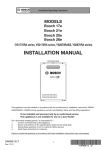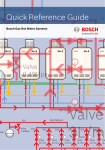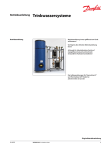Download Bosch Instructions for Use Operating instructions
Transcript
Invented for life Installation/Operating Instructions MODELS YPRM67XBN -Main Controller (Premium) YPRS67XBN -Bathroom Controller (Premium) YPRM66XB -Main Controller (standard) YPRS66XB -Bathroom Controller (standard) YPRM67XB -Main Controller (Premium) YPRS67XB -Bathroom Controller (Premium) YPRP62XB -Sub Controller (To suit water heaters YS1770RA series, YS2170RA series, YS2670RA series) Please note controllers are OPTIONAL and must be purchased in addition to the water heating appliance. Bosch Temperature Controllers Operation HANDBOOK QNAK043 SAR8513-6 Rev.10/11 QNAK043 1 *SAR8513 T* Invented for life Installation/Operating Instructions INDEX Page Number Dimensions 3 YPRM67XBN/YPRM67XB Main Controller (Premium controller) 4 YPRM67XBN/YPRM67XB Operation control buttons 5 YPRM67XBN/YPRM67XB Adjust temperature 5 YPRM67XBN/YPRM67XB Set Bath fill Volume 6 YPRM67XBN/YPRM67XB Set Time of day 6 YPRS67XBN/YPRS67XB Bathroom Controller (Premium controller) 7 YPRP62XB Sub Controller 7 YPRM66XB Main Controller (Standard controller) 8 YPRS66XB Bathroom Controller (Standard controller) 9 Temperature Controllers Wiring 10 Manufacturer’s Warranty 11 2 Invented for life Installation/Operating Instructions Dimensions (Ex. YPRM67XBN) 128 Bath fill Temperature lamp 21 Setting switch Priority lamp 120 ON/OFF switch lamp Burner ON lamp Bath fill switch lamp QNAK043 Clock indication switch Bath fill volume setting switch All temperature controllers have the same dimensions 3 Invented for life Installation/Operating Instructions YPRM67XBN/YPRM67XB Main Controller (Premium controller) Display Setting buttons For setting the hot Water temperature, and other adjustments. Operation button For turning the water heater on or off Bath fill Button To activate Bath fill QNAK043 (Ex. YPRM67XBN) Bath fill Volume Button Time Set button To Set Time of Day For setting the amount of water that is delivered Please remove the protective sheet from the display panel, before use. 4 Invented for life Installation/Operating Instructions Operation control buttons To obtain hot water the controller MUST be turned ON Press ON then adjust to desired water temperature. 2 1 QNAK043 (Ex. YPRM67XBN) Adjust temperature To increase the water temperature press the “UP”. To lower the water temperature press the “Down”. When the hot tap is turned ON the “Burner on” light is illuminated. Increase temperature Decrease temperature QNAK043 (Ex. YPRM67XBN) 5 Invented for life Installation/Operating Instructions Set Bath fill Volume 1 2 3 4 5 6 To set the “Bath fill” turn ON the controller. Press the “Bath fill”, adjust the water temperature using the UP & Down arrows, maximum 48°C. Press “Set volume” , adjust water volume using the UP & Down arrows. Open hot water tap, water heater will automatically stop the water flow when the selected volume has been delivered. (Check carefully at the first use to ensure that the correct volume has been selected). Close hot water tap. When water heater has delivered the selected volume, press the OFF/ON button to cancel the Bath fill. Temperature/volume adjustment 1 2 QNAK043 (Ex. YPRM67XBN) 3 Set Time of day To set the time of day press and hold the “Set time” button. After 2~3 seconds the display will show hh:mm (hours:minutes). Advance the time using up or down arrow. 2 QNAK043 1 (Ex. YPRM67XBN) 6 Invented for life Installation/Operating Instructions YPRS67XBN/YPRS67XB Bathroom Controller (Premium controller) Display Setting buttons For setting the hot Water temperature, and other adjustments. Operation button For turning the water heater on or off Bath fill Button To activate Bath fill QNAK143 (Ex. YPRS67XBN) Call Button Priority Button To sound alarm at all controllers To transfer control from another controller The operation of the controllers is identical to the main controller. When any controller has “Priority” only that controller can alter the temperature. If the bathroom controller has priority left ON, press OFF & ON on the Main controller to transfer priority to the Main controller (Except if water is running) To alter the bathfill volume press the priority button after the bathfill button. YPRP62XB Sub Controller Sub Controller Operation Button ON/OFF Hot Water Temp Priority Burner on Press to take priority from Bathroom controller. Setting switch Call Hot Water Temp. YPRP62XB Call Button To sound alarm at all controllers. 7 For setting the hot Water temperature. Invented for life Installation/Operating Instructions YPRM66XB Main Controller (Standard controller) Priority Burner on Setting Buttons For setting the hot Water temperature. Bath Fill Alarm To activate the water fill alarm To set the volume for the bath fill alarm Volume setting ON/OFF Operation Button YPRM66XB For turning the water heater on or off Set Bath Alarm Volume 1 2 3 4 5 To set the “Volume” turn ON the controller. Press the “Volume” button, the display will flash the volume of water X 10. Example Display 18 =180 litres While the display is flashing adjust the water volume using the UP & Down arrows. Open hot water tap, water heater will sound an alarm when the selected volume has been delivered. Return to bath room and close water flow. Press “Volume” button to switch the ALARM ON or OFF. 8 Invented for life Installation/Operating Instructions YPRS66XB Bathroom Controller (Standard controller) Operation Button For turning the water heater on or off Bathroom Controller Priority Burner on Call ON/OFF Call YPRS66XB Priority Volume setting Bath Fill Alarm To activate the water fill alarm To set the water volume volume for the bath fill alarm (Refer page 8) Call Button Priority Button To sound alarm at all controllers To transfer control from another controller The following combination of controllers will operate the water heater. Only Main Controller Only Bathroom Controller Only Sub Controller Main & Bathroom Controller Main, Bathroom & 1 or 2 Sub Controllers Main & Sub Controller Bathroom & Sub Controller Works Works (Bath Stop won't work on YPRS67XB(N)) Won’t work Works Works Won’t Work Works (Bath Stop won't work on YPRS67XB(N)) 9 Installation/Operating Instructions Invented for life Temperature Controllers Wiring Parallel Connection Sub Controller ON/OFF Sub Controller Hot Water Temp Priority Burner on ON/OFF Hot Water Temp Priority Burner on Call QNAK043 (Ex. YPRM67XBN) YPRP62XB QNAK143 Call Hot Water Temp. YPRP62XB (Ex. YPRS67XBN) Only connect one of each type controller to the water heater. Do not mix YPRM(S)67 & YPRM(S)66 YPRP62 can be used with either type controller, as the third or fourth controller Refer details Page 9. 10 Hot Water Temp. Robert Bosch (Australia) Pty Ltd (Bosch) Manufacturer’s Warranty (Applicable for purchases from 1 January 2012) All Bosch hot water units are carefully checked, tested and subject to stringent quality controls. 1. Warranty Bosch offers, at its option, to repair or exchange this Bosch hot water unit or the relevant part listed in clause 2 below at no charge, if it becomes faulty or defective in manufacture or materials during the warranty period also stated in clause 2. This warranty is offered in addition to any other rights or remedies held by a consumer at law. 2. Warranty periods & coverage (a) Controllers used in a domestic environment: 3 years (parts and labour) (b) Controllers used in a commercial environment: 1 year (parts and labour) All warranty periods commence on the date of purchase of the hot water unit by the end-user. However, where the date of purchase by the end-user is more than 24 months after the date of manufacture, all warranty periods will automatically commence 24 months after the date of manufacture. 3. Warranty exclusions This warranty is VOID if any damage to or failure of the hot water unit is caused wholly or partly by: (a) faulty installation (b) neglect, misuse, accidental or non-accidental damage, failure to follow instructions (c) use of the unit for purposes other than which it was designed or approved (d) unauthorised repairs or alterations to the unit without Bosch’s consent (e) use of unauthorised parts and accessories without Bosch’s consent (f) use of non-potable water or bore water in the hot water unit (see product instructions for further details) (g) continued use after a fault becomes known or apparent. This warranty DOES NOT include: (a) costs of consumables or accessories (b) wear and tear, normal or scheduled maintenance (c) to the extent permitted by law, any damage to property, personal injury, direct or indirect loss, consequential losses or other expenses (d) changes in the condition or operational qualities of the hot water unit due to incorrect storage or mounting or due to climatic, environmental or other influences. NOTE: Any service call costs incurred by the owner or user of the hot water unit for any matter not covered by the terms of this warranty will not be reimbursed by Bosch, even if those costs are incurred during the warranty period. If the hot water unit is located outside the usual operating area of a Bosch service agent, the agent’s travel, freight or similar costs are not covered by this warranty and must be paid by the owner or user of the hot water unit. 4. Warranty conditions (a) Proof of purchase may be required. (b) The hot water unit must be installed by an authorised and licensed installer. (c) Proof may be required of the date of installation and correct commissioning of the hot water unit has been carried out to Bosch’s satisfaction (such as a certificate of compliance). (d) Repair or replacement of the hot water unit or any parts under this warranty does not lengthen or renew the warranty period. (e) This warranty is not transferable and is only offered to the original purchaser of the hot water unit. (f) No employee or agent of Bosch is authorised to amend the terms of this warranty. (g) This warranty only applies to Bosch hot water units purchased from an authorised reseller and installed in Australia or New Zealand. (h) To the extent that any condition or warranty implied by law is excludable, such condition or warranty is excluded. 11 5. How to lodge a warranty claim and warranty procedure (a) Warranty claims must be made with the Bosch Customer Contact Centre (Australia: ph 1300 307 037; New Zealand: ph 0800 543 352). Please be ready to provide the model and serial numbers, date of installation, purchase details and a full description of the problem. Warranty claims must be made before the end of the warranty period. (b) All warranty service calls must conducted by an authorised Bosch service agent. (c) Invoices for attendance and repair of a hot water unit by third parties not authorised by Bosch will not be accepted for payment by Bosch. 6. Privacy Act 1988 (Cth) A customer's personal information collected during warranty claims may be used for the provision of customer support, for the provision of information about products and services and for other marketing activities undertaken by Bosch and its Bosch Service Agents who are authorised to carry out warranty repairs on behalf of Bosch (Purpose). Bosch is committed to protecting the privacy of its customers' personal information. It will act in compliance with the National Privacy Principles and Privacy Act 1988 (Cth). Bosch will not forward customers' personal information to third parties other than for the Purpose. A customer can object at any time to the use of their personal information for the Purpose. Bosch will cease to use a customer's personal information accordingly if an objection is made. 7. Bosch contact details If you have any questions about this warranty or to lodge a warranty claim, please contact: Robert Bosch (Australia) Pty Ltd 1555 Centre Road, Clayton, Victoria 3168 Tel: Australia: 1300 307 037 Tel: New Zealand: 0800 543 352 IMPORTANT NOTE FOR AUSTRALIAN CONSUMERS Our goods come with guarantees that cannot be excluded under the Australian Consumer Law. You are entitled to a replacement or refund for a major failure and for compensation for any other reasonably foreseeable loss or damage. You are also entitled to have the goods repaired or replaced if the goods fail to be of acceptable quality and the failure does not amount to a major failure. 12