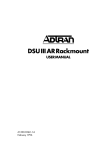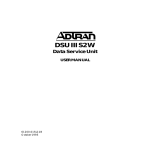Download Motorola V3229 - 14.4 Kbps Modem Specifications
Transcript
V.3229 / V.3229L
Installation and Operation
Motorola
Doc. 6 209 5262 07 014
20 Cabot Boulevard
May 1995
Mansfield, MA 02048
(508) 261-4000
<C#>
<Reference>
Introduction
Introduction
Chapter 1
Introduction
GENERAL
The UDS V.3229 and the V.3229L are versatile high
speed asynchronous or synchronous modems that
allow data transfer between two host computers via
the telephone communication system.
The modems can operate full-duplex on both dial-up
and leased lines. The modems are compatible with
all required standards and recommendations, and
feature a wide variety of automatic, remote, and
backup capabilities.
Major characteristics include:
¥14.4 kbps data rate
¥V.42 bis and MNP 5 error control protocols with
data compression
¥a V.25 bis autodialer
¥secure operation
¥trellis coding for superior signal-to-noise performance.
Data Rates
The V.3229 operates at data rates of
¥7.2, 12.0, and 14.4 kbps trellis-coded per CCITT
V.32 bis
¥9.6 kbps trellis-coded and 4.8 and 9.6 kbps uncoded
per CCITT V.32 bis
¥2400 and 1200 bps per CCITT V.22 bis
¥300 bps per Bell specification 103
DESCRIPTION
V.3229 / V.3229L
<C#>-1
<C#>
<Reference>
Introduction
Introduction
Functional
The V.3229 processes serial asynchronous data from
a DTE at all standard rates from 300 bps to 57.6 kbps,
and serial synchronous data at rates from 1.2 to 14.4
kbps. Transmission can be over the dial-up telephone
network or 2- or 4-wire, point-to-point, dedicated
leased lines. The maximum telephone line speed is
14.4 kbps.
Built-in test features can determine system performance and isolate faults in the data link.
Operation and configuration are controlled by either
the front panel LCD, the AT command set or V.25
command set. Changes can be made easily.
AutoConfiguration
AutoConfigure allows any of eleven option sets to be
quickly enabled or selected as the powerup configuration. There are two ways to enable option sets: the
LCD and the AT command set. Refer to Chapter 3
and 5 respectively.
Appendix D lists the nine factory option sets. For
maximum versatility two additional options sets designed by the user can also be stored for instant recall
or as the powerup configuration.
Remote configuration allows option changes to be
made to a remote unit.
Standard and L
Models
The modem is available in two models: standard and
the L model. The standard model has a 32 character
(liquid crystal display) LCD front panel with three
pushbuttons for option selection (Figure 1-1).
The L model has a TALK LED and TALK/DATA
<C#>-2
V.3229 / V.3229L
<C#>
<Reference>
Introduction
Introduction
button. The LED is on in talk mode and off in data
mode; the pushbutton selects between the two modes
(Figure 1-2).
V.3229 / V.3229L
<C#>-3
<C#>
<Reference>
Introduction
Introduction
Both models have six light emitting diodes (LEDS)
to show communication status between the modem
and data terminating equipment (DTE).
Standalone and
Shelf Units
The standard and L models are available in both
standalone or shelf mount configurations. The pc
(printed circuit) boards are identical for either so that
the standalone board can be field changed for use in
the shelf or vice versa. Hardware straps on the pc
board offer additional customer options.
The shelf mount unit has edge connectors that insert
into the shelf backplane. The shelf backplane performs the same functions as the standalone rear panel.
<C#>-4
V.3229 / V.3229L
<C#>
<Reference>
Introduction
Introduction
The standalone rear panel has an EIA-232 DTE
connector, an 8-pin (TELSET / LEASED LINE)
jack, and an 8-pin (DIAL) jack, the power switch,
fuse and power cord (Figure 1-3). Some versions
have a 110/220V selection switch.
HOW TO USE THIS
MANUAL
Most of the manual applies to both the standard and
the L model. Users of the L model can ignore
Chapter 3 and other explanations of LCD and pushbutton operation throughout the manual. However,
these discussions include valid operating information and can be consulted as desired.
Option Selection
There are six ways to change or select options:
¥LCD - Using the front panel LCD and pushbuttons
is simple, straightforward, and requires the least
amount of technical background. Refer to Chapter 3.
¥ Software program - A variety of software programs
is available, or advanced computer users can write
their own software programs to interact with the
modem. This manual does not discussed software
programs.
¥AT Commands - The AT compatible command set
can be used to select modem options. Refer to
Chapter 5.
¥Status Registers - A series of special ATS commands allows the user to change the decimal or
hexadecimal value of a memory byte to change one
or more options in that byte. Refer to Chapter 6.
¥Single Bit Commands - A second series of special
ATS commands allows the user to change single bits
V.3229 / V.3229L
<C#>-5
<C#>
<Reference>
Introduction
Introduction
within a byte to change an option. Refer to Chapter 6.
¥V.25 bis Commands - An extended set of V.25
commands allows selection of modem options during synchronous operation. Refer to Chapter 7.
Quick Startup
A quick startup procedure at the beginning of Chapter 4 provides information for quickly getting online.
Specifications
Appendix A contains modem specifications.
SECURITY
Three separate security schemes prevent unauthorized access to local and remote modems and DTEs:
¥An AT command password prevents remote configuration of the modem.
¥An AT command password prevents remote access
to the DTE while operating in dial-up mode.
¥An autocallback option requires the remote modem
to callback the originating modem using the remote
unit's autodial capability.
<C#>-6
V.3229 / V.3229L
<C#>
<Reference>
Introduction
Installation
Chapter 2
Installation
GENERAL
This chapter provides information for the mechanical
and electrical installation of the modem.
SITE
SELECTION
Install the modem within 6 feet of a standard 115 or
230 Vac grounded wall outlet as required for the
specific model and no further than 50 feet from the
terminal equipment.
The installation area should be clean and free from
extremes of temperature, humidity, appreciable
shock, and vibration. See equipment specifications
in Appendix A for details. Allow clearance for
operation and maintenance and at least 4 inches at
the rear for cables and air flow.
Receipt
Inspection
After unpacking the equipment, check the contents
against the packing list. Inspect the equipment for
any damage that may have occurred in shipment. If
any damage or equipment shortage is noted, refer to
the warranty literature. Keep the shipping container
and material.
Tools Required
Normal installation requires a screwdriver to secure
the data terminal equipment (DTE) cable to the modem and to attach the telephone cable to the 42A
terminal block for leased line operation.
V.3229 / V.3229L
<C#>-1
<C#>
<Reference>
Introduction
Installation
Strap Inspection
Several hardware straps on the printed circuit board
may require changing prior to installation. Refer to
Strap Option Selection at the front of Chapter 3 for
information.
ELECTRICAL
INSTALLATION
The rear panel (Figure 2-1) houses connectors for the
DTE cable and telephone lines.
AC Power
Connection
Power is supplied through a 6-foot line cord with a
grounded 3-wire plug. If common ground is available through the third prong of the plug, a separate
ground wire is not required. If the modem has a 110/
220V switch, select the appropriate voltage. If 220
Volt operation is selected, install the supplied 1/8
Amp fuse before connecting power to the modem.
DC Power
Input Option
Caution: To protect the dc to dc converter from
damage, ensure the positive and negative leads are
properly connected.
If the modem is equipped for dc power input, connect
12 to 60 Vdc power to the terminal block attached to
the modem back panel. A chassis ground connection
is also supplied on the terminal block.
<C#>-2
V.3229 / V.3229L
<C#>
<Reference>
Introduction
Installation
DTE
CONNECTION
The DTE connector is a 25-pin D-series type conforming to EIA-232 specifications. Pin signals are
shown in Figure 2-2 and described in Table 2-1.
TELEPHONE LINE
CONNECTION
The modem operates in one of three line-related
modes:
¥Permissive (PSTN)
¥Programmable (PSTN)
¥Private line
Permissive and programmable modes are used on the
Public Switched Telephone Network (PSTN). Private line mode is used on 4-wire or 2-wire dedicated
leased lines. The user must decide which mode to
use and then select the telephone jack arrangement
accordingly.
PSTN Connection
Modems are registered with the Federal Communications Commission (FCC) for direct connection to
the PSTN (dial-up network). The label on the chassis
bottom gives the FCC registration number and other
information.
Direct connection to the PSTN provides two modes
of operation (Figure 2-3):
¥Permissive (standard)
¥Programmable
Permissive
In permissive mode, the modem transmits a maximum signal level of -10 dBm. For standard teleV.3229 / V.3229L
<C#>-3
<C#>
<Reference>
Introduction
Installation
phones the jack arrangement is RJ11C . Cable PN
61020202-0301 connects the DIAL jack on the back
of the modem to the RJ11C wall jack.
Programmable
<C#>-4
V.3229 / V.3229L
<C#>
<Reference>
Introduction
Installation
Programmable mode corrects for the signal level loss
between the modem and the telephone company
central office. This is done by setting the modem
transmit output signal level with a resistor selected
and installed in the jack by the telephone company.
This allows the output signal to reach the central
office at the optimum level of -12 dBm. Jack arrangements for this mode are the RJ45S (Programmable) and RJ41S (Universal). The RJ41S has a
switch option that must be selected to Programmed
(P). Cable PN 61020192-0301 (not supplied with
modem) is used to connect the DIAL jack to the
RJ41S or RJ45S wall jack.
V.3229 / V.3229L
<C#>-5
<C#>
<Reference>
Introduction
Installation
Table 1:
Pi
n
N
o.
EIA232D
1
CCI
TT
V.24
Signal Name
101
Shield
Description
Protective Ground
2
BA
103
Transmitted
Data
Serial digital data (to be modulated)
from a data terminal or other digital
data source: Synchronous data must
be accompanied by the modem
transmit clock (pin 15) or by an external data rate clock (pin 24). Data
transitions should occur on negativegoing clock transitions; asynchronous data does not require a transmit
clock.
3
BB
104
Received Data
Serial digital data output to the DTE
interface: Sync data is accompanied
by an internal data rate (receive)
clock (pin 17) with negative-going
transitions on the data transition.
Async data does not require a receive
clock.
4
CA
105
Request to
Send
A positive level to the modem when
data transmission is desired
5
CB
106
Clear to Send
A positive level from the modem in
response to request to send and
when the modem is ready to transmit*
6
CC
107
Data Set Ready
A positive level from the modem
when power is on and ready to operate. In dial-up operation, the modem
must be off hook to give a high DSR
signal.*
7
AB
102
Signal Ground
or Common
Return
Common signal and DC power
ground
8
CF
109
Received Line
Signal Detector
A positive level from the modem indicating the presence of a received signal (carrier detect)*
9
+12 Volts
+12 voltage reference
10
-12 Volts
-12 voltage reference
* Modem options may force these signals on or cause them to be ignored.
<C#>-6
V.3229 / V.3229L
<C#>
<Reference>
Introduction
Installation
V.3229 / V.3229L
<C#>-7
<C#>
<Reference>
Introduction
Installation
Table 2:
Pi
n
N
o.
EIA232D
CCI
TT
V.24
11
Signal Name
Description
Signal Quality
Indicator
This circuit indicates probability of errors in the received data: a positive
level indicates poor signal quality
while a negative level indicates good
signal quality.
15
DB
114
Transmit Clock
(DCE)
A transmit data rate clock output for
use by the DTE equipment. Negative
clock transitions correspond to data
transitions.
17
DD
115
Receive Clock
A receive data rate clock output for
use by the DTE equipment. Negative
clock transitions correspond to data
transitions.
141
Local Loopback
(Loop 3) Control
A positive level causes the modem to
enter the local analog loopback test
mode.*
108.
2
Data Terminal
Ready
This circuit is positive when the DTE
is ready to originate or answer a call
in dial-up operation. DTR must always be active (high) in 2-wire private
line operation. Cycling DTR causes
retraining.*
140
Remote Digital
Loopback
A positive level causes a digital loopback test mode at the remote modem.
18
20
CD
21
22
CE
125
Ring Indicator
In dial line operation this circuit is
positive in response to an incoming
ring signal.*
23
CH
111
Data Rate Select
Supplies a data rate control input to
select primary or fallback data rate:
Negative voltage selects primary
data rate and positive voltage selects
fallback data rate.*
24
DA
113
External
Transmit Clock
A serial data rate clock input from the
data source. Negative clock transitions correspond to data transitions.
142
Test Mode
Indicates the modem is in a test mode
25
* Modem options may force these signals on or cause them to be ignored.
This function can be disabled or its logic sense reversed by hardware straps.
<C#>-8
V.3229 / V.3229L
<C#>
<Reference>
Introduction
Installation
Refer to Strap Options.
Note: The modem is compatible with exclusion key
phone arrangements.
Leased Line
Connection
The modem operates on either 2-wire or 4-wire
leased lines. The telephone company will install the
leased line and wall jack at your site. The line
connects to the modem at the 8-position TELSET/
LEASED LINE jack.
The 42A block is the most common termination for
leased line use. It requires the use of the 8-pin
modular to spade lug cable (PN 61020569-0000).
Figure 2-4 illustrates the typical hook-up of the modem for operation over private leased lines with dial
backup.
Note: Although the 42A block is the most common,
some Bell operating companies have discontinued its
use for leased lines. Instead, the modular jack JM8
is used. If this is the case in your area, you need a
special cable (PN 61020575-0000). Contact your
distributor for further information.
V.3229 / V.3229L
<C#>-9
<C#>
<Reference>
Introduction
Installation
<C#>-10
V.3229 / V.3229L
<C#>
<Reference>
Introduction
Installation
V.3229 / V.3229L
<C#>-11
3
Option Selection
Chapter 3
Option Selection
GENERAL
Note: This chapter contains the options available by
pushbutton in response to the LCD. Users of the L
model are encouraged to consult the different sections of this chapter as appropriate for further information on modem operation and option selection.
Nine factory option sets provide complete setups for
most data communication arrangements. The modem is shipped configured to factory option set #1.
Appendix D lists the options for each set. Because
of the number of possible applications, most modems
require some option changes to fit the application.
Two user programmed option sets are also available.
These allow the user to configure customized option
sets and store them in memory for immediate recall
or as the powerup configuration.
The AutoConfigure feature, explained later in this
chapter, allows immediate use of any stored option
set.
STRAP OPTION
SELECTION
Modem configuration is controlled by front panel
pushbuttons and the LCD, AT or V.25 bis commands, and hardware option straps located on the pc
board. Normally straps do not have to be changed.
If a change is required, remove the modem cover to
access the option straps.
V.3229 / V.3229L
<C#>-1
3
Option Selection
The strap diagrams on the following pages indicate
the factory settings.
<C#>-2
V.3229 / V.3229L
3
Option Selection
Removing Cover
Warning: Disconnect ac power before removing the
cover. Although dangerous voltage levels are not
exposed, disconnecting power ensures an electrical
shock hazard is not present.
Place the unit on its side on a flat surface. To
disengage the lock prong insert a medium size flat
screwdriver blade in one of the bottom rear latch
slots. DO NOT PUSH the screwdriver but lightly pry
the handle away from the unit as illustrated in Figure
3-1. Assist removal by pushing the cover from the
chassis with your fingers on the unit rear edges.
Repeat this procedure with the remaining three latch
slots.
V.3229 / V.3229L
<C#>-3
3
Option Selection
To replace the cover align the lock clips, rear guide
grooves, and front lock tabs. Press the cover in place
until the lock clips engage the lock prongs.
Board
Identification
<C#>-4
V.3229 / V.3229L
3
Option Selection
Two different printed circuit boards exist for the
V.3229. After removing the cover use Figures 3-2a
and 3-2b to identify which board is in your modem
and to locate hardware straps. The board represented
in Figure 3-2b has a piggyback board.
Setting Straps
Figure 3-3 shows a typical strap application.
HARDWARE
STRAPS
Strap illustrations in this section match the board
with the TR LED.
Tip and Ring
Polarity
Some telephones are tip and ring polarity sensitive.
If a dial tone is detected after dialing, reverse these
two straps.
* factory setting
Ground Strap
Signal ground is normally connected to chassis
ground. If interference exists, isolate signal ground
from chassis ground.
QM Disabled
When enabled, the Quality Monitor (QM) output is
connected to the EIA-232 (pin 11) interface. Disabling it disconnects the QM output. Refer to Chapter 4 and Table 2-1 for more information.
V.3229 / V.3229L
<C#>-5
3
Option Selection
QM Normal /
Inverted
This strap only applies to the board shown in Figure
3-2b. Select normal or inverted QM output.
*factory setting
LCD OPTION
SELECTION
Modem options can be checked or changed with the
front panel LCD and pushbuttons.
Note: Options are also controlled by AT or V.25 bis
operating commands discussed in Chapter 5 and 7.
MAIN MENU
Six main menus support modem operations:
¥MODEM STATUS
¥DIAL STORED NUMBER
¥DISPLAY STATUS
¥SELECT TEST
¥MODIFY CONFIGURATION
¥CHANGE PHONE NUMBERS
Each main menu contains submenus, items, and options (Table 3-1). The two right columns in the table
show associated AT commands and S-registers.
Menu Sequence
The user can step through the menu by pressing the
YES, NO, and TALK/DATA pushbuttons. Main
Menus allow access to Submenus. Each Submenu
<C#>-6
V.3229 / V.3229L
3
Option Selection
has a Submenu Item column; if an option setting is
selected or if all options have been scrolled through,
the menu returns to the Submenu header.
If the NO pushbutton is pressed and held, the modem
scrolls through the menu.
Note: The displays in Main Menu 1 show the current
operating mode or status. These displays are not
option selections. In most cases, while operating in
the option menu, pressing NO scrolls down the columns in Table 3-1 and pressing YES advances across
the rows.
Table 3-1
Menu Options
Table 1:
MAIN MENU
M
A
I
N
1
M
A
I
N
+
LCD MESSAGES
+
V.32b 14400
TALK
V.32b 14400
TRAINING
V.32b 14400 ONLINE
V.32b 14400
RINGING
V.32b 14400 IN
TEST
+
SUBMENU
(Press
NO to
advance to
MAIN 2)
SUBMENU ITEM
ITEM
OPTION
+
+
+
+
AT COMMAND
SRE
G
DSn
(n-1-9)
---
M
E
N
U
M
A
I
N
2
DIAL STORED
NUMBER?
M
A
I
N
3
DISPLAY STATUS?
(status only)
DTE SIGNALS
DIAL #1-9
YES,
NO
QM ON/OFF
DSR ON/OFF
OH ON/OFF
RI ON/OFF
DISPLAY
STATUS
V.3229 / V.3229L
---
---
<C#>-7
3
Option Selection
Table 1:
^
^
PROTOCOL
NONE
NEGOTIATING
V.42 LAPM OR
V.42 MNP 2/3/4/5
DISPLAY
STATUS
---
---
COMPRESSOR *
NONE
MNP 5
V.42 bis
DISPLAY
STATUS
---
---
CARRIER
DESCRIPTIONS*
RECEIVE LEVEL
NEAR END ECHO
LEVEL
FAR END ECHO LEVEL
FAR END ECHO DELAY
ESTIMATED DELAY
FREQUENCY
TRANSLATION
DISPLAY
STATUS
---
---
(Offline test only)
LONG ANALOG LOOP
INITIATE,
EXIT
&T1
S16
LAL WITH TP
INITIATE,
EXIT
&T8
S16
M
A
I
N
4
SELECT TEST?
^
^
^
^
(4-wire only)
REMOTE ANALOG
LOOP**
INITIATE,
EXIT
&T2
S16
^
^
^
RAL WITH TP**
INITIATE,
EXIT
&T9
S16
^
^
(Online test)
LOCAL DIGITAL
LOOP**
INITIATE,
EXIT
&T3
S16
^
^
^
REMOTE DIGITAL
LOOP**
INITIATE,
EXIT
&T6
S16
^
^
^
RDL WITH TP**
INITIATE,
EXIT
&T7
S16
^
^
^
TEST PATTERN**
INITIATE,
EXIT
%T
---
* Modem must be online for results
** Modem must be online with protocols disabled
<C#>-8
V.3229 / V.3229L
3
Option Selection
Table 3-1 Cont.
Menu Options
Table 2:
M
A
I
N
SUBMENU
+
SUBMENU ITEM
ITEM
OPTION
AT COMMAND
SRE
G
M
E
N
U
M
A
I
N
5
MODIFY
CONFIGURA-TION?
CHANGE
MODEM
OPTIONS?
CHANGE DCE RATE
DTE SPEED
14400 TRELLIS
12000 TRELLIS
7200 TRELLIS
9600 TRELLIS
9600 UNCODED
4800 UNCODED
2400 V.22 bis
1200 V.22 bis
300 BELL 103
%B
%B9
%B8
%B7
%B6
%B5
%B4
%B3
%B2
%B1
S6
9
^
^
^
FORCED ANSWER
OR NORMAL
ORIGINATE
NORM ORIGIN
FORCED
ANSWER
*OR
*OR1
S1
4
^
^
^
V.32 FAST TRAIN
ENABLE
DISABLE
*FT1
*FT
S2
9
^
^
^
AUTO RETRAIN
ENABLE
DISABLE
%E1
%E
S6
0
^
^
^
AUTO RATE
RENEGOTIATION
DIS, low BER,
med, high BER
%R, %R1,
%R2, %R3
S5
3
^
^
^
TRANSMIT CLOCK
INT, EXT, RX
&X, &X1,
&X2
S2
7
^
^
^
LINE TYPE
LEASE, DIAL
&L1, &L2, &L
S2
7
^
DIAL LINE
TRANSMIT LEVEL
-9 to -21 dBm
*TDn
(n=9-21)
S5
1
^
JACK TYPE
PER - RJ11
PROG - RJ45
%Z
%Z1
---
*LC, *LC1,
*LC2
S3
2
^
^
^
LINE CURRENT
DISCONNECT
OFF, 8 MS,
90 MS
^
^
^
LONG SPACE
DISCONNECT
ENABLE
DISABLE
Y1
Y
S2
1
^
^
^
V.22 GUARD TONE
DIS, 550,
1800 Hz
&G, &G1,
&G2
S2
3
^
^
(leased only)
2-WIRE/4-WIRE
2-WIRE/4WIRE
&L1, &L2
S3
2
V.3229 / V.3229L
<C#>-9
3
Option Selection
Table 2:
^
^
^
DIAL BACKUP
MANUAL,
AUTO
^
^
^
LOOKBACK TIMER
^
^
^
^
^
^
*DB, *DB1
S3
2
OFF, 15, 30,
45, 60 MIN
---
S2
8
LL TRANSMIT LEVEL
0 to -21 dBm
*TLn
S5
2
CHANGE
PROTOCOL
OPTIONS?
(async only)
LAPM PROTOCOL
ENABLE
\N4, \N5,
\N6, \N7
\N, \N1,
\N2, \N3
S7
0
^
MNP PROTOCOL
\N2, \N3,
\N6, \N7
\N, \N1,
\N4, \N5
S7
0
\N3, \N5,
\N6, \N7
\N, \N1,
\N2, \N4
S7
0
%C
%C1
%C2
%C3
S5
6
AT COMMAND
SRE
G
DISABLE
ENABLE
DISABLE
^
^
^
PROTOCOL
FALLBACK
ENABLE
DISABLE
^
^
^
DATA COMPRESSION
DISABLE
NORM
TX
RX
Table 3-1 Cont.
Menu Options
Table 3:
M
A
I
N
SUBMENU
+
SUBMENU ITEM
ITEM
OPTION
M
E
N
U
M
A
I
N
5
MODIFY
CONFIGURA-TION?
(cont.)
CHANGE
PROTOCOL
OPTIONS?
(cont.)
BUFFER MODE
NORMAL
DIRECT
\J
\J1
---
^
^
^
DTE SPEED
DTE=DCE
CONSTANT
DTE
\J1
\J
---
^
^
^
DTE FLOW CONTROL
DISABLE
XON/XOFF
CTS
RTS/CTS
\Q
\Q1
\Q2
\Q3
S5
4
^
^
^
DCE FLOW CONTROL
DISABLE
XON/XOFF
CTS
\Q4
\Q5
\Q6, \Q7
S5
4
^
^
^
XON/XOFF PASS
THROUGH
ENABLE
DISABLE
\X1
\X
---
<C#>-10
V.3229 / V.3229L
3
Option Selection
Table 3:
^
^
^
INACTIVITY TIMER
OFF, 15, 30,
45, 60, 75, 90
MIN
---
S5
8
^
^
^
BREAK CONTROL
0, 1, 2, 3, 4, 5
\K, \K1, \K2,
\K3, \K4, \K5
S5
9
^
^
^
V.42 FAST DETECT
ENABLE
DISABLE
\M1
\M
S7
0
^
^
CHANGE DTE
OPTIONS?
OPERATION
SYNC
ASYNC
&M1, 2, 3, 4,
5
&M
S2
7
S3
0
^
^
^
DTE RATE (async)
57600, 38400,
19200,14400,
12000, 9600,
7200, 4800,
2400,1200, 300
---
S8
0
^
^
^
CHAR SIZE (async)
7 BIT
8 BIT
---
S6
1
^
^
^
PARITY (async)
NO, EVEN,
ODD
---
S6
1
^
^
^
DIAL METHOD
(sync)
ASYNC, DTR,
MANUAL,
V.25 BISYNC,
V.25 SDLC
&M1,&M2
&M3
&M4
&M5
S2
7
S3
0
^
^
^
AT COMMAND SET
ENABLE
DISABLE
*NT1
*NT
S2
9
^
^
^
CHARACTER TYPE
(V.25 only)
ASCII, EBCDIC
---
---
^
^
^
SDLC DATA FORMAT
NRZ, NRZ1
---
---
^
^
^
DTR RESPONSE
IGNORE
RECALL CMD
DISCONNECT
RESET
&D
&D1
&D2
&D3
S2
1
^
^
DSR STATE
NORMAL
FORCED
HIGH
Off 5 SEC ON
DISCONNEC
T
FOLLOWS OH
&S1
&S
&S2
S2
1
V.3229 / V.3229L
&S3
<C#>-11
3
Option Selection
Table 3-1 Cont.
Menu Options
Table 4:
M
A
I
N
SUBMENU
+
SUBMENU ITEM
ITEM
OPTION
AT COMMAND
SRE
G
NORMAL
FORCED
HIGH
OFF 5 SEC ON
DISCONNECT
FOLLOWS
REMOTE
RTS
&C1
&C
S2
1
NORMAL
FORCED
HIGH
CTS FOLLOWS
DCD
CTS=RTS
&R
&R1
&R2
M
E
N
U
M
A
I
N
5
^
MODIFY
CONFIGURA-TION?
(cont.)
^
CHANGE DTE
OPTIONS?
(cont.)
^
DCD STATE
CTS STATE
^
^
^
RTS/CTS DELAY
0 to 150 ms
(10 ms increments)
^
^
^
DTE COMMANDED
FALLBACK
^
^
^
^
^
^
&C2
&C3
&R9
S2
1
S7
2
---
S2
6
ENABLE
DISABLE
*FB1
*FB
S5
3
OPTIONS RES/RETND
AT DISC
RESTORED
RETAINED
*RO1
*RO
S2
9
CHANGE TEST
OPTIONS?
BILATERAL ANALOG
LOOP
ENABLE
DISABLE
*AN1
*AN
S3
4
^
^
BILATERAL DIGITAL
LOOP
ENABLE
DISABLE
*DG1
DG
S3
4
^
^
^
DTE LOCAL TEST
ENABLE
DISABLE
*LA1
*LA
S3
4
^
^
^
DTE REMOTE TEST
ENABLE
DISABLE
*RD1
*RD
S3
4
^
^
^
REMOTE COMMANDED
ENABLE
DISABLE
&T4
&T5
S2
3
^
^
^
TEST TIMEOUT
OFF, 60, 120,
180. 240 SEC
---
S1
8
^
^
CHANGE DIAL
OPTIONS?
DIAL TYPE
PULSE, TONE
P, T
S1
4
^
^
^
AUTODIAL #
OFF, 1 - 9
*AUn
(n=1-9)
---
<C#>-12
V.3229 / V.3229L
3
Option Selection
Table 4:
^
^
^
DIAL TONE
BLIND DIAL
WAIT FOR
DIAL
TONE
X, X1, X3
X2, X4
S2
2
^
^
^
WAIT DELAY
(Blind Dial)
1, 2, 4, 8, 16,
32 SEC
---
S6
^
^
^
PAUSE DELAY
1, 2, 4, 8, 16,
32 SEC
---
S8
^
^
^
CALL TIMEOUT
15, 30, 45, 60,
75, 90, 105,
120 SEC
---
---
^
^
^
ANSWER RING #X
1, 2, 4, 8, 16,
manual
---
S0
^
^
^
801 V.32 TIMEOUT
LONG, SHORT
---
S5
3
^
^
^
AUTOCALLBACK
ENABLE, DIS
---
S7
2
V.3229 / V.3229L
<C#>-13
3
Option Selection
Table 3-1 Cont.
Menu Options
Table 5:
M
A
I
N
+
SUBMENU
SUBMENU ITEM
ITEM
OPTION
AT
COMMAND
SRE
G
L1
L2
L3
S2
2
M
E
N
U
M
A
I
N
5
MODIFY
CONFIGURA-TION?
(cont.)
CHANGE
SPEAKER
OPERATION?
VOLUME CONTROL
LOW
MEDIUM
HIGH
^
^
^
SPEAKER CONTROL
ON UNTIL
CARRIER
DETECT
ALWAYS ON
OFF WHILE
DIALING
ALWAYS OFF
^
^
LOAD/STORE
OPTION SET?
LOAD FACTORY
OPTION
NO, 1-9
^
^
^
LOAD USER OPTION
SET
^
^
^
^
^
^
M
A
I
N
6
CHANGE
PHONE
NUMBERS?
S2
2
M1
M2
M3
M
&Fn
(n=1-9)
---
1
2
Z
Z1
---
STORE PRESENT
OPTIONS
1
2
&W
&W1
---
USER OPTION
AT RESET
1
2
&Y
&Y1
---
PHONE NUMBER
NINE 31-CHAR
NUMBERS
&Zn
(n=phone#
and dial
modifiers)
*CNn,x
(n=location
x=phone #)
---
SELECTING
OPTIONS
Select options by pressing the YES or NO pushbutton
in response to the LCD prompt. When first turned
on, a main menu 1 message is displayed. Table 3-1
lists these messages. Pressing NO scrolls through
<C#>-14
V.3229 / V.3229L
3
Option Selection
main menus 2 through 6. To return to main menu 1
press the TALK/DATA pushbutton.
NO
DIAL STORED
PHONE #?
NO
DISPLAY
STATUS
NO . . .
CHANGE
PHONE #?
Note: While operating in the option menu, pressing
NO scrolls down the columns in Table 3-1 and pressing YES advances across the columns.
Main Menu
When any Main Menu is on display, pressing YES
advances to the first Submenu in that Main Menu
group.
MODIFY
CONFIGURATION?
YES
CHANGE MODEM
OPTIONS?
V.3229 / V.3229L
<C#>-15
3
Option Selection
Submenu
When in a Submenu column, pressing NO scrolls
down the Submenus; when the end is reached it
returns to the Main Menu for that group of submenus.
CHANGE MODEM
OPTIONS?
NO . . .
LOAD/STORE
OPTION SET?
NO
MODIFY
CONFIGURATION
In a Submenu column, pressing YES advances to the
Submenu Item column.
CHANGE MODEM
OPTIONS?
YES
DCE
RATE
Submenu Item
To scroll through the Submenu Item column, press
NO. At the end, pressing NO returns you to the
Submenu header for that item group.
DCE
<C#>-16
V.3229 / V.3229L
3
Option Selection
RATE
NO
ORIG/FORCE
ANSWER
NO . . .
V.22 GUARD
TONE DISABLED*
NO
CHANGE MODEM
OPTIONS?
When in a Submenu Items column, pressing YES
advances through the options for that Submenu Item.
The first option that appears is the currently selected
option.
NORMAL ORIG.
FORCED ANSWER?
YES
FORCE ANSWER
NORMAL ORIG.?
* This is the last submenu item for modem options.
Item Option
When in the Item Option column, respond to the
prompt question on the LCD to either keep or change
the current option displayed.
V.3229 / V.3229L
<C#>-17
3
Option Selection
USE RECEIVE
TRANSMIT CLOCK?
NO
USE EXTERNAL
TRANSMIT CLOCK?
NO
USE INTERNAL
TRANSMIT CLOCK?
YES
INTERNAL CLOCK
CHANGE?
Selecting the
Option
Select the submenu containing the option (submenu
item) to be changed and press YES. The LCD
displays the first Submenu Item.
If the Submenu Item (option) setting displayed is the
desired option, press NO to scroll through Submenu
Items. If the option displayed is not the desired
setting, respond to the prompts until the desired
option is displayed, and then advance to the next
Submenu Item. In any case, responding to the
prompt will guide you to the desired option.
Note: Because of menu structure and options available, not all Main Menus have Submenus and not all
Submenus have Item Options. However, the option
selection sequence is the same.
<C#>-18
V.3229 / V.3229L
3
Option Selection
V.3229 / V.3229L
<C#>-19
<Reference>
Operation
Chapter 4
Operation
GENERAL
This chapter contains a functional description of the
modem.
CONTROLS AND
INDICATORS
The front panel houses the LCD panel and LED
indicators. The power switch is located on the rear
panel.
LED
DESCRIPTIONS
The LEDs display modem status during various operations. Two versions of the V.3229 contain two
different LEDs. One version has a TR LED in the
location where the other version has a QM LED.
Definitions are as follows:
Terminal Ready
TR - lights when the associated DTE is ready to
exchange data with the modem. This signal is input
on EIA-232 pin 20.
OR
Quality Monitor
QM - lights when poor signal quality produces a bit
error rate of 1 x 104 or greater, or when error control
causes retransmission of data. This signal is output
V.3229 / V.3229L
<C#>-1
<Reference>
Operation
on EIA-232 pin 11.
Request to Send
RS - lights when the DTE is ready to send data to the
modem. This signal is input on EIA-232 pin 4.
Clear to Send
CS - lights when the modem is ready to accept data
from the DTE. This signal is output on EIA-232 pin
5.
Carrier Detect
<C#>-2
V.3229 / V.3229L
<Reference>
Operation
CD - lights when the received audio carrier signal is
detected or, if enabled, when error control negotiation is complete. This signal is output on EIA-232
pin 8.
Received Data
RD - lights for a space at the receive data output,
indicating receive output data activity. This signal is
output on EIA-232 pin 3.
Transmit Data
TD - lights for a space at the transmit data input,
indicating transmit input data activity. This signal is
input on EIA-232 pin 2.
TALK / DATA
Only on the L model, the TALK / DATA LED lights
to indicate that the modem is in talk mode and goes
off to indicate that the modem is in data mode.
POWERUP
A powerup procedure is not required. Turn the ON/
OFF power switch on the rear panel to ON.
Quick Startup
Procedure
This procedure can help with first time operation of
the modem. The procedure assumes that phone
numbers have been inserted in memory, that an asynchronous dial-up option set is in effect, that power,
DTE, and telephone line connections are made, and
that a similar, remote station is available for communication.
¥Make sure the modem is installed according to the
instructions in Chapter 2.
V.3229 / V.3229L
<C#>-3
<Reference>
Operation
¥Turn on the computer and the modem.
Manual Dialing
After turning the modem on the LCD shows the
software version and advances to main menu 1.
¥Pick up the handset and dial the phone number of
the remote modem. For the L model press the TALK
/ DATA button to enter talk mode.
¥When a remote modem answers a high pitched tone
(2100 Hz answer back tone) is heard.
¥Press TALK/DATA. This puts the modem in data
mode and data transfer can begin.
The display shows TRAINING as the modems negotiate a connection and then ONLINE when the connection is made. Data transfer is controlled by the
user and begins when instructed.
Manual Answering
To manually answer the phone for conversation, set
the autoanswer register (S0) to a ring count value
high enough to allow answering by the connected
phone before the modem autoanswers.
When the conversation is completed, both parties
press TALK/DATA and a data connection is established.
Autodialing from
the Front Panel
¥Starting at the V.32 bis 14400 TALK display, press
NO. The display advances to DIAL STORED NUMBER?
¥Respond to the prompts until reaching the desired
number to dial.
<C#>-4
V.3229 / V.3229L
<Reference>
Operation
¥Press YES. The modem proceeds through the dial
sequence.
To follow this sequence, observe the LCD and listen
to the speaker.
AT Command
Dialing
Enter ATD and the telephone number or memory
location number to dial. When the enter key is
pressed the dial sequence starts. Follow the status of
the dial sequence by observing the monitor screen
and listening to the speaker. .
Software Packages
Communication
V.3229 / V.3229L
<C#>-5
<Reference>
Operation
A large variety of software packages compatible with
the modem is available. Most provide a way for the
operator to select options, insert phone numbers, and
establish communications with a remote modem.
Software package instructions describe the actions
required for these functions.
ERROR CONTROL
The modem incorporates error control capabilities
including LAPM and MNP protocols. Chapter 8
provides detailed explanations for error control.
FLOW CONTROL
If the DTE speed exceeds the DCE (modem) speed,
characters may be sent by the DTE to the modem
faster than it can send them to the remote modem.
The modem holds characters in an internal buffer
until they can be transmitted. When this buffer is
full, the modem uses flow control to cause the DTE
to stop sending characters. As the modem continues
to transmit data and the buffer empties, flow control
is again used to cause the DTE to resume sending
data.
AUTOBAUD
Sending AT to the modem accomplishes autobaud.
The modem can automatically detect DTE speed and
adjust to communicate with the DTE at that rate
(autobaud). The default is 9600 bps. Autobaud also
detects the character size and parity used by the DTE.
The default is 8 data bits, no parity, and one stop bit.
2- / 4-WIRE
OPERATION
<C#>-6
V.3229 / V.3229L
<Reference>
Operation
Note: For a 2- or 4-wire leased line connection to
succeed one modem must be configured as forced
answer and the other modem as normal originate.
Both modems should have only one protocol, MNP
or LAPM, enabled and PROTOCOL FALLBACK
must be disabled. DCE line speed must be the same
for both modems.
4-Wire Operation
In 4-wire operation, the modem is a full-duplex,
leased line modem requiring a dedicated 4-wire
leased line. Only point-to-point dedicated leased
lines are supported.
A V.32 or V.33 training sequence may be selected
for use during 4-wire leased line operation using S31.
Refer to S31 in Chapter 6 for options.
The 4-wire leased line connects to the TELSET/
LEASED LINE jack on the modem rear panel. Dialing is not necessary. When connected via leased
line the modems will train and begin communicating
with each other. The DIAL jack can be used to
connect a 2-wire PSTN line for dial backup.
2-Wire Operation
In 2-wire operation, the modem is a full-duplex modem able to operate over 2-wire leased or PSTN lines.
2-WIRE LEASED LINE OPERATION
The 2-wire leased line is connected to the TELSET/
LEASED LINE jack; the DIAL jack connects to a 2wire PSTN line for dial backup. The leased line
connects the local and remote modems directly and
dialing is not necessary. One of the modems must be
configured for forced answer. When connected via
V.3229 / V.3229L
<C#>-7
<Reference>
Operation
leased line the modems connect and begin communicating with each other.
Note: DTR must be held high in 2-wire leased line
operation. This is accomplished by DTE control,
wiring pin 20 of the digital interface cable high, or
by selecting the option IGNORES DTR. If DTR is
terminal controlled, loss of synchronization can be
corrected by cycling DTR. This causes the modem
to initiate the 2-wire training sequence.
<C#>-8
V.3229 / V.3229L
<Reference>
Operation
2-WIRE DIAL-UP OPERATION
Connection to the telephone network is through the
DIAL jack. A standard telephone can be connected
to the TELSET/LEASED LINE jack for manual
dialing.
CONFIGURATION
PROFILES
Modem operations are controlled by option settings
selected from factory defaults stored in ROM, active
settings stored in RAM, and custom settings stored
in nonvolatile memory. These three code storage
locations are called profiles. Chapter 5 includes
commands for profile storage and recall.
Active Profile
The active profile holds the current option settings
and is used by the modem for all operations and
functions. Any active profile option can be changed
to meet an immediate requirement.
Stored Profile
When an active configuration is established that
meets all operating requirements, it can be transferred to one of the stored profiles. Two stored
profiles are available for greater versatility.
If the active profile has been temporarily changed it
can be reset to either of the stored profiles with the
ATZ command. Another AT command selects one
of the stored profiles to be the powerup profile.
Factory Profile
The factory configurations are stored in ROM and
cannot be changed by the user; they can be transV.3229 / V.3229L
<C#>-9
<Reference>
Operation
ferred to the active profile and then modified to fit a
specific application if needed.
<C#>-10
V.3229 / V.3229L
<Reference>
Operation
REMOTE
CONFIGURATION
This mode of operation allows viewing or modifying
the options of a remote modem that supports Motorola UDS remote configuration. Remote configuration is initiated by the local (master) modem through
a routine incorporating remote digital loopback, a
security code, and an acknowledgment from the remote (slave) unit to be modified. The security code
is user programmable and provides protection from
unauthorized entry. The modems are shipped from
the factory without a security code. Refer to Remote
Configuration in Chapter 5.
The ATD and AT&T commands are not accepted in
remote configuration.
Note: Remote configuration is supported at all rates
except 300 bps.
Remote
Configuration
Security
The correct code must be received by the remote
modem before remote configuration can be established. Once established, the local DTE becomes a
virtual terminal and can serve both local and remote
modems. After starting remote configuration, the
local DTE serves the remote modem.
To return DTE service to the local modem while in
remote configuration, issue the +++ escape sequence.
V.3229 / V.3229L
<C#>-11
<Reference>
Operation
DTE service can again be returned to the remote
modem by issuing the ATO command. Switching
DTE service between local and remote modems may
be performed as needed.
To exit remote configuration, return DTE service to
the local modem. The AT&T command will exit
remote configuration mode.
<C#>-12
V.3229 / V.3229L
<Reference>
Operation
Remote configuration may be entered after dialing
by placing the remote configuration command
(%T=), without the = sign and followed by the security code, at the end of the dial string.
SECURITY
OPERATION
Security operation provides password protection
against unauthorized dial-up access. The security
feature can be enabled / disabled with AT commands
when operating on a dial-up system.
Transmitted data and received data lines are suppressed to the host DTE during security validation;
all other signals (CTS, DSR, RI, etc.) operate as
selected. After the password has been validated, the
modem operates normally.
Operating without
Security
The modem is not factory set for security and operates like a standard V.32, except for additional AT
command which allow access to security. With these
commands a user can set passwords and turn security
on. When security is enabled, a password must be
used to change security options.
Operating with
Security
A secure modem will not allow data transfer between
its host and a remote host until a correct password is
received from the calling party. If an incorrect password is received the secure modem disconnects. The
front panel is not locked out because this type of
security prevents unauthorized dial-up access.
Remote Operation
The originating modem must transmit the correct
V.3229 / V.3229L
<C#>-13
<Reference>
Operation
security code before the secure modem will allow
data transfer. If accessing a secure remote modem,
the local modem prompts the user with
PLEASE ENTER YOU PASSWORD ⇒
To
Respond to the password prompt
Enter
$ followed by the password.
<C#>-14
V.3229 / V.3229L
<Reference>
Operation
After receiving the $ the secure remote modem
accepts the security code and waits for a carriage
return. Entering more than ten characters is invalid
and causes the secure modem to disconnect. Entering a valid password causes the calling party's DTE
to display PASSWORD ACCEPTED.
Local Operation
When accessing the local modem, the password is
not required except when the user wants to change a
security option. To change a password or turn security on or off, the user must enter a password when
entering the appropriate AT commands. EIA-232
signals to the DTE are not affected by security in
command mode.
Passwords
Two passwords of up to ten characters each can be
stored in the modem's nonvolatile memory. AT
commands change the passwords. Backspace and
escape keys are not supported for password entry.
The passwords can consist of any printable characters except a dollar sign, a comma, or space. Passwords are case sensitive.
The passwords have the same priority level and are
interchangeable with each other. This can be helpful
in situations such as when the user forgets one of the
passwords.
LCD Indication
Security
The front panel LCD indicates whether security is on
or off. If disabled, the LCD appears as if the security
does not exist. If enabled, main #1 consists of the
following display:
V.3229 / V.3229L
<C#>-15
<Reference>
Operation
SECURE 14400
xxx
<C#>-16
V.3229 / V.3229L
<Reference>
Operation
Restrictions
in Security
Operation
The following conditions will cause the modem to
disconnect:
¥An error control protocol is not in effect
¥Illegal password attempt
¥Connection is 300 bps
¥Connection is synchronous
These restrictions apply only when security is enabled.
AUTOCALLBACK
SECURITY
Another security feature, Autocallback, forces the
answering modem to dial the selected autodial
(AT*AUn) telephone number after answering a call,
holding the line for one second, and then disconnecting. When autocallback is enabled the modem will
not train on an incoming call. Access autocallback
via Main Menu #5 on the LCD. Refer to Chapter 3
for further information. S-register 72 enables / disables autocallback. S-register 78 determines the
delay in seconds before autocallback is initiated.
DIAL BACKUP
Dial backup allows the modem to switch to a dial
backup mode if the data connection on the leased line
becomes unacceptable for communications. This
can be accomplished in two ways:
V.3229 / V.3229L
<C#>-17
<Reference>
Operation
¥Automatic - backup due to extended loss of carrier
or 4 unsuccessful retrains in 3 minutes
¥Manual - user determined using front panel controls
or AT commands
Note: In 4-wire leased line operation, if both units
have autodial backup enabled, one must be configured for forced answer. This prevents both units from
dialing if the leased line fails.
Both methods use the prestored autodial number. If
the dial attempt is unsuccessful after three tries, a
retrain on the leased line will be initiated.
In automatic and manual mode the return to leased
line is initiated after the lookback time in register S28
has elapsed. In automatic mode unnecessary termination of the dial line connection is prevented by a
leased line lookback test. If the leased line is not
acceptable, the dial connection is resumed with a
retrain. If the leased line is acceptable, the dial
connection is dropped and normal leased line mode
is resumed. If return to lease line is manually invoked
in manual dial backup mode the dial line is dropped
immediately.
When the unit attempts to return to leased line, the
LCD displays LEASE LOOKBACK. If the leased
line has been restored to service, data can be passed
approximately 10 seconds after LEASE LOOKBACK was initiated. The LCD will continue to
display LEASE LOOKBACK for slightly more than
a minute. When the LCD displays ON LINE again
the dial line is disconnected.
Note: A diagnostic test initiated during dial backup
<C#>-18
V.3229 / V.3229L
<Reference>
Operation
mode terminates when the modem performs leased
line lookback.
AUTO RATE
RENEGOTIATION
Auto rate renegotiation allows the modem to automatically decrease the DCE rate when the allowable
bit error rate is exceeded. If line condition improves
the modem automatically increases the rate.
Select this feature by front panel operation or AT
command. Options include disabled (factory default), low (BER= 1 in 10^5), medium (BER= 1 in
10^4), high (BER= 1 in 10^3).
The following apply to auto rate renegotiation:
¥Auto retrain is disabled when auto rate renegotiation
is enabled.
¥Auto rate renegotiation is disabled during direct
mode.
¥Manual rate renegotiation is disabled from the front
panel when auto rate renegotiation is enabled.
¥Only one increment or decrement in the DTE rate is
allowed at a time during auto rate renegotiation.
¥When online, initiator rate renegotiation occurs a
maximum of every 12 to 14 seconds from the last
occurrence of a rate renegotiation.
¥After the modem drops data rate because of poor
signal quality, the line must improve by approximately 2.5 dB before an increase in rate can occur.
PLACING A CALL
V.3229 / V.3229L
<C#>-19
<Reference>
Operation
Using a Standard
Telephone
¥Lift the telephone receiver. Wait for the dial tone.
With the L model enable talk mode by pressing the
TALK / DATA button.
¥Dial the number of the remote site.
¥When the answer back tone is heard, immediately
press the TALK/DATA button and hang up the
phone. The modems go through a connection sequence and establish a data link. If not, hang up and
return to the first step.
<C#>-20
V.3229 / V.3229L
<Reference>
Operation
Autodial from Front
Panel
¥Advance the LCD to main #2, DIAL STORED
NUMBER.
¥Select the stored number to dial and press YES to
dial.
Autodial with the
AT Command Set
¥To dial a number, for example 5551212 type AT
D 555-1212 carriage return, or enter ATD Sn where
n equals the stored telephone number location (1-9)
to dial.
¥The modem dials the number -- either pulse or tone,
whichever is currently in effect -- and takes the role
of the originate modem.
Refer to the DIAL COMMANDS section in Chapter
5 for additional information.
ANSWERING A
CALL
Autoanswer
Normally the modem is configured to autoanswer. A
telephone plugged into the telset jack will also ring.
Manual Answer
On ring detection the modem displays:
V.32b 14400
V.3229 / V.3229L
<C#>-21
<Reference>
Operation
RINGING
Press TALK/DATA to answer the call or enter the
ATA command at the DTE.
ENDING A CALL
The following conditions cause call termination:
¥Abort Disconnect
(No answer, busy
signal, no modem, etc.)
Default 30 sec. Select 1
to 30 sec.
¥ATH
Disconnect command.
¥Loss of Carrier
Disconnect
Select 100 ms to 25.5
sec.
¥Receive Long
Space Disconnect
Disable or enable.
¥DTR Disconnect
Disable or select 10 ms
to 2.55 sec.
¥LCD Display
When TALK/DATA is
pressed, the LCD displays DO YOU WANT
<C#>-22
V.3229 / V.3229L
<Reference>
Operation
TO DISCONNECT?
When YES is pressed
the modem hangs up.
Pressing NO displays
SWITCH TO TELSET
(TALK
MODE)?
Pressing YES turns the
connection over to the
connected telephone.
¥Protocol Link
Establishment
Failure
Reliable mode only.
Failure to establish reliable link.
¥Protocol Inactivity
Timeout
Default (0) disabled.
Select disable or 1 to 255
minutes.
¥Protocol Retry
Limit Exceeded
12 retransmissions of
the frame.
¥Signal Quality
Leased line operation
with dial backup
enabled; extended loss
of carrier or 4 unsuccessful retrains in 3 minutes.
¥Modem power is turned off.
V.3229 / V.3229L
<C#>-23
<Reference>
Operation
<C#>-24
V.3229 / V.3229L
<Reference>
Operation
V.32 Cleardown
V.3229 / V.3229L
<C#>-25
<Reference>
Operation
V.32 cleardown is a method of call termination specified in the CCITT recommendation. Cleardown
incorporates a training sequence which ends with a
command to disconnect. If long space disconnect is
disabled, the cleardown sequence is activated by the
ATH command or by any method of disconnect
request.
<C#>-26
V.3229 / V.3229L
<Reference>
Operation
V.3229 / V.3229L
<C#>-27
5
Asynchronous Operating Commands
Chapter 5
Asynchronous Operating Commands
GENERAL
This chapter describes the AT commands used to
select options and to operate and test the modem.
COMMAND
CATEGORIES
The modem offers eight major categories of command statements:
¥Response
¥Dial
¥Terminal Interface
¥Test
¥General
¥Configuration
¥Security
¥Protocol
OPERATION
MODES
During asynchronous operation the modem functions in one of three modes:
¥Offline Command Mode
¥Online Command Mode
¥Data Mode
Offline Command
Mode
In offline command mode (generally referred to as
command mode), the modem communicates with the
computer or terminal. Commands can be entered
V.3229 / V.3229L
<C#>-1
5
Asynchronous Operating Commands
separately or in strings. There is no data communication link established in this mode.
Online Command
Mode
This mode is entered from the data mode after the
escape command has been entered. The data communication link remains established but data transmission is suspended. The modem will now accept
commands like it does in the offline command mode.
Data Mode
The modem goes to data mode (online) after it acknowledges the proper signal and successfully connects with a compatible modem. In data mode, the
modem sends and receives data, but will not accept
or execute command instructions.
SENDING
COMMANDS TO
THE MODEM
When the computer, modem, and monitor are on, an
instruction can be sent to the modem telling it what
function or activity to perform. The instruction,
called a command statement, command string, or just
command, is typed using the computer keyboard.
The command statement temporarily resides in a
section of memory called the command buffer.
Each command statement is made up of characters,
numbers, and such keyboard symbols as the & and
% signs. Commands must be written in a specific
form so the modem recognizes and follows the instruction.
Creating a
Command
Statement
AT
<C#>-2
V.3229 / V.3229L
5
Asynchronous Operating Commands
To create a command statement use the following
steps:
¥Type AT. This is the Attention Code telling the unit
a command statement follows.
¥Type the command.
¥Press the return key to "Enter" or send the command
statement to the modem.
An example of a command statement using the dial
command (D) follows.
ATD555-1212
This statement can be read as:
Attention: Dial 555-1212.
Another example is:
Enter ATZ.
This means Attention: execute the Z command.
After entering a command line the modem returns a
response message. If the command is accepted "OK"
is returned. If the command is not accepted "ERROR" is returned
To clear command statements from the buffer perform one of the following:
¥Turn the modem off
¥Enter AT
¥Use the DTR reset feature.
Autobaud
The attention code (AT) is analyzed by the modem
to determine the transmission speed, parity, and bits
per character used by the DTE. This autobaud process is repeated each time the AT command prefix is
sent.
V.3229 / V.3229L
<C#>-3
5
Asynchronous Operating Commands
Guidelines for
Creating Command
Statements
When typing command statements, note the following:
¥The attention code (AT) may be upper or lower case
but not a combination like aT.
¥Return must be pressed to execute (Enter) a command.
¥The command buffer can hold 40 characters.
¥Use the backspace or delete key to erase the last
character.
Even though the initial AT code must be all upper or
lower case, characters that follow can be any mix of
upper and lower case.
Monitor Display
<C#>-4
V.3229 / V.3229L
5
Asynchronous Operating Commands
As commands are typed they appear on the monitor
so the operator can verify the input. This is called
local character echo. The echo may be turned on or
off using AT commands. Refer to Local Character
Echo in the General Commands section of this chapter for details.
Command Buffer
The modem temporarily stores up to 40 characters in
the command buffer. If this limit is exceeded, the
modem does not accept the command and sends an
ERROR message. To correct this condition, retype
the command using 40 characters or less.
The AT characters and punctuation used in telephone
numbers do not take up space in the buffer. Also,
blank characters used as spaces to help increase
readability are not counted. For example, the modem
reads the commands
ATD (212) 555-1212
ATD2125551212
ATD 212 555 1212
as having 11 characters each. Commands can be
typed in any of these forms.
Backspace Key
Use the backspace key to change the command statement or correct errors. The backspace key allows the
cursor to be moved back to the character(s) in error.
The command can then be retyped from that point.
Example: ATD5551211 has been typed. To change
the last 1 to 2, press the backspace key once, type 2,
and press return to execute the command.
Repeating a
Command
A/
V.3229 / V.3229L
<C#>-5
5
Asynchronous Operating Commands
This command tells the modem to repeat the last
command stored in its buffer. It automatically reexecutes the command without retyping. The return
key does not need to be pressed.
<C#>-6
V.3229 / V.3229L
5
Asynchronous Operating Commands
Response Commands, Cont.
Example: The ATD5551212 command has been
executed, and the phone is busy. To repeat the
instruction type A/ , but do not use AT before this
command as AT would empty the buffer and there
would be no command to repeat.
Numbered
Commands
Series of commands that start with the same letter are
distinguished by a number following the letter.
For example, the M0 command selects speaker
always off, M1 speaker on until carrier detected, and
M2 selects speaker always on.
In all cases, the zero (0) may be omitted so the
commands M and M0 are identical.
For clarity, this manual uses the nonzero form of
commands. The modem treats both the same but
zeros count against the buffer total.
Group
Commands
A group of commands can be typed in a single
command statement. Pressing the return key sends
the entire command string to the modem, which
executes each command individually in the order it
appears in the command statement reading from left
to right.
For example, the command statement
ATQ0V0L3DT5551212 means
¥AT
¥Q
¥V
¥L3
¥DT
Attention.
Allow response messages to be sent.
Select digit code responses.
Select high volume.
Tone dial 555-1212.
V.3229 / V.3229L
<C#>-7
5
Asynchronous Operating Commands
Response Commands, Cont.
The modem executes the AT command followed by
the Q, V, L, D, and T commands.
ATQ0V0L3DT5551212 can be read as
ATQVL3DT5551212. Eliminating zeros reduces
the number of characters, allowing more room in the
buffer.
<C#>-8
V.3229 / V.3229L
5
Asynchronous Operating Commands
Response Commands, Cont.
The dial D command initiates the dial process so no
other commands, only dial modifiers, can follow it.
RESPONSE
COMMANDS
The modem communicates with the operator through
response messages. These appear on the monitor or
a computer printout to show the result of the command or action executed. Response messages can
appear as words or numbers.
Digit / Word
Selection
V
V tells the modem which type of response message
to show on the monitor. Some software requires digit
response messages but words are easier to remember.
Table 1:
V
Enables digit response messages
V1
Enables word response messages*
*default
Response Displays
Q
The Q command enables or disables response messages. The modem still responds to commands when
the response display is inhibited.
Table 2:
Command
V.3229 / V.3229L
Operation
<C#>-9
5
Asynchronous Operating Commands
Response Commands, Cont.
Table 2:
Q
Response display on *
Q1
Response display off
Q2
Response display on in originate
mode only
*default
<C#>-10
V.3229 / V.3229L
5
Asynchronous Operating Commands
Response Commands, Cont.
Response messages may be sent to the DTE at the
DTE rate or the current DCE rate. Refer to S39 in
Chapter 6 for further information.
Call Progress and
Connect Speed
Displays
X
The X command selects connect / message displays
and dialing options such as call progress monitoring,
busy signal or dial tone detection and blind dialing.
Table 3:
X
Dial tone and busy signal detection not
selected; CONNECT (code 1) response messages displayed for all
speeds
X1
Dial tone and busy signal detection
not selected; appropriate CONNECT
response messages or codes displayed for data rate
X2
Dial tone detection only; NO DIAL
TONE message or code appears if
dial tone not detected within 5 sec
X3
Busy signal detection only; BUSY
message or code appears if dialed
number is busy
X4
Dial tone and busy signal detection;
appropriate CONNECT message or
code displayed *
*default
X followed by a dial command causes the modem to
go off hook, wait the amount of time set in register
S6, and dial the number. If connection is made the
modem returns a CONNECT (code 1) message to the
screen regardless of the speed of connection. With a
basic response, the modem will not detect a busy or
no dial tone condition.
V.3229 / V.3229L
<C#>-11
5
Asynchronous Operating Commands
X1 followed by a dial command causes the modem
to go off hook, wait the amount of time set in register
S6, and dial the number. If connection is made the
modem returns an appropriate CONNECT message
or code to the screen. The modem will not detect a
busy or dial tone signal.
X2 followed by a dial command causes the modem
to go off hook and wait for a dial tone before dialing.
If a dial tone is not detected within 5 seconds, the
modem sends a NO DIALTONE message and hangs
up. The modem will not detect a busy signal in this
mode.
X3 followed by a dial command causes the modem
to go off hook, wait the amount of time set in register
S6 and dial the number. If a busy signal is detected,
the modem sends a BUSY message and hangs up. If
the call is completed, the appropriate CONNECT
message similar to X1 will be displayed. The modem will not detect a dial tone signal.
X4 followed by a dial command causes the modem
to go off hook and wait for a dial tone before dialing.
If a dial tone is not detected within 5 seconds, the
modem returns a NO DIALTONE message and
hangs up. If a busy signal is detected, the modem
returns a BUSY message and hangs up. If the call is
completed, the appropriate CONNECT message
similar to X1 will be displayed.
The X4 command combines all the features of X1,
X2, and X3. The factory setting is X4.
Note: When an X2, X3, or X4 command is in effect,
an appropriate CONNECT data rate message or
code is displayed as for X1. When a blind dial
command (X, X1, X3) is in effect, the modem waits 2
seconds or the time set by S6 and then dials.
<C#>-12
V.3229 / V.3229L
5
Asynchronous Operating Commands
Dial
Commands,
Number
Code Cont.
Application
*RC
Some communications software packages use different number codes to indicate the data rate of the serial
port. This option selects either of two commonly
used number code sets.
Table 4:
Command
*RC
^
*RC1
^
Code
Set
Number
Operation
Standard
15
4800 bps
^
18
9600 bps
Alternate
11
4800 bps
^
12
9600 bps
default is *RC
Note: Asterisks in AT commands are part of the
command and do not indicate footnotes.
Response Number
Codes / Messages
V.3229 / V.3229L
<C#>-13
5
Asynchronous Operating Commands
Dial Commands, Cont. Response number codes, messages, and their corresponding meanings are listed in Table 5-1. CONNECT messages may be selected for output to the
DTE at the DTE or DCE rate. If register S39 bit 5 is
set to 0, the CONNECT message is sent at the DTE
rate; if 1, the message is sent at the DCE rate.
Table 5-1
Response Messages
Table 5:
Code
Message
Meaning
0
OK
Command received
1
CONNECT
Connect at 300 bps while X1, X2, X3, or X4
command in effect; all rates while X command in effect
2
RING
Ring detected
3
NO CARRIER
Valid carrier is not detected after call attempt
within period specified by register S7, or carrier lost for value of S10 or more
4
ERROR
Command not recognized or too long
5
CONNECT 1200
Connection made at 1200 bps
6
NO DIAL TONE
No dial tone detected for 5 seconds
(X2 or X4 command in effect)
7
BUSY
Dialed number busy
(X3 or X4 command in effect)
9
CONNECT 7200
DTE rate 7200 bps
10
CONNECT 2400
DTE rate 2400 bps
11, 15
CONNECT 4800
DTE rate 4800 bps
12, 18
CONNECT 9600
DTE rate 9600 bps
13
CONNECT 12000
DTE rate 12000 bps
14
CONNECT 19200
DTE rate 19200 bps
16
CONNECT 38400
DTE rate 38400 bps
17
CONNECT 14400
DTE rate 14400 bps
19
CONNECT 57600
DTE rate 57600 bps
20
CONNECT 0300/REL
MNP 300 bps connection
<C#>-14
V.3229 / V.3229L
5
Asynchronous Operating Commands
Dial Commands, Cont.
Table 5:
22
CONNECT 1200/REL
MNP 1200 bps connection
23
CONNECT 2400/REL
MNP 2400 bps connection
24
CONNECT 4800/REL
MNP 4800 bps connection
25
CONNECT 9600/REL
MNP 9600 bps connection
26
CONNECT 19200/
REL
MNP 19200 bps connection
Table 5-1, Cont.
Response Messages
Table 6:
Code
Message
When Displayed
27
CONNECT 38400/
REL
MNP 38400 bps connection
28
CONNECT 7200/REL
MNP 7200 bps connection
29
CONNECT 12000/
REL
MNP 12000 bps connection
30
CONNECT 14400/
REL
MNP 14400 bps connection
31
CONNECT 57600/
REL
MNP 57600 bps connection
36
CONNECT 1200/
LAPM
LAPM 1200 bps connection
37
CONNECT 2400/
LAPM
LAPM 2400 bps connection
38
CONNECT 4800/
LAPM
LAPM 4800 bps connection
39
CONNECT 9600/
LAPM
LAPM 9600 bps connection
40
CONNECT 14400/
LAPM
LAPM 14400 bps connection
41
CONNECT 19200/
LAPM
LAPM 19200 bps connection
42
CONNECT 38400/
LAPM
LAPM 38400 bps connection
43
CONNECT 12000/
LAPM
LAPM 12000 bps connection
V.3229 / V.3229L
<C#>-15
5
Asynchronous Operating Commands
Table 6:
44
CONNECT 7200/
LAPM
LAPM 7200 bps connection
45
CONNECT 57600/
LAPM
LAPM 57600 bps connection
Note: Connect rates indicate DTE speed.
<C#>-16
V.3229 / V.3229L
5
Asynchronous Operating Commands
DIAL COMMANDS
Dial commands let the modem originate a call to
another modem. These commands can be used with
either tone or pulse dial telephone systems. Commands for call answering are included at the end of
this section.
Dialing
D
To
Dial a number, for example 555-1212
Enter
AT D 555-1212
The modem dials the number, either pulse or tone,
whichever is currently in effect, and takes the role of
the originate modem.
Use spaces, hyphens, parentheses, or other punctuation except dial modifiers to make the command line
easier to read and enter. For example, these are all
treated the same:
AT D 1-800-555-1212
AT D 1 (800) 555-1212
ATD18005551212
The dial modifiers are shown in Table 5-2.
Table 5-2
Dial Modifiers
Table 7:
Command
V.3229 / V.3229L
Operation
<C#>-17
5
Asynchronous Operating Commands
Terminal Interface Commands, Cont.
T
Tone dialing*
P
Pulse dialing
,
Insert a long pause (2 sec or value in
S8)
W
Wait for 2nd dial tone
!
Flash (1/2 sec)
R
Switch to answer mode after dialing
T
insert a T in the dial command.
AT D T 3231111P
insert a P in the dial command
AT D P 5559902,
use a comma. This inserts a 2 second
delay (or the value in register S8).
AT D P 9
1-800-555-1000
Here the
modem
pulse dials a
9
pauses for the telephone system to
switch to an outside line
then dials
the phone
number.
Comma
pauses may
be inserted
consecutively if desired.W
wait up to 30 seconds (time specified
by S7) for a second dial tone.
Hook Flash
!
enter an exclamation mark.
AT D T 9W
323-8000 ,!,
#7 377
usually for transferring a call or similar
use.
In this example
waits for the
second dial
tone
<C#>-18
Table 7:
the modem tone dials a 9
dials the phone number
pauses
flashes to start the transfer
pauses
twice
then uses #7 to transfer the call to
extension 377.
V.3229 / V.3229L
5
Asynchronous Operating Commands
Terminal Interface Commands, Cont.
Switching to
Answer
Mode after
Dialing
R
Table 7:
use an R at the end of the dial sequence.
AT D 5552345 R;
place a semicolon at the end of the dial
string.
AT D 2345678 ;@
use the @ command.
AT D 3994700 @
2251 ;
after the connection waits for 5 seconds. The modem then sends service
code 2251 and returns to command
mode for further input.
For example
you might enter a dollar amount for a
banking transaction by entering
AT D 1400 ;
according to the requirements of the
banking service.
Dialing a
Stored
Command
Line
Telephone
S
enter ATDSn where n represents a
stored telephone number location between 1 and 9.
AT D
S9*AUn
which is used for any autodial application.
Voice Calls
dial the number with the telephone. To
use the dial command for the call
AT D (number) ;
place the modems at both ends in
DATA mode by pressing the TALK /
DATA button.
ANSWERING A CALL
answer by pressing the TALK/ DATA
button.
AT Command Answer
AS0
the modem automatically answers on
the selected ring and connects with
the calling modem.
Note: If the
modem is
set to respond to
DTR
the DTR signal must be on for autoanswer to work.
Detect
&C
enter AT&C1. Some terminals and
other devices require DCD on in order
to communicate with the modem; if so
V.3229 / V.3229L
<C#>-19
5
Asynchronous Operating Commands
Terminal Interface Commands, Cont.
Table 7:
select &C.
DIMENSION(IN)
COLWIDTHS(1.
0000,2.710
8)
WIDTH(5.4992)
BELOW(.0005)
HGUTTER(.0555)
VGUTTER(.0555)
BOX(Z_DOUBLE)
HGRID(Z_S
INGLE)
VGRID(Z_SINGLE)
KEEP(OFF)
ALIGN(RT)
L2(R1C0..R
1C2)
TABLE HEADING
Command
Operation
&C
DCD always on*
&C1
DCD is on when the modem recognizes remote modem carrier or, if enabled, when protocol negotiation is
complete
&C2
DCD on except for 5 seconds after
disconnect
&C3
DCD follows RTS on remote modem.
(Simulated switched carrier
*default
AT&C3 must be enabled on both modems and synchronous or direct mode must be in effect for simulated switched carrier operation.
Data Set Ready
&S
These commands control the DSR signal generated
by the modem to indicate that the modem is ready for
operation. DSR must be on for some terminals and
devices to communicate with the modem.
<C#>-20
V.3229 / V.3229L
5
Asynchronous Operating Commands
Table 8:
Command
Operation
&S
DSR always on*
&S1
DSR on when off hook in data mode
&S2
DSR off for 5 seconds after disconnect
then returns to on
&S3
DSR follows off hook (OH) signal
*default
V.3229 / V.3229L
<C#>-21
5
Asynchronous Operating Commands
Test Commands, Cont.
Data Terminal
Ready
&D
In data mode DTR may be used for modem control.
Table 9:
Command
Operation
&D
The modem ignores DTR.*
&D1
The modem goes to command mode
from data mode when DTR goes from
on to off.
&D2
Disconnects when DTR goes from on
to off; disables autoanswer while DTR
is off
&D3
Disconnects, recalls command mode,
and resets the modem to a stored
configuration when DTR goes from on
to off
In dial line mode the modem disconnects; in leased line, the modem retrains.
*default
Note: If DTR controls dialer is selected, then selecting DTR active will cause an autodial after an off-toon transition of DTR.
Serial Port Ring
Indicator
(Pin 22)
\R
\R determines how the ring indicate signal operates
on pin 22 of the EIA-232 DTE connector.
<C#>-22
V.3229 / V.3229L
5
Asynchronous Operating Commands
Table 10:
Command
Operation
\R
Causes ring indicate signal on pin 22
to turn on (high) during each ring and
remain on during the call
\R1
Causes ring indicate signal on pin 22
to turn on (high) during each ring and
turn off (low) when the call is answered*
*default
Request to Send /
Clear to Send
&R
When the modem is operating in nonbuffered mode
(direct mode) or in synchronous mode, AT&R enables the RTS to CTS delay determined by the value
in S26. AT&R1 forces CTS high and the modem
ignores RTS (default). With AT&R2 selected CTS
goes high when carrier is detected. AT&R9 forces
CTS to follow the state of RTS without delay.
Table 11:
Command
Operation
&R
Enables RTS to CTS delay
&R1
CTS forced on*
&R2
CTS follows DCD
&R9
CTS equals RTS
*default
Note: RTS/CTS delay is not valid in buffered mode
or with error control enabled.
V.3229 / V.3229L
<C#>-23
5
Asynchronous Operating Commands
General Commands, Cont.
Note: With AT&R2 selected, XON/XOFF is the only
valid method of flow control and &C and &C1 are
the only valid carrier detect options.
<C#>-24
V.3229 / V.3229L
5
Asynchronous Operating Commands
General Commands, Cont.
DTE Controlled
Fallback Rate
(Pin 23)
*FB
Pin 23 of the EIA-232 DTE connector provides a
signal input to the modem for DTE fallback. If the
modem is not using DTE fallback, set this option to
ignore pin 23. To cause the modem to act on high /
low levels of pin 23, enable this option. Negative
level forces a higher rate for primary data rate; positive forces a lower rate providing a fallback rate.
Table 12:
Command
Operation
*FB
Ignore pin 23*
*FB1
Transition on pin 23 changes speed
*default
V.3229 / V.3229L
<C#>-25
5
Asynchronous Operating Commands
General Commands, Cont.
TEST
COMMANDS
&T
Diagnostic tests are used to isolate faults in the
communications path. Diagnostic tests will terminate after the period of time specified by S18. If S18
is set to 0, the timer is disabled and tests will run
continuously. Tests may also be terminated by the
AT&T command. When in test modes without test
pattern, issue the escape sequence +++ to return to
command mode before terminating the test with the
AT&T command. Refer to Appendix C for test
procedures.
Table 13:
Command
<C#>-26
Operation
&T
Terminate any test
&T1
Initiate local analog loopback test
&T2
Initiate remote analog loopback test
&T3
Initiate local digital loopback test
&T4
Grant remote requested digital loopback*
&T5
Deny remote requested digital loopback
&T6
Initiate remote digital loopback test
&T7
Initiate remote digital loopback with
test pattern
&T8
Initiate local analog loopback test with
test pattern
&T9
Initiate remote analog loopback with
test pattern
%T
Transmit test pattern
V.3229 / V.3229L
5
Asynchronous Operating Commands
*default
General Commands, Cont.
Note: Local analog loopback with or without test
pattern is the only test available in error control
mode.
Bilateral Test
Enable / Disable
*AN
*DG
Enable or disable bilateral test functions.
Table 14:
Command
Operation
*AN
*AN1
Bilateral analog loop disabled*
Bilateral analog loop enabled
*DG
*DG1
Bilateral digital loop disabled*
Bilateral digital loop enabled
*default
DTE Controlled
Remote Digital
Loopback
(Pin 21)
*RD
To enable DTE controlled remote digital loopback,
enter AT*RD1. Enabled, the modem goes into
remote digital loopback when it detects an off-to-on
transition of pin 21 while in the online data mode.
Test ends when it detects an on-to-off transition of
pin 21 and the modem returns to online data mode.
To disable this function enter AT*RD.
V.3229 / V.3229L
<C#>-27
5
Asynchronous Operating Commands
General Commands, Cont.
Table 15:
Command
Operation
*RD
Ignore pin 21*
*RD1
RDL enabled (pin 21)
*default
DTE Controlled
Local Analog
Loopback
(Pin 18)
*LA
To enable DTE controlled local analog loopback test,
enter AT*LA1. Enabled, the modem goes into local
analog loopback when it detects an off-to-on transition of pin 18. Test ends when it detects an on-to-off
transition of pin 18. To disable, enter AT*LA.
Table 16:
Command
Operation
*LA
Ignore pin 18*
*LA1
LAL enabled (pin 18)
*default
GENERAL
COMMANDS
These commands control various standard options
that in most cases apply to any mode of operation.
Changing from
Data Mode to
Command Mode
+++
<C#>-28
V.3229 / V.3229L
5
Asynchronous Operating Commands
General Commands, Cont.
To exit data mode and go to online command mode,
press the escape character three times (+ is the default). Pause for the length of time set by register S12
(1 second is the default) before and after the +++ to
ensure the modem recognizes the escape command.
This sequence temporarily suspends data transmissions and allows command mode operations without
disturbing the telephone line connection. The modem responds with OK when it detects the escape
code. Return to data mode by entering ATO.
Note: The AT command set must be enabled.
Local Character
Echo
E
Type AT without a carriage return. If the screen
shows AT character echo is correct. Proceed with
other commands as desired.
If the screen shows AATT enter the ATE command to correct the double characters or disable the
local echo on the terminal.
If the screen shows no characters, type ATE1 to turn
the echo on or enable local echo on the terminal.
Table 17:
Command
Operation
E
Echo off
E1
Echo on*
*default
V.3229 / V.3229L
<C#>-29
5
Asynchronous Operating Commands
General Commands, Cont.
Online State
Character Echo
F
In some lower speed modems the ATF command
determines if characters are echoed to the DTE from
the modem when online. This function is generally
controlled by the communications software. The
modem does not support online character echo.
Hanging Up
H
To end a call, enter ATH. This tells the modem to
disconnect and go on hook. The modem must be in
online command mode to use this command.
EPROM Check
ATI I
PC software packages may issue the ATI command
to verify the modem will support all commands
needed by the software package. The modem returns
ASCII characters representing the model and revision level. To request the CRC to be calculated on
the EPROM, enter ATI1. The modem returns four
ASCII characters representing the CRC in hexadecimal form. Enter ATI3 to request the product version.
Table 18:
Command
Operation
I
Request product code
I1
Request EPROM CRC value
I3
Request product version
Speaker Volume
<C#>-30
V.3229 / V.3229L
5
Asynchronous Operating Commands
General
Commands, Cont.
L
ATL commands offer three volume levels.
Table 19:
Command
L, L1
Operation
Speaker volume low
L2
Speaker volume medium*
L3
Speaker volume high
*default
V.3229 / V.3229L
<C#>-31
5
Asynchronous Operating Commands
General Commands, Cont.
Speaker Control
M
ATM commands enable or disable the speaker for
monitoring purposes.
Table 20:
Command
Operation
M
Disables the speaker
M1
Disables the speaker while receiving
a carrier signal*
M2
Speaker always on
M3
Disables the speaker while dialing and
after a carrier is detected
*default
Return Online
O
Use the O command when operating in the online
command mode and need to return to data mode. It
returns the modem to the same mode (originate or
answer) that it was in before escaping to the (online)
command mode.
Long Space
Disconnect
Y
One method of disconnecting two modems is called
long space disconnect. When any disconnect condition is detected by the local modem, it will send 4
seconds of data space condition to the remote modem
before disconnecting. This signals the remote modem to disconnect. The local modem will disconnect
if it receives 1.6 or more seconds of data space
<C#>-32
V.3229 / V.3229L
5
Asynchronous Operating Commands
General Commands, Cont.
condition from a remote modem. If break sequences
of 1.6 or more seconds are to be sent, enter ATY to
disable this feature and prevent unintentional disconnects.
Note: This option must be disabled if SDLC NRZI
data is used.
Table 21:
Y
Long space disconnect off
Y1
Long space disconnect on*
*default
Guard Tones
&G
Guard tones are not used in the United States. If
required where operating the unit, select the appropriate guard tone.
Table 22:
Command
Operation
&G
No guard tone*
&G1
550 Hz guard tone
&G2
1800 Hz guard tone
*default
Dial / Leased Line
&L
V.3229 / V.3229L
<C#>-33
5
Asynchronous Operating Commands
&L selects line operation as required.
Table 23:
Command
Operation
&L
Dial (switched)*
&L1
Leased (private) 2-wire
&L2
Leased (private) 4-wire
*default
Asynchronous /
Synchronous
Mode Selection
&M
The AT&M commands select synchronous or asynchronous operation and synchronous dial method.
AT&M selects asynchronous data and dial mode.
AT&M1 selects synchronous data mode 1. Calls are
placed asynchronously. Operation switches to synchronous after connecting with the remote modem.
<C#>-34
V.3229 / V.3229L
5
Asynchronous Operating Commands
Configuration Commands, Cont.
AT&M2 selects synchronous data mode 2. The modem automatically dials a stored number when it
detects a DTR off-to-on transition. The appropriate
DTR option must be selected.
AT&M3 selects synchronous data mode 3. Calls are
placed manually.
AT&M4 selects synchronous data mode 4 with V.25
bis autodialer set for Bisync protocol.
AT&M5 selects synchronous data mode 5 with V.25
bis autodialer set for SDLC protocol.
Use register S30 to select NRZ/NRZI for protocol
data format if using SDLC.
Table 24:
Command
Operation
&M
Asynchronous mode*
&M1
Sync mode 1
&M2
Sync mode 2
&M3
Sync mode 3
&M4
Sync mode 4 with V.25 bis Bisync
&M5
Sync mode 5 with V.25 bis SDLC
*default
Caution: Synchronous terminal equipment must be
available to communicate with the modem if the V.25
bis dialer is enabled.
V.3229 / V.3229L
<C#>-35
5
Asynchronous Operating Commands
Configuration Commands, Cont.
Make / Break Dial
Pulse Ratio
&P
Using AT&P, the dial pulse is on for 39% and off
for 61% of one cycle. Using AT&P1, the dial pulse
is on for 33% and off for 67% of one cycle.
Table 25:
Command
Operation
&P
39% : 61% US and Canada*
&P1
33% : 67%
*default
Synchronous
Transmit Clock
Source
&X
The AT&X commands select internal, external, or
receive clock as the transmit clock source.
Table 26:
Command
Operation
&X
Internal clock*
&X1
External clock
&X2
Receive clock
*default
DCE Speed
%B
<C#>-36
V.3229 / V.3229L
5
Asynchronous Operating Commands
Configuration Commands,
Cont.sets the originating DCE speed to follow the
AT%B
DTE speed. When originating a call the two modems
will not connect at a speed faster than the lower DCE
speed setting of the two modems. To allow the
modem to transmit data at a speed different from
DTE speed, enter AT%Bn (n=1 to 9).
V.3229 / V.3229L
<C#>-37
5
Asynchronous Operating Commands
Configuration Commands, Cont.
Table 27:
Command
Operation
&B
Use DTE speed
&B1
300 bps
&B2
1200 bps
&B3
2400 bps
&B4
4800 bps
&B5
9600 bps
&B6
9600 trellis
&B7
7200 trellis
&B8
12000 trellis
&B9
14400 trellis*
*default
Disconnect Buffer
Delay
%D
Sets a delay during which the modem processes data
in its transmit and receive buffers before disconnecting. When a condition exists which causes a disconnect, the modem tries for n seconds to empty its
buffers. When the buffers are empty or if n=0, the
modem disconnects immediately.
Table 28:
Command
Operation
%D
Disconnect buffer delay disabled*
%Dn
Disconnect buffer delay value (seconds)
*default
<C#>-38
V.3229 / V.3229L
5
Asynchronous Operating Commands
Configuration
Auto RetrainCommands, Cont.
%E
This option allows the modem to automatically retrain in response to poor received signal quality
without redialing. The modem always responds to a
retrain request from the remote modem.
Table 29:
Command
Operation
%E
Disable auto retrain
%E1
Enable auto retrain *
*default
Auto Rate
Renegotiation
%R
If auto rate renegotiation is enabled, the modem
automatically decreases DCE rate if signal quality
deteriorates beyond the allowable bit error rate. If
signal quality improves, the modem increases DCE
speed.
Table 30:
Command
Operation
%R
Disable auto rate renegotiation*
%R1
Enable auto rate renegotiation using
low BER: 1 in 105
%R2
Enable auto rate renegotiation using
medium BER: 1 in 104
%R3
Enable auto rate renegotiation using
high BER: 1 in 103
*default
V.3229 / V.3229L
<C#>-39
5
Asynchronous Operating Commands
Product Revision
Level
%V
%V displays the product revision level.
Product Serial
Number
$V
$V displays the product serial number.
Permissive /
Programmable
%Z
For dial-up operation the modem transmitter output
can be set in two different modes of operation. In
permissive (RJ11 jack), transmit output level is set
to -10 dBm. In programmable (RJ45 jack) operation,
the transmit level is set by an external program
resistor.
Table 31:
Command
Operation
%Z
RJ11 (permissive)*
%Z1
RJ45 (programmable)
*default
Note: Asterisks in AT commands are part of the
command and do not indicate footnotes.
Dial Backup
*DB
<C#>-40
V.3229 / V.3229L
5
Asynchronous Operating Commands
*DB determines whether the dial backup mode is
manual or automatic.
Table 32:
Command
Operation
*DB
Manual dial backup operation*
*DB1
Automatic dial backup operation
*default
V.32 Fast Train
*FT
The V.32 fast train option is used to reduce training
time when operating over high quality, limited distance dial or 2-wire leased lines.
Table 33:
Command
Operation
*FT
Disable fast train*
*FT1
Enable fast train
*default
Return to Leased
Line from Dial
Backup
*LB
During dial backup operation, *LB causes the modem to return to leased line operation. If dial backup
operation is set for manual the dial line connection is
dropped immediately when returning to leased line
from dial backup.
V.3229 / V.3229L
<C#>-41
5
Asynchronous Operating Commands
Protocol Commands, Cont.
Line Current
Disconnect
*LC
Dial line operation only. The modem can be configured to disconnect upon loss or interruption of telephone line current.
Table 34:
Command
Operation
*LC
Line current disconnect off
*LC1
Line current disconnect short (8 ms)
*LC2
Line current disconnect long (90 ms)*
*default
Manual Dial
Backup
*LD
Leased line operation only. *LD dials the autodial
number if the modem is in originate mode with
manual dial backup selected.
Disable AT
Command Set
*NT
AT*NT disables the AT command set.
AT*NT1 allows a modem to enable AT command
operation of another modem via remote configuration.
<C#>-42
V.3229 / V.3229L
5
Asynchronous Operating Commands
Protocol Commands, Cont.
Table 35:
Command
Operation
*NT
Disable AT command set
*NT1
Enable AT command set at remote
site*
*default
To enable AT commands locally, scroll through the
LCD menu to the CHANGE DTE OPTIONS? submenu. Scroll to AT COMMAND SET ENABLE /
DISABLE.
V.3229 / V.3229L
<C#>-43
5
Asynchronous Operating Commands
Protocol Commands, Cont.
On L models, press the TALK/DATA button for 5
seconds. The TD LED flashes indicating that the AT
command set has been enabled.
Answer / Originate
*OR
*OR forces the modem to answer or originate mode.
This option is used during 2- and 4-wire leased line
operation with error correction and / or dial backup.
Table 36:
Command
Operation
*OR
Force originate*
*OR1
Force answer
*default
Leased Line
Transmit Level
*TLn
Table 37:
*TLn
Sets leased line TX level to n where n
is a number 0 to 21 corresponding to
a TX level of 0 to -21 dBm
default is 0 dBm
Dial Line
Transmit Level
*TDn
<C#>-44
V.3229 / V.3229L
5
Asynchronous Operating Commands
Protocol Commands, Cont.
Table 38:
*TDn
Sets dial line TX level to n where n is
a number 9 to 21 corresponding to a
TX level of -9 to -21 dBm
default is -10 dBm
V.3229 / V.3229L
<C#>-45
5
Asynchronous Operating Commands
Protocol Commands, Cont.
CONFIGURATION
COMMANDS
These commands recall various profiles for insertion
into the active profile, store the active profile and
telephone numbers in nonvolatile memory, and designate the powerup profile. Remote configuration is
discussed at the end of this section.
Storing a
Configuration
&W
The &W commands store the current configuration
options in one of two nonvolatile memory locations
(Figure 5-1). The stored configurations are retained
in memory even when power is off, or until &W is
issued with a new configuration.
Table 39:
Command
<C#>-46
Operation
&W
Store options to user option set 1
&W1
Store options to user option set 2
V.3229 / V.3229L
5
Asynchronous Operating Commands
Protocol Commands, Cont.
AutoConfigure
Commands
The AutoConfigure feature is controlled by either
the &F, &Y, or Z command. AutoConfigure loads
an entire preselected group of options with a single
command.
Powerup Option
Set
&Y
The &Y command determines which user option set
is loaded during powerup and reset.
Table 40:
Command
Operation
&Y
Powerup with user option set 1
&Y1
Powerup with user option set 2
&Y?
Displays currently selected powerup
option set
Load Factory
Options
&F
The AT&Fn command loads one the existing factory option sets. Refer to Appendix D for a complete
list of the options in each set.
Table 41:
Command
&F, &F1
Operation
Load factory option 1 (async dial-up
with V.42 bis)*
V.3229 / V.3229L
<C#>-47
5
Asynchronous Operating Commands
Protocol Commands, Cont.
Table 41:
&F2
Load factory option 2 (async dial-up
without V.42 bis)
&F3
Load factory option 3 (sync dial-up
without V.42 bis)
&F4
Load factory option 4 (sync 4-wire
leased line without V.42 bis)
&F5
Load factory option 5 (async 4-wire
leased line with V.42 bis)
&F6
Load factory option 6 (async 4-wire
leased line without V.42 bis)
&F7
Load factory option 7 (sync 2-wire
leased line normal originate)
&F8
Load factory option 8 (sync 2-wire
leased line forced answer)
&F9
Load factory option 9 (sync V.25 bis
dialer)
*default
Reset to Stored
Configuration
Z
The Z commands reset the modem and immediately
load either user option set 1 or 2 as the current
configuration. This command saves time once a
proven configuration is established.
Table 42:
Command
Operation
Z
Resets the modem and immediately
loads user option set 1
Z1
Resets the modem and immediately
loads user option set 2
View Configuration
Profiles / Received
Signal Options
&V
<C#>-48
V.3229 / V.3229L
5
Asynchronous Operating Commands
&V allows the user to view the current configuration
Protocol Commands, Cont.
profile in the form of S-register values. &V1 displays
the received signal parameters or characteristics.
Table 43:
Command
Operation
&V
Displays configuration profiles
&V1
Display received signal characteristics
Storing a
Telephone
Command Line
&Z
*CN, x
*ND
Nine stored phone number locations of up to 31
characters each are available in nonvolatile memory.
Normally, one phone number per location is accommodated. However, a phone number longer than 31
characters can overflow into the next location. Any
spaces remaining in the overflowed location cannot
be used for another number. The stored phone number is retained until replaced by another number.
Modem power can be turned off without affecting
stored information.
Two commands can store phone numbers:
¥AT&Z inserts a phone number in location one only.
¥AT*CN inserts a phone number in locations one
through nine.
To store a telephone command line in location one
enter
AT&Z
V.3229 / V.3229L
<C#>-49
5
Asynchronous Operating Commands
Protocol Commands, Cont.
followed by the desired command sequence of digits
and modifiers.
AT&Z 555-1212
In this example the command sequence to dial the
indicated number is stored at location 1 for later
dialing.
Note: Neither the AT prefix nor the D command
should follow the &Z.
AT&Zn - Stores telephone number n, including dial
modifiers, at location 1 (up to 31 digits).
AT*CNx,n - Stores telephone number n, including
dial modifiers, at location x (x=1 to 9).
AT*CNx, - Clears telephone number location x
<C#>-50
V.3229 / V.3229L
5
Asynchronous Operating Commands
AT*ND - Displays the stored numbers (1-9).
Protocol Commands, Cont.
Retaining /
Restoring Options
*RO
This option is used when the modem is shared by two
or more DTEs.
When options are retained, the current configuration
is not altered at disconnect. With options restored,
the modem returns to the previously stored configuration on disconnect.
When options are restored at disconnect, the following commands return OK but are not executed:
AT*CN Store telephone number
AT&Z Store telephone number
AT&F
Recall factory configuration
AT&W Store current configuration
Table 44:
Command
Operation
*RO
Retain options at disconnect*
*RO1
Restore options at disconnect
*default
REMOTE
CONFIGURATION
Remote Security
Code
%P=D
A security code prevents unauthorized access to reV.3229 / V.3229L
<C#>-51
5
Asynchronous Operating Commands
mote configuration mode. This code is separate from
DTE security passwords, which are discussed under
Security in the next section. The security code is user
programmable and can be set to any value from a
single 0 to any combination up to 99999999 using
the AT%P=<desired code> command.
Example: If the remote modem security code is
12345, then the local modem must include this code
in the initialization string before the remote modem
responds.
Table 45:
Command
Operation
%P=
Sets security code to a value 0 to
99999999 entered after the equal sign
%P?
Request local security code to be displayed
%P=D
Access for remote configuration is not
possible when security code is disabled
%P=<blank
>
Clears security code*
*default
The %P=D command disables remote configuration.
To enable remote configuration, insert another security code.
Entering Remote
Configuration
%T=
This mode of operation allows the modem user to
view or modify the option set of a compatible remote
modem. Entering AT%T= (security code of remote)
initiates remote configuration.
The modem is shipped from the factory with security
<C#>-52
V.3229 / V.3229L
5
Asynchronous Operating Commands
code < blank >. This allows initiate remote configuration by using < blank > as the security code.
Table 46:
Command
Operation
%T=
This command followed by the correct
security code establishes remote
configuration
&T
Exits remote configuration
V.3229 / V.3229L
<C#>-53
5
Asynchronous Operating Commands
SECURITY
COMMANDS
The following AT commands operate security.
Refer to Chapter 4 for information on operating with
security.
Set Password
$S=x
Entering AT$S=x sets an empty password location
to x. This command only applies when no password
or only one is stored in memory. It can not be used
to change a password.
Changing a
Password
$C=x, y
AT$C=x, y changes either password where x represents the old password and y is the new one.
Deleting a
Password
$C=x,AT$C=x,- deletes password x from memory. Security is automatically disabled if the last password
is deleted.
Security
Reset
$DR
This command resets security to its initial state (off
with no passwords stored). The option is not available in remote configuration.
Disabling
Security
<C#>-54
V.3229 / V.3229L
5
Asynchronous Operating Commands
$D=x
AT$D=x disables security where x is either password.
Security
Status
$D?
$E?
AT$D? or AT$E? displays the current status of
security (on or off).
Enabling
Security
$E=x
AT$E=x
word.
enables security where x is either pass-
V.3229 / V.3229L
<C#>-55
5
Asynchronous Operating Commands
x and y indicate passwords
PROTOCOL
COMMANDS
These commands enable or control the various data
compression, flow control, and error correction options of the modem. Table 5-3 illustrates mode and
condition availabilities.
Table 5-3
Operating Modes and Features Available
Table 47:
Operating
Mode
Error
Correction
Data
Compression
Flow
Control
Data
Constant
Speed
Interface
Normal
Disabled
Not applicable
Allowed
Buffered
On or off
Direct
Disabled
Not applicable
Not
applicable
Not
buffered
DTE=DCE
(slaved)
Reliable
(MNP and
LAPM)
Enabled
On or off
Allowed
Buffered
On or off
Auto-reliable
(MNP and
LAPM)
Enabled
On or off
Allowed
Buffered
On or off
Serial Port (DTE)
bps Adjust
\J
The AT\J command allows DCE and DTE
to operate at different speeds. The AT\J1 command
forces serial port (DTE) speed to follow data link
speed in any mode.
If the modem is in direct mode (\J1) and a DCE link
is established at a speed other than that of the original
DTE autobaud speed, the modem will issue the
<C#>-56
V.3229 / V.3229L
5
Asynchronous Operating Commands
CONNECT message for the new DTE speed at the
original rate. All subsequent data will be sent to the
DTE at the new DCE speed.
Table 48:
Command
Operation
\J
Disable slaved DTE/DCE (constant
speed DTE on)*
\J1
Enable slaved DTE/DCE (constant
speed DTE off)
*default
V.42 Optional
Detection Phase
\M
This is a data sequence that speeds up the LAPM link
negotiation time if V.42 LAPM is supported by the
remote modem.
Table 49:
Command
Operation
\M
Disable V.42 fast detect phase
\M1
Enable V.42 fast detect phase*
*default
Operating Mode
\N
Sets the error control mode that the modem uses
while in data mode. An AT\Nn command issued
during online command mode will not affect the
current connection but will be acted on for subsequent connections. LAPM or MNP protocol operation is referred to as reliable mode, and the autoV.3229 / V.3229L
<C#>-57
5
Asynchronous Operating Commands
reliable modes allow protocol fallback. Refer to
Chapter 8 for descriptions.
Table 50:
Command
Operation
\N
Normal mode - no error control; data
buffered
\N1
Direct mode - no error control; data not
buffered
\N2
MNP only - try MNP; disconnect if not
successful
\N3
MNP or normal - try MNP; fallback to
normal async
\N4
LAPM only - try LAPM; disconnect if
not successful
\N5
LAPM or normal - try LAPM; fallback
to normal
\N6
LAPM or MNP - try both protocols;
disconnects if not successful
\N7
LAPM, MNP, or normal - try both
protocols; fallback to normal if not successful*
*default
Auto-Reliable
Fallback Character
%An
Selects the ASCII character to be recognized as the
auto-reliable fallback character by the answering
modem. During negotiation of protocol in autoreliable mode, the answering modem switches from
reliable to normal mode when receiving the autoreliable fallback character from the calling modem
and passes the character to the serial port.
Enter AT%An to set the auto-reliable fallback character (n=1 - 127 decimal representing an ASCII
character).
<C#>-58
V.3229 / V.3229L
5
Asynchronous Operating Commands
The default of 0 disables auto-reliable fallback character.
Table 51:
Command
Operation
%A
Sets ASCII character to be recognized
as the auto-reliable fallback character
Note: The modem must be set for auto-reliable mode
(AT\N3, \N5, \N7).
Protocol Result
Codes
\V
Enable or disable protocol result codes. Table 5-1
lists these.
Table 52:
Command
Operation
\V
Disable protocol result codes*
\V1
Enable protocol result codes
*default
V.3229 / V.3229L
<C#>-59
5
Asynchronous Operating Commands
Serial Port Flow
Control
\Q
\Q Sets the type of flow control used by the serial
port. If the serial port speed exceeds that of the
modem connection, characters may be sent by the
DTE to the modem faster than it can send them to the
remote modem. The modem holds characters in an
internal buffer until they can be transmitted. When
this buffer is full the modem uses flow control to stop
data from DTE. As the modem continues to transmit
data and the buffer empties, flow control is again
used to cause the DTE to resume sending data.
AT\Q --\Q3 affect both DTE and DCE flow control.
AT\Q4 --\Q7 affect only flow control by the DCE.
AT\Q disables flow control.
When AT\Q1 is set, the modem generates and accepts XON/XOFF characters to start and stop the
data flow. These characters have the same parity as
the DTE setup taken from the last AT command.
AT\Q2 allows use of CTS off to stop the data from
the DTE and CTS on to restart it.
AT\Q3 forces the modem to act on CTS like \Q2. In
addition RTS on / off is used to facilitate starting and
stopping data from the modem to the DTE.
AT\Q4 disables flow control from the DCE.
AT\Q5 enables XON/XOFF flow control from the
DCE only.
AT\Q6 and \Q7 force the modem to use CTS like
\Q2 does but do not affect flow control by the DTE.
<C#>-60
V.3229 / V.3229L
5
Asynchronous Operating Commands
Table 53:
\Q
Disable DTE flow control
\Q1
Enable DTE XON/XOFF flow control*
\Q2
Enable CTS flow control to the DTE
\Q3
Enable bilateral CTS/RTS flow control
\Q4
Disable DCE flow control
\Q5
Enable DCE XON/XOFF flow control*
\Q6
Enable CTS flow control to the DTE
\Q7
Enable CTS flow control to the DTE
*default
XON/XOFF Pass
Through
\X
This option is active when flow control of the modem
by the DTE has been selected for XON/XOFF and
the connect mode is reliable or normal. It enables or
disables the sending of local flow control characters
(XON/XOFF) to the remote modem as well as being
acted on in the local modem. In reliable mode the
modem treats incoming XON/XOFF characters from
the remote modem as data characters. In normal
mode the modem will look at the \G command and
act accordingly.
Caution: With \X1 in effect local flow control
characters will be sent to the remote system. These
characters may turn on the data flow from the remote
system before the modem is ready to receive more
data, possibly resulting in data loss.
V.3229 / V.3229L
<C#>-61
5
Asynchronous Operating Commands
<C#>-62
V.3229 / V.3229L
5
Asynchronous Operating Commands
Table 54:
Command
Operation
\X
Process but do not pass XON/XOFF
characters to remote DCE*
\X1
Process and pass XON/XOFF characters to remote DCE
*default
Data Link Flow
Control
\G
Enables or disables flow control used to pace data
sent from the remote modem to the local modem
during a normal connection. When AT\G1 is set,
the modem uses XON/XOFF to start / stop data
transmission from the remote modem. This command is ignored during a reliable connection.
Table 55:
Command
Operation
\G
Disable data link flow control*
\G1
Enable data link flow control
*default
Break Control
\Kn
Use AT\Kn (n =0-5) to indicate the action taken
by the modem when a break is encountered.
V.3229 / V.3229L
<C#>-63
5
Asynchronous Operating Commands
Table 56:
Command
Operation
\K
Break option 0
\K1
Break option 1
\K2
Break option 2
\K3
Break option 3
\K4
Break option 4
\K5
Break option 5*
*default
<C#>-64
V.3229 / V.3229L
5
Asynchronous Operating Commands
Conditions under which breaks may occur are explained below with descriptions of the modem's response under the different \K command break
options.
A break is sent to the serial port while the modem is
in connect state during a reliable or normal connection.
Table 57:
Command
Operation
\K, \K2, \K4
Enter command mode but do not send
break to the remote modem
\K1
Empty the data buffers and send
break to the remote modem
\K3
Immediately send break to the remote
modem
\K5
Send break to the remote modem in
sequence with any data received from
the serial port
A break is sent to the serial port while the modem is
in connect state during a direct connection.
Table 58:
\K, \K2, \K4
Immediately send a break to the remote mode and enter command state
when break is through
\K1, \K3, \K5
Immediately send a break to the remote modem
V.3229 / V.3229L
<C#>-65
5
Asynchronous Operating Commands
A break is received from the remote modem while
the modem is in connect state during a normal connection.
Table 59:
Command
Operation
\K, \K1
Empty the data buffers and send
break to the serial port
\K2, \K3
Immediately send break to the serial
port
\K4, \K5
Send a break to the serial port in sequence with any data received from
remote modem
A transmit break command is issued while the modem is in command state during a reliable or normal
connection.
Table 60:
Command
Operation
\K, \K1
Empty the data buffers and send
break to the remote modem
\K2, \K3
Immediately send break to the remote
modem
\K4, \K5
Send a break to the remote modem in
sequence with any data received from
the serial port
Inactivity Timer
\T
\T specifies the number of minutes the modem will
stay online in a reliable mode without transmitting or
receiving data before hanging up. When the value is
set to 0, the timer is disabled. The timer is active only
<C#>-66
V.3229 / V.3229L
5
Asynchronous Operating Commands
during a reliable connection.
Table 61:
Command
Operation
\T
Disable inactivity timer*
\Tn
Set inactivity to n (n-1-90) minutes
*default
Maximum Reliable
Block Size
\A
\A sets the maximum transmit block size for reliable
connections. Use this command to force the modem
to transmit smaller blocks when in a reliable link
connection. A smaller block size will maximize
throughput when marginal line conditions are causing errors. The modem sends a block up to the size
specified by the AT\A command.
Table 62:
Command
Operation
\A
Maximum transmit block size =64
characters
\A1
Maximum transmit block size =128
characters
\A2
Maximum transmit block size =192
characters
\A3
Maximum transmit block size =256
characters*
*default
Transmit Break /
Set Break Length
\B
V.3229 / V.3229L
<C#>-67
5
Asynchronous Operating Commands
AT\B commands the local modem to send a break
signal to the remote modem. In all modes except
direct, S-register 79 determines the length of the
break sent to the DTE by the modem receiving a
break signal over the link. S79 may be set directly
or via AT\Bn where n=1-255 in 20 ms increments.
Table 63:
Command
Operation
\B
Sends a break signal to the remote
modem. (Does not modify S79)
\Bn
Sets S79 to length of break desired.
n=1-255 in 20 ms increments
@Z_TBL_E
ND = \C
DIMENSION(IN)
COLWIDTHS(1.
0000,2.710
8)
WIDTH(5.4992)
BELOW(.0005)
HGUTTER(.0555)
VGUTTER(.0555)
BOX(Z_DOUBLE)
HGRID(Z_S
INGLE)
VGRID(Z_SINGLE)
KEEP(OFF)
ALIGN(RT)
L2(R1C0..R
1C2)
TABLE HEADING
Command
Operation
\C
Disables auto reliable data buffer*
\C1
Buffer data for 4 seconds or 200
characters
*default
V.42b Data
Compression
%C
<C#>-68
V.3229 / V.3229L
5
Asynchronous Operating Commands
Determines application of data compression while
running LAPM protocol. Refer to 8 for explanation.
Table 64:
Command
Operation
%C
Data compression disabled
%C1
Enabled on transmit and receive data*
%C2
Enabled on transmit data only
(enhanced compression)
%C3
Enabled on receive data only
(enchanced compression)
*default
Originate MNP Link
\O
The AT\O command forces the local modem to
return online and initiate an MNP link regardless of
whether it originated or answered the call. For this
command to succeed, the remote modem must have
received the AT\U command. The modem sends
two link requests (18 seconds) and if the remote
modem does not respond the modem returns to normal mode.
Accept an MNP
Link
\U
Forces the modem to return online and accept an
MNP link independent whether the modem originated or answered the call. For this command to succeed, the remote modem must have received the
AT\O command.
This command causes the modem to wait indefinitely
for the remote modem to issue the "originate MNP
link" command.
V.3229 / V.3229L
<C#>-69
5
Asynchronous Operating Commands
Switch from
Normal to MNP
\Y
Entering \Y causes the modem to return online and
attempt an MNP link while connected in normal or
direct mode. The modem will initiate / accept a link
based on which mode, originate / answer, it was in
for the call. The remote modem must switch to MNP
mode for this command to succeed. The modem will
return to a normal connection if an MNP link is not
established in 18 seconds.
Switch from MNP to
Normal
\Z
This command causes the modem to return online
and switch from an MNP connection to a normal
connection.
Note: If \J1 and \C are set, the \Z command forces
the modem to the direct mode.
Note: The \Z and \Y commands must be issued at the
same time to both modems for the switch to occur.
<C#>-70
V.3229 / V.3229L
5
Asynchronous Operating Commands
V.3229 / V.3229L
<C#>-71
5
Asynchronous Operating Commands
<C#>-72
V.3229 / V.3229L
6
Status Registers
Chapter 6
Status Registers
S-REGISTERS
Most modem configuration information is stored in
a part of memory called status (S) registers. During
operation this information is used to determine modem functions.
The information stored in the S-registers is changed
by the AT or V.25b command sets and by pushbuttons in response to the LCD prompt. These are the
preferred methods. Some software programs also
access the S-registers via the AT command set, but
this action is transparent to the user. The ATS
commands indicate which memory bit(s) to alter to
select a particular option or to perform a certain
function. The S-register values comprise the configuration profile.
Caution: The purpose of this tutorial is to show the
versatility of option selection and register function.
It is strongly recommended that the preferred methods of option selection be used. This tutorial uses
S22 as the example register. Certain modems may
use S22 differently or may not have an S22.
Generally the user should not directly alter S-register
values. However, the user has the option of changing
S-registers via ATS commands and directly altering
the register value. This is called "writing" to the Sregister. Writing to an S-register is not a preferred
method and should only be used by programmers
who need to manipulate S-registers so they can interact with a software program under development or
some other similar action.
V.3229 / V.3229L
<C#>-1
6
Status Registers
Certain S-registers cannot be altered by the ATS
command series. These are called "read only" Sregisters. Appendix D contains a listing of S-registers and indicates if they are read only or read and
write.
Figure 6-1 illustrates how the different inputs to an
S-register (S22 in this case) are used to select a
particular option. Bits 3 and 2 of S22 control speaker
options. Some communication software packages
may use the AT command set. For example purposes
bit values are arbitrary.
<C#>-2
V.3229 / V.3229L
6
Status Registers
Bit values for S-registers must not be confused with
the total register value. Bit values are counted separately for each option group, called bit mapping,
while the register value is the cumulative decimal or
hexadecimal total. The decimal value counts all
eight bits as a single group. Hexadecimal values split
the bits into two groups of four each. Writing to an
S-register changes the total value. Figure 6-2 illustrates the difference between decimal calculation and
hexadecimal calculation.
Note: Refer to Appendix F for decimal/ hexadecimal
values.
V.3229 / V.3229L
<C#>-3
6
Status Registers
S-REGISTER
OPERATION
Enter ATSn? to read a register value, where n=register number for a decimal value; or ATSn?^ for a
hexadecimal value.
For example, to determine the current backspace
character enter
ATS5?
The screen will show the ASCII value of the backspace character stored in register S5.
Changing Register
Values
Sn=v
Sn=^v
To change an option using ATS commands requires
the operator to precalculate the revised decimal (or
hexadecimal) total. Because of the chance of miscalculating the bit sum, causing unplanned option
changes, writing to an S-register is discouraged. For
operators who prefer this method of option selection
a much simplified command that eliminates the decimal calculation is explained in the Individual Bit
Command section.
Enter ATSn=v to change a register value, where
n=register number and v=decimal value; or
ATSn=^v,where ^v=hexadecimal value.
Note: Not all registers can be set by the ATSn=v (or
^v) command. Some registers are for reference only.
<C#>-4
V.3229 / V.3229L
6
Status Registers
To change the escape character from + to the ESC
key (ASCII value of 27)
Enter ATS2=27
To return the modem to the command mode press the
ESC key three times:
(pause) ESC ESC ESC (pause)
Individual Bit
Command
Sn . #=v
Most operators use AT commands as the primary
method of changing S-register options. However,
some options stored in registers do not have an
associated AT command. For these options, the
individual bit AT command can be used to change
the setting of the bit controlling the option.
To
Change a single bit value within a register
Enter
ATSn . # = v
where n= register number #= bit position 0 through
7 v= bit value 1 or 0
Example:
S-register 27, bit 2 selects between dial-up or leased
line operation.
AT command method:
AT&L selects dial-up operation (sets S27 bit 2
to 0)
V.3229 / V.3229L
<C#>-5
6
Status Registers
AT&L1 selects leased line operation (sets S27
bit 2 to 1)
Individual bit method:
ATS27.2=0 selects dial-up operation (sets S27
bit 2 to 0)
ATS27.2=1
S27 bit 2 to 1)
selects leased line operation (sets
Note: This way of selecting options can be used on
all S-registers except read only registers.
Autoanswer
S0=0-255
This register turns the option on or off. Set the
register to 0 to turn autoanswer off.
Set the register to any value other than zero (1-255)
to turn autoanswer on. The number selected is the
ring count the modem answers on. For example, if
S0 equals 4, the modem answers the call on the fourth
ring. The default value is 1.
Ring Count
S1=0-255
This register contains the ring count for a current
incoming call and should not be changed. The user
can read the register to determine the ring total.
Escape Character
S2=0-255
The standard escape character is a + sign (ASCII
value of 43). To change the character, set S2 to the
desired ASCII value.
<C#>-6
V.3229 / V.3229L
6
Status Registers
To disable the escape command, set S2 to any value
greater than 127.
End-of-Line
Character
S3=0-127
The standard end of line character is the carriage
return (ASCII value of 13). This character ends each
command as it is sent to the modem. It is also sent
by the modem after each status message or number
code.
To change the character, set S3 to the desired ASCII
value (0-127).
Line Feed
Character
S4=0-127
The standard character is the line feed (ASCII value
of 10). This character is sent by the modem after each
status message. To change it, set S4 as desired (0127).
Backspace
Character
S5=0-127
The standard character is the backspace (ASCII value
of 8). To change it, set S5 to the desired value (0127).
Pause Before
Dialing
S6=0-255
When dial tone detection is disabled (command X,
X1, or X3 in effect), the modem waits the number of
seconds (0-255) stored in this register before dialing.
V.3229 / V.3229L
<C#>-7
6
Status Registers
The default value is 2 (seconds).
Pause for Ringback
and Carrier
Detection / Wait for
2nd Dial Tone
S7=1-255
If no ringback is detected in the number of seconds
in S7 (1-255), the modem disconnects and sends the
NO CARRIER message or code. If ringback is
detected, the modem begins to look for a carrier.
If no carrier is detected within the number of seconds
in S7, the modem hangs up and sends the NO CARRIER message or code.
Values between 1 and 255 may be used. The default
value is 30 (seconds).
Pause Interval for
Comma
S8=0-255
When a dial command contains a comma, the modem
pauses the number of seconds in S8.
Change S8 to change the basic pause interval (0255), or use several commas in a row for greater
delay during dialing.
The default value is 2 (seconds).
Carrier Detect Time
S9=0-255
S9 contains the amount of time (0-255) in 0.1 second
increments the carrier must be present to be recognized. The default value is 6 (0.6 second). This timer
can be extended to lessen the likelihood of false
detection of carrier.
<C#>-8
V.3229 / V.3229L
6
Status Registers
Lost Carrier Detect
Time
S10=0-255
S10 contains the amount of time (0-255) in 0.1 second increments carrier must be absent to be recognized as a loss of carrier. The default value is 14 (1.4
seconds).
DTMF Tone
Duration
S11
S11 determines the length of DTMF tones. The
period of silence is equal to the duration of the tone.
The value of this register must be entered in multiples
of 10. Default value is 80 (80 ms).
Escape Sequence
Pause
S12=0-255
Using the escape sequence to return to command
mode from data mode requires two pauses, one before and one after the escape characters.
The pauses prevent the modem from responding to a
character sequence which might contain the escape
sequence as part of its normal data transmission.
S12 contains the pause interval in 0.02 second increments. The factory setting is 50, equivalent to 1
second (50 x 0.02 sec). When S12 is 0 then timing
is not a factor.
The timing between the 3 escape characters must be
less than the pause interval or the escape sequence
will not be detected. The data rate also affects the
timing and must be taken into account when changing the pause interval.
To disable the escape command, set S2 to a value
V.3229 / V.3229L
<C#>-9
6
Status Registers
greater than 127 instead of changing S12. Values
between 0 and 255 may be used for S12.
Note: When S-registers have parallel AT commands,
the commands are listed in the register tables as a
cross reference. If no command exists for the option
the column is left blank.
S13
Not used
<C#>-10
V.3229 / V.3229L
6
Status Registers
Bit Mapped
S14
Table 1:
0
---
---
Reserved
1
0
*1
E
E1
Local character echo off
Local character echo on
2
*0
1
Q
Q1
Response messages on
Response messages off
3
0
*1
V
V1
Response messages as digit codes
Response messages as words
4
*0
1
Q2
Ignore
Response messages in originate mode
only
5
*0
1
T
P
Tone dial
Pulse dial
6
---
---
Reserved
7
0
*1
*OR1
*OR
Forced answer
Normal originate
* default
Note: Registers that contain more than one option
are called "bit mapped" registers.
S15
V.3229 / V.3229L
<C#>-11
6
Status Registers
Reserved
System Tests
S16
This register contains the status of system test options. For reference only.
Table 2:
Bit
Value
Command
0
0
1
1
---
2
0
1
Digital loopback inactive
Digital loopback in progress
3
0
1
Slaved digital loopback inactive
Slaved digital loopback in progress
4
0
1
Remote digital loopback inactive
Remote digital loopback in progress
5
0
Self test remote digital loopback inactive
Self test remote digital loopback in
progress
Analog loopback inactive
Analog loopback in progress
---
1
6
0
1
7
---
Description
Reserved
Self test analog loopback inactive
Self test analog loopback in progress
---
Reserved
S17
Not used
Test Timeout
S18
The amount of time, in 1 second increments, that a
diagnostic test will run is determined by the value
assigned to S18 (0-255). A value of 0 disables the
timer allowing a test to run indefinitely. The default
<C#>-12
V.3229 / V.3229L
6
Status Registers
value is 0.
S19, 20
V.3229 / V.3229L
<C#>-13
6
Status Registers
Not used
Bit Mapped
S21
Table 3:
6,
0
*00
10
01
11
&S
&S1
&S2
&S3
DSR always on
DSR on when off hook in data mode
DSR off 5 seconds after disconnect
DSR follows off hook (OH)
5,
1
*00
10
01
&C
&C1
&C2
11
&C3
DCD always on
DCD on while carrier present
DCD on except for 5 seconds after disconnect
DCD follows RTS on remote modem;
not valid in reliable or buffered mode
2
0
*1
&R
&R1
CTS follows RTS by S26 delay
CTS always on
4,
3
*00
01
&D
&D1
10
&D2
11
&D3
DTR ignored
DTR on-to-off transition recalls asynchronous command state
DTR on-to-off transition causes
disconnect
DTE on-to-off transition resets modem
to current stored configuration and enters command mode
0
*1
Y
Y1
7
Long space disconnect disabled
Long space disconnect enabled
* default
<C#>-14
V.3229 / V.3229L
6
Status Registers
Bit Mapped
S22
Table 4:
1,
0
00
01
*10
11
L
L1
L2
L3
Speaker volume low
Speaker volume low
Speaker volume medium
Speaker volume high
3,
2
00
*01
10
11
M
M1
M2
M3
Speaker off
Speaker on until carrier detect
Speaker always on
Speaker off when modem is dialing
6-4
000
X
001
X1
010
X2
011
X3
*100
X4
*0
1
&P
&P1
7
CONNECT message only, blind dials,
no busy detect
CONNECT / appropriate code for rate,
blind dials, no busy detect
CONNECT / appropriate code for rate,
waits for dial tone, no busy detect
CONNECT / appropriate code for rate,
blind dials, reports BUSY
CONNECT / appropriate code for rate,
waits for dial tone, reports BUSY
Make / break ratio (US) 39/61
Make / break ratio (UK) 33/67
* default
Bit Mapped
S23
Table 5:
0
0
*1
&T5
&T4
5-1
---
---
Remote digital loop request denied
Remote digital loop request granted
Reserved
V.3229 / V.3229L
<C#>-15
6
Status Registers
Table 5:
7,
6
*00
01
10
&G
&G1
&G2
No guard tones
550 Hz guard tone
1800 Hz guard tone
* default
S24
<C#>-16
V.3229 / V.3229L
6
Status Registers
Not used
DTR State
Recognition
S25
The S25 register specifies the amount of time (0-255)
in 0.01 second (10 ms) increments that DTR must
stay high or low in order to be recognized as such.
The default value is 5 (0.05 second).
RTS/CTS Delay
S26
The S26 register specifies the amount of time (0-255)
in 0.01 second (10 ms) increments between the RTS
signal and the CTS signal. The default value is 0.
Bit Mapped
S27
Table 6:
1,
0
*00
01
10
11
&M
&M1
&M2
&M3
2
*0
1
&L
&L1 and &L2
3
--
--
5,
4
*00
01
10
&X
&X1
&X2
6
0
*1
7
--
Async
Sync data / async dial
Sync data / dial through DTR
Sync data / manual dial
Dial-up line
Leased line
Reserved
Internal clock
External clock
Receive clock
Enable async DTR dialer
Disable async DTR dialer
--
Reserved
* default
V.3229 / V.3229L
<C#>-17
6
Status Registers
Lookback Timer
S28
The S28 register specifies the amount of time in 1.0
minute increments that the modem will remain in dial
backup mode before retrying leased line mode. This
is only used if automatic dial backup is enabled. A
zero will disable automatic lookback to leased line.
The default value is 15 minutes.
Table 7:
Bit
Value
7-0
0-255
Command
Description
Time in 1 minute increments (0=disabled)
* default
<C#>-18
V.3229 / V.3229L
6
Status Registers
Bit Mapped
S29
Table 8:
0
*0
1
*NT1
*NT
Enable AT command set
Disable AT command set
1
*0
1
*RO
*RO1
Options retained at disconnect
Options restored at disconnect
2
*0
1
*FT
*FT1
Disable V.32 fast train
Enable V.32 fast train
6-3
--
--
7
*0
1
*FB
*FB1
Reserved
DTE fallback disabled
DTE fallback enabled
* default
Bit Mapped
S30
Table 9:
0
--
1
*0
1
4-2
--
5
*0
1
7,
6
00
01
10
*11
--
Reserved
V.25 ASCII
V.25 EBCDIC
--
Reserved
NRZ
NRZI
&M4
&M5
V.25 disabled
V.25 bisync enabled
V.25 SDLC enabled
Async enabled
V.3229 / V.3229L
<C#>-19
6
Status Registers
* default
<C#>-20
V.3229 / V.3229L
6
Status Registers
4-Wire Leased Line
Training
Sequence
S31
Table 10:
0
*0
1
--
V.33 training sequence
V.32 training sequence
7-1
--
--
Reserved
* default
Bit Mapped
S32
Table 11:
0
0
1
&L1
&L2
2-wire (leased line only)
4-wire (leased line only)
1
0
*1
*LC1
*LC2
Line current disconnect = short
Line current disconnect = long
2
0
*1
*LC
*LC1 or *LC2
3
*0
1
*DB
*DB1
7-4
--
--
Line current disconnect = disable
Line current disconnect = enable
Dial backup = manual
Dial backup = automatic
Reserved
* default
S33
V.3229 / V.3229L
<C#>-21
6
Status Registers
Reserved
Bit Mapped
S34
Table 12:
0
*0
1
*AN
*AN1
Bilateral analog = disable
Bilateral analog = enable
1
*0
1
*DG
*DG1
Bilateral digital = disable
Bilateral digital = enable
2
*0
1
*LA
*LA1
DTE commanded LAL = disable
DTE commanded LAL = enable
3
*0
1
*RD
*RD1
DTE commanded RDL = disable
DTE commanded RDL = enable
7-4
--
--
Reserved
*default
S35-38
Reserved
Connect Message
S39
Table 13:
4-0
--
--
Reserved
5
*0
1
--
Send connect message DTE rate
Send connect message DCE rate
7-6
--
--
Reserved
*default
<C#>-22
V.3229 / V.3229L
6
Status Registers
S40-50
V.3229 / V.3229L
<C#>-23
6
Status Registers
Reserved
Bit Mapped
S51
The S51 register selects dial line transmit level from
-9 to -21 dBm in 1dB increments.
Table 14:
Bit
Value
Command
4-0
9 to
21
*TDn
7-5
--
--
Description
Transmit level in dBm
(-9 through -21 dBm)
Reserved
*default
Bit Mapped
S52
The S52 register selects leased line transmit level
from 0 to -21 dBm in 1 dB increments.
Table 15:
Bit
Value
Command
3-0
*0 to
21
*TLn
7-4
--
--
Description
Transmit level in dBm
(0 through -21 dBm)
Reserved
* default
801 V.32 Timeout
S53
The S53 register selects 801 (ACU) V.32 timeout.
<C#>-24
V.3229 / V.3229L
6
Status Registers
Table 16:
Bit
Value
Command
0
*0
1
1
--
--
3,
2
*00
01
10
11
%R
%R1
%R2
%R3
7-4
--
--
Description
801 V.32 timeout long
801 V.32 timeout short
Reserved
Auto rate renegotiation threshold disabled
Low BER
Medium BER
High BER
Reserved
* default
V.3229 / V.3229L
<C#>-25
6
Status Registers
Flow Control
S54
The S54 register selects the flow control options.
Table 17:
Bit
Value
Command
Description
1,
0
00
*01
10
11
\Q
\Q1
\Q2
\Q3
2
--
--
3
*0
1
\G
\G1
Disable modem port flow control
Enable modem port XON/XOFF flow
control
4
*0
1
\X
\X1
No XON/XOFF characters to remote
Pass XON/XOFF characters to remote
6,
5
00
*01
10
11
\Q4
\Q5
\Q6
\Q7
Disable flow control from DCE
Enable XON/XOFF flow control
Enable CTS flow control to the DTE
Enable CTS flow control to the DTE
7
--
--
Disable DTE flow control
Enable DTE XON/XOFF flow control
Enable CTS flow control to the DTE
Enable bilateral CTS/RTS flow control
Reserved
Reserved
* default
S55
Reserved
V.42 Compression
Control
S56
<C#>-26
V.3229 / V.3229L
6
Status Registers
Table 18:
1,
0
7-2
00
01
%C
%C2
10
%C3
*11
%C1
--
--
Compression disabled
Compression enabled on transmit data
only
Compression enabled on receive data
only
Compression enabled on transmit and
receive data
Reserved
* default
V.3229 / V.3229L
<C#>-27
6
Status Registers
Number Code
Application
S57
Table 19:
0
7-1
*0
*RC
1
*RC1
--
--
Standard number codes
15 - 4800 bps
18 - 9600 bps
Alternate number codes
11 - 4800 bps
12 - 9600 bps
Reserved
* default
Inactivity Timer
S58
The S58 register specifies the number of minutes the
modem waits before terminating a call when no data
is sent or received. This register is active when in
error control mode. 0 disables timer.
Table 20:
Bit
Value
Command
7-0
*0
1-255
\T
\Tn
Description
Disable
Timer value in minutes (n=1-255)
* default
Break Control
S59
The S59 register determines the action taken when a
<C#>-28
V.3229 / V.3229L
6
Status Registers
break is encountered. Refer to Break Control section
in Chapter 5 for further explanation.
Table 21:
Bit
Value
Command
2-0
000
001
010
011
100
*101
\K
\K1
\K2
\K3
\K4
\K5
7-3
--
--
Description
Break option 0
Break option 1
Break option 2
Break option 3
Break option 4
Break option 5
Reserved
* default
V.3229 / V.3229L
<C#>-29
6
Status Registers
Bit Mapped
S60
Table 22:
0
0
*1
%E
%E1
1
--
--
2
*0
1
\C
\C1
Disable auto-reliable data buffer
Buffer data for 4 seconds or 200
characters
5-3
111
110
101
100
*011000
\O
\U
\Y
\Z
Originate an MNP link
Accept an MNP link
Switch to MNP from normal
Switch to normal from MNP
Mode selected from S70
6
0
\R
*1
\R1
RI blinks for ring and remains on for
duration of call
RI blinks for ring and turns off when call
is answered
*0
1
\V
\V1
Disable protocol result codes
Enable protocol result codes
7
Disable auto retrain
Enable auto retrain
Reserved
* default
DTE Options
S61
The S61 register indicates the character size and
parity. This register is for reference only.
Table 23:
Bit
Value
Command
2-0
--
--
<C#>-30
Description
Reserved
V.3229 / V.3229L
6
Status Registers
Table 23:
3
0
1
7 bit word length
8 bit word length
5,
4
00
01
10
11
Mark parity
No parity
Odd parity
Even parity
7,
6
--
--
Reserved
* default
V.3229 / V.3229L
<C#>-31
6
Status Registers
Disconnect Buffer
Delay
S62
The S62 register determines the delay before disconnect, to allow buffers to empty, when disconnect
conditions exist.
Table 24:
Bit
Value
Command
7-0
*0
1-255
%D
%Dn
Description
Buffer disabled
Disconnect buffer delay value
(n=1-255 seconds)
* default
Maximum Transmit
Block Size
S63
The S63 register sets the maximum transmit block
size.
Table 25:
Bit
Value
Command
7-0
63
127
191
*255
\A
\A1
\A2
\A3
Description
Maximum block size = 64
Maximum block size = 128
Maximum block size = 192
Maximum block size = 256
* default
Auto-Reliable
Fallback Character
S64
<C#>-32
V.3229 / V.3229L
6
Status Registers
The S64 register stores the selected ASCII value of
the auto-reliable fallback character.
Table 26:
Bit
Value
Command
Description
7-0
*0
1-127
%A
%An
Disable auto-reliable fallback character
ASCII value 1-127 (n=1-127)
* default
S65
Reserved
Bit Mapped
S66
Table 27:
0
0
1
&Y
&Y1
7-1
--
--
User option 1 loaded at powerup/reset
User option 2 loaded at powerup/reset
Reserved
Link Speed
Status
S67
The S67 register indicates the true data link (DCE)
speed. This register is for reference only.
Table 28:
Bit
Value
Command
V.3229 / V.3229L
Description
<C#>-33
6
Status Registers
Table 28:
3-0
0000
0001
0010
0011
0100
0111
0101
0110
1000
1001
7-4
--
N/A
300 bps
1200 bps
2400 bps
4800 bps
7200 bps
9600 bps uncoded
9600 bps trellis
12000 bps
14400 bps
--
Reserved
* default
S68
Reserved
DCE Independent
Speed
S69
The S69 register selects the DCE independent rate
operation. When S69 is 0, DTE and DCE rates are
equal and the maximum originate connect rate up to
14400 bps is determined by S80. When S69 is nonzero, the maximum originate connect rate is determined by S69.
Table 29:
Bit
Value
Command
3-0
0000
0001
0010
0011
0100
0111
0101
0110
1000
*1001
%B
%B1
%B2
%B3
%B4
%B5
%B6
%B7
%B8
%B9
7-4
--
--
<C#>-34
Description
Use rate indicated by S80
300 bps
1200 bps
2400 bps
4800 bps
9600 bps uncoded
9600 bps trellis
7200 bps
12000 bps
14400 bps
Reserved
V.3229 / V.3229L
6
Status Registers
* default
V.3229 / V.3229L
<C#>-35
6
Status Registers
Operating Mode
S70
The S70 register determines the protocol operating
mode and action taken on an error correcting attempt
failure. LAPM is assigned highest priority.
Example: With \N7 selected the modem tries a
LAPM connection first; if unsuccessful the modem
tries an MNP connection; if also unsuccessful the
modem connects in normal mode. Modes allowing
protocol fallback are referred to as auto-reliable.
Table 30:
Bit
Value
Command
Description
2-0
000
001
010
011
100
101
110
*111
\N
\N1
\N2
\N3
\N4
\N5
\N6
\N7
Normal
Direct
MNP only (reliable)
MNP or normal (auto-reliable)
LAPM only (reliable)
LAPM or normal (auto-reliable)
LAPM or MNP only (auto-reliable)
LAPM or MNP or normal (auto-reliable)
3
0
*1
\M
\M1
Disable V.42 fast detect
Enable V.42 fast detect
7-4
--
--
Reserved
* default
Operating Mode
Status
S71
The S71 register indicates the level of error controlling protocol. This register is for reference only.
<C#>-36
V.3229 / V.3229L
6
Status Registers
Table 31:
Bit
Value
2-0
000
001
010
011
100
101
Command
Protocol not active
Protocol negotiation in progress
MNP level 2 active
MNP level 3 active
MNP level 4 active
MNP level 5 active (MNP with data
compression
LAPM active
LAPM with data compression active
110
111
7-3
--
Description
--
Reserved
* default
V.3229 / V.3229L
<C#>-37
6
Status Registers
Bit Mapped
S72
Table 32:
0
*0
\J
1
\J1
Disable slaved DTE/DCE
(constant speed DTE on)
Enable slaved DTE/DCE
(constant speed DTE off)
1
*0
1
Link parity option disabled
Link parity option enabled
2
0
1
No link parity error
Link parity error received
(cleared on read)
3
0
1
&R2
CTS does not follow DCD
CTS follows DCD
0
1
&R9
CTS does not equal RTS
CTS equals RTS
6-5
--
--
7
*0
1
4
Reserved
Disable autocallback
Enable autocallback
* default
S73-77
Reserved
Autocallback Timer
S78
The S78 register specifies the time in seconds that
the modem waits before initiating autocallback. The
default is 30 seconds.
<C#>-38
V.3229 / V.3229L
6
Status Registers
Table 33:
Bit
Value
7-0
0-255
Command
Description
Time in seconds before autocallback
V.3229 / V.3229L
<C#>-39
6
Status Registers
Break Length
S79
The S79 register sets the length of the break sent to
the DTE when a break signal is received. Range from
1-255 in 20 ms increments. Default is 35 (700 ms).
Table 34:
Bit
Value
Command
7-0
1-255
\B
\Bn
Description
Send break
Set break length (n=1-255)
Serial Port Speed
S80
The S80 register indicates the serial port speed.
Table 35:
Bit
Value
3-0
0001
0010
0011
0100
0101
*0110
0111
1000
1001
1010
1011
7-4
--
Command
Description
300 bps
1200 bps
2400 bps
4800 bps
7200 bps
9600 bps
12000 bps
14400 bps
19200 bps
38400 bps
57600 bps
--
Reserved
* default
S81-83
<C#>-40
V.3229 / V.3229L
6
Status Registers
Reserved
Bit Mapped
S84
Table 36:
0
*0
1
Any key abort enabled
Any key abort disabled
1
*0
Remote DCD goes low in RDL and remote configuration
Remote DCD goes high in RDL and
remote configuration
1
2
*0
1
Fallback to V.22 rates normally
Reduced time to fallback to V.22 rates
3
*0
1
Answerback normally
Reduced answerback time
4
*0
With DTR disconnects, 4 DTR transitions initiate dial backup
With DTR disconnects, 1 DTR transition
initiates dial backup
1
7-5
--
--
Reserved
* default
S85-90
Reserved
V.3229 / V.3229L
<C#>-41
7
V.25 bis Autodialer
Chapter 7
V.25 bis Autodialer
GENERAL
V.25 bis is an option that allows dialing functions to
be controlled using synchronous data.
Select V.25 bis through the appropriate &M command in the AT command set (Chapter 5).
If using the LCD
¥Scroll through the menu to Main Menu 5, MODIFY
CONFIGURATION.
¥Advance to and enter the DTE PARAMETERS
submenu.
¥Select SYNC DATA.
¥Advance to DIAL METHOD.
¥Select either V.25 BISYNC DIALER or V.25
SDLC DIALER or V.25 ASYNC DIALER and then
select either ASCII or EBCDIC character format.
Note: The modem must be configured as V.25 SDLC
ASCII NRZ for use with an AS400 IBM computer.
Autodialer
Command Strings
and Parameters
Most command strings for the autodialer include two
parts: the command itself and the parameter(s) that
follow. For the purposes of this chapter, parameters
can be telephone numbers or anything appropriate to
V.3229 / V.3229L
<C#>-1
7
V.25 bis Autodialer
V.25 bis as described in the following text. Parameters are separated by semicolons.
For example:
PRN a; nnn . . . n
where a=the phone number address in memory and nnn . . . n
= the phone number
The a and the nnn . . . n are both parameters.
Not all commands have parameters. For example the
CIC command has no parameter.
GUIDELINES
Use the following guidelines when working with
V.25 bis software:
¥An indicator enclosed in less than / greater than
signs < > represents a specific character in the appropriate character set, ASCII or EBCDIC.
<sp> - space
¥Each response below is considered an individual
message per V.25 bis conventions. A dial command
with intermediate call progress enabled (sync mode
ASCII/EBCDIC character set) is illustrated:
From DTE
To DTE
<sy><sy><stx>CRN<sp>(205)555-0124<etx>
<sy><sy><stx>VAL<etb>
<sy><sy><stx>CNX<sp>@9600BPS
<etx>
¥Spaces in a command from the DTE are optional and
ignored.
<C#>-2
V.3229 / V.3229L
7
V.25 bis Autodialer
¥Command strings can be upper or lower case. Responses are always upper case.
¥Only synchronous data formats are implemented.
They include Bisync and SDLC (NRZ format) in
ASCII or EBCDIC.
Invalid Responses
Explanations
Except when stated otherwise, the following explanations for invalid INV responses apply:
INVC
Any transmission error (parity, framing,
etc.).
INVMS
Receiving too many characters for any
command.
INVMS
Any command followed by a semicolon ;
INVPS
This message has one of three possible
meanings:
¥Any parameter set ending with a semicolon ;
¥Any parameter set containing too many
or not enough parameters; this includes
--any command entered without parameters that requires parameters
--any command entered with parame-
V.3229 / V.3229L
<C#>-3
7
V.25 bis Autodialer
ters that does not require parameters.
¥Any parameter containing too many
characters.
INVPV
This message has one of three possible
meanings:
¥Any parameter set containing invalid
characters
¥Any parameter or parameter set containing no valid (only ignored) characters
¥Any parameter set containing an out-ofrange parameter
DIAL
PARAMETERS
Table 7-1 lists and describes the parameters used in
autodialing. The memory available for dialing can
hold up to 40 characters. Parameters inserted for
readability are not counted.
Table 1:
Character
0 thru 9
DTMF and pulse digit
* and #
DTMF digit
:
<C#>-4
Function
Wait for dial tone
W
Wait for 2nd type of dial tone
>
Pause for 1 second
=
Pause for 3 seconds
V.3229 / V.3229L
7
V.25 bis Autodialer
Table 1:
<
Pause for programmed delay time
P
Pulse dialing
T
Tone dialing*
&
Flash (go on hook) for <Insert equation here> ms
;
Return to command mode after dialing
Space,
dash, parenthesis,
period
Parameters inserted for readability
V.25 bis
COMMAND AND
RESPONSE
DEFINITIONS
The following sections describe the commands used
with the V.25 bis autodialer and explain the responses received when each command is executed.
Dial Command
CRN nn...n
The dial command is a CRN followed by the number
to be dialed nn...n. The modem accepts up to 40 dial
parameters, excluding the CRN command and any
leading spaces.
Responses:
VAL
Valid command received. Transmitted on
receiving an error-free command with no
transmission error such as a parity error.
This confirmation is sent before the command is executed.
V.3229 / V.3229L
<C#>-5
7
V.25 bis Autodialer
INVCU
Invalid command - command unknown.
Example: TRN (205)-555-0124
INVMS
Invalid command - message syntax error.
Examples: CRN;(205)-555-0124
CRN; (semicolon invalid)
INVPS
Invalid command - parameter syntax error.
Examples: CRN (205)-555-0124
CRN (205)-555;0124
CRN
INVPV
Invalid command - parameter value error.
Examples: CRN (205)-555-012Q
CRN - - - CFIET
Call failure - reorder or busy.
CFIRT
Call failure - timeout occurred.
CFIDT
Call failure - no dial tone.
INC
<C#>-6
V.3229 / V.3229L
7
V.25 bis Autodialer
Incoming ring detected.
Program Number
Command
PRN a; nn...n
The program number command is PRN followed by
the one digit decimal address a and the number to
be stored nn . . . n. Each address can store up to 32
dial parameters. Ignored characters in the dial number are not stored. Nine stored numbers are available
at addresses 1-9.
Responses:
Same as for the CRN command.
Intermediate
Call Progress
Responses
The following responses are given only if enabled.
Refer to the OPTIONS section later in this chapter.
CNX<sp>@nnnnnBPS<sp>ccccc - where nnnnn is
the line speed and ccccc is an identifier with a maximum of five characters, such as V.29. This connect
response appears after handshake completed, but
before DSR is activated. This response is required if
the intermediate call progress option is enabled.
Dial Stored Number
CRS a
The command for dialing a stored number is CRS
followed by the one digit address a for the stored
number to be dialed.
Responses:
Same as for the CRN command plus
V.3229 / V.3229L
<C#>-7
7
V.25 bis Autodialer
CFINS
Call failure - number not stored.
If the number is linked with other numbers, via a PRL
command, failure responses are returned as
{sep}a;{call progress messages} . . .
where a is the address dialed, followed by the separator field <etb><sy><sy><stx> and call progress
messages (CFI, etc.).
If the call fails to connect and the number is linked
with other numbers, the autodialer tries to call the
next number in the list of linked numbers.
Request List of
Stored Numbers
RLN
The request list of stored numbers command is an
RLN.
Responses:
INVCU
Invalid command - command unknown.
Example: TLN
INVMS
Invalid command - message syntax error.
Example: RLN;
If no number is stored at the specified address nothing is returned for that address. The separator {sep}
is a
<C#>-8
V.3229 / V.3229L
7
V.25 bis Autodialer
<etb><sy><sy><stx>LSN <sp>
sequence for BISYNC format (the last LSN string
terminates with <etx> per V.25 bis). For synchronous bit-oriented operation, each LSN string is treated as an individual message per V.25 bis.
All stored numbers are sent to the DTE as
LSN<sp>a;nn...n{sep}a;nn...n...
where a is the stored number address and nn....n is
the number stored.
Disregard
Incoming Call
DIC
The command for disregarding an incoming call does
not require parameters. If no call is incoming, the
command is ignored.
Responses:
VAL
Valid command received. Transmitted on
receiving an error-free command with no
transmission error such as a parity error.
This confirmation is sent before the command is executed.
INVCU
Invalid command - command unknown.
Example: TIC
INVMS
Invalid command - message syntax error.
V.3229 / V.3229L
<C#>-9
7
V.25 bis Autodialer
Example: SIC;
Connect Incoming
Call
CIC
No parameters are required. If there is an incoming
call, the modem immediately answers the call. If no
call is incoming, the command is ignored.
Responses:
VAL
Valid command received. Transmitted on
receiving an error-free command with no
transmission error such as a parity error.
This confirmation is sent before the command is executed.
INVCU
Invalid command - command unknown.
Example: TIC
INVMS
Invalid command - message syntax error.
Example: SIC;
Redial Last
Number
CRR n
The CRR n command redials the last number a
maximum of n times. If no parameters are present,
the modem redials once. Also, the maximum number
of redials, the amount of time between redials, and
other parameters may vary depending on application
and national requirements if outside the U. S.
<C#>-10
V.3229 / V.3229L
7
V.25 bis Autodialer
Responses:
Same as for the CRS command.
Failure response is
{sep}r;{call progress messages}...
where r is the recall count (1 < = r < = n; 1,2...,etc.),
followed by a separator field
<etb><sy><sy><stx>
and call progress messages (CFI XX, etc.). If the call
fails to connect, this is repeated for the specified
number of times.
Link Number by
Address
PRL a;b
This command links the number at address a with the
number at address b. The addresses are one digit
decimal values. Linking numbers enables different
numbers to be dialed if a call failure occurs.
Only forward linking to one other number is allowed,
so address 1 can be linked to 4 to 8 to 9 etc.; however
(using this example), if address 4 is dialed by a CRS
command without connection it links forward to 8
then to 9.
If all these fail to connect, the autodialer will not
back-link to address 1 unless circular linking is used.
Numbers may be linked as 4 to 5 to 3; however, if
address 3 is dialed, back-linking to 5 is not allowed.
If circular linking (1 to 8 to 7 to 1) is used, dialing is
discontinued after the addressed number in the dial
command has been dialed twice. If only one parameter follows the PRL command, the number at address a is unlinked from its forward link.
V.3229 / V.3229L
<C#>-11
7
V.25 bis Autodialer
For example, if the link list 4 to 8 to 3 to 7 to 9 to 1
exists and PRL 7 is received, 7 would be unlinked
from 9, but not from 3. This would result in two link
lists: 4 to 8 to 3 to 7 and 9 to 1.
Responses:
VAL
Valid command received. Transmitted on
receiving an error-free command with no
transmission error such as a parity error.
This confirmation is sent before the command is executed.
INVCU
Invalid command - command unknown.
Example: TRL 1;5
INVMS
Invalid command - message syntax error.
Examples: PRL;1;5
PRL;
INVPS
Invalid command - parameter syntax error.
Examples: PRL 1;5;
PRL 1;0;0
PRL 1;
PRL
PRL 001;5
INVPV
Invalid command - parameter value error.
<C#>-12
V.3229 / V.3229L
7
V.25 bis Autodialer
Examples: PRL 1;Q
PRL Q;1
PRL 1;45 where only
addresses 01 - 09 are defined
Request List of
Linked Numbers
RLL
The request list of linked numbers command is an
RLL with no parameters.
Responses:
INVCU
Invalid command - command unknown.
Example: TLL
INVMS
Invalid command - message syntax error.
Example: RLL;
LSL
List linked numbers.
In all LSL examples, if no number is stored
at the specified address no response is
sent. The separator field is an
<etb><sp><sp><stx>LSL<sp>
The last LSL string ends with <etx> per
V.25 bis. For synchronous bit oriented
operation, each LSL string is treated as an
individual message per V.25 bis. All
linked numbers are sent to the DTE as
V.3229 / V.3229L
<C#>-13
7
V.25 bis Autodialer
LSL<sp>a;l{sep}a;l
where a = stored address and l = link
address.
Request List of
Version
RLV
The request list of version information command is
an RLV with no parameters.
Responses:
INVCU
Invalid command - command unknown.
Example: TLV
INVMS
Invalid command - message syntax error.
Example: RLV;
LSV
List version
The version information is sent to the DTE
as
LSV<sp>S362700xxx01yyyddr<sp>
where xxx is the code revision of the microcontroller PROM and yyy is the code
revision. The dd is the model dash number
and the r is the printed circuit board revision.
MODEM OPTIONS
<C#>-14
V.3229 / V.3229L
7
V.25 bis Autodialer
COMMAND
PRO xxx;yy;0;0..
The program options command is PRO followed by
the starting register address (1 to 3 decimal digits),
option count (1 or 2 decimal digits) and the data for
each option (1 to 3 decimal digits per option). Refer
to the OPTIONS section for available options with
definitions, possible settings, and default values.
The modem must be able to accept 40 non-ignored
characters besides the PRO command (leading zeros
and semicolons are not considered ignored characters).
Responses:
VAL
Valid command received. Transmitted on
receiving an error-free command with no
transmission error such as a parity error.
This confirmation is sent before the command is executed.
INVCU
Invalid command - command unknown.
Example: TRO 0;1;1
INVMS
Invalid command - message syntax error.
Examples: PRO;0;1;1
PRO;
INVPS
Invalid command - parameter syntax error.
V.3229 / V.3229L
<C#>-15
7
V.25 bis Autodialer
Examples: PRO 0;1;0;
PRO 0;1;1;1
PRO
PRO 0;001;1
INVPV
Invalid command - parameter value error.
Examples: PRO 0;1;Q
PRO Q;1;1
PRO 0;0;0
PRO 68;1;0
when option 68 is undefined for the modem.
INVPV<sp>xxx
Invalid command - parameter value error.
Examples: PRO 10;5;0;0;0;2;1
This invalid message can be returned
when a block of options is being changed.
The conditions for this invalid response
are as follows:
¥An undefined option number is specified. In the above example, if option 12
is undefined for a certain modem (and no
other error conditions apply) options 10
and 11 would be changed as specified in
the command message. The next option
to be changed would be option 12. The
modem would detect that this is an undefined option, stop execution of the command, and return an INVPV<sp>012
message. Options 10 and 11 would still
be changed as commanded, options 13
and 14 would be unchanged.
<C#>-16
V.3229 / V.3229L
7
V.25 bis Autodialer
¥An out-of-range value for a particular
option is specified. In the above example,
if the fourth value in the option string is
undefined or out-of-range for option 13 in
a certain modem (and no other error conditions apply) options 10 through 12
would be changed as specified in the command message. The next option to be
changed would be option 13. The modem
would then detect that the value is undefined or out-of-range for that option, stop
execution of the command, and return an
INVPV<sp>013 message. Options 10
through 12 would still be changed as commanded; options 13 and 14 would be unchanged.
Save Current
Settings
PRK
PRK saves option settings current.
Responses:
VAL
Valid command received. Transmitted on
receiving an error-free command with no
transmission error such as a parity error.
This confirmation is sent before the command is executed.
INVCU
Invalid command - command unknown.
Example: TRK
INVMS
Invalid command - message syntax error.
V.3229 / V.3229L
<C#>-17
7
V.25 bis Autodialer
Examples: PRK;0
PRK Q
Restore Factory
Settings
PRP n
PRP n restores current option settings to factory option set n where n is a 1 digit decimal number.
Note: Restoring a factory option set other than factory option 9 disables the V.25 synchronous dialer.
If no parameter follows the command, the modem
automatically selects factory option set 1.
Responses:
VAL
Valid command received. Transmitted on
receiving an error-free command with no
transmission error such as a parity error.
This confirmation is sent before the command is executed.
<C#>-18
V.3229 / V.3229L
7
V.25 bis Autodialer
INVCU
Invalid command - command unknown.
Example: TRP
INVMS
Invalid command - message syntax error.
Examples: PRP;1
PRP Q
INVPS
Invalid command - parameter syntax error.
Examples: PRP 1;
PRP 1;1
PRP 001
INVPV
Invalid command - parameter value error.
Example: PRP 5
where factory default 5 is not defined for
the modem. Current modem factory options are 1 - 9.
Request List of
Stored Options
RLO xxx;yy
The request list of stored options command is RLO
followed by an optional 1 to 3 digit decimal address
and a 1 or 2 digit decimal count. The OPTIONS
section lists all available options with definitions,
V.3229 / V.3229L
<C#>-19
7
V.25 bis Autodialer
possible settings, and default values.
Responses:
INVCU
Invalid command - command unknown.
Example: TLO 0;1
INVMS
Invalid command - message syntax error.
Examples: RLO;0;1
RLO Q;1
INVPS
Invalid command - parameter syntax error.
Examples: RLO 0;1;
RLO 0;1;4
RLO 0;001
INVPV
Invalid command - parameter value error.
Examples: RLO 0;Q
RLO 0;0
RLO999;45
LSO
List stored options.
The separator {sep} is a
<C#>-20
V.3229 / V.3229L
7
V.25 bis Autodialer
<etb><sp><sp><stx>LSO<sp>
sequence for the sync format (the last LSO
string terminates with <etx> per V.25 bis).
For synchronous bit oriented operation,
each LSO string is treated as an individual
message per V.25 bis.
If no parameters follow, all stored options
are sent to the DTE as
LSO<sp>xxx;ooo{sep}xxx;ooo...
Each value must be padded with leading
zeros so that each field has three characters. Option zero would be sent as
LSO<sp>000;000
If only an address follows the command,
the single requested option is sent to the
DTE as
LSO<sp>xxx;ooo
If address and count follow the command,
the requested count of options starting
with the specified address are sent to the
DTE as
LSO<sp>xxx;ooo{sep}xxx;ooo...
OPTIONS
The V.25 bis autodialer options can be changed using
the PRO or the RLO command. The options are:
000 - 001:
Not applicable
002:
V.3229 / V.3229L
<C#>-21
7
V.25 bis Autodialer
Intermediate call progress messages
0 - Disable
1 - Enable
Default value = 0
003:
Blind dial
0 - Disable
1 - Enable
Default value = 0
004-006:
Not applicable
007:
Long space disconnect
0 - Disable
1 - Enable
Default value = 1
008-019:
Not applicable
020:
Programmable / permissive operation
0 - Permissive
1 - Programmable
Default value = 0
021-022:
Not applicable
023-049:
Reserved for future use
<C#>-22
V.3229 / V.3229L
7
V.25 bis Autodialer
050:
Mode
0 - 2--wire dial-up operation (PSTN)
1 - 4--wire leased line operation
2 - 2--wire leased line operation
Default value = 0
051:
Primary transmit / receive rate
(See Rate Select section below.)
Default value = 36 (9600 bps)
052-054:
Not applicable
055:
Transmit clock
0 - Internal
1 - External
2 - Receive (slave)
Default value = 0
056:
Leased line transmit level Transmit level
(- {decimal} dBm)
Default value = 0
057-062:
Not applicable
063:
Autoanswer
V.3229 / V.3229L
<C#>-23
7
V.25 bis Autodialer
0 - Disable
1 - Enable (answer after 1 to 255 rings)
Default value = 1
064:
Line current disconnect
0 - Off
1 - Short (8 ms)
2 - Long (90 ms)
Default value = 2
065-075:
Not applicable
<C#>-24
V.3229 / V.3229L
7
V.25 bis Autodialer
076:
Speaker control
0 - Off
1 - On
2 - N/A
3 - N/A
4 - On until CD
5 - N/A
6 - Off while dialing
Default value = 4
077:
Speaker volume
0 - Low
1 - Medium
2 - High
Default value = 1
078-084:
Not applicable
085:
Constant carrier RTS/CTS delay
0 to 250 ms
Must be set in increments of 10 ms:
10, 20, 30 . . . 250
Default value = 0
086:
Not applicable
087:
DTR dropout timer
0 to 255 in 10 ms increments
V.3229 / V.3229L
<C#>-25
7
V.25 bis Autodialer
DTR must turn off for this length of
time to be recognized.
Default value = 5 (50 ms)
088:
Not applicable
089:
Pause for comma in dial string
0 - invalid
1 to 255 seconds
Default value = 2
090:
Carriage return character
(13 decimal is ASCII and EBCDIC
default)
091:
Line feed character
(10 decimal is ASCII default;
37 decimal is EBCDIC default)
092:
Guard tone
0 = None
1 = 550 Hz
2 = 1800 Hz
Default value = 0
093:
Carrier detect delay
0 - Off 1 to 255 in increments of 10 ms
Default value = 6 (60 ms)
094:
<C#>-26
V.3229 / V.3229L
7
V.25 bis Autodialer
Loss of carrier disconnect
0 - Off 1 to 255 in 100 ms increments
Default value = 14 (1.4 sec)
095:
DTR dial address
Stored telephone number address to dial
on DTR off-to-on transition
Default value = 1
096:
DTR dial
0 - Disable
1 - Enable
2 - N/A
Default value = 0
097:
Not applicable
098:
Call timeout
0 - Off
1-255 sec
Default value = 30 sec
099-102:
Not applicable
103:
Signal quality retrain
0 - Disable
1 - Send training sequence on poor quality
Default value = 1
104-106:
V.3229 / V.3229L
<C#>-27
7
V.25 bis Autodialer
Not applicable
107-899:
Reserved for future use
900-902:
Not applicable
903:
Bilateral loop
0 - Disable
1 - Enable
Default value = 0
During a test bilateral loop is defined as follows:
Test Commanded
Loop 1
Loop 2
Loop 3
Loop 4
Bilateral Loop
Loop 2
Loop 1
Loop 4
Loop 3
Loop definitions are per CCITT V.54.
904:
DTE commanded remote digital loopback
0 - Disable
1 - Enable
Default value = 0
905:
<C#>-28
V.3229 / V.3229L
7
V.25 bis Autodialer
DTE commanded local analog loopback
0 - Disable
1 - Enable
Default value = 0
906:
Remote commanded test
0 - Disable
1 - Enable
Default value = 1
907:
Test timer
0 - Until DTR drops
TTT - 1 to 255 sec
Default value = 0
908:
Not applicable
909-999:
Reserved for future use
Rate Select
000-006:
Not applicable
007:
V.22
1200 bps
V.22 bis
2400 bps
008:
009-033:
V.3229 / V.3229L
<C#>-29
7
V.25 bis Autodialer
Not applicable
034:
V.32
4800 bps echo canceling
V.32
9600 bps echo canceling
V.32
9600 bps trellis echo canceling
035:
036:
037 - 045: Not applicable
046:
V.32 bis 7200 bps trellis echo canceling
047:
V.32 bis 12,000 bps trellis echo canceling
048:
V.32 bis 14,400 bps trellis echo canceling
049-999:
Reserved for future use
<C#>-30
V.3229 / V.3229L
8
Protocols
Chapter 8
Protocols
CCITT V.42 bis
ERROR CONTROL
PROTOCOL
V.42 bis is an industry standard for error control
adopted by the Consultative Committee for International Telephone and Telegraph (CCITT). The
CCITT V.42 bis protocol incorporates two error control algorithms, LAPM and MNP. LAPM is a CCITT
Link Access Protocol family member related to
LAPB and LAPD currently in use in other communications applications. MNP is Microcom Networking Protocol that has become an industry standard by
the number of its users.
The use of V.42 bis requires both local and remote
modems to be V.42 bis compatible. Error control
protocol is transparent to the user and requires no
special hardware or software. Data to be transmitted
is put in a buffer so the modem can retransmit it if an
error occurs. The modem also buffers data received
from the remote modem in case an error occurs and
the data is retransmitted. To avoid overfilling the
buffer, flow control is used to control data between
the modem and the terminal. V.42 bis protocol
options can be set by AT commands.
RELIABLE
V.3229 / V.3229L
<C#>-1
8
Protocols
When a LAPM or MNP link is established the modem is in reliable mode. V.42 bis allows negotiation
with a remote modem to the highest level of protocol
common to both units. Both LAPM and MNP control
data errors by retransmitting any block of data that
was corrupted in transit. LAPM is assigned highest
priority and if not supported, then an MNP connection is attempted.
AUTO-RELIABLE
In auto-reliable mode the modem negotiates to the
highest protocol (LAPM or MNP) common to both
modems. However, if a reliable connection cannot
be established, auto-reliable allows the protocol to
fallback to normal mode.
CONSTANT SPEED
INTERFACE
The modem serial port adapts to the data rate of the
DTE and does not change speed if the modem telephone line connects at another speed. Therefore the
DTE to DCE interface speed is constant.
DATA
COMPRESSION
Using MNP Class 5 data compression, the modem
can achieve data throughput approaching 28800 bps.
With LAPM data compression, the modem can
achieve data throughput approaching 57600 bps.
This increase in speed is achieved by automatically
analyzing the data stream and reducing the number
of bits required to represent the characters. 100%
error-free transmission is assured by the application
of the MNP or LAPM error control protocol on the
compressed data.
Compression takes place only if the modem detects
<C#>-2
V.3229 / V.3229L
8
Protocols
that the remote modem supports compression. If not,
a reliable connection is made without compression.
Although data compression is compatible with any
type of data, it is most efficient for ASCII text files.
For maximum throughput when using data compression, the terminal should be set to a higher speed than
the "true data link speed" with the constant speed
interface on and flow control enabled. When transmitting or receiving data files in one direction, the
throughput can be increased for V.42 bis by having
extra buffer and more processor time with the &C2
and &C3 data compression commands.
V.3229 / V.3229L
<C#>-3
8
Protocols
NORMAL MODE
No error control with or without constant speed DTE
interface. Data is buffered.
DIRECT MODE
The DTE speed and DCE speed are forced to be the
same. No error control or buffering.
FLOW CONTROL
<C#>-4
V.3229 / V.3229L
8
Protocols
If the serial port speed exceeds that of the modem
connection, characters may be sent by the DTE to the
modem faster than it can send them to the remote
modem. The modem holds characters in an internal
buffer until they can be transmitted. When this buffer
is full, the modem uses flow control to stop data from
the DTE. As the modem continues to transmit data
and the buffer empties, flow control is again used to
start data from the DTE.
V.3229 / V.3229L
<C#>-5
9
Protocols
Chapter 9
Maintenance
Warning: Disconnect power before performance
maintenance. Although dangerous voltage levels are
not exposed, disconnecting power will ensure an
electric shock hazard is not present.
GENERAL
The modem contains no internal electronic components that can be serviced or replaced by the user.
Repairs should not be attempted by the user.
FUSE
If a fuse fails, replace it with one of equal rating.
Repeated failure indicates a more serious problem.
MAINTENANCE
The modem provides maintenance free service. Periodically it is necessary to remove dust that has
collected on internal components. Remove dust with
a soft bristle brush and low pressure air or vacuum.
Before attempting diagnostic tests, check that all
connectors and plugs are firmly inserted. The test
procedures will identify the faulty component in a
bad communications link.
If the unit appears faulty, contact Motorola UDS at
one of the numbers listed on the Toll Free Numbers
page at the end of the manual. Do not return the unit
without prior instructions.
V.3229 / V.3229L
<C#>-1
9
Maintenance
<C#>-2
V.3229 / V.3229L
<Reference>
Specifications
Appendix A
Specifications
Size
Width
7.0 inches (17.78 cm)
Depth
10.5 inches (26.67 cm)
Height
2.25 inches (5.72 cm)
Weight
2 lbs. 13 oz. (1.28 kg)
Environmental
Conditions
Temperature:
Operation
+32° F to +122° F
(0° C to + 50° C)
Storage
-40° F to + 158° F
(-40° C to + 70° C)
Humidity:
0 to 95% relative humidity:
noncondensing
Power
V.3229 / V.3229L
<C#>-A
<Reference>
Specifications
Requirements
The modem can be ordered for operation with one of
three power input options.
Voltage:
115 Vac ± 10%; 50-60 Hz,
230 Vac ± 10%; 50-60 Hz, or
12 to 60 Vdc
Power consumption: 14 watts
Telephone Line
Balanced 600 ohm type 3002 or equivalent 16 dB
nominal loss, frequency translation up to ± 10 Hz
Digital Interface
Conforms to EIA-232D and CCITT V.24
Modem Data Rates
14400, 12000, 9600, and 7200 trellis coded, 9600 and
4800 uncoded as stated in CCITT recommendation
V.32 bis,
2400 and 1200 compatible with CCITT recommendation V.22 bis,
300 compatible with Bell specification 103.
Modulation
14400, 12000, 9600, 7200, 4800, 2400 QAM with
suppressed carrier (V.32 bis, V.22 bis compliant)
1200 PSK
300 FSK
Transmit Carrier
<C#>-B
V.3229 / V.3229L
<Reference>
Specifications
Frequencies
V.32 bis
1800 Hz
OriginateAnswer
1200,
24001200 Hz ±.01% 2400 Hz ±.01%
300 bps
Mark:1270 Hz ±.5% 2225 Hz ±.5%
Space:1070 Hz ± .5%2025 Ηz ± .5%
Internal Transmit
Clock Frequency
Selected bit rate ± 0.01%
External Transmit
Clock Frequency
Selected bit rate ± 0.01%
Transmit Output
Level
Leased line
Dial line
0 through -21 dBm
-9 through -21 dBm
Operation
4-wire, full-duplex, private line;
2-wire, full-duplex, private line or PSTN
Carrier Detect
Level
Dynamic to -43 dBm
Telco Connection
V.3229 / V.3229L
<C#>-C
<Reference>
Specifications
8-pin modular jack, dial and private lines
Testing
511 PN pattern (per V.52)
V.54 remote loopback control
Line Equalization
Automatic adaptive
RTS/CTS Delay
From 0 ± 2 ms to 150 ± 2 ms, user selectable in 10
ms increments. (The default is 0 ms)
<C#>-D
V.3229 / V.3229L
<Reference>
Interfaces
Appendix B
Phone Jack Descriptions
DIAL LINE PIN
FUNCTIONS
The 8-pin DIAL jack connects to the PSTN dial-up
lines. Pin functions are
Pins 1, 2 Not used
Pin 3 MI Switch hook on exclusion key telephone
Pin 4 R Ring side of telephone line
Pin 5 T Tip side of telephone line
Pin 6 MIC Switch hook on exclusion key telephone
Pin 7 PR To data jack program resistor
Pin 8 PC To data jack program resistor
TELSET / LEASED
V.3229 / V.3229L
<C#>-A
<Reference>
Phone Jack Descriptions
LINE PIN
FUNCTIONS
The 8-pin TELSET / LEASED LINE jack allows a
standard telephone or a leased line to be connected
to the modem. The pin functions for this jack are
Pins 1, 2 Transmit pair - 4-wire leased line or Tx
and Rx for 2-wire leased line
Pins 4, 5 Ring and tip (respectively) of telephone
line for TELSET
Pins 7, 8 Receive pair - 4-wire leased line
<C#>-B
V.3229 / V.3229L
<Reference>
Interfaces
V.3229 / V.3229L
<C#>-C
<Reference>
Phone Jack Descriptions
<C#>-D
V.3229 / V.3229L
<Reference>
Test Procedures
Appendix C
Test Procedures
FAULT ISOLATION
PROCEDURE
This test procedure and the indicator lights built into
the modem allow a rapid check of the terminal,
modem, and telephone line interfaces. This procedure can be used to verify normal system operation
and to isolate faulty equipment in case of failure.
Ensure the units are turned on and remote tests are
enabled at both sites before starting the fault isolation
procedure.
Note: In some cases the observer must distinguish
between rapid LED blinking and steady on in tests.
TELEPHONE
INTERFACE
¥Connect the modem to the dial up line via the DIAL
jack on the back panel.
¥Connect a telephone to the TELSET / LEASED
LINE jack on the back panel of the modem.
¥Press the TALK/DATA button (to turn on the
TALK/DATA LED on the L model) and wait for dial
tone.
¥Dial the remote modem; the phone should operate
normally.
V.3229 / V.3229L
<C#>-A
<Reference>
Test Procedures
FALLBACK RATES
Since there is no standard fallback procedure from
V.32b rates to V.22 rates, problems may arise when
a V.32 optioned for 14400 originates a call to a V.22
bis modem. If this is a problem, change the originate
modem speed to 2400 bps from the front panel or
with the AT command AT%B3.
MODEM AND
TELEPHONE LINE
CHECK
Step 1
¥Configure the modem for LOCAL ANALOG
LOOP WITH TEST PATTERN. This forces the
modem on hook, terminates the local modem leased
lines into 600 ohms, and connects the local modem
transmit output amplifier back to its own receiver.
Transmit input data from the terminal is inhibited and
is substituted with a V.52 test pattern.
¥This test checks operation of the local modem modulator and demodulator circuitry and should be attempted at both local and remote sites if operators are
available.
¥When errors are present, the TEST PATTERN ERRORS display counts errors.
Note: The following LED illustrations show indications for diagnostic tests. These indications are valid
when DTE options are set by factory option set #1
and RTS is active from the DTE. Where indicated
<C#>-B
V.3229 / V.3229L
<Reference>
Test Procedures
RD and / or TD may be on, off, or flashing depending
on the type of DTE and its operating state.
V.3229 / V.3229L
<C#>-C
<Reference>
Test Procedures
¥If the circuitry is working properly, the front panel
indicators show the following:
¥Configure the modem for LOCAL ANALOG
LOOP to switch the transmitter back to its normal
data input .
¥The modem should display on the local monitor
whatever is entered at the local DTE.
¥If the transmit data input is in a mark hold condition,
both the TD and RD indicators should remain off.
¥If the transmit data input is in a space hold condition,
both the TD and RD indicators should come on. All
other indicators should remain the same except for
CS which should turn on.
¥If the indicators are correct, the modem is probably
operating correctly.
¥If the preceding tests were not successful, call Technical Services.
Step 2
This step determines the performance of the local and
remote modems and the telephone circuits. It also
determines each modem's ability to receive a transmitted signal from the other site, properly equalize
and decode the signal, and then loop this regenerated
signal into the transmitter for transmission back to
the other modem. This test applies to both leased line
and dial line applications.
¥Configure the local modem for REMOTE DIGITAL LOOP WITH TEST PATTERN. This signals
the remote modem to go into digital loop. The remote
<C#>-D
V.3229 / V.3229L
<Reference>
Test Procedures
modem receives and then retransmits the data back
to the local mode. If digital bilateral loop is enabled
at the remote, the remote DTE is looped back to itself.
¥An alternative to the above procedure is to request
the operator at the remote modem to configure his
modem for LOCAL DIGITAL LOOP. Configure the
local modem for TEST PATTERN. The remote
modem receives and retransmits the data back to the
local modem.
¥The TEST PATTERN ERRORS display will count
received errors.
¥At the local modem, the indicators should be:
¥To further test the modem and communications link,
reverse the system loopback. First exit the existing
loopback test. Reverse the roles of the local and
remote modems and repeat step two.
Note: If the bilateral digital loop is enabled at the
local modem, the DTE interface is looped to itself
through the modem and permits the DTE and interface circuitry to be checked.
Step 3
This step determines the performance of the telephone line. This test is valid for 4-wire operation
only.
¥Configure the modem for REMOTE ANALOG
LOOP WITH TEST PATTERN. This signals the
remote to connect its receive pair to its transmit pair
through a buffer amplifier stage. The test pattern
transmitted locally is now looped back to the local
modem.
V.3229 / V.3229L
<C#>-E
<Reference>
Test Procedures
¥An alternative to the above procedure is to request
the operator at the remote modem to place his modem
in LOCAL ANALOG LOOP and enable his bilateral
analog option. This places the remote modem in
local analog loop test. It also connects the transmit
phone line to the receive phone line through a buffer
amplifier stage. At the local modem, configure for
TEST PATTERN. The test pattern transmitted by
the local modem is looped around through a buffer
stage at the remote modem and back to the local
modem.
¥At the local modem, the front panel indicators under
ideal conditions should be:
¥The TEST PATTERN ERRORS display counts received errors.
In this test you are connecting two telephone line
links in series, doubling the distortion effects. A
telephone link indicated as marginal by this test may
be satisfactory as used in normal operation.
¥After determining the quality of the telephone lines,
exit the test.
¥If fault remains unidentified, call Technical Services.
AT COMMAND
RECOVERY FOR L
MODELS
For the L model of the modem, holding the TALK/
DATA button down for 5 seconds reenables AT
commands. The TALK LED flashes 3 times to
indicate that the command set has been loaded.
TEST
CATEGORIES
<C#>-F
V.3229 / V.3229L
<Reference>
Test Procedures
Diagnostic tests are divided into four categories:
online, offline, those with test patterns, and those
without. For test pattern diagnostics the LCD displays a cumulative error count. For other tests the
DTE transmission is the test signal. Disparity between DTE transmitted and received characters indicates errors.
Table C-1 indicates with an X the operating mode
required for specific tests.
Table C-1
Test Operating Mode Requirements
Table 1:
Test
Offline
LAL
X
LAL/TP
X
Online
RAL (4-W)
X
RAL/TP (4-W)
X
LDL
X
RDL
X
RDL/TP
X
TP
X
V.3229 / V.3229L
<C#>-G
<Reference>
Test Procedures
Note: Local Analog Loopback, with or without test
pattern, is the only test available in protocol mode.
A diagnostic test performed during dial backup will
terminate when the modem performs leased line
lookback.
Local Analog
Loop
The local modem transmitter is connected to its
receiver so the analog signal normally sent over the
telephone line is received locally. If operating on 2or 4-wire private lines, the leased lines are terminated
into 600 ohms (Figure C-1). If operating 2-wire over
the PSTN, any call is terminated and the modem is
forced on hook (Figure C-2).
Note: Figure C-1 through C-8 include LED indications for diagnostic tests. These indications are valid
when DTE options are set by factory option set #1
and RTS is active from the DTE. Where indicated,
RD and / or TD may be on, off, or flashing depending
on the type of DTE and its operating state.
For 2-wire operation, Analog Bilateral Loopback is
invalid. In 4-wire operation, Analog Bilateral Loopback connects the receive leased line to the transmit
line through a buffer amplifier (Figure C-3).
Remote Analog
Loop
<C#>-H
V.3229 / V.3229L
<Reference>
Test Procedures
This test is valid only in 4-wire operation. The
initiating modem signals the remote modem to go to
Remote Analog Loopback. The remote receive
leased line connects to the transmit leased line
through a buffer amplifier (Figure 3-4). The remote
modem transmitter goes off, but its receiver stays
connected and waits for the signal to end the test.
Local Digital Loop
V.3229 / V.3229L
<C#>-I
<Reference>
Test Procedures
The local modem receiver connects to its transmitter
so received data is digitally processed and retransmitted to the remote site. If Digital Bilateral Loopback is enabled locally, the local DTE is looped back
to itself (Figure C-5). If disabled, the local DTE
receives a constant mark.
Remote Digital
Loop
The initiating modem signals the remote modem to
enter Digital Loopback. The remote modem receives
the data, digitally processes it, and retransmits the
data back to the local modem. If Digital Bilateral
Loopback is enabled, the remote DTE is looped back
to itself (Figure C-6).
Test Pattern
In Test Pattern, transmit data from the local DTE is
blocked and replaced by a V.52 compatible test pattern. When the modem transmits the test pattern, it
expects to receive the same pattern. The V.52 test
pattern error detector is enabled and indicates received errors by the TEST PATTERN ERRORS
display.
With Test Pattern
<C#>-J
V.3229 / V.3229L
<Reference>
Test Procedures
When Local Analog Loopback, Remote Analog
Loopback, or Remote Digital Loopback is selected,
the locate DTE transmits data may be replaced by a
V.52 compatible test pattern (Figures C-7 and C-8).
To do so answer yes to the LCD prompt.
V.3229 / V.3229L
<C#>-K
<Reference>
Command Index and Defaults
Appendix D
Command Index and Defaults
GENERAL
This reference guide provides asynchronous
command characters and their meanings.
Pages listed provide initial information on the
commands.
S-registers are listed as a cross reference.
Command Page
S-Reg Description
AT
A/
+++
5-2
5-4
5-23
A
5-16
Answer
D
5-12
5-13
5-13
5-13
5-13
5-13
5-14
5-14
5-14
5-15
Dial
Tone dial *
Pulse dial
Long pause (2 sec or S8 value)
Wait for 2nd dial tone (S7 value)
Flash switchboard
Switch to answer mode after dialing
Wait for 5 seconds of silence
Return to command mode after dialing
Dial stored command line (n = dial
command line)
T
P
,
W
!
R
@
;
S=n
S2,
S12
S14
S14
S8
S7
Attention code - command prefix
Repeat last command
Escape sequence (pause, + + +, pause)
Note: The * in the command is part of the command; the * in the description indicates the default.
V.3229 / V.3229L
<C#>-A
<Reference>
Command Index and Defaults
* factory default
Command Page
S-Reg Description
E
E1
5-23
S14
F
F1
5-24
Not supported - returns ERROR
Disables online character echo
H
5-24
Hang up
I
I1
I3
5-24
Request product code
Request EPROM CRC value
Request product version
L or L1
L2
L3
5-24
S22
Speaker volume low
Speaker volume medium*
Speaker volume high
M
M1
M2
M3
5-25
S22
Speaker off
Speaker off when carrier is present *
Speaker always on
Speaker off when dialing and carrier is
present
O
5-25
Q
Q1
Q2
5-6
Restore data mode (after escape)
S14
Sn?
6-4
Sn?^
Sn=v
Sn=^v
Sn.#=1 or 0
V
V1
<C#>-B
5-6
Local character echo off
Local character echo on *
Response displays on *
Response displays off
Response displays on in originate mode
only
Read value in register n (decimal)
Read value in register n (hexadecimal)
Set v (value) in register n (decimal)
Set v (value) in register n (hexadecimal)
Set single bit value in register
S14
Response codes
Response messages *
V.3229 / V.3229L
<Reference>
Command Index and Defaults
* factory default
Command Page
S-Reg Description
X
5-7
S22
CONNECT (code 1), for all speeds,
no dial tone or busy signal detection
Appropriate connect codes for rate,
no dial tone detection
Wait for dial tone (appropriate
connect codes)
Detect busy signal (appropriate connect
codes)
Wait for dial tone, detect busy signal *
(appropriate connect codes)
Y
Y1
5-25
S21
Long space disconnect disabled
Long space disconnect enabled *
Z
Z1
5-36
&C
&C1
&C2
&C3
5-17
S21
DCD always on *
DCD on while carrier is present
DCD off 5 seconds after disconnect
DCD follows remote RTS
&D
&D1
&D2
&D3
5-18
S21
DTR ignored *
DTR recalls command mode
DTR disconnects
DTR disconnects and resets modem to
stored configuration
X1
X2
X3
X4
&F or &F1 5-35
&F2
&F3
&F4
&F5
&F6
&F7
&F8
&F9
Reset to user option set #1
Reset to user option set #2
Restore factory configuration 1 *
Restore factory configuration 2
Restore factory configuration 3
Restore factory configuration 4
Restore factory configuration 5
Restore factory configuration 6
Restore factory configuration 7
Restore factory configuration 8
Restore factory configuration 9
V.3229 / V.3229L
<C#>-C
<Reference>
Command Index and Defaults
* factory default
Command Page
S-Reg Description
&G
&G1
&G2
5-26
S23
No guard tone *
550 Hz tone
1800 Hz tone
&L
&L1
&L2
5-26
S27
S32
Dial line *
Leased line 2-wire
Leased line 4-wire
&M
&M1
&M2
5-26
S27
Async dial / async data *
Async dial / sync data
Dials stored number when DTR off / on
transition is detected / sync data
Manual dial / sync data
V.25 bis autodialer with BISYNC
protocol / sync data
V.25 bis autodialer with SDLC protocol /
sync data
&M3
&M4
S30
&M5
&P
&P1
5-28
S22
39/61 pulse make / break ratio *
33/67 pulse make / break ratio
&R
&R1
&R2
&R9
5-19
S21
CTS normal operating state
CTS forced on *
CTS follows DCD
CTS equals RTS
&S
&S1
&S2
&S3
5-17
&T
&T1
&T2
&T3
&T4
5-21
&T5
<C#>-D
S72
S21
S23
S23
DSR always on *
DSR on when ready to accept data
DSR off for 5 seconds after disconnect
DSR follows off hook (OH)
Terminate current test
Initiate analog loopback
Initiate remote analog loopback
Initiate digital loopback
Grant remote commanded digital
loopback*
Denies remote commanded digital
loopback
V.3229 / V.3229L
<Reference>
Command Index and Defaults
* factory default
Command Page
S-Reg Description
&T6
&T7
&T8
&T9
Initiate remote digital loopback
Initiate self test remote digital loopback
Initiate self test analog loopback
Initiate self test remote analog loopback
&V
&V1
5-36
View configuration profiles
Display received signal status
&W
5-34
Store current configuration to user
option set #1
Store current configuration to user
option set #2
&W1
&X
&X1
&X2
5-28
S27
Internal clock *
External clock
Receive clock
&Y
&Y1
&Y?
5-35
S66
Powerup with user option set #1
Powerup with user option set #2
Display powerup option set
&Zn
5-36
%A
%An
5-43
S64
Disable auto-reliable fallback character *
Set auto-reliable fallback character to n
(n=ASCII 1-127)
%B
%B1
%B2
%B3
%B4
%B5
%B6
%B7
%B8
%B9
5-28
S69
Use DTE speed
300 bps max
1200 bps max
2400 bps max
4800 bps max
9600 bps max
9600 bps trellis coded max
7200 bps trellis coded max
12000 bps trellis coded max
14400 bps trellis coded max *
Store dial string (n=dial string)
V.3229 / V.3229L
<C#>-E
<Reference>
Command Index and Defaults
* factory default
Command Page
S-Reg Description
%C
%C1
5-50
S56
Compression disabled
Compression enabled on transmit and
receive data *
Compression enabled on transmit data
only
Compression enabled on receive data only
%D
%Dn
5-29
S62
Disable disconnect buffer delay *
Set disconnect buffer delay in seconds n
(n=1-255)
%E
%E1
5-29
S60
Disable auto retrain
Enable auto retrain *
%P=
5-38
%C2
%C3
Sets remote configuration security code
to value entered after equal sign
(0-99999999)
Disabled
Displays remote configuration security
code of local modem
%P=D
%P?
%P=<blank>
Clears the security code*
%R
%R1
S53
5-30
%R2
%R3
Disable auto rate renegotiation *
Enable auto rate renegotiation using low
BER
Enable auto rate renegotiation using
medium BER
Enable auto rate renegotiation using high
BER
%T
%T=
5-21
5-39
Transmit test pattern
Followed by a remote configuration
security code, establishes remote
configuration
%V
5-30
Display product revision level
%Z
%Z1
5-30
Permissive (RJ11) *
Programmable (RJ45)
<C#>-F
V.3229 / V.3229L
<Reference>
Command Index and Defaults
* factory default
Command Page
S-Reg Description
\A
\A1
\A2
\A3
5-49
S63
Maximum block size of 64 characters
Maximum block size of 128 characters
Maximum block size of 192 characters
Maximum block size of 256 characters *
\B
\Bn
5-49
S79
Transmit a break signal
Sets break length in 20 ms increments,
n=1-255, default is 35 (700 ms)
\C
\C1
5-50
S60
Disable auto-reliable buffer *
Buffer data for 4 seconds or 200 characters
\G
\G1
5-46
S54
Disable modem port flow control *
Enable modem port XON/XOFF flow
control
\J
5-41
S72
Disable slaved DTE/DCE speed *
(constant speed DTE on)
Enable slaved DTE/DCE speed
(constant speed DTE off)
\Kn
\K
\K1
\K2
\K3
\K4
\K5
5-46
S59
Selects action when encountering a break
Break option 0
Break option 1
Break option 2
Break option 3
Break option 4
Break option 5 *
\M
\M1
5-42
S70
V.42 fast detect data sequence disabled
V.42 fast detect data sequence enabled *
\N
\N1
\N2
\N3
\N4
\N5
\N6
\N7
5-42
S70
Normal mode
Direct mode
MNP only
MNP or normal
LAPM only
LAPM with normal fallback
LAPM with MNP fallback
LAPM with MNP and normal fallback *
\J1
V.3229 / V.3229L
<C#>-G
<Reference>
Command Index and Defaults
* factory default
Command Page
S-Reg Description
\O
5-50
S60
Originate a reliable link
\Q
\Q1
\Q2
\Q3
\Q4
\Q5
\Q6
\Q7
5-44
S54
Disable DTE flow control
Enable DTE XON/XOFF flow control *
Enable CTS flow control to the DTE
Enables bilateral CTS/RTS flow control
Disable DCE flow control
Enable DCE XON/XOFF flow control *
Enable CTS flow control to the DTE
Enable CTS flow control to the DTE
\R
5-18
S60
Ring indicate, blinks for ring and remains
on for duration of call
Ring indicate, blinks for ring and turns
off when call is answered *
\T
\Tn
5-48
S58
Disable inactivity timer *
Set inactivity timer to n (n=1-255 minutes)
\U
5-51
S60
Accept an MNP link
\V
\V1
5-43
S60
Disable protocol result codes *
Enable protocol result codes
\X
5-45
S54
No XON/XOFF characters to remote
DCE *
Pass XON/XOFF characters to remote
DCE
\Y
5-51
S60
Switch to MNP from normal mode
\Z
5-51
S60
Switch to normal from MNP mode
*AN
*AN1
5-22
S34
Disables bilateral analog loop *
Enables bilateral analog loop
*AUn
5-15
\R1
\X1
<C#>-H
Dial number stored at location n upon
transition of DTR in command mode
(n=1-9) autodial number
V.3229 / V.3229L
<Reference>
Command Index and Defaults
* factory default
Command Page
S-Reg Description
*CNx, n
9)
5-36
Store phone number n in location x (x=1-
*DB
*DB1
5-31
S32
Manual dial backup operation *
Automatic dial backup operation
*DG
*DG1
5-22
S34
Disables bilateral digital loop *
Enables bilateral digital loop
*FB
*FB1
back
5-20
S29
Ignore pin 23 *
Pin 23 transition causes DTE speed fall-
*FT
*FT1
5-31
S29
Disable fast train *
Enable fast train
*LA
*LA1
5-22
S34
Ignore pin 18 *
DTE commanded LAL enabled
*LB
5-31
*LC
*LC1
*LC2
5-32
*LD
5-32
Manual dial backup from leased line
*ND
5-36
Displays the nine stored numbers
*NT
*NT1
5-32
S29
AT command set disabled
AT command set enabled *
*OR
*OR1
5-33
S14
Originate *
Forced answer
*RC
*RC1
5-9
S57
15 - 4800 bps, 18 - 9600 bps *
11 - 4800 bps, 12 - 9600 bps
*RD
*RD1
5-22
S34
Ignore pin 21 *
DTE commanded RDL enabled
*RO
*RO1
5-38
S29
Retain options at disconnect *
Restore options at disconnect
Return to leased line from dial backup
S32
Line current disconnect disabled
Short (8 ms) line current disconnect
Long (90 ms) line current disconnect *
V.3229 / V.3229L
<C#>-I
<Reference>
Command Index and Defaults
* factory default
Command Page
S-Reg Description
*TDn
5-33
S52
Sets dial transmit level to n where n is
a number between 9 and 21 corresponding
to -9 to -21 dBm
*TLn
5-33
S52
Sets leased line transmit level to n
where n is a number between 0 and
21 corresponding to 0 to -21 db
$V
5-30
Display product serial number
Security Commands
$S=x
5-40
Sets an empty password location to x
$C=x,y
5-40
$C=x,-
5-40
Changes either password where x
represents the old password and y is
the new one
Deletes password x from memory
$DR
5-40
Reset security
$D?
5-40
Displays the current status of security
$D=x
5-40
Disables security where x is either
password
$E=x
5-40
Enables security where x is either
password
$E?
5-40
Displays the current security status
<C#>-J
V.3229 / V.3229L
<Reference>
Command Index and Defaults
STATUS REGISTERS
S-Reg
RO/RW
Page
Function
Default
S0
S1
S2
S3
S4
S5
S6
S7
S8
S9
S10
sec)
S11
S12
S14
S16
S18
S21
S22
S23
S25
S26
S27
S28
S29
S30
S31
S32
S34
S39
S51
S52
S53
S54
S56
S57
RW
RO
RW
RW
RW
RW
RW
RW
RW
RW
RW
6-6
6-6
6-6
6-6
6-6
6-6
6-7
6-7
6-7
6-7
6-7
Ring to answer
Ring count
Escape sequence character
End-of-line character
Line feed character
Backspace character
Pause before blind dialing
Pause for carrier
Pause for comma
Carrier validation
Loss carrier delay time
1
RW
RW
RW
RO
RW
RW
RW
RW
RW
RW
RW
RW
RW
RW
RW
RW
RW
RW
RW
RW
RW
RW
RW
RW
6-7
6-8
6-9
6-10
6-10
6-11
6-12
6-12
6-13
6-13
6-13
6-13
6-14
6-14
6-15
6-15
6-16
6-16
6-17
6-17
6-17
6-18
6-18
6-19
DTMF tone duration
Escape sequence pause
Bit mapped
System tests
Test timer
Bit mapped
Bit mapped
Bit mapped
DTR recognition time
RTS/CTS delay
Bit mapped
Lookback timer
Bit mapped
V.25 mode selection
4-wire leasded line train
Bit mapped
Bit mapped
Connect message rate
Bit mapped
Bit mapped
801 V.32 timeout
Flow control DTE
V.42 compression
Number code application
V.3229 / V.3229L
43 (+)
13 (CR)
10 (LF)
8 (BS)
2 (2 sec)
30 (30 sec)
2 (2 sec)
6 (0.6 sec)
14 (1.4
80 (80 ms)
50 (1 sec)
0
0
5 (0.5 sec)
0
15 min
0
-10 dBm
0 (long)
0
0
<C#>-K
<Reference>
Command Index and Defaults
RO=Read only
RW=Read or write
S-Reg RO/RW
Page Function
S58
S59
S60
S61
S62
S63
S64
S66
S67
S69
S70
S71
S72
S78
S79
S80
S84
RW
RW
RW
RO
RW
RW
RW
RW
RO
RW
RW
RO
RW
RW
RW
RO
RW
6-19
6-19
6-20
6-20
6-21
6-21
6-21
6-21
6-22
6-22
6-23
6-23
6-24
6-24
6-25
6-25
6-26
Inactivity timer
Break control
Bit mapped
DTE character size, parity
Disconnect buffer delay
Maximum block size
Auto-reliable character
Bit mapped
Link speed status
Maximum DCE speed
Operating mode
Operating mode status
Bit mapped
Autocallback timer
Break length
Serial port speed
Bit mapped
RO=Read only
RW=Read or write
<C#>-L
V.3229 / V.3229L
Default
0
5
6
0
255
0
1
30
35
6
<Reference>
Command Index and Defaults
V.25 bis DIALER
COMMANDS
Synchronous
Command
Page
Description
CIC
7-8
Connect incoming call command
CRN nn...n
7-4
Dial command (nn...n = number to be
dialed)
0 - 9DTMF and pulse digit
* #DTMF digit
:Wait for dial tone
WWait for second type of dial tone
>Pause for 1 second
= Pause for 3 seconds
<Pause for programmed delay time
PPulse dial
TTone dial
&Flash (go on hook) for 1/2 second
;Parameter separator
SpaceClarity characters
dash
parenthesis
period
CRR n
7-8
Redial the last number a maximum of n
times
CRS a
7-6
Dial stored number command
(a = address)
DIC
7-7
Disregard incoming call command
PRK
7-14
Save current option settings
PRL a;b
7-9
Link number at address a with number
V.3229 / V.3229L
<C#>-M
<Reference>
Command Index and Defaults
at address b
PRN a; nn...n
7-5
Program number command
(nn...n = number to be dialed, a = ad-
Synchronous
Command
Page
Description
PRO xxx;yy;0;0...
7-11
Program options command
(xxx = register address,
yy = option count)
PRP n
7-14
Restores current option settings to the
factory defaults in default bank n (1-9)
RLL
7-10
Request list of linked numbers command
RLN
7-6
Request list of stored numbers command
RLO xxx;yy
7-15
Request list of stored options command
(xxx = register address, yy = option count)
RLV
7-11
Request list of version information
command
Response
Message
Meaning
CFIAB
Call failure - answer back tone but no connection
CFIDT
Call failure - no dial tone
CFIET
Call failure - reorder or busy
CFILD
Call failure - link list complete
CFINS
Call failure - number not stored
CFINT
Call failure - no answer back tone, no ringback
CFIRT
Call failure - timeout occurred
dress)
<C#>-N
V.3229 / V.3229L
<Reference>
Command Index and Defaults
CNX @ 14400 bps
V.32 bis
Intermediate call progress - connection made at
14400
Response
Message
Meaning
CNX @ 12000 bps
V.32 bis
Intermediate call progress - connection made at
12000
CNX @ 9600 bps
V.32 bis
Intermediate call progress - connection made at
9600
CNX @ 7200 bps
V.32 bis
Intermediate call progress - connection made at
7200
CNX @ 4800 bps
V.32 bis
Intermediate call progress - connection made at
4800
CNX @ 2400 bps
V.32 bis
Intermediate call progress - connection made at
2400
CNX @ 1200 bps
V.32 bis
Intermediate call progress - connection made at
1200
INC
Incoming ring detected
INVCU
Invalid command - command unknown
INVMS
Invalid command - message syntax error
INVPS
Invalid command - parameter syntax error
INVPV
Invalid command - parameter value error
VAL
Valid command received
V.3229 / V.3229L
<C#>-O
<Reference>
Command Index and Defaults
FACTORY OPTION SETS
FACTORY OPTION SET #1 (ASYNCHRONOUS DIAL-UP WITH V.42 bis
PROTOCOL) (AT&F or AT&F1)
¥MODEM OPTIONS
DCE rate - 14400 trellis
Normal originate
Fast train disabled
Auto retrain enabled
SQ auto rate disabled
Internal transmit clock
Dial line transmit level -10 dBm
Dial line
Jack type RJ11 (permissive)
Line current disconnect long
Long space disconnect enabled
V.22 guard tone disabled
¥TEST OPTIONS
Bilateral analog loop disabled
Bilateral digital loop disabled
DTE local test disabled
DTE remote test disabled
Remote commanded test enabled
Test timeout off
¥PROTOCOL OPTIONS
LAPM protocol enabled
MNP protocol enabled
Protocol fallback enabled
Data compression normal
Constant DTE speed
DTE flow control XON/XOFF
DCE flow control XON/XOFF
XON/XOFF pass through disabled
Inactivity timer off
Break option 5
V.42 fast detect enabled
¥DIAL LINE OPTIONS
Tone dial
Auto dial #1
Wait for dial tone
Wait delay 2 seconds
<C#>-P
V.3229 / V.3229L
<Reference>
Command Index and Defaults
Pause delay 2 seconds
Call timeout 30 seconds
Answer on 1 ring
801 V.32b timeout long
Autocallback disabled
¥DTE OPTIONS
Async data
DTE rate - 9600
8 bit
No parity
Async controlled dialer
AT command set enabled
Ignores DTR
DSR forced high
DCD forced high
CTS forced high
DTE fallback disabled
Options retained at disconnect
¥SPEAKER OPTIONS
Volume medium
On until carrier detect
FACTORY OPTION SET # 2 (ASYNCHRONOUS DIAL-UP WITHOUT V.42 bis
PROTOCOL) (AT&F2)
¥MODEM OPTIONS
DCE rate = 14400 *
Normal originate
Fast train disabled
Auto retrain enabled
SQ auto rate disabled
Internal transmit clock
Dial TX level -10 dBm
Dial line
Jack type RJ11 (permissive)
Line current disconnect long
Long space disconnect enabled
V.22 guard tone disabled
¥TEST OPTIONS
Bilateral analog loop disabled
Bilateral digital loop disabled
DTE local test disabled
DTE remote test disabled
Remote commanded test enabled
Test timeout off
V.3229 / V.3229L
<C#>-Q
<Reference>
Command Index and Defaults
¥PROTOCOL OPTIONS
LAPM protocol disabled *
MNP protocol disabled *
Direct mode
DTE flow control disabled *
DCE flow control disabled *
XON/XOFF pass through disabled
Inactivity timer off
Break Option 0
V.42 fast detect disabled *
¥DIAL LINE OPTIONS
Tone dial
Auto dial #1
Wait for dial tone
Wait delay 2 seconds
Pause delay 2 seconds
Call timeout 30 seconds
Answer on 1 ring
801 V.32b timeout long
Autocallback disabled
¥DTE OPTIONS
Async data
DTE rate = 9600
8 bit
No parity
Async controlled dialer
AT command set enabled
Ignores DTR
DSR forced high
DCD forced high
CTS forced high
DTE fallback disabled
Options retained at disconnect
¥SPEAKER OPTIONS
Volume medium
On until carrier detect
<C#>-R
V.3229 / V.3229L
<Reference>
Command Index and Defaults
* Indicates variation from factory option set #1
FACTORY OPTION SET #3 (SYNCHRONOUS DIAL-UP) (AT&F3)
¥MODEM OPTIONS
DCE rate - 14400 trellis
Normal originate
Fast train disabled
Auto retrain enabled
SQ auto rate disabled
Internal transmit clock
Dial TX level -10 dBm
Dial line
Jack type RJ11 (permissive)
Line current disconnect long
Long space disconnect enabled
V.22 guard tone disabled
¥TEST OPTIONS
Bilateral analog loop disabled
Bilateral digital loop disabled
DTE local test disabled
DTE remote test disabled
Remote commanded test enabled
Test timeout off
¥PROTOCOL OPTIONS
LAPM protocol disabled *
MNP protocol disabled *
Direct mode *
DTE flow control disabled *
DCE flow control disabled *
XON/XOFF pass through disabled
Inactivity timer off
Break Option 0 *
V.42 fast detect disabled *
¥DIAL LINE OPTIONS
Tone dial
Auto dial #1
Wait for dial tone
Wait delay 2 seconds
Pause delay 2 seconds
Call timeout 30 seconds
Answer on 1 ring
801 V.32b timeout long
Autocallback disabled
V.3229 / V.3229L
<C#>-S
<Reference>
Command Index and Defaults
¥DTE OPTIONS
Sync data *
Dial method manual *
AT command set disabled *
DTR disconnects *
DSR normal *
DCD normal *
CTS follows RTS *
RTS/CTS delay 0 ms *
DTE fallback disabled
Options retained at disconnect
¥SPEAKER OPTIONS
Volume medium
On until carrier detect
<C#>-T
V.3229 / V.3229L
<Reference>
Command Index and Defaults
* Indicates variation from factory option set #1
FACTORY OPTION SET # 4 (SYNCHRONOUS 4-WIRE LEASED LINE) (AT&F4)
¥MODEM OPTIONS
DCE rate - 14400 trellis
Normal originate
Fast train disabled
Auto retrain enabled
SQ auto rate disabled
Internal transmit clock
Dial TX level is -10 dBm
Leased line *
4-wire *
Lease Tx level is 0 dBm *
Manual dial backup *
Lookback timer is 15 min *
Jack type RJ11 (permissive)
Line current disconnect long
Long space disconnect enabled
V.22 guard tone disabled
¥TEST OPTIONS
Bilateral analog loop enabled *
Bilateral digital loop enabled *
DTE local test disabled
DTE remote test disabled
Remote commanded test enabled
Test timeout off
¥PROTOCOL OPTIONS
LAPM protocol disabled *
MNP protocol disabled *
Direct mode *
DTE flow control disabled *
DCE flow control disabled *
XON/XOFF pass through disabled
Inactivity timer off
Break option 0 *
V.42 fast detect disabled *
¥DIAL LINE OPTIONS
Tone dial
Auto dial #1
Wait for dial tone
Wait delay 2 seconds
Pause delay 2 seconds
Call timeout 60 seconds *
V.3229 / V.3229L
<C#>-U
<Reference>
Command Index and Defaults
Answer on 1 ring
801 V.32b timeout long
Autocallback disabled
¥DTE OPTIONS
Sync data *
AT command set disabled *
Ignores DTR
DSR normal *
DCD normal *
CTS follows RTS *
RTS/CTS delay 0 ms *
DTE fallback disabled
Options retained at disconnect
¥SPEAKER OPTIONS
Volume medium
Speaker off *
<C#>-V
V.3229 / V.3229L
<Reference>
Command Index and Defaults
* Indicates variation from factory option set #1
FACTORY OPTION SET #5 (ASYNCHRONOUS 4-WIRE LEASED LINE WITH
V.42 bis PROTOCOL) (AT&F5)
¥MODEM OPTIONS
DCE rate - 14400 trellis
Normal originate
Fast train disabled
Auto retrain enabled
SQ auto rate disabled
Internal transmit clock
Dial Tx level is - 10 dBm
Leased line *
4-wire *
Lease Tx level is 0 dBm *
Manual dial backup *
Lookback timer is 15 min *
Jack type RJ11 (permissive)
Line current disconnect long
Long space disconnect enabled
V.22 guard tone disabled
DTE fallback disabled
Options retained at disconnect
l
TEST OPTIONS
Bilateral analog loop disabled
Bilateral digital loop disabled
DTE local test disabled
DTE remote test disabled
Remote commanded test enabled
Test timeout off
¥PROTOCOL OPTIONS
LAPM protocol enabled
MNP protocol disabled *
Protocol fallback disabled *
Data compression normal
Constant DTE speed
DTE flow control XON/XOFF
DCE flow control XON/XOFF
XON/XOFF pass through disabled
Inactivity timer off
Break option 5 *
V.42 fast detect enabled
V.3229 / V.3229L
<C#>-W
<Reference>
Command Index and Defaults
¥DIAL LINE OPTIONS
Tone dial
Auto dial #1
Wait for dial tone
Wait delay 2 seconds
Pause delay 2 seconds
Call timeout 30 seconds
Answer on 1 ring
801 V.32b timeout long
Autocallback disabled
¥DTE OPTIONS
Async data
DTE rate - 9600
8 bit
No parity
AT command set enabled
Ignores DTR
DSR forced high
DCD forced high
CTS forced high
¥SPEAKER OPTIONS
Volume medium
Speaker off
* Indicates variation from factory option set
#1
FACTORY OPTION SET # 6 (ASYNCHRONOUS 4-WIRE LEASED LINE
WITHOUT V.42 bis PROTOCOL) (AT&F6)
¥MODEM OPTIONS
DCE rate 14400 trellis
Normal originate
Fast train disabled
Auto retrain enabled
SQ auto rate disabled
Internal transmit clock
Dial Tx level is - 10 dBm
Leased line *
4-wire *
Lease Tx level is 0 dBm *
Manual dial backup *
Lookback timer is 15 min *
<C#>-X
V.3229 / V.3229L
<Reference>
Command Index and Defaults
Jack type RJ11 (permissive)
Line current disconnect long
Long space disconnect enabled
V.22 guard tone disabled
¥TEST OPTIONS
Bilateral analog loop disabled
Bilateral digital loop disabled
DTE local test disabled
DTE remote test disabled
Remote commanded test enabled
Test timeout off
¥PROTOCOL OPTIONS
LAPM protocol disabled *
MNP protocol disabled *
Direct mode
DTE flow control disabled *
DCE flow control disabled *
XON/XOFF pass through disabled
Inactivity timer off
Break option 0 *
V.42 fast detect disabled
¥DIAL LINE OPTIONS
Tone dial
Auto dial #1
Wait for dial tone
Wait delay 2 seconds
Pause delay 2 seconds
Call timeout 30 seconds
Answer on 1 ring
801 V.32b timeout long
Autocallback disabled
¥DTE OPTIONS
Async data
DTE rate = 9600
8 bit
No parity
AT command set enabled
Ignores DTR
DSR forced high
DCD forced high
CTS forced high
DTE fallback disabled
Options retained at disconnect
V.3229 / V.3229L
<C#>-Y
<Reference>
Command Index and Defaults
¥SPEAKER OPTIONS
Volume medium
Speaker off
<C#>-Z
V.3229 / V.3229L
<Reference>
Command Index and Defaults
* Indicates variation from factory option set #1
FACTORY OPTION SET # 7 (SYNCHRONOUS 2-WIRE LEASED LINE
NORMAL ORIGINATE) (AT&F7)
¥MODEM OPTIONS
DCE rate - 14400 trellis
Normal originate
Fast train disabled
Auto retrain enabled
SQ auto rate disabled
Internal transmit clock
Dial TX level is - 10 dBm
Leased line *
2-wire *
Lease Tx level is 0 dBm *
Manual dial backup *
Lookback timer is 15 min *
Jack type RJ11 (permissive)
Line current disconnect long
Long space disconnect enabled
V.22 guard tone disabled
¥TEST OPTIONS
Bilateral analog loop enabled *
Bilateral digital loop enabled *
DTE local test disabled
DTE remote test disabled
Remote commanded test enabled
Test timeout off
¥PROTOCOL OPTIONS
LAPM protocol disabled *
MNP protocol disabled *
Direct mode *
DTE flow control disabled *
DCE flow control disabled *
XON/XOFF pass through disabled
Inactivity timer off
Break option 0 *
V.42 fast detect disabled *
¥DIAL LINE OPTIONS
Tone dial
Auto dial #1
Wait for dial tone
Wait delay 2 seconds
Pause delay 2 seconds
V.3229 / V.3229L
<C#>-AA
<Reference>
Command Index and Defaults
Call timeout 60 seconds *
Answer on 1 ring
801 V.32b timeout long
Autocallback disabled
¥DTE OPTIONS
Sync data *
AT command set disabled *
Ignores DTR
DSR normal *
DCD normal *
CTS follows RTS *
RTS/CTS delay 0 ms *
DTE fallback disabled
Options retained at disconnect
¥SPEAKER OPTIONS
Volume medium
Speaker off
<C#>-AB
V.3229 / V.3229L
<Reference>
Command Index and Defaults
* Indicates variation from factory option set #1
FACTORY OPTION SET # 8 (SYNCHRONOUS 2-WIRE LEASED LINE FORCED
ANSWER) (AT&F8)
¥MODEM OPTIONS
DCE rate - 14400 trellis
Forced answer *
Fast train disabled
Auto retrain enabled
SQ auto rate disabled
Internal transmit clock
Dial TX level is - 10 dBm
Leased line *
2-wire *
Lease Tx level is 0 dBm *
Manual dial backup *
Lookback timer is 15 min *
Jack type RJ11 (permissive)
Line current disconnect long
Long space disconnect enabled
V.22 guard tone disabled
¥TEST OPTIONS
Bilateral analog loop enabled *
Bilateral digital loop enabled *
DTE local test disabled
DTE remote test disabled
Remote commanded test enabled
Test timeout off
¥PROTOCOL OPTIONS
LAPM protocol disabled *
MNP protocol disabled *
Direct mode *
DTE flow control disabled *
DCE flow control disabled *
XON/XOFF pass through disabled
Inactivity timer off
Break option 0 *
V.42 fast detect disabled *
¥DIAL LINE OPTIONS
Tone dial
Auto dial #1
Wait for dial tone
Wait delay 2 seconds
Pause delay 2 seconds
V.3229 / V.3229L
<C#>-AC
<Reference>
Command Index and Defaults
Call timeout 60 seconds *
Answer on 1 ring
801 V.32b timeout long
Autocallback disabled
¥DTE OPTIONS
Sync data *
AT command set disabled *
Ignores DTR
DSR normal *
DCD normal *
CTS follows RTS *
RTS/CTS delay 0 ms *
DTE fallback disabled
Options retained at disconnect
¥SPEAKER OPTIONS
Volume medium
Speaker off
<C#>-AD
V.3229 / V.3229L
<Reference>
Command Index and Defaults
* Indicates variation from factory option set #1
FACTORY OPTION SET #9 (SYNCHRONOUS V.25 bis DIALER) (AT&F9)
¥MODEM OPTIONS
DCE rate - 14400 trellis
Normal originate
Fast train disabled
Auto retrain enabled
SQ auto rate disabled
Internal transmit clock
Dial TX level is -10 dBm
Dial line
Jack type RJ11 (permissive)
Line current disconnect long
Long space disconnect enabled
V.22 guard tone disabled
¥TEST OPTIONS
Bilateral analog loop disabled
Bilateral digital loop disabled
DTE local test disabled
DTE remote test disabled
Remote commanded test enabled
Test timeout off
¥PROTOCOL OPTIONS
LAPM protocol disabled *
MNP protocol disabled *
Direct mode *
DTE flow control disabled *
DCE flow control disabled *
XON/XOFF pass through disabled
Inactivity timer off
Break option 0 *
V.42 fast detect disabled *
¥DIAL LINE OPTIONS
Tone dial
Auto dial #1
Wait for dial tone
Wait delay 2 seconds
Pause delay 2 seconds
Call timeout 30 seconds
Answer on 1 ring
801 V.32b timeout long
Autocallback disabled
V.3229 / V.3229L
<C#>-AE
<Reference>
Command Index and Defaults
¥DTE OPTIONS
Sync data *
V.25 SDLC dialer *
Character type ASCII *
SDLC data format NRZ *
DTR disconnect *
DSR normal *
DCD normal *
CTS follows RTS *
RTS/CTS delay 0 ms *
DTE fallback disabled
Options retained at disconnect
¥SPEAKER OPTIONS
Volume medium
On until carrier detect
<C#>-AF
V.3229 / V.3229L
<Reference>
Command Index and Defaults
* Indicates variation from factory option set #1
V.3229 / V.3229L
<C#>-AG
<Reference>
Abbreviations and Acronyms
Celsius
A
CA
ABT
Abort Timer OR Answer
Back Tone
Circuit Assurance
CBX
Computerized Private
Branch Exchange
ac
Alternating Current
CC
ACK
Carrier Control
Acknowledgment, positive
ACR
Abort Call, Retry
CCITT
ACU
Automatic Call Unit
International Consultative
Committee for Telegraph
and Telephone
A/D
Analog-to-Digital
CCU
ADD
Communications Control
Unit
Address Field
ADDR
Address
CD
Automatic Gain Control
CFICB
Carrier Detect
AGC
Call Failure Indication - Local DCE Busy
ASCII
American Standard Code for
Information Interchange (7
level)
CFIDT
Call Failure Indication - No
Dial Tone
AT&T
American Telephone and
Telegraph
CFINT
Call Failure Indication - No
Answer Back Tone
CFIRT
B
Call Failure Indication Ringback Detected
BC
Bearer Capability
Ch Gnd
Binary Coded Decimal
CIC
Bit Error Rate
CMOS
Chassis Ground
BCD
BER
Connect Incoming Call
Complementary Metal Oxide Semiconductor
BERT
Bit-Error-Rate-Test (set)
BIL LB
CNX
Connect Complete
Bilateral Loopback
COM
Bit
Computer Output Microfilm
Binary Digit
CO
bps
Central Office
Bits Per Second
COS
BSC
Binary Synchronous Communications
Call Originate Status
CPE
Customer Premise Equipment
BUFF
Elastic Buffer
C
CPH
Characters Per Hour
CPU
Central Processing Unit
C
V.3229 / V.3229L
<C#>-A
<Reference>
Abbreviations and Acronyms
CR
DIS, DS
Carriage Return
Disable
CRC
DLE
Cyclic Redundancy Check
CRQ
Data Link Escape
DLO
Call Request
Data Line Occupied
CSA
DMS
Canadian Standards Association
Digital Multiplexer System
DOC
CSDC
Department of Communications (Canada)
Circuit Switched Digital Capability
DOS
Channel Service Unit
DPR
Channel Service Unit Local
Loopback
DRS
CSU
Disk Operating System
CSULL
Digit Present
CTRL
Data Rate Select
DSR
Control Field
Data Set Ready
CTS, CS
DSU
Clear to Send
Data Service Unit
DTE
Data Terminal Equipment
D
DTMF
DAA
Data Access Arrangement
(AT&T)
dB, db
Dual Tone Multi Frequency
DTN
Dial Tone Detected
DTR
Decibel
Data Terminal Ready
dc
Direct Current OR Digital
Connection
DCE
Data Circuit Terminating
Equipment OR Data Communications Equipment
DCD
E
EBCDIC
Extended Binary Coded
Decimal Interchange Code
(8 level)
EIA
Data Carrier Detect
Electronic Industries Association
DCPSK
Differentially Coherent
Phase- Shift Keying
DDD
EIA-232C,
EIA-232D
Interface between DTE and
Data Interchange Communication Equipment employing serial binary data
Direct Distance Dialing
DDS
Digital Data Service OR
Dataphone Digital Service
(AT&T)
DDS/MR
Digital Data Service / Multi
Rate
DIC
Enabled
ENQ
Enquiry
EOA
End of Address
Disregard Incoming Call
EOM
Dual In-line Package
EON
Dip
<C#>-B
EN
End of Message
V.3229 / V.3229L
<Reference>
Abbreviations and Acronyms
End of Number
H
End of Text OR End of
Transmission
HDLC
Erasable Programmable
Read Only Memory
HDX
EOT
EPROM
ER
High Level Data Link Control
Half-Duplex Transmission
Hz
Hertz (cycles per second)
Error
ESC
Escape (key)
I
End of Block
INC
External Transmit Clock
INV
End of Text
INVCU
ETB
Incoming Call
ETC
ETX
Invalid
Invalid Command - Command Unknown
EXT
External
INVMS
Invalid Command - Message
Syntax Error
F
INVPS
FA
Invalid Command - Parameter Syntax Error
Feature Activator
FB
INVPV
Fallback
Invalid Command - Parameter Value Error
FCC
Federal Communications
Commission
FDM
Frequency Division Modulation
FDX
I/O
Input / Output
IS
International Standard
ISDN
Integrated Services Digital
Network
Full-Duplex Transmission
FF
Form Feed
K
FGND
Frame Ground
KBD
FL
Keyboard
Flag
kbps
FLL
Kilobits Per Second
Fixed loss loop
FM
Frequency Modulation
Fox
message
L
LAL
Local Analog Loopback
Test message (The quick
brown fox jumps over the
lazy dog) 0123456789
LAPD
Frequency-Shift Keying
LAPM
FSK
Link Access Protocol - D
Channel
Link Access Protocol for
Modems
FX
Foreign Exchange
LB OPTS
V.3229 / V.3229L
<C#>-C
<Reference>
Abbreviations and Acronyms
Loopback Options
NAK
Liquid Crystal Display OR
Line Current Disconnect
NET STAT
Negative Acknowledgment
LCD
LDL
Network Status
NRZ
Local Digital Loopback
LDM
Non Return to Zero
NRZI
Limited-Distance Modem
LED
Non Return to Zero Inverted
NS
Light Emitting Diode
LF
No Signal
NT
Line Feed
Network Termination
LINK
Analog Telephone Line
Connection
LL
O
OH
Local Loopback
Off Hook
LO
OS
Line Occupancy
Out-of-Service
LRC
Longitudinal Redundancy
Check
LSD
Long Space Disconnect
LSI
Large-Scale Integrated (circuit)
LSO
P
PBX
Private Branch Exchange
PC
Personal Computer
pc
Printed circuit (board)
List of Stored Options
PIW
List Version
PN
Loop or Link Termination
PND
LSV
Power Indication
LT
Pseudo random
Present Next Digit
M
POTS
mA
PRI
Plain Old Telephone Service
Milliamps
Primary
MHz
PRO
MegaHertz
Program Option
Modem
Modulator / Demodulator
MR
PROG, PR
Programmable
PROM
Modem Ready
Programmable Read Only
Memory
MR/RI
Modem Ready / Ring Indicate
ms
Millisecond
MUX
Multiplexer
PRP
Restored Factory Straps
PR/TM
Power / Test Mode / Error
PSK
Phase Shift Keying
PSTN
Public Service Telephone
Network
N
<C#>-D
V.3229 / V.3229L
<Reference>
Abbreviations and Acronyms
PWI
ROM
Power Indication
Read Only Memory
RT
Remote Terminal
Q
RTS, RS
Request to Send
QAM
Quadrature Amplitude Modulation
R
RX
Receive
S
R
Reference Designator
RAD
Random Access Method
S or S/T
Reference Designator
SCC
Serial (or Satellite) Communications Controller
RAL
Remote Analog Loopback
SD
Random Access Memory
SDLC
Send Data
RAM
Synchronous Data Link
Control (IBM)
RC
Receive Clock
SGND, SG
RCD
Signal Ground
Receiver-Carrier Detector
SH
RCV,
RCVR
Switch Hook
Receiver
SIM SW CR
Receive Data
SNR
Receive Data / Error
SPID
Receive Data Inhibit
SQD
Remote Digital Loopback
SQM
Ring Indication
SS
Simulated Switched Carrier
RD
Signal / Noise Ratio
RD/ER
Service Profile Identifier
RDI
Signal Quality Detector
RDL
Signal Quality Monitor
RI
Systems Status
RL
Remote Loopback
STX
Start of Text
RLO
Request List of Stored Options
SYN
Received Line Signal Detector
T
Synchronization Character
RLSD
RLV
Request List of Version
rms
Terminal Adapter
RMT LB
TC
Remote Loopback
Transmit Clock
RNG
Ringback Detection
Receive Only
Reference Designator
TA
Root-Mean-Square
RO
T
TD
Transmit Data
TE
Terminal Equipment
V.3229 / V.3229L
<C#>-E
<Reference>
Abbreviations and Acronyms
TEI
Terminal Endpoint Identifier
W
WATS
Wide Area Telecommunications Access Method
(AT&T)
TELCO
Telephone Company
TELSET
Telephone Set
X
TM
Test Mode
X.
TP
CCITT Recommendation
Designation
Test Pattern
TR
Terminal Ready
XMIT
Test
XOFF
Temporary Text Delay
XON
Transistor-to-Transistor
Logic
XTC
Transmit
TST
Transmitter Off
TTD
TTL
Transmitter On
TX
Transmit
U
U
Reference Designator
UART
Universal Asynchronous
Receiver / Transmitter
USOC
Universal Service Ordering
Code
V
V.
CCITT Code Designation
V.24
List of definitions for interchange circuits between data
terminal equipment and data
circuit-terminating equipment (and provisional
amendments, May 1977)
Vac
Volts Alternating Current
VAC
Value Added Carrier
VAL
Valid
Vdc
Volts Direct Current
<C#>-F
V.3229 / V.3229L
External Transmit Clock
COPYRIGHT
Copyright 1993, 1994 by Motorola Inc., Information Systems Group.
Published by Motorola, who reserves the right to make improvements in the products
described in this manual as well as to revise this publication at any time and without notice
to any person of such revision or change.
All rights reserved. No part of this publication may be reproduced, transcribed, stored in
an electronic retrieval system, translated into any language or computer language, or be
transmitted in any form whatsoever without the prior written consent of the publisher. For
additional information contact
Motorola
20 Cabot Boulevard
Mansfield, MA 02048
(508) 261-4000
TRADEMARKS
MNP¨ is a registered trademark of Microcom Incorporated.
IBM¨ is a registered trademark of International Business Machines Corporation.
NOTICE
All titles, versions, trademarks, claims of compatibility, etc., of hardware and software
products mentioned herein are the sole property and responsibility of the respective vendors.
Motorola makes no endorsement of any particular product for any purpose, nor claims
responsibility for its operation and accuracy.
UPDATES
Updates to the products and the manual are obtainable at participating Motorola dealers and
distributors, or directly from Motorola on the same terms and conditions as those offered
by Motorola.
ii