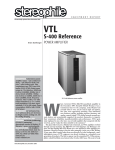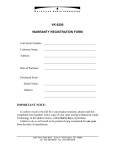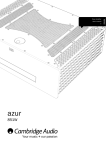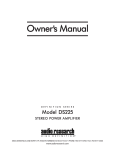Download Audio Research DSi200 Specifications
Transcript
Contents Model DSi200 Section Page No. Preface. . . . . . . . . . . . . . . . . . . . . . . . . . . . . . . . . . . . . . . . . . . . . . . . . . . . . . . . . . . . . . . . .1 Warnings . . . . . . . . . . . . . . . . . . . . . . . . . . . . . . . . . . . . . . . . . . . . . . . . . . . . . . . . . . . . . . .1 Packaging . . . . . . . . . . . . . . . . . . . . . . . . . . . . . . . . . . . . . . . . . . . . . . . . . . . . . . . . . . . . . . .1 Accessories . . . . . . . . . . . . . . . . . . . . . . . . . . . . . . . . . . . . . . . . . . . . . . . . . . . . . . . . . . . . . 1 Description of Controls . . . . . . . . . . . . . . . . . . . . . . . . . . . . . . . . . . . . . . . . . . . . . . . . .1, 2 Connections . . . . . . . . . . . . . . . . . . . . . . . . . . . . . . . . . . . . . . . . . . . . . . . . . . . . . . . . . .2, 3 Installation . . . . . . . . . . . . . . . . . . . . . . . . . . . . . . . . . . . . . . . . . . . . . . . . . . . . . . . . . . . . 3 Operating Procedure . . . . . . . . . . . . . . . . . . . . . . . . . . . . . . . . . . . . . . . . . . . . . . . . . . . . 3 Troubleshooting . . . . . . . . . . . . . . . . . . . . . . . . . . . . . . . . . . . . . . . . . . . . . . . . . . . . . . . . 3 Servicing . . . . . . . . . . . . . . . . . . . . . . . . . . . . . . . . . . . . . . . . . . . . . . . . . . . . . . . . . . . . . . 4 Cleaning . . . . . . . . . . . . . . . . . . . . . . . . . . . . . . . . . . . . . . . . . . . . . . . . . . . . . . . . . . . . . . .4 Disposal and Recycling Guidelines. . . . . . . . . . . . . . . . . . . . . . . . . . . . . . . . . . . . . . . . . . 4 Limited Warranty . . . . . . . . . . . . . . . . . . . . . . . . . . . . . . . . . . . . . . . . . . . . . . . . . . . . . . .4 Specifications . . . . . . . . . . . . . . . . . . . . . . . . . . . . . . . . . . . . . . . . . . . . . . . . . . . . . . . . . . .5 Model DSi200 D E F I N I T I O N S E R I E S DISPLAY VOLUME INPUT POWER INT EGRA TED AMPLI FIER MONO INVERT MUTE D S I 2 0 0 HIGH D EFINITION ® LEFT INPUTS RIGHT INPUTS MODEL DSI200 INTEGRATED AMPLIFIER BAL 1 BAL 2 CD PLYMOUTH, MINNESOTA MADE IN U. S. A. TUNER AUX /PROC AUX/PROC TUNER RIGHT OUTPUT WARNING! RISK OF HAZARDOUS ENERGY! MAKE PROPER SPEAKER CONNECTIONS SEE OWNERS MANUAL CD BAL 2 BAL 1 LEFT OUTPUT + - MAX POWER CONSUMPTION 815 W 50/60 HZ ˜ 6A FUSE SLO-BLO (T3.15A 230V) - + VOLTS CAUTION FOR PROTECTION AGAINST FIRE HAZARD, REPLACE ONLY WITH SAME RATING FUSES. SERIAL INVERT POWER DSi200 BAL 1 BAL 2 AUX TUNER BAL L CD PROC BAL R n l VOL DN MUTE VOL UP DSP DN MONO DSP UP WARNING! RISK OF HAZARDOUS ENERGY! MAKE PROPER SPEAKER CONNECTIONS SEE OWNERS MANUAL Model DSi200 Preface Volume Please take time to carefully read and understand the following instructions before you install or attempt to operate your Audio Research DSi200 integrated preamplifier. Becoming familiar with the product and its correct operating procedures will help assure you of maximum musical enjoyment and reliable operation. The effort you invest now will be well rewarded in the years ahead. The rotary control on the left adjusts Volume (output level) up or down for both R and L channels. Volume control is also selectable via Vol DN and Vol UP buttons on the remote control. Volume adjustment is indicated in the display window by numeric digits on 0 –103 scale. Warnings 1. To prevent fire or shock hazard, do not expose this product to rain or moisture. 2. This unit operates on voltages which can cause serious injury or death. Do not operate with covers removed. Any necessary servicing should be carried out by your authorized Audio Research dealer or other qualified electronics technician. 3. The 14- gauge power cord supplied with this unit is safety-tested and is equipped with a proper grounding plug. If used normally, it will provide a safe earth ground connection of the chassis. Defeat of the grounding plug or use of a power cord without a grounding plug, or any unauthorized modification of the active circuitry or controls of this unit, automatically voids warranty coverage, and could cause injury or death. 4. For safe operation and protection against fire hazard, replace fuses only with those of the same type and rating as those supplied with this unit. Packaging Do not turn volume up beyond normal listening levels when “mute” is engaged to avoid unexpected or possibly damaging sound levels. Reduce volume level whenever changing input sources, even when muted. Input The rotary control on the right selects any of 5 input sources connected to the DSi200: Bal 1, Bal 2, CD, Tuner and Aux. Each of these sources may also be selected via direct access buttons on the remote control. The selected source is indicated in the display window. F ront Panel and Remote Control Buttons POWER ON/OFF: Supplies power from A.C. wall outlet to DSi200; indicated by active display window. Function also on remote control. For approximately 5 seconds after start up, “Mute” appears in the display window and flashes until the automatic muting cycle is completed. This also occurs in the event of power interruption. Upon completing the cycle, “Mute” will cease flashing. The DSi200 will remain muted until normal operation is selected by pressing the “Mute” button. Save all packaging accompanying this product. You have purchased a precision electronic instrument, and it should be properly cartoned any time shipment becomes necessary. It is very possible that this unit could be damaged during shipment if repackaged in cartoning other than that designed for it. The original packaging materials help protect your investment from unnecessary damage, delay and added expense whenever shipment of this unit is required. MUTE: When activated, electrically mutes all output of the DSi200; indicated by “Mute” in display window. This control should be activated before switching inputs, changing connections or shutting down your audio system to help protect your speakers from unexpected signal pulses. When deactivated, “Mute” disappears from the display window allowing normal operation. Function also on remote control. Accessories The DSi200 also has automatic muting to help protect system components during A.C. power interruptions or low line voltage. When sensing these conditions, the unit automatically goes into “Mute” and disables all outputs. The 5-second warm-up timer will restart and “Mute” will flash in the display window when normal power conditions have been restored. Spare Fuses: 2 – 6 Amp MDQ slo-blo (100 & 120v) 2 – T 3.15A Super-Time-Lag TT (220 -240V) Description of Controls F ront Panel Rotary Controls: The DSi200 has two microprocessor-driven rotary controls. Note that automatic muting is only designed to protect against power line interruptions or severe voltage drop. It will not mute in the event of subsonic transmissions from a faulty input source or speaker malfunction. 1 Model DSi200 PROCESSOR (PROC): The Aux/Proc input may be used as a normal input for a line-level source, or it may be used as a fixed level pass-through for use with a home theater processor. When the Processor button on the remote control is engaged, “PROCESSOR” will appear on the display, the volume will not be adjustable, and the gain will be fixed at 26dB (typical of a separate amplifier). Fixing the gain will allow the home theater processor (connected to Aux/Proc) to control the overall volume of the complete multichannel system, including the DSi200. 4 – Output binding posts (+) and (-), L & R 1 – Power line cord 15 A IEC connector for removable power cord (supplied) 1 – Power line fuseholder WARNING: Before unmuting the “PROC” input, be sure to turn the volume down on the home-theater processor. Never connect a line-level source (DVD player, tuner, CD, etc.) and then select “PROC” input on the remote or the speaker system could be damaged when the DSi200 is unmuted. It is important sonically that your entire system be connected so that the audio signal arriving at the speakers has correct absolute polarity or phase (i.e. is not inverted). Connect the black or (-) speaker terminal to the wire that connects to the appropriate-channel (-) gold binding post on the DSi200. Connect the red or (+) speaker terminal to the wire that connects to the appropriate-channel (+) binding post on the DSi200. Tighten the binding posts firmly to assure good contact for best sonic results. INVERT: Inverts absolute phase of output signal. Remembers setting for each input independently. “Invert” disabled in Processor mode. VOLUME UP/ DOWN: Increases/decreases overall volume level of both channels equally for whichever input has been selected. Caution: do not turn up volume beyond normal listening levels when “Mute” is engaged to avoid unexpected or possibly damaging sound levels. It is a good idea to reduce volume whenever changing program sources, even when muted. Function available on remote control buttons and front panel rotary control on left. MONO: Sums L and R input for mono output from any source selected. Remembers setting for each input independently. “Mono” disabled in Processor mode. Remote Control-Only Functions DISPLAY DOWN/DISPLAY UP [DSP DN/DSP UP]: Decreases/increases display intensity, offering six levels of brightness and display “off”. If display “off” is selected, a small segment of pixels remains illuminated in the center of the display window as a reminder the unit is turned on. In display “off” mode the display will illuminate for 10 seconds when any button (except Power on/off) is selected, allowing for control function navigation. BALANCE (BAL L / BAL R): Adjusts balance left or right Adjustment appears in display window as movable marker on bar graph. Useful for compensating for uneven speaker placement or imbalanced output from a phono cartridge or other source. Remembers setting for each input independently. “Balance” disabled in Processor mode. Connections The Rear Panel has: 2 – Sets of BAL input connectors (BAL 1, BAL 2) 3 – Sets of SE input connectors (CD, TUNER, AUX/PROC) 2 IMPORTANT: Use the best available speaker wires and interconnects. As your system improves in resolution from the addition of quality components, it becomes increasingly important to avoid the limitations of inferior system interconnections. For “b i - w i r ed” loudspeaker systems (i.e. running separate wires to bass and treble speaker terminals), simply repeat the above instructions, taking care that all connections have the same (+) or (-) polarity. Connect the DSi200 to source components, using only the highest grade of audio interconnect cables. To avoid sonic degradation use the shortest practical length of cables. A.C. POWER CONNECTIONS: It is important that the DSi200 be connected via its supplied 15 amp IEC 14-gauge power cord to a secure, dedicated A.C. power receptacle. Never connect to convenience power receptacles on other equipment. Best results are usually achieved by plugging the DSi200 directly into wall outlets. The AC power source for the DSi200 amplifier should be capable of supplying 6 amperes for 100 or 120 volt units, or 3 amperes for 220 or 240 volt units. For the very best performance on domestic 100 or 120 volt circuits, the DSi200 should be connected to its own AC power circuit branch, protected by a 15 amp breaker. The other audio equipment should be connected to a different power circuit and breaker. The DSi200 uses a grounding system that does not require a ground-lifter adaptor plug on the A. C. power cord to minimize hum. The power cord supplied with the DSi200 has a standard grounding plug to provide maximum safety when properly connected to a grounded wall receptacle. If there is any question regarding proper grounding procedures in your installation, seek help from a qualified technician. Caution should be taken before using custom after-market power cords: they must be at least Model DSi200 14-gauge and have a standard grounding plug properly installed. These power cords are to be used with caution, at the sole risk of the owner. Installation The amplifier may be installed in a ventilated cabinet; observe the following guidelines to maximize the performance and service of your amplifier. With proper installation, the DSi200 may be left on continuously for maximum performance on demand; it will draw 38 watts of AC power at idle. However, the DSi200 has been designed and engineered to minimize any “warm up” necessary for best sonics; generally, a half-hour to 45 minutes of actual playing time will bring the amplifier around to more than acceptable performance levels, with some additional improvement noticeable over the next hour or two. Warm-up characteristics will depend upon ambient room temperature at start-up, the nature of the installation and the resolving power of the associated equipment. Operate the DSi200 only in a horizontal (upright) position. Adequate airflow and proper cooling can be maintained only if there is no restriction around the unit. The five (5) non-marring feet provide adequate spacing and mechanical damping only from a smooth, hard surface. Never operate the unit while it is sitting on a soft, irregu lar surface such as a rug or carpet. If the unit is to be operated in an enclosure such as an equipment rack, make certain that adequate air flow above and below the unit is provided. The “ambient” operating temperature should never exceed 120º F or 49º C. Improper installation will cause premature component failure and will affect your warranty, as well as the service life of the unit. It is normal for the DSi200 power amplifier to run slightly warm to the touch. All components within are operated at safe, conservative levels and will not be improperly affected, providing the requirements outlined above are adhered to. Do not operate your DSi200 without the top and bottom covers installed. These are required both for safety as well as shielding from interference (except in service operations by qualified personnel). Operating Procedure Start-up: 1. Make sure you have read and complied with the INSTALLATION AND CONNECTION instructions prior to attempting operation. 2. Secure all rear-panel connections between DSi200, and input sources, and loudspeakers. 3. Make sure the DSi200 is properly connected to a grounded high-current power receptacle via the supplied 14-gauge, 3-prong grounded power cord (see AC POWER CONNECTIONS). 4. Turn on source component(s) to be used. 5. Press Power switch (either on remote or front panel). The display will illuminate and the Mute LED will flash for approximately 5 seconds while power supply stabilizes, indicating operation of automatic muting circuit. After this automatic muting period the word “MUTE” will stay on, indicating that your DSi200 is in the “mute” position. Adjust the Volume control to the minimum level. Press “Mute” button to initiate operation. When the “operate” position is manually selected the word “MUTE” will turn off, indicating the DSi200 is ready for operation. Note: If the display does not come on, check the line fuse for possible failure. An extra fuse for A. C. power is included with your DSi200. 6. Press Input selector for desired source; set remaining switch options to desired positions. 7. Activate selected input source, then deactivate Mute switch and adjust Volume control as necessary. 8. Your DSi200 should now operate satisfactorily. However, a full stabilization or warm-up time of approximately one half hour is recommended for best sonic performance. Shut-Down: 1. Activate “Mute” function. 2. Set Volume level to “0”. 3. Press Power switch to “off ”. 4. Turn off input sources. Troubleshooting: It is possible for a static discharge to temporarily disable the microprocessor that allows the controls to function. If this should occur, depress the “Mute” button, then turn off the DSi200 and unplug from the A.C. receptacle for 60 seconds. Reconnect the A.C. plug and turn the unit back on. The controls should resume normal operation. If the problem persists, contact your dealer or Audio Research Customer Service at 763-577-9700. 3 Model DSi200 Servicing Limited Warranty Because of its careful design and exacting standards of manufacture, your DSi200 should require no routine maintenance. The remote control's batteries (AAA) should be replaced once a year. Audio Research Corporation products are covered by a 3Year Limited Warranty, or a 90-Day Limited Warranty (vacuum tubes). This Limited Warranty initiates from the date of purchase, and is limited to the original purchaser, or in the case of demonstration equipment, limited to the balance of warranty remaining after original shipment to the retailer or importer. CAUTION: Your DSi200 contains sufficient levels of voltage and current to be lethal. Do not tamper with a component or part inside the unit. Refer any needed service to your authorized Audio Research dealer or other qualified technician. Should service be necessary, please contact your Audio Research dealer, or Audio Research Customer Service at 763 577-9700. Cleaning To maintain the new appearance of this unit, occasionally wipe the front panel and top cover with a soft, damp (not wet) cloth to remove dust. A mild, non-alkaline soap solution may be used to remove fingerprints or similar smudges. Cleaners containing abrasives should not be used as they will damage the anodized finish of the front panel. A small, soft paint brush is effective in removing dust from bevels, the recessed nameplate and other features of the front panel. Disposal and Recycling Guidelines To dispose of this electronic product, do not place in landfill. In accordance with the European Union Waste Electrical and Electronic Equipment (WEEE) directive effective August 2005, this product may contain regulated materials which upon disposal require special reuse and recycling processing. Please contact your dealer or importing distributor for instructions on proper disposal of this product in your country. Or, contact Audio Research Corporation (763-5779700) for the name of your importing distributor and how to contact them. Packing and shipping materials may be disposed of in a normal manner. 4 In the United States, the specific terms, conditions and remedies for fulfillment of this Limited Warranty are listed on the warranty card accompanying the product in its shipping carton, or may be obtained from the authorized retailer or from the Audio Research Customer Service Department. Outside the United States, the authorized importing retailer or distributor has accepted the responsibility for warranty of Audio Research products sold by them. The specific terms and remedies for fulfillment of the Limited Warranty may vary from country to country. Warranty service should normally be obtained from the importing retailer or distributor from whom the product was purchased. In the unlikely event that technical service beyond the ability of the importer is required, Audio Research will fulfill the terms and conditions of the Limited Warranty. Such product must be returned at the purchaser's expense to the Audio Research factory, along with a photocopy of the dated purchase receipt for the product, a written description of the problem(s) encountered, and any information necessary for return shipment. The cost of return shipment is the responsibility of the purchaser. Model DSi200 Specifications POWER OUTPUT: 200 watts per channel into 8 ohms, 1% THD; 300 watts per channel into 4 ohms, both channels driven. FREQUENCY RESPONSE: (-3dB points at 1 watt) 5Hz to 55 kHz. INPUT SENSITIVITY: 0.93V RMS for rated output (32.7dB Gain) single-ended or balanced. INPUT IMPEDANCE: 60K ohms single-ended, 120K ohms balanced differential. INPUTS: (5): BAL 1, BAL 2, CD(SE), Tuner (SE), Aux (SE). MAXIMUM INPUT: 20V RMS BALANCED, 10V RMS SE. OUPUT POLARITY: Non-inverting from single-ended inputs. Balanced pin 2+ (IEC-268). OUTPUT REGULATION: 0.06dB 8 ohm load to open circuit (Damping factor 167). OUTPUT CURRENT: 15 amps peak at protective shutdown. SLEW RATE: 5 volts/microsecond. (20% maximum duty cycle). RISE TIME: 5.0 microseconds. HUM & NOISE: 800 microvolts RMS (94dB below rated output IHF A-weighted). CONTROLS: Volume (104 steps), Select Input. Push Buttons: Power, Invert, Mono, Mute. POWER SUPPLY CAPACITANCE: 160,000 uF total. POWER REQUIREMENTS: 100-125VAC 60Hz (200-250VAC 50Hz) 445 watts at rated output (200WPC 8 ohms), 735 watts at 300WPC 4 ohms, 38 watts idle, Standby 1 watt. DIMENSIONS: 19" (48 cm) W (standard rack panel) x 51/4" (13.3 cm) H x 141/4" (36.2 cm) D (front panel back). Optional handles extend 11/2" (3.8 cm) forward of the 1/4 " thick front panel. Output connectors extend 0.9" behind rear panel. WEIGHT: 37.2 lbs. (16.9 kg) Net; 43.3 lbs. (19.7 kg) Shipping. Specifications subject to change without notice. ©2009 Audio Research Corporation. 5