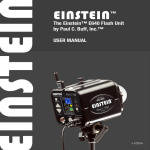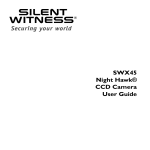Download extronics iCAM100 Technical data
Transcript
Operating Manual iCAM100 Operating Manual This page is intentionally left blank. Document Number 302803 (See Last Page for Revision Details) ©2006 Extronics Limited. This document is Copyright Extronics limited. Extronics reserve the right to change this manual and its contents without notice, the latest version applies. 2 Operating Manual Contents 1 2 Introduction.......................................................................................................... 4 Safety Information and Notes .............................................................................. 5 2.1 Storage of this Manual ................................................................................. 5 2.2 List of Notes ................................................................................................. 5 2.3 Gland Special Conditions ............................................................................. 6 2.4 Camera Module Special Conditions ............................................................. 6 3 Installation & Setting To-Work ............................................................................. 7 3.1 Wiring ........................................................................................................... 7 3.2 Mounting the Camera using the Wall Bracket .............................................. 8 3.3 Pan and Tilt Adjustment ............................................................................... 9 3.4 Mounting the Camera Directly ...................................................................... 9 4 Operation........................................................................................................... 10 4.1 CCTV Colour Camera ................................................................................ 10 4.1.1 Power Supply Unit............................................................................... 10 4.1.2 Video Line Driver................................................................................. 10 5 Intended Purpose Usage................................................................................... 11 5.1 Transportation and Storage........................................................................ 11 5.2 Authorized Persons .................................................................................... 11 5.3 Cleaning and Maintenance......................................................................... 11 5.4 Safety Precautions ..................................................................................... 12 5.5 Cleaning and Maintenance Intervals .......................................................... 12 5.6 Aggressive substances and environments ................................................. 12 5.7 Exposure to external stresses .................................................................... 12 6 Technical Data .................................................................................................. 13 6.1 Field of View............................................................................................... 13 6.2 Power Supply Input .................................................................................... 14 6.3 Video Signal Output ................................................................................... 14 6.4 CCTV Camera Module Mechanical Details ................................................ 14 6.5 CCTV Camera Module Electrical Details.................................................... 15 6.6 Reliability .................................................................................................... 15 7 Maintenance & Fault Finding............................................................................ 16 7.1 Maintenance............................................................................................... 16 7.2 Fault Finding............................................................................................... 16 8 Type Codes ....................................................................................................... 17 9 EC Declaration .................................................................................................. 18 10 ATEX Certificates........................................................................................... 19 11 Manual Revision ............................................................................................ 34 3 Operating Manual 1 Introduction The iCAM100 is designed for use in Hazardous areas where a method of surveillance is required and space is at a premium. It is also ideal for monitoring plant or areas which are difficult to view due to its compact size. The iCAM100’s design means that it is suitable for use in both Zone 1 and Zone 2 environments. Please read the installation and operating instructions from cover to cover before installing and commissioning the iCAM100. Only Qualified personnel that are authorised from the operating company should install the iCAM100 unit. Validity of Operating and Programming Instructions • Your Extronics agent will be able to give you information about any improvements or modifications. • If the iCAM100 is damaged by inappropriate use, the manufacturer will not guarantee the product. Operational Safety • The iCAM100 Module is assembled on our ISO 9000 accredited premises and therefore conforms to the appropriate requirements. • The front of the actual camera housing is protected to IP 66. The termination enclosure is rated to IP 65. • If the iCAM100 is not used in a manner for which it is design or if it is not installed as directed, there will be a certain level of risk involved for which Extronics Ltd will not be responsible. Repairs, Dangerous Chemicals A note describing the fault must always accompany equipment sent to Extronics Ltd for repair. Important! The following procedures must be carried out before the iCAM module is returned for repair: • Remove all residues that may be present. Pay special attention to the gasket grooves and crevices where residue may collect. • Please ensure that full precautions have been taken to remove all traces of substances that may represent a health risk before returning any equipment. Costs of disposal of materials or of injury to personnel (acid burns etc.) arising because of defective cleaning of the equipment will be charged to the owner of the equipment. 4 Operating Manual 2 Safety Information and Notes 2.1 Storage of this Manual Keep this user manual safe and in the vicinity of the device. All persons who have to work on or with the device should be advised on where the manual is stored. 2.2 List of Notes The notes supplied in this chapter provide information on the following. • Danger / Warning. o Possible hazard to life or health. • Caution o Possible damage to property. • Important o Possible damage to enclosure, device or associated equipment. • Information o Notes on the optimum use of the device Warning! The unit is not to be opened if the immediate area around the came is classed as explosive. Warning! Work on electrically live parts, except for intrinsically safe circuits, is prohibited on the principle that they’re danger of explosion. Important Changes to the design and modifications to the equipment are not permitted. Important Before setting the unit to work, read the technical documentation carefully. Only the latest version is valid. Important Installation, maintenance and cleaning of the units must only be performed by persons trained and authorized for this purpose. Important If it can be assumed that safe operation is no longer possible, switch off the unit and secure it against being used again. Important After de-energising, delay 1 minute before opening 5 Operating Manual 2.3 Gland Special Conditions Important The Gland is only suitable in the temperature range of -60°C to +80°C Important When the gland is used for increased safety or dust protection, the entry thread shall be suitably sealed to maintain the ingress protection rating of the associated enclosure Important When used with unarmoured or braided cable, the gland is only suitable for fixed installations, the cable for which must be effectively clamped to prevent pulling and twisting 2.4 Camera Module Special Conditions Important The free end of the permanently connected cable shall be protected in accordance with EN50014:1997 clause 14.1. Important In accordance with EN 50018:2000 clause 13.4.2 the rear end of bushing shall be protected by fitting it into a suitably certified enclosure. In addition, the bushing must not be subject to torque during installation. Improtant The product shall not be connected to portable equipment. Important The product that is fitted with a window has only been subjected to reduced risk impact tests in accordance with EN 50014:1997 clause 23.4.3.1; therefore it shall not be mounted in an area where there is a high risk of impact. Important The product shall be earthed in accordance with EN 50014:1997 clause 15 when fitted to a suitably certified enclosure 6 Operating Manual 3 Installation & Setting To-Work The iCAM100 is very simple to install and can either be secure directly to suitable surface using the mounting holes on the module, or using the included wall bracket 3.1 Wiring Remove the iCAM100 lid by undoing the four screws (being careful not to loose the washers). Inside you will find a terminal block with four wires going to the camera unit, one twisted pair for power to the camera & one twisted pair for the video signal. Using a suitable cable feed through the gland connect the wires to the terminal block as shown in the diagram. Note: For 3 wire Camera Modules the Black wire is common for both the 0V Supply and the –Video Signal Yellow & Black for composite output Pink & Yellow for Differential output Earth terminal for incoming earth on some models Once the terminal wires have been connected, tighten the gland and replace the lid accordingly. Important Ensure the correct Cable and Cable Gland are used and that the unit is suitably earthed for your particular application 7 Operating Manual Caution Check wiring before switching on. 3.2 Mounting the Camera using the Wall Bracket Using the template supplied with each bracket, drill 3 x 7 mm Diameter holes each 45mm deep and clean out the holes. Insert one raw plug into each hole Pass a screw through each hole in the bracket and into the raw plug. Tighten all screws firmly. Attach the mounting plate to the iCAM100 module using the bolts and washers supplied Then attach the plate to the Wall bracket, and tighten all nuts firmly. 8 Operating Manual 3.3 Pan and Tilt Adjustment To adjust the pan and tilt loosen the nut and bolt on the underside of the bracket, angle the camera to the required position and tighten the nut and bolt accordingly. 3.4 Mounting the Camera Directly The iCAM enclosure has four mounting holes located on its underside, which can be used to mount the camera directly or to the mounting plate for use with the wall bracket. 9 Operating Manual 4 Operation Once the iCAM100 is wired up all the unit requires is power and a suitable monitor to view the picture. There are no other adjustments on the camera itself apart from pointing the camera in the required direction using the pan and tilt. The iCAM100 does not require manual focusing, however it should be remembered that the optimal focal distance is dependent upon the lens used for the field of view. The primary function of the camera is to provide video surveillance monitoring in classified hazardous areas, such as Zone 1. This is achieved by housing the camera electronics in an ATEX certified enclosure. When power is applied to the camera it turns ON and immediately begins video transmission. 4.1 CCTV Colour Camera The CCTV camera is a self-contained unit with integrated fixed focal length optical lens, imaging sensor, automatic IRIS and video image generator. 4.1.1 Power Supply Unit The power supply converts a nominal 24Vdc into two voltage supplies (+/-9Vdc) used internally to energise the CCTV Colour Camera and Video Line Driver; all supplies have a common ground (GND) connection. 4.1.2 Video Line Driver The video line driver converts the 1V composite video output from the CCTV Camera into a 2V differential composite video signal (balanced line) suitable for transmission over either a 75R coaxial cable or 150R twisted pair cable. 10 Operating Manual 5 Intended Purpose Usage Important Before setting the units to work, read the technical documentation carefully. Important The latest version of the technical documentation or the corresponding technical supplements is valid in each case. The iCAM100 is built using modern components and is extremely reliable in operation; however it must only be used for its intended purpose. Please note that the intended purpose also includes compliance with the instructions issued by the manufacturer for installation, setting up and service. Any other use is regarded as conflicting with the intended purpose. The manufacturer is not liable for any subsequent damage resulting from such inadmissible use. The user bears the sole risk in such cases. 5.1 Transportation and Storage All iCAM100 devices must be so transported and stored that they are not subjected to any excessive mechanical stresses. 5.2 Authorized Persons Only persons trained for the purpose are authorized to handle the iCAM100; they must be familiar with the unit and must be aware of the regulation and provisions required for explosion protection as well as the relevant accident prevention regulations. 5.3 Cleaning and Maintenance The iCAM100 and all its components require no maintenance and are self-monitoring. All work on the iCAM100 by personnel who are not expressly qualified for such activities will cause the Ex approval and the guarantee to become void. 11 Operating Manual 5.4 Safety Precautions Important For the installation, maintenance and cleaning of the units, it is absolutely necessary to observe the applicable regulations and provisions concerned with explosion protection (EN 50014, EN 6007914:2003) as well as the Accident Prevention Regulations. 5.5 Cleaning and Maintenance Intervals The cleaning intervals depend on the environment where the system is installed. 5.6 Aggressive substances and environments The iCAM100 is not designed to come into contact with aggressive substances or environments, please be aware that additional protection may be required. 5.7 Exposure to external stresses The iCAM100 is not designed to be subjected to excessive stresses e.g. vibration, heat, impact. Additional protection is required to protect against these external stresses. The iCAM100 will require additional protection if it is installed in a location where it may be subjected to damage. 12 Operating Manual 6 Technical Data Power Supply 19 to 32 V dc 1.2 W ,reverse polarity protected. 36 V over voltage protection Electrical Connection Screw terminals for cables up to 2.5mm Outputs PAL composite video Entries 1 x M20 for suitable Ex e glands Weight 650 g Mounting Universal wall mounting bracket with 360 degree horizontal pan and 70 degree vertical tilt Field of View Range 10 to 150 Degrees. See ordering information for further details Light Sensitivity 0.5 Lux @ F2 5600K Resolution Picture Element (Pixels) N:290K P:320K, Horizontal res 380 lines Material Camera 316L stainless steel, Junction Box GRP Dimensions Camera 50mm x 80mm (Dia x l), Junction Box 80mm x 55mm x 75mm (w x h x d) Ambient Temperature -20°C to +50°C IP Rating IP55 Certification Type II 2G EEx de IIC T6 Certification Number Sira 02ATEX1271X 6.1 Field of View Angle of View 19° 28° 40° 53° 80° 92° 130° Focal Length 16.0mm 12.0mm 8.0mm 6.0mm 4.0mm 3.6mm 2.97mm Recognisable Distance 30M 16M 12M 8M 6M 4M 3.5M 13 Best Picture Distance 12M 6M 4M 2.3M 2M 1.8M 1.5M Operating Manual 6.2 Power Supply Input Supply Specification Supply Voltage Range Absolute Voltage Limits Supply Power Consumption Units Min Max V 19 32 V 14 36 mW -- 1200 Units Min Max Vpp 1 Composite into 75R Vpp 2 Composite into 150R (Alternative output iCAM100-[#1]-D-[#3]) M 500 6.3 Video Signal Output Video Signal Specification Coaxial Composite Signal Differential Twisted Pair Typical distance (PSU/cable dependant) 6.4 CCTV Camera Module Mechanical Details Housing Specification Operating Temperature Range Operating Humidity Range Storage Temperature Storage Humidity Range Units Min Max C -20 +50 %RH 0 99 Non condensing C -20 +70 %RH 0 99 Non condensing 14 Operating Manual 6.5 CCTV Camera Module Electrical Details Video Sensor Specification Sensor type Units Min Max Video Signal (EU) PAL Light Sensitivity Lux 290 (H) x 320(V) 380 lines, 50 fields/sec 0.5Lux @ F2 5600ºK Signal to Noise Ratio Lens Field of View (FOV) Focus Iris db 48 degrees Select fixed board type lens from 9 to 90 Full Colour (PAL sensor) Fixed Automatic 6.6 Reliability Reliability Mean Time Between Failure Units Hrs Min 80,000 Max 15 Operating Manual 7 Maintenance & Fault Finding 7.1 Maintenance Note: The iCAM 100 does not require any active maintenance, if however the iCAM 100 enclosure is opened, it is necessary to ensure that the lid is replaced correctly and securely, otherwise the iCAM may not comply with the ATEX regulations. It is recommended that the iCAM 100 is regularly inspected for deterioration caused from wear and tear, accidental damage, rust, corrosion of chemicals etc. This is to ensure the integrity of the protection is maintained at the intended level of security from ignition in compliance with ATEX regulations. 7.2 Fault Finding Symptoms No Video Picture Cause No Power Connection Corrective Action Ensure that the power supply is connected properly Ensure that the video output connections are connected properly Ensure the video cables are connected to the correct video signals from the camera Ensure that the camera enclosure is connected to a clean earth Ensure that the cable screen is connected to a clean earth at the one end only (generally the video equipment/monitor) Ensure that all electrical connections and terminals are properly made-off and tight Ensure that the video signal cables are not run parallel to or mixed in with other high power/frequency signals Ensure that the video signal cabling does not run nearby any high power switching or transforming equipment Return to the manufacturer No Video Signal Video Picture Corrupted (Noise) Video Signal Polarity Wrong Poor Video Cabling Interference Video Picture Blurred Camera Out Of Focus Camera Optics Fouled Video Picture Too Dark Low Light Level 16 Clean with a suitable optical glass cleaner or using weak solution of detergent and water In dark or low light areas the video picture quality will reduce and the picture will become dark – consider installing conventional or Near-IR light sources Operating Manual 8 Type Codes Compact Colour CCTV Camera Specify Field of View [#1] Angle of View Focal Length iCAM100-[#1]-X-P-[#4] Recognition Distance 30M 16M 12 8M 6M 4M 3.5M Best Picture 19° 16.0mm 12 28° 12.0mm 6 40° 8.0mm 4 53° 6.0mm 2.3 80° 4.0mm 2 92° 3.6mm 1.8 130° 2.97mm 1.5 Specify Cable Entries [#4] One M20 EEx de Cable Gland, Cable O/D range 3mm - 8mm Two M20 EEx de Cable Gland, Cable O/D range 3mm - 8mm Specify Accessories Wall mounting bracket with manual pan and tilt 17 19 28 40 53 80 92 130 1 2 iCAM100-WB Operating Manual 9 EC Declaration 18 Operating Manual 10 ATEX Certificates Junction box 19 Operating Manual 20 Operating Manual 21 Operating Manual 22 Operating Manual 23 Operating Manual 24 Operating Manual 25 Operating Manual 26 Operating Manual Camera Module 27 Operating Manual 28 Operating Manual Cable Gland 29 Operating Manual 30 Operating Manual 31 Operating Manual 32 Operating Manual 33 Operating Manual 11 Manual Revision Revision 11 12 13 14 15 16 Description Changed manual to new format Changed technical information Updated ATEX Certificate on Camera Module Amended ordering information Removed NTSC Option Changed Cable Gland Type Date 23/10/07 13/03/08 02/05/08 21/05/08 09/07/09 04/05/10 By James Eastwood James Eastwood James Eastwood James Eastwood James Eastwood James Eastwood Nick Saunders 34 Digitally signed by Nick Saunders DN: CN = Nick Saunders, C = US Reason: I have reviewed this document Date: 2010.05.04 13:45:42 +01'00'


































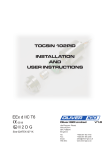


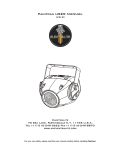
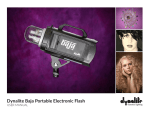
![Di28.manual_eng [更新済み]](http://vs1.manualzilla.com/store/data/006248510_1-4715480d32b4655833aa4eb8b5d462bc-150x150.png)