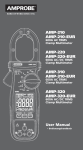Download ControlSpace® Designer v3.244 Release Notes
Transcript
ControlSpace® Designer v3.244 Release Notes This release of ControlSpace Designer includes the following major new feature and function improvements; most notably support for the new PowerMatch™ amplifier models (PM8250/N, PM4500/N, and PM4250/N), as well as support for the new Auto-Standby power saving feature added to the PowerMatch line of products.. SETUP AND INSTALLATION NOTES This release includes updated firmware for the PM8500/N (v1.250) and ESP-88 (v3.092), and CC-64 (v1.117). No update to CC-16 firmware is required. This release of ControlSpace Designer requires Microsoft® .NET Framework 3.5 to be installed for Windows XP and Windows Vista®, available for download here. Windows 7 includes .NET Framework 3.5 so no additional installation is required. NEW FEATURES 1. Support for the new PowerMatch amplifier models This release adds support for the new PowerMatch™ amplifier models. There are now a total of eight PowerMatch™ amplifiers supported in ControlSpace Designer; Four available via a network connection and four available via a USB connection.. While signal processing between networked and USB-only versions of PowerMatch™ amplifier models are identical, USB versions do not include and Ethernet network connection and may only be configured using their USB connection. 2. New Auto-Standby power saving feature The Auto-Standby function detects the presence of an input signal on any available input channel. When AutoStandby is active, the absence of and input signal for a specified time period causes the unit to place itself into Standby. This function is available in all PowerMatch™ amplifier models. 1 CHANGES AND BUG FIXES SINCE v3.147 1. 2. 3. 4. 5. 6. 7. 8. 9. 10. 11. 12. 13. 14. 15. 16. 17. 18. 19. 20. 21. 22. 23. 24. 25. 26. 27. 28. 29. 30. 31. 32. 33. Network Setup Modifications to accommodate switching between Network Interface Cards.7190 Prevented long delay on Digital card selection for large projects. 7155 Changed Output Config strings: "V Br.." to "V-Br...", "I Sh..." to "I-Sh..." 7211 Fixed Load Sweep range error. 7228 Changed the tabbing order on the Settings Transfer Dialog. Note that the "Get From Device" now has focus by default. 7239 ControlSpace Designer now forces the Main DSP project file upload (unless the project file upload is deselected in the system menu). 7208 Changed the PowerMatch display brightness strings from "High/Low" to "Normal/Dim." 7210 Changed the Output configuration strings displayed at the top of the PowerMatch output control panel and the monitor panel. 7211 Now closing all open application/device windows when connecting via Ethernet or USB. 7068 CC-64 simulator now correctly displays '---' or 'off' when an assigned volume is reduced below minimum volume. 7052 The close button on the FW Update progress bar has been disabled. 7144 On scan, new PMs with duplicate IP addresses are removed from the Project View. 6293 Set the PowerMatch Signal Generator NodeID properly on a design remap. 7163 Now using the last tuple on Hardware/Software device comparison on upload to USB-only PowerMatch amplifiers. Parameter Sets are now removed from stored UI assignments when assigned Parameter Set is cleared/deleted. 5160 Added Load Impedance Sweep Cancel option and progress bar. 6123 The Digital Card Display name has been changed from "PMESPLink" to "ESPLink" Controlling grouped PEQs/X-overs via CC-64 custom mode no longer causes an ESP disconnect. 6443 Adding PowerMatch CobraNet Tx to an output group no longer causes output issues and Defaults Restored on reboot. 7030 Added the Load Test Panel's Auto-Scale Sweep graph toggle/checkbox. 7059 CSD no longer allows users to paste (Ctrl+R) digital input parameters from a PM with digital card to a PM without a digital card. 7108 Allow the user to select devices for project file send, even when going offline; Flash. 7109 Added a “Select All” toggle/checkbox to multi-device selection dialogs such as Firmware Update, Go Online Send Netlist, and Go online. Send Project File when there are multiple items in the list of detected devices. 7113 Changed "V+I Quad" to "Quad" on output config variant names. 7119 The Firmware Update utility's "Update" checkbox no longer becomes out-of-sync with [Update] button leading to CSD crash via USB. If the USB plug is removed before Firmware Update or EQ Update are complete, CSD now prevents attempts to reconnect on completion. 7147 .NET Unhandled Exception no longer occurs after selecting the [Update] button in FW Update utility following a USB cable disconnect. 7148 Removed more obsolete preset code to improve file compatibility with older .csp design files in the field. 7149 Fixed an Unhandled Exception that occurred when adjusting CSD Temperature by not registering spinners for properties without owners.7099 Added an alert dialog to fix mismatches between project and scanned hardware. 7100 Fixed an issue where the Retrieve Saved Design options are incorrectly enabled after switching from Ethernet to USB by enabling/disabling tools menu items based on whether the USB connection is present. 7101 Fixed handling of hardware PowerMatch IP collisions with projects gracefully by displaying an appropriate alert dialog. 7102 Fixed Device Connection Failure when pushing designs with mismatched hardware/software device types 2 34. 35. 36. 37. 38. 39. 40. 41. 42. 43. 44. 45. 46. 47. 48. 49. 50. 51. 52. 53. 54. 55. 56. 57. 58. 59. 60. 61. 62. 63. 64. 65. 66. but same IP/IDs. 7090 PM8500 signal generator's frequency spinners no longer stick when held down while online via USB. 6907 Added LoudspeakerData folders into the installer for the Windows 7 32bit operating system. Changed the Device List hierarchy and CC device order. When going online via USB, if block device views or panels from other devices are open, they now get closed. 6638 In PM8500N Properties, IP address down arrow now skips to the next available address. 6660 Improved performance: now giving users a choice to bypass upload design file to all, or all but main/rtc DSP. 7061 Added Upper/Lower ( [1-4]/[5-8] ) digital range for 4-Channel PowerMatch amps Disabled the Open Model item when online Fixed an issue that caused the same IP Address to become assigned to multiple CC-64s that are pasted into the Project View 5700 Support for PM8250/N, PM4500/N, and PM4250/N added to Network Setup and Firmware Update utilities. Fixed an issue whereby PEQ 'snapshot' label will remain visible despite changes to the PEQ settings 4855 Including the input wires in a copy/paste region no longer prevents connection to the pasted module 5036 Timers have been updated to use 1-12AM/PM or 24Hr Clock not 0-11 AM/PM 5549 ControlSpace Designer now indicates the Show Grid state within the application menu item text by cycling from a) Show Grid to b) Line Grid to c) Hide Grid 5688 ControlSpace Designer now indicates that the Hidden Wires view is on or off 5689 CC-16 connections are now properly reset when copy/pasting ESP-88 with CC-16s connected to them. 5701 ControlSpace Designer now shows a match for all IP Address unmatched devices in file on download. 6359 When PM8500 (USB-only) is in the project and USB cable plugs into PM8500N with a matching ID, Go Online no longer connects. 6396 CCxx devices are now grayed out if they're not connected while CSD is online. 6489 ControlSpace Designer now warns users loading a locked Bose Speaker EQ Preset that programming will be removed. 6603 In network setup, after setting a PM to DHCP at the front panel, and before next scan, IP address is displayed as unknown. 6650 The CobraNet Tx options are no longer available for Parameter Sets or Groups via Node List or the Project Directory after going offline(or before). 7030 A maximum of 32 (not 34) options can be added to CC-64 selector/bank controls. 4870 The ESP Signal Processing Toolkit is now sorted alphabetically. 5235 Loudspeaker .seq files are now divided into sub-folders for each series within the installed destination directory. 5971 During Project Device Association when connecting via USB, there is now the option to change your hardware IP/ID to match your project. Once the association is made, the PowerMatch amp(s) will automatically reboot quickly returning users online with the new IP/ID. 5854 For all PowerMatch amplifier types, both the output control panel and the monitor panel now have all secondary channels as a lighter gray meter bar. 6032 Increased the size of matrix mixer gain sliders where possible to allow for finer adjustment/resolution. 6138 The Scan panel/window has been removed from ControlSpace Designer Users now have the option to upload the project file to select ESP or PowerMatch devices during Go Online/Upload. The Read-only IP Address property is no longer visible to non-networked PM8500 devices in within the Property Panel/Window 5492 Timers, Groups, and Parameter Sets windows now open by default at the bottom position of the Project View Window as expected. 5734 If the network address differs from the project file address, the warning notification now indicates both 3 the CSD network and the project file network address. 6946 67. Duplicate PowerMatch Input & Output block labels are now changed to '----' on save and re-open. 5473 68. ESP-88 Fatal error (red power LED) no longer occurs if a design is uploaded without input cards installed in the ESP. 5738 69. Changing multiple CC64 IPs to match device in Project View no longer causes temporary duplicate IP addresses in Network Setup 6928 70. ControlSpace Designer only warns of different project network address once instead of for each device in a project when opening a design file with a different project network address than current settings. 6938 71. CC-16 assignment is now cleared correctly when blanked via a parameter set. 7015 72. ControlSpace Designer now handles '-?' when opening a design with -inf value from Russian Windows Operating System 4850 KNOWN ISSUES 1. The remaining incompatibility resulting from changes to the file-compression options available under Windows is between Windows 7 64-bit PCs and older installations/designs uploaded using XP. For these situations the ‘Save Retrieved Design to File’ option on the ‘System’ menu can be used to retrieve the compressed .cab to the desktop. From there the file can then be extracted and once the file extension has been changed from .xml to .csp the file can be opened in ControlSpace Designer as normal. To change the extension you’ll need to ensure that ‘Hide extensions for known file types’ is unchecked in the Windows folder options. 2. Firmware update may fail when using Win 7 64-bit OS with certain PC and network switch combinations, connecting directly using a crossover cable is a workaround. (#6344) 3. We have also seen firmware update failures via Ethernet if the PC network adaptor has the ‘Large Send Offload (IPv4) = enabled. Disabling this setting appears to resolve the issue (#6841)) 4. Changing PM8500N Array EQ parameters via Parameter Set is not currently supported. 5. Currently Band Pass bypass parameters are not recalled correctly via Parameter Set without ControlSpace Designer on-line. (#6035) 6. Whilst most signal processing groups that span multiple PM8500Ns are now maintained when ControlSpace Designer is disconnected, Input PEQ, Array EQ and Band Pass modules are not. (#6107) 7. It is possible that ControlSpace Designer can become out-of-sync or lose communication with the hardware if Parameter Sets are recalled in quick succession. Hardware functions correctly when ControlSpace Designer is disconnected. (#6426/6912) 8. Loading a locked loudspeaker preset to a SpeakerPEQ module stored in a Parameter Set or Group whilst online can cause undesirable side-effects. In this situation it is best to go offline, make the change and re-send the design to the hardware. (#6366) 9. The volume levels displayed on CC-64s can get out-of-sync if the same PM8500N output is assigned to multiple CC-64s. This issue does not occur when using an ESP. (# 6312) 10. It is possible in larger systems that changing the CC-64 control assignments dynamically may result in the LED ladders being un-lit and the level jumping to -60db when the encoder is rotated one-click left. This no longer occurs in smaller systems. (#6106) 11. In systems with multiple ESPs, dynamically re-assigning a CC-64 or CC-16 control from a Group to an individual module, such as a selector or a gain can result in unexpected behavior. The CC64 or CC-16 may continue to display updates to the Group value even after the control has been changed. The issue does not occur when changing the assignment from one Group to another, or an individual module to another. (#6442/5165) 12. When changing CC-16/64 assignments via Parameter Set the stored ‘Off at Minimum’ property is currently ignored by the hardware, but the change is made correctly in ControlSpace Designer. (#6852) 13. An issue can occur with grouped selectors in multiple ESP systems, whereby the CC-16 can appear locked or frozen. A workaround is to assign one of the group members to the CC-16 instead. (#6611) 4 14. Depending on the number of ESPs in a project it is possible for Group volume adjustment via CC16 to become a little ‘jumpy’. (#6525) 15. Mute-only group labels are not displayed correctly on the CC-64 when assigned to the control dynamically. Level+Mute groups behave as expected and using Parameter Sets is an alternative. (#7025) 16. Recalling Parameter Sets that include the CC-lock parameter in quick sucession may cause the ESP to become un-responsive and disconnect. In normal operation it should be fine. (#6912) 17. Currently some PM8500N modules assigned directly to ESP timer events may not invoke parameter changes or update ControlSpace Designer correctly. It is recommended that changes are made via Parameter Sets for the time-being. (#6838-9, #6833-4) 18. Using ‘undo’ after moving or making changes to the PM8500/N may be problematic, it is recommended that you avoid using ‘undo’ with PM where possible. (#6878) 19. If a PM8500N firmware update via Ethernet is interrupted during the initial stages a reboot may be required to fully re-establish communications. (#6009) 20. The X-Curve function in the Surround Sound Card remains un-operational in this release. 21. It is possible that some paths may not pass audio correctly when there are more than 3-4 AMM blocks in an ESP system design. (#) 22. When an input channel of the AMM module is set to ‘Use Channel Settings’ from another the values are not correctly updated if the properties window is open. Either close and re-open the channel properties window, or re-select the source channel from the list. (#4787) 23. With certain configurations it is possible that the DSP resource requirement is underestimated which can result in audible distortion if a design is loaded with greater than 97% usage. Try to keep DSP resource requirement under 95% or add the DSP expansion card. (#4789) 24. Gains set to –inf are not saved correctly when using Polish or Russian operating systems which results in an error when trying to re-open the file. (#4850) 25. Performing load measurements on channels with grouped delays will cause metering to stop operating, and will generate a network error when going offline. 26. ESP Limiter PeakRMS attack/release settings do not behave like PowerMatch settings. 6926 P1 27. ESP disconnects and CC-16 is freezing when trying to invoke Parameter Sets via CC-16 (hardware or simulator) on a large system. 7073 P1 28. CC-64 LED ladders disappear when assignment changed and PowerMatch amplifier is present with ESPs. 6106 P2 29. Incorrect parameter set values will be shown in CSD if parameter sets are recalled 'quickly' when online with PowerMatch amplifiers. 6426 P2 30. CC64 is blank after upload when a PowerMatch amplifier is present. 6631 P2 31. A CC-64 that’s not on the network can cause PowerMatch amplifiers to not respond for up to 3 minutes. 6875 P2 32. Need to change metering priority to try to prevent CSD from hanging in large systems w/ lots of traffic. 7021 P2 33. Need to change metering rate to reduce network traffic. 7022 P2 34. PowerMatch amplifiers and ESPs are disconnected from CSD and/or metering fails after high CC64 traffic in large systems. 7031 P2 35. ESP can become disconnected after multiple CC64 reassignments take place. 7042 P2 36. PM8500N doesn't respond correctly to analog GPI changes from the ESP. 7063 P2 37. PM8500/N & PM8250/N Quad mode meters display "standby" text vertically instead of horizontally within wide meters on the front panel. 7106 P2 38. May receive multiple timeout errors on upload of a 20 device design file to ESP. 7116 P2 39. System Memory Exceptions may occur with repeated opening of large system files - CSD memory cleanup limitations. 7131 P2 40. Long timeout time where CC64s can become unresponsive for 30s to 2min. 7133 P2 41. Multiple CC64 control issues can occur after power-cycling system, especially if CC64s powered on last. 7134 P2 5 42. Connecting with CSD may cause the ESP to drop 3rd party Ethernet connection (e.g. AMX/Crestron). 7141 P2 43. The Bypass All button in the Parametric EQ control panel does not work as expected. 7180 P2 44. Saving settings via CC-64 Custom Mode result in PM System Halted Fault (all PowerMatch amplifier variants). 7248 P2 45. CSD doesn't remove all ESPs with duplicate IP addresses from Project View. 7255 P2 46. PM and ESP mutes assigned to CC-64 via parameter set not updating CC-64 simulator after file save/reopen. 7047 P3 47. PM Front Panel displays "Firmware Update Complete..." whenever CSD presents the "Firmware Update failed." Alert. 7128 P3 48. Ethernet disconnect may occur during an upload after the netlist is sent to some devices successfully, ControlSpace Designer can fail to disconnect correctly in this case. 7154 P3 49. The Power up State / Restore Last Settings PowerMatch property is not enabled within CSD properties if connecting via USB following enabling it via Ethernet. 7165 P3 50. Copy/paste of CCxx with programming breaks control rules, unlocks adding multiple groups/inputs/outputs to CC control. 7188 P3 51. Redraw/Repaint issue when dragging the Firmware Update window on WinXP only.7193 P3 52. Unhandled Exceptions and Various issues with groups within CCxx within Dynamic Reassignment Parameter Sets can occur if a group/block is deleted. 7203 P3 53. Grouped ESP SP blocks are inaccessible in CC64 Custom Mode. 7204 P3 54. Holding in the CC64 Bank 1 button locks the CC64, rendering the CC64 unusable requiring power cycle. 7205 P3 55. Sometimes receive incorrect response when querying ArrayEQ/Crossover via serial command after changing via CSD. 7217 P3 56. Snapshot index on Parametric EQ blocks get reset on open file. 7273 P3 57. The PowerMatch 4 Channel Matrix Mixer properties for the Signal Generator row are not set to read-only. 7274 P3 58. PM 4 Channel Matrix Mixer properties for Signal Generator are not prevented from being programmed into Parameter Sets. 7275 P3 59. CSD does not recover if USB connection is broken during a firmware update. 5696 P4 60. PM Grouped master Input "Levels" can be adjusted via serial command SG n,l even though they are of "Grouping Type " Mute”. 7126 P4 REVISION HISTORY V3.145 (May, 2012) New Features 1. Support for PM CobraNet card This release adds support for the new CobraNet expansion card for the PowerMatch™ PM8500/N amplifier. This new card type is detected automatically when connecting to hardware with the card fitted or can be added ‘offline’ via the PM8500/N properties window. PM CobraNet cards will be supplied pre-configured with the receive bundle set to ‘100’ and the first ESP CobraNet transmit block added to the project will also default to bundle ‘100’ allowing simple out-of-the box operation from one ESP-88/00 to one or more PM8500/Ns. For more advanced configurations the bundle assignment for the PM CobraNet card can be changed using the CobraNet Discovery utility. Further information available in the updated ‘Using CobraNet with ControlSpace and PowerMatch products’ tech note. 2. New PM8500/N Status Panels 6 To allow a larger number of PowerMatch PM8500N amplifiers to be monitored simultaneously a new ‘Status Panel’ is available. The panels are available whilst online and can be tiled, or displayed in a minimized view to make best use of available screen space. Collapsed View 3. PM8500/N USB connection lock Unauthorized users can now be restricted from connecting to the PM8500/N via USB through an extension of the front panel lock. When the front panel lock is active the code will be required in order to establish a connection to the amplifier via USB. For networked systems the existing password security is unchanged. 4. Expanded serial protocol for PM8500N A number of device specific serial commands have been added for the PM8500N including: • External query or unsolicited notification of alarm and fault conditions • Clearing alarm conditions • Query of output configuration • Query of input and output levels Full details are available in the updated Serial Protocol Document (v3.1). 5. CC-16/CC-64 user interface improvements A number of improvements have been made to the behavior of CC-16 and CC-64 user interfaces including the addition of a new ‘Off at Minimum’ property that gives users the option of whether the volume level should cease decrementing once the programmed minimum level is reached or should turn ‘Off’ (go to –inf) with the next push. 6. Updated Bose Bulk USB driver (also released in 3v060 Beta) The updated driver supports both x86 and 64-bit processors running the Windows XP and Windows 7 operating systems. The files required for the new Bose Bulk USB driver are installed as part of application installation and then the driver is installed automatically the first time a PM8500/N is connected to the PC via USB. Note: An internet connection maybe required when installing the driver on Windows XP and is preferable for Windows 7 so the driver signing can be verified by the Windows operating system. Windows 7: When a PM8500/N is connected for the first time the driver will be installed automatically and you will receive a pop-up notification when it is complete. Windows XP: When a PM8500/N is connected for the first time the ‘Found New Hardware Wizard’ will be launched. On the first page you should opt not to check Windows for an update, on the second page you should opt to ‘Install the software automatically (Recommended)’ and then ‘Finish’ once the installation has completed. Changes/Bug fixes 1. Incompatibilities caused by changes to the file-compression options available under Windows 7 have been reduced. Windows XP and Windows 7 can now be used interchangeably on new projects and Windows 7 32-bit PCs are able to retrieve designs from older installations directly. The only remaining incompatibility is between Windows 7 64-bit PCs and older installations/designs uploaded using XP. For these situations the ‘Save Retrieved Design to File’ option on the ‘System’ menu can be used. 2. Support for ESP timer events has been added to the PM8500N allowing changes to made via a parameter set in response to a timed event from the ESP. Adding PM modules directly to ESP timers is not recommended at this time. (#5271) 3. An issue whereby pressing Scan with a PM8500/N in the design caused the PM8500 input labels to be lost or reset has been fixed. (#6511) 4. Use of CC-16s and GPI (connected via an ESP) to control the output attenuation of PM8500Ns is now supported and works as expected. (#5443) 7 5. Previously, if CC64s were missing from the network at power-up or when the design is sent to PM8500N hardware, communication with the amplifier could be disrupted for couple of minutes, this has now been reduced to 20 seconds. #6875 ( 6. Operation of the CC-64 in PM8500N only systems has been further improved and the LED ladders should no longer become out-of-sync if the volume is adjusted quickly. (#6209) 7. An issue with the CC-16/64 lock feature has been resolved and they should now function in mixed ESP and PM systems; however changing lock status repeatedly via Parameter Set may cause a disconnect whilst online. (#4949/6912) 8. The ability to dynamically re-assign CC-64 controls has been improved and now works with mixed ESP/PM systems; however the issue of LED ladders being unlit and the level jumping to -60db as the encoder is rotated left may still occur on larger systems. (#6106) 9. Previously the first push of the CC-16 ‘Select’ buttons (with the backlight off) was being stored in addition to turning on the backlight, which meant the assigned selector would change 2 steps with the second push. This has now been corrected. (#4807/6821) 10. An issue whereby two or more CC16s dynamically assigned to the same selector object could become out-of-sync when using the ‘Select’ buttons on the CC-16 simulators in ControlSpace Designer has been fixed. (#4823) 11. Several issues related to the behavior of CC-16s and CC-64s have been resolved and the level of –inf is now displayed consistently as ‘Off’ to the end-user. Also, it is no longer possible for the CC-16 to display ‘Mute’ when audio is passing. (#4712/4784/4887) 12. An issue which meant that CC-16/CC-64 simulators could display incorrect labels after the assignment was changed via Parameter Set has been resolved. (#4954/4955) 13. Uploading a file with a CC lock assigned to GPI will no longer cause an error. (#5035) 14. The default step size for CC-64 has been changed to 1dB. 15. Several issues that affected CC-16/ 64 or serial operation in larger systems as a result of the Group master and member levels becoming out of sync if the power or network connection for one of the devices was disrupted have been resolved. (#6607-9/6614-16) 16. An issue whereby the maximum level for a CC-16/64 was not recalled correctly when the assignment was changed via Parameter Set has been resolved. (#6711) 17. With the previous version it was possible to incorrectly assign PM8500 (USB only) outputs to a CC-16 or CC-64, this has now been corrected. 18. When recalling a parameter set that includes a user interface with a ‘blank’ assignment the smart simulation windows in ControlSpace Designer are now updated correctly. (#4791) 19. Changes made via the CC-64 simulator to Groups that include members from devices other than the ‘main’ device are now correctly reflected in the hardware and the two no longer become out-of-sync. (#6354) 20. In earlier versions Parameter Sets were not removed from stored CC assignments when cleared/deleted resulting in errors when uploading, this no longer occurs. (#5160) 21. An issue whereby changes made to the EQ gain parameter of grouped PM8500/N SpeakerPEQ modules were not reflected in the other group members is fixed. (# 6395) 8 22. The gain parameter of the ESP SpeakerPEQ module was internally limited to +12dB and did not reach the maximum level of +15dB shown in ControlSpace Designer. This has been resolved (#6916) 23. An issue that meant the alignment delay from the factory preset .seq files was not displayed correctly in the PM8500/N SpeakerPEQ control panel following a download has been resolved. (#6915) 24. Previously it was possible that changes made to PM8500/N output levels via Parameter Set, Group or serial command without Designer were not correctly reflected in the limiter module and incorrect gain reduction may have been applied. This is resolved (#6332-5) 25. An issue whereby grouped PM8500/N limiters would cause output settings to become coupled whilst online has been resolved. (#6581) 26. Previously Group master and member levels could become out of sync following a download and save to flash in multiple ESP projects, this no longer occurs. (#6615) 27. When a Group is changed from a PM8500N volume group to an ESP volume group the maximum level is now correctly reset to +12dB. (#6854) 28. In earlier versions Groups were not removed from Parameter Sets when cleared/deleted resulting in errors when uploading, this no longer occurs. (#6969) 29. PM8500/N SP modules accessible via the front panel (excluding Array EQ) grouped in Designer will now maintain that relationship whilst offline. Hence changing the parameter on one group member will cause other group members to be updated. (#6107) 30. When PM8500/N output Group levels were recalled via Parameter Set offline it was previously possible for the relationship between master and members to become skewed. This no longer occurs (#6709) 31. An issue that could cause Group levels or Parameter Set recalls to become out-of-sync between devices when recalled via Designer has been resolved. (#6819) 32. When a PM8500N is connected via USB the correct network address is now displayed in the update utilities. (# 6277) 33. The ‘Network Setup’ utility now correctly displays all devices ‘visible’ according to the settings of the network adaptor rather than only showing those using the project or default network addresses. (#5510/6633) 34. Levels stored at –inf in a Parameter Set are no longer incorrectly changed to -8dB when the file is saved and re-opened. (#5041) 35. An issue whereby PEQ high and low pass slope controls were not working correctly has been resolved. (#6644) 36. Setting the AMM module ‘RMS Avg’ parameter to ‘0’ will prevent the channel from gating correctly and may lock out other channels if the channel ‘priority’ is engaged. This is now prevented in CS Designer, however users should manually check older designs. (#5548) 37. Support for system-wide serial commands has now been implemented in the PM8500N which means Parameter Set and Group commands (SS/GS/SG/GG) issued to any network device will be echoed to all other devices. Module commands (SA/GA) should still be sent to each PM8500N individually. (6364/5529) 9 38. An issue that prevented ControlSpace Designer from reflecting changes made to numerical parameters of the PM8500N via serial command has been corrected (#6364) 39. The Group increment/decrement command (SH) is working again and can correctly increment the level from –inf. (#4830) 40. Previously, changes made to the min/max/step properties of the CC-16/64 would not trigger a re-send of the design file and could be lost. This has now been corrected (#6853) 41. Continuous errors on a CobraNet network (such mismatched latencies) should no longer cause the ESP to become unresponsive if left unresolved. (#6538) 42. A previous fix that corrected the reversed Up/Down buttons for the ESP GPI module left the test buttons reversed. This has now been corrected. (#6595) 43. An issue that could result in the labels for the ESP CobraNet modules being mixed up following a download has been resolved. (#6882) 44. In Project View, ESP Link is now represented as a single connection between an ESP and PM rather than eight discreet connections. 45. Previously when a PM firmware update via USB was initiated whilst online it was possible for the connection state to become confused on some PCs, this no longer occurs. (#6798) 46. The recently introduced FreeSpace® IZA and ZA amplifiers have been added to the devices available in Project View. 47. In ControlSpace Designer v3.0 some MA12EX+Bass presets were missing from the ESP SpEQ+Xover module. These have been restored. 48. An issue that could result in ‘clicking’ or audible distortion when a PowerMatch was powered up with a PMESP Link card fitted has been resolved. #7033 49. Occasionally, the PMESP Link card in the PowerMatch Amplifer was not detected correctly at powerup, this has now been resolved. #7020 50. A number of the factory preset (.seq) files used for the PowerMatch and ESP SpeakerPEQ modules have been updated to more closely match the SpEQ reference in the ESP. It is possible that when reloading factory presets some minor re-tuning of the system will be required. V3.060 Beta (February, 2012) Changes/Bug fixes 1. Modifications to application installer to remove old BoseBulk USB driver installed with older versions of ControlSpace Designer software. 2. Modifications to application installer to install new BoseBulk USB Driver and properly define Registry settings for its use./6496) V3.050 (January, 2012) Changes/Bug fixes 1. Firmware update of PM8500/N via USB and Ethernet has been improved and is now more robust and tolerant of different networking hardware. (#6344/6629/6496) 10 2. The PM8500/N Recovery Mode is now correctly supported via USB allowing a new firmware image to be sent in the event of corruption or update failure. (#6519) 3. When performing a firmware update with multiple devices, should one fail, the process now continues and successfully updated devices are automatically rebooted. (#6497) 4. An issue that could occasionally cause PM8500/Ns to enter a 'FAULT – Amp x (or Power Supply) Temp Above Max’ state shortly after power up has been resolved. (#6558/6582) 5. PM8500/N limiter settings are now changed automatically when changing outputs between High-Z (70/100V) and Low-Z operation, even when a loudspeaker preset is loaded. (#6543) 6. Several issues that could result in limiter and protection gain reduction being applied incorrectly have been resolved. (#6537/6544/6332/6333/6334) 7. Limiter values are now correctly constrained to the maximum permissible value for the mode when adjusting limiters or loading EQ presets from front panel. (#6623/6522) 8. Copy/paste of a CC16 in Project View no longer causes an error when attempting to send the design to an ESP-88/00 (#6506) 9. An earlier issue that caused CC-16s or CC-64s not to unlock correctly when controlled Parameter Set has now been resolved (#4949) 10. An issue whereby volume levels displayed on CC-64s can get out-of-sync if the same PM8500N output is assigned to multiple controls/CC-64s has been resolved. (# 6312) 11. Update of CC-64 LED ladders and displayed values has been significantly improved for PM8500N only systems (#6209) 12. Issues that could result in CC-64 labels being lost or not being updated correctly in PM8500N only systems have been resolved. (#6549/6583) 13. PM8500N signal processing modules that could incorrectly be added to the CC-64 Custom Mode are now restricted as expected. (#6546) 14. An issue that could result in ESP-88/00 mute states becoming out-of-sync between CC-64 hardware and simulator if encoders were push simultaneously has been resolved. (#6007) 15. The default step-size for a volume control on a CC-64 has been returned to 0.5dB for this release. 16. Previously it was possible to store conflicting values for the PM8500N Band Pass and Speaker PEQ modules in a parameter set which could lead to unexpected results. This is no longer possible because the high/low pass parameters are now only stored with the Band Pass module, not with the Speaker PEQ module. (#6617) 17. Changes made to the EQ gain parameter of a grouped Speaker PEQ module in the PM8500N are now reflected in the other group members as expected. (# 6395) 18. The correct loudspeaker preset label for the PM8500N Speaker EQ module is now displayed when downloading irrespective of whether changes were saved to flash (#5571) 19. Copy/Paste of an unlocked PM8500/N Speaker PEQ module no longer pushes attack/release settings to limiter unexpectedly. (#6437) 11 20. Open circuit detection relies on program material for impedance testing, and due to varying program material may not always work on some channels with only high frequency program content. False detection of open faults on outputs connected to RoomMatch HF modules has been reduced. (#6178) 21. Performing PM8500N load measurements on channels with grouped delays could cause metering to cease and an error when going offline, this has now been resolved. (#6491) 22. An issue that caused the USB connection to break following a load measurement on the PM8500/N has been corrected. (#6601) 23. Management of load measurement data in the design file has been improved a little to reduce file size issues for larger systems. (#6490) 24. Performing a scan with a PM8500/N in the design no longer causes the PM8500/N input labels to be lost/reset . (#6511) 25. An earlier issue whereby Groups were not included in a Parameter Set copy/paste has been resolved. (#6447) 26. An issue whereby levels stored at –inf in a Parameter Set would be incorrectly changed to -8dB when the file is saved and re-opened has been resolved. (#5041) 27. When the ESP-88/00 Comp/Lim ratio was set to inf:1 (or stored in a parameter set) it was incorrectly changed to 8:1 when the file was re-opened, this no longer occurs. (#6598) 28. PM8500N Signal Generator routing is no longer included when adding the Matrix Mixer to a Parameter Set (#5609) 29. It is no longer possible to group incompatible limiter modules on the PM8500N via the Add to Group option. (#6625) 30. An issue whereby Parameter Set recall could fail, or two identical devices could appear in the Parameter Set after starting a new file and downloading has been resolved. (#6619) 31. An issue whereby a PM8500N could return to factory defaults if groups were being used and the IP address of the hardware was changed without also changing the address within the design file has been resolved. (#6513) 32. Previously changing the PM8500/N output configuration from Mono to Quad to Mono on some channels could cause the hardware to freeze. This has now been resolved (# 33. Following changes to output configuration it was previously possible for the Signal Generator routing on the PM8500/N to be shown incorrectly in the Matrix Mixer, this is resolved.(#6346) 34. The Device list is now displayed correctly when restarting ControlSpace Designer in full- ‘Designer’ mode after having used 'Monitor Mode' (#6282) 35. When connecting via USB you are no longer presented with the "Settings have changed" dialog when going offline if the option to auto-save settings to flash is checked. (#6389) 36. An issue whereby PM8500s (USB only) were incorrectly reported as missing when connecting via Ethernet has been partially resolved. Now only occurs for quick-reconnect. (#5465) 37. When a PM8500N is connected via USB and the network address of the hardware and ControlSpace Designer differ, the actual hardware network address is now displayed in the update utilities as expected. (# 6277) 12 38. It is no longer possible to set the network address in CSD to an inaccessible range. (#6589) 39. When power to the PM8500/N was lost the ‘AC power loss’ entry to the alarm log could sometimes be missed, this has now been corrected (#6540) 40. It was possible for the polarity indication within the PM8500/N output panel to become out-of sync when changing from V-bridge/Ishare to Quad-bridge with the polarity reversed. This is resolved. v3.044 (November, 2011) Changes/Bug fixes 1. Recovery mode supported for PowerMatch supported via USB4865) v3.043 (October, 2011) New Features 1. PowerMatch PM8500/N Configurable Multi-Channel Professional Amplifiers This version of ControlSpace Designer includes many additions and enhancements to support the new PowerMatch PM8500 and PM8500N Professional Power Amplifiers. • Output Configuration Each channel pair can be configured for individual, voltage bridged or current sharing operation to match different loads. In addition two channel pairs can be combined in QuadBridge™ mode to deliver 4x the power of a single channel. The output configuration is defined in the PM8500/N properties. • Connection via USB Direct connection to a single PM8500/N using a standard USB connection. • DHCP (PM8500N only) By default, the PM8500N uses DHCP to obtain an IP address automatically on power-up. DHCP can be disabled from CSD. • Standby Control (PM8500N only) Allows the PM8500N amplifier to be put into standby or turned on remotely via Parameter Set recall. • Limiter Link Groups When linked, gain reduction is applied equally to all members of the Link Group when limiting on any of linked channels occurs. • Load measurement The load impedance of each PM8500/N output may be measured and recorded using ControlSpace Designer for diagnostic or documentation purposes. Reference sweeps are stored within the ControlSpace Designer project file for future comparison. • Monitoring and Alarms The PM8500/N maintains an internal log of alarm and fault conditions that maybe retrieved, viewed and cleared via ControlSpace Designer. 13 2. New Signal Processing Modules In addition, to the features described above, new signal processing modules have been added for both PowerMatch and ESP processors to support the new RoomMatch Array Module loudspeakers and our existing loudspeaker range. • SpeakerPEQ Module (with Band Pass) A combined loudspeaker and parametric EQ module with band-pass and alignment delay. Factory preset files are provided for all current Bose Professional loudspeaker products in parametric EQ format (including limiter settings) that can be unlocked and modified if required. • Array EQ Module A new array EQ module can be used to provide array compensation for a RoomMatch loudspeaker array, or to provide room equalization for other types of loudspeaker. • Peak/RMS Limiter Module A new, combined Peak and RMS limiter module has been created for PowerMatch to simultaneously protect loudspeakers from excessive cone-excursion (peak) and excessive long-term power (RMS). When loading a factory preset EQ file in PowerMatch the optimized limiter settings for the loudspeaker are also applied. A version is also provided for use in ESP processors. 3. Windows 7 Support This version of ControlSpace Designer supports both 32-bit and 64-bit versions of the Windows 7 operating system, however 64-bit installations are limited to Ethernet only at this time. 4. Monitor Mode With this latest version of ControlSpace Designer comes the option of launching in ‘Monitor Mode’ whereby all design and control programming functions are disabled and the application can be used as a stand-alone graphical user interface for monitoring the system. When launched in ‘Monitor Mode’ ControlSpace Designer will automatically locate and connect to ControlSpace hardware on the network and synchronize to the ‘running’ settings. To launch ControlSpace Designer in Monitor Mode you add a “[space]-m” switch to the shortcut properties. 5. Refresh of Project View devices The palette of devices available in Project View has been refreshed with many new devices added and loudspeakers re-organized into product families. Compatibility with the standard devices included in previous releases has been maintained, but any custom devices would need to be added manually to the new installation. Additional region specific devices can be added by switching the device list in the Bose\ControlSpace x.xx\bin folder. For example: to add Europe only devices to the list rename ‘DeviceList.xml’ to ‘Default.DeviceList.xml’ and then rename ‘Europe.DeviceList.xml’ to ‘DeviceList.xml’ and restart ControlSpace Designer. 6. Retrieve Saved Design To simplify the connection process the option to download the ‘Saved’ settings when going on-line has been removed and replaced with a separate function in the ‘System’ menu called ‘Retrieve Saved Design’. This menu option performs the same function and retrieves the ‘power-on settings’ but remains off-line so settings can be changed if required before the design is re-sent to the hardware. 14 7. Presets retired, use Parameter Sets In order to simplify and streamline the available programming options Presets have been removed and are no longer supported. These were originally introduced as a method for dynamically changing the control assignments for CC-64 and CC-16 user interfaces, but since version 2.x this can be achieved more simply and efficiently using Parameter Sets. 8. ESP Link Card/PM-ESP Link Card A new ESPLink card is available for the ESP to provide a single cable connection which carries 8 channels of digital audio between the ESP processor and a corresponding PM-ESPLink card available for PowerMatch amplifiers. 9. CobraNet™ Network Audio Card – This version of ControlSpace Designer adds support for the CobraNet network audio expansion card for the ESP. This industry-standard technology allows multiple channels of high quality digital audio to be passed across a standard Ethernet network. The ControlSpace CobraNet expansion card has the flexibility to support any of the following input/output channel combinations: Card Variant Routing Slots Used Additional Card Capacity ESP-88C ESP-00 16 in, 16 out 4 2 4 16 in, 8 out 3 3 5 8 in, 16 out 3 3 5 16 in, 0 out 2 3* 6 0 in, 16 out 2 3* 6 8 in, 8 out 2 3* 6 8 in, 0 out 1 3* 7 0 in, 8 out 1 3* 7 * Limited by the physical expansion slots available The internal architecture of the ESP is designed to support up to 64 audio channels divided into 8 routing slots of up to 8 channels each. Typically most expansion cards occupy one physical expansion slot and have four or eight channels so the routing and physical slots are the same. The only current exception is the standard 4x4 input/output expansion card which occupies two physical expansion slots (to allow enough space for the connectors) but only requires one routing slot (8 channels total). The CobraNet expansion card is different because it only occupies one physical slot but can support up to 32 channels (16in, 16 out) and therefore can utilize up to four of the eight available routing slots. Depending on the channel capacity allocated to the CobraNet card the number of additional expansion cards (other than the standard 4x4 card) that can be added may be less than the physical expansion slots available as demonstrated in the table above. Bug Fixes 1. The ‘High Q’ EQ algorithm option is now the default option for any new projects. If the lower- resource option is desired this can be selected in the ESP properties. (#4865) 2. The default step-size for a volume control on a CC-64 is now 1dB. (#5741) 3. A condition whereby the operation of Groups or the recall of Parameter Sets could slow significantly with Project Directory open has been resolved. (#5278/5764) 15 4. With multiple ESPs in the project and groups controlled via a CC-64, the CC-64 display could be slow to update if the encoder was turned quickly. This has been improved significantly for ESP systems, but can still occur in PM8500N only systems. (#4937) 5. Under certain conditions it was possible for the CC-64 to appear frozen and operating the encoders would have no effect. This issue has been addressed, however similar symptoms can also be observed if the network connection between the CC-64 and the ESP/PM is lost. (#xxxx) 6. If a volume Group was set to the same level by multiple Parameter Set recalls (without the level being changed in-between) it was possible for the members of the Group to become out-of-sync with the master. This has now been resolved. (#4871) 7. When opening configuration files that originated in v1.001 with ControlSpace Designer v2.200 (or v2.075) it was not possible to add additional devices or processing modules. This has now been corrected. (#4809) 8. Previously, uploading a design that contained a 402-II full-range loudspeaker EQ or selecting the 402-II full-range option in the loudspeaker EQ module would cause an audible ‘pop’. This has now been resolved. (#4946) 9. An issue that caused selectors dynamically assigned to CC-64s to revert back to their stored value when ControlSpace Designer was on-line has been fixed. (#4753) 10. An issue that caused CC-64 LED ladders not to light when the assignment was changed dynamically (with no change to the volume levels) has been partially fixed. The LED ladders now light correctly when assignments are changed, but the CC-64 may need to be rebooted after the initial upload. Note that use of dynamic reassignment with PM8500Ns in the project is not currently supported. ( 11. The CC-64 would occasionally enter ‘Custom Mode’ unintentionally when processing modules were assigned in the ‘Custom Mode’ tab and Parameter Sets were recalled. This no longer occurs. (#4853) 12. An issue whereby a selector module from any ESP other than the ‘RTC’ ESP assigned to a CC-64 in a multi-ESP project could cause the ‘RTC’ ESP to halt when the selector was changed via ControlSpace Designer has been resolved. (#4792) 13. An issue that caused selectors assigned to CC-16s to revert back to their stored value when the reassignment parameter set was recalled via ControlSpace Designer has been resolved. (#4797) 14. Previously, unlocking a CC-16 or CC-64 via Parameter Set also removed the control assignments. This has now been resolved for the ESP. Note that locking or unlocking user interfaces in PM8500N only systems is not supported in this release. (#4949) 15. Once CC-16s are linked to an ESP they move from the top of the Project Directory to their new location under the appropriate ESP. In previous versions this move did not occur until the file was reopened; it now happens immediately. (#4867) 16. An issue whereby the Group increment serial command (SH) did not function correctly if the gain was set to –inf has been resolved. With the gain set to –inf the first increment command changes the gain to 60dB and then subsequent commands increment the gain as expected. (#4830) 17. Actions assigned to the ‘Off’ state (or minimum volume) of a GPI contact are now correctly invoked at power-up. (#4840) 18. The pop-up faders in the AMM and Surround card modules now correctly sync to the current level when opened. (#4802/4807) 16 19. In previous versions when multiple devices or modules were copied and pasted the labels were assigned in an unexpected order. This has now been resolved. (#4779) 20. In Up/Down mode on the GPI module the arrows indicating increment and decrement were reversed, this has been corrected. (#4844) 21. Under certain circumstances it was possible for the data in the Project Directory to become ‘stale’ and not be updated correctly. This has now been fixed. (#4772/5234) 22. Previously, it was not possible to connect to an ESP when the hardware IP address had been changed after the design file was loaded. Now you are given the option of correcting this when downloading the file. (#xxx) 23. When opening a configuration file that contains custom or unknown devices, you now have the option to remove the unknown objects and continue opening the file. v2.200/v2.075 (June, 2009) New Features 1. Automatic Mic Mixer NOM Limit – The Automatic Microphone Mixer processing modules have been enhanced and now include a NOM (Number of Open Mics) limit option allowing the designer to limit the number of microphones that can be active simultaneously. 2. Automatic Mic Mixer Gate Active Indicators – Each input to the Automatic Microphone Mixer block now has an ‘Active’ indicator on the gate. This allows the installer to visually see which input channels are active at any time whilst on-line. The indicator differentiates between a channel that is fully open (light blue) and one that is open but ducked due to an active priority input (dark blue). 3. Serial-over-IP Support – Support has been added to allow the ESP to be controlled externally using the existing serial protocol commands via a TCP/IP Ethernet connection. This allows for easier integration with third-party control systems or for customized control programs to be written for controlling the ESP88. 4. New Wire Styles – Additional wire styles have been added to give designers flexibility to create neater, more organized designs. The new default wire style is ‘Orthogonal’ (Rounded wires with jump-overs) but other styles can be selected via the ‘Wire Style’ option in the ‘View’ menu. For compatibility, configurations created in older versions of the software shall automatically open with the previous straight ‘Line’ style. 5. Enhanced EQ Processing – The EQ processing blocks have been enhanced and include an improved low-frequency, high Q, anti-aliasing algorithm. As this by nature consumes additional DSP resources and for most applications the previous algorithm was sufficient the designer can decide which algorithms to use under the ESP properties dialog. 6. Surround System Tuning Mode – To aid installers setting up surround sound systems a ‘System Tuning Mode’ has been added to the surround decoder card. This allows a choice of test sources to be quickly routed to individual output channels while making system adjustments. The surround card requires v6 firmware for the tuning mode to function correctly. 7. Surround Card Master Fader in Parameter Sets – The surround card master fader can now be stored and recalled via a parameter set along with individual channel adjustments. 8. CC-16 and CC-64 Backlight Timeout – It is now possible to adjust the backlight timeout on the CC-16 in addition to the CC64. The backlight for the displays can be set to remain on (0 seconds) or turn off after 1 to 30 seconds of inactivity. The timeout property for the CC16/64 can be found in the properties dialog accessed by right-clicking on the device in project view. To maintain backwards compatibility the default 17 timeout values are 10 seconds for a CC16 and 30 seconds for a CC64. The backlight time for a CC64 can still be adjusted on the hardware by pressing banks 1+4 simultaneously but any changes made here will be overwritten when a file is uploaded. 9. ESP IP Address Changes - Changing the ESP’s IP address no longer requires a hardware powercycle. After changing the IP address the user is presented with the option of rebooting the ESP, following the reboot the new IP address is active. 10. Improved CC-4/Potentiometer GPI Mapping – The operation of the CC-4 user interface has been improved to make better use of the low volume regions of the control. Previously the 8-12 o’clock region produced a minimal increase in volume. The CC-4 can also attain a minimum volume of –inf dB versus 59.5db and can break out of a mute state at minimum volume. 11. Meter Blocks Optimized – The signal meter blocks have been optimized and use fewer DSP resources. 12. DS16 Pendant EQ – EQ curve for pendant mounted DS16s has been added. Bug fixes 1. An issue with the serial protocol “Get Level” command reporting incorrect data has been resolved. (#281) 2. Incorrect CC-64 labels when the bank controls were assigned with level- or mute-only have been resolved. (#270) 3. Help File now opens correctly when using Windows Vista (#306) 4. The ‘Network Setup’ and ‘Update Firmware’ utilities now operate correctly when using Windows Vista (#248) 5. Issues with ControlSpace Designer minimizing have been fixed (#307) 6. An issue whereby uploading a file could cause the system to hang when using Windows Vista has been resolved (#302) 7. An issue with CC-64 controlling selectors across multiple ESPs has been resolved (#286) 8. An issue with CC-64 not correctly changing group levels that were set to –inf at power-up has been resolved (#278) 9. Incorrect reporting of surround card status via the serial port has been resolved (#190) 10. The CC-64 lock property now functions properly in multi-ESP designs (#238) 11. An issue whereby gain levels set to –inf would be saved as -8dB has been resolved (#291) 12. The sequence in which the Room Combining Mixer properties were recalled by a parameter set caused the ‘Local Select’ value to be overwritten. This has now been corrected (#315) 13. An issue with the serial Group Mute (SN/GN) command not operating correctly across multiple ESP88s has been resolved v2.050 (November, 2008) New Features 18 1. Serial Get/Set IP Address command - The IP address of an ESP can now be read and set via the serial port using the command “IP”. See Serial Protocol v2.6 for details. 2. Serial commands for AMM and Surround Card – Serial control and monitoring of the automatic mixer block and surround card, including the reporting of the current decoding format has been added. See Serial Protocol v2.6 for details. 3. Mixer algorithms optimized. - All mixer processing modules have been optimized and now use fewer DSP resources. Improvements range up to 15% for some modules. 4. Support for 57,600 baud added - The ESP now supports serial communication at 57,600 baud. Bug fixes 1. A communication issue that caused timeout errors whilst trying to upload configuration files using certain types of network hardware has been resolved. Error messages included ‘Receive Timeout :XMLFileSendReq’ or ‘SendNetList’ and when subsequently trying to connect a GetProjectFile (EXTRACT) error. 2. An upload issue when attempting to send a design using three or more ESPs that included timers has been resolved. 3. An issue whereby a certain configuration of mixers could cause audio to be routed to an incorrect audio path has been fixed. 4. An issue where the value in blue display area of the CC-16 smart simulator did not match the project tree (white area) has been fixed. 5. An issue causing the CC-16 on one ESP to freeze when controlling a selector module in another ESP has been resolved. 6. Project directory now displays level and mute in input modules correctly after downloading running. 7. An issue where the CC-64 label properties did not match those displayed on the smart Simulator when the CC-64 is stored in a parameter set has been fixed. 8. An issue where the CC-64 max level property was functioning correctly has been fixed. 9. Selectors assigned to CC-64s not displaying the first entry has been resolved. 10. An issue that caused ControlSpace Designer to become slow and unresponsive when surround audio was playing has been resolved v2.042 (August, 2008) New Features 1. Automatic microphone mixer – Three new signal processing blocks have been added for automatic microphone mixing applications. Inputs can be configured to gate on/off automatically with signal level or manually using PTT contacts. Output can be set to attenuate automatically as the number of active microphones increases thus maintaining feedback stability. 2. Surround decoder card – Support for our industry-unique surround sound decoder card was added to the ESP. The card supports decoding of Dolby, DTS and PCM (CDs) digital audio streams. 3. Copy/Paste Parameter Sets - Functionality has been added to allow parameter sets to be copied and pasted to create new parameter sets with the same blocks. 19 Bug Fixes 1. EQ groups that span multiple ESPs now track correctly when off-line. 2. A carriage return (CR) is no longer automatically appended to line feeds in the serial output. 3. Fixed an issue where some files experienced a timeout error during uploading. 4. An issue whereby changes to a locked CC16 took effect after the CC16 was unlocked has been resolved. 5. An issue where an ‘Out of Memory’ error could be generated under certain conditions has been resolved. 6. A CC-16 zone controller muted by another device or parameter set can now be un-muted by pressing volume + 7. An issue in which the CC-16 asterisk preview updated incorrectly in a multi-ESP configuration has been resolved. 8. An issue where the up button of the minimum volume field in CC-16/64 properties did not work properly has been fixed. 9. Updates to the IP address in the properties window now propagate correctly to the ESP block. 10. An issue where module names required '#' in order for the GA serial command to work has been fixed. 11. The redundant ‘Change Network’ button in the ESP network setup utility has been removed. The ‘Set Network Address’ option under ‘Tools’ should be used instead. v1.241 (April, 2008) New Features 1. Expanded Serial Control Protocol - Set/Get Module commands have been added to the serial protocol. These allow full control of most signal processing modules & can provide automatic feedback when module values change. 2. IP address flexibility – The IP address range of the ControlSpace hardware can now be changed to any value to match clients’ sites. 3. Password protection - Optional password protection of configuration files and the ESP can be activated for added security. 4. CC-16 Preview - CC-16 supports the “*” preview mode similar to CC-64. This allows parameter sets and selector states to be scrolled through (previewed) without changing the audio. The change is occurs after a period of time between 1 and 10 seconds specified by the designer. By default the timeout is set to 0 secs (changes made instantly) to maintain compatibility with older designs. 5. CC-16 Mute - The CC-16 will now display ‘Mute’ (instead of 00) when muted. The CC-16 will also enter the mute state if the volume down button is pressed once the minimum volume is reached. 20 6. Daylight Savings Time - The system will automatically apply daylight savings time to your timers if “Automatically adjust clock for daylight saving changes” is selected on your PC’s Date and Time properties. Bug Fixes 1. When a CC-16 or CC-64’s assignment is changed by invoking a parameter set, the settings of the object are no longer changed but instead synchronize to the current value. 2. The EDR cards were not supported correctly in V1.101, this has been resolved. 3. CC-16 default min setting has been changed from -37 to -60dB and the default maximum setting is changed from 0 to +12dB. This makes the CC-16 default settings the same as the CC-64. 4. Upload errors caused by characters such as ‘&’, ‘/, ‘<LF>’, ‘,’, ‘>’ and ’<’ have been fixed. 5. An issue where the DSP Resources button caused an error message if a parameter set's label ended with double quotation mark has been fixed. 6. Some previous version files failed to open if a floating point value had been entered in a crossover. This has been fixed. 7. An exception error caused when all modules in the ESP view were selected, copied, and then pasted into another ESP has been fixed. 8. Preset and parameter set names can now accept ',' (comma). 9. Control of groups of input or output modules that span multiple ESPs has been fixed. 10. The CC-64 could not display labels with "&". This has been fixed. 11. The output connector of an output module can no longer be connected other modules. 12. An issue where the CC-64 smart simulator did not correctly update displayed gain values after dynamic reprogramming has been fixed. 13. Various upload issues have been fixed 14. An issue with configurations that included groups stored in parameter sets that spanned multiple ESPs has been resolved. 15. An issue with configurations that included groups of input/output modules stored in parameter sets has been resolved. 16. An issue where “Bypass all” for a grouped PEQ did not synchronize to the other PEQs in the group has been fixed. 17. PEQ settings from v1.001 will now import properly. 18. Bug fixed that incorrectly allowed a group of meters to be created. 19. Version 1.1 prohibited the CC-16 & CC-64 lock parameter from being added to a parameter set. This has been fixed. 21 20. The labels of each ESP in the “Select ESP to Download” dialog box have been corrected to all be unique. 21. An issue relating to the editing of PEQ snapshot labels has been fixed. 22. The GPI test button state was incorrect in simulator. This has been reversed so that OFF state relates to an open input. 23. Group master fader now includes -∞ level to be consistent with gain blocks and input/output modules. 24. The 4x4 Mic/Line series II card and the original 4x4 Mic/Line card now appear as the same card in ControlSpace Designer. 25. Parameter sets spanning multiple ESPs invoked via the serial port only affected the main (“RTC”) ESP. This has been resolved. 26. Changing the CC-64 minimum or maximum volume levels could cause inconsistent behavior, this has been fixed. 27. In certain circumstances the Matrix mixer display did not match the hardware state has been resolved. 28. A Mute level (-∞) has been added to the CC-16. Pressing “Vol -” when the CC-16 is at minimum volume will cause the CC-16 to go into mute. 29. An issue where ControlSpace Designer was out of sync after uploading a design using GPI, with the GPI contact active has been resolved. 30. Copying and pasting input & output slot parameters no longer overwrites the slot name. 31. An issue where recalling parameter sets that include groups on systems that have multiple ESPs’ caused settings in another chassis to be affected has been resolved. 32. An issue where DSP resources could sometimes display an incorrect (lower) value has been fixed. 33. An issue where copying parameters from one PEQ to another did not update the Q/BW setting has been fixed. 22