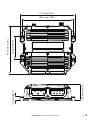Download B&G V90 Installation manual
Transcript
V90 Installation Manual ENGLISH bandg.com Preface Copyright © 2014 Navico. All rights reserved. B&G® is a registered trademark of Navico No part of this manual may be copied, reproduced, republished, transmitted or distributed for any purpose, without prior written consent of B&G Electronics. Any unauthorized commercial distribution of this manual is strictly prohibited. B&G Electronics may find it necessary to change or end our policies, regulations, and special offers at any time. We reserve the right to do so without notice. All features and specifications subject to change without notice. All screens in this manual are simulated. For free owner’s manuals and the most current information on this product, its operation and accessories, visit our web site: www.bandg.com Navico Holding AS is not responsible for any changes or modifications to the radio not expressly approved by Navico AS as the responsible entity for its compliance. Modifications could void the user’s authority to operate the radio. Compliance statements DISCLAIMER: It is the owner’s sole responsibility to install and use the instrument and peripheral components in a manner that will not cause accidents, personal injury or property damage. The user of this product is solely responsible for observing safe boating practices. NAVICO HOLDING AS. AND ITS SUBSIDIARIES, BRANCHES AND AFFILIATES DISCLAIM ALL LIABILITY FOR ANY USE OF THIS PRODUCT IN A WAY THAT MAY CAUSE ACCIDENTS, DAMAGE OR THAT MAY VIOLATE THE LAW. Governing Language: This statement, any instruction manuals, user guides and other information relating to the product (Documentation) may be translated to, or has been translated from, another language (Translation). In the event of any conflict between any Translation of the Documentation, the English language version of the Documentation will be the official version of the Documentation. V90 Installation Manual |3 This manual represents the V90 as at the time of printing. Navico Holding AS. and its subsidiaries, branches and affiliates reserve the right to make changes to specifications without notice. IMPORTANT 1. DSC functions will not operate on the V90 until your MMSI has been entered. 2. The radio channels installed into this B&G VHF radio may vary from country to country depending upon the model and government or national communications authority regulations. 3. Navico recommends that you check the radio operating licensing requirements of your country before using this B&G VHF radio. The operator is solely responsible for observing proper radio installation and usage practices. 4. A DSC warning label is supplied with this B&G VHF radio. To comply with FCC regulations, this label must be affixed in a location that is clearly visible from the operating controls of this radio. Make sure that the chosen location is clean and dry before applying this label. 5. This radio is designed to generate a digital maritime distress call to facilitate search and rescue. To be effective as a safety device, this radio must be used only within the geographic range of a shorebased VHF marine Channel 70 distress and safety watch system. The geographic range may vary but under normal conditions is approximately 20 nautical miles. MMSI and license information You must obtain a user Maritime Mobile Service Identity (MMSI) and enter it into your V90 radio in order to use the DSC functions. Similarly for the Automatic Transmitter Identification System (ATIS) MMSI. Contact the appropriate authorities in your country. If you are unsure who to contact, consult your B&G dealer. The user MMSI is a unique nine digit number, similar to a personal telephone number. It is used on marine transceivers that are capable of using DSC (Digital Select Calling). Depending upon your location, you may need a radio station license for the V90 You may also need an individual operator’s license. B&G recommends that you check the requirements of your national radio communications authorities before operating DSC functions. 4| V90 Installation Manual RF emissions notice This equipment complies with FCC radiation exposure limits set forth for an uncontrolled environment. This device’s antenna must be installed in accordance with provided instructions; and it must be operated with minimum 96 cm spacing between the antennas and all person’s body (excluding extremities of hands, wrist and feet) during operation. Further, this transmitter must not be co-located or operated in conjunction with any other antenna or transmitter. FCC statement This device complies with Part 15 of the FCC Rules. Operation is subject to the following two conditions: (1) this device may not cause harmful interference, and (2) this device must accept any interference received, including interference that may cause undesired operation. ¼¼ Note: This equipment has been tested and found to comply with the limits for a Class B digital device, pursuant to Part 15 of the FCC Rules. These limits are designed to provide reasonable protection against harmful interference in a normal installation. This equipment generates, uses and can radiate radio frequency energy and, if not installed and used in accordance with the instructions, may cause harmful interference to radio communications. However, there is no guarantee that interference will not occur in a particular installation. If this equipment does cause harmful interference to radio or television reception, which can be determined by turning the equipment off and on, the user is encouraged to try to correct the interference by one or more of the following measures: • Reorient or relocate the receiving antenna. • Increase the separation between the equipment and receiver. • C onnect the equipment into an output on a circuit different from that to which the receiver is connected. • Consult the dealer or an experienced technician for help. • A shielded cable must be used when connecting a peripheral to the serial ports. V90 Installation Manual |5 Industry Canada statement This device complies with Industry Canada license-exempt RSS standard(s). Operation is subject to the following two conditions: (1) this device may not cause interference, and (2) this device must accept any interference, including interference that may cause undesired operation of the devise. Le présent appareil est conforme aux CNR d’industrie Canada applicables aux appareils radio exempts de licence. L’exploitation est autorisée aux deux conditions suivantes : (1) l’appareil ne doit pa produire de brouillage, et (2) l’utilisateur de l’appareil doit accepter tout brouillage radioélectrique subi, même si le brouillage est susceptible d’en compromettre le fonctionnement. Under Industry Canada regulations, this radio transmitter may only operate using an antenna of a type and maximum (or lesser) gain approved for the transmitter by Industry Canada. To reduce potential radio interference to other users, the antenna type and its gain should be so chosen that the equivalent isotropically radiated power (e.i.r.p.) is not more than that necessary for successful communication. Conformément à la réglementation d’Industrie Canada, le présent émetteur radio peut fonctionner avec une antenne d’un type et d’un gain maximal (ou inférieur) approuvé pour l’émetteur par Industrie Canada. Dans le but de réduire les risques de brouillage radioélectrique à l’intention des autres utilisateurs, il faut choisir le type d’antenne et son gain de sorte que la puissance isotrope rayonnée quivalente (p.i.r.e.) ne dépassepas l’intensité nécessaire à l’établissement d’une communication satisfaisante. Notice specific to the H50 handset This ISM device complies with Canadian ICES-001. Maintain a minimum separation of 2.5 cm (1 inch) from the face. Cet appareil ISM est conforme à la norme NMB-001 du Canada. Maintenir une distance minimum de 2,5 cm (1 inch) de la surface. 6| V90 Installation Manual CE compliance statement This product complies with CE under R&TTE directive 1999/5/EC. The relevant Declaration of Conformity is available in the following website under the model’s documentation section: http://www.bandg.com Important safety information Read carefully before installation and use Warning: Indicates a potentially hazardous situation that could result in death or serious injury. Caution: Indicates a potentially hazardous situation that could result in minor or moderate injury. V90 Installation Manual |7 Contents 9 About this manual 10 System Overview 10Introduction 11 System overview diagram 12Preparation 12Checklist 14Installation 14Positioning 14 Installing the transceiver 16 Installing a wireless handset cradle 17 Installing a wired handset cradle 18 Installing a handset cable connector 19 External speakers installation options 21 Transceiver external connectors 21 Transceiver internal connectors 26 Setting up the radio 26 NMEA 2000 Network 27 NMEA 2000 Network Diagram 28 8| Appendix 1 - Accessories Contents | V90 Installation Manual 1 About this manual This manual describes the installation of the B&G V90 marine VHF radio. For instructions on operating the radio, please see the separate manual: B&G V90 Marine VHF Radio Operating Manual. This manual is organized as follows: • System Overview Describes the components and main features of the radio. • Preparation Describes the parts and tools you need to install the radio. • Installation Describes the mounting instructions and electrical connections. ¼¼ Notes: • Different setups of the V90 marine VHF radio are required for different countries, depending on the VHF radio regulations of each country. • Diagrams in this manual are not to scale. About this manual | V90 Installation Manual |9 2 System Overview Introduction The B&G V90 VHF radio is a comprehensive solution for marine VHF radio applications. The radio comprises: • V90 VHF transceiver • One wired handset as standard, and optionally up to 3 more wired handsets. (Maximum of 4 wired handsets in total) • One external speaker, and optionally up to 3 more external speakers • Up to 2 optional wireless handsets In addition to routine ship-to-ship or ship-to-shore VHF communications, the V90 has many advanced features, including NMEA 2000 and NMEA 0183 network connectivity, which allows the radio to share information with other onboard devices, such as a GPS antenna, a chartplotter or a multi-function display. For detailed features and specifications, see the Appendices in B&G V90 Marine VHF radio Operating Manual. System diagram legend 1 2 3 4 5 6 7 8 9 10 10 | V90 VHF radio transceiver 12 VDC power supply H50 wireless handset H90 wired handset External loudspeaker NMEA 0183 GPS and horn button AIS Data Output Loud hailer speaker VHF antenna with PL259 connector NMEA 2000 network connection System Overview | V90 Installation Manual System overview diagram 10 9 1 + 12 VDC 8 2 7 6 4 5 3 System Overview | V90 Installation Manual | 11 3 Preparation Caution: Under extreme operating conditions, the temperature of the rear heat-sink on this radio may reach a surface temperature that is unsafe to touch. Caution is advised to prevent possible skin burns. ¼¼ Note: You must obtain a Maritime Mobile Service Identity (MMSI) for the vessel before you can use the Digital Selective Calling (DSC) function of this radio. Consult your local maritime authority or radio spectrum authority to obtain your MMSI. Checklist The following items are included in the V90 radio package: Wired handset • H90 wired handset with cradle • 5 m handset connector cable, including mid-cable connector • Flush mounting plate for handset connector cable socket • Silicon cover for cable connector • Handset fasteners: • M3.5 x 15 mm selftapping screw x2 (cable mounting plate) • M3.5 x 10 mm selftapping screw x2 • M3 x 40 mm selftapping screw x1 • M3.5 x 28 mm machine screw x2 • M3.0 x 40 mm machine screw x1 • M3.5 nut x2 • M3.0 nut x1 • Spring washers and flat washers Transceiver • V90 transceiver unit • 2 m power supply cable • 8-pin terminal connector x4 • 2-pin terminal connector x2 • Special mounting bracket 12 | Preparation | V90 Installation Manual • Cable ties x 10 • Spare 10 A fuse • Transceiver fasteners: • M3.5 x 23 mm selftapping screw x4 • M3.5 x 28 mm machine screw x4 • M3.5 hex nut x4 • Flat washer x4 External speaker unit • External speaker (with 5m cable) • Foam gasket (for flush mounting) • Plastic speaker surface mount box • Speaker fasteners: • M3 x 40 mm selftapping screw x4 • M3 x 10 mm selftapping screw x4 • M3 x 10 mm machine screw x4 • M3 x 40 mm machine screw x4 • M3 nut x8 • Spring washer x8 • Flat washer x8 Documentation • Operating Manual 988-10723-001 • Installation Manual 988-10728-001 (this document) • Warranty Card • DSC Warning Label • Declaration of Conformity document (where applicable) ¼¼ Note: A VHF antenna is not provided by B&G. An antenna with a PL259 plug is required. Consult your B&G dealer for advice if required. Preparation | V90 Installation Manual | 13 4 Installation Positioning Transceiver Make sure that the position of the transceiver: • Is at least 1 m (39 inches) from the VHF antenna. • Allows easy connection to the 12 VDC electrical source, the antenna, and the NMEA 2000 connection. • Is at least 45 cm (18 inches) from any magnetic compass to avoid magnetic deviation of the compass during radio operation. • Provides suitable space for installing the wired handset cradle(s) nearby. (A 20 m extension cable is available as an optional extra.) • Provides reasonable access to the wiring via the top panel. The transceiver can be positioned vertically on a bulkhead or horizontally. Avoid positions that might get wet or hot, such as in the engine compartment or close to the bilge. Ideally, the transceiver is positioned vertically with the wiring glands facing downwards in order to prevent the ingress of water. DSC warning label The DSC warning label should be positioned close to the wired handset. Installing the transceiver 1. Hold the transceiver at the chosen location and mark the 4 hole positions onto the mounting surface. 2. Drill the 4 holes where marked with a drill bit suited to the selected mounting fasteners. 3. Attach the transceiver using the supplied selftapping screws or pan head machine screws. 14 | Installation | V90 Installation Manual 211.2 mm (8.31”) 65.0 mm (2.56”) 92.4 mm (3.64”) 15.5 mm (0.61”) 195.7 mm (7.70”) 195.1 mm (7.68”) Installation | V90 Installation Manual | 15 Installing a wireless handset cradle The wireless handset has a cradle that incorporates inductive charging for the rechargeable battery. 1. Choose a suitable location that provides sufficient room for the handset to fit securely in the charging cradle. 2. Hold the cradle at the chosen location and mark the positions of the fastening holes and the wire hole onto the mounting surface. 3. Drill the holes where marked with a drill bit suited to the selected mounting fasteners. 4. Feed the wire through the wire hole. If mounting outside, apply a suitable sealant or fit a cable gland. 5. Attach the handset cradle using selftapping screws or pan head machine screws, see below. 6. Connect the wire to a 12 VDC source via a 1 A fuse: • Red wire to 12 VDC positive • Black wire to negative. Fastenings • Top holes 2 x M3.5 x 28 mm machine screws, nuts and washers, or 2 x M3.5 selftapping screws • Bottom hole 1 x M3 x 40 mm machine screw, nut and washers, or 1 x 3 mm x 40 mm selftapping screw. 16 | Installation | V90 Installation Manual Installing a wired handset cradle This is the same as installing a wireless handset cradle with the exception that no wiring is required. Fastenings • Top holes 2 x M3.5 x 28 mm machine screws, nuts and washers, or 2 x M3.5 selftapping screws • Bottom hole 1 x M3 x 40 mm machine screw, nut and washers, or 1 x 3 mm x 40 mm selftapping screw. 122.0 mm (4.80”) 191.5 mm (7.54”) 2 x 5.0 mm (0.20”) holes 202.5 mm (7.97”) 20.0 mm (0.79”) 69.0 mm (2.72”) 1 x 3.5 mm (0.14”) hole Installation | V90 Installation Manual | 17 Installing a handset cable connector Each wired handset cable includes a connector assembly that must be installed in a bulkhead, dashboard or other suitable panel. Socket body Mounting surface Bezel Drill 24 mm diameter hole to clear socket body Connector cover 18 | Installation | V90 Installation Manual External speakers installation options Flush mount option 1. Fit the foam gasket to the rear of the speaker and remove the plastic trims that cover the screw holes. 2. Cut a 92 mm (3 5/8”) diameter hole in the mounting surface, allowing space for the speaker’s overall dimensions. 3. Temporarily fit the speaker and mark the four screw holes. 4. Drill holes of appropriate size for fasteners to be used. 5. Fit the speaker and secure with a small amount of sealant applied to the fasteners. 6. Refit the plastic trim pieces. Fasteners • 4 x M3 x 10 mm machine screws, spring washers, flat washers and M3 nuts, or • 4 x M3 x 10 mm selftapping screws. Installation | V90 Installation Manual | 19 External speaker - surface mount option 1. Position the surface mount box at desired location and mark the four screw holes through the corner tunnels. Make sure the drain hole in box is oriented to be at lowest side. 2. Drill holes of appropriate size for fasteners to be used. 3. Remove the plastic trims that cover the screw holes on speaker front. 4. Drill a hole in the mounting surface for the speaker wire, ensuring hole is near one of the corner screw holes, to prevent cable pinching under speaker. 5. Feed speaker wire through surface mount box and through mounting surface hole. 6. Apply sealant to the cable and around hole. 7. Fix the speaker with fasteners through it and the box, ensuring the logo on speaker and drain hole in box are aligned. 8. Replace the plastic trims. Fasteners • 4 x M3 x 40 mm machine screws, spring washers, flat washers and M3 nuts, or • 4 x 3 mm x 40 mm selftapping screws. Box drain hole 20 | Installation | V90 Installation Manual Transceiver external connectors VHF antenna A suitable radio antenna (not supplied) must be mounted and connected with a PL259 connector before you can operate the radio. Consult your B&G dealer for advice, if necessary. Always mount the VHF antenna as high as possible and at least 1 m (39 inches) from the transceiver. NMEA 2000 (N2K) connector The V90 radio can be connected to an NMEA 2000 network using a cable (not supplied). For further information, see “NMEA 2000 Network” on page 26. ¼¼ Note: A GPS source is required to enable full functionality of DSC calling, especially DISTRESS calls. Transceiver internal connectors To access the internal connectors, remove the cover plate by unscrewing the captive screws. The connectors are on the internal circuit board, which is located as shown below. Internal connector blocks Installation | V90 Installation Manual | 21 Transceiver internal connector numbering 22 | Installation | V90 Installation Manual Connector 1 - Fuse Install a 10 Amp MINI® blade fuse. Connector 2 - Power connection Number 1 2 Label VCC GND Wire color Red Black ¼¼ Notes: • Voltage: 12 VDC (10.8 VDC to 15.6 VDC) • 2 m twin-core power cable is supplied • Ground must be connected to the vessel’s common ground, which must be negative. Connectors 3, 4, 5 and 6 - Wired handsets Number 1 2 3 4 5 6 7 8 Label GND TX/RX_A TX/RX_B VCC POWER-SW PTT MIC_AFMIC_AF+ Wire color Black Blue Green Red White Grey Yellow Orange ¼¼ Note: All the necessary wires are included in the handset cable supplied. Installation | V90 Installation Manual | 23 Connector 7 - External speakers Number 1 2 3 4 5 6 7 8 Label GND SPK1 GND SPK2 GND SPK3 GND SPK4 Wire color Black Red Black Red Black Red Black Red ¼¼ Notes: • You can connect a (minimum) 4 W 8 Ω or an 8 W 4 Ω speaker to each pair of speaker terminals. • Speakers are supplied pre-terminated with 5 m twin-core cable (red/black). Connector 8 - Horn button and NMEA 0183 (4800 bps - GPS input) Number 1 Label RX GPS+ 2 RX GPS- 3 TX GPSO 4 GND 5 6 7 8 GND HORN - Description NMEA 0183 Input+ Balanced, RS422, GPS data input NMEA 0183 InputBalanced, RS422, GPS data input NMEA 0183 Output+ Connect to ship’s NMEA 0183 input NMEA 0183 OutputSingle end, GND Wire to horn button Wire to horn button Not connected Not connected ¼¼ Notes: • Use a normally-open horn button. • A GPS source is required to enable full functionality of DSC calling, especially DISTRESS calls. 24 | Installation | V90 Installation Manual Connector 9 - AIS Data Output (NMEA 0183HS 38400 bps ) Number 1 Label RS422+ 2 3 RS422AIS_TX 4 5 6 7 8 GND AIS_RX GND - Description Output+ (RS-422 type) AIS RS422 data output only Output- (RS-422 type) Output+ (RS-232 type) Connect to PC or chartplotters Output- (RS-232 type) Not used Not used Not connected Not connected Connector 10 - Loud hailer speaker Number 1 2 Label HAILER SPK+ HAILER SPK- Description Important: Do not short circuit these two pins, as it may cause damage to the radio. Install the hailer speaker in a forward-facing location on the boat. This is because, in addition to transmitting foghorn sounds, the hailer speaker ‘listens back’ when not transmitting. ¼¼ Note: Use a 4-8 ohm speaker or loud hailer horn rated at no less than 30 W. Higher impedance will reduce audio output volume. Connector 11 - programming connector This is a Micro-USB receptacle used for factory diagnostic purposes. Installation | V90 Installation Manual | 25 Setting up the radio ¼¼ Note: You must enter your User MMSI before the DSC functions of this radio will work. See the Setup section in the V90 Operating Manual for full setup details. NMEA 2000 Network The radio can be connected to an NMEA 2000 network using an NMEA 2000 compliant cable (not supplied). 1 2 3 4 5 6 B&G chartplotter or MFD GPS antenna 12 VDC supply NMEA 2000 backbone with termination and drop cables VHF antenna V90 VHF radio transceiver ¼¼ Notes • The NMEA backbone must be terminated at each end. • The drop cable to each device must not exceed 6 m. • Further information on NMEA 2000 is available on the B&G website. 26 | Installation | V90 Installation Manual NMEA 2000 Network Diagram PU SH STBY AUTO 1 TO E NTE R MARK MENU GOTO PAGES IN MOB OUT MOB 2 + 12 VDC 5 3 120 120 4 T T 6 Installation | V90 Installation Manual | 27 Appendix 1 - Accessories Part number 000-11677-001 000-11678-001 000-11679-001 000-11680-001 000-10791-001 000-11727-001 28 | Description H90 handset and speaker kit V90 BB VHF AIS RX ONLY H90 handset S90 external speaker H50 wireless handset 20 m extension cable for handset Installation | V90 Installation Manual 1177 *988-10728-001*