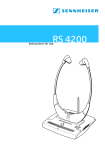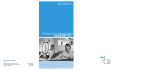Download Sennheiser Set SET 820 Instruction manual
Transcript
Set 820-9_515831_0206_Sp4.book Seite 1 Dienstag, 15. August 2006 2:18 14 Bedienungsanleitung Instructions for use Notice d´emploi Instrucciones para el uso Set 820 Set 820-9_515831_0206_Sp4.book Seite 2 Dienstag, 15. August 2006 2:18 14 Set 820-9_515831_0206_Sp4.book Seite 1 Dienstag, 15. August 2006 2:18 14 Set 820 Thank you for choosing Sennheiser! Over 60 years of accumulated expertise in the design and manufacture of high-quality audio equipment has made Sennheiser a world leader in the field of audiology. The Set 820 is an assistive listening system for your radio, TV, hi-fi system or similar sound sources at the volume you choose. The transmitter has a range of up to 100 ft which allows you to move around freely – without the constrictions of cables. The system uses RF audio signals for sound transmission. 1 Set 820-9_515831_0206_Sp4.book Seite 2 Dienstag, 15. August 2006 2:18 14 WARNING: Volume up? - No! When people use headphones, they tend to choose a higher volume than with loudspeakers. However, if your hearing has deteriorated and you need to rely on an assitive listening system, please avoid listening at high volume levels for a long time. Please protect your hearing. ATTENTION: Danger of short circuit! Neither transmitter nor receiver must get wet or excessively moist, e.g. due to spilled liquids or use in damp rooms. Do not short circuit the contacts of the rechargeable batteries! ATTENTION: Components from other manufacturers (e.g. for power supply or battery) may cause damage to the unit and will invalidate the warranty. This device complies with Part 15 of the FCC Rules and with RSS-210 of Industry Canada. Operations is subject to the following two conditions: (1) this device may not cause harmful interference, and (2) this device must accept any interference received, indcluding interference that may cause undesired operation. FCC ID: DMOUSC820 IC: 2099A-USC820 2 Set 820-9_515831_0206_Sp4.book Seite 3 Dienstag, 15. August 2006 2:18 14 Delivery includes The Set 820 consists of the following components and accessories: - Stethoset receiver - Transmitter (charging unit) - Rechargeable battery - Power supply - Connecting cable for headphone output - Adapter for RCA socket - Microphone - Replacement ear pads - Instruction manual - Quick Instructions RR 820 TR 820 BA 151 NT 820 MKE 800 TV 3 Set 820-9_515831_0206_Sp4.book Seite 4 Dienstag, 15. August 2006 2:18 14 Connecting the transmitter (charging unit) The rear of the transmitter is fitted with two audio inputs: A socket (LINE) for connection to the LINE OUT socket or the headphone socket on your TV, and a microphone socket (MIC). Plug in one end of the connecting cable to the LINE OUT socket or the headphone socket on your TV, and the other end to the LINE socket on the transmitter. If your TV does not have a headphone or RCA socket, you can use an external microphone which is described in the section “Accessories”. Only use one of the two audio inputs on the transmitter (MIC or LINE). 4 Set 820-9_515831_0206_Sp4.book Seite 5 Dienstag, 15. August 2006 2:18 14 Connect the power cable to the POWER socket on the transmitter. Plug the power supply into a household electrical outlet. Pull the power supply unit out of the electrical outlet when the unit will not be used for extended periods of time. Complete freedom of movement It is not necessary that the transmitter and stethoset receiver are in a direct line of sight, so you can move around freely in the home or outside in the garden. One transmitter can be used to transmit to several receivers on the same frequency. The transmitter’s range may decrease due to the surface/composition of walls. 5 Set 820-9_515831_0206_Sp4.book Seite 6 Dienstag, 15. August 2006 2:18 14 Where to place the transmitter Choose a suitable place near or on top of your hi-fi system or TV set. Do not place the transmitter close to metal objects such as shelf bars, reinforced concrete walls, etc. The transmitter features a convenient automatic on/off function. The transmitter is turned on by the audio signal. If there is no audio signal for about 3 minutes, the transmitter automatically turns off. The transmitter is now in stand-by mode, its power consumption is very low so that it can remain connected to the mains. Batteries can always be recharged when the transmitter is connected to the mains. 6 Set 820-9_515831_0206_Sp4.book Seite 7 Dienstag, 15. August 2006 2:18 14 Using the stethoset receiver When putting the stethoset receiver on, make sure the operating control is pointing downwards and the letters are at the front. The stethoset receiver automatically turns on if you pull the earbows apart. After use, the receiver automatically turns off. 7 Set 820-9_515831_0206_Sp4.book Seite 8 Dienstag, 15. August 2006 2:18 14 Charging the battery Place the receiver into the transmitter’s charging compartment, with the operating control at the front. The left LED on the transmitter must light up. Charge the battery for 24 hours before you use it for the first time. The normal charging time is 4-5 hours. A fully charged battery has an operating time of approx. 4 hours. Always store the receiver on the transmitter to ensure that it is fully charged. The transmitter automatically switches to trickle charging so that the battery cannot be overcharged. The receiver can remain in the charging compartment even when the battery has been fully charged. 8 Set 820-9_515831_0206_Sp4.book Seite 9 Dienstag, 15. August 2006 2:18 14 Adjusting the volume Adjust the receiver’s volume with the operating control. If you are not using the stethoset receiver, store it in the transmitter’s charging compartment so that the battery can be recharged (see section “Charging the battery”). 9 Set 820-9_515831_0206_Sp4.book Seite 10 Dienstag, 15. August 2006 2:18 14 Changing the transmission channel To avoid interference caused by the simultaneous operation of several transmitters, select a different channel on each transmitter. Several switchable transmission channels are available (CHANNEL). Due to the required approval two channels are selectable: Positions 1 or 3 = channel 1 Position 2 = channel 2 1/3 2 Turning the automatic compression system on Use the COMP switch (compression) at the rear of the transmitter to turn the automatic compression system on. This system reproduces soft passages louder and decreases loud sounds. Use the MO/ST switch to choose between mono and stereo transmission. For mono TVs and when using the MKE 800 TV microphone, the switch must be set to mono (MO). 10 Set 820-9_515831_0206_Sp4.book Seite 11 Dienstag, 15. August 2006 2:18 14 Adjusting the receiver channel First turn on the transmitter (see section “Where to place the transmitter”). Then put on the stethoset receiver - as soon as the receiver is put on it automatically tunes itself to the first strong signal found (normally the transmitter frequency). If, for some reason, the selected channel is not the correct one (e.g. because of interference or another nearby system), press the TUNE button at the rear of the receiver until you can hear the audio signal loud and clear. If you decide to change the transmitter channel, the frequency search tuning must be re-started by pressing the TUNE button on the receiver again (see section “Changing the transmission channel”). 11 Set 820-9_515831_0206_Sp4.book Seite 12 Dienstag, 15. August 2006 2:18 14 Additional information The audio transmission technology used with this unit is basically that of a radio. According to today’s scientific knowledge, the radio waves emitted by this unit are not harmful to humans or animals. Varnish or furniture polish may degrade the rubber feet of the transmitter. Place the transmitter on a nonslip pad to avoid potential staining of furniture. Delivery includes a pair of replacement ear pads. If necessary, remove the old ear pads and slide on the new ones. Use a soft cloth for cleaning the units. Do not use abrasive cleaners. 12 Set 820-9_515831_0206_Sp4.book Seite 13 Dienstag, 15. August 2006 2:18 14 Accessories Only use original Sennheiser spare parts and accessories. The following accessories are available from your authorized dealer: Rechargeable battery BA 151 Charger L 151-2 Stethoset receiver RR 820 Clip-on receiver with audio socket RR 820 S External microphone MKE 800 TV Replacement ear pads 13 Set 820-9_515831_0206_Sp4.book Seite 14 Dienstag, 15. August 2006 2:18 14 BA 151 rechargeable battery By using a spare battery, you can use the stethoset receiver for more than four hours of continuous operation. Always store the spare battery in the small charging compartment at the right of the transmitter. The right LED on the transmitter lights up green to show charging is taking place. When charging a battery in the small charging compartment, the charging time is 10-12 hours. A battery has a service life of 1-2 years and should be replaced if the operating time decreases. Sennheiser batteries can be recycled. Please dispose of the batteries as special waste or return them to your specialist dealer. To protect the environment, only dispose of totally exhausted batteries which cannot be recharged. L 151-2 charger Spare batteries can be charged via the L 151-2 charger. 14 Set 820-9_515831_0206_Sp4.book Seite 15 Dienstag, 15. August 2006 2:18 14 RR 820 stethoset receiver One transmitter can transmit to several receivers. Additional RR 820 receivers are available from your authorized dealer. RR 820 S clip-on receiver Instead of earbows, this receiver features a socket for connecting a headphone or a connecting cable which allows its use with a hearing aid. MKE 800 TV external microphone If your TV doesn’t have a headphone output or RCA socket, you can use your Set 820 together with the MKE 800 TV microphone. Fix the microphone to the loudspeaker of your TV by means of Velcro tape. Connect the microphone connector to the MIC socket on the transmitter and set the transmitter’s MO/ST switch to mono (MO). 15 Set 820-9_515831_0206_Sp4.book Seite 16 Dienstag, 15. August 2006 2:18 14 If problems occur... - Are all jack plugs connected correctly? - Are the receiver and sound source turned on and is the volume of the - receiver and sound source sufficient? - Have you pulled the earbows apart? - Is the battery inserted properly into the receiver? - Have you charged the battery for at least 20 minutes? - Are you too far from the transmitter? (if so, move closer) - Choose a different channel. - Adjust the setting with the TUNE button. - Should the problem persist, please contact your authorized dealer for assistance. Never open the unit! 16 Set 820-9_515831_0206_Sp4.book Seite 17 Dienstag, 15. August 2006 2:18 14 Additional information for hearing aid acousticians Adjusting the earbow pressure Loosen the screw at the rear of the stethoset receiver. Move the screw in the long hole to the desired position (continuously adjustable). 1 = Low earbow pressure 2 = High earbow pressure Tighten the screw. 1 2 Adjustments for hearing disabilities Turn the operating control fully counterclockwise (0). Remove the operating control by carefully lifting it over the "guide notch" on the inside. Use the 4 potentiometers on the circuit board to individually adjust the max. volume and the bass response for the left and right headphone system. Bass response L Bass response R Max. volume L Max. volume R 17 Set 820-9_515831_0206_Sp4.book Seite 18 Dienstag, 15. August 2006 2:18 14 Adjusting the max. volume: Potentiometer turned fully counterclockwise Potentiometer turned fully clockwise 0 dB 125 dB Adjusting the bass response: Potentiometer turned fully counterclockwise Potentiometer turned fully clockwise attenuation of -25 dB at 100 Hz attenuation 0 dB The adjustments can also be made when the receiver is being used. When replacing the operating control, make sure the "projections" on the inside of the operating control point in the direction of the earbows. After replacing the operating control, synchronize the operating control with the volume control by once turning it fully counterclockwise and then fully clockwise. 18 Set 820-9_515831_0206_Sp4.book Seite 19 Dienstag, 15. August 2006 2:18 14 Technical data Modulation Carrier frequencies AF frequency response S/N ratio FM, stereo see type plate at the base of the transmitter 40 Hz ....... 15 kHz 60 dB A rms Transmitter RF output power Audio input Microphone socket Charging time for battery Charging time (spare battery) Power supply Power consumption Weight Dimensions typ. up to 0,75 mW 0.14 inch jack, stereo/mono 1 inch jack, mono approx. 4 h approx. 10-12 h 12 V DC via NT 820 mains unit typ. 55...89 mA, depending on batterie charge state approx. 94 g (without battery) diameter: 5.9 inch, heigth: 1.9 inch Receiver Max. sound pressure level Power supply Power consumption Operating time Weight Dimensions > 125 dB 2.4 V via BA 151 battery typ. 20 mA more than 4 hours per battery approx. 60 g (without battery) length: 9.0 inch, width: 4.9 inch, heigth: 1.0 inch 19 Set 820-9_515831_0206_Sp4.book Seite 20 Dienstag, 15. August 2006 2:18 14 Manufacturer declarations CE Declaration of Conformity This equipment is in compliance with the essential requirements and other relevant provisions of Directives 1999/5/EC, 89/336/EC or 73/23/EC. The declaration is available on the internet site at www.sennheiser.com. Before putting the device into operation, please observe the respective country-specific regulations! WEEE Declaration Your Sennheiser product was developed and manufactured with highquality materials and components which can be recycled and/or reused. This symbol indicates that electrical and electronic equipment must be disposed of separately from normal waste at the end of its operational lifetime. Please dispose of this product by bringing it to your local collection point or recycling centre for such equipment. This will help to protect the environment in which we all live. Batteries The supplied rechargeable batteries can be recycled. Please dispose of rechargeable batteries as special waste or return them to your specialist dealer. In order to protect the environment, only dispose of exhausted batteries. 20 Set 820-9_515831_0206_Sp4.book Seite 21 Dienstag, 15. August 2006 2:18 14 Statement required by FCC rules Part 15 and RSS 210 This device complies with Part 15 of the FCC Rules and with RSS-210 of Industry Canada. Operation is subjected to the following two conditions: 1. this device may not cause harmful interference, and 2. this device must accept any interference received, including interference that may cause undesired operation. This equipment has been tested and found to comply with the limits for a Class B digital device, pursuant to Part 15 of the FCC Rules. These limits are designed to provide reasonable protection against harmful interference in a residential installation. This equipment generates, uses and can radiate radio frequency energy and, if not installed and used in accordance with the instructions, may cause harmful interference to radio communications. However, there is no guarantee that interference will not occur in a particular installation. If this equipment does cause harmful interference to radio or television reception, which can be determined by turning the equipment off and on, the user is encouraged to try to correct the interference by one or more of the following measures: 21 Set 820-9_515831_0206_Sp4.book Seite 22 Dienstag, 15. August 2006 2:18 14 - Reorient or relocate the receiving antenna. - Increase the separation between the equipment and receiver. - Connect the equipment to an outlet on a circuit different from that to which the receiver is connected. - Consult the dealer or an experienced radio/TV technician for help. Warning: Changes or modifications made to this equipment not expressly approved by Sennheiser electronic GmbH & Co. KG may void the FCC authorization to operate this equipment. 22 Set 820-9_515831_0206_Sp4.book Seite 1 Dienstag, 15. August 2006 2:18 14 Set 820-9_515831_0206_Sp4.book Seite 4 Dienstag, 15. August 2006 2:18 14 Sennheiser electronic GmbH & Co. KG 30900 Wedemark, Germany Phone +49 (5130) 600 0 Fax +49 (5130) 600 300 www.sennheiser.com Printed in Germany Publ. 02/06 515831/A01