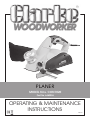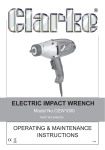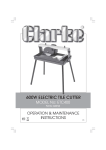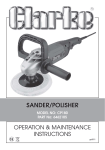Download Clarke CON1020 Specifications
Transcript
PLANER Part No. 6460200 MODEL Nos. CON1020 Part No. 6462026 OPERATING & MAINTENANCE INSTRUCTIONS LS0610 1 SPECIFICATIONS Model ...................................................................................... CON1020 Part No ...................................................................................... 6462026 Voltage ..................................................................................... 230VAC Power Input .............................................................................. 1020Watts No Load Speed ....................................................................... 16,000RPM Plug Fuse Rating ....................................................................... 13Amps Input Current Max. .................................................................. 4.5Amps Max Cutting Depth ................................................................. 3mm Max. Rebating Depth ............................................................. 20mm Sound Power Level .................................................................. 101dB LWA Vibration Emissions ................................................................... 3.847m/s** Width of Cut ............................................................................. 82mm Exhaust Port Dia. (Inner/Outer) .............................................. 35/40mm Dimensions LxWxH .................................................................... 325x190x175mm ** See Notes on page 14 & 15 Please note that the details and specifications contained herein are correct at the time of going to print. However CLARKE International reserve the right to change specifications at any time without prior notice. Always consult the machines data bracket LIST OF PACKAGE CONTENTS 1. 2. 3. 4. 5. 6. 7. 8. 9. Planer Dust bag Rebate Fence 2 x Securing knobs (one fitted with screw and washer) Rebating Depth Gauge Side fence Bracket 1 x Drive Belt Set of Carbon Brushes Hex. Wrench - 3mm PARTS & SERVICE CONTACTS For Spare Parts and Service, please contact your nearest dealer, or CLARKE International, on one of the following numbers. PARTS & SERVICE TEL: 020 8988 7400 PARTS & SERVICE FAX: 020 8558 3622 or e-mail as follows: PARTS: [email protected] SERVICE: [email protected] © Copyright CLARKE International. All rights reserved. April 2006 2 Please read these instructions carefully before operating the tool Thank you for purchasing this CLARKE Planer designed for trade use. Before using the device, please read this manual thoroughly and carefully follow all instructions given. This is for your own safety and that of others around you, and is also to help you achieve a long and trouble free service from your new tool. CLARKE GUARANTEE This CLARKE product is guaranteed against faulty manufacture for a period of 12 months from the date of purchase. Please keep your receipt as proof of purchase. This guarantee is invalid if the product is found to have been abused or tampered with in any way, or not used for the purpose for which it was intended. Faulty goods should be returned to their place of purchase, no product can be returned to us without prior permission. This guarantee does not affect your statutory rights. CONTENTS Page Specifications : .............................................................................................. 2 Carton Contents : ......................................................................................... 2 Parts and Service Contacts : ....................................................................... 2 Guarantee : ................................................................................................... 3 General Safety Precautions : ...................................................................... 4 Additional Precautions for Planers : ........................................................... 5 Electrical Connections : ............................................................................... 6 Unpacking and Carton Contents : ............................................................ 7 Operation : .................................................................................................... 8 Rebating : ...................................................................................... 9 Maintenance : ............................................................................................ 10 Replacing Cutter Blades : ......................................................... 10 Replacing Drive Belt : ................................................................. 11 Replacing carbon Brushes : ...................................................... 11 Parts Diagrams and Lists : ...................................................................... 12-13 Vibration Emissions : .................................................................................... 14 Declaration of Conformity : ...................................................................... 15 Vibration Emission Declaration : ............................................................... 15 3 GENERAL SAFETY PRECAUTIONS WARNING: As with all machinery, there are certain hazards involved with their operation and use. Exercising respect and caution will considerably lessen the risk of personal injury. However, if normal safety precautions are overlooked or ignored, personal injury to the operator or damage to property, may result. 1. ALWAYS Learn the machines’ applications, limitations and the specific potential hazards peculiar to it. Read and become familiar with the entire operating manual. 2. ALWAYS use a face or dust mask if operation is particularly dusty. 3. ALWAYS check for damage. Before using the machine, any damaged part, should be checked to ensure that it will operate properly, and perform its intended function. Check for alignment of moving parts, breakage of parts, mountings, and any other condition that may affect the machines’ operation. Any damage should be properly repaired or the part replaced. If in doubt, DO NOT use the machine. Consult your local dealer. 4. ALWAYS disconnect the tool/machine from the power supply before servicing and when changing accessories. 5. ALWAYS wear safety goggles, manufactured to the latest European Safety Standards. Everyday eyeglasses do not have impact resistant lenses, they are not safety glasses. 6. ALWAYS keep work area clean. Cluttered areas and benches invite accidents. 7. ALWAYS ensure that adequate lighting is available. A minimum intensity of 300 lux should be provided. Ensure that lighting is placed so that you will not be working in your own shadow. 8. ALWAYS keep children away. All visitors should be kept a safe distance from the work area, especially whilst operating the machine. 9. ALWAYS maintain machine in top condition. Keep tools/machines clean for the best and safest performance. Follow maintenance instructions. 10. ALWAYS handle with extreme care do not carry the tool/machine by its’ electric cable, or yank the cable to disconnect it from the power supply . 11. ALWAYS ensure the switch is off before plugging in to mains. Avoid accidental starting. 12. ALWAYS concentrate on the job in hand, no matter how trivial it may seem. Be aware that accidents are caused by carelessness due to familiarity. 13. ALWAYS keep your proper footing and balance at all times, don’t overreach. For best footing, wear rubber soled footwear. Keep floor clear of oil, scrap wood, etc. 4 14. ALWAYS wear proper apparel. Loose clothing or jewellery may get caught in moving parts. Wear protective hair covering to contain long hair. 15. ALWAYS use recommended accessories, the use of improper accessories could be hazardous and invalidate your guarantee. 16. ALWAYS remove plug from electrical outlet when adjusting, changing parts, or working on the machine. 17. NEVER operate machine while under the influence of drugs, alcohol or any medication. 18. NEVER leave machine running unattended. Turn power off. Do not leave the machine until it comes to a complete stop. 19. NEVER force the machine, it will do a better and safer job at the rate for which it was designed. 20. NEVER use power tools in damp or wet locations or expose them to rain. Keep your work area well illuminated. 21. DO NOT use in explosive atmosphere (around paint, flammable liquids etc.). Avoid dangerous environment. ADDITIONAL PRECAUTIONS FOR PLANERS 1. ALWAYS ensure the cutters are properly secured before use. 2. ALWAYS ensure the cutters are sharp, blunt cutters increase the risk of kick back. 3. ALWAYS switch the machine OFF immediately the task is completed. 4. ALWAYS use with a dust extraction device fitted. 5. ALWAYS allow the machine to reach full speed before commencing work. 6. DO NOT use the machine if the electric cable, plug or motor is in poor condition. 7. DO NOT allow the ventilation slots in the machine to become blocked. 8. DO NOT touch the cutter immediately after use, allow time for it to cool. 9. NEVER leave machine running unattended, ALWAYS ensure the machine is switched off and come to a complete stop before leaving it. 10. NEVER proceed unless the workpiece has been thoroughly checked to ensure it is completely free of nails, screws, staples etc. 11. AVOID accidental starting, by switching off and isolating from the main electrical supply by removing the plug from the socket. Never load the tool so much that the motor comes to a standstill. 12. IMPORTANT! This machine develops considerable noise when in use. ALWAYS wear Ear Defenders Additionally, please keep these instructions in a safe place for future reference. 5 ELECTRICAL CONNECTIONS Connect the mains lead to a domestic, 230 volt (50Hz) electrical supply through a fused good quality 13 amp BS 1363 plug, or a suitable fused isolator switch. THIS PRODUCT IS DOUBLE INSULATED IMPORTANT: The wires in the mains lead are coloured in accordance with the following code: Blue - Neutral Brown - Live As the colours of the conductor insulation of this appliance may not correspond with the coloured markings identifying terminals in your plug, you should proceed to connect as follows: • The BROWN conductor to the terminal marked “L” or coloured RED. • The BLUE conductor to the terminal marked “N” or coloured BLACK. If this appliance is fitted with a plug which is moulded on to the electric cable (i.e. nonrewireable) please note: 1. The plug must be thrown away if it is cut from the electric cable. There is a danger of electric shock if it is subsequently inserted into a socket outlet. 2. Never use the plug without the fuse cover fitted. 3. Should you wish to replace a detachable fuse carrier, ensure that the correct replacement is used (as indicated by marking or colour code). FUSE RATING The fuse in the plug must be replaced with one of the same rating (13 amps) and this replacement must be ASTA approved to BS1362. If in doubt, consult a qualified electrician. Do not attempt any electrical repairs yourself. CABLE EXTENSION Always use an approved cable extension suitable for the power rating of this tool (see specifications), the conductor size should also be at least the same size as that on the machine, or larger. When using a cable reel, always unwind the cable completely. 6 UNPACKING AND CARTON CONTENTS Fig.1 1. Planer 2. Dust bag 3. Rebate Fence 4. 3 x Securing knobs (one fitted with screw and washer) 5. Rebating Depth Gauge 6. Side fence Bracket 7. 1 x Drive Belt 8. Set of Carbon Brushes 9. Hex. Wrench - 3mm When unpacking, check to ensure that no transit damage has been incurred. Please contact your Clarke dealer immediately should any damage be apparent. 7 OPERATION Fig.2 A. Lock - OFF switch B. ON/OFF switch C. Planing Depth Adjuster knob D. Adjustable plate E. Rebate Fence Assembly F. Drive Gear Cover G. Dust Bag H. Rebate Depth Gauge • Ensure the workpiece is securely clamped. • To switch the tool ON, press the lock-off button (A) fully and pull the ON/OFF switch (B). • Set the planing depth (Fig. 1) by turning the adjustment knob (C) until the desired planing depth is reached. • Hold the machine with both hands using both grips. This ensures optimum control over the machine. To switch the tool OFF, release the ON/OFF switch. The planing depth can be read from the scale arounf the knob. • Ensure the cutters have reached full speed before they touch the workpiece. • Guide the machine at a constant speed across the material to be worked. Do not move too quickly - allow the machine enough time to plane the workpiece. • For large surfaces it is recommended to make several shallow cuts at a smaller planing depth. • Remove the machine completely from the workpiece after use before switching off. • Lay the machine on its side when placing down. 8 Rebating Rebates (see Fig.4) may be produced using the rebate fence in conjunction with the depth gauge. The maximum rebate depth is 20mm. Attach the depth gauge (5, Fig. 1) to the machine in the manner shown at H, Fig.2, using the securing knob provided. Attach the Rebate Fence as follows: Fig.3 • Attach the bracket 6, Fig 1 to the machine, using the securing knob provided. • Attach the Fence to the bracket in the manner shown in Fig. 3, again using the securing knob with screw and washer provided. Fig.4 Set the depth of rebate using depth gauge, having first of all set the depth of cut using the large adjuster knob. 9 CLEANING AND MAINTENANCE The machine does not require any special maintenance except for ensuring it is kept perfectly clean, including the motors ventilation slots. It may be necessary however to replace the cutter blades, drive belt and motor carbon brushes from time to time. These actions are described below. Replacing the cutters (fig. 5) 1. Place the machine on a table with the planing base towards you. 2. Rotate the cylinder until the first cutter is visible. 3. Turn the three securing screws (C, Fig.7) fully, in the direction shown in Fig.5. Fig.5 This will loosen the cutter block assembly from the cylinder. 4. Hold down the safety device with your thumb as shown in Fig. 6, and slide the cutter assembly in the direction shown to remove it from the cylinder. 5. Tap the cutter block assembly gently in order to free the cutter blade, which will either slide out, or the clamping plate - ‘B’, Fig.7 will become detached from the clamping block ‘A’ Fig.7, allowing the blade to be removed. Fig.6 Note: The cutter has two cutting edges. When both cutting edges are worn, the cutter must be replaced. 6. Turn the cutter so that the new cutting edge is facing upwards or take a new cutter and place it between the block - A and the clamping plate - B, ensuring the locating lugs of the clamping plate engage with the clamping block correctly. 7. Slide the cutter block assembly back into the cylinder 8. Secure the cutter block by screwing the screws C, Fig.7 OUT until each one just touches the side of the recess in the cylinder, then tighten the two outer screws first followed by the centre screw. Fig.7 Adjusting a cutter With the planing depth set to zero, place a straight edge along the bottom face of the machine. The cutter blade should just touch the straight edge. If adjustment is necessary, screw the hex. socket head screws - D, Fig 7, (and also shown in Fig. 5), in or out as required, until the cutter blade just touches the straight edge, along its entire length. i.e. the blade must be parallel across the base of the machine. 10 Replacing the Drive Belt Should the cutter bind in the workpiece, it is probable that the drive belt needs changing. Should this be the case, please proceed as follows: • Remove the three securing screws, arrowed in Fig. 8 and pull off the cover. • Pull off the old belt by turning the larger pulley whilst pulling the belt towards you in the middle of its run, so that it gradually eases of the pulleys - take care not to trap your fingers between the belt and pulley. • Replace the new belt in a similar manner, turning the large pulley whilst pushing the belt over the ridges in the pulleys. Fig.8 Ensure the belt is fully engaged on both pulleys - see Fig. 9 • Fig.9 Finally, replace the cover. Replacing the Carbon Brushes • Unscrew and remove the side cover - three securing screws. • VERY carefully prise out the carbon brush holders as indicated in Fig. 10. DO NOT USE FORCE. This can be a little tricky, but once the holder is part way out, use a small screwdriver to prise the holder away from the brush end. • Disassemble the holder, taking care to retain the plastic end cap. • Replace the carbon brush and slide the spade connection on to the end of the brush and hold in place with the plastic end cap, • Replace the holder carefully back into place, again DO NOT USE FORCE to avoid damaging the brush. 11 Fig.10 PARTS DIAGRAM 12 PARTS LIST No. Description Qty Part No. No. Description Qty Part No. Baffle 1 KPCON102001 34 Belt cover 1 KPCON102034 2 Spring 1 KPCON102002 35 Label 1 N/A 3 Capacitor 0.22µF 1 KPCON102003 36 Screw 5 KPCON102036 4 Right Housing 1 KPCON102004 37 Screw 13 KPCON102037 5 Dustproof gasket 1 KPCON102005 38 Small pinion 1 6 Adjustable base 1 KPCON102006 39 Bearing cover 1 KPCON102039 7 Dowel 1 KPCON102007 40 Bearing 1 KPCON102040 8 Join cover 1 KPCON102008 41 Base Plate 1 KPCON102041 9 Dustproof gasket 1 KPCON102009 42 Armature 1 KPCON102042 1 KPCON102038 10 Adjusting screw 1 KPCON102010 43 Fan guide 1 KPCON102043 11 Washer 1 KPCON102011 44 Screw 2 KPCON102044 12 Pin 1 KPCON102012 45 Stator 1 KPCON102045 13 Adjusting knob 1 KPCON102013 46 Handle cover 1 KPCON102046 14 Dial 1 KPCON102014 47 Switch 1 KPCON102047 15 Adjusting knob base1 KPCON102015 48 Bearing 3 KPCON102048 16 Washer 1 KPCON102016 49 Retaining ring 1 KPCON102049 17 Screw 1 KPCON102017 50 Axis Pin 1 KPCON102050 18 Adjustable knob lid 1 KPCON102018 51 Power cable 1 KPCON102051 19 Blade holder KPCON102019 52 Cable Sheath 1 KPCON102052 1 20 Blade 2 KPCON102020 53 Cable Retainer 1 KPCON102053 21 Blade Support 2 KPCON102021 54 Cover 2 KPCON102054 22 Fixing block 2 KPCON102022 55 Carbon brush 2 KPCON102055 23 Screw 4 KPCON102023 56 Brush holder 2 KPCON102056 24 Screw 6 KPCON102024 57 Side Cover 1 KPCON102057 25 Spring 1 KPCON102025 58 Screw 1 KPCON102058 26 Steel ball 1 KPCON102026 59 Depth Guide 1 KPCON102059 27 Left housing 1 KPCON102027 60 Thumb Nut 1 KPCON102060 28 Bearing 1 KPCON102028 61 Washer 1 KPCON102061 29 Bearing cover 1 KPCON102029 62 Distance Guide 1 KPCON102062 30 Screw 4 KPCON102030 63 Angle Piece 1 KPCON102063 31 Large Pinion 1 KPCON102031 64 Screw 1 KPCON102064 32 Nut 1 KPCON102032 65 Screw 1 KPCON102065 33 Belt 1 KPCON102033 66 Spanner 1 KPCON102066 13 HAND-ARM VIBRATION Employers are advised to refer to the HSE publication “Guide for Employers”. All hand held power tools vibrate to some extent, and this vibration is transmitted to the operator via the handle, or hand used to steady the tool. Vibration from about 2 to 1500 herz is potentially damaging and is most hazardous in the range from about 5 to 20 herz. Operators who are regularly exposed to vibration may suffer from Hand Arm Vibration Syndrome (HAVS), which includes ‘dead hand’, ‘dead finger’, and ‘white finger’. These are painful conditions and are widespread in industries where vibrating tools are used. The health risk depends upon the vibration level and the length of time of exposure to it……in effect, a daily vibration dose. Tools are tested using specialised equipment, to approximate the vibration level generated under normal, acceptable operating conditions for the tool in question. For example, a grinder used at 45° on mild steel plate, or a sander on soft wood in a horizontal plane etc. These tests produce a value ‘a’’, expressed in metres per second per second, which represents the average vibration level of all tests taken, in three axes where necessary, and a second figure ‘K’, which represents the uncertainty factor, i.e. a value in excess of ‘a’, to which the tool could vibrate under normal conditions. These values appear in the declaration on page 7. You will note that a third value is given in the specification - the highest measured reading in a single plane. This is the maximum level of vibration measured during testing in one of the axes, and this should also be taken into account when making a risk assessment. ‘a’ values in excess of 2.5 m/s2 are considered hazardous when used for prolonged periods. A tool with a vibration value of 2.8 m/s2 may be used for up to 8 hours (cumulative) per day, whereas a tool with a value of 11.2 m/s2 may be used for ½ hour per day only. The graph below shows the vibration value against the maximum time the respective tool may be used, per day. The uncertainty factor should also be taken into account when assessing a risk. The two figures ‘a’ and ‘K’may be added together and the resultant value used to assess the risk. It should be noted that if a tool is used under abnormal, or unusual conditions, then the vibration level could possibly increase significantly. Users must always take this into account and make their own risk assessment, using the graph as a reference. Some tools with a high vibration value, such as impact wrenches, are generally used for a few seconds at a time, therefore the cumulative time may only be in the order of a few minutes per day. Nevertheless, the cumulative effect, particularly when added to that of other hand held power tools that may be used, must always be taken into account when the total daily dose rate is determined. 14 DECLARATION OF CONFORMITY 15