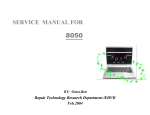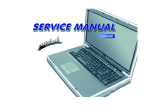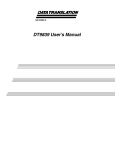Download MiTAC 8381 Service manual
Transcript
SERVICE MANUAL FOR 8965 BY: Sinty Zhang Repair Technology Research Department /EDVD Apr.2005 / R01 8965 N/B Maintenance Contents 1. Hardware Engineering Specification ……………………………………………………………………… 4 1.1 Introduction ……………………………………………………………………………………………………………….. 4 1.2 System Hardware Parts …………………………………………………………………………………………………... 6 1.3 Other Functions …………………………………………………………………………………………………………… 22 t t n e e r c m e u S c c Do a iT ial M t n e id f n o C 1.4 Power Management ………………………………………………………………………………………………………. 27 1.5 Appendix 1 : VIA VT8235CE GPI/O Pins Definitions ………………………………………………………………..... 30 1.6 Appendix 2 : W83L950D KBC Pins Definitions ………………………………………………………………………... 32 2. System View and Disassembly …………………………………………………………………………….. 34 2.1 System View ………………………………………………………………………………………………………………. 34 2.2 Tools Introduction ………………………………………………………………………………………………………… 37 2.3 System Disassembly ………………………………………………………………………………………………………. 38 3. Definition & Location of Connectors / Switches ………………………………………………………….. 58 3.1 Mother Board ……………………………………………………………………………………………………………... 58 3.2 Modem Board ……………………………………………………………………………………………………………... 61 4. Definition & Location of Major Components …………………………………………………………….. 62 4.1 Mother Board ……………………………………………………………………………………………………………... 62 5. Pin Description of Major Components ….………………………………………………………………… 64 5.1 Intel Pentium M Processor CPU ………………………………………………………………………………………… 64 1 8965 N/B Maintenance Contents 5.2 PN800 North Bridge ……………………………………………………………………………………………………… 68 5.3 VT8235CE South Bridge ….……………………………………………………………………………………………... 79 6. System Block Diagram …………………………………………………………………………………….. 89 7. Maintenance Diagnostics ………………………………………………………………………………….. 90 t t n e e r c m e u S c c Do a iT ial M t n e id f n o C 7.1 Introduction ………………………………………………………………………………………………………………. 90 7.2 Error Codes ………………………………………………………………………………………………………………. 91 7.3 Debug Tool ………………………………………………………………………………………………………………… 93 8. Trouble Shooting …………………………………………………………………………………………… 94 8.1 No Power ………………………………………………………………………………………………………………….. 96 8.2 Battery Can not Be Charged …………………………………………………………………………………..………… 99 8.3 No Display ………………………………………………………………………………………………………………… 101 8.4 LCD No Display or Picture Abnormal ………………………………………………………………………………….. 104 8.5 External Monitor No Display or Color Abnormal ……………………………………………………………………… 107 8.6 Memory Test Error ………………………………………………………………………………………………………. 109 8.7 Keyboard (K/B) Touch-Pad (T/P) Test Error ………………………………………………………………………….. 111 8.8 Hard Disk Drive Test Error ……………………………………………………………………………………………… 113 8.9 USB Port Test Error ……………………………………………………………………………………………………... 115 8.10 Mini-PCI Socket Test Error …………………………………………………………………………………………... 118 8.11 Audio Test Error ………………………………………………………………………………………………………… 120 8.12 LAN Test Error ………….………………………………………………………………………………………………. 123 2 8965 N/B Maintenance Contents 9. Spare Parts List …………………………………………………………………………………………….. 125 10. System Exploded Views …………………………………………………………………………………… 138 t t n e e r c m e u S c c Do a iT ial M t n e id f n o C 11. Circuit Diagram …………………………………………………………………………………………… 140 12. Reference Material ……………………………………………………………………………………….. 172 3 8965 N/B Maintenance 1. Hardware Engineering Specification 1.1 Introduction 1.1.1 General Description t t n e e 1.1.2 System Overview r c m e u S c c Do a iT ial M t n e id f n o C This document describes the brief introduction for MITAC 8965 portable notebook computer system. The MITAC 8965 model is designed for Intel Banias processor with 400MHz FSB with Micro-FCPGA package. It can support Banias 1.5G ~ 1.9GHz. This system is based on PCI architecture and is fully compatible with IBM PC/AT specification, which has standard hardware peripheral interface. The power management complies with Advanced Configuration and Power Interface (ACPI) 2.0. It also provides easy configuration through CMOS setup, which is built in system BIOS software and can be pop-up by pressing F2 key at system start up or warm reset. System also provides icon LEDs to display system status, such as Wireless Lan indicator, Power indicator, Battery status indicator, HDD, Num Lock, Caps Lock, Scroll Lock. It also equipped with LAN, 4 USB ports, and audio line out, external microphone function. The memory subsystem supports two expansion DDR SDRAM slot with unbuffered PC3200 DDR400 SDRAM. The VIA PN800 Mobile North Bridge integrates a high performance CPU interface for Intel Pentium 4 / Pentium-M processor, a full featured AGP port controller, integrated Graphics with 2D/ 3D/ Video Controllers, a advanced highperformance DDR400 SDRAM controller, and high bandwidth Ultra V-Link host controller connecting with VIA 4 8965 N/B Maintenance VT8235CE South Bridge. The VIA VT8235CE integrates Universal Serial Bus 2.0 Host Controllers Interface (UHCI), the Audio Controller with AC97 interface, the Ethernet includes a 32-bit PCI controller, the IDE Master/Slave controllers, and Interoperable with VIA Host-to-V-Link Host Controller. The VIA VT6103L is a Fast Ethernet 10 / 100 1-port PHY / Transceiver with MII interface, and meet all applicable IEEE 802.3, 10Base-T and 100Base-Tx standards. t t n e e r c m e u S c c Do a iT ial M t n e id f n o C The W83L950D is a high performance microcontroller on-chip supporting functions optimized for embedded control. These include ROM, RAM, four types of timers, a serial communication interface, optional I²C bus interface, host interface, A/D converter, D/A converter, I/O ports, and other functions needed in control system configurations, so that compact, high performance systems can be implemented easily. A full set of software drivers and utilities are available to allow advanced operating systems such as Windows ME, Windows 2000 and Windows XP to take full advantage of the hardware capabilities. Features such as bus mastering IDE, Plug and Play, Advanced Power Management (APM) with application restart, software-controlled power shutdown. Following chapters will have more detail description for each individual sub-systems and functions. 5 8965 N/B Maintenance 1.2 System Hardware Parts CPU Mobile Pentium-M Processor 1.3G ~ 1.9GHz Thermal spec 35W TDP Core logic VIA PN800 + VIA VT8235CE chipset VGA Control System BIOS Memory Video Memory Clock Generator LVDS LAN PHY Audio System t t n e e r c m e u S c c Do a iT ial M t n e id f n o C North Bridge Integrated SST49LF040 DDR RAM : DDR333 Nanya NT512D64S8HBAFM-6K DDR400 Micron, MT8VDDT3264HD Share memory ICS 950902 VIA VT1634AL VIA VT6103L AC97 CODEC: Advance Logic, Inc, ALC655 Power Amplifier: TI TPA0212 6 8965 N/B Maintenance 1.2.1 Intel Banias Processors in Micro-FCPGA Package Intel Banias Processors with 593 pins Micro-FCBGA package. It has the Intel NetBurst micro-architecture which features include hyper-pipelined technology, a rapid execution engine, a 400MHz system, an execution trace cache, advanced dynamic execution, advanced transfer cache, enhanced floating point and multi-media unit, and Streaming SIMD Extensions 2 (SSE2). t t n e e r c m e u S c c Do a iT ial M t n e 1.2.2 Clock Generator id f n o C The Streaming SIMD Extensions 2 (SSE2) enable break-through levels of performance in multimedia applications including 3-D graphics, video decoding/encoding, and speech recognition. Use Source-Synchronous Transfer (SST) of address and data to improve performance by transferring data four times per bus clock. Support Enhanced Intel SpeedStep technology, which enables real-time dynamic switching of the voltage and frequency between two performance modes. The ICS950902 is a single chip clock solution for desktop designs using the VIA P4X/P4M/KT/KN266/333 style chipsets with PC133 or DDR memory. The ICS950902 is part of a whole new line of ICS clock generators and buffers called TCH™ (Timing Control Hub). This part incorporates ICS's newest clock technology which offers more robust features and functionality. Employing the use of a serially programmable I2C interface, this device can adjust the output clocks by configuring the frequency setting, the output divider ratios, selecting the ideal spread percentage, the output skew, the output strength, and enabling/disabling each individual output clock. M/N control can configure output frequency with resolution up to 0.1MHz increment. 7 8965 N/B Maintenance Recommended Application VIA P4X/P4M/KT/KN266/333 style chipsets Output Features 1 - Pair of differential CPU clocks @ 3.3V (CK408)/ 1 - Pair of differential open drain CPU clocks (K7) 1 - Pair of differential push pull CPU_CS clocks @ 2.5V 3 - AGP @ 3.3V t t n e e r c m e u S c c Do a iT ial M t n e id f n o C 7 - PCI @ 3.3V (1 - Free running) 1 - 48MHz @ 3.3V fixed 1 - 24_48MHz @ 3.3V (Default 48MHz I2C select only) 2 - REF @ 3.3V, 14.318MHz 12 - SDRAM (6 pair - DDR) selectable Features/Benefits Programmable output frequency Programmable output divider ratios Programmable output rise/fall time Programmable output skew Programmable spread percentage for EMI control DDR output buffer supports up to 200MHz Watchdog timer technology to reset system if system malfunctions 8 8965 N/B Maintenance Programmable watch dog safe frequency Support I2C Index read/write and block read/write operations Uses external 14.318MHz crystal 1.2.3 PN800 Mobile North Bridge t t n e e r c m e u S c c Do a iT ial M t n e id f n o C The PN800 is a high performance, cost-effective and energy efficient UMA North Bridge with integrated UniChrome Pro graphics / video controllers used for the implementation of mobile personal computer systems based on 800 / 533 / 400 MHz FSB Intel Pentium 4 and Pentium M super-scalar processors. The complete mobile chipset consists of the PN800 North Bridge (829 pin HSBGA) and the VT8235-CE V-Link South Bridge (539-pin BGA). The PN800 integrates VIA’s PT800 system controller with high-performance UniChrome Pro 3D/2D graphics accelerator plus flat panel, DVI monitor and TV out interfaces. The PN800 provides superior performance between the CPU, DRAM, V-Link bus and internal AGP 8x graphics controller bus with pipelined, burst, and concurrent operation. The VT8235-CE is a highly integrated peripheral controller which includes V-Link-to-PCI / V-Link-to-LPC controllers, Ultra DMA IDE controller,USB2.0 host controller, 10/100Mb networking MAC, AC97, and system power management controllers. Host CPU Interface The PN800 supports 800 / 533 / 400 MHz FSB Intel Pentium 4 and Pentium M super-scalar processors. It implements a twelve level In-Order-Queue and supports Intel Hyper-Threading Technology to maximize system performance for multi-threaded software applications. DBI and Pentium M bus protocol, as well as Intel SpeedStep Technology, are supported which effectively reduce overall system power consumption. 9 8965 N/B Maintenance AGP Interface The PN800 AGP controller is AGP 3.0 compliant with up to 2.1 GB / second data transfer rate capability. It supports asynchronous AGP and CPU interfaces for flexible system configuration. Deep read (1024 byte) and write (512 byte) FIFOs are integrated for optimal bus utilization and minimum data transfer latency. Memory Controller t t n e e r c m e u S c c Do a iT ial M t n e id f n o C The PN800 SDRAM Controller supports two sets of 64-bit memory data, address and control signals to minimize signal loading and up to 4 double-sided DDR400 / 333 / 266 DIMMs for 8 GB maximum physical memory. The DDR DRAM interface allows zero wait-state data transfer bursting between the DRAM and the memory controller’s data buffers. The different banks of DRAM can be composed of an arbitrary mixture of 64 / 128 / 256 / 512 / 1024Mb DRAMs in x8 and x16 configurations. The DRAM controller can run either synchronous or pseudosynchronous with the host CPU bus. The PN800 North Bridge is pin compatible with the PN880 North Bridge which connects to the memory modules in exactly the same manner while supporting true 128-bit operation (simultaneous memory access on both sets of 64-bit memory data / address / control signals). Ultra V-Link The PN800 North Bridge interfaces to the South Bridge through a high speed (up to 1 GB/sec) 8x, 66 MHz Data Transfer interconnect bus called “Ultra V-Link”. Deep pre-fetch and post-write buffers are included to allow for concurrent CPU and Vlink operation. The combined PN800 North Bridge and VT8235-CE South Bridge system supports enhanced PCI bus commands such as “Memory-Read-Line”, “Memory-Read-Multiple” and “MemoryWrite-Invalid” commands to minimize snoop overhead. In addition, advanced features are supported such as CPU write-back forward to PCI master, and CPU write-back merged with PCI post write buffers to minimize PCI master read latency and DRAM utilization. Delay transaction and read caching mechanisms are also implemented for 10 8965 N/B Maintenance further improvement of overall system performance. System Power Management For sophisticated power management, the PN800 supports dynamic CKE control to minimize DDR SDRAM power consumption during normal system state (S0). A separate suspend power plane is implemented for the memory control logic for Suspend-to-DRAM state. Enhanced Intel SpeedStep™ Technology enables minimization of CPU power consumption while sustaining processing power. The PN800 graphics accelerator implements dynamic clock gating for inactive functions to achieve maximum power savings. The system can also be switched to standby or suspend states to further reduce power consumption when idle.Automatic panel power sequencing and VESA DPMS (Display Power Management Signaling) CRT power-down are supported.Coupled with the VT8235-CE South Bridge chip, a complete power conscious PC main board can be implemented with no external glue logic. 3D Graphics Engine t t n e e r c m e u S c c Do a iT ial M t n e id f n o C Featuring an integrated 128-bit 3D graphics engine, the PN800 North Bridge utilizes a highly pipelined architecture that provides high performance along with superior image quality. Several new features enhance the 3D architecture, including two pixel rendering pipes, single-pass multitexturing, bump and cubic mapping, texture compression, edge anti-aliasing, vertex fog and fog table, hardware back-face culling, specular lighting, anisotropic filtering and an 8-bit stencil buffer. The chip also offers the industry’s only simultaneous usage of single-pass multitexturing and single-cycle trilinear filtering – enabling stunning image quality without performance loss. Image quality is further enhanced with true 32-bit color rendering throughout the 3D pipeline to produce more vivid and realistic images. The advanced triangle setup engine provides industry leading 3D performance for a realistic user experience in games and other interactive 3D applications. The 3D engine is optimized for AGP texturing from system memory. 11 8965 N/B Maintenance 128-bit 2D Graphics Engine The PN800 North Bridge's advanced 128-bit 2D graphics engine delivers high-speed 2D acceleration for productivity applications. The enhanced 2D architecture with direct access frame buffer capability optimizes UMA performance and provides acceleration of all color depths. MPEG Playback t t n e e r c m e u S c c Do a iT ial M t n e id f n o C The PN800 North Bridge provides the ideal architecture for high quality MPEG-2 based video applications. For MPEG video playback, the integrated video engine offloads the CPU by performing planar-to-packed format conversion and motion video compensation tasks, while its enhanced scaling algorithm delivers incredible full-screen video playback. Video Capture The PN800 North Bridge implements an optional Video Capture Port which supports various video capture standards, including ITU-R BT656, VIP 1.1 and VIP 2.0 and is compliant with the most common video capture formats: 16 / 32bit RGB and YUV422. With the integrated video capture feature, the PN800 can provide high performance video effects for video capturing and playback. LCD, DVI Monitor and TV Output Display Support The PN800 provides three “Digital Video Port” interfaces: FPDP, GDVP1 and DVP0. The Flat Panel Display Port (FPDP) implements a 24-bit / dual 12-bit interface which is designed to drive a Flat Panel Display via an external LVDS transmitter chip (such as the VIA VT1631, NSC DS90C387R or Chrontel CH7017). The PN800 can be connected to the external LVDS transmitter chip in either 24-bit or dual-12-bit modes. A wide variety of LCD panels are supported including VGA, SVGA, XGA, SXGA+ and up to UXGA-resolution TFT color panels, in either SDR (1 12 8965 N/B Maintenance pixel / clock) or DDR (2 pixels / clock) modes. UXGA and higher resolutions require dual-edge data transfer (DDR) mode which is supported by the VIA VT1631 LVDS transmitter chip Digital Video Port 0 (DVP0) is normally used for interfacing to a TV encoder (such as the VIA VT1622A or VT1622AM using 3.3V signal levels), however if DVP0 is used for video capture, Digital Video Port 1 (GDVP1) may be configured for support of an external TV encoder (VIA VT1623 or VT1623M using low-voltage 1.5V signal levels). If GDVP1 is not being used for TV out, it can optionally be used to drive a DVI monitor via an external TMDS transmitter chip (such as the VIA VT1632) The flexible display configurations of the PN800 allow support of a flat panel (LVDS interface) or flat panel monitor (TMDS / DVI interface), TV display and CRT display at the same time. Internally the PN800 North Bridge provides two separate display engines, so if two display devices are connected, each can display completely different information at different resolutions, pixel depths and refresh rates. If more than two display devices are connected, the additional displays must have the same resolution, pixel depth and refresh rate as one of the first two. The maximum display resolutions supported for one display device are listed in the table below. If more than one display is implemented (i.e., if both display engines are functioning at the same time), then available memory bandwidth may limit the display resolutions supported on one or both displays. This will be dependent on many factors including primarily clock rates and memory speeds (contact VIA for additional information). t t n e e r c m e u S c c Do a iT ial M t n e id South Bridge 1.2.4 VT8235CE Highly f Integrated n o C The VT8235 Version CE South Bridge is a high integration, high performance, power-efficient and high compatibility device that supports Intel and non-Intel based processor to V-Link bus bridge functionality to make a complete Microsoft PC2001-compliant PCI/LPC system. The VT8235 Version CE includes standard intelligent peripheral controllers. a) IEEE 802.3 compliant 10 / 100 Mbps PCI bus master Ethernet MAC with standard MII interface to external PHY ceiver. 13 8965 N/B Maintenance b) Master mode enhanced IDE controller with dual channel DMA engine and interlaced dual channel commands. Dedicated FIFO coupled with scatter and gather master mode operation allows high performance transfers between PCI and IDE devices. In addition to standard PIO and DMA mode operation, the VT8235 Version CE also supports the Ultra DMA-133, 100, 66 and 33 standards to allow reliable data transfer at rates up to 133 MB/sec. The IDE controller is SFF-8038i v1.0 and Microsoft Windows-family compliant. t t n e e r c m e u S c c Do a iT ial M t n e id f n o C c) Universal Serial Bus controller that is USB v2.0 / 1.1 and Universal HCI v2.0 / 1.1 compliant. The VT8235 Version CE includes three root hubs with six function ports with integrated physical layer transceivers. The USB controller allows hot plug and play and isochronous peripherals to be inserted into the system with universal driver support. The controller also implements legacy keyboard and mouse support so that legacy software can run transparently in a non-USB-aware operating system environment. d) Keyboard controller with PS2 mouse support. e) Real Time Clock with 256 byte extended CMOS. In addition to the standard ISA RTC functionality, the integrated RTC also includes the date alarm, century field and other enhancements for compatibility with the ACPI standard. f) Notebook-class power management functionality compliant with ACPI and legacy APM requirements. Multiple sleep states (power-on suspend, suspend-to-DRAM and suspend-to-Disk) are supported with hardware automatic wake-up. Additional functionality includes event monitoring, CPU clock throttling and stop (Intel processor protocol), PCI bus clock stop control, modular power, clock and leakage control, hardware-based and software-based event handling, general purpose I/O, chip select and external SMI. g) Full System Management Bus (SMBus) interface. 14 8965 N/B Maintenance h) Integrated bus-mastering dual full-duplex direct-sound AC97-link-compatible sound system. I) Plug and Play controller that allows complete steerability of all PCI interrupts and internal interrupts / DMA channels to any interrupt channel. One additional steerable interrupt channel is provided to allow plug and play and reconfigurability of onboard peripherals for Windows family compliance. The VT8235 Version CE also enhances the functionality of the standard ISA peripherals. The integrated interrupt controller supports both edge and level triggered interrupts channel by channel. The integrated DMA controller supports type F DMA in addition to standard ISA DMA modes. Compliant with the PCI-2.2 specification, the VT8235 Version CE supports delayed transactions and remote power management so that slower ISA peripherals do not block the traffic of the PCI bus. Special circuitry is built in to allow concurrent operation without causing dead lock even in a PCI-to-PCI bridge environment. The chip also includes eight levels (double words) of line buffers from the PCI bus to the ISA bus to further enhance overall system performance. t t n e e r c m e u S c c Do a T al i i Logic, Inc, ALC655 1.2.5 AC’97 Audio System: MAdvance t n e id f n o C The ALC655 is a 16-bit, full duplex AC'97 2.3 compatible six channels audio CODEC designed for PC multimedia systems, including host/soft audio and AMR/CNR based designs. The ALC655 incorporates proprietary converter technology to meetperformance requirements on PC99/2001 systems. The ALC655 CODEC provides three pairs of stereo outputs with 5-Bitvolume controls, a mono output and multiple stereo and mono inputs, along with flexible mixing, gain and mute functions toprovide a complete integrated audio solution for PCs. The digital interface circuitry of the ALC655 CODEC operates from a 3.3V power supply for use in notebook and PC applications. The ALC655 integrates 50mW/20ohm headset audio amplifiers at Front-Out and Surr-Out, built-in 14.318M 24.576MHz PLL and PCBEEP generator, those can save BOM costs. The ALC655 also supports the S/PDIF input and output function, which can offer easy connection of PCs to consumer electronic products, such as AC3 decoder/speaker and mini disk 15 8965 N/B Maintenance devices. ALC655 supports host/soft audio from Intel ICHx chipsets as well as audio controller based VIA/SIS/ALI/AMD/nVIDIA/ATI chipset. Bundled Windows series drivers (WinXP/ME/2000/98/NT), EAX/Direct Sound 3D/ I3DL2/ A3D compatible sound effect utilities (supporting Karaoke, 26-kind of environment sound emulation,10-band equalizer), HRTF 3D positional audio and Sensaura™ 3D (optional) provide an excellent entertainment package and game experience for PC users. Besides, ALC655 includes Realtek’s impedance sensing techniques that makes device load on outputs and inputs can be detected. t t n e e r c m e u S c c Do a iT ial M t n e id f n o C Meets performance requirements for audio on PC99/2001 systems Meets Microsoft WHQL/WLP 2.0 audio requirements 16-bit Stereo full-duplex CODEC with 48KHz sampling rate Compliant with AC’97 2.3 specifications - 14.318MHz- 24.576MHz PLL to save crystal - 12.288MHz BITCLK input can be consumed - Integrated PCBEEP generator to save buzzer - Interrupt capability Three analog line-level stereo inputs with 5-bit volume control: LINE_IN, CD, AUX High quality differential CD input Two analog line-level mono input: PCBEEP, PHONE-IN Two software selectable MIC inputs applications (software selectable) Boost preamplifier for MIC input 50mW/20 amplifier 16 8965 N/B Maintenance External Amplifier Power Down (EAPD) capability Power management and enhanced power saving features Stereo MIC record for AEC/BF application Supports Power Off CD function Adjustable VREFOUT control Supports double sampling rate (96KHz) of DVD audio playback t t n e e r c m 1.2.6 System Flash Memory (BIOS) e u S c c Do a iT ial M t n e id f n o C Support 48KHz of S/PDIF output is compliant with AC’97 rev2.3 specification Power support: Digital: 3.3V; Analog: 3.3V/5V Firmware Hub for Intel® 810, 810E, 815, 815E,815EP, 820, 840, 850 Chipsets Flexible Erase Capability - Uniform 4 KByte Sectors - Uniform 16 KByte overlay blocks for SST49LF002A - Uniform 64 KByte overlay blocks for SST49LF004A - Top boot block protection - 16 KByte for SST49LF002A - 64 KByte for SST49LF004A - Chip-Erase for PP Mode Single 3.0-3.6V Read and Write Operations Superior Reliability 17 8965 N/B Maintenance Firmware Hub Hardware Interface Mode - 5-signal communication interface supporting byte Read and Write - 33 MHz clock frequency operation - WP# and TBL# pins provide hardware write protect for entire chip and/or top Boot Block - Block Locking Register for all blocks t t n e e r c m e u S c c o a 1.2.7 Memory System D T al i 1.2.7.1 64MB, 128MB, 256MB, M 512MBti(x64) 200-Pin DDR SDRAM SODIMMs n e id f n o C - Standard SDP Command Set - Data# Polling and Toggle Bit for End-of-Write detection - 5 GPI pins for system design flexibility - 4 ID pins for multi-chip selection JEDEC-standard 200-pin, small-outline, dual in-line memory module (SODIMM) Utilizes 200 Mb/s and 266 Mb/s DDR SDRAM components 64MB (8 Meg x 64 [H]); 128MB (16 Meg x 64, [H] and [HD]); 256MB (32 Meg x 64 [HD]); 512MB (64 Meg x 64 [HD]) VDD= VDDQ= +2.5V ±0.2V VDDSPD = +2.2V to +5.5V 2.5V I/O (SSTL_2 compatible) Commands entered on each positive CK edge 18 8965 N/B Maintenance DQS edge-aligned with data for READs; center-aligned with data for WRITEs Internal, pipelined double data rate (DDR) architecture; two data accesses per clock cycle Bidirectional data strobe (DQS) transmitted/received with data—i.e.,source-synchronous data capture Differential clock inputs (CK and CK# can be multiple clocks, CK0/CK0#, CK1/CK1#, etc.) Four internal device banks for concurrent operation t t n e e r c m e u S c c Do a iT ial M t n e id f n o 1.2.8 PHY: 3.3-V 10Base-T/100Base-TX Integrated PHY Receiver is a C Selectable burst lengths: 2, 4 or 8 Auto precharge option Auto Refresh and Self Refresh Modes 15.6µs (MT4VDDT864H, MT8VDDT1664HD), 7.8125µs (MT4VDDT1664H, MT8VDDT3264HD, MT8VDDT6464HD) maximum average periodic refresh interval Serial Presence Detect (SPD) with EEPROM Fast data transfer rates PC2100 or PC1600 Selectable READ CAS latency for maximum compatibility Gold-plated edge contacts Low-power, Physical-layer Device (PHY) The VT6103L is a Physical Layer device for Ethernet 10Base-T and 100Base-TX using category 5 Unshielded and Type 1 Shielded cables. This VLSI device is designed for easy implementation of 10 / 100 Mb/s Fast Ethernet LANs. It interfaces to a MAC through an MII interface ensuring interoperability between products from different vendors. 19 8965 N/B Maintenance Product Features Single Chip 100Base-TX / 10Base-T Physical Layer Solution Dual Speed – 100 / 10 Mbps Half and Full Duplex MII Interface to Ethernet Controller t t n e e r c m e u S c c Do a iT ial M t n e id f n o C MII Interface to Configuration & Status Auto Power Saving Mode Auto Negotiation: 10 / 100, Full / Half Duplex Meet All Applicable IEEE 802.3, 10Base-T and 100Base-Tx Standards On Chip Wave Shaping – No External Filters Required Adaptive Equalizer Baseline Wander Correction LED Outputs - Link Status - Duplex status - Speed Status - Collision 48 Pin LQFP Package 20 8965 N/B Maintenance 1.2.9 Keyboard System: Winbond W83L950D The Winbond Keyboard controller architecture consists of a Turbo 51 core controller surrounded by various registers, nine general purpose I/O port, 2k+256 bytes of RAM, four timer/counters, dual serial ports, 40K MTP-ROM that is divided into four banks, two SMBus interface for master and slave, support 4 PWM channels, 2 D-A and 8 A-D converters. 8051 uC based t t n e e r c m e u S c c Do a iT ial M t n e id f n o C Keyboard Controller Embedded Controller Supply embedded programmable flash memory (internal ROM size: 40KB) and RAM size is 2 KB Support 4 Timer (8 bit) signal with 3 prescalers Support 2 PWM channels, 2 D-A and 8 A-D converters Reduce Firmware burden by Hardware PS/2 decoding Support 72 useful GPIOs totally Support Flash utility for on board re-flash Support ACPI Hardware fast Gate A20 with software programmable 21 8965 N/B Maintenance 1.3 Other Functions 1.3.1 Hot Key Function (TBD) Keys Combination Fn + F3 Fn + F4 Fn + E5 Fn + F6 Fn + F7 Fn + F8 Fn + F10 Fn + F11 Fn + F12 Fn + F1 Meaning t t n e e r c m e u S c c Do a iT ial M t n e id f n o C Volume Decrease Volume Increase Toggle Among LCD, External CRT LCD Brightness Decrease LCD Brightness Increase Disable Touchpad Mute Toggle Between LCD ON and OFF Activate Suspend-to-Disk or Suspend-to-RAM Enable/Disable WLAN 22 8965 N/B Maintenance 1.3.2 Power on/off/Suspend/Resume Button APM mode At APM mode, Power button is on/off system power. ACPI mode t t n e e r c m e u S c c Do a 1.3.3 Cover Switch iT ial M t n e id f n o C At ACPI mode. Windows power management control panel set power button behavior. You could set “standby”, “power off” or “hibernate”(must enable hibernate function in power Management) to power button function. Continue pushing power button over 4 seconds will force system off at ACPI mode. System automatically provides power saving by monitoring Cover Switch. It will save battery power and prolong the usage time when user closes the notebook cover. At ACPI mode there are four functions to be chosen at windows power management control panel. 1. None 2. Standby 3. Off 4. Hibernate (must enable hibernate function in power management) 23 8965 N/B Maintenance 1.3.4 LED Indicators 1.3.4.1 Three LED Indicators There are 2 sets of 3 LED indicators on panel housing and above keyboard separately. From left to right that indicate WIRELESS LAN, POWER, BATTERY STATUS Wireless LAN t t n e e r c m e u S c c Do a iT ial M t n e id f n o C This LED lights green when operated in wireless LAN mode, otherwise it turns off. Power This LED lights green when the notebook was powered by AC power line or Battery, Flashes (on 1 second, off 1 second) when entered suspend to RAM state. The LED is off when the notebook is in power off state. Battery Status During normal operation, this LED stays off as long as the battery is charged. When the battery charge drops to 10% of capacity, the LED lights red, flashes per 1 second and beeps per 2 second. When AC is connected, this indicator glows green if the battery pack is fully charged or orange (amber) if the battery is being charged. 1.3.4.2 Five LED Indicators System has 4 status LED indicators at front side which to display system activity. From left to right that indicate HARD DISK, NUM LOCK, CAPS LOCK, SCROLL LOCK. 24 8965 N/B Maintenance 1.3.5 Battery Status 1.3.5.1 Battery Warning System also provides Battery capacity monitoring and gives users a warning signal to alarm they to store data before battery dead. This function also protects system from mal-function while battery capacity is low. t t n e e r c m e u S 1.3.5.2 Battery Low State c c Do a iT ial 1.3.5.3 Battery Dead State M t n e id f n o 1.3.6 Fan Power on/off C Management Battery Warning: Capacity below 10%, Battery Capacity LED flashes per second, system beeps per 2 seconds. System will Suspend to HDD after 2 Minutes to protect users data. After Battery Warning State and battery capacity is below 5%, system will generate beep sound for twice per second. When the battery voltage level reaches 11.5 volts, system will shut down automatically in order to extend the battery packs' life. FAN is controlled by W83L950D embedded controller-using ADT7460 to sense CPU temperature and PWM control fan speed. Fan speed is depended on CPU temperature. Higher CPU temperature faster Fan Speed. 25 8965 N/B Maintenance 1.3.7 CMOS Battery CR2032 3V 220mAh lithium battery When AC in or system main battery inside, CMOS battery will consume no power AC or main battery not exists, CMOS battery life at less (220mAh/5.8uA) 4 years 1.3.8 I/O Port t t n e e r c m e u S c c Do a iT ial M t n e id f n o C One Power Supply Jack. One External CRT Connector For CRT Display Supports four USB port for all USB devices One RJ-45 for LAN Headphone Out Jack Microphone Input Jack 1.3.9 Battery Current Limit and Learning Implanted H/W current limit and battery learning circuit to enhance protection of battery 26 8965 N/B Maintenance 1.4 Power Management The 8965 system has built in several power saving modes to prolong the battery usage for mobile purpose. User can enable and configure different degrees of power management modes via ROM CMOS setup (booting by pressing F2 key). Following are the descriptions of the power management modes supported. 1.4.1 System Management Mode Full on Mode t t n e e r c m e u S c c Do a iT ial M t n e id f n o C In this mode, each device is running with the maximal speed. CPU clock is up to its maximum. Doze Mode In this mode, CPU will be toggling between on & stop grant mode either. The technology is clock throttling. This can save battery power without loosing much computing capability. The CPU power consumption and temperature is lower in this mode. Standby Mode For more power saving, it turns off the peripheral components. In this mode, the following is the status of each device: - CPU: stop grant - LCD: backlight off - HDD: spin down 27 8965 N/B Maintenance Suspend to DRAM and HDD The most chipset of the system is entering power down mode for more power saving. In this mode, the following is the status of each device Suspend to DRAM - CPU: off t t n e e r c m e u S c c Do a iT ial M t n e id f n o CManagement Functions 1.4.2 Other Power - Intel 855GME: partial off - VGA: suspend - PCMCIA: suspend - Audio: off - SDRAM: self refresh Suspend to HDD - All devices are stopped clock and power-down - System status is saved in HDD - All system status will be restored when powered on again HDD & Video Access System has the ability to monitor video and hard disk activity. User can enable monitoring function for video and/or hard disk individually. When there is no video and/or hard disk activity, system will enter next PMU state depending 28 8965 N/B Maintenance on the application. When the VGA activity monitoring is enabled, the performance of the system will have some impact. t t n e e r c m e u S c c Do a iT ial M t n e id f n o C 29 8965 N/B Maintenance 1.5 Appendix 1: VIA VT8235CE GPI/O Pin Definitions (1) Pin name MUX Function GPIO Function GPI0 B/CB# GPI GPO0 WIRELESS_PD# GPO GPI1 GPO1 GPI2 GPO2 GPI3 GPO3 GPI4 GPO4 GPI5 GPO5 GPI6 GPO6 GPI7 GPO7 GPIO12 Power plane t t n e e r c m e u S c c Do a iT ial M t n e id f n o C SCI# GPI SUSA# GPO EXTSMI# GPI SUSB# GPO WAKE_UP# GPI SUSST# GPO LIDSW# GPI4 SPK_OFF GPO CARD_RI# GPI CPU_STP# GPO AGPBUSY# GPI PCI_STP# GPO PCI_REQ5# GPI PCI_GNT5# GPO PCI_INTE# GPIO 30 8965 N/B Maintenance 1.5 Appendix 1: VIA VT8235CE GPI/O Pin Define (2) Continue to the previous page Pin name MUX Function GPIO Function GPIO13 KBD_US/JP# GPIO GPIO14 CRT_IN# GPIO GPIO15 GPI16 GPI17 GPI18 GPIO20 GPIO21 GPIO22 GPIO23 GPIO26 GPIO27 GPIO28 GPIO29 Power plane t t n e e r c m e u S c c Do a iT ial M t n e id f n o C ENABKL_SB GPIO X GPI X GPI SB_THRM# GPI X GPIO X GPIO MINIPCI_ACT# GPIO HDPSLP# GPIO SMBDATA2 GPIO SMBCLK2 GPIO X GPIO DPRSLPVR GPIO 31 8965 N/B Maintenance 1.6 Appendix 2: W83L950D KBC Pins Definitions (1) Port P0 P1 P3 P2 P4 P5 pin 0-7 0-7 0-7 0 1 2 3 4 5 6 7 0 1 2 3 4 5 6 0 1 2 3 4 5 6 7 Function Scan matrix LPC enable GPIO x1 SMBUS1 or UART Implement KO[0..7] KO[8..15] KI[0..7] H8_THRM# H8_WAKE_UP# BATT_G# BATT_R# EXTSMI# CAP# NUM# SCROLL# H8_ENABKL CHARGING LEARING H8_SUSB H8_HRCIN# H8_SCI H8_PWRON SW_VDD3 H8_LIDSW# BATT_DEAD# H8_ADEN# BATT_LED# KBC_PWRON_VDD3S BLADJ H8_I_CTR t t n e e r c m e u S c c Do a iT ial M t n e id f n o C GPIO x4 Xcin/cout or PWM 2,3 GPIO x2 (INT1) KBRST GPIO x2 GPIO x1 GPIO x3 (INT20,30,40) GPIO x2 D/A, PWM 2,3 32 8965 N/B Maintenance 1.6 Appendix 2: W83L950D KBC Pins Definitions (2) Continue to the previous page Port pin Function P6 0 A/D (INT5-12) 1 2 3 4 5 6 7 P7 0 PS/2 port x3 1 2 3 4 5 6 SMBUS 7 P8 0 LPC interface 1 2 3 4 5 6 7 Implement PWRBTN# KBC_RI# AC_ POWER# BATT_V BATT_T H8_I_LIMIT H8_PROCHOT# +BC_CPUCORE T_DATA H8_RSMRST ICH_PWRBTN T_CLK H8_PWRON_SUSB# SUSC# BAT_DATA BAT_CLK PCICLK_KBC SERIRQ LAD3 LAD2 LAD1 LAD0 KBC_PCIRST# LFRAME# t t n e e r c m e u S c c Do a iT ial M t n e id f n o C 33 8965 N/B Maintenance 2. System View and Disassembly 2.1 System View 2.1.1 Front View t t n e e r c m e u S c c Do a iT ial M t n 2.1.2 Left-side View e d i f n o C Top Cover Latch AC Power Connector USB Ports *2 Line Out Connector MIC In Connector RJ-45 Connector USB Ports *2 34 8965 N/B Maintenance 2.1.3 Right-side View RJ-11 Connector Ventilation Openings t t n e e r c m e u S c c Do a T al i 2.1.4 Rear View M ti n e id f n o C Lock Battery Pack VGA Port 35 8965 N/B Maintenance 2.1.5 Bottom View Hard Disk Drive DDR-SDRAM CPU t t n e e r c m e u S c c Do a iT ial 2.1.6 Top-open View M t n e d i f n o C Battery Park LCD Screen Stereo Speaker Set Power Button Keyboard Device LED Indicators Touch Pad Battery Charge Indicator AC Power Indicator Wireless Indicator 36 8965 N/B Maintenance 2.2 Tools Introduction 1. Minus screw driver with bit size 2mm for notebook assembly & disassembly. 2mm t t n e e r c m e u S c c Do a iT ial M t n e id f n o C 2mm 2. Auto screw driver for notebook assembly & disassembly. Screw Size 1. M2.0 Tooling Auto-Screw driver Tor. 2.0-2.5 kg/cm2 Bit Size #0 Bit Size #0 37 8965 N/B Maintenance 2.3 System Disassembly The section discusses at length each major component for disassembly/reassembly and show corresponding illustrations.Use the chart below to determine the disassembly sequence for removing components from the notebook. NOTE: Before you start to install/replace these modules, disconnect all peripheral devices and make sure the notebook is not turned on or connected to AC power. t t n e e r c m e u S c c Do a iT ial M t n e id f n o C 2.3.1 Battery Pack 2.3.2 Keyboard Modular Components 2.3.3 CPU 2.3.4 HDD Module 2.3.5 DDR-SDRAM NOTEBOOK 2.3.6 LCD Assembly LCD Assembly Components 2.3.7 LCD Panel 2.3.8 Inverter Board 2.3.9 Modem Card Base Unit Components 2.3.10 System Board 2.3.11 Modem Board 2.3.12 Touch Pad 38 8965 N/B Maintenance 2.3.1 Battery Pack Disassembly 1. Carefully put the notebook upside down. 2. Slide the two release lever outwards to the “unlock” ( compartment (). (Figure 2-1) ) position (), while take the battery pack out of the t t n e e r c m e u S c c Do a iT ial M t n e id f n o C Figure 2-1 Remove the battery pack Reassembly 1. Replace the battery pack into the compartment. The battery pack should be correctly connected when you hear a clicking sound. 2. Slide the release lever to the “lock” ( ) position. 39 8965 N/B Maintenance 2.3.2 Keyboard Disassembly 1. Remove the battery pack. (Refer to section 2.3.1 Disassembly) 2. Push the keyboard cover to loose the locks from the battery compartment. (Figure 2-2) 3. Lift the keyboard cover up. (Figure 2-3) t t n e e r c m e u S c c Do a iT ial M t n e id f n o C Figure 2-2 Push the keyboard cover Figure 2-3 Lift the keyboard cover 40 8965 N/B Maintenance 4. Slightly lift up the keyboard. (Figure 2-4) 5. Disconnect the cable from the system board, then separate the keyboard. (Figure 2-5) t t n e e r c m e u S c c Do a iT ial M t n e id f n o C Figure 2-4 Lift the keyboard Reassembly Figure 2-5 Disconnect the cable 1. Reconnect the keyboard cable and fit the keyboard back into place. 2. Replace the keyboard cover. 3. Replace the battery pack. (Refer to section 2.3.1 Reassembly) 41 8965 N/B Maintenance 2.3.3 CPU Disassembly 1. Remove the battery pack. (Refer to section 2.3.1 Disassembly) 2. Remove the four screws fastening the CPU cover. (Figure 2-6) 3. Remove the four spring screws and two screws that secure the heatsink upon the CPU and disconnect the fan’s power cord from the system board. (Figure 2-7) t t n e e r c m e u S c c Do a iT ial M t n e id f n o C Figure 2-6 Remove the four screws Figure 2-7 Free the heatsink 42 8965 N/B Maintenance 4. To remove the existing CPU, loosen the screw by a flat screw driver, upraise the CPU socket to unlock the CPU. (Figure 2-8) t t n e e r c m e u S c c Do a iT ial M t n e id f n o C Figure 2-8 Remove the CPU Reassembly 1. Carefully, align the arrowhead corner of the CPU with the beveled corner of the socket, then insert CPU pins into the holes. Tighten the screw by a flat screwdriver to locking the CPU. 2. Connect the fan’s power cord to the system board, fit the heatsink upon the CPU, then secure with four spring screws and two screws. 3. Replace the CPU cover and secure with four screws. 4. Replace the battery pack. (Refer to section 2.3.1 Reassembly) 43 8965 N/B Maintenance 2.3.4 HDD Module Disassembly 1. Carefully put the notebook upside down. Remove the battery pack. (Refer to section 2.3.1 Disassembly) 2. Remove the two screws fastening the HDD compartment cover. (Figure 2-9) 3. Remove the one screw and slide the HDD module out of the compartment. (Figure 2-10) t t n e e r c m e u S c c Do a iT ial M t n e id f n o C Figure 2-9 Remove the HDD compartment cover Figure 2-10 Remove HDD module 44 8965 N/B Maintenance 4. Remove the four screws to separate the hard disk drive from the bracket, remove the hard disk drive. (Figure 2-11) t t n e e r c m e u S c c Do a iT ial M t n e id f n o C Figure 2-11 Remove hard disk drive Reassembly 1. Attach the bracket to hard disk drive and secure with four screws. 2. Slide the HDD module into the compartment and secure with one screw. 3. Place the HDD compartment cover and secure with two screws. 4. Replace the battery pack. (Refer to section 2.3.1 Reassembly) 45 8965 N/B Maintenance 2.3.5 DDR-SDRAM Disassembly 1. Carefully put the notebook upside down. Remove the battery pack. (See section 2.3.1 Disassembly) 2. Remove the three screws fastening the DDR cover. (Figure 2-12) t t n e e r c m e u S c c Do a iT ial M t n e id f n o C Figure 2-12 Remove the three screws Figure 2-13 Remove the SO-DIMM 3. Pull the retaining clips outwards () and remove the SO-DIMM (). (Figure 2-13) Reassembly 1. To install the DDR, match the DDR's notched part with the socket's projected part and firmly insert the SO-DIMM into the socket at 20-degree angle. Then push down until the retaining clips lock the DDR into position. 2. Replace the DDR cover and secure with three screws. 3. Replace the battery pack. (See section 2.3.1 Reassembly) 46 8965 N/B Maintenance 2.3.6 LCD ASSY Disassembly 1. Remove the battery pack and keyboard. (See sections 2.3.1 and 2.3.2 Disassembly) 2. Remove the CPU cover. (Refer to the step 2 of section 2.3.3 Disassembly) 3. Remove the DDR cover. (Refer to the step 2 of section 2.3.5 Disassembly) 4. Separate the antenna from the system board. And disconnect the inverter board’s cable from the system board. (Figure 2-14) 5. Remove the two hinge covers. (Figure 2-15) t t n e e r c m e u S c c Do a iT ial M t n e id f n o C Figure 2-14 Separate the antenna and disconnect the cable Figure 2-15 Remove the two hinge covers 47 8965 N/B Maintenance 6. Disconnect the cable from the system board, then separate the inverter board’s cable and the antenna from the housing. (Figure 2-16) 7. Remove the four screws, then free the LCD assembly. (Figure 2-17) t t n e e r c m e u S c c Do a iT ial M t n e id f n o C Figure 2-16 Free the cables Reassembly Figure 2-17 Free the LCD assembly 1. Attach the LCD assembly to the base unit and secure with four screws. 2. Replace the antenna back into Mini PCI compartment. 3. Reconnect the two cables to the system board. 4. Replace the two hinge covers. 5. Replace the DDR cover. (Refer to the step 2 of section 2.3.5 Reassembly) 6. Replace the CPU cover. (Refer to the step 3 of section 2.3.3 Reassembly) 7. Replace the keyboard and battery pack. (Refer to sections 2.3.2 and 2.3.1 Reassembly) 48 8965 N/B Maintenance 2.3.7 LCD Panel Disassembly 1. Remove the battery, keyboard and LCD assembly. (Refer to section 2.3.1, 2.3.2 and 2.3.6 Disassembly) 2. Remove the two rubber pads and two screws on the corners of the panel. (Figure 2-18) 3. Insert a flat screwdriver to the lower part of the LCD cover and gently pry the frame out. Repeat the process until the cover is completely separated from the housing. 4. Remove the eight screws and disconnect the cable. (Figure 2-19) t t n e e r c m e u S c c Do a iT ial M t n e id f n o C Figure 2-18 Remove LCD cover Figure 2-19 Remove the eight screws and disconnect the cable 49 8965 N/B Maintenance 5. Remove the four screws that secure the LCD brackets. (Figure 2-20) 6. Disconnect the cable to free the LCD panel. (Figure 2-21) t t n e e r c m e u S c c Do a iT ial M t n e id f n o C Figure 2-20 Remove the four screws Reassembly Figure 2-21 Free the LCD panel 1. Replace the cable to the LCD panel. 2. Attach the LCD panel’s brackets back to LCD panel and secure with four screws. 3. Replace the LCD panel into LCD housing and secure with eight screws. 4. Reconnect one cable to inverter board. 5. Fit the LCD cover and secure with two screws and rubber pads. 6. Replace the LCD assembly, keyboard and battery pack. (See sections 2.3.6, 2.3.2 and 2.3.1 Reassembly) 50 8965 N/B Maintenance 2.3.8 Inverter Board Disassembly 1. Remove the battery, keyboard and LCD assembly. (Refer to section 2.3.1, 2.3.2 and 2.3.6 Disassembly) 2. Remove the LCD cover. (Refer to the steps 1-3 of section 2.3.7 Disassembly ) 3. Remove the two screws fastening the inverter board and disconnect the cable, then free the inverter board. (Figure 2-22) t t n e e r c m e u S c c Do a iT ial M t n e id f n o C Figure 2-22 Free the inverter board Reassembly 1. Reconnect the cable. Fit the inverter board back into place and secure with two screws. 2. Replace the LCD cover. (Refer to section 2.3.7 Reassembly) 3. Replace the LCD assembly. (Refer to section 2.3.6 Reassembly) 4. Replace the keyboard and battery pack. (Refer to sections 2.3.2 and 2.3.1 Reassembly) 51 8965 N/B Maintenance 2.3.9 Modem Card Disassembly 1. Remove the battery, keyboard, CPU, hard disk drive, DDR and LCD assembly. (Refer to sections 2.3.1, 2.3.2, 2.3.3, 2.3.4, 2.3.5 and 2.3.6 Disassembly) 2. Remove the three screws fastening the housing. (Figure 2-23) 3. Disconnect the (L&R) speakers’ cables from the system board and remove the twenty-two screws fastening the housing, then free the housing. (Figure 2-24) t t n e e r c m e u S c c Do a iT ial M t n e id f n o C Figure 2-23 Remove the three screws Figure 2-24 Free the housing 52 8965 N/B Maintenance 4. Disconnect the modem card’s cable, then remove the two screws and free the modem card. (Figure 2-25) t t n e e r c m e u S c c Do a iT ial M t n e id f n o C Figure 2-25 Free the modem card Reassembly 1. Replace the modem card into the system board and secure with two screws. 2. Reconnect the modem card’s cable into the modem board. 3. Replace the housing and secure with twenty-five screws. 4. Reconnect the (L&R) speakers’ cables into the system board. 5. Replace the LCD assembly, DDR, hard disk drive, CPU, keyboard and battery pack. (Refer to previous section reassembly) 53 8965 N/B Maintenance 2.3.10 System Board Disassembly 1. Remove the battery, keyboard, CPU, hard disk drive, DDR, LCD assembly and modem card. (Refer to sections 2.3.1, 2.3.2, 2.3.3, 2.3.4, 2.3.5, 2.3.6 and 2.3.9 Disassembly) 2. Disconnect the touch pad’s cable from the system board. (Figure 2-26) 3. Remove the four screws fastening the system board and free the system board. (Figure 2-27) t t n e e r c m e u S c c Do a iT ial M t n e id f n o C Figure 2-26 Disconnect the cable Figure 2-27 Free the system board 54 8965 N/B Maintenance Reassembly 1. Replace the system board into the top cover and secure with four screws. 2. Turn over the base unit, then reconnect the touch pad’s cable. 3. Replace modem card, LCD assembly, DDR, DDR, hard disk drive, CPU, keyboard and battery pack. (Refer to previous section reassembly) t t n e e r c m e u S c c Do a iT ial M t n e id f n o C 55 8965 N/B Maintenance 2.3.11 Modem Board Disassembly 1. Remove the battery, keyboard, CPU, hard disk drive, DDR, LCD assembly and modem card. (Refer to sections 2.3.1, 2.3.2, 2.3.3, 2.3.4, 2.3.5, 2.3.6 and 2.3.9 Disassembly) 2. Remove the two screws fastening the modem board and free the modem board. (Figure 2-28) t t n e e r c m e u S c c Do a iT ial M t n e id f n o C Figure 2-28 Free the modem board Reassembly 1. Replace the modem board into the top cover and secure with two screws. 2. Replace the modem card, LCD assembly, DDR, DDR, hard disk drive, CPU, keyboard and battery pack. (Refer to previous section reassembly) 56 8965 N/B Maintenance 2.3.12 Touch Pad Disassembly 1. Remove the battery pack, keyboard, CPU, hard disk drive, DDR, LCD assembly, modem card and the system board. (See sections 2.3.1, 2.3.2, 2.3.3, 2.3.4, 2.3.5, 2.3.6, 2.3.9 and 2.3.10 Disassembly) 2. Remove the four screws and lift the shielding, then free the touch pad. (Figure 2-29) t t n e e r c m e u S c c Do a iT ial M t n e id f n o C Figure 2-29 Free the touch pad Reassembly 1. Replace the touch pad, then fit the shielding and secure with four screws. 2. Replace the battery pack, keyboard, CPU, hard disk drive, DDR, LCD assembly, modem card and the system board. (See sections previous section reassembly) 57 8965 N/B Maintenance 3. Definition & Location of Connectors / Switches 3.1 Mother Board (Side A) - 1 J718 t t n e e r c m e u S c c Do a iT ial M t n e id f n o C PJ701 : Power Jack J701 : External VGA Connector J705 J703,J1002 : USB Port J704 : Line Out Jack J705 : Battery Connector J706 : MIC In Jack J715 : RJ45 Connector J718 : HDD Connector J1003 J1004 J715 J706 J704 J1002 J703 PJ701 J701 J1003,J1004 : USB Port ------ To next page ------ 58 8965 N/B Maintenance 3. Definition & Location of Connectors / Switches 3.1 Mother Board (Side A) - 2 t t n e e r c m e u S c c Do a iT ial M t n e id f n o C J1006 J1001 J710 J711 J1001 : Inverter Board Connector J719 J716 J1006 : MDC Jump Wire Connector J709 J709 : Internal Left Speaker Connector J710 : Internal Right Speaker Connector J711 : CPU Fan Connector J712 : RTC Battery Connector J716,J719 : DDR_SODIMM Socket J717 J717 : Mini PCI Socket J712 59 8965 N/B Maintenance 3. Definition & Location of Connectors / Switches 3.1 Mother Board (Side B) t t n e e r c m e u S c c Do a iT ial M t n e id f n o C J2 : Internal Keyboard Connector J4 J3 : Touch-Pad Connector SW4 J4 : LCD Connector SW1 : Touch-Pad Left Button SW2 : Touch-Pad Right Button SW4 : Power Button SW1 SW2 J3 J2 60 8965 N/B Maintenance 3. Definition & Location of Connectors / Switches 3.2 Modem Board (Side A) J1 t t n e e r c m e u S c c Do a iT ial M t n e id f n o C J1 : RJ11 Connector J2 : MDC Board Connector J2 61 8965 N/B Maintenance 4. Definition & Location of Major Components 4.1 Mother Board (Side A) U713 t t n e e r c m e u S c c Do a iT ial M t n e id f n o C U702 : ALC655 Audio Codec U704 : CPU (Pentium-M/Celeron-M) Socket U709 : NB VIA PN800 U704 U709 U711 U711 : SB VIA VT8235CE U713 : ICS950902 Clock Generator U702 62 8965 N/B Maintenance 4. Definition & Location of Major Components 4.1 Mother Board (Side B) t t n e e r c m e u S c c Do a iT ial M t n e id f n o C U16 : System BIOS U17 U16 U17 : KBC (W83L950D) 63 8965 N/B Maintenance 5. Pin Descriptions of Major Components 5.1 Intel Pentium M Processor CPU - 1 CPU Pin Description `Signal Name CPU Pin Description (Continued) Type Description A[31:3]# I/O A20M# I A[31:3]# (Address) define a 2 32 -byte physical memory address space. In sub-phase 1 of the address phase, these pins transmit the address of a transaction. In sub-phase 2, these pins transmit transaction type information. These signals must connect the appropriate pins of both agents on the Intel Pentium M processor system bus. A[31:3]# are source synchronous signals and are latched into the receiving buffers by ADSTB[1:0]#. Address signals are used as straps which are sampled before RESET# is deasserted. If A20M# (Address-20 Mask) is asserted, the processor masks physical address bit 20 (A20#) before looking up a line in any internal cache and before driving a read/write transaction on the bus. Asserting A20M# emulates the 8086 processor's address wrap-around at the 1-Mbyte boundary. Assertion of A20M# is only supported in real mode. A20M# is an asynchronous signal. However, to ensure recognition of this signal following an Input/Output write instruction, it must be valid along with the TRDY# assertion of the corresponding Input/Output Write bus transaction. ADS# (Address Strobe) is asserted to indicate the validity of the transaction address on the A[31:3]# and REQ[4:0]# pins. All bus agents observe the ADS# activation to begin parity checking, protocol checking, address decode, internal snoop, or deferred reply ID match operations associated with the new transaction. Address strobes are used to latch A[31:3]# and REQ[4:0]# on their rising and falling edges. Strobes are associated with signals as shown below. Signals Associated Strobe REQ[4:0]#, A[16:3]# ADSTB[0]# A[31:17]# ADSTB[1]# The differential pair BCLK (Bus Clock) determines the system bus frequency. All processor system bus agents must receive these signals to drive their outputs and latch their inputs. BNR# (Block Next Request) is used to assert a bus stall by any bus agent that is unable to accept new bus transactions. During a bus stall, the current bus owner cannot issue any new transactions. BPM[3:0]# (Breakpoint Monitor) are breakpoint and performance monitor signals. They are outputs from the processor that indicate the status of breakpoints and programmable counters used for monitoring processor performance. BPM[3:0]# should connect the appropriate pins of all Intel Pentium M processor system bus agents. This includes debug or performance monitoring tools. ADS# I/O ADSTB[1:0]# I/O BCLK[1:0] I BNR# I/O BPM[2:0]# BPM[3] O I/O Signal Name BPRI# Type Description I BPRI# (Bus Priority Request) is used to arbitrate for ownership of the processor system bus. It must connect the appropriate pins of both processor system bus agents. Observing BPRI# active (as asserted by the priority agent) causes the other agent to stop issuing new requests, unless such requests are part of an ongoing locked operation. The priority agent keeps BPRI# asserted until all of its requests are completed, then releases the bus by deasserting BPRI#. I/O BR0# is used by the processor to request the bus. The arbitration is done between the Intel Pentium M processor (Symmetric Agent) and the MCH-M (High Priority Agent) of the Intel 855PM or Intel 855GM chipset. Analog COMP[3:0] must be terminated on the system board using precision (1% tolerance) resistors. Refer to the platform design guides for more implementation details. I/O D[63:0]# (Data) are the data signals. These signals provide a 64-bit data path between the processor system bus agents, and must connect the appropriate pins on both agents. The data driver asserts DRDY# to indicate a valid data transfer. D[63:0]# are quad-pumped signals and will thus be driven four times in a common clock period. D[63:0]# are latched off the falling edge of both DSTBP[3:0]# and DSTBN[3:0]#. Each group of 16 data signals correspond to a pair of one DSTBP# and one DSTBN#. The following table shows the grouping of data signals to data strobes and DINV#. Quad-Pumped Signal Groups Data Group DSTBN#/DSTBP# DINV# D[15:0]# 0 0 D[31:16]# 1 1 D[47:32]# 2 2 D[63:48]# 3 3 Furthermore, the DINV# pins determine the polarity of the data signals. Each group of 16 data signals corresponds to one DINV# signal. When the DINV# signal is active, the corresponding data group is inverted and therefore sampled active high. O DBR# (Data Bus Reset) is used only in processor systems where no debug port is implemented on the system board. DBR# is used by a debug port interposer so that an in-target probe can drive system reset. If a debug port is implemented in the system, DBR# is a no connect. DBR# is not a processor signal. t t n e e r c m e u S c c Do a iT ial M t n e id f n o C BR0# COMPP3:0] D[63:0]# DBR# 64 8965 N/B Maintenance 5.1 Intel Pentium M Processor CPU - 2 CPU Pin Description (Continued) Signal Name DBSY# DEFER# DINV[3:0]# DPSLP# CPU Pin Description (Continued) Type Description I/O DBSY# (Data Bus Busy) is asserted by the agent responsible for driving data on the processor system bus to indicate that the data bus is in use. The data bus is released after DBSY# is deasserted. This signal must connect the appropriate pins on both processor system bus agents. DEFER# is asserted by an agent to indicate that a transaction cannot be guaranteed in-order completion. Assertion of DEFER# is normally the responsibility of the addressed memory or Input/Output agent. This signal must connect the appropriate pins of both processor system bus agents. DINV[3:0]# (Data Bus Inversion) are source synchronous and indicate the polarity of the D[63:0]# signals. The DINV[3:0]# signals are activated when the data on the data bus is inverted. The bus agent will invert the data bus signals if more than half the bits, within the covered group, would change level in the next cycle. DINV[3:0]# Assignment To Data Bus Bus Signal Data Bus Signals DINV[3]# D[63:48]# DINV[2]# D[47:32]# DINV[1]# D[31:16]# DINV[0]# D[15:0]# DPSLP# when asserted on the platform causes the processor to transition from the Sleep state to the Deep Sleep state. In order to return to the Sleep state, DPSLP# must be deasserted. DPSLP# is driven by the ICH4-M component and also connects to the MCH-M component of the Intel 855PM or Intel 855GM chipset. DRDY# (Data Ready) is asserted by the data driver on each data transfer, indicating valid data on the data bus. In a multi-common clock data transfer, DRDY# may be deasserted to insert idle clocks. This signal must connect the appropriate pins of both processor system bus agents. Data strobe used to latch in D[63:0]#. Signals Associated Strobe D[15:0]#, DINV[0]# DSTBN[0]# D[31:16]#, DINV[1]# DSTBN[1]# D[47:32]#, DINV[2]# DSTBN[2]# D[63:48]#, DINV[3]# DSTBN[3]# Data strobe used to latch in D[63:0]#. Signals Associated Strobe D[15:0]#, DINV[0]# DSTBP[0]# D[31:16]#, DINV[1]# DSTBP[1]# D[47:32]#, DINV[2]# DSTBP[2]# D[63:48]#, DINV[3]# DSTBP[3]# I I/O I DRDY# I/O DSTBN[3:0]# I/O DSTBP[3:0]# I/O Type Description DPWR# Signal Name I FERR#/PBE# O DPWR# is a control signal from the Intel 855PM and Intel 855GM chipsets used to reduce power on the Intel Pentium M data bus input buffers. FERR# (Floating-point Error)/PBE#(Pending Break Event) is a multiplexed signal and its meaning is qualified by STPCLK#. When STPCLK# is not asserted, FERR#/PBE# indicates a floating point when the processor detects an unmasked floating-point error. FERR# is similar to the ERROR# signal on the Intel 80387 coprocessor, and is included for compatibility with systems using MS-DOS* type floating-point error reporting. When STPCLK# is asserted, an assertion of FERR#/PBE# indicates that the processor has a pending break event waiting for service. The assertion of FERR#/PBE# indicates that the processor should be returned to the Normal state. When FERR#/PBE# is asserted, indicating a break event, it will remain asserted until STPCLK# is deasserted. Assertion of PREQ# when STPCLK# is active will also cause an FERR# break event. GTLREF determines the signal reference level for AGTL+ input pins. GTLREF should be set at 2/3 VCCP . GTLREF is used by the AGTL+ receivers to determine if a signal is a logical 0 or logical 1. HIT# (Snoop Hit) and HITM# (Hit Modified) convey transaction snoop operation results. Either system bus agent may assert both HIT# and HITM# together to indicate that it requires a snoop stall, which can be continued by reasserting HIT# and HITM# together. IERR# (Internal Error) is asserted by a processor as the result of an internal error. Assertion of IERR# is usually accompanied by a SHUTDOWN transaction on the processor system bus. This transaction may optionally be converted to an external error signal (e.g., NMI) by system core logic. The processor will keep IERR# asserted until the assertion of RESET#, BINIT#, or INIT#. IGNNE# (Ignore Numeric Error) is asserted to force the processor to ignore a numeric error and continue to execute noncontrol floating-point instructions. If IGNNE# is deasserted, the processor generates an exception on a noncontrol floating-point instruction if a previous floating-point instruction caused an error. IGNNE# has no effect when the NE bit in control register 0 (CR0) is set. IGNNE# is an asynchronous signal. However, to ensure recognition of this signal following an Input/Output write instruction, it must be valid along with the TRDY# assertion of the corresponding Input/Output Write bus transaction. REQ[4:0]# (Request Command) must connect the appropriate pins of both processor system bus agents. They are asserted by the current bus owner to define the currently active transaction type. These signals are source synchronous to ADSTB[0]#. t t n e e r c m e u S c c Do a iT ial M t n e id f n o C GTLREF I HIT# HITM# I/O I/O IERR# O IGNNE# I REQ[4:0]# I/O 65 8965 N/B Maintenance 5.1 Intel Pentium M Processor CPU - 3 CPU Pin Description (Continued) Signal Name INIT# LINT[1:0] LOCK# CPU Pin Description (Continued) Type Description I INIT# (Initialization), when asserted, resets integer registers inside the processor without affecting its internal caches or floating-point registers. The processor then begins execution at the power on Reset vector configured during power on configuration. The processor continues to handle snoop requests during INIT# assertion. INIT# is an asynchronous signal. However, to ensure recognition of this signal following an Input/Output Write instruction, it must be valid along with the TRDY# assertion of the corresponding Input/Output Write bus transaction. INIT# must connect the appropriate pins of both processor system bus agents. If INIT# is sampled active on the active to inactive transition of RESET#, then the processor executes its Built-in Self-Test (BIST) LINT[1:0] (Local APIC Interrupt) must connect the appropriate pins of all APIC Bus agents. When the APIC is disabled, the LINT0 signal becomes INTR, a maskable interrupt request signal, and LINT1 becomes NMI, a nonmaskable interrupt. INTR and NMI are backward compatible with the signals of those names on the Pentium processor. Both signals are asynchronous. Both of these signals must be software configured using BIOS programming of the APIC register space and used either as NMI/INTR or LINT[1:0]. Because the APIC is enabled by default after Reset, operation of these pins as LINT[1:0] is the default configuration. LOCK# indicates to the system that a transaction must occur atomically. This signal must connect the appropriate pins of both processor system bus agents. For a locked sequence of transactions, LOCK# is asserted from the beginning of the first transaction to the end of the last transaction. When the priority agent asserts BPRI# to arbitrate for ownership of the processor system bus, it will wait until it observes LOCK# deasserted. This enables symmetric agents to retain ownership of the processor system bus throughout the bus locked operation and ensure the atomicity of lock. Probe Ready signal used by debug tools to determine processor debug readiness. Probe Request signal used by debug tools to request debug operation of the processor. PROCHOT# (Processor Hot) will go active when the processor temperature monitoring sensor detects that the processor has reached its maximum safe operating temperature. This indicates that the processor Thermal Control Circuit has been activated, if enabled. This signal may require voltage translation on the motherboard. Processor Power Status Indicator signal. This signal is asserted when the processor is in a lower state (Deep Sleep and Deeper Sleep). I I/O PRDY# O PREQ# I PROCHOT# O PSI# O Signal Name PWRGOOD Type Description I PWRGOOD (Power Good) is a processor input. The processor requires this signal as a clean indication that the clocks and power supplies are stable and within their specifications. ‘Clean’ implies that the signal will remain low (capable of sinking leakage current), without glitches, from the time that the power supplies are turned on until they come within specification. The signal must then transition monotonically to a high state. PWRGOOD can be driven inactive at any time, but clocks and power must again be stable before a subsequent rising edge of PWRGOOD. The PWRGOOD signal must be supplied to the processor; it is used to protect internal circuits against voltage sequencing issues. It should be driven high throughout the boundary scan operation. ITP_CLK[1:0] are copies of BCLK that are used only in processor systems where no debug port is implemented on the system board. ITP_CLK[1:0] are used as BCLK[1:0] references for a debug port implemented on an interposer. If a debug port is implemented in the system, ITP_CLK[1:0] are no connects. These are not processor signals. Asserting the RESET# signal resets the processor to a known state and invalidates its internal caches without writing back any of their contents. For a power-on Reset, RESET# must stay active for at least two milliseconds after VCC and BCLK have reached their proper specifications. On observing active RESET#, both system bus agents will deassert their outputs within two clocks. All processor straps must be valid within the specified setup time before RESET# is deasserted. RS[2:0]# (Response Status) are driven by the response agent (the agent responsible for completion of the current transaction), and must connect the appropriate pins of both processor system bus agents. These pins are RESERVED and must be left unconnected on the board. However, it is recommended that routing channels to these pins on the board be kept open for possible future use. Please refer to the platform design guides for more details. SLP# (Sleep), when asserted in Stop-Grant state, causes the processor to enter the Sleep state. During Sleep state, the processor stops providing internal clock signals to all units, leaving only the Phase-Locked Loop (PLL) still operating. Processors in this state will not recognize snoops or interrupts. The processor will recognize only assertion of the RESET# signal, deassertion of SLP#, and removal of the BCLK input while in Sleep state. If SLP# is deasserted, the processor exits Sleep state and returns to Stop-Grant state, restarting its internal clock signals to the bus and processor core units. If DPSLP# is asserted while in the Sleep state, the processor will exit the Sleep state and transition to the Deep Sleep state. t t n e e r c m e u S c c Do a iT ial M t n e id f n o C ITP_CLK[1:0] I RESET# I RS[2:0]# I RSVD - SLP# I 66 8965 N/B Maintenance 5.1 Intel Pentium M Processor CPU - 4 CPU Pin Description (Continued) Signal Name SMI# STPCLK# TCK TDI TDO TEST1, TEST2, TEST3 THERMDA THERMDC THERMTRIP# TMS TRDY# TRST# Type I CPU Pin Description (Continued) Description SMI# (System Management Interrupt) is asserted asynchronously by system logic. On accepting a System Management Interrupt, the processor saves the current state and enter System Management Mode (SMM). An SMI Acknowledge transaction is issued, and the processor begins program execution from the SMM handler. If SMI# is asserted during the deassertion of RESET# the processor will tristate its outputs. I STPCLK# (Stop Clock), when asserted, causes the processor to enter a low power Stop-Grant state. The processor issues a Stop-Grant Acknowledge transaction, and stops providing internal clock signals to all processor core units except the system bus and APIC units. The processor continues to snoop bus transactions and service interrupts while in Stop-Grant state. When STPCLK# is deasserted, the processor restarts its internal clock to all units and resumes execution. The assertion of STPCLK# has no effect on the bus clock; STPCLK# is an asynchronous input. I TCK (Test Clock) provides the clock input for the processor Test Bus (also known as the Test Access Port). I TDI (Test Data In) transfers serial test data into the processor. TDI provides the serial input needed for JTAG specification support. O TDO (Test Data Out) transfers serial test data out of the processor. TDO provides the serial output needed for JTAG specification support. I TEST1, TEST2, and TEST3 must be left unconnected but should have a stuffing option connection to V SS separately using 1-k, pull-down resisitors. Other Thermal Diode Anode. Other Thermal Diode Cathode. O The processor protects itself from catastrophic overheating by use of an internal thermal sensor. This sensor is set well above the normal operating temperature to ensure that there are no false trips. The processor will stop all execution when the junction temperature exceeds approximately 125°C. This is signalled to the system by the THERMTRIP# (Thermal Trip) pin. I TMS (Test Mode Select) is a JTAG specification support signal used by debug tools. I TRDY# (Target Ready) is asserted by the target to indicate that it is ready to receive a write or implicit writeback data transfer. TRDY# must connect the appropriate pins of both system bus agents. I TRST# (Test Reset) resets the Test Access Port (TAP) logic. TRST# must be driven low during power on Reset. Signal Name VCC VCCA[3:0] VCCP VCCQ[1:0] Type Description I I I I Processor core power supply. VCCA provides isolated power for the internal processor core PLL’s. Processor I/O Power Supply. Quiet power supply for on die COMP circuitry. These pins should be connected to VCCP on the motherboard. However, these connections should enable addition of decoupling on the VCCQ lines if necessary. VCCSENSE is an isolated low impedance connection to processor core power (VCC ). It can be used to sense or measure power near the silicon with little noise. VID[5:0] (Voltage ID) pins are used to support automatic selection of power supply voltages (Vcc). Unlike some previous generations of processors, these are CMOS signals that are driven by the Intel Pentium M processor. The voltage supply for these pins must be valid before the VR can supply Vcc to the processor. Conversely, the VR output must be disabled until the voltage supply for the VID pins becomes valid. The VID pins are needed to support the processor voltage specification variations. VSSSENSE is an isolated low impedance connection to processor core VSS. It can be used to sense or measure ground near the silicon with little noise. t t n e e r c m e u S c c Do a iT ial M t n e id f n o C VCCSENSE O VID[5:0] O VSSSENSE O 67 8965 N/B Maintenance 5.2 PN800 North Bridge - 1 CPU Interface Signal Name HA[35:3]# CPU Interface (Continued) Pin # (see pin lists) HADSTB [1:0]# C26, A22 HD[63:0]# HDBI[3:0]# (see pin lists) A5, J3, B13, A6 HDSTBP [3:0]# D1, H3, HDSTBN [3:0]# E13, F8 E1, H2, D13, D8 ADS# A19 DBSY# B19 DRDY# C19 HIT# C17 HITM# F16 I/O Signal Description IO Host CPU Address Bus. Connect to the address bus of the host CPU. Inputs during CPU cycles and driven by the North Bridge during cache snooping operations. Address signals up through HA[35]# allow future support of a 64 Gbyte memory space (the current design supports up to HA[33]# for support of 16 GB).. IO Host CPU Address Strobe. Source synchronous strobes used to transfer HA[31:3]# and HREQ[4:0]# at a 2x transfer rate. HASTB1# is the strobe for HA[31:17]# and HASTB0# is the strobe for HA[16:3] and HREQ[4:0]#. IO Host CPU Data. These signals are connected to the CPU data bus. IO Host CPU Dynamic Bus Inversion. Driven along with HD[63:0]# to indicate if the associated signals are inverted or not. Used to limit the number of simultaneously switching signals to 8 for the associated 16-bit data pin group (HDBI3# for HD[63:48]#, HDBI2# for HD[47:32]#, HDBI1# for HD[31:16]#, and HDBI0# for HD[15:0]#). HDBIn# is asserted such that the number of data bits driven low for the corresponding group does not exceed 8. IO Host CPU Differential Data Strobes. Source synchronous strobes used to transfer HD[63:0]# and HDBI[3:0]# at a 4x transfer rate. HDSTBP3# / HDSTBN3# are the strobes for HD[63:48]# & HDBI3#; HDSTBP2# / HDSTBN2# are the strobes for HD[47:32]# & HDBI2#; HDSTBP1# / HDSTBN1# are the strobes for HD[31:16]# & HDBI1#; and HDSTBP0# / HDSTBN0# are the strobes for HD[15:0]# & HDBI0#. IO Address Strobe. The CPU asserts ADS# in T1 of the CPU bus cycle. IO Data Bus Busy. Used by the data bus owner to hold the data bus for transfers requiring more than one cycle. IO Data Ready. Asserted for each cycle that data is transferred. Signal Name Pin # I/O Signal Description F18 I F19, E19, D20, C20, D19 IO HTRDY# G18 IO RS[2:0]# B17, D18, B18 IO DPWR# G15 O E18 O HLOCK# HREQ[4:0]# Host Lock. All CPU cycles sampled with the assertion of HLOCK# and ADS# until the negation of HLOCK# must be atomic. Request Command. Asserted during both clocks of the request phase. In the first clock, the signals define the transaction type to a level of detail that is sufficient to begin a snoop request. In the second clock, the signals carry additional information to define the complete transaction type. Host Target Ready. Indicates that the target of the processor transaction is able to enter the data transfer phase. Response Signals. Indicates the type of response per the table below: RS[2:0]# Response type RS[2:0]# Response type 000 Idle State 100 Hard Failure 001 Retry Response 101 Normal Without Data 010 Defer Response 110 Implicit Writeback 011 Reserved 111 Normal With Data Data Bus Power Reduction. Request to reduce power on the mobile CPU data bus input buffer. Connect to mobile CPU if used. Bus Request 0. Bus request output to CPU. t t n e e r c m e u S c c Do a iT ial M t n e id f n o C IO Hit. Indicates that a caching agent holds an unmodified version of the requested line. Also driven in conjunction with HITM# by the target to extend the snoop window. I Hit Modified. Asserted by the CPU to indicate that the address is modified in the L1 cache and needs to be written back. BREQ0# IO Priority Agent Bus Request. The owner of this signal will always be the next bus owner. This signal has priority over symmetric bus requests and causes the current symmetric owner to stop issuing new transactions unless the HLOCK# signal is asserted. The PN800 drives this signal to gain control of the processor bus. C18 IO Block Next Request. Used to block the current request bus BNR# owner from issuing new requests. This signal is used to dynamically control the processor bus pipeline depth. E17 IO Defer. The PN800 uses a dynamic deferring policy to optimize DEFER# system performance. The PN800 also uses the DEFER# signal to indicate a processor retry response. K6 O CPU Reset. Reset output to CPU. External pullup and filter CPURST# capacitor to ground should be provided per CPU manufacturer’s recommendations. Note: Clocking of the CPU interface is performed with HCLK+ and HCLK– (see clock pin description group). BPRI# C16 68 8965 N/B Maintenance 5.2 PN800 North Bridge - 2 DDR SDRAM Interface – “A” Data Signal Name Pin # MDA[63:0] (see pin lists) DQMA[7:0] AT16, AP20, AP24, AN32, AD35, V34, L33, D36 AR16, AN20, AT24, AT33, AD34, U34, L31, D35 AP25, AP29, AR25, AT25 L34, R35, M35, T33 DQSA[7:0]# CSA[3:0]# CKEA[3:0] DDR SDRAM Interface – “B” Data I/O Signal Description Signal Name Pin # IO Memory Data. These signals are connected to the DRAM data bus. Output drive strength may be set by Device 0 Function 3 RxE2. O Data Mask. Data mask of each byte lane. Output drive strength may be set by Device 0 Function 3 RxE2. MDB[63:0] (see pin lists) DQMB[7:0] IO DDR Data Strobe. Data strobe of each byte lane. Output drive strength may be set by Device 0 Function 3 RxE0. DQSB[7:0]# O Chip Select. Chip select of each bank. Output drive strength may be set by Device 0 Function 3 RxE4. CSB[3:0]# O Clock Enables. Clock enables for each DRAM bank for powering down the SDRAM or clock control for reducing power usage and for reducing heat / temperature in high-speed memory systems. CKEB[3:0] AN18, AP22, AR28, AG32, Y33, N35, H36, A34 AP18, AR22, AT28, AG33, Y34, N34, H34, A33 AP28, AR29, AT29, AT30 J35, K31, J33, K32 I/O Signal Description IO Memory Data. These signals are connected to the DRAM data bus. Output drive strength may be set by Device 0 Function 3 RxE2. O Data Mask. Data mask of each byte lane. Output drive strength may be set by Device 0 Function 3 RxE2. t t n e e r c m e u S c c Do a iT ial M t n e id f n o C IO DDR Data Strobe. Data strobe of each byte lane. Output drive strength may be set by Device 0 Function 3 RxE0. O Chip Select. Chip select of each bank. Output drive strength may be set by Device 0 Function 3 RxE4. O Clock Enables. Clock enables for each DRAM bank for powering down the SDRAM or clock control for reducing power usage and for reducing heat / temperature in high-speed memory systems. 69 8965 N/B Maintenance 5.2 PN800 North Bridge - 3 AGP 8x / 4x Bus Interface (Continued) AGP 8x / 4x Bus Interface Signal Name Pin # GADSTB1F (GADSTB1 for 4x), GADSTB1S (GADSTB1# for 4x) AG3 GFRAME (GFRAME# for 4x) GDEVSEL (GDEVSEL# for 4x) AL4 GIRDY (GIRDY# for 4x) GTRDY (GTRDY# for 4x) AGP8XDET# AG1 AK1 AL5 AK3 AB1 I/O Signal Description IO Bus Strobe 1. Source synchronous strobes for GD[31:16] (i.e., the agent that is providing the data drives these signals). For 8x transfer mode, GADSTB1 is interpreted as GADSTB1F (“First” strobe) and GADSTB1# as GADSTB1S (“Second” strobe). GADSTB1 and GADSTB1# provide timing for 4x transfer mode. IO Frame. Assertion indicates the address phase of a PCI transfer. Negation indicates that one more data transfer is desired by the cycle initiator. Interpreted as active high for 8x. IO Device Select (PCI transactions only). Driven by the North Bridge when a PCI initiator is attempting to access main memory. Input when the chip is acting as PCI initiator. Not used for AGP cycles. Interpreted as active high for AGP 8x. IO Initiator Ready. (Interpreted as active low for PCI/AGP4x and high for AGP 8x). For AGP write cycles, the assertion of this pin indicates that the master is ready to provide all write data for the current transaction. Once this pin is asserted, the master is not allowed to insert wait states. For AGP read cycles, the assertion of this pin indicates that the master is ready to transfer a subsequent block of read data. The master is never allowed to insert a wait state during the initial block of a read transaction. However, it may insert wait states after each block transfers. For PCI cycles, asserted when initiator is ready for data transfer. IO Target Ready. (Interpreted as active low for PCI/AGP4x and high for AGP 8x). For AGP cycles, indicates that the target is ready to provide read data for the entire transaction (when the transaction can complete within four clocks) or is ready to transfer a (initial or subsequent) block of data when the transfer requires more than four clocks to complete. The target is allowed to insert wait states after each block transfer for both read and write transactions. For PCI cycles, asserted when target is ready for data transfer. I AGP 8x Transfer Mode Detect. Low indicates that the external graphics card can support 8x transfer mode. Readable in Device 0 Function 0 Rx84[3]. Signal Name GD[31:0] Pin # (see pin list) GC#BE[3:0] (GCBE#[3:0] for 4x mode) AK5, AK2, AL3, AN4 GPAR AN3 I/O Signal Description IO Address / Data Bus. Address is driven with GADSTB assertion for AGP-style transfers and with GFRAME# assertion for PCI-style transfers. IO Command / Byte Enable. (Interpreted as C/BE# for AGP 4x and C#/BE for 8x). For AGP cycles these pins provide command information (different commands than for PCI) driven by the master (graphics controller) when requests are being enqueued using GPIPE# (4x only as GPIPE# isn’t used in 8x mode). These pins provide valid byte information during AGP write transactions and are driven by the master. The target (this chip) drives these lines to “0000” during the return of AGP read data. For PCI cycles, commands are driven with GFRAME# assertion. Byte enables corresponding to supplied or requested data are driven on following clocks. IO AGP Parity. A single parity bit is provided over GD[31:0] and GC#BE[3:0]. IO Dynamic Bus Inversion High / Low. AGP 8x transfer mode only. Driven by the source to indicate whether the corresponding data bit group (GDBIH for GD[31:16] and GDBIL for GD[15:0]) needs to be inverted on the receiving end (1 on GDBIx indicates that the corresponding data bit group should be inverted). Used to limit the number of simultaneously switching outputs to 8 for each 16-pin group. Pipelined Request. Not used by AGP 8x. Asserted by the master (external graphics controller) to indicate that a full-width request is to be enqueued by the target (North Bridge). The master enqueues one request each rising edge of GCLK while GPIPE# is asserted. When GPIPE# is deasserted no new requests are enqueued across the AD bus. Note: See RxAE[1] for GPIPE# / GDBIH pin function selection. IO Bus Strobe 0. Source synchronous strobes for GD[15:0] (the agent that is providing the data drives these signals). For 8x transfer mode, GADSTB0 is interpreted as GADSTB0F (“First” strobe) and GADSTB0# as GADSTB0S (“Second” strobe). GADSTB0 and GADSTB0# provide timing for 4x mode. t t n e e r c m e u S c c Do a iT ial M t n e id f n o C GDBIH / AF4 AG4 GPIPE# GDBIL GADSTB0F (GADSTB0 for 4x), GADSTB0S (GADSTB0# for 4x) AT3 AR3 70 8965 N/B Maintenance 5.2 PN800 North Bridge - 4 AGP 8x / 4x Bus Interface (Continued) Signal Name Pin # GSBA[7:0]# (GSBA[7:0] for 4x) AE1, AE4, AE3, AE2, AD2, AC3, AC4, AC1 AD3 GSBSTBF (GSBSTB for 4x), GSBSTBS (GSBSTB# for 4x) GST[2:0] AD1 AE6, AE5, AD6 AGP 8x / 4x Bus Interface (Continued) I/O Signal Description I I Side Band Address. Provides an additional bus to pass address and command information from the master (graphics controller) to the target (North Bridge). These pins are ignored until enabled. Signal Name Pin # GWBF (GWBF# for 4x) GRBF (GRBF# for 4x) AB2 I/O Signal Description I AE7 I Write Buffer Full. Read Buffer Full. Indicates if the master (graphics controller) is ready to accept previously requested low priority read data. When GRBF# is asserted, the North Bridge will not return low priority read data to the graphics controller. I Request. Master (graphics controller) request for use of the AGP bus. O Grant. Permission is given to the master (graphics controller) to use the AGP bus. IO System Error. t t n e e r c m e u S c c Do a iT ial M t n e id f n o C Side Band Strobe. Driven by the master to provide timing for GSBA[7:0]. 8x mode uses GSBSTBF (“First” strobe) and GSBSTBS (“Second” strobe). These signals are interpreted as GSBSTB & GSBSTB# for AGP4x. O Status (AGP only). Provides information from the arbiter to a master to indicate what it may do. Only valid while GGNT# is asserted. 000 Indicates that previously requested low priority read or flush data is being returned to the master (graphics controller). 001 Indicates that previously requested high priority read data is being returned to the master. 010 Indicates that the master is to provide low priority write data for a previously enqueued write command. 011 Indicates that the master is to provide high priority write data for a previously enqueued write command. 100 Reserved. (arbiter must not issue, may be defined in the future). 101 Reserved. (arbiter must not issue, may be defined in the future). 110 Reserved. (arbiter must not issue, may be defined in the future). 111 Indicates that the master (graphics controller) has been given permission to start a bus transaction. The master may enqueue AGP requests by asserting GPIPE# or start a PCI transaction by asserting GFRAME#. GST[2:0] are always outputs from the target (North Bridge) and inputs to the master (graphics controller). GREQ (GREQ# AD4 for 4x) GGNT (GGNT# AD5 for 4x) AN1 GSERR (GSERR# for 4x) AM3 IO Stop. Asserted by the target to request the master to stop the GSTOP (GSTOP# for 4x) current transaction. Interpreted as active high for AGP 8x. Note: I/O pads for all pins on this page are powered by VCC15AGP. Input voltage levels are referenced to AGPVREF. Note: The AGP interface pins can be optionally configured as additional interfaces for connecting to external display devices. For simplification of the AGP pin description tables above and on the next page, that multiplexing is not shown here (see “Additional I2C Interfaces” and “Digital Display” pin description tables later in this document for more information). Note: I/O pads for all pins on this page are powered by VCC15AGP. Input voltage levels are referenced to AGPVREF. Note: The AGP interface pins can be optionally configured as additional interfaces for connecting to external display devices. For simplification of the AGP pin description tables above and on the next page, that multiplexing is not shown here (see “Additional I2C Interfaces” and “Digital Display” pin description tables later in this document for more information). Note: Separate system interrupts are not provided for AGP. The AGP connector provides interrupts via PCI bus INTA-B#. Note: A separate reset is not required for the AGP bus (RESET# resets both PCI and AGP buses) Note: Two mechanisms are provided by the AGP bus to enqueue master requests: GPIPE# (to send addresses multiplexed on the AD lines) and the GSBA port (to send addresses unmultiplexed). AGP masters implement one or the other or select one at initialization time (they are not allowed to change during runtime). Only one of the two will be used; the signals associated with the other will not be used. GRBF# has an internal pullup to maintain it in the de-asserted state in case it is not implemented on the master device. AGP 8x mode allows only GSBA (GPIPE# isn’t used in 8x mode). Note: AGP 8x signal levels are 0V and 0.8V. AGP 8x mode maintains most signals at a low level when inactive resulting in no current flow. 71 8965 N/B Maintenance 5.2 PN800 North Bridge - 5 CRT Interface Signal Name Ultra V-Link Interface Pin # I/O Signal Description AR R1 AO Analog Red. Analog red output to the CRT monitor. AG R2 AO Analog Green. Analog green output to the CRT monitor. AB R3 AO Analog Blue. Analog blue output to the CRT monitor. HSYNC U4 O Horizontal Sync. Output to CRT. VSYNC U3 O Vertical Sync. Output to CRT. V7 Digital Power / Ground Signal Name Pin # I/O Signal Description VTT (see pin lists P VCC25MEM (see pin lists P VCC15VL AD16-17 P VCC15AGP (see pin lists P VCC33GFX V13, W13, P Y13 (see pin lists P VCC15 VSUS15 GND AT14 P (see pin lists P Pin # I/O Signal Description IO IO IO IO IO IO IO IO IO IO IO IO IO IO IO IO IO V-Link Data Bus. During system initialization, VD[7:0] are used to transmit strap information from the South Bridge (the straps are not on the VD pins but are on the indicated pins of the South Bridge chip). Check the strap pin table for details. AP13 AN13 AR6 AT6 AM12 AP12 AN6 AM7 AP11 AM11 AP7 AR7 AR11 AN10 AR8 AP8 AT7 VBE# AN7 UPCMD AN12 I UPSTB+ AM10 I V-Link Command from Client (South Bridge) to Host (North Bridge). V-Link Strobe from Client to Host. UPSTB– AM9 I V-Link Complement Strobe from Client to Host. DNCMD AP10 DNSTB+ AN9 O V-Link Command from Host (North Bridge) to Client (South Bridge). O V-Link Strobe from Host to Client. DNSTB– AP9 O V-Link Complement Strobe from Host to Client. t t n e e r c m e u S c c Do a iT ial M t n e id f n o C AI Reference Resistor. Tie to GNDDAC through an external 82 Ω 1%%resistor to control the RAMDAC full-scale current value. See Design Guide for details. I/O pads for the pins in the above table are powered by VCC33GFX (i.e., 3.3V I/O). RSET Signal Name VD15, VD14, VD13, VD12, VD11, VD10, VD9, VD8, VD7, VD6, VD5, VD4, VD3, VD2, VD1, VD0 VPAR Power for CPU I/O Interface Logic (15 Pins). Typical 1.65V (CPU dependent) Power for Memory I/O Interface Logic (25 Pins). 2.5V ±5%. Power for V-Link I/O Interface Logic (2 Pins). 1.5V ±5% Power for AGP Bus I/O Interface Logic (6 Pins). 1.5V ±5% Power for Graphics Display I/O Logic (3 Pins). 3.3V ±5% Power for Internal Logic (51 Pins). 1.5V ±5% Suspend Power (1 Pin). 1.5V ±5% Digital Ground (161 Pins). Connect to main ground plane. V-Link Parity. IO V-Link Byte Enable. Note: I/O pads for the pins in the above table are powered by VCC15VL. Input voltage levels are referenced to VLVREF. 72 8965 N/B Maintenance 5.2 PN800 North Bridge - 6 Dedicated Digital Video Port 0 (DVP0) Signal Name TVD11 / DVP0D11 / CAPD11, TVD10 / DVP0D10 / CAPD10 / strap, TVD9 / DVP0D9 / CAPD9 / strap, TVD8 / DVP0D8 / CAPD8 / strap, TVD7 / DVP0D7 / CAPD7 / strap, TVD6 / DVP0D6 / CAPD6 / strap, TVD5 / DVP0D5 / CAPD5 / strap, TVD4 / DVP0D4 / CAPD4 / strap, TVD3 / DVP0D3 / CAPD3 / strap, TVD2 / DVP0D2 / CAPD2 / strap, TVD1 / DVP0D1 / CAPD1 / strap, TVD0 / DVP0D0 / CAPD0 / strap TVHS / DVP0HS / CAPHS Pin # AA6 AB6 AB5 Y7 Y6 Y5 AA4 Y2 Y3 AA5 W2 W1 W4 SMB / I2C Interface I/O Signal Description O TV Encoder 0 Data. To configure DVP0 as a TV Out interface port, pins DVP0D[6:5] must be strapped high. Signal Name SBPLCLK AGP Name GIRDY Pin # AL5 I/O Signal Description IO I2C Serial Bus Clock for Panel (Muxed on AGP Bus Pins). GC#BE1 AL3 IO I2C Serial Bus Data for Panel (Muxed on AGP SBPLDAT Bus Pins). GREQ AD4 IO I2C Serial Bus Clock for CRT DDC (Muxed on SBDDCCLK AGP Bus Pins). GGNT AD5 IO I2C Serial Bus Data for CRT DDC (Muxed on SBDDCDAT AGP Bus Pins). n/a T3 IO Serial Port (SMB/I2C) Clock and Data. The SPCLK2 SPCLK1 / n/a V3 SPCLKn pins are the clocks for serial data CAPD12 transfer. The SPDATn pins are the data signals n/a T4 used for serial data transfer. SPxxx1 is typically SPDAT2, SPDAT1 / n/a V4 used for DVI monitor communications and CAPD13 SPxxx2 is typically used for DDC for CRT monitor communications. These pins are programmed via “Sequencer” graphics registers (port 3C5) in the “Extended” VGA register space (see the UniChrome-II Graphics Registers document for additional details). The SPxxx1 registers are programmed via 3C5.31 (“IIC Serial Port Control 1”) and the SPxxx2 registers are programmed via 3C5.26 (“IIC Serial Port Control 0”). In both registers, the clock out state is programmed via bit-5 and the data out state via bit-4, clock in status may be read in bit-3 and data in status in bit-2, and the port may be enabled via bit-0. I/O pads for SPCLK[2:1] / SPDAT[2:1] above are powered by VCC33GFX (i.e., 3.3V I/O). All other pins in the above table are powered by VCC15AGP (i.e., 1.5V I/O) t t n e e r c m e u S c c Do a iT ial M t n e id f n o C Note: One TV Encoder interface is supported through either DVP0 or GDVP1. O TV Encoder 0 Horizontal Sync. Internally pulled down. TVVS / DVP0VS / CAPVS V1 O TV Encoder 0 Vertical Sync. Internally pulled down. TVDE / DVP0DE W3 O TV Encoder 0 Display Enable. Internally pulled down. TVCLKIN / DVP0DET / V2 I TV Encoder 0 Clock In. Feedback from TV CAPBCLK encoder. Internally pulled down. TVCLK / DVP0CLK / Y4 O TV Encoder 0 Clock Out. Output to TV encoder. CAPACLK Internally pulled down. The above pins may be connected to an external TV Encoder chip such as a VIA VT1622A or VT1622AM for driving a TV set. I/O pads for the pins on this page are powered by VCC33GFX (3.3V I/O). 73 8965 N/B Maintenance 5.2 PN800 North Bridge - 7 CCIR601 / CCIR656 / VIP1.1 / VIP2.0 Video Capture Port (VCP) Signal Name Pin # I/O Signal Description I CAPD15 / GPO0 CAPD14 / GPOUT CAPD13 / SPDAT1 CAPD12 / SPCLK1, CAPD11 / DVP0D11 TVD11, CAPD10 / DVP0D10 TVD10 / strap, CAPD9 / DVP0D9 / TVD9 strap, CAPD8 / DVP0D8 / TVD8 strap, CAPD7 / DVP0D7 / TVD7 strap, CAPD6 / DVP0D6 / TVD6 strap, CAPD5 / DVP0D5 / TVD5 strap, CAPD4 / DVP0D4 / TVD4 strap, CAPD3 / DVP0D3 / TVD3 strap, CAPD2 / DVP0D2 / TVD2 strap, CAPD1 / DVP0D1 / TVD1 strap, CAPD0 / DVP0D0 / TVD0 strap CAPHS / DVP0HS / TVHS CAPVS / DVP0VS / TVVS / V5 W5 V4 V3 AA6 Video Capture Data. To configure DVP0 as a video capture port, pin DVP0D6 must be strapped low. Pin Function: 8-Bit Mode 16-Bit Mode CAPBD7 CAPAD15 CAPBD6 CAPAD14 CAPBD5 CAPAD13 CAPBD4 CAPAD12 CAPBD3 CAPAD11 / AB6 CAPBD2 CAPAD10 / AB5 CAPBD1 CAPAD9 / Y7 CAPBD0 CAPAD8 / Y6 CAPAD7 CAPAD7 / Y5 CAPAD6 CAPAD6 / AA4 CAPAD5 CAPAD5 / Y2 CAPAD4 CAPAD4 / Y3 CAPAD3 CAPAD3 / AA5 CAPAD2 CAPAD2 / W2 CAPAD1 CAPAD1 / W1 CAPAD0 CAPAD0 W4 I V1 I CCIR601 / CCIR656 / VIP1.1 / VIP2.0 Video Capture Port (VCP) (Continued) Signal Name Pin # CAPAFLD / BISTIN V6 I/O Signal Description I Video Capture “A”-Channel TV Field Indicator. For capture port “A” (16-bit and 8-bit mode). CAPBCLK / DVP0DET / V2 I Video Capture Clock B. Port “B” (8-bit mode) TVCLKIN input clock from external video decoder. Internally pulled down. Not used in 16-bit mode. CAPACLK / DVP0CLK / Y4 I Video Capture Clock A. Port “A” (16-bit and TVCLK 8-bit mode) input clock from external video decoder. Internally pulled down. Note: I/O pads for the pins on this page are powered by VCC33GFX (3.3V I/O) t t n e e r c m e u S c c Do a iT ial M t n e id f n o C Video Capture Horizontal Sync. For capture port “A” (16-bit and 8-bit mode). Internally pulled down. Video Capture Vertical Sync. For capture port “A” (16-bit and 8-bit mode). Internally pulled down. DDR SDRAM Interface – Address Signal Name MAA[13:0], MAB[13:0] Pin # (see pin lists) I/O Signal Description O Memory Address A and B. Two sets for additional drive. Output drive strength may be set by Device 0 Function 3 RxE8 (MAA) and EA (MAB). O Bank Address A and B. Two sets for additional drive. Output drive strength may be set by Device 0 Function 3 RxE8 (BA) and EA (BB). AT35, AT31, AF36, AJ36 O Row Address, Column Address and Write Enable AP26, SRASA#, Command Indicators A and B. Two sets for additional drive. AN25, SCASA#, Output drive strength may be set by Device 0 Function 3 Rx E8 AR26, SWEA#, (ScmdA) and EA (ScmdB). AL29, SRASB#, AN28, SCASB#, AN31 SWEB# Note: I/O pads for all SDRAM pins are powered by VCC25MEM. MD / DQS input voltage levels are referenced to MEMVREF. BAA[1:0], BAB[1:0] 74 8965 N/B Maintenance 5.2 PN800 North Bridge - 8 AGP-Multiplexed Digital Video Port 1 (GDVP1) – TV Encoder Signal Name AGP Name Pin # I/O Signal Description AK5 O GTVD11 / GC#BE3 Data. GDVP1D11, AH5 GD26 GTVD10 / GDVP1D10, AG5 GD24 GTVD9 / GDVP1D9, AG6 GD30 GTVD8 / GDVP1D8, AH4 GD28 GTVD7 / GDVP1D7, AF3 GD29 GTVD6 / GDVP1D6, AE2 GTVD5 / GSBA4# GDVP1D5, AG2 GD27 GTVD4 / GDVP1D4, AE3 GTVD3 / GSBA5# GDVP1D3, AD1 GTVD2 / GSBSTBS GDVP1D2, AD3 GTVD1 / GSBSTBF GDVP1D1, AC3 GTVD0 / GSBA2# GDVP1D0 GTVHS / GSBA3# AD2 O Horizontal Sync. Internally pulled down. GDVP1HS GTVVS / GSBA0# AC1 O Vertical Sync. Internally pulled down. GDVP1VS GTVDE / GSBA1# AC4 O Display Enable. Internally pulled down. GDVP1DE GTVCLKIN / GADSTB1S AG1 I Clock In. Input from TV encoder. Internally FPDET pulled down. GTVCLK / GSBA6# AE4 O Clock Out. Output to TV encoder. Internally GDVP1CLK pulled down. GTVCLK# / GSBA7# AE1 O Clock Out Complement. Output to TV encoder. GDVP1CLK# Internally pulled down. The above pins may be connected to an external TV Encoder chip such as a VIA VT1623 or VT1623M for driving a TV set. I/O pads for the pins on this page are powered by VCC15AGP (1.5V I/O). Note: If the FPD port is enabled and TV-out capability is required at the same time, the dedicated TV-out port (DVP0) must be used because pin AG1 will be dedicated to the FPDET function. AGP-Multiplexed Digital Video Port 1 (GDVP1) – DVI Interface Signal Name AGP Name Pin # I/O Signal Description O GDVP1D11 GTVD11, GDVP1D10 GTVD10, GDVP1D9 GTVD9, GDVP1D8 GTVD8, GDVP1D7 GTVD7, GDVP1D6 GTVD6, GDVP1D5 GTVD5, GDVP1D4 GTVD4, GDVP1D3 GTVD3, GDVP1D2 GTVD2, GDVP1D1 GTVD1, GDVP1D0 GTVD0, GDVP1HS GTVHS GDVP1VS GTVVS GDVP1DE GTVDE GDVP1DET / GC#BE3 AK5 / GD26 AH5 / GD24 AG5 / GD30 AG6 / GD28 AH4 / GD29 AF3 / GSBA4# AE2 / GD27 AG2 / GSBA5# AE3 / GSBSTBS AD1 / GSBSTBF AD3 / GSBA2# AC3 / GSBA3# AD2 O Horizontal Sync. / GSBA0# AC1 O Vertical Sync. / GSBA1# AC4 O Data Enable. GD31 AF1 I GDVP1CLK GTVCLK GDVP1CLK# GTVCLK# / GSBA6# AE4 O Display Detect. If VGA register 3C5.3E[0] = 1, 3C5.1A[4] will read 1 if a display is connected. Tie to GND if not used. Clock. / GSBA7# AE1 O Clock Complement. t t n e e r c m e u S c c Do a iT ial M t n e id f n o C Data. 75 8965 N/B Maintenance 5.2 PN800 North Bridge - 9 24-Bit / Dual 12-Bit Flat Panel Display Interface Signal Name FPD23 FPD0D11, FPD22 FPD0D10, FPD21 FPD0D09, FPD20 FPD0D08, FPD19 FPD0D07, FPD18 FPD0D06, FPD17 FPD0D05, FPD16 FPD0D04, FPD15 FPD0D03, FPD14 FPD0D02, FPD13 FPD0D01, FPD12 FPD0D00, FPD11 FPD1D11, FPD10 FPD1D10, FPD09 FPD1D09, FPD08 FPD1D08, FPD07 FPD1D07, FPD06 FPD1D06, FPD05 FPD1D05, AGP Name Pin # I/O Signal Description / GD11 AM4 O / GD13 AN2 / GD14 AL1 / GD15 AP1 / GC#BE2 AK2 / GD16 AJ3 / GD17 AJ1 / GD18 AJ4 / GD23 AH3 / GD20 AH1 / GD22 AK4 / GADSTB1F AG3 / GD1 AP2 / GD0 AT2 / GD3 AT5 / GD4 AR4 / GD5 AT1 Flat Panel Data. For 24-bit or dual 12-bit flat panel display modes. Two FPD interface modes, 24-bit and dual 12-bit, are supported. Strapping pin DVP0D4 is used to select the interface mode to theLVDS transmitter chip: Strap High (3C5.12[4]=1): 24-bit Strap Low (3C5.12[4]=0): Dual 12-bit In “24-bit” mode, only one set of control pins is required. However, in dual 12-bit mode, the PN800 provides two sets of control signals that are required for certain LVDS transmitter chips. In 24-bit mode, two operating modes are supported: 3C5.12[4]=1 & 3x5.88[2]=0 & 3x5.88[4]=0 Double data rate: each rising & falling clock edge transmits a complete 24-bit pixel 3C5.12[4]=1 & 3x5.88[2]=0 & 3x5.88[4]=1 Single data rate: each clock rising edge transmits a complete 24-bit pixel In dual 12-bit mode, 3C5.12[4]=0 & 3x5.88[2] = 1 Double data rate: each rising and falling clock edge transmits half (12 bits) of two 24-bit pixels 24-Bit / Dual 12-Bit Flat Panel Display Interface (Continued) Signal Name FPD04 FPD1D04, FPD03 FPD1D03, FPD02 FPD1D02, FPD01 FPD1D01, FPD00 FPD1D00 FPHS GD6 AN5 / GD7 AT4 Pin # AT3 / GC#BE0 / GADSTB0S I/O Signal Description O AN4 AR3 t t n e e r c m e u S c c Do a iT ial M t n e id f n o C / GD10 AR1 / GD12 AL2 GFRAME AL4 O FPVS GDEVSEL AK1 O FPDE GD19 AK6 O FPDET GADSTB1S AG1 I FPCLK GD21 AH2 O FPCLK# GWBF AB2 O FP1HS GD9 AP3 O FP1VS GPAR AN3 O FP1DE GSERR AN1 O FP1DET GTVCLKIN FP1CLK FP1CLK# / AGP Name / GADSTB0F / GD8 GD2 GSTOP AM1 I Flat Panel Horizontal Sync. 24-bit mode or port 0 in dual 12-bit mode. Flat Panel Vertical Sync. 24-bit mode or port 0 in dual 12-bit mode. Flat Panel Data Enable. 24-bit mode or port 0 in dual 12-bit mode Flat Panel Detect. 24-bit mode or port 0 in dual 12-bit mode Flat Panel Clock. 24-bit mode or port 0 in dual 12-bit mode Flat Panel Clock Complement. 24-bit mode or port 0 in dual 12-bit mode. For double-data-rate data transfers. Flat Panel Horizontal Sync. For port 1 in dual 12-bit mode. Flat Panel Vertical Sync. For port 1 in dual 12-bit mode. Flat Panel Data Enable. For port 1 in dual 12-bit mode. Flat Panel Detect. For port 1 in dual 12-bit mode. AP4 Flat Panel Clock. For port 1 in dual 12-bit mode. O AM3 O Flat Panel Clock Complement. For port 1 in dual 12-bit mode. For double-data-rate data transfers. 76 8965 N/B Maintenance 5.2 PN800 North Bridge - 10 Clocks, Resets, Power Control, General Purpose I/O, Interrupts and Test Signal Name Pin # HCLK+ M5 HCLK– M6 MCLKOA B31 MCLKIA A32 MCLKOB A31 I/O Signal Description Power Plane DISPCLKO N4 GCLK N7 Host Clock. This pin receives the host CPU VTT clock (100 / 133 / 166 / 200 / 266 MHz). This clock is used by all PN800 logic that is in the host CPU domain. I Host Clock Complement. Used for Quad Data VTT Transfer on host CPU bus. O Memory (SDRAM) Clock A. Output from VCC25MEM internal clock generator to external memory interface clock buffer (if required for fanout) I Memory (SDRAM) Clock Feedback. Input VCC25MEM from MCLKOA. O Memory (SDRAM) Clock B. Output from VCC25MEM internal clock generator to external memory interface clock buffer (if required for fanout) I Dot Clock (Pixel Clock) In. Used for external VCC33GFX EMI reduction circuit if used. Connect to GND if external EMI reduction circuit not implemented. O Dot Clock (Pixel Clock) Out. Used for VCC33GFX external EMI reduction circuit if used. NC if external EMI reduction circuit not implemented. I AGP Clock. Clock for AGP logic. VCC15AGP XIN N5 I AM13 I DISPCLKI RESET# N3 I PWROK AP14 I SUSST# AN14 I Clocks, Resets, Power Control, General Purpose I/O, Interrupts and Test (Continued) Signal Name AGPBUSY# NMI / Pin # AL14 I/O Signal Description O AGP Interface Busy. Connect to a South Bridge GPIO pin for monitoring the status of the internal AGP bus. See Design Guide for details. Pin function selectable with Device 0 Function 0 RxBE[7] (default = NMI). O General Purpose Output. This pin reflects the state of SRD[0]. O General Output Port. When SR1A[4] is cleared, this pin reflects the state of CR5C[0]. O Interrupt. PCI interrupt output (handled by the interrupt controller in the South Bridge) I Test Clock. This pin is used for testing and must be connected to GND through a 1K-4.7K ohm resistor for all board designs. I Test In. This pin is used for testing and must be connected to VTT through a 1K-4.7K ohm resistor for all board designs. I DFT In. This pin is used for testing and must be connected to VTT through a 1K-4.7K ohm resistor for all board designs. I BIST In. This pin is used for testing and must be tied to GND with a 1K-4.7K ohm resistor on all board designs. t t n e e r c m e u S c c Do a iT ial M t n e id f n o C Reference Frequency Input. External VCC33GFX 14.31818 MHz clock source. All internal graphics controller clocks are synthesized on chip using this frequency as a reference. Reset. Input from the South Bridge chip. When VSUS15 asserted, this signal resets the PN800 and sets all register bits to the default value. The rising edge of this signal is used to sample all power-up strap options Power OK. Connect to South Bridge and VSUS15 Power Good circuitry. Suspend Status. For implementation of the VSUS15 Suspend-to-DRAM feature. Connect to an external pull-up to disable. / GPOUT CAPD14 GPO0 / CAPD15 W5 INTA# U2 TCLK W6 TESTIN# C31 DFTIN# D32 BISTIN CAPAFLD / V5 V6 Power Plane VCC25MEM VCC33GFX VCC33GFX VCC33GFX VCC33GFX VCC25MEM VCC25MEM VCC33GFX Flat Panel Power Control (Muxed with AGP) Signal Name AGP Name Pin # I/O Signal Description ENAVDD ST1 AE5 IO ENAVEE ST0 AD6 IO Enable Panel VEE Power. ENABLT ST2 AE6 IO Enable Panel Back Light. Enable Panel VDD Power. Note: I/O pads for all pins on this page are powered by VCC15AGP (i.e., 1.5V I/O). 77 8965 N/B Maintenance 5.2 PN800 North Bridge - 11 Compensation Signal Name Analog Power / Ground Pin # HRCOMP F15 VLCOMPP AM6 AGPCOMPN AB3 AGPCOMPP AC6 I/O Signal Description AI Host CPU Compensation. Connect 20.5 §Ù 1% resistor to ground. Used for Host CPU interface I/O buffer calibration. AI V-Link Compensation. Connect a 360Ω 1% resistor to ground. AI AGP N Compensation. Connect a 60.4Ω1% resistor to VCC15AGP. AI AGP P Compensation. Connect a 60.4Ω1% resistor to ground. Reference Voltages Signal Name GTLVREF Pin # H17 HAVREF[0:1] H11, H14, K7, J7 H19, G22 P HCOMPVREF G14 P J29, R29, W29, AE29, AK22, AK17 AL7 P HDVREF[0:3] MEMVREF [0:5] VLVREF AGPVREF[0:1] AF7, AD7 P P P VTT Signal Name Pin # I/O Signal Description M4 P GNDAHCK1 M3 P VCCA33HCK2 L1 P GNDAHCK2 L2 P VCCA33HCK1 VCC15VL t t n e e r c m e u S c c Do a iT ial M t n e id f n o C VCC15AGP VCC15AGP VCCA33MCK D31 P Host CPU Interface AGTL+ Voltage VTT Reference. 2/3 VTT ±2% typically derived using a resistive voltage divider. See Design Guide. Host CPU Data Voltage Reference. 2/3 VTT VTT ±2% typically using a resistive voltage divider. See Design Guide. Host CPU Address Voltage Reference. 2/3 VTT VTT ±2% typically derived using a resistive voltage divider. See Design Guide. Host CPU Compensation Voltage Reference. VTT 1/3 VTT ±2% typically derived using a resistive voltage divider. See Design Guide. Memory Voltage Reference. 0.5 VCC25MEM VCC25MEM ±2% typically derived using a resistive voltage divider. See Design Guide. GNDAMCK E31 P V-Link Voltage Reference. 0.625V ±2% derived using a resistive voltage divider. See Design Guide. AGP Voltage Reference. ½ VCC15AGP (0.75V) for AGP 2.0 (4x transfer mode) and 0.23 VCC15AGP (0.35V) for AGP 3.0 (8x transfer mode). See the Design Guide for additional information and circuit implementation details. I/O Signal Description P Power Plane Power Plane VCC15VL VCC15AGP VCCA33GCK M1 P GNDAGCK M2 P VCCA15PLL1 P3 P GNDAPLL1 P2 P VCCA15PLL2 P6 P GNDAPLL2 N6 P VCCA15PLL3 N1 P GNDAPLL3 N2 P T5, P4 P VCCA33DAC[1:2] GNDADAC[1:3] T6, P5, R4 P Power for Host CPU Clock PLL 1 (3.3V ±5%). Host CPU Clock PLL 1 generates 400 MHz for CPU / DRAM frequencies of multiples of 100, 133, and 200 MHz. Ground for Host CPU Clock PLL 1. Connect to main ground plane through a ferrite bead. Power for Host CPU Clock PLL 2 (3.3V ±5%). Host CPU Clock PLL 2 generates 500 MHz for CPU / DRAM frequencies of multiples of 166 MHz. Ground for Host CPU Clock PLL 2. Connect to main ground plane through a ferrite bead. Power for Memory Clock PLL (3.3V ±5%) Ground for Memory Clock PLL. Connect to main ground plane through a ferrite bead. Power for AGP Clock PLL (3.3V ±5%) Ground for AGP Clock PLL. Connect to main ground plane through a ferrite bead. Power for Graphics Controller PLL 1 (1.5V ±5%). Ground for Graphics Controller PLL 1. Connect to main ground plane through a ferrite bead. Power for Graphics Controller PLL 2 (1.5V ±5%). Ground for Graphics Controller PLL 2. Connect to main ground plane through a ferrite bead. Power for Graphics Controller PLL 3 (1.5V ±5%). Ground for Graphics Controller PLL 3. Connect to main ground plane through a ferrite bead. Power for DAC. (3.3V ±5%) Ground for DAC. Connect to main ground plane through a ferrite bead. 78 8965 N/B Maintenance 5.3 VT8235CE South Bridge - 1 V-Link Interface Signal Name Pin # VD[7:0] (see pin IO list) VPAR F24 I/O IO IO Signal Description CPU Interface Signal Name Pin # I/O Data Bus. These pins are also used to send strap information to the chipset north bridge. At power up, VD7 reflects the state of a strap on SDCS3#, VD[6:4] reflect the state of straps on pins SDA[2:0], and VD[3:0] reflect the state of straps on pins Strap_VD3-0. The specific interpretation of these straps is north bridge chip design dependent. Parity. If the VPAR function is implemented in a compatible manner on the north bridge, this pin should be connected to the north bridge VPAR pin (P4X333, P4X400, P4X800, KT400). If VPAR is not implemented in the north bridge chip or is incompatible with the 8235CE (4x V-Link north bridges) connect this pin to an 8.2K pullup to 2.5V (Pro266, Pro266T, KT266, KT266A, KT333, P4X266, PN266, KN266, KM266, P4M266, P4N266). See app note AN222 for details. Byte Enable. A20M# U26 OD Signal Description A20 Mask. Connect to A20 mask input of the CPU to control address bit-20 generation. Logical combination of the A20GATE input (from internal or external keyboard controller) and Port 92 bit-1 (Fast_A20). Numerical Coprocessor Error. This signal is tied to the coprocessor error signal on the CPU. Internally generates interrupt 13 if active. Output voltage swing is programmable tot 1.5V or 2.5V by Device 17 Function 0 Rx67[2]. Ignore Numeric Error. This pin is connected to the CPU iPignore errorlr pin. Initialization. The VT8235 Version CE asserts INIT# if it detects a shut-down special cycle on the PCI bus or if a soft reset is initiated by the register CPU Interrupt. INTR is driven by the VT8235 Version CE to signal the CPU that an interrupt request is pending and needs service. Non-Maskable Interrupt. NMI is used to force a non-maskable interrupt to the CPU. The VT8235 Version CE generates an NMI when PCI bus SERR# is asserted. Sleep. Used to put the CPU to sleep. t t n e e r c m e u S c c Do a iT ial M t n e id f n o C VBE# G24 VCLK L22 I V-Link Clock. UPCMD K23 O Command from Client-to-Host. DNCMD K25 I Command from Host-to-Client. UPSTB J26 O Strobe from Client-to-Host. UPSTB# J24 O Complement Strobe from Client-to-Host. DNSTB K26 I Strobe from Host-to-Client. DNSTB# H24 I Complement Strobe from Host-to-Client. FERR# U24 I IGNNE# T24 OD INIT# R26 OD INTR T25 OD NMI T26 OD SLP# V26 OD U25 OD System Management Interrupt. SMI# is asserted by the VT8235 Version CE to the CPU in response to different Power-Management events. R24 OD Stop Clock. STPCLK# is asserted by the VT8235 Version CE STPCLK# to the CPU to throttle the processor clock. Note: Connect each of the above signals to 150 §Ù pullup resistors to VCC_CMOS (see Design Guide). SMI# 79 8965 N/B Maintenance 5.3 VT8235CE South Bridge - 2 Advanced Programmable Interrupt Controller (APIC) Interface Signal Name Pin # I/O Signal Description APICD1 T23 O Internal APIC Data 1. Function 0 Rx58[6] = 1 APICD0 R25 O Internal APIC Data 0. Function 0 Rx58[6] = 1 APICCLK U23 I APIC Clock. PCI Bus Interface Signal Name Pin # I/O AD[31:0] (see IO pinlist) CBE[3:0]# M3, L4, IO C1, E2 t t n e e r c m e u S c c Do a iT ial M t n e id f n o C DEVSEL# H2 IO FRAME# J1 IO IRDY# J2 IO TRDY# H1 IO STOP# K4 IO SERR# C2 I PERR# C3 _ PAR F4 IO CPU Speed Control Interface Signal Name Pin # I/O Signal Description VRDSLP / AB9 GPI29/ GPO29 OD GHI# / GPI22/ R22 GPO22 OD DPSLP# / P21 GPI23/ GPO23 CPUMISS / Y1 GPI17 OD AGPBZ# / GPI6 AD10 I I Signal Description Address / Data Bus. Multiplexed address and data. The address is driven with FRAME#assertion and data is driven or received in following cycles. Command / Byte Enable. The command is driven with FRAME# assertion. Byteenables corresponding to supplied or requested data are driven on following clocks. Device Select. The VT8235 Version CE asserts this signal to claim PCI transactions through positive or subtractive decoding. As an input, DEVSEL# indicates the response to a VT8235 Version CE-initiated transaction and is also sampled when decoding whether to subtractively decode the cycle. Frame. Assertion indicates the address phase of a PCI transfer. Negation indicates that one more data transfer is desired by the cycle initiator. Initiator Ready. Asserted when the initiator is ready for data transfer. Target Ready. Asserted when the target is ready for data transfer. Stop. Asserted by the target to request the master to stop the current transaction. System Error. SERR# can be pulsed active by any PCI device that detects a system error condition. Upon sampling SERR# active, the VT8235 Version CE can be programmed to generate an NMI to the CPU. Parity Error. PERR#, sustained tri-state, is only for the reporting of data parity errors during all PCI transactions except for a Special Cycle. Parity. A single parity bit is provided over AD[31:0] and C/BE[3:0]#. Voltage Regulator Deep Sleep. Connected to the CPU voltage regulator. High selectsthe proper voltage for deep sleep mode. This pin performs the VRDPSLP function if Function 0 RxE5[3] = 0. CPU Speed Select. Connected to the CPU voltage regulator, used to select high speed (L) or low speed (H). This pin performs the GHI# function if Function 0 RxE5[3] = 0. CPU Deep Sleep. This pin performs the DPSLP# function if Device 17 Function 0RxE5[3]=0. CPU Missing. Used to detect the physical presence of the CPU chip in its socket. High indicates no CPU present. Connect to the CPUMISS pin of the CPU socket. The state of this pin may be read in the SMBus 2 registers. This pin may be used as CPUMISS and GPI17 at the same time. AGP Busy. Low indicates that an AGP master cycle is in progress (CPU speed transitions will be postponed if this input is asserted low). Connected to the AGP Bus AGPBZ# pin. 80 8965 N/B Maintenance 5.3 VT8235CE South Bridge - 3 PCI Bus Interface (Continued) Signal Name Pin # I/O Signal Description INTA# INTB# INTC# INTD# INTE# / GPI12, / GPO12, INTF# / GPI13, / GPO13, INTG# / GPI14, / GPO14, INTH# / GPI15, / GPO15 A4 B4 B5 C4 D4 I REQ5# / GPI7, REQ4#, REQ3#, REQ2#, REQ1#, REQ0# GNT5# / GPO7, GNT4#, GNT3#, GNT2#, GNT1#, GNT0# PCIRST# R3 P3 D5 C5 B6 A5 R2 R4 E5 C6 D6 A6 R1 I PCICLK R23 I PCKRUN# AB7 IO E4 A3 B3 O LAN Controller - Media Independent Interface (MII) Signal Name Pin # I/O PU Signal Description PCI Interrupt Request. The INTA# through INTD# pins are typically connected to thePCI bus INTA#-INTD# pins per the table below. INTE-H# are enabled by setting Device17, Function 0 Rx5B[1] = 1. BIOS settings must match the physical connection method. INTA# INTB# INTC# INTD# PCI Slot 1 INTA# NTB# INTC# INTD# PCI Slot 2 INTB# INTC# INTD# INTE# PCI Slot 3 INTC# INTD# INTE# INTF# PCI Slot 4 INTD# INTE# INTF# INTG# PCI Slot 5 INTE# INTF# INTG# INTH# PCI Slot 6 INTF# INTG# INTH# INTA# MCOL B11 I PD MII Collision Detect. From the external PHY. MCRS A11 I MDCK A7 O MDIO B7 IO MRXCLK C9 I PCI Request. These signals connect to the VT8235 Version CE from each PCI slot (oreach PCI master) to request the PCI bus. To use pin R3 as REQ5#, Function 0 RxE4 mustbe set to 1 otherwise this pin will function as General Purpose Input 7. MRXD[3-0] C7, A8, I B8, C8 MRXDV D8 PD MII Carrier Sense. Asserted by the external PHY when the media is active. PD MII Management Data Clock. Sent to the external PHY as a timing reference for MDIO PD MII Management Data I/O. Read from the MDI bit or written to the MDO bit. PD MII Receive Clock. 2.5 or 25 MHz clock recovered by the PHY. PD MII Receive Data. Parallel receive data lines driven by the external PHY synchronous with MRXCLK. PD MII Receive Data Valid. MRXERR D10 I RAMVCC PD MII Receive Error. Asserted by the PHY when it detects a data decoding error. C10 I PD MII Transmit Clock. Always active 2.5 or 25 MHz clock supplied by the PHY. A9, B9, O PD MII Transmit Data. Parallel transmit data lines synchronized to B10, MTXCLK. A10 C11 O PD MII Transmit Enable. Signals that transmit is active from the MII port to the PHY. MII Interface Power. 3.3V ±5%. D9, E9, Power E10, E11 MII Suspend Power. 2.5V ±5%. D12, Power E12 Power For Internal LAN RAM. 2.5V ±5%. E7 Power RAMGND E6 Power t t n e e r c m e u S c c Do a iT ial M t n e id f n o C PCI Grant. These signals are driven by the VT8235 Version CE to grant PCI access to aspecific PCI master. To use pin R2 as GNT5#, Function 0 RxE4 must be set to 1otherwise this pin will function as General Purpose Output 7. MTXCLK MTXD[3-0] O PCI Reset. This signal is used to reset devices attached to the PCI bus. PCI Clock. This signal provides timing for all transactions on the PCI Bus. PCI Bus Clock Run. This signal indicates whether the PCI clock is or will be stopped (high) or running (low). The VT8235 Version CE drives this signal low when the PCI clock is running (default on reset) and releases it when it stops the PCI clock. External devices may assert this signal low to request that the PCI clock be restarted or prevent it from stopping. Connect this pin to ground using a 100 §Ù resistor if the function is not used. Refer to the ihPCI Mobile Design Guidelo and applicable VIA North Bridge Design Guide (KT400A, CLE266, or P4X400) for more details. MTXENA MIIVCC MIIVCC25 I Ground For Internal LAN RAM. 81 8965 N/B Maintenance 5.3 VT8235CE South Bridge - 4 Serial EEPROM Interface Signal Name Pin # I/O PU Signal Description Universal Serial Bus 2.0 Interface Signal Name Pin # I/O Signal Description EECS# D11 O Serial EEPROM Chip Select. USBP0+ E20 IO USB 2.0 Port 0 Data + EECK C12 O Serial EEPROM Clock. USBP0Œ D20 IO USB 2.0 Port 0 Data Œ EEDO B12 I Serial EEPROM Data Output. Connect to EEPROM Data Out pin. Serial EEPROM Data Input. Connect to EEPROM Data In pin. USBP1+ A20 IO USB 2.0 Port 1 Data + USBP1Œ B20 IO USB 2.0 Port 1 Data Œ USBP2+ E18 IO USB 2.0 Port 2 Data + USBP2Œ D18 IO USB 2.0 Port 2 Data Œ USBP3+ A18 IO USB 2.0 Port 3 Data + USBP3Œ B18 IO USB 2.0 Port 3 Data Œ USBP4+ D16 IO USB 2.0 Port 4 Data + USBP4Œ E16 IO USB 2.0 Port 4 Data Œ USBP5+ A16 IO USB 2.0 Port 5 Data + USBP5Œ B16 IO USB 2.0 Port 5 Data Œ USBCLK E23 I USB 2.0 Clock. 48MHz clock input for the USB interface USBOC0# C26 I USB 2.0 Port 0 Over Current Detect. Port 0 is disabled if low. USBOC1# D24 I USB 2.0 Port 1 Over Current Detect. Port 1 is disabled if low. USBOC2# B26 I USB 2.0 Port 2 Over Current Detect. Port 2 is disabled if low. USBOC3# C25 I USB 2.0 Port 3 Over Current Detect. Port 3 is disabled if low. USBOC4# B24 I USB 2.0 Port 4 Over Current Detect. Port 4 is disabled if low. USBOC5# A24 I USB 2.0 Port 5 Over Current Detect. Port 5 is disabled if low. USBVCC (see pin list) (see pin list) C24 Pow er Pow er Pow er Pow er Pow er USB 2.0 Port Differential Output Interface Logic Voltage. 3.3V EEDI A12 O t t n e e r c m e u S c c Do a iT ial M t n e id f n o C Low Pin Count (LPC) Interface Signal Name Pin # I/O PU Signal Description LFRM# AF6 IO LPC Frame. LREQ# AE6 IO LPC DMA / Bus Master Request. AD7, IO PU LPC Address / Data. AE7, AF7, AD8 Note: Connect the LPC interface LPCRST# (LPC Reset) signal to PCIRST# LAD[3-0] System Management Bus (SMB) Interface (I 2 C Bus) Signal Name Pin # I/O Signal Description SMBCK1 AC4 IO SMB / I 2 C Channel 1 Clock. SMBCK2 / GPI27 / GPO27 SMBDT1 AC3 IO SMB / I 2 C Channel 2 Clock. Rx95[2] = 0 AB2 IO SMB / I 2 C Channel 1 Data. AD1 IO SMB / I 2 C Channel 2 Data. Rx95[2] = 0 VCCUPLL AB1 I SMB Alert. (enabled by System Management Bus I/O space Rx08[3] = 1) When the chip is enabled to allow it, assertion generates an IRQ or SMI interrupt or a power management resume event. Connect to a 10K ohm pullup to VSUS33 if not used. GNDUPLL SMBDT2 / GPI26 / GPO26 SMBALRT# USBGND VSUSUSB A23, B23 C23, D23 USB 2.0 Port Differential Output Interface Logic Ground. USB 2.0 Suspend Power. 2.5V ±5%. USB 2.0 PLL Analog Voltage. 2.5V ±5%. USB 2.0 PLL Analog Ground. 82 8965 N/B Maintenance 5.3 VT8235CE South Bridge - 5 UltraDMA-133 / 100 / 66 / 33 Enhanced IDE Interface Signal Name Pin # I/O Signal Description PDRDY /PDDMARDY /PDSTROBE SDRDY /SDDMARDY /SDSTROBE Y22 AF17 I I PDIOR# /PHDMARDY /PHSTROBE W26 O SDIOR# /SHDMARDY /SHSTROBE AF23 O PDIOW# /PSTOP Y25 O SDIOW# /SSTOP AE23 O PDDRQ Y23 I SDDRQ AD17 I EIDE Mode: Primary I/O Channel Ready. Device ready indicator UltraDMA Mode: Primary Device DMA Ready. Output flow control. The device mayassert DDMARDY to pause output transfers Primary Device Strobe. Input data strobe (both edges). The device may stop DSTROBE to pause input data transfers EIDE Mode: Secondary I/O Channel Ready. Device ready indicator UltraDMA Mode: Secondary Device DMA Ready. Output flow control. The devicemay assert DDMARDY to pause output transfers Secondary Device Strobe. Input data strobe (both edges). The device may stop DSTROBE to pause input data transfers EIDE Mode: Primary Device I/O Read. Device read strobe UltraDMA Mode: Primary Host DMA Ready. Primary channel input flow control. Thehost may assert HDMARDY to pause input transfers Primary Host Strobe. Output data strobe (both edges). The host may stop HSTROBE to pause output data transfers EIDE Mode: Secondary Device I/O Read. Device read strobe UltraDMA Mode: Secondary Host DMA Ready. Input flow control. The host mayassert HDMARDY to pause input transfers Host Strobe B. Output strobe (both edges). The host may stop HSTROBE to pause output data transfers EIDE Mode: Primary Device I/O Write. Device write strobe UltraDMA Mode: Primary Stop. Stop transfer: Asserted by the host prior to initiation of an UltraDMA burst; negated by the host before data is transferred in an UltraDMA burst. Assertion of STOP by the host during or after data transfer in UltraDMA mode signals the termination of the burst. EIDE Mode: Secondary Device I/O Write. Device write strobe UltraDMA Mode: Secondary Stop. Stop transfer: Asserted by the host prior to initiation of an UltraDMA burst; negated by the host before data is transferred in an UltraDMA burst. Assertion of STOP by the host during or after data transfer in UltraDMA mode signals the termination of the burst. Primary Device DMA Request. Primary channel DMA request UltraDMA-133 / 100 / 66 / 33 Enhanced IDE Interface (Continued) Signal Name Pin # I/O Signal Description PDDACK# Y24 O Primary Device DMA Acknowledge. Primary channel DMA acknowledge Secondary Device DMA Acknowledge. Secondary channel DMA acknowledge Primary Channel Interrupt Request. SDDACK# AD23 O IRQ14 AD24 I IRQ15 AE26 I Secondary Channel Interrupt Request. PDCS1# V22 O PDCS3# V23 O SDCS1# / strap AF25 O SDCS3# / strap AF26 O Primary Master Chip Select. This signal corresponds to CS1FX# on the primary IDE connector. Primary Slave Chip Select. This signal corresponds to CS3FX# on the primary IDE connector. Secondary Master Chip Select. This signal corresponds to CS17X# on the secondary IDE connector. Strap low (resistor to ground) to enable serial EEPROM interface via the MII bus (this disables the EExx pins). This pin has an internal pullup to default to serial EEPROM interface via the EExx pins. Secondary Slave Chip Select. This signal corresponds to CS37X# on the secondary IDE connector. Strap information is communicated to the north bridge via VD[7]. Primary Disk Address. PDA[2:0] are used to indicate which byte in either the ATA command block or control block is being accessed. Secondary Disk Address. SDA[2:0] are used to indicate which byte in either the ATA command block or control block is being accessed. Strap information is communicated to the north bridge via VD[6:4]. Primary Disk Data. t t n e e r c m e u S c c Do a iT ial M t n e id f n o C Secondary Device DMA Request. Secondary channel DMA request W24, V25, W23 SDA[2-0] / strap AE24, AC22, AF24 PDA[2-0] PDD[15-0] SDD[15-0] O O (see pin IO list) (see pin IO list) Secondary Disk Data. Serial IRQ Signal Name Pin # I/O Signal Description SERIRQ AD9 I Serial IRQ. This pin has an internal pull-up resistor. 83 8965 N/B Maintenance 5.3 VT8235CE South Bridge - 6 AC97 Audio / Modem Interface Signal Name Pin # I/O Signal Description MSCK / IRQ1 ACRST# T3 O AC97 Reset. ACBTCK T1 I AC97 Bit Clock. ACSYNC T2 O AC97 Sync. ACSDO U2 O AC97 Serial Data Out. ACSDIN0 (VSUS33)ƒ ACSDIN1 (VSUS33)ƒ ACSDIN2 / GPIO20 / PCS0# ACSDIN3 / GPIO21 / PCS1# / SLPBTN# U3 I AC97 Serial Data In 0. V2 I AC97 Serial Data In 1. U1 I AC97 Serial Data In 2. RxE4[6]=0,E5[1]=0, PMIO Rx4C[20]=1 V3 I AC97 Serial Data In 3. RxE4[6]=0,E5[2]=0, PMIO Rx4C[21]=1 AC5 I PWROK# AF1 O PCIRST# R1 O OSC AB8 I RTCX1 AE4 I Power Good. Connected to the Power Good signal on the Power Supply. Internal logic powered by VBAT. Power OK. Internal logic powered by VSUS33. PCI Reset. Active low reset signal for the PCI bus. The VT8235 Version CE will assert this pin during power-up or from the control register. Oscillator. 14.31818 MHz clock signal used by the internal Timer. RTC Crystal Input: 32.768 KHz crystal or oscillator input. This input is used for the internal RTC and power-well power management logic and is powered by VBAT. RTC Crystal Output: 32.768 KHz crystal output. Internal logic powered by VBAT. Test. RTCX2 AF3 TEST AE9 I TPO AF9 O Test Pin Output. Output pin for test mode. (see pin list) – No Connect. Do not connect. NC O PU MultiFunction Pin (Internal mouse controller enabled by Rx51[1]) Rx51[2]=1 Mouse Clock. From internal mouse controller. Rx51[2]=0 Interrupt Request 1. Interrupt input 1. MSDT / IRQ12 W2 IO / I PU MultiFunction Pin (Internal mouse controller enabled by Rx51[1]) Rx51[2]=1 Mouse Data. From internal mouse controller. Rx51[2]=0 Interrupt Request 12. Interrupt input 12. KBCK / KA20G W3 IO / I PU MultiFunction Pin (Internal keyboard controller enabled by Rx51[0]) Rx51[0]=1 Keyboard Clock. From internal keyboard controller Rx51[0]=0 Gate A20. Input from external keyboard controller. KBDT / KBRC V1 IO / I PU MultiFunction Pin (Internal keyboard controller enabled by Rx51[0]) Rx51[0]=1 Keyboard Data. From internal keyboard controller. Rx51[0]=0 Keyboard Reset. From external keyboard controller (KBC) for CPURST# generation KBCS# / strap Keyboard Chip Select (Rx51[0]=0). To external keyboard AF10 O controller chip. Strap high to enable LPC BIOS ROM. Note: KBCK, KBDT, MSCK, and MSDT are powered by the VSUS33 suspend voltage plane. W1 IO / I t t n e e r c m e u S c c Do a iT ial M t n e id f n o C Resets, Clocks, and Power Status Signal Name Pin # I/O Signal Description PWRGD Internal Keyboard Controller Signal Name Pin # I/O PU Signal Description Speaker Signal Name SPKR / strap Pin # AF8 I/O PU Signal Description O Speaker. Strap low to enable (high to disable) CPU frequency strapping. 84 8965 N/B Maintenance 5.3 VT8235CE South Bridge - 7 General Purpose Inputs Signal Name Pin # I/O Signal Description GPI0 (VBAT) AE2 I General Purpose Input 0. Status on PMIO Rx20[0] GPI1 (VSUS33) AC2 I General Purpose Input 1. Status on PMIO Rx20[1] GPI2 / EXTSMI# AA1 (VSUS33) GPI3 / RING# Y2 (VSUS33) GPI4 / LID# AC1 (VSUS33) GPI5 / V4 BATLOW# (VSUS33) GPI6 / AGPBZ# AD10 I General Purpose Input 2. Status on PMIO Rx20[4] I General Purpose Input 3. Status on PMIO Rx20[8] I General Purpose Input 4. Status on PMIO Rx20[11] I General Purpose Input 5. Status on PMIO Rx20[12] General Purpose Inputs (Continued) Signal Name Pin # I/O Signal Description GPI26 / GPO26 / SMBDT2 (VSUS33) GPI27 / GPO27 / SMBCK2 (VSUS33) GPI28 / GPO28 AD1 I General Purpose Input 26. Rx95[2] = 1, 95[3] = 0 AC3 I General Purpose Input 27. Rx95[2] = 1, 95[3] = 0 t t n e e r c m e u S c c Do a iT ial M t n e id f n o C I General Purpose Input 6. Status on PMIO Rx20[5] GPI7 / REQ5# R3 I General Purpose Input 7. RxE4[2] = 0 GPI12 / GPO12 / INTE# GPI13 / GPO13 / INTF# GPI14 / GPO14 / INTG# GPI15 / GPO15 / INTH# GPI16 / INTRUDER# (VBAT) GPI17 / CPUMISS GPI18 / THRM# / AOLGPI GPI20 / GPO20 / ACSDIN2 / PCS0# GPI21 / GPO21 / ACSDIN3 / PCS1# / SLPBTN# GPI22 / GPO22 / GHI# GPI23 / GPO23 / DPSLP# D4 I General Purpose Input 12. RxE4[4] = 0, 5B[1]=0 E4 I General Purpose Input 13. RxE4[4] = 0, 5B[1]=0 A3 I General Purpose Input 14. RxE4[4] = 0, 5B[1]=0 B3 I General Purpose Input 15. RxE4[4] = 0, 5B[1]=0 AE1 I General Purpose Input 16. Status on PMIO Rx20[6] Y1 I General Purpose Input 17. Status on PMIO Rx20[5] Y4 I General Purpose Input 18. Rx8C[3] = 0 U1 I General Purpose Input 20. RxE4[6]=1, E5[1]=0, PMIO 4C[20] = 1 V3 I General Purpose Input 21. RxE4[6]=1, E5[2]=0 PMIO 4C[21] = 1 R22 I P21 I General Purpose Input 22. RxE5[3] = 1, PMIO 4C[22] = 1 General Purpose Input 23. RxE5[3] = 1, PMIO 4C[23] = 1 General Purpose Input 28. RxE5[3] = 1, PMIO 4C[28] = 1 GPI29 / GPO29 / AB9 General Purpose Input 29. RxE5[3] = 1, PMIO 4C[29] = I VRDSLP 1 Note: Register references above are Device 17 Function 0 unless indicated otherwise. Note: Default pin function is underlined in the signal name column above. Note: Input pin status for the above GPI pins 31-0 is also available on PMIO Rx4B-48[31-0] Note: See also Power Management I/O register Rx50 for input pin change status for GPI16-19 and 24-27 Note: See also Power Management I/O register Rx52 for SCI/SMI select for GPI16-19 and 24-27 Note: See also Power Management I/O register Rx4C. General purpose input pins 20-31 are shared with OD (open drain) general AC8 I Programmable Chip Selects Signal Name Pin # I/O PCS0# / GPIO20 / ACSDIN2 PCS1# / GPIO21 / ACSDIN3 / SLPBTN# Signal Description U1 O Programmable Chip Select 0. RxE4[6]=1, E5[1]=1 V3 O Programmable Chip Select 1. RxE4[6]=1, E5[2]=1 85 8965 N/B Maintenance 5.3 VT8235CE South Bridge - 8 General Purpose Outputs (Continued) Signal Name Pin # I/O Signal Description General Purpose Outputs Signal Name Pin # I/O Signal Description GPO0 (VSUS33) AA3 O General Purpose Output 0. GPO1 / SUSA# (VSUS33) GPO2 / SUSB# (VSUS33) GPO3 / SUSST1# (VSUS33) GPO4 / SUSCLK (VSUS33) GPO5 / CPUSTP# GPO6 / PCISTP# AA2 O General Purpose Output 1. Rx94[2] = 1 AD3 O General Purpose Output 2. Rx94[3] = 1 Y3 O General Purpose Output 3. Rx94[4] = 1 AB3 O General Purpose Output 4. Rx95[1] = 1 AC7 O General Purpose Output 5. RxE4[0] = 1 AD6 O General Purpose Output 6. RxE4[1] = 1 Power Management and Event Detection Signal Name Pin # I/O Signal Description GPO7 / GNT5# R2 O General Purpose Output 7. RxE4[2] = 0 PWRBTN# AD2 I GPO12 / GPI12 / INTE# GPO13 / GPI13 / INTF# GPO14 / GPI14 / INTG# GPO15 / GPI15 / INTH# GPO20 / GPI20 / ACSDIN2 / PCS0# GPO21 / GPI21 / ACSDIN3 / PCS1# /SLPBTN# GPO22 / GPI22 / GHI# GPO23 / GPI23 / DPSLP# GPO26 / GPI26 / SMBDT2 (VSUS33ƒ) GPO27 / GPI27 / SMBCK2 (VSUS33ƒ) D4 O General Purpose Output 12. RxE4[4]=1, 5B[1]=0 E4 O General Purpose Output 13. RxE4[4]=1, 5B[1]=0 V3 I A3 O General Purpose Output 14. RxE4[4]=1, 5B[1]=0 B3 O General Purpose Output 15. RxE4[4]=1, 5B[1]=0 SLPBTN# / GPIO21/ ACSDIN3 / PCS1# RSMRST# AD4 I U1 OD General Purpose Output 20. RxE4[6]=1, E5[1]=0 V3 OD General Purpose Output 21. RxE4[6]=1, E5[2]=0 EXTSMI# / GPI2 AA1 IOD R22 OD General Purpose Output 22. RxE5[3]=1, PMIO 4C[22]=1 PME# W4 I P21 OD General Purpose Output 23. RxE5[3]=1, PMIO 4C[23]=1 SMBALRT# AB1 I AD1 OD General Purpose Output 26. Rx95[2] = 1, 95[3] = 1 AC3 OD General Purpose Output 27. Rx95[2] = 1, 95[3] = 1 GPO28 / GPI28 AC8 OD General Purpose Output 28. RxE5[3] = 1, PMIO 4C[28]=1 GPO29 / GPI29 / AB9 General Purpose Output 29. RxE5[3] = 1, PMIO 4C[29]=1 OD VRDSLP Note: The output state for each of the above general purpose outputs is selectable via Power Management I/O registers Rx4C-48 Note: Default pin functions are underlined in the table above. t t n e e r c m e u S c c Do a iT ial M t n e id f n o C Power Button. Used by the Power Management subsystem to monitor an external system on/off button or switch. Internal logic powered by VSUS33. Sleep Button. Used by the Power Management subsystem to monitor an external sleepbutton or switch. RxE4[6] = 1, 80[6] = 1, E5[2] = 0 and PMIO Rx4C[21] = 1 Resume Reset. Resets the internal logic connected to the VSUS33 power plane and also resets portions of the internal RTC logic. Internal logic powered by VBAT. External System Management Interrupt. When enabled to allow it, a falling edge on this input causes an SMI# to be generated to the CPU to enter SMI mode. (10K PU to VSUS33 if not used) (3.3V only) Power Management Event. (10K PU to VSUS33 if not used) SMB Alert. When programmed to allow it (SMB I/O Rx8[3]=1), assertion generates an IRQ, SMI, or power management event. (10K PU to VSUS33 if not used) 86 8965 N/B Maintenance 5.3 VT8235CE South Bridge - 9 Power Management and Event Detection (Continued) Signal Name Pin # I/O Signal Description Power Management and Event Detection (Continued) Signal Name Pin # I/O Signal Description LID# / GPI4 AC1 I SUSST1# / GPO3 INTRUDER# / GPI16 THRM# / GPI18/ AOLGPI AE1 I Y4 I RING# / GPI3 Y2 I BATLOW# / GPI5 CPUSTP# / GPO5 V4 I AC7 O PCISTP# / GPO6 AD6 O SUSA# / GPO1 AA2 O SUSB# / GPO2 AD3 O SUSC# AF2 O Notebook Computer Display Lid Open / Closed Monitor. Used by the Power Management subsystem to monitor the opening and closing of the display lid of notebook computers. Can be used to detect either low-to-high or high-to-low transitions to generate an SMI#. (10K PU to VSUS33 if not used) Intrusion Indicator. The value of this bit may be read at PMIO Rx20[6] Thermal Alarm Monitor. Rx8C[3] = 1. Rising or falling edges (selectable by PMIORx2C[6]) may be detected to set status at PMIO Rx20[10]. Setting of this status bit may then be used to generate an SCI or SMI. THRM# may also be used to enable duty cycle control of stop-clock (STPCLK#) to automatically limit maximum temperature (see Device 17 Function 0 Rx8C[7-4]). Ring Indicator. May be connected to external modem circuitry to allow the system to be re-activated by a received phone call. (10K PU to VSUS33 if not used) Battery Low Indicator. (10K PU to VSUS33 if not used) (3.3V only) CPU Clock Stop (RxE4[0] = 0). Signals the system clock generator to disable the CPU clock outputs. Not connected if not used. PCI Clock Stop (RxE4[1] = 0). Signals the system clock generator to disable the PCI clock outputs. Not connected if not used. Suspend Plane A Control (Rx94[2]=0). Asserted during power management POS, STR, and STD suspend states. Used to control the primary power plane. (10K PU to VSUS33 if not used) Suspend Plane B Control (Rx94[3]=0). Asserted during power management STR and STD suspend states. Used to control the secondary power plane. (10K PU to VSUS33 if not used) Suspend Plane C Control. Asserted during power management STD suspend state. Used to control the tertiary power plane. Also connected to ATX power-on circuitry. (10K PU to VSUS33 if not used) Y3 O Suspend Status 1 (Rx94[4] = 0). Typically connected to the North Bridge to provide information on host clock status. Asserted when the system may stop the host clock, such as Stop Clock or during POS, STR, or STD suspend states. Connect 10K PU to VSUS33. Suspend Clock. 32.768 KHz output clock for use by the North Bridge (e.g., KT400A, CLE266, or P4X400) for DRAM refresh purposes. Stopped during Suspend-to-Disk and Soft-Off modes. Connect 10K PU to VSUS33. CPU Missing. Used to detect the physical presence of the CPU chip in its socket. High indicates no CPU present. Connect to the CPUMISS pin of the CPU socket. The state of this pin may be read in the SMBus 2 registers. This pin may be used as CPUMISS and GPI17 at the same time. Alert On LAN. The state of this pin may be read in the SMBus 2 registers. This pinmay be used as AOLGPI, GPI18 and THRM# all at the same time. t t n e e r c m e u S c c Do a iT ial M t n e id f n o C SUSCLK AB3 O CPUMISS / GPI17 Y1 I AOLGPI / GPI18/ THRM# Y4 I Strap Pins for VT8235 Version CE Configuration Signal Name Pin # Function Description Strap_AUTO SPKR KBCS# SDCS1# Note L: Enable Auto Reboot H: Disable Auto Reboot (Default) L: Enable CPU Frequency AF8 CPU Frequency Strapping Strapping H: Disable CPU Frequency Strapping (Default) AF10 Internal L: Disable internal KBC Keyboard H: Enable internal KBC Controller (Default) L: Enable. Use external AF25 Eliminate External EEPROM (Default) LAN H: Disable. Do not use EEPROM external EEPROM AE10 Auto Reboot 87 8965 N/B Maintenance 5.3 VT8235CE South Bridge - 10 Power and Ground Signal Name Pin # I/O Signal Description T4, U4 P Suspend Power. 3.3V ±5%. Always available unless the mechanical switch of the power supply is turned off. If the ihsoft-offlÉD state is not implemented, then this pin can be connected to VCC33. Signals powered by or referenced to this plane are: PWRGD, RSMRST#, PWRBTN#, SMBCK1/2, SMBDT1/2, GPO0, SUSA# / GPO1, SUSB# / GPO2, SUSC#, SUSST1# / GPO3, SUSCLK / GPO4, GPI1, GPI2 / EXTSMI#, GPI3 / RING#, GPI4 / LID, GPI5 / BATLOW#, GPI6 / PME#, SMBALRT# Suspend Power. 2.5V ±5%. VSUSUSB C24 P USB Suspend Power. 2.5V ±5%. VBAT AF4 P VLVREF H22 P J22 AI RTC Battery. Battery input for internal RTC (RTCX1, RTCX2) V-Link Voltage Reference. 0.9V ±5% for 4x transfers and 0.625V ±5% for 8x transfers. V-Link Compensation. (see pin list) D9, E9-11 P V-Link Compensation Circuit Voltage. 2.5V ±5% P LAN MII Power. 3.3V ±5%.Power for LAN Media Independent Interface (interface to external PHY). Connect to VCC33 through a ferrite bead. LAN MII Suspend Power. 2.5V ±5%. VSUS33 VSUS25 VLCOMP VCCVK MIIVCC MIIVCC25 AA4, AB4-6 P D12. E12 E7 P LANGND E6 P USBVCC (see pin list) P USBGND P PLLVCC (see pin list) A23, B23 C23, D23 T22 PLLGND U22 P LANVCC VCCUPLL GNDUPLL P P P P Power and Ground (Continued) Signal Name Pin # I/O Signal Description VCC33 VCC (see pin list) (see pin list) P I/O Power. 3.3V ±5% P Core Power. 2.5V ±5%. This supply is turned on only when the mechanical switch on the power supply is turned on and the PWRON signal is conditioned high. Ground. Connect to primary motherboard ground plane. t t n e e r c m e u S c c Do a iT ial M t n e id f n o C LAN Power. 2.5V ±5%. Power for LAN. Connect to VCC through a ferrite bead. LAN Ground. Connect to GND through a ferrite bead. USB 2.0 Differential Output Power. 3.3V ±5%. Power for USB differential outputs (USBP0+, P0Œ, P1+, P1Œ, P2+, P2Œ, P3+, P3Œ, P4+, P4Œ, P5+, P5Œ). Connect to VSUS33 through a ferrite bead. USB 2.0 Differential Output Ground. Connect to GND through a ferrite bead. USB 2.0 PLL Analog Voltage. 2.5V ±5%. Connect to VCC through a ferrite bead. USB 2.0 PLL Analog Ground. Connect to GND through a ferrite bead. PLL Analog Power. 2.5V ±5%. Connect to VCC through a ferrite bead. PLL Analog Ground. Connect to GND through a ferrite bead. GND (see pin list) P Strap Pins for North Bridge Configuration Signal Name Pin # Function Description Note SDCS3# SDCS3# signal state is reflected on Check the AF26 NB Configuratio signal pinVD[7] during power up NorthBridge DS n for North Bridgeconfiguration. fordetails SDA2 SDA2 signal state is reflected on Check the AE24 NB Configuratio signal pinVD[6] during power up NorthBridge DS n for North Bridgeconfiguration. fordetails SDA1 SDA1 signal state is reflected on Check the AC22 NB Configuratio signal pinVD[5] during power up NorthBridge DS n for North Bridgeconfiguration. fordetails SDA0 SDA0 signal states is reflected on Check the AF24 NB Configuratio signal pinsVD[4] during power up NorthBridge DS n for North Bridgeconfiguration. fordetails Strap_VD3 Strap_VD3 signal state is reflected Check the AC6 NB Configuratio on signal pinVD[3] during power NorthBridge DS n up for North Bridgeconfiguration. fordetails Strap_VD2 signal state is reflected Check the Strap_VD2 AD5 NB Configuratio on signal pinVD[2] during power NorthBridge DS up for North Bridgeconfiguration. fordetails n Strap_VD1 Strap_VD1 signal state is reflected Check the North AE5 NB Configuratio on signal pin, VD[1] during power Bridge DS for details n up for North Bridge configuration. Strap_VD0 Strap_VD0 signal state is reflected Check the AF5 NB Configuratio on signalpin, VD[0] during power NorthBridge DS n up for North Bridgeconfiguration. fordetails Note: Internal Pullups are present on pins KBCK, KBDT, MSCK, MSDT, SERIRQ, LAD[3:0] Internal Pulldowns are present on all LAN pins 88 8965 N/B Maintenance 6. System Block Diagram U704 U713 Intel Clock Generator CPU Pentium-M/Celeron-M ICS950902 200 pin DDR SO-DIMM Socket * 2 t t n e e r c m e u S c c Do a iT ial M t n e id f n o C Front-Side Bus U709 CRT U703 LVDS Encoder VT1634AL North Bridge VIA PN800 LCD Panel V-Link Interface MII U711 USB2.0 5 Ports (1 Port internal option) PCI Bus South Bridge U15 LAN VT6103L AC97 Primary IDE (HDD) Fan Primary IDE U702 MIC-IN Audio Codec LPC U707 Fan Controller ADT7460 RJ-11 Jack M.D.C VT 8235 CE J717 Mini-PCI socket RJ-45 Jack ALC655 U17 U16 Touch Pad W83L950D System Keyboard KBC BIOS Headphone Speaker U7 Amplifier TPA0212 Speaker 89 8965 N/B Maintenance 7. Maintenance Diagnostics 7.1 Introduction Each time the computer is turned on, the system bios runs a series of internal checks on the hardware. This power- t t n e e r c m e u S c c Do a iT ial M t n e id f n o C on self test (post) allows the computer to detect problems as early as the power-on stage. Error messages of post can alert you to the problems of your computer. If an error is detected during these tests, you will see an error message displayed on the screen. If the error occurs before the display is initialized, then the screen cannot display the error message. Error codes or system beeps are used to identify a post error that occurs when the screen is not available. The value for the diagnostic port (378H) is written at the beginning of the test. Therefore, if the test failed, the user can determine where the problem occurred by reading the last value written to port 378H by the Mini PCI debug board. 90 8965 N/B Maintenance 7.2 Error Codes (1) Following is a list of error codes in sequent display on the MINI PCI debug board. Code POST Routine Description Code POST Routine Description 10h Signals that Reset occurred 20h Test keyboard 11h Turn off FAST A20 for POST 21h Test keyboard controller 12h Signal power on reset 22h Check if CMOS RAM valid 13h Initialize the chipset 23h Test battery fail & CMOS X-SUM 14h Search for ISA Bus VGA adapter 24h Test DMA controller 15h Reset counter / Timer 1 25h Initialize 8237A controller 16h User register config through CMOS 26h Initialize int vectors 17h Size memory 27h RAM quick sizing 18h Dispatch to RAM test 28h Protected mode entered safely 19h Check sum the ROM 29h RAM test completed 1Ah Reset PIC’s 2Ah Protected mode exit successful 1Bh Initialize video adapter 2Bh Setup shadow 1Ch Initialize video 2Ch Going to initialize video 1Dh Initialize color adapter 2Dh Search for monochrome adapter 1Eh Initialize monochrome adapter 2Eh Search for color adapter 1Fh Test 8237A page registers 2Fh Sign-on messages displayed t t n e e r c m e u S c c Do a iT ial M t n e id f n o C 91 8965 N/B Maintenance 7.2 Error Codes (2) Following is a list of error codes in sequent display on the MINI PCI debug board. Code POST Routine Description Code POST Routine Description 30h OEM initialization of keyboard controller 40h Configure the COMM and LPT ports 31h Test if keyboard Present 41h Initialize the floppies 32h Test keyboard Interrupt 42h Initialize the hard disk 33h Test keyboard command byte 43h Initialize option ROMs 34h Test, blank and count all RAM 44h OEM’s initialization of power management 35h Protected mode entered safely(2) 45h Update NUMLOCK status 36h RAM test complete 46h Test for coprocessor installed 37h Protected mode exit successful 47h OEM functions before boot 38h Update keyboard controller output port 48h Dispatch to operate system boot 39h Setup cache controller 49h Jump into bootstrap code 3Ah Test if 18.2Hz periodic working 3Bh Test for RTC ticking 3Ch Initialize the hardware vectors 3Dh Search for and initialize the mouse 3Eh Update NUMLOCK status 3Fh OEM initialization of COM and LPT ports t t n e e r c m e u S c c Do a iT ial M t n e id f n o C 92 8965 N/B Maintenance 7.3 Debug Tool 7.3.1 Diagnostic Tool for Mini PCI Slot : t t n e e r c m e u S c c Do a iT ial M t n e id f n o C P/N:411906900001 Description: PWA-MPDOG;MINI PCI DOGKELLER CARD Note: Order it from MIC/TSSC 93 8965 N/B Maintenance 8. Trouble Shooting 8.1 No Power (*1) 8.8 Hard Disk Drive Test Error t t n e e r 8.3 No Display (*2) c m 8.10 Mini-PCI Socket Test Error e u S c c Do 8.11 Audio Test Error 8.4 LCD No Display or Picture Abnormal a iT ial M Color t Abnormal 8.12 LAN Test Error 8.5 External Monitor No Display orn e d i f 8.6 Memory Test Error n o C 8.2 Battery Can not Be Charged 8.9 USB Port Test Error 8.7 Keyboard (K/B) Touch-Pad (T/P) Test Error 94 8965 N/B Maintenance *1: No Power Definition Base on ACPI Spec. We define the no power as while we press the power button, the system can’t leave S5 status or none the PG signal send out from power supply. Judge condition: Check whether there are any voltage feedback control to turn off the power. t t n e e r c m e u *2: No Display Definition S c c Do a iT ial M t n e id f n o C Check whether no CPU power will cause system can’t leave S5 status. If there are not any diagram match these condition, we should stop analyzing the schematic in power supply sending out the PG signal. If yes, we should add the effected analysis into no power chapter. Base on the digital IC three basic working conditions: working power, reset, Clock. We define the no display as while system leave S5 status but can’t get into S0 status. Judge condition: Check which power will cause no display Check which reset signal will cause no display Check which Clock signal will cause no display Base on these three conditions to analyze the schematic and edit the no display chapter. Keyword: S5: Soft Off S0: Working For detail please refer the ACPI specification 95 8965 N/B Maintenance 8.1 No Power (1) When power button is pressed, nothing happens, power indicator does not light up. PF703,PL716,PL717,PU714,PU711 PU713,PU712,PD702,PL701,PR703 Main Voltage Map P28 +VCC_CORE P21 R83,C510 P16 L726 +5V_HDD +KBC_CPUCORE P19 U6 Charge t t n e e r c m e u S c c Do a iT ial M t n e id f n o C PL713,PU4 PL704,PQ706 PL706,PL705,PD704 PU707,PU710 PR755,PL715 P25 JS708,JS710 JS712,JS714 U9,L44,L45 +5VS +5VS_P P30 P23 +5V PQ702 PQ703,PR52 L73 Discharge PF702,PL711 PL712,PD715 PR744 POWER IN PJ701 L66 P31 PQ712 P31 PD713 ADINP DVMAIN P31 PD711 P25 PU708,PL714,PR754 +3VS_P JS702 JS704,JS706 L46,U8 L43 P23 +3VS L63 PD712 Discharge P31 +PWR_VDDIN L81 PL3,PU2 F2,U12 PU8,PL1 PR15,PC75 P26 +1.5V_P JS7,JS10,JS11 P23 +1.5V P24 Q23,D16 VDD3_AVREF P24 L49,Q33 VDD3 P24 VDD3S PU9,PU10 PL2,PR33 P15 D22 +VCC_RTC P26 +2.5VS_DDR_P NOTE : P28 : Page 28 on M/B Board circuit diagram. PF1 : Through by part PF1. P14 +3V PL708,PU704 PU703,PL707 P27 +1.05V_P JS715,JS717 JS719 P23 +VCCP L47 P27 +1.25V_DDR_P P7 VCC33GFX P7 VCCDAC[0,1] L50,L51 L52,L75 P15 P7 AVDD[1..4] +3VS_MII P24 U10 P17 +1.8V +3VS_LAN L59,U14 R342,R343 R344,R345 P6 +1.5VS P9 +DDRVREF_1 +DDRVREF_2 P15 R34 +2.5VS_MII R273 JS4,JS5,JS6 R743 P24 +2.5V L72 R731 P10 Q43,Q710 Q718,R928 L65 PU11 L55,L57 P24 VCCPLL[1..3] +2.5VS_DDR L58 +3VSUS P23 JS3,JS8,JS9 P22 TP_VDD P13 +3VS_USB P7 L53,L54,L56 AMPVDD F3,L69 R261 BATT AVDD P20 L702 P24 P19 L32 VA P5 MVREF_NB L87 P8 LVDSVCC P8 PLLVCC P8 DVDD P11 +2.5V_GEN P14 +2.5VSUS P23 +1.25V_DDR P4 +VCCQ 96 8965 N/B Maintenance 8.1 No Power (2) When power button is pressed, nothing happens, power indicator does not light up. No Power Is the notebook connected to power (either AC adaptor or battery)? No Yes Try another known good battery or AC adapter. Power OK? Board-level Troubleshooting Yes Replace the faulty AC adaptor or Battery. No Is the M/B and charger BD connected properly? Yes Try another known good charger BD. t t n e e r c m e u S c c Do a iT ial M t n e id f n o C Connect AC adaptor or battery. No Where from power source problem (first use AC to power it)? Connect AC adaptor or battery. Power OK? Yes Replace the faulty Charger BD. No Replace Motherboard Battery AC Power Check following parts and signals: Parts: Signals: PJ701 PF702 PQ11 PQ712 PD711 PD712 PD713 PL711 PL712 ADINP DVMAIN +PWR_VDDIN Check following parts and signals: Parts: Signals: J705 PF701 PL703 PL702 PQ702 PQ703 PQ2 PR51 PR52 BATT BATT_T BATT_V BATT_C BATT_D 97 8965 N/B Maintenance 8.1 No Power (3) When power button is pressed, nothing happens, power indicator does not light up. +PWR_VDDIN PD711 BAV70LT1 PD712 BAV70LT1 1 1 3 3 2 t t n e e r c m e u S c c Do a iT ial M t n e id f n o C PL712 120Z/100M 1 3 4 2 JO50 SPARKGAP_6 JO49 SPARKGAP_6 PR744 .01 PC56 1U PC57 0.01U PR34 470K PD715 RLZ24D ADINP 8 7 6 5 3 2 1 S PC55 0.01U DVMAIN PD713 SM840B D PF702 TR/SFT-10A PJ701 PQ712 AO4407 PC51 0.01U G P31 2 JO48 PL711 120Z/100M 4 PC52 0.01U PC53 1000P PC54 1000P PR747 4.7K PR745 4.7K PC50 0.01U PC49 0.01U PQ11 2N7002 PR35 100K PJO1 P21 23 LEARNING# U17 KBC W83L950D PR36 1M 5 P31 3 PU3 1,2 MAX4173FEUT-T PC58 0.01U PR37 10 I_LIMIT H8_I_LIMIT 76 H8_ADEN# 14 R82 0 PC59 1U DVMAIN PR52 100K 8 7 6 5 S Battery Connector 3 2 1 ADEN# D D 8 7 6 5 P29 PQ702 AO4407 4 G 4 G PR51 33K J705 3 2 1 PQ703 AO4407 D702 RLS4148 S 4 PQ2 2N7002 BATT PF701 TR/SFT-10A PL702 120Z/100M 1,2 PC703 0.01U PL703 120Z/100M PC3 1000P PC2 0.01U PC1 0.01U 98 8965 N/B Maintenance 8.2 Battery Can not Be Charged (1) When the battery is installed but the battery status indicate LED display abnormal. Battery Can not Be Charged Is the notebook connected to power (AC adaptor)? No 1. Make sure that the battery is good. 2. Make sure that the battery is installed properly. Yes Board-level Troubleshooting Connect AC adaptor. Replace Motherboard Yes Battery charge OK? t t n e e r c m e u S c c Do a iT ial M t n e id f n o C Correct it. Check the following parts for cold solder or one of the following parts on the mother-board may be defective, use an oscilloscope to check the following signal or replace the parts one at a time and test after each replacement.2 Parts PU3 PL704 PQ706 PL706 PR712 PQ709 PQ710 PQ3 PQ707 PD707 PD706 PD704 RP702 PR818 PR713 PR821 PD1 PD2 PF701 PL702 PL703 Signal ADINP VDD3_AVREF I_LIMIT I_CRT BATT BATT_V BATT_T BATT_C BATT_D No 99 8965 N/B Maintenance 8.2 Battery Can not Be Charged (2) When the battery is installed but the battery status indicate LED display abnormal. PQ706 AO4407 PL704 120Z/100M PC722 10U PR817 4.7K PR816 4.7K G PC723 0.01U S PC724 0.01U PR815 100K PR712 0 BATT PC733 10U PC721 10U PC15 0.01U t t n e e r c m e u S c c Do a iT ial M t n e id f n o C PQ707 MMBT2222A PQ709 DTA144WK PD704 SSA34 D ADINP PL705 3.0UH PL706 33UH 8 7 6 5 3 2 1 PR10 2M PC7 0.1U PD706 SSA34 PR11 20K PD707 BAS32L PR6 8.66K PQ710 2N7002 11 PC728 0.01U 12 13 PU702 P30 CHARGING TL594C 8 3 2 9,10 PC819 0.01U PR821 2.49K PR7 392K PJOL1 PR5 976K PJOH1 PJS701 PR818 124K PQ3 2N7002 PR701 8.66K PR713 0 CHARGING I_CTR H8_I_CTR VDD3_AVREF R68 0 VDD3_AVREF D13 BAV70LT1 RP702 33*4 26 77 BAT_TEMP 78 BAT_VOLT 7 KBC 8 5 BATT_T PC13 0.1U 1 J705 PR23 4.99K C426 0.1U U17 W83L950D 2 BATT PR22 20K PR53 499K PL703 120Z/100M BATT_V PC22 0.1U C284 0.1U PR54 100K PF701 TR/SFT-10A 1,2 PC1 0.01U PL702 120Z/100M PC703 0.01U 3 2 BAT_CLK 3 6 BATT_C PR20 0 3 BAT_DATA 4 5 BATT_D PR21 0 4 P29 Battery Connector P21 10 PD1 BAV99 PD2 BAV99 VDD3 100 8965 N/B Maintenance 8.3 No Display (1) There is no display on both LCD and VGA monitor after power on although the LCD and monitor is known-good. No Display Monitor or LCD module OK? No Board-level Troubleshooting Yes Make sure that CPU module, DIMM memory are installed Properly. Display OK? Yes No 1. Try another known good CPU module, DIMM module. 2. Remove all of I/O device (HDD, CD-ROM…….) from motherboard except LCD or monitor. Display OK? t t n e e r c m e u S c c Do a iT ial M t n e id f n o C Replace monitor or LCD. Yes Correct it. Replace Motherboard If 378 Port Have error code Yes According error Cord to repair No Check system clock and reset circuit. 1. Replace faulty part. 2. Connect the I/O device to the M/B one at a time to find out which part is causing the problem. To be continued Clock and reset checking No 101 8965 N/B Maintenance 8.3 No Display (2) System Clock Check R894 P3 U704 Pentium-M/ HCLK_CPU# U709 22 R305 PN800 NB 52 21 FS2 8 PCI_STP# 56 6 R871 AGP_CLK P5 P6 53 R904 33 Celeron-M 22 NB_DCLKI R892 22 HCLK_NB R908 33 HCLK_NB# R906 33 GUICLK R259 22 U16 SYSTEM BIOS NB_DCLKO 45 10 PCICLK_LPC 49 FS0 1 70 PCICLK_KBC C790 10P 15 3 1 USBCLK_SB R893 22 REFCLK1 R867 22 VCLK R874 22 PCICLK _ SB 0 121 MINIPCI_SIO48M R930 PCICLK_MINIPCI 0 SIO_48M 2 P19 U702 ALC655 P13 P14 P15 U711 P11 +3V +5V VT8235CE U712 R307 10K Clock Generator 25 SB R274 10K Q41 2N7002 SMB_CK_DATA Q42 2N7002 SMB_CK_CLK SMBDATA SMBCLK +3V 22 L70 5 L78 120Z/100M 16 L717 120Z/100M 23 L718 120Z/100M 55 L85 120Z/100M 51 L86 120Z/100M 120Z/100M 34,40,50 2 C791 10P P18 MINI-PCI 11 X704 14.318MHz R939 22 0 48 R879 22 J717 25 R883 ICS950902 P21 U17 KBC W83L950D FS1 46 R875 22 31 737 7 28 P22 14M_CODEC t t n e e r c m e u S c c Do a iT ial M t n e id f n o C R903 33 HCLK_CPU CPU 22 4 R878 22 R880 22 C414 2200P C415 10P C411 0.1U C410 0.1U C801 0.1U C797 0.1U C271 0.1U C800 0.1U 14 FS3 20 102 8965 N/B Maintenance 8.3 No Display (3) System Reset Check +5V t t n e e r c m e u S c c Do a iT ial M t n e id f n o C +3VS U712A 74AHC08_V SB_PWRGD 25 H8_RESET# 1 3 PCI_RST# From Page24 JL8 Q717 DTC144TKA 1 J718 P16 HDD-Primary IDE Connector Q715 DTC144TKA PCIRST#0 2 7 JL14 +3VS 13 U712C 74AHC08_V P13 P14 SB_PWRGD 9 VDD3 U17 R793 22 RSTDRV1# 14 H8_RESET# P21 R792 10K R795 10K 7 SB_PWRBTN SB_PWRBTN# R157 10K KBC 64 H8_PWRON_1 R158 0 C160 1000P 7 JL11 KBC_PCIRST# JL10 NB_PCIRST# R830 0 SW4 1 3 HCPURST# 14 5 Power Module R160 1K 1 PWRBTN# 2 4 5 P22 U16 System BIOS +3VS 6 H8_PWRON 2 LPC_PCIRST# 7 4 18 JL15 U712B 74AHC08_V KBC_PCIRST# W83L950D P18 J717 Mini-PCI 14 10 SB R111 0 26 8 U711 VT8235CE Q35 DTC144TKA R952 0 MINIPCI_PCIRST# R181 22 11 ACRST# R120 0 NB_PWROK P3 U704 CPU Pentium-M/ Celeron-M P5 U709 P6 PN800 NB P19 U702 Audio Codec ALC655 J1006 MDC_ACRST# 25 MDC P19 103 8965 N/B Maintenance 8.4 LCD No Display or Picture Abnormal (1) There is no display or picture abnormal on LCD or monitor. VGA Controller Failure 1. Confirm LCD is good and check the cable are connected properly. 2. Try another known good LCD Display OK? Yes No Remove all the I/O device & cable from motherboard except extended LCD. Display OK? Yes t t n e e r c m e u S c c Do a iT ial M t n e id f n o C Replace faulty LCD Connect the I/O device & cable to the M/B one at a time to find out which part is causing the problem. Replace Motherboard Board-level Troubleshooting One of the following parts on the mother-board may be defective, use an oscilloscope to check the following signal or replace the parts one at a time and test after each replacement. Parts: Signals: U17 U703 U709 J1001 J4 L702 L704 L705 L706 Q8 Q9 L20 D21 +3V DVMAIN PANEL_ID[0:2] TXOUT[0:2]+ TXOUT[0:2]TXCLK+ TXCLKENABKL BLADJ No 104 8965 N/B Maintenance 8.4 LCD No Display or Picture Abnormal (2) There is no display or picture abnormal on LCD or monitor. +2.5V R731 0 LVDSVCC R743 0 PLLVCC t t n e e r c m e u S c c Do a iT ial M t n e id f n o C R34 0 R739 R741 R740 22 6 DVDD 37 4.7K MODSEL 10 4.7K EDGE 8 4.7K TYPE 9 P8 +2.5V R738 4.7K ENAVEE P6 LVDS_PD# R70 2.2K VIA PN800 Q12 DTC144TKA VREF LVDS +2.5VS RP5 22*8 R14 4.7K 12C_CLK 59 R13 4.7K 12C_DATA 60 NB_FPDE 4 13 DE 29 NB_FPHS 7 10 HS 28 RP701 22*4 1 8 VS 27 NB_FPCLK 2 7 CLKIN 45 NB_FPD [02..07,10..15,18..23] RP701 22*4 RP704,RP5 22*8 R789,R790 22 NB_FPVS NB 11 Q11 2N7002 R71 1K U709 U703 LD [0..17] Encoder VT1634AL 1..3,31..36 39..44,46..48 +1.5V R52 1K LVDS_VREF C34 0.1U 30 R58 1K 105 8965 N/B Maintenance 8.4 LCD No Display or Picture Abnormal (3) There is no display or picture abnormal on LCD or monitor. F1 FUSE 1M +3V 3 2 1 R32 t t n e e r c m e u S c c Do a iT ial M t n e id f n o C S DVP0D0 VIA PN800 DVP0D1 DVP0D2 NB 1,2 G C25 0.22U C709 1U D 8 7 6 5 U709 10K G Q9 2N7002 J4 L20 120Z/100M R711 1K R704 1K PANEL _ID1 19 R707 1K PANEL _ID2 20 R710 4.7K P8 15 LVDS Encoder 16 23 24 20 21 VT1634AL 18 19 P21 U17 KBC L705 QXC24CD 3 TXCLK- R706 4.7K +3V 8 1 L704 QXC24CD 2 4 3 L703 QXC24CD 4 2 13 2 3 1 4 3 11 14 TXOUT1+ TXOUT1- 12 1 7 TXOUT2+ L706 QXC24CD TXOUT2- 11 R6 BLADJ +1.5V +1.5V R208 10K ENABKL R207 0 D21 BAT54 ENABKL_VGA L4 120Z/100M R779 C7 1000P J1001 C9 0.1U 0 ENABKL_VGA_C L5 130Z/100M Inverter Board 4 1,2 DVMAIN C6 0.01U Q39 DTC144TKA 5 L6 130Z/100M 0 LCD 6 2 TXOUT0+ TXOUT0- 17 1 W83L950D ENABKL_NB R708 4.7K TXCLK+ 4 U703 P12 PANEL_ID0 LCD Connector 0 D R51 S ENAVDD P5 P6 Q8 SI4835DY 3 P12 Inverter R31 106 8965 N/B Maintenance 8.5 External Monitor No Display or Color Abnormal (1) There is no display or picture abnormal on monitor. VGA Controller Failure t t n e e r c m e u S c c Do a iT ial M t n e id f n o C 1. Confirm monitor is good and check the cable are connected properly. 2. Try another known good monitor Display OK? Yes No Remove all the I/O device & cable from motherboard except extended monitor. Display OK? No Yes Replace faulty monitor. Connect the I/O device & cable to the M/B one at a time to find out which part is causing the problem. Board-level Troubleshooting Replace Motherboard One of the following parts on the mother-board may be defective, use an oscilloscope to check the following signal or replace the parts one at a time and test after each replacement. Parts: Signals: J701 U709 Q2 Q3 U2 U3 L2 L7..L12 R3 R5 R9..R12 +5V CRT_RED CRT_GREEN CRT_BLUE CRT_DDDA CRT_HSYNC CRT_VSYNC CRT_DDCK 107 8965 N/B Maintenance 8.5 External Monitor No Display or Color Abnormal (2) There is no display or picture abnormal on monitor. +5V +5V J701 +5V t t n e e r c m e u S c c Do a iT ial M t n e id f n o C R17 4.7K G R18 5 4 L9 130Z/100M CON _VSYNC 14 L10 130Z/100M CON _ HSYNC 13 L7 130Z/100M CON_ DDCK 15 U3 NC7S08 5 4 S D Q3 2N7002 VIA PN800 NB CRT_ BIUE CRT_ GREEN CRT_RED R5 75 R11 75 R12 75 7 U2 NC7S08 8 G 1 CRT_ DDCK VCC Y 12 P12 6 U709 A B GND CON _DDDA 2 CRT_ HSYNC 1 2 3 10K A VCC B Y GND 130Z/100M 5 R15 1 2 3 L8 D Q2 2N7002 3 P5 CRT_VSYNC 10K CP1 47P*4 R10 0 L11 220Z/100M CON_ BIUE 3 R9 0 L12 220Z/100M CON _ GREEN 2 R3 0 L2 220Z/100M CON _RED 1 C4 10P C16 10P C15 10P C2 10P C3 10P External VGA Connector S 4 R13 4.7K CRT_DDDA C14 10P 6..8,16,17 108 8965 N/B Maintenance 8.6 Memory Test Error (1) Extend DDRAM is test error or system hangs up. Memory Test Error 1. If your system installed with expansion DDR SO-DIMM module then check them for proper installation. 2. Make sure that your DDR SO-DIMM sockets are OK. 3. Then try another known good DDR SO-DIMM modules. Yes Test OK? No If your system host bus clock running at 333/400 MHZ then make sure that DDR SODIMM module meet require of PC 2700/3200. Yes Test OK? t t n e e r c m e u S c c Do a iT ial M t n e id f n o C Board-level Troubleshooting Replace the faulty DDR SDRAM module. Parts: Replace Motherboard Replace the faulty DDR SDRAM module. One of the following components or signals on the motherboard may be defective ,Use an oscilloscope to check the signals or replace the parts one at A time and test after each replacement. U709 U713 U711 J716 J719 R[321..338] R[346..363] RP[14..75] R[911..921] Signals: +2.5VS_DDR +DDRVREF_ [1,2] CKEA[0..1] CKEB[0..1] SMBDATA SMBCLK DDR_BAA [0,1] DDR_BAB [0,1] DDR_MAA[0..12] DDR_MAB[0..12] DDR_CLK [0..5] DDR_CLK [0..5]# DDR_WEA# DDR_WEB# CSA[0,1]# DDR_RASA# DDR_RASB# DDR_CASA# DDR_CASB# No 109 8965 N/B Maintenance 8.6 Memory Test Error (2) Extend DDRAM is test error or system hangs up. +2.5VS_DDR +DDRVREF_1 R342 49.9 R344 49.9 +DDRVREF_2 +1.25V_DDR C437 1000P C464 0.1U R345 49.9 C436 1000P R[321..338] RP[22,23] RP[14..21] RP[24..31] DDR_MDA[0..63] DDR_DQSA[0..7] P5 P6 DDR_DQMA[0..7] RP[32..44] 33*8 RP[63..75] 33*8 10 10*8 22*4 22*4 J716 +2.5VS_DDR MDA[0..63] DQSA[0..7] DQMA[0..7] DDR_MAA[0..12], DDR_BAA [0..1], DDR_RASA#, DDR_CASA#, DDR_WEA# CSA[0..1]# CKEA[0..1] P11 U713 Clock Generator ICS950902 U709 NB P14 VT8235CE SB VIA PN800 P6 U711 30,32,42 R912,R918,R920 0 CLK_DDR[0..2] 29,31,41 R913,R919,R921 0 CLK_DDR[0..2]# 36,38,44 R910,R914,R916 0 CLK_DDR[3..5] 35,37,43 R911,R915,R917 0 CLK_DDR[3..5]# P9 +DDRVREF_1 DDR SODIMM t t n e e r c m e u S c c Do a iT ial M t n e id f n o C C432 0.1U R343 49.9 J719 P9 SMBDATA SMBCLK R[346..363] RP[53,54] RP[45..52] RP[55..62] 10 10*8 22*4 22*4 DDR_MDB[0..63] MDB[0..63] DDR_DQSB[0..7] DQSB[0..7] DDR_DQMB[0..7] DQMB[0..7] +2.5VS_DDR +DDRVREF_2 DDR SODIMM +2.5VS_DDR DDR_MAB[0..12], DDR_BAB[0..1], DDR_RASB#, DDR_CASB#, DDR_WEB# CSB[0..1]# CKEB[0..1] 110 8965 N/B Maintenance 8.7 Keyboard (K/B) Touch-Pad (T/P) Test Error (1) Error message of keyboard or touch-pad test error is shown or any key does not work. Keyboard or Touch-Pad Test Error t t n e e r c m e u S c c Do a iT ial M t n e id f n o C Board-level Troubleshooting Is K/B or T/P cable connected to notebook properly? No Correct it. One of the following parts or signals on the motherboard may be defective, use an oscilloscope to check the signals or replace the parts one at a time and test after each replacement. Replace Motherboard Yes Parts Try another known good Keyboard or Touch-pad.(Internal or external) Test Ok? Yes Replace the faulty Keyboard or Touch-Pad U17 U711 U713 J2 J3 R66 X2 L61 L62 SW1 SW2 F3 L69 R261 Signals +3V VDD3 LAD[0:3] SERIRQ PCICLK_KBC KO[0:15] KI[0:7] T_CLK T_DATA No 111 8965 N/B Maintenance 8.7 Keyboard (K/B) Touch-Pad (T/P) Test Error (2) Error message of keyboard or touch-pad test error is shown or any key does not work. VDD3 72 P14 P15 LAD[0..3] SERIRQ VT8235CE LFRAME# SB +3V 26 R886 10K 30,73 55..62 KI[0..7] 39..54 KO[0..15] 65..68 69 P21 29 17..24 P21 1..16 JO[9..16] R66 1M 63 U17 X2 8MHZ C280 22P KBC 15 J2 28 C281 22P U713 Clock Generator C512 0.1U JO[17..32] U711 P11 VDD3_AVREF t t n e e r c m e u S c c Do a iT ial M t n e id f n o C 71 C511 0.1U C513 10U R110 0 R261 0 F3 0.5A/POLYSW Internal Keyboard Connector TP_VDD L69 120Z/100M J3 1,2 +5V P22 C273 0.1U W83L950D R879 22 PCI CLK _KBC ICS950902 6 T_CLK L61 130Z/100MHZ TP_CLK 9 T_DATA L62 130Z/100MHZ TP_DATA 9,10 TP_LEFT 7,8 TP_RIGHT 5,6 11,12 70 SW1 SW_LEFT SW4 2 4 5 1 3 R160 1K PWRBTN# C160 1000P 2 4 5 1 3 SW2 1 SW_RIGHT 2 4 5 1 3 Touch-Pad C272,C274 C275,C375 47P JO[33..36] 112 8965 N/B Maintenance 8.8 Hard Disk Drive Test Error (1) Either an error message is shown, or the driver motor continues spinning, while reading data is from or writing data is to hard drive. Hard Disk Drive Test Error 1. Check if BIOS setup is OK? 2. Try another working drive. Re-boot OK? Yes One of the following parts or signals on the motherboard may be defective, use an oscilloscope to check the signals or replace the parts one at a time and test after each replacement. Replace Motherboard Check the system drive for proper installation. No Board-level Troubleshooting Replace the faulty parts. No Re - Test OK? t t n e e r c m e u S c c Do a iT ial M t n e id f n o C Yes End Parts: U711 U17 J718 RP12 RP13 RP708 RP709 U712 JL8 Q715 Q717 L726 Signals: +5VS IDE_D_PDCS1# +5V IDE_D_PDCS3# +5V_HDD PCI_RST# RSTDRV1# IDE_D_PDD[0..15] IDE_D_PDDREQ IDE_D_PDIOW# IDE_D_PDIOR# IDE_D_IORDY IDE_D_PDDACK# IDE_D_IRQ14 IDE_D_PDA[0..2] 113 8965 N/B Maintenance 8.8 Hard Disk Drive Test Error (2) Either an error message is shown, or the driver motor continues spinning, while reading data is from or writing data is to hard drive. J718 +5V_HDD P21 +5VS U17 13 SB_PWRGD KBC W83L950D t t n e e r c m e u S c c Do a iT ial M t n e id f n o C R792 10K 1 2 JL8 PCIRST#0 U711 VT8235CE SB 41,42 C831 0.1U 1 +5V 7 22*4 22*8 IDE_PDD[0..15] IDE_D_PDD[0..15] IDE_IRQ14 IDE_D_IRQ14 IDE_PDA[0,2], IDE_PDIOW#, IDE_PDIOR# IDE_D_PDA[0,2], IDE_D_PDIOW#, IDE_D_PDIOR# R318 4.7K R316 4.7K 3..18 31 23,25,35,36 IDE_PIORDY IDE_D_PIORDY 27 IDE_PDDREQ IDE_D_PDDREQ 21 IDE_PDCS3# IDE_D_PDCS3# 38 IDE_PDCS1# IDE_D_PDCS1# 37 IDE_PDDACK# IDE_D_PDDACK# 29 IDE_PDA1 IDE_D_PDA1 33 R317 5.6K P16 C832 0.1U RSTDRV1# Q715 DTC144TKA RP12,RP13 RP708,RP709 P14 R793 22 Q717 DTC144TKA 14 3 PCI_RST# C833 10U R795 10K +3VS U712A 74AHC08_V P13 L726 120Z/100M RP708 22*8 R341 470 HDD-Primary IDE Connector +5V 28 1, 19,22,24,26,30,40,43 114 8965 N/B Maintenance 8.9 USB Port Test Error (1) An error occurs when a USB I/O device is installed. USB Test Error Board-level Troubleshooting Check if the USB device is installed properly. Test OK? Yes No Replace another known good USB device. Re-test OK? No Yes t t n e e r c m e u S c c Do a iT ial M t n e id f n o C Check the following parts for cold solder or one of the following parts on the mother-board may be defective, use an oscilloscope to check the following signal or replace the parts one at a time and test after each replacement. Correct it Correct it Replace Motherboard Parts: U711 U18 U1001 L15 L16 L21 L22 J703 J1002 J1003 J1004 F4 F5 Signals: +5VS +VCC_USB_[0..3] USBP2+ USBP2USBP3+ USBP3USB_OC0# USBP0+ USBP0USBP1+ USBP1USB_OC1# SW_VDD3 115 8965 N/B Maintenance 8.9 USB Port Test Error (2) An error occurs when a USB I/O device is installed. J1003 P16 t t n e e r c m e u S c c Do a iT ial M t n e id f n o C L40 90Z/100M USBP0- P13 1 4 2 3 3 2 USB Port USBP0+ U18 RT9701-CB 4 3 +5VS CE VIN P16 VOUT0,1 L16 120Z/100M 1,5 C531 1U VT8235CE R126 33K 1 C1027 100U C701 100U F4 1.1A USB_OC1# C530 1000P SB +VCC_USB_0 R115 47K L15 120Z/100M L89 90Z/100M USBP1+ USBP1- J1004 1 4 2 3 +VCC_USB_1 C17 0.1U 1 P16 C11 470P 3 2 USB Port U711 SW_VDD5 From P21 U17 116 8965 N/B Maintenance 8.9 USB Port Test Error (3) An error occurs when a USB I/O device is installed. J1002 P16 t t n e e r c m e u S c c Do a iT ial M t n e id f n o C L25 90Z/100M USBP2- U711 SW_VDD5 From P21 U17 R1003 22 4 3 +5VS CE VIN P16 3 2 VOUT0,1 L21 120Z/100M 1,5 R1004 33K +VCC_USB_2 1 C1012 100U C1028 100U F5 1.1A USB_OC0# C1010 1000P SB 2 3 U1001 RT9701-CB C1009 1U VT8235CE 4 R1005 47K L22 120Z/100M L17 90Z/100M USBP3+ USBP3- J703 1 4 2 3 +VCC_USB_3 C12 470P 1 P16 C514 470P 3 2 USB Port P13 1 USB Port USBP2+ 117 8965 N/B Maintenance 8.10 Mini-PCI Socket Test Error (1) An error occurs when a PC card device is installed. Mini-PCI Socket Test Error t t n e e r c m e u S c c Do a iT ial M t n e id f n o C Board-level Troubleshooting 1. Check if the Mini-PCI CARD device is installed properly. 2. Confirm Mini-PCI driver is installed ok. Test OK? Yes No Correct it Replace Motherboard Check the following parts for cold solder or one of the following parts on the mother-board may be defective, use an oscilloscope to check the following signal or replace the parts one at a time and test after each replacement. Parts: Try another known good Mini-PCI card device. Re-test OK? No Yes Change the faulty part then end. U711 J717 Q711 R944 R952 R957 R942 R938 R932 R941 R939 Signals +5V +3V PCI_AD[0..31] PCI_C/BE#[0..3] MINIPCI_PD PCI_GNT2# PCICLK_MINIPCI PCI_REQ2# PCI_IRDY# PCLKRUN# PCI_SERR# PCI_PERR# PCI_INTD# MINIPCI_PCIRST# PCI_PAR PCI_FRAME# PCI_TRDY# PCI_STOP# PCI_DEVSEL# 118 8965 N/B Maintenance 8.10 Mini-PCI Socket Test Error (2) An error occurs when a PC card device is installed. WIRELESS_LED# R836 +5V 0 Q711 DTC144TKA To Page 12 t t n e e r c m e u S c c Do a iT ial M t n e id f n o C J717 18 PCI_AD[0..31] R942 R938 MINIPCI_PD R950 U711 VT8235CE 100 0 0 48 98 13 PCI_REQ2# R941 0 29 PCI_INTD# R957 0 20 PCI_GNT2# R944 0 30 PCICLK_MINIPCI R939 0 25 From Page 11 U713 SB MINIPCI_PME#, PCI_SERR# 34,67 PCI_C/BE# [0..3], PCLKRUN# 86,73,59,45,65 PCI_IRDY#, PCI_TRDY#, PCI_PERR# PCI_PAR, PCI_FRAME# PCISTOP#, PCI_DEVSEL# +3V R292 10K R952 0 MINIPCI_PCIRST# P18 Mini-PCI Connector P13 P14 P15 61,66,71 56,64 68,72 26 From Page 13 MINIPCI_ACT# R932 0 122 119 8965 N/B Maintenance 8.11 Audio Test Error (1) No sound from speaker after audio driver is installed. Audio Test Error t t n e e r c m e u S c c Do a iT ial M t n e id f n o C Board-level Troubleshooting 1. Check if speaker cables are connected properly. 2. Make sure all the drivers are installed properly. Test OK? Yes No Check the following parts for cold solder or one of the following parts on the motherboard may be defective,use an oscilloscope to check the following signal or replace parts one at a time and test after each replacement. Correct it. Parts: 1. Try another known good speaker,CD-ROM. 2. Exchange another known good Audio/touch pad/card Read board. Re-test OK? No Yes Replace Motherboard Correct it. Audio IN Audio out U6 U17 U702 U711 J706 L31 L32 L39 R721 R722 R726 R727 U7 J704 J709 J710 Q7 D9 L26 L27 L30 L37 L42 702 Signals +5V VA AMP_RIGHT AMP_LEFT ROUT+ ROUTLOUT+ LOUTSPK_OFF SPK_OFF MIC_EXT 120 8965 N/B Maintenance 8.11 Audio Test Error (2) – Audio IN No sound from speaker after audio driver is installed. U6 MIC5205BM5 1,3 +5V CE 2 P19 VIN AVDD VA L32 120Z/100M OUT ADJ 5 4 L39 120Z/100M 1,9 t t n e e r c m e u S c c Do a iT ial M t n e id f n o C DVCC[1,2] 25,38 C730 0.1U C24 0.01U C719 0.1U C720 0.1U AVDD[1,2] +3V C52 10U C704 0.1U C32 10U P19 R730 ACSDIN0 P14 U711 97_RST# R181 22 97_SYNC R809 22 97_SDOUT R811 22 R810 VT8235CE SPK_OFF SB To next page 0 22 11 ACSYNC 10 ACSDOUT 5 R729 C53 10P 22 6 U702 MIC1 21 C734 1U MIC R63 0 3 R41 0 MIC_EXT 6 2 1 R42 0 Audio Codec L35 130Z/100M P19 4 8 ACRST# ACBITCLK J706 5 Internal MIC L31 BFAD_600Z/100M JO5 ALC655 P21 U17 KBC W83L950D 27 KBC_SPKR R132 0 R735 10K C745 1U R736 1K 12 PC_BEEP 35 LINE_OUT_L 35 AOUT_L R727 4.42K R721 0 AMP_LEFT 36 LINE_OUT_R 36 AOUT_R R726 4.42K R722 0 AMP_RIGHT To next page C744 100P 121 8965 N/B Maintenance 8.11 Audio Test Error (3) – Audio OUT No sound from speaker after audio driver is installed. L709 600Z/100M AMPVDD +5V L702 120Z/100M L707 120/100M ROUT+ 21 1 t t n e e r c m e u S c c Do a iT ial M t n e id f n o C ROUT- 16 C40 0.1U C48 0.1U LOUT+ P20 C46 1U AMP_RIGHT 4 L37 600Z/100M 1 9 L42 600Z/100M 2 + 20 C45 0.01U From previous page LOUT- 23 C44 1U 5 From previous page 6 C42 1U R44 22 R49 1K LLINEIN R47 1K C30 1U LHPIN R29 0 Q7 DTC144TKA 2 D9 BAW56 3 SPK_OFF# 1 C23 1U R21 0 22 SHUTDOWN GAIN1 GAIN0 SPK_OFF SPR_OFF R24 100K 15,17 R27 1.3M AMP_OFF P20 1 L27 600Z/100M L26 600Z/100M J704 P20 2 6 3 4 R43 22 L23 C31 1U 5 600Z/100M VA TPA0212 R30 4.7K L RLINEIN Audio Amplifier +5V Internal Speaker Connector J709 C729 100U U7 AMP_LEFT P20 Internal Speaker Connector + C728 100U RHPIN R 2 L708 600Z/100M 7,18,19 C710 100U J710 3 Line Out Jack R48 100K DEVICE_DECT# L30 600Z/100M R57 100K 2 R45 100K From previous page 122 8965 N/B Maintenance 8.12 LAN Test Error (1) An error occurs when a LAN device is installed. LAN Test Error 1. Check if the driver is installed properly. 2. Check if the notebook connect with the LAN properly. Test OK? No Replace Motherboard Yes t t n e e r c m e u S c c Do a iT ial M t n e id f n o C Board-level Troubleshooting Check the following parts for cold solder or one of the following parts on the mother-board may be defective, use an oscilloscope to check the following signal or replace the parts one at a time and test after each replacement. Parts: Correct it. U711 U15 U714 R313 RP11 R285 L80 R899 R898 R924 R925 RP8 X1 L722 L724 J715 R308 R309 R277 R278 Signals +3VS +3VS_LAN LAN_MTXD[0..3] LAN_MRXD[0..3] LAN_MRXDV LAN_MRXER LAN_MRXC LAN_MTXE LAN_MTXC LAN_DCLK LAN_DADAIO LAN_COL LAN_CRS LAN_TXP LAN_TXN LAN_RXP LAN_RXN 123 8965 N/B Maintenance 8.12 LAN Test Error (2) An error occurs when a LAN device is installed. +3VS +3VS R847 1.5K R855 33 LAN_DATAIO 43 R850 33 LAN_DCLK 44 R374 LAN_MRXDV R313 LAN_MRXC U711 VT8235CE 33 33 LAN_MRXER R396 33 LAN_MRXD[0..3] RP11 33*4 R282 LAN_COL 33 LAN_CRS R265 33 LAN_MTXC R285 33 RP8 33*4 R281 10K t t n e e r c m e u S c c Do a iT ial M t n e id f n o C 1,7,18 +3VS P15 20 21 R280 10K 22 R264 10K 23 R279 10K 35 LAN_TXP P17 L724 90Z/100M 3 3 34 LAN_TXN 27 LAN_RXP 7 2 4 1 4 5 U15 26 45..48 15 16 L722 90Z/100M LAN_RXN R924 49.9 LAN Controller R925 49.9 R898 49.9 R899 49.9 C805 0.1U C825 0.1U LAN_MTXD0 11 LAN_MTXD1 12 2 4 1 +3VS_LAN 9 P17 10 PJTX+ 8 9 PJTX- 7 16 PJRX+ 6 15 PJRX- 3 8 1 3 L80 120Z/100M J715 2 U714 LF-H80P 6 C824 0.1U 11 14 R309 75 R277 75 R278 75 R308 75 RJ45_PJ4 4,5 RJ45_PJ7 1,2 P17 RJ45 LAN Connector 25,32,36,41 +3V_LAN C823 1000P VT6103L 40 XI SB R311 300K 39 XO R284 33 LAN_MTXD2 13 LAN_MTXD3 14 LAN_MTXE 10 R310 301 1 C417 22P 2 X1 25MHZ C418 22P R283 10K 124 8965 N/B Maintenance 9. Spare Parts List (1) Part Number Description Part Number Description Location(S) ADHESIVE;ABS+PC PACK,G485,CEMIDAIN 272102104401 CAP;.1U ,CR,10V,10%,0402,X5R,SMT C34,C35,C377,C424,C440,C443,C4 361400003005 ADHESIVE;HEAT,TRANSFER,HTA-48(W) 272072104402 CAP;.1U ,CR,16V,10%,0603,X7R,SMT PC62,PC65,PC66,PC818 221682840001 AK BOX;BEN Q,8089P 272072104402 CAP;.1U ,CR,16V,10%,0603,X7R,SMT C12,C16,C6 272073104401 CAP;.1U ,CR,25V,10%,0603,X7R,PRC C22,C7 361400003030 Location(S) t t n e e r c m e u S c c Do a iT ial M t n e id f n o C 541668760001 AK KIT;MD95298,8965 441687600001 BATT ASS'Y;14.8V,2.2Ah,CGR18650C/P,8965 272005104404 CAP;.1U,CR,50V,10%,0805,SMT PC25,PC44,PC63,PC64,PC826 441687600004 BATT ASSY;14.8V/2.2AH,LI,PANASONIC,4CELLS,89 272071332401 CAP;.33U ,10V ,10%,0603,X7R,SMT C2 242670800113 BFM-WORLD MARK;WINXP,7521N 272030102401 CAP;1000P,2KV,10%,1808,X7R,SMT C823 342686900002 BRACKET;LCD,HOUSING,L,8066 272030102401 CAP;1000P,2KV,10%,1808,X7R,SMT C1,C2 272105102501 CAP;1000P,50V ,+/-20%,0402,X7R,SMT C160,C171,C183,C184,C185,C188 342686900003 BRACKET;LCD,HOUSING,R,8066 421311310001 CABLE ASSY;PHONE LINE,6P2C,W/Z CORE,BLACK 272105102408 CAP;1000P,CR,50V,10%,0402,X7R,SMT C163,C165,C167,C179,C180,C186 422687600005 CABLE FFC;TP,8965 272075102403 CAP;1000P,CR,50V,10%,0603,X7R,SMT PC3,PC53,PC54,PC68,PC69,PC73 272991477501 CAP ; 470U , 6.3V , 20% , φ8*7.7 , H80 SMT , PXE6.3PC793 272105101402 CAP;100P ,50V ,+ -10%,0402,NPO,SMT C744,PC18,PC20,PC737,PC813 272991687501 CAP ; 680U , 4V , 20% , φ8*7.7 , H80 SMT , PXE4VC6PC794 272075101401 CAP;100P ,50V ,10%,0603,COG,SMT C20,C21 272105101401 CAP;100P ,50V ,5%,0402,COG,SMT C164 C14,C15,C16,C2,C3,C4,C415 272075103408 C10,C11,C12,C15,C16,C3,C5 CAP ;0.1U CR 50V 10% 0603 X7R SMT only TDK 272005104705 CAP ;1U CR 50V +80-20% 0805 Y5V SMT only TDK C14A,C14B,C4A,C4B 272105100303 CAP;10P ,CR,50V ,5%,0402,NPO,SMT 272075101404 CAP; 0.001U CR 50V 10% 0603 X7R SMT only TDK C13 272011106407 CAP;10U,10V,+/-10%,1206,X5R,SMT,AVX 272075471409 CAP; 0.0047U CR 50V 10% 0603 X7R SMT only TDK C4 272011106419 CAP;10U,10V,+-10%,X5R,1206,SMT PC17,PC40,PC41,PC45,PC47,PC7 272075223702 CAP; 0.22U CR 50V +80-20% 0603 Y5V SMT only TDC1,C2,C20A,C24,C25 272001106703 CAP;10U,10V,+80-20%,0805,Y5V,SMT,YAGEO C200,C203,C204,C207,C211,C218 C155,C24,C244,C25,C6,PC28 272013106503 CAP;10U,25V,+-20%,X5R,1206,Mitsubishi PC32,PC34,PC35,PC701,PC702 CAP;.01U ,CR,25V ,10%,0402,X7R,SMT C174,C175,C176,C206,C208 272001106702 CAP;10U,6.3V,+- 20%,0805,X5R,SMT C109,C114,C115,C116,C117,C118 272075103401 CAP;.01U ,CR,50V ,10%,0603,X7R,SMT PC1,PC15,PC2,PC48,PC49,PC5 272011106404 CAP;10U,6.3V,10%,1206,X7R,SMT C430,C431,C435,C461,C462,C463 272075103401 CAP;.01U ,CR,50V ,10%,0603,X7R,SMT C11,C13,C3,C8 272075120301 CAP;12P ,CR,50V ,5% ,0603,NPO,SMT C787,C789 272073223401 272105103702 CAP;.01U ,50V,+80-20%,0402,SMT 272105103402 CAP;.022U,CR,25V ,10%,0603,X7R,SMT C9 272431157507 CAP;150U ,TPC,6.3V,20%,H1.9,7343 C758 272105104701 CAP;.1U ,16V,+80-20%,0402,SMT C1006,C101,C1026,C103,C1032 272075181301 CAP;180P ,50V ,5% ,0603,NPO,SMT PC70,PC8 272075104701 CAP;.1U ,50V,+80-20%,0603,Y5V,SMT PC10,PC12,PC13,PC22,PC4,PC7 272105181403 CAP;180P,50V,10%,0402,SMT PC19 125 8965 N/B Maintenance 9. Spare Parts List (2) Part Number Description Location(S) Part Number Description Location(S) 272001105403 CAP;1U ,10%,10V ,0805,X7R,SMT PC11,PC59 272075471401 CAP;470P ,50V,10%,0603,X7R,SMT C17 272012105401 CAP;1U ,CR,16V ,10%,1206,X7R,SMT C14A,C14B 272105470402 CAP;47P ,50V ,+ -10%,0402,NPO,SMT C272,C274,C275,C375 272072105702 CAP;1U ,CR,16V,+80-20%,0603,Y5V,SMT PC743 272075470302 CAP;47P ,CR,50V ,5%,0603,NPO,SMT PC71,PC73 272003105701 CAP;1U ,CR,25V ,+80%-20%,0805,Y5V PC56 272075562401 CAP;5600P,CR,50V ,10%,0603,X7R PC43,PC67 272102105701 CAP;1U ,CR,6.3V ,80-20%,0402,Y5V C1009,C1049,C170,C182,C205 272030050302 CAP;5P,3KV,5%,1808,NPO,SMT,only HolyStone C19 272071105403 CAP;1U ,10V ,10%,0603,X5R,SMT C10,C4 272010680401 CAP;68P ,CR,2KV,10%,1206,NPO,SMT,PRC 272101015401 CAP;1U,6.3V,+-10%,0402,X5R,SMT C110,C111,C162,C166,C168,C169 272010680301 CAP;68P,2KV,5%,1206,NPO,SMT,only HolyStone 272002225701 CAP;2.2U ,CR,16V ,+80-20%,0805,Y5V C384,C63,C82,C851 221682850007 CARD BOARD;FRAME,PALLET,BEN Q,8089P CAP;2.2U ,CR,6.3V ,10%,0603,X5R,SMT C106,C112,C154,C158,C159 221686950001 CARD BOARD;PARTITION,PALLET,8066 221682850003 CARD BOARD;TOP/BTM,PALLET,BEN Q,8089P 272071225401 272105222501 t t n e e r c m e u S c c Do a iT ial M t n e id f n o C C18 CAP;2200P,50V ,+/-20%,0402,X7R,SMT C28,C414,C762 272075222401 CAP;2200P,50V ,10%,0603,X7R,SMT C15A 221687620001 CARTON,DOUBLE PACKING,OUT,8965 272105221403 CAP;220P ,CR,50V ,10%,0402,X7R,SMT C102,C104,PC21,PC825 221687620002 CARTON;MD95298,8965 272431227504 CAP;220U ,4V ,20%,7343,POSCAP,SMT C1038 431687600001 CASE KIT;8965 442685400008 CFM Medion AC ADPT ASSY;19V,3.42A,FSP065-AAC PC75,PC76 413000020475 CFM_MEDION;LCD,LTN150XB-L03,TFT,15",XGA,S 242682800003 CFM-INTEL;Celeron M,NOTBOOK,8089P 272431227528 272431227516 CAP;220U,2.5V,TPE-MC,20%,POSCAP,H1.8,7343,SM CAP;220U,2V,20%,7343,SDK-CAP 272105220402 CAP;22P ,50V ,+ -10%,0402,NPO,SMT C100,C280,C281,C417,C418,C468 272105332402 CAP;3300P,50V,10%,0402,SMT PC812 242682800079 CFM-MEDION COA LABEL,WINXP SP2 VERSION,80 272103331401 CAP;33P ,25V ,+/-10%,0402,NPO,SMT C329,C330,C331,C337,C342,C344 523410484031 CFM-Medion Panasonic USB external ODD(COMBO) - CAP;4.7U ,25V ,10%,1206,X5R,SMT,PANASONIC PC708 561867993008 CFM-MEDION SINGLE PAGE;CYBERLINK DVD SOL 412687600001 CFM-Medion Zcom;mini-PCI,802.11bg, XG630 272013475402 272023475401 CAP;4.7U ,25V ,10%,1210,X5R,SMT C1 272001475701 CAP;4.7U ,CR,10V ,+80-20%,0805,Y5V,SMT C133,C763,C890 523402259050 CFM-Medion,HDD DRIVE,40GB,2.5",SAMSUNG MP04 272070475701 CAP;4.7U,CR,6.3V,+80-20%,0603,Y5V,SMT C214,C239,C256,C268,C269,C285 323768560002 CFM-Medion;DDR SODIMM MODULE,256MB(32M*6 272075472701 CAP;4700P,50V ,+ -20%,0603,X7R,SMT PC72 324180786914 CFM-Medion;IC,CPU,Celeron-M 320,1.3GHZ(Banias),M CAP;4700P,CR,50V ,5% ,0603,X7R,SMT C5 565168760001 CFM-MEDION;S/W,CD ROM SYSTEM DRIVER,FR,S2 CAP;470P ,50V,10%,0402,X7R,SMT C11,C12,C17,C543 565167880005 CFM-Medion;SW CD ROM,NERO 272073472301 272105471403 126 8965 N/B Maintenance 9. Spare Parts List (3) Part Number Description 421687600001 565168292006 Location(S) Part Number Description Location(S) CFM-Medion;USB Y-Cable for External ODD ,8965 291000020204 CON;HDR,MA,2P*1,3.5MM,R/A,SMT,SMO2B CFM-MEDION;WINXP WITH SP2, FRANCE VERSION 291000010303 CON;HDR,MA,3P*1,1.25MM,H4.2,ST,SMT,ACES 273000500237 CHOCK COIL; 3.0UH,35mOHM,3.5A,6.7X6.7X4.0,KJ PL705 291000020408 CON;HDR,MA,4P,1.25MM,H3.5MM,R/A,SMT,ACES J2 273000500236 CHOCK COIL; 4.7UH,45mOHM,2.5A,5.8X5.2X4.5,KJ PL1,PL707 291000610075 CON;MINI PIC FOR FAX MODEM SOCKET,0.8MM,HJ717 273000500244 CHOCK COIL;10UH,40mOHM,25%,4.5A,KRH105R-1 PL714,PL715 331810006008 CON;MODULAR JACK,FM,6P4C,R/A,FR 273000500241 CHOCK COIL;2.8UH,15mOHM,25%,8.0A,KRH105R-2PL2 291000810408 CON;PHONE JACK,4P,1.016MM,ALLTOP,C10138 J1 273000500239 CHOCK COIL;33UH,97mOHM,20%,2.7A,KRH124-33 PL706 291000810802 CON;PHONE JACK,8P,H=12.59,R/A,RJ45 J715 273000500111 CHOCK COIL;3UH,14mOHM,7.5A,10039P PJ701 t t n e e r c m e u S c c Do a iT ial M t n e id f n o C J711 331910002006 CON;POWER JACK,2P,20VDC,5A,DIP 273000500100 CHOKE COIL;0.47µH,20%,55A,3.5M PL701 291000920607 CON;STEREO JACK,6P,W9.5,933100000180,SMT,ACJ704,J706 273000500084 CHOKE COIL;400UH(REF),D.2*1,10.5T,SMT,WLT04L1,L2 331040004031 CON;USB,FM,H7.85,R/A,4P*1,020173MR004SXXXZXJ1002,J1003,J1004,J703 273000150313 CHOKE COIL;90OHM/100MHZ,20%,2012,TDK 346686900013 CONDUCTIVE TAPE;HOUSING,LCD,I-CABLE,8066 273000150352 CHOKE COIL;QXC24CD121U,120OHM/100MHZ,201 L703,L704,L705,L706 345677000018 CONDUCTIVE TAPE;LCD,LYNX 361200001018 CLEANNER;YC-336,LIQUID,STENCIL/PCB SMT,PRC L17,L25,L40,L722,L724,L89 331000007025 CONNECTOR;7 PIN,DIP,ALLTOP,C10345-10701 331000007056 CON;BATT,C10367-10701,7 PIN,ALLTOP J705 342686900014 CONTACT PLATE;3CELL,L=45mm,W=5mm,PWR 331720015084 CON;D,FM,15P/3R,R/A,070915FR015S201ZU,SUYIN, J701 342503200003 CONTACT PLATE;W4L18T0.15,7521/GRAMPUS J2 342503200005 CONTACT PLATE;W4L30T0.15,GRAMPUS J3 342503400002 CONTACT PLATE;W5L9T0.13,7170LI,PRC 291000002601 CON;FPC,26P*1,1MM,R/A,SMT 291000141204 CON;FPC/FFC,12P,0.5MM,H=2,ACES,SMT 291000143007 CON;FPC/FFC,88018-3000,15P*2,.8MM,BD/BD,SMT, J1006 342503400003 CONTACT PLATE;W7L7T0.13,7170LI,PRC 291000024426 CON;HDR,FM,22P*2,2MM,R/A,SMT,SUYIN,200062F J718 340687600001 COVER ASSY;8965 291000012031 CON;HDR,MA,10P*2,1MM,H5.4,R/A,SMT,ACES-881 J4 340687600002 COVER ASSY;DDR,8965 291000021104 CON;HDR,MA,11P*1,1.25,R/A,3811Y-T011-NNNA,S CN1 340687600003 COVER ASSY;HDD,8965 291000021108 CON;HDR,MA,11P*1,1.25,ST,SMT,ACECON 340687600004 COVER ASSY;KB,8965 291000020221 CON;HDR,MA,11P*1,1.25MM,R/A,ACES,85204-1100 340687600005 COVER ASSY;LCD,8965 344687600018 COVER;BATTERY,8965 344687600004 COVER;CPU,8965 J1001 291000010209 J709,J710,J712 CON;HDR,MA,2P*1,1.25MM,H4.2,ST,SMT,ACES 291000000203 CON;HDR,MA,2P*1,3.5MM,R/A,SMT,SM02B,only ACJ2 CON1 127 8965 N/B Maintenance 9. Spare Parts List (4) Part Number Description Location(S) Part Number Description Location(S) 288100024002 DIODE;RLZ24D,ZENER,23.63V,5%,SMT PD715 288100840001 DIODE;SM840B,40V,8A,STD-202 PD713 DESICCANT PACK;60g,COMMON,PRC 288100034004 DIODE;SSA34,40V,3A,SMA PD702,PD704,PD706 DIMM SOCKET;DDR SODIMM 200P, CA0075 STD J719 288100056005 DIODE;UDZ5.6B,ZENER,5.6V,UMD2,SMT D16 DIMM SOCKET;DDR SODIMM 200P, CA0115 RVS J716 288100056005 DIODE;UDZ5.6B,ZENER,5.6V,UMD2,SMT 288111544001 DIODE; 1SR-154-400 400V 1.0A SMT 297120200002 DIP SW,4P,24VDC,25mA,SMT,FHDS-02F-T/R 288100280001 DIODE; DII S1G ,280V1A,SMA, SMT,PWR 344681700001 DUMMY;PVC-1088,D18L31.5,BATTERY,PWR 288114148004 DIODE;1N4148WS,75V,200mW,SOD-323,SMT D1 272602107501 EC;100U,16V,M,6.3*5.5,-55+85'C,SMT C1012,C1027,C1028,C1046,C1050 DIODE;1SS355,80V,100mA,SOD-23,SMT D2 312271006358 EC;100U,25V,RA,M,D6.3*7,SGX,SANYO PC705,PC706 312075606131 EC;560U,4V,20%,8.0XL9.0,7mohm,4SEPC560MX,SANPC46 344687600007 COVER;HINGE,8965 272625470401 CP;47P*4 ,8P,50V ,10%,1206,NPO,SMT 361300000011 331660020004 331660020005 288110355001 CP1 t t n e e r c m e u S c c Do a iT ial M t n e id f n o C D1 SW701,SW702 288100340008 DIODE;B340LA,40V,3A,SMA,DIODES,SMT 288100032013 DIODE;BAS32L,VRRM75V,MELF,SOD-80 D19,PD707 312278206161 EC;820U ,2.5V,+-20%,8X12.5,OS-CON 288100054001 DIODE;BAT54,30V,200mA,SOT-23 D20,D21 343685200005 EMI FINGER;2X2MM,H5.5,MSML-0055A-H,MAGIC TP40 288100541002 PC710,PC711,PC712,PC714,PC71 DIODE;BAT54ALT1,COM. ANODE,SOT-23 PD709 343685200001 EMI FINGER;3X2MM,H2.5,SME-0025RA,U-TEK TP10,TP38 288100054002 DIODE;BAT54C,SCHOTTKY DIODE,SOT23 PD717 343685200006 EMI FINGER;4.5X2MM,H7,SME-0070RA,MAGIC TP41 288100701002 DIODE;BAV70LT1,70V,225MW,SOT-23 D13 227687600002 END CAP;L/R,NORMAL,8965 288100070006 DIODE;BAV70LT1,70V,225MW,SOT-23,ON D22,PD711,PD712 481687600002 F/W ASSY;KBC,8965 U17 288100099001 DIODE;BAV99,70V,450MA,SOT-23 D3,D7,D8,PD1,PD2 481687600001 F/W ASSY;SYS BIOS,8965 U16 288100099012 DIODE;BAV99LT1,70V,450MA,SOT-23,ON 273000150332 FERRIET CHIP;120OHM/100MHZ,2012,5A,MAGIC L1004,L1021,L20,L32,L4,L43,L44 D9,PD4,PD5 273000150156 FERRIET CHIP;120OHM/100MHZ,2012,6A,MAGIC PL3,PL702,PL703,PL704,PL708,P 288100056003 DIODE;BAW56,70V,215mA,SOT-23 288100056017 DIODE;BAW56LT1,70V,215MA,SOT-23,ON 273000610025 FERRITE ARRAY;120OHM/100MHZ,ONLY TDK. 288105256001 DIODE;BZT52C5V6S,ZENER,5.2-6.0V,200mW,SOD-3ZD3,ZD4 273000130001 FERRITE CHIP;120OHM/100MHZ,1608,200mA,SMT L39,L47,L50,L51,L52,L53,L54,L5 288104148024 DIODE;DII 1N4448HWS,57V250mA,SOD-323,SMT,P 273000130039 FERRITE CHIP;130OHM/100MHZ,1608,SMT 288101004024 FA1001 L10,L35,L5,L6,L61,L62,L63,L7,L DIODE;EC10QS04,RECT,40V,1A,CHIP,SMT PD701 273000130015 FERRITE CHIP;220OHM/100MHZ,1608,200mA,SMT L11,L12,L2 288200717001 DIODE;RB717F,SCHOTTKY,40V,SOT323,SMT D3 273000130006 FERRITE CHIP;600OHM/100MHZ,.2A,1608 288104148001 DIODE;RLS4148,200MA,500MW,MELF,SMT D12,D702 273000150357 FERRITE CHIP;60OHM/100M,QT2012RL060HC3A,ML15,L16,L21,L22 L23,L26,L27,L30,L31,L37,L42,L7 128 8965 N/B Maintenance 9. Spare Parts List (5) Part Number Description 245600010007 335152000085 295000010048 295000010008 295000010116 Location(S) Part Number Description FLOW CARD;M/B,WHITE 342686900004 HINGE;HOUSING,LCD,R,8066 FUSE; 128 DC-7A/50V 139℃only UCHIHASHI(內橋 F2 342686900012 HINGE;L,SZS,8066 FUSE;0.5A/15V,POLY SWITCH,SMD F3 342686900013 HINGE;R,SZS,8066 FUSE;1.1A,POLY SWITCH,1812,SMT F4,F5,F6,F7 340687600006 HOUSING ASSY;8965 340687600007 HOUSING ASSY;LCD,8965 451687600001 HOUSING KIT;8965 344687600015 HOUSING;BATTERY,8965 t t n e e r c m e u S c c Do a iT ial M t n e id f n o C FUSE;FAST, 10A, 86VDC, 6125,SMT PF701,PF702 295000010120 FUSE;FAST,1.5A,63V,1206,SMT,PRC F1 295000010149 FUSE;FAST,1.5A,63VDC,1206,SMT,043301.5 295000100004 Location(S) FUSE;FAST,1A,63V,1206,THIN FILM F2 291000614793 IC SOCKET;UPGA479M,479P,MOLEX U704 295000100006 FUSE;FAST,2A/63V,R433002,1206,SMT F1 282574008005 IC;74AHC08,QUAD 2-I/P AND,TSSOP,14P U712 335152000097 FUSE;LR4-73X,POLY SWITCH,PWR 282574014004 IC;74AHC14,HEX INVERTER,TSSOP,14P U716 295000010163 FUSE;NORMAL,7A/24VDC,0433007,1206,LITTELFUPF703 284507460002 IC;ADT7460,TEMPERATURE MTR,QSOP,16P,SMT U707 335152000060 FUSE;THERMAL FUSE,G7F510,93'C,PRC 284500655003 IC;ALC655,AUDIO CODEC,LQFP,48P,SMT U702 347107005010 GASKET;1,07,005,010 286308800014 IC;AME8800,0.3A,1.5V,REG,SOT89 U14 286308800022 IC;AME8800MEFT,0.3A,1.8V,REG,SOT89N,SMT U10 286303107001 IC;AMS3107C,3.3V,1%,VOL REGULATOR,SOT-223 U12 286002040001 IC;BQ2040,GAS GAUGE,SO,16P,SMT IC1 283467540001 IC;EEPROM,M24C02-WMN6T,2K,SO8,SMT IC2 283467540002 IC;EEPROM,M93C46-WMN6T,64*16 BITS,SO8,SMT U710 IC;EEPROM,S24CC02A,2K,SO8,SMT,ONLY SEIKO;P IC;FAN5234MTCX,PWM,TSSOP,16P,FAIRCHILD 347107010010 GASKET;1,07,010,010 347210003015 GASKET;2,10,003,015 347210020012 GASKET;2,10,020,012 347210020012 GASKET;2,10,020,012 347210030010 GASKET;2,10,030,010 HDD ASSY;40GB,2.5",SAMSUNG MP0402H,8965 283467530001 451687600004 HDD ME KIT;8965 286305234001 340687600009 HEATSINK ASSY;ALRO,CPU,8965 283468180001 IC;FLASH,512K*8,LPC & FWH,SST49LF004B,PLCC3 340687600010 HEATSINK ASSY;MPT,CPU,8965 286302996001 IC;G2996,DDR,GMT,SOP8FD,SMT 451687600003 523468760004 PU704 PU11 HEATSINK ME KIT;8965 286369229301 IC;G692L293T,RESET CIRCUIT,2.93V,SOT143,SMT U13 343674300005 HEATSINK;NORTH BRIDGE,E-NOTE 284595090202 IC;ICS950902,CLOCK GEN,SSOP56,56P,SMT U713 342686900005 HINGE;HOUSING,LCD,L,8066 286100393004 IC;LMV393,DUAL COMPARTOR,SSOP,8P PU1 129 8965 N/B Maintenance 9. Spare Parts List (6) Part Number Description Location(S) Part Number Description 286303728002 IC;LTC3728LX,PWM CTRL,LTC,5X5 QFN,SMT PU2,PU4 346677300001 INSULATOR;FIBER,UL94V-0,D=17.5mm,T=0.25mm; 286303734001 IC;LTC3734,PWM CONTROLLER,32-QFN,SMT PU711 346686900012 INSULATOR;FIBRE,T=1.2mm,L=25mm,W=7.5mm,PW 286104173001 IC;MAX4173F,I-SENSE AMP,SOT23,6P PU3 346669900004 INSULATOR;INVERTER,7170 IC;MM1414,PROTECTION,TSOP-20A,PRC IC4 346687600002 INSULATOR;MB,8965 346687600009 INSULATOR;RJ11 BD,8965 286301414001 281101015001 t t n e e r c m e u S c c Do a iT ial M t n e id f n o C IC;MP1015EM-Z,CCFL CTRL,TSSOP20,MPS U1 281307085001 IC;NC7SZ08P5,2-INPUT & GATE,SC70-5P U2,U3 361400003003 JET-MELT ADHESIVES;3478-Q,5/8in*8in,PRC 284500800003 IC;PN800CD,NORTH BRIDGE,HSBGA,829P U709 531068760904 KBD OPTION;FR,BK,8965 286309167001 IC;RT9167-47CB,200MA LDO REGULATOR,SOT-25 U6 531068690004 KBD;FRANCE,JME,BLACK,8066 286309702001 IC;RT9702A,POWER DISTRI SW,1.1A,SOT23-5,5P U1001,U1004,U18,U19 451687600012 LABEL KIT;MD95298,8965 242600000145 LABEL;10*10,BLANK,COMMON 286300812002 Location(S) IC;S-812C,DECECTOR,SOT-89,PRC IC3 286300431014 IC;SC431LCSK-.5,.5%,ADJ REG,SOT23 PQ4 242600000145 LABEL;10*10,BLANK,COMMON 286300594001 IC;TL594C,PWM CONTROL,SO,16P PU702 242600000385 LABEL;27*10,LAN ID BAR CODE 286100212001 IC;TPA0212,AMPLIFIER,TSSOP,24P,SMT U7 242600000378 LABEL;27*7MM,HI-TEMP 260'C 284501634002 IC;VT1634AL,LVDS TRANSMITTER,LQFP,48P,SMTU703 242668300028 LABEL;32*7MM,POLYESTER FILM,HOPE 242668300017 LABEL;4*3MM,HI-TEMP,260'C,HOPE 242683700006 LABEL;48*6mm,EMPTY,WHITE,MIO 136 BATT,PW 284506103008 IC;VT6103L,LAN-PHY,LQFP48,SMT U15 284508235008 IC;VT8235CE,SOUTH BRIDGE,BGA,487P,SMT U711 284583950002 IC;W83L950D-Ver.C,LPC_KBC,LQFP,80P,SMT 624200010140 LABEL;5*20,BLANK,COMMON 273000990180 INDUCTOR;3.0UH,30%,SPC06703,H2.85,TMP,SMT 624200010140 LABEL;5*20,BLANK,COMMON INDUCTOR;33uH,CDRH124,SUMIDA,SMT 242600000232 LABEL;6*6MM,GAL,BLANK,COMMON LABEL;BAR CODE,(25*10MM)*12pcs,8640C 273000990021 346503100005 INSULATOR;5,BATTERY ASSY,7521Li 242679900005 346503200202 INSULATOR;BATT ASSY,ONE ROUND,BLAC,WEAS 242600000157 LABEL;BAR CODE,125*65,COMMON 346503100001 INSULATOR;BATT ASSY,THERMAL FUSE,7521 242687600001 LABEL;BATT,14.8V/2.2AH,LI,PANASONIC,8965 346503400503 INSULATOR;BATT ASSY,W7L13,8175 242600000433 LABEL;BLANK,11*5MM,COMMON INSULATOR;DDR,8965 242669900009 LABEL;BLANK,60*80MM,7170 INSULATOR;FIBER,T=0.25mm,107*12,PCB,PWR 242600000452 LABEL;BLANK,7MM*7MM,PRC 346687600001 346686900015 130 8965 N/B Maintenance 9. Spare Parts List (7) Part Number Description 242600000452 242664800013 242673800010 242687600013 Location(S) Part Number Description LABEL;BLANK,7MM*7MM,PRC 461687600003 PACKING KIT;MD95298,8965 LABEL;CAUTION,INVERT BD,PITCHING 224682800001 PALLET;COMPLEX,1200*1000*126,8089P LABEL;CLASS LASER,MICRO MAXX,8375 221682850006 PARTITION;BEN Q,AK BOX,8089P PCB ASSY;FAX MODEM 56K,1456VQL4A,8381B t t n e e r c m e u S c c Do a iT ial M t n e id f n o C Location(S) LABEL;LCD HOUSING,LEFT,RED,8965 412678800001 242687600015 LABEL;LCD HOUSING,LEFT,SILVER,8965 316687600001 PCB;PWA-8965/M BD R01 242687600011 LABEL;LCD HOUSING,LEFT,WHITE,8965 316687600003 PCB;PWA-8965-8066/BATTERY BD,PWR R0A 242687600017 LABEL;LCD HOUSING,LEFT,YELLOW8965 316682200003 PCB;PWA-INVERTER BD( DA-1A08-D03);PWR R0A 242687600014 LABEL;LCD HOUSING,RIGHT,RED,8965 316687600004 PCB;PWA-RJ11 card R01 LABEL;LCD HOUSING,RIGHT,SILVER,8965 222670820003 PE BAG;L560*W345,7521N PE BAG;LCD BRACKET,STINGRAY 242687600016 LABEL;LCD HOUSING,RIGHT,WHITE,8965 222671330003 242687600018 LABEL;LCD HOUSING,RIGHT,YELLOW,8965 222672730001 PE BUBBLE BAG;200*240mm,AMM-9019 242669600005 LABEL;LOT NUMBER,RACE 222503220001 PE BUBBLE BAG;BATTERY,GRAMPUS 242687600020 LABEL;MD95298,BAR CODE,EXTERNAL CARTON, 273000150033 PHASEOUT;FERRITE CHIP,120OHM/100MHZ,25%,2L87 LABEL;MD95298,SHIPPING MARK,EXTERNAL CAR 346687600011 PROTECT FILM;LCD HOUSING,15",8965 LABEL;PAL,20*5MM,COMMON 222677800001 PROTECTING COLTH;LCD/KB/8375P PWA;PWA-8965,MOTHER BD 242687600012 242687600019 242600000001 242687600003 LABEL;RATING,MD95298,MEDION,8965 411687600001 242678800019 LABEL;TRANSPARENT,∮50, 8381-Medion 411687600003 PWA;PWA-8965,MOTHER BD,SMT 441687600015 LCD ASSY;15",CFM-MEDION,SAMSUNG-ID1,LTN15 411687600002 PWA;PWA-8965,MOTHER BD,T/U LCD ME KIT;15",CFM-MEDION,SAMSUNG-ID1,LT N 411687600012 PWA;PWA-8965,RJ-11,MODEM BD 411687600013 PWA;PWA-8965,RJ-11,MODEM BD,SMT PWA;PWA-8965/BATT PANASONIC,4CELLS,BOAR 451687600014 294011200043 LED;RE/GR,H0.8,L1.9,W1.6,19-22SRVGC LED1,LED2 416268760008 LT PF;15",CFM-MEDION,ID1,SAMSUNG,LTN150XB 411687600006 526268760009 LTO;8965ID1/T5PB/40E/3FR9/A5S4A/ 411687600007 PWA;PWA-8965/BATT PANASONIC,4CELLS,GAUG 561568760002 MANUAL;USER'S,FR,8965,MD95298,MEDION 411682200006 PWA;PWA-INVERTER BD,DA-1A08-D03/8965,PWR MYLAR;LCD,8965 411682200007 PWA;PWA-INVERTER BD,SMT,DA-1A08-D03/8965 NAMEPLATE;MEDION,8965 332810000213 PWR CORD;250V/2.5A,2P,BLK,EU,175CM,I-SHENG 346687600004 242687600010 131 8965 N/B Maintenance 9. Spare Parts List (8) Part Number Description Location(S) Part Number Description Location(S) 271046017301 RES;.001,2W,5%,2512,CYNTEC,SMT PR703 271071100302 RES;10 ,1/16W,5% ,0603,SMT PR726 271046068101 RES;.006 ,1.5W ,1% ,2512,SMT;PWR PR33 271061100102 RES;10,1/16W,1%,0402,SMT PR777,PR778,PR784 271046067102 RES;.006 ,1.5W ,1% ,2512,SMT;PWR,only Cyntec 271061101103 271045087101 RES;.008 ,1W ,1% ,2512,SMT RES;.01 ,1W ,1% ,2512,SMT 271045127102 RES;.012,1W,1%,2512,SMT 271045157101 RES;.015 ,1W ,1% ,2512,SMT 271584029101 RES;.02 ,2W ,1% ,2512 ,SMT,Cyntec RES;.02 ,2W,1%,2512,SMT 271046257101 RES;.025 ,2W ,1% ,2512,SMT,PRC 271002000301 RES;0 ,1/10W,5% ,0805,SMT 271061000002 RES;0 ,1/16W,0402,SMT 271071000002 RES;0 ,1/16W,5% ,0603,SMT 271071000002 RES;0 ,1/16W,5% ,0603,SMT R209,R210,R225,R226,R256,R86,R 271071101301 RES;100 ,1/16W,5% ,0603,SMT R11,R12,R14,R15,R16,R20,R21,R2 PR744 271061104102 RES;100K ,1/16W,1% ,0402,SMT PR30,PR31,PR67,PR702,PR812,P PR754 271071104101 RES;100K ,1/16W,1% ,0603,SMT PR35,PR4,PR52,PR54,PR55,PR56 PR15 271071104101 RES;100K ,1/16W,1% ,0603,SMT R18,R22,R23,R9 271061104501 t t n e e r c m e u S c c Do a iT ial M t n e id f n o C 271045107101 271586026101 RES;100 ,1/16W,1% ,0402,SMT PR755 PR701 RES;100K ,1/16W,5% ,0402,SMT R109,R154,R24,R45,R48,R57,R75, 271071104302 RES;100K ,1/16W,5% ,0603,SMT R7 R6 271071107311 RES;107K ,1/16W,1% ,0603,SMT PR41 L34,L38,L49,L710,L92,R261,R34, 271061103102 RES;10K ,1/16W,1% ,0402,SMT PR775 PR25,PR29,PR704,PR725,PR779,P 271071103101 RES;10K ,1/16W,1% ,0603,SMT PR716 L723,L727,L79,L88,PR20,PR21,P 271061103501 RES;10K ,1/16W,5% ,0402,SMT PR723,PR727,R1007,R1015,R1016 R41 271071103302 RES;10K ,1/16W,5% ,0603,SMT R5,R7,R8 PR712 271061106501 RES;10M ,1/16W,5% ,0402,SMT R857 271012000301 RES;0 ,1/8W,5% ,1206,SMT 271045507103 RES;0.050,1W, 1%,2512,SMT, only KOA;PWR R24,R24A,R24C 271061127212 RES;12.7K,1/16W,1%,0402,SMT PR797 271061010101 RES;1,1/16W,1%,0402,SMT PR813 271071124311 RES;124K ,1/16W,1% ,0603,SMT PR818 271061135101 RES;1.3M,1/16W,1%,0402,SMT PR793,R27 271061133311 RES;13.3K,1/16W,1%,0402,SMT PR794 R172,R847 271071137211 RES;13.7K,1/16W,1% ,0603,SMT PR6 R17,R19 271071137011 RES;137 ,1/16W,1% ,0603,SMT R14A RES;1.6K,1/16W,1% ,0603,SMT PR62 271071151101 RES;150 ,1/16W,1% ,0603,SMT R272,R273 271071182101 RES;1.8K ,1/16W,1% ,0603,SMT PR719 271071151302 RES;150 ,1/16W,5% ,0603,SMT R133,R134,R135,R137,R138,R139 271061196212 271061152501 RES;1.5K ,1/16W,5% ,0402,SMT 271071152302 RES;1.5K ,1/16W,5% ,0603,SMT 271071161102 RES;1.96K,1/16W,1%,0402,SMT PR791 271061151102 RES;150 ,1/16W, 1%,0402,SMT R119 271071100101 RES;10 ,1/16W,1% ,0603,SMT PR37 271061153102 RES;15K ,1/16W,1% ,0402,SMT PR17,PR18 271061100501 RES;10 ,1/16W,5% ,0402,SMT PR721,R321,R322,R323,R324,R32 271061152302 RES;15K ,1/16W,5% ,0402,SMT R73 132 8965 N/B Maintenance 9. Spare Parts List (9) Part Number Description Location(S) Part Number Description Location(S) 271071164101 RES;160K ,1/16W,1% ,0603,SMT R13 271012221301 RES;220 ,1/8W,5% ,1206,SMT PR14,PR73,PR74,PR771,PR772,P 271061184302 RES;180K ,1/16W, 5%,0402,SMT R972 271061221313 RES;220 ,1/16W, 5%,0402,SMT R106,R386,R389,R392 271071184101 RES;180K ,1/16W,1% ,0603,SMT 271071183101 RES;18K ,1/16W,1% ,0603,SMT 271071196211 RES;19.6K,1/16W,1% ,0603,SMT 271002102301 RES;1K ,1/10W,5% ,0805,SMT 271061102105 RES;1K ,1/16W,1% ,0402,SMT 271071102102 RES;1K ,1/16W,1% ,0603,SMT 271061102303 RES;1K ,1/16W,5% ,0402,SMT 271071102302 RES;1K ,1/16W,5% ,0603,SMT 271013102301 RES;1K ,1/4W ,5% ,1206,SMT 271061105501 RES;1M ,1/16W,5% ,0402,SMT 271071105301 RES;1M ,1/16W,5% ,0603,SMT 271071105301 RES;1M ,1/16W,5% ,0603,SMT 271061222501 RES;2.2K ,1/16W,5% ,0402,SMT 271061232111 RES;2.32K,1/16W,1%,0402,SMT 271071249111 RES;2.49K,1/16W,1% ,0603,SMT 271061272102 RES;2.7K ,1/16W,1% ,0402,SMT PR61 271071224301 RES;220K ,1/16W,5% ,0603,SMT R1 PR19 271071226311 RES;226K ,1/16W,1% ,0603,SMT PR1 PR47 271071237211 RES;23.7K,1/16W,1% ,0603,SMT PR9 R84,R85 271061249312 RES;249K,1/16W,1%,0402,SMT PR803 PR16,PR26,PR798,R1043,R229,R4 271061270102 RES;27.4 ,1/16W, 1%,0402,SMT R107,R151,R96 t t n e e r c m e u S c c Do a iT ial M t n e id f n o C PR12,PR43,PR44,PR722 271071274911 RES;27.4 ,1/16W,1% ,0603,SMT R255 R1028,R160,R216,R253,R296,R29 271071202301 RES;2K ,1/16W,5% ,0603,SMT R12 R11 271071205101 RES;2M ,1/16W,1% ,0603,SMT PR10 PR75 271071304301 RES;300K ,1/16W,5% ,0603,SMT R311 PR71,PR72,PR796,PR811,PR814,R 271061301112 RES;301 ,1/16W,1% ,0402,SMT R310 PR36,PR58,PR59 271071301011 RES;301 ,1/16W,1% ,0603,SMT PR720 R10,R3 271071301311 RES;301K ,1/16W,1% ,0603,SMT R3 R300,R301,R302,R70 271061330501 RES;33 ,1/16W,5% ,0402,SMT R265,R282,R284,R285,R313,R37,R PR776 271061331304 RES;330 ,1/16W,5% ,0402,SMT R291,R929 PR821 271071331301 RES;330 ,1/16W,5% ,0603,SMT R16,R18,R20,R21,R22,R23 R72,R80 271071331301 RES;330 ,1/16W,5% ,0603,SMT C14 R1A,R1B 271071333101 RES;33K ,1/16W,1% ,0603,SMT PR51 R116,R122,R146,R148,R152 271061361101 RES;360 ,1/16W,1% ,0402,SMT R228,R289 RES;200K ,1/16W,1% ,0603,SMT PR45,PR46 271061390501 RES;39, 1/16W, 5%,0402,SMT R118 271071204101 RES;200K ,1/16W,1% ,0603,SMT R17B 271071392311 RES;392K ,1/16W,1% ,0603,SMT PR7 271071203701 271071201301 RES;200 ,1/16W,5% ,0603,SMT 271061201101 RES;200 ,1/16W, 1%,0402,SMT 271071204101 RES;20K ,1/16W,.1%,0603,SMT PR11 271061302101 RES;3K ,1/16W,1% ,0402,SMT R230 271071203101 RES;20K ,1/16W,1% ,0603,SMT PR22,PR24,PR27,PR48 271071432111 RES;4.32K,1/16W,1% ,0603,SMT R10 271061220501 RES;22 ,1/16W,5% ,0402,SMT R1024,R1026,R181,R259,R305,R4 271071478101 RES;4.7 ,1/16W,1% ,0603,SMT PR32,PR38,PR39,PR70,PR802 133 8965 N/B Maintenance 9. Spare Parts List (10) Part Number Description Location(S) Part Number Description Location(S) 271002472301 RES;4.7K ,1/10W,5% ,0805,SMT PR745,PR747 271061649212 RES;6.49K,1/16W,1% ,0402,SMT R901 271061472102 RES;4.7K ,1/16W,1% ,0402,SMT R288 271061604011 RES;60.4 ,1/16W,1% ,0402,SMT R169,R223 271061472501 RES;4.7K ,1/16W,5% ,0402,SMT 271071472302 RES;4.7K ,1/16W,5% ,0603,SMT 271071499111 RES;4.99K,1/16W,1% ,0603,SMT 271071432211 RES;43.2K,1/16W,1% ,0603,SMT 271071442311 RES;442K,1/16W,1% ,0603,SMT 271071453211 RES;45.3K,1/16W,1% ,0603,SMT 271061471501 RES;470 ,1/16W,5% ,0402,SMT 271072474101 RES;470K ,1/10W,1% ,0603,SMT 271072474101 RES;470K ,1/10W,1% ,0603,SMT 271061474501 RES;470K ,1/16W,5% ,0402,SMT 271061475111 RES;475 ,1/16W,1% ,0402,SMT 271061499012 RES;49.9 ,1/16W,1% ,0402,SMT 271071499211 RES;49.9K,1/16W,1% ,0603,SMT 271071499311 RES;499K ,1/16W,1% ,0603,SMT 271071499311 RES;499K ,1/16W,1% ,0603,SMT 271061562102 RES;5.6K ,1/16W, 1%,0402,SMT R1023,R13,R167,R168 271071634211 RES;63.4K,1/16W,1% ,0603,SMT PR2,PR42 PR816,PR817 271071665011 RES;665 ,1/16W,1% ,0603,SMT R314 PR23 271061681501 RES;680 ,1/16W,5% ,0402,SMT R120,R247 R1 271071684101 RES;680K ,1/16W,1% ,0603,SMT PR795 PR3 271071752101 RES;7.5K ,1/16W,1% ,0603,SMT PR718 t t n e e r c m e u S c c Do a iT ial M t n e id f n o C PR28 271061753101 RES;75,1/16W,1%,0402,SMT R11,R12,R277,R278,R308,R309,R5 R341,R382 271071753301 RES;75K ,1/16W,5% ,0603,SMT R8 PR34 271071822102 RES;8.2K ,1/16W,1% ,0603,SMT R14B R4,R5 271061806311 RES;80.6K,1/16W,1% ,0402,SMT PR800 PR77,R164 271061820501 RES;82 ,1/16W,5% ,0402,SMT R214 R895 271071976311 RES;976K ,1/16W,1% ,0603,SMT PR5 R211,R212,R254,R342,R343, 271571100301 RP;10*8 ,16P ,1/16W,5% ,1606,SMT RP22,RP23,RP53,RP54 PR724 271611103301 RP;10K*4 ,8P ,1/16W,5% ,0612,SMT RP707 PR53 271621103302 RP;10K*8 ,10P,1/32W,5% ,1206,SMT RP705 R17A 271611153301 RP;15K*4 ,8P ,1/16W,5% ,0612,SMT RP6,RP706,RP9 R275,R317,R720 271611220301 RP;22*4 ,8P ,1/16W,5% ,0612,SMT RP701 R136,R149,R760,R763 271591220301 RP;22*4,8P,1/16W,5%,0804,SMT RP12,RP14,RP15,RP16,RP17,RP1 R108,R147,R95,R97,R98 271571220301 RP;22*8 ,16P ,1/16W,5% ,1606,SMT RP13,RP5,RP704,RP708,RP709 RES;56.2K,1/16W,1%,0402,SMT PR790 271611330301 RP;33*4 ,8P ,1/16W,5% ,0612,SMT RP11,RP702,RP8 271071563101 RES;56K ,1/16W,1% ,0603,SMT R6 271591330302 RP;33*4,8P,1/16W,5%,0804,SMT RP39 271061576411 271061510303 RES;51, 1/16W, 5%,0402,SMT 271061549011 RES;54.9 ,1/16W,1% ,0402,SMT 271061562212 RES;576K ,1/16W,1% ,0402,SMT PR774 271571330301 RP;33*8 ,16P ,1/16W,5% ,1606,SMT RP32,RP33,RP34,RP35,RP36,RP3 271071604111 RES;6.04K,1/16W,1% ,0603,SMT R926 271621472302 RP;4.7K*8,10P,1/32W,5% ,1206,SMT RP3,RP703 271071619111 RES;6.19K,1/16W,1% ,0603,SMT PR819 371102610603 SCREW;M2.6L6,FLNG/PAN(+),NIW/NLK 134 8965 N/B Maintenance 9. Spare Parts List (11) Part Number Description 371102010252 371102010252 340686900009 340686900016 333025000005 Location(S) Part Number Description SCREW;M2L2.5,K-HEAD(+),NIB/NLK 370102610603 SPC-SCREW;M2.6L6,K-HD,NIB/NLK SCREW;M2L2.5,K-HEAD(+),NIB/NLK 370102610603 SPC-SCREW;M2.6L6,K-HD,NIB/NLK SHIELDING ASSY;COVER,8066 370102030301 SPC-SCREW;M2L3,K-HD,1,NIB/NLK 370102010407 SPC-SCREW;M2L4,K-HD,NIB/NLK SPC-SCREW;M3L4,NIW,K-HD,T0.3 SHIELDING ASSY;HDD,8066 t t n e e r c m e u S c c Do a iT ial M t n e id f n o C SHRINK TUBE;300V,125,I.D=2.5,T=0.15,L=13,BLAC 370103010405 333025000004 SHRINK TUBE;300V,125,I.D=2.5,T=0.15,L=7,BLACK 340687600008 SPEAKER ASSY;L,8965 333025000011 SHRINK TUBE;600V,125'C,ID3.5L15,PWR 340686900010 SPEAKER ASSY;R,8066 333050000117 SHRINK TUBE;UL,600V,105'C,ID2.5*7MM,8175 340687600011 SPEAKER ASSY;VECO,L,8965 SINGLE PAGE;BAG ORDER CARD,FR,8599,MD42630 340686900013 SPEAKER ASSY;VECO,R,8066 SPONGE;320*290*10,CAIMAN,PWR 561868290002 SINGLE PAGE;DISPLAY ATTENTION,GN,8381,MED 226600030332 561867780003 SINGLE PAGE;ETRUST FLYER,FR,8375P,MEDION 346677000016 SPONGE;RTC,LYNX 561868760001 SINGLE PAGE;RECOVERY FLYER,FR/GR/EN,8965,M 345686900004 SPONGE;SPEAKER,LEFT,MB,8066 561868560007 561867880001 Location(S) SINGLE PAGE;WARRANTY,GN,8089C,MD95196,12- 341677000002 SPRING;SCREW,HEATSINK,LYNX 361400003021 SOLDER CREAM;NOCLEAN,P4020870980 342674500002 STAND OFF;AM20-30,GP3 361400003021 SOLDER CREAM;NOCLEAN,P4020870980 225678800001 TAPE; adhesive tape , kraft paper,W=48MM,8381-ME 361200003047 SOLDER PASTE;NO CLEAN,RMA,CK3000-2 225600000061 TAPE;ADHENSIVE,DOUBLE-FACE,W20,UL,PRC 365350000003 SOLDER WIRE;0.8MM,SN43/PB43/BI14,N/C,TELECOMTG701 225600000054 TAPE;INSULATING,POLYESTER FILM,17.5MM,130 600100010009 MTG701 SOLDER WIRE;63/37,0.8,CM,N/C,PRC 338536010053 TF041-BATTERY;LI,3.6V/2.2AH,CGR18650C,PAN,P 600100010009 SOLDER WIRE;63/37,0.8,CM,N/C,PRC 294011200534 TF041-TH-LED;RED,H0.8,0603,C190KRKT,SMT D29,D31,D32,D33 600100010009 SOLDER WIRE;63/37,0.8,CM,N/C,PRC 294011200534 TF041-TH-LED;RED,H0.8,0603,C190KRKT,SMT LED3,LED4,LED5,LED6 600100010009 SOLDER WIRE;63/37,0.8,CM,N/C,PRC 297040100033 TF041-TH-SW;PUSH BUTTOM,5P,SPST,12VDC,50m SW1,SW2,SW4 341680900001 SPC SCREW;#4-1/4,8050 297030100019 TF041-TH-SW;TOGGLE,SPST,5V/1mA,DT016-Pt11ASW3 370102010502 SPC-SCREW;M2 L5,NIB,K-HD,t0.8,NLK 310111103027 THERMISTOR;10K,1%,RA,DISK,103AT-4,only 為勤 RT1 SPC-SCREW;M2.6L4,K-HD,t0.8,NIB/NLK 442687600002 Touch Pad;Single-Chip Atp-Ultra Thin Module Model T SPC-SCREW;M2.6L4,K-HD,t0.8,NIB/NLK 288227002006 TRANS;2N7002LT1,N-CHANNEL FET,ESD 370102610401 370102610401 PQ11,PQ12,PQ13,PQ14,PQ15,PQ 135 8965 N/B Maintenance 9. Spare Parts List (12) Part Number Description Location(S) Part Number Description 288227002001 TRANS;2N7002LT1,N-CHANNEL FET,SOT-23 Q11,Q41,Q42 288204435003 TRANS;FDS4435,P-MOSFET,35mOHM,SO,8P,MRS 288227002001 TRANS;2N7002LT1,N-CHANNEL FET,SOT-23 288200301001 TRANS;FDV301N,N-CHANNEL,SOT23 Q40,Q9 288203414001 TRANS;AO3414,N-CHANNEL FET,SOT-23 Q14,Q16 288202222001 TRANS;MMBT2222AL,NPN,TO236AB PQ707 288202222019 TRANS;MMBT2222ALT1,NPN,TO236AB,ON 288204407001 t t n e e r c m e u S c c Do a iT ial M t n e id f n o C Location(S) TRANS;AO4407,P-MOS,.01OHM,SO8,SMT PQ702,PQ703,PQ706,PQ712 288204409001 TRANS;AO4409,P-MOSFET,SO-8P,MSL,PWR Q3,Q5 288203904010 TRANS;MMBT3904L,NPN,Tr35NS,TO236AB 288204410010 TRANS;AO4410,N-MOSFET,ID=18A,0.0065OHM,SO8PU10 288203904022 TRANS;MMBT3904L,NPN,Tr35NS,TO236AB,ON 288204419001 TRANS;AO4419,P-MOSFET,20mOHM(VGS = -10V),SOQ8,U8,U9 288202301001 TRANS;SI2301DS,P-MOSFET,SOT-23 288204422001 TRANS;AO4422,24mOHM,N-MOSFET,SOIC-8 PU707,PU9 288204800001 TRANS;SI4800DY,N-MOS,.0185OHM,SO8 TRANS;AO4912,24mOHM ,SMT PU703,PU708,PU8 288204814001 TRANS;SI4814,26.5mOHM,N_MOS ,SMT TRANS;SI4832DY,N-MOSFET,.028OHM,SO8 PU710 J712 288204912001 288200404001 TRANS;AOD404,N-MOSFET,8mOHM,TO-252,SMT 288204832001 288200414001 TRANS;AOD414,N-MOSFET,7mOHM,TO-252,SMT 422677000008 WIRE ASSY;BATT TO MB,FOR LYNX,MOLEX 288200436002 TRANS;AOD436,N-MOS,85A,30V,13mOHM,TO-252, PU714 422687600006 WIRE ASSY;INVERTER,MPT,8965 288200438002 TRANS;AOD438,N-MOS,85A,30V,5.5mOHM,TO-252 PU712,PU713 288200114009 288200144011 PQ720 Q21,Q23,Q33,Q5,Q710,Q718 422686900002 WIRE ASSY;LCD,HSD150PX14,8066 TRANS;DDTC114TCA,N-MOSFET,SOT-23,DII Q713,Q714 422686900005 WIRE ASSY;LCD,HSD150PX14,MPT,8066 422687600007 WIRE ASSY;MDC,4P TO 2P,8965 332110020177 WIRE;#20,UL1007,140MM,BLK,PWR CN5 TRANS;DDTC144TCA,NPN,SOT-23,SMT Q29,Q31,Q34,Q36,Q37,Q38,Q39,Q 288200144009 TRANS;DDTC144WCA,NPN,SOT-23,SMT Q22 288200144037 TRANS;DII DDTA144EKA,40V100mA ,PNP,SMT,PWQ1 332110020094 WIRE;#20,UL1007,65MM,RED,YIYI;PWR CN1 288200144008 TRANS;DTA144EKA,PNP,SMT 332110026135 WIRE;#26,UL1007,40MM,ORANGE,PRC,PWR CN4 PQ709 332110026172 WIRE;#26,UL1007,60MM,BLUE,YIYI;PWR CN3 Q12 332110026124 WIRE;#26,UL1007,80MM,YELLOW,YIYI;PWR CN2 422686900003 WLEN ASSY;CABLE,8066 273001050160 XFMR;CI8.5,25T/2150T,300mH,ONLY TMP,PWR T1 273001050039 XSFORMER;10/100 BASE,LF-H80P,SMT U714 274011431449 XTAL;14.318MHZ,32PF,50PPM,8*4.5,2P X704 274011431414 XTAL;14.318MHZ,32PF,50PPM,8*4.5,2P 288200144002 TRANS;DTA144WK,PNP,SMT 288200114001 TRANS;DTC114TKA,10K,N-MOSFET,SOT23 288200114006 TRANS;DTC114TKA,NPN,SOT23,SMT,PANASONIC 288200144003 TRANS;DTC144TKA,N-MOSFET,SOT-23 288200144020 TRANS;DTC144TKA,NPN,SOT-23,SMT,PANASONIC 288200144001 TRANS;DTC144WK,NPN,SOT-23,SMT 288200144019 TRANS;DTC144WK,NPN,SOT-23,SMT,PANASONIC( Q28,Q35,Q703,Q705 PQ1 136 8965 N/B Maintenance 9. Spare Parts List (13) Part Number Description Location(S) 274012500436 XTAL;25Mhz,GF DIP 49SS SMD 30PPM,16PF,10.0*3 X1 274013276103 XTAL;32.768KHZ,20PPM,12.5PF,CM200 274010800410 XTAL;8Mhz,GF DIP 49SS SMD 30PPM,20PF,10.0*3.5X2 X705 t t n e e r c m e u S c c Do a iT ial M t n e id f n o C P/N:526268760009 137 t t n e e r c m e u S c c Do a iT ial M t n e id f n o C t t n e e r c m e u S c c Do a iT ial M t n e id f n o C Reference Material Intel Pentium-M Processor Data Sheet Intel, INC VIA PN800 North Bridge VIA, INC VIA VT8235CE South Bridge VIA, INC Keyboard controller W83L950D Data Sheet WIN, INC 8965 Hardware Engineering Specification Technology Corp/MITAC SERVICE MANUAL FOR 8965 Sponsoring Editor : Jesse Jan Author : Sinty Zhang Assistant Editor : Ping Xie Publisher : MiTAC International Corp. Address : 1, R&D Road 2, Hsinchu Science-Based Industrial, Hsinchu, Taiwan, R.O.C. Tel : 886-3-5779250 Fax : 886-3-5781245 First Edition : Apr. 2005 E-mail : Willy.Chen @ mic.com.tw Web : http: //www.mitac.com http: //www.mitacservice.com