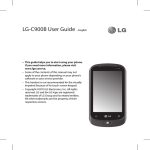Download ATI Technologies 9550 - X Radeon 256MB Agp Technical data
Transcript
THG Graphics Card
Buyers Guide
The THG Graphics
Card Buyer’s Guide has
been written to be a
guideline for the
purchase of a new
graphics card. It aids
beginners in selecting
the right model with
the right feature set,
and explains the
newest technologies
and features.
#1: Intended Use
#2: Technology
#3: Performance &
Image Quality
#4: Budget
#5: Manufacturer &
Feature Set
#6: The Purchase
uying a new graphics card may
seem like a simple matter at first.
After all, both Internet shops and
local retail stores carry a plethora
of graphics cards in every performance
and price category. This large variety of
cards, however, makes it hard to select the
one that is ideal for you. A multitude of
factors need to be considered in the selection process, to ensure that the choice you
make will keep you happy over as long a
period of time as possible.
This article covers all of the criteria
involved in selecting and buying the graphics card that is right for you. How important each factor is will depend on your
personal preferences and the way you
intend to use the card. For example, some
people will require a video-in line, and for
B
them this will be a make-or-break feature;
others will not care about this particular
capability. To help you define your
requirements, we will also give a short
overview of the technologies used in
graphics cards of the past and present.
We’ve broken this buyer’s guide up into
six large sections that cover all of the
important factors. Obviously, there is no
perfect way to prioritize selection criteria,
because preferences and needs differ for
each individual. The order that we present
here is only one possibility among many,
and is meant more as a guideline to help
you find your own personal ranking of criteria. Remember also that it’s sometimes
difficult to draw a line between these
issues, so there will be some overlap in certain areas.
1
#1: Intended Use
A Short Overview
o matter what the intended use of your PC,
be it games, office work, photo and video
editing or anything else, you’re going to
need a graphics card. However, the importance of the card’s performance depends greatly on
the nature of the application! These days, the most
important differentiating factors are video and 3D
performance and quality.
The first step in determining your ideal graphics
card is to take stock of the primary applications for
which you use your PC. If most of your time on the
computer is spent using office applications (word
processing, spreadsheets), or other 2D software, then
the 3D performance of a graphics card won’t play a
great role in your buying decision.
However, in future operating systems such as
Microsoft’s “Longhorn”, the user interface will make
much heavier use of a graphics card’s 3D functionality, so 3D performance may be potentially important
even for those who do not use 3D applications. For
example, to use even the simplest 3D version of the
Longhorn interface -- which goes by the name
“Aero” -- full DirectX 9 support and 32MB of
video memory are likely to be the bare minimum
graphics card requirements.The grander “Aero
Glass” interface version will require DirectX 9 support and 64MB of video memory!
Of course, there is still some time until Longhorn
makes it to the marketplace and a computer near
you. And even when it arrives, it will also come
with a 2D-only user interface for systems that don’t
meet the 3D requirements.You can get more info
on Microsoft’s Longhorn here:
N
Modern games such as Doom3 are very demanding on graphics cards.
Since today’s graphics cards differ the most in 3D
performance, this is the probably the main factor to
look for if you intend to do any gaming on your
PC. The variety of different card models from different generations and price brackets is enormous, as
are the differences in 3D performance and feature
sets. Even if you’re more of a casual gamer that only
plays a game every now and then, you shouldn’t try
http://www.microsoft.com/whdc/dev
ice/display/graphics-reqs.mspx.
2
There are measurable 2D performance differences
between individual cards and the various chip generations. However, the 2D performance of current
graphics processors has reached such a high level
overall that these differences won’t make a tangible
difference in everyday use, for example in a
Windows XP environment. Applications such as
Word, PowerPoint, Photoshop or Acrobat won’t run
any faster on a bleeding-edge high-end card than on
a mainstream offering.This means that these days, a
graphics card’s performance is determined nearly
entirely by its 3D performance.
to save money in the wrong place. After all, gaming
time is your free time, and you don’t want to ruin it
with stuttering or low-detail graphics. Cut too many
corners and may end up with more exasperation
than entertainment.
The 3D architecture of the card -- that is, which
generations of which 3D standards it supports -- is
ve ry important. Usually, a d h e rence to 3D standards is
expressed in terms of support for a certain generation
of Microsoft’s DirectX 3D API, which is updated re g-
THG Graphics Card
Buyers Guide
ularly.We’ll talk about this some more later on in
this guide. For now, we’d just like to mention that
while most DirectX 8 compliant cards will be sufficient for current games, they won’t do as well in the
most recent and soon-to-come hit games, such as
Doom III, Stalker and Half-Life 2.
If you’re looking to replace your motherboard as
well as your graphics cards, integrated graphics
solutions may be an option for you. Beware, however, that the 3D performance of these solutions is,
at best, comparable to that of the slowest add-in
cards. As a result, these motherboards are only of
limited use to PC gamers. If your focus lies more in
the areas of office work and video editing, then
they will usually be quite sufficient.
Recently, many companies have begun campaigns
to secure a foothold for the PC in the living room.
The primary selling point of such a solution is the
PC’s inherent suitability for video and audio playback. Again, special attention is given to the graphics card here as well. In principle, any graphics card
is capable of displaying any video format, but there
are major differences between cards in the resulting
CPU load on the PC, and the output image quality.
If the CPU load is too high when playing high-resolution HDTV videos (for example), there will be
noticeable stuttering during playback. Graphics
processors also differ in their offered color fidelity,
and features such as de-interlacing and scaling.We’ll
look at this in more detail in section #2.
In the past, the solution might have been taking
the texture of the stone and overlaying it with a
second texture that incorporates pseudo reflections,
thereby creating the illusion of shininess. Of course,
this wouldn’t exactly have looked realistic.Today,
these effects can be rendered with a high level of
realism. In short, shaders add a great deal of realism
to any game, though due to the topic's complexity,
we will only be able to cover the most important
aspects of how they work.
As we discussed earlier, a ve ry important factor to
consider when choosing a graphics card is which
D i rectX generation the graphics processor support s .
The DirectX support of a card has important implications for its ability to make use of shaders, because
each generation of DirectX increases the complexity
of what calculations can be done by shaders . So, let’s
get back to the matter of DirectX generations.
#2: Technology
(Future Proofing)
DirectX Technology
DirectX 7 Class
ver the past few years graphics pro c e s s o rs
have evolved from pure 3D accelerators that
could only perform pre-determined, specialized tasks, into real pro c e s s o rs that are programmable to a certain extent.This development
has allowed game designers to create their own 3D
effects, in the same way as the cre a t o rs of pro f e ssional 3D rendering applications.These applications
use their own programs for 3D effects, called shaders.
Simply put, a shader is a specified mathematical
definition or description of an effect. For example,
if a stone in a game is supposed to look wet, then a
shader can be written for this purpose, which
would define the sheen effect, reflections, incidence
of light, and so on.The graphics processor then uses
the shader to calculate this effect in real time.
The 3D engine of the game Battlefield 1942 sits
solidly on a DirectX 7 foundation.Through the
clever use of textures, the developers really squeeze
O
3
a lot out of the engine, but the in-game world is
very static; dynamic lighting is not possible, for
example. Another very popular DX7 game is
Counter-Strike.
Games such as Quake 3 (OpenGL), Unreal, and
even comparatively recent games such as Battlefield
1942 belong to this generation. Almost all effects in
these games are realized through simple textures.
Aside from transformation and lighting (T&L),
these cards are not programmable. In fact, not all
graphics processors of this generation even offer
T&L support; for example Intel’s integrated i865G
or ST Micro’s Kyro II.
DirectX 8 Class
Introduction to DirectX 8:
http://msdn.microsoft.com/library/enus/dndrive/html/directx112000.asp?
frame=true
Programmable Shaders for
DirectX 8:
http://msdn.microsoft.com/library/enus/dndrive/html/directx01152001.asp?f
rame=true
Introduction to DirectX 9:
http://msdn.microsoft.com/msdnmag/iss
ues/03/07/DirectX90/toc.asp?frame=true
Shader Model 3.0:
http://www.microsoft.com/whdc/winhec/
partners/shadermodel30_NVIDIA.mspx
Microsoft DirectX Overview:
http://msdn.microsoft.com/library/
4
Unreal Tournament
2003 uses a number of
DirectX 8 shader
effects. As a result, the
game’s graphics look
much better than that
of older games, and the
in-game world seems
more alive.
Graphics processors
truly began to become
programmable starting
with DirectX 8.There
are two capabilities that
need to be taken into
account here, namely
pixel and vertex
(=geometry) calculations through shaders.
DirectX 8 incorporated
several different pixel shader models (SMs), which
support varying levels of programmability (PS 1.0,
1.1 and 1.2 are part of DirectX 8, while PS 1.4 was
added in DirectX 8.1). At first, the complexity of
the shader programs was quite limited, but their
complexity has increased with the newer shader
models.There is only one vertex shader model that
is shared by both DirectX 8 and DirectX 8.1:
Vertex Shader 1.0.
Direct X 9 Class
FarCry can be considered the first game that makes
consistent use of shaders.Thanks to DirectX 9, the
surfaces look very realistic and react to changes in
lighting, throw believable shadows, and more.The
game’s environment seems very “alive.“
Microsoft’s current 3D API is DirectX 9, which
permits even more freedom in shader programming
than DirectX 8, and also allows for longer and
more complex shaders. It also introduces the floating-point data model, which allows for detail calculations that are much more exact.
ATI and NVIDIA are the two companies that
dominate the consumer 3D market, and their cards
offer varying levels of precision.While ATI’s processors use 24-bit precision across the board,
NVIDIA’s cards also support 16-bit and 32-bit
floating point modes (as well as some other FF formats).The rule of thumb here is simple: “the higher
the precision, the more complex the calculation.”
Which data format is required depends greatly on
the effect that is to be created -- not every effect
requires the highest available precision.
DirectX 9 also incorporates several pixel shader
models. First there is the original SM 2.0, to which
the evolutionary SM 2.0a and 2.0b were later
THG Graphics Card
Buyers Guide
added. SM 3.0 is a completely new and very recent
addition, which is supported starting with DirectX
9.0c. Currently, only NVIDIA’s GeForce 6xxx line
of graphics processors can make use of SM 3.0.
If you would like to find out more about the
various DirectX versions and the associated shader
models, you will find lots of relevant information at
the following sites:
It is important to note that you can’t fully assess
the graphics of a game solely by the DirectX version
it uses. For example, DirectX 8 shaders can be used
to implement many of the effects used these days,
which can bring even cutting-edge graphics processors to their knees. Game developers strive to use as
low a DirectX ve rsion as possible, so they can target
as large an audience as possible. How much computing power a shader will end up needing depends primarily on its complexity. Finally, it should also be
noted that all cards are downward compatible.
Upward compatibility is only possible in the case of
ve rtex shaders which can be calculated by the CPU,
and while possible, this would be very slow.
Two screenshots of the same scene in the game
FarCry; one on a GeForce 4 Ti (DX8.1) and one
on a GeForce 6800 (DX9).
Bear in mind that although many entry-level
cards are DirectX 9 compliant, they are unable to
deliver playable frame rates due to their low processing power (more on this in section #3). In
some cases, the DirectX 9 compliance also refers
only to certain areas. A prime example of this is
Intel’s new i915G integrated graphics chipset.
Although the graphics processor supports Pixel
Shader 2.0 (making it DirectX 9 compliant), it
offloads all vertex shader calculations to the CPU,
increasing CPU load.
OpenGL
After DirectX, OpenGL is the next most popular
3D API. It has existed for far longer than DirectX,
and is available for a large number of operating systems. DirectX, on the other hand, is confined to
Microsoft platforms.
Like DirectX, OpenGL is constantly being
refined, updated and extended in its capabilities.
Also like DirectX, it is supported by virtually every
current 3D graphics card. Furthermore, the newest
3D features can usually also be implemented in
OpenGL, even if these features have not yet been
defined in the OpenGL standard; these are called
OpenGL extensions. Frequently, graphics chip makers will offer their own extensions in drivers for
certain effects that can be employed by applications
or games.The two industry heavyweights, ATI and
NVIDIA, offer very good OpenGL support, so
there’s not much to worry about there.Things
aren’t quite as rosy in the case of XGI and S3,
however, which still have some room for improvement in their drivers.
Despite the seeming dominance of DirectX titles,
there are still many games that are programmed for
OpenGL.The most well known among these are the
titles published by the Texan game designer id
Software; many other game develo p e rs have also licensed 3D game
More information on Linux
engines from id to use in their
and graphics cards:
own software.The newest and definitely most demanding OpenGL
ATI Linux Drivers FAQ
game from id is the first person
(http://www.ati.com/products/catalyst/l
shooter Doom III. NVIDIA cards
inux.html)
perform especially well running
this game, closely followed by ATI’s
HOWTO: Installation
offerings.The game will also ru n
Instructions for the ATI
on XGI cards, with some effort
Proprietary Linux Driver
and at reduced quality settings. For
(http://www.ati.com/support/infobase/li
its part, S3 has published a special
nuxhowto-ati.html)
Doom III driver.
Interested readers can find
NVIDIA Linux Advantage PDF
more information on OpenGL at
(http://www.nvidia.com/object/LO_2003
http://www.opengl.org/
0328_6790.html)
Other Operating Systems
NVIDIA Linux Driver Forum @
NVNews
Things get more complicated for
(http://www.nvnews.net/vbulletin/forum
operating systems other than
display.php?s=&forumid=14)
Microsoft Windows.The various
cards’ 3D performance under
Linux differs drastically from that in Windows. Both
5
ATI and NVIDIA support Linux with special drivers.
Linux drivers can be found on ATI’s and
NVIDIA’s download pages.
Video Playback
Video playback and Media Player visualizations can
be accelerated by graphics cards, taking load off the
CPU.
As we mentioned near the beginning of the art icle, video can be played back on practically any
graphics card, as long as the correct codec is
installed. Almost all graphics cards available today also
offer special video acceleration features that handle
effects such as resizing a video to fit a window, f i l t e r-
ing and the like.The more tasks the graphics pro c e ssor can handle, the less work is left to the CPU,
improving overall performance. In the case of
HDTV videos using ve ry high resolutions, it is possible that the CPU alone isn’t up to the task of decoding and playing back a video at all -- and this is
where the video processor can step in to help.
Video acceleration is also an important issue for
notebooks, as a CPU usually requires more power
than a graphics processor. As a result, a good video
acceleration will do its part in lengthening the running time of a notebook.Video acceleration features also come into play when watching DVDs.
Recently, both ATI and NVIDIA have put special
emphasis on video features, and practically every new
generation of graphics processors comes with extended video functionality. ATI groups together these
capabilities, which can be found in the new X800
and X700 line of cards, under the name “FullStream
HD.” More information is available here:
6
http://www.ati.com/products/brochu
res/5639fullstreamWP.pdf.
NVIDIA has equipped its newest chip family, the
NV4x line, with a special, programmable video
processor.This ensures support even for future
video formats. Additionally, the video processor is
designed to take some of the burden off the CPU
when recording videos or during video encoding
processes. More detailed information is available
here: http://www.nvidia.com/object/feature_onchip-video.html.
#3 Performance
& Image Quality
Performance
The performance of a graphics card is normally
measured by its frame rate, which is expressed in
frames per second (FPS).The higher the frame rate
a card can support, the more fluid the gaming
experience will seem to the user. Essentially, a game
displays a sequence of individual images (frames) in
rapid succession. If they are output at a rate exceeding 25 fps, then the human eye is usually no longer
capable of distinguishing the individual frames.
However, in fast-paced games, such as first person
shooters, even 25 fps will not be enough to make
the game and all movements seem fluid.The bar for
such games should be set at least at 60 fps.
Aside from features such as FSAA and AF (which
we will come to shortly), frame rate primarily
depends on the selected screen resolution.The
higher the resolution, the more pixels are available
to display the scene, making the resulting output
much more detailed. However, with increasing resolution, the amount of data that a graphics card has
to handle also increases, meaning greater demands
are placed on the hardware.
There are two important factors in assessing the
ability of a graphics processor to provide high
frame rate.The first is its pixel fill rate, which determines how many pixels can be processed per second (megapixels per second).The second is memory bandwidth, which measures how quickly the
processor can read and write data from memory. In
both cases, the “more is better” mantra applies.
At higher resolutions, more pixels are available to
depict a more detailed image, as you can see in this
image.While only very rough details can be made
out at 800x600 (the small tree next to the Jeep), the
detail level is much higher at 1600x1200.
Today, 1024x768 pixels is considered the standard
THG Graphics Card
Buyers Guide
gaming resolution.The most popular higher resolutions are 1280x1024 and 1600x1200. In the case of
classical CRT (cathode ray tube) monitors, the resolution can be selected freely, as long as it doesn’t
exceed the maximum possible physical resolution
supported by the screen.Things are more complicated when TFT (thin film transistor, aka flat screen
or LCD) monitors are used, since these have fixed
resolutions. Any setting that differs from the monitor’s native resolution requires that the image be
interpolated, meaning either shrunk or enlarged.
Depending on the model that is used, this can have
a noticeably adverse effect on image quality.
Therefore, it is a good idea to choose a graphics
card that offers good frame rates at your TFT’s
native resolution.
In addition to the resolution chosen, a card’s
frame rate will also depend to a great extent on the
game being run.The extensive use of complex
shaders in new games slows down many older cards
unacceptably, even if these same cards offer very
reasonable performance when running older titles.
Most PC games allow for a reduction in detail
level, thereby also reducing the number and complexity of effects, but this of course has a negative
impact on the image quality and, consequently, on
the gaming experience.The most important factor
here is the DirectX support of both graphics card
and game, which should be on the same level (see
the section on DirectX Technology).
Benchmark Results
Since the performance of a card depends to such a
great extent on the game being played and the
selected resolution, a large number of combinations
must be tested to reach a conclusive verdict on a
card’s performance. Cards from different manufacturers may show different performance in the same
game.
This picture shows a typical benchmark table
from the THG VGA Charts. Here, the game
Doom3 was tested at a resolution of 1024x768 at
32-bit color depth. 4xFSAA and 8x anisotropic filtering were enabled, and the quality setting “High”
was selected.
To determine a card’s in-game performance,
frame rate measurements are taken at distinctive
points in the game. Many titles offer a recording
feature for motion sequences, making it very easy
to take comparable measurements for a number of
cards. Some games measure the frame rate using a
built-in function, while others require additional
add-on utilities such as FRAPS. Another option for
benchmarking tests is using in-game cut scenes,
which are of course identical every time. Finally, for
games that don’t offer any of the choices above, the
only remaining option is to try to replicate the
same series of movements manually on every card.
The results found in the benchmark tables are
usually the average of several tests, showing the
average frame rate a card is able to sustain in a
g a m e.Thus, a result of 60 fps means that the frame
rate may dip below and rise above that number at
d i f f e rent places in the game.
M i n i mum scores would be
m o re meaningful, but these
a re very difficult to determine; dips in frame rate can
be caused by in-game loading or background activity of
the operating system, and
these factors cannot be easily
replicated. T h e re f o re, the
average frame rate remains
the most meaningful measuring standard .
Despite this, we can’t emphasize often enough
that you need to remember that these are indeed
average values. If a card only runs a game at an average of 25 fps, the game will show pronounced stuttering during its “slower periods” which may seem
to turn it into a slide show. In general, you should
be on the safe side with a card that pushes 60-100
fps in games – at the highest quality settings, of
course.
You can find a good overview of the perform-
7
ance of different current and previous-generation
graphics cards in the Tom’s Hardware VGA Charts:
CPU
The system CPU has quite a bit of influence on
the graphics card’s performance. Even though modern graphics processors no longer need any CPU
time for their calculations, the data they process has
to be prepared by the CPU and then transferred to
the card. Additionally, the CPU also must take care
of handling computer player AI, physics calculations
and sound, all at the same time.To be able to push
a fast graphics card to its limit, you’ll also need a
potent CPU.
Of course, the opposite case is just as true – a fast
processor won’t do any good if the graphics card is
limiting the frame rate. And the same also holds
true for the system memory, which can hold the
system back if it’s too slow, or if there isn’t enough
of it. In summary, the individual components need
to be well-balanced. A single weak component can
cripple the entire system.
Fortunately, there aren’t any bad choices where
the graphics interface is concerned.
The current standard is the AGP 8x
Comparisons with older graphbus, which will gradually be supics cards can be found in previplanted by its successor, PCI
Express, over the coming months
ous iterations of our VGA
and years. For now, don’t expect to
Charts:
see any performance increases from
switching to the new bus, however!
http://www.tomshardware.com/graphIf you’d like to read up on PCI
ic/20020418/index.html
Express and its future role in the
graphics market, take a look at our
http://www.tomshardware.com/grapharticle here: http://graphics.
ic/20030120/index.html
http://www.tomshardware.com/graphic/20021218/index.html
http://www.tomshardware.com/graphic/20031229/index.html
tomshardware.com/graphic/20040310/index.html.
FSAA and AF
The abbreviations FSAA and AF
stand for two methods of improving
the image quality in 3D games.
http://graphics.tomshardware.com/gra
FSAA is short for Full Scene Anti
phic/20041004/index.html
Aliasing, which is a technique for
smoothing the edges of 3D objects
within a scene. AF is shorthand for Anisotropic
Filtering, which is a filtering method applied to
textures on 3D objects to make them look crisper
and less washed-out, greatly enhancing image quali8
ty. Both FSAA and AF are
very demanding on graphics processors, especially
when used in combination.
These features can usually
be enabled or disabled
through the graphics driver’s
control panel. Some games
also let you enable them directly through the in-game
options menu, without the need for special software.
However, some games have trouble with FSAA, due
to peculiarities of the graphics engine they use. In
these cases, leaving FSAA disabled is usually the better
choice, as image corruption can occur otherwise.
The advantages of FSAA become especially obvious on slightly slanted vertical object borders.
Anisotropic filtering results in much crisper textures.
Although the underlying principles are the same
everywhere, the technical implementation of these
techniques differs from company to company and
even from one card generation to the next. On
older graphics cards or newer low-end models,
FSAA can only be used to a limited extent; this is
usually either because the card’s performance is too
low to deal with the extra calculations, or because
it uses a slow or outdated FSAA method.There are
also a number of different AF methods that differ
both in calculation complexity and resulting image
quality.
Both FSAA and AF require a lot of computing
power and memory bandwidth. For this reason, ATI
and NVIDIA use heavily “optimized” versions of
these methods to achieve better results (higher performance) while still offering greatly improved
image quality compared to the standard rendering
output.The heaviest optimization is done on the
anisotropic filtering implementations. As a result,
there are some cases in which a reduction in image
quality compared to the “correct” or “real” method
becomes visible. Unfortunately, both of the big
players like to use this method of tweaking too
much in order to try to win benchmark comparisons.Therefore, image quality and performance can
differ immensely between driver versions even on
the same card!
You can read up on the texture filtering “optimizations” currently in use in the following article:
http://graphics.tomshardware.com/
graphic/20040603/index.html
THG Graphics Card
Buyers Guide
Image Quality
Image quality is a topic that would easily merit its
own article, if not a book in its own right.What I
mean here is the quality of the rendered 3D scene
as it appears on the player’s screen.This whole discussion was originally caused by the tricks and
tweaks that graphics card makers have begun to
build into their drivers.Their goal is to get the
most performance out of
their cards, and
to this end,
sometimes certain calculations are either
skipped or simplified. In principle, this is
possible in a lot of
places without the
player being forced
to accept reduced
image quality.
Unfortunately, the
chipmakers tend to
do a bit too much
tweaking, especially
to win performance
comparisons.The
result is often visibly reduced image quality, noticeable at least to experienced users. Casual gamers, on
the other hand, may often not even notice anything. In our article (http://graphics.tomshardware.com/graphic/20040603/index.html) we took
a look at a number of optimizations used by the
graphics chip companies, and explained how they
work and what effect they have on image quality
and 3D performance.
Here is an image quality comparison taken from
the game FarCry using older drivers. In this driver,
NVIDIA replaced some of the game’s own shaders
with highly optimized ones.The result is visibly
reduced image quality on the one hand, but
improved performance on the other.
Meanwhile, the chipmakers have learned that
many users don’t necessarily want such optimiza-
tions, especially if they are forced upon them.
Anyone who pays $500 (or more) for a graphics
card understandably expects the highest possible
image quality.This is especially so considering that
such optimizations are not really that essential -the enthusiast cards are now more than fast enough
to handle the highest quality settings. In response,
NVIDIA and ATI now allow for most of these
optimizations to be switched off in their most
recent drivers.
Another reason for reduced image quality can be
the use of reduced floating-point precision in
DirectX 9 games. A good example of this is the
game FarCry. NVIDIA’s GeForce FX cards render
most of the shaders using only 16-bit precision,
which leads to pronounced visual artifacts (see also:
http://graphics.tomshardware.com/g
raphic/20040414/geforce_680046.html). While NVIDIA has
addressed these quality issues with
newer drivers, the result is that the
frame rates have taken a nosedive
as a result (http://graphics.
tomshardware.com/
graphic/20041004/
vga_charts-08.html).
NVIDIA was only able to overcome this performance handicap
in DirectX 9 games with the new
GeForce 6xxx line.
Since the image quality produced
by a card can change with literally
every driver release, we recommend staying informed
by reading the reviews of new card generations, as we
also regularly test the image quality in these art i c l e s .
#4 Budget (Card Overview)
ach graphics chip maker develops products for
every price category. Pictured here is
NVIDIA’s roadmap from the year 2003.
Cards can generally be categorized into three
large groups, each of which can once again be subdivided into two subgroups.The two big graphics
chip companies, ATI and NVIDIA, offer different
chips for each of the various price brackets. Note
that the boundaries between the categories tend to
blur quite a bit, however, due to price fluctuations
in the market.
The three main price groups are the entry-level
E
9
10
or budget line, the mid-priced or mainstream products, and finally, the higher-end enthusiast cards.
Again, within each of these there are two versions
offering different performance levels -- one is the
standard version, while the other runs at higher
clock speeds. ATI denotes these faster cards by the
addition of a “Pro” or “XT” to the card name,
while NVIDIA’s nomenclature uses the “GT” and
“Ultra” suffixes.
Low-cost products are often tagged as SE or LE
parts. However, these budget cards sometimes don’t
carry any special tag at all, making them hard to tell
apart from “the real deal”. In these cases, only careful attention to the technical data
will help you from mistakenly
purchasing the wrong card.
For some further reading about
NVIDIA is a chipmaker only,
image quality, check out these
focusing its attention solely on
articles:
designing and producing graphics
processors, while leaving the prohttp://graphics.tomshardware.com/
duction and sale of retail cards to
graphic/20040603/index.html
its board partners. ATI, on the
other hand, is quite active in the
http://graphics.tomshardware.com/
retail market as well, albeit only
graphic/20040414/geforce_6800in the United States and Canada.
43.html
Its cards are usually designated
“Built by ATI”, while those prohttp://graphics.tomshardware.com/
duced and sold by other compagraphic/20040504/ati-x800-32.html
nies are “Powered by ATI.”
Another factor further complicating any attempt to categorize the cards by price
alone are the graphics cards from older generations,
which keep getting cheaper due to the introduction of newer models.There are especially pronounced differences between NVIDIA and ATI
here. ATI’s second to last generation of chips
(Radeon 9500, 9700, 9800) is still very much upto-date from a technological perspective, with
DirectX 9 support and multisampling FSAA. Only
the Radeon 9000 and 9200 cards are the exception
here, as they are still based on the DirectX 8 design
of the Radeon 8500 along with its slower super
sampling FSAA implementation. Shader Model 3.0
is not supported by any ATI card at this point. The
only cards that actually can take advantage of it are
those of NVIDIA’s GeForce 6xxx
line.
In contrast, NVIDIA’s second
to last generation of cards are, by
today’s standards, technologically
outdated (DirectX 8 and multi
sampling FSAA on the GeForce 4
Ti, DirectX 7 on the GeForce 4 MX).The last iteration of the GeForce FX 5xxx series performed
very well in DirectX 8 titles, but drops to mediocre
levels in current DirectX 9 games. As mentioned
before, this weakness has been corrected in the new
GeForce 6xxx line (note the absence of the “FX”
designation).
Price Categories
Let’s now take a look at the three main price categories.We begin with the cheapest cards, which are
the entry-level or low-budget products.These fall
either into the sub-$100 category, or the price
bracket between $100 and $150. The second category, usually called the “mainstream”, begins at
$150 and reaches up to the $300 mark. In this category, the largest selection of cards can be found
between $150 and $250. Last, we have the enthusiast category which starts at around $300 and
extends to $500 (and well beyond, in some cases.)
This is where the latest top models from ATI and
NVIDIA are to be found.
In the following overview, we have also listed
cards from older generations that are still available
in the market.The prices quoted here are current as
of mid-October 2004; we take no guarantee for the
correctness of this information.
Note that in some cases it is rather difficult to
determine which models actually exist in the mar-
THG Graphics Card
Buyers Guide
ket and what specifications they use.The low-cost
sector, especially, is flooded with a multitude of different configurations for the same basic chip. A
good starting place to get an overview is Gigabyte’s
product page (http://tw.gigabyte.com/
VGA/Products/Products_Comparison
Sheet_List.htm).
Older Radeon Models
Radeon 9200
The RV 280 (Radeon 9200), like its predecessor
the RV 250 (Radeon 9000), is based on the
D i rectX 8.1 design of the Radeon 8500 (R 200).
C o m p a red to the Radeon 8500 with its 4x2 pipe
design, this chip only features half as many text u re units per pixel pipeline (4x1) and only one
vertex shader unit. The main differences between
the Radeon 9000 and the 9200 are the newer
part’s higher clock speeds, and its support for the
AGP 8x interface. It is produced on a 0.15µ
p rocess and contains roughly 32 million transistors.
The greatest weaknesses of the Radeon 9200 are
its outdated and slow super sampling FSAA implementation, as well as it being limited to bilinear filtering.
four in the chip design. Combined with a dieshrink to a 0.13µ process, this made the 75-million
transistor chip much cheaper to produce.
The Radeon 9600’s advantage over its predecessor lies in its much higher clock speeds, which usually outweighs the disadvantages incurred by the
reduction in the number of pixel pipelines. Despite
this, the Radeon 9600 Pro is sometimes outperformed by the Radeon 9500 Pro in fill-rate intensive applications. Other than that, the 9600 offers
DirectX 9, modern multi-sampling and fast
anisotropic filtering – in short, everything that the
flagship products have.
The Radeon 9600XT (codename RV360) takes a
special place in this line-up, though, as it is based
on a more modern architecture than the earlier
9600 variants. For the first time, this makes driver
optimizations for trilinear filtering possible, which
results in much higher performance.
Versions:
Versions:
Radeon 9600 XT - 128/256 MB - 128bit 500/600 MHz
Radeon 9600 Pro - 128/256 MB - 128 Bit 400/600 MHz
Radeon 9600 - 64/128/256 MB - 128 Bit 325/400 MHz
Radeon 9600SE - 64/128 MB - 64/128-bit 325/365 MHz
Radeon 9200 SE - 64/128 MB - 64-/128-bit
DDR - 200/330 MHz
Radeon 9200 - 64/128 MB - 64-/128-bit DDR
- 250/400 MHz
Radeon 9200 PRO - 128 MB - 128 Bit DDR 300/600 MHz
http://graphics.tomshardware.com/graphic/20030416/index.html
http://graphics.tomshardware.com/graphic/20031015/index.html
Articles:
Radeon 9800
Radeon 9600
The Radeon 9600, which has the internal designation RV350, is the successor to the highly successful
DirectX 9 chip RV300 (Radeon 9500).The RV300
only differed from the “big” R300 (Radeon 9700)
in that it featured a memory bus that was pared
down from 256 bits to 128 bits. In the standard
version of the chip, ATI also disabled four of the
eight pixel pipelines. Nonetheless, it was the exact
same chip as the R300; its approximately 107 million transistors made it expensive to produce as a
mainstream part. In the newer RV350, ATI didn’t
just disable some of the pixel pipes through the
card's BIOS, but physically reduced the number to
ATI’s flagship model of the past few ye a rs carries the
internal designation R350.The main change from its
predecessor, the Radeon 9700 (code name R300), is
the increased clock speed, resulting in improved performance (especially when FSAA and AF are
enabled).While other details were changed and
improved as well, these aren’t really noticeable in
practice.The chip is produced on an 0.15µ process
and consists of 107 million transistors. Its advantage
over its smaller siblings lies in its 256-bit memory
interface, giving it a higher memory bandwidth, and
a full complement of eight pixel pipelines. During
the product ru n , ATI also introduced a 256MB version featuring DDR II video memory.
11
Entry-Level
Price Range
Bus
Lowest
Price
Model
Memory
Memory
Bus
Shader
Model
Pixel
Pipes
<$99
AGP
$35
$45
$46
$55
$56
$60
$63
$64
$65
$70
$79
$80
$80
$80
$92
$95
$75
$77
XGI Volari V3
XGI Volari V3
NVIDIA GeForce FX 5200
NVIDIA GeForce FX 5200
ATI Radeon 9550 SE
ATI Radeon 9600 SE/LE
Matrox Millennium G550
ATI Radeon 9550
ATI Radeon 9600 SE/LE
NVIDIA GeForce FX 5500
ATI Radeon 9550
NVIDIA GeForce FX 5500
ATI Radeon 9600
NVIDIA GeForce FX 5200
NVIDIA GeForce FX 5500
NVIDIA GeForce FX 5700 LE
ATI Radeon X300 SE
NVIDIA GeForce PCX 5300
64MB
128MB
128MB
128MB
128MB
128MB
32MB
128MB
128MB
128MB
256MB
128MB
128MB
256MB
256MB
256MB
128MB
128MB
64-bit
64-bit
64-bit
128-bit
64-bit
64-bit
64-bit
128-bit
128-bit
128-bit
128-bit
64-bit
128-bit
128-bit
128-bit
128-bit
64-bit
64-bit
1.3
1.3
2
2
2
2
DX6
2
2
2
2
2
2
2
2
2
2
DX7
2
2
4
4
4
4
2
4
4
4
4
4
4
4
4
4
4
2
$100
$106
$110
$130
$125
$131
$140
$105
$110
$135
ATI Radeon 9600
NVIDIA GeForce FX 5700
ATI Radeon 9600 Pro
NVIDIA GeForce FX 5200U
ATI Radeon 9600 Pro
ATI Radeon 9800 SE
ATI Radeon 9600 XT
ATI Radeon X300
NVIDIA GeForce PCX 5750
NVIDIA GeForce 6600
256MB
128MB
128MB
128MB
256MB
128MB
128MB
128MB
128MB
128MB
128-bit
128-bit
128-bit
128-bit
128-bit
128-bit
128-bit
128-bit
128-bit
128-bit
2
2
2
2
2
2
2
2
2
3
4
4
4
4
4
4
4
4
4
8
PCIe
$100-$149
AGP
PCIe
Main Stream
Price Range
Bus
Lowest
Price
Model
Memory
Memory
Bus
Shader
Model
Pixel
Pipes
$150-$199
AGP
$160
$161
$164
$175
$195
$150
$170
$175
$180
Matrox Millennium P650
ATI Radeon 9600 XT
NVIDIA GeForce FX 5700 Ultra
NVIDIA GeForce FX 5900 SE/XT
Matrox Millennium P750
ATI Radeon X600 Pro
NVIDIA GeForce 6600
ATI Radeon X600 XT
ATI Radeon X700 Pro
64MB
256MB
128MB
128MB
64MB
128MB
256MB
128MB
128MB
128-bit
128-bit
128-bit
256-bit
128-bit
128-bit
128-bit
128-bit
128-bit
1.3
2
2
2
1.3
2
3
2
2
2
4
4
8
2
4
8
4
8
$200
$215
$250
$270
$288
$200
ATI Radeon 9800 Pro
NVIDIA GeForce FX 5900
ATI Radeon 9800 Pro
NVIDIA GeForce 6800
Matrox Parhelia 128
NVIDIA GeForce PCX 5900
128MB
128MB
256MB
128MB
128MB
128MB
256-bit
256-bit
256-bit
256-bit
256-bit
256-bit
2
2
2
3
1.3
2
8
8
8
12
4
8
PCI
$200-$299
12
AGP
PCIe
THG Graphics Card
Buyers Guide
Enthusiast
Price Range
Bus
Lowest
Price
Model
Memory
Memory
Bus
Shader
Model
Pixel
Pipes
$300-$399
AGP
$303
$350
$369
$370
$380
ATI Radeon 9800XT
NVIDIA GeForce 6800 GT
NVIDIA GeForce FX 5900 Ultra
NVIDIA GeForce FX 5950 Ultra
ATI Radeon X800 Pro
256MB
256MB
256MB
256MB
256MB
256-bit
256-bit
256-bit
256-bit
256-bit
2
3
2
2
2
8
16
8
8
12
PCIe
$400-$499
AGP
PCIe
$465
ATI Radeon X800 XT
256MB
256-bit
2
16
>$500
AGP
$525
$550
$680
$560
NVIDIA GeForce 6800 Ultra
Matrox Parhelia 256
ATI Radeon X800 XT PE
ATI Radeon X800 XT
256MB
256MB
256MB
256MB
256-bit
256-bit
256-bit
256-bit
3
1.3
2
2
16
4
16
16
Bus
Model
Memory
Memory
Bus
Shader
Model
Pixel
Pipes
AGP
NVIDIA GeForce 6600
NVIDIA GeForce 6600
NVIDIA GeForce 6600 GT
NVIDIA GeForce 6800 LE
S3 S8 Deltachrome
XGI Volari V5 Series
XGI Volari V8 Series
128MB
256MB
128MB
128MB
128-bit
128-bit
128-bit
128-bit
3
3
3
3
8
8
8
8
PCIe
NVIDIA GeForce 6800U
NVIDIA GeForce 6800GT
NVIDIA GeForce 6800
NVIDIA GeForce 6600 GT
NVIDIA GeForce 6200
ATI Radeon X700 Pro
ATI Radeon X700 XT
ATI Radeon X800 Pro
ATI Radeon X800 XT PE
256MB
256MB
128MB
128MB
128MB
256MB
128MB
256MB
256MB
256-bit
256-bit
256-bit
128-bit
128-bit
128-bit
128-bit
256-bit
256-bit
3
3
3
3
3
2
2
2
2
16
16
12
8
4
8
8
12
16
PCIe
Not Available Yet (in USA)
Price Range
13
clock speed, the smaller X800 Pro features only 12
pixel pipes. Basically, the architecture is an evolution
of the Radeon 9600 XT, but with a great number
of improvements added as well as extra features.
These cards are available as AGP products, and, in
some cases, PCI Express parts as well.
Versions:
Radeon X800 Pro - 12PP - 256MB - 256-bit 475/900 MHz
Radeon X800 XT - 16PP - 256MB - 256-bit 500/1000 MHz
Radeon X800 XT PE - 16PP - 256MB - 256bit - 520/1120 MHz
Article:
http://graphics.tomshardware.com/graphic/20040504/index.html
Older NVIDIA Models
GeForce FX 5200
With the chip internally codenamed NV34,
NVIDIA brought DirectX 9 to the low-cost market segment, replacing the outdated GeForce 4 MX
line (DirectX 7). Like its bigger siblings, it features
complete DirectX 9 support. However, NVIDIA
reduced the number of pixel pipelines to four and
didn’t give the chip the modern memory interface
of the bigger models. Instead, it uses the time-tested
solution from the GeForce 4 Ti generation.The
vertex shader performance is also reduced relative
to higher-end models.The chip has a transistor
count of about 45 million and is produced on a
0.15µ process.
In light of the very limited performance and the
only moderate clock speeds, DirectX 9 support
seems to be more of a paper feature than a real
boon here. In practice, the chip is simply too slow
for complex DirectX 9 calculations in resolutions
of 1024x768 and above. Despite this, the chip is still
quite a good performer for an entry-level card.This
is due to the memory interface, the multi sampling
FSAA, and the average (trilinear) filtering performance, inherited from the GeForce 4 TI cards.
Beware of non-Ultra parts, though, as some of
them are only equipped with much slower 64 bit
memory modules.
Versions:
14
GeForce FX 5200 - 64/128/256 MB 64-/128-
bit - 250/400 MHz
GeForce FX 5200 Ultra - 128 MB - 128-bit 325/650 MHz
Articles:
http://graphics.tomshardware.com/graphic/20030311/index.html
http://graphics.tomshardware.com/graphic/200303061/index.html
GeForce FX 5600
This chip carries the internal designation NV31
and is produced on a 0.13µ process. It was meant to
be the successor to the highly successful GeForce 4
Ti 4200 line. Shortly after its introduction near the
beginning of 2003, NVIDIA improved the Ultra
version of the card; thanks to the switch to a flipchip design, NVIDIA was able to increase the clock
speed by another 50MHz to 400MHz.The previous Ultras were then supposed to be sold as standard chips, but whether or not this was always the
case is hard to tell. By now all of these remnants
should be off the shelves, but there is no guarantee
that the old chips might not still be found on Ultra
cards. Prospective buyers should therefore keep an
eye on the clock speeds. If your card only runs at a
clock speed of 350MHz, it still carries the older
version of the chip.
From a technological perspective, this DirectX 9
card features all the functionality of its bigger
brother, such as Color Compression, fast (adaptive)
anisotropic filtering and multi-sampling FSAA.
Only the number of pixel pipelines fell victim to
the “red pencil,” leaving just four. Also, the card features a 128-bit memory interface instead of the
high-frequency 128-bit DDR II memory of the
NV30 (FX 5800) or the 256-bit memory of the
NV35 (FX 5900).
Versions:
GeForceFX 5600 - 128 MB/256MB - 128 Bit 325/550 MHz
GeForceFX 5600 Ultra - 128 MB/256 MB 128 Bit - 400/700 MHz
Articles:
http://graphics.tomshardware.com/graphic/20030311/index.html
http://graphics.tomshardware.com/graphic/200303061/index.html
With the R360, aka Radeon 9800 XT, ATI once
more extended the 9800 product line at the high
end. Compared to the Radeon 9800 Pro, the XT
ran at even higher clock speeds, and ATI also optimized the architecture. Radeon 9800 XT cards are
only available with 256MB of video memory.
Beware of the Radeon 9800 SE, however. Unlike
the rest of the 9800 family, this chip only features
four active pixel pipelines and is therefore closer to
a Radeon 9600. On top of that, the SE also features
a trimmed-down 128-bit memory interface.
The Radeon X300 is the PCI Express version of
the Radeon 9550.
Versions:
Radeon X300 SE - 64/128/256 MB - 64-bit 325/400 MHz
Radeon X300 - 128/256 MB - 128-bit 325/400 MHz
Radeon X600
Versions:
The Radeon X600 line traces its technological
roots back to the Radeon 9600XT.This card is
only available as a PCI Express version.
Radeon 9800 SE - 4PP - 128MB - 128-bit 380/675 MHz
Radeon 9800 - 8PP - 128 MB - 256 Bit 325/580 MHz
Radeon 9800 Pro - 8 PP - 128 MB - 256 Bit 380/680 MHz
Radeon 9800 Pro - 8PP - 256 MB - 256 Bit
DDR II - 380/700 MHz
Radeon X600 Pro - 128MB - 128-bit 400/600 MHz
Radeon X600 XT - 128MB - 128-bit 500/740 MHz
Radeon X600 XT - 256MB - 128-bit 500/600 MHz
Articles:
http://graphics.tomshardware.com/graphic/20030306/index.html
http://graphics.tomshardware.com/graphic/20030604/index.html
http://graphics.tomshardware.com/graphic/20030930/index.html
ATI’s Current Product Family
Versions:
Radeon X700
The Radeon X700 series carries the internal part
name RV410 and replaces the seemingly short-lived
X600 line.Technologically, the chip is based on the
X800 (R420) design. As is the standard procedure
for the mainstream chips, ATI has halved the number of pixel pipelines to eight and limited the
memory interface to 128 bits.The number of vertex shader units remains unchanged at six.
Radeon 9250
The Radeon 9350 is based on the Radeon 9200
series but operates at much lower clock speeds.
Versions:
Radeon 9250 - 128/256 MB - 128-bit 240/250 MHz
Radeon 9550
From a technological viewpoint, the Radeon 9550
is nearly identical to the Radeon 9600.
Versions:
Radeon 9550 SE- 128MB - 64-bit - ??/?? MHz
Radeon 9550 - 128MB/256MB - 64-/128-bit 250/400 MHz
16
Radeon X300
Versions:
Radeon X700 - 128MB GDDR3 - 128-bit 400/700 MHz
Radeon X700 Pro - 128MB/256MB GDDR3 128-bit - 425/860 MHz
Radeon X700 XT - 128MB GDDR3 - 128-bit
- 475/1050 MHz
Article:
http://graphics.tomshardware.com/graphic/20040921/index.html
Radeon X800
The Radeon X800 cards, codenamed R420, constitute ATI’s current high-end offering.While the
X800 XT Platinum Edition (PE) and the X800 XT
both feature 16 pixel pipelines and differ only in
THG Graphics Card
Buyers Guide
GeForce FX 5900
Only a few months after the introduction of the previous top model, the 0.13µ GeForce FX 5800
(NV30), NVIDIA replaced the heavily criticized card
(loud cooling solution, great heat dissipation, too low
memory bandwidth) with the FX 5900 (NV35). In
addition to re-designing the reference cooling solution so it is much quieter, NVIDIA also decided to
drop the very hot DDR II memory on this card,
instead widening the memory bus to 256 bits. 3D
features saw only minor improvements or tweaks
(Color Compression and floating-point performance,
UltraShadow feature). Of note is the fact that the FX
5900 Ultra chip is clocked 50MHz slower than the
FX 5800 Ultra. In exchange, the memory bandwidth
grew from 16.7 GB/s to a very impressive 27.2
GB/s.The number of transistors also increased slightly, from about 125 million to 130 million.
Obviously, the FX 5900 Ultra is the fastest card of
the family. Since the Ultra ve rsion is only available in
a 256 MB configuration, it is also the most expensive
of the bunch. 128 MB and a lower price might have
made more sense in making the card more attractive.
The non-Ultra ve rsion runs at slightly lower clock
speeds, while the GeForce FX 5900 XT seems to
offer the best price to performance ratio. Although
running at lower frequencies than the two faster
models, it offers the full feature set.
Versions:
GeForceFX 5900 XT - 128 MB - 256-bit 400/700 MHz
GeForceFX 5900 - 128 MB - 256 Bit - 400/850
MHz
GeForceFX 5900 Ultra - 256 MB - 256-bit 450/850 MHz
Articles:
http://graphics.tomshardware.com/graphic/20030512/index.html
NVIDIA’s Current Product Family
GeForce FX 5500
The GeForce FX 5500 is based on the FX 5200.
Aside from the change in clock speeds there are no
known differences.
Versions:
GeForce FX 5500 - 128/256 MB - 64-/128-bit
- 270/400 MHz
GeForce FX 5700
The GeForce FX 5700 series is based on the
GeForce FX 5950 (NV38), but is cut down to four
pixel pipelines. It features the same number of vertex shader units as its bigger brother, though.
During the product cycle, NVIDIA refined the
Ultra version of the FX 5700, giving it GDDR 3
memory.
Versions:
GeForce 5700 LE - 64/128MB - 64-/128-bit 400/500 MHz
GeForce 5700 - 128/256MB - 64-/128-bit 425/550 MHz
GeForce 5700 Ultra - 128MB - 128-bit 475/900 MHz
GeForce 5700 Ultra - 128MB GDDR3 - 128bit - 475/950 MHz
Articles:
http://graphics.tomshardware.com/graphic/20040405/index.html
GeForce FX 5950
The NV38, or GeForce FX 5950, is a further
refinement of the NV35 architecture.The main
improvement in this case is the higher clock speeds,
as the card was meant to be an answer to ATI’s
Radeon 9800 XT.
Versions:
GeForce FX 5950 Ultra - 256MB - 256-bit 475/950 MHz
Articles:
http://graphics.tomshardware.com/graphic/20031023/index.html
GeForce PCX 5300/5750/5900
The GeForce PCX series is NVIDIA‘s first product
line for the PCI Express interface. The cards are
based on the existing AGP versions, and the model
numbers compare as follows: PCX 5300 = GeForce
4 MX, PCX 5750 = FX 5700, PCX 5900 = FX
5900. Note that the PCI Express versions run at
different clock speeds from the AGP versions, however!
17
Versions:
GeForce PCX 5300 - 128MB - 64-bit 250/332 MHz
GeForce PCX 5700 - 128MB - 128-bit 425/500 MHz
GeForce PCX 5900 - 128MB - 256-bit 350/550 MHz
GeForce 6200
Meant to be an affordable entry-level card, the
GeForce 6200 rounds out the NV4x line at the
bottom. At the very recent introduction of this PCI
Express line of cards, NVIDIA used modified
GeForce 6600 processors with some features disabled. It stands to reason that NVIDIA will use a
different, newly designed chip to save on costs once
the parts begin to ship to retail. Currently, an AGP
version is not planned.
GeForce 6600
The GeForce 6600 (aka NV43) is the first mainstream line of cards built on the NV4x architecture.
To reduce the production cost of the chip.
NVIDIA reduced the number of pixel pipelines to
eight, pared down the vertex shader units from 6 to
3, and slimmed down the memory interface to 128
bits.Two models have been announced so far: the
GeForce 6600 GT and the 6600. NV43 is also
NVIDIA’s first native PCI Express part. According
to NVIDIA, an AGP version of the 6600 using the
HSI Bridge chip is already being prepared.
Versions:
GeForce 6600 - 8PP - 128/256MB - 128-bit 300/550 MHz
GeForce 6600 GT - 8PP - 128/256MB - 128bit - 500/1000 MHz
Articles:
http://graphics.tomshardware.com/graphic/20040812/index.html
http://graphics.tomshardware.com/graphic/20040907/index.html
GeForce 6800
18
The GeForce 6800 is the first product family of
NVIDIA’s NV4x line of chips.The fact that NVIDIA
has dropped the “FX” from the name emphasizes how
much the company is trying to distance itself from
previous generations with this chip.The entire archi-
tecture has been thoroughly overhauled, and the
weaknesses of the NV3x addressed.As a result, the
NV4x cards no longer suffer a performance penalty
when running DirectX 9 shaders at full floating-point
precision.Also, with support for DirectX 9.0c and
Shader Model 3.0, NVIDIA is one step ahead of the
competition. Compared to the previous flagship models of the FX 59xx line, this card offers more than
twice the performance. Unfortunately, the blazingly
fast Ultra versions have ve ry strict power supply
requirements (more on this shortly).
The cards of the GeForce 6800 line are available in
three versions.The Ultra version features 16 pixel
pipelines, runs at clock speeds of 400/1100MHz
(core/memory) and requires two auxiliary power
connectors.The GT version differs from the Ultra
only in that it runs at a slower speed: 350/1000MHz,
and makes do with only one extra power connector.
Finally, there is also the "vanilla" GeForce 6800
(without any suffix) which features only 12 pixel
pipelines and 128MB of memory.
The GeForce 6800 GT and Ultra models are ava i lable in both AGP and PCI Express flavo rs , while the
vanilla 6800 currently ships solely as an AGP part .
Versions:
GeForce 6800 - 12PP - 128/256MB - 256-bit 325/700 MHz
GeForce 6800 GT - 16PP - 256MB - 256-bit 350/1000 MHz*
GeForce 6800 Ultra - 16PP - 256MB - 256-bit
- 400/1100 MHz*
*The PCI Express models support NVIDIA’s SLI
technology.
Articles:
http://graphics.tomshardware.com/graphic/20040414/index.html
Beyond NVIDIA and ATI - Alternatives
There are very few real alternatives to cards based
on chips from ATI or NVIDIA.While boards using
XGI or S3 chips are available, these don’t have any
real presence in the market. Only SiS has been
comparatively successful in the market, thanks to
the low-cost Xabre 400 and 600 cards.These cards
have been plagued by driver problems and low texture quality, though, which should be considered
before a purchase.
#5 Manufacturer & Feature Set
nce you have found a model that suits you,
the time has come to choose the right cardmaker. As we mentioned earlier, NVIDIA, S3
and XGI don’t sell cards themselves, choosing
instead to focus their attention exclusively on the
design and production of their graphics processors.
While ATI sells cards, their scope of operation is
limited to Canada and the USA ("Built by ATI").
ATI-based cards produced by other companies usually say “Powered by ATI”.
Performance differences between cards using the
same chip are the exception, rather than the norm.
Cardmakers usually adhere quite strictly to the
clock speed specifications suggested by NVIDIA,
with a couple of exceptions. First, a few companies
offer special "OC" versions in the enthusiast segment which run at higher clock speeds, and even
most "normal" cards can be set to operate at higher
clock speeds manually.The difference is that in the
first case, the manufacturer guarantees that the card
will work at the higher speed without a problem.
Graphics cards in the lowest-price segment are
the second exception. Here, the competition is so
intense that every dollar counts, so manufacturers
may try to cut corners. Often enough, the result is
either low 3D performance or bad 2D quality, or
even both. Frequently, the memory bus is reduced
in size, for example from 128 bits to 64 bits (see
above).We can only warn you to stay away from
such products, since the 3D performance suffers
enormously when memory bandwidth is halved. If
detailed information is conspicuously absent from
the box or the salesperson can’t or won’t give you
any technical data for the card, the best course of
action is to keep looking, no matter how tempting
the offer may be.
Another variation on the game of “sales poker” is
the use of lures that sound good but may not necessarily be of great value. For example, while
256MB of video memory obviously sounds better
than 128MB, the extra memory will only pay off in
modern games with large textures, played at high
resolutions and with FSAA and AF enabled.To be
able to handle the amount of data produced in such
a scenario, both the graphics processor and the
memory bus need to be sufficiently fast. In other
words, 256MB simply doesn’t make any sense outside of the enthusiast segment!
Image quality is a factor that is very hard to
O
20
judge before a purchase.To prevent nasty surprises,
you should always ask the staff about the store’s
return policy before you buy the card.Then test it
to see if it meets your needs, and return it if necessary.
AGP or PCI Express
Without a doubt, the future belongs to the new
PCI Express interface. However, the technology is
still too new to judge when exactly this future will
be upon us; in other words, when PCI Express will
become a “must-have”. So far, only motherboards
using Intel chipsets offer PCI Express at all,
although the competition supporting AMD is set to
go.
A typical AGP 8x slot (top) and the new x16
PEG (PCI Express for Graphics) slot.
The different connectors. AGP on top, PCI
Express below.
Where 3D performance is concerned, PCI
Express offers at best minimal advantages over AGP
models. Buyers looking to upgrade their graphics
card won’t be making a mistake if they pick up an
AGP model, assuming that their system is reasonably powerful and up-to-date. However, if the
potential upgrade would also include a new motherboard and a CPU, it’s worth taking a look at PCI
Express. Keep an eye on the price tag, though, as
PCI Express systems on the whole aren’t significantly faster than their AGP counterparts at the
moment. In the end, it’s up to the individual to
decide how much an investment into the future is
worth to them.
We’ve compiled more information on PCI
Express in the following article:
http://graphics.tomshardware.com/graphic/20040310/index.html.
SLI
When older gamers hear the term “SLI”, their eyes
tend to glaze over and they wax nostalgic.These
three letters bring back fond memories of the glorious times when the now-defunct 3D chipmaker
3dfx was still around.The abbreviation SLI stood
for a technique that allowed two 3D cards to work
in tandem in one computer, splitting the work
between them.This led to a performance boost factor of somewhere between 1.5 and 2.
The AGP bus put an end to this type of solution,
but now, with the introduction of PCI Express, SLI
THG Graphics Card
Buyers Guide
is experiencing something of a revival with the
help of NVIDIA.The new interface allows for several x16 PEG (PCI Express for Graphics) slots on
one board.The success of NVIDIA’s SLI technology will depend mostly on the pricing and the availability of motherboards with the appropriate support. So far, SLI capability has been announced for
PCI Express versions of the GeForce 6800 Ultra,
6800 GT and 6600 GT cards.You can read up on
SLI here: http://graphics.tomshardware.com/graphic/20040628/index.html.
Power Requirements
Modern graphics processors are very complex; the
newest flagship models contain more than 200 million transistors. Currently, the record for most transistors in a consumer graphics chip is held by
NVIDIA’s GeForce 6800 GT and Ultra chips,
which weigh in at 220 million transistors.To give
you a frame of reference, bear in mind that even
Intel’s Pentium 4 EE CPU consists of "only" 178
million transistors – 149 million of which make
up the second level cache!
The hunger for power of modern graphics
cards is correspondingly high, and can no longer
be satisfied through the current supplied through
the AGP slot alone.While the AGP slot supplies
up to 45 watts, a GeForce 6800 Ultra draws up to
110 watts under full load. To make up for the difference, 2 additional ATX Molex connectors
need to be plugged into the card.This is an
extreme example, and most cards need only one
such auxiliary power plug.The new PCI Express
interface improves this situation by offering up to 75 watts, but even this obviously isn’t enough for the highest-end cards.
The way the auxiliary power cables are
split up is important.Whenever possible,
the graphics card should always have its
own, unshared cable. The only other
component that can be attached to the
same cable without risking trouble is a
case fan.
Depending on the power requirements
of a card, the power supplied by the
motherboard may not be enough. In this
case, cards require auxiliary power connectors fed directly by the system’s power
supply. This picture shows the types of
connectors currently in use.
In 2D mode, graphics cards draw comparatively
little power. However, in a 3D game that puts a lot
of stress on the graphics card, the CPU and potentially even the hard drive, the power draw can peak
quite suddenly and overwhelm the PSU.The
unavoidable consequence is a crash of the entire
system.
As a reaction to the power needs of their cards,
both ATI and NVIDIA state minimum requirements for power supplies. However, these should
only be considered guidelines, at best, since the
power supply also needs to power the CPU, the
drives and every other component in the system.
The power requirements quoted by the manufacturers refer to a standard PC with a modern CPU,
say a Pentium 4 3.2GHz, a hard drive, a DVD drive
and a soundcard. If your computer houses more
21
components,
it’s better to
play it safe,
bite the
bullet and
buy a brawnier
PSU.
Also, it should be noted
that a good 350 watt power supply
can deliver much more stable voltages
than a cheap 450 watt model.The specifications
of the PSU, such as the amperage at a certain voltage, can be of great help in making an educated
buying decision. Such information can usually be
found on the manufacturer’s website. If the manufacturer doesn’t publish any information, it’s usually
safer to choose a different model.You can find
more information on power supplies in this article:
http://www.tomshardware.com/howto/20040122/
index.html.
Power requirements of the
newest high-end models:
X800 XT PE: min. 350 watts and one additional
connector on an unshared cable
X800 Pro, 9800 XT: min. 300 watts and one
additional connector
GeForce 6800 Ultra: min. 350 watts and two
additional connectors; cable can be shared. 480
watts required for overclocking, with two unshared
cables.
GeForce 6800 GT und 6800: min. 300 watts.
One unshared cable from the power supply.
Smaller models are less demanding where the
power supply is concerned. A standard 300 Watt
power supply will usually be sufficient, at least as
long as there aren’t too many other components in
the system.
Looks & Cooling
22
Features that make a card stand out visually, such as
colored PCBs, classy materials or colorful fan
LEDs, should be considered gimmicks; after all, the
cards are currently installed into the motherboard
upside-down anyway. Often, such extras will only
make the installation more difficult. If, for example,
the card features a large heat sink on the back, the
result can be a cramped motherboard or, in the
worst case, conflicts with existing parts. Sometimes,
the cards’ length can also be a problem.
Everyday Life: The
c a rd ’s spiffy fan is no
longer visible once it is
installed into the system. This
will only change with the
upcoming BTX case standard , in
which the cards are installed "right side
up." Eve ryday occurre n c e : the inside of a
PC is a dust magnet.
More important than its looks is a cooler’s efficiency and noise level.Thankfully, most manufacturers
have picked up on the trend towards quieter PCs and
have begun equipping their cards with very quiet,
temperature-controlled fans.The reference fan (i.e.
the cooling design suggested by the chip designer) is
often a good choice.You should only choose a
graphics card with a different cooler if the cardmaker
in question also offers detailed information on the
differences in noise level and cooling efficiency compared to the standard cooling solution.
On entry-level cards that usually feature graphics
chips running at low clock speeds, a passive cooling
solution is often sufficient.The advantages: no noise
and absolute reliability.
M a ny companies needlessly equip their entryl evel cards with cheap and simple fans that are
usually loud and short - l ived. Often, a passive
cooling solution would do just as well, and last
l o n g e r.
In the case of slower graphics cards, it’s a good
move to chose a model that features passive cooling, since the fans found on cards in this price category are usually more loud than helpful.The highend segment features passively cooled cards as well,
though. However, the computer case needs to have
good airflow for them to work well.
THG Graphics Card
Buyers Guide
Monitor Connectivity
Almost every graphics card today features connectors for two monitors. Usually, cards will come with
one DVI-I connector for a digital monitor and one
standard VGA connector for CRTs. Adapters that
ship with the card also allow for a second analog
monitor to be used instead of a digital one. So, typically, the following combinations are possible: 1x
VGA, 1x DVI, 2x VGA or 1x DVI & 1x VGA. If
you’re planning to hook up two digital (TFT)
monitors to your card, you should look for cards
with two DVI-I connectors; these are becoming
more and more popular.Their flexibility allows for
practically any combination of monitors.
If you intend to use more than two monitors,
you will either have to buy a more expensive
workstation card, or take a look at Matrox’s selection of multi-head cards. ATI offers another alternative in the form of its IGP 9100 motherboard
chipset sporting integrated graphics.Thanks to its
SurroundView feature, the on-board graphics can
remain active even when an add-in card is installed
in the motherboard. As a result, up to three displays
can be attached to one computer. However, for
gaming purposes, simply hooking up several monitors to your system won’t be enough.You can find
a little guide here: http://graphics.tom
two DVI(-I) monitor outputs, for connection with
digital flat-panel monitors. A combination of 1x
VGA and 1x DVI(-I) connectors is more common.
Dual DVI-I is the more future-proof choice, even if
you only attach analog monitors at present (using
adapters – see next picture).
Using special adapters, analog monitors can be
hooked up to DVI-I connectors. In most cases, a
graphics card will ship with such an adapter.
Video In & Out
Nearly all cards come equipped with video-out
functionality, but video-in features are much rarer.
Often video-in is only present on so-called "ViVo"
models, which offer connection options for video
sources via composite (RCA video) or S-VHS
cables. However, these are of no help for connecting digital video cameras, as these tend to require a
FireWire jack that is only rarely found on a graphics card.You can only watch television via video-in
if the source signal is coming from a tuner, i.e. a
video recorder, satellite receiver or TV.
As an alternative, graphics cards with an integrated TV tuner are also available. ATI offers its All-inWonder series, while NVIDIA sells its Personal
Cinema line. Of course, these cards cost more than
the standard models. Also, bear in mind that you
will lose all of the functionality come the next
graphics card upgrade (unless you buy a newer version of these cards, again at an additional expense.)
If you consider yourself a frequent upgrader, you
should probably opt for an add-in TV card instead.
It is important to understand that even cards with
video-in functionality are not "real" video capture,
cutting and/or editing cards. Although modern
cards offer hardware-supported encoding of video
shardware.com/graphic/20040216/
index.html.
Another factor that is an unknown at present is the
impact of PCI Express, or more precisely, m o t h e rboards with several x16 PEG slots. Several such
chipsets have already been announced but have not
yet been released by their respective manufacturers.
At present, only a few graphics cards come with
23
material, the brunt of the burden is still borne by
the CPU!
Most cards with video-in & out connect to
video sources using breakout boxes or dongles.
Cameras or video recorders can also be connected.
Video-out in HDTV quality is a new and hot
topic.While most new graphics chips support this
feature, the appropriate RGB cable is (still) usually
absent from the bundle. If this is an important feature for you, be sure to check the cards’ feature and
accessory table.
Software Bundle
24
One significant area that sets individual card makers
apart from each other is the software they bundle
with their cards. Aside from the obligatory driver
CD, most cards come with a software DVD player.
Graphics cards with video inputs also often come
with video editing
software. In most
cases, these programs are either
older or slimmeddown versions,
usually carrying
the SE or LE tag.
Some companies
also develop their
own display tools
that operate in parallel with the
graphics driver.
These aren’t
required, though,
since the card
makers have no
p a rt in driver
development these
days; they are written exclusively by the chip maker.
Depending on the card manufacturer, some
games may even be included in the bundle.These
run the gamut from entirely useless (outdated titles,
limited versions or freely available demo versions)
to highly attractive (retail versions of top titles).You
can save money this way, if you find a card that
ships with a game you were planning on buying
anyway. In most cases, the bundled versions ship
without a manual, however. And of course, there’s
no advantage if you’ve already bought the game, or
if it isn’t one you like.
As usual, it’s up to the individual to decide how
much of a factor the software and/or gaming bundle
is in the buying decision.
#6 The Purchase
nce you’ve picked out the right model, it’s
time to clear the next hurdle, namely the purchase itself. Again, there is a lot to consider.
First, you need to decide whether you want to
o rder online or buy at a local store. On the whole,
online shops tend to offer lower prices, but make
sure to check out the cost of shipping and handling!
Many online retailers charge a premium, and that
would-be bargain can turn out to be more expensive than it would have been at your local store.
Buying at a store can also offer some other adva ntages, especially if you can get competent advice
from the employees. If you’re lucky, your local store
may even let you test the card in the showroom, so
you can check out the 2D signal quality of the VGA
output, for example.This is an especially important
factor in the case of low-cost models.
The main thing to remember is to closely scrutinize
the part i c u l a rs of the offer in question. If information
on the card’s memory and core frequencies is conspicuously absent, it’s best to keep looking! An exact listing of the card’s specifications is the least a customer
should expect. Frequently, even a scan of the manu fa cturer’s spec sheet may not be of any help. Especially in
the low-cost sector, many manufacture rs just don’t
give detailed information on their cards’ clock speeds
or memory bus width, as the following pictures show:
Abit’s data sheet for the Radeon 9200SE-T
shows quite detailed information on the card’s
specifications, with only the clock speeds missing.
The note about the slower 64-bit memory is particularly important.
MSI does the exact opposite. Not only are the
O
THG Graphics Card
Buyers Guide
Current Drivers:
clock speeds not to be found any w h e re, a reference
to the slow 64-bit memory is also absent. Instead, the
spec sheet only gushes about the memory size of
128MB - which has practically no beneficial impact
on the performance of a card in this category.
If you already have all of the information you
need about your dream card, you can search for the
best prices online by using search engines such as
Bizrate (http://tomshardware.bizrate.
com/buy/browse__cat_id--4.html). If
you’ve already had a positive experience with an
online shop, it may pay off to check if they have
the card you’re looking for, even if it is slightly
more expensive there. Also, always make sure to
check the availability of the card! Often, shops will
list cards that they don’t have in stock. In the worst
case, you may end up waiting for your card for
weeks or even months.
If you’re unsure whether the card you’ve picked
out is the right model, would like to take a look at
the cardbefore you buy or have questions about the
installation of the card, you’re better off going to a
store – assuming you find one that offers competent advice.
Drivers
The drive rs on the CD that comes with your new
card will probably already be out of date by the time
you buy it. So, after you get the card home, we re commend downloading the latest drive rs for it from
the Internet. Newer games, especially, tend to have
more problems with older drivers.The same holds
true for Microsoft’s DirectX, which you should also
keep up to date. Newer games often ship with a runtime installer of the current DX version, though.To
make life a little easier for you, we have compiled a
list of the most important links:
ATI-based graphics cards (Radeon, All In
Wonder, IGP) - http://www.ati.com/support/
driver.html
Intel integrated graphics (chipsets i865G,
915G) - http://downloadfinder.intel.com/scriptsdf/support_intel.asp?iid=HPAGE+header_support_download&#
NVIDIA-based graphics cards (GeForce,
nForce) - http://www.nvidia.com/content/
drivers/drivers.asp
S3-based graphics cards (Deltachrome) http://www.s3graphics.com/drivers.jsp
SIS integrated graphics http://download.sis.com/
XGI-based graphics (Volari) http://www.xgitech.com/sd/sd_download.asp
In many cases, the
manufacturer of your
card will also offer
graphics drivers on their
own website.
Unfortunately, these are rarely as
current as the ones found on the
chipmaker’s website. As we mentioned before, driver development is
now handled exclusively by the chipmakers anyway. Nonetheless, regular visits to the
cardmaker’s website make sense, for example to
download updates for utilities and tools, or to find
newer BIOS versions for the card .
Closing Words:
The Tom’s Hard wa re Graphics Card Buyer’s
Guide is meant as a guide and a re f e rence to
help beginners select and buy a new graphics
c a rd . T h rough constant updates, it is our goal
to create a compre h e n s ive and current overv i ew
of the models ava i l a ble in the marketplace and
the technologies upon which they are based.
Be sure to drop by regularly – it will be worth
your while! ■
25