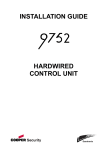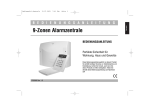Download Cooper Security 9751 Installation guide
Transcript
INSTALLATION AND PROGRAMMING GUIDE HARDWIRED CONTROL PANELS 9751 9752 Hardwired Control Panel Installation and Programming Guide. © Cooper Security Limited. 2002 Every effort has been made to ensure that the contents of this book are correct, errors and omissions excepted. However, neither the authors nor Cooper Security Limited accept any liability for loss or damage caused or alleged to be caused directly or indirectly by this book. The contents of this book are subject to change without notice. Printed and published in the U.K. Contents Contents 1. INTRODUCTION ....................................................................................... 1 Operator Controls and Displays - 9930 ......................................................................................... 3 System Features ............................................................................................................................ 4 Detectors ................................................................................................................................................... 9954 Hardwired Expanders ........................................................................................................................ 9955 Radio Expander ................................................................................................................................ User Control ............................................................................................................................................... 4 4 4 5 2. Technical Description .............................................................................. 7 Specification .................................................................................................................................. 7 Power Supply ............................................................................................................................................. Outputs ...................................................................................................................................................... Inputs ......................................................................................................................................................... Fuses ......................................................................................................................................................... 7 7 7 7 Control Unit PCB ........................................................................................................................... 8 9954 Expander ............................................................................................................................ 10 Compatible Equipment ................................................................................................................ 11 3. INSTALLATION ....................................................................................... 13 Overview ...................................................................................................................................... 13 Cabling Keypads and Expanders ................................................................................................ 14 Fitting the System ........................................................................................................................ 15 Fitting the Control unit Case ..................................................................................................................... 15 Fitting a 9930 LCD Keypad ...................................................................................................................... 15 Wiring the Control Unit ................................................................................................................ 16 Cable Entries ........................................................................................................................................... Mains Connection .................................................................................................................................... Remote Keypads ..................................................................................................................................... Keypad Addressing ........................................................................................................................... Keypad Backlight .............................................................................................................................. Connecting Keypads, Exit Terminate Buttons, Lock Switches and Sounders .......................................... Detector Circuit Connections ................................................................................................................... Closed Circuit Zones ........................................................................................................................ FSL Connections .............................................................................................................................. Connecting Expanders ............................................................................................................................. Using Programmable Outputs .................................................................................................................. Wiring Keyswitches .................................................................................................................................. Momentary or Continuous Keyswitches ............................................................................................ 16 16 17 17 18 18 20 20 20 21 22 23 23 Using a Communicator ................................................................................................................ 23 Internal Communicator ............................................................................................................................. Telephone Line ......................................................................................................................................... Three Way Calling ............................................................................................................................ Line Monitoring ........................................................................................................................................ Test Calls .......................................................................................................................................... 23 23 23 24 24 Statutory Information ................................................................................................................... 24 Application ............................................................................................................................................... Compatible PABXs .................................................................................................................................. Approval ................................................................................................................................................... REN ......................................................................................................................................................... 24 24 24 25 Safety Notice ............................................................................................................................... 25 Connecting the Telephone Line ................................................................................................... 26 Fitting a Plug-by Communicator .................................................................................................. 28 Fitting a Battery ........................................................................................................................... 30 Initial Start Up .............................................................................................................................. 31 496792 i Contents 4. Programming ......................................................................................... 33 Entering Programming Mode ...................................................................................................... 33 Programming Commands ............................................................................................................ 33 Communications Programming ................................................................................................................ Leaving Programming Mode .................................................................................................................... Engineer Reset ........................................................................................................................................ Re-entering Programming Mode .............................................................................................................. Restoring the Access Codes (1st stage reset) ......................................................................................... Restoring All Factory Default Programming ............................................................................................. 40 43 43 43 44 44 Programming Reference ............................................................................................................. 44 Country Defaults (Command 0) ............................................................................................................... Zone Programming (Commands 01 to 24 (32 on 9752)) .......................................................................... Zone Names ..................................................................................................................................... Zone Types ....................................................................................................................................... Zone Attributes .................................................................................................................................. Change Engineer Code (Command 20) ................................................................................................... Zone Configuration (Command 21) .......................................................................................................... Loudspeaker Chime (Command 22) ........................................................................................................ RedCare Reset (Command 23) ............................................................................................................... Show Control Unit Account Name (Command 24) ................................................................................... Continuous Sounder (Command 25) ....................................................................................................... Local Sounder Delay on Entry (Command 26) ......................................................................................... Exit Fault External Sounders (Command 27) ........................................................................................... Status Display (Command 28) ................................................................................................................. Entry Alarm Delay Time (Command 29) ................................................................................................... Silent or Audible PA (Command 30) ......................................................................................................... Zone Tamper Reset (Command 31) ......................................................................................................... System Reset (Command 33) .................................................................................................................. PA Reset (Command 34) ......................................................................................................................... First Circuit Response (Command 35) ..................................................................................................... Alarm Abort (Command 36) ..................................................................................................................... Daytime Tamper Communication (Command 37) .................................................................................... System Tamper Reset (Command 38) ..................................................................................................... Level A Exit Mode (Command 39) ............................................................................................................ System Auto Re-Arm (Command 40) ...................................................................................................... Bell Delay (Command 41) ........................................................................................................................ Bell Duration (Command 42) .................................................................................................................... Level A Entry Time (Command 43) .......................................................................................................... Level A Exit Time (Command 44) ............................................................................................................. Entry/Exit Tone Volume (Command 45) ................................................................................................... Tamper Alarm Annunciation (Command 46) ............................................................................................ Lockout Keypads During Entry (Command 48) ........................................................................................ CSID Code (Command 50) ...................................................................................................................... Setting Time and Date (Command 51) ..................................................................................................... Omit Tamper Allowed (Command 52) ...................................................................................................... Abort Reset (Command 53) ..................................................................................................................... BVVO Supervision (Command 54 (9752 only)) ........................................................................................ Number of Digits in Access Codes (Command 56 (9752 only) ) .............................................................. Battery Load Test (Command 57 (9752 only) ) ......................................................................................... Day Tamper Indication (Command 58 (9752 only)) .................................................................................. Sounder Tamper (Command 59) .............................................................................................................. Level B Final Exit Operation (Command 60) ............................................................................................ Level B Entry Route Operation (Command 61) ........................................................................................ Level B Exit Mode (Command 62) ........................................................................................................... Level B Alarm Response (Command 63) ................................................................................................. Level B Entry Time (Command 64) .......................................................................................................... Level B Exit Time (Command 65) ............................................................................................................ Level C Final Exit Operation (Command 70) ............................................................................................ Level C Entry Route Operation (Command 71) ....................................................................................... ii 496792 44 45 45 46 48 50 50 50 50 50 51 51 51 51 51 52 52 52 53 53 53 53 53 54 55 55 55 55 55 56 56 56 56 57 57 57 57 58 58 58 58 59 59 59 59 59 60 60 60 Contents Level C Exit Mode (Command 72) ........................................................................................................... Level C Alarm Response (Command 73) ................................................................................................. Level C Entry Time (Command 74) .......................................................................................................... Level C Exit Time (Command 75) ............................................................................................................ Level D Exit Mode (Command 76 (9752 only)) ........................................................................................ Level D Alarm Response (Command 77 (9752 only)) .............................................................................. Level D Entry Time (Command 78 (9752 only)) ....................................................................................... Level D Exit Time (Command 79 (9752 only)) ......................................................................................... Output Programming (Commands 81, 82 and 83) ................................................................................... Output Type ...................................................................................................................................... Burglar Communications Re-arm (Command 85) .................................................................................... Dual Ply Entry Warning (Command 86) ................................................................................................... Keypad Dual Key Alarms (Command 87) ................................................................................................ Alarm Confirmation (Command 89) ......................................................................................................... Commands 90 - 97, See “5.Testing” ........................................................................................................ Load Full Defaults (Command 98) ........................................................................................................... Leave Programming Mode (Command 99) .............................................................................................. Call Mode (Command 101) ...................................................................................................................... Reporting Type (Command 103) .............................................................................................................. Static Test Call (Command 105) .............................................................................................................. Line Fail Response (Command 106) ....................................................................................................... Dynamic Test (Command 108) ................................................................................................................. Three Way Call - UK only (Command 109) .............................................................................................. Engineer Download (Command 110) ....................................................................................................... Rings to Answer (Command 112) ............................................................................................................ Answer on One Ring (Command 113) ..................................................................................................... Access Mode (Command 114) ................................................................................................................. Communicator Telephone Numbers (Command 115/116) ....................................................................... Account Number (Command 117) ............................................................................................................ Downloader Telephone Numbers (Commands 118/119) .......................................................................... Third Downloader Telephone Number (Commands 120) ......................................................................... Fast Format Channels (Command 121) ................................................................................................... Communication Acknowledge (Command 122) ....................................................................................... Report Restorals (Command 123) ........................................................................................................... Reverse Open/Closed (Command 124) ................................................................................................... No Closing Signal if More Than One Circuit Omitted (Command 125 (9752 only)) ............................................................................................................. Select Language (Command 126) ........................................................................................................... Radio Zone Supervision Fail Response (Command 128) ........................................................................ Telecommand Requires Entry for Unset (Command 129) ........................................................................ Report Mode (Command 131) ................................................................................................................. Send Tamp as Burg (Command 132) ....................................................................................................... Contact ID Options (Command 143) ........................................................................................................ Plug by Communicator Outputs (Commands 151 to 158) ........................................................................ Confirmation Timer (Command 160) ........................................................................................................ Internal Sounder (Command 161) ............................................................................................................ External Sounder (Command 162) .......................................................................................................... Confirmation After Entry (Command 163) ................................................................................................ User Reset After Confirmed Alarm (Command 164) ................................................................................ 60 60 61 61 61 61 61 61 61 62 63 64 64 64 64 64 65 65 66 66 67 67 67 68 68 68 69 70 70 71 71 71 72 72 72 73 73 73 73 74 75 75 76 76 77 77 77 78 ACPO DD243: 2002 Compliance ................................................................................................ 79 Recommended Programming Commands ............................................................................................... 79 Alarm Filtering .......................................................................................................................................... 80 5. Testing .................................................................................................... 81 Reading the Log (Command 90) ................................................................................................. 81 Keypad Event Log Displays ..................................................................................................................... 81 Testing Outputs (Commands 91-95) ........................................................................................... 83 Engineer Walk Test (Command 97) ............................................................................................. 83 Index ........................................................................................................... 85 496792 iii Contents iv 496792 1. Introduction 1. INTRODUCTION The 9751 and 9752 control units are designed to be fully programmable to suit individual site requirements and user needs. The system comprises a control unit in a shielded case, up to four separate keypads and one keyswitch interface (see Figure 1 on the next page). You should always fit at least one keypad. The control unit provides: ° A four-wire bus connection for keypads, keyswitches and hardwired or wireless zone expanders. ° Connections for eight Fully Supervised Loop (FSL) zones or eight closed circuit zones with a common tamper. ° Connections for three fully programmable outputs. ° Internal sounder loudspeaker output with electronically generated Chime, Alarm, Fire and Entry/Exit tones. (The volume of the Entry/Exit and Chime tones can be adjusted). ° Built in communicator for reporting to an Alarm Receiving Centre (ARC). ° Pins for fitting a plug-by communication device. ° Remote up/downloading. (A local socket is available on the 9752.) The control unit provides connectors for eight Closed Circuit (CC) zones or eight Fully Supervised Loop (FSL) zones on its own printed circuit board. Separate 9954 expander units allow connection of a further 16 wired zones to a 9751 or 24 wired zones to a 9752. Alternatively, a 9955 expander allows connection of 16 wirefree zones to a 9751 or 24 to a 9752. Both control units can use a combination of wired and wireless expanders. The control units support the 9930 sixteen character Liquid Crystal Display (LCD) keypad. In addition the control units also supports the 9928 keyswitch interface. As an Installer you can program the system either from the keypads, or using PC based Windows <Downloader>. When programming from the keypads the programming interface is arranged as a set of three-digit numbered commands similar to those used by the 9800 family of products. The system can provide for up to 16 separate users. User facilities include: ° Three different security levels (full set and two part sets) on the 9751 or four levels on the 9752. The levels can be programmed by the Installer. ° User programmable Duress code. ° Keyswitch setting/unsetting. 496792 1 1. Introduction ° Dual key PA, medical assistance and fire alarms from the keypads. ° Remote telecommand set/unset when using 9955 RF Expander. To reduce the possibility of false alarms the system also provides Alarm Abort and Alarm Confirmation communications output. Before attempting to program the system, make sure you are completely familiar with the functions of the system and its programmable options. 725rEUR-55 Telecommand 715rEUR Wire free PIR detector 726rEUR PA 9955 735rEUR Universal transmitter 719rEUR Smoke detector Keypads Wired Detectors 9954 Keypads Control Unit Keyswitch PIRs Door contacts Fused mains spur Figure 1. 9751/2 System Layout 2 496792 1. Introduction Operator Controls and Displays - 9930 Figure 2. 9930 Remote Keypad. The 9930 keypad has a single line 16 character LCD display that shows first to alarm information, level status, and programming commands. In addition there are three LEDs with the following functions: Glows steadily when mains power is present. Flashes when the system is working from battery backup. Glows steadily if a telephone line fault is present. Glows steadily if: a) A fault or tamper circuit is active while the system is unset. b) The system needs an engineer or remote reset. c) A telephone line fault is present. In user mode, the keys provide the following functions: 9 Used to start a test of the detectors. 8 Used to start a test of the sounders and strobe. 7 Used to enable or disable the Chime facility. 6 Used to set the internal clock calendar, which provides a time stamp on log entries. 5 Used to display the log (250 events). 4 Used to change the user access codes. 0 Used to call an ARC to request a download. Used to enter programming and setting/unsetting commands. Used to set the system with individual zones (including 24 hour zones) temporarily omitted. A,B,C,D Level setting keys. Level A sets the whole system. a f s y X 496792 3 1. Introduction System Features Detectors The control unit provides connections for up to eight separate detector zones. Each zone can be connected as a two wire Fully Supervised Loop (FSL) or a four wire Closed Circuit Loop with global tamper. See "4. Programming - Programming Commands" for the factory default settings and instructions on how to change the zone types and attributes. 9954 Hardwired Expanders Each 9954 Expander provides an extra eight hardwired zones. The expander can be configured to provide either Fully Supervised Loop (FSL), CCL, or End of Line (EOL) zones. 9955 Radio Expander Each 9955 Radio Expander allows you to connect up to eight radio detectors. In addition each expander also provides for up to eight telecommands or PA transmitters. Note: The 9751 can only use a maximum of 24 zones. The 9752 can only use a maximum of 32 zones. The 9955 unit can work with the following devices on 868.6625MHz: a) 719r. A photoelectric smoke chamber type detector. b) 715r. A Passive Infra Red (PIR) movement detector with 15m standard range . This detector has a three minute lockout time after detection, in order to lengthen battery life. c) 725r. A Remote Setting Device (also known as a “telecommand”) that can be used to full set, part set or unset the system. The 725r can also be used as a Panic Alarm. d) 726r. A small radio transmitter that can be used to start a PA alarm. e) 735r. A universal transmitter that can be used as a door contact or for connecting hardwired inputs. f) 747r. A Go/No Go test meter that provides a simple method for surveying potential radio sites. g) 746r. A test transmitter used with the 747rEUR for surveying potential user sites. Each radio detector and remote setting device contains a digital identity code that the RFX unit ‘learns’ during installation. The code is one of over 16 million possibilities. This ensures that the RFX unit will not respond to any other detectors or remote setting switches apart from the ones it has learned. 4 496792 1. Introduction The 868MHz operating frequency is a European standard reserved specifically for alarm installations. By using this frequency all wireless zones are free of interference from other wireless systems. See the separate "9955 RFX Installation and Programming" manual for more details. User Control The control unit provides 16 independent user access codes and a separate Duress code. The user can change these codes at any time, but cannot program the system with these codes. You can select either four-digit or sixdigit access codes during installation. The user can set the system in the following modes: Full Set All the zones function as programmed during installation. Part Set B, C or D Selected zones are omitted. You must program the zones to be omitted during installation. (Part set D is not available on the 9751.) Set with Omit One or more zones temporarily omitted. The user selects the zones to be omitted during setting. 496792 5 1. Introduction 6 496792 2. Technical Description 2. Technical Description Specification Operating temp. -10° to +55°C Humidity 96% RH Note: some versions of the 9752 use the Euro combi box. Dimensions Junior combi box: 243mm W, 234mm H, 87mm D Euro combi box: 310mm W, 385mm H, 95mm D Weight Junior combi box: 2.45 kg (without stand-by battery) Euro combi box: 4.4 kg (without stand-by battery) Internal Clock = ±10 minutes over one year (depending on the accuracy of the mains supply frequency). Radio detectors = 16,777,214 (224 -2) differs Conforms to BS4737 Part 1 for remote signalled systems, ACPO-IAS Policy, NACOSS NACP14, ABI log requirements. Power Supply All currents accurate to ±5%. System power 230VAC (ambient Temp. 20°. C) 1.0A total Control unit 115mA nominal quiescent, 150mA active 9930 Keypad 20mA quiescent with keypad backlight on 9955 Expander = 55mA 9954 Expander = 20mA typical 30mA max. Standby Battery 12 Volt, 7AH rechargeable Pb-acid, Gel Type battery (not supplied) Conforms to EN50131-6 Type A power supply for Grade 1 systems. Outputs O/P 1, 2, 3 LS AUX Coms OP1-8 9751: open collector transistor outputs, 500mA, 12VDC. negative applied 9752: O/P 1 and 2 voltage free relay contacts, O/P 3 open collector transistor outputs, 500mA, 12VDC. negative applied can support two parallel connected externally mounted 16 Ohm loudspeakers for internal sounder or EE tones. 500mA maximum, 12VDC 12V logic outputs, -ve applied in alarm (+ve removed). Inputs TR Tamper return for bell. Tellback reset +12V applied to operate reset. Line Fault input +12V applied to indicate line failure. Fuses F1 - 12V AUX F2 - Battery 1A Fast 2A Fast Caution: When replacing fuses use the ratings quoted above. 496792 7 2. Technical Description Control Unit PCB Figures 3 and 4 show the layout of the 9751 and 9752 PCBs. 12V AUX F-1A 12V Aux fuse 21VAC from transformer Kick start pins BATT F-2A Outputs Battery fuses Battery connector Aux Power NVM Reset pins Communications connector (for plug-by communicator) Tamper switch Zone Connectors Telephone line terminals for built-in communicator Telephone connector for built-in communicator Keypad and expander bus Figure 3. 9751 Control Unit PCB Layout 8 496792 2. Technical Description 12V AUX F-1A 12V Aux fuse 21VAC from transformer Outputs Kick start pins BATT F-2A Battery fuses Battery connector Aux Power NVM Reset pins Communications connector (for plug-by communicator) Tamper switch Connector Zone Connectors Local Download connector Telephone line terminals for built-in communicator Telephone connector for built-in communicator Keypad and expander bus Figure 4. 9752 Control Unit PCB Layout Note that, compared with the 9751, the 9752 contains extra terminal blocks for the relay based outputs, a connector for the lid tamper switch, and a connector for a local cable to a PC for <Downloader>. 496792 9 2. Technical Description 9954 Expander The 9954 Expander provides connectors for either eight four-wire CC loop zones, FSL or EOL zones. Figure 5 shows the layout of the PCB. CC/FSL/EOL Jumpers Lid Tamper switch AT6 EOL AT5 CCT2 FSL Zone Connectors CCT1 AT1 CCT5 AT2 CCT6 CCT3 AT7 CCT4 AT8 AT3 CCT7 AT4 CCT8 2 3 4 Spare Connectors (Not connected) Zone Connectors Addressing pins Keypad bus 0V 12V CLK DATA Figure 5. 9954HWX Expander See the wiring diagram supplied with the 9954 Expander for more details. 10 496792 2. Technical Description Compatible Equipment 715rEUR-00 719rEUR-00 725rEUR-55 726rEUR-00 735rEUR-00 746rEUR-00 747rEUR-00 9928EUR-00 9930EUR-00 9954EUR-00 9955EUR-50 958EUR-00 Radio PIR. Radio Smoke Detector. Radio Remote Setting Device. Radio PA. Universal Transmitter. 868MHz Test transmitter. 868MHz Go/No Go test receiver. Keyswitch interface. LCD Keypad. Hardwired eight zone expander. 868MHz "Class VI" radio expander. Downloader. 496792 11 2. Technical Description 12 496792 3. Installation 3. INSTALLATION Caution: Always remove mains power before opening the case lid. Do not work inside the control unit with mains power present. Overview A typical installation comprises the following main steps: 1. Survey the site and decide on positions for wired detectors, 9954 wired expanders, control unit, keypads, external and internal sounders. As part of the survey ask the user what facilities they need. 2. If you are going to use wireless detectors, carry out a radio site survey and decide on positions for the wireless detectors and the 9955 radio expander(s). For more information see "9955 Installation Guide". 3. Ensure that there is a suitable mains supply present at the site of the control unit. 4. If you are going to use a communicator arrange for a PTT (Public Telephone and Telegraph) connection point near to the control unit. 5. Install the wired detectors and run cables to the site of the control unit or 9954 wired expanders. Connect each detector to its cable. 6. Learn the wireless detectors to the 9955 expanders and install them at their selected sites. 7. Run cables from the sites of the keypads, expanders, external and internal sounders to the site of the control unit. 8. Install keypads and expanders and connect them to their cabling. Ensure that each one has the correct address setting. 9. Install internal and external sounders and connect them to their cabling. 10. Install the control unit and connect it to the mains supply cabling. Do not apply power at this point. 11. At the control unit, complete all connections to keypads, expanders, and sounders. 12. Apply power and program the control unit. 13. Test that the alarm system functions as required. 14. If required, install a communicator, connect it to the PTT network, and check that it functions correctly. 15. Hand the system over to the user and instruct them in its use. 496792 13 3. Installation Cabling Keypads and Expanders Cooper Security recommend that you use 8-core 7/0.2 or 16/0.2 alarm cable for wiring keypads and expanders. You can connect the keypads and expanders in either a star or bus configuration (see Figure 6). If you are intending to use long cable runs then Cooper Security recommend that you use star wiring. Control Unit 200m 200m 200m 200m 200m Distribute devices along cable for better performance. Keypads or expanders Figure 6. Star and Bus Wiring for Keypads and Expanders The maximum length of any one run from control unit to the most remote keypad or expander depends on the number of items connected to the cable. You can double or triple the maximum length by doubling or tripling the number of cores attached to the 0V and 12V terminals of each item. The table below shows the maximum recommended cable lengths in metres, assuming that you connect all items at the end of a single cable run. (An item is either a keypad or an expander.) In real life you may be able to improve on these figures by spreading items along the cable length (figure 6). 7/0.2 8-core cable 16/0.2 8-core cable No items 1 core 2 cores 3 cores 1 core 2 cores One 200 400 600 400 800 Two 100 200 300 200 400 Three 65 130 185 130 260 Four 50 100 150 100 200 Five 40 80 120 80 160 Six 33 66 99 66 132 Seven 28 56 84 56 112 When carrying out the cabling there are two important points to remember: 1. Do not connect anything other than keypads and expanders to the keypad bus. The keypad bus power supply is limited to a maximum of 400mA and can supply no more than a maximum of four keypads and four expanders. 14 496792 3. Installation 2. Make sure that the voltage between 0V and 12V of the keypad bus at the furthest point from the control unit is at least 12.0VDC when all the keypad backlights are on. Note: The following instructions assume that you have already run the necessary cabling. Fitting the System Fitting the Control unit Case 1. 2. 3. 4. Remove the control unit case from the packing. Remove the front screws and slide off the case lid. The upper part of the case back provides a central keyway. Mark and drill a hole for the keyway. Temporarily fix the case back to the wall. Now mark the position of two more fixing holes, remove the case back and continue to drill the holes. Refit the case back to the wall using not less than 30mm x No 8 Dome or Pan-head screws. Fitting a 9930 LCD Keypad The backplate of the 9930 LCD keypad contains an adjustable cam that you can use to make sure the tamper switch will operate correctly when the keypad is mounted on an uneven surface. Figure 7 shows the backplate and the position of mounting holes. Adjustable Cam Figure 7. Backplate of the 9930 LCD Keypad 496792 15 3. Installation Cooper Security recommend that you mount the keypad using No 8 or 6 screws (M4/M3.5) as follows: 1. Select which cable entry you are going to use and break out the appropriate plastic sections. 2. Hold the backplate in place against the wall and mark the position of the centre hole in the adjustable cam (see Figure 7). 3. Drill and plug the hole, and screw the backplate to the wall through the adjustable cam. Do not tighten the screw completely home. 4. Make sure the backplate is level and mark, drill and plug at least two other fixing holes. Screw the backplate to the wall through the fixing holes. 5. Cut the plastic webs connecting the cam to the remainder of the base plate. Note: If you do not cut the webs then the tamper switch will not operate if the complete keypad is forced off the wall. 6. 7. Mount the front of the keypad (containing the keypad pcb) onto the backplate and make sure that the tamper switch operates. If the tamper switch does not operate then rotate the cam until the tamper switch operates correctly when the front of the keypad is mounted on the backplate. Wiring the Control Unit Cable Entries The control unit case back provides several cable entries. The back is designed to stand away from the wall to leave space for cables. Mains Connection The control unit must be permanently connected to a 3A fused spur outlet fitted with a readily accessible disconnect device. Connect the mains supply to the control unit using the 3-way terminal block located in the control unit back. Secure the mains cable to the case anchor point using the cable tie provided. Note that the control unit has a T-250mA internal mains fuse. All electrical connections should be carried out by a qualified electrician and must comply with the current IEEE Wiring Regulations - Standard Circuit Arrangement. 16 496792 3. Installation To Control Panel Transformer L N 230V ~50Hz 200mA T 250mA 250V Figure 8. Mains Connection Connect the 21VAC lead from the mains transformer to the main pcb. See Figure 3 or 4 for the location of the 21VAC connector. Caution: Do not apply mains power at this point. Do not work inside the control unit case when mains power is present. Remote Keypads Keypad Addressing The control unit is supplied with one remote keypad. If you have fitted more keypads then each one must be given a separate "address". Links LK2 to LK4 on the keypad pcb set the keypad address, as shown in Figure 9. Keypad 1 Address Keypad 2 2 2 2 3 3 3 4 4 4 Keypad 3 Keypad 4 2 2 3 3 4 4 ON BACKLIGHT ON BACKLIGHT Backlight ON ON BACKLIGHT Backlight OFF Figure 9. Keypad Addressing and Backlight Jumper. 496792 17 3. Installation Keypad Backlight When supplied from the factory the control unit is configured with the keypad backlight ON. To turn the keypad backlight OFF remove the jumper from the "ON BACKLIGHT" link, shown in Figure 9. Connecting Keypads, Exit Terminate Buttons, Lock Switches and Sounders Figure 10 shows the connections for any of the remote keypads. To connect an exit terminate button use the "ET" terminals on the keypad PCB. See Figure 10. Use the "ET" terminals to connect a Lock Switch. If using a lock switch do not connect any other device to the "ET" terminals. Figure 10 shows the connections for the internal and external sounders. 18 496792 3. Installation Typical Internal Sounder 16 Ohm Loudspeaker (2 Max. in parallel) Bell Strobe Typical SAB (9751) 9751Control Unit +ve OP1 -ve OP2 Bell OP3 TR -ve Hold Off -ve Tamper Return + +ve Hold Off -ve Apply trig LS 12V AUX 12V AUX 0V 0V Internal Sounder as for 9751 Bell Strobe 9752Control Unit NO1 Typical SAB (9752) C1 NC1 NO2 +ve C2 -ve NC2 Bell OP3 -ve Hold Off -ve Tamper Return TR +ve Hold Off -ve Apply trig LS + 12V AUX 12V AUX 0V 0V 9930 Keypad Lock Switch Or Exit terminate button (NO, push to make) 0V12V CLK DATA ET 9751 or 9752 Control Unit 0V 12V CLK DATA 4-core To other keypads Figure 10. Keypad and Sounder Connections 496792 19 3. Installation Detector Circuit Connections The left hand edge of the main PCB provides 14 connectors that can be used for up to 8 FSL zones, or 8 Closed Circuit zones. During programming use command 21 to configure these connectors as either CC zones, or two wire FSL zones. Closed Circuit Zones Figure 11 shows how to connect Closed Circuit zones. Note that there is one tamper loop that serves all zones. The control panel provides enough connectors for eight circuits. If necessary you can connect more zones to a 9954 expander (see "Connecting Expanders"). Tamper loop Global Anti-tamper Zone 1 Zone 2 Alarm contacts Zone 1 Alarm contacts 1 2 Zone 3 Zone 4 3 Zone 5 Zone 6 Zone 7 Zone 8 Zone 2 Figure 11. Four Wire Closed Circuit Connections FSL Connections The control unit zone connectors provide space for up to 8 FSL zones. If necessary you can connect more FSL zones by using 9954 expanders. Each FSL zone is a ‘Fully Supervised Loop’ using a two wire closed loop. The loop uses two resistors of different values to differentiate between ‘Circuit’ and ‘Tamper’ signals: a 2K2 resistor fitted in series at the end of the wired loop (EOL-End-Of-Line), and a 4K7 resistor fitted across the alarm contact, see Figure 12. With the loop in a normal state and the alarm contacts closed (shorting out the 4K7 resistor), the total resistance of the loop is 2K2. When the alarm contacts open (removing the short from the 4K7 resistor) the resistance of the loop increases to 6K9 and the control unit detects an alarm condition. If a tamper device opens then the loop will be open circuit and the control unit detects a tamper signal. To connect a detector to an FSL loop you must wire suitable resistors to the detector. Always check resistor colour coding before wiring resistors into circuit, see Figure 12. The wiring resistance of the cable to the detector (including joints) should be restricted to a maximum of 100 ohms. The recommended maximum cable distance per zone is 200 - 300 metres. 20 496792 3. Installation 4K7 Alarm contacts Zone 1 2K2 EOL Tamper contacts 1 2 4K7 Zone 2 Note: You can leave the global anti tamper connectors unlinked if you are using FSL wiring. Alarm contacts 2K2 EOL Tamper contacts Yellow Violet Red 4k7 Red Red Red 2k2 Gold Gold Figure 12. FSL Connections Connecting Expanders Figure 13 shows how to wire 9954 and 9955 Expanders to the control unit. Control Unit 0V 12V CLK DATA Expander 0V 12V CLK DATA To other keypads and expanders. EOL FSL Figure 13. Connecting 9954 and 9955 Expanders When fitting a 9954 make sure you place the jumper link on the expander in the correct position to select either four-wire CC, or two-wire FSL or EOL. Make sure you use the same wiring type as the control unit. In addition, if you are connecting more than one expander, you must give each one a unique address by fitting a jumper to the appropriate addressing pins. Four-wire CC Two-wire FSL Two-wire EOL 2 3 4 Zones 9 to 16 2 3 4 Zones 17 to 24 2 3 4 Zones 25 to 32 2 3 4 Do not place jumper in position 4. Figure 14. Jumper Positions for Connection Types and Zone Addressing 496792 21 3. Installation Once you have connected an expander refer to the instructions supplied in order to connect detectors. Once you have connected a 9955 expander then refer to the instructions supplied in order to "learn" radio detectors to the expander. Using Programmable Outputs In the 9751 OP1, 2 and 3 are "pull down type" outputs that provide negative applied control signals. The system adjusts the output polarity when you select the output type. In the 9752 OP 1 and 2 are voltage free relay contacts, while OP3 is the same type as on the 9751. To program the outputs use programming command 81 for OP1, command 82 for OP2 and command 83 for OP3 (see "4. Programming"). Figure 15 shows some example applications for OP3. Shock Sensor Reset 0V VIPER OP3 OP3 OP2 OP2 OP1 OP1 OP1 12V 12V 12V +ve PIR Set Latch/Walk Test Bell Follow Buzzer/Relay OP3 BUZZER/RELAY PIR OP2 0V 0V 0V TR TR TR + + + LS LS LS 12V AUX 12V AUX 12V AUX 12V AUX 12V AUX 12V AUX 0V 0V 0V 0V 0V Use Command 83 4 0V Use Command 83 0 Relay energises/buzzer sounds when bell activates. For: Set Latch use Command 83 3 Walk Test use Command 83 5 Figure 15. Wiring Examples for Programmable Output OP3 9928 0V To keypad bus on control unit. Set A 12V COM Off CLK KS2 Set B DATA KS1 ET RDY Set A PA SET Set B TAMP M/C Momentary M/C Continuous M/C Figure 16. Connecting a Keyswitch Interface 22 496792 3. Installation Wiring Keyswitches Figure 16 shows the connections for a 9928 Keyswitch Interface. Note: You can fit only one keyswitch interface per system. Momentary or Continuous Keyswitches The 9928 keyswitch interface can be connected to either momentary or continuous keyswitches, see Figure 16. When using a momentary keyswitch remove the jumper from link M/C. When using continuous keyswitches fit a jumper to link M/C. Using a Communicator The 9751 and 9752 control units contain an internal communicator on the main PCB. In addition the control unit can be connected to a separate communication device using a wiring harness connecting to interface pins on the main PCB. Use programming commands 101 to 158 to set up the communicator. Internal Communicator The internal communicator is a 300 Baud Auto Dialling Modem. The communicator can be used for: • Transmitting alarm signals to alarm receiving equipment at a central monitoring station using either Scancom Fast Format, Scancom SIA (Security Industry Association), or Contact ID. • Connecting to a PC based at a remote engineering centre. By using Scantronic <Downloader> software, the remote PC can up- or download system parameters (including the event log and diagnostics), set and unset the alarm system, and carry out other special functions. Telephone Line The built in communicator can be connected directly to an ex-directory line used exclusively for alarm communications. Where an exclusive line is not available and other apparatus is connected to the line, for example an answer machine, the built in communicator provides a series connection with line divert for the other apparatus. When triggered, the communicator seizes the line and disconnects the other apparatus while the communicator is operational. When the communicator has shut down, it reconnects the other apparatus. Note: Ideally, no other equipment should be connected to an exclusive line. Three Way Calling The 9751 and 9752 also provide a Three Way Calling facility to make sure the built in communicator can always use a shared telephone line. 496792 23 3. Installation To use this facility, the local exchange must provide the Three Way Calling service on the customer's line. Line Monitoring The 9751 and 9752 provide a Line Monitor function programmed by command 106 to ensure that the telephone line is connected and working, and to indicate a line failure. While enabled Line Monitor continually checks the line voltage to ensure that the line is connected. If this function detects a failure the system gives a programmable Line Fault Response (programming command 106). Test Calls The 9751 and 9752 can be programmed to make test report calls to an Alarm Receiving Centre. "Static" test calls can be programmed to occur at a set time every day. "Dynamic" test calls occur 24 hours after the last call made by the control unit. See "4. Programming" for details on how to program these functions. Statutory Information Application The built in communicator is suitable for connection to the following type of networks: (a) Direct exchange lines (PSTN) supporting DTMF (tone) dialling. (b) PABX exchanges (with or without secondary proceed indication). Note: The built in communicator is not suitable for connection as an extension to a pay-phone or to 1 + 1 carrier systems. Compatible PABXs The built in communicator is only approved for use with compatible PABXs. Correct operation in all circumstances is not guaranteed. Approval This product is manufactured to meet all European Economic Area telecommunication networks requirements. The equipment has been approved in accordance with Council Decision 98/ 482/EC for pan-European single terminal connection to the public switched telephone network (PSTN). However due to differences between the individual PSTNs provided in different countries, the approval does not, of itself, give an unconditional assurance of successful operation on every PSTN network termination point. 24 496792 3. Installation In the event of problems you should contact your equipment supplier in the first instance. The built in communicator has been approved for the following usage: (a) Automatic call initialisation. (b) Operation in absence of proceed indication. (c) Automatic Dialling. (d) Modem. (e) Serial Connection. (f) Multiple Repeat Attempts. (g) Line Status Monitoring. Usage other than approved usage or failure to comply with the installation and programming instructions may invalidate any approval given to the apparatus, if, as a result, the apparatus ceases to comply with the standards against which approval was granted. Note the approval label on the main PCB. REN The Ringer Equivalence Number (REN) of the built in communicator is 1. As a guide to the number of items of apparatus which can be simultaneously connected to an exclusive line, the sum of the REN values should not exceed 4. A BT provided telephone is assumed to have a REN value of 1. Safety Notice The terminals on the 9751 and 9752 control unit main pcbs are described as Safety Extra-Low Voltage circuits (SELV), according to the definitions in Safety Standard EN60 950. The terminals on the built in communicator are described as SELV or Telecommunications Network Voltage (TNV) according to the definitions in Safety Standard EN60 950. Note: The labels "SELV" and "TNV" which are shown in Figure 17 are for reference only and do not appear on the 9751 or 9752 main pcbs. It is important that the installer ensures that TNV terminals are connected ONLY to the PSTN or other circuits designated as TNV circuits. SELV terminals must be connected ONLY to other circuits designated as SELV circuits. Strict adherence to the installation instructions will ensure that the equipment continues to comply with safety regulations to which it was approved. 496792 25 3. Installation 21VAC from Transformer S.E.L.V. cct + LS 12V AUX 12V AUX Battery Connector S.E.L.V. cct 0V 0V A/T CCT1 Main Connector S.E.L.V. cct Wire-in comms Connector S.E.L.V. cct CCT2 CCT3 Tamper switch Connector (9752 only) S.E.L.V. cct CCT4 CCT5 CCT6 CCT7 CCT8 Local Download Connector (9752 only) S.E.L.V. cct 0V 12V CLK DATA RJ11 Connector T.N.V. cct. Telephone Line Connections T.N.V. cct. Keypad Connector S.E.L.V. cct Figure 17. SELV and TNV Connectors on the 9751/2 Connecting the Telephone Line Direct connection, or interconnection via other apparatus, to the terminals on the built in communicator can produce hazardous conditions on the telephone network. Always seek advice from a competent telephone engineer if in any doubt regarding connection to these terminals. The person responsible for connection of the built in communicator to a PABX system must be as follows: a) If the wiring is owned by British Telecom PLC, British Telecom must connect the wiring to the communicator. 26 496792 3. Installation b) If the wiring is not owned by British Telecom, either: (i) British Telecom (ii) The authorised maintainer (iii) A professional installer after 14 days written notice to the authorised maintainer. Connect the telephone line as follows: If the telephone line is already terminated with a suitable lead and plug then insert the plug into the RJ11 connector (see Figure 17). Otherwise (see Figure 18): 1. Using a three core cable (type 1/05mm CW1308), strip back 5mm of two cores and feed through one of the cable entries in the rear of the 9751 or 9752 casing. Connect the two cores to the terminals, A and B on the built communicator. 2. Connect the cable from the A and B terminals on the built in communicator to the corresponding terminals on the BT master box. 3. If other apparatus is required to share the telephone line with the built in communicator (series apparatus), connect the main apparatus to the series switched line connections marked A1, B1. Caution: The connection of only one such series apparatus is allowed to be connected between a main apparatus (e.g., telephone) and the PSTN. Take care to ensure that the A and B line are connected correctly ( i.e. correct polarity). The built in communicator continuously monitors the line for Ringing tones. Primary Line A 5 or A B 2 or B Diverted Line B1 A1 BT master Box (Exclusive Line) Telephone line to other equipment for example: Fax, answer machines. Figure 18. Connecting the Built In Communicator 496792 27 3. Installation Fitting a Plug-by Communicator The 9751 or 9752 can be fitted with a communicator or speech dialler (for example the Scantronic 8400, 8440, 660 or RedCare STU). To fit a communicator, follow the instructions below. Caution: Follow the instructions in the order shown, or you may damage the control unit and/or communicator. 1. 2. Disconnect mains power, remove case lid and disconnect battery power from the control unit, if the system has already been installed. If using the Junior Combi box then: a) Detach the main PCB from the support pillars in the control unit case, and lift the PCB carefully to the left. b) Fit the communicator between the PCB support pillars, making sure that the main PCB can fit back into position (see Figure 19). Figure 19. Fitting a Plug ByCommunicator in a Junior Combi Box 3. Make any necessary connections from the communicator to the Communications Wiring Harness. Figure 20 shows the outputs available on the free ends of the Harness. 28 496792 3. Installation Com Connector Cable, Part No. 485210 Comms O/P1 (Brown) -ve applied (+ve removed) in alarm Comms O/P2 (Orange) -ve applied (+ve removed) in alarm Comms O/P3 (Yellow) -ve applied (+ve removed) in alarm Comms O/P4 (Green) -ve applied (+ve removed) in alarm Comms O/P5 (Blue) -ve applied (+ve removed) in alarm Comms O/P6 (Purple) -ve applied (+ve removed) in alarm Comms O/P7 (White) -ve applied (+ve removed) in alarm Comms O/P8 (Grey) -ve applied (+ve removed) in alarm Line Fail input (White/Brown) +12V applied to indicate telephone line fail Tell Back input (White/Orange) +12V applied to change from engineer to customer reset 0V (Black) 12V (Red) Figure 20. Communications Wiring Harness. 4. 6. Plug the Communications Wiring Harness onto the communications connector on the main PCB (see Figure 3 or 4). If using the Junior Combi box then re-fit the PCB to the support pillars. Secure the PCB to the support pillars with the screws provided (Figure 21). Make sure that the bottom left corner of the PCB is seated on its support pillar. Figure 21. Fitting Control Unit PCB 496792 29 3. Installation If the system has already been installed: 5. Re-connect the battery. 6. Fit the case lid. 7. Apply mains power. 8. Test communicator operation (see programming commands 151 to 158). Fitting a Battery Fit a rechargeable battery into the back of the case. If using a Junior Combi Box the case provides space for a 12V 7AH battery. Make sure the battery terminals are oriented in the position shown in Figure 22. 7AH Figure 22. Fitting a Battery If using a Euro Combi Box the case provides space for either a 12V 7AH battery, or a 17AH battery with kit 8136EUR-02. 30 496792 3. Installation Initial Start Up Before applying power to the control unit, ensure that: • All remote keypads and expanders have been addressed and connected. • All external and internal sounder are connected. • All wired zone circuits are connected. • All wireless zones have been learned to their expanders. Then: 1. Connect the battery to the control unit PCB. 2. Briefly short the kick start pins together (they are located above battery fuse, see Figures 3 or 4). The green power LED on the keypad flashes and the internal sounder may sound. Ignore any display at this stage. 3. Key-in the factory default user access code: 1234. The internal sounder stops. Ignore any other display at this stage. 4. Please fit the case lid before applying mains power (this also defeats the tamper switch). 5. Apply mains power. The Power LED on the keypad glows steadily. 6. Key-in 0 followed by the factory default engineer access code: 7890. (You do not have to remove the control unit lid.) The display shows: Installer Mode You are now in programming mode. Carry on to Chapter 4 in order to program the system. 496792 31 3. Installation 32 496792 4. Programming 4. Programming Entering Programming Mode “3. Installation - Initial Power Up” describes how to enter programming mode for the first time in a new installation. If you wish to enter programming mode at any other time: 1. Make sure the system is unset. Note: If you have selected defaults for Norway, Sweden or Denmark then you must enter a valid user code at this point. 2. Press 0, then key in the Engineer’s code (default 7890). Installer The display shows: You are now in programming mode. Mode While the system is in programming mode all keypads except the one you are using will be locked, displaying “Busy”. Programming Commands When delivered from the factory the control unit already has default program settings. To change the default programming you must be in programming mode. Then: 1. Key in the appropriate Command number and press . The display shows the current value of the Command. Y 2. Key in digits to select the value you require. The display shows the new value. Y 3. Press to store the new value of the Command. If at any time you change your mind, repeat step 1 to 3. The table on the following pages shows the Commands and their options. ( A “Y” next to a Command value shows that it is the factory default.) The factory default access codes are: Engineer Code 7890 Access Code User 1 Access Code Users 2 to 16 Duress Code 1234 X 002 .... X 016 (inactive) X017 (inactive) Note: 1. The factory default Access Codes 02 to 16 and the Duress Code must be changed by USER 1 to a four digit number to activate them. See “9751 User Guide” or “9752 User Guide” for a more detailed explanation of changing user access codes. 496792 33 4. Programming To change: Key-in: Notes Y Y Default Country Selection 0 nn nn = country, one of: 0 = UK (Y) 5 = France X1 = Ireland X6 = Denmark 1 = Italy 6 = Belgium X2 = OEM 1 X7 = Sweden 2 = Spain 7 = Germany X3 = OEM 2 3 = Portugal 8 = Switzerland X4 = OEM 3 4 = Netherlands 9 = Austria X5 = Norway Note: If you carry out this Command then the system will load all defaults for the selected country. To change language displayed on keypad see Command 126. YY Zone nn nn ab Note: for zones 1 to 9 key in “01” to “09”. For zones 17 to 24(32) key in “X17” to “X24(X32)” nn = zone number 01 to 24 (32 on 9752) a = Zone type, one of: 00 = NU (not used) Z01 =FEbc 01 = PA (panic alarm) Z02=ERbc 02 = FR (fire zone) Z03-Z07=NAbc 03 = NA (normal alarm) Z8=PA 04 = 24 (24 hour zone) Z09-ZX24(X32)=NU 05 = FE (final exit) 06 = ER (entry route) 07 = SA (Shock Analyser) 08 = TC (Technical) 09 = KB (Keybox) 10 = SD (Smoke detector) 11 = KM (Key switch momentary) 12 = KF (Key switch latched) 13 = AM (Anti mask) 14 = FB (forbikobler zone) b = Zone attributes, any of: X1 = C (chime) X2 = S (soak test) X3 = D (double knock) X4 = O(Omit allowed) X5 = b (armed in part set B) X6 = c (armed in part set C) X7 = Shock Analyser sensitivity (enter a number in the range 1 (lowest) to 6 (maximum) X8 = d (armed in part set D - 9752 only) Example: Zone 17 is a Normal Alarm, active in Part Set B, that is Omit Allowed. Type in: X17YY Zone Number 03 Normal Alarm X5 Active in Part Set B X4 Omit Allow Y to store the value of the Command. Engineer Code 34 Y Y nnnn = New engineer code 20 nnnn 496792 7890 4. Programming To change: Key-in: Zone Configuration 21 Y LS Chime Output 22 Y RedCare Reset 23 Y Show Panel Account Name 24 Y Internal Sounder 25 Y Sounder Delay on Entry 26 Y Exit Fault External Sounder 27 Y Status Display 28 Y Entry Alarm Delay Time 29 Y PA Response 30 Y Zone Tamper Reset 31 Y System Reset 33 Y PA Reset 34 Y First Circuit Lockout 35 Y Alarm Abort 36 Y Day Tamper Comms 37 Y System Tamper Reset 38 Y Notes 0 1 Close Circuit 4 wire Fully Supervised Loop n Loudspeaker chime volume 0 = Off ( Keypad only) 1=low, 9=max 0 1 Off On Default Y 5 Y (keypad displays name) X Return to programming mode 0 1 LS Timed (Follows external bell) Continuous 0 1 Bell Delay off Bell Delay on 0 1 Internal Local 0 1 2 Panel status visible all the time Y Panel status hidden 180s after setting Display for 30 s on valid access code entry 0 1 Delay off Delay on 0 1 Audible Silent Y 0 1 Engineer reset off Engineer reset on Y 0 1 Eng reset off Eng reset on Y 0 1 PA cust reset PA eng reset Y 0 1 Lock out on Re-arm Y 0 1 Abort off Abort on Y 0 1 Day Tamper off Day Tamper on Y 0 1 Customer Reset Engineer Reset 496792 Y Y Y Y 35 4. Programming To change: Key-in: Level A Exit Mode 39 Y System Auto Re-Arm 40 Y Bell Delay 41 Y Bell Duration 42 Y Level A Entry Time 43 Y Level A Exit Time 44 Y Entry/Exit Volume 45 Y Tamper Alarm Response 46 Y Lockout Kpds During Entry 48 Y CSID Code Y 36 50 Notes Default 0 1 2 3 Timed Terminated Final door set Lock Set Y 0 1 2 3 4 Rearm Never Rearm 1 Rearm 2 Rearm 3 Rearm Always Y 0 1 2 3 4 5 6 No delay 1.5 minutes 3 minutes 5 minutes 10 minutes 15 minutes 20 minutes Y 1 2 3 4 5 6 1.5 minutes 3 minutes 5 minutes 10 minutes 15 minutes 20 minutes 1 2 3 4 5 6 10 Seconds 20 seconds 30 seconds 45 seconds 60 seconds 120 seconds 1 2 3 4 5 6 10 Seconds 20 seconds 30 seconds 45 seconds 60 seconds 120 seconds Y Y Y 0 No Entry/Exit tones from Loudspeaker n EE tone volume from LS (1=low, 9=max) 5 0 1 2 Internal sounders Keypad sounders Internal and keypad sounders 0 1 Disabled Enabled n....n Seed code for remote reset 496792 none 4. Programming To change: Key-in: Set Time and Date Omit Tamper Allowed Abort reset Notes Y ..... see “Setting Time and Date” 52Y 0 Alarm contacts only 51 53 BVVO Superv’n Response 54 (9752 only) Y Y 4/6 Digit Access Codes (9752 only) 56 Y Battery Load Test (9752 only) 57 Y Day Tamper Indication (9752 only) 58 Y Sounder Tamper 59 Y Level B final exit 60 Y Level B Entry route 61 Y Level B Exit Mode 62 Y Level B Alarm response 63 Y Level B Entry Time Level B Exit Time Default 64 65 Y Y Y 1 Alarm plus tamper contacts 0 1 Abort System Abort User 0 1 Disabled Enabled 0 1 Four digit codes Six digit codes Y 0 1 Disabled Enabled Y 0 1 User Reset Installer Reset Y 0 1 Negative voltage tamper return End of line 2k2 resistor. Y 0 1 B=FE = FE (Final exit) B=FE = NA (Normal alarm) Y 0 1 B=ER = ER (Entry route) B=ER = FE (Start entry timer) Y 0 1 2 3 4 Timed plus Low Tone Y Instant set Silent set (kpd beeps at end of setting period) Lock set Exit mode same as Level A 0 1 2 3 Keypad Sounder Only Internal Sounder and keypad sounders Local (all sounders, no comms) Full alarm (all sounders and comms) 1 2 3 4 5 6 10 seconds 20 seconds 30 seconds 45 seconds 60 seconds 120 seconds 1 2 3 4 5 6 10 Seconds 20 seconds 30 seconds 45 seconds 60 seconds 120 seconds 496792 Y Y Y Y 37 4. Programming To change: Key-in: Level C Final Exit 70 Y Level C Entry Route 71 Y Level C Exit Mode 72 Y Level C Alarm Response 73 Y Level C Entry Time Level C Exit Time 74 75 Y Y Level D Exit Mode (9752 only) 76 Y Level D Alarm Response (9752 only) 77 Y Level D Entry Time (9752 only) 78 38 Y Notes Default 0 1 C=FE = FE (Final exit) C=FE = NA (Normal alarm) Y 0 1 C=ER = ER (Entry route) C=ER = FE (Start entry timer) Y 0 1 2 3 4 Timed plus low tone Y Instant set Silent set (kpd beeps at end of setting period) Lock set Exit mode same as Level A 0 1 2 3 Keypad Sounder Only Internal Sounder and keypad sounders All sounders, no comms Full alarm (comms and sounders) 1 2 3 4 5 6 10 seconds 20 seconds 30 seconds 45 seconds 60 seconds 120 seconds 1 2 3 4 5 6 10 Seconds 20 seconds 30 seconds 45 seconds 60 seconds 120 seconds 0 1 2 3 4 Timed plus low tone Y Instant set Silent set (kpd beeps at end of setting period) Lock set Exit mode same as Level A 0 1 2 3 Keypad Sounder Only Internal Sounder and keypad sounders All sounders, no comms Full alarm (comms and sounders) 1 2 3 4 5 6 10 seconds 20 seconds 30 seconds 45 seconds 60 seconds 120 seconds 496792 Y Y Y Y Y 4. Programming To change: Key-in: Level D Exit Time (9752 only) 79 Y Y Notes 1 2 3 4 5 6 Default 10 Seconds 20 seconds 30 seconds 45 seconds 60 seconds 120 seconds Output 1 Type, one of 81 n Where n is one of the following: 00 Bell (default) 01 EE follow 02 Armed lamp 03 Set latch 04 Shock sensor reset 05 Walk test 06 Ready lamp 07 24 hour alarm 08 Strobe 09 10 11 12 13 14 15 16 Y Smoke sensor reset French Siren Test Strobe Set Pulse Set Pulse Unset Alarm Confirmation Set Complete Unset Complete Y Output 2 Type, one of 82 n See Command 81 for a list of options. Default for Command 82 is 8 Strobe Y Output 3 Type, one of 83 n See Command 81 for a list of options. Default for Command 83 is 3 Set latch Burg Comms Rearm 85 Dual Ply Entry 86 Y Dual Key Alarm (Incl. keyswitch PA) 87 Y Alarm Confirmation 89 Y Event Log* 90 Y Test Output 1* 91 Y Test Output 2* 92 Y Test Output 3* 93 Y 0 1 Latch Rearm 0 1 Off On (not recommended in U.K.) Y 0 1 Off On Y 0 1 Confirm off (default for rest of World) Confirm on (default UK only) Y 1 3 View earlier events View later events Cancel viewing Toggles time/date display X Y Output 1 operates, press X or test. Output 2 operates, press X or test. Output 3 operates, press X or test. 496792 Y to end Y to end Y to end 39 4. Programming To change: Key-in: Notes Test Internal Sounder 94 Y Test Keypad Sounder 95 Y Engineer Walk Test* * See “5. Testing” 97 Y Load Defaults 98 1 Leave Programming Default Internal sounders operate, press X or end test. Keypad sounders operate, press X or end test. Y to Y to Zn indication and chime operate when cct open Y (Clear) End walk test YY 99Y Load defaults Communications Programming Call Mode Reporting Type Static Test Call 101 103 Dynamic Testing Three Way Calling (UK) Download Mode Where n is one of: Rings To Answer Downloading option 40 Disabled Single Alternate Dual Y 1 2 3 Fast format Contact ID SIA I SIA II SIA 3 Extended SIA 3 Y 1 2 3 4 5 Y0 Y A (or B) nn Y 105 00 Static off A nn Static call at nn hours, 01 to 24 max. B nn Static on day nn, 01 to 24 max. nn is the time in hours nn is the day of the month Line Fail Response Y0 Y0 106 1 2 Disabled Audible Silent Dynamic off Dynamic on Y 1 Three way off Three way on Y 1 Y0 108 109 Y0 YY 110 n 0 Local PC (9752 only) 1 Remote PC 112 Y Y0 1 2 3 4 5 3 rings 5 rings 7 rings 10 rings 15 rings 255 rings 496792 Y Y Y 4. Programming To change: Key-in: Notes Y0 Answer On One Ring Downloading option 113 Access Mode 114 Communicator Tel No 1 Communicator Tel No 2 Account No 1 Downloader Tel No 1 Downloader Tel No 2 Enable Downldr Tel No 3 Default One ring off One ring on Y 1 Callback off (Attended) Callback on Callback any (Unattended) Y 1 2 Y0 YY 116YY 117YY 118YY 119YY 120Y0 115 1 Maximum 31 digits Maximum 31 digits Maximum 6 digits Maximum 31 digits Maximum 31 digits Downloader Tel No 3 Off Downloader Tel No 3 enabled. Y Y Y Fast Format Channels 121 a b For built in Communicator a is the channel number 1 to 8 b is one of the following: 00 Not Used 11 AC Fail 01 Fire (default Ch 1) 12 Tamper Alarm 02 PA (default Ch 2) 13 Open 03 Burglar (default Ch 3) 14 Close 04 Open/Close (default Ch 4) 15 Zone Omitted (default Ch 5) 05 Alarm Abort (default Ch 6) 16 Medical 06 Technical Alarm (default Ch 8) 17 Key-Box 07 Alarm Confirmation (dlt Ch 7) 18 Anti-Mask 08 RF Low Battery 19 Smoke Detector 09 RF Supervision Loss 10 Jamming Y Comms Acknowledge 122 0 Off 1 On Note: Options are only available if Command 126 is set to option X1 (Ireland). Restoral Reporting 123 Y0 1 Y Restore off Restore on Y Y Reverse Open/Closed 124 0 Disabled 1 Reverse codes No Close if CCT Omitted (9752 only) 125 0 Disabled 1 No close sent if more than one cct omitted. Y Y Language 126 nn nn = Language, one of: 0 = English(Y) 3 = Portuguese 1 = Italian 4 = Dutch 2 = Spanish 5 = French 6 = German 7 = Norwegian 8 = Swedish 496792 9 = Danish 41 4. Programming To change: Key-in: Notes Y Default Radio Zone Supervision Fail Response 128 0 1 2 3 4 Telecommand requires Entry Door to Unset 129 0 Yes 1 No Y Extended Report Mode 131 0 1 2 3 Y Send Tamper as Burglary 132 0 Off 1 On CID Report Restorals 143 Y Y Y Y0 1 Y Plug by Comms Output 1 151 nn Where nn is one of the following: 00 Not Used 01 Fire (Y) 02 PA 03 Burglar 04 Open/Close 05 Alarm Abort 06 Technical Alarm 07 Alarm Confirmation 08 RF Low Battery 09 RF Supervision Loss 10 Jamming Y Y 154Y 155Y 156Y 157Y 158Y Full alarm (all sounders plus comms) Internal, external and keypad sounder Keypad sounders Comms only Inhibit set Basic Summary Intermediate Full Y Y Mode Basic Mode Basic + Restore 11 12 13 14 15 16 17 18 19 20 21 Y AC Fail Tamper Alarm Open Close Zone Omitted Medical Key-Box Anti-Mask Smoke Detector Comms Acknowledge Battery Fault Plug by Comms Output 2 152 Default 02 PA See Command 151 Plug by Comms Output 3 153 Default 03 Burglar See Command 151 Plug by Comms Output 4 Plug by Comms Output 5 Plug by Comms Output 6 Plug by Comms Output 7 Plug by Comms Output 8 42 Default 04 Open/Close See Command 151 Default 15 Zone OmittedSee Command 151 Default 05 Alarm Abort See Command 151 Default 07 Confirm See Command 151 Default 06 Technical See Command 151 496792 4. Programming To change: Key-in: Notes Default Note: The following Commands are available if you select option 1 for Command 89. Y Confirm Timer 160 nnn nnn is a time in the range 001 to 999 minutes. Default 030 minutes. Internal Sounder 161 0 Sounder on Unconfirmed Alarm 1 Sounder on Confirmed Alarm Y Y External Sounder 162 0 Sounder on Unconfirmed Alarm 1 Sounder on Confirmed Alarm Y Y Confirmation After Entry 163 0 Never 1 One Zone 2 Two zones Y Y User Reset After Confirmed Alarm 164 0 Disabled 1 Enabled Y Y Leaving Programming Mode When all programming has been completed: 1. Key-in ‘99 ’ at the keypad The display shows: Y 2. Y Press . The display shows: followed by the time and date. 99:Exit Eng ? 99:Checking Sys The system is now in user mode. Note: If there is a fault on the system , for example an open tamper circuit, the display shows this and will not return to Day mode. Press X and rectify the faults. Engineer Reset To perform an Engineer Reset: 1. Check that the display is showing the alarm condition. 2. Key in 0 followed by the Engineer’s code (default 7890), followed by 99 The display shows the time and date. YY. Re-entering Programming Mode You can go back into programming mode whenever the system is unset and not in alarm: 1. Key in 0 followed by the Engineer’s code (default 7890). The display shows: Installer Mode You are now in programming mode. 496792 43 4. Programming Restoring the Access Codes (1st stage reset) If the user and/or engineer codes are lost, then: 1. First remove mains power and then open the case and disconnect the battery. 2. Identify the NVM Reset pins and Kick Start pins on the main pcb (see Figure 4). 3. Short the NVM Reset pins together using a small wire link, and short the Kick Start pins together using another small wire link. 4 Reconnect the battery. 5. Remove the short from the NVM Reset pins and Kick Start pins. The control unit loads the factory default access codes: User 1: 1234. Engineer: 7890. 6. 7. Close the control unit and apply mains power. Carry out an engineer reset. Restoring All Factory Default Programming If you wish to restore all factory default options then: 1. Enter programming mode (if you are not already there). 2. Key in 98 at the keypad. The display shows: 98:Load Y 3. 4. X Default Press 1. (You can press to stop the procedure if you change your mind at this stage.) Press . The keypad gives a double confirmation tone and the system loads the factory default Command values, erasing all previously programmed values. Y Notes:The log is protected and cannot be erased by the Installer. Programming Reference Country Defaults (Command 0) Use this Command to select the country and PTT defaults (to select language see Command 126). Note that the system will ask for confirmation and you must press 1 to end the Command. Note that this Command loads default access codes and programming options. See “Programming Commands” for details of the options available. Y Note: If you select options X5, X6 or X7 (Norway, Sweden or Denmark) then the control unit also changes the method of entering programming mode. See “Entering Programming Mode” at the beginning of this chapter. 44 496792 4. Programming Zone Programming (Commands 01 to 24 (32 on 9752)) The zone programming Commands 01 to 32 take three or more digits. The first two digits describe the zone type, subsequent digits describe the zone attributes. The format for a zone Command number changes, depending on whether the zone is connected to the control unit or to an expander. For the first 16 zones key “01” to “16” and press . For zones 17 to 24 (32 on the 9752), which are connected to expanders, key in “ 17” to “ 24” (“ 32” on the 9752) and then press . The display shows the zone number and any text caption for the zone. At this point you can edit the zone text (see below). Press again to start entering the zone types and attributes. When you have entered the zone type and attributes press once more to store the changes. Zone Names When you key in the zone Command number and press the display shows the current zone name with a flashing cursor under the first letter. Enter letters from the keypad one at a time by pressing a number key repeatedly until the display shows the letter you want. You may already be familiar with typing out short messages on a mobile phone using the same sort of system. Figure 23 shows which letters are assigned to each key. Press C to move the cursor to the next space for a new letter. If you make a mistake press C or D to move the cursor over the letter you want to change, and key in the new letter. If you want to delete a name completely press D to move the cursor under the extreme left hand character of the name. Press D again. The display clears the old name. The system can store a maximum of 12 characters per name, including spaces and punctuation marks. When you have finished entering the user name press . Y Y X X X Y Y Y Y ABCÆÅÄ DEF GHI JKL MNOØÖ PQRS TUV WXYZ Space'():.-!& Figure 23. Letters Generated by Each Number Key 496792 45 4. Programming Zone Types The following types are available: Not Used (NU) The system ignores Zones with this type. Key in 00 for a zone that will not be used. Note: If a zone is programmed as ‘Not Used’, it is not necessary to link the circuit or anti-tamper connections. Panic Alarm (PA) (Key in 01) Operating a device programmed as ‘Panic Alarm’ will start either a silent alarm transmission to the ARC, or an audible alarm, depending on how you have programmed PA Response, (see Command 30). PA alarms operate whether the system is set or unset. Fire (FR) (Key in 02) Smoke or heat detectors connected to FR type zones cause the speakers to give a distinctive fire signal (internal sounders pulsing “Dee Dah Dee Dah...”). Fire alarms operate whether the system is set or unset, and will always trigger communications if fitted. Normal Alarm (NA)(Key in 03) A zone programmed as ‘Normal Alarm’ will start an alarm when the system is set. 24 Hr Zone (24) (Key in 04) This zone causes an internal alarm if violated when the system is unset, and a full alarm if the system is set. Providing the Installer programs 24hr zones with ‘Omit Allow’, the user can omit 24 hour zones in Day mode. Note that the control unit re-instates all 24Hr zones if anyone sets the system. Final Exit (FE) (Key in 05) Zones of this type must be the last detector to be activated on exit, or the first to be activated on entry. You can use zones of this type to finally set the system, or to start the entry procedure. Use Command 39 to set the exit mode type. Entry Route (ER) (Key in 06) Use this zone type for detectors sited between the Final Exit door/detector and a keypad. If an ‘Entry Route’ zone is violated when the system is set, an alarm will occur. If the entry/exit timer is running when an Entry Route zone is violated then no alarm occurs until the entry/exit timer expires. Shock Analyser (SA) (Key in 07) You can apply this zone type to zones 1 to 4. The system will not accept the attribute for zones 5 to 32. (See also “Zone Attributes - Sensitivity”.) 46 496792 4. Programming Technical (TC) (Key in 08). Use this zone type when you want to monitor equipment, for example a freezer, without raising a full alarm. If a technical alarm zone is activated while the system is set, the system makes no audible alarm. However, when a user unsets the system the keypad indicates a fault.If a technical alarm zone is activated while the system is unset then the system starts a pulsed tone from the keypad. If programmed, the control unit also starts communication. When a user enters a valid code the keypad stops the tone and displays the zone. Key Box (KB) (Key in 09). This zone type is for use in Scandinavia only. When a zone of this type is required, the Installer connects the alarm wires of the zone to a special external key box and the tamper wires to the box enclosure switch. When someone opens the box the control unit logs the event and communicates it to the ARC. The control unit also provides a Key Box output type that you can program to trigger one of the plug by communicator output pins, see Command 151. Smoke Detector (SD) (Key in 10). This zone type is for use in Scandinavia only. Use this type for zones connected to 12V smoke detectors. This type is active whether the system is set or unset and the control unit will transmit a specific alarm to the ARC if triggered. The control unit also provides a Smoke Detector output type that you can program to trigger one of the plug by communicator output pins, see Command 151. If a zone of this type causes an alarm then the user will need to enter an access code to disarm and reset the system. Key Switch There are two Key Switch zone types: Momentary and Fixed. These two zone types are intended for use on zones that connect to an access control keypad, electronic key or other type of hardwired device used to set or unset the system. When the user operates the Keyswitch while the system is unset then the control unit starts the programmed exit mode. When the user operates the Keyswitch while the system is set then the control unit unsets the system immediately. The user cannot reset the system from a Keyswitch zone. 496792 47 4. Programming To set Level A do not assign a Keyswitch zone to levels B, C or D. To set any other level assign the Keyswitch zone to a single level. Momentary - KM (Key in 11). Use this zone type to connect a momentary keyswitch to a single zone. Fixed - KF (Key in 12). Use this zone type to connect a fixed position keyswitch to a single zone. Anti-Mask Zone (AM) (Key in 13). This zone type is for use in Scandinavia only. Use this zone type for the outputs of detectors that have an anti mask output facility. Connect the alarm and contact wiring of the detector to an adjacent zone (the detector will therefore use two zone’s wiring). This zone type is active when the system is unset, and during setting and unsetting. If the zone is violated the control unit starts a tamper alarm, shows the message “AM Tamper” on the keypad display, and logs the event as a zone number with Anti Mask. Forbikobler (FB) (Key in 14). This zone type is a Scandinavian entry/exit zone. Use this type on zones connected to stand alone external keypads or access controllers. The zone operates as a normal entry/exit zone but when triggered by the external keypad during the exit time the control unit stops the exit time and sets the system. If the zone is triggered while the system is set then the control unit starts the entry time. Zone Attributes Specific zone types can have one or more attributes programmed by the digit after the zone Command and type. (To remove an attribute, key in the attribute digit again.) Chime (C) (Key in 1) When enabled by the user, the system gives a non-alarm warning tone when any zones programmed as ‘Chime’ are opened. This facility operates only while the system is unset. X Notes: 1. ‘Chime’ is available only for Normal Alarm, Final Exit, Entry Route and Shock Analyser zone types. 2. To make chime available from the keypad sounders but not the internal sounder then program Command 22 with option 0. Soak Test (S) 48 X (Key in 2) Use this zone attribute if you want to place under long term test a detector that you suspect is giving false alarms. Zones with this attribute are disabled for 14 496792 4. Programming days after you return the control unit to user mode. If the zone is opened while the system is set then the Service LED glows and the control unit logs the event as a “Soak Test Fail Zn” (n is the zone number) without sounding any bells or starting signalling. The Service LED stays alight until the Engineer resets the system. After midnight on the 14th day the control unit returns the zone to normal use. Note: Soak test is available only for Normal Alarm, Entry Route, Technical and Shock Analyser zone types. Double Knock (2) X (Key in 3) Zones with this attribute will cause an alarm condition only if one or more sensors generate two alarms events within a five minute time window, or if one zone remains open for more than 10 seconds. Programming a zone as ‘Double Knock’ is a way of reducing false alarms caused by environmental changes, but is not normally recommended. Notes: 1.‘Double Knock’ is available only for Normal Alarm and Entry Route zone types. 2. Do not apply ‘Double Knock’ to radio zones with a PIR detector. The radio PIR uses a lockout timer and the detector will not send a second activation within the Double Knock time window. Omit Allow (O) Part Set B (b) Part Set C (c) Sensitivity Part Set D (d) X (Key in 4) When applied to a zone, this attribute allows the user to omit the zone. (Key in 5) When applied, the zone will be armed when the user selects Part Set B. Zones not selected will be omitted. (Key in 6) When applied, the zone will be armed when the user selects Part Set Level C. Zones not selected will be omitted. (Key in 7) When you use this Command you must also enter an extra digit in the range 1 to 6 in order to set the sensitivity of the shock sensor. 1 is least sensitive, 6 is most sensitive. Note that to use this attribute you must make one of zones 1 to 4 a shock analyser type. To adjust the sensitivity you must enter the complete Command, for example to change the sensitivity to 3 you must key in: 7 + 3. (Key in 8) 9752 only. When applied, the zone will be armed when the user selects Part Set Level D. Zones not selected will be omitted. X X X X X 496792 49 4. Programming Change Engineer Code (Command 20) To change the Engineer access code: 1. Make sure you are in programming mode. 2. Key in 20 and press . The display shows: Y 3. Key in a new four digit Engineer access code. The display shows: 4. Press 20:Code 20:Code **** Y. Zone Configuration (Command 21) This Command allows you to select the wiring type of the zone connectors on the main PCB. The options available are: Option 0 Closed Circuit four wire with global anti tamper. Option 1 Fully Supervised Loop (FSL). See Chapter 3 for wiring details. Loudspeaker Chime (Command 22) A user may find that the chime tone from the keypads is not loud enough. If so, then use Command 22 option 1 to make the internal sounder also give the chime tone. To alter the volume of the tone from the internal sounder enter a digit in the range 1 to 9. 1 is quietest, 9 is loudest. The internal sounder demonstrates the volume of the tone when you enter the digit. RedCare Reset (Command 23) Option 1 enables RedCare Reset, which is designed to operate with the plugby communicator, or remote PC reset. Note: You must set System Reset to Engineer (Command 33 option 1) to ensure RedCare Reset works correctly. After an alarm the user keys in their access code to silence the alarm, but cannot reset the system. The first to alarm display and Service LEDs remain visible. The user contacts the ARC, who verifies the user's identity. The ARC sends a signal back to the control unit. The Service LED goes dark and the end user can now reset the system with any valid access code, providing that there are no faults. Use option 0 (the default) to disable the function. Show Control Unit Account Name (Command 24) An ARC can use Downloader to program an account name into the control unit. While the control unit is in programming mode you can display the account name from the keypad. To do this key in 24 . Press to return to programming mode. Y 50 496792 X 4. Programming Continuous Sounder (Command 25) Option 0 of this Command makes the internal sounder follow the external bell delay and duration times. Option 1 makes the internal sounder continue after the external bell times out. Local Sounder Delay on Entry (Command 26) This Command controls the time at which local sounders operate in response to an entry alarm. Option 1 (default) introduces a delay to allow silent communications when an entry alarm is triggered (required by some police forces). The option is only valid under the following conditions: Alarm abort off (Command 36). Bell delay not zero (Command 41). Dual Ply off (Command 86). Alarm Confirm (Command 89) disabled. If you enable option 1 the control unit starts the local sounders at the same time as the external sounders if an intruder strays from the entry route, or the entry time expires, and after any bell delay. Option 0 causes the control unit to start the internal sounders immediately an intruder strays from the entry route or the entry time expires. Exit Fault External Sounders (Command 27) When programmed with option 0 the system operates the internal sounders if the user tries to exit while a zone is still violated (for example a door is not shut). When programmed with option 1 the system operates the external sounders as well as the internal sounders. Status Display (Command 28) Use option 1 of this Command if you do not wish to show keypad displays permanently. The keypad displays “Level Set” for 180 seconds after the user sets the system and then reverts back to the time and date display. Use this option when installing a system in the U.K. When set to option 0 the keypad displays “Level Set” the whole time that the alarm system is set. Use option 2 to make the keypad display “Level Set” for 30 seconds after any event. Note that if you use this option the and LEDs also operate for only 30 seconds. s f Entry Alarm Delay Time (Command 29) Note: Disable Alarm Confirmation (Command 89) to gain access to this Command. 496792 51 4. Programming This Command determines what the system will do if a user strays from an entry route during entry. (This Command is available to provide compliance with EN 50131-1.) Use option 0 to make the system give an alarm immediately if the user strays from an entry route during entry. If you use option 1 and the user strays from an entry route zone during entry then the system waits 30 seconds before raising a full alarm. The system also gives an internal alarm during the 30 second wait. If the user enters an access code before the end of the 30 seconds internal alarm then the user can reset the system. Silent or Audible PA (Command 30) This Command selects how the system responds when a PA zone operates. Option 0 (Audible PA): The system operates the sounders and, if a communicator is fitted, sends a PA message to the ARC.The keypad displays the PA zone when a user disarms the system. Option 1 (Silent PA): The sounders stay silent. If a communicator is fitted the system sends a PA message to the ARC.The keypad displays the PA zone when a user disarms the system. Zone Tamper Reset (Command 31) Use this Command to ensure that the system complies with Scandinavian requirements for resetting zone tamper alarms while the system is unset. Use option 0 to allow user reset after a zone tamper. Use option 1 to enforce engineer reset. The user can silence the alarm, but the engineer must reset the system by entering the engineering access code, or by using anti-code or remote reset. System Reset (Command 33) If you wish to make the system engineer reset, then use option 1. For user reset use option 0. Certain types of event will always need an Engineer reset, no matter what option you choose for Command 33. These events are: Auxilliary 12V supply fuse blown. Keypad missing or failed. Remote expander missing or failed. A low battery at the control unit. Note: To comply with DD243: 2002 use Engineer Reset (option 1). In addition, you can use various other forms of reset, such as RedCare (see Command 23) or Anti-code (see Command 50). 52 496792 4. Programming PA Reset (Command 34) If you wish to make the system engineer reset after a PA alarm then use option 1. For user reset use option 0. First Circuit Response (Command 35) If you select option 0 (Lock out) then the complete system rearms at the end of the programmed bell run time, but excludes the first zone to activate during the set cycle. If you select option 1 (Re-arm) then, when an alarm occurs, the complete system (including the first zone to activate) rearms at the end of the programmed bell run time (providing the zone is closed). While the zone is open, the system locks it out. If the zone closes after the system rearms, the system reinstates it. Alarm Abort (Command 36) Users occasionally trigger false alarms by accident. The 9750 can be programmed to allow users to abort an alarm by enabling option 1. If a user accidentally triggers an alarm while the system is set, then the control unit activates Channel 3, starts the bell delay timer and alarm abort timer. To abort the alarm the user must enter a valid access code during the abort period. When the user successfully enters the code during the abort period the system deactivates Channel 3 and triggers the programmed abort channel simultaneously in order to signal a separate code abort, as required by some ARCs. Note: The alarm abort period is controlled by the ARC. Daytime Tamper Communication (Command 37) This Command controls how the control unit reports tampers while the alarm system is unset. With option 1 selected the system communicates tamper events to the ARC and starts the internal sounder. When unset, the system also communicates “RF Low Battery” for any radio detectors that have low batteries and either causes an alarm or sends supervision signals. Note: Do not select option 1 if you have two or more 24 hour zones. With option 0 selected the system starts the internal sounder only. System Tamper Reset (Command 38) This Command allows you to choose whether the customer can reset the system after a tamper alarm. This facility is independent of that offered by Commands 31 and 33. If you select option 0 (customer) then the user can reset the system after a system tamper alarm providing no fault exists. If you 496792 53 4. Programming select option 1 (engineer) then you must enter the engineer access code at a keypad to reset the system after a system tamper alarm. Level A Exit Mode (Command 39) Use this Command to select the exit mode for Level A (full set): Option 0 Timed. Use this option EITHER if the user completes setting the system by pushing an exit terminate button connected to a keypad OR if no exit terminate button is connected, and the system sets after a delay selected using Command 44. Option 1 Terminate. Use this option if the user completes setting the system by pushing an exit terminate button connected to a keypad. Note that the exit time is infinite in this option. Option 2 Final door set. Use this option to complete setting the system by closing a door fitted with a Final Exit zone detector. Note that the exit time is infinite in this option. Option 3 Lock Set. To use this method you must install a lock switch with the contacts connected to the ET terminals of a keypad. This facility is available on keypad software version 1.4.2 onwards. Note: Do not connect more than one lockswitch (or any other device) to the keypad ET terminals. In a single system, do not attempt to fit two lockswitches. To set the system the user first enters their access code at a keypad or operates a keyswitch. The control unit starts the exit tone. Note that the exit time is infinite in this option. The user then operates the final exit zone and turns the key in the lock switch to “locked”. The system sets seven seconds after the lock switch contacts open. To unset the system the user turns the lock switch to “unlocked” (closing the lock switch contacts). The keypads start a continuous tone. At this point the user can lock the lockswitch again without causing any alarm. When the user opens the final exit zone the control unit starts the entry timer. The user completes entry by unsetting the system in the normal way. Note that when the user unlocks the lockswitch the control unit disables Alarm Confirmation. The control unit enables Alarm Confirmation again if the user locks the lockswitch without starting the entry timer. If an intruder opens the final exit door without first unlocking the lockswitch then the control unit immediately starts an unconfirmed alarm. If the intruder goes on to violate another zone and you have enabled Alarm Confirmation then the control unit sends a confirmed alarm. 54 496792 4. Programming Note that the keypads give a double beep confirmation tone at the end of all setting modes. If you select Timed (options 0), Terminate (option 1), or Final Door (option 2) exit modes the system allows a seven second settling time after pressing an exit terminate button or closing a final door. System Auto Re-Arm (Command 40) This Command lets you program the number of times that the system will rearm when the bell delay expires. The system re-arms all closed zones. Select option 0 to make the system never re-arm (the system will go into alarm once only). Select options 1 to 4 to make the system re-arm once, twice, three times or always. Use this Command in conjunction with Command 35 - First Circuit Response. If the system has rearmed, then when a user enters the system through the entry route the control unit will give an audible internal alarm in place of the normal entry tone. Bell Delay (Command 41) When the system is set and (for example) an intruder violates a zone, then the system waits for the programmed Bell Delay before operating the external sounder. The system then operates the external sounder for the programmed Bell Duration. See “Programming Commands” for the Command options. Note: Command 41 has no effect if Alarm Confirmation (Command 89) is enabled and either: External Sounder (Command 162) is set to option 0, or Internal Sounder (Command 161) is set to option 0, or Alarm Response Mode (Commands 47, 63, 73 and 77) does not require communications. Bell Duration (Command 42) This Command lets you set the length of time the system will operate the external sounder during an alarm. See “Programming Commands” for the Command options. Level A Entry Time (Command 43) This Command lets you set the Entry Time for Level A (full set). See “Programming Commands” for the Command options. The time starts when a user opens any Final Exit zone. Level A Exit Time (Command 44) This Command lets you set the Exit Time for Level A (full set). See “Programming Commands” for the Command options. 496792 55 4. Programming Entry/Exit Tone Volume (Command 45) Use this Command to set the volume of entry/exit tones from the internal sounder. If you select option 0 then the internal sounder gives no entry/exit tones. If you select option 1 then the internal sounder gives quiet entry/exit tones, while option 9 gives the loudest entry/exit tones. The internal sounder demonstrates the volume of the tone when you enter the digit. Tamper Alarm Annunciation (Command 46) Use this Command to chose which sounders the control unit will activate for a tamper alarm while the system is unset. Option 0 Internal sounders only. Option 1 Keypad sounders only. Option 2 Internal sounders and keypad sounders. Lockout Keypads During Entry (Command 48) This Command is intended to make the system comply with DD243: 2002 6.4.5. If you want the user to unset the system by means of a portable ACE (for example the 725r telecommand) then the keypads must be locked out during entry. Option 0 enables all users at all keypads during entry, option 1 locks out users from keypads during entry. When you lockout keypads during entry, various functions are still available: • Keypad PA, Fire and Medical alarms. • Duress codes remains active at all times. • During an alarm the user is not locked out, they can cancel false alarms or disarm the system. CSID Code (Command 50) To allow the customer to use the ‘Remote Reset’ facility, you must program the control unit as ‘Engineer Reset’ (Command 33 option 1) and then install a four digit Central Station Identification (CSID) code. First make contact with the ARC and obtain the CSID code. Then ensure that the system is in programming mode. Next, key in: 50 nnnn Where nnnn is the "CSID Code". The control unit now contains the same CSID code as the ARC. After an alarm the control unit can generate a ‘Reset Code’ which will be recognised by the ARC 7300 Remote Reset decode programmer. After an alarm the user keys in their access code to silence the alarm, but cannot reset the system. The system generates a four digit code number and Y 56 Y 496792 4. Programming displays it on the keypad. The user calls the ARC and tells them the number shown on the keypad display. The ARC verifies the user's identity, then enters the code number into a special programmer. The programmer generates an ‘Anti Code’, which the ARC gives back to the user. The user then enters the ‘Anti Code’ at the keypad to reset the system. Note: To delete a CSID code key in “0000” over the existing code. Setting Time and Date (Command 51) The system has an internal clock/calendar which it uses to date stamp the log. To set the system’s clock/calendar to the correct time and date: 1. Enter programming mode (if you are not already there). 2. Key in 51 at the keypad. The display shows the current date, for example: D11 M09 Y01 3. Key in two digits for the day number and press . Use leading zeros for the first nine days of the month. 4. Key in the two digits for the month number and press . Use a leading zero for January to September. 5. Key in the two digits of the year and press . The display shows the current time, for example: H09 M15 6. Key in two digits for the hours of the day and press . Use the 24-hour clock. 7. Key in two digits for the minutes and press . The keypad sounder gives a double “bleep” and the display shows “Installer Mode”. The system sets its internal clock/calendar to the time you have given it. Y Y Y Y Y Y Omit Tamper Allowed (Command 52) This Command ensures that the control unit omits the tamper contacts as well as the alarm contacts when a user omits a zone. Note that you must give the zone the omit attribute to allow the user to omit a zone. Option 0 The control unit omits alarm contacts only Option 1 The control unit omits both alarm and tamper contacts when the user omits a zone. Abort Reset (Command 53) Option 0 Option 1 Reset after abort is the same as system reset (see Command 33). Enables customer reset after an abort. BVVO Supervision (Command 54 (9752 only)) If the alarm system must meet BVVO radio supervision requirements then select option 1. Once selected, the control unit will give a warning on the keypad display when a user tries to set the system if a detector has lost 496792 57 4. Programming contact with the control unit for more than 15 minutes. If a detector loses contact for more than two hours the control unit raises an alarm (see Command 128). If you select option 0 the control unit will report supervision failure as described for Command 128. Number of Digits in Access Codes (Command 56 (9752 only) ) The 9752 control unit can use either four-digit or six-digit access codes. To select four digit access codes choose option 0. Select option 1 for six digit access codes. Note: Changing from four- to six-digit access codes (or from six- to four-digit access codes) causes the system to revert to factory defaults for all access codes. Six digit user code default is 123456 and Engineer code default is 567890. Battery Load Test (Command 57 (9752 only) ) Use this Command to make the control unit regularly test its backup battery. Option 0 The control unit does not load test the battery at all. Option 1 The control unit tests the battery when the system is unset or 23 hours after the last battery test (whichever comes first). If the battery fails a test then the control unit reports to the central station. The control unit also gives a regular short tone from the keypad sounders, and the keypad shows the message “Batt Load Fail”. Day Tamper Indication (Command 58 (9752 only)) Use this Command if you want the Engineer to reset tamper indications that occur while the system is unset. Option 0 The user can reset a displayed tamper while the system is unset. Note: Use Command 38 to allow the user to reset the system after a tamper alarm. Option 1 The Engineer must reset a displayed tamper while the system is unset. Note that the user can continue to set and unset the system while a tamper is being displayed. Sounder Tamper (Command 59) The control unit can connect to external sounders with one of two tamper arrangements: Option 0 The external sounder uses negative voltage tamper return. Option 1 The tamper return to the external sounder is terminated with a 2K2 resistance. Select the appropriate option for the sounder fitted to the system. 58 496792 4. Programming Level B Final Exit Operation (Command 60) Command 60 controls how the system will treat Final Exit zones in Part Set Level B. When the Command option is set to 0 any Final Exit zones included in Part Set B will continue to act as Final Exit zones during Part Set B. When the option is set to 1 any Final Exit zones included in Part Set B will act as Normal Alarm zones during Part Set B. Level B Entry Route Operation (Command 61) Command 61 controls how the system treats Entry Route zones during Part Set B. When the option is set to 0 all Entry Route zones included in Part Set B will continue to act as Entry Routes during Part Set B. When the option is set to 1 any Entry Route zones included in Part Set B will act as Final Exit zones during Part Set B. Level B Exit Mode (Command 62) Command 62 specifies the exit mode for Level B. Option 0 The keypad sounders and any internal sounders give a low tone when entering Part Set Level B. Use Command 65 to select the exit time. Option 1 Instant Set (no exit tone) Option 2 Silent Set. Use Command 65 to program the Exit time. At the end of the exit time the keypad gives a double beep confirmation tone. Option 3 Lock Set. See “Level A Exit Mode (Command 39) for an explanation of Lock Set. Option 4 Level B exit mode is the same as Level A. The system gives full volume setting tones. Note that the keypads give a double beep confirmation tone at the end of all setting modes. Level B Alarm Response (Command 63) Command 63 specifies the alarm response for Part Set B. Option 0 Keypad sounders only Option 1 Internal sounders and keypad sounders Option 2 Local alarm (internal and external sounder only) Option 3 Full alarm (communication and internal/external sounders). Level B Entry Time (Command 64) This Command sets the entry time for Level B. See “Programming Commands” for options. 496792 59 4. Programming Level B Exit Time (Command 65) This Command sets the exit time for Level B. See “Programming Commands” for options. Level C Final Exit Operation (Command 70) Command 70 controls how the system will treat Final Exit zones in Part Set Level C. When the Command option is set to 0 any Final Exit zones included in Part Set Level C will continue to act as Final Exit zones during Part Set Level C. When the option is set to 1 any Final Exit zones included in Part Set Level C will act as Normal Alarm zones during Part Set C. Level C Entry Route Operation (Command 71) Command 71 controls how the system treats Entry Route zones during Part Set Level C. When the option is set to 0 all Entry Route zones included in Part Set Level C will continue to act as Entry Routes during Part Set Level C. When the option is set to 1 any Entry Route zones included in Part Set Level C will act as Final Exit zones during Part Set C. Level C Exit Mode (Command 72) Command 72 specifies the exit mode for Level C. Option 0 The keypad sounders and any internal sounders give a low tone when entering Part Set Level C. Use Command 75 to select the exit time. Option 1 Instant Set (no exit tone) Option 2 Silent Set. Use Command 75 to program the Exit time. At the end of the exit time the keypad gives a double beep confirmation tone. Option 3 Lock Set. See “Level A Exit Mode (Command 39) for an explanation of Lock Set. Option 4 Level C exit mode is the same as Level A. The system gives full volume setting tones. Note that the keypads give a double beep confirmation tone at the end of all setting modes. Level C Alarm Response (Command 73) Command 73 specifies the alarm response for Part Set Level C. Option 0 Keypad sounders only Option 1 Internal sounders and keypad sounders Option 2 Local alarm (internal and external sounder only) Option 3 Full alarm (communication and internal/external sounders). 60 496792 4. Programming Level C Entry Time (Command 74) This Command sets the entry time for Level C. See “Programming Commands” for options. Level C Exit Time (Command 75) This Command sets the exit time for Level C. See “Programming Commands” for options. Level D Exit Mode (Command 76 (9752 only)) Command 76 specifies the exit mode for Level D. Option 0 The keypad sounders and any internal sounders give a low tone when entering Part Set Level D. Use Command 79 to select the exit time. Option 1 Instant Set (no exit tone) Option 2 Silent Set. Use Command 79 to program the Exit time. At the end of the exit time the keypad gives a double beep confirmation tone. Option 3 Lock Set. See “Level A Exit Mode (Command 39) for an explanation of Lock Set. Option 4 Level D exit mode is the same as Level A. The system gives full volume setting tones. Level D Alarm Response (Command 77 (9752 only)) Command 77 specifies the alarm response for Part Set Level D. Option 0 Keypad sounders only. Option 1 Internal sounders and keypad sounders. Option 2 Local alarm (internal and external sounder only). Option 3 Full alarm (communication and internal/external sounders). Level D Entry Time (Command 78 (9752 only)) This Command sets the entry time for Level D. See “Programming Commands” for options. Level D Exit Time (Command 79 (9752 only)) This Command sets the exit time for Level D. See “Programming Commands” for options. Output Programming (Commands 81, 82 and 83) The system has three transistorised, high current, programmable outputs. Command 81 programs output 1, Command 82 programs output 2 and Command 83 programms output 3. All three Commands take a single following digit that selects the function. Note: The outputs are a "pull down” type that provide negative applied control signals. The outputs are +12V when inactive, and 0V when active. 496792 61 4. Programming Output Type Bell EE Follow Armed lamp PIR Set Latch Shock Reset Walk Test Ready Lamp 24 Hour alarm 62 (Key in 00) The control unit operates this output during an alarm. Use Command 41 to control bell delay and 42 to control bell duration. If you enable Alarm Confirmation (Command 89) then use Command 162 to select whether the control unit activates the bell on a first or a confirmed alarm. (Key in 01) This output is active when the entry or exit time starts and deactivates at the end of the entry/exit time, or if the entry/exit time is terminated. The output can be used for a separate entry/exit buzzer. Note that the output does not give a tone during part set if the exit mode is silent set or instant set. (Key in 02) The output is active continuously while the system is full or part set. (Key in 03) This output is active when the system is set and deactivates when the system is unset or an alarm condition occurs. The output will also activate for one second when a reset is performed or the control unit leaves programming mode. In addition, the output is active during a walk test. (Key in 04) This output is used to reset shock sensors, (for example the ‘Viper’). The control unit triggers the output at the start of the exit period. The output remains active for a fixed time of five seconds. (Key in 05) This output is active during both engineer and user walk test and in the period between silencing the system and resetting the system. This output type is used on movement detectors which have the facility to switch off the walk test LED in any state other than a walk test. (Key in 06) This output is active when the system is unset, and if there are no faults. The output is inactive when the system is full or part set, during any alarm, or if a circuit fault prevents setting. Note that the output will also be active when the control unit is in programming mode. (Key in 07) This output will become active if a zone designated as ’24 Hours’ is violated. The output deactivates when the system is disarmed. 496792 4. Programming Strobe Smoke Reset Siren Test Strobe Set Pulse Set Pulse Unset Alarm Confirm Set Complete Unset Complete (Key in 08) In an alarm the system operates the output. The output remains active until the user disarms the system. (Key in 09) This output is designed to be connected to low voltage smoke detector reset terminals. The control unit operates the output for 3 seconds when the system is reset after any alarm has occurred. (Key in 10) This output becomes active when the Installer performs a sounder test using Command 91. (Key in 11) This output is active for 10 seconds after the system has set. The output can be used to operate the strobe to give a visual indication that the system has completed setting. (Key in 12) This output becomes active for 1 second when the system is fully set, or during a fire or PA alarm. (Key in 13) This output becomes active for 1 second when someone unsets the system, or during a fire or PA alarm. (Key in 14) This output is active during a confirmed alarm. (Key in 15) This output is active for 10 seconds when someone successfully sets the system. (Key in 16) This output is active for 10 seconds when someone unsets the system, or disarms it after an alarm. Burglar Communications Re-arm (Command 85) This Command determines what happens to the “Burg” communications output at the end of the bell run time. Option 0 Latched. The output stays active until an engineer or user resets the system. Option 1 Rearm. The system rearms Channel 3 once the bell timer has expired. Once the Channel is rearmed, the system is ready to report any new alarm. The system bypasses any detectors that are still violated. Notes: 1. If a Final Exit Zone is triggered, Channel 3 becomes active at the end of the Programmed Entry time, or, 2. If Dual Ply Entry is enabled (Command 86 1) and the Final Exit zone is triggered then Channel 3 becomes active at the end of the 30 second Dual ply grace period, or, 496792 63 4. Programming 3. If Alarm Abort is enabled (Command 36 1) Channel 3 restores if the user unsets the system. Dual Ply Entry Warning (Command 86) Note: Disable Alarm Confirmation (Command 89) to gain access to this Command. If users habitually exceed the entry time use option 1 to add a 30 second extension during which the internal sounders give a warning tone. The extension applies to both Full and Part setting. If users exceed the dual ply entry warning during full set then the system gives a full alarm. If users exceed the dual ply entry warning during part set then the system gives an alarm that is determined by Commands 63 for part set B, 73 for part set C, or 77 for part set D. Use Option 0 (default) to disable Dual Ply Entry. Keypad Dual Key Alarms (Command 87) This Command allows users to raise a alarms by pressing two keys on the keypad at the same time. When this facility is enabled (option 1) the alarms available are: PA alarm keys 1 and 3 Medical alarm keys 4 and 6 Fire alarm keys 7 and 9 Use option 0 to disable this Command. Note: this Command also enables PA from keyswitches (See “9928 Installation Guide”.) Alarm Confirmation (Command 89) Option 1 allows you to program the control unit for Alarm Confirmation (verified alarm), if required by your local Police Intruder Alarms Policy. (Use this option to comply with DD243: 2002.) When a detector causes an alarm the control unit activates Channel 3 (Burg). If the intruder triggers the second detector within the alarm confirm time then the control unit activates the programmed alarm confirmation channel. Option 0 disables Alarm Confirmation. Commands 90 - 97, See “5.Testing” Load Full Defaults (Command 98) Use this Command to load default values for all Commands. 1. Enter programming mode (if you are not already there). 2. Key in 98 at the keypad. The display shows: Load Y 64 496792 Defaults 4. Programming 3. 4. X Press 1. (You can press to stop the procedure if you change your mind at this stage.) Press . The system loads the factory default Command values, erasing all previously programmed values. Y Notes:The log is protected and cannot be erased by the Installer. Leave Programming Mode (Command 99) To leave programming mode: 1. Key in 99 at the keypad. The display shows: Y 2. Exit Eng? Y Press . The display shows: and after a few seconds the contol unit resets itself and returns to user mode. Checking System If any 24 hour, Fire, PA or Technical zones are active when you try to leave programming mode then the keypad gives an error tone and displays all the faults. Clear the faults shown on the display and press . Repeat steps 1 and 2 and the control unit should leave programming mode. Y Call Mode (Command 101) You may select one of the following call modes: Disabled (0) The control unit does not use any communications. Single (1) Reports to a single telephone number (see Command 115) with a single account number (see Command 117). Operation: The system dials the number and attempts to connect with the ARC. If it fails, it closes down and then re-attempts to connect up to a maximum of 15 times. Alternate (2) Reports to one of two programmed telephone numbers (see Commands 115 and 116). Operation: The system dials the first telephone number and attempts to connect to the ARC. If it fails, it will then close down and dial the second telephone number and attempt to connect to the ARC. If received and acknowledged on this attempt, the system will close down and the alarm transmission will be complete. If the system fails to connect to the second telephone number, it will close down again and reattempt to connect to the first telephone number. The system will continue to shuttle between the two numbers up to 15 times. 496792 65 4. Programming Dual (3) Reports to two different receiver numbers (see Commands 115 and 116). Operation: The communicator dials the first telephone number and attempts to connect to the first ARC. If received and acknowledged, the communicator dials the second number and attempts to transmit to the second ARC. If received and acknowledged by the second number, the communicator will close down and the alarm transmission will be complete. If calls to the first number fail, then the communicator attempts to call the second number. If the communicator fails to connect to the second telephone number, it will close down again and reattempt to connect to the first telephone number. The communicator will continue to shuttle between the two numbers, calling each number up to 15 times, until it has successfully called both numbers. Note: Dual reporting does not work with SIA or CID reporting formats. Reporting Type (Command 103) The system offers four message formats: Option 0 Scancom Fast Option 1 Contact ID Option 2 Scancom SIA Level I Option 3 Scancom SIA Level II (does not send time and date). Option 4 Scancom SIA Level 3 Option 5 Extended Scancom SIA Level 3 Static Test Call (Command 105) In static testing the system makes a test call either at one particular time of day or on one day every month. To make calls at a set time every day press A and then key in a number between 01 and 24 to select the time of day for the call. For example, key 18 to program the control unit to make a static test call at 6:00pm every day. To make calls one day every month press B and then key in the day number of of the call. The day number should be between 1 and 24. The control unit will make a test call at 1am on the selected day. Note that the control unit will add or subtract up to 16 minutes at random to the time you specified. This is to make sure that the ARC is not overwhelmed with a flood of test calls from systems that have all been given the same time. Key in 00 to disable static test calls. 66 496792 4. Programming Line Fail Response (Command 106) This Command lets you program the system to respond with either audible or silent alarms when the system detects a fault on an attached telephone line. The exact response depends on whether the system is set or unset, as follows: Disabled (0) The control unit does not monitor the telephone line. Audible (1) If the system is unset then the system logs the event. The keypad produces a short audible tone every minute. Entering a valid access code silences the sounders and the keypads indicate a telephone line fault. The system can be set again with the line fault present. Note: Audible response is the NACOSS recommendation for line fault. Silent (2) If the system is set then the control unit logs the event but the keypads do not give any tone or display. The control unit cancels any programmed bell delay if the line is out of order when an alarm occurs. If the system is unset then the keypads indicate a telephone line fault and the control unit logs the event. The system may be set again with the line fault present. If the system is set then the keypad does not give any indication or tone but the control unit does log the event. The system cancels any programmed bell delay if the line is out of order when an alarm occurs. Dynamic Test (Command 108) In dynamic testing the system makes a test call 24 hours after the last communication. Select option 0 to disable dynamic test calls. Select option 1 to enable dynamic test calls. Note: Cooper Security Ltd recommend that you chose either Static Test Call (105) or Dynamic Test Call, but not both at the same time. Three Way Call - UK only (Command 109) To use Three Way Call you must make sure that the BT Network Services Option of ‘Three Way Calling’ is available on the telephone line to which the communicator is connected. Three way off (0) Disabled Three way on (1) Three Way Call. Operation: If the control unit triggers the communicator and the communicator detects Off Hook or Incoming Ringing, the communicator then sends a 80 ms trigger 496792 67 4. Programming (which represents the “R” or Recall button on a telephone) which is detected by the exchange as a request for a new clean line. With the new line available, the communicator then attempts to connect to the pre programmed receiver number. Engineer Download (Command 110) The control unit can be programmed from a PC using <Downloader> software. You can connect the PC to both the 9751 and 9752 control units over the telephone network. In addition, you can connect the PC to the 9752 control unit locally using a cable. Use Command 110 to manually connect the control unit to the PC. Local (0) (9752 only)To connect the control unit to a PC (for example a laptop) using a local cable key in 110 0 . Remote (1) To automatically answer calls coming from a remote PC over the telephone network key in 110 1 . You will also need to use Commands 112, 113. (Note that Secure callback does not work with this option.) Y Y Y Y Note: The control unit will leave Command 110 if <Downloader> does not make a call within 30 minutes. While the control unit is connected to the PC you can upload its programming configuration into the <Downloader> in order to inspect it. Using <Downloader> you can change the configuration and then transmit the new configuration back to the control unit. If you do not wish to change the configuration you can simply monitor the state of the control unit and zones from the PC. Use Command 114 if you want the control unit to answer incoming calls from <Downloader> without an engineer being present. Rings to Answer (Command 112) Use this option to set the number of rings that the system waits before answering an incoming call from the remote PC. See “Programming Commands” for the available options. Answer on One Ring (Command 113) (Answer phone defeat) Use this feature if the alarm system shares a line with other equipment. One ring off (0) Disabled One ring on (1) <Downloader> “warns” the alarm system that a call is coming by ringing the alarm system number, waiting for between one and two rings and then hanging up. The 68 496792 4. Programming alarm system now knows to expect a call within the next 10 to 90 seconds. <Downloader> then rings the alarm system again, within 10 to 90 seconds. The alarm system answers after the first ring. Note: When using "Answer on 1 Ring" set the number of rings in "Rings to Answer" (C112) to a higher number than that used by the equipment sharing the telephone line with the alarm system. If you do not, then the other equipment will never answer any incoming calls. Access Mode (Command 114) This function allows you to provide extra security when a remote PC is dialling into the system. Once the PC is connected to the system then the <Downloader> has access to all system programming Commands. If you wish to provide secure access then either use Option 0 or Option 1 below. Alternatively you can use Command 110 if you want an engineer present to provide access for a remote PC connection to the panel. Please note that you cannot use secure callback with Command 110. Option 0 Call Out Only. Operation: Someone must start a call to the remote PC manually using Command 0 in User Mode. User Command 0 calls the first <Downloader> telephone number (see Command 118). Option 1 Secure Callback. Operation: When the remote PC calls, the system waits for the set number of rings (see Command 112) and then answers. The remote PC sends a panel ID, the <DOWNLOADER> software version, and indicates which of the two Downloader Telephone Numbers to use (see Commands 118/ 119). The system checks that the remote PC is sending the correct panel ID, and is using the correct <DOWNLOADER> software version. If these items don't match then the system hangs up. If the items do match then the system hangs up and, after a short delay, the system seizes the telephone line and calls the PC using the indicated Downloader Telephone Number. Note: Secure Call Back must be Disabled (Default) until the first “attended” upload has been performed. This first upload can be carried out either using Command 110 option 1, or using Command 114 option 0. Option 2 Unattended Mode. Operation: The control unit answers as soon as the number of rings set in Commands 112 or 113 have elapsed. Note: The <Downloader> operator can choose to use Secure Callback, even though the alarm system is programmed for Unattended Mode. 496792 69 4. Programming Communicator Telephone Numbers (Command 115/116) Use this Command to store the telephone numbers that the communicator will use to report alarms. The system will accept one telephone number if you choose Single call mode in Command 101, or two telephone numbers if you select Alternate or Dual call mode. The system can store telephone numbers up to 31 digits long. You can use the A key to insert a pause (four seconds). To enter a number: 1. Enter programming mode (if you are not already there). 2. Key in 115 (or 116) at the keypad. The display shows (for example): 115:Tel No 1_ Y Y 3. 4. Press . Key in the digits of the number. If necessary press D to move the cursor to the left to edit or delete the number. Press C to move the cursor to the right. The display shows (for example): 115: 1234_ 5. Press . The keypad gives a double beep and the system stores the number. Y Account Number (Command 117) With SIA Format the system can report alarms using a six digit account code. Use leading zeros to pad the account code to the correct length if necessary, for example account 1234 would be 001234. To enter an account code: 1. Enter programming mode (if you are not already there). 2. Key in 117 at the keypad. The display shows: 117: Account No 3. Press . The display shows (for example): 117: 000000 4. Key in the digits of the account code. (If the account code is correct simply press .) Press C between each digit to move the cursor to the right. Press D to move the cursor to the left to correct any mistakes. 117: 123456 The display shows (for example): 5. Press to store the account code. Y Y Y Y Note: Some European countries use letters in the account code. The control unit can accept any of the letters B, C, D, E and F as part of the account code. To enter a letter at step 4 press 2 or 3 repeatedly until the letter you require appears on the display (see “Zone Programming - Zone Names”). 70 496792 4. Programming Downloader Telephone Numbers (Commands 118/119) Use this option to program up to two separate, 31-digit telephone numbers that the system will use during downloading. When a connection has been made, the remote PC operator selects the telephone number which the control unit will call back to (for example home or office). You can use the A key to insert a pause (four seconds). To enter a number: 1. Enter programming mode (if you are not already there). 2. Key in 118 (or 119) at the keypad. The display shows (for example): 118: DL Tel No 1_ Y Y 3. 3. Press . Key in the digits of the number. If necessary press D to move the cursor to the left to edit or delete the number. Press C to move the cursor to the right. The display shows (for example): 118: 1234_ 4. Press . The system stores the number. Y Third Downloader Telephone Number (Commands 120) Use this option to enable Downloader to use a third callback number (independent of Commands 118 and 119). Before the Downloader has made a connection, the remote PC operator keys in the third callback number and <Downloader> transmits it to the control unit. The control unit then uses that number to call back to the remote PC. Key in Option 0 to disable the third callback number, or option 1 to enable it. Fast Format Channels (Command 121) If you selected Fast Format reporting type in Command 103 then you can use Command 121 to allocate one of the following events to each of the 8 channels: 00 Not used 11 AC Fail 01 Fire 12 Tamper Alarm (Day tamper) 02 PA 13 Open (see note 1) 03 Burglar 14 Close (see note 1) 04 Open/Close 15 Zone Omitted (see note 2) 05 Alarm Abort 16 Medical Assistance 06 Technical Alarm 17 Key Box 07 Alarm Confirmation 18 Anti Mask 08 RF Low Battery 19 Smoke Detector 09 Supervision Loss 20 Comms Acknowledge 10 RF Jamming 496792 71 4. Programming Notes:1. 13 Open and 14 Close provide the same functions as 4 Open/Close, but on two separate channels. 2. 15 Zone omitted - the control unit sends this signal for five seconds when a user omits a zone. 3. The control unit sends 08 RF Low Battery when the radio detector with a low battery causes an alarm or sends a supervision signal. To enable this facility in day mode set Menu 37 to option 1. 4. The control unit delays reporting/loging either mains loss, or exiting engineering with mains loss, by 15-18 min (chosen randomly). If you chose a Scandinavian default in Command 0 then the control unit waits at least 60 minutes before reporting. Communication Acknowledge (Command 122) X Option 1 of this Command will be available if you select option 1 (Ireland) in Command 0. In addition, the option is only effective if you have selected Scancom Fast format in Command 103. Once the communicator has made a call and the ARC returned an acknowledgement then with this Command enabled the keypad will display the message “Call your CS” and beep for 10 seconds when the system is unset or disarmed. To clear the display the user must enter a valid access code. In addition, if you have used Command 121 to program channel 3 with Fast Format communications then the control unit will add a 20 second delay before dialling an alarm call. To disable Communication Acknowledge use option 0. Report Restorals (Command 123) This option is only available if you have selected Scancom Fast format in Command 103. Restore off (0) The system does not communicate restorals. Restore on (1) Enabled. The system will communicate restorals. Reverse Open/Closed (Command 124) Note: This Command is normally used in France. This option is only available if you have selected Scancom Fast format. With this option enabled the Open/Close Fast Format channel is reversed as follows: Option disabled Option enabled On setting system False True On unsetting system True False Note: This option does not afffect the separate Open channel and Close channel. 72 496792 4. Programming No Closing Signal if More Than One Circuit Omitted (Command 125 (9752 only)) Note: This Command is required for Belgian BVVO approval. This option is only available if you have selected Scancom Fast format. When this option is enabled the control unit will NOT transmit a Close signal if a user has omitted two or more zones. Select Language (Command 126) The control unit can display messages on the keypads in one of several different languages. Use Command 126 to select the language you wish to use. (To select defaults see Command 0.) The options available are: Option 0: English (default) Option 5: French Option 1: Italian Option 6: German Option 2: Spanish Option 7: Norwegian Option 3: Portuguese Option 8: Swedish Option 4: Dutch Option 9: Danish Radio Zone Supervision Fail Response (Command 128) If the system is fitted with a 9955 Radio Expander then all the radio zones are supervised. Should a radio zone not communicate with the 9955 expander for one hour or more then the 9955 reports a supervision failure to the control unit. Use Command 128 to select how the control unit will respond to the reported supervision failure. Option 0 Full alarm (all sounders and communication to the ARC). Option 1 Internal, external and keypad sounders. Option 2 Keypad sounders. Option 3 Communication to the ARC and no sounders. Option 4 Prevent the control unit setting until the faulty radio detector responds to supervision. Telecommand Requires Entry for Unset (Command 129) If the system is fitted with a 9955 radio expander then the user can employ a telecommand to set and unset the system. Command 129 provides two options for unsetting the system with a telecommand: Option 0: The user must first trigger the entry zone and start the entry timer before unsetting the system with a telecommand. Option 1: The user can unset the system using a telecommand without first starting the entry timer by triggering the entry zone. 496792 73 4. Programming Report Mode (Command 131) SIA reports are called ‘Telegrams’. Each telegram contains the site identification number (normally six digits long) and relevant event information. The amount of information reported depends on the SIA mode you select: Basic, Summary, Intermediate, or Full. Figure 24 shows the types of report for each mode. Use the table to decide which mode is appropriate for the installation. Option 0 Basic Option 1 Summary Option 2 Intermediate Option 3 Full The system also provides a “custom” mode which allows any combination of event information. However, you must use <Downloader> to create the combination required. SIA alarm transmissions will take considerably more telephone time than Scancom Fast format since the system transmits extended alarm data to the ARC. Note: The control unit delays reporting/loging either mains loss, or exiting engineering with mains loss, by 15-18 min (chosen randomly). The control unit delays reporting/loging either mains restore, or exiting engineering with mains restored, by 60-90 sec (chosen randomly). If you chose a Scandinavian default in Command 0 then the control unit waits at least 60 minutes before reporting. 74 BASIC Event SIA Code CID Code ALARM ABORT ALARM CONFIRM BURG DURESS EXIT TIMEOUT FIRE GLOBAL TAMPER KEYPAD FIRE KEYPAD MEDICAL KEYPAD PA MAN TRIGGER TEST REPORT PA TELECOMMAND PANIC PERIODIC TEST REPORT SENSOR TAMPER SMOKE DETECTOR ALARM ZONE OMIT BC BV BA HA EA FA TA FC MA HA RX PA PA RP TA FA BB 406 139 130 121 110 137 110 100 120 601 120 120 602 137 111 573 SUMMARY Event SIA Code CID Code ARM DISARM EXPANDER MISSING EXPANDER TAMPER FIRE RESTORE LID TAMP PANIC RESTORE PARTN RESET PROG MODE END PROG MODE START RESET SMOKE DETECTOR RESTORE SOUNDER TAMPER SYS TAMPER TA (Technical alarm) TA RESTORE TAMPER IN DAY TAMPER KEYPAD TAMPER USER CODE CL OP TA TA FR TA PR OR LS LB OR FR TA TA UA UR TA TA JA 401 401 137 137 110‡ 137 120‡ 305 628 627 305 111 137 137 150‡ 150 137 461 496792 4. Programming INTERMEDIATE Event SIA Code CID Code BURG RESTORE DOWNLOAD SUCCESS EXPANDER MISSING RESTORE EXPANDER TAMPER RESTORE GLOBAL TAMPER RESTORE JAMMING KEYBOX CLOSED KEYBOX OPEN LID TAMP RESTORE PASSWORD DEFAULTS LOADED SENSOR TAMPER RESTORE SOUNDER TAMPER RESTORE SUPERVISION FAIL SYS TAMPER RESTORE TAMPER KEYPAD RESTORE TX BATTERY TROUBLE BR RS TR TR TR XQ UR UA TR RH TR TR BZ TR TR XT 130‡ 412 137‡ 137‡ 137‡ 380 150 150 137‡ 137‡ 137‡ 381 137‡ 384 FULL Event SIA Code CID Code AC LOST AC RESTORE AUX RESTORE AUX TROUBLE BATT MISSING BATT RESTORED LOW BATT LOW BATT RESTORE TD (Time and day) RESET TELCO1 FAULT TELCO1 FAULT RESTORE USER CODE CHANGED USER CODE DELETED AT AR YQ YP YM YR YT YR JT LT LR JV JX 301 301‡ 311 311‡ 311 311‡ 625 351 - Figure 24. SIA Telegram Reports Send Tamp as Burg (Command 132) DD243: 2002 states that alarm signals and confirmation signals must be transmitted using certain codes. In some case these codes do not conform to Cooper Security Ltd’s implementation of the SIA standard. In addition, some ARC’s experience problems if a control unit sends “restore” messages using SIA. The ARC interprets “restores” as “user restores”. When using SIA reporting Command 132 allows you to program the control unit to send tampers as alarm, and disable the transmission of “restore” messages. Option 0 (Default) The control unit sends all SIA messages as specified in Command 131. Option 1 For full alarm response the control unit sends tampers as burglary (BA) and sends Contact ID 130 in place of Contact ID 137. In addition the control unit does not send: FR (fire restoral), PR (panic restoral), UR (technical restoral), BR (burglary restoral) or TR (tamper restoral). Contact ID Options (Command 143) If you selected Contact ID in Command 103 then use Command 143 to select the types of contact ID messages that will be sent. Option 0 Mode Basic, comprises all the messages with numbers in the “CID Code” column of Fig 24, with the exception of those marked with an “‡”. Option 1 Mode Basic + Restore. With this option the system sends all the messages with numbers in the “CID Code” column of Fig 24. 496792 75 4. Programming If the keypad display shows “Custom” when you enter Command 143 then <Downloader> has been used to program this Command. Plug by Communicator Outputs (Commands 151 to 158) The main circuit board of the control unit provides eight programmable outputs that can be used to control a plug-by communicator. The outputs can be connected to the communicator by an twelve-way wiring harness provided with the control unit. See “3. Installation - Fitting a Plug-by Communicator” for details of the wiring harness. Commands 151 to 158 allow you to assign one of several channels to each output. Command 151 controls output 1, 152 output 2, and so on up to Command 158 which controls output 8. Each Command has the same options, as follows: 00 Not used 11 AC Fail 01 Fire 12 Tamper Alarm (Day tamper) 02 PA 13 Open 03 Burglar 14 Close 04 Open/Close 15 Zone Omitted 05 Alarm Abort 16 Medical Assistance 06 Technical Alarm 17 Key Box 07 Alarm Confirmation 18 Anti Mask 08 RF Low Battery 19 Smoke Detector 09 Supervision Loss 20 Comms Acknowledge (See Note) 10 RF Jamming 21 Battery Fault Note: 1. If the control unit is using Fast Format signalling, and has sent a Burg to the ARC, then the control unit activates the output pin assigned to Comms Acknowledge when the ARC returns a Comms Acknowledge signal. (Use Command 101 to enable comms.) 2. The control unit delays reporting/loging either mains loss, or exiting engineering with mains loss, by 15-18 min (chosen randomly). If you chose a Scandinavian default in Command 0 then the control unit waits at least 60 minutes before reporting. Confirmation Timer (Command 160) Note: Enable Alarm Confirmation (Command 89) to access this Command. This Command controls a timer. The timer starts when an alarm is triggered for the first time. If a second alarm is triggered before the timer expires then the control unit transmits a confirmed alarm to the ARC. You can set the timer to any value in minutes between 1 and 999. For DD243: 2002 compliance set confirmation time to default (=30 mins). 76 496792 4. Programming Internal Sounder (Command 161) Note: Enable Alarm Confirmation (Command 89) to access this Command. This Command selects whether the control unit will operate the internal sounder for a confirmed alarm of for an unconfirmed alarm. Option 0 The control unit operates the internal sounder for an unconfirmed alarm. Option 1 The control unit operates the internal sounder for a confirmed alarm. External Sounder (Command 162) Note: Enable Alarm Confirmation (Command 89) to access this Command. This Command selects whether the control unit will operate the external sounder for a confirmed alarm of for an unconfirmed alarm. Option 0 The control unit operates the external sounder for an unconfirmed alarm. Option 1 The control unit operates the external sounder for a confirmed alarm. Confirmation After Entry (Command 163) Note: Enable Alarm Confirmation (Command 89) to access this Command. This Commands controls how the system treats alarms that arise during entry. The options select the number of non-entry route zones that must be triggered to provide a confirmed alarm during the entry time. Option 0 No zones (alarm confirmation disabled during entry). Option 1 One zone (not DD243:2002 compliant). Option 2 Two zones. Use option 0 if you are trying to comply with DD243 sections 6.4.2, 6.4.3, 6.4.4 or 6.4.6. These sections cover entry methods where: Unlocking the final door unsets the system. Unlocking the final door disables confirmation. Opening the entry door disables confirmation. The user must call the ARC to unset the system. Option 0 ensures that you will never get a confirmed alarm caused by users wandering from the entry route. To comply with DD243:2002 6.4.5 you should use option 2. This section covers unsetting the system with a “portable ACE” (proximity reader or telecommand). 496792 77 4. Programming Option 2 ensures that if the user unsets the system by means of a proximity reader or telecommand, they cannot cause a confirmed alarm by wandering from the entry route. However, if an intruder goes through the front door, they will eventually cause a confirmed alarm if they are still wondering around the premises after the entry time has expired. User Reset After Confirmed Alarm (Command 164) Note: Enable Alarm Confirmation (Command 89) to access this Command. If you have enable Alarm Confirmation, and selected Engineer Reset (Command 33) then you can use Command 164 to select whether the user can reset the system after a confirmed alarm. Option 0 Disabled. The user cannot reset the system after a confirmed alarm. Option 1 Enabled. The user can reset the system after a confirmed alarm. Note that DD243:2002 states that the user can reset the system if any of the unsetting methods mentioned in sections 6.4.2, 6.4.3, or 6.4.6 are used. See “DD243:2002 ACPO Compliance” at the end of this chapter. 78 496792 4. Programming ACPO DD243: 2002 Compliance Please study this section If you are installing an intruder alarm system in England, Wales and Northern Ireland which has remote signalling, requires the local Police Authority to issue a URN (Unique Reference Number) and you have chosen to use “Sequential Alarm Confirmation” to comply with DD243: 2002. For installers in Scotland, the ACPOS Intruder Alarm Systems policy document is now published, and it states: “confirmation technology (BS DD243:2002 applies) is desirable for newly installed systems but is not mandatory in terms of this policy. Police response to line cuts will be at the discretion of individual forces”. Cooper Security Ltd. therefore recommend that systems in Scotland are installed to comply with DD243:200, and installers obtain copies of the ACPOS policy from their local Police. Note: The installed system will only fully comply with the requirements of DD243: 2002 if it has been designed in accordance with this section. Please use the following recommended Commands to ensure that the installation is correctly programmed. Recommended Programming Commands Command 33 – System Reset = 1 = Engineer Reset. In addition various other forms of reset can be used such as RedCARE reset or Anti-code (if the CSID code has been programmed into the panel). Commands 81, 82, 83, 84 – Output types. There are three new output types that you can use to indicate the status of the system: Alarm Confirm, Set Complete and Unset Complete. Command 89 – Alarm Confirmation = 1 = enabled. The following Commands can only be accessed if you have enabled Alarm Confirmation. Command 48 – Lockout Keypads During Entry = 1 = Yes. Use this option to comply with section 6.4.5. Command 160 – Confirm time = 30 (default). Command 161 – Internal Sounder = Sounder on confirmed/unconfirmed alarm. Command 162 – External Sounder = Sounder on confirmed/unconfirmed alarm. Command 163 – Confirm After Entry = 0 = When a user starts the entry timer then the control unit disables alarm confirmation. Use this option to comply with sections 6.4.3, 6.4.4 and 6.4.6. 496792 79 4. Programming Confirm After Entry = 2 = The control unit starts a confirmed alarm if an intruder activates two separate zones after the entry timer expires. Use this option to comply with section 6.4.5. Command 164 – User Reset After Confirmed Alarm = 1 = enabled to allow users to reset the system after a confirmed alarm. The table opposite summarises which options to select on various Commands in order to comply with paras 6.4.2 to 6.4.6 DD243: 2002 Para: Set/unset method 6.4.2 Unset from outside using a keyswitch zone input. 6.4.3 Lock Set Exit Mode. 6.4.4 Keypad and user access code. Alarm Confirmation (Command 89) Enabled Confirmation Time (Command 160) 30 to 60 minutes 6.4.5 6.4.6 Por table ACE (with reader inside premises). Requires ARC to unset. Lockout Keypads During Entry (Command 48) No (Option 0) No (Option 0) No (Option 0) Yes (Option 1) No (Option 0) Confirmation on Entry (Command 163) Never (Option 0) Never (Option 0) Never (Option 0) Two zones (Option 2) Never (Option 0) User Reset After Confirmation (Command 164) Enabled (Option 1) Enabled (Option 1) Disabled (Option 0) Disabled (Option 0) Enabled (Option 1) Alarm Filtering The Intruder Alarm System should either: a) Have the means to indicate to the ARC whether the IAS is set or unset (open and close signals); or b) Be capable of generating a secondary signal identifiable at the ARC as a mis-operation signal. (Refer to Command 36 Alarm Abort ). 80 496792 5. Testing 5. Testing Reading the Log (Command 90) The control unit keeps a 250 event log of recent events. Each event is represented by a short text message, shown below and on the next page. To review the event log, make sure the system is in programming mode, then: 1. Key in 90y. The display shows the most recent event in the log. For a list of the log messages see below. 2. Key in 1 to show earlier events or 3 to see more recent events. 3. Press y to toggle between the event message and the event time. 4. Press X to leave the log. The table below and on the next page shows all the messages that can appear in the event log. The left hand column shows the messages that appear on a keypad display. The right hand column gives a brief explanation. Note that neither the Installer nor the user can erase the log. In the log user codes are represented by numbers as follows: U00 Installer U19 Idle U01 User code 1 U20 Telecommand ... ... U21 Keyswitch U16 User code 16 U22 Remote Reset U17 Duress code U23 Download U18 Control Unit U24 Virtual keypad Keypad Event Log Displays Keypad AC Fail AC Restore Alarm Abort AntiMask Al Znn AntiMask Rs Znn AntiMask Tp Znn Aux DC Fail Aux DC Fail Rstr Bad Checksum Batt Load Fail Batt Missing Batt Missing Rstr Burg Znn Alarm Burg Znn Rstr Codes Defaulted Meaning Mains supply failed Mains supply restored User aborted alarm Anti Mask alarm on zone nn Anti Mask zone nn restored Tamper on antimask zone nn Aux power failed Aux power restored The control unit has detected data corruption in its memory Battery failed load test Batter disconnected Battery re-connected Intruder alarm on zone nn Instruder alarm on zone nn restored User access codes and installer code returned to default values 496792 81 5. Testing Al Confirm Znn Defaults Loaded Download OK Unn Dload Fail EEProm Fail, Expander Missing Expander Restore Expander Tmp Expander Tmp Rst Fire Znn Alarm Fire Znn Reset Fire Znn Rstr Knn Excess Keys Knn Missing Knn Restore Knn Tamper Tamper Knn Restr Fr Knn Alarm Md Knn Alarm Key Sw Set Znn Key Sw UnsetZnn Key Box Cls Znn Key Box Opn Znn Lid Tamp Rst Lid Tamper Low Bat Znn Low Bat Znn Rstr Low Batt Rstr Low Battery Test Call PA Knn Alarm PA Znn Alarm PA Znn Rstr RF Jamming RF Jamming Rstr RF Sup Fail Znn RF Sup Rstr Znn Set Fail Znn Smk Det Alm Znn Smk Det Res Znn Soak Fail Znn Sounder Tamp Rst Sounder Tamper System Rearmed System Startup Tamper Znn Tamper Znn Rstr Tech Znn Alarm Tech Znn Rstr Tel Line Fault Tel Line Rstr Tcmd Low Bat 82 Confirmed alarm on zone nn All programming defaults loaded Download completed successfully Download failed Control unit memory damaged Expander disconnected Expander reconnected Expander tamper alarm Expander tamper alarm restored Fire alarm on zone nn Fire alarm on zone nn reset Fire alarm on zone nn restored User has tried to enter access code too many times on keypad nn Keypad nn disconnected Keypad nn re-connected Tamper alarm on keypad nn Tamper alarm on keypad nn Fire alarm started at keypad nn Medical alarm started at keypad nn System set by keyswitch on zone nn System unset by keyswitch on zone nn Keybox on zone nn closed Keybox on zone nn opened Control unit lid tamper alarm restored Control unit lid tamper alarm Low battery detected on radio zone nn Low battery on radio zone nn restored Control unit low battery restored Low battery on control unit Test call made Panic alarm raised from keypad nn Panic alarm raised from zone nn Panic alarm on zone nn restored Radio jamming detected Radio jamming removed Radio detector on zone nn failed supervision Radio detector on zone nn restored to supervision System setting failed because of fault on zone nn Smoke detector alarm on zone nn Smoke detector on zone nn restored Soak fail test on zone nn caused alarm Tamper on sounder restored Sounder tamper System rearmed Power applied to system Zone nn cause tamper alarm Tamper alarm on zone nn restored Technical alarm on zone nn Technical alarm restored on zone nn Telephone line fault detected Telephone line restored Telecommand low battery 496792 5. Testing Telecmmd PA Unn Change Unn Unn Delete Unn Unn Off-Site Unn On-Site Bypass Supr. Znn Unn System Reset Unn System Set Unn System UnSet Unn Time/Date Unn Znn Omit Unn Znn Unomit PA started from telecommand User nn changed access code for user nn User nn deleted access code for user nn Engineer exited programming mode Engineer entered programming mode Supervision on zone nn bypassed User nn reset system User nn set system User nn unset system User nn changed the time and date User nn omitted zone nn User nn un-omitted zone nn Testing Outputs (Commands 91-95) You may test parts of the system by entering commands at the keypad. To carry out a test make sure the system is in programming mode and then key in one of the following commands. Press Y to end each test: 91Y To test output 1 (usually the external sounder/bell). 92Y To test output 2 (usually the strobe output). 93Y To test output 3. 94Y To test the internal sounder output. 95Y To test the keypad sounder. Engineer Walk Test (Command 97) Allows the engineer to test all devices on the system. 1. Enter programming mode. 2. Key in 97 Y The display shows: 3. 97: Walk Test Open and close each alarm and tamper contact in turn. The system gives a chime tone each time you open and close a detector contact. The displays shows: "A:Zone:" and the zone number of every detector you have tested (note that the display shows each zone number for one second, in sequence). If you also test the tampers on each zone the display shows the letter "T" against each zone number. 4. Press X to stop the walk test. Note that the Engineer's walk test allows you to test all zones including PA zones, zone tampers, and control unit and bell tampers. The user's walk test does not allow you to test PA, Fire, 24Hr, Technical zones, or tampers. 496792 83 5. Testing 84 496792 Index Index Chime ...................................................... 48 Command 0 (zero) .................................................................. 44 01 to 32 ................................................................. 45 101 ........................................................................ 65 103 ........................................................................ 66 105 ........................................................................ 66 106 ........................................................................ 67 108 ........................................................................ 67 109 ........................................................................ 67 110 ........................................................................ 68 112 ................................................................. 40, 68 113 ................................................................. 41, 68 114 ........................................................................ 69 115, 116 ................................................................. 70 117 ........................................................................ 70 118, 119 ................................................................. 71 120 ........................................................................ 71 121 ........................................................................ 71 122 ........................................................................ 72 123 ........................................................................ 72 125 ........................................................................ 73 126 ........................................................................ 73 128 ................................................................. 72, 73 129 ........................................................................ 73 131 ........................................................................ 74 132 ........................................................................ 75 143 ........................................................................ 75 151 to 158 ............................................................. 76 161 ........................................................................ 77 162 ........................................................................ 77 163 ........................................................................ 77 164 ........................................................................ 78 20 .......................................................................... 50 21 .......................................................................... 50 22 .......................................................................... 50 23 .......................................................................... 50 24 .......................................................................... 50 25 .......................................................................... 51 26 .......................................................................... 51 27 .......................................................................... 51 28 .......................................................................... 51 29 .......................................................................... 51 30 .......................................................................... 52 31 .......................................................................... 52 33 .......................................................................... 52 34 .......................................................................... 53 35 .......................................................................... 53 36 .......................................................................... 53 37 .......................................................................... 53 38 .......................................................................... 53 39 .......................................................................... 54 40 .......................................................................... 55 41 .......................................................................... 55 42 .......................................................................... 55 43 .......................................................................... 55 44 .......................................................................... 55 45 .......................................................................... 56 46 .......................................................................... 56 48 .......................................................................... 56 50 .......................................................................... 56 51 .......................................................................... 57 52 .......................................................................... 57 53 .......................................................................... 57 56 .......................................................................... 58 57 .......................................................................... 58 58 .......................................................................... 58 59 ................................................................... 57, 58 60 .......................................................................... 59 Symbols 24 hour alarm .......................................... 62 24 hour zones ......................................... 46 A Access codes ............................................ 5 Number of digits .................................................... 58 restoring ................................................................ 44 Access mode .......................................... 69 Account name ......................................... 50 Account numbers .................................... 70 Alarm Abort description ............................................................. 53 Alarm confirm .......................................... 63 Alarm Confirmation ................................. 64 Alarm response Level B .................................................................. 59 Level C .................................................................. 60 Level D .................................................................. 61 Alternative reporting ............................... 65 Answer on one ring ................................. 68 Anti code ................................................. 56 Anti mask ................................................ 48 Armed lamp ............................................ 62 Assign comms channels ......................... 71 Auto re-arm ............................................. 55 Auxilliary output ...................................................................... 7 B Basic SIA ................................................ 74 Battery ...................................................... 7 fitting ...................................................................... 30 Battery load test ...................................... 58 Bell .......................................................... 62 current ..................................................................... 7 delay ...................................................................... 55 duration ................................................................. 55 Bell test ................................................... 83 Burg comms rearm ................................. 63 BVVO ...................................................... 73 C Cable entries ........................................... 16 Call modes .............................................. 65 Call out only ............................................ 69 Central station ........................................ 70 Channels for communications ............................................... 66 496792 85 Index 61 .......................................................................... 59 62 .......................................................................... 59 63 .......................................................................... 59 64 .......................................................................... 59 65 .......................................................................... 60 70 .......................................................................... 60 71 .......................................................................... 60 72 .......................................................................... 60 73 .......................................................................... 60 74 .......................................................................... 61 75 .......................................................................... 61 76 .......................................................................... 61 77 .......................................................................... 61 78 .......................................................................... 61 79 .......................................................................... 61 81, 82 and 83 ........................................................ 61 85 .......................................................................... 63 86 .......................................................................... 64 87 .......................................................................... 64 89 .......................................................................... 64 90 .......................................................................... 81 91 .......................................................................... 83 92 .......................................................................... 83 93 .......................................................................... 83 94 .......................................................................... 83 95 .......................................................................... 83 97 .......................................................................... 83 98 .......................................................................... 64 99 .......................................................................... 65 Comms acknowledge ............................. 72 Comms channels fast format ............................................................. 71 Download mode ...................................... 68 Downloader telephone numbers ............ 71 Dual ply entry .......................................... 64 Dual reporting ......................................... 66 Duress code ....................................... 5, 33 Dynamic test ........................................... 67 E Engineer code ......................................... 33 changing ............................................................... 50 Entry alarm delay time ............................ 51 Entry route .............................................. 46 Entry route response Level B .................................................................. 59 Level C .................................................................. 60 Entry time ................................................ 61 Level A .................................................................. 55 Level B .................................................................. 59 Level C .................................................................. 61 Entry/Exit Scandinavian ........................................................ 48 Entry/exit follow ...................................... 62 Entry/Exit tone ........................................ 56 Exit fault external sounders .................... 51 Exit mode Level A .................................................................. 54 Level B .................................................................. 59 Level C .................................................................. 60 Level D .................................................................. 61 Communicator approval ................................................................ 24 built in .................................................................... 23 connecting .................................................... 27 installing ................................................................ 23 output ...................................................................... 7 outputs .................................................................. 29 plug by ..................................................................... 1 fitting ............................................................. 28 wiring ............................................................ 29 Confirmation on entry ............................. 77 Contact ID ............................................... 75 Continuous sounder ............................... 51 Control Unit diagram ................................................................... 1 Control unit fitting case ............................................................. 15 Controls and display ................................. 3 CSID ....................................................... 56 CSID code .............................................. 56 D Day tamper indication ............................. 58 Defaults ................................................... 34 Country ................................................................. 44 Load full ................................................................ 64 restoring ................................................................ 44 Dial Exit terminate button .............................. 18 Exit time .................................................. 61 Level A .................................................................. 55 Level B .................................................................. 60 Level C .................................................................. 61 External sounder confirmed alarm .................................................... 77 F Fast Format ..................................... 66, 71 Final door set .......................................... 54 Final exit ................................................. 46 Final Exit Response Level B .................................................................. 59 Level C .................................................................. 60 Fire .......................................................... 46 First circuit response .............................. 53 Forbikobler .............................................. 48 Four wire CC ........................................... 20 Full set ................................................. 4, 5 Full SIA ................................................... 74 Fuse ........................................................ 16 Fuses ........................................................ 7 pause .................................................................... 70 Dimensions ............................................... 7 Double Knock ......................................... 49 86 496792 Index H M Humidity .................................................... 7 Mains connection .................................... 16 I N Inputs ........................................................ 7 Installation overview ............................... 13 Internal sounder No close if.. ............................................. 73 Normal alarm .......................................... 46 Not used ................................................. 46 confirmed alarm .................................................... 77 Internal sounder test ............................... 83 O K Omit .......................................................... 5 Omit allow ........................................ 46, 49 Omit tamper ............................................ 57 Operating temperature ............................. 7 Output Key box ................................................... 47 Key switch ............................................... 47 Keypad addressing ............................................................ 17 backlight ................................................................ 18 backplate ............................................................... 15 connection ............................................................. 18 current ..................................................................... 7 displays ................................................................. 51 dual key alarm ....................................................... 64 fitting ...................................................................... 15 sounder test .......................................................... 83 tamper ............................................................ 15, 16 Keypads lockout ................................................................... 56 Keyswitch connection ............................. 23 Kick start pins ......................................... 31 L Language selection ................................ 73 Learning .................................................... 4 Level D alarm response ..................................................... 61 entry time .............................................................. 61 exit time ................................................................. 61 Line fail response ................................... 67 Line Fault audible displayed alarm ........................................ 67 input ........................................................................ 7 response ............................................................... 24 silent ...................................................................... 67 tamper ................................................................... 67 Load full defaults .................................... 64 Local sounder delay on entry ................. 51 Lock Set .................................................. 54 Lock Switch ............................................. 18 Lockout keypads ..................................... 56 Log .......................................................... 81 viewing .................................................................. 81 Loudspeaker ............................................. 7 Loudspeaker chime ................................ 50 communicator ......................................................... 7 plug by communictor ............................................. 76 programming ......................................................... 61 testing .................................................................... 83 type ................................................................ 61, 62 using ...................................................................... 22 P PA ...................................................... 4, 11 PA reset ................................................... 53 Panic Alarm ................................. 4, 11, 46 Part set ..................................................... 5 Part set B ................................................ 49 Part Set C ............................................... 49 Part Set D ............................................... 49 Pause ...................................................... 70 PBX ......................................................... 24 Personal Attack .................................. 4, 11 PIR ............................................................ 4 Plug by communicator outputs ............... 76 Power ........................................................ 7 Programming commands ....................... 33 Programming mode ................................ 33 leaving ............................................................ 43, 65 re-entering ............................................................. 43 Pulse Set ................................................ 63 Pulse Unset ............................................ 63 R Radion supervision response ................. 73 Ready lamp ............................................. 62 Remote PC ............................................. 23 REN ........................................................ 25 496792 87 Index Report mode ........................................... 74 contact ID .............................................................. 75 fast format ............................................................. 71 SIA ........................................................................ 74 Report restorals ...................................... 72 Contact ID ............................................................. 75 Reporting type ........................................ 66 Reset after abort .............................................................. 57 engineer ................................................................ 43 first stage .............................................................. 44 RedCare .................................................................. 7 remote ................................................................... 56 shock ..................................................................... 62 system ................................................................... 52 tellback .................................................................. 50 Reverse open/closed .............................. 72 Rings to Answer ...................................... 68 S Secure callback ...................................... 69 SELV ....................................................... 25 Sensitivity ................................................ 49 Set Complete .......................................... 63 Set latch .................................................. 62 Set with Omit ............................................ 5 Shock analyser ....................................... 46 Shock reset ............................................. 62 SIA .......................................................... 74 Silent or audible PA ................................ 52 Single reporting ...................................... 65 Siren test ................................................. 63 Smoke detector .................................. 4, 47 Smoke reset ............................................ 63 Soak Test ................................................ 48 Sounder Tamper ..................................... 57 Sounder tamper ...................................... 58 Specification ............................................. 7 Start up ................................................... 31 Static test call ......................................... 66 Status display ......................................... 51 Strobe ..................................................... 63 T Tamper alarm annunciation .................... 56 Tamper as burglary ................................. 75 Tamper communication .......................... 53 Technical ................................................. 47 Telecommand .................................... 4, 11 Telecommand entry ................................ 73 Telegrams ............................................... 74 Telephone Line ....................................... 23 connection ............................................................. 26 sharing .................................................................. 27 Telephone numbers ................................ 70 Tellback ..................................................... 7 Tellback reset .......................................... 50 Test receiver ........................................... 11 Test transmitter ......................................... 4 Testing .................................................... 81 Three way call .................................. 23, 67 Time and date ......................................... 57 Timed or terminate ................................. 54 TNV ......................................................... 25 Transmitter ......................................... 4, 11 U Unattended mode ................................... 69 Universal transmitter .......................... 4, 11 Unset Complete ...................................... 63 User codes .............................................. 33 User reset after confirmation .................. 78 W Walk test .......................................... 62, 83 Weight ....................................................... 7 Z Zone attributes ............................................................... 48 description ............................................................... 4 names ................................................................... 45 programming ......................................................... 45 types ...................................................................... 46 wiring ..................................................................... 20 testing .................................................................... 83 Strobe while setting ................................ 63 Summary SIA .......................................... 74 System reset ........................................... 52 System tamper reset .............................. 53 Zone configuration .................................. 50 Zone Name ............................................. 50 deleting .................................................................. 45 Zone tamper reset .................................. 52 88 496792 Notes DECLARATION OF CONFORMA NCE Cooper Security Ltd issues this certificate to certify that the equipment known as: 9751 or 9752 Complies with the following directive: 1995/5/EC R&TTE Directive Signed Mr S. Taylor, Technical Director Date: 4 September 2002 Cooper Security Ltd Security House Vantage Point Business Village Mitcheldean Gloucestershire GL17 0SZ Product Support (UK) Tel: (09068) 616343. Hours: 08:15 to 17:00 Monday to Thursday, 08:15 to 12:45 Friday. 12:45 to 17:00 Friday emergency service only. (CALLS CHARGED AT 60p PER MINUTE) Product Support Fax: (01594) 545401 Part Number 496792 Issue 1