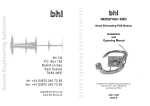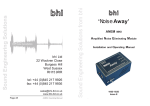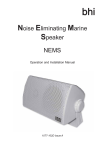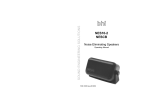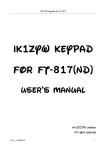Download BHI NES10-2 Operating instructions
Transcript
bhi bhi Radio Mate Compact Keypad for Yaesu FT-817, FT-857 and FT-897 Operating Instructions Radio Mate Contact information: bhi Ltd P.O. Box 136 Bexhill on Sea East Sussex TN39 3WD UK tel: +44 (0) 870 240 72 58 fax: +44 (0) 870 240 72 59 Page 12 [email protected] www.bhi-ltd.co.uk Radio Mate Operating Instructions. 1090-107D Issue B Radio Mate Operating Instructions. Page 1 Important Information B an k 1 Memory Copyright This publication, including all photographs and illustrations is protected under international copyright laws, with all rights reserved. Neither this manual, nor any of the material within, may be copied or reproduced without the written consent of bhi Ltd. Frequency (MHz ) Modulation B an k 2 Frequency (MHz ) Modulation 1 2 3 4 Disclaimer 5 The information in this document is subject to change without notice. bhi Ltd. makes no representations or warranties with respect to the contents hereof and specifically disclaims any implied warranties of merchantability or fitness for any particular purpose. Furthermore, bhi Ltd. reserves the right to revise this publication and to make changes from time to time in the content hereof without obligation of bhi Ltd. to notify any person of such revision or changes. 6 7 8 9 0 B an k 1 Memory Frequency (MHz ) Modulation B an k 2 Frequency (MHz ) Modulation 1 2 3 4 5 6 7 8 9 0 Page 2 Radio Mate Operating Instructions. Radio Mate Operating Instructions. Page 11 Appendix A - Blank frequency tables B an k 1 Memory Frequency (MHz ) Table of contents B an k 2 Modulation Frequency (MHz ) Modulation 1 2 1. Setup 4 2. Memory function 5 3. Modulation 6 4. Direct frequency entry 6 5. VFO 8 6. Tune 8 7. Other bhi products 8 3 4 5 6 7 8 9 0 B an k 1 Memory Frequency (MHz ) B an k 2 Modulation Frequency (MHz ) Modulation Appendix A Blank frequency tables 10 1 2 3 4 5 6 7 8 9 0 Page 10 Radio Mate Operating Instructions. Radio Mate Operating Instructions. Page 3 NES10-2 MKII Noise Eliminating speaker. 1. Set up. Connecting and setting up the Radio Mate. (See your radio user manual for more information on setting up the CAT interface). be Turn the Radiomate off Turn the radio on FT-817 - only Press Func button to enter sub menu set cat rate to 9600 Baud. Press and hold Func to store. FT857 & FT897 For the FT857, and FT897 press func button to enter submenu and set the radio to CAT mode. Check baud rate is 9600. All models Turn off radio Plug Radio mate into cat socket (being very careful not to bend the pins) Turn on the radio. Turn on the Radio Mate. The LED on the Radio Mate will glow red and a beep should heard approx 3 seconds after power up. With the LED glowing RED the Radio mate is in Memory/Band change mode. Note: The CAT port remains powered on the FT-817, even when the radio is switched off. When the radio or keypad is not in use, switch the keypad off. Page 4 Radio Mate Operating Instructions. DSP noise cancellation built into a compact speaker unit. The unit provides an easy to install solution to noise reduction and easily connects to the extension speaker socket or headphone socket of your equipment. Supplied with a fused power lead. NEIM1031 In-line module. The NEIM1031 provides a flexible solution to noise reduction and easily fits between your equipment and speaker. The unit is also equiped with line level inputs and outputs, and a 3.5mm mono headphone socket. Supplied with a fused power and audio lead. ANEM Noise Away. New ANEM “Noise Away” DSP Noise Cancelling as Easy as 1-2-3 1 - Plug in Audio 2 - Connect Loudspeaker 3 - Connect Power Easy to use, simply fits between your equipment and extension speaker. Audio bypasses module when the power is switched or removed. All the DSP functions are controlled by a single button. The unit is ompact and can be mounted out of the way. Supplied with hook and loop fastener, fused power cable and audio lead. Radio Mate Operating Instructions. Page 9 5. VFO operation. 2. Memory Function 20 memories are available as 2 banks of 10 memories. When the Mem button is pressed a beep will be heard. One beep for bank 1, and 2 beeps for bank 2. The 10 memories in each bank are numbered 0 - 9. Pressing the Mem button will put the keypad in Memory mode. The LED will illuminate RED. VFO operation can be set as follows: to Swap VFO A/B press the . key VFO A=B long press of the . key Split VFO mode by pressing the Clr key. Storing a memory: Press and the Mem key until the beep is heard, change memory bank press the Mem button again. The current frequency and mode will be stored in this memory. 6. Tune function. Pressing and holding the Ent key will enter tune mode. When in Tune mode, all the current modes of operation are read from the radio, and stored in the keypad. The radio the is put in to transmit for 10 seconds to tune an ATU. After the tune is complete the radio is returned to it’s previous settings. 7. Other bhi Products. The Radio Mate is pre-programmed with the following useful frequencies. On page 10 there are blank forms to record your own frequencies. Memory bhi design and manufacture a range of Digital Signal Processing (DSP) products to remove unwanted noise and interference leaving only the speech. The amount of noise removed is dependant on the filter level setting (65% - 98%). The resulting speech signal remains virtually unaltered even when high levels of noise are present. If there is no noise present at all, the speech passes through unaltered. The system is fully adaptive and adjusts itself continuously to changing environmental conditions. There are noise elimination speakers that fit into base station or mobile environment, in-line modules that can be integrated into the communications system, or PCB modules that can be retrofitted internally into the equipment. The products work just as well in the transmit or receive path. Page 8 Recalling a memory: Press and release memory buttons 0 - 9 to recall stored frequency and mode. Radio Mate Operating Instructions. Bank 1 Bank 2 Frequency (MHz) Modulation Frequency (MHz) Modulation 1 1.850 CW 144.030 CW 2 3.530 CW 144.300 CW 3 3.600 LS B 144.800 FM 4 7.030 CW 145.450 FM 5 7.080 USB 145.475 FM 6 14.030 CW 145.500 FM 7 14.200 USB 145.525 FM 8 18.040 USB 145.550 FM 9 21.010 USB 145.575 FM 0 28.500 USB 145.800 FM Radio Mate Operating Instructions. Page 5 3. Modulation. In this mode the keypad will select an operating mode at the single press of a button. Press the Mod for Modulation mode. The LED will illuminate YELLOW. Pressing the appropriate button i.e. USB, AM, FM etc. will change the radio over to that mode. For example with the radio reading to change to 145.400 press .4 Ent new reading is 145.500 145.400 Note: Entering .400 would also give same result. To change to 144.300 press 4.3 Ent new reading 144.300 (entering 4.300 would also give same result) Press: • • • • • • • • • • 1 for USB 4 for LSB 7 for AM 2 for FM 5&0 for FMN (not on FT817 it will lock up - battery removal required) 8 for PKT 3 for CW 6 for CW-R 9 for DIG For example with radio reading press 5.5 Ent and you are back to 144.300 145.500 entering .525 new reading 145.525 Note: When entering 3 digits after the decimal point there is no need to press the enter button on pressing the third digit a double beep is heard and radio is automatically updated. To go to HF 4. Direct frequency input. The operating frequency can be entered directly using the numeric keypad. To enter the direct frequency input mode - press Dir, the LED will illuminate GREEN. press 007 Ent new reading press .010new reading entering 14 Ent new reading To change from 14.010 to 3.500 you need to remove the 10 from the 14 this is done by using a leading zero To illustrate the use of the mode is illustrated by the examples on the following pages. enter 03.500 Page 6 Radio Mate Operating Instructions. Radio Mate Operating Instructions. 7.525 7.010 14.010 new reading 3.500 Page 7