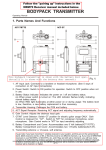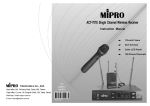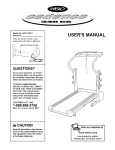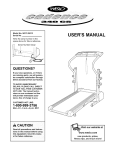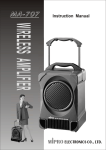Download Mipro ACT-707TM Instruction manual
Transcript
ACT-707SE Single Channel Wireless Receiver Instruction Manual Electronics Co., Ltd. Head office: 814, Pei-Kang Road, Chiayi, 600, Taiwan. Taipei office: 5, Lane 118, Sung-teh Road, 100, Taipei, Taiwan. Web-http: //www.mipro.com.tw E-mail: [email protected] 2CE158 C ACT SINGLE CHANNEL WIRELESS RECEIVER CONTENTS 1. INTRODUCTION ACT SINGLE CHANNEL WIRELESS RECEIVER 1. INTRODUCTION 1 Thanks for choosing the most advanced single channel wireless receiver system from MIPRO. 2. PARTS NAMES AND FUNCTIONS 2-3 3. INSTALLATION OF THE RECEIVER 4-5 Please read this manual thoroughly for correct operating and optimal performance. 4. RECEIVER OPERATING PROCEDURES 5 5. 19/2-INCH UNITS RECEIVER INSTALLATION 6-7 6. SWITCHABLE CHANNELS FUNCTIONS 8 7. ACT BUTTON 8 8. CAUTIONS 9 In today's audio professionals, the demand for using lots of multi-channel wireless microphone systems simultaneously is greatly increasing. Furthermore, they would like to see professional systems have the capability of easy frequency agility, more non-interfering channels and interference-free operation. ACT-707SE, houses in an international standard 1/2-rack case, has LED panel that clearly displays channels, RF and AF meters. The system has a "NOISE" indicator to display. It has an "AutoScan" button to auto search for non-interference channels with a simple touch of a button. Concurrently, a simple 1-touch on the ACT button will therefore provides a rapid and precise channel setting of the transmitter, avoiding possible errors or mechanical breakdowns. This system is perfect for single system usage under all professional applications. Space saving, portability, stable performance, easy to operate and couple with unbeatable prices make it an attractive package. HANDHELD WIRELESS MICROPHONE 1. PARTS NAMES AND FUNCTIONS 10 2. BATTERY INSERTION 11 3. OPERATING INSTRUCTIONS 11 4. CAUTIONS 11 Included Accessories﹕ ① ② ③ ④ ⑤ BELT PACK TRANSMITTER 1. PARTS NAMES AND FUNCTIONS 16-17 2. OPERATING INSTRUCTIONS 13 3. AF 4-PIN INPUT CONNECTION METHODS 14 4. BATTERY INSERTION 15 5. CAUTIONS 15 0 1 Antenna×2 Audio Output Cable × 1 Rack mount Brackets × 1-pair AC/DC Adapter × 1 Instruction Manual×1 ACT SINGLE CHANNEL WIRELESS RECEIVER ACT SINGLE CHANNEL WIRELESS RECEIVER 2. PARTS NAME AND FUNCTIONS Rear Panel: Front Panel: 4 7 SCAN CHANNEL RF No. AF 5 6 NOISE 10 ACT 11 12 13 14 15 16 17 (Fig.2) 1 2 3 8 9 (Fig.1) (1) Front Antenna A Input Connector : Allows an optional rear-to-front Antenna kit for front antenna placement. (10) Antenna B input Connector: Antenna B connector can be installed with antenna directly and provides power for antenna booster. (11) Balanced Audio Output Jack: With Cannon / XLR type connector provides balanced audio output signal from this jack to the amplifier. Switch between "LINE" and "MIC" for different purposes. (2) Power Switch & Indicator: When switch is turned on, red indicator illuminates to denote normal power status. (3) ACT Button: To setup microphone frequency to match receiver frequency. (12) Unbalanced Level Switch: "MIC" selection is for "Microphone-level" output. "LINE" selection is for "Line-out" level output. (13) Unbalanced Audio Output Jack: With 1/ 4λ Phone Jack provides audio output signal from this jack to the amplifier. Switch between "LINE" and "MIC" for different purposes. (4) Scan Button: Press once to select receiving channel and autoscan the whole bandwidth to avoid interference channel. (5) Channel Indicator: To display system's receiving channel. (14) Squelch Adjuster: Adjust the squelch level to eliminate the RF noise interference at receiver stand-by state. (6) RF Signal Level Indicator: Indicate the RF signal strength received. (7) Audio Signal Level Indicator: Indicate the audio signal level. (8) Noise Indicator: To display if the system is under interference. (15) DC Input Socket: The input socket for 12 Volt DC power. Please note that the polarity of the central pin in the socket is positive (+). (9) Front Antenna B Input Connector : Allows an optional rear-to-front Antenna kit for front antenna placement. (16) Antenna A Input Connector: Antenna A connector can be installed with antenna directly and provides power for antenna booster. (17) Rackmount Bracket: To install the receiver into an EIA 19-inch standard rack case. 2 3 ACT SINGLE CHANNEL WIRELESS RECEIVER ACT SINGLE CHANNEL WIRELESS RECEIVER (c) Balanced Output: Using audio output cables attached with "XLR" or "Cannon" type, connect one end from the balanced output jacks (11) of the receiver, and the other end to the "MIC IN" input jack of the mixer or amplifier, as shown in Fig. 3. (The characteristic of the 3-pin connector is as shown in Fig. 4 3. INSTALLATION OF THE RECEIVER 1 2 3 1: GND 2: HOT + 3: COLD (Fig.4) (Fig.3) 1. Install 2 separate antennas on the antenna sockets (10), (16) on the rear panel. Illustrated in Fig. 3. 2. Connecting the power supply: Connect the AC/DC adapter cable to DC 12V INPUT JACK (15), then plug the adapter unit into an appropriate AC outlet with caution to the correct voltage under both AC outlet and adapter marked. Illustrated in Fig. 3. 3. (d) Guitar Output: Using audio output cable attached with "PHONE PLUG" type, plug one end from the unbalanced output jack of a receiver, and the other end to the input jack of a guitar amplifier. Switch the Level Switch (12) to "LINE" position. 4. Audio Output Connection: (a) Unbalanced Level Switch (12) Setting Position: When inputs the unbalanced output of a receiver into "AUX-IN" input jack of a mixer or amplifier or "Electric Guitar", switch the Level Switch (12) to the right "LINE" position. Low sensitivity may occur if switch to the wrong position. When input the unbalanced output of a receiver into the "MIC-IN" input jack of a mixer or amplifier; switch the Level Switch (12) to the left "MIC" position. Over load distortion may occur if switch to the wrong position. When using electric guitar, don't use "MIC" position as it may have generated insufficient level. (b) Unbalanced Output: Using audio output cable attached with "PHONE PLUG" type, connect one end from the unbalanced output jack (13) of the receiver, and theother end to the "LINE-IN" input jack of the amplifier, as shown in Fig. 3. 4 Antenna Socket: The antenna socket provides 8 Volt DC power, which enable you to pair with MIPRO's antenna booster directly. When the connecting cable for the antenna is more than 10 meter, it is recommended to install antenna booster to make up the signal loss caused by the cable and to ensure the sensitivity of reception. 4. RECEIVER OPERATING PROCEDURES 1. Turn volume controls of the mixer in use to a minimum setting before turn on the microphones or transmitters. After switches on the receiver, the power switch red indicator illuminates to denote normal power status. 2. Under normal circumstances, the RF indicator lights up when a microphone or transmitter is turned on near the receiver to indicate the receiver is ready for normal operation. Once sounds to the microphone and the AF indicators will glow according to the strength of sound level. If no LED glows or no sound outputs, the system is not function properly, thus it must be checked 3. The microphone output level needs to be adjusted at the amplifier or mixer. No need to adjust at the receiver itself. 5 ACT SINGLE CHANNEL WIRELESS RECEIVER ACT SINGLE CHANNEL WIRELESS RECEIVER 5. 19/2-INCH UNITS RECEIVER INSTALLATION 1. Single half-rack receiver ① Rack mount receiver with optional rack mount kit and fasten with screws on both sides. (Fig. 5) 3. On the front panel of the receiver, 4 openings are pre-drilled for instant installation on the standard 19-inch rack case. (Shows in Fig. 7) 4. To ensure best reception possible, receiver must be installed at least one meter above ground. In addition, the distance between transmitter and receiver must be more than one meter and away from noise. (Shows in Fig. 8) (Fig.5) (Fig.7) 2. Dual half-rack receivers ① Unfasten the top and bottom screws for each receiver. Push the receivers next to each other. ② Insert the fixed steel plate between the receiver (top and bottom), align and fasten the screws tightly as shown in Fig. 6. ③ After both receivers are fixed fasten the rack mount kit on both side of the receiver as shown on Fig. 6. (Fig.6) 6 7 (Fig.8) ACT SINGLE CHANNEL WIRELESS RECEIVER ACT SINGLE CHANNEL WIRELESS RECEIVER 6. SWITCHABLE CHANNELS FUNCTIONS 7. ACT BUTTON 1. Functions: 1. Press "ACT" button (3) on the front panel of receiver once and the system is ready for "ACT" function. 2. Position the "ACT" marking of the transmitter about 30cm. Towards the "ACT" button (3) on the receiver as illustrated in below figure. 3. ACT function will be deactivated automatically once the transmitter frequency is locked on. (a) 2. This system incorporates advanced PLL synthesized oscillator design. Preprogrammed with 16 switchable frequencies. Allow the user to freely select any of thepreprogrammed frequencies. How To Select a Frequency: (a) a) Auto Scanning Frequency Set-up: Holding down the SCAN button (4) for 1 second. Release the button when numeric LED (5) flashes. It will flash a total of 6 times. To activate the AutoScan function, press the SCAN button once within these 6 times. An open frequency will automatically be scanned and saved/locked. *Note AutoScan function works only during numeric LED flashing and within 6 times. Pressandhold"SCAN"button for1second. b) SCAN CHANNEL RF No. AF ACT (b) a) LEDdisplayflashes. SCAN buttonagainand release d) c) Press"SCAN" Whendoneitwillautosaved/locked. willautoscanforanopenfrequency. SCAN CHANNEL RF No. AF ACT SCAN CHANNEL RF No. AF ACT ACT CHANNEL RF No. AF ACT Manual Frequency Set-up: Holding down the SCAN button (4) for 1 second. Release the button whennumeric LED (5) flashes. It will flash a total of 6 times. To select any of the 16 frequencies in orderly format, press the SCAN button and hold until the desired frequency is selected. This frequency will automatically be saved/locked. Pressandhold"SCAN"button for1second. SCAN ACT b) LEDdisplayflashes. SCAN c) Press"SCAN"buttonandhold, frequencywillchangeeverytwoflashes. 1. Since the installation of antenna influences the operating efficiency of the receiver, the most important rule is to minimized the distance between receiving antenna and microphone as short as possible for better reception and performance. 2. The external DC power supply should not be below 12V, otherwise it would not work properly. If it is over 15V, some components of the receiver will be damaged due to higher current. Use minimum 1A power supply. 3. Antenna socket as 8-volt DC power supply ; please do not short the circuit of this part! d) Whendoneitwillautosaved/locked. SCAN SCAN CHANNEL RF CHANNEL RF CHANNEL RF CHANNEL RF No. AF No. AF No. AF No. AF ACT 8. CAUTIONS ACT ACT 3. Change channel when: (a) Existing c hannel is being interfered or channel is malfunction. (b) Select channel for multiple non-interference usage. 4. Caution while changing channels: (a) (b) When multiple channels are utilized do not change channel to avoid exiting channel interference. When numeric knob reaches "_" it indicates an empty channel. Proceed until a numeric number appears. 8 9 HANDHELD WIRELESS MICROPHONE HANDHELD WIRELESS MICROPHONE 2. BATTERY INSERTION 1. PARTS NAMES AND FUNCTIONS (Fig.2) 1 2 3 4 5 6 7 8 9 1. Unscrew battery cap in a counter-clockwise direction (7). 2. Insert a 9V battery into the battery compartment according to the correct polarity as shown in Fig.2. The moment the battery touches the terminals, the indicator will flash briefly (7). This means the polarity is correct. However, if no flash occurs, this indicates wrong insertion or that the battery is dead. Please re-insert the battery according to its correct polarity or exchange it for a fresh battery. (Fig.1) 1. Grille: Protects cartridge, prevents "POP" noise and prevents microphone from rolling with polygonal shape. 2. Color Ring: For frequency differentiation. 3. Battery Status Indicator: Indicates power on / off and the battery status. When the power switch is turned ON, the red LEDs indicator flashes briefly, indicating normal battery status. If no flash occurs, it has either no battery or the battery is discharged or installed incorrectly. If after power on the indicator stays lighted, it warns that the battery is weak and should be replaced. 4. Power On-off Switch: Slide the switch for power " ON " or " OFF ". 5. Housing: Upper portion to be connected to capsule module and battery. Internally, it holds transmitter PCB. 6. Battery Compartment: Designed to accommodate one 9 Volt battery. 7. Battery Cap: Covers battery in the battery compartment. 8. Anti-roll Ring: For frequency differentiation. 9. ACT Signal Receptor: Receiving ACT signal and adjusting frequency automatically. 3. OPERATING INSTRUCTIONS 1. When microphone is switched on: When the power is switched on, the indicator will flash briefly indicating normal operation. 2. During Usage: The AF LED indicator on the receiver will illuminate according to the audio signal strength from the microphone. 3. When the microphone is not in use: Make sure that you turn off the microphone after use to extend the battery life. Remove the battery from the battery compartment if microphone is not to be used again for some time. If a rechargeable battery was used, take it out and recharge it. 4. CAUTIONS Under normal operation, when receiver and transmitter are paired together to set frequency, microphone indicator (3) will remain off after ACT setup the frequency. However, if indicator (3) is flashing, it means receiver and transmitter are not in the same frequency band. Please check the stickers on transmitter and receiver to observe if they are sharing the same frequency bands. 10 11 BELT PACK TRANSMITTER 1. PARTS NAMES AND FUNCTIONS BELT PACK TRANSMITTER 9. Battery Compartment and Cover: Accommodates one 9 Volt battery. 10. Detachable Belt Clip: Allows 360 degrees rotating to suit transmitting angles. To detach simply use a screwdriver at a 45 degree angle to unfasten. see diagram. 1 2 3 4 5 10 6 7 8 9 ACT 2. OPERATING INSTRUCTIONS 1. To adjust GT/MT Switch (8), and Gain Control (7), simply push down both snap locks on the sides of battery cover and flip it backwards to expose the adjustment panel. (Fig.1) 1. AF Input Jack: Connects to either lavaliere or headset microphone. (See 5 ways of connection on AF Input Connections) 2. Before power on, ascertain if same channel was set up for both receiver and microphone. If not adjust to same channel accordingly. 2. Power Switch: Switch to ON position for operation. Switch to OFF position when not in use. 3. 3. Battery Status Indicator: Indicates the power on / off and battery status. (a) When power switch is turned on: The LED indicator flashes briefly, indicating normal battery status. (b) When RED light illuminates at either power on or during usage: The battery level is low, therefore, a new battery replacement is thus necessary. The LED indicator flashes briefly when power on indicating normal battery status. If no flash occurs it has either no battery, the battery is drained or installed incorrectly. Change accordingly. 4. Plug the microphone connector into the input jack (1) and tighten the connector screw by clockwise direction as shown in (Fig. 2). 4. Transmitting Antenna: 1/ 4 λ transmitting antenna. 5. Transmitter Housing: Packages the PCB and battery. 6. ACT Signal Receptor: Receiving ACT signal and adjusting frequency automatically. 7. Gain Control: Adjusts the desirous input gain. 8. GT/MT Level Select Switch: Switch GT position for electric guitar usage and "Line In". Gain Control is irrelevant for "GT". Switch to "MT" for condenser microphone or wired microphone. Gain Control works in "MT" for input sensitivity adjusting. 12 CapsuleConnector Pleaseaimof Headset the fillister Lavalier andinsertthe connector 4 1 3 2 (Fig.2) 13 BELT PACK TRANSMITTER 3. AF 4-PIN INPUT CONNECTION METHODS 4. BATTERY INSTALLATION 4 1 OFF ON BATT. LOW (1) 2-Wire Electret Condenser Microphone Capsule 1. Pushing down both snap locks on the sides of battery cover to open battery cover. Take out the batteries. Fig.3). 2. Insert a 9V battery into the battery compartment according to the correct polarity as shown in (Fig. 4). Then push up to close the battery compartment as shown in (Fig. 4). 3 2 PIN 1 SHIELD BELT PACK TRANSMITTER 4 AUDIO 2 1 3 2 3 4 (2) 3-Wire Electret Condenser Microphone Capsule SHIELD PIN 1 2 4 1 AUDIO BIAS 3 2 3 4 (3) Dynamic Microphone 2 1 SHIELD PIN 1 3 2 4 1 AUDIO 3 2 3 (Fig.3) (Fig.4) 4 PS: When the microphone is not in use: Make sure the power of the microphone is off. If the microphone will not be used for some time, please remove the batteries from the battery compartment to avoid battery leakage and result in damaged battery springs and circuit. (4) Electric Guitar SHIELD PIN 1 2 AUDIO 4 1 3 2 3 4 5. CAUTIONS (5) Line-in (Impedance 8KΩ ATT. 10dB) SHIELD AUDIO Under normal operation, when receiver and transmitter are paired together to set frequency, microphone indicator (3) will remain off after ACT setup the frequency. However, if indicator (3) is flashing, it means receiver and transmitter are not in the same frequency band. Please check the stickers on transmitter and receiver to observe if they are sharing the same frequency bands. PIN 1 2 4 1 3 3 2 4 14 15