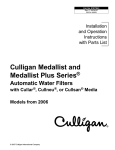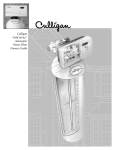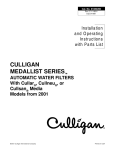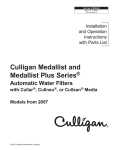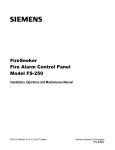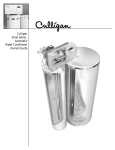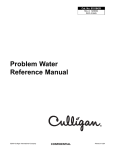Download Culligan 2001 Gold Series Operating instructions
Transcript
Cat. No. 01882359 Rev. A 09/18/01 DCO #2401 Installation, Operating Instructions and Parts List CULLIGAN GOLD SERIES™ AUTOMATIC WATER FILTERS with Cullar®, Cullneu® or Cullsan® Media MODELS FROM 2001 ©2001 Culligan International Company Printed in USA Attention Culligan Customer: The installation, service and maintenance of this equipment should be rendered by a qualified and trained service technician. Your local independently operated Culligan dealer employs trained service and maintenance personnel who are experienced in the installation, function and repair of Culligan equipment. This publication is written specifically for these individuals and is intended for their use. We encourage Culligan users to learn about Culligan products, but we believe that product knowledge is best obtained by consulting with your Culligan dealer. Untrained individuals who use this manual assume the risk of any resulting property damage or personal injury. WARNING - Prior to servicing equipment, disconnect power supply to prevent electrical shock. WARNING - If incorrectly installed, operated or maintained, this product can cause severe injury. Those who install, operate, or maintain this product should be trained in its proper use, warned of its dangers, and should read the entire manual before attempting to install, operate or maintain this product. THIS SYSTEM IS NOT INTENDED TO BE USED FOR TREATING WATER THAT IS MICROBIOLOGICALLY UNSAFE OR OF UNKNOWN QUALITY WITHOUT ADEQUATE DISINFECTION BEFORE OR AFTER THE SYSTEM. CULLIGAN INTERNATIONAL COMPANY One Culligan Parkway Northbrook, Illinois 60062-6209 847.205.6000 Products manufactured and marketed by Culligan International Company (Culligan) and its affiliates are protected by patents issued or pending in the United States and other countries. Culligan reserves the right to change the specifications referred to in this literature at any time, without prior notice. Culligan, Culligan Gold Series, Cullar, Filtr-Cleer, Cullneu, Cullsan, Cul-Cleer, Accusoft, Tripl-Hull, Culcite, Culligan Man and www.culligan.com are trademarks of Culligan International Company or its affiliates. Installation, Operating Instructions and Parts List CULLIGAN GOLD SERIES AUTOMATIC WATER FILTERS with Cullar, Cullneu or Cullsan Media MODELS FROM 2001 Table of Contents Page Introduction ............................................................... 2 Specifications ............................................................ 3 Preparation ............................................................... 4 Installation ................................................................. 6 Settings ................................................................... 11 Programming ............................................................ 12 Manual Cycling ........................................................ 14 Service Check .......................................................... 15 Operation ................................................................. 16 Operation, Care and Maintenance ............................ 17 Parts List ................................................................. 18 Introduction The Culligan Gold Series water filters are tested and validated by WQA against WQA S-200. The Culligan Gold Series Filtr-Cleer® filter has been tested and validated by WQA against S200 for Class IV (≥15µm to <30µm) particulate reduction as verified and substantiated by test data. The Culligan Gold Series Cullar® filter has been tested and validated by WQA against WQA S-200 for the effective reduction of chlorine up to 120,000 gallons for the 9” filter and 180,000 gallons for the 12” filter. The Culligan Gold Series Cullneu® filter has been tested and validated by WQA against S-200 for neutralization up to 14,500 gallons for the 9” Cullneu filter and 21,750 gallons for the 12” Cullneu filter as verified and substantiated by test data. For installations in Massachusetts, the Commonwealth of Massachusetts Plumbing Code 248 CMR shall be adhered to. Consult your licensed plumber for installation of the system. This system and its installation must comply with state and local regulations. SAFE PRACTICES Throughout this manual there are paragraphs set off by special headings. NOTICE: Notice is used to emphasize installation, operation or maintenance information which is important, but does not present any hazard. Example: NOTICE: The nipple must extend no more than 1 inch above the cover plate. CAUTION: Caution is used when failure to follow directions could result in damage to equipment or property. Example: CAUTION: Disassembly while under water pressure can result in flooding. WARNING: Warning is used to indicate a hazard which could cause injury or death if ignored. Example: WARNING! ELECTRICAL SHOCK HAZARD! UNPLUG THE UNIT BEFORE REMOVING THE COVER OR ACCESSING ANY INTERNAL CONTROL PARTS. SERIAL NUMBERS The control valve serial number is located on the back of the timer case. The media tank serial number is located on the top surface of the tank. NOTICE: Do not remove or destroy the serial number. It must be referenced on request for warranty repair or replacement. This publication is based on information available when approved for printing. Continuing design refinement could cause changes that may not be included in this publication. 2 CULLIGAN GOLD SERIES WATER FILTERS Specifications Culligan Gold Series Water Filters with Cullar, Cullneu, or Cullsan Media 9-INCH 12-INCH GENERAL Mineral Tank Size Control Timer Temperature Limits Water Pressure Limits Water Pressure Limits (Canada) Electrical Requirements Electrical Power Consumption, Min./Max. Overall Height 9x45 in. Hi-Flo Power Valve Electronic 33-120°F 20-120 psi 20-90 psi 24V/50-60 Hz 3 Watts/45 Watts 51 in. 12x45 in. Hi-Flo Power Valve Electronic 33-120°F 20-120 psi 20-90 psi 24V/50-60 Hz 3 Watts/45 Watts 51 in. FILTR-CLEER Rated Service Flow @ Pressure Drop Minimum Practical Filtration Size Maximum Particulate Matter Maximum Suspended Solids Drain Flow, Maximum1 pH Limitation Recharge Time2 Recharge Water Consumption, Av.3 Freeboard4 9.0 gpm @ 8 psi 15 microns 150 NTU 150 mg/L 4.5 gpm 6.0 - 9.5 30 min. 90 gal. 20 ± 1.5 inches 12.0 gpm @ 15 psi 15 microns 150 NTU 150 mg/L 7.0 gpm 6.0 - 9.5 30 min. 140 gal. 19 ± 1.5 inches CULLAR Rated Service Flow @ Pressure Drop Drain Flow, Maximum1 pH Limitation Recharge Time2 Recharge Water Consumption, Av.3 Cullar Media Volume Cullsan® Underbedding Media Amount Freeboard4 Rated Capacity 4.0 gpm @ 2.0 psi 2 gpm 5.0 - 11.0 30 min. 40 gal. 0.75 cu. ft. 10 lbs. (.1 ft3) 22 ± 1.5 inches 120,000 gallons 6.0 gpm @ 4.0 psi 5.5 gpm 5.0 - 11.0 30 min. 110 gal. 1.5 cu. ft. 20 lbs. (.2 ft3) 24 ± 1.5 inches 180,000 gallons CULLNEU Rated Service Flow @ Pressure Drop Drain Flow, Maximum1 pH Limitation* Recharge Time2 Recharge Water Consumption, Av.3 Cullneu Media Volume Freeboard4 Rated Capacity 4.0 gpm @ 1.0 psi 3.5 gpm 5.2 to ≥ 6.8 30 min. 70 gal. 1.1 cu. ft. 13 ± 1.5 inches 14,500 gallons 6.0 gpm @ 3.0 psi 5.5 gpm 5.2 to ≥ 6.8 30 min. 110 gal. 1.6 cu. ft. 18 ± 1.5 inches 21,750 gallons 1 Backwash at 120 psi (830 kPa). 2 Factory Settings. 3 Factory Settings and 120 psi line pressure. 4 Measured from top of media surface to top surface of tank threads (backwashed and drained). *NOTE: Under dynamic conditions, it may be necessary to mix five parts Cullneu with one part Cullneu C to effectively raise the pH. SPECIFICATIONS 3 Preparation The success of the installation will depend to a great extent on advanced planning and preparation. Careful attention to the unit's location, accessibility to electrical and drain facilities, and the availibility of the proper tools will ensure a professional looking installation. Of utmost importance is the assurance that the filter has been properly applied and meets all specifications. APPLICATION Correct application is directly associated with the performance and life expectancy of any water conditioner. It is important, therefore, to understand how your Culligan® Water Filter functions, and to know its capabilities and limitations so that a correct application can be made. By following the guidelines and recommendations set forth in this manual, you can be certain your conditioner is applied correctly. FILTR-CLEER The Filtr-Cleer Automatic Water Filter is capable of removing particulate matter down to 15 microns particle size. It will not remove color, organics, collodial turbidity or dissolved solids. Some applications follow: • Removal of suspended matters in any water system. • Removal of particulate matter, such as clay, mud, etc. • Prefiltration of oxidized iron ahead of an automatic or manual softener. • Removal of light sand. NOTICE: If sands cannot be removed from the Filtr-Cleer tank during backwashing, a sand trap should be installed. • After the retention tank when a Cul-Cleer® system is used to correct hydrogen sulfide or collodial suspension problems. The quality and number of gallons of filtered water between backwashes will depend upon the amount, type, and size of the particulate matter being filtered. If a water sample is sent to our laboratory, where application of a FiltrCleer unit is contemplated, write "Filtr-Cleer Analysis" on the sample tag. Send an additional sample of water for a standard water analysis. The laboratory will test for Nephelometric Turbidity Units (NTU) and suspended solids (mg/L). The sample will also be filtered through 10 micron filter paper and NTU run on a filtered sample. If the NTU of the raw water exceeds 150, suspended solids exceed 150 mg/L or the filtered water through the 10 micron filter paper is of an unacceptable quality, a Filtr-Cleer filter may not be applicable. As a guide, the U.S. Public Health Drinking Water standards states the turbidity should not exceed 1 NTU. The exact number of gallons filtered between backwashes cannot be given because of many variables. CULLAR FILTER Automatic Water Filter with Cullar Media will control chlorine taste and odor, and will also remove most objectional organic colors. It will not remove hydrogen sulfide. It is important to note that whenever the cause of an objectionable taste or odor has not been established, Health Authorities should determine if water is safe to drink. If bacterial contamination is present, a Cul-Cleer system is indicated. Do not use with water that is microbiologically unsafe or of unknown quality without adequate disinfection before or after the system. CULLNEU FILTER Automatic Water Filter with Cullneu Media will neutralize slightly acid water (pH of 5.2 to ≥ 6.8) and thus help to prevent unsightly brown or green stains due to corrosion of household plumbing. If the pH is from 5 to 6, 1 part of Cullneu C media should be mixed with 5 parts of Cullneu media to provide additional neutralizing capability. If the water to be treated has a pH less than 5, a high hardness, or a high carbon dioxide level, Cullneu may not be applicable; a solution feeder should be used. Since Cullneu adds hardness, it should be used prior to a softener. NOTICE: Under dynamic conditions it may be necessary to mix 5 parts Cullneu with 1 part Cullneu C to effectively raise the pH. In order to size and apply the equipment correctly, a complete analysis of the water supply should be obtained. 4 CULLIGAN GOLD SERIES WATER FILTERS COMPONENT DESCRIPTION The water conditioner is shipped from the factory in several cartons. Remove all components from their cartons and inspect them before starting installation. Control Valve Assembly - Includes the 5-cycle regeneration control valve and the Accusoft® Microprocessor. Small parts packages will contain additional installation hardware, and the conditioner Owner’s Guide. Media Tank - Includes Tripl-Hull™ media tank. Outlet Manifold - Includes the manifold for use in the Tripl-Hull tank. Bypass Valve - Includes the molded bypass valve, the interconnecting couplings, and the assembly pins. Media Pack - Includes the filter media, see the Filling Procedure located in the Installation section for proper filling instructions. TOOLS AND MATERIALS The following tools and supplies will be needed, depending on installation method. Observe all applicable codes. All Installations • Safety glasses • Phillips screwdrivers, small and medium tip. • Gauge assembly (PN 00-3044-50 or equivalent) • Silicone lubricant (PN 00-4715-07 or equivalent) - DO NOT USE PETROLEUM-BASED LUBRICANTS • A bucket, preferably light-colored • Towels Tools & Materials • Torch, solder and flux for sweat copper connections • Threading tools, pipe wrenches and thread sealer for threaded connections. • Saw, solvent and cement for plastic pipe connections. • Drain line, 1/2” (PN 00-3030-82, gray, semi-flexible; or PN 00-3319-46, black, semi-rigid; or equivalent) • Thread sealing tape • Pressure reducing valve (if pressure exceeds 125 psi [860 kPa], PN 00-4909-00 or equivalent) • Pipe and fittings suited to the type of installation APPLICATION Pressure - If pressure exceeds 125 psi (860 kPa), install a pressure reducing valve (see materials checklist). On private water systems, make sure the minimum pressure (the pressure at which the pump starts) is greater than 20 psi (140 kPa). Adjust the pressure switch if necessary. CAUTION: The use of a pressure reducing valve may limit the flow of water in the household. Temperature - Do not install the unit where it might freeze, or next to a water heater or furnace or in direct sunlight. Ensure that the system is installed so that it is only supplied with cold water. LOCATION Space requirements - Allow 6-12 inches (15-30 cm) behind the unit for plumbing and drain lines. Drain facilities - Choose a nearby drain that can handle the rated drain flow (floor drain, sink or stand pipe). Refer to the Drain Line Chart, Table 1 (page 10), for maximum drain line length. NOTICE: Most codes require an anti-siphon device or airgap. Observe all local plumbing codes and drain restrictions. The system and installation must comply with all state and local laws and regulations. Electrical facilities - A 10-foot cord and wall mount plug-in transformer are provided. The customer should provide a receptacle, preferably one not controlled by a switch that can be turned off accidentally. Observe local electrical codes. PREPARATION 5 Installation PLACEMENT Refer to Figure 1 for system placement. • Set the media tank on a solid, level surface near water, drain and electrical facilities. Treated Water Out To Hose Bibs Drain Line Raw Water In Heater Air Gap FILLING PROCEDURE Filter Water Meter or Pump FIG. 1 FILTR-CLEER WATER FILTER The 9" Filtr-Cleer filters are shipped with one media pack, and the media for the 12" Filtr-Cleer filters are shipped with two media packs. The Filtr-Cleer media needs to be loaded into the tank according to the following procedure to ensure its proper operation. Verify that you have the correct amounts of media on site prior to loading the tank. • • • • • • • • Cover the top of the manifold with a clean rag. Place a wide-mouth funnel in the tank opening. Open the media pack(s) by cutting along the bottom of the carton and lifting up to expose the four individual media packages. Notice: The performance of the filter may be severely affected if the media are not added in the proper sequence shown. With no water in the tank, slowly pour the Cullsan U media into the tank. With no water in the tank, slowly pour the Cullsan G-50 media into the tank and level. With no water in the tank, slowly pour the Cullsan A media into the tank and level. Slowly pour the Cullcite® media into the tank and level. Thread the inlet strainer into the tank until it bottoms out. CULLAR FILTERS The 9" Cullar filters are shipped with 3/4 cubic foot carton of carbon and a 20 lb bag of Cullsan underbedding, the 12" Cullar filters are shipped with 2 - 3/4 cubic foot cartons of carbon and a 30 lb bag of Cullsan underbedding.. • • • • • • 6 Cover the top of the manifold with a clean rag. Place a wide mouth funnel in the tank opening. Open the bag of Cullsan underbedding. Pour the entire contents into the tank. Shake the tank to level the media. Open the bag of carbon. Slowly pour the carbon into the tank via the funnel. The carbon should be within 17"19" of the top of the tank for the 9" and within 15"-17" on the 12" filters. Thread the inlet strainer into the tank until it bottoms out. Fill the tank with water and allow the media to soak for 24-48 hours. The water level in the tank will decrease as the media soaks up water. Add water to the tank to keep the media submerged so all of the media gets saturated. CULLIGAN GOLD SERIES WATER FILTERS CULLNEU FILTERS Cullneu filters are shipped with 2 bags of Cullneu with 9" filters and 3 bags of Cullneu with 12" filters. • • • • • Cover the top of the manifold with a clean rag. Place a wide mouth funnel in the tank opening. The Cullneu media should be added with no water in the tank. For 9" Cullneu filters, slowly pour the contents of both bags of media into the tank, the media will be within 13" of the top of the tank. For 12" Cullneu filters, slowly pour the contents of the three bags of media into the tank, the media will be within 18" of the top of the tank. Thread the inlet strainer into the tank until it bottoms out. NOTICE: DO NOT OVERFILL. Overfilling will result in excess media being lost to drain during backwash, possibly plugging the control valve. Shake the tank to level the media. MOUNT THE CONTROL VALVE See Figure 2 for a visual on mounting the control valve to the tank. • Assemble the o-rings, located in the parts part, to the tank adapter. • The valve adapter o-ring sits on the first step on the adapter. See Figure 3. NOTICE: Do not push the top o-ring down to the flange surface on the adapter. NOTICE: The larger of the two o-rings in the parts pack goes between the adapter and the valve, do not stretch the smaller o-ring onto the top of the tank adapter. • Lubricate the large inside bore of the valve body, the top o-ring on the tank adapter and the outlet manifold o-ring with silicone lubricant. • Screw the adapter into the tank until the adapter bottoms out on the tank flange. NOTICE: The adapter only needs to be tightened hand-tight to the tank flange. • Align the manifold with the center opening in the valve, and press the valve onto the adapter firmly. NOTICE: Make sure to push the valve straight down onto the manifold. If the valve is cocked it may cause the o-ring to slip off the manifold. • Assemble the tank clamp to the control, and tighten the clamp screw. NOTICE: The clamp and valve will be able to rotate on the tank until pressure is applied. Align the control onto the tank prior to tightening the clamp. The o-ring may cut or tear if the control is rotated after the clamp is tightened. FIG. 2 FIG. 3 INSTALLATION 7 PROPER FLOW CONTROL INSTALLATION As shipped from the factory, each control is equipped with a 2.0 gpm flow control for the 9" Cullar filters. Additional flow controls are included in the parts pack with each control for conversion for use with other filter tanks. Refer to Table 1 for installation of the proper flow control. TABLE 1 Filter 9" Cullar 12" Cullar 9" Cullneu 12" Cullneu 9" Filtr-Cleer 12" Filtr-Cleer Flow Control 2.0 gpm 5.5 gpm 3.5 gpm 5.5 gpm 4.5 gpm 7.0 gpm* Color Brown Black Green Black Red Black (Thin) * Use with flow control spacer provided. Figure 4 shows installation of the flow control with the spacer. For the backwash flow control conversion, refer to figure 4 and the instructions listed below. • Remove the drain clip and pull the drain elbow straight off. • Remove thebackwash flow control located behind the elbow. Put the flow control specified in Table 1 in its place. NOTICE: For the 12" Filtr-Cleer, insert the plastic spacer after the 7 gpm flow control washer. See Figure 4. NOTICE: The number on the flow control should face into the valve body. • Insert the drain elbow back into the valve body and re-assembly the drain clip. FIG. 4 FIG. 5 PLUMBING CONNECTIONS Shipped with each filter is a Culligan bypass valve, which is used to connect the softener to the plumbing system. The bypass valve can be directly plumbed into the system, or can be connected with the optional sweat connection kit, P/N 01-0107-83. CAUTION: Close the inlet supply line and relieve system pressure before cutting into the plumbing! Flooding could result! CAUTION: When making sweat connections, use care to keep heat away from the plastic nuts used to connect the plumbing to the bypass. Damage to these components may result otherwise. 8 CULLIGAN GOLD SERIES WATER FILTERS BYPASS VALVE INSTALLATION The bypass valve connects directly to the control valve with a pair of couplings and two assembly pins (Figure 5). Lubricate all o-rings on the couplings with silicone lubricant. NOTICE: The bypass stem can only be removed from valve on the bypass side (red knob). The bypass valve is designed so that it can be flipped over, with the bypass (red) knob on the left side of the valve. This will need to be taken into consideration if the control is plumbed in close to a wall which may prevent the stem from being easily removed. The bypass valve has knobs that easily snap on and off of the stem. A screwdriver can be used to depress the snap lever on the stem for knob removal. The knobs have alignment tabs that mate into the notches in the bypass body to ensure that the stem is properly aligned in the bypass body. The service knob (blue) has a locking feature, which must be drpressed in order to shift the stem out of the bypass position (Figure 6). FIG. 6 NOTICE: If the ground from the electrical panel or breaker box to the water meter or underground copper pipe is tied to the copper water lines and these lines are cut during installation of the bypass valve, an approved grounding strap must be used between the two lines that have been cut in order to maintain continuity. The length of the grounding strap will depend upon the number of units being installed. In all cases where metal pipe was originally used and is later interrupted by the bypass valve to maintain proper metallic pipe bonding, an approved ground clamp c/w not less than #6 copper conductor must be used for continuity. Check your local electrical code for the correct clamp and cable size. DRAIN LINE CONNECTION Refer to Table 2, page 11 under the applicable tank size for drain line length and height limitations. • • • • Remove 1/2” pipe clamp from the small parts pack included with the control. Route a length of 1/2” drain line from the drain elbow to the drain. Fasten the drain line to the elbow with the clamp. Secure the drain line to prevent its movement during regeneration. When discharging into a sink, or open floor drain, a loop in the end of the tube will keep it filled with water and will reduce splashing at the beginning of each regeneration. NOTICE: Waste connections or drain outlets shall be designed and constructed to provide for connection to the sanitary waste system through an air gap of 2 pipe diameters or 1 inch, whichever is larger. NOTICE: Observe all plumbing codes. Most codes require an anti-siphon device or air gap at the discharge point. The system and installation must comply with state and local laws and regulations. ELECTRICAL CONNECTION The power cord needs to be connected to the plugin transformer. Figure 7 shows the power cord attachement to the transformer. NOTICE: Observe all state and local electrical codes. NOTICE: The plug-in transformer is rated for indoor installations only. FIG. 7 INSTALLATION 9 TABLE 1 - DRIAN LINE LENGTH AND HEIGHT LIMITATIONS 9-INCH MODELS Average Water Pressure Height of Drain Discharge Above Floor Upon Which Filter Sets psi 4 in. 1 ft 2 ft 3 ft 4 ft 5 ft 6 ft 7 ft 8 ft 9 ft 10 ft kPa 0.1 m 0.3 m 0.6 m 0.9 m 1.2 m 1.5 m 1.8 m 2.1 m 2.4 m 2.7 m 3.1 m 30 56 50 40 30 20 10 210 17.1 15.3 12.2 9.2 6.1 3.1 50 112 106 96 86 76 66 56 46 36 26 16 350 34.2 32.3 29.3 26.2 23.2 20.1 17.1 14.0 11.0 7.9 4.9 70 143 137 127 117 107 97 87 77 67 57 47 480 43.6 41.8 38.7 35.7 32.6 29.6 26.5 23.5 20.4 17.4 14.3 90 153 147 137 127 117 107 97 87 77 67 57 620 46.7 44.8 41.8 38.7 35.7 32.6 29.6 26.5 23.5 20.4 17.4 120 159 153 143 133 123 113 103 93 83 73 63 830 48.5 46.7 43.6 40.6 37.5 34.5 31.4 38.4 25.3 22.3 19.2 12-INCH MODELS Average Water Pressure Height of Drain Discharge Above Floor Upon Which Filter Sets psi 4 in. 1 ft 2 ft 3 ft 4 ft 5 ft 6 ft 7 ft 8 ft 9 ft 10 ft kPa 0.1 m 0.3 m 0.6 m 0.9 m 1.2 m 1.5 m 1.8 m 2.1 m 2.4 m 2.7 m 3.1 m 30 44 38 28 18 210 13.4 11.6 8.5 5.5 50 103 97 87 77 67 57 47 37 27 17 7 350 31.4 29.6 26.5 23.5 20.4 17.4 14.3 11.3 8.2 5.2 2.1 70 129 123 113 103 93 83 73 63 53 43 33 480 39.3 37.5 34.5 31.4 28.4 25.3 22.3 19.2 16.2 13.1 10.1 90 145 139 129 119 109 99 89 79 69 59 49 620 44.2 42.4 39.3 36.3 33.2 30.2 27.1 24.1 21.0 18.0 14.9 120 153 147 137 127 117 107 97 87 77 67 57 830 46.7 44.8 41.8 38.7 35.7 32.6 29.6 26.5 23.5 20.4 17.4 10 CULLIGAN GOLD SERIES WATER FILTERS Settings The Culligan Automatic Water Filter is designed to perform efficiently on a wide range of water supplies. In order to ensure proper operation of the filter, and before initiating the initial recharge and putting the unit into service, the following settings need to be made. BACKWASH The backwash setting is important in that backwashing expands and loosens the media bed. This flushes away the particulate matter that has accumulated in the bed. The backwash interval is preset at the factory for 10 minutes, which is adequate for most water supplies. It is recommended that the backwash cycle last just long enough so that the effluent from the drain line is clear. Backwash too long and water is wasted, not long enough and the tank becomes fouled with sediment. Refer to the programming section for instructions on adjusting the backwash time. PAUSE CYCLE Because this Automatic Water Filter shares it timer with other water conditioning products, it momentarilly stops in a pause cycle. This setting is used in other controls for the eduction and rinsing of salt, or other regenerant chemicals. The pause cycle is factory set at 10 minutes. Refer to the programming section for instructions on adjusting the pause time. RAPID RINSE The rapid rinse setting settles and compacts the media after backwashing and flushes any residual particulate matter from the bottom of the filter bed before returing the filter to the service position. The rapid rinse setting is factory set at 10 minutes. Refer to the programming section for instructions on adjusting the rapid rinse time. DIP SWITCH SETTINGS The microprocessor has several dip switches that can be switched for various additional functions. Listed are the functions for the dip switches used on the Gold Series Filter controls. Dip Switch 2 4 6 7 8 Function Filter / Softener 9" - 12" Tank Settings Delay vs. Immediate Regeneration English vs. Metric Settings 12 or 24 Hour Clock Default (OFF) Position Softener 9" Tank Delayed Regeneration English Settings 12 Hour Clock Refer to Table 3 and Figure 8 for setting the dipswitches. Factory shipped all dip switches are in the off position. NOTICE: The end of a ball point pen works well to flip the dip switches as little force is required to flip the switches. DO NOT use a pencil as the graphite may damage the dip switch. TABLE 3 - Dip Switch Setting CONTROL TYPE DIP SWITCHES 1 2 3 4 5 6 7 8 9 10 ENGLISH 9" OFF ON OFF OFF OFF OFF OFF OFF OFF OFF SETTINGS 12" OFF ON OFF ON OFF OFF OFF OFF OFF OFF METRIC 9" OFF ON OFF OFF OFF OFF ON ON OFF OFF SETTINGS 12" OFF ON OFF ON OFF OFF ON ON OFF OFF FIG. 8 SETTINGS 11 Programming Make sure the inlet water supply is turned off, then supply power to the timer. The display will power up flashing "12:00 PM". After 1 minute the motor will energize and cycle the control, without stopping, to the home position. This is required to ensure that the control is in the home position. FIG. 11 - Circuit Board Display The timer uses four buttons: 1. 2. 3. 4. STATUS: UP ARROW: DOWN ARROW: REGEN.: Advance timer through display options. Increase the setting. Decrease the setting. Initiate a manual regeneration. SETTING THE MICROPROCESSOR 1. 2. With a flashing or blank display, pressing the status button twice will move to the Time-of-Day adjustment. Adjust the time by using the up and down arrows. A number “1” will appear at the bottom of the display while in this mode. ▲ to increase or ▼ to decrease Press ▲ to increase or ▼ to decrease Press ▲ to increase or ▼ to decrease Press ▲ to increase or ▼ to decrease Press status again, this displays the Time-of-Regeneration for delayed units, adjust using the up and down arrows. A number “2” will appear at the bottom of the display while in this mode. 3. Press status again, the disply will skip setting "3" and a number “4” will appear at the bottom of the display. This setting is not used, and any changes made will not affect the operation of the microprocessor. 4. Press status again, this displays the Backwash Time in minutes. The setting can be adjusted between 1 and 40 minutes by using the up and down arrows. A number “5” will appear at the bottom of the display while in this mode. 5. Press Press status again to display the Pause Time in minutes. The settings can be adjusted between 1 and 15 minutes using the up and down arrows. A number “6” will appear at the bottom of the display while in this mode. 12 CULLIGAN GOLD SERIES WATER FILTERS 6. 7. 8. 9. Press status again to display the Fast Rinse Time in minutes. The setting can be adjusted from 5-30 minutes by using the up and down arrows. A number “7” will appear at the bottom of the display while in this mode. Press ▲ to increase or ▼ to decrease Press ▲ to increase or ▼ to decrease Pressing status again will display the Lock/Unlock feature. A “U” in the display signifies an unlocked microprocessor, while a “L” will lock the settings except for the time of day. To toggle between the two settings press both arrow keys simultaneously. A number “9” will appear at the bottom of the display while in this mode. Press ▲ simultaneously ▼ Pressing status again brings up the ability to Enable/Disable the screen blanking. To have the display constantly lit, press the up arrow, a “d” for disable will appear in the display. Pressing the up arrow again displays an “E”, signifying that display blanking is enabled. A number “10” will appear at the bottom of the display while in this mode. Press ▲ to change Press status again, the display will show the Regeneration Interval. The setting can be adjusted from 1-42 days using the up and down arrows. A number “8” will appear at the bottom of the display while in this mode. NOTICE: Programming changes are not locked into the microprocessor memory until the control completes a regeneration cycle. To initiate a manual regeneration, press the REGEN. button twice, the "REGEN" enunciator will flash on the display. Refer to the Manual Cycling section on how to step through the regeneration stages. PROGRAMMING 13 Manual Cycling The Culligan microprocessor can be indexed through the various regeneration stages. For all steps, the cycle numbers do not appear, or change, until the motor stops. 1. Press the status button to move past steps 1-10 until the display is blank. Push the up arrow. The number “11” icon will light up. An "H" will appear in the display. The control is in the HOME position. Pressing the regen button once will light the 'REGEN' icon. 2. Press the regen button one more time. The 'REGEN' icon will blink, and the motor will advance the control. A '1' will appear. The unit is now in the BACKWASH position. The numbers to the right indicate the time remaining for the cycle. 3. Press the up arrow. A '2' will appear in the display, along with the cycle time remaining. The control is in the PAUSE cycle. 4. Press the up arrow. A '3' will appear in the display, along with the cycle time remaining. The control is now in the FAST RINSE cycle. 5. Press the up arrow. An 'H' will appear in the display. The unit is in the HOME position. The 'REGEN' enunciator is no longer blinking. NOTICE: Because the filter software is common to other products, the display will initially display 'H 1', and will flip to the value set in option 4, 'H 100' after 1 minute. It will then count down too zero, count for 1 minute, and reset to the option 4 value. This does not affect the operation of the control. 6. Press the status key. Time-of-Day appears in the display. 14 CULLIGAN GOLD SERIES WATER FILTERS Service Check The service check mode allows one to view the instantaneous flow rate, the days since the last regeneration, the total number of regenerations, the regenerations in the past fourteen days, and the gallons remaining. To enter the service check mode, follow these steps: 1. Press the status key to move past steps 1-10 until the display is blank. 2. Press the down arrow. The number '13' and an "A" will light at the bottom of the display. The display will indicate the number of regenerations that have occurred in the last 14 days. 3. Press the down arrow. The number '13' and a 'B' will light at the bottom of the display. The display will indicate the total number of regenerations this control has cycled through. 4. Press the down arrow. The number '14' will light at the bottom of the display. The number in the display indicates the number of days since last regeneration. NOTICE: Pushing the up arrow at any of these displays will immediately bring you to the control position display, the number '11' will light at the bottom of the display. SERVICE CHECK 15 Operation DISPLAY There are two display modes on the Culligan microprocessor. As shipped from the factory, the display of the board is initially set to turn off if there has been no keyboard activity after a 1 minute period. Touching any key will relight the display. The display can be set so that it will always display the time. For information on changing the display lighting option, refer to the programming section. REGENERATION There are several conditions that will cause the control to trip a regeneration. The 'REGEN' enunciator will light when the control has signaled for a regeneration. The 'REGEN' enunciator will flash while the control is in regeneration. The following are conditions that will call for regeneration: 1. 2. 3. 4. When the time clock has counted past the set number of days. At the preset time, when the 'REGEN.’ button is depressed once. 'REGEN.' will light. Immediately, when the ‘REGEN.” button is depressed twice. 'REGEN.' will light and blink. Immediately, if power to the unit has been off for more than 3 hours. START-UP • • • • • • • • • • • • • • Close the main water supply valve. Set the bypass valve to the bypass position. Ensure that all faucets at the installation site are closed. Direct the drain line discharge into a bucket where flow can be observed. Plug the transformer into a 120 Volt, 60 Hz, single-phase receptacle. Wait 1 minute for the control to energize the motor and home itself. Set the timer to the correct time of day. Open the main supply valve. Initiate an immediate regeneration to move the control into the backwash position. Refer to the section on manual cycling for information on cycling the control through its positions. When in the backwash position, slowly shift the bypass to the service position until water flows. Allow the tank to fill slowly until water flows from the drain line. When the unit is filled with water, return the timer to the service position and proceed with setting the microprocessor. Refer to the programming section. Initialte a full regeneration prior to leaving the installation site. NOTICE: For Cullar and Cullneu models, bypass and unplug the control and allow the media to soak for 24 to 48 hours. After allowing the media to soak, plug the control in, shift the bypass to the service position, and verify that the mircroprocessor settings are correct. NOTICE: Unplugging the Culligan Gold Series Filter will not affect any of the timer settings. Once programmed in, the settings will be stored indefinitely. In the event of a power failure the time-of-day setting will be stored for 1-2 days. If longer time storage is necessary, a battery backup is available. Refer to the Service Manual for additional information. BEFORE LEAVING THE INSTALLATION SITE Explain the operation of the filter to the customer. Make sure the customer knows that there will be new sounds associated with the recharging of the unit. Check the approiate filter model box in the Owner's Guide, and then sign and date the corresponding performance data sheet. Leave the Owner's Guide with the customer. Clean up the unit and installation site, removing any soldering, or pipe threading, residues from the equipment and surrounding area with a damp towel. 16 CULLIGAN GOLD SERIES WATER FILTERS Operation, Care and Maintenance CULLNEU FILTER REFILLING As water passes through a Cullneu water filter, the media slowly dissolvers and neutralizes the water. The rate at which the Cullneu media dissolves depends on a number of factors such as temperature, flow rate and pH. Because these factors are so variable, it is often difficult to determine how often new Cullneu media should be added. Tables 4 and 5 show the recommended intervals for inspection and replenishment of Cullneu media. The following procedure should be used to determine when new media should be added. • • • • • • • Press the 'REGEN.' button twice to initiate a recharge cycle. Unplug the unit when it stops in the backwash position, and shift the bypass valve to the bypass position. Disconnect the tank clamp on the valve and remove the valve from the tank. Remove the tank adapter, and the inlet strainer from the tank. Measure the distance from the top of the media to the top of the threads on the tank flange (This distance is the freeboard). For 9" filters, if the freeboard is greater than 19 inches, add enough Cullneu to decrease the freeboard to 13 inches. For the 12" filters, if the freeboard is greater than 24 inches, add enough Cullneu to decrease the freeboard to 18 inches. Make sure that there is no Cullneu media on the o-ring sealing surface of the tank flange, and re-assemble the inlet strainer and tank adapter. Assemble the control back to the adapter, and tighten the tank clamp. Place the bypass back into the service position, plug the unit back in, and allow the filter to complete its recharge cycle. WARNING: SOME WATER SUPPLIES CONTAIN POTENTIALLY HAZARDOUS GASES. DO NOT INSPECT THE INTERIOR OF THE TANK USING A SPARK OR HEAT SOURCE, OR AN EXPLOSION MAY RESULT. NOTICE: It is possible to check the freeboard height by dropping a dowel rod, of 1/2" diameter or less, into the A/S port hole, and then measuring how far in it drops. Marks could be made on the rod which could be used to quickly gage if the media needs to be replenished. TABLE 4 9-INCH NEUTRALIZERS; MINERAL REPLENISHMENT INTERVAL CO2 (GPG) 2 Persons 3 4 150 gpd 225 300 3 Every 4 Every 6 3 5 Months Every Months 6 3 Months 7 Every 8 3 USE 9 Months CHEMICAL 10 FEED TABLE 5 12-INCH NEUTRALIZERS; MINERAL REPLENISHMENT INTERVAL CO2 (GPG) 2 Persons 3 4 5 150 gpd 225 300 375 3 Annually Every 4 6 Every 5 Months 3 6 Every Every Months 7 6 3 8 Months Months 9 10 6 450 USE CHEMICAL FEED OPERATION, CARE AND MAINTENANCE 17 Parts List - Control 18 CULLIGAN GOLD SERIES WATER FILTERS PARTS LIST 19 ‡ ‡ ‡ ‡ ‡ 8 9 10 * 15 16 17 18 19 20 21 22 23 24 25 26 27 28 29 30 31 32 33 34 35 36 37 38 39 40 01-0145-65 01-0139-76 01-0130-83 01-0012-58 P0-4479-86 P0-3084-07 00-4464-75 P0-3316-35 P0-3316-36 00-3316-37 00-4010-34 A0-7080-08 01-0144-26 00-4468-35 00-4473-87 00-4486-68 P0-3084-37 00-4457-97 00-4010-22 00-4486-87 00-4481-28 P0-4449-14 00-4481-26 01-0140-27 01-0139-66 01-0064-98 A0-4880-16 01-0003-72 00-3318-48 01-0128-45 P1-0084-73 00-4452-44 00-4486-86 00-3184-55 00-4010-40 P1-0130-43 01-0130-31 00-4435-59 01-0141-79 01-0017-84 00-3183-54 00-4452-21 00-4452-46 — 1 2 3 * * 4 7 ‡ ‡ ‡ ‡ Part No. Item Control Valve Assembly - Gold Series Control Valve Seal Pack Assembly Eductor Sleeve Filter O-Ring, Eductor Sleeve, Small O-Ring (25/Kit) O-Ring, Eductor Sleeve, Large O-Ring (25/Kit) Plug Backwash Restrictor, 2.0 GPM (10/Kit) Backwash Restrictor, 3.5 GPM (10/Kit) Backwash Restrictor, 4.5 GPM Backwash Restrictor, 5.5 GPM Backwash Restrictor, 7 GPM (Needs Spacer) Backwash Spacer, 7 GPM (With A0-7080-08) Drain Elbow Assembly w/O-Ring Retainer, Drain Elbow Plug, Eductor O-Ring, Eductor Plug (25/Kit) Gasket Eductor Port Cover Screw Retainer, Rear Body Plug O-Ring, Rear Seal (10/Kit) Rear Body Plug Control Back Plate Plug, 1.000" Snap-in Plug, .562" Snap-in Power Cord Strain Relief Terminal Strip Transformer Screw (10/Kit) Switch Screw Screw Switch Bracket Retaining E-Ring (10/Kit) Cam Roll Pin Drive Motor & Bracket Assembly 24V/60Hz Screw Nut Bellcrank Roll Pin Description 01-0126-49 01-0126-48 01-0126-47 00-3184-52 01-0130-94 01-0140-28 01-0128-68 01-8823-57 01-0140-26 01-0140-30 01-0140-29 01-0139-58 01-0139-59 01-0136-69 00-318-383 01-0140-31 00-4400-52 01-0139-63 01-0139-61 01-0130-95 01-0139-65 01-0139-64 01-0080-66 01-0090-99 01-0090-75 01-0129-56 01-0136-70 01-0129-58 00-4517-01 01-0138-39 41 42 43 44 45 46 47 48 49 50 51 52 53 54 55 56 57 59 60 61 62 63 64 65 66 * * * * * Follower Yoke Bracket Screw Circuit Board Circuit Board Mounting Plate Timer Label Setting Label, Filter Cover Hinge Door Tank Adapter Tank Clamp Clamp Pin Screw O-Ring O-Ring Knob, Bypass - Service Bypass Body, 1-1/4" NPT O-Ring Bypass Stem Knob, Bypass - Bypass Coupling O-Ring Assembly Pin Wall Mount Transformer 1-1/4" Bypass Assembly Wire Harness, Cam Hose Clamp, Drain Back-up Battery Description ‡ Recommended Spare Parts * Not Illustrated Part No. Item Parts List - Tank Assembly Item Part Number 1 2 3 4 5 6 20 CULLIGAN GOLD SERIES WATER FILTERS 01-0112-82 01-0112-83 01-0098-47 01-0111-95 01-0090-99 01-0096-15 00-4704-29 01-0100-46 Description Qty. Tank Replacement, 9", Empty Tank Replacement, 12", Empty Top Strainer - Fine Slot Top Strainer - Wide Slot 1 O-Ring, Manifold 1 Outlet Manifold 1 O-Ring, Plug 2 Plug 1