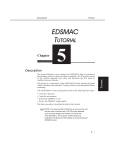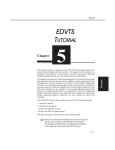Download BOLEX ZOOM REFLEX P1 Instruction manual
Transcript
-,vnNV'V\1
•
NOll.an~..LSNI
,I
(
{'
!
THIS
With Pail/ard-Bolex equipment you also buy the service that lies behind the product, for
Pail/ard is backed by a world-wide organisation that can offer expert service facilities almost
everywhere. The Paillard-Bolex Authorised Dealer plaque is a signpost to better service.
tt can only be obtained after long years of experience in both the amateur and professional
fields - and it matches in all ways the excellence of the products themselves. Should you
write to a Paillard-Bolex distributor or dealer, do not forget to mention the serial number
of your camera, engraved on the base next to the threaded tripod mount,
Your 'Camera has been delivered equipped with:
1 empty take-up spool
1 rewind hand crank
1 sunshade
1 lens cap
1 rubber eyepiece
2 removable extensions ( a long one and a short one) for focal length lever
1 depth-oi-field chart
IS IMPORTANT
WARNING
1-
If service covered by guarantee is required, the equipment must be returned to
the official Paillard-Bolex Distributor in the country concerned. For convenience'
sake, it can be handed to a Bolex Dealer with instructions for its return to the
official Paillard-Bolex Distributor, who alone is authorised to carry out this service.
7
I.
THE PAILLARD- BOLEX 18-5 PROJECTOR
Once you have finished shooting, you
will be anxious to screen the fil m.
Handle it carefully - it is valuable. To
be sure of avoiding mishaps, choose
a projector which is of the same high
quality and as accurate as your camera.
The Paillard-Bolex 18-5 Projector
is the ideal partner for your camera.
this formula stands for outstanding performances in filming as
well as in screening. The slow speed
of 5 f.p.s. and the normal speed of
18 f.p.s. are equally at your disposal.
The optical equipment
is of the
highest quality. Lenses of three focal
lengths are available: 15 mm, 20 mm
and 25 mm, all with f/1.3 aperture.
l
18-5:
This projector
excels by its easy
handling qualities, its high power and
its absolutely smooth running.
Ask your dealer for a demonstration - it will convince you.
32
BOLEX
ZOOM.
REFLEX
P1 CAMERA
INSTRUCTION
MANUAL
EXPOSURE
FOREWORD
TIMES
','
You are now the lucky owner of a distinguished
camera. The name Paillard-Bolex
is known throughout the world as a hallmark of technical perfection and precision craftsmanship, and that is Swiss watch precision.
Filming Speed
Your Bolex Zoom Reflex P1 ranks among the most versatile cameras on the market
today. Easy and pleasant to handle, it is equipped with all the latest tech nical perfections.
But before getting to work with your B'Olex Zoom Reflex P1, and whenever you
have any doubts, consult this instruction
manual carefully. This will serve you as an
aid for better movies.
2
PAILLARD
S. A.
Sainte-Croix
(Switzerland)
-
Normal
or Continuous
Running
12f.p.s.
16
18
24
32
48
64
Variable Shutter
Half-Closed
Variable Shutter
Open
1/29 sec.
1/38
1/43
1/58
1/76
1/116
1/152
I
Single-Frame
Exposure
1/27 sec.
1/30
1/30
1/30
1/30
1/30
1/30
I
Normal
or Continuous
Running
1/58 sec.
1/76
1/86
1/116
1/152
1/232
1/304
j
Single-Frame
Exposure
1/64 sec.
1/75
1/75
1/75
1/75
1/75
1/75
31
SOME
WORDS
OF ADVICE
BEFORE
SHOOTING
Hold your camera straight and firm. If you follow a moving object, steady
the camera against something; film slowly and smoothly. Use the Bolex
trigger handle and in some cases a monopod or a tripod. A tripod is
recommended for focal lengths greater than 25 mm.
Remember that it is the movement of the subject that will make your film look alive and interesting. Change your shooting angle frequently.
Remember that close-ups
produce the best
effects. Do not waste film on lengthy shots 5 seconds are usually enough. Avoid panning
unless following action.
Make it a habit to rewind your camera after each take - even
a short one.
When taking indoor shots, use artiflciallighl
type film.
CONTENTS
Get To Know Your Camera
To Understand Your Camera in a Hurry
How to Load Your Camera - Winding
To Insert the Film into Your Camera
Film Footage Counter
How to Invert Your Film and Unload Your Camera
Filming Speeds
Release Selector
Setting the Diaphragm
Checking and Replacing the Battery
The Lens
Focal Lengths - Zoom Effects
The Reflex Viewfinder - Adjusting the Eyepiece
Split-field Rangefinder - Depth of Field
Optical Accessories
Variable Shutter
Use of the Variable Shutter - Fade-in
Fade-out - Lap Dissolve - Rewinding the Film
To Produce a Lap Dissolve
Upkeep
Some Words of Advice before Shooting
Exposure Times
18-5 Projector
4
6
8
9
10
11
12
13
14
17
18
19
21
22
23
24
25
26
27
28
30
31
32
For outdoor night shots do not rely too much on the lightmeter reading. Open the diaphragm completely.
30
3
GET TO
KNOW
YOUR
LENS,
CAMERA
"
Exposure
index dial
Release selector
FILTERS,
CLOSE-UP
LENS
The outer surfaces of the lens, filters and close-up lens should be
kept absolutely clean. For cleaning them use the special soft tissuepaper sold in photo stores. Lenses should not be constantly rubbed,
as this might damage the anti-reflex coating.
Always
put the lens cap on the lens when the camera is not in use.
Special care should be taken to avoid getting dust or finger
on the glass surfaces (perspiration is harmful to glass).
prints
LUBRICATION
Like a high-quality watch, the camera rarely needs to be lubricated. When new, it contains
a reserve of grease and oil sufficient for two to three years. Thereafter it is advisable to
turn in the camera to a Paillard-Bolex distributor for fresh lubrication ..
Filming speed
setting
Rewinding
hand-crank
lodging
CARE
Certain precautions
humidity.
Winding
4
OF CAMERA
key
Serial number
Socket for
trigger handle,
wriststrap,
monopod
or tripod
Release and
cable release
socket
Airtight
IN TROPICAL
REGIONS
must be taken to protect
boxes and protective
chemicals
Be extra careful with your equipment
both camera and film against
heat and
for your camera are available on the market.
in the tropics.
29
UPKEEP
.\
Diaphragm
CAMERA
Sunshade
Focusing
ring
Do not, in any circumstances,
take the camera
mechanism
apart. Should you do so, you lose any rights under the manufacturer's
guarantee.
The interior of the camera must be kept absolutely
scale
Adjustment
ring
of the viewfinder
eyepiece
Rubber eyepiece
clean.
A certain amount of gelatine and dust may sometimes be left in the
gate and on the pressure-pad after a length of unexposed film has
been run through.
For cleaning the interior of the camera proceed as follows:
1. Open the pressure-pad,
as shown on page 9, fig. 1.
2. Remove the pressure-pad
by pulling
it towards
you.
3. Using a clean cloth twisted around the end of a small wooden stick,
clean the pad and gate gently, particularly around the taking aperture.
If the gelatine deposit is sticky and hard to remove moisten the cloth
slightly, wiping well afterwards to ensure absolute dryness.
4. Put the pressure-pad
angle (see illustration).
it against the gate with
pressure and the pad
towards the ground.
~
28
5. Close the pressure-pad
back in place by carefully introducing it at an
Check if it is in its correct position by pushing
your finger. Removing thefingerwill
release the
should open, even if your camera is turned
by pushing
i'
Zoom lever
~.
I
Focal
lengths
scale
Diaphragm
lever
Door lock
FiIm;footage
counter
the lever back into position.
5
HOW TO UNDERSTAND
To produce
YOUR CAMERA IN A HURRY
Read these instructions carefully and you will discover that the Bolex Zoom Reflex P1 is
a first-rate camera with which you can do wonders, even if you are not a professional
cameraman.
But let us imagine, just for a moment, that you have a normal color film in your pocket
and that you want to tryout your marvellous new camera:
1. First adjust the eyepiece to your vision (p. 21), and make sure that the
variable shutter lever is locked in the open position
(lever horizontal)
(p.24).
a
2. Load your camera, following
the instructions
on pp. 8-10.
3. Turn the exposure dial until 18f.p.s. (indicated by means of a wide stroke)
is opposite the figure for the exposure rating of your film (pp. 14-16).
a lap dissolve,
proceed as follows:
-
End shooting
the motor.
by a fade-out
of 2 seconds.
Do not rewind
-
Disengage the motor by moving the control lever of the
variable shutter slightly to the left (position «closed »).
-
Rewind 24, 32, 36 or 48 frames corresponding
speed of 12, 16, 18 or 24 f.p.s. respectively.
-
Frame the second scene.
-
Move the control
-
Press the release knob, and make a fade-in
length as the previous fade-out".
-
Continue filming.
to a filming
lever of the variable shutter to «8».
of the same
4. Set the filming speed dial to 18 f.p.s, (p. 12).
*
5. Push the release selector down to the normal running
6
position
(p.13).
It will usually be sufficient
operation.
to count'
hundred and one, hundred
and two'
for each
27
b) FADE-OUT
A fade-out is a gradual darkening of the shot until it has
disappeared completely. To produce a fade-out, the
same procedure as for a fade-in is carried out in reverse.
Start with the shutter lever in a horizontal position
(symbol Ll opposite the notch) and then move it slowly
up until the camera stops.
N. B. - Fade out + Fade.in = Transitional
Fade
c) LAP
DISSOLVE
THE
FILM
Engage the small hand crank in its lodging (see illustration page 4), and turn clockwise.
As each frame passes, you will hear a clicking sound.
Five frames are rewound with each turn of the hand crank.
You may rewi nd sixty frames or so without affecting the
correct running for your film.
The footage counter subtracts automatically the length
of film that has been rewound.
26
7. Adjust the focus of the lens and turn the diaphragm lever until the needle
coincides with the triangular cut-out in the viewfinder mask (pp. 21, 22
and 15).
And now start filming!
A lap dissolve is unquestionably one of the most pleasing transitional effects between
two sequences and is made by superimposing a fade-in on a fade-out; thus, a remarkably
soft transition is achieved.
How is it done?
Although the variable shutter is essential for this, it alone is not enough. A special
rewinding system has to be provided.
REWINDING
6. Look at the subject through the viewfinder and frame it by moving the
zoom lever (p. 18).
In case you still have any hesitation when pressing the
release-button,
consult the instruction manual. We believe
having answered in the following pages all questions that
could possibly arise.
Good luck to you!
We would recommend you to shoot
a roll of film and check the results
before filming a holiday trip or other
important occasion. This will allow
you to become familiar with your
camera and will show you if you are
correctly following the indications in
this instruction
manual. When in
doubt, see your retailer for advice or
help.
7
HOW TO LOAD
YOUR
USE OF THE VARIABLE
CAMERA
Before loading your camera, tryout the important controls without film: winding, release
selector, filming speeds, exposure index dial, focal lengths control lever, variable shutter,
rewinding, release. Familiarize yourself with your camera in order to avoid wasting film.
While it is not difficult to operate the camera, a certain amount of experience is necessarily required for good results.
Important - When your camera is not loaded, never let it
run at more than 32 f.p.s., as this could cause damage to the
mechanism.
o
o
SHUTTER
If the light is particularly strong (reflection from snow or water) the variable shutter
can be set so that the exposure is reduced, and the use of a neutral density filter
becomes unnecessary.
The variable shutter increases picture sharpness of moving subjects by reducing the
exposure time. This is particularly true for films shot at 32 f.p.s. or more (slow motion).
At lower filming speeds this procedure is not to be recommended.
When filming with the shutter half closed, set the exposure dial to a number half
the speed of your film expressed in ASA, or the double number of the filming speed.
e The
variable shutter allows you to produce a number of professional
the following:
'"
WINDING
effects such as
Lift the winding key and move it back and forth until a definite
stopping point is reached. The motor is now fully wound and
will run off about 7 ft. of film. This gives you about 31 seconds
of filming at a speed of 18 frames per second.
To prevent the motor running down during an important
it is advisable to re-wind after every shooting.
shot
To avoid any risk of fogging the film, the camera should
be loaded in the shade, or better, in semi-darkness.
TO OPEN THE CAMERA
Lift up the hinged semicircular
the door.
8
ring, turn it to position 0 and lift
a) FADE-IN
A fade-in is made by gradually increasing the exposure of a shot to make it go from dark
to normal brightness on the screen.
To produce a fade-in, start from the position illustrated (lever at extreme right notch
- letter S = Stop). Press the relase and turn the shutter lever smoothly all the way
clown (symbol D
opposite the notch) and continue filming. As a rule this operation
should not take more than about 2 seconds.
25
VARIABLE
HI
SHUTTER
open
half-closed
Your camera is equipped with a variable shutter.
By reducing the opening angle, the film exposure time is reduced proportionately without
changing the filming speed.
The control lever can be moved while filming,
or it can be set in one of the positions shown on
illustration opposite.
The shutter can be locked in the open and
half-closed positions by pushing the grooved
slide (a on illustration opposite) in the direction
of the arrow.
closed
Exposure times for different settings of the
variable shutter and for different filming speeds
are listed in the table on page 31.
stop
N. B. The camera will not start while the shutter
control lever is in the position illustrated (lever
at extreme right).
2
TO
INSERT
THE
FILM INTO
YOUR
3
CAMERA
Place the open camera with the hinged door towards you and open the pressure-pad
by moving the lever (fig. 1).
Remove the empty spool from the camera.
Hold the full spool in your right hand in such a manner that the film cannot become
loose. Unwind about 10 inches of film, and slip the full spool on its spindle, guiding the
film through the gate as illustrated (fig. 2).
Close the pressure-pad by pushing the lever while holding the full spool in its place with
your right hand (fig. 3). (A safety device makes it impossible to close the door unless the
pressure-pad is closed.)
Now take the empty spool with the side marked I facing you and
insert the end of the film into the slit which is below the mark I
(fig. 4). Wind 2 to 3 turns of film on the spool, rotating it in a
clockwise manner.
Place the take-up spool on its spindle disregarding the position
of the notches (fig. 5).
The dark, shiny side of the film must be facing towards
you, and the light side towards the lens.
5
a.-f)m<.J
~
~
~ ~
9
Before closing the camera door, press the release for' a fraction
that film is running correctly.
of a second to check
OPTICAL
Now close the door and lock it by turning the semicircular ring to F. Push the ring
back so that the single point mark is uncovered to indicate that the film is on its first
25 ft. run.
SUNSHADE
N. B. When the first half of your double-run
over in order to expose the other half.
film has been exposed,
ACCESSORIES
The sunshade supplied with the camera must always be used. It will eliminate any
risk of reflections from the front element of the lens. It can also be used as a mount for
the filters and close-up lens available as optional accessories.
turn the film
LENS CAP
Between shots it is recommended
with the camera.
FILM FOOTAGE
COUNTER
~
10
Press the release and ru n the f Im until the fig ure 0
appears opposite the white notch. The 4 ft. film leader
has now been run off.
by the lens cap supplied
FILTERS
You can improve your films by using standard filters series VII.
The film footage counter on the back of the camera
automatically indicates the amount of film that has been
exposed.
The film being loaded, the letters ft. (feet) will appear
behind the window, because the indicator automatically
returns to the starting point when the pressure-pad lever
is operated in the course of loading or unloading the
camera.
to replace the sunshade
f.
Note - The Bolex photo-electric
cell compensates for the light lost through
automatically. To determine the exposure you should therefore use the figure
true film speed (16 ASA for type A Kodachrome, for example) and not the film
corrected for the filter in use (10 AS A, for example, for type A Kodachrome with
version filter).
filters
for the
speed
a can
A close-up lens (with a focal length of 1 m) can also be used for filming at distances
down to 2 ft. Its presence does not exclude the use of the split-field rangefinder. A
special focusing table is supplied with this accessory.
Paillard-Bolex can also supply an additional ring with which two filters (one for correction and one
for conversion) or a close-up lens and a filter can be fitted to the camera at the same time.
23
HOW
TO
INVERT
YOUR
FILM
An audible end-of-film
signal indicates that the full
length of the film has now been exposed (the indicator
shows 25 ft.). The spool should now be turned over to
expose the other ·half of the film.
J
SPLIT·FIELD
RANGEFINDER
The rangefinder of your viewfinder takes the form of a fine diagonal line dividing the
whole image into two equal parts.
To find the correct focus you must first set the focal length of the lens at 40 mm. Then
turn the focusing ring until the two parts of the image coincide along the dividing line.
To help you do so, you can use either the horizontal or the vertical lines in the subject.
A subject with clearly defined lines naturally makes for easier and more accurate focusing. But any outline will serve the purpose.
DEPTH
Proceed as follows:
The motor should be allowed to run until 10 clicks of
the audible warning signal have been counted. The
trailer is now fully wound on the take-up spool.
Open the camera away from the direct
rays of the sun, to avoid
the film.
The two spools may then be taken out and the camera can be reloaded by placing the
full spool on the upper (film feed) spindle, with the side marked II uppermost.
After closing the camera door, push the semicircular ring back so as to leave the 2 points
uncovered to indicate that the film is on its second 25 ft. run.
OF FIELD
The depth of field is the range of distance between the nearest and the farthest points
of the scene that are in sharp focus. It varies with the focal length chosen, as well as
with the apertu re and the range.
Depth of field is shallow with a long focal length (25 mm to 40 mm) and a wide aperture,
and at short range.
Depth of field is great with a short focal length and a small aperture, and at long distance.
When the film has been fully exposed, the original Paillard-Bolex
the camera, now on the upper spindle, will be empty again.
Consult the depth of field table which shows the available
Send it to the processing
22
fogging
range at different
focal
lengths.
HOW
TO
UNLOAD
YOUR
Remove the full spool, observing
CAMERA
spool supplied
the same caution as you did while inverting
laboratory in accordance
with the manufacturer's
with
the film.
instructions.
11
FILMING
THE
SPEEDS
The speed control dial has seven settings 24, 32, 48 and 64 frames per second.
12, 16, 18,
The usual filming speed nowadays is 18 frames per
second. It replaces 16 f.p.s. as the international standard
for filming as well as for screening. Movements are
thereby reproduced smoother and if a magnetic sound
track is to be added to the film, the sound will be purer
and clearer.
When the film is projected at normal speed, films shot at
a slower speed (12 f.p.s.) produce an illusion of accelerated motion on the screen, while films shot at higher
speeds (24/64 f.p.s.) will produce a slow motion effect.
To set filming speed, turn speed control dial to
corresponding setting in front of the notch.
Do not forget that altering the filming
exposure index dial (see page 14).
.12
speed necessitates an adjustment of the
REFLEX VIEWFINDER
The reflex viewfinder
makes it easy to choose the best framing for your scene.
It is one of the outstanding features of your camera. While you are shooting you see
exactly the scene that will be reproduced on the screen. You will enjoy the brightness
and sharpness of the image in the reflex viewfinder (which has an enlargement of 1: 1
at about the standard focal length - 13 mm.)
The rubber eyepiece makes sighting
otherwise dim the image.
more comfortable
and cuts off sidelights that might
Warning!
If you happen to fllm without placing your eye to the viewfinder, be careful not to let any
direct light fall on the eyepiece, otherwise stray light may reach the film through the reflex viewfinder
system, with a risk that it will be fogged.
ADJUSTING
THE
EYEPIECE
With the focal length of the lens set at 40 mm and the focusing
ring at infinity (oo), sight a distant subject and turn the ring F
until both the subject itself and the fine diagonal line separating
the field of view into two parts are perfectly sharp.
If your vision is normal, the longest line engraved on the ring F
will be opposite the mark on the body of the viewfinder. If not,
you will be able to use one of the shorter lines engraved on the
ring as a guide.
If you are the only person to use the camera, you can lock the eyepiece
at the appropriate setting for your vision by turning the small screw (G)
with a watchmaker's screwdriver. To reach the screw, first remove the
rubber eyepiece •
Zoom in and zoom out - Without shifting the camera, turn the zoom lever carefully,
slowly and smoothly so as to create the effect of moving towards your subject or away
from it. On the projection screen the subject will get steadily bigger or smaller. The
effect is called zoom in if the camera appears to be approaching the subject, and
zoom out in the opposite case.
Optical
follow
use the Bolex
Declic
trigger
handle
You will get even better results by fixing the camera to a
tripod j it is most important to keep the camera absolutely steady.
-@;I"I
.. ~
..
i
.\.,
.
A tripod is essential when using focal lengths longer
than 25 mm.
Whenever it is not possible to use a tripod, the monopod should be used instead. It is manoeuvrable, easy
and versatile and instantly ready for propping against
any solid surface.
SELECTOR
\
According to the effect desired, use either normal or singleframe exposures. These are controlled by the release selector
which also locks the camera:
o
shot
Using the same technique, and if necessary panning the
camera, you can create the effect of following a moving
subject by keeping the subject the same size throughout the whole shot.
Always
~LEASE
Locked camera
Normal position when the camera is not in use.
e Single-frame
exposure
Used fortitles, cartoons, scientific films, trick effects, extreme
speed-ups (clouds, sunsets, comical effects, etc.).
The exposure is made as the release is fully pressed.
e Normal
running
Normal filming position. The camera runs as long as you
press the release fully.
Cable release - A cable release fitted with a locking screw is available as
accessory. When this is screwed into the shutter release socket (see on
page 4) it enables normal operation and single-frame exposures to be
taken. If, during normal operation, the cable release screw is tightened,
then the camera operates continuously until the screw is loosened again
(or until the motor runs down).
Exposure
Times:
See table page 31.
13
SETTING
THE DIAPHRAGM
Setting the diaphragm of your Bolex Zoom Reflex P 1 is as easy as it is accurate. ,
This is how you should
!
WHAT
11 \12113\14115116117118119120
10
12
16
20
25
32
40
50
64
80
21 1221231241251261271
100 125 160 200 250
320
,\
8, 13, 25 AND 40 CORRESPOND
TO?
8mm
The focal length of a wide-angle lens - for long shots or when it
is difficult to stand back from the subject (buildings, interiors, etc.).
Gives heightened perspective.
13 mm
The focal length
mal perspective.
25 and 40 mm
The focal lengths of telephoto lenses - for close-ups shots of more
or less distant subjects; also produces very effective extreme close-ups.
Gives flattened perspective.
go about it:
1. Note the sensitivity
of the film you are using
If this is an ASA rating, there is no problem.
If it is a oDIN rating, convert it to an ASA rating by
using the following table:
of a standard
lens - for ordinary shots. Gives nor-
400
2. Turn the exposure index dial until the film rating
(in ASA) is opposite the filming speed - 12 f.p.s.
- 18 f.p.s. (indicated by a wide index which is valid
also for 16 f.p.s.) - 24 f.p.s. (only indicated by means
of a stroke) - 32 f.p.s. - 48 f.p.s. (only indicated by
means of a stroke) or 64 f.p.s.
At the filming speeds 16 or 18 f.p.s. you can lock the
button by pushing the grooved slide (c) inwards.
Doing this you secure at the same time the correct
position of this button.
14
DO THE FOCAL LENGTHS
ZOOM EFFECTS
(,
Zoom effects e.reso called to distinguish them from dollying shots made with the camera
on a moving platform (a carriage, car, train, etc.). Here the camera stays in the same
place and only the focal length is changed. This is the technique used by newsreel and
television cameramen when they' want a detailed or extensive shot or have to follow a
moving subject (sports scenes, for example) without altering the position of the camera.
19
THE LENS
I 1.
Your camera offers you the advantage of a built-in optical system, consisting of a SO;M Berthiot Pan Cinor with a focal length that can be continuously varied from 8 mmto 40'mm, In
other words, you can select any focal length, from that of a wide-angle lens (8 mm)
that of
a telephoto lens (25 mm to 40 rnm). Using the most suitable focal length between these two
limits, you can exactly frame the scene you wish to film, But you can do even !/lore than
this, By adjusting the zoom lever smoothly and continuously you can create yhe effects
of moving in on your subject, retreating from it or
following it - effects which profess'ionals .call
zoom effects,
io
But before going any further, take a good look
at the various parts of your lens,
y,
A -
Focusing ring with distances from 3
B -
Focal length scale - the figures 8, 13, 25, 40 correspond
to the most usual focal lengths,
C-
Focal lengths lever (zoom lever).
D-
Removable extension (a short and a long extension are
supplied with the camera - choose the one you find most
convenient).
E -
Sight the scene you intend to film and, keeping your
ye to the viewfinder, turn the diaphragm lever until
t e mobile needle is pointing straight downwards
a d coincides exactly with the triangular cut-out of
the\mask visible in the viewfinder field.
ThjiaPhragm
is now set for accurate exposure.
I.
I
So long 1's the needle remains within the extremities
of the
cut-out, your diaphragm setting will be correct within ± 'l« stop
(for films o~ normal speed between 10 and 25 A5A). This deviation
is quite negligible.
For films wIth a rating of 200 A5A the deviations
of the needle
left or right\from
the center of the triangular
cut-out equal one
stop at 18 f.p.s.
CAUTION - While setting the diaphragm
not to depress the release even slightly.
the measurement
will be inaccurate.
be careful
Otherwise
ft. (1 m) to in].
Diaphragm setting ring graduated from f/1.9 to 1/16.
Notes: The diaphragm is adjusted before shooting and
the photo-electric cell is automatically withdrawn as
soon as the release is depressed. As a consequence the
needle swings to the very left and will stay there during
the shooting.
To overcome the considerable range of brightness when
filming scenes with a high contrast, you are advised to
proceed as follows (see next page).
15
For a pan (panoramic)
whole take.
shot adjust the diaphragm
For zoom effects (see pp. 19-20) set the diaphragm
13 mm focal length setting as you adjust the diaphragm.
to an average
setting
fO/.{
for the whole take, usin
the
J\
If for any reason, you are filming with the shutter half closed (see p. 24) open the
diaphragm one stop or set the ASA rating against twice as fast a filming ftpeed as
that being used.
FOR SINGLE FRAME EXPOSURE set the exposure meter so that12f.p.s.)s opposite
the ASA ratinq of your film, regardless of the position of the filming speed control dial.
I
FILM
"
.
EXPOSURE
Films with a rating not higher than 200 ASA can be used
at any filming speed with the shutter fully open.
Films rated 250, 320 and 400 ASA can be used at speeds
higher than 12 f.p.s. Use the three strokes engraved at
the end of the exposure scale on the fixed collar of the
dial.
The battery should last for two years, whether you use it
or not. You can obtain a replacement from a radio dealer
or from your regular photo dealer. Ask for a MALLORY
RM 450.
\
..•
Thefirst corresponds to 250 ASA, the second to 320 ASA;
both are used for filming speeds of 18f.p.s. and above.
The third corresponds to 400 ASA for 24 f. p.s. and above.
16
CHECKING AND REPLACING
THE BATTERY
Your photo-electric
cell is operated by a
battery with an extremely long life. But you
should nevertheless check its condition from
time to time.
To do so - Set the exposure index dial so
that the wide index (18 f.p.s.) on the inner
disk is opposite 25 ASA.
Look through the viewfinder and press the
small lever protruding
through the front
plate of the camera above the lens. If the
mobile needle of the exposure meter is
positioned within the triangular cut-out of
the wask, the battery is in good condition. If not, it must be replaced.
~
Unscrew the retaining cap and replace the used battery,
taking care to insert the new battery head first - with the
smooth end towards the cap. When you have replaced
the cap, repeat the test described above.
17
For a pan (panoramic)
whole take.
shot adjust the diaphragm
For zoom effects (see pp. 19-20) set the diaphragm
13 mm focal length setting as you adjust the diaphragm.
to an average
setting
fO/.{
for the whole take, usin
the
J\
If for any reason, you are filming with the shutter half closed (see p. 24) open the
diaphragm one stop or set the ASA rating against twice as fast a filming ftpeed as
that being used.
FOR SINGLE FRAME EXPOSURE set the exposure meter so that12f.p.s.)s opposite
the ASA ratinq of your film, regardless of the position of the filming speed control dial.
I
FILM
"
.
EXPOSURE
Films with a rating not higher than 200 ASA can be used
at any filming speed with the shutter fully open.
Films rated 250, 320 and 400 ASA can be used at speeds
higher than 12 f.p.s. Use the three strokes engraved at
the end of the exposure scale on the fixed collar of the
dial.
The battery should last for two years, whether you use it
or not. You can obtain a replacement from a radio dealer
or from your regular photo dealer. Ask for a MALLORY
RM 450.
\
..•
Thefirst corresponds to 250 ASA, the second to 320 ASA;
both are used for filming speeds of 18f.p.s. and above.
The third corresponds to 400 ASA for 24 f. p.s. and above.
16
CHECKING AND REPLACING
THE BATTERY
Your photo-electric
cell is operated by a
battery with an extremely long life. But you
should nevertheless check its condition from
time to time.
To do so - Set the exposure index dial so
that the wide index (18 f.p.s.) on the inner
disk is opposite 25 ASA.
Look through the viewfinder and press the
small lever protruding
through the front
plate of the camera above the lens. If the
mobile needle of the exposure meter is
positioned within the triangular cut-out of
the wask, the battery is in good condition. If not, it must be replaced.
~
Unscrew the retaining cap and replace the used battery,
taking care to insert the new battery head first - with the
smooth end towards the cap. When you have replaced
the cap, repeat the test described above.
17
THE LENS
I 1.
Your camera offers you the advantage of a built-in optical system, consisting of a SO;M Berthiot Pan Cinor with a focal length that can be continuously varied from 8 mmto 40'mm, In
other words, you can select any focal length, from that of a wide-angle lens (8 mm)
that of
a telephoto lens (25 mm to 40 rnm). Using the most suitable focal length between these two
limits, you can exactly frame the scene you wish to film, But you can do even !/lore than
this, By adjusting the zoom lever smoothly and continuously you can create yhe effects
of moving in on your subject, retreating from it or
following it - effects which profess'ionals .call
zoom effects,
io
But before going any further, take a good look
at the various parts of your lens,
y,
A -
Focusing ring with distances from 3
B -
Focal length scale - the figures 8, 13, 25, 40 correspond
to the most usual focal lengths,
C-
Focal lengths lever (zoom lever).
D-
Removable extension (a short and a long extension are
supplied with the camera - choose the one you find most
convenient).
E -
Sight the scene you intend to film and, keeping your
ye to the viewfinder, turn the diaphragm lever until
t e mobile needle is pointing straight downwards
a d coincides exactly with the triangular cut-out of
the\mask visible in the viewfinder field.
ThjiaPhragm
is now set for accurate exposure.
I.
I
So long 1's the needle remains within the extremities
of the
cut-out, your diaphragm setting will be correct within ± 'l« stop
(for films o~ normal speed between 10 and 25 A5A). This deviation
is quite negligible.
For films wIth a rating of 200 A5A the deviations
of the needle
left or right\from
the center of the triangular
cut-out equal one
stop at 18 f.p.s.
CAUTION - While setting the diaphragm
not to depress the release even slightly.
the measurement
will be inaccurate.
be careful
Otherwise
ft. (1 m) to in].
Diaphragm setting ring graduated from f/1.9 to 1/16.
Notes: The diaphragm is adjusted before shooting and
the photo-electric cell is automatically withdrawn as
soon as the release is depressed. As a consequence the
needle swings to the very left and will stay there during
the shooting.
To overcome the considerable range of brightness when
filming scenes with a high contrast, you are advised to
proceed as follows (see next page).
15
SETTING
THE DIAPHRAGM
Setting the diaphragm of your Bolex Zoom Reflex P 1 is as easy as it is accurate. ,
This is how you should
!
WHAT
11 \12113\14115116117118119120
10
12
16
20
25
32
40
50
64
80
21 1221231241251261271
100 125 160 200 250
320
,\
8, 13, 25 AND 40 CORRESPOND
TO?
8mm
The focal length of a wide-angle lens - for long shots or when it
is difficult to stand back from the subject (buildings, interiors, etc.).
Gives heightened perspective.
13 mm
The focal length
mal perspective.
25 and 40 mm
The focal lengths of telephoto lenses - for close-ups shots of more
or less distant subjects; also produces very effective extreme close-ups.
Gives flattened perspective.
go about it:
1. Note the sensitivity
of the film you are using
If this is an ASA rating, there is no problem.
If it is a oDIN rating, convert it to an ASA rating by
using the following table:
of a standard
lens - for ordinary shots. Gives nor-
400
2. Turn the exposure index dial until the film rating
(in ASA) is opposite the filming speed - 12 f.p.s.
- 18 f.p.s. (indicated by a wide index which is valid
also for 16 f.p.s.) - 24 f.p.s. (only indicated by means
of a stroke) - 32 f.p.s. - 48 f.p.s. (only indicated by
means of a stroke) or 64 f.p.s.
At the filming speeds 16 or 18 f.p.s. you can lock the
button by pushing the grooved slide (c) inwards.
Doing this you secure at the same time the correct
position of this button.
14
DO THE FOCAL LENGTHS
ZOOM EFFECTS
(,
Zoom effects e.reso called to distinguish them from dollying shots made with the camera
on a moving platform (a carriage, car, train, etc.). Here the camera stays in the same
place and only the focal length is changed. This is the technique used by newsreel and
television cameramen when they' want a detailed or extensive shot or have to follow a
moving subject (sports scenes, for example) without altering the position of the camera.
19
Zoom in and zoom out - Without shifting the camera, turn the zoom lever carefully,
slowly and smoothly so as to create the effect of moving towards your subject or away
from it. On the projection screen the subject will get steadily bigger or smaller. The
effect is called zoom in if the camera appears to be approaching the subject, and
zoom out in the opposite case.
Optical
follow
use the Bolex
Declic
trigger
handle
You will get even better results by fixing the camera to a
tripod j it is most important to keep the camera absolutely steady.
-@;I"I
.. ~
..
i
.\.,
.
A tripod is essential when using focal lengths longer
than 25 mm.
Whenever it is not possible to use a tripod, the monopod should be used instead. It is manoeuvrable, easy
and versatile and instantly ready for propping against
any solid surface.
SELECTOR
\
According to the effect desired, use either normal or singleframe exposures. These are controlled by the release selector
which also locks the camera:
o
shot
Using the same technique, and if necessary panning the
camera, you can create the effect of following a moving
subject by keeping the subject the same size throughout the whole shot.
Always
~LEASE
Locked camera
Normal position when the camera is not in use.
e Single-frame
exposure
Used fortitles, cartoons, scientific films, trick effects, extreme
speed-ups (clouds, sunsets, comical effects, etc.).
The exposure is made as the release is fully pressed.
e Normal
running
Normal filming position. The camera runs as long as you
press the release fully.
Cable release - A cable release fitted with a locking screw is available as
accessory. When this is screwed into the shutter release socket (see on
page 4) it enables normal operation and single-frame exposures to be
taken. If, during normal operation, the cable release screw is tightened,
then the camera operates continuously until the screw is loosened again
(or until the motor runs down).
Exposure
Times:
See table page 31.
13
FILMING
THE
SPEEDS
The speed control dial has seven settings 24, 32, 48 and 64 frames per second.
12, 16, 18,
The usual filming speed nowadays is 18 frames per
second. It replaces 16 f.p.s. as the international standard
for filming as well as for screening. Movements are
thereby reproduced smoother and if a magnetic sound
track is to be added to the film, the sound will be purer
and clearer.
When the film is projected at normal speed, films shot at
a slower speed (12 f.p.s.) produce an illusion of accelerated motion on the screen, while films shot at higher
speeds (24/64 f.p.s.) will produce a slow motion effect.
To set filming speed, turn speed control dial to
corresponding setting in front of the notch.
Do not forget that altering the filming
exposure index dial (see page 14).
.12
speed necessitates an adjustment of the
REFLEX VIEWFINDER
The reflex viewfinder
makes it easy to choose the best framing for your scene.
It is one of the outstanding features of your camera. While you are shooting you see
exactly the scene that will be reproduced on the screen. You will enjoy the brightness
and sharpness of the image in the reflex viewfinder (which has an enlargement of 1: 1
at about the standard focal length - 13 mm.)
The rubber eyepiece makes sighting
otherwise dim the image.
more comfortable
and cuts off sidelights that might
Warning!
If you happen to fllm without placing your eye to the viewfinder, be careful not to let any
direct light fall on the eyepiece, otherwise stray light may reach the film through the reflex viewfinder
system, with a risk that it will be fogged.
ADJUSTING
THE
EYEPIECE
With the focal length of the lens set at 40 mm and the focusing
ring at infinity (oo), sight a distant subject and turn the ring F
until both the subject itself and the fine diagonal line separating
the field of view into two parts are perfectly sharp.
If your vision is normal, the longest line engraved on the ring F
will be opposite the mark on the body of the viewfinder. If not,
you will be able to use one of the shorter lines engraved on the
ring as a guide.
If you are the only person to use the camera, you can lock the eyepiece
at the appropriate setting for your vision by turning the small screw (G)
with a watchmaker's screwdriver. To reach the screw, first remove the
rubber eyepiece •
HOW
TO
INVERT
YOUR
FILM
An audible end-of-film
signal indicates that the full
length of the film has now been exposed (the indicator
shows 25 ft.). The spool should now be turned over to
expose the other ·half of the film.
J
SPLIT·FIELD
RANGEFINDER
The rangefinder of your viewfinder takes the form of a fine diagonal line dividing the
whole image into two equal parts.
To find the correct focus you must first set the focal length of the lens at 40 mm. Then
turn the focusing ring until the two parts of the image coincide along the dividing line.
To help you do so, you can use either the horizontal or the vertical lines in the subject.
A subject with clearly defined lines naturally makes for easier and more accurate focusing. But any outline will serve the purpose.
DEPTH
Proceed as follows:
The motor should be allowed to run until 10 clicks of
the audible warning signal have been counted. The
trailer is now fully wound on the take-up spool.
Open the camera away from the direct
rays of the sun, to avoid
the film.
The two spools may then be taken out and the camera can be reloaded by placing the
full spool on the upper (film feed) spindle, with the side marked II uppermost.
After closing the camera door, push the semicircular ring back so as to leave the 2 points
uncovered to indicate that the film is on its second 25 ft. run.
OF FIELD
The depth of field is the range of distance between the nearest and the farthest points
of the scene that are in sharp focus. It varies with the focal length chosen, as well as
with the apertu re and the range.
Depth of field is shallow with a long focal length (25 mm to 40 mm) and a wide aperture,
and at short range.
Depth of field is great with a short focal length and a small aperture, and at long distance.
When the film has been fully exposed, the original Paillard-Bolex
the camera, now on the upper spindle, will be empty again.
Consult the depth of field table which shows the available
Send it to the processing
22
fogging
range at different
focal
lengths.
HOW
TO
UNLOAD
YOUR
Remove the full spool, observing
CAMERA
spool supplied
the same caution as you did while inverting
laboratory in accordance
with the manufacturer's
with
the film.
instructions.
11
Before closing the camera door, press the release for' a fraction
that film is running correctly.
of a second to check
OPTICAL
Now close the door and lock it by turning the semicircular ring to F. Push the ring
back so that the single point mark is uncovered to indicate that the film is on its first
25 ft. run.
SUNSHADE
N. B. When the first half of your double-run
over in order to expose the other half.
film has been exposed,
ACCESSORIES
The sunshade supplied with the camera must always be used. It will eliminate any
risk of reflections from the front element of the lens. It can also be used as a mount for
the filters and close-up lens available as optional accessories.
turn the film
LENS CAP
Between shots it is recommended
with the camera.
FILM FOOTAGE
COUNTER
~
10
Press the release and ru n the f Im until the fig ure 0
appears opposite the white notch. The 4 ft. film leader
has now been run off.
by the lens cap supplied
FILTERS
You can improve your films by using standard filters series VII.
The film footage counter on the back of the camera
automatically indicates the amount of film that has been
exposed.
The film being loaded, the letters ft. (feet) will appear
behind the window, because the indicator automatically
returns to the starting point when the pressure-pad lever
is operated in the course of loading or unloading the
camera.
to replace the sunshade
f.
Note - The Bolex photo-electric
cell compensates for the light lost through
automatically. To determine the exposure you should therefore use the figure
true film speed (16 ASA for type A Kodachrome, for example) and not the film
corrected for the filter in use (10 AS A, for example, for type A Kodachrome with
version filter).
filters
for the
speed
a can
A close-up lens (with a focal length of 1 m) can also be used for filming at distances
down to 2 ft. Its presence does not exclude the use of the split-field rangefinder. A
special focusing table is supplied with this accessory.
Paillard-Bolex can also supply an additional ring with which two filters (one for correction and one
for conversion) or a close-up lens and a filter can be fitted to the camera at the same time.
23
VARIABLE
HI
SHUTTER
open
half-closed
Your camera is equipped with a variable shutter.
By reducing the opening angle, the film exposure time is reduced proportionately without
changing the filming speed.
The control lever can be moved while filming,
or it can be set in one of the positions shown on
illustration opposite.
The shutter can be locked in the open and
half-closed positions by pushing the grooved
slide (a on illustration opposite) in the direction
of the arrow.
closed
Exposure times for different settings of the
variable shutter and for different filming speeds
are listed in the table on page 31.
stop
N. B. The camera will not start while the shutter
control lever is in the position illustrated (lever
at extreme right).
2
TO
INSERT
THE
FILM INTO
YOUR
3
CAMERA
Place the open camera with the hinged door towards you and open the pressure-pad
by moving the lever (fig. 1).
Remove the empty spool from the camera.
Hold the full spool in your right hand in such a manner that the film cannot become
loose. Unwind about 10 inches of film, and slip the full spool on its spindle, guiding the
film through the gate as illustrated (fig. 2).
Close the pressure-pad by pushing the lever while holding the full spool in its place with
your right hand (fig. 3). (A safety device makes it impossible to close the door unless the
pressure-pad is closed.)
Now take the empty spool with the side marked I facing you and
insert the end of the film into the slit which is below the mark I
(fig. 4). Wind 2 to 3 turns of film on the spool, rotating it in a
clockwise manner.
Place the take-up spool on its spindle disregarding the position
of the notches (fig. 5).
The dark, shiny side of the film must be facing towards
you, and the light side towards the lens.
5
a.-f)m<.J
~
~
~ ~
9
HOW TO LOAD
YOUR
USE OF THE VARIABLE
CAMERA
Before loading your camera, tryout the important controls without film: winding, release
selector, filming speeds, exposure index dial, focal lengths control lever, variable shutter,
rewinding, release. Familiarize yourself with your camera in order to avoid wasting film.
While it is not difficult to operate the camera, a certain amount of experience is necessarily required for good results.
Important - When your camera is not loaded, never let it
run at more than 32 f.p.s., as this could cause damage to the
mechanism.
o
o
SHUTTER
If the light is particularly strong (reflection from snow or water) the variable shutter
can be set so that the exposure is reduced, and the use of a neutral density filter
becomes unnecessary.
The variable shutter increases picture sharpness of moving subjects by reducing the
exposure time. This is particularly true for films shot at 32 f.p.s. or more (slow motion).
At lower filming speeds this procedure is not to be recommended.
When filming with the shutter half closed, set the exposure dial to a number half
the speed of your film expressed in ASA, or the double number of the filming speed.
e The
variable shutter allows you to produce a number of professional
the following:
'"
WINDING
effects such as
Lift the winding key and move it back and forth until a definite
stopping point is reached. The motor is now fully wound and
will run off about 7 ft. of film. This gives you about 31 seconds
of filming at a speed of 18 frames per second.
To prevent the motor running down during an important
it is advisable to re-wind after every shooting.
shot
To avoid any risk of fogging the film, the camera should
be loaded in the shade, or better, in semi-darkness.
TO OPEN THE CAMERA
Lift up the hinged semicircular
the door.
8
ring, turn it to position 0 and lift
a) FADE-IN
A fade-in is made by gradually increasing the exposure of a shot to make it go from dark
to normal brightness on the screen.
To produce a fade-in, start from the position illustrated (lever at extreme right notch
- letter S = Stop). Press the relase and turn the shutter lever smoothly all the way
clown (symbol D
opposite the notch) and continue filming. As a rule this operation
should not take more than about 2 seconds.
25
b) FADE-OUT
A fade-out is a gradual darkening of the shot until it has
disappeared completely. To produce a fade-out, the
same procedure as for a fade-in is carried out in reverse.
Start with the shutter lever in a horizontal position
(symbol Ll opposite the notch) and then move it slowly
up until the camera stops.
N. B. - Fade out + Fade.in = Transitional
Fade
c) LAP
DISSOLVE
THE
FILM
Engage the small hand crank in its lodging (see illustration page 4), and turn clockwise.
As each frame passes, you will hear a clicking sound.
Five frames are rewound with each turn of the hand crank.
You may rewi nd sixty frames or so without affecting the
correct running for your film.
The footage counter subtracts automatically the length
of film that has been rewound.
26
7. Adjust the focus of the lens and turn the diaphragm lever until the needle
coincides with the triangular cut-out in the viewfinder mask (pp. 21, 22
and 15).
And now start filming!
A lap dissolve is unquestionably one of the most pleasing transitional effects between
two sequences and is made by superimposing a fade-in on a fade-out; thus, a remarkably
soft transition is achieved.
How is it done?
Although the variable shutter is essential for this, it alone is not enough. A special
rewinding system has to be provided.
REWINDING
6. Look at the subject through the viewfinder and frame it by moving the
zoom lever (p. 18).
In case you still have any hesitation when pressing the
release-button,
consult the instruction manual. We believe
having answered in the following pages all questions that
could possibly arise.
Good luck to you!
We would recommend you to shoot
a roll of film and check the results
before filming a holiday trip or other
important occasion. This will allow
you to become familiar with your
camera and will show you if you are
correctly following the indications in
this instruction
manual. When in
doubt, see your retailer for advice or
help.
7
HOW TO UNDERSTAND
To produce
YOUR CAMERA IN A HURRY
Read these instructions carefully and you will discover that the Bolex Zoom Reflex P1 is
a first-rate camera with which you can do wonders, even if you are not a professional
cameraman.
But let us imagine, just for a moment, that you have a normal color film in your pocket
and that you want to tryout your marvellous new camera:
1. First adjust the eyepiece to your vision (p. 21), and make sure that the
variable shutter lever is locked in the open position
(lever horizontal)
(p.24).
a
2. Load your camera, following
the instructions
on pp. 8-10.
3. Turn the exposure dial until 18f.p.s. (indicated by means of a wide stroke)
is opposite the figure for the exposure rating of your film (pp. 14-16).
a lap dissolve,
proceed as follows:
-
End shooting
the motor.
by a fade-out
of 2 seconds.
Do not rewind
-
Disengage the motor by moving the control lever of the
variable shutter slightly to the left (position «closed »).
-
Rewind 24, 32, 36 or 48 frames corresponding
speed of 12, 16, 18 or 24 f.p.s. respectively.
-
Frame the second scene.
-
Move the control
-
Press the release knob, and make a fade-in
length as the previous fade-out".
-
Continue filming.
to a filming
lever of the variable shutter to «8».
of the same
4. Set the filming speed dial to 18 f.p.s, (p. 12).
*
5. Push the release selector down to the normal running
6
position
(p.13).
It will usually be sufficient
operation.
to count'
hundred and one, hundred
and two'
for each
27
UPKEEP
.\
Diaphragm
CAMERA
Sunshade
Focusing
ring
Do not, in any circumstances,
take the camera
mechanism
apart. Should you do so, you lose any rights under the manufacturer's
guarantee.
The interior of the camera must be kept absolutely
scale
Adjustment
ring
of the viewfinder
eyepiece
Rubber eyepiece
clean.
A certain amount of gelatine and dust may sometimes be left in the
gate and on the pressure-pad after a length of unexposed film has
been run through.
For cleaning the interior of the camera proceed as follows:
1. Open the pressure-pad,
as shown on page 9, fig. 1.
2. Remove the pressure-pad
by pulling
it towards
you.
3. Using a clean cloth twisted around the end of a small wooden stick,
clean the pad and gate gently, particularly around the taking aperture.
If the gelatine deposit is sticky and hard to remove moisten the cloth
slightly, wiping well afterwards to ensure absolute dryness.
4. Put the pressure-pad
angle (see illustration).
it against the gate with
pressure and the pad
towards the ground.
~
28
5. Close the pressure-pad
back in place by carefully introducing it at an
Check if it is in its correct position by pushing
your finger. Removing thefingerwill
release the
should open, even if your camera is turned
by pushing
i'
Zoom lever
~.
I
Focal
lengths
scale
Diaphragm
lever
Door lock
FiIm;footage
counter
the lever back into position.
5
GET TO
KNOW
YOUR
LENS,
CAMERA
"
Exposure
index dial
Release selector
FILTERS,
CLOSE-UP
LENS
The outer surfaces of the lens, filters and close-up lens should be
kept absolutely clean. For cleaning them use the special soft tissuepaper sold in photo stores. Lenses should not be constantly rubbed,
as this might damage the anti-reflex coating.
Always
put the lens cap on the lens when the camera is not in use.
Special care should be taken to avoid getting dust or finger
on the glass surfaces (perspiration is harmful to glass).
prints
LUBRICATION
Like a high-quality watch, the camera rarely needs to be lubricated. When new, it contains
a reserve of grease and oil sufficient for two to three years. Thereafter it is advisable to
turn in the camera to a Paillard-Bolex distributor for fresh lubrication ..
Filming speed
setting
Rewinding
hand-crank
lodging
CARE
Certain precautions
humidity.
Winding
4
OF CAMERA
key
Serial number
Socket for
trigger handle,
wriststrap,
monopod
or tripod
Release and
cable release
socket
Airtight
IN TROPICAL
REGIONS
must be taken to protect
boxes and protective
chemicals
Be extra careful with your equipment
both camera and film against
heat and
for your camera are available on the market.
in the tropics.
29
SOME
WORDS
OF ADVICE
BEFORE
SHOOTING
Hold your camera straight and firm. If you follow a moving object, steady
the camera against something; film slowly and smoothly. Use the Bolex
trigger handle and in some cases a monopod or a tripod. A tripod is
recommended for focal lengths greater than 25 mm.
Remember that it is the movement of the subject that will make your film look alive and interesting. Change your shooting angle frequently.
Remember that close-ups
produce the best
effects. Do not waste film on lengthy shots 5 seconds are usually enough. Avoid panning
unless following action.
Make it a habit to rewind your camera after each take - even
a short one.
When taking indoor shots, use artiflciallighl
type film.
CONTENTS
Get To Know Your Camera
To Understand Your Camera in a Hurry
How to Load Your Camera - Winding
To Insert the Film into Your Camera
Film Footage Counter
How to Invert Your Film and Unload Your Camera
Filming Speeds
Release Selector
Setting the Diaphragm
Checking and Replacing the Battery
The Lens
Focal Lengths - Zoom Effects
The Reflex Viewfinder - Adjusting the Eyepiece
Split-field Rangefinder - Depth of Field
Optical Accessories
Variable Shutter
Use of the Variable Shutter - Fade-in
Fade-out - Lap Dissolve - Rewinding the Film
To Produce a Lap Dissolve
Upkeep
Some Words of Advice before Shooting
Exposure Times
18-5 Projector
4
6
8
9
10
11
12
13
14
17
18
19
21
22
23
24
25
26
27
28
30
31
32
For outdoor night shots do not rely too much on the lightmeter reading. Open the diaphragm completely.
30
3
EXPOSURE
FOREWORD
TIMES
','
You are now the lucky owner of a distinguished
camera. The name Paillard-Bolex
is known throughout the world as a hallmark of technical perfection and precision craftsmanship, and that is Swiss watch precision.
Filming Speed
Your Bolex Zoom Reflex P1 ranks among the most versatile cameras on the market
today. Easy and pleasant to handle, it is equipped with all the latest tech nical perfections.
But before getting to work with your B'Olex Zoom Reflex P1, and whenever you
have any doubts, consult this instruction
manual carefully. This will serve you as an
aid for better movies.
2
PAILLARD
S. A.
Sainte-Croix
(Switzerland)
-
Normal
or Continuous
Running
12f.p.s.
16
18
24
32
48
64
Variable Shutter
Half-Closed
Variable Shutter
Open
1/29 sec.
1/38
1/43
1/58
1/76
1/116
1/152
I
Single-Frame
Exposure
1/27 sec.
1/30
1/30
1/30
1/30
1/30
1/30
I
Normal
or Continuous
Running
1/58 sec.
1/76
1/86
1/116
1/152
1/232
1/304
j
Single-Frame
Exposure
1/64 sec.
1/75
1/75
1/75
1/75
1/75
1/75
31
7
I.
THE PAILLARD- BOLEX 18-5 PROJECTOR
Once you have finished shooting, you
will be anxious to screen the fil m.
Handle it carefully - it is valuable. To
be sure of avoiding mishaps, choose
a projector which is of the same high
quality and as accurate as your camera.
The Paillard-Bolex 18-5 Projector
is the ideal partner for your camera.
this formula stands for outstanding performances in filming as
well as in screening. The slow speed
of 5 f.p.s. and the normal speed of
18 f.p.s. are equally at your disposal.
The optical equipment
is of the
highest quality. Lenses of three focal
lengths are available: 15 mm, 20 mm
and 25 mm, all with f/1.3 aperture.
l
18-5:
This projector
excels by its easy
handling qualities, its high power and
its absolutely smooth running.
Ask your dealer for a demonstration - it will convince you.
32
BOLEX
ZOOM.
REFLEX
P1 CAMERA
INSTRUCTION
MANUAL
,I
(
{'
!
THIS
With Pail/ard-Bolex equipment you also buy the service that lies behind the product, for
Pail/ard is backed by a world-wide organisation that can offer expert service facilities almost
everywhere. The Paillard-Bolex Authorised Dealer plaque is a signpost to better service.
tt can only be obtained after long years of experience in both the amateur and professional
fields - and it matches in all ways the excellence of the products themselves. Should you
write to a Paillard-Bolex distributor or dealer, do not forget to mention the serial number
of your camera, engraved on the base next to the threaded tripod mount,
Your 'Camera has been delivered equipped with:
1 empty take-up spool
1 rewind hand crank
1 sunshade
1 lens cap
1 rubber eyepiece
2 removable extensions ( a long one and a short one) for focal length lever
1 depth-oi-field chart
IS IMPORTANT
WARNING
1-
If service covered by guarantee is required, the equipment must be returned to
the official Paillard-Bolex Distributor in the country concerned. For convenience'
sake, it can be handed to a Bolex Dealer with instructions for its return to the
official Paillard-Bolex Distributor, who alone is authorised to carry out this service.
-,vnNV'V\1
•
NOll.an~..LSNI