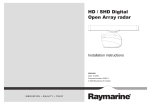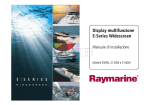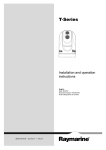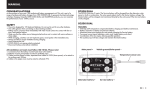Download Raymarine SR6 Installation manual
Transcript
Trademarks and registered trademarks Autohelm, hsb2, RayTech Navigator, Sail Pilot, SeaTalk, SeaTalkNG, SeaTalkHS and Sportpilot are registered trademarks of Raymarine UK Limited. RayTalk, Seahawk, Smartpilot, Pathfinder and Raymarine are registered trademarks of Raymarine Holdings Limited. All other product names are trademarks or registered trademarks of their respective owners. Fair Use Statement You may print no more than three copies of this manual for your own use. You may not make any further copies or distribute or use the manual in any other way including without limitation exploiting the manual commercially or giving or selling copies to third parties. Copyright ©2010 Raymarine UK Ltd. All rights reserved. ENGLISH Document number: 87123-1 Date: 09-2010 Contents Chapter 1 Introduction ............................................. 7 Handbook information ..................................................... 7 SR6 Receiver ................................................................. 7 Important information ...................................................... 8 5.2 Raymarine technical support...................................... 28 Appendix A Technical specification ....................... 29 Cleaning ........................................................................ 10 Warranty registration....................................................... 10 Chapter 2 Parts and accessories ............................ 11 2.1 Parts supplied........................................................... 12 2.2 Tools Required.......................................................... 13 Chapter 3 Cables and connections......................... 15 3.1 General cabling guidance .......................................... 16 3.2 Typical system .......................................................... 17 3.3 SR6 hub — SeaTalkhs network ................................... 18 3.4 SR6 connection overview .......................................... 20 3.5 Power connection ..................................................... 21 Chapter 4 Installation ............................................... 23 4.1 Location requirement for Sirius receiver...................... 24 4.2 Installation procedure ................................................ 24 4.3 Activate the Sirius receiver ........................................ 26 Chapter 5 Troubleshooting and support ................ 27 5.1 Status LED ............................................................... 28 5 6 SR6 Sirius Receiver Chapter 1: Introduction Handbook information SR6 Receiver The Raymarine SR6 is a combined 6 port SeaTalkhs hub and Sirius weather / audio service receiver. This guide provides information for installation of your Raymarine SR6 Sirius receiver and network hub. D11922-1 The key functions of the SR6 are: • Sirius satellite service receiver compatible with Sirius Marine Weather and audio services. • Six port SeaTalkhs hub for networking of compatible Raymarine products. Introduction 7 SeaTalkhs SeaTalkhs is an ethernet based marine network. This high speed protocol allows compatible equipment to communicate rapidly and share large amounts of data. Information shared using the SeaTalkhs network includes: • Shared cartography (between compatible displays). • Digital radar data. Warning: Product grounding Before applying power to this product, ensure it has been correctly grounded, in accordance with the instructions in this guide. Caution: Power supply protection • Sonar data. When installing this product ensure the power source is adequately protected by means of a suitably-rated fuse or automatic circuit breaker. Important information Caution: Service and maintenance Warning: Product installation and operation This product must be installed and operated in accordance with the instructions provided. Failure to do so could result in personal injury, damage to your boat and/or poor product performance. Warning: Switch off power supply Ensure the boat’s power supply is switched OFF before starting to install this product. Do NOT connect or disconnect equipment with the power switched on, unless instructed in this document. Warning: Potential ignition source This product is NOT approved for use in hazardous/flammable atmospheres. Do NOT install in a hazardous/flammable atmosphere (such as in an engine room or near fuel tanks). 8 This product contains no user serviceable components. Please refer all maintenance and repair to authorized Raymarine dealers. Unauthorized repair may affect your warranty. Sirius weather disclaimer The weather information is subject to service interruptions and may contain errors or inaccuracies and consequently should not be relied upon exclusively. You are urged to check alternate weather information sources prior to making safety related decisions. You acknowledge and agree that you shall be solely responsible for use of the information and all decisions taken with respect thereto. By using this service, you release and waive any claims against Sirius Satellite Radio Inc., WSI, Navcast Incorporated, and Raymarine with regard to this service. If you do not have the subscription agreement, you may view a copy on the internet at www.sirius.com/marineweather SR6 Sirius Receiver IMO and SOLAS The equipment described within this document is intended for use on leisure marine boats and workboats not covered by International Maritime Organization (IMO) and Safety of Life at Sea (SOLAS) Carriage Regulations. EMC installation guidelines Raymarine equipment and accessories conform to the appropriate Electromagnetic Compatibility (EMC) regulations, to minimize electromagnetic interference between equipment and minimize the effect such interference could have on the performance of your system Correct installation is required to ensure that EMC performance is not compromised. For optimum EMC performance we recommend that wherever possible: Note: Where constraints on the installation prevent any of the above recommendations, always ensure the maximum possible separation between different items of electrical equipment, to provide the best conditions for EMC performance throughout the installation Suppression ferrites Raymarine cables may be fitted with suppression ferrites. These are important for correct EMC performance. If a ferrite has to be removed for any purpose (e.g. installation or maintenance), it must be replaced in the original position before the product is used. Use only ferrites of the correct type, supplied by Raymarine authorized dealers. Product disposal Dispose of this product in accordance with the WEEE Directive. • Raymarine equipment and cables connected to it are: – At least 1 m (3 ft) from any equipment transmitting or cables carrying radio signals e.g. VHF radios, cables and antennas. In the case of SSB radios, the distance should be increased to 7 ft (2 m). – More than 2 m (7 ft) from the path of a radar beam. A radar beam can normally be assumed to spread 20 degrees above and below the radiating element. • The product is supplied from a separate battery from that used for engine start. This is important to prevent erratic behavior and data loss which can occur if the engine start does not have a separate battery. • Raymarine specified cables are used. • Cables are not cut or extended, unless doing so is detailed in the installation manual. Introduction The Waste Electrical and Electronic Equipment (WEEE) Directive requires the recycling of waste electrical and electronic equipment. Whilst the WEEE Directive does not apply to some Raymarine products, we support its policy and ask you to be aware of how to dispose of this product. Technical accuracy To the best of our knowledge, the information in this document was correct at the time it was produced. However, Raymarine cannot accept liability for any inaccuracies or omissions it may contain. In addition, our policy of continuous product improvement may change specifications without notice. As a result, Raymarine cannot accept liability for any differences between the product and this document. 9 Cleaning 1. Switch off the power to the unit. 2. Wipe the unit with a clean, damp cloth. 3. If necessary, use isopropyl alcohol (IPA) or a mild detergent to remove grease marks. Note: Do NOT use abrasive, or acid or ammonia based products. Warranty registration To register your Raymarine product ownership, please take a few minutes to fill out the warranty registration card found in the box, or visit www.raymarine.com and register on-line. It is important that you register your product to receive full warranty benefits. Your unit package includes a bar code label indicating the serial number of the unit. You should stick this label to the warranty registration card. 10 SR6 Sirius Receiver Chapter 2: Parts and accessories Chapter contents • 2.1 Parts supplied on page 12 • 2.2 Tools Required on page 13 Parts and accessories 11 2.1 Parts supplied Each grommet is designed for a specific cable type: S R6 2 x2 x6 x1 x1 x1 Grommet ID (letter) Description B 1 x Power cable grommet (pre fitted) A 6 x SeaTalkhs cable grommet. D 1 x Antenna cable grommet X 1 x Antenna cable plus one audio cable grommet. W 1 x Antenna cable plus two audio cable grommet. C 1 x Single Audio cable grommet N/A 5 x Blank grommet, fitted when no cable is used. Additional parts required x1 1 3 x5 • Sirius antenna. You will need to obtain a suitable antenna. The recommended antenna is the Shakespeare SRA–40. • SeaTalkhs cable, required for connection to the Raymarine multifunction display. 4 x2 D11915-1 1 SR6 Sirius receiver (with 2 m (6.6 ft) power cable attached) 2 2 x #10 stainless steel 3/4 inch self-tapping screws 3 16 x cable entry grommets (see separate table below) 4 2 x 2 m (6.6 ft) audio cable (terminated with 3.5 mm stereo jack plugs) 12 SR6 Sirius Receiver 2.2 Tools Required 2 1 3 D11908-1 1 Drill 2 7/64” Drill bit 3 Phillips screwdriver Parts and accessories 13 14 SR6 Sirius Receiver Chapter 3: Cables and connections Chapter contents • 3.1 General cabling guidance on page 16 • 3.2 Typical system on page 17 • 3.3 SR6 hub — SeaTalkhs network on page 18 • 3.4 SR6 connection overview on page 20 • 3.5 Power connection on page 21 Cables and connections 15 3.1 General cabling guidance Always route data cables as far away as possible from: • other equipment and cables, Cable types and length • high current carrying ac and dc power lines, It is important to use cables of the appropriate type and length • Unless otherwise stated use only standard cables of the correct type, supplied by Raymarine. • Ensure that any non-Raymarine cables are of the correct quality and gauge. For example, longer power cable runs may require larger wire gauges to minimize voltage drop along the run. • antennae. Strain relief Ensure adequate strain relief is provided. Protect connectors from strain and ensure they will not pull out under extreme sea conditions. Routing cables Circuit isolation Cables must be routed correctly, to maximize performance and prolong cable life. Appropriate circuit isolation is required for installations using both AC and DC current: • Do NOT bend cables excessively. Wherever possible, ensure a minimum bend radius of 100 mm. • Always use isolating transformers or a separate power-inverter to run PC’s, processors, displays and other sensitive electronic instruments or devices. • Always use an isolating transformer with Weather FAX audio cables. Minimum bend 200 mm (8 in) diameter Minimum bend of cable 100 mm (4 in) radius • Always use an isolated power supply when using a 3rd party audio amplifier. • Always use an RS232/NMEA converter with optical isolation on the signal lines. • Protect all cables from physical damage and exposure to heat. Use trunking or conduit where possible. Do NOT run cables through bilges or doorways, or close to moving or hot objects. • Always make sure that PC’s or other sensitive electronic devices have a dedicated power circuit. • Secure cables in place using tie-wraps or lacing twine. Coil any extra cable and tie it out of the way. Cable shielding • Where a cable passes through an exposed bulkhead or deckhead, use a suitable watertight feed-through. Ensure that all data cables are properly shielded that the cable shielding is intact (e.g. hasn’t been scraped off by being squeezed through a tight area). • Do NOT run cables near to engines or fluorescent lights. 16 SR6 Sirius Receiver 3.2 Typical system 1 2 5 3 4 D11916-1 1 Compatible multifunction display. (Connected using SeaTalkhs) 2 Antenna (not supplied with the SR6) 3 SR6 Sirius Receiver 4 Ship’s audio amplifier (Connected using the supplied audio cable) 5 Power Supply (Connected with the supplied flying lead) Cables and connections 17 3.3 SR6 hub — SeaTalkhs network The SeaTalkhs network allows you to connect compatible displays and other digital devices. Example SeaTalkhs network 1 1 4 2 SeaTalkhs SeaTalkhs 3 SeaTalkhs SeaTalkhs D11950-1 1. Multifunction display 2. SeaTalkhs hub (e.g. SR6) 3. Digital sounder (DSM) 4. Digital radar scanner • Use a SeaTalkhs network cables to connect the SR6 to your multifunction display. These have a waterproof connector at one end. 18 • Use SeaTalkhs patch cables for connections to equipment without a waterproof connector. (Refer to product documentation for details). SR6 Sirius Receiver SeaTalkhs network cables Cable Part number 1.5 m (4.9 ft) SeaTalkhs network cable E55049 5 m (16.4 ft) SeaTalkhs network cable E55050 10 m (32.8 ft) SeaTalkhs network cable E55051 20 m (65.6 ft) SeaTalkhs network cable E55052 SeaTalkhs patch cables Cable Part number 1.5 m (4.9 ft) SeaTalkhs patch cable E06054 5 m (16.4 ft) SeaTalkhs patch cable E06055 10 m (32.8 ft) SeaTalkhs patch cable E06056 15 m (49.2 ft) SeaTalkhs patch cable A62136 20 m (65.6 ft) SeaTalkhs patch cable E06057 Cables and connections 19 3.4 SR6 connection overview • Connections can only be made with the unit unmounted. The bottom cover is secured with screws into the rear of the unit. The connectors are located by removing the bottom cover. 2 1 3 4 • Connections must be made through the appropriate grommets. When the bottom panel is replaced, the gap closes to provide a watertight seal. 5 D11917-1 1 6 x SeaTalkhs network ports 2 Power cable (flying lead) 3 Antenna connector 4 Audio output 2, not currently used. 5 Audio output 1, output to your amplifier. Connection care points: 20 SR6 Sirius Receiver 3.5 Power connection If a bonded ground system is not possible, a non-bonded RF ground may be used. The SR6 can be connected to a DC power supply of 12 or 24 V. Bonded ground system (preferred) There is no power switch on the SR6 Sirius weather receiver, it automatically turns on when the system is powered. The power connection for your system should be made at either the output of the battery isolator switch, or at a DC power distribution panel. The power must be fed directly to the system through its own dedicated cable system and MUST be protected by a thermal circuit breaker or fuse, installed close to the power connection. A 2 m (6.6 ft) cable is hard-wired into the SR6 receiver for connection as follows: 1 2 3 4 3 4 2 3 D11907-1 1 Red 12/24 V Battery +ve 2 Black 0 V Battery -ve 3 D11709-1 1 RF ground system (alternative) Drain / ground This cable may be extended to a distance of 20 m (60 ft) using suitable wire, gauge AWG 12 or greater. These grounding requirements are applicable for Raymarine equipment supplied with a separate drain wire or screen. • The product power cable drain conductor (screen) must be connected to a common ground point. • It is recommended that the common ground point is a bonded ground, i.e. with the ground point connected to battery negative, and situated as close as possible to the battery negative terminal. Cables and connections 1 2 D11710-1 Grounding requirements 1. Power cable to product. 2. Drain (screen). 3. Bonded (preferred) or non-bonded RF ground. 4. Power supply or battery. 21 Implementation If several items require grounding, they may first be connected to a single local point (e.g. within a switch panel), with this point connected via a single, appropriately-rated conductor, to the boat’s common ground. The preferred minimum requirement for the path to ground (bonded or non-bonded) is via a flat tinned copper braid, with a 30 A rating (1/4 inch) or greater. If this is not possible, an equivalent stranded wire conductor maybe used, rated as follows: • for runs of <1 m (3 ft), use 6 mm2 (#10 AWG) or greater. • for runs of >1 m (3 ft), use 8 mm2 (#8 AWG) or greater. In any grounding system, always keep the length of connecting braid or wires as short as possible. Important: Do NOT connect this product to a positively-grounded power system. References • ISO10133/13297 • BMEA code of practice • NMEA 0400 22 SR6 Sirius Receiver Chapter 4: Installation Chapter contents • 4.1 Location requirement for Sirius receiver on page 24 • 4.2 Installation procedure on page 24 • 4.3 Activate the Sirius receiver on page 26 Installation 23 4.1 Location requirement for Sirius receiver 4.2 Installation procedure 1. Use a 7/64" drill bit to pilot holes for the mounting points. The installation location must take into account the following requirements: • Install below decks in a dry area. • Location must be at least 1 m (3 ft.) away from any magnetic compass. • Safe from physical damage and excessive vibration. • Away from any source of heat. • Away from any potential flammable hazard, such as fuel vapors. • Allow a minimum 30 cm (6 in) space below the unit to ensure adequate space for cable bends and connections. D11912-1 2. Remove the bottom cover. This is secured with 3 screws at the rear of the unit. 24 SR6 Sirius Receiver 4. Connect the unit to the power supply using the hard wired lead. 5. Replace the bottom panel, taking care with the rubber seal, and replace the three screws. 6. Secure the SR6 unit in place using the 2 self tapping screws provided. D11913-1 After installation you will need to activate your Sirius receiver for use with the Sirius subscription service. D11914-1 3. Make the antenna, audio and SeaTalkhs cable connections into the unit. Pass the cables through the appropriate grommets. • Connect the audio and antenna cables first. These are below the network connectors and it is easier to connect the antenna and audio first. • Antenna and audio should be passed through the same grommet. (Use the 1 or 2 hole grommet depending upon the connections required). • Use a blanking grommet for any unused connections. Installation 25 4.3 Activate the Sirius receiver Before using the Sirius receiver you must activate it for your Sirius subscription. You will need to contact Sirius and provide them with the ID associated with your unit. This can be found: • on the carton in which the unit was packed, • on your multifunction display, via the weather application setup menu. Contact Sirius with this ID to activate your system. Sirius support • Sirius marine weather website: www.sirius.com/marineweather • Telephone: 1–800–869–5480 26 SR6 Sirius Receiver Chapter 5: Troubleshooting and support Chapter contents • 5.1 Status LED on page 28 • 5.2 Raymarine technical support on page 28 Troubleshooting and support 27 5.1 Status LED 5.2 Raymarine technical support A 3 color LED provides the Satellite Receiver Status Raymarine provides a comprehensive customer support service, on the world wide web, through our worldwide dealer network and by telephone help line. If you are unable to resolve a problem, please use any of these facilities to obtain additional help. LED status Function Flashing green Normal operation 2X flashing amber No display is connected for the Sirius output Web support 3X flashing amber No Sirius signal / Antenna disconnected www.raymarine.com 3X flashing red Antenna short circuit fault Other flashing red Receiver failure This contains Frequently Asked Questions, servicing information, e-mail access to the Raymarine Technical Support Department and details of worldwide Raymarine agents. Please visit the customer support area of our website at: Network LED Telephone support Each SeaTalkhs network port has an LED: In the USA call: +1 603 881 5200 extension 2444 LED status Function Flashing SeaTalkhs connected and communicating In the UK, Europe, the Middle East, or Far East call: +44 (0)23 9271 4713 Off No cable connected or no current communication Product information If you need to request service, please have the following information to hand: • Product name. • Product identity. • Serial number. • Software application version. You can obtain this product information using the menus within your product. 28 SR6 Sirius Receiver Appendix A Technical specification Nominal supply voltage 12 or 24 Vdc Operating voltage range +9 to 32 Vdc Power / Current • Power: 8 W • Typ. current: 0.62 A @ 12 V Environmental Installation environment • Operating temperature: –15 °C to 55 °C (5 °F to 131 °F) • Storage temperature: – 35 °C to 85 °C (–31 °F to 185 °F) • Relative humidity: max. 95% • Water proof to IPX4 Connections • 6 x SeaTalkhs ports • Sirius audio out (line level) • Sirius antenna input • Power in Dimensions W 170 mm (6.7 in) x D 55 mm (2.2 in) x H 195 mm (7.7 in) Weight • 0.30 kg (0.66 lb), excluding pre-fitted power cable • 0.70 kg (1.54 lb), including pre-fitted power cable Technical specification 29 30 SR6 Sirius Receiver www.ra ym a rin e .c o m