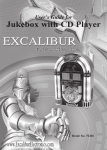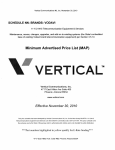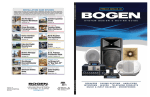Download Bogen ZPM-9 Specifications
Transcript
COMPLIES WITH PART 68, FCC RULES FCC REGISTRATION NUMBER: CD23CH-10678-PX-N RINGER EQUIVALENCE: 0.9B ZPM-3 ZONE PAGING MODULE A B T R T R TI RI +24V +24V GS -24V +TB -TB EMI EM2 NRC NRT NOA NRC NRR NCA CMA NOB MTI CMB NCB MT2 BMBA BMBB O l 1 2 3 4 5 O l 48V TALK BAT 24V TALK BAT FREE SUB CONF OFF PREANN OFF LOCK SUB CONF ON PREANN ON 2 WAY 1 WAY 6 7 8 TONE VOL ZPM3 ZONE 1 ZONE 2 ZONE 3 NIGHT RING VOL BMSA BMSB BMOA POA BMOB POB PIA POA PIB POB TBIA TBIB TBOA TBOB Z1B Z2B Z3B Z1A Z2A Z3A A B 1 2 3 4 5 6 7 8 9 10 11 12 13 14 15 16 17 18 19 20 21 22 23 24 BGM VOL RAMSEY, N.J. Zone Paging Module © 2011 Bogen Communications, Inc. All rights reserved. Specifications subject to change without notice. 54-5891-03B 1107 Notice Important Safety Information Every effort was made to ensure that the information in this manual was complete and accurate at the time of printing. However, information is subject to change. Always follow these basic safety precautions when installing and using the system: 1.Read and understand all instructions. FCC Statement (Part 15) - Radio Frequency Interference 2.Follow all warnings and instructions marked on the product. This unit generates and uses radio frequency energy and if not installed and used in strict accordance with the manufacturer's instructions, may cause interference to radio and television reception. Testing is being conducted for compliance with the limits for a Class B device in accordance with the specifications in Part 15 of the FCC Rules and Canadian D.O.C. regulations. This testing is designed to provide reasonable protection against such interference. However, there is no guarantee that interference will not occur in a particular installation. If this equipment does cause interference to radio or television reception, which can be determined by turning the unit off and on, the user is encouraged to try to correct the interference by one or more of the following measures: 3.DO NOT block or cover the ventilation slots and openings. They prevent the product from overheating. DO NOT place the product in a separate enclosure or cabinet, unless proper ventilation is provided. - Reorient the radio or TV receiving antenna. - Relocate the unit with respect to the radio or TV receiver or vice versa. - Plug the unit into a different outlet so that it and the radio or TV receiver are on different branch circuits. If necessary, the user should consult the dealer or an experienced radio/television technician for additional suggestions. The user may find the following booklet, "How To Identify and Resolve Radio-TV Interference Problems," helpful. This booklet was prepared by the Federal Communications Commission (FCC) and is available from the U.S. Government Printing Office, Washington, DC 20402. Stock order No. 004-000-00345-4. Federal Communications Commission (FCC) Statement (Part 68) This equipment is component registered with the Federal Communications Commission (FCC) in accordance with Part 68 of its rules. In compliance with the rules, be advised of the following: Registered equipment may not be used with Coin Telephone Lines. Equipment may be used with Party Lines in areas where state tariffs permit such connections and when equipment is adaptable for such service. This equipment is registered as follows: Registration Number - US: CD23CH-10678-PX-N Ringer Equivalence - 0.9B If trouble is experienced, the equipment should be disconnected from the interface to determine if this equipment, or the telephone line, is the trouble source. If the equipment is determined to be malfunctioning, it should not be reconnected until repairs are effected. Repairs to this equipment, other than routine repairs, can be made only by the manufacturer or its authorized agents. If the equipment causes harm to the telephone network, the local telephone company may temporarily discontinue your service and, if possible, notify you in advance. If advance notice is not practical, you will be notified as soon as possible. You will be given the opportunity to correct the problem and informed of your right to file a complaint with the FCC. The local telephone company may make changes in its facilities, operations, or procedures that could affect the proper functioning of your equipment. If they do, you will be given adequate notice in writing to allow you an opportunity to maintain uninterrupted telephone service. 4.Never spill liquid on the product or drop objects into the ventilation slots and openings. Doing so may result in serious damage to the components. 5.Repair or service must be performed by a factory authorized repair facility. 6.The product is provided with a UL-CSA approved, 3-wire ground type plug. This is a safety feature. DO NOT defeat the safety purpose of the grounding type plug. DO NOT staple or otherwise attach the AC power supply cord to building surfaces. 7.DO NOT use the product near water or in a wet or damp place (such as a wet basement). 8.DO NOT use extension cords. The product must be installed within 6 feet of a grounded outlet receptacle. 9.DO NOT install telephone wiring during a lightning storm. 10.DO NOT install telephone jacks in a wet location unless the jack is specifically designed for wet locations. 11. Never touch uninsulated wires or terminals, unless the line has been disconnected at the paging or controller interface. 12.Use caution when installing or modifying paging or control lines. CAUTION RISK OF ELECTRIC SHOCK DO NOT OPEN CAUTION: TO PREVENT THE RISK OF ELECTRIC SHOCK, DO NOT REMOVE ANY FRONT/BACK COVERS OR PANELS. NO USER-SERVICEABLE PARTS INSIDE. REFER SERVICING TO QUALIFIED PERSONNEL. The lightning flash with arrowhead symbol, within an equilateral triangle, is intended to alert the user to the presence of uninsulated "dangerous voltage" within the product's enclosure that may be of sufficient magnitude to constitute a risk of electric shock to persons. The exclamation point within an equilateral triangle is intended to alert the user to the presence of important operating and maintenance (servicing) instructions. Table of Contents Description ......................................................................................................................2 Installation ......................................................................................................................2 Wall-Mounting........................................................................................................................2 Technical Specifications ................................................................................................2 Connections ....................................................................................................................3 Connection to the Telephone System ....................................................................................3 Loop Start Trunk ............................................................................................................3 Ground Start Trunk ........................................................................................................3 48V Capability ................................................................................................................3 Paging Port ....................................................................................................................3 Station Port ....................................................................................................................3 Connection to the Paging System ........................................................................................5 Central-Amplified Talk/Talk Back Systems with Page-Muted BGM ................................5 Central-Amplified Talk/Talk Back Systems with BGM to All Unpaged Zones During Pages ..............................................................5 Central-Amplified Talk/Talk Back Systems with Dedicated High-Power Zones ................................................................................5 Amplified Speaker Systems and BGM Unpaged Zones ................................................5 Bridging ZPM3 Units ......................................................................................................7 Features and Controls ....................................................................................................8 Shift Change/Emergency Call................................................................................................8 Night Bells..............................................................................................................................8 All-Call Inhibit ........................................................................................................................8 Privacy Beep..........................................................................................................................8 Volume Controls ....................................................................................................................8 Mute Contacts........................................................................................................................8 External Contact Closure ......................................................................................................8 24/48V Talk Battery Selection................................................................................................8 Subzone Lockout ..................................................................................................................8 Confirmation Tone..................................................................................................................8 Pre-Announce Tone ..............................................................................................................8 Talk/Talk Back Zone Selection ..............................................................................................8 Field Programming........................................................................................................11 Field Programming ..............................................................................................................11 Programming Zone Groups ................................................................................................11 Enable/Disable Privacy Beep ..............................................................................................11 Selecting Shift Change / Emergency All-Call Tone ..............................................................11 All-Call Inhibit ......................................................................................................................11 Battery Backup System ................................................................................................12 Operation ......................................................................................................................12 Paging a Zone ....................................................................................................................12 Paging All Zones (All-Call) ..................................................................................................12 Paging a Zone Group ..........................................................................................................12 1 Description The Bogen ZPM3 Zone Paging Module provides up to 3 one- or two-way paging zones, including all-call capabilities, for selfamplified or central-amplified paging systems. A night ringer feature provides night ring signaling in all zones or in a group of up to 3 user-selected zones. A shift change tone or Emergency All-Call with alert tone can be programmed to sound in all zones or in a group containing up to 3 user-selected zones. Installation COMPLIES WITH PART 68, FCC RULES FCC REGISTRATION NUMBER: CD23CH-10678-PX-N RINGER EQUIVALENCE: 0.9B Wall-Mounting A ZPM-3 ZONE PAGING MODULE The ZPM3 has mounting flanges with “keyhole” openings to facilitate installation. Use suitable hardware for the type of backboard to which the unit is mounted. B T R T R TI RI +24V +24V GS -24V +TB -TB EMI EM2 NRC NRT NOA NRC NRR NCA CMA CMB NOB NCB MTI MT2 BMBA BMBB O l 1 2 3 4 5 O l 48V TALK BAT 24V TALK BAT FREE SUB CONF OFF PREANN OFF LOCK SUB CONF ON PREANN ON 2 WAY 1 WAY 6 7 8 ZONE 1 ZONE 2 ZONE 3 Keyhole Mounting Holes TONE VOL NIGHT RING VOL BMSA BMSB BMOA POA BMOB POB PIA PIB POA POB TBIA TBIB TBOA TBOB Z1B Z2B Z3B Z1A Z2A Z3A A B 1 2 3 4 5 6 7 8 9 10 11 12 13 14 15 16 17 18 19 20 21 22 23 24 BGM VOL RAMSEY, N.J. Technical Specifications Ringer Equivalence: Operating Voltage: Operating Current (Max.): Audio Power Capability: DTMF Tones: Zone Selection: Environmental: Dimensions (Overall): Shipping Weight: Approvals: 0.9B 24V DC, 350 mA minimum; Model PRSLSI Power Supply Recommended 350 mA 100W (70V AC or 25V AC) Signal Level: -25 dBm; Twist Limit: 10 dB; Tone Duration (min.): 40 ms; Interdigit Pause: 40 ms Dial Pulse Speed: 8 to 20 ppm; Percent Break: 52% to 64% Operating Temperature: 0° to 125°F; Operating Humidity: 0 to 95% noncondensing 9" W x 7-1/4" H x 1-3/8" D (includes wall-mounting flange) 4 lb. Registered under Part 68 of FCC rules 2 Connections Connections to the Telephone System Loop Start Trunk Paging Port Figure 1 illustrates the connection of the ZPM3 to a Loop Start Trunk port and optional night bell connections. See Figure 2 if the system requires a 48V talk battery. Figure 4 illustrates the connection of the ZPM3 to a Paging Port. It is important that the port provide an audio pair that does not suppress the DTMF information. Also, the port must provide a normally-open contact closure (or use VAR1). When using the ZPM3 with the paging port, the talk battery and audio are separated, thus providing virtually noiseless switching. Ground Start Trunk Figure 3 illustrates the connection of the ZPM3 to a Ground Start Trunk port and optional night bell connections. See Figure 2 if the system requires a 48V talk battery. Station Port Figure 5 illustrates the connection of the ZPM3 to a Station Port. It is necessary to use a TAMB2 Telephone Access Module in all station port applications. Refer to the TAMB2 installation instructions to connect the TAMB2 to a station port. If the external contact closure of the TAMB2 is in use for another function, connect the ZPM3 to the PT and PR terminals of the TAMB2 as if it were a loop start trunk. NOTE: The line from the GS terminal of the ZPM3 must be connected to the PBX ground (usually the PBX AC ground) for correct operation. 48V Compatibility If it is necessary to supply 48V talk battery to the trunk port, a 48V DC power supply (Bogen Model PRS48) is also required. Connect power supplies as shown in Figure 2. NOTE: To reduce system hang-up transients, it is preferable to connect as shown in Figure 5. NOTE: In applications where RI & TI Terminals are connected to R & T Terminals, a regulated power supply with very low AC ripple must be used (PRSLSI recommended). Any ripple on the power supply will appear as “hum” on the paging audio. ZPM3 ZPM3 PBX 24V POWER SUPPLY LOOP START TRUNK T R + NIGHT RING CONTACT SEE + NOTE 1 PBX ANALOG NIGHT LINE 48V POWER SUPPLY C.O. LINE (INCOMING) 24V POWER SUPPLY + = Jumper Wire NOTE: 1. EITHER USE NIGHT RING CONTACT FROM PBX OR ACTUAL NIGHT LINE RING SIGNAL TO ACTIVATE ZPM3 NIGHT RING FUNCTION. USING BOTH IS NOT RECOMMENDED. NOTE: 1. FOR CONNECTIONS TO TELEPHONE SYSTEM, SEE FIGURES 3, 4, & 5. Figure 1 – Wiring Diagram, ZPM3 to Loop Start Trunk Figure 2 – Wiring Diagram, 48V Talk Battery 3 ZPM3 ZPM3 PBX T R GROUND START TRUNK PBX GND PAGING PORT T R PAGE AUDIO 1 2 CONTACT CLOSURE (N.O.) NIGHT RING CONTACT SEE NOTE 1 PBX ANALOG NIGHT LINE C.O. LINE (INCOMING) 24V POWER SUPPLY 24V POWER SUPPLY + + NOTES: 1. EITHER USE NIGHT RING CONTACT FROM PBX OR ACTUAL NIGHT LINE RING SIGNAL TO ACTIVATE ZPM3 NIGHT RING FUNCTION. USING BOTH IS NOT RECOMMENDED. NOTE: 1. T & R ARE A DRY AUDIO PAIR (NO DC VOLTAGE) CAPABLE OF PRODUCING DTMF TONES. Figure 3 – Wiring Diagram, ZPM3 to Ground Start Trunk Figure 4 – Wiring Diagram, ZPM3 to Paging Port ZPM3 TAMB2 TO ANALOG STATION LINE STATION TRUNK T R PAGE OUT PT PR NO COM CONTACT CLOSURE 24V DC/150mA + PRS2403 24V POWER SUPPLY + + Figure 5 – Wiring Diagram, ZPM3 to Analog Station Line 4 Connections Connections to the Paging System Central-Amplified Talk/Talk Back Systems with Page Muted BGM Central-Amplified Talk/Talk Back Systems with Dedicated High-Power Zones The configuration illustrated in Figure 6 mutes BGM in all zones when a page is made. The installation requires a paging amplifier and, in a talk back system, a talk back amplifier. A background music source is connected directly to the ZPM3 and level adjustments are made using the BGM LEVEL control on the ZPM3. The background music source must be able to supply approximately 0 dBm (0.775 VRMS) across a 600-ohm load. Use shielded cable for all talk back amplifier connections and runs to talk back zones. When a system requires more than 100 watts of power, or when one or two zones require more power than the others, dedicated amplifiers can be installed on the output side of the ZPM3 for these zones. An attenuator pad (see Figure 8) is required between the input of the amplifier(s) and voltage output from the zone(s). Note that the voltage is reduced approximately 100 times (70V AC is reduced to 0.7V AC). Amplified Speaker Systems and BGM to Unpaged Zones Central-Amplified Talk/Talk Back Systems with BGM to All Unpaged Zones During Pages Systems installed as shown in Figure 9 use a one-way speaker. Background music is muted in the paged zone only. The background music sources in this system must have their own level control since the ZPM3ʼs BGM Level control is not used. A second amplifier is required in the configuration illustrated in Figure 7, which mutes background music in the paged zone only (without muting music at any other zones). The BGM amplifier and paging amplifier should be of equal power. A talk back amplifier is necessary for two-way operation. Because of the high gain of the TBA15 talk back channel, cross talk from the high-voltage bus of the background music amplifier may be noticeable. To minimize the cross talk, use the 25V tap on the BGM amplifier and reduce high-frequency BGM material by lowering the amplifier treble setting. Use shielded cable for all talk back amplifier connections and runs to talk back zones. Adjust the paging and BGM volume with the volume controls on each amplifier (the ZPM3ʼs BGM LEVEL control is not used in this application). When there are more than 8 amplified speakers in the system, a low-output impedance buffer amplifier is required to drive the speaker load and reduce volume differences between single-zone pages and All-Call pages. The Bogen BUFEX Buffer/Expander/Volume Control should be set high enough to drive the speakers during an All-Call page but not so high as to overdrive the speakerʼs input and cause distortion. When buffering is not necessary, jumpers are used to connect terminals PIA to POA, and PIB to POB. ZPM3 BGM SOURCE OUTPUT BGM / PAGING AMP MUSIC IN Figure 6 – Wiring Diagram, Central-Amplified System with Page-Muted BGM RING TIP GND COM 25V TEL LINE + GND COM 25V 70V 70V MUTE TYP TALKBACK AMP (OPTIONAL) NOTES: 1. BACKGROUND MUSIC WILL STOP IN ALL ZONES WHENEVER A PAGE IS MADE. 2. FOR CONNECTIONS TO TELEPHONE SYSTEM SEE FIGURES 1, 3, 4, & 5. 5 BGM SOURCE ZPM3 OUTPUT BGM AMP MUSIC IN RING TIP GND COM 25V 70V PAGING AMP MUSIC IN Figure 7 – Wiring Diagram, Central-Amplified System with BGM to All Unpaged Zones TEL LINE TYP RING TIP GND COM 25V + GND COM 25V 70V 70V MUTE TALKBACK AMP (OPTIONAL) NOTES: 1. BACKGROUND MUSIC STOPS IN ALL ZONES WHENEVER A TALKBACK ZONE IS PAGED. 2. FOR CONNECTIONS TO TELEPHONE SYSTEM, SEE FIGURES 1, 3, 4, & 5. ZPM3 NOTES: 1. FOR CONNECTIONS TO TELEPHONE SYSTEM, SEE FIGURES 1, 3, 4, & 5. 2. BACKGROUND MUSIC AND TALKBACK CONNECTIONS NOT SHOWN. PAGING AMP MUSIC IN RING TIP GND COM 25V 70V PAD DEDICATED AMP 10K Figure 8 – Wiring Diagram, Central-Amplified System with Dedicated Amplifier for High-Power Zone MUSIC IN 100 6 RING TIP GND COM 25V 70V Connections Connections to the Paging System Bridging ZPM3 Units unit to connect to a specific zone. This master/slave relationship can be carried on for a large number of levels, as long as proper buffering is used. ZPM3 units can be linked together to provide access to more zones. Due to the potentially large number of inputs which may be presented to each preceding ZPM3, buffering requirements may become critical and the use of buffering amplifiers will have to be considered. Figure 10 shows a typical linked system. Talk back is possible with multiple levels of ZPM3 units, but all talk back zones should reside within the same zone on the master ZPM3. For example, if Zone 24 is a talk back zone, all other talk back zones should be accessed with numbers in the twenties, since Zone 2 of the master ZPM3 is set to two-way to allow Zone 24 to be talk back. When using multiple ZPM3ʼs, only the master ZPM3 should be set to supply the confirmation tone; slave ZPM3 units should be set to supply the pre-announce tone, if desired. Note that the external contact closure of the master unit (terminals NOA and CMA) is used to control the status of the next lowest ZPM3 unit. When the master controller goes off hook, it causes all other units to also go off hook. The first DTMF signal to the master ZPM3 connects an audio path from the telephone system to the ZPM3 unit on the next lowest level. The second DTMF signal instructs the lower ZPM3 ZPM3 + + BGM SOURCE + OUTPUT 24V POWER 24V POWER SUPPLY SUPPLY R T BUFEX T R OUTPUTS + R T INPUTS T R + R T NOTES: 1. FOR SYSTEMS OF LESS THAN 8 AMPLIFIED SPEAKERS, THE BUFEX CAN BE REPLACED BY JUMPERS. 2. FOR CONNECTIONS TO TELEPHONE SYSTEM SEE FIGURES 1, 3, 4, & 5. Figure 9 – Wiring Diagram, ZPM3 in a Self-Amplified System 7 ONE-WAY AMPLIFIED SPEAKERS Features and Controls Shift Change/Emergency Call Volume Control The ZPM3 provides either a shift change tone or Emergency call (with alert tone) in all zones or in a zone group containing up three user-selected zones. (The default configuration sounds the tone in all zones. See section on Field Programming to program the zone group.) This feature overrides the standard paging features of the ZPM3. The type of tone is user-selected and may consist of a one-second burst or two dual-tone bursts. (See Field Programming on page 11 to select the desired tone.) See Figure 11 to wire the ZPM3 for the shift change feature. See Figure 12 to wire the Emergency Call Feature. Note the use of a TPU paging amplifier MIC input. The microphone used in this application is a desk-type model with a push-to-talk switch. A contact closure (from a desk microphone or push-button switch) is required to trigger the Emergency Call. In the shift change application, the contact closure from a clock energizes a relay which disconnects any current page and activates the shift change feature. The TONE VOL control adjusts the volume of the preannounce, confirmation, error, and Shift Change/Emergency Call tones. The NIGHT RING VOL control adjusts the level of the night ringer tone (if enabled). The BGM VOL control adjusts the volume of background music, when the music source is connected to the ZPM3, as shown in Figure 6. All controls are screwdriver-adjustable. Mute Contacts A set of normally closed contacts (MT1 & MT2), that go to a normally open state whenever the the ZPM3 is accessing a two-way zone, are provided. This is used to operate the talk back muting function of talk back amplifiers. External Contact Closure A DPDT contact set (terminals NOB, NCB, CMB) is available for operating external equipment and for use in ground start, shift change, and Emergency Call applications. These contacts change state when the ZPM3 goes off-hook. Night Bells The night bell feature is triggered by either the high-voltage ring signal or a contact closure. Figures 1 and 3 show the connections for contact closure and high-voltage ring signal night bells. Use either the night ring contact from the PBX or actual night line ring signal to activate the night ringer (using both is not recommended). The default configuration rings the night bell in all zones; however, a zone group with up to three zones can be field programmed – see section on Field Programming to program the zone group. 24/48V Talk Battery Selection DIP Switches 1 and 2 are set to match the type of talk battery supply that is being used. Both switches must be set in the identical position. Subzone Lockout The subzone lockout switch, DIP Switch 3, must be set to the ''O'' position when programming features through the telephone. When placed in the ''I'' position, no additional programming can be done. All-Call Inhibit Access to the standard All-Call function may be inhibited if desired. This feature does not affect the Emergency Call function. See section on Field Programming to inhibit access to All-Call. Confirmation Tone Privacy Beep DIP Switch 5 turns the pre-announce tone on (I) or off (O). The privacy beep option introduces a 150ms tone every 15 seconds into the talk path of a two-way zone. Mute contacts MT1 and MT2 close for the duration of the tone. See section on Field Programming to enable/disable the privacy beep option. Talk/Talk Back Zone Selection DIP Switch 4 turns the confirmation tone on (I) or off (O). Pre-Announce Tone DIP Switches 6 through 8 on the top bank of the ZPM3 are used to the set the mode of the individual zones. Set the respective zone DIP Switch to ''I'' for one-way zones and ''O'' for two-way zones. 8 9 MASTER ZPM3 T R INPUTS OUTPUTS T R BUFEX ZPM3 + MUTE 70V Figure 10 – Wiring Diagram, Multiple ZPM3 Configuration NOTES: 1. FOR CONNECTIONS OF THE MASTER ZPM3 TO THE TELEPHONE SYSTEM, SEE FIGURES 1, 3, 4, & 5. 2. FOR CONNECTIONS OF THE SLAVES TO THE PAGING SYSTEM, SEE FIGURES 6, 7, 8, & 9. 3. TALKBACK AMP CONNECTED ONLY TO ZPM3 UNITS WITH TALKBACK ZONES ASSIGNED. GND COM 25V TALK BACK AMP SLAVE 3 - - - - - - - - - - - - - - - - - - - - - - - - - SLAVE 2 ZPM3 TEL LINE SLAVE 1 ZPM3 ZPM3 TO LOOP START TRUNK TO NORMALLY OPEN CONTACTS OF SHIFT CHANGE CLOCK EXTERNAL 24V RELAY + 24V POWER SUPPLY NOTE: 1. CURRENT PAGE WILL BE RESET WITH ACTIVATION OF THE SHIFT CHANGE FEATURE. Figure 11 – Wiring Diagram, Shift Change Tone Feature ZPM3 PAGING AMP TO LOOP START TRUNK MUSIC IN MIC IN GND COM 25V 70V WMT1A 600 OHMS C.T. PUSH TO TALK DESK MIC + 24V POWER SUPPLY NOTE: 1. CURRENT TELEPHONE PAGE WILL BE RESET WITH ACTIVATION OF EMERGENCY ANNOUNCEMENT. Figure 12 – Wiring Diagram, Emergency Call Feature with Desk-Type Microphone 10 Field Programming Field Programming during the programming procedure. This also makes it possible to override any incorrect zone selections made during the programming process. IMPORTANT: The Subzone Lockout Switch (DIP Switch 3) must be set to Off (O) for Field Programming. Incorrect selection of zones for a zone group can be changed during programming, however, the zone group number must be correctly selected from the start. If the programming procedure is started but you do not wish to complete it, hang up. If the # key was not pressed a second time (Step 5), none of the selections will be committed to memory. If an illegal selection is made during the programming procedure, a beeping error tone will be heard in the handset – the ZPM3 must be put back on-hook and the programming process restarted. If the ZPM3 sounds an error tone immediately after pressing the # key for the first time, check to see that the Subzone Lockout (DIP Switch 3 is in the OFF (O) position. When power is first applied, the following default settings are loaded: • Paging Zone Groups 1, 2, and 3: Cleared and produce no action when accessed • Night Bell: Sounds in all Zones • Shift Change/Emergency Call: Sounds in all Zones • Shift Change /Emergency Call Tone: Set to produce two dual-tone bursts • Privacy Beep Feature: Disabled – no privacy beep • All-Call Inhibit: All-Call Enabled Enable/Disable Privacy Beep NOTE: If batteries are installed, it may be necessary to reset the unit in order to institute default settings. See the section on Resetting with Battery Backup on Page 12. 1. Access the ZPM3 by dialing the trunk access number or station access number. Listen for the confirmation tone (if enabled). 2. Press # and wait for the program tone (short beep). Programming Zone Groups 3. Enable the privacy beep by pressing 6 1 1 . The ZPM3 allows for three Paging Zone Groups (Zone Groups 1, 2, and 3), each one consisting of up to three user-selected zones. A night bell zone group (Zone Group 4) can be programmed to ring the night bell in up to three zones. A Shift Change/Emergency Call Zone Group (Zone Group 5) can be programmed to sound the Shift Change/Emergency tone in up to three zones. Use the following procedure to program zone groups. 4. Disable the privacy beep by pressing 6 1 0 . 5. Press # and wait for a short beep, then hang up. Select Shift Change/Emergency All-Call Tone 1. Access the ZPM3 by dialing the trunk access number or station access number. Listen for the confirmation tone (if enabled). 1. Access the ZPM3 by dialing the trunk access number or station access number. Listen for the confirmation tone (if enabled). 2. Press # 2. Press # and wait for the program tone (short beep). 3. Select the one-second tone burst by pressing 4. Select the two dual-tone bursts by pressing and wait for the program tone (short beep). # 3. Select the zone group to be programmed by pressing the corresponding key 1 , 2 or 3 for paging zone groups 1, 2, or 3, respectively, 4 to assign zones to a night ringer zone group (instead of sounding in all zones), or 5 to assign zones to a Shift Change/Emergency Call Zone Group (instead of sounding the shift change tone or providing Emergency All-Call with alert tone to all zones). 5. Press 4. Press the keys corresponding to the desired zones (1-3) to reside in the zone group up to three zones (if less than 3 zones are to be included, see note below). 3. Inhibit All-Call paging by pressing 5. Press # 2 6 0 2 6 1 . . and wait for a short beep, then hang up. All-Call Inhibit 1. Access the ZPM3 by dialing the trunk access number or station access number. Listen for the confirmation tone (if enabled). 2. Press # and wait for the program tone (short beep). 4. Enable All-Call paging by pressing 5. Press and wait for a short beep, then hang up. NOTE: To enter less than 3 zones, follow step 4 above but fill the unused zone group position with the last zone selected (i.e., to enter zones 1 & 2, dial 1-1-2). The ZPM3 records the last three zone selections chosen no matter how many digits were pressed 11 # 6 6 3 3 1 0 . . and wait for a short beep, then hang up. Battery Backup System Operation Installation Paging a Zone The battery backup requires four (4) AA size nickel cadmium (NiCd) batteries, with an amp-hour rating of 450 mAhr or higher. To install the batteries, remove the four screws that secure the cover of the unit. Use needle nose pliers to carefully squeeze in the locking tabs on the four plastic standoffs that mount the PPC board. Gently pull the board off of each of the standoffs and place it aside. Insert the 4 batteries as shown on the battery holder. Check that the battery clip is securely attached to the battery holder. Align the main PC board with the 4 standoffs and carefully press the board until all 4 standoffs latch. Replace the cover and mount the unit. Access the ZPM3 by dialing the trunk access number or station access number. Listen for the confirmation tone (if enabled). Dial the number of the zones desired (1 to 3). Paging All Zones (All-Call) Access the ZPM3 by dialing the trunk access number or station access number. Listen for the confirmation tone (if enabled). Dial (0) for All-Call. Paging a Zone Group Access the ZPM3 by dialing the trunk access number or station access number. Listen for the confirmation tone (if enabled). Dial (*) (1) for zone group 1 (*) (2) for zone group 2 or (*) (3) for zone group 3. Charging New batteries should be fully charged before using the battery backup feature. The ZPM3 provides a constant trickle charge which will fully charge batteries in approximately 48 hours (batteries should last 5-7 years). A green LED illuminates to indicate that the charging system is operative; it does not indicate the condition of the batteries. No damage will occur to the ZPM3 or the batteries if there should be a power outage during this initial charging period, but the integrity of the programmed features cannot be guaranteed. Remove all power before replacing batteries. Once the batteries have been removed, user-programmed features are erased. NOTE: Zone Groups 4 (Night Bell Zone Group) and 5 (Shift Change/Emergency Call Zone Group) cannot be accessed through the telephone. These groups are only activated by the night bell and shift change/emergency call features respectively. NOTE: Batteries should be disconnected if the ZPM3 is to be left unpowered for more than one day. Resetting the Battery Backup If for some reason, such as extended power outages, it should become necessary to reset the ZPM3, do the following. Unplug the 24V power supply to remove the primary power. Locate the battery backup reset access hole at the top left of the unit. Using a suitable screwdriver, press the small black button next to the green LED. Plug the power supply back in and re-program the user features. 12 13 K3 RI R R T T TI GS +TB -TB NRC1 NRC2 NRT NRR EM1 EM2 K2 1.5 50V + K2 300 300 300 BGM VOL .68 .01 TBIA TBOA TBIB TBOB POA POB POA POB BMOA BMOB BMBA BMBB .68 .01 300 PIA PIB 10K K2 K3 + 1.5 50V 300 TALK BAT SEL 300 TALK BAT SEL K3 K3 K3 K2 K2 BMSB BMSA K4 Z1A Z1B TONE GENERATOR DTMF DECODER NIGHT RING TRIGGER AND RING DETECTOR K5 Z2A Z2B NIGHT RING VOL TONE VOL K6 Z3A Z3B LOOP CURRENT DETECTOR K6 K4 K2 VOLTAGE REGULATOR MT1 MT2 K13 K5 K3 K1 -24V +24V +24V MUTE CONTACT NCB CMB NOB K1 NCA CMA NOA NOTES: 1. ALL RELAYS SHOWN IN “ON HOOK” (HOLD) STATE. 2. EXTERNAL CONTACTS (K1) REVERSE STATE WHEN UNIT GOES OFF HOOK, AND DURING NIGHT RING AND EMERGENCY/SHIFT CHANGE FEATURE OPERATION. 3. K2 REVERSES STATE WHEN UNIT GOES OFF HOOK. 4. K3 REVERSES STATE WHEN PAGING TO A TALKBACK ZONE. 5. MUTE CONTACT (K13) IS NORMALLY CLOSED EXCEPT DURING TALKBACK ZONE ACCESS. 6. K4-K12 REVERSE STATE WHEN THAT CORRESPONDING ZONE IS ACCESSED. 7. UNIT BECOMES ACTIVE WHEN LOOP CURRENT DETECTOR SENSES CURRENT FLOW INTO THE RI TERMINAL, OR WHEN NIGHT RING OR EMERGENCY/SHIFT CHANGE FEATURE IS ACTIVATED. MICROCONTROLLER BATTERY BACK-UP BACK-UP RESET Figure 13 – ZPM3 Functional Block Diagram K1 EXTERNAL CONTACTS Limited Warranty; Exclusion of Certain Damages The Bogen ZPM3 Zone Paging Module is warranted to be free from defects in material and workmanship for two (2) years from the date of sale to the original purchaser. Any part of the product covered by this warranty that, with normal installation and use, becomes defective (as confirmed by Bogen upon inspection) during the applicable warranty period, will be repaired or replaced by Bogen, at Bogen’s option, provided the product is shipped insured and prepaid to: Bogen Factory Service Department, 50 Spring Street, Ramsey, NJ 07446, USA. Repaired or replacement product will be returned to you freight prepaid. This warranty does not extend to any of our products that have been subjected to abuse, misuse, improper storage, neglect, accident, improper installation or have been modified or repaired or altered in any manner whatsoever, or where the serial number or date code has been removed or defaced. THE FOREGOING LIMITED WARRANTY IS BOGEN’S SOLE AND EXCLUSIVE WARRANTY AND THE PURCHASER’S SOLE AND EXCLUSIVE REMEDY. BOGEN MAKES NO OTHER WARRANTIES OF ANY KIND, EITHER EXPRESS OR IMPLIED, AND ALL IMPLIED WARRANTIES OF MERCHANTABILITY OR FITNESS FOR A PARTICULAR PURPOSE ARE HEREBY DISCLAIMED AND EXCLUDED TO THE MAXIMUM EXTENT ALLOWABLE BY LAW. Bogen's liability arising out of the manufacture, sale or supplying of products or their use or disposition, whether based upon warranty, contract, tort or otherwise, shall be limited to the price of the product. IN NO EVENT SHALL BOGEN BE LIABLE FOR SPECIAL, INCIDENTAL OR CONSEQUENTIAL DAMAGES (INCLUDING, BUT NOT LIMITED TO, LOSS OF PROFITS, LOSS OF DATA OR LOSS OF USE DAMAGES) ARISING OUT OF THE MANUFACTURE, SALE OR SUPPLYING OF PRODUCTS, EVEN IF BOGEN HAS BEEN ADVISED OF THE POSSIBILITY OF SUCH DAMAGES OR LOSSES. Some States do not allow the exclusion or limitation of incidental or consequential damages, so the above limitation or exclusion may not apply to you. This warranty gives you specific legal rights, and you may also have other rights which vary from State to State. Products that are out of warranty will also be repaired by the Bogen Factory Service Department – same address as above or call 201-934-8500. The parts and labor involved in these repairs are warranted for 90 days when repaired by the Bogen Factory Service Department. All shipping charges in addition to parts and labor charges will be at the owner's expense. All returns require a Return Authorization number. For most efficient warranty or repair service, please include a description of the failure. 12/2008 50 Spring Street, Ramsey, NJ 07446, U.S.A. Tel. 201-934-8500 • Fax: 201-934-9832 www.bogen.com