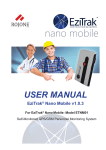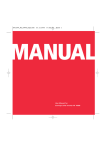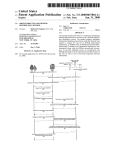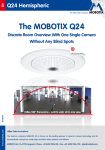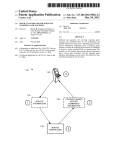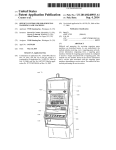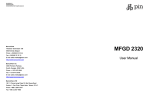Download Rojone EziTraK User`s manual
Transcript
Rojone EziTraK TM Personal Vehicle Tracking System User’s Manual Operation & Use for Global Positioning System Personal Vehicle Monitor Model # EZIPVM-2003 Patent Australia # 40291 United State # 09/847492 Manual Issue : August 2003-08-25 EziTrak ™ Vehicle Monitor, Black Box Emergency Alarm & Tracking System Technical Manual (Australian / European Vehicle Monitor) GSM Cellular Version, English Vocabulary Software Version 3.6 - October 1st, 2003 Manual Release R1.6 CONTENTS 1.0 GENERAL INFORMATION 2.0 VOICE MENU 3.0 LIST OF FEATURES 3.1 3.2 3.3 3.4 3.5 3.6 3.7 3.8 3.9 3.10 3.11 3.12 3.13 3.14 3.15 3.16 3.17 3.18 3.19 3.20 3.21 3.22 3.23 3.24 3.25 3.26 Voice, SMS and ON-Line control Silent Dial Out Alarm PIN Number protection Internal BLACK BOX Recorder Position using Nearest Cellular Site Name Position using Longitude and Latitude Co-ordinates Distance from Last Known Position Distance from HOME BASE Remotely Lock and Unlock the Doors Remote Vehicle Disable Remote Activation and De-Activation of the Alarm System Remote Activation and De-Activation of the Alarm System Using CALLER ID Battery Backup Power Interrupt Detection Ignition Sensor Input Intruder Sensor Input EMERGENCY Sensor Input Select MILES, KILOMETRES or Nautical Miles Enable or Disable SMS Messaging TOW Away Detection ON-Line Moving Map Display capable Alarm OVERRIDE OVERSPEED Detection Auto Arm Mode Auto Lock Mode Alarm Activation and De-Activation using FOB Control 1 ROJONE Pty. Ltd – 61 Aero Rd, INGLEBURN NSW 2565 AUSTRALIA TEL +61 02 9829 1555 FAX 02 9605 8812 EMAIL [email protected] 4.0 SMS Message COMMAND List 5.0 ON-LINE COMMAND LIST Disclaimer WARRANTY 2 ROJONE Pty. Ltd – 61 Aero Rd, INGLEBURN NSW 2565 AUSTRALIA TEL +61 02 9829 1555 FAX 02 9605 8812 EMAIL [email protected] 1.0 GENERAL INFORMATION The EziTraK™ is a low cost high performance Vehicle Security System which provides you with instant direct communications with your vehicle at all times allowing you to track it and take control of it using any wireline touch tone phone, mobile phone or Personal Computer from anywhere in the world. The EziTraK™ allows you to locate and control your vehicle using either 1. A standard Voice call 2. SMS messaging commands 3. ON-Line via a PC, Modem and EziTraK™ PC Application Software The EziTraK™ continually monitors the following Functions Emergency PANIC Button Intruder Detection Input Ignition Detection Input Main Power Input Tow Away Detection Overspeed Detection Black Box Recorder The EziTraK™ talks to you in a friendly female voice in your own language. The Voice menu allows you to Find out your Vehicle’s GPS Co-ordinates, Position Speed and Heading Listen to a Status Report Control the Alarm System Disable the Vehicle Set your Home Base Position Set your Intruder and Emergency Phone Numbers Set your PIN Number The EziTraK™ can automatically dialout up to 4 Phone Numbers. 2 Voice Call Numbers and 2 SMS Numbers All EziTraK™ Functions and Phone Numbers can be easily Setup using simple SMS Messages Other Features Include PIN Number protection Automatic Alarm System Arming External Sealed Lead Acid Backup Battery Input Voice, SMS and ON-Line control Silent Dial Out Alarm Internal BLACK BOX Recorder Caller ID Alarm Control Miles, Kilometres or Nautical Miles selection ON-Line Moving Map Display capable 3 ROJONE Pty. Ltd – 61 Aero Rd, INGLEBURN NSW 2565 AUSTRALIA TEL +61 02 9829 1555 FAX 02 9605 8812 EMAIL [email protected] The EziTraK™ requires a GSM SIM Card, not supplied, with Voice and SMS Phone Number and optional Data Call Number if the user requires access via a PC and Modem. The EziTraK™ is a Personal Monitoring System so there are NO Third Party fees to pay unlike many Back To Base Systems which require you to pay ongoing fees for many years costing typically many thousands of dollars. Your EziTraK™ belongs to you. Your EziTraK™ will operate in any country with compatible GSM Network and SIM Cards. Full functionality is best achieved in areas with both GSM Network Service and GPS satellite broadcast signal. Wide open outdoor areas are ideal for the GPS satellite receiver. GPS receivers can suffer interference from transmitting devices which may cause dropouts in GPS coverage but this is generally uncommon and more likely in large commercial centres. The EziTraK™ will continue operating without either service necessarily available. If the GPS is unavailable the EziTraK™ will remember the last position with GPS service available and provide you with that information. The purpose of this manual is to provide you with the most important information to allow the best operation and performance for your EziTraK™ Please take the time to thoroughly read all the information provided. It is Important for you to also become familiar with all operational aspects of the monitoring system. The specifications presented herein should be used for guidance only and are subject to change without notice. ROJONE Pty Ltd ACN 002 691 241 61 Aero Road Ingleburn, NSW 2565 Australia ! Contact: [email protected] Tel: +61 2 9829 1555 Fax: +61 2 9605 8812 Visit our web site: www.rojone.com.au WARNING: TO REDUCE THE RISK OF FIRE OR DAMAGE TO THE EQUIPMENT, DO NOT EXPOSE THIS DEVICE TO RAIN OR MOISTURE. 4 ROJONE Pty. Ltd – 61 Aero Rd, INGLEBURN NSW 2565 AUSTRALIA TEL +61 02 9829 1555 FAX 02 9605 8812 EMAIL [email protected] EziTraK™ Phone Numbers Explained DIAL IN You can pick up the phone and Call your EziTraK™ unit at anytime and listen to the Voice Menu. The SIM Card inserted in to your EziTraK™ will have a VOICE Call Phone Number and maybe an additional DATA Call Phone Number. Some Network Service Providers provide only one phone number for both Voice and Data. If your EziTraK™ SIM Card has only one Phone Number then your EziTraK™ can CALL YOU on any Telephone or Modem establishing either a voice or data call. When YOU CALL your EziTraK™ you can only CALL it using a Telephone, you cannot CALL it using a Data Modem unless you also have a Data Phone Number on your SIM Card. If your SIM Card has only one number for both voice and data then this means it can MAKE Data Calls to other modems but it cannot Receive a Data Call from another modem. Your SIM Card will need another Phone Number to allow you to receive Data Calls. When you want to Track your EziTraK™ using a Personal Computer, you should use the EziTraK™ ONLINE Application Program to dial your EziTraK™’s DATA Phone Number. IF YOU DO NOT HAVE A Separate DATA PHONE NUMBER then The DIALBACK Method can be used to connect a Data Call between your EziTraK™ and your Home PC Modem by sending it an SMS message containing your Modem’s Phone Number and commanding it to make a Data Call to you. See Section 4.0 SMS Message Commands. Your Network Service Provider should be able to enable your SIM Card for Outgoing Data Call using only one phone number and Incoming Data Call with a separate Data Phone Number. The Data Call should be enabled for “NON Transparent” Data. Automatic DIAL OUT The EziTraK™ can remember up to 4 completely independent Phone Numbers and it will CALL them in the event of an Emergency or an Alarm Event.. 2 Voice Call Numbers and 2 SMS Numbers REMOTE Phone Number SMS Phone Number EMERGENCY Phone Number EMERGENCY SMS Phone Number 5 ROJONE Pty. Ltd – 61 Aero Rd, INGLEBURN NSW 2565 AUSTRALIA TEL +61 02 9829 1555 FAX 02 9605 8812 EMAIL [email protected] REMOTE Phone Number The REMOTE Phone Number should be set to your own personal Mobile Phone Number. This becomes the REMOTE Phone. It can be set to any phone including a wireline phone. The REMOTE Phone should have Caller ID to take full advantage of the available features. Your EziTraK™ will call you on the REMOTE Phone in case of Intruder Detection Ignition Detection Tow Away Detection Movement Detection Overspeed Detection Main Power Failure Low Main Battery and inform you of the event in your own language. It will then ASK you to Press the Hash Key to ACKNOELEDGE you have received the Call. If you Do NOT Press the Hash Key the EziTraK™ will call you back up to 5 times every few minutes. You can STOP the REMOTE Phone Number dialout simply by clearing it. To clear the REMOTE Phone Number simply Call your EziTraK™ , FROM A NON CALLER ID PHONE , and in Menu 0 it will ask you to enter the phone number followed by the hash key, then simply press the hash key without entering a phone number. You may also use SMS Message commands to SET and CLEAR the REMOTE Phone Number. See the SMS Message command list. SMS Phone Number The SMS Phone Number may be set to any mobile phone including your own personal Mobile Phone. When the EziTraK™ detects an event, listed above, it will also send an SMS Message to the SMS Phone Number detailing what has happened. You can STOP the SMS Message dialout simply by clearing it. To SET the SMS Phone Number you must send your EziTraK™ the SMS message 1234.SMS NUMBER.555888999, see SMS Message command list. To CLEAR the SMS Phone Number use the SMS Message 1234.CLEAR SMS NUMBER, again see the SMS Message command list. 6 ROJONE Pty. Ltd – 61 Aero Rd, INGLEBURN NSW 2565 AUSTRALIA TEL +61 02 9829 1555 FAX 02 9605 8812 EMAIL [email protected] EMERGENCY Phone Number The EMERGENCY Phone Number may be set to any phone, either mobile or wireline, including your own personal Mobile Phone. When the EziTraK™ detects the PANIC BUTTON has been pressed for at least 2 seconds, it will dial the EMERGENCY Phone Number and alert whoever receives the call to the Emergency. The person receiving the EMERGENCY call should be familiar with the EziTraK™’s operation so they will know what to do in case of an emergency. You should test the PANIC Button periodically but you should first inform the person receiving the call that the Emergency is a TEST ONLY. This person should then be capable of accessing the Main Voice Menu to retrieve your GPS co-ordinates. They should record the Longitude and Latitude co-ordinates and provide them to Emergency Services such as Police, Paramedics and Rescue. You can STOP the EMERGENCY Phone Number dialout simply by clearing it. To clear the EMERGENCY Phone Number simply Call your EziTraK™ and in Menu 8 it will ask you to enter the phone number followed by the hash key, then simply press the hash key without entering a phone number. You may also use SMS Message commands to SET and CLEAR the EMERGENCY Phone Number. See the SMS Message command list. You do NOT have to enable the EMERGENCY Dial Out. Your EziTraK™ will always dial out if the Emergency Phone Number is Set to a valid phone number and Network Service is available. EMERGENCY SMS Phone Number The EMERGENCY SMS Phone Number may be set to any mobile phone including your own personal Mobile Phone. When the EziTraK™ detects the PANIC BUTTON has been pressed it will send an SMS Message to the EMERGENCY SMS Phone Number detailing what has happened. If you are the one likely to be Pressing the PANIC Button then you should set the EMERGENCY SMS Phone Number to a friend’s phone or that of a family member. The EMERGENCY SMS Message will include your Longitude and Latitude. This information should be given to Emergency Services such as Police, Paramedics and Rescue. You can STOP the EMERGENCY SMS Message dialout simply by clearing it. To SET the EMERGENCY SMS Phone Number you must send your EziTraK™ the SMS message 1234.EMERGENCY SMS NUMBER.555888999, see SMS Message command list. To CLEAR the SMS Phone Number use the SMS Message 1234.CLEAR SMS NUMBER, again see the SMS Message command list. 7 ROJONE Pty. Ltd – 61 Aero Rd, INGLEBURN NSW 2565 AUSTRALIA TEL +61 02 9829 1555 FAX 02 9605 8812 EMAIL [email protected] 2.0 VOICE MENU To access the unit using Voice Call you simply call your EziTraK™ ’s phone number and listen to the Voice Menu. Your EziTraK™ ’s phone number is provided by the GSM SIM Card inserted into your unit. When you call your EziTraK™ it will answer with the following message in your own language. “Hi, This is your EziTraK™ security unit” “Please Enter your PIN Number followed by the hash key “ Use your phone to enter your Personal PIN Number. The factory Default PIN Number is 1234 #. If you enter an Incorrect PIN number the EziTraK™ will respond with … “Incorrect PIN, Please Try Again.” You have 3 attempts to enter the correct PIN before the EziTraK™ will hang up. If you enter the correct PIN the EziTraK™ will respond with… “Main Menu” “Press 1 to hear Position, Speed and Heading” “Press 2 to hear the Status Report” “Press 3 to Activate / Deactivate the Alarm System” “Press 4 to Lock the Vehicle” “Press 5 to Unlock the Vehicle” “Press 6 to Enable / Disable the Vehicle” “Press 7 to SET my Current Position as Home Base” “Press 8 to Set the Emergency Phone Number” “Press 9 to Set Your PIN Number” “Press 0 to Set the REMOTE PhoneNumber” 8 ROJONE Pty. Ltd – 61 Aero Rd, INGLEBURN NSW 2565 AUSTRALIA TEL +61 02 9829 1555 FAX 02 9605 8812 EMAIL [email protected] MENU 1, POSITION SPEED and HEADING If you PRESS 1, the EziTraK™ will tell you its Position, Speed and Heading. Firstly if your Network Service Provider has this function available it will Spell the Name of the Nearest Network Cellular Site. This gives you a general idea of the area your vehicle is located. Next the EziTraK™ will tell you it’s Longitude, Latitude, Speed and Heading. The Longitude and Latitude gives you the co-ordinates of the vehicle so it may be located on a either an electronic map or paper map. The Datum is WGS-84. “The Nearest Network Cell Site is I N G L E B U R N” “Your Vehicle’s current Position is … “ “Longitude is 150 Degrees 51.8215 Minutes East” “Latitude is 33 Degrees 59.4934 Minutes South” “Speed 46 KPH” “Heading 125 Degrees Clockwise from True North” The EziTraK™ will also tell you its compass position relative to its HOME BASE. You can set your Home Base position using Menu 7. “Your Vehicle is 22 Kilometres North of Home Base” The EziTraK™ will then tell you its compass position relative to its Last Known Position. The Last Known Position will be the last place you anchored your vehicle. Every time you turn off your ignition the EziTraK™ records that position. “Your Vehicle is 10.3 Kilometres South East of its Last Known Position” MENU 2, STATUS REPORT If you PRESS 2, you will hear a complete status report of your EziTraK™ unit giving the current state of each of the set-able functions. STATUS REPORT Your Vehicle’s NAME is "RGB 123" or “VENUS” The Vehicle is Moving The Ignition is ON The Intruder Sensor is OFF The PANIC Button is OFF The Main Battery Voltage is approximately 10.3 Volts LOW Battery Voltage Detection SET to 9 Volts The Vehicle is ENABLED The Alarm System is De-Activated Tow Away Detection is OFF Overspeed Detection is SET TO 125 KPH Auto Arm is OFF Auto Lock is ON Alarm Override is OFF The Current REMOTE Phone Number is 555 1234 The Current SMS Phone Number is NOT SET The Current Emergency Phone Number is 555 6789 The Current Emergency SMS Phone Number is NOT SET 9 ROJONE Pty. Ltd – 61 Aero Rd, INGLEBURN NSW 2565 AUSTRALIA TEL +61 02 9829 1555 FAX 02 9605 8812 EMAIL [email protected] MENU 3, ACTIVATE and De-ACTIVATE the Alarm If you PRESS 3, you can either Activate or De-Activate the Alarm. When you Activate the Alarm the EziTraK™ will continually look for an Intruder. If the Alarm is Activated the EziTraK™ will call you when it has detected an Intruder. If the Alarm is De-Activated the EziTraK™ does nothing. Like all alarms, you should Activate it when you leave your vehicle. “The ALARM System is Currently De-Activated Press the Hash Key NOW to ACTIVATE the Alarm System” “Or Press the Star Key to CANCEL” MENU 4, Lock the Vehicle You can use Menu 4 to LOCK the Vehicle. “Press the Hash Key NOW to Lock the Vehicle” “Or Press the Star Key to CANCEL” MENU 5, Unlock the Vehicle You can use Menu 5 to UNLOCK the Vehicle. “Press the Hash Key NOW to UNLock the Vehicle” “Or Press the Star Key to CANCEL” MENU 6, ENABLE or DIS-ABLE the Vehicle If you PRESS 6, you can either Enable or Disable your vehicle. The EziTraK™ can be connected to your fuel or ignition system allowing it to Disable the vehicle under your control. “The Vehicle is currently ENABLED, Press the Hash Key NOW to DISABLE the vehicle, Or Press the Star Key to Cancel” OR “The Vehicle is currently DISABLED, Press the Hash Key NOW to ENABLE the Vehicle Or Press the Star Key to CANCEL” 10 ROJONE Pty. Ltd – 61 Aero Rd, INGLEBURN NSW 2565 AUSTRALIA TEL +61 02 9829 1555 FAX 02 9605 8812 EMAIL [email protected] MENU 7, RECORD your HOME BASE Position If you PRESS 7, your EziTraK™ will record and remember it’s current position as it’s Home Base. You should Record your Home Base when you are Stationary with the Ignition ON and out in the open so as to obtain a good satellite position lock. “Your NEW Home Base Position is RECORDED” MENU 8, SET Your Emergency Phone Number If you PRESS 8, your EziTraK™ will ask you to enter an Emergency Phone Number. This is the phone number your EziTraK™ will call when someone presses the PANIC Button. If you PRESS 8, your EziTraK™ will remember the Phone Number of the incoming caller using Caller ID so there is no need to enter a number as it is done automatically. You should only use menu 8 when you are calling from your Emergency Phone. This phone should belong to the person who is to receive the Emergency Phone Call. “The New Emergency Phone Number is accepted.” If your phone does not have Caller ID, or you BAR the Caller ID before you call your EziTraK™, then your EziTraK™ will recognise this and it will ask you to enter the Emergency Phone Number manually. “The current Emergency Phone Number is 555 123 456” “Enter the NEW Emergency Phone Number Followed by the Hash Key” “Or Press the Star Key to CANCEL” (After entering the New Number) “The NEW Emergency Phone Number is 555 666 777” “Press the Hash Key to Accept the NEW Emergency Phone Number” “Or Press the Star Key to CANCEL” MENU 9, SET Your PIN Number If you PRESS 9, your EziTraK™ will ask you to enter your PIN Number. This PIN Number is required to give you secure access to your EziTraK™. The Default Factory PIN is 1234. You may enter a PIN number up to 10 digits long. “The current PIN Number is 1234” “Please Enter your New PIN Number followed by the Hash Key Or Press the Star Key to Cancel.” “Re-Enter your New PIN Number Followed by the Hash Key” “The New PIN Number is accepted.” 11 ROJONE Pty. Ltd – 61 Aero Rd, INGLEBURN NSW 2565 AUSTRALIA TEL +61 02 9829 1555 FAX 02 9605 8812 EMAIL [email protected] MENU 0, SET the REMOTE Phone Number If you PRESS 0, your EziTraK™ will remember the Phone Number of the incoming caller using Caller ID so there is no need to enter a number as it is done automatically. You should only use menu 0 when you are calling from your own personal Cell Phone. This phone then becomes the REMOTE CONTROL PHONE which can be used to easily activate and de-activate the alarm. “The New REMOTE Number is accepted.” Once you have set your phone as the Remote Phone Number all you need to do when you leave your vehicle is to call your EziTraK™, wait a couple of rings and then hang up. The EziTraK™ will identify the incoming call as the Remote Number and automatically Activate the Alarm. The EziTraK™ will then call you back and hang up so you have confirmation that the vehicle’s Alarm System is Armed. When you want to de-activate the Alarm System simply call the EziTraK™ again and hang up. The EziTraK™ will then automatically De-Activate the Alarm. If your phone does not have Caller ID then your EziTraK™ will recognise this and it will ask you to enter the Remote Phone Number in the same way as with the Emergency Phone Number. “The current REMOTE Phone Number is 555 123 456” “Enter the NEW REMOTE Phone Number Followed by the Hash Key” “Or Press the Star Key to CANCEL” (After entering the New Number) “The NEW REMOTE Phone Number is 555 666 777” “Press the Hash Key to Accept the NEW REMOTE Phone Number” “Or Press the Star Key to CANCEL” 12 ROJONE Pty. Ltd – 61 Aero Rd, INGLEBURN NSW 2565 AUSTRALIA TEL +61 02 9829 1555 FAX 02 9605 8812 EMAIL [email protected] 3.0 LIST Of FEATURES The EziTraK™ may be accessed using either a direct Voice Call, SMS Message Commands or ON-Line using a PC and Modem. 3.1 Voice, SMS and ON-Line control The EziTraK™ can be accessed by 3 different methods. The most common method is using a Voice Call and listening to the Voice Menus. To do this you simply call your EziTraK™ from any touch tone phone and listen for the Voice Prompts. The second method of access is using SMS Message Commands. Instead of a direct phone call to your EziTraK™, you can send it an SMS message to control your vehicle or to find out its current location. The EziTraK™ will respond to an SMS Message Command by sending and SMS message back to you. NOTE : Only a Cellular Phone can receive SMS messages so you should only use a Cellular phone to send SMS messages to your EziTraK™. See the list of SMS Message Commands and their SMS responses. Also note that when using SMS messages there maybe a delay in sending and receiving messages. This delay is caused by your Network Service Provider and NOT your EziTraK™. The third method of accessing your EziTraK™ is using an ON-LINE connection via your PC and Modem. To do this you simply use the EziTraK™ ON-LINE application program provided with your EziTraK™ unit. This application program allows you to Dial-Up your EziTraK™ and automatically send and receive commands using a simple Graphical User Interface. Alternatively you may also use a standard communications program such as Windows Hyperterminal to communicate with your EziTraK™, but you will need to type your commands in manually. See ONLINE Command List. The EziTraK™ ON-LINE application is particularly useful if you wish to create a Real Time Moving Map display of your vehicle. If you send the GPS ONLINE command, the EziTraK™ will send you live GPS data which you can send to most standard GPS mapping programs, thus creating a moving map display. 3.2 Silent Dial Out Alarm Your EziTraK™ is a silent alarm system which means there is no local siren in the vehicle. A siren alerts the thief to the fact that the vehicle has an alarm which gives the thief some time to find it and disable it. The silent alarm on the other hand does not alert the thief and gives you a better chance of defeating the intruder. 3.3 PIN Number protection Your EziTraK™ is PIN Number protected, so when someone other than you calls your EziTraK™, either inadvertently or on purpose, they will need to enter your personal PIN number to gain access to your vehicle. This PIN number can be up to 10 digits long. 13 ROJONE Pty. Ltd – 61 Aero Rd, INGLEBURN NSW 2565 AUSTRALIA TEL +61 02 9829 1555 FAX 02 9605 8812 EMAIL [email protected] 3.4 Internal BLACK BOX Recorder Your EziTraK™ has an internal BLACK BOX recorder running at all times when the ignition is ON. The BLACK BOX will automatically record the Time, Date, Position, Speed and Heading into a circular memory. This memory holds approximately 3600 points. When the memory is full it simply begins writing over the oldest entry. You have full control over the BLACK BOX including being able to START Recording, STOP Recording and also SET the rate that each point is recorded. The Recording rate can be SET between once every second to once every 255 seconds. If you set the rate at once every second the memory will contain the last hour the ignition was ON. If the Recording rate is set to once every 2 seconds the memory will contain the last 2 hours etc. So you can store up to maximum of 255 hours of data when the recording rate is set to once every 255 seconds. To improve efficiency, the BLACK BOX memory will only record data when the vehicle is moving. If the vehicle is stationary no new data will be written to the memory. You can download the data recorded in the BLACK BOX at any time either via SMS messages or using a PC, Modem and the EziTraK™ ON-LINE PC application program supplied with your unit. The EziTraK™ ON-LINE PC application program will allow you to download and store the contents of the BLACK BOX to your PC. The program will then allow you to replay the contents of the BLACK BOX to most Generic GPS Mapping programs to provide a Real Time moving map replay of the data. 3.5 Position using Nearest Cellular Site Name When using menu 1 to determine your vehicle’s current position, the EziTraK™ will spell the name of the nearest Cellular Network Cell Site to which it is connected. This Cell Name is usually the name of the area in which it is located. NOTE : This function is only available when compatible information is supplied by the Network Service Provider. 3.6 Position using Longitude and Latitude Co-ordinates Also when using menu 1 the EziTraK™ will read its positional co-ordinates to you in Longitude and Latitude. It will also tell you its current speed and heading. These co-ordinates can be used to locate your vehicle on a map. Once you have these co-ordinates you may use either a paper map or some sort of electronic map on a PC. The co-ordinates are given in Degrees and Decimal Minutes with compass point. The GPS information is based on the WGS-84 datum. 3.7 Distance from Last Known Position When using menu 1, the EziTraK™ will tell you its compass position relative to its last known position. The Last Known Position will be the last place you anchored your vehicle. Every time you turn off your ignition the EziTraK™ automatically records that position. If you return to this place and your vehicle is gone, then menu item 1 will give you its current position relative to that parking space. 14 ROJONE Pty. Ltd – 61 Aero Rd, INGLEBURN NSW 2565 AUSTRALIA TEL +61 02 9829 1555 FAX 02 9605 8812 EMAIL [email protected] 3.8 Distance from HOME BASE When using Menu 1, the EziTraK™ will tell you its compass position relative to its HOME BASE position. The Home Base Position can be SET using Menu 7, which you normally only need to do once. When you dial into your EziTraK™ you can use Menu 1 to find out how far your vehicle is from its Home Base. To SET your Home Base use Menu 7 and your EziTraK™ will record and remember it’s current position as it’s Home Base. You should Record your Home Base when you are Stationary with the Ignition ON and out in the open so as to obtain a good satellite position lock. 3.9 Remote Locking and Unlocking the Vehicle Menu 4 is used to remotely Lock the Vehicle. Menu 5 is used to remotely Unlock the Vehicle. These functions are useful for Locking your vehicle remotely when you are unsure that it is locked and particularly useful when you accidentally lock your keys in the car as you can Unlock your vehicle using your phone. 3.10 Remote Vehicle Disable Menu 6 is used to remotely Enable and Disable your vehicle. This Control Relay is normally connected to your vehicle’s Fuel Pump or Fuel Valve system. Alternatively connection to the ignition system will allow you to shutdown the vehicle on demand. Please note that it may be dangerous to disable a vehicle when it is travelling at high speed. The vehicle disable mechanism pulses the disable system for approximately 60 to 90 seconds giving the driver both time and control to pull over. After this period the disable is activated continuously and the vehicle is disabled completely. 3.11 Remote Activation and De-Activation of the Alarm System Menu 3 is used to remotely Activate or De-Activate the Alarm system. When you Activate the Alarm your EziTraK™ will Lock the Doors, if AUTO LOCK is ON, and then begin monitoring. When you De-Activate the alarm it will Unlock the Doors if AUTO LOCK is ON. When the Alarm System is De-Activated the EziTraK™ will NOT call you to alert you of an Intruder event. 15 ROJONE Pty. Ltd – 61 Aero Rd, INGLEBURN NSW 2565 AUSTRALIA TEL +61 02 9829 1555 FAX 02 9605 8812 EMAIL [email protected] 3.12 Remote Activation and De-Activation of the Alarm System Using CALLER ID The REMOTE Phone can be used to remotely control the Alarm System using Caller ID. The REMOTE Phone can be used to Activate and Deactivate the Alarm System simply by calling your EziTraK™’s Phone Number and then hanging up before it answers. Your EziTraK™ will recognise that it is the REMOTE Phone using its Caller ID. You can use Caller ID to automatically SET the REMOTE Phone Number by Pressing the Zero Key when listening to the Main Voice Menu. When your EziTraK™ sees your incomming Caller ID it Activates the Alarm System. Your EziTraK™ then calls you back on the REMOTE Phone and then hangs up. Your phone receives this call back to acknowledge that the Alarm System has been Activated. The next time you call your EziTraK™ from the REMOTE Phone and hang up before it answers, it will De-Activate the Alarm System but it will NOT call you back. If you wish to Disable the REMOTE Phone from Automatically Arming and Disarming the Alarm System simply inhibit the REMOTE Phone from sending its Caller ID. When you want to call your EziTraK™ and access the Main Menu using the REMOTE Phone, with Caller ID enabled, it may take several rings before it picks up. This delay is only applicable to the REMOTE Phone. 3.13 Battery Backup Your EziTraK™ has a battery backup input. This connection should be taken to a standard 12 volt sealed lead acid battery. This type of battery is fairly standard for alarm systems. A nominal 600 mAH to 1000 mAH capacity will be adequate for the purpose. This battery is primarily intended to take over the alarm if the main power has failed or is cut. This battery will last 48 hours in standby mode and several hours talk time. When the main 12 volt power is connected the backup battery is continuously trickle charged. NOTE : the backup battery voltage should be the same as your main vehicle battery. i.e. 12 volts in a 12 volt system and 24 volts in a 24 volt system. Typical Charging Voltage required is 15 Volts in a 12 Volt system and 27 volts in a 24 Volt system. 3.14 Power Interrupt Detection If in the event that your main power is cut by an intruder, your EziTraK™ will detect this and call you immediately. 3.15 Ignition Sensor Input The main sensor input to the EziTraK™ connects to accessories power at the fuse box so it can detect when the ignition is ON and OFF. When it senses that the ignition is OFF the EziTraK™ will automatically go into Sleep Mode to conserve power. In Sleep Mode it is still monitoring for an Intruder or Incoming phone call. In Sleep Mode the GPS is turned OFF to conserve power. 16 ROJONE Pty. Ltd – 61 Aero Rd, INGLEBURN NSW 2565 AUSTRALIA TEL +61 02 9829 1555 FAX 02 9605 8812 EMAIL [email protected] 3.16 Intruder Sensor Input The Intruder sensor input to the EziTraK™ is normally connected directly to the existing Door switches. This input may also be connected to an after market system such as an ultrasonic detector or other motion sensors. When the alarm is activated and someone trips a sensor the EziTraK™ will dial the REMOTE Number . 3.17 EMERGENCY Sensor Input The EMERGENCY sensor input to the EziTraK™ is normally connected to a PANIC Button installed in your vehicle. A Panic Button is provided in the EziTraK™ Kit although you may choose to connect this input to an existing Panic Switch or Accident Sensor. An Emergency is Detected if this input is connected to the vehicles electrical Ground for approximately 2 seconds. 3.18 Select MILES, KILOMETRES or Nautical Miles You can select either Miles, Kilometres or Nautical Miles for your EziTraK™ depending on your preference. The EziTraK™ defaults to Kilometres. You can select this option by simply sending an SMS Message Command to your EziTraK™ . See SMS Message Commands List. 3.19 Enable or Disable SMS Messaging You can Enable or Disable your EziTraK™ from sending SMS messages. Your EziTraK™ will call you with a voice message when required and it can also send you an Information SMS message only if SMS messaging is enabled. See SMS Phone Number. You can Enable or Disable your EziTraK™ to send an EMERGENCY SMS message. Your EziTraK™ will call you with a voice message when required and it can also send you an Emergency Information SMS message only if Emergency SMS messaging is enabled. See EMERGENCY SMS Phone Number 3.20 TOW Away Detection Your EziTraK™ can detect if your vehicle is being Towed Away by Enabling TOW Away Detection. If TOW Away Detection is Enabled (ON) and the ignition is turned off the EziTraK™ will NOT enter sleep mode but instead will keep the GPS receiver active looking for any movement. You can enable or disable TOW Away Detection by sending an SMS message to your EziTraK™ . See SMS Message Commands. Tow Away Detection looks for both a minimum speed and movement outside of a pre-determined radius before deciding to call you. This is to reduce the potential for false alarms. 17 ROJONE Pty. Ltd – 61 Aero Rd, INGLEBURN NSW 2565 AUSTRALIA TEL +61 02 9829 1555 FAX 02 9605 8812 EMAIL [email protected] 3.21 ON-Line Moving Map Display capable Your EziTraK™ can transmit its GPS position data to a PC and Modem in real time using a data call. If you have a standard GPS Mapping Program you can use the EziTraK™ ON-LINE application to pass the GPS data to this mapping program giving a real time moving map display of your vehicle. NOTE : Electronic Maps are NOT supplied with the unit. 3.22 Alarm OVERRIDE Your EziTraK™ has an Alarm Override function that can be turned ON or OFF. The Alarm Override is a manual method of disabling the alarm system so caution should be used if the Alarm Override is turned ON. If the Alarm Override is turned ON then the alarm system can be disabled simply by turning the ignition key ON to accessories 5 times within 5 seconds. 3.23 OVERSPEED Detection Your EziTraK™ has an Overspeed Detection system which can be turned ON or OFF. When the vehicle’s speed goes above the Overspeed threshold the EziTraK™ calls you to inform you of this event. You can set the Overspeed trigger point anywhere between 0 to 255 Kilometres Per Hour. Or 0 to 255 Miles Per Hour Or 0 to 255 Knots To set the Overspeed you must send your EziTraK™ an SMS Message Command. See SMS Message Command List. 3.24 Auto Arm Mode Your EziTraK™ has an Auto Arming Mode which can be selected either using an SMS command or ONLINE using the EziTraK™ ONLINE Application Program. See SMS Message Command List. When this Mode is turned ON, the EziTraK™ will automatically Activate the Alarm System approximately 30 seconds after turning the vehicle ignition OFF AND after opening and closing the doors. This means that the Auto Arming Timer only begins after you have turned the ignition OFF, opened the doors, exited the vehicle and closed the doors again. Re-opening the doors anytime during the 30 second count will automatically stop the timer and reset it back to 30 seconds. This timer will only recommence after you have closed the doors once again. If Auto Arming is OFF then you must activate the Alarm System manually using either a voice call, Caller ID, SMS command, ONLINE or using key FOB control. Auto Arming default is set to OFF. WARNING : Use caution when both the Auto Arm Mode is ON and Auto Lock Mode is ON. When these modes are both turned ON you must realise that the doors will automatically lock approximately 30 seconds after opening and closing your doors. 18 ROJONE Pty. Ltd – 61 Aero Rd, INGLEBURN NSW 2565 AUSTRALIA TEL +61 02 9829 1555 FAX 02 9605 8812 EMAIL [email protected] 3.25 Auto Lock Mode Your EziTraK™ has an Auto Locking Mode which can be selected either using an SMS command or ONLINE using the EziTraK™ ONLINE Application Program. See SMS Message Command List. When this Mode is turned ON the EziTraK™ will automatically Lock the vehicle when the EziTraK™ is Armed and Unlock the vehicle when the EziTraK™ is Disarmed. This function default set to ON meaning the doors will automatically Lock and Unlock when you Arm or Disarm your vehicle. 3.26 Alarm Activation and De-Activation using Key FOB Control Your EziTraK™ unit is designed to work independantly of any other existing alarm system. An optional Key FOB remote control can be purchased from Rojone which will allow full remote Alarm control of your EziTraK™ unit. If you do not wish to purchase the optional Key FOB remote control then your EziTraK™ may respond to your existing alarm’s Key FOB remote control if it is compatible. Your EziTraK™ unit may work with most existing car alarms, if you have one. You may use your existing alarm to activate and deactivate your EziTraK™ unit using it’s Key FOB remote control. Your EziTraK™ unit can be Activated and De-activated using the same key FOB Control used by your existing alarm. Your existing car alarm should have an output which drives either your vehicle’s indicator or beeper, to indicate the state of your alarm system. When you activate your alarm using your alarm’s key FOB the indicators flash ONCE for ON and TWICE for OFF. This output can be connected using a Double Pole Relay or 2 Single Pole Relays to both the “Intruder” and “Panic” inputs of your EziTraK™ unit. When you activate your vehicle’s existing car alarm it flashes the indicators to let you know the alarm state. Your EziTraK™ uses this input to also activate and deactivate its alarm system. If your existing car alarm also has other indicator flash combinations your EziTraK™ will ignore them. NOTE : In the event that your existing car alarm has been triggered the indicators sometimes flash continuously to attract attention. During alarm activity your EziTraK™ will ignore this continuous flashing so to de-activate your EziTraK™ you must first turn OFF your alarm before your EziTraK™ will recognise the key FOB signal. Your installer must locate the indicator control line coming out of your existing car alarm. Use this wire to activate a Double Pole Double Throw relay coil. Your installer should be able to supply this automotive relay. Alternatively Rojone also has a Relay and Cable kit available. Email : [email protected] Connect each of the relay poles to the “Intruder” and “Panic” wires separately so when the control line activates the relay the “Intruder” and “Panic” wires are taken to ground through the relay. Your installer may alternatively use a simple Double Pole Single Throw switch to provide the same function with manual operation. This switch should be hidden within the vehicle and is used as a manual method of Activating and De-activating you EziTraK™ alarm system. The switch must be normally open type and independently ground each of the “Intruder” and “Panic” wires. See Installation Manual for more details. If you wish to purchase an optional Key FOB remote control please contact one of our sales staff at Rojone. Email : [email protected] 19 ROJONE Pty. Ltd – 61 Aero Rd, INGLEBURN NSW 2565 AUSTRALIA TEL +61 02 9829 1555 FAX 02 9605 8812 EMAIL [email protected] 4.0 SMS Message COMMAND List Your EziTraK™ will accept and respond to SMS Message Commands. Normally only Cellular phones are capable of sending and receiving SMS messages. Sending SMS commands to your EziTraK™ is very easy. Simply type your EziTraK™’s PIN Number followed by a DOT and then the Command Text (shown in BOLD), given in the command list below, into your SMS message and send the message to your EziTraK™’s phone number. Your EziTraK™ will generally respond by sending an SMS message back to you for confirmation. To do this your EziTraK™ uses Caller ID to send the response SMS back to you. This means that when you send an SMS to the EziTraK™ from any Cellular Phone it will respond with an SMS back to that same phone automatically. The list of SMS COMMANDS are given below. NOTE : The Default PIN Number is 1234 SMS Responses from the EziTraK™ will all begin with the following header … EziTraK Vx.x NAME Ingleburn RGB 123 The EziTraK Vx.x gives you the current EziTraK Software Version Number. The NAME field gives you the name or registration number that you have given your EziTraK™ unit using the SET NAME SMS Message command. The word “Ingleburn” is the nearest network cell site name broadcast by your Network Service Provider. This information is output with the Position SMS Message Command. Please note that this function is only available when compatible information is supplied by the Network Service Provider. This field is added to the position commands when available. 1234.POSITION Responses: EziTraK Vx.x NAME Ingleburn Current Position : (or Old Position) LAT: xx.xxxx,xx.xxxx LON: xx.xxxx,xx.xxxx SPEED: xx Km/h or Miles/h or Knots DIR: xxx.xx DATE : yy/mm/ dd UTC : hh:mm:ss This message give you the Long and Lat co-ordinates as well as the speed, heading and time and date. Co-ordinates are given as Degrees and Decimal Minutes with respect to the WGS-84 Datum and time is relative to UTC. The information provided may be up to date, signified by the words “Current Position” or it may be the last recorded position signified by the words “Old Position”. The UTC Time and Date provided signifies how old the data is. 20 ROJONE Pty. Ltd – 61 Aero Rd, INGLEBURN NSW 2565 AUSTRALIA TEL +61 02 9829 1555 FAX 02 9605 8812 EMAIL [email protected] 1234.LAST POSITION Responses: EziTraK Vx.x NAME Ingleburn Your Vehicle is or was xxxx.x Kilometres EAST of its Last Known Position This message provides the distance from the Last Known Position. The Last Known Position is automatically recorded when the ignition is turned Off. If the message reads “Your Vehicle is” then the data is current, and if the message reads “Your Vehicle was” then the data is old. 1234.HOMEBASE Responses: EziTraK Vx.x NAME Ingleburn Your Vehicle is or was xxxx.x Miles EAST of Home Base This message provides the distance from its HOME BASE position. If the message reads “Your Vehicle is” then the data is current, and if the message reads “Your Vehicle was” then the data is old. 1234.SET HOMEBASE This message commands the EziTraK™ to record its current position as Home Base. 1234.ACTIVATE ALARM 1234.DEACTIVATE ALARM These two commands above are used to Activate and Deactivate the Alarm System. 1234. LOCK VEHICLE 1234. UNLOCK VEHICLE These 2 SMS commands are used to Lock and Unlock the vehicle. 21 ROJONE Pty. Ltd – 61 Aero Rd, INGLEBURN NSW 2565 AUSTRALIA TEL +61 02 9829 1555 FAX 02 9605 8812 EMAIL [email protected] 1234.ENABLE VEHICLE 1234.DISABLE VEHICLE The two commands above are used to MANUALLY Enable and Disable the Vehicle. 1234.SET PIN.xxxx (xxxx is Your NEW PIN Number, up to 10 digits) 1234.SET NAME.xxx This message commands sets the Name of your EziTraK™. The Name may be any alphanumeric string up to 10 characters long. 1234.REMOTE NUMBER.xxxx (xxxx is the NEW Remote Phone Number) 1234.CLEAR REMOTE NUMBER (Inhibits Voice Call Dial Out for an Intruder) (WARNING : Your EziTraK™ will NOT dial Out for an Intruder if Cleared) 1234.SMS NUMBER.xxxx This is the Phone Number used for Intruder SMS Event message. 1234.CLEAR SMS NUMBER (Inhibits sending SMS for Intruder) (WARNING : Your EziTraK™ will NOT send an SMS for an Intruder if Cleared) 1234.EMERGENCY NUMBER.xxxx (xxxx is the Emergency Phone Number) 1234.CLEAR EMERGENCY NUMBER (Inhibits Voice Call Dial Out for an Emergency) (WARNING : Your EziTraK™ will NOT Dial Out in an Emergency if Cleared) 22 ROJONE Pty. Ltd – 61 Aero Rd, INGLEBURN NSW 2565 AUSTRALIA TEL +61 02 9829 1555 FAX 02 9605 8812 EMAIL [email protected] 1234.EMERGENCY SMS NUMBER.xxxx This is the Phone Number used for an Emergency SMS Event message. 1234.CLEAR EMERGENCY SMS NUMBER (Inhibits sending SMS for Emergency) (WARNING : Your EziTraK™ will NOT send an SMS for an Emergency if Cleared) 1234.TOW AWAY ON (Inhibits Sleep Mode and looks for movement) (CAUTION : Tow Away Mode ON reduces battery life. See 6.1 DC Characteristics) 1234.TOW AWAY OFF The two commands above are used to Activate and Deactivate Tow Away detection. 1234.SET MILES 1234.SET KILOMETRES 1234.SET NAUTICAL MILES The three message commands above set the measurement preference. 1234. ALARM OVERRIDE ON 1234. ALARM OVERRIDE OFF The two commands above are used to Activate or Deactivate the Alarm Override Function. Your EziTraK™ has an Alarm Override function that can be turned ON or OFF. The Alarm Override is a manual method of disabling the alarm system so caution should be used if the Alarm Override is turned ON. If the Alarm Override is turned ON then the alarm system can be disabled simply by turning the ignition key ON to accessories 5 times within 5 seconds. 23 ROJONE Pty. Ltd – 61 Aero Rd, INGLEBURN NSW 2565 AUSTRALIA TEL +61 02 9829 1555 FAX 02 9605 8812 EMAIL [email protected] 1234. SET OVERSPEED.xxx.MPH (Note : MPH or KPH or KNOTS) (Overspeed setting 0 to 255 KPH, Overspeed trigger OFF if xxx = 0.) (Overspeed setting 0 to 255 MPH, Overspeed trigger OFF if xxx = 0.) (Overspeed setting 0 to 255 Knots, Overspeed trigger OFF if xxx = 0.) This command message sets the Overspeed Trigger point. Note setting the Trigger point to zero disables the Overspeed detection altogether. 1234. OVERSPEED DIALOUT ON (Activates Dialout on Overspeed Detection) 1234. OVERSPEED DIALOUT OFF (STOPS Dialout on Overspeed Detection) The two commands above are used to Enable or Disable Overspeed Detection. Once an Overspeed Trigger point is set then these two commands simply enable or disable the dialout in the event of an Overspeed Trigger Detection, setting the Overspeed value to zero also disables the dialout. 1234. AUTO ARM ON 1234. AUTO ARM OFF These 2 SMS commands are used to activate and de-activate the Auto Arming Mode. 1234. AUTO LOCK ON 1234. AUTO LOCK OFF These 2 SMS commands are used to activate and de-activate the Auto Locking Mode. 24 ROJONE Pty. Ltd – 61 Aero Rd, INGLEBURN NSW 2565 AUSTRALIA TEL +61 02 9829 1555 FAX 02 9605 8812 EMAIL [email protected] 1234.START BLACK BOX 1234. STOP BLACK BOX 1234. BLACK BOX RATE.xx (xx is every 1 to 255 seconds) IMPORTANT INFORMATION The Black Box has approximately 3600 storage locations. If the Black Box has default factory settings then it will record the GPS RMC string once every 1 second Logging the RMC String means that the Black Box will record the vehicle’s position, speed, heading, time and date every second only while the vehicle is moving, NOT while it is stationary. This allows for almost 1 hour of recording of a moving vehicle. Once the end of memory is reached the Black Box writes over the oldest stored data. If you wish to save the information currently in your Black Box you must issue your EziTraK™ with a STOP BLACK BOX command to stop the Black Box recording or immediately go ON-LINE to your EziTraK™ and download the Black Box LOG to permanently store it on your computer. To get more than 1 hour recording you may alter the Black Box LOG Rate using the command, Black Box LOG Rate.xx. If you set xx = 2 seconds then you will have 2 hours of recording time, xx = 3 seconds and you will have 3 hours of recording time etc etc, 24 seconds gives you approximately 24 hours of recording time. The maximum setting is 255 hours, which is approximately 1 Black Box entry every 4 and a half minutes. NOTE : If you wish to use the Black Box to record the critical last few seconds before an accident then you should set the Black Box Rate to 1 second. Remember this will only record the last 1 hour of the vehicle’s movements. The Black Box should then record each second up to the impact and an additional 10 seconds of data when the vehicle comes to rest. NOTE : If you wish to use the Black Box to record an accident , your EziTraK™ unit should ideally be mounted in a strong part of the vehicle along with the Back-Up Battery. In the event of an accident your EziTraK™ unit may require Back-Up Battery power to continue functioning. To download and store Black Box Data see ON-LINE Command List. 1234.DOWNLOAD LOG.xx.yy (xx is the Starting Point in the LOG, 1 to 3600) (yy is the Number of Points to download, 1 to 3600) (3600 is the oldest data logged, 1 is the latest data logged) (Data is downloaded as raw RMC Strings) (The RMC string is a standard GPS message containing Time, Position, Speed and Heading) (Example: to download the last 10 seconds prior to an accident use the following command) (1234.DOWNLOAD LOG.1.10) WARNING : A typical cellular phone cannot receive more than about 3 messages at a time. More messages are generally lost. To download the entire LOG at one time either use an automated SMS Messaging system or alternatively go ON-LINE using your EziTraK™ ON-LINE Application Program and download the entire LOG into your PC. 25 ROJONE Pty. Ltd – 61 Aero Rd, INGLEBURN NSW 2565 AUSTRALIA TEL +61 02 9829 1555 FAX 02 9605 8812 EMAIL [email protected] 1234.STOP DOWNLOAD This message command simply STOPS the SMS LOG Download. 1234.SET LOW VOLTAGE.xx (xx is the Voltage level 1 to 30 Volts) The LOW Battery Alarm Voltage can be set using this SMS Message Command. When the Main Battery Voltage reaches this LOW Threshold the EziTraK™ will call you and let you know. The Voltage Threshold should be set between 1 to 30 volts in 1 volt steps. (i.e. Integer Volts) Setting the Threshold to Zero volts will effectively turn the Low Battery detection OFF. The Detection Threshold should be accurate to about 0.5 volts. The EziTraK™ will only call you once in the event of a Low Battery. This is RESET when the input voltage rises 1 volt above the Set Threshold. It will then call you again when it falls below the Set Threshold. 1234.DATA CALL.xxxx (xxxx is your PC and MODEM’s Phone Number) This SMS message is used to Command your EziTraK™ to call your MODEM and establish a Data Call with your PC. If your EziTraK™ calls your PC and Modem, then your EziTraK™’s SIM Card does NOT need a DATA PHONE NUMBER. BUT, If your PC and Modem calls your EziTraK™ then your EziTraK™’s SIM Card MUST have a DATA PHONE NUMBER. This SMS Message has NO SMS Response as the Data Call itself is the Response. The EziTraK™ will only attempt to establish a Data Call once per SMS Message Command. If the DialOut fails or connection is interrupted then another SMS Command is required to try again. 1234.VOICE CALL.xxxx (xxxx is ANY Voice Phone Number) This SMS message is used to Command your EziTraK™ to call ANY Voice phone number and give the Call Receiver control of your vehicle without having to enter a PIN Number to gain access. For example if a Police Officer is following your stolen vehicle then you can send his mobile phone number to your EziTraK™ and it will call him directly and give him full control of your vehicle using the voice menu, without needing a PIN Number. This SMS Message has NO SMS Response as the Voice Call itself is the Response. The EziTraK™ will only attempt to establish a Voice Call once per SMS Message Command. If the DialOut fails or connection is interrupted then another SMS Command is required to try again. 26 ROJONE Pty. Ltd – 61 Aero Rd, INGLEBURN NSW 2565 AUSTRALIA TEL +61 02 9829 1555 FAX 02 9605 8812 EMAIL [email protected] 1234.GET SETTINGS (Returns 4 SMS messages to you) Responses: 4 SMS 1st SMS: EziTraK Vx.x NAME PIN : xxxx Alarm is ACTIVATED/DEACTIVATED TOW AWAY DETECTION ON / OFF Auto ARM ON Auto LOCK OFF Set To Miles or Set To Kilometres or Set To Nautical Miles 2nd SMS: EziTraK Vx.x NAME Alarm Override OFF Black Box Recorder ON LOG Rate is every 123 Secs Over Speed Set to 100 MPH Dialout ON Set Low Voltage 10V 3rd SMS: EziTraK Vx.x NAME Remote Number : xxxx Emergency Number : xxxx 4th SMS: EziTraK Vx.x NAME SMS Number : xxxx Emergency SMS Number : xxxx This message command returns 4 SMS messages giving you all the current settings of your EziTraK™ unit. 1234.GET STATUS Responses: EziTraK Vx.x NAME Ignition ON / OFF Intruder ON / OFF Panic ON / OFF Vehicle is ENABLED / DISABLED Battery 12.3 volts This message command returns the current state of all the Inputs and Outputs. 27 ROJONE Pty. Ltd – 61 Aero Rd, INGLEBURN NSW 2565 AUSTRALIA TEL +61 02 9829 1555 FAX 02 9605 8812 EMAIL [email protected] 1234.RESET GPS (Used to manually reset the GPS Receiver.) This should only be used if the GPS Receiver is NOT Responding. This is generally only used as a de-bugging tool. 1234.RAW RMC The Raw RMC string is not normally of any use anyone except a computer. This is generally only used as a debugging tool. SMS ERROR MESSAGE If your SMS Message has a typing error which either incorrectly spells the SMS Command or uses an incorrect PIN Number then you will receive an ERROR SMS Message … Response to an Incorrectly Spelt Command EziTraK Vx.x NAME Incorrect Command Response to an Incorrect PIN Number EziTraK Vx.x NAME Incorrect PIN 28 ROJONE Pty. Ltd – 61 Aero Rd, INGLEBURN NSW 2565 AUSTRALIA TEL +61 02 9829 1555 FAX 02 9605 8812 EMAIL [email protected] 5.0 ON-LINE COMMAND LIST The EziTraK™ may also be accessed ON-LINE using a PC and a modem. To do this you simply use the EziTraK™ ON-LINE Application Program provided on a CD with your unit. The EziTraK™ ON-LINE Application Program will automatically dial your Data Call Phone Number and establish a connection with your EziTraK™. Once connected you can begin sending commands to your EziTraK™. These commands are listed below. If you do not have a DATA Phone Number on your SIM Card you can still Track and Control your EziTraK™ simply by sending it an SMS message requesting it to call your PC and Modem. This way a data call can be established without having a data call phone number on your SIM Card. To do this simply RUN your EziTraK™ ONLINE Application and “OPEN” the selected modem port under the “Modem” menu. Then send the SMS Message Command 1234.DATA CALL.555123456 to your EziTraK™ and wait for it to call your PC. (555123456 is your PC Modem’s phone number). The ON-LINE connection is directly between your PC and your EziTraK™. There is NO Internet connection so the system is very secure. Any system which routes you through the Internet is subject to possible hacking which can lead to someone else taking control of your vehicle. The ON-LINE connection is particularly useful if you wish to create a Real Time Moving Map display of your vehicle. If you have a standard GPS Mapping Program you can use the EziTraK™ ON-LINE application to pass the GPS data to this mapping program giving a real time moving map display of your vehicle. The ON-LINE commands are listed below in BOLD. Please note that most of these commands are identical to the SMS Message Command List except for the DOWNLOAD LOG, GPS ONLINE, GPS OFFLINE and EXIT commands. Also note that as you are required to enter your PIN Number at the beginning of the session you do NOT have to add the PIN to each command when ONLINE as you do with the SMS commands. Once you have dialed in and established a connection to your EziTraK™ it will first respond with “Please Enter Your PIN Number “ Simply enter your PIN number in the Command Line Box and press the “SEND Button”. If the PIN was correct it will respond with “ EziTraK™ Vx.x ONLINE” Now you can begin sending commands. 29 ROJONE Pty. Ltd – 61 Aero Rd, INGLEBURN NSW 2565 AUSTRALIA TEL +61 02 9829 1555 FAX 02 9605 8812 EMAIL [email protected] The ON-LINE Command List (shown in BOLD) is given below … POSITION LAST POSITION HOMEBASE SET HOMEBASE ACTIVATE ALARM DEACTIVATE ALARM LOCK VEHICLE UNLOCK VEHICLE AUTO LOCK ON AUTO LOCK OFF AUTO ARM ON AUTO ARM OFF ENABLE VEHICLE DISABLE VEHICLE TOW AWAY ON TOW AWAY OFF (Inhibits Sleep Mode and looks for movement) SET PIN.xxxx SET NAME.xxxx (xxxx is Your NEW PIN Number, up to 10 digits) (xxxx is Your Unit’s Name, up to 10 Alphanumeric Characters) SET MILES SET KILOMETRES SET NAUTICAL MILES SET OVERSPEED.XXX .KNOTS (xxx is the Overspeed Trigger Point) (MPH or KPH or KNOTS) (Overspeed setting 0 to 255 KPH, Overspeed trigger OFF if xxx = 0.) (Overspeed setting 0 to 255 MPH, Overspeed trigger OFF if xxx = 0.) (Overspeed setting 0 to 255 Knots, Overspeed trigger OFF if xxx = 0.) This command sets the Overspeed Trigger point. Note setting the Trigger point to zero disables the Overspeed detection altogether. OVERSPEED DIALOUT ON OVERSPEED DIALOUT OFF ALARM OVERRIDE ON ALARM OVERRIDE OFF SET LOW VOLTAGE.xx (xx is the Low Voltage Threshold, 1 to 30 Volts) 30 ROJONE Pty. Ltd – 61 Aero Rd, INGLEBURN NSW 2565 AUSTRALIA TEL +61 02 9829 1555 FAX 02 9605 8812 EMAIL [email protected] GET SETTINGS (This command returns all current settings of your EziTraK™) GET STATUS (This returns the state of all Inputs and Outputs) REMOTE NUMBER.xxxx CLEAR REMOTE NUMBER (xxxx is the NEW Remote Phone Number) (Inhibits Voice Call Dial Out for an Intruder) SMS NUMBER.xxxx CLEAR SMS NUMBER (xxxx is the SMS Phone Number) (Inhibits sending SMS for an Intruder) EMERGENCY NUMBER.xxxx CLEAR EMERGENCY NUMBER (xxxx is the Emergency Phone Number) (Inhibits Voice Call Dial Out for an Emergency) EMERGENCY SMS NUMBER.xxxx CLEAR EMERGENCY SMS NUMBER (xxxx is the Emergency SMS Phone Number) (Inhibits sending SMS for an Emergency) (WARNING : Your EziTraK will NOT Dial Out if Phone Numbers are Cleared) START BLACK BOX STOP BLACK BOX (This command STARTS the Black Box Recording) (This command STOPS the Black Box Recording) BLACK BOX RATE.XX (XX is the Black Box Recording rate in seconds, 1 to 255) DOWNLOAD LOG STOP DOWNLOAD (This command is used to Download the Black Box contents) (This command Halts the Download) RESET GPS (Used to manually reset the GPS Receiver.) GPS ONLINE GPS OFFLINE (This command is used to turn ON the GPS RMC Strings) (This command is used to turn OFF the GPS RMC Strings) EXIT (This command is used to END the ON-LINE connection) The GPS ONLINE command is used to continuously output the GPS RMC strings to the PC. The RMC strings are sent once per second and they contain all the data necessary for a GPS Mapping program to provide a visual location on an electronic map. When using this command the PC will receive a new position every second via its Serial COM Port. This data can be physically routed to either another PC and COM Port or simply to the same PC with a second serial COM Port which is used as the data input port for the Mapping Program. Once your EziTraK™ is sending its GPS data the EziTraK™ ON-LINE PC Application program can send this GPS data to one of your PC’s Serial Com Ports. A Serial 9 Pin LAPLINK Cable can be used to interconnect 2 Serial Com Ports with one another. The second COM Port should be used by your Electronic GPS Mapping program to receive the GPS data and display it in your PC screen. Later versions of the EziTraK™ ON-LINE PC Application have a VIRTUAL Serial Com Port allowing you to pass the GPS data to your mapping program without a cable. The data is passed internally within your PC. Please note that if you have 2 computers, one for your Modem and one for your Electronic Mapping Program then you will still require a Laplink cable to interconnect the 2 PC’s to provide a moving map display. Just select Laplink Cable Option rather than the Virtual Serial Port Option within the EziTraK™ ON-LINE PC Application 31 ROJONE Pty. Ltd – 61 Aero Rd, INGLEBURN NSW 2565 AUSTRALIA TEL +61 02 9829 1555 FAX 02 9605 8812 EMAIL [email protected] DISCLAIMER - PLEASE READ CAREFULLY This manual is provided as a guide to the typical use of the EziTraK™ . The EziTraK ™ accuracy and intercept can be affected by many factors including environmental conditions, general poor signal strength, equipment failure, defects and improper handling / use. It is the user’s responsibility to exercise common prudence and judgement. This device should in no way be relied upon as a substitute for such prudence and judgment. Your EziTraK™ is also subject to the coverage of your own Network Service Provider. HOWEVER, ROJONE ACCEPTS NO RESPONSIBILITY WHATSOEVER FOR ANY ACTIONS ON THE PART OF THE PURCHASER OR USER WHICH MAY RENDER THE EQUIPMENT INOPERATIVE DUE TO ANY FAILURE ON THE PART OF THE PURCHASER OR USER TO COMPLY WITH THE "'OWNERS MANUAL"' AND STRICTLY IN ACCORDANCE WITH THE DIRECTIONS AND GUIDELINES NOTED THEREIN. FURTHER, ROJONE ACCEPTS NO RESPONSIBILITY FOR ANY CONSEQUENTIAL EFFECTS OR BREACHES RESULTING FROM THE PURCHASER OR USER'S FAILURE TO USE THE EQUIPMENT FOR THE PURPOSE FOR WHICH IT IS INTENDED INCLUDING ANY BREACHES OF THE PRIVACY ACT, THE CRIMES ACT 1900, THE WORKPLACE SURVEILLANCE ACT 1998 (NSW), THE INDUSTRIAL RELATIONS ACT 1996 OR LEGISLATION, THE PASSENGER TRANSPORT (TAXI CAB SERVICES) ACT 1995, THE COMMON LAW AND ANY AND ALL LEGISLATION DEALING WITH PRIVACY AND SURVEILLANCE OF PERSONS INCLUDING EMPLOYEES. IN ADDITION, ROJONE DISCLOSES THAT THE IMPROPER USE OF THE EQUIPMENT MAY CONTRAVENE PARTS OF THE LEGISLATION REFERRED TO IN THE PREVIOUS PARAGRAPH. ACCORDINGLY, ROJONE ACCEPTS ABSOLUTELY NO RESPONSIBILITY FOR USAGE WHICH MAY FALL OUTSIDE OF THE SCOPE OF THE PROPER INTENDED PURPOSE OF THE EQUIPMENT. ROJONE ALSO DISCLOSES THAT THE IMMOBILIZATION CAPACITY OF THE EQUIPMENT MAY RESULT IN DAMAGE, HARM AND OR PERSONAL INJURY TO THE DRIVER OF THE VESSEL AND ITS PASSENGERS PARTICULARLY WHERE THE IMMOBILIZATION OCCURS AT A SIGNIFICANT SPEED. ROJONE ACCEPTS NO LIABILITY OR RESPONSIBILITY FOR ANY RESULTING DAMAGE, HARM OR PERSONAL INJURY CAUSED OR SUSTAINED BY PERSONS IN SUCH CIRCUMSTANCES. PURCHASERS OF THE EQUIPMENT ARE CAUTIONED TO USE THE EQUIPMENT EXERCISING DILIGENCE AND CARE AT ALL TIMES. ROJONE ACCEPTS NO RESPONSIBILITY FOR ANY FAILURE OF THE PURCHASER OR USER'S DUTY OF CARE RESULTING FROM ANY IMPROPER OR UNAUTHORISED OR WRONGFUL USE OF THE EQUIPMENT. NO LIABILITY FOR CONSEQUENTIAL DAMAGE; IN NO EVENT ROJONE OR THEIR RESPECTIVE REPRESENTATIVES BE LIABLE FOR ANY DAMAGES WHAT SOEVER (INCLUDING DIRECT OR CONSEQUENTIAL INJURY, LOSS OR DAMAGE , OR ANY PECUNIARY LOSS) INCURRED THROUGH THE USE, OR THE INABILITY TO USE, OR IMPROPER USE OF THE EziTraK™ PRODUCT. Rojone reserves the right to make design changes to any Rojone product without incurring any obligation to make the same changes to previously purchased units. 32 ROJONE Pty. Ltd – 61 Aero Rd, INGLEBURN NSW 2565 AUSTRALIA TEL +61 02 9829 1555 FAX 02 9605 8812 EMAIL [email protected] This product is designed and manufactured in Australia. ROJONE Contact Details : Head Office 61 Aero Road, Ingleburn NSW 2565 Sydney Australia EMAIL : [email protected] TELEPHONE : 02 9829 1555 Intl : 612 9829 1555 FACSIMILE : 02 9605 8812 Intl : 612 9605 8812 Copyright 2001 All rights are reserved. No part of this publication is to be reproduced in any form or by any means without the express permission of the management of Rojone Pty. Limited – Australia. The EziTraK™ is a registered Trade Mark of Rojone Pty. Limited and may not be used without the express permission of it’s owner. Rojone reserves the right to change the information contained in this document without notice. www.rojone.com.au / [email protected] 33 ROJONE Pty. Ltd – 61 Aero Rd, INGLEBURN NSW 2565 AUSTRALIA TEL +61 02 9829 1555 FAX 02 9605 8812 EMAIL [email protected] WARRANTY Your EziTraK™ is warranted for a period of 12 months against defects in material & workmanship’s EFFECTIVE FROM DATE OF PURCHASE. Please complete the enclosed warranty card to secure your Guarantee and kindly retain your Purchase receipt as proof of purchase, which must be presented if making a claim under the terms of the Rojone Guarantee. LIMITATION OF LIABILITY, DISCLAIMERS AND PRIVACY ISSUES. ROJONE WARRANTS THAT IT HAS USED ITS BEST ENDEAVOURS TO MANUFACTURE A PRODUCT FOR THE PURPOSE FOR WHICH IT IS INTENDED USING ITS KNOWLEDGE KNOW HOW, EXPERTISE AND SKILL. HOWEVER, ROJONE ACCEPTS NO RESPONSIBILITY WHATSOEVER FOR ANY ACTIONS ON THE PART OF THE PURCHASER OR USER WHICH MAY RENDER THE EQUIPMENT INOPERATIVE DUE TO ANY FAILURE ON THE PART OF THE PURCHASER OR USER TO COMPLY WITH THE "'OWNERS MANUAL"' AND STRICTLY IN ACCORDANCE WITH THE DIRECTIONS AND GUIDELINES NOTED THEREIN. FURTHER, ROJONE ACCEPTS NO RESPONSIBILITY FOR ANY CONSEQUENTIAL EFFECTS OR BREACHES RESULTING FROM THE PURCHASER OR USER'S FAILURE TO USE THE EQUIPMENT FOR THE PURPOSE FOR WHICH IT IS INTENDED INCLUDING ANY BREACHES OF THE PRIVACY ACT, THE CRIMES ACT 1900, THE WORKPLACE SURVEILLANCE ACT 1998 (NSW), THE INDUSTRIAL RELATIONS ACT 1996 OR LEGISLATION, THE PASSENGER TRANSPORT (TAXI CAB SERVICES) ACT 1995, THE COMMON LAW AND ANY AND ALL LEGISLATION DEALING WITH PRIVACY AND SURVEILLANCE OF PERSONS INCLUDING EMPLOYEES. IN ADDITION, ROJONE DISCLOSES THAT THE IMPROPER USE OF THE EQUIPMENT MAY CONTRAVENE PARTS OF THE LEGISLATION REFERRED TO IN THE PREVIOUS PARAGRAPH. ACCORDINGLY, ROJONE ACCEPTS ABSOLUTELY NO RESPONSIBILITY FOR USAGE WHICH MAY FALL OUTSIDE OF THE SCOPE OF THE PROPER INTENDED PURPOSE OF THE EQUIPMENT. ROJONE ALSO DISCLOSES THAT THE IMMOBILIZATION CAPACITY OF THE EQUIPMENT MAY RESULT IN DAMAGE, HARM AND OR PERSONAL INJURY TO THE DRIVER OF THE VESSEL AND ITS PASSENGERS PARTICULARLY WHERE THE IMMOBILIZATION OCCURS AT A SIGNIFICANT SPEED. ROJONE ACCEPTS NO LIABILITY OR RESPONSIBILITY FOR ANY RESULTING DAMAGE, HARM OR PERSONAL INJURY CAUSED OR SUSTAINED BY PERSONS IN SUCH CIRCUMSTANCES. PURCHASERS OF THE EQUIPMENT ARE CAUTIONED TO USE THE EQUIPMENT EXERCISING DILIGENCE AND CARE AT ALL TIMES. ROJONE ACCEPTS NO RESPONSIBILITY FOR ANY FAILURE OF THE PURCHASER OR USER'S DUTY OF CARE RESULTING FROM ANY IMPROPER OR UNAUTHORISED OR WRONGFUL USE OF THE EQUIPMENT. Nothing in these terms shall exclude, restrict or modify any conditions, warranty or liability implied into this contact by statute. WHERE to do so would be unlawful or would render any provision of this contract void. Subject to that, all warranties implied by statute in respect of the goods are hereby expressly negated, and Rojone's liability for the goods is limited to any warranties issued in writing by Rojone. Rojone is excluded from any other liability whether under this contract or otherwise to the buyer 34 ROJONE Pty. Ltd – 61 Aero Rd, INGLEBURN NSW 2565 AUSTRALIA TEL +61 02 9829 1555 FAX 02 9605 8812 EMAIL [email protected] or any third party for any loss, injury, cost or damage incurred or suffered by reason of the goods, their use, or their design. Whether direct, indirect, special consequential or otherwise and whether or not arising from a negligent act or omission of Rojone. Where it is legal to do so, any remaining liability implied by statue or resulting from breach of any term, condition, warranty implied or statute is limited to Rojone's sole option. These options are as follows: (i) (ii) (iii) (iv) The replacement of the goods The repair of goods The payment of the cost of replacing the goods. The payment of the cost of having the goods repaired. The buyer should be aware that in relation to goods which are of a kind ordinarily acquired for personal use or consumption, certain statutory provisions such as the Trade Practice Act 1974 which are not excludable, may render Rojone liable to greater extent than provided in the clause. These terms do not exclude rights and remedies implied by a statute, which are non-excludable. Please contact the factory for further information or our Website www.rojone.com.au END OF DOCUMENT … 35 ROJONE Pty. Ltd – 61 Aero Rd, INGLEBURN NSW 2565 AUSTRALIA TEL +61 02 9829 1555 FAX 02 9605 8812 EMAIL [email protected]