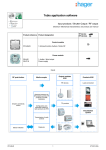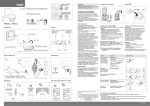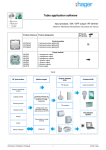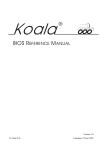Download Uponor UponorControl System Specifications
Transcript
INDOOR CLIMATE UPONOR CONTROL SYSTEM KNX INTERFACE MANUAL KNX Interface Manual Connecting Uponor Controller C-56 with Media Coupler TR131A/B 02 | 2011 Contents 1 Copyright and Disclaimer ............................ 3 2 Preface ........................................................... 4 2.1 Safety instructions ........................................... 4 2.2 Disposal ........................................................... 4 3 Description .................................................... 4 3.1 Overview.......................................................... 4 3.2 Target group.................................................... 4 3.3 Scope............................................................... 4 4 System setup................................................. 5 4.1 Uponor Controller C-56 Radio system setup.... 5 4.2 Required devices and softwares....................... 5 4.3 ETS topology ................................................... 5 4.4 ETS handling of TR131 and Uponor Controller C-56 Radio ...................................................... 6 Addressing and synchronizing Uponor Controller C-56 Radio ...................................... 6 4.4.1 4.4.2 Uponor Controller C-56 Radio parameters ....... 6 4.4.3 Priority mode parameter settings..................... 6 4.4.4 Access mode parameter settings...................... 6 5 Uponor Controller C-56 Radio data point lists................................................................. 7 5.1 Data point list per zone ................................... 7 5.2 Data point list per controller C-56 ................... 8 5.3 Data point list per system ................................ 8 2 UPONOR CONTROL SYSTEM KNX INTERFACE MANUAL - CONNECTING UPONOR CONTROLLER C-56 WITH MEDIA COUPLER TR131A/B 1 Copyright and Disclaimer Uponor has prepared this Uponor Control System Installation and Operation Manual and all the content included solely for information purposes. The contents of the Manual (including graphics, logos, icons, text, and images) are copyrighted and protected by worldwide copyright laws and treaty provisions. You agree to comply with all copyright laws worldwide in your use of the Manual. Modification or use of any of the contents of the Manual for any other purpose is a violation of Uponor's copyright, trademark and other proprietary rights. the Manual, even if Uponor has been advised of the possibility of such damages. This disclaimer and any provisions in the Manual do not limit any statutory rights of consumers. The presumption for the Manual is that the safety measures have been fully complied with and, further, that the Uponor Control System, including any components that are part of such system, covered by the Manual: • is selected, planned and installed and put into operation by a licensed and competent planner and installer in compliance with current (at the time of installation) installation instructions provided by Uponor as well as in compliance with all applicable building and plumbing codes and other requirements and guidelines; • has not been (temporarily or continuously) exposed to temperatures, pressure and/or voltages that exceed the limits printed on the products or stated in any instructions supplied by Uponor; • remain in its originally installed location and is not repaired, replaced or interfered with, without prior written consent of Uponor; • is connected to potable water supplies or compatible plumbing, heating and/or cooling products approved or specified by Uponor; • is not connected to or used with non-Uponor products, parts or components except for those approved or specified by Uponor; and • does not show evidence of tampering, mishandling, insufficient maintenance, improper storage, neglect or accidental damage before installation and being put into operation. While Uponor has made efforts to ensure that the Manual is accurate, Uponor does not guarantee or warrant the accuracy of the information contained herein. Uponor reserves the right to modify the specifications and features described herein, or discontinue manufacture of the Uponor Control System described at any time without prior notice or obligation. The Manual is provided “as is” without warranties of any kind, either expressed or implied. The information should be independently verified before using it in any manner. To the fullest extent permissible, Uponor disclaims all warranties, expressed or implied, including, but not limited to, the implied warranties of merchantability, fitness for particular purpose and noninfringement. This disclaimer applies to, but is not limited to, the accuracy, reliability or correctness of the Manual. Under no circumstances shall Uponor be liable for any indirect, special, incidental or consequential damages or loss that result from the use of or the inability to use the materials or information in the Manual, or any claim attributable to errors, omission or other inaccuracies in UPONOR CONTROL SYSTEM KNX INTERFACE MANUAL - CONNECTING UPONOR CONTROLLER C-56 WITH MEDIA COUPLER TR131A/B 3 2 Preface 3 The Uponor KNX Interface Manual describes how to set up the Uponor Controller C-56 and the Media Coupler TR131 to communicate on the KNX interface. 2.1 Safety instructions Warnings used in this manual The following symbols are used in the manual to indicate special precautions when installing and operating any Uponor equipment: Description 3.1 Overview The Uponor Controller C-56 Radio can be connected to a standard KNX bus via a Media Coupler TR131. This device will act as a bridge between the Uponor Controller C-56 Radio and the KNX wired bus. Programming of the Media Coupler TR131 and the Uponor Controller C-56 Radio in ETS requires a plug-in program. WARNING! Risk of injury. Ignoring warnings can cause injury or damage components. CAUTION Ignoring cautions can cause malfunctions. Safety measures Conform to the following measures when installing and operating any Uponor equipment: • Read and follow the instructions in the installation and operation manual. • Installation must be performed by a competent person in accordance with local regulations. • It is prohibited to make changes or modifications not specified in this manual. • All power supply must be switched off before starting any wiring work. • • Do not use water to clean Uponor components. • We cannot accept any responsibility for damage or breakdown that can result from ignoring these instructions! Do not expose the Uponor components to flammable vapours or gases. Power WARNING! The Uponor system uses 50 Hz, 230 V AC power. In case of emergency, immediately disconnect the power. Technical constraints The KNX interface offers several possibilities to operate and monitor the Uponor Controller C-56 Radio in a KNX system such as: • • • • Access to setpoints for every zone Readout of room and floor temperatures Alarm monitoring Usage of standard KNX devices for room temperature and setpoint handling 3.2 Target group The target group for this manual is an installation engineer that has a basic knowledge and training on the ETS tool and KNX systems. This is needed to do a full KNX installation of a Uponor Controller C-56 Radio and Media Coupler TR131. 3.3 Scope This manual describes the Controller C-56 Radio parameters that are presented via the KNX interface. It also covers some Uponor Controller C-56 Radio specific points that need to be considered when using the standard KNX configuration tool, ETS. The installation of the Media Coupler TR131 and the Uponor Controller C-56 Radio are covered by separate installation manuals that are delivered together with these products. CAUTION To avoid interference, keep installation/data cables away from power cables of more than 50 V. 2.2 Disposal The Uponor Control System consists of various recyclable components. Uponor would be grateful if the components (batteries, plastics, and electric or electronic parts) are sorted and disposed of at a suitable recycling centre. 4 UPONOR CONTROL SYSTEM KNX INTERFACE MANUAL - CONNECTING UPONOR CONTROLLER C-56 WITH MEDIA COUPLER TR131A/B 4 System setup 4.1 Uponor Controller C-56 Radio system setup There are two main options: • The Uponor Controllers C-56 Radio are grouped in up to three devices per system using the same Uponor Interface I-76. This means that the controllers are numbered and interconnected through the Uponor system bus. In ETS, each group will have one master Uponor Controller C-56 Radio that also stores the system data points for that group. The master will always be controller #1. This setup is recommended if the Uponor Interface I-76 timer functions should be used together with KNX since one Uponor Interface I-76 then can control up to three Uponor Controllers C-56 Radio. This option is the most common in a single family house. • The Uponor Controllers C-56 Radio are not grouped or interconnected with the Uponor system bus. In this case all controllers will be masters and will have their own system data points in ETS. This is the preferred setup when not using the Uponor Interface I-76 in the system. This option is the typical set-up for nonresidential applications. 4.2 Required devices and softwares The following list states what is needed to utilize a full KNX connection for a Uponor Controller C-56 Radio. • • ETS installation software • Uponor documentation of parameters for Uponor Controller C-56 Radio found in this manual • • Media Coupler TR131 • ETS data file for Uponor Controller C-56 Radio Uponor Controller C-56 Radio and optional Uponor Interface I-76, both with software version 5.0.0 or later ETS plug-in for Media Coupler and Uponor Controller C-56 Radio Note: The ETS tool is provided by the KNX organisation, the rest by Uponor. 4.3 ETS topology The ETS topology needs to be defined in a certain way when using the Media Coupler as a bridge for RF products. All RF products must be placed in a separate line. In this line, the Media Coupler must have the address n.n.0. Note: It is possible to connect the Uponor system bus without numbering the controllers with an Uponor Interface I-76, but it is not recommended. The reason is that it can create inconsistency between the controller parameters and the KNX data points. UPONOR CONTROL SYSTEM KNX INTERFACE MANUAL - CONNECTING UPONOR CONTROLLER C-56 WITH MEDIA COUPLER TR131A/B 5 4.4 ETS handling of TR131 and Uponor Controller C-56 Radio 4.4.1 Addressing and synchronizing Uponor Controller C-56 Radio • The Media Coupler TR131 is given its physical address as with any normal KNX device on the wired bus • All other RF devices are given their physical addresses through the Media Coupler plug-in • For all RF devices except the Media Coupler: Always use the “RF-download” menu. The default “Download” menu will not work. • The plug-in will open when right clicking on the Media Coupler device in ETS and choosing “Edit Parameters” • To address an RF device: • • Open the plug-in. • Select device and write the physical address in the right part of the window. • Start the download of the address by clicking the “Addressing” button in upper right corner of the window. 4.4.2 See illustration below to the right. 4.4.3 • Click the menu item “Physical Addressing” located in the lower left part of the window. See illustration below to the left. When the Uponor Controller C-56 Radio has got its physical address: Read out all data from the controller by using the “Synchronise” menu choice under the Uponor Controller C56 Radio device. Priority mode parameter settings Last changes The last value is the current value. If the Controller receives a new different value, then this value has to be considered. For example, if the remote access sends a new setpoint, this setpoint is active until the setpoint is changed on the thermostat. • Remote priority The remote access has the priority. Only the data coming from the remote access will be considered. For example, the setpoint defined by the remote access will be used regardless of the temperature set locally at the thermostat. Note that the addressing button on the Uponor Controller C-56 Radio is the button marked Test. • Uponor Controller C-56 Radio parameters To set the parameters of the RF device, use the same procedure as in KNX twisted pair. For the Uponor Controller C-56 Radio, only 2 parameters can be set with ETS: Priority mode and Access Mode settings. These parameters are only accessible on Controller #1. All parameters for the Uponor Controller C-56 Radio are accessible via data points. 4.4.4 • • • Access mode parameter settings Read only Only read access Limited write Full read and some write access Full access Full read and write access The synchronisation makes all data points in Uponor Controller C-56 Radio visible in the ETS. • 6 The TR131 creates a group address filter that only allows needed traffic to pass. It is possible to manually open the filter for a group address by selecting the option "Pass through (don't filter)" in the properties menu. UPONOR CONTROL SYSTEM KNX INTERFACE MANUAL - CONNECTING UPONOR CONTROLLER C-56 WITH MEDIA COUPLER TR131A/B 5 5.1 Uponor Controller C-56 Radio data point lists Data point list per zone Parameter name Explanation KNX data type Display condition Read Limited Full only write access access Room Temperature Info Measured room temperature. Can be supplied DPT_Value_Temp by Uponor Thermostats or other KNX devices. R R R/W Room Setpoint Local Info Local room setpoint. Can be set in Uponor thermostats or other KNX devices. DPT_Value_Temp R R R/W Remote Setpoint Remote room setpoint. Can be used to override DPT_Value_Temp the local setpoint. R R R/W Min Room Setpoint Setpoint limitation DPT_Value_Temp R R R/W Max Room Setpoint Setpoint limitation DPT_Value_Temp R R R/W DPT_Value_Temp Valid if sensor is linked R R R/W Min Floor Temperature Local minimum limitation for floor DPT_Value_Temp Valid if sensor is temperature. Can be set in Uponor Thermostat linked T-54. R R R/W Max Floor Temperature Local maximum limitation for floor DPT_Value_Temp Valid if sensor is temperature. Can be set in Uponor Thermostat linked T-54. R R R/W Remote Min Temp Remote minimum limitation for floor DPT_Value_Temp Valid if sensor is Floor temperature. Can be used to override the local linked limit. R R R/W Remote Max Temp Floor Remote maximum limitation for floor DPT_Value_Temp Valid if sensor is temperature. Can be used to override the local linked limit. R R R/W Battery Status 0 = Not OK, 1 = OK DPT_BinaryValue R R R Radio Status 0 = Not OK, 1 = OK DPT_BinaryValue R R R Actuator Status 0 = Closed, 1 = Open DPT_BinaryValue R R R Actuator Alarm 0 = Not OK, 1 = Alarm DPT_Alarm R R R Actuator Cycle Cycle counter DPT_Value_4_ Ucount R R R Status Call Active if heating or cooling needed DPT_Switch R R R Floor Temperature Measured floor temperature. Can be supplied by Uponor Thermostat T-54 or other KNX devices. Min Output Power Minimum limitation for parameter Output power. Can be set in MMI in Service mode or via KNX. DPT_Scaling Valid if auto balancing is active R R R/W Max Output Power Maximum limitation for parameter Output power. Can be set in MMI in Service mode or via KNX. DPT_Scaling Valid if auto balancing is active R R R/W Comfort Setting Background heating. Can be set in MMI in Installer mode or via KNX. DPT_Scaling R R R/W Output Power The used output power level DPT_Scaling R R R Outdoor Temperature Outdoor temperature from external sensor via DPT_Value_Temp Valid for all channels R Uponor Thermostat T-54 if one outdoor sensor is linked R R/W Valid if auto balancing is active UPONOR CONTROL SYSTEM KNX INTERFACE MANUAL - CONNECTING UPONOR CONTROLLER C-56 WITH MEDIA COUPLER TR131A/B 7 Parameter name Explanation KNX data type HVAC Mode DPT_HVACMode Current control mode: Comfort, ECO, or Frost protection Display condition Read Limited Full only write access access R R R Relative Humidity From wireless RH sensor DPT_Value_ Humidity Valid if RH sensor is R linked R R/W Tamper Alarm 0 = No alarm, 1 = Alarm DPT_Alarm Valid if T-54 is linked R R R Technical Alarm Option if Uponor Thermostat T-53 is used DPT_Alarm Valid if T-53 is linked R R R 5.2 Data point list per controller C-56 Parameter name Explanation KNX Data type Read Limited Full only write access access Boiler Status Reflects the status of the boiler control relay. 0 = Open, 1 = Closed DPT_Switch R R R Pump Status Reflects the status of the pump control relay. 0 = Open, 1 = Closed DPT_Switch R R R Supply Alarm High 0 = No alarm, 1 = Alarm DPT_Alarm R R R Supply Alarm Low 0 = No alarm, 1 = Alarm DPT_Alarm R R R 5.3 Data point list per system Parameter name Explanation KNX data type Read Limited Full only write access access Autobalancing Activation Activates/deactivates auto balancing for the whole system DPT_Enable R R R/W Cooling Activation (Auto/H/C) Controls the running mode of the whole system DPT_Switch R R R/W Eco Override Will force ECO mode, same function as used with R-56 DPT_HVACMode R R/W R/W Supply Alarm Activation Activates/deactivates supply diagnostic for the C-56 R R R/W 8 DPT_Enable UPONOR CONTROL SYSTEM KNX INTERFACE MANUAL - CONNECTING UPONOR CONTROLLER C-56 WITH MEDIA COUPLER TR131A/B UPONOR CONTROL SYSTEM KNX INTERFACE MANUAL - CONNECTING UPONOR CONTROLLER C-56 WITH MEDIA COUPLER TR131A/B 9 Uponor Corporation P.O. Box 37 FI-01511 Vantaa Tel. +358 20 129 211 Fax +358 20 129 2841 www.uponor.com Uponor reserves the right to change specifications without prior notice, in keeping with our policy of continuous improvement and development.