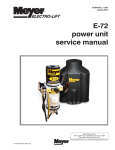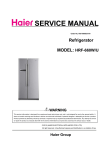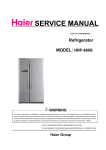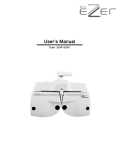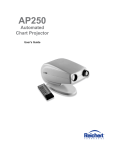Download Reichert AP250 User`s guide
Transcript
AP250 Automated Projector Users Guide 13800-101-Rev. A 13 Contents Introduction The AP250 is used for measuring visual acuity. 2 Package Contents Your new Leica AP250 and accessories 2 Safety Precautions Safety Precautions 2 Instrument Components Instrument Components 3 Installing the AP250 Installation Procedures 4 Alignment Optimally Focusing the AP250 5 Instructions for Use - Remote Control Changing the Emission Code Programming Masking Options 6 7 7 Care and Maintenance Changing the Halogen Bulb Changing the Remote Control Batteries Changing Fuses Changing the Voltage Routine Care Screen Cleaning 8 8 8 8 8 8 AP250 Slide Library Slide Library 9 Technical Specifications Technical Specifications 9 Letter Sizing Charts Letter Sizing Charts in Feet and Meters 10 Warranty Warranty 12 © Reichert Ophthalmic Instruments, A Division of Leica Microsystems, Inc. All rights reserved. No part of this publication may be reproduced, stored in a retrieval system, or transmitted in any form or by any means, electronic, mechanical, recording, or otherwise, without the prior written permission from Reichert Ophthalmic Instruments. 13800-101-Rev. A 1 Introduction Congratulations on your purchase of the AP250 Automated Projector. Safety Precautions Except for changing the Halogen bulb and replacing the fuses, any repair or service on the AP250 must be performed only by authorized Reichert Ophthalmic Instruments personnel. Only qualified and trained personnel should operate the AP250. Training for operating personnel is the sole responsibility of the owner. Plug the AP250 only into a grounded electrical receptacle. Do not remove or obstruct the grounded electrical connection or damage to the instrument or injury to the operator may occur. or our Customer Service Department by telephone at (716) 686-4500, by fax at (716) 686-4555, or by e-mail at [email protected]. The line voltage setting on the instrument should agree with the local line voltage. Otherwise, damage to the instrument or injury to the operator may occur. Always use the power switch when turning the unit off. Turn the instrument off when not in use. Do not cover any ventilation slots. Do not use the AP250 in the presence of flammable anesthetics and volatile solvents such as alcohol, benzine or similar agents. Do not set up the instrument in humid conditions. Avoid dripping or splashing water near the instrument. Use only accessories specified in this manual. If you intend to use other accessories, consult an authorized Reichert Ophthalmic Instruments dealer or our Customer Service Department. Never look into the AP250's light source. Disconnect the power cable prior to replacing the AP250's Halogen bulb. Allow the lamp to cool down a sufficient amount of time or injury (burning) may occur. In the field of subjective refraction, the AP250 is used for measuring visual acuity. This Users Guide is designed as a training and reference manual. We recommend you carefully read and follow the steps in this guide to ensure optimum performance from your new instrument. Please retain this guide for future reference and to share with other users. For additional copies or assistance with this product, contact: An authorized Reichert Ophthalmic Instruments dealer, Package Contents Your new AP250 Automated Projector and accessories were carefully packed and checked prior to shipment; however, please check condition and contents upon delivery. In addition to your AP250, this shipment should include: 1 Projection Screen 1 Spare Halogen Bulb 1 Power Cord 1 Dust Cover 1 Remote Control 2 Hexagon Keys (3mm and 5mm) 2 Fuses 250ma (230V) 2 Fuses 500ma (110V) 1 Table Base 1 Pair of red/green polarizing spectacles 4 AAA-sized batteries Symbol Information The following symbols appear on the instrument: CAUTION - Indicates that important operating and maintenance instructions are included in this Users Guide. Type B Product Classification Class 1 Equipment, Continuous Operation Protective Earth Dangerous Voltage 2 13800-101-Rev. A Instrument Components 1. 2. 3. 4. 5. 6. 7. 8. 9. 10. 11. 12. 13. 14. Projector Head Projection Lens Window for Remote Detection Base Remote Control Unit Hexagon Screw Hinge for Tilting Projector Mounting Screw Power Switch Fuse Compartment with Voltage Indicator Power Connector Halogen Bulb Assembly Chart Focusing Control Distance Focusing Control 9 10 11 1 2 3 12 4 5 6 13 14 7 8 13800-101-Rev. A 3 Installation The AP250 should be installed according to the following procedures: 1. If using a wall mount, it is best to locate a wall stud to support the projectors weight. 2. The following distances are important in the set-up of a refracting room: 4. Install the projector screen. 6. If attaching the AP250 to a mount, loosen the mounting screw (see "Instrument Components," p. 3, #8) and insert the projector mount onto the ball. Tighten screw, allowing for some movement of the projector for final positioning. Fully tighten the screw after final adjustment and alignment of the system. REFRACTING DISTANCE (RD) The distance from the patients eye to the screen. NOTE: There should be a distance > 5 ft. (1.5 m) between remote control and the projector. Make sure no objects that could interrupt remote control signals are located between remote control and projector. PROJECTION DISTANCE (PD) The distance from the slide to the screen. LETTER HEIGHT (LH) The height of a 20/200 character should be equal to the refracting distance times the tangent of 50 minutes of arc or .014545. LH (inches) or (mm) = RD (inches) or (mm) x .014545 7. Make sure that voltage indicator number corresponds with the available local mains. 8. Plug power cord into AC inlet and into a wall power outlet. Set the power switch to the ON position. For example, a refracting distance of 240 inches (20 feet) will require a 20/200 height of 3.49 inches (240 inches x .014545 = 3.49 inches) or for a 4000 mm (4 m) refracting distance, you will require a letter height of 58.18 mm (4000 mm x .014545 = 58.18 mm). 3. Determine the refracting distance by measuring the distance from the patient to the screen. Please refer to Figures 1 and 2, below, which show combinations of refracting and projection distances achievable with this system. PROJECTION RANGE LIST FT 10 11 12 13 14 15 16 17 18 19 20 21 22 23 24 25 26 M 3.0 3.3 3.6 3.9 4.2 4.5 4.8 5.1 5.4 5.7 6.0 6.4 6.7 7.0 7.3 7.6 7.9 Minimum Refracting Distance FT 7.4 8.2 8.9 9.6 10.4 11.1 11.8 12.6 13.3 14.0 14.8 15.5 16.2 17.0 17.7 18.4 19.2 M 2.3 2.5 2.7 2.9 3.2 3.4 3.6 3.8 4.1 4.3 4.5 4.7 4.9 5.2 5.4 5.6 5.8 Maximum Refracting Distance FT 11.6 12.7 13.0 15.0 16.2 17.3 18.5 19.6 20.8 21.9 23.1 24.3 25.4 26.6 27.7 28.9 30.0 M 3.5 3.9 4.2 4.6 4.9 5.3 5.6 6.0 6.3 6.7 7.0 7.4 7.7 8.1 8.4 8.8 9.2 Figure 1 - Projection Range List in meters and feet. 4 13800-101-Rev. A 25 REFRACTING DISTANCE (FT.) Projection Distance PROJECTION RANGE GRAPH 30 20 Maximum 15 10 Minimum 5 10 11 12 13 14 15 16 17 18 19 20 21 22 23 24 25 26 PROJECTION DISTANCE (FT.) Figure 2 - Projection Range Graph in feet. Alignment You can choose an optimum projection distance when patient and projector are equally away from the projection screen. Images can be optimally focused at projection distances between 10 ft. (3 m ) and 26.5 ft. (8 m ). 1. Project a 20/200 or 0.1 "Z" (or other characters) onto the screen by pressing the key. 2. Check the three dimensional alignment of the system. The projector is optimized when the projection screen is angled to direct light to the patients head. Place a mirror on the screen. The light should project where the patient's head would be (see Figure 4, below). 3. Adjust the image positioning on the screen. It may be necessary to adjust the projector and the screen. Secure projector by tightening mounting screw . Determine the proper letter size based on the refracting distance used. Refer to Figure 3, below, and the Letter Sizing Charts at the end of this manual (see Figures 9 & 10, pp. 10 - 11). LETTER SIZING CHART REFRACTING DISTANCE METERS 9.14 8.53 7.92 7.32 6.71 6.10 5.49 4.88 4.27 3.66 3.05 2.44 29 8.23 27 7.62 25 7.01 23 6.40 21 5.79 19 5.18 17 4.57 15 3.96 13 2.74 2.14 6. Open the unit's projector head cover by lossening the hexagon screw located on the bottom side of the projector head (see Instrument Components, p.3, #6). 6. Move the AP250's Chart Focusing Control and Distance Focusing Control (see "Instrument Components, p. 3, #13 & #14) until the 20/200 or .01 "Z" is in sharp focus and fills the bracket on the Letter Sizing Chart, as shown in Figure 3. CAUTION: Properly setting focusing and distance controls requires that the projector head cover be opened while the unit is plugged in and turned on. Utilize only the Chart Focus Control and the Distance Focusing Control (p. 3, # 13 & #14) to obtain the proper focus. Do not touch any of the other internal components while setting the focusing and distance controls. Note: To obtain longer refracting distances in small rooms, a mirror or system of mirrors can be used. A high quality front surface mirror is required. See Figure 5, below, as an example of arrangement of a short room with full 20 foot refracting distance. To prevent interference with the operation of the Remote Control window, care should be taken not to position any bright lights directly toward the front of the AP250. FEET 8.83 3.35 Attach Letter Sizing Chart to the screen. Z 11 9 7 Patient 30 28 26 24 Spot of Light on Wall Mirror ➠ 4. 5. ➠ Screen 22 20 AP250 18 16 14 Figure 4 - Checking three dimensional alignment. 12 10 Patient Mirror Patient 8 Figure 3 - Reduced-sized version of Letter Sizing Chart (not to scale -- see Letter Sizing Charts on pp. 10-11). Screen Small Mirror AP250 Figure 5 - Using a mirror system in a small room. 13800-101-Rev. A 5 Instructions for Use - Remote Control The AP250 is operated by a sophisticated remote control that is divided into various sections for ease of use (see Figure 6, below). To change the code, follow the steps below: 1. Open the battery compartment on the rear side of the remote control (see Figure 7, p. 7). Select a new combination of switch settings by moving the switches (with a small pointed object). Sixteen combinations are possible. 2. Turn the projector off. Position the Remote Control at least 5 ft. (1.5 m) away from the AP250's Window for Remote Detection. Press the IN Program Key while simultaneously switching on the projector. CHANGING THE EMISSION CODE The codes of the projector and remote control are factory set to 0000. It is advisable to change the emission code of the Remote Control unit if several projectors are used in the same room, thus avoiding any interaction. Indicator Light Red/Green Test Binocular Balance Test Program Keys Illiterate Charts Halogen Bulb On/Off Children Charts Special Charts Number Charts Letter Charts Filters Eye Diagram Masking Options Figure 6 - Remote Control Unit 6 13800-101-Rev. A ON 1 2 3 4 Switch Settings 4. Press the new slide. 5. Confirm the new slide selection by pressing the NEXT Program Key. 6. Press the OUT Program Key. The new slide sequence is now stored. Interrupting a Slide Sequence at a Defined Point 1. Press the Program Key (1 or 2) you want to interrupt. 2. Press the IN Program Key. 3. Press the NEXT Program Key until the slide appears that you want to conclude the sequence. 4. Press the OUT Program Key. The new slide sequence is now stored. Using the Program Sequence Battery Compartment Figure 7 - Changing the Remote Control's Switch Settings 3. The AP250 will start with a short beep. Continue to press the IN Program Key until you hear a longer beep. The code setting is now complete. Release the IN Program Key and continue operation of the AP250. NOTE: The red indicator light flashes when pressing any remote control function, indicating that a signal is being sent and batteries are charged. 1. Press the Program Key (1 or 2). 2. Press NEXT or BACK to display the slide selections within your programmed slide sequence. MASKING OPTIONS The AP250's masking options allow the operator to isolate horizontal lines, vertical lines and individual charts. See Figure 8 below for functions of masking buttons. UPPER HORIZONTAL MASK OR MOVE MASK UPWARDS PROGRAMMING The AP250 can record up to two (2) slide sequence programs, including masks. Follow the steps below to store, edit and interrupt a programed slide sequence. LEFT VERTICAL MASK OR MOVE MASK TO THE LEFT SIDE OF CHART Storing a Slide Sequence 1. Press Program Key 1 or 2. 2. Press the IN Program Key. 3. Press the first slide of the desired slide sequence. 4. Confirm the slide selection by pressing the NEXT Program Key. 5. Press the subsequent slides of the sequence, confirming each slide by pressing the NEXT Program Key. 6. After pressing the final slide of the sequence, press the OUT Program Key. The slide sequence is now stored in the selected order as program 1 or 2. Editing a Stored Slide Sequence 1. Press the Program Key (1 or 2) you want to edit. 2. Press the NEXT Program Key until the slide to be changed appears on the screen. 3. Press the IN Program Key. RIGHT VERTICAL MASK OR MOVE MASK TO THE RIGHT SIDE OF CHART LOWER HORIZONTAL MASK OR MOVE MASK DOWNWARDS TOP HORIZONTAL MASK OR FULL VIEW ISOLATES INDIVIDUAL CHARACTERS Figure 8 - Functions of masking buttons. 13800-101-Rev. A 7 Care and Maintenance WARNING: Risk of electric shock. Always disconnect the power cord from the wall and the instrument before performing any of the following care and maintenance procedures. CAUTION: Observe polarization markings on the inside of the battery compartment and insert batteries accordingly. CHANGING FUSES WARNING: Risk of electric shock. Always disconnect the power before changing fuses. CHANGING THE HALOGEN BULB WARNING: Do not touch the Halogen Bulb if the unit has been in use. To remove the Halogen Bulb, use a thick cloth or wait until it has cooled. 1. 2. Open the top portion of the projector housing by loosening the hexagon screw located underneath the front portion of the AP250 head (see "Instrument Components, p. 3, #6). Simultaneously grasp the Halogen Bulb Fastening Knob and the copper plate located beneath it. (see Figure 8, below). Slightly turn the knob counterclockwise, being careful not to allow the copper plate or knob to disengage. Continue turning slowly until both the knob and copper plate are loose enough to fall into your hand. 1. 2. CAUTION: Make sure the rating of the inserted fuses complies with the power requirements listed under Technical Specifications on p. 9. Pull out the fuse compartment located on the backside of the AP250 (see "Instrument Components, p. 3, #10). Replace burnt fuses. 3. Insert the fuse holder into the fuse compartment until it snaps in. 4. Reconnect the power cord and turn the projector on. CHANGING THE VOLTAGE WARNING: Risk of electric shock. Always disconnect the power before changing fuses. Remove the Halogen Bulb by lightly pulling upwards on the Halogen Bulb Connection and then replace the Bulb. CAUTION: Do not touch the Halogen Bulb as fingerprints on the glass will shorten the Bulb's life. CAUTION: Make sure the rating of the inserted fuses complies with the power requirements listed under Technical Specifications on p. 9 Pull out the fuse compartment located on the backside of the AP250 (see "Instrument Components, p. 3, #10). 3. Make sure the Bulb is correctly seated in the holder and tighten the Halogen Bulb Fastening Knob. 1. 4. Shut the top portion of the projector housing; reconnect the power cord and turn the projector on. 2. Remove fuses. 3. Pull out white voltage indicator and rotate it so the indicator line matches the desired line voltage. 4. Insert appropriate fuses (see p. 9, Technical Specifications, Power Requirements). NOTE: If illumination is not uniform, call your Leica dealer or our Customer Service department. CHANGING THE REMOTE CONTROL'S BATTERIES 1. Open the battery compartment on the rear side of the remote control (see Figure 7, p. 7). 2. Remove four batteries. 3. Insert four new AAA batteries and close battery compartment. Halogen Bulb Connection Halogen Bulb Fastening Knob Copper Plate under Fastening Knob ROUTINE CARE The AP250 requires very little care. The exterior housing is made from polycarbonate and can be cleaned with a mild soap or detergent applied to a clean cloth. The projector lens and window for remote detection can be cleaned with a soft clean dry cloth. To clean the remote control, wipe with a soft clean dry cloth. Do not disassemble to clean lenses. SCREEN CLEANING CAUTION: The screen that came with your AP250 has an extremely high reflective characteristic. It is very susceptible to abrasive scratches and finger prints. Handle with care. Figure 8 - Replacing the Halogen Bulb. 8 13800-101-Rev. A Leica AP250 Automated Projector Slide Library Technical Specifications Projection distance 10 ft. (3 m) to 26.5 ft. ( 8 m) Refraction distance Min. 7.4 ft. (2.3m) Max. 30 ft. (9.2m) 70 Number of test charts 33 standard test charts 60 Masks Red/green, polarization, single horizontal lines, single vertical, single letters and single numbers Tilt range of projector ± 150 Automatic switch-off after 30 min. without operation Letter Charts 200 80 400 150 60 50 40 20 20 25 30 15 20 20 20 10 20 20 Number Charts 200 100 150 70 40 60 30 50 25 80 20 15 10 Illiterate Charts 100 80 70 40 20 60 30 20 50 25 15 7" 8" 13" 30 Color White with gray accents 20 Weight 12 lbs. (5.8 Kg) 40 100 60 110V; 230V; margin ±10% 50 to 60 Hz 500 mA, slow blow/110V 250 mA, slow blow/230V 12V/30W Halogen bulb Instrument to be connected only to proper outlets with correct ground wire Protection class 1 Degree of protection IP 21 Power consumption 40 VA Dimensions (Head Only) Height Width Depth Children Charts 80 Power requirements Line voltage Line frequency Line fuse on 110V on 230V Projection lamp Grounding wire Special Charts 50 40 30 20 Astigmatism Red-Green Cross Cylinder Phoria Phoria with fixation Minute Stereo Fixation point Vertical Coincidence Binocular Balance Vertical Line Horizontal Line Worth Eye Schematic 13800-101-Rev. A 9 LETTER SIZING CHART REFRACTING DISTANCE FEET 30 28 26 24 22 20 18 16 14 12 10 8 29 29 27 27 25 25 23 23 21 21 19 19 17 17 15 15 13 13 11 11 9 9 7 7 Figure 9 - Letter Sizing Chart in feet 10 13800-101-Rev. A 30 28 26 24 22 20 18 16 14 12 10 8 LETTER SIZING CHART REFRACTING DISTANCE METERS 9.00 8.50 8.00 7.50 7.00 6.50 6.00 5.50 5.00 4.50 4.00 3.50 3.00 2.50 2.00 8.75 8.75 8.25 8.25 7.75 7.75 7.25 7.25 6.75 6.75 6.25 6.25 5.75 5.75 5.25 5.25 4.75 4.75 4.25 4.25 3.75 3.75 3.25 3.25 2.75 2.75 2.25 2.25 9.00 8.50 8.00 7.50 7.00 6.50 6.00 5.50 5.00 4.50 4.00 3.50 3.00 2.50 2.00 Figure 10 - Letter Sizing Chart in meters 13800-101-Rev. A 11 Warranty This product is warranted by Reichert Ophthalmic Instruments, A Division of Leica Microsystems Inc., against defective material and workmanship under normal use for a period of one year from the date of invoice to the original purchaser. (An authorized dealer shall not be considered an original purchaser.) Under this warranty, Reicherts sole obligation is to repair or replace the defective part or product at Reicherts discretion. This warranty applies to new products and does not apply to a product which has been tampered with, altered in any way, misused, damaged by accident or negligence, or which has the serial number removed, altered or effaced. Nor shall this warranty be extended to a product installed or operated in a manner not in accordance with the applicable Leica instruction manual, nor to a product which has been sold, serviced, installed or repaired other than by a Reichert factory, Technical Service Center, or authorized Reichert Ophthalmic Instrument Division Dealer. Lamps, bulbs, charts, cards and other consumable items are not covered by this warranty. All claims under this warranty must be in writing directed to the Reichert factory, Technical Service Center, or authorized instrument dealer making the original sale and must be accompanied by a copy of the purchasers invoice. This warranty is in lieu of all other warranties implied or expressed. All implied warranties of merchantability or fitness for a particular use are hereby disclaimed. No representative or other person is authorized to make any other obligations for Reichert. Reichert shall not be liable for any special, incidental, or consequent damages for any negligence, breach of warranty, strict liability or any other damages resulting from or relating to design, manufacture, sale, use or handling of the product. PATENT WARRANTY If notified promptly in writing of any action brought against the purchaser based on a claim that the instrument infringes a U.S. Patent, Reichert will defend such action at its expense and will pay costs and damages awarded in any such action, provided that Reichert shall have sole control of the defense of any such action with information and assistance (at Reicherts expense) for such defense, and of all negotiation for the settlement and compromise thereof. 12 13800-101-Rev. A PRODUCT CHANGES Reichert reserves the right to make changes in design or to make additions to or improvements in its products without obligation to add such to products previously manufactured. CLAIMS FOR SHORTAGES We use extreme care in selection, checking, rechecking and packing to eliminate the possibility of error. If any shipping errors are discovered: 1. Carefully go through the packing materials to be sure nothing was inadvertently overlooked when the unit was unpacked. 2. Call the dealer you purchased the product from and report the shortage. The materials are packed at the factory and none should be missing if the box has never been opened. 3. Claims should be filed within 30 days. CLAIMS FOR DAMAGES IN TRANSIT Our shipping responsibility ceases with the safe delivery in good condition to the transportation company. Claims for loss or damage in transit should be made promptly and directly to the transportation company. If, upon delivery, the outside of the packing case shows evidence of rough handling or damage, the transportation companys agent should be requested to make a Received in Bad Order notation on the delivery receipt. If within 48 hours of delivery, concealed damage is noted upon unpacking the shipment and no exterior evidence of rough handling is apparent, the transportation company should be requested to make out a Bad Order report. This procedure is necessary in order for the dealer to maintain the right of recovery from the carrier.