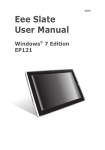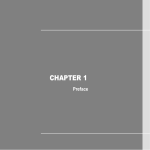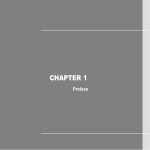Download Acer ICONIA Tab W500 Specifications
Transcript
Acer Iconia Tab A100 This is a small tablet with functionality in both landscape and portrait orientation and comes with 8 GB of storage space. It has an Android operating system installed and is not much larger than a smart phone! It is also available as a 16 GB version . Usability The Acer Iconia Tab A100 is designed to get the maximum out of its 7 inch, 5 point multi-touch display. It has a reasonable battery life for a pocket sized tablet and sufficiently good resolution to watch videos and play games with real enjoyment. The connectivity options allow for fast transfer of files and also the ability to output music and movies in even better resolution via the HDMI port to your home computer or TV screens. Acer have also included some specific functions for their target market such as SocialJogger which puts Facebook and Twitter in one place for instant scrolling and also synchronization functions with other Acer products and home networks. What customers say The Iconia Tab 7 inch gets a 4.3 out of 5 star rating from Amazon customers. The top features are seen as its portability and speed of response when browsing. The downside is a short battery life of around 5 hours on average and a slightly sensitive home button which you can push inadvertently. The overall impression is that for the price-point this is a very good value tablet with high quality gaming and browsing capabilities. It is seen as robust and the fact that it will fit into a jacket pocket and is light and easy to use makes it an overall winner. Users have tested the GPS and it works well, plus you have access to Google apps such as Google maps and all the apps from the marketplace you could want, so the tablet is customizable to your lifestyle. This is ultimately a mobile tablet, designed to be used on the move and with tweaking can access your home network remotely also. As such if you travel a lot this would be a convenient and handy tablet to take with you. Acer Iconia Tab A500 Acer is well known enough for a tablet made by them to attract sufficient attention for some to try it out based on the name alone. Although larger than many handbag sized tablets, the Acer is still lightweight at 1.6 pounds. Powered by an NVIDIA® Tegra™ 2 Dual Core Mobile Processor, the first of its kind, and with their GeForce® GPU graphics and the Android 3.0 Honeycomb operating system, synchronized with the Acer User Interface this is a powerful and stylish tablet. Usability The high definition and crystal sharp screen resolution make this a favorite for media fans and gaming enthusiasts. The controls and touch screen, the operating system and Acer UI are all designed to make this a very tactile experience for the user. You can move very quickly from one function and application to the next, all at the touch of a finger. The large screen ensures that critical detail is not lost, although it also makes it slightly less of a "pocket" tablet and closer to a laptop, net book machine. The Acer Iconia Tab A500 10.1 Inch Tablet Computer is high on connectivity, with a Micro SD card, USB port, Micro USB port and Micro HDMI™ Out to connect to your HD TV for full video playability. What customers say There are the inevitable comparisons with the iPad2 and the Acer is seen as offering a lot more integrated systems than the iPad2 for which you have to pay extra for functions that are part of the Acer A500 as standard. There are positive comments for the range of connectivity options and the clarity when linking the Acer to HD TV's as the aspect ratios are very similar. Other positive areas are ease of use of all Google applications and clarity of screen. There are still some bugs being found with the Android system, and occasional slow-downs for no apparent reason, but definite thumbs up for the back lit screen and quality of viewing experience. Overall verdict The quality of viewing on The Acer Iconia Tab A500-10S16u 10.1-Inch Tablet Computer is far superior to other tablets in this price bracket. The range of connectivity functions is superb and the operating system and software, though a little bit ”buggy” are very flexible and allow for a range of user applications. The style of the Acer is high quality and the general feeling is that it offers more integrated functions than the iPad2 and at a better price. Amazon Kindle Fire The Amazon Kindle Fire is what the tech world likes to coin a game-changer. A gadget with the potential to irrevocably alter a sector of the market to the point of no return. A fully-fledged Android tablet with a top-level ecosystem of multimedia content for less than half the price of its competitors isn't just changing the game, it's changing the entire sport. The long-awaited, 7-inch, Android 2.3 Gingerbread tablet, which Amazon has been diligently plotting for the last couple of years off the back of its Kindle e-reader successes, also arrives at the perfect time with the tablet arena at a crossroads. Usability This is the first Kindle to boast a color screen, a holy grail to some users of the device, and with a 7-inch, 1024x600 display it falls at the smaller end of the tablet sphere. With Android 2.3 (not the newer tablet-centric Honeycomb 3.0 software) on board, it's also the the first to run anything other than the non-native software. However, Amazon's custom designed user interface takes precedence. On a $199 tablet, it's asking a lot for everything to run as smoothly in the engine room as it does on the top line devices like the iPad 2. The device and user-interface is slick and the pace is acceptable without ever being iOS-quick. However, a start-up time of 36 seconds is slower than the iPad 2 (22 seconds) and the other topof-the-line Android tablets. What customers say On occasions we did experience a little bit of a lag when opening apps, and selecting new items from within apps, but it wasn't something that was overly annoying or apparent. Other reviewers have made a much bigger deal of this than we feel is justified. It simply isn't that bad. We certainly didn't experience any lag when turning book pages as some reviews have claimed. However, apps often quit on us during our tests, which will need to be sorted by software updates. Overall verdict The presence of Amazon's own Android appstore means there's no Google-supported Android Market on this device. What that means is a dramatic reduction in the officially available applications for an ecosystem already struggling to keep up with Apple's 140,000-strong offering of iPad optimized apps. Amazon went out and penned deals with a host of the main players in this arena, which means Angry Birds, Words With Friends, Plants vs Zombies, Dead Space and Scrabble are all present and accounted for, while the company is continuing to offer a free Premium app every day While the Amazon appstore is well-stocked and will offer enough to get by on, no Google support means no official YouTube app, no Google+, no Maps, no Gmail, no Earth, no Voice (there's no microphone), no Translate and no Navigation (there's no GPS anyway). The Amazon Kindle Fire represents astonishingly good value for money; perhaps the best gadget bargain of this era. It's a solid tablet perfectly tailored to its aim of pushing you to buy digital content from Amazon. However, this can't be considered an iPad Killer. The iPad does absolutely everything better and so it should at double the price. This, however, is an entirely different proposition to any other tablet on the market and can't be judged on the same merits. People who want an iPad will still buy one. However, due to the sheer number of Fires that will sell, it will be the first device that can truly compete in terms of popularity and uptake. Apple iPad 2nd Generation The iPad took the computer market by storm when first released. Such was the brand loyalty to all things Apple and especially all technology with the "i" prefix, that very little detailed reviewing took place. Once the iPad started to be used by many, several competitors emerged, criticism of iPad features began and, in response, Apple launched the iPad2. Available in several colors, there is still, however, something quintessentially Apple about this tablet in white. The new tablet addresses criticisms of the first model and still has iconic status, despite there being a far greater number of rivals now available in the market. No review of tablet PCs is complete without a look at Apple's contribution, although reams have been written before about this particular tablet PC. Features The iPad under review is the 16GB version with WiFi, although it is available in 32GB, 64GB and with WiFi plus AT&T 3G or Verizon 3G. The processor in the iPad2 is 1GHZ, but they have doubled the memory of the original iPad to 512 MB, which you will notice if you play complex games, or want to download graphic heavy items, the loading time is noticeably faster. The iPad was never that heavy, but this version is only 1.3 pounds in weight, partly due to thinner glass in the screen. The battery will last for 10 hours, and, this is confirmed by users who have had their iPad2 on all day, working at full speed, reading, downloading, watching a movie etc. It is back lit so is comfortable to read indoors although outside is not quite as good as there is still some screen glare. Apple has added cameras to the iPad2 one facing one rear, not as good as most phone or digital cameras, but adequate. An additional use of the web cam equivalent camera is Apple's FaceTime, their equivalent of Skype which allows face to face conferencing or chat with family or colleagues. Apple is renowned for its apps, and there are 70, 000 of them available from the iPad store at this point! Extensive assortment of iPad accessories is available on the market today. Usability The iPad2 is ridiculously light, so great for business users always on the go, and it is curved slightly with a tapered edge so is very comfortable to hold. There is still no SD slot on the iPad2 so if you want to carry a lot of graphic documents, movies, songs etc, you will need to buy the 64 MB version. Apple did not add Flash support to the iPad2. For the user, it will depend on the type of browsing you do. If you browse a lot of flash websites then the iPad2 is not for you, an Android supported tablet is a better choice. Another drawback to the iPad series is the need for adaptors if you want SD/USB and HDMI usage, which adds to the things you need to carry around. Customer Views Fans of the iPad2 are heavy app users, also those who use a tablet computer a lot every day. Their most positive reviews are about how light and slim the ipad2 is and how Apple has addressed most issues arising from the iPad 1. There is still a lack of ports, but many Apple users are fans and users of cloud technology so do not see the need for USB and HDMI ports. Overall verdict This is still a beautifully stylish tablet, and the level of application software available is extraordinary. It is probably one of the lighter and most ergonomic tablets on the market, and it is neither the most expensive nor the cheapest. If you have nothing of the eReader, smart phone or tablet market range at home, then the iPad2 is the most stylish and user friendly way to start enjoying this type of technology. Technical specifications Size 241 x 186 x 8.8 mm / 9.5 x 7.3 x 0.34 inch Weight 600 g / 1.33 lbs Operating system Apple iOS 4 Processor Apple 1.0 GHz A5 custom made CPU Display 9.7 inch, 1024 x 768 px resolution, fingerprint resistant coating Storage 16 - 64 Gb Flash Webcam Back camera with 720p HD recording, Front camera VGA quality Connectivity Wi-Fi 802.11a/b/g/n, Bluetooth, 3G some models Input Output ports Dock connector, digital AV adapter iPad2 to HDMI Battery 25 W/hour Lithium battery enough for 10 hours of web browsing Accessories Built in speaker, microphone. Accelerometer, ambient light sensor. GPS in 3G model. iPad Smart cover. Software Built in: Mail, Safari, FaceTime, Photo Booth... iPad Apps via AppStore. iTunes Apple iPad First Generation Technical Specifications Size and weight: • • • H x W x D: 249 mm x 189 mm x 13 mm H x W x D: 9.5" x 7.4" x 0.5" 0.68 kg / 1.5 lbs Display and Video: • • • • Display 9.7" LCD Resolution 1024 x 768 px Multi-Touch display with IPS technology H.264 video up to 720p, 30 frames per second Processor, RAM and Storage: • • • 1GHz Apple A4 custom-designed 256 Mb RAM 16 - 64 GB flash drive Operating system • Apple iOs Wireless connectivity: • • • • Wi-Fi (802.11a/b/g/n) Bluetooth 2.1 + EDR technology UMTS/HSDPA (Wi-Fi + 3G model only) GSM/EDGE (Wi-Fi + 3G model only) Input Outpot Connectors: • • • • • Dock connector port 3.5-mm stereo headphone jack Built-in speaker Microphone Micro-SIM card tray (Wi-Fi + 3G model only) Battery: • 25-watt-hour battery Other • • Accelerometer Ambient light sensor Accessories • • • • • iPad Keyboard Dock iPad Case iPad Dock iPad Camera Connection Kit iPad 10W USB Power Adapter Archos 10.1 Internet Tablet PC A special metal structure makes ARCHOS 10.1 Internet Tablets PC resistant, thin and one of the lightest tablet computers around. A stylish metallic finish, 10.1” multi touch screen, details like adjustable leg stand and its low price make this model from Archos stand out from the crowd. Technical specifications Size Weight Operating system Processor RAM Storage Display Applications Webcam Video Input Output ports Connectivity Accessories Battery 270 x 150 x 12 mm 480 g / 1.06 lbs Android 2.2 Froyo ARM Cortex A8 at 1 GHz with DSP 8 - 16 GB flash memory 10.1" 1024 x 600 pixels Aldiko, Ebuddy, Wikipedia, Avecomics, HubKap, Deezer, Mewbox, Raging Thunderlite, WordNewspaper, Touiteur, Fring Front VGA camera MPEG-42 HD (up to 720p), MPEG-42 (up to DVD resolution), H.264 HD (up to 720p), WMV9/VC1 (up to 720p), M-JPEG in VGA resolution Full size USB, Micro SD (SDHC compatible), Mini HDMI Wi-Fi 802.11b/g/n, Bluetooth 2.1 Speaker/Mic, Stand, G-sensor Lithium Polymer battery, Video playback time up to 7 hours Asus Eee Pad Slider SL101 Asus has a good reputation for reliability and their netbooks and notebooks are popular products. This "slider" tablet partly crosses into the netbook market. It is built around an NVIDIA processor and the Android operating system so is comparable to several other tablets on the market, but the physical design is somewhat different. With one slide the Asus Eee Pad Slider SL101 converts from a tablet pc to a netbook. Features The processor in this tablet is an NVIDIA Tegra 2; the operating system is the very popular Honeycomb 3.2 and the tablet comes with 16GB memory and 1 GB of RAM. Additional storage is supplied by a micro SD reader allowing expansion up to 32GB. Additional connectivity is provided trough one USB 2.0 port and a mini HDMI for output to other media and HD technology. The slider comes with two cameras, a 1.2 mega pixel front camera and a 5 mega pixel rear facing camera for video and conference calling. The tablet supports Adobe flash 10.3 so this is an ideal movie and gaming machine, but it is also aimed at the business market with its laptop style QWERTY keyboard and built in GPS plus E-compass, perfect for the travelling business person. The Asus Eee Pad Slider SL101 comes with Polaris Office preinstalled so the user can edit documents, presentations and work on spreadsheets. ASUS also include one year of unlimited cloud storage through Asus WebStorage offer allowing backup and sharing of movies, photos and tunes. For a 16 Gb model Mocha and White color of tablets are available. There is a 32GB version of this tablet, model number ASUS SL101-B1-WT 10.1-Inch 32 GB Tablet (White). Usability As you would expect, the Eee Pad Slider is heavier than a standard tablet, weighing just over 2 pounds with a 10 inch by 7 inch and is about 3/4 inch thick. The screen is toughened and scratch proof, a patented Corning® Gorilla® glass with 178° viewing angle (1280 x 800), LED backlit panel and running on NVIDIA GeForce graphics it provides an excellent gaming experience and high resolution display. The keyboard is a soft touch keyboard with specially moulded keys to enable a comfortable user experience and the screen is a capacitive screen that is 10-finger responsive. If you want more than a tablet but do not want to carry around a laptop then the Asus Eee Pad Slider is a good compromise between the two. What customers say This is a relatively new tablet but so far it is getting very good reviews. The slide out keyboard is a real hit with those customers who struggle with a virtual keyboard and do not want to go through the extra expense and hassle of attaching a keyboard to their tablets or iPad. The screen glass gets thumbs up; excellent resolution and tough, making the user feel confident that the tablet is well constructed. This is an ideal tablet for a college student who needs to research and take notes but needs a good battery life; customers report usage times of 7 to 8 hours is feasible with the Eee Pad Slider. The charging cable is a bit short, and a USB charger would have been a good option. Currently the slider does not support NetFlix but will do once the Ice Cream Sandwich update comes out in November. The Android operating system is efficient and Asus provide extra with ASUS Waveshare, an interface that gives the user access to MyNet, to stream digital media to home network devices, e.g. play music through your HDTV; MyLibrary which consolidates all reading material into one easy to browse profile and MyCloud which currently includes one years unlimited cloud storage and access to music, photos and videos. Customers have given this tablet a 4.9 out of 5 star rating but there are still only a few reviews. However, this is an ideal tablet for the user wanting a long life netbook equivalent with all the ease of a high resolution browsing tablet that is very portable and instantly becomes a fully interactive solution through the slide out keyboard. ASUS Eee Pad Transformer 10.1-Inch Tablet Review Asus have positioned their product at the relatively low price, very close to the Samsung Galaxy Tab 10" and the Acer Iconia Tab, who are also offering the Android 3.0 operating system tablets. They have offered at a lower price than that previously as a marketing tactic! The extra that Asus have been promoting is their wireless keyboard that turns the tablet into a mini laptop style computer, adding functionality that will appeal to many. Optional keyboard / docking station is available also for new ASUS Transformer Prime with latest Tegra 3 Quad core processor. Usability Multi tasking is relatively straightforward, the extra keyboard - docking station facility adds a ton of user friendly features, but it costs extra money. The IPS screen is very clear and the view ability is excellent. The remote desktop feature is useful, and as long as both your tablet and pc are hooked up to your wireless hub you can access all your PC docs from the tablet. The keyboard effectively turns the tablet into a netbook, and at 1.5 pound, the tablet itself is light to carry, and slim at 0.5 inches. What Customers say There is a lot of enthusiasm about the additional keyboard option. As far as the base tablet goes, thumbs up goes to the File manager system on the ASUS Eee Pad Transformer TF101-A1 10.1Inch Tablet Computer, as it allows movement of files via the micro sd card and creating new folders is easy. Using the docking station extends the battery life to 16 hours which is great but if you do want to use the cable, it is a bit short! One of the features all reviewers commented on that made the Asus experience so usable is the notification feature, whereby if you have a new e mail, message or event, the system tells you without stopping your current activity. The Asus charges up within a couple of hours from virtually nothing which far outperforms the iPad, and the battery life with heavy usage is around 8 to 9 hours. Overall verdict The Asus, like the Acer and Samsung models will be judged by how the Android Honeycomb 3.0 system works, and over the last few months upgrades have improved the Honeycombs' stability and performance. Where Asus have added value is with their original lower price and the keyboard docking station. The added connectivity of USB ports plus the original MicroSD slot and miniHDMI and the flexibility a keyboard gives, turns the Asus into a net book, great if that is what you want. The Asus may not be quite as stylish as some of its competitors and it still is not an iPad2 but for the price it is extremely good value. New ! ASUS Transformer Prime is the latest Eee Pad Transformer model available in Amethyst Gray and Champagne color. This tablet features: • • • • • Android 3.2 Honeycomb OS (upgradable to Android 4.0 Ice Cream Sandwich) NVIDIA Tegra 3 Quad-core CPU10.1-inch Super IPS+ Display made with Corning® Gorilla® Glass Only 0.33" thin and 1.29lbs light Optional keyboard/docking station that adds additional 6 hours of battery life to Asus Transformer Prime tablet.. Asus Eee Slate EP121 Tablet Technology companies in general must innovate in order to survive. Sometimes this innovation takes form as evolution of existing products, sometimes as new products in an existing niche, or an altogether new product type. For the company ASUS, the current innovation takes the shape of introducing their all new tablet PC, the EEE Slate EP121. ASUS is certainly not a new entrant into the technology marketplace. They are a long-standing manufacturer of hardware internals for devices such as personal computers and mobile telephones. Their products include motherboards and other components for companies including Dell, Hewlett-Packard (HP), and even Apple. Presented on CES Show 2011, Asus is entering a tablet pc market with 4 new models: Pad Slider , Pad Transformer , Pad Memo and Slate EP121 . Latest model is targeting users that need highly portable device. With its Core i5 processor and Windows 7 Home Premium OS, it is also suitable for business users. Internals The EEE Slate comes well equipped and compares favorably to the competition in terms of hardware. Main tasks are handled by an Intel I5 dual core processor. There are two available memory configurations, with 2GB of DDR3 RAM as standard, upgradeable to 4GB for an additional cost. Internal storage has two options as well. 32 GB is standard, but a 64GB version is also available. Users must consider the use of the device and buy accordingly, but it is recommended to buy the highest specification that the budget allows. Additional RAM in particular can make a noticeable difference in device performance. Interface The tablet is preloaded with Windows 7. This is one of the features that separate this tablet from the competition, which is heavily biased currently towards Android OS tablets and the Apple standards. The use of Windows 7 allows an additional feature for the interface, in that a digitizer pen is supplied with the product. Instead of using only touch, the pen allows more detailed and precise note taking or drawing. As for touch, the 12.1 inch screen is covered by Gorilla Glass to ensure longevity and protection. The touch screen is capacitive, and the display is a high-contrast 1280x800 HD with LED backlighting. This tablet is positioned in the market to bridge the gap between the tablet mainstream and the laptop. This means that the Bluetooth support allows connection of a keyboard, and the miniHDMI allows connection of an external monitor as needed. Additional ports on the machine allow the connection of all necessary external peripherals, meaning that this tablet is more focused on productivity and less on entertainment. Overall The ASUS EEE Slate EP121 is working hard to break free of the tablet crowd. While it includes some standards (light weight, thin profile, cover doubles as a stand, etc), the additional features mean that this product stands out (connectivity options, Windows 7, etc). On the downside, the price is relatively high compared to some other options, and the battery life could be better. For business users, or for personal users who spend a lot of time in MS Office Suite, this tablet deserves serious consideration. Technical Specifications Size 10" x 6.6" x 0.8" / 312 x 207.2 x 16.95 mm Weight 1160 g / 1.53 lbs Operating system Windows 7 Home Premium (64 bit) Processor Intel Core i5-470UM CPU 1.33 GHz RAM 2- 4 Gb Storage 32 - 64 Gb Flash Display 12.1" 1280 x 800 pixels multi-touch capacitive LED-backlit HD display Audio Hi-Definition Audio CODEC, Stereo Speakers Webcam Integrated 2 MP Battery 4 cell polymer battery Input Output ports 1 x Mic-in,1 x 2-in-1 audio jack, 2 x USB 2.0 ports, 1 x mini-HDMI port Connectivity 802.11b/g/n WiFi, Bluetooth Accessories Bluetooth keyboard (batteries included), Digitizer Pen Barnes & Noble Nook Color The advent of Amazon's Kindle was a sea-change in the lives of millions of readers. Instead of carrying one book, avid readers could carry more than one thousand books in a package smaller than many trade paperbacks. Not to miss out on this exciting new market, other makers rushed to develop e-book readers of their own. Perhaps the most successful of these competitors has been Barnes & Noble, with their Nook color . The latest evolution of the Nook adds a full color display to the mix, and the device has some major advantages that make it a very attractive option. While the primary function is e-book support, the Nook adds many of the functions of a fully equipped tablet PC, at a much lower cost level. User Experience The organization of the device is very user friendly, and navigation is done via an array of home screens. Users can manage their currently downloaded books and magazines on some screens, while others provide access to menus and settings. Users have the option to change the order of recently used documents or titles, allowing the creation of customized viewing orders. Refresh rates and responsiveness could be improved, but otherwise this interface is well-received. The intent of Barnes & Noble was to make the experience as close as possible to the tactile sense of handling physical books or magazines, and they've succeeded. The Nook is equipped with a 7" full color screen, running a 1024 x 600 resolution. The display has 16 million color capability and has been designed to provide extra-wide viewing angles. For users who share books (like parents reading to children), this is an important consideration. The casing consists of smoothed plastic on the sides, and a rubberized back to ensure a solid grip on the device. Portability and comfortable use are ensured by the low weight (below one pound) and slim profile (less than ½ inch thick). It is difficult to hit the "sweet spot" between a feeling of substantiality and maintaining a low weight for portability, but Barnes & Noble have done well. While the Nook is not running a very high-spec hardware set, it manages to handle applications quite well. Users should not be concerned about the storage capacity of the Nook Color. While the device has 8GB of onboard storage, the surprise is that the device also supports microSD cards up to 32GB. This means your library can be virtually limitless. In terms of applications, the Nook Color manages to integrate the applications most users will need. An onboard MP3 player means that you can load and listen to music while reading. All web-based mail applications, like Yahoo! Mail and Gmail, are supported, and the device also includes web-browsing. Finally, a solid selection of games for children and for adults ensures that users won't get bored. Overall Barnes & Noble is aggressively pursuing a leadership experience in the e-book marketplace, and they seem well positioned to do so. If the primary purpose of the device is for reading, and if the user doesn't need much else, this is a great device. It doesn't carry the computing power or the application variety of a full-featured tablet PC, but it does carry a much lower price tag. The point here is that each user must define what is important and what is not in their digital devices. For avid readers, the Nook Color is sure to please. The ability to so easily carry so many volumes cannot be overstated. The ongoing efforts of Barnes & Noble to continually increase content availability, especially in newspapers and magazines, will ensure that the experience continues to impress users. Coby Kyros 4 GB 7-Inch Tablet PC Whatever the media says about tablet technology, it will not replace a PC just yet. The uses of a tablet vary according to model and are significantly enhanced by its application capability. Once you have checked out the features of a tablet, the rest is up to personal preference, and, to an extent, physical design. Ultimately the selection of one tablet over another will also be influenced by price, but the retail price quoted in this review is a guideline only as there are countless offers and deals run by electronics companies and it always pays to keep an eye out for discounts and bargains being advertised. Usability The Coby Kyros is more robust than many tablets that cost a great deal more, and the casing is well finished. The buttons are very sensitive and backlit when touched, this is both a plus and a minus. You need to be careful not to touch the power button accidentally when you put it away or it will drain your battery! It needs a more robust cover than the black sleeve it is supplied with. The battery, though non standard, charges well in an hour and you will get 5 hours use , surfing, watching videos and listening to music. Coby Kyros is efficient eReader, plus you can view pages in portrait or landscape with automatic orientation detection. It is a solid tablet, but not heavy and at about 8 inches by 5 inches will fit into most bags. Note that this particular Coby Kyros has 4 Gb of built-in memory. Tablet features a microSD card slot for upgrading the storage capacity up to 32GB. What customers say One of the main customer criticisms is that this is not true Android technology as it does not have full access to the Android Apps. Enterprising users have found ways round this; through uploading Amazon apps; or using a You Tube tweak to root it to run full Android apps library; or going to a site, android tablets dot net, following a few instructions and downloading what you need onto a SD card, without the need to root your tablet and void its warranty. Top marks from customers who love its flash capability, think colors and definition for video are superb and are amazed at the functionality for such a low price. Thumbs down was given for lack of Apps, the resistive screen, many prefer a capacitative screen, and the occasional poor surfing performance. However, all reviewers agreed that you get a lot of iPad-like features for half the price. Overall verdict Better value for money than many comparable tablets, but some functionality is slow and limited. Technical specifications • • • • • • • • • • • • What is immediately noticeable about the Coby Kyros is the 1 GHZ processor, for a five by eight inch tablet at this price that is high speed. It is powered by a Cortex A8 processor, by Samsung and runs Android 2.2 This version has 4GB of memory, enough to get started with and you can upgrade to 32GB Wi-fi capability, it links to local networks wirelessly Flash player capability, so video quality excellent 1080p HD video that connects via HDMI to your TV Aldiko E-book reader application installed, supports most E book formats AppsLib marketplace for apps, BUT can install Amazon apps 7 inch LCD screen Touch screen, resistive technology, stylus included Front facing camera and microphone USB and micro SD card slot for upgrading Dell Streak 7 Technical specifications Size Weight Operating system Processor RAM Storage Display Applications Webcam Connectivity Input Output ports Battery Accessories 199 x 119 x 12.4 mm 450 g / 1 lbs Android Nvidia Tegra T20 at 1 GHz 256 Mb 16 - 32 Gb Flash 7" WVGA 800 x 480 WebKit browser, Email, Video chat, Adobe Flash 10.1 Front: 1.3MP Fixed Focus, Rear: 5MP Auto Focus with Flash Wi-Fi 802.11b/g/n, Bluetooth 2.1, T-Mobile: 3G and 4G connectivity 2 x USB 2.0, Mini USB, HDMI, Micro SD slot, SIM Card slot 2780 mAh GPS Fujitsu Stylistic Q550 Slate PC Fujitsu has been manufacturing its slate PCs since the earliest days of tablet computing, and the Fujitsu Stylistic Q550 is a worthy addition to the company's lineup. Rolled out in February 2011, this model is intended for business or government consumers and is tailored to their security and infrastructure needs. The Stylistic Q550 comes with Windows 7 running on an Intel® AtomTM Processor Z670. It also features a quick-swap battery with up to 8 hours of runtime, a 10.1 WXGA LED backlit IPS display, and a digital pen with handwriting recognition capabilities. OS and installed software This tablet runs the Windows 7 Professional operating system. The operating system is preinstalled, so you can start using it right out of the box! This operating system is able to run Windows-compatible software, and will integrate the software with the multi-touch capabilities of the Stylistic Q550. In fact, the tablet comes packaged with Microsoft Office Starter 2010, in addition to Fujitsu software and the Windows 7 operating system. Windows 7 is able to integrate seamlessly with existing IT infrastructure in a business environment and features automatic backup and automatic syncing of files with a desktop computer. The tablet offers access to emails and calendars on the desktop using Windows 7 Gadgets as well as various widgets, including an RSS reader and a Web browser. Usability The Stylistic Q550 is designed to be easy to hold and light enough to use without discomfort. The display auto-rotates content, allowing the tablet to be easily and comfortably used in both portrait and landscape modes. The screen is wide-angle and bright enough to use both indoors and outdoors. Switching between the handwriting recognition mode and the multi-touch capacitive screen is as simple as picking up and putting down the digital pen. Optional but useful features include embedded 3G Internet capability and a GPS function, but all tablets come with Wi-Fi capability and Bluetooth. The Stylistic Q550 is also designed with security in mind, with full disk encryption and a fingerprint reader. Fujitsu's Advanced Theft Protection is included with each tablet this capability allows administrators to track a lost or stolen device and remotely delete data. What customers say Overall, customers seem pleased with the device, praising its ease of use, security features, and the handwriting recognition feature, though some warn that it is better at recognizing cursive writing than print. The main complaints about the tablet were about the lack of storage the Stylistic Q550 is available with 30GB or 62GB of internal storage and about the mediocre quality of the camera. Still, the tablet was generally praised as being sturdy, functional, and fulfilling its intended purpose admirably. HP Slate 500 tablet PC Technical Specifications Size and weight: • • • 150 mm x 226 mm x 14 mm 5.9" x 9.2" x 0.6" 680 g / 1.4 lbs Display and Video: • • • • Display 8.9" LED backlit Resolution 1024 x 600 px (1024 x 768 for some applications) WSVGA capacitive multi-touch screen VGA webcam, 3 MP outdoor facing camera Processor, RAM and Storage: • • 1.86 GHz Intel Atom Z540 Processor 2 GB DDR2 Operating system • • Microsoft Windows 7 Professional HP Support Assistant, Adobe® Reader, Adobe PDF Wireless connectivity: • 802.11b/g/n2 + Bluetooth Input Output Connectors: • • • • 1 USB 2.0 port Power Connector HP Slate Dock connector combo stereo headphone/microphone jack Optional HP Slate Dock: • • • • 2 USB 2.0 ports 1 HDMI connector 1 combo stereo headphone/microphone jack 1 power connector Battery: • 2-cell (30 WHr) polymer battery, external 30W AC Adapter Accessories • • • HP Slate Digital Pen Optional HP Wireless Entertainment Keyboard Optional HP 2.4 GHz Wireless Optical Mobile Mouse HP TouchPad Wi-Fi 32 GB 9.7-inch Tablet HP is well known in the market for laptops and computers so it is logical that they would produce a tablet computer. In a market dominated by iPad and Apple, the other tablet manufacturers, Android based are trying to distinguish themselves. The HP TouchPad and WebOS’s selling points include multitasking by visually “stacking” apps for easy switching back and forth, and the idea that with a touchpad you just start typing, without worrying which app you are in, and choose where to direct the text later. Usability HP has taken their time before releasing their tablet, their target being to position themselves in a competitive market with an edge, something to offer that the other tablet computers are not offering. Having their own operating system and with the synchronicity features that the HP TouchPad Wi-Fi 32 GB 9.7-inch Tablet Computer offers has made their tablet stand out amongst the crowd. The user interface is very friendly and very quick, almost intuitive. For those customers who like to multitask this tablet offers the way to do just that, with the functionality of multi apps open at once and seamless transition from one to the other. What Customers say There are overwhelmingly positive reviews of this tablet, but it is brand new, only released in June 2011 so there are only a few reviews out there. However, they all support the information given by HP on the multi tasking capability. The comparisons with the iPad are that with the HP you can swipe from one app to the next, never having to return to the home screen, and no double clicking. If you want to integrate all your email calendars for example, you can. If you want to use Google docs, Dropbox, Box etc, you can, they are all built in to existing applications such as Adobe, no need for a separate app. HP has dropped the TouchPad from its product line and is no longer selling them. Le Pan TC 970 9.7-Inch Android Tablet PC Very recently, a new player has joined the tablet market and launched a neat little Android tablet at a very reasonable price. Although you may not have heard of Le Pan, they have a support center in California, and online support and FAQ services on their website. They supply a manufacturer's warranty with their tablets but only sell them through retail outlets such as Amazon and CompUSA, so you will also benefit from the retailers' refund and return policies. Features The Le Pan tablet runs on the Android 2.2 operating speed with 512 MB of RAM, and is a slim half an inch thick with a 9.7 by 7.4 inch HD touch screen. The LCD screen supports 720PHD video playback and Adobe Flash Player 10.2 is also supported so you can watch YouTube and movies in clear high def and the viewing angle of 178 degrees means you can easily share your viewing with someone sat next to you. TC970 is a very well built tablet, and as a consequence is a little heavy at 1.6 pounds, but it is certainly a durable tablet. Built into the tablet is a 2 mega pixel front facing camera, with built in microphone for video conference calls, and high definition speakers in the back deliver a reasonable quality sound. It is supplied with a 2GB SD micro memory card that fits into a slot in the side but it can be expanded up to 32 GB and certainly you will need at least 16GB if you are a movie fan. The Le Pan TC970 comes with full access to Android apps, and integrated Google technology plus it is GPS enabled so in combination with Google maps is a great journey planner. There is an integrated virtual QWERTY keyboard and everything is touch sensitive. Bluetooth for wireless connectivity is also included and you can stream your music in stereo. Usability The battery life is up to six hours in full use, but customers report it lasting to ten hours if not surfing constantly! The screen resolution is bright, but is tricky in direct sunlight and the fingerprints do show up on its glossy screen. The viewing angle makes most websites easy to see without needing to use mobile versions and the apps load quickly and easily. Le Pan will be releasing an operating system upgrade directly to Android's new OS Ice Cream Sandwich and there appear to be ongoing updates of apps and other features to respond to customers' needs. What customers' say Because of the lower price of this tablet, a few customers have given it quite a rough ride, dropping it etc, and it has stood up well! A number have contacted customer support regarding upgrades and queries and have been pleasantly surprised by the responsiveness. Some are irritated by the positioning and size of the power on/off button but all agree that the screen resolution is excellent and very high quality for a tablet at this price point. Le Pan seem to be keen to respond to customer requests and are also improving their features and offering upgrades. A few customers suggest getting a stylus to avoid the fingerprint issue, and if you want to use Skype you will need some support to install it but Google voice will work. Overall this is a good value, well built, responsive and durable tablet with a fabulous screen on which to watch videos, movies, surf and read. Lenovo IdeaPad Tablet K1 First Tablet PC from Lenovo comes in various colors (black and white) combined with slim and stylish aluminum rear casing. Applications for this tablet are available through Lenovo App Shop and Android Market. Integrated Digital Rights Management allows legally downloading and storing movies on tablet. Users are satisfied with integrated features, there was minor criticism to available accessories and the weight of tablet. For more user reviews, best prices and latest offer visit tablet PC store on Amazon. Technical specifications Size Weight Operating system Processor RAM Storage Display Applications Webcam Battery Input Output ports Connectivity Accessories (264 x 189 x 13.3 mm) 750 g / 1.75 lbs Google Android 3.1 Nvidia Tegra Dual Core 1 GHz 1 Gb 32 - 64 Gb Flash 10.1" 1280 x 800 pixels Flash 10.2, Lenovo Video and Music Player, Lenovo eBook Reader, Angry Birds game and many more Integrated 2 MP on front and 5 MP on back Up to 10hr with 2 cell battery (may vary by config.) Micro SD card reader, Micro HDMI out, SIM card port, mic, headphone 802.11bg/bgn WiFi, 10/100M LAN, Bluetooth, 3G (opt.) Ambient light sensor Motorola Xoom Android Tablet Tablet PCs running Google's Android operating system are easy to find. Running just behind the Apple iPad for market share, these tablets bring the dual advantages of lower prices and open source application development to bear. The easy availability of Flash on these devices is another blow to Apple's domination. More frequently, companies who have a long history of mobile phone production are entering the tablet PC market. Among these devices is the Motorola Xoom . This is a 10.1 inch tablet, running Google's Android 3.0 operating system on a 1Ghz Tegra Dual-Core Processor. Backed up with 1GB of RAM, the performance of this tablet is solid and fast. The hardware suite continues with a 5MP rear facing camera capable of shooting HD video, and a 2MP forward facing camera for use in video chat. Video resolution is 1280x800 pixels, and HD video out is supported through a mini HDMI slot (cables available at extra cost). On-device playback of 1080p HD is vivid and crisp. Accessories include a speaker dock, which simplifies the HD video out connection, and integrates upgraded speakers for listening to music from your device. The estimated battery life of about 10 hours puts this tablet in the normal range of the competition. Internal memory is 32GB. While the device hardware includes a microSD card slot with support up to 32GB, the slot is currently nonfunctional. A planned software upgrade for the Xoom will activate this slot. However, including a nonfunctional slot on the device has been viewed negatively by some users. It seems rather frustrating to have the slot at all. Connectivity is handled by the mini HDMI slot, and a micro USB port. Charging is handled by a separate plug with a proprietary design, and not via the micro USB. The benefit here is that users can attach accessories via the USB port while the device is charging. User Reviews Many users report that the Xoom experience is phenomenal. The web browsing experience provides fast load times and easy transition between applications and browser windows. The hardware provided on the device allows fast performance, as long as the wireless connection is sufficient. However, the tablet suffers as compared to the iPad. The general consensus is that iOS provides a more "finished" user experience than Android 3.0. Transitions are smoother and there are fewer reboots required with the iPad. Cameras and video resolution are favorable, with many users giving the Xoom the edge here. Speaker quality preference goes to the iPad, but with any tablet the use of a good quality headset is recommended. Technical specifications Size 9.80 x 6.61 x 0.51 (249 x 167.8 x 12.9 mm) Weight 730 g / 1.60 lbs Operating system Android 3.0 Honeycomb Processor Nvidia Tegra Dual Core 1 GHz RAM 1 Gb Storage 32 Gb Flash Display 10.1" 1280 x 800 pixels Applications HTML, Flash, built-in online services support for Facebook, Picasa, Twitter Webcam 2 MP front and 5 MP Auto focus, Digital zoom Rear facing Video 720p capture, 1080p playback MPEG4, H.263, H.264 Input Output ports 2 x USB 2.0, Mini USB, HDMI, Micro SD slot, SIM Card slot Connectivity Wi-Fi 802.11b/g/n, Bluetooth 2.1, 3G and 4G connectivity Accessories GPS, Accelerometer, Gyroscope, Compass, Barometer MSI WindPad 110W 10" Tablet PC For the user who is not a fan of the Android operating system and is looking for an alternative to the iPad that is suited to business and home use, then a tablet running on Windows 7 is the answer. Features The MSI WindPad is powered by AMD Z-series APU processors and has genuine Windows® 7 premium installed as its operating system. It has 2GB DDR3 memory and a 32 GB hard drive, more than sufficient for any movie, songs or video storage requirements. It is Wi-Fi enabled and the SRS Trumedia installed offers an excellent acoustic experience, sound is reported as good by users. Built into the Windpad is GPS and what they call Smart Media Link to connect to other devices for sharing information. Built in are two cameras, one rear and one forward facing for photos, video capture and conferencing. This is a Windows 7 tablet, a PC bsed operating system and as such is fully upgradable to whichever form of RAM and memory you want. It is slightly less responsive than an Android based tablet but you are loading programs not apps! Usability To enable faster response for standard functions MSI have integrated a number of Hotkey functions and also a smart tracker, touch ball mouse as well as the capacitive multi-point touch screen with IPS. You can then hold this tablet with two hands and still navigate the screen. It weighs around 1.8 pounds and has a 10 inch, 1280 x 800 pixel wide view screen, with switching from landscape to portrait taking about 2 seconds and with the capacity to lock the rotation down. If you use your tablet for work and or store sensitive material and documents then the TPM (Trusted Platform Module) security chip will be of added significance. You can encrypt your files to be password protected and only able to be opened with the TPM chip so no hacker can get into your secured data. The Hot keys also work for settings so for example you can adjust your screen brightness depending on whether you are gaming or reading an Ebook. What customers say This is definitely a tablet for the PC geek, and Windows user. It is not a tablet full of gadgets and apps for surfing and playing. This is serious hardware that is somewhat ahead of the available software! Many users are waiting for Windows 8 to be released to install on this tablet and for some upgrades to come out for added usability. However, if you are a windows fan and want a tablet that is totally compatible with your PC, and can link to it, but do not want to carry around a heavy laptop then this is a good tablet for that purpose. It is capable of supporting games and has great video playback with good sound and clear resolution plus it is very upgradable as regards memory and RAM, so think of it as a mini PC. The MSI WindPad 110W is relatively new, but so far is scoring well with Amazon customers. PanDigital Multimedia Novel 7" Tablet / eReader PanDigital started life as a company manufacturing digital photo frames in 1998. Whilst they are not a computer manufacturer they have carefully targeted certain niche markets of digital technology and consistently delivered solid, reliable, value for money products in carefully selected sectors, always using reputable retailers to deliver their products. With this 7 inch tablet they are working in partnership with Barnes and Noble as their digital bookstore of choice and have installed an app on the tablet that takes you directly to the store. This is not an iPad competitor, PanDigital are not trying to produce a super tablet full of bells and whistles! This is a great little tablet for those who want to combine an eReader with surf the net capabilities. Features The PanDigital 7" Multimedia Novel tablet is based upon an eReader platform and while they have access to Android apps it is best to check whether your version has this pre-installed; if not, the upgrade is available from the PanDigital website. It does however come with a number of its own apps installed. The tablet is wi-fi ready and it is easy to hook up to your home installed network or when out and logging into mobile hotspots such as Starbucks. Resolution is reasonable at 600 x 800 pixels and the 7 inch screen is large enough for comfortable reading. You can listen to music easily, though using headphones is advisable and you have the option of a stereo mini headphone jack, a mini USB and a normal USB port so connectivity is not an issue. At 1 GB of memory this is sufficient storage for most uses as a library, but if you want to load up large media files, such as video and movies, there is an expandable memory slot (SD/SDHC), also taking multi- media cards (MMC and MMC+) up to 32 GB which should be enough for most people! The battery supplied is a re-chargeable Lithium ion battery and an AC adaptor is included. This is not the lightest of tablets, weighing around 1.2 lbs (0.5 kg), but it is certainly less fragile than, say an iPad. Usability Touch screen capability is by using your fingertips, but it does not have the pinch function like an iPad. Some people have bought styli to use with it although once you get the hang of it a finger works just as efficiently as a stylus. The sound is reasonable, but it sounds better through headphones. Although it has a bookmark the page function when reading, if you switch it off and then go back to your book later, it won't automatically go back to your last page. If, like me, you tend to read several books at once, it shows your current book above the screen so you know what you were last reading! There are conflicting reviews about the battery life, but it depends whether you are doing a lot of surfing, which uses more power than reading; overall it has a reasonable to good life and you can conserve the battery by turning off wi-fi when not using it. One note, the browser as installed does not support flash and so YouTube videos cannot be played on this tablet. What Customers Say First and foremost this is an eReader with wi-fi capability, not a super app loaded tablet computer. It is extraordinarily inexpensive in comparison with its competitors and as such has fewer functions. This is an ideal tablet to start with if you want a backlit reader and surf the net occasionally to check emails and go on social networking sites. It is therefore received most positively by customers who have bought it for their parents, their children, or who want a second eReader type tablet. The consensus of opinion is that this is a heavy tablet, but that also this makes it more durable and less likely to be damaged than more expensive tablet computers. It is a sturdy, competent eReader that allows you to surf easily, listen to music and is great as an alternative to other tablets if you want to use it outside. It gets an Amazon rating of 3.7 out of 5 stars but is highly rated by those who want a simple straightforward value product. Alternative Tablet – RIM's BlackBerry PlayBook In the tablet PC wars, it is clear to any observer that Apple's iPad 2 is the current winner. Even finding a real competitor is challenging in the current environment. The #2 spot is shared among many tablets running Google's Android OS, from manufacturers like Samsung, Acer, and others. The commonality among all of these tablets, Apple included, is that the primary focus for the machine is on personal entertainment. This leaves out the user who is more focused on personal productivity. While there are some high-spec tablets running the Windows 7 OS, serious professional users should also take a close look at the new PlayBook from Research In Motion (RIM), the maker of the BlackBerry smartphones. Primary Specifications The PlayBook comes out of the box well equipped. The processor is a 1.0 GHz dual core unit, and buyers can choose from 16GB, 32GB, or 64GB of onboard storage. 1GB of RAM is standard on the device. The screen is a 7" capacitive display with 1024x600 resolution, and supports HD video output. Accessories can be attached via micro USB and micro HDMI ports on the device. Both Flash and HTML5 are supported, so the current trend of running applications from the cloud instead of from the device should be no issue. The feature set of the PlayBook positions it well in the market. While there are advantages to tablets with larger screens, the 7" models definitely win on portability. The PlayBook's weight, just less than one pound, means that users will find it less burdensome than a larger device. From a size standpoint, the PlayBook is the size of a basic e-book reader, but has the function set of any tablet device. The Major Advantage One of the best selling points of the device is the BlackBerry Bridge. This system allows the user to connect the PlayBook to a BlackBerry smartphone, and to use the phone's data plan to connect the tablet to the internet. This is also a shortcoming as the PlayBook does not include an email or contact manager. It expects you to use your smartphone for that information. The User Experience There's no such thing as a free lunch, and no perfect tablet either. The PlayBook is praised for the ease of multi-tasking, and for the stability of its operating system. In fact, the new QNX operating system addresses nearly all of the complaints from earlier BlackBerry OS releases, and users are hopeful that the QNX migration to RIM's cell phones will not be far behind. The speed of the startup, the light weight/portability, and the Bridge connection are also well-received. Complaints include limited application support, but BlackBerry promises an Android player in the near future to take advantage of Android Marketplace applications. Also listed as a negative: no SD card slot on the device, relatively high price compared to many other tablets, and no direct 3G connection for the device. Conclusion For users already accustomed to BlackBerry phones, with a focus on productivity and extreme portability, this is the right tablet for you. However, users who are focused on a large number of apps and a larger display should look elsewhere. Expect continued development by RIM to rapidly improve this device. Technical Specifications Size 5.1 " x 7.6 " x 0.4 " (130 mm x 194 mm x 10 mm) Weight 425 g / 0.9 lbs Operating system BlackBerry Tablet OS based on QNX multitasking platform Processor 1 GHz dual core processor RAM 1 Gb Storage 32 Gb Flash Display 7" LCD resolution 1024 x 600 px Applications Adobe Flash, HTML 5 support, BlackBerry Bridge (for BB SmartPhone connect) Webcam Dual cameras 3 MP front and 5 MP rear (HD 1080p support) Video 1080p HD video; H.264, MPEG4, WMV HDMI video output Input Output ports microHDMI, microUSB Connectivity Wi-Fi – 802.11 a/b/g/n, Bluetooth 2.1 + EDR, 3G via BlackBerry SmartPhone Battery 7 hours / 5300 mAh Samsung Galaxy Tab 7 Samsung Galaxy Tab 7 has large screen with huge virtual keyboard. Typing is facilitated with built in Swype application. Swype allows a user to enter a word by sliding a finger or stylus from letter to letter, lifting only between words. It uses error-correcting algorithms and a language model to guess the word intended. In terms of multimedia, Galaxy Tab has great sound and screen capabilities. Multimedia applications include 3D photo Gallery. Video plays smoothly in HD resolution. Video player supports also DivX and XviD formats. Phone section is where Galaxy Tab shows its strong side in comparison to iPad. While iPad has a 3G interface for downloading data only, you can use Galaxy also as a phone. Built in applications like directory, call log and favorite contacts facilitate the use of phone. In this aspect Galaxy can replace your regular phone. Tablet supports messaging and has integrated e-mail client. It will work fine with your Gmail and also other POP and IMAP accounts. It also supports a common inbox, so you do not need to check mail for each account separately. With ThinkFree Office application (reads and writes in Microsoft Office formats), e-mail client, web browser and constant connection to internet trough your mobile provider, Galaxy tab is ready for business use. Technical Specifications Size and weight: • • • H x W x D: 190 mm x 120 mm x 12 mm H x W x D: 7.5" x 4.7" x 0.5" 380 g / 0.83 lbs Display and Video: • • • • • Display 7.0" WSVGA Resolution 1024 x 600 px Multi-Touch display 3.0 MP camera Full HD (1080p) Video player & Video recorder (720 x 480) Processor, RAM and Storage: • 1.06 GHz with PowerVR SGX540 • 16 - 32 GB flash drive + Micro SD (Up to 32Gb) Operating system • • Android Android Browser with Flash Player 10 support Wireless connectivity: • • Wi-Fi (802.11a/b/g/n), BT 3.9, DLNA HSUPA, HSDPA, Edge, GPRS Battery: • • 4000 mAh 7 hours video play Other • • • 3.5-mm stereo headphone jack A-GPS Gyrosensor Samsung Galaxy Tab 10.1 This is probably one of the better known models of tablet computers and at $499.99 in the main price bracket for these products. As with other tablets that are not the iPad2 this tablet has Adobe Flash capability and an Android 3.1 operating system, allowing access to over 200,000 Android apps. It is a stylish looking tablet, and light at 1.25 pounds and incredibly slim at only 0.34 inches. This tablet is compatible with a variety of media sources and all the business programs you could possibly want, so is a truly flexible product. Usability The screen works in landscape and portrait mode, good for video viewing. The keyboard seemed slow for some uses, switch out from a Samsung keyboard to the Android keyboard, delays are removed. This is one of the first Android tablets to have Swype, the Swype Beta 3.0 is now available for Honeycomb, massively speeds up use, excellent on a large screen such as the one on the Samsung Galaxy Tab . There is a clear improvement in usability if you have an android phone; linking your tablet and phone, especially for improved wi fi usage, is obvious. Logically, if you have an iPhone, get and iPad2, if you have an Android phone, get an Android tablet, it is very easy to tether most Android phones to the Galaxy Tab10.1. Battery life on the Galaxy Tab is good, around 10 hours of continual surfing. The screen resolution and compatibility with TV screen set ups make for a very good viewing experience. Audio is good enough to listen without headphones and excellent with headphones. What Customers say The main debate is over the availability of applications for Android tablets. Also, there is still some reticence regarding the Honeycomb 3.0 operating system. Updates are continually coming onto the market and most users are very aware now of improvements in the pipeline. The Samsung Galaxy Tab 10.1 is rated highly for is stylish design, light weight and incredible thinness, it is very easy to carry around. It is not an iPad2 with all the status of iPad ownership, but it is a very classy looking piece of equipment. Thumbs down is due to the lack of USB port and SD card slot, this reduces the Samsung’s connectivity, and other Android tablets are better equipped. Another criticism of this tablet and Android tabs in general is the poor functionality with email, restricted to Gmail and unable to handle multiple email accounts from different providers. Music compatibility is not as wide ranging as it could be, and the “waiting for improvements” regarding increased applications is not the best approach to customer satisfaction! Overall verdict Classier, lighter more stylish tablet than other Android tablets, but lacks some connectivity. Sony Tablet S Sony needs no introduction as a manufacturer and their technology is well known to many computer and gaming users. As you would expect, Sony are offering extra features on this tablet you will not find available on competitors tablets and the focus is on entertainment! Features A graphic rich 1.2 GHZ Nvidia Tegra2 dual core processor powers this Wi-Fi tablet which runs on the Android Honeycomb 3.1 (upgradable to 3.2) operating system. It comes with 16GB of internal storage and a full sized SD card slot to use up to 32GB external storage for media exchange. This is the first PlayStation® certified tablet so you can play games straight out of the box; "Crash Bandicoot" and "Pinball Heroes" are included and a Sony entertainment pack is part of the package. Built in are two cameras; a front facing 0.3 megapixel camera and a 5.0 megapixel rear camera for video conferencing and calls. This is an entertainment tablet with a built in universal remote to control your TV, stereo, Blu ray DVD or cable box, plus it has integrated DLNA (Digital Living Network Alliance®) functionality, so that you can wirelessly stream video, music and photos to large-screen TVs or home entertainment receivers that are part of the network. The Sony entertainment package includes Video Unlimited where you can rent or buy a load of hit movies and with Music Unlimited you can listen to millions of songs from every major music label. The Crackle app allows you to view full length movies and TV series either for free or on demand. There is also access to the Android app marketplace so you can customise your tablet with a choice of amazing apps to suit your lifestyle. Usability Sony Tablet S is slim and light tablet at only o.3 inches thick and weighing just one pound. It has been designed with a slightly off center gravity which makes it very stable and easy to hold and it is slightly wedge shaped, so is also easy to use flat on a table. The 9.4 inch screen is deep black, LED-backlit and has a multi-touch display which is intuitive to use and designed to be gaming level responsive. The layer of anti-glare resin between the LCD and the glass means that this is one of the few tablets that have good visibility in direct sunlight. What customers say The inclusion of the IR remote function may not seem to be that significant until you realize what that means in practice, and this sets the Sony Tablet S apart from much of its competition. The code technology in this IR remote function means that virtually anything with an infra red sensor can be controlled by your tablet. Customers love the fact that you can set anything in your house from your tablet and with the DLNA functionality you can move any media on your tablet to a TV on the same Wi-Fi network. The main aspect of this that is so appealing is the simplicity of moving your media around and controlling all your technology from the tablet in an extraordinarily easy fashion, with a few taps of the finger! The off center design does make a difference to the comfort of holding the tablet for any length of time and customers all give very positive feedback on how easy and comfortable it is to use the Sony S without feeling it is fragile and going to break!. They also report that the sound quality is as good as the display clarity. Amazon customers give this tablet a 3.8 out of 5 star rating. This is definitely the tablet for the customer that loves their entertainment media. T-Mobile G-Slate 4G Android Tablet (LG) Although branded as a T mobile tablet, this is actually made by LG (Optimus Pad) who have always been known to try and produce good value electronics against the industry leaders. That said one would have expected this tablet, as an LG product, to be somewhat lower priced than it is. The unique selling point of this particular tablet is its 4G connectivity, a feature not unsurprising in a mobile telephone company branded product. The G in G slate is Google, and there is a distinct social media, web browsing at high-speed angle with this tablet. It is certainly less an E reader more a "nearly laptop" as a product. Features This is a slightly smaller tablet at 8.9 inches, and it weighs around 23 ounces, or 1.7 pounds, so it is almost as light as the new ipad2. It has 32MB of internal memory and is powered by the NVIDIA Tegra2 dual-core processor. It runs on Honeycomb 3.0 the Android operating system, so your apps will be coming from Android. The other, different feature about the T mobile tablet is its 3D capability. With the included 3D glasses, you can watch 3D videos and movies, and capture video images with the 3D video camera. It's forward facing camera is 2 mega pixel, the rear facing camera 5 MP and you can record video in HD or 3D. The G-Slate has hotspot capability so that you can share the web access with several people at once and it allows for shared connection either through tethering on a wired connection or wireless Wi-Fi with up to 5 devices sharing. Usability The HD screen has multi-touch capability that can handle several apps open at once, lets you video conference, play games and watch HD movies. If you like your news, T Mobile has a news channel app called T Mobile TV which is built into the G-Slate. Other apps available are GPS Navigator, NOVA, Qik, Telenav, Tegra Zone, Wi-Fi Calling, and Zinio Reader with more being added daily. For the gamer, the inclusion of NVIDIA's T250 graphics will enhance their gaming experience and improve the HD enjoyment, plus an HDMI output is there for connection to HDMI-enabled HD TV's. The T-Mobile 4 G network allows for 3 times faster upload and download speeds; Bluetooth version 2.1 plus EDR (Enhanced data rate) and Wi-Fi connectivity handle the web browsing and you can upgrade firmware over the air as the G Slate is FOTA enabled. The G Slate has fast download speeds and includes all the Google applications so is great for Google and T-Mobile fans. The Android system allows for several screens open at once, and instant jumping from one to another, made faster by the 4G technology of the G slate. The battery lasts around 8 to 10 hours and charges in an hour. Customer views The boosted three speakers on the G-Slate 4G Android Tablet (T-Mobile) make a distinct difference and deliver exceptionally good sound quality. Customer like the ability to shoot 3d movies but would like the function to be for longer than half an hour. The combination of good screen quality and sound make this a hit as a multimedia tablet. Customers confirm the fast download times and are very impressed by the instant response on such functions as Google maps and when toggling between apps and sites. Overall verdict If you want super fast browsing and good connectivity and are not currently a T Mobile customer then the 4G capability will be the best part of this tablet. If you fancy a bit of video shooting, and want a multimedia tablet the G Slate will probably greatly appeal. It is an Android and Google tablet so as long as you are a fan of these applications the G Slate, on contract, would be a suitable choice. Toshiba Thrive 10" tablet PC On paper, the Toshiba Thrive is a force to be reckoned with in terms of hardware specifications and available software. What's Inside Let's get the technical details out of the way first and cover what kind of computing horsepower you can expect with the Thrive. Running an Nvidia Tegra 2 APU featuring integrated GeForce graphics and 1 GB of RAM, the Thrive packs anywhere from 8 to 32 GB of internal memory. The display is a 10.1-inch, 1280 x 800-pixel HD widescreen capable of 720p native resolution. It also boasts a full-size USB port as well as a mini-USB slot and an SD card reader for extra storage space. Front and back cameras and a rubberized, slip-resistant Easy Grip covering on the back of the device flesh out the specs nicely. Included Software Thrive features Android's latest 3.1 "Honeycomb" platform. It also features support for the latest Bluetooth 3.0 standard. Anything in the Android Market is available to Thrive users in terms of applications, so there's no shortage of options or choice in that department. Thankfully, bloat software is mostly limited to trial versions of QuickOffice and a security suite that's good for a month. What customers say Early reviews for the Toshiba Thrive 10.1" have been uniformly positive in terms of speed and functionality. The system is sprightly and responsive thanks to its superb hardware, and the stock configuration of the Honeycomb operating system provides seamless and smooth interaction for the user. Though a bit thicker and heavier than some tablets, the Thrive makes up for it with its power and versatility. The battery will provide anywhere from 6 to 10 hours of operation depending on your usage, which isn't bad considering the computing horsepower the Thrive manages to pack under the hood. Vizio 8" Tablet VTAB1008 with WiFi The Vizio 8 inch tablet has only been around for a short while and is a specific tablet made not only to operate as a tablet for out and about, but also to integrate with other entertainment products in the home, via remote control of home theatre and music devices; its preloaded universal remote app covers 95% of CE devices in US market. The application that allows this is The Vizio Internet Apps Plus (VIA PLUS) system that means you can remotely control internet ready HDTV's, smartphones, Blu-Ray players and more in any room in your home, setting up each profile individually and outputting HD video to multiple TV's and monitors. Features The Vizio has three intuitive speakers that adapt for the best sound output depending on whether the tablet is being used in portrait or landscape mode. It has a high resolution capacitive touch screen a front facing camera for video chat and built-in GPS that does not need WiFi to be operated. This is a small tablet, only 6.6 width x 8.1 height x 0.48 inches in depth, weighing 1.2 pounds; probably the lightest tablet currently on the market. It has only 4 GB of internal memory, 2GB of which is usable, but has a micro SD port for additional storage up to 32GB. It runs on the V.I.A. Plus interface on the Android 2.3 operating system, has 512 MB of RAM and is powered by a 1GHZ processor. Usability Vizio 8 inch Tablet with WiFi is a very light, slim tablet and as it runs on the Android system it has access to a variety of applications. It is primarily an entertainment tablet, but its size gives it appeal as an E reader as for some as a 10 inch tablet is too large for comfortable book reading. The version of Android is only 2.3 and its functionality would be improved with an upgrade to Android 3.1. It will synchronize and manage just about all manufacturers' TV's, DVD's and entertainment devices with regular software updates for all models. Users report that it has a well lit easy to use screen with no lag as you switch from portrait to landscape and that it plays video and uses flash very efficiently. Customer views Most people bought this tablet primarily because it is significantly cheaper than the competition and because of the remote control function. They report that for a small tablet it has good quality resolution and is easy to use, with a battery life of around 8 hours. It does need upgrading from Gingerbread to Honeycomb but Vizio report that is on the way. For quick surfing, entertainment control, good quality sound and easy video viewing (it supports Flash) at a low price, the Vizio 8 does pretty much what it states on the box.