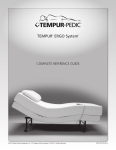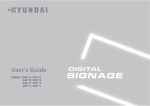Download CARE FITNESS ERGOS III - PART 1 Specifications
Transcript
®
COMPLETE REFERENCE GUIDE
U.S. Patent No. 7,321,811 and other patents pending
© 2009 Tempur-Pedic Management, Inc. 1713 Jaggie Fox Way, Lexington, KY 40511. All Rights Reserved.
TPNA-CRG-TAES-0509
®
20-YEAR LIMITED WARRANTY
TEMPUR-PEDIC NORTH AMERICA, INC. (“TEMPUR-PEDIC”) GUARANTEES THAT WE WILL, AT TEMPUR-PEDIC’S OPTION,
REPLACE OR REPAIR PURCHASER’S TEMPUR ADVANCED ERGO SYSTEM™ IF IT IS DEFECTIVE DUE TO FAULTY WORKMANSHIP OR
MATERIALS, SUBJECT TO THE LIMITATIONS DESCRIBED IN THIS WARRANTY.
YEAR 1 - FULL COVERAGE OF PARTS AND LABOR
Your TEMPUR® Advanced Ergo System™ is warranted against defects in the workmanship or materials for a period of one (1) year from the warranty
commencement date. Electronics, electrical components, drive motors and massage motors are included. Upon notice during the first year from the
warranty commencement date, Tempur-Pedic will send replacement parts (at no cost to the purchaser) for any defective part to the purchaser, and
Tempur-Pedic will pay all authorized labor and transportation costs associated with the repair or replacement of any parts Tempur-Pedic determines
to be defective. This one (1) year warranty shall not apply if purchaser does not return any and all defective parts to Tempur-Pedic within 15 days of
purchaser’s receipt of replacement part.
®
YEARS 2 AND 3 – FULL COVERAGE OF PARTS ONLY
Table of Contents
Upon notice during the years two and three (2 - 3) from the warranty commencement date, Tempur-Pedic will offer replacement parts for any
defective part to the purchaser. Electronics, electrical components, drive motors and massage motors are included. This two (2) year warranty shall not
apply if purchaser does not return any and all defective parts to Tempur-Pedic within 15 days of purchaser’s receipt of replacement part. Purchaser shall
bear all service, transportation, labor, and shipping costs related to the delivery and/or replacement of the defective part.
YEARS 4 THROUGH 20 – PRORATED COVERAGE OF PARTS ONLY
Upon notice during the fourth through the twentieth (4 – 20) years from the warranty commencement date, Tempur-Pedic will offer replacement
parts (upon terms and conditions set forth in this paragraph) for any mechanical bed part found to be defective. Electronics, electrical components,
drive motors and massage motors are excluded. Purchaser shall pay 1/17th of the then current replacement cost of the defective part multiplied
by the number of years after three (3) years from the warranty commencement date, and Tempur-Pedic shall bear the remainder of the cost of the
replacement part. This seventeen (17) year warranty shall not apply if purchaser does not return any and all defective parts to Tempur-Pedic within 15
days of purchaser’s receipt of replacement part. Purchaser shall bear all service, transportation, labor, and shipping costs related to the delivery and/
or replacement of the defective part. After the 20th year, purchaser shall bear the entire cost of repair and replacement of all parts and materials,
including labor and transportation.
SAFETY PRECAUTIONS .............................................................................................. 4
ADDITIONAL TERMS AND CONDITIONS
INSTALLATION ......................................................................................................... 10
This warranty does not apply; (a) to any damage caused by the purchaser; (b) if there has been any unauthorized repair or replacement of the unit’s
parts; (c) if the unit has been mishandled (whether in transit or by other means), subjected to physical or electrical abuse or misuse, or otherwise
operated in any way inconsistent with the operation and maintenance procedures outlined in the Complete Reference Guide, this warranty, and any
other applicable document published or approved by Tempur-Pedic; (d) to damage to mattresses, fabric, cables, electrical cords or items supplied by
Resellers. Contact the Reseller or relevant party for warranty information on these items.; (e) if there has been any unnecessary service calls, including
costs for in-home service calls solely for the purpose of educating the consumer about the unit for finding an unsatisfactory power connection; (g) if
the recommended weight restrictions are not followed (Twin, Twin Long, Split/Dual Queen, Split/Dual CA King – 300 lbs.; Double, Double Long – 375
lbs.; Queen – 425 lbs.), the warranty will be void.
Repairs to or replacement of the TEMPUR Advanced Ergo System or its components under the terms of this limited warranty will apply to the original
warranty period and will not serve to extend such period.
The decision to repair or to replace defective parts under this warranty shall be made, or case to be made, by Tempur-Pedic at its option and in its sole
discretion.
REPAIR OR REPLACEMENT SHALL BE THE SOLE REMEDY OF THE PURCHASER. THERE SHALL BE NO LIABILITY ON THE PART OF TEMPUR-PEDIC
FOR ANY SPECIAL, INDIRECT, INCIDENTAL, OR CONSEQUENTIAL DAMAGES OR FOR ANY OTHER DAMAGE, CLAIM, OR LOSS NOT EXPRESSLY
COVERED BY THE TERMS OF THIS WARRANTY. THIS LIMITED WARRANTY DOES NOT INCLUDE REIMBURSEMENT FOR INCONVENIENCE, REMOVAL,
INSTALLATION, SETUP TIME, LOSS OF USE, SHIPPING, OR ANY OTHER COSTS OR EXPENSES. TEMPUR-PEDIC MAKES NO OTHER WARRANTY
WHATSOEVER, EXPRESS OR IMPLIED, AND ALL IMPLIED WARRANTIES OF MERCHANTABILITY AND FITNESS FOR A PARTICULAR PURPOSE ARE
DISCLAIMED BY TEMPUR-PEDIC AND EXCLUDED FROM THIS AGREEMENT.
COMMONLY ASKED QUESTIONS AND ANSWERS .................................................... 8
SPECIFICATIONS......................................................................................................... 9
OPERATION
WIRELESS REMOTE CONTROL PROGRAMMING ............................................... 15
WIRELESS REMOTE CONTROL FEATURES ......................................................... 16
OPERATING INSTRUCTIONS .............................................................................. 17
TROUBLESHOOTING ................................................................................................ 18
SERIAL NUMBER:
Some states do not allow the exclusion or limitation of incidental or consequential damages, so the above limitation or exclusion may not apply to
every purchaser. This warranty gives the purchaser specific legal rights, and the purchaser may also have other rights, which may vary from state to
state. This warranty is valid in all 50 states, Puerto Rico, and Canada. This warranty is valid only for the original purchaser of the product. An original
purchaser is one who purchases the product directly from Tempur-Pedic North America, Inc. or an authorized Reseller of Tempur-Pedic North America,
Inc. If you are not the original purchaser of this product, you take it “as is” and “with all faults.” If you did not purchase this TEMPUR Advanced Ergo
System directly from Tempur-Pedic North America, Inc., we will require proof of purchase from you demonstrating that you are the original purchaser
and eligible to make a valid claim under this warranty. This warranty begins on the “warranty commencement date” which is the date of purchase for
new unused units, and the date of manufacture for units that have been used as floor or display models. Thus, on a floor model unit, the warranty is a
portion of the limited 20-year warranty. If original proof of purchase is not provided by purchaser, Tempur-Pedic reserves the right to determine if the
unit is not covered by this warranty or to use the manufacturing date as the warranty commencement date. This limited warranty gives you specific
legal rights. You may also have other rights that vary from state to state.
If you experience any trouble with your TEMPUR Advanced Ergo System during the warranty period, please consult the troubleshooting section of your
Reference Guide. If problems persist after following these instructions, please call: 1-800-979-1457
PLEASE RETAIN THIS WARRANTY AND YOUR ORIGINAL PROOF OF PURCHASE FOR AT LEAST 20 YEARS FROM THE DATE OF PURCHASE.
2
Customer Service: 1–800–979–1457
3
Safety Precautions
®
SAFETY PRECAUTIONS
WARRANTY PRECAUTION!
This product is for use on a nominal 120-volt circuit, and
Do not open control box, motors or wireless remote
has a grounding plug that looks like the plug illustrated
control (with the exception of the battery compartments).
WARNING!
IMPORTANT SAFETY
INSTRUCTIONS.
PLEASE READ THESE
INSTRUCTIONS
THOROUGHLY BEFORE
USING THIS PRODUCT.
UÊ Keep the cord away from heated surfaces.
in sketch A (see Figure). A temporary adapter that looks
The warranty is void if these units are tampered with.
UÊ Never operate the furnishing with the air openings blocked.
like the adapter illustrated in sketches B and C able to
Any repair or replacement of Ergo System parts must be
be used to connect this plug to a 2-pole receptacle as
performed by an authorized person.
SAVE THESE INSTRUCTIONS!
foot support (or other similar parts).
Your TEMPUR Advanced Ergo System has been
®
™
designed to provide you with the reliable operation and
durability you expect. This product has been inspected and
Keep the air openings free of lint, hair and the like.
UÊ Never drop or insert any object into any opening.
shown in sketch B if a properly grounded outlet is not
UÊ Do not use outdoors.
available. The temporary adapter should be used only until
UÊ Do not operate where aerosol (spray) products are
a properly grounded outlet (sketch A) can be installed by
being used or where oxygen is being administered.
UÊ To disconnect, turn all controls to the off position, then
remove plug from outlet.
WARNING:
When using an electrical furnishing, basic precautions
should always be followed, including the following:
READ ALL INSTRUCTIONS BEFORE USING YOUR
TEMPUR ADVANCED ERGO SYSTEM
®
™
DANGER:
To reduce the risk of electric shock
UÊ Always unplug this furnishing from the electrical outlet
before cleaning.
To reduce the risk of burns, fire, electric shock, or injury to persons:
UÊ Unplug from outlet before putting on or taking off parts.
UÊ Close supervision is necessary when this furnishing is
used by, or near children, invalids, or disabled persons.
UÊ Use this furnishing only for its intended use as described
in these instructions. Do not use attachments not
recommended by the manufacturer.
dropped or damage, or dropped into the water. Return
the furnishing to a service center for examination and repair.
a permanent ground such as a properly grounded outlet
box cover. Whenever the adapter is used, it must be held
Your Ergo System is strictly designed for in-home use
only. It is NOT designed for hospital use and is NOT
designed to meet hospital standards. DO NOT USE this
bed with TENT TYPE oxygen therapy equipment or near
explosive gases.
WARNING:
in place by a metal screw.
DO NOT USE NEAR PEOPLE USING OR WEARING
rating more than 120 volts and is factory equipped with
MEDICAL DEVICES. FOR HOUSEHOLD / RESIDENTIAL USE
a specific electric cord and plug to permit connection to
ONLY. DO NOT USE OUTDOORS.
Risk of electric shock — Connect this furnishing to a
a proper electric circuit. Make sure that the product is
This product conforms to UL STD 962
properly grounded outlet only. See Grounding instructions.
connected to an outlet having the same configuration as
WARNING!
GROUNDING INSTRUCTIONS
This product must be grounded. If it should malfunction
or breakdown, grounding provides a path of least
resistance for electric current to reduce the risk of electric
the plug. No adapter should be used with this product. If
the product must be reconnected for use on a different
type of electric circuit, the reconnection should be made
by qualified service personnel.
shock. This product is equipped with a cord having an
Unauthorized modifications could void the electrical
equipment-grounding conductor and a grounding plug.
portion of your warranty. Failure to use a properly
The plug must be plugged into an appropriate outlet that
grounded outlet for this product or modification of the
is properly installed and grounded in accordance with all
plug will compromise this important grounding safety
local codes and ordinances.
feature and may result in electrical shock, electrical fire, or
faulty operation of the product.
Improper connection of the equipment-grounding
conductor can result in a risk of electric shock. Check with
a qualified electrician or serviceman if you are In doubt
as to whether the product is properly grounded. Do not
modify the plug provided with the product — if it will not
fit the outlet, have a proper outlet installed by a qualified
electrician.
UÊ Never operate this furnishing if it has a damaged cord
or plug, if it is not working properly, if it has been
the like extending from the adapter must be connected to
IN-HOME USE AND HOSPITAL DISCLAIMER
This product is for use on a circuit having a nominal
DANGER
WARNING:
a qualified electrician. The green colored rigid ear, lug, or
Risk of Injury — Keep children away from extended
tested prior to shipment.
FOR BEST RESULTS, YOUR ERGO SYSTEM SHOULD BE
PLUGGED INTO A SURGE PROTECTOR (not included).
SAVE THESE INSTRUCTIONS!
Customer Service: 1–800–979–1457
4
GROUNDING SAFETY
Customer Service: 1–800–979–1457
5
Safety Precautions
®
IMPORTANT SAFETY FEATURES
The input transformer voltage is AC120V (1 Amp) 60HZ,
Use this furnishing only for its intended use as described
and the output voltage is DC24V (3 Amp). When there is
in these instructions. Do not use attachments not
a short-circuit, a fuse on the transformer will be blown in
recommended by the manufacturer.
order to protect the electrical equipment (Fuse: 1A~1.5A.).
This device complies with part 15 of the FCC
Should the above situation occur, the customer should
Rules. Operation is subject to the following
seek professional assistance by calling a licensed electrician
two conditions: (1) This device may not cause
or by contacting customer service at 1-800-979-1457.
harmful interference, and (2) this device must
or foot mechanism, the control unit will automatically
stop all functions. Once the excess weight is removed,
the control unit will automatically allow all functions to
resume operation after 30 seconds.
SMALL CHILDREN AND
PETS WARNING
To comply with the FCC RF exposure compliance
locking casters. In order to prevent the movement of this
dispose of packaging as it can smother small children
product, all six casters should be in the locked position.
and pets. To avoid injury, children and pets should not
This can be accomplished by pushing down the locking
be allowed to play on or under the bed. Children should
latch on the caster. To resume mobility of the product, lift
not operate this product without adult supervision. Close
the locking latch up. You are strongly encouraged to place
supervision is necessary when this furnishing is used by, or
rubber caster cups or carpet squares under the casters
near children, invalids, or disabled persons.
PRODUCT RATINGS
in addition to locking them in place if the product is
SAVE THESE INSTRUCTIONS!
The lift motors in your Ergo System are NOT designed for
positioned on a hard surface floor such as hardwood, tile
or linoleum. Although the casters are locked and will not
Your Ergo System has been designed to provide
will be attained as long as the lift motors do not operate
you with the reliable operation and durability you
more than two (2) minutes over a eighteen (18) minute
expect. This product has been inspected and tested
period, or approximately 10% duty cycle. Any attempt
prior to shipment.
to circumvent or exceed this rating will shorten the life
As with any product that produces a vibrating motion
(optional), it is possible that some pacemakers may
interpret this motion as a false sense of movement
and/or exercise. This may or may not affect your pacemaker.
If you have any concerns, please consult your physician.
For information on disabling the vibrating motors, please
contact customer service by calling 1-800-979-1457.
requirements, no change to the antenna or
the device is permitted. Any change to the
antenna or the device could result in the device
exceeding the RF exposure requirements and
void user’s authority to operate the device.
continuous use. Reliable operation and full life expectancy
expectancy of this product and may void the warranty. The
recommended weight restrictions on our Ergo Systems
are as follows: Twin, Twin Long, Split/Dual Queen, Split/
Dual CA King – 300 lbs.; Double, Double Long – 375 lbs.;
Queen – 425 lbs. This Ergo System will structurally support
the recommended weight distributed evenly across the
head and foot sections. This product is not designed to
USER-SERVICEABLE PARTS
support or lift this amount of weight in the head or foot
This product is specifically designed to have no
sections alone.
maintenance by you, the user. Therefore, you are
encouraged not to open any motors, alter the wiring, or
adjust, modify or change the structure of the product, as
it will void the warranty.
POWER RATINGS:
MODEL NO: SY-66D
INPUT: AC 100V/110V - 50/60HZ, 1AMP
OUTPUT: DC 24V-3A
FUSE: 1A 250V (MAX 1.5A)
Customer Service: 1–800–979–1457
frame should be positioned close to a wall.
interference that may cause undesired operation.
After your Ergo System has been unboxed, immediately
CONSUMERS WITH PACEMAKERS
the head board bracket and/or the head of the
accept any interference received, including
For your safety, this Ergo System is equipped with special
roll, they may slide.
INTENDED USAGE
The electric adjustable bed should be installed with
FCC COMPLIANCE
If there is an overload weight condition on the head
6
RADIO FREQUENCY IS 433.92 MHZ.
NOTE: Exceeding the recommended weight
restrictions could damage your Ergo System and
void your warranty.
For best performance, you should enter and exit the Ergo
System while it is in the flat or fully lowered position.
Customer Service: 1–800–979–1457
7
Q&A / Specifications
®
Bed Type
Commonly asked Questions and Answers
WHAT IS THE HEIGHT OF THE ERGO SYSTEM BASE?
With standard legs and casters installed, the overall
height is approximately 15 3/4” floor to the bottom
of the mattress. The distance between the floor and
the bottom edge of the base, with standard legs and
casters installed, is approximately 7 5/8”. See chart on
page 9 for other options.
WHY CAN’T I READJUST THE ERGO SYSTEM BASE
IMMEDIATELY AFTER I USE THE FLAT BUTTON TO
RETURN IT TO THE FLAT POSITION?
All functions are temporarily disabled for approximately
20 seconds to allow the Ergo System base to complete
the “FLAT” cycle and reset. The “FLAT” cycle can be
interrupted at any time by selecting the “HEAD” or
“FOOT” up or down keys.
IS IT POSSIBLE TO RAISE THE HEIGHT OF THE
ERGO SYSTEM BASE?
Yes, you can add up to 4” to the overall height of the
Ergo System by ordering the riser leg set. These include 6
replacement legs with casters, and come with either an
overall height of approximately 8” or 10”. Please note
that the riser leg set replaces the standard leg set that
comes with the Ergo System. They are not used together.
DOES THE ERGO SYSTEM BASE COME WITH
FOOTBOARD ATTACHMENTS?
No, you cannot attach a footboard directly to the Ergo
System base. However, you can use a “freestanding”
bed including headboard, footboard and side rails
by placing the complete Ergo System within the
assembled bed. It may be easiest to assemble the bed
around the Ergo System. You should measure the
inside dimensions of the assembled bed to be sure the
Ergo System will fit. One of our riser leg sets may be
required in some cases.
WILL THE ERGO SYSTEM FIT INSIDE EXISTING
FURNITURE?
The Ergo System is designed to fit into most
“freestanding” beds. We always recommend you
measure the inside dimensions of the assembled bed
to be sure the Ergo System will fit. Please refer to the
specifications on page 9 for exact dimensions of the base.
One of our riser leg sets may be required in some cases.
WHERE IS THE SERIAL NUMBER ON THE ERGO
SYSTEM BASE?
The serial number can be found on the law tag
attached to the cover, the power down box under the
base and on the frame right below the foot end of the
Specifications
base. It may be easier to see by lifting the foot slightly
if possible. The serial number is also located on the
Complete Reference Guide (owner’s manual) shipped
with the base.
WHAT IS THE LIFT CAPACITY OF THE ERGO SYSTEM?
Please see the chart below for Tempur-Pedic’s
recommended and approved “total people weight” limits
per the available mattress and Ergo Base combinations.
Single Base
Dual Bases
≤ 500 lbs.
500 lbs. - 1000 lbs.
AdvantageBed
≤ 500 lbs.
500 lbs. - 1000 lbs.
ClassicBed
≤ 500 lbs.
500 lbs. - 1000 lbs.
DeluxeBed
≤ 500 lbs.
500 lbs. - 1000 lbs.
BellaFina Bed
≤ 500 lbs.
500 lbs. - 1000 lbs.
RhapsodyBed
≤ 500 lbs.
500 lbs. - 1000 lbs.
CelebrityBed
≤ 400 lbs.
400 lbs. - 800 lbs.
AlluraBed
≤ 400 lbs.
400 lbs. - 800 lbs.
OriginalBed
BellaSonna Bed
Not Available
Not Available
GrandBed
Not Available
Not Available
8
Weight
Twin
33 1/2”
37 1/2”
74 1/4”
168 lbs.
33 1/2”
37 1/2”
79”
172 lbs.
Double
48 3/4”
53 1/4”
75”
218 lbs.
Double Long
48 3/4”
53 1/4”
79”
224 lbs.
Queen
48 3/4”
58 1/4”
79”
234 lbs.
Split Queen
26 1/4”
29 1/2”
79”
136 lbs.
Split CA King
33 1/2”
35 3/4”
82 3/4”
159 lbs.
69˚
21 1/4”
39˚
6 5/8”
A
61”
C
B
7 3/4”
15 3/8”
27 3/16”
27 3/16”
IS AN EXTENDED WARRANTY AVAILABLE?
No.
54 3/8”
Measurements are approximate and based on standard leg with caster.
DO I GET A FULL WARRANTY IF I PURCHASE A
FLOOR MODEL?
Yes. However, your warranty start date is the date of
manufacture which is clearly marked on the law tag
attached to the base (not your actual purchase date).
No Leg
(rest on frame)
WHAT ARE THE ELECTRICAL REQUIREMENTS OF
THE ERGO SYSTEM BASE?
During normal operation, the base will typically draw
1.0 Amp of electricity from a normal AC wall outlet.
The power supply has a 1.5 Amp fuse installed to
prevent damage to the unit should a power surge
occur. It is highly recommended that the customer use
a power surge protector (not included with the base).
Customer Service: 1–800–979–1457
C. Base
Length
39 3/8”
WHO DO I CALL FOR SERVICE OR SUPPORT IF NEEDED?
Service and technical support is available by calling
our dedicated customer service group at 1-800-9791457. An owner’s manual is included with each base
including other information for making claims.
DOES THE UNIT HAVE AC OR DC MOTORS?
The lift motors used on the Ergo System base are DC
motors. The base’s power supply converts the AC
power from the wall outlet to DC power.
B. Base
Width
Twin Long
Total People Weight
Product
A. Frame
width
Caster Only
Standard Leg Standard Leg
8” Riser Leg
8” Riser Leg
(without caster)
(without caster)
(with caster)
(with caster)
F
E D
E
E D
E D
E
E
(with caster)
F
F
F
F
(without caster)
F
F
F
10” Riser Leg 10” Riser Leg
E
D
D
E
D
D
D) To Frame
0”
2 1/2”
4 1/8”
6 5/8”
6 1/8”
8 3/4”
7 1/2”
10 1/2”
E) To Base
1”
3 1/2”
5 1/8”
7 5/8”
7 1/8”
9 3/4”
8 1/2”
11 1/2”
F) To Mattress
8 3/4”
11 1/4”
12 7/8”
15 3/8”
14 7/8”
17 1/2”
16 1/4”
19 1/4”
Customer Service: 1–800–979–1457
9
Installation
®
Installation Instructions
STEP 1
STEP 3
Carefully lift your Ergo System out of the shipping
Remove and extend the power cord from the frame.
carton, keeping the unit top side down. For safety
reasons, this should be performed by 2 people.
STEP 2
Attach Ergo System Legs:
Open the accessories box, take out the 6 legs, and
thread them in a clockwise direction into the
pre-threaded holes in the frame.
WARNING! POWER CORDS MUST NOT INTERFERE
WITH ANY ERGO SYSTEM MECHANISMS.
STEP 4
Remove and extend Power Down Box from frame.
Install 9-Volt Batteries.
A.
Before discarding any packing materials, check your
TEMPUR® Advanced Ergo System™ carton and verify the
following items in the parts list are included:
*Attached to base for shipping
PARTS LIST
A. Wireless Remote Control (1) and
B.*
C.
D.
Four (4) AAA Batteries
frame. Do NOT over tighten. Make sure the legs
are screwed completely into the frame. Legs that
B. Mattress Retainer Bar (1)*
C. Bed Leg with Caster (6)
are not securely attached may become unsafe.
E.
F.*
G.
D. Inner Headboard Bracket (2)
NOTE: Your Ergo System is equipped with
F. Retainer Bar Bolt (4)*
H.*
I.
J.
special locking casters. In order to prevent the
movement of this product, all six casters should
be in the locked position. You are strongly
H. Retainer Bar Plate (2)*
STEP 5
Carefully flip the Ergo System over to the “topside
up” position and remove the plastic packaging from
the product.
encouraged to place rubber caster cups or
I. 5/16 Inch Washer (12)
J. 5/16 Inch Locking Nut (6)
DO NOT unscrew a leg to compensate for an
uneven floor.
E. Outer Headboard Bracket (2)
G. Bracket Bolt (6)
NOTE: Hand tighten the legs securely to the
carpet squares (not provided)
K.
L.
M.
under the casters in addition
to locking them in place.
K. Allen Wrench (1)
Although the casters lock and
L. Wrench (1)
will not roll, they may slide.
M. 9-Volt Batteries (2)
Customer Service: 1–800–979–1457
10
Customer Service: 1–800–979–1457
11
Installation
®
STEP 6
remove the Retainer Bar Plates (H) and Mattress
Plug the power cord into a grounded electrical outlet.
Retainer Bar. Keep all parts for final installation.
HEADBOARD INSTALLATION
NOTE: An electrical surge protection unit is
NOTE: This step is only needed if using a headboard
Place the Bracket Bolt (G) with a 5/16 inch washer (I)
recommended (not included).
ONLY. Not headboard, footboard and side rails.
through the predrilled hole in the C-channel frame
NOTE: Failure to follow the proper headboard
and pass it through the Inner Headboard Bracket.
STEP 7
bracket installation instructions may result in
Install the batteries in your wireless remote control
damage to your Ergo System.
(if not already installed). Briefly activate all functions
on the wireless remote control to verify that all of the
features are operational. If your Ergo System does
NOT operate, please refer to the Troubleshooting
section beginning on page 14 of this manual.
STEP 10
Install the Mattress Retainer Bar (B):
Using the Retainer Bar Bolts (F), Retainer Bar Plates
(H) and the Allen Wrench (K), fasten the Mattress
Retainer Bar upright to the foot of the Ergo System
frame.
WARNING: The bottom of the headboard cross member
must be positioned so that there is no more than 3
inches between the bottom of the headboard and the
top of the mattress. Failure to follow this instruction
could result in serious injury or death to a person or
pet caught between the mattress and the headboard.
Adding the 5/16 inch washer (I) and 5/16 inch nut (J),
hand tighten the bolt in place using the supplied
wrenches (K and L).
STEP 1
Assemble the Headboard Bracket:
STEP 1A
Use the wireless remote to raise the head of the bed
in order to gain access to the Ergo System frame.
STEP 8
Return your Ergo System to the flat position by
NOTE: Use ONLY a manual Allen Wrench to
pressing and holding the Flat button until the red LED
install the Retainer Bar Bolts. DO NOT use a
Signature Light illuminates and the Ergo System base
power tool to tighten the bolts. DO NOT over
begins to move.
tighten the mattress retainer hardware!
Repeat for the other side of the frame.
STEP 1C
Place the open side of the Outer Headboard Bracket
(E) onto the exposed square tube of the Inner
Headboard Bracket (D). This will create a tight fit
NOTE: If the Ergo System is to be set up without
between (D) and (E).
a headboard, simply place your Tempur-Pedic
STEP 1B
mattress onto the frame. Installation is now
Place the Inner Headboard Bracket (D) into the
complete. If a headboard is to be installed,
C-channel frame, making sure the bracket opening and
proceed to the next page.
the C-channel opening are facing each other. This will
create a box shape. This step does not require you to
NOTE: If the Ergo System is to be used with a
loosen or remove any bolts on the delivered bed frame.
complete headboard, footboard and side rail
STEP 9
Detach the Mattress Retainer Bar (B):
combination, assemble the furniture around the
For shipping purposes the Mattress Retainer Bar
Ergo System base. DO NOT attach the furniture
comes installed upside down. Using the Allen
to the Ergo System base. DO NOT use slats.
Wrench (K) loosen the Retainer Bar Bolts (F) and
Customer Service: 1–800–979–1457
12
Customer Service: 1–800–979–1457
13
Operation
®
Place Bracket Bolts (G) with a 5/16 inch washer (I)
STEP 2B
through the Outer Headboard Bracket (E) and into
Measure the center-to-center distance of the
the Inner Headboard Bracket (D). Use 5/16 inch
mounting holes in the Headboard Bracket Assemblies.
washers (I) and 5/16 inch nuts (J) and hand tighten to
Wireless Remote Control Programming
ONE WIRELESS REMOTE CONTROL AND ONE ERGO SYSTEM
STEP 2C
allow for adjustment.
If the Headboard Brackets require adjustment, loosen
NOTE: Only replacement wireless remote
the bolts that are holding the Outer Headboard
controls require user programming. You can
Brackets and move them so that the mounting holes
program up to two remotes per base.
STEP 4
Lightly press the learn button for three (3) seconds.
on the Outer Headboard Bracket align with the
mounting holes on your headboard. Reinstall the
bolts on the Outer Headboard Bracket and firmly
tighten.
STEP 1
Place four AAA batteries into the Wireless Remote
Control.
STEP 2D
STEP 5
Place your headboard bolts through the mounting
holes on both the Outer Headboard Bracket and your
When the Green LED light illuminates, the RF
headboard. Firmly tighten.
frequency code setting function will be activated.
Note: The LED light is located on the side of the
plastic housing and is only visible when lit. If a new
STEP 3
signal is not received, it will reset itself to normal
Place your Tempur-Pedic mattress on top of your Ergo
Repeat on the other side.
System Base.
mode in 10 seconds.
STEP 2
Ensure the Ergo System base is plugged into a
STEP 1D
functioning outlet.
Ensure the Headboard Bracket is assembled with a
Press any button on the wireless remote control. The
distance of 1.5 (38.1 mm) to 2 inches (50.8 mm)
Green LED light will blink once it receives a remote
STEP 3
between the edge of the Ergo System and the
headboard bracket assemblies.
Locate the Emergency Power Down Box under the
signal. Note: the bed will not respond for 10 seconds
Ergo System base and install two (2) new 9-volt
during the remote learn process.
batteries.
STEP 7
WARNING: Verify the space between the
When the Green LED light on the Emergency Power
headboard cross member and the top of the
Down Box turns off, you have completed the learning
mattress is no more than 3 inches.
process of the RF frequency code.
NOTE: The remote programming procedure
Your TEMPUR® Advanced Ergo System™ installation is now
may also be performed using the learn
complete. Refer to the Wireless Remote Control Guide
STEP 2
Attach your headboard to the Headboard Brackets
following the steps below:
STEP 6
button on the PLC.
on the following pages or the supplied Quick Reference
Guide for additional usage instructions.
STEP 2A
ONE WIRELESS REMOTE CONTROL AND TWO ERGO SYSTEMS
STEP 1
STEP 2
Measure the center-to-center distance of the
On your first Ergo System, follow the directions for one
Once you have completed the programming of your first
mounting holes in your headboard.
(1) wireless remote control and one (1) Ergo System.
Ergo System, repeat the same directions for the second
Ergo System using the same wireless remote control.
Customer Service: 1–800–979–1457
14
Customer Service: 1–800–979–1457
15
Operation
®
Wireless Remote Control Features
Operating Instructions
READ ADVISORY INFORMATION IN THE SAFETY PRECAUTIONS SECTION OF THIS GUIDE CAREFULLY BEFORE
USING THIS PRODUCT. THE POTENTIAL FOR ELECTRIC SHOCK EXISTS IF ELECTRICAL COMPONENTS ARE NOT
INSTALLED OR OPERATED PROPERLY.
HEAD AND FOOT ADJUSTMENTS (A, B)
MASSAGE STOP (G)
UÊ `ÕÃÌÃÊÌ
iÊi>`Ê>`ÊÌÊÃiVÌÃÊÌÊÌ
iÊ`iÃÀi`Ê
UÊ *ÀiÃÃÊ>`Ê
`Ê-/"*ÊLÕÌÌÊÕÌÊÌ
iÊÀi`ÊÊ-}>ÌÕÀiÊ}
ÌÊ
positions. Press until the red LED Signature Light
illuminates and the Massage feature stops. The Massage
illuminates and desired position is achieved.
feature is designed to automatically shut off after 30 minutes
LED SIGNATURE LIGHT
BED “FLAT” BUTTON (C)
of continuous use. The unit will reset after 5 minutes, and
UÊ /ÊiÛiÊÌ
iÊÀ}Ê-ÞÃÌiÊÌÊÌ
iÊ>ÌÊ«ÃÌ]Ê
the Massage feature will again be available for use.
press until the red LED Signature Light illuminates.
A. RAISE (+) / LOWER (-) HEAD
SECTION OF THE BASE
B. RAISE (+) / LOWER (-)
FOOT SECTION OF THE BASE
C. RETURN ALL SECTIONS
TO THE FLAT POSITION
NOTE: The “FLAT” cycle can be interrupted and
cancelled by pressing the head or foot adjustment
buttons (A or B). If the “FLAT” command is not
interrupted, all functions are temporarily disabled for
approximately 30 seconds to allow the Ergo System to
reset after the “FLAT” cycle has been completed.
UÊÊ 9ÕÀÊ/*1,® Advanced Ergo System™ can store up to
four (4) Memory positions.
UÊ /Ê-iÌÊ>ÊiÀÞÊ*ÃÌ\ÊÊ7
iÊÊ`iÃÀi`Ê«ÃÌ]Ê
F. INCREASE (+) / REDUCE (-)
MASSAGE INTENSITY ON
FOOT SECTION OF THE BASE
button to initiate the Wave Massage feature. Each button
represents the amount of time the massage spends in
each section (head or foot) before switching. If the Wave
massage by pressing the STOP button (G), and then press
the desired Wave Speed; otherwise the Wave Massage
feature will not start.
Light flashes 3 times to signal Memory position is stored.
the “FLAT” button (C) is pressed, the massage
Signature Light illuminates.* Do not hold for more than
five (5) seconds, otherwise a new Memory position
could be set. If the LED Signature Light begins to flash,
you are reprogramming the Memory position.
HEAD AND FOOT MASSAGE ADJUSTMENTS (E, F)
UÊ /ÕÀÃÊÊÌ
iÊi>`Ê>`ÊÌÊ>ÃÃ>}iÊÕÌÃÊ
H. SELECT 1 OF 4 MASSAGE
WAVE SPEEDS
UÊ vÊÌ
iÊ>ÃÃ>}iÊvi>ÌÕÀiÊÃÊvv]Ê«ÀiÃÃÊ>ÞÊ7>ÛiÊ-«ii`Ê
NOTE: If the massage motors are operating and
corresponding Memory button until the red LED
G. STOP ALL MASSAGE FEATURES
WAVE MASSAGE SPEED ADJUSTMENTS (H)
press and hold Memory button until the LED Signature
UÊ /Ê,iV>Ê>ÊiÀÞÊ*ÃÌ\ÊÊ*ÀiÃÃÊ>`Ê
`ÊÌ
iÊ
E. INCREASE (+) / REDUCE (-)
MASSAGE INTENSITY ON
HEAD SECTION OF THE BASE
switching between wave speeds/types.
Massage feature is already on, you must first stop the
MEMORY BUTTONS (D)
D. PROGRAM UP TO 4
MEMORY POSITIONS
UÊ 9ÕÊ1-/ÊÃÌ«Ê>ÃÃ>}iÊÌÀÃÊi>V
ÊÌiÊLivÀiÊ
(starting at intensity 5 of 10).
UÊ -ÜÞÊVÀi>ÃiÃÊÀÊ`iVÀi>ÃiÃÊ>ÃÃ>}iÊÌiÃÌÞ°Ê
To increase Massage Intensity, press the (+) button.
To decrease Massage Intensity, press the (-) button.
motors will stop operating during the lowering
of the Ergo System. To then resume massage
operation, press the Head and/or Foot Massage
Adjustments (E, F) or select a Wave Speed.
ADDITIONAL WIRELESS REMOTE CONTROL FEATURES
UÊ /Ê>`ÊÊÌ
iÊÛÃLÌÞÊvÊÌ
iÊ7ÀiiÃÃÊ,iÌiÊVÌÀÊÊÜÊ
light environments, the buttons are backlit and will light up
when a button is pressed.
UÊ 9ÕÊ>ÀiÊ>LiÊÌÊVÌÀÊÞÕÀÊÀ}Ê-ÞÃÌiÊÜÌ
ÊÌ
iÊ7ÀiiÃÃÊ
Remote control without pointing the Wireless Remote
control directly at the receiver (best transmission range is
within 9 feet or 3 meters).
NOTE: An unintentional touch to any button that does not illuminate the red LED Signature Light on the
wireless remote control will cause the keys to light up without performing the associated function. Press
the appropriate wireless remote control button until the red LED Signature Light illuminates to activate
the desired function. This feature was installed to prevent any undesired movement should the wireless
remote control be dropped, etc.
Customer Service: 1–800–979–1457
16
Customer Service: 1–800–979–1457
17
Troubleshooting
®
Troubleshooting
SYMPTOM
UÊ
iVÊL>ÌÌiÀiÃÊÊ7ÀiiÃÃÊ,iÌiÊ
ÌÀ]ÊÀi«>ViÊ
with four (4) new AAA batteries if necessary.
In the event that your TEMPUR Advanced Ergo System fails to operate properly, investigate the symptoms and possible
®
™
solutions provided in the chart below:
SYMPTOM
SOLUTION
Wireless remote control LED Signature Light illuminates
and appears to be operable but will not activate the
Ergo System.
UÊ 6iÀvÞÊÌ
>ÌÊÌ
iÊ«ÜiÀÊVÀ`ÊÃÊ«Õ}}i`ÊÌÊ>ÊÜÀ}]Ê
grounded electrical outlet. A grounded, electrical
surge protection device is recommended. Test the
outlet by plugging in another working appliance.
Head or Foot lift function has minor
interference during operation.
UÊ *À}À>ÊÌ
iÊÜÀiiÃÃÊÀiÌiÊVÌÀÊÃiiÊÌ
iÊ
Wireless Remote Control Guide, included with
this product, for programming procedures). Make
certain the Power Down Box is easily accessible.
Relocate the Power Down Box if necessary.
UÊ 1«Õ}ÊÌ
iÊ«ÜiÀÊVÀ`]ÊÜ>ÌÊ{xÊÃiV`ÃÊ>`Ê«Õ}Ê
the power cord back in to reset the electronic
components.
UÊ 1Ã}ÊÌ
iÊÜÀiiÃÃÊÀiÌiÊVÌÀ]ÊiiÛ>ÌiÊÌ
iÊ
i>`Ê
or foot section a short distance to realign the lift/
lower mechanisms with the bed support platform.
Excessive massage motor noise.
UÊ ÃÕÀiÊÌ
iÊL>ÌÌiÀiÃÊ>ÀiÊÃÌ>i`ÊVÀÀiVÌÞ°
UÊ 6iÀvÞÊÌ
>ÌÊÌ
iÊ
i>`L>À`Ê>ÌÌ>V
iÌÊ
>À`Ü>ÀiÊÃÊ
properly tightened (if used).
A clicking noise is heard under the
bed when raising or lowering.
UÊ /
ÃÊÃÊÀ>°Ê/
iÊvÌÊÌÀÊÀi>ÞÃʺVV»ÊÜ
iÊ
they are engaged. No action is required.
Massage motor over heats or stops
UÊ vÊÌ
iÊÛLÀ>ÌÊÌÀÊÛiÀÊ
i>ÌÃ]ÊÌ
iÊ
thermoprotection will turn the motor off. Wait 15
minutes, turn the MASSAGE ON back on. If it does
not come on, turn it off and report the situation to
customer service.
UÊ /
iÊÀ}Ê-ÞÃÌiÊ>ÞÊLiÊLÃÌÀÕVÌi`°ÊiÛ>ÌiÊ>`Ê
check for an obstruction. Remove the obstruction.
Head and/or Foot section will elevate but will
not return to the horizontal (flat) position.
UÊ /
iÊ
i>`ÊÃiVÌÊ>ÞÊLiÊÌÊVÃiÊÌÊÌ
iÊÜ>°Ê
UÊ /
iÊ
i>`L>À`Ê>ÞÊLiÊÌÊVÃiÊÌ
iÊi`}iÊvÊ
the mattress. Verify that a 1.5” (38.1mm) to 2”
(50.8mm) distance is between the headboard
brackets and the mattress. Adjust if required.
Customer Service: 1–800–979–1457
18
UÊ 6iÀvÞÊÌ
>ÌÊÞÕÀÊÀ}Ê-ÞÃÌiÊÃÊÌÊ«ÃÌi`Ê>}>ÃÌÊ
a wall, nightstand, or other object that may cause
the vibration or noise.
UÊ vÊÌ
iÊÀ}Ê-ÞÃÌiÊÃÊÃÌ>i`ÊÛiÀÊ>ÊLi`ÊvÀ>i]ÊÛiÀvÞÊ
that the massage motors are not causing the bed
frame (or bed frame components) to vibrate.
UÊ 9ÕÀÊÃÕÀ}iÊ«ÀÌiVÌÊ`iÛViÊ>`ÉÀÊiiVÌÀV>ÊÕÌiÌÊ
may be defective. Test the outlet by plugging in
another working appliance.
UÊ ,i«>ViÊÌ
iÊL>ÌÌiÀiÃÊÊÌ
iÊ7ÀiiÃÃÊ,iÌiÊ
ÌÀ°Ê
The unit requires four (4) AAA batteries.
UÊ *ÀiÃÃÊÌ
iÊvÌÊLÕÌÌÃÊõÕ>ÀiÞÊEÊ>VVÕÀ>ÌiÞ°
UÊ vÊÌ
iÊLi`ÊÃÊV>Ìi`ÊÊ
>À`ÊÃÕÀv>ViÊyÀ}]Ê«>ViÊ
carpet pieces or rubber pieces (not included) under
each leg or caster of your Ergo System.
UÊ 9ÕÀÊÃÕÀ}iÊ«ÀÌiVÌÊ`iÛViÊ>`ÉÀÊiiVÌÀV>ÊVÀVÕÌÊ
breaker may be tripped. Check both to verify.
Wireless Remote Control LED Signature Light
will not illuminate.
UÊ >iÊÃÕÀiÊÌ
>ÌÊÞÕÊ>ÀiÊvÜ}ÊÌ
iÊ`ÕÌÞÊVÞViÊ
of the motors (do not operate more than two (2)
minutes over a eighteen (18) minute period, or
approximately 10% duty cycle).
UÊ 7ÀiiÃÃÊ,iÌiÊ
ÌÀÊ>ÞÊLiÊiÝ«iÀiV}Ê
common Radio Frequency Interference from other
radio transmitting devices. Wait several seconds,
and then try pressing appropriate button again. See
FCC Compliance Statement on page 5 of this guide.
UÊ 6iÀvÞÊÌ
iÊ,i`ÊÊ}
ÌÊÊÌ
iÊ*
ÊVÌÀÊLÝÊ
is lit – if not the unit is not receiving power.
No features of the
TEMPUR Advanced Ergo System
will activate.
SOLUTION
Customer Service: 1–800–979–1457
19
®
Emergency Power Down Cycle
NOTE: In the event that your Ergo System loses
STEP 2
power, there is an Emergency Power Down Box.
Press the large Red Button until the Red LED lights up
This box only functions if there is not power at
on the Emergency Power Down Box.
the PLC Control Box.
STEP 1
Place two (2) new 9-volt batteries into the Emergency
Power Down Box.
STEP 3
Continue to press the Red Button until the base fully
lowers to the flat position. Ensure hands and arms are
not in the path of moving parts.
NOTE: Lowering using this method is much
slower than the standard process.
FOR TECHNICAL SUPPORT OR SERVICE,
PLEASE CHOOSE FROM THE FOLLOWING NUMBERS:
QUESTIONS ABOUT YOUR ERGO SYSTEM BASE:
1-800-979-1457
QUESTIONS ABOUT YOUR TEMPUR-PEDIC MATTRESS
OR TO ORDER ERGO SYSTEM ACCESSORIES:
1-800-821-6621
OR VISIT WWW.TEMPURPEDIC.COM
20