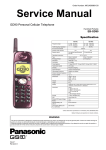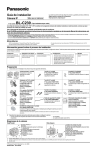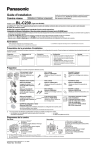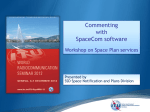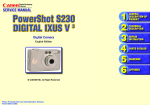Download AVLink YX-1042 Specifications
Transcript
ORDER NO. KMS1001748CE F15 Network Camera Model No. BL-C230A (for U.S.A.) www.electronicsrepair.net BL-C230A TABLE OF CONTENTS PAGE 1 Warning --------------------------------------------------------------3 1.1. Battery Caution ---------------------------------------------3 1.2. About Lead Free Solder (PbF: Pb free) --------------3 1.3. For Service Technicians ----------------------------------5 1.4. Trademarks --------------------------------------------------5 2 Specifications ------------------------------------------------------6 2.1. Internal Memory Capacity for Buffered Images-----7 2.2. Compatible Panasonic VIERA TVs --------------------7 3 Features --------------------------------------------------------------8 4 Technical Descriptions------------------------------------------9 4.1. Main Board---------------------------------------------------9 5 Location of Controls and Components------------------ 17 5.1. Understanding the Camera Indicators -------------- 17 6 Installation Instructions--------------------------------------- 18 7 Operating Instructions ---------------------------------------- 20 7.1. Preparation ------------------------------------------------ 20 7.2. Connection------------------------------------------------- 21 7.3. Setup Guide ----------------------------------------------- 22 7.4. Setup Guide (for VIERA connection)---------------- 24 8 Troubleshooting Guide---------------------------------------- 26 8.1. Starting Up Operation ----------------------------------- 26 8.2. Indicator view Check ----------------------------------- 27 8.3. LAN Block Check----------------------------------------- 28 8.4. LENS Block Check--------------------------------------- 31 8.5. Power Supply Block Check ---------------------------- 32 8.6. Other Operation Check --------------------------------- 33 8.7. Pyroelectric Infrared Sensor Check ----------------- 34 8.8. Sound Block Check-------------------------------------- 35 8.9. RF Block check ------------------------------------------- 36 8.10. Other Problem (External Sensor input / External output)------------------------------------------- 36 8.11. The Inspection After The Repair --------------------- 36 8.12. Diagnosis NG Check ------------------------------------ 37 8.13. In Case Where the Main Board Is Replaced and a New MAC Address Label Is Used ----------- 37 8.14. Update Firmware ----------------------------------------- 37 8.15. How To Change MAC Address Label --------------- 38 8.16. How to Replace a Flat Package IC ------------------ 39 9 Disassembly and Assembly Instructions --------------- 40 9.1. Disassembly Instructions------------------------------- 40 10 Maintenance ------------------------------------------------------ 46 10.1. Cleaning the Camera------------------------------------ 46 11 Factory Setting--------------------------------------------------- 47 11.1. Resetting the Camera----------------------------------- 47 11.2. Resetting the Camera Using the FACTORY DEFAULT RESET Button ------------------------------ 47 12 Block Diagram --------------------------------------------------- 48 13 Schematic Diagram--------------------------------------------- 49 13.1. For The Schematic Diagram -------------------------- 49 13.2. Schematic Diagram-------------------------------------- 50 13.3. Waveform -------------------------------------------------- 57 14 Printed Circuit Board ------------------------------------------ 61 14.1. Main Board (Component View) ----------------------- 61 14.2. Main Board (Bottom View) ----------------------------- 62 14.3. Lens Board (Component View) ----------------------- 63 14.4. Lens Board (Bottom View) ----------------------------- 63 14.5. I/O Board (Component View) ------------------------- 65 14.6. I/O Board (Bottom View) ------------------------------- 66 PAGE 14.7. Sensor Board (Component View) ------------------- 67 14.8. Sensor Board (Bottom View) ------------------------- 67 15 Appendix Information of Schematic Diagram -------- 68 15.1. Terminal Guide of ICS, Transistors and Diodes ------------------------------------------------------ 68 16 Exploded View and Replacement Parts List----------- 69 16.1. Cabinet and Electrical Parts Location -------------- 69 16.2. Accessories and Packing Materials----------------- 70 16.3. Replacement Parts List -------------------------------- 71 2 BL-C230A 1 Warning 1.1. Battery Caution Danger of explosion if the battery is replaced incorrectly. Replace only with the same or equivalent type recommended by the manufacturer. Discard used batteries according to following caution: Disposal or transportation of lithium batteries should be performed by permitted, in accordance with federal, state and local guidelines. A battery continues to have no transportation limitations as long as it is separated to prevent short circuits and packed in strong packaging. Commercial firms that dispose of any quantity of lithium cells should have a mechanism in place to account for their ultimate disposition. This is a good practice for all types of commercial or industrial waste. When the lithium battery is exchanged, the clock settings are cleared. In this case, make clock settings again. Recommend Type Number: N4BCY48Y0001(CR2032NT23) (BT901) Manufactured by HITACHI MAXELL CR Coin Cell Lithium Battery Information: This product contains a CR Coin Cell Lithium Battery which contains Perchlorate Material-special handling may apply. See www.dtsc.ca.gov/hazardouswaste/perchlorate 1.2. About Lead Free Solder (PbF: Pb free) Note: In the information below, Pb, the symbol for lead in the periodic table of elements, will refer to standard solder or solder that contains lead. We will use PbF solder when discussing the lead free solder used in our manufacturing process which is made from Tin, (Sn), Silver, (Ag), and Copper, (Cu). This model, and others like it, manufactured using lead free solder will have PbF stamped on the PCB. For service and repair work we suggest using the same type of solder. Caution • PbF solder has a melting point that is 50° F ~ 70° F (30° C ~ 40° C) higher than Pb solder. Please use a soldering iron with temperature control and adjust it to 700° F ± 20° F (370° C ± 10°C). • Exercise care while using higher temperature soldering irons.: Do not heat the PCB for too long time in order to prevent solder splash or damage to the PCB. • PbF solder will tend to splash if it is heated much higher than its melting point, approximately 1100°F, (600°C). • When applying PbF solder to double layered boards, please check the component side for excess which may flow onto the opposite side (See figure, below). 3 BL-C230A 1.2.1. Suggested PbF Solder There are several types of PbF solder available commercially. While this product is manufactured using Tin, Silver, and Copper, (Sn+Ag+Cu), you can also use Tin and Copper, (Sn+Cu), or Tin, Zinc, and Bismuth, (Sn+Zn+Bi). Please check the manufacturer’s specific instructions for the melting points of their products and any precautions for using their product with other materials. The following lead free (PbF) solder wire gauge are recommended for service of this product: 0.3mm, 0.6mm and 1.0mm. 1.2.2. How to Recognize That Pb Free Solder is Used MAIN BOARD LENS BOARD 4 BL-C230A IO BOARD SENSOR BOARD 1.3. For Service Technicians Repair service shall be provided in accordance with repair technology information such as service manual so as to prevent fires, injury or electric shock, which can be caused by improper repair work. 1. When repair services are provided, neither the products nor their parts or members shall be remodeled. 2. If a lead wire assembly is supplied as a repair part, the lead wire assembly shall be replaced. 3. FASTON terminals shall be plugged straight in and unplugged straight out. ICs and LSIs are vulnerable to static electricity. When replacing, the following precautions will help to prevent recurring malfunctions. 1. Cover the plastic parts with aluminum foil. 2. Ground the soldering irons. 3. Use a conductive mat on the work-table. 4. Do not grasp IC or LSI pins with bare fingers. 1.4. Trademarks • Microsoft, Windows, Windows Vista, Hotmail, ActiveX, Internet Explorer, Windows Media, DirectShow, and DirectDraw are either registered trademarks or trademarks of Microsoft Corporation in the United States and/or other countries. • Screen shots reprinted with permission from Microsoft Corporation. • VIERA Link™ is a trademark of Panasonic Corporation. • VIERA CAST™ is a trademark of Panasonic Corporation. • All other trademarks identified herein are the property of their respective owners. 5 BL-C230A 2 Specifications Camera Specifications Items Zoom Pan/Tilt Angle Image Sensor Illuminance White Balance Lens Brightness Focus Minimum Object Distance Aperture (F No.) Horizontal Viewing Angle Vertical Viewing Angle Exposure Specifications 3x (by length) ActiveX zoom Pan: -41 ° to +41 °, Tilt: -32 ° to +10 ° 1/4 inch CMOS sensor, 320,000 pixels 5-10,000 lx (3-10,000 lx when in Color Night View mode) Auto/Manual/Hold 9 levels Fixed, 0.3 m- Infinity 0.3 m (1 foot) F2.8 58 ° 45 ° Auto Other Specifications Items Image Compression Image Resolution Buffered Images*1 Audio Communication Audio Compression Format Audio Bandwidth Audio Reception Method Audio Reception Decoding Audio Input Audio Output External Input/Output Interface Frame Rate*2 Communication Protocols Image Buffer/Transfer Triggers Image Transfer Method Wired LAN Interface Sensor Detection Method Sensor Detection Range*4 POWER Indicator Display AV LINK Indicator Display Dimensions (W x H x D) Weight (Main Unit Only) Power Supply Maximum Power Consumption Operating Temperature Operating Humidity Specifications JPEG (3 levels), MPEG-4, H.264 640 x 480, 320 x 240, 192 x 144 About 1160 frames (320 x 240, standard image quality) with time display Camera to PC H.264: MPEG-2 AAC (AAC-LC) 64 Kbps MPEG-4/MJPEG: ADPCM 32 kbps 300 Hz-3.4 KHz ActiveX ActiveX Built-in microphone Built-in speaker External sensor input × 2 External output × 1 Max. 30 frames/second (640 x 480, 320 x 240, 192 x 144) IPv4/IPv6 Dual-Stack IPv4: TCP, UDP, IP, HTTP, FTP, SMTP, DHCP, DNS, ARP, ICMP, POP3, NTP, UPnPTM, SMTP Authentication, RTP, RTSP, RTCP, HTTPS, SSL, TLS, Auto IP IPv6: TCP, UDP, IP, HTTP, FTP, SMTP, DNS, ICMPv6, POP3, NDP, NTP, RTP, RTSP, RTCP, HTTPS, SSL, TLS Timer, Sensor, Alarm 1, Alarm 2, Motion Detection, Sound Detection SMTP*3, FTP, HTTP 10Base-T/100Base-TX Ethernet RJ-45 connector Pyroelectric Infrared Sensor Horizontal: About 28 ° Vertical: About 71 ° Distance: About 5 m (16 feet 5 inches) when in a 20 °C (68 °F) environment Power Camera Operation Ethernet Link AV Link 74 mm x 74 mm x 101 mm (2 15/16 inches x 2 15/16 inches x 4 inches) 260 g (0.57 lb.) AC adaptor (order no. PQLV206Y) Input 100-240 V AC, 50/60 Hz Output 9 V DC, 750 mA About 4.0 W (7.7 W during pan/tilt scan) Operation: +0 °C (+32 °F) to +40 °C (+104 °F) Storage: -10 °C (+14 °F) to +50 °C (+122 °F) Operation: 20 %-80 % (no condensation) Storage: 20 %-90 % (no condensation) 6 BL-C230A Wireless Specifications Items Communication Standard Data Transfer Mode Frequency Range Channel Security Specifications IEEE 802.11b, 802.11b/g, 802.11g exclusive IEEE 802.11b: Direct Sequence Spectrum Spread (DS-SS) IEEE 802.11g: Orthogonal Frequency Division Multiplexing (OFDM) 2.412-2.462 GHz 1-11 SSID, WEP (64/128/152 bit), WPA-PSK (TKIP), WPA2-PSK (AES) *1) See 2.1. for details. *2) Frame rate may decrease in the following situations. -When buffering images -When using color night view mode -When many users are viewing camera images *3) The camera supports POP Before SMTP Authentication and SMTP Authentication. PLAIN, LOGIN, and CRAM-MD5 SMTP Authentication are supported. SSL supports SMTP over SSL. STARTTLS is not supported. *4) When the temperature is 20 °C (68 °F) 2.1. Internal Memory Capacity for Buffered Images The camera‘s internal memory can buffer images according to the table below. Note • All values are approximate. • H.264 images cannot be buffered to the camera’s internal memory. JPEG images (videos and still images) Resolution 640 x 480 320 x 240 192 x 144 Specification File Size No. of Images File Size No. of Images File Size No. of Images Snapshot Favor Clarity 50 KB 360 25 KB 730 10 KB 1880 50 KB (Saved to PC) 25 KB (Saved to PC) 10 KB (Saved to PC) Image Quality Standard 35 KB 520 16 KB 1160 7 KB 2710 Favor Motion 27 KB 680 10 KB 1880 5 KB 3850 Note • The maximum number of images that can be buffered depends on image resolution and image quality. MPEG-4 videos For information about MPEG-4 image capacity, see the Panasonic Network Camera support site at http://panasonic.net/pcc/support/netwkcam/. Note • The maximum amount of video that can be buffered depends on image resolution, network bandwidth, and the frame rate and bit rate set for the streaming method. 2.2. Compatible Panasonic VIERA TVs The camera is compatible with the following Panasonic VIERA TVs (as of October, 2009). G10 series, G15 series, V10 series, Z1 series 7 BL-C230A 3 Features On-site and remote camera monitoring Camera images can be monitored from a PC, both on-site and over the Internet. You can even use your mobile phone to view still images when you’re out of the house. H.264, MPEG-4 and Motion JPEG (MJPEG) support Live camera images can be viewed and buffered (i.e., stored in memory) in H.264, MPEG-4 and JPEG (MJPEG) formats, allowing you to select the video format that best suits your needs. Built-in sensor (human detection sensor) The camera features a built-in pyroelectric infrared sensor, which uses infrared rays to detect temperature differences within its range that are emitted naturally by people, animals, etc. The sensor can be used to trigger the camera to buffer (i.e., temporarily store) camera images in its memory. You can view these images later as desired. The sensor can also be used to trigger the camera to transfer images to someone or somewhere, by FTP, E-mail, or HTTP. Backlight Correction features When this feature is enabled, the camera can automatically correct the contrast in dark areas of the camera image. This means even when there is backlight or a large amount of contrast in the image, the camera can correct the image to provide a more consistent, natural image. Audio features The camera features a built-in microphone that allows you to monitor the audio while viewing live camera images using your PC. Detection feature The camera’s motion or sound detection feature allows you to buffer or transfer camera images when the camera detects motion or sound in the camera image. Camera image buffering and playback Camera images can be automatically buffered at specific times, when the camera’s external sensors (customer-provided) are triggered, or when the camera detects motion. You can program the camera to buffer these camera images, and then you can play back these images later while accessing the camera or save them to your PC. You can also program the camera to transfer images by E-mail or upload them to an FTP or HTTP server as they are being buffered. Digital zoom When viewing camera images from a PC, you can zoom up to 3× (by length) and get a closer look. You can use your mouse to zoom in and out simply. Protecting your privacy Simply press the camera’s PRIVACY button to hide the lens from view and protect your privacy. You can even activate the privacy mode while away from home. UPnPTM support When connecting the camera to a UPnPTM compatible router, the camera’s network settings can be automatically configured, making setup quick and easy. Viewnetcam.com support After registering your camera with the Viewnetcam.com service, you can access the camera while away from home using an easy to remember Internet address of your choosing, such as ***.viewnetcam.com. Multi-language support All camera pages can be displayed in English, French, German, Italian, Spanish, Russian, Simplified Chinese, and Japanese. The most commonly used camera pages can be displayed in Korean. Wireless connectivity The BL-C230 supports wireless standards IEEE 802.11b and IEEE 802.11g, giving you the option of using the camera in either wired or wireless mode. When used in wireless mode, WEP, WPA-PSK(TKIP), and WPA2-PSK(AES) support ensures that access to the camera is secure. 8 BL-C230A 4 Technical Descriptions 4.1. Main Board 4.1.1. CPU Block CPU (IC101) Operating Power Supply: 3.3 V (for I/O) 1.2 V (for Core) Package: 433 pin Ball BGA Outline of Operation: This LSI encodes a picture signal input from a camera into a JPEG, an MPEG4 or an H.264 format and an audio signal input from a microphone into a AAC-LC format, and then it distributes the data to the terminal on the IPV4 or IPV6 network using the network server function achieved by processing the software of a built-in processor. CMOS sensor (IC712), Audio codec (IC709) and Real Time Clock IC (IC902) are accessed by I2C I/F. Ethernet PHY (IC301) is accessed by MII (Media Independent Interface) I/F. FLASH MEMORY (IC102) Operating Power Supply: +3.3 V Package: 18 pin Ball BGA Capacity: 64 Mbit Access Time: 70 ns Outline of Operation: Stores programs for CPU operation, MAC address and customer setup data. Version up is available from Ethernet I/F. DDR2 SDRAM (IC103/IC104) Operating Power Supply: 1.8 V Package: 84 pin Ball BGA Capacity: 512 Mbit Outline of Operation: Stores the memory for CPU work and temporary saved images. RESET IC (IC105) Reset voltage: 2.9 V Package: 5 pin SOT-23-5 Outline of Operation: When 3.3V power starts up, it emits about 50ms reset pulse after detecting 2.9V. Clear Setting Button (SW903) Outline of Operation: It is possible to bring back the setting value of a Network Camera to a factory-shipments state, when you push. 9 BL-C230A 4.1.2. LAN Block Consists of IC101 (CPU), IC301 (ETHER-PHY), T901 (Trans) and JK901 (RJ45). T901 (Trans) insulates sets and Ethernet. ETHER-PHV (IC301) Operating Power Supply: 3.3 V Package: 32 pin QFN IC101 (CPU) and IC301 (ETHER-PHY) are connected by a signal called MIIBus which it makes it possible to transmit/receive Ethernet data. IC301 has Auto Negotiation Function which changes 100BASE-T or 10BASE-TX automatically. Transmitting Operation Electric signal from IC101 is changed to Ethernet data on IC301 and it is sent through T901 from JK901. Receiving Operation Ethernet data from JK901 is change to electrical signal on IC301 and it is received by IC101. JK901 is including the Power Supply (DC9 V) from the Power Supply Unit which is different from the Ethernet data mentioned above. 10 BL-C230A 4.1.3. RTC block Real Time Clock (IC902) Operating Power Supply: 3.3 V (3 V battery for back up) Package: 10 pin SOP Outline of Operation: Stores Clock Data and resonates Clock Signal from CPU (IC101) when it starts up. Backup Battery provides power when power supply is out. Lithium Battery (BT901) Output Voltage: 3 V Capacity: 240 mAh Outline of Operation: A backup power supply for Real Time Clock (IC902). 4.1.4. CMOS Block This CMOS image sensor which consolidates sensor section and image process DSP consists of one chip. Each pixel has a micro lens for increased sensibility. It changes optical energy to analogue voltage. After that, analogue pixel voltage is converted into digital using the 10 bit AD Converter (ADC). Analogue pixel voltage data which is converted to digital colored image signal is finished using DSP. Those signals are sent out as digital format 8 bit span YUV with PCLK, HD and VD signals as a timing interface. In addition, the Image Processing Function of AE (Auto Iris) and AWB (Auto White Balance) is installed and it is automatically operated following an algorithm in the chip. Setting up of each chip register is set at I2C by CPU (IC101) on Main Board. CMOS sensor module (IC401) Package: 27 pin module Available Number of Pixels: 640 x 480 pixels Image Area: 1/4 inch Optical Size Input Clock: 13.5 MHz Operating Power Supply: AVDD=+3.1 V DOVDD=+1.8 V DVDD=+1.8 V 11 BL-C230A 4.1.5. Sound Block Microphone(MIC701) Input sound. PCM Codec (IC702) Power Supply Voltage: 3.3 V IC702 with built-in microphone amplifier, speaker amplifier and video amplifier is a low powered, compact, monaural codec. A regulator to stabilize the characteristics of the codec which is sensitive to noise is equipped. IC702 can keep the audio performance unchanged by the characteristics of the power supply circuit. In digital signal processing, HPF, notch filter and 5 Band Equalizer are equipped for noise reduction in some bandwidth and this makes sound effect processing more flexible. Flow of Sound Signal [Microphone sound] 1. The sound data input from the microphone is amplified by the amplifier in the PCM Codec (IC702) and built-in ALC. The data is converted to the digital signal by the ADC, then the PCM data in the form of 8 KHz/8 bit is output through the Serial I/F to the IC101 on the CPU board as the 64kbps data. 2. The PCM Codec (IC702) supplied 12MHz CLK from the host CPU (IC101), generates 8KHz and 56KHz in the built-in PLL circuit and transfers the serial data. IC702 is controlled by CPU (IC101) using the I2C and registered. [Speaker sound] The PCM Codec (IC702) receives the data of the speaker sound which has been previously assigned and outputs it to the speaker through DAC. 4.1.6. Pyroelectric Infrared Sensor Block Pyroelectric Infrared Sensor (IC704) Operating Power Supply: +3.1 V (+A3.1 VS) Package: 3 pin Board Insertion Type Changes temperature variation into analogue signal which it emits when a heat source, such as a person, comes into detection area. The analogue signal is amplified by Operational Amplifier (IC703). Circuits Built-in Operational Amplifier (IC703) Operating Power Supply: +3.1 V (+A3.1 VS) Amplifies analogue signal from Pyroelectric Infrared Sensor (IC704). Amplified analogue signal input the AD input terminal in CPU (IC101) Analogue Switch (IC701) Operating Power Supply: +3.1 V (+A3.1 VS) Package: 8 pin SSOP Switches the gain setting of the Operational Amplifier(IC703). The terminal status below shows each gain setting. 12 BL-C230A GAIN1 (IC701-7pin) 0 1 0 1 GAIN2 (IC701-3pin) 0 0 1 1 GAIN 71.2 63.4 60.2 57.2 Operation of Pyroelectric Infrared Sensor 1. Pyroelectric Infrared Sensor (IC704) emits analogue signal, when a heat source, such as a person, moves into the detection area. 2. Above signal is amplified by Operation Amplifier (IC703) which emits analogue signal. 3. Above signal is input to AD of CPU (IC101) and the signal amplitude exceeds the specified voltage range, a reaction occurs. 4.1.7. LED Control Block LED is controlled by CPU which is mounted on Main Board. Control data is input into LED Control Circuit. (Three color LED is employed.) LED_R L L H H LED_G L H L H Color of LED OFF Green Red Orange LED is controlled by CPU which is mounted on Main Board. Control data is input into LED Control Circuit. (Three color LED is employed.) LED_R L L H H LED_G L H L H 13 Color of LED OFF Green Red Orange BL-C230A 4.1.8. I/O Terminal Block The system of the Input terminal is connected to the Input Port of the IC101 GPIO. Due to Internal Pull-up Resistance, the PNP Transistor (Q905,Q904) on the following level is usually in the OFF state and the Input Port connected to the collector is at L level. If the terminal is short-circuited with the GND, or the signal of L level is input, the PNP Transistor goes ON and the Input Port goes to H level. The CPU checks the state of this port regularly to detect a change in this signal. 4.1.9. PAN Control Block A pan motor is initiated when CPU (IC101) on a Main Board controls the Motor Driver IC (IC303) on the same board. A Constant Voltage Bipolar Drive System is employed. The Voltage of Motor Power (VM) is 3.3V. ø15 Stepping Motors are employed. DC-DC Converter Package: 24 pin SOP 4.1.10. TILT Motor Control Block A Tilt motor is initiated when CPU (IC101) on a main board controls the motor driver IC (IC303) on the same board. A Constant Voltage Bipolar Drive System is employed. The Voltage of Motor Power (VM) is 3.3V. ø15 Stepping Motors are employed. 14 BL-C230A 4.1.11. Lens Control Circuit Press the lens button (SW101) to hide the lens from view and protect your privacy. CPU detects the status of the SW101. 4.1.12. Power Supply Block and Camera Detection Circuit Power Supply Block provides the power that each block consumes. Input is DC9 V/750 mA from AC adaptor. The circuit diagram and output voltage are shown as below. 15 BL-C230A 4.1.13. RF block The digital section of RF block consists of transceiver IC & MAC/BB IC(IC601), SDRAM(IC603), Flash ROM(IC602), and IEEE802.3(u) Ethernet PHY(IC661). The analog/RF section consists of a 2.4GHz channel for 802.11b/g. The analog/RF section consists of a transceiver IC, a power amplifier(IC501), and a low noise amplifier(Q501), in addition to matching and filtering elements. Ethernet-PHY on the RF Board and Ethernet-PHY on the Main Board are connected with a switch and data communications are performed between CPU and MAC/BB IC. Analog/RF Section • a) Transmit Transceiver IC receives in-phase and quad-phase signal from MAC/BB IC. Frequency is changed by two steps of mixers inside IC. The 1st mixer outputs 1.6GHz. The 2nd mixer outputs 2.4GHz. The 2.4GHz transmit signal is amplified with a power amplifier.The power amplifier drives a coupler/detector assembly. The Coupler /detector’s function is to sample the transmit signal and rectify it. The rectified signal is proportional to the output power and is used for power leveling and control. The RF transmit signal then passes through a dual band switch. This switch enables the connection of the input to external antenna. • b) Receive The 2.4GHz receive signal is transferred in a reverse order from the antenna through the switch. It is amplified by a low noise amplifier and fed back into MAC/BB IC. Frequency is changed by two steps of mixers inside IC. The 1st mixer outputs 1.6GHz. The 2nd mixer outputs base-band signal. MAC/BB IC receives in-phase and quad-phase signal from Transceiver IC. • Digital Section 1. MAC/BB IC(IC601) MAC/BB IC implements a half-duplex, Orthogonal Frequency Division Multiplexing (OFDM) base- band processor supporting IEEE802.11b/g data rate. It provides one MII-compatible interface. 2. SDRAM(IC603) Operation power supply : +3.3V Memory size : 64Mbit Operation : It operates as a work memory of MAC/BB IC. 3. Flash ROM (IC602) Operation power supply : +3.3V Memory size : 16Mbit Access time : 50ns Operation : The program for CPU operating are stored. 4. Ethernet-PHY(IC661) Ethernet-PHY is connected to MAC/BB IC by MII interface. By connecting PHY on the Main Board, data is exchanged between MAC/BB IC as CPU on the Main board. 16 BL-C230A 5 Location of Controls and Components 5.1. Understanding the Camera Indicators The camera’s indicators light as follows according to the status of the camera. Understanding how and when the indicators light can help you troubleshoot problems with the camera. The POWER indicator Camera Status or Operation Normal Operation When power is turned on (camera is starting up) Obtaining IP address via DHCP LAN cable not connected or no LAN connection Automatic Setup Updating firmware Factory reset (by software or by pressing the FACTORY DEFAULT RESET button) UPnP™ port forwarding error Privacy mode activated Camera failure Indicator Color and Pattern Green Orange→Flashing orange Flashing green Orange Flashing green→Green Flashing orange Flashing orange→Off→(The camera restarts) Flashing orange (2-second intervals) Red Flashing red The AV LINK indicator Camera Status or Operation No TVs are registered to the camera The camera can communicate with at least one TV in its device list The camera cannot communicate with any of the TVs in its device list The camera is in registration mode Indicator Color and Pattern Off Green Orange Flashing orange 17 BL-C230A 6 Installation Instructions 18 BL-C230A 19 BL-C230A 7 Operating Instructions 7.1. • • • • Preparation Prepare the following before connecting the Network Camera. Set up software (Setup CD-ROM) PC to fulfill the system requirements. Ethernet Router for LAN Connection. Ethernet cable (two pieces of Category 5 straight cable). System Requirements Your PC and network must meet the following technical specifications in order for the camera to function properly. Item Operating System CPU RAM Video RAM Display Protocol Requirement Microsoft® Windows Vista®, Windows® XP Service Pack 2 or later 3.2 GHz Pentium® 4 or faster (2.13 GHz Intel® Core™ 2 Duo or faster when viewing the multi camera page) 512 MB or more; 1 GB or more recommended (1 GB or more recommended when viewing the multi camera page) 256 MB or more 1024 x 768 resolution or higher For IPv4 Connection TCP/IP protocol (HTTP, TCP, UDP, IP, DNS, ARP, ICMP) For IPv6 Connection*1 TCP/IP protocol (HTTP, TCP, UDP, IP, DNS, ICMPv6, NDP) Interface 10/100 Mbps network card Wireless Interface IEEE 802.11b/g (Embedded) Web Browser Internet Explorer® 6, Internet Explorer 7, Internet Explorer 8 Audio PC speaker or headphones (required to use the Listen feature) Additional Software (For Viewing For Windows Vista Buffered MPEG-4 Images) Windows Media® Player 11 or later For Windows XP Windows Media Player 9 or later *1) What is IPv6? ・IPv6 is short for “Internet Protocol Version 6”. ・ IPv6 was created to provide the additional IP addresses that will be needed as the Internet continues to expand. ・ IPv6 is expected to gradually replace IPv4, with the 2 coexisting for a number of years during a transition period. ・ Though most ISPs (Internet Service Providers) do not yet support IPv6, many local networks already use it. When your ISP supports IPv6, your Panasonic Network Camera will be ready! ・ For more information, visit http://www.ipv6.org/. Note: Refer to the Panasonic Network Camera website at http://panasonic.net/pcc/support/netwkcam/ for details about network environment. 20 BL-C230A 7.2. Connection 21 BL-C230A 7.3. Setup Guide 22 BL-C230A 23 BL-C230A 7.4. Setup Guide (for VIERA connection) 24 BL-C230A 25 BL-C230A 8 Troubleshooting Guide 8.1. Starting Up Operation *1 It does not turn on, when LED mode is “OFF” on web setup menu. 26 BL-C230A 8.2. Indicator view Check 27 BL-C230A 8.3. 8.3.1. LAN Block Check Green Light On 28 BL-C230A 8.3.2. Orange Light Blinking (1) 29 BL-C230A 8.3.3. Orange Light Blinking (2) 30 BL-C230A 8.4. LENS Block Check 31 BL-C230A 8.5. Power Supply Block Check 32 BL-C230A 8.6. Other Operation Check 8.6.1. PAN Operation Check 8.6.2. TILT Operation Check 33 BL-C230A 8.7. Pyroelectric Infrared Sensor Check 34 BL-C230A 8.8. Sound Block Check 35 BL-C230A 8.9. RF Block check 8.10. Other Problem (External Sensor input / External output) When External Sensor input / External output does not work as Specifications in Operating Instructions, Confirm the connection of the functions connected and the camera. If there is no problem with the connection, replace CPU board. 8.11. The Inspection After The Repair • • • • Inspect the following items after the repair. Confirm the status (specially MAC Address) refer to Diagnosis NG Check. PAN/TILT operation Pyroelectric Infrared Sensor Video quality 36 BL-C230A 8.12. Diagnosis NG Check When turning on the power, CPU makes a check using the self-diagnosis function. Check being able to the access to the device described below. When the self-diagnosis function of the device described below is NG turning on the power, CPU makes a check using the LED indicator red-blinks. 8.13. In Case Where the Main Board Is Replaced and a New MAC Address Label Is Used Rewrite the MAC Address of the RF board 1. Turn on the power after replacing the main board (after a new MAC has been written to the main board). 2. Press the Factory Default Reset button after 5 minutes have passed since the power was turned on. * Do not turn the power off during execution of work. 3. Renew the MAC Address label. 8.14. Update Firmware 8.14.1. Firmware Trouble Shouting The firmware updating is not completed due to power off, network failure or other causes. 37 BL-C230A 8.15. How To Change MAC Address Label MAC address label caution When you replace the main board, you must also attach the new MAC address label (included with the main board). Attach the new MAC address label to the unit by placing over the old MAC address label. Make sure the old address cannot be seen. Throw away the old main board. It cannot be reused. (If the MAC address of the old main board is already registered via DDNS and thenused in a different camera, the camera cannot be used with DDNS service.) 38 BL-C230A 8.16. How to Replace a Flat Package IC 8.16.1. Preparation 8.16.3. Removing Solder from Between Pins • PbF (: Pb free) Solder • Soldering Iron Tip Temperature of 700°F ± 20°F (370°C ± 10°C) Note: We recommend a 30 to 40 Watt soldering iron. An expert may be able to use a 60 to 80 Watt iron where someone with less experience could overheat and damage the PCB foil. • Flux Recommended Flux: Specific Gravity → 0.82. Type → RMA (lower residue, non-cleaning type) 1. Add a small amount of solder to the bridged pins. 2. With a hot iron, use a sweeping motion along the flat part of the pin to draw the solder from between the adjacent pads. Note: See About Lead Free Solder (PbF: Pb free) (P.3). 8.16.2. Procedure 1. Tack the flat pack IC to the PCB by temporarily soldering two diagonally opposite pins in the correct positions on the PCB. Be certain each pin is located over the correct pad on the PCB. 2. Apply flux to all of the pins on the IC. 3. Being careful to not unsolder the tack points, slide the soldering iron along the tips of the pins while feeding enough solder to the tip so that it flows under the pins as they are heated. 39 BL-C230A 9 Disassembly and Assembly Instructions MAC address label caution When you replace the main board, you must also attach the new MAC address label (included with the main board). Attach the new MAC address label to the unit by placing over the old MAC address label. Make sure the old address cannot be seen. Throw away the old main board. It cannot be reused. (If the MAC address of the old main board is already registered via DDNS and thenused in a different camera, the camera cannot be used with DDNS service.) Refer to How to change MAC Address Label (p.38) 9.1. 9.1.1. Disassembly Instructions How To Remove Front Cabinet [No.1] (Procedure No.1) 1. Remove the LAN Cover. 2. Remove a Screw (D) and the Antenna Cover. 3. Remove two Screws (A). 4. Remove the Front Cabinet from the Rear Cabinet. 9.1.2. How To Remove I/O Board [No.2] (Procedure No.1→2) 1. Remove two Screws (B) and a Washer (E). 2. Remove a Flat Cable and the IO Board. 40 BL-C230A 9.1.3. How To Remove RF Board [No.3] (Procedure No.1→2→3) 1. Remove two Screws (A, D) and a Washer (E). 2. Remove the RF Board. 9.1.4. How To Remove Main Board [No.4] (Procedure No.1→2→3→4) 1. Remove two Screws (B) and a Washer (E). 2. Remove an Earth Plate. 3. Remove the Slide Button from the Main Board. 4. Remove four Flat Cables and the Main Board. 41 BL-C230A 9.1.5. How To Remove Chassis [No.5] (Procedure No.1→2→3→4→5) 1. Remove four Screws (D). 2. Remove the Chassis from the Front Cabinet. 9.1.6. How To Remove Sensor Board [No.6] (Procedure No.1→2→3→4→5→6) 1. Remove the Sensor Board from the Front Cabinet. 42 BL-C230A 9.1.7. How To Remove Pan Motor [No.7] (Procedure No.1→2→3→4→5→7) 1. Remove two Screws (B). 2. Remove the Eye Block from the Chassis. 3. Remove two Screws (B). 4. Remove the Pan Motor from the Chassis. 43 BL-C230A 9.1.8. How To Remove Tilt Motor and Lens Board Unit [No.8] (Procedure No.1→2→3→4→5→8) 1. Remove two Screws (B). 2. Remove the Eye Block from the Chassis 3. Remove the Pan Cap and the Pan Gear from the Eye Block. 4. Remove four Screws (C). 44 BL-C230A 5. Remove the Eye Right Cover, Eye Center Cover and the Eye Left Cover. 6. Remove a Flat Cable and remove the Tilt Motor. 7. Remove two Screws (C) and remove the Lens Board. 9.1.9. How To Remove Speaker Holder Ass’y [No.9] (Procedure No.1→9) 1. Remove two Screws (B). 2. Remove the Speaker Lead and the Speaker Holder Ass’y. 45 BL-C230A 10 Maintenance 10.1. Cleaning the Camera For best performance, we recommend cleaning the camera periodically. Turn the camera off before cleaning it. 10.1.1. Cleaning the main unit Clean the unit with a dry and soft cloth. Note: • Do not use alcohol, polishing powder, cleanser, benzine, thinner, wax, petroleum products, pesticides, glass cleaners, hair spray, or hot water when cleaning the camera, as they may cause a change in the shape or color of the camera. • Do not directly touch the lens cover. Fingerprints may cause the image to be out of focus. • If the built-in sensor has dust on it, it may not make detections properly. Keep the built-in sensor clean. 46 BL-C230A 11 Factory Setting 11.1. Resetting the Camera You can reset all of the camera's settings to their factory default settings. 1. Click the [Maintenance] tab. 2. On the left side of the screen under [Maintenance], click [Reset to Factory Default]. 3. Click [Execute]. • The POWER indicator flashes orange, and then turns off for a few seconds. Note: • Do not turn off the camera while the camera is being reset. When the lens finishes panning and tilting, it is safe to turn off the camera. • When the camera is reset, the following information will be deleted: - All images buffered in the internal memory - All alarm logs - All camera settings (including the user name, password, IP address, subnet mask etc.) The network connection mode changes to [Automatic Setup]. Reconfigure the camera by referring to the Setup Guide. • When the camera is reset, the internal clock will not be reset, but the time format will be set to AM/PM mode. Change the setting if necessary. 11.2. Resetting the Camera Using the FACTORY DEFAULT RESET Button You can also reset all of the camera’s settings to their factory default settings by pressing the FACTORY DEFAULT RESET button for about one second with a pointed object. 47 S P 48 Tilt Motor 1/4 VGA CMOS Sensor module [Sunny] LENS Board Sensor [ IC704 ] 2pin [CN702] MIC [MIC701] Status LED [ LED702 ] Power LED [ LED701 ] THERM [TH701] Sensor Board 27 27 P P I I NF N P C CN HSENS IIC CMOS/IIC AMP & Gain L701 3.1V A Audio Codec [IC702] KIKILED LED THERM 27 Pin 21 Pin 31 Pin 21 Pin CMOS Camera Audio JPEG MPEG H.264 Battery BAT1 [BT901] Power Memory I/F Controller Motor Driver [IC303] IO IN1/2/OUT [CN903] DC9V AC-ADAPTOR DC JACK [JK902] RJ45 [JK901] Trans [T901] TX/RX /TCT 3.3V DC-DC Converter [IC901] 30pin CN P-MOT L302 3.3V M 25MHz CN 20 pin CN 303 4 pin TX /RX Srial,RST,PDO WN,LINK Ethernet PHY (KSZ8041) [IC301, MICREL] DEFAUL IN1/IN2/ OUT SW101 L302 3.3V PHY Privacy 1.2V DC-DC Converter [IC107] 1.8V DC-DC Converter [IC106] DRDBUS DRABUS 512Mbit SDRAM x2 [IC103,IC104] 30pin CN MII SW903 T-MOT 1.8V Regulator [IC302] Ethernet MAC 32.768kHz RTC IC [IC902] IICBUS I/O Board 64Mbit Flash [IC102] CPUAD BUS CPUDQ BUS IIC GPIO / AD [IC101] UniPhierS Reset IC [IC105] 3.1V Regulator [IC304] 24MHz Main Board Pan Motor 20pin [CN661] 16Mbit Flash [IC602] 3.3V & 1.8V DC-DC Converter 40MHz X’tal BPF 25MHz BPF LNA [Q501] Power AMP [IC501] Diversity Switch [IC502] BL-C230A BLOCK DIAGRAM Ethernet PHY [IC661] MAC/BBIC/RF [IC601] 64Mbit SDRAM [IC603] RF Board(BL-C230 only) BL-C230A 12 Block Diagram BL-C230A 13 Schematic Diagram 13.1. For The Schematic Diagram Note: 1. DC voltage measurements are taken with an oscilloscope or a tester with a ground. 2. The schematic diagrams and circuit board may be modified at any time with the development of new technology. 49 BL-C230A 13.2. Schematic Diagram 13.2.1. Main Board CCD[0-15] +3.3V IC101 D14 E11 D10 E8 E9 AA8 AB8 ( ) ( ) C107 0.1u 10k R121 R122 10k CAM_1.8V F4 1u 0.1u C147 100p C142 C136 N4 +3.3V +AVDD_3.3V C138 Y12 AVSS_AD0 AD15 AVSS_AD1 Y16 AVSS_AD2 10u C137 AA18 AVDD_DA AB18 AVSS_DA AC18 AVDD_AD0 AA15 AVDD_AD1 AD12 AVDD_AD2 0.1u C148 L101 100p C143 +3.3V HSENS_G11 HSENS_G21 IIC_SCL IIC_SDA AA13 USBAVSS1 AA12 USBAVSS2 0.1u C149 C139 AC10 USBAVDD1 AB11 USBAVDD2 100p C144 L102 AA11 USBPVDD AB10 USBPVSS 1u PAN1_PH1 PAN2_DIS1 PAN3_PH2 PAN4_DIS2 LED_G LED_R 12MHz IOSEN_OUT RF_SDIN RF_SDOUT +1.8V ( ) ( ) ( ) ( ) A5 B11 B16 B20 F23 G2 K23 L1 L23 P24 R1 V23 W2 AC11 AD8 AD19 ( ) ( ) ( ) ( ) ( ) C119 C120 C121 C122 C123 C124 C125 C126 C127 C128 C129 C130 C131 C132 C133 C134 0.1u 0.1u 0.1u 0.1u 0.1u 0.1u 0.1u 0.1u 0.1u 0.1u 0.1u 0.1u 0.1u 0.1u 0.1u 0.1u GPIO51 GPIO52 GPIO53 GPIO54 GPIO55 GPIO56 GPIO57 GPIO58 GPIO59 GPIO60 GPIO61 GPIO62 GPIO63 GPIO64 GPIO65 GPIO66 GPIO67 GPIO68 GPIO69 GPIO70 GPIO71 GPIO72 GPIO73 GPIO74 GPIO75 GPIO76 GPIO77 GPIO78 GPIO79 GPIO80 GPIO81 GPIO82 GPIO83 Y2 V2 Y1 V1 U3 W1 V22 T20 V5 U5 U4 W5 W4 AB1 T3 R5 R2 D5 E6 B3 D6 B4 E7 A3 D7 A4 B5 D8 C8 B6 A6 E10 B7 DRBA0 DRBA1 DRDQM0 DRDQM1 DRDQM2 DRDQM3 MII_MDIO MII_MDC MII_CRS MII_COL MII_RXCLK MII_RXER MII_RXDV MII_RXD3 MII_RXD2 MII_RXD1 MII_RXD0 MII_TXCLK MII_TXEN MII_TXD3 MII_TXD2 MII_TXD1 MII_TXD0 TMOT1 TMOT2 TMOT3 TMOT4 CCD[0] CCD[1] CCD[2] CCD[3] CCD[4] CCD[5] CCD[6] CCD[7] CCD[8] CCD[9] CCD[10] CCD[11] CCD[12] CCD[13] CCD[14] CCD[15] B E17 GPIO_108 A21 GPIO_109 A16 GPIO_148 RF_NRST A_RST CCDCLK CCDHD CCDVD DEFAUL_SW KAKULENZ_SW +1.2V +AVDD_3.3V R146 10k R145 NC AC_STOP C156 0.1u RF_LINK IOSEN_IN1 HUMAN_SENS C351 0.1u THERM C352 0.1u IOSEN_IN2 GND C183 0.1u C354 0.1u +3.3V GND L103 C101 0.1u C102 0.1u GPIO4 GPIO5 GPIO6 GPIO7 GPIO8 GPIO9 GPIO10 GPIO11 GPIO12 GPIO13 GPIO14 GPIO15 GPIO16 GPIO17 GPIO18 GPIO19 GPIO20 GPIO21 GPIO22 GPIO23 GPIO24 GPIO25 GPIO26 GPIO27 GPIO28 GPIO29 GPIO30 GPIO31 GPIO32 GPIO33 GPIO34 GPIO35 GPIO36 GPIO37 GPIO38 GPIO39 GPIO40 GPIO41 GPIO42 GPIO43 GPIO44 GPIO45 GPIO46 GPIO47 GPIO48 GPIO49 GPIO50 R115 4.3k CAM_RST +AVDD_3.3V CAM_CLK CAM_PD R118 10k C103 0.1u R103 24k C152 0 NRESET R104 47k R105 47k A1 +3.3V R128 C153 100 2000000u +3.3 10k DBGD G23 G24 T21 N24 J21 M21 DRBA0 DRBA1 DRDQM0 DRDQM1 DRDQM2 DRDQM3 CPUAD0 CPUAD1 CPUAD2 CPUAD3 CPUAD4 CPUAD5 CPUAD6 DRDQS0 U22 DRDQS0 CPUAD7 DRDQS1 N23 DRDQS1 CPUAD8 DRDQS2 H23 DRDQS2 CPUAD9 DRDQS3 L20 DRDQS3 CPUAD10 CPUAD11 XDCS N20 XDCS CPUAD12 DRCKE V24 DRCKE CPUAD13 R151 33 CPUAD14 DRAMFCKX L24 DRAMFCKX CPUAD15 DRAMFCK K24 DRAMFCK CPUAD16 R152 33 CPUAD17 DRCASB B21 DRCASB CPUAD18 DRWEB C19 DRWEB CPUAD19 DRRASB E18 DRRASB CPUAD20 CPUAD21 H1 CCD0 H2 CCD1 CPUD16 H3 CCD2 CPUD17 J3 CCD3 CPUD18 J1 CCD4 CPUD19 J2 CCD5 CPUD20 J4 CCD6 CPUD21 K5 CCD7 CPUD22 K1 CCD8 CPUD23 K2 CCD9 CPUD24 K4 CCD10 CPUD25 K3 CCD11 CPUD26 L4 CCD12 CPUD27 L3 CCD13 CPUD28 L2 CCD14 CPUD29 M1 CCD15 CPUD30 CPUD31 P2 FCK P4 CCDHD FR_ALE P3 CCDVD CPUREB P1 AFE_CS FR_RB N3 AFE_SDO FR_WP N2 AFE_SCK FROM_CS FR_CLE AB14 LENADC0 CPUWE2B AC14 LENADC1 FROM_SEL Y14 LENADC2 CPUWE3B AD14 LENADC3 AA14 LENADC4 DRA0 AC13 LENADC5 DRA1 AB13 LENADC6 DRA2 AD13 LENADC7 DRA3 Y13 LENADC8 DRA4 AC12 LENADC9 DRA5 GND AB12 LENADC10 DRA6 DRA7 Y17 ADC0 DRA8 AD18 ADC1 DRA9 AB16 ADC2 DRA10 AC17 ADC3 DRA11 AA17 ADC4 DRA12 AD17 ADC5 DRA13 AA16 ADC6 AC16 ADC7 DRD0 AB15 ADC8 DRD1 AD16 ADC9 DRD2 Y15 ADC10 DRD3 AC15 ADC11 DRD4 DRD5 G4 LCDOUT0 DRD6 E1 LCDOUT1 DRD7 F3 LCDOUT2 DRD8 D3 LCDOUT3 DRD9 H5 LCDOUT4 DRD10 E3 LCDOUT5 DRD11 D2 LCDOUT6 DRD12 C2 LCDOUT7 DRD13 L111 C1 LCDCLK DRD14 D1 LCDVD DRD15 G5 LCDHD DRD16 DRD17 DRD18 DRD19 DRD20 DRD21 DRD22 DRD23 DRD24 DRD25 DRD26 DRD27 DRD28 DRD29 DRD30 DRD31 E16 B17 A17 C17 B18 D17 D11 B10 C11 A10 E12 C12 A11 D12 D9 A7 C9 B8 A8 C10 B9 A9 D15 B15 C15 A14 B14 C14 A13 E13 D18 C18 D19 C20 A18 A20 A19 B19 (1) (2) (3) (4) (5) (6) (7) (8) (9) (10) (11) (12) (13) (14) (15) (16) (17) (18) (19) (20) (21) (22) (23) (24) (25) (26) (27) (28) (29) (30) (31) (32) (33) (34) (35) (36) (37) A12 A15 B12 B13 C13 D13 D16 E19 C16 (38) (39) (40) (41) (42) (43) (44) A22 B22 E21 C23 C24 F20 G20 D23 D24 E23 F21 E24 F24 H22 (45) (46) (47) (48) (49) (50) (51) (52) (53) (54) (55) (56) (57) N22 N21 P21 R22 P20 R21 T22 R20 P22 P23 R24 R23 T24 T23 U24 U23 H24 J23 K21 J24 L21 M22 M24 M23 H20 G21 H21 J20 J22 K20 K22 L22 (58) (59) (60) (61) (62) (63) (64) (65) (66) (67) (68) (69) (70) (71) (72) (73) (74) (75) (76) (77) (78) (79) (80) (81) (82) (83) (84) (85) (86) (87) (88) (89) A2 RST VDD 2 CD OUT 1 5 NRESET 0.1u 4.7k 1.2k NC GND 3 C157 R101 R112 0.1u 4 R148 10k IC105 DBGCK 47k C155 0.01u 16 47k C154 W22 R111 TRACEON AA23 DBGD AB23 DBGCK R119 1u 24M C135 AB24 AA24 AA2 U20 V20 AC21 AD10 AD11 AC9 AD9 R108 AC19 AB17 AD21 W24 R110 1M Y18 VREF_DA AC20 IREF_DA AD20 COMP_DA ( ) 0.1u 0.1u 0.1u 0.1u 0.1u 0.1u 0.1u 0.1u 0.1u 0.1u R127 AA19 PLLVSS1 AD22 PLLVSS2 AC22 PLLVSS3 ( ) ( ) C109 C110 C111 C112 C113 C114 C115 C116 C117 C118 10u Y19 PLLVDD1 AB19 PLLVDD2 AB20 PLLVDD3 MCK24I MCK24O RSTB TEST0 PLLBYPASS PLLTESTIO USBSIGDM USBSIGDP RREFEXT GPANAIO VIDEOOUT HD_PBOUT HD_PROUT CPUSEL ( ) 0.1u C151 VDDI1 VDDI2 VDDI3 VDDI4 VDDI5 VDDI6 VDDI7 VDDI8 VDDI9 VDDI10 VDDI11 VDDI12 VDDI13 VDDI14 VDDI15 VDDI16 G19 H19 J19 K19 L19 M19 M20 N19 P19 R19 T19 A_BCLK A_DR A_DX A_FS PHY_NRST 1u N5 VSS_LVDS0 P5 VSS_LVDS1 0.1u C150 L5 VDD_LVDS0 M5 VDD_LVDS1 X101 U19 VDD0_0 V19 VDD0_1 R4 VDD1_0 J5 VDD2_0 VDDQ1 VDDQ2 VDDQ3 VDDQ4 VDDQ5 VDDQ6 VDDQ7 VDDQ8 VDDQ9 VDDQ10 VDDQ11 KIKILED_G KIKILED_R C108 0.1u 0.1u VDD_LCD M4 M3 M2 N1 U2 T2 T4 V4 T1 V3 U1 R3 AA1 W23 Y24 V21 Y23 U21 W21 G1 H4 F2 F1 G3 E2 Y11 AC7 AD7 AC6 AA10 AD6 AB7 AB6 AA9 AD5 Y10 AC5 AD4 AC4 Y8 AD3 AA7 Y7 AA6 AB3 Y4 AB2 C104 0.1u C105 0.1u C106 0.1u AC8 USBVDD AB9 USBVSS VDD_CCD_0 IC101 IC101 L106 VDD_CPU0 VDD_CPU1 VDD_CPU2 VDD_GPIO0_0 VDD_GPIO0_1 VDD_GPIO1_0 VDD_GPIO1_1 C140 ( ) 100p C145 GND1 GND2 GND3 GND4 GND5 GND6 GND7 GND8 GND9 GND10 GND11 GND12 GND13 GND14 GND15 GND16 GND17 GND18 GND19 GND20 GND21 GND22 GND23 GND24 GND25 GND26 GND27 GND28 GND29 GND30 GND31 GND32 GND33 GND34 GND35 GND36 GND37 GND38 GND39 GND40 GND41 GND42 GND43 GND44 GND45 GND46 GND47 GND48 GND49 GND50 GND51 GND52 GND53 GND54 GND55 GND56 GND57 GND58 GND59 GND60 GND61 GND62 GND63 GND64 GND65 GND66 GND67 GND68 GND69 GND70 GND71 GND72 GND73 GND74 GND75 GND76 GND77 GND78 GND79 GND80 GND81 GND82 GND83 GND84 GND85 GND86 GND87 GND88 GND89 GND90 GND91 GND92 GND93 GND94 GND95 GND96 GND97 GND98 C141 ( ) 100p C146 A1 A2 A23 A24 B1 B2 B23 B24 C3 C4 C5 C6 C7 C21 C22 D4 D20 D21 D22 E4 E5 E14 E15 E20 E22 F5 F6 F7 F8 F9 F10 F11 F12 F13 F14 F15 F16 F17 F18 F19 F22 G6 G7 G22 H6 J6 K6 L6 M6 N6 P6 R6 T5 T6 U6 V6 W3 W6 W7 W8 W9 W10 W11 W12 W13 W14 W15 W16 W17 W18 W19 W20 Y3 Y5 Y6 Y9 Y20 Y21 Y22 AA3 AA4 AA5 AA20 AA21 AA22 AB4 AB5 AB21 AB22 AC1 AC2 AC3 AC23 AC24 AD1 AD2 AD23 AD24 (90) GND BL-C230A MAIN BOARD No.1 (1/2) 50 BL-C230A +3.3V IC106 5 LX 3 CE 4 VOUT VSS A3 10u 0.1u RA102 GND2 8 7 6 5 +1.2V +1.2V L105 4.7n C205 VSS 2 0.1u RA104 10u 5 LX 3 CE 4 VOUT 8 7 6 5 C335 47k C334 1 2 3 4 A4 0.1u IC107 C202 47k 22u CPUDQ[8] 1 CPUDQ[10] 2 CPUDQ[13] 3 CPUDQ[5] 4 CPUDQ[7] CPUDQ[14] CPUDQ[12] CPUDQ[11] L 10u C204 8 7 6 5 C201 47k 0.1u 1 2 3 4 1 VIN L107 10u +1.8V L104 4.7n 1 VIN RA103 G4 H1 VSS1 H6 VSS2 +1.8V +3.3V 8 7 6 5 2 CPUDQ[15] CPUDQ[6] CPUDQ[4] CPUDQ[3] D101 VCC 47k RA101 A3 0.1u C160 *E *G *W VPP/*WP *RP *BYTE GND1 GND RF_NPD IC103 VSSDL VSS1 VSS2 VSS3 VSS4 VSS5 VSSQ1 VSSQ2 VSSQ3 VSSQ4 VSSQ5 VSSQ6 VSSQ7 VSSQ8 VSSQ9 VSSQ10 J2 J1 J7 DRAMFCK DRAMFCKX 0 XDCS DRCKE K9 ODT L8 *CS K2 CKE ( ) NC 0.1u 0.1u 0.1u 0.1u 0.1u 0.1u 0.1u 0.1u 0.1u F3 LDM B3 UDM J8 CK K8 *CK A2 E2 R3 R7 R8 NC1 NC2 NC4 NC5 NC6 VDD1 VDD2 VDD3 VDD4 VDD5 VDDQ1 VDDQ2 VDDQ3 VDDQ4 VDDQ5 VDDQ6 VDDQ7 VDDQ8 VDDQ9 VDDQ10 VREF VDDL VSSDL A3 E3 J3 N1 P9 VSS1 VSS2 VSS3 VSS4 VSS5 A7 B2 B8 D2 D8 E7 F2 F8 H2 H8 C175 0.1u C176 0.1u VSSQ1 VSSQ2 VSSQ3 VSSQ4 VSSQ5 VSSQ6 VSSQ7 VSSQ8 VSSQ9 VSSQ10 A1 E1 J9 M9 R1 A9 C1 C3 C7 C9 E9 G1 G3 G7 G9 ( ) ( ) ( ( ( ( ( ) ) ) ) ) J2 J1 J7 +1.8V DRDQS3 R187 1k C186 C187 C188 C189 0.1u 0.1u 0.1u 0.1u C190 C191 C192 C193 C194 C195 C196 C197 C198 C199 0.1u 0.1u 0.1u 0.1u 0.1u 0.1u 0.1u 0.1u 0.1u 0.1u 0.1u ( ) C166 C167 C168 C169 C170 C171 C172 C173 C174 DRDQM2 DRDQM3 DRDQS2 F7 LDQS E8 *LDQS B7 R186 1k UDQS A8 *UDQS 100p C206 VDDL ( ) ( ) 0.1u 0.1u 0.1u 0.1u 0.1u DRD[16] DRD[17] DRD[18] DRD[19] DRD[20] DRD[21] DRD[22] DRD[23] DRD[24] DRD[25] DRD[26] DRD[27] DRD[28] DRD[29] DRD[30] DRD[31] G8 G2 H7 H3 H1 H9 F1 F9 C8 C2 D7 D3 D1 D9 B1 B9 C203 VREF ( ) ( ) ( ) C161 C162 C163 C164 C165 DQ0 DQ1 DQ2 DQ3 DQ4 DQ5 DQ6 DQ7 DQ8 DQ9 DQ10 DQ11 DQ12 DQ13 DQ14 DQ15 0.1u NC1 NC2 NC4 NC5 NC6 A9 C1 C3 C7 C9 E9 G1 G3 G7 G9 K7 *RAS L7 *CAS K3 *WE A0 A1 A2 A3 A4 A5 A6 A7 A8 A9 A10 A11 A12 C200 A2 E2 R3 R7 R8 VDDQ1 VDDQ2 VDDQ3 VDDQ4 VDDQ5 VDDQ6 VDDQ7 VDDQ8 VDDQ9 VDDQ10 1k ( ) DRRASB DRCASB DRWEB R184 DRAMFCKX J8 CK K8 *CK A1 E1 J9 M9 R1 DRDQS1 1u DRAMFCK VDD1 VDD2 VDD3 VDD4 VDD5 1k 0.1u XDCS DRCKE K9 ODT L8 *CS K2 CKE L2 BA0 L3 BA1 L1 NC3 0.1u F3 LDM B3 UDM DRBA0 DRBA1 DRDQS0 0.1u C180 DRDQM0 DRDQM1 M8 M3 M7 N2 N8 N3 N7 P2 P8 P3 M2 P7 R2 1k C181 K7 *RAS L7 *CAS K3 *WE F7 LDQS E8 R164 *LDQS B7 UDQS A8 R165 *UDQS DRA[0] DRA[1] DRA[2] DRA[3] DRA[4] DRA[5] DRA[6] DRA[7] DRA[8] DRA[9] DRA[10] DRA[11] DRA[12] 1k C182 DRRASB DRCASB DRWEB DRD[0] DRD[1] DRD[2] DRD[3] DRD[4] DRD[5] DRD[6] DRD[7] DRD[8] DRD[9] DRD[10] DRD[11] DRD[12] DRD[13] DRD[14] DRD[15] G8 G2 H7 H3 H1 H9 F1 F9 C8 C2 D7 D3 D1 D9 B1 B9 C178 ( ) 100p C179 L2 BA0 L3 BA1 L1 NC3 IC104 DQ0 DQ1 DQ2 DQ3 DQ4 DQ5 DQ6 DQ7 DQ8 DQ9 DQ10 DQ11 DQ12 DQ13 DQ14 DQ15 R166 DRBA0 DRBA1 A0 A1 A2 A3 A4 A5 A6 A7 A8 A9 A10 A11 A12 R167 DRD[0] DRD[1] DRD[2] DRD[3] DRD[4] DRD[5] DRD[6] DRD[7] DRD[8] DRD[9] DRD[10] DRD[11] DRD[12] DRD[13] DRD[14] DRD[15] DRD[16] DRD[17] DRD[18] DRD[19] DRD[20] DRD[21] DRD[22] DRD[23] DRD[24] DRD[25] DRD[26] DRD[27] DRD[28] DRD[29] DRD[30] DRD[31] M8 M3 M7 N2 N8 N3 N7 P2 P8 P3 M2 P7 R2 0.1u DRA[0] DRA[1] DRA[2] DRA[3] DRA[4] DRA[5] DRA[6] DRA[7] DRA[8] DRA[9] DRA[10] DRA[11] DRA[12] DRA[0] DRA[1] DRA[2] DRA[3] DRA[4] DRA[5] DRA[6] DRA[7] DRA[8] DRA[9] DRA[10] DRA[11] DRA[12] C177 R153 47k CPUAD[22] 0 (58) (59) (60) (61) (62) (63) (64) (65) (66) (67) (68) (69) (70) (71) (72) (73) (74) (75) (76) (77) (78) (79) (80) (81) (82) (83) (84) (85) (86) (87) (88) (89) CPUDQ[0] CPUDQ[1] CPUDQ[2] CPUDQ[3] CPUDQ[4] CPUDQ[5] CPUDQ[6] CPUDQ[7] CPUDQ[8] CPUDQ[9] CPUDQ[10] CPUDQ[11] CPUDQ[12] CPUDQ[13] CPUDQ[14] CPUDQ[15] E2 H2 E3 H3 H4 E4 H5 E5 F2 G2 F3 G3 F4 G5 F5 G6 +3.3V R*B R162 ( ) NC (45) (46) (47) (48) (49) (50) (51) (52) (53) (54) (55) (56) (57) DQ0 DQ1 DQ2 DQ3 DQ4 DQ5 DQ6 DQ7 DQ8 DQ9 DQ10 DQ11 DQ12 DQ13 DQ14 DQ15/A-1 1 2 3 4 R197 10k +3.3V (38) (39) (40) (41) (42) (43) (44) A0 A1 A2 A3 A4 A5 A6 A7 A8 A9 A10 A11 A12 A13 A14 A15 A16 A17 A18 A19 A20 A21 C158 ( ) 100p C159 E1 D1 C1 A1 B1 D2 C2 A2 B5 A5 C5 D5 B6 A6 C6 D6 E6 B2 C3 D4 D3 C4 F1 G1 A4 B3 B4 F6 R195 CPUDQ[0] CPUDQ[1] CPUDQ[2] CPUDQ[3] CPUDQ[4] CPUDQ[5] CPUDQ[6] CPUDQ[7] CPUDQ[8] CPUDQ[9] CPUDQ[10] CPUDQ[11] CPUDQ[12] CPUDQ[13] CPUDQ[14] CPUDQ[15] CPUAD[1] CPUAD[2] CPUAD[3] CPUAD[4] CPUAD[5] CPUAD[6] CPUAD[7] CPUAD[8] CPUAD[9] CPUAD[10] CPUAD[11] CPUAD[12] CPUAD[13] CPUAD[14] CPUAD[15] CPUAD[16] CPUAD[17] CPUAD[18] CPUAD[19] CPUAD[20] CPUAD[21] CPUAD[22] 47k (1) (2) (3) (4) (5) (6) (7) (8) (9) (10) (11) (12) (13) (14) (15) (16) (17) (18) (19) (20) (21) (22) (23) (24) (25) (26) (27) (28) (29) (30) (31) (32) (33) (34) (35) (36) (37) CPUAD[1] CPUAD[2] CPUAD[3] CPUAD[4] CPUAD[5] CPUAD[6] CPUAD[7] CPUAD[8] CPUAD[9] CPUAD[10] CPUAD[11] CPUAD[12] CPUAD[13] CPUAD[14] CPUAD[15] CPUAD[16] CPUAD[17] CPUAD[18] CPUAD[19] CPUAD[20] CPUAD[21] CPUDQ[0] CPUDQ[2] CPUDQ[9] CPUDQ[1] C184 IC102 A3 E3 J3 N1 P9 A7 B2 B8 D2 D8 E7 F2 F8 H2 H8 (90) GND BL-C230A MAIN BOARD No.1 (2/2) 51 BL-C230A 10k R367 +3.3V R310 KAKULENZ_SW 0.1u C346 SW101 1 2 0 O1 R390 0 GND O2 F_GND CN303 O3 1 2 O4 3 4 P4 +3.3V TMOT_4 P3 TMOT_3 P1 +3.3VM L301 TMOT_1 7 8 9 TMOT1 TMOT2 TMOT3 TMOT4 10 11 0.1u C304 12 OUT1B PGND1 PGND4 OUT2A OUT2B OUT3A VM23 PGND2 OUT3B OUT4A PGND3 VM4 OUT4B IN1 IN8 IN2 IN7 IN3 IN6 IN4 IN5 P2 TMOT_2 23 22 21 20 19 18 17 16 PAN4_DIS2 PAN3_PH2 PAN2_DIS1 PAN1_PH1 15 14 +9V 13 IC303 CN305 RF_NPD GND 1 20 2 19 3 18 4 17 5 16 6 15 7 14 8 13 9 12 0.1u 6 10u 10u C302 C301 5 VDD OUT1A C311 4 VM1 0.1u 3 0.1u C303 2 24 C308 1 +3.3V R389 10k 10u RF_NRST +3.3V RF_SDOUT L305 0.1u C320 MII_TXD2 MII_TXD3 C310 MII_COL 0.1u 10u 0.1u 1000p C328 49.9 C326 R306 C318 ( ) 100p C319 SW301 9 3 2 10 6 5 0.1u MII_TXD1 GND TCT C327 25 26 27 28 29 30 31 32 MII_TXD0 8 7 6 5 4 3 2 1 49.9 25MHz XO TX+ TXRX+ RXVDDA_3.3 VDDPLL_1.8 GND R307 MII_TXEN L304 TXN-RF GND 49.9 MII_TXCLK VDDIO_3.3 RXDV/CRSDV/CONFIG2 RXC RXER/RX_ER/ISO *INT TXC TXEN/TX_EN TXD0/TXD0 TXP-RF 0.1u C317 ( ) 100p R308 L303 MII_RXER 17 18 19 20 21 22 23 24 RF_SDIN C315 1u C316 49.9 100p RF_LINK Q107 10 11 R309 MII_RXCLK GND MII_RXDV 0.1u C307 R303 1M 16 15 14 13 12 11 10 9 1u C306 RXD0/RXD0/DUPLEX RXD1/RXD1/PHYAD2 RXD2/PHYAD1 RXD3/PHYAD0 MDC MDIO REXT XI/REFCLK C305 MII_RXD0 25M TXD1/TXD1 TXD2 TXD3 COL/CONFIG0 CRS/CONFIG1 LED0/NWAYEN LED1/SPEED *RST MII_RXD1 IC301 MII_RXD2 RXP-RF X301 R302 MII_RXD3 RXN-RF C312 9p 6.49k MII_MDC R304 1k MII_MDIO C309 10k R301 1000p C329 L302 1u 33 C2 R388 100k Q106 TXP-RF TXP-IO 1 7 8 4 TXN-IO TXN-RF RXP-RF RXP-IO SW302 4 5 6 8 7 1 2 3 10 9 RXN-IO RXN-RF MII_CRS PHY_NRST GND C1 D1 GND BL-C230A MAIN BOARD No.2 (1/2) 52 BL-C230A H1 CAM_1.8V +A3.1VS H2 R363 R362 5.6k 5.6k 820 R328 27 R329 0 TMOT_2 TMOT_1 H3 26 Q105 Q104 H4 24 23 G1 22 CCDVD 21 CCDHD 20 27MHz R334 47 CAM_CLK GND TMOT_3 28 25 IIC_SDA 4.7u 10u C339 IIC_SCL IC304 19 D3 18 CAM_RST CAM_PD +3.3V 29 CCDCLK CAM_A3.1V 10u 0.1u C338 NC 4 CAM_A3.1V L314 C336 3 CE 5.6k R327 +A3.1VS 1 VIN 5 VOUT 2 VSS 0.1u C330 +3.3V TMOT_4 30 R335 0 17 R336 0 16 D2 15 14 CAM_1.8V 13 12 NC 4 CAM_1.8V 8 7 0.1u 3 CE 10 9 C337 0.1u C331 11 1 VIN 5 VOUT 2 VSS CAM_1.8V CAM_A3.1V 6 IC302 5 RA305 47 CCD[7] CCD[6] 5 CCD[5] 6 CCD[4] 7 4 4 3 2 8 1 RA306 47 GND CCD[3] CCD[2] 5 CCD[1] 6 CCD[0] 7 8 C347 3 4.7u 2 C342 4.7u C343 0.1u C348 0.1u 1 CN301 4 3 2 1 CCD[0-15] GND +9V +3.3V +A3.1VS CN302 1 C332 2 C333 ( ) 0.1u 1u 3 4 5 TCT RXN-IO RXP-IO TXN-IO TXP-IO AC_STOP IOSEN_IN1 DEFAUL_SW IOSEN_IN2 IOSEN_OUT IIC_SCL IIC_SDA 6 C341 0.1u C340 4.7u 21 C345 0.1u C344 10u 20 7 8 HUMAN_SENS 9 THERM 19 18 17 10 11 HSENS_G11 12 HSENS_G21 13 LED_G 14 LED_R 15 KIKILED_G 16 17 KIKILED_R 12MHz 18 A_DX 19 A_FS 20 A_DR 21 A_BCLK +3.3V 22 IIC_SCL 23 IIC_SDA 24 A_RST 16 15 14 13 12 11 10 R385 330 L112 R343 120 R342 120 R341 120 R340 120 9 8 7 6 G3 N1 N2 N3 N4 5 4 3 D4 2 25 1 26 CN304 27 28 29 30 GND GND BL-C230A MAIN BOARD No.2 (2/2) 53 BL-C230A 13.2.2. Lens Board L411 27 27 RA401 8 1 7 2 6 3 5 4 26 25 24 23 26 25 24 23 47 22 22 R402 0 21 21 20 19 CAM_CLK R403 0 20 R404 0 19 18 17 CAM_RST 16 CAM_PD FL401 10 18 17 C412 16 100n CMOS[9] 1 9 14 CMOS[8] 2 8 14 13 CMOS[7] 3 7 13 12 CMOS[6] 4 6 11 CMOS[5] 1 9 11 10 CMOS[4] 2 8 10 9 CMOS[3] 3 7 9 8 CMOS[2] 4 6 8 7 FL402 5 5 10 15 15 12 7 6 6 5 5 4 4 3 3 2 2 CAM_1.8V CAM_A3.1V 1 100n 100p C410 4.7u C404 C408 C406 100n 100p CN401 4.7u C407 1 C401 C411 ( ) NC CN402 GND GND BL-C230A LENS BOARD 54 C901 9 1000p 1000 L908 L910 L912 L911 5 L909 IO_IN2 IO_IN1 FG1 DC1 32 F901 6 IO_12V 1 3 2 TX+ 5 IO_OUT 4 3 2 1 CN903 JK902 L901 1 2 3 4 5 6 7 8 RX+ C904 0.1u FGND +9V L2 L1 2 L902 GND GND D905 +9V L903 1 2 L.F R901 10 GND 4 3 FL902 4 3 Q905 Q904 Q901 GND GND FB 3 VSS 2 VIN CE/CSS 1 R903 100 GND +3.3V 5 4 EXT/ IC901 K 13 NC4 12 NC3 9 RX- 10 RXCT 11 RX1+ 14 TX1- 15 TXCT 16 TX1+ D908 IOSEN_OUT IOSEN_IN2 IOSEN_IN1 C915 JK901 10 R911 1 4 D903 3 1 2 3 75 R912 0.1u CF902 75 R918 0.1u C916 1u 1 2 C910 2200u 16 C911 10u L914 C907 C909 D914 3 1 2 R917 75 R919 C926 10 0.1u TX- L904 TD+ 1 R926 0.1 R925 0.1 NC2 5 NC1 4 RD- 8 RCT 7 RD+ 6 TD- 3 TCT 2 C919 150p 1000p 1000 0.1u R947 C921 22u 1000p D909 L905 C922 D911 D913 0.1u D910 D912 C923 L907 L906 GND +3.3V C924 C918 R927 33k R928 12k RX- 0.1u T901 +3.3V 0.1u FL901 10u C925 GND1 +3.3V 2 1 2 1 GND2 BT901 3 D902 RX- RX+ TX- TX+ TCT TX+ TX- RX+ RX- TCT IIC_SDA IIC_SCL IOSEN_OUT IOSEN_IN2 DEFAUL_SW IOSEN_IN1 C903 75 D906 D904 3 1 2 C934 C914 R902 +3.3V BAT 10k R910 R940 1k 0.1u C931 29 5 4 3 2 1 0.1u NC 10u 1u NC 0.1u +9V +3.3V GND 32KHz DEFAUL_SW ( ) ( ) IIC_SDA IIC_SCL BL-C230A IO BOARD 10 VDD 32KOUT 9 OSCIN SCL 8 OSCOUT SDA 7 CLKC *INTRB 6 *INTRA VSS IC902 GND GND C933 1 CN901 C932 2 3 4 5 6 7 8 9 10 11 12 13 C945 14 15 16 17 18 19 20 21 22 23 24 25 26 27 28 C930 30 0.1u L.F R920 10k 100p C913 C928 10k C912 10k C929 0.1u C905 0.1u Q902 1.2k 0.1u 0.1u C908 1000p R907 D901 10k R930 2 1 X901 L913 C902 CF901 32.768k 3 1 SW903 4 2 55 C906 C927 L BL-C230A 13.2.3. I/O Board 0.1u 1000p L701 4.7u +A3.1VS GND +3.3V NC BL-C230CE/E +A3.1VA Mounting 21 20 19 18 17 16 15 14 13 12 11 10 9 8 7 6 5 4 3 2 1 CN701 LED702,R704,R705,Q703,Q704 Reference THERM HUMAN_SENS HSENS_G1 HSENS_G2 LED_G LED_R KIKILED_G KIKILED_R 12MHz A_DX A_FS A_DR A_BCLK IIC_SCL_A IIC_SDA_A A_RESET *R705 100 HUMAN_SENS THERM G *LED702 R 1 2 *R704 430 3 4 GND1 GND2 +3.3V R703 100 +A3.1VS *Q704 *Q703 Q702 GND HSENS_G2 HSENS_G1 KIKILED_G KIKILED_R LED_G 5 6 7 8 +A3.1VS B1 OE2 GND OE1 B2 A2 IC701 A1 C783 VCC A_RESET IIC_SDA_A IIC_SCL_A A_DR A_BCLK A_FS 12MHz A_DX 4 3 2 1 10k R711 AMP 390k R713 680k R712 M GND 17 18 19 20 21 22 23 24 SAI_LRCLK MDSCLKO MCLKO SAI_SDIN SAI_BCLK IOVDD SDATA/SD SCLK/SCL IC702 +A3.1VA 10k R710 R782 470 GND 100p 0.1u BL-C230A 4.7u 100p C784 Model C701 +A3.1VS 0.1u C707 1M R718 22u C705 GND R716 R717 G C702 0.1u R702 430 0.1u C703 C706 470k C709 R721 470k C704 C712 0.22u C711 2200p R722 1.2k 16 15 14 13 12 11 10 9 FIN C710 5 6 7 8 +A3.1VS 15k R725 C714 0.1u ( ) ( ) C715 0.1u C720 0.1u IC703 GND A+IN A-IN 4 3 2 1 R726 AOUT C719 22u B+IN B-IN 0 C713 C718 22u 8 7 6 5 4 3 2 1 BOUT V+ NC1 HGND2 HVDD2 VIDEOOUT VIDEOIN LIN LOUT VMID GND D703 C722 0.1u C725 R727 820k C723 1u 1u 0.1u SAI_SDOUT MDIN MCLKI IFSEL PLLC MICBIAS SPOUTSPOUT+ CSB RESETB HVDD1 HGND1 REGOUT MIN+ MINNC2 2.2u 100k ( C708 4.7u 4.7u C721 LED_R 1000p Q701 CF701 R730 47k 0.022u R734 R733 +A3.1VS GND GND 1 2 1 D 2 S 3 G IC704 MIC701 2 1 CN702 BL-C230A SENSOR BOARD R729 0 15k R728 22u C728 12 C730 1000p LED701 R 1 2 3 4 C733 25 26 27 28 29 ) 30 31 R723 32 10k 33 10u TH701 R701 22k C726 22u C729 R732 2.2k 10p ( ) C732 R731 10k 1000p 56 C731 +3.3V BL-C230A 13.2.4. Sensor Board 100p C785 0.1u BL-C230A 13.3. Waveform A1 A3 A2 A4 (Power ON Start) C1 B C2 (10BASE-T Communication) A2 C1 D1 C2 D2 (100BASE-TX Communication) (Power ON Start) A2 A2 D1 D1 D3 D4 (Power ON Start) (Power ON Start) 57 BL-C230A H1 G1 G2 H2 G3 H3 J1 J2 H4 K L (10BASE-T Communication) L M (100BASE-TX Communication) 58 BL-C230A N1 O1 N2 O2 N3 O3 N4 O4 (PAN SCAN) P1 P2 P3 P4 (TILT SCAN) 59 BL-C230A Memo: 60 BL-C230A 14 Printed Circuit Board 14.1. Main Board (Component View) L107 C160 RA101 RA103 C337 IC302 D101 C159 C344 C158 C331 IC304 L314 R388 C311 C330 C336 C338 C339 Q106 R389 IC102 RA102 RA104 R153 Q107 CN305 R197 R195 SW302 R187 R186 R165 R164 L111 +3.3V C155 IC105 R148 IC104 R152 IC101 R151 C157 C154 R121 R122 IC303 R110 R111 C135 IC103 R390 DBGCK DBGD R104 PbF R310 C183 C103 R115 R118 R108 R112 IC301 C310 CN303 PNLB1739ZA R105 R103 C156 R146 R145 C138 R101 L112 L303 RST L304 C354 C178 C179 R167 C182 C205 C201 C180 C202 C204 CN302 A BL-C230A MAIN BOARD 61 BL-C230A 14.2. Main Board (Bottom View) L104 L105 C335 C334 L101 C333 C332 C327 C326 C346 C165 C177 X101 X301 R304 R303 R301 R302 C319 C318 C164 C163 C175 C171 C170 C166 L305 C306 C305 C309 C307 R119 R127 R128 C153 C161 C167 C162 C172 C176 C181 R166 C151 L103 R367 C146 R309 R308 R307 R306 C312 C152 C141 C328 C184 C329 SW101 C189 C200 C196 C186 C191 C203 C107 L106 C188 C187 C199 C195 C194 C190 C343 C123 C122 C124 C120 C121 C104 C119 C105 C106 C139 C142 CAM_1.8V C147 C144 C136 C149 L102 +1.8V GND1 C101 C102 C113 C114 C108 L302 C308 R329 R334 R335 R336 R343 R342 R341 R340 R328 R327 R385 C341 C340 R363 Q104 R362 CN301 62 RA306 RA305 C348 C198 SW301 CN304 C352 C303 C347 C345 CAM_A3.1V C342 C197 C193 R184 C192 C127 C125 C129 C174 C320 C126 C128 C132 C173 C169 +3.3VM C133 C351 C206 C130 C112 C111 C110 C109 C140 C150 C134 27MHz +1.2V Q105 25MHz C115 C116 C117 C118 C145 C131 R162 C304 C148 GND2 L301 C301 IC106 IC107 C137 C168 C316 C315 C302 C317 +3.3V C143 BL-C230A MAIN BOARD BL-C230A 14.3. Lens Board (Component View) C410 C404 C408 PbF PNLB1744Z -c CN402 L411 A C411 BL-C230A LENS BOARD 14.4. Lens Board (Bottom View) RA401 R402 R403 R404 C412 CN401 FL401 GND FL402 C406 C407 C401 BL-C230A LENS BOARD 63 BL-C230A Memo: 64 BL-C230A 14.5. I/O Board (Component View) D911 D910 D912 T901 D913 C902 D902 L907 C910 L906 R907 IC902 R910 D901 L913 R928 C919 R927 CN901 R917 C914 IC901 JK901 R940 L908 F901 C904 L909 CN903 L910 R930 JK902 SW903 L911 C927 CF901 65 L902 CF902 BL-C230A IO BOARD L912 IO_IN1 66 D903 Q905 C909 L903 C925 C924 D908 Q901 C915 C933 C923 +3.3V R925 C931 C932 L904 R912 R911 FL902 RX- RX+ FL901 L914 X901 BAT R918 R919 L901 C918 C921 D909 C906 C903 L905 GND2 A 32KHz C930 TX- C901 BT901 PbF PNLB1744Z -b Q902 R902 C905 C929 R947 D905 C913 C911 GND1 IO_IN2 Q904 D906 R920 C928 C912 R901 TX+ C907 C908 R903 C916 IO_OUT D914 C926 FG1 IO_12V D904 C934 DC1 BL-C230A 14.6. I/O Board (Bottom View) R926 C922 C945 BL-C230A IO BOARD BL-C230A 14.7. Sensor Board (Component View) PbF R701 C702 PNLB1744Z -a TH701 C711 C712 IC704 C728 C729 R727 R728 LED701 C725 C726 R703 D703 C718 R725 R702 Q702 R704 R705 Q704 LED702 R734 Q701 Q703 C705 R733 R710 R711 C704 C783 C719 L701 R722 MIC701 A BL-C230A SENSOR BOARD 14.8. Sensor Board (Bottom View) R729 C733 R731 C731 C730 R730 R712 R713 R718 C707 C701 C706 IC701 GND2 IC702 IC703 AMP R782 C784 R732 C708 C732 C723 C713 GND1 CF701 R723 R726 C785 C709 R716 R721 C720 R717 C703 C710 CN702 CN701 C721 C715 C714 C722 BL-C230A SENSOR BOARD 67 BL-C230A 15 Appendix Information of Schematic Diagram 15.1. Terminal Guide of ICS, Transistors and Diodes 68 BL-C230A 16 Exploded View and Replacement Parts List 16.1. Cabinet and Electrical Parts Location 69 BL-C230A 16.2. Accessories and Packing Materials 70 BL-C230A 16.3. Replacement Parts List Safety Note: 1. RTL (Retention Time Limited) The marking (RTL) indicates that the Retention Time is limited for this item. After the discontinuation of this assembly in production, the item will continue to be available for a specific period of time. The retention period of availability depends on the type of assembly and the laws governing parts and product retention. At the end of this period, the assembly will no longer be available. 2. Important safety notice Components identified by the mark indicates special characteristics important for safety. When replacing any of these components, only use specified manufacture's parts. 3. The S mark means the part is one of some identical parts. For that reason, it may be different from the installed part. 4. ISO code (Example: ABS-94HB) of the remarks column shows quality of the material and a flame resisting grade about plastics. 5. RESISTORS & CAPACITORS Unless otherwise specified; All resistors are in ohms (Ω), k=1000Ω, M=1000kΩ All capacitors are in MICRO FARADS (µF), p=µ(µF) *Type & Wattage of Resistor Ref. No. 1 2 3 4 5 6 7 8 9 10 11 12 13 14 15 16 17 Part No. PNKV1050W PNKM1095Y1 PNMH1056Z PNUS1095Z PNMG1002Z PNKV1051Z1 PNKE1034Z1 PNHR1151Z PNHR1152Z PNKE1033Z1 PNKV1053Z1 PNHR1153Z PNHR1150Z PNWQCM210 PNWQC210A PNHX1201Z PNLB1691Z Safety Part Name & Description Remarks DOME FRONT CABINET CONNECT PLATE MOTOR SPRING MIC RUBBER EYE CENTER COVER EYE LEFT COVER PAN CAP PAN GEAR EYE RIGHT COVER LENS COVER TILT GEAR EYE LOCK PAN MOTOR TILT MOTOR PROTECTION SHEET TILT FPC Part No. Part Name & Description Remarks PNUA1018Z CHASSIS 19 20 21 22 23 24 25 26 27 28 29 30 31 32 33 A B C D E PNWHC230A PNJE1042Z PNMH1082Z PNBC1306Z1 PNJE1041Z PNBC1310Z1 PNBC1309Z1 PNQT1705Z PNHA1008Z PNHX1186Z PNKV1075Z1 PNKF1088Z1 PNGT2582Z PNQT1706Z PNKV1071Z1 XTW2+4LFJ45 XTB2+6GFJ XQN16+CJ6FJ XTW2+R8PFJ XWA2BFJ SPEAKER HOLDER ASSY FLAT CABLE EARTH PLATE SLIDE BUTTON FLAT CABLE LENS BUTTOM LENS BUTTON TOP INDICATION PLATE-LABEL RUBBER PARTS LIGHT SHIELDING SHEET ANTENNA COVER REAR CABINET NAME PLATE INDICATION PLATE-LABEL LAN COVER SCREW SCREW SCREW SCREW WASHER ABS-HBGF20 ABS-HB ABS-HB ABS-HB ABS-HB ABS-HB 16.3.2. Accessories and Packing Materials 16.3.1. Cabinet and Electrical Parts Safety Ref. No. 18 PC-HB ABS-HB Ref. No. A1 A2 A3 A4 A5 A6 A7 Part No. Part Name & Description Remarks XWG4F16VW XWG26D12VW XWG35FJ XTB4+20AFJ XTB26+10GFJ PQHE5004X PQLV206Y WASHER WASHER WASHER WOOD SCREW SMALL SCREW WOOD SCREW AC ADAPTOR A8 A9 A10 A11 A12 PQME10080Z PNQC1016P PNQW1846Y PNQW1943Z PNQX1991X A13 PNQX1992Y A14 PNQX2272Z A15 PNQX2377Y A16 A17 PNKL1008Z XTB4+20AFJ P1 P2 P3 P4 P5 P6 P7 P8 P9 PNPE1017Z PNPE1019Z PNPE1018Z PNPN1163Z PNPD1350Z XZB20X30A05 PNPK2636Z XZB05X08A03 PNHT1001Z SAFETY WIRE INSTRUCTION BOOK, CD-ROM LEAFLET LEAFLET INSTRUCTION BOOK, IMPORTANT INFORMATION INSTRUCTION BOOK, SETUP GUIDE INSTRUCTION BOOK, INSTALLATION GUIDE INSTRUCTION BOOK, SETUP GUIDE (FOR VIERA) STAND (for Service) TAPPING SCREW (for Service) BLISTER TOP BACK GROUND SHEET BLISTER BOTTOM CUSHION CUSHION PROTECTION COVER GIFT BOX PROTECTION COVER SECURITY TAG 16.3.3. Main Board Parts Safety ABS-HB ABS-HB POM-HB POM-HB ABS-HB ABS-HB POM-HB ABS-HB Ref. No. PCB1 IC101 IC102 IC103 IC104 IC105 IC106 71 Part No. PNWP1C230A Part Name & Description Remarks MAIN BOARD ASS’Y (RTL) (ICS) MN2PS00003RF IC There is no parts supply of only IC102 please order PCB1(PNWP1C230A). C3ABSY000052 IC C3ABSY000052 IC C0EBE0000350 IC C0DBAYY00341 IC BL-C230A Safety Ref. No. IC107 IC301 IC302 IC303 IC304 Part No. C0DBAYY00555 C1CB00002566 C0DBFYY00034 C0GBE0000015 C0DBFYY00103 IC IC IC IC IC Q104 Q105 Q106 Q107 B1CFFB000001 B1CFFB000001 PQVTDTA143TU PQVTDTA143TU (TRANSISTORS) TRANSISTOR(SI) TRANSISTOR(SI) TRANSISTOR(SI) TRANSISTOR(SI) S S D101 MA8043 (DIODE) DIODE(SI) S C101 C102 C103 C105 C107 C108 C109 C111 C113 C115 C117 C119 C122 C124 C127 C129 C130 C132 C134 C135 C136 C137 C138 C139 C142 C143 C144 C145 C146 C147 C148 C149 C150 C151 C152 C153 C154 C155 C156 C157 C159 C160 C161 C162 C164 C165 C169 C170 C173 C175 C176 C177 C179 C180 C181 C182 C183 ECUE1C104ZFQ ECUE1C104ZFQ ECUE1C104ZFQ ECUE1C104ZFQ ECUE1C104ZFQ ECUE1C104ZFQ ECUE1C104ZFQ ECUE1C104ZFQ ECUE1C104ZFQ ECUE1C104ZFQ ECUE1C104ZFQ ECUE1C104ZFQ ECUE1C104ZFQ ECUE1C104ZFQ ECUE1C104ZFQ ECUE1C104ZFQ ECUE1C104ZFQ ECUE1C104ZFQ ECUE1C104ZFQ ECUV0J105KBV ECUE1H101JCQ ECUE1H101JCQ ECUE1C104ZFQ ECUE1H101JCQ ECUE1C104ZFQ ECUE1C104ZFQ ECUE1C104ZFQ ECUE1C104ZFQ ECUE1C104ZFQ ECUE0J105KBQ F1J0J1060006 ECUE0J105KBQ ECUE0J105KBQ F1J0J1060006 ECUE1H3R0CCQ ECUE1H2R0CCQ ECUE1C104ZFQ ECUE1C103KBQ ECUE1C104ZFQ ECUE1C104ZFQ ECUE1C104ZFQ F1J0J1060006 ECUE1C104ZFQ ECUE1C104ZFQ ECUE1C104ZFQ ECUE1C104ZFQ ECUE1C104ZFQ ECUE1C104ZFQ ECUE1C104ZFQ ECUE1C104ZFQ ECUE1C104ZFQ ECUE1C104ZFQ ECUE1C104ZFQ ECUE0J105KBQ ECUE1C104ZFQ ECUE1C104ZFQ ECUE1C104ZFQ (CAPACITORS) 0.1 0.1 0.1 0.1 0.1 0.1 0.1 0.1 0.1 0.1 0.1 0.1 0.1 0.1 0.1 0.1 0.1 0.1 0.1 1 100p 100p 0.1 100p 0.1 0.1 0.1 0.1 0.1 1 10 1 1 10 3 2 0.1 0.01 0.1 0.1 0.1 10 0.1 0.1 0.1 0.1 0.1 0.1 0.1 0.1 0.1 0.1 0.1 1 0.1 0.1 0.1 Safety Part Name & Description Remarks Ref. No. C184 C186 C188 C189 C190 C192 C198 C199 C200 C201 C202 C203 C204 C205 C206 C301 C302 C303 C304 C305 C306 C307 C308 C309 C310 C311 C312 C315 C316 C319 C320 C326 C327 C328 C329 C330 C331 C333 C334 C335 C336 C337 C338 C339 C340 C341 C342 C343 C344 C345 C346 C347 C348 C351 C352 C354 ECUE1C104ZFQ ECUE1C104ZFQ ECUE1C104ZFQ ECUE1C104ZFQ ECUE1C104ZFQ ECUE1C104ZFQ ECUE1C104ZFQ ECUE1C104ZFQ ECUE1C104ZFQ ECUE1C104ZFQ ECUE1C104ZFQ ECUE1H101JCQ F1J0J1060006 F1J0J2260004 ECUE1C104ZFQ F1J0J1060006 F1J0J1060006 ECUE1C104ZFQ ECUE1C104ZFQ ECUE0J105KBQ ECUE1C104ZFQ ECUE1H101JCQ ECUE1C104ZFQ ECUE1H100CCQ ECUE1C104ZFQ ECUE1C104ZFQ ECUE1H9R0CCQ ECUE0J105KBQ ECUE1C104ZFQ ECUE1C104ZFQ F1J0J1060006 ECUE1H102KBQ ECUE1H102KBQ ECUE1C104ZFQ ECUE1C104ZFQ ECUE1C104ZFQ ECUE1C104ZFQ ECUV1C105KBV F1J0J1060006 ECUE1C104ZFQ ECUE1C104ZFQ ECUE1C104ZFQ F1J0J1060006 F1H0G4750001 F1H0G4750001 ECUE1C104ZFQ F1H0G4750001 ECUE1C104ZFQ F1J0J1060006 ECUE1C104ZFQ ECUE1C104ZFQ F1H0G4750001 ECUE1C104ZFQ ECUE1C104ZFQ ECUE1C104ZFQ ECUE1C104ZFQ 0.1 0.1 0.1 0.1 0.1 0.1 0.1 0.1 0.1 0.1 0.1 100p 10 22 0.1 10 10 0.1 0.1 1 0.1 100p 0.1 10p 0.1 0.1 9 1 0.1 0.1 10 0.001 0.001 0.1 0.1 0.1 0.1 1 10 0.1 0.1 0.1 10 4.7 4.7 0.1 4.7 0.1 10 0.1 0.1 4.7 0.1 0.1 0.1 0.1 CN301 CN302 CN303 CN304 CN305 K1MN30B00137 K1MN30B00137 K1MY04AA0057 K1MN21BA0184 K1KB20A00142 (CONNECTORS) CONNECTOR CONNECTOR CONNECTOR CONNECTOR CONNECTOR J0JBC0000071 J0JBC0000071 J0JBC0000071 G1C4R7MA0203 G1C4R7MA0203 J0JBC0000071 G1C100KA0066 (COILS TERS) CERAMIC CERAMIC CERAMIC COIL COIL CERAMIC COIL L101 L102 L103 L104 L105 L106 L107 72 Part No. Part Name & Description Remarks AND CERAMIC FILFILTER FILTER FILTER FILTER BL-C230A Safety Ref. No. L111 L112 L301 L302 L303 L304 L305 L314 J0JYC0000061 J0JYC0000053 G1C100K00031 G1C1R0JA0041 J0JYC0000047 J0JYC0000047 J0JBC0000071 G1C100KA0066 IC FILTER IC FILTER COIL COIL IC FILTER IC FILTER CERAMIC FILTER COIL R101 R103 R104 R105 R108 R110 R111 R112 R115 R118 R119 R121 R122 R127 R128 R146 R148 R151 R152 R153 R164 R165 R166 R167 R186 R187 R195 R197 R301 R302 R303 R304 R306 R307 R308 R309 R310 R327 R328 R329 R334 R335 R336 R340 R341 R342 R343 R362 R363 R367 R385 R388 R389 R390 ERJ2GEJ472X ERJ2RKF2402 ERJ2GEJ473 ERJ2GEJ473 ERJ2GEJ103 ERJ2GEJ473 ERJ2GEJ473 ERJ2GEJ122 ERJ2RKF4301 ERJ2RKF1002 ERJ2GE0R00 ERJ2GEJ103 ERJ2GEJ103 ERJ2GEJ105X ERJ2GEJ101 ERJ2GEJ103 ERJ2GEJ103 ERJ2GEJ330 ERJ2GEJ330 ERJ2GEJ473 ERJ2GEJ102 ERJ2GEJ102 ERJ2GEJ102 ERJ2GEJ102 ERJ2GEJ102 ERJ2GEJ102 ERJ2GEJ473 ERJ2GEJ103 ERJ2GEJ103 ERJ2RKF6491 ERJ2GEJ105X ERJ2GEJ102 ERJ3EKF49R9 ERJ3EKF49R9 ERJ3EKF49R9 ERJ3EKF49R9 ERJ2GE0R00 ERJ2GEJ562X ERJ2GEJ821 ERJ2GE0R00 ERJ2GEJ470 ERJ2GE0R00 ERJ2GE0R00 ERJ2GEJ121 ERJ2GEJ121 ERJ2GEJ121 ERJ2GEJ121 ERJ2GEJ562X ERJ2GEJ562X ERJ2GEJ103 ERJ2GEJ331 ERJ2GEJ104 ERJ2GEJ103 ERJ2GE0R00 (RESISTORS) 4.7k 24k 47k 47k 10k 47k 47k 1.2k 4.3k 10k 0 10k 10k 1M 100 10k 10k 33 33 47k 1k 1k 1k 1k 1k 1k 47k 10k 10k 6.49k 1M 1k 49.9 49.9 49.9 49.9 0 5.6k 820 0 47 0 0 120 120 120 120 5.6k 5.6k 10k 330 100k 10k 0 D1H84734A024 D1H84734A024 D1H84734A024 D1H84734A024 D1H84704A024 D1H84704A024 (COMPONENTS PARTS) RESSISTOR ARRAY RESSISTOR ARRAY RESSISTOR ARRAY RESSISTOR ARRAY RESSISTOR ARRAY RESSISTOR ARRAY RA101 RA102 RA103 RA104 RA305 RA306 Part No. Safety Part Name & Description Remarks Ref. No. Part No. Part Name & Description Remarks SW101 SW301 SW302 (SWITCHES) K0H1BB000094 PUSH SWITCH K0D122A00098 SLIDE SWITCH K0D122A00098 SLIDE SWITCH X101 X301 (CRYSTAL OSCILLATORS) H0J240500062 CRYSTAL OSCILLATOR H0J250500061 CRYSTAL OSCILLATOR 16.3.4. Sensor Board Parts Safety Ref. No. PCB2 Part No. Part Name & Description Remarks PNWP2C230A SENSOR BOARD ASS’Y (RTL) IC701 IC702 IC703 IC704 C0JBAS000229 C1AB00003196 C0ABBA000186 L2CD00000045 (ICS) IC IC IC PHOTO DUCER Q701 Q702 Q703 Q704 PQVTDTC143E PQVTDTC143E PQVTDTC143E PQVTDTC143E ELECTRIC TRANS- (TRANSISTORS) TRANSISTOR(SI) TRANSISTOR(SI) TRANSISTOR(SI) TRANSISTOR(SI) (DIODES) D703 MA111 DIODE(SI) LED701 PQVDBRPY1204 DIODE(SI) LED702 PQVDBRPY1204 DIODE(SI) 73 (CAPACITORS) 4.7 0.1 0.1 0.1 22 0.1 0.1 4.7 2.2 10 0.0022 0.22 4.7 22 22 0.1 1 0.1 1 0.1 0.001 22 22 0.022 0.001 0.001 100p 100p 100p C701 C702 C703 C704 C705 C706 C707 C708 C709 C710 C711 C712 C713 C718 C719 C720 C721 C722 C723 C725 C726 C728 C729 C730 C731 C733 C783 C784 C785 F1H0G4750001 ECUE1C104ZFQ ECUE1C104ZFQ ECUE1C104ZFQ F1J0J2260004 ECUE1C104ZFQ ECUE1A104KBQ F1H0G4750001 F1G0J225A008 F1J0J1060006 ECUE1H222KBQ ECUV1A224KBV F1H0G4750001 F1J0J2260004 F1J0J2260004 ECUE1A104KBQ ECUV1C105KBV ECUE1C104ZFQ ECUE0J105KBQ ECUE1A104KBQ ECUE1H102KBQ F1J0J2260004 F1J0J2260004 ECUE1C223KBQ ECUE1H102KBQ ECUE1H102KBQ ECUE1H101JCQ ECUE1H101JCQ ECUE1H101JCQ CN701 CN702 (CONNECTORS) K1MN21AA0058 CONNECTOR K1KA02AA0229 CONNECTOR L701 R733 R734 (COILS AND CERAMIC FILTERS) G1C4R7MA0098 COIL J0JYC0000060 IC FILTER J0JYC0000060 IC FILTER S S S S S S S BL-C230A Safety Ref. No. Part No. Part Name & Description Remarks Safety (RESISTORS) 22k 430 100 430 100 10k 10k 680k 390k 470k 470k 1M 100k 1.2k 15k 0 820k 15k 0 47k 10k 2.2k 470 R701 R702 R703 R704 R705 R710 R711 R712 R713 R716 R717 R718 R721 R722 R725 R726 R727 R728 R729 R730 R731 R732 R782 ERJ2RKF2202 ERJ2GEJ431 ERJ2GEJ101 ERJ2GEJ431 ERJ2GEJ101 ERJ2GEJ103 ERJ2GEJ103 ERJ2RKF6803 ERJ2RKF3903 ERJ2RKF4703 ERJ2RKF4703 ERJ2RKF1004 ERJ2GEJ104 ERJ2GEJ122 ERJ2RKF1502 ERJ2GE0R00 ERJ2RKF8203 ERJ2RKF1502 ERJ2GE0R00 ERJ2GEJ473 ERJ2GEJ103 ERJ2GEJ222 ERJ2GEJ471 CF701 (VARISTOR) D4ZZ00000024 VARISTOR (OTHERS) MIC701 L0CBAY000018 BUILTIN-MICROPHONE TH701 D4CC14730006 THERMISTOR Ref. No. C906 C907 C908 C909 C910 C911 C912 C913 C914 C915 C916 C918 C919 C921 C922 C923 C924 C925 C926 C927 C928 C929 C931 C932 C934 C945 Part No. ECUE1H3R0CCQ F1K3A102A002 ECUE1H102KBQ ECUE1C104ZFQ F2A1C2220070 F1K1C1060001 ECUE1C104ZFQ ECUE1C104ZFQ ECUE1H101JCQ ECUV1C105KBV ECUE1C104ZFQ ECUE1H102KBQ ECUV1H151JCV ECUE1H102KBQ F1J0J2260004 ECUE1C104ZFQ F1J0J1060006 ECUE1C104ZFQ ECUE1C104ZFQ ECUE1C104ZFQ ECUE1C104ZFQ ECUE1C104ZFQ ECUV1C105KBV F1J0J1060006 ECUE1C104ZFQ ECUE1C104ZFQ 3 0.001 0.001 0.1 2200 10 0.1 0.1 100p 1 0.1 0.001 150p 0.001 22 0.1 10 0.1 0.1 0.1 0.1 0.1 1 10 0.1 0.1 CN901 CN903 JK901 JK902 K1MN30B00137 K4AC06A00018 K2LC108A0007 K2EC2A000001 (JACK AND CONNECTORS) CONNECTOR TERMINAL-TERMINAL PLATE JACK/SOCKET JACK/SOCKET FL901 FL902 L901 L902 L903 L904 L905 L906 L907 L908 L909 L910 L911 L912 L913 L914 J0MAB0000185 J0MAB0000185 J0JCC0000368 G0B150G00002 J0JGC0000020 PQLE1G5K3220 J0JBC0000107 J0JBC0000107 J0JBC0000107 J0JCC0000079 J0JCC0000079 J0JCC0000079 J0JCC0000079 J0JCC0000079 J0JYC0000060 J0JYC0000060 (COILS AND CERAMIC FILTERS) IC FILTER IC FILTER CERAMIC FILTER COIL IC FILTER COIL IC FILTER IC FILTER IC FILTER CERAMIC FILTER CERAMIC FILTER CERAMIC FILTER CERAMIC FILTER CERAMIC FILTER IC FILTER IC FILTER CF902 F901 (FUSES) D4FBR200A003 FUSE K5H502Y00002 FUSE R901 R902 R903 R907 R910 R911 R912 R917 R918 R919 R920 R925 R926 R927 R928 R930 PQ4R18XJ100 ERJ2GEJ103 ERJ3GEYJ101 ERJ2GEJ122 ERJ2GEJ103 ERJ3GEYJ750 ERJ3GEYJ750 ERJ2GEJ100 ERJ3GEYJ750 ERJ3GEYJ750 ERJ2GEJ103 ERJ3BSFR10V ERJ3BSFR10V ERJ3EKF3302 ERJ3EKF1202 ERJ2GEJ103 16.3.5. I/O Board Parts Safety Ref. No. PCB3 Part No. Part Name & Description Remarks PNWP3C230A IC901 IC902 (ICS) C0DBAYY00289 IC C1ZBZ0003864 IC Q901 Q902 Q904 Q905 B1DHBD000005 B1GBGFCJ0002 PQVTDTA143EU PQVTDTA143EU (TRANSISTORS) TRANSISTOR(SI) TRANSISTOR(SI) TRANSISTOR(SI) TRANSISTOR(SI) D901 D902 D903 D904 D905 D906 D908 D909 D910 D911 D912 D913 D914 MA111 MA741WK MA143A MA143A MA22D2800L MA8043 MA22D2800L MA8043 MA8043 MA8043 MA8043 MA8043 MA143A (DIODES) DIODE(SI) DIODE(SI) DIODE(SI) DIODE(SI) DIODE(SI) DIODE(SI) DIODE(SI) DIODE(SI) DIODE(SI) DIODE(SI) DIODE(SI) DIODE(SI) DIODE(SI) BT901 (BATTERY) N4BCY48Y0001 BATTERY C901 C902 C903 C904 C905 F1K3A102A002 ECUE1C104ZFQ ECUE1H3R0CCQ ECUE1C104ZFQ ECUE1C104ZFQ IO BOARD ASS’Y (RTL) S S S S S S S S S S S S S (CAPACITORS) 0.001 0.1 3 0.1 0.1 74 Part Name & Description Remarks (RESISTORS) 10 10k 100 1.2k 10k 75 75 10 75 75 10k 0.1 0.1 33k 12k 10k S S BL-C230A Safety Ref. No. R940 R947 Part No. Part Name & Description Remarks ERJ2GEJ102 ERJ2GEJ103 CF901 (VARISTOR) D4ZZ00000024 VARISTOR SW903 (SWITCH) K0H1BB000063 PUSH SWITCH T901 (TRANSFORMER) G5BYC0000030 TRANSFORMER X901 (CRYSTAL OSCILLATOR) H0A327200165 CRYSTAL OSCILLATOR 1k 10k 16.3.6. LENS Board Parts Safety Ref. No. PCB4 Part No. Part Name & Description Remarks PNWP4C230A IC401 LENS BOARD ASS’Y (RTL) (IC) C4ZZ00000056 IC C401 C404 C406 C407 C408 C410 C412 F1H0G4750001 ECUE1C104ZFQ ECUE1H101JCQ ECUE1C104ZFQ F1H0G4750001 ECUE1H101JCQ ECUE1C104ZFQ CN401 CN402 (CONNECTORS) K1MN27AA0058 CONNECTOR K1MN27AA0058 CONNECTOR FL401 FL402 L411 (COIL AND TERS) J0HAYY000047 IC FILTER J0HAYY000047 IC FILTER J0JYC0000055 COIL R402 R403 R404 ERJ2GE0R00 ERJ2GE0R00 ERJ2GE0R00 RA401 (COMPONENTS PART) D1H84704A024 RESSISTOR ARRAY (CAPACITORS) 4.7 0.1 100p 0.1 4.7 100p 0.1 CERAMIC FIL- (RESISTORS) 0 0 0 16.3.7. RF Board Parts Safety Ref. No. PCB5 Part No. PNWP5C230A Part Name & Description Remarks RF BOARD ASS’Y (RTL) T BLC230A 75