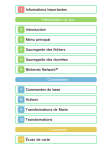Download Emerald Spa DS-4 Instruction manual
Transcript
DS3 SERIES Object detection and measurement light grid INSTRUCTION MANUAL DATASENSOR S.p.A. Via Lavino 26 5 4005 0 Monte S. Pietro - Bolog na - Italy Tel: +39 051 676 561 1 Fax: +39 051 6759 324 http://www.datasensor.com e-mail: info@datas ensor.com DATASENSOR S.p.A. cares for the environment: 100 % recycle d pap er. DATASENSOR S.p.A. reserves the right to make modificati ons an d improv ements with out prior n otificatio n. DECLARATION OF CONFORMITY We DATASENSOR S.p.A. Via L avino, 265 40050 Monte San Pietro Bologna - Italy declare under our sole responsibility that the product(s) DS3-XX-XXX, OPTOELECTRONIC LIGHT GRID FOR OBJECT DETECTION AND MEASUREMENT AND ALL IT S MODELS to which this declaration relates in conformity with the following international standard(s) or other normative document(s) CEI EN 61000-4-3, NOVEMBER 1997: E LECTROMAGNETIC COMPATIBILITY (EMC). P ART 4: TESTING AND MEASUREMENT TECHNIQUES. S ECTION 3: RADIATED, RADIO -FREQUENCY, ELECTROMAGNETIC FIELD IMMUNITY TEST CEI EN 61000-4-4, SEPTEMBER 1996: E LECTROMAGNETIC COMPATIBILITY (EMC). P ART 4: TESTING AND MEASUREMENT TECHNIQUES. SECTION 4: E LECTRICAL FAST TRANSIENT /BURST IMMUNITY TEST CEI EN 61000-4-6, NOVEMBER 1997: E LECTROMAGNETIC COMPATIBILITY (EMC). P ART 4: TESTING AND MEASUREMENT TECHNIQUES. S ECTION 6: IMMUNITY TO CONDUCTED DISTURBANCES, INDUCED BY RADIO -FREQUENCY FIELDS CEI EN 50319, OTTOBER 2000: ANALOG OUTPUT ON PROXIMITY SWITCH CEI IEC 60947-5-2, MARCH 1999: LOW VOLTAGE PROXIMITY SWITCH Following the provision of the Directive(s): 89/336 CEE AND SUCCESSIVE AMENDMENTS Monte San Pietro, 02/08/2001 Gianni Stradi otti UNI EN ISO 1 400 1 Quality Ass uranc e Manager DS series Instructions manual INDEX 1. GENERAL INFORMATION .........................................................................................pag. 1.1. General description of the AREAscanä ä light grid.......................................pag. 1.2. Selecting the devic e...........................................................................................pag. 1.3. Typic al applications ............................................................................................pag. 1 1 2 3 2. INSTALL ATION MODE ...............................................................................................pag. 2.1 Precautions to be obs erved for the choic e and i nstallation of the device .pag. 2.2. General information on the device positioning ..............................................pag. 2.2.1. Minimum installation distance.............................................................pag. 2.2.2. Minimum distance from reflec ting surfac es .....................................pag. 2.2.3. Installation of s everal adj acent light grids .........................................pag. 4 4 5 5 6 8 3. MECHANICAL MOUNTING........................................................................................pag. 9 4. ELECTRICAL CONNECTIONS..................................................................................pag. 10 4.1. Notes on the connec tions ....................................................................................pag. 11 5. FUNCTION SELECTION .............................................................................................pag. 13 5.1. Standard configuration ........................................................................................pag. 13 6. CALIBRATION PROCEDURE....................................................................................pag. 15 6.1. Correct calibration procedure gui de ..................................................................pag. 15 7. FUNCTIONING MODE.................................................................................................pag. 7.1. Scanning mode...................................................................................................pag. 7.2. Measurement mode ...........................................................................................pag. 7.2.1. Absolute measurement........................................................................pag. 7.2.2. Relative measurement.........................................................................pag. 7.3. Object detection mode (teac h-in).....................................................................pag. 7.3.1. Absolute detection................................................................................pag. 7.3.2. Relative detection.................................................................................pag. 7.3.3. Detection toleranc e ..............................................................................pag. 7.4. DARK/LIGHT mode of the output ....................................................................pag. 7.5. Sensiti vity mode..................................................................................................pag. 16 16 18 18 19 20 21 22 22 23 23 8. DIAGNOSTIC FUNCTIONS ........................................................................................pag. 8.1. Visualisation of the devic e status .....................................................................pag. 8.2. Fault and diagnostic messages ........................................................................pag. 8.2.1. Diagnos tic mode...................................................................................pag. 8.2.2. Error mode.............................................................................................pag. 24 24 25 25 26 9. CHECKS AND PERIODIC AL M AINTENANCE.......................................................pag. 27 10. TECHNICAL DAT A ......................................................................................................pag. 28 11. LIST OF THE AVAIL ABLE MODELS .......................................................................pag. 29 12. OVERALL DIMEN SIONS ............................................................................................pag. 30 Instructions manual DS series 1. GENERAL INFORMATION 1.1. General description of the ARE Ascan TM light grid TM The AREAscan light grids are optoelectronic multibeam devices that can be used to detect transparent and small objects and for dimensional measurement. The variety of possibile functions makes DS3 a particularly flexible device suitable to many different applications. TM The AREAscan light grids of the DS3 series are manufactured in accordance with the international standards in force and in particular: CEI EN 60947-5-2: low voltage proximity switch CEI EN 50319: analog output on proximity switch The device, consisting of one emitter and one receiver units housed inside strong aluminium profiles, generates infrared beams that detect any object positioned within the light grids detection field. The command and control functions are inside the two units; the connections are made through a M12 connector located in the lower side of the profile. The synchronisation between the emitter and the receiver takes place through direct connection (via cable) between the two units. The control and management of the emitted and received beams are guaranteed by a microprocessor that, using LEDs, supplies to the operator information relative to the light grid status and any error conditions. 1 DS series Instructions manual Some parts or paragraphs of this manual containing important information for the operator are preceded by a note: Notes and detailed descriptions about particular characteristics of the AREAscanTM devices in order to better explain their functioning. DATASENSOR technical assistance is available for any necessary information related to the functioning and/or installation of the DS3 series light grids (see section 9 “Checks and periodical maintenance”). 1.2. Selecting the device The choice of the device may be based on the following: - detection area needed. This is the height of the device’s sensitive zone - maximum operating distance. This is the distance between the emitter unit (TX) and receiver unit (RX) Four versions are available: DS3-SD-015 DS3-SD-030 DS3-LD-015 DS3-LD-030 Operating distance 0.2 … 0.6 m 0.2 … 0.6 m 0.6 … 1.5 m 0.6 … 1.5 m Detection field 24 beams; h=150 mm 48 beams; h=300 mm 24 beams; h=150 mm 48 beams; h=300 mm The functions that characterise the DS3 AREAscanTM light grids are available on all 4 versions that consequently have the same operating modes. The specific technical characteristics (e.g. resolution, sensitivity etc) remain the same for all the versions, until differently indicated. For food industry applications, please verify with DATASENSOR Technical Service the compatibility of the materials of the light grid shell with the eventual chemical agents that are used in the production process. 2 Instructions manual 1.3. DS series Typical applications The following images supply an overview on some of the main applications. 3 Object detection and measurement on conveyor belt Control of the correct material positioning (opaque and transparent) during functioning (plastic, metal, paper etc) Loop control and positioning (also transparent material) Detection of objects w ith different shapes in the food industry Detection of objects in different positions (parallel beams) Detection of small objects in different positions (crossed beams) DS series 2 Instructions manual INSTALLATION MODE 2.1. Precautions to be observed for the choice and installation of the device • The dimension of the smallest object to be detected should not to be lower than the resolution level of the device. • The DS3 should be installed in a place compatible with the technical characteristics (see section 10 “Technical Data”) of the TM AREAscan light grids. Other considerations: - avoid installation near very intense and/or flashing light sources, in particular near the receiver unit. - strong electromagnetic interferences can compromise the correct functioning of the device. Please contact DATASENSOR Technical Service when this problem occurs. - the operating distance of the device can be reduced in the presence of smog, fog or airborne dust. - a sudden change in environment temperature, with very low minimum peaks, can generate a small condensation layer on the lenses and jeopardise functioning. 4 Instructions manual 2.2. DS series General information on the device positioning • Place the device near the detection area. • Align the receiver (RX) and emitter (TX) units parallel to one another. • Fix the receiver and emitter units on rigid supports not affected by strong vibrations using the specific brackets (see section 3 “Mechanical mounting”). • Check that the distance between the receiver and emitter units is within the device operating distance (see section 10 “Technical data”). 2.2.1. Minimum installation distance The minimum installation distance corresponds to the minimum operating distance (= 20 cm for short distance versions; = 60 cm for long distance versions). It is recommended that the distance be slightly increased to avoid problems deriving from the imperfect alignment of the two units. 5 DS series Instructions manual 2.2.2. Minimum distance from reflecting surfaces Reflecting surfaces placed near the light beams of the AREAscanTM device (over, under or laterally) may cause passive reflections; these reflections could compromise the recognition of an object inside the controlled area (see Fig.1). Fig. 1 However, if the receiver detects a secondary beam (reflected by the side-reflecting surface) the object cannot be detected, even if the main beam is interrupted by the entering object. 6 Instructions manual DS series It is thus important to position the light grid according to the minimum distance from any reflecting surface. The minimum distance depends on: - Device operating distance - Reflecting surface nature - Position of the object inside the sensitive area The minimum distance of the reflecting object has to be: DS3-SD d > 7 cm DS3-LD d > 12 cm If the distance between the receiver and emitter is between 60 and 90 cm DS3-LD d > 25 cm If the distance between the receiver and emitter is between 90 and 150 cm NOTE: 7 These v alues are based on a mirrored surface sample w ith an 80% reflecting index. DS series Instructions manual 2.2.3. Installation of several adjacent light grids When several devices must be installed in adjacent areas, care must be taken to prevent interference between the emitter of one device and the receiver of another. Fig.2 gives an example of possible interferences between different devices and two pertinent solutions. NO YES YES Fig. 2 8 Instructions manual DS series 3. MECHANICAL MOUNTING The emitting and receiving bars must be installed with the relevant sensitive surfaces turned towards each other; the connectors must be positioned on the same side and the distance must be included within the operating range of the model used (see section 10 “Technical data”). Once they have been positioned, the two bars should be aligned and completely parallel. To mount the device, use the threaded pins supplied (Fig.3); insert them into the slots on Fig. 3 the two bars. The operator can use the pins and/or the rigid mounting brackets – supplied with the device – depending on the particular application and/or the type of support on which the two bars must be placed (see Fig.4). Fig. 4 Rigid brackets can be used where no large mechanical corrections are required, during the alignment operation. The rotating supports for the correction of the bars’ inclination of ±1° on the median transversal axis and of ±5° on the longitudinal axis, are available on request. For applications with particularly strong vibrations, it is advisable to use anti-vibration shock absorbers capable of reducing the impact of the vibrations. These should be installed with threaded pins, rigid brackets and/or rotating supports. 9 DS series Instructions manual 4. ELECTRICAL CONNECTIONS The electrical connection between the emitter and receiver units is made through male M12 connectors, located in the lower part of the light grids. ANALOG OUTPUT (TX ç ) D+ 6 GND 5 PNP OUTPUT 4 7 3 NOT USED 2 1 (TXç ) D- +24VDC 8 REMOTE TEACH-IN/CALIBRATION 1 2 3 4 5 6 7 8 RECEIVER (RX): = = = = = = = = white brown green yellow grey pink blue red (RX è ) D+ GND EMITTER (TX): 2 1 3 4 1 2 3 4 = = = = = = = = = = = = SYNC D+Vdc NOT USED PNP output Analog output SYNC D+ 0V REMOTE TEACH-IN/ CALIBRATION +VDC D-( ç RX) brown white blue black = = = = +Vdc SYNC D+ 0V SYNC D- 10 Instructions manual DS series 4.1. Notes on the connections For the correct functioning of the AREAscanTM. light grid, the following precautions regarding the electrical connections should be taken: • Sheilded cables are not foreseen in the standard connection. However, if necessary, these cables can be used; in this case ground connection is necessary of both the unit and cable, as shown in Fig.5. Fig. 5 The cables must not be placed in contact with or near any high voltage cable (e.g. motor power supply, inverters, etc.). The correct functioning of the device can be compromised. 11 DS series Instructions manual • The AREAscanTM are NOT safety devices and so MUST NOT be used to control the safety of the machines where installed. • The ground connection of the two units is not necessary. However, if required, the connection is possible; tighten the special screw – supplied with the device – instead of one of the 8 screws that lock the heads of each bar (see Fig.6). • Follow the connection illustrated in Fig.5 when ground connection of the entire system is used. Fig. 6 12 Instructions manual DS series 5. FUNCTION SELECTION The functions implemented in the AREAscanTM devices can be selected using the dip-switches inside the receiver unit as shown in Fig.7. The SET pushbutton, necessary for the calibration procedure (see section 6 “Calibration Procedure”) and teach-in function (see section 7.3 “Teach-in detection of objects”), is present on the same unit. SET pushbutton DIP-SWITCH Fig. 7 5.1. Standard configuration The device is supplied with the following standard configuration: - Parallel beams - Calibration at powering on - Aboslute measurement mode with V OUT min at channel 1 - Sensitivity at level 9 13 DS series Instructions manual Table 1 indicates the type of function and the relative position of the dip-switches. Tab. 1 NOTE: The dip-sw itches not used are show n in grey. Black indicates the position of the dip-switch lever used. 14 Instructions manual DS series 6. CALIBRATION PROCEDURE The calibration procedure sets the signal level that arrives from the receiver in the rest condition (no object detection). In every other condition, the acquired signal will be compared to the one acquired during the calibration. The calibration depends on the alignment and distance of the two units; the procedure must be repeated every time these parameters change. 6.1. Correct calibration procedure guide The calibration can be done according to the following procedure, once the mechanical mounting, electrical connections and alignment are completed: • Switch ON the DS3. • In the CALIBRATION AT POWERING mode (see function 4 in Tab.1 at page 14), the system will automatically calibrate itself at the powering on. Successive calibrations during functioning have to be made according to the following mode. • In the MANUAL CALIBRATION mode (see function 3 in Tab.1 at page 14), press and release the SET pushbutton. The calibration phase can have a variable duration and ends when the green LED lights up in a steady manner; the system functions only at this moment. • No undesired object should be present in the detection area during the calibration process. The calibration procedure can be made even if an object will remain fixed inside the detection area (e.g. support, paper etc). In this case, area affecting the fixed object will be excluded from the total sensitive area (BLANKING mode). The powering on of the red LED (ERROR FAILURE) indicates this particular situation. • The position of both the receiver and emitter must remain the same both during and after calibration (the use of specific anti-vibration brackets are suggested in case of particularly critical applications characterised by strong vibrations). 15 DS series Instructions manual 7. FUNCTIONING MODE The DS3 light grid is a detection and measurement device and thus the beam interruption due to an object causes the switching of the digital output (PNP type) and/or the change of the analog output signal. Small objects (up to 0.5 mm), transparent films and measurement of geometrical dimensions with a 6 mm resolution, can be obtained by setting the device at the right sensitivity. The different functioning modes available are listed below: 7.1. Scanning mode (see functions 1 and 2 of Tab.1 at page 14) Two different scanning types can be accomplished with the AREAscanTM of the DS3 series: • Scanning with PARALLEL beams: where each single photoreceiver is illuminated only by the beam of the corresponding photoemitter with a precise scanning sequence (this mode activates only one photoreceiver/photoemitter couple each time, during the scanning cycle). This mode can be used both for the detection of objects as well as the dimensional measurement (this measurement is supplied to the operator by the analog output 0-10V). The minimum object that can be detected has to be ≥ 6 mm (that represents the minimum resolution (R), Fig.8, of the device in this mode). Fig. 8 16 Instructions manual • DS series Scanning w ith CROSSED beams: where several photoreceivers are illuminated by the beam of a single photoemitter (this mode activates a series of photoreceivers and one photoemitter contemporarily, during the scanning cycle). The scanning with crossed beams can be used for the detection of objects with small dimensions and, in particular, for the detection of transparent objects. The minimum object that can be detected is ≥ 0.5 mm (that represents the minimum resolution of the device in this mode). The real resolution of the device also depends on the object’s position in the detection field, as shown below (Fig.9). The analog output is not activated in this mode. Fig. 9 17 DS series 7.2. Instructions manual Measurement mode 7.2.1. Absolute mode (see functions 5 and 6 of Tab.1 at page 14) Provides the measurement of the dimension of the object beginning from an absolute reference. The first photoelement is taken as a reference (1) beginning from the connector side. The analog output voltage is proportional to the number of beams (obscured and not) included between the reference and last beam effectively obscured. The level of the analog output voltage can be selected using the dipswitches (functions 5 and 6 of Tab.1 at page 14 – respectively V OUT max. at channel 1 and V OUT min. at channel 1); the voltage can thus be maximum or minimum in correspondence to the obscuring of the beam taken as a reference. Fig. 10 can be taken as an example: the obscuring of the beams is considered as corresponding to the VOUT of 1V variation. At the obscuring of the last beam, the VOUT reaches the 10V full scale. If the VOUT min. option is set to the channel 1 (A), the VOUT in question will be = 6V; on the contrary will be = 7V (B). The PNP output is active when at least one photoelement is obscured. The function of the absolute measurement is activ e only w ith the parallel beam mode. A B Analog output VOUT min. to channel 1 VOUT max. to channel 1 Output level 6V 7V PNP output ON Fig. 10 18 Instructions manual DS series 7.2.2. Relative measurement (see function 7 of Tab.1 at page 14) Provides the measurement of the dimension of the object that affects the detection area independently from an absolute reference. The voltage of the analog output is proportional to the number of beams effectively obscured. Fig. 11 can be used as an example, considering the previous hypothesis (one obscured beam corresponds to V OUT = 1V). The PNP output is active when at least one photoelement is obscured. The function of the relativ e measurement is active only w ith the parallel beam mode. Analog output PNP output 3V (4, 5, 6 c hannels) ON Fig. 11 19 DS series 7.3. Instructions manual Detection mode (teach-in) The teach-in mode can be selected using the dip-switches (see functions 9 and 10 of Tab.1 at page 14) and is active only with one of these selections. This mode allows the memorisation of the dimension of one or more objects (not adjacent) by pressing the SET pushbutton. The PNP output is then switched on when the objects pass in the sensitive area. The teach-in mode is activated effecting the following phases: • Place the object inside the sensitive area in the desired position. • Press for at least 2 seconds the SET pushbutton. • Release the pushbutton after the powering on of the red LED. The object detection is indicated by the successive powering on of the green LED. The presence of the memorised object will allow the switching ON of the digital output (PNP) and powering on of the relative yellow LED. The characteristics of the memorised object remain valid until another successive teach-in detection is made. In the teach-in mode, the system forces the parallel beam mode independently from the dip-switch setting (dip-switch N°1) that, only in this configuration, is used to select the detection mode. The function of the detection mode (teach-in) is active only w ith the parallel beam mode. Fig. 12 20 Instructions manual DS series The following operating modes can be selected using the dip-switches: 7.3.1. Absolute detection (see function 9 of Tab.1 at page 14) The digital output (PNP) switches only if a certain object (dimensions previously memorised) passe s exactly in the desired position (Fig.13). The analog output in this configuration is always active and the voltage is proportional to the number of obscured optics (also non adjacent) independently from the real switching of the digital output (PNP) caused by the object detection. Analog output PNP output Analog output PNP output = 3V (4,5,6 channels) ON = 3V (1,2,3 channels) OFF Analog output PNP output = 5V (4,5,6,7,8 channels) OFF Fig. 13 21 DS series Instructions manual 7.3.2. Relative detection (see function 10 of Tab.1 at page 14) The digital output (PNP) switches each time a certain object passe s inside the sensitive area, independently from its position in the area (Fig.14). The analog output in this configuration is always active and the voltage is proportional to the number of obscured optics (also non adjacent) independently from the real switching of the digital output (PNP) caused by the object detection. Analog output PNP output Analog output PNP output = 3V (4,5,6 channels) ON = 3V (1,2,3 channels) ON Analog output PNP output = 5V (4,5,6,7,8 channels) OFF Fig. 14 7.3.3. Detection tolerance (see functions 11 and 12 of Tab.1 at page 14) The tolerance of the detected object’s measurement can be changed by means of the the dip-switches; in detail it is possible to select between an exact detection and detection with a tolerance channel. 22 Instructions manual DS series 7.4. DARK/LIGHT mode of the output (see function 13 and 14 of Tab.1 at page 14) Defines the status of the digital output (PNP) and of the relative yellow signalling LED. DARK MODE Object detection YES NO Output status OFF ON LED status Turned off Turned on Object detection YES NO LIGHT MODE Output status ON OFF LED status Turned on Turned off 7.5. Sensitivity mode (see f unctions 15÷18 of Tab.1 at page 14) This function allows the sensitivity adjustment according to the characteristics of the object to be detected. The standard value is fixed on level 9; in presence of small objects (comparable to the detection limit = 0.5 mm) or very transparent objects, with the units at the maximum operating distance, we recommend increasing the sensitivity to level 5. In all other cases, such as when the detection or the calibration procedure is very difficult, we recommend decreasing the sensitivity to level 15. The sensitivity increase is recommended only if strictly necessary, as the increase can deteriorate the immunity characteristics and require more frequent calibration operations. Operating on the 5 and 9 sensitivity levels (high sensitivity) can be accomplished only in the manual calibration mode. 23 DS series Instructions manual 8. DIAGNOSTIC FUNCTIONS 8.1. Visualisation of the device status The operator can verify the operating status of the DS3 device through three LEDs present on the receiver unit and one LED present on the emitter unit. The meaning of the LEDs present on the receiver unit (RX) depends on the functioning mode of the light grid. RECEIVER UNIT Signal Status - Normal device functioning. - Absence of the device after calibration. - Switching signalling fo the PNP output. EMITTER UNI T Signal Status - Normal device functioning. The diagnostic described makes reference to LIGHT mode output (obj ect detection signalled by OUT LED ON). 24 Instructions manual DS series 8.2. Fault and diagnostic messages The operator can verify the device functioning status and the stop or failure causes of the system, using the same LEDs used for the visualisation of the functions. 8.2.1. Diagnostic mode RECEIVER UNIT Signal Cause - No power supply. Check - Verify the power supply. - Device ready for teach-in detection; release the TEACH-IN button to memorise the object. - Control the presence of an external object inside the detection area and remove it. EMITTER UNI T: Signal Cause - No power supply. 25 Check - Verify the power supply. DS series 8.2.2. Instructions manual Error mode RECEIVER UNIT Signal Cause Check and Repair - PNP output does not switch. - Align the device again and inside the maximum operating - Device failure. distance. - Device not aligned or outside the maximum - Repeat the calibration procedure. operating distance. - Turn off and on the device; if the anomaly persists replace the unit. - PNP output switches. - Align the device again and - Device not aligned or inside the maximum operating outside the maximum distance. - Control the presence of an operating distance. external object inside the - Wrong calibration. caliobration area and remove it and repeating the calibration. TM The AREAscan will operate according to the modes of section 6 “Calibration Procedure”. 26 Instructions manual DS series 9. CHECKS AND PERIODICAL MAINTENANCE The following is a list of recommended check and maintenance operations that should be periodically carried out by qualified personnel. Check that: • The dev ice has been calibrated, regularly repeating the calibration procedure (section 6 “Calibration procedure”). • The operating distance and alignment of the units conforms to the indications giv en in section 2 “Installation mode” and section 10 “Technical data”. • The dev ice and external electrical connections are not damaged. The frequency of checks depends on the particular application and on the operating conditions of the light grid. The AREAscanTM devices do not need any particular maintenance, with the exception of the cleaning of the protection frontal surfaces of the optics. When cleaning, use a cotton cloth dampened with water. Do not under any circumstances use: - alcohol or solvents - w ool or synthetic cloths Disturbances that cause power failure can cause the temporary opening of the outputs, do not compromise the functioning of the grid. All appliances are under a 18 month guarantee from the manufacturing date. Datasensor will not be liable for any damages to persons and things caused by the non-observance of the correct installation modes and device use. The warranty will not cover damages caused by incorrect installation, incorrect use and accidental causes such as bumps or falls. In the event of breakdown send the appliance to DATASENSOR S.p.A. Sales Technical Service Tel.: +39 051 6765611 Fax.: +39 051 6759324 email: [email protected] 27 DS series Instructions manual 10. TECHNICAL DATA Power suppl y: Consumpti on of emitter unit (TX): Consumpti on of recei ver unit (RX): Outputs: Output c urrent on PNP output: Output voltage on PNP output: Response ti me: Light emission: Resolution of crossed beams: 24 Vdc ± 15% 100 mA max 100 mA max without load 1 PNP output; load max 10 kΩ 1 analog output ; 0-10V (∆Vmax. 5%) 100mA; short circuit protecti on -1 V of the power s uppl y at T=25°C Refer to “Available models” table page30 Infrared (880 nm) DS3-SD: 0.5mm (s ee pag.17) DS3-LD: 0.8mm (see pag.17) Resolution of parallel beams and minimum object detected Accurac y on relati ve measurement (parallel beams): Accurac y on abs olute measurement (parallel beams): Dimensional difference of equall y detected objects in abs olute teac h-in: Dimensional difference of equall y detected objec ts in relative teac hin: 6mm Operati ng distance: 0.2 - 0.6 m Short distanc e version (SD) 0.6 - 1.5 m Long distance version (LD) see page 14 - 10…+ 55 °C - 25…+ 70 °C 15…95 % (non condensating) Classe 1 IP 65 (EN 60529) 0,7 mm width, 10 … 55 Hz frequenc y, 10 s weep for X, Y, Z axis ; 1oc tave/min., (EN 60068-2-6) 16 ms (ca. 10 G) 1.000 shoc k for axis (EN 60068-2-29) Painted aluminium (RAL9005 s hiny blac k) PMMA M12-4 pole c onnector for TX M12-8 pole c onnector forRX DS3-015: 310 g. for unit DS3-030: 530 g. for unit Available functions: Operati ng temperature: Storage temper ature: Humidity: Electrical protection: Mechanic al protection: Vibrations: Shoc k r esistanc e: Housing material: Optics material: Connections : Weight: ± 6mm ± 3mm ± 6mm ∆ = 12mm 28 Instructions manual DS series 11. LIST OF AVAILABLE MODELS 29 Response time of crossed beams Response time of parallel beams Model Length of sensitiv e area DS3-LD-015 155 155 24 23 msec 3 msec 0.6…1.5 DS3-LD-030 305 305 48 46 msec 6 msec 0.6…1.5 DS3-SD-015 155 155 24 23 msec 3 msec 0.2…0.6 DS3-SD-030 305 305 48 46 msec 6 msec 0.2…0.6 Length of N°. controlled beams area MODEL a x b (mm) h (mm) DS3-LD-015 DS3-LD-030 DS3-SD-015 DS3-SD-030 35 x 40 226 35 x 40 376 35 x 40 226 35 x 40 376 Operating distance (m) DS series Instructions manual 12. OVERALL DIMENSIONS All the dimensions given are in mm. RECEIVER EMITTER 30