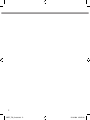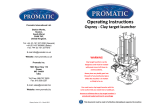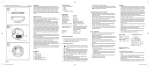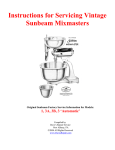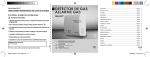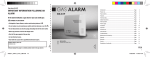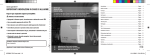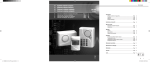Download DEXAPLAN MC 610 Technical information
Transcript
Mini - Camera
MC 610
Dexaplan
Operation and Safety Notes
Introduction
Proper use........................................................................
Included items...................................................................
Features and equipment...................................................
Technical information........................................................
Page
Page
Page Page 4
4
5
5
Safety advice................................................................... Page 6
Planning where you install the device
Power supply.................................................................... Page Checking that the camera functions properly.................... Page 7
7
Assembly and installation
Cable feed hole (for outside installation only).................... Page Installing the camera......................................................... Page Connecting the camera to the television............................ Page 7
8
9
Operation. ......................................................................... Page 9
Optional accessories.................................................... Page 9
Rectifying faults............................................................. Page 9
Maintenance.................................................................... Page 10
Disposal............................................................................. Page 10
T 02
Guarantee. ........................................................................ Page 10
Service............................................................................... Page 11
GB/IE
KOE27_T02_Cover.indd 1-2
23.10.2006 10:33:41 Uhr
A
Q
W
E
R
o
T
Y
B
U
Introduction
Introduction
Please read carefully and completely through these
operating instructions and fold out page 3, the page
with the illustrations. These operating instructions
form part of the product and contain important information about bringing the product into use and its
handling.
Always observe all the safety advice. If you have any
questions or are unsure of how to handle the device
please consult our Internet site at www.dexaplan.com
or contact our service centre.
Be careful to keep these instructions and if necessary
pass them on to a third party.
i
u
r
y
I
t
q
w
} {
P
D
r
Ø 5 mm
O
E
t
F
35 mm
30 mm
C
e
Proper use
The MC 610 is a ready-to-connect video security camera, which is quick and easy to install. The camera
is weather-proof (ingress protection IP44) and therefore is suitable for monitoring interior areas as well as
for installation and monitoring outside. It is intended
exclusively for use in private domestic dwellings. The
camera can be connected to the scart socket on an
ordinary television set.
Alternatively, the MC 610 can be connected to a video
recorder to record pictures and sound.
Using extension cables the maximum distance
between camera and television can be up to 45 m.
The power to the security camera is provided by the
supplied 9 V
DC mains adapter connected to
the 230 V ~ AC, 50 Hz mains supply.
Any other use or modification to the device shall be
q
G
K
I
H
]
D
A S
[
Q
U
GB/IE
KOE27_T02_Cover.indd 3-5
considered as improper use and could give rise to
considerable dangers. The manufacturer will not be
liable for damage caused by improper use or incorrect operation.
Included items
Check that all the items and accessories are present
and undamaged immediately after unpacking.
1 Camera
1 Wall bracket including clamp bolt and nut
1Ready-to-connect 15 m connection cable with
scart connector
1 Mains adapter with approx. 1.8 m cable
2 Mounting screws and 2 dowels
15 Cable clips
1 Allen key
1 Operating instructions
GB/IE
23.10.2006 10:33:47 Uhr
Introduction
Features and equipment
Technical information
See Fig. A
Q Camera
W Infrared LEDs
E Ball joint
R Cable plug
T Connection cable
Y Socket
U Scart plug
I Mains adapter
O Mains adapter cable plug
P Mains adapter cable
{ Bracket
} Cable cover
q Nut
w Washer
e Cable eye
r Attachment clamp
t Clamp bolt
y Mounting screws
u Dowels
i Allen key
o Cable clips
Camera
Operating voltage: 9 V
DC
Current input:
max. 150 mA
Power supply: From the supplied mains
adapter
Installation site: In internal areas and sheltered
external positions
Protection type: IP 44
Image sensor:
Black / white CMOS sensor
Image resolution:
384 x 287 pixels
Angle of view:
Approx. 32° horizontal
Lighting:Infrared LEDs (for lighting the
nearby area during darkness)
Microphone:
Integrated
Operating temperature: -10 °C to +39 °C
Housing material:
ABS
Housing dimensions:43 mm x 58 mm x 33 mm
Weight: Approx. 39 g (not including
accessories)
Mains adapter
Power supply: Power consumption:
Output:
Installation site: 230 V ~ AC, 50 Hz
0.9 VA
9 V
DC, max. 150 mA
Internal rooms only
GB/IE
KOE27_T02_Content.indd 5
23.10.2006 9:55:59 Uhr
Safety advice
Safety advice
The following advice is intended for your safety and
satisfaction during operation of the device. Please
note that non-observation of this safety advice can
lead to considerable danger.
Explanation of the symbols and terms used:
c D
anger! Non-observance of this instruction or
advice could endanger life and health.
m A
ttention! Non-observance of this instruction or
advice will endanger property.
T ip! Observance of this instruction or advice will
achieve best performance.
c Danger!
•Do not leave small children unattended with the
device, packaging material or small parts! Otherwise there is a risk to life from suffocation!
• When you drill holes or install the fastenings
make sure that you do not damage any cables or
pipes carrying gas, electricity, water or telecommunications! Otherwise there is a risk to life and
limb!
•Handle the electricity supply feed cable carefully!
Place the cable in such a position that it cannot
be damaged or become a trip hazard. Fasten the
cable in place with an adequate number of cable
clips. Do not pull the cable over sharp edges or
allow it to become squashed or clamped in other
ways. Otherwise there is a risk to life and limb!
•If you use the device for monitoring babies or
Be
wh
m Attention!
• Operate the camera with 9 V
DC only!
Check before connecting the mains adapter to
the mains that the electricity supply circuit is
230 V ~ AC, 50 Hz and is fitted with a max. 16 amp
fuse or trip.
• Protect the camera and cable from strong
magnetic or electric fields!
• Do not place the device near fire, heat, or subject
it to prolonged high temperatures!
•Protect the device from violent mechanical loads
and vibrations!
•Use the device only with the supplied original
parts or original accessories!
•Before assembling and bringing the device into
use check the supplied items for damage and
completeness!
•If the device is damaged (e.g. transport damage) do
not connect it. If in doubt ask your customer service
centre. Repairs and interference with the device
may only be carried out by trained specialists.
•Use a dry or slightly moist cloth for cleaning the
device. Never immerse the device in water.
o
GB/IE
KOE27_T02_Content.indd 6
Pl
small children ensure that the camera and cable
are out of reach of children. Otherwise there is a
risk to life and limb!
•Do not allow the mains adapter to come into contact with moisture! Otherwise there is a danger to
life!
23.10.2006 9:56:00 Uhr
Ex
Ch
ins
o
o
o
e
a
onto
mp
ct
ds
do
ice
e
e
Planning where you install the device / Assembly and installation
Planning where you install the device
Power supply
Before you install the camera you must first plan
what to do at the installation site.
oConnect the scart-plug U to the scart socket of
Example installation see Fig. B
Check that the camera works satisfactorily at the
installation site before you install it.
Tip! Observe the following points:
oThe camera should be attached in such a way
that as little direct light or direct sunlight as possible strikes the lens. When considering this,
remember that the position of the sun does not
remain constant. The camera image is best checked before it is installed. To do this set the camera operating and hold it in the planned position. If necessary alter the position of the camera
until you obtain your desired picture coverage.
oThe camera has an infrared light for the adjacent
area for better facial recognition. Additional
lighting in the area at night will improve the
image quality from the camera.
oIf you wish to install the camera outside a building please remember that it must be possible to
provide a cable feed hole to the installation site.
The installation site should if possible be sheltered from rainfall.
oAvoid wherever possible placing the connection
cable directly alongside electrical cables otherwise this could adversely affect picture and
sound quality.
your television set.
oInsert the cable plug R firmly into the hole in the
ball joint E of the camera Q.
Tip! Insert the cable plug so firmly into the ball
joint that you hear three clicks. Only when you do
this is the cable properly connected.
o Connect the mains cable plug O to the socket Y.
o Connect the mains adapter I to a mains socket.
Checking that the camera functions properly
o Switch on your television.
oSet your television to the AV channel correspon-
ding to the connected scart socket.
o Now check picture and sound.
oLay out the cable on a temporary basis to the
o
o
o
o
o
proposed installation site.
Check the actual picture displayed.
Adjust the camera direction if necessary.
Switch the television off again.
Pull out all the connections.
Continue with the installation.
Assembly and installation
Cable feed hole (for outside
installation only)
oSelect a suitable position for the cable feed hole p
(preferably directly below the bracket {
GB/IE
KOE27_T02_Content.indd 7
23.10.2006 9:56:00 Uhr
Assembly and installation
(refer to Fig. C), so that the cable feed hole is protected by the cable cover } (see Figs. C and H).
Ensure that the hole is large enough for the cable
plug R of the connection cable (min. 8 mm).
oPush the cable plug R from inside to outside
through the hole.
Tip! Do not try to cut through the connection
cable or take off the cable plug.
oPull through enough of the connection cable T
so that it reaches the camera Q.
Installing the camera
See Fig. C
o M
ount the bracket { at the proposed installation
site using the supplied mounting screws y and
dowels u (hole spacing 30 mm, drilled depth
approx. 25 mm).
See Fig. D
o T
he bracket, washer and attachment clamp r
have been preassembled together at the factory
with the nut q and clamp bolt t.
See Fig. E
oIf necessary loosen the clamp bolt t fastened
with the nut q using the supplied Allen key i,
so that the attachment clamp r can be moved.
oPush the ball joint E of the camera between the
bracket { and attachment clamp r.
See Fig. F
oNow use the supplied Allen key i to carefully
tighten the clamp bolt.
Tip! Tighten the clamp bolt enough so that the
camera is held in the desired position. Do not
over-tighten the bolt or the bracket may be damaged.
oNow insert the cable plug R through the cable
eye e into the hole in the ball joint E of the
camera and press it in firmly.
Insert the cable plug so firmly into the ball joint
that you hear three clicks. Only when you do this
is the cable properly connected.
See Fig. G
oIf the camera is mounted outside a building and a
cable feed hole p has been made then the hole
must be sealed, e.g. with silicone.
See Fig. H
oPush the cable cover } over the guide from front
to back. If the connection cable T is led over a
surface (not fed through a drilled hole directly behind the cable cover) then you must cut out one
of the three preformed breakout areas [ (see
Fig. I) in the cable cover.
See Fig. B
oLay the connection cable T back to your television and if necessary fix it in place using the supplied cable clips o.
GB/IE
KOE27_T02_Content.indd 8
23.10.2006 9:56:01 Uhr
Co
Se
Co
tele
you
the
rec
tive
ele
o
o
Op
o
o Op
Ex
Th
ed.
is
da
e
ont
bee
si-
Assembly and installation / Operation / Optional accessories / Rectifying faults
Connecting the camera to the television
See Fig. B
Connect the Scart-plug U to the scart socket of your
television set. If you do not have a scart socket on
your television or the scart socket is already occupied,
then you can connect the camera through a video
recorder A with a scart input S (see Fig. K). Alternatively you can use a scart switcher (available in
electrical appliance shops).
oConnect the mains cable plug O to the socket Y.
oConnect the mains adapter I to a 230 V mains
socket D.
Operation
o Switch on your television set.
o Select the AV channel (on most televisions it may
be called VCR, channel 0 or marked with the
symbol
). If the camera is connected
through a video recorder (see Fig. K), select the
AV channel as above.
You should now see the camera image and hear
the sound from the microphone integrated into
the camera.
Optional accessories
Extension cable
The camera cable can be extended to a maximum
length of up to 45 m. 10 m extension cables are
available for this (MC-10 M). The extension cables are
fitted with a cable plug and a cable socket and can
therefore be connected together.
You can find information about ordering an extension
cable or other accessories on the Internet at
www.dexaplan.com
Rectifying faults
Fault
No picture /
sound
Cause
Remedy
Television is
Switch your tenot tuned to
levision to the
the AV channel AV channel corresponding to the
scart connector
Camera has
no power
supply
Check the
mains adapter
connection.
The connection Check that the
to the camera scart plug is
is interrupted
properly seated
and that the cable plug is fully
inserted (when
you insert it you
must hear 3 x
clicks)
GB/IE
KOE27_T02_Content.indd 9
23.10.2006 9:56:01 Uhr
Rectifying faults / Maintenance / Disposal / Guarantee
Fault
Cause
Remedy
No sound
The volume at
the television
is set too low
Set the volume
at the television
Poor picture
at dusk /
dawn / in
darkness
The camera
needs light to
show an
image
Place the camera
a maximum of
approx. 1 m
away from the
object monitored
or install some
additional
lighting
Maintenance
oDisconnect the mains adapter from the mains
before carrying out any maintenance or cleaning
on the device.
oYou should regularly check the device to see that
it is safe and working properly.
oUse a soft cloth and some mild cleaning agent or
weak soap solution to clean the surface of the
camera housing.
o Never use petrol, thinners or similar chemicals.
and its transposition into national legislation, worn out
electrical devices must be collected separately and
taken for environmentally compatible recycling.
Guarantee
This product carries a 3-year guarantee from the date
of purchase. Please retain the sales voucher as proof
of purchase. In the event of a claim under the guarantee please contact the service centre for your country
to ensure that your goods can be returned at no cost.
Furthermore, the guarantee is restricted to defects in
material and manufacture only. It does not cover wear
parts or damage to fragile parts. The product is intended for private and domestic use exclusively. It is not
intended for commercial use. A camera does not replace your duty of supervision and care.The guarantee is void in the event of misuse or improper handling, the use of force or interference unless carried
out by the service centre. This guarantee does not limit
your statutory rights.
Se
Inf
can
In t
cen
(
Mo
obt
pro
Disposal
Dispose of packaging materials and worn out devices
at a local authority approved disposal facility.
In accordance with European Directive 2002/96/EC
(covering waste electrical and electronic equipment)
10
Dex
Paul
Infor
GB/IE
KOE27_T02_Content.indd 10
23.10.2006 9:56:01 Uhr
out
ate
of
anry
st.
in
ear
not
-
Service
Service
Information on what to do in the event of a problem
can be found on the Internet at www.dexaplan.com.
In the event of questions please contact our service
centre by e-mail ([email protected]) or telephone
( T 08 70 / 2 41 30 29) ( T 18 90 / 85 18 51)
Monday-Friday, 8:30 - 17:00 hours. There you will
obtain all the necessary information about service
procedures such as returning devices etc.
mit
Dexaplan GmbH
Paul-Böhringer-Str. 3 · D-74229 Oedheim
Information last updated 10/2006 · Ident.-No.: 10-2006-MC 610-GB / IE
GB/IE
KOE27_T02_Content.indd 11
11
23.10.2006 9:56:01 Uhr
12
KOE27_T02_Content.indd 12
23.10.2006 9:56:02 Uhr