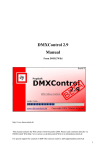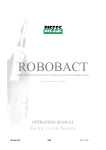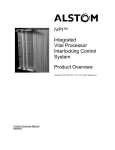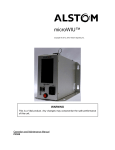Download Model 6 Electric Switch Machine
Transcript
Model 6 Electric Switch Machine Copyright © 1995, 2006, 2007, 2008 Alstom Signaling Inc. Operation and Maintenance Manual P1383 Model 6 Electric Switch Machine Copyright © 1995, 2006, 2007, 2008 Alstom Signaling Inc. Operation and Maintenance Manual Alstom Signaling Inc. P1383, Rev. April 2008, Printed in U.S.A. LIST OF EFFECTIVE PAGES P1383, Model 6 Electric Switch Machine Operation and Maintenance Manual ORIGINAL ISSUE DATE: September 1995 CURRENT REVISION AND DATE: April 2008 Updated AC Kit Maintenance and Troubleshooting PAGE CHANGE OR REVISION LEVEL Cover Apr/08 Title page Apr/08 Preface Apr/08 i thru vi Apr/08 1–1 thru 1–6 Apr/08 2–1 thru 2–10 Apr/08 3–1 thru 3–20 Apr/08 4–1 thru 4–10 Apr/08 5–1 thru 5–4 Apr/08 6–1 thru 6–18 Apr/08 7–1 thru 7–30 Apr/08 A–1 thru A–4 Apr/08 P1383, Rev. Apr/08 Alstom Signaling Inc. THIS PAGE INTENTIONALLY LEFT BLANK. P1383, Rev. Apr/08 Alstom Signaling Inc. PREFACE NOTICE OF CONFIDENTIAL INFORMATION Information contained herein is confidential and is the property of Alstom Signaling Incorporated. Where furnished with a proposal, the recipient shall use it solely to evaluate the proposal. Where furnished to customer, it shall be used solely for the purposes of inspection, installation or maintenance. Where furnished to a supplier, it shall be used solely in the performance of the contract. The information shall not be used or disclosed by the recipient for any other purposes whatsoever. FOR QUESTIONS AND INQUIRIES, CONTACT CUSTOMER SERVICE AT 1–800–717–4477 OR WWW.ALSTOMSIGNALINGSOLUTIONS.COM ALSTOM SIGNALING INC. 1025 JOHN STREET WEST HENRIETTA, NY 14586 REVISION LOG Rev. 0 Date Description By Checked Approved Update format and drawings MAS RR NI September 1995 Original issue 1 April 2006 2 August 2006 Updated drawings MAS RR NI 3 October 2006 Updated Section 2 MAS RR NI 4 March 2007 Added AC Kit MAS RR NI 5 August 2007 Updated dynamic snubbing resistance procedures, AC Kit drawings, removed circuit MAS RR NI 6 January 2008 Updated regular speed machine operating time and AC Kit MAS RR NI 7 April 2008 Updated AC Kit Maintenance and Troubleshooting MAS RR NI P1383, Rev. Apr/08 Alstom Signaling Inc. THIS PAGE INTENTIONALLY LEFT BLANK. P1383, Rev. Apr/08 Alstom Signaling Inc. ABOUT THE MANUAL This manual is intended to provide the necessary information to maintain and ensure proper operation of an Alstom Model 6 Electric Switch Machine. The information provided is not limited to the components of the switch machine. The information in this manual is arranged into sections. The title and a brief description of each section follow: Section 1 – GENERAL DESCRIPTION: This section gives general information on the components of the Model 6 Electric Switch Machine. Safety precautions are also provided in this section. Section 2 – THEORY OF OPERATION: This section gives general information on the operation of the Model 6 Electric Switch Machine. Safety precautions are also provided in this section. Section 3 – INSTALLATION: This section describes the field installation and setup of the Model 6 Electric Switch Machine. Section 4 – PREVENTIVE MAINTENANCE: This section describes the tools, preventive maintenance procedures, and functional tests used on the Model 6 Electric Switch Machine. The frequency and interval, for the performance of the maintenance procedures and functional tests, are also included. Section 5 – TROUBLESHOOTING: This section describes possible failures/symptoms along with the corrective action for the Model 6 Electric Switch Machine. Section 6 – CORRECTIVE MAINTENANCE: This section describes the adjustment and replacement procedures associated with corrective maintenance of the Model 6 Electric Switch Machine. Section 7 – PARTS CATALOG: This section identifies and lists the spare parts associated with operation of the Model 6 Electric Switch Machine. Appendix A – DRAWINGS: This section contains a representative circuit drawing of the 110 VDC Model 6 Electric Switch Machine. P1383, Rev. Apr/08 Alstom Signaling Inc. THIS PAGE INTENTIONALLY LEFT BLANK. P1383, Rev. Apr/08 Alstom Signaling Inc. MANUAL SPECIAL NOTATIONS In the Alstom manuals, there are three methods used to convey special informational notations to the reader. These notations are warnings, cautions, and notes. Both warnings and cautions are readily noticeable by boldface type two lines beneath the caption. Warning A warning is the most important notation to heed. A warning is used to tell the reader that special attention needs to be paid to the message because if the instructions or advice is not followed when working on the equipment then the result could be either serious harm or death. The sudden, unexpected operation of a switch machine, for example, or the technician contacting the third rail could lead to personal injury or death. An example of a typical warning notice follows: WARNING DISCONNECT MOTOR ENERGY WHENEVER WORKING ON SWITCH LAYOUT OR SWITCH MACHINE. UNEXPECTED OPERATION OF MACHINE COULD CAUSE INJURY FROM OPEN GEARS, ELECTRICAL SHOCK, OR MOVING SWITCH POINTS. Caution A caution statement is used when an operating or maintenance procedure, practice, condition, or statement, which if not strictly adhered to, could result in damage to or destruction of equipment. A typical caution found in a manual is as follows: CAUTION Turn power off before attempting to remove or insert circuit boards into a module. Boards can be damaged if power is not turned off. Note A note is normally used to provide minor additional information to the reader to explain the reason for a given step in a test procedure or to just provide a background detail. An example of the use of a note follows: NOTE A capacitor may be mounted on the circuit board with a RTV adhesive. Use the same color RTV. P1383, Rev. Apr/08 Alstom Signaling Inc. THIS PAGE INTENTIONALLY LEFT BLANK. P1383, Rev. Apr/08 Alstom Signaling Inc. TABLE OF CONTENTS Topic Page 1. SECTION 1 – GENERAL DESCRIPTION ............................................................. 1–1 1.1. SCOPE OF MANUAL ....................................................................................... 1–1 1.2. GENERAL ........................................................................................................ 1–1 1.3. COMPONENTS................................................................................................ 1–3 1.3.1. Safety at Switch Machines............................................................................. 1–6 2. SECTION 2 – THEORY OF OPERATION............................................................. 2–1 2.1. GENERAL ........................................................................................................ 2–1 2.2. OPERATION .................................................................................................... 2–1 2.2.1. Manual Operation .......................................................................................... 2–2 2.2.2. Electrical Operation........................................................................................ 2–3 2.2.2.1. Obstructed Switch Points ............................................................................ 2–4 2.2.3. Motor.............................................................................................................. 2–4 2.2.4. Clutch............................................................................................................. 2–4 2.2.4.1. Types of Contacts ....................................................................................... 2–5 2.2.4.2. Dynamic Snubbing ...................................................................................... 2–7 2.2.5. Resistor Heaters ............................................................................................ 2–8 2.2.6. Trailable Feature............................................................................................ 2–8 3. SECTION – INSTALLATION................................................................................. 3–1 3.1. GENERAL ........................................................................................................ 3–1 3.2. PROPERTY’S REQUIREMENTS..................................................................... 3–1 3.3. INSTALLATION ................................................................................................ 3–1 3.3.1. Mounting to Ties ............................................................................................ 3–2 3.3.1.1. Right-Hand and Left-Hand Switch Layouts ................................................. 3–2 3.3.2. Wiring of Machine .......................................................................................... 3–3 3.3.2.1. Clearance Track Circuit............................................................................... 3–5 3.3.3. Connection and Initial Adjustment.................................................................. 3–6 3.3.4. Motor-Gear Alignment.................................................................................... 3–9 3.3.5. Contact Adjustment...................................................................................... 3–11 3.3.5.1. Motor Control Contact Adjustment ............................................................ 3–12 3.3.5.2. Correspondence Control Contact Adjustment ........................................... 3–13 3.3.5.3. Point-Detector Contact Adjustment ........................................................... 3–14 3.3.6. Dynamic Snubbing Resistance Check ......................................................... 3–15 3.3.7. Crank Test And Cut-Out Switch Adjustment ................................................ 3–19 3.3.8. Clutch Adjustment........................................................................................ 3–20 4. SECTION 4 – SCHEDULED MAINTENANCE ...................................................... 4–1 4.1. GENERAL ........................................................................................................ 4–1 4.2. SCHEDULED MAINTENANCE INTERVALS.................................................... 4–1 4.2.1. Special Tools and Test Equipment ................................................................ 4–2 4.2.2. General Inspection......................................................................................... 4–3 4.2.3. Obstruction Test ............................................................................................ 4–4 P1383, Rev. Apr/08 i Alstom Signaling Inc. TABLE OF CONTENTS (CONT.) Topic Page 4.2.4. 4.2.5. Lubrication ..................................................................................................... 4–5 Motor Inspection ............................................................................................ 4–8 5. SECTION 5 – TROUBLESHOOTING.................................................................... 5–1 5.1. GENERAL ........................................................................................................ 5–1 5.2. POSSIBLE SYMPTOMS AND CORRECTIVE ACTIONS................................. 5–1 6. SECTION 6 – CORRECTIVE MAINTENANCE ..................................................... 6–1 6.1. GENERAL ........................................................................................................ 6–1 6.2. OPERATING FROM PANEL CONTROL.......................................................... 6–1 6.3. CORRECTIVE MAINTENANCE PROCEDURES ............................................. 6–2 6.3.1. Throw Bar and Throw Bar Bearing Replacement........................................... 6–2 6.3.2. Gear Replacement......................................................................................... 6–3 6.3.3. Sector Disassembly and Reassembly............................................................ 6–5 6.3.4. Motor Repair .................................................................................................. 6–7 6.3.5. Contact Plate Replacement ........................................................................... 6–9 6.3.6. Switch Machine Cover Replacement ........................................................... 6–11 6.3.7. Switch Machine Cover Gasket Replacement............................................... 6–12 6.3.8. Rebuild Tip For Point Detector..................................................................... 6–12 6.3.9. AC Kit Replacement..................................................................................... 6–13 6.3.10. AC Kit Relay Replacement .......................................................................... 6–15 6.3.11. AC Kit Resistance Unit Replacement........................................................... 6–16 6.3.12. AC Kit Rectifier Replacement ...................................................................... 6–18 7. SECTION 7 – PARTS CATALOG ......................................................................... 7–1 7.1. GENERAL ........................................................................................................ 7–1 7.2. INTRODUCTION .............................................................................................. 7–1 7.3. MAJOR ASSEMBLIES ..................................................................................... 7–2 7.3.1. Motor Complete ............................................................................................. 7–5 7.3.2. Gear Complete and Clutch Complete ............................................................ 7–7 7.3.3. Gear Intermediate Complete........................................................................ 7–11 7.3.4. Contact Group Complete ............................................................................. 7–13 7.3.5. Contact Plate Complete ............................................................................... 7–15 7.3.6. Main Gear Complete.................................................................................... 7–17 7.3.7. Sector Complete .......................................................................................... 7–19 7.4. MISCELLANEOUS PARTS ............................................................................ 7–21 7.5. TRANSFORMER KIT ..................................................................................... 7–25 7.6. AC KIT............................................................................................................ 7–27 A. APPENDIX A – DRAWINGS .................................................................................A–1 A.1. GENERAL ........................................................................................................ A–1 P1383, Rev. Apr/08 ii Alstom Signaling Inc. LIST OF FIGURES Description Page Figure 1–1. Typical Model 6 Switch Machine Layout .................................................. 1–2 Figure 1–2. Switch Machine Components................................................................... 1–4 Figure 1–3. AC Kit Components.................................................................................. 1–5 Figure 1–4. AC Kit Location ........................................................................................ 1–5 Figure 2–1. Hand Crank Operation ............................................................................. 2–2 Figure 2–2. Sector Assembly Components ................................................................. 2–3 Figure 2–3. Clutch Location ........................................................................................ 2–4 Figure 2–4. Motor Control, Correspondence and Point Detector Contacts ................. 2–6 Figure 2–5. Wiring Diagram for 110 VDC Model 6 ...................................................... 2–7 Figure 2–6. Trailed Switch Machine Layout ................................................................ 2–8 Figure 3–1. Typical Model 6 110 VDC Local Control Circuit ....................................... 3–4 Figure 3–2. Wiring Diagram of 110 VDC Model 6 with Transformer Group, For Use With a 110 VAC Clearance Track Circuit................................................. 3–5 Figure 3–3. Motor Control, Correspondence and Point Detector Contacts ............... 3–11 Figure 4–1. Switch Machine Lubrication Points........................................................... 4–7 Figure 6–1. Point Detector Arm and Shoulder Screw................................................ 6–12 Figure 7–1. Model 6 Trailable Switch Machine (P/N 52500-004-XX) .......................... 7–2 Figure 7–2. Motor Complete (P/N 45630-013-01) ....................................................... 7–5 Figure 7–3. Gear Complete (P/N 54546-003-XX) ....................................................... 7–7 Figure 7–4. Clutch, Complete (P/N 45522-004-01) ..................................................... 7–9 Figure 7–5. Gear Intermediate Complete (P/N 51140-006-XX)................................. 7–11 Figure 7–6. Contact Group Complete (P/N 51192-013-01) ....................................... 7–13 Figure 7–7. Contact Plate Complete (P/N 52507-002-04)......................................... 7–15 Figure 7–8. Main Gear Complete (P/N 51140-008-01).............................................. 7–17 Figure 7–9. Sector Complete (P/N 52502-001-00) .................................................... 7–19 Figure 7–10. Miscellaneous Parts (P/N 57568-000-01) Sheet 1 of 2 ........................ 7–21 Figure 7–11. Transformer Kit (P/N 52506-003-00) .................................................... 7–25 Figure 7–12. AC Kit (P/N 54532-KN) Sheet 1 of 2 .................................................... 7–27 Figure A–1. Model 6 Switch Machine Wiring..............................................................A–3 P1383, Rev. Apr/08 iii Alstom Signaling Inc. LIST OF TABLES Description Page Table 3–1. Connect and Adjust Throw Rod Procedure ............................................... 3–6 Table 3–2. Motor Gear Alignment Procedure.............................................................. 3–9 Table 3–3. Motor Control Contact Adjustment Procedure ......................................... 3–12 Table 3–4. Correspondence Contact Adjustment Procedure .................................... 3–13 Table 3–5. Point Detector Contact Adjustment Procedure ........................................ 3–14 Table 3–6. Dynamic Snubbing Resistance Check Procedure For DC Switch Machines Only..................................................................................................... 3–15 Table 3–7. Dynamic Snubbing Resistance Check Procedure For AC Switch Machines Only..................................................................................................... 3–18 Table 3–8. Crank Test and Cut-Out Switch Adjustment Procedure .......................... 3–19 Table 3–9. Clutch Adjustment Procedure.................................................................. 3–20 Table 4–1. Preventive Maintenance Schedule ............................................................ 4–1 Table 4–2. General Inspection Procedure................................................................... 4–3 Table 4–3. Obstruction Test Procedure....................................................................... 4–4 Table 4–4. Lubrication Points and Instructions............................................................ 4–6 Table 4–5. Motor Inspection Procedure ...................................................................... 4–8 Table 5–1. Possible Symptoms ................................................................................... 5–2 Table 6–1. Throw Bar and Throw Bar Bearing Replacement Procedure..................... 6–2 Table 6–2. Gear Replacement Procedure................................................................... 6–3 Table 6–3. Sector Disassembly and Reassembly Procedure...................................... 6–5 Table 6–4. Motor Repair Procedure ............................................................................ 6–7 Table 6–5. Contact Plate Replacement Procedure ..................................................... 6–9 Table 6–6. Switch Machine Cover Replacement Procedure ..................................... 6–11 Table 6–7. Switch Machine Cover Gasket Replacement Procedure ......................... 6–12 Table 6–8. AC Kit Replacement Procedure............................................................... 6–13 Table 6–9. AC Kit Relay Replacement Procedure..................................................... 6–15 Table 6–10. AC Kit Resistor Replacement Procedure............................................... 6–16 Table 6–11. Switch Machine Cover Gasket Replacement Procedure ....................... 6–18 Table 7–1. Model 6 Trailable Switch Machine, High Speed, Parts List (P/N 52500-004-03, -04, -07, -08, -09) .................................................................. 7–3 Table 7–2. Model 6 Trailable Switch Machine, Regular Speed, Parts List (P/N 52500-004-10, -18, -19, -24) ......................................................................... 7–3 Table 7–3. Model 6 Trailable Switch Machine, Regular Speed, Sector Includes Booster Spring, Parts List (P/N 52500-004-11, -12) .............................................. 7–3 Table 7–4. Model 6 Trailable Switch Machine, High Speed with Clutch, Parts List (P/N 52500-004-21)............................................................................................... 7–4 Table 7–5. Motor Complete Parts List (P/N 45630-013-01) ........................................ 7–6 Table 7–6. Gear Complete, For High Speed Machines Parts List (P/N 54546-003-01)............................................................................................... 7–7 P1383, Rev. Apr/08 iv Alstom Signaling Inc. LIST OF TABLES (CONT.) Description Page Table 7–7. Gear Complete, For Regular Speed Machines Parts List (P/N 54546-003-02)............................................................................................... 7–8 Table 7–8. Clutch, Complete Parts List (P/N 45522-004-01) .................................... 7–10 Table 7–9. Gear Intermediate Complete, Regular Speed Parts List (P/N 51140-006-01)............................................................................................. 7–11 Table 7–10. Gear Intermediate Complete, High Speed Parts List (P/N 51140-006-03)............................................................................................. 7–12 Table 7–11. Contact Group Complete Parts List (P/N 51192-013-01) ...................... 7–14 Table 7–12. Contact Plate Complete Parts List (P/N 52507-002-04) ........................ 7–16 Table 7–13. Main Gear Complete Parts List (P/N 51140-008-01)............................. 7–18 Table 7–14. Sector Complete Parts List (P/N 52502-001-01) ................................... 7–20 Table 7–15. Miscellaneous Parts List (P/N 57568-000-01) ....................................... 7–23 Table 7–16. Transformer Kit Parts List (P/N 52506-003-01) ..................................... 7–26 Table 7–17. AC Kit Parts List (P/N 54532-KN).......................................................... 7–29 P1383, Rev. Apr/08 v Alstom Signaling Inc. THIS PAGE INTENTIONALLY LEFT BLANK. P1383, Rev. Apr/08 vi Alstom Signaling Inc. General Description 1. SECTION 1 – GENERAL DESCRIPTION 1.1. SCOPE OF MANUAL This manual contains information that explains the operation and maintenance of the Alstom Model 6 Electric Switch Machine (Part Number [P/N] 52500-004-XX). 1.2. GENERAL The Alstom Model 6 switch machine is designed specifically for flat- or gravity- type yard applications and can be used in car classification yards, receiving and departure yards, rapid transit yards and industrial spurs. • Unique dynamic snubbing feature eliminates mechanical shock by bringing the machine to a rest at the end of the stroke. • An exclusive trailing mechanism is constructed so the switch can be trailed without damage to the machine, switch points, or fittings. • The Model 6 has adequate power for throwing switches of large rail. • It is furnished for operation at regular or high speed: − The regular speed machine has a gear ratio of 79.5 to 1 with an operating time of 1.50 seconds. − The high speed machine has a gear ratio of 31.8 to 1 with an operating time of 0.6 seconds. • It is available with 110 VDC operation or 110 VAC operation. • The 110 VAC version includes resistors that provide internal snubbing. • The 110 VDC Model 6 switch machine can be equipped with an optional transformer kit 52506-003-00 for use with a 110 VAC clearance track circuit. The Model 6 is connected mechanically to switch points and electronically to switch circuits. The switch machine may be used in conjunction with the Model 7J Switch Circuit Controller. Safe operation of a switch machine depends largely upon the condition of the switch layout. A top view of a typical switch layout, with circuit controller is shown in Figure 1–1. P1383, Rev. Apr/08 1–1 Alstom Signaling Inc. General Description SWITCH MACHINE THROW ROD WARNING COVER MUST BE CLOSED BEFORE TRAIN MOVEMENT JUNCTION BOX BASKET N MODEL 7J SWITCH CIRCUIT CONTROLLER R DETECTOR ROD Figure 1–1. Typical Model 6 Switch Machine Layout P1383, Rev. Apr/08 1–2 Alstom Signaling Inc. General Description 1.3. COMPONENTS The following field replaceable components of the Model 6 switch machine are identified in Figure 1–2: 1. Motor (complete) 2. Contact Groups (complete) 3. Contact Plate (complete) 4. Crank Cut-Out Switch Assembly 5. Crank Cut-Out Switch Contacts 6. First Intermediate Gear or Clutch (complete) 7. Hand Crank 8. Hand Crank Cover 9. Main Gear (complete) 10. Second Intermediate Gear (complete) 11. Sector Assembly 12. Throw Bar 13. Throw Bar Rod Connector A Model 6 Switch Machine configured for 110 VAC operation contains an AC conversion kit (AC kit) located opposite the motor end of the machine; see Figure 1–3 for component detail and Figure 1–4 for kit location. P1383, Rev. Apr/08 1–3 Alstom Signaling Inc. P1383, Rev. Apr/08 1–4 HAND CRANK COVER HAND CRANK MOTOR FIRST INTERMEDIATE GEAR OR CLUTCH THROW BAR CRANK CUT-OUT SWITCH ASSEMBLY MAIN GEAR SECOND INTERMEDIATE GEAR CONTACT PLATE SECTOR ASSEMBLY THROW BAR CRANK CUT-OUT SWITCH CONTACTS CONTACT GROUPS THROW BAR ROD CONNECTOR General Description Figure 1–2. Switch Machine Components Alstom Signaling Inc. General Description ARRESTOR 2 RELAYS RESISTOR UNIT INSULATION BLOCK MOTOR END TERMINAL POSTS Figure 1–3. AC Kit Components RECTIFIER AC CONTROLLER KIT Figure 1–4. AC Kit Location P1383, Rev. Apr/08 1–5 Alstom Signaling Inc. General Description 1.3.1. Safety at Switch Machines 1. Keep fingers, feet, tools and equipment out of switch points. Closing points can trap and crush hands and feet or damage tools and equipment. A wedge properly inserted between points will prevent an inadvertently energized switch machine from causing personal injury or equipment damage. WARNING ALWAYS BE PREPARED FOR IMMEDIATE SWITCH MOVEMENT. FAILURE TO DO SO COULD CAUSE YOU TO BE INJURED BY UNEXPECTED OPERATION. 2. Never step on switch rods. Rod movement can cause serious foot injury or loss of balance. 3. Because the switch machine is often activated from a remote station (a train control room), be sure to notify a station that maintainers are working on or around a given switch machine. This notification may possibly prevent the equipment from being activated during the reported service. When the hand crank is inserted, the motor is electrically cut off and the machine cannot be activated. Insert a hardwood wedge into an open switch point (the gap that is formed between the through and alternate track) to prevent the point from closing. Use these features as protection, but never leave a hand crank inserted in a switch machine or wedge in the switch points when a train is approaching and the switch must be thrown. P1383, Rev. Apr/08 1–6 Alstom Signaling Inc. Theory of Operation 2. SECTION 2 – THEORY OF OPERATION 2.1. GENERAL The Alstom Model 6 switch machine is designed for use in flat or gravity-type classification yards and industrial spurs, and is reliable under all weather conditions. 2.2. OPERATION There is no established rule to cover proper operation of the Model 6 without analyzing the particular circuit involved. Typically, normal and reverse switch point position is controlled electronically by a control system and electromechanically performed by a switch machine with or without with a switch circuit controller (see Figure 1–1 for a configuration including an optional Model 7J switch circuit controller). Manual operation is performed with a hand crank. P1383, Rev. Apr/08 2–1 Alstom Signaling Inc. Theory of Operation 2.2.1. Manual Operation The switch machine is manually operated with a hand crank. This operation is performed by inserting a hand crank into the hand crank access port, located on top of the switch machine cover. Then turn the hand crank in the direction of desired switch point movement, see Figure 2–1. Inserting the hand crank activates the crank cut-out switch assembly and inhibits power operation of the machine. To restore power operation, a bracket inside the switch machine cover must be pushed back over the crank access port after the hand crank has been removed. HAND CRANK HAND CRANK COVER BRACKET (TO RESET POWER) Figure 2–1. Hand Crank Operation CAUTION An excessively bent or worn hand crank can permit closure of the cut-out switch contacts, allowing motor operation while the crank is inserted. CAUTION Do not leave a hand crank inserted in an unattended switch machine. A switch machine is unable to perform a power operation when a hand crank is inserted. P1383, Rev. Apr/08 2–2 Alstom Signaling Inc. Theory of Operation 2.2.2. Electrical Operation When a switch call is performed, the energy circuit to the switch machine motor is completed allowing the motor to drive the gear train. The motor driven gear train, along with the main gear roller, moves the cam of the sector assembly. Heavy springs press the cam roller into the center sector detent, holding the sector and cam in position, as shown in Figure 2–2. The throw bar, along with the throw bar roller, is moved by the sector. THROW ROD CONNECTOR CAM ROLLER SECTOR DETENT THROW BAR CAM THROW BAR ROLLER MAIN GEAR ROLLER SECTOR SPRINGS Figure 2–2. Sector Assembly Components P1383, Rev. Apr/08 2–3 Alstom Signaling Inc. Theory of Operation 2.2.2.1. Obstructed Switch Points When the switch machine is operated against obstructed switch points, the cam roller is forced from its normal resting position in the center detent of the sector. This allows the motor to complete normal rotation of the main gear and shut off without stalling. The point detection contacts remain open with the switch points against the obstruction. Obstructions larger than two inches may force the roller entirely out of the center detent and into the normal or reverse detent, causing the switch points to be positively returned to their original position. In this condition, the motor operated correspondence contacts (described under "Types of Contacts") are in correspondence with the call. Since the point detection contacts are out of correspondence, no indication can result. The next power operation of the machine causes the cam and sector to return to their normal relationship. 2.2.3. Motor The motor is a four-pole commutator type, equipped with ball bearings. Operating voltage is 110 VDC. The motor commutator and brushes should not be disturbed unless it is necessary. 2.2.4. Clutch Some regular speed and high speed machines have a friction clutch that does not slip during normal operation. This clutch is located near the motor end of the machine in the space above the bushing, see Figure 2–3. MOTOR BUSHING CLUTCH LOCATION (IF USED) Figure 2–3. Clutch Location P1383, Rev. Apr/08 2–4 Alstom Signaling Inc. Theory of Operation 2.2.4.1. Types of Contacts There are three types of contacts as shown in Figure 2–4: 1. Motor-Control Contacts: The motor-control contacts, located in spaces 1A, 2A, 3A, 4A, 5B, 6B, 7B, and 8B, are operated by two cams on the outside of the main gear. Contact blocks are made adjustable by means of elongated holes in each end. Proper block locations depend upon the adjustment of the point detection contact, and, in any case, the motor-control contacts must not be so close as to make it possible to draw an arc from one side to the other. 2. Correspondence Contacts: The correspondence contacts, located in spaces 5A, 6A, 3B, and 4B, are operated by two cams on the outside of the main gear. These contacts indicate when the main gear reaches its full stroke position, either normal or reverse. 3. Point-Detection Contacts: The point-detection contacts, located in spaces 7A, 8A, 1B, and 2B, are operated by a three-position cam on the sector. The contacts indicate when the throw bar is in its full stroke position, either normal or reverse. Point-detection contact 2B is connected in series with correspondence contact 6A-3B to ensure that the position of the main gear is in correspondence with the position of the throw bar (to the "B" or left side of the machine) before an indication is given. Contact 7A is connected in series with correspondence contact 5A-4B to ensure that the position of the main gear is in correspondence with the position of the throw bar (to the "A" or right side of the machine) before an indication is given. P1383, Rev. Apr/08 2–5 Alstom Signaling Inc. Theory of Operation CORRESPONDENCE POINT DETECTOR CONTACTS CONTACTS MOTOR CONTROL CONTACTS B A 8 7 6 5 4 3 2 1 1 2 3 4 5 6 7 8 Figure 2–4. Motor Control, Correspondence and Point Detector Contacts P1383, Rev. Apr/08 2–6 Alstom Signaling Inc. Theory of Operation 2.2.4.2. Dynamic Snubbing At the completion of each stroke, the overrun of the motor generates a dynamic current. This current flows through a low resistance circuit that includes the motor field and armature, control relay contacts, and either the RW or NW wire and the CW wire. (R equals reverse, N equals normal, and C equals common.) The dynamic snub current generated quickly slows and stops armature rotation. As shown in Figure 2–5, when energy is applied to the RW and CW wires, pointdetection contacts1B and 2B open as a result of the throw bar moving approximately 1/4 inch. When the throw bar completes its stroke, (to the right) the point-detection contacts 7A and 8A close. When this occurs, • motor control contacts 7B-8B, 6B-5B, and correspondence contacts 6A-3B open • motor control contacts 1A-2A, 3A-4A, and correspondence contact 5A-4B close This action opens the motor power circuit and closes the dynamic snub circuit (the dynamic snub circuit is through the NW to CW wires). When the machine is operated to the opposite position (to the left), the same action occurs as described previously, except that energy is applied to the NW and CW wires and the dynamic snub circuit is through the RW and CW wires. RW RWP B 8 7 6 5 4 3 IN OUT F1 HEATER TB 2 1 7 8 1 5 OUT F3 IN F2 1 2 4 3 4 5 6 A F4 NWP NW CW CRANK CONTACT HEATER NX110 BX110 B24 IN IN OUT 6 OUT 2 3 Figure 2–5. Wiring Diagram for 110 VDC Model 6 The wiring diagram provided in Appendix A includes wire tables and alternative wiring for use when clearance track circuit equipment is required. P1383, Rev. Apr/08 2–7 Alstom Signaling Inc. Theory of Operation 2.2.5. Resistor Heaters For cold weather operation, heaters are available for installation in the motor and contact compartments. The wiring diagram, Figure 2–5, shows these heaters installed connected to 110 volts. 2.2.6. Trailable Feature A switch machine can be “trailed” by manually forcing the track switch points to their opposite position. This is achieved by running a train over incorrectly positioned switch points. The toggle-type sector assembly permits a switch to be trailed without damage to internal switch machine components, switch points, fittings and connecting rods. When a switch is trailed, a force is applied to the sector by the throw bar and the throw bar roller. This force overcomes the spring force holding the cam roller into the sector detent causing the cam roller to come out of the sector detent. The cam roller movement permits the sector to change its position with respect to the cam, see Figure 2–6. THROW BAR THROW BAR ROLLER CAM SECTOR DETENT NORMAL TRAILED Figure 2–6. Trailed Switch Machine Layout The motor, however, is not energized. The sector and throw bar follow the switch points in the position to which they are trailed. In this condition, the motor-operated correspondence contacts (described under "Types of Contacts") remain in correspondence and no indication can result. P1383, Rev. Apr/08 2–8 Alstom Signaling Inc. Theory of Operation A trailed machine must be reset. To reset a switch, it must be trailed again (restoring the switch points to their original position) or called to the trailed position. The next power operation of the machine causes the cam and sector to return to their normal relationship. It is normal for the machine to make a loud noise when the roller returns to its detent in the sector. Proper operation of the trailable feature can be verified by operating the switch machine against an obstruction larger than 2 inches. P1383, Rev. Apr/08 2–9 Alstom Signaling Inc. Theory of Operation THIS PAGE INTENTIONALLY LEFT BLANK. P1383, Rev. Apr/08 2–10 Alstom Signaling Inc. Installation 3. SECTION – INSTALLATION 3.1. GENERAL Model 6 Switch Machines should be installed in accordance with the property’s approved switch layout. A newly installed machine should be adjusted and lubricated according to the criteria in this manual. Refer to Appendix A for example switch machine layouts with a switch circuit controller included as part of the installation. Satisfactory operation of the switch machine depends on it being installed properly, adjustments made correctly, all parts lubricated according to the lubrication chart, and maintenance performed at designated intervals. This section describes the installation and initial adjustments of the switch machine. 3.2. PROPERTY’S REQUIREMENTS Although this publication gives set-up information on a typical machine installation, the maintainer should always be sure the switch layout is done in accordance with the requirements of the rail property. 3.3. INSTALLATION The installation process consists of three elements: physical mounting of the equipment by the tracks, making necessary adjustments and electrical connections, and testing for proper mechanical movement. Details of this process are described next. When following the procedures in this manual, the following warnings must be heeded: WARNING WHEN USING THE HAND CRANK ON THIS SWITCH MACHINE, KEEP A FIRM HOLD ONTO THE HAND CRANK. IF THERE IS SPRING TENSION IN THE SWITCH POINTS WHEN THE MACHINE BECOMES UNLOCKED, THE HAND CRANK WILL ACCELERATE RAPIDLY IN THE DIRECTION IT IS BEING TURNED. IF NOT CAUTIOUS, INJURY BY THE CRANK’S SUDDEN MOVEMENT COULD RESULT. WARNING DISCONNECT MOTOR ENERGY WHENEVER WORKING ON THE SWITCH LAYOUT OR SWITCH MACHINE. UNEXPECTED OPERATION OF THE MACHINE COULD CAUSE INJURY FROM OPEN GEAR, ELECTRICAL SHOCK, OR MOVING SWITCH POINTS. P1383, Rev. Apr/08 3–1 Alstom Signaling Inc Installation 3.3.1. Mounting to Ties The switch machine location should be well drained to avoid water accumulation in and around the machine and switch points. Ties throughout the switch layout should be reasonably straight and properly framed. These ties should be kept well tamped over their entire length to withstand vibration and strain from passing cars. Switch points require especially well tamped ties. Tie plates and parts, which secure the machine to the ties, should be installed and maintained so that there is no movement of the machine with respect to the rails. The gage of the switch points must be maintained to the specific dimension for proper trailing of the machine. It is essential that the switch points move without excessive drag or spring. Angle bars, at the heels of the point rails, should be open slightly to provide free operation of the points. These bars can either be bent, or suitable ferrules can be used in the bolt holes of the point rails to give the proper opening. Spring in the points results from the heel of the point striking the stock rail before the points. To eliminate this spring, the stock rails should be so bent that the points fit properly. When adjusting the switch points, the points should not be held so tightly against the stock rails as to cause excessive pressure on the switch machine parts. All rail stops should be adjusted to bear firmly against the stock rail when the switch is either in the full normal or the full reverse position. 3.3.1.1. Right-Hand and Left-Hand Switch Layouts The differences between the right-hand and left-hand Model 6 switch machine layouts are in the contact arrangements and throw bar coupling connection. By switching the NW and RW power at the contact group, the near point closed is maintained as normal position. By switching each wiring terminal on the contact group to the opposite terminal for that same contact, the correspondence for that switch is maintained as the switch layout moves from the left to the right. P1383, Rev. Apr/08 3–2 Alstom Signaling Inc Installation 3.3.2. Wiring of Machine Switch machines shipped from the factory have the motor, switch heaters, and crank contact completely wired. In the field, external wires for switch motor control, correspondence, and point detection, are brought into the machine through an entrance coupling. These wires are connected to the appropriate terminals of the contact group and TB, as shown in the example Switch Layout Circuits of Appendix A. The power wires must be of adequate size to carry the maximum operating current. For DC Model 6 Switch Machines the power wires shall have a minimum resistance of 0.5 ohm. The maximum resistance for a high speed DC machine is 2.5 ohms and for a regular speed DC machine is 5.0 ohms when operating from 60 lead cells or equivalent. Optimum line resistance for a DC machine is determined by observing the machine in operation; it should snub smoothly to a stop without striking a mechanical stop at the end of its stroke. If violent snubbing occurs, resistance must be increased. If the main gear or sector strikes the stop with considerable force, resistance must be decreased. In the AC Model 6 Switch machine the snub resistors are provided with the switch machine inside the AC controller. There is no need to adjust snub resistance in the AC Model 6 Switch machine. CAUTION Do not operate the Model 6 without adequate dynamic snubbing. Damage may occur to the switch machine gear train components. Typical 110 VDC control circuits are shown in Figures 3–1 and Appendix A. For 110 VAC control circuits contact Customer Service at 1-800-717-4477. - P1383, Rev. Apr/08 3–3 Alstom Signaling Inc Installation SPDT SWITCH REVERSE CALL + WBH 120-135 10 AMPERE, 250 VOLT CARTRIDGE FUSETRON OR 15 AMPERE MEDIUM BLOW, MINIATURE GLASS FUSE NW RESISTOR, IF REQUIRED +R CW -N TO SWITCH MACHINE WARNING DO NOT OPEN WHEN MACHINE IS OPERATING. - WCH 120-135 RW NORMAL CALL Figure 3–1. Typical Model 6 110 VDC Local Control Circuit P1383, Rev. Apr/08 3–4 Alstom Signaling Inc Installation 3.3.2.1. Clearance Track Circuit The 110 VDC Model 6 switch machine can be equipped with transformer group 52506003-00 for use with a 110 VAC clearance track circuit. The components for this option are located at the opposite motor end of the machine. (This is where the 110 VAC components would be located in a 110 VAC machine). A typical transformer group includes one Type K 1/2 transformer, two Type S2 transformers, two adjustable resistors and 16 terminal posts. The wiring diagram of the 110 VDC Model 6, with this transformer group installed, is shown in Figure 3–2. If the transformer group is to be added to the machine in the field, the four-post terminal block in the contact compartment is removed, the transformer group is installed, and the electrical connections are made according to the wiring diagram, Figure 3–2. B24 BX110 NX110 A-CTBX D BX110 B-CTBX HEATER 8 7 +0 SEE FIGURE 2-5 6 -110 S2 1 S1 2 +0 4 P1+ 5 P1- 3 3 2 P2+ 1 P2- +0 4 S1- 5 C S1+ 6 S2+ 7 S2- 8 TO INDICATION LAMPS CTNX Figure 3–2. Wiring Diagram of 110 VDC Model 6 with Transformer Group, For Use With a 110 VAC Clearance Track Circuit P1383, Rev. Apr/08 3–5 Alstom Signaling Inc Installation 3.3.3. Connection and Initial Adjustment After the switch machine is mounted, the following procedure should be performed to connect and initially adjust the equipment. When performing this procedure, check that switch points are not held so tightly against the stock rails as to cause excessive pressure on switch machine parts (excessive point pressure as defined by the customer/authority.). All rail stops should be adjusted to bear firmly against the stock rail when the switch is either in the full normal or the full reverse position. Perform the following procedure after a switch machine has been installed or when a switch machine needs to be connected to the rails. Table 3–1. Connect and Adjust Throw Rod Procedure Step Action 1 Place layout in the normal closed position with a gap (approximately 1/4 inch) between the points and stock rail. 2 Insert Hand Crank through Access Port and crank machine to the end of stroke for the normal closed position. Leave the hand crank engaged to inhibit the machine from being electrically powered. HAND CRANK ACCESS PORT 3 Connect throw rod to throw bar. THROW BAR THROW ROD BASKET NUTS WA COVE CLOS TRAIN P1383, Rev. Apr/08 N 3–6 R Alstom Signaling Inc Installation Table 3–1. Connect and Adjust Throw Rod Procedure (Cont.) Step Action 4 Adjust nuts at switch basket to eliminate slack in throw rod and close gap at switch point. The throw-bar stroke is 5-1/2 inches maximum. The throw of the switch at the switch adjustment bracket must be less than 5-1/2 inches to allow for lost motion on either side of the bracket, any linkage, and any motion relative to the stock rails. Verify that switch points are not held so tightly against the stock rails as to cause cam roller to move in the detent in sector. If the roller tends to move out of the detent, it prevents the throw bar and sector from making a full stroke and affects the operation of point-detection contacts. This is an indication that excessive pressure is present between the switch points and stock rails. THROW ROD COUPLING CAM ROLLER SECTOR DETENTS THROW BAR CAM THROW BAR ROLLER MAIN GEAR ROLLER SECTOR SPRINGS Remove excess pressure by adjusting nuts, if necessary. 5 Tighten lock nuts to maintain adjustment. 6 Crank machine to opposite position and repeat Steps 4 and 5 7 Crank machine back and forth a few times to verify that all rail stops are adjusted to bear firmly against the stock rail when the switch is either in the full normal or the full reverse position. Repeat Steps 4 through 6, if necessary to meet this requirement. P1383, Rev. Apr/08 3–7 Alstom Signaling Inc Installation Table 3–1. Connect and Adjust Throw Rod Procedure (Cont.) Step 8 Action Remove the hand crank and restore power operation by pushing the bracket inside the switch machine cover back over the crank access port. BRACKET (TO RESET POWER) P1383, Rev. Apr/08 3–8 Alstom Signaling Inc Installation 3.3.4. Motor-Gear Alignment New switch machines have motor-gear alignment and backlash adjusted in the factory, so no adjustment is necessary. If, however, a serviced or replacement motor has been installed in the Model 6, motor-gear alignment must be checked. To verify alignment of the motor gear, perform the procedure provided in Table 3–2. Table 3–2. Motor Gear Alignment Procedure Step Action 1 Open switch machine cover, removing any padlocks in use. 2 Insert Hand Crank through Access Port to remove power from the switch machine motor. HAND CRANK ACCESS PORT 3 Observe the mesh between the motor pinion and the mating bevel gear. BEVEL GEAR MOTOR PINION BUSHING The bushing in the frame that supports the shaft in the mating bevel gear or clutch is press fitted into the frame. P1383, Rev. Apr/08 3–9 Alstom Signaling Inc Installation Table 3–2. Motor Gear Alignment Procedure (Cont.) Step Action 4 Crank machine to the end of stroke, observing the motor pinion and bevel gear movement. If these cause excessive gear noise, a lack of backlash between the gears is the reason. To create a small amount of backlash, lightly tap on the bushing with a hammer from below the machine to slightly raise the intermediate or clutch gear. 5 Repeat Step 4 in the opposite direction to verify motor gear alignment. 6 Close switch machine cover, replacing any padlocks in use. Remove the hand crank and restore power operation by pushing the bracket inside the switch machine cover back over the crank access port. 7 BRACKET (TO RESET POWER) P1383, Rev. Apr/08 3–10 Alstom Signaling Inc Installation 3.3.5. Contact Adjustment To adjust Motor Control, Correspondence, and Point Detector contacts, see Figure 3–3 for the locations of these contacts and see Table 3–3 through 3–5 for the adjustment procedures. B MOTOR CONTROL CONTACTS POINT DETECTOR CONTACTS CORRESPONDENCE CONTACTS 8 7 6 5 4 3 2 1 1 2 3 4 5 6 7 8 MOTOR CONTROL CONTACTS CORRESPONDENCE POINT DETECTOR CONTACTS CONTACTS A Figure 3–3. Motor Control, Correspondence and Point Detector Contacts P1383, Rev. Apr/08 3–11 Alstom Signaling Inc Installation 3.3.5.1. Motor Control Contact Adjustment Table 3–3. Motor Control Contact Adjustment Procedure Step Action 1 Open switch machine cover, removing any padlocks in use. 2 Verify the each motor control contact stop is in the center of the contact loop when the contact is fully closed. 3 Measure the pressure at the motor control contacts with a 0 to 5 pound spring force gauge. 4 The motor contacts should have a pressure between 12 and 16 ounces. Adjust the pressure by bending the motor control contact as required. Lightly grease contact surfaces. Inspect contact surfaces; worn or burned contacts must be dressed clean and smoothed or replaced. 5 Tighten lock nuts to maintain adjustment. 6 Close switch machine cover, replacing any padlocks in use. P1383, Rev. Apr/08 3–12 Alstom Signaling Inc Installation 3.3.5.2. Correspondence Control Contact Adjustment Table 3–4. Correspondence Contact Adjustment Procedure Step Action 1 Open switch machine cover, removing any padlocks in use. 2 Observe the travel of the correspondence contacts after contact is made. 3 The contacts should travel a visible distance (approximately 3/32-inch or more) after contact is made. Adjust the travel by bending the correspondence contacts as required. ADJUSTING SCREWS NOTE The contact pressure is governed by the coil spring and should not be altered. 4 Close switch machine cover, replacing any padlocks in use. P1383, Rev. Apr/08 3–13 Alstom Signaling Inc Installation 3.3.5.3. Point-Detector Contact Adjustment Table 3–5. Point Detector Contact Adjustment Procedure Step Action 1 Open switch machine cover, removing any padlocks in use. 2 Point-detection contacts are individually adjusted to detect the position at which a switch point opening indication is to be given. With the point detector contact open, measure the pressure of the U-shaped spring of each point detector contact against its front stop with a 0 to 5 pound spring force gauge. 3 With all contacts open, the pressure of the U-shaped spring against its front stop should be 12 to 20 ounces. Adjust the pressure by bending the point detector contact as required. 4 With the point detector contacts closed, measure the distance between each contact spring and its stop with a gauge. 5 With a contact fully closed, the spring should be not less than 1/32 inch, and no more than 5/32 inch away from its front stop. Adjust the distance by bending the point detector contact as required. 6 Repeat Steps 2 through 5 to verify pressure and distance are acceptable. 7 Close switch machine cover, replacing any padlocks in use. P1383, Rev. Apr/08 3–14 Alstom Signaling Inc Installation 3.3.6. Dynamic Snubbing Resistance Check When the Model 6 switch machine is first installed and when motor control contacts are replaced, perform a dynamic snubbing resistance check. For DC switch machines follow the procedure in Table 3–6 to check resistance. For AC switch machines follow the procedure in Table 3–7 to check resistance. For DC operated switch machines the power wires must be of adequate size to carry the maximum operating current and have a minimum resistance of 0.5 ohm. The maximum resistance for a high speed machine is 2.5 ohms and for a regular speed machine is 5.0 ohms when operating from 60 lead cells or equivalent. For AC operated switch machines the power wires must be sized to carry the maximum operating current and minimize voltage loss at the switch machine. There is no minimum resistance requirement because the snub resistors are inside the AC controller located inside the switch machine. CAUTION Do not operate the Model 6 without adequate dynamic snubbing. Damage may occur to the switch machine gear train components. Typical 110 VDC control circuits are shown in Figures 3–1 and Appendix A. For 110 VAC circuits contact Customer Service at 1-800-717-4477. Table 3–6. Dynamic Snubbing Resistance Check Procedure For DC Switch Machines Only Step Action 1 Dynamic snub resistance for DC operated Model 6 switch machines is in the power wiring from the control room to the switch machine. 2 For a 110 VDC Model 6 switch machine measure the line resistance and the line voltage at the switch machine. Adjust the snub resistance as follows: 3 • For a high speed machine adjust resistance to 2 to 2.5 ohms. • For a regular speed machine adjust resistance to 4.5 to 5 ohms. P1383, Rev. Apr/08 3–15 Alstom Signaling Inc Installation Table 3–6. Dynamic Snubbing Resistance Check Procedure For DC Switch Machines Only (Cont.) Step Action 4 Operate the switch machine electrically to end of stroke. The switch machine must snub smoothly at end of stroke and must not hard stop: the operating roller on the main gear shaft must not strike the stop in the center of the operating cam. Repeat for the opposite direction. If the machine hard stops, decrease the snub resistance and repeat operation of the switch machine. Decrease resistance until the machine no longer hard stops in either direction. 5 Insert the hand crank and count the number of turns it takes to reach end of stroke. For a high speed machine the number of turns is 0.75 maximum. For a low speed machine the number of turns is 2.25 maximum. 6 Remove the hand crank and operate the switch machine electrically to end of stroke in opposite direction. Repeat Step 4 for the opposite direction, then continue to Step 7. 7 If the switch machine snubs smoothly and it takes the recommended number of hand crank turns to reach end of stroke, then continue to Step 8. If the machine snubs violently or it takes more than the recommended number of hand crank turns, then increase snub resistance and repeat Steps 4 through 7. • For 110 VDC machines insert a line resistor in series with the CW wire to reduce snubbing. 8 If the machine still does not snub smoothly or if the number of crank turns at end of stroke is more than the maximum listed in Step 5: • Verify the condition of the motor control contacts, clean or adjust as required. • Verify condition of motor commutator and motor brush contact. See Table 4–5, Motor Inspection Procedure. • Verify wiring of the snub circuit, check for damaged wires(s). • Verify that voltage at switch machine under load is between 88 volts and 132 volts. At very low temperatures (-30°F to -40°F) voltage at switch machine under load must be between 110 volts and 132 volts. Repeat Steps 3 through 7. P1383, Rev. Apr/08 3–16 Alstom Signaling Inc Installation Table 3–6. Dynamic Snubbing Resistance Check Procedure For DC Switch Machines Only (Cont.) Step Action 9 Connect and operate switch machine. 10 If the machine snubs smoothly, and it passed Steps 3 through 7, this procedure is complete. P1383, Rev. Apr/08 3–17 Alstom Signaling Inc Installation Table 3–7. Dynamic Snubbing Resistance Check Procedure For AC Switch Machines Only Step Action 1 For an AC Model 6 Switch machine the snub resistance is built until the AC controller inside the switch machine. 2 Measure the dynamic snub resistance across terminal posts D1 and C8 located inside the switch machine. 3 For a regular speed switch machine the resistance should be between 4.5 and 5.5 ohms. Resistance is not adjustable. If resistance is not within this range, replace the resistor assembly (all four resistors). 4 Operate the switch machine electrically to end of stroke in both directions and verify the following: A. The switch machine must snub smoothly (not violently) at end of stroke. B. At the end of stroke the machine must not hard stop: the operating roller on the main gear must not strike the stop in the center of the operating cam. C. Insert the hand crank and count the number of turns it takes to reach the end of stroke: • For a high speed machine the number of turns is 0.75 maximum. • For a low speed machine the number of turns is 2.25 maximum. If the machine satisfies A, B, and C above, this procedure is complete. Otherwise, continue to Step 5. 5 If the machine does not snub smoothly or if the number is crank turns at end of stroke is more than the maximum listed in Step 4: • Verify the condition of the motor control contacts, clean or adjust as required. • Verify condition of motor commutator and motor brush contact. See Table 4–5, Motor Inspection Procedure. • Verify wiring of the snub circuit, check for damaged wires(s). • Verify that voltage at switch machine under load is between 88 volts and 132 volts. At very low temperatures (-30°F to -40°F) voltage at switch machine under load must be between 110 volts and 132 volts. • Replace relays inside the switch machine AC controller. Repeat Step 4. P1383, Rev. Apr/08 3–18 Alstom Signaling Inc Installation 3.3.7. Crank Test And Cut-Out Switch Adjustment To verify crank and cut-out switch performance, perform the procedure provided in Table 3–8. Table 3–8. Crank Test and Cut-Out Switch Adjustment Procedure Step Action 1 Open switch machine cover, removing any padlocks in use. 2 Insert an 11/16-inch diameter rod into the crank socket and gently push the interlock plunger 1 toward contact 2. 3 PUSH ROD 1 PLUNGER 2 CONTACT 3 Check that at least 1/8 inch of clearance remains between any part of the plunger or arm and the contacts. 1/8 INCH MINIMUM BETWEEN PLUNGER OR ARM AND CONTACTS ARM PLUNGER CONTACT 4 If the clearance is less than 1/8 inch, adjust the screw end of the plunger to provide more clearance. If still not sufficient clearance, straighten the push rod 3 slightly; do not over straighten or it will become difficult to insert a hand crank into the machine. 5 Use the hand crank and repeat Steps 2 and 3. Replace the hand crank if there is less than 1/8-inch clearance. 6 Close switch machine cover, replacing any padlocks in use. P1383, Rev. Apr/08 3–19 Alstom Signaling Inc Installation 3.3.8. Clutch Adjustment For switch machines with clutches, motor current can be checked periodically by following the procedure in Table 3–9. Table 3–9. Clutch Adjustment Procedure Step Action 1 Connect a 0-50 d-c ammeter in the common wire (CW) lead for the switch machine to verify amperage drawn. During operation, a regular speed machine draws about 14-16 amps; a high speed machine draws about 25-32 amps. 2 To make sure that the clutch operates properly and its discs are clean, make the clutch slip from two or three seconds in each direction of rotation by connecting NW wire or CW wire, as required, to motor terminal 3 (See Figure 2–5). 3 Reconnect wire to the proper terminal. P1383, Rev. Apr/08 3–20 Alstom Signaling Inc Scheduled Maintenance 4. SECTION 4 – SCHEDULED MAINTENANCE 4.1. GENERAL This section contains maintenance procedures for the Model 6 Switch Machine. Scheduled maintenance consists of the following lubrication, inspection, and operation procedures. This section contains a preventive maintenance schedule. To perform corrective maintenance on the switch machine, see Section 6. 4.2. SCHEDULED MAINTENANCE INTERVALS Table 4–1 is divided into three columns. The "Interval" column contains the recommended interval for all scheduled maintenance actions. The "Maintenance Action" column lists the scheduled maintenance action to be performed. The “Table” column indicates where the procedure is located in this manual. WARNING KEEP CLEAR OF ALL MOVING PARTS ON SWITCH MACHINE, AND REMOVE COVER WITH EXTREME CAUTION AS MACHINE MAY BE ENERGIZED AND CAUSE PERSONAL INJURY OR EQUIPMENT DAMAGE. KEEP CLEAR OF GEARS WHEN INSERTING OR REMOVING HAND CRANK AS SWITCH MACHINE CAN BE INSTANTLY ENERGIZED AND MAY CAUSE PERSONAL INJURY OR EQUIPMENT DAMAGE. Table 4–1. Preventive Maintenance Schedule Interval Maintenance Action Table Monthly General Inspection 4–2 Monthly Obstruction Test 4–3 Monthly Dynamic Snubbing Resistance Check Procedure For DC Switch machines Only 3–6 Monthly Dynamic Snubbing Resistance Check Procedure For AC Switch machines Only 3–7 Bimonthly Lubrication 4–4 Quarterly Crank Test and Cut-Out Switch Adjustment 3–8 Quarterly Motor Inspection 4–5 Quarterly Motor-Control Contact Adjustment 3–3 Quarterly Correspondence Contact Adjustment 3–4 Quarterly Point Detector Contact Adjustment 3–5 P1383, Rev. Apr/08 4–1 Alstom Signaling Inc. Scheduled Maintenance 4.2.1. Special Tools and Test Equipment Following is a list of special tools, test equipment, and supplies required to perform scheduled and corrective maintenance as described in this manual. • Rubbing Alcohol • Compressed Air • Grease, Lithium Based All Temperature Extreme Pressure (P/N 81379-013-05 [Lubriplate MAG 1]) • Hand Crank • Heat Sink Compound (Dow Corning 340 Heat Sink Compound or equivalent) • Lint Free Cloth, Chamois • Multimeter • No. 00 finishing flint, or Garnet Paper • Oil, Low Temperature Mineral Based (P/N 81379-005-08) • Rule, 6 inch • Shim, 1/8 inch • Standard Tool Kit (Hammer, Screw Divers, Crescent Wrenches, etc.) • Spring Force Gauge, 0 to 5 pound • Thread Locking Compound (P/N 81361-047-05 [Loctite #222] or equivalent) • Obstruction Gauge, ¼ inch P1383, Rev. Apr/08 4–2 Alstom Signaling Inc. Scheduled Maintenance 4.2.2. General Inspection Once a month perform the general inspection procedure provided in Table 4–2. Table 4–2. General Inspection Procedure Step Action 1 Verify the socket-head screws holding the two cams to the main gear are tight. 2 Verify the two screws holding the point-detection cam to the wire entrance end of the disengaging sector are tight. 3 Inspect the switch machine layout for loose connections, fittings, hold-down hardware, etc. and tighten if necessary. 4 Inspect the condition of contacts (burnt, wiped uneven, contamination, etc.), adjust or replace. 5 Inspect the housing for accumulation of dirt or water, clean as necessary. If the machine has been flooded, lubricate as described under "Lubrication." 6 Verify the padlocks are in place and locked. 7 In addition, for AC operated machines: • Operate switch machine in both directions and check that the AC controller relays do not hum or chatter. • Check for any noticeable reduction in switch machine speed or power in each direction. If the switch machine speed or power is reduced or if the relays hum or chatter, verify that the rectifier is not defective. P1383, Rev. Apr/08 4–3 Alstom Signaling Inc. Scheduled Maintenance 4.2.3. Obstruction Test Once a month perform the obstruction test procedure provided in Table 4–3. WARNING KEEP CLEAR OF ALL MOVING PARTS ON SWITCH MACHINE, AND REMOVE COVER WITH EXTREME CAUTION AS MACHINE MAY BE ENERGIZED AND CAUSED PERSONNEL INJURY OR EQUIPMENT DAMAGE. KEEP CLEAR OF GEARS WHEN INSERTING OR REMOVING HAND CRANK AS SWITCH MACHINE CAN BE INSTANTLY ENERGIZED AND MAY CAUSE PERSONNEL INJURY OR EQUIPMENT DAMAGE. Table 4–3. Obstruction Test Procedure Step Action 1 Open switch machine cover, removing any padlocks in use, to expose the contact group. 2 Insert the hand crank to disengage the motor energy. 3 Place a 1/4 inch obstruction between the switch point and the stock rail. 4 Crank to switch points against the obstruction until the main gear has caused the cam to complete the stroke. 5 With the roller on the cam forced from its normal resting position in the center detent of the sector, confirm that the point detector contacts remain open, or adjust contacts. 6 Repeat this test for the other switch point. 7 Remove hand crank and close switch machine cover, replacing any padlocks in use. P1383, Rev. Apr/08 4–4 Alstom Signaling Inc. Scheduled Maintenance 4.2.4. Lubrication All Model 6 switch machines should be systematically lubricated at least bimonthly; see the lubrication chart, Table 4–4. The frequency of lubrication should depend upon the frequency of operation and, to some degree, upon weather and other local conditions. Observation of the condition of working parts determines the need for more or less frequent application. Lubricate the gear faces and all internal unpainted parts, including the throw bar, with a light grease or medium oil. A preferred lubricant is an all temperature, lithium-based, extreme pressure grease that has a temperature range suitable for the location of the switch machine. See Figure 4–1 for an illustration identifying the lubrication locations. The motor contains lifetime lubricated ball bearings. If the switch machine has become flooded, it must be cleaned, dried, and lubricated to prevent further damage to its internal parts. Flood water may contaminate the lubricant in the bearings. A flooded machine should be disassembled and its bearings cleaned, examined, and lubricated if not corroded, damaged or worn. P1383, Rev. Apr/08 4–5 Alstom Signaling Inc. Scheduled Maintenance Table 4–4. Lubrication Points and Instructions Ref. Points To Be Lubricated Instructions 1 Lower first intermediate gear bushing. Force grease through tube to bushing. 2 Upper first intermediate gear bushing. Add oil to oil cup. Keep oil off clutch, if switch machine is version with a clutch. 3 Lower second intermediate gear bushing. Grease at fitting through shaft. 4 Upper intermediate gear bushing. Grease at fitting. 5 Main gear. Grease at fitting. 6 Main gear crank pin. Place machine in midstroke. Grease through fitting. 7 Motor controller. Grease through fitting. 8 Cam surfaces on main gear. Grease. 9 Gear faces, throw bar, internal sliding Grease. parts. 10 Pivots for covers of motor, crank cover, and mechanism. Grease or oil; grease preferred. 11 Hand crank and switch contact surfaces. Grease lightly. 12 Carrier rods for point detector and motor controller. Oil. 13 Pin for roller in sector. Oil through hole in pin. 14 Sector pivot. Place machine in normal. Grease through fitting. 15 Motor commutator. See Table 4–5. 16 Point detector cam on sector. Grease. 17 Machined detent surfaces on sector. Grease. P1383, Rev. Apr/08 4–6 Alstom Signaling Inc. Scheduled Maintenance 5 3 8 9 1 7 11 13 10 16 10 10 4 2 14 6 11 11 9 14 10 15 12 9 9 9 17 Grease - Lithium Based All Temperature Extreme Pressure (ALSTOM 91A0012, P/N 81379-013-05 [Lubriplate MAG 1]) Oil - Low Temperature Mineral Based (ALSTOM 91A0007, P/N 81379-005-08) Figure 4–1. Switch Machine Lubrication Points P1383, Rev. Apr/08 4–7 Alstom Signaling Inc. Scheduled Maintenance 4.2.5. Motor Inspection Table 4–5. Motor Inspection Procedure Step Action 1 Remove power from the switch machine. 2 Remove padlock from the motor latch cover, open the latch and pivot the cover open to expose the motor MOTOR COVER LATCH MOTOR COVER 3 Inspect the commutator. After a motor has been in service, the commutator should become brown, or coffee-colored, and highly polished; this is its normal appearance. If it is dirty, clean it with a lint-free cloth, preferably, a small chamois skin moistened with a light lubricating oil. Wipe any residual oil with a dry cloth or chamois. TERMINAL BLOCK BRUSH HOLDER ARMATURE BRUSH COMMUTATOR FRONT BEARING P1383, Rev. Apr/08 4–8 Alstom Signaling Inc. Scheduled Maintenance Table 4–5. Motor Inspection Procedure (Cont.) Step Action 4 Inspect the commutator end of the armature, the brush holder, and the sides of the brushes for accumulation of carbon dust. Remove dust with compressed air. Any brush removed from its holder should be replaced in the same holder and in the same position as it was before removal. BRUSH BRUSH HOLDER 5 Inspect the brushes, verifying that they slide freely in their holders and seat fully on the commutator. Using a 6 inch rule, measure the distance from the top of the brush to the brush holder. Replace any brush if the top of the brush is worn within 1/4" of being flush with the brush holder. 6 If it becomes necessary to put a new brush in a motor, or if a brush does not seat fully on the commutator, it should be ground in by placing a strip of No. 00 finishing flint, or garnet paper, under the brush and around the commutator with the abrasive side to the brush. 7 While pressing the brush toward the commutator, rock the armature back and forth until the brush seats properly. Do not use a conductive abrasive such as emery or silicon carbide. 8 Remove the strip of No. 00 finishing flint, or garnet paper, under the brush and around the commutator. 9 Close the motor cover, and padlock the cover latch. 10 Reapply power to the machine. P1383, Rev. Apr/08 4–9 Alstom Signaling Inc. Scheduled Maintenance THIS PAGE INTENTIONALLY LEFT BLANK. P1383, Rev. Apr/08 4–10 Alstom Signaling Inc. Troubleshooting 5. SECTION 5 – TROUBLESHOOTING 5.1. GENERAL This Section is intended as a guide for troubleshooting the Alstom Model 6 Switch Machine. 5.2. POSSIBLE SYMPTOMS AND CORRECTIVE ACTIONS Examples of symptoms and corrective actions are given in Table 5–1 as a guide for the maintainer when troubleshooting the switch machine. These examples cover the symptoms that are most likely to occur. Componnet replacement procesures are provided in Section 6, Corrective Maintenance. WARNING KEEP CLEAR OF ALL MOVING PARTS ON SWITCH MACHINE, AND REMOVE COVER WITH EXTREME CAUTION AS MACHINE MAY BE ENERGIZED AND CAUSE PERSONNEL INJURY OR EQUIPMENT DAMAGE. WARNING KEEP CLEAR OF GEARS WHEN INSERTING OR REMOVING HAND CRANK AS SWITCH MACHINE MAY OPERATE INSTANTLY AND MAY CAUSE PERSONNEL INJURY OR EQUIPMENT DAMAGE. WARNING DISCONNECT MOTOR ENERGY, HEATER ENERGY, AND INDICATION ENERGY WHENEVER WORKING ON SWITCH MACHINE. UNEXPECTED OPERATION OF THE MACHINE COULD CAUSE INJURY TO MAINTAINERS FROM OPEN GEARS, ELECTRICAL SHOCK, OR MOVING SWITCH POINTS. P1383, Rev. Apr/08 5–1 Alstom Signaling Inc. Troubleshooting Table 5–1. Possible Symptoms Symptom Motor does not run. DC Switch Machine AC Switch Machine Corrective Action 1) Check that hand crank contact is closed. 2) Check for 110 VDC voltage at crank contact and A4 or B5. 3) Check for burned, dirty or worn contacts at terminal blocks A and B. Clean or replace contacts, as necessary. 4) Verify voltage present at terminal block in motor. 5) Inspect brushes and verify that they slide freely and seat firmly on the commutator. 1) Check that hand crank contact is closed. 2) Check for 110 VAC voltage at power terminals. 3) Make a call to the switch machine and verify that control energy is present and the relay in the AC Kit picks. Place the reverse switch call to the switch machine and verify that the other AC Kit relay picks. • If control energy is not present troubleshoot the field wiring. • If control energy is present, but the relay does not pick check for DC power going to AC Kit relay plugboard pins D1 and D3. − If energy is present replace the relay. − If energy is not present replace the rectifier. • If control energy is present and the relay picks: − Check for burned, dirty or worn contacts at terminal blocks A and B. Clean or replace contacts, as necessary. − Verify voltage present at terminal block in motor. − Inspect brushes and verify that they slide freely and seat firmly on the commutator. Motor runs continuously. P1383, Rev. Apr/08 1) Clutch slips too much but points do not move. See Table 3–9, Clutch Adjustment Procedure. 2) Check for an object in points, remove object and check clutch slip current. 3) Gear train failure, replace parts as necessary. 5–2 Alstom Signaling Inc. Troubleshooting Table 5–1. Possible Symptoms (Cont.) Symptom Corrective Action Machine does not trail when obstructed with large object in switch points. NOTE A small object does not trail the points. If the clutch slips, the machine does not trail. 1) Check clutch slip current. 2) Verify proper voltage to motor. Machine "bangs" at end of stroke. 1) Check condition of motor stroke. 2) Check snub resistance. − For DC machines see Table 3–6 − For AC machines see Table 3–7 Machine does not indicate position 1) Check for obstruction in points including under of switch on control machine. the flange of the switch points. 2) Inspect contacts for proper clearance. 3) Check continuity of wiring. Machine operates improperly, fails 1) Check for burned, dirty or worn contacts. Clean to indicate position, or machine is or replace contacts, as necessary. internally damaged. P1383, Rev. Apr/08 5–3 Alstom Signaling Inc. Troubleshooting THIS PAGE INTENTIONALLY LEFT BLANK. P1383, Rev. Apr/08 5–4 Alstom Signaling Inc. Corrective Maintenance 6. SECTION 6 – CORRECTIVE MAINTENANCE 6.1. GENERAL Corrective maintenance is the act of restoring malfunctioning equipment to an operable condition. Maintenance personnel should read and follow all WARNING statements to avoid injury to themselves or damage to the equipment. Corrective maintenance consists primarily of component replacement. See Heading 4.2.1., Special Tools and Test Equipment, for a list of tools used in all Model 6 Switch Machine maintenance, including corrective maintenance. 6.2. OPERATING FROM PANEL CONTROL The Model 6 Switch Machine has no mid-stroke restoration feature. If the switch machine is cranked out of position, resetting the crank motor cut-out contacts does not allow the machine to power over to its original position. The Control Panel operator has to throw the switch to the opposite position by using the individual switch control lever provided on Control Panel. In addition, operating a switch machine by these levers prevents the switch machine from returning to its original position after the switch has been called to the opposite position, then called back to the original position before the switch completes its stroke. Consequently, the switch machine shows out of correspondence, and it must to be called back to the opposite position. WARNING KEEP CLEAR OF ALL MOVING PARTS ON SWITCH MACHINE, AND REMOVE COVER WITH EXTREME CAUTION AS MACHINE MAY BE ENERGIZED AND CAUSE PERSONNEL INJURY OR EQUIPMENT DAMAGE. KEEP CLEAR OF GEARS WHEN INSERTING OR REMOVING HAND CRANK AS SWITCH MACHINE MAY OPERATE INSTANTLY AND MAY CAUSE PERSONNEL INJURY OR EQUIPMENT DAMAGE. DISCONNECT MOTOR ENERGY, HEATER ENERGY, AND INDICATION ENERGY WHENEVER WORKING ON SWITCH MACHINE. UNEXPECTED OPERATION OF THE MACHINE COULD CAUSE INJURY TO MAINTAINERS FROM OPEN GEARS, ELECTRICAL SHOCK, OR MOVING SWITCH POINTS. P1383, Rev. Apr/08 6–1 Alstom Signaling Inc. Corrective Maintenance 6.3. 6.3.1. CORRECTIVE MAINTENANCE PROCEDURES Throw Bar and Throw Bar Bearing Replacement Table 6–1. Throw Bar and Throw Bar Bearing Replacement Procedure Step Action 1 Remove power from the switch machine. 2 Open switch machine cover, removing any padlocks in use. 3 Remove throw bar bearings by removing two screws from each of the bearings and sliding them over ends of throw bar. THROW BAR THROW BAR BEARING MOUNTING SCREWS (2) THROW BAR BEARING THROW BAR BEARING MOUNTING SCREWS (2) THROW BAR BEARING 4 Slide throw bar through hole in case. 5 Place new throw bar (P/N 52505-000-01) in proper position in the hole in the case. NOTE 6 Install new throw bar bearing(s) if a 1/8 inch shim can be placed between the switch case and top of bearing(s). Replace throw bar bearings (P/N 52528-000-00) by sliding over ends of throw bar and tighten into case by use of two screws for each bearing. 7 Restore power to switch machine. 8 Operate the switch machine; verify the throw bar slides smoothly and freely through the bearings, moving the points. If the throw bar does not slide smoothly and freely, moving the points, repeat Steps 3 through 8. 9 Close switch machine cover, replacing any padlocks in use. P1383, Rev. Apr/08 6–2 Alstom Signaling Inc. Corrective Maintenance 6.3.2. Gear Replacement Table 6–2. Gear Replacement Procedure Step Action 1 Remove power from the switch machine. 2 Open switch machine cover, removing any padlocks in use. 3 Perform Steps 3 and 4 of Table 6–1, Replacement of Throw bar and Throw bar Wear Bearings Procedure. 4 Disconnect wires for motor energy, heater energy and indication energy. 5 Disconnect cut-out switch push rod A. J G H E C D B A F 6 Remove upper gear bracket B. 7 Remove lower gear bracket C. 8 Remove second intermediate gear D and first intermediate gear or clutch F together. P1383, Rev. Apr/08 6–3 Alstom Signaling Inc. Corrective Maintenance Table 6–2. Gear Replacement Procedure (Cont.) Step Action 9 Remove main gear E. 10 After disconnecting all necessary wires, remove contact plate G. 11 Remove point detector angle crank J. 12 Remove bracket H which holds sector assembly J. 13 Remove sector assembly J. 14 Wipe all parts clean and cover all bearing surfaces. 15 To reassemble the gears, reverse the removal procedure. For gear part numbers, see Section 7, Parts Catalog. 16 After assembly, lubricate the machine as described under "Lubrication" and Table 4–4. 17 Restore power to switch machine. 18 Operate the switch machine; verify the throw bar slides smoothly and freely through the bearings, moving the points. If the throw bar does not slide smoothly and freely, moving the points, repeat this Steps 3 through 18. 19 Close switch machine cover, replacing any padlocks in use. P1383, Rev. Apr/08 6–4 Alstom Signaling Inc. Corrective Maintenance 6.3.3. Sector Disassembly and Reassembly This procedure should be done in a shop. It involves the disassembly and reassembly of the sector unit with sector removed from switch machine. WARNING THE SECTOR UNIT HAS HIGH COMPRESSION SPRINGS THAT COULD CAUSE INJURY TO PERSONNEL WORKING ON UNIT IF EXTREME CAUTION IS NOT USED. Table 6–3. Sector Disassembly and Reassembly Procedure Step Action 1 Remove the sector unit by following the procedure provided in Table 6–2, Steps 1 through 13. 2 Replace the sector with another, functioning sector and complete the remaining Steps in Table 6–2. 3 Bring the sector assembly removed from the switch machine to the shop. 4 Remove sector (1) from cam (2) (for roller on main gear) by removing four screws (3). 11 1 2 10 3 4 5 5 6 7 8 9 Separate arm (5) from the cam, being careful not to dislodge springs (4). P1383, Rev. Apr/08 6–5 Alstom Signaling Inc. Corrective Maintenance Table 6–3. Sector Disassembly and Reassembly Procedure (Cont.) Step Action 6 WARNING TO AVOID POSSIBLE INJURY WHEN REMOVING SPRINGS FROM SECTOR PLACE SECTOR ON A STRONG BOX. THE BOX SHOULD BE LARGE ENOUGH TO ACCEPT THE SPRINGS AND SMALL ENOUGH TO PREVENT THEM FROM FLYING OUT PAST THE SECTOR. WHILE HOLDING SECTOR, PRESS SPRINGS OUT INTO BOX. Carefully drive out the springs. 7 Remove stop block (6) for springs. 8 Remove bearing (7) with roller (8). Remove locking pin (9) and remove roller from bearing. 9 Unscrew two screws (11) to free cam (10) from sector. WARNING 10 WHEN REASSEMBLING SPRINGS INTO SECTOR, COMPRESS THEM BETWEEN TWO PLATES AND SLIDE THEM LATERALLY INTO PLACE, CAREFULLY KEEPING THEM UNDER CONTROL. Reverse above process, completely reassembling sector unit. 11 To reinstall the sector into the switch machine, repeat Steps 1 and 2, replacing the existing sector with the reassembled one. P1383, Rev. Apr/08 6–6 Alstom Signaling Inc. Corrective Maintenance 6.3.4. Motor Repair Perform this procedure in clean surroundings with the motor removed from the switch machine. Table 6–4. Motor Repair Procedure Step Action 1 Remove power from the switch machine. 2 Remove padlock from the motor latch cover, open the latch and pivot the cover open to expose the motor. MOTOR COVER LATCH MOTOR COVER 3 Remove wires from terminal block and from brush holder. RETAINING SCREWS (2) TERMINAL BLOCK BRUSH HOLDER ARMATURE PINION BRUSH LOCKING PIN COMMUTATOR FRONT BEARING CASE BOLT (4) P1383, Rev. Apr/08 6–7 Alstom Signaling Inc. Corrective Maintenance Table 6–4. Motor Repair Procedure (Cont.) Step Action 4 Unbolt two halves of case and split the case into two parts. (The bearing front is one half of the case.) 5 Remove pinion by driving out locking pin. 6 Remove armature. 7 Remove front bearing from housing. This bearing is installed with a light press and may have to be pressed off. Discard bearing. 8 Remove brush holder from case. 9 Clean out bearing pocket. Press in new bearing. (Press on outer race only.) 10 Remove field windings in opposite pairs after removal of two retaining screws on each pole piece. 11 Reassemble field windings in same manner as removed from case. Connect leads to terminal block. See wiring diagram, Figure A–1. 12 Clean commutator and brush holder per Table 4–5. 13 Replace bearing on armature. Carefully reassemble armature with bearing (press into housing). 14 Reassemble brush holder to case. 15 Check for end play of armature shaft. 16 Fit brushes into brush holder (with about 75% contact with commutator). See Table 4–5. 17 Bolt motor into place on switch machine. For motor-gear alignment, follow instructions in Table 3–2, Motor Gear Alignment Procedure. 18 With motor running, rotate brush holder until motor runs equally well in both directions. 19 Close motor latch cover and replace padlock. P1383, Rev. Apr/08 6–8 Alstom Signaling Inc. Corrective Maintenance 6.3.5. Contact Plate Replacement Table 6–5. Contact Plate Replacement Procedure Step Action 1 Remove power from the switch machine. 2 Open switch machine cover, removing any padlocks in use. 3 Either remove wires to contacts on contact plate or remove contact blocks on contact plate. 4 Remove wires to terminal strip next to contact blocks. 5 Remove the AC Kit or Transformer Kit, if installed. 6 Crank machine to mid-stroke position. 7 Remove cotter pin from pin visible through round hole in contact plate. (The hole is next to item 14.) 11 14 SLEEVE E YOKE PLATE 34 WASHER 8 Remove washer under cotter pin. 9 Remove screw (hex head that holds resistor to underside of contact plate) next to letter “D” cast in surface of contact plate. P1383, Rev. Apr/08 6–9 Alstom Signaling Inc. Corrective Maintenance Table 6–5. Contact Plate Replacement Procedure (Cont.) Step Action 10 Remove the 6 screws that hold contact plate to frame. 11 Close crank contact. 12 Remove contact plate. 13 Insert new contact plate (P/N 52507-002-04). 14 Reassemble in reverse order, verifying the following: • No energy on machine. • Crank contact closed. • Machine in midstroke position. Pin through which cotter pin passes must engage hole in operating rod (seen through round hole in plate, visible in Step 7). 15 Close switch machine cover, replacing any padlocks in use. 16 Restore power to switch machine. P1383, Rev. Apr/08 6–10 Alstom Signaling Inc. Corrective Maintenance 6.3.6. Switch Machine Cover Replacement Table 6–6. Switch Machine Cover Replacement Procedure Step Action 1 Remove power to switch machine. 2 Remove padlock from hasp holding switch machine Cover closed. 3 Loosen tension of each hasp by pulling hasp out and up, and lift cover from eyebolts. 4 Place new Cover in the applicable eyebolts and close Cover. 5 Replace padlock. 6 Restore power to switch machine. P1383, Rev. Apr/08 6–11 Alstom Signaling Inc. Corrective Maintenance 6.3.7. Switch Machine Cover Gasket Replacement Table 6–7. Switch Machine Cover Gasket Replacement Procedure Step Action 1 Remove power to switch machine. 2 Remove padlock from hasp holding switch machine cover closed. 3 Loosen tension of each hasp by pulling hasp out and up, and lift cover from eyebolts. 4 Remove gasket from cover with needle nose pliers. 5 Scrape gasket and adhesive residue from groove and apply rubber cement to groove. 6 Seat new gasket properly in fittings. (Make gaskets by cutting rubber gasket material to fit.) 7 To replace cover, place cover in the applicable eyebolts and close cover. 8 Replace padlock. 9 Restore power to switch machine. 6.3.8. Rebuild Tip For Point Detector When rebuilding point detector arm, make sure that the shoulder screw (Figure 6–1) is tight, preventing looseness and excessive free play at the cam end of point detector arm. This keeps the roller in the arm from disengaging from the cam. POINT DETECTOR ARM SHOULDER SCREW Figure 6–1. Point Detector Arm and Shoulder Screw P1383, Rev. Apr/08 6–12 Alstom Signaling Inc. Corrective Maintenance 6.3.9. AC Kit Replacement Table 6–8. AC Kit Replacement Procedure Step Action 1 Remove power to switch machine. 2 Remove padlock from hasp holding switch machine cover closed and open cover. 3 Disconnect the field wires (power and control) connected to the AC Kit. 4 Disconnect the following wires connecting the AC Kit to the switch machine, removing tie wraps, if necessary : • At the Crank Cutout 5 • At A4 • At B5 • At the 4-way Terminal Block (2 wires) Remove the four screws connecting the AC Kit to the switch machine, making sure the spacers and insulating washers do not fall into the switch machine. 4 SCREWS 4 WASHERS (OVAL) INSULATING WASHER SPACER TERMINAL BLOCK NUTS (SEE NOTE) NOTE Nuts are used on new kits to keep the terminal block (1) and insulating washers (2) and spacers (2) in place during shipping. These nuts are removed for installation. P1383, Rev. Apr/08 6–13 Alstom Signaling Inc. Corrective Maintenance Table 6–8. AC Kit Replacement Procedure (Cont.) Step Action 6 Lift the AC Kit out of the switch machine, leaving behind the 4-way terminal block. 7 Prepare the new AC Kit (P/N 54532-KN) by removing the nuts from its installation screws and removing the 4-way terminal block. 8 Insert the new AC Kit in the switch machine, making sure the spacers and insulating washers stay in place. 9 Install the four screws and oval washers to connect the new AC Kit to the switch machine. 10 Reconnect the five wires that were disconnected in Step 4 and replace any tie wraps that were removed. 11 Reconnect the field wires (power and control) that were removed in Step 3. 12 Close cover and replace padlock. 13 Restore power to switch machine. P1383, Rev. Apr/08 6–14 Alstom Signaling Inc. Corrective Maintenance 6.3.10. AC Kit Relay Replacement Table 6–9. AC Kit Relay Replacement Procedure Step Action 1 Remove power to switch machine. 2 Remove padlock from hasp holding switch machine cover closed and open cover. 3 Release the spring holding the AC Kit Relay in place. ONE SPRING ON EACH RELAY 4 Remove the relay, noting the relay keying (EG). 5 Insert a new relay (P/N 36450-314-00), after verifying that it is keyed EG, into the switch machine. 6 Reposition the spring holding the relay in place. 7 Close cover and replace padlock. 8 Restore power to the switch machine. P1383, Rev. Apr/08 6–15 Alstom Signaling Inc. Corrective Maintenance 6.3.11. AC Kit Resistance Unit Replacement Table 6–10. AC Kit Resistance Unit Replacement Procedure Step Action 1 Remove power to switch machine. 2 Remove padlock from hasp holding switch machine cover closed and open cover. 3 Remove the four screws connecting the AC Kit to the switch machine, making sure the spacers and insulating washers do not fall into the switch machine. 4 SCREWS 4 WASHERS (OVAL) INSULATING WASHER SPACER TERMINAL BLOCK P1383, Rev. Apr/08 6–16 Alstom Signaling Inc. Corrective Maintenance Table 6–10. AC Kit Resistance Unit Replacement Procedure (Cont.) Step Action 4 Disconnect the resistance unit wiring from the AC Kit (2 wires). 5 Fold the insulation blocks with terminals back away from the AC Kit. Lift and slide out the resistance unit (resistor and plate), making sure the spacers and insulating washers do not fall into the switch machine. R3 R4 R1 R2 6 Slide a new resistance unit (p/n 20154-007-01) into the ac kit and fold the insulation blocks with terminals back into position and drop over the insulating washers. 7 Reconnect the resistance unit wiring, applying thread locking compound (P/N 81361-047-05 [Loctite #222] or equivalent) to the screws attaching the wires to the terminal posts. 8 Reinstall the four screws that were removed in Step 3, making sure to include their associated washers and spacers. 9 Close cover and replace padlock. 10 Restore power to switch machine. P1383, Rev. Apr/08 6–17 Alstom Signaling Inc. Corrective Maintenance 6.3.12. AC Kit Rectifier Replacement Table 6–11. AC Kit Rectifier Replacement Procedure Step Action 1 Remove power to switch machine. 2 Remove padlock from hasp holding switch machine cover closed and open cover. 3 Follow Steps 3 through 5 in Table 6–10 to remove the resistance unit. 4 Disconnect the 4 wires at the rectifier. 5 Using a 3/8” socket, remove the nut connecting the rectifier to the AC Kit. RECTIFIER NUT 6 Remove the rectifier. 7 Clean off any residual heat sink compound from the AC Kit bracket. 8 Install a new rectifier (P/N 29804-086-00), applying heat sink compound (Dow Corning 340 Heat Sink Compound or equivalent) between the rectifier and bracket. 9 Reconnect the 4 wires to the rectifier that were removed in Step 4, 10 Use a 3/8” socket to reinstall the nut connecting the rectifier to the AC Kit. 11 Follow Steps 6 through 8 in Table 6–10 to reinstall the resistance unit removed earlier. 12 Close cover and replace padlock. 13 Restore power to switch machine. P1383, Rev. Apr/08 6–18 Alstom Signaling Inc. Parts Catalog 7. SECTION 7 – PARTS CATALOG 7.1. GENERAL The Alstom Model 6 switch machine is designed for use in flat or gravity-type classification yards and industrial spurs, and is reliable under all weather conditions. 7.2. INTRODUCTION This section contains illustrated parts lists that provide Alstom part descriptions and part numbers for major components and miscellaneous parts of Alstom Model 6 Trailable Switch Machine. Index numbers in each figure point out parts listed in associated table. Standard hardware is not listed. P1383, Rev. Apr/08 7–1 Alstom Signaling Inc. Parts Catalog 7.3. MAJOR ASSEMBLIES 2 3 5 4 1 6 7 Figure 7–1. Model 6 Trailable Switch Machine (P/N 52500-004-XX) P1383, Rev. Apr/08 7–2 Alstom Signaling Inc. Parts Catalog Table 7–1. Model 6 Trailable Switch Machine, High Speed, Parts List (P/N 52500-004-03, -04, -07, -08, -09) Ref. Description Qty Drawing No. 1 Motor Complete, 110 VDC 1 45630-013-01 2 Gear, Complete 1 54546-003-01 3 Gear Complete, Intermediate w/Pinion 1 51140-006-03 4 Contact Group 1 51192-013-01 5 Contact Plate Complete 1 52507-002-04 6 Gear Complete, Main 1 51140-008-01 7 Sector Complete 1 52502-001-01 Table 7–2. Model 6 Trailable Switch Machine, Regular Speed, Parts List (P/N 52500-004-10, -18, -19, -24) Ref. Description Qty Drawing No. 1 Motor Complete, 110 VDC 1 45630-013-01 2 Gear, Complete 1 54546-003-02 3 Gear Complete, Intermediate w/Pinion 1 51140-006-01 4 Contact Group 1 51192-013-01 5 Contact Plate Complete 1 52507-002-04 6 Gear Complete, Main 1 51140-008-01 7 Sector Complete 1 52502-001-01 Table 7–3. Model 6 Trailable Switch Machine, Regular Speed, Sector Includes Booster Spring, Parts List (P/N 52500-004-11, -12) Ref. Description Qty Drawing No. 1 Motor Complete, 110 VDC 1 45630-013-01 2 Gear, Complete 1 54546-003-02 3 Gear Complete, Intermediate w/Pinion 1 51140-006-01 4 Contact Group 1 51192-013-01 5 Contact Plate Complete 1 52507-002-04 6 Gear Complete, Main 1 51140-008-01 7 Sector Complete 1 52502-001-03 P1383, Rev. Apr/08 7–3 Alstom Signaling Inc. Parts Catalog Table 7–4. Model 6 Trailable Switch Machine, High Speed with Clutch, Parts List (P/N 52500-004-21) Ref. Qty Drawing No. Motor Complete, 110 VDC 1 45630-013-01 Clutch, Complete* 1 45522-004-01 3 Gear Complete, Intermediate w/Pinion 1 51140-006-03 4 Contact Group 1 51192-013-01 5 Contact Plate Complete 1 52507-002-04 6 Gear Complete, Main 1 51140-008-01 7 Sector Complete 1 52502-001-01 1 Description * Fig 7–1 shows a Gear, Complete as reference 2, not a clutch. See Figure 7–4 for clutch detail. P1383, Rev. Apr/08 7–4 Alstom Signaling Inc. Parts Catalog 7.3.1. Motor Complete 5 4 3 2 6 1 7 12 9 8 11 10 13 10 2 Figure 7–2. Motor Complete (P/N 45630-013-01) P1383, Rev. Apr/08 7–5 Alstom Signaling Inc. Parts Catalog Table 7–5. Motor Complete Parts List (P/N 45630-013-01) Ref. Description Qty Drawing No. 1 Cover Complete 1 51131-002-01 2 Brush Holder Complete 1 02349-006-01 3 Armature Complete 1 45631-010-01 4 Terminal Block Complete 1 43119-005-01 5 Case 1 45640-011-00 6 Field Coil, Complete 1 29999-013-01 7 Key, #606 Woodruff (Fastening Pinion To Shaft) 1 00026-016-ON 8 Pinion, Bevel 1 45533-019-00 9 Pin, Roll, For Pinion 1 17188-036-00 10 Heater, Motor Complete 1 56090-008-02 11 Bearing, Ball 2 49536-091-00 12 Bearing, Front 1 45642-009-00 13 Brush Complete 2 35780-009-00 P1383, Rev. Apr/08 7–6 Alstom Signaling Inc. Parts Catalog 7.3.2. Gear Complete and Clutch Complete 1 3 2 TOP VIEW 6 4 5 SIDE/CUT VIEW Figure 7–3. Gear Complete (P/N 54546-003-XX) Table 7–6. Gear Complete, For High Speed Machines Parts List (P/N 54546-003-01) Ref. Description Qty Drawing No. 1 Gear, Bevel 1 45535-010-00 2 Key, #606 Woodruff 1 00026-016-ON 3 Key, 1/4" sq. x 1" 1 00425-016-00 4 Gear, Spur 1 45532-014-04 5 Shaft 1 54569-001-00 6 Washer 1 07670-002-00 P1383, Rev. Apr/08 7–7 Alstom Signaling Inc. Parts Catalog Table 7–7. Gear Complete, For Regular Speed Machines Parts List (P/N 54546-003-02) Ref. Description Qty Drawing No. 1 Gear, Bevel 1 45535-010-00 2 Key, #606 Woodruff 1 00026-016-ON 3 Key, 1/4" sq. x 1" 1 00425-016-00 4 Pinion 1 51144-000-01 5 Shaft 1 54569-001-00 6 Washer 1 07670-002-00 P1383, Rev. Apr/08 7–8 Alstom Signaling Inc. Parts Catalog Figure 7–4. Clutch, Complete (P/N 45522-004-01) P1383, Rev. Apr/08 7–9 Alstom Signaling Inc. Parts Catalog Table 7–8. Clutch, Complete Parts List (P/N 45522-004-01) Ref. Description Qty Drawing No. 1 Bushing 1 08942-026-00 2 Shaft 1 45560-003-00 3 Washer, 1.245 ID, 2" OD, .187 Thk 1 07670-002-00 4 Gear 1 45532-014-00 5 Nut, Adjusting 1 45559-003-00 6 Washer 7 01273-007-ON 7 Screw, 5/16 – 18 Hex. Hd. Dowell 1 30049-020-00 8 Spring 1 00786-235-00 9 Gear, Bevel 1 45535-001-00 11 Disc, .090 Thk 4 45557-042-00 12 Disc, .090 Thk 4 45557-041-00 13 Disc, 1/8 Thk (Friction) 8 45557-019-00 14 Disc, .115 Thk 1 45557-040-00 15 Case, Cast Iron 1 45556-002-00 16 Key, #606, Woodruff 2 00026-016-ON 17 Screw, Cap 5/16 – 18 x 1-1/8 6 00712-001-ON 19 Pin, Dowell .500 Dia. x 15/32 Lg 1 21517-001-00 P1383, Rev. Apr/08 7–10 Alstom Signaling Inc. Parts Catalog 7.3.3. Gear Intermediate Complete TOP VIEW SIDE VIEW Figure 7–5. Gear Intermediate Complete (P/N 51140-006-XX) Table 7–9. Gear Intermediate Complete, Regular Speed Parts List (P/N 51140-006-01) Ref. Description Qty Drawing No. 1 Gear 1 45532-011-00 2 Grease Fitting 1 34232-021-00 3 Key, #C Woodruff, Fastens Gear To Shaft 1 00026-017-ON 4 Pinion and Shaft 1 45533-006-00 P1383, Rev. Apr/08 7–11 Alstom Signaling Inc. Parts Catalog Table 7–10. Gear Intermediate Complete, High Speed Parts List (P/N 51140-006-03) Ref. Description Qty Drawing No. 1 Gear 1 45532-013-00 2 Grease Fitting 1 34232-021-00 3 Key, #C Woodruff, Fastens Gear To Shaft 1 00026-017-ON 4 Pinion and Shaft 1 45533-006-00 P1383, Rev. Apr/08 7–12 Alstom Signaling Inc. Parts Catalog 7.3.4. Contact Group Complete CORRESPONDENCE CONTACTS X Y 9 1 Z SECTION Y-Y 2 3 4 6 5 9 8 X Y Z 7 SECTION X-X MOTOR CONTROL CONTACTS SECTION Z-Z POINT DETECTOR CONTACTS 10 11 Figure 7–6. Contact Group Complete (P/N 51192-013-01) P1383, Rev. Apr/08 7–13 Alstom Signaling Inc. Parts Catalog Table 7–11. Contact Group Complete Parts List (P/N 51192-013-01) Ref. Description Qty Drawing No. 1 Contact Complete, Motor Control 8 51193-005-04 2 Post Complete 2 51198-000-02 3 Spring Complete 2 51194-009-01 4 Spring, Coil 2 00586-025-00 5 Arm Complete (Correspondence Contacts) 2 35466-012-01 6 Stop, For Arm 2 35470-059-00 7 Post Complete (Correspondence Contacts) 2 51198-003-02 8 Contact Complete (Point Detector) 4 51193-020-01 9 Block, Insulation 2 45589-011-00 10 Heater Complete (Contact Compartment) 1 56090-008-02 11 Resistor, 110V, 12 watts 1 56086-001-00 P1383, Rev. Apr/08 7–14 Alstom Signaling Inc. Parts Catalog 7.3.5. Contact Plate Complete 1 2 3 10 4 5 9 6 8 7 15 13 12 19 20 11 - 14 16 17 18 21 Figure 7–7. Contact Plate Complete (P/N 52507-002-04) P1383, Rev. Apr/08 7–15 Alstom Signaling Inc. Parts Catalog Table 7–12. Contact Plate Complete Parts List (P/N 52507-002-04) Ref. Description Qty Drawing No. 1 Plate 1 52527-000-00 2 Pin, .250Dia. X 5.25 Lg. 3 20127-002-00 3 Pin, .094 Dia. X .50 Lg. Roll 4 17188-020-00 4 Sleeve 2 15284-007-00 5 Pin, .062 Dia. X .38 Lg., Spiral 2 17188-059-00 6 Spring 4 00786-045-00 7 Rod, Operating 1 02569-003-00 8 Sleeve 1 15284-008-00 9 Spring, For Plunger 1 00786-007-00 10 Plunger 1 29960-001-00 11 Block Complete 1 54025-002-01 12 Pin, .250 Dia. X 8.50 Lg. 1 20127-003-00 13 Contact 1 33890-006-00 14 Finger Complete 1 51195-013-01 15 Pin, .500 Dia X 2.31 Lg. 1 00504-259-00 16 Pin, .125 Dia. X .88 Lg Roll 1 17188-042-00 17 Bushing 1 06714-157-00 18 Arm 1 45579-001-00 19 Yoke Complete 1 49588-011-02 20 Yoke Complete 1 49588-021-01 21 Connector Complete, Short 2 42760-184-01 P1383, Rev. Apr/08 7–16 Alstom Signaling Inc. Parts Catalog 7.3.6. Main Gear Complete 1 2 3 TOP VIEW 4 7 6 5 SIDE VIEW Figure 7–8. Main Gear Complete (P/N 51140-008-01) P1383, Rev. Apr/08 7–17 Alstom Signaling Inc. Parts Catalog Table 7–13. Main Gear Complete Parts List (P/N 51140-008-01) Ref. Description Qty Drawing No. 1 Gear, Assembly 1 51140-003-03 2 Cam 1 21708-006-00 3 Screw, 250-20 x 1.00 Lg Nylok Socket Hd 4 17708-076-00 4 Stud 1 45542-003-00 5 Screw, 190-32 x .50 Lg Flat Hd 2 03310-116-ON 6 Plate, For Roller 1 51175-000-00 7 Roller 1 45541-002-00 P1383, Rev. Apr/08 7–18 Alstom Signaling Inc. Parts Catalog 7.3.7. Sector Complete 5 1 2 3 4 6 7 10 8 9 11 Figure 7–9. Sector Complete (P/N 52502-001-00) P1383, Rev. Apr/08 7–19 Alstom Signaling Inc. Parts Catalog Table 7–14. Sector Complete Parts List (P/N 52502-001-01) Ref. Description Qty Drawing No. 1 Cam, For Roller On Main Gear 1 52522-002-00 2 Sector 1 52523-001-00 3 Bushing 1 06714-034-00 4 Spring 2 00786-102-00 5 Cam, For Sector 1 52530-002-00 6 Pin, For Roller 1 20090-002-00 7 Block, Stop For Springs 1 52525-000-00 8 Arm, Sector 1 52532-002-00 9 Bearing 1 52531-001-00 10 Roller 1 45541-003-00 11 Pin, .188 Dia x 1.56 Lg 1 02856-000-00 P1383, Rev. Apr/08 7–20 Alstom Signaling Inc. Parts Catalog 5, 6 19 1 18 10 2 13 12 3 4 11 15, 17 14 7 9 AVAILABLE, SEE CATALOG) MISCELLANEOUS PARTS 8 (VARIOUS COUPLERS 7.4. Figure 7–10. Miscellaneous Parts (P/N 57568-000-01) Sheet 1 of 2 P1383, Rev. Apr/08 7–21 Alstom Signaling Inc. 25 32 31 20 30 16 28 21 27 22 32 23 26 24 Parts Catalog Figure 7–10. Miscellaneous Parts (P/N 57568-000-01) Sheet 2 of 2 P1383, Rev. Apr/08 7–22 Alstom Signaling Inc. Parts Catalog Table 7–15. Miscellaneous Parts List (P/N 57568-000-01) Ref. Description Qty Drawing No. 1 Fitting, Grease 2 34232-018-00 2 Crank Complete For Cut-Out Switch 1 51147-000-01 3 Block Complete, Cut-Out Switch 1 51352-000-02 4 Contact Complete 1 51353-000-00 5 Plunger 1 29960-001-00 6 Spring, For Plunger 1 00786-007-00 7 Board Complete 1 54011-082-01 8 Coupling Complete (various couplings available, see catalog or contact Customer Service at 1-800-717-4477) 1 45688-096-01 9 Crank Complete (operates contacts from sector) 1 56954-000-02 10 Main Gear Bracket 1 51150-001-00 11 Throw Bar Bearing 2 52528-000-00 12 Throw Bar Complete 1 52505-000-01 13 Guard 2 51114-008-00 14 Coupling, Throw Bar 1 51153-002-00 or 51153-004-00 15 Nut, .875-9 X .89 Thk Hex 1 47191-009-00 16 Plate For Covering, Wire Duct 1 51168-002-00 17 Bolt, .875-9 X 3.25 Lg Sq Hd 1 38186-010-00 18 Bearing Complete For Main Gear 1 45536-008-00 19 Bracket Complete For Gears 1 51145-000-01 20 Crank, Hand Operate 1 54477-002-01 21 Elbow Fitting 1 51380-008-00 22 Nipple, .125 Pipe 1 47915-025-00 23 Cover Complete, Iron Cover Complete Aluminum Cover Complete, Aluminum with Insulation Mat (required for AC Machines) 1 1 1 45520-004-01 45520-004-04 45520-004-05 P1383, Rev. Apr/08 7–23 Alstom Signaling Inc. Parts Catalog Table 7-15. Miscellaneous Parts List (P/N 57568-000-01) (Cont.) Ref. Description Qty Drawing No. 24 Contact Plate Complete 1 52507-002-04 25 Plate (Adapter For Entrance, Coupling) 1 52529-000-00 26 Frame 1 45530-006-00 27 Bracket Complete For Sector 1 52504-000-01 28 Fitting, Grease 1 34232-021-00 30 Fitting, Grease 1 34232-031-00 31 Coupling, Cast Iron (wire inlet for motor) 1 48795-001-00 32 Heater 2 56090-008-02 P1383, Rev. Apr/08 7–24 Alstom Signaling Inc. Parts Catalog 7.5. TRANSFORMER KIT Figure 7–11. Transformer Kit (P/N 52506-003-00) P1383, Rev. Apr/08 7–25 Alstom Signaling Inc. Parts Catalog Table 7–16. Transformer Kit Parts List (P/N 52506-003-01) Ref. Description Qty Drawing No. 1 Transformer Comp., w/ Bracket Mtg. 1 38270-018-02 2 Transformer Comp. 2 53715-006-03 3 Post Comp. 16 51198-003-02 4 Block 2 45589-011-00 5 Resistance Unit 2 55945-009-01 6 Screw, .190-32 x .438 Lg. Pan Hd. 14 03610-114-ON 7 Screw, .250-20 x 1.250 Lg. Pan Hd. 4 03615-040-ON 8 Washer, Special, Flat 4 00590-017-00 9 Washer, .190 ID, .334 OD, .047 Thk. 16 01273-004-ON 10 Nut, .242-24 x .33 Thk. Hex. 32 42843-001-00 11 Washer, .266 ID, .563 OD, .040 Thk. 16 01225-002-00 12 Washer, .190 ID, .448 OD, .041 Thk. Flat 16 01250-009-ON 13 Washer, .250 ID, .478 OD, .028 Thk. Lock 16 53029-075-00 14 Nut, .250-20 x .193 Thk. Hex 4 01272-008-ON 15 Screw, .164-32 x .375 Lg. 8 03608-012-ON 16 Nut, .164-32 x .130 Thk. Hex 8 01272-005-ON 17 Washer, .164 ID, .293 OD, .040 Thk. Lock 8 01273-003-ON --- Diagram, Wiring --- 45620-324-00 18 Screw, .190-32 x .625 2 03610-120-ON 19 Washer, .250 ID, .510 OD, .041 Thk. Flat 16 01250-011-ON 20 Nut, .242-24 x .188 Thk. Hex. 16 42839-005-00 22 Connector 1 04906-148-00 P1383, Rev. Apr/08 7–26 Alstom Signaling Inc. Parts Catalog 7.6. AC KIT SEE DETAIL “B” SEE DETAIL “C” SEE DETAIL “A” 2 8 3 8 39 14 30 43 2 18 19 42 30 20 26 42 29 28 SEE DETAIL “F” SEE DETAIL “C” SEE DETAIL “B” SEE DETAIL “E” 5 . 25 21 41 41 31 17 1 .2 5 . 25 40 4 43 42 SEE DETAIL “D” Figure 7–12. AC Kit (P/N 54532-KN) Sheet 1 of 2 P1383, Rev. Apr/08 7–27 Alstom Signaling Inc. Parts Catalog 3 3 12 D E T AI L " E " 13 DE T AI L "F " O TH E R WI SE SA M E A S D ET AI L "B " O T H E R WI S E SA M E AS DET A IL " A" 22 12 19 25 40 24 DET AI L " B" O TH E R WI SE S A M E A S D ET AI L " A" DE T AI L " D" 23 SH O WI N G R E L AY S O C K ET M O U NTE D T O B R AC K E T 17 34 32 34 33 13 32 12 35 17 15 33 16 15 DET AI L " C" D E T AI L " A " Figure 7–12. AC Kit (P/N 54532-KN) Sheet 2 of 2 P1383, Rev. Apr/08 7–28 Alstom Signaling Inc. Parts Catalog Table 7–17. AC Kit Parts List (P/N 54532-KN) Ref. Description Qty Drawing No. 1 Rectifier-Diode, Single 1 29804-086-00 2 Resistance Unit, 5 Ω 1% 1 20154-007-01 3 Connector 2 04906-148-00 4 Nut, #10-32 Elastic Stop 1 42333-047-00 5 Arrestor Complete 1 56937-049-01 12 Post Complete 14 51198-003-07 13 Post Complete 2 51198-003-02 14 Block, Insulation 2 45589-011-00 15 Washer, .25 Flat 16 01225-002-00 16 Nut, #14-24 x .188 Thk Hex 4 42839-005-00 17 Nut, .242-24 x .31 Thk Hex Terminal (Castle) 28 42843-001-00 18 Board Complete, Terminal 1 54011-082-01 19 Socket, Relay (16 Position) 2 58426-152-00 20 Relay, 115 VDC, 12A 2 36450-314-00 21 Spacer, .438 ID, .688 OD, .31 Thk. Round 2 49655-327-00 22 Nut, #6 –32 x .094 Thk. Hex 4 01272-010-ON 23 Screw, #6-32 x 7/8 Lg. Pan Hd. 4 03606-028-ON 24 Washer, #6 Flat 4 01250-004-ON 25 Washer, #6 Lock 4 01273-020-ON 26 Washer, Special 4 00590-017-00 27 Screw #10-32 x .44 Lg. Pan Hd. 16 03610-114-ON 28 Washer, #10 lock 18 01273-027-ON 30 Screw, .25-20 x 1.75 Lg. Pan Head 4 03615-056-ON 31 Nut, .25-20 x .193 Thk. Hex 4 01272-008-ON 32 Washer, .266 ID, .500 OD, .031 Thk. Flat 16 01250-011-ON 33 Nut, .242-24 x .125 Thk., Hex 16 42839-008-00 34 Washer, .250 I.D. x .478 O.D. x .028 Thk., Shk’prf 16 53029-075-00 35 Nut, .242-24 x .69 Thk. Insulating 4 56482-000-00 38 Screw #10-32 x .25 Lg. Pan Hd. 2 03610-108-ON 39 Washer, #10 flat 4 01250-009-ON 40 Bracket 1 54844-548-00 P1383, Rev. Apr/08 7–29 Alstom Signaling Inc. Parts Catalog Table 7–17. AC Kit Parts List (P/N 54532-KN) (Cont.) Ref. Description Qty Drawing No. 4 00493-376-00 .60 82401-026-05 41 Washer, Insulating 42 Film, Polyester, No Adhesive, 6.38 x 1.50 x .010 Thk Per 99D0001 43 Nameplate 1 00401-765-00 Lead Complete 1 45621-032-01 Wiring Diagram 1 Print 45620-409-00 As Req’d 81361-047-05 Thread Locking Compound (Per 90B0006) NOTE To install this kit, a new switch machine cover, P/N 45520-004-05, must be installed. OR The existing switch machine cover must be modified to provide clearance for the AC relays. For details about the required modification contact Customer Service at 1-800-717-4477. P1383, Rev. Apr/08 7–30 Alstom Signaling Inc. Drawings A. APPENDIX A – DRAWINGS A.1. GENERAL The following drawing is provided to assist maintainers with installation, wiring, and troubleshooting a Model 6 switch machine. P1383, Rev. Apr/08 A–1 Alstom Signaling Inc. Drawings THIS PAGE INTENTIONALLY LEFT BLANK. P1383, Rev. Apr/08 A–2 Alstom Signaling Inc. Drawings 45620-324-00 NOTE 1: - CONTACTS a AND b AND BLOCK c MOVE FROM POSITIONS 4 AND 5 OR VICE VERSA AS MACHINE COMPLETES STROKE. NOTE 2: - CONTACTS d AND e MOVE FROM POSITIONS 1 OR 3 TO POSITION 2 AT THE BEGINNING OFTHE SWITCH STROKE IN EITHER DIRECTION AND MOVE FROM POSITION 2 TO POSITIONS 1 OR 3 AT THE END OF SWITCH STROKE IN EITHER DIRECTION. NOTE 3: - THIS CONTACT OPENS MOTOR CIRCUIT WHEN MACHINE IS CRANKED BY HAND. NOTE 4: - CONNECT RESISTOR, TRANSFORMERS, TELEPHONE JACK AND HEATERS AS SHOWN, WHEN SUPPLIED. NOTE 5: - WIRING SHOWS L.H. POINT NORMALLY CLOSED. NOTE 6: - TAPE ALL UNCONNECTED LEADS ON TRANSFORMERS. NOTE 7: - TERMINAL BLOCK, REMOVE WHEN TRANSFORMER GROUP IS INSTALLED. NOTE 8: - CONNECT TO TERMINALS D8 AND C1 WHEN TRASFORMER GROUP IS INSTALLED. WIRING DIAGRAM FOR MODEL 6 SWITCH MACHINE FOR MACHINE WITH OR WITHOUT HEATER WIRE TABLE TA-1 TO D2 TA-2 TO D1 TA-3 TO C7 TA-4 TO C5 RW RWP OPERATED BY MOTOR POINT DETECTION CONTACTS F2 IN a 3 3 2 3 4 1 2 5 6 e 7 4 3 2 1 c 4 HEATER (NOTE 4) 1 B-CTBX BX110 A- CTBX NX110 BX110 B24 1A (NOTE 3) 3A (NOTE 8) NWP NW CW NX110 BX110 B24 OUT HEATER (NOTE 4) F4 C 5 4 3 2 1 3 4 5 67 1 10 8 9 1 2 4 3 2 1 (NOTE 6) 8 GND 3 6 3 2 A 2A C 7 TB d 1 TO INDICATION LAMPS 8 4 5 2 6 IN b CTNX TC 1 OUT F3 OUT 5 4 5 IN 6 7 (NOTE 7) TA 8 IN OUT 1 TC-1 TO TC-2 8V TC-1 TO TC-3 98V TC-1 TO TC-4 110V TC-5 TO TC-6 2V TC-5 TO TC-7 3V TC-8 TO TC-9 2V TC-8 TO TC-10 3V TB B F1 TC-1 TO D7 TC-4 TO D6 TC-5 TO C4 TC-6 TO C3 TC-8 TO C8 TC-9 TO C2 C-2 TO C3 FIG. 2 THIS DIAGRAM TO BE USED WHEN CLEARANCE TRACK CIRCUIT EQUIPMENT IS REQUIRED. MODEL 6 SWITCH MACHINE FIG. 1 TB-1 TO D4 TB-2 TO D5 TB-3 TO C6 TB-4 TO C5 VOLTAGE TABLE 2 3 4 D 5 6 7 8 HEATER GND LUG ------ GROUND Figure A–1. Model 6 Switch Machine Wiring For DC Application* *For AC application, contact Customer Service at 1-800-717-4477. P1383, Rev. Apr/08 A–3 / A–4 Blank Alstom Signaling Inc. FOR QUESTIONS AND INQUIRIES, CONTACT CUSTOMER SERVICE AT 1-800-717-4477 OR WWW.ALSTOMSIGNALINGSOLUTIONS.COM ALSTOM SIGNALING INC. 1025 JOHN STREET WEST HENRIETTA, NY 14586