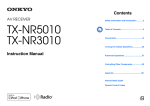Download Release Notes - ELAN Home Systems
Transcript
Release Notes Version 6.3 Build 51 May 20, 2013 Contents Contents ........................................................................................................................................................ 1 g! Version 6.3 Overview ................................................................................................................................ 2 g!Tools System Requirements ...................................................................................................................... 3 Installation Instructions ................................................................................................................................ 3 What’s New in g! ........................................................................................................................................... 5 App Structure .............................................................................................................................................. 10 Things to Watch Out For ............................................................................................................................. 10 Fixes and Issues ........................................................................................................................................... 12 Improvements and Bug Fixes .................................................................................................................. 12 Known Issues ........................................................................................................................................... 15 Unsupported Drivers, Features, & Hardware ......................................................................................... 16 For More Information ................................................................................................................................. 17 g! Software Release Notes ELAN Home Systems, LLC 1 g! Version 6.3 Overview Version 6.3 of the g! software builds on the previous 6.X releases by incorporating new drivers for media, climate and lighting. Added drivers to support updated AVR models from Denon, Marantz, Yamaha, and Integra/Onkyo to the Media subsystem. o Denon 4520CI o Marantz SR5007/6007/7007, AV7701/8801, NR1602/1603 o Integra 70.4/50.4/40.4 o Onkyo TX‐NR5010/3010/1010/818/717/616/515 o Yamaha RX‐A3020/2020/1020/820/720 Added driver support for Gefen HDMI/HD‐BaseT matrix switchers to the Media subsystem. Added driver support for new Yale ZWave Door Lock models to the Security subsystem. Added driver support for Hunter XCORE to the Irrigation subsystem. Added driver support for Rako to the Lighting subsystem. Added driver support for Clipsal to the Lighting subsystem. Added driver support for Heatmiser to the Climate subsystem. Notes: This version requires the g!Mobile 6 (iOS App version 6.0.200 or newer, Android 6.2.116 or newer) for proper functionality on Apple and Android interfaces. 6.3 Update will automatically set any present Latitude/Longitude value to zero, and these values must be reset in Configurator after updating from any previous build. MAC Viewer must be updated manually. Important Notes: This release of version g! software is not supported for use on legacy HomeBrick or MultiBrick controllers. This release is not supported for restoring a configuration file from version 4.0 or version 5.0 HomeBrick or MultiBrick controllers. Only features specifically listed above are included in this release. g! Software Release Notes ELAN Home Systems, LLC 2 g!Tools System Requirements PC running Windows XP Service Pack 2 or later, Windows Vista, or Windows 7 128MB RAM 1GB free disk space (complete library download) Installation Instructions The g!Tools software is the tool that dealers use to connect to ELAN systems from either a network connection inside the house, or remotely over the Internet. The g!Connect software provides end‐user Viewer only access to ELAN systems. Both are available for download from the ELAN Dealer website: g!Connect This simplified connection management utility is intended for use by end‐users. It provides Viewer access to controllers running on a local network, or remotely over the internet. This version will automatically manage Viewer software versions to allow reliable connections to the controller. Note: Be sure that you are logged into your PC as an administrator before proceeding with this installation. To install g!Connect: 1. From the g! Downloads page on the elanhomesystems.com/dealer website (or the Products section on the consumer website), run g!Connect_Setup.exe to start the Installer. 2. Click Next> to proceed through the installation, and accept default settings where applicable. 3. The g!Connect icon is now on your desktop. g! Software Release Notes ELAN Home Systems, LLC 3 g!Tools This dealer/installer version of the connection management utility is intended for use by system installers and dealers. This version provides Viewer and Configurator access to controllers running on a local network or remotely over the internet. This version automatically manages Viewer and Configurator software versions to allow reliable connections to the controller. Refer to the g!Tools User Guide available on the ELAN Dealer website for details. To install g!Tools: Note: Be sure that you are logged in as an administrator before proceeding with this installation. 1. From the g! Downloads page on the elanhomesystems.com/dealer website, run g!Tools Setup.exe to start the Installer. The installation will scan your computer for prerequisite files and provide a list of those that are missing or out of date: The Visual C++ components are needed by the Configurator. The driver for SiLabs is required to perform firmware updates for ELAN equipment. Please note that this check box may be selected (indicating that the driver is not installed) even though an older version of the driver is installed on your computer. Leave the check box selected to allow the installer to update the driver. 2. Click Next> to proceed through the installation, and accept default settings where applicable. 3. The g!Tools icon is now on your desktop. g! Software Release Notes ELAN Home Systems, LLC 4 What’s New in g! • New Features Version 6.3 Build 50: – Added support for new AVR models from Denon (4520CI), Marantz (xx07), Yamaha (Aventage xx20), Integra/Onkyo(xx.4). – Added support for Gefen 8x8 Matrix switchers. – Added support for Hunter XCORE Irrigation. – Added support for new Yale Zwave lock models. – Added support for Rako Lighting systems. – Added support for Clipsal Lighting systems. – Added support for Heatmiser Climate systems. Version 6.2 Build 118: – Improved weather with international forecast and current conditions available. Event map triggers available for weather alerts (hurricane warning etc.) available through Weather Underground for US and most of Europe. Current Conditions Event Maps available worldwide. See Disclaimer in 6.2 Overview. – New Backup options include system version backup to allow future software reversions. Auto backup implemented into core module updater. – Configurator Ease of Use enhancements. Includes re‐ordering, relocation and renaming of features to make configuration easier. Additional features include tighter integration between IR/Serial codes and interfaces, and the ability to more easily duplicate interfaces, generic displays and generic zone controllers. – Security Enhancements. This feature allows local touch screen lock out using pin codes, and moves more user settings to the Viewer. – New Thin Client Viewers including Mac OS and OSD. – Event Mapper Variables. Boolean flags and counters are now available for advanced event maps. – KNX improvements and fixes. New thermostat modes supported and other minor features/fixes. – Sunset list. Please see the separate announcements regarding driver sunset. Version 6.1 Build 35: – Thin Client Feature Improvements. The Thin Client interface has had several minor UI improvements including the addition of Interactive Calendar, more Pool Pages and improved Video controls. These features are available on all ELAN TSX touchscreens, Apple iOS devices, and Android devices. – Improved the Extender functionality to allow IR receivers on all extenders. Note that only one IR Receiver in the system may be active at any one time. – Expanded IP Video support. Support is now available for current Panasonic consumer and pro camera lines, new Axis IP camera and server models, and an expanded list of Vivotek cameras. See the appropriate Integration Notes for full list of models. – Added support for Vantage InFusion. Vantage InFusion Lighting and Climate support is now available. Note that only Lighting and Climate products are supported at this time—see Integration Notes for full details. – Improved feature support for the Logitech Media Server. New features have been added to local music for browsing with album art and saving current playlist, and support for LMS Favorites is now available. Please see the Integration Note for full details. g! Software Release Notes ELAN Home Systems, LLC 5 – Added support for new Atlona Video Switcher models to the Media subsystem. – Added support for LifeSense thermostat for climate control in international markets. Version 6.0 Build 238: – New UI ‘Thin Client’ model. The interface has had several minor UI improvements, improved consistency, and support for ELAN TSX touchscreens, Apple iOS devices, and Android devices. – Updated ELAN standard ‘Black’ color scheme and new color source icon library (note the version 5 ‘Black’ color scheme remains in the software as ‘Classic’). – Full Door lock interface Full Door locks user interface for compatible Z‐wave Door locks. The new interface includes lock status, control, and an event log for each lock. Additionally locks may be grouped for simplified access and control – Updated Logitech Media Server integration. A new driver and user interface leverages Logitech’s Media Server control and functionality for their compatible media players. This provides a greater set of internet music streaming options from the g! user interface. – Extender mode option to allow additional controllers to be utilized in g! system installations. The extender controllers will provide additional OSD, serial ports, IR input, IR output, Sense Inputs, and Relay outputs. – Changes to the ELAN APPs to make the ELAN product more cost effective. Specifically changed are the addition of an Unlimited Viewer and more generic single zone controllers are allowed within the controllers built in functionality. – User interface accessible settings page. A new settings page has been added to the user interface to allow end users to configure door lock passcodes and to manage system remote access. Version 5.9 Build 28: – Added support for Honeywell Ademco BPT security panels – New operating system 6.0.14 for manufacturing continuity (SDHC memory storage card compatibility) – Added HC Controller memory monitoring and logging for improved controller stability Version 5.8 Build 32: – Added support for the following ZWave thermostats: 2Gig CT30, RCS TZ45R, Honeywell YTH8320ZW1007/U, and Trane TZEMT400BB32MAA. – Added basic support for the following Z‐Wave door locks: Baldwin, Kwikset, Schlage, and Yale. Door lock control is via the event mapper only, a full door lock UI is planned for a future release of g!. – Added support for Vivotek IP Cameras and Servers FD‐8XXX, PZ‐7XXX, PZ‐8XXX, VS‐8XXX – Added support for Sonance iPort FS23 Ethernet control – Added support for Atlona Pro2HD44/88/1616M & HDV44/1616M Video Switches – Added support for SnapAV B100/300 Video Switches – Added support for Xantech HD44/88 series video switches – Added support for Denon AVR‐XX13 Series AVRs – Added support for Pioneer SC & VSX Series AVRs Version 5.6 Build 32: – Added support for Furman F1000 & F1500 and Panamax MB1000, MB1500, and M4320. g! Software Release Notes ELAN Home Systems, LLC 6 Version 5.5 Build 126: – Updated Online Help and Configurator Reference Guide contents, requires g!Tools – Enhanced g!Mobile iOS App. The iOS app version 5.5.106 adds support for irrigation and messaging. Refer to the g!Mobile integration note for details. – Enhanced support for two displays in one zone. The two display controls are now available for control on HR2, TS7, TS10, VL10, g!Mobile small and large formats. Two display control is not available on the TS2 keypads or OSD. – Enhanced vertical list style overview page for Media Zones. This optional display presents the media zones in a vertical list and is now available on TS7, TS10, VL10, and g!Mobile small and large formats. The vertical list control in not available on TS2, HR2, or OSD. – Revised templates for home pages and media. The built in templates for homepages and media have been revised to conform with the new custom page layouts. Version 5.4 Build 134: – Updated Online Help contents, requires g!Connect Pro version 5.2.601 or newer. – Added Support for two displays in one zone. Fields have been added to the zone configuration pages to allow simple control of two displays in one zone when they are to be used individually (not at the same time). Refer to the “Two Displays in One Zone” topic in the Online Help for details. – New optional enhanced vertical list style overview page for Media Zones. This optional display presents the media zones in a vertical list on the UI and adds functionality for power, source, volume, and mute control directly from the overview list page. Refer to the “Bar Setup” topic in the Online Help for details. – Added support for selection of alternate volume control within a zone. Fields for selection of volume control within an audio zone on a source by source basis have been added to the zone configuration page. This allows the same volume buttons on the UI to send the control commands to either the local zone (TV speakers for ex.) or a distributed zone output based on the current selected source. Refer to the “Switching Volume…” section in the Online Help for details. – Added Volume controls to the horizontal media zone overview page. – New enhancements to the Event Map configurator tab to help reduce programming time when creating event maps including a copy/paste commands feature and remembering last selections in the popup event map window. – Minor Media UI and layout tweaks – note: existing HC controller ‘Load Playlist’ event map commands may need to be recreated due to this change – Minor system‐wide UI tweaks to improve consistency between all user interfaces. – The following new drivers are available in this release of 5.4, refer to the individual integration notes for detailed information: o ELAN S1616A 16‐zone multi‐channel amplifier and controller. o KNX driver for integration with lighting, climate, shade, and I/O devices that comply with the KNX specification. o Aprilaire 8800 thermostats. o Lutron HomeWorks QS lighting, climate, and shade control. o Lutron RadioRA2 lighting, climate, and shade control. o Denon XX12 model AVRs o Marantz SRXX06 model AVRs o Integra XX.3 model AVRs o Yamaha RX‐AXX10 model AVRs g! Software Release Notes ELAN Home Systems, LLC 7 Version 5.3 Build 175: – Support for Chinese language translation on the g! user interfaces. Refer to the 5.3 language integration note for important details and limitations. – Niles ICS driver for control from ELAN g! software. Refer to the Niles integration note for important information regarding this new functionality. – iOS App enhanced to support the new features listed above. Version 5.2 Build 568: – Support for HR2 Handheld WiFi Remote – Support for HC4 & HC8 controllers – Support for unprotected AAC Audio file (.m4a) playback thru HC Internal Player – Support for basic integration with an iTunes Music library thru HC Internal Player – New model AVRs: Denon 3311, 4311, Yamaha RX‐A800, 1000, 2000, 3000 – Support for Internationalization; language selection for UIs (some languages may not be supported) – Update to PCS Pulseworx driver for hybrid keypads Version 5.1 Build 401: – Support for installation of Viewer and Pro App keys via Key Manager – Squeezebox Touch Music Player – Support for Shoutcast internet Radio thru HC Internal Player & Squeezebox Touch – Support for Messaging Pro app and TTS messages. Messaging Pro requires GMOD modem. Version 5.1 Build 305: – New model AVRs: Denon 2311, Marantz SR 7002/8002 & SR6005/7005, Integra XX.1 (&Onkyo) – New Climate integration: Wayne Dalton/Intermatic Z‐Wave thermostats, Carrier Comfort Zone II – Updates to Lighting: Lutron HomeWorks Illuminations – LAN support and XML file import – Zone Controllers: ELAN M86, Russound ACA‐E5/ZXP‐E5 g! Software Release Notes ELAN Home Systems, LLC 8 • Support for the HC Controllers (HC4, HC6, HC8, HC12) – The g! software has been updated to optimize system configuration on HC controllers. All built‐ in controller functionality is pre‐configured for your convenience. Examples include: - Pre‐Configured IR input and Outputs Pre‐Configured VIANet Communication port for direct communication with supported ELAN devices. Pre‐Configured sense inputs and relay outputs Pre‐Configured Audio Outputs for local network music streaming •On Screen Display (OSD) – The new OSD feature provides a simple and intuitive system control option using a video display in the home. The OSD combines a video output on the HC Controllers and a simple IR remote or the ELAN HR2 to navigate the HC Controllers’ On‐Screen GUI. •Full support for the ELAN M8.6, S8.6, S128, S1616 chassis – Chassis settings for all ELAN AV Controllers, including the new M8.6, can now be programmed from within the Configurator. – VIA!Tools and ELANTOOLS are no longer needed when using ELAN AV Controllers in a g! system. •Full support for the TS7, TS10, and VL10 touchscreens – – The g! software supports hard button configuration on the TS7 and TS10 touchscreen bezel for media zone control and lighting control. Composite Video input on the TS7, TS10, and VL10 can now be viewed on these screens, either embedded in a custom page, or full screen. •Improved IR recognition and handling – Since the HC Controllers can now directly send and receive IR, the software has been improved with quicker response times and press & hold IR repeating. •Introducing the Photos Tab – Now you can browse family photos on your touchscreen or OSD. The new Photos tab features simple folder navigation to select and view photos and has options for full screen viewing and slide shows. •Enhanced DVR Interface – The DVR App now includes the ability to export a Video Clip from a PC Viewer directly to your PC. g! Software Release Notes ELAN Home Systems, LLC 9 App Structure Controllers include basic built–in functionality at no extra charge. Extended functionality requires the purchase of a Pro Application. Pro Applications provide all controller‐included features plus added functionality. Refer to the g!Tools User Guide for details on the Pro Apps and the Key Manager tool used to install them. Things to Watch Out For – All items listed below in the Known Issues section – MAC Viewer will not auto‐update, and must be re‐downloaded from the controller webpage on all affected MAC computers after a core module update. – 6.3 Update will automatically set any present Latitude/Longitude value to zero, and these values must be reset in Configurator after updating from any previous build. – Many items have been relocated in Configurator in 6.2. A partial list of changes follows: o Tabs have been reordered. o Audio Library Options is now on the Content Tab. o HR2 Custom Headers are now on the Interface Tab. o Remote User accounts appear on the Interface tab and allow you setup Touch Screen Options similar to the previous Login as Tablet functionality. o IR and Generic Serial Devices may now be created on either the Input Output tab, or on the Media tab as part of the new One‐Way Device: Interfaces section. o Viewer display behavior may be customized per One‐ Way Interface and per each Viewer type within the Media Tab for the Interface. This allows you to choose to not display a Cable TV interface on a HR2 and OSD, but show it on a touch screen, for example. o Devices using Default behavior map from the interface to the IR/Serial Device using Universal Functions. In 6.2, the code to be fired is now displayed on the properties, and any buttons that don’t map to a command are viewable at a glance with a purple halo o Generic Displays and Generic Zone Controllers allow the creation of EDRV files, which allows you to code a driver once, and then use that driver many times. To use, create the driver with codes and mapping as normal, test for functionality, then export. A Import option on the driver addition screen lets you specify a local folder for EDRV files. EDRV files may be then added to the system somewhat like a built in driver, as many times as needed. Note only IR/Serial codes are exported with EDRV files, and any event maps will not be included. o Generic Displays and Interfaces are located under One‐Way Devices on the Media tab. g! Software Release Notes ELAN Home Systems, LLC 10 – – o Built‐in Display Drivers, DVD Players, MP3 Players, Tuners and Keypad Controllers are available under Two‐Way Devices. o Event Map sections have been slightly tweaked, so Timers and Variables now appear as their own system families instead of under General System. o Everything that can be exported from Configurator now follows a new naming convention designed to allow users to tell at a glance by file extension the file contents. Viewer Settings Changes: o Local pin codes can now be optionally enabled or disabled in the interface to protect access to Elan touch screens with numerical pins for one or more users. o Note that if you disable all access to a screen accidentally, the screen will not immediately lock, allowing you to change this setting before you exit. If you do however fail to fix the setting in this session, you may re‐enable access to that Elan Touch Screen using the g! Viewer from a PC, phone or tablet. o Multiple users with blank passwords are now supported, but as all password checking is done using a unique password, g! will treat all blank password connections as the first user with a blank password. It is recommended that all users have unique passwords and do not use blank passwords, especially if Remote Access is enabled. o All User settings now reside in the Viewer, granting control over items such as contact info to end users without dealer intervention. Thin Client OSD: o When upgrading or importing Custom Pages from a pre‐6.2 version, the OSD Custom Page Layout will not be imported. In 6.2, OSD Custom Pages use the Large Format Custom Page Layout. o If Viewed, OSD is now blank unless toggled “on”. – Mac Viewer OSD is downloaded from the Controller webpage and is not available from the App Store at this time. Note you must manually update this app if the Core Module changes. In addition, the Mac may require permission changes or a run‐once “ctrl‐click” to open Third Party Applications. See the Configurator Reference Guide for full details. – Event Mapper Variable: Counters may be subtracted from using a negative number. – This release includes updated words and phrases for the Internationalization feature. Please check the Language tab and update as necessary. Note: the g!Tools Language files may not include translations of all new words and phrases. – The 6.x releases feature a revamped media interface which now allows you to “Search” for music dynamically. Some media players do not support the search and will show a basic scrollbar instead. – ‘Virtual Keypads’ are not supported in the new interfaces. These virtual keypads are used to support third party zone controller source devices. The affected zone controllers include Nuvo, Russound, and SpeakerCraft. – Custom Page layouts: Be sure to check all custom pages for accuracy when updating from any version prior to 5.5.126. Due to the changes to the custom page editor there may be some minor corrections required after updating a controller to this version of g! from a version prior to 5.5.126. g! Software Release Notes ELAN Home Systems, LLC 11 – Some features, hardware, and driver support have been recently discontinued; see the Unsupported Drivers, Features & Hardware section below. – Requires g!Mobile 6 (iOS App version 6.0.200 or newer, Android App version 6.2.116 or newer). This version is not compatible with previous versions of the g!Mobile App. – DVR File cataloging – Version 5.5.126 included some changes to the DVR file handling to improve performance, however the first time the controller restarts after the update there will be a period of time required for the controller to implement the changes to the file system. Dependent on a number of factors, this could take hours to complete. During this time, the DVR tab behavior may be erratic. This process will occur when updating from any version prior to 5.5.126 to this version of g!, – This release is not supported for updating existing version 4.0 or version 5.0 systems. – This release is not supported for updating existing HomeBrick’s or MultiBrick’s. – This release is not supported for restoring a configuration file from version 4.0 or version 5.0 HomeBrick or MultiBrick controllers. – This release does not include the Online Content functionality. (Support for Online content via the Logitech Squeezebox is supported in this version.) – This release does not include support for ALL foreign languages. Refer to the Language integration note for details. Fixes and Issues Improvements and Bug Fixes Version 6.3.50: Ademco 128BPT/FBP Issues (8927/8716/9280/9281) Android Galaxy Tab 7" uses different templates depending on launch orientation (9278) Atlona model 1616M defaults to wrong baud rate (9290) TS7 Hardbutton volume can cause crash (9099) Switch doesn’t wrap text on buttons (9202) Manage Users button highlight issue (9218) HR2: Lighting control on multi‐page Media Interface causes navigation issue (9291) ZWave Lock Force Sync issue (9292) iPort playlist issue (9347) S86/M86 WHM Issue (9338) S12 Event trace spamming issue (9364) Toggle button highlight issue w/Somfy (9204) Minor Feature: Ability to hide audio button on Axis P5512PTZ camera (howl if no microphone attached) (9285) Version 6.2.118: Fix for DSC Security issues including crash and can’t arm in instant mode (8864/8870) g! Software Release Notes ELAN Home Systems, LLC 12 Fix for KNX Issues: Light Switch Control, small laptop view and half‐degree increments (9227/9214/9229) Fix for TS2 Issue with Climate Modes reversed (9197) Fix for Lutron Homeworks QS: button feedback issue & Phantom Button issue (8857/8835) Fixes for Android Issues with Messaging Voicemail and Nexus 7 with 4.2.2 Update (9182/8938) Fix for Vivotek Video Resolution issue. (8874) Fix for Axis issues with zoom increment and crashing when many of certain cam (8980/8873) Fix for Lutron Tstat min temp issue (8897) Fix for Sony & Toshiba Video showing blue screen (8846, 8747) Fixes for Pentair Pool issues (8821/8840) Fix for Lifesense Tstats TS2 Vent Mode Issue (8831) Fix for iTunes Library missing certain files(8748) Fix for Playlist Deleted and Reappears issue (8837) Fixes for Composite Video In misc. issues (8783, 9007) Fixes for Messaging Log Sorting Issue (8808) Fix for Viewer crash with obsolete Escient/ViaDJ Gear (8798) Fix for crash caused by deleting Comfort Zone II (8734) Fix for Vantage InFusion issues when discovering large files and missing device testing fields (8828/8815/8853) Fixes for Minor Internal Player/LMS navigation issues (9213, 9188) Fix for issue Showing/Hiding Tabs when names in foreign language (8812) Fix for Lighting Periods requiring name but no longer used (9078) Fix for Elan DTNR/DT22 Tuner Presets in Thin Client (8852) Fix for Occasional issue viewing DVR (refresh clip fails and shows blue) (8841) Fix for Messaging Announce feature on HC Outputs and With TTS/Tokens (8839) Version 6.1.35: Fix for Carrier Infinity Issues including multiple SAM’s, heat set point adjust and Celsius display. (G!61‐7979/7914) Fix for Channel Favorites Icons displaying even when no channel number (G!61‐8723) Fix for Squeezebox (non‐LMS) FLAC playback issue (G!61‐8740) Fix for Generic Single Zone Controller LT license issue (G!61‐8764) Fix for Typo on Door Lock History page (G!61‐8833) Fix for Atlona V44m baud rate issue (G!61‐8836) Version 6.0.238: Fix for iOS and HR2 audio mode controls on settings pages GSZC (G60‐8310) Fix for Aprilaire outside temp sensor Celsius conversion error (G60‐8084) Fix for zone quantity limit on GE NX8E (G60‐8326) Fix for iOS irrigation history display (G60‐8215) Fix for HAI TStats over 12 offline (G60‐8260) Version 5.9.28: Fix for Lutron QS raise/lower issues on table top keypads (G59‐8296) Fix for issues adding second GMOD modem (G59‐8133) Fix for SnapAV video switch source selection bounce (G59‐8259) Fix for configurator deleting voicemail boxes g! Software Release Notes ELAN Home Systems, LLC 13 Improvements to TTS announcements on client touchscreens Version 5.8.32: Fix for Configurator online help file not working with F1 on PC with g!Tools (G57‐8020) Fix for Lutron auto discovery in large Lutron QA/RA2 systems (G57‐7997) Improvement to Aprilaire thermostat auto discovery (G57‐8146) Fix for Pentair pool lights All On and All Off control (G57‐8144) Version 5.6.32: Fix for Marantz 5006/6006 driver issues, tuner control and TV input (G56‐8004) Fix for Celsius control on various climate drivers (G56‐7985,7964 RCS, G56‐7962 Lutron, G56‐ 7954 Aprilaire, G56‐7966 HAI) Fix for Matrix 4/6/8 audio switch control (G56‐7992) Fix for weather set to “none” showing 10000 on homepage header (G59‐7949) Version 5.5.126: Several minor bug fixes and cleanup items Improvements to DVR file handling (G60‐7203) Fixes for legacy 8.4” Inwall touchscreen, media and other minor issues (G55‐7666) Fix for legacy Leviton Vizia RZC0P PIM (G55‐7665) Fix for Squeezebox Touch firmware 7.7.1 r9558 (G55‐7284) Fix for Squeezebox Touch FLAC and WAV file formats (G55‐7759) Fix for Squeezebox music library filter, now does not show files that it can’t play(G55‐6842) Fix for offset g!Mobile (iOS) climate schedule on Days of Week (G55‐7852) Fix for Sonance iPort iPod disconnection notification (G55‐7339) Fix for TS7 website picture link (G55‐7673) Fix for HAI panel control via SerialBrick (G55‐7560) Version 5.4.134: Several minor bug fixes and cleanup items Fix for Aprilaire remote sensor discovery(G54‐6737) Fix for Sunrise/Sunset not updating (G54‐7106) Fix for Time Zone setting not saving (G54‐6522) Fix for TS2 not refreshing after source select (G54‐7228) Fix for media page video preview not loading Version 5.3.175: Improvement to touchscreen lockup issues Fix for time zone reverting back to GMT‐8 (G53‐6862) Fix for event map control of custom lighting scenes (G53‐6693) Fix for high frequency IR reproduction (G53‐7005) Fix for HAI thermostat ID issue (G53‐6882) g! Software Release Notes ELAN Home Systems, LLC 14 Known Issues You may encounter the following issues while working with this version of the g! software: This version requires g!Mobile 6 (iOS App version 6.0.200 or newer, Android 6.2.116 or newer). This version of g! software is not compatible with previous versions of the g!Mobile App. Trial license expiration issues – when a trial license expires and a pro license is not installed it may be necessary to restart the system software in order to regain basic functionality for the affected system. This version of 6.X is not supported as an update to existing 4.0 or 5.0 systems. This version of 6.X is not supported as an update to existing HomeBrick or MultiBrick controllers. This version of 6.X is does not support restoring a configuration file from version 4.0 or 5.0 HomeBrick or MultiBrick controllers. g! Software Release Notes ELAN Home Systems, LLC 15 Unsupported Drivers, Features, & Hardware Important Note: Only those drivers that have an Integration Note posted on the ELAN dealer website are fully supported for use with g!. ELAN is NOT responsible for proper functionality of unsupported features. The following features may or may not be fully supported in future software releases. Unsupported Drivers ‐ Please see the Sunset List documentation. Unsupported Hardware ‐ The following hardware devices are not supported in this software: o DT Research DT370, DT375, DT366, and DT360 wireless tablets running a windows CE operating system. o Profile 700 inwall touchscreens o 8.4” inwall touchscreens Unsupported Features ‐ The following features that may be available in the configurator are not supported in this software: o Page swipe gestures for navigation o Support for ALL language translation on all UIs o Support for authentication on NAS drive login o Support for built‐in intercom features o Support for Video Event Map Resolution Controls and Exclusive Mode o Support for internet browsing from within a g! user interface (website picture link) o The following Custom Controls: Audio Keypad (ex. ViaMigo) Pool Circuit Summary Audio Keypad Text View (ex. ViaMigo) Pool System Summary Audio Zone Keypad (ex. Nuvo) Security Panel Keypad Button (Image) System Status Text Climate Summary Video Full Screen DVD Carrousel Selector Video Position Control Email View Video Resolution Control Hatswitch (8 Button) Video Stream Volume Lighting Preset Video Zoom Control Output Variable Control Website Picture Link g! Software Release Notes ELAN Home Systems, LLC 16 For More Information •www.elanhomesystems.com/dealer –ELAN’s Dealer website is your one‐stop source for information about g! and ELAN products. From this site, you can access software downloads and documentation, hardware documentation, a dealer forum, and links to training and sales support. •Online Help –The Configurator now offers page‐level help. If you need instructions or field explanations while you’re working with the Configurator, simply click the Help button—or press the F1 key on your keyboard. •Technical Support –As always, our Technical Support staff is here to help. Tech Support Hours Monday ‐ Friday: How to Contact Us On‐Site at a job: Other Tech calls: Email: 9:00am ‐ 7:00pm Eastern Time 1‐800‐622‐3526 1‐859‐269‐7760 [email protected] g! Software Release Notes ELAN Home Systems, LLC 17