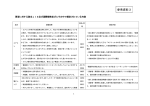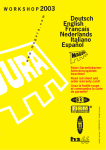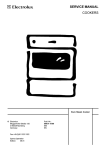Download AEG COMPETENCE B8920-1 Service manual
Transcript
SERVICE MANUAL COOKING AEG Fitted Fan Steam Cooking oven © Electrolux Distriparts Muggenhofer Straße 135 D-90429 Nürnberg Germany Fax +49 (0)911 323 1022 DGS-TDS-N Edition: 05.02 Publ.-Nr.: 599 517 401 685 EN Table of contents Safety instructions ........................................................................................................... 3 1. 1.1 General features ................................................................................................ 4 Model Designation / PNCs ................................................................................ 4 2. 2.1 Appliance data ................................................................................................... 4 Dimensions and Power ..................................................................................... 4 3. 3.1 3.2 Controls ............................................................................................................. 5 General Overview .............................................................................................. 5 Control Panel ..................................................................................................... 6 4. 4.1 4.2 4.3 4.4 4.5 Component data ................................................................................................ 7 Prisma High Electronic Oven Control System .................................................. 7 Steam Thermostat / Steam Relay ..................................................................... 9 Actuators ......................................................................................................... 10 Temperature sensor PT 500 / Buzzer / Safety thermostat ............................. 11 Steam generator/ Steam covering / Fan covering ........................................... 12 5. 5.1 5.2 5.3 5.4 5.4.1 5.4.2 5.4.3 5.4.4 5.4.5 5.4.6 Operation of the setting and operating units .................................................... 13 Setting the clock .............................................................................................. 13 Setting the display language ............................................................................ 14 Set the display brightness ............................................................................... 15 Using the Oven ................................................................................................ 16 The Electronic Oven Control ........................................................................... 16 Oven Functions ............................................................................................... 17 Switching the Oven On and Off ....................................................................... 18 Steam Cooking Functions ............................................................................... 20 Additional Functions ........................................................................................ 21 Clock Functions .............................................................................................. 24 6. 6.1 6.2 Technical equipment / General hints ............................................................... 32 Oven Safety Cut-out ........................................................................................ 32 Measures to prevent wrong electrical connection ........................................... 32 7. 7.1 7.2 7.3 7.4 Fault diagnosis/What to do if …? .................................................................... 33 Fault codes ...................................................................................................... 33 What to do if … ............................................................................................... 33 Measuring the temperature sensor ................................................................. 34 Demo Mode ..................................................................................................... 34 8. 9. 9.1 9.2 9.3 9.6 9.7 9.8 Wiring diagrams .............................................................................................. 35 Service tips ...................................................................................................... 36 Removing the two-part housing cover ............................................................. 36 Removal of the switch panel ........................................................................... 36 Removal of the Prisma High Control Unit ........................................................ 37 Dismounting the thermal sensor / steam thermostat ...................................... 44 Other information ............................................................................................ 45 ESD - Electrostatic Discharge and its effects to the control system .............. 45 Spares Operation 03.02 A. B. -2- 599 517 401 EN Safety instructions Attention: In case of any interventions with this appliance pay attention to the safety specifications according to DIN/VDE 0701 (related to repairs) resp. VDE 0700/ICE 65 (related to appliances)! Components according to IEC resp. VDE guidelines! In case of an exchange use only parts with the same specifications. In case of controls which are provided with MOS modules, use only parts with the same specifications. Pay attention to the MOS instructions when handling MOS components! Mechanical repairs resp. inspections of mechanical components may only be made in a voltage-free condition. Spares Operation 03.02 A. B. -3- 599 517 401 EN 1. General features 1.1 Model Designation / PNCs Model B8920-1-M B8920-1-A B8920-1-M B8920-1-A B8920-1-M B8920-1-A B8920-1-M B8920-1-A B8924-1-M B8924-1-A B8920-1-M PNC new 941 047 080 941 047 081 941 047 082 941 047 083 941 047 084 941 047 085 941 047 086 941 047 087 941 047 088 941 047 089 941 047 097 2. Appliance data 2.1 Dimensions and Power Countrys D; A D; A Europe North Europe North GB; SAF GB; SAF Europe Central/ South Europe Central/ South CH CH Europe East Voltage 230 V 230 V 230 V 230 V 230-240 V 230-240 V 230 V 230 V 400V 400V 230 V Dimensions/ Oven Dimensions Height Width Depth 59,4 cm/ 31 cm 59,2 cm/ 41 cm 56,7 cm/ 41 cm Total Weight Volume Muffle 44,0 kg 52,0 l Power Input Top element Bottom element Ring heating element Steam generator Small-Surface Grill Large-Surface Grill Turbo-Grill Pizza setting Lighting Spares Operation 03.02 A. B. 1000 W 1000 W 2400 W 1800 W 1900 W 2900 W 1800 W 3400 W 2x25 W -4- 599 517 401 EN 3. Controls 3.1 General Overview Water Drawer Control Panel Door Handle Full Glass Door Water Drawer Control Panel Door Handle Full Glass Door Spares Operation 03.02 A. B. -5- 599 517 401 EN 3.2 Control Panel Water Drawer Oven/Time Display Temperature Display Main Power Button Oven Functions Selector Buttons Clock Functions Oven Light Water Drawer Oven/Time Display Temperature Display Main Power Button Oven Functions Selector Buttons Clock Functions Oven Light Spares Operation 03.02 A. B. -6- 599 517 401 EN 4. Component data 4.1 Prisma High Electronic Oven Control System Interface The interface includes components for the entry and display of oven functions and oven temperature as well as clock functions. Interface Powerboard The power boards accommodate the components to control the heaters, hot air blowers and cooling fan. In addition, the primary side of the power pack includes the fuse (sluggish, 100 mA) of the appliance. If this fuse is defective, the appliance does not function and the displays and lighting system are out of service. Powerboard Electronic case Spares Operation 03.02 A. B. -7- 599 517 401 EN The oven control system after installation. The appropriate Touch Sensor Keys for entries are firmly affixed to the switch panel back. Keep this in mind especially during the removal of the switch panel to avoid damages. Spares Operation 03.02 A. B. -8- 599 517 401 EN 4.2 Steam Thermostat / Steam Relay Steam Thermostat Steam Relay Steam Relay Designation „rt“ in the circuit diagram Thermostat Thermostat Probe Spares Operation 03.02 A. B. -9- 599 517 401 EN 4.3 Actuators Actuators open and close, depending on the function settings, the steam exhaust valve and the ventilator valve (see table below). ventilator valve actuator A1 (A1 = designation in the switch documentation) Steam exhaust valve actuator A2 (A2 = designation in the switch documentation) Spares Operation 03.02 A. B. Steam exhaust valve ventilator valve Steam cooking closed closed Steam exhaust open open conventional closed open - 10 - 599 517 401 EN 4.4 Temperature sensor PT 500 / Buzzer / Safety thermostat Resistance W Temperatur °C Fig. Electrical resistance of sensor depending on the ambient temperature Spares Operation 03.02 A. B. - 11 - 599 517 401 EN 4.5 Steam generator/ Steam covering / Fan covering Fan covering Material: chromed brass Steam generator covering Material: chrome steel The covering prevents contamination of the steam generator Steam generator Material: Capacity: Electrical Power: stainless steel 0.7 L 1800 W Support for 2 Thermal Sensors (Klixons) TR1/ F2: 120 °C signal sound No water TR2/ F2: 200 °C disconnection of steam generator 200 °C Klixon The 200 °C Klixon can be recognized by the plug-lug bent up on one side Spares Operation 03.02 A. B. - 12 - 599 517 401 EN 5. Operation of the setting and operating units 5.1 Setting the clock The oven only operates when the clock has been set. 9 10 11 12 After electrical connection, or a power failure, the “Set Clock” arrow flashes. Set the current time by pressing the + or buttons. 1 2 3 4 5 6 7 8 5 Wait for a few seconds. The flashing stops and the clock shows the time you have set. The appliance is now ready for use. Spares Operation 03.02 A. B. - 13 - 599 517 401 EN 5.2 Setting the display language 1. Switch on the appliance by pressing the main Power button (1). 2. Press the main Power (1) and the Clock Functions (6) buttons at the same time. 3. Select one of the available languages using the + and - buttons. 4. Press the main Power (1) and the Clock Functions (6) buttons at the same time, to store the selected language. Spares Operation 03.02 A. B. - 14 - 599 517 401 EN 5.3 Set the display brightness The brightness of the display can be adjusted for better readability on ovens fitted at high positions. 1. Switch on the appliance by pressing the main Power button (1). 2. Press the main Power (1) and the Clock Functions (6) buttons at the same time 3. Press the Oven Functions (2) button . 4. Set the brightness using the + or buttons. 5. Press the main Power (1) and the Clock Functions (6) buttons at the same time, to store the brightness setting. Spares Operation 03.02 A. B. - 15 - 599 517 401 EN 5.4 Using the Oven 5.4.1 The Electronic Oven Control Display Oven Functions Temperature Display Time Display Cooking Time Display Time Functions Main Power Button End Time Display Time/Countdown Time Functions Meat Probe Selector Buttons Clock Functions Oven Functions Programme Oven Light General Instructions Always switch the appliance on first by pressing the main power switch . When the selected function is lit, the oven begins to heat up or the time set begins to count down. Switch on the oven light using the button. Switch the appliance off by pressing the main power switch . When the selected temperature is reached, an audible signal sounds. Spares Operation 03.02 A. B. - 16 - 599 517 401 EN 5.4.2 Oven Functions Vigorous Steam Cooking Fixed temperature setting: 96°C. Steam generator and fan are on. Steam Interval Suggested temperature: 180 °C. Hot air and steam generator operate alternately. Fan Cooking Suggested temperature: 150 °C. The fan and the rear heating element are on. Pizza Setting Suggested temperature: 200 °C. Bottom heat, rear heating element, and fan are on. Rotitherm Recommended temperature: 180°C The grill element and top element operate alternatively with the fan. Dual Grill Suggested temperature: 230°C Top heat and grill heating elements are on. Single Grill Suggested temperature: 230 °C. The grill heating element is on. Top/Bottom Heat (Conventional) Suggested temperature: 200°C The Top and Bottom Heat heating elements are on. Defrost/ Dry Suggested temperature: 30°C. Bottom heating element and fan are on. Low Temperature Cooking Temperature setting: 120/80 °C. Rear heating element and fan are on. Spares Operation 03.02 A. B. - 17 - 599 517 401 EN 5.4.3 Switching the Oven On and Off Setting oven functions 1. Switch on the appliance by pressing the button (1). 2. Press the Oven Function button (2) as many times as necessary until the desired oven function appears. The suggested temperature appears on the temperature display. If the suggested temperature is not changed within about 5 seconds, the oven begins to heat. Changing the oven temperature Press the + or - button, to raise or lower the temperature. The temperature setting changes in steps of 5 °C. Thermometer Symbol The thermometer symbol rises slowly, indicating the degree to which the oven is currently heated. The three parts of the thermometer symbol flash one after the other, indicating that Fast Warm Up is in operation. Checking the temperature Press the + and - buttons at the same time. The present oven temperature ap-pears on the temperature indicator. Spares Operation 03.02 A. B. - 18 - 599 517 401 EN Changing the Oven Function Press the Oven Function button (2) as often as necessary, until the desired function appears. Switching the Oven Function off To switch off the oven, press the Oven Function button (2) as often as necessary, until no oven function appears. Switching the oven off Switch off the appliance by pressing the button (1). Spares Operation 03.02 A. B. - 19 - 599 517 401 EN 5.4.4 Steam Cooking Functions Important: The steam cooking functions must always be set in con-junction with the clock functions Cook Time (9) or End Time (11) (see chapter Clock Functions Cook Time and End Time). Important: Only water can be used as liquid. A buzzing sound is heard when the water has been used up. When more water is added, the buzzing sound is switched off. To prevent limescale forming, only use decalcified water, for example, from a water filter. Because of the automatic steaming dispersal period of approx. 5 min-utes at the end of the cooking time and the heating up time of approx. 2 minutes, settings of less than 10 minutes have little effect. During steam dispersal, the oven door may get slightly steamed up. Steam will also escape when the door is opened. The slight condensation on the control panel will quickly evaporate. Vigorous Steam 1. Water (approx. 700 ml) is not poured directly into the steam generator, but into the water drawer in the control panel. The water supply lasts for approx. 30 minutes. 2. Switch the oven on using the main power switch (1). 3. Using the Oven Function button (2) select the Vigorous Steam function. 4. Using the clock function buttons (6) select Cook Time (9) or End Time (11) and using the + or - buttons, set the desired cooking time or switch-off time. After about 2 minutes, the first steam appears. A single audible sig-nal indicates when the cooking temperature of around 96°C is reached. A triple signal is sounded at the end of cooking time. 5. Stop the signal and switch off the oven by pressing the main power switch (1). After the oven has cooled down, soak up any remaining water from the steam generator using a sponge and, if necessary, wipe out with a little vinegar. Leave the door open to let the oven dry completely. Spares Operation 03.02 A. B. - 20 - 599 517 401 EN Interval Steam The continual change from fan to steam takes place automatically. 1. The water (about 250 ml) is not poured directly into the steam generator, but into the water drawer in the control panel. The water supply lasts for approx. 60 minutes. 2. Switch the oven on using the main power switch (1). 3. Using the Oven Function button , select the Interval Steam function and using the button or the button set the desired temperature. 4. Using the clock function buttons (6) select Cook Time (9) or End Time(11) and using the + or - buttons, set the desired cooking time or switch-off time. Then proceed as for Vigorous Steam Cooking. 5.4.5 Additional Functions Baking and Roasting Programmes Selecting baking and roasting programmes 1. Press the Programme button (3) as often as necessary, until the desired baking/roasting programme appears. - 2. 3. In the function display field the symbols for the oven function and the recommended oven shelf appear. The suggested temperature ap-pears on the temperature dis-play. The cooking time and the end time appear in the clock display. After about 5 seconds, the oven is switched on. Before the programme ends, an audible signal sounds. Check the cooking at this point. When the cooking time is completed, an audible signal sounds. ”0:00” flashes in the clock display. The signal can be stopped by pressing any button. Delaying the start The cooking time can be delayed (see Clock Functions End Time). The clock function End Time can be set, if the programme has been running for less than two minutes. Ending the cooking time early Press the Programme button (3) as often as necessary until no baking/ roasting programme is displayed. Spares Operation 03.02 A. B. - 21 - 599 517 401 EN Meat Probe Ensures that the oven switches itself off as soon as the temperature at the centre of a roast reaches a set temperature. The meat probe is best used together with the Conventional (Top/Bot-tom heating), Fan Cooking and Rotitherm functions. There are two temperatures to be set: Oven temperature Core temperature 1. Push the tip of the meat probe in as fully as possible, so that the tip is in the centre of the meat. 2. Insert the meat probe plug into the socket on the side wall of the oven, pushing it in fully. 3. Press the Oven Function button (2) as often as necessary, until the de-sired oven function appears. 4. Start setting the desired core temperature within 5 seconds, using the + or - buttons. The display changes to the current core temperature. Spares Operation 03.02 A. B. - 22 - 599 517 401 EN - - - - The core temperature is displayed from 30°C. Should the current core temperature already be being displayed, before the desired core temperature is set, press the meat probe button (4) and carry out the setting process. To set the oven temperature, press the meat probe button (4) twice. Start setting the desired oven temperature within 5 seconds, using the + or - buttons. As soon as the core temperature set is reached, an audible signal sounds and the oven switches itself off automatically. 5. To switch off the signal, press any button. 6. Remove the meat probe’s plug from the socket and take the meat out of the oven with the meat probe still inserted. 7. If applicable, switch off the appliance. Checking or changing the core temperature - By pressing the meat probe button, you can change between the current and the set core temperatures and the set oven temperature. - If necessary, change the temperature using the + or - buttons. The automatic oven switch off function cannot be used in conjunction with the oven function Low Temperature Cooking. Spares Operation 03.02 A. B. - 23 - 599 517 401 EN 5.4.6 Clock Functions Countdown To set a countdown. A signal sounds after the time has elapsed. This function does not affect the functioning of the oven. Cook time To set how long the oven is to be in use. End time To set when the oven is to switch off again. Time To set, change or check the time. General hints When a clock function has been selected, the related arrow flashes for around 5 seconds. During this time, the desired setting can be made using the or buttons. After the desired time has been set, the arrow flashes again for around 5 seconds. The arrow then remains lit. The set time begins to run. Spares Operation 03.02 A. B. - 24 - 599 517 401 EN Countdown (9) 1. Press the clock functions button (6) as often as necessary, till the Countdown arrow flashes. 2. Use the + or - buttons to set the desired length of time (99 minutes maximum). The time remaining appears after about 5 seconds. The Countdown arrow (10) is lit. When the set time has elapsed, a signal is sounded for 2 minutes. The “0.00” indication, and the Countdown arrow (10) appear flashing. To stop the signal: Press any of the buttons. Spares Operation 03.02 A. B. - 25 - 599 517 401 EN Cook Time (9) 1. Select Oven Function and Temperature. 2. Press the clock functions button (6) as often as necessary, until the Cook Time arrow (9) flashes. 3. Set the desired cooking time using the + or - buttons. The Cook Time arrow is lit. When the set time has elapsed, a signal sounds for 2 minutes. The oven switches itself off. The “0.00” indication and the Cook Time arrow appear flashing. To stop the signal: Press any of the buttons. Spares Operation 03.02 A. B. - 26 - 599 517 401 EN End (11) 1. Select an oven function and temperature. 2. Press the clock functions button (6) as often as necessary, until the End arrow appears flashing. 3. Set the desired switch-off time using the + or - buttons. The End arrow is lit. When the set time has elapsed, a signal sounds for 2 minutes. The oven switches itself off. The “0.00” indication and the End arrow appear flashing. To stop the signal: Press any of the buttons. Spares Operation 03.02 A. B. - 27 - 599 517 401 EN Combining the Cook Time (9) and End functions (11) The Cook Time and End functions can be used at the same time, to switch the oven on and off at a later time. 1. Select an oven function and temperature. 2. Using the Cook Time function (9), set the time necessary to cook the item concerned. For example, 1 hour. 3. Using the End function (11), set the time at which the item concerned should be ready. For example, 14:05. The Cook Time (9) and End (11) arrows are lit. The oven switches on automatically at the required time. In this example, 13:05. When the set cooking time has elapsed, a signal sounds for 2 minutes, and the oven switches it-self off. In this example, 14:05. Spares Operation 03.02 A. B. - 28 - 599 517 401 EN Adjusting the Clock (12) 1. Press the clock functions button (6) as often as necessary, until the Time Display arrow flashes. 2. Set the current time using the + or buttons. 3. After about 5 seconds, the arrow stops flashing and the clock shows the set time. The appliance is once more ready for use. The clock can be adjusted only if the Child Safety device is not engaged, neither of the Cook Time (9) or End (11) functions is set, and none of the oven functions is set. Spares Operation 03.02 A. B. - 29 - 599 517 401 EN Other Functions Between 22:00 and 6:00, the brightness of the display is automatically reduced. 1. If required, switch off the appliance using the main power switch (1). 2. Press the meat probe button (4) and the button - at the same time for as long as necessary, until the display goes out (about 2 seconds). As soon as the oven is switched on again, the display comes on automatically. When the appliance is switched off again, the clock display goes out again. To have the clock display on permanently again, you must set the clock again. Switching on the clock display 1. If required, switch off the appliance by pressing the main power switch (1). 2. Press the meat probe button (4) and the button - at the same time for as long as necessary, until the display goes out (about 2 seconds). Spares Operation 03.02 A. B. - 30 - 599 517 401 EN Child Safety Device As soon as the child safety device is engaged, the oven cannot be switched on. Activating the child safety device 1. If required, switch on the appliance by pressing the main power switch (1). No Oven Function must be selected. 2. Press and hold the Programme (3) and - buttons at the same time, until CHILD SAFETY appears on the display field. The child safety device is now engaged. Releasing the child safety device Press and hold the Programme (3) and buttons at the same time, until CHILD SAFETY disappears from the display field. The child safety device is now released and the oven is again ready for use. Button Lock To ensure that oven functions set are not accidentally altered. Setting the Button Lock 1. If required, switch on the appliance by pressing the main power switch (1). 2. Select the oven function. 3. Press and hold Programme (3) and buttons at the same time for about 2 seconds, until PROGRAMME LOCK appears in the display. The button lock is now engaged. Releasing the Button Lock Press and hold Programme and buttons at the same time for about 2 seconds. The button lock is automatically lifted, if the appliance is switched off. Programmed Functions and Recipes The appliance has 12 programmed functions and recipes, which can be selected one after the other using the Programme button. Spares Operation 03.02 A. B. - 31 - 599 517 401 EN 6. Technical equipment / General hints 6.1 Oven Safety Cut-out If not switched off after a certain time, or if the temperature is not modified, the oven switches off automatically. The last temperature set flashes in the temperature display and an audible signal sounds. The oven switches off when the oven temperature is: 30 - 120°C 120 - 200°C 200 - 230°C after after after 12.5 hours 8.5 hours 5.5 hours Switching on after a safety cut-out Switch the oven off completely. It can then be switched on again. 6.2 Measures to prevent wrong electrical connection 400 V Recognition with appliances with 230 V rated voltage - 400 V are recognized by the micro-processor Micro-processor switches to error mode Bad connection is shown on display by error code F7 No heating element is energized During this time the oven can be correctly connected if connection is correct all functions will be normal Fig. Connection Spares Operation 03.02 A. B. - 32 - 599 517 401 EN 7. Fault diagnosis/What to do if …? 7.1 Fault codes Display F0 F0 F1 F2 F3 Checksum error F4 F6 Temperature sensor without contact or short-circuit. Sticking heater relay contacts at power board. Power board has too high a temperature F7 Wrong electrical connection F8 No connection between power board and interface Micro processor resets automatically (Reset). F5 F9 7.2 Fault Internal Powerboard Error No alarm Door cannot be locked. Door cannot be unlocked. Action Replace electronic system. None Check door lock. Check door lock and unlocking thermostat f11. Make a mains reset by separating the appliance from the main and starting it again. Check temperature sensor, replace, if necessary. Replace electronic system. Check installation situation of air duct and cooling fan for proper functioning. Connect appliance correctly and start it again. Replace electronic system. Carry out a mains reset by separating the appliance from the main and starting it again. What to do if … Fault The oven will not heat. Possible cause The oven has not been switched on. The correct time has not been set. The required settings have not been made. The oven's safety fuse has been tripped. The fuse in the domestic wiring system (fuse box) has been tripped. “F 9” appears on the display. The oven is not heating up, and the function display is operating. A small arrow will light up. The oven light will not come on. Spares Operation 03.02 A. B. The bulb has blown. - 33 - Remedy Switch the oven on. Set the correct time. Check the settings. Check the safety fuse. Check the fuse. If the fuses are tripped repeatedly, please call a qualified electrician. Press the mains button. Set the oven function to ZERO. Do not switch off the oven. Press and hold down the three centre buttons simultaneously until a signal can be heard. Replace the bulb (see Care and Cleaning). 599 517 401 EN 7.3 Measuring the temperature sensor If a failure at the temperature sensor is assumed, the resistance can be checked by means of an ohmmeter. The resistance of the temperature sensor should be 500 – 600 ohms at room temperature. Make sure to measure the insulation resistance between the metallic housing and each connection terminal. The resistance should be higher than 2 MOhms. Abb. Measuring the temperature sensor Demo Mode Activating the demo mode 1. Turn on appliance (1) 2. Press keys (3), (4) and (7) simultaneously for 5 seconds audible signal goes off Demo Modus is active Status: The appliance can be fully operated but is not powered Deactivating the demo mode To deactivate the demo mode, keep the appliance turned on and proceed in the same way as with activation. Spares Operation 03.02 A. B. - 34 - 599 517 401 EN 8. Wiring diagrams Spares Operation 03.02 A. B. - 35 - 599 517 401 EN 9. Service tips 9.1 Removing the two-part housing cover Loosen the two right and left mounting bolts. Lift front half of cover. 9.2 Removal of the switch panel Pull the clipsed grip out of the water drawer. Spares Operation 03.02 A. B. - 36 - 599 517 401 EN The switch panel is retained by two springs, one on the right and another on the left side of the panel support. Take the switch panel in your hands by its left and right side and draw off horizontally to the front. Please do not forget to draw off the ribbon cable – connection Interface + affixed Sensor Keys. 9.3 Removal of the Prisma High Control Unit The Prisma High Control Unit is suspended in the panel support and is kept in position by a catch hook on the upside. Release catch hook Spares Operation 03.02 A. B. - 37 - 599 517 401 EN Move Prisma High Control Unit to the right (viewed from the front). Pull off wires and take out the electronics unit. Move Prisma High Control Unit to the right (viewed from the front). Pull off wires and take out the electronics unit. Spares Operation 03.02 A. B. - 38 - 599 517 401 EN Located at the oven base is a service opening for steam generator removal, which can be opened by unscrewing the four fastening screws. Spares Operation 03.02 A. B. - 39 - 599 517 401 EN Detaching the protective conductor connection and removal of the lines of the two klixons and the heating element. Detaching the water intake at the steam generator. Spares Operation 03.02 A. B. - 40 - 599 517 401 EN Removal of the two klixons by unscrewing the upper and lower fastening screws. Six bore holes are provided in the oven muffle six through which the threaded pins mounted on the steam generator are inserted. The steam generator is fixed in position by a hole ring and six hexagonal nuts. Unscrew the six fastening screws. Spares Operation 03.02 A. B. - 41 - 599 517 401 EN Place a purposeful knock with the rubber hammer against the steam generator base to loosen the tight seat. Now you can remove the steam generator towards the oven inside. Spares Operation 03.02 A. B. - 42 - 599 517 401 EN Spares Operation 03.02 A. B. - 43 - 599 517 401 EN 9.6 Dismounting the thermal sensor / steam thermostat Protective cover removal The thermal probe is located under the cover. After removing the cover, you can pull the thermal probe with rubber collar out by lifting it out of the retainer. Spares Operation 03.02 A. B. - 44 - 599 517 401 EN 9.7 Other information - It is recommended wearing protective gloves for all mechanical work on sharp-edges metal sheets to prevent injuries. - If you are supplied with a spare part set with new sealings when replacing defect component parts, it is compulsory to replace these sealings too. - Only specialised technicians may install the appliance (mounting and power connection). - Proceed with utmost care when opening the oven door to check the food during steam boiling, since hot and moist steam comes out of the open door. Warning! Keep to safety precautions when intervening on the appliance. 9.8 ESD - Electrostatic Discharge and its effects to the control system Since the control unit interface is in the open, the customer service technician must make sure on any repair work to initiate equipotential bonding by touching the appliance housing in order to neutralise any charges and prevent the control unit from damage. The same must be done on the service control unit which should be removed from its ESD protection film only after doing equipotential bonding on the appliance before installing the unit. Note: It is not important to know about the theories of charging and discharging process – these are not interesting here. But he practical effects should be known. We see (sense) them every day if there is equipotential bonding on gripping a door handle. What happens during equipotential bonding with the semi-conductor component parts (element of an electronic subassembly)? Charge equalisation is by the inner structures of the component part. The component will not be destroyed immediately; but possible later failures due to damaged inner connections which only occur after loading by temperature or power are much more unpleasant. On the one hand, almost all sensitive semi-conductor elements (MOS circuits,for instance) have been improved by integrated safety measures, on the other the inner structures of such parts are today much smaller than some 10 years ago, and this will increase sensitivity again. Warning: Which of the component parts are at risk on service interventions? All subassemblies provided with control inputs (door switches, food thermometre, …) open strip conductor and freely accessible processors. Practical examples: Switch clocks with inputs for food thermometres and door switches Switch clocks whose control processors could be touched (housing only forms a half shell for cost reasons) WOEC control unit Spares Operation 03.02 A. B. - 45 - 599 517 401 EN