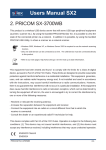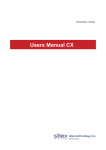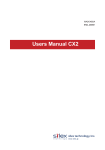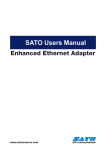Download Users Manual RX
Transcript
Users Manual RX II. About the PRICOM R-9100U The PRICOM R-9100U is a mini print server that supports 10BASE-T/100BASE-TX and has a USB connection. This server is a USB2.0 Full Speed print server developed exclusively for Aficio G printers. Using the Aficio G status monitor, you can check the printing job status or printer status. Operating Environment System requirements for the network connection -Network cable (Category 5 in 100BASE-TX environment) -USB Cable -Ethernet HUB -Printer Network Environment Windows 95/98/Me, Windows NT 4.0, Windows 2000, Windows XP, Windows Server 2003 Operating environment -Temperature -Humidity : 10°C to 35°C : 20% to 80% RH (no condensation allowed) Storage environment -Temperature -Humidity : -10°C to 50°C : 20% to 90% RH (no condensation allowed) EMI VCCI Class B FCC Class B EN55022 Class B EN55024 About the PRICOM R-9100U 2-1 Users Manual RX Parts on the PRICOM R-9100U Parts and Function Top Bottom STATUS LED (Orange) 10BASE LINK LED (Green) Ethernet Address (The last 6 digits are the product’s serial number) 100BASE LINK LED (Green) Back Right Side LINK LED (Green) STATUS LED (Orange) Power Connector Push Switch Network Port (10BASE-T/100BASE-TX) USB Port (Top) You can check the LED on the board. -10BASE LINK LED(Green) Lights when a proper 10BASE-T network connection is established. -100BASE-TX LINK LED(Green) Lights when a proper 100BASE-TX network connection is established. -STATUS LED(Orange) Flashes during data transfer. About the PRICOM R-9100U 2-2 Users Manual RX (Bottom) -Ethernet Address The Ethernet Address of the device. The last 6 digits are the product’s serial number. NOTE - Ethernet Address 00:80:92:18:0E: 1A is noted as 008092180E1A. - The product’s serial number is 180E1A. (Back) -Network Port (10BASE-T/100BASE-TX) Connect to the network cable. In 100BASE-TX environment, use category 5. -USB Port Connect to the USB cable. -Power Connector Connect to the AC adapter. -STATUS LED(Orange) Flashes during data transfer. - LINK LED(Green) Lights when a proper network connection is established. NOTE - The STATUS LED/LINK LED indicates the same operation as indicated by the LEDs on the top of the PRICOM R-9100U. Right Side) -Push Switch By pushing this switch, you can initialize the PRICOM R-9100U to factory default. Restore the PRICOM R-9100U to factory defaults 1. Make sure that the AC adapter is not connected to the PRICOM R-9100U. 2. While pushing the push switch, connect the AC adapter to the PRICOM R-9100U. The STATUS LED will blink once when the connection is made. 3. Continue to push the push switch for five seconds. The STATUS LED will blink again when factory default is successfully completed. Remove your hand from the push switch. TIP - Do not turn off the power to the PRICOM R-9100U while it is initializing to factory default. - When the PRICOM R-9100U is turned on again after factory default is completed, do not push on the push switch. About the PRICOM R-9100U 2-3 Users Manual RX Hardware Installation The PRICOM R-9100U connects to a network environment - If you have already used the PRICOM R-9100U on another network, initialize the PRICOM R9100U to factory default. - The PRICOM R-9100U can not be used with a USB HUB. TIP To connect the PRICOM R-9100U to the network printer, follow the steps below. Ethernet HUB 1. Network Cable USB Cable Connect the PRICOM R-9100U and the Ethernet hub with a network cable. 2. Connect the AC adapter to the PRICOM R-9100U and plug the power of the printer cord in the outlet. 3. Connect the USB cable type “A” to the PRICOM R-9100U and the USB cable type “B” to the printer. NOTE - The shape of the connector of the USB cable type “A” and that of type “B” are different from each other. Check it with care. <USB Cable Connector> Type A About the PRICOM R-9100U TypeB 2-4 Users Manual RX 4. Turn on the printer, and check that it works correctly. TIP - Power on the PRICOM R-9100U first, prior to powering on the connected printer. - Using an AC adapter other than the one supplied may cause a problem. - Do not connect any device other than USB printers when connecting to a PRICOM USB port via USB cable. - Give more than 5-second intervals for connecting and disconnecting the USB port. - Do not disconnect the USB cable or Ethernet network cable while printing. About the PRICOM R-9100U 2-5 Users Manual RX Specification The main points of functionality are as follows: Functional Specification Automatic IP address configuration with DHCP, BOOTP, RARP DHCP/BOOTP The PRICOM R-9100U supports the DHCP/BOOTP protocol. The IP address can be set within the network where the DHCP/BOOTP server is operating. TIP - The PRICOM R-9100U supports DHCP protocols that are in accordance with RFC2131/2132. - To use the DHCP function, please contact your network administrator. RARP The PRICOM R-9100U supports RARP protocol. The IP address can be set within the network where the RARP server is operating. TIP - Please consult your network administrator when using the RARP function of the PRICOM R9100U. ARP The PRICOM R-9100U supports ARP protocol. The IP address for the PRICOM R-9100U can be assigned by using the ARP command. (example) arp -s 192.168.85.112 00-80-92-xx-xx-xx (IP address) (Ethernet address) To confirm IP address, use the ping command. TIP - The PRICOM R-9100U will assign an IP address by the ARP command, when the PRICOM R9100U’s status is a factory default. About the PRICOM R-9100U 2-6 Users Manual RX IPP (TCP/IP) The PRICOM R-9100U supports the Internet Printing Protocol (IPP Version 1.0), that allows you to print documents directly to any accessible printer via the Internet. TIP - A global IP Address should be assigned to the PRICOM R-9100U when printing in a remote area using the PRICOM R-9100U’s IPP function. For details, please consult your network administrator. Web Browser The PRICOM R-9100U is equipped with a HTTP server that allows you to monitor the printer status or change the configuration of the PRICOM R-9100U using a web browser. If the network is connected to the internet, product support information can be obtained. TIP - It is recommended to use the following web browsers to use the HTTP function: Internet Explorer 4.0 (or higher) or Netscape Navigator 4.0 (or higher). If a different web browser is used, make sure it is compatible with HTTP 1.0 (RFC1945) and HTML 2.0 (RFC1866). - Assign an IP address to the PRICOM R-9100U and enable the TCP/IP protocol to use the HTTP function. - During the initial configuration, the PRICOM R-9100U can not be accessed via web browser as an IP address has not yet been assigned. IP Filter The PRICOM R-9100U allows to accept/deny the communication from a pre-registered IP address scope. IP filtering can protect illegal access from unexpected network client users. TIP - When a DHCP server is assigning the IP address for the PRICOM R-9100U, the designated IP addresses must be within a reachable scope by the DHCP server. - You can register up to 4 IP addresses scope with the PRICOM R-9100U. NOTE About the PRICOM R-9100U 2-7 Users Manual RX Hardware Specification -CPU 32bit RISC CPU (33MHz) -Memory RAM FlashROM : 8MByte : 1MByte -Network Interface 10BASE-T/100BASE-TX 1 port (automatic detection) -USB Interface A Port -Others Push Switch LED Lamp TIP : 1 Button : 5 LEDs Top one for Status (Orange), one for 10BASE Link (Green), one for 100BASE Link (Green) Back one for Status (Orange), one for Link (Green) - If the firmware version of the PRICOM R-9100U is 2.0.0 or newer, in addition to the LEDs on the top of the PRICOM R-9100U, the PRICOM R-9100Uhas the STATUS LED(Orange) and LINK LED(Green) on the upper part of the network connector. About the PRICOM R-9100U 2-8 Users Manual RX Software Specification Supported Protocol TCP/IP, IPX Peer to Peer TCP/IP Network Layer Session Layer Application Layer : ARP, RARP, ICMP, IP : TCP, UDP : LPR, FTP, TELNET, BOOTP, SNMP, HTTP, DHCP, IPP, #9100 - IP Address can be set with Setup Utility. NOTE IPX Peer to Peer Supports silex technology, Inc. original protocol. Supported MIB SNMP MIB-II, Host Resource MIB, JCI-Private MIB* *JCI-Private MIB is an original MIB of silex technology, Inc. About the PRICOM R-9100U 2-9