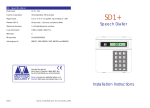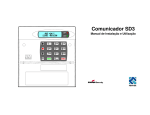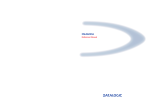Download Cooper Menvier SD3 Specifications
Transcript
Programming SD1+ SD1+ Speech Dialler Cooper Security Ltd Security House Vantage Point Business Village Mitcheldean Gloucestershire GL17 0SZ www.coopersecurity.co.uk Product Support (UK) Tel: +44 (0) 1594 541979. Available between: 08:15 and 17:00 Monday to Friday. Product Support Fax: (01594) 545401 Part No: 11832027 34 Installation and Programming Guide SD1+ Contents SD1+ Programming NOTES: Introduction........................................................................................................ 1 Overview ............................................................................................................................ 1 Specifications ..................................................................................................................... 4 Installation.......................................................................................................... 5 Installation Requirements ................................................................................................... 5 Mounting Instructions......................................................................................................... 5 PCB Layout........................................................................................................................ 5 SD1+ Connections............................................................................................................. 6 Commissioning .................................................................................................................. 9 Programming ................................................................................................... 11 Entering Programming Mode ........................................................................................... 11 Leaving Programming Mode ............................................................................................ 11 Initialising a Unit................................................................................................................ 11 Programming Options ...................................................................................................... 13 Option 1: Storing Telephone Numbers........................................................................... 14 Option 2: Recording Messages...................................................................................... 18 Option 3: Erasing Messages/Telephone Numbers ......................................................... 20 Option 4: Changing Your Passcode............................................................................... 21 Option 5: Changing Your Passcode Type ...................................................................... 22 Option 6: Programmable Output.................................................................................... 23 Option 7: Call Routing.................................................................................................... 24 Option 8: Abort Options................................................................................................. 25 Option 9: Last Call Log .................................................................................................. 26 Option 0: Acknowledgement Options ............................................................................ 27 Options ABCD: Testing Messages............................................................................ 28 Display Messages ............................................................................................................ 29 Trouble Shooting Guide ................................................................................................... 30 © Cooper Security Limited 2008 Every effort has been made to ensure that the contents of this book are correct. However, neither the authors nor Cooper Security Limited accept any liability for loss or damage caused or alleged to be caused directly or indirectly by this book. The contents of this book are subject to change without notice. Should the content of this manual not reflect the core functions of the product please let us know. You may be able to obtain more recent issues of this manual on: www.coopersecurity.co.uk Printed and published in the UK. ii 33 Programming NOTES: SD1+ SD1+ Introduction This manual describes how to install and program all SD1+ units manufactured after June 2008. Note that the programming menu for units made after that date is slightly different from the menu in older versions of the SD1+, and the recording time has been lengthened to 25 seconds per message. Overview The SD1+ sends pre-recorded voice messages over a conventional telephone line whenever external equipment triggers one of its four inputs. Any equipment that has a voltage-free contact as an output can provide an input to the unit. Each input, labelled A, B, C or D, triggers the corresponding stored message A, B, C or D. In the example shown below these inputs are: A- fire, B- Personal Attack (PA), C- Burglary and DAuxiliary. Tel No 1 A B C D Auxiliary Input Telephone Tel No 2 SD1+ Alarm system control unit (or other equipment) A 1 2 B 4 5 C 7 8 9 D ENT 0 ESC 3 6 Tel No 3 BT Line Speech Dialler Tel No 4 The SD1+ also requires a 12VDC supply. Alarm control units, for example, often provide such a supply for connected equipment. When connected to a telephone line the SD1+ behaves like another extension and does not normally affect the operation of any telephone or other equipment also connected to the line. While the SD1+ is sending a voice message other users on the line will hear it should they lift their handset. 32 1 Introduction SD1+ SD1+ Programming RECORDING MESSAGES Problem Possible Cause Action The SD1+ has a built in microphone to let you record messages directly into the unit. The recipient can’t acknowledge the call with a mobile phone. Weak reception or incompatible telephone. Mobile phones will only work correctly if they are used in an area where the reception is good. Each message comprises two phrases: a common phrase (labelled ‘0’) and one of phrases A, B, C or D. The common phrase normally tells the recipient where the message comes from, and the second phrase tells the recipient what input has been activated. Each phrase can be up to 25 seconds long. PLAYING BACK MESSAGES The unit’s built-in speaker lets you hear any of the recorded messages. When you play a message, the SD1+ always plays phrase 0 first. TELEPHONE NUMBERS The SD1+ can store up to four different telephone numbers, each one up to 24 digits long. You can program and check the numbers from the unit’s keypad and display. The “CLEARBY” option is Check that the option is at the The recipient has acknowledged the call set to: “ANY-2” or “ANY- required setting. 3” or “ALL-4” but the SD1+ continues to dial the second, third or fourth number. I am pressing the [ key for 6 seconds, but I cannot get the “READY” prompt and the display still shows “PLEASE RECORD” or “SD1+”. You must key in a four digit passcode to gain access to the programming menu. Enter your user passcode (page 11). The SD1+ uses pulse or tone dialling, and you can insert pauses for slowresponding exchanges. You can also program the SD1+ to send numerical messages to pagers. The unit adds a single digit at the end of the pager message to indicate which input has been triggered. DELETING MESSAGES AND TELEPHONE NUMBERS The SD1+ stores the recorded messages and telephone numbers internally, and you cannot delete them simply by removing the power supply. A programming option allows you to delete all messages or telephone numbers at once if you wish to do so, or you can delete them individually. CALL ROUTING You can program the SD1+ so that each trigger input will send its associated message to any of the stored telephone numbers. For example, if you wish the unit to call four different numbers under three different conditions you could program trigger A to call telephone number 1, trigger B to call telephone numbers 2 and 3, and trigger C to call telephone numbers 1, 2, 3 and 4. 2 31 Programming SD1+ Problem Possible Cause Action The SD1+ will not trigger from the alarm panel. Incorrect polarity setting. Check that the jumper link is set to the correct position (see page 7). Incorrect trigger voltage. Measure trigger voltage and check connections (see page 7). The SD1+ does not display anything except for “SD1+” whilst it is triggered. To see the status of the SD1+ when triggered use the “Test Call” option (page 28). The unit will not dial the Number entered programmed telephone incorrectly. number. The unit is dialling out through an internal telephone exchange (PABX) that needs a pause after initial “9”. Check that you have keyed-in the number correctly. Make sure that you have programmed a pause into the number after the initial “9” (page 14). The unit is wired to an The unit cannot be with this type exchange that needs a of exchange. Connect it to a special button pressed to standard BT line. select a line. Incorrect telephone line connections. The recipient of the call Incorrect cannot acknowledge acknowledgement the unit by pressing the procedure. “8” button. The recipient is using an incompatible telephone. 30 Introduction THREE WAY CALLING Trouble Shooting Guide An input has triggered the unit but the display shows “SD1+” all the time. SD1+ Check the connections to the telephone line (see page ). Instruct the recipient in the correct procedure (see pages 3 and 27). This is a service normally provided by British Telecom. If the service is enabled then the SD1+ will use it to prevent anyone trying to block the telephone line. CALL ATTEMPTS When triggered the SD1+ rings a programmed number and waits 55 seconds (about 20 rings) for an answer. If the called phone does not answer then the SD1+ hangs up and tries again immediately. If the called number does not answer for a second time the SD1+ hangs up and waits five seconds, then calls again for the last time. If the destination still does not answer the SD1+ hangs up and operates the Fail output (if programmed) for seven seconds. ACKNOWLEDGEMENT OPTIONS Once the SD1+ has made a call and delivered a message, it needs a return signal to show that the message has been successfully received. If a person is taking the call they can acknowledge the message by pressing the number “8” on the their telephone keypad. When the SD1+receives a digit “8” it will stop attempting to send that message until it is triggered again. You can program how many times each message must be acknowledged. LAST CALL LOG The SD1+ keeps a log of the last call it has made. The log also shows which input was triggered last. CALL ABORT If required, you can program the SD1+ so that one of the following events will abort a call: Applying a signal to the Abort input (shared with input D). Call the recipient and ask them to press the “8” button on their telephone. If you hear anything other than a tone, the telephone is not capable of acknowledging the SD1+. This may be overcome by using a tone pad to simulate the dialling tones. Contact your installation company for details. Removing the input that triggered the unit. Keying in the user passcode. When aborted the unit will stop dialling out immediately, play a chime tone, and show “ABORTED” on the display for a few seconds. PROGRAMMABLE OUTPUT The SD1+ has a single programmable output. When active the output applies 0V to its terminal and is capable of sinking up to 100mA of current. 3 Introduction SD1+ You can program the SD1+ to activate the output for one of the following conditions: The unit has been triggered and is making calls. The output is active from the trigger event until the last required acknowledgement, or until the whole series of calls has failed. A call has been successfully acknowledged. The output is active for seven seconds when the unit receives the last required acknowledge signal. SD1+ Display Messages PLEASE RECORD SD1+ ABORTED The SD1+ failed to communicate. The output is active for seven seconds when the SD1+ finally stops calling. SENDING A TEST CALL Once programmed you can test each message by sending it to a selected telephone number. When the unit is in test mode the speaker relays everything that the unit sends over the telephone line, and the display gives a visual indication of what is happening. PASSCODE To enter programming mode or to cancel calls you must key in a passcode at the keypad. The passcode is normally four digits long, but if necessary you can program the SD1+ to accept six-digit passcodes for greater security. Power input: 11.5V - 14V Current consumption: 35mA (standby); 70mA (Active) Trigger inputs: A, B, C, D (+ve or -ve applied, input voltage 5 28V) Phrases A,B,C,D,0: 25 seconds ± 2 seconds each, sampled at 8KHz Telephone Numbers: 4 x 24 digit telephone numbers Case dimensions: 150(L) x 104(H) x 30(D) mm REN value: 0 4 The unit has no stored messages or telephone numbers. Either: The unit is in normal standby OR: the unit is dialling out after an input has triggered it. A user keyed in a passcode to abort a call while the SD1+ was attempting to dial out. The unit displays this message for aborted activations, but NOT for aborted test calls. The unit displays the following messages during a test call, but NOT during a normal activation: RINGING The unit has detected a ringing signal on the telephone line. ENGAGED The target phone is engaged. Wait until they have finished and try again. UNOBTAIN The unit has detected the Unobtainable or Special Information Tone. Check that the number is correct and try again. SENT OK Specifications Programming NO REPLY PAGED The unit dialled out, sent the message and was acknowledged correctly by the recipient. The call was not answered or acknowledged by the recipient. If you have programmed the unit to send a pager number, the SD1+ will show this message when it has sent the pager message. 29 Programming SD1+ Options ABCD: Testing Messages Installation Installation Requirements To test a message and it’s telephone numbers: 1. Make sure the SD1+ is not currently sending any messages. SD1+ 2. Key in the current passcode. READY 3. Press either A, B, C or D depending on which message you want to test. The display shows, for example “SEND A” alternating with “ON 1-4”: SENDa A ON 1-4 EITHER: A) Press A. PHRASE A The unit plays message 0 followed by message A. The display shows, for example “PHRASE A”: Z Cooper Security supplies the SD1+ with a 2 metre telephone lead which will plug directly into any standard BT socket. Cooper Security recommend that you site the SD1+ as near to a BT telephone socket as possible. If this it not possible you can either use an approved BT extension lead or wire the unit to the BT. socket (see page 8). Mounting Instructions 2. Hold the base in position (keyhole to the top) and mark the three securing holes. Remove the base then drill and plug the holes. READY 3. Pass all cables into the base through the cable entries and then secure the base to wall. PCB Layout OR: B) Press a digit 1 to 4. The SD1+ sends message 0 and the message A (or B or C or D depending on the key you pressed in step 3) to the telephone number you selected (1 to 4). Z The SD1+ is designed for connection to an intruder alarm control panel or similar equipment. The control panel must have an auxiliary power output of between 11.5V and 14V, with the ability to provide a minimum of 100mA. 1. Separate the cover from the base by using a screwdriver to push two of the retaining clips (top or bottom) inwards from the base indents. Remove cover assembly and store in a safe place. If you wait five seconds without pressing a key then SD1+ plays message 0 followed by the message associated with the key you pressed in step 3. Once the SD1+ has finished playing the messages the screen shows “READY”: SD1+ Note: Ask the person answering the call to acknowledge the message by pressing ‘8’ on their phone keypad. Otherwise the SD1+ will work through a complete cycle of four calls for that message. 1. Loudspeaker 2. Tamper Switch 3. Microphone 4. Tamper connections (SELV) 5. Trigger Inputs (SELV) 6. Trigger Polarity jumper 7. Telephone Connections (TNV) 8. 12V Supply and Programmable O/P (SELV) 9. Factory Restart Pins SELV = Safety Extra Low Voltage, TNV= Telecommunications Network Voltage. 28 5 Installation SD1+ SD1+ Programming SD1+ Connections Option 0: Acknowledgement Options Caution: Before making any connections to the SD1+ remove the power (battery and 240V mains) from the equipment you intend to connect the unit to. Once the SD1+ has made a call and delivered a message, it needs a signal to say that the message has been successfully received. This is done by the recipient pressing the number “8” on their telephone. When the SD1+ receives the “8” it stops attempting to send that message until triggered again. Z Connections on the SD1+ are either “Safety Extra-Low Voltage” circuits (SELV) or “Telecommunication Network Voltages” circuits (TNV). Connect TNV circuits only to the PSTN. Connect SELV circuits only to other circuits designated as SELV circuits. Z Route cabling to the telephone line connections (TNV) well away from the trigger input circuitry (SELV). Route cabling to the trigger input circuitry (SELV) well away from the telephone circuitry (TNV). The SD1+ provides the following connections: Trig Inputs (see figure on page for connection diagram): A: When triggered, the unit starts the dialling sequence and sends message A. B: When triggered, the unit starts the dialling sequence and sends message B. C: When triggered, the unit starts the dialling sequence and sends message C. Option 0 determines how many calls must be acknowledged before the SD1+ stops attempting to send a message. 1. If necessary initialise the SD1+ . 2. Key in the current passcode. 3. Press 0, the display shows: 4. Press [, the display shows the current acknowledgement option, for example: The options available are: You can select Trigger/Abort inputs to be either +ve applied to trigger or -ve applied to trigger. Set the “Trigger Polarity” jumper-link to the appropriate position (see figure on page ). TAMP: These two voltage free terminals are connected directly to the normally closed tamper switch. You can connect them to the main tamper zone on the alarm control panel, to provide case tamper protection for the SD1+. 0V: Connect to a permanent 0V supply on the control panel. +12V: Connect to a permanent +12V supply on the control panel. O/P1: A switched -ve @100mA programmable output (see page 23). 6 READY CLRBYANY-1 “ANY-1” at least one call must be acknowledged. “ANY-2” at least two calls must be acknowledged. ABORT/D: If the SD1+ is programmed as “ABORT by INPUT” this connection can be used to abort the dialling sequence. If the SD1+ is not programmed as “ABORT by INPUT” this connection can used as trigger input D. Z SD1+ “ANY-3” at least three calls must be acknowledged. “ANY-4” all four calls must be acknowledged. “NO-ONE” no acknowledgement required. 5. Press B repeatedly until the display shows the option you want to use, for example: 5. Press [ to save the change and return to “READY”. Z ANY-2 READY Note: If you select NO-ONE and also program the output as FAILED (see page 23 ) then the output will not operate. 27 Programming SD1+ Option 9: Last Call Log 2. Key in the current passcode. 3. Press 9, the display shows: + + - SD1+ SD1+ READY VIEWLOG- N.O. Loop N.C. Loop TRIG A TRIG B TRIG C 1K resistor +12V 0V N.C. Loop N.O. Loop SD1+ TRIG A TRIG B TRIG C +12V on alarm TRIG A = Normally Closed Input TRIG B = Normally Open Input TRIG C = Switched +ve Input - 1K resistor 0V on alarm TRIG A = Normally Open Input TRIG B = Normally Closed Input TRIG C = Switched -ve Input CONTROL PANEL CONNECTIONS A)--3- If the display shows: “A)----“ then none of the calls for message A were acknowledged. “BLANK” then the log is empty. 5. Press [ to return to “READY”. TRIG POLARITY +12V 0V 4. Press [. The display shows the last event recorded by the unit. In the example shown at the right, the unit sent message A to telephone number 3, which acknowledged the call. Installation TRIG POLARITY Once someone has acknowledged a call, the SD1+ stores a record of the event. You can see that record using option 9. 1. If necessary initialise the SD1+ . SD1+ READY The table below lists the connection details to various control panels. Control Panel TRIG A Menvier TS400/TS410 Menvier TS510 Menvier TS690R Menvier TS690/TS700 Menvier TS790/TS900/TS2500 A1 Advantage ADE Optima XM ADE Optima 2+ ADE Concept 6 ADE Accenta 6 Ademco Infra 6 Ademco Infra 16 C & K 700L CQR Premia 9 DA Abacus 6 DA Abacus 8 Gardtec 500 Series Gardtec 800 Series JSB Regent Pyronix Paragon + /E Pyronix Octagon Pyronix Conqueror Scantronic 9448 Scantronic 9452/3 Scantronic 9454 Scantronic 9455 Texecom Veritas R8 Texecom Veritas 8 Compact Zone 4 N/A OP 1 Digi 1 Digi 1 N/A N/A Fire N/A N/A N/A 1* N/A FA * N/A N/A N/A D1 * COM1 N/A N/A N/A N/A N/A N/A N/A N/A N/A TRIG B Fire Zone 5 OP 2 * OP 2 Digi 2 Digi 2 N/A N/A PA N/A N/A N/A 2 N/A PA N/A N/A N/A PA COM2 N/A PA N/A COM 2 COM 1 COM 1 COM 1 N/A N/A TRIG C PA ALM OP 1 * OP 3 Digi 3 Digi 3 Bell B Intruder B B 3 3 SIA Bell Bell Bell 12Hr COM3 BA ALM BA COM 3 COM 3 COM 3 COM 3 B B Polarity Supply + Supply - + + + + + - Aux + Aux + Aux + Aux + Aux+ Aux + 13V + 13V + 13V + 13V + Aux + Aux + Aux + Aux 12V +12V +12V Power + 12V 12V Aux + Aux + Aux + 12V Aux 12V 12V 12V Aux + Aux + Aux Aux Aux Aux Aux Aux 13V 13V 13V 13V Aux Aux Aux Aux 0V 0V 0V Power 0V 0V Aux Aux Aux 0V Aux 0V 0V 0V Aux Aux - Trigger Type 0V app. 12V app. 0V app. 0V app. 0V app. 0V app. 0V app. 0V app. 0V app. 0V app. 12V app. 12V app. 0V app. 12V app. 0V app. 0V app. 0V app. 0V app. 12V app. 0V app. 0V app. 0V app. 5V rem. 5V rem. 5V rem. 5V rem. 0V app. 0V app. * Control panel output requires programming. 26 7 Installation SD1+ When using the bell output to trigger the SD1+, you may find that the external sounder is partially triggered. If this is the case you will need to fit a 1k resistor between the SD1+ trigger input and 12V. BT. CONNECTIONS 1. Connect telephone line using one of the methods shown below: 2. Replace the plastic cover over the telephone line connections. SD1+ Programming Option 8: Abort Options Occasionally you may trigger the SD1+ by accident and cause it to send an unwanted call. Option 8 allows you to select one of three methods of cancelling a call: “INPUT” applying a signal to the Abort input. “RESTORE” removing the trigger signal. “PASSCODE” entering the passcode. You can also prevent anyone cancelling a call by selecting “NONE”. 1. If necessary initialise the SD1+ . 2. Key in the current passcode. 3. Press 8, the display shows: SD1+ READY ABORT- 4. Press [. The display shows the current method used to cancel a call, for example: INPUT 5. Press B repeatedly until the display shows the method that you want to use, for example: PASSCODE 6. Press [ to store the change and return to “READY”. 8 READY 25 Programming SD1+ SD1+ Installation Option 7: Call Routing Commissioning You can program messages A, B, C or D so that they report to one or more of the four telephone numbers. For example: message A might report to telephone numbers 1, 3 and 4, but NOT to number 2. Once you have made all the necessary connections, fit the cover back onto the base and apply power to the SD1+. 1. If necessary initialise the SD1+ . 2. Key in the current passcode. 3. Press 7, the display shows: SD1+ READY ROUTE- 4. Press [. The display shows the telephone numbers that message A reports to. In the example on the right, message A goes to telephone numbers. 1 and 3. 5. Press 1, 2, 3 or 4 until the display shows the telephone numbers that you want the message A to go to, for example: 6. Press B repeatedly to see what destinations the other messages go to, for example: A)1-3A)-2-4 C)---4 Key in 1234. PLEASE RECORD READY The SD1+ is now in programming mode. The display shows: Z If you do not operate the unit for 60s then it will leave programming mode by itself. Simply key-in the passcode again to re-enter programming mode. If you are unfamiliar with programming a SD1+, then here is a list of the minimum items you must program in order to get the unit working. Store the telephone number of the person you wish to receive the message (page 14). Record Phrase 0, giving the location of the unit, or of the equipment being monitored (page 18). 7. Repeat steps 5 and 6 until you have allocated all the messages to their correct telephone numbers. 8. Press [ to accept the new option and return to “READY”. When you power up a new SD1+ for the first time the memory is blank: there are no stored telephone numbers or messages. When there are no stored messages or telephone numbers the display shows: READY Record a phrase for each input A, B, C or D that is connected to the unit (page 18). Test the message and destination by starting a test call (page 28). Tell the person who is going to receive the call how to acknowledge it (press ‘8’ on their telephone keypad, see page 3). If you wish to allow a user to abort a call then see page 25. Once you have finished programming and testing the unit, press ] until the display shows: SD1+ The SD1+ is now in standby mode, ready for operation. 24 9 Installation While the SD1+ is in standby the display continues to show “SD1+” You can re-enter programming mode if you need to by keying in the passcode. When the SD1+ is making a call, the display continues to show “SD1+” but the unit will not allow you to enter programming mode. If you have programmed the unit to allow a user to abort the call, then entering the passcode will stop the call immediately. The following pages tell you how to program the unit in more detail, and how to set up some of the more complex functions. SD1+ SD1+ Programming Option 6: Programmable Output The SD1+ has a single output. Using option 6 you can program this output to operate under one of the following conditions: a) When an active input triggers the unit (the display shows this as “ACTIVE”). b) When someone acknowledges a call from the SD1+ (shown as “SUCCESS”). c) When the SD1+ has dialled all numbers but has NOT been acknowledged (shown as “FAILED”). Z If you wish to disable the output, you can set it to “OFF”. 1. If necessary initialise the SD1+ . SD1+ 2. Key in the current passcode. READY 3. Press 6, the display shows: OUTPUT- 4. Press [. The display shows the current output type, for example: 5. Press B. until the display shows the output type you want to use, for example: SUCCESS 6. Press [ to accept the new option and return to “READY”. READY Z 10 ACTIVE Note: If you select FAILED, and also set the acknowledgement option to NO-ONE (see page 27 ) then the output will not operate. 23 Programming SD1+ Option 5: Changing Your Passcode Type When delivered from the factory, (or if you have just initialised the unit) the SD1+ uses four-digit passcodes. If you want to use a longer passcode, use option 5 to set up six-digit passcodes. Z To gain access to the program menus you must key in a passcode. The default passcode is 1234. When you change from four-digit to six-digit passcodes SD1+ adds “00” to the end of your current passcode. 2. Key in the current passcode. 3. Press 5, the display shows: If the SD1+ is using six digit passcodes the display shows: 5. Press B. until the display shows the code length you want to use, for example: 6. Press [ to accept the new passcode length and return to “READY”. SD1+ 2. Key in your user code, for example 1234. The display shows: READY Leaving Programming Mode 1. Make sure the SD1+ is at the top level of the programming menu (the screen shows “READY”). SD1+ READY C,TYPE- 4. Press [. If the SD1+ is currently using four-digit passcodes the display shows: 1. In stand-by mode (not communicating) the display shows: The SD1+ is now in programming mode. If you change from six-digit to four-digit passcodes, SD1+ removes the last two digits from the end of your current passcode. 1. If necessary initialise the SD1+ . Programming Entering Programming Mode If you want to change back from six-digit to four-digit passcodes, use option 5 again. Z SD1+ 4, CODE 6, CODE 6, CODE READY 2. Press ]. The screen shows SD1+ and you have left programming mode. SD1+ Initialising a Unit When you power up a new SD1+ for the first time the memory is blank and the display shows “PLEASE RECORD”. Once you have stored messages and telephone numbers in the unit the display shows “SD1+” when you return to standby mode. If you want to return a unit to its blank state you can initialise it as follows: PLEASE RECORD 1. Remove all power from the unit. 2. Hold down 9 and reapply power. Release 9. The display shows: ERASE? 3. Press [. The display shows: LANG ? 4. Press ]. The display shows: PLEASE RECORD 5. Key in the default pass code 1234. The display shows: 22 READY READY 11 Programming The SD1+ is now in programming mode. It has no stored messages or telephone numbers. The passcode is 1234. Note: If you wish, you can also initialise the unit as follows: 1. Remove all power from the SD1+ . 2. Fit a jumper to the reset pins (see page ). 3. Apply power to the SD1+. 4. Remove the jumper from the reset pins. SD1+ SD1+ Option 4: Changing Your Passcode To change the programming of the SD1+ you must first key in a passcode. In addition, you can use the same passcode to abort a call if it was started by accident (and if the SD1+ if programmed to allow you to do so, see page 25). When delivered from the factory (or if you have initialised the unit) the passcode is 1234. Use option 4 to change your passcode to another set of digits. The passcode is normally four digits long, but you can make it six digits long (see page 22). 1. If necessary initialise the SD1+ . SD1+ 2. Key in the current passcode. READY 3. Press 4, the display shows: NEWCODE- 4. Press [. The display shows a line of dashes: ---- 5. Key in your new passcode, for example 2580. 2580 6. Press [ to store the new passcode and return to “READY”. 12 Programming READY 21 Programming SD1+ Option 3: Erasing Messages/Telephone Numbers If you wish to record a new set of phrases, or store a new set of telephone numbers, you must first delete the old ones. This option allows you to delete either telephone number or phrases without initialising the SD1+ again. 1. Key in the current passcode. 2. Press 3. The display shows “ERASE-“ alternating with “MSG/NUM” . 3. Press [. The display shows: 4. Press B repeatedly to display either “MESSAGES” or “NUMBERS”, for example: 5. Press [ to delete all the entries. If you selected “NUMBERS” in step 5 then the SD1+ deletes all telephone numbers. If you selected “MESSAGES” in step 5 then theSD1+ deletes all messages. The display now shows “READY”. Programming Programming Options There are 10 programming options, one assigned to each number key. The keys A, B, C and D allow you to test the messages and telephone numbers that you program in. The table below lists the available options, and the page in this guide which describes each of them in more detail. Key Option Display Page 1 Store telephone numbers 1 to 4 ENT 1-4 14 2 Record Messages (home plus A to D) ENT 0-D 18 3 Erase messages or telephone numbers ERASE- 20 MSG/NUM 4 Change passcode NEWCODE- 21 MESSAGES 5 Change passcode length C, TYPE 22 NUMBERS 6 Program output OUPTUT- 23 7 Call routing ROUTE- 24 8 Abort options ABORT- 25 9 View event log VIEWLOG 26 0 Acknowledgement CLEARBY- 27 A Test message A SEND A 28 B Test message B SEND B 28 C Test message C SEND C 28 D Test message D SEND D 28 READY ERASE- READY Z If you want to delete individual telephone numbers use option 1, see page 14. Z If you want to record over an individual phrase, you can do so. Use option 2, see page 18. 20 SD1+ 13 Programming SD1+ Option 1: Storing Telephone Numbers 6. Press [ again to stop recording. The display shows “ENT 0-D”: SD1+ 2. Key in the current passcode. READY 3. Press 1. The display shows: ENT 1-4 4. Press 1, 2, 3 or 4 to select telephone number 1, 2, 3 or 4. The display shows “TEL NO “ alternating with the digits stored, for example: If you wish to erase all the digits stored for that number press A. The screen shows “BLANK” if the SD1+ does not have any digits stored for a number. 5. Key in the digits you wish to store. Programming The display shows “REC” and a number: The number counts down in seconds from 25 to show you the amount of time you have left for the phrase. The SD1+ stores up to four telephone numbers, each up to 24 digits long. Make sure that you obtain permission from the person being called before storing their telephone number. DO NOT use the SD1+ to call the Police using an Emergency Service telephone number. 1. If necessary initialise the SD1+ . SD1+ ENT 0-D 7. Repeat steps 4, 5 and 6 to record the other phrases you need. 8. Press [ again to return to “READY”. READY TEL NO 2 12345678 9012334 98765432 You can key in up to 24 digits for each number. Key in BC if you want to enter a dial pause. The pause appears as a comma on the display, for example: 9,8765432 Each pause you enter causes the SD1+ to wait three seconds before dialling the rest of the telephone number. If you wish to correct a mis-keyed digit: a) Press A to move the cursor left. b) Key in the new digit. c) Press C repeatedly to move the cursor to the right hand end of the telephone number. You can now continue adding more digits to the end of the 14 19 Programming SD1+ Option 2: Recording Messages 6. Press [ to store the new telephone number and return to “ENT 1-4”. 7. Press [ again to return to “READY”. It is also advisable to include the instruction “Press 8 to acknowledge” at the end of each of phrases A to D. For example: Before you record the phrases it is a good idea to write down what you intend to say. Note that the SD1+ can hold up to 25 seconds of sound for each phrases. 18 To comply with BABT regulations do NOT program any two telephone numbers to be the same. Z Do NOT program the SD1+ to call the Police using the Emergency Services telephone numbers. Each pager service has its own requirements for pauses, star and hash. You may have to experiment to find the correct combination for the service you are using. To record a phrase: 5. Press [. SD1+ starts recording. Speak clearly. Stand about 15 to 20 centimetres from the unit. Z When dialling a pager the SD1+ may have to wait before sending the message. To insert a pause enter “M” after the pager number. When the paging equipment answers the call, the SD1+ can send the message as normal, or precede it with a “star” or “hash”. The SD1+ always terminates a pager message with a “hash”. Phrase A: “The alarm has been activated. Please press 8 after the beep to acknowledge this call.” 4. Press 0, A, B, C or D to select the phrase you want to record. The display shows the word “RECORD” alternating with the word “PHRASE” and the phrase letter, for example: READY PROGRAMMING PAGER MESSAGES Phrase 0: “This is Mr Smith, at 10 The Strand, East Fincham.” 3. Press 2. The display shows “ENT 0-D”. ENT 1-4 At this point you can select any phone number by pressing keys 1, 2, 3 or 4. Normally you should use phrase 0 to store the name and address of the premises. Use phrases A to D to store a short name for the condition triggering them (for example “Alarm” or “Fire”). 2. Key in the current passcode. Programming number (or correct any other digit). The SD1+ can transmit up to four messages. A message is made up of two phrases: phrase 0 plus one of phrases A, B, C or D. Each trigger (A, B, C or D) is linked to one of the phrases A, B, C or D. 1. If necessary initialise the SD1+ . SD1+ SD1+ READY ENT 0-D RECORD PHRASE A REC - 39 1. If necessary initialise the SD1+ . SD1+ 2. Key in the current passcode. READY 3. Press 1. ENT 1-4 4. Press 1, 2, 3 or 4 to select telephone number 1, 2, 3 or 4. The display shows “TEL NO “ alternating with the digits stored, for example: If you wish to erase all the digits stored for that number press A. TEL NO 2 9012334 The screen shows “BLANK” if the SD1+ does not have any digits stored for a number. 15 Programming SD1+ 5. Key in the phone number of the pager, for example: 08323456 6. Key in BBBBC. The display shows an “M” at the end of the telephone number: 8323456M Z Z Z Z SD1+ always adds a “#” (hash) at the end of a pager message. You do not have to key one in yourself. 8. Press [. The display returns to “ENT 1-4”. Programming TONE DIALLING PULSE DIALLING 456M333 (If you press B again the display changes to show the words AUTO, see the note below. If you wish the message to start with a “*” key in BBC. If you wish the message to start with a “#” key in BBBC. SD1+ adds a single digit to the end of the message to indicate the trigger, for example “1”=trigger A. 4. Press D. The display alternates between the words “TONE” and “DIALLING”. 5. Press B. The display changes to show the words: The pager treats anything you key in after the “M” as the message. 7. Key in the paging message (for example 333 for alarm): SD1+ Press B again to go back to TONE DIALLING.) 6. Press [ when the display shows the option you want. TEL NO 2 The display shows the telephone number you selected in step 3. ENT 1-4 If you now display the telephone number, you will see a star or hash following the “M”, depending on what you selected in step 7. 7. Press [ again. The display shows: ENT 1-4 8. Press [ once more. The display returns to: READY Z Note: If you select AUTO, SD1+ will automatically select the correct dialling format itself. PULSE DIAL OR TONE DIAL Some telephone systems may still use pulse dialling. If you need to change from tone dialling to pulse dialling for any phone number, carry out the following steps. 1. Key in the current passcode. READY 2. Press 1. ENT 1-4 3. Press 1, 2, 3 or 4 to select the telephone number you wish to make pulse dialling, for example: 16 TEL NO 2 17