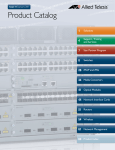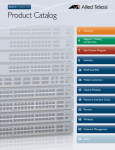Download Allied Telesis x3100 Series Installation guide
Transcript
SwitchBlade Series x3100 Software Version 14.2.1 Release Notes Issue 1.0 Copyright © 2010 Telesis, Inc. All rights reserved Information in this document is subject to change without notice. 1 Table of Contents 1 2 3 4 5 6 0BPurpose.................................................................................................................................... 3 1BMajor New Features (Release 14.2)........................................................................................ 3 2.2 6BHardware Support: .......................................................................................................... 3 2.3 7BSoftware Features: .......................................................................................................... 3 2.4 8BNew Commands:............................................................................................................. 3 2.5 9BModified Commands: ..................................................................................................... 4 2.6 10BObsoleted Commands ..................................................................................................... 4 2BHardware/Support for Release 14.2........................................................................................ 4 3.2 Line Cards for the SBx3112 ........................................................................................... 4 3.3 Upgrade Rules................................................................................................................. 4 3BKnown Issues in Release 14.2.1 ............................................................................................. 5 Issues Resolved in this Release (14.2.1)................................................................................. 7 Issues Resolved in Previous Releases................................................................................... 10 Copyright © 2010 Telesis, Inc. All rights reserved Information in this document is subject to change without notice. 2 1 Purpose 0B This document provides a summary of known issues and workarounds for the SwitchBlade x3112 Software Release Version 14.2.1. Along with this document, three other document types are available: the SBx3112 Software Reference Manual, the SBx3112 Hardware Installation Guide, and the Allied Telesis Log Manual. Please refer to those documents for specific information regarding functionality, administration, and installation of this Telesis product. 2 Major New Features (Release 14.2) 1B Release 14.2.0 was the initial release for this product. Please see the SBx3112 Software Reference Manual, release 14.2, for a description of all software features. The R14.2 Switchblade x3112 release and the R14.0 of the 9000 series iMAP products have many of the same features. Following are the main differences. 2.2 Hardware Support: 6B Support for the CFC200 (SBx31CFC) central fabric controller card on the x3112 chassis • Support for the SBx3161 12V System Power Supply Unit (PSU) on the x3112 chassis • Support for the SBx3165 56V PoE Power Supply Unit (PSU) on the x3112 chassis • Support for the SBxFAN Fan Module on the x3112 chassis • Support for the XE4 (SBx31XZ4) 4-port 10G XFP line card • Support for the GE24POE (SBx31GP24) 24-port 10/100/1000M PoE line card • Support for the GE24SFP (SBx31GS24) 24-port 1G SFP line card Software Features: 2.3 2.4 • 7B • Support for Power over Ethernet (PoE). • Port Authentication – The 802.1X method is supported. New Commands: 8B • Commands to support the CFC200 central fabric controller card • Commands to support the 12V System Power Supply Unit (PSU) • Commands to support the 56V PoE Power Supply Unit (PSU) • Commands to support the Fan Module on the x3112 chassis • Commands to support the XE4 4-port 10G XFP line card Copyright © 2010 Telesis, Inc. All rights reserved Information in this document is subject to change without notice. 3 2.5 • Commands to support the GE24POE 24-port 10/100/1000M PoE line card • Commands to support the GE24SFP 24-port 1G SFP line card • Commands to support Port Authentication • Commands to support PoE features Modified Commands: 9B • Removed the GATEWAY, DOMAINNAME, and DNS settings from the SET/ADD IP INTERFACE commands. These are exclusively system settings now on the CFC200. • Moved LAG Hash Selection criteria from the LAG interface (e.g. CREATE/SET LAG) to a system-level setting (SET SWITCH HASH SELECT) on the CFC200. • Modified EPSR commands to disallow setting timer durations to unacceptable values. Obsoleted Commands 2.6 10B • Not Applicable. 3 Hardware/Support for Release 14.2 2B 3.2 Line Cards for the SBx3112 Table 3-1 lists the cards that can be loaded with the 14.2.0 software load. X X Note: Refer to SBx3112 Installation Guide for the names used for each card load and notes on software load compatibility. Table 3-1 Hardware Support for 14.2 Card CFC200 Model SBx31CFC GE24POE GE24SFP SBx31GP24 SBx31GS24 PSU (System) PSU (PoE) Fan Module SBx3161 SBx3165 SBxFAN XE4 SBx31XZ4 3.3 Upgrade Rules Upgrade rules are as follows: • Software upgrades cannot "skip" a major release; • Allied Telesis policy is to support the latest load and two major previous releases. Copyright © 2010 Telesis, Inc. All rights reserved Information in this document is subject to change without notice. 4 4 Known Issues in Release 14.2.1 3B The heading Level refers to the level of service affected: • • • 1: Service Disruption 2: Disruption, but Workaround 3: Inconvenience PR Level Title Description 22505 3 Security Officer warning banner improperly formatted with SSH Login When user logs in to system by SSH, then the Security Officer warning banner may be displayed with improper formatting. The intent of the message is still clear, but it looks untidy. 22300 2 XFP can lock up after query 22269 3 DHCP commands do not check for classifier resource alarms 22214 3 LLDP does not reflect proper PoE port information On very rare occasions, queries to an XFP on the SBx31XZ4 card can lock up the IIC control bus for that port. The result is incorrect (always the same) readings on subsequent queries. Disabling and re-enabling the port will clear the condition. All commands that impact classifier resources should check for classifier resource alarms to warn the user to check the port. However, DHCP commands do not check currently. The LLDP messages generated on PoE ports do not indicate the proper PoE capability. 22138 3 FDB is cleared when a LAG member port goes link down 22097 3 LLDP TTL Value limited to < 65535 21804 2 EPSR provisioning drives domain state to COMPLETE 21796 3 setDSCP classifier action should require setVPriority action also 21670 3 Cannot set flowcontrol on LAG. The system mistakenly clears the FDB when a LAG member link is added or removed within the aggregation. This is unnecessary, and causes flooding briefly until the addresses are relearned on the LAG. If the Calculated TTL is greater than 65535 seconds, then the remote node does not display the Remote Interface Data. This should not be a practical concern, since users typically have much smaller 'txhold' and 'txtransmit' values. Any change to the EPSR timer values at the domain Master node (e.g. hello, failover, and/or ringflap) causes the domain state to become COMPLETE, even if a failure is actually present. If a failure is actually present in the ring then this could cause a temporary service outage until the failover timer expires again. The Marvell hardware used on the x3112 requires setting the queue and/or the user priority (from which one can derive a queue) when remarking the DSCP value. But the system does not currently enforce that dependency. The commands to set flowcontrol on a LAG are not applied to the hardware, even though they are accepted at the CLI. Copyright © 2010 Telesis, Inc. All rights reserved Information in this document is subject to change without notice. 5 PR Level Title Description 21618 3 Missing PSU shows actual temp value. 21489 3 Disabled EPSR domain shows incorrect interface state 21039 2 DHCP Relay fails over LAG 21016 3 SD Available capacity size is never larger than 4G 20942 2 IGMP control packets are filtered by ACLs/Classifiers 20889 3 20741 3 LAG interface identifier not accepted with some commands Error sending to syslog 20631 3 Use of telnet client disables MORE functionality A PSU that is not present still shows an actual temperature value of 0. The user should not be confused, because a value of 0 would be very unusual, and the "DOWN" state of the PSU is also shown in the same display. Disabled EPSR domains ignore interface states, and interface state changes. However, they still display the values, which may be out-of-date. This is a cosmetic issue, but might be misleading to a customer. So we must change it to "-" or "N/A". If a DHCP client is being serviced directly over aggregated links, then DHCP Relay will not properly forward the packets. While SD cards with capacities greater than 4G are supported, the software currently shows only a maximum of 4G capacity available. Filtering software on the x3112 filters packets for control protocols as well (unlike conventional iMAPs). For example, if DHCP snooping/relay with Auto-IP Filtering is enabled on an interface, IGMP reports will be filtered by the x3112 unless the requesting device uses an approved IP address on the video VLAN. This is different from the behavior of the traditional 9x00-series iMAPs. Some commands do not accept the LAG interface (e.g. lag:0). Instead, you are required to enter a list of all the member links to identify the target of the operation. If a large volume of syslog messages are generated in a short time (e.g. due to a RESTORE CONFIG or similar command), then some syslog messages may be lost. Show commands (such as 'show config') are displayed at once (without pause) after some usages of the telnet client. 20560 3 VLAN/HVLAN deletion clears FDB for other VLANs 20371 2 Card not recognized after removal during file transfer 18803 3 Swap of activity outputs duplicate RMON history buckets When deleting a VLAN (or HVLAN) from an interface the FDB is cleared for every VLAN (or HVLAN) on that interface. It should only be cleared for the VLAN (or HVLAN) being removed. This will cause unnecessary flooding of packets temporarily, until the MAC address + VID is learned on that interface again. If a card is removed during a file transfer, then after reinsertion it may not be recognized by the controller card. The workaround for this problem is to remove and reinsert the card a second time. When RMON history is collecting and a swap of activity is done, then some number of RMON history buckets is duplicated. There is no ill effect to the data path. 4 Copyright © 2010 Telesis, Inc. All rights reserved Information in this document is subject to change without notice. 6 5 Issues Resolved in this Release (14.2.1) The heading Level refers to the level of service affected before the issue was resolved. • • • 1: Service Disruption 2: Disruption, but Workaround 3: Inconvenience PR Level Title Description 22321 2 MSTP BPDU gets corrupted when changing priority 22320 1 MSTP may not prevent loops in certain network topologies. 22318 3 Invalid data generated for SHOW STP INSTANCE when running MSTP. 22316 3 MSTP instance bridgepriority saved incorrectly in text config 22314 3 MSTP Master Port role does not return after topology change 22296 2 SNMP Access to IGMP MIB may leak memory 22292 2 xSTP blocks LAG ports after swap of activity BPDU gets corrupted when changing priority on MSTI root bridge (in this case, on alternate bounday-switch for MST 1). Also, the Regional Root Bridge ID MAC Address gets corrupted. When MSTP is used in a network that includes a switch that is not part of the MSTP region but is part of the CIST spanning tree, topology changes within the MSTP region do not converge correctly and loops occur. In some MSTP network topologies, inconsistent data is displayed. Destination Root-costs on some interfaces are not valid. Also, some Designated Root ID MAC and Designated Bridge MAC addresses are incorrect. The bytes in the 16-bit bridge-priority are swapped. So, for example, the value of PRIORITY=2 is incorrectly output in the text config as PRIORITY=512. The workaround is to edit the value in the text config after generation. The role for regional root port on "Primary boundary-switch" changes from Master to Designated (Forwarding) after any topology change in the MST and requires "RESET STP" command to get the Master role to return. This appears to be a cosmetic problem for the SHOW STP INSTANCE command. In some circumstances, queries to the IGMP MIB will leak memory. This can occur, for example, in a MIB walk through these OIDs. In some circumstances, xSTP will incorrectly block LAG ports after a swap of activity. Copyright © 2010 Telesis, Inc. All rights reserved Information in this document is subject to change without notice. 7 PR Level Title Description 21540 3 MAC Thrashing limits are not visible to the user 21538 3 21501 3 21491 3 21412 2 21260 2 21053 2 Continuously repeated movement of L2 MAC+VID Addresses to different ports will disable traffic on the port to protect the system from overload. However, this action currently does not affect port operational state nor generate a Management Log. This has been fixed in 14.2.0. Customer documents explain the log (PORT005) and status (degraded). GE24/XE4 limited to 8 A software limit of 8 traffic descriptors per port meters per port exists on the GE24 and XE4 cards. This limitation has been corrected in R14.2.0. POE Underload alarm There is an underload alarm for up to 1 minute after when cable unplugged a PD is unplugged from the GE24POE card. This should be a PD Fault alarm instead. This has been fixed in 14.2.0. Underload alarm no longer appears when pulling a PoE interface cable. STP_ORIG mode does not When STP is set to use STP_ORIG mode with LAG work with LAG the LAG interface will not block. This scenario works properly with RSTP mode. This has been fixed in release 14.2. When using LAG + STP Original, you will see the LAG interfaces properly blocking and forwarding. STP Topology change When using STP on a LAG interface, topology does not clear FDB on changes do not properly clear the FDB. This could LAG impact convergence time in this scenario. THis has been fixed in 14.2. Cannot filter IPv6 packets All L4 match rules mistakenly assume that they based on L4 fields (e.g. must match IPv4 packets, and will not match IPv6 UDP/TCP port #) packets. This has been fixed in 14.2 IPv6 packets are now classified when applicable. Links with different The software mistakenly allows links with different DIRECTION settings are DIRECTION settings (e.g. one CUSTOMER and allowed in the same LAG one NETWORK) within the same LAG. Until this is corrected, the user should ensure that the settings are kept the same. This has been fixed in 14.2 A direction mis-match will prevent port/interface from being added to the LAG during CREATE LAG or ADD LAG command processing. Copyright © 2010 Telesis, Inc. All rights reserved Information in this document is subject to change without notice. 8 PR Level Title Description 20681 3 Redundant Counter history entries in text config output 20360 3 Network interruption hangs FTP 18891 3 DELETE CLASSIFIER INTERFACE=ALL does not remove classifier from LAG interfaces 18859 3 MSTP: Root Bridge ID MAC shown as all zeros 18850 3 Superfluous ADD INTERFACE ... COUNTER HISTORY commands appear in text config output INTERVAL=300 BUCKETS=33 Erroneous entries appear in the text config output after COUNTER HISTORY commands have been run. SET does not remove the original entry (so a redundant entry is created). DELETE does not remove the original entry (so an erroneous entry remains in text config file). This has been fixed in 14.2. The customer should now be able to display a valid range of intervals or buckets or all buckets from the cli. If a file is being tranferred on to the system via FTP and the connection to the server is broken (by network failure or administrative state change) then the transfer hangs. If the file transfer is stopped then the transfer remains in the "Cancelled" status. No other file transfers can take place. This has been fixed in 14.2.0. The system allows file transfer using FTP to timeout correctly and release resources if the underlying physical interface fails The command "DELETE CLASSIFIER ... INTERFACE=ALL" does not remove classifier from LAG interfaces. Until this is corrected, the user must manually remove classifiers from LAG interfaces with an additional DELETE CLASSIFIER command. This has been fixed in 14.2.0. Adding a port to a lag will now copy over the classifier configuration. With the STP instances converged, the CLI on the non-root bridge shows the root bridge MAC address as all zeros for the MSTP instance. Recommendations for avoidance: 1) Do NOT use the name "default" for an MST instance 2) When using multiple instances, one or more vlan(s) must be assigned to the instance with vlan member ports on the I/F's of interest (i.e. the ones that are being looked at for MSTP status & roles) for the status & roles to behave as expected ADD INTERFACE ... COUNTER HISTORY commands to set the number of buckets will append to the text config rather than replacing exising commands. Copyright © 2010 Telesis, Inc. All rights reserved Information in this document is subject to change without notice. 9 6 Issues Resolved in Previous Releases The heading Level refers to the level of service affected before the issue was resolved. • • • 1: Service Disruption 2: Disruption, but Workaround 3: Inconvenience Release PR Level Title Description 14.2.0 22064 2 GE24POE: Manual per-port power limit is 34.7W rather than 40W 14.2.0 21809 3 Quickly learning an excessive volume of MAC addresses can lead to incomplete FDB. 14.2.0 21776 3 PSU mismatch causes erroneous PoE Power 14.2.0 21732 3 ENABLE EPSR on more than 10 domains in a single command may cause errors The GE24POE card hardware is capable of providing 40W of power to a port. However, the firmware currently imposes a more restrictive limit of 34.7W. This will be resolved in a subsequent firmware release. In 14.2.0, customer documentation shows the POWERLIMIT range for SET POE INTERFACE and ENABLE POE INTERFACE to have a maximum of 30000. If more than 16K MAC+VID addresses are present in the network, then events that clear the FDB (and thus require relearning all the addresses in a very short time) can result in incomplete FDB population. This is not a problem if the number of MAC addresses is less than the system limit of 16K. This has been fixed in 14.2.0. If a System PSU is inserted in a PoE PSU slot, then this impacts the POE available to the POE subsystem. This will cause “SHOW POE” command to display an incorrect POE power total and cause the POE threshold alarm to be raised and cleared at incorrect times. This has been fixed in 14.2.0. Total POE power available won't be increased if a bad POE PSU is inserted When enabling a large number of EPSR domains with a single command, errors can occur in the processing. Recommended work-around is to enable domains individually. This has been fixed in 14.2.0. Error logs no longer occur. Copyright © 2010 Telesis, Inc. All rights reserved Information in this document is subject to change without notice. 10 Release PR Level Title Description 14.2.0 21713 3 UFO and Egress VLAN Translation do not work together 14.2.0 21619 3 Adding a link to a lag does not apply the LAG's classifiers/ACLs to the new member link 14.2.0 21540 3 MAC Thrashing limits are not visible to the user 14.2.0 21538 14.2.0 21501 3 POE Underload alarm when cable unplugged 14.2.0 21491 3 STP_ORIG mode does not work with LAG 14.2.0 21412 2 STP Topology change does not clear FDB on LAG If port is a member of a UFO VLAN, then egress VLAN translation will not work correctly on that port. This has been fixed in 14.2.0 VLAN translation will work on a port which is a member of an UFO VLAN. When you add a link to a LAG, the system does not automatically populate the new port with the LAG's classifiers. As a workaround, you may add the classifiers to the port to make it consistent with the LAG's classifier populations before adding the link to the LAG. This has been fixed in 14.2.0. Adding a port to a lag will copy over the classifier configuration. Continuously repeated movement of L2 MAC+VID Addresses to different ports will disable traffic on the port to protect the system from overload. However, this action currently does not affect port operational state nor generate a Management Log. This has been fixed in 14.2.0. Customer documents explain the log (PORT005) and status (degraded). A software limit of 8 traffic descriptors per port exists on the GE24 and XE4 cards. This limitation has been corrected in R14.2.0. There is an underload alarm for up to 1 minute after a PD is unplugged from the GE24POE card. This should be a PD Fault alarm instead. This has been fixed in 14.2.0. Underload alarm no longer appears when pulling a PoE interface cable. When STP is set to use STP_ORIG mode with LAG the LAG interface will not block. This scenario works properly with RSTP mode. This has been fixed in release 14.2. When using LAG + STP Original, you will see the LAG interfaces properly blocking and forwarding. When using STP on a LAG interface, topology changes do not properly clear the FDB. This could impact convergence time in this scenario. This has been fixed in 14.2. GE24/XE4 limited to 8 meters per port Copyright © 2010 Telesis, Inc. All rights reserved Information in this document is subject to change without notice. 11 Release PR Level Title Description 14.2.0 21260 2 Cannot filter IPv6 packets based on L4 fields (e.g. UDP/TCP port #) 14.2.0 21053 2 Links with different DIRECTION settings are allowed in the same LAG 14.2.0 20681 3 Redundant Counter history entries in text config output 14.2.0 20360 3 Network interruption hangs FTP 14.2.0 18891 3 DELETE CLASSIFIER INTERFACE=ALL does not remove classifier from LAG interfaces All L4 match rules mistakenly assume that they must match IPv4 packets, and will not match IPv6 packets. This has been fixed in 14.2. IPv6 packets are now classified when applicable. The software mistakenly allows links with different DIRECTION settings (e.g. one CUSTOMER and one NETWORK) within the same LAG. Until this is corrected, the user should ensure that the settings are kept the same. This has been fixed in 14.2 A direction mis-match will prevent port/interface from being added to the LAG during CREATE LAG or ADD LAG command processing. Erroneous entries appear in the text config output after COUNTER HISTORY commands have been run. SET does not remove the original entry (so a redundant entry is created). DELETE does not remove the original entry (so an erroneous entry remains in text config file). This has been fixed in 14.2. The customer should now be able to display a valid range of intervals or buckets or all buckets from the CLI. If a file is being transferred on to the system via FTP and the connection to the server is broken (by network failure or administrative state change) then the transfer hangs. If the file transfer is stopped then the transfer remains in the "Cancelled" status. No other file transfers can take place. This has been fixed in 14.2.0. The system allows file transfer using FTP to timeout correctly and to release resources if the underlying physical interface fails. The command "DELETE CLASSIFIER ... INTERFACE=ALL" does not remove classifier from LAG interfaces. Until this is corrected, the user must manually remove classifiers from LAG interfaces with an additional DELETE CLASSIFIER command. This has been fixed in 14.2.0. Adding a port to a lag will now copy over the classifier configuration. Copyright © 2010 Telesis, Inc. All rights reserved Information in this document is subject to change without notice. 12 Copyright © 2010 Telesis, Inc. All rights reserved Information in this document is subject to change without notice. 13