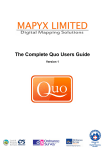Download Allied Telesis x3100 Series User guide
Transcript
Log Reference for SwitchBlade® x3100
and iMAP Series Switches - Release 15.0
- Issue 1
Log Reference for SwitchBlade® x3100 and iMAP Series Switches - Release 15.0
Acknowledgments
This product includes software developed by the University of California, Berkeley and its
contributors.
Copyright ©1982, 1986, 1990, 1991, 1993 The Regents of the University of California.
All rights reserved.
This product includes software developed by the OpenSSL Project for use in the OpenSSL
Toolkit (http://www.openssl.org/).
Copyright ©1998-2008 The OpenSSL Project. All rights reserved.
This product includes software licensed under the GNU General Public License available
from:
http://www.gnu.org/licenses/gpl2.html
©2010 Allied Telesis Inc. All rights reserved.
This documentation is subject to change without notice. No part of this publication may be
reproduced, stored in a retrieval system, or transmitted in any form or any means electronic
or mechanical, including photocopying and recording for any purpose other than the
purchaser’s internal use without the written permission of Allied Telesis, Inc.
Adobe, Acrobat, and Reader are either registered trademarks or trademarks of Adobe
Systems Incorporated in the United States and/or other countries. Additional brands, names
and products mentioned herein may be trademarks of their respective companies.
Getting the Most from this Manual
Although you can view this document using Acrobat version 5, to get the best from this
manual, we recommend using Adobe Acrobat Reader version 8. You can download Acrobat
Reader 8 free from http://www.adobe.com/.
Documentation can be downloaded from the Support area of our website at http://
www.alliedtelesis.com. Note that to download software files, you need a valid user account.
Log Reference for SwitchBlade® x3100 and iMAP Series Switches - Release 15.0
Table of Contents
1 Overview of Logs / Alarms System - - - - - - - - - - - - - - - - - - -1-1
1 Interfaces for Communicating with Devices - - - - - - - - - - - - - - - - - - - - - - - - - - - - - - - 1.1 The Command Line Interface (CLI)- - - - - - - - - - - - - - - - - - - - - - - - - - - - - - - - - - 1.2 The AlliedView Network Management System (NMS) - - - - - - - - - - - - - - - - - - - - - 1.3 AlliedView NMS Messages for the NMS Configuration - - - - - - - - - - - - - - - - - - - - -
1-1
1-1
1-2
1-5
2 Types of Alarm Indicators - - - - - - - - - - - - - - - - - - - - - - - - - - - - - - - - - - - - - - - - - - - - 2.1 Alarm Severity - - - - - - - - - - - - - - - - - - - - - - - - - - - - - - - - - - - - - - - - - - - - - - - - 2.2 Port Outage Threshold Configuration- - - - - - - - - - - - - - - - - - - - - - - - - - - - - - - - - 2.3 Logs - - - - - - - - - - - - - - - - - - - - - - - - - - - - - - - - - - - - - - - - - - - - - - - - - - - - - - - 2.4 Traps - - - - - - - - - - - - - - - - - - - - - - - - - - - - - - - - - - - - - - - - - - - - - - - - - - - - - - 2.5 Relationship of Logs and Traps with Device Interfaces - - - - - - - - - - - - - - - - - - - - - 2.6 CARD and PORT Logs (Information, Degrading and Failing Conditions) - - - - - - - - -
1-5
1-5
1-6
1-8
1-8
1-9
1-9
3 Log Formats- - - - - - - - - - - - - - - - - - - - - - - - - - - - - - - - - - - - - - - - - - - - - - - - - - - - - - - 1-9
3.1 Log Messages from the CLI - - - - - - - - - - - - - - - - - - - - - - - - - - - - - - - - - - - - - - - 1-10
3.2 Examples- - - - - - - - - - - - - - - - - - - - - - - - - - - - - - - - - - - - - - - - - - - - - - - - - - - - 1-10
4 Log Message Reference - - - - - - - - - - - - - - - - - - - - - - - - - - - - - - - - - - - - - - - - - - - - - - 1-11
5 Network Loops - - - - - - - - - - - - - - - - - - - - - - - - - - - - - - - - - - - - - - - - - - - - - - - - - - - - 1-12
2 SBx3112 Logs with Traps - - - - - - - - - - - - - - - - - - - - - - - - -2-1
1 Overview - - - - - - - - - - - - - - - - - - - - - - - - - - - - - - - - - - - - - - - - - - - - - - - - - - - - - - - - - 2-1
1.1 Listing of Logs and Traps- - - - - - - - - - - - - - - - - - - - - - - - - - - - - - - - - - - - - - - - - - 2-1
1.2 Log and Trap Listing by Reason Code - - - - - - - - - - - - - - - - - - - - - - - - - - - - - - - - - 2-1
2 Listing of Logs and Traps - - - - - - - - - - - - - - - - - - - - - - - - - - - - - - - - - - - - - - - - - - - - 2.1 CARD005 - atnCardDefectRaised - - - - - - - - - - - - - - - - - - - - - - - - - - - - - - - - - - - 2.1.1 1.0v Power Failed - - - - - - - - - - - - - - - - - - - - - - - - - - - - - - - - - - - - - - - - - 2.1.2 2.5V Power Failure- - - - - - - - - - - - - - - - - - - - - - - - - - - - - - - - - - - - - - - - - 2.1.3 3.3v Power Failed - - - - - - - - - - - - - - - - - - - - - - - - - - - - - - - - - - - - - - - - - 2.1.4 (Mate) Control Link Lost- - - - - - - - - - - - - - - - - - - - - - - - - - - - - - - - - - - - - 2.1.5 Control Link Lost (CM side: slot 4) or (CM side: slot 5)- - - - - - - - - - - - - - - - 2.1.6 Control Link Lost (SM side: slot 4) or (SM side: slot 5) - - - - - - - - - - - - - - - - 2.1.7 Datalink Lost (CM Side: Link <A or B> Slot <4 or 5>) - - - - - - - - - - - - - - - - 2.1.8 Datalink Lost (SM Side: Link <A or B> Slot <4 or 5>) - - - - - - - - - - - - - - - - 2.1.9 High Temperature - - - - - - - - - - - - - - - - - - - - - - - - - - - - - - - - - - - - - - - - - 2.1.10 POE Power Requested Exceeds Card Power Limit- - - - - - - - - - - - - - - - - - - -
Log Reference for SBx3100 and iMAP Series Switches (Table of Contents)
2-2
2-3
2-3
2-4
2-4
2-5
2-5
2-6
2-7
2-8
2-8
2-9
2.2
2.3
2.4
2.5
2.6
2.7
2.8
2.1.11 PSE Device Fault- - - - - - - - - - - - - - - - - - - - - - - - - - - - - - - - - - - - - - - - - - -2-9
2.1.12 PSE High Temp Detected - - - - - - - - - - - - - - - - - - - - - - - - - - - - - - - - - - - - 2-10
2.1.13 PSE Power Failed - - - - - - - - - - - - - - - - - - - - - - - - - - - - - - - - - - - - - - - - - 2-10
2.1.14 SD Card Failed - - - - - - - - - - - - - - - - - - - - - - - - - - - - - - - - - - - - - - - - - - - 2-10
2.1.15 USB Failed - - - - - - - - - - - - - - - - - - - - - - - - - - - - - - - - - - - - - - - - - - - - - - 2-11
CARD044 - Not Applicable- - - - - - - - - - - - - - - - - - - - - - - - - - - - - - - - - - - - - - - - 2-11
2.2.1 Not Applicable - - - - - - - - - - - - - - - - - - - - - - - - - - - - - - - - - - - - - - - - - - - - 2-11
CARD045 - Not Applicable- - - - - - - - - - - - - - - - - - - - - - - - - - - - - - - - - - - - - - - - 2-11
2.3.1 Not Applicable - - - - - - - - - - - - - - - - - - - - - - - - - - - - - - - - - - - - - - - - - - - - 2-11
LOG005 - atnMediaLogStreamError- - - - - - - - - - - - - - - - - - - - - - - - - - - - - - - - - - 2-12
2.4.1 I/O error writing to media card - - - - - - - - - - - - - - - - - - - - - - - - - - - - - - - - - 2-12
2.4.2 Media card deactivated- - - - - - - - - - - - - - - - - - - - - - - - - - - - - - - - - - - - - - - 2-12
2.4.3 Media card not present - - - - - - - - - - - - - - - - - - - - - - - - - - - - - - - - - - - - - - - 2-12
PORT003 - atnPortDefectRaised - - - - - - - - - - - - - - - - - - - - - - - - - - - - - - - - - - - - 2-13
2.5.1 Insufficient Shelf PoE Power- - - - - - - - - - - - - - - - - - - - - - - - - - - - - - - - - - - 2-13
2.5.2 PD Overload- - - - - - - - - - - - - - - - - - - - - - - - - - - - - - - - - - - - - - - - - - - - - - 2-13
2.5.3 PD Short Circuit - - - - - - - - - - - - - - - - - - - - - - - - - - - - - - - - - - - - - - - - - - - 2-14
2.5.4 PD Thermal Protection- - - - - - - - - - - - - - - - - - - - - - - - - - - - - - - - - - - - - - - 2-14
2.5.5 PD Underload Detected - - - - - - - - - - - - - - - - - - - - - - - - - - - - - - - - - - - - - - 2-14
2.5.6 POE Device Fault - - - - - - - - - - - - - - - - - - - - - - - - - - - - - - - - - - - - - - - - - - 2-14
PORT005 - atnPortDefectRaised - - - - - - - - - - - - - - - - - - - - - - - - - - - - - - - - - - - - 2-16
2.6.1 Insufficient Card PoE Power - - - - - - - - - - - - - - - - - - - - - - - - - - - - - - - - - - - 2-16
2.6.2 MAC Thrashing Limit Exceeded - - - - - - - - - - - - - - - - - - - - - - - - - - - - - - - - 2-16
PSU001 - atnPSUFaultRaised - - - - - - - - - - - - - - - - - - - - - - - - - - - - - - - - - - - - - - 2-17
2.7.1 PSU Card Not Present - - - - - - - - - - - - - - - - - - - - - - - - - - - - - - - - - - - - - - - 2-17
2.7.2 PSU General Fault- - - - - - - - - - - - - - - - - - - - - - - - - - - - - - - - - - - - - - - - - - 2-17
2.7.3 PSU Hardware Not Recognized - - - - - - - - - - - - - - - - - - - - - - - - - - - - - - - - - 2-17
2.7.4 PSU High Temperature - - - - - - - - - - - - - - - - - - - - - - - - - - - - - - - - - - - - - - 2-18
2.7.5 PSU Input Voltage Fault- - - - - - - - - - - - - - - - - - - - - - - - - - - - - - - - - - - - - - 2-18
2.7.6 PSU No Communication - - - - - - - - - - - - - - - - - - - - - - - - - - - - - - - - - - - - - 2-19
2.7.7 PSU Output Voltage Fault - - - - - - - - - - - - - - - - - - - - - - - - - - - - - - - - - - - - 2-19
SHLF001 - atnShelfFaultRaised - - - - - - - - - - - - - - - - - - - - - - - - - - - - - - - - - - - - - 2-19
2.8.1 POE Usage Exceeds Power Threshold - - - - - - - - - - - - - - - - - - - - - - - - - - - - 2-19
3 Allied Telesis Product Logs with Traps - - - - - - - - - - - - - - - - 3-1
1 Overview- - - - - - - - - - - - - - - - - - - - - - - - - - - - - - - - - - - - - - - - - - - - - - - - - - - - - - - - - -3-1
1.1 Listing of Logs and Traps - - - - - - - - - - - - - - - - - - - - - - - - - - - - - - - - - - - - - - - - - -3-1
1.2 Log and Trap Listing by Reason Code- - - - - - - - - - - - - - - - - - - - - - - - - - - - - - - - - -3-1
2 Listing of Logs and Traps - - - - - - - - - - - - - - - - - - - - - - - - - - - - - - - - - - - - - - - - - - - - - -3-2
2.1 CARD001 - entConfigChangeTrap - - - - - - - - - - - - - - - - - - - - - - - - - - - - - - - - - - - -3-5
2.1.1 Card Mismatch - - - - - - - - - - - - - - - - - - - - - - - - - - - - - - - - - - - - - - - - - - - - -3-5
2.2 CARD003 - atnCardDefectRaised - - - - - - - - - - - - - - - - - - - - - - - - - - - - - - - - - - - -3-6
2.2.1 Card Not Present - - - - - - - - - - - - - - - - - - - - - - - - - - - - - - - - - - - - - - - - - - - -3-6
2.3 CARD005 - atnCardDefectRaised - - - - - - - - - - - - - - - - - - - - - - - - - - - - - - - - - - - -3-7
2.3.1 ARP Filtering Configuration Failed - - - - - - - - - - - - - - - - - - - - - - - - - - - - - - -3-7
TOC-2
Log Reference for SBx3100 and iMAP Series Switches (Table of Contents)
2.3.2 ARP Filtering Configuration Not Supported - - - - - - - - - - - - - - - - - - - - - - - - - 3-8
2.3.3 ARP Filtering Resources Exceeded - - - - - - - - - - - - - - - - - - - - - - - - - - - - - - - 3-8
2.3.4 Boot Failed - - - - - - - - - - - - - - - - - - - - - - - - - - - - - - - - - - - - - - - - - - - - - - - 3-9
2.3.5 Card Diags Failed- - - - - - - - - - - - - - - - - - - - - - - - - - - - - - - - - - - - - - - - - - 3-10
2.3.6 Config Failed- - - - - - - - - - - - - - - - - - - - - - - - - - - - - - - - - - - - - - - - - - - - - 3-10
2.3.7 Diags Failed - - - - - - - - - - - - - - - - - - - - - - - - - - - - - - - - - - - - - - - - - - - - - 3-11
2.3.8 Failed to Access Card - - - - - - - - - - - - - - - - - - - - - - - - - - - - - - - - - - - - - - - 3-12
2.3.9 Heartbeat Lost - - - - - - - - - - - - - - - - - - - - - - - - - - - - - - - - - - - - - - - - - - - - 3-13
2.3.10 Load Card Failed - - - - - - - - - - - - - - - - - - - - - - - - - - - - - - - - - - - - - - - - - 3-14
2.3.11 QOS Configuration Failed - - - - - - - - - - - - - - - - - - - - - - - - - - - - - - - - - - - 3-15
2.3.12 QOS Configuration Not Supported - - - - - - - - - - - - - - - - - - - - - - - - - - - - - 3-16
2.3.13 QOS Resources Exceeded - - - - - - - - - - - - - - - - - - - - - - - - - - - - - - - - - - - 3-17
2.3.14 Rate Limiting Failed - - - - - - - - - - - - - - - - - - - - - - - - - - - - - - - - - - - - - - - 3-18
2.3.15 Reset Failed- - - - - - - - - - - - - - - - - - - - - - - - - - - - - - - - - - - - - - - - - - - - - 3-18
2.3.16 RTC Battery - - - - - - - - - - - - - - - - - - - - - - - - - - - - - - - - - - - - - - - - - - - - 3-19
2.3.17 Simplex - - - - - - - - - - - - - - - - - - - - - - - - - - - - - - - - - - - - - - - - - - - - - - - 3-20
2.3.18 Software Version Compatibility - - - - - - - - - - - - - - - - - - - - - - - - - - - - - - - 3-20
2.3.19 Unable to Access Card - - - - - - - - - - - - - - - - - - - - - - - - - - - - - - - - - - - - - 3-21
2.4 CARD023 - atnCardDefectRaised - - - - - - - - - - - - - - - - - - - - - - - - - - - - - - - - - - - 3-22
2.4.1 Database in Upgrade Mode - - - - - - - - - - - - - - - - - - - - - - - - - - - - - - - - - - - 3-22
2.4.2 File Corruption - - - - - - - - - - - - - - - - - - - - - - - - - - - - - - - - - - - - - - - - - - - 3-23
2.4.3 Inconsistent Load - - - - - - - - - - - - - - - - - - - - - - - - - - - - - - - - - - - - - - - - - - 3-23
2.4.4 McastGroupLimit- - - - - - - - - - - - - - - - - - - - - - - - - - - - - - - - - - - - - - - - - - 3-24
2.4.5 Out of Sync - - - - - - - - - - - - - - - - - - - - - - - - - - - - - - - - - - - - - - - - - - - - - - 3-24
2.5 CARD043 - Not Applicable - - - - - - - - - - - - - - - - - - - - - - - - - - - - - - - - - - - - - - - 3-25
2.5.1 Not Applicable- - - - - - - - - - - - - - - - - - - - - - - - - - - - - - - - - - - - - - - - - - - - 3-25
2.6 CFCP001 - atnRedundancyLost - - - - - - - - - - - - - - - - - - - - - - - - - - - - - - - - - - - - 3-25
2.6.1 Not Applicable- - - - - - - - - - - - - - - - - - - - - - - - - - - - - - - - - - - - - - - - - - - - 3-25
2.7 CFCP002 - atnRedundancyRestored - - - - - - - - - - - - - - - - - - - - - - - - - - - - - - - - - 3-26
2.7.1 Unknown - - - - - - - - - - - - - - - - - - - - - - - - - - - - - - - - - - - - - - - - - - - - - - - 3-26
2.8 CFCP014 - atnEpsrNodeTrap - - - - - - - - - - - - - - - - - - - - - - - - - - - - - - - - - - - - - - 3-26
2.8.1 Not Applicable- - - - - - - - - - - - - - - - - - - - - - - - - - - - - - - - - - - - - - - - - - - - 3-26
2.9 CHAS001 - entConfigChangeTrap - - - - - - - - - - - - - - - - - - - - - - - - - - - - - - - - - - 3-27
2.9.1 Not Applicable- - - - - - - - - - - - - - - - - - - - - - - - - - - - - - - - - - - - - - - - - - - - 3-27
2.10 FAN001 - atnFanFaultRaised - - - - - - - - - - - - - - - - - - - - - - - - - - - - - - - - - - - - - 3-27
2.10.1 Fan Module Not Present - - - - - - - - - - - - - - - - - - - - - - - - - - - - - - - - - - - - 3-27
2.10.2 Fans Not Rotating Properly - - - - - - - - - - - - - - - - - - - - - - - - - - - - - - - - - - 3-27
2.10.3 Hardware Not Recognized - - - - - - - - - - - - - - - - - - - - - - - - - - - - - - - - - - - 3-28
2.10.4 High Temperature- - - - - - - - - - - - - - - - - - - - - - - - - - - - - - - - - - - - - - - - - 3-28
2.10.5 No Communication- - - - - - - - - - - - - - - - - - - - - - - - - - - - - - - - - - - - - - - - 3-29
2.11 IGMP000 - mcHighWaterMarkPerCardExceeded - - - - - - - - - - - - - - - - - - - - - - - 3-29
2.11.1 Not Applicable- - - - - - - - - - - - - - - - - - - - - - - - - - - - - - - - - - - - - - - - - - - 3-29
2.12 IGMP001 - mcChannelLimitPerShelfExceeded - - - - - - - - - - - - - - - - - - - - - - - - - 3-30
2.12.1 Not Applicable- - - - - - - - - - - - - - - - - - - - - - - - - - - - - - - - - - - - - - - - - - - 3-30
2.13 IGMP002 - mcHighWaterMarkPerCardCleared - - - - - - - - - - - - - - - - - - - - - - - - - 3-30
2.13.1 Not Applicable- - - - - - - - - - - - - - - - - - - - - - - - - - - - - - - - - - - - - - - - - - - 3-30
2.14 IGMP003 - mcGroupLimitPerMACExceeded - - - - - - - - - - - - - - - - - - - - - - - - - - 3-30
2.14.1 Not Applicable- - - - - - - - - - - - - - - - - - - - - - - - - - - - - - - - - - - - - - - - - - - 3-30
Log Reference for SBx3100 and iMAP Series Switches (Table of Contents)
TOC-3
2.15 IGMP004 - mcMACLimitPerPortExceeded - - - - - - - - - - - - - - - - - - - - - - - - - - - - 3-31
2.15.1 Not Applicable - - - - - - - - - - - - - - - - - - - - - - - - - - - - - - - - - - - - - - - - - - - 3-31
2.16 IGMP005 - mcFirstRouterDetected - - - - - - - - - - - - - - - - - - - - - - - - - - - - - - - - - - 3-31
2.16.1 Not Applicable - - - - - - - - - - - - - - - - - - - - - - - - - - - - - - - - - - - - - - - - - - - 3-31
2.17 IGMP006 - mcNewRouterDetected- - - - - - - - - - - - - - - - - - - - - - - - - - - - - - - - - - 3-32
2.17.1 Not Applicable - - - - - - - - - - - - - - - - - - - - - - - - - - - - - - - - - - - - - - - - - - - 3-32
2.18 IGMP007 - mcLastRouterAgedOut - - - - - - - - - - - - - - - - - - - - - - - - - - - - - - - - - - 3-32
2.18.1 Not Applicable - - - - - - - - - - - - - - - - - - - - - - - - - - - - - - - - - - - - - - - - - - - 3-32
2.19 IGMP008 - mcRouterAgedOut - - - - - - - - - - - - - - - - - - - - - - - - - - - - - - - - - - - - - 3-32
2.19.1 Not Applicable - - - - - - - - - - - - - - - - - - - - - - - - - - - - - - - - - - - - - - - - - - - 3-32
2.20 IGMP009 - (no Trap Message) - - - - - - - - - - - - - - - - - - - - - - - - - - - - - - - - - - - - - 3-33
2.20.1 Not Applicable - - - - - - - - - - - - - - - - - - - - - - - - - - - - - - - - - - - - - - - - - - - 3-33
2.21 IGMP010 - (no Trap Message) - - - - - - - - - - - - - - - - - - - - - - - - - - - - - - - - - - - - - 3-33
2.21.1 Not Applicable - - - - - - - - - - - - - - - - - - - - - - - - - - - - - - - - - - - - - - - - - - - 3-33
2.22 INTF003 - (no Trap Message) - - - - - - - - - - - - - - - - - - - - - - - - - - - - - - - - - - - - - 3-34
2.22.1 Classifier Configuration Failed - - - - - - - - - - - - - - - - - - - - - - - - - - - - - - - - 3-34
2.22.2 Classifier Configuration Not Supported- - - - - - - - - - - - - - - - - - - - - - - - - - - 3-34
2.22.3 Classifier Resources Exceeded- - - - - - - - - - - - - - - - - - - - - - - - - - - - - - - - - 3-35
2.23 IPIF001 - (To Be Supplied) - - - - - - - - - - - - - - - - - - - - - - - - - - - - - - - - - - - - - - - 3-35
2.23.1 IP Interface Configuration Failed - - - - - - - - - - - - - - - - - - - - - - - - - - - - - - - 3-35
2.24 LOG005 - atnMediaLogStreamError - - - - - - - - - - - - - - - - - - - - - - - - - - - - - - - - - 3-36
2.24.1 I/O error writing to compact flash- - - - - - - - - - - - - - - - - - - - - - - - - - - - - - - 3-36
2.24.2 Compact flash unit deactivated - - - - - - - - - - - - - - - - - - - - - - - - - - - - - - - - 3-36
2.24.3 Compact flash media not present - - - - - - - - - - - - - - - - - - - - - - - - - - - - - - - 3-36
2.25 LOG006 - Not Applicable - - - - - - - - - - - - - - - - - - - - - - - - - - - - - - - - - - - - - - - - 3-37
2.25.1 Not Applicable - - - - - - - - - - - - - - - - - - - - - - - - - - - - - - - - - - - - - - - - - - - 3-37
2.26 PORT003 - Linkdown- - - - - - - - - - - - - - - - - - - - - - - - - - - - - - - - - - - - - - - - - - - 3-37
2.26.1 BFD Detected Miswiring - - - - - - - - - - - - - - - - - - - - - - - - - - - - - - - - - - - - 3-37
2.26.2 BFD Session Failed - - - - - - - - - - - - - - - - - - - - - - - - - - - - - - - - - - - - - - - - 3-38
2.26.3 Config Failed - - - - - - - - - - - - - - - - - - - - - - - - - - - - - - - - - - - - - - - - - - - - 3-38
2.26.4 Disable Failed - - - - - - - - - - - - - - - - - - - - - - - - - - - - - - - - - - - - - - - - - - - - 3-39
2.26.5 Enable Failed - - - - - - - - - - - - - - - - - - - - - - - - - - - - - - - - - - - - - - - - - - - - 3-40
2.26.6 Loss of Frame (LOF) - - - - - - - - - - - - - - - - - - - - - - - - - - - - - - - - - - - - - - - 3-40
2.26.7 Loss of Link (LOL) - - - - - - - - - - - - - - - - - - - - - - - - - - - - - - - - - - - - - - - - 3-41
2.26.8 Loss of Signal (LOS) - - - - - - - - - - - - - - - - - - - - - - - - - - - - - - - - - - - - - - - 3-41
2.26.9 Loss of Sync (LOSY) - - - - - - - - - - - - - - - - - - - - - - - - - - - - - - - - - - - - - - - 3-42
2.26.10 Remote BFD Session Failed - - - - - - - - - - - - - - - - - - - - - - - - - - - - - - - - - 3-42
2.26.11 Reset Failed - - - - - - - - - - - - - - - - - - - - - - - - - - - - - - - - - - - - - - - - - - - - 3-43
2.26.12 SFP Not Present- - - - - - - - - - - - - - - - - - - - - - - - - - - - - - - - - - - - - - - - - - 3-43
2.26.13 Unexpected BPDU Received - - - - - - - - - - - - - - - - - - - - - - - - - - - - - - - - - 3-43
2.26.14 XFP Not Present - - - - - - - - - - - - - - - - - - - - - - - - - - - - - - - - - - - - - - - - - 3-44
2.27 PORT005 - atnPortDefectRaised - - - - - - - - - - - - - - - - - - - - - - - - - - - - - - - - - - - 3-44
2.27.1 Classifier Configuration Failed - - - - - - - - - - - - - - - - - - - - - - - - - - - - - - - - 3-44
2.27.2 Classifier Configuration Not Supported- - - - - - - - - - - - - - - - - - - - - - - - - - - 3-45
2.27.3 Classifier Resources Exceeded- - - - - - - - - - - - - - - - - - - - - - - - - - - - - - - - - 3-46
2.28 RMON001 - risingAlarm- - - - - - - - - - - - - - - - - - - - - - - - - - - - - - - - - - - - - - - - - 3-46
2.28.1 Not Applicable - - - - - - - - - - - - - - - - - - - - - - - - - - - - - - - - - - - - - - - - - - - 3-46
TOC-4
Log Reference for SBx3100 and iMAP Series Switches (Table of Contents)
2.29 RMON002 - fallingAlarm - - - - - - - - - - - - - - - - - - - - - - - - - - - - - - - - - - - - - - 2.29.1 Not Applicable- - - - - - - - - - - - - - - - - - - - - - - - - - - - - - - - - - - - - - - - - - 2.30 SHLF001 - atnShelfFaultRaised - - - - - - - - - - - - - - - - - - - - - - - - - - - - - - - - - - 2.30.1 Port Outage Threshold- - - - - - - - - - - - - - - - - - - - - - - - - - - - - - - - - - - - - 2.30.2 VLAN has no NETWORK facing interface - - - - - - - - - - - - - - - - - - - - - - 2.31 SYS004 - atnCardDefectRaised- - - - - - - - - - - - - - - - - - - - - - - - - - - - - - - - - - - 2.31.1 Database Audit Failure - - - - - - - - - - - - - - - - - - - - - - - - - - - - - - - - - - - - 2.31.2 Database Transaction Failure - - - - - - - - - - - - - - - - - - - - - - - - - - - - - - - - 2.31.3 Death of non-critical task - - - - - - - - - - - - - - - - - - - - - - - - - - - - - - - - - - - 2.31.4 Flash Write Failure - - - - - - - - - - - - - - - - - - - - - - - - - - - - - - - - - - - - - - - 2.32 SYS009 - atnShelfFaultRaised - - - - - - - - - - - - - - - - - - - - - - - - - - - - - - - - - - - 2.32.1 Cannot Read MAC Address - - - - - - - - - - - - - - - - - - - - - - - - - - - - - - - - - 2.33 TRAP003 - coldStartTrap- - - - - - - - - - - - - - - - - - - - - - - - - - - - - - - - - - - - - - - 2.33.1 Not Applicable- - - - - - - - - - - - - - - - - - - - - - - - - - - - - - - - - - - - - - - - - - 2.34 TRAP004 - warmStart - - - - - - - - - - - - - - - - - - - - - - - - - - - - - - - - - - - - - - - - - 2.34.1 Not Applicable- - - - - - - - - - - - - - - - - - - - - - - - - - - - - - - - - - - - - - - - - - 2.35 TRAP009 - entConfigChangeTrap - - - - - - - - - - - - - - - - - - - - - - - - - - - - - - - - - 2.35.1 Not Applicable- - - - - - - - - - - - - - - - - - - - - - - - - - - - - - - - - - - - - - - - - - -
3-47
3-47
3-47
3-47
3-48
3-48
3-48
3-49
3-50
3-50
3-51
3-51
3-51
3-51
3-52
3-52
3-52
3-52
4 iMAP Logs with Traps - - - - - - - - - - - - - - - - - - - - - - - - - - -4-1
1 Overview - - - - - - - - - - - - - - - - - - - - - - - - - - - - - - - - - - - - - - - - - - - - - - - - - - - - - - - - - 4-1
1.1 Listing of Logs and Traps- - - - - - - - - - - - - - - - - - - - - - - - - - - - - - - - - - - - - - - - - - 4-1
1.2 Log and Trap Listing by Reason Code - - - - - - - - - - - - - - - - - - - - - - - - - - - - - - - - - 4-1
2 Listing of Logs and Traps - - - - - - - - - - - - - - - - - - - - - - - - - - - - - - - - - - - - - - - - - - - - - 4-2
2.1 ADSL021- adslAtucPerfLofsThreshTrap - - - - - - - - - - - - - - - - - - - - - - - - - - - - - - - 4-9
2.1.1 Not Applicable- - - - - - - - - - - - - - - - - - - - - - - - - - - - - - - - - - - - - - - - - - - - - 4-9
2.2 ADSL022 - adslAturPerfLossThreshTrap - - - - - - - - - - - - - - - - - - - - - - - - - - - - - - 4-10
2.2.1 Not Applicable- - - - - - - - - - - - - - - - - - - - - - - - - - - - - - - - - - - - - - - - - - - - 4-10
2.3 ADSL024 - adslAtucPerfLprsThreshTrap - - - - - - - - - - - - - - - - - - - - - - - - - - - - - - 4-10
2.3.1 Not Applicable- - - - - - - - - - - - - - - - - - - - - - - - - - - - - - - - - - - - - - - - - - - - 4-10
2.4 ADSL025 - adslAtucPerfESsThreshTrap - - - - - - - - - - - - - - - - - - - - - - - - - - - - - - 4-11
2.4.1 Not Applicable- - - - - - - - - - - - - - - - - - - - - - - - - - - - - - - - - - - - - - - - - - - - 4-11
2.5 ADSL026 - adslAturPerfLofsThreshTrap - - - - - - - - - - - - - - - - - - - - - - - - - - - - - - 4-11
2.5.1 Not Applicable- - - - - - - - - - - - - - - - - - - - - - - - - - - - - - - - - - - - - - - - - - - - 4-11
2.6 ADSL028 - adslAturPerfLprsThreshTrap - - - - - - - - - - - - - - - - - - - - - - - - - - - - - - 4-12
2.6.1 Not Applicable- - - - - - - - - - - - - - - - - - - - - - - - - - - - - - - - - - - - - - - - - - - - 4-12
2.7 ADSL029 - adslAturPerfESsThreshTrap - - - - - - - - - - - - - - - - - - - - - - - - - - - - - - 4-12
2.7.1 Not Applicable- - - - - - - - - - - - - - - - - - - - - - - - - - - - - - - - - - - - - - - - - - - - 4-12
2.8 ADSL030 - adslAtucPerfSesLThreshTrap - - - - - - - - - - - - - - - - - - - - - - - - - - - - - 4-13
2.8.1 Not Applicable- - - - - - - - - - - - - - - - - - - - - - - - - - - - - - - - - - - - - - - - - - - - 4-13
2.9 ADSL031 - adslAtucPerfUasLThreshTrap - - - - - - - - - - - - - - - - - - - - - - - - - - - - - 4-13
2.9.1 To Be Supplied - - - - - - - - - - - - - - - - - - - - - - - - - - - - - - - - - - - - - - - - - - - 4-13
2.10 ADSL032 - adslAturPerfSesLThreshTrap - - - - - - - - - - - - - - - - - - - - - - - - - - - - - 4-14
2.10.1 Not Applicable- - - - - - - - - - - - - - - - - - - - - - - - - - - - - - - - - - - - - - - - - - - 4-14
Log Reference for SBx3100 and iMAP Series Switches (Table of Contents)
TOC-5
2.11 ADSL033 - adslAturPerfUasLThreshTrap - - - - - - - - - - - - - - - - - - - - - - - - - - - - - 4-14
2.11.1 Not Applicable - - - - - - - - - - - - - - - - - - - - - - - - - - - - - - - - - - - - - - - - - - - 4-14
2.12 ADSL034 - adslAtucFailedFastRThreshTrap - - - - - - - - - - - - - - - - - - - - - - - - - - - 4-15
2.12.1 Not Applicable - - - - - - - - - - - - - - - - - - - - - - - - - - - - - - - - - - - - - - - - - - - 4-15
2.13 CARD001 - entConfigChangeTrap - - - - - - - - - - - - - - - - - - - - - - - - - - - - - - - - - - 4-15
2.13.1 Slot Provisioning Mismatch - - - - - - - - - - - - - - - - - - - - - - - - - - - - - - - - - - 4-15
2.14 CARD005 - atnCardDefectRaised- - - - - - - - - - - - - - - - - - - - - - - - - - - - - - - - - - - 4-16
2.14.1 DSP Core Fault - - - - - - - - - - - - - - - - - - - - - - - - - - - - - - - - - - - - - - - - - - - 4-16
2.14.2 Power 18 Failed - - - - - - - - - - - - - - - - - - - - - - - - - - - - - - - - - - - - - - - - - - 4-17
2.14.3 Power 25 Adj. Failed - - - - - - - - - - - - - - - - - - - - - - - - - - - - - - - - - - - - - - - 4-17
2.14.4 Power A Failed - - - - - - - - - - - - - - - - - - - - - - - - - - - - - - - - - - - - - - - - - - - 4-18
2.14.5 Power B Failed - - - - - - - - - - - - - - - - - - - - - - - - - - - - - - - - - - - - - - - - - - - 4-18
2.14.6 Power Fuse Failed - - - - - - - - - - - - - - - - - - - - - - - - - - - - - - - - - - - - - - - - - 4-19
2.14.7 SB 2.5v Power Failed- - - - - - - - - - - - - - - - - - - - - - - - - - - - - - - - - - - - - - - 4-19
2.14.8 SB CPU 2.5v Power Failed - - - - - - - - - - - - - - - - - - - - - - - - - - - - - - - - - - - 4-20
2.14.9 SB 2.5v ANALOG Power Failed - - - - - - - - - - - - - - - - - - - - - - - - - - - - - - - 4-20
2.14.10 SB 2.5v DIGITAL Power Failed - - - - - - - - - - - - - - - - - - - - - - - - - - - - - - 4-21
2.14.11 Ring Generator Overload - - - - - - - - - - - - - - - - - - - - - - - - - - - - - - - - - - - 4-21
2.14.12 Ring Generator Failure - - - - - - - - - - - - - - - - - - - - - - - - - - - - - - - - - - - - - 4-21
2.14.13 Lost Communication with Call Server - - - - - - - - - - - - - - - - - - - - - - - - - - - 4-22
2.14.14 DSP Failure - - - - - - - - - - - - - - - - - - - - - - - - - - - - - - - - - - - - - - - - - - - - 4-22
2.14.15 Configuration Incomplete - - - - - - - - - - - - - - - - - - - - - - - - - - - - - - - - - - - 4-22
2.14.16 Hardware Unsupported - - - - - - - - - - - - - - - - - - - - - - - - - - - - - - - - - - - - - 4-23
2.14.17 Incompatible with Active - - - - - - - - - - - - - - - - - - - - - - - - - - - - - - - - - - - 4-23
2.14.18 Internal Oscillator Failure - - - - - - - - - - - - - - - - - - - - - - - - - - - - - - - - - - - 4-24
2.14.19 Unable to Load - - - - - - - - - - - - - - - - - - - - - - - - - - - - - - - - - - - - - - - - - - 4-24
2.14.20 DNS Server Timed Out- - - - - - - - - - - - - - - - - - - - - - - - - - - - - - - - - - - - - 4-24
2.14.21 ARP Resolution Failed - - - - - - - - - - - - - - - - - - - - - - - - - - - - - - - - - - - - - 4-25
2.14.22 DNS resolution failed - - - - - - - - - - - - - - - - - - - - - - - - - - - - - - - - - - - - - - 4-25
2.14.23 CFlash Failed - - - - - - - - - - - - - - - - - - - - - - - - - - - - - - - - - - - - - - - - - - - 4-25
2.14.24 AC Power A Failed - - - - - - - - - - - - - - - - - - - - - - - - - - - - - - - - - - - - - - - 4-26
2.14.25 AC Power B Failed - - - - - - - - - - - - - - - - - - - - - - - - - - - - - - - - - - - - - - - 4-26
2.14.26 AC Power A Fan Failed - - - - - - - - - - - - - - - - - - - - - - - - - - - - - - - - - - - - 4-27
2.14.27 AC Power B Fan Failed - - - - - - - - - - - - - - - - - - - - - - - - - - - - - - - - - - - - 4-27
2.14.28 1.2v Power Failed - - - - - - - - - - - - - - - - - - - - - - - - - - - - - - - - - - - - - - - - 4-27
2.14.29 Duplicate IP Address - - - - - - - - - - - - - - - - - - - - - - - - - - - - - - - - - - - - - - 4-28
2.14.30 IP buffer pool exhausted - - - - - - - - - - - - - - - - - - - - - - - - - - - - - - - - - - - - 4-28
2.14.31 Power Input Incompatibility - - - - - - - - - - - - - - - - - - - - - - - - - - - - - - - - - 4-29
2.14.32 Inconsistent Flooding - - - - - - - - - - - - - - - - - - - - - - - - - - - - - - - - - - - - - - 4-30
2.14.33 Card Disable Failed - - - - - - - - - - - - - - - - - - - - - - - - - - - - - - - - - - - - - - - 4-30
2.14.34 Protocol Mismatch - - - - - - - - - - - - - - - - - - - - - - - - - - - - - - - - - - - - - - - - 4-31
2.14.35 Incompatible Load - - - - - - - - - - - - - - - - - - - - - - - - - - - - - - - - - - - - - - - - 4-31
2.14.36 Unsupported Hardware - - - - - - - - - - - - - - - - - - - - - - - - - - - - - - - - - - - - - 4-32
2.15 CARD023 - atnCardDefectRaised- - - - - - - - - - - - - - - - - - - - - - - - - - - - - - - - - - - 4-32
2.15.1 Sync Card Not Detected - - - - - - - - - - - - - - - - - - - - - - - - - - - - - - - - - - - - - 4-32
2.15.2 Loss of Primary Reference - - - - - - - - - - - - - - - - - - - - - - - - - - - - - - - - - - - 4-32
2.15.3 Loss of Secondary Reference- - - - - - - - - - - - - - - - - - - - - - - - - - - - - - - - - - 4-33
2.15.4 Loss of Holdover - - - - - - - - - - - - - - - - - - - - - - - - - - - - - - - - - - - - - - - - - - 4-33
TOC-6
Log Reference for SBx3100 and iMAP Series Switches (Table of Contents)
2.15.5 Sync Card Clock Error - - - - - - - - - - - - - - - - - - - - - - - - - - - - - - - - - - - - 2.16 CARD046 - ATNCARDFDBMGMTOVERFLOW - - - - - - - - - - - - - - - - - - - - - 2.16.1 Not Applicable- - - - - - - - - - - - - - - - - - - - - - - - - - - - - - - - - - - - - - - - - - 2.17 CUC001 - atnCUCFaultRaised - - - - - - - - - - - - - - - - - - - - - - - - - - - - - - - - - - - 2.17.1 Not Present - - - - - - - - - - - - - - - - - - - - - - - - - - - - - - - - - - - - - - - - - - - - 2.17.2 Power Supply Failure - - - - - - - - - - - - - - - - - - - - - - - - - - - - - - - - - - - - - 2.17.3 No Communication- - - - - - - - - - - - - - - - - - - - - - - - - - - - - - - - - - - - - - - 2.18 FAN001 - atnCUCFaultRaised - - - - - - - - - - - - - - - - - - - - - - - - - - - - - - - - - - - 2.18.1 Hardware Not Recognized - - - - - - - - - - - - - - - - - - - - - - - - - - - - - - - - - - 2.19 FAN001 - atnFanFaultRaised - - - - - - - - - - - - - - - - - - - - - - - - - - - - - - - - - - - - 2.19.1 Fan Module Power Supply Failure - - - - - - - - - - - - - - - - - - - - - - - - - - - - 2.20 INTF001 - Linkdown- - - - - - - - - - - - - - - - - - - - - - - - - - - - - - - - - - - - - - - - - - 2.20.1 All parents non-administratively down- - - - - - - - - - - - - - - - - - - - - - - - - - 2.20.2 Config Failed - - - - - - - - - - - - - - - - - - - - - - - - - - - - - - - - - - - - - - - - - - - 2.20.3 Echo Request Timeout - - - - - - - - - - - - - - - - - - - - - - - - - - - - - - - - - - - - 2.20.4 Loopback Detected - - - - - - - - - - - - - - - - - - - - - - - - - - - - - - - - - - - - - - - 2.20.5 Negotiation Failed - - - - - - - - - - - - - - - - - - - - - - - - - - - - - - - - - - - - - - - 2.20.6 Peer Disabled- - - - - - - - - - - - - - - - - - - - - - - - - - - - - - - - - - - - - - - - - - - 2.20.7 ONU Not Discovered - - - - - - - - - - - - - - - - - - - - - - - - - - - - - - - - - - - - - 2.20.8 Remote Tranmsit Failed - - - - - - - - - - - - - - - - - - - - - - - - - - - - - - - - - - - 2.20.9 Loading Firmware - - - - - - - - - - - - - - - - - - - - - - - - - - - - - - - - - - - - - - - 2.20.10 Waiting to Load Firmware - - - - - - - - - - - - - - - - - - - - - - - - - - - - - - - - - 2.20.11 Not Applicable - - - - - - - - - - - - - - - - - - - - - - - - - - - - - - - - - - - - - - - - - 2.20.12 All Links Failed - - - - - - - - - - - - - - - - - - - - - - - - - - - - - - - - - - - - - - - - 2.20.13 Unexpected BPDU Received - - - - - - - - - - - - - - - - - - - - - - - - - - - - - - - 2.20.14 Report Timeout - - - - - - - - - - - - - - - - - - - - - - - - - - - - - - - - - - - - - - - - 2.20.15 Links Not Discovered - - - - - - - - - - - - - - - - - - - - - - - - - - - - - - - - - - - - 2.20.16 All ASM Links Down - - - - - - - - - - - - - - - - - - - - - - - - - - - - - - - - - - - - 2.20.17 All Parent Interfaces Down - - - - - - - - - - - - - - - - - - - - - - - - - - - - - - - - 2.20.18 Loss of Signal (LOS)- - - - - - - - - - - - - - - - - - - - - - - - - - - - - - - - - - - - - 2.20.19 Alarm Indication Signal - - - - - - - - - - - - - - - - - - - - - - - - - - - - - - - - - - - 2.20.20 SFP Type Mismatch - - - - - - - - - - - - - - - - - - - - - - - - - - - - - - - - - - - - - 2.20.21 SFP Not Present - - - - - - - - - - - - - - - - - - - - - - - - - - - - - - - - - - - - - - - - 2.20.22 Receive Loss of Lock - - - - - - - - - - - - - - - - - - - - - - - - - - - - - - - - - - - - 2.20.23 Remote Defect Indication- - - - - - - - - - - - - - - - - - - - - - - - - - - - - - - - - - 2.21 INTF003 - Unknown - - - - - - - - - - - - - - - - - - - - - - - - - - - - - - - - - - - - - - - - - - 2.21.1 Bandwidth Degraded- - - - - - - - - - - - - - - - - - - - - - - - - - - - - - - - - - - - - - 2.22 INTF003 - atnInterfaceDefectRaised - - - - - - - - - - - - - - - - - - - - - - - - - - - - - - - 2.22.1 Keep Alive Timeout - - - - - - - - - - - - - - - - - - - - - - - - - - - - - - - - - - - - - - 2.22.2 Remote Loss of Signal (UNI) - - - - - - - - - - - - - - - - - - - - - - - - - - - - - - - - 2.22.3 Remote Gate Timeout - - - - - - - - - - - - - - - - - - - - - - - - - - - - - - - - - - - - - 2.22.4 Remote Keep Alive Timeout - - - - - - - - - - - - - - - - - - - - - - - - - - - - - - - - 2.22.5 Mismatched ONU Type- - - - - - - - - - - - - - - - - - - - - - - - - - - - - - - - - - - - 2.22.6 Unsupported ONU Type - - - - - - - - - - - - - - - - - - - - - - - - - - - - - - - - - - - 2.22.7 No Response from BRAS - - - - - - - - - - - - - - - - - - - - - - - - - - - - - - - - - - 2.22.8 Negotiation Failed - - - - - - - - - - - - - - - - - - - - - - - - - - - - - - - - - - - - - - - 2.22.9 Echo Request Timeout - - - - - - - - - - - - - - - - - - - - - - - - - - - - - - - - - - - - 2.22.10 Below Min Downstream Aggregate Rate - - - - - - - - - - - - - - - - - - - - - - - -
Log Reference for SBx3100 and iMAP Series Switches (Table of Contents)
4-34
4-34
4-34
4-35
4-35
4-35
4-35
4-36
4-36
4-36
4-36
4-36
4-36
4-37
4-37
4-38
4-38
4-39
4-39
4-39
4-40
4-40
4-41
4-41
4-41
4-42
4-42
4-43
4-43
4-43
4-44
4-44
4-44
4-45
4-45
4-45
4-45
4-46
4-46
4-47
4-47
4-47
4-48
4-48
4-49
4-49
4-49
4-50
TOC-7
2.22.11 Below Min Upstream Aggregate Rate - - - - - - - - - - - - - - - - - - - - - - - - - - - 4-50
2.22.12 Downstream Differential Rate Exceeded - - - - - - - - - - - - - - - - - - - - - - - - - 4-51
2.22.13 Some ASM Links Down - - - - - - - - - - - - - - - - - - - - - - - - - - - - - - - - - - - - 4-51
2.22.14 Some Parent Interfaces Down - - - - - - - - - - - - - - - - - - - - - - - - - - - - - - - - 4-51
2.22.15 Status Attribute - - - - - - - - - - - - - - - - - - - - - - - - - - - - - - - - - - - - - - - - - - 4-52
2.22.16 Upstream Differential Rate Exceeded - - - - - - - - - - - - - - - - - - - - - - - - - - - 4-52
2.22.17 Excessive Zeroes - - - - - - - - - - - - - - - - - - - - - - - - - - - - - - - - - - - - - - - - - 4-52
2.22.18 Bipolar Violation - - - - - - - - - - - - - - - - - - - - - - - - - - - - - - - - - - - - - - - - - 4-53
2.22.19 Far-End SEF AIS - - - - - - - - - - - - - - - - - - - - - - - - - - - - - - - - - - - - - - - - - 4-53
2.22.20 Out of Frame- - - - - - - - - - - - - - - - - - - - - - - - - - - - - - - - - - - - - - - - - - - - 4-53
2.23 INTF003 - Linkdown - - - - - - - - - - - - - - - - - - - - - - - - - - - - - - - - - - - - - - - - - - - 4-54
2.23.1 Loss of Frame (LOF) - - - - - - - - - - - - - - - - - - - - - - - - - - - - - - - - - - - - - - - 4-54
2.24 PMON001 - atnDs1CurrentLCVThreshTrap- - - - - - - - - - - - - - - - - - - - - - - - - - - - 4-54
2.24.1 Not Applicable - - - - - - - - - - - - - - - - - - - - - - - - - - - - - - - - - - - - - - - - - - - 4-54
2.25 PMON002 - atnDs1CurrentLESThreshTrap - - - - - - - - - - - - - - - - - - - - - - - - - - - - 4-54
2.25.1 Not Applicable - - - - - - - - - - - - - - - - - - - - - - - - - - - - - - - - - - - - - - - - - - - 4-54
2.26 PMON003 - atnDs1CurrentLOSThreshTrap - - - - - - - - - - - - - - - - - - - - - - - - - - - - 4-55
2.26.1 Not Applicable - - - - - - - - - - - - - - - - - - - - - - - - - - - - - - - - - - - - - - - - - - - 4-55
2.27 PMON004 - atnDs1CurrentSESThreshTrap - - - - - - - - - - - - - - - - - - - - - - - - - - - - 4-55
2.27.1 Not Applicable - - - - - - - - - - - - - - - - - - - - - - - - - - - - - - - - - - - - - - - - - - - 4-55
2.28 PMON005 - atnDs1DayUASThreshTrap - - - - - - - - - - - - - - - - - - - - - - - - - - - - - - 4-56
2.28.1 Not Applicable - - - - - - - - - - - - - - - - - - - - - - - - - - - - - - - - - - - - - - - - - - - 4-56
2.29 PORT003 - Linkdown- - - - - - - - - - - - - - - - - - - - - - - - - - - - - - - - - - - - - - - - - - - 4-56
2.29.1 CAS Thermal Shutdown - - - - - - - - - - - - - - - - - - - - - - - - - - - - - - - - - - - - - 4-56
2.29.2 SLIC Thermal Shutdown - - - - - - - - - - - - - - - - - - - - - - - - - - - - - - - - - - - - 4-56
2.29.3 AC Fault - - - - - - - - - - - - - - - - - - - - - - - - - - - - - - - - - - - - - - - - - - - - - - - 4-57
2.29.4 DC Fault - - - - - - - - - - - - - - - - - - - - - - - - - - - - - - - - - - - - - - - - - - - - - - - 4-57
2.29.5 PCM Clock Failure - - - - - - - - - - - - - - - - - - - - - - - - - - - - - - - - - - - - - - - - 4-57
2.29.6 Battery Failure - - - - - - - - - - - - - - - - - - - - - - - - - - - - - - - - - - - - - - - - - - - 4-58
2.29.7 No Peer Present (NPP) - - - - - - - - - - - - - - - - - - - - - - - - - - - - - - - - - - - - - - 4-58
2.29.8 Loopback Failed - - - - - - - - - - - - - - - - - - - - - - - - - - - - - - - - - - - - - - - - - - 4-58
2.29.9 Timing Reference Failed- - - - - - - - - - - - - - - - - - - - - - - - - - - - - - - - - - - - - 4-59
2.29.10 Link Quality Failed - - - - - - - - - - - - - - - - - - - - - - - - - - - - - - - - - - - - - - - 4-59
2.29.11 Loss of RTP Receive Stream - - - - - - - - - - - - - - - - - - - - - - - - - - - - - - - - - 4-60
2.29.12 Loss of RTP Transmit Stream - - - - - - - - - - - - - - - - - - - - - - - - - - - - - - - - 4-60
2.29.13 Receiving AIS - - - - - - - - - - - - - - - - - - - - - - - - - - - - - - - - - - - - - - - - - - - 4-60
2.29.14 Receiving RAI- - - - - - - - - - - - - - - - - - - - - - - - - - - - - - - - - - - - - - - - - - - 4-61
2.29.15 Transmit Failed - - - - - - - - - - - - - - - - - - - - - - - - - - - - - - - - - - - - - - - - - - 4-61
2.29.16 No Links Discovered - - - - - - - - - - - - - - - - - - - - - - - - - - - - - - - - - - - - - - 4-62
2.29.17 Loading Firmware - - - - - - - - - - - - - - - - - - - - - - - - - - - - - - - - - - - - - - - - 4-62
2.29.18 Interface Internal Failure - - - - - - - - - - - - - - - - - - - - - - - - - - - - - - - - - - - - 4-62
2.29.19 Registration Failed - - - - - - - - - - - - - - - - - - - - - - - - - - - - - - - - - - - - - - - - 4-63
2.29.20 DS3 Out of Service - - - - - - - - - - - - - - - - - - - - - - - - - - - - - - - - - - - - - - - 4-63
2.30 PORT005 - HDSL2SHDSLPERFLOSWSTHRESH - - - - - - - - - - - - - - - - - - - - - - 4-63
2.30.1 Loss Of Sync Word - - - - - - - - - - - - - - - - - - - - - - - - - - - - - - - - - - - - - - - - 4-63
2.31 PORT005 - atnPortDefectRaised - - - - - - - - - - - - - - - - - - - - - - - - - - - - - - - - - - - 4-64
2.31.1 Loss Of Signal Quality (LOSQE) - - - - - - - - - - - - - - - - - - - - - - - - - - - - - - - 4-64
2.31.2 Loss of Power - Modem Off (LPR)- - - - - - - - - - - - - - - - - - - - - - - - - - - - - - 4-64
TOC-8
Log Reference for SBx3100 and iMAP Series Switches (Table of Contents)
2.31.3 Transmit Degraded - - - - - - - - - - - - - - - - - - - - - - - - - - - - - - - - - - - - - - - 2.31.4 Downstream Bandwidth Resources Exceeded - - - - - - - - - - - - - - - - - - - - - 2.31.5 Bandwidth Priority Category Resources Exceeded - - - - - - - - - - - - - - - - - - 2.31.6 Link Threshold Exceeded - - - - - - - - - - - - - - - - - - - - - - - - - - - - - - - - - - 2.32 PORT005 - Linkdown - - - - - - - - - - - - - - - - - - - - - - - - - - - - - - - - - - - - - - - - - 2.32.1 Loss of Cell Delineation - - - - - - - - - - - - - - - - - - - - - - - - - - - - - - - - - - - 2.33 PORT005 - Not applicable - - - - - - - - - - - - - - - - - - - - - - - - - - - - - - - - - - - - - - 2.33.1 Timing Reference Degraded- - - - - - - - - - - - - - - - - - - - - - - - - - - - - - - - - 2.34 PORT005 - atnPortDefectCleared - - - - - - - - - - - - - - - - - - - - - - - - - - - - - - - - - 2.34.1 Upstream Bandwidth Resources Exceeded - - - - - - - - - - - - - - - - - - - - - - - 2.35 PORT013 - Not applicable - - - - - - - - - - - - - - - - - - - - - - - - - - - - - - - - - - - - - - 2.35.1 High priority queue overflow - - - - - - - - - - - - - - - - - - - - - - - - - - - - - - - - 2.36 PORT013 - To Be Supplied - - - - - - - - - - - - - - - - - - - - - - - - - - - - - - - - - - - - - 2.36.1 Port AIS Received - - - - - - - - - - - - - - - - - - - - - - - - - - - - - - - - - - - - - - - 2.37 PORT017 - Not applicable - - - - - - - - - - - - - - - - - - - - - - - - - - - - - - - - - - - - - - 2.37.1 Not Applicable- - - - - - - - - - - - - - - - - - - - - - - - - - - - - - - - - - - - - - - - - - 2.37.2 Not Applicable- - - - - - - - - - - - - - - - - - - - - - - - - - - - - - - - - - - - - - - - - - 2.38 PSPN003 - atnPSpanDefectRaised- - - - - - - - - - - - - - - - - - - - - - - - - - - - - - - - - 2.38.1 ARP Resolution Failed - - - - - - - - - - - - - - - - - - - - - - - - - - - - - - - - - - - - 2.38.2 DNS resolution failed - - - - - - - - - - - - - - - - - - - - - - - - - - - - - - - - - - - - - 2.38.3 DNS Server Timed Out - - - - - - - - - - - - - - - - - - - - - - - - - - - - - - - - - - - - 2.38.4 PSPAN Configuration Failed - - - - - - - - - - - - - - - - - - - - - - - - - - - - - - - - 2.38.5 PSPAN does not have a connection - - - - - - - - - - - - - - - - - - - - - - - - - - - - 2.38.6 PSPAN Egress Path Failed- - - - - - - - - - - - - - - - - - - - - - - - - - - - - - - - - - 2.38.7 PSPAN Ingress Path Failed - - - - - - - - - - - - - - - - - - - - - - - - - - - - - - - - - 2.38.8 PSPAN LOPS - - - - - - - - - - - - - - - - - - - - - - - - - - - - - - - - - - - - - - - - - - 2.38.9 PSPAN Remote LOPS - - - - - - - - - - - - - - - - - - - - - - - - - - - - - - - - - - - - 2.38.10 PSPAN Timing Reference Degraded - - - - - - - - - - - - - - - - - - - - - - - - - - 2.38.11 PSPAN Timing Reference failed - - - - - - - - - - - - - - - - - - - - - - - - - - - - - 2.39 SHLF001 - atnShelfFaultRaised - - - - - - - - - - - - - - - - - - - - - - - - - - - - - - - - - - 2.39.1 Can Not Read Temperature Sensors - - - - - - - - - - - - - - - - - - - - - - - - - - - 2.39.2 High Shelf Temperature - - - - - - - - - - - - - - - - - - - - - - - - - - - - - - - - - - - 2.39.3 High Temperature- - - - - - - - - - - - - - - - - - - - - - - - - - - - - - - - - - - - - - - - 2.40 SHLF008 - atnDryContactRaised- - - - - - - - - - - - - - - - - - - - - - - - - - - - - - - - - - 2.40.1 Unknown - - - - - - - - - - - - - - - - - - - - - - - - - - - - - - - - - - - - - - - - - - - - - 2.41 SHLF009 - atnDryContactCleared - - - - - - - - - - - - - - - - - - - - - - - - - - - - - - - - - 2.41.1 Unknown - - - - - - - - - - - - - - - - - - - - - - - - - - - - - - - - - - - - - - - - - - - - - 2.41.2 Unknown - - - - - - - - - - - - - - - - - - - - - - - - - - - - - - - - - - - - - - - - - - - - - 2.42 SYS004 - atnMediaLogStreamError- - - - - - - - - - - - - - - - - - - - - - - - - - - - - - - - 2.42.1 CFlash Failed- - - - - - - - - - - - - - - - - - - - - - - - - - - - - - - - - - - - - - - - - - - 2.43 SYS009 - atnShelfFaultRaised - - - - - - - - - - - - - - - - - - - - - - - - - - - - - - - - - - - 2.43.1 Packet Overflow- - - - - - - - - - - - - - - - - - - - - - - - - - - - - - - - - - - - - - - - - 2.44 XDSL001 - HDSL2SHDSLPERFLOSWSTHRESH- - - - - - - - - - - - - - - - - - - - - 2.44.1 Not Applicable- - - - - - - - - - - - - - - - - - - - - - - - - - - - - - - - - - - - - - - - - - 2.45 XDSL002 - HDSL2SHDSLPERFCRCANOMALIESTHRESH - - - - - - - - - - - - - 2.45.1 Not Applicable- - - - - - - - - - - - - - - - - - - - - - - - - - - - - - - - - - - - - - - - - - 2.46 XDSL003 - HDSL2SHDSLPERFESTHRESH - - - - - - - - - - - - - - - - - - - - - - - - 2.46.1 Not Applicable- - - - - - - - - - - - - - - - - - - - - - - - - - - - - - - - - - - - - - - - - - -
Log Reference for SBx3100 and iMAP Series Switches (Table of Contents)
4-65
4-65
4-65
4-66
4-66
4-66
4-67
4-67
4-67
4-67
4-68
4-68
4-68
4-68
4-68
4-68
4-69
4-69
4-69
4-70
4-70
4-70
4-71
4-71
4-71
4-72
4-72
4-73
4-73
4-73
4-73
4-74
4-74
4-74
4-74
4-75
4-75
4-75
4-76
4-76
4-76
4-76
4-76
4-76
4-77
4-77
4-77
4-77
TOC-9
2.47 XDSL004 - HDSL2SHDSLPERFSESTHRESH - - - - - - - - - - - - - - - - - - - - - - - - - 4-78
2.47.1 Not Applicable - - - - - - - - - - - - - - - - - - - - - - - - - - - - - - - - - - - - - - - - - - - 4-78
2.48 XDSL005 - HDSL2SHDSLPERFUASTHRESH- - - - - - - - - - - - - - - - - - - - - - - - - 4-78
2.48.1 Not Applicable - - - - - - - - - - - - - - - - - - - - - - - - - - - - - - - - - - - - - - - - - - - 4-78
2.49 XDSL006 - HDSL2SHDSLPERFLOSWSTHRESH - - - - - - - - - - - - - - - - - - - - - - 4-79
2.49.1 Not Applicable - - - - - - - - - - - - - - - - - - - - - - - - - - - - - - - - - - - - - - - - - - - 4-79
2.50 XDSL007 - HDSL2SHDSLPERFCRCANOMALIESTHRESH - - - - - - - - - - - - - - 4-79
2.50.1 Not Applicable - - - - - - - - - - - - - - - - - - - - - - - - - - - - - - - - - - - - - - - - - - - 4-79
2.50.2 Not Applicable - - - - - - - - - - - - - - - - - - - - - - - - - - - - - - - - - - - - - - - - - - - 4-79
2.51 XDSL008 - HDSL2SHDSLPERFESTHRESH - - - - - - - - - - - - - - - - - - - - - - - - - - 4-80
2.51.1 Not Applicable - - - - - - - - - - - - - - - - - - - - - - - - - - - - - - - - - - - - - - - - - - - 4-80
2.52 XDSL009 - HDSL2SHDSLPERFSESTHRESH - - - - - - - - - - - - - - - - - - - - - - - - - 4-80
2.52.1 Not Applicable - - - - - - - - - - - - - - - - - - - - - - - - - - - - - - - - - - - - - - - - - - - 4-80
2.53 XDSL010 - HDSL2SHDSLPERFUASTHRESH- - - - - - - - - - - - - - - - - - - - - - - - - 4-81
2.53.1 Not Applicable - - - - - - - - - - - - - - - - - - - - - - - - - - - - - - - - - - - - - - - - - - - 4-81
2.54 XDSL018 - xdslPortQualityRetrain- - - - - - - - - - - - - - - - - - - - - - - - - - - - - - - - - - 4-81
2.54.1 Retrain: Line Quality - - - - - - - - - - - - - - - - - - - - - - - - - - - - - - - - - - - - - - - 4-81
2.55 XDSL019 - xdslPortStuckHandShakeRetrain - - - - - - - - - - - - - - - - - - - - - - - - - - - 4-81
2.55.1 Retrain: Handshake Stuck - - - - - - - - - - - - - - - - - - - - - - - - - - - - - - - - - - - - 4-81
2.56 XDSL020 - xdslPortMinDownRateRetrain- - - - - - - - - - - - - - - - - - - - - - - - - - - - - 4-82
2.56.1 Retrain: Minimum Downstream Rate - - - - - - - - - - - - - - - - - - - - - - - - - - - - 4-82
2.57 XDSL021 - xdsllossofmarginretrain - - - - - - - - - - - - - - - - - - - - - - - - - - - - - - - - - 4-82
2.57.1 Retrain: SNR Margin Threshold- - - - - - - - - - - - - - - - - - - - - - - - - - - - - - - - 4-82
5 NMS Logs - - - - - - - - - - - - - - - - - - - - - - - - - - - - - - - - - - - 5-1
1 Overview- - - - - - - - - - - - - - - - - - - - - - - - - - - - - - - - - - - - - - - - - - - - - - - - - - - - - - - - - -5-1
2 Device Backup - - - - - - - - - - - - - - - - - - - - - - - - - - - - - - - - - - - - - - - - - - - - - - - - - - - - - -5-1
2.1 Device Backup Failed- - - - - - - - - - - - - - - - - - - - - - - - - - - - - - - - - - - - - - - - - - - - -5-1
3 Discovery - - - - - - - - - - - - - - - - - - - - - - - - - - - - - - - - - - - - - - - - - - - - - - - - - - - - - - - - -5-2
3.1 SNMP Error Code - - - - - - - - - - - - - - - - - - - - - - - - - - - - - - - - - - - - - - - - - - - - - - -5-2
3.2 Unable to Detect MO - - - - - - - - - - - - - - - - - - - - - - - - - - - - - - - - - - - - - - - - - - - - -5-2
3.3 Max. Allowed Node Limit Reached - - - - - - - - - - - - - - - - - - - - - - - - - - - - - - - - - - -5-2
3.4 Unable to login to device- - - - - - - - - - - - - - - - - - - - - - - - - - - - - - - - - - - - - - - - - - -5-2
3.5 Detected DUPLICATE IP - - - - - - - - - - - - - - - - - - - - - - - - - - - - - - - - - - - - - - - - - -5-2
4 NMS backup - - - - - - - - - - - - - - - - - - - - - - - - - - - - - - - - - - - - - - - - - - - - - - - - - - - - - - -5-3
4.1 Cannot locate directory - - - - - - - - - - - - - - - - - - - - - - - - - - - - - - - - - - - - - - - - - - - -5-3
4.2 Cannot create directory - - - - - - - - - - - - - - - - - - - - - - - - - - - - - - - - - - - - - - - - - - - -5-3
4.3 IO Exception to access NMS Home directory - - - - - - - - - - - - - - - - - - - - - - - - - - - - -5-3
4.4 IO Exception to access backup directory - - - - - - - - - - - - - - - - - - - - - - - - - - - - - - - -5-3
4.5 Cannot locate directory - - - - - - - - - - - - - - - - - - - - - - - - - - - - - - - - - - - - - - - - - - - -5-3
4.6 Security Exception - - - - - - - - - - - - - - - - - - - - - - - - - - - - - - - - - - - - - - - - - - - - - - -5-3
4.7 Cannot complete backup - - - - - - - - - - - - - - - - - - - - - - - - - - - - - - - - - - - - - - - - - - -5-4
TOC-10
Log Reference for SBx3100 and iMAP Series Switches (Table of Contents)
4.8 Cannot create directory for directory copy - - - - - - - - - - - - - - - - - - - - - - - - - - - - - - 5-4
5 Status Poll - - - - - - - - - - - - - - - - - - - - - - - - - - - - - - - - - - - - - - - - - - - - - - - - - - - - - - - 5.1 At least one Node in failure state - - - - - - - - - - - - - - - - - - - - - - - - - - - - - - - - - - - - 5.2 Interface Failure - - - - - - - - - - - - - - - - - - - - - - - - - - - - - - - - - - - - - - - - - - - - - - - 5.3 Node Failure - - - - - - - - - - - - - - - - - - - - - - - - - - - - - - - - - - - - - - - - - - - - - - - - - -
5-4
5-4
5-4
5-4
6 Other- - - - - - - - - - - - - - - - - - - - - - - - - - - - - - - - - - - - - - - - - - - - - - - - - - - - - - - - - - - - 5-5
6.1 Upload Config Failed - - - - - - - - - - - - - - - - - - - - - - - - - - - - - - - - - - - - - - - - - - - - 5-5
Log Reference for SBx3100 and iMAP Series Switches (Table of Contents)
TOC-11
TOC-12
Log Reference for SBx3100 and iMAP Series Switches (Table of Contents)
The Command Line Interface (CLI)
Interfaces for Communicating with Devices
1. Overview of Logs / Alarms System
1 Interfaces for Communicating with Devices
To receive event and alarm indicators from the Allied Telesis devices, interfaces must have been configured so
that these indicators are sent to the proper place and are filtered when necessary. This Section provides an
overview of these interfaces.
Note:
It is assumed that the user has set up the interfaces described in this Section and can readily
communicate with the system through the MGMT or inband upstream port. However, a condition or
conditions may exist where the user cannot communicate with the system or the user is not receiving
logs on their configured log server or the NMS. If the condition(s) cannot be cleared, the user should
contact Allied Telesis Technical Support.
1.1 The Command Line Interface (CLI)
One of two IP interfaces can be used that allow the Allied Telesis product to communicate with management
systems.
• The MGMT Ethernet interface that transports only management data packets.
• An in-band Ethernet interface that interleaves user data packets with management data packets on the
uplink, using a VLAN interface. In using a VLAN interface the management data packets are always VLANtagged.
Over these two interfaces, the TELNET or SNMP agent can be configured.
Note:
Only one interface can be enabled at a time; enabling an interface will disable an interface already
enabled. If necessary, the ENABLE IP INTERFACE command will automatically disable the other IP
Interface.
Note:
These interfaces should be set up using the local RS232 interface. See the following Caution
Caution: If the user disables or deletes an IP interface, and the user is currently using that interface to
communicate with the Allied Telesis product, the interface will be immediately disconnected.
1.1.1 PING
The system provides the user with the ability to ping network devices from the CLI command line interface.
An example of the PING command:
officer SEC> PING 172.16.17.18
Log Reference for SBx3100 and iMAP Series Switches (Overview of Logs / Alarms System)
1-1
Interfaces for Communicating with Devices
The AlliedView Network Management System
officer SEC> PING 172.16.17.18 (172.16.17.18)
64 bytes from 172.16.17.18 (172.16.17.18): icmp_seq=1
--- 172.16.17.18 ping statistics --1 packets transmitted, 1 packets received, 0% packet loss
TABLE 1-1
PING command
Noun
Verb
Syntax
Description
PING
PING
PING={ ipaddress
| hostname
}
[ FROM
{ INTERFACE={ type:id
| id
| ifname
}
| IPADDRESS=ipaddress
} ]
[ DELAY=1..900 ]
[ LENGTH=1..8192 ]
[ NUMBER={ 1..65535
| CONTINUOUS
} ]
[ TIMEOUT=1..900 ]
The PING command provides the user with the ability
to determine whether a network device is accessible or
not.
1.2 The AlliedView Network Management System (NMS)
Just as the Allied Telesis devices can be set up to report certain events over certain interfaces, the AlliedView
NMS product uses parsing and filtering to ensure that any change of state in a device or set of devices can be
accessed and highlighted immediately.
To report events and alarms, the Allied AlliedView NMS uses the following tools:
Note:
For a complete description of the AlliedView NMS parsing and filtering tools, refer to the AlliedView
NMS Administration Guide.
• Trap Parser
The Trap Parser creates and refines the information received from traps (specific unsolicited reports by a
device). These have the standard SNMP fields (sysOID, access agent, text strings, etc.).
Note:
Trap parsers are critical to alarm correlation and should only be changed under the supervision of
Allied Telesis Technical Support personnel. Refer to Section 3 for a listing of traps produced by Allied
Telesis devices.
• Event Parser
1-2
Log Reference for SBx3100 and iMAP Series Switches (Overview of Logs / Alarms System)
The AlliedView Network Management System (NMS)
Interfaces for Communicating with Devices
The traps are then forwarded to the Event Parser, where administrators can change and add various
attributes of the trap such as severity or the text message, as well as provide further parsers. Also sent to
the Event Parser are information only events about the activity of the AlliedView NMS.
Note:
As with the Trap Parser, administrators should consult with Allied Telesis personnel before changing
attributes, such as severity, since this determines what will appear as alarms.
• Event Filter
Event Filters provides a way to setting a matching criteria to filter events and then configuring an action
(such as an email) for these events.
• Alarm Screen
The events that have a severity are considered alarms and are displayed on the alarm screen. To access the
alarm view, select the node Alarms from the NMS Tree to view the Alarms, as shown in the following figure The alarm screen is a table that lists all of the events that have a severity (or are Clear). The alarms can
be sorted by clicking on the column. Refer to the AlliedView NMS User Guide for details on navigating and
refining the view, as well as using the Search tool.
FIGURE 1-1
Alarm View Main Panel
Log Reference for SBx3100 and iMAP Series Switches (Overview of Logs / Alarms System)
1-3
Interfaces for Communicating with Devices
The AlliedView Network Management System
• System Logs
System logs are stored in the NMS database as they are received. The actual logs stored depend on the log
types that are enabled and the log filters applied to each managed device. You can view all of the logs
received on your network from the System Log Events subview of the Network Events view. You can also
view logs on a specific device by right-clicking the device and then selecting Provision -> Device Log
Viewer from the pop-up menu. The Log Management Viewer window, shown in the following figure, will
appear. Refer to the AlliedView NMS User Guide for detailed information on the System Log Events subview.
FIGURE 1-2
1-4
Log Management Viewer
Log Reference for SBx3100 and iMAP Series Switches (Overview of Logs / Alarms System)
AlliedView NMS Messages for the NMS Configuration
Types of Alarm Indicators
1.3 AlliedView NMS Messages for the NMS Configuration
There is a set of messages that the NMS produces when there is a problem with the NMS itself. These can be
divided into the following areas:
•
•
•
•
Status Polling of Devices
Discovery of Devices
NMS Backup
Device Backup
These messages are included in Section 4 and are listed as messages with the Category NMS.
2 Types of Alarm Indicators
When the OAM system is configured as described in Chapter 3 of the iMAP User Guide, indicators for faults
or potential faults are easy to generate, store, and output. The OAM system produces the following event and
alarm indications: logs, Traps, and LED alarm indicators. These events are described in more detail below.
2.1 Alarm Severity
Allied Telesis system alarms are organized by order of severity level. They are Critical, Major, and Minor. Each
level is described here.
2.1.1 Critical
Critical is the highest, most severe level of alarm. An alarm with a severity level of critical means that system service is being
detrimentally affected. It requires the user’s immediate attention.
When a critical alarm conditions is raised, the CRIT LED on the CFC faceplate will be illuminated. An LED on a card faceplate may also be illuminated.
A log indicating a critical alarm will be prefaced by “*C” as the first two characters in the first line of text. An example of a
critical alarm log is shown below.
*C SYS009 2003-12-04 13:29:57 0327 FAULT
System: Raised Port Outage Threshold
2.1.2 Major
Major is the second highest level of alarm. An alarm with a severity level of major means that system service may be affected.
The user must immediately investigate a major alarm.
When a major alarm conditions is raised, the MAJOR LED on the CFC faceplate will be illuminated. An LED on a card faceplate may also be illuminated.
A log indicating a major alarm will be prefaced by “**” as the first two characters in the first line of text. An example of a
major alarm log is illustrated below.
** PORT003 2003-12-04 13:30:04 0356 FAULT
Log Reference for SBx3100 and iMAP Series Switches (Overview of Logs / Alarms System)
1-5
Types of Alarm Indicators
Port Outage Threshold Configuration
Location: Slot: 5 Port: 1
Description: Port Fault Set
Reason Code: Loss Of Link
2.1.3 Minor
Minor is the lowest level of alarm. An alarm with a severity level of minor means that system service is not affected. However, this alarm condition could lead to a major or critical alarm condition; therefore, the user should investigate the alarm.
When a minor alarm conditions is raised, the MINOR LED on the CFC faceplate will be illuminated. An LED on a card faceplate may also be illuminated.
A log indicating a minor alarm will be prefaced by “*” as the first character in the first line of text. An example of a minor
alarm log is illustrated below.
* SYS009 2003-12-04 15:20:31 2669 FAULT
System: Raised Port Outage Threshold
Some alarm conditions begin as a minor alarm, but as the alarm condition continues, its level will be raised. For
example, a port outage threshold alarm may initially be raised as a minor alarm. However, if more ports
encounter the same alarm condition and the number of ports in alarm increases, after a certain threshold is
reached, the alarm will become a major alarm. Furthermore, if the alarm condition continues and even more
ports encounter the same alarm condition and the number of ports in alarm increases, after a third threshold is
reached, the alarm will become a critical alarm. Thresholds for this example, a port outage, are:
• Minor - Less than 24 downstream ports are impacted by card failures and there is at least one uplink
available.
• Major - More than 24 but less than 128 downstream links are impacted by card faults and there is at
least one uplink available.
• CRITICAL - More than 128 downstream ports are impacted by card faults and/or there is no uplink
available.
2.2 Port Outage Threshold Configuration
Port outage thresholds can be configured to be either MAJOR, MINOR, or CRITIAL.
An example follows:
SHOW ALARMS THRESHOLD
Threshold Mark
-------------------------------------MINOR
1
MAJOR
24
CRITICAL
128
SET ALARMS THRESHOLD MINOR=7 MAJOR=32 CRITICAL=96
Warning(033613): 6 ports can go out of service before
an alarm is raised if the MINOR threshold is 7.
Threshold Mark
-------------------------------------MINOR
7
1-6
Log Reference for SBx3100 and iMAP Series Switches (Overview of Logs / Alarms System)
Port Outage Threshold Configuration
MAJOR
CRITICAL
Info (010017): Operation Successful
Types of Alarm Indicators
32
96
SETDEFAULTS ALARMS THRESHOLD
Threshold Mark
-------------------------------------MINOR
1
MAJOR
24
CRITICAL
128
Info (010017): Operation Successful
officer SEC>> SHOW ALARMS THRESHOLD
Threshold Mark
-------------------------------------MINOR
1
MAJOR
24
CRITICAL
128
Note that the system will default to known thresholds if they have not been configured. Defaults are:
MINOR - Less than or 24 ports
MAJOR - 25-127 ports
CRITICAL - More than 128 port
Log Reference for SBx3100 and iMAP Series Switches (Overview of Logs / Alarms System)
1-7
Types of Alarm Indicators
TABLE 1-2
Logs
Port Outage Thresholds commands
Noun
Verb
Syntax
Description
ALARMS
THRESHOLD
SET
SET
ALARMS
THRESHOLD
[ MINOR=value ]
[ MAJOR=value ]
[ CRITICAL=value ]
The alarm thresholds control when the
MINOR, MAJOR, and CRITICAL Port Outage Threshold alarms are raised. The values
must be non-zero and satisfy the condition
of MINOR, MAJOR, or CRITICAL. These
signify the lowest number of ports for that
alarm to be raised.
Critical - Minimum number of ports before
a CRITICAL alarm is raised.
Major - Minimum number of ports before a
MAJOR alarm is raised.
Minor - Minimum number of ports before a
MINOR alarm is raised. Setting minor to
anything greater than one is allowed, but
not recommended.That means that
(MINOR - 1) ports can be out of service
before the threshold alarm is raised.
Note: When all UPLINK ports are out of
service, a CRITICAL alarm will be raised
regardless of the threshold values.
ALARMS
THRESHOLD
SETDEFAULTS
SETDEFAULTS
ALARMS
THRESHOLD
This command sets all alarm threshold values back to the factory defaults.
ALARMS
THRESHOLD
SHOW
SHOW
ALARMS
THRESHOLD
Displays the current settings for port alarm
thresholds.
2.3 Logs
Allied Telesis products provide totally flexible logging functionality.
Note that logs are the way to find out about troubles since all events produce logs and all logs with traps are
sent to NMS, where the interface can be customized, as explained in 1.2.
2.4 Traps
Refer to the SBx3112 Software Reference Manual for details about the SNMP parameter SNMPTRAPFILTER and
instructions for configuring SNMP and monitoring for traps. The user can customize the output of traps. For
example, users can determine where trap output will be sent, select the severity and category of the reported
traps, etc.
1-8
Log Reference for SBx3100 and iMAP Series Switches (Overview of Logs / Alarms System)
Relationship of Logs and Traps with Device Interfaces
Log Formats
2.5 Relationship of Logs and Traps with Device Interfaces
Since there are multiple ways to report a device status as well as multiple interfaces to display them, the following summarizes how they are related:
Traps are produced and associated with:
• Standard (RFC-based) MIBs
• Allied Telesis products
All traps produce logs, and these logs have associated log messages, reason codes, and severities.
Some logs, on the other hand, do not have an associated trap. These are usually for status or update information.
The SYSLOG (System Log Events) application on the AlliedView NMS shows the logs as produced by the Allied
Telesis devices and can be controlled to show only some or all log categories. The Syslog viewer, therefore, is a
way to view all logs produced by the devices on the AlliedView NMS, while the Alarm view is a graphical way to
view all log messages that have a severity and need to be viewed immediately.
2.6 CARD and PORT Logs (Information, Degrading and Failing Conditions)
The two most common logs for card and port logs are CARD023, CARD005, PORT013, and PORT003 logs.
• CARD023 logs are intended to indicate INFO conditions that do not affect state, such as file corruption,
database upgrade, multicast stream limit, and inconsistent load.
• CARD005 covers all failing and degrading conditions.
Note:
Both of those logs generate the same SNMP trap.
• PORT003 logs are for degrading conditions, and PORT013 is informational only.
3 Log Formats
The Allied Telesis product produces management logs that provide information about all changes that occur. Figure 1-3 shows an example log.
Log Reference for SBx3100 and iMAP Series Switches (Overview of Logs / Alarms System)
1-9
Log Formats
Log Messages from the CLI
A
B
C
D
** PORT003 2010-07-30 07:06:54
Location: Slot: 8 Port: 11
Description: Port Fault Set F
Reason Code: Loss of Link
3106 FAULT
A
= Severity
C
= Date and time
E
= Log Type
B
= Category
D
= Sequence
F
= Message
FIGURE 1-3
E
Sample Log Produced by the Allied Telesis Product (SBx3112)
3.1 Log Messages from the CLI
Use the SHOW LOG command to filter logs immediately in the output, for example to show only logs that
have a severity of CRITICAL.
3.2 Examples
Examples of system logs follow:
3.2.1 Informational (INFO) logs
These logs record events that may have an associated trap.
Note:
Logs that have an associated trap are the main focus of this document.
A
B
C
STP000 2010-07-30 07:02:26
D
E
3096 INFO
F Description: Port 8.13 has been set to BLOCKING state
A
= Log Category
C
= Time
E
= Log Type
B
= Date
D
= Sequence Number
F
= Message
FIGURE 1-4
1-10
Informational log
Log Reference for SBx3100 and iMAP Series Switches (Overview of Logs / Alarms System)
Examples
Log Message Reference
3.2.2 Fault logs
These are the logs that have associated traps as well as reason codes and are the ones included in this document. Refer to Figure 1-3.
3.2.3 Other logs
Logs of the type OTHER are for events such as a change of state and are useful for monitoring system activity as
the system goes through changes in configuration. Some logs can have associated traps and these are included in
this document.
A
F
B
C
D
E
PORT015 2010-07-03 16:46:21 0926 OTHER
Port Up: Slot: 4 Port 5
A
= Log Category
C
= Time
E
= Log Type
B
= Date
D
= Sequence Number
F
= Message
FIGURE 1-5
Other logs
4 Log Message Reference
This Log Message Reference lists the trap-associated logs and uses the following attributes:
• Category - These are explained in Section 1 and include the number within the category. NMS messages
have the category NMS.
• Type - The types possible are FAULT, OTHER, INFO, and PROGRESS INDICATOR. For the NMS, the type
is the associated configuration area (such as Discovery).
• Trap Text - This is the message passed with the log; these are listed in the NMS trap parser.
• Severity - These are critical, major, minor, and warning.
• Log Message - This is the descriptive text string that specifies the problem, and may include variables that
identify a specific component.
• Reason Code - This can further identify the problem.
• Overview - This explains the scope of the problem and the possible faulty components.
The log messages are listed by Category, Reason Code, and Trap Text. Reading the logs with these attributes
allows the user to quickly find the log in this table.
Log Reference for SBx3100 and iMAP Series Switches (Overview of Logs / Alarms System)
1-11
Network Loops
Examples
5 Network Loops
Network loops may be indicated by service degradations, connectivity problems on a link(s), etc. If the user
suspects the presence of a network loop, they should attempt to find the loop and correct it. Some things that
the user should look at are recent port and interface provisioning, recent EPSR provisioning, recent STP provisioning, and recent wiring and connections made within their network or connections external to their network.
1-12
Log Reference for SBx3100 and iMAP Series Switches (Overview of Logs / Alarms System)
Listing of Logs and Traps
Overview
2. SBx3112 Logs with Traps
1 Overview
This section lists the logs that apply to the SBx3112 product only. For logs that apply to both the SBx3112 and
iMAP devices, refer to the Section 3.
1.1 Listing of Logs and Traps
This is a table that lists the log category / trap text that is the entry point for log descriptions. Each entry is a
live link to the section that includes all of the reason codes.
1.2 Log and Trap Listing by Reason Code
This includes an overview of the log category / trap text and then a description for each Reason Code. For each
Reason Code there are the following attributes:
•
•
•
•
•
Message
Severity
Explanation
Action
Alarms - This is a list of components that can have alarms produced, and included here are any special notes
because of the component type.
Log Reference for SBx3100 and iMAP Series Switches (SBx3112 Logs with Traps)
2-1
Overview
Log and Trap Listing by Reason Code
2 Listing of Logs and Traps
Use the following table to locate the Log Category and then the specific Reason Code
TABLE 2-1
Logs and Traps for the SBx3112
Log and Trap Text
CARD005 - atnCardDefectRaised
Reason Code
1.0v Power Failed
2.5V Power Failure
3.3v Power Failed
(Mate) Control Link Lost
Control Link Lost (CM side: slot 4) or
(CM side: slot 5)
Control Link Lost (SM side: slot 4) or
(SM side: slot 5)
Datalink Lost (CM Side: Link <A or B>
Slot <4 or 5>)
Datalink Lost (SM Side: Link <A or B>
Slot <4 or 5>)
High Temperature
POE Power Requested Exceeds Card
Power Limit
PSE Device Fault
PSE High Temp Detected
PSE Power Failed
SD Card Failed
USB Failed
CARD044 - Not Applicable
Not Applicable
CARD045 - Not Applicable
Not Applicable
LOG005 - atnMediaLogStreamError
I/O error writing to media card
Media card deactivated
Media card not present
2-2
Log Reference for SBx3100 and iMAP Series Switches (SBx3112 Logs with Traps)
Log and Trap Listing by Reason Code
TABLE 2-1
Overview
Logs and Traps for the SBx3112
Log and Trap Text
Reason Code
PORT003 - atnPortDefectRaised
Insufficient Shelf PoE Power
PD Overload
PD Short Circuit
PD Thermal Protection
PD Underload Detected
POE Device Fault
PORT005 - atnPortDefectRaised
Insufficient Card PoE Power
MAC Thrashing Limit Exceeded
PSU001 - atnPSUFaultRaised
PSU Card Not Present
PSU General Fault
PSU Hardware Not Recognized
PSU High Temperature
PSU Input Voltage Fault
PSU No Communication
PSU Output Voltage Fault
SHLF001 - atnShelfFaultRaised
POE Usage Exceeds Power Threshold
2.1 CARD005 - atnCardDefectRaised
2.1.1 1.0v Power Failed
Message
Card Failure Raised
Severity
Critical
Explanation
A problem has been detected with the 1.0v power output on the
CFC200, affecting data packet processing. The CFC200 card is probably defective.
Action
Perform the following:
1. Replace the CFC card. If the problem is still not resolved, con-
tact Allied Telesis Support.
Log Reference for SBx3100 and iMAP Series Switches (SBx3112 Logs with Traps)
2-3
Overview
Log and Trap Listing by Reason Code
Alarms
The following components are affected:
•
•
Component
Status
Alarm
CFC200
Degraded
Critical
CFC200
Failed
Major
Note:
For a simplex system, the alarm is critical since all data traffic could be dropped.
2.1.2 2.5V Power Failure
Message
2.5V Power Failure
Severity
Critical
Explanation
A problem has been detected with the 2.5v power output on the
CFC200, affecting data packet processing. The CFC200 card is probably defective.
Action
Perform the following:
1. Replace the CFC card. If the problem is still not resolved, con-
tact Allied Telesis Support.
Alarms
The following components are affected:
•
•
Component
Status
Alarm
CFC200
Degraded
Critical
CFC200
Failed
Major
Note:
For a simplex system, the alarm is critical since all data traffic could be dropped.
2.1.3 3.3v Power Failed
Message
Card Failure Raised
Severity
Critical
Explanation
A problem has been detected with the 3.3v power output on the CFC12
or CFC200 card. The card is probably defective.
Action
Perform the following:
1. Replace the CFC card. If the problem is still not resolved, con-
tact Allied Telesis Support.
Alarms
The following components are affected:
•
•
•
2-4
Component
Status
Alarm
CFC12
Degraded
Critical
CFC200
Degraded
Critical
CFC200
Failed
Major
Log Reference for SBx3100 and iMAP Series Switches (SBx3112 Logs with Traps)
Log and Trap Listing by Reason Code
Note:
Overview
For a simplex system, the alarm is critical since all data traffic could be dropped.
2.1.4 (Mate) Control Link Lost
Message
To Be Supplied
Severity
Major
Explanation
The internal control links between the CFCs are Ethernet based, and
so there is a condition defined that indicates the loss of control
plane links between CFCs. This alarm can be discovered by either
CFC in a duplex system.
Action
Perform the following:
Alarms
1.
If the CFC slot is the active CFC, wait until a low traffic period and perform a switch of
activity. Then perform the following steps that are for an inactive CFC. Perform the
next step only if the current step does not resolve the problem.
2.
Restart the inactive CFC
3.
Reseat the inactive CFC.
4.
Replace the inactive CFC.
5.
If this does not resolve the problem, contact Allied Telesis support.
The following components are affected:
•
•
•
•
Component
Status
Alarm
CFC200
Online
Major
GE24POE
Failed
Major
GE24SFP
Failed
Major
XE4
Failed
Major
Note:
The inactive CFC is in a FAILED state, and so the card can be replaced without a
further loss of traffic capacity.
2.1.5 Control Link Lost (CM side: slot 4) or (CM side: slot 5)
Message
To Be Supplied
Severity
Major
Explanation
There is a control (messaging) link between each SM and each CFC
(one control link to the CFC in slot 4 another control link to the
CFC in slot 5). The CM runs a polling audit on the link, so if communication is lost, the CM will report this and will include which
link (to slot 4 or 5). If the link is to the inactive CFC, layer 1
is lost, but switching traffic may not be affected.
Action
Perform the following:
Log Reference for SBx3100 and iMAP Series Switches (SBx3112 Logs with Traps)
2-5
Overview
Log and Trap Listing by Reason Code
Alarms
1.
If the CFC slot is the active CFC, wait until a low traffic period and perform a switch
of activity. Then perform the following steps that are for an inactive CFC. Perform the
next step only if the current step does not resolve the problem.
2.
Restart the SM.
3.
Reseat the SM.
4.
Restart the inactive CFC
5.
Reseat the inactive CFC.
6.
Replace the SM.
7.
Replace the inactive CFC.
8.
If this does not resolve the problem, contact Allied Telesis support.
The following components are affected:
•
•
•
Component
Status
Alarm
XE4
Degraded
Major
GE24POE
Degraded
Major
GE24SFP
Degraded
Major
2.1.6 Control Link Lost (SM side: slot 4) or (SM side: slot 5)
2-6
Message
To Be Supplied
Severity
Major
Explanation
There is a control (messaging) link between each SM and each CFC
(one control link to the CFC in slot 4 and another control link to
the CFC in slot 5). The SM runs a polling audit on the link, and if
a control link is lost, the SM will report and include which slot
(4 or 5). If the link is to the inactive CFC, layer 1 is lost, but
switching traffic may not be affected. Also, if the control link
lost is to the active CFC, the CFC will reboot the SM to try to
resolve the problem.
Action
Perform the following:
1.
If the CFC slot is the active CFC, wait until a low traffic period and perform a switch
of activity. Then perform the following steps. Perform the next step only if the current
step does not resolve the problem.
2.
Restart the SM.
3.
Reseat the SM.
4.
Restart the inactive CFC
5.
Reseat the inactive CFC.
6.
Replace the SM.
7.
Replace the inactive CFC.
Log Reference for SBx3100 and iMAP Series Switches (SBx3112 Logs with Traps)
Log and Trap Listing by Reason Code
8.
Alarms
Overview
If this does not resolve the problem, contact Allied Telesis support.
The following components are affected:
•
•
•
Component
Status
Alarm
XE4
Degraded
Major
GE24POE
Degraded
Major
GE24SFP
Degraded
Major
2.1.7 Datalink Lost (CM Side: Link <A or B> Slot <4 or 5>)
Message
Card Failure Raised
Severity
Major
Explanation
There are two data (traffic) links between each SM and each CFC (two
data links, A and B, to the CFC in slot 4, and two data links, A and
B, to the CFC in slot 5). The CM runs a polling audit on the links,
and if communication is lost, the CM will report this and the message will include which link (A or B) and which slot (4 or 5) has
been lost. If the link is to the inactive CFC, layer 1 is lost, but
switching traffic may not be affected.
Action
Perform the following:
Alarms
1.
If the CFC slot is the active CFC, wait until a low traffic period and perform a switch of
activity. Then perform the following steps. Perform the next step only if the current
step does not resolve the problem.
2.
Restart the SM.
3.
Reseat the SM.
4.
Restart the inactive CFC
5.
Reseat the inactive CFC.
6.
Replace the SM.
7.
Replace the inactive CFC.
8.
If this does not resolve the problem, contact Allied Telesis support.
The following components are affected:
•
•
•
Component
Status
Alarm
XE4
Degraded
Major
GE24POE
Degraded
Major
GE24SFP
Degraded
Major
Log Reference for SBx3100 and iMAP Series Switches (SBx3112 Logs with Traps)
2-7
Overview
Log and Trap Listing by Reason Code
2.1.8 Datalink Lost (SM Side: Link <A or B> Slot <4 or 5>)
Message
Card Failure Raised
Severity
Major
Explanation
There are two data (traffic) links between each SM and each CFC
(two data links, A and B, to the CFC in slot 4 two data links, A and
B, to the CFC in slot 5). The SM runs an interrupt audit on the
links, and if communication is lost, the SM will report this and
the message will include which link (A or B), and which slot (4 or
5) has been lost. If the link is to the inactive CFC, layer 1 is
lost, but switching traffic may not be affected.
Action
Perform the following:
Alarms
1.
If the CFC slot is the active CFC, wait until a low traffic period and perform a switch
of activity. Then perform the following steps. Perform the next step only if the current
step does not resolve the problem.
2.
Restart the SM.
3.
Reseat the SM.
4.
Restart the inactive CFC
5.
Reseat the inactive CFC.
6.
Replace the SM.
7.
Replace the inactive CFC.
8.
If this does not resolve the problem, contact Allied Telesis support.
The following components are affected:
•
•
•
Component
Status
Alarm
XE4
Degraded
Major
GE24POE
Degraded
Major
GE24SFP
Degraded
Major
2.1.9 High Temperature
2-8
Message
To Be Supplied
Severity
Major
Explanation
The temperature sensor on the CFC200 has detected a temperature
above 70 degrees Celsius.
Action
Perform the following:
1.
Input SHOW SYSTEM COOLING to see which components have had a temperature
change and the status of the FM4.
2.
Check the affected component and replace if necessary.
Log Reference for SBx3100 and iMAP Series Switches (SBx3112 Logs with Traps)
Log and Trap Listing by Reason Code
3.
Alarms
Overview
If multiple components are showing a temperature change, check the FM4 and replace
if necessary.
The following components are affected:
•
•
Component
Status
Alarm
CFC200
Degraded
Critical
CFC200
Failed
Critical
Note:
In a simplex system, the CFC200 will be in a DEGRADED state, but will not go
out of service, since traffic would be affected.
2.1.10 POE Power Requested Exceeds Card Power Limit
Message
To Be Supplied
Severity
Minor
Explanation
The GE24POE card cannot support the POE current configuration. You
must reconfigure the POE port power limits or add (if relevant) a
PoE PSU. This card alarm informs whether or not more power could be
requested than is available, even if no port is actually down. It is
a warning that there is a risk for insufficient power alarms on the
ports.
Action
Perform the following:
1.
Alarms
Reconfigure the POE port power limits or add (if relevant) a PoE PSU.
The following components are affected:
•
Component
Status
Alarm
GE24POE
Degraded
Minor
2.1.11 PSE Device Fault
Message
To Be Supplied
Severity
Major
Explanation
A GE24POE card fault has been detected.
Action
Perform the following:
1.
Alarms
Check the card and replace if necessary.
The following components are affected:
•
Component
Status
Alarm
GE24POE
Degraded
Major
Log Reference for SBx3100 and iMAP Series Switches (SBx3112 Logs with Traps)
2-9
Overview
Log and Trap Listing by Reason Code
2.1.12 PSE High Temp Detected
Message
To Be Supplied
Severity
Major
Explanation
The GP24POE card has exceeded the temperature threshold. Service
could be affected.
Action
Perform the following:
1.
Alarms
Check the card and replace the GE24POE card.
The following components are affected:
•
Component
Status
Alarm
GE24POE
Degraded
Major
2.1.13 PSE Power Failed
Message
To Be Supplied
Severity
Major
Explanation
The GP24POE card no longer has power to supply the POE subscriber
lines.
Action
Perform the following:
1.
Alarms
Replace the card.
The following components are affected:
•
Component
Status
Alarm
GE24POE
N/A
Major
2.1.14 SD Card Failed
Message
Card Failure Raised
Severity
Major
Explanation
The SD card in the active CFC200 has failed, and so cannot written
in or copied out.
Action
Perform the following:
Alarms
1.
Activate and deactivate the SD card.
2.
Replace the SD card.
The following components are affected:
•
•
2-10
Component
Status
Alarm
CFC200
Online
Major
CFC200
Online
Major
Log Reference for SBx3100 and iMAP Series Switches (SBx3112 Logs with Traps)
Log and Trap Listing by Reason Code
Overview
2.1.15 USB Failed
Message
To Be Supplied
Severity
Major
Explanation
The USB in the active CFC200 has failed, and so files cannot be
written in or copied out.
Action
Perform the following:
1.
Alarms
Replace the USB device.
The following components are affected:
•
•
Component
Status
Alarm
CFC200
Online
Major
CFC200
Online
Major
2.2 CARD044 - Not Applicable
2.2.1 Not Applicable
Message
Media Card State Change
Severity
Info
Explanation
A media card (e.g.,compact flash card) has changed operational
state. The state change could be the result of the card being physically inserted or removed, or could be the result of the card being
activated or deactivated by a user via CLI commands.
Action
Perform the following:
1.
Alarms
To Be Supplied
The following components are affected:
Component
•
Status
Alarm
None
2.3 CARD045 - Not Applicable
2.3.1 Not Applicable
Message
Media Card Diagnostics Failure
Severity
Info
Explanation
A media card (e.g., compact flash card) has failed out of service
diagnostics. The card is most likely faulty or not inserted correctly, or there is a problem with the CFC24 it is plugged in to.
Log Reference for SBx3100 and iMAP Series Switches (SBx3112 Logs with Traps)
2-11
Overview
Log and Trap Listing by Reason Code
Action
Perform the following:
1.
Alarms
To Be Supplied
The following components are affected:
Component
•
Status
Alarm
None
2.4 LOG005 - atnMediaLogStreamError
2.4.1 I/O error writing to media card
Message
Failed to write management logs to storage media
Severity
Major
Explanation
The user has configured log streaming to a media card, but streaming can no longer occur because the card is full or is no longer
present.
Action
Perform the following:
1.
Alarms
Re-insert the media card or remove files.
The following components are affected:
Component
•
Status
Alarm
None
2.4.2 Media card deactivated
Message
Failed to write management logs to storage media
Severity
Major
Explanation
The user has deactivated this media unit. It won't be available for
use again until it is activated.
Action
Perform the following:
1.
Alarms
Activate the media card
The following components are affected:
Component
•
Status
Alarm
None
2.4.3 Media card not present
Message
Failed to write management logs to storage media
Severity
Major
2-12
Log Reference for SBx3100 and iMAP Series Switches (SBx3112 Logs with Traps)
Log and Trap Listing by Reason Code
Overview
Explanation
The user has configured log streaming to a media card, but streaming can no longer occur because the card is no longer present. The
media card has been extracted from the unit.
Action
Perform the following:
1.
Alarms
Insert the media card back into the CFC200.
The following components are affected:
Component
•
Status
Alarm
None
2.5 PORT003 - atnPortDefectRaised
2.5.1 Insufficient Shelf PoE Power
Message
To Be Supplied
Severity
Major
Explanation
There is not enough power to supply the GE24POE configuration.
Action
Perform the following:
1. Either add a PSU (if only is configured) or lower port power lim-
its
Alarms
The following components are affected:
•
Component
Status
Alarm
Shelf
N/A
Minor
2.5.2 PD Overload
Message
To Be Supplied
Severity
Major
Explanation
A subscriber device has overloaded the power capacity of the port.
Action
Perform the following:
1. Replace the PD.
Alarms
The following components are affected:
•
Component
Status
Alarm
GE24POE Port
Degraded
Major
Log Reference for SBx3100 and iMAP Series Switches (SBx3112 Logs with Traps)
2-13
Overview
Log and Trap Listing by Reason Code
2.5.3 PD Short Circuit
Message
To Be Supplied
Severity
Major
Explanation
A subscriber device has caused a short circuit.
Action
Perform the following:
1. Replace the PD.
Alarms
The following components are affected:
•
Component
Status
Alarm
GE24POE Port
Degraded
Major
2.5.4 PD Thermal Protection
Message
To Be Supplied
Severity
Major
Explanation
A port on the GP24POE card has had to throttle back its power
because of the temperature.
Action
Perform the following:
1. Replace the PD.
Alarms
The following components are affected:
•
Component
Status
Alarm
GE24POE Port
Degraded
Major
2.5.5 PD Underload Detected
Message
To Be Supplied
Severity
Major
Explanation
The PD (Powered Device) is not drawing as much current as expected.
Action
Perform the following:
1. Replace the PD.
Alarms
The following components are affected:
•
Component
Status
Alarm
GE24POE Port
Degraded
Major
2.5.6 POE Device Fault
Message
2-14
To Be Supplied
Log Reference for SBx3100 and iMAP Series Switches (SBx3112 Logs with Traps)
Log and Trap Listing by Reason Code
Overview
Severity
Major
Explanation
There is a fault on the subscriber end.
Action
Perform the following:
1. Replace equipment at the subscriber end.
Alarms
The following components are affected:
Component
•
Status
Alarm
None
Log Reference for SBx3100 and iMAP Series Switches (SBx3112 Logs with Traps)
2-15
Overview
Log and Trap Listing by Reason Code
2.6 PORT005 - atnPortDefectRaised
2.6.1 Insufficient Card PoE Power
Message
To Be Supplied
Severity
Major
Explanation
There is not enough power to supply the GE24POE configuration.
Action
Perform the following:
1. Either add a PSU (if only one is configured) or lower port power
limits.
Alarms
The following components are affected:
Component
•
Status
Alarm
None
2.6.2 MAC Thrashing Limit Exceeded
Message
To Be Supplied
Severity
Minor
Explanation
Any time a MAC move occurs, it is considered a potential duplicate
address. When the first MAC move is detected a system-wide one second timer starts. During this second, the MAC move count increments. For inter-card interfaces, if the count exceeds 128 before
the second expires, a duplicate address condition is declared and
the interface on which the next MAC move occurs is learning disabled. Packets received will continue to forward. For intra-card
interfaces the interface is learning disabled immediately and will
stay in a learning disabled state for 60 seconds. A PORT007 log
(INFO) is also produced showing the port state change from UP-UPOnline to UP-UP-Degraded.
Action
Perform the following:
Alarms
1.
Check for network loops, since that is probably the cause of the log.
2.
If the command SET SWITCH MACREMOVALMODE=AGEONLY has been issued,
and a cable that handles a large number of devices is physically moved from one port
to another, the device MAC addresses will naturally appear on the new port and will
be detected by the MAC Thrash Limiting feature. This could trigger the alarm.
The following components are affected:
•
•
2-16
Component
Status
Alarm
GE Port
Degraded
Major
XE Port
Degraded
Major
Log Reference for SBx3100 and iMAP Series Switches (SBx3112 Logs with Traps)
Log and Trap Listing by Reason Code
Overview
2.7 PSU001 - atnPSUFaultRaised
2.7.1 PSU Card Not Present
Message
PSU Failure Raised
Severity
Major
Explanation
One of the PSU units is not present in the shelf. The shelf can continue to function but there is no backup if the remaining unit
fails.
Action
Perform the following:
1.
Alarms
Replace the PSU.
The following components are affected:
•
Component
Status
Alarm
PSU
Failed
Major
2.7.2 PSU General Fault
Message
PSU Failure Raised
Severity
Major
Explanation
This is a generic PSU Fault alarm that has the same severity and
state impact as the other PSU alarms, and covers alarms not
reported by the other PSU alarms, usually Fan Failure. The action
like other PSU faults is to replace the card or place the PSU in the
correct slot.
Action
Perform the following:
1.
Alarms
Replace the card or place the PSU in the correct slot.
The following components are affected:
•
Component
Status
Alarm
PSU
Failed
Major
2.7.3 PSU Hardware Not Recognized
Message
PSU Failure Raised
Severity
Major
Explanation
A PoE PSU is already installed in one PoE PSU slot and a System PSU
has been installed in the other PoE PSU slot. (A No Communication
log is also output.)
Action
Perform the following:
Log Reference for SBx3100 and iMAP Series Switches (SBx3112 Logs with Traps)
2-17
Overview
Log and Trap Listing by Reason Code
•
Alarms
Remove the System PSU and place it in the correct slot.
The following components are affected:
•
Component
Status
Alarm
PSU
Failed
Major
2.7.4 PSU High Temperature
Message
PSU Failure Raised
Severity
Major
Explanation
This is caused when the temperature sensor on the PSU detects a
temperature above 50 degrees Celsius, and puts the PSU into a
Failed state.
Action
Perform the following:
Alarms
1.
Input SHOW SYSTEM COOLING to see which components have had a temperature
change and the status of the FM4.
2.
Check the affected component and replace if necessary.
3.
If multiple components are showing a temperature change, check the FM4 and replace
if necessary.
The following components are affected:
•
Component
Status
Alarm
PSU
Failed
Major
2.7.5 PSU Input Voltage Fault
Message
PSU Failure Raised
Severity
Major
Explanation
The POE PSU has been incorrectly placed in a SYS POE slot (C or D).
Action
Perform the following:
1.
Note:
It is also possible that the power is disconnected; in that case you will have both the Input Voltage
Fault and Output Voltage Fault alarms. Connect the power.
Alarms
The following components are affected:
•
2-18
Remove the PSU and place it in the correct POE (A or B) slot.
Component
Status
Alarm
PSU
Failed
Major
Log Reference for SBx3100 and iMAP Series Switches (SBx3112 Logs with Traps)
Log and Trap Listing by Reason Code
Overview
2.7.6 PSU No Communication
Message
PSU Failure Raised
Severity
Major
Explanation
A PoE PSU has been installed in one PoE PSU slot and a System PSU is
installed in the other PoE PSU slot. (A Hardware Not Recognized log
is also output.)
Action
Perform the following:
1.
Alarms
Remove the System PSU from the POE (A or B) slot and place it in the correct slot (C
or D).
The following components are affected:
•
Component
Status
Alarm
PSU
Failed
Major
2.7.7 PSU Output Voltage Fault
Message
PSU Failure Raised
Severity
Major
Explanation
The POE PSU has been incorrectly placed in a SYS PSU slot (C or D).
Action
Perform the following:
•
Alarms
Remove the PSU and place it in the correct POE (A or B) slot.
The following components are affected:
•
Component
Status
Alarm
PSU
Failed
Major
2.8 SHLF001 - atnShelfFaultRaised
2.8.1 POE Usage Exceeds Power Threshold
Message
To Be Supplied
Severity
Info
Explanation
The power thresholds that have been set have been exceeded.
Action
Perform the following:
1.
Alarms
Add a PSU (if applicable) or remove PoE interfaces.
The following components are affected:
Component
Status
Alarm
Log Reference for SBx3100 and iMAP Series Switches (SBx3112 Logs with Traps)
2-19
Overview
Log and Trap Listing by Reason Code
•
2-20
Shelf
Degraded
Info
Log Reference for SBx3100 and iMAP Series Switches (SBx3112 Logs with Traps)
Listing of Logs and Traps
Overview
3. Allied Telesis Product Logs with Traps
1 Overview
This section is organized as follows.
1.1 Listing of Logs and Traps
This is a table that lists the log category / trap text that is the entry point for log descriptions. Each entry is a
live link to the section that includes all of the reason codes.
1.2 Log and Trap Listing by Reason Code
This includes an overview of the log category / trap text and then a description for each Reason Code. For each
Reason Code there are the following attributes:
•
•
•
•
•
Message
Severity
Explanation
Action
Alarms - This is a list of components that can be affected, and includes any special notes because of the component type.
Log Reference for SBx3100 and iMAP Series Switches (Allied Telesis Product Logs with
Traps)
3-1
Overview
Log and Trap Listing by Reason Code
2 Listing of Logs and Traps
The following table lists the common logs and trap text that apply to the SBx3112 as well as other Allied Telesis
NSP products.
TABLE 3-1
Logs and Traps for SBx3112
Log and Trap Text
Reason Code (or Message)
CARD001 - entConfigChangeTrap
Card Mismatch
CARD003 - atnCardDefectRaised
Card Not Present
CARD005 - atnCardDefectRaised
ARP Filtering Configuration Failed
ARP Filtering Configuration Not Supported
ARP Filtering Resources Exceeded
Boot Failed
Card Diags Failed
Config Failed
Diags Failed
Failed to Access Card
Heartbeat Lost
Load Card Failed
QOS Configuration Failed
QOS Configuration Not Supported
QOS Resources Exceeded
Rate Limiting Failed
Reset Failed
RTC Battery
Simplex
Software Version Compatibility
Unable to Access Card
CARD023 - atnCardDefectRaised
Database in Upgrade Mode
File Corruption
Inconsistent Load
McastGroupLimit
Out of Sync
3-2
Log Reference for SBx3100 and iMAP Series Switches (Allied Telesis Product Logs with
Traps)
Log and Trap Listing by Reason Code
TABLE 3-1
Overview
Logs and Traps for SBx3112
Log and Trap Text
Reason Code (or Message)
CARD043 - Not Applicable
Not Applicable
CFCP001 - atnRedundancyLost
Not Applicable
CFCP002 - atnRedundancyRestored
Unknown
CFCP014 - atnEpsrNodeTrap
Not Applicable
CHAS001 - entConfigChangeTrap
Not Applicable
FAN001 - atnFanFaultRaised
Fan Module Not Present
Fans Not Rotating Properly
Hardware Not Recognized
High Temperature
No Communication
IGMP000 - mcHighWaterMarkPerCardExceeded
Not Applicable
IGMP001 - mcChannelLimitPerShelfExceeded
Not Applicable
IGMP002 - mcHighWaterMarkPerCardCleared
Not Applicable
IGMP003 - mcGroupLimitPerMACExceeded
Not Applicable
IGMP004 - mcMACLimitPerPortExceeded
Not Applicable
IGMP005 - mcFirstRouterDetected
Not Applicable
IGMP006 - mcNewRouterDetected
Not Applicable
IGMP007 - mcLastRouterAgedOut
Not Applicable
IGMP008 - mcRouterAgedOut
Not Applicable
IGMP009 - (no Trap Message)
Not Applicable
IGMP010 - (no Trap Message)
Not Applicable
Log Reference for SBx3100 and iMAP Series Switches (Allied Telesis Product Logs with
Traps)
3-3
Overview
Log and Trap Listing by Reason Code
TABLE 3-1
Logs and Traps for SBx3112
Log and Trap Text
Reason Code (or Message)
INTF003 - (no Trap Message)
Classifier Configuration Failed
Classifier Configuration Not Supported
Classifier Resources Exceeded
IPIF001 - (To Be Supplied)
IP Interface Configuration Failed
LOG005 - atnMediaLogStreamError
I/O error writing to compact flash
Compact flash unit deactivated
Compact flash media not present
LOG006 - Not Applicable
Not Applicable
PORT003 - Linkdown
BFD Detected Miswiring
BFD Session Failed
Config Failed
Disable Failed
Enable Failed
Loss of Frame (LOF)
Loss of Link (LOL)
Loss of Signal (LOS)
Loss of Sync (LOSY)
Remote BFD Session Failed
Reset Failed
SFP Not Present
Unexpected BPDU Received
XFP Not Present
PORT005 - atnPortDefectRaised
Classifier Configuration Failed
Classifier Configuration Not Supported
Classifier Resources Exceeded
RMON001 - risingAlarm
Not Applicable
RMON002 - fallingAlarm
Not Applicable
SHLF001 - atnShelfFaultRaised
Port Outage Threshold
VLAN has no NETWORK facing interface
3-4
Log Reference for SBx3100 and iMAP Series Switches (Allied Telesis Product Logs with
Traps)
Log and Trap Listing by Reason Code
Overview
TABLE 3-1
Logs and Traps for SBx3112
Log and Trap Text
Reason Code (or Message)
SYS004 - atnCardDefectRaised
Database Audit Failure
Database Transaction Failure
Death of non-critical task
Flash Write Failure
SYS009 - atnShelfFaultRaised
Cannot Read MAC Address
TRAP003 - coldStartTrap
Not Applicable
TRAP004 - warmStart
Not Applicable
TRAP009 - entConfigChangeTrap
Not Applicable
2.1 CARD001 - entConfigChangeTrap
2.1.1 Card Mismatch
Message
Card Mismatch Raised
Severity
Major
Explanation
The card currently in the slot does not match the provisioning data
associated with the slot. As a result, it is not possible to bring
the card in-service.
Action
Perform the following:
Alarms
1.
Ensure the card is installed in a valid slot.
2.
Replace the card with a card of the correct type or remove the existing provisioning
data and reprovision based on the card that is present.
The following components are affected:
•
•
•
•
•
•
•
Component
Status
Alarm
ADSL
Not installed
Minor
CES8
Not installed
Major
CFC200
Not Installed
Major
CFC24
Not installed
Minor
CFC6
Not installed
Minor
EPON2
Not installed
Major
FE10
Not installed
Minor
Log Reference for SBx3100 and iMAP Series Switches (Allied Telesis Product Logs with
Traps)
3-5
Overview
Log and Trap Listing by Reason Code
•
•
•
•
•
•
•
•
•
FX10
Not installed
Minor
GE Card
Not installed
Major
GE24POE
Not Installed
Major
GE24SFP
Not Installed
Major
NTE8
Not Installed
Major
POTS24
Not installed
Minor
SHDSL24
Not Installed
Minor
XE Card
Not installed
Major
XE4
Not Installed
Major
Note:
For the CFC200, when the inactive is UP-DN for any reason it is a Major alarm
because of the shared switch fabrics; bandwidth is lost in this condition, which is
different from iMAP CFCs (Minor).
Note:
For both iMAP and SBx3112, GE and XE interfaces have an UP/DOWN severity
of Major.
2.2 CARD003 - atnCardDefectRaised
2.2.1 Card Not Present
Message
Card Not Present Raised
Severity
Major
Explanation
A configured card is no longer present in the specified slot or the
card has been removed from the system.
Action
Perform the following:
1.
Alarms
The following components are affected:
•
•
•
•
•
•
•
3-6
Take the absent card out of service (quiet the alarm) or insert a card of the type that
matches the provisioning remove the card provisioning.
Component
Status
Alarm
ADSL
Not installed
Minor
CES8
Not installed
Major
CFC200
Not Installed
Major
CFC24
Not installed
Minor
CFC6
Not installed
Minor
EPON2
Not installed
Major
FE10
Not installed
Minor
Log Reference for SBx3100 and iMAP Series Switches (Allied Telesis Product Logs with
Traps)
Log and Trap Listing by Reason Code
•
•
•
•
•
•
•
•
•
Overview
FX10
Not installed
Minor
GE Card
Not installed
Major
GE24POE
Not Installed
Major
GE24SFP
Not Installed
Major
NTE8
Failed
Major
POTS24
Not installed
Minor
SHDSL24
Online
Minor
XE Card
Not installed
Major
XE4
Not Installed
Major
Note:
For both iMAP and SBx3112, GE and XE interfaces have an UP/DOWN severity
of Major.
2.3 CARD005 - atnCardDefectRaised
2.3.1 ARP Filtering Configuration Failed
Message
Card Failure Raised
Severity
Minor
Explanation
The reported card rejected the provisioned ARPFILTER setting for
ports on the card due to unspecified reasons. ARPFILTER functionality may not behave correctly.
Action
Perform the following:
1.
Alarms
Check the ARPFILTER settings.
The following components are affected:
•
•
•
•
•
•
•
•
•
Component
Status
Alarm
ADSL
Failed
Minor
FE10
Failed
Minor
FE2
Failed
Minor
FX10
Failed
Minor
GE Card
Failed
Major
GE Virtual Card Failed
Major
GE24POE
Failed
Major
GE24SFP
Failed
Major
NTE8
Failed
Major
Log Reference for SBx3100 and iMAP Series Switches (Allied Telesis Product Logs with
Traps)
3-7
Overview
Log and Trap Listing by Reason Code
•
•
•
SHDSL24
Failed
Minor
XE Card
Failed
Major
XE4
Failed
Major
Note:
Any time there is a card failure on the GE8 the alarm level is major due to
service impact.
2.3.2 ARP Filtering Configuration Not Supported
Message
Card Failure Raised
Severity
Minor
Explanation
The reported card is not
FILTER setting for ports
reported card running an
tionality may not behave
Action
Perform the following:
1.
Alarms
capable of supporting the provisioned ARPon the card. This may be due to the
older software revision. ARPFILTER funccorrectly.
To Be Supplied
The following components are affected:
•
•
•
•
•
•
•
•
•
•
•
•
Component
Status
Alarm
ADSL
Failed
Minor
FE10
Failed
Minor
FE2
Failed
Minor
FX10
Failed
Minor
GE Card
Failed
Major
GE Virtual Card Failed
Major
GE24POE
Failed
Major
GE24SFP
Failed
Major
NTE8
Failed
Major
SHDSL24
Failed
Minor
XE Card
Failed
Major
XE4
Failed
Major
2.3.3 ARP Filtering Resources Exceeded
3-8
Message
Card Failure Raised
Severity
Minor
Log Reference for SBx3100 and iMAP Series Switches (Allied Telesis Product Logs with
Traps)
Log and Trap Listing by Reason Code
Overview
Explanation
The reported card has insufficient resources to support the provisioned ARPFILTER setting for ports on the card. ARPFILTER functionality may not behave correctly.
Action
Perform the following:
1.
Alarms
To Be Supplied
The following components are affected:
•
•
•
•
•
•
•
•
•
•
•
•
Component
Status
Alarm
ADSL
Failed
Minor
FE10
Failed
Minor
FE2
Failed
Minor
FX10
Failed
Minor
GE Card
Failed
Major
GE Virtual Card Failed
Major
GE24POE
Failed
Major
GE24SFP
Failed
Major
NTE8
Failed
Major
SHDSL24
Online
Minor
XE Card
Failed
Major
XE4
Failed
Major
2.3.4 Boot Failed
Message
Card Failure Raised
Severity
Major
Explanation
The card failed to boot a software load from it's flash memory into
its RAM memory. The problem could be with the file on the card's
FLASH, or the card itself may be defective.
Action
Perform the following:
Alarms
1.
Verify the load file preference settings.
2.
Disable/enable the card.
3.
Disable the card, load the card manually using PUT FILE, then enable the card again.
4.
Disable the card, reseat the card, enable it again.
5.
Disable the card, replace the card, enable it again.
The following components are affected:
Component
Status
Alarm
Log Reference for SBx3100 and iMAP Series Switches (Allied Telesis Product Logs with
Traps)
3-9
Overview
Log and Trap Listing by Reason Code
•
•
•
•
•
•
•
•
•
•
•
•
ADSL
Failed
Minor
CES8
Failed
Major
EPON2
Failed
Major
FE10
Failed
Minor
FX10
Failed
Minor
GE Card
Failed
Major
GE24POE
Failed
Major
GE24SFP
Failed
Major
NTE8
Failed
Major
POTS24
Failed
Minor
SHDSL24
Online
Minor
XE4
Failed
Major
2.3.5 Card Diags Failed
Message
Card Failure Raised
Severity
Major
Explanation
The card failed diagnostic testing. The card is probably defective.
Action
Perform the following:
1.
Alarms
Replace the card.
The following components are affected:
•
•
•
•
•
•
Component
Status
Alarm
GE Card
Failed
Major
GE Virtual Card Failed
Major
GE24POE
Failed
Major
GE24SFP
Failed
Major
XE Card
Failed
Major
XE4
Failed
Major
2.3.6 Config Failed
Message
Card Failure Raised
Severity
Major
Explanation
The card failed to configure properly. The card could be running an
incorrect load that does not support the provisioning, there could
3-10
Log Reference for SBx3100 and iMAP Series Switches (Allied Telesis Product Logs with
Traps)
Log and Trap Listing by Reason Code
Overview
be a problem with provisioning associated with the card, or the
card may be defective.
Action
Alarms
Perform the following:
1.
Verify the load file preference settings.
2.
Verify the provisioning data.
3.
Disable and enable the card again.
4.
Disable the card, reseat the card, enable it again.
5.
Disable the card, replace the card, enable it again.
The following components are affected:
•
•
•
•
•
•
•
•
•
•
•
•
•
•
Component
Status
Alarm
ADSL
Failed
Minor
CES8
Failed
Major
CFC200
Failed
Major
EPON2
Failed
Major
FE10
Failed
Minor
FE2
Failed
Minor
FX10
Failed
Minor
GE24POE
Failed
Major
GE24SFP
Failed
Major
NTE8
Failed
Major
POTS24
Failed
Minor
SHDSL24
Online
Minor
XE Card
Failed
Major
XE4
Failed
Major
2.3.7 Diags Failed
Message
Card Info Alarm Raised
Severity
Major
Explanation
The card failed diagnostic testing. The card is probably defective.
Action
Perform the following:
1.
Alarms
If the active CFC for duplex system, switch activity and replace the card during a lowtraffic period.
The following components are affected:
Log Reference for SBx3100 and iMAP Series Switches (Allied Telesis Product Logs with
Traps)
3-11
Overview
Log and Trap Listing by Reason Code
•
•
•
•
•
•
•
•
•
•
•
•
•
•
•
•
•
Component
Status
Alarm
ADSL
Failed
Minor
CES8
Failed
Major
CFC12
Degraded
Critical
CFC200
Degraded
Critical
CFC200
Failed
Major
CFC24
Degraded
Critical
CFC24
Failed
Minor
CFC4
Degraded
Critical
CFC6
Degraded
Critical
CFC6
Failed
Minor
EPON2
Failed
Major
FE10
Failed
Minor
FE2
Failed
Minor
FX10
Failed
Major
NTE8
Failed
Major
POTS24
Failed
Minor
SHDSL24
Failed
Minor
Note:
For an active CFC, resolve immediately. Switch activity to mate CFC if it is
available and has no corresponding alarm.
2.3.8 Failed to Access Card
Message
Card Failure Raised
Severity
Minor
Explanation
The control module failed to communicate with the specified card
during some maintenance activity. The problem could be due to high
traffic running through the card that exceeds it processing capacity. The problem could also be with card seating, or the card may
be defective.
Action
Perform the following:
Alarms
1.
Reseat the card.
2.
Run diagnostics on the card, and replace if necessary.
The following components are affected:
Component
3-12
Status
Alarm
Log Reference for SBx3100 and iMAP Series Switches (Allied Telesis Product Logs with
Traps)
Log and Trap Listing by Reason Code
•
•
•
•
•
•
•
•
•
•
•
•
•
•
•
•
•
•
Overview
ADSL
Failed
Minor
CES8
Failed
Major
CFC200
Failed
Major
CFC24
Failed
Minor
CFC6
Failed
Minor
EPON2
Failed
Major
FE10
Failed
Minor
FE2
Failed
Minor
FX10
Failed
Minor
GE Card
Failed
Major
GE Virtual Card Failed
Major
GE24POE
Failed
Major
GE24SFP
Failed
Major
NTE8
Failed
Major
POTS24
Failed
Minor
SHDSL24
Online
Minor
XE Card
Failed
Major
XE4
Failed
Major
2.3.9 Heartbeat Lost
Message
Card Failure Raised
Severity
Minor
Explanation
The card failed a routine heartbeat check, where the control module
attempts to verify message communication with the card. The problem
could be due to high traffic running through the card that exceeds
it's processing and messaging capacity. The problem could also be
due to a software exception in the card.
Action
Perform the following:
Alarms
1.
Disable the card and enable card.
2.
Replace card if necessary. For simplex systems, replace the card.
3.
For duplex systems, swap activity, then replace the faulty card.
4.
If the problem is still not resolved, contact Allied Telesis Support.
The following components are affected:
Log Reference for SBx3100 and iMAP Series Switches (Allied Telesis Product Logs with
Traps)
3-13
Overview
Log and Trap Listing by Reason Code
•
•
•
•
•
•
•
•
•
•
•
•
•
•
•
•
•
Component
Status
Alarm
ADSL
Failed
Minor
CES8
Failed
Major
CFC200
Failed
Major
CFC24
Failed
Minor
CFC6
Failed
Minor
EPON2
Failed
Major
FE10
Failed
Minor
FX10
Failed
Minor
GE Card
Failed
Major
GE Virtual Card Failed
Minor
GE24POE
Failed
Major
GE24SFP
Failed
Major
NTE8
Failed
Major
POTS24
Failed
Minor
SHDSL24
Online
Minor
XE Card
Failed
Major
XE4
Failed
Major
2.3.10 Load Card Failed
Message
Card Failure Raised
Severity
Major
Explanation
The system failed in an attempt to transfer a software load file
from the control module to the card's flash memory. The card may
have defective flash memory, or there could be a problem with the
load file itself.
Action
Perform the following:
1. Verify load file existence using SHOW FILES, and fix if neces2.
3.
4.
5.
6.
3-14
sary.
Verify load file integrity using AUDIT FILES, and fix if necessary.
Disable/enable card again.
Disable card, load the card manually using PUT FILE, then enable
the card again.
Disable the card, reseat the card, enable it again.
Disable the card, replace the card, enable it again.
Log Reference for SBx3100 and iMAP Series Switches (Allied Telesis Product Logs with
Traps)
Log and Trap Listing by Reason Code
Alarms
Overview
The following components are affected:
•
•
•
•
•
•
•
•
•
•
•
•
•
•
Component
Status
Alarm
ADSL
Failed
Minor
CES8
Failed
Major
CFC12
Failed
Minor
CFC200
Failed
Major
EPON2
Failed
Major
FE10
Failed
Minor
FX10
Failed
Minor
GE Card
Failed
Major
GE24POE
Failed
Major
GE24SFP
Failed
Major
NTE8
Failed
Major
POTS24
Failed
Minor
SHDSL24
Failed
Minor
XE4
Failed
Major
2.3.11 QOS Configuration Failed
Message
Card Failure Raised
Severity
Minor
Explanation
The user has pre-provisioned a system QoS setting (e.g. via SET
VLANQUEUEMAP) that the reported card cannot support. This may be
due to the reported card running an older software revision. System
QoS functions may not behave correctly.
Action
Perform the following:
Alarms
1.
Verify QOS provisioning.
2.
Verify card load preferences.
3.
Disable/enable card.
The following components are affected:
•
•
•
Component
Status
Alarm
ADSL
Degraded
Minor
CFC200
Degraded
Minor
EPON2
Degraded
Major
Log Reference for SBx3100 and iMAP Series Switches (Allied Telesis Product Logs with
Traps)
3-15
Overview
Log and Trap Listing by Reason Code
•
•
•
•
•
•
•
•
•
•
•
FE10
Degraded
Minor
FE2
Degraded
Minor
FX10
Degraded
Minor
GE Card
Degraded
Minor
GE Virtual Card Degraded
Minor
GE24POE
Degraded
Minor
GE24SFP
Degraded
Minor
NTE8
Degraded
Minor
SHDSL24
Degraded
Minor
XE Card
Degraded
Minor
XE4
Degraded
Minor
2.3.12 QOS Configuration Not Supported
Message
Card Failure Raised
Severity
Minor
Explanation
The user has pre-provisioned a system QoS setting (e.g. via SET
VLANQUEUEMAP) that the reported card cannot support. This may be
due to the reported card running an older software revision. System
QoS functions may not behave correctly.
Action
Perform the following:
Alarms
1.
Verify QOS provisioning.
2.
Verify card load preferences.
3.
Disable/enable card.
The following components are affected:
•
•
•
•
•
•
•
•
•
3-16
Component
Status
Alarm
ADSL
Degraded
Minor
CFC200
Degraded
Minor
EPON2
Degraded
Major
FE10
Degraded
Minor
FE2
Degraded
Minor
FX10
Degraded
Minor
GE Card
Degraded
Minor
GE Virtual Card Degraded
Minor
GE24POE
Minor
Degraded
Log Reference for SBx3100 and iMAP Series Switches (Allied Telesis Product Logs with
Traps)
Log and Trap Listing by Reason Code
•
•
•
•
•
Overview
GE24SFP
Degraded
Minor
NTE8
Degraded
Minor
SHDSL24
Degraded
Minor
XE Card
Degraded
Minor
XE4
Degraded
Minor
2.3.13 QOS Resources Exceeded
Message
Card Failure Raised
Severity
Minor
Explanation
The user has pre-provisioned a system QoS setting (e.g. via SET
VLANQUEUEMAP) that the reported card cannot support. This may be
due to the reported card running an older software revision. System
QoS functions may not behave correctly.
Action
Perform the following:
Alarms
1.
Verify QOS provisioning.
2.
Verify card load preferences.
3.
Disable/enable card.
4.
If the problem is still not resolved, contact Allied Telesis Support.
The following components are affected:
•
•
•
•
•
•
•
•
•
•
•
•
•
Component
Status
Alarm
ADSL
Degraded
Minor
CFC200
Degraded
Minor
EPON2
Degraded
Major
FE10
Degraded
Minor
FE2
Degraded
Minor
FX10
Degraded
Minor
GE Card
Degraded
Minor
GE Virtual Card Degraded
Minor
GE24POE
Degraded
Minor
GE24SFP
Degraded
Minor
NTE8
Degraded
Minor
SHDSL24
Degraded
Minor
XE Card
Degraded
Minor
Log Reference for SBx3100 and iMAP Series Switches (Allied Telesis Product Logs with
Traps)
3-17
Overview
Log and Trap Listing by Reason Code
•
XE4
Degraded
Minor
2.3.14 Rate Limiting Failed
Message
Card Failure Raised
Severity
Minor
Explanation
The reported card/interface has rejected the provisioned rate limiting value(s). Egress traffic from the interface(s) on the card
may not be correctly limited.
Action
Perform the following:
Alarms
1.
Verify that the provisioned RATE and BURST values are supported by that type of
interface.
2.
Verify card load preferences show the most current software, if applicable.
3.
Disable/enable card.
4.
If the problem is still not resolved, contact Allied Telesis Support.
The following components are affected:
•
•
•
•
•
•
•
•
•
•
•
Component
Status
Alarm
ADSL
Failed
Minor
FE10
Failed
Minor
FE2
Failed
Minor
FX10
Failed
Minor
GE Card
Failed
Major
GE Virtual Card Failed
Major
GE24POE
Failed
Major
GE24SFP
Failed
Major
SHDSL24
Online
Minor
XE Card
Failed
Major
XE4
Failed
Major
2.3.15 Reset Failed
Message
Card Failure Raised
Severity
Major
Explanation
A software reset of the card failed. The card may be defective or
not seated properly.
Action
Perform the following:
3-18
Log Reference for SBx3100 and iMAP Series Switches (Allied Telesis Product Logs with
Traps)
Log and Trap Listing by Reason Code
Alarms
Overview
1.
Disable/enable the card.
2.
Reseat the card if necessary.
3.
Replace the card if necessary.
4.
If the problem is still not resolved, contact Allied Telesis Support.
The following components are affected:
•
•
•
•
•
•
•
•
•
•
•
•
•
•
•
•
•
•
Component
Status
Alarm
ADSL
Failed
Minor
ARP
Failed
Minor
CES8
Failed
Major
CFC200
Failed
Major
CFC24
Failed
Minor
CFC6
Failed
Minor
EPON2
Failed
Major
FE10
Failed
Minor
FX10
Failed
Minor
GE Card
Failed
Major
GE24POE
Failed
Major
GE24SFP
Failed
Major
NTE8
Failed
Major
POTS24
Failed
Minor
PPP
Failed
Minor
SHDSL24
Online
Minor
XE Port
Failed
Major
XE4
Failed
Major
Note:
For the CFC200, this is for the inactive unit only.
2.3.16 RTC Battery
Message
Card Failure Raised
Severity
Major
Explanation
The real time clock battery on the card is defective.
Action
Perform the following:
1.
For simplex systems, replace the CFC card.
Log Reference for SBx3100 and iMAP Series Switches (Allied Telesis Product Logs with
Traps)
3-19
Overview
Log and Trap Listing by Reason Code
Alarms
2.
For duplex systems, swap activity, then replace the faulty card.
3.
If the problem is still not resolved, contact Allied Telesis Support.
The following components are affected:
•
•
•
•
•
Component
Status
Alarm
CFC12
Degraded
Minor
CFC200
Degraded
Minor
CFC24
Degraded
Minor
CFC4
Degraded
Minor
CFC6
Degraded
Minor
Note:
For this alarm, it is possible to swap CFCs.
2.3.17 Simplex
Message
Card Info Alarm Raised
Severity
Minor
Explanation
The inactive Control Module is not online, so the system is running
in simplex mode.
Action
Perform the following:
1.
Alarms
If this is intentional, no action is required.
The following components are affected:
•
•
•
Component
Status
Alarm
CFC200
N/A
Major
CFC24
Any
Minor
CFC6
Any
Minor
Note:
Since the CFC200 works in load sharing mode, going to simplex means traffic
could be affected.
2.3.18 Software Version Compatibility
Message
Card Failure Raised
Severity
Minor
Explanation
The card's load preferences are set to a software load file whose
version is not compatible with the particular type and version of
card hardware.
Action
Perform the following:
3-20
Log Reference for SBx3100 and iMAP Series Switches (Allied Telesis Product Logs with
Traps)
Log and Trap Listing by Reason Code
1.
Alarms
Overview
Verify load file preference settings. Most likely the load file doesn’t match the card type.
The following components are affected:
•
•
•
•
•
•
•
•
•
•
•
•
•
Component
Status
Alarm
ADSL
Failed
Minor
CES8
Failed
Major
CFC200
Failed
Major
EPON2
Failed
Major
FE10
Failed
Minor
FX10
Failed
Minor
GE Card
Failed
Major
GE24POE
Failed
Major
GE24SFP
Failed
Major
NTE8
Failed
Major
POTS24
Failed
Minor
SHDSL24
Failed
Minor
XE4
Failed
Major
2.3.19 Unable to Access Card
Message
Card Failure Raised
Severity
Major
Explanation
The control module failed to communicate with the specified card
during some maintenance activity. The problem could be due to high
traffic running through the card that exceeds it processing capacity. The problem could also be with card seating, or the card may be
defective.
Action
Perform the following:
Alarms
1.
If a CFC card, reseat the card. If this fails replace the card. If this fails, contact Allied
Telesis Technical Support.
2.
If this is an SM card, disable the card, and enable the card. If the alarm is still not
cleared, Reseat the card. If the alarm is still not cleared, replace the card.
The following components are affected:
•
•
Component
Status
Alarm
ADSL
Failed
Minor
CES8
Failed
Major
Log Reference for SBx3100 and iMAP Series Switches (Allied Telesis Product Logs with
Traps)
3-21
Overview
Log and Trap Listing by Reason Code
•
•
•
•
•
•
•
•
•
•
•
•
•
CFC200
Failed
Major
CFC24
Failed
Minor
CFC6
Failed
Minor
EPON2
Failed
Major
FE10
Failed
Minor
FE2
Failed
Minor
FX10
Failed
Minor
GE Card
Failed
Major
GE Virtual Card Failed
Major
NTE8
Failed
Major
POTS24
Failed
Minor
SHDSL24
Online
Minor
XE Card
Failed
Major
2.4 CARD023 - atnCardDefectRaised
2.4.1 Database in Upgrade Mode
Message
Card Info Alarm Raised
Severity
Info
Explanation
A software upgrade is in progress. The alarm condition will be
cleared and the LED extinguished once the upgrade is completed.
Action
Perform the following:
1.
Alarms
Commit to upgrade as per upgrade procedure.
The following components are affected:
•
•
•
•
•
•
Component
Status
Alarm
CFC12
Online
Minor
CFC200
Online
Minor
CFC24
Online
Minor
CFC24
Online
Minor
CFC4
Online
Minor
CFC6
Online
Minor
Note:
3-22
You cannot swap the CFCs, since this is a normal part of an upgrade procedure.
Log Reference for SBx3100 and iMAP Series Switches (Allied Telesis Product Logs with
Traps)
Log and Trap Listing by Reason Code
Overview
2.4.2 File Corruption
Message
Card Failure Raised
Severity
Warning
Explanation
A CRC calculation check has failed on one or more software load
files that are resident in the flash memory of the specified control module card.
Action
Perform the following:
1.
Alarms
Verify FLASH file integrity using the AUDIT FILES command and remove any corrupted
files.
The following components are affected:
•
•
•
•
•
Component
Status
Alarm
CFC12
Online
Info
CFC200
Online
Info
CFC24
Online
Info
CFC4
Online
Info
CFC6
Online
Info
2.4.3 Inconsistent Load
Message
Card Failure Raised
Severity
Info
Explanation
The card is running a software version that does not match the software version running in the Control Module. As a result, some features may not function as expected.
Action
Perform the following:
1.
Alarms
The card needs to have its software version upgraded to match the Control Module.
The following components are affected:
•
•
•
•
•
•
Component
Status
Alarm
ADSL Card
Online
Minor
CES8 card
Online
Major
EPON2
Online
Major
FE10 card
Online
Minor
FX10 Card
Online
Minor
GE Card
Online
Major
Log Reference for SBx3100 and iMAP Series Switches (Allied Telesis Product Logs with
Traps)
3-23
Overview
Log and Trap Listing by Reason Code
•
•
•
•
•
•
•
GE Card
Online
Major
GE24POE
Online
Major
GE24SFP
Online
Major
NTE8
Online
Major
POTS24 Card
Online
Minor
SHDSL24
Online
Minor
XE4
Online
Major
2.4.4 McastGroupLimit
Message
Card Info Failure Raised
Severity
Info
Explanation
More IGMP Reports have been received on one Service Module than the
provisioned slot's group limit (GRPLIMIT).
Action
Perform the following:
Alarms
1.
Verify traffic engineering for card.
2.
Clear the alarm using CLEAR ALARMS command.
The following components are affected:
•
•
•
•
•
•
•
•
•
•
Component
Status
Alarm
ADSL
Online
Info
EPON2
Online
Info
FE10
Online
Info
FX10
Online
Info
GE Card
Online
Info
GE Virtual Card Online
Info
GE2
Online
Info
NTE8
Online
Info
SHDSL24
Online
Info
XE Card
Online
Info
2.4.5 Out of Sync
Message
Card Info Alarm Raised
Severity
Info
3-24
Log Reference for SBx3100 and iMAP Series Switches (Allied Telesis Product Logs with
Traps)
Log and Trap Listing by Reason Code
Overview
Explanation
The inactive Control Module has reached online status, but the data
service protocols have not yet synchronized, therefore the system
is not ready to support a swap of activity.
Action
Perform the following:
1. No action is required.
Alarms
The following components are affected:
•
•
•
Component
Status
Alarm
CFC200
Online
Info
CFC24
Online
Info
CFC6
Online
Info
2.5 CARD043 - Not Applicable
2.5.1 Not Applicable
Message
Restart requested by OAM Audit Task
Severity
Info
Explanation
A routine audit process has discovered a card that is administratively enabled but in a failed operational state. The audit has
initiated a restart on the card in an attempt to restore it to service.
Action
Perform the following:
1.
Alarms
To Be Supplied
The following components are affected:
Component
Status
Alarm
None
•
2.6 CFCP001 - atnRedundancyLost
2.6.1 Not Applicable
Message
Shelf Operating in simplex CFC mode
Severity
Info
Explanation
The system, configured for duplex mode, has dropped out of sync and
is operating in the simplex mode.
Action
Perform the following:
1.
If this is expected, no action is required.
Log Reference for SBx3100 and iMAP Series Switches (Allied Telesis Product Logs with
Traps)
3-25
Overview
Log and Trap Listing by Reason Code
Alarms
The following components are affected:
Component
Status
Alarm
None
•
2.7 CFCP002 - atnRedundancyRestored
2.7.1 Unknown
Message
Shelf Operating in duplex CFC mode
Severity
Info
Explanation
The system, configured for duplex mode, has restored the inactive
control module to service as hot standby. Both control modules are
in sync and redundant operation is restored.
Explanation
Action
Perform the following:
1.
Alarms
To Be Suppled
The following components are affected:
Component
Status
Alarm
None
•
2.8 CFCP014 - atnEpsrNodeTrap
2.8.1 Not Applicable
Message
(N/A)
Severity
Master Node EPSR State Change
Explanation
In an EPSR ring configuration, the master Node has undergone a
state change. Possible states are: Idle, Completed, Failed.
Action
Perform the following:
1.
Alarms
No action is required.
The following components are affected:
Component
•
3-26
Status
Alarm
None
Log Reference for SBx3100 and iMAP Series Switches (Allied Telesis Product Logs with
Traps)
Log and Trap Listing by Reason Code
Overview
2.9 CHAS001 - entConfigChangeTrap
2.9.1 Not Applicable
Message
Chassis Configuration Change
Severity
Warning
Explanation
A card in the chassis has been created or deleted.
Action
Perform the following:
1.
Alarms
No action is required.
The following components are affected:
Component
•
Status
Alarm
None
2.10 FAN001 - atnFanFaultRaised
2.10.1 Fan Module Not Present
Message
Fan Module Not Present
Severity
Critical
Explanation
The fan module is not present in the shelf.
Action
Perform the following:
1.
Alarms
To Be Supplied
The following components are affected:
•
•
Component
Status
Alarm
FM4
Not Installed
Major
FM8
Not Installed
Major
2.10.2 Fans Not Rotating Properly
Message
Fan Module Failure Raised
Severity
Minor
Explanation
One or more of the fans in the fan module is not functioning properly. The fan could be obstructed by a foreign object or the fan may
be faulty. If there are no obstructions then the fan module should
be replaced.
Action
Perform the following:
Log Reference for SBx3100 and iMAP Series Switches (Allied Telesis Product Logs with
Traps)
3-27
Overview
Log and Trap Listing by Reason Code
Alarms
1.
Verify that the environmental temperature requires a fan.
2.
If the temperature is high enough to require a fan(s), reseat the module.
3.
Replace the module if necessary.
The following components are affected:
•
•
•
Component
Status
Alarm
FM4
Degraded
Minor / Major
FM7
Degraded
Minor / Major
FM8
Degraded
Minor / Major
Note: Alarm is Minor if less than half the fans are not rotating properly and Major if
more than half the fans are not rotating properly.
2.10.3 Hardware Not Recognized
Message
Fan Module Failure Raised
Severity
Critical
Explanation
A fan module has been inserted that the control module software
does not recognize. The fans may or may not be operating. If the
fans are not operating a shelf high temperature alarm may also be
raised.
Action
Perform the following:
Alarms
1.
Check the fan module.
2.
Check the control module software and see whether it needs to updated to a newer
release.
The following components are affected:
•
•
Component
Status
Alarm
FAN8
Failed
Major
FM4
Failed
Major
2.10.4 High Temperature
Message
Fan Module Failure Raised
Severity
Major
Explanation
There is a temperature sensor on the FM4, each CFC, and each PSU.
(The FM4 has three.) Each sensor can report a High Temperature log
(PSU001 for the PSU, CARD005 for the CFC, and FAN001 for the FM4).
Action
Perform the following:
3-28
Log Reference for SBx3100 and iMAP Series Switches (Allied Telesis Product Logs with
Traps)
Log and Trap Listing by Reason Code
1.
Alarms
Overview
Input SHOW SYSTEM COOLING to see which components have had a temperature
change and the status of the FM4.
2.
Check the affected component and replace if necessary.
3.
If multiple components are showing a temperature change, check the FM and replace if
necessary.
The following components are affected:
•
Component
Status
Alarm
FM4
Degraded
Major
2.10.5 No Communication
Message
Fan Module Failure Raised
Severity
Critical
Explanation
The control module cannot communicate with the fan module. The fans
may or may not be operating. If the fans are not operating a shelf
high temperature alarm may also be raised.
Action
Perform the following:
1.
Alarms
If the condition doesn't clear then the fan module is probably defective and should be
replaced.
The following components are affected:
•
•
•
Component
Status
Alarm
FAN8
Failed
Major
FM4
Failed
Major
FM7
Failed
Major
2.11 IGMP000 - mcHighWaterMarkPerCardExceeded
2.11.1 Not Applicable
Message
MC count at High Threshold mark
Severity
Major
Explanation
The number of IGMP Reports that have been received on one Service
Module is coming close to the provisioned slot's group limit
(GRPLIMIT).
Action
Perform the following:
1. Verify traffic engineering for this card.
Alarms
The following components are affected:
Log Reference for SBx3100 and iMAP Series Switches (Allied Telesis Product Logs with
Traps)
3-29
Overview
Log and Trap Listing by Reason Code
Component
•
Status
Alarm
None
2.12 IGMP001 - mcChannelLimitPerShelfExceeded
2.12.1 Not Applicable
Message
Maximum Allowed Layer 2 MC Group limit reached
Severity
Major
Explanation
The number of concurrent multicast groups on the system has been
reached. An IGMP Report is being dropped due to reaching the system's limit.
Action
Perform the following:
1.
Alarms
No action is required.
The following components are affected:
Component
•
Status
Alarm
None
2.13 IGMP002 - mcHighWaterMarkPerCardCleared
2.13.1 Not Applicable
Message
MC count at High Threshold mark cleared
Severity
Info
Explanation
The IGMP group limit per card has dropped below the high water
mark.
Action
Perform the following:
•
Alarms
No action is required.
The following components are affected:
Component
•
Status
Alarm
None
2.14 IGMP003 - mcGroupLimitPerMACExceeded
2.14.1 Not Applicable
Message
3-30
MAC Addr <n> on slot <n> port <n> VID <n> tried to join <n> which
would be more than 5 MC groups!
Log Reference for SBx3100 and iMAP Series Switches (Allied Telesis Product Logs with
Traps)
Log and Trap Listing by Reason Code
Overview
Severity
Major
Explanation
The subscriber device is requesting more MC groups (channels) than
allowed.
Action
Perform the following:
1. This could be an STB fault, so contact the subscriber.
Alarms
The following components are affected:
Component
•
Status
Alarm
None
2.15 IGMP004 - mcMACLimitPerPortExceeded
2.15.1 Not Applicable
Message
MAC Addr <n> on slot <n> port <n> VID <n> tried to join <n>, but 3
different MACs were already detected behind this port!
Severity
Major
Explanation
The maximum number of multicast devices per port has been exceeded.
Action
Perform the following:
1. Contact the subscriber.
Alarms
The following components are affected:
Component
•
Status
Alarm
None
2.16 IGMP005 - mcFirstRouterDetected
2.16.1 Not Applicable
Message
Detected the First router on VID, IGMP report/leaves will NOW be
accepted on this VID!
Severity
Info
Explanation
The first MC router has been detected on this VLAN, IGMP Snooping
will now start processing Reports and Leaves.
Action
Perform the following:
1. No action is required.
Log Reference for SBx3100 and iMAP Series Switches (Allied Telesis Product Logs with
Traps)
3-31
Overview
Log and Trap Listing by Reason Code
2.17 IGMP006 - mcNewRouterDetected
2.17.1 Not Applicable
Message
Detected a router on VID <n> on slot <n> port <n>
Severity
Info
Explanation
A MC router has been detected. IGMP Reports and Leaves will now be
forwarded to this MC router
Action
Perform the following:
1. No action is required.
Alarms
The following components are affected:
Component
•
Status
Alarm
None
2.18 IGMP007 - mcLastRouterAgedOut
2.18.1 Not Applicable
Message
The Last MC Router had aged out on VID <n>, no IGMP report/leaves
will be accepted on this VID!
Severity
Info
Explanation
The system is not receiving any router messages and has therefore
timed out the last MC router on this VLAN. No IGMP Reports or
Leaves will be processed for this VLAN.
Action
Perform the following:
1. No action is required.
Alarms
The following components are affected:
Component
•
Status
Alarm
None
2.19 IGMP008 - mcRouterAgedOut
2.19.1 Not Applicable
Message
A MC Router has aged out on VID on slot <n> port <n>
Severity
Info
Explanation
The system is not receiving any router messages and has therefore
timed out a MC router on this VLAN.
3-32
Log Reference for SBx3100 and iMAP Series Switches (Allied Telesis Product Logs with
Traps)
Log and Trap Listing by Reason Code
Action
Overview
Perform the following:
1. No action is required.
Alarms
The following components are affected:
Component
•
Status
Alarm
None
2.20 IGMP009 - (no Trap Message)
2.20.1 Not Applicable
Message
IGMP Report Discarded due to Reserved Multicast MAC Address
Severity
Info
Explanation
The IGMP code validates the requested multicast IP address to
insure that it is not within the reserved multicast IP address
range (224.0.0.0 - 224.0.0.255). This range of multicast IP
addresses are used for protocols only and are not controlled with
IGMP (for example, OSPF, PIM, IGMP, etc.)
Action
Perform the following:
1. No action is required.
Alarms
The following components are affected:
Component
•
Status
Alarm
None
2.21 IGMP010 - (no Trap Message)
2.21.1 Not Applicable
Message
IGMP Leave Discarded due to Reserved Multicast MAC Address
Severity
Info
Explanation
The IGMP code validates the requested multicast IP address to
insure that it is not within the reserved multicast IP address
range (224.0.0.0 - 224.0.0.255). This range of multicast IP
addresses are used for protocols only and are not controlled with
IGMP (for example, OSPF, PIM, IGMP, etc.)
Action
Perform the following:
1. No action is required.
Alarms
The following components are affected:
Log Reference for SBx3100 and iMAP Series Switches (Allied Telesis Product Logs with
Traps)
3-33
Overview
Log and Trap Listing by Reason Code
Component
•
Status
Alarm
None
2.22 INTF003 - (no Trap Message)
2.22.1 Classifier Configuration Failed
Message
Interface Degradation Set
Severity
Info
Explanation
The reported interface has rejected the provisioned classifier configuration for an unspecified reason. CLASSIFIER and/or ACCESSLIST
functionality may not behave correctly.
Action
Perform the following:
Alarms
1.
Verify classifier provisioning.
2.
Disable and enable the interface.
3.
Disable and enable the card.
4.
If the problem still exists, contact Allied Telesis Support.
The following components are affected:
•
•
•
Component
Status
Alarm
ATMBOND
Degraded
Info
ONU
Degraded
Info
PPP
Degraded
Minor
2.22.2 Classifier Configuration Not Supported
Message
Interface Degradation Set
Severity
Info
Explanation
The reported interface is not capable of supporting the provisioned
classifier configuration. This may be due to the reported card running an older software revision. CLASSIFIER and/or ACCESSLIST functionality may not behave correctly.
Action
Perform the following:
3-34
1.
Verify software release running in the associated card.
2.
Verify classifier provisioning.
3.
Disable and enable the interface.
4.
Disable and enable the card.
5.
If the problem still exists, contact Allied Telesis Support.
Log Reference for SBx3100 and iMAP Series Switches (Allied Telesis Product Logs with
Traps)
Log and Trap Listing by Reason Code
Alarms
Overview
The following components are affected:
•
•
•
•
Component
Status
Alarm
ATMBOND
Degraded
Info
MLPPP
Degraded
Minor
ONU
Degraded
Info
PPP
Degraded
Minor
2.22.3 Classifier Resources Exceeded
Message
Interface Degradation Set
Severity
Info
Explanation
The reported interface has exceeded the maximum resources available
for classifier configuration. CLASSIFIER and/or ACCESSLIST functionality may not behave correctly.
Action
Perform the following:
Alarms
1.
Verify classifier provisioning.
2.
Disable and enable the interface.
3.
Disable and enable the card.
4.
If the problem still exists, contact Allied Telesis Support.
The following components are affected:
•
•
•
•
Component
Status
Alarm
ATMBOND
Degraded
Info
MLPPP
Degraded
Minor
ONU
Degraded
Info
PPP
Degraded
Minor
2.23 IPIF001 - (To Be Supplied)
2.23.1 IP Interface Configuration Failed
Message
To Be Supplied
Severity
Info
Explanation
IP interface configuration failed. This alarm is more likely on the
INBAND interface than the MGMT interface, since more configuration
is required (CFC and line card for INBAND, as opposed to just CFC
for MGMT). Note that internal classifiers are used on the line
cards hosting the inband VLANs for traffic extraction to the CFC.
Log Reference for SBx3100 and iMAP Series Switches (Allied Telesis Product Logs with
Traps)
3-35
Overview
Log and Trap Listing by Reason Code
Action
Alarms
Perform the following:
1.
Disable/enable the failed interface to make the system reattempt the configuration.
2.
If failure persists contact Allied Telesis support.
The following components are affected:
•
Component
Status
Alarm
IP Interface
Failed
Minor
2.24 LOG005 - atnMediaLogStreamError
2.24.1 I/O error writing to compact flash
Message
Failed to write management logs to storage media
Severity
Major
Explanation
The user has configured log streaming to a compact flash card, but
streaming can no longer occur because the card is full or is no
longer present.
Action
Perform the following:
1.
Alarms
To Be Supplied
The following components are affected:
Component
•
Status
Alarm
None
2.24.2 Compact flash unit deactivated
Message
Failed to write management logs to storage media
Severity
Major
Explanation
The user has deactivated this CFLASH unit. It won't be available
for use again until it is activated.
Action
Perform the following:
1.
Alarms
To Be Supplied
The following components are affected:
Component
•
Status
Alarm
None
2.24.3 Compact flash media not present
Message
3-36
Failed to write management logs to storage media
Log Reference for SBx3100 and iMAP Series Switches (Allied Telesis Product Logs with
Traps)
Log and Trap Listing by Reason Code
Overview
Severity
Major
Explanation
The user has configured log streaming to a compact flash card, but
streaming can no longer occur because the card is no longer
present. The CFLASH card has been extracted from the unit.
Action
Perform the following:
1.
Alarms
To Be Supplied
The following components are affected:
Component
•
Status
Alarm
None
2.25 LOG006 - Not Applicable
2.25.1 Not Applicable
Message
Failed to write management logs to storage media
Severity
Info
Explanation
This log indicates that en existing alarm condition, a failure to
write management logs to storage media, has been cleared. This usually means that a CFLASH unit that was under an alarm condition is
now available for use.
Action
Perform the following:
1.
Alarms
To Be Supplied
The following components are affected:
Component
•
Status
Alarm
None
2.26 PORT003 - Linkdown
2.26.1 BFD Detected Miswiring
Message
Port Fault Set
Severity
Info
Explanation
For Bi-Directional Forwarding Detection (BFD), produced when an
interface is receiving an incorrect discriminator, and so the
interface is not receiving BFD frames from the same pair it is sending them to.
Action
Perform the following:
Log Reference for SBx3100 and iMAP Series Switches (Allied Telesis Product Logs with
Traps)
3-37
Overview
Log and Trap Listing by Reason Code
1. Check the wiring.
Alarms
The following components are affected:
•
•
•
Component
Status
Alarm
FE Port
Failed
Info
GE Port
Failed
Major
XE Port
Failed
Major
2.26.2 BFD Session Failed
Message
Port Fault Set
Severity
Info
Explanation
For Bi-Directional Forwarding Detection (BFD), produced when an
interface has not received BFD packets within the configured interval timer times the detection multiplier. The connection may be
lost even though there is no link (LOS) failure.
Action
Perform the following:
1.
Alarms
Check the configuration.
The following components are affected:
•
•
•
Component
Status
Alarm
FE Port
Failed
Info
GE Port
Failed
Major
XE Port
Failed
Major
2.26.3 Config Failed
Message
Port Fault Set
Severity
Info
Explanation
The port failed to configure. This could be due to high traffic
through the card, a problem with provisioning associated with the
port.
Action
Perform the following:
Alarms
1.
Verify traffic capacity.
2.
Verify load preferences.
3.
Verify provisioning.
The following components are affected:
Component
3-38
Status
Alarm
Log Reference for SBx3100 and iMAP Series Switches (Allied Telesis Product Logs with
Traps)
Log and Trap Listing by Reason Code
•
•
•
•
•
•
•
•
•
•
Overview
ADSL Port
Failed
Info
SS1 Port
Failed
Major
E1 Port
Failed
Major
EPON Port
Failed
Major
FE Port
Failed
Major
FX Port
Failed
Major
GE Port
Failed
Major
POTS Port
Failed
Info
SHDSL Port
Failed
Info
XE Port
Failed
Major
2.26.4 Disable Failed
Message
Port Fault Set
Severity
Minor
Explanation
The port failed to respond to a disable request. It could be due to
high traffic through the card, a problem with provisioning associated with the port.
Action
Perform the following:
1. Verify traffic capacity.
2. Verify load preferences.
3. Verify provisioning.
Alarms
The following components are affected:
•
•
•
•
•
•
•
•
•
•
Component
Status
Alarm
ADSL Port
Failed
N/A
DS1 Port
Failed
N/A
E1 Port
Failed
N/A
EPON Port
Failed
N/A
FE Port
Failed
None
FX Port
Failed
None
GE Port
Offline
None
POTS Port
Failed
None
SHDSL Port
Failed
N/A
XE Port
Offline
None
Log Reference for SBx3100 and iMAP Series Switches (Allied Telesis Product Logs with
Traps)
3-39
Overview
Log and Trap Listing by Reason Code
2.26.5 Enable Failed
Message
Port Fault Set
Severity
Info
Explanation
The port failed to respond to an enable request. It could be due to
high traffic through the card, or a problem with provisioning associated with the port.
Action
Perform the following:
Alarms
1.
Verify traffic capacity.
2.
Verify load preferences.
3.
Verify provisioning.
The following components are affected:
•
•
•
•
•
•
•
•
•
•
Component
Status
Alarm
ADSL Port
Failed
Info
DS1 Port
Failed
Major
E1 Port
Failed
Major
EPON Port
Failed
Major
FE Port
Failed
Major
FX Port
Failed
Major
GE Port
Failed
Major
POTS Port
Failed
Info
SHDSL Port
Failed
Info
XE Port
Failed
Major
2.26.6 Loss of Frame (LOF)
Message
Port Fault Set
Severity
Major
Explanation
The port has lost the framing source from the far end equipment
Action
Perform the following:
Alarms
1.
Verify framing source.
2.
Verify far-end equipment.
3.
Disable/enable the port.
The following components are affected:
Component
3-40
Status
Alarm
Log Reference for SBx3100 and iMAP Series Switches (Allied Telesis Product Logs with
Traps)
Log and Trap Listing by Reason Code
•
•
•
•
•
•
Overview
ADSL Port
Degraded
Info
DS1 Port
Failed
Major
E1 Port
Failed
Major
GE Card
Failed
Major
SHDSL Port
Failed
Info
XE Port
Failed
Major
2.26.7 Loss of Link (LOL)
Message
Port Fault Set
Severity
Info
Explanation
Essentially the same as LOS. The only difference between the two is
that LOS is preceded by a “last gasp” message where LOL does not.
The connections or far-end equipment could be at fault.
Action
Perform the following:
Alarms
1.
Verify connections.
2.
Verify far-end equipment.
3.
Disable/enable port.
The following components are affected:
•
•
•
•
•
•
Component
Status
Alarm
ADSL Port
Failed
Info
FE Port
Failed
Info
FX Port
Failed
Info
GE Port
Failed
Major
SHDSL Port
Failed
Info
XE Port
Failed
Major
2.26.8 Loss of Signal (LOS)
Message
Port Fault Set
Severity
Major
Explanation
The port is no longer receiving a signal from the far end equipment.
The connections or far-end equipment could be at fault.
Action
Perform the following:
1.
Verify sync source.
Log Reference for SBx3100 and iMAP Series Switches (Allied Telesis Product Logs with
Traps)
3-41
Overview
Log and Trap Listing by Reason Code
Alarms
2.
Verify far-end equipment.
3.
Disable/enable port.
The following components are affected:
•
•
•
•
•
•
•
Component
Status
Alarm
ADSL Port
Failed
Info
DS1 Port
Failed
Major
E1 Port
Failed
Major
EPON Port
Failed
Major
GE Port
Failed
Major
SHDSL Port
Failed
Info
XE Port
Failed
Major
2.26.9 Loss of Sync (LOSY)
Message
Port Fault Set
Severity
Major
Explanation
The port has lost the sync source from the far end equipment.
Action
Perform the following:
Alarms
1.
Verify sync source.
2.
Verify far-end equipment.
3.
Disable/enable port.
The following components are affected:
•
•
Component
Status
Alarm
GE Port
Failed
Major
XE Port
Failed
Major
2.26.10 Remote BFD Session Failed
Message
Port Fault Set
Severity
Info
Explanation
For Bi-Directional Forwarding Detection (BFD), produced when the
remote interface is reporting that its BFD State is down. The connection may be lost even though there is no link (LOS) failure.
Action
Perform the following:
1.
Alarms
3-42
Check the wiring/connections with the remote interface.
The following components are affected:
Log Reference for SBx3100 and iMAP Series Switches (Allied Telesis Product Logs with
Traps)
Log and Trap Listing by Reason Code
•
•
•
Overview
Component
Status
Alarm
FE Port
Failed
Info
GE Port
Failed
Major
XE Port
Failed
Major
2.26.11 Reset Failed
Message
Port Fault Set
Severity
Info
Explanation
Port failed to respond to reset request. This could be due to high
traffic through the card, or a problem with provisioning associated
with the port.
Action
Perform the following:
1.
Alarms
The following components are affected:
•
•
•
•
•
Component
Status
Alarm
ADSL Port
Failed
Info
CFC200
Failed
Major
GE Port
Failed
Major
SHDSL Port
Failed
Info
XE Port
Failed
Major
2.26.12 SFP Not Present
Message
Port Fault Set
Severity
Info
Explanation
No SFP is physically present in the GE port.
Action
Perform the following:
1. Insert the correct SFP into the port.
Alarms
The following components are affected:
•
Component
Status
Alarm
GE24SFP
Failed
Major
2.26.13 Unexpected BPDU Received
Message
Port Fault Set
Log Reference for SBx3100 and iMAP Series Switches (Allied Telesis Product Logs with
Traps)
3-43
Overview
Log and Trap Listing by Reason Code
Severity
Info
Explanation
This failing alarm is raised when a BPDU is received on an interface that has BPDU cop feature enabled. The BPDU cop feature protects the system from network loops and other threats where the
symptom is reception of an unexpected BPDU.
Action
Perform the following:
1. Disable/enable the interface.
Alarms
The following components are affected:
•
•
•
•
•
•
Component
Status
Alarm
ADSL Port
AutoDisabled
Info
FE Port
AutoDisabled
Info
FX Port
AutoDisabled
Info
GE Port
AutoDisabled
Major
SHDSL Port
AutoDisabled
Info
XE Port
AutoDisabled
Major
2.26.14 XFP Not Present
Message
Port Fault Set
Severity
Info
Explanation
No XFP is physically present in the XE port.
Action
Perform the following:
Alarms
The following components are affected:
1. Insert the correct XFP into the port.
•
Component
Status
Alarm
XE4
Failed
Major
2.27 PORT005 - atnPortDefectRaised
2.27.1 Classifier Configuration Failed
Message
Port Degradation Set
Severity
Minor
Explanation
The reported card/port has rejected the provisioned classifier configuration for an unspecified reason. CLASSIFIER and/or ACCESSLIST
functionality may not behave correctly.
Action
Perform the following:
3-44
Log Reference for SBx3100 and iMAP Series Switches (Allied Telesis Product Logs with
Traps)
Log and Trap Listing by Reason Code
Alarms
Overview
1.
Verify classifier provisioning.
2.
Disable and enable the port.
3.
Disable and enable the card.
4.
If the problem still exists, contact Allied Telesis Support.
The following components are affected:
•
•
•
•
•
•
•
•
Component
Status
Alarm
ADSL Port
Degraded
Info
FE Port
Degraded
Minor
FX Port
Degraded
Minor
GE Port
Degraded
Minor
IP Interface
Degraded
Minor
MLPPP
Degraded
Minor
SHDSL Port
Degraded
Minor
XE Port
Degraded
Minor
2.27.2 Classifier Configuration Not Supported
Message
Port Degradation Set
Severity
Minor
Explanation
The reported card/port is not capable of supporting the provisioned
classifier configuration. This may be due to the reported card running an older software revision. CLASSIFIER and/or ACCESSLIST functionality may not behave correctly.
Action
Perform the following:
Alarms
1.
Verify software release running in the associated card.
2.
Verify classifier provisioning.
3.
Disable and enable the port.
4.
Disable and enable the card.
5.
If the problem still exists, contact Allied Telesis Support.
The following components are affected:
•
•
•
Component
Status
Alarm
ADSL Port
Degraded
Minor
FE Port
Degraded
Info
FX Port
Degraded
Minor
Log Reference for SBx3100 and iMAP Series Switches (Allied Telesis Product Logs with
Traps)
3-45
Overview
Log and Trap Listing by Reason Code
•
•
•
•
GE Port
Degraded
Minor
IP Interface
Degraded
Minor
SHDSL Port
Degraded
Minor
XE Port
Degraded
Minor
2.27.3 Classifier Resources Exceeded
Message
Port Degradation Set
Severity
Minor
Explanation
The reported card/port has exceeded the maximum resources available
for classifier configuration. CLASSIFIER and/or ACCESSLIST functionality may not behave correctly.
Action
Perform the following:
Alarms
1.
Verify classifier provisioning.
2.
Disable and enable the port.
3.
Disable and enable the card.
4.
If the problem still exists, contact Allied Telesis Support.
The following components are affected:
•
•
•
•
•
•
•
Component
Status
Alarm
ADSL Port
Degraded
Minor
FE Port
Degraded
Info
FX Port
Degraded
Minor
GE Port
Degraded
Minor
IP Interface
Degraded
Minor
SHDSL Port
Degraded
Minor
XE Port
Degraded
Minor
2.28 RMON001 - risingAlarm
2.28.1 Not Applicable
Message
Rising Alarm. Index:
Severity
Minor
Explanation
A rising alarm is generated when a Remote Monitoring (RMON) statistic crosses over a user provisioned threshold over a specified
period of time. The message contains the index of the ethernet
interface affected, the specific statistic involved, the type of
3-46
Log Reference for SBx3100 and iMAP Series Switches (Allied Telesis Product Logs with
Traps)
Log and Trap Listing by Reason Code
Overview
sample used (Change vs. Absolute), the current value of the statistic, and the provisioned threshold. The message is an alert to a
user to indicate the presence or potential for problems on a specific interface. Since the threshold values are user defined, the
message is considered informational.
Action
Perform the following:
1.
Alarms
To Be Supplied
The following components are affected:
Component
•
Status
Alarm
None
2.29 RMON002 - fallingAlarm
2.29.1 Not Applicable
Message
Falling Alarm. Index:
Severity
Info
Explanation
A falling alarm is generated when a Remote Monitoring (RMON) statistic crosses below a user provisioned threshold during a specified period of time. The message contains the index of the ethernet
interface affected, the specific statistic involved, the type of
sample used (Change vs. Absolute), the current value of the statistic, and the provisioned threshold. The message is an alert to a
user to indicate the presence or potential for problems on a specific interface. Since the threshold values are user defined, the
message is considered informational.
Action
Perform the following:
1.
Alarms
To Be Supplied
The following components are affected:
Component
•
Status
Alarm
None
2.30 SHLF001 - atnShelfFaultRaised
2.30.1 Port Outage Threshold
Message
Port Fault Set
Severity
Variable
Log Reference for SBx3100 and iMAP Series Switches (Allied Telesis Product Logs with
Traps)
3-47
Overview
Log and Trap Listing by Reason Code
Explanation
The level of alarm depends on the number of downstream interfaces
affected. (More than 128=Critical, 25 to 128=Major, Less than
24=Minor)
Action
Perform the following:
Alarms
1.
Restore the failed uplinks.
2.
Restore any failed service modules.
The following components are affected:
•
•
•
Component
Status
Alarm
Shelf
N/A
Critical
Shelf
N/A
Major
Shelf
N/A
Minor
Note:
More than 128 downstream ports are impacted by card faults, and/or there is
no uplink available.
2.30.2 VLAN has no NETWORK facing interface
Message
Shelf Failure Raised\nReason:
Severity
Major
Explanation
This alarm is raised when a vlan is in UFO mode and there is no
upstream interface for whatever reason: no upstream interface is
configured, the upstream interface is down, EPSR/STP/UCP could not
find an upstream to use. The alarm will be cleared when: the vlan
is changed to STD mode, or an upstream interface is found (configured, link comes up, or EPSR/STP/UCP finds an upstream to use).
Action
Perform the following:
1. Change the VLAN to non-UFO or ensure (configure) an upstream
link.
Alarms
The following components are affected:
•
Component
Status
Alarm
Shelf
N/A
Major
2.31 SYS004 - atnCardDefectRaised
2.31.1 Database Audit Failure
Message
Database Audit Failure. A restart may be necessary
Severity
Minor
3-48
Log Reference for SBx3100 and iMAP Series Switches (Allied Telesis Product Logs with
Traps)
Log and Trap Listing by Reason Code
Overview
Explanation
A routine audit has discovered a discrepancy between the data running in RAM and the data stored in the system database. On a duplex
system, if the failure is on the inactive CFC only, then the system
automatically restarts the inactive CFC to cause a resync to fix
the problem. Whether a simplex or duplex system, if the failure is
on the active CFC then manual action is required, and any configuration changes made by users are not saved to the system database.
Action
Perform the following:
Alarms
1.
Restart the CFC
2.
If necessary, go to the last known backup.
The following components are affected:
•
•
•
•
•
•
•
•
Component
Status
Alarm
CFC12
Degraded
Minor
CFC200
Degraded
Minor
CFC200
Failed
Minor
CFC24
Degraded
Minor
CFC24
Failed
Minor
CFC4
Degraded
Minor
CFC6
Degraded
Minor
CFC6
Failed
Minor
Note:
For an active CFC, the status is Degraded, since there is no backup CFC.
2.31.2 Database Transaction Failure
Message
Database Transaction Failure
Severity
Major
Explanation
While this
is entered
While this
is entered
Action
Perform the following:
Alarms
alarm is present any
may not be stored in
alarm is present any
may not be stored in
persistent configuration data that
the persistent database. (CAUTION:
persistent configuration data that
the persistent database.)
1.
All management logs, error, and crash logs should be collected and the database
restored (RESTORE DATABASE)
2.
Recover with a database restoration using the RESTORE DATABASE command.
3.
Contact Allied Telesis Support.
The following components are affected:
Log Reference for SBx3100 and iMAP Series Switches (Allied Telesis Product Logs with
Traps)
3-49
Overview
Log and Trap Listing by Reason Code
•
•
•
•
•
•
•
•
Component
Status
Alarm
CFC12
Degraded
Major
CFC200
Degraded
Major
CFC200
Failed
Major
CFC24
Degraded
Major
CFC24
Failed
Minor
CFC4
Degraded
Major
CFC6
Degraded
Major
CFC6
Failed
Minor
Note:
For an active CFC, the status is Degraded, since there is no backup CFC.
2.31.3 Death of non-critical task
Message
Death of non-critical task
Severity
Major
Explanation
A software task in the system has failed, but the task is deemed
non-critical in terms of service impact, thus no automatic reboot
is necessary. A manually initiated reboot may be necessary to correct the alarm if it doesn't clear on its own.
Action
Perform the following:
Alarms
1.
Capture ALL logs.
2.
Contact Allied Telesis Support.
The following components are affected:
•
•
•
•
•
•
•
Component
Status
Alarm
CFC12
Degraded
Major
CFC200
Degraded
Minor
CFC24
Degraded
Major
CFC24
Degraded
Minor
CFC4
Degraded
Major
CFC6
Degraded
Major
CFC6
Degraded
Minor
Note:
When this occurs with an active CFC200, a swap is possible.
2.31.4 Flash Write Failure
Message
3-50
To Be Supplied
Log Reference for SBx3100 and iMAP Series Switches (Allied Telesis Product Logs with
Traps)
Log and Trap Listing by Reason Code
Overview
Severity
Major
Explanation
A failure to write to the flash memory has occurred while trying to
write to the database.
Action
Perform the following:
1. Most likely this indicates a problem with the flash part on the
card, the user probably needs to replace the card.
Alarms
The following components are affected:
•
•
•
Component
Status
Alarm
CFC200
Online
Major
CFC24
Online
Major
CFC56
Online
Major
2.32 SYS009 - atnShelfFaultRaised
2.32.1 Cannot Read MAC Address
Message
System: Raised Can Not Read MAC Address
Severity
Major
Explanation
The MAC card is defective.
Action
Perform the following:
1. Contact Allied Telesis Support.
Alarms
The following components are affected:
•
Component
Status
Alarm
Shelf
N/A
Major
2.33 TRAP003 - coldStartTrap
2.33.1 Not Applicable
Message
Cold Start Trap
Severity
Major
Explanation
Cold start trap for device initialization. No management log is
generated.
Action
Perform the following:
1. No action is required.
Alarms
The following components are affected:
Log Reference for SBx3100 and iMAP Series Switches (Allied Telesis Product Logs with
Traps)
3-51
Overview
Log and Trap Listing by Reason Code
Component
•
Status
Alarm
None
2.34 TRAP004 - warmStart
2.34.1 Not Applicable
Message
Warm Start Trap
Severity
Major
Explanation
Warm start trap for an activity change. No management log generated.
Action
Perform the following:
Alarms
The following components are affected:
1. No action is required.
Component
•
Status
Alarm
None
2.35 TRAP009 - entConfigChangeTrap
2.35.1 Not Applicable
Message
Entity config change trap
Severity
Warning
Explanation
A provisioning change on the shelf was performed. The change may
have occurred to the shelf, a card in the shelf, or a physical
port.
Action
Perform the following:
1. No action is required.
Alarms
The following components are affected:
Component
•
3-52
Status
Alarm
None
Log Reference for SBx3100 and iMAP Series Switches (Allied Telesis Product Logs with
Traps)
Listing of Logs and Traps
Overview
4. iMAP Logs with Traps
1 Overview
This section is organized as follows.
1.1 Listing of Logs and Traps
This is a table that lists the log category / trap text that is the entry point for log descriptions. Each entry is a
live link to the section that includes all of the reason codes.
1.2 Log and Trap Listing by Reason Code
This includes an overview of the log category / trap text and then a description for each Reason Code. For each
Reason Code there are the following attributes:
•
•
•
•
•
Message
Severity
Explanation
Action
Alarms - This is a list of components that can be affected, and includes any special notes because of the component type.
Log Reference for SBx3100 and iMAP Series Switches (iMAP Logs with Traps)
4-1
Overview
Log and Trap Listing by Reason Code
2 Listing of Logs and Traps
The following table lists the logs and trap text that apply to the iMAP product only.
TABLE 4-1
4-2
Logs and Traps for iMAP
Log and Trap Text
Reason Code (or Message)
ADSL021- adslAtucPerfLofsThreshTrap
Not Applicable
ADSL022 - adslAturPerfLossThreshTrap
Not Applicable
ADSL024 - adslAtucPerfLprsThreshTrap
Not Applicable
ADSL025 - adslAtucPerfESsThreshTrap
Not Applicable
ADSL026 - adslAturPerfLofsThreshTrap
Not Applicable
ADSL028 - adslAturPerfLprsThreshTrap
Not Applicable
ADSL029 - adslAturPerfESsThreshTrap
Not Applicable
ADSL030 - adslAtucPerfSesLThreshTrap
Not Applicable
ADSL031 - adslAtucPerfUasLThreshTrap
To Be Supplied
ADSL032 - adslAturPerfSesLThreshTrap
Not Applicable
ADSL033 - adslAturPerfUasLThreshTrap
Not Applicable
ADSL034 - adslAtucFailedFastRThreshTrap
Not Applicable
CARD001 - entConfigChangeTrap
Slot Provisioning Mismatch
Log Reference for SBx3100 and iMAP Series Switches (iMAP Logs with Traps)
Log and Trap Listing by Reason Code
TABLE 4-1
Overview
Logs and Traps for iMAP
Log and Trap Text
Reason Code (or Message)
CARD005 - atnCardDefectRaised
DSP Core Fault
Power 18 Failed
Power 25 Adj. Failed
Power A Failed
Power B Failed
Power Fuse Failed
SB 2.5v Power Failed
SB CPU 2.5v Power Failed
SB 2.5v ANALOG Power Failed
SB 2.5v DIGITAL Power Failed
Ring Generator Overload
Ring Generator Failure
Lost Communication with Call Server
DSP Failure
Configuration Incomplete
Hardware Unsupported
Incompatible with Active
Internal Oscillator Failure
Log Reference for SBx3100 and iMAP Series Switches (iMAP Logs with Traps)
4-3
Overview
Log and Trap Listing by Reason Code
TABLE 4-1
Logs and Traps for iMAP
Log and Trap Text
Reason Code (or Message)
CARD005 - atnCardDefectRaised - Cont’d
Unable to Load
DNS Server Timed Out
ARP Resolution Failed
DNS resolution failed
CFlash Failed
AC Power A Failed
AC Power B Failed
AC Power A Fan Failed
AC Power B Fan Failed
1.2v Power Failed
Duplicate IP Address
IP buffer pool exhausted
Power Input Incompatibility
Inconsistent Flooding
Card Disable Failed
Protocol Mismatch
Incompatible Load
Unsupported Hardware
CARD023 - atnCardDefectRaised
Sync Card Not Detected
Loss of Primary Reference
Loss of Secondary Reference
Loss of Holdover
Sync Card Clock Error
CARD046 - ATNCARDFDBMGMTOVERFLOW
Not Applicable
CUC001 - atnCUCFaultRaised
Not Present
Power Supply Failure
No Communication
4-4
FAN001 - atnCUCFaultRaised
Hardware Not Recognized
FAN001 - atnFanFaultRaised
Fan Module Power Supply Failure
Log Reference for SBx3100 and iMAP Series Switches (iMAP Logs with Traps)
Log and Trap Listing by Reason Code
TABLE 4-1
Overview
Logs and Traps for iMAP
Log and Trap Text
Reason Code (or Message)
INTF001 - Linkdown
All parents non-administratively down
Config Failed
Echo Request Timeout
Loopback Detected
Negotiation Failed
Peer Disabled
ONU Not Discovered
Remote Tranmsit Failed
Loading Firmware
Waiting to Load Firmware
Not Applicable
All Links Failed
Unexpected BPDU Received
Report Timeout
Links Not Discovered
All ASM Links Down
All Parent Interfaces Down
Loss of Signal (LOS)
Alarm Indication Signal
SFP Type Mismatch
SFP Not Present
Receive Loss of Lock
Remote Defect Indication
INTF003 - Unknown
Bandwidth Degraded
Log Reference for SBx3100 and iMAP Series Switches (iMAP Logs with Traps)
4-5
Overview
Log and Trap Listing by Reason Code
TABLE 4-1
Logs and Traps for iMAP
Log and Trap Text
Reason Code (or Message)
INTF003 - atnInterfaceDefectRaised
Keep Alive Timeout
Remote Loss of Signal (UNI)
Remote Gate Timeout
Remote Keep Alive Timeout
Mismatched ONU Type
Unsupported ONU Type
No Response from BRAS
Negotiation Failed
Echo Request Timeout
Below Min Downstream Aggregate Rate
Below Min Upstream Aggregate Rate
Downstream Differential Rate Exceeded
Some ASM Links Down
Some Parent Interfaces Down
Status Attribute
Upstream Differential Rate Exceeded
Excessive Zeroes
Bipolar Violation
Far-End SEF AIS
Out of Frame
4-6
INTF003 - Linkdown
Loss of Frame (LOF)
PMON001 atnDs1CurrentLCVThreshTrap
Not Applicable
PMON002 atnDs1CurrentLESThreshTrap
Not Applicable
PMON003 atnDs1CurrentLOSThreshTrap
Not Applicable
PMON004 atnDs1CurrentSESThreshTrap
Not Applicable
PMON005 - atnDs1DayUASThreshTrap
Not Applicable
Log Reference for SBx3100 and iMAP Series Switches (iMAP Logs with Traps)
Log and Trap Listing by Reason Code
TABLE 4-1
Overview
Logs and Traps for iMAP
Log and Trap Text
Reason Code (or Message)
PORT003 - Linkdown
CAS Thermal Shutdown
SLIC Thermal Shutdown
AC Fault
DC Fault
PCM Clock Failure
Battery Failure
No Peer Present (NPP)
Loopback Failed
Timing Reference Failed
Link Quality Failed
Loss of RTP Receive Stream
Loss of RTP Transmit Stream
Receiving AIS
Receiving RAI
Transmit Failed
No Links Discovered
Loading Firmware
Interface Internal Failure
Registration Failed
DS3 Out of Service
PORT005 HDSL2SHDSLPERFLOSWSTHRESH
Loss Of Sync Word
PORT005 - atnPortDefectRaised
Loss Of Signal Quality (LOSQE)
Loss of Power - Modem Off (LPR)
Transmit Degraded
Downstream Bandwidth Resources Exceeded
Bandwidth Priority Category Resources
Exceeded
Link Threshold Exceeded
PORT005 - Linkdown
Loss of Cell Delineation
Log Reference for SBx3100 and iMAP Series Switches (iMAP Logs with Traps)
4-7
Overview
Log and Trap Listing by Reason Code
TABLE 4-1
Logs and Traps for iMAP
Log and Trap Text
Reason Code (or Message)
PORT005 - Not applicable
Timing Reference Degraded
PORT005 - atnPortDefectCleared
Upstream Bandwidth Resources Exceeded
PORT013 - Not applicable
High priority queue overflow
PORT013 - To Be Supplied
Port AIS Received
PORT017 - Not applicable
Not Applicable
Not Applicable
PSPN003 - atnPSpanDefectRaised
ARP Resolution Failed
DNS resolution failed
DNS Server Timed Out
PSPAN Configuration Failed
PSPAN does not have a connection
PSPAN Egress Path Failed
PSPAN Ingress Path Failed
PSPAN LOPS
PSPAN Remote LOPS
PSPAN Timing Reference Degraded
PSPAN Timing Reference failed
SHLF001 - atnShelfFaultRaised
Can Not Read Temperature Sensors
High Shelf Temperature
High Temperature
SHLF008 - atnDryContactRaised
Unknown
SHLF009 - atnDryContactCleared
Unknown
Unknown
4-8
SYS004 - atnMediaLogStreamError
CFlash Failed
SYS009 - atnShelfFaultRaised
Packet Overflow
XDSL001 HDSL2SHDSLPERFLOSWSTHRESH
Not Applicable
Log Reference for SBx3100 and iMAP Series Switches (iMAP Logs with Traps)
Log and Trap Listing by Reason Code
TABLE 4-1
Overview
Logs and Traps for iMAP
Log and Trap Text
Reason Code (or Message)
XDSL002 HDSL2SHDSLPERFCRCANOMALIESTHR
ESH
Not Applicable
XDSL003 - HDSL2SHDSLPERFESTHRESH
Not Applicable
XDSL004 HDSL2SHDSLPERFSESTHRESH
Not Applicable
XDSL005 HDSL2SHDSLPERFUASTHRESH
Not Applicable
XDSL006 HDSL2SHDSLPERFLOSWSTHRESH
Not Applicable
XDSL007 HDSL2SHDSLPERFCRCANOMALIESTHR
ESH
Not Applicable
XDSL008 - HDSL2SHDSLPERFESTHRESH
Not Applicable
XDSL009 HDSL2SHDSLPERFSESTHRESH
Not Applicable
XDSL010 HDSL2SHDSLPERFUASTHRESH
Not Applicable
XDSL018 - xdslPortQualityRetrain
Retrain: Line Quality
XDSL019 - xdslPortStuckHandShakeRetrain
Retrain: Handshake Stuck
XDSL020 - xdslPortMinDownRateRetrain
Retrain: Minimum Downstream Rate
XDSL021 - xdsllossofmarginretrain
Retrain: SNR Margin Threshold
Not Applicable
2.1 ADSL021- adslAtucPerfLofsThreshTrap
2.1.1 Not Applicable
Message
Atuc (Near End) Loss of Framing TCA on port
Severity
Minor
Log Reference for SBx3100 and iMAP Series Switches (iMAP Logs with Traps)
4-9
Overview
Log and Trap Listing by Reason Code
Explanation
The interface is carrying a signal, but the ADSL card is unable to
frame against the signal. As a result, all packets are being
tossed.
Action
Perform the following:
Alarms
1.
Verify that the provisioning characteristics of the ADSL port match those of the device
to which it is attached.
2.
If there are any differences, correct them.
3.
If there are no differences, attempt disabling and then re-enabling the port to see if the
problem persists.
The following components are affected:
Component
Status
Alarm
None
•
2.2 ADSL022 - adslAturPerfLossThreshTrap
2.2.1 Not Applicable
Message
Atur (Far End) Loss of Signal TCA on port
Severity
Minor
Explanation
The interface is no longer receiving a signal from far-end equipment. The number of seconds the LOS defect has existed exceeds the
provisioned threshold for the current 15-minute period.
Action
Perform the following:
1.
Alarms
Check the far-end equipment to make sure that it is still in-service.
The following components are affected:
Component
•
Status
Alarm
None
2.3 ADSL024 - adslAtucPerfLprsThreshTrap
2.3.1 Not Applicable
Message
Atuc (Near End) Loss of Power TCA on port
Severity
Minor
Explanation
Normally means the far end equipment has been powered-down. The
number of seconds the LPR defect has existed exceeds the provisioned threshold for the current 15-minute period.
Action
Perform the following:
4-10
Log Reference for SBx3100 and iMAP Series Switches (iMAP Logs with Traps)
Log and Trap Listing by Reason Code
1.
Alarms
Overview
Check the far end equipment.
The following components are affected:
Component
Status
Alarm
None
•
2.4 ADSL025 - adslAtucPerfESsThreshTrap
2.4.1 Not Applicable
Message
Atuc (Near End) Errored Seconds TCA on port
Severity
Minor
Explanation
The number of errored seconds has existed exceeds the provisioned
threshold for the current 15-minute period.
Action
Perform the following:
1.
Alarms
To Be Supplied.
The following components are affected:
Component
Status
Alarm
None
•
2.5 ADSL026 - adslAturPerfLofsThreshTrap
2.5.1 Not Applicable
Message
Atur (Far End) Loss of Framing TCA on port
Severity
Minor
Explanation
The ATU-R Loss of Framing (LOF) Threshold Crossing Alert (TCA) trap
provides an alert that a given ADSL interface has crossed its user
provisioned LOF threshold during a given 15-minute interval. Once
generated during a 15-minute interval, the alert is not generated
again until the threshold is verified again in the next 15-minute
interval. The alert indicates a given interface has experienced a
cumulative LOF condition in excess of what is desired in a 15minute interval. Typically, the alert is generated every fifteen
minutes until the problem is corrected or until a user changes the
threshold value.
Action
Perform the following:
1.
Alarms
To Be Supplied.
The following components are affected:
Log Reference for SBx3100 and iMAP Series Switches (iMAP Logs with Traps)
4-11
Overview
Log and Trap Listing by Reason Code
Component
Status
Alarm
None
•
2.6 ADSL028 - adslAturPerfLprsThreshTrap
2.6.1 Not Applicable
Message
Atur (Far End) Loss of Power TCA on port
Severity
Minor
Explanation
The ATU-R Loss of Power (LPRS) Threshold Crossing Alert (TCA) trap
provides an alert that a given ADSL interface has crossed its user
provisioned LPRS threshold during a given 15-minute interval. Once
generated during a 15-minute interval, the alert is not generated
again until the threshold is crossed again in the next 15-minute
interval. The alert indicates that a given interface has experienced a cumulative loss of power condition for a number of seconds
in excess of what is desired in a 15-minute interval. Typically,
the alert is generated every fifteen minutes until the problem is
corrected or until a user changes the threshold value.
Action
Perform the following:
1.
Alarms
To Be Supplied.
The following components are affected:
Component
•
Status
Alarm
None
2.7 ADSL029 - adslAturPerfESsThreshTrap
2.7.1 Not Applicable
Message
Atur (Far End) Errored Seconds TCA on port
Severity
Minor
Explanation
The ATU-R Errored Seconds (ES) Threshold Crossing Alert (TCA) trap
provides an alert that a given ADSL interface has crossed its user
provisioned ES threshold during a given 15-minute interval. Once
generated during a 15-minute interval, the alert is not generated
again until the threshold is crossed again in the next 15-minute
interval. The alert indicates that a given interface has experienced a cumulative ES condition in excess of what is desired in a
15-minute interval. Typically, the alert is generated every fifteen
minutes until the problem is corrected or until a user changes the
threshold value.
4-12
Log Reference for SBx3100 and iMAP Series Switches (iMAP Logs with Traps)
Log and Trap Listing by Reason Code
Action
Perform the following:
1.
Alarms
Overview
To Be Supplied.
The following components are affected:
Component
Status
Alarm
None
•
2.8 ADSL030 - adslAtucPerfSesLThreshTrap
2.8.1 Not Applicable
Message
Atuc (Near End) Severely Errored Seconds TCA on port
Severity
Minor
Explanation
The ATU-C Severely Errored Seconds (SES) Threshold Crossing Alert
(TCA) trap provides an alert that a given ADSL interface has
crossed its user provisioned SES threshold during a given 15-minute
interval. Once generated during a 15-minute interval, the alert is
not generated again until the threshold is crossed again in the
next 15-minute interval. The alert indicates that a given interface
has experienced a cumulative SES condition in excess of what is
desired in a 15-minute interval. Typically, the alert is generated
every fifteen minutes until the problem is corrected or until a
user changes the threshold value.
Action
Perform the following:
1.
Alarms
To Be Supplied.
The following components are affected:
Component
•
Status
Alarm
None
2.9 ADSL031 - adslAtucPerfUasLThreshTrap
2.9.1 To Be Supplied
Message
Atuc (Near End) Unavailable Seconds TCA on port
Severity
Info
Explanation
The ATU-C Unavailable Seconds (UAS) Threshold Crossing Alert (TCA)
trap provides an alert that a given ADSL interface has crossed its
user provisioned UAS threshold during a given 15-minute interval.
Once generated during a 15-minute interval, the alert is not generated again until the threshold is crossed again in the next 15-
Log Reference for SBx3100 and iMAP Series Switches (iMAP Logs with Traps)
4-13
Overview
Log and Trap Listing by Reason Code
minute interval. The alert indicates that a given interface has
experienced a cumulative unavailable condition in excess of what is
desired in a 15-minute interval. Unavailable seconds occur in
response to the failure of an interface. It is possible to see this
alert in conjunction with a LOS TCA. Typically, the alert is generated every fifteen minutes until the problem is corrected or until
a user changes the threshold value.
Action
Perform the following:
1.
Alarms
To Be Supplied.
The following components are affected:
Component
•
Status
Alarm
None
2.10 ADSL032 - adslAturPerfSesLThreshTrap
2.10.1 Not Applicable
Message
Atur (Far End) Severely Errored Seconds TCA on port
Severity
Minor
Explanation
The ATU-R Severely Errored Seconds (SES) Threshold Crossing Alert
(TCA) trap provides an alert that a given ADSL interface has
crossed its user provisioned SES threshold during a given 15-minute
interval. Once generated during a 15-minute interval, the alert is
not generated again until the threshold is crossed again in the
next 15-minute interval. The alert indicates that a given interface
has experienced a cumulative SES condition in excess of what is
desired in a 15-minute interval. Typically, the alert is generated
every fifteen minutes until the problem is corrected or until a
user changes the threshold value.
Action
Perform the following:
1.
Alarms
To Be Supplied.
The following components are affected:
Component
•
Status
Alarm
None
2.11 ADSL033 - adslAturPerfUasLThreshTrap
2.11.1 Not Applicable
Message
4-14
Atur (Far End) Unavailable Seconds TCA on port
Log Reference for SBx3100 and iMAP Series Switches (iMAP Logs with Traps)
Log and Trap Listing by Reason Code
Overview
Severity
Info
Explanation
The IGMP group limit per card has dropped below the high water mark.
Action
Perform the following:
1.
Alarms
To Be Supplied.
The following components are affected:
Component
•
Status
Alarm
None
2.12 ADSL034 - adslAtucFailedFastRThreshTrap
2.12.1 Not Applicable
Message
Atuc (Near End) Failed Fast Retrains TCA on port
Severity
Info
Explanation
The ATU-C Failed Fast Retrains Threshold Crossing Alert (TCA) trap
provides an alert that a given ADSL interface has crossed its user
provisioned fast retrain limit during a given 15-minute interval.
Once generated during a 15-minute interval, the alert is not generated again until the threshold is crossed again in the next 15minute interval. The alert indicates that a given interface has
experienced a cumulative fast retrain failure condition in excess
of what is desired in a 15-minute interval. Typically, the alert is
generated every fifteen minutes until the problem is corrected or
until a user changes the threshold value.
Action
Perform the following:
1.
Alarms
To Be Supplied.
The following components are affected:
Component
•
Status
Alarm
None
2.13 CARD001 - entConfigChangeTrap
2.13.1 Slot Provisioning Mismatch
Message
To Be Supplied
Severity
Minor
Explanation
A possible mis-provision double wide cards. The slots pre-provisioned for the card do not match the physical card presence. The
Log Reference for SBx3100 and iMAP Series Switches (iMAP Logs with Traps)
4-15
Overview
Log and Trap Listing by Reason Code
ADSL48 card is provisioned in 2 slots and physically occupies 2
slots. The ADSL24SA card is provisioned in 1 slot but physically
occupies 2 slots. With either card its possible to insert the card
where it mismatches the pre-provisioning. For example, Slot 1 preprovisioned with FE10, slot 2-3 pre-provisioned with ADSL48. Plugging in the ADSL48 in slots 1-2 causes slot provisioning mismatch
alarm in slot 1.
Action
Perform the following:
1. To Be Supplied.
Alarms
The following components are affected:
•
•
•
•
•
•
•
•
•
•
•
•
•
Component
Status
Alarm
ADSL
Not Installed
Minor
CES8
Not Installed
Minor
CFC24
Not Installed
Minor
CFC56
Not Installed
Minor
EPON2
Not Installed
Major
FE10
Not Installed
Minor
FX10
Not Installed
Minor
GE
Not Installed
Major
NTE8
Not Installed
Major
POTS24
Not Installed
Minor
SHDSL24
Not Installed
Minor
VDSL24
Not Installed
Minor
XE
Not Installed
Major
2.14 CARD005 - atnCardDefectRaised
2.14.1 DSP Core Fault
Message
Card Failure Raised
Severity
Minor
Explanation
The card has a defective signal processor that is affecting all or
part of it's functionality.
Action
Perform the following:
1.
Alarms
4-16
Replace the card
The following components are affected:
Log Reference for SBx3100 and iMAP Series Switches (iMAP Logs with Traps)
Log and Trap Listing by Reason Code
•
•
Overview
Component
Status
Alarm
ADSL Card
Degraded
Minor
SHDSL24
Degraded
Minor
2.14.2 Power 18 Failed
Message
Card Failure Raised
Severity
Critical
Explanation
A problem has been detected with the 1.8v power output on the CFC
switch board, affecting data packet processing. The CFC card is
probably defective.
Action
Perform the following:
Alarms
1.
For simplex systems, replace the CFC card.
2.
For duplex systems, swap activity, then replace the faulty card.
3.
If the problem is still not resolved, contact Allied Telesis Technical Support.
The following components are affected:
•
•
•
Component
Status
Alarm
CFC4
Degraded
Critical
CFC6
Degraded
Critical
CFC6
Failed
Minor
2.14.3 Power 25 Adj. Failed
Message
Card Failure Raised
Severity
Critical
Explanation
A problem has been detected with the 2.5v power output on the CFC
switch board, affecting data packet processing. The CFC card is
probably defective.
Action
Perform the following:
Alarms
1.
For simplex systems, replace the CFC card.
2.
For duplex systems, swap activity, then replace the faulty card.
3.
If the problem is still not resolved, contact Allied Telesis Technical Support
The following components are affected:
•
•
Component
Status
Alarm
CFC4
Degraded
Critical
CFC6
Degraded
Critical
Log Reference for SBx3100 and iMAP Series Switches (iMAP Logs with Traps)
4-17
Overview
Log and Trap Listing by Reason Code
•
CFC6
Failed
Minor
2.14.4 Power A Failed
Message
Card Failure Raised
Severity
Minor
Explanation
A shelf power failure on power feed A has been detected by the control module card in the specified slot. The problem could be due to
the external power feed to the shelf, a defective PEM, or the control module itself may be defective.
Action
Perform the following:
Alarms
1.
In a duplex system, if alarm is on only one card, then replace the card.
2.
Otherwise, verify power feed to shelf.
3.
Replace PEM.
4.
Replace CFC card.
5.
If the problem is still not resolved, contact Allied Telesis Technical Support
The following components are affected:
•
•
•
•
•
•
Component
Status
Alarm
CFC12
Degraded
Minor
CFC24
Degraded
Minor
CFC24
Degraded
Minor
CFC4
Degraded
Minor
CFC6
Degraded
Minor
CFC6
Degraded
Minor
2.14.5 Power B Failed
Message
Card Failure Raised
Severity
Minor
Explanation
A shelf power failure on power feed A has been detected by the control module card in the specified slot. The problem could be due to
the external power feed to the shelf, a defective PEM, or the control module itself may be defective.
Action
Perform the following:
4-18
1.
In a duplex system, if alarm is on only one card, then replace the card.
2.
Otherwise, verify power feed to shelf.
3.
Replace PEM.
Log Reference for SBx3100 and iMAP Series Switches (iMAP Logs with Traps)
Log and Trap Listing by Reason Code
Alarms
Overview
4.
Replace CFC card.
5.
If the problem is still not resolved, contact Allied Telesis Technical Support.
The following components are affected:
•
•
•
•
•
•
Component
Status
Alarm
CFC12
Degraded
Minor
CFC24
Degraded
Minor
CFC24
Degraded
Minor
CFC4
Degraded
Minor
CFC6
Degraded
Minor
CFC6
Degraded
Minor
2.14.6 Power Fuse Failed
Message
Card Failure Raised
Severity
Minor
Explanation
There is a defective power fuse on the control module card in the
specified slot.
Action
Perform the following:
Alarms
1.
For simplex systems, replace the CFC card.
2.
For duplex systems, swap activity, then replace the faulty card.
3.
If the problem is still not resolved, contact Allied Telesis Technical Support.
The following components are affected:
•
•
•
•
•
•
Component
Status
Alarm
CFC12
Degraded
Minor
CFC24
Degraded
Minor
CFC24
Degraded
Minor
CFC4
Degraded
Minor
CFC6
Degraded
Minor
CFC6
Degraded
Minor
2.14.7 SB 2.5v Power Failed
Message
Card Failure Raised
Severity
Critical
Log Reference for SBx3100 and iMAP Series Switches (iMAP Logs with Traps)
4-19
Overview
Log and Trap Listing by Reason Code
Explanation
A problem has been detected with the 2.5v power output on the CFC24
switch board, affecting data packet processing. The CFC24 card is
probably defective.
Action
Perform the following:
Alarms
1.
Replace the CFC card.
2.
If the problem is still not resolved, contact Allied Telesis Technical Support
The following components are affected:
•
•
Component
Status
Alarm
CFC24
Degraded
Critical
CFC24
Failed
Minor
2.14.8 SB CPU 2.5v Power Failed
Message
Card Failure Raised
Severity
Critical
Explanation
A problem has been detected with the 2.5v power output for the CPU
on the CFC24 switch board, affecting data packet processing. The
CFC24 card is probably defective.
Action
Perform the following:
1.
Alarms
To Be Supplied
The following components are affected:
•
•
Component
Status
Alarm
CFC24
Degraded
Critical
CFC24
Failed
Minor
2.14.9 SB 2.5v ANALOG Power Failed
Message
Card Failure Raised
Severity
Critical
Explanation
A problem has been detected with the 1.25v analog power output on
the CFC24 switch board, affecting data packet processing. The CFC24
card is probably defective.
Action
Perform the following:
1.
Alarms
The following components are affected:
•
4-20
To Be Supplied
Component
Status
Alarm
CFC24
Degraded
Critical
Log Reference for SBx3100 and iMAP Series Switches (iMAP Logs with Traps)
Log and Trap Listing by Reason Code
•
CFC24
Overview
Failed
Minor
2.14.10 SB 2.5v DIGITAL Power Failed
Message
Card Failure Raised
Severity
Critical
Explanation
A problem has been detected with the 1.25v digital power output on
the CFC24 switch board, affecting data packet processing. The CFC24
card is probably defective.
Action
Perform the following:
1.
Alarms
To Be Supplied
The following components are affected:
•
•
Component
Status
Alarm
CFC24
Degraded
Critical
CFC24
Failed
Minor
2.14.11 Ring Generator Overload
Message
Card Failure Raised
Severity
Minor
Explanation
Indicates that the ring generator on the card cannot handle the
traffic demand.
Action
Perform the following:
1.
Alarms
To Be Supplied
The following components are affected:
•
Component
Status
Alarm
POTS24
Degraded
Minor
2.14.12 Ring Generator Failure
Message
Card Failure Raised
Severity
Minor
Explanation
Indicates that the ring generator has stopped functioning. The
problem may be due to traffic overload or could be that the card is
defective and should be replaced.
Action
Perform the following:
1.
To Be Supplied
Log Reference for SBx3100 and iMAP Series Switches (iMAP Logs with Traps)
4-21
Overview
Log and Trap Listing by Reason Code
Alarms
The following components are affected:
•
Component
Status
Alarm
POTS24
Degraded
Major
2.14.13 Lost Communication with Call Server
Message
Card Failure Raised
Severity
Major
Explanation
Indicates that the MGCP entity on the card cannot communicate with
the external call agent. The problem could be with the Call Agent,
other network factors external to the system, or could be due to a
hardware or software condition with the POTS24 card itself.
Action
Perform the following:
1.
Alarms
To Be Supplied
The following components are affected:
•
Component
Status
Alarm
POTS24
Degraded
Major
2.14.14 DSP Failure
Message
Card Failure Raised
Severity
Minor
Explanation
Indicates that the DSP (Digital Signal Processor) on the card is
not functioning, which impacts the card’s ability to packetize the
analog voice waveform. Most likely the card is defective.
Action
Perform the following:
1.
Alarms
Replace the card.
The following components are affected:
•
Component
Status
Alarm
POTS24
Failed
Minor
2.14.15 Configuration Incomplete
Message
Card Failure Raised
Severity
Minor
Explanation
Indicates that the IP, MGCP or RTP provisioning has not been completed for the card. Therefore, the card cannot provide service.
Action
Perform the following:
4-22
Log Reference for SBx3100 and iMAP Series Switches (iMAP Logs with Traps)
Log and Trap Listing by Reason Code
1.
Alarms
Overview
To Be Supplied
The following components are affected:
•
Component
Status
Alarm
POTS24
Failed
Minor
2.14.16 Hardware Unsupported
Message
Card Failure Raised
Severity
Info
Explanation
The hardware version of the card is not supported by the system
software.
Action
Perform the following:
1.
Alarms
Replace the card with a newer version.
The following components are affected:
•
•
•
•
•
Component
Status
Alarm
ADSL
Failed
Minor
CES8
Failed
Major
NTE8
Failed
Major
POTS24 Card
Failed
Minor
SHDSL24
Failed
Minor
2.14.17 Incompatible with Active
Message
Card Failure Raised
Severity
Info
Explanation
The hardware version of the inactive Control Module is incompatible
with the hardware version of the active Control Module. Therefore,
the Control Modules cannot sync.
Action
Perform the following:
1.
Alarms
The inactive Control Module should be replaced with a version that matches the active
one.
The following components are affected:
•
•
Component
Status
Alarm
CFC24
Failed
Minor
CFC6
Failed
Minor
Log Reference for SBx3100 and iMAP Series Switches (iMAP Logs with Traps)
4-23
Overview
Log and Trap Listing by Reason Code
2.14.18 Internal Oscillator Failure
Message
Card Failure Raised
Severity
Minor
Explanation
Not supported. [STILL TRUE?][To Be Supplied]
Action
Perform the following:
1.
Alarms
To Be Supplied
The following components are affected:
•
•
Component
Status
Alarm
CES8
Degraded
Major
NTE8
Degraded
Major
2.14.19 Unable to Load
Message
Card Failure Raised
Severity
Minor
Explanation
During syncing of the inactive Control Module with the active Control Module, the system was unable to load files from the active
flash file system to the inactive flash file system. The problem
may be due to the number of files on the active Control Module
flash file system.
Action
Perform the following:
1.
Alarms
Delete some of the files on the active Control Module flash file system.
The following components are affected:
•
•
•
Component
Status
Alarm
CFC24
Failed
Major
CFC56
Failed
Major
CFC6
Failed
Major
2.14.20 DNS Server Timed Out
Message
Card Failure Raised
Severity
Minor
Explanation
The IP protocol software on the card was not able to communicate
with the DNS server to resolve the domain name of the peer (or the
gateway) using the DNS protocol. This may indicate a problem with
the DNS server or the intervening network, or the DNS server
address may be invalid.
4-24
Log Reference for SBx3100 and iMAP Series Switches (iMAP Logs with Traps)
Log and Trap Listing by Reason Code
Action
Perform the following:
1.
Alarms
Overview
To Be Supplied
The following components are affected:
•
Component
Status
Alarm
POTS24
Degraded
Minor
2.14.21 ARP Resolution Failed
Message
Card Failure Raised
Severity
Minor
Explanation
The IP protocol software on the card was not able to resolve the MAC
address of the peer (or the gateway) using the ARP protocol. This
may indicate that the peer (or the gateway) is down, or that the
intervening network is down.
Action
Perform the following:
1.
Alarms
To Be Supplied
The following components are affected:
•
Component
Status
Alarm
POTS24
Degraded
Minor
2.14.22 DNS resolution failed
Message
Card Failure Raised
Severity
Minor
Explanation
The IP protocol software on the card was not able to resolve the
domain name of the peer (or the gateway) using the DNS protocol.
This may indicate a problem with the DNS server, the domain name may
be invalid, or there may be a problem with the intervening network.
Action
Perform the following:
1.
Alarms
To Be Supplied
The following components are affected:
•
Component
Status
Alarm
POTS24
Degraded
Minor
2.14.23 CFlash Failed
Message
Card Failure Raised
Log Reference for SBx3100 and iMAP Series Switches (iMAP Logs with Traps)
4-25
Overview
Log and Trap Listing by Reason Code
Severity
Minor
Explanation
The system failed to access the compact flash media on the card.
The media is probably bad or missing.
Action
Perform the following:
1.
Alarms
To Be Supplied
The following components are affected:
Component
•
Status
Alarm
None
2.14.24 AC Power A Failed
Message
Card Failure Raised
Severity
Minor
Explanation
A shelf power failure on AC power feed A has been detected by the
control module card in the specified slot. The problem could be due
to the external power feed to the shelf, a defective AC power module, or the control module itself may be defective.
Action
Perform the following:
Alarms
1.
In a duplex system, if alarm is on only one card, then replace the card.
2.
Otherwise, verify power feed to shelf.
3.
Replace AC power module.
4.
Replace CFC card.
5.
If the problem is still not resolved, contact Allied Telesis Technical Support.
The following components are affected:
Component
•
Status
Alarm
None
2.14.25 AC Power B Failed
Message
Card Failure Raised
Severity
Minor
Explanation
A shelf power failure on AC power feed B has been detected by the
control module card in the specified slot. The problem could be due
to the external power feed to the shelf, a defective AC power module, or the control module itself may be defective.
Action
Perform the following:
1.
4-26
In a duplex system, if alarm is on only one card, then replace the card.
Log Reference for SBx3100 and iMAP Series Switches (iMAP Logs with Traps)
Log and Trap Listing by Reason Code
Alarms
Overview
2.
Otherwise, verify power feed to shelf.
3.
Replace AC power module.
4.
Replace CFC card.
5.
If the problem is still not resolved, contact Allied Telesis Technical Support.
The following components are affected:
•
Component
Status
Alarm
CFC12
Degraded
Minor
2.14.26 AC Power A Fan Failed
Message
Card Failure Raised
Severity
Minor
Explanation
The power module controlling the AC power feed A has a fan failure.
The most likely problem is the AC power module itself.
Action
Perform the following:
1.
Alarms
Replace the AC power module.
The following components are affected:
•
Component
Status
Alarm
CFC12
Degraded
Minor
2.14.27 AC Power B Fan Failed
Message
Card Failure Raised
Severity
Minor
Explanation
The power module controlling the AC power feed B has a fan failure.
The most likely problem is the AC power module itself.
Action
Perform the following:
1.
Alarms
Replace the AC power module.
The following components are affected:
•
Component
Status
Alarm
CFC12
Degraded
Minor
2.14.28 1.2v Power Failed
Message
Card Failure Raised
Severity
Critical
Log Reference for SBx3100 and iMAP Series Switches (iMAP Logs with Traps)
4-27
Overview
Log and Trap Listing by Reason Code
Explanation
A problem has been detected with the 1.2v power output on the CFC12
switch board, affecting data packet processing. The CFC12 card is
probably defective.
Action
Perform the following:
Alarms
1.
Replace the CFC card.
2.
If the problem is still not resolved, contact Allied Telesis Technical Support
The following components are affected:
•
•
•
Component
Status
Alarm
CFC12
Degraded
Critical
CFC200
Degraded
Critical
CFC200
Failed
Major
2.14.29 Duplicate IP Address
Message
Card Failure Raised
Severity
Major
Explanation
The IP stack running in the card is reporting that it's IP address
has been found duplicated somewhere in the same subnet. The card
with the duplicate IP address may or may not be on the same shelf.
Having duplicate IP addresses in the same subnet will affect communication within the subnet and may affect service.
Action
Perform the following:
Alarms
1.
Use the SHOW IP INTERFACE command to query all interfaces on all shelves.
2.
Use the SET IP INTERFACE command to modify the IP addresses (as necessary) so
that they are all unique.
The following components are affected:
•
•
Component
Status
Alarm
CES8
Degraded
Major
POTS24
Degraded
Major
2.14.30 IP buffer pool exhausted
Message
Card Failure Raised
Severity
Major
Explanation
The IP stack in the card is receiving more packets than it can handle. The condition is most likely affecting service. The problem
will clear itself when the traffic level decreases.
Action
Perform the following:
4-28
Log Reference for SBx3100 and iMAP Series Switches (iMAP Logs with Traps)
Log and Trap Listing by Reason Code
1.
Alarms
Overview
To Be Supplied
The following components are affected:
•
•
Component
Status
Alarm
CES8
Degraded
Major
POTS24
Degraded
Major
2.14.31 Power Input Incompatibility
Message
Card Failure Raised
Severity
Minor
Explanation
This degrading alarm indicates that the card is incompatible with
the input power source supplied. For example, older iMAP card versions are only compatible with 48v power sources.
Action
Perform the following:
1.
Alarms
To clear the alarm, either change the power source or upgrade the card with a newer
model that supports the alternative power source.
The following components are affected:
•
•
•
•
•
•
•
•
•
•
•
•
•
•
•
•
Component
Status
Alarm
ADSL
Degraded
Minor
CES8
Degraded
Minor
CFC12
Degraded
Minor
CFC24
Degraded
Minor
CFC24
Degraded
Minor
CFC6
Degraded
Minor
CFC6
Degraded
Minor
EPON2
Degraded
Minor
FE10
Degraded
Minor
FE2
Degraded
Minor
FX10
Degraded
Minor
GE
Degraded
Minor
GE
Degraded
Minor
GE Virtual Card Degraded
Minor
GE Virtual Card Degraded
Minor
NTE8
Minor
Degraded
Log Reference for SBx3100 and iMAP Series Switches (iMAP Logs with Traps)
4-29
Overview
Log and Trap Listing by Reason Code
•
•
•
•
POTS24
Degraded
Minor
SHDSL24
Degraded
Minor
XE
Degraded
Minor
XE
Degraded
Minor
2.14.32 Inconsistent Flooding
Message
Card Failure Raised
Severity
Info
Explanation
When IGMP is enabled on an EPON interface, unknown Multicast is
blocked. The EPON interface will not flood any unknown multicast on
any VLAN, except 256 “well known” groups. This behavior is unlike
other IGMP supporting interfaces on the iMAP. Since the FLOODUNKNOWN attribute is a system setting, there is nothing to prevent
the user from having a setting that is inconsistent with an EPON2
card. When the setting is inconsistent an “Inconsistent Flooding”
degrading alarm is present on the card. If the user changes the
setting to be inconsistent, the alarm provides immediate feedback
that the setting is inconsistent with the card type.
Action
Perform the following:
1.
Alarms
To clear this alarm, change the FLOODUNKNOWN attribute setting to OFF (which
is the default).
The following components are affected:
•
Component
Status
Alarm
EPON2
Degraded
Major
2.14.33 Card Disable Failed
Message
Card Failure Raised
Severity
Info
Explanation
No response from an attempt to disable the card. With POTS, the
disable is supposed to terminate the call processing entity on the
card. This is usually caused by communication errors with the call
server. Note that the user can restart the card while it’s disabled
to ensure that all functions on the card are terminated.
Action
Perform the following:
1.
Alarms
To Be Supplied
The following components are affected:
Component
4-30
Status
Alarm
Log Reference for SBx3100 and iMAP Series Switches (iMAP Logs with Traps)
Log and Trap Listing by Reason Code
•
POTS24
Overview
Online
Info
2.14.34 Protocol Mismatch
Message
Card Failure Raised
Severity
Info
Explanation
The PROTOCOL attribute on the POTS card (MGCP or SIP) doesn't match
the load running on the card (POTS24 or POTS24S).
Action
Perform the following:
Alarms
1.
Change the prefload to match.
2.
Or change the protocol attribute to match the load type.
The following components are affected:
•
Component
Status
Alarm
POTS24
Failed
Minor
2.14.35 Incompatible Load
Message
Card Failure Raised
Severity
Info
Explanation
The Incompatible Load alarm is raised when the SM is running a load
that the CFC does not support. For example, this alarm is raised if
the CFC is running 9.0.x and the SM is running 7.x.x, 9.1.x or
10.0.x. This alarm is a failing alarm for the SM; the card cannot be
put into service.
Action
Perform the following:
1.
Alarms
To Be Supplied
The following components are affected:
•
•
•
•
•
•
•
•
Component
Status
Alarm
ADSL
Failed
Minor
CES8
Failed
Major
EPON2
Failed
Major
FE10
Failed
Minor
FX10
Failed
Minor
GE
Failed
Major
NTE8
Failed
Major
POTS24
Failed
Minor
Log Reference for SBx3100 and iMAP Series Switches (iMAP Logs with Traps)
4-31
Overview
Log and Trap Listing by Reason Code
•
•
SHDSL24
Failed
Minor
VDSL24
Failed
Minor
2.14.36 Unsupported Hardware
Message
Card Failure Raised
Severity
Minor
Explanation
A card has been installed that is not supported by 15.0 software
(e.g., ADSL16, ADSL8s, ADSL16B, SHDSL16).
Action
Perform the following:
1.
Alarms
To Be Supplied
The following components are affected:
•
•
Component
Status
Alarm
ADSL
Failed
Minor
SHDSL
Failed
Minor
2.15 CARD023 - atnCardDefectRaised
2.15.1 Sync Card Not Detected
Message
Card Info Alarm Raised
Severity
Major
Explanation
An ADSL16C [STILL TRUE?] [TO BE SUPPLIED] card has been inserted
into the Telesyn MAP 7000 shelf, and in the shelf there is no CFC
with an Annex C component (mezzanine card) on either the active or
inactive side. As a result, the shelf cannot provide Annex C service for the ADSL16C card.
Action
Perform the following:
1.
Alarms
To Be Supplied
The following components are affected:
•
Component
Status
Alarm
CFC6
Online
Major
2.15.2 Loss of Primary Reference
Message
Card Info Alarm Raised
Severity
Major
4-32
Log Reference for SBx3100 and iMAP Series Switches (iMAP Logs with Traps)
Log and Trap Listing by Reason Code
Overview
Explanation
The Primary Timing Source (from the Network through the FAN8 component) for the CFC6-C card is unavailable. (In a 7700, this network
clock source terminates on both the active and inactive CFC-6
cards.) There is therefore only one clock source available for the
timing references needed for correct AnnexC service.
Action
Perform the following:
1.
Alarms
To Be Supplied
The following components are affected:
•
Component
Status
Alarm
CFC6
Online
Major
2.15.3 Loss of Secondary Reference
Message
Card Info Alarm Raised
Severity
Major
Explanation
The Secondary Timing Source (from the Network through the FAN8 component) for the CFC6-C card is unavailable. (In a 7700, this network clock source terminates on both the active and inactive CFC-6
cards.) There is therefore only one clock source available for the
timing references needed for correct AnnexC service.
Action
Perform the following:
1.
Alarms
To Be Supplied
The following components are affected:
•
Component
Status
Alarm
CFC6
Online
Major
2.15.4 Loss of Holdover
Message
Card Info Alarm Raised
Severity
Minor
Explanation
The mezzanine card on the CFC6-C is no longer in holdover and can no
longer provide timing. As a result, the shelf cannot provide AnnexC
service for the ADSL16C card. The inactive CFC-C (if present) may
still be able to provide AnnexC service following a switchover.
Action
Perform the following:
1.
Alarms
To Be Supplied
The following components are affected:
Log Reference for SBx3100 and iMAP Series Switches (iMAP Logs with Traps)
4-33
Overview
Log and Trap Listing by Reason Code
•
Component
Status
Alarm
CFC6
Online
Major
2.15.5 Sync Card Clock Error
Message
Card Info Alarm Raised
Severity
Major
Explanation
The mezzanine card on the CFC6-C has failed and can no longer provide timing. As a result, the shelf cannot provide AnnexC service
for the ADSL16C card. The inactive CFC-C (if present) may still be
able to provide AnnexC service following a switchover.
Action
Perform the following:
1.
Alarms
To Be Supplied
The following components are affected:
•
Component
Status
Alarm
CFC6
Online
Major
2.16 CARD046 - ATNCARDFDBMGMTOVERFLOW
2.16.1 Not Applicable
Message
FDB Management Overflow.
Severity
Info
Explanation
The
due
ten
the
Action
Perform the following:
1.
Alarms
MAC learning limit of the card has been temporarily exceeded
to some network condition. No other MACs can be learned (writto the FDB) until the ageing timer has expired to make room in
FDB. This log is generated by the FE10.
No action is required [Still True?] [To Be Supplied].
The following components are affected:
Component
•
4-34
Status
Alarm
None
Log Reference for SBx3100 and iMAP Series Switches (iMAP Logs with Traps)
Log and Trap Listing by Reason Code
Overview
2.17 CUC001 - atnCUCFaultRaised
2.17.1 Not Present
Message
Cooling Unit Controller Failure Raised
Severity
Critical
Explanation
The cooling unit controller is not present in the shelf.
Action
Perform the following:
1.
Alarms
To Be Supplied
The following components are affected:
•
Component
Status
Alarm
FC7
Not installed
Major
2.17.2 Power Supply Failure
Message
Cooling Unit Controller Failure Raised
Severity
Critical
Explanation
The power supply for the cooling unit controller has failed.
1.
Alarms
Replace the fan controller card.
The following components are affected:
•
Component
Status
Alarm
FC7
Degraded
Minor
2.17.3 No Communication
Message
Cooling Unit Controller Failure Raised
Severity
Critical
Explanation
The system cannot communicate with the cooling unit controller.
Action
Perform the following:
1.
2.
Alarms
Reseat the card.
If the alarm persists, replace the card.
The following components are affected:
•
Component
Status
Alarm
FC7
Failed
Major
Log Reference for SBx3100 and iMAP Series Switches (iMAP Logs with Traps)
4-35
Overview
Log and Trap Listing by Reason Code
2.18 FAN001 - atnCUCFaultRaised
2.18.1 Hardware Not Recognized
Message
Cooling Unit Controller Failure Raised
Severity
Critical
Explanation
The system does not recognize the hardware type that is physically
present in the cooling unit controller slot.
Action
Perform the following:
Alarms
1.
Reseat the card.
2.
If the alarm persists, replace the card.
The following components are affected:
•
Component
Status
Alarm
FC7
Failed
Major
2.19 FAN001 - atnFanFaultRaised
2.19.1 Fan Module Power Supply Failure
Message
Fan Module Failure Raised
Severity
Critical
Explanation
The power supply for the fan module has failed.
Action
Perform the following:
Alarms
1.
Remove the fan module and check for dust or dirt.
2.
Clean the fan module, if required, and reinsert it into the system.
3.
If the alarm returns, replace the card.
The following components are affected:
•
•
Component
Status
Alarm
FAN8
Degraded
Minor
FM7
Degraded
Minor
2.20 INTF001 - Linkdown
2.20.1 All parents non-administratively down
Message
Interface Fault Set
Severity
Major
4-36
Log Reference for SBx3100 and iMAP Series Switches (iMAP Logs with Traps)
Log and Trap Listing by Reason Code
Overview
Explanation
All of the parent PPPs that are associated with the MLPPP are not
available, and so all traffic on the MLPPP (a combining of two to
eight DS1s/E1s) cannot be passed.
Action
Perform the following:
1.
Alarms
Check the status of the NTE8 card, DS1 interfaces, and the PPPs.
The following components are affected:
•
Component
Status
Alarm
MLPPP
Failed
Major
2.20.2 Config Failed
Message
Interface Fault Set
Severity
Major
Explanation
The interface failed to configure. This could be due to high traffic through the card, a problem with provisioning associated with
the interface, or could be due to running an incompatible software
release in the associated card. For the DS3, a DS3 SFP is present,
but could not be configured for some reason. The DS3 interface will
be failed. The state of the associated GE interface depends on
whatever configuration is already present on the DS3 SFP.
Action
Perform the following:
Alarms
1.
Verify traffic capacity.
2.
Verify load preferences.
3.
Verify provisioning.
The following components are affected:
•
•
•
•
•
Component
Status
Alarm
ATMBOND
Failed
Info
DS3
Failed
Major
MLPPP
Failed
Major
ONU
Failed
Major
PPP
Failed
Major
2.20.3 Echo Request Timeout
Message
Interface Fault Set
Severity
Major
Log Reference for SBx3100 and iMAP Series Switches (iMAP Logs with Traps)
4-37
Overview
Log and Trap Listing by Reason Code
Explanation
The PPP/MLPPP protocol periodically checks its integrity by using
echo requests, where it sends a message to the peer and expects the
peer to reply. Consistent failure to receive the echo reply within
a given time period will cause the interface to fail with this
alarm. The echo request timeout value is configurable and can be
changed using the SET INTERFACE command if desired.
Action
Perform the following:
1.
Alarms
To Be Supplied.
The following components are affected:
•
•
Component
Status
Alarm
MLPPP
Failed
Major
PPP
Failed
Major
2.20.4 Loopback Detected
Message
Interface Fault Set
Severity
Major
Explanation
The PPP/MLPPP protocol has detected a loopback condition using its
echo request mechanism. Since it is not communicating with the
peer, the interface is failed with this alarm.
Action
Perform the following:
1.
Alarms
To Be Supplied.
The following components are affected:
•
•
Component
Status
Alarm
MLPPP
Failed
Major
PPP
Failed
Major
2.20.5 Negotiation Failed
Message
Interface Fault Set
Severity
Major
Explanation
The interface has timed out in its attempt to negotiate link parameters with its peer. More debugging information can be obtained by
getting event logs, using the ADD TRACE and SHOW TRACE commands.
Action
Perform the following:
1.
Alarms
4-38
To Be Supplied.
The following components are affected:
Log Reference for SBx3100 and iMAP Series Switches (iMAP Logs with Traps)
Log and Trap Listing by Reason Code
•
•
Overview
Component
Status
Alarm
MLPPP
Failed
Major
PPP
Failed
Major
2.20.6 Peer Disabled
Message
Interface Fault Set
Severity
Major
Explanation
The remote peer has gracefully taken the link down, but the local
interface is still enabled. A common cause would be that the remote
interface has been administratively disabled.
Action
Perform the following:
1.
Alarms
To Be Supplied.
The following components are affected:
•
•
Component
Status
Alarm
MLPPP
Failed
Major
PPP
Failed
Major
2.20.7 ONU Not Discovered
Message
Not Applicable
Severity
Minor
Explanation
This alarm indicates that no logical links have been discovered for
a pre-provisioned ONU.
Action
Perform the following:
Alarms
1.
Check that the ONU is connected to the fiber.
2.
If ONU is connected, make sure it is powered up.
3.
If the alarm persists, replace the defective ONU.
The following components are affected:
•
Component
Status
Alarm
ONU
Failed
Info
2.20.8 Remote Tranmsit Failed
Message
Interface Fault Set
Severity
Info
Log Reference for SBx3100 and iMAP Series Switches (iMAP Logs with Traps)
4-39
Overview
Log and Trap Listing by Reason Code
Explanation
This failing alarm is the result of the ONU failing to transmit on
the EPON, and is triggered by hardware inputs from transceiver. The
transmitted output does not input as reported by the EPON optics.
This alarm may indicate a problem with the ONU or its connection to
the fiber.
Action
Perform the following:
1.
Alarms
To Be Supplied.
The following components are affected:
•
Component
Status
Alarm
ONU
Failed
Info
2.20.9 Loading Firmware
Message
Interface Fault Set
Severity
Info
Explanation
The EPON card software load file also contains firmware for both
the OLT and ONU. This alarm indicates that the firmware on the ONU
is being upgraded, as an automatic result of upgrading the EPON
card’s software load.
Action
Perform the following:
1.
Alarms
No action [Still True?] [To Be Supplied]. The alarm should clear on its own when the
upgrade is completed.
The following components are affected:
•
Component
Status
Alarm
ONU
Failed
Info
2.20.10 Waiting to Load Firmware
Message
Interface Fault Set
Severity
Info
Explanation
The EPON card software load file also contains firmware for both
the OLT and ONU. This alarm indicates that the firmware on the ONU
is to be upgraded, as an automatic result of upgrading the EPON
card’s software load. Per EPON interface, only one ONU at a time is
upgraded, all the rest are held in queue with this alarm raised
against them. When the ONU starts its firmware upgrade, this alarm
is cleared and the “Loading Firmware” alarm is raised.
Action
Perform the following:
1.
4-40
To Be Supplied.
Log Reference for SBx3100 and iMAP Series Switches (iMAP Logs with Traps)
Log and Trap Listing by Reason Code
Alarms
Overview
The following components are affected:
•
Component
Status
Alarm
ONU
Failed
Info
2.20.11 Not Applicable
Message
New root trap
Severity
Info
Explanation
To Be Supplied.
Action
Perform the following:
1.
Alarms
To Be Supplied.
The following components are affected:
Component
•
Status
Alarm
None
2.20.12 All Links Failed
Message
Interface Fault Set
Severity
Info
Explanation
The ONU is not configured because none of the links (VLANs) have
been discovered, so it's not traffic capable in this state. Since
no links on one ONU cannot be discovered, it is probable that all
links for all ONUs for the EPON interface have failed (Up to 192, or
32x6, links).
Action
Perform the following:
1.
Alarms
Check the EPON card and interface.
The following components are affected:
•
Component
Status
Alarm
ONU
Failed
Major
2.20.13 Unexpected BPDU Received
Message
Interface Fault Set
Severity
Info
Explanation
This failing alarm is raised when a BPDU is received on an interface
that has BPDU cop feature enabled. The BPDU cop feature protects
Log Reference for SBx3100 and iMAP Series Switches (iMAP Logs with Traps)
4-41
Overview
Log and Trap Listing by Reason Code
the iMAP from network loops and other threats where the symptom is
reception of an unexpected BPDU.
Action
Perform the following:
1.
Alarms
To clear alarm, disable and re-enable the interface.
The following components are affected:
•
•
•
•
Component
Status
Alarm
ATMBOND
AutoDisabled
Info
MLPPP
AutoDisabled
Major
ONU
AutoDisabled
Info
PPP
AutoDisabled
Major
2.20.14 Report Timeout
Message
Interface Fault Set
Severity
Info
Explanation
This alarm is raised when the ONU does not respond to grants from
the OLT. This is usually caused by disconnecting the fiber at the
ONU or by powering down the ONU, and in those cases this alarm will
eventually be masked by the “All links down” alarm on the ONU.
Action
Perform the following:
1.
Alarms
To Be Supplied.
The following components are affected:
•
Component
Status
Alarm
ONU
Failed
Info
2.20.15 Links Not Discovered
Message
Interface Fault Set
Severity
Major
Explanation
Prior to release 9.0, this alarm on the ONU was a degrading alarm.
This implied that the ONU could be carrying traffic on any subset
of its 6 links that are discovered. However, in 9.0 the ONU is not
even configured unless all links have been discovered, so it's not
traffic capable in this state. Therefore, this alarm is failing
with the same severity and impact as "All Links Failed".
Action
Perform the following:
1.
Alarms
4-42
To Be Supplied.
The following components are affected:
Log Reference for SBx3100 and iMAP Series Switches (iMAP Logs with Traps)
Log and Trap Listing by Reason Code
•
Overview
Component
Status
Alarm
ONU
Failed
Info
2.20.16 All ASM Links Down
Message
Interface Fault Set
Severity
Info
Explanation
The ATMBOND is failed because all of the internal links for communicating Asynchronous Status Messages (ASM) are not functioning.
Resolving this problem may involve any one or combination of the
action listed below.
Action
Perform the following:
Alarms
1.
Reset the G.bond modem at the CPE.
2.
Disable/Enable the ATMBOND.
3.
Disable/Enable the individual ADSL interfaces in the ATMBOND group.
The following components are affected:
•
Component
Status
Alarm
ATMBOND
Failed
Info
2.20.17 All Parent Interfaces Down
Message
Interface Fault Set
Severity
Info
Explanation
The ATMBOND group is failed because all of the ADSL interfaces in
the group are either failed or disabled.
Action
Perform the following:
1.
Alarms
To Be Supplied.
The following components are affected:
•
Component
Status
Alarm
ATMBOND
Failed
Info
2.20.18 Loss of Signal (LOS)
Message
Interface Fault Set
Severity
Major
Explanation
A Loss of Signal condition has been detected on the DS3.
Action
Perform the following:
Log Reference for SBx3100 and iMAP Series Switches (iMAP Logs with Traps)
4-43
Overview
Log and Trap Listing by Reason Code
1.
Alarms
To Be Supplied.
The following components are affected:
•
Component
Status
Alarm
DS3
Failed
Major
2.20.19 Alarm Indication Signal
Message
Interface Fault Set
Severity
Info
Explanation
An Alarm Indication Signal has been received by the DS3. This is
sent from the remote peer to indicate that a transmission interruption has been detected in the network. One common reason for AIS is
when the remote peer has been administratively disabled.
Action
Perform the following:
1.
Alarms
To Be Supplied.
The following components are affected:
•
Component
Status
Alarm
DS3
Failed
Major
2.20.20 SFP Type Mismatch
Message
Interface Fault Set
Severity
Info
Explanation
An SFP is present, but it is not a DS3 SFP. The condition of the
associated GE interface depends on the peer configuration.
Action
Perform the following:
1.
Alarms
To Be Supplied.
The following components are affected:
•
Component
Status
Alarm
DS3
Failed
Major
2.20.21 SFP Not Present
Message
Interface Fault Set
Severity
Info
Explanation
No SFP (of any kind) is physically present in the GE port. The
associated GE interface is therefore also failed.
4-44
Log Reference for SBx3100 and iMAP Series Switches (iMAP Logs with Traps)
Log and Trap Listing by Reason Code
Action
Perform the following:
1.
Alarms
Overview
To Be Supplied.
The following components are affected:
•
Component
Status
Alarm
DS3
Failed
Major
2.20.22 Receive Loss of Lock
Message
Interface Fault Set
Severity
Info
Explanation
The DS3 has detected a Loss of Lock condition on its incoming signal, possibly due to problems with the incoming reference clock
signal.
Action
Perform the following:
1.
Alarms
To Be Supplied.
The following components are affected:
•
Component
Status
Alarm
DS3
Failed
Major
2.20.23 Remote Defect Indication
Message
Interface Fault Set
Severity
Info
Explanation
A Remote Defect Indication has been received by the DS3, indicating
that the remote end of the DS3 has detected a failure in it's incoming signal.
Action
Perform the following:
1.
Alarms
To Be Supplied.
The following components are affected:
•
Component
Status
Alarm
DS3
Failed
Major
2.21 INTF003 - Unknown
2.21.1 Bandwidth Degraded
Message
Interface Degradation Set
Log Reference for SBx3100 and iMAP Series Switches (iMAP Logs with Traps)
4-45
Overview
Log and Trap Listing by Reason Code
Severity
Minor
Explanation
One or more of the parent PPPs of the affected MLPPP is not passing
traffic, but the MLPPP is still providing limited service because
there is bandwidth available through the other PPPs. The DS1/E1 or
corresponding PPP interface(s) may have failed, or may have been
administratively disabled.
Action
Perform the following:
1.
Alarms
To Be Supplied.
The following components are affected:
•
Component
Status
Alarm
MLPPP
Degraded
Minor
2.22 INTF003 - atnInterfaceDefectRaised
2.22.1 Keep Alive Timeout
Message
Not Applicable
Severity
Info
Explanation
This degrading alarm is reported by the OLT (represented by the
EPON interface) on behalf of the ONU. The alarm is raised per logical link on the ONU, and indicates that the OAM layer running on
the OLT is not receiving periodic messages from its peer on the
ONU. This alarm is usually the result of mis-configuration of the
EPON bandwidth, causing insufficient bandwidth for normal OAM communication. The QOS policy configuration limits enforced by the
iMAP CLI should prevent this alarm from occurring due to mis-configuration. Therefore, the presence of this alarm should be rare.
Action
Perform the following:
Alarms
1.
Disable/enable the ONU.
2.
Disable/enable the EPON interface.
3.
Disable/enable the EPON card.
4.
Power reset the ONU.
5.
Replace the ONU.
6.
Replace the EPON card.
The following components are affected:
•
4-46
Component
Status
Alarm
ONU
Degraded
Info
Log Reference for SBx3100 and iMAP Series Switches (iMAP Logs with Traps)
Log and Trap Listing by Reason Code
Overview
2.22.2 Remote Loss of Signal (UNI)
Message
Not Applicable
Severity
Info
Explanation
This degrading alarm against the ONU indicates a loss of signal
condition on the UNI side of the ONU.
Action
Perform the following:
Alarms
1.
Make sure a device is connected to the UNI interface on the ONU.
2.
If a device is connected to the UNI interface, make sure it is powered up.
3.
Check to see if the device or cable connected to the UNI interface is not defective. If
so, replace the defective device/cable.
4.
Check to see if the ONU itself is defective. If so, replace it.
The following components are affected:
•
Component
Status
Alarm
ONU
Degraded
Info
2.22.3 Remote Gate Timeout
Message
Not Applicable
Severity
Info
Explanation
This degrading alarm is raised per logical link against the ONU,
and is the result of excessive interval between MPCP gates.
Action
Perform the following:
1.
Alarms
To Be Supplied.
The following components are affected:
•
Component
Status
Alarm
ONU
Degraded
Info
2.22.4 Remote Keep Alive Timeout
Message
Not Applicable
Severity
Info
Explanation
This degrading alarm is raised per logical link on the ONU, and
indicates that the OAM layer running on the ONU is not receiving
periodic messages from its peer on the OLT. This alarm is usually
the result of mis-configuration of the EPON bandwidth, causing
insufficient bandwidth for normal OAM communication. The QOS policy
configuration limits enforced by the iMAP CLI should prevent this
Log Reference for SBx3100 and iMAP Series Switches (iMAP Logs with Traps)
4-47
Overview
Log and Trap Listing by Reason Code
alarm from occurring due to mis-configuration. Therefore, presence
of this alarm should be rare.
Action
Alarms
Perform the following:
1.
Disable/enable the ONU.
2.
Disable/enable the EPON interface.
3.
Disable/enable the EPON card.
4.
Power reset the ONU.
5.
Replace the ONU.
6.
Replace the EPON card.
The following components are affected:
•
Component
Status
Alarm
ONU
Degraded
Info
2.22.5 Mismatched ONU Type
Message
To Be Supplied
Severity
Info
Explanation
The ONU is pre-provisioned as either TK3711 or TK3713, but the ONU
physically plugged in to the EPON is the other type.
Action
Perform the following:
1.
Alarms
To Be Supplied.
The following components are affected:
•
Component
Status
Alarm
ONU
Degraded
Info
2.22.6 Unsupported ONU Type
Message
To Be Supplied
Severity
Info
Explanation
ONU is pre-provisioned as either TK3711 or TK3713, but the ONU
physically plugged into the EPON is neither type.
Action
Perform the following:
1.
Alarms
The following components are affected:
•
4-48
To Be Supplied.
Component
Status
Alarm
ONU
Degraded
Info
Log Reference for SBx3100 and iMAP Series Switches (iMAP Logs with Traps)
Log and Trap Listing by Reason Code
Overview
2.22.7 No Response from BRAS
Message
Not Applicable
Severity
Info
Explanation
The PPPoE session cannot be established. A timeout has occurred
while waiting for the PADO form the BRAS server. The associated
alarm shows which VC is affected by the alarm. If the PADO is never
received, the protocol handshake must begin again.
Action
Perform the following:
1.
Alarms
To Be Supplied.
The following components are affected:
•
•
•
Component
Status
Alarm
ADSL Port
Degraded
Info
SHDSL Port
Degraded
Info
VDSL Port
Degraded
Info
2.22.8 Negotiation Failed
Message
Not Applicable
Severity
Info
Explanation
The PPPoE session cannot be established. An error was reported be
the BRAS server in either the PADO or PADS message. The session
establishment process must begin again.
Action
Perform the following:
1.
Alarms
To Be Supplied.
The following components are affected:
•
•
•
Component
Status
Alarm
ADSL Port
Degraded
Info
SHDSL Port
Degraded
Info
VDSL Port
Degraded
Info
2.22.9 Echo Request Timeout
Message
Not Applicable
Severity
Minor
Explanation
The PPPoE session cannot be established. An echo timeout occurred
while in the session open state. The associated alarm shows which
Log Reference for SBx3100 and iMAP Series Switches (iMAP Logs with Traps)
4-49
Overview
Log and Trap Listing by Reason Code
VC is affected by the alarm. In this case, the session must begin
again (transition to PADI state.
Action
Perform the following:
1.
Alarms
To Be Supplied.
The following components are affected:
•
•
•
Component
Status
Alarm
ADSL Port
Degraded
Info
SHDSL Port
Degraded
Info
VDSL Port
Degraded
Info
2.22.10 Below Min Downstream Aggregate Rate
Message
Interface Degradation Set
Severity
Info
Explanation
The cumulative total of the actual downstream rates achieved by all
of the interfaces in the ATMBOND group is less than the minimum
downstream aggregate rate that is provisioned for the ATMBOND.
Action
Perform the following:
1.
Alarms
To Be Supplied.
The following components are affected:
•
Component
Status
Alarm
ATMBOND
Degraded
Info
2.22.11 Below Min Upstream Aggregate Rate
Message
Interface Degradation Set
Severity
Info
Explanation
The cumulative total of the actual upstream rates achieved by all
of the interfaces in the ATMBOND group is less than the minimum
upstream aggregate rate that is provisioned for the ATMBOND.
Action
Perform the following:
1.
Alarms
The following components are affected:
•
4-50
To Be Supplied.
Component
Status
Alarm
ATMBOND
Degraded
Info
Log Reference for SBx3100 and iMAP Series Switches (iMAP Logs with Traps)
Log and Trap Listing by Reason Code
Overview
2.22.12 Downstream Differential Rate Exceeded
Message
Interface Degradation Set
Severity
Info
Explanation
One of the ADSL interfaces in the ATMBOND group has achieved a downstream rate that is less than 25% of the downstream rate achieved by
the companion interface in the group.
Action
Perform the following:
1.
Alarms
To Be Supplied.
The following components are affected:
•
Component
Status
Alarm
ATMBOND
Degraded
Info
2.22.13 Some ASM Links Down
Message
Interface Degradation Set
Severity
Info
Explanation
The ATMBOND is degraded because some of the internal links for communicating Asynchronous Status Messages (ASM) are not functioning.
Resolving this problem may involve any one or combination of the
actions listed below.
Action
Perform the following:
Alarms
1.
Reset the G.bond modem at the CPE.
2.
Disable/Enable the ATMBOND.
3.
Disable/Enable the individual ADSL interfaces in the ATMBOND group.
The following components are affected:
•
Component
Status
Alarm
ATMBOND
Degraded
Info
2.22.14 Some Parent Interfaces Down
Message
Interface Degradation Set
Severity
Info
Explanation
The ATMBOND group is degraded because one of the ADSL interfaces in
the group is either failed or disabled.
Action
Perform the following:
1.
To Be Supplied.
Log Reference for SBx3100 and iMAP Series Switches (iMAP Logs with Traps)
4-51
Overview
Log and Trap Listing by Reason Code
Alarms
The following components are affected:
•
Component
Status
Alarm
ATMBOND
Degraded
Critical
2.22.15 Status Attribute
Message
To Be Supplied
Severity
Info
Explanation
To Be Supplied.
Action
Perform the following:
1.
Alarms
To Be Supplied.
The following components are affected:
•
Component
Status
Alarm
ATMBOND
Degraded
Info
2.22.16 Upstream Differential Rate Exceeded
Message
Interface Degradation Set
Severity
Minor
Explanation
One of the ADSL interfaces in the ATMBOND group has achieved an
upstream rate that is less than 25% of the upstream rate achieved
by the companion interface in the group.
Action
Perform the following:
1.
Alarms
To Be Supplied.
The following components are affected:
•
Component
Status
Alarm
ATMBOND
Degraded
Info
2.22.17 Excessive Zeroes
Message
Interface Degradation Set
Severity
Info
Explanation
Excessive zero's have been detected in the incoming signal of the
DS3.
Action
Perform the following:
1.
Alarms
4-52
To Be Supplied.
The following components are affected:
Log Reference for SBx3100 and iMAP Series Switches (iMAP Logs with Traps)
Log and Trap Listing by Reason Code
•
Overview
Component
Status
Alarm
DS3
Degraded
Info
2.22.18 Bipolar Violation
Message
Interface Degradation Set
Severity
Info
Explanation
Bipolar violations have been detected on the incoming signal of the
DS3.
Action
Perform the following:
1.
Alarms
To Be Supplied.
The following components are affected:
•
Component
Status
Alarm
DS3
Degraded
Info
2.22.19 Far-End SEF AIS
Message
Interface Degradation Set
Severity
Info
Explanation
Severely Errored Frame (SEF) or Alarm Indication Signal (AIS) has
been received by the remote peer of the DS3.
Action
Perform the following:
1.
Alarms
To Be Supplied.
The following components are affected:
•
Component
Status
Alarm
DS3
Degraded
Info
2.22.20 Out of Frame
Message
Interface Degradation Set
Severity
Info
Explanation
Framing errors have been detected on the incoming signal of the
DS3.
Action
Perform the following:
1.
Alarms
To Be Supplied.
The following components are affected:
Log Reference for SBx3100 and iMAP Series Switches (iMAP Logs with Traps)
4-53
Overview
Log and Trap Listing by Reason Code
•
Component
Status
Alarm
DS3
Degraded
Info
2.23 INTF003 - Linkdown
2.23.1 Loss of Frame (LOF)
Message
Port Fault Set
Severity
Minor
Explanation
The port has lost the framing source from the far end equipment.
Action
Perform the following:
Alarms
1.
Verify framing source.
2.
Verify far-end equipment.
3.
Disable/enable port.
The following components are affected:
•
Component
Status
Alarm
DS3
Degraded
Info
2.24 PMON001 - atnDs1CurrentLCVThreshTrap
2.24.1 Not Applicable
Message
Not Applicable
Severity
Minor
Explanation
The number of Line Coding Violations exceeds the provisioned
threshold for the current 15-minute period.
Action
Perform the following:
1.
Alarms
To Be Supplied.
The following components are affected:
Component
•
Status
Alarm
None
2.25 PMON002 - atnDs1CurrentLESThreshTrap
2.25.1 Not Applicable
Message
4-54
Not Applicable
Log Reference for SBx3100 and iMAP Series Switches (iMAP Logs with Traps)
Log and Trap Listing by Reason Code
Overview
Severity
Minor
Explanation
The number of link errored seconds condition exceeds the provisioned threshold for the current 15-minute period.
Action
Perform the following:
1.
Alarms
To Be Supplied.
The following components are affected:
Component
•
Status
Alarm
None
2.26 PMON003 - atnDs1CurrentLOSThreshTrap
2.26.1 Not Applicable
Message
Not Applicable
Severity
Minor
Explanation
The number of Loss of Signal conditions exceeds the provisioned
threshold for the current 15-minute period.
Action
Perform the following:
1.
Alarms
To Be Supplied.
The following components are affected:
Component
•
Status
Alarm
None
2.27 PMON004 - atnDs1CurrentSESThreshTrap
2.27.1 Not Applicable
Message
Not Applicable
Severity
Minor
Explanation
The number of Severely Error Seconds condition exceeds the provisioned threshold for the current 15-minute period.
Action
Perform the following:
1.
Alarms
To Be Supplied.
The following components are affected:
Component
•
Status
Alarm
None
Log Reference for SBx3100 and iMAP Series Switches (iMAP Logs with Traps)
4-55
Overview
Log and Trap Listing by Reason Code
2.28 PMON005 - atnDs1DayUASThreshTrap
2.28.1 Not Applicable
Message
Not Applicable
Severity
Minor
Explanation
The number of Unavailable Seconds condition exceeds the provisioned
threshold for the current 15-minute period.
Action
Perform the following:
1.
Alarms
To Be Supplied.
The following components are affected:
Component
•
Status
Alarm
None
2.29 PORT003 - Linkdown
2.29.1 CAS Thermal Shutdown
Message
Port Fault Set
Severity
Minor
Explanation
The CAS (Card Access Switch) for this port has shutdown due to high
temperature. This could be the result of external voltage on the
line or could be due to a defective card that needs replacing.
Action
Perform the following:
1.
Alarms
To Be Supplied
The following components are affected:
•
Component
Status
Alarm
POTS Port
Failed
Minor
2.29.2 SLIC Thermal Shutdown
Message
Port Fault Set
Severity
Minor
Explanation
The SLIC (Subscriber Line Interface Circuit) on the card for this
port has shutdown due to high temperature.
Action
Perform the following:
1.
4-56
Replace card.
Log Reference for SBx3100 and iMAP Series Switches (iMAP Logs with Traps)
Log and Trap Listing by Reason Code
Alarms
Overview
The following components are affected:
•
Component
Status
Alarm
POTS Port
Failed
Minor
2.29.3 AC Fault
Message
Port Fault Set
Severity
Minor
Explanation
Indicates that external AC voltage has been detected on the line.
Most likely the fault is due to an external stimulus (fault on the
external line itself).
Action
Perform the following:
1.
Alarms
To Be Supplied
The following components are affected:
•
Component
Status
Alarm
POTS Port
Failed
Minor
2.29.4 DC Fault
Message
Port Fault Set
Severity
Minor
Explanation
Indicates that external DC voltage has been detected on the line.
Most likely the fault is due to an external stimulus (fault on the
external line itself).
Action
Perform the following:
1.
Alarms
To Be Supplied
The following components are affected:
•
Component
Status
Alarm
POTS Port
Failed
Minor
2.29.5 PCM Clock Failure
Message
Port Fault Set
Severity
Minor
Explanation
The PCM (Pulse Code Modulation) clock that applies timing for digital encoding of the analog line waveform is defective.
Action
Perform the following:
Log Reference for SBx3100 and iMAP Series Switches (iMAP Logs with Traps)
4-57
Overview
Log and Trap Listing by Reason Code
1.
Alarms
Replace card.
The following components are affected:
•
Component
Status
Alarm
POTS Port
Failed
Minor
2.29.6 Battery Failure
Message
Port Fault Set
Severity
Minor
Explanation
The battery that applies line voltages is defective.
Action
Perform the following:
1.
Alarms
Replace card.
The following components are affected:
•
Component
Status
Alarm
POTS Port
Failed
Minor
2.29.7 No Peer Present (NPP)
Message
Port Fault Set
Severity
Info
Explanation
Same as Loss of Signal (LOS). The port is no longer receiving a
signal from the far end equipment.
Action
Perform the following:
1.
Alarms
To Be Supplied
The following components are affected:
•
•
Component
Status
Alarm
ADSL Port
Failed
Info
SHDSL Port
Failed
Info
2.29.8 Loopback Failed
Message
Port Fault Set
Severity
Minor
Explanation
The provisioned loopback configuration could not be applied to the
hardware.
Action
Perform the following:
4-58
Log Reference for SBx3100 and iMAP Series Switches (iMAP Logs with Traps)
Log and Trap Listing by Reason Code
1.
Alarms
Overview
Set the loopback configuration back to "NONE" and try again.
The following components are affected:
•
•
Component
Status
Alarm
DS1 Port
Failed
Major
E1 Port
Failed
Major
2.29.9 Timing Reference Failed
Message
Port Fault Set
Severity
Minor
Explanation
Not supported in R5.0. [Still True?] [To Be Supplied]
Action
Perform the following:
1.
Alarms
To Be Supplied
The following components are affected:
•
•
Component
Status
Alarm
DS1 Port
Failed
Major
E1 Port
Failed
Major
2.29.10 Link Quality Failed
Message
Port Fault Set
Severity
Major
Explanation
Some services that are carried across an MLPPP interface are especially sensitive to packet loss, thus action must be taken to move
traffic off of a physical interface without waiting for it’s
defects to soak into faults (typically 2.5 seconds). It is possible
for transient failures to cause the physical interface to be
removed from service while the “normal” alarms (e.g. LOS, LOF) are
never completely soaked, so this specialized alarm is raised on the
physical interface to immediately indicate to the user that it has
been removed from service.
Action
Perform the following:
1.
Alarms
To Be Supplied
The following components are affected:
•
•
Component
Status
Alarm
DS1 Port
Failed
Major
E1 Port
Failed
Major
Log Reference for SBx3100 and iMAP Series Switches (iMAP Logs with Traps)
4-59
Overview
Log and Trap Listing by Reason Code
2.29.11 Loss of RTP Receive Stream
Message
Port Fault Set
Severity
Minor
Explanation
The POTS card has detected that it is not receiving RTP packets as
expected for the interface. The RTP packets have been interrupted
or are not being sent from the call agent.
Action
Perform the following:
Alarms
1.
Check for an external network condition (failure or capacity).
2.
If no problem is found with the external network or call agent, disable/enable the
interface.
The following components are affected:
•
Component
Status
Alarm
POTS Port
Degraded
Minor
2.29.12 Loss of RTP Transmit Stream
Message
Port Fault Set
Severity
Minor
Explanation
The POTS card has detected that it is not transmitting RTP packets
as expected for the interface. The problem is most likely due to an
internal resource error on the POTS card.
Action
Perform the following:
1.
Alarms
Disable/enable the interface.
The following components are affected:
•
Component
Status
Alarm
POTS Port
Failed
Minor
2.29.13 Receiving AIS
Message
Port Fault Set
Severity
Major
Explanation
The physical interface has detected an Alarm Indication Signal from
the remote peer as per ANSI T1.231. AIS is generated by the remote
peer when it detects a LOS defect, or when it has been placed in
maintenance state. A common cause of this alarm is when the remote
peer has been administratively disabled. For more information see
ANSI T1.403-1999 Annex J.
Action
Perform the following:
4-60
Log Reference for SBx3100 and iMAP Series Switches (iMAP Logs with Traps)
Log and Trap Listing by Reason Code
1.
Alarms
Overview
To Be Supplied
The following components are affected:
•
•
Component
Status
Alarm
DS1 Port
Failed
Major
E1 Port
Failed
Major
2.29.14 Receiving RAI
Message
Port Fault Set
Severity
Major
Explanation
The physical interface is failed because it received a Remote Alarm
Indication from its remote peer. RAI is sent from remote peer when
it detects that it has lost the incoming signal.
Action
Perform the following:
1.
Alarms
To Be Supplied
The following components are affected:
•
•
Component
Status
Alarm
DS1 Port
Failed
Major
E1 Port
Failed
Major
2.29.15 Transmit Failed
Message
Port Fault Set
Severity
Major
Explanation
This failing alarm is the result of the OLT failing to transmit on
the EPON, and is triggered by hardware inputs from transceiver. The
transmitted output does not input as reported by the EPON optics.
This alarm may indicate a problem with the EPON card or the SFP connecting with the fiber.
Action
Perform the following:
1.
Alarms
To Be Supplied
The following components are affected:
•
Component
Status
Alarm
EPON Port
Failed
Major
Log Reference for SBx3100 and iMAP Series Switches (iMAP Logs with Traps)
4-61
Overview
Log and Trap Listing by Reason Code
2.29.16 No Links Discovered
Message
Port Fault Set
Severity
Major
Explanation
This alarm indicates that no logical links have been discovered for
any ONU on the EPON interface.
Action
Perform the following:
Alarms
1.
Verify that fiber is connected to the EPON interface.
2.
Verify that ONUs are connected to the fiber.
3.
If ONUs are connected to the fiber, make sure they are powered up.
4.
Check to see if the fiber is defective. If so, replace fiber.
5.
Check to see if the EPON card is defective. If so, replace EPON.
The following components are affected:
•
Component
Status
Alarm
EPON Port
Failed
Major
2.29.17 Loading Firmware
Message
Port Fault Set
Severity
Major
Explanation
The EPON card software load file also contains firmware for both
the OLT and ONU. This alarm indicates that the firmware on the OLT
is being upgraded, as part of upgrading the EPON card’s software
load. Since the firmware upgrade occurs during the card upgrade
itself while the EPON interface is in the dependency state, the
user should never see this alarm.
Action
Perform the following:
1.
Alarms
To Be Supplied
The following components are affected:
•
Component
Status
Alarm
EPON Port
Failed
Major
2.29.18 Interface Internal Failure
Message
Port Fault Set
Severity
Minor
Explanation
The internal interface between the OLT and ONU has failed.
Action
Perform the following:
4-62
Log Reference for SBx3100 and iMAP Series Switches (iMAP Logs with Traps)
Log and Trap Listing by Reason Code
1.
Alarms
Overview
Reset the OLT (enable/disable).
The following components are affected:
•
Component
Status
Alarm
EPON Port
Failed
Major
2.29.19 Registration Failed
Message
Port Fault Set
Severity
Info
Explanation
The registration failure alarm is set when a POTS PORT loses its
registration status with the call agent, signaling that a port is
out of service. The fault is cleared when the registration is
restored.
Action
Perform the following:
1.
Alarms
To Be Supplied
The following components are affected:
•
Component
Status
Alarm
POTS Port
Failed
Minor
2.29.20 DS3 Out of Service
Message
Port Fault Set
Severity
Major
Explanation
The GE port is using DS3 SFP and the associated DS3 is provisioned,
but the DS3 is failed.
Action
Perform the following:
1.
Alarms
To Be Supplied
The following components are affected:
Component
•
Status
Alarm
None
2.30 PORT005 - HDSL2SHDSLPERFLOSWSTHRESH
2.30.1 Loss Of Sync Word
Message
Port Fault Set
Severity
Info
Log Reference for SBx3100 and iMAP Series Switches (iMAP Logs with Traps)
4-63
Overview
Log and Trap Listing by Reason Code
Explanation
The port is having difficulty syncing with the far end equipment.
Action
Perform the following:
Alarms
1.
Verify far-end equipment.
2.
Disable/enable port.
The following components are affected:
•
Component
Status
Alarm
SHDSL Port
Degraded
Info
2.31 PORT005 - atnPortDefectRaised
2.31.1 Loss Of Signal Quality (LOSQE)
Message
Port Fault Set
Severity
Info
Explanation
The port is receiving low signal quality from the far end equipment, but is still able to pass some payload.
Action
Perform the following:
Alarms
1.
Verify far-end equipment.
2.
Disable/enable port.
The following components are affected:
•
•
•
Component
Status
Alarm
ADSL Port
Online
None
SHDSL Port
Online
None
VDSL Port
Degraded
Info
2.31.2 Loss of Power - Modem Off (LPR)
Message
Port Fault Set
Severity
Info
Explanation
Modem power has been disconnected.
Action
Perform the following:
Alarms
1.
Verify far-end equipment.
2.
Disable/enable port.
The following components are affected:
•
4-64
Component
Status
Alarm
ADSL Port
Degraded
Info
Log Reference for SBx3100 and iMAP Series Switches (iMAP Logs with Traps)
Log and Trap Listing by Reason Code
•
•
Overview
SHDSL Port
Degraded
Info
VDSL Port
Degraded
Info
2.31.3 Transmit Degraded
Message
Port State Change
Severity
Major
Explanation
This degrading alarm is the result of the OLT having errors transmitting on the EPON, and is triggered by hardware inputs from
transceiver. The transmitted output has a high error level, but not
so high as to cause failure. This alarm may indicate a problem with
the EPON card or the SFP connecting with the fiber.
Action
Perform the following:
1.
Alarms
To Be Supplied
The following components are affected:
•
Component
Status
Alarm
EPON Port
Degraded
Major
2.31.4 Downstream Bandwidth Resources Exceeded
Message
To Be Supplied
Severity
Major
Explanation
The user has configured ONUs with QOS policies such that the total
of the minimum downstream bandwidths has exceeded the capacity of
the associated EPON interface.
Action
Perform the following:
1.
Alarms
To Be Supplied
The following components are affected:
•
Component
Status
Alarm
EPON Port
Degraded
Major
2.31.5 Bandwidth Priority Category Resources Exceeded
Message
To Be Supplied
Severity
Major
Explanation
The user has configured ONUs with QOS policies that have exceeded
the priority allocation capacity of the associated EPON interface.
Priority are assigned based on minimum bandwidth and delay sensi-
Log Reference for SBx3100 and iMAP Series Switches (iMAP Logs with Traps)
4-65
Overview
Log and Trap Listing by Reason Code
tivity. There are 3 categories: 1. delay sensitive 2. delay tolerant but non-zero minimum bandwidth 3. delay tolerant with zero
minimum bandwidth (aka "best effort") Each category has limits on
how many logical links can be included.
Action
Perform the following:
1.
Alarms
To Be Supplied
The following components are affected:
•
Component
Status
Alarm
EPON Port
Degraded
Major
2.31.6 Link Threshold Exceeded
Message
Not Applicable
Severity
Info
Explanation
A threshold has been crossed (LINK THRESHOLD EXCEEDED) in configuring the ONU links.
Action
Perform the following:
1.
Alarms
Reset the OLT (disable/enable the port) during the next convenient time.
The following components are affected:
•
Component
Status
Alarm
EPON Port
Online
Info
2.32 PORT005 - Linkdown
2.32.1 Loss of Cell Delineation
Message
Port Fault Set
Severity
Info
Explanation
A persistent condition is present that prevents the port from
delineating cells received from the far-end.
Action
Perform the following:
1.
4-66
Verify that the provisioning characteristics of the port match those of the device to
which it is attached.
2.
If there are any differences, correct them.
3.
If there are no differences, attempt disabling and then re-enabling the port to see if the
problem persists.
4.
If the problem persists, contact Allied Telesis Technical Support.
Log Reference for SBx3100 and iMAP Series Switches (iMAP Logs with Traps)
Log and Trap Listing by Reason Code
Alarms
Overview
The following components are affected:
•
•
Component
Status
Alarm
ADSL Port
Failed
Info
SHDSL Port
Failed
Info
2.33 PORT005 - Not applicable
2.33.1 Timing Reference Degraded
Message
Port Degradation Set
Severity
Minor
Explanation
The port's provisioned timing reference cannot provide a reliable
timing reference. The interface is being timed from an alternate
reference that is not known to be locked to the provisioned source.
Action
Perform the following:
1.
Alarms
No action is required.
The following components are affected:
•
•
Component
Status
Alarm
DS1 Port
Degraded
Minor
E1 Port
Degraded
Minor
2.34 PORT005 - atnPortDefectCleared
2.34.1 Upstream Bandwidth Resources Exceeded
Message
To Be Supplied
Severity
Major
Explanation
The user has configured ONUs with QOS policies such that the total
of the minimum upstream bandwidths has exceeded the capacity of the
associated EPON interface.
Action
Perform the following:
1.
Alarms
No action is required.
The following components are affected:
•
Component
Status
Alarm
EPON Port
Degraded
Major
Log Reference for SBx3100 and iMAP Series Switches (iMAP Logs with Traps)
4-67
Overview
Log and Trap Listing by Reason Code
2.35 PORT013 - Not applicable
2.35.1 High priority queue overflow
Message
Port Information
Severity
Info
Explanation
Traffic mapped to high priority queue(s) by the provisioned QoS
configuration is causing queue overflows, which results in dropped
packets. To remedy this, map less traffic to high priority queues.
Action
Perform the following:
1.
Alarms
Verify the QOS/traffic configuration for the port.
The following components are affected:
•
•
Component
Status
Alarm
ADSL Port
Online
None
SHDSL Port
Online
None
2.36 PORT013 - To Be Supplied
2.36.1 Port AIS Received
Message
Port Information
Severity
Info
Explanation
Not supported in R5.0. [STILL TRUE?][To Be Supplied]
Action
Perform the following:
1.
Alarms
No action is required.
The following components are affected:
•
•
Component
Status
Alarm
DS1 Port
Online
None
E1 Port
Online
None
Note:
This is only logged. It does not show up as an alarm. On a SHOW PORT, it will
display as a runtime attribute.
2.37 PORT017 - Not applicable
2.37.1 Not Applicable
Message
4-68
EC changed from ON to OFF for ANNEX_B compatibility.
Log Reference for SBx3100 and iMAP Series Switches (iMAP Logs with Traps)
Log and Trap Listing by Reason Code
Overview
Severity
Info
Explanation
When configuring Service Module cards, users should be aware that
certain attributes are not compatible with certain cards. When trying the change these attributes through commands at the CLI, the
command is rejected. During upgrade or when an AutoProv profile is
set so incompatible attributes will be applied, the system will
change the attribute to ensure compatibility, and a log is produced. In this message, Echo Cancellation (EC) was changed to OFF
for an ANNEX_B card.
Action
Perform the following:
1.
Alarms
To Be Supplied
The following components are affected:
Component
•
Status
Alarm
None
2.37.2 Not Applicable
Message
MODE changed from ADSL2+ to GDMT for ANNEX_B compatibility.
Severity
Info
Explanation
For a general description, refer to the Message starting with 'EC
changed.' In this example, the mode was changed by the system to
GDMT.
Action
Perform the following:
1.
Alarms
To Be Supplied
The following components are affected:
Component
•
Status
Alarm
None
2.38 PSPN003 - atnPSpanDefectRaised
2.38.1 ARP Resolution Failed
Message
ARP Resolution Failed
Severity
Minor
Explanation
The PSPAN was not able to resolve the MAC address of the peer (or
the gateway) using the ARP protocol. This may indicate that the
peer (or the gateway) is down, or that the intervening network is
down.
Log Reference for SBx3100 and iMAP Series Switches (iMAP Logs with Traps)
4-69
Overview
Log and Trap Listing by Reason Code
Action
Perform the following:
1.
Alarms
To Be Supplied
The following components are affected:
•
Component
Status
Alarm
PSPAN
Failed
Minor
2.38.2 DNS resolution failed
Message
Not Applicable
Severity
Minor
Explanation
The IP protocol software on the card was not able to resolve the
domain name of the peer (or the gateway) using the DNS protocol.
This may indicate a problem with the DNS server, the domain name
may be invalid, or there may be a problem with the intervening network.
Action
Perform the following:
1.
Alarms
To Be Supplied
The following components are affected:
•
Component
Status
Alarm
PSPAN
Failed
Minor
2.38.3 DNS Server Timed Out
Message
To Be Supplied
Severity
Minor
Explanation
Not supported in R5.0. [STILL TRUE?][To Be Supplied]
Action
Perform the following:
1.
Alarms
To Be Supplied
The following components are affected:
•
Component
Status
Alarm
PSPAN
Failed
Minor
2.38.4 PSPAN Configuration Failed
Message
To Be Supplied
Severity
Minor
4-70
Log Reference for SBx3100 and iMAP Series Switches (iMAP Logs with Traps)
Log and Trap Listing by Reason Code
Overview
Explanation
The system failed to configure the hardware with provisioned PSPAN
data. This will impact service provided by the PSPAN.
Action
Perform the following:
1.
Alarms
To Be Supplied
The following components are affected:
•
Component
Status
Alarm
PSPAN
Failed
Minor
2.38.5 PSPAN does not have a connection
Message
To Be Supplied
Severity
Minor
Explanation
The PSPAN is not connected to a DS1/E1 port. A connection is
required for the PSPAN to generate or receive packets from the network.
Action
Perform the following:
1.
Alarms
To Be Supplied
The following components are affected:
•
Component
Status
Alarm
PSPAN
Failed
Minor
2.38.6 PSPAN Egress Path Failed
Message
To Be Supplied
Severity
Minor
Explanation
This indicates that the PSPAN has not received any packets from the
peer since it was enabled / connected. This might indicate that the
peer is not yet configured, or is misconfigured.
Action
Perform the following:
1.
Alarms
To Be Supplied
The following components are affected:
•
Component
Status
Alarm
PSPAN
Failed
Minor
2.38.7 PSPAN Ingress Path Failed
Message
To Be Supplied
Log Reference for SBx3100 and iMAP Series Switches (iMAP Logs with Traps)
4-71
Overview
Log and Trap Listing by Reason Code
Severity
Minor
Explanation
This indicates that the PSPAN has not been able to send any packets
into the network. This is a service impacting condition, and is
most likely due to internal hardware failures.
Action
Perform the following:
1.
Alarms
To Be Supplied
The following components are affected:
•
Component
Status
Alarm
PSPAN
Failed
Minor
2.38.8 PSPAN LOPS
Message
To Be Supplied
Severity
Minor
Explanation
This indicates a local "Loss of Packet Stream" fault on the PSPAN.
This means that the PSPAN detected 10 or more missing packets per
second for 3 consecutive seconds. This fault will be cleared when
the PSPAN detects no missing packets for 10 consecutive seconds.
The presence of this fault indicates service is impacted.
Action
Perform the following:
1.
Alarms
To Be Supplied
The following components are affected:
•
Component
Status
Alarm
PSPAN
Failed
Major
2.38.9 PSPAN Remote LOPS
Message
To Be Supplied
Severity
Minor
Explanation
This indicates that the peer CES8 card is reporting Loss Of Packet
Stream (LOPS). This means that properly formatted packets generated
by this CES8 card are not reaching the peer CES8 card. This may be
a result of changed in network conditions or configuration.
Action
Perform the following:
4-72
1.
Verify that you can PING the peer CES8 card's IP address from the local CES8 card's
IP address.
2.
If changes have been made to the PSPAN configuration, verify that the settings are
consistent on the local and the peer.
Log Reference for SBx3100 and iMAP Series Switches (iMAP Logs with Traps)
Log and Trap Listing by Reason Code
Alarms
Overview
The following components are affected:
•
Component
Status
Alarm
PSPAN
Failed
Major
2.38.10 PSPAN Timing Reference Degraded
Message
To Be Supplied
Severity
Minor
Explanation
The PSPAN's provisioned timing reference cannot provide a reliable
timing reference. The interface is being timed from an alternate
reference that is not known to be locked to the provisioned source.
Action
Perform the following:
1.
Alarms
To Be Supplied
The following components are affected:
•
Component
Status
Alarm
PSPAN
Degraded
Minor
2.38.11 PSPAN Timing Reference failed
Message
To Be Supplied
Severity
Minor
Explanation
Not supported in R5.0. [STILL TRUE?][To Be Supplied]
Action
Perform the following:
1.
Alarms
To Be Supplied
The following components are affected:
•
Component
Status
Alarm
PSPAN
Failed
Minor
2.39 SHLF001 - atnShelfFaultRaised
2.39.1 Can Not Read Temperature Sensors
Message
Shelf Failure Raised\nReason \ Code: %1$s
Severity
Major
Explanation
The system cannot read its internal temperature.
Action
Perform the following:
Log Reference for SBx3100 and iMAP Series Switches (iMAP Logs with Traps)
4-73
Overview
Log and Trap Listing by Reason Code
Alarms
1.
Search for a FAN log (e.g., ** FAN001 2003-11-14 17:06:37 8172 FAULT Description:
Fan Module Failure Raised Reason Code: Fan Module Not Present).
2.
Replace the CFC card.
3.
Refer to Section 5. [STILL TRUE?][To Be Supplied]
The following components are affected:
•
Component
Status
Alarm
Shelf
N/A
Major
2.39.2 High Shelf Temperature
Message
To Be Supplied
Severity
Critical
Explanation
The ambient temperature has exceeded the acceptable temperature
range.
Action
Perform the following:
Alarms
1.
Reduce ambient temperature.
2.
Check the fans.
The following components are affected:
•
Component
Status
Alarm
Shelf
N/A
Major
2.39.3 High Temperature
Message
To Be Supplied
Severity
Major
Explanation
To Be Supplied.
Action
Perform the following:
1.
Alarms
To Be Supplied
The following components are affected:
•
Component
Status
Alarm
Shelf
N/A
Major
2.40 SHLF008 - atnDryContactRaised
2.40.1 Unknown
Message
4-74
Dry Contact: n: OPEN
Log Reference for SBx3100 and iMAP Series Switches (iMAP Logs with Traps)
Log and Trap Listing by Reason Code
Overview
Severity
Major
Explanation
The Dry Contact fault has been raised for an open contact condition. The reason code and severity will depend on the user provisioning for the specific dry contact condition.
Action
Perform the following:
1.
Alarms
No action is required.
The following components are affected:
Component
•
Status
Alarm
None
2.41 SHLF009 - atnDryContactCleared
2.41.1 Unknown
Message
Unknown
Severity
Info
Explanation
The Dry Contact fault has cleared. The reason code will depend on
the original fault.
Action
Perform the following:
1.
Alarms
To Be Supplied
The following components are affected:
Component
•
Status
Alarm
None
2.41.2 Unknown
Message
Dry Contact: n: CLOSED
Severity
Clear
Explanation
The Dry Contact fault has been raised for a closed contact condition. The reason code and severity will depend on the user provisioning for the specific dry contact condition.
Action
Perform the following:
1.
Alarms
To Be Supplied
The following components are affected:
Component
•
Status
Alarm
None
Log Reference for SBx3100 and iMAP Series Switches (iMAP Logs with Traps)
4-75
Overview
Log and Trap Listing by Reason Code
2.42 SYS004 - atnMediaLogStreamError
2.42.1 CFlash Failed
Message
Compact Flash Failed
Severity
Major
Explanation
To Be Supplied.
Action
Perform the following:
1.
Alarms
No action is required.
The following components are affected:
•
•
Component
Status
Alarm
CFC24
Degraded
Minor
CFC24
Degraded
Minor
2.43 SYS009 - atnShelfFaultRaised
2.43.1 Packet Overflow
Message
System: Raised %1$s
Severity
Critical
Explanation
An extremely high volume of traffic is being received by the system, exceeding the processing and packet switching capacity of the
system, resulting in packet loss.
Action
Perform the following:
1.
Alarms
Reduce traffic on the system
The following components are affected:
Component
•
Status
Alarm
None
2.44 XDSL001 - HDSL2SHDSLPERFLOSWSTHRESH
2.44.1 Not Applicable
Message
STU-C Loss of Sync Word Seconds (LOSWS) TCA
Severity
Info
Explanation
The threshold set for the statistic has been exceeded over the current 15 minute interval.
4-76
Log Reference for SBx3100 and iMAP Series Switches (iMAP Logs with Traps)
Log and Trap Listing by Reason Code
Action
Alarms
Overview
Perform the following:
1.
Check to ensure the threshold has been set to the appropriate level.
2.
If the threshold is appropriate, check the line facilities.
The following components are affected:
Component
•
Status
Alarm
None
2.45 XDSL002 - HDSL2SHDSLPERFCRCANOMALIESTHRESH
2.45.1 Not Applicable
Message
STU-C CRC Anomalies TCA
Severity
Info
Explanation
The threshold set for the statistic has been exceeded over the current 15 minute interval.
Action
Perform the following:
Alarms
1.
Check to ensure the threshold has been set to the appropriate level.
2.
If the threshold is appropriate, check the line facilities.
The following components are affected:
Component
•
Status
Alarm
None
2.46 XDSL003 - HDSL2SHDSLPERFESTHRESH
2.46.1 Not Applicable
Message
STU-C Errored Seconds (ES) TCA
Severity
Info
Explanation
The threshold set for the statistic has been exceeded over the current 15 minute interval.
Action
Perform the following:
Alarms
1.
Check to ensure the threshold has been set to the appropriate level.
2.
If the threshold is appropriate, check the line facilities.
The following components are affected:
Log Reference for SBx3100 and iMAP Series Switches (iMAP Logs with Traps)
4-77
Overview
Log and Trap Listing by Reason Code
Component
•
Status
Alarm
None
2.47 XDSL004 - HDSL2SHDSLPERFSESTHRESH
2.47.1 Not Applicable
Message
STU-C Severely Errored Seconds (SES) TCA
Severity
Info
Explanation
The threshold set for the statistic has been exceeded over the current 15 minute interval.
Action
Perform the following:
Alarms
1.
Check to ensure the threshold has been set to the appropriate level.
2.
If the threshold is appropriate, check the line facilities.
The following components are affected:
Component
•
Status
Alarm
None
2.48 XDSL005 - HDSL2SHDSLPERFUASTHRESH
2.48.1 Not Applicable
Message
STU-C Unavailable Seconds (UAS) TCA
Severity
Info
Explanation
The threshold set for the statistic has been exceeded over the current 15 minute interval.
Action
Perform the following:
Alarms
1.
Check to ensure the threshold has been set to the appropriate level.
2.
If the threshold is appropriate, check the line facilities.
The following components are affected:
Component
•
4-78
Status
Alarm
None
Log Reference for SBx3100 and iMAP Series Switches (iMAP Logs with Traps)
Log and Trap Listing by Reason Code
Overview
2.49 XDSL006 - HDSL2SHDSLPERFLOSWSTHRESH
2.49.1 Not Applicable
Message
STU-R Loss of Sync Word Seconds (LOSWS) TCA
Severity
Info
Explanation
The threshold set for the statistic has been exceeded over the current 15 minute interval.
Action
Perform the following:
Alarms
1.
Check to ensure the threshold has been set to the appropriate level.
2.
If the threshold is appropriate, check the line facilities.
The following components are affected:
Component
•
Status
Alarm
None
2.50 XDSL007 - HDSL2SHDSLPERFCRCANOMALIESTHRESH
2.50.1 Not Applicable
Message
STU-R CRC Anomalies TCA
Severity
Info
Explanation
To Be Supplied.
Action
Perform the following:
1.
Alarms
To Be Supplied
The following components are affected:
Component
•
Status
Alarm
None
2.50.2 Not Applicable
Message
STU-R CRC Anomalies TCA
Severity
Info
Explanation
The threshold set for the statistic has been exceeded over the current 15 minute interval.
Action
Perform the following:
1.
Check to ensure the threshold has been set to the appropriate level.
Log Reference for SBx3100 and iMAP Series Switches (iMAP Logs with Traps)
4-79
Overview
Log and Trap Listing by Reason Code
2.
Alarms
If the threshold is appropriate, check the line facilities.
The following components are affected:
Component
•
Status
Alarm
None
2.51 XDSL008 - HDSL2SHDSLPERFESTHRESH
2.51.1 Not Applicable
Message
STU-R Errored Seconds (ES) TCA
Severity
Info
Explanation
The threshold set for the statistic has been exceeded over the current 15 minute interval.
Action
Perform the following:
Alarms
1.
Check to ensure the threshold has been set to the appropriate level.
2.
If the threshold is appropriate, check the line facilities.
The following components are affected:
Component
•
Status
Alarm
None
2.52 XDSL009 - HDSL2SHDSLPERFSESTHRESH
2.52.1 Not Applicable
Message
STU-R Severely Errored Seconds (SES) TCA
Severity
Info
Explanation
The threshold set for the statistic has been exceeded over the current 15 minute interval.
Action
Perform the following:
Alarms
1.
Check to ensure the threshold has been set to the appropriate level.
2.
If the threshold is appropriate, check the line facilities.
The following components are affected:
Component
•
4-80
Status
Alarm
None
Log Reference for SBx3100 and iMAP Series Switches (iMAP Logs with Traps)
Log and Trap Listing by Reason Code
Overview
2.53 XDSL010 - HDSL2SHDSLPERFUASTHRESH
2.53.1 Not Applicable
Message
STU-R Unavailable Seconds (UAS) TCA
Severity
Info
Explanation
The threshold set for the statistic has been exceeded over the current 15 minute interval.
Action
Perform the following:
Alarms
1.
Check to ensure the threshold has been set to the appropriate level.
2.
If the threshold is appropriate, check the line facilities.
The following components are affected:
Component
•
Status
Alarm
None
2.54 XDSL018 - xdslPortQualityRetrain
2.54.1 Retrain: Line Quality
Message
Port Information
Severity
Info
Explanation
The Errored Seconds is too high, so the xDSL port is disabled and
enabled to retrain the link. The xDSL Quality Audit will try to
retrain the port to an acceptable level.
Action
Perform the following:
1.
Alarms
No action is required.
The following components are affected:
•
•
•
Component
Status
Alarm
ADSL Port
Online
None
SHDSL Port
Online
None
VDSL Port
Online
None
2.55 XDSL019 - xdslPortStuckHandShakeRetrain
2.55.1 Retrain: Handshake Stuck
Message
Port Information
Log Reference for SBx3100 and iMAP Series Switches (iMAP Logs with Traps)
4-81
Overview
Log and Trap Listing by Reason Code
Severity
Info
Explanation
The physical layer connection failed, so the xDSL port is disabled
and enabled to retrain the link.
Action
Perform the following:
1.
Alarms
No action is required.
The following components are affected:
•
•
•
Component
Status
Alarm
ADSL Port
Online
None
SHDSL Port
Online
None
VDSL Port
Online
None
2.56 XDSL020 - xdslPortMinDownRateRetrain
2.56.1 Retrain: Minimum Downstream Rate
Message
Port Information
Severity
Info
Explanation
The connect rate is below the provisioned minimum downstream rate,
so the xDSL port will be disabled and enabled to retrain the link.
Action
Perform the following:
1.
Alarms
No action is required.
The following components are affected:
•
•
•
Component
Status
Alarm
ADSL Port
Online
None
SHDSL Port
Online
None
VDSL Port
Online
None
2.57 XDSL021 - xdsllossofmarginretrain
2.57.1 Retrain: SNR Margin Threshold
Message
Port Information
Severity
Info
Explanation
For the VDSL24 port, this alarm appears when the SNR margin drops
below the set minimum SNR margin.
Action
Perform the following:
4-82
Log Reference for SBx3100 and iMAP Series Switches (iMAP Logs with Traps)
Log and Trap Listing by Reason Code
1.
Alarms
Overview
No action is required.
The following components are affected:
Component
•
Status
Alarm
None
Log Reference for SBx3100 and iMAP Series Switches (iMAP Logs with Traps)
4-83
Overview
4-84
Log and Trap Listing by Reason Code
Log Reference for SBx3100 and iMAP Series Switches (iMAP Logs with Traps)
Device Backup Failed
Overview
5. NMS Logs
1 Overview
The AlliedView NMS allows network administrators to query and control both Allied Telesis and non-Allied
Telesis devices in their network. Moreover, there are two types of NSM products available;
• Service Provider - This includes all NMS features
• Enterprise Edition - The Enterprise Edition is introduced primarily for the smaller enterprise customer managing a network of less than 100 devices. All features of the Service Provider Edition (SE) are supported in
the Enterprise Edition with the exception of customer provisioning of voice, video, and data services.
Note:
Refer to the AlliedView NMS Administration Guide for complete information.
Since all NMS logs have the same category (NMS) and the concept of trap is not applicable, the logs are listed as
follows:
Type of NMS activity - This can be divided into these areas:
•
•
•
•
Status Polling of Devices
Discovery of Devices
NMS Backup
Device Backup
For each area, abbreviated log messages are listed, and each includes:
• Complete Log Message
• Severity
• Explanation
2 Device Backup
2.1 Device Backup Failed
Message
Device Backup Failed! -error detail-
Severity
Major
Explanation
See error detail for steps to take. Manually clear this alarm after
doing a successful backup.
Log Reference for SBx3100 and iMAP Series Switches (NMS Logs)
5-1
Discovery
SNMP Error Code
3 Discovery
3.1 SNMP Error Code
Message
(SNMP error code): Error fetching device information Some of the
properties may be incorrect.
Severity
Major
Explanation
Verify SNMP to device and Rediscover Device.
3.2 Unable to Detect MO
Message
Unable to update MO (status = false)
Severity
Major
Explanation
If problem persists call Allied Telesis NMS support.
3.3 Max. Allowed Node Limit Reached
Message
Max. Allowed Node Limit of 4 Reached. Please Contact Allied Telesyn
Networks to Upgrade your node limit.
Severity
Major
Explanation
To be Supplied - SE versus EE on Network objects, Allied Telesis
Nodes discovered using ICMP, and non-Allied Telesis devices are not
counted against this limit. To change this limit requires an update
to the NMS license, and should be done with help from Allied Telesis.
3.4 Unable to login to device
Message
Unable to login to device. Add an NMS recognized userid/password to
the device OR configure the NMS to recognize an account of the
device
Severity
Warning
Explanation
Add an NMS recognized userid/password to the device or configure
the NMS to recognize an account of the device.
3.5 Detected DUPLICATE IP
5-2
Message
Detected DUPLICATE IP. (IP addr) in node (device name) is a duplicate of (device name)
Severity
Warning
Explanation
If this is an unintentional duplicate then change the IP on one of
the devices and rediscover both devices
Log Reference for SBx3100 and iMAP Series Switches (NMS Logs)
Cannot locate directory
NMS backup
4 NMS backup
4.1 Cannot locate directory
Message
NMS Backup Failure -- Can't locate conf/AT_NmsBackupFiles.conf (no
files backed up)
Severity
Major
Explanation
If problem persists call Allied Telesis NMS support.
4.2 Cannot create directory
Message
NMS Backup Failure -- Unable to create directory path needed for
BACKUP_DESTINATION: -path-
Severity
Warning
Explanation
Verify that NMS process has write permissions for the directory.
4.3 IO Exception to access NMS Home directory
Message
NMS Backup Failure -- IO Exception occurred while attempting to
access: -NMS Home directory-
Severity
Warning
Explanation
Verify that the NMS process has read permissions for the directory
where it is installed.
4.4 IO Exception to access backup directory
Message
NMS Backup Failure -- IO Exception occurred reading: conf/
AT_NmsBackupFiles.conf (no files backed up)
Severity
Warning
Explanation
If problem persists call Allied Telesis NMS support.
4.5 Cannot locate directory
Message
NMS Backup Failure -- NmsBackup can not locate directory: specified
in AT_NmsBackupFiles.conf (directory skipped)
Severity
Warning
Explanation
Verify that source directory exists
4.6 Security Exception
Message
NMS Backup Failure -- A Security Exception has occurred opening:
conf/AT_NmsBackupFiles.conf (no files backed up)
Log Reference for SBx3100 and iMAP Series Switches (NMS Logs)
5-3
Status Poll
Cannot complete backup
Severity
Major
Explanation
If problem persists call Allied Telesis NMS support.
4.7 Cannot complete backup
Message
NMS Backup Failure -- Database backup could not be completed (Check
DB table sizes and see log for details)
Severity
Warning
Explanation
Check the database table sizes and see logs for details
4.8 Cannot create directory for directory copy
Message
NMS Backup Failure -- Unable to create directory path needed for
directory copy (from -source- to -destination-)
Severity
Warning
Explanation
If problem persists call Allied Telesis NMS support.
5 Status Poll
5.1 At least one Node in failure state
Message
At least one node in this network is in failure state
Severity
Major
Explanation
Check the Alarm view to see which device is affected. Then go to
the Physical View and perform a View Chassis as well as a right
click to select Alarms and Events. Go to the System Log Events view
and sort by Source. Look at the associated logs and refer again to
this Log Manual.
5.2 Interface Failure
Message
Interface Failure. Status Poll Failed
Severity
Major
Explanation
Check the Failure Object in the Alarm view to see which device is
affected. Then go to the Physical View and perform a View Chassis,
since this may mean a port is down. Right click on the device and
select Alarms and Events. Go to the System Log Events view and sort
by Source. Look at the associated logs and refer again to this Log
Manual.
5.3 Node Failure
Message
5-4
Node Failure. This probably means one or more interfaces have
failed.
Log Reference for SBx3100 and iMAP Series Switches (NMS Logs)
Upload Config Failed
Other
Severity
Major
Explanation
Check the Failure Object in the Alarm view to see which device is
affected. Then go to the Physical View and perform a View Chassis as
well as a right click to select Alarms and Events. Go to the System
Log Events view and sort by Source. Look at the associated logs and
refer again to this Log Manual.
6 Other
6.1 Upload Config Failed
Message
Upload Config Failed! -error detail-
Severity
Major
Explanation
See error detail for steps to take. Manually clear this alarm after
doing a successful backup.
Log Reference for SBx3100 and iMAP Series Switches (NMS Logs)
5-5
Other
5-6
Upload Config Failed
Log Reference for SBx3100 and iMAP Series Switches (NMS Logs)