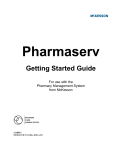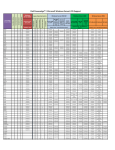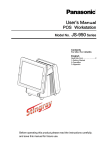Download Dell 2900 Specifications
Transcript
DELL 2900 Server Specifications for McKesson Pharmacy Systems Product Name: DELL PE2900 Server 0938307 DELL 2900 Server Specifications for McKesson Pharmacy Systems Copyright © 2007 McKesson Corporation. All rights reserved. This documentation is an unpublished work of McKesson Corporation, which may be used only in accordance with a license agreement with McKesson Corporation. Any unauthorized use, duplication, or disclosure is prohibited. McKesson Corporation assumes no responsibility or liability for any errors or inaccuracies that may appear in this documentation. Except as permitted by such license, no part of this publication may be reproduced, stored in a retrieval system, or transmitted, in any form or by any means, electronic, mechanical, recorded, or otherwise, without the prior written permission of McKesson Corporation. Any reference to company names in samples, procedures, or templates are for demonstration purposes only and are not intended to refer to any actual organization. Pharmaserv is a registered trademark of McKesson Corporation. ActiveX, Microsoft, Windows, Windows XP, Windows NT, and Windows Server 2003 are either registered trademarks or trademarks of Microsoft Corporation in the United States and/or other countries. All other trademarks are the property of their respective owners. Documentation Feedback We welcome your feedback. If you have comments or suggestions regarding our product online Help or user documentation (upgrade instructions, release notes, etc.), please email us at [email protected] and type doc tech in the subject line. Please include the following information with your feedback: Product and version number (e.g., Pharmaserv Version 3.1.3) Document name and page numbers Topic title (for online Help) Brief description of content error (for example, inaccurate instructions, more detail needed, grammatical error, inaccurate sample graphic, etc.) Thank you for taking the time to help us improve our product. McKesson Pharmacy Systems Page 2 of 11 DELL 2900 Server Specifications for McKesson Pharmacy Systems Table of Contents DELL PE2900 Information .................................................................................................. 4 Dimensions for the DELL 2900 Server..................................................................... 4 Decibel Levels .......................................................................................................... 4 Weight....................................................................................................................... 4 Hardware Part Number............................................................................................. 5 Hardware Configuration............................................................................................ 5 Hardware No Longer Available................................................................................. 6 Front-Panel Features and Indicators .................................................................................. 7 Figure 1-1. Front-Panel Features and Indicators ..................................................... 7 Table 1-2. Front-Panel Components ........................................................................ 8 Hard-Drive Indicator Codes ...................................................................................... 9 Figure 1-2. Hard-Drive Indicators ............................................................................. 9 Table 1-3. Hard-Drive Indicator Patterns for RAID................................................... 9 Back-Panel Features and Indicators................................................................................. 10 Figure 1-3. Back-Panel Features and Indicators.................................................... 10 Connecting External Devices ................................................................................. 11 Power Indicator Codes ................................................................................................ 11 Table 1-4. Redundant Power Supply Indicators..................................................... 11 Figure 1-4. Redundant Power Supply Indicators.................................................... 11 McKesson Pharmacy Systems Page 3 of 11 DELL 2900 Server Specifications for McKesson Pharmacy Systems DELL PE2900 Information Dimensions for the DELL 2900 Server The DELL 2900 Server has the following approximate dimensions: • 9 inches wide • 19 inches high • 28 inches depth It is recommended that the server is placed in a well ventilated room with 4 to 6 inches of space behind the server for cable connections and for heat exhaust/air circulation. Decibel Levels You may want to consider the noise level of the DELL server before determining a placement for your server. The DELL 2900 operates with the following approximate decibel (dB A) levels: • 72 dB A at startup* – equivalent to a vacuum cleaner. • 55 dB A at standing run – equivalent to a large office. In comparison, the DELL 1800 server operates with the following approximate decibel levels: • 64 dB A at startup* • 51 dB A at standing run * Startup for either server runs approximately 2 minutes. Weight The DELL 2900 Server is associated with the following weights: • 116 lbs inside the shipping container • 92 pounds without the shipping container Use caution whenever you are lifting or moving the server. Always have a helper on hand before moving the server. The server is shipped with two stabilizing feet and two sets of rolling casters. Please consider the proper personnel and tools required when placing a server on an elevated surface. It is recommended that the casters are not installed when placing the server on an elevated surface. McKesson Pharmacy Systems Page 4 of 11 DELL 2900 Server Specifications for McKesson Pharmacy Systems Hardware Part Number PE2900 Premium with 1.60GHz processor and 1066MHz Front-side bus speed is MPS part number 222-3391 Hardware Configuration The Dell PE 2900 Premium server has one standard configuration. The technical specifications are: • • • • • Windows Server 2003 Standard, SP1, Internet Explorer 7 Configurable as member server or Domain Controller Minimum Pharmaserv build Version 3.2.0.1 Front-side bus speed depends on the part number 4GB 533MHz (4x1GB), Dual Ranked DIMMs • • • • • • • • • • 933 Watt Redundant 110/220V Power Supplies 48X Combo CD-RW/DVD-ROM 1X8 BACKPLANE,3.5HDD 6X 300GB, SAS 3.5IN Hot Swap Drives 5 1/4 drive enclosure CRU-DATA PORT with SATA drive, 500GB drive 3 additional CRU-DATA Carriers with SATA drives, 500 GB 5 1/4 (2 bays) Dell Flex Bay with two 500 GB SATA drives Integrated ATI ES1000 controller with 16MB of SDRAM PERC5/I,X6,INTEGRATED controller with 256MB cache Dual embedded Broadcom® NetXtreme II™ 5708 Gigabit2 Ethernet NIC with fail-over and load balancing. Intel 5000X chipset 1 x8 PCI Express – x8 lane with x8 connector 3 x4 PCI Express – x4 lane with x8 connector 2 x 64-bit/133MHz PCI-X – supports full-height, full-length 3.3v PCI or PCI-X cards 2 USB 2.0 ports on the front, 4 USB 2.0 ports on the back 1 RS232 serial port on the back 1 VGA connector on the front and one in the back • • • • • • • McKesson Pharmacy Systems Page 5 of 11 DELL 2900 Server Specifications for McKesson Pharmacy Systems • • • • • • • • • • • • • • • • • • • Avocent SST-8P PCI MUX and fan out cable SIIG SATA II PCIE ROHS compliant 2 Port card TRIPP LITE Serial ATA cable Keyboard, USB, black Mechanical two-button mouse, USB, black Two Stabilizing feet EDOCS and OPENMANAGE CD kit Dell OpenManage 5.1.0 DRAC 5 Standard Baseboard Management Controller with IPMI 2.0 support Two sets of rolling casters P/N TJ201 5U Tower or Rack-mountable chassis Tower Dimensions (without bezel): 18.85" (47.89cm) H w/feet x 8.92" (22.66cm) W x 26.55" (67.43cm) D; (including LCD panel). Tower Weight 49.9 kg (110 lb), maximum configuration Rack with rack flanges: 8.57" (21.77 cm) H x 17.43" (44.27 cm) W x 26.55" (67.43 cm) D Rack Weight 45.36 kg (100 lb), maximum configuration PESS BASIC NBD TECH SPT,3YR,PE2900 PESS BASIC NBD OS,UNY,INIT,PE2900 PESS BASIC NBD OS,UNY,2YR EXT,PE2900 Hardware No Longer Available Please note that the following hardware is no longer available in the PE 2900 Premium: • Parallel ports • 3.5” diskette drive • PS2 ports McKesson Pharmacy Systems Page 6 of 11 DELL 2900 Server Specifications for McKesson Pharmacy Systems Front-Panel Features and Indicators Figure 1-1 shows the controls, indicators, and connectors located behind the optional rack bezel on the system's front panel. Table 1-2 provides component descriptions. Refer to the DELL 2900 Premium Server Components Installation for Technical Support guide for additional information. Figure 1-1. Front-Panel Features and Indicators Server is similar to the following picture: 1 2 3 4 5 6 7 8 9 10 McKesson Pharmacy Systems Page 7 of 11 DELL 2900 Server Specifications for McKesson Pharmacy Systems Table 1-2. Front-Panel Components Item Component Icon Description 1 Power-on indicator, power button The power-on indicator lights when the system power is on. The power button controls the DC power supply output to the system. NOTE: If you turn off the system using the power button and the system is running an ACPI-compliant operating system, the system performs a graceful shutdown before the power is turned off. If the system is not running an ACPI-compliant operating system, the power is turned off immediately after the power button is pressed. 2 NMI button Used to troubleshoot software and device driver errors when using certain operating systems. This button can be pressed using the end of a paper clip. Use this button only if directed to do so by qualified support personnel or by the operating system's documentation. 3 System identification button The identification buttons on the front and back panels can be used to locate a particular system within a rack. When one of these buttons is pushed, the LCD panel on the front and the blue system status indicator on the back blink until one of the buttons is pushed again. 4 LCD panel Provides system ID, status information, and system error messages. The LCD lights during normal system operation. Both the system management software and the identification buttons located on the front and back of the system can cause the LCD to flash blue to identify a particular system. The LCD lights amber when the system needs attention, and the LCD panel displays an error code followed by descriptive text. NOTE: If the system is connected to AC power and an error has been detected, the LCD lights amber regardless of whether the system has been powered on. 5 USB connectors (2) Connects USB 2.0-compliant devices to the system. 6 Video connector Connects a monitor to the system. 7 Optical drive The CD-ROM drive 8 CRU Drive Contains a SATA 500 GB Drive 9 Dell Flex Bay Two SATA 500 GB drives 10 Hard drives Room for eight hot-pluggable bays for 3.5-inch SAS or SATA hard drives connected to a 1x8 SAS backplane. McKesson Pharmacy Systems Page 8 of 11 DELL 2900 Server Specifications for McKesson Pharmacy Systems Hard-Drive Indicator Codes The hard-drive carriers have two indicators—the drive-activity indicator and the drivestatus indicator. See Figure 1-2. In RAID configurations, the drive-status indicator lights to indicate the status of the drive. In non-RAID configurations, only the drive-activity indicator lights; the drive-status indicator is off. Figure 1-2. Hard-Drive Indicators Hard drive indicator lights are similar to the following picture: 1. drive-status indicator (green and amber) 2. green drive-activity indicator Table 1-3 lists the drive indicator patterns for RAID hard drives. Different patterns are displayed as drive events occur in the system. For example, if a hard drive fails, the "drive failed" pattern displays. After the drive is selected for removal, the "drive being prepared for removal" pattern displays, followed by the "drive ready for insertion or removal" pattern. After the replacement drive is installed, the "drive being prepared for operation" pattern displays, followed by the "drive online" pattern. Table 1-3. Hard-Drive Indicator Patterns for RAID Condition Drive-Status Indicator Pattern Identify drive/preparing for removal Blinks green two times per second Drive ready for insertion or removal Off Drive predicted failure Blinks green, amber, and off. Drive failed Blinks amber four times per second. Drive rebuilding Blinks green slowly. Drive online Steady green. Rebuild aborted Blinks green three seconds, amber three seconds, and off six seconds. McKesson Pharmacy Systems Page 9 of 11 DELL 2900 Server Specifications for McKesson Pharmacy Systems Back-Panel Features and Indicators Figure 1-3 shows the controls, indicators, and connectors located on the system's back panel. Refer to the DELL 2900 Premium Server Components Installation for Technical Support guide for additional information. Figure 1-3. Back-Panel Features and Indicators Server is similar to the following picture: 7 8 9 6 5 10 11 4 3 12 2 13 1 NOTE: The MUX will be located in the bottom expansion slot. The SIIG SATA II PCIE ROHS compliant 2 Port card will be located in the top expansion slot. 1 serial connector 2 video connector 3 USB connectors (4) 4 NIC1 connector 5 NIC2 connector 6 remote access connector (optional) 7 expansion-card slots (6) 8 system status indicator 9 system identification button 10 system status indicator connector 11 power supply 2 (not shown in this picture) 12 power supply status indicators 13 power supply 1 McKesson Pharmacy Systems Page 10 of 11 DELL 2900 Server Specifications for McKesson Pharmacy Systems Connecting External Devices When connecting external devices to your system, follow these guidelines: • Most devices must be connected to a specific connector and device drivers must be installed before the device operates properly. (Device drivers are normally included with your operating system software or with the device itself.) See the documentation that accompanied the device for specific installation and configuration instructions. • Always attach an external device while your system and the device are turned off. Next, turn on any external devices before turning on the system (unless the documentation for the device specifies otherwise). • USB devices will sometimes stall the system boot up when the BIOS is posting. Power Indicator Codes The power button on the front panel controls the power input to the system's power supplies. The power indicator lights green when the system is on. The indicators on the optional redundant power supplies show whether power is present or whether a power fault has occurred (see Table 1-4 and Figure 1-4). Table 1-4. Redundant Power Supply Indicators Indicator Function Power supply status Green indicates that the power supply is operational. Power supply fault Amber indicates a problem with the power supply. AC line status Green indicates that a valid AC source is connected to the power supply. Figure 1-4. Redundant Power Supply Indicators Power indicator codes are similar to the following picture: 1. power supply status 2. power supply fault 3. AC line status McKesson Pharmacy Systems Page 11 of 11