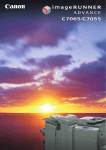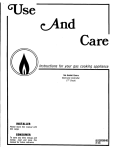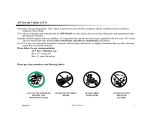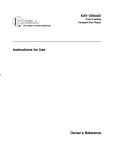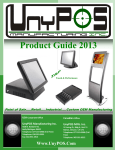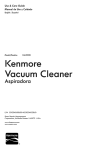Download ViewSonic N2630w User guide
Transcript
ViewSonic ® N2630w/N3230w/N3730w LCD TV - User Guide - Guide de l’utilisateur - Guía del usuario Model No. : VS11749-1M VS11750-1M VS11751-1M Contents Important Safety Instructions.....................................................................................................2 Declaration of RoHS Compliance..............................................................................................3 Copyright Information................................................................................................................4 Product Registration..................................................................................................................4 Antenna Installation Instructions...............................................................................................5 Cleaning the LCD TV................................................................................................................5 Warnings and Precautions........................................................................................................6 Package Contents.....................................................................................................................8 Installing the LCD TV................................................................................................................9 TV Controls...............................................................................................................................15 TV Controls /MENU and OSD Lock Function............................................................................17 Remote Control.........................................................................................................................18 Using Picture-In-Picture............................................................................................................20 Wide Screen Viewing................................................................................................................22 On-Screen Display MENU.........................................................................................................23 Customizing the HDTV Setting..................................................................................................26 Using the Program Guide(EPG)................................................................................................28 Customizing the VIDEO Settings..............................................................................................29 Customizing the AUDIO Settings..............................................................................................30 Customizing the Setup Settings................................................................................................31 Using the V-CHIP Setting..........................................................................................................32 Customizing the TV Setting.......................................................................................................34 Troubleshooting Tips.................................................................................................................35 Causes of Interference..............................................................................................................36 Specifications............................................................................................................................37 Customer Support.....................................................................................................................40 Limited Warranty.......................................................................................................................41 ViewSonic N2630w/N3230w/N3730w ENGLISH Compliance Information ...........................................................................................................1 ENGLISH Compliance Information FCC Statement This device complies with part 15 of FCC Rules. Operation is subject to the following two conditions: (1) this device may not cause harmful interference, and (2) this device must accept any interference received, including interference that may cause undesired operation. This equipment has been tested and found to comply with the limits for a Class B digital device, pursuant to part 15 of the FCC Rules. These limits are designed to provide reasonable protection against harmful interference in a residential installation. This equipment generates, uses, and can radiate radio frequency energy, and if not installed and used in accordance with the instructions, may cause harmful interference to radio communications. However, there is no guarantee that interference will not occur in a particular installation. If this equipment does cause harmful interference to radio or television reception, which can be determined by turning the equipment off and on, the user is encouraged to try to correct the interference by one or more of the following measures: • Reorient or relocate the receiving antenna. • Increase the separation between the equipment and receiver. •Connect the equipment into an outlet on a circuit different from that to which the receiver is connected. • Consult the dealer or an experienced radio/TV technician for help. Warning: You are cautioned that changes or modifications not expressly approved by the party responsible for compliance could void your authority to operate the equipment. Following information is only for EU-member states: The mark shown to the right is in compliance with the Waste Electrical and Electronic Equipment Directive 2002/96/EC (WEEE). The mark indicates the requirement NOT to dispose the equipment as unsorted municipal waste, but use the return and collection systems according to local law. HDMI, the HDMI logo and High-Definition Multimedia Interface are registered trademarks of HDMI Licensing LLC. ViewSonic N2630w/N3230w/N3730w Important Safety Instructions 1. Read these instructions completely before using the equipment. ENGLISH 2. Keep these instructions in a safe place. 3. Heed all warnings. 4. Follow all instructions. 5. Do not use this equipment near water. Warning: To reduce the risk of fire or electric shock, do not expose this apparatus to rain or moisture. 6. Clean with a soft, dry cloth. If further cleaning is required, see “Cleaning the LCD TV” in this guide for further instructions. 7. Do not block any ventilation openings. Install the equipment in accordance with the manufacturer’s instructions. 8. Do not install near any heat sources such as radiators, heat registers, stoves, or other devices (including amplifiers) that produce heat. 9. Do not attempt to circumvent the safety provisions of the polarized or grounding-type plug. A polarized plug has two blades with one wider than the other. A grounding type plug has two blades and a third grounding prong. The wide blade and the third prong are provided for your safety. If the plug does not fit into your outlet, consult an electrician for replacement of the outlet. 10. Protect the power cord from being tread upon or pinched, particularly at the plug, and the point where if emerges from the equipment. Be sure that the power outlet is located near the equipment so that it is easily accessible. 11. Only use attachments/accessories specified by the manufacturer. 12. Use only with a cart, stand, tripod, bracket, or table specified by the manufacturer, or sold with the apparatus. When a cart is used, use caution when moving the cart/ apparatus combination to avoid injury from tip-over. 13. Unplug this equipment when it will be unused for long periods of time. 14. Refer all servicing to qualified service personnel. Service is required when the unit has been damaged in any way, such as: if the power-supply cord or plug is damaged, if liquid is spilled onto or objects fall into the unit, if the unit is exposed to rain or moisture, or if the unit does not operate normally or has been dropped. 15. This product is only to perform the useful function of entertainment and visual display tasks are excluded. ViewSonic N2630w/N3230w/N3730w ENGLISH Declaration of RoHS Compliance This product has been designed and manufactured in compliance with Directive 2002/95/EC of the European Parliament and the Council on restriction of the use of certain hazardous substances in electrical and electronic equipment (RoHS Directive) and is deemed to comply with the maximum concentration values issued by the European Technical Adaptation Committee (TAC) as shown below: Proposed Maximum Concentration Actual Concentration Lead (Pb) 0.1% < 0.1% Mercury (Hg) 0.1% < 0.1% Cadmium (Cd) 0.01% < 0.01% 0.1% < 0.1% Polybrominated biphenyls (PBB) 0.1% < 0.1% Polybrominated diphenyl ethers (PBDE) 0.1% < 0.1% Substance Hexavalent Chromium (Cr6+) Certain components of products as stated above are exempted under the Annex of the RoHS Directives as noted below: Examples of exempted components are: 1. Mercury in compact fluorescent lamps not exceeding 5 mg per lamp and in other lamps not specifically mentioned in the Annex of RoHS Directive. 2. Lead in glass of cathode ray tubes, electronic components, fluorescent tubes, and electronic ceramic parts (e.g. piezoelectronic devices). 3. Lead in high temperature type solders (i.e. lead-based alloys containing 85% by weight or more lead). 4. Lead as an allotting element in steel containing up to 0.35% lead by weight, aluminium containing up to 0.4% lead by weight and as a cooper alloy containing up to 4% lead by weight. ViewSonic N2630w/N3230w/N3730w Copyright Information ® ViewSonic, the three birds logo, OnView, ViewMatch, and ViewMeter are registered trademarks of ViewSonic Corporation. Disclaimer:ViewSonic Corporation shall not be liable for technical or editorial errors or omissions contained herein; nor for incidental or consequential damages resulting from furnishing this material, or the performance or use of this product. In the interest of continuing product improvement, ViewSonic Corporation reserves the right to change product specifications without notice. Information in this document may change without notice. No part of this document may be copied, reproduced, or transmitted by any means, for any purpose without prior written permission from ViewSonic Corporation. Product Registration To meet your future needs, and to receive any additional product information as it becomes available, please register your product on the Internet at: www.viewsonic.com. For Your Records Product Name: N2630w/N3230w/N3730w ViewSonic LCD TV Model Number: VS11749-1M/VS11750-1M/VS11751-1M Document Number: N2630w-1M_UG_ENG Rev. 1A 03-02-07 N3230w-1M_UG_ENG Rev. 1A 03-02-07 N3730w-1M_UG_ENG Rev. 1A 03-02-07 Serial Number: Purchase Date: _________________________________ _________________________________ Product disposal at end of product life ViewSonic is concerned about the preservation of our environment. Please dispose of this product properly at the end of its useful life. Your local waste disposal company may provide information about proper disposal. The lamp in this product contains mercury. Please dispose of in accordance with local, state or federal laws. ViewSonic N2630w/N3230w/N3730w ENGLISH Copyright © ViewSonic Corporation, 2007. All rights reserved. ENGLISH Antenna Installation Instructions 1. Outdoor Antenna Grounding If an outside antenna or cable system is connected to the product be sure the antenna or cable system is grounded so as to provide some protection against voltage surges and built-up static charges, Article 810 of the National Electrical Code, ANSI/NFPA 70, provides information with regard to proper grounding of the mast and supporting structure, grounding of the lead-in wire to an antenna discharge unit, connection to grounding electrodes, and requirements for the grounding electrode. 2. Lightning For added protection for this product during a lightning storm, or when it is left unattended and unused for long periods of time, unplug it from the wall outlet and disconnect the antenna or cable system. This will prevent damage to the product due to lightning and power-line surges. Do not disconnect the antenna or the power cord during a heavy storm lighting may strike while you are holding the cable cord, causing serious injury; turn off your LCD TV and wait for the weather to improve. 3. Power Lines An outside antenna system should not be located in the vicinity of overhead power lines or other electric light or power circuits, or where it can fall into such power lines or circuits, When installing an outside antenna system, extreme care should be taken to keep from touching such power lines or circuits as contact with them might be fatal. Antenna Ground clamp Antenna discharge unit Electric service equipment Ground clamps Grounding conductors Power service grounding electrode system Cleaning the LCD TV • Make sure the LCD TV is turned off. • Never spray or pour any liquid directly onto the screen or case. To clean the screen: 1. Wipe the screen with a clean, soft, lint-free cloth. This removes dust and other particles. 2. If still not clean, apply a small amount of non-ammonia, non-alcohol based glass cleaner onto a clean, soft, lint-free cloth, and wipe the screen. To clean the case: 1. Use a soft, dry cloth. 2. If still not clean, apply a small amount of a non-ammonia, non-alcohol based, mild non-abrasive detergent onto a clean, soft, lint-free cloth, then wipe the surface. Disclaimer ViewSonic® does not recommend the use of any ammonia or alcohol-based cleaners on the LCD TV screen or case. Some chemical cleaners have been reported to damage the screen and/or case of the LCD TV. ViewSonic will not be liable for damage resulting from use of any ammonia or alcohol-based cleaners. ViewSonic N2630w/N3230w/N3730w To prevent any injuries, the following safety precautions should be observed in the installation, use, servicing and maintenance of this equipment. Before operating this equipment, please read this manual completely, and keep it nearby for future reference. WARNING CAUTION This symbol is intended to alert the user to avoid the risk of electric shock. This equipment must not be disassembled by anyone except qualified service personnel. This symbol is intended to alert the user to the presence of important operating and maintenance instructions in the literature accompanying the appliance. To reduce the risk of fire or electric shock, do not expose this equipment to rain or moisture. • TO REDUCE THE RISK OF ELECTRIC SHOCK. • DO NOT REMOVE COVER(OR BACK). • NO USER-SERVICEABLE PARTS INSIDE. • REFER SERVICING TO QUALIFIED SERVICE PERSONNEL. Use of controls, adjustments or performance of procedures other than those specifiedherein may result in hazardous radiation exposure. Important Safety Instructions This symbol indicates caution points. This symbol indicates actions that should not be done. This symbol indicates actions that must be performed. •Do not place the equipment on any uneven or unstable carts, stands, tables, shelves etc. The equipment may fall, causing serious injury to children or adults and serious damage to the equipment itself. •Use only a cart or stand recommended by the manufacturer. This equipment and recommended cart or stand should be handled with care. Quick stops, excessive force, and uneven surfaces may cause the equipment and cart/stand to overturn. •Do not disable the 3-wire grounding type plug. The grounding pin on the 3-prong plug is an important feature. Removing the grounding pin will increase the risk of damaging the equipment. •If you can not fit the plug into the electrical outlet, contact an electrician to install a grounding outlet. •Always operate this equipment from the type of power source indicated on the rear of the serial/model plate. •Never overload wall outlets and extensions. ViewSonic N2630w/N3230w/N3730w ENGLISH Warnings and Precautions ENGLISH •Use and handle the power cord with care. Do not place any heavy objects on the AC power cord. •Do not pull the AC power cord. Do not handle the AC power cord with a wet hand. •Do not touch the power cord and antenna cable during lightning. •Remove the plug from the wall outlet. If the equipment will not be used for a long period of time. •Do not place, use or handle this equipment near water. •Never expose the equipment to liquid, rain, or moisture. Seek for service if any of the above is spilled into the equipment. •Do not expose the equipment to extreme temperature or to direct sunlight, as the equipment may heat up and suffer damage. •Do not install the equipment near any heat sources such as radiators, heat registers, stoves, or any other apparatus that might produce that. •Do not attempt to service the equipment yourself. •Opening and removing the covers may expose you to dangerous voltage or other hazards and may void your warranty. Refer service to qualified personnel. •Do not place or drop any other objects on top. •Do not insert anything into the ventilation holes of your equipment. Inserting any metal or flammable objects may result to fire or electric shock. •P rotect the power cord from being walked on or pinchrd particularly at plugs, convenience receptacles, and the point where they exit from the apparatus. •Do not place the equipment on uneven or unstable carts, stands, tables, shelves etc. The equipment may fall, causing serious injury to children or adults and serious damage to the equipment itself. Always place the equipment on the floor or on a surface that is sturdy, level, stable and strong enough to support the weight of the equipment. •Do not block any ventilating openings. Leave open space around the equipment. Neve place the equipment. On a bed, sofa, rug, or any other similar surfaces; too close to drapes/curtains/walls, in a bookcase, built-in cabinet, or any other similar places that may cause poor ventilation. •Unplug this apparatus during lightning storms or when unused for long periods of time. •Refer all servicing to qualified service personnel. Servicing is required when the apparatus has been admaged in any way, such as power-supply cord or plug is damaged, liquid has been spilled or objects have fallen into the apparatus, the apparatus has been exposed to rain or moisture, does not operate normally, or has been dropped. •Always remove the power cord from the outlet before cleaning the equipment. •Never use liquid or aerosol cleaners on the equipment. Clean only with a soft dry cloth. •Only use attachments/accessories specified by the manufacturer. ViewSonic N2630w/N3230w/N3730w Package Contents ENGLISH Make sure all of the following contents are included. LCD TV AV Cable Power Cord Remote Control/ AAA Batteries X2 Quick setup guide Quick Start Guide Users Manual These items are all you need to set up and operate the LCD TV in its basic configuration. Make sure all of the above contents are included in the package. If you are missing anyitems, please contact the ViewSonic customer service department. ViewSonic N2630w/N3230w/N3730w Installing the LCD TV ENGLISH Remove the Stand If you prefer to mount your new ViewSonic TV on a wall instead of attaching it to the stand. Please referencethe instructions included in the wall mounting kit (not included). IMPORTANT: Disconnect the Stand from the TV with the bottom foam packaging material still attached. Read all instructions before dismantling the stand. A) Lift foam packaging material from the TV box. B) Remove the top foam and bottom foam of the TV set. PICTURE-1 (26” 32”) PICTURE-2 (37”) C) Remove the protective bag from the LCD unit, but DO NOT remove the bottom foam packaging material. D) Locate the place on the front of the TV to take off the stand and enscrew four screws between the stand and the TV set, and then remove the stand from it . PICTURE-3 (26” 32” 37”) ViewSonic N2630w/N3230w/N3730w Connecting TV Cable or Antennas Antenna Connection The antenna requirements for good color TV reception are more important than those for a black & white TV reception. For this reason, a good quality outdoor antenna is strongly recommended. The following is a brief explanation of the type of connection that is provided with the various antenna systems. A 75-ohm system is generally a round cable (not included) with Ftypeconnector that can easily be attached to a terminal withouttools. F-type connector 75-ohm coaxial cable (round) A 300-ohm system is a flat twin-lead cable (not included) that canbe attached to a 75-ohm terminal through a 300-75-ohm adapter(not included). 300-ohm twin-lead cable (flat) ViewSonic 10 N2630w/N3230w/N3730w ENGLISH Refer to the owners manual of any external equipment to be connected. When connecting any external equipment, do not connect any AC power cords to wall outlets until all other connections are completed. Use one of the following two diagrams when connecting an outdoor antenna. ENGLISH A: Shows how to use a VHF/UHF combination outdoor antenna. B: Shows how to use a separate VHF and/or UHF outdoor antenna. A. Combination VHF/UHF antenna VHF/UHF Antenna N VG A L R L R AUDI Pb Y Pr COXIA L REAR A AUDI O L R Pr UT L R IN Pb 75-ohm coaxial cable VG A IN IN Y Y P bP AUDI O L N Y P bP AUDI O N R OPTICAL R IN VIDEO 2 VHF/UHF Antenna 300/75-ohm adapter (not included) N S-VIDEO 2 N B. Separate VHF and/or UHF antennas N VG A AUDI O N R R L R L AUDI O L N Y P bP Y combiner (not included) 300-ohm twinlead cable VG A IN IN Y Y P bP UHF Antenna AUDI Pb Pr R Pb Pr R IN L AUDI O L UT COXIA L REAR A OPTICAL R IN VIDEO 2 N 75-ohm coaxial cable S-VIDEO2 N VHF Antenna 300-ohm twinlead cable ViewSonic 11 N2630w/N3230w/N3730w This reminder is provided to call the CATV system installers attention to Article 820-40 of the National Electrical Code (NEC) that provides guidelines for proper grounding and, in particular, specifies that the cable ground shall be connected to the grounding system of the building accurately, or as close to the point of cable entry as possible. Use of this TV for other than private viewing of programs broadcasted on UHF, VHF or transmitted by cable companies for the use of the general public may require authorization from the broadcast/cable company, and/ or program owner. A 75-ohm coaxial cable connector is built into the set for easy hookup.When connecting the 75-ohm coaxial cable to the set, connect the 75-ohm cable into the ANT. Terminal. Some cable TV companies offer premium pay channels. Since the signals of these premium pay channels are scrambled, a cable TV converter/ descrambler is generally provided to the subscriber by the cable TV company. This converter/descrambler is necessary for normal viewing of scrambled channels.(Set your TV to channel 3 or 4, typically one of these channels is used. If this is unknown, consult your cable TV company.) For more specific instructions on installing cable TV, consult your cable TV company. One possible method of connecting the coverter / descrambler provided by your cable TV company is shown in the diagram below. 2 set signal splitter (not included) VHF/UHF IN Cable TV Line Cable TV converter/ descrambler (not included) •The RF switch (not included) is required to provide two inputs (A and B). Settingthe RF switch to position A allows viewing of all unscrambled channels byusingthe TV channel keys. •Setting the RF switch to position B allows viewing of all scrambled channels viathe converter/ descrambler by using the converter channel keys. ViewSonic 12 N2630w/N3230w/N3730w ENGLISH Cable TV (CATV) Connection ENGLISH 1. Use a supplied antenna cable to connect the NTSC or/and ATSC signal to the LCD TVs TV CABLE terminal. N VGA AUDI O N R R L R L AUDI O L N Y P bP Y VG A IN N Y Y P bP AUDI OUT Pb Pr R Pb Pr R N L AUDI O L COXIA L REAR A OPTICA L R N VIDEO 2 IN S-VIDEO2 N R N 2. Connect the AC power cord to the back of the TV and connect the power cord to wall outlet. N VGA AUDI O N R R L R L AUDI O L N Y P bP Y VG A IN N Y Y P bP AUDI OUT Pb Pr R Pb Pr R N L AUDI O L COXIA L REAR A OPTICAL R N VIDEO 2 IN S-VIDEO 2 N 3. Press the button on the remote or the power button on the side of the TV to turn on the LCD TV. Always disconnect the LCD TV from the main voltage when the LCD TV will not be used for a long period of time. The POWER button on the side of the TV is only used for switching the LCD TV into standby, it does not disconnect the device from the main voltage. To completely disconnect the main voltage, please remove the power plug from the socket. 4. Press the source button on the remote to select TV( AIR/CABLE), or HDTV (AIR/CABLE). ViewSonic 13 N2630w/N3230w/N3730w Insert the 2 supplied batteries in remote control. ENGLISH Step1 Slide the back cover up to open thebattery compartment of the remotecontrol. Step2Insert two AAA sizebatteries.Make sure to match the(+)and(-)ends of the batterieswiththe(+)and(-) ends indicated inthebattery compartment. Slide thecover back intoplace. Do not use causticcleaners(porcelain,stainless steel,toilet, or oven cleaneretc.)on the remote, as itmay become damaged. ViewSonic 14 N2630w/N3230w/N3730w TV Controls ENGLISH Front View of LCD Set TV Inputs(Side) 1. LED indicator lamp 3 2. Remote Sensor 4 3. VOLUME+/VOLUME 5 4. CHANNEL+/CHANNEL 6 5. MENU 7 6. Source 7. Power 2 1 To turn the TV power ON Put the TV where it can be easily viewed, connect the power plug of AC voltage at the back of the TV set, the LED indicator lamp turns red, then press the Power key. When the LED indicator lamp turns to blue, the TV set power is on. It takes a few seconds before the picture appears. To turn the TV power OFF Press the Power key to make the TV go into the Standby Mode, disconnect the power plug from the wall outlet. NOTE The TV will automatically enter into the standby mode, if the TV has not a signal input and no function is performed for 5 minutes except that the input source of the TV is HDTV. If you are not going to use this TV set for a long time, turn off the set and disconnect the power plug from the wall outlet. When the user presses MENU or Source key, it enters a MENU or source MENU. The user can press CHANNEL+/CHANNEL- to move the cursor up/down and press VOLUME+/VOLUME- selects a parameter to increase/ decrease. Pressing Source to confirm which is the same as “Enter”on the remote. ViewSonic 15 N2630w/N3230w/N3730w ENGLISH TV Inputs(Rear) 1. AC IN 7. VGA & VGA AUDIO IN 2. RF IN(NTSC/ATSC) 8. YPbPr1 IN 3. S-VIDEO2 IN 9. HDMI 2 IN 4. VIDEO2 IN 10.HDMI 1 IN 5. VIDEO2/S-VIDEO2 11.R/L OUT 12.COXIAL OUT AUDIO IN 6. YPbPr2 IN 13.OPTICAL OUT NOTE Caution when connecting to other equipment When using external equipment with this TV set, please read the instruction manual of the external equipment. Switch off all power supplies between other equipment and TV set before connecting. Always ensure that the input and output terminals are correctly connected. ViewSonic 16 N2630w/N3230w/N3730w ENGLISH TV Controls /MENU and OSD Lock Function TV Inputs(Side) 1.S-VIDEO1 IN 2.VIDEO1 IN 3.VIDEO1/S-VIDEO1 AUDIO IN 4.HEADPHONE OUT NOTE The TV set will mute automatically when the user plug is in the headphone. OSD Lock Function If TV is power on mode and press the MENU key on the keyboard for about 5 continuous seconds, the OSD will show”Menu Lock on”. Menu key on TV set will be invalid. Then you can release the OSD lock state by pressing the MENU key on the keyboard for about 5 continuous seconds. Power Lock Function If TV set is power on mode and press the Source key on the keyboard for about 5 continuous seconds, the OSD will show “power lock on” .And the power key on TV set will be invalid. Then you can release the power lock state by pressing the Source key on the keyboard for about 5 continuous seconds. ViewSonic 17 N2630w/N3230w/N3730w 1 2 3 6 7 4 5 9 8 1. Power key. 2. Wide Cycle through Wide mode settings: Full/4:3. 3. FREEZE Freeze the active window image. 4. SLEEPCycle through the LCD TV sleep time: OFF/15/30/60/90/120 mins. 11 10 5. MUTEPressing once mutes audio. Pressing again restores audio. 12 6. POP Turn PIP/POP on and off. 7. SOUR Select the active window in the PIP/POP mode. 14 13 16 17 18 15 19 20 21 22 ViewSonic 23 8. SWAPSwap the main source and sub source in the PIP POP mode. 9. POSITIONChange the sub window position in the PIP mode. 10. 0-9Pressing these number selects a channel. Following selection,or channel activates auto matically in 3 seconds. 11. ● Input sub channel symbol. 12. RECALL Return to previously selected channel. 18 N2630w/N3230w/N3730w ENGLISH Remote Control 13. VIDEO MODE Cycle select the video mode. ENGLISH 1 2 3 6 7 4 5 9 8 14. VOL+/VOL− Increase or decrease volume. 15. CH+/CH− 16. CCCycle through the Closed Caption: OFF/ CC1/CC2/CC3/CC4/T1/T2/T3/T4. 17. MTS/SAP 10 11 12 14 13 16 17 18 15 19 20 21 22 23 Cycle select the MTS setting. 18. DISPLAYPressing once displays a variety of information such as the current channel and the input source. 19. GUIDEIn HDTV mode,pressing GUIDE displays the Program Guide on the screen. 20. EXIT Exit the OSD menu. 21. through OSD options and select individual menu items. Enter confirms option settings. ▲▼◄►EnterCycle 22. SOURCEPressing Source to display a source list,use ▲▼ and Enter buttons to select the video equipment connected to the video inputs of your LCD TV: TV (AIR/CABLE)/ HDTV(AIR/CABLE)/VIDEO1(SIDE)/ VIDEO2(REAR)/VIDEO3(S-VODEO1)/ VIDEO4 (S-VIDEO2)/VIDEO5(YPbPr1)/ VIDEO6(YPbPr2)/ VIDEO7(HDMI1)/ VIDEO8(HDMI2)/COMPUTER (VGA). 23. MENU ViewSonic Change channel up or down. 19 Display the OSD menu on the screen. N2630w/N3230w/N3730w The PIP/POP feature allows simultaneous viewing of video from two sources(TV,VCR,DVD etc).Only one source’s audio is played at a time; the user may select which source’s audio is heard. 1. Press the POP button once to enter picture in picture mode. Main Sub 1.1 Press the SOUR button to toggle the audio source between the main window and the sub window. 1.2 Press the Swap button to swap the picture between the main and the sub window. Main Sub 1.3 Press the POSITION button to change the position of the sub window. 1 2 3 5 4 1.4 Press the SOURCE button to activate either the main and the sub window, then press the Source to display the input list of the active window. 1.5 Press the ▲▼ button to change input source and press the Enter button. ViewSonic 20 N2630w/N3230w/N3730w ENGLISH Using Picture-In-Picture 2. Press the POP button again to view images side by side. Sub ENGLISH Main 2.1 Press the SOUR button to toggle the audio source between the main window and the sub window. 2.2 Press the Swap button to swap the picture between the main and the sub window. 2.3 Press the SOURCE button to activate either the main and sub window, then press the Source to display the input list of the active window. 2.4 Press the ▲▼ button to change input source and press the Enter button. 3. Press the POP button again to exit. ViewSonic 21 N2630w/N3230w/N3730w Wide Screen function allows viewing of 4:3/16:9 images in wide screen mode, cycling through the following wide screen setting. Press the WIDE button repeatedly to select the screen format you want. 1. NORMAL Mode : Display at 4:3 aspect ratio. 2. FULL Mode: Stretches the image vertically and horizontally to keeps the image size consistent in the center of the screen and stretches the sides. Note: This function is not effect when the input source is HDTV. ViewSonic 22 N2630w/N3230w/N3730w ENGLISH Wide Screen Viewing On-Screen Display MENU ENGLISH 1. Press the button to turn on the LCD TV 2. Press the MENU button on the remote control,the on-screen menu will appear on the screen. Use the ◄ ►buttons to select your main menu option. 2.1 VIDEO MENU: Allows you to make adjustments to your picture settings. ●If the signal source is HDTV, the VIDEO MENU appears as: ●If the signal source is TV/VIDEO/S-VIDEO,and the signal type is NTSC, the VIDEO MENU appears as: ●If the signal is VIDEO/S-SVIDEO, and the signal type is PAL .The VIDEO MENU appears as: ●If the signal source is VGA, the VIDEO MENU appears as: ●If the signal source is HDMI, the VIDEO MENU appears as: ●If the signal source is YPbPr, the video MENU appears as: ViewSonic 23 N2630w/N3230w/N3730w 2.2 AUDIO MENU: ●If the signal source is HDTV/VIDEO / SVIDEO / YPbPr / HDMI/VGA, the AUDIO MENU appears as: ●If the signal source is TV and the signal is stable, the AUDIO MENU appears as: 2.3 SETUP MENU: Allows you to set up a variety of features: Language,Closed Caption,factory reset ,V-Chip,sleep timer. ●If the signal source is TV/AV/S-VIDEO or the YPbPr signal is 480i, the SETUP MENU appears as: ●If the signal source is HDMI/VGA or the YPbPr signal is not 480i, the SETUP MENU appears as: ●If the signal source is HDTV, the setup menu appears as: ViewSonic 24 N2630w/N3230w/N3730w ENGLISH Allows you to customize the audio options and effects. 2.5 HDTV MENU Allows you to edit and label channels. Allows you to set up the HDTV program function ENGLISH 2.4 TV MENU: 3. Press the ▲▼ buttons to select an option of the sub-menu,and press the Enter button. While in adjustment mode, and use the ◄► buttons to chang the value of the item. 4.Press the Menu button to exit the menu. ViewSonic 25 N2630w/N3230w/N3730w 1. With the LCD TV connected to a television programming source ,press the Source button to switch the input source to HDTV. 2. Press the MENU button on the remote control to display the main menu, and use the ◄► buttons to select the HDTV. 3. Press the ▼ button to select Auto Scan, and press the Enter button. The Auto Scan automatically starts and creates list of receivable channels. Press the MENU button at any time to interrupt the memorization process. (The list cannot be created if interrupted) 4. Press the Enter button to display the channel list. Press a channel button to select a station or use the “ .” Along with the 0 to 9 buttons to select a digital channel. The digital main channel might include many subchannels (for example 9-1, 9-2..) that are showing program at the same time. ViewSonic 26 N2630w/N3230w/N3730w ENGLISH Customizing the HDTV Setting 5. The HDTV menu includes the following options: ENGLISH Audio Language: Allows to select the audio language:English/Spanish/French Time Zone : Allows selection of regional TV systems of USA : eastern time/Indiana/ Central time/Mountain Time/Arizona/Pacific Time/Alaska/Hawaii SPDIF Type: Allows to selection of the digital sound format: PCM/OFF/Dolby Digital Broadcast Service: Allows to setup tuner mode: Air/ Cable Auto scan : Automatically sets up channel list on TV for all receivable channels Manual scan: Allows to set up TV channel manually Channel Skip : Allows addition/removal of digital channels Channel Block: Allows to block digital channels. Use the channel Block function, must enter a four-digital Password. The factory password is 0000. Caption: Allows to set Closed caption: Analog Closed Caption: Allows to set basic analog closed caption options:OFF/CC1/CC2/CC3/CC4 Digital Closed Caption: Allows to set digital closed caption closed caption options:Service1/Service2/ Service3/Service4/ Service5/Service6/OFF Caption Style : Allows to customize the setting for digital closed caption option. ViewSonic 27 N2630w/N3230w/N3730w The Program Guide feature brings all sorts of information provided by the cable TV broadcasting company to your screen, Such as program title, Program duration, time remaining, rating information, closed caption, availability,etc. 1.With the LCD TV connected to a television programming source, switch the input source to HDTV. 2.Press the GUIDE button on the remote control , the progam Guide will appear on the screen: 3. Press the ▲▼ buttons to select the program from a list, the program guide provides introduction about the current program being shown on each channel. 4 Press the GUIDE button again on the remote control to exit the program guide. ViewSonic 28 N2630w/N3230w/N3730w ENGLISH Using the Program Guide(EPG) Customizing the VIDEO Settings ENGLISH 1. Press the button to turn the LCD TV on. 2. Press the Menu button on the remote control to display the Main Menu, and use the ◄► buttons to select the Video. 3. Use the ▲▼ buttons to highlight an individual Video option, use the ◄► buttons to change the setting, and press the Menu to exit the menu 4. The VIDEO menu includes the following options: Video Mode: Cycles among display types: Vivid / Hi-Bright/Cinema/Sport/User Contrast:Controls the difference between the brightest and the darkest regions of the picture Brightness: Controls the overall lightness or darkness of the picture Saturation: Controls the color intensity HUE: Controls the difference between the green and red regions of the picture Sharpness: Increase this setting to see crisp edges in the picture ; decrease It for soft edges Color temperature:Adjust color components independently to achieve a warm Or cool effect: Cool / Middle / Warm / User Warm: Increases red tint Middle: Increases neutral tint Cool: Increases blue tint User: Allows the user to adjust red, green and blue color component levels independently. ViewSonic 29 N2630w/N3230w/N3730w Customizing the AUDIO Settings button to turn the LCD TV on. 2. Press the Menu button on the remote control to display the main menu,and use the ◄► buttons to select the Audio. 3. Use the ▲▼ buttons to highlight an individual AUDIO option, use the ◄► buttons to change the setting, and press the Menu to exit the menu. 4. The AUDIO Menu includes the following option: Bass: Control the relative intensity of lower-pitched sounds Treble: Contorl the relative intensity of higher pitched sounds Balance: Adjusts the relative volume of the right or left speaker in the system. MTS: Allows you to listen to high-fidelity stereo sound while watching TV. Stereo: Use separate audio tracks for left and right speakers, if available SAP: You can enjoy a second audio program from the speakers while watching a scene in the original program. MONO: Allows mono output (useful when stereo is noisy or inconsistent) Surround: Turn on/off the virtual surround sound ViewSonic 30 N2630w/N3230w/N3730w ENGLISH 1. Press the Customizing the Setup Settings ENGLISH 1. Press the button to turn the LCD TV on. 2. Press the MENU button on the remote control to display the main menu, and use the ◄► buttons to select the SETUP. 3. Use the ▲▼ buttons to highlight an individual SETUP option, use the ◄► buttons to change the setting, and press the MENU to exit the menu. 4.The SETUP menu includes the following options: Language:Selects to display all on-screen menus in your language of choice: English/ French/Spanish V-Chip: Allows to setup the TV and MPAA Rating Lock options Closed Caption: Allows to select from 4 closed caption modes: CC1/CC2/CC3/CC4: Display a printed version of the dialog and sound effects of the program being viewed. TT1/TT2: Display station information presented using either half or the Whole screen. TT3/TT4: Extended data services. Blue back: Set the Blue Screen option. Default: Restores factory settings. ViewSonic 31 N2630w/N3230w/N3730w The US has 2 rating systems for viewing content: Movie blocking(MPAA) and TV Blocking. The TV Blocking works with the V-CHIP to help parents block inappropriate programs from their children. The Movie blocking(MPAA) is used for original movies rated by the Motion Picture Association of American (MPAA) as broadcasted on cable TV and not edited for television.The V-CHIP can also be set to block MPAA-Rated Movies. 1. Use the ▼ button to select the V-CHIP, and press the OK to display the V-CHIP menu. 2. Use the V-CHIP function, must enter a four-digit password. The factory password is 0000. 3.The MPAA includes the following options. RATING: DESCRIPTION G: General Audiences, Movie is appropriate for all ages PG:Parental Guidance Suggested .May contain material not suited for younger viewers PG-13: Contains content that may not be appropriate for viewers under the age of 13 R: Restricted. Contains adult content, no one under 17 admitted without parent NC-17: No one 17 and under admitted X: No one 17 and under admitted Use the ▲▼ buttons to select the rating you want and press the OK repeatedly to select BLOCK( √ ) or UNBLOCK( x ). ViewSonic 32 N2630w/N3230w/N3730w ENGLISH Using the V-CHIP Setting Using the V-CHIP Setting ENGLISH 4.The TV GUIDELINE has 2 rating methods: Content-Based Rating and Age-Based Rating. The TV GUIDELINE includes the following options: AGE-BASED CONTENT-BASED RATING DESCRIPTION RATING DESCRIPTION TV-Y: All children FV: Fantasy violence TV-Y7 : Directed to children age 7 and older D: Suggestive dialogue TV-G: General Audience L: Strong language TV-PG: Parental Guidance suggested S: Sexual situations TV-14: Parents strongly cautioned V: Violence TV-MA: Mature Audience only FV AGGBASED TV-Y TV-Y7 TV-G TV-PG TV-14 TV-MA D CONTENT-BASED L S V √ √ √ √ √ √ √ √ √ √ √ √ √ : To block programs by both content and age. Use the ▲▼ buttons to select the rating you want and press the OK repeatedly to select BLOCK( √ ) or UNBLOCK( x ). 5.The V-CHIP menu includes the following options Block MPAA rating: Selects to activate the MPAA Rating Programs Block TV Rating: Selects to activate the TV Rating programs Block MPAA Unrated : Yes: Block all movie that are broadcast without a MPAA rating NO: Allows all movie that are broadcast without a MPAA rating Block TV none Unrated : Yes: Block all movie that are broadcast without a TV rating ViewSonic NO: Allows all movie that are broadcast without a TV rating 33 N2630w/N3230w/N3730w Customizing the TV Setting button to turn the LCD TV on. 2. Press the MENU button on the remote control to display the main menu and use the ◄► buttons to select the TV. 3. Use the ▲▼ buttons to highlight an individual TV option, use the ◄► buttons changes the setting, and press the Menu exits the Menu. 4. The TV menu includes the following options: Tuner mode: Allows selection between CATV cable and antenna signal source: ANTENNA: Choose this setting if you are receiving TV channel with an antenna input CABLE STD/ CABLE IRC/CABLE HRC: Choose this setting if you are receiving TV channels with a CATV Cable Searching: Automatically sets up channel list on TV for all receivable channels TV: Allows selection current channel Channel Skip: Allows addition/removal of channels on the channel list ViewSonic 34 N2630w/N3230w/N3730w ENGLISH 1. Press the Troubleshooting Tips ENGLISH Before calling for service, you can check the following items on symptoms and solutions. No picture: Check another channel, maybe station problem. Adjust the tuning control. Ensure that the input setting is in TV state. Ensure that the LCD is on. Ensure that the equipment is connected properly. No sound and distorted sound: Ensure that the input settings for the TV and sound are proper. Adjust the tuning control. Probably local interference, such as an appliance. Re-orient aerial(if indoor type). Ensure that the equipment is connected properly. No remote Control: Check the batteries are installed with the correct polarity. Point the remote control unit at the remote control sensor and operate. Remove the obstacles between the remote control and the remote control sensor. Operate the remote control unit at a distance of not more than 8 meters from the remote control sensor. Troubleshooting tips(PC mode): “NO SIGNAL” or “POWER SAVE” displayed Check if the input cable is connected correctly. Ensure the computer or other equipment are turned on. Ensure the computer is not at power save mode. Ensure the TV input setting is at pc mode. Led lamp indicator on but no picture Check the monitor setting :contrast ,brightness. Check if the wire is connected correctly. Some unusual spots on screen: Some dot defects may appear on the screen, like red, green or blue, Spots, However, this will have no impact or effect on the monitor performance. ViewSonic 35 N2630w/N3230w/N3730w Incorporated in your TV receiver are the most up-to-date devices to eliminate interference.Local radiation however, can create disturbances which visibly affect your picture. Proper installation, a good antenna are your best safe-guards against these disturbances. RF INTERFERENCE Moving ripples across the screen are caused by nearby transmitting or receiving short-wave radio equipment. DIATHERMY Herringbone pattern and partial picture loss can result from the operation of diathermy equipment from a nearby doctor s surgery or hospital. SNOW Weak TV signals from long distant stations result in an instead picture and give the effect of falling snow. An antenna adjustment or antenna amplifier may be needed. GHOST Multiple image caused by TV signals reflected back from surrounding buildings, hills, aircraft, ect. Is minimized by correct aerial positioning. CAR IGNITION Nearby cars and electrical motors can cause small streaks across the picture or make the picture roll. ViewSonic 36 N2630w/N3230w/N3730w ENGLISH Causes of Interference ENGLISH Specifications N2630w Panel Type Color Viewing angles Input signal Video Audio Compatibility Resolution PC Supported Speaker output Power Operating Conditions Storage Conditions Dimension Voltage Temperature Humidity Temperature Humidity Physical Package Weight Regulation Power saving Modes ViewSonic Net Gross On Active off 26” TFT-LCD Active Matrix wide-XGA, 1366X768 Anti-Glare: 3H 170°H/170°V Fh:15k-80KHz, Fv:47-85Hz VGA input*1 TV system NTSC/ATSC Composite Video input*2 S-Video*2 Component Video input*2(YPbPr/YCbCr) HDMI*2 RCA*1 for VGA RCA*2 for AV RCA*2 for YPbPr/YCbCr Up to 1360x768 @60Hz Non-interlaced 640x480 @60Hz/72Hz/75Hz/85Hz 720x400 @70Hz 800x600 @56Hz/60Hz/72Hz/75Hz/85Hz 832x624 @75Hz 1024x768 @60Hz/70Hz/75Hz/85Hz 1280x720 @60Hz 1280x768 @60Hz 1280x1024 @60Hz/75Hz 1360x768 @60Hz 8W+8W 100-240VAC, 50/60Hz 0°C to 40°C 10% to 65%(no condensation) -20°C to 60°C 10% to 90%(no condensation) 694mm(W)x186.5mm(D)x583mm(H) 27.3”(W)x7.34”(D)x23.0”(H) 799mm(L)x670mm(D)x290mm(H) 31.46”(L)x26.38”(D)x11.42”(H) 14Kg (30.9 Ib.) 19Kg (41.9 Ib.) FCC, UL/cUL, NOM, HDMI, RoHS, BETS-7 <150W(Blue LED) <1.5W 37 N2630w/N3230w/N3730w Panel Type Color Viewing angles Input signal Video Audio Compatibility Resolution PC Supported Speaker output Power Operating Conditions Storage Conditions Dimension Voltage Temperature Humidity Temperature Humidity Physical Package Weight Regulation Power saving Modes ViewSonic Net Gross On Active off 32” TFT-LCD Active Matrix wide-XGA, 1366X768 Hard coating: 3H 170°H/170°V Fh:15k-80KHz, Fv:47-85Hz VGA input*1 TV system NTSC/ATSC Composite Video input*2 S-Video*2 Component Video input*2(YPbPr/YCbCr) HDMI*2 RCA*1 for VGA RCA*2 for AV RCA*2 for YPbPr/YCbCr Up to 1360x768 @60Hz Non-interlaced 640x480 @60Hz/72Hz/75Hz/85Hz 720x400 @70Hz 800x600 @56Hz/60Hz/72Hz/75Hz/85Hz 832x624 @75Hz 1024x768 @60Hz/70Hz/75Hz/85Hz 1280x720 @60Hz 1280x768 @60Hz 1280x1024 @60Hz/75Hz 1360x768 @60Hz 8W+8W 100-240VAC, 50/60Hz 0°C to 40°C 10% to 65%(no condensation) -20°C to 60°C 10% to 90%(no condensation) 812mm(W)x217mm(D)x645mm(H) 31.97”(W)x8.54”(D)x25.39”(H) 922mm(L)x748mm(D)x297mm(H) 36.20”(L)x29.45”(D)x11.69”(H) 20Kg (44.1 Ib.) 25Kg (55.1 Ib.) FCC, UL/cUL, NOM, HDMI, RoHS, BETS-7 <180W(Blue LED) <1.5W 38 N2630w/N3230w/N3730w ENGLISH N3230w N3730w ENGLISH Panel Type Color Viewing angles Input signal Video Audio Compatibility Resolution PC Supported Speaker output Power Operating Conditions Storage Conditions Dimension Voltage Temperature Humidity Temperature Humidity Physical Package Weight Regulation Power saving Modes ViewSonic Net Gross On Active off 37” TFT-LCD Active Matrix wide-XGA, 1366X768 Hard coating: 3H 170°H/170°V Fh:15k-80KHz, Fv:47-85Hz VGA input*1 TV system NTSC/ATSC Composite Video input*2 S-Video*2 Component Video input*2(YPbPr/YCbCr) HDMI*2 RCA*1 for VGA RCA*2 for AV RCA*2 for YPbPr/YCbCr Up to 1360x768 @60Hz Non-interlaced 640x480 @60Hz/72Hz/75Hz/85Hz 720x400 @70Hz 800x600 @56Hz/60Hz/72Hz/75Hz/85Hz 832x624 @75Hz 1024x768 @60Hz/70Hz/75Hz/85Hz 1280x720 @60Hz 1280x768 @60Hz 1280x1024 @60Hz/75Hz 1360x768 @60Hz 12W+12W 100-240VAC, 50/60Hz 0°C to 40°C 10% to 65%(no condensation) -20°C to 60°C 10% to 90%(no condensation) 947mm(W)x239mm(D)x725mm(H) 37.28”(W)x9.41”(D)x28.54”(H) 1086mm(L)x335mm(D)x845mm(H) 42.76”(L)x13.19”(D)x33.27”(H) 29Kg (63.9 Ib.) 34Kg (75.0 Ib.) FCC, UL/cUL, NOM, HDMI, RoHS, BETS-7 <210W(Blue LED) <1.5W 39 N2630w/N3230w/N3730w Customer Support Note: You will need the product serial number. Country/Region Web Site Telephone United States www.viewsonic.com/support/ (800) 688 6688 Canada www.viewsonic.com/support/ (866) 463 4775 ViewSonic 40 N2630w/N3230w/N3730w ENGLISH For technical support or product service, see the table below or contact your reseller. Limited Warranty ® What the warranty covers: ViewSonic warrants its products to be free from defects in material and workmanship, under normal use, during the warranty period. If a product proves to be defective in material or workmanship during the warranty period, ViewSonic will, at its sole option, repair or replace the product with a like product. Replacement product or parts may include remanufactured or refurbished parts or components. How long the warranty is effective: ViewSonic LCD TVs are warranted for 1 year for all parts excluding the light source and 1 year for labor from the date of the first customer purchase. Who the warranty protects: This warranty is valid only for the first consumer purchaser. What the warranty does not cover: 1. Any product on which the serial number has been defaced, modified or removed. 2. Damage, deterioration or malfunction resulting from: a.Accident, misuse, neglect, fire, water, lightning, or other acts of nature, unauthorized product modification, or failure to follow instructions supplied with the product. b.Repair or attempted repair by anyone not authorized by ViewSonic. c. Any damage of the product due to shipment. d.Removal or installation of the product. e. Causes external to the product, such as electric power fluctuations or failure. f.Use of supplies or parts not meeting ViewSonic’s specifications. g. Normal wear and tear. h.Any other cause which does not relate to a product defect. 3. Any product exhibiting a condition commonly known as “image burn-in” which results when a static image is displayed on the product for an extended period of time. 4. Removal, installation, and set-up service charges. 5. When you mount it on the wall, the following must be noticed: a.The accessories attached with this product are applicable for this product only. b.When the product is mounted on the wall, holes and fixed screws will remain in the wall body. c.Wall face may discolor when this product has been mounted on the wall for a long time. How to get service: 1. For information about receiving service under warranty, contact ViewSonic Customer Support (please refer to Customer Support page). You will need to provide your product’s serial number. 2. To obtain warranted service, you will be required to provide (a) the original dated sales slip, (b) your name, (c) your address, (d) a description of the problem, and (e) the serial number of the product. 3. Take or ship the product freight prepaid in the original container to an authorized ViewSonic service center or ViewSonic. 4. For additional information or the name of the nearest ViewSonic service center, contact ViewSonic. Limitation of implied warranties: There are no warranties, express or implied, which extend beyond the description contained herein including the implied warranty of merchantability and fitness for a particular purpose. Exclusion of damages: ViewSonic’s liability is limited to the cost of repair or replacement of the product. ViewSonic shall not be liable for: 1. Damage to other property caused by any defects in the product, damages based upon inconvenience, loss of use of the product, loss of time, loss of profits, loss of business opportunity, loss of goodwill, interference with business relationships, or other commercial loss, even if advised of the possibility of such damages. 2. Any other damages, whether incidental, consequential or otherwise. 3. Any claim against the customer by any other party. Effect of state law: This warranty gives you specific legal rights, and you may also have other rights which vary from state to state. Some states do not allow limitations on implied warranties and/or do not allow the exclusion of incidental or consequential damages, so the above limitations and exclusions may not apply to you. Sales outside the U.S.A. and Canada: For warranty information and service on ViewSonic products sold outside of the U.S.A. and Canada, contact ViewSonic or your local ViewSonic dealer. The warranty period for this product in mainland China (Hong Kong, Macao and Taiwan Excluded) is subject to the terms and conditions of the Maintenance Guarantee Card. 4.3: ViewSonic LCD TV Warranty ViewSonic LTV_LW01 Rev. 1B 06-30-06 41 N2630w/N3230w/N3730w ENGLISH VIEWSONIC LCD TV