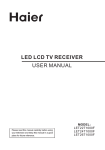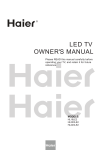Download Arcam fmj D33 Operating instructions
Transcript
English D33 HANDBOOK Digital to Analogue Converter ULTRA HIGH PRECISION DIGITAL TO ANALOGUE CONVERTER D33 44.1 48 88.2 96 176.4 192 1 1 OPTICAL 2 1 COAX 2 iPod USB AES/EBU 2 FILTER POWER safety Class II product This equipment is a Class II or double insulated electrical appliance. It has been designed in such a way that it does not require a safety connection to electrical earth (‘ground’ in the U.S.). CAUTION: To reduce the risk of electric shock, do not remove cover (or back). No user serviceable parts inside. Refer servicing to qualified service personnel. WARNING: To reduce the risk of fire or electric shock, do not expose this apparatus to rain or moisture. The lightning flash with an arrowhead symbol, within an equilateral triangle, is intended to alert the user to the presence of uninsulated ‘dangerous voltage’ within the product’s enclosure that may be of sufficient magnitude to constitute a risk of electric shock to persons. The exclamation point within an equilateral triangle is intended to alert the user to the presence of important operating and maintenance (servicing) instructions in the literature accompanying the appliance. CAUTION: In Canada and the USA, to prevent electric shock, match the wide blade of the plug to the wide slot in the socket and insert the plug fully into the socket. Important safety instructions 1. Read these instructions. 2. Keep these instructions. 3. Heed all warnings. 4. Follow all instructions. 5. Do not use this apparatus near water. 6. Clean only with a dry cloth. Unplug the unit from the mains supply before cleaning. The case should normally only require a wipe with a soft, lint-free cloth. Do not use chemical solvents for cleaning. We do not advise the use of furniture cleaning sprays or polishes as they can cause permanent white marks. 7. Do not block any of the ventilation openings. Install in accordance with the manufacturer’s instructions. 8. Do not install near any heat sources such as radiators, heat registers, stoves, or other apparatus (including amplifiers) that produce heat. 9. Do not defeat the safety purpose of the polarized or grounding type plug. A polarized plug has two blades with one wider than the other. A grounding type plug has two blades and a third grounding prong. The wide blade or the third prong is provided for your safety. When the provided plug does not fit into your outlet, consult an electrician for replacement of the obsolete outlet. 10. Protect the power cord from being walked on or pinched particularly at plugs, convenience receptacles, and the point where they exit from the apparatus. that contained in the operating instructions unless you are qualified to do so. 11. Only use the attachments/accessories specified by the manufacturer. 17. Climate 12. Use only with a cart, stand, tripod, bracket, or table specified by the manufacturer, or sold with the apparatus. The equipment has been designed for use in moderate climates and in domestic situations. Unplug this equipment during lightning storms to prevent possible damage from a strike or mains surge. When a cart is used, use caution when moving the cart/apparatus combination to avoid injury from tip-over. 18. Power sources Only connect the equipment to a power supply of the type described in the operating instructions or as marked on the equipment. 13. Unplug this apparatus during lightning storms or when unused for long periods of time. The primary method of isolating the equipment from the mains supply is to remove the mains plug. The equipment must be installed in a manner that makes disconnection possible. 14. Refer all servicing to qualified service personnel. Servicing is required when the apparatus has been damaged in any way, such as power supply cord or plug is damaged, liquid has been spilled or objects have fallen into the apparatus, the apparatus has been exposed to rain or moisture, does not operate normally, or has been dropped. 19. Power-cord protection Power supply cords should be routed so that they are not likely to be walked on or pinched by items placed upon or against them. Pay particular attention to the point where they exit from the equipment. 15. Object or liquid entry WARNING – Take care that objects do not fall and liquids are not spilled into the enclosure through any openings. The equipment shall not be exposed to dripping or splashing. Liquid-filled objects such as vases should not be placed on the equipment. 22. Abnormal smell If an abnormal smell or smoke is detected from the equipment, turn the power off immediately and unplug the equipment from the wall outlet. Contact your dealer and do not reconnect the equipment. CAUTIONS ON INSTALLATION For proper heat dispersal, do not install this unit in a confined space, such as a bookcase or similar enclosure. • More than 50mm (2 in.) is recommended. • Do not place any other equipment on this unit. z 20. Power lines Locate any outdoor antenna/aerial away from power lines. 21. Non-use periods If the equipment is not being used for an extended period, we recommend that you unplug the power cord of the equipment from the outlet, to save power. 16. Service Instructions CAUTION – These servicing instructions are for use by qualified service personnel only. To reduce the risk of electric shock, do not perform any servicing other than E-2 z D33 DAC 44.1 48 88.2 96 176.4 192 1 1 OPTICAL 2 1 COAX 2 iPod USB AES/EBU z 2 FILTER POWER z Wall FCC INFORMATION (FOR US CUSTOMERS) 2. IMPORTANT NOTICE: DO NOT MODIFY THIS PRODUCT This product, when installed as indicated in the instructions contained in this manual, meets FCC requirements. Modification not expressly approved by ARCAM may void your authority, granted by the FCC, to use the product. This product generates, uses and can radiate radio frequency energy and, if not installed and used in accordance with the instructions, may cause harmful interference to radio communications. However, there is no guarantee that interference will not occur in a particular installation. If this product does cause harmful interference to radio or television reception, which can be determined by turning the product OFF and ON, the user is encouraged to try to correct the interference by one or more of the following measures: • Reorient or relocate the receiving antenna. • Increase the separation between the equipment and receiver. 3. NOTE • This product has been tested and found to comply with the limits for a Class B digital device, persuant to Part 15 of the FCC Rules. These limits are designed to provide reasonable protection against harmful interference in a residential installation. Connect the product into an outlet on a circuit different from that to which the receiver is connected. • Consult the local retailer authorized to distribute this type of product or an experienced radio/TV technician for help. SAFETY INFORMATION (FOR EUROPEAN CUSTOMERS) • Avoid high temperatures. Allow for sufficient heat dispersion when installed in a rack. • Handle the power cord carefully. Hold the plug when unplugging the cord. • Keep the unit free from moisture, water, and dust. • Unplug the power cord when not using the unit for long periods of time. • Do not obstruct the ventilation holes. • Do not let foreign objects into the unit. • Do not let insecticides, benzene, and thinner come in contact with the unit. • Never disassemble or modify the unit in any way. • Ventilation should not be impeded by covering the ventilation openings with items, such as English 1. PRODUCT This product complies with Part 15 of the FCC Rules. Operation is subject to the following two conditions: (1) This device may not cause harmful interference, and (2) this device must accept any interference received, including interference that may cause undesired operation. A NOTE ABOUT RECYCLING: • • • • • • • This product’s packaging materials are recyclable and can be reused. Please dispose of any materials in accordance with the local recycling regulations.When discarding the unit, comply with local rules or regulations. newspapers, tablecloths or curtains. Naked flame sources such as lighted candles should not be placed on the unit. Observe and follow local regulations regarding battery disposal. Do not expose the unit to dripping or splashing fluids. Do not place objects filled with liquids, such as vases, on the unit. Do not handle the mains cord with wet hands. When the switch is in the OFF position, the equipment is not completely switched off from MAINS. The equipment shall be installed near the power supply so that the power supply is easily accessible. Batteries should never be thrown away or incinerated but disposed of in accordance with the local regulations concerning battery disposal. This product and the supplied accessories, excluding the batteries, constitute the applicable product according to the WEEE directive. CORRECT DISPOSAL OF THIS PRODUCT These markings indicate that this product should not be disposed with other household waste throughout the EU. To prevent possible harm to the environment or human health from uncontrolled waste disposal and to conserve material resources, this product should be recycled responsibly. To dispose of your product, please use your local return and collection systems or contact the retailer where the product was purchased. E-3 Thank you and congratulations for purchasing your Arcam FMJ D33 Digital-to-Analogue Converter (DAC). welcome Arcam has been producing specialist hi-fi and home cinema products of remarkable quality for over three decades and the D33 is the latest in a long line of award winning hi-fi equipment. Arcam pioneered the design of audiophile Digital to Analogue converters. The D33 DAC unites all of our experience in digital and analogue audio design with state-of-the-art conversion and processing technologies to produce the ultimate reference converter. The latest digital audio chipsets are employed for flawless digital connection to consumer and professional digital sources, computers and Apple® devices. This handbook has been designed to give you all the information you need to install, connect and use the Arcam D33 DAC. The CR107 remote control handset supplied with this equipment is also described. Use the contents list shown on this page to guide you to the section of interest. We hope that your FMJ DAC will give you years of trouble-free operation. In the unlikely event of any fault, or if you simply require further information about Arcam products, our network of dealers will be happy to help you. Further information can also be found on the Arcam website at www.arcam.co.uk. The FMJ development team Contents safety............................................................E-2 Important safety instructions........................... E-2 welcome.......................................................E-4 Placing the unit ...................................................... E-5 installation..................................................E-5 Power.......................................................................... E-5 Interconnect cables.............................................. E-5 The remote control and trigger inputs.......... E-5 Connecting to an amplifier................................ E-5 Connecting sources.............................................. E-7 operation.....................................................E-8 remote control............................................E-9 IR commands........................................... E-10 legal information.................................... E-10 troubleshooting...................................... E-11 specifications........................................... E-12 product guarantee................................. E-13 Arcam FMJ D33 DAC carton contents Please check that all accessories for your D33 DAC are present. The packaging carton contents are as follows: < FMJ D33 DAC < IEC power cable with correct local power plug < CR107 remote control < 2 x AAA batteries for remote control < Owner's handbook < Product registration card < USB Driver CD Please retain all packaging for use when transporting the D33 DAC in future. Please note that interconnect cables are not included. Please contact your dealer for assistance with selecting the best interconnect cables for your system. E-4 installation The D33 uses dual state-of-the-art Advanced Segment DAC (Digital-to-Analogue Converter) ICs, which together with a custom digital filter, audiophile analogue components, a massivelyover-engineered power supply and JetPLL™ clock jitter elimination provide unprecedented performance and sound quality. The reference performance D33 DAC is designed to truly bring your music to life. Placing the unit < Place the DAC on a level, firm surface, avoiding direct sunlight and sources of heat or damp. < Do not place the DAC on top of an amplifier or other source of heat. < Do not place the DAC in an enclosed space such as a bookcase or closed cabinet unless there is good provision for ventilation. The DAC is designed to run warm during normal operation. < Do not place any other component or item on top of the DAC as this may obstruct airflow around the unit, causing the DAC to run hot. < Make sure the remote-control receiver (behind the FMJ logo on the front panel) is unobstructed, or remote control will be impaired. < Do not place your record deck on top of this unit. Record decks are very sensitive to the noise generated by mains power supplies which will be heard as a background ‘hum’ if the record deck is too close. Power The remote control and trigger inputs The DAC is supplied with a moulded mains plug already fitted to the lead. Check that the plug supplied fits your supply – should you require a new mains lead, please contact your Arcam dealer. The REMOTE IN input can be used to pass RC5 codes (listed on page E-10) to the D33 if it is installed in a position, or a system, where infrared cannot be used. If this is required, please contact your dealer for further information. If your mains supply voltage or mains plug is different, please contact your Arcam dealer immediately The 12V TRIG IN input can be used to switch the D33 in and out of stand-by. Connecting the trigger output of your Arcam amplifier (or other compatible device), will cause the D33 to come out of stand-by automatically when the amplifier is switched on, returning to stand-by when the amplifier is switched off. Please see your amplifier handbook for further information. Push the IEC plug end of the power cable into the socket on the back of the DAC, making sure that it is pushed in firmly. Plug the other end of the cable into your mains socket and, if necessary, switch the socket on. Interconnect cables We recommend the use of high-quality screened cables that are designed for the particular application. Other cables will have different impedance characteristics that will degrade the performance of your system (for example, do not use cabling intended for analogue audio use to carry digital audio signals). All cables should be kept as short as is practically possible. In normal use there is no need to make any connections to these inputs. The RS232 input is for optional connection to a home automation system or a computer. Various third-party sytems are available providing sophisticated control over all your entertainment devices using touch screens etc. Contact your dealer or installer for further details. The technical details of the remote control protocol are available from Arcam on request (email support@ arcam.co.uk). It is good practice when connecting your equipment to make sure that the mains power-supply cabling is kept as far away as possible from your audio cables. Failure to do so may result in unwanted noise in the audio signals. The remote control input requires a mono 3.5mm jack, with the tip active and the sleeve grounded. The remote control signals must be in modulated RC5 format (at 36kHz), with a voltage level of between 5V and 12V. E-5 WARNING! The output of the D33 is at line level. Do not connect directly to a power amplifier or active speaker system without a volume control, as this will cause all playback to be at full volume. Equipment or hearing damage may result. Always connect the D33 to an integrated amplifier, preamplifier or other device with a volume control. Connecting to an amplifier The D33 DAC provides a pair of unbalanced audio outputs on standard RCA phono connectors and a set of balanced audio outputs on male XLR connectors. All audio outputs are available simultaneously, allowing multiple devices to receive the D33’s output signal. However, to maintain the cleanest possible signal path the pair of unbalanced outputs is not individually buffered. This means that if two amplifiers are connected, both must be powered on to avoid degrading the signal. Most audio amplifiers, including the Arcam FMJ range, will connect to the RCA phono connectors using standard interconnect cables. This connection is recommended for short cable runs. The D33 output behaves like a CD player and operates at line level. Connect to any line level input such as those marked ‘CD’, ‘AUX’, ‘AV’ etc. Do not connect to any input intended for a record player (usually labelled ‘Phono’). If your amplifier or other replay equipment has balanced connections, you may use the balanced XLR output. This connection provides greater rejection from electrical interference and is useful when cables are long (more than a few metres) or in electrically-noisy environments. Balanced connections also have the ability to reject ‘hum’ caused by ‘ground loops’. English Arcam’s D33 DAC provides class-leading sound quality from computer USB connections, AES/ EBU connections, optical and coaxial S/PDIF connections and supported Apple® devices. USB input and selector switch AES/EBU digital input Connect a computer to one of these two Type-B USB sockets using a standard USB lead. Set the switch according to the socket used. Most installations should use the left-hand socket for ease of setup. For more information on selecting the best connection, see page E-7 Use this socket to connect equipment with a digital output corresponding to the professional AES3 digital audio standard. See page E-7. Balanced audio output 12V trigger input Use these sockets to connect to your amplifier if the amplifier has balanced XLR inputs. If your amplifier has unbalanced inputs, use the phono outputs. For further details, see page E-5. This socket allows the D33 to be switched in and out of stand-by mode by an amplifier (or another item of AV equipment) with a 12V TRIG OUT function. See page E-5. Connect the correct mains cable here. ANALOGUE OUTPUT CLASS I ISOLATED SUPPLY VOLTAGE VOLTAGE Power inlet DIGITAL INPUT 12V TRIG IN SWITCH POSITIONS 115 = 110 - 120V~ 230 = 220 - 240V~ USB SELECT L CLASS II HIGH SPEED R POWER INLET ~ 50 – 60 Hz RS232 CONTROL 110-120V/220-240V REMOTE IN USB USB AES/EBU Voltage Select Ensure the voltage selected matches the local power supply. Analogue audio output Connect these phono sockets to your amplifier’s Aux, CD or other line-level input using suitable high quality interconnect cables. Ensure that the left and right audio outputs from the DAC are connected to the same left and right inputs on your amplifier. See page E-5 for further details. COAX 2 COAX 1 OPTICAL 2 OPTICAL 1 R Optical digital inputs RS232 This connection allows for remote control from a third-party home automation system or computer. See page E-5 for more information. iPod Connect digital sources with an optical output to these inputs. See page E-7. Use an Apple® dock connector to USB cable to connect an iPod® or iPhone® to this Type -A USB connector. See page E-7. Coaxial digital inputs Use these sockets to connect equipment with a coaxial digital output. Connect to the digital input using a suitable 75Ω screened cable. For advice about choosing a connection type, see page E-7. Remote in This allows remote-control signals to be received by the D33 if the remote sensor is covered (or otherwise not ‘visible’ to the remote-control). See page E-5 for more information. E-6 L 2 1 The D33 DAC has multiple digital audio, computer and iPod inputs so that you can connect all of your digital audio sources, and switch between them using the remote control or front panel. A front panel LED illuminates to indicate the selected input: green if a valid signal is detected, or red if there is no signal or an invalid signal. Digital audio connections (AES/EBU, S/PDIF) USB computer connection USB connection compatibility Connecting an iPod® or iPhone® Connect each digital source using the appropriate cable. If a source has multiple types of digital audio output, select the best type according to the order of preference below. Two Type-B USB sockets are provided for the USB computer connection. It is important to choose the connection most suitable for your system. The USB SELECT switch must be set to the correct position for the socket used. The USB connection is designed for the connection of a desktop or laptop computer running a standard desktop operating system such as Microsoft Windows 7, Mac OS X or Ubuntu® Linux. The connection is not designed to accept the following: < USB hard drives < USB flash drives < Tablet computers (connect an Apple® iPad™ to the iPod® connection using your Apple USB cable) The Type-A USB connector is provided exclusively for the connection of compatible Apple devices. The D33 DAC is made for: < iPhone 4S < iPhone 4 < iPod touch® (4th generation) AES/EBU AES/EBU connections are found on professional audio equipment (the standard was developed by the Audio Engineering Society and European Broadcasting Union). Connect the source’s AES/EBU output to the D33 AES/EBU input using a digital audio XLR cable with 110Ω impedance. Coaxial S/PDIF S/PDIF connections are the most common digital audio connection. They are available in two types, coaxial and optical. Coaxial is the best of the two types, as this electrical connection provides the most direct signal path. If your digital source provides both a coaxial and an optical output, connect the coaxial connection using a 75Ω impedance digital audio interconnect cable. Do not use an analogue audio cable as performance may be degraded. Optical S/PDIF Optical S/PDIF is technically inferior to coaxial S/ PDIF because the signal must be converted to pulses of light for transmission then back to a voltage signal afterwards. This process can degrade the signal. However, optical connections provide electrical isolation which can benefit the connection between certain types of equipment, for example, televisions. Some digital sources provide an optical output only. Class I Isolated USB This socket is the best socket to use for most systems. It provides galvanic electrical isolation between the computer and the D33 DAC to eliminate any audio interference caused by the computer power supply. This input also does not require any special driver installation as the required software is built-in to modern versions of Microsoft® Windows® (Windows XP, Windows Vista® and Windows 7), Mac OS® X and Linux®. NAS drives with USB speaker compatibility may or may not be compatible with the D33 DAC in Class I mode; this depends wholly on the device’s support for the USB Audio standard. At the time of writing, popular NAS drvies with USB speaker compatibility do not fully implement the latest USB Audio standard and are not compatible with the D33. This may change with future NAS drive firmware revisions. The Class I connection is limited to a maximum sample rate of 96kHz. CD audio has a sample rate of 44.1kHz. Most ‘High Resolution’ audio files from specialist download sites (at the time of writing) have a sample rate of 96kHz so are compatible with this connection. USB CONNECTION PROBLEMS? Start your computer and log on to the operating system if necessary. Connect this socket to the computer using a standard Type-A to Type-B USB cable. Wait for the operating system to detect the D33 and install drivers automatically. If any installation dialogue boxes pop up, select automatic installation. Once the installation process is finished, launch your media player software to play music through the D33 DAC. Ensure that the D33 DAC is connected to your computer and installed before starting any media player software. Please refer to the USB FAQ on the Arcam website at http://www.arcam.co.uk for solutions to common USB connection issues. Class II High Speed USB This socket does not have galvanic electrical isolation from the computer power supply. It also requires that a special device driver, provided on CD, be installed on the connected computer. The benefit of this connection is that it is compatible with sample rates up to 192kHz. 192kHz audio material, although rare, provides greater audio information than material sampled at the 96kHz rate, however, audible sound quality benefits over 96kHz are still debated between both audio enthusiasts and professionals. NOTE: Home cinema and AV equipment digital outputs may need to be re-configured to work with a stereo DAC. A DVD player, TV set-top box or television may by default output a surround sound ‘bitstream’ signal (e.g. Dolby Digital) on the optical or coaxial digital connector. This must be changed in the source’s setup menu. Set the source’s S/PDIF output to ‘PCM Stereo’ or equivalent (refer to the source equipment manufacturer's handbook). The D33 input LED will remain red if a bitstream signal is received, as this cannot be decoded. Insert the supplied driver CD and run the setup programme on the disc in order to install the audio driver for this socket. Follow the on-screen instructions. E-7 Other Apple devices do not support digital audio output so cannot be used. Use an Apple Dock Connector to USB cable to connect the USB socket to your Apple device. When the IPOD input is selected and a device connected, the IPOD LED will flash green whilst the Apple device performs authentication. This will complete in a few seconds when the LED will stop flashing and illuminate steady green. Sometimes, authentication can fail, due to mis-insertion of the Apple connector or dirty contacts on the Apple device. If this occurs, disconnect then re-connect the Apple device. English Connecting sources ULTRA HIGH PRECISION DIGITAL TO ANALOGUE CONVERTER D33 operation 44.1 48 88.2 96 176.4 192 1 OPTICAL 2 Switching on Switch the unit on by pressing the POWER button. The status LED glows green when the unit is powered up and red when in stand-by mode. The remote control is used to enter and exit standby mode. If the POWER button is pressed (or power is removed) whilst in standby, the unit will power up fully when power is re-applied. Note that the remote control sensor is located underneath the FMJ logo. Do not obstruct this or the remote control will not work. Input selection Select any of the digital audio inputs by pressing the corresponding front panel or remote control button. The associated front panel LED will glow red to denote an inactive connection and green when a valid signal is detected. The LED will flash green if the signal is invalid (e.g. a Dolby Digital bitstream). The detected sample rate will be indicated via the sample rate display at the left-hand side of the front panel. 2 1 Volume and Mute The remote control provides volume and mute buttons which are programmed to control any Arcam amplifier. Note that the volume at the D33 output remains fixed at line level (maximum volume) at all times. 1 COAX 2 iPod USB AES/EBU Amplifier Mute & Volume Transport Controls The remote control provides PLAY, PAUSE, STOP, SKIP BACK and SKIP FORWARD transport controls. These can be used to control media software running on a connected computer compatible with the USB HID protocol, or to control playback of a connected Apple device. Power + Transport Controls - USB iPod Input Selection Filter Selection COAX 1 COAX 2 AES OPT1 OPT2 FILTER Filter selection Oversampled digital-to-analogue conversion uses digital filtering to process the signal. The D33 uses custom processing to provide two different digital filters, allowing the conversion process to be optimised to personal preference and listening material. Use the FILTER button on the remote control or front panel to toggle between the two filter options. CR107 E-8 FILTER POWER English remote control The D33 is supplied with the CR107 remote control. Using the remote control Please keep in mind the following when using the remote control: < Ensure there are no obstacles between the remote control and the remote sensor on the front panel. The remote has a range of about 5 metres. (If the remote sensor is obscured, the IR in remote control input jack on the rear panel is available. Please consult your dealer for further information.) < Remote operation may become unreliable if strong sunlight or fluorescent light is shining on the remote sensor of the unit. < Replace the batteries when you notice a reduction in the operating range of the remote control. Notes on batteries: Inserting batteries into the remote control < < < < < 1. Open the battery compartment by sliding open the battery cover. < Incorrect use of batteries can result in hazards such as leakage and bursting. Do not mix old and new batteries together. Do not use non-identical batteries together – although they may look similar, different batteries may have different voltages. Ensure the plus (+) and minus (-) ends of each battery match the indications in the battery compartment. Remove batteries from equipment that is not going to be used for a month or more. When disposing of used batteries, please comply with governmental or local regulations that apply in your country or area. Alternative code selection In the rare situation that the CR107 remote control happens to operate another device in the room, the IR code can be changed to an alternative RC5 system number. To change the remote control to the alternate code: 1. Press and hold the 0 and / keys for 6 seconds until the LED at the top of the remote remains lit. 2. Press OPT2 to select the alternative IR codes (RC5 system code 28) or press OPT1 to select the original code set (RC5 system code 27). If no key is pressed within 10 seconds the remote will return to normal operation. Note: the selection of the alternate codes is reset when batteries are changed. In addition to changing the remote handset, the D33 unit must also be reconfigured to respond to the alternate codes. With the unit powered on, press the OPTICAL 1 and AES/EBU buttons simultaneously. The FILTER LED will flash to indicate remote code selection. Press the FILTER button to toggle between the normal IR codes (FILTER 1 LED flashing) and the alternative codes (FILTER 2 LED flashing). Press any other key to exit the code selection mode. 2. Insert two ‘AAA’ batteries into the battery compartment – facing opposite directions, as in the diagram and the battery compartment indication. 3. Slide the battery cover back into place. E-9 IR commands legal information These are the IR commands generated from the DAC remote control, and accepted by the D33. The codes are useful if you wish to programme another remote handset to control the D33. The codes are given in the format SystemCode– CommandCode. 27 (0x1B) is the Arcam System Code for a DAC and 16 (0x10) is the Arcam System Code for an amplifier. Key name Microsoft, Windows Media and Windows are either registered trademarks or trademarks of Microsoft Corporation in the United States and/or other countries. Apple, Mac, Mac OS, iTunes, iPhone, iPod, iPod classic, iPod nano, iPod shuffle, and iPod touch are trademarks of Apple Inc., registered in the U.S. and other countries. iPad is a trademark of Apple Inc. 2 (POWER) Decimal 27–12 Hexadecimal 0x1B–0x0C @ (MUTE) 16–13 0x10–0x0D + (VOLUME +) 16–16 27–48 0x10–0x10 0x1B–0x30 27–54 0x1B–0x36 16–17 27–33 0x10–0x11 0x1B–0x21 USB 27–53 0x1B–0x35 COAX 1 COAX 2 AES / (SKIP FORWARDS) 27–32 0x1B–0x20 OPT1 OPT2 FILTER USB OPT 2 27–8 27–18 27–4 27–5 27–6 27–0 27–2 0x1B–0x08 0x1B–0x12 0x1B–0x04 0x1B–0x05 0x1B–0x06 0x1B–0x00 0x1B–0x02 FILTER 27–70 0x1B–0x46 ; (PAUSE) < (STOP) - (VOLUME -) 0 (SKIP BACK) 4 (PLAY) IPOD COAX 1 COAX 2 AES OPT 1 "Made for iPod” and “Made for iPhone” mean that an electronic accessory has been designed to connect specifically to iPod or iPhone, respectively, and has been certified by the developer to meet Apple performance standards. Apple is not responsible for the operation of this device or its compliance with safety and regulatory standards. Please note that the use of this accessory with iPod or iPhone may affect wireless performance. + - Linux® is the registered trademark of Linus Torvalds in the U.S. and other countries. Ubuntu is a registered trademark of Canonical Ltd. iPod JetPLL™ is a trademark of TC Applied Technologies Ltd. CR107 The system code can be changed from 27 (0x1B) to 28 (0x1C). Please refer to page E-9 for details. E-10 troubleshooting Solution I cannot power on the unit using the remote control. < < The POWER LED is red and there is no sound. < < The remote control does not work < < < I cannot adjust the volume using the remote control < I have connected and selected a source but there is no sound and the source LED remains red. < < Check that the source equipment is powered on. Check that the source equipment is connected correctly to the selected input. I have connected and selected a source but there is no sound and the source LED flashes green. < For A/V S/PDIF sources: check that the source equipment is not set to surround sound bitstream output. Set the source S/PDIF output to 'PCM Stereo' or equivalent. Refer to the source equipment manufacturer's handbook for further details. I have connected my MP3 player, USB flash drive or hard drive to the USB input but there is no sound. < < The D33 DAC does not support MP3 players, USB flash drives or hard drives. Connect your device to a computer and connect the computer to the D33 for playback. I have connected my computer to the USB input but the USB LED remains red and the computer has not responded. < Check that the USB SELECT switch is set to the correct position for the socket you have connected to. I have connected my computer to the Class II USB input and the computer is asking for a device driver. < < The computer does not have the Class II device driver installed. Disconnect the D33 DAC from the computer, install the driver and follow the on-screen instructions. The USB input is not working with my computer < < Refer to the USB FAQ on the Arcam website: http://www.arcam.co.uk Check that the D33 DAC is powered on with the front panel power button. Check that the D33 DAC is connected to an active power outlet and the outlet, if switched, is switched on. The D33 DAC is in standby mode. Press any button on the front panel or press the remote control 2 key to power on the unit. < If the 12V Trigger input is connected to an amplifier, the D33 will power on from standby when the amplifier is powered on. Check that the batteries are installed. Replace the batteries Check that the remote sensor (behind the FMJ logo on the front panel) is not obscured. < Check that the remote sensor is not in direct sunlight or illuminated by sources of interference such as fluorescent lighting or a television screen. < The remote control has a range of 15m. Move closer than 15m. The remote control volume keys are designed to operate the volume control of an Arcam amplifier. If you are not using an Arcam amplifer, use your amplifier's remote control to adjust the volume. < Ensure that you connect the D33 DAC to an amplifier with a volume control. < Ensure that the remote control has 'line-of 'sight' to the amplifier. The iPod input is not working with my Apple device Ensure that the Apple device is connected to the D33 iPod socket using an Apple docking connector to USB cable. < Ensure that your Apple device software is up-to-date by connecting the device to your computer and running iTunes. < Ensure that your device is supported; only Apple devices with a digital audio output can be used. See page E-7 for a compatibility list. E-11 English Problem Radio interference Analogue Audio Output specifications Digital to Analogue conversion 2x Burr Brown 24-bit 192kHz Advanced Segment Delta-Sigma DAC ICs Signal to noise ratio 110dB CCIR Harmonic distortion (1kHz) 0.0008% (20Hz — 20kHz, unweighted) Frequency response (+0.1dB, -0.5dB) 10Hz–20kHz Output level (0dB) 2.2Vrms Output impedance 47Ω Minimum recommended load 5kΩ Digital interfaces USB Class 1 electrically-isolated USB 1.1 Class 2 USB 2.0 High Speed (480 Mbit/s) AES/EBU Up to 192kHz sample rate Coaxial S/PDIF x 2 Up to 192kHz sample rate Optical S/PDIF (TOSLINK) x 2 Up to 96kHz sample rate The D33 DAC is a digital device which has been designed to very high standards of electromagnetic compatibility. All DACs generate, and can radiate RF (radio frequency) energy. In some cases this can cause interference with FM and AM radio reception. If this is the case, keep the DAC and its connecting cables as far from the tuner and its aerials as possible. Connecting the DAC and the tuner to different mains sockets can also help to reduce interference. EC COUNTRIES – This products have been designed to comply with EMC Directive 2004/108/EC. USA – These products comply with FCC Part 15 Class B. Physical Dimensions W433 x D370 x H110mm Weight 6.2kg nett/10.0kg packed Power consumption 30W maximum Analogue output connection RCA Phono x 2 Balanced XLR Supplied accessories Mains lead CR107 remote control 2 x AAA batteries E&OE NOTE: All specification values are typical unless otherwise stated Continual improvement policy Arcam has a policy of continual improvement for its products. This means that designs and specifications are subject to change without notice. E-12 Worldwide Guarantee English product guarantee This entitles you to have the unit repaired free of charge, during the first two years after purchase, provided that it was originally purchased from an authorised Arcam dealer. The Arcam dealer is responsible for all after-sales service. The manufacturer can take no responsibility for defects arising from accident, misuse, abuse, wear and tear, neglect or through unauthorised adjustment and/or repair, neither can they accept responsibility for damage or loss occurring during transit to or from the person claiming under the guarantee. The warranty covers: Parts and labour costs for two years from the purchase date. After two years you must pay for both parts and labour costs. The warranty does not cover transportation costs at any time. Claims under guarantee This equipment should be packed in the original packing and returned to the dealer from whom it was purchased. It should be sent carriage prepaid by a reputable carrier – not by post. No responsibility can be accepted for the unit whilst in transit to the dealer or distributor and customers are therefore advised to insure the unit against loss or damage whilst in transit. For further details contact Arcam at: Arcam Customer Support Department, Unit15, Pembroke Avenue, Waterbeach, CAMBRIDGE, CB25 9QP, England or via www.arcam.co.uk. Problems? If your Arcam dealer is unable to answer any query regarding this or any other Arcam product please contact Arcam Customer Support at the above address and we will do our best to help you. On-line registration You can register your product on-line at www.arcam.co.uk. Correct disposal of this product This marking indicates that this product should not be disposed with other household waste throughout the EU. To prevent possible harm to the environment or human health from uncontrolled waste disposal and to conserve material resources, this product should be recycled responsibly. To dispose of your product, please use your local return and collection systems or contact the retailer where the product was purchased. E-13 E-14