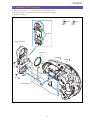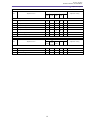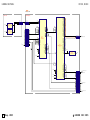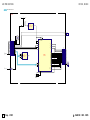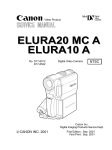Download Canon DC20 E Product specifications
Transcript
Video Product DC10 E, DC20 E No. D17-9213, 9313 c CANON INC. 2005 Digital Video Camera iPAL Canon Inc. Digital Imaging Products Service & Quality Assurance Dept. First Edition : Sep. 2005 First Print : Sep. 2005 GENERAL DESCRIPTION OF PRODUCT CONTENTS 1. Product Overview -------------------------------------------------------------------------------------------------------------------------------- 1 1-1 Development Concept ------------------------------------------------------------------------------------------------------------------- 1 1-2 List of Main Features -------------------------------------------------------------------------------------------------------------------- 2 1-2-1 High Image Quality ----------------------------------------------------------------------------------------------------------- 2 1-2-2 Advanced Functions and Comfortable Operation ------------------------------------------------------------------------- 2 1-3 Product Specifications Comparison Chart -------------------------------------------------------------------------------------------- 7 1-4 Function and Performance List --------------------------------------------------------------------------------------------------------- 8 2. Technical Explanation ------------------------------------------------------------------------------------------------------------------------- 13 2-1 Design Concept ------------------------------------------------------------------------------------------------------------------------- 13 2-2 TS Mech --------------------------------------------------------------------------------------------------------------------------------- 15 2-2-1 Overview of TS Mech ------------------------------------------------------------------------------------------------------ 15 2-2-2 Main Mechanical Parts ----------------------------------------------------------------------------------------------------- 16 3. Performance ------------------------------------------------------------------------------------------------------------------------------------- 17 4. System Diagram (Common to all Models) -------------------------------------------------------------------------------------------------- 35 DC10 E, DC20 E GENERAL DESCRIPTION OF PRODUCT 1. Product Overview 1-1 Development Concept Slim and stylish design Compatibility with DVD players Slim-line body DVD-R/RW High image quality for both movies and still images DIGIC DV Direct Print Easy Direct (Print/Share) button that supports PictBridge Megapixel CCD 1 DC10 E, DC20 E GENERAL DESCRIPTION OF PRODUCT 1-2 List of Main Features 1-2-1 High Image Quality (1) Total pixels/CCD size DC10 E : approx. 1.33-megapixel, 1/4-inch CCD (color correction filter) featured DC20 E : approx. 2.20-megapixel, 1/3.9-inch CCD (primary color filter) featured (2) Effective pixels DC10 E Still image (CARD/DISC) : Video (DISC only) Approx. 1.23-megapixel (1280 [H] × 960 [V]) : 4:3 Widescreen TV (IS OFF) → Approx. 860,000 pixels (1072 [H] × 804 [V]) → Approx. 920,000 pixels (1280 [H] × 720 [V]) Widescreen TV (IS ON) → Approx. 790,000 pixels (1184 [H] × 666 [V]) DC20 E Still image (CARD/DISC) : Video (DISC only) : 4:3 Widescreen TV (IS OFF) Widescreen TV (IS ON) Approx. 2.00-megapixel (1632 [H] × 1224 [V]) → Approx. 1.77-megapixel (1536 [H] × 1152 [V]) → Approx. 1.50-megapixel (1632 [H] × 918 [V]) → Approx. 1.38-megapixel (1568 [H] × 882 [V]) (3) High-performance, high-magnification zoom lens included Optical magnification ----------------------- 10× Nominal focal length ----------------------- 4.05 - 40.5 mm 35 mm film equivalent (at 4:3) -------------- DC10 E : Approx. 46.7 - 467 mm ----------------------- DC20 E : Approx. 40.6 - 406 mm * Lens configuration (same as MVX1 Si E, MVX1 S E) Lens configuration of 11 elements in nine groups with one aspherical lens used (double-sided aspherical lens), gradation ND incorporated, F/1.8 to 2.8 (4) DIGIC DV video engine included 1-2-2 Advanced Functions and Comfortable Operation Shooting Functions (1) Camera mode 1) Disc movie mode, 2) disc still image mode , 3) card still image mode Provided as options for the movie mode in 1) are the XP high-image-quality mode (approx. 20 minutes), SP normal mode (approx. 30 minutes), and LP long-play mode (approx. 60 minutes). (2) Discs supported 8 cm DVD-R/-RW discs (double-sided type: 2.8 GB/single-sided type : 1.4 GB) (3) Video recording specification Movie DVD-RW : DVD Video Recording (VR mode) and DVD-VIDEO (VIDEO mode). DVD-R : DVD-VIDEO (VIDEO mode) only. Compression method / movie : MPEG2 Audio:Dolby Digital 2 channels (AC-3 2 channels) [ Still image Exif Ver2.2 compliant( DPOF not supported by discs) , Compression method:JPEG 2 ] DC10 E, DC20 E GENERAL DESCRIPTION OF PRODUCT (4) Many program AE options (same as MVX1 Si E, MVX1 S E but a 3-position slide switch is featured) 1) AUTO, 2) P (P, Tv, Av mode), 3) SCN SCN (special scene) mode can be selected to enable optimum shooting of the eight types of scenes below. <1> Portrait : This is used to defocus the background to set off the subject to be shot. <2> Sports <3> Night : This is used to shoot fast-moving subjects during tennis matches and games of golf, for instance. : This enables subjects to appear lighter in color even at night time or when the scene is otherwise dark. <4> Snow : This prevents the subject from appearing too dark and enables it to be shot clearly on the ski slopes in winter where the glare from the snow is strong. <5> Beach : This prevents the subject from appearing too dark and enables it to be shot clearly on the beach in summer where the glare from the water is strong. <6> Sunset : This enables sunsets to be shot brightly and in vivid color. <7> Spotlight : This enables sharper shooting of scenes lit by a spotlight or other light source. <8> Fireworks : This enables the shooting of fireworks. (5) In addition to the MENU button, a FUNC. button is now provided, which enables setting of the following functions. Camera mode * Program AE (P), shutter-priority AE (Tv), aperture-priority AE (Av), and the “special scene” settings <1> through <8> described above. * Photometry system settings (evaluative photometry, center-weighted average photometry and spot photometry ... P position during still image shooting), * White balance (Auto, Daylight, Shade, Cloudy, Tungsten, Fluorescent, Fluorescent H, Set), * Image effects (Vivid, Neutral, Low sharpening, Soft skin detail, Custom), * Drive mode settings (single shooting, continuous shooting, high-speed continuous shooting, AEB, stitch assist) --- in card still image mode only, * Image quality mode setting (XP, SP, LP) * Faders (in movie recording mode only), * Effects (in camera mode only), * Multi-screen settings (in movie recording mode only), * Card Mix, * Still image simultaneous recording settings, * Image size settings, * Still image quality settings During still image playback mode * Erase image , * Image protect, * Slideshow, * Print selection (in card still image mode only), * Transfer selection (in card still image mode only), * (Photo) movie conversion (in disc still image mode only) During video playback Original : * Divide, * Delete, * Add to playlist Playlist : * Move, * Divide, * Delete, (6) Mini-video light included (DC20 E only) This light has about three times the lighting capability of the white LED used on previous models, enabling close-up subjects to be shot even in the dark. It can be turned on by pressing a button in any program mode. Furthermore, even in the night mode, it can light up (mini video light priority) just as the conventional white LED could. (7) Includes 2.5-inch, 123,000-pixel, TFT color LCD monitor Includes BACKLIGHT button Employing ultra-high-brightness LEDs (× 3) yields higher brightness levels, smaller dimensions, reduced power consumption, and greater environmental friendliness. An AG (anti-glare) + AR (anti-reflection) coating is provided to enable easy visibility of the subject even when viewing the LCD screen under direct sunlight. While keeping the gradient reproducibility the same for the white side, the black side was narrowed to improve the contrast, and the LCD image quality is switched based on changes in camera image quality when switching modes for allowing smooth transition between the image quality of movies and still images. (8) Wind screen (WS) function (ON/OFF) (9) Exposure compensation Exposure locking by operating omni selector (top). Also, the exposure can be adjusted to a maximum of ±11 levels (±2.75EV) by moving the omni selector to the left and right. 3 DC10 E, DC20 E GENERAL DESCRIPTION OF PRODUCT (10) Auto slow shutter function (set by the MENU button) The slow-side shutter speeds for Auto mode were expanded. During movie : 1/50 sec → 1/25 sec During still image : 1/25 sec → 1/12.5 sec This enables shooting of subjects in low brightness. (11) Widescreen TV (WIDE SCREEN) shooting (16:9) Functions for Recording Still Images on Cards and Discs (Movie Cannot be Recorded on Cards) (1) miniSD card used (same as MVX1 Si E, MVX1 S E) (2) 9-point range-finding frame AiAF function Includes Ai (Artificial intelligence) AF function where the camera automatically selects from 9 range-finding frames on the screen in Disc/Card Camera mode. The range-finding frame can be switched between the automatic selection function and center range-finding frame. AUTO mode is AiAF only. (Selection of the range-finding frame is not possible.) (3) Metering system (same as MVX1 Si E, MVX1 S E) In P, Tv, and Av modes, the metering system can be selected from evaluative metering, center-weighted average metering, and spot metering (spot metering is center frame only). (4) Still image sizes (for both cards and discs) 1632 × 1224 (DC20 E only), 1280 × 960, 640 × 480, Super fine, Fine, Normal can be set. (5) Continuous shooting function (in card still image mode only) VGA : Up to 60 continuous frames can be shot at high-speed and normal continuous. (6) AEB shooting (in card still image mode only) Enables shooting of 3 frames with automatic changes in exposure (Normal, -0.5EV, +0.5EV). This allows the user to select the optimal exposure from the 3 frames afterward. The main differences between the disc still image mode and card still image mode are as follows. Continuous shooting High-speed continuous AEB DPOF compatibility Protect Transfer order Photo stitch shooting Disc still image mode × × × × × × × Card still image mode ● ● ● ● ● ● ● (7) Built-in flash (light guide flash) included (DC20 E only) (8) Still image check time setting (in card still image mode only) After releasing the Photo button, the display time can be set (6 levels) for checking the still images. (9) Still images (640 × 480) can be recorded on cards by operating the Photo button during disc movie shooting (this cannot be done during playback). 4 DC10 E, DC20 E GENERAL DESCRIPTION OF PRODUCT Comfortable Operation/Miscellaneous (1) New omni selector adopted (2) Finalize button included (3) Lens cover incorporated inside the body (same as MVX1 Si E, MVX1 S E) (4) PRINT/SHARE button included (1) (2) (4) When connected to a Direct printer, pressing the button when it is lit blue will print the still image displayed on the LCD monitor. When connected to a computer, files selected on the LCD monitor can be transferred. Also, the contents of finalized 8 cm discs can be recorded onto 12 cm discs loaded inside the PC. (Refer to Roxio My DVD for Canon.) (5) Direct Print (supported in both card still image and disc still image modes) PictBridge-compatible printers only (6) DPOF print selection (image transfer is also possible)...in card still image mode only (7) Exif 2.2 (Exif Print) compliant (supported in both card still image and disc still image modes) (8) New compact remote control Omni selector featured, lithium battery CR2025 used, remote control sensor settings not possible (ON/OFF only) (9) Battery charging function (10) Display of Digital Effects/Fade animation (only in disc movie recording mode; no display during playback) When the Digital Effects/Fade function is to be selected, the function effects are displayed (previewed) using animations so the special effects best suited to the scenes can be selected, and shooting (playback) can be performed with those effects added. (11) Playback zoom: Max. 5× zoom (still image only ) (12) 10 languages supported :German, English, Spanish, Italian, Russian, French, Chinese (simplified), Chinese (traditional), Korean, and Japanese (13) Built-in rechargeable lithium backup battery (14) Disc initialization function Function that displays the disc initialization menu to enable the VR mode or VIDEO mode to be selected and used when an unformatted disc is loaded. Only the VIDEO mode can be selected for DVD-R discs which are automatically initialized in the VIDEO mode after they have been recognized. (15) Function for copying still images from cards to discs and vice versa (function for copying all images provided) (16) Disc editing functions : 1. Original image editing: Function for editing original images (scenes) in VR mode recording. scenes can be deleted or divided or adding to Playlist. Note : This technical document defines a scene as a single shot which extends from when the record button is initially pressed to when it is pressed again to stop the recording. 2. Playlist editing (in VR mode recording ) / (* Refer to the technical description P.21) A playlist is defined as a list of scenes which are arranged in the desired playback sequence and whose images are displayed as thumbnails (6 thumbnails per screen). All the editing functions of the original images and playlist images listed in the table below can be used. The original images remain unaffected even when the playlist is edited. Original image editing Playlist editing Delete scene (Note) ● ● Divide scene ● ● Move scene - ● Adding to playlist ● - Delete all playlist - ● Note : When images are recorded in the DVD-VIDEO mode (-RW disc), only the scene which has just been shot can be deleted. 3. Disc title : Function for giving each disc a name (consisting of alphanumerics and symbols); up to 20 characters can be input per name. If the disc has not been finalized, titles can be added to all discs and in all recording modes. 4. Disc protection function: Function for protecting what has been recorded or edited on a disc by disabling further recording or editing. However, discs can still be initialized. 5. Creating Photo movies: Function for converting still images (JPEG compressed) on discs into MPEG movies. Playlists can be edited, and the movies can be played back on a DVD player. Function for creating collections of Photo movies provided. 5 DC10 E, DC20 E GENERAL DESCRIPTION OF PRODUCT (17) Execute/release finalizing (finalizing can be released only for DVD-RW discs) (18) Accessories (same as MVX1 Si E, MVX1 S E) Tele-Converter TL-H27, Wide Converter WD-H27, Filter Set FS-H27U Battery Pack BP-208 (850 mAh), Battery Charger CG-300 (E), Multi Cable MTC-100 (19) “MY DVD software” (Roxio MyDVD for Canon) This software makes it easy to burn original DVDs on home-use personal computers. It makes it possible to import video and sound from a DVD camera and burn DVDs which can then be played back on a DVD player purchased on the market. For more details on these functions, visit the Japanese site at http://www.sonicjapan.co.jp/index.html or the U.S. site at http:// www.sonic.com/default.asp. Also joining the ranks of above functions is another function (One-Touch Dubbing) for recording data on the DVD disc in a PC simply by operating the Easy Direct (PRINT/SHARE) button on the body provided that the camcorder and PC are connected by the USB interface (Hi-Speed class supported). This function works only with the Windows XP and subsequently released PC operating systems. Furthermore, it operates on condition that the disc inside the DC10 E, DC20 E has been finalized and that a blank disc has been loaded into the PC’s DVD drive. Blank Disc User pushes Easy direct button (PRINT/SHARE button) 8cm DVD-R/RW 1.4GB Recorded and finalized disc Easy direct button lights up Hi-speed USB2.0 DC10 E DC20 E 6 12cm DVD Disc (4.7GB) DC10 E, DC20 E GENERAL DESCRIPTION OF PRODUCT 1-3 Product Specifications Comparison Chart Specifications Lens DC10 E DC20 E Movie Lens10× optical zoom Still image Lens10× optical zoom CCD Image stabilizer 1/4-inch, 1/3.9-inch, 1.33-megapixel color correction filter 2.2-megapixel RGB primary color filter Electronic system Electronic system (number of effective pixels 850,000 pixels) (number of effective pixels 1.77-megapixel) Monitor 2.5-inch, 123,000-pixel LCD monitor EVF 0.3-inch, 123,000-pixel color viewfinder High-resolution 16:9 Wide-screen display Flash unit built into body - White LED - Light-guide flash unit Mini video light DISC 8cm DVD-R/-RW Still image recording 1280 × 960 (approx. 1.23-megapixel) Movie recording Memory card Still image recording 1632 × 1224 (approx. 2.00-megapixel) MPEG2 (3/6/9Mbps) mini SD Card 1280 × 960 (approx. 1.23-megapixel) Movie recording 1632 × 1224 (approx. 2.00-megapixel) - USB USB2.0 High Speed Streaming - Direct Print PictBridge supported only Headphone/ - microphone terminal AV/S input/output terminal Multi Cable MTC-100 (no line input) Battery included with unit BP-208 (850mAh) Functions deleted No DV terminal, analog-to-digital conversion function, still image digital zoom function, audio from past Video Cameras dubbing, My Camera function or audio level display 7 DC10 E, DC20 E GENERAL DESCRIPTION OF PRODUCT 1-4 Function and Performance List Item DC10 E DC20 E 1/4-inch CCD 1/3.9-inch CCD Interlacing Interlacing (Color correction filter) (RGB primary color filter) 1.33-megapixel 2.20-megapixel Approx. 850,000 pixels (4:3) Approx. 1.77-megapixel (4:3) Approx. 1.23-megapixel Approx. 2.00-megapixel Camera Image sensor Image size System (filter) Total pixels Number of effective pixels Movie Still image Lens Nominal focal length 4.05 to 40.5 mm Optical zoom magnification 10× Digital zoom Magni- Movie magnification fication Still image × System CCD readout F number F1.8 to 2.8 Aperture leaves (Number of leaves) 2 leaves Zoom speed Continuously varying speed Filter diameter Noise reduction 40×/200× (selectable) Camera 27mm P0.5 Movie Either CCD-NR or Y/C-NR Still image Chroma-only, median filter Recorder C-NR system Minimum Auto mode (with auto slow shutter selected) illumination Night mode Image stabilizer 6 lx 14 lx 0.5 lx 1.3 lx Image stabilization system Electronic system Sensing method Angular velocity sensing AE mode Program AE AUTO, P, Av, Tv, Portrait, Sports, Night, Snow, Beach, Sunset, Photometric Center weighted average system photometry Shooting functions Spotlight, Fireworks Evaluation photometry (128- Movie AUTO, P, Av, Tv, Portrait, Sports, Night Movie Spotlight, Snow, Beach, Sunset Movie/ Fireworks segments) + All area photometry No photometry Still image Evaluation photometry Movie AUTO, Portrait, Sports, Night (128-segments) Evaluation photometry (128- Still image Spotlight, Snow, Beach, Sunset segments) + All area photometry Photometry options Still image Av, Tv, P mode (Selectable from evaluative photometry, center-weighted average photometry, and spot photometry) Exposure AE lock ● Omni selector up button operation (Prohibited during AUTO mode) adjustment AE shift × Exposure correction ● Correction by right and left operation of the omni selector (± 11 steps) Gain setting/Higher sensitivity Auto Backlight correction × 8 DC10 E, DC20 E GENERAL DESCRIPTION OF PRODUCT Item DC10 E DC20 E Shooting functions Shutter speed Shutter speed setting Movie 9 levels (1/6, 1/12.5, 1/25, 1/50, 1/120, 1/250, 1/500, 1/1000, 1/2000) (in Tv mode) Still image 9 levels (1/2, 1/3, 1/6, 1/12.5, 1/25, 1/50, 1/120, 1/250, 1/500) Auto mode Movie 1/25 to 1/500 sec (with auto slow shutter ON), 1/50 to 1/500 sec (with auto slow shutter OFF) Still image 1/12.5 to 1/500 sec (with auto slow shutter ON), 1/25 to 1/500 sec (with auto slow shutter OFF) Low Light mode None Night mode 1/2 to 1/500 sec (Disc/Card) Aperture value (in Av mode) Auxiliary light Auto iris (F1.8, 2.0, 2.4, 2.8, 3.4, 4.0, 4.8, 5.6, 6.7, 8.0, 9.5,11, 14, 16) × Flash source Built-in model, accessory shoe not supported Video light (external) Not supported × Mini video light Built-in (when flash is used, Red-eye Reduction function provided; low-luminance AF auxiliary light) Image effects functions ● (Vivid, Neutral, Low Sharpening, Soft Skin Detail) adjustment Custom functions ● (Brightness, Contrast, Sharpness, and Color Depth) White balance Auto ● Image quality Focus Preset Daylight, Shade, Cloudy, Tungsten, Fluorescent, Fluorescent H Systems TTL, 128 segments Mode AF/MF, forced infinity Correction means Right and left operation after pressing the omni selector down button Range finding frame display Movie × Still image ● (AiAF selection: 9-point range-finding frame display, center only display when center selected) Zoom Speed Widescreen TV Recording system Continuously variable speed (no levels) supported Movie ● (High image quality 16:9) Still image × (WIDESCREEN) ● Letterbox display Digital fade (Camera mode only) Movie Auto Fade, Wipe, Corner Wipe, Jump, Flip, Puzzle, Zigzag, Beam, Tide Still image × Digital effects (Camera mode only) Movie Art, Black & White, Sepia, Mosaic, Ball, Cube, Wave, Color Mask, Mirror Still image Black & White Card mix (Camera mode only) Movie Lumi. key/Chroma key/Camera Chroma key/Animation (Corner Animation, Straight Animation and Random Animation) Multi-screen (Camera mode only) Capture speed Still image × Movie ● (Disabled in Auto mode and Night mode) Still image × Shutter speed 1/25sec Manual, Fast (4 fields), Normal (6 fields), Slow (8 fields) Shutter speed < 1/25sec Manual, Fast (4 fields), Normal (8 fields), Slow (12 fields) Multi-screen Movie shooting Mode 4 / 9 / 16 Disc 8 cm DVD-R/-RW disc (double-sided type : 2.8 GB/single-sided type: 1.4 GB), No-cartridge type Card Not possible 9 DC10 E, DC20 E GENERAL DESCRIPTION OF PRODUCT Item DC10 E DC20 E Shooting functions Still image recording Compression method JPEG Single image ● Continuous shooting (card recording only) ● AEB (card recording only) ● Exposure correction amount (steps of ±0, -0.5, +0.5) Photo button Dedicated still image button Form Pressed halfway down ● (Only during recording standby) 1280 × 960, 640 × 480 Recording image size 1632 × 1224, 1280 × 960 640 × 480 Image quality Super Fine, Fine, Normal External flash compatible × Frame processing ● Negative-positive reversal × Zebra pattern × Color bar × Self-timer 10 sec Interval timer × Clear scan × Memory card miniSD memory card REC Search ● REC Review ● Standby switch × Power saving function ON/OFF setting possible (after recording has been continuously paused for 5 minutes) Displayed text recording × Audio Movie Dolby Digital 2 ch (AC-3 2 ch) Size 0.33-inch (TFT color) ● ON/OFF setting (Built-in microphone only) Wind screen EVF LCD monitor Pixels 123,000 pixels Brightness adjustment × Color adjustment × Movable × Size 2.5-inch Pixels 123,000 pixels Brightness adjustment ● Movable ● Mirror shooting supported Playback Frame playback × system Slow playback (VR mode only) Forward / Reverse (±1/2, ±1/4, ±1/8, ±1/16 speed) Forward direction scan 1.5× (with audio), 5×, 15×, 25× speed PLAY mode Search Reverse direction scan 2.5×, 5×, 15×, 25× speed 1× SP playback Forward / Reverse Skip ● Photo search × Date search × Index search × End search × 10 DC10 E, DC20 E GENERAL DESCRIPTION OF PRODUCT Item DC10 E DC20 E PLAY mode Playback effects ● (Not possible during still image playback and movie playback) Playback zoom (5× zoom) D. effects Movie × Still image × D. fade Movie × Still image × Multi screen Data code display Card × Date display/Camera data display Slide show ● Playback frame jump ● Audio dubbing × AV insert × × Zero set memory Original image editing (VR mode) ● (Adding to Playlist, Delete, Divide) Playlist editing (VR mode) ● (Delete, Divide, Move, Delete All) Enter disc title ● Disc protect ● Create photo movie ● Interface Microphone input × (terminal) Headphone output × DV terminal × Editing functions System S-Video terminal Output only, multi-jack AV terminal Output only, multi-jack Editing terminal × USB terminal mini-B Receptacle Memory card file transfer ● (USB file transfer) Analog signal → DV signal conversion × Direct print ● (PictBridge-compatible printers only) Easy Direct (PRINT/SHARE) button ● Microphone attenuation × Microphone level meter × World clock ● Text titles × Speaker ● Confirmation beep ● Tally lamp × Remote control sensor ● Accessory shoe × Video ID × Custom keys × Night mode key × DV control × My Camera × Internal battery charging ● (CA-570 connected) Backup power supply Built-in (rechargeable lithium battery) Battery pack power BP-208 lithium ion battery 11 DC10 E, DC20 E GENERAL DESCRIPTION OF PRODUCT ● External View Note : Figure shows DC 20 E. External differences from DC10 E : Only the flash and the mini video light in the front. Fig. 1 12 DC10 E, DC20 E GENERAL DESCRIPTION OF PRODUCT 2. Technical Explanation 2-1 Design Concept The photograph shows DC20 E. * Circle grip styling for superior operability. Circle grip with a key positioned at the arc of the disc area. Fits snugly in the user’s hand to assure superior operability. * Distinctive and attractive rounded rear shape. Design where the cylindrical shape of the lens continues from the front right through to the rear panel along the arc of the disc area. A sense that discs are used (which is distinctly different from tapes) felt when the semicircular rear cover is viewed from the LCD (right) side. 13 DC10 E, DC20 E GENERAL DESCRIPTION OF PRODUCT Differences in external appearance between DC10 E and DC20 E 1. Paint color used for rear cover 2. Grip cover (DC20 E : painted; DC10 E : not painted) Differences in appearance by market The coloring of DC10 E and DC20 E is the reverse of the Japanese specification in overseas markets. 14 DC10 E, DC20 E GENERAL DESCRIPTION OF PRODUCT 2-2 TS Mech The TS Mech is the DVD drive newly developed for DVD cameras. It consists of a mechanical section and a control board. TS Mech Size Depth 70 mm Width 84 mm Height 14.3 mm Weight 100 g 2× Playback/recording speed Usable disc DVD-R, DVD-RW (1.4 GB, 8 cm) 2-2-1 Overview of TS Mech TS Mech 14.3mm 84mm 70mm Fig. 2 15 DC10 E, DC20 E GENERAL DESCRIPTION OF PRODUCT 2-2-2 Main Mechanical Parts Spindle motor Pick-up Control board Tracking motor Closeup of Pick-up Suspension Coil wiring material Material of lens protection Magnet Cover Magnet Coil wiring material Coil wiring material Suspension Fig. 3 16 DC10 E, DC20 E GENERAL DESCRIPTION OF PRODUCT 3. Performance DC10 E, DC20 E DVD video camera 1 Type 2 DVD recording modes 2-1 Movie Either DVD-Video Recording (VR mode) or DVD-VIDEO (VIDEO mode). DVD-R discs support DVD-VIDEO only. Movie compression method: MPEG2, Audio compression method: Dolby Digital 2ch (AC-32ch) [ 2-2 Still Image ]/sampling frequency 48 KHz Complies with Exif Ver 2.2 (disc does not support DPOF), compression method : JPEG 3 Recordable discs 8 cm DVD-R/-RW discs (double-sided type : 2.8 GB/single-sided type: 1.4 GB) *After shooting is completed for one side of a double-sided DVD, it is turned over and used. *1 : VBR stands for Variable Bit Rate. Estimated movie recording time Recording mode Average bit rate Movie recording time (double-sided : 2.8 GB/single-sided : 1.4 GB) XP (High image quality) Approx. 9 Mbps (VBR *1) Approx. 40 minutes / Approx. 20 minutes SP (Standard) Approx. 6 Mbps (VBR) Approx. 60 minutes / Approx. 30 minutes LP (Long play) Approx. 3 Mbps (VBR) Approx. 120 minutes / Approx. 60 minutes 4 Continuous battery shooting time/Actual shooting time, Continuous playback time *1 : “Normal” refers to the LCD brightness at the Normal setting. *2 : “Bright” refers to the LCD brightness at the Bright setting. DC10 E When viewfinder is used Continuous BP-208 XP SP LP Actual recording recording Approx.75min Approx.35 min Approx.80 min Approx.95 min Approx.40 min Approx.45 min When LCD monitor is used Continuous recording Actual recording Approx. 70 min (Normal*1) Approx. 35 min (Normal) Approx. 70 min (Bright*2) Approx. 35 min (Bright) Approx. 80 min (Normal*1) Approx. 40 min (Normal) Approx. 75 min (Bright*2) Approx. 40 min (Bright) Approx. 90 min (Normal*1) Approx. 45 min (Normal) Approx. 85 min (Bright*2) Approx. 40 min (Bright) Continuous playback Approx. 80 min (Normal) Approx. 90 min (Normal) Approx. 100 min (Normal) DC20 E When viewfinder is used Continuous BP-208 XP SP LP Actual recording recording Approx.65min Approx.35 min Approx.70 min Approx.80 min Approx.35 min Approx.40 min When LCD monitor is used Continuous recording Actual recording Approx. 60 min (Normal*1) Approx. 30 min (Normal) Approx. 60 min (Bright*2) Approx. 30 min (Bright) Approx. 70 min (Normal*1) Approx. 35 min (Normal) Approx. 65 min (Bright*2) Approx. 30 min (Bright) Approx. 75 min (Normal*1) Approx. 35 min (Normal) Approx. 75 min (Bright*2) Approx. 35 min (Bright) 17 Continuous playback Approx. 75 min (Normal) Approx. 80 min (Normal) Approx. 90 min (Normal) DC10 E, DC20 E GENERAL DESCRIPTION OF PRODUCT 5 Camera 5-1 Image sensing device DC10 E : 1/4-inch interlaced CCD DC20 E : 1/3.9-inch interlaced CCD DC10 E : Approx. 1.33-megapixel DC20 E : Approx. 2.20-megapixel 5-1-1 Total pixels 5-1-2 Effective pixels Still image (CARD/DISC) Movie 4:3 16:9 (IS OFF) 16:9 (IS ON) 5-1-3 Filter 5-1-4 Signal configuration 5-1-5 Scanning system 5-1-6 Minimum subject illumination Auto mode Night mode 5-1-7 Subject illumination range 5-2 Photo lens 5-2-1 Nominal focal length 5-2-2 35 mm film equivalent Still image DC10 E : Approx. 1.23-megapixel (1280 [H] × 960 [V]) DC20 E : Approx. 2.00-megapixel (1632 [H] × 1224 [V]) DC10 E : Approx. 850,000 pixels (1067 [H] × 800 [V]) DC20 E : Approx. 1.77-megapixel (1536 [H] × 1152 [V]) DC10 E : Approx. 920,000 pixels (1280 [H] × 720 [V]) DC20 E : Approx. 1.50-megapixel (1632 [H] × 918 [V]) DC10 E : Approx. 790,000 pixels (1184 [H] × 666 [V]) DC20 E : Approx. 1.38-megapixel (1568 [H] × 882 [V]) DC10 E : Color correction filter DC20 E : RGB primary color filter PAL standard color TV signal 625 lines, 50 fields / 25 frames DC10 E : Approx. 6 lx (Shutter speed 1/25 sec) DC20 E : Approx. 14 lx (Shutter speed 1/25 sec) DC10 E : Approx. 0.5 lx (Shutter speed 1/2 sec) DC20 E : Approx. 1.3 lx (Shutter speed 1/2 sec) DC10 E : Approx. 0.5 lx to approx. 100,000 lx DC20 E : Approx. 1.3 lx to approx. 100,000 lx 4.05 - 40.5 mm Optical 10× zoom DC10 E : Approx. 38.9 - 389 mm DC20 E : Approx. 38.1 - 381 mm Movie 4:3 mode DC10 E : Approx. 46.9 - 469 mm DC20 E : Approx. 40.6 - 406 mm Widescreen TV (16:9) IS-OFF DC10 E : Approx. 42.6 - 426 mm DC20 E : Approx. 41.6 - 416 mm IS-ON DC10 E : Approx. 46.1 - 461 mm DC20 E : Approx. 43.3 - 433 mm 5-2-3 Nominal diametric ratio F1.8-2.8 5-2-4 Lens configuration 11 elements in 9 groups including one aspherical lens (double-sided aspherical lens) and gradation ND featured 5-2-5 Focus adjustment Inner focus type. Manually adjustable (adjusted by SET dial) 5-2-6 Minimum object distance 10 mm (AF linked ; wide end), 1 m for full zoom area (from lens tip) 5-2-7 Power zoom Power zoom supporting continuously variable speed (no levels). Slide lever operation. Zoom speed can be adjusted by moving slide lever. Zoom speed (Tape recording) Optical zoom REC : Approx. 1.8 sec to approx. 30 sec, PAUSE : Approx. 1.1 sec to approx. 30 sec Electronic zoom REC : Approx. 2.6 sec to approx. 32 sec, PAUSE : Approx. 1.9 sec to approx. 32 sec 5-2-8 Focal length display None. Includes simple zoom display in viewfinder. 5-2-9 Macro mechanism Wide end macro 5-2-10 Macro shooting distance 10 mm (from lens front) 5-2-11 Filter diameter 27 mm P0.5 5-2-12 Accessory The following can be used: WD-H27, TL-H27, FS-H27U 5-2-13 Lens hood None 5-2-14 Lens cap Built-in type 18 DC10 E, DC20 E GENERAL DESCRIPTION OF PRODUCT 5-3 Digital zoom Still image Movie None DC10 E : - 40× / 200× DC20 E : - 40× / 200× 35 mm equivalent (at 4:3) DC10 E : Approx. 1868 mm/9340 mm DC20 E : Approx. 1624 mm/8120 mm 5-4 Image stabilization function Included (Movie mode only) 5-4-1 System Electronic system 5-4-2 Camera shake detection system Angular velocity sensing (using piezoelectric vibration sensor) 5-5 Shooting modes 5-5-1 Movie camera Records movies in VIDEO mode or VR mode to 8 cm DVD-R/-RW discs (It is not possible to record using two standards at the same time on one disc). However, -R discs can record in VIDEO mode only, and still images (640 x 480) can be recorded while recording disc movies when a miniSD card is installed. 5-5-2 Still image camera Disc Still Image mode and Card Still Image mode can be selected using the MENU button. a. Disc mode Still images (JPEG compression) are recorded to a 8 cm DVD-R/-RW disc. (See section 6, “DVD recorder unit”) b. Card mode Still images (JPEG compression) are recorded to an miniSD memory card. Movie recording is not available. (Refer to the “Memory Card System”) Magnification 5-6 Exposure control 5-6-1 AE mode AUTO, P (Program AE), Av (aperture priority AE), Tv (shutter priority AE), Portrait, Sports, Night, Snow, Beach, Sunset, Spotlight, Fireworks 5-6-2 Photometry system Movie Still image 5-6-3 Exposure correction function Exposure lock Exposure correction amount Center weighted average photometry : AUTO, P, Av, Tv, Portrait, Sports, Night All area average photometry + 128-segment (16H × 8V) evaluative photometry : Spotlight, Snow, Beach, Sunset mode No photometry : SCN (Fireworks) ... (Fixed exposure : 1/50 sec) 128-segment frame evaluative photometry : AUTO, Portrait, Sports, Night All area average photometry + 128-segment (16H × 8V) evaluative photometry : Spotlight, Snow, Beach, Sunset mode Selectable from 128-segment evaluative photometry, center-weighted average photometry, and spot photometry (center frame) : Av, Tv, and P (evaluative photometry is the default for these). Spot photometry is photometry for the center frame only. No photometry : SCN (Fireworks) ... (Fixed exposure : 2 sec) Exposure is locked by pressing the cross key (up).After the exposure is locked, the cross key can be used to move the right or left and correct the exposure (except in AUTO mode). ±11 levels (-11 to ±0 to +11, ±2.75 EV) Indicated by exposure correction bar and number in the viewfinder. 19 DC10 E, DC20 E GENERAL DESCRIPTION OF PRODUCT 5-6-4 Electronic shutter 5-6-4-1 In Auto mode Movie 5-6-4-2 5-6-4-3 5-6-4-4 5-6-4-5 5-6-4-6 1/30 to 1/500 sec (with auto slow shutter OFF) 1/25 to 1/500 sec (with auto slow shutter ON) Still image 1/25 to 1/500 sec (with auto slow shutter OFF) 1/12.5 to 1/500 sec (with auto slow shutter ON) When the image stabilizer is ON 1/100 When the image stabilizer is OFF 1/50 Slow Shutter mode None Av mode (Both Movie and Still image) Aperture setting F1.8, 2.0, 2.4, 2.8, 3.4, 4.0, 4.8, 5.6, 6.7, 8.0, 9.5, 11, 14, 16 Tv mode Shutter setting Movie : 1/6, 1/12.5*, 1/25, 1/50, 1/120, 1/250, 1/500, 1/1000, 1/2000 sec Still image : 1/2, 1/3, 1/6, 1/12.5*, 1/25, 1/50, 1/120, 1/250, 1/500 sec *Display shows “12” Night mode Both Tape and Card : 1/2 - 1/500 sec Other modes P, Portrait, Sports, Snow, Beach and Sunset modes are same as Auto Slow Shutter Off in AUTO mode. Spotlight Movie : 1/50 sec only Still image : 1/25 sec to 1/100 sec Fireworks Movie : 1/50 sec only Still image : 2 sec only 5-7 AF (Auto Focus) 5-7-1 System 5-7-2 AF range finding area Movie Still image 5-7-3 Range-finding frame display Movie Still image 5-7-4 AF operating range 5-7-5 AF operation illumination range 5-7-6 AF mode switching 5-7-7 Forced infinity setting 5-8 Viewfinder 5-8-1 5-8-2 5-8-3 5-8-4 Rotation Detaching eyepiece Diopter movement range Lens configuration TTL-video signal sensing system AF Screen center Includes Ai (Artificial intelligence) AF function where the camera automatically selects from 9 range-finding frames on the screen and screen center function where range-finding is fixed at the center frame on the screen (not user selectable). Also, AiAF and fixed at center can be selected only when Focus Priority ON is selected. AF is fixed at the screen center during Stitch assist. None Included. The AF frame (including multiple locations/center AF frame for center fixed) that has come into focus is indicated by a green light. The AF frame appears with a yellow frame when the subject cannot be brought into focus or for slow shutter states with a shutter speed of 1/2 second or more to less than 1/6 second. 10 mm to infinity (Wide end), Full zoom area: 1 m to infinity (from lens front), Fireworks mode: Fixed at infinity. Approx. 50 lx - 100,000 lx Continuous AF/Manual focus. AF ON/OFF switching is possible in all except AUTO mode (manual focus operation is possible by right and left operation after pressing the cross key down button). During manual focus, the “ ” indicator appears in the viewfinder. Holding down the focus button (cross key down) for about three seconds sets to Infinity and displays “ ” in the viewfinder. 0.33-inch color LCD (approx. 123,000 pixels) ON when LCD monitor closed (panel facing inwards) and during mirror shooting Not possible (fixed) Not possible +1.5 to -5.5 diopter (when eye is at eyepiece) Single-lens configuration 20 DC10 E, DC20 E GENERAL DESCRIPTION OF PRODUCT 2.5-inch color LCD Approx. 123,000 pixels (560 [H] × 220 [V]) TFT active-matrix drive. RGB delta arrangement; ON when LCD monitor not closed (when panel faces inwards) Angle adjustment Possible. Monitoring is possible for high-angle, low-angle, and mirror shooting. Information display Color display of operating mode, simple zoom position, remaining battery charge, remaining disc space, time code, warnings and other indications. 10 languages supported : Japanese, Chinese (traditional), Chinese (simplified), English, German, French, Italian, Spanish, Russian, Korean. A limited number of indicators are displayed during mirror shooting. LCD backlight adjustment (BACKLIGHT) Adjustment is possible using button operation. The setting switches between “Bright” to “Dark” each time the button is pressed. The default setting during battery operation is “Dark”. The default setting during compact power adapter (CA) operation is “Bright”. If the power supply is switched from battery operation to CA operation while the power is on, the setting made during CA operation is used (CA operation default setting is used if no setting was made). In the same way, if the power supply is switched from CA operation to battery operation while the power is on, the setting made during battery operation is used (battery operation default setting is used if no setting was made). Relationship between LCD monitor and viewfinder (CVF) 5-9 LCD panel 5-9-1 5-9-2 5-9-3 5-9-4 Camera mode/Card Camera mode LCD panel position LCD panel Movie playback mode/ Still image playback mode CVF LCD panel CVF Panel closed (panel facing inwards) OFF ON OFF ON Panel closed (panel facing outwards) ON OFF ON OFF ON OFF ON OFF ON *2 ON ON OFF Panel open Mirror shooting *1 *1 : In mirror mode, only the disc and self-timer indicators are displayed. *2 : Mirror mode possible by menu selection. 5-10 White balance adjustment 5-10-1 Adjustment range 5-11 Digital feature functions 5-11-1 Fader 5-11-1-1 Fade time 5-11-2 Effects 5-11-3 Multi-screen 5-11-3-1 Number of screens 5-11-3-2 Operation mode 5-11-4 Card Mix 5-11-4-1 Mix type 5-11-4-2 Mix level adjustment 5-11-4-3 Card animation 5-11-5 Operation mode TTL 128-segments, new white extraction system FAWB. Auto/Set/Preset. Presets are available : Daylight : 5400 K; Shade : 8000 - 8500 K; Cloudy : 6000 K; Tungsten (incandescent lamps and halogen bulbs) : 3000 K; Fluorescent H (3-wavelength type fluorescent) : 6500 K; Fluorescent (white fluorescent) : 4000 K. Presets are not possible in SNC and AUTO modes. 2,800K to 8,000K The following modes are provided : Fader, Effects, Multi-screen Fader : Linked to Start/Stop button. Can be used 1 time when Fade mode displayed. (Mode indication goes out when Fader ends.) Effects : Effect continues until mode is turned OFF. Multi-screen : Loads and displays multiple screens at set interval or manually. Displayed until mode is turned OFF. Audio synchronized fader Auto Fade (Japanese model : Fade to white, Overseas model: Fade to black), Wipe, Corner Wipe, Jump, Flip, Puzzle, Zigzag, Beam, Tide Approx. 4 sec Black & White, Sepia, Art, Mosaic, Ball, Cube, Wave, Color Mask, Mirror (only Black & White is available during Disc/Card Still Image Recording mode) Except in Night mode, Auto mode 4 (2 × 2), 9 (3 × 3), 16 (4 × 4) Manual, Fast (4 frames), Normal (6 frames), Slow (8 frames) Card Chroma key, Card Lumi. key, Camera Chroma key, Card Animation (Sample images are included in the supplied CD.) 32 levels Corner Animation, Straight Animation, and Random Animation See section 12, “Relationship between DC10 E, DC20 E functions and modes”. 21 DC10 E, DC20 E GENERAL DESCRIPTION OF PRODUCT 5-12 Built-in microphone 5-12-1 Wind screen function 5-13 Built-in Flash Shooting (DC20 E only) 5-13-1 Flash modes 5-13-2 Shutter speed 5-13-3 Shooting distance 5-14 Auxiliary light source (DC20 E only) 5-14-1 Flash mode 5-15 Other additional functions 5-15-1 Disc counter 5-15-2 Data code a. Time and date Stereo (using electret condenser microphone) Omni-directional microphone × 2 + Electric circuitry for stereo Included. With ON/OFF switch (Menu selection. Available for built-in microphone only) Pre-flash light adjustment system Auto flash, auto flash with red-eye reduction, manual flash, flash off Flash On : Flash at 1/1000 sec or less in Movie mode and at 1/500 sec or less in Still Image mode. Wide end, approx. 80 cm to 2.5 m, Tele end, approx. 1 m to 1.3 m The allowable shooting range is indicated as approx. 1 to 2 m in the Instruction Manual. Includes mini video light (equipped with high-brightness white LED) with light button. Enables shooting at distances of approx. 1.5 m in AUTO mode. The AF auxiliary light is set to Auto when AF Auxiliary Auto is selected and when red-eye reduction function is selected. The AF auxiliary light is OFF in Fireworks mode. The total cumulative time for a recoding scene is indicated by hours: minutes: seconds. The date and camera information during recording are automatically recorded and can be displayed during playback. Automatic calendar range: January 1, 2005 through December 31, 2030 (the initial setting is January 1, 2005) The recording start (year/month/day) display can be selected from the three options below: Supports world clock (Selecting the city name of your destination automatically adjusts to the date and time of the destination. Supports daylight saving time), and records the recording start time (hour/minute/second). Shutter speed and aperture value information are recorded (but not displayed during recording), and can be displayed during playback. During playback, time can be displayed in five different modes (date only, time only, date and time, or date and time and camera data). b. Camera data 5-15-3 Accessory shoe 5-15-4 REC Search function 5-15-5 REC Review function 5-15-6 5-15-7 5-15-8 5-15-9 Not supported None Supported. Accessed by operating the Recording Check button when camera recording is paused. Plays back the movie from the beginning of the recorded scene and then returns to the state before playback started. There is no sound. Remote control reception ON/OFF Possible. This can be done in Camera mode and PLAY mode (by selecting from menu). Headphone volume adjustment Not available (Headphone terminal not included) Widescreen TV (16:9) When Widescreen TV mode is selected (button setting), the LCD panel screen changes to letterbox display (top and bottom of the screen are masked with black bands). Setting is possible in AUTO mode. Widescreen TV cannot be set under VIDEOmode and LP mode AEB shooting Recording is done in Card/Camera mode with exposure correction automatically changed to ±0 level, -0.5 level, and +0.5 level. (Continuous shooting mode: when AEB is selected) Flash shooting is not possible. 5-15-10 Still image check time setting 5-15-11 Microphone attenuation 5-15-12 Microphone level meter 5-15-13 Image effect settings Vivid Neutral Low Sharpening Soft Skin Detail Custom After releasing the Photo button, the display time can be set for checking the still images. One of 6 settings; OFF (0 sec), 2, 4, 6, 8, or 10 seconds can be selected as the setting mode. No function No function The available image effect settings in the FUNC. menu are Vivid, Neutral, Low Sharpening, Soft Skin Detail, and Custom. These settings cannot be made in Special Scene mode. Emphasizes contrast and color depth, and presents images with vibrant and striking colors. Limits the contrast and color depth, and presents pure images without any enhancements. Provides image with less distinct outlines and a softer touch. Smoothes the outlines of skin sections, and presents skin sections with a softer tone. Enables adjustment of the brightness, contrast, sharpness, and color depth. 22 DC10 E, DC20 E GENERAL DESCRIPTION OF PRODUCT 6 DVD Recorder section 6-1 Recording functions Camera shooting and recording only (analog line input recording is not possible), movie and audio is recorded to 8 cm DVD-R/-RW disc. When set to Disc Movie mode, movies are recorded in a 8 cm DVD-R/-RW disc in VR mode or VIDEO mode. However, recording is only possible in VIDEO mode for 8 cm DVD-R discs (automatic setting). The image quality setting mode can be selected from XP, SP, or LP (FUNC. menu selection). When set to Disc Still Image mode, still images are recorded to a 8 cm DVD-R/-RW disc (JPEG compression). The available recording pixels are 1632 × 1224 (DC20 E only), 1280 × 960, 640 × 480, and the available image settings of Super Fine, Fine, and Normal. Still images cannot be recorded during movie playback. Based on the DCF (Design rule for Camera File system) and still image (Exif Ver 2.2) file management specifications/DPOF (Digital Print Order Format) file management specifications, the following names are assigned to recorded discs after initializing in the Initialization menu. 6-1-1 Movie 6-1-2 Still image a. File name and folder name Types of files Type Folder name and file name Still image (Exif 2.2) file JPEG //DCIM/xxxCANON/PIC_yyyy.JPG ZoomBrowser JPEG //DCIM/xxxCANON/AUT_yyyy.JPG xxx : Folder No., yyy : File No., z : A to Z DCF folder and file name//DCIM/xxxCANON/AUT_yyyy.JPG xxx: Folder No., yyyy : File No., Internal management is performed based on folder number-file number. Photographed images are assigned file numbers from 0001 to 9900, and are stored in folders (100 files to a folder). Each folder is assigned numbers 100 to 998. 6-1-3 Estimated number of recordable still images on disc (single-sided type) Image size 1632 × 1224 (DC20 E only) 1280 × 960 640 × 480 Image quality mode Number of recorded images (VIDEO mode) Number of recorded images (VR mode) Approx. 1025 Approx. 1025 S.Fine Fine Approx. 1585 Approx. 1590 Normal Approx. 2910 Approx. 2915 S.Fine Approx. 1630 Approx. 1635 Fine Approx. 2495 Approx. 2500 Normal Approx. 4595 Approx. 4600 S.Fine Approx. 7945 Approx. 7960 Fine 9999 Approx.11680 (9999) *1 Normal 9999 Approx.19470 (9999) *1 * The number of recordable images depends on the usage (subject and shooting) conditions. The number of images that can be recorded on a double-sided disc is twice that of a singlesided disc. *1 : The maximum display is 9999. 6-2 Playback functions 6-2-1 Playback disc 6-2-2 Playback type a. Standard Playback b. Forward search c. Reverse search d. Slow playback in both directions e. Scene search 8 cm DVD-R (DVD-VIDEO), 8 cm DVD-RW (DVD-VIDEO , DVD-VR) Video and audio (Dolby Digital 2ch) recorded in XP, SP, and LP modes 4 levels : 1.5× speed (with audio), 5× speed, 15× speed, and 25× speed 4 levels : 2.5× speed, 5× speed, 15× speed, and 25× speed ±1/2×, ±1/4×, ±1/8×, ±1/16× speed, slow playback not possible in the DVD-VIDEO mode. Function plays the beginning of the current scene or the beginning of the next scene * The disc counter during playback displays the playback time from the beginning of the recorded scene only. 23 DC10 E, DC20 E GENERAL DESCRIPTION OF PRODUCT 6-3 Editing functions 6-3-1 Original movie editing 6-3-2 Playlist editing 6-3-3 Disc title 6-3-4 Disc protect 6-3-5 Create photo movie 6-4 Finalize DVD-R This function edits movies or dics This function edits original movies (scenes) recorded in VR mode. Deleting, dividing and adding to playlist is possible. When images are recorded in the DVD-VIDEO mode (-RW disc) only the scene which has just been shot can be deleted. The dividing of one phot-movie is not possible. This function enables editing of lists of the scene playback order in VR mode. Delete, Divide, Move, Erase Entire Playlist are available. With thumbnail display (6 thumbnails in 2 rows and 3 columns). This function enters an original name for the disc. Alphanumeric characters and symbols can be entered. The maximum number of input characters is 20 single-byte characters. The name can be confirmed on standalone players (depending on the player). The disk title input is possible in all disks and the recording modes in cases where they are not finalized. This function protects the disc by disabling recording and editing. However, discs can still be initialized. This function converts Disc Still Images (JPEG compression) to MPEG movies. Playlist editing and playback in a DVD player is possible for the still images. With single-operation photo movie creation function.The photo movie function is possible in all discs and the recording modes in cases where they are not finalized. This process enables playback in other players and recorders that support DVD-VIDEO and DVD-VR. In this finalization process, the shorter the recording time, the more dummy data is needed fill the remaining space, and this tends to result in a longer finalization time. Execute/ Cancel. When this finalization is performed, be aware that certain disc types and recording systems have limitations on additional recording, editing, and initializations. Includes display of finalization time and remaining finalization time. Finalization is not possible when using a battery pack. Finalization is possible when the Compact Power Adapter is connected. Be especially careful during finalization since the data can be corrupted if the Compact Power Adapter is disconnected during finalization. Additional recording Editing Initialization Not possible Not possible Not possible Not possible (*) Not possible (*) Enabled Enabled Enabled Enabled (VIDEO mode only) DVD-RW (VIDEO mode) DVD-RW (VR mode) * When the VIDEO mode (DVD-RW) is recorded, additional recording and editing become possible by releasing finalizing. The only editing operations are the input of disc title and deleting of a scene.(Deleting a scene is possible only for the image that has just been shot: it is not possible on a disc which has been removed from the body or played back. 6-5 Input signals 6-5-1 USB port only mini-B USB device class Supports USB 2.0 Hi-Speed class 24 DC10 E, DC20 E GENERAL DESCRIPTION OF PRODUCT 6-6 Output signals 6-6-1 DV terminal 6-6-2 Multi-pin a. Video signals Signal configuration Output Impedance Output Signal level Horizontal resolution Self recording/playback Camera EE OUT b. Audio signal Types of signals Output Impedance Output Signal level Frequency characteristics Audio signal S/N c. S-Video signal Signal configuration Video signals Impedance Signal level Horizontal resolution Self recording/playback Camera EE OUT 6-6-3 Headphone terminal 6-6-4 USB terminal USB device class Compatible computer systems PC operating system 6-7 Memory card system 6-7-1 Types of cards used 6-7-2 Recordable image types a. Still image Disc Camera mode Card Camera mode During video playback b. Movie None Flat type Multi 10-pole PAL standard color video signals 75 Ω 1 Vp-p (composite) Approx. 530 TV lines (screen center) Max. 530 TV lines (screen center) Catalog value: Approx. 530 TV lines (screen center) Stereo audio signal Max. 75 KΩ −10 dBv (with 47 KΩ load) 60 Hz to 16 KHz (Range between 1 KHz reference ± 3 dB) Min. 48 dB PAL Y/C separated video signal 1 Vp-p (luminance + sync signals) 75 KΩ 0.3 Vp-p (Color burst signal) Approx. 530 TV lines (screen center) Max. 530 TV lines (screen center) Catalog value: Approx. 530 TV lines (screen center) None Supports USB 2.0 Hi-Speed class PTP class, mass storage class Windows : IBM PC/AT compatible, NEC PC98-NX Series Macintosh : Power Macintosh, PowerBook, iMac, iBook Windows : Windows 98 SE, Windows ME, Windows 2000, Windows XP Macintosh : Mac OS X 10.1.5 or later “MyDVD for Canon” Software operates only on Windows ME, Windows 2000 (SP4), and Windows XP. miniSD memory card JPEG compression recording When [FINE] or [NORMAL] is selected in the FUNC. menu, still images (640 × 480) can be recorded to the memory card by pressing the photo button while movie is being recorded to disc. Still image is recorded using the Photo button (image size and image quality are selectable). Writing in Progress warning is displayed in the EVF/LCD. Not possible Not possible 25 DC10 E, DC20 E GENERAL DESCRIPTION OF PRODUCT 6-7-3 File names/folder names Based on the DCF (Design rule for Camera File systems) and still image (Exif 2.2) file management specifications / DPOF (Digital Print Order Format) file management specifications, the following names are assigned to recorded cards after initializing in the Initialization menu. CANON DV a. Card volume label Types of files Type Folder name and file name Still image (Exif 2.2) file JPEG //DCIM/xxxCANON/IMG_yyyy.JPG PhotoStitch JPEG //DCIM/xxxCANON/STz_yyyy.JPG ZoomBrowser JPEG //DCIM/xxxCANON/AUT_yyyy.JPG DPOF file TEXT //MISC/AUTPRINT.MRK DPOF automatic transmission file TEXT //MISC/AUTXFER.MRK b. File number xxx : Folder No., yyy: File No., z: A to Z DCF folder and file name//DCIM/xxxCANON/AUT_yyyy.JPG xxx : Folder No., yyyy : File No., Internally managed by folder number-file number. Photographed images are assigned file numbers from 0001 to 9900, and are stored in folders (100 files to a folder). Each folder is assigned numbers 100 to 998. Relationship between folder No. and file No. Folder No. File No. Saved files 101 0101 0102 0103 ···· 0199 0200 102 0201 0202 0203 ···· 0299 0300 ··· 198 9801 9802 9803 ···· 9899 9900 200 0001 0002 0003 ···· 0099 0100 Recording area of photographed image ··· 998 9801 9802 9803 ···· 9899 9900 Photographed images start from 101-0101, and are numbered to be greater than Directory No. File No. of files saved on Memory Cards. 6-7-4 Recorded image size/image quality a. Still image recording During simultaneous movie recording 640 × 480 (VGA) / Switchable between Fine and Normal During still image recording 1632 × 1224 (DC20 E only), 1280 × 960, 640 × 480 / Switchable between Super Fine, Fine, and Normal During movie playback Not possible b. Movie recording Not possible 6-7-5 Number of recorded images (miniSD card) Image size (Still image) Image quality Number of recorded images 16MB Card 32MB Card 64MB Card Data size 128MB Card 256MB Card /1 card 1632 × 1224 S.Fine 9 20 40 85 175 1360KB (DC20 E only) Fine 14 30 65 135 275 880KB Normal 25 55 120 250 500 480KB S.Fine 15 30 65 140 280 850KB 1280 × 960 640 × 480 Fine 20 50 105 215 430 560KB Normal 40 90 195 395 795 300KB S.Fine 75 165 340 690 1380 176KB Fine 105 285 470 955 1900 120KB Normal 170 365 750 1525 3040 72KB * The given number of recorded images is for reference only. The number varies greatly depending on the subject and other conditions when taking pictures. 6-7-6 Card initialization Initialization using the Initialization command in the menu of the main unit. Operation is not guaranteed with PC initializations as problems can occur with some OS. 26 DC10 E, DC20 E GENERAL DESCRIPTION OF PRODUCT 6-7-7 Usable memory card miniSD memory card SanDisk : 16MB, 32 MB, 64 MB, 128 MB, 256 MB Matsushita Electric : 16MB, 32 MB, 64 MB, 128 MB, 256 MB Toshiba : 16MB, 32 MB, 64 MB, 128 MB, 256 MB 6-7-8 Number of continuous shots and number of stored continuous shots (card still image only) DC20 E Number of continuous shots recorded per second Image size Normal continuous High-speed continuous shooting shooting Flash recording Maximum continuousness number of recordable images 1632 × 1224 Approx. 2.1 images Approx. 2.5 images Approx. 1.8 images 10 images 1280 × 960 Approx. 2.5 images Approx. 4.2 images Approx. 2.1 images 10 images 640 × 480 Approx. 2.5 images Approx. 4.2 images Approx. 2.1 images 60 images * The flash output is approx. 1/4 of the output when taking single shots. The number of recordable images when using the flash is identical to the Maximum continuousness number of recordable images in the table above. DC10 E Number of continuous shots recorded per second Image size Maximum continuousness Normal continuous High-speed continuous shooting shooting 1280 × 960 Approx. 3.0 images Approx. 5.0 images 10 images 640 × 480 Approx. 3.0 images Approx. 5.0 images 60 images 6-8 Digital feature display 6-9 Direct print 6-9-1 Printable images 6-9-2 Print format 6-9-3 Trimming 6-9-4 Date printing 6-9-5 Number of print copies number of recordable images None Still images recorded on memory cards or discs can be easily printed through controls on the video camera by connecting to a CP-200/300 compact printer or PictBridge-compatible ( ) printer (sold separately), using the supplied IFC-300PCU interface cable. Only the still images (JPEG compression) which have been recorded on the miniSD memory cards or discs. Single image/eight-image print (only when the card size paper tray has been installed in CP200/ 300/220/330/400/500/600). Printing is not available from the index screen. Possible Possible (when connected to CP-220/330/400/500/600 or PictBridge-compatible printer) Easy Print : 1 to 99 sheets DPOF printing (miniSD memory card only) : Max. 998 images, 1 to 99 each 27 DC10 E, DC20 E GENERAL DESCRIPTION OF PRODUCT 6-9-6 Print systems Print manufacturer Printer specifications Suitable printer Printer specifications when connected to DC10 E/ DC20 E Other manufacturer Canon CP specifications CP-10/100 Not supported CP specifications +PictBridge specifications CP-200/3002nd/220/ 330/400/500/600 BJ Photo specifications only CP specifications +PictBridge specifications BJ-895PD/535PD/F890PD, PIXUS 50i/80i/450i/470PD PIXUS 990i/900PD/ DS700 Not supported PictBridge specifications PictBridge specifications PictBridge control PictBridge control PictBridge specifications PictBridge control SET 101-0141 38/45 1280x960 SET 101-0141 38/45 1280x960 PictBridge specifications only SET 101-0141 38/45 1280x960 When the printer is connected Paper setting Paper size Printing functions Paper type Borders/ no borders 8-of-1 screen layout (When using card paper) Sectional printing Image optimizing Date printing Trimming ( ) : When the printer is supported The model names of supported printers are all Japanese model names. 28 DC10 E, DC20 E GENERAL DESCRIPTION OF PRODUCT 6-10 Other functions 6-10-1 Automatic stop function 6-10-2 Power automatic stop function 6-10-3 Copy between media 6-10-4 World clock display 6-10-5 Speaker 6-10-6 Battery charging function Charging time 6-10-7 File transfer USB file transfer When forward still image playback is continued for approx. 5 minutes, or reverse still image playback is continued for approx. 5 minutes. When the disc end or beginning is reached. When Recording Pause continues for approx. 5 minutes. When the battery voltage falls below a specified value. This function copies disc still images (JPEG compression) to a card or card still images (JPEG compression) to a disc. With still image all copy function. Set reference city (city of time clock setting) and select name of city when shooting. Date and time are automatically adjusted to local date and time, and recorded in data code. Built-in, volume adjustment provided When the Canon Compact Power Adapter CA-570 is connected, the battery pack installed in the battery pack compartment can be charged. (During charging, the charge lamp flashes [Charging level : One flash per second for a charge level of 0% to approximately 50%, two flashes per second for a charge level of 50% to 95%, and the lamp lights for a charge level of 95% or more]). BP-208: Approx. 165 minutes Still images recorded on memory cards and discs can be uploaded to a PC in the camcorder by connecting the included IFC-300PCU interface cable between a USB port on the PC and the USB port of the camcorder. Still images from a PC can be downloaded to memory cards in the camcorder. However, writing to the disc is not possible. 6-10-8 Analog / Digital conversion 6-10-9 Playback zoom Not possible If the zoom lever is flipped to the Tele side during still image playback from the card or disc, the image being played back can be enlarged up to 5 times its size (The initial setting of the playback zoom switch is 2× playback zoom, and this can be changed to 1× to 5× using the zoom lever). Playback zoom is cancelled by holding the zoom lever to the Wide side until the frame display no longer appears. Zoom not possible during movie playback. Position of the enlarged section during enlarged screen view can be changed by the cross key (On the LCD monitor, a frame is displayed to show the zoom-in area, and this frame can be moved using the four direction operations of the cross key). 6-10-10 PRINT/SHARE button Supported. This button lights up when the camcorder is connected to a PictBridge-compatible printer or PC (ZoomBrowser 4.6x or higher must be installed). The button can then be pressed to send print images on the printer or send images to the PC. When the supplied “MyDVD for Canon” software is installed (Windows XP only) and a 12 cm DVD (-R/-RW) black disc is loaded in the PC, this button turns on. Pressing the button enables burning of the 12 cm DVD in the PC (one-operation burning function). Discs in the DC10 E, DC20 E need to be finalized. The 12 cm DVDs on the PC side are also finalized. Built-in. When the battery is not used for about three months, the power may be discharged and the date and time settings will be lost. The date and time need to be reset after either connecting a power supply or installing batteries and charging. It takes approximately 24 hours for a full charge. 6-10-11 Built-in lithium battery 7 Terminals 7-1 DV terminal 7-2 Multi-pin 7-3 External microphone input terminal 7-4 Headphone terminal 7-5 USB terminal 7-6 Memory card terminal 7-7 Battery terminal 7-8 DC input terminal None Multi 10-pin (AV, S), output only None None mini-B Receptacle, (USB 2.0 Hi-Speed class compliant) Special multi-pin Special 3-pin φ 3.4 mm jack 29 DC10 E, DC20 E GENERAL DESCRIPTION OF PRODUCT 8 Power supply 8-1 Input power supply 8-2 Power consumption DC10 E DC20 E 7.4 V DC (battery pack), 8.4 V DC (DC IN) Shooting Playing Shooting Playing 9 Dimensions (W × H × D) 10 Weight 10-1 Main unit 10-2 Total equipped weight XP : Approx. 5.1 W, SP : Approx. 4.6 W, LP : Approx. 4.2 W (CVF) XP : Approx. 5.2 W, SP : Approx. 4.7 W, LP : Approx. 4.3 W (LCD Normal) XP : Approx. 5.3 W, SP : Approx. 4.8 W, LP : Approx. 4.4 W (LCD Bright) XP : Approx. 4.6 W, SP : Approx. 4.2 W, LP : Approx. 3.8 W (LCD Normal) XP : Approx. 5.8 W, SP : Approx. 5.3 W, LP : Approx. 4.8 W (CVF) XP : Approx. 5.9 W, SP : Approx. 5.4 W, LP : Approx. 4.9 W (LCD Normal) XP : Approx. 6.0 W, SP : Approx. 5.5 W, LP : Approx. 5.1 W (LCD Bright) XP : Approx. 4.9 W, SP : Approx. 4.4 W, LP : Approx. 4.1 W (LCD Normal) * The power consumption during recording shows the data during recording and AF focusing. Approx. 48 × 86 × 122 mm (1.9 × 3.4 × 4.8 in.) (Not including maximum protrusions) Approx. 415 g (14.6 lb) Approx. 465 g ( 1.0 lb) (Including BP-208, DVD disc, and memory card) 11 Temperature and humidity requirements 11-1 Temperature and humidity requirements for performance 0 to 40°C, 85% (relative humidity) 11-2 Temperature and humidity requirements for operation −5 to 45°C, 65% (relative humidity) 30 DC10 E, DC20 E GENERAL DESCRIPTION OF PRODUCT 12 Relationship between DC10 E, DC20 E functions and modes *:Initial setting –: Cannot be set Settings can be changed, but operations are disabled. Backup is performed. Enabled when card simultaneous recording is ON. Settings can be made when card simultaneous recording is OFF, but operation is disabled. Backup is performed. Conditional backup is performed. Settings can be made when AF and Focus Priority is ON. Backup is performed. Backup is performed (not cancelled when power is shut off). Except when card simultaneous recording is OFF. Cannot be set when card simultaneous recording is OFF. And backup is performed. Effect function is black and white. Settings can be changed, but operation is single shot. Disc Still Image SCN P AUTO Portrait Sports Night Snow Beach Sunset Spotlight Fireworks P Tv Av Large Recording pixels Medium Small Super Fine Compression ratio Fine Normal Simultaneous recording 640 x 480 OFF – – – – – – – – – – – – Fine – – – – – – – – – – – – Normal – – – – – – – – – – – – Continuous shooting – – – – – – – – – – – – High-speed continuous shooting – – – – – – – – – – – – AEB – – – – – – – – – – – – Night – – – – – – – – – – – – – – – – – – – – – – – – – – – – – – – – – – – AUTO – – – – – – – – – Sun – – – – – – – – – Shade – – – – – – – – – Cloudy – – – – – – – – – Tungsten – – – – – – – – – – – – Auto Always On Flash (DC20 E only) OFF Red-eye Reduction Single shooting Drive mode Night Mini video OFF light (DC20 E only) ON ON Digital Zoom OFF White balance Color effects Metering system Fluorescent H – – – – – – – – – Fluorescent – – – – – – – – – MANUAL – – – – – – – – – OFF – – – – – – – – – Vivid – – – – – – – – – Neutral – – – – – – – – – Low Sharpening – – – – – – – – – Soft Skin Detail – – – – – – – – – Custom – – – – – – – – – Evaluative metering – – – – – – – – – Center weighted average metering – – – – – – – – – Spot metering (Center or AF frame continuous) – – – – – – – – – AF – MF – MF infinity – AiAF – – Center fixed – – AF auxiliary light AUTO (DC20 E only) AF auxiliary light OFF (DC20 E only) AF Digital Effects – – Focus Priority ON – Focus Priority OFF – Fader – Effects – – – – – – – – – – – Multi-screen – – – – – – – – – – – – Card MIX – – – – – – – – – – – – OFF – – – – – – – – – – – – ON – – – – – – – – – – – – EXP lock – Photo stitch – 31 DC10 E, DC20 E GENERAL DESCRIPTION OF PRODUCT Card Still Image P SCN AUTO Portrait Sports Night Snow Beach Sunset Spotlight Fireworks P Tv Av Large Recording pixels Medium Small Super Fine Compression ratio Fine Normal Simultaneous recording 640 x 480 OFF – – – – – – – – – – – – Fine – – – – – – – – – – – – Normal – – – – – – – – – – – – – – – – – – – – Auto Always On Flash (DC20 E only) OFF Red-eye Reduction Single shooting Drive mode Night Continuous shooting – High-speed continuous shooting – AEB – Night – – – ON – – – – – – – – – – – – OFF – – – – – – – – – – – – AUTO – – – – – – – – – Sun – – – – – – – – – Shade – – – – – – – – – Cloudy – – – – – – – – – Tungsten – – – – – – – – – Fluorescent H – – – – – – – – – Fluorescent – – – – – – – – – MANUAL – – – – – – – – – OFF – – – – – – – – – Vivid – – – – – – – – – Neutral – – – – – – – – – Low Sharpening – – – – – – – – – Soft Skin Detail – – – – – – – – – Custom – – – – – – – – – Evaluative metering – – – – – – – – – Center weighted average metering – – – – – – – – – Spot metering (Center or AF frame continuous) – – – – – – – – – AF – MF – MF infinity – AiAF – – Center fixed – – Mini video OFF light (DC20 E only) ON Digital Zoom White balance Color effects Metering system AF auxiliary light AUTO (DC20 E only) AF auxiliary light OFF (DC20 E only) AF Digital Effects Photo stitch – – Focus Priority ON – Focus Priority OFF – Fader – Effects – Multi-screen Card MIX – – – – – – – – – – – – – – – – – – – – – – – – – – – – – – – – – – – – – OFF ON EXP lock – – 32 DC10 E, DC20 E GENERAL DESCRIPTION OF PRODUCT Disc Movie – – – – – – – – – – – – – – – – – – – – – – – – – – – – – – – – – – – – – – – – – – – – – – – – – – – – – – – – – – – – – – – – – – – – – – – – – – – – – – – – – – – – – – – – – – – – – – – – – – – – – – – – – – – – – – – – – – – – – – – – – – – – – – – – – – – x (DC20 E only) (DC20 E only) – ON – OFF Metering – – – – – – – – – – – – – – – – – – – – – – – – – – – – – – – – – – – – – – – – – – – – – – – – – – – – – – – – – – – – – – – – – – – – – – – – – – – – – – – – – – – – – – – – – – – – – – – – – – – – – – – – – – – – – – – – – – – – – – – – – – – – – – – – – – – – – – – – – – – – – – – – – – – – – – – – – – – – – – – – – – – – – – – – – – – – – – – – – – – – – – – – – – – – – – (DC20 E only) – (DC20 E only) – – – – – – – – – – – – – – – – – – – – – – – – – – – – – – – – – – – – – – – – – – – – – – – – – – – – – – – 33 DC10 E, DC20 E GENERAL DESCRIPTION OF PRODUCT Disc Movie – – – – – – – – – – – – – – – – – – – – – – – – – – – – – – – – – – – – – – – – – – – – – – – – – – – – – – – – – – – – – – – – – – – – – – – – – – – – – – – – – – – – – – – – – – – – – – – – – – – – – – – – – – – – – – – – – – – – – – – – – – – – – – – – – – – – – – – – – – – – – – – – – – – – – – – – – – – – – – – – – – – – – – – (DC20 E only) (DC20 E only) – ON – OFF – – – – – – – – – – – – – – – – – – – – – – – – – – – – – – – – – – – – – – – – – – – – – – – – – – – – – – – – – – – – – – – – – – – – – – – – – – – – – – – – – – – – – – – – – – – – – – – – – – – – – – – – – – – – – – – – – – – – – – – – – – – – – – – – – – – – – – – – – – – – – – – – – – – – – – – – – – – – – – – – – – – – – – – – – – – – – – – – – – – – – – – – – – – – – – – – – – – – – – – – – – – – – – – – – – – – – – – – – – – – – – – – – – – – – – – – – – – – – (DC20 E only) (DC20 E only) – – – – – – – – – – – – – – – – – – – – – – – – – – – – – – – 34 DC10 E, DC20 E GENERAL DESCRIPTION OF PRODUCT 4. System Diagram (Common to all Models) WS-20 Wrist Strap CG-300E Battery Charger Shoulder Strap BP-208 Battery Pack CA-570 Compact Power Adapter Mini DVD Disc DVD-R/RW WL-D86 Wireless Controller WD-H27 Wide-converter BP-208 Battery Pack MTC-100 Multi Cable PC-A10 SCART Adapter TV VCR TL-H27 Tele-converter IFC-300PCU USB Cable Card Adapter miniSD Card FS-H27U Filter Set DVD Drive Computer Mini DVD Disc DVD-R/RW SC-2000 Soft Carrying Case Reader/Writer PictBridge-compliant printers Fig. 4 35 DVD player/ recorder TECHNICAL DESCRIPTON CONTENTS 1. PCB Functions ------------------------------------------------------------------------------------------------------------------------------------ 1 2. Power Supply Circuit ---------------------------------------------------------------------------------------------------------------------------- 3 2-1 Startup of Power Supply ---------------------------------------------------------------------------------------------------------------- 3 2-2 Power Fuses ------------------------------------------------------------------------------------------------------------------------------- 5 2-3 Power Supply Circuits ------------------------------------------------------------------------------------------------------------------- 6 3. Built-in Charger Circuit ------------------------------------------------------------------------------------------------------------------------- 7 3-1 Outline ------------------------------------------------------------------------------------------------------------------------------------- 8 3-2 Operation at Charging ------------------------------------------------------------------------------------------------------------------- 8 3-2-1 Conditions to Start Charging ------------------------------------------------------------------------------------------------ 8 3-2-2 Progress of Charging --------------------------------------------------------------------------------------------------------- 9 4. Signal Processing Circuit ---------------------------------------------------------------------------------------------------------------------- 10 4-1 Outline of Signal Processing Circuit ------------------------------------------------------------------------------------------------ 10 4-1-1 DC10 E Outline of Signal Processing Circuit --------------------------------------------------------------------------- 10 4-1-2 DC10 E Outline of Signal Processing Circuit --------------------------------------------------------------------------- 11 4-2 Camera/Card Signal Processing (DC10 E) ----------------------------------------------------------------------------------------- 12 4-2-1 Camera Motion Picture Recording --------------------------------------------------------------------------------------- 12 4-2-2 Card Still Picture Recording ----------------------------------------------------------------------------------------------- 12 4-3 Camera/Card Signal Processing (DC20 E) ----------------------------------------------------------------------------------------- 14 4-3-1 2-Megapixel Camera System ---------------------------------------------------------------------------------------------- 14 4-3-2 Camera Motion Picture Recording --------------------------------------------------------------------------------------- 14 4-3-3 Card Still Picture Recording ----------------------------------------------------------------------------------------------- 15 4-4 Recorder Signal Processing ----------------------------------------------------------------------------------------------------------- 16 4-5 Audio Signal Flow --------------------------------------------------------------------------------------------------------------------- 17 5. System Control --------------------------------------------------------------------------------------------------------------------------------- 18 5-1 Outline of System Control ------------------------------------------------------------------------------------------------------------ 18 5-2 Major Functions of Each MI-COM -------------------------------------------------------------------------------------------------- 19 5-3 Personal Computer Connection Mode (USB) -------------------------------------------------------------------------------------- 20 6. Disk functions ----------------------------------------------------------------------------------------------------------------------------------- 21 6-1 Playlist editing Functions ------------------------------------------------------------------------------------------------------------- 21 6-2 Still Image Shooting and Direct Print ----------------------------------------------------------------------------------------------- 22 DC10 E, DC20 E TECHNICAL DESCRIPTION 1. PCB Functions (1) MAIN PCB System-Control Section • IC100 SUB MI-COM Low-voltage system control (POWER KEY detection, memory backup, internal clock, charging) • IC101 • IC103 CCM MI-COM FLASH System control (Camera/Card/Mode) Flash-ROM for CCM MI-COM (8Mbit) • IC104 3.2V REGULATOR Power source for the SUB MI-COM and rechargeable power source for the lithium battery • IC105 • IC106 RESET IC AND GATE SUB MI-COM resetting Ready signal for serial communication between CCM MI-COM and LAP AUDIO PLL and DIGIC DV. Master clock signal generation, audio signal output • IC810 Camera/Card Section • IC1000 (DC20 E) CDS/AD • IC1001 (DC10 E) 2ch CCD output signal sampling, A/D converter INVERTER • IC1001 (DC20 E) Oscillation circuit inverter TG • IC1002 (DC10 E) CCD horizontal transfer pulse generation TG/CDS/AGC/AD/V-DRIVER • IC1002 (DC20 E) MPX2 2ch CCD output signal sampling, A/D converter, CCD horizontal transfer pulse generation AGC, image composition, flaw correction • IC1004 (DC10 E) 2.8V REGULATOR 2.8V regulator • IC1101 • IC1102 SDRAM SDRAM Memory for DIGIC DV (64Mbit) Memory for DIGIC DV (64Mbit) • IC1103 • IC1200 DIGIC DV LENS DRIVER Camera digital signal processing, card image processing Zoom, focus motor driver, IRIS driver, and gyro output amp • IC1400 • IC1401 LAP Lens actuator processor 1.8V REGULATOR 1.8V regulator Shock Proof section • IC1650 SHOCK SENSOR • IC1651 • IC2102 SENSOR IC 75OHM DRIVER BACK END section • IC2300 BACK END Shock sensor Shock sensor IC 75Ω Video driver DVD signal processing LSI, FRONT END control (ATAPI), • IC2301 SRAM BACK END MI-COM, LCD/CVF control DVD control, DVD management data, DVD backup (16Mbit) • IC2302 • IC2303 BUFFER FLASH Buffer for SRAM-CS Flash-ROM for BACK END MI-COM (64Mbit) • IC2304 • IC2305 DDR SDRAM DDR SDRAM Memory for BACK END (CODEC) (128Mbit) Memory for BACK END (CODEC) (128Mbit) • IC2306 PM section DDR SDRAM Memory for BACK END (ATAPI Communication) (512Mbit) • IC3200 (DC20 E) 3.1V REGULATOR 3.1V regulator • IC3201 • IC3203 Power PWM regulator controller 4.6V regulator DC/DC CONVERTER CONTROL 4.6V REGULATOR 1 DC10 E, DC20 E TECHNICAL DESCRIPTION USB section • IC3500 USB IC USB I/F (2) SUB PCB • IC1501 • IC1502 CVF DRIVER 2.8V REGULATOR CVF signal processing and drive 2.8V regulator • IC801 AIF4 Analog input/output signal processing, speaker amplifier (3) CCD PCB • IC1050 (DC20 E) INVERTER CCD horizontal transfer pulse inverter • IC1051 (DC20 E) INVERTER • IC1052 (DC20 E) INVERTER CCD horizontal transfer pulse inverter CCD horizontal transfer pulse inverter • IC1053 (DC20 E) INVERTER • IC1054 (DC20 E) CCD CCD horizontal transfer pulse inverter CCD image sensor • IC1055 (DC20 E) OPE AMP • IC1070 (DC10 E) CCD CCD output amp CCD image sensor • IC1071 (DC10 E) BUFFER • IC1072 (DC10 E) BUFFER CCD horizontal transfer pulse buffer CCD horizontal transfer pulse buffer (4) LCD PCB • IC901 • IC902 EEPROM LCD DRIVER EEPROM for LCD data LCD signal processing and drive • IC903 2.8V REGULATOR 2.8V regulator (5) GYRO PCB • IC1603 P SENSOR GYRO Pitch-direction angular speed detection • IC1604 Y SENSOR GYRO YAW-direction angular speed detection (6) FLASH PCB (DC20 E only) • IC501 DC/DC CONVERTER CONTROL Control for main capacitor charging (7) CVF PCB Signal transfer from the SUB PCB to the CVF, CVF Backlight LED (8) DC JACK PCB DC JACK (9) CARD PCB Memory card slot, lithium secondary battery (10) AV FPC Multi JACK (11) USB FPC USB JACK (12) TS MACH FRONT END (Pickup, spindle, control PCB) 2 DC10 E, DC20 E TECHNICAL DESCRIPTION 2. Power Supply Circuit 2-1 Startup of Power Supply SWITCH FPC ASS'Y IC2300 BACK END MI-COM. SW13 OPEN DETECT SW SW12 OPEN DETECT SW IC1103 DIGIC DV V27 SW10 EJECT SW DC JACK FPC MAIN PCB DC JACK CN3200 + 2,3 − 4,5 2 CN102 8 9 IC101 CCM MI-COM. SERIAL DATA 20 5 IC104 3.2V REGULATOR EJECT SW 4 VCC RIGHT COVER BATTERY TERMINAL 13 DC V DET CN100 CN104 + A15,B9-15 A15,B9-15 − B1-B8 B1-B8 IC105 RESET 2 RESET SW TS MECH 48 1 8 RESET 41 VTR ON 23 E3 DET 48 VCC IC3201 DC/DC CONVERTER CONTROL CN105 1 IC100 SUB MI-COM. 36 VTR 33 POW SW CAM 32 POW SW E3V 51 11 12 CN50 17 LITHUM BATTERY (2ND) POWER SW CARD PCB ZOOM ASS'Y Fig. 1 3 DC10 E, DC20 E TECHNICAL DESCRIPTION • Backup Lithium Battery 2.5V power from the lithium secondary battery is supplied to the SUB MI-COM. Thus, the SUB MI-COM performs data backup and clock operation when the main power supply is not connected. Charging time (from empty state) Charging capacity Backup period 17.5 h 70% 2.7 months 24 h 80% 3.1 months 43 h 100% 3.9 months • Main Power Supply Main power (DC JACK/BATTERY) is supplied to IC3201 (DC/DC CONVERTER CONTROL). Through the internal regulator in the IC3201, the main power thus supplied is converted 3V power, which is output as E3V from pin 51 of the IC3201. On output of the E3V power, the SUB MI-COM recognizes that the main power supply has been connected, and then performs initialization and is brought into the standby status. Then, the SUB MI-COM carries out initialization and sets up the standby state. In this state, the SUB MI-COM performs detection of startup-related switches. When it detects that any one of the startup-related switches has been turned on, the VTR ON (H) signal is output form pin 41. Upon output of the VTR ON (H) signal, power to each circuit is turned on. When power is fed from the main power supply, 3.2V power is output from pin 4 of the IC104. Instead of power from the lithium secondary battery, the 3.2V power output from pin 4 of the IC104 is supplied to the SUB MI-COM. This 3.2V power is also used for recharging the lithium secondary battery. Shown below is the relationship between the charging time and the charging capacity: * The values indicated below are for reference only. The actual values will vary depending on the operating environment. 4 DC10 E, DC20 E TECHNICAL DESCRIPTION 2-2 Power Fuses MAIN PCB CN100 BATT. TERNINAL BATT + FU3200 CN104 BATT. + FU3201 RIGHT COVER ST UNREG 4V, 2.7V, 2.5V DC/DC CONVERTOR FU3202 1.2V, 3.3V CN3200 CN3200 DC JACK DC + FU3203 FRONT END UNREG FU3204 DC JACK PCB FU3205 5V, VTR UNREG, CCD, LCD FRONT END UNREG FU1800 CHARGE UNREG Fig. 2 The power supply from the battery DC JACK is supplied to seven fuses on the MAIN PCB, through which the following seven power voltage are delivered. (1) ST UNREG : FU3200 • Main capacitor charging power source for flash memory (DC20 E only) (2) 1.4V + 2.7V + 2.5V + DC/DC : FU3201 • 1.4V power source (MACS1.4V, DVDD1.4V, AVDD1.4V) • 2.7V power source (CAM2.7V [DC20 E only], DVDD2.7V, PLL2.7V, AVDD2.7V, AA2.7V, HTG2.7V [DC20 E only]) • 2.5V power source (DVDD2.5V, DDR2.5V, SDRAM2.5V) • DC/DC CONVERTER power source (3) 1.2V + 3.3V : FU3202 • 1.2V power source (PRISM1.2V) • 3.3V power source (LCD3.3V, USB3.3V, FLASH SRAM3.3V, DVDD3.3V, AVDD3.3V) • CCD drive IC power source (DC10 E:CAM3.3V, DC20 E:CAM3.5V) (4) FRONT END UNREG : FU3203 • FRONT END power source (5) 5V + VTR UNREG + CCD + LCD : FU3204 • 5V power source (P5V, LCD5V, AA4.7V) • VTR UNREG • CCD drive power source (CCD15V, CCD-7V) • LCD drive power source (LCD8.5V, BL POW) (6) FRONT END UNREG : FU3205 • FRONT END power source (7) CHARGE UNREG : FU1800 • Battery Charge circuit power source 5 DC10 E, DC20 E TECHNICAL DESCRIPTION 2-3 Power Supply Circuits Figure 3 shows the power supply circuits. The ON/OFF condition of each power supply voltage is controlled by the VTR ON signals output from the SUB MI-COM. MAIN PCB UNREG 48 VCC2 REG. 51 E3V 23 UNREG PWM 62 LPF REG. 63 DVDD 1.4V 20 UNREG PWM 70 MACS 1.4V LPF REG. 71 Q3201 Q3211 CH-2 DC20 E ONLY UNREG 72 USB 3.3V FLASH SRAM 3.3V REG. IC3200 REG. Q3204 CH-3 DVDD 3.3V 15 AVDD 3.3V UNREG PWM 73 LPF REG. IC3203 AA 4.7V LPF 14 UNREG 76 DVDD 2.7V DC20 E ONLY 11 UNREG PWM 3 PANEL BL CTRL (LUMINANCE CONTROL) From LENS DRIVER 77 REG. Q1003, Q1004 CH-6 HTG 2.7V LPF CAM 2.7V CONTROL CCD 15V LCD 8.5V CCD -7V Q3207, T3201 10 32 CLT VTR ON From SUB MI-COM. CCD VL ON From CCM MI-COM. UNREG 33 CLT3.4 34 CLT5 PWM 35 CLT6 78 REG. Q3206 CH-7 36 CLT7 DDR 2.5V DVDD 2.5V SDRAM 2.5V 37 CLT8 LCD BL ON From BACK END Q1801 Q1803 LPF CAM ON From CCM MI-COM. CONTROL Q1001, Q1002 4 LCD BL VFB From LCD PCB AA 2.7V AVDD 2.7V REG. Q3202 CH-5 LCD 5V P 5V REG. Q3213 CH-4 PWM CAM 3.3V LCD 3.3V 20 IC3201 DC/DC CONVERTER CONTROL AVDD 1.4V CAM 3.5V DC10 E ONLY PWM PRISM 1.2V Q3203 Q3205 CH-1 6 UNREG ON/ OFF CONTROL PWM CH-8 78 REG. Q3200 L3213 Fig. 3 6 LCD BL POW DC10 E, DC20 E TECHNICAL DESCRIPTION 3. Built-in Charger Circuit BATTERY BATT. TERMINAL + CN100 BATT + BATT+ B+ BATT INFO B+ BATT INFO B+ A14 D BATT INFO D BATT INFO D A13 BATT TEMP BATT TEMP A12 THERMISTOR − A15,B9-15 BATT − RIGHT COVER PM SECTION UNREG. CN3200 DC JACK + 2,3 − 4,5 DC− DETECT 1 DETECT CN3200 DC+ DC JACK PCB CN104 A12 BATT TEMP BATT INFO D A13 BATT INFO B+ A14 BATT+ A15,B9-15 Q1803 FU1800 Q1802 31 BATT INFO D 27 BATT TEMP 13 DC V DET 12 DC J DET 34 E3V 65 62 VCC OUTPUT DRIVE OSC 29 28 61 29 A/D V 60 IC3201 DC/DC CONVERTER CONTROL 28 A/D I 38 INIT CHARGE1 39 CHARGE E3V 51 59 CONTROL 64 IC100 SUB MI-COM 63 Q1801 MAIN PCB Fig. 4 7 DC10 E, DC20 E TECHNICAL DESCRIPTION 3-1 Outline The main circuit elements and their functions are as follows. (1) IC100 (SUB MI-COM) • Control of IC3201 • Error discrimination and display • Detection and display of charging progress • Detection of DC JACK connection and voltage • Detection of internal battery temperature (2) IC3201 (DC/DC CONVERTER CONTROL) • Charging voltage/current control 3-2 Operation at Charging 3-2-1 Conditions to Start Charging When the following conditions are satisfied, the SUB MI-COM (IC100) controls the IC3201 and starts charging. If the conditions shown in (4) and (5) above are not satisfied or if the type in (6) could not be confirmed, a charge error is indicated. Conditions 1 2 3 4 5 6 Detection Source of detection Main unit power is turned OFF DC jack is connected. SUB MI-COM SUB MI-COM pin 12 DC JACK Power supplied from DC jack DC J DET SUB MI-COM pin 13 DC IN UNREG voltage is 8.4 ±0.3 V. DC V DET SUB MI-COM pin 26 UNREG. Battery temperature is within the range of BATT.A/D SUB MI-COM pin 27 Battery T terminal -6.8°C to 49.3°C. Confirmation of the type of the battery connected BATT.TEMP SUB MI-COM pin 31 Battery D terminal BATT.INFO D 8 - DC10 E, DC20 E TECHNICAL DESCRIPTION 3-2-2 Progress of Charging The IC3201 starts a trickle charge under control of the SUB MI-COM (IC100). The trickle charge continues until the battery voltage reaches 6.17V. At the point when 6.17V is reached, the IC1800 starts a 808 mA quick charge. Then, the charge current decreases gradually with the progress of charging (because of an increase in impedance of the battery). When the charge current becomes 70 mA or less, the end-of-charging indication is provided. Thereafter, supplementary charging is performed for 90 minutes at maximum until the charge current becomes 34 mA or less. Charging current LED flashes once LED flashes twice LED lights up steadily Quick charge 808mA When battery voltage reaches 6.17V, quick charge starts. 480mA An error is indicated if the battery voltage becomes 5.5V or lower during quick charging or constant-voltage charging. An error is indicated if the battery temperature is not within the range of −10 C to 52.5 C. Trickle 81mA 70mA When the battery voltage reaches 5.2 V, the trickle timer (2) is started. 34mA Trickle1 Trickle2 Quick charge timer Timeout timer timer error 6min. max 10min. max Timeout error Timeout error 90min.max 2-flash Full charge timer indication at timeout 258min.max Total timer 336min.max Full charge indication at timeout Fig. 5 9 Supplementary charge timer 90min.max Elapsed time DC10 E, DC20 E TECHNICAL DESCRIPTION 4. Signal Processing Circuit 4-1 Outline of Signal Processing Circuit 4-1-1 DC10 E Outline of Signal Processing Circuit Figure 6 shows the entire block diagram of the signal processing circuit and the flow of video and audio signals. LENS IC1070 CCD CCD PCB MEMORY CARD IC1002 TG/CDS/AGC /AD/V-DRIVER CARD PCB IC1101 SDRAM IC1102 SDRAM IC810 AUDIO PLL IC1103 DIGIC DV IC801 AIF4 SPEAKER IC1501 CVF DRIVER MIC SUB PCB CVF LCD CVF PCB LCD PCB IC902 LCD DRIVER IC3500 USB IC IC2300 BACK END IC2102 75Ω DRIVER Y IC2304 DDR SDRAM LCD IC2305 DDR SDRAM C MAIN PCB USB FPC DVD USB TERMINAL FRONT END (DVD DRIVE) AV FPC AV JACK Fig. 6 10 DC10 E, DC20 E TECHNICAL DESCRIPTION 4-1-2 DC10 E Outline of Signal Processing Circuit Figure 7 shows the entire block diagram of the signal processing circuit and the flow of video and audio signals. LENS IC1054 CCD CCD PCB IC1001 TG IC1000 CDS/AD MEMORY CARD IC1002 MPX2 CARD PCB IC1101 SDRAM IC1102 SDRAM IC810 AUDIO PLL IC1103 DIGIC DV IC801 AIF4 SPEAKER IC1501 CVF DRIVER MIC SUB PCB CVF LCD CVF PCB LCD PCB IC902 LCD DRIVER IC3500 USB IC IC2300 BACK END IC2102 75Ω DRIVER Y IC2304 DDR SDRAM LCD IC2305 DDR SDRAM C MAIN PCB USB FPC DVD USB TERMINAL FRONT END (DVD DRIVE) AV FPC AV JACK Fig. 7 11 DC10 E, DC20 E TECHNICAL DESCRIPTION 4-2 Camera/Card Signal Processing (DC10 E) 4-2-1 Camera Motion Picture Recording 64 Mbit SDRAM IC1101 64 Mbit SDRAM IC1102 32 bit 32 bit CCM MI-COM IC101 SDRAM IF CCD IC1070 36MHz CDS/ AGC/ AD/ TG/ V-DRIVER IC1002 proc 12bit 36MHz resize nr Deformation, Drawing REND Synthesis COMP JPEG JPEG CARD IF Camera signal processing GRAB BACK END IC2300 Audio IC1103 DIGIC DV Fig. 8 4-2-2 Card Still Picture Recording 64 Mbit SDRAM IC1101 64 Mbit SDRAM IC1102 32 bit 32 bit SDRAM IF RAW CCD IC1070 36MHz CDS/ AGC/ AD/ TG/ V-DRIVER IC1002 proc 12bit 36MHz YCC 1 resize CCM MI-COM IC101 DMA YCC 2 Deformation, Drawing REND nr Camera signal processing GRAB JPEG Audio IC1103 DIGIC DV Fig. 9 12 Synthesis COMP CARD IF FRONT END IC2300 MEMORY CARD DC10 E, DC20 E TECHNICAL DESCRIPTION <CCD> IC1070 • 1/4-inch interlaced CCD • Complementary color filter • Total number of pixels : Approx. 1,330,000 Effective number of pixels : Tape : Approx. 690,000 : Tape : Approx. 1,230,000 <CDS/AGC/AD/TG/V-DRIVER> IC1002 A signal read out of the CCD is extracted. Then, after the extracted signal is subjected to AGC processing and A/D conversion, it is output as a digital signal. <DIGIC DV> IC1103 This circuit carries out various camera signal processing operations (EIS, AWB, etc.) and digital effect processing. It also performs multimedia-application signal processing mainly for still image recording. • Feature engine • High-speed card interface • JPEG method compression/extension • Audio data compression (ADPCM) • USB function <SDRAM> IC1101, IC1102 Field memory for camera signal processing and digital effect processing Image data memory for Memory card write/read operation 13 DC10 E, DC20 E TECHNICAL DESCRIPTION 4-3 Camera/Card Signal Processing (DC20 E) 4-3-1 2-Megapixel Camera System IC1054 CCD : Analog Signal : Digital Signal IC1002 MPX IC1000 CDS/AD CDS AD CDS 36MHz 2ch Image adjustment, picture composition AD Missing pixel compensation 14bit 36MHz IC1103 DIGIC DV 12bit 72MHz IC1001 TG Fig. 10 This model handles the increased CCD picture element readout by splitting the CCD into right and left halves and having two circuit systems for readout, as shown illustrated above. The two systems of video signal are distinctly subjected to A/D conversion, are composed into a single image by MPX-IC, and are sent to DIGIC DV for camera signal processing. 4-3-2 Camera Motion Picture Recording 64 Mbit SDRAM IC1101 64 Mbit SDRAM IC1102 32 bit CCD IC1054 32 bit SDRAM IF 36MHz 2ch MPX IC1002 CDS/AD IC1000 36MHz 14bit proc 72MHz 12bit AIF4 IC801 resize nr Deformation, Drawing REND Synthesis COMP JPEG JPEG CARD IF Camera signal processing GRAB IC101 CCM MI-COM Audio IC1103 DIGIC DV USB Fig. 11 14 BACK END IC2300 DC10 E, DC20 E TECHNICAL DESCRIPTION 4-3-3 Card Still Picture Recording 64 Mbit SDRAM IC1101 64 Mbit SDRAM IC1102 32 bit CCD IC1054 32 bit SDRAM IF 36MHz 2ch RAW MPX IC1002 CDS/AD IC1000 36MHz 14bit proc YCC 1 resize YCC 2 Deformation, Drawing REND nr Camera signal processing GRAB 72MHz 12bit CCM MI-COM IC101 DMA JPEG Synthesis COMP BACK END IC2300 CARD IF Audio IC1103 DIGIC DV USB MEMORY CARD Fig. 12 <CCD> IC1054 / CCD PCB • 1/3.9-inch interlaced CCD • RGB primary color filter • Total number of pixels : Approx. 2,200,000 Effective number of pixels : Approx. 1,230,000 for tape recording : Approx. 2,000,000 for card recording <CDS/AD> IC1000 / MAIN PCB Extracts signals read through 2 left and right channels from CCD, eliminates noise components, performs A/D conversion, and then outputs digital signal through 2 channels. <MPX2> IC1002 Composes picture data input through 2 left and right channels, and corrects the offsets. Then performs AGC processing, corrects CCD missing pixels, and outputs the signal through 1 channel. <DIGIC DV> IC1102 Performs different camera signal processing (EIS, AWB, etc.) and digital effect processing. Also performs signal processing for coping with multimedia centered on still picture shooting. • Feature engine • High-speed card interface • JPEG method compression/extension • Audio data compression (ADPCM) • USB function <SDRAM> IC1101/1102 Memory for DIGIC DV 15 DC10 E, DC20 E TECHNICAL DESCRIPTION 4-4 Recorder Signal Processing DVD IC2306 DDR SDRAM ATAPI 108MHz IC1103 DIGIC DV FRONT END (DVD DRIVE) A DATA 135MHz IC2300 BACK END IC2305 DDR SDRAM MI-COM Y IC2304 DDR SDRAM C IC3500 USB IC IC2102 75Ω DRIVER USB TERMINAL AV JACK Fig. 13 < BACK END >IC2300 • The DVD coding circuit and MI-COM circuit are integrated in a single chip. • Video/audio data is coded through use of the IC2304 and 2305 (DDR SDRAM). The internal MI-COM circuit carries out front-end (DVD drive) control. The recorded signals to DVD (read-out) are handled by the front end through ATAPI communication for which the IC2306 (DDR SDRAM) is mainly used. < FRONT END>DVD DRIVE • At the time of recording, video/audio data fed from the back end is modulated to DVD recording data, and a DVD write control operation is performed. • At the time of playback, data is read out from DVD, and demodulation is performed together with error correction. 16 DC10 E, DC20 E TECHNICAL DESCRIPTION 4-5 Audio Signal Flow L MIC HEAD PHONE AV JACK IC1103 DIGIC DV R IC810 AUDIO PLL MEM IF L IC2300 BACK END FRONT END DVD R L R IC801 AIF4 SDRAM Serial Control SPEAKER DRIVER B EEP IC101 CCM MI-COM. + − SPEAKER Fig. 14 < AIF >IC801 Out ALC (Auto Level Control), fading, and amplification of various output signals. For the beep tone issued at ejection, etc., the signal from the CCM MI-COM is generated in the circuit and changed over in the AIF. The microphone amplifier, HPF, ALC, A/D, D/A, and digital I/F, SPEAKER DRIVER with ALC circuits are contained in this IC. It is also used for changeover between ordinary voice sounds and beep sounds. < BACK END > At the time of recording, audio digital signals are compressed into a Dolby AC-3 form. At the time of playback, demodulation processing is performed for inversion. 17 DC10 E, DC20 E TECHNICAL DESCRIPTION 5. System Control 5-1 Outline of System Control System control is performed by the CCM MI-COM (IC101), BACK END MI-COM, and SUB MI-COM on MAIN PCB. LENS FRONT FPC REMOTE CONTROL SIGNAL RECEIVER ZOOM ASS'Y MOTOR DRIVE IRIS DRIVE MAIN PCB IC1200 LENS DRIVER IC1400 LAP IC1103 DIGIC DV IC1001 TG IC1000 CDS/AD IC1002 MPX2 ZOOM SW PHOTO SW START/STOP SW SUB PCB IC801 AIF4 IC103 FLASH ROM POWER SW IC3500 USB IC IC101 CCM MI-COM R COVER IC1501 CVF DRIVER IC2301 S RAM R-KEY IC2303 FLASH ROM BATT INFO BATT TEMP AE FPC MODE SW LCD PCB IC100 SUB MI-COM MI-COM IC2300 BACK END REAR KEY FPC CROSS SW FUNC SW MENU SW E-DIRECT SW TAPE/CARD ATAPI SW FPC EJECT SW FRONT END DISC COVER DET Fig. 15 18 IC901 EEPROM IC902 LCD DRIVER DC10 E, DC20 E TECHNICAL DESCRIPTION 5-2 Major Functions of Each MI-COM (1) CCM MI-COM (IC101) The major functions of the CCM MI-COM are listed below. • Key input • Remote control input • USB interface control (In Card mode) • DIGIC DV control • Card control • CCD drive control • AE, AF, AWB control • EIS (Electric Image Stabilizer) control • PRINTER control (2) SUB MI-COM (IC100) The major functions of the SUB MI-COM are listed below. • Power ON/OFF control • Built-in charge circuit control • Built-in clock (3) MI-COM in BACK END (IC2300) The major functions of the MI-COM in BACK END are listed below. • Front end (TS mech) control through ATAPI communication. • USB interface control (In movie transmission) • OSD (On Screen Display) Bitmap control • LCD/EVF control 19 DC10 E, DC20 E TECHNICAL DESCRIPTION 5-3 Personal Computer Connection Mode (USB) IC1054 CCD IC1000 CDS/AD IC1002 MPX Signal flow of Normal IC1101 IC1102 SDRAM Signal flow of USB connection IC1103 DIGIC DV Movie / Still Picture Signal Processing MEMORY CARD CCM MI-COM IC3500 USB IC USB TERMINAL BACK END Picture Processing IC2300 BACK END MI-COM. FRONT END Fig. 16 In the normal status, the video signals generated by the camera section are sent to the memory card via the DIGIC DV and also to the front end via the back end. For USB connection, the USB terminal is connected to the memory card through the USB IC and DIGIC DV in the still picture mode. In the movie mode, the USB terminal is connected to the front end through the USB IC and back end. 20 DC10 E, DC20 E TECHNICAL DESCRIPTION 6. Disk functions 6-1 Playlist editing Functions The DC10 E and DC20 E are equipped with disc-editing functions for making simple edits to original images and for editing playlists. Below is the conceptual diagram showing the playlist-editing functions for deleting, moving, dividing, and adding scenes. The playlist refers to a list prepared by selecting desired scenes from the original images (motion video). Only DVD-RW can be used (VR mode). Here, a scene refers to a single scene shot from the start of recording with a press of the record button to the stop of recording with the second press of the same button. Scene (n) Scene (n-1) Scene (3) Scene (2) Scene (1) Original image Creating playlists (the original images remain unaffected) Playlist Delete Scene Playlist Move Scene Playlist Scene (1) Scene (1) Scene (3) Scene (3) Scene (3) Scene (4) Scene (4) Scene (4) Scene (2) Divide Scene Add Scene Playlist Scene (1) Scene (3) Scene (4) Scene (7) Playlist Scene (1) Scene (3) a Scene (3) b Scene (4) 21 DC10 E, DC20 E TECHNICAL DESCRIPTION 6-2 Still Image Shooting and Direct Print The DC10 E and DC20 E have a function for recording still images on miniSD cards and DVD discs (both media are JPEG-compressed). It is possible to check the still images (JPEG-compressed) recorded by the DC10 E or DC20 E without finalizing the disc. If the images recorded on the disc are to be played back on another DVD player or the like, they must be finalized. To enable still images in addition to video to be played back on a DVD player or the like, the still images must be converted into an irreversible MPEG motion video that is called "Photo movie". Only by making such conversion can still images be played back on a DVD player or the like. The images are played back one after another at intervals of approx. 3 seconds in the form of a slideshow on a DVD player. If the still images are to be edited using the playlist editing (VR mode) function provided for the DC10 E/DC20 E, the still images (JPEG-compressed) must be converted into Photo movies. Even when the still images on the disc have been converted into Photo movies, they remain stored on the disc as JPEG-compressed images unless the original still images are erased. Using these still images, the DC10 E/DC20 E enables printout on a PictBridgecompliant printer. The DC10 E/DC20 E does not support non-PictBridge-compliant printers (with CP direct specification or Camera direct specification). The DC10 E/DC20 E is also capable of recording still images (JPEG-compressed) on both discs and cards (miniSD), and the same image size and quality are featured by both of these media. The DC10 E/DC20 E also features a function to copy images from discs to cards and vice versa. Thus, to play back images on a DVD player or perform playlist editing on the DC10 E/DC20 E the still images shot and stored on the cards, these still images on the card must be copied to a disc and then converted into Photo movies. Similarly, if DPOF-compliant printing is to be selected for the printing of the still images on the disc, the still images on the disc must be copied to the card and then processed. The diagram below shows the relationships between the still images on the discs and on the cards. DC10 E, DC20 E PC Still images (JPEG-compressed) After finalization, play back on a DVD player. (Irreversible compression) Photo movie (MPEG) DVD player Copying of still images (JPEG-compressed) possible Disc Still images (JPEG-compressed) Memory card PRINTER Still images (JPEG-compressed) [DPOF supported] Data transfer Printout on a printer 22 DISASSEMBLING CONTENTS 1. Disassembling and Reassembling -------------------------------------------------------------------------------------------------------------- 1 Notes ------------------------------------------------------------------------------------------------------------------------------------------- 1 Safety Precautions ----------------------------------------------------------------------------------------------------------------------------- 1 List of Supplies -------------------------------------------------------------------------------------------------------------------------------- 2 1-1 Disassembling / Reassembling Flowchart -------------------------------------------------------------------------------------------- 3 1-2 Separation of R Upper Cover ----------------------------------------------------------------------------------------------------------- 4 1-3 Separation of R-LCD Unit -------------------------------------------------------------------------------------------------------------- 6 1-4 Separation of Front Cover Unit -------------------------------------------------------------------------------------------------------- 8 1-5 Separation of Rear Cover Unit ------------------------------------------------------------------------------------------------------- 10 1-6 Separation of Flash PCB ASS'Y (DC20 E only) ----------------------------------------------------------------------------------- 12 1-7 Separation of CVF Unit, SUB PCB ------------------------------------------------------------------------------------------------- 14 1-8 Separation of GYRO PCB ------------------------------------------------------------------------------------------------------------ 15 1-9 Separation of Camera Unit ------------------------------------------------------------------------------------------------------------ 16 1-10 Separation of Center Cover --------------------------------------------------------------------------------------------------------- 17 1-11 Separation of Zoom Ass'y, CARD PCB ------------------------------------------------------------------------------------------- 19 1-12 Separation of MAIN PCB ----------------------------------------------------------------------------------------------------------- 20 1-13 Separation of TS Mech Section ----------------------------------------------------------------------------------------------------- 22 1-14 Separation of Main Frame ----------------------------------------------------------------------------------------------------------- 23 1-15 Disassembly of Front Cover Unit - 1 ---------------------------------------------------------------------------------------------- 26 1-16 Disassembly of Front Cover Unit - 2 ---------------------------------------------------------------------------------------------- 28 1-17 Disassembly of Front Cover Unit - 3 ---------------------------------------------------------------------------------------------- 30 1-18 Disassembly of L Cover Unit ------------------------------------------------------------------------------------------------------- 32 1-19 Disassembly of Lock Ass'y ---------------------------------------------------------------------------------------------------------- 34 1-20 Separation of LCD Ass'y ------------------------------------------------------------------------------------------------------------- 37 1-21 Disassembly of LCD Unit - 1 ------------------------------------------------------------------------------------------------------- 39 1-22 Disassembly of LCD Unit - 2 ------------------------------------------------------------------------------------------------------- 40 1-23 Disassembly of LCD Hinge Ass'y -------------------------------------------------------------------------------------------------- 42 1-24 Disassembly of CVF Unit - 1 ------------------------------------------------------------------------------------------------------- 43 1-25 Disassembly of CVF Unit - 2 ------------------------------------------------------------------------------------------------------- 45 1-26 Disassembly of Rear Cover Unit - 1 ----------------------------------------------------------------------------------------------- 47 1-27 Disassembly of Rear Cover Unit - 2 ----------------------------------------------------------------------------------------------- 49 1-28 Disassembly of Rear Cover Unit - 3 ----------------------------------------------------------------------------------------------- 51 1-29 Disassembly of Camera Unit -------------------------------------------------------------------------------------------------------- 52 1-30 Disassembly of Lens Unit ----------------------------------------------------------------------------------------------------------- 54 1-31 List of Screws Used ------------------------------------------------------------------------------------------------------------------ 56 1-32 List of Disassembly Photos ---------------------------------------------------------------------------------------------------------- 57 DC10 E, DC20 E DISASSEMBLING 1. Disassembling and Reassembling Notes (1) When replacing the flat cable with a new one, allow it to remain folded the same as the original part. (2) The flat cable has a contact orientation to be engaged with the connector. Refer to the instructions in the disassembly procedure diagram and interconnection diagram for boards. • Lateral engaging connector ( The instructions are given in the disassembly proce- • Lengthwise engaging connector ( The instructions are given in the disassembly proce- dure diagram and board interconnection diagram.) : Contacts are positioned downward. (board side) dure diagram and board interconnection diagram.) Indicated by → Arrowheads indicate the contacts, and the ∗ : Contacts are positioned upward. shafts indicate the noncontacts. Metal contact (Pins face down) Metal contact : Metal contact (Pins face up) Metal contact : (3) To secure screws, apply the Three Bond 1401C (CY9-8011-000). (4) If any part to be replaced has UL tape attached on it, be sure to reattach the UL tape at the same position when reassembling. (5) After detaching the REAR COVER, be sure to discharge the Main Capacitor. (Since a high voltage is applied to the Main Capacitor, take care not to receive electric shock or to shortcircuit other parts.) Safety Precautions (1) TS Mech safety The laser beam is emitted in the TS Mech Recorder Ass'y. If the laser beam gets in your eyes, it could cause eye damage, so never disassemble the TS Mech Recorder Ass'y. (2) Precautions for handling TS Mech This product's laser beam condenses light using an objective lens in the light pick up, so that it strikes a focal point on the disk's recording surface. Therefore, make sure that your eyes are at least 30 cm away from the objective lens when the laser diode is emitting light. Note : In complete products, the laser beam is not normally emitted when the Disc Cover is open. The laser beam is emitted when the two open/closed detection sensors near the Disc Cover are set to closed or when the Disc Cover on a disassembled product is closed and the operation of the TS Mech Recorder Ass'y is being checked. The laser diode wavelength of this product is from 652 to 662.5 nm, and the power consumption is below 1mW. 1 DC10 E, DC20 E DISASSEMBLING List of Supplies Item Name Hanarl KS-39M Item Number Purpose Remarks DY9-3053-000 Lubrication Cover T hree Bond 1401B CY9-8012-000 Adhesive Screw Sponge (W × H × T : 300mm × 200mm × 6mm) DY9-4001-000 General-purpose vibration-isolating /sound-absorbing material Adhesive T ape, No.354E DY9-3032-000 General-purpose adhesive tape (W × L × T : 9mm × 50m × 0.15mm, UL type) Adhesive T ape, No. 501F DY9-3034-000 General-purpose (W × L × T : 10mm × 50m × 0.16mm, UL type) double-side-coated adhesive tape Kapton T ape (W × L × T : 9mm × 20m × 0.025mm) DY9-3052-000 General-purpose adhesive tape Sheet, Shield (W × H : 250mm × 250mm) DY9-3036-000 General-purpose shield material 2 DC10 E, DC20 E DISASSEMBLING 1-1 Disassembling / Reassembling Flowchart (1) Find the replacement part on the chart, and disassemble it following the instruction on chart. (2) Reassemble by reversing the disassembly procedures. * DC20 E only START : MAIN FLOW : SUB FLOW : MAIN UNIT 1-3 R-LCD Unit 1-20 Right Cover Ass'y 1-21 LCD Hinge Ass'y 1-20 LCD Unit 1-22 LCD PCB 1-22 LCD Panel 1-22 LCD Back Light Ass'y 1-4 Front Cover Unit 1-16 Mic Ass'y 1-16 FRONT FPC 1-16 MICROPHONE RELAY FPC 1-5 Rear Cover Unit 1-26 Jack Ass'y 1-26 USB FPC Ass'y 1-27 Rear Key FPC Ass'y 1-27 Speaker 1-6 Flash PCB Ass'y * 1-7 SUB PCB 1-7 CVF Unit 1-25 CVF LCD 1-25 CVF PCB 1-8 GYRO PCB 1-9 Camera Recorder Unit 1-9 Camera Unit 1-29 CCD Ass'y 1-11 Zoom Ass'y 1-30 Lens Unit 1-11 CARD PCB 1-11 L Cover Unit 1-18 Lock Ass'y 1-18 Disc Cover Ass'y 1-18 Flash Ass'y * 1-11 Recorder Unit END 1-12 MAIN PCB 1-14 TS Mech Recorder Ass'y 3 DC10 E, DC20 E DISASSEMBLING 1-2 Separation of R Upper Cover (1) Connect to the External Power Source, and open the Disc Cover. Note1 : Never touch the Lens Section of TS Mech Recorder Ass'y. (2) Insert a clip or the like into the part B from the inside of the camera, disengage two claws C, and then detach the Center Cover Lid. Note2 : If the Disc Cover does not open because the fuse is blown or power is not supplied, break the Center Cover Lid to detach the R Upper Cover. When detaching it, be careful not to damage the surrounding covers. (3) Remove two screws (s × 2). Remove five claws D, and detach the R Upper Cover. Note3 : When detaching the R Upper Cover, take care not to deform the claws part. (2) B R Upper Cover (3) - s (3) - s Clip (1) Claws D Claws D Disc Cover (3) Slide (1) Open the Disc Cover Open Knob External Power Source Jack Cover (2) Claws C Note 1 Lens part Center Cover Lid s 2.5mm Metal M1.7 Fig. 1 4 DC10 E, DC20 E DISASSEMBLING <Note on Reassembling> (1) Attach the R Upper Cover as shown in the figure below. (2) Attach the Center Cover Lid as shown in the figure below. Note on Reassembling (1) R Upper Cover Insert two claws D first. Claws D Note on Reassembling (2) Center Cover Lid Claws C Insert claw C on the lower side first. Fig. 2 5 DC10 E, DC20 E DISASSEMBLING 1-3 Separation of R-LCD Unit (1) Open the LCD, and remove eight screws (c × 1, s × 3, t × 4). (2) Disconnect the CN104, the CN100 (B to B) , and the CN901, and detach the R-LCD Unit. Note : Take care not to damage the flexible cable. (3) Detach the Lid Bottom and the Bottom Radiative Rubber. CN104 (B to B) CN901 (2) CN100 (B to B) (1) - s (2) (2) (1) - t (1) - c Bottom Radiative Rubber (3) (1) - s Lid Bottom (1) (1) - s (1) - t (1) - s (1) - c (1) - t c s 6mm Metal M1.7 Fig. 3 6 t 2.5mm Metal M1.7 4.5mm Metal M1.7 DC10 E, DC20 E DISASSEMBLING <Note on Reassembling> (1) Attach the R-LCD Unit as shown in the figure below. Note on Reassembling (1) 2. After attaching the CN901, open the LCD and attach it to the Main Unit. 1. Close the LCD and attach CN901. LCD LCD Open R-LCD Unit CN100 (B to B) CN901 Hinge Ass'y Base Plate R-LCD Unit Front Cover Insert between the bottom surface of R-LCD Unit and the Base Plate of Hinge Ass'y. Fig. 4 7 CN901 CN104 (B to B) DC10 E, DC20 E DISASSEMBLING 1-4 Separation of Front Cover Unit (1) Remove two screws (a × 1, u × 1), and disconnect the CN106 and the CN701. (2) Disengage two claws A, and detach the Front Cover Unit and the Front Sponge. (3) Detach the Lens Ring. a u 3mm 2.5mm Metal M1.7 Claws A Front Cover Unit Lens Ring CN106 CN701 (3) (1) - u (2) (1) - a (2) (1) Front Sponge (1) Fig. 5 8 Metal M1.7 DC10 E, DC20 E DISASSEMBLING <Note on Reassembling> (1) Attach the Lens Ring as shown in the figure below. (2) Attach the Front Cover Unit as shown in the figure below. (3) Attach the Front Sponge as shown in the figure below. (4) Treat the flexible part as shown in the figure below. Note on Reassembling (1) Note on Reassembling (2) The openings should not be covered. Engage Front Sponge Lens Ring Fold at the center Note on Reassembling (3) Insert Claws A Adjust at the Lens Section and insert two claws A while turning them in the arrow direction. Note on Reassembling (4) Insert the flexible cable to the depth of the Lens Holder and MAIN PCB. Lens Holder CN701 CN106 SUB PCB Preliminarily fold up the flexible cable to fit it to the step difference between the SUB PCB and the MAIN PCB. Be careful not to place it onto the IC2300. MAIN PCB IC2300 Fig. 6 9 DC10 E, DC20 E DISASSEMBLING 1-5 Separation of Rear Cover Unit (1) Open the SD Memory Cover, and remove four screws (v × 4). (2) Remove the CN801 and the CN3501 to ensure that Rear Cover Unit is pulled up. (3) Disconnect the CN108, the CN3200, and detach the Rear Cover Unit. v 3.5mm Metal M1.7 (1) - v SUB PCB CN801 CN801 (1) - v CN3501 (3) (2) (2) (3) CN108 (3) CN3200 (1) - v SD Memory Cover (1) - v SUB PCB Fig. 7 10 CN108 MAIN PCB DC10 E, DC20 E DISASSEMBLING <Note on Reassembling> (1) Attach the Rear Cover Unit as shown in the figure below. Note on Reassembling (1) Insert it downward. Rear Cover Unit CVF L Cover Plate of Zoom Ass'y Rear Cover Insert Insert in between Open the SD Memory Cover in advance. Fig. 8 11 DC10 E, DC20 E DISASSEMBLING 1-6 Separation of Flash PCB ASS'Y (DC20 E only) Note : After separating the Rear Cover Unit, be sure to discharge the Main Capacitor. (A high voltage is present on the circuit. Be careful not to receive electric shock or cause accidental contact with other parts.) (1) Peel off the UL Tape. Remove two screws (a × 2), disconnect the CN500, the CN501, and the CN502, and then detach the Flash PCB Ass'y. (2) Disengage three claws A and two claws B, and unsolder part α (two points) and part β (two points) , and detach the FLASH PCB, the Flash PCB Holder, the Capacitor PCB, the Main Capacitor, and the Condenser Wire. CN502 CN501 (1) CN500 (1) - a (1) (1) Solder α Flash PCB Ass'y UL Tape (9 × 20mm) FLASH PCB (1) - a Flash PCB Holder (2) a Claws A Condenser Wire − (Black) 2.5mm Metal M1.7 Condenser Wire + (Red) (2) Claw A Claws B Note Discharge point FLASH PCB Main Capacitor Solder β (2) CAPACITOR PCB Discharge resistance : Approx.1KΩSW Fig. 9 12 Main Capacitor (2) DC10 E, DC20 E DISASSEMBLING <Note on Reassembling> (1) Attach the Main Capacitor, the Condenser Wire, and the Flash PCB Holder as shown in the figure below. (2) Attach the FLASH PCB and the Condenser Wire as shown in the figure below. (3) Treat the Condenser Wire as shown in the figure below. (4) Attach the Flash PCB Ass'y with its dowels aligned. (5) Attach the FLASH FPC, the Condenser Wire, the Flash Cable, and the UL Tape as shown in the figure below. Note on Reassembling (1) Solder β ([+] terminal) CAPACITOR PCB Condenser Wire + (Red) Solder β ([−] terminal) Condenser Wire − (Black) Solder the Capacitor and Condenser wire to the Condenser PCB. Claws Push into the Claws. Insert into the hole. Be careful about the polarity of the Capacitor and Condenser Wires at the soldered section β. Main Capacitor (White line side on cylinder is negative [−]) Note on Reassembling (2) Solder α ([−] terminal) Solder α ([+] terminal) Flash PCB Holder Insert into the Flash PCB Holder. Note on Reassembling (3) FLASH PCB 1.Insert under the rib. Condenser Wire + (Red) Condenser Wire − (Black) Claws Condenser Wire Note on Reassembling (4) Flash PCB Ass'y 2.Push into the Claws. Solder the Condenser Wire to the Flash PCB Ass'y and insert it to the Flash PCB Holder. Flash PCB Holder Be careful about the polarity of the Condernser wire at the soldered section α. Note on Reassembling (5) Lens Holder ST Wire Protector Dowel UL Tape (9 × 20mm) FLASH FPC Condenser Wire Flash Cable Attachment reference Flash Cable Take care not to extend onto the Lens Holder. Dowel CN500 Attachment reference Fig. 10 13 Discharge pad Insert the FLASH FPC so that it wraps the Flash Cable and Condenser Wire. Be sure to stick UL Tape so that it covers the discharge pad. And fix Flash Cable at the same time. DC10 E, DC20 E DISASSEMBLING 1-7 Separation of CVF Unit, SUB PCB (1) Remove one screw (a × 1), disconnect the CN1501, and demount the CVF Unit. (2) Remove one screw (a × 1), disconnect the CN2901 and the CN2905 (B to B), and detach the SUB PCB. (3) Detach the SUB PCB Form. <Note on Reassembling> (1) Attach the SUB PCB Form to the position indicated in the figure below. CVF Unit (1) (1) - a CN1501 (2) - a CN2901 (B to B) (2) (1) Note on Reassembling (1) (3) SUB PCB CN2905 (B to B) SUB PCB Form Attachment reference SUB PCB Form a 2.5mm Attachment reference Metal M1.7 Fig. 11 14 DC10 E, DC20 E DISASSEMBLING 1-8 Separation of GYRO PCB (1) Remove one screw (a × 1), and detach the GYRO GND Plate. (2) Remove two screws (a × 2), disconnect the CN1601, and detach the GYRO PCB Section. (3) Remove two screws (a × 2), and detach the GYRO PCB. (4) Detach the CCD Connector Sheet from the GYRO Holder. <Note on Reassembling> (1) Attach the CCD Connector Sheet as shown in the figure below. (2) Attach the GYRO PCB Section as shown in the figure below. Note on Reassembling (1) GYRO Holder CCD Connecter Sheet Attachment reference Bend it and stick it so that the face and the back have the same length. GYRO GND Plate (1) - a (2) - a (1) (2) (2) CN1601 (2) - a a 2.5mm GYRO PCB Section Metal M1.7 Note on Reassembling (2) (3) - a GYRO PCB CCD FPC (3) GYRO PCB GYRO Holder GYRO Holder Insert the CCD FPC between the GYRO PCB and the GYRO Holder. (4) CCD Connecter Sheet Fig. 12 15 DC10 E, DC20 E DISASSEMBLING 1-9 Separation of Camera Unit (1) Remove the CN1000 and the CN1052 (CN1070 for DC10 E) (B to B), the CN1200, and two screws (a × 2) , and detach the Lens Unit. Note : Take care not to deform the CCD GND Plate. <Note on Reassembling> (1) Treat the Lens FPC and the Flash Cable as shown in the figure below. a CN1200 2.5mm Metal M1.7 CN1000 (B to B) Flash Cable Lens Unit (1) - a (1) (1) (1) - a Note CN1052 (DC20 E) CN1070 (DC10 E) (B to B) Note on Reassembling (1) CCD GND Plate Flash Cable ST Wire Protector Fold up the Lens FPC. CN1200 Fig. 13 16 DC10 E, DC20 E DISASSEMBLING 1-10 Separation of Center Cover (1) Open the Multi Jack Cover, and remove three screws (t × 1, u × 2). (2) Remove three claws (five claws for DC10 E) , and detach the Center Cover, the Mode Switch, the Start/Stop Button, and the Multi Jack Cover. Note : When detaching the Center Cover, take care not to damage the claws part. (3) Detach the LED window, the Grip Belt Pin, and the Rear Grip Belt from the Center Cover. Mode Switch (2) Claws (2) LED Window (1) - u Claw (2) Grip Belt Pin Multi Jack Cover (3) Start Stop Button (2) (1) - u (3) Rear Grip Belt Center Cover (1) - t Claws Center Cover t u 4.5mm Metal M1.7 DC10 E only Fig. 14 17 3mm Metal M1.7 DC10 E, DC20 E DISASSEMBLING <Note on Reassembling> (1) Attach the Mode Switch as shown in the figure below. (2) Attach the Center Cover as shown in the figure below. (3) Insert the Multi Jack Cover after installing the Center Cover. (4) Do not attach the Start/Stop Button at this time point. Note : As long as the Start/Stop Button is not attached, the Disc Cover can be opened manually. Thus attach the Start/ Stop Button after all component parts are assembled. Note on Reassembling (1) Align with the Switch. Note on Reassembling (4) Note Push it in. Open the Disc Cover Fix Mode Switch by sliding. Insert into the Main Frame Start Stop Button Be careful not to remove the spring. Note on Reassembling (2) Flash Cable Claw B Claw A Claw A 1 Rib Rib Flash Cable 2 1 Mode Switch 1. Fit the Mode Switch to the hole of the Center Cover and attach two claws A. ST Wire Protector 2. While exercising care not to pinch the Flash Cable, insert two claws B. Zoom Photo Unit 3. Insert the Center Cover Rib under the Zoom Photo Unit. End section of the Center Cover Open Knob 4. While slightly lifting up the end section of the Center Cover, insert the Open Knob. Fig. 15 18 DC10 E, DC20 E DISASSEMBLING 1-11 Separation of Zoom Ass'y, CARD PCB (1) Open the Disc Cover. (2) Remove two screws (f × 1, g × 1) , disconnect the CN100, and detach the Zoom Ass'y. (3) Remove two screws (a × 2) , disconnect the CN50 and CN105, and detach the CARD PCB and the CARD FPC. (4) Remove solder (α) from the CARD PCB, and detach the LI Battery. <Note on Reassembling> (1) Mount the CARD FPC in the orientation indicated in the figure below. (2) - f Disc Cover (2) - g (2) - f (2) CN100 CARD FPC (3) (1) CN105 (3) (3) (1) Zoom Ass'y CN50 Open the Disc Cover CARD PCB (3) - a (3) - a LI Battery Solder α (4) Note on Reassembling (1) CARD FPC a MAIN PCB CN105 2.5mm CARD PCB CN50 Fig. 16 19 Metal M1.7 g f 4.5mm Metal M1.7 (self tap) 5.5mm Metal M1.7 (self tap) DC10 E, DC20 E DISASSEMBLING 1-12 Separation of MAIN PCB (1) Detach the UL Tape. Remove three screws (a × 3), disconnect the CN102, the CN107, the CN2100, and the CN2300, and detach the MAIN PCB. (2) Detach the GYRO FPC, the FLASH FPC, and the Main Spacer from the MAIN PCB. a 2.5mm Metal M1.7 GYRO FPC UL Tape (9 × 10mm) (1) CN107 CN1201 (1) (2) (1) CN2100 (1) - a Main Spacer (2) (1) - a CN103 (2) MAIN PCB (1) CN102 CN2300 (1) FLASH FPC (1) - a Fig. 17 20 DC10 E, DC20 E DISASSEMBLING <Note on Reassembling> (1) Attach the Main Spacer to the position indicated in the figure below. (2) Ensure that the GYRO FPC and the FLASH FPC are installed in the direction shown in the figure. (3) Attach the UL Tape to the position indicated in the figure below. Note on Reassembling (1) MAIN PCB IC100 Main Spacer Attach the Main Spacer to the IC100 in alignment with the center position. Allowable attachment deviation: ±0.5 mm Note on Reassembling (2) Note on Reassembling (3) GYRO PCB CN1601 Screw hole should not be covered. UL Tape (9 × 10mm) GYRO FPC MAIN PCB CN1201 CN107 MAIN PCB CN103 FLASH FPC FLASH PCB CN 500 Fig. 18 21 DC10 E, DC20 E DISASSEMBLING 1-13 Separation of TS Mech Section (1) Open the Disc Cover. (2) Remove four screws (b × 1, c × 1, f × 1, g × 1), and detach the TS Mech Section, the Tripod Base, and the Gap Sheet. Note : After detaching the TS Mech Section, place it with its Lens part upward. Never touch the Lens part. <Note on Reassembling> (1) Attach the TS Mech Section as shown in the figure below. (2) Attach the Gap Sheet to the position indicated in the figure below. (DC10 E only) c b 4.5mm Metal M1.7 f 6mm Metal M1.7 g 4.5mm Metal M1.7 (self tap) 5.5mm Metal M1.7 (self tap) (1) (2) - g (2) (2) - b (2) - f (2) - c Note on Reassembling (2) DC10 E only Gap Sheet Attachment Tripod Base reference (2) Tripod Base (2) DC10 E only (2) (2) - b Attachment reference Gap Sheet TS Mech Section Note on Reassembling (1) Adjust to the notch. Insert it in advance. Attach the Tripod Base. Fig. 19 22 Attachment reference Note Lens part DC10 E, DC20 E DISASSEMBLING 1-14 Separation of Main Frame Note : After detaching the TS Mech Section, place it with its Lens part upward. Never touch the Lens part. When cleaning the cover surface part, wipe it with a dry clock without using a solvent for protection of the coating. (1) Remove four screws (a × 4), and detach the Bottom Frame and the Card Holder. (2) Remove five screws (a × 1, h × 4), and detach the Chassis Damper, the Main Frame, and the AE FPC Ass'y. (3) Detach the Gasket and the ST Wire Protector (DC20 E only). (4) Disconnect the CN201, and detach the MAIN FPC, the FE FPC Shield, the Shield Sheet, and the D Cover Supporter. Note Cover surface part (2) - h Chassis Damper Lens part Never touch. Chassis Damper (2) - a D Cover Supporter AE FPC Ass'y (4) (2) - h DC20 E only ST Wire Protector (2) Gasket Chassis Damper (3) (2) (3) (3) (4) (3) (4) CN201 Gasket (4) MAIN FPC Shield Sheet Main Frame (1) FE FPC Shield (1) (3) Gasket Bottom Frame (1) - a Card Holder a Metal M1.7 (1) - a Fig. 20 23 h 2.5mm 5.3mm Metal M1.7 Stepped Screw DC10 E, DC20 E DISASSEMBLING <Note on Reassembling> (1) Mount the MAIN FPC in the orientation indicated in the figure below. And Attach the FE FPC Shield to the position indicated in the figure below. (2) Attach the D Cover Supporter to the position indicated in the figure below. (3) Attach the Shield Sheet as shown in the figure below. Note on Reassembling (2) Note on Reassembling (1) TS Mech section MH PCB CN201 Attachment reference FE FPC Shield Attachment reference D Cover Supporter Attachment reference Fold and attach MAIN PCB CN2300 Note on Reassembling (3) Flexible cable reinforcing board(Back Side) Wrap around the flexible cable. Overlapped attachment part: More than 2/3 shall be attached. Attachment reference 1mm ±1mm Shield Sheet Fig. 21 24 DC10 E, DC20 E DISASSEMBLING (4) Attach the Gasket and the ST Wire Protector (DC20 E only) to the position indicated in the figure below. (5) Attach the Main Frame as shown in the figure below. (6) Do not reuse the step screws (h × 4) securing the Main Frame, because its tip is applied with adhesive for the prevention of loosening. Note on Reassembling (4) Gasket Back side DC20 E only Attachment reference Gasket Attachment reference ST Wire Protector (DC20 E only) Gasket Gasket Note on Reassembling (5) TS Mech Recorder Ass'y Press the gasket. Gasket Ensure that the four gaskets are securely pinched between the TS Mech Recorder Ass'y Frame and the Main Frame. Press the gasket in the arrow direction. Main Frame Press the gasket. Gasket Place the TS Mech Recorder Ass'y on the two gaskets other than the one shown above, and pinch them between. Fig. 22 25 DC10 E, DC20 E DISASSEMBLING 1-15 Disassembly of Front Cover Unit - 1 (1) Detach the Blindfold Sheet. (2) Remove five screws (i × 4, j × 1), and detach the GND Plate, the Back Barrier Plate section, and the GND Plate Spring. Note : Take care not to deform the GND Plate Spring. (3) Detach the Barrier Slide Holder, the Barrier Knob, and the LED Radiator Gum (DC20 E only). Barrier Knob (3) DC20 E only LED Radiator Gum (3) Back Barrier Plate section (3) GND Plate Spring (1) (2) - j (2) - i Barrier Slide Holder GND Plate (2) Blindfold Sheet (2) - i (2) Lift up Tweezers i j 4mm Metal M1.7 (self tap) 3.5mm Black M1.7 (self tap) Fig. 23 26 DC10 E, DC20 E DISASSEMBLING <Note on Reassembling> (1) Attach the Barrier Slide Holder as shown in the figure below. (2) Attach the LED Radiator Gum to the position indicated in the figure below. (DC20 E only) (3) The Back Barrier Plate should be mounted as shown in the figure. After mounting it, slide the Barrier Slide Holder to check if the Barrier opens/closes smoothly. (4) Attach the Blindfold Sheet to the position indicated in the figure below. Note on Reassembling (1) Note on Reassembling (2) LED Radiator Gum FRONT FPC Barrier Slide Holder Barrier Arm Ass'y Mount the Barrier Slide Holder with its convex section inserted to the Barrier Arm Ass'y hole. Note on Reassembling (3) Adjust to the dowel. DC20 E only Note on Reassembling (4) The edge part of the flexible cable should be positioned on the Blindfold Sheet. Flexible cable FRONT FPC Pass the flexible cable through it. Fold the FRONT FPC, and attach the Blindfold Sheet. Blindfold Sheet Back Barrier Plate section Fig. 24 27 Adjust to the step difference. DC10 E, DC20 E DISASSEMBLING 1-16 Disassembly of Front Cover Unit - 2 (1) Remove the CN899, and detach the Microphone Case, the Mic Ass'y, and the Microphone Case Cover from the Back Barrier Plate. (2) Remove double-sided tape and detach the MICROPHONE RELAY FPC. (3) Remove one screw (i × 1), and detach the FRONT FPC. FRONT FPC (3) Microphone Case Back Barrier Plate (3) - i MICROPHONE RELAY FPC (2) Mic Ass'y i 4mm (1) Microphone Case Cover Metal M1.7 (self tap) (1) Double Sided Tape (Back side) Fig. 25 28 CN899 DC10 E, DC20 E DISASSEMBLING <Note on Reassembling> (1) Attach the MICROPHONE RELAY FPC as shown in the figure below. (2) Attach the Mic Ass'y as shown in the figure below. (3) Attach the Microphone Case Cover as shown in the figure below. (4) Attach the Mic Ass'y and the Microphone Case as shown in the figure below. Note on Reassembling (1) Note on Reassembling (3) MICROPHONE RELAY FPC Back Barrier Plate Insert the convex section into the opening of the Barrier Back Plate. Adjust the hole position. Attachment reference Microphone Case Cover Back Barrier Plate Note on Reassembling (4) Insert the flexible cable into the opening of the Barrier Back Plate. Flexible cable of Mic Ass'y CN899 Microphone Case Cover Microphone Case Cover Microphone Case Note on Reassembling (2) Mic Ass'y Microphone Case Fig. 26 29 DC10 E, DC20 E DISASSEMBLING 1-17 Disassembly of Front Cover Unit - 3 (1) Detach the Spring. (2) Detach the Barrier Bottom Holder, the Barrier Arm Ass'y, and the Lens Barrier. Front Cover Ass'y (2) Barrier Bottom Holder Lens Barrier Spring Barrier Arm Ass'y Fig. 27 30 (1) DC10 E, DC20 E DISASSEMBLING <Note on Reassembling> (1) Attach the Lens Barrier, Barrier Arm Ass'y, and Barrier Bottom Holder as shown in the figure below. (2) Attach the Spring as shown in the figure below. <Instruction for Supply> Front Cover Ass'y Rail section and side faces : Hanarl KS-39M (DY9-3053-000) Note on Reassembling (1) Barrier Bottom Holder Dowel E Dowel C Dowel E Dowel C Dowel D A Dowel F Dowel D Mount the Lens Barrier and the Barrier Arm Ass'y using the groove of section A of the Front Cover Ass'y. Insert dowels C, D, E and F into the holes and grooves of the Barrier Bottom Holder, respectively. Lens Barrier After mounting the Barrier Bottom Front Cover Ass'y Holder, check if the dowels D and E smoothly slide in the sliding Barrier Arm Ass'y range with dowel C used as supporting point. Note on Reassembling (2) Spring Rib G Rib G Hook Hang one side of the spring on the hook. Mount the spring by inserting its tip into the hole of rib G. Instruction for Supply Front Cover Ass'y Rail section and side faces Hanarl : KS-39M Fig. 28 31 DC10 E, DC20 E DISASSEMBLING 1-18 Disassembly of L Cover Unit (1) Remove four screws (f × 2, g × 2), and detach the Flash Ass'y and the LC Cover. (DC20 E only) (1) Remove four screws (f × 4), and detach the LC Cover. (DC10 E only) (2) Slide the Lock Plate, open the Disc Cover, remove two screws (a × 2), and detach the Lock Ass'y and the Gap Sheet. (3) Remove one screw (g × 1), and detach the Disc Cover Ass'y and the Front Grip Belt. (4) Remove two screws (a × 2), and detach the Friction Plate. Disc Cover Ass'y Friction Plate (4) (4) - a Front Grip Belt Left Cover (3) LC Cover (3) (1) (2) (1) - g (3) - g (3) Gap Sheet (1) - f (1) (2) - a (1) - f Flash Ass'y (2) DC20 E only Lock Ass'y (1) - f Lock Plate (2) Slide (1) - f LC Cover DC10 E only Disc Cover Ass'y a f 2.5mm Metal M1.7 g 4.5mm Metal M1.7 (self tap) 5.5mm Metal M1.7 (self tap) Fig. 29 32 DC10 E, DC20 E DISASSEMBLING <Note on Reassembling> (1) Attach the Friction Plate as shown in the figure below. (2) Attach the Disc Cover and the Front Grip Belt as shown in the figure below. (3) Attach the Gap Sheet to the position indicated in the figure below. (4) Incorporate the Flash Ass'y into the LC Cover and mount it into the Left Cover. Be sure to fasten two screws of the Flash Ass'y first (DC20 E only). <Instruction for Supply> Disc Cover Ass'y sliding surface: Hanarl KS-39M (DY9-3053-000) Note on Reassembling (1) Disc Cover Ass'y Base section Open Dowel groove For mounting the Left Cover, ensure that the Disc Cover Ass'y base section should be open as shown in the figure above. Friction Plate Mount the Friction Plate in the Disc Cover Ass'y with its dowel and hole fit into the groove and dowel, respectively. Note on Reassembling (2) Note on Reassembling (4) DC20 E only Left Cover Front Grip Belt LC Cover Flash Ass'y Fasten the screws. Disc Cover Ass'y Base Insert the Disc Cover Ass'y Base into the Front Grip Belt. Note on Reassembling (3) Attachment reference Instruction for Supply Sliding part Attachment reference Gap Sheet Disc Cover Ass'y Hanarl : KS-39M Fig. 30 33 Sliding part DC10 E, DC20 E DISASSEMBLING 1-19 Disassembly of Lock Ass'y (1) Detach the D Cover Switch, the D Cover Spring, and the Light Shield Sheet. Note : Be careful not to miss the D Cover Spring and not to damage the Switch. (2) Remove two screws (k × 2), and detach the AV Holder, the AV FPC Ass'y, and the Gap Sheet. (3) Remove two screws (u × 2), and open the Gear Motor Ass'y. (4) Remove five screws (k × 5) , and unsolder (α) at four places, and detach the Gear Motor Ass'y and the SW FPC Ass'y. (5) Detach the Open Knob, the Open Knob Spring, and the Lock Base Sheet. Note : Take care not to lose the Spring. D Cover Spring Detach by sliding rightward. D Cover Switch D Cover Switch k Light Shield Sheet (1) 2mm Metal M1.7 (1) u AV FPC Ass'y (2) AV Gap Holder Sheet 3mm Metal M1.7 (2) Be careful not to damage the Switch. (2) Lock Ass'y (3) (2) - k (3) - u (4) - k SW FPC Ass'y Gear Motor Ass'y (3) (4) - k (5) (4) Open (3) - u Lock Base Sheet (4) - k (5) Open Knob Spring Detach by sliding downward. (5) Open Knob Open Knob (4) - k Gear Motor Ass'y Open Knob Spring (4) Gear Motor Ass'y Solder α Solder α SW FPC Ass'y Fig. 31 34 Lock Ass'y DC10 E, DC20 E DISASSEMBLING <Note on Reassembling> (1) Attach the Open Knob and the Open Knob Spring as shown in the figure below. (2) Attach the Lock Base Sheet to the position indicated in the figure below. (3) Solder the SW FPC Ass'y to the Gear Motor and attach them as indicated in the figure below. (4) Attach the Gap Sheet to the position indicated in the figure below. Note on Reassembling (1) Note on Reassembling (2) Open Knob Lock Base Sheet A B Lock Ass'y Lock Ass'y While compressing the Open Mount the Open Knob Spring, insert the Open Knob Spring. Knob sections A and B into the slit of Lock Ass'y. Note on Reassembling (3) Attachment reference Make them hit by the standing sections. Lock Ass'y Insert D Cover Switch Bend the flexible cable. Dowels Align with the dowels at two places. Dowel Eject Switch Dowels Solder Solder Dowel Align with the dowels at two places. Align with the dowels at two places. Note on Reassembling (4) Gap Sheet AV Holder Attach to the center on the wall surface of the AV Holder. Fig. 32 35 DC10 E, DC20 E DISASSEMBLING <Note on Reassembling> (5) When using the AV FPC Ass'y supplied as a service part, fold it as shown in the figure below. (6) Attach the AV FPC Ass'y and the AV Holder as shown in the figure below. (7) Attach the D Cover SW and the D Cover Spring as shown in the figure below. (8) Attach the Light Shield Sheet to the position indicated in the figure below. Note on Reassembling (5) Note on Reassembling (6) Double Sided Tape (Back side) Attachment reference AV FPC Ass'y Attach it by making it hit against the end. AV FPC Ass'y Folding in a crest form AV Holder Folding in a trough form AV Jack Double Sided Tape (3 × 13mm) (Back side) Note on Reassembling (7) Insert the AV Jack into the AV Holder and attach it so that the dowel is aligned with. Dowel D Cover Switch Be careful not to damage the switch at the back side. Insert into the slit Note on Reassembling (8) AV FPC Ass'y Attachment reference Attach the D Cover Spring. Align with the screw hole of the Lock Ass'y. D Cover SW Light Shield Sheet Lock Ass'y D Cover Spring Fig. 33 36 Attachment reference DC10 E, DC20 E DISASSEMBLING 1-20 Separation of LCD Ass'y (1) Detach the Right Sponge. (2) Remove four screws (i × 2, k × 1, l × 1), and detach the Hinge Plate. (3) Open the LCD Ass'y. Remove two screws (k × 2), and detach the LCD Ass'y. Note : Take care not to damage the LCD Switch. (4) Detach the Lid Jig Connection. (2) - i Hinge Plate (2) - l Lid Jig Connection (2) (4) (2) - k LCD Switch (3) Tweezers (1) (3) - k Right Sponge (3) i LCD Ass'y k 4mm Metal M1.7 (self tap) Fig. 34 37 l 2mm Metal M1.7 5mm Metal M1.7 (self tap) DC10 E, DC20 E DISASSEMBLING <Note on Reassembling> (1) Attach the LCD Ass'y as shown in the figure below. (2) Attach the Hinge Plate as shown in the figure below. (3) Attach the Right Sponge as shown in the figure below. Note on Reassembling (1) Note on Reassembling (2) Attach the LCD Ass'y and while holding the upper section of the Hinge, attach two screws (3) - k . Hinge Plate LCD Hinge Cable Battery Terminal (3) Close Dowels Hinge Gap Cover (3) Pass the flexible cable through under the lower plate. With the LCD Ass'y closed, pass the LCD Hinge Cable through the Battery Terminal, and attach the Hinge Plate so that its holes are aligned with the dowels. Note on Reassembling (3) While folding the Right Sponge as indicated in the figure, attach it at the position shown in the figure. Right Sponge Fig. 35 38 DC10 E, DC20 E DISASSEMBLING 1-21 Disassembly of LCD Unit - 1 (1) Turn the LCD Hinge Ass'y in the direction indicated in the figure shown below, and then remove two screws (d × 2). (2) Disengage claws A, B, C, D, E, and F (six positions), and detach the LCD Top Cover Ass'y. (3) Disconnect the CN901 and the CN903, and detach the LCD Hinge Ass'y. <Note on Reassembling> (1) To attach the LCD Top Cover Ass'y, insert the Claws E and F first, and then the Claws D, B, C, and A in this order. LCD Hinge Ass'y (1) (3) CN903 (3) (3) (1) - d Claw A (2) Claw B CN901 Claw E (1) - d Claw C Claw F LCD Top Cover Ass'y Claw D Note on Reassembling (1) LCD Top Cover Ass'y Claw A Claw B d 3mm Metal M1.7 Claw E Claw C Claw D Fig. 36 39 Claw F DC10 E, DC20 E DISASSEMBLING 1-22 Disassembly of LCD Unit - 2 (1) Remove LCD Sheet 2 (2 pcs.). (2) Remove one screw (k × 1), unsolder part (α), and disconnect the CN902, and then demount the LCD PCB, the LCD Shield sheet, the LCD Back Light Ass'y, the LCD Panel, and the LCD Frame. (3) Detach the LCD Sheet 1. LCD Bottom Cover LCD Sheet 1 LCD Frame (3) LCD Panel LCD Back Light Ass'y LCD Shield Sheet LCD PCB (2) (2) - k (2) Solder α (1) LCD Sheet 2 CN902 k 2mm (1) Metal M1.7 (2) LCD Sheet 2 Fig. 37 40 DC10 E, DC20 E DISASSEMBLING <Note on Reassembling> (1) Attach the LCD Sheet 1 to the position indicated in the figure below. (2) Attach the parts ranging from the LCD Frame to the LCD PCB as shown in the figure below. (3) Attach the LCD Sheet 2 to the position indicated in the figure below. Note on Reassembling (2) A GND Spring section LCD Panel Push in LCD Frame LCD Bottom Cover A B 1. Push the LCD Panel into the GND Spring section and then into the sections A and B. 2. Attach it to the LCD Bottom Cover. LCD Back Light Ass'y Attachment reference C LCD Frame Make it hit against the end. C LCD Back Light Ass'y LCD Shield Sheet 3. With the four sections C aligned with the LCD Back Light Ass'y, stick the LCD Shield Sheet. Push into the hole. 4. Attach the LCD Back Light Ass'y. LCD PCB Solder α LCD BACK LIGHT FPC Adjust them. 5. Attach the LCD PCB. Note on Reassembling (1) Note on Reassembling (3) LCD Bottom Cover LCD Sheet 1 Attachment reference : −1 mm Align with the end of the angle R. 6.Assemble the parts and solder (α) them. Attachment reference : −2 mm Wrinkle and slippage not allowed. Align with the sheet LCD Sheet 2 metal of LCD Frame. Attachment reference : Attachment −1 mm reference : −1 mm Attachment Attachment reference : reference : −1 mm −1 mm Align with the step difference. Wrinkle and slippage not allowed. Fig. 38 41 DC10 E, DC20 E DISASSEMBLING 1-23 Disassembly of LCD Hinge Ass'y (1) Disengage four claws A, and detach the Hinge Cover. Note1 : When pulling the Connector section of the LCD Hinge Ass'y cable from the hole in the Hinge Cover, be careful about damage. (2) unsolder (α) at two places, and detach the LCD Hinge SW Wire. (3) Remove two screws (m × 1, r × 1), and detach the Wire Protect and the LCD HINGE PCB. Note2 : Take care not to damage the LCD Hinge SW. <Note on Reassembling> (1) Attach the LCD HINGE PCB as shown in the figure below. (2) Soldering of the LCD Hinge SW Wire to the LCD HINGE PCB should be done after passing it through the rotating section of the Hinge. LCD Hinge SW Wire (2) LCD HINGE PCB Solder α (3) (3) - m Hinge Cover (2) Claws A LCD Hinge Ass'y (1) (3) (3) - r m Wire Protect r 2.5mm 3mm Metal M1.4 Metal M1.4 Claws A Note 1 Note on Reassembling (1) Note on Reassembling (2) LCD Hinge SW Wire Hinge Cover Solder α Dowel Pull out LCD Hinge SW LCD HINGE PCB SW operation section Connecter Attach it at the location where the SW operating section does not touch the LCD Hinge SW. Fig. 39 42 DC10 E, DC20 E DISASSEMBLING 1-24 Disassembly of CVF Unit - 1 (1) Detach the CVF Dust Cover, and remove one screw (i × 1), and then detach the CVF L Cover and CVF Eyecup. (2) Peel of the UL Tape, and remove one screw (i × 1), and then detach the CVF GND Plate, the CVF Diop Plate, the CVF Diop Knob, the CVF Diop Rubber, and the CVF Lens Holder. (3) Disengage two claws A, and detach the CVF Lens. CVF Eyecup CVF Lens CVF Lens Holder Claws A CVF L Cover (1) CVF Dust Cover (3) (1) (2) (1) CVF Dust Cover Tweezers CVF Diop Knob (2) (1) - i (2) CVF Diop Rubber CVF Diop Plate (2) CVF GND Plate (2) - i i 4mm UL Tape (7 × 15mm) Metal M1.7 (self tap) Fig. 40 43 DC10 E, DC20 E DISASSEMBLING <Note on Reassembling> (1) Attach the CVF Lens as shown in the figure below. (2) Attach the CVF Diop Plate, the CVF Diop Knob, and the CVF Diop Rubber as shown in the figure below. (3) Attach the UL Tape to the position indicated in the figure below. <Instruction for Supply> CVF Diop Rubber sliding surface : Hanarl KS-39M (DY9-3053-000) Note on Reassembling (1) Note on Reassembling (1) CVF Diop Plate CVF Diop Knob CVF Diop Rubber CVF Lens Holder Claws A CVF Lens CVF Lens Holder With the angular section aligned, push into the claws A. Note on Reassembling (3) Attachment reference Instruction for Supply CVF SUB FPC CVF Diop Rubber sliding surface Attachment reference CVF Diop Knob UL Tape (7 × 15mm) Hanarl : KS-39M Fig. 41 44 DC10 E, DC20 E DISASSEMBLING 1-25 Disassembly of CVF Unit - 2 (1) Peel of the UL Tape, disengage two claws A, and disconnect the CN4102, and then detach the CVF PCB, the CVF Reflector, the CVF Diffuser, the CVF Cushion, and the CVF LCD section. (2) Disconnect the CN4101, and detach the CVF SUB FPC. (3) Disengage four claws B, and detach the CVF Panel Holder 2, the CVF LCD, and the CVF Panel Holder 1. Note : Since the CVF LCD is made of glass alone, be careful of its handling. CVF Panel Holder 1 CVF Inner Case Claws B Claws B CVF LCD (3) CVF Panel Holder 2 CVF LCD section CVF Cushion CVF Diffuser CVF Reflector (1) CVF PCB (1) CN4102 Claw A Claw A (1) (2) CN4101 UL Tape (9 × 20mm) CVF SUB FPC Fig. 42 45 DC10 E, DC20 E DISASSEMBLING <Note on Reassembling> (1) Attach the CVF Panel Holder 2, the CVF LCD, and the CVF Panel Holder 1 as shown in the figure below. (2) Attach the CVF Reflector as shown in the figure below. (3) The CVF PCB should be attached with the CVF SUB FPC mounted, as indicated in the figure. (4) Attach the UL Tape to the position indicated in the figure below. (5) Before using the CVF SUB FPC supplied as a service part, provide preliminary folding at the position indicated in the figure below. <Instruction for Supply> Sliding Rail section of CVF Inner Case : Hanarl KS-39M (DY9-3053-000) Note on Reassembling (1) Note on Reassembling (2) Pass the CVF LCD through the hole. CVF Panel Holder 2 CVF Reflector CVF LCD CVF Cushion The step difference side should face the CVF Panel Holder side. CVF Panel Holder 1 Insert to the inside of the rib. Note on Reassembling (3) CVF PCB Note on Reassembling (4) Fold the Flexible cable of the CVF LCD. C Attachment reference D CVF SUB FPC Dowel Dowel CN4102 CVF PCB Attachment reference Fix the flexible cable with UL Tape (9 × 20mm) Insert the claws and dowels at the section C, and then push in the section D and fix it. Note on Reassembling (5) Instruction for Supply SUB PCB CN1501 Folding in a trough form Sliding Rail section of CVF Inner Case, 8 points. CVF PCB CN4101 Hanarl : KS-39M Fig. 43 46 DC10 E, DC20 E DISASSEMBLING 1-26 Disassembly of Rear Cover Unit - 1 (1) Open the Jack Cover. Remove three screws (k × 1, l × 2), and detach the Jack Ass'y, the Jack Cover, and the Right Side Gasket. (2) Remove one screw (l × 1), unsolder (α), and detach the DC JACK PCB and the DC Wire. (3) Remove one screw (e × 1), and detach the USB FPC Ass'y and the USB Holder. DC Jack Holder (3) - e (2) DC JACK PCB (3) DC Wire USB FPC Ass'y USB Holder (2) Solder α (2) - l (Back side) Right Side Gasket (1) - l (1) (1) - k (1) - l (1) (1) Jack Ass'y e k l 2mm 3.5mm Metal M1.7 Metal M1.7 Jack Cover 5mm Metal M1.7 (self tap) Fig. 44 47 DC10 E, DC20 E DISASSEMBLING <Note on Reassembling> (1) Attach the DC Wire and the DC JACK PCB as shown in the figure below. (2) Attach the Jack Cover as shown in the figure below. (3) Before using the USB FPC supplied as a service part, provide preliminary folding at the position indicated in the figure below. (4) Attach the Right Side Gasket onto the Key Flame. Note on Reassembling (1) DC JACK PCB DC Wire Hook DC Wire Solder α Black Solder two wires each Red together. Yellow Mount the DC Wire by passing it through the hook. Note on Reassembling (2) Note on Reassembling (3) USB FPC Insert into hole Key Frame Folding in a crest form Jack Cover Note on Reassembling (4) Right Side Gasket Right Side Gasket Key Frame Fig. 45 48 DC10 E, DC20 E DISASSEMBLING 1-27 Disassembly of Rear Cover Unit - 2 (1) Remove four screws (i × 3, k × 1), and detach the Key Frame, the Speaker, and the Rear Key FPC Ass'y. (2) unsolder (α) at two places, and detach the Speaker Wire. (3) Detach the Center SW Knob and the Center SW knob Dumper from the Rear Key FPC Ass'y. (4) Detach the SD Cover. (1) Make the SD Cover Hinge section escape. Key Frame (2) (3) Rear Key FPC Ass'y Center SW Knob Dumper Solder α (2) Detach the Rear Key FPC from the dowel and make it escape. (1) - i (1) - i Speaker Center SW Knob Speaker Wire (3) A Rear Key FPC Ass'y (1) - i Speaker SD Cover Speaker Wire A (4) Key Frame (1) i k 4mm Metal M1.7 (self tap) (1) - k 2mm Metal M1.7 Fig. 46 49 DC10 E, DC20 E DISASSEMBLING <Note on Reassembling> (1) Attach the SD Cover as shown in the figure below. (2) Attach the Center SW Knob and the Center SW Knob Dumper as shown in the figure below. (3) Attach the Rear Key FPC Ass'y as shown in the figure below. (4) Treat the Speaker Wire as shown in the figure. (5) Tighten the Key Frame together with the Rear Key FPC at one place. Note on Reassembling (1) Note on Reassembling (2) Rear Key FPC Ass'y Key Frame Center SW Knob Dumper The shiny face should be on the SW side. SD Cover Center SW Knob Align the characters (SET) with the horizontal direction. Switch Insert Note on Reassembling (3) Note on Reassembling (5) Rear Key FPC Ass'y Check the Slide SW Knob by looking through the hole. Lever of Slide SW Key Frame Dowel Dowel Insert the Slide SW lever into the concave section of the Slide SW Knob. Check if it operates. Note on Reassembling (4) Dowels Place the REAR KEY FPC and fix it with screws. Dowel Key Frame Speaker The soldered section on the Speaker should not touch the Key Frame. The speaker mounting reference : ±1 mm Rib Pass through the slit of the rib. Pass through under the rib. Pass through the hook. Fig. 47 50 DC10 E, DC20 E DISASSEMBLING 1-28 Disassembly of Rear Cover Unit - 3 (1) Detach the Slide SW Knob, the Rear SW Knob, the DP Window, the Menu SW Knob, and the Card Access Window. Menu SW Knob Rear SW Knob (1) Card Access Window (1) (1) (1) DP Window (1) Slide SW Knob Rear Cover Fig. 48 51 DC10 E, DC20 E DISASSEMBLING 1-29 Disassembly of Camera Unit (1) Remove two screws (i × 2) , and detach the Lens Holder, the Right Side Gasket, the ST Wire Protector (DC20 E only), the CCD PCB Absorber, the CCD GND Plate, and the Lens Sponge. Note : Take care not to deform the CCD GND Plate. (2) Remove one screw (a × 1) , and detach the CCD Heatsink Plate. (3) Remove two screws (f × 2) , and detach the CCD Ass'y, the CCD Rubber, the Optical IR Filter, and the Shield Sheet. (2) - a CCD Heatsink Plate Optical IR Filter CCD GND Plate (2) (3) (1) (1) (1) Lens Sponge (1) - i DC20 E only ST Wire Protector (1) (3) - f CCD Rubber (1) (1) (1) (1) CCD Ass'y Right Side Gasket (3) (3) - f Lens Holder CCD PCB Absorber (1) - i a CCD Shield Sheet f 2.5mm Metal M1.7 4.5mm Lens Face thick side toward CCD side Metal M1.7 (self tap) i CCD 4mm IR Filter Metal M1.7 (self tap) Fig. 49 52 DC10 E only CCD Rubber CCD Ass'y CCD PCB Absorber DC10 E, DC20 E DISASSEMBLING <Note on Reassembling> (1) Attach the CCD Shield Sheet as shown in the figure below. (2) Attach the Right Side Gasket and the ST Wire Protector (DC20 E only) to the position indicated in the figure below. (3) Attach the Lens Holder as shown in the figure below. (4) Attach the Lens Sponge as shown in the figure below. (5) Attach the CCD PCB Absorber as shown in the figure below. Note on Reassembling (1) Note on Reassembling (3) CCD Ass'y Fold and attach CCD Shield Sheet Lens Holder Range of attachment reference CCD FPC Pass the CCD FPC through the openings of Lens Holder and attach it. Note on Reassembling (2) Lens Holder Lens Holder ST Wire Protector DC20 E only Note on Reassembling (5) Adjust to the flange part of ST Wire Protector DC10 E only Right Side Gasket Attachment reference Note on Reassembling (4) Attachment reference Attachment reference CCD PCB Lens Sponge IG Meter Ass'y Attachment reference Bring attachment to bear on the edge of the IG Meter Ass'y. CCD PCB Absorber Attachment reference Make attachment meet the outline of the PCB. Fig. 50 53 DC10 E, DC20 E DISASSEMBLING 1-30 Disassembly of Lens Unit (1) Peel off the UL Tape. (2) Remove eight screws (n × 5, o × 1, p × 1, q × 1), unsolder points α, and detach the IG Meter Ass'y, the PZ Motor, the Photo Interrupter, the Guide Bar (× 3), and the SR Head, etc. n o q p 3mm 4mm Metal Metal M1.4 M1.4 (self tap) (self tap) 3mm Metal M1.7 (self tap) 4mm Metal M1.4 (self tap) Dowels (2) - o UL Tape (9 × 20mm) (2) - n (2) - p (2) - α Guide Bar 31mm (2) - α (2) - n Guide Bar 14mm A Guide Bar 40mm (1) (2) Photo Interrupter C PZ Motor (2) (2) - α (2) - α (2) - n (2) A B C IG Meter Ass'y (2) - q B IG Meter Ass'y PZ Motor (2) - q Fig. 51 54 (2) - n DC10 E, DC20 E DISASSEMBLING <Note on Reassembling> (1) After engaging the VCM FPC with the groove A and dowel B, provide soldering. Then, mount the IRIS MAIN FPC so that it is secured with the rib C of the CCD Holder. (2) Attach the UL Tape to the position indicated in the figure below. Note on Reassembling (1) IRIS MAIN FPC Rib C VCM FPC Dowels B Groove A CCD Holder Note on Reassembling (2) Attachment reference UL Tape (9 × 20mm) Fig. 52 55 DC10 E, DC20 E DISASSEMBLING PARTS NO. a XA1-7170-257 M1.7-2.5mm Metal 2.5mm b XA1-7170-457 M1.7-4.5mm Metal 4.5mm m XA1-7140-307 c XA9-1710-000 M1.7-6.0mm Metal 6mm n XA4-9140-407 d XA1-7170-307 M1.7-3.0mm Metal 3mm o XA4-9140-307 e XA1-7170-357 M1.7-3.5mm Metal 3.5mm p YB1-0405-000 f XA4-9170-457 4.5mm q YB1-0163-000 g XA4-9170-557 5.5mm r h XA9-1700-000 i XA4-9170-407 j XA4-9170-359 k XA1-7170-207 REMARKS ILLUST Self Tap M1.7-4.5mm Metal Self Tap M1.7-5.5mm Metal Stepped Screw M1.7-5.3mm Metal Self Tap M1.7-4.0mm Metal Self Tap M1.7-3.5mm Black M1.7-2.0mm Metal SYMBOL SYMBOL 1-31 List of Screws Used PARTS NO. l XA4-9170-507 REMARKS Self Tap M1.7-5.0mm Metal M1.4-3.0mm Metal Self Tap M1.4-4.0mm Metal Self Tap M1.4-3.0mm Metal ILLUST 5mm 3mm 4mm 3mm Self Tap M1.7-3.0mm Metal Self Tap 3mm 4mm M1.4-4.0mm Metal XA1-7140-257 M1.4-2.5mm Metal 2.5mm 5.3mm s XA9-1705-000 M1.7-2.5mm Metal 2.5mm 4mm t XA9-1709-000 M1.7-4.5mm Metal 4.5mm 3.5mm u XA9-1706-000 M1.7-3.0mm Metal 3mm 2mm v XA9-1707-000 M1.7-3.5mm Metal 3.5mm 56 DC10 E, DC20 E DISASSEMBLING 1-32 List of Disassembly Photos Right Side (DC20 E) Right Side (DC10 E) R-LCD Unit Front Cover Unit Left Cover Unit (DC20 E) Left Cover Unit (DC10 E) 57 DC10 E, DC20 E DISASSEMBLING Camera Recorder Unit TS Mech Recorder Ass'y Camera Unit (DC20 E) Camera Unit (DC10 E) Rear Cover Unit LCD Unit 58 SERVICE MODE / ADJUSTMENT CONTENTS 1. Maintenance Tools ------------------------------------------------------------------------------------------------------------------------------- 1 1-1 List of Maintenance Tools -------------------------------------------------------------------------------------------------------------- 1 2. Setting ------------------------------------------------------------------------------------------------------------------------------------------- 2 2-1 Using the Extension Connector -------------------------------------------------------------------------------------------------------- 2 3. Service Modes ------------------------------------------------------------------------------------------------------------------------------------ 3 3-1 Outline ------------------------------------------------------------------------------------------------------------------------------------- 3 3-2 How to Change Over to Service Mode ------------------------------------------------------------------------------------------------ 3 3-3 How to Operate Wireless Remote Controller in Service Mode -------------------------------------------------------------------- 4 3-4 Indication in Service Mode ------------------------------------------------------------------------------------------------------------- 5 3-5 Service Mode Transition Card (DY9-1406-000) ------------------------------------------------------------------------------------ 6 4. Description of Service Modes ------------------------------------------------------------------------------------------------------------------ 7 4-1 Error Rate --------------------------------------------------------------------------------------------------------------------------------- 7 4-2 Commands Particular to Camera ------------------------------------------------------------------------------------------------------- 8 4-3 Checking the Lens Resetting ----------------------------------------------------------------------------------------------------------- 9 4-4 Functional Check of Control Keys and Switches ---------------------------------------------------------------------------------- 10 4-4-1 CCM MI-COM Input Port ------------------------------------------------------------------------------------------------- 10 4-4-2 CCM MI-COM A/D Port -------------------------------------------------------------------------------------------------- 10 4-4-3 SUB MI-COM Input Port -------------------------------------------------------------------------------------------------- 10 4-4-4 SUB MI-COM A/D Port --------------------------------------------------------------------------------------------------- 10 4-4-5 BACK END MI-COM Input Port ---------------------------------------------------------------------------------------- 11 5. Adjustment Procedures ------------------------------------------------------------------------------------------------------------------------ 12 5-1 Adjustment Items in Part Replacement ---------------------------------------------------------------------------------------------- 12 5-2 CCD Section (1) - CCD Image Adjustment - (DC20 E only) -------------------------------------------------------------------- 14 5-2-1 Internal Camera Temperature Check (1) --------------------------------------------------------------------------------- 14 5-2-2 Iris Adjustment (Coarse Adjustment) ------------------------------------------------------------------------------------- 16 5-2-3 Preparation for CCD Image Adjustment (1) ----------------------------------------------------------------------------- 17 5-2-4 Preparation for CCD Image Adjustment (2) ----------------------------------------------------------------------------- 18 5-2-5 Internal Camera Temperature Check (2) --------------------------------------------------------------------------------- 19 5-2-6 CCD Image Adjustment (Low Temperature) ---------------------------------------------------------------------------- 20 5-2-7 CCD Image Adjustment Result Check (Low Temperature) ----------------------------------------------------------- 21 5-3 AF Section Adjustment ---------------------------------------------------------------------------------------------------------------- 22 5-3-1 VCM Adjustment ------------------------------------------------------------------------------------------------------------ 23 5-3-2 CZ Automatic Adjustment ------------------------------------------------------------------------------------------------- 24 5-3-3 Cam Correction (AUTO) --------------------------------------------------------------------------------------------------- 24 5-4 IS Section Adjustment ----------------------------------------------------------------------------------------------------------------- 25 5-4-1 Gyro Offset Adjustment ---------------------------------------------------------------------------------------------------- 25 5-4-2 Data Writing ----------------------------------------------------------------------------------------------------------------- 26 5-5 CCD Section (2) (DC20 E only) ----------------------------------------------------------------------------------------------------- 27 5-5-1 Internal Camera Temperature Check (3) --------------------------------------------------------------------------------- 27 5-5-2 CCD Image Adjustment (High Temperature) ---------------------------------------------------------------------------- 28 5-5-3 CCD Image Adjustment Result Check ----------------------------------------------------------------------------------- 29 5-6 Camera Section Adjustment ---------------------------------------------------------------------------------------------------------- 31 5-6-1 Iris Adjustment -------------------------------------------------------------------------------------------------------------- 31 5-6-2 WB Adjustment (1) --------------------------------------------------------------------------------------------------------- 32 5-6-3 Color Balance Adjustment ------------------------------------------------------------------------------------------------- 32 5-6-4 WB Adjustment (2) --------------------------------------------------------------------------------------------------------- 33 5-6-5 WB Adjustment (3) --------------------------------------------------------------------------------------------------------- 33 5-6-6 Data Writing ----------------------------------------------------------------------------------------------------------------- 33 5-6-7 CCD Pixel Missing Compensation --------------------------------------------------------------------------------------- 34 5-7 Recorder Section Adjustment --------------------------------------------------------------------------------------------------------- 36 5-7-1 Playback error rate check -------------------------------------------------------------------------------------------------- 36 5-7-2 Self-recording error rate check -------------------------------------------------------------------------------------------- 37 5-7-3 LCD PCB Setting Destination --------------------------------------------------------------------------------------------- 37 5-8 CVF Adjustment ------------------------------------------------------------------------------------------------------------------------ 38 5-8-1 Forced CVF ON, Adjustment Image (B/W) Setting -------------------------------------------------------------------- 38 5-8-2 CVF Frequency Adjustment ----------------------------------------------------------------------------------------------- 38 5-8-3 COM-DC Level Adjustment ----------------------------------------------------------------------------------------------- 39 5-8-4 COM Amplitude Adjustment ---------------------------------------------------------------------------------------------- 40 5-8-5 Brightness Adjustment ------------------------------------------------------------------------------------------------------ 41 5-8-6 Contrast Adjustment -------------------------------------------------------------------------------------------------------- 42 5-8-7 Release of Forced CVF ON ------------------------------------------------------------------------------------------------ 43 DC10 E, DC20 E SERVICE MODE / ADJUSTMENT 1. Maintenance Tools 1-1 List of Maintenance Tools Item Name Item Number Purpose Color bar chart DY9-2002-000 Camera electrical adjustment Color Viewer 5600° K for 220V DY9-2039-220 Camera electrical adjustment (for 220) Color Viewer 5600° K for 240V DY9-2039-240 Camera electrical adjustment (for 240) Lamp for Color Viewer 5600K DY9-2040-000 Replacement Remarks Filter, CCA W12ø46mm DY9-2046-000 Camera electrical adjustment Card, Mini SD, Service Mode DY9-1406-000 Service mode, electrical adjustment, check With AD adapter Extension connector (24pin) DY9-1390-000 T est pin extended CCD image adjustment tool DY9-1391-000 Camera electrical adjustment Mount, 27 mm DY9-1403-000 Camera electrical adjustment DVD-R reference DISC (PAL) DY9-1408-000 Playback error rate check CCD image adjustment tool modification kit DY9-1404-000 CCD image adjustment tool modification 1 T S Mech DC10 E, DC20 E SERVICE MODE / ADJUSTMENT 2. Setting (1) Carry out all the adjustment and check procedures in the product state. 2-1 Using the Extension Connector When performing CVF adjustment (optional adjustment item), use the extension connector (DY9-1390-000). For standard adjustment items, the extension connector is not necessary. (1) Detach the LID JIG CONNECTION. (2) Connect the extension connector to the CN2900. <Signals used> Pin No. Signal Designation Pin No. Signal Designation 3 GND 15 EVF G 4 EVF HD 16 EVF B 13 EVF R 18 EVF COM DC 14 EVF COM AC LID JIG CONNECTION Fig. 1 Fig. 2 2 DC10 E, DC20 E SERVICE MODE / ADJUSTMENT 3. Service Modes 3-1 Outline (1) The service mode in this equipment uses the wireless remote controller. (To be used in remote control code 2) * The remote controller furnished with the instrument cannot transfer to the service mode. For this purpose, use the remote controller (ex. WL-D84) furnished with a conventional product. (2) For changeover to the service mode, a dedicated tool (CARD, MINI SD, SERVICE MODE: DY9-1406-000) is required in addition to the wireless remote controller. (3) Mode changeover is available between the service mode and the normal mode using the “Audio dubbing” and “SLOW” keys of the wireless remote controller. As long as power is ON, the service mode is available even if the “CARD, MINI SD, SERVICE MODE” is removed. (4) In the service mode, changeover of the main unit operation mode can be handle using the keys on the main unit and the attached remote controller, but the usable keys are restricted. (5) In the service mode, safety function such as for low voltage detection is canceled. (6) On the Index screen in the motion picture playback mode, it is not possible to changeover to the service mode due to the system mechanism. During playback, changeover to the service mode is available. 3-2 How to Change Over to Service Mode (1) Set the Service Mode Card (DY9-1406-000) in the card slot on the equipment and change over to the camera mode. (2) Press the "Dubbing" key on the wireless remote controller (WL-D84) that is set at Remote controller code 2. * To changeover to Remote controller code 2, press “Remote controller setting” and “Zoom T” keys simultaneously for 2 sec. (3) Now the changeover to the service mode has been completed and the SERVICE MODE appears on the screen. DY9-1406-000 Fig. 3 * Pressing the “SLOW” key performs the changeover to the normal mode from the service mode. As long as the power supply is ON, the service mode is available by setting the “Audio dubbing” key even if the Service Mode Card is removed. * After completion of repairing, press the Reset button to release the service mode completely. Fig. 4 3 DC10 E, DC20 E SERVICE MODE / ADJUSTMENT 3-3 How to Operate Wireless Remote Controller in Service Mode (1) To use the wireless remote controller in the service mode, set it at Remote controller code 2. * To changeover to Remote controller code 2, press the “Remote controller setting” and “Zoom T” keys simultaneously for 2 sec. * The remote controller furnished with the instrument cannot transfer to the service mode. For this purpose, use the remote controller (ex. WL-D84) furnished with a conventional product. 4. SEARCH + 3. START/STOP 11. PLAY 5. SEARCH - 8. FF 10. SEARCH SELECT 6. FRAME + 9. REW Remote Controller Code 2 setting 12. STOP 7. FRAME 2. SLOW WL-D84 1. DUBBING 13. PAUSE Fig. 5 No. Key Designation (in Normal Mode) Key Designation (in Service Mode) Function 1 DUBBING SERVICE MODE Change over to service mode 2 SLOW NORMAL MODE Change over to normal mode 3 START/STOP CS+ Increases CS by 1. 4 SEARCH + FUNCTION + Increases FUNCTION by 1. 5 SEARCH - FUNCTION - Decreases FUNCTION by 1. 6 FRAME + HIGH ADDRESS + Increases HIGH ADDRESS by 1. 7 FRAME - HIGH ADDRESS - Decreases HIGH ADDRESS by 1. 8 FF ADDRESS + Increases ADDRESS by 1. 9 REW ADDRESS - Decreases ADDRESS by 1. 10 SEARCH SELECT MODE SELECT Change over to RD/WR mode 11 PLAY DATA + Increases DATA by 1. 12 STOP DATA - Decreases DATA by 1. 13 PAUSE STORE Defines/w rites DATA. 4 DC10 E, DC20 E SERVICE MODE / ADJUSTMENT 3-4 Indication in Service Mode Shown below are the indications in the service mode. 4 5 13 6 1 2 3 12 7 8 9 14 10 11 Fig. 6 1. Indicates that the service mode is currently selected. (“SERV”) 2. 3. MODE : Indicates the MODE currently selected. (RD/WR/ST) Indicates for which block the command is specified. (MA,MD, CA, CD, etc.) 4. 5. CS : Indicates the Chip Select currently specified. (0~F) Function : Indicates the Function currently selected. (00~FF) 6. 7. ADDR : Indicates the ADDRESS currently selected. (0000~FFFF) DT : Indicate, in hexadecimal representation, the DATA currently being read or set. (00~FF) 8. 9. Indicates the version of the MAIN program in the BACK END MI-COM. Indicates the version of the FRONT END. 10. Indicates the version of the CCM MI-COM. 11. Indicates the version of the flash memory program mounted outside the CCM MI-COM. 12. Indicates the error rate. 13. Data Write status (00: READ mode, 04 : Write preparation, OC : Write execution) 14. ST : Adjustment status (02: During adjustment, 05: OK in adjustment result, 09: NG in adjustment result)* * A numeric value to be indicated varies depending on the adjustment item concerned. 5 DC10 E, DC20 E SERVICE MODE / ADJUSTMENT 3-5 Service Mode Transition Card (DY9-1406-000) Note) (1) The Service Mode Card is applicable as a general-purpose mini SD card for the video camera (image writing/reading/erasing). No functional problem will occur in this application. Note, however, that a trouble may take place if initialization is made by using the video camera/PC. Do not perform initialization with the video camera/PC. (2) On the Service Mode Card, a tag and seal are attached for the purposes of discrimination from a general-purpose mini SD card and for prevention of unintentional disinstallation mistake. Therefore, a clearance in the card slot is somewhat smaller. When inserting/ removing the service mode transition card, take care not to damage it. DY9-1406-000 Fig. 7 6 DC10 E, DC20 E SERVICE MODE / ADJUSTMENT 4. Description of Service Modes 4-1 Error Rate <Outline> (1) An error rate is calculated from an error correction factor of digital data read out of the disc concerned. The playback performance can be checked of the sector corresponding to the calculated error rate. (2) The error rate may vary depending on the disc condition, performance of pickup unit (tracking, focusing, laser), and performance of the RF circuit, etc. (3) The lower the error rate gets, the better the playback performance gets. Poor image quality Good image quality −2 ∗.∗ × 10 < ∗.∗ × 10−4 <How to output an error rate> By the operation in step 1 below, an error rate can be output during playback. ST EP 1 MONIT OR PROCEDURE Microcomputer operation CS Function ADDR MODE 1) Make setting shown at right. 0 05 0001 ST 2) Perform storing. ↑ ↑ ↑ RD DT 00 →01 Product setting. 00 Error rate indication. (Press the PAUSE button.) * It takes 7 to 20 seconds to indicate an error rate, because it is calculated from large amount of data. * To measure an error rate again, it is once required to stop the playback. * Unlike measurements of DVCs, an audio-only error rate is not available. <How to read an error rate> Example) ‘0324’ is indicated: Error rate = 3.2×10 -4 0324 3.2 × 10 -4 Fig. 8 Error rate indication Fig. 9 7 DC10 E, DC20 E SERVICE MODE / ADJUSTMENT 4-2 Commands Particular to Camera <Outline> (1) The commands particular to camera are provided for checking the operation. (2) Make preparation according to the table below and carry out the desired commands particular to camera. (3) To restore any setting back to the original status, press the PAUSE key (STORE) for each item again in the “ST” mode. Turning the power OFF/ON resets all the settings. ST EP PROCEDURE CAM SPECIAL COMMAND WB SET 1) Make setting shown at right. 2) Perform storing. (Press the PAUSE button.) WB 1) Make setting shown at right. LOCK 2) Perform storing. (Press the PAUSE button.) WB 1) Make setting shown at right. T URBO 2) Perform storing. (Press the PAUSE button.) WB 1) Make setting shown at right. OUT DOOR 2) Perform storing. (Press the PAUSE button.) WB 1) Make setting shown at right. INDOOR 2) Perform storing. (Press the PAUSE button.) IRIS 1) Make setting shown at right. OPEN 2) Perform storing. (Press the PAUSE button.) IRIS 1) Make setting shown at right. CLOSE 2) Perform storing. (Press the PAUSE button.) AGC 1) Make setting shown at right. MAX 2) Perform storing. (Press the PAUSE button.) AGC 1) Make setting shown at right. MIN 2) Perform storing. (Press the PAUSE button.) COLOR 1) Make setting shown at right. BAR 2) Perform storing. (Press the PAUSE button.) White 1) Make setting shown at right. 100% 2) Perform storing. (Press the PAUSE button.) White 1) Make setting shown at right. 50% 2) Perform storing. (Press the PAUSE button.) BLACK & 1) Make setting shown at right. WHIT E 2) Perform storing. (Press the PAUSE button.) GRAY 1) Make setting shown at right. SCALE 2) Perform storing. (Press the PAUSE button.) WHIT E 1) Make setting shown at right. LED ON 2) Perform storing. (Press the PAUSE button.) CS 2 Function 08 ↑ ↑ MONIT OR ADDR MODE 3300 ST RD ↑ 2 08 3301 ↑ ↑ ↑ 2 08 3302 ↑ ↑ ↑ 2 08 3303 ↑ ↑ ↑ 2 08 3304 ↑ ↑ ↑ 2 08 3305 ↑ ↑ ↑ 2 08 3306 ↑ ↑ ↑ 2 08 3309 ↑ ↑ ↑ 2 08 330A ↑ ↑ ↑ 2 08 330B ↑ ↑ ↑ 2 08 330C ↑ ↑ ↑ 2 08 330D ↑ ↑ ↑ 2 08 330F ↑ ↑ ↑ 2 08 3310 ↑ ↑ ↑ 2 08 331F ↑ ↑ ↑ 8 Microcomputer operation DT --- WB is set. ST RD --- WB is locked. ST RD --- WB high-speed setting mode ST RD --- WB outdoor mode ST RD --- WB indoor mode ST RD --- T he iris is opened forcibly. ST RD --- T he iris is closed forcibly. ST RD --- A value of AGC gain is maximized. ST RD --- A value of AGC gain is minimized. ST RD --- Outputs color bar from DIGIC DV. ST RD --- Outputs white 100% from DIGIC DV. ST RD --- Outputs white 50% from DIGIC DV. ST RD --- Outputs white & black chart from DIGIC DV. ST RD --- Outputs gray scale from DIGIC DV. ST RD --- Force the white LED to light. DC10 E, DC20 E SERVICE MODE / ADJUSTMENT 4-3 Checking the Lens Resetting <Outline> (1) Set up addresses according to the table shown below. Thus, using data marked with the arrows in the figure below, you can check whether lens resetting has been completed or not. * In case of 40 or 44, the zoom lens has not yet been reset. * In case of 80 or 84, the focus lens has not yet been reset. * In case of D4, the zoom lens and focus lens has been completion. ST EP 1 MONIT OR PROCEDURE 1) Make setting shown at right. CS Function 2 08 Microcomputer operation ADDR MODE 312E Fig. 10 9 RD DT -- RAM data indication DC10 E, DC20 E SERVICE MODE / ADJUSTMENT 4-4 Functional Check of Control Keys and Switches <Outline> (1) The CCM and SUB MI-COM terminals can be checked in the service mode. With this function, the key-related operations and the connections between the keys and the MI-COM terminals can be checked in the product state. (2) Perform the check in the RD mode. 4-4-1 CCM MI-COM Input Port PIN NAME Description CS Function ADDR DATA Description BIT 5 "L" for memory card loading E13 CARD DET Detection memory card loading 1 01 0014 U13 START STOP T13 Half Photo Switch Start / Stop SW Halfway pressing of Photo SW 1 1 01 01 000E 000E 4 5 "L" at the ON time "L" at the ON time R13 Photo Switch Full pressing of Photo SW 1 01 000E 6 "L" at the ON time 4-4-2 CCM MI-COM A/D Port C6 KEY AD3 KEY AD 3 1 02 0005 AD DATA (00∼FF) Low High UP(00) DOWN(40) SET(80) M ENU(C0) B6 A6 KEY AD2 KEY AD1 KEY AD 2 KEY AD 1 1 1 02 02 0004 0003 RIGHT(00) LEFT (40) PRINT(80) FUNC(C0) REW (00) FINAL(40) B.L (80) W.TV(C0) C5 E8 KEY AD0 ZOOM KEY KEY AD 0 Zoom key output 1 1 02 02 0002 0016 STOP (00) PLAY (40) FF (80) DISP(C0) A8 B7 I ENC Y GYRO IRIS ENC output Yaw GYRO output 1 1 02 02 0014 0011 Small diaphragm A6 C3 P GYRO M ODE DIAL 1 Pith GYRO output AE M ode (SCN) 1 1 02 02 0010 000A SCN (00) A4 M ODE DIAL 0 AE M ode (P) 1 02 000B P (00) PIN NAME Description CS Function ADDR WIDE CENTER TELE Open 4-4-3 SUB MI-COM Input Port PIN NAME Description CS Function ADDR DATA Description BIT 4 "H" at M ovie 2 "H" at the setting 21 12 M ovie/Still SW DC J DET M ovie/Still SW DC JACK detection 1 1 1E 1E 0005 0004 20 25 Eject Switch Li3V Detect EJECT SW detection Detection of decrease in lithium 1 1 1E 1E 0005 0004 5 1 "L" at the ON time "L" at thedecrease 32 CAM Power Switch battery voltage POWER SW detection 1 1E 0006 7 "L" at the ON time 33 Power Switch POWER SW detection 1 1E 0006 6 "L" at the ON time 4-4-4 SUB MI-COM A/D Port PIN NAME Description CS Function ADDR 27 Batt Info A/D Battery Temperature Detection 1 1E 26 Batt A/D Battery Voltage Detection 1 1E 10 AD DATA (00 ∼FF) 0001 Low High(FF) High Low(00) 0000 Low(00) High(FF) DC10 E, DC20 E SERVICE MODE / ADJUSTMENT 4-4-5 BACK END MI-COM Input Port PIN NAME Description CS Function ADDR T3 AV DET M ulti terminal connection detect 0 01 000B T5 PANEL Open Switch LCD open detect 0 01 000A 11 DATA DESCRIPTION BIT 5 "H" at detect 2 "H" at the open DC10 E, DC20 E SERVICE MODE / ADJUSTMENT 5. Adjustment Procedures 5-1 Adjustment Items in Part Replacement After replacement of major parts, carry out adjustment referring to the table shown below. Note that the following table shows minimum required adjustments to be performed after replacing any major part. In case that two or more parts have been replaced or any faulty condition has occurred, take a proper adjustment procedure accordingly. NOTE) (1) Before turning on power to the main unit, prepare the tools necessary for a series of adjustment steps and make setting as required. Thus, you can perform the adjustment items in succession without having to make preparation before each adjustment item. (2) After turning on power to the main unit, carry out the adjustment items in the order indicated in the Service Manual. Accomplish the adjustment items successively wherever possible. (3) Regarding item 5-5 "CCD Section (2)", determine a timing point of execution with priority given to the internal camera temperature (for details, refer to the description of internal camera temperature check). Note, however, that 5-6 "Camera Section" should be taken after carrying out item 5-5 "CCD Section (2)". (Item 5-5 may be carried out before items 5-3 and 5-4.) ○ : Adjustment required Camera system Part name No. Adjustment item Lens GYRO PCB CCD MAIN PCB PCB Adjustment setting 5-2 CCD Section (1) (DC20 E only) 5-2-1 Internal Camera T emperature Check (1) ○ ○ Product condition 5-2-2 Iris Adjustment (Coarse Adjustment) ○ ○ Product condition 5-2-3 Preparation for CCD Image Adjustment (1) ○ ○ Product condition 5-2-4 Preparation for CCD Image Adjustment (2) ○ ○ Product condition 5-2-5 Internal Camera T emperature Check (2) ○ ○ Product condition 5-2-6 CCD Image Adjustment (Low T emperature) ○ ○ Product condition 5-2-7 CCD Image Adjustment Result Check (Low T emperature) ○ ○ Product condition 5-3 AF Section 5-3-1 VCM Adjustment ○ ○ ○ Product condition 5-3-2 CZ Automatic Adjustment ○ ○ ○ Product condition 5-3-3 Cam Correction (AUT O) ○ ○ ○ Product condition 5-4 IS Section 5-4-1 Gyro Offset Auto Adjustment ○ ○ Product condition 5-4-2 Data Writing ○ ○ Product condition 5-5 CCD Section (2) (DC20 E only) 5-5-1 Internal Camera T emperature Check (3) ○ ○ Product condition 5-5-2 CCD Image Adjustment (High T emperature) ○ ○ Product condition 5-5-3 CCD Image Adjustment Result Check ○ ○ Product condition 12 DC10 E, DC20 E SERVICE MODE / ADJUSTMENT ○ : Adjustment required Camera system Part name No. Adjustment item Lens GYRO PCB CCD MAIN PCB PCB Adjustment setting 5-6 Camera Section 5-6-1 Iris Adjustment 5-6-2 WB Adjustment (1) ○ Product condition ○ ○ Product condition ○ 5-6-3 Color Balance Adjustment ○ ○ ○ Product condition 5-6-4 WB Adjustment (2) ○ ○ ○ Product condition ○ ○ ○ Product condition ○ ○ Product condition ○ ○ Product condition ○ 5-6-5 WB Adjustment (3) 5-6-6 DAT A Writing 5-6-7 CCD Pixel Missing Compensation ○ ○ Recorder system No. Adjustment item Part name TS MAIN LCD mech PCB PCB chassis Adjustment setting 5-7 Recorder Section 5-7-1 Playback error rate check 5-7-2 Self-recording error rate check 5-7-3 LCD PCB Setting Destination ○ ○ ○ Product condition ○ Product condition ○ 13 Product condition DC10 E, DC20 E SERVICE MODE / ADJUSTMENT 5-2 CCD Section (1) - CCD Image Adjustment - (DC20 E only) This camcorder is provided with a primary-color-filter CCD having 2,000,000 pixels. Since the number of CCD pixels is increased, two signal processing circuits are provided for the left-side and right-side imaging areas. For eliminating a level difference between signals on these two signal processing circuits, it is required to perform initial adjustment using a dedicated tool. The characteristics of the CCD (sensitivity, void/stuck pixels) largely depend on its temperature, and there are subtle differences in the CCD characteristics due to variations in production. Therefore, carry out CCD image adjustment twice in total, i.e., at low temperature (immediately after power-on) and at high temperature (in a lapse of certain time after power-on). Note) For CCD image adjustment of this camcorder, it is required to modify the CCD image adjusting tool DY9-1391-000 using the CCD image adjusting tool modification kit DY9-1404-000. 5-2-1 Internal Camera Temperature Check (1) Preparation) (1) Connect the CCD image adjusting jig as shown in Fig. 11. (The LED light source should be removed until item 5-2-3.) In this video camera, turn the TAPE/DISC select switch to DISC position. (2) Before proceeding to adjustment, apply power to the CCD image adjusting tool for at least 15 minutes (in order to stabilize the light source). MOUNT 27mm CA-570 LED Light source CA-570 (Power supply for tool) TAPE R G B DISC Light source adjusting knobs S Terminal Multi Cable Main unit Tool Fig. 11 14 DC10 E, DC20 E SERVICE MODE / ADJUSTMENT Procedure) (1) Referring to the table shown below, check the internal temperature sensor in the camera. (Be sure to perform this step immediately after power-on.) (2) Using the internal camera temperature data, and record the current internal temperature. Temperature immediately after power-on T1 = ______________ Note) (1) In cases where the procedure has been interrupted, the internal camera temperature data recorded will be usable as reference data at the time of restart. ST EP PROCEDURE T EMPERAT URE CHECK 1 1) Make the setting shown at right. 2) Perform storing. MONIT OR CS Function MD ADDR DT 0 02 ST 00D0 08 RD ↑ ↑ ↑ ↑ (press the PAUSE button.) 2 Microcomputer operation Completion of internal camera temperature sensor check indication. Adjustment is completed. Press SLOW KEY for transition to the normal mode. Indication of internal camera temperature Internal camera temperature difference Fig. 12 • Internal camera temperature difference T [°C] = (Current internal camera temperature) - (Internal camera temperature at CCD image adjustment (low temperature) • The value of the internal camera temperature difference is represented in decimal notation. When the value is negative, it will blink. (The value does not blink if it is positive.) • Changes in the internal camera temperature difference will cause the background color to change. As the internal temperature of the lens increases, the background color changes as follows: blinking in yellow→white→ yellow→green. Note: Until CCD image adjustment is carried out at a service center, a value of internal camera temperature difference is indicated according to the "Internal camera temperature at CCD image adjustment (low temperature)" data recorded at the time of pre-adjustment in the manufacturing process. 15 DC10 E, DC20 E SERVICE MODE / ADJUSTMENT 5-2-2 Iris Adjustment (Coarse Adjustment) (1) Adjustment Conditions Movie/Still : Movie Shooting mode AF : Program AE : Closest MF focus ZOOM Electronic zoom : Telephoto-end : OFF Image stabilizer : OFF CHART Not required SPEC. Automatic adjustment Procedure) (1) According to the table shown below, carry out iris adjustment (coarse adjustment). MONIT OR CS Function MD ADDR DT 2 08 ST 3000 00 RD ↑ ↑ ↑ ↑ ST EP PROCEDURE IRIS 1 1) Make the setting shown at right. 2) Perform storing. (press the PAUSE button.) 2 1) Make the setting shown at right. 2) Perform storing. (press the PAUSE button.) 2 08 ↑ ↑ ST RD 3001 00 ↑ ↑ ST Fig. 13 16 Microcomputer operation Iris adjustment. Adjustment is completed. Completion with ST :05, NG with ST :09 Writing of iris adjustment data Adjustment is completed. Completion with ST :05, NG with ST :09 DC10 E, DC20 E SERVICE MODE / ADJUSTMENT 5-2-3 Preparation for CCD Image Adjustment (1) For this adjustment, use the same conditions as those specified in 5-2-2 Iris Adjustment (Coarse Adjustment) SPEC. Manual adjustment Preparation) (1) On the CCD image adjusting tool, mount its light source part. Turn on power to the CCD image adjusting tool. Procedure) (1) According to the table shown below, adjust the light quantity of the CCD image adjusting tool. ST EP PROCEDURE Microcomputer operation MONIT OR PREPARAT ION CS Function MD ADDR DT 1 1) Make the setting shown at right. 0 7 ST 0000 01 2) Perform storing. RD 01 V synchronization set ↑ ↑ ↑ (press the PAUSE button.) (DT becomes 00 after storing.) 2 1) Make the setting shown at right. 2 08 ST 301A 01 2) Perform storing. RD ↑ ↑ ↑ ↑ T ool light intensity adjustment mode (press the PAUSE button.) 3 T urn the light intensity adjusting knob of the tool so that each of the R, G and B data shown in Figure 14 will be 80±10. 4 1) Make the setting shown at right. 2 08 ST 301A 00 2) Perform storing. RD ↑ ↑ ↑ ↑ Move to normal mode. (press the PAUSE button.) Note) If step 1 is not taken, the result of CCD image adjustment may become NG. To avoid this, be sure to carry out step 1. R G B Fig. 14 17 DC10 E, DC20 E SERVICE MODE / ADJUSTMENT 5-2-4 Preparation for CCD Image Adjustment (2) For this adjustment, use the same conditions as those specified in 5-2-2 Iris Adjustment (Coarse Adjustment) (1) Be sure to take the correct sequence of procedural steps in CCD image adjustment. If you take any procedural step in an unspecified sequence or skip it over, normal adjustment will not be accomplished. Procedure) (1) According to the table shown below, check the light source of the CCD image adjusting tool. ST EP PROCEDURE LIGHT SOURCE CHECK 1 1) Make the setting shown at right. 2) Perform storing. (press the PAUSE button.) 2 1) Make the setting shown at right. 2) Perform storing. (press the PAUSE button.) MONIT OR CS Function MD ADDR DT 2 08 ST 3011 -RD ↑ ↑ ↑ ↑ 2 08 ↑ ↑ ST RD 18 3012 -- ↑ ↑ Microcomputer operation LED light source (LED RGB) check (1) Adjustment is completed. Completion with ST :05, NG with ST :09 LED light source (LED Flatness) check (2) Adjustment is completed. Completion with ST :05, NG with ST :09 DC10 E, DC20 E SERVICE MODE / ADJUSTMENT 5-2-5 Internal Camera Temperature Check (2) For this adjustment, use the same conditions as those specified in 5-2-2 Iris Adjustment (Coarse Adjustment) Procedure) (1) Press the SLOW KEY, check the internal temperature sensor in the camera. (Within about five minutes, perform this step as soon as power is turned on.) (2) Record the current internal temperature. Temperature about five minutes after power-on T2 = _________ (3) Calculate an increase in the internal camera temperature [°C], and check that it is less than 7 [°C]. Increase in internal camera temperature [°C] = T2 - T1 Example: Under the condition that T1 = -9 and T2 = -4, an increase in temperature is calculated as follows: T2 - T1 = - 4 - (-9) = 5 [°C] (4) If an increase in the internal camera temperature exceeds 7°C, turn power off and then wait until a temperature level of less than 7°C is reached. Then, proceed to items 5-2-6 and subsequent. Note) Remember that power cannot be disconnected just by turning off the POWER switch. Be sure to release the service mode, and then turn off the POWER switch or unplug from the CA receptacle. <Reference> Internal camera temperature difference Fig. 15 • Internal camera temperature difference T [°C] = (Current internal camera temperature) - (Internal camera temperature at CCD image adjustment (low temperature) • A value of internal camera temperature difference is represented in decimal notation. When the value is negative, it is indicated in blinking form. (When the value is positive, it is indicated in steadily turned-on form.) 19 DC10 E, DC20 E SERVICE MODE / ADJUSTMENT 5-2-6 CCD Image Adjustment (Low Temperature) For this adjustment, use the same conditions as those specified in 5-2-2 Iris Adjustment (Coarse Adjustment) SPEC. Automatic writing Procedure) (1) Carry out CCD image adjustment (low temperature) in the following procedure. ST EP PROCEDURE CCD IMAGE ADJUST MENT 1 1) Make the setting shown at right. 2) Perform storing. (press the PAUSE button.) 2 1) Make the setting shown at right. 2) Perform storing. (press the PAUSE button.) MONIT OR CS Function MD ADDR DT 2 08 ST 3013 -RD ↑ ↑ ↑ ↑ 2 08 ↑ ↑ ST RD 20 3014 -- ↑ ↑ Microcomputer operation Image adjustment (low temperature) Adjustment is completed. Completion with ST :05, NG with ST :09 Adjustment data writing. Adjustment is completed. Completion with ST :05, NG with ST :09 DC10 E, DC20 E SERVICE MODE / ADJUSTMENT 5-2-7 CCD Image Adjustment Result Check (Low Temperature) For this adjustment, use the same conditions as those specified in 5-2-2 Iris Adjustment (Coarse Adjustment) SPEC. Automatic writing Procedure) (1) Check and write the result data of CCD image adjustment. ST EP PROCEDURE RESULT CHECK 1 1) Make the setting shown at right. 2) Perform storing. (press the PAUSE button.) 2 1) Make the setting shown at right. 2) Perform storing. (press the PAUSE button.) 3 1) Make the setting shown at right. 2) Perform storing. (press the PAUSE button.) MONIT OR CS Function MD ADDR DT 2 08 ST 3017 -RD ↑ ↑ ↑ ↑ 2 08 ↑ ↑ 2 08 ↑ ↑ ST RD 3018 -- ↑ ↑ ST RD 3019 -- ↑ ↑ Microcomputer operation Color difference check Adjustment is completed. Completion with ST :05, NG with ST :09 Noise check Adjustment is completed. Completion with ST :05, NG with ST :09 Check result writing Adjustment is completed. Completion with ST :05, NG with ST :09 Note) If the result of any one of the above check steps is NG, carry out the adjustment procedures described in item 5-2 “CCD Section (1)” again from the beginning while maintaining the internal camera temperature within the allowable range. If NG is indicated repeatedly, replace the CCD PCB with a new one. STATUS (ST) ERROR No. TOTAL CER Fig. 16 Note) For details of the error codes, refer to p.30. 21 NER DC10 E, DC20 E SERVICE MODE / ADJUSTMENT 5-3 AF Section Adjustment Note) (1) The sections 5-3-2 : CZ automatic adjustment and 5-3-3 : Cam correction (AUTO) must be executed consecutively. If they are performed independently, the sufficient performance cannot be obtained. Also, when section 5-3-2 : CZ automatic adjustment is completed, execute section 5-3-3 : Cam correction (AUTO) must be executed immediately without elapse of time. If section 5-3-3 : Cam correction (AUTO) is executed after elapse of time upon completion of section 5-3-2 : CZ automatic adjustment, the sufficient performance cannot be obtained. Preparation) (1) For AF section Adjustment, use the product state. (2) CZ adjustment and cam correction conditions (initial state) Movie/Still Shooting mode : Movie : Program AE ZOOM : Telephoto-end CZ adjustment chart : 2.4 ± 0.02 m from lens front Chart luminance Digital Zoom : 500 lux or more (High illuminance should be avoided at the wide-angle end.) : OFF Auto slow shutter : OFF 22 DC10 E, DC20 E SERVICE MODE / ADJUSTMENT 5-3-1 VCM Adjustment SPEC. Automatic adjustment Procedure) (1) Referring to the table shown below, carry out VCM adjustment. ST EP PROCEDURE Preparation for VCM adjustment 1 1) Make the setting shown at right. 2) Perform storing. (press the PAUSE button.) 2 1) Make the setting shown at right. 2) Perform storing. (press the PAUSE button.) MONIT OR CS Function MD ADDR DT 2 08 ST 3119 00 RD ↑ ↑ ↑ ↑ 2 08 ↑ ↑ ST 311A RD ↑ ST Fig. 17 23 -AA Microcomputer operation It will take a period of ten seconds OK with ST : 19 Correction value calculation. OK with ST : AA, NG with ST : FE DC10 E, DC20 E SERVICE MODE / ADJUSTMENT 5-3-2 CZ Automatic Adjustment CHART CZ adjustment chart SPEC. At STEP 3, ST : AA should be attained. Procedure) (1) In the telephoto-end setting, bring the center of chart image to the center of monitor TV. (2) Referring to the table shown below, carry out CZ automatic adjustment in the service mode. (3) Perform the cam correction. ST EP PROCEDURE CZ 1 1) Make the setting shown at right. 2) Perform storing. (press the PAUSE button.) 2 1) Make the setting shown at right. 2) Perform storing. (press the PAUSE button.) MONIT OR CS Function MD ADDR DT 2 08 ST 3110 00 RD 10 ↑ ↑ ↑ 2 08 ST 3100 -- ↑ ↑ ↑ ↑ ↑ 3 2 08 RD 3100 AA ↑ ↑ RD ↑ FF Judgement on result of adjustment Microcomputer operation Move to adjustment mode. Automatic adjustment is started. T hen, it is completed in 30 seconds approximately. If any NG condition is encountered in automatic adjustment, check the parts inside the lens section. Adjustment is completed (ST =AA : OK). Perform the cam correction. Adjustment is completed (ST =FF : NG). T urn off the power then back on. T hen make readjustment. 5-3-3 Cam Correction (AUTO) CHART CZ adjustment chart SPEC. Automatic adjustment Procedure) (1) Perform the cam correction by following the table below. (2) Quit the service mode, turn power off/on, and then check that proper focusing can be attained in normal zooming operation (AF OFF). (3) If the result is NG, perform 5-3-2 : CZ automatic adjustment and 5-3-3 : Cam correction (AUTO). ST EP PROCEDURE MONIT OR Microcomputer operation CAM CORRECT ION CS Function MD ADDR DT 1 1) Make the setting shown at right. 2 08 ST 3101 00 2) Perform storing. RD 01 ↑ ↑ ↑ (press the PAUSE button.) 2 Cancel the service mode, and set the zoom position to the telephoto end. After focus movement is stopped, turn OFF the AF function. 3 1) Make the setting shown at right. 2 08 ST 3202 00 WR ↑ ↑ ↑ ↑ 2) Perform storing. RD 02 Correction value measurement. ↑ ↑ ↑ (press the PAUSE button.) Completion with ST :02. 4 1) Make the setting shown at right. 2 08 ST 3104 00 2) Perform storing. RD 04 Correction value calculation. ↑ ↑ ↑ (press the PAUSE button.) Completion with ST :04. 5 1) Make the setting shown at right. 2 08 ST 3105 00 2) Perform storing. RD AA Completion of correction value writing. ↑ ↑ ↑ (press the PAUSE button.) Completion with ST :AA. 24 DC10 E, DC20 E SERVICE MODE / ADJUSTMENT 5-4 IS Section Adjustment Note) (1) Perform the IS adjustment after machine is re-assembled to a product status. (2) Prepare a tripod or stable work bench. (3) Each of the adjustment data (5-4-1) becomes valid when 5-4-2 data writing is made. After completion of each adjustment, be sure to carry out 5-4-2 before turning power OFF. 5-4-1 Gyro Offset Adjustment SPEC. Automatic adjustment Procedure) (1) Wait at least 10 seconds while being careful not to apply vibration to the camera. (2) Referring to the table shown below, perform the automatic adjustment. Note) It will take approx. 25 seconds at maximum to complete adjustment (OK) after storing (pressing the pause button). ST EP PROCEDURE MONIT OR GYRO OFFSET CS Function MD ADDR DT 1 1) Make the setting shown at right. 2 08 ST 320D 00 2) Perform storing. RD ↑ ↑ ↑ (press the PAUSE button.) Microcomputer operation ST 05 Adjustment is completed. Completion with ST :05, NG with ST :09 After adjustment, data is indicated at IS3 and IS4. B7 : Yaw Gyro gain B6 : Pitch Gyro gain 77 : Yaw Gyro offset 79 : Pitch Gyro offset ST B7 B6 77 79 Fig. 18 25 DC10 E, DC20 E SERVICE MODE / ADJUSTMENT 5-4-2 Data Writing SPEC. Automatic writing Procedure) (1) According to the table shown below, write adjustment data (5-4-1) into the flash memory. ST EP PROCEDURE MONIT OR DAT A WRIT ING CS Function MD ADDR DT 1 1) Make the setting shown at right. 2 08 ST 320F 00 2) Perform storing. RD ↑ ↑ ↑ (press the PAUSE button.) ST Fig. 19 26 Microcomputer operation ST 05 Completion of DAT A writing. Completion with ST :05, NG with ST :09 DC10 E, DC20 E SERVICE MODE / ADJUSTMENT 5-5 CCD Section (2) (DC20 E only) 5-5-1 Internal Camera Temperature Check (3) (1) Adjustment Conditions Movie/Still : Movie Shotting mode AF : Program AE : Closest focus ZOOM Electronic zoom : Telephoto-end : OFF Image stabilizer : OFF Preparation) (1) For adjustment, provide the same tool and connections as in 5-2 “CCD Section (1)”. (The LED light source should be removed until item 5-5-2.) Procedure) (1) Press the SLOW KEY, check the internal temperature sensor in the camera. (Perform this step about 20 to 50 minutes after power-on.) (2) Using the internal camera temperature data, calculate a value of the current internal temperature, and record the calculated value. Temperature 20 to 50 minutes after power-on T3 = ____________ (3) Calculate an increase in the internal camera temperature [°C], and check that it is in the range of 15[°C] to 20[°C]. Increase in internal camera temperature [°C] = (T2 - T1) + T3 (4) If an increase in the internal camera temperature exceeds 20°C, turn power off and then wait until a temperature level of less than 20°C is reached. Then, proceed to items 5-5-2 and subsequent. If an increase in the internal camera temperature is less than 15°C, wait until a temperature level exceeding 15°C is reached. Then, proceed to items 5-5-2 and subsequent. <Reference> Internal camera temperature difference Fig. 20 Note) The internal camera temperature check procedures are complete at this step. After checking the internal camera temperature difference, be sure to reset DATA to 00. ST EP PROCEDURE T EMPERAT URE CHECK 1 1) Make the setting shown at right. 2) Perform storing. MONIT OR CS Function MD ADDR DT 0 02 ST 00D0 00 RD ↑ ↑ ↑ ↑ (press the PAUSE button.) 2 Microcomputer operation Release of internal camera temperature sensor check indication. Release is completed. Press SLOW KEY for transition to the normal mode. Indication of internal camera temperature 27 DC10 E, DC20 E SERVICE MODE / ADJUSTMENT 5-5-2 CCD Image Adjustment (High Temperature) For this adjustment, use the same conditions as those specified in 5-5-1 Internal Camera Temperature Check (3) SPEC. Automatic writing Procedure) (1) Carry out CCD image adjustment (high temperature) in the following procedure. ST EP PROCEDURE 1 1) Make the setting shown at right. 2) Perform storing. (press the PAUSE button.) 1) Make the setting shown at right. 2) Perform storing. (press the PAUSE button.) 1) Make the setting shown at right. 2) Perform storing. (press the PAUSE button.) 2 3 MONIT OR CS Function MD ADDR DT 0 7 ST 0000 01 RD 01 ↑ ↑ ↑ 2 08 ↑ ↑ 2 08 ↑ ↑ ST RD 3015 -- ↑ ↑ ST RD 3016 -- ↑ ↑ Microcomputer operation V synchronization set (DT becomes 00 after storing.) Image adjustment (high temperature) Adjustment is completed. Completion with ST :05, NG with ST :09 Writing of adjustment data Adjustment is completed. Completion with ST :05, NG with ST :09 Note) • If the knob adjusted in 5-2-3 has been turned, readjust it before proceeding to CCD image adjustment (high temperature). • If step 1 is not taken, the result of CCD image adjustment may become NG. To avoid this, be sure to carry out step 1. 28 DC10 E, DC20 E SERVICE MODE / ADJUSTMENT 5-5-3 CCD Image Adjustment Result Check For this adjustment, use the same conditions as those specified in 5-5-1 Internal Camera Temperature Check (3) SPEC. Automatic writing Procedure) (1) Check and write the result data of CCD image adjustment. ST EP PROCEDURE 1 1) Make the setting shown at right. 2) Perform storing. (press the PAUSE button.) 1) Make the setting shown at right. 2) Perform storing. (press the PAUSE button.) 1) Make the setting shown at right. 2) Perform storing. (press the PAUSE button.) 2 3 MONIT OR CS Function MD ADDR DT 2 08 ST 3017 -RD ↑ ↑ ↑ ↑ 2 ↑ 2 ↑ 08 ↑ ST RD 3018 ↑ -↑ 08 ↑ ST RD 3019 ↑ -↑ Microcomputer operation Color difference check Adjustment is completed. Completion with ST :05, NG with ST :09 Noise check Adjustment is completed. Completion with ST :05, NG with ST :09 Check result writing Adjustment is completed. Completion with ST :05, NG with ST :09 Note) If the result of any one of the above check steps is NG, carry out the adjustment procedures described in item 5-5 “CCD Section (2) (DC20 E only)” again from the beginning while maintaining the internal camera temperature within the allowable range. If NG is indicated repeatedly, replace the CCD PCB with a new one. STATUS (ST) ERROR No. TOTAL CER Fig. 21 29 NER DC10 E, DC20 E SERVICE MODE / ADJUSTMENT Error Code Table for CCD image Correction Error No Error Conditions Error No 0B Error Conditions 01 LED intensity low 02 LED AE time out 0C Not used 03 Lc3 dummy leak too large 0D Shading error (horizontal slope) 04 Lc3 dummy leak ch difference too large 0E RGB absolute value insufficient 05 Not used 0F RGB absolute value is too large 06 Lc4 residual err too large 10 Chroma error between 2channels is too large 07 Lc4 residual err ch difference too large 11 08 Lc3/lc4 slope too large 12 Noise level difference between 2channels is too large time out 09 Gain correction ch difference too large 13 range over 0A Measure abort 30 RGB difference error DC10 E, DC20 E SERVICE MODE / ADJUSTMENT 5-6 Camera Section Adjustment Notes) (1) Each adjustment data (5-6-1 to 5-6-5) becomes effective after it is written into the DATA as mentioned in 5-6-6. If power must be turned OFF/ON during each adjustment, be sure to perform the DATA write procedure as mentioned in 5-6-6. (2) Be sure to carry out adjustments 5-6-2 through 5-6-5 as sequenced in succession. Remember that satisfactory performance will not be attained by performing just one of these adjustments. Preparation) (1) For camera section adjustment, take the product condition. (2) Adjustment condition (initial condition) Movie/Still Shooting mode : Movie : Program AE AF Image stabilizer : OFF : OFF Chart AE : Standard angle of view : P mode IMAGE EFFECT : OFF 5-6-1 Iris Adjustment CHART Light box (5600°K) not required SPEC. Automatic adjustment. Procedure) (1) Referring to the table shown below, adjust the Iris. ST EP PROCEDURE IRIS 1 1) Make the setting shown at right. 2) Perform storing. (press the PAUSE button.) CS 2 ↑ ↑ MONIT OR Function MD ADDR DT 08 ST 3000 -WR ↑ ↑ ↑ RD ↑ ↑ ↑ ST Fig. 22 31 Microcomputer operation Adjustment is in progress. Adjustment is completed. Completion with ST :00 (Others, NG) DC10 E, DC20 E SERVICE MODE / ADJUSTMENT 5-6-2 WB Adjustment (1) CHART Light box (5600°K) SPEC. Automatic adjustment Procedure) (1) Referring to the table shown below, carry out WB adjustment (1). Note) In STEP5, color balance gain data is set to FF. Be sure to carry out color balance adjustment described in 56-3. In cases where the MAIN PCB has been replaced with a new one, it is not necessary to take the adjustment steps 1 to 4. ST EP PROCEDURE WB (1) 1 1) Make the setting shown at right. 2) Perform storing. (press the PAUSE button.) 2 1) Make the setting shown at right. 2) Perform storing. (press the PAUSE button.) 3 1) Make the setting shown at right. 2) Perform storing. (press the PAUSE button.) 4 1) Make the setting shown at right. 2) Perform storing. (press the PAUSE button.) 5 1) Make the setting shown at right. 2) Perform storing. (press the PAUSE button.) MONIT OR CS Function MD ADDR DT 2 10 ST 1044 00 RD ↑ ↑ ↑ ↑ 2 10 ↑ ↑ 2 10 ↑ ↑ 2 10 ↑ ↑ 2 08 ↑ ↑ ↑ ↑ ST RD 1045 00 ↑ ↑ ST RD 1046 00 ↑ ↑ ST RD 1047 00 ↑ ↑ ST 3002 WR ↑ RD ↑ Microcomputer operation T arget value reset. Adjustment is completed. T arget value reset. Adjustment is completed. T arget value reset. Adjustment is completed. T arget value reset. Adjustment is completed. -↑ -- Adjustment is in progress. Adjustment is completed. Completion with ST :05 (Others, NG) 5-6-3 Color Balance Adjustment CHART Lightbox (5600°K), and color bar chart SPEC. Automatic adjustment Procedure) (1) Referring to the table shown below, carry out automatic adjustment for color balance. ST EP PROCEDURE WB (2) 1 1) Make the setting shown at right. 2) Perform storing. (press the PAUSE button.) CS 2 ↑ ↑ MONIT OR Function MD ADDR DT 08 ST 3003 -WR ↑ ↑ ↑ RD ↑ ↑ ↑ 32 Microcomputer operation Adjustment is in progress. Adjustment is completed. Completion with ST :05, NG with ST :09 DC10 E, DC20 E SERVICE MODE / ADJUSTMENT 5-6-4 WB Adjustment (2) CHART Light box (5600°K), and CCA12 filter SPEC. Automatic adjustment Procedure) (1) Referring to the table shown below, carry out WB adjustment (2). ST EP PROCEDURE WB (2) 1 1) Make the setting shown at right. 2) Perform storing. (press the PAUSE button.) MONIT OR CS Function MD ADDR DT 2 08 ST 3004 -WR ↑ ↑ ↑ ↑ RD ↑ ↑ ↑ ↑ Microcomputer operation Adjustment is in progress. Adjustment is completed. Completion with ST :05, NG with ST :09 5-6-5 WB Adjustment (3) CHART Light box (5600°K) SPEC. Automatic adjustment Procedure) (1) Referring to the table shown below, carry out WB adjustment (3). ST EP PROCEDURE WB (3) 1 1) Make the setting shown at right. 2) Perform storing. (press the PAUSE button.) MONIT OR CS Function MD ADDR DT 2 08 ST 3005 -WR ↑ ↑ ↑ ↑ RD ↑ ↑ ↑ ↑ Microcomputer operation Adjustment is in progress. Adjustment is completed. Completion with ST :05, NG with ST :09 5-6-6 Data Writing SPEC. Data writing Procedure) (1) According to the table shown below, write adjustment data (5-6-1 to 5-6-5) into the Flash. ST EP PROCEDURE EEPROM WRIT ING 1 1) Make the setting shown at right. 2) Perform storing. (press the PAUSE button.) MONIT OR CS Function MD ADDR DT 2 08 ST 3006 00 RD -↑ ↑ ↑ 33 Microcomputer operation Completion of Flash writing. Completion with ST :05, (NG with ST :09) DC10 E, DC20 E SERVICE MODE / ADJUSTMENT 5-6-7 CCD Pixel Missing Compensation Note) (1) If more than the above number are detected in adjustment, the result of adjustment is indicated as NG and the correction is not performed. Further, if three consecutive missing pixels in a row are detected, the correction is not performed either. (2) The number of white dot increases with the temperature of the CCD, causing a change in detectable level. If the adjustment is performed after a lapse of time longer than the specified period of power-on, the temperature of the CCD becomes higher than a preset temperature level to result in an increase in the number of white dots detected. In this situation, CCD Pixel Missing Compensation cannot be made properly. (3) In addition to the CCD Pixel Missing Compensation function mentioned above, this product is provided with a function for automatically correcting pixel missing points each time power is turned on and a function for automatically correcting pixel missing points at the time of shooting at a dark object (interlinked with AGC level adjustment). CHART Not required SPEC. Automatic writing Preparation) (1) Carry out compensation for CCD pixel missing in the product state. (2) Adjustment condition Shooting mode : Program AE AF ZOOM : OFF (Focus short range) : Telephoto-end Demo mode Image stabilizer : OFF : OFF Procedure) (1) According to the table shown below, carry out CCD Pixel Missing Compensation. (Perform this step about 20 to 60 minutes after power-on. For the DC20 E, be sure to conduct the CCD Pixel Missing Compensation after CCD image adjustment has been made.) (2) If the result of adjustment is NG (status 09), refer to the error code table shown below. Furthermore, by observing an actual image, check for stuck/void pixels. Then, judge whether the result of adjustment is OK or NG. (In the case of NG, replace the CCD PCB with a new one.) ST EP PROCEDURE 1 2 1) Make the setting shown at right. 2) Perform storing. (press the PAUSE button.) 1) Make the setting shown at right. 2) Perform storing. (press the PAUSE button.) MONIT OR CS Function MD ADDR DT 2 08 ST 300E -RD ↑ ↑ ↑ ↑ 2 08 ↑ ↑ ST RD 34 300F -- ↑ ↑ Microcomputer operation Blemish detected Adjustment is completed. Completion with ST :05, NG with ST :09 Blemish detection data writing Adjustment is completed. Completion with ST :05, NG with ST :09 DC10 E, DC20 E SERVICE MODE / ADJUSTMENT STATUS CODE (ST) Total of white dots ERROR No Fig. 23 Error Code Table for CCD Pixel Missing Compensation (DC20 E) In the DC20 E, if a pixel missing is found on the CCD pixels, it is required to scan each of the RG and GB images. Therefore, white dot detection is performed twice, and the result of the detection is indicated on a bit basis. Error No Error Conditions 00 Normal end 10 T he number of white dots has exceeded the upper limit in the first time of detection 20 T he number of white dots has exceeded the upper limit in the second time of detection 40 T he total number of white dots in the first time and second time of detection has exceeded the upper limit 80 In white dot detection, three consecutive missing pixels in a row are detected. 35 DC10 E, DC20 E SERVICE MODE / ADJUSTMENT 5-7 Recorder Section Adjustment Preparation) (1) Carry out setup/check in the product state. 5-7-1 Playback error rate check MODE Playing back DVD-R Reference disc PAL (DY9-1408-000) SPEC. Error rate 3.3 × 10-3 or less Procedure) (1) While playing back the reference disc, carry out error rate check referring to the table shown below. ST EP PROCEDURE SWP (AUT O) 1 1) Make the setting shown at right. 2) Perform storing. (press the PAUSE button.) MONIT OR CS Function MD ADDR DT 0 05 ST 0001 01 WR ↑ ↑ ↑ ↑ RD ↑ ↑ ↑ 00 Microcomputer operation Error rate indication. Note) * It takes 7 to 20 seconds to indicate an error rate, because it is calculated from large amount of data. * To measure an error rate again, it is once required to stop the playback. If the result of the error rate check is NG, perform recheck according to 2-3-1 “Flowchart for Playback Image Error Check” in Service Hint. Error rate indication Fig. 24 36 DC10 E, DC20 E SERVICE MODE / ADJUSTMENT 5-7-2 Self-recording error rate check MODE Playing back the self-recording DVD-RW SPEC. Error rate 8.0 × 10-3 or less Procedure) (1) While playing back the self-recording DVD-RW disc, carry out error rate check referring to the table shown below. ST EP PROCEDURE C.FG(AUT O) 1 1) Recording for a period of approx. 10 to 30 sec. 2 1) Playing back the part recorded in ST EP 1. 3 1) Make the setting shown at right. 2) Perform storing. (press the PAUSE button.) MONIT OR CS Function MD ADDR DT 0 05 ↑ ↑ ↑ ↑ ST 0001 WR ↑ RD ↑ Microcomputer operation 01 ↑ 00 Error rate indication. Note) (1) For self-recording error rate measurement, use a 8-cm DVD-RW disc manufactured by Maxell. (2) Select the video recording mode. (3) In principle, the same conditions are provided in use of any recording mode for error rate measurement. It is however advisable to select the SP mode. Note) * It takes 7 to 20 seconds to indicate an error rate, because it is calculated from large amount of data. * To measure an error rate again, it is once required to stop the playback. If the result of the error rate check is NG, perform recheck according to 2-3-1 “Flowchart for Playback Image Error Check” in Service Hint. Error rate indication Fig. 25 5-7-3 LCD PCB Setting Destination When mounting the LCD PCB of service part, perform the following adjustment. ST EP PROCEDURE 1 1) Make the setting shown at right. 2) Add "09" to the current value, and store the result data. Microcomputer operation MONIT OR CS Function MD ADDR DT 0 20 ST 0003 -RD ADJ ↑ ↑ ↑ 37 DC10 E, DC20 E SERVICE MODE / ADJUSTMENT 5-8 CVF Adjustment For this camcorder, CVF adjustment is optional. However, if malfunction is found in CVF image, picture quality or color after replacement of a CVF-related part, be sure to carry out the following adjustment. Note) (1) The adjustments from 5-8-3 through 5-8-5 must be carried out in sequence. Remember that Satisfactory performance will not be attained unless all adjustments are performed. Preparation) (1) Carry out CVF adjustment in the camera mode in the product condition. 5-8-1 Forced CVF ON, Adjustment Image (B/W) Setting Procedure) (1) Referring to the table shown below, make the setting. ST EP Forced CVF ON PROCEDURE 1) Make the setting shown at right. 2) Perform storing. MONIT OR CS Function 0 ↑ Adjustment points and range MD ADDR DT 00 ST 0004 02 Start of setting ↑ RD ↑ ↑ Completion of setting (press the PAUSE button.) Black and white image 1) Make the setting shown at right. 2) Perform storing. 2 08 ST 330F -- ↑ ↑ RD ↑ ↑ Completion of setting (press the PAUSE button.) 5-8-2 CVF Frequency Adjustment M. EQ. Frequency counter TP. Extension connector - pin 4 (EVF HD) SPEC. 15.734 ± 0.1kHz Procedure) (1) Carry out adjustment according to the table shown below. Note) When the following adjustment is in progress (MD: ST), the LCD and CVF images are not synchronized, but it is not malfunction. ST EP PROCEDURE MONIT OR CS Function ADDR 0003 "ADJ" Start of setting ADJ Completion of setting ↑ CVF Frequency 1) Make the setting shown at right. 0 21 ST Adjustment 2) Perform storing. ↑ ↑ RD (press the PAUSE button.) 38 DT Adjustment points and range MD DC10 E, DC20 E SERVICE MODE / ADJUSTMENT 5-8-3 COM-DC Level Adjustment MODE Display of monochrome master M. EQ. Oscilloscope TP/TRIG. Extension connector - pin 18 (EVF COM DC) / TP signal (self TRIG) SPEC. 2.30 ± 0.05 [V] (DC. P-P center of EVF COM to GND level) Procedure) (1) Carry out adjustment according to the table shown below. 2.30V ± 0.05V Fig. 26 ST EP PROCEDURE MONIT OR CS Function ADDR 0004 "ADJ" Start of setting COM-DC Level 1) Make the setting shown at right. 0 21 ST Ajustment 2) Perform storing. ↑ ↑ RD (press the PAUSE button.) 39 ↑ DT Microcomputer operation MD ADJ Completion of setting DC10 E, DC20 E SERVICE MODE / ADJUSTMENT 5-8-4 COM Amplitude Adjustment MODE Display of monochrome master M. EQ. Oscilloscope TP/TRIG. Extension connector - pin 14 (EVF COM AC) / TP signal (self TRIG) SPEC. 4.00 ± 0.05 [V] Procedure) (1) Carry out adjustment according to the table shown below. 4.00V ± 0.05V Fig. 27 ST EP PROCEDURE MONIT OR Function MD ADDR 000C "ADJ" Start of setting COM Amplitude 1) Make the setting shown at right. 0 21 ST Adjustment 2) Perform storing. ↑ ↑ RD (press the PAUSE button.) 40 ↑ DT Microcomputer operation CS ADJ Completion of setting DC10 E, DC20 E SERVICE MODE / ADJUSTMENT 5-8-5 Brightness Adjustment MODE Display of monochrome master M. EQ. Oscilloscope TP/TRIG. Extension connector - pin 15 (G), pin 13 (R), pin 16 (B), / TP signal (self TRIG) SPEC. 2.80 ± 0.05 [V] Procedure) (1) Carry out adjustment according to the table shown below. Service Mode (2) After adjustment, make sure the contrast adjustment performed in 5-8-6 is not deteriorated. If deteriorated, repeatedly carry out the contrast adjustment in 5-8-6 and brightness adjustment in 5-8-5. Note) In the service mode, the waveform observation point is hard to locate. For locating the wave- 2.80V ± 0.05V form observation point, transfer to the normal mode beforehand. Fig. 28 ST EP PROCEDURE Brightness Adjustment (G) 1) Make the setting shown at right. 2) Perform storing. MONIT OR CS Function ADDR 0006 "ADJ" Start of setting ADJ Completion of setting ↑ 0 21 ST ↑ ↑ RD 0 21 ST ↑ RD DT Microcomputer operation MD (press the PAUSE button.) Brightness Adjustment (R) 1) Make the setting shown at right. 2) Perform storing. ↑ 0008 "ADJ" Start of setting ADJ Completion of setting ↑ (press the PAUSE button.) Brightness Adjustment (B) 1) Make the setting shown at right. 2) Perform storing. 0 21 ST ↑ ↑ RD 000A "ADJ" Start of setting ADJ Completion of setting ↑ (press the PAUSE button.) Note) The adjustment sequence is important. Be sure to adjust (G) first, and then (R) and (B). 41 DC10 E, DC20 E SERVICE MODE / ADJUSTMENT 5-8-6 Contrast Adjustment MODE Display of monochrome master M. EQ. Oscilloscope TP/TRIG. Extension connector - pin 15 (G), pin 13 (R), pin 16 (B), / TP signal (self TRIG) SPEC. 2.30 ± 0.05 [V] Procedure) Service Mode (1) Carry out adjustment according to the table shown below. Note) In the service mode, the waveform observation point is hard to locate. For locating the waveform observation point, transfer to the normal mode beforehand. 2.30V ± 0.05V Normal Mode 2.30V ± 0.05V Fig. 29 ST EP Contrast Adjustment (G) PROCEDURE MONIT OR CS Function ADDR 0007 "ADJ" Start of setting ADJ Completion of setting ↑ 1) Make the setting shown at right. 0 21 ST 2) Perform storing. ↑ ↑ RD 1) Make the setting shown at right. 0 21 ST 2) Perform storing. ↑ ↑ RD 0 21 ST ↑ RD DT Microcomputer operation MD (press the PAUSE button.) Contrast Adjustment (R) 0009 "ADJ" Start of setting ADJ Completion of setting ↑ (press the PAUSE button.) Contrast Adjustment (B) 1) Make the setting shown at right. 2) Perform storing. ↑ 000B "ADJ" Start of setting ADJ Completion of setting ↑ (press the PAUSE button.) Note) The adjustment sequence indicated above should be observed. If the ST mode has been selected at the time of contrast adjustment, the black limiter is released automatically. Therefore, it is not required to make setting in this case. Be sure to perform adjustment (G) first, and then adjustments (R) and (B). 42 DC10 E, DC20 E SERVICE MODE / ADJUSTMENT 5-8-7 Release of Forced CVF ON Procedure) (1) Referring to the table shown below, make the setting. ST EP PROCEDURE Release of Forced 1) Make the setting shown at right. CVF ON 2) Perform storing. MONIT OR CS Function 0 ↑ ADDR DT 00 ST 0004 00 Start of setting ↑ RD ↑ ↑ Completion of setting (press the PAUSE button.) Note) The monochrome image display mode can be reset by turning power off/on. 43 Microcomputer operation MD SERVICE HINTS CONTENTS 1. Service Hints -------------------------------------------------------------------------------------------------------------------------------------- 1 1-1 Arrangement of Circuit Boards --------------------------------------------------------------------------------------------------------- 1 1-2 Location of Main Elements ------------------------------------------------------------------------------------------------------------- 2 1-3 Current Consumption Check ----------------------------------------------------------------------------------------------------------- 5 2. Troubleshooting ---------------------------------------------------------------------------------------------------------------------------------- 6 2-1 Power Supply Malfunction ------------------------------------------------------------------------------------------------------------- 6 2-2 Camera Picture Malfunction ------------------------------------------------------------------------------------------------------------ 7 2-3 Malfunction of Playback Picture ------------------------------------------------------------------------------------------------------- 8 2-3-1 Flow Chart for Checking Malfunction of Playback Picture ------------------------------------------------------------- 8 2-3-2 Checking Method -------------------------------------------------------------------------------------------------------------- 9 2-4 Cautions on Handling TS Mech Unit ------------------------------------------------------------------------------------------------ 12 2-5 Periodic Checkup and Maintenance of TS Mech Unit ---------------------------------------------------------------------------- 16 2-5-1 Cleaning of Pickup Lens --------------------------------------------------------------------------------------------------- 16 2-6 Cleaning Inside of CVF Unit --------------------------------------------------------------------------------------------------------- 17 2-7 Disposing of the Lithium Battery ---------------------------------------------------------------------------------------------------- 18 2-7-1 How to Remove the Built-in Lithium Battery when Discarding the Video Camera ------------------------------- 18 2-8 Warning Displays ----------------------------------------------------------------------------------------------------------------------- 20 DC10 E, DC20 E SERVICE HINTS 1. Service Hints 1-1 Arrangement of Circuit Boards The printed circuit boards are arranged as shown below. CVF PCB AV FPC ASS'Y SWITCH FPC ASS'Y ZOOM ASS'Y DC JACK PCB REAR KEY FPC ASS'Y USB FPC ASS'Y SUB PCB CARD PCB CAPACITOR PCB FLASH PCB GYRO PCB MAIN PCB CCD PCB LCD HINGE PCB LCD PCB Fig. 1 Note) FLASH PCB and CAPACITOR PCB are only for DC20 E. 1 DC10 E, DC20 E SERVICE HINTS 1-2 Location of Main Elements MAIN PCB IC1200 LENS DRIVER DC20 E IC1000 CDS/AD IC3201 DC/DC CONVERTER CONTROL IC2304 DDR SDRAM IC2305 DDR SDRAM IC810 AUDIO PLL IC2300 BACK END IC2302 BUFFER FU3203 FU3200 FU3205 FU1800 FU3202 IC1650 SHOCK SENSOR FU3204 IC1001 TG FU3201 IC104 3.2V REGULATOR IC1651 SENSOR IC IC105 RESET IC IC100 SUB MI-COM IC1002 MPX2 IC2306 DDR SDRAM IC1400 LAP IC2102 75OHM DRIVER IC3203 4.6V REGULATOR IC1103 DIGIC DV IC101 CCM MI-COM IC3200 3.1V REGULATOR IC1102 SDRAM IC103 FLASH IC1101 SDRAM IC106 AND GATE IC3500 USB IC IC2301 SRAM IC1401 1.8V REGULATOR Fig. 2 2 IC2303 FLASH for DC20 E only DC10 E, DC20 E SERVICE HINTS MAIN PCB DC10 E IC1004 2.8V REGULATOR IC1001 INVERTER IC1002 TG/CDS/AGC/AD/V-DRIVER IC3201 DC/DC CONVERTER CONTROL IC2304 DDR SDRAM IC1200 LENS DRIVER IC2305 DDR SDRAM IC810 AUDIO PLL IC2300 BACK END IC2302 BUFFER FU3203 FU3205 FU1800 FU3202 FU3204 FU3201 IC1650 SHOCK SENSOR IC104 3.2V REGULATOR IC1651 SENSOR IC IC105 RESET IC IC2306 DDR SDRAM IC100 SUB MI-COM IC2102 75OHM DRIVER IC1400 LAP IC3203 4.6V REGULATOR IC101 CCM MI-COM IC1102 SDRAM IC103 FLASH IC1101 SDRAM IC106 AND GATE IC3500 USB IC IC2301 SRAM IC1401 1.8V REGULATOR Fig. 3 3 IC2303 FLASH for DC10 E only DC10 E, DC20 E SERVICE HINTS SUB PCB IC1502 2.8V REGULATOR IC1501 CVF DRIVER IC801 AIF 4 LCD PCB GYRO PCB IC1604 Y SENSOR GYRO IC903 2.8V REGULATOR IC1603 P SENSOR GYRO IC901 EEPROM CCD PCB IC902 LCD DRIVER DC20 E IC1050 IC1053 INVERTER INVERTER IC1051 INVERTER DC10 E IC1072 BUFFER IC1054 CCD IC1052 INVERTER IC1055 OPE AMP FLASH PCB DC20 E IC501 DC/DC CONVERTER CONTROL Fig. 4 4 IC1071 BUFFER IC1070 CCD DC10 E, DC20 E SERVICE HINTS 1-3 Current Consumption Check The following table shows the specified value of current consumption in each status. Measurement condition : Product status, DVD-RW (Video mode), recording mode : XP, camera auto mode (AF OFF), LCD ON (Approx. 0.03A each smaller in the case of CVF) Preset voltage : 7.4V DC10 E POWER SW CAMERA PLAY MODE Current consumption (A) REC PAUSE 0.47 REC 0.84 PLAY (DISC) 0.71 PLAY (CARD) 0.40 POWER OFF 0.79 (mA) DC20 E POWER SW CAMERA PLAY MODE Current consumption (A) REC PAUSE 0.55 REC 0.93 PLAY (DISC) 0.76 PLAY (CARD) 0.45 POWER OFF 0.71 (mA) 5 DC10 E, DC20 E SERVICE HINTS 2. Troubleshooting To detect the defective parts for repair, if any, use the following hints and check points. 2-1 Power Supply Malfunction <Hints> When the power source is attached, the unit enters the standby mode in the following sequences. Main power is connected. → UNREG is supplied to the MAIN PCB → SUB MI-COM starts up. → CCM MI-COM starts up. → SUB MI-COM outputs VCR ON “H” signal. → PWM driver starts up and turns on each power supply. → Establishes communication with the BACK END → The CCM MI-COM is brought into standby status with the VCR ON changed to VCR Low. After that, the power supply is turned ON by the following procedures. Power supply mode switch operation → After received by MODE MI-COM, VCR ON “H” is output. → The PWM driver is starts to turns on various power supplies. → The MI-COM in the BACK END is started up to control the system. <Check Points> 1) Key Input Check the key input at Power Switch in service mode. 2) Check of microcomputer-to-microcomputer communication If the microcomputer-to-microcomputer communication line is normal, the version number of each microcomputer will be dis- 3) played in service mode. Otherwise, the communication line or microcomputer may be faulty. Fuses on the power supply PCB Check the continuity of the fuses FU3200, 3201, 3202, 3203, 3204, 3205 and 1800 on the MAIN PCB. If NG, replace the fuse and check the power consumption. (FU3200 is for DC20 E only.) 4) Replace the MAIN PCB with a service part and check the operation. 6 DC10 E, DC20 E SERVICE HINTS 2-2 Camera Picture Malfunction <Hints> A flow of camera picture (EE) is as below. CCD → CCD PCB → MAIN PCB (DIGIC DV) → FRONT END → AV FPC ASS’Y <Check Points> 1) Check lens reset (“SERVICE MODE / ADJUSTMENT” P.9) If no camera picture appears, check in service mode if the lens has been reset. If NG, check the lens. 2) Check index screen display If the index screen is confirmed, the signal lines after FRONT END are considered to be OK. 3) Check of DIGIC DV generation signal (white 100% or color bar) (“SERVICE MODE / ADJUSTMENT” P.8) The white 100% or color bar signals are generated by the DIGIC DV on the MAIN PCB. In service mode, if the output of the white 4) 100% or color bar signal is attained, the signal lines after DIGIC DV are considered to be OK. Check by commands particular to camera (“SERVICE MODE / ADJUSTMENT” P.8) Check the operation of White balance, AGC, IRIS, etc. in service mode. 7 DC10 E, DC20 E SERVICE HINTS 2-3 Malfunction of Playback Picture 2-3-1 Flow Chart for Checking Malfunction of Playback Picture START Preparation for check NO Is reference disc visual check OK? Wipe the recording surface with cloth. Replace the disc. YES YES Playback system check Is visual check OK? NO NO Error rate 3.3×10 ? YES Perform the cleaning of pickup lens (1) using air blower. Playback after self-recording YES NO Error rate 8×10 ? Error rate OK? NO YES Recording/ playback system check Perform the cleaning of pickup lens (1) using air blower. Perform the cleaning of pickup lens (2) using alcohol and lens-cleaning paper. YES YES Error rate OK? NO NO Perform the cleaning of pickup lens (2) using alcohol and lens-cleaning paper. YES Error rate OK? NO END Error rate OK? Replace the disc. YES Error rate OK? NO Replace the TS Mech. Fig. 5 8 DC10 E, DC20 E SERVICE HINTS 2-3-2 Checking Method <Hints> In the DVD, degradation of picture quality normally appears on the screen as block noise, as in the DV. This is because, if an error occurs exceeding the ability of the error correction circuit, the block by block information of pictures is not played back properly and thus complemented by the previous picture information. Normally, such block noise appears on the screen when the error rate has considerably been degraded due to the contaminated disc or flaws, etc. Be sure to check the playback picture quality by the error rate. <Check Points> (1) Visual check of reference disc Check the recording surface of the reference disc for contamination or flaws. If the recording surface is contaminated, softly wipe the disc outward from its center using soft cloth. * The reference disc is a DVD-R disc of 8 cm, and classified as NTSC or PAL specification. For NTSC specification, use DY9-1407-000. The reference disc can be used, not only for checking an error rate, but also for checking the playback picture on the monitor, because it also contains video images (4:3, 16:9). * On the unit with different TV system, the reference disc cannot recognize the disc. This means that it cannot be used for checking an error rate. For NTSC DY9-1407-000 For PAL DY9-1408-000 Fig. 6 (2) Playback error rate check (“SERVICE MODE / ADJUSTMENT”, p.36) While the reference disc is played back, check error rate in the service mode. Playback position: Three positions: Inner, center and outer positions. By changing the disc chapter, the playback position can be changed.(*) Error rate standard : 3.3 × 10-3 In the case of NG, execute the steps from 1) shown below. * Relationships between playback position and chapter On the reference disc, data is recorded from the inner circumference to the outer circumference. Example : In the case of a reference disc with scenes 1 to 8 Playback position Scene Inner circumference Outer circumference 1 8 9 DC10 E, DC20 E SERVICE HINTS (3) Self-recording error rate check (“SERVICE MODE / ADJUSTMETN”, P. 37) Using a new DVD-RW disk (Commercially available), check an error rate during self-recording playback. Disc to be used : Hitachi’s Maxell DVD-RW of 8 cm (If the procurement is difficult in an oversea location, SONY’s Recording mode DVD-RW of 8 cm is allowed to be used.) : VIDEO mode Recording mode Recording time : SP mode (Recommendation) : Approx. 10 to 30 sec. Recording position : Not specifically designated. Write the record as a postscript without initializing. Specified range of error rate : 8.0 × 10-3 1) Cleaning of pickup lens (1) Open the Disc Cover and clean the pickup lens surface with a an air blower that is commercially available. After cleaning, check the error rate again. * Do not use an air blower of spray-can type because blowing power is too strong. * Do not touch the lens with bare hand. 2) Cleaning of pickup lens (2) If an error rate is out of the specified range, clean the pickup lens surface using Lens-cleaning paper and alcohol. Using forceps whose ends are wound with lens-cleaning paper that is wet with alcohol, wipe the lens surface by moving the forceps once in a single direction. After cleaning, check the error rate again. * Be sure to use ethyl alcohol (commercially available product). Never use other solvents. * If you have spilled alcohol by mistake onto the cover, do not rub it for removal as its coating will come off. For cleaning the surface of the cover, wipe it with a dry cloth without using alcohol. Outline Description of Pickup Unit Suspension Do not touch it directly to prevent it from being deformed. Coil wiring material Material of lens protection Do not rub it strong to prevent it from coming off. Lens-cleaning paper Wipe once Magnet Tweezers Cover Lens-cleaning paper may catch on the edge section. Magnet Coil wiring material Coil wiring material Lens-cleaning paper may catch on the edge section. Do not use forceps made of magnetic material. Otherwise, the magnet may attract the tweezers to cause the suspension to be deformed or the lens to be damaged. Suspension Do not touch it directly to prevent it from being deformed. Fig. 7 10 DC10 E, DC20 E SERVICE HINTS 3) Replacement with another reference disc If an error rate is out of the specified range, replace the reference disc with another one. After replacement, check the error rate again. * In some cases, an error rate may appear in a worse state than the actual state depending on the conditions (lot and recording surface condition) of the disk used. 4) Replacement of TS Mech unit If an error rate is out of the specified range, replace the TS Mech unit. 11 DC10 E, DC20 E SERVICE HINTS 2-4 Cautions on Handling TS Mech Unit <Hints> The TS mech unit is of a precision design. When handling it, exercise extreme care, with the full understanding of the following points. <Check Points> (1) Cautions on handling • The Disc Cover cannot be opened unless the power for the main unit is turned on. Avoid trying to open the cover forcibly. First turn on the power and then open the Disc Cover. • It may require a longer time to take out the TS Mech depending on the disc condition and its recorded contents. (2) Caution for antistatic protection Since the TS mech unit contains a control circuit board, wear a static dissipative wrist band (commercially available) for antistatic protection. (3) Cautions about laser beam • The laser beam is emitted in the TS Mech. If the laser beam gets in your eyes, it could cause eye damage, so never disassemble the TS Mech. • This product's laser beam condenses light using an objective lens in the light pick up, so that it strikes a focal point on the disk's recording surface. Therefore, make sure that your eyes are at least 30 cm away from the objective lens when the laser diode is emitting light. Note : In complete products, the laser beam is not normally emitted when the Disc Cover is open. The laser beam is emitted when the two open/closed detection sensors near the Disc Cover are set to closed or when the Disc Cover on a disassembled product is closed and the operation of the TS Mech is being checked. (4) How to take up the service parts Since the white flexible cable bulges out of the control P.C.B., holding the left side of the TS Mech by hand means holding the flexible cable by hand. In this way, the flexible cable may be excessively loaded to result in its wire breakage. Thus, when taking out the TS Mech from the container, never hold its left side, but hold its right side, as shown in the figures below. (Fig. 8) Caution: If the flexible cable is broken, it is required to replace the entire TS Mech unit, because there is no replacement part for the flexible cable alone. Right way to take out the TS Mech (First lift up its right side, and then take up the TS Mech by holding its upper and lower sections.) Wrong way to take out the TS Mech Fig. 8 12 DC10 E, DC20 E SERVICE HINTS (5) How to hold the TS Mech As instructed in step (2) above, do not hold the left section, that is, the flexible cable, of the TS Mech, but hold the upper and lower sections. (Fig. 9) Right way to hold the TS Mech Wrong way to hold the TS Mech Do not hold the section circled in red, that is, the flexible cable. Fig. 9 (6) How to place the TS Mech Be sure to place the detached TS Mech with its pickup lens upward. At this time, do not leave the TS Mech for a long time without covering its lens. Store it with its lens covered. (7) Cautions on containing the TS Mech into the service parts box Both the upper and lower halves of the black container for service parts have antistatic effect. Thus place the TS Mech in the container as it is, without covering it. Caution: Do not put the TS Mech in a vinyl bag before placing it in the container. Or the vinyl bag may touch and cause damage to the pickup during transportation. The upper and lower halves of the container can fix the pickup position without touching the pickup directly. 13 DC10 E, DC20 E SERVICE HINTS (8) How to move the pickup from the inner circumference to the outer circumference <Hints> The TS Mech has two different pickup (hereinafter referred to as “PU”) positions: the PU stop position after the power for the main unit is turned off and the PU fixed position on the service parts. The former has its PU stopped on the inner circumference, and the latter has its PU stopped on the outer circumference. Thus when placing the TS Mech detached form the product in the container for transportation, it is required to move the PU stop position from the inner circumference to the outer circumference manually. The condition of TS Mech Pickup positioned at inner /outer circumference PU stopped at inner circumference (At main unit power OFF with Disc Cover open) PU stopped at the outer circumference (Packed in the service part container) Fig. 10 <Check Points> 1) Tool Reauired Tweezers made of non-magnetic material whose ends are not sharp, or a bar-like article (made of plastic or wood) 2) Moving method Slowly push the section shown in the figure (orange-colored section) outward. Pushing the other section may damage the pickup section. When the pickup has reached the outer circumference, do not keep on pressing further. 14 DC10 E, DC20 E SERVICE HINTS (9) How to eject the disc if the Disc Cover cannot be opened (forced opening) 1) Insert tweezers into the part A, and disengage the claw on the upper side of the Center Cover Lid. Then, remove the Center Cover Lid. (See Figure 11.) Note : Since the Center Cover Lid is not to be reused, you may damage the cover or break its claw. Take care, however, not to damage the R Upper Cover and the Center Cover located around it. A Fig. 11 2) Remove the R Upper Cover, R-LCD Unit, Front Cover Unit, Rear Cover Unit, CVF Unit, Camera Unit, and Center Cover. 3) The pin for opening the Disc Cover will appear. Open the Disc Cover by sliding the pin to the open position. Pin Fig. 12 15 DC10 E, DC20 E SERVICE HINTS 2-5 Periodic Checkup and Maintenance of TS Mech Unit Be sure to carry out the following maintenance and periodic inspection for ensuring full functional performance of the TS Mech unit. After repairing the mech unit, it is advisable to perform the cleaning of the pickup lens regardless of how long the unit has been used. 2-5-1 Cleaning of Pickup Lens Open the Disc Cover and clean the pickup lens surface with an air blower commercially available. * Do not use an air blower of spray-can type because blowing power is too strong. * Do not touch the lens with bare hand. * Do not perform the cleaning using lens-cleaning paper and alcohol for normal maintenance and checkup. Pickup Lens Fig. 13 16 DC10 E, DC20 E SERVICE HINTS 2-6 Cleaning Inside of CVF Unit <Hints> The Dust Cover for the CVF Unit cannot be seen from the outside of the camera. For cleaning the inside of the CVF Unit, it is therefore required to remove its screws. After completion of repair, it is advisable to clean the inside of the CVF Unit regardless of the length of cumulative use time of the camera. <Procedure> (1) Remove the R Upper Cover, R-LCD Unit, and Rear Cover Unit. (2) Using tweezers, detach the CVF Dust Cover. (3) Clean the inside of the CVF Unit. CVF Dust Cover Tweezers Fig. 14 17 DC10 E, DC20 E SERVICE HINTS 2-7 Disposing of the Lithium Battery When disposing this product, take out the internal lithium battery as follows. Regarding the disposal of the lithium battery, be sure to follow the industrial waste treatment regulations in your country. 2-7-1 How to Remove the Built-in Lithium Battery when Discarding the Video Camera When discarding a video camera, remove the built-in lithium battery. Since there is a high-voltage generating section in the main unit, the work should be carried out after the power for the main unit has been left OFF for one and half months. Since there is danger of electrical shock from the DC20 E, read through the cautions in the procedure. <Procedure> 1. Remove all the screws shown in the illustrations with a screwdriver. * The Cover (Center Cover Lid) is removed with tweezers. [P15 (9) -1)] <Left side> <Top side> <Bottom side> Fig. 15 18 DC10 E, DC20 E SERVICE HINTS 2-1. Remove the top cover 2-2. Remove the additional screws under it. <Left side> Fig. 16 3-1. Remove the LCD display cover and the back cover. <Left side> * Detach the cable connectors with a pair of long-nosed pliers or simply cut them with a pair of scissors. 3-2. Being careful not to touch the part indicated in the illustration remove the additional screws. DC20 E Do not touch the condenser! Touching the condenser can present a serious risk of electrical shock. Fig. 17 4-1. Grab the battery firmly with an insulated pair of pliers or a similar tool and twist it repeatedly to detach it from <Left side> the board (CARD PCB). 4-2. Be careful not to touch the part indicated in the illustra- Do not touch the condenser! tion. DC20 E Touching the condenser can present a serious risk of electrical shock. Fig. 18 19 DC10 E, DC20 E SERVICE HINTS 2-8 Warning Displays TEMPERATURE TOO HIGH CANNOT RECORD • The temperature is too high. TEMPERATURE TOO HIGH CANNOT REMOVE DISC • When trying to remove the disc when the temperature was too high. CANNOT RECORD • When an error occurred on the disc, and recording cannot be performed. REACHED THE MAXIMUM NUMBER OF SCENES • When trying to shoot or perform another operation increasing the number of titles or chapters after the maximum has already been reached. DISC FULL • The disc has no free space, and movies and still images cannot be recorded. CANNOT PLAY DISC • When trying to play an incompatible disc in the player. CANNOT EDIT DISC • When trying to edit an unrecorded disc. DISC IS FINALIZED • When trying to finalize a disc that is already finalized. DISC IS FINALIZED CANNOT RECORD • When trying to record to a finalized disc. UNFINALIZE THE DISC • When trying to copy with PC when a finalized disc was recognized by DVD-Video. UNABLE TO RECOVER DATA • When corrupted data cannot be recovered. UNABLE TO RECOVER DATA FORMAT THE DISC • When corrupted data cannot be recovered. DISC IS PROTECTED • When trying to record to a write-protected disc. 20 DC10 E, DC20 E SERVICE HINTS DISC ERROR • When a disc cannot be recognized. ACCESS ERROR • When an error occurred during reading process. DISC COVER IS OPEN • When the disc cover is open NO DISC • When no disc is loaded. NO CARD • When no card is loaded. LOADING THE DISC • Loading DISC ERROR • When an error occurred in the disc and recording cannot be performed. OPENING THE DISC COVER • Eject operation COPYRIGHT PROTECTED DUBBING RESTRICTED • When trying to record external input images recorded with copyright protection information to a card. SET THE TIME ZONE, DATE AND TIME • When the power has been turned on without setting the time zone and/or date and time. CHANGE THE BATTERY PACK • When the battery charge level has dropped. CARD ERROR • When an error occurred in the card and recording cannot be performed. CARD FULL • When the available space on the card is low. NAMING ERROR • When the file number and directory number have reached the maximum. 21 DC10 E, DC20 E SERVICE HINTS UNIDENTIFIABLE IMAGE • When you tried to play an unplayable image type, incompatible JPEG image, or image with corrupted data. PRINT ORDER ERROR • When there are too many print marks (100 or more), or when a mark file cannot be edited. NO CARD • When the card is not inserted in the socket of the main unit. NO IMAGES • When the image that should be played in the card cannot be found. IN CARD POSITION • When pressing the Start/Stop button in Camera mode. THIS IMAGE CANNOT BE RECORDED • When analog input video that you are trying to record to a card cannot be recorded due to the signal condition. PAPER ERROR • When a paper error occurs. NO PARER • When the paper has not been inserted into the printer properly or there is no paper in the printer. PAPER JAM • When a paper jam occurs during printing. NO INK • When ink does not adhere properly or the ink has run out. LOW INKLEVEL • When the ink level is low. WASTE TANK FULL • When the waste ink tank is full. CANNOT PRINT! • When you tried to print a different type of still image or one recorded by another device, or a still image imported to and edited on a computer. COULD NOT PRINT * IMAGES • When you tried to print a different type of still image or one recorded by another device, or a still image imported to and edited on a computer using the DPOF setting for * images. 22 DC10 E, DC20 E SERVICE HINTS SET PRINT ORDER • When you tried to print still images not designated for printing by using the Print command in the Card Playback menu. CANNOT TRIM • When you tried to trim still images with an image size of 160 × 120. Or, when you tried to trim a video where the aspect ratio deviates significantly from 4:3. READJUST TRIMMING • When you tried to change the “STYLE” setting after making the trimming settings. PRINTER ERROR • When a problem occurs in the printer. COMMUNICATION ERROR • When an error has occurred during communication. PRINTER IN USE • When the printer is in use. Check the printer status. PRINTER WARMING UP • When the printer is warming up. PAPER LEVER ERROR • When the printer paper lever is in the improper position. PRINTER COVER OPEN • When the printer cover is open. INCOMPATIBLE PAPER SIZE • When an unavailable paper size was selected in the paper size menu after displaying the paper size menu and changing the settings at the printer side. CHECK PRINT SETTINGS • When the printer setting status displays the current recording value and the PRINT/SHARE button was pressed even though this value cannot be used by PictBridge when the printer is connected. PRINT ERROR • When an error due to some unspecified cause occurred in the printer. TRANS ORDER ERROR • When the image quantity that can be set was exceeded. 23 DC10 E, DC20 E SERVICE HINTS TOO MANY STILL IMAGES DISCONNECT CABLE • Disconnect the USB cable, delete the still images from the memory card until there are 1800 or less, and then reconnect the USB cable. CANNOT TRANSFER! • When “PC Background” is set, and then video is displayed (Setting icon and icon to its right are grayed out, and the PRINT/ SHARE button lights up), and the PRINT/SHARE button is pressed. PAPER HAS BEEN CHANGED • When the paper size was changed between the time of selecting the paper and starting printing. MEDIA TYPE ERROR • When a paper that cannot be used is selected. INCOMPATIBLE PAPER SIZE • When paper that is incompatible with this device was loaded into the printer. RECHARGE THE PRINTER BATTERY • When the printer battery is out of power. PAPER AND INK DO NOT MATCH • When the ink cannot be used on the designated paper. INK CASSETTE ERROR • When an error has occurred in the ink cassette. OPERATION CANCELED • Duaring one-touch dubbing(disc copy) : When the operation was canceled the from the computer 24 BLOCK DIAGRAMS CONTENTS INTERCONNECTION DIAGRAM BLOCK DIAGRAMS CAMERA SECTION-1 (DC10 A,DC10 E,DM-DC10 ONLY) CAMERA SECTION-1 (DC20 A,DC20 E,DM-DC20 ONLY) CAMERA SECTION-2 CAMERA SECTION-3 CAMERA SECTION-4 CAMERA SECTION-5 CAMERA SECTION-6 SYSTEM CONTROL SECTION AUDIO-VIDEO SECTION POWER SUPPLY SECTION FLASH PCB SECTION (DC20 A,DC20 E,DM-DC20 ONLY) LCD PCB SECTION CARD/LI, DC JACK PCB SECTION FPC SECTION INTERCONNECTION DIAGRAM DC10 E,DC20 E CCD PCB LENS UNIT CCD PCB DC10 A DC10 E DM-DC10 ONLY IC1054 TEMP SENS IC1050 ZOOM SENS IC1070 IC1053 IC1072 IC1071 IC1051 IC1052 ZOOM MOTOR LCD 1 5 1 CN1601 AE FPC ASS'Y CN4102 20 CN4101 2 22 1 23 IC1604 IC1055 LCD UNIT 20P 6P 5P CVF PCB 23P 20P IC1603 LCD FOCUS MOTOR A16 FOCUS SENS B16 CN1052 IG METER A1 B10 A10 CN1070 A1 32P B1 GYRO PCB 20P 24P B1 AV FPC ASS'Y 25P CARD PCB 10P 17P DC20 A,DC20 E,DM-DC20 ONLY CAPACITOR PCB CN501 CN502 1 1 6P MICRO PHONE RELAY FPC 2 1 17 2 CN50 16 CN51 FLASH PCB mini SD CARD IC501 2 BACK LIGHT 2P 2P 12P 1 12 CN500 LCD HINGE PCB 2P 2P 2P CN899 1 6 23 1 CN1501 22 2 23P 6P 3P 6P CN701 1 6 6P SUB PCB 1 2 CN801 LCD HINGE ASS'Y IC801 2P 2 IC1502 23 23P FLASH ASS'Y 2P 23P 60P CN2905 MIC ASS'Y CN903 IC1501 A1 B1 2P LCD PCB 1 CN902 23P CN901 1 A30 B30 24 IC901 FRONT FPC 6 1 6 CN107 6P 12P 5P 12 CN100 1 10 CN 2 10 IC1650 IC1001 3P 25P 24 25 IC3201 16 17 IC1200 ZOOM ASS'Y 11 12 IC1651 12P CN103 1 2 IC105 IC3201 IC105 A1 A10 CN1000 B10 B1 IC100 32P 12P 10 P 0 1 IC1000 IC104 IC1651 C 10 N210 IC1650 IC1004 20P 1 IC1001 IC1002 IC104 CN100 12 5 CN1201 1 0 1 1 1 CN107 SPEAKER 5 CN1201 1 24P IC902 MAIN PCB IC2307 CN105 1 IC2306 3 2 1 CN1200 CN106 IC1200 A1 B1 DC10 A,DC10 E,DM-DC10 ONLY IC2102 A15 B15 A1 B1 CN101 CN104 A1 B1 IC2300 CN2901 IC3203 IC103 30P REAR KEY FPC ASS'Y A12 B12 MAIN PCB IC3500 CN901 1 60P CN2900 IC106 IC2301 IC2302 12P IC3200 23 23P 1 A1 B1 IC1103 IC2303 IC1101 R-LCD UNIT 12P CN108 IC810 IC101 5P 1 12 11 IC1401 IC1102 5 2 A30 B30 CN3501 1 6 5 C N3 50 51 30P A15 B15 CN102 A15 B15 IC1400 IC2305 CN104 2 1 IC100 IC1002 17P CN105 2 1 IC2304 A1 B1 16 17 A1 A16 CN1000 B16 B1 CN2300 1 00 2 5P 2 1 Metal contact (Pins' face down) 51P 6P Metal contact (Pins' face up) : : 5P TS MECH RECORDER ASS'Y 6P Metal contact CN3200 DC JACK Metal contact 5P DC JACK PCB 51P SWITCH FPC ASS'Y USB UNIT FPC 01 Sep. 2005 C CANON INC. 2005 INTERCONNECTION DIAGRAM MAIN PCB CN100 1 AVDD2.7V 2 ZOOM AD 3 GND 4 PHOTO SW 5 H PHOTO SW 6 DVDD3.3V 7 D ACC LED 8 GND 9 START/STOP SW 10 GND 11 CAM POW SW 12 VTR POW SW CN101 A1 DVDD2.5/1.4V A2 VTR ON A3 SDI DINT A4 SDAO TPC A5 CCM RESET A6 GND A7 PCST3 A8 PCST2 A9 PCST1 A10 PCST0 A11 TRST A12 TMS A13 TDI A14 TDO A15 TCK B1 DBGE B2 DCLK B3 DRESET B4 SYSRDY B5 DEBCLK B6 GND B7 DEBUD B8 DEBDD B9 XDEBEN B10 TBUSY B11 GND B12 DVDD3.3V B13 XRESET B14 DBI B15 PRI TDO CN102 1 GND 2 EJECT SW 3 MOT POSI 4 MOTOR GND 5 MOTOR GND 6 MOTOR SIG 7 MOTOR SIG 8 OPEN Z 9 OPEN LOW 10 GND CN103 1 ST UNREG 2 ST UNREG 3 ST UNREG 4 ST EFCHG 5 ST TMG(0) 6 ST VDHGL(0) 7 ST GND 8 ST GND 9 ST GND 10 ST GND 11 P5V 12 P5V CN104 A1 A2 A3 A4 PANEL OPEN SW A5 GND A6 KEY AD1 A7 KEY AD0 A8 GND A9 GND A10 A11 A12 BATT TEMP A13 BATT INFO D A14 BATT INFO B+ A15 BATT+ B1 BATT− B2 BATT− B3 BATT− B4 BATT− B5 BATT− B6 BATT− B7 BATT− B8 BATT− B9 BATT+ B10 BATT+ B11 BATT+ B12 BATT+ B13 BATT+ B14 BATT+ B15 BATT+ CN105 1 LI POW 2 GND 3 GND 4 GND 5 CARD DAT2 6 CARD DAT3 7 CARD CMD 8 GND 9 CARD VSS 10 CARD CLK 11 GND 12 CARD DAT0 13 CARD DAT1 14 GND 15 CARD VDD 16 CARD DET 17 CARD DET CN106 1 GND 2 WHITE LED 3 WHITE LED 4 P5V 5 P5V 6 RMC IN CN107 1 GND 2 AUTO 3 P 4 SCN 5 DEW− 6 DEW+ CN108 1 CARD MODE SW 2 STILL MODE SW 3 4 KEY AD4 5 DIRECT P LED 6 P5V 7 VTR UNREG 8 CHAR CARD ACC LED 9 KEY AD3 10 KEY AD2 11 GND 12 GND MAIN PCB MAIN PCB CN901 1 LCD BT SW 2 LCD BL VFB 3 LCD BL POW 4 LCD BL POW 5 GND 6 GND 7 R OUT(R−Y) 8 G OUT(Y) 9 B OUT(B−Y) 10 GND 11 GND 12 GND 13 NC 14 LCD3.3V 15 LCD3.3V 16 LCD5V 17 LCD8.5V 18 LCD CS 19 LCD EE CS 20 TX1 DAT 21 SCLK1 22 RX1 SIN 23 LCD ON CN1000 A1 GND A2 VOUT2 3 GND A4 RG2 A5 GND A6 LH2 A7 H2 A8 GND A9 H1 A10 LH1 A11 GND A12 RG1 A13 GND A14 3.5V A15 VOUT1 A16 GND B1 GND B2 S1 B3 S2 B4 V4B B5 V4A B6 V3B B7 V3A B8 V2B B9 V2A B10 V1B B11 V1A B12 SUB B13 RC SUB B14 CCD −7V B15 CCD 15V B16 GND CN1200 1 FOCUS DRIVE− 2 FOCUS DRIVE+ 3 CND 4 CND 5 IG HALL IN+ 6 IG HALL OUT+ 7 IG HALL IN− 8 IG HALL OUT− 9 GND 10 IG DRIVE− 11 IG DRIVE+ 12 GND 13 L TEMP 2.7V 14 L TEMP 15 ZOOM LED 16 ZOOM SENS 17 ZOOM VCC 18 FOCUS GND 19 FOCUS ANAB 20 FOCUS ANAA 21 FOCUS VCC 22 ZOOM A 23 ZOOM B 24 ZOOM A 25 ZOOM B CN1201 1 GY GND 2 Y GY OUT 3 GY GND 4 P GY OUT 5 AVDD2.7V CN2100 1 AV GND 2 AV L I/O 3 AV R I/O 4 AV GND 5 AVS DET 6 V 7 YC GND 8 D 9 YC GND 10 Y CN2300 1 DSW1 2 M/S 3 +UNREG 4 GND 5 +UNREG 6 POW ON 7 GND 8 GND 9 GND 10 GND 11 +UNREG 12 +UNREG 13 +UNREG 14 REMI 15 DASP− 16 CS3FX− 17 CS1FX− 18 HA2 19 HA0 20 PDIAG− 21 HA1 22 IOCS16− 23 INTRQ 24 DMACK− 25 IORDY 26 GND 27 DIOW− 28 DIOR− 29 GND 30 DMARQ 31 DD0 32 DD15 33 DD1 34 DD14 35 DD2 36 DD13 37 DD3 38 DD12 39 DD4 40 DD11 41 DD5 42 DD10 43 DD6 44 DD9 45 DD7 46 DD8 47 RESET− 48 OPEN Z 49 REMO 50 OPEN LOW 51 SHOCK CN2900 A1 V I/O A2 GND A3 VTR POW SW A4 SUB FCH A5 CAM POW SW A6 FCH 0 A7 EVF R A8 EVF G A9 N.C. A10 GND A11 REMI A12 REMO B1 V I/O B2 EVF HD B3 GND B4 VTR UNREG B5 MIC2 B6 MIC3 B7 EVF COM AC B8 EVF B B9 EVF COM DC B10 GND B11 RS232C RX2 B12 RS232C TX2 DC10 A DC10 E DM-DC10 ONLY MAIN PCB CN1000 A1 GND A2 CCD OUT A3 GND A4 GND A5 H1 A6 H2 A7 GND A8 RESET A9 GND A10 VH(+15V) B1 GND B2 CAM3.3V B3 VL(−7.5V) B4 VBUS B5 SUB SW B6 GND B7 V1 B8 V2 B9 V3 B10 V4 MAIN PCB CN2901 A1 AA GND A2 AV L I/O A3 AA GND A4 AV R I/O A5 AV GND A6 EXT DET A7 SOUND A8 GND A9 G OUT(Y) A10 R OUT(R−Y) A11 B OUT(B−Y) A12 GND A13 GND A14 A MUTE A15 EVF COM DC A16 EVF COM AC A17 SCLK1 A18 GND A19 WCK A20 AMCK A21 GND A22 LRCK A23 AUD PLL TO AIF A24 AUD AIF TO MACS A25 GND A26 LCD8.5V A27 LCD5V A28 GND A29 GND A30 GND B1 GND B2 EVF G B3 EVF R B4 EVF B B5 GND B6 GND B7 SOUND EN B8 AIF CS B9 PTOM/AIF DATA B10 PTOM/AIF SCK B11 REC MUTE B12 GND B13 XPDI B14 EVF BL ON B15 EVF ON B16 EVF HD B17 EVF CS B18 TX1 DAT B19 AA4.7 B20 AA2.7 B21 GND B22 SP GND B23 SP GND B24 LCD3.3V B25 LCD3.3V B26 P5V B27 P5V B28 GND B29 GND B30 GND CN3200 1 JACK DET 2 DC+ 3 DC+ 4 DC− 5 DC− CN3501 1 VBUS 2 GND 3 D− 4 GND 5 D+ 6 GND CARD PCB CN50 1 CARD DET 2 CARD VDD 3 GND 4 CARD DAT1 5 CARD DAT0 6 GND 7 CARD CLK 8 CARD VSS 9 GND 10 CARD CMD 11 CARD DAT3 12 CARD DAT2 13 GND 14 15 GND 16 LI POW(+) 17 LI POW(+) CN51 1 CD/DAT3 2 CMD 3 VSS1 4 VDD 5 CLK 6 VSS2 7 DAT0 8 DAT1 9 DAT2 10 NC1 11 NC2 12 CARD DET 13 COM 14 G3 15 G4 16 G1 17 G2 GYRO PCB CN1601 1 AVDD2.7V 2 P GY OUT 3 GY GND 4 Y GY OUT 5 GY GND SUB PCB CN701 1 MECHA GND 2 INT MIC L 3 INT MIC GND L 4 INT MIC R 5 INT MIC GND R 6 MECHA GND CN801 1 SP− 2 SP+ CN1501 1 BL2.7V 2 P5V 3 COM 4 PSIG 5 CS 6 GREEN 7 RED 8 BLUE 9 PCG 10 ENB 11 VCK 12 VST 13 XSTB 14 REF 15 WIDE 16 SCAN 17 HCK1 18 HCK2 19 HST 20 VSSG 21 VSS 22 VDD 23 VDD CN2905 A1 AA GND A2 AV L I/O A3 AA GND A4 AV R I/O A5 AV GND A6 TX PORT PP6 A7 SOUND A8 GND A9 G OUT(Y) A10 R OUT(R−Y) A11 B OUT(B−Y) A12 GND A13 GND A14 A MUTE A15 EVF COM DC A16 EVF COM AC A17 SCLK1 A18 GND A19 WCK A20 AMCK A21 GND A22 LRCK A23 AUD PLL TO AIF A24 AUD AIF TO MACS A25 GND A26 LCD8.5V A27 LCD5V A28 GND A29 GND A30 GND B1 GND B2 EVF G B3 EVF R B4 EVF B B5 GND B6 GND B7 SOUND EN B8 AIF CS B9 PTOM/AIF DATA B10 AIF SCK B11 REC MUTE B12 GND B13 XPDI B14 EVF BL ON B15 EVF ON B16 EVF HD B17 EVF CS B18 TX1 DAT B19 AA4.7 B20 AA2.7 B21 GND B22 SP GND B23 SP GND B24 LCD3.3V B25 LCD3.3V B26 P5V B27 P5V B28 GND B29 GND B30 GND LCD PCB CN901 1 LCD ON 2 RX1 SIN 3 SCLK1 4 TX1 DAT 5 LCD EE CS 6 LCD CS 7 LCD8.5V 8 LCD5V 9 LCD3.3V 10 LCD3.3V 11 NC 12 GND 13 GND 14 GND 15 B OUT(B−Y) 16 G OUT(Y) 17 R OUT(R−Y) 18 GND 19 GND 20 LCD BL POW 21 LCD BL POW 22 LCD BL VFB 23 LCD BT SW CN902 1 TEST 2 RGT 3 BLUE 4 RED 5 GREEN 6 PSIG 7 HCK1 8 HCK2 9 WIDE 10 TEST 11 REF 12 HST 13 PCG 14 XSTBY 15 VSSG 16 N.C. 17 VSS 18 VDD 19 DWN 20 EN 21 VCK 22 VST 23 CS 24 COM CN903 1 LCD BT SW 2 GND CCD PCB CVF PCB CN1052 A1 GND A2 VOUT2 A3 GND A4 RG2 A5 GND A6 LH2 A7 H2 A8 GND A9 H1 A10 LH1 A11 GND A12 RG1 A13 GND A14 3.5V A15 VOUT1 A16 GND B1 GND B2 S1 B3 S2 B4 V4B B5 V4A B6 V3B B7 V3A B8 V2B B9 V2A B10 V1B B11 V1A B12 SUB B13 RC SUB B14 CCD −7V B15 CCD 15V B16 GND CN4101 VDD 1 VSS 2 VSSG 3 HST 4 HCK2 5 HCK1 6 SCAN 7 WIDE 8 REF 9 10 XSTB 11 VST 12 VCK 13 ENB 14 PCG 15 BLUE 16 RED 17 GREEN 18 CS 19 PSIG 20 COM 21 P5V 22 BL2.7V 23 BL2.7V CN4102 COM 1 CKV1 2 CKV2 3 STV 4 XSTV 5 XENB 6 ENB 7 CSV 8 VBB 9 10 DSD 11 XDSG 12 DSG 13 B 14 R 15 G 16 CSH 17 VDD 18 CKH2 19 CKH1 20 VSS 21 STH 22 XSTH DC10 A DC10 E DM-DC10 ONLY CCD PCB CN1070 A1 GND A2 CCD OUT A3 GND A4 GND A5 H1 A6 H2 A7 GND A8 RESET A9 GND A10 VH(+15V) B1 GND B2 CAM3.3V B3 VL(−7.5V) B4 VBUS B5 SUB SW B6 GND B7 V1 B8 V2 B9 V3 B10 V4 DC20 A DC20 E DM-DC20 ONLY FLASH PCB CN500 1 P5V 2 P5V 3 ST GND 4 ST GND 5 ST GND 6 ST GND 7 ST VDHGL 8 ST TMG 9 ST EFCHG 10 ST UNREG 11 ST UNREG 12 ST UNREG CN501 1 XE(+) 2 XE(−) CN502 1 T(+) 2 T(−) CAMERA SECTION-1 (DC10 A,DC10 E,DM-DC10 ONLY) ANALOG VIDEO SIGNAL DC10 E, DC20 E DIGITAL VIDEO SIGNAL CCD PCB MAIN PCB (1/8) IC1072 NL27WZ16DF BUFFER H2 12 SUB CONT 4 OUT Y2 IN A2 3 6 OUT Y1 IN A1 1 2 IC1071 NL27WZ16DF BUFFER H1 11 RG 10 4 OUT Y2 IN A2 3 6 OUT Y1 IN A1 1 J2 CLI 4 IC1001 SN74LVC1GU04DCK3 INVERTER 1 3 IC1070 ICX416AK CCD 1 V3 2 V2 V1 3 4 6 Q1071 Q1073 VOUT XTGVD DCLK2/FD C1 TGCLK SYNC/VGATE C9 VGATE OUT CONT D9 AFE RST SCK J10 CAM SCK SDATA K9 X1001 Q1074 RCSUB XTGHD VD D1 SL K10 SUB 13 V4 HD D2 8 CAM 3.3V CN1070 H2 H1 RESET VSUB V4 V3 V2 V1 SUB SW CCD OUT VL (−7.5) VH(+15V) CAM 3.3V D11 A2 RAWDATA (11) B2 RAWDATA (10) A3 RAWDATA (9) B3 RAWDATA (8) A4 RAWDATA (7) B5 RAWDATA (6) E9 V2 B6 RAWDATA (5) CN1000 A6 A5 A8 B4 B10 B9 B8 B7 B5 A2 B3 A10 B2 A2 B3 B2 B5 B7 B8 B9 B10 B4 A8 A5 A6 A10 CCD OUT VL(−7.5V) CAM3.3V SUB SW V1 V2 V3 V4 VSUB RESET H1 H2 VH(+15V) K5 CCD IN CCD−7V CAM3.3V H9 V4 G10 V3 CCD15V IC1004 MM1612JN 2.8V REGULATOR AFE CS CAM TXD IC1002 AD9929BBCZ TG/CDS /AGC/AD /V-DRIVER D10 V1 A6 RAWDATA (4) VSUB G9 SUBCK B7 RAWDATA (3) RESET H1 RG A7 RAWDATA (2) G1 H1 A8 RAWDATA (1) F1 H2 D0 B8 RAWDATA(0) CAM SCK CAM TXD AFE CS SUB CONT AFE RST TGCLK XTGHD XTGVD VGATE RAWDATA DATA 0 to 11 TO SYSTEM CONTROL SECTION MAIN PCB TO CAMERA SECTION-4 MAIN PCB VL 14 VDD 7 CAM3.3V 5 V IN V OUT 4 K2 TCVDD A5 DRVDD A10 DVDD B10 VCC K3 AVDD 01 Sep. 2005 C CANON INC. 2005 CAMERA SECTION-1 (DC20 A,DC20 E,DM-DC20 ONLY) DIGITAL VIDEO SIGNAL CCD OUTPUT SERIAL DATA DC10 E, DC20 E CPU BUS SIGNAL CCD PCB B13 B12 B14 B2 B4 B5 B6 B7 B8 B9 B10 B11 A9 A7 A6 A10 A12 A4 B3 A2 A15 B15 A14 CN1052 RC SUB SUB CCD−7V S1 V4B V4A V3B V3A V2B V2A V1B V1A H1 H2 LH2 LH1 RG1 RG2 S2 VOUT2 VOUT1 CCD 15V 3.5V Q1050 CCD−7V IC1052 SN74LVC2G04DCK3 INVERTER H1 1 6 3 4 H1 O IC1051 SN74LVC2G04DCK3 INVERTER H2 4 V3A 6 V2B 7 V2A 8 V1B RC SUB 11 IC1054 ICX487DQN CCD V1A VDD2 1 CCD 15V VDD1 12 VOUT1 13 VOUT2 24 21 LH1 2 RG1 O 15 RG1 LH1 O H2 O SUB 10 22 RG2 LH2 O 6 V3B 5 20 H2 RG2 O 3 V4A 4 17 H1 H2 O 1 V4B 3 9 H1 O CCD 15V 3.5V 2 16 LH1 1 IC1050 NL27WZ16DF INVERTER RG2 LH2 1 6 3 4 RG2 O CCD 15V LH2 O 4 IC1053 NL27WZ16DF INVERTER LH1 10 2 RG1 RG1 O 4 3 IC1055 LD503S OPE AMP LH1 O 6 1 6 7 1 9 5 3.5V MAIN PCB(1/8) C10 CCDIN A H10 CCDIN B CN1000 A2 A15 B11 B10 B9 B8 B7 B6 B5 B4 B12 A9 A7 A6 A10 A12 A4 B14 B3 B15 A14 B13 B2 VOUT2 VOUT1 V1A V1B V2A V2B V3A V3B V4A V4B SUB H1 H2 LH2 LH1 RG1 RG2 CCD−7V S2 CCD 15V 3.5V RC SUB S1 XSHP 55 SUB CLPDM 26 12 H1 CCD−7V AVDD2.7V CCD 15V 3.5V 14 H2 19 RG2 XTGVD XTGHD TGCLK Q1002 CCD−7V CCD 15V Q1003 CCD−7V XSHD ADCCK CLPDM CLPOB SHD 23 PBLK ADCLK 27 IC1001 CXD3640ER TG CKI 33 SYNC 39 MCKO 36 CKO 35 B1 SHD A J1 SHD B SHP 22 17 RG1 RAWDATA DATA 0 to 11 TGCLK XTGHD XTGVD Sep. 2005 50 V2A 46 V4B CCD 15V 01 CLPOB 25 54 V3B TG CS TO SYSTEM CONTROL SECTION MAIN PCB 49 V1B 53 V3A TG TXD VSUB CONT CCD TEMP TG SCK TG CS TG TXD CAM ON CCD VL ON TGCLK EN MPX XRST XERD M MPX XCS XEWRL M TG XRST XSG1 AFE STANDBY PBLK 34 51 V2B TG SCK TO CAMERA SECTION-4 MAIN PCB J2 SHP B 47 V1A 45 V4A A1 SHP A 1 3 TG C SYNC MPX CLK MPX TGCLK D1 ADCC F3 CLPD G1 CLPO G2 PBLK E3 STB X1000 IC1000 VSP2255GSJ CDS/AD B0 B K1 19 CH B(0) DATA(0) 44 B1 B K2 20 CH B(1) DATA(1) 45 B2 B H3 21 CH B(2) DATA(2) 46 B3 B J3 22 CH B(3) DATA(3) 47 B4 B K3 25 CH B(4) DATA(4) 48 B5 B H4 26 CH B(5) DATA(5) 49 B6 B J4 27 CH B(6) DATA(6) 50 B7 B K4 28 CH B(7) DATA(7) 51 B8 B H5 29 CH B(8) DATA(8) 55 B9 B K5 30 CH B(9) DATA(9) 56 B10 B J5 31 CH B(10) DATA(10) 57 B11 B J6 32 CH B(11) DATA(11) 58 B12 B K6 34 CH B(12) DATA(12) 59 B13 B H6 35 CH B(13) DATA(13) 60 B0 A B2 18 CH A(0) DATA(14) 61 B1 A A2 17 CH A(1) DATA(15) 62 B2 A B3 16 CH A(2) 9 LH2 B3 A A3 15 CH A(3) ADDRESS 40 8 LH1 B4 A C4 14 CH A(4) RAWDATA(0) 65 3 SCK B5 A B4 11 CH A(5) RAWDATA(1) 66 4 SEN B6 A A4 10 CH A(6) RAWDATA(2) 67 B7 A C5 9 CH A(7) RAWDATA(3) 68 42 TGVD B8 A A5 8 CH A(8) RAWDATA(4) 69 41 TGHD B9 A B5 7 CH A(9) RAWDATA(5) 70 B10 A B6 6 CH A(10) RAWDATA(6) 71 B11 A A6 1 CH A(11) RAWDATA(7) 72 B12 A C6 80 CH A(12) RAWDATA(8) 74 B13 A A7 79 CH A(13) 5 SSI XSG 38 RST 1 TG C SYNC TGCLK Q1001 Q1004 MPX CLK MPX MPX XRST XERD M MPX XCS XEWRL M 36 C SYNC EDATA M DATA 0 to 15 EADDR M ADD0 TO SYSTEM CONTROL SECTION MAIN PCB EADDR M ADD0 RAWDATA(9) 75 RAWDATA(10) 76 RAWDATA(11) 77 3 TGCLK 5 MPXCLK 24 XRST 38 RD 37 CS 39 WE IC1002 MB87M4483PFT MPX2 C CANON INC. 2005 CAMERA SECTION-2 DC10 E, DC20 E CPU BUS SIGNAL MAIN PCB(2/8) GYRO PCB CPU D0 D2 CPU D1 C3 CPU D2 C1 CN1601 AVDD2.7V 4 IC1603 VCC ENC-03MA OUT P SENSOR GYRO AVDD2.7V P GY OUT Y GY OUT AVDD2.7V 2 4 5 2 4 1 CN1201 Y GY OUT P GY OUT AVDD2.7V Y GY OUT P GY OUT IC1604 ENC-03MB OUT Y SENSOR GYRO VCC CPU D4 B2 CPU D5 A3 2 CPU D6 B3 CPU D7 A4 FOCUS DRIVE− CN1200 4 CPU D3 B1 G4 GYRIN2 AVDD2.7V FOCUS DRIVE+ AVDD2.7V E5 GYRIN1 2 TO LENS UNIT 2 1 23 25 22 24 11 10 5 6 7 8 19 20 16 14 15 21 13 17 FOCUS DRIVE+ FOCUS DRIVE− ZOOM−B ZOOM B ZOOM−A ZOOM A IG DRIVE+ IG DRIVE− IG HALL IN+ IG HALL OUT+ IG HALL IN− IG HALL OUT− FOCUS ANAB FOCUS ANAA ZOOM SENS L TEMP ZOOM LED FOCUS VCC L TEMP 2.7V ZOOM VCC ZOOM−B ZOOM+B ZOOM−A ZOOM+A B8 OUT 3 IN 1 E2 C8 OUT 3B IN 3 C5 A4 OUT 5B IN 4 C4 A3 OUT 5 IN 5 B3 IG DRIVE− IG HALL IN(+) IG HALL OUT(+) AVDD 2.7V IG HALL IN(−) IG HALL OUT(−) C1 OUT1B IC1200 BH9970GU LENS DRIVER LD B4 PWM ZA PWM ZA PWM ZB PWM ZB CPU D8 C12 N8 PWM4 L8 PWM3 CPU D9 D13 L7 PWM1 CPU D10 E12 M6 PWM0 CPU D11 E11 CAM DRIVER TXD CPU D13 F13 CAM DRIVER SCK CPU D14 F11 CAM DRIVER LD E6 HALL2+IN CPU A3 J12 CPU A4 J13 CPU A5 J11 D6 HALL2−IN B5 VM4.5 B7 VM3 D7 VM2 B2 VM1 DAC3 OUT D3 GAIN1.2 G2 GYRLEV1 H4 GYRLEV2 F4 AELEV2 F6 PANEL BL CTRL IC1400 MB87R1220BGL-GE1 LAP Z PSV ND F PSV IRIS CL CPU A6 K12 CPU A7 L11 CPU A8 L13 CPU A9 M13 I SW CPU A10 M12 Y GYRO VDDI 1.8V CPU AD11 N11 P GYRO I ENC I ENC H3 AD6 4 VDDL1 L5 VOUT IC1401 NJM2865F3 1.8V REGULATOR MR ENC AD1 F2 AD3 F1 AD2 X IN C5 XRESET N5 CPU RDY B9 CPU INT A8 CPU XCS B8 DVDD2.7V M11 VDDH1 C9 VDDH2 5 DVDD2.5V CPU XWR C7 CPU XRD A7 VMCLK LAP XRST LAP RDY LAP XINT LAP XCS XEWRL M XERD M VMCLK LAP XRST LAP RDY LAP XINT LAP XCS XEWRL M XERD M DEBDD XDEBEN DEBCLK DEBUD CAM DRIVER TXD CAM DRIVER SCK CAM DRIVER LD PANEL BL CTRL Z PSV ND F PSV IRIS CL I SW Y GYRO P GYRO I ENC Z RES SW L TEMP LED RET B6 VDDH3 DEBDD C13 AVDD2.7V H2 AVDD XDEBEN B12 VDDI 1.8V B10 VDDL2 DEBUD A11 DEBCK A12 Sep. 2005 VIN F8 VC MR ENC AD2 01 TO SYSTEM CONTROL SECTION MAIN PCB CPU A1 H12 G7 HALL2+OUT F7 HALL2−OUT EDATA M DATA 0 to 15 EADDR M ADD0 to 10 CPU D15 G13 CPU A2 H13 IRIS CONT E3 AVDD2.7V PWM VCM B1 OUT1 EN 2.3 C6 P5V PWM VCM CPU D12 F12 DI D4 A6 OUT 4 EN 4.5 B6 Q1200 PWM IRIS A5 OUT 4B CLK A2 IG DRIVE+ PWM IRIS C TO SYSTEM CONTROL SECTION MAIN PCB TO CAMERA SECTION-4 MAIN PCB TO POWER SUPPLY SECTION MAIN PCB TO SYSTEM CONTROL SECTION MAIN PCB CANON INC. 2005 CAMERA SECTION-3 DC10 E, DC20 E CPU BUS SIGNAL DQ14 N3 MDATA L14 A16 MDATA L(14) DQ15 R2 MDATA L15 C16 MDATA L(15) DQ16 E8 MDATA L16 D8 MDATA L(16) DQ17 D7 MDATA L17 A7 MDATA L(17) DQ18 D8 MDATA L18 B7 MDATA L(18) DQ19 B9 MDATA L19 C7 MDATA L(19) DQ20 C8 MDATA L20 D7 MDATA L(20) DQ21 A9 MDATA L21 B6 MDATA L(21) DQ22 C7 MDATA L22 C6 MDATA L(22) DQ23 A8 MDATA L23 D6 MDATA L(23) DQ24 A2 MDATA L24 A5 MDATA L(24) DQ25 C3 MDATA L25 C5 MDATA L(25) DQ26 A1 MDATA L26 D5 MDATA L(26) DQ27 C2 MDATA L27 B4 MDATA L(27) DQ28 B1 MDATA L28 C4 MDATA L(28) DQ29 D2 MDATA L29 A3 MDATA L(29) DQ30 D3 MDATA L30 B3 MDATA L(30) DQ31 E2 MDATA L31 A2 MDATA L(31) P4 P3 R1 XEINT S K4 XECS S P2 XEWR S XERD S P1 EADDR S(2) EDATA 14 E DATA 8 to 15 E ADD 0 to 2 XEWR0 XERD XECS3 XEINT S TCK TMS TRST PRI TDO EDATA 15 EDATA 13 EDATA 12 EDATA 9 EDATA 10 EDATA 11 N4 A8 C8 MDQM L(2) B15 MDQM L(3) A15 XMCS L MCLK L A14 D15 XMRAS L MCKE L A13 C13 XMWE L EADDR S(1) MDATA L(13) EADDR S(0) D17 M4 MDATA L13 EDATA S(7) DQ13 R1 M3 MDATA L(12) EDATA S(6) B17 M2 MDATA L12 EDATA S(5) DQ12 N2 L4 MDATA L(11) M1 A17 EDATA S(4) MDATA L11 EDATA S(3) DQ11 P1 L3 MDATA L(10) EDATA S(2) D18 XMCAS L EDATA 8 MDATA L10 L2 DQ10 M2 L1 MDATA L(9) EDATA S(1) C18 EDATA S(0) MDATA L9 B14 DQ9 M3 C14 MDATA L(8) MDQM L(0) B18 MDQM L(1) MDATA L8 A12 DQ8 L2 D13 MDATA L(7) MADDR L(14) A18 MADDR L(13) MDATA L7 A11 MDATA L(6) DQ7 L8 D12 D19 MADDR L(10) MDATA L6 B11 MDATA L(5) DQ6 M7 MADDR L(9) B19 C11 MDATA L5 MADDR L(8) MDATA L(4) DQ5 M8 MADDR L(7) A19 A10 MDATA L4 D11 MDATA L(3) DQ4 P9 MADDR L(6) D20 MADDR L(5) MDATA L3 A9 MDATA L(2) DQ3 N8 C10 C20 MADDR L(4) A9 MDATA L2 B9 A8 MDATA L(1) DQ2 R9 MADDR L(3) A7 A5 MDATA L(0) B20 C9 A4 C21 MDATA L1 MADDR L(2) A3 MDATA L0 DQ1 N7 D9 A2 IC1102 K4S64323LH-HN75 SDRAM DQ0 R8 MADDR L(1) H1 MADDR L(0) MADDR L6 MADDR L7 G1 G2 G3 A0 MADDR L14 MADDR L4 F3 DQM0 MADDR L13 MADDR L2 MADDR L3 F7 DQM1 BA1 MADDR L0 MADDR L1 G8 G9 DQM2 MADDR L10 MDQM L(0) K9 DQM3 A10 MDQM L(1) K1 CKE BA0 MDQM L(2) F8 CLK MADDR L8 MDQM L(3) F2 A6 MCLK L MCKE L J2 MADDR L5 XMCS L J1 A1 XMRAS L J8 /CS H8 J9 /RAS J7 XMWE L G7 XMCAS L J3 K7 /WE H2 K8 /CAS MADDR L9 MAIN PCB(3/8) EADDR M(0) V22 EADDR M(1) V23 EADDR M(2) V24 EADDR M(3) V25 EADDR M(4) W22 EADDR M(5) W23 EADDR M(6) W24 EADDR M(7) W25 EADDR M(8) Y23 EADDR M(9) Y24 EADDR M(10) Y25 EADDR M(11) AA22 EADDR M(12) AA23 EADDR M(13) AA24 EADDR M(14) AA25 EADDR M(15) AB22 EADDR M(16) AB23 EADDR M(17) AB24 EADDR M(18) AB25 EADDR M(19) AC23 EADDR M(20) AC24 EADDR M(21) AC25 EADDR M(22) AD24 EADDR M ADD 0 to 22 EDATA M DATA 0 to 15 MACS RDY MACS XCS XEWRL M XEWRU M XERD M MACS XINT1 MACS XINT0 TRST TMS TCK MACS TDO MACS XRST PRI TDO EDATA M(0) AD23 EDATA M(1) AE23 EDATA M(2) AD22 IC1103(1/2) MB87M1982BGL-GE1 DIGIC DV EDATA M(3) AE22 EDATA M(4) AC21 EDATA M(5) AD21 EDATA M(6) AE21 01 U25 MDATA U(0) DQ1 N7 MDATA U1 U22 MDATA U(1) DQ2 R9 MDATA U2 T25 MDATA U(2) DQ3 N8 MDATA U3 T24 MDATA U(3) EDATA M(7) AB20 EDATA M(8) AC20 TO SYSTEM CONTROL SECTION MAIN PCB EDATA M(9) AD20 EDATA M(10) AB19 EDATA M(11) AC19 DQ4 P9 MDATA U4 T22 MDATA U(4) DQ5 M8 MDATA U5 R25 MDATA U(5) DQ6 M7 MDATA U6 R24 MDATA U(6) DQ7 L8 MDATA U7 R23 MDATA U(7) DQ8 L2 MDATA U8 R22 MDATA U(8) DQ9 M3 MDATA U9 P25 MDATA U(9) DQ10 M2 MDATA U10 P24 MDATA U(10) XECS M AC17 DQ11 P1 MDATA U11 P23 MDATA U(11) XEWRL M AB18 DQ12 N2 MDATA U12 N25 MDATA U(12) XEWRU M AB17 DQ13 R1 MDATA U13 N24 MDATA U(13) XERD M AC16 DQ14 N3 MDATA U14 M25 MDATA U(14) XEINT (0) AD16 MACS XINT0 DQ15 R2 MDATA U15 M24 MDATA U(15) XEINT (1) AE16 MACS XINT1 DQ16 E8 MDATA U16 B25 MDATA U(16) TRST T2 DQ17 D7 MDATA U17 C25 MDATA U(17) TMS T3 DQ18 D8 MDATA U18 D25 MDATA U(18) TCK T1 DQ19 B9 MDATA U19 A24 MDATA U(19) TDO T4 DQ20 C8 MDATA U20 B24 MDATA U(20) XRESET AD1 MACS XRST DQ21 A9 MDATA U21 C24 MDATA U(21) TDI R2 PRI TDO DQ22 C7 MDATA U22 D24 MDATA U(22) DQ23 A8 MDATA U23 A23 MDATA U(23) MCCLK A W1 CARD CLK DQ24 A2 MDATA U24 B23 MDATA U(24) MCDT A(3) Y4 CARD DAT3 DQ25 C3 MDATA U25 C23 MDATA U(25) MCDT A(2) Y3 CARD DAT2 DQ26 A1 MDATA U26 D23 MDATA U(26) MCDT A(1) Y2 CARD DAT1 DQ27 C2 MDATA U27 A22 MDATA U(27) MCDT A(0) Y1 CARD DAT0 DQ28 B1 MDATA U28 B22 MDATA U(28) MCCMD A W2 CARD CMD DQ29 D2 MDATA U29 C22 MDATA U(29) DQ30 D3 MDATA U30 A21 MDATA U(30) DQ31 E2 MDATA U31 B21 MDATA U(31) STROBE TMG(0) J3 EDATA M(12) AD19 EDATA M(13) AE19 EDATA M(14) AD18 EDATA M(15) AE18 MDQM U(1) MDQM U(0) M22 M23 MDQM U(3) MDQM U(2) E23 E24 MCKE U K24 MCLK U K25 XMRAS U XMCS U L24 L23 XMCAS U XMWE U L22 L25 MADDR U(14) MADDR U(13) J25 K23 MADDR U(9) MADDR U(10) J22 H24 MADDR U(8) H22 MADDR U(7) G25 MADDR U(5) MADDR U(6) G24 G23 MADDR U(4) MADDR U(3) F25 G22 MADDR U(2) F24 F23 MADDR U(1) RDY AB16 MADDR U(0) BA1 MDATA U0 E25 BA0 MADDR U14 A10 MADDR U5 MADDR U13 A9 Sep. 2005 MADDR U10 A8 H8 MADDR U8 A7 J7 MADDR U9 A6 G7 MADDR U6 J3 MADDR U7 A4 H2 A5 A3 H1 MADDR U4 A2 G1 G2 G3 MADDR U2 A1 F3 MADDR U3 A0 F7 MADDR U1 DQM0 G8 G9 MADDR U0 DQM1 K9 MDQM U(0) DQM2 K1 MDQM U(1) DQM3 F8 MDQM U(2) CKE F2 MDQM U(3) CLK J2 MCKE U /CS J1 MCLK U /RAS J8 XMCS U J9 XMRAS U /CAS K7 XMWE U K8 XMCAS U /WE IC1101 K4S64323LH-HN75 SDRAM DQ0 R8 TO AUDIO-VIDEO SECTION MAIN PCB MACS XCS MACS TDO CARD CLK CARD DAT3 CARD DAT2 CARD DAT1 CARD DAT0 CARD CMD TO SYSTEM CONTROL SECTION MAIN PCB ST TMG TO SYSTEM CONTROL SECTION MAIN PCB DC20 A DC20 E DM-DC20 ONLY C CANON INC. 2005 CAMERA SECTION-4 DC10 E, DC20 E DIGITAL VIDEO SIGNAL DIGITAL AUDIO SIGNAL MAIN PCB(4/8) DC10 A,DC10 E,DM-DC10 ONLY H3 VGATE G2 TGHD G4 TGVD E3 RAWDATA (0) E2 RAWDATA (1) E1 RAWDATA (2) D4 RAWDATA (3) D2 RAWDATA (4) D1 RAWDATA (5) C3 RAWDATA (6) C2 RAWDATA (7) AA2.7V P5V C1 RAWDATA (8) B2 RAWDATA (9) AA4.7V LCD3.3V B1 RAWDATA (10) A1 RAWDATA (11) LCD8.5V LCD5V F4 TGCLK VGATE TO CAMERA SECTION-1 MAIN PCB TO CAMERA SECTION-5 SUB JUNCTION PCB CN2905 XTGHD XTGVD RAWDATA DATA 0 to 11 TGCLK A19 A22 A24 A23 A20 B20 B26 B27 B19 B24 B25 A26 A27 A11 A9 A10 B18 A17 TO CAMERA SECTION-2 MAIN PCB CN2901 WCK LRCK AUD AIF TO MACS AUD PLL TO AIF AMCK AA2.7V P5V P5V AA4.7V LCD3.3V LCD3.3V LCD8.5V LCD5V B OUT(B-Y) G OUT(Y) R OUT(R-Y) TX1 DAT SCLK1 AUD PLL TO AIF 9 DA DATA AMCK 18 256FS PLL CONT0 4 REC PB PLL CONT1 8 DELAY BCK 13 WCK LRCK 14 LRCK DATA IN 7 AUD MACS TO PLL IC810 ICS423G-01LF AUDIO PLL 20 768FS 64FS 3.07M 17 64FS VDD1 2 FS 48K 16 FS VDD2 6 BCK PLL TO PRI 12 BCK0 IN VDD3 15 LRCK PLL TO PRI 11 LRCK0 IN VDD4 19 22 REF VDD5 23 VMCLK IC1103(2/2) MB87M1982BGL-GE1 DIGIC DV PLL2.7V VMCLK F4 TO LCD PCB SECTION LCD PCB CN901 9 8 7 20 21 23 19 22 18 3 4 2 1 14 15 16 17 CN901 B OUT(B-Y) G OUT(Y) R OUT(R-Y) TX1 DAT SCLK1 LCD ON LCD EE CS RX1 SIN LCD CS LCD BL POW LCD BL POW LCD BL VFB LCD BT SW LCD3.3V LCD3.3V LCD5V LCD8.5V C16 VMCLK C14 AMCLK1 64FS 3.07M A26 BCKI FS 48K B26 LRCKI BCK PLL TO PRI B29 BCKO LRCK PLL TO PRI B25 LRCKO PLL CONT0 T25 NSCLK (0) V29 PLL CONT1 LCD ON LCD EE CS RX1 SIN LCD CS SCLK1 TX1 DAT LCD3.3V LCD5V LCD8.5V B OUT(B-Y) G OUT(Y) R OUT(R-Y) TO POWER SUPPLY SECTION MAIN PCB 01 NSCL (0) N29 HDACK(1) AB27 CTS(1) AB25 RX(1) AC27 RTS(1) Y29 SCLK(1) AD27 TX(1) AJ27 BOUT AJ29 GOUT AH28 ROUT J25 TO SYSTEN CONTROL SECTION MAIN PCB R656CLKI HDREQ(1) IC2300(1/3) R8A34013BG BACK END AUD MACS TO PLL AD2 AUDO2 AUD AIF TO MACS AE3 AUDI1 AUD PRI TO MACS AD3 AUDI2 ADATAO D24 AUD PRI TO MACS AUD MACS TO PRI AE4 AUDO1 ADATAI A27 AUD MACS TO PRI LRCK AE2 LPCLK CXCLK D27 PXCLK WCK AE1 WCLK PXCLK AE10 BDATACLK VMCLK AE11 VCLK REC656I (0) AH22 AE13 ADATA (0) REC656I (1) AF22 AE12 ADATA (1) REC656I (2) AJ23 AD12 ADATA (2) REC656I (3) AJ21 AC12 ADATA (3) REC656I (4) AH23 AD11 ADATA (4) REC656I (5) AG23 AC11 ADATA (5) REC656I (6) AF23 AB11 ADATA (6) REC656I (7) AE23 AD10 ADATA (7) REC656O (0) F1 AB10 BDATA (0) REC656O (1) F2 AE9 BDATA (1) REC656O (2) F3 AD9 BDATA (2) REC656O (3) E1 AC9 BDATA (3) REC656O (4) E2 AB9 BDATA (4) REC656O (5) E3 AE8 BDATA (5) REC656O (6) D1 AD8 BDATA (6) REC656O (7) D3 AC8 BDATA (7) LCD BT SW LCD BL POW LCD BL VFB LCD BL ON Sep. 2005 C CANON INC. 2005 CAMERA SECTION-5 DC10 E, DC20 E ANALOG AUDIO SIGNAL DIGITAL AUDIO SIGNAL CVF PCB SUB PCB BACKLIGHT Q4101 LCD (CVF) 1 8 9 4 5 6 7 10 11 12 13 14 15 17 18 19 20 16 CN4102 VDD WIDE REF HST HCK2 HCK1 SCAN XSTB VST VCK ENB PCG BLUE GREEN CS PSIG COM RED CN4101 P5V BL2.7V BL2.7V REF HST HCK2 HCK1 SCAN WIDE XSTB VST VCK PCG BLUE RED GREEN CS PSIG COM ENB VDD 21 23 22 9 4 5 6 7 8 10 11 12 14 15 16 17 18 19 20 13 1 16 19 17 18 6 7 8 15 14 10 13 12 11 9 5 3 4 1 2 23 22 CN1501 SCAN HST HCK1 HCK2 GREEN RED BLUE WIDE REF ENB XSTB VST VCK PCG CS COM PSIG BL2.7V P5V VDD VDD 13 RGT 17 HST HDO 27 14 HCK1 15 HCK2 EVF G EVF R EVF B 35 G OUT 34 R OUT B/B-Y 46 33 B OUT G/Y 44 16 WIDE R/R-Y 45 42 REF IC1501 CXM3009TQ CVF DRIVER 22 EN 20 XSTB 24 VST P5V 23 VCK SCK 7 SDAT 8 SEN 6 SCLK1 TX1 DAT Q1502 EVF CS 19 PCG Q1503 38 COM-DC EVF8.5V VCC 5V LCD 5V 39 COM 37 PSIG OUT VCC1-1 39 VCCCOM VCC1-2 43 5 47 VCC 2 VDD1 18 41 DA OUT VDD2 29 26 POF VCC2 36 4 VOUT IC1502 NJM2865F3 2.8 REGULATOR VIN 5 VCC5V Q1504 LCD 8.5V Q821 SPEAKER TO MIC UNIT 2 1 CN801 SP+ SP− 4 2 CN701 INT MIC R INT MIC L AA4.7V P5V 32 19 AA2.7V 47 34 41 AA2.7V P5V 40 AA4.7V LCD8.5V LCD5V 45 42 LRCK AMCK WCK AUD PLL TO AIF AUD AIF TO MACS MIC POWER 3 5 AUDIO I/F CONTROLLER HPF FIL1 FIL2 EQ FIL3 ALC1 6 +2db to −2db −24db +12db 0db OFFSET CANCEL HPF OVF DETECT OFFSET CANCEL HPF TO CAMERA SECTION-4 MAIN PCB CN2901 26 ADC 44 Q803 39 PRE AMP 27 25 DAC MIX OPGA 36 12 Q804 31 HP AMP 29 LINE OUT 35 CONTROL REGISTER I/F 21 ALC2 SPK AMP 20 17 23 24 SP+ SP− 2 XPDI 16 REC MUTE AIF CS 14 PTOM/AIF SCK 13 Sep. 2005 TO AUDIO-VIDEO SECTION MAIN PCB CN2901 PRE AMP 7 IC801 AK4567 AIF4 01 B16 A15 B2 B3 B4 A16 A11 A9 A10 A17 B18 B17 B15 B24 B25 A14 A2 A4 A7 B13 B11 B9 B8 B10 A20 A19 A22 A23 A24 B20 B26 B27 B19 A26 A27 28 4 MIXER & DEM PTOM/AIF DATA CN2905 EVF HD EVF COM DC EVF G EVF R EVF B EVF COM AC B OUT(B-Y) G OUT(Y) R OUT(R-Y) SCLK1 TX1 DAT EVF CS EVF ON LCD3.3V LDC3.3V A MUTE AV L I/O AV R I/O SOUND XPDI REC MUTE PTOM/AIF DATA AIF CS AIF SCK AMCK WCK LRCK AUD PLL TO AIF AUD AIF TO MACS AA2.7V P5V P5V AA4.7V LCD8.5V LCD5V C CANON INC. 2005 CAMERA SECTION-6 DC10 E,DC20 E TO TS MECH CN2300 HA1 HA0 HA2 CS1FX− CS3FX− DIOR− DIOW− DMACK− DMARQ INTRQ IORDY RESET− DD0 DD1 DD2 DD3 DD4 DD5 DD6 DD7 DD8 DD9 DD10 DD11 DD12 DD13 DD14 DD15 POW ON SHOCK +UNREG +UNREG +UNREG +UNREG +UNREG REMI REMO OPEN LOW DASP− OPEN Z 21 19 18 17 16 28 27 24 30 23 25 47 31 33 35 37 39 41 43 45 46 44 42 40 38 36 34 32 6 51 3 5 11 12 13 14 49 50 15 48 AT1 ADD1 AT1 ADD0 AT1 ADD2 AT1 CS0 AT1 CS1 AT1 DIOR AT1 DIOW AT1 DMACK AT1 DMARQ AT1 INTRQ AT1 IORDY AT1 RESET 1 IC1650 PKGS-25NB SHOCK SENSOR AT1 DATA0 AT1 DATA1 2 AT1 DATA2 AT1 DATA3 AT1 DATA4 AT1 DATA5 AT1 DATA6 AT1 DATA7 FE UNREG 2 FE UNREG 1 7 CMO DO 14 1 SIA SIB 16 2 SOA SOB 15 4 A3I 5 A3O 6 CMI IC1651 TB6066FNG SENSOR IC AT1 DATA8 AT1 DATA9 AT1 DATA10 A2I 13 AT1 DATA11 A1I 11 AT1 DATA12 A1O 10 VCC 9 AT1 DATA13 AVDD3.3V AT1 DATA14 AT1 DATA15 D8 C8 AT1CS(0) B9 AT1DIOR A10 AT1DIOW B10 AT1DMACK A14 AT1DMARQ D13 AT1RESET AT1DATA(0) C9 AT1DATA(1) A11 AT1DATA(2) E10 AT1DATA(3) B11 AT1DATA(4) D10 AT1DATA(5) C11 AT1DATA(6) E11 AT1DATA(7) D11 AT1DATA(8) A12 AT1DATA(9) B12 AT1DATA(10) A13 D12 AJ4 AG4 AG5 AF5 AG6 DADRS(3) DADRS(2) DADRS(1) DADRS(0) DADRS(5) DADRS(4) AJ5 AH5 DADRS(6) AJ7 AH6 DADRS(7) AH8 DADRS(9) DADRS(8) AJ8 AT1IORDY E9 AE10 DDATA(3) AG9 DDATA(4) AE11 DDATA(5) AH10 DDATA(6) AF11 DDATA(7) AJ9 DDATA(8) AH14 DDATA(9) AG11 AT1INTRQ C10 C12 AF6 AT1ADR(2) AT1CS(1) C13 DADRS(11) AT1ADR(0) E8 AF10 DDATA(1) DDATA(2) AG10 AT1ADR(1) A8 DDATA(0) DDATA(10) AJ13 DDATA(11) AE12 DDATA(12) AF13 DDATA(13) AF12 DDATA(14) AE13 DDATA(15) AG12 B13 AT1DATA(14) E13 AT1DATA(15) OPEN LOW MOT POSI MTOP REQ PTOM CS MTOP/AIF DATA MOT ON NSCLK(1) V28 NSCS(1) V25 INT(1) AB29 INT(6) AD29 RX(0) U28 ARADRS(9) ARADRS(10) ARADRS(11) ARADRS(12) AB2 AB1 ARADRS(8) AC2 AC1 ARADRS(7) AD1 AD3 ARADRS(6) ARADRS(4) AF2 ARADRS(5) ARADRS(3) AF3 AF1 ARADRS(2) AE3 AE2 ARADRS(0) ARADRS(1) ARBA(1) AE4 ARBA(0) AD4 AE5 ARRAS AB5 ARCAS ARCS(0) AB3 AC4 ARWE AA3 D1 DQ8 D1 DQ9 D1 DQ10 D1 DQ11 D1 DQ12 D1 DQ13 D1 DQ14 D1 DQ15 D1 UDQS A3 M8 C7 DQ4 A4 M2 D9 DQ5 A5 L3 D7 DQ6 A6 L2 E9 DQ7 A7 K3 E1 DQ8 A8 K2 D3 DQ9 A9 J3 D1 DQ10 A10 K8 C3 DQ11 A11 J2 C1 DQ12 /WE G7 B3 DQ13 /CAS G8 B1 DQ14 /CS H8 A2 DQ15 /RAS H7 E3 UDQS BA0 J8 AH11 AH4 G2 CK DCLKNO AH3 G3 /CK AE15 DDATA(18) AF15 DDATA(19) AE14 AJ15 DDATA(23) AJ14 DDATA(24) AJ19 DDATA(25) AF16 DDATA(26) AH18 DDATA(27) AE16 DDATA(30) AE17 DDATA(31) AF17 DDQS(3) AJ18 DDQS(2) AH15 DDM(3) AJ17 DDM(2) AH16 DWE AE9 DCAS AF8 DCS AG7 DRAS AE8 DBA(0) AE7 DBA(1) AF7 ARDATA(0) T4 ARDATA(1) U5 ARDATA(2) U4 ARDATA(3) U3 D1 LDQS D1 UDM D1 LDM D2 DQ0 D2 DQ1 D2 DQ2 D2 DQ3 D2 DQ4 D2 DQ5 D2 DQ6 D2 DQ7 D2 DQ8 D2 DQ9 D2 DQ10 D2 DQ11 D2 DQ12 D2 DQ13 D2 DQ14 D2 DQ15 D2 UDQS D2 LDQS D2 UDM D2 LDM AR DQ0 AR DQ1 AR DQ2 AR DQ3 AR DQ4 E7 LDQS F3 UDM IC2304 EDD1216AASE-6B-E DDR SDRAM BA1 J7 G2 CK A0 K7 G3 /CK A1 L8 A8 DQ0 A2 L7 B9 DQ1 A3 M8 B7 DQ2 A4 M2 C9 DQ3 A5 L3 C7 DQ4 A6 L2 D9 DQ5 A7 K3 D7 DQ6 A8 K2 E9 DQ7 A9 J3 E1 DQ8 A10 K8 D3 DQ9 A11 J2 D1 DQ10 /WE G7 C3 DQ11 /CAS G8 C1 DQ12 /CS H8 B3 DQ13 /RAS H7 B1 DQ14 A2 DQ15 E3 UDQS IC2305 EDD1216AASE-6B-E DDR SDRAM BA0 J8 BA1 J7 F3 UDM F7 LDM 2 DQ0 4 DQ1 5 DQ2 7 DQ3 /WE 21 8 DQ4 /CAS 22 10 DQ5 /CS 24 11 DQ6 /RAS 23 13 DQ7 BA0 26 54 DQ8 BA1 27 56 DQ9 A0 29 57 DQ10 A1 30 59 DQ11 A2 31 60 DQ12 A3 32 62 DQ13 A4 35 63 DQ14 A5 36 65 DQ15 A6 37 16 LDQS A7 38 W5 ARDATA(7) W4 ARDATA(8) W1 ARDATA(9) W2 ARDATA(10) V1 ARDATA(11) V2 ARDATA(12) U2 ARDATA(13) T1 ARDATA(14) R1 ARDATA(15) T3 ARDQS(0) Y4 ARDQS(1) Y1 ARDM(0) Y3 ARDM(1) AA2 ARCLKO AG2 45 CK A11 41 ARCLKNO AG1 46 /CK A12 42 AR DQ9 AR DQ10 AR DQ11 AR DQ12 AR DQ13 AR DQ14 AR DQ15 AR LDQS AR UDQS AR LDM AR UDM D A4 D A5 D A6 D A7 D A8 D A9 D A10 D A11 D WE D CAS D CS D RAS D BA 0 D BA1 D A0 D A1 D A2 D A3 D A4 D A5 D A6 D A7 D A8 D A9 D A10 D A11 D WE D CAS D CS D RAS D BA 0 D BA1 CKE 44 ARDATA(6) AR DQ8 D A3 CKE H3 V3 AR DQ7 D A2 E7 LDQS ARDATA(5) AR DQ6 D A1 CKE H3 V5 AR DQ5 D A0 F7 LDM ARDATA(4) E15 AA4 NC D1 DQ7 C9 DQ3 DCLKO DDATA(29) AG17 A3 A5 A6 A12 A11 D1 DQ6 A2 L7 DDM(0) DDATA(28) AG18 CN2900 VTR POW ON CAM POW ON FCH 0 REMO REMI D1 DQ5 B7 DQ2 AJ12 DDATA(22) AG16 NSDARX(1) D1 DQ4 A1 L8 DDM(1) DDATA(17) AG14 IC2300(2/3) R8A34013BG BACK END D1 DQ3 A0 K7 B9 DQ1 AJ10 DDATA(21) V27 D1 DQ2 A8 DQ0 DDQS(0) DDATA(16) AT1DATA(13) D1 DQ1 AH13 AT1DATA(11) AT1DATA(12) D1 DQ0 DDQS(1) DDATA(20) AG15 OPEN Z DACCESS OPEN LOW MOT POSI MTOP REQ PTOM CS MTOP/AIF DATA MOT ON FCH 0 CAM POW ON VTR POW ON TO SYSTEM CONTROL SECTION MAIN PCB A9 DADRS(10) MAIN PCB(5/8) 51 UDQS 20 LDM IC2306 EDD5116ADTA-6B-E DDR SDRAM 47 UDM A8 39 A9 40 A10(AP) 28 AR WE AR CAS AR CS0 AR RAS AR BA0 AR BA1 AR A0 AR A1 AR A2 AR A3 AR A4 AR A5 AR A6 AR A7 AR A8 AR A9 AR A10 AR A11 AR A12 Q2300 TO AUDIO-VIDEO SECTION MIAN PCB 01 XRESET Sep. 2005 C CANON INC. 2005 SYSTEM CONTROL SECTION CPU BUS SIGNAL Battery charge DC10 E, DC20 E Power for Battery TO CAMERA SECTION-6 MAIN PCB CAM O (SPORTSPACK POW SW) M2 A PWM T3 2 3 4 5 6 TO FPC SECTION REAR KEY FPC 2 1 4 9 10 5 8 7 6 TO FPC SECTION RKEY FPC A4 A6 A7 A12 A13 A14 A15 B9 to B15 B1 to B8 TO AUDIO-VIDEO SECTION MAIN PCB PTOM/AIF DATA R9 E8 ZOOM AD CASSETTEMEMORY A/D1 D5 T13 HARF PHOTO SW CASSETTEMEMORY A/D2 C4 R13 PHOTO SW Q111 MIC3 U4 V3 FLASH LED Z RES SW E11 I ENC A8 LED RET A13 B14 RMC PULSE IN IRIS CL B9 ZD3702 Z PSV B10 ND F PSV A10 VTR UNREG P5V CARD DET1 E13 DEW B4 MODE DIAL A/D1 C3 MODE DIAL A/D0 A4 BATT+ EADDR MADD2 T14 EADDR MADD3 P15 B6 KEY AD2 EADDR MADD5 T15 N4 (TAPE/CARD SW) EADDR MADD6 U15 EADDR MADD7 V15 IC101 TMP1962-D83 CCM MI-COM C5 KEY AD0 Q106 (DM-DC20) Q105 (DM-DC10) Q115 K3 XPLLRESET EADDR MADD8 R16 EADDR MADD9 T16 Q113 NC A4 CN2900 SUB FCH 2 3 6 7 8 9 CN102 EJECT SW MOT POSI MOTOR SIG MOTOR SIG OPEN Z OPEN LOW 01 4 DVDD2.7V EADDR MADD17 R18 Q103 EADDR MADD18 P16 EADDR MADD19 P17 M1 DIRECT PRI LED EADDR MADD20 P18 CHG LED EADDR MADD21 N14 L5 PAL/IPAL EADDR MADD22 N15 SP100 EDATA M DATA0 N16 EDATA M DATA1 N17 D3 SDI DINT EDATA M DATA2 M14 D1 SDAO TPC 1 VOUT IC105 NJU7700F4-18 RESET IC EDATA M DATA3 M16 C2 PCST3 2 VDD E 3+LI D2 PCST2 D104 E2 PCST1 VTR UNREG EDATA M DATA4 M17 EDATA M DATA5 M18 EDATA M DATA6 L14 C1 PCST0 EDATA M DATA7 L16 E3 DBGE SW100 SUB MI-COM RESET SW EDATA M DATA8 L17 E1 DCLK EDATA M DATA9 L18 F2 DRESET EDATA M DATA10 K14 F3 SYSRDY 8 B16 TBUSY EDATA M DATA12 K16 37 P40 A/D V A/D I INIT CHG1 CHARGE VTR ON 28 P32(AIN2) 38 P41 41 P44 IC100 TMP86C847UG SUB MI-COM P6 P10 T10 U10 H3 BUS RDY U11 X CAM ON L4 A14 T9 F15 C15 N3 29 P33(AIN3) 39 P42 VTR UNREG TRST P30(AIN0) 26 12 P02(RXD) TDO 13 P03(TXD) XEWRU M H15 TCK K2 STOM DATA TMS K1 MTOS DATA TDI CCM RESET MACS XCS MTOS VUP MACS XRST P47 44 XERD M H17 MACS XINT0 P45 42 21 P14(PPG) FM XRST R12 J1 STOM SCK MACS XINT1 33 P37(AIN7/STOP5) STOM CS FCH0/DEBUG0 P10(PWM3/TC3/PD03) 25 EDATA M DATA1 EDATA M DATA2 EDATA M DATA3 EDATA M DATA4 EDATA M DATA5 EDATA M DATA6 EDATA M DATA7 EDATA M DATA8 EDATA M DATA9 EDATA M DATA10 EDATA M DATA11 EDATA M DATA12 EDATA M DATA13 EDATA M DATA14 EDATA M DATA15 E2 DQ0 H2 DQ1 E3 DQ2 H3 DQ3 H4 DQ4 E4 DQ5 H5 DQ6 E5 DQ7 F2 DQ8 G2 DQ9 F3 DQ10 G3 DQ11 F4 DQ12 G5 DQ13 F5 DQ14 G6 DQ15/A−1 FM XCS G15 G1 RESET LAP XRST 32 P36(AIN6/STOP4) MTOS REQ EDATA M DATA15 J16 L6 MTOS VUP CAM DR TXD DC J DET P11(INT1) 24 EDATA M DATA14 J14 G5 STOM CS CAM DR SCK DC V DET 27 P31(AIN1) STOM SCK EDATA M DATA13 K18 M4 MTOS REQ CAM DR LD CARD POW SW P06(SCK) 16 MTOS DATA (EJECT SW) VTR POW SW 31 P35(AIN5/STOP3) STOM DATA EDATA M DATA0 XEWRL M H14 FM XCS FM XRST XEWRU M XERD M F1 CE IC103 S29AL008D70BFI02 FLASH B4 RESET S e p . 2005 E1 A1 D1 A2 C1 A3 A1 A4 B1 A5 D2 A6 C2 A7 A2 A8 B5 A9 A5 A10 C5 A11 D5 A12 B6 A13 A6 A14 C6 A15 D6 A16 E6 A17 B2 A18 C3 NC4 D4 A4 WE NC3 D3 G1 OE EADDR M ADD0 EADDR M ADD1 CN107 P SCN DEW+ 3 4 6 TO FPC SECTION AE FPC CN105 CARD DET CARD DET LI POW CARD VDD CARD DAT2 CARD DAT3 CARD CMD CARD CLK CARD DAT0 CARD DAT1 16 17 1 15 5 6 7 10 12 13 TO CARD/LI, DC JACK PCB SECTION CARD/LI PCB CN50 30 P34(AIN4/STOP2) EADDR M ADD0 EDATA M DATA0 to 15 TO CAMERA SECTION-1 MAIN PCB EADDR M ADD4 EADDR M ADD5 EADDR M ADD6 EADDR M ADD7 EADDR M ADD8 EADDR M ADD9 EADDR M ADD10 EADDR M ADD11 EADDR M ADD12 EADDR M ADD13 EADDR M ADD14 EADDR M ADD15 EADDR M ADD16 EADDR M ADD17 Q100 EADDR M ADD18 Q101 EADDR M ADD0 to 10 EDATA M DATA0 to 15 XEWRL M XERD M LAP XCS LAP XINT CAM DRIVER LD CAM DRIVER SCK CAM DRIVER TXD LAP XRST LAP RDY MTOP REQ PTOM CS MTOP/AIF DATA FCH 0 CAM POW SW VTR POW SW MOT POSI OPEN Z OPEN LOW MOT ON TO CAMERA SECTION-4 MAIN PCB TO CAMERA SECTION-2 MAIN PCB TO CAMERA SECTION-6 MAIN PCB EADDR M ADD19 EADDR M ADD20 EDATA M DATA0 to 15 EADDR M ADD0 to 22 XEWRL M XEWRU M XERD M TRST TMS TCK MACS XINT0 MACS XINT1 MACS XCS MACS XRST MACS TDO PRI TDO MACS RDY 1 2 TO CAMERA SECTION-3 MAIN PCB LCD BT SW EADDR M ADD3 IC106 TC7SH08FU(F) AND GATE 23 P12(TC1/INT2) CARD DAT2 CARD DAT3 CARD CMD CARD CLK CARD DAT0 CARD DAT1 EADDR M ADD2 A15 B15 P11 H18 D16 E15 C16 G13 D17 H16 34 VAREF E3 DET A0 LCD BT SW CAM POW SW P05(SI) 15 LAP XINT BATT TEMP P04(SO) 14 20 P15(INT3) LAP XCS BATT INFO D 22 P13(DVO) MTOP/AIF DATA STILL POW SW EJECT SW DC20 A DC20 E DM-DC20 ONLY EDATA M DATA11 K15 PTOM/AIF EN DVDD3.3V RESET TO CAMERA SECTION-2 MAIN PCB EADDR MADD16 R17 4 TO FPC SECTION SW PCB VOUT EADDR MADD15 T18 Q105 (DM-DC20) Q104 (DM-DC10) N2 CARD ACC CHG LED BATT+ BATT− VTR ON IC3201 DC J DET DC V DET A/D V VTR ON INIT CHG1 CHARGE A/D I E3V E3DET CS X CAM ON TO POWER SUPPLY SECTION MAIN PCB VIN EADDR MADD14 V17 V2 ST EFCHG MTOP/AIF EN ST TMG 5 EADDR MADD13 U17 B5 ST VDHGL VL0 PTOM CS TO CAMERA SECTION-2 MAIN PCB VTR UNREG IC104 NJM2865F3-32 3.2V REGULATOR EADDR MADD12 T17 ST UNREG MTOP REQ DEBCLK DEBUD DEBDD XDEBEN EADDR MADD11 V16 L3 XRESET P5V TO AUDIO-VIDEO SECTION MAIN PCB EADDR MADD4 R15 D6 KEY AD4 BATT− B14 A13 A2 A3 A4 A5 A7 A8 A9 A10 B1 B2 B3 B4 B10 B13 A11 A12 B15 A14 A15 B5 B7 B8 B9 B12 P EADDR MADD1 R14 EADDR MADD10 U16 NC SCN EADDR MADD0 P14 C6 KEY AD3 CN101 DBI TDI VTR ON SDI DINT SDAO TPC CCM RESET PCST3 PCST2 PCST1 PCST0 DBGE DCLK DRESET SYSRDY TBUSY XRESET TRST TMS PRI TDO TDO TCK DEBCLK DEBUD DEBDD XDEBEN DVDD3.3V DC20 A DC20 E DM-DC20 ONLY SOUND SOUND EN AV DET PTOM/AIF SCK PTOM/AIF DATA MIC 2 MIC3 L TEMP Z RES SW I ENC LED RET IRIS CL Z PSV ND F PSV Y GYRO P GYRO I SW P GYRO A7 XPLLRESET XRESET DBI TDI DC20 A DC20 E DM-DC20 ONLY TO CAMERA SECTION-1 MAIN PCB I SW B11 Y GYRO B7 CN104 PANEL OPEN SW KEY AD1 KEY AD0 BATT TEMP BATT INFO D BATT INFO B+ BATT+ CN103 ST TMG(0) ST UNREG ST UNREG ST UNREG ST EFCHG ST VDHGL(0) P5V P5V MIC3 L TEMP E9 Q110 P5V CN108 STILL MODE SW CARD MODE SW KEY AD4 KEY AD3 KEY AD2 DIRECT P LED CHAR CARD ACC LED VTR UNREG P5V 5 1 2 3 4 6 12 11 DC10 A DC10 E DM-DC10 ONLY CCD TEMP XSG1 AFE STANDBY MPX XRST CCD VL ON TGCLK EN TG XRST MPX XCS CAM ON XERD M XEWRL M TG SCK TG TXD TG CS VSUB CONT MIC2 MIC2 V4 U13 START/STOP SW A6 KEY AD1 TO FLASH PCB SECTION FLASH PCB CN500 SOUND SOUND EN U2 Q107 CN106 WHITE LED WHITE LED P5V P5V RMC IN AV DET PTOM/AIF SCK P9 DACCESS TO FPC SECTION FRONT PCB TO CAMERA SECTION-1 MAIN PCB AFE RST AFE CS XERD M XEWRL M CAM SCK CAM TXD SUB CONT R5 VSUB CONT TG SCK TG CS TG TXD TG XRST TGCLK EN MPX XRST CCD VL ON XSG1 AFE STANDBY MPX XCS CCD TEMP AVDD2.7V DVDD3.3V CAM SCK CN100 AVDD2.7V DVDD3.3V PHOTO SW ZOOM AD H PHOTO SW START/STOP SW CAM POW SW VTR POW SW D ACC LED A3 F16 P3 R11 T11 D12 N8 V11 V10 V12 T12 L2 SUB CONT 1 6 4 2 5 9 11 12 7 T11 N8 V12 T12 R5 AFE CS TO OPE ZD3700 CAM TXD ZD3701 AFE RST MAIN PCB(6/8) TO CAMERA SECTION-3 MAIN PCB LAP RDY ST TMG C DC20 A DC20 E DM-DC20 ONLY CANON INC. 2005 DC10 E, DC20 E AUDIO-VIDEO SECTION ANALOG AUDIO SIGNAL ANALOG VIDEO SIGNAL USB SIGNAL MAIN PCB (7/8) 14 YOUT 13 YSAG 11 VOUT 10 VSAG 8 POWER SAVE IC2102 NJM2567V 75OHM DRIVER COUT XPS 7 Y25 RTS(2) INT(3) W26 XEINT S HCS(3) R27 XECS3 CIN 5 AH26 COUT TMS J4 TCK J3 YIN 3 AJ25 YOUT TRST J2 TDO J1 E DATA (0) J28 P5V 6 3 2 10 8 5 TO FPC SECTION AV FPC CN2100 V AV R I/O AV L I/O Y C AVS DET Q2121 WIDE CONT J29 AC28 CTS(3) K26 K27 AVDD1.4V Q2120 LET CONT 5 3 1 TO FPC SECTION USB FPC K29 IC2300 (3/3) R8A34013BG BACK END AC26 RTS(3) N26 L27 N25 CN3501 D+ D− VBUS L28 L29 M27 M28 M29 H1 TDI P26 N27 DBI PLLRST N.C B4 B11 B12 B1 A1 A7 A8 B8 B7 B2 B9 B5 B6 TO SYSTEM CONTROL SECTION MAIN PCB CN2900 VTR UNREG RS232C RX2 RS232C TX2 VI/O VI/O EVF R EVF G EVF B EVF COM AC EVF HD EVF COM DC MIC2 MIC3 MIC2 MIC3 AV DET TDI DBI XPLLRESET XRESET PTOM/AIF SCK PTOM/AIF DATA SOUND EN SOUND A15 B2 B3 B4 A16 B16 A4 A2 B8 B13 B11 B10 B9 B17 B14 B15 A14 A7 B7 E DATA 0 to 15 CN2901 EVF COM DC EVF G EVF R EVF B EVF COM AC EVF HD AV R I/O AV L I/O AIF CS XPDI REC MUTE PTOM/AIF SCK PTOM/AIF DATA EVF CS EVF BL ON EVF ON A MUTE SOUND SOUND EN EADDR (22) J27 J26 M26 H29 H27 H28 L25 H26 L26 G29 G27 G28 F29 G26 F27 F28 F25 F26 E28 E29 E26 K25 E25 EADDR (0) HOE HWS(0) T29 P27 P28 HCS(0) XECS0 XERD XEWR0 RESET G5 AE28 TX(2) AA26 RX(2) R26 HCS(2) XECS2 XRESET DEBUG RS232C TX2 DEBUG RS232C RX2 U29 NSDARX(0) W28 SPIDATAI W29 SPICS AA25 TX(0) AA27 INT(5) AB28 INT(8) A MUTE EVF ON EVF BL ON EVF CS PTOM/AIF DATA AIF CS V26 SPICLK W27 SCLK(0) PTOM/AIF SCK REC MUTE NSDATX(0) AB26 CTS(0) T26 PRI SOUND EN E ADD 1 E1 A0 26 E ADD 2 D1 25 DQ0 31 E DATA 8 E ADD 3 C1 DQ0 E2 E DATA 0 E ADD 3 24 33 E DATA 9 E ADD 4 A1 H2 E DATA 1 C1 D1/AD1 DM H10 E ADD 4 23 35 E DATA 10 E ADD 5 B1 E3 E DATA 2 C2 D2/AD2 DP J10 E ADD 5 22 37 E DATA 11 E ADD 6 D2 H3 E DATA 3 D1 D3/AD3 RST N K8 E ADD 6 21 40 E DATA 12 E ADD 7 C2 H4 E DATA 4 D2 D4/AD4 DREQ1 N B3 E ADD 7 20 42 E DATA 13 E ADD 8 A2 E4 E DATA 5 D3 D5/AD5 INT N K7 E ADD 8 8 44 E DATA 14 E ADD 9 B5 H5 E DATA 6 E1 D6/AD6 RD N A3 E ADD 9 7 DQ7 46 E DATA 15 E ADD 10 A5 E5 E DATA 7 E ADD 10 6 E ADD 11 C5 F2 E DATA 8 E ADD 11 5 E ADD 12 D5 E ADD 12 4 E ADD 13 B6 E ADD 13 3 E ADD 14 A6 E ADD 14 2 E ADD 15 C6 E ADD 15 1 E ADD 16 VIFA2 E3 E ADD 16 52 VIFB1 C6 E ADD 17 VIFB2 F8 E ADD 18 WR1 N B2 WR0 N A2 F2 D9 CS N A1 G1 D10 DACK1 N A4 USB DREQ USB INT XERD XEWR0 XEWR1 XECS4 USB DACK G2 D11 G3 D12 H1 D13 H2 D14 J2 D15 IC3500 RBA01013LG USB IC VIFA1 H5 K2 A1 AFED33V−1 H9 J6 A2 AFED33V−2 K9 K6 A3 AFED33V−3 J4 J5 A4 AFEA15V J7 K5 A5 VDD1 F3 K3 A6/ALE VDD2 C5 DVDD2.7V USB VOLT G2 E DATA 9 F3 E DATA 10 G3 E DATA 11 F4 E DATA 12 D6 G5 E DATA 13 E ADD 17 E6 F5 E DATA 14 19 E ADD 18 B2 DQ15 G6 E DATA 15 18 E ADD 19 C3 E ADD 20 D4 E ADD 21 D3 E ADD 22 C4 A21 IC2301 R1LV1616RSD-55I SRAM E ADD 19 9 E ADD 20 47 DQ15 A19 DVDD1.4V IC2303 S29PL064J60BFI12 FLASH F1 CE 30 OE G1 OE 11 WE PRI TDO TRST XEINT S XECS3 TCK TMS E DATA 8 to 15 E ADD 0 to 2 XERD XEWR0 A4 WE 10 CS1 E3+LI 01 XPDI D29 HDREQ(0) N28 HDACK(0) USB DREQ HWS(1) T28 R29 HCS(4) USB DACK XECS4 27 A0 E ADD 1 E ADD 2 F1 D8 E ADD 1 to 6 E ADD 0 VBUS K10 B1 D0 VDD3 E8 TO CAMERA SECTION-6 MAIN PCB P25 VTR UNREG E2 D7 TO CAMERA SECTION-5 SUB PCB CN2905 E DATA (15) XEWR1 USB INT AA28 INT(4) H5 G3 B4 RESET 4 OUTY 5 VCC IC2302 TC7SZ126FU BUFFER G 1 INA 2 TO CAMERA SECTION-3 MAIN PCB XRESET Sep. 2005 C CANON INC. 2005 POWER SUPPLY SECTION DC10 E, DC20 E MAIN PCB(8/8) DC20 A,DC20 E,DM-DC20 ONLY FU3200 Power for Battery ST UNREG FU3205 FE UNREG 1 FU3203 Power for DC JACK D1801 FE UNREG 2 FU3201 FU3202 Battery charge FU3204 36 CTL 7 35 CTL 6 34 VTR UNREG OSC 23 CH1 Q3203 1.2V (CH1) 33 TO CARD/LI,DC JACK PCB SECTION DC JACK PCB 2 3 4 5 1 CN3200 DC + DC + DC − DC − JACK DET 68 32 CTL Q1802 FU1800 5 DVDD 1.4V 31 VCC1 1 48 VCC2 MACS1.4V 3 LPF 75 VCCO2 Q3205 DVDD 2.5V 69 62 VCC3 A/DI TO CAMERA SECTION-2 MAIN PCB DC J DET DC V DET VTR ON VTR ON IC3201 A/D I CHARGE INIT CHG1 ST TMG E3DET CS E3V PANEL BL CTRL LCD BL VFB X CAM ON A/D V DDR2.5V 59 OUTC 9 SDRAM2.5V CHARGE 4 3 2 INIT CHG1 1 DC20 A DC20 E DM-DC20 ONLYST TMG Q1803 5 6 7 8 64 CHRG CTL1 22 63 CHRG CTL2 Q3201 1.4V (CH2) CH2 5 LPF AA 2.7V LPF HTG2.7V LPF CAM2.7V 4 2 70 1 47 CS OUT2 3 DC20 A DC20 E DM-DC20 ONLY 61 +INC9 DVDD2.7V Q3211 60 −INC9 E3DET CS LCD BL VFB BATT + BATT − PANEL BL CTRL E3V PLL2.7V 71 AVDD2.7V 46 CS OUT 1 4 −INA 3 +INA 9 Q3206 2.5V (CH7) CH7 51 VOUT 3 5 5 4 IC3203 NJM2865F3-46 V OUT 4.6V REGULATOR V IN 2 78 4 AA4.7V 8 LCD BL POW LCD BL ON CHARGE TO CAMERA SECTION-4 MAIN PCB AVDD1.4V 74 VCCO1 3 65 OUT 9 TO SYSTEM CONTROL SECTION MAIN PCB PRISM 1.2V 4 4 2 1 LPF 5 2 Q3200 2 6 P 5V 3 LPF 80 LCD 5V 13 1 Q3202 2.7V (CH5) CH5 5 3 1 CH8 4 Q1804 76 USB VOLT 5 4 LCD3.3V 2 29 RT FLASH SRAM3.3V 1 37 3 5 Q1801 16 Q3213 P5V (CH4) CH4 17 73 5 IC3200 NJM2881F31 V OUT 3.1V REGULATOR V IN DVDD3.3V 4 AVDD3.3V CAM3.5V 4 2 1 USB VOLT 3 LCD3.3V FLASH SRAM3.3V 19 CH3 18 72 DC20 A DC20 E DM-DC20 ONLY Q3204 3.45V (CH3) (DM-DC20) Q3204 3.3V (CH3) (DM-DC10) 5 2 DC10 A DC10 E DM-DC10 ONLY DVDD3.3V 4 AVDD3.3V CAM3.3V IC3201 MB44A126 DC/DC CONVERTER CONTROL 1 12 T3201 CH6 4 77 DC20 A DC20 E DM-DC20 ONLY 3 Q3207 D3203 CCD −7V 5 3 6 2 7 1 8 D3202 Q3208 CCD 15V D3201 LCD 8.5V 01 Sep. 2005 C CANON INC. 2005 FLASH PCB SECTION (DC20 A,DC20 E,DM-DC20 ONLY) DC10 E, DC20 E FLASH PCB CN501 Xe(+) Xe(−) Q502 2 1 TO XENON TP501 TP502 CN502 T(+) T(−) T501 TO SYSTEM CONTROL SECTION MAIN PCB CN103 1 2 7 10 11 12 8 9 CN500 P5V P5V ST VDHGL ST UNREG ST UNREG ST UNREG ST TMG ST EFCHG TO TRIGER COIL 16 Q504 P5V 2 1 VBAT P5V P5V 3 VCC SW2 2 SW1 1 G IGBT 6 4 F ON Q501 10 CHG Q503 IC501 TPS65552RGT DC/DC CONVERTER CONTROL 01 Sep. 2005 C CANON INC. 2005 LCD PCB SECTION DC10 E, DC20 E DATA COMMUNICATION LCD PCB Q903 LCD 5V VCC 5V LCD 3.3V 5 Q901 V IN IC903 NJM2865F3 V OUT 2.8V REGULATOR 4 WP4201 BACKLIGHT LCD 8.5V VCC 5V TO CAMERA SECTION-4 MAIN PCB CN901 5 VCC1-1 18 29 36 VCC2 LCD 8.5V LCD 5V LCD 3.3V LCD 3.3V LCD ON LCD BL POW LCD BL POW LCD BL VFB R OUT(R-Y) G OUT(Y) B OUT(B-Y) LCD CS LCD EE CS TX1 DAT SCLK1 RX1 SIN LCD BT SW VDD2 LCD 3.3V CN901 7 8 9 10 1 20 21 22 17 16 15 6 5 4 3 2 23 VDD1 LCD 5V 43 VCC1-2 R OUT 34 45 R/R-Y G OUT 35 44 G/Y B OUT 33 46 B/B-Y LCS ECS SO CLK SO VST 24 E CS CLK SO SO 1 CS 2 SK 3 DI 4 DO VCK 23 IC901 BR9010RFV-W EEPROM VCC 8 IC902 CXM3009TQ LCD DRIVER LCD 3.3V EN 22 DWN 21 XSTB 20 PCG 19 HST 17 WIDE 16 HCK2 15 L CS CLK SO 1 CN903 LCD BT SW SEN HCK1 14 7 SCK RGT 13 8 SDAT REF 42 POF TO LCD DETECT FPC ASS'Y 6 COM-DC 38 PSIG OUT 37 CN902 VDD RED GREEN BLUE VST VCK EN DWN XSTBY PCG HST WIDE HCK2 HCK1 RGT REF COM CS PSIG 18 4 5 3 22 21 20 19 14 13 12 9 8 7 2 11 24 23 6 LCD UNIT LCD 26 LCD 8.5V Q904 01 Sep. 2005 C CANON INC. 2005 CARD/LI, DC JACK PCB SECTION Battery charge DC10 E, DC20 E Power for DC JACK CARD/LI PCB TO SYSTEM CONTROL SECTION MAIN PCB CN105 12 11 10 7 5 4 1 2 16 17 CN50 CARD DAT2 CARD DAT3 CARD CMD CARD CLK CARD DAT0 CARD DAT1 CARD DET CARD VDD LI POW(+) LI POW(+) BAT50 CN51 DAT2 CD/DAT3 CMD VDD CLK DAT0 DAT1 CARD DET 9 1 2 4 5 7 8 12 mini SD CARD DC JACK PCB TO POWER SUPPLY SECTION MAIN PCB CN3200 DC− DC− JACK DET DC+ DC+ DC JACK CN3200 01 Sep. 2005 C CANON INC. 2005 FPC SECTION DC10 E, DC20 E ANALOG VIDEO SIGNAL ANALOG AUDIO SIGNAL USB SIGNAL RKEY FPC TO SYSTEM CONTROL SECTION MAIN PCB CN104 A7 A6 A4 B1 B2 B3 B4 B5 B6 B7 B8 B9 B10 B11 B12 B13 B14 B15 A12 A13 A14 Battery charge Power for Battery SW FPC CN100 KEY AD0 KEY AD1 PANEL OPEN SW BATT− BATT− BATT− BATT− BATT− BATT− BATT− BATT− BATT+ BATT+ BATT+ BATT+ BATT+ BATT+ BATT+ BATT TEMP BATT INFO D BATT INFO B+ SW103 STOP TO SYSTEM CONTROL SECTION MAIN PCB CN102 SW104 PLAY AV FPC MOTOR SIG MOTOR SIG EJECT SW MOT POSI OPEN Z OPEN LOW E10 SW10 TO AUDIO-VIDEO SECTION MAIN PCB CN2100 SW105 FF 2 6 5 3 8 10 CN2 AV L I/O V AV DET AV R I/O C Y CN2100 L V SW R C Y 1 6 5 3 8 10 AV JACK ZD10 SW11 SW101 DISP SW12 SW106 REW SW13 FRONT FPC SW107 FINA SW108 B.C SW102 W.TV RU1 TO SYSTEM CONTROL SECTION MAIN PCB CN106 SW100 REMOTE CONTROLLER 1 RMC IN P5V P5V WHITE LED WHITE LED 2 LED1 ZD3700 BATT− BATT+ BATT TEMP BATT INFO D BATT INFO B+ BATTERY TERMINAL REAR KEY FPC TO SYSTEM CONTROL SECTION MAIN PCB CN108 CHAR CARD ACC LED VTR UNREG P5V DIRECT P LED KEY AD2 KEY AD3 CARD POW SW STILL POW SW USB FPC LED101 LED100 TO AUDIO-VIDEO SECTION MAIN PCB CN3501 CN30 VBUS (+5V) D− D+ VBUS D− D+ 1 2 3 USB JACK ZD101 SW101 DIRECT PRT SW102 FUNC AE FPC SW104 CROSS SW RIGHT TO SYSTEM CONTROL SECTION MAIN PCB CN107 MODE D AD1(SCN) MODE D AD0(P) SW103 SW30 ZD30 SW100 MENU 01 S e p . 2005 C CANON INC. 2005