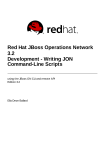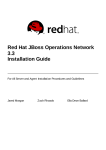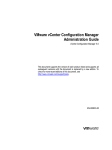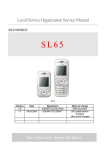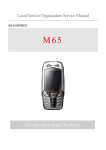Download Red Hat JBoss Operations Network 3.3 Configuring JBoss ON
Transcript
Red Hat JBoss Operations Network 3.3 Configuring JON Servers and Agents for Red Hat JBoss Operations Network 3.3 and it's patch releases Jared Morgan Zach Rhoads Ella Deon Ballard Red Hat JBoss Operations Network 3.3 Configuring JON Servers and Agents for Red Hat JBoss Operations Network 3.3 and it's patch releases Jared Mo rgan jmo [email protected] m Zach Rho ads [email protected] m Ella Deo n Ballard [email protected] m Legal Notice Co pyright © 20 15 Red Hat. The text o f and illustratio ns in this do cument are licensed by Red Hat under a Creative Co mmo ns Attributio n–Share Alike 3.0 Unpo rted license ("CC-BY-SA"). An explanatio n o f CCBY-SA is available at http://creativeco mmo ns.o rg/licenses/by-sa/3.0 / . In acco rdance with CC-BY-SA, if yo u distribute this do cument o r an adaptatio n o f it, yo u must pro vide the URL fo r the o riginal versio n. Red Hat, as the licenso r o f this do cument, waives the right to enfo rce, and agrees no t to assert, Sectio n 4 d o f CC-BY-SA to the fullest extent permitted by applicable law. Red Hat, Red Hat Enterprise Linux, the Shado wman lo go , JBo ss, MetaMatrix, Fedo ra, the Infinity Lo go , and RHCE are trademarks o f Red Hat, Inc., registered in the United States and o ther co untries. Linux ® is the registered trademark o f Linus To rvalds in the United States and o ther co untries. Java ® is a registered trademark o f Oracle and/o r its affiliates. XFS ® is a trademark o f Silico n Graphics Internatio nal Co rp. o r its subsidiaries in the United States and/o r o ther co untries. MySQL ® is a registered trademark o f MySQL AB in the United States, the Euro pean Unio n and o ther co untries. No de.js ® is an o fficial trademark o f Jo yent. Red Hat So ftware Co llectio ns is no t fo rmally related to o r endo rsed by the o fficial Jo yent No de.js o pen so urce o r co mmercial pro ject. The OpenStack ® Wo rd Mark and OpenStack Lo go are either registered trademarks/service marks o r trademarks/service marks o f the OpenStack Fo undatio n, in the United States and o ther co untries and are used with the OpenStack Fo undatio n's permissio n. We are no t affiliated with, endo rsed o r spo nso red by the OpenStack Fo undatio n, o r the OpenStack co mmunity. All o ther trademarks are the pro perty o f their respective o wners. Abstract Read this guide to learn ho w to co nfigure the Platfo rm, Agents, and Sto rage No des asso ciated with the pro duct. T able of Cont ent s T able of Contents .Chapt . . . . .er . .1. .. Document . . . . . . . . . .Informat . . . . . . . ion . . . . . . . . . . . . . . . . . . . . . . . . . . . . . . . . . . . . . . . . . . . . . . . . . . . . . . . . . . 4. . . . . . . . . . 1. G iving Feed b ac k 4 .Chapt . . . . .er . .2. .. About . . . . . . JBoss . . . . . .O. perat . . . . . ions . . . . Net . . . .work . . . . . . . . . . . . . . . . . . . . . . . . . . . . . . . . . . . . . . . . . . . . . . . . . 5. . . . . . . . . . 1. Ab o ut JBo s s O N Ag ents 5 2. Ab o ut JBo s s O N Servers 5 3. Ab o ut Metric s Sto rag e No d es 6 .Chapt . . . . .er . .3. . .G. eneral . . . . . . Management . . . . . . . . . . . . . . . . . . . . . . . . . . . . . . . . . . . . . . . . . . . . . . . . . . . . . . . . . . . . . . . . . . . . 8. . . . . . . . . . 1. JBo s s O N File Lo c atio ns 8 2. Default Server, Ag ent, and Sto rag e No d e Po rts 13 3. The rhq c tl Co ntro l Sc rip t 14 4. Starting the JBo s s O N Server 18 5. Starting the JBo s s O N Ag ent 20 6 . Starting the Sto rag e No d e 26 .Chapt . . . . .er . .4. .. T. uning . . . . . . JBoss . . . . . .O. N . . for . . . Bet . . . t. er . . Performance . . . . . . . . . . . . . . . . . . . . . . . . . . . . . . . . . . . . . . . . . . . . . . . . .2. 8. . . . . . . . . . 1. Invento ry Bas elines 28 2. Mo nito ring and Alerting Bas elines 30 3. Tuning the Ag ent JVM Memo ry Siz e 31 4. Chang ing the Ag ent JVM Health Chec k Setting s 32 5. Tuning the Server JVM 33 6 . Server Tuning fo r Larg e Numb ers o f Ag ents 34 7. Datab as e and Dis k Sp ac e 36 .Chapt . . . . .er . .5. . .Configuring . . . . . . . . . . .SSL . . . .Connect . . . . . . . ions . . . . .for . . .Server. . . . . .Agent . . . . . .Communicat . . . . . . . . . . .ion . . . . . . . . . . . . . . . . . . . . . 37 ........... 1. Setting up Enc ryp tio n 37 2. Setting up Client Authentic atio n Between Servers and Ag ents 41 3. Tro ub les ho o ting SSL Pro b lems 46 .Chapt . . . . .er . .6. .. Using . . . . . .High . . . . Availabilit . . . . . . . . . y. .and . . . Agent . . . . . . Load . . . . . Balancing . . . . . . . . . . . . . . . . . . . . . . . . . . . . . . . . . . . . . . . 51 ........... 1. Ab o ut Ag ent-Server Co mmunic atio n and Server Availab ility 51 2. Creating Affinity G ro up s 56 3. Putting Servers in Maintenanc e Mo d e 60 4. Remo ving Servers fro m the Hig h Availab ility Clo ud 61 5. Manag ing Partitio n Events 62 .Chapt . . . . .er . .7. .. Configuring . . . . . . . . . . . Servers . . . . . . . . . . . . . . . . . . . . . . . . . . . . . . . . . . . . . . . . . . . . . . . . . . . . . . . . . . . . . . .6. 8. . . . . . . . . . 1. Enab ling Deb ug Lo g g ing fo r the JBo s s O N Server 68 2. Chang ing the JBo s s O N Server URL 70 3. Ed iting JBo s s O N Server Co nfig uratio n in rhq -s erver.p ro p erties 72 4. Sync hro niz ing Server Co nfig uratio n 92 .Chapt . . . . .er . .8. .. Configuring . . . . . . . . . . . Agent .....s . . . . . . . . . . . . . . . . . . . . . . . . . . . . . . . . . . . . . . . . . . . . . . . . . . . . . . . . .1.0. 1. . . . . . . . . . 1. Reg is tering and Re-reg is tering the Ag ent 10 1 2. Remo ving an Ag ent 10 5 3. Wo rking with the Ag ent Co mmand Pro mp t 10 7 4. Interac tio ns with Sys tem Us ers fo r Ag ents and Res o urc es 112 5. Running the Ag ent as a No n-Ro o t Us er 116 6 . Enab ling Deb ug Mo d e fo r the Ag ent 118 7. Chang ing the Ag ent IP Ad d res s 121 8 . Manag ing the Ag ent as a Res o urc e 121 9 . Co nfig uring the Ag ent Q uiet Time (Timeo ut Perio d ) 123 10 . Co nfig uring Ag ent Up d ate Setting s 124 1 Red Hat JBoss O perat ions Net work 3.3 Configuring JBoss O N Servers, Agent s, and St orage Nodes 10 . Co nfig uring Ag ent Up d ate Setting s 124 11. Manag ing the Ag ent' s Pers is ted Co nfig uratio n 126 12. Manag ing the Ag ent JVM 131 13. Ins talling Multip le Ag ents with a Shared Direc to ry o r Ac c o unt 131 14. Setting Dis c o very Sc an Intervals 15. Viewing the Server Failo ver Lis ts fo r Ag ents 134 135 16 . Setting the Ag ent to Detec t o r Po ll the Server 17. Thro ttling the Ag ent 18 . Setting G uaranteed Delivery fo r Co mmand s 19 . Co nfig uring Ag ent Co mmunic atio n 137 139 141 142 .Chapt . . . . .er . .9. .. Managing . . . . . . . . . Dat . . . abases . . . . . . . Associat . . . . . . . .ed . . wit . . . h. .JBoss . . . . . .O. N . . . . . . . . . . . . . . . . . . . . . . . . . . . . . . . .1. 4. 5. . . . . . . . . . 1. Running SQ L Co mmand s fro m JBo s s O N 145 2. Chang ing Datab as e Pas s wo rd s 145 3. Ed iting the JBo s s O N Server' s Datab as e Co nfig uratio n 146 .Chapt . . . . .er . .1. 0. .. Deploying . . . . . . . . . .and . . . .Managing . . . . . . . . .St . .orage . . . . . Nodes . . . . . . . . . . . . . . . . . . . . . . . . . . . . . . . . . . . . . . . . . .1.4. 9. . . . . . . . . . 1. Ab o ut Hig h-Sp eed Metric s Sto rag e 149 2. Dep lo ying and Und ep lo ying Sto rag e No d es 150 3. Viewing Sto rag e No d e Metric s and States 4. Chang ing Clus ter Po rts 5. Viewing Sto rag e No d e Alerts 158 16 0 16 2 6 . Enab ling Deb ug Mo d e fo r the Sto rag e No d e 7. Manag ing the Sto rag e No d e Heap 16 4 16 5 8 . Bac king Up and Res to ring the Metric s Sto rag e Datab as e 16 6 . . . . . . . . . A. Appendix . . Document . . . . . . . . . . Hist . . . .ory . . . . . . . . . . . . . . . . . . . . . . . . . . . . . . . . . . . . . . . . . . . . . . . . . . . . . . . . . .1. 7. 5. . . . . . . . . . 2 T able of Cont ent s 3 Red Hat JBoss O perat ions Net work 3.3 Configuring JBoss O N Servers, Agent s, and St orage Nodes Chapter 1. Document Information This guide is part of the overall set of guides for users and administrators of JBoss ON. Our goal is clarity, completeness, and ease of use. Report a bug 1. Giving Feedback If there is any error in this Configuring_JBoss_ON_Servers_Agents_and_Storage_Nodes or there is any way to improve the documentation, please let us know. Bugs can be filed against the documentation for the community-based RHQ Project in Bugzilla, http://bugzilla.redhat.com/bugzilla. Make the bug report as specific as possible, so we can be more effective in correcting any issues: 1. Select the O ther products group. 2. Select R HQ P ro ject from the list. 3. Set the component to D o cumentati o n. 4. Set the version number to 3.3. 5. For errors, give the page number (for the PD F) or URL (for the HTML), and give a succinct description of the problem, such as incorrect procedure or typo. For enhancements, put in what information needs to be added and why. 6. Give a clear title for the bug. For example, "Inco rrect co mmand exampl e fo r setup scri pt o pti o ns" is better than "Bad exampl e". We appreciate receiving any feedback — requests for new sections, corrections, improvements, enhancements, even new ways of delivering the documentation or new styles of docs. You are welcome to contact Red Hat Customer Content Services directly at [email protected]. Report a bug 4 Chapt er 2 . About JBoss O perat ions Net work Chapter 2. About JBoss Operations Network The primary use for JBoss ON is to give administrators a single point of access to view their systems. Functionally, that means that JBoss ON provides a means to develop and monitor a system's inventory. Every managed resource – from platforms to applications to services – is contained and organized in the inventory, no matter how complex the IT environment is. JBoss ON centralizes all of its operations in an installed server. The JBoss ON server communicates with locally installed JBoss ON agents, which interact directly with the platform and services to carry out local tasks such as monitoring. The types of resources that can be managed by JBoss ON and the operations that can be carried out are determined by the server and agent plug-ins which are loaded in JBoss ON. The relationships between servers, agents, plug-ins, and resources are what define JBoss ON. Report a bug 1. About JBoss ON Agent s JBoss ON agents are deployed on every machine that JBoss ON manages. The agent is an intermediary between the resource itself and the central JBoss ON server. The agents receive updates like configuration changes, updated packages, new settings for alerts, and operations from the JBoss ON server and then it carries out those tasks on the resource. The agent also collects information from the resource which it forwards to the server. This allows the server to process alerts, metrics, and availability information for the resource. Because the agent is independent of the server, it can continue with its monitoring tasks and gather information about the resource even if the server is down or the resource loses network connectivity. Each resource is arranged in a hierarchy, showing relationships between platforms, servers, and services. Only one agent is required per machine; once the platform is managed as a resource, all or a subset of installed applications or services can be added as resources, all using the same local agent. Report a bug 2. About JBoss ON Servers JBoss ON is built around a central server. The server performs two vital functions: Stores the configuration for both resources and resource groups. Organizes and responds to the data collect by the agents. 5 Red Hat JBoss O perat ions Net work 3.3 Configuring JBoss O N Servers, Agent s, and St orage Nodes The JBoss ON server is the central location for administrators to manage an operating environment. The server is used to set baseline configuration and provision applications, to define alerts and notifications, and to initiate operations. As agents send information back to the server from the resource, then the server can also perform monitoring tasks (by providing metrics and reporting) and can also respond to events by sending alerts or launching operations. The data used by the JBoss ON server is stored in a backend SQL database. These data include: The inventory of resources The configured groups Monitoring data Configuration data Content available to resources User and access control information The JBoss ON server hosts the graphical user interface which is used to interact with JBoss ON. One very important aspect of JBoss ON servers is this: they only communicate with the backend database and the JBoss ON agent. As long as JBoss ON servers use the same backend database, they are automatically included in a server cloud that allows for failover and scalability, without additional configuration in the servers or the database. JBoss ON agents can be configured to use a list of preferred JBoss ON servers, which naturally distributes the agent load among the servers and provides agent-server failover without detailed configuration. Report a bug 3. About Met rics St orage Nodes Collecting metrics and generating alerts can be resource-intensive. It results in nearconstant write operations on the backend database. That creates a natural threshold for the number of metrics that can be collected (30,000 per day) before encountering performance degradation. JBoss ON uses two databases to store its information. One is a central relational database (PostgreSQL or Oracle) which stores all configuration about the JBoss ON servers and agents, all resource inventory data, resource configuration, and other data. The other database is a distributes database (a cluster of storage nodes) which stores all numeric monitoring data — in other words, all collected metrics. 6 Chapt er 2 . About JBoss O perat ions Net work The metrics storage node can be installed on its own dedicated machine, which can significantly improve write performance to the database (and, therefore, improve monitoring performance): D edicated CPU More available physical memory Faster disks More disk space These are the same performance considerations as installing the relational database on a separate machine from the JBoss ON server. By using two databases, it is also possible to move write-intensive and resource-intensive metrics storage away from resource-intensive configuration data, such as drift snapshots and bundle configuration. Additionally, the distributed database can be expanded, with multiple nodes in a cluster. This ability to add additional nodes according to load is a crucial management tool for administrators. Rather than encountering that hardware-driven limit of 30,000 metrics collected per day, additional nodes can be added to improve performance. The storage node cluster is created and managed by JBoss ON (which also minimizes the metrics storage node management overhead). A storage node is installed on a system, using the rhq ctl i nstal l --sto rag e command. The storage node always requires a companion agent. Report a bug 7 Red Hat JBoss O perat ions Net work 3.3 Configuring JBoss O N Servers, Agent s, and St orage Nodes Chapter 3. General Management This section covers the configuration, files, and options for the JBoss Operations Network server and agents. Report a bug 1. JBoss ON File Locat ions This section covers the common files and directories by JBoss ON servers and agents. A basic reference for these files can make managing and troubleshooting JBoss ON easier. Report a bug 1.1. Server File Locat ions All JBoss Operations Network servers are installed in a single, user-defined server root directory. In the documentation and examples, this is called serverRoot. The directory layout within that server root directory are the same for every server. serverRoot | jon | ---------------------------------------------------------| | | | | | | | alert-scripts/ bin/ etc/ EULA jbossas/ LICENSE logs/ plugins/ The directories and files that are most commonly used to managed JBoss ON servers are listed in Table 3.1, “ Server D irectories and Files” . The server root varies for each installation and each platform, but the layout of the JBoss ON subdirectories is the same for every platform. T ab le 3.1. Server D irect o ries an d Files C o n f ig u rat io n Area 8 D irect o ry o r File Lo cat io n D escrip t io n Configuration directory serverRoot/bin/ Contains the server start scripts, PID files, and configuration file. Start scripts serverRoot/bin/rhqctl The management script which is used to start and stop, install, and upgrade the server, storage nodes, and local agents. Chapt er 3. G eneral Management C o n f ig u rat io n Area D irect o ry o r File Lo cat io n D escrip t io n Server configuration file serverRoot/bin/rhqserver.properties The configuration file for all server settings that are not stored in the JBoss ON database. Storage node configuration file serverRoot/bin/rhqstorage.properties The configuration file for all storage node settings that are not stored in the JBoss ON database. Password hash script serverRoot/bin/rhq-encodepassword.{sh|bat} For a migrated server, it generates an encoded form of the database password to use in the rhq server. pro perti es file. SNMP files serverRoot/etc/RHQ-mib.txt The JBoss ON MIB file to use for setting SNMP traps. Log files serverRoot/logs/ The JBoss ON server log files are automatically created in this directory. The current log is named rhq server-l o g 4 j. l o g . Older log files are named rhq -serverl o g 4 j. l o g .#, and the higher the number, the older the log file. Custom plug-in deployment directory serverRoot/plugins/ The directory where custom plug-in files can be dropped for them to be automatically detected and polled by the JBoss ON server. JBoss AS directory serverRoot/jbossas/ Contains all of the required JBoss AS client and server libraries. [a] Server JAR files serverRoot/jbossas/default/d eploy/rhq.ear/ Contains all of the JAR files used by JBoss ON servers, web interface, and clients. Server-side plug-ins directory serverRoot/jbossas/default/d eploy/rhq.ear/rhqserverplugins/ Contains all of the JAR files for the default JBoss ON server-side plug-ins. Agent plug-ins directory serverRoot/jbossas/default/d eploy/rhq.ear/rhqdownloads/rhq-plugins/ Contains all of the JAR files for the default JBoss ON agent plug-ins. Server-side plug-ins directory serverRoot/jbossas/default/d eploy/rhq.ear/rhqserverplugins/ Contains all of the JAR files for the default JBoss ON server-side plug-ins. 9 Red Hat JBoss O perat ions Net work 3.3 Configuring JBoss O N Servers, Agent s, and St orage Nodes C o n f ig u rat io n Area D irect o ry o r File Lo cat io n D escrip t io n Agent package directory serverRoot/jbossas/default/d eploy/rhq.ear/rhqdownloads/rhq-agent/ Contains the snapshot packages for the JBoss ON agent. Web interface directory serverRoot/jbossas/default/w ork/jboss.web/localhost/ Contains the directories that hold the files for rendering the web interface. Most of the libraries and files in this directory don't relate directly to JBoss ON. [a] Report a bug 1.2. Agent File Locat ions Like the server, the JBoss ON agent is installed in a single, user-defined root directory. All of the agent files and directories are under the rhq -ag ent/ directory in that root directory. serverRoot | rhq-agent/ | -----------------------------------| | | | | | bin/ conf/ data/ lib/ logs/ plugins/ T ab le 3.2. Ag en t D irect o ries an d Files C o n f ig u rat io n Area 10 D irect o ry o r File Lo cat io n D escrip t io n Start scripts serverRoot/rhq-agent/bin/ Contains the agent start scripts. Configuration file serverRoot/rhqagent/conf/agentconfiguration.xml The configuration file for basic agent settings. Library files serverRoot/rhq-agent/lib/ Contains the libraries used by the agent to monitor resources. Chapt er 3. G eneral Management C o n f ig u rat io n Area D irect o ry o r File Lo cat io n D escrip t io n Start scripts serverRoot/rhq-agent/logs/ The JBoss ON agent log files are automatically created in this directory. The current log is named ag ent. l o g . Older log files are named ag ent. l o g .#, and the higher the number, the older the log file. Plug-ins directory serverRoot/rhqagent/plugins/ Contains the plug-ins used by the agent for managing resources (like editing resource configuration). Report a bug 1.3. St orage Node File Locat ions The storage node is installed within the server's directory, /o pt/jo n/jo n-server3. 3. 2. G A. serverRoot | jon-server-3.3.2.GA/ | ----------------------------------------| | | | | | bin/ conf/ interface/ lib/ pylib/ tools/ Additionally, there is a separate directory which stores all of the metrics data and backup data. /opt/jon | rhq-data/ | --------------------| | | commit_log/ data/ saved_caches/ T ab le 3.3. St o rag e D irect o ries an d Files C o n f ig u rat io n Area D irect o ry o r File Lo cat io n D escrip t io n 11 Red Hat JBoss O perat ions Net work 3.3 Configuring JBoss O N Servers, Agent s, and St orage Nodes C o n f ig u rat io n Area D irect o ry o r File Lo cat io n D escrip t io n D istributed database scripts serverRoot/rhq-storage/bin/ Contains the scripts used to manage the distributed database nodes. These are invoked most frequently by the JBoss ON agent which manages the storage node, not the administrator. PID file serverRoot/rhqstorage/bin/cassandra.pid The PID file for the node process. Configuration file serverRoot/rhqstorage/conf/rhq-storageauth.conf The configuration file for basic storage node settings. Logging configuration file serverRoot/rhqstorage/conf/log4jserver.properties The configuration file for log4j for the storage node. Library files serverRoot/rhq-agent/lib/ Contains the libraries used by the storage node. serverRoot/rhqagent/pylib/ serverRoot/rhqagent/tools/ 12 D ata files serverRoot/rhq-data/ The parent directory for the data, cache files, and backups for the distributed storage database notes. D ata files serverRoot/rhqdata/commit_log/ Contains binary commit logs which store write operations before they are written to the storage database. D ata files serverRoot/rhqdata/saved_caches/ Contains database cache files for each database in the d ata/ subdirectories. D ata files serverRoot/rhq-data/data/ Contains data files and snapshots for the node, organized by the keyspace and the table. There are four keyspaces: rhq , system, system_auth, and system_traces. Chapt er 3. G eneral Management C o n f ig u rat io n Area D irect o ry o r File Lo cat io n D escrip t io n D ata files serverRoot/rhqdata/data/rhq/ Contains data for all the metric tables. This is all of the new (raw) metrics and tables for each level of aggregation (one hour, six hour, and 24 hour). This also contains schema and index information for the version of metrics being collected. D ata files serverRoot/rhqdata/data/system/ Contains information for the distributed database nodes. D ata files serverRoot/rhqdata/data/system_auth/ Contains information for the credentials, users, and permissions configured for the distributed database. D ata files serverRoot/rhqdata/data/system_traces/ Contains information on database sessions and events. Report a bug 2. Default Server, Agent , and St orage Node Port s As with other servers and services, JBoss ON servers and agents communicate with each other by connecting over system ports. JBoss ON uses ports for several different types of connections: Server t o d at ab ase co mmu n icat io n The server has to be able to connect to its database. The database port number depends on both the type of database and the specific configuration for the database. Server t o ag en t co mmu n icat io n The server connects to an agent over a single port configured for the agent. This port is used for both standard and SSL communications between the server and agent. Ag en t t o server co mmu n icat io n An agent can talk to multiple JBoss ON servers, even if they use the same port (since each server is on a different host.) The agent will use either a standard port or an SSL port to connect to the JBoss ON server, depending on the connection (transport) method that is configured. The agent will only attempt to use a single port. 13 Red Hat JBoss O perat ions Net work 3.3 Configuring JBoss O N Servers, Agent s, and St orage Nodes Server t o st o rag e n o d e co mmu n icat io n The JBoss ON server receives the monitoring data from an agent, and it then forwards that information to an available storage node. THe server connects to the storage node over its client (CQL) port. St o rag e n o d e t o st o rag e n o d e co mmu n icat io n For data integrity and availability, the monitoring data are regularly synchronized between the storage nodes. The nodes send data to one another over a communal cluster port, called a gossip port. Note Servers do not talk to one another directly, so there are no ports for server-to-server links. The default port numbers for JBoss ON connections are listed in Table 3.4, “ D efault Ports” . The port numbers can be changed for any of the JBoss ON services or different values can be used at installation. T ab le 3.4 . D ef au lt Po rt s C o n n ect io n T yp e Po rt N u mb er Server to agent 16163 Agent to server (standard) 7080 Agent to server (secure) 7443 Server to database 5432 (default PostgreSQL port) Server to storage node 9142 Storage node to storage node 7100 Report a bug 3. T he rhqct l Cont rol Script JBoss Operations Network has a control script which is used for basic lifecycle management for the server and storage nodes. It can open a server console, start and stop an instance, and install or upgrade components. The rhq ctl script has subcommands and options: rhqctl [command] [[options] 14 Chapt er 3. G eneral Management The option usually specifies what local instance to perform the task on, --server, -ag ent, or --sto rag e. Examp le 3.1. In st allin g Sp ecif ic Services The i nstal l command configures the JBoss ON server, storage node, and agent all at the same time. While it is recommended that all three management services be run on the same system (and from the same parent directory), there may be some environments where it is beneficial to run the JBoss ON server on a separate machine from the storage node. In other cases, it may be required to install the different services at different times. The i nstal l command has options for each service. If that option is used, the only that service is installed; the other services are excluded. For example, this installs the server, storage node, and agent in three separate command invocations: [root@ server bin]# ./rhqctl install --storage --start [root@ server bin]# ./rhqctl install --server --start [root@ server bin]# ./rhqctl install --agent --start After a server or a node is installed, the rhq ctl command is used to start and stop the instance, so start/stop commands are the most common ones to use. Running a command with no options runs that command for all JBoss ON instances on the system. [root@ server bin]# ./rhqctl start Using an option runs that command only for that instance. [root@ server bin]# ./rhqctl start --server --agent T ab le 3.5. rh q ct l C o mman d C o mman d D escrip t io n console Starts a server or storage node in the foreground rather than as a service. install Installs a server, storage node, or agent instance. restart Restarts a JBoss ON service. If the type of service is not specified, then all local services are restarted. 15 Red Hat JBoss O perat ions Net work 3.3 Configuring JBoss O N Servers, Agent s, and St orage Nodes C o mman d D escrip t io n start Starts a JBoss ON service. If the type of service is not specified, then all local services are started. status Shows the status of a JBoss ON service. If the type of service is not specified, then the status of all local services is displayed. stop Stops a JBoss ON service. If the type of service is not specified, then all local services are stopped. upgrade Upgrades all JBoss ON services. This can be rerun to migrate historical metric data after a server migration. T ab le 3.6 . rh q ct l O p t io n s O p t io n --start D escrip t io n C o mman d s T h at Allo w It Starts all services. upgrade install --server Runs the given command for the local server. If this is specified, then the command only is run for the server, and the other components are ignored (unless they are explicitly mentioned). console restart start stop status install 16 Chapt er 3. G eneral Management O p t io n --agent D escrip t io n Runs the given command for the agent. If this is specified, then the command only is run for the agent, and the other components are ignored (unless they are explicitly mentioned). C o mman d s T h at Allo w It restart start stop status install --storage Runs the given command for the storage database node. If this is specified, then the command only is run for the storage database node, and the other components are ignored (unless they are explicitly mentioned). console restart start stop status install --storage-data-root-dir directory Changes the directory where the storage data are stored. By default, the storage node directory is serverRoot/jo nserver-3. 3. 2. G A/rhq d ata/. --from-server-dir directory Gives the directory path to the server to be upgraded. --from-agent-dir directory Gives the directory path to the agent to be upgraded. The upgrade script assumes that the agent is installed in the same directory as the server, in a subdirectory named rhq -ag ent/. This option is required if the agent is in a different location. install upgrade upgrade 17 Red Hat JBoss O perat ions Net work 3.3 Configuring JBoss O N Servers, Agent s, and St orage Nodes O p t io n --run-data-migrator D escrip t io n Migrates the data from an existing JBoss ON SQL database into a new monitoring storage database. The upgrade command creates the monitoring database. If this option is not used, any previous monitoring data are lost. C o mman d s T h at Allo w It upgrade Report a bug 4 . St art ing t he JBoss ON Server The JBoss ON server is actually a customized JBoss AS server, included in the JBoss ON installation, so starting the JBoss ON server means starting that JBoss instance. The JBoss ON server can be started manually or can be configured to start and run as a system service. Report a bug 4 .1. St art ing t he JBoss ON Server (Basic) The JBoss ON server process is started by running the rhq ctl script in the serverRoot/bi n/ directory. Imp o rt an t The JBoss ON server cannot start or restart itself through a resource operation in the command line or UI (unlike other EAP resources). The JBoss ON UI or CLI for one server can be used to start another JBoss ON server in the cloud, but it cannot be perform a start or restart operation reflexively. The simplest way to start the server is simply to run the script with the start command. This starts the server process and then exits from the script. serverRoot/bin/rhqctl start --server Trying to start the RHQ Server... RHQ Server (pid 27547) is starting The rhq ctl script looks for specific environment variables during its execution, especially related to the JVM to use with the JBoss EAP server instance. A complete list of environment variables is given in the script itself; defaults based on the installation information are used, so most environment variables don't need to be reset. 18 Chapt er 3. G eneral Management Note The R HQ _JAVA_HO ME environment variable must be set on Red Hat Enterprise Linux systems for the server to start. This can be set to a general value like /usr/. The server can also be started in console mode, which prints detailed information about the server process to the terminal and leaves the script open as long as the server is running. [root@ server ~]# ./rhqctl console --server 20:28:44,120 INFO [org.jboss.modules] JBoss Modules version 1.2.2.Final-redhat-1 Starting RHQ Server in console... JAVA_OPTS already set in environment; overriding default settings with values: .... Report a bug 4 .2. Running t he JBoss ON Server as a Service The JBoss ON server can be configured to run as a service, managed with systems tools, on both Red Hat Enterprise Linux and Windows. The rhq ctl script can be managed by the i ni t process so that the server starts automatically when the system boots. This also allows the server process to be managed by services like servi ce and chkco nfi g . 1. Copy the rhq ctl script into the /etc/i ni t. d / directory. [root@ server ~]# cp serverRoot/bin/rhqctl /etc/init.d/ 2. Open the copied rhq ctl file. [root@ server ~]# vim /etc/init.d/rhqctl 3. In the /etc/i ni t. d /rhq ctl script, set the R HQ _SER VER _HO ME variable to the JBoss ON server install directory and the R HQ _JAVA_HO ME variable to the appropriate directory for the JVM. For example: RHQ_SERVER_HOME=serverRoot/jon-server-3.3.2.GA/ RHQ_JAVA_HOME=/usr/ 4. In the /etc/i ni t. d /rhq ctl script, add lines to the top of the file, directly under #! /bi n/sh, to set the chkco nfi g properties. #!/bin/sh #chkconfig: 2345 95 20 #description: JBoss Operations Network Server 19 Red Hat JBoss O perat ions Net work 3.3 Configuring JBoss O N Servers, Agent s, and St orage Nodes #processname: standalone.sh The last two numbers in the #chkco nfi g : 234 5 9 5 20 line specify the start and stop priority, respectively, for the JBoss ON server. 5. In the /etc/i ni t. d /rhq ctl script, below the # comment lines at the top of the file, add a line to set a non-root user to run the JBoss ON server process. For example, this uses a system user named jbo ss. ... #processname: standalone.sh su - jboss -c "/etc/init.d/rhqctl $*" & 6. Add the service to the chkco nfi g service management command, and verify that it was added properly. [root@ server ~]# chkconfig --add rhqctl [root@ server ~]# chkconfig rhqctl --list 7. Set the rhq ctl service to run at run level 5. [root@ server ~]# chkconfig --level 5 rhqctl on Report a bug 5. St art ing t he JBoss ON Agent The JBoss ON agent can be started manually or can be configured to start and run as a system service. Imp o rt an t The agent's configuration is determined by what user is running the agent. If the agent is run as one user and then later run as another user, the agent will have a different configuration that second time because it will use a different backing store for its configuration settings. This means that if one user is used to configure the agent when it is installed, that same user must be used to run the agent subsequently, or the agent will apparently lose its configuration and need to be reconfigured under the new user. The agent configuration backing store is described in Section 11, “ Managing the Agent's Persisted Configuration” . Report a bug 20 Chapt er 3. G eneral Management 5.1. St art ing t he JBoss ON Agent on a Managed Syst em The agent is started and runs using a script in the agent's bi n/ directory. Unlike the server start script, which starts the server process and then exits the script, the agent script remains open, with a prompt to accept further input if necessary. (Usually, the script can be started, and left to run in the background.) /opt/rhq-agent/bin/rhq-agent.sh RHQ 3.3.0-SNAPSHOT [cda7569] (Tue Apr 13 13:39:16 EDT 2015) > Most of the time, the JBoss ON agent can run without any additional options or settings. All of the available options for the rhq -ag ent. sh script are listed in Section 3.3, “ Agent Prompt Commands” . Additional configuration options can be set by editing the rhq -ag entenv. sh script file. Note If there are any errors when starting the JBoss ON agent, run the agent start script with the --cl eanco nfi g to wipe the previous agent configuration and start fresh. Report a bug 5.2. St art ing an Agent Inst alled on a Server Machine If an agent is installed on the same system as a server or a storage node, then the agent is controlled by the same control script (rhq ctl ) that the server and storage node are. To start an agent, use the --ag ent option with the script. [root@ server ~]# serverRoot/jon-server-3.3.2.GA/bin/rhqctl start -agent This starts the agent in the background, rather than opening the agent console. By default, the agent init script runs as the local system account (Default or .\LocalSystem). The ssytem user account can be changed by editing the rhq -ag ent-env. bat script, as described in Section 5.3, “ Configuring the Agent as a Windows Service” . The agent on the server machine is still started and stopped using the rhq ctl command. Report a bug 5.3. Configuring t he Agent as a Windows Service 1. Edit the rhq -ag ent-env. bat script and set the environment variable to define the system user as whom the init script will run. There are two options: 21 Red Hat JBoss O perat ions Net work 3.3 Configuring JBoss O N Servers, Agent s, and St orage Nodes R HQ _AG ENT _R UN_AS explicitly sets the user account name. This must match the format of a Windows user account name, DOMAIN\username. R HQ _AG ENT _R UN_AS_ME forces the agent to run as whoever the current user is; this uses the format . \ %USERNAME %. If both environment variables are defined, this variable overrides R HQ _AG ENT _R UN_AS. Note Before setting R HQ _AG ENT _R UN_AS_ME or R HQ _AG ENT _R UN_AS, verify that the given user actually has permission to start services. If necessary, assign the user the appropriate rights. Assigning rights is covered in the Windows documentation. If neither variable is set, the agent init script runs as the System user. Other available environment variables are listed and defined in the comments in the rhq -ag ent-wrapper. bat script. 2. Run the rhq -ag ent-wrapper. bat script to install the init script as a service. Use the i nstal l command to install the init script. 3. When prompted, fill in the password for the system user as whom the service will run. The agent service starts automatically when the Windows system boots. The service can be started or stopped through the Windows Services Administrative Tools. The agent service can also be started and stopped through the rhq -ag ent-wrapper. bat script using the start and sto p commands. The status command shows whether the agent init script is installed as a service and whether it is running. The remo ve command removes the agent init script as a service. The JBoss ON agent Windows scripts use the Java Wrapper Service to control the service. A configuration file, agentRoot\bi n\wrapper\rhq -ag ent-wrapper. co nf, contains the service configuration properties. These are standard wrapper service properties; more information is available at http://wrapper.tanukisoftware.org/doc/english/properties.html. There are some common properties to edit to custom the service: wrapper.app.parameter.# set command-line options to pass to the agent. These are the same options listed in Section 3, “ Working with the Agent Command Prompt” . Each option requires its own configuration property. Properties must be placed in numeric order and the first two properties (wrapper.app.parameter.1 and wrapper.app.parameter.2) are reserved. Start with wrapper.app.parameter.3. wrapper.java.additional.# set additional JVM options that are passed directly to the VM, corresponding to the -D and -X options. These also must be incremented numerically. wrapper.java.additional.1 always specifies the log configuration file. 22 Chapt er 3. G eneral Management wrapper.ntservice.starttype sets when to start the service. The default is AUT O _ST AR T , which starts the service when the system boots. To start the service manually, the value is D EMAND _ST AR T . Report a bug 5.4 . Running t he Agent as a Daemon or init .d Service Imp o rt an t The agent does not prompt for the configuration when it is started as a service. The agent must either be pre-configured or have already been started once and the configuration entered. Both options are described in the Installation Guide. The agent's configuration is determined by what user is running the agent. If the agent is run as one user and then later run as another user, the agent will have a different configuration that second time because it will use a different backing store for its configuration settings. This means that if one user is used to configure the agent when it is installed, that same user must be used to run the agent subsequently, or the agent will apparently lose its configuration and need to be reconfigured under the new user. The agent configuration backing store is described in Section 11, “ Managing the Agent's Persisted Configuration” . Once the agent is configured (or pre-configured), the agent can be started in two ways. The rhq -ag ent. sh script starts the agent and opens the command console. The rhq -ag entwrapper. sh script simply starts the agent daemon and exits. Both methods can have additional environment variables configured through the rhq -ag ent-env. sh script file. The daemon can be started and run as a system service. On Red Hat Enterprise Linux, this is done by configuring /etc/i ni t. d and then installing it using chkco nfi g . For Solaris and other Unix systems, this is done by configuring /etc/i ni t. d and then using other system tools to set up the service. 1. Make sure the agent is fully set up. 2. Open the rhq -ag ent-env. sh file. 3. Uncomment and configure the required environment variables for the agent's bi n directory, the JD K directory, and the PID directory (which must be writable by the agent user). R HQ_AGENT_HOME=agentRoot/rhq-agent/bin/ e xport RHQ_JAVA_HOME=/usr P IDFILEDIR=/var/run 23 Red Hat JBoss O perat ions Net work 3.3 Configuring JBoss O N Servers, Agent s, and St orage Nodes Note When setting the P ID FILED IR on Red Hat Enterprise Linux, edit the pidfile setting in the rhq -ag ent-wrapper. sh script file. The wrapper script value is used by chkco nfi g . 4. Set any of the optional environment variables. R HQ _AG ENT _D EBUG enables debug logging. R HQ _AG ENT _JAVA_EXE_FILE_P AT H specifies a Java executable. R HQ _AG ENT _JAVA_O P T S passes settings to the agent JVM. R HQ _AG ENT _AD D IT IO NAL_JAVA_O P T S passes additional Java options to the JVM. 5. Log into the system as root. Imp o rt an t The rest of this procedure describes how to configure the agent init script as a service on Red Hat Enterprise Linux. For other Unix systems, follow a similar procedure that corresponds to the specific platform. 6. Make sure the wrapper script is executable. [root@ server rhq-agent]# chmod a+x agentRoot/rhqagent/bin/rhq-agent-wrapper.sh 7. Symlink the rhq -ag ent-wrapper. sh file to /etc/i ni t. d /. For example: # ln -s agentRoot/rhq-agent/bin/rhq-agent-wrapper.sh /etc/init.d/rhq-agent-wrapper.sh Imp o rt an t On Solaris, symlinking the agent script file requires invoking readlink in rhq ag ent-wrapper. sh. readlink is not supplied by default in some Solaris installations. Solaris users must download readlink from a source such as Sunfreeware. 8. Register rhq -ag ent-wrapper. sh with chkco nfi g . # /sbin/chkconfig --add rhq-agent-wrapper.sh 24 Chapt er 3. G eneral Management 9. Enable the agent service to run at boot time and have it stop gracefully at when the system shuts down. # /sbin/chkconfig rhq-agent-wrapper.sh on If the agent service should not be started when the system boots, turn the script off in chkco nfi g : # /sbin/chkconfig rhq-agent-wrapper.sh off Report a bug 5.5. St art ing an Agent wit h a Cust om Command When configuring the agent to run as a service in Section 5.4, “ Running the Agent as a D aemon or init.d Service” , the agent can be configured to start with a custom start command. This is used mainly to start the agent using su or sud o , allowing the agent to run as a different user. The start command is defined with the other agent properties in the rhq -ag ent-env. sh file. There are two parts to the configuration: the start command itself and then a setting to enable a password prompt. RHQ_AGENT_START_COMMAND="su -m test -c '${RHQ_AGENT_HOME}/bin/rhqagent.sh'" RHQ_AGENT_PASSWORD_PROMPT=true Setting a start command overrides whatever command is passed in the command line to start the agent. The password prompt may not be required; it depends on the sud o and agent user configuration. If it is required, then the password prompt should be enabled so that the user can enter the password or a password should be set in the R HQ _AG ENT _P ASSWO R D parameter; otherwise, the start process will appear to hang. If the defined start command is invalid, then the agent can fail to start. Along with the command formatting, the directory name can be affected; if there are spaces or special characters in the name, those must be escaped for the command to run. Report a bug 5.6. Rest art ing t he Agent and t he JVM The agent can be restarted without taking down the agent JVM process. It is also possible to restart both the agent and its JVM. 25 Red Hat JBoss O perat ions Net work 3.3 Configuring JBoss O N Servers, Agent s, and St orage Nodes The agent is managed through a plug-in container managed by the JBoss ON server. The container loads and manages the lifecycle of all agents. Restarting the plug-in container restarts the agent and all its components without destroying the JVM. 1. Select the R eso urces menu in the top navigation bar, and select the Servers menu item. 2. Click the agent resource in the list. 3. Click the O perati o ns tab. 4. Select and launch the R estart task. Alternatively, both the agent and its JVM can be restarted (this can be useful if, for instance, the launcher script or the JVM options have been edited). 1. Select the R eso urces menu in the top navigation bar, and select the Servers menu item. 2. Click the agent resource in the list. 3. Navigate to the launcher script child resource beneath the agent. 4. Click the O perati o ns tab for the launcher script resource. 5. Select and launch the R estart task. Report a bug 6. St art ing t he St orage Node The JBoss ON storage node process is started by running the rhq ctl script in the serverRoot/bi n/ directory for the JBoss ON server. The simplest way to start the storage node is simply to run the script with the start command. This starts the node process and then exits from the script. [root@ server bin]# ./rhqctl start storage 22:03:01,362 INFO [org.jboss.modules] JBoss Modules version 1.2.2.Final-redhat-1 INFO 22:03:03,138 Logging initialized INFO 22:03:03,177 JVM vendor/version: OpenJDK 64-Bit Server VM/1.6.0_24 ... INFO 22:03:51,215 Node /10.16.46.34 state jump to normal INFO 22:03:51,223 Startup completed! Now serving reads. 26 Chapt er 3. G eneral Management The rhq ctl script looks for specific environment variables during its execution, especially related to the JVM for the storage node. A complete list of Java settings is given in the /o pt/jo n/jo n-server-3. 3. 2. G A/rhq -sto rag e/co nf/cassand rajvm. pro perti es file. Note The R HQ _JAVA_HO ME environment variable must be set on Red Hat Enterprise Linux systems for the server to start. This can be set to a general value like /usr/. The storage node can also be started in console mode, which prints detailed information about the storage node process to the terminal and leaves the script open as long as the node is running. [root@ server ~]# ./rhqctl console --server 20:28:44,120 INFO [org.jboss.modules] JBoss Modules version 1.2.2.Final-redhat-1 Starting RHQ Storage in console... JAVA_OPTS already set in environment; overriding default settings with values: .... Report a bug 27 Red Hat JBoss O perat ions Net work 3.3 Configuring JBoss O N Servers, Agent s, and St orage Nodes Chapter 4. Tuning JBoss ON for Better Performance Every JBoss Operations Network deployment is unique, dependent on the environment which is being managed, the number and type of resources in the inventory, the configuration of individual resources, and the configuration of JBoss ON features such as metrics collection and alert definitions. These differences in environment translate into different performance for the JBoss ON server, agent, and backend database. This can make it difficult to define " universal" baselines or performance expectations. Still (within the confines of each deployment), it is possible to identify some common behavior characteristics and potential tuning for the JBoss ON configuration which can improve server and agent performance. Note It is possible to tune a PostgreSQL or Oracle database to improve performance. That is outside the scope of the JBoss ON management. For database tuning information, see the appropriate product documentation. Report a bug 1. Invent ory Baselines The inventory baseline was determined based on how many resources could be imported into the inventory at a single time. For an agent, this parallels first installing the agent, when all resources are discovered and imported at the same time. For the server, this parallels an upgrade operation, when a large number of existing agents are added into its inventory. Imp o rt an t These baselines are statements of generic JBoss ON deployments in a testing environment, and the information given reflects that environment. This is intended as a reference. It is not intended as a recommendation. It may not reflect a real JBoss ON deployment which has different hardware, resources, and other factors. Server Baselines A server could typically upgrade with 100 or more agents before encountering out of memory errors. If those errors are encountered, the server settings can be tuned as described in Section 6, “ Server Tuning for Large Numbers of Agents” to increase the thread pool and concurrency limits to allow more requests to be processed. Agent Import Baselines The resources on a system can be arranged in two slightly different ways. One way is a flat hierarchy, where there are fewer levels in the hierarchy and each level is very broad. Essentially, this is few parent resources with lots of child resources. platform 28 Chapt er 4 . T uning JBoss O N for Bet t er Performance | ----------------------------------------------| | server1 server2 | | | | server5 server3 server4 ... | ----------------------------------------------------| | | | | | service1 service2 service3 service4 service5 ... Alternatively, the hierarchy can be very deep, where parent resources have few direct children but there are levels of child services. This is especially common with EAP 6 and similar applications which have many subsystems and services. platform | --------------------| | | server1 server2 server3 | ------------| | service1 service2 | -----------| | serviceA serviceB | -----------| | serviceI serviceII | -----------| | serviceX serviceY | --| service... The hierarchy of the resources does impact how the agent performs when importing large inventories because of how it recurses through the parent and child resources. T ab le 4 .1. Ag en t Imp o rt Perf o rman ce 29 Red Hat JBoss O perat ions Net work 3.3 Configuring JBoss O N Servers, Agent s, and St orage Nodes R eso u rce H ierarch y T est ed Imp o rt T ime 2 hours 46 minutes D eep hierarchy: 10 top-level servers, 10 mid-level servers, 750 child services (10x10x750) (75,000 total resources) N o t es Increasing the agent heap size to 2GB moderately decreased the import time, to 2 hours 34 minutes. It also reduced the risk of out-ofmemory errors, which could occur when importing a large number of resources with the normal agent memory settings. 2 hours 14 minutes Flat hierarchy: 100 top-level servers, 750 child services (10x10x750) (75,000 total resources) After garbage collection, the memory footprint during the import operation was an average of 665.3MB. After the import completed, the memory footprint was 586.2MB. Agent and EAP 6 Resource Baselines A single agent can manage 40 to 50 JBoss Enterprise Application Platform 6 instances. Note The number of EAP 6 resources which can be managed by a single agent is highly dependent on the hardware of the underlying system, the number of web contexts managed by each EAP instance, the size of the web contexts, and other factors. Report a bug 2. Monit oring and Alert ing Baselines Theoretically, there is no limit to the number of metrics that can collected or the number of alerts that can be fired. In reality, there are natural constraints within the IT environment that limit both monitoring and alert settings: D atabase performance, which is the primary factor in most environments Network bandwidth 30 Chapt er 4 . T uning JBoss O N for Bet t er Performance There are no hard limits on JBoss ON's alerting and monitoring configuration since it depends on the number of resources, number of metrics, collection frequency, and the number of alerts. As a rule of thumb, there are these performance thresholds: Up to 30,000 metrics can be collected per minute Up to 100,000 alerts can be fired per day (roughly 70 per minute) Plan how to implement metrics collection and alerting. Prioritize resources and then the information required from those resources when enabling metrics schedules and setting collection frequencies. Then, based on those priorities, plan what alerts are required. Clear monitoring and alerting strategies can help maintain performance while still gathering critical information. Note Additional storage nodes can be added to the storage cluster to extend the amount of metrics collected. The storage nodes can be permanent, as part of the JBoss ON design, or can be created dynamically, using an alert condition on the existing nodes to trigger a new node deployment. Creating additional nodes is covered in Chapter 10, Deploying and Managing Storage Nodes. Report a bug 3. T uning t he Agent JVM Memory Siz e When an agent manages a large number of resources, it can begin running out of memory with the default settings of its JVM. This can cause errors like memory has crossed the threshold and is low to be recorded in the agent log, and the agent is automatically rebooted. This is usually caused by the agent's heap size being set too low, but it can also be related to a low perm gen size. To change the agent's memory settings, use the R HQ _AG ENT _JAVA_O P T S in the rhq ag ent-env. sh file to set the appropriate JVM settings. 1. Stop the agent. For example, if the agent is running as a service: [root@ server ~]# service rhq-agent-wrapper.sh stop 2. Open the rhq -ag ent-env. sh file to set the required environment variables that the 31 Red Hat JBoss O perat ions Net work 3.3 Configuring JBoss O N Servers, Agent s, and St orage Nodes agent will use. [root@ server ~]# vim agentRoot/rhq-agent/bin/rhq-agent-env.sh 3. Set the R HQ _AG ENT _JAVA_O P T S value with the -Xms and -Xmx parameters for the minimum and maximum bounds of the heap size for the agent JVM. For example: RHQ_AGENT_JAVA_OPTS="-Xms1024m -Xmx1024m -XX:PermSize=256M XX:MaxPermSize=256M -Djava.net.preferIPv4Stack=true" 4. Optionally, use -XX: P ermSi ze and -XX: MaxP ermSi ze to set the perm gen size. 5. Restart the agent process to load the new configuration. For example, if the agent is running as a service: [root@ server ~]# service rhq-agent-wrapper.sh start Report a bug 4 . Changing t he Agent JVM Healt h Check Set t ings One of the more common issues to have with the agent is out of memory errors. Sizing the agent JVM heap is difficult. The agent cannot over-consume system resources or it can affect overall system performance, yet it must have enough memory available to perform intensive tasks like metrics collection and drift monitoring. The JVM health check periodically scans the JVM and checks its memory thresholds. If the available memory falls below a specified point, then the JVM process is restarted. This can help prevent the agent from running out of memory and shutting down in an unknown state. Note The JVM health check is beneficial, but it is not infallible. It is possible in some situations for the memory to be exhausted faster than the scan interval. There are three parameters for the agent health check: The scan interval, rhq . ag ent. vm-heal th-check. i nterval -msecs The heap threshold, rhq . ag ent. vm-heal th-check. l o w-heap-mem-thresho l d The non-heap memory threshold, rhq . ag ent. vm-heal th-check. l o w-no nheapmem-thresho l d To change the health check settings: 32 Chapt er 4 . T uning JBoss O N for Bet t er Performance 1. Open the agent prompt. Use the -n option to open the prompt without [root@ server ~]# agentRoot/rhq-agent/bin/rhq-agent.sh -n 2. Send the setco nfi g with the name of the preference to edit and its new value. > setconfig rhq.agent.vm-health-check.interval-msecs=3000 Set preference: rhq.agent.vm-health-check.interval-msecs=3000 > setconfig rhq.agent.vm-health-check.low-heap-memthreshold=1.1 Set preference: rhq.agent.vm-health-check.low-heap-memthreshold=1.1 > setconfig rhq.agent.vm-health-check.low-nonheap-memthreshold=1.1 Set preference: rhq.agent.vm-health-check.low-nonheap-memthreshold=1.1 3. Restart the agent process to load the new configuration. [root@ server ~]# serverRoot/jon-server-3.3.2.GA/bin/rhqctl start --agent Report a bug 5. T uning t he Server JVM By default, the JBoss ON server runs with a modest allocated heap size and a configured thread limit that parallels the *nix system limit (1024). However, if the JBoss ON server is running on the same system as other resource-intensive applications such as PostgreSQL, then the JVM needs to be tuned to ensure that the JBoss ON server has adequate system resources. Otherwise, the server can encounter out of memory errors. When tuning the server JVM, increase the heap size and increase the system thread limit to a high enough value that any memory errors are resolved while still leaving sufficient system resources for other applications. 1. As root, increase the user thread limit for the system. [root@ server ~]# ulimit -u 4096 2. Open the rhq -server-env. sh script to set the new JVM settings. [root@ server ~]# vim serverRoot/jon-server-3.3.2.GA/bin/rhqserver-env.sh 3. Change the Java options to increase the heap size, -Xms for the minimum heap and -Xmx for the maximum. For example: 33 Red Hat JBoss O perat ions Net work 3.3 Configuring JBoss O N Servers, Agent s, and St orage Nodes R HQ_SERVER_JAVA_OPTS="-Xms512M -Xmx1024M -XX:MaxPermSize=128M Djava.net.preferIPv4Stack=true Dorg.jboss.resolver.warning=true" 4. Restart the server to load the new heap settings. [root@ server ~]# serverRoot/jon-server-3.3.2.GA/bin/rhqctl start --server Report a bug 6. Server T uning for Large Numbers of Agent s When the JBoss ON server has a large number of agents in its inventory (depending on resource counts and configuration like monitoring schedules, this can be as few as 100 or over 1,000 agents), the default settings may not allow it to do an upgrade. The size of the data is enough that the server cannot load all of it cleanly. While less likely, there could be similar performance issues during regular operation. O n e o f t h e mo st ap p aren t symp t o ms is f req u en t t imeo u t s f o r ag en t req u est s. The problem is not memory related; rather, it is a threading problem. The number of agent requests overwhelms the JBoss ON server, which slows overall process. There are three parts of the server configuration which can be adjusted to improve performance: increasing the storage node memory settings; increasing the EJB pool; and resetting the concurrency limits to increase the number of allowed agent connections. 1. Increase the default size of the storage node memory usage. This is only necessary for a large number of nodes, around 1,000 or more. a. Open the rhq -sto rag e. pro perti es file. [root@ server ~]# vim serverRoot/jon-server3.3.2.GA/bin/rhq-storage.properties b. Uncomment the heap-si ze parameter and set the heap size to 5GB. rhq.storage.heap-size=5120 2. Increase the EJB pool. a. Open the server's stand al o ne-ful l . xml profile. 34 Chapt er 4 . T uning JBoss O N for Bet t er Performance [root@ server ~]# vim /opt/jon/jon-server3.3.2.GA/jbossas/standalone/configuration/standalonefull.xml b. Change the stri ct-max-po o l key to increase the pool size. The default is 20. For example: < stri ct-max-po o l name="slsb-strict-max-pool" max-poolsize="2000" instance-acquisition-timeout="1" instanceacquisition-timeout-unit="MINUTES"/> 3. Increase the concurrency limits to increase how many agents can communicate with the server simultaneously. a. Open the rhq -server. pro perti es file. [root@ server ~]# vim serverRoot/jon-server3.3.2.GA/bin/rhq-server.properties b. There is a block of communication-related parameters. Concurrency limits are set in the co ncurrency-l i mi t parameters and the rhq . co mmuni cati o ns. g l o bal -co ncurrency-l i mi t parameter. There are other communication limits for web UI connections and downloads. The different communication parameters are covered in Section 3.3, “ Setting Concurrency Limits” . For example: rhq.server.startup.web.max-connections=1000 rhq.server.agent-downloads-limit=45 rhq.server.client-downloads-limit=5 rhq.communications.global-concurrency-limit=200 rhq.server.concurrency-limit.inventory-report=25 rhq.server.concurrency-limit.availability-report=25 rhq.server.concurrency-limit.inventory-sync=25 rhq.server.concurrency-limit.content-report=25 rhq.server.concurrency-limit.content-download=25 rhq.server.concurrency-limit.measurement-report=25 rhq.server.concurrency-limit.measurement-schedulerequest=25 rhq.server.concurrency-limit.configuration-update=25 4. Restart the server to load the new settings. [root@ server ~]# serverRoot/jon-server-3.3.2.GA/bin/rhqctl restart --server 35 Red Hat JBoss O perat ions Net work 3.3 Configuring JBoss O N Servers, Agent s, and St orage Nodes Note The server will not use the new configuration until it is restarted. Report a bug 7. Dat abase and Disk Space Certain JBoss ON features can have a significant impact on storage requirements. Anything that relates to storing content in the JBoss ON database — configuration drift snapshots, bundle versions, and content-backed resources like WARs — increases the storage requirements. JB o ss O N st o res all versio n s o f co n t en t . Therefore, the system which hosts the backend database (Oracle or PostgreSQL) must have enough disk space to store all versions of all content for any resources using drift monitoring, content updates, and bundles. Additionally, the database itself must have adequate tablespace for the content. When calculating the required amount of space, estimate the size of every artifact (bundle, web application, monitored directory), and then the number of versions for each artifact. At a minimum, h ave t wice t h at amo u n t o f sp ace availab le; both PostgreSQL and Oracle require twice the database size to perform cleanup operations like vacuum, compression, and backup and recovery. Report a bug 36 Chapt er 5. Configuring SSL Connect ions for Server- Agent Communicat ion Chapter 5. Configuring SSL Connections for Server-Agent Communication By default, the JBoss ON server and JBoss ON agents talk to each other in the clear, meaning all communications traffic is unencrypted and no authentication is performed on either end. Running servers in the clear, particularly since JBoss ON can perform configuration changes on some types of resources, can have security considerations for your network. JBoss ON should only be run without encryption or authentication if JBoss ON is being tested or if all JBoss ON servers and agents are deployed on a fully secured network, with access limited by a firewall or VPN and restricted to trusted personnel. JBoss ON uses SSL/TLS to secure connections between agents and servers in two separate ways: Encryption specially encodes the data sent between agents and servers during a session. Authentication uses SSL server and client certificates to verify the identity of an agent before it connects to a server, and vice versa. Note There is a basic authentication mechanism employed by the server in which it assigns security tokens to its agents which are used to identify and " authenticate" registered agents. This token mechanism should not, however, be considered a strong authentication scheme for the purposes of protecting your JBoss ON network from infiltration. Setting up encryption is very simple; it only requires enabling the proper transport mechanism between servers and agents. This prevents an attacker from intercepting communications or data between a legitimate JBoss ON server and a legitimate JBoss ON agent, by sniffing data or setting up a man-in-the-middle attack. Authentication adds another layer of protection by preventing an attacker from installing a " rogue" JBoss ON agent and letting it register itself on the JBoss ON system, so that the rogue agent has access to the network. Although setting up authentication is more complicated than using encryption alone, it is worth the effort to implement for the additional protection, especially if there are vulnerabilities in the network setup. Report a bug 1. Set t ing up Encrypt ion All that need to be done to set up encryption is to enable the SSL transport connectors in the JBoss ON server and agent configuration files. There are two transport options for SSL, ssl servl et and ssl so cket. 37 Red Hat JBoss O perat ions Net work 3.3 Configuring JBoss O N Servers, Agent s, and St orage Nodes The JBoss ON server has a default certificate that it can use for encryption and the agent can generate a self-signed certificate, so it's not necessary to generate or install additional SSL certificates for encryption alone. 1. First, enable SSL encryption on the JBoss ON server. a. Shut down the JBoss ON server. serverRoot/jon-server-3.3.2.GA/bin/rhqctl.sh stop b. Open the serverRoot/jo n-server-3. 3. 2. G A/bi n/rhq server. pro perti es file for the JBoss ON server. c. Edit the rhq . co mmuni cati o ns. co nnecto r. * settings to use SSL. To use the ssl so cket transport method, which is recommended for authentication, update the rhq . co mmuni cati o ns. co nnecto r. transpo rt method, set the port number to use for the socket, and remove the servlet specified in the transport parameters setting. rhq.communications.connector.transport=sslsocket rhq.communications.connector.bind-address= rhq.communications.connector.bind-port=55555 rhq.communications.connector.transport-params= To use the ssl servl et transport method, all that's necessary is to change the rhq . co mmuni cati o ns. co nnecto r. transpo rt method. rhq.communications.connector.transport=sslservlet rhq.communications.connector.bind-address= rhq.communications.connector.bind-port= rhq.communications.connector.transport-params=/jbossremoting-servlet-invoker/ServerInvokerServlet d. For setting encryption alone, make sure that certificate-based authentication is disabled: rhq.server.tomcat.security.client-auth-mode=false rhq.server.client.security.server-auth-modeenabled=false e. Optionally, define the secure protocol to use. The default is TLS (which is usually fine), but you can set it to SSL. rhq.server.tomcat.security.secure-socket-protocol=TLS rhq.server.client.security.secure-socket-protocol=TLS f. Save the changes, and restart the JBoss ON server. serverRoot/jon-server-3.3.2.GA/bin/rhqctl start 38 Chapt er 5. Configuring SSL Connect ions for Server- Agent Communicat ion g. Verify that the end point address and port number given in the configuration are actually the settings set for the server in JBoss ON. i. Click the Ad mi ni strati o n tab in the top menu. ii. In the T o po l o g y box on the left, select the Servers item. iii. Check the port number in the Secure P o rt column. iv. If the value is wrong, click the name of the server to open the edit page. v. Click the Ed i t under the server information, and reset the end point address or port as necessary. 2. Then, enable SSL encryption in the agent. Note This shows how to edit the agent configuration by editing the agent configuration file. The agent configuration can also be edited by going through the advanced setup mode in the agent start script: agentRoot/rhq-agent/bin/rhq-agent.sh --cleanconfig --setup --advanced a. Open the agent configuration file: 39 Red Hat JBoss O perat ions Net work 3.3 Configuring JBoss O N Servers, Agent s, and St orage Nodes vim agentRoot/rhq-agent/conf/agent-configuration.xml b. Change the transport protocol to ssl so cket. <entry key="rhq.communications.connector.transport" value="sslsocket" /> c. Set the server connection information so that it matches the configuration for the server. The bind address for the server is commented out by default, and the other parameters are set to the JBoss ON server defaults, including using ssl servl et for the server's transport protocol. <entry key="rhq.communications.connector.transport" value="sslsocket" /> <entry key="rhq.agent.server.transport" value="sslservlet" /> <entry key="rhq.agent.server.bind-port" value="55555" /> <entry key="rhq.agent.server.bind-address" value="server.example.com" /> <entry key="rhq.agent.server.transport-params" value="" /> d. For setting encryption alone, make sure that certificate-based authentication is disabled. These parameters can be left commented out or can be explicitly set to turn off authentication. <entry key="rhq.communications.connector.security.client-authmode" value="none" /> <entry key="rhq.agent.client.security.server-auth-modeenabled" value="false" /> e. Optionally, define additional protocol settings for the agent. This is necessary if the server is configured to use transport protocols other than TLS. <entry key="rhq.communications.connector.security.securesocket-protocol" value="TLS" /> <entry key="rhq.agent.client.security.secure-socketprotocol" value="TLS" /> f. Exit the agent and restart it, using the --cl eanco nfi g option to load the new configuration. agentRoot/rhq-agent/bin/rhq-agent.sh --cleanconfig Report a bug 2. Set t ing up Client Aut hent icat ion Bet ween Servers and Agent s 40 Chapt er 5. Configuring SSL Connect ions for Server- Agent Communicat ion 2. Set t ing up Client Aut hent icat ion Bet ween Servers and Agent s Authentication is the process of verifying something's identity. With certificate-based authentication, an entity has to obtain a certificate file from a trusted source and, when initiating an SSL connection, that certificate is used to identify that entity. This ensures that the only parties involved in an SSL connection are who they say they are. To set up certificate-based authentication for JBoss ON, several steps need to be taken. Encryption has to be enabled, certificates have to be issued and stored for the JBoss ON server and agents, and the servers and agents have to be configured to reject messages from untrusted clients. SSL authentication for JBoss ON is bi-directional. The agents are configured to authenticate to the server, and then the server is configured to authentication to the agents. Note It is possible to configure one-way authentication, where only the server or only the agents have to authenticate. The best security is with bi-directional authentication, which is the configuration given here. There are two transport methods in JBoss ON that allow SSL connections, ssl servl et and ssl so cket. The procedure below uses ssl so cket, which allows the default given port to be used for GUI connections while a special port is used for server-agent SSL connections. Using ssl servl et leverages the embedded Tomcat server, but this requires GUI users to authenticate to the server as well as enabling certificate-based authentication for agents. To allow GUI users to authenticate using their usernames and passwords, set up SSL more or less as outlined below (with some difference in the configuration file settings) and edit the JBoss ON server's Tomcat configuration file (serverRoot/jo n-server3. 3. 2. G A/jbo ssas/server/d efaul t/d epl o y/jbo ss-web. d epl o yer/server. xml to uncomment the <C o nnecto r> section which says Provides a secure but un-authenticated https connector for browsers to use. and set the port for them to use. 1. Enable encryption, as in Section 1, “ Setting up Encryption” , only make sure that client authentication is not disabled. 2. SSL socket connections will occur over a user-defined port. If necessary, open the firewall or VPN to allow access to that port. 3. Generate SSL certificates for each JBoss ON server and agent. For example: keytool -genkey -dname "CN=server1.example.com" -keystore server1-keystore.dat -validity 3650 -alias server1 -keyalg DSA -storetype JKS -keypass secret -storepass secret This creates a self-signed certificate with the following characteristics: 41 Red Hat JBoss O perat ions Net work 3.3 Configuring JBoss O N Servers, Agent s, and St orage Nodes A common name (CN) value that is the same as the server hostname, server1. exampl e. co m. The -d name value must be the same as the hostname because during the initial steps of the SSL connection (the SSL handshake), the client will verify that the same identity which was issued the certificate is the same as the one presenting it. Meaning, it will match the hostname in the CN against the hostname of the server or agent presenting the certificate. A keystore file called server1-keysto re. d at A validity period of 3650 days An alias of server1 A key algorithm of D SA Stored in the JKS format in the keystore Key and storage passwords of secret Your organization may have a method already for generating or obtaining certificates. This example uses keyto o l ; other utilities, like certuti l , can be used as well. The keyto o l documentation is available through the Oracle-Sun site at http://java.sun.com/javase/6/docs/technotes/tools/windows/keytool.html. 4. Put each self-signed certificate in a single truststore file. a. Export the self-signed certificate from each keystore: keytool -export -keystore server1-keystore.dat -alias server1 -storetype JKS -storepass secret -file server1cert b. Import every certificate into a single truststore file: keytool -import -keystore truststore.dat -alias server1 storetype JKS -file server1-cert -noprompt -keypass secret -storepass secret -al i as is the name to give to the imported certificate in the truststore. For convenience, this is the same as the alias of the original keystore file. Imp o rt an t Import every exported server and agent certificate into the same truststore file. 42 Chapt er 5. Configuring SSL Connect ions for Server- Agent Communicat ion c. Verify that all the certificates were successfully imported by using the keyto o l to list the certificates: keytool -list -keystore truststore.dat -storepass secret -storetype JKS Keystore type: JKS Keystore provider: SUN Your keystore contains 2 entries server2, Feb 25, 2015, trustedCertEntry, Certificate fingerprint (MD5): 24:D9:8A:50:BA:1B:26:08:DC:44:A8:2A:9E:8A:43:D9 server, Feb 25, 2015, trustedCertEntry, Certificate fingerprint (MD5): 91:F8:78:15:21:E8:0C:73:EC:B6:3B:1D:5A:EC:2B:01 5. D istribute both the keystore and the truststore files to all the JBoss ON and server and agent machines. Be sure to distribute the keystores only to the machines which match the hostname in the CN of the certificate; putting the keystore on the wrong machine will cause SSL connections to fail. a. For the server, copy the keystore into the serverRoot/jo n-server3. 3. 2. G A/jbo ssas/server/d efaul t/co nf/ directory of the JBoss AS server embedded in the JBoss Operations Network server. Make sure this file is named keysto re. d at. b. For the server, copy the truststore into the serverRoot/jo n-server3. 3. 2. G A/jbo ssas/server/d efaul t/co nf/ directory of the embedded JBoss AS server. Make sure this file is named truststo re. d at. c. For the agent, copy the keystore into the agentRoot/rhq -ag ent/co nf directory. Any certificate file in the agentRoot/rhq -ag ent/co nf directory is retained even after an automatic update. 6. Shut down the JBoss ON server. serverRoot/jon-server-3.3.2.GA/bin/rhqctl.sh stop 7. Open the rhq -server. pro perti es file for the JBoss ON server. vim serverRoot/jon-server-3.3.2.GA/bin/rhq-server.properties 8. Enable client authentication by setting the rhq . co mmuni cati o ns. co nnecto r. securi ty. cl i ent-auth-mo d e parameter to need and the rhq . server. cl i ent. securi ty. server-auth-mo d eenabl ed parameter to true. Set the information about the keystore and truststore files. 43 Red Hat JBoss O perat ions Net work 3.3 Configuring JBoss O N Servers, Agent s, and St orage Nodes All of the configuration for incoming messages (agent-to-server communications) is set in rhq . co mmuni cati o ns. co nnecto r. securi ty. * parameters. The configuration for outgoing messages is set in rhq . server. cl i ent. securi ty. * parameters. # Server-side SSL Security Configuration (for incoming messages from agents) # These are used when secure transports other than sslservlet are used rhq.communications.connector.security.secure-socketprotocol=TLS rhq.communications.connector.security.keystore.file=${jboss.se rver.home.dir}/conf/keystore.dat rhq.communications.connector.security.keystore.algorithm=SunX5 09 rhq.communications.connector.security.keystore.type=JKS rhq.communications.connector.security.keystore.password=secret rhq.communications.connector.security.keystore.keypassword=secret rhq.communications.connector.security.keystore.alias=server1 rhq.communications.connector.security.truststore.file=${jboss. server.home.dir}/conf/truststore.dat rhq.communications.connector.security.truststore.algorithm=Sun X509 rhq.communications.connector.security.truststore.type=JKS rhq.communications.connector.security.truststore.password=secr et rhq.communications.connector.security.client-auth-mode=need ... # Client-side SSL Security Configuration (for outgoing messages to agents) rhq.server.client.security.secure-socket-protocol=TLS rhq.server.client.security.keystore.file=${jboss.server.home.d ir}/conf/keystore.dat rhq.server.client.security.keystore.algorithm=SunX509 rhq.server.client.security.keystore.type=JKS rhq.server.client.security.keystore.password=secret rhq.server.client.security.keystore.key-password=secret rhq.server.client.security.keystore.alias=myhost rhq.server.client.security.truststore.file=${jboss.server.home .dir}/conf/truststore.dat rhq.server.client.security.truststore.algorithm=SunX509 rhq.server.client.security.truststore.type=JKS rhq.server.client.security.truststore.password=secret rhq.server.client.security.server-auth-mode-enabled=true 9. Save the file and restart the server. serverRoot/jon-server-3.3.2.GA/bin/rhqctl start 44 Chapt er 5. Configuring SSL Connect ions for Server- Agent Communicat ion 10. In the agent configuration file, uncomment the lines related to secure connections. These parameters begin with rhq . co mmuni cati o ns. co nnecto r. securi ty. * and rhq . ag ent. cl i ent. securi ty. * for agent-to-server communications and server-to-agent connections, respectively. Fill in the appropriate values. <entry key="rhq.communications.connector.security.securesocket-protocol" value="TLS" /> <entry key="rhq.communications.connector.security.keystore.file" value="conf/keystore.dat" /> <entry key="rhq.communications.connector.security.keystore.algorithm" value="SunX509" /> <entry key="rhq.communications.connector.security.keystore.type" value="JKS" /> <entry key="rhq.communications.connector.security.keystore.password" value="rhqpwd" /> <entry key="rhq.communications.connector.security.keystore.keypassword" value="rhqpwd" /> <entry key="rhq.communications.connector.security.keystore.alias" value="rhq" /> <entry key="rhq.communications.connector.security.truststore.file" value="conf/truststore.dat" /> <entry key="rhq.communications.connector.security.truststore.algorith m" value="SunX509" /> <entry key="rhq.communications.connector.security.truststore.type" value="JKS" /> <entry key="rhq.communications.connector.security.truststore.password " value="" /> <entry key="rhq.communications.connector.security.client-authmode" value="none" /> <entry key="rhq.agent.client.security.secure-socket-protocol" value="TLS" /> <entry key="rhq.agent.client.security.keystore.file" value="conf/keystore.dat" /> <entry key="rhq.agent.client.security.keystore.algorithm" value="SunX509" /> <entry key="rhq.agent.client.security.keystore.type" value="JKS" /> <entry key="rhq.agent.client.security.keystore.password" value="rhqpwd" /> <entry key="rhq.agent.client.security.keystore.key-password" value="rhqpwd" /> <entry key="rhq.agent.client.security.keystore.alias" value="rhq" /> 45 Red Hat JBoss O perat ions Net work 3.3 Configuring JBoss O N Servers, Agent s, and St orage Nodes <entry key="rhq.agent.client.security.truststore.file" value="conf/truststore.dat" /> <entry key="rhq.agent.client.security.truststore.algorithm" value="SunX509" /> <entry key="rhq.agent.client.security.truststore.type" value="JKS" /> <entry key="rhq.agent.client.security.truststore.password" value="" /> <entry key="rhq.agent.client.security.server-auth-modeenabled" value="false" /> Note This shows how to edit the agent configuration by editing the agent configuration file. The agent configuration can also be edited by going through the advanced setup mode in the agent start script: agentRoot/rhq-agent/bin/rhq-agent.sh --cleanconfig --setup --advanced Report a bug 3. T roubleshoot ing SSL Problems The most common symptom of an SSL connection problem is that the agent will hang when it starts up because it is unable to establish a connection to the JBoss ON server. There are several different areas to check when an SSL problem occurs. Report a bug 3.1. Common SSL Connect ion Issues An SSL problem is simply a connection problem, which indicates that there is a problem with the agent or server configuration. There are some general areas to check to make sure that the configuration is all right: Make sure that both the agent and the server hostnames are resolvable to the hostnames in their server certificates. Make sure that port number given for the server's secure port is actually the port number configured for the server. Check the Ad mi ni strati o n > Hi g h Avai l abi l i ty > Servers page and verify that the public endpoint address and port are correct. Edit the server definition in the UI so they are the same as the SSL configuration. Fig u re 5.1. Server H o st n ame an d Po rt C o n f ig u rat io n 46 Chapt er 5. Configuring SSL Connect ions for Server- Agent Communicat ion If these values do not match the same values configured for the SSL connection, the agent will not be able to talk to the server. Make sure that both the agent and the server hostnames are resolvable to the hostnames in their server certificates. Make sure that every certificate that is used for agent-server communication is stored in the requisite keystores with the proper aliases. Check that the password is properly set to access the keystore. Make sure that the communication is set to use TLS. Validate the server and agent configuration, especially the assigned transport (socket or servlet) options. There are examples of configuration in Section 3.3, “ Example SSL Configuration” . If client authentication is required and the server is using the ssl servl et transport option, make sure that every user who connects to the JBoss ON UI has an installed user certificate so that they can connect to the server UI using client authentication. As with the agent certificate, the user certificates must be stored in the server's keystore, Section 2, “ Setting up Client Authentication Between Servers and Agents” . If users are unable to connect using client authentication, then change the server to use ssl so cket instead of ssl servl et. Report a bug 3.2. Enabling SSL Debugging Enabling verbose logging in the agent can return more details SSL communication messages in the agent log, which can help diagnose connection problems. 1. Open the agent environment variable file. This defines some settings for the JVM which the agent runs in, including debug log settings. v im agentRoot/rhq-agent/bin/rhq-agent-env.sh 2. Add a R HQ _AG ENT _AD D IT IO NAL_JAVA_O P T S line to set a debug environment variable. R HQ_AGENT_ADDITIONAL_JAVA_OPTS="-Djavax.net.debug=all" 47 Red Hat JBoss O perat ions Net work 3.3 Configuring JBoss O N Servers, Agent s, and St orage Nodes 3. Restart the agent. agentRoot/rhq-agent/bin/rhq-agent.sh Report a bug 3.3. Example SSL Configurat ion These examples show what correct configuration looks like in both the server and the agent configuration files for the different encryption and authentication configuration scenarios. Examp le 5.1. En cryp t io n O n ly: Server ( sslservlet ) an d Ag en t ( sslso cket ) Server C o n f ig u rat io n rhq.communications.connector.t ransport=sslservlet rhq.communications.connector.b ind-address= rhq.communications.connector.b ind-port= rhq.communications.connector.t ransport-params=/jbossremoting-servletinvoker/ServerInvokerServlet rhq.server.tomcat.security.cli ent-auth-mode=false rhq.server.client.security.ser ver-auth-mode-enabled=false Ag en t C o n f ig u rat io n <entry key="rhq.communications.connec tor.transport" value="sslsocket" /> <entry key="rhq.agent.server.transpor t" value="sslservlet" /> <entry key="rhq.agent.server.bindport" value="7443" /> The agent configuration defines the server's connection information, so it can be either ssl servl et or ssl so cket. The agent can only receive incoming messages over ssl so cket. Examp le 5.2. En cryp t io n O n ly: Server ( sslso cket ) an d Ag en t ( sslso cket ) 48 Chapt er 5. Configuring SSL Connect ions for Server- Agent Communicat ion Server C o n f ig u rat io n rhq.communications.connector.t ransport=sslsocket rhq.communications.connector.b ind-address= rhq.communications.connector.b ind-port=7800 rhq.communications.connector.t ransport-params= rhq.server.tomcat.security.cli ent-auth-mode=false rhq.server.client.security.ser ver-auth-mode-enabled=false Ag en t C o n f ig u rat io n <entry key="rhq.agent.server.transpor t" value="sslsocket" /> <entry key="rhq.agent.server.bindport" value="7800" /> <entry key="rhq.agent.server.transpor t-params" value="" /> Because the agent configuration defines the server's connection information, it must match the configuration in the server's rhq -server. pro perti es file. Examp le 5.3. En cryp t io n an d C lien t Au t h en t icat io n : Server ( sslservlet ) an d Ag en t ( sslso cket ) Server C o n f ig u rat io n rhq.communications.connector.t ransport=sslservlet rhq.communications.connector.b ind-address= rhq.communications.connector.b ind-port= rhq.communications.connector.t ransport-params=/jbossremoting-servletinvoker/ServerInvokerServlet rhq.server.tomcat.security.cli ent-auth-mode=true rhq.server.client.security.ser ver-auth-mode-enabled=true Ag en t C o n f ig u rat io n <entry key="rhq.communications.connec tor.transport" value="sslsocket" /> <entry key="rhq.agent.server.transpor t" value="sslservlet" /> <entry key="rhq.agent.server.bindport" value="7443" /> Examp le 5.4 . En cryp t io n an d C lien t Au t h en t icat io n : Server ( sslso cket ) an d Ag en t ( sslso cket ) 49 Red Hat JBoss O perat ions Net work 3.3 Configuring JBoss O N Servers, Agent s, and St orage Nodes Server C o n f ig u rat io n rhq.communications.connector.t ransport=sslsocket rhq.communications.connector.b ind-address= rhq.communications.connector.b ind-port=55555 rhq.communications.connector.t ransport-params= rhq.communications.connector.s ecurity.client-auth-mode=true rhq.server.client.security.ser ver-auth-mode-enabled=true Report a bug 50 Ag en t C o n f ig u rat io n <entry key="rhq.agent.server.transpor t" value="sslsocket" /> <entry key="rhq.agent.server.bindport" value="55555" /> <entry key="rhq.agent.server.transpor t-params" value="" /> Chapt er 6 . Using High Availabilit y and Agent Load Balancing Chapter 6. Using High Availability and Agent Load Balancing High availability with JBoss ON servers means that all JBoss ON servers which use the same, central database interact together in a cloud. This allows seamless failover between servers when a server has to be taken offline for maintenance, and it provides a natural method for load balancing agent and resource operations. Having multiple JBoss ON servers in a cloud also allow agents to define a preference for which server they use for regular communications. This preference (affinity) is a way of load balancing agent-server communications for better overall performance. Report a bug 1. About Agent -Server Communicat ion and Server Availabilit y 1.1. Agent s and Server Communicat ion Part of planning whether to use high availability is understanding how agents and servers communicate with each other. Agents and servers have two-way communication. Agents send current monitoring data, configuration settings, resources, and other current data to the server. The server sends configuration updates, alert definitions, drift definitions, and other settings to the agent. When an agent is first installed, the agent configuration prompts for the hostname or IP address of a server to connect to. That is the registration server (which can be any server in the JBoss ON deployment). Then, as part of the agent registration, it receives a list of available JBoss ON servers. The first server in that list is the one that the agent attempts to communicate with most regularly, and it tries the other servers in the list in order (more on that in Section 1.5, “ Agents and Server Failover” ). That first server may be the registration server or it may be a different one; it does not matter. While there are slight preferences in what server an agent connects to, there are no limits on what agents can connect to what servers and what servers can communicate with what agents. Any server can communicate with any agent at any given time, and vice versa. Note Because communication must be bidirectional, all servers must be accessible by all agents, and all agents must be accessible by all servers. Having resolvable hostnames and IP addresses for servers and agents — which are configured when the server or agent is installed — is critical. However, servers never communicate with each other, so it is not necessary for servers to be able to resolve each other's hostnames or IP addresses. 51 Red Hat JBoss O perat ions Net work 3.3 Configuring JBoss O N Servers, Agent s, and St orage Nodes Report a bug 1.2. Server Availabilit y: Mult iple Servers in a Single Cloud In many deployments, there is a single JBoss ON server and all agents communicate with that server. However, there are a couple of environments where multiple servers are beneficial: There are problems processing the agent load, which can impact evaluating metrics, generating alerts or events, or reporting resource availability. This is not necessarily because of the number of agents; it could be related to network quality or other factors. You have a geographically distributed environment with multiple data centers or logical grouping of agents to servers. Multiple JBoss ON servers in the same deployment are configured to use the same backend database. When a new JBoss ON server is added to the database, that server is automatically added to the JBoss ON server high availability cloud. A h ig h availab ilit y co n f ig u rat io n d o es n o t n ecessarily imp ly a larg e n u mb er o f JB o ss O N ag en t s. Having multiple servers does not affect the ultimate load on the central database, so it does not have a huge effect on performance. The purpose of high availability is that the overall JBoss ON deployment requires responsiveness and availability, as well as fault tolerance, so multiple servers are required. This can be true even with relatively few agents. Imp o rt an t Although JBoss ON servers can be added to the high availability server cloud with relative ease, it should be done cautiously due to the potential impact on the backend database. Each JBoss ON server limits its concurrent database connections, but there is no restriction on the total number of connections across the cloud. Adding a second server can double the potential database connections, even if the number of agents remains the same. The increase in connections is linear as servers are added. Basically, high availability is a way of providing natural failover and redundancy for the entire JBoss ON deployment. Because all servers use the same database backend, they all have access to the same agents and inventory, monitoring data, resource histories, and other information. This means that all of the JBoss ON servers are essentially identical. JBoss ON servers can be added to and removed from the high availability cloud easily. Servers can also be temporarily removed by being put into maintenance mode. There are some things to required when planning high availability: 1. All servers must be running the same version of JBoss ON. 2. All servers must be uniquely named. This string is defined during server installation. 52 Chapt er 6 . Using High Availabilit y and Agent Load Balancing 3. Each server must define a unique endpoint (hostname or IP address) that is resolvable by all JBoss ON agents running against the high availability server cloud. 4. Optional. Adjust the concurrency limits on the servers to prevent creating too much load on the database and damaging performance. Report a bug 1.3. Agent s and Server Part it ions: Dist ribut ing Agent Load When there is only a single server, the agent distribution is pretty simple: all agents communicate with that one server. Fig u re 6 .1. All o n a Sin g le Server Once high availability is introduced, however, then agents have choices in what server to communicate with. All servers are on a list of available servers which is sent to the agent, but the agent always attempts to contact the first server in its list, its primary server. The server list is slight different for each agent because the list is generated in a round-robin pattern. For example: A1: S1, S2, S3 A2: S2, S3, S1 A3: S3, S1, S2 53 Red Hat JBoss O perat ions Net work 3.3 Configuring JBoss O N Servers, Agent s, and St orage Nodes This creates a fairly even distribution of agents across the servers. The distribution is a partition. Fig u re 6 .2. Part it io n s: Ag en t Lo ad D ist rib u t ed Amo n g Mu lt ip le Servers As servers are added to the high availability cloud, the agent-server lists are updated. Changing the agent load distribution is called a partition event. Report a bug 1.4 . Agent s and Preferred Servers: Affinit y and Load Balancing The natural distribution of the agent load is fairly random and creates an even distribution. However, in some network environments, a randome distribution doesn't really make sense or provide the best efficiency. For example, servers and agents in the same region or facility can communicate faster than servers and agents that are much further away. In that case, an administrator would prefer an explicit, sensible server-agent relationship instead of a random one. JBoss ON has the concept of server-agent affinity. An affinity is a defined preference for what server an agent communicates with. An affinity group is essentially a manual partition. It is a group of servers and agents, and the agents selectively communicate with servers in their affinity group first. Fig u re 6 .3. Af f in it y Pref eren ces f o r Ag en t Lo ad 54 Chapt er 6 . Using High Availabilit y and Agent Load Balancing An affinity group creates a loose preference for an agent on what servers it communicates with — it does not create a hard rule or restrict what servers the agent can communicate with. Note An affinity group defines a one-way preference, from the agent to the server. Any server can contact any agent in the JBoss ON topology, regardless of any affinity preference. When an agent's primary server is unavailable, the agent attempts to round-robin through the other servers in its affinity group. If none of those servers are available or there are no other servers in the affinity group, then it iterates through all of the servers in the JBoss ON high availability cloud, according to its failover list. That is true for all of the agents in the affinity group, so eventually any agents in one group would be evenly distributed among other JBoss ON servers. Fig u re 6 .4 . Failo ver wit h Af f in it y Affinity groups provide (at least) three potential advantages: 55 Red Hat JBoss O perat ions Net work 3.3 Configuring JBoss O N Servers, Agent s, and St orage Nodes Ph ysical o r n et wo rk ef f icien cy. Generally, if certain agent-server connections clearly run more efficiently than others, then defining affinity to prefer those connections makes sense. This could include servers and agents co-located in the same data center, geographic grouping, or network topology. Lo g ical o rg an iz at io n . There may be organizational reasons, apart from operating efficiency, to group specific agents and servers together, such as administrative responsibilities or business unit assignments. Warm b acku p . It may be the case that certain machines should not be assigned agent load unless specifically needed for failover purposes. In this case, all agents should be assigned affinity to a subset of available servers, leaving some servers without any associated agents in normal operation. Report a bug 1.5. Agent s and Server Failover There is a central list of servers which is provided to each agent to identify what servers are available to that agent. This is the failover list. When a new server joins the cloud, it is added to the list and the list is updated to the agent. Whatever server is first in the list for the agent is the server it most frequently communicates with — its primary server. If the agent cannot connect to that server, then it attempts to connect to the next server in the list, until it finds an available server. The agent checks back periodically (every hour) to see when its primary server is back online and switches back to that server as soon as it is back. For a regular distribution of agents, the agent runs through all available servers in a (relatively) random order, according to whatever failover list it was provided. If the agent belongs to an affinity group, it first tries all of the servers in that affinity group, and then moves on to servers outside the affinity group in whatever order is set in its failover list. Report a bug 2. Creat ing Affinit y Groups An Affinity Group sets a preference for which JBoss ON servers manage which JBoss ON agents. An affinity group only sets a preference for which server will manage the agent, not an absolute requirement. All agents are still managed within the JBoss ON server cloud, so any JBoss ON server can, theoretically, manage any JBoss ON agent based on the current load and performance. 56 Chapt er 6 . Using High Availabilit y and Agent Load Balancing Imp o rt an t Agents only have an affinity preference in high availability. This means that agents have a preference in which server they attempt to contact. JBoss ON uses two-way communication, therefore servers also contact agents. Servers — regardless of the partition or the agent affinity configuration — can contact any agent in JBoss ON even if the server is not in that agent's affinity group or if the server does not manage the agent. The affinity groups page shows the number of agents and servers assigned to each affinity group. Note An agent and a server can only belong to a single affinity group. Fig u re 6 .5. List in g Af f in it y G ro u p s 57 Red Hat JBoss O perat ions Net work 3.3 Configuring JBoss O N Servers, Agent s, and St orage Nodes Pro ced u re 6 .1. C reat e an Af f in it y G ro u p Note To edit an affinity group, click its name, then manage it the same as creating a new affinity group. 1. Click the Ad mi ni strati o n tab in the top menu. 2. Click T o p o lo g y → Af f in it y G ro u p s. 3. Click the C reate New button. 4. Enter a name for the new affinity group, and click C reate New. 58 Chapt er 6 . Using High Availabilit y and Agent Load Balancing 5. In the Ag ent Members group, click the checkboxes by the agent names to add to the group, and click Upd ate Membershi p. 6. In the Server Members group, click the checkboxes by the server names to add to the group, and click Upd ate Membershi p. 59 Red Hat JBoss O perat ions Net work 3.3 Configuring JBoss O N Servers, Agent s, and St orage Nodes 7. Click the R eturn to Affi ni ty G ro up Li nk. Once both servers and agents have been added to the affinity group, the group is fully configured. Report a bug 3. Put t ing Servers in Maint enance Mode Putting a JBoss ON server in maintenance mode temporarily removes it from the high availability cloud so it no longer processes agent operations. This is useful when the server is offline for upgrades or because of a service interruption. Pro ced u re 6 .2. Set Main t en an ce Mo d e o n a Server 1. Click the Ad mi ni strati o n tab in the top menu. 60 Chapt er 6 . Using High Availabilit y and Agent Load Balancing 2. Click T o p o lo g y → Servers. 3. Click the row to select the JBoss ON server to put into maintenance mode. 4. Click the Set Mai ntenance button. The JBoss ON server can be added back to the high availability cloud by clicking SET NO R MAL button. Agents migrate back to the server incrementally. Report a bug 4 . Removing Servers from t he High Availabilit y Cloud A JBoss ON server that is in maintenance mode can be permanently removed from the high availability cloud. 61 Red Hat JBoss O perat ions Net work 3.3 Configuring JBoss O N Servers, Agent s, and St orage Nodes Pro ced u re 6 .3. 1. Click the Ad mi ni strati o n tab in the top menu. 2. Click T o p o lo g y → Servers. 3. Click to highlight the row of the JBoss ON server to remove, and click Set Mai ntenance to remove from the cloud. 4. When the screen refreshes, click to highlight the row of the JBoss ON server to remove, and click R emo ve Sel ected . Report a bug 5. Managing Part it ion Event s 62 Chapt er 6 . Using High Availabilit y and Agent Load Balancing When an agent is assigned to be managed by a server, that is a partition. Partition events are almost like log messages that occur whenever a change in the partition configuration occurs. Report a bug 5.1. Viewing Part it ion Event s The partition events log is accessed in the high availability configuration. 1. Click the Ad mi ni strati o n tab in the top menu. 2. In the T o p o lo g y menu table on the left, select the Part it io n Even t s item. 3. The partition events page lists all of the events that have been recorded. (Table 6.2, “ Partition Events Entries” describes the different fields.) Click the type name of any partition event opens up that record with more information about how the partition assignments were affected. 63 Red Hat JBoss O perat ions Net work 3.3 Configuring JBoss O N Servers, Agent s, and St orage Nodes The partition events log can be filtered to display entries which match the type, status, or details in the event record. There are basically four categories of partition events that are recorded. Affinity group changes Agent events Server events Partition changes All of the recorded events are listed in Table 6.1, “ Types of Partition Events” . T ab le 6 .1. T yp es o f Part it io n Even t s Part it io n Even t D escrip t io n Af f in it y G ro u p C h an g es 64 AFFINITY_GROUP_CHANGE Registers a change in the agent or server assignments for an affinity group or that a group was added. AFFINITY_GROUP_D ELETE Registers an affinity group was deleted from the JBoss ON configuration. AGENT_AFFINITY_GROUP_ASSIGN Registers that an agent was added to an affinity group. AGENT_AFFINITY_GROUP_REMOVE Registers that an agent was removed from an affinity group. Chapt er 6 . Using High Availabilit y and Agent Load Balancing Part it io n Even t D escrip t io n SERVER_AFFINITY_GROUP_ASSIGN Registers that a server was added to an affinity group. SERVER_AFFINITY_GROUP_REMOVE Registers that a server was removed from an affinity group. Ag en t Even t s AGENT_CONNECT Shows that a JBoss ON agent was started. AGENT_SHUTD OWN Shows that a JBoss ON agent was stopped. AGENT_LEAVE Shows that a JBoss ON agent was permanently removed from the JBoss ON configuration. AGENT_REGISTRATION Shows that a new JBoss ON agent was added to the JBoss ON configuration. Server Even t s SERVER_D ELETION Shows that a JBoss ON server was permanently removed from the JBoss ON configuration. SERVER_COMPUTE_POWER_CHANGE OPERATION_MOD E_CHANGE Shows that a server went stopped, was started, or was newly installed. The type also shows how the mode transitioned (such as server. exampl e. co m: D O WN --> NO R MAL). Part it io n C h an g es SYSTEM_INITIATED _PARTITION Shows that JBoss ON initiated a repartition of the servers. AD MIN_INITIATED _PARTITION Shows that a JBoss ON user initiated a repartition of the servers. T ab le 6 .2. Part it io n Even t s En t ries Field D escrip t io n Execution Time The time of the partition event. Type Shows the partition event type. This indicates what happened in the system affecting agent partition. D etails Gives detailed information about the partition event; the type of information given varies based on the partition event type. 65 Red Hat JBoss O perat ions Net work 3.3 Configuring JBoss O N Servers, Agent s, and St orage Nodes Field Initiated By D escrip t io n Shows the name of the user who initiated the action generating the partition event. Events initiated by the JBoss ON server itself show they were initiated by ad mi n. Execution Status Shows low for status descriptions. There are four different status settings: Audit shows that a change was made, but not an event that affects the partition topology. Immediate shows that a partition change was made at the time of the event. Requested shows that a partition change was requested and deferred until the next execution of the JBoss ON server cloud job (usually once a minute). Repartition requests usually have a requested status. Completed shows that a change has been completed. Report a bug 5.2. Removing Part it ion Event s There are two ways to remove partition event records: By selecting individual records and click R EMO VE SELEC T ED By clicking the P UR G E ALL to remove all events Fig u re 6 .6 . R emo vin g Part it io n Even t s 66 Chapt er 6 . Using High Availabilit y and Agent Load Balancing Report a bug 67 Red Hat JBoss O perat ions Net work 3.3 Configuring JBoss O N Servers, Agent s, and St orage Nodes Chapter 7. Configuring Servers The JBoss ON configuration is edited in one of two areas, depending on the configuration setting: In the JBoss ON GUI Note Settings that can be edited in the JBoss ON UI must be edited in the JBoss ON UI. In the rhq -server. pro perti es configuration file Additional configuration is stored in the database backend used by the JBoss ON server. Report a bug 1. Enabling Debug Logging for t he JBoss ON Server D ebug mode records debugging messages caused or encountered by the start scripts to the server logs. D ebug messages are in the log file, serverRoot/jo n-server-3. 3. 2. G A/l o g s/rhq server-l o g 4 j. l o g . Report a bug 1.1. Set t ing t he Debug Environment Variable In some cases, you will want debug messages from the JBoss ON server launcher scripts. To do this, you need to set the environment variable R HQ _SER VER _D EBUG to any value. After setting this variable when you start the launcher, scripts will output debug messages. The quickest way to enable debug logging is to set the R HQ _SER VER _D EBUG environment variable to any value before starting the server. Report a bug 1.2. Dumping Current Server St at e t o t he Logs Having a record of the current state of the server configuration can be useful for debugging and auditing. The current server details — such as its build number, database information, and measurement schedules — can be exported immediately to the server log. 68 Chapt er 7 . Configuring Servers 1. Click the Ad mi ni strati o n tab in the top menu. 2. In the C o n f ig u rat io n menu table on the left, select the Syst em Set t in g s item. 3. In the main window, scroll to the bottom of the server configuration, and click the D ump system i nfo button. 69 Red Hat JBoss O perat ions Net work 3.3 Configuring JBoss O N Servers, Agent s, and St orage Nodes 4. All of the current server settings and details are printed to the server log. 2012-05-14 19:44:28,587 INFO [SystemInfoManager] SystemInformation: ******** CAM_LDAP_BIND_PW: [- non null -] AlertDefinitionCount: [2] CAM_LDAP_BASE_DN: [o=JBoss,c=US] AVAILABILITY_PURGE: [31536000000] CAM_JAAS_PROVIDER: [false] BuildNumber: [ca099bc:3a46aff] ServerCount: [27] DATABASE_DRIVER_NAME: [PostgreSQL Native Driver] RESOURCE_GENERIC_PROPERTIES_UPGRADE: [false] ... 8< ... Report a bug 2. Changing t he JBoss ON Server URL 70 Chapt er 7 . Configuring Servers The server URL is the URL used to identify and connect to the server in two ways: Connecting to the GUI D etails on alerts, contained in email notifications of alerts The server URL does not need to be changed unless the JBoss ON connects to the Internet through a proxy server. 1. Click the Ad mi ni strati o n tab in the top menu. 2. In the C o n f ig u rat io n menu table on the left, select the Syst em Set t in g s item. 3. Scroll to the JO N G eneral C o nfi g urati o n P ro perti es section in the main work area. 4. Change the hostname or IP address in the G UI C o nso l e UR L field. 71 Red Hat JBoss O perat ions Net work 3.3 Configuring JBoss O N Servers, Agent s, and St orage Nodes 5. Click Save. Report a bug 3. Edit ing JBoss ON Server Configurat ion in rhqserver.propert ies JBoss ON server configuration properties are stored either in the rhq -server. pro perti es configuration file in the serverRoot/jo n-server-3. 3. 2. G A/bi n directory or in the JBoss ON database. The configuration file contains most of the basic information about the JBoss ON server, such as the TCP/IP ports it listens on and its hostname or IP address. The JBoss ON server configuration is loaded from the rhq -server. pro perti es file when the server starts. The initial configuration is defined by the installer when the JBoss ON program is set up. 72 Chapt er 7 . Configuring Servers Note Because the configuration properties are loaded from rhq -server. pro perti es when the JBoss ON server starts up, you have to restart the JBoss ON server after making any changes to that configuration file so the new settings are loaded. Report a bug 3.1. Propert ies Set at Inst allat ion The defining server properties — such as the server name, port, and the database to use — are set when the server instance is configured. Changing the database properties is covered in Chapter 9, Managing Databases Associated with JBoss ON. t it le D at ab ase T yp e This sets the type or vendor of the database that is used by the JBoss ON server. This is either PostgreSQL or Oracle. D at ab ase C o n n ect io n U R L This gives the JD BC URL that the JBoss ON server uses when connecting to the database, such as jdbc:postgresql://localhost:5432/rhq or jdbc:oracle:oci:@localhost:1521:orcl. D at ab ase JD B C D river C lass This gives the fully qualified class name of the JD BC driver that the JBoss ON server uses to communicate with the database, such as oracle.jdbc.driver.OracleDriver. D at ab ase XA D at aSo u rce C lass This gives the fully qualified class name of the JD BC driver that the JBoss ON server uses to communicate with the database, such as org.postgresql.xa.PGXADataSource or oracle.jdbc.xa.client.OracleXADatasource. D at ab ase U ser N ame This gives the name of the user that the JBoss ON server uses when logging into the database. This user must already exist in the database; according to the basic installation instructions, this is a specially-created rhq ad mi n user (not related to the super user in JBoss ON). D at ab ase Passwo rd 73 Red Hat JBoss O perat ions Net work 3.3 Configuring JBoss O N Servers, Agent s, and St orage Nodes This gives the password of the database user that is used by the JBoss ON server when logging into the database. This password is stored in a hash in the rhq server. pro perti es file. When the password is changed in the database, then the password must be manually hashed and copied into the rhq -server. pro perti es file. This is described in Section 2, “ Changing D atabase Passwords” . Server N ame This sets a unique name for the JBoss ON server. The default is the system's hostname, but it can be any string, as long as it is unique within the JBoss ON server cloud. Note Unlike other server properties, this is only managed through the JBoss ON UI, not its rhq -server. pro perti es file. Server Pu b lic Ad d ress This gives the public IP address to use for the server. This is the address that must be recognized by all agents needing access to this server. By default, this is the value of the localhost's public IP address. The public IP address is used with the HTTP/HTTPS ports to provide a high availability endpoint for agents. Note Unlike other server properties, this is only managed through the JBoss ON UI, not its rhq -server. pro perti es file. H T T P Po rt This sets the port that the JBoss ON GUI listens to for unsecured HTTP requests. This is the port number in the JBoss ON GUI URL, such as the 7080 in http://localhost:7080. This is also the unsecured port used as the endpoint in high availability. Secu re H T T PS Po rt This sets the port that the JBoss ON GUI listens to for secured HTTPS requests. This is the port number used in the JBoss ON GUI URL, such as the 7443 in https://localhost:7443. This is also the secure port used as the endpoint in high availability. Server B in d Ad d ress This gives the IP address for the JBoss ON GUI console, among other services, to bind to. This is the host in the JBoss ON GUI URL, such as server. exampl e. co m in http: //server. exampl e. co m: 70 80 . Email SMT P H o st n ame 74 Chapt er 7 . Configuring Servers This sets the hostname of the SMTP server used by the JBoss ON server. Emails are sent primarily for alert notifications. Email Fro m Ad d ress This sets the address to use for the From header of all emails sent by the JBoss ON server. Report a bug 3.2. Configuring Communicat ion Set t ings JBoss ON servers are configured to communicate to agents by defining and identifying ways that the server and agent can connect, as well as how other clients (like users accessing the JBoss ON GUI) can connect to the server. These communication endpoints include identifying the server hostname or IP address, ports that the server listens on for different types of messages, and protocols used to access the server. All of the user-configurable server connection parameters are described in the server property lists. Connections, or transport methods, for the server are implemented through servlets (HTTP and HTTPS) or sockets (HTTPS). The servl et and ssl servl et transports (HTTP and HTTPS, respectively) route traffic through the Tomcat server embedded in the JBoss ON server. Note Servlet-based transports leverage the Tomcat connector infrastructure to handle both agent and GUI requests. Using servlets, however, limits agents and GUI clients to use the same connection methods; for certificate-based SSL connections, servlets require users to authenticate to the GUI using a stored browser certificate. For SSL, then, it may be preferable to use socket connections, which allow different authentication methods for agent and GUI sessions. See Section 2, “ Setting up Client Authentication Between Servers and Agents” for setting up SSL sockets. The general configuration settings set the port numbers that users can used to access the server. # General Properties rhq.server.startup.web.http.port=7080 rhq.server.startup.web.https.port=7443 Additional connection settings can be added to configure SSL connections for inbound connections to the server (messages from the agent to the server) and outbound connections (messages from the server to the agent). For example: rhq.server.tomcat.security.client-auth-mode=want rhq.server.tomcat.security.secure-socket-protocol=TLS 75 Red Hat JBoss O perat ions Net work 3.3 Configuring JBoss O N Servers, Agent s, and St orage Nodes rhq.server.tomcat.security.algorithm=SunX509 rhq.server.tomcat.security.keystore.alias=RHQ rhq.server.tomcat.security.keystore.file=conf/rhq.keystore rhq.server.tomcat.security.keystore.password=RHQManagement rhq.server.tomcat.security.keystore.type=JKS rhq.server.tomcat.security.truststore.file=conf/rhq.truststore rhq.server.tomcat.security.truststore.password=RHQManagement rhq.server.tomcat.security.truststore.type=JKS The third part of JBoss ON server communications provides more control over information the connection endpoints for JBoss ON servers and agents to use to talk with each other. These are transport parameters for the server. Both the JBoss ON agent and port use the same remoting framework, using invocation strings that are similar to URLs. These connection strings have the format: protocol://server:port/transportParm1=value1&transportParam2=value2 Imp o rt an t For most communications, the JBoss ON server must use either servlet or sslservlet protocols. The only instance where socket can be used is for passing transport parameters. Otherwise, socket and sslsocket are not supported. The transport configuration first sets up connectors (called endpoints) that the servers and agents jointly define and use for communications. This means that the same information must be in both the server and agent configuration files. Each aspect of the remoting URL is built using separate server configuration parameters. The standard server configuration has four parts, for the transport method, server IP address, agent port, and any parameters to append to the URL. For example: rhq.communications.connector.transport=servlet rhq.communications.connector.bind-address=192.168.1.2 rhq.communications.connector.bind-port=16163 rhq.communications.connector.transport-params=/jboss-remotingservlet-invoker/ServerInvokerServlet That standard configuration is merged to create this URL: servlet://192.168.1.2:16163/jboss-remoting-servletinvoker/ServerInvokerServlet A corresponding entry, with the same endpoint definition, is also listed in the agent configuration so that it knows how to send communications to the server, such as sending registration and availability reports. RHQ RHQ RHQ RHQ 76 Server Server Server Server IP Address=192.168.1.2 Port=16163 Transport Protocol=servlet Transport Parameters=/jboss-remoting-servlet- Chapt er 7 . Configuring Servers invoker/ServerInvokerServlet Examp le 7.1. B asic Server- Ag en t T ran sp o rt Examp le A server with an IP address of 19 2. 16 8. 0 . 10 will connect to agents over the standard agent port of 16163. The server configuration has the following configuration to define the server address (rhq.communications.connector.bind-address), the agent communications port (rhq . co mmuni cati o ns. co nnecto r. bi nd -po rt), and the connection protocol (rhq.communications.connector.transport): rhq.communications.connector.transport=servlet rhq.communications.connector.bind-address=192.168.0.10 rhq.communications.connector.bind-port=16163 rhq.communications.connector.transportparams=enableTcpNoDelay=true& backlog=200 The connection URL, then, is: servlet://192.169.0.10:16163/enableTcpNoDelay=true& backlog=200 The JBoss ON agent configuration will contain corresponding entries which match the server configuration: RHQ RHQ RHQ RHQ Server Server Server Server IP Address=192.168.0.10 Port=16163 Transport Protocol=socket Transport Parameters=enableTcpNoDelay=true& backlog=200 Transport parameters can pass relevant information about both incoming and outgoing messages (called server and client messages, respectively, because of how the JBoss ON server handles the messages). These transport parameters are strung together with ampersands (&), as with a standard web URL parameters. Both server and client transport parameters are passed in the same URL; the JBoss ON server only processes whatever parameters are relevant for the current operation. In Example 7.1, “ Basic Server-Agent Transport Example” , for instance, the configuration sets two transport parameters, enabl eT cpNo D el ay (client) and backl o g (server). When the JBoss ON server is receiving messages — when it function as a communications server — it uses the backl o g parameter and ignore enabl eT cpNo D el ay because enabl eT cpNo D el ay is only for outgoing (client) messages. rh q - server.p ro p ert ies G en eral Server C o n n ect io n Paramet ers jb o ss.b in d .ad d ress [1][2] Gives the IP address for the JBoss ON GUI console, among other services, to bind to. This is the host in the JBoss ON GUI URL, such as server. exampl e. co m in http: //server. exampl e. co m: 70 80 . 77 Red Hat JBoss O perat ions Net work 3.3 Configuring JBoss O N Servers, Agent s, and St orage Nodes rh q .server.st art u p .web .h t t p .p o rt [1 ][2 ] Gives the port that the JBoss ON GUI listens to for unsecured HTTP requests. This is the port number in the JBoss ON GUI URL, such as the 7080 in http://localhost:7080. This is also the unsecured port used as the endpoint in high availability. rh q .server.st art u p .web .h t t p s.p o rt [1 ][2 ] Gives the port that the JBoss ON GUI listens to for secured HTTPS requests. This is the port number in the JBoss ON GUI URL, such as the 7443 in https://localhost:7443. This is also the secure port used as the endpoint in high availability. rh q .server.st art u p .keyst o re.f ilen ame [2 ] The JBoss ON GUI can accept browser requests over HTTPS. If you want to authenticate the JBoss ON GUI to remote browsers, you need to put an SSL certificate in a keystore file. This setting points to the location of the keystore file. Note that this file name must be a relative file path relative to the <JBoss ON server Install Dir>/jbo ssas/server/d efaul t/co nf directory. The JBoss ON server ships with a self-signed certificate in a default keystore file. rh q .server.st art u p .keyst o re.p asswo rd [2 ] The password of the keystore file. This is so the JBoss ON GUI can access the keystore file in order to be able to serve the certificate to browser clients. rh q .server.st art u p .keyst o re.sslp ro t o co l [2 ] The protocol that browser clients should use to communicate with the JBoss ON GUI. rh q .server.main t en an ce- mo d e- at - st art Sets whether to start the server in maintenance mode (true) or whether to start the server in whatever mode it was in when it shut down (false). The default is false. rh q - server.p ro p ert ies SSL Server C o n n ect io n Paramet ers rh q .co mmu n icat io n s.co n n ect o r.secu rit y.secu re- so cket - p ro t o co l ( ag en t t o server) , rh q .server.clien t .secu rit y.secu re- so cket - p ro t o co l ( server t o ag en t ) The secure protocol that agents must use when communicating with this JBoss ON server. rh q .co mmu n icat io n s.co n n ect o r.secu rit y.keyst o re.f ile ( ag en t t o server) , rh q .server.clien t .secu rit y.keyst o re.f ile ( server t o ag en t ) The keystore file that contains a certificate that authenticates the JBoss ON server to the agents. 78 Chapt er 7 . Configuring Servers rh q .co mmu n icat io n s.co n n ect o r.secu rit y.keyst o re.alg o rit h m ( ag en t t o server) , rh q .server.clien t .secu rit y.keyst o re.alg o rit h m ( server t o ag en t ) rh q .co mmu n icat io n s.co n n ect o r.secu rit y.keyst o re.t yp e ( ag en t t o server) , rh q .server.clien t .secu rit y.keyst o re.t yp e ( server t o ag en t ) The file format of the keystore.para rh q .co mmu n icat io n s.co n n ect o r.secu rit y.keyst o re.p asswo rd ( ag en t t o server) , rh q .server.clien t .secu rit y.keyst o re.p asswo rd ( server t o ag en t ) The password that is used to gain access to the keystore file. rh q .co mmu n icat io n s.co n n ect o r.secu rit y.keyst o re.key- p asswo rd ( ag en t t o server) , rh q .server.clien t .secu rit y.keyst o re.key- p asswo rd ( server t o ag en t ) The password that is used to gain access to the key inside the keystore. rh q .co mmu n icat io n s.co n n ect o r.secu rit y.keyst o re.alias ( ag en t t o server) , rh q .server.clien t .secu rit y.keyst o re.alias ( server t o ag en t ) The alias that identifies the JBoss ON server's key within its keystore. rh q .co mmu n icat io n s.co n n ect o r.secu rit y.t ru st st o re.f ile ( ag en t t o server) , rh q .server.clien t .secu rit y.t ru st st o re.f ile ( server t o ag en t ) The truststore file that contains certificates that this JBoss ON server trusts. If you need the JBoss ON server to authenticate JBoss ON agents, you must set this; otherwise it is not needed. This truststore contains certificates for all JBoss ON agents that need to communicate with this JBoss ON server. See the Incoming Client Authentication Mode. rh q .co mmu n icat io n s.co n n ect o r.secu rit y.t ru st st o re.alg o rit h m ( ag en t t o server) , rh q .server.clien t .secu rit y.t ru st st o re.alg o rit h m ( server t o ag en t ) rh q .co mmu n icat io n s.co n n ect o r.secu rit y.t ru st st o re.t yp e ( ag en t t o server) , rh q .server.clien t .secu rit y.t ru st st o re.t yp e ( server t o ag en t ) The file format of the truststore file. rh q .co mmu n icat io n s.co n n ect o r.secu rit y.t ru st st o re.p asswo rd ( ag en t t o server) , rh q .server.clien t .secu rit y.t ru st st o re.p asswo rd ( server t o ag en t ) The password that is used to gain access to the truststore file. rh q .co mmu n icat io n s.co n n ect o r.secu rit y.clien t - au t h - mo d e ( ag en t t o server) , rh q .server.clien t .secu rit y.server- au t h - mo d e- en ab led ( server t o ag en t ) Indicates if the JBoss ON server must authenticate the JBoss ON agents that are sending it messages. If the server is using secure connections, but does not have 79 Red Hat JBoss O perat ions Net work 3.3 Configuring JBoss O N Servers, Agent s, and St orage Nodes trusted certificates for all of the JBoss ON agents in a truststore, set this to none. The valid values are none, want, or need. rh q - server.p ro p ert ies T ran sp o rt C o n n ect io n Server Paramet ers rh q .co mmu n icat io n s.co n n ect o r.t ran sp o rt D efines how the JBoss ON agents need to transport messages to the JBoss ON server. The allowed values are either servlet or sslservlet. The agent requests go through the JBoss ON server web application layer (i.e. the secure Tomcat Connector). With sslservlet, not only do agent requests route through the web application layer, but they are also secured through the secure Tomcat Connector. The keystore used for incoming agent message authentication is the same as that configured in rhq.communications.connector.security.keystore.file. Note This transport setting does not restrict agents from only going over that particular connection method. By default, the JBoss ON server always deploys the communications connector that allows for both servlet and sslservlet traffic. This setting tells the agent to decide what transport is used when it sends messages to the server. If the server has its transport set to servlet, but the agent is configured to talk to the server via sslservlet, the messages the agent sends will be via sslservlet. rh q .co mmu n icat io n s.co n n ect o r.b in d - ad d ress This is the address that is placed in the server's JBoss/Remoting locator URL. This defines the endpoint that the JBoss ON server will bind its connector to. It also represents the public endpoint address that all agents can use to connect to the server. rh q .co mmu n icat io n s.co n n ect o r.b in d - p o rt D efines the endpoint that the JBoss ON server binds to, as well as the public address that all agents can use to connect to the server. This is hidden from view in the installer, although it still appears in the rhq -server. pro perti es file. This value can be blank; the server sets this to either the HTTP or HTTPS port, depending on the transport configured for the server. rh q .co mmu n icat io n s.co n n ect o r.t ran sp o rt - p arams D efines additional transport parameters the JBoss ON server will set on its connector that will accept incoming messages from the JBoss ON agents. All of the possible transport parameters are listed in Table 7.1, “ Transport Parameters” . rh q .co mmu n icat io n s.mu lt icast - d et ect o r.en ab led If true, the JBoss ON server will attempt to auto-detect JBoss ON agents coming online and going offline using multicast detection. Your network must support multicast traffic for this to work. 80 Chapt er 7 . Configuring Servers rh q .co mmu n icat io n s.mu lt icast - d et ect o r.b in d - ad d ress The address that the multicast detector directly binds to. This is not used, or needed, if you have not enabled multicast detection. rh q .co mmu n icat io n s.mu lt icast - d et ect o r.mu lt icast - ad d ress The address that the multicast detector will broadcast messages to. This is not used, or needed, if you have not enabled multicast detection. rh q .co mmu n icat io n s.mu lt icast - d et ect o r.p o rt The port that the multicast detector will broadcast messages to. This is not used, or needed, if you have not enabled multicast detection. T ab le 7.1. T ran sp o rt Paramet ers T ran sp o rt Paramet er D escrip t io n Fo r In co min g Messag es o r f o r O u t g o in g Messag es serverBindAddress The address on which the server socket binds to listen for requests. The default is an empty value which indicates the server socket should be bound to the host provided by the InvokerLocator URL (the host). Incoming serverBindPort The port to listen for requests on. Incoming timeout The socket timeout value. The default on the server side is 60000 (one minute). If the timeout parameter is set, its value will also be passed to the client-side (see below). Incoming 81 Red Hat JBoss O perat ions Net work 3.3 Configuring JBoss O N Servers, Agent s, and St orage Nodes T ran sp o rt Paramet er 82 D escrip t io n Fo r In co min g Messag es o r f o r O u t g o in g Messag es backlog The preferred number of unaccepted incoming connections allowed at a given time. The actual number may be greater than the specified backlog. When the queue is full, further connection requests are rejected. Must be a positive value greater than 0. If the value passed if equal or less than 0, then the default value will be assumed. The default value is 200. Incoming numAcceptThreads The number of threads that exist for accepting client connections. The default is 1. Incoming maxPoolSize The number of server threads for processing client requests. The default is 300. Incoming socket.check_connection Indicates if the invoker Incoming should try to check the connection before re-using it by sending a single byte ping from the client to the server and then back from the server. This configuration needs to be set on both the client and server to work. The default value is false. clientConnectAddress The IP address or hostname the client will use to connect to the server-side socket. This would be needed in the case that the client will be going through a router that forwards requests made externally to a different IP address or hostname internally. If no clientConnectAddress or serverBindAddress is specified, the local host's address is used. Outgoing Chapt er 7 . Configuring Servers T ran sp o rt Paramet er D escrip t io n Fo r In co min g Messag es o r f o r O u t g o in g Messag es clientConnectPort The port the client will use to connect to the server-side socket. This would be needed in the case that the client will be going through a router that forwards requests made externally to a different port internally. Outgoing timeout The socket timeout value. Outgoing The default on the client side is 1800000 (or 30 minutes). enableTcpNoD elay Indicates if the client socket Outgoing should have TCP_NOD ELAY turned on or off. TCP_NOD ELAY is for a specific purpose; to disable the Nagle buffering algorithm. It should only be set for applications that send frequent small bursts of information without getting an immediate response. The default is false. clientMaxPoolSize The client-side maximum Outgoing number of active socket connections. This basically equates to the maximum number of concurrent client calls that can be made from the socket client invoker. The default is 50. numberOfRetries The number of retries to get Outgoing a socket from the pool. This basically equates to the number of seconds the client will wait to get a client socket connection from the pool before timing out. If the max retries is reached, a CannotConnectException will be thrown. The default is 30. 83 Red Hat JBoss O perat ions Net work 3.3 Configuring JBoss O N Servers, Agent s, and St orage Nodes T ran sp o rt Paramet er D escrip t io n Fo r In co min g Messag es o r f o r O u t g o in g Messag es numberOfCallRetries The number of retries for Outgoing making the invocation. This is unrelated to numberOfRetries in that when this comes into play is after it has already received a client socket connection from the pool. However, it is possible that the socket connection timed out while waiting within the pool. Since a connection check is not done by default, the connection is thrown away and an attempt to get a new one will be made. This will happen for however many numberOfCallRetries is (which defaults to 3). However, when (numberOfCallsRetries - 2) is reached, the entire connection pool is flushed under the assumption that all connections in the pool have timed out and are invalid and will start over by creating a new connection. If this still fails, a MarshalException is thrown. socket.check_connection Indicates if the invoker Outgoing should try to check the connection before re-using it by sending a single byte ping from the client to the server and then back from the server. This configuration needs to be set on both client and server to work. This if false by default. Report a bug 3.3. Set t ing Concurrency Limit s JBoss ON can handle large numbers of agents, potentially hundreds. The JBoss ON server can possibly be flooded with messages if many agents attempt to communicate with the server simultaneously. This can happen if the JBoss ON server is restarted after being down 84 Chapt er 7 . Configuring Servers for a period of time; when JBoss ON agents detect that the JBoss ON server has come back, they all immediately attempt to send it a backlog of messages. The JBoss ON server can have a configurable limit on the number of concurrent messages that can be processed at one time, to mitigate any risk of flooding the server. Any messages that come in past that limit are dropped and the agent is asked to send them later. All of the concurrency-related parameters are listed in Table 7.2, “ rhq-server.properties Parameters for Concurrency Limits” . Concurrency limits not only limit the number of agent connections, but also the number of connections to the GUI and other web connections to the server. There are three primary parameters that control the concurrency limits: A global limit on the total number of incoming messages to the server (rhq.communications.global-concurrency-limit). This is the total number of allowed agent connections. There are other concurrency limits for specific message types which can help tune performance for content downloads, inventory synchronization, and other resource-intensive or recurring agent operations. Those concurrency limits apply only to those specific message types, and those limits are evaluated independently of each other. The global concurrency limit is the total cap for all agent connections. This is the effective concurrency limit, even if the sum of the other concurrency limits is higher. A limit on the total number of concurrent web connections allowed (rhq.server.startup.web.max-connections). This counts any client connection which connects to the JBoss ON server over an HTTP or HTTPS connection. This includes web GUI connections, of course, but it also includes all agent connections which use the (default) servl et or sssl servl et transports. The limit on web connections is the same for both non-secured HTTP requests and HTTPS requests, but the limit is additive so HTTP and HTTPS connections count against different pools. The total maximum connections allowed is actually twice whatever the rhq.server.startup.web.max-connections value is. For example, if the setting is 300, then 300 HTTP requests are allowed and 300 HTTPS requests are allowed, for total of 600 concurrent web connections. Limits on the number of downloads from agents (rhq.server.agent-downloadslimit) and from other clients (rhq.server.client-downloads-limit). Examp le 7.2. C o n cu rren cy Limit s rhq.server.startup.web.max-connections=200 rhq.server.agent-downloads-limit=45 rhq.server.client-downloads-limit=5 rhq.communications.global-concurrency-limit=30 85 Red Hat JBoss O perat ions Net work 3.3 Configuring JBoss O N Servers, Agent s, and St orage Nodes T ab le 7.2. rh q - server.p ro p ert ies Paramet ers f o r C o n cu rren cy Limit s Paramet er D escrip t io n rhq.server.startup.web.max-connections Sets a limit on the number of web connections that can be concurrently created, including both connections to the GUI and connections by agents. Note If agent requests are routed over web connections, make sure that the rhq.communications.globalconcurrency-limit value is slightly lower than the web connections limit. Otherwise, GUI users could be blocked from accessing the JBoss ON UI whenever there is a high agent load. The limit on web connections is the same for both HTTP and HTTPS (secure) requests, so the total max connections allowed is actually twice what this setting is. For example, if the max web connections is set to 300, then 300 HTTP requests will be allowed and 300 HTTPS requests will be allowed, for a total of 600 concurrent web connections. rhq.communications.global-concurrencylimit Sets the total number of agent messages that come into the server. This only affected incoming agent messages, not GUI requests. If this global concurrency limit is set to 300, no more than 300 total agent messages can be processed at any one time, regardless of what kinds of messages are coming in. Even if the sum of the other concurrency limits are higher than this global limit, they are capped at this global limit since there can never be more messages processed than the global limit. This value should be slightly lower than the number of allowed web connections so that web connections to the GUI are not blocked when there is a high agent load. 86 Chapt er 7 . Configuring Servers Paramet er D escrip t io n rhq.server.concurrency-limit.inventoryreport Inventory reports are sent from the agent when the agent starts up, and periodically thereafter. Inventory reports can be large, depending on the number of resources on the agent machine. rhq.server.concurrency-limit.availabilityreport Availability reports are regularly sent from the agent, typically every 60 seconds. Availability reports are usually very small, but occur in large numbers due to the high frequency of their transmission. rhq.server.concurrency-limit.inventory-sync Inventory synchronizations occur when the agent needs to synchronize its inventory with that of the server. Agents typically synchronize at startup. Traffic that flows as part of inventory synchronizations is usually large, depending upon the number of resources managed by the agent. rhq.server.concurrency-limit.content-report Content reports are similar to inventory reports except they contain information about discovered content (i.e., installed packages of software). These reports can be large depending on the number of installed software the agent has discovered and is managing. rhq.server.concurrency-limit.contentdownload Content downloads occur when a resource on an agent needs to ask for the content of a package version, usually for the purpose of installing the package. rhq.server.concurrency-limit.measurementreport Measurement reports are periodically sent to the server whenever the agent completes measurement collections. The number and size of measurement reports can vary, depending on the number and frequency of measurements scheduled to be collected. The greater the number of schedule measurements the agent needs to collect, the more frequently measurement reports are sent, and the larger the reports will be. rhq.server.concurrency-limit.measurementschedule-request Similar to inventory synchronization, measurement schedule requests are sent to the agent asking the server for an up-todate set of measurement schedules that have to be collected. Report a bug 3.4 . Configuring t he SMT P Server for Email Not ificat ions 87 Red Hat JBoss O perat ions Net work 3.3 Configuring JBoss O N Servers, Agent s, and St orage Nodes Each JBoss ON server talks to a specific SMTP server. The SMTP server is defined in the rhq -server. pro perti es file. The default configuration points to the local JBoss ON server hosts. # Email rhq.server.email.smtp-host=localhost rhq.server.email.smtp-port=25 rhq.server.email.from-address=rhqadmin@ localhost These settings can be edited to use a different SMTP server or email account. Note To confirm that the SMTP settings are correct and the server can send emails successfully, go to the test email page at http: //server/po rtal /ad mi n/test/emai l . jsp. T ab le 7.3. rh q - server.p ro p ert ies Paramet ers f o r SMT P Paramet er D escrip t io n rhq.server.email.smtp-host Sets the hostname of the SMTP server used by the JBoss ON server. rhq.server.email.smtp-port Sets the port of the SMTP server used by the JBoss ON server. rhq.server.email.from-address Sets the address to use for the From header of all emails sent by the JBoss ON server. Report a bug 3.5. Inst alling a Server Silent ly Some options in the rhq -server. pro perti es file tell the installation process to load the server configuration from the file rather than the from the web-based installer. # Auto-Install Pre-Configuration Settings hq.autoinstall.enabled=true r r hq.autoinstall.database=auto r hq.autoinstall.public-endpoint-address= 88 Chapt er 7 . Configuring Servers Imp o rt an t The autoinstaller options are only evaluated once, when the JBoss ON server is first installed. After that initial configuration, the autoinstaller is disabled. These properties are ignored once the server is set up and cannot be used to initiate a re-install of an existing instance. To re-install the server, first delete the server installation directory, then unzip the original JBoss ON server archive and install the server as if it were new. T ab le 7.4 . rh q - server.p ro p ert ies Paramet ers f o r Silen t In st allat io n Paramet er rhq.autoinstall.enabled D escrip t io n Tells the installation process whether to load the configuration from the rhq server. pro perti es file (true) or from the web-based installer (fal se). rhq.autoinstall.database Tells the install process how to load or add database schema. There are three options: auto creates a new schema for new installation or upgrades existing schema without overwriting the data. o verwri te overwrites the database and creates a new, empty schema. ski p skips the entire database process so no database is created or updated. rhq.autoinstall.public-endpoint-address Sets the IP address or hostname to use for the server. If no value is given, then the server detects and sets its own value when it starts. Report a bug 3.6. Prot ect ing sensit ive informat ion in t he Server Configurat ion Imp o rt an t By default all the passwords in the server configuration files are protected during upgrades and installations. This process is only needed when users want to protect additional properties. 89 Red Hat JBoss O perat ions Net work 3.3 Configuring JBoss O N Servers, Agent s, and St orage Nodes JBoss ON supports encoding almost all properties in server configuration files, more specifically, the {R HQ _SER VER _HO ME}/jbo ssas/stand al o ne/co nfi g urati o n/stand al o neful l . xml and {R HQ _SER VER _HO ME}/bi n/rhq -server. pro perti es files. JBoss ON provides the rhq -enco d e-val ue. sh and rhq -enco d e-val ue. bat scripts in the {R HQ _SER VER _HO ME}/bi n/ directory to obfuscate properties. Report a bug 3.6 .1 . st andalo ne -full.xm l For stand al o ne-ful l . xml , property values are encoded by a password vault mechanism and all passwords are protected by default at installation. This password vault mechanism is provided as a feature in JBoss Enterprise Application Platform 6. JBoss ON also provides this feature using a modified implementation of the same password vault mechanism for use within JBoss ON. For more information on the password vault mechanism, please see Password Vaults for Sensitive Strings section of the JBoss Enterprise Application Platform 6 Administration and Configuration Guide. Report a bug 3.6 .2 . rhq-se rve r-pro pe rit e s For rhq -server. pro perti es, property values are encoded using the R EST R IC T ED : : format and all password are protected by default at installation. Report a bug 3.6 .3. Using t he rhq-e nco de -value Script fo r Enco ding Invoking the rhq -enco d e-val ue script will prompt users for the desired property and value to encode: > ./rhq-encode-value.sh Property rhq.autoinstall.server.admin.password [y/n]: n Property rhq.server.database.password [y/n]: n Property: rhq.protect.property Value: 1234 *** !!! WARNING !!! *** Both standalone-full.xml and rhq-server.properties need to be updated if a property from rhq-server.properties is used in standalone-full.xml *** !!! WARNING !!! *** *** *** Encoded password for rhq-server.properties: *** rhq.protect.property=RESTRICTED::-299a94df3b478ca8 *** *** Encoded password for standalone-full.xml with vault with password as default value: *** ${VAULT::restricted::rhq.protect.property::- 90 Chapt er 7 . Configuring Servers 299a94df3b478ca8} *** *** Encoded password for standalone-full.xml with vault without default: *** ${VAULT::restricted::rhq.protect.property:: } *** *** Encoded password for agent-configuration.xml: *** <entry key="rhq.protect.property" value="RESTRICTED::299a94df3b478ca8" /> *** *** Please consult the documentation for additional help. After running the script, the values generated from rhq -enco d e-val ue should be copied and pasted into server configuration files. Imp o rt an t Some properties present in stand al o ne-ful l . xml are also present in rhq server. pro peri tes. When protect a property present in both files, ensure that both locations are updated with the same encoded variant prior to restarting the server. Partial updates may render the server unusable. Report a bug 4 . Synchroniz ing Server Configurat ion Even in different environments, JBoss ON servers can share a lot of the same configuration. For example, different JBoss ON servers may manage a development environment, staging environment, and production environment, yet on all three, the servers use similar metric templates and configuration settings. To simplify managing separate but similar environments, JBoss ON can export the configuration for a server and then import that configuration into another server. Any user with permissions to manage settings can export the server configuration. There are two categories of data: System settings, which include how long alerts, events, and monitoring metrics are stored; the baseline calculation schedule; and the LD AP server configuration. Metric collection settings for each resource types. The information is exported to dumped to a gzipped XML file, which can be easily edited before being imported into another server. 91 Red Hat JBoss O perat ions Net work 3.3 Configuring JBoss O N Servers, Agent s, and St orage Nodes Note Syncing server configuration is only necessary when servers use different backend databases. Servers which share a database (in the high availability cloud) already share their configuration. Import and export operations are only done through the JBoss ON CLI. See the JBoss ON API D ocumentation on the Customer Portal for more information. Report a bug 4 .1. Export ing a Server's Configurat ion 1. Log into the JBoss ON CLI. [root@ server bin]# rhqadmin installDir/bin/rhq-cli.sh -u rhqadmin -p 2. Export the data to a database object: r hqadmin@ localhost:7080$ var ex = SynchronizationManager.exportAllSubsystems(); 3. Convert that object into an export file. The file extension should be . xml . g z because the export format is a GZ IP'ed XML file. r hqadmin@ localhost:7080$ saveBytesToFile(ex.exportFile, 'export.xml.gz'); Note The user must have the manage settings permission to export the server data. Report a bug 4 .2. Import ing a Server's Configurat ion Server configuration is exported into an XML file. Administrators can edit this file to control what kind of information is imported into the other JBoss ON servers, so there is a lot of adaptability in the import process. When the file is imported, it first runs through a series of validation tests to make sure that the configuration data can actually be imported into the server. Then, two classes or synchronizers, one for system settings and one for metric templates, are used to import the data. The import process can be changed by administrators, so there are several common import scenarios: 92 Chapt er 7 . Configuring Servers The configuration data are imported directly into the server, using all of the default settings. The XML file can be edited so that the configuration values are adapted to the target JBoss ON servers. The synchronizer behavior is changed, which changes what data elements are imported. Report a bug 4 .2 .1 . Edit ing t he XML Im po rt File All of the data are dumped to a single XML file, which contains the system settings, metric settings for each resource type, and some processing instructions. The configuration entries all defined in two large <enti ti es> elements. Metric templates list each metric separately in individual <enti ty> elements, with the metric itself identified by its name, resource type, and plug-in as arguments for the element. The entity ID identifies the template in the JBoss ON database, but is ignored during import because the ID s do not need to match between servers. < enti ti es id="org.rhq.enterprise.server.sync.MetricTemplateSynchronizer"> <enti ty> <d ata> <metri cT empl ate enabled="false" defaultInterval="300000" perMinute="false" metricName="trap_count" resourceTypePlugin="snmptrapd" resourceTypeName="SnmpTrapd" referencedEntityId="10001"> </metri cT empl ate> </d ata> </enti ty> ..... System settings, on the other hand, are all defined in a single <enti ty> element, and each configuration parameter is given as a key on the entry. Not all of these keys are imported into the target server; the keys which are imported depend on the synchronizer configuration. < enti ti es id="org.rhq.enterprise.server.sync.SystemSettingsSynchronizer"> <enti ty> <d ata> <systemSetti ng s referencedEntityId="0"> <entry key="CAM_BASE_URL">http://10.16.65.121:7080/</entry> <entry key="CAM_DATA_PURGE_6H">2678400000</entry> <entry key="CAM_LDAP_BIND_DN"></entry> 93 Red Hat JBoss O perat ions Net work 3.3 Configuring JBoss O N Servers, Agent s, and St orage Nodes ..... </systemSetti ng s> </d ata> </enti ty> < /enti ti es> Report a bug 4 .2 .2 . Changing t he Synchro nize r Co nfigurat io n JBoss ON uses synchronizers to set what elements — like what metric schedules — are imported into the JBoss ON server and how to apply them to the server. The synchronizer has a default template which applies configuration changes programmatically to every import operation. There is also synchronizer configuration in the exported XML file, which are applied to that specific import operation. Note Custom settings in the XML file override the programmatic template settings. Programmatic settings passed with the CLI commands override the settings in the XML file. To print the configuration for a specific synchronizer, specify the synchronizer name in Synchro ni zati o nManag er. g etImpo rtC o nfi g urati o nD efi ni ti o n(). For example: r hqadmin@ localhost:7080$ var configDef = SynchronizationManager.getImportConfigurationDefinition('org.rhq.ente rprise.server.sync.SystemSettingsSynchronizer') To print all of the configuration for both synchronizers: r hqadmin@ localhost:7080$ var configDefs = SynchronizationManager.importConfigurationDefinitionOfAllSynchronizers r hqadmin@ localhost:7080$ configDef = configDefs.get(0) r hqadmin@ localhost:7080$ pretty.print(configDef.configurationDefinition.defaultTemplate.configu ration) Report a bug 4 .2.2.1. C h an g in g t h e Syn ch ro n iz er Set t in g s in t h e XML File The simplest way to customize the synchronizer configuration is to change the configuration in the exported XML file. The settings and metrics synchronizers use XML elements that are very similar to the resource plug-in configuration. The root element for a synchronizer is <d efaul t-co nfi g urati o n>, and the configuration settings are listed as properties within that element. 94 Chapt er 7 . Configuring Servers The settings synchronizer has the simplest configuration. It has a single <ci : si mpl epro perty> element, and the list of settings to import is given in the value= flag on the <ci : si mpl e-pro perty> element. < d efaul t-co nfi g urati o n> <ci : si mpl e-pro perty value="AGENT_MAX_QUIET_TIME_ALLOWED, ENABLE_AGENT_AUTO_UPDATE, ENABLE_DEBUG_MODE, ENABLE_EXPERIMENTAL_FEATURES, C AM_DATA_PURGE_1H, CAM_DATA_PURGE_6H, CAM_DATA_PURGE_1D, CAM_DATA_MAINTENANCE, DATA_REINDEX_NIGHTLY, RT_DATA_PURGE, ALERT_PURGE, EVENT_PURGE, T RAIT_PURGE, AVAILABILITY_PURGE, CAM_BASELINE_FREQUENCY, CAM_BASELINE_DATASET" type="string" name="propertiesToImport"> <c: d escri pti o n>The names of the properties that should be imported. Note that these are the INTERNAL names as used in the RHQ database</c: d escri pti o n> </ci : si mpl e-pro perty> < /d efaul t-co nfi g urati o n> Note The values for the settings are the names used in the JBoss ON database for the server settings. The metrics schedules settings are much more complex because the potential metrics schedules are different for each resource. A metric schedule can be defined in any of three ways (or a combination): A simple list, which has a <ci : l i st-pro perty> list members defined by a property (<ci : si mpl e-pro perty>) and a list of values < d efaul t-co nfi g urati o n> <ci : l i st-pro perty name="my-list"> <c: si mpl e-pro perty name="element" type="string"/> <ci : val ues> <ci : si mpl e-val ue value="a"/> <ci : si mpl e-val ue value="b"/> <ci : si mpl e-val ue value="c"/> </ci : val ues> </ci : l i st-pro perty> < /d efaul t-co nfi g urati o n> A map of values, which is very similar to a simple list in that it uses a list of properties (<ci : si mpl e-pro perty>) and a corresponding list of values (<ci : si mpl eval ue>), except that each value corresponds to a single, specified property based on the name < d efaul t-co nfi g urati o n> <ci : map-pro perty name="my-map"> <c: si mpl e-pro perty name="prop1" type="integer"/> <c: si mpl e-pro perty name="prop2" type="string"/> <c: si mpl e-pro perty name="prop3" type"boolean"/> 95 Red Hat JBoss O perat ions Net work 3.3 Configuring JBoss O N Servers, Agent s, and St orage Nodes <ci:values> <ci:simple-value property-name="prop1" value="1"/> <ci : si mpl e-val ue property-name="prop2" value="abc"/> <ci : si mpl e-val ue property-name="prop3" value="true"/> </ci : val ues> </ci : map-pro perty> < /default-configuration> A table, which is a list of maps. Each set of maps specifies one table in the row. < d efaul t-co nfi g urati o n> <ci : l i st-pro perty name="table"> <c: map-pro perty name="row"> <c: si mpl e-pro perty name="column1" type="integer"/> <c: si mpl e-pro perty name="column2" type="boolean"/> <c: si mpl e-pro perty name="column3" type="string"/> </c: map-pro perty> <ci : val ues> <ci : map-val ue> <ci : si mpl e-val ue property-name="column1" value="1"/> <ci : si mpl e-val ue property-name="column2" value="true"/> <ci : si mpl e-val ue property-name="column3" value="a"/> </ci : map-val ue> <ci : map-val ue> <ci : si mpl e-val ue property-name="column1" value="2"/> <ci : si mpl e-val ue property-name="column2" value="true"/> <ci : si mpl e-val ue property-name="column3" value="b"/> </ci : map-val ue> <ci : map-val ue> <ci : si mpl e-val ue property-name="column1" value="3"/> <ci : si mpl e-val ue property-name="column2" value="false"/> <ci : si mpl e-val ue property-name="column3" value="c"/> </ci : map-val ue> </ci : val ues> </ci : l i st-pro perty> < /d efaul t-co nfi g urati o n> For example, this uses a map to import only the metric schedule for the free memory metric for a JBoss AS 5 server: < d efaul t-co nfi g urati o n> <ci : si mpl e-pro perty value="false" type="boolean" name="updateAllSchedules" /> <ci : l i st-pro perty name="metricUpdateOverrides"> <c: map-pro perty summary="false" required="true" 96 Chapt er 7 . Configuring Servers readOnly="false" name="metricUpdateOverride"> <c: si mpl e-pro perty type="string" summary="false" required="true" readOnly="false" name="metricName" /> <c: si mpl e-pro perty type="string" summary="false" required="true" readOnly="false" name="resourceTypeName" /> <c: si mpl e-pro perty type="string" summary="false" required="true" readOnly="false" name="resourceTypePlugin" /> <c: si mpl e-pro perty type="boolean" summary="false" required="true" readOnly="false" name="updateSchedules" /> </c: map-pro perty> <ci : val ues> <ci : map-val ue> <ci : si mpl e-val ue name="metricName" value="MCBean|ServerInfo|*|freeMemory"/> <ci : si mpl e-val ue name="resourceTypeName" value="JBoss AS Server"/> <ci : si mpl e-val ue name="resourceTypePlugin" value="JBossAS5"/> <ci : si mpl e-val ue name="updateSchedules" value="true"/> </ci : map-val ue> </ci : val ues> </ci : l i st-pro perty> < /d efaul t-co nfi g urati o n> To update all metrics schedules, set the <ci : si mpl e-pro perty> element to name= "upd ateAl l Sched ul es". To update a single metric schedule, then set the property element's name to metri cUpd ateO verri d e and set the upd ateSched ul es property value to true. Report a bug 4 .2.2.2. C h an g in g t h e Syn ch ro n iz er Set t in g s Pro g rammat ically To change the configuration, create a new instance of the default and use the setVal ue configuration object to add or remove keys from the list. For the settings synchronizer, this lists the key name to import: configurationObject.getSimple('propertiesToImport').setValue(defaul tSettingsToImport + ', keyName') For metrics schedules, it lists the metric schedule per resource type, based on a properties list or a properties map: var update = new PropertyMap('metricUpdateOverrides') update.put(new PropertySimple('propertyName', 'resourcePluginName')) 1. Get the default definition. 97 Red Hat JBoss O perat ions Net work 3.3 Configuring JBoss O N Servers, Agent s, and St orage Nodes r hqadmin@ localhost:7080$ var systemSettingsImportConfigurationDefinition = SynchronizationManager.getImportConfigurationDefinition('org.rhq .enterprise.server.sync.SystemSettingsSynchronizer') 2. Create a new configuration instance. r hqadmin@ localhost:7080$ var configurationObject = systemSettingsImportConfigurationDefinition.configurationDefinit ion.defaultTemplate.createConfiguration() r hqadmin@ localhost:7080$ var systemSettingsImportConfiguration = new ImportConfiguration(systemSettingsImportConfigurationDefinition. synchronizerClassName, configurationObject) 3. Change the settings in the new instance. For example, for the server settings synchronizer: r hqadmin@ localhost:7080$ var defaultSettingsToImport = configurationObject.getSimple('propertiesToImport').stringValue r hqadmin@ localhost:7080$ configurationObject.getSimple('propertiesToImport').setValue(def aultSettingsToImport + ', CAM_BASE_URL') For the metrics template synchronizer: c onfigurationObject.getSimple('updateAllSchedules').setBooleanVa lue(true) v ar updateList = new PropertyList('metricUpdateOverrides') v ar update = new PropertyMap('metricUpdateOverride') u pdate.put(new PropertySimple('metricName', 'MCBean|ServerInfo|*|freeMemory')) u pdate.put(new PropertySimple('resourceTypeName', 'JBossAS Server')) u pdate.put(new PropertySimple('resourceTypePlugin', 'JBossAS5')) u pdate.put(new PropertySimple('updateSchedules', 'true')) u pdateList.add(update) c onfigurationObject.put(updateList) Report a bug 4 .2 .3. Im po rt ing t he Co nfigurat io n 1. Log into the JBoss ON CLI. 98 Chapt er 7 . Configuring Servers [root@ server bin]# rhqadmin installDir/bin/rhq-cli.sh -u rhqadmin -p 2. Import the XML file containing the configuration: r hqadmin@ localhost:7080$ var data = getFileBytes('export.xml.gz'); r hqadmin@ localhost:7080$ SynchronizationManager.importAllSubsystems(ex, null); The null parameter means that the import process uses the default settings in the XML file or, if the defaults are missing from the XML, that it uses the settings defined on the target server. If alternate settings were constructed in Section 4.2.2, “ Changing the Synchronizer Configuration” , then they can be specified programmatically instead. For example: r hqadmin@ localhost:7080$ var configsToImport = new java.util.ArrayList() r hqadmin@ localhost:7080$ configsToImport.add(systemSettingsImportConfiguration); r hqadmin@ localhost:7080$ configsToImport.add(metricTemplatesImportConfiguration); r hqadmin@ localhost:7080$ SynchronizationManager.importAllSubsystems(ex, configToImport); Report a bug These settings configure specific IP addresses and ports for the JBoss ON server instance. If there are firewall issues the require different settings, then these parameters can be changed. [1] The JBoss ON server has to be restarted for any changes to this value to take effect. [2] 99 Red Hat JBoss O perat ions Net work 3.3 Configuring JBoss O N Servers, Agent s, and St orage Nodes Chapter 8. Configuring Agents The agent can be configured and managed through the agent prompt, which is opened through the rhq -ag ent. sh script. Report a bug 1. Regist ering and Re-regist ering t he Agent When an agent registers with the JBoss ON server, the agent name is used as a unique resource key to identify the agent. In addition, the server generates a random string which it sends to the agent to use as a registration token or security token. Report a bug 1.1. About t he Securit y T oken and Agent Regist rat ion When the JBoss ON agent starts up, it registers with the JBoss ON server and sends the server its information. The JBoss ON server creates an entry based on the given agent name, IP address, and port number. The JBoss ON server also creates a randomly-generated string, a security token, which is also associated with the agent name and with the IP address and port number pair. Fig u re 8.1. Ag en t R eg ist rat io n The agent sends its security token to the server when it restarts as a form of pseudoauthentication. The JBoss ON server uses the unique resource key (the agent's name) and its security token as a way to verify the agent identity. 100 Chapt er 8 . Configuring Agent s The JBoss ON server associates the agent name and its security token every time the agent starts up and registers with the server. If the agent-supplied information does not match the information that the JBoss ON server has for that agent, then it rejects the agent's connection attempt. Fig u re 8.2. D if f eren t Ag en t C o n n ect io n At t emp t s That means that there are a few rules about when the JBoss ON server will accept changes to the agent's registration information: An agent cannot register with an existing agent name without the corresponding security token. To register an agent with an existing agent name, you must first install the corresponding security token, as described in Section 1.2, “ Re-installing a Lost Security Token” . An agent cannot register with an existing IP address/port combination without having the corresponding security token and using the original agent name. This essentially means that you cannot rename an agent. If an agent is registered with an existing IP address/port combination, then both the original security token and the original name must also be used. This re-establishes the original identity of the agent and prevents one agent from effectively stealing the identity of another agent. An agent can register with an existing name and a new IP address/port combination if it 101 Red Hat JBoss O perat ions Net work 3.3 Configuring JBoss O N Servers, Agent s, and St orage Nodes has the security token which corresponds to that agent name. While the agent name cannot be changed during re-registration, the agent IP address, the agent port, or both can be changed. This is a common and useful scenario in cloud, virtual, or D HCP environments where an existing agent needs to re-register with a new IP address or port. Note The security token is stored in the agent's Java preferences. This security token persists even if the agent is restarted, is uninstalled, or has its configuration wiped with -cl eanco nfi g . This allows the agent to re-register easily. Report a bug 1.2. Re-inst alling a Lost Securit y T oken If a security token is accidentally deleted from the agent's configuration, then the agent can no longer communicate with the server. Any attempt fails with a failure to authenticate error. A lost security token can be re-added to the agent's configuration manually. 1. Stop the agent. 2. Log into the web UI as a user with manage security permissions. 3. Click the Ad mi ni strati o n tab and select the Ag ents link under the T o po l o g y section on the left. 4. Select the agent from the list, and click its name to open its details page. 5. Copy the security token. 102 Chapt er 8 . Configuring Agent s 6. Restart the agent, and use the -D option to set the rhq.agent.security-token property to the security token. agentRoot/rhq-agent/bin/rhq-agent.sh -Drhq.agent.securitytoken=abcd1234 Report a bug 1.3. Reinst alling t he Agent wit h a New Securit y T oken An agent can be re-installed and re-registered, with completely fresh configuration. There are three points of configuration for the agent: the agent's (local) persisted configuration, the agent inventory (and associated resource data), and the platform entry in the server inventory. Both the configuration on the local machine and the agent and resource configuration on the JBoss ON server need to be cleared for the agent to reinstalled successfully: The agent's persisted Java configuration should be purged. The agent's inventory should be purged, along with any resource history and configuration. The agent must be removed from the JBoss ON inventory. This can be done by removing the agent from the JBoss ON topology (Section 2, “ Removing an Agent” ) or by deleting the platform entry. The agent's original identifying information (name, IP address, and port) can be changed. To reinstall the agent: 1. Make sure that the original agent instance is properly removed. a. Stop the agent process. b. Remove the platform entry from the JBoss ON server inventory. 2. Restart the agent with the --ful l cl eanco nfi g option. This registers the agent with a new security token and fresh configuration settings. agentRoot/rhq-agent/bin/rhq-agent.sh --fullcleanconfig Note If the agent was not removed from the JBoss ON inventory, then the re-installation fails with an error that the agent has an invalid security token. 103 Red Hat JBoss O perat ions Net work 3.3 Configuring JBoss O N Servers, Agent s, and St orage Nodes Report a bug 1.4 . Cleaning t he Agent Configurat ion, wit h t he Original Securit y T oken An alternative re-registration path cleans the agent configuration except for its security token. The agent uses that existing security token to register with the server, so it essentially refreshes its registration instead of re-registering. In this case, almost all of the original agent configuration is preserved: The agent's persisted Java configuration is purged. The agent's inventory, along with any resource history and configuration, is saved. The agent (via the platform entry) remains in the JON inventory. The agent's name must remain the same (though the IP address or port number can be changed). The main action, then, is the the agent configuration is refreshed, while the agent entry itself is preserved. To clean the agent configuration, restart the agent with the --cl eanco nfi g option. This registers the agent with fresh configuration settings (from the co nf/ag entco nfi g urati o n. xml file) and reuses its previous security token. agentRoot/rhq-agent/bin/rhq-agent.sh --fullcleanconfig Note If the agent name is different, then this re-registration attempt fails because the existing security token cannot be validated with the given (new) agent name. Report a bug 2. Removing an Agent 2.1. Removing an Agent from a Managed Plat form 1. Stop the agent service. 2. D elete the agent from JBoss ON topology. a. In the JBoss ON UI, click the Ad mi ni strati o n tab in the top menu. 104 Chapt er 8 . Configuring Agent s b. In the T o po l o g y section in the left menu, select the Ag ents item. c. Select the row for the agent to delete, in the list of installed agents. d. Click the D el ete button at the bottom of the page. e. Confirm that the agent should be deleted. 3. If the agent was configured as a system service, remove the associated files. On Windows, this can be done with the rhq -ag ent. bat remo ve command. On Linux, this means removing the i ni t. d / file and updating chkco nfi g . 4. Remove the agent installation directory. Report a bug 2.2. Removing an Agent on a JBoss ON Server Machine 1. Stop the agent service. [root@ server ~]# serverRoot/jon-server-3.3.2.GA/bin/rhqctl.sh stop --agent 2. Remove the agent. 105 Red Hat JBoss O perat ions Net work 3.3 Configuring JBoss O N Servers, Agent s, and St orage Nodes [root@ server ~]# serverRoot/jon-server-3.3.2.GA/bin/rhqctl remove --agent 3. D elete the agent from JBoss ON topology. a. In the JBoss ON UI, click the Ad mi ni strati o n tab in the top menu. b. In the T o po l o g y section in the left menu, select the Ag ents item. c. Select the row for the agent to delete, in the list of installed agents. d. Click the D el ete button at the bottom of the page. e. Confirm that the agent should be deleted. Report a bug 3. Working wit h t he Agent Command Prompt When the agent is started in a terminal, then (along with starting the agent process) the script starts the agent command prompt. The agent prompt can be used to managed the agent by checking configuration, executing some tasks, or editing the agent setup. Report a bug 106 Chapt er 8 . Configuring Agent s 3.1. Opening t he Agent Command Prompt The agent command prompt opens when the agent start script is run. $ rhq-agent.sh Report a bug 3.2. Agent St art Opt ions Some agent management can be performed by passing options with the rhq -ag ent. sh start script; these mainly relate to passing persistent configuration options to the server by loading external preferences through input files or passed parameters. These options are listed in Table 8.1, “ Options for the rhq-agent.sh Script” . T ab le 8.1. O p t io n s f o r t h e rh q - ag en t .sh Scrip t Sh o rt Arg u men t Lo n g Arg u men t D escrip t io n -a --advanced Runs the agent script in setup mode, rather than basic start mode. -c --config=filename Specifies an agent configuration preferences file on filesystem or classpath. -d --daemon Runs the agent in daemon mode, which means it will not read additional commands from stdin. -D name[=value] Overrides an agent configuration preference and sets a system property. -e --console=type Specifies the implementation to use when reading console input. The three available values are jline, sigar, and java. -g --purgeplugins D eletes all plug-ins, forcing the agent to re-download all of them -h --help Opens the help message. -i --input=filename Specifies a script file to use for input. 107 Red Hat JBoss O perat ions Net work 3.3 Configuring JBoss O N Servers, Agent s, and St orage Nodes Sh o rt Arg u men t Lo n g Arg u men t D escrip t io n -l --cleanconfig Clears out any existing configuration and data files so the agent starts with blank configuration, with the exception of the agent security token, which is preserved. -L --fullcleanconfig Clears out any existing configuration and data files so the agent starts with a totally clean slate, including purging the security token. -n --nostart Runs the agent script without starting the agent process. -o --output=filename Specifies a file to write all output from the script, excluding log messages (which are always written to the agent logs). -p --pref=preferences_name Specifies the Java preference node to use for the agent configuration. -s --setup Forces the agent to ask setup questions. -t --nonative Forces the agent to disable the native system. -u --purgedata Purges persistent inventory and other data files. -- Stops the agent from processing options. Report a bug 3.3. Agent Prompt Commands The agent processes prompt commands that are passed to it, either interactively through the agent prompt or from an input file that can be passed when the start script is launched. Agent prompt commands (listed in Table 8.2, “ Agent Prompt Commands” ) can be used to manage resource (by checking availability, running discovery, or checking monitoring information) or to manage the agent itself (such as registering with a server, loading plugins, or viewing or reloading configuration settings). T ab le 8.2. Ag en t Pro mp t C o mman d s 108 Chapt er 8 . Configuring Agent s Pro mp t C o mman d D escrip t io n avail Provides availability of inventoried resources. config Manages the agent configuration. debug Provides features to help debug the agent. discovery Asks a plug-in to run a server scan discovery. download D ownloads a file from the JBoss ON server. dumpspool Shows the entries found in the command spool file. exit Shuts down the agent's communications services and kills the agent. failover Shows or updates the high availability server failover list. gc Helps free up memory by invoking the garbage collector. getconfig D isplays one, several or all agent configuration preferences. help Shows help for a given command. identify Asks to identify a remote server. inventory Provides information about the current inventory of resources. 109 Red Hat JBoss O perat ions Net work 3.3 Configuring JBoss O N Servers, Agent s, and St orage Nodes Pro mp t C o mman d 110 D escrip t io n log Configures some settings for the log messages. metrics Shows the agent metrics. native Accesses native system information. pc Starts and stops the plug-in container and all deployed plug-ins. ping Pings the JBoss ON server. piql Executes a PIQL query to search for running processes. plugins Updates the agent plug-ins with the latest versions from the server. quit Exits the agent prompt (without stopping the agent). register Registers this agent with the JBoss ON server. schedules Retrieves measurement schedule information for the specified resource. sender Controls the command sender to start or stop sending commands. setconfig Sets an agent configuration preference. setup Sets up the agent configuration by asking a series of questions. Chapt er 8 . Configuring Agent s Pro mp t C o mman d D escrip t io n shutdown Shuts down all communications services without killing the agent. sleep Puts the agent prompt to sleep for a given amount of seconds. start Starts the agent comm services so it can accept remote requests. timer Times how long it takes to execute another prompt command. update Provides agent update functionality. version Shows the agent version information. Report a bug 4 . Int eract ions wit h Syst em Users for Agent s and Resources The agent runs as a specific system user, and so do servers such as JBoss and Apache which are managed by JBoss ON. The general assumption with many of the agent management tasks, including discovery, is that the agent user is the same as the resource user. If the users are different, then that can have an impact on how resources can be discovered and managed. The common types of servers which JBoss ON manages are: JBoss EAP servers PostgreSQL databases Tomcat servers Apache servers Generic JVMs For some management operations initiated by the JBoss ON agent, the agent system user is 111 Red Hat JBoss O perat ions Net work 3.3 Configuring JBoss O N Servers, Agent s, and St orage Nodes never even involved. For example, the JBoss EAP plug-in connects to the EAP instance using authentication mechanisms managed by JBoss EAP itself, so no system ACLs or user permissions are required. As long as the user can access the JBoss EAP instance, everything works. C h eat Sh eet f o r Ag en t an d R eso u rce U sers Po st g reSQ L No effect for monitoring and discovery. The agent user must have read/write permissions to the PostgreSQL configuration file for configuration viewing and editing. Ap ach e No effect for monitoring and discovery. The agent user must have read/write permissions to the Apache configuration file for configuration viewing and editing. T o mcat Must use the same user or the agent can not be discovered. JMX server o r JVM D ifferent users are fine when using JMX remoting; cannot be discovered with different users and the attach API JB o ss AS/EAP D ifferent users are all right, but requires read permissions on run.jar and execute and search permission on all ancestor directories for run.jar Report a bug 4 .1. T he Agent User There is a general assumption that the agent runs as the same user as the managed resources, and this is the cleanest option for configuration. When the JBoss ON agent is installed from the agent installer JAR file, the system user and group who own the agent installation files is the same user who installs the JAR. So, a special system user can be created or selected, and then the agent can be installed by that user. Report a bug 112 Chapt er 8 . Configuring Agent s 4 .2. Agent Users and Discovery An agent discovers a resource by searching for certain common properties, such as PID s and processes or start scripts. It does not necessarily matter whether the agent has superior privileges as the resource user. For most resources, the agent simply requires read access to that resource's configuration. For resources like Apache and Postgres, as long as the agent can read the resource configuration, the resources can be discovered. For some other resources, the agent user has to have very specific permissions: For JBoss EAP resources, the agent must have read permissions to the run. jar file, plus execute and search permissions for every directory in the path to the run. jar file. Tomcat servers can only be discovered if the JBoss ON agent and the Tomcat server are running as the same user. Even if the agent is running as root, the Tomcat server cannot be discovered if it is running as a different user than the agent. If a JVM or JMX server is running with JMX remoting, then it can be discovered if the agent is running as a different user. However, if it is running with using the attach API, it has to be running as the same user as the agent for the resource to be discovered. Report a bug 4 .3. Users and Management T asks The system user which the agent runs as impacts several common agent tasks: D iscovery D eploying applications Executing scripts Running start, stop, and restart operations Creating child resources through the JBoss ON UI Viewing and editing resource configuration The key thing to determine is what tasks need to be performed and who needs to perform that operation, based on limits on the resource or the operating system for permissions or authorization. 113 Red Hat JBoss O perat ions Net work 3.3 Configuring JBoss O N Servers, Agent s, and St orage Nodes For some actions — discovery, deploying applications, or creating child resources — setting system ACLs that grant the agent user permission are sufficient. This is covered in Section 5, “ Running the Agent as a Non-Root User” . For running operations or executing scripts, it may be necessary to run the task as a user other than the agent user. This can be done using sud o . Whatever method, the goal is to grant the JBoss ON user all of the required system permissions necessary to carry out the operations. Report a bug 4 .4 . Using sudo wit h JBoss ON Operat ions The time to use sud o is for long-running operations, such as starting a service or a process, or for scripts which are owned by a resource user. The user which executes the script should be the same as the resource user because that user already has the proper authorization and permissions. The user can really be the same, or the JBoss ON user can be granted sud o rights to the given command. When elevating the agent user's permissions, two things must be true: There can be no required interaction from the user, including no password prompts. It should be possible for the agent to pass variables to the script. To set up sud o for resource scripts: 1. Grant the JBoss ON agent user sud o rights to the specific script or command. For example, to run a script as the jbo ssad mi n user: [root@ server ~]# visudo jbosson-agent hostname=(jbossadmin) eap/jboss-as/bin/*myScript*.sh NOPASSWD: /opt/jboss- Using the NO P ASSWD option runs the command without prompting for a password. 114 Chapt er 8 . Configuring Agent s Imp o rt an t JBoss ON passes command-line arguments with the start script when it starts an EAP instance. This can be done either by including the full command-line script (including arguments) in the sud o ers entry or by using the sud o -u user command in a wrapper script or a script prefix. The second option has a simpler sud o ers entry 2. Create or edit a wrapper script to use. Instead of invoking the resource's script directly, invoke the wrapper script which uses sud o to run the script. Note For the EAP start script, it is possible to set a script prefix in the connection settings, instead of creating a separate wrapper script: /usr/bin/sudo -u jbosson-agent For example, for a start script wrapper, start-myScri pt. sh: #!/bin/sh # start-myScript.sh # Helper script to execute start-myConfig.sh as the user jbosson-agent # sudo -u jbosson-agent /opt/jboss-eap/jboss-as/bin/startmyConfig.sh 3. Create the start script, with any arguments or settings to pass with the run. sh script. For example, for start-myC o nfi g . sh: nohup ./run.sh -c MyConfig -b jonagent-host 2>& 1> jbossMyConfig.out & Report a bug 5. Running t he Agent as a Non-Root User To access some resource information, the agent must have root access to the resource itself. However, for security, many administrators do not want to run the agent process as root. On Red Hat Enterprise Linux, it is possible to grant access to the agent to specific resources while running the agent as a non-root user. This is done by setting local access control rules to the local directories or files for the resource. 115 Red Hat JBoss O perat ions Net work 3.3 Configuring JBoss O N Servers, Agent s, and St orage Nodes Note This example sets ACLs for a PostgreSQL database; the directories and files to specify in the setfacl command will vary depending on the resource type. 1. Log into the system as root. 2. Make sure that the acl package is installed on the system. # rpm -q acl acl-2.2.39-6.el5 The acl option must be applied to the filesystem. This can be done by editing the /etc/fstab file or using tune2fs. For example: # vim /etc/fstab LABEL=/ ... / ext3 defaults,acl 1 1 Then re-mount the filesystem. # mount -o remount / 3. Optionally, create a system user to use for the agent. useradd jbosson-agent 4. For PostgreSQL, the agent needs to be able to access the po stg resq l . co nf file. Open the PostgreSQL directory: # cd /var/lib/pgsql 5. Grant read and write access to the po stg resq l . co nf file to the agent user. For example: # setfacl -m u:jbosson-agent:rw $PGDATA/postgresql.conf 6. Then, grant access to the d ata/ directory to the agent user. For example: # setfacl -m u:jbosson-agent:x $PGDATA 7. Check that the new ACLs were added properly using the g etfacl command: # getfacl . # file: . 116 Chapt er 8 . Configuring Agent s # owner: postgres # group: postgres user::rwx user:jbosson-agent:--x group::--mask::--x other::--- Report a bug 6. Enabling Debug Mode for t he Agent The JBoss ON agent, like the JBoss ON server, uses l o g 4 j for its logging. To troubleshoot agent performance or server-agent communication, enable debug logging for the agent, which enables the l o g 4 j debug log. The log files are in the agentRoot/rhq -ag ent/l o g s directory. Report a bug 6.1. Using an Environment Variable The quickest way to enable debug logging is to set the R HQ _AG ENT _D EBUG environment variable to any value before starting the agent. When you start the agent, both the launcher scripts and the agent itself will output debug messages. If the JBoss ON agent is running on Microsoft Windows using the service wrapper, set R HQ _AG ENT _D EBUG and then install the service: rhq-agent-wrapper.bat install Report a bug 6.2. Set t ing log4 j Priorit ies l o g 4 j categories support priorities for logging levels. This means that different areas of the agent can be configured for different log levels. Note D o not set the R HQ _AG ENT _D EBUG environment variable if you are setting priorities in the l o g 4 j. xml file. The environment variable overrides this l o g 4 j. xml configuration. To enable debug logging for a category, change the priority value to D EBUG : 117 Red Hat JBoss O perat ions Net work 3.3 Configuring JBoss O N Servers, Agent s, and St orage Nodes 1. Open the agent l o g 4 j file: # vim agentRoot/rhq-agent/conf/log4j.xml 2. Reset the priority element for the category. By default, the agent configuration has logging for both incoming and outgoing server-agent communication and for the base o rg . rhq class. Optionally, logging can be enabled for plug-in class loaders and JBoss remoting communication. <!-- ================ --> <!-- Limit categories --> <!-- ================ --> <!-- RHQ --> <categ o ry name="org.rhq"> <pri o ri ty value="INFO"/> </categ o ry> <!-- RHQ outgoing command tracing - set to TRACE to trace commands sent by the agent --> <categ o ry name="org.rhq.enterprise.communications.command.client.OutgoingC ommandTrace"> <pri o ri ty value="NONE"/> <append er-ref ref="COMMANDTRACE"/> </categ o ry> ... 3. Restart the agent to load the new configuration. The l o g 4 j file format is described more in the Apache log4j documentation. Report a bug 6.3. Using t he Agent debug Prompt Command D ebug logging can be enabled using the d ebug command in the agent command prompt (Section 3.1, “ Opening the Agent Command Prompt” ). Using the --enabl e option enables the l o g 4 j debug log. > debug --enable log4j:WARN No appenders could be found for logger (org.rhq.core.pc.measurement.MeasurementCollectorRunner). log4j:WARN Please initialize the log4j system properly. Switched to log file [log4j-debug.xml]. Root log level is [DEBUG] started> To enable debug logging specifically for server-agent communication layers, set the --co mm option to true. 118 Chapt er 8 . Configuring Agent s > debug --comm=true Agent-server communications tracing has been enabled. You may set the following, additional configuration settings to collect more detailed trace data. You can set these using the setconfig prompt command. Please refer to the documentation for more information on these settings. The values you see here are the current settings: rhq.trace-command-config=true rhq.trace-command-response-results=256 rhq.trace-command-size-threshold=99999 rhq.trace-command-response-size-threshold=99999 The d ebug command can also be used to check all of the agent threads, to the server and to the system management handlers, using the --thread d ump option. This prints the information for each thread, whether the thread is running or any errors that the agent is encountering, per thread. For example: > debug --threaddump "DestroyJavaVM" Id=47 RUNNABLE "RHQ Agent Prompt Input Thread" Id=46 RUNNABLE "EventManager.sender-2" Id=49 TIMED_WAITING on java.util.concurrent.locks.AbstractQueuedSynchronizer$ConditionObje ct@ 17d7c01 at sun.misc.Unsafe.park(Native Method) - waiting on java.util.concurrent.locks.AbstractQueuedSynchronizer$ConditionObje ct@ 17d7c01 at java.util.concurrent.locks.LockSupport.parkNanos(LockSupport.java:22 6) at java.util.concurrent.locks.AbstractQueuedSynchronizer$ConditionObje ct.awaitNanos(AbstractQueuedSynchronizer.java:2081) at java.util.concurrent.DelayQueue.take(DelayQueue.java:193) at java.util.concurrent.ScheduledThreadPoolExecutor$DelayedWorkQueue.t ake(ScheduledThreadPoolExecutor.java:688) at java.util.concurrent.ScheduledThreadPoolExecutor$DelayedWorkQueue.t ake(ScheduledThreadPoolExecutor.java:681) at java.util.concurrent.ThreadPoolExecutor.getTask(ThreadPoolExecutor. java:1043) at java.util.concurrent.ThreadPoolExecutor.runWorker(ThreadPoolExecuto r.java:1103) ... Report a bug 119 Red Hat JBoss O perat ions Net work 3.3 Configuring JBoss O N Servers, Agent s, and St orage Nodes 7. Changing t he Agent IP Address The agent IP address is set in the rhq.communications.connector.bind-address configuration preference. This is the IP address the agent binds to when it starts its server socket, meaning this is the site that the agent uses to listen for incoming messages from the server. Note D o not attempt to edit the ag ent-co nfi g urati o n. xml file. The agent does not use this file once the initial setup is complete, so any changes to this file aren't loaded automatically by the agent. 1. Open the agent prompt. For example, if the agent process is already running, the prompt can be opened by re-running the rhq -ag ent. sh script with the -n option. agentRoot/rhq-agent/bin/rhq-agent.sh -n 2. Send the setco nfi g with the rhq.communications.connector.bindaddress configuration preference and new value. > setconfig rhq.communications.connector.bind-address=1.2.3.4 3. Restart the agent process to load the new configuration. agentRoot/rhq-agent/bin/rhq-agent-wrapper.sh stop agentRoot/rhq-agent/bin/rhq-agent.sh Report a bug 8. Managing t he Agent as a Resource The agent can be added as a resource to the JBoss ON inventory, so its behavior and metrics can be monitored to ensure that it is working properly and it can have alerts and operations launched, as with any other resource. Imp o rt an t If the agent is shut down, the JBoss ON GUI cannot be used to restart it because there is no active agent available to issue the start command. To restart the agent, use the restart operation on the agent's child resource of the launcher script, rather than the agent resource itself. The shutdown operation kills the agent process if it is running as a daemon. If the agent is running as a command prompt, the shutdown operation stops the agent but not the JVM, so that prompt commands can still be run through the agent command prompt. 120 Chapt er 8 . Configuring Agent s When the agent is imported into the inventory, several child resources are automatically added as well. These are listed in Agent Child Resources. Ag en t C h ild R eso u rces T h e ag en t it self Imp o rt an t The operations for the agent resource normally do not affect the agent process directory. These do not provide control over the JVM settings or process or the JRE options. Controlling the JVM is done through the agent child resources, not the agent resource. Provides monitoring, configuration, and control functionality for the agent and its internal components. These configuration settings correspond to the preferences defined in the ag ent-co nfi g urati o n. xml file and are persisted on the agent machine as Java preferences. Ag en t measu remen t su b syst em Provides data on the measurement collection and reporting components in the agent. Ag en t JVM Provides fine-grained monitoring and management of the JVM that is running the agent and all its plugins, which includes the classloader, threading and memory management subsystems, among others. This is a child server. Ag en t en viro n men t set u p scrip t Configured environment variables that server set when the agent launcher script is started. Ag en t p lu g - in co n t ain er Provides a view into the embedded plug-in container and gives management data related directly to the plug-in container. The plug-in container runs within the agent and handles the deployment of all management plug-ins and infrastructure necessary to run those plug-ins. Java service wrap p er lau n ch er ( Win d o ws) Controls the Java service wrapper. This is a third-party library that installs and runs the agent as a Windows service. There is one primary configuration file for the Java service wrapper, the read-only rhq -ag ent-wrapper. co nf file. This defines the base set of configuration settings necessary for the agent to start and operate properly. 121 Red Hat JBoss O perat ions Net work 3.3 Configuring JBoss O N Servers, Agent s, and St orage Nodes Two additional groups of configuration settings can customize the agent's environment. The Environment group defines environment variables that are used by the main configuration in addition to the environment variables defined by the common Environment Setup Script. The Includes group defines any of the wrapper configuration settings. These groups should almost never be edited except to configure debugging or to pass new JVM options to the agent JVM. Ag en t lau n ch er scrip t ( U N IX) Controls the agent. If the agent is running as a background daemon process that was spawned by the launcher script, the launcher script stops or restarts it. There is no additional configuration. The launcher script is configured by the Environment Setup Script. Report a bug 9. Configuring t he Agent Quiet T ime (T imeout Period) The JBoss ON server waits a certain amount of time to hear from the agent before it considers that the agent is down. With the default settings, the agent sends a heartbeat to the server every minute. If the agent is quiet for five minutes, then the server reckons that the agent is down and marks the platform and all children as unavailable. This setting, the agent quiet time, is a JBoss ON-wide setting. Every JBoss ON server in the cloud uses the same core settings. 1. Click the Ad mi ni strati o n tab in the top menu. 2. In the C o n f ig u rat io n menu table on the left, select the Syst em Set t in g s item. 3. Scroll to the JO N G eneral C o nfi g urati o n P ro perti es section in the main work area. 122 Chapt er 8 . Configuring Agent s 4. Change the Ag ent Max Q ui et T i me Al l o wed to the desired interval for the server to wait for the agent heartbeat before marking the agent as down. 5. Click the Save button. The changes are applied to all servers immediately. Report a bug 10. Configuring Agent Updat e Set t ings When an agent is installed from a JAR file, it has a configuration property that allows the agent to receive a version update automatically from the server. This means that every time the server is updated, all of the agents managed by that server will automatically be updated to the same version as the server. (This is beneficial because the server and the agent must be running as the same JBoss ON version.) For a single agent, this is configured in the agent configuration file: < entry key="rhq.agent.agent-update.enabled" value="true" /> 123 Red Hat JBoss O perat ions Net work 3.3 Configuring JBoss O N Servers, Agent s, and St orage Nodes A value of true means that the agent is allows to receive updates from the server. Imp o rt an t This value is set to false for all agents installed by RPM. If an ag en t is in st alled f ro m an R PM, t h e ag en t u p d at e set t in g mu st always b e f alse. The agent update setting for a single agent can be reset by editing the configuration property. 1. Open the agent prompt. For example, if the agent process is already running, the prompt can be opened by re-running the rhq -ag ent. sh script with the -n option. agentRoot/rhq-agent/bin/rhq-agent.sh -n 2. Send the setco nfi g command with the new value for rhq.agent.agentupdate.enabled configuration preference. > setconfig rhq.agent.agent-update.enabled=false 3. Restart the agent process to load the new configuration. agentRoot/rhq-agent/bin/rhq-agent-wrapper.sh stop agentRoot/rhq-agent/bin/rhq-agent.sh If all agents are installed using an RPM or if there is some environmental reason to prevent automatic upgrades for all agents, then automatic upgrades can be disabled in the JBoss ON server cloud. This means that no JBoss ON server will make updated packages available to the agents, regardless of the agent setting. To change the agent update server setting: 1. Click the Ad mi ni strati o n tab in the top menu. 2. In the C o n f ig u rat io n menu table on the left, select the Syst em Set t in g s item. 3. Scroll to the JO N G eneral C o nfi g urati o n P ro perti es section in the main work area. 124 Chapt er 8 . Configuring Agent s 4. Set the Enabl e Ag ent Auto -Upd ates radio button to No . This prevents the server from sending new binaries to installed agents. 5. Click the Save button. The changes are applied to all servers immediately. Report a bug 11. Managing t he Agent 's Persist ed Configurat ion The agent uses Java preferences in the Java platform to store its configuration. Java preferences in general are described in the Java documentation at http://download.oracle.com/javase/1.5.0/docs/guide/preferences/index.html. JBoss ON stores user preferences in the backing store's root node. The location of the backing store depends on the system: On Windows, the backing store is located in the Windows registry. 125 Red Hat JBoss O perat ions Net work 3.3 Configuring JBoss O N Servers, Agent s, and St orage Nodes On Linux and Unix systems, the backing store is in the agent user's home directory, in ~ /. java. Imp o rt an t The agent's configuration is determined by what user is running the agent. If the agent is run as one user and then later run as another user, the agent will have a different configuration that second time because it will use a different backing store for its configuration settings. For example, if the agent is configured by a system user named jsmi th, its persisted configuration is in ~ jsmi th/. java. If the agent is then configured to run as a background service as the root user, the agent looks for its configuration in ~ ro o t/. java, and it finds different configuration settings. This means that if one user is used to configure the agent when it is installed, that same user must be used to run the agent subsequently, or the agent will apparently lose its configuration and need to be reconfigured under the new user. The agent gets the configuration that it uses to run from its backing store. It only reads configuration settings from the ag ent-co nfi g urati o n. xml file when the agent needs to initialize its backing store, either at its first configuration or if the agent was started with -cl eanco nfi g and fresh configuration settings should be loaded. Report a bug 11.1. Viewing t he Persist ed Configurat ion Agent configuration is comprised of Java preferences, which are persisted for each JBoss ON user. The way that the configuration is persisted depends on the operating system; Windows stores the configuration in the registry, for example, while Unix keeps it in the user's home directory. The agent configuration is loaded when it is first set up and then persisted in the database, with the exception of a few parameters which can be set and loaded through the rhq ag ent-env. sh file. The agent's persisted configuration can be viewed in several different ways: 1. If the agent is in the JBoss ON inventory, then its complete configuration settings are visible through the C o nfi g urati o n tab, with collapsible tables that display each configuration area. 126 Chapt er 8 . Configuring Agent s 2. The configuration can also be returned through the g etco nfi g or co nfi g prompt commands for the agent. These commands can be run through a terminal, if the agent is running through a command prompt, or through the Execute C o mmand P ro mpt operation in the JBoss ON UI for the agent resource. > getconfig hq.agent.agent-update.enabled=true r r hq.agent.client.command-preprocessors=org.rhq.enterprise.agent. SecurityTokenCommandPreprocessor: org.rhq.enterprise.agent. ExternalizableStrategyCommandPreprocessor r hq.agent.client.command-spool-file.compressed=true r hq.agent.client.command-spool-file.name=command-spool.dat r hq.agent.client.command-spool-file.params=10000000:75 r hq.agent.client.command-timeout-msecs=600000 r hq.agent.client.max-concurrent=5 r hq.agent.client.max-retries=10 r hq.agent.client.queue-size=50000 r hq.agent.client.queue-throttling=200:2000 r hq.agent.client.retry-interval-msecs=15000 r hq.agent.client.send-throttling=100:1000 r hq.agent.client.server-polling-interval-msecs=60000 r hq.agent.configuration-schema-version=5 r hq.agent.configuration-setup-flag=true r hq.agent.data-directory=data r hq.agent.disable-native-system=false r hq.agent.name=localhost.localdomain r hq.agent.plugins.directory=plugins . .. 3. The agent configuration is persisted in Java preferences, so any tool which examines Java preferences can be used to view the persisted configuration. 127 Red Hat JBoss O perat ions Net work 3.3 Configuring JBoss O N Servers, Agent s, and St orage Nodes Warn in g D o not attempt to change the values of the preferences using third-party tools. Setting an agent preference to a bad value can completely disable the agent. Report a bug 11.2. Changing Preferences in t he Persist ed Configurat ion (Agent Preferences) The agent's configuration is initially read from ag ent-co nfi g urati o n. xml and overlaid with the values entered at the setup prompts at start up. After the agent is initially configured, the agent persists that configuration and never refers to the ag ent-co nfi g urati o n. xml again, unless the configuration is purged and reloaded. Most configuration changes are made to the rhq -ag ent-env. sh file, which is loaded every time the agent starts. It is possible to change the persisted configuration (without editing the configuration files) using the setco nfi g command at the agent prompt. 1. Open the agent prompt. agentRoot/rhq-agent/bin/rhq-agent.sh 2. Send the setco nfi g with the name of the preference to edit and its new value. The preference name is whatever the entry name is in the ag ent-co nfi g urati o n. xml file. For example: > setconfig rhq.agent.client.max-concurrent=20 3. Restart the agent process to load the new configuration. agentRoot/rhq-agent/bin/rhq-agent-wrapper.sh stop agentRoot/rhq-agent/bin/rhq-agent.sh Report a bug 11.3. Overriding Persist ed Configurat ion Set t ings The settings in the Java backing store and in the ag ent-co nfi g urati o n. xml file for the agent can be overridden using the -D option, the configuration parameter name, and the new value when the agent is started. For example, to set a temporary value for how long the agent waits at startup to detect the JBoss ON server (rhq . ag ent. wai t-fo r-server-at-startup-msecs), pass this argument with the start command: 128 Chapt er 8 . Configuring Agent s agentRoot/rhq-agent/bin/rhq-agent.sh -Drhq.agent.wait-for-serverat-startup-msecs=90000 Report a bug 11.4 . Prot ect ing sensit ive informat ion in t he Agent Configurat ion Imp o rt an t By default all the passwords in the {R HQ _AG ENT _HO ME}/co nf/ag entco nfi g urati o n. xml file are protected during upgrades and installations. This process is only needed when users want to encode additional properties. JBoss ON supports protecting almost all properties in the {R HQ _AG ENT _HO ME}/co nf/ag ent-co nfi g urati o n. xml file. JBoss ON provides the rhq -enco d e-val ue. sh and rhq -enco d e-val ue. bat scripts in the {R HQ _SER VER _HO ME}/bi n/ directory to obfuscate properties. For ag entco nfi g urati o n. xml , property values are encoded using the R EST R IC T ED : : format and all password are protected by default at installation. Report a bug 1 1 .4 .1 . Using t he rhq-e nco de -value Script fo r Enco ding Note While the rhq -enco d e-val ue script can be used for encoding server and agent configuration files, JBoss ON only provides a rhq -enco d e-val ue script at the server level. Users who wish to encode values for the ag ent-co nfi g urati o n. xml file are required to invoke the rhq -enco d e-val ue script at the JBoss ON server level. Invoking the rhq -enco d e-val ue script will prompt users for the desired property and value to encode: > ./rhq-encode-value.sh Property rhq.autoinstall.server.admin.password [y/n]: n Property rhq.server.database.password [y/n]: n Property: rhq.protect.property Value: 1234 *** !!! WARNING !!! *** Both standalone-full.xml and rhq-server.properties need to be updated if a property from rhq-server.properties is used in standalone-full.xml *** !!! WARNING !!! *** *** *** Encoded password for rhq-server.properties: *** rhq.protect.property=RESTRICTED::-299a94df3b478ca8 *** 129 Red Hat JBoss O perat ions Net work 3.3 Configuring JBoss O N Servers, Agent s, and St orage Nodes *** Encoded password for standalone-full.xml with vault with password as default value: *** ${VAULT::restricted::rhq.protect.property::299a94df3b478ca8} *** *** Encoded password for standalone-full.xml with vault without default: *** ${VAULT::restricted::rhq.protect.property:: } *** *** Encoded password for agent-configuration.xml: *** <entry key="rhq.protect.property" value="RESTRICTED::299a94df3b478ca8" /> *** *** Please consult the documentation for additional help. After running the script, the values generated from rhq -enco d e-val ue should be copied and pasted into aag ent-co nfi g urati o n. xml . Report a bug 12. Managing t he Agent JVM The agent runs in a Java Virtual Machine, and aspects of its behavior can be defined in the rhq -ag ent-env. sh file and passed to the JVM. There are two arguments that set JVM options: R HQ _AG ENT _JAVA_O P T S resets the any of the default JVM settings. R HQ _AG ENT _AD D IT IO NAL_JAVA_O P T S adds JVM settings without changing any of the default settings. For more information on JVM settings, see http://java.sun.com/javase/technologies/hotspot/vmoptions.jsp and other Sun JVM documentation. Note Restart the agent after making changes to the JVM settings to load the new settings. Report a bug 13. Inst alling Mult iple Agent s wit h a Shared Direct ory or Account Multiple agents, running on multiple systems, can share the same system user accounts. If the same user is used for a JBoss ON agent on different systems and those system users all use the same shared home directory, then they all share the same agent configuration location and preference node by default. Because of the way the agent uses Java 130 Chapt er 8 . Configuring Agent s preferences, this requires special agent configuration to prevent the agents from overwriting each other's preferences. A similar situation can occur on Windows systems if the same domain user is used for the JBoss ON agent. In that case, the Java preferences are stored in a registry key which is used by the domain user and is loaded into the local user's profile. If there are multiple agents using the same domain user, then they will overwrite each other's registry keys. All of the agent configuration, after setup, is stored in a Java preferences node, as described in Section 11, “ Managing the Agent's Persisted Configuration” . With the default configuration, the node name is d efaul t, and the node location is agentUserHomeDir/. java/. userP refs/rhq -ag ent/d efaul t. If multiple agents are installed using the same file share, then all of them attempt to use the same default node and location. When multiple agents attempt to use the same Java preferences node, each new agent overwrites the previous agent's configuration as it is set up. This means that only the newest agent's configuration is saved, so only the newest agent can be started. Starting any of the previous agents fails because they cannot find their own configuration. The preferences node is uniquely identified by two settings: Its name, which is defined as an agent configuration setting Its location, which is itself a Java option To run multiple agents with the same home directory, the preferences node has to be uniquely identified for each agent. There are a couple of different ways to do that: Editing the agent configuration files directly Setting an explicit Java option Report a bug 13.1. Edit ing t he Configurat ion Files When the agent is first set up, the name of the agent preferences node is set in the ag entco nfi g urati o n. xml file and is loaded from there. The node location is derived from the node name setting. 1. Edit the ag ent-co nfi g urati o n. xml file to use the new node name: [rhquser@ server ~]$ vim agentRoot/rhq-agent/conf/agentconfiguration.xml <node name="agent01-node"> 131 Red Hat JBoss O perat ions Net work 3.3 Configuring JBoss O N Servers, Agent s, and St orage Nodes 2. Then, start the agent with the --co nfi g option to load the edited configuration file and the --prefs option to point to the specific node location: [rhquser@ server ~]$ agentRoot/rhq-agent/bin/rhq-agent.sh -prefs=agent01-node --config=agent-configuration.xml Imp o rt an t If the custom Java preferences node is specified by editing the ag entco nfi g urati o n. xml file, then every time the agent restarts, the node location has to be passed to the agent using the --prefs option. Report a bug 13.2. Set t ing a Java Opt ion Editing the ag ent-co nfi g urati o n. xml file only sets the node name; the node location still has to be passed every time the agent is started. By setting a Java option in the rhq -ag ent-env. sh file, the Java preferences node information is set once and then persisted, so you can restart the agent as a service, without having to pass --prefs options or edit and reload the configuration. 1. Open the agent prompt. For example, if the agent process is already running, the prompt can be opened by re-running the rhq -ag ent. sh script with the -n option. [rhquser@ server ~]$ agentRoot/rhq-agent/bin/rhq-agent.sh -n 2. Use the setco nfi g command to set the R HQ _AG ENT _AD D IT IO NAL_JAVA_O P T S value with the preference node. For example: > setconfig RHQ_AGENT_ADDITIONAL_JAVA_OPTS="Djava.util.prefs.userRoot=agentUserHomeDir/.java/.userPrefs/rh q-agent/agent01-node" The preference node can be in the user preferences directory with a different name, such as ag ent0 1-no d e, or it can be in an entirely different location, such as /etc/ag ent-preferences, which is not a shared or filesystem-mounted location. 3. Restart the agent process to load the new configuration. For example, if the agent is running as a service: [rhquser@ server ~]$ service rhq-agent-wrapper.sh stop [rhquser@ server ~]$ service rhq-agent-wrapper.sh start 132 Chapt er 8 . Configuring Agent s Note It is also possible to stop the agent, edit the rhq -ag ent-env. sh file directly, and then restart the agent. Report a bug 14 . Set t ing Discovery Scan Int ervals The agent scans a platform routinely to look for new servers or services to add to the discovery queue and, subsequently, to inventory. There are several different parameters which set scan intervals: The scan interval for servers, set in the rhq.agent.plugins.serverdiscovery.period-secs. The default is 900 seconds (15 minutes). The scan interval for services, set in the rhq.agent.plugins.servicediscovery.period-secs. The default is 86400 seconds (24 hours). The scan interval for low-level child services, set in the rhq.agent.plugins.childdiscovery.delay-secs. The default is five (5) seconds. Immediate children are discovered as soon as the parent resource is discovered. However, lower-level children are discovered on a subsequent discovery scan. This sets a delay between the initial import and the next discovery scan. These are set in the ag ent-co nfi g urati o n. xml file, so the configuration must be cleanly reloaded before the changes take effect. 1. Open the agent prompt. For example, if the agent process is already running, the prompt can be opened by re-running the rhq -ag ent. sh script with the -n option. agentRoot/rhq-agent/bin/rhq-agent.sh -n 2. Use the setco nfi g command to reset the discovery scan intervals. The preference name is whatever the entry name is in the ag ent-co nfi g urati o n. xml file. For example: > setconfig rhq.agent.plugins.server-discovery.period-secs=600 > setconfig rhq.agent.plugins.service-discovery.periodsecs=1440 > setconfig rhq.agent.plugins.child-discovery.delay-secs=60 3. Restart the agent process to load the new configuration. For example, if the agent is running as a service: 133 Red Hat JBoss O perat ions Net work 3.3 Configuring JBoss O N Servers, Agent s, and St orage Nodes [root@ server ~]# service rhq-agent-wrapper.sh stop [root@ server ~]# service rhq-agent-wrapper.sh start Report a bug 15. Viewing t he Server Failover List s for Agent s JBoss ON agents are automatically included in high availability in order to assign them to servers for management. Agent-server preferences are assigned through affinity groups (Section 2, “ Creating Affinity Groups” ). The agent high availability settings show its affinity groups, the server currently managing it, and any servers available for failover. The first server that an agent contacts is defined in its ag ent-co nfi g urati o n. xml file, and that is the server that the agent sends its initial registration request. After registration, the agent joins the high availability cloud, and it sends its updates — monitoring information, resource changes — to any server in the cloud. At registration, the agent gets its first affinity group assignment. If its primary server is different than its registration server, then the agent switches communication over to the primary server. The high availability server cloud helps define the relationships between servers and agents once the agent is running normally. The group of servers that an agent sends updates to can be loosely restricted by defining an affinity group. The affinity group creates a list of servers that the agent prefers to access. This list is ordered; the first server entry is the primary server that the agent connects to. If that primary server is unavailable, then the agent cycles through the other servers in the list in order. This allows the agent to connect to defined servers in the high availability cloud gracefully and automatically, without interrupting JBoss ON performance. If the agent cannot connect to any server in the failover list, then the agent temporarily stops communication and spools its messages. After a period of time, it will run through the failover list again, beginning with its primary server. An agent always try to ensure that it is connected to its primary server. Once an hour, by default, it checks its connection to verify that the server it is using is its primary server. If it is not, then the agent tries to reconnect to its primary server. The actual failover list for an agent is generated by the server and edited in the affinity group configuration for the server. Any changes to the affinity group, like new servers or agents, changed server priority, or new group assignments, are sent to the agent hourly when the agent polls the server for configuration changes. To view the agent's failover list from the agent command prompt: > failover --list localhost.localdomain:7080/7443 server2.example.com:7080/7443 1.2.34.56:7080/7443 134 Chapt er 8 . Configuring Agent s To view the failover list from the UI: 1. Click the Ad mi ni strati o n tab in the top menu. 2. Click T o p o lo g y → Ag en t s. 3. The agent high availability page shows information about the agents, including items that are relevant for high availability: The JBoss ON server that the agent is currently connected to (or the one it was most recently connected to). The time that the last agent availability report was sent to the server. The affinity group that the agent is assigned to. 4. Click the name of the agent. This opens the agent's server failover list. The first server listed is the primary server for the agent; all other servers are available in the high availability cloud. The connected server is usually also the primary server, unless the primary is offline. 135 Red Hat JBoss O perat ions Net work 3.3 Configuring JBoss O N Servers, Agent s, and St orage Nodes Report a bug 16. Set t ing t he Agent t o Det ect or Poll t he Server The agent has to stay in contact with a JBoss ON server. This can either be done by using multicast detection to monitor when its primary JBoss ON server comes online or goes offline or by simply polling the JBoss ON server at intervals to see if the server is online. These polling methods aren't exclusive; they can both be set, so that the agent can use whatever method is convenient or available to poll the server. Polling the server allows the agent to stop sending commands and data to the server if the server goes offline and then to resume automatically when the server is back online. If server polling is not enabled on the agent, then the agent always assumes that the server is online and sends its information to the server. If the server goes down, then the agent records repeated connection refused errors, which (if the server is down for a long time) can make the agent log grow very large. Report a bug 16.1. Set t ings for Polling t he JBoss ON Server The simplest configuration is to set a polling interval for the agent. With this method, the agent simply pings the server at the predefined interval. 136 Chapt er 8 . Configuring Agent s 1. Open the agent prompt. For example, if the agent process is already running, the prompt can be opened by re-running the rhq -ag ent. sh script with the -n option. agentRoot/rhq-agent/bin/rhq-agent.sh -n 2. Send the setco nfi g with the rhq.agent.client.server-pollinginterval-msecs setting and a value (in milliseconds). Setting this value to zero (0) or a negative number disables server polling. > setconfig rhq.agent.client.server-polling-interval-msecs=500 3. Restart the agent process to load the new configuration. agentRoot/rhq-agent/bin/rhq-agent-wrapper.sh stop agentRoot/rhq-agent/bin/rhq-agent.sh Report a bug 16.2. Set t ing up Mult icast Det ect ion Multicast detection uses JBoss's Remoting framework, which allows the agent to detect whenever a server comes on or goes off line within a few seconds. Using the Remoting framework requires support for multicast traffic; otherwise, the agent cannot detect the server. This has more configuration parameters than simple polling: Setting to enable both server detection and multicast traffic (rhq.agent.server-autodetection and rhq.communications.multicast-detector.enabled, respectively). A wait interval between server communications (rhq.communications.multicastdetector.default-time-delay); if the server is silent longer than that interval, then the server is considered offline. Await, or heartbeat, interval for the agent's own messages (rhq.communications.multicast-detector.heartbeat-time-delay). This value must be shorter than the JBoss ON server's heartbeat interval (rhq.communications.multicast-detector.default-time-delay), or it results in unnecessary messages and network traffic. To enable multicast detection: 1. Open the agent prompt. For example, if the agent process is already running, the prompt can be opened by re-running the rhq -ag ent. sh script with the -n option. agentRoot/rhq-agent/bin/rhq-agent.sh -n 137 Red Hat JBoss O perat ions Net work 3.3 Configuring JBoss O N Servers, Agent s, and St orage Nodes 2. Send the setco nfi g with the multicast settings. The time-delay values are in milliseconds. > setconfig rhq.agent.server-auto-detection=true > setconfig rhq.communications.multicast-detector.enabled=true > setconfig rhq.communications.multicast-detector.defaulttime-delay=75000 > setconfig rhq.communications.multicast-detector.heartbeattime-delay=60000 3. Restart the agent process to load the new configuration. agentRoot/rhq-agent/bin/rhq-agent-wrapper.sh stop agentRoot/rhq-agent/bin/rhq-agent.sh Report a bug 17. T hrot t ling t he Agent Some agent settings control how many resources the agent can access and how many tasks it can perform at one time. Throttling the agent has a twofold purpose: it limits how many resources on its host it can monopolize (which can improve performance on the host machine) and it keeps the agent from flooding the server with data and overloading or monopolizing the server. Several different settings (listed in Table 8.3, “ Agent Parameters for Throttling Agent Operations” ) can be used to throttle different aspects of the agent performance. These settings operate independently of each other, but they can be more effective when the settings are made after considering the other values. For example, the queue size should be set larger then the command timeout period, unless the max-concurrent setting is increased. Changing one of these values has a different effect than adjusting all of these values. T ab le 8.3. Ag en t Paramet ers f o r T h ro t t lin g Ag en t O p erat io n s Paramet er rhq.agent.client.queue-size 138 D escrip t io n Sets the maximum number of commands the agent can queue up for sending to the JBoss ON server. The larger the number, the more memory the agent can use, and setting this to zero (0) means the queue size is unlimited. Setting this to 0 could allow the agent to queue up more commands than the machine has memory for, if the server goes offline for a long time. Chapt er 8 . Configuring Agent s Paramet er D escrip t io n rhq.agent.client.max-concurrent Sets the maximum number of messages the agent can send to the server at any one time. A larger number allows the agent to process its queue more quickly, but this can also set the agent to use more CPU cycles. rhq.agent.client.command-timeout-msecs Sets the amount of time the agent waits for a reply from the JBoss ON server for an agent command before it aborts the command. A long interval can give the server the time it needs to complete some commands, but it also means that other messages are queued up waiting to be processed. rhq.agent.client.retry-interval-msecs Sets the time that the agent waits before retrying a command. Only commands with the guaranteed delivery tag are retried. rhq.agent.client.send-throttling Sets a limit on the number of commands than an agent can send before it enters a quiet period, when the agent suspends sending commands. This setting only affects commands which can be throttled, which are commands that are sent to the server frequently and in large numbers, such as metric collection. Send-throttling prevents messages storms to the server. This parameter sets both the number of commands and the quiet period, in the form commands:timeout_milliseconds. For example, 50 : 10 0 0 0 sets a limit of 50 commands and a quiet period of 10000 milliseconds. 139 Red Hat JBoss O perat ions Net work 3.3 Configuring JBoss O N Servers, Agent s, and St orage Nodes Paramet er D escrip t io n rhq.agent.client.queue-throttling Limits the amount of commands that can be dequeued in a given amount of time; this is the burst period. If more commands are attempted to be dequeued during the burst period than allowed, those dequeue requests are blocked until the next burst period begins. As with send throttling, this parameter sets both the number of commands and the quiet period, in the form commands:timeout_milliseconds. For example, 50 : 10 0 0 0 sets a limit of 50 commands and a quiet period of 10000 milliseconds. Queue throttling prevents the agent from spinning the CPU by trying to process and send commands as fast as possible. Queue throttling is one way to reduce the amount of CPU required by the agent. When setting the queue throttling value, be sure to set the queue size to a large enough value that the agent has room to queue up the additional commands. Report a bug 18. Set t ing Guarant eed Delivery for Commands Many commands, like pings between the agent and server, are not critical to JBoss ON functions. These are volatile commands. Volatile commands are sent once; if they fail, the failure is logged, the agent drops the command, and the next command is processed. Critical commands, however, must be sent to the JBoss ON server and successfully processed. The agent must guarantee that these commands are delivered. These are guaranteed commands. The agent guarantees, as far as possible, that these commands reach the server (although outside events, such as a JVM crashing, can keep the commands from being sent). Guaranteed commands persist in a command spool file even if the agent shuts down, so that the next time the agent starts, it can be loaded and queued to be delivered to the server. There are four parameters that are related to guaranteed delivery: 14 0 Chapt er 8 . Configuring Agent s A time interval that sets how frequently the agent should try to resend a failed command (rhq.agent.client.retry-interval-msecs) A filename for the spool file (rhq.agent.client.command-spool-file.name) A setting that configures the spool file (rhq.agent.client.command-spoolfile.params). This settings has the format max_file_size:purge_percentage. The file size is defined in bytes; once the file hits that file size, then a purge operation trims the file down to whatever the percentage is. So, if the file is set to be 100 KB (100000) and the purge percentage is 90, then the file is trimmed back to 90 KB after a purge operation. The purge operation first tries to compress unused space, and then begins purging commands, starting with the oldest. An optional setting that allows the spool file to be compressed (rhq.agent.client.command-spool-file.compressed). Compressing the spool file can reduce its size 30-40% , but in some corner cases, it can adversely affect agent performance (such as when the agent shuts down before all of the guaranteed commands have been sent). Guaranteed delivery is configured by default, allowing both the agent to resend critical commands and to compress spool file. rhq.agent.client.command-spool-file.compressed=true rhq.agent.client.command-spool-file.name=command-spool.dat rhq.agent.client.command-spool-file.params=10000000:75 rhq.agent.client.retry-interval-msecs=15000 To change any of the guaranteed delivery settings: 1. Open the agent prompt. For example, if the agent process is already running, the prompt can be opened by re-running the rhq -ag ent. sh script with the -n option. agentRoot/rhq-agent/bin/rhq-agent.sh -n 2. Send the setco nfi g with the new guaranteed delivery settings. > setconfig rhq.agent.client.command-spoolfile.compressed=true rhq.agent.client.command-spool-file.name=my-spool.dat rhq.agent.client.command-spool-file.params=25000000:67 rhq.agent.client.retry-interval-msecs=25000 3. Restart the agent process to load the new configuration. agentRoot/rhq-agent/bin/rhq-agent-wrapper.sh stop agentRoot/rhq-agent/bin/rhq-agent.sh Report a bug 14 1 Red Hat JBoss O perat ions Net work 3.3 Configuring JBoss O N Servers, Agent s, and St orage Nodes 19. Configuring Agent Communicat ion Both the JBoss ON agent and server use the same underlying communications services. The types of connections used for agent-server communication are defined through agent preferences and can be edited by changing those preferences. The agent uses two settings for communications: A parameter which defines the protocol that the agent uses to talk to the server (rhq.agent.server.transport) and any additional transport parameters (rhq.agent.server.transport-params) A parameter which defines the protocol that the agent expects for incoming communications from the server (rhq.communications.connector.transport) and then any optional transport parameters (rhq.communications.connector.transport-params) Both JBoss ON servers and agents use communications layers that are build on the JBoss Remoting framework. Agents support four different transport types: servlet (only for agent to server communications) sslservlet socket (only for server to agent communications) sslsocket Note Unlike JBoss ON servers, JBoss ON agents do not host a servlet container. This means that servlets cannot be used for server-to-agent communications; these connections use sockets. Only agent-to-server connections use servlets. The behavior of connections between agents and servers can be controlled by setting transport parameters. The connections between agents and servers are defined by strings which look, roughly, like URLs, with this basic format: protocol://hostname:port/?param1=value¶m2=value For example: socket://server.example.com:16163/? serverBindAddress=127.0.0.1& serverBindPort=16163& numAcceptThreads=3& maxPoolSize=303& clientMaxPoolSize=304& socketTimeout=60000& enableTcp NoDelay=true& backlog=200 Both servers and agents have a rhq.communications.connector.transport-params 14 2 Chapt er 8 . Configuring Agent s configuration settings which allows transport parameters to be set. These parameters are appended to the end of the URL and can configure both server-side and client-side behavior. For example, the backl o g parameter is used by JBoss ON servers; with this URL, the server sets its backlog value to 200, but this setting is ignored by agents since they are clients. Likewise, the enabl eT cpNo D el ay parameter is used by agents when they connect to servers, but is ignored by the servers themselves. For more information on all available transport parameters, see the JBoss Remoting documentation at http://docs.jboss.org/jbossremoting/2.5.4.SP4/guide/html/chapterconfiguration.html. Report a bug 14 3 Red Hat JBoss O perat ions Net work 3.3 Configuring JBoss O N Servers, Agent s, and St orage Nodes Chapter 9. Managing Databases Associated with JBoss ON There are several basic tasks that can be done to manage the Oracle or PostgreSQL databases that are used by the JBoss ON server. Report a bug 1. Running SQL Commands from JBoss ON SQL commands can be run through the JBoss ON web UI on any database that the JBoss ON server is using for its data. Note The database management page is not accessible through the normal JBoss ON GUI. Administrators must manually navigate to the admin area of the JBoss ON UI. Note Whatever JBoss ON user you are logged in as must have adequate user rights on the database to execute the SQL commands. 1. Open the administrative page, with the location co reg ui /#T est/ServerAccess/SQ L. For example: http://server.example.com:7080/coregui/#Test/ServerAccess/SQL 2. Enter the SQL commands, as appropriate for the JBoss ON Oracle or PostgreSQL database instance. If there are multiple commands, make sure the C o nti nue i f statements fai l ? checkbox is selected. That way, even if one command fails, the other commands will be submitted. Otherwise, the series will be terminated at the first failure. 3. Click the Execute SQ L button. Report a bug 2. Changing Dat abase Passwords The JBoss ON server connects to its database instance as a database user. It does this automatically, using the credentials given in its rhq -server. pro perti es file. The database password is encoded automatically by the installer before it is stored in the rhq server. pro perti es file, to provide some extra protection against unauthorized access to the database password. 14 4 Chapt er 9 . Managing Dat abases Associat ed wit h JBoss O N It's possible that the password for that database user account is changed. This change always occurs at the database, not in JBoss ON, so the password in the rhq server. pro perti es file has to be manually encoded and updated for JBoss ON to continue to function. 1. Change the password for the JBoss ON user (rhq ad mi n by default) in the database. 2. Use the rhq -enco d e-passwo rd . sh script to encode the password. serverRoot/bin/rhq-encode-password.sh mypassword Encoded password: 1d31b70b3650168f79edee9e04977e34 JBoss ON stores its database password in an encoded form in the rhq server. pro perti es file. Therefore, the new database has to be properly encoded before it's added to the rhq -server. pro perti es file so that the server reads it correctly. 3. Edit the rhq.server.database.password value in the rhq server. pro perti es file so that it has the new encoded password value. vim serverRoot/bin/rhq-server.properties rhq.server.database.password=1d31b70b3650168f79edee9e04977e34 Report a bug 3. Edit ing t he JBoss ON Server's Dat abase Configurat ion The JBoss ON server is always connected to a backend database to store most of its data, such as agents and resources in its inventory and plug-in configuration. The parameters for connecting with the database are defined in rhq -server. pro perti es. Examp le 9 .1. D ef au lt C o n f ig u rat io n f o r a Po st g reSQ L D at ab ase # Database rhq.server.database.connectionurl=jdbc:postgresql://127.0.0.1:5432/rhq rhq.server.database.driver-class=org.postgresql.Driver rhq.server.database.xa-datasourceclass=org.postgresql.xa.PGXADataSource rhq.server.database.user-name=rhqadmin rhq.server.database.password=1eeb2f255e832171df8592078de921bc rhq.server.database.type-mapping=PostgreSQL rhq.server.database.server-name=127.0.0.1 rhq.server.database.port=5432 rhq.server.database.db-name=rhq hibernate.dialect=org.hibernate.dialect.PostgreSQLDialect 14 5 Red Hat JBoss O perat ions Net work 3.3 Configuring JBoss O N Servers, Agent s, and St orage Nodes T ab le 9 .1. rh q - server.p ro p ert ies Paramet ers f o r D at ab ase C o n f ig u rat io n Paramet er 14 6 D escrip t io n rhq.server.database.type-mapping Gives the type or vendor of the database that is used by the JBoss ON server. This is either PostgreSQL or Oracle10g (Oracle10g is used for Oracle database versions 10, 11, and 12). rhq.server.database.connection-url The JD BC URL that the JBoss ON server uses when connecting to the database, such as jdbc:postgresql://localhost:5432/rhq or jdbc:oracle:oci:@localhost:1521:orcl. rhq.server.database.driver-class The fully qualified class name of the JD BC driver that the JBoss ON server uses to communicate with the database, such as oracle.jdbc.driver.OracleDriver. rhq.server.database.xa-datasource-class The fully qualified class name of the JD BC driver that the JBoss ON server uses to communicate with the database, such as org.postgresql.xa.PGXADataSource or oracle.jdbc.xa.client.OracleXADatasource. rhq.server.database.user-name The name of the user that the JBoss ON server uses when logging into the database. rhq.server.database.password The password of the database user that is used by the JBoss ON server when logging into the database. This password is stored in a hash in the rhq -server. pro perti es file. When the password is changed in the database, then the password must be manually hashed and copied into the rhq server. pro perti es file. This is described in Section 2, “ Changing D atabase Passwords” . rhq.server.database.server-name The server name where the database is found. This must match the server in the connection URL. This is currently only used when connecting to PostgreSQL. rhq.server.database.port The port on which the database is listening. This must match the port in the connection URL. This is currently only used when connecting to PostgreSQL. rhq.server.database.db-name The name of the database. This must match the name found in the connection URL. This is currently only used when connecting to PostgreSQL. Chapt er 9 . Managing Dat abases Associat ed wit h JBoss O N Paramet er rhq.server.quartz.driverD elegateClass D escrip t io n The Quartz driver used for connections between the server and the database. The value of this is set by the installer and depends on the type of database used to store the JBoss ON information. For PostgreSQL, this is o rg . q uartz. i mpl . jd bcjo bsto re. P o s tg reSQ LD el eg ate, and for Oracle, this is o rg . q uartz. i mpl . jd bcjo bsto re. o ra cl e. O racl eD el eg ate. Report a bug 14 7 Red Hat JBoss O perat ions Net work 3.3 Configuring JBoss O N Servers, Agent s, and St orage Nodes Chapter 10. Deploying and Managing Storage Nodes Raw metric data and aggregated metric data are stored in a dedicated, scalable distributed database. Much like the JBoss ON server, there can be multiple storage nodes in a cluster (installed independently of the server). Nodes can be added and dropped from the cloud easily, allowing the metrics storage to be dynamically expanded according to the needs of the environment. Report a bug 1. About High-Speed Met rics St orage Collecting metrics and generating alerts can be resource-intensive. It results in nearconstant write operations on the backend database. That creates a natural threshold for the number of metrics that can be collected (30,000 per day) before encountering performance degradation. JBoss ON uses two databases to store its information. One is a central relational database (PostgreSQL or Oracle) which stores all configuration about the JBoss ON servers and agents, all resource inventory data, resource configuration, and other data. The other database is a distributed database (a cluster of storage nodes) which stores all numeric monitoring data — in other words, all collected metrics. The distributed database can be expanded, with multiple nodes in a cluster. This ability to add additional nodes according to load is a crucial management tool for administrators. Rather than encountering that hardware-driven limit of 30,000 metrics collected per day, additional nodes can be added to improve performance. At least one storage node must be created and managed by JBoss ON (which minimizes the metrics storage node management overhead since no external tools are required). There are several paths of communication to handle metrics data, all working in parallel. 1. The agent sends the storage node configuration to the JBoss ON server. The JBoss ON server then sends that updated storage cluster information to every agent associated with a storage node. Each companion agent then updates its storage cluster configuration, in the rhq sto rag e-auth. co nf, with the hostname or IP address of the new node. (Likewise, when a node is removed, the server sends the information to each of the companion agents, and the agent removes the hostname or IP address from the list in the local storage node's rhq -sto rag e-auth. co nf file.) 2. The server receives monitoring data from all agents (not just those associated with a storage node), and sends that information to an available storage node to be stored. 3. The storage nodes replicate their monitoring data among each other for high availability and integrity. 14 8 Chapt er 1 0 . Deploying and Managing St orage Nodes Fig u re 10.1. Server, Ag en t , an d Met rics St o rag e N o d e C o mmu n icat io n Node cluster communication requires three elements: The hostname or IP address of every storage node, stored in the rhq -sto rag eauth. co nf A common port number for the JBoss ON server to use to communicate with the storage node (the client port) A common port number for the other storage nodes in the cluster to use to sync data between each other (the gossip port) The metrics storage provides data availability and integrity by backing up the data in two ways: Replicating data between the storage nodes (over the gossip port) Taking local snapshots and backing up the data locally Report a bug 2. Deploying and Undeploying St orage Nodes There can be multiple metrics storage nodes in the JBoss ON environment. Much like the JBoss ON servers can operate in a high availability cloud, multiple storage nodes are deployed in the same environment and communicate with each other to function in a cluster. 14 9 Red Hat JBoss O perat ions Net work 3.3 Configuring JBoss O N Servers, Agent s, and St orage Nodes Nodes can be added and removed from the cluster by administrators or dynamically using JBoss ON scripts in response to changes in the environment. Note A companion agent is always installed with a storage node to enable server-node communication. With the default cluster configuration, a node is deployed as soon as it is installed and configured in the JBoss ON server. These are actually two separate steps. 1. The bits are installed on a local system and the storage node is registered with the JBoss ON server. 2. The new node information is deployed to the cluster. Whether to deploy nodes automatically or manually can be determined by the provisioning and monitoring requirements of the environment. Warn in g D eploying a node lists that node's host in the cluster configuration and any allowed host can gain access to the data in the storage cluster. Restrict access to the rhq -sto rag e-auth. co nf file so that the allowed hosts list cannot be altered to allow an attacker to gain access to the cluster and the stored data. Report a bug 2.1. St orage Node Requirement s There are two critical requirements for deploying nodes: The hostnames or IP addresses of all storage nodes and the hostname and bind addresses of the JBoss ON server and agents must all be fully-resolvable in D NS. If the IP addresses and hostnames of the storage nodes, servers, or agents are not properly formatted in D NS, then all communication between the different JBoss ON components will fail. The firewall must allow communication over the two ports used by the storage nodes. By default, the ports are 9142 and 7100 for the server/client and gossip ports, respectively. Report a bug 2.2. Inst alling t he St orage Node wit h t he Server 150 Chapt er 1 0 . Deploying and Managing St orage Nodes By default, the server installation script also installs the storage node and an agent: [root@ server ~]# serverRoot/jon-server-3.3.2.GA/bin/rhqctl install --start No additional options are required. Report a bug 2.3. Inst alling St orage Nodes Before Inst alling t he Server It is possible to create multiple storage nodes before installing a server, and then install the server with those pre-installed nodes. This is also useful if the storage database will be on a separate, dedicated machine. Warn in g This is an advanced configuration. If the storage node or nodes within the cluster are not properly configured, then the cluster may not properly function. Warn in g D eploying a node lists that node's host in the cluster configuration and any allowed host can gain access to the data in the storage cluster. Restrict access to the rhq -sto rag e-auth. co nf file so that the allowed hosts list cannot be altered to allow an attacker to gain access to the cluster and the stored data. Imp o rt an t Every storage node must use the same client (CQL) and gossip ports. Additionally, the hostname and IP address of every storage node system must be fully resolvable in D NS or must be configured on each system's ho sts file. 1. D etermine the node and cluster configuration information to use. Identify the hostname or IP address of each system which will host a node. D efine the two ports which the cluster uses for communication (9142 and 7100 by default). 2. Before installing any storage node, edit the storage properties file with all of the node and cluster information. 151 Red Hat JBoss O perat ions Net work 3.3 Configuring JBoss O N Servers, Agent s, and St orage Nodes [root@ server ~]# vim serverRoot/jon-server-3.3.2.GA/bin/rhqstorage.properties For example, this configures three nodes, set in the rhq.storage.seeds parameter. rhq.storage.cql-port=9142 rhq.storage.gossip-port=7100 rhq.storage.seeds=192.68.0.0, 192.68.0.1, 192.68.0.2 start=false 3. Install the storage node on each system, with its companion agent. This requires the IP address of the JBoss ON server, even though the server is not yet installed. D o n o t st art t h e st o rag e n o d e o r t h e ag en t at t h is p o in t . D o n o t u se t h e - st art o p t io n wit h t h e in st allat io n scrip t . [root@ server ~]# serverRoot/jon-server-3.3.2.GA/bin/rhqctl install --storage --agent-preference="rhq.agent.server.bindaddress=192.68.0.2" 4. For each storage node, edit its local rhq -sto rag e-auth. co nf file. This lists the hostnames or IP addresses for all of the storage nodes in the cluster, one per line. [root@ server ~]# vim serverRoot/jon-server-3.3.2.GA/rhqstorage/conf/rhq-storage-auth.conf 192.68.0.0 192.68.0.1 192.68.0.2 After the server is configured, the local agent will update the rhq -sto rag eauth. co nf file with node hostnames or IP addresses as nodes are deployed and removed from the cluster. 5. Start each node. [root@ server ~]# serverRoot/jon-server-3.3.2.GA/bin/rhqctl start --storage 6. Before installing the server, edit the rhq -server. pro perti es file to include the connection information for the storage nodes. Add each storage node in a comma-separated listed to the rhq.storage.nodes parameter. Then, add the client and gossip port values. [root@ server ~]# vim serverRoot/jon-server-3.3.2.GA/bin/rhqserver.properties 152 Chapt er 1 0 . Deploying and Managing St orage Nodes rhq.storage.nodes=192.68.0.0,192.68.0.1,192.68.0.2 rhq.storage.cql-port=9142 rhq.storage.gossip-port=7100 7. Install the server and an agent. Specifying the --server and --ag ent options only installs those two components; the storage database is excluded. [root@ server ~]# serverRoot/jon-server-3.3.2.GA/bin/rhqctl install --server --agent --start If you are upgrading an existing JBoss ON agent, then run the upgrade script with the --use-remo te-sto rag e-no te option, to load the storage database information from the properties file rather than installing a storage node. [root@ server]# serverRoot/jon-server-3.3.2.GA/bin/rhqctl upgrade --use-remote-storage-node=true Report a bug 2.4 . Inst alling Addit ional Nodes When creating a new storage node, two components are always installed: the storage node and a companion agent. The only required information to set up the node is the IP address of the JBoss ON server. The agent registers with the server and then sends the storage node hostname or IP address. The server then distributes that information among the other agents and it gets propagated into the cluster. If the cluster is using custom client and gossip ports, then edit the rhq sto rag e. pro perti es file with the correct ports before running the installation script. Run the installation script with the --ag ent-preference option to supply the server bind address. For example: [root@ server ~]# serverRoot/jon-server-3.3.2.GA/bin/rhqctl install --storage --agent-preference="rhq.agent.server.bind-address=0.0.0.0" Note When installing on Linux, the rhq ctl command must be run as root. On Windows, the command prompt must be opened with the option R un as Ad mi ni strato r. The deployment operation can take several minutes to complete, as the new node information is propagated among the existing nodes. Until the deploy operation is complete, the node shows a status of Joining. Fig u re 10.2. Jo in in g t h e C lu st er 153 Red Hat JBoss O perat ions Net work 3.3 Configuring JBoss O N Servers, Agent s, and St orage Nodes Warn in g D eploying a node lists that node's host in the cluster configuration and any allowed host can gain access to the data in the storage cluster. Restrict access to the rhq -sto rag e-auth. co nf file so that the allowed hosts list cannot be altered to allow an attacker to gain access to the cluster and the stored data. Report a bug 2.5. Set t ing Aut omat ic Deployment for Nodes When a node is created with the proper port and cluster settings, it can either join the cluster immediately or it can wait, essentially on standby, and then be deployed manually later. This is determined by a cluster-wide setting. This can be useful if machines are being provisioned and taken offline repeatedly (such as in virtual environments) or if nodes should only be online during certain periods. 1. Click the Ad mi ni strati o n tab in the top navigation bar. 2. In the T o po l o g y area on the left, select the Sto rag e No d es item. 3. Open the C l uster Setti ng s tab. 4. The Auto mati c D epl o yment option sets whether to deploy a storage node to the cluster as soon as it is installed in JBoss ON or to wait to deploy it manually. 154 Chapt er 1 0 . Deploying and Managing St orage Nodes The default is to deploy nodes automatically. This can be changed if the environment has other provisioning rules in place. 5. Click Save at the bottom of the page. Report a bug 2.6. Deploying Nodes Manually By default, when a new storage node is installed, it is automatically deployed to the cluster. However, if automatic deployment is disabled, then new nodes must be deployed manually after they are created. Warn in g D eploying a node lists that node's host in the cluster configuration and any allowed host can gain access to the data in the storage cluster. Restrict access to the rhq -sto rag e-auth. co nf file so that the allowed hosts list cannot be altered to allow an attacker to gain access to the cluster and the stored data. 1. Install a node using the rhq ctl i nstal l command. 2. Click the Ad mi ni strati o n tab in the top navigation bar. 3. In the T o po l o g y area on the left, select the Sto rag e No d es item. 4. In the No d es tab, select the row of the node to deploy. 155 Red Hat JBoss O perat ions Net work 3.3 Configuring JBoss O N Servers, Agent s, and St orage Nodes 5. Click the D epl o y button. A node can also be deployed by running a D epl o y operation on the storage node resource. Note Storage nodes can be deployed using the JBoss ON CLI and scripts, as well. This can be useful when provisioning new systems in the infrastructure. For example: / / deploy a storage node n odes = StorageNodeManager.findStorageNodesByCriteria(StorageNodeCriteria( )); n ode = nodes.get(0); StorageNodeManager.deployStorageNode(node); This can be key in dynamically adding storage nodes as demands on the infrastructure increase. Nodes can be installed in advance and then hot-deployed and removed as necessary. Report a bug 2.7. Removing Nodes Undeploying a storage node removes it from the cluster and then removes the resource from the inventory and uninstalls the storage node bits from the machine. 1. Click the Ad mi ni strati o n tab in the top navigation bar. 2. In the T o po l o g y area on the left, select the Sto rag e No d es item. 156 Chapt er 1 0 . Deploying and Managing St orage Nodes 3. In the No d es tab, select the row of the node to remove. To select multiple rows, hold the C trl key and click the desired rows. 4. Click the Und epl o y Sel ected button, and confirm the operation. A node can also be removed by running an Und epl o y operation on the storage node resource. Note Storage nodes can be removed using the JBoss ON CLI and scripts, as well. This can be useful when provisioning and removing systems from the infrastructure. For example: / / undeploy a storage node n odes = StorageNodeManager.findStorageNodesByCriteria(StorageNodeCriteria( )); n ode = nodes.get(0); StorageNodeManager.undeployStorageNode(node); Report a bug 3. Viewing St orage Node Met rics and St at es The storage node has a number of child resources for services related to memory, cache operations, data operations, logging, client requests, and others. Metrics which are critical for node performance, then, are spread across multiple child resources, especially the JVM memory service and the database management storage service. 157 Red Hat JBoss O perat ions Net work 3.3 Configuring JBoss O N Servers, Agent s, and St orage Nodes The No d es tab provides a summary of the most critical metrics collected across all node services, so it provides a good snapshot of the node performance. It also provides additional information of the node within the cluster, so it can indicate communication issues with a node that would not appear in service metrics. To view the node metrics and states: 1. Click the Ad mi ni strati o n tab in the top navigation bar. 2. In the T o po l o g y area on the left, select the Sto rag e No d es item. 3. The No d es tab shows the number of unacknowledged alerts for each node. Clicking on the hostname or IP address of the node opens up a details page with all of the metrics and state data, the current configuration settings, and the ports on which the node is listening. Fig u re 10.3. St o rag e N o d e D et ails 158 Chapt er 1 0 . Deploying and Managing St orage Nodes Report a bug 4 . Changing Clust er Port s The metrics storage node cluster relies on shared information to be able to identify and communicate with cluster nodes. The JBoss ON server uses those configured ports to communicate with the storage nodes and to manage the agent-storage configuration. The cluster configuration requires that all members are communicating to the server on the same port (the client port) and to each other on the same port (the gossip port). The port configuration must be changed in two places: in the JBoss ON configuration (which is used by servers and agents) and in each individual node. 1. Change the port settings used by the server. a. Click the Ad mi ni strati o n tab in the top navigation bar. b. In the T o po l o g y area on the left, select the Sto rag e No d es item. 159 Red Hat JBoss O perat ions Net work 3.3 Configuring JBoss O N Servers, Agent s, and St orage Nodes c. Open the C l uster Setti ng s tab. d. Edit the port numbers. The C Q L P o rt sets the client port that the JBoss ON server uses to communicate with all storage nodes to send metrics data. The G o ssi p P o rt sets the port that nodes use to contact each other to replicate metrics data. e. Click Save at the bottom of the page. 2. Change the port settings for each node. a. On the No d es tab of the storage administration area, click Li nk to R eso urce. This opens the node's resource page. b. Open the C o nfi g urati o n tab for the storage node. c. Edit the port numbers. 160 Chapt er 1 0 . Deploying and Managing St orage Nodes The C Q L P o rt sets the client port that the JBoss ON server uses to communicate with all storage nodes to send metrics data. The G o ssi p P o rt sets the port that nodes use to contact each other to replicate metrics data. d. Click Save at the bottom of the page. 3. Restart each node. 4. If the client (CQL) port was changed, then also restart each JBoss ON server. Report a bug 5. Viewing St orage Node Alert s The storage nodes offer an elastic way of storing metrics information, which allows more metrics to be collected more frequently. Keeping the proper number of storage nodes for the specific infrastructure, number of resources, and number of metrics requires constant awareness of how the current nodes are performing, to show whether additional storage nodes are needed. There are two primary indications that an additional metrics storage node should be deployed or that metrics collection schedules should be adjusted: The JVM heap hits its maximum threshold and causes performance degradation. The storage node begins using too much disk space on its system. 161 Red Hat JBoss O perat ions Net work 3.3 Configuring JBoss O N Servers, Agent s, and St orage Nodes The heap size (along with other JVM parameters) are configurable per node and the disk space limits are relative to the system, but for large environments or intensive metrics collection, the storage node could still encounter hardware limits. The storage node resource does not have configured metrics or alert definitions set on it directly, as with other resources. Rather, there are four alerts pre-defined for every storage node, to help determine when to add nodes thorugh automatic monitoring: High heap usage, which can lead ot out of memory errors and performance degradation. A dampening rule is in place to prevent alerts for momentary memory spikes. High disk usage, which can lead to problems with compaction and other routine operations. Compaction operations are particularly important because compaction merges datafiles on the disk into a single disk file. This frees disk space and improves read performance. If this operations fails, then performance can degrade. An alert is fired for high disk usage if any one of several conditions is met: The size of the storage node data exceeds 50% of total disk space. The overall amount of disk space used exceeds 75% of the total disk space (regardless of how much disk space the storage node is using). The ratio of free disk space to storage node data is less than 1.5. This is calculated by taking the amount of free disk space divided by the disk space used by the storage node. If there is 50MB of free space, and the storage node is using 35MB of disk, then the ratio is 50/35 or 1.42. That is too low and would trigger an alert. A dampening rule is in place to prevent alerts for momentary usage spikes. Snapshot failure, meaning a local routine backup operation has failed. Maintenance operation failure, meaning either a deploy or undeploy operation for a node failed. Any underlying causes, like an unavailable resource, can be addressed and then the operation can be re-run. Each of the predefined alerts is set against child resources for the storage node. T ab le 10.1. St o rag e R eso u rces f o r Alert s Alert High Heap Usage 162 Paren t R eso u rce Cassandra Server JVM R eso u rce T yp e Memory Subsystem Area t o Ad d ress Edit the heap sizes in the storge node JVM configuration Chapt er 1 0 . Deploying and Managing St orage Nodes Alert Paren t R eso u rce R eso u rce T yp e High D isk Usage D atabase Management Services Storage Service Snapshot Failure D atabase Management Services Storage Service Maintenance Operation Failure Storage Node Area t o Ad d ress Increase the disk space for the system hosting the node Unavailable storage nodes in the cloud (which prevent updates) To view the alerts for a storage cluster: 1. Click the Ad mi ni strati o n tab in the top navigation bar. 2. In the T o po l o g y area on the left, select the Sto rag e No d es item. 3. The No d es tab shows the number of unacknowledged alerts for each node. 4. To view the list of alerts, open the C l uster Al erts tab. Every alert is listed with a description of the condition which triggered it, the affected resource, and the time of the alert. Report a bug 6. Enabling Debug Mode for t he St orage Node 163 Red Hat JBoss O perat ions Net work 3.3 Configuring JBoss O N Servers, Agent s, and St orage Nodes 1. On the storage node machine, stop the storage node. [root@ node ~]# serverRoot/jon-server-3.3.2.GA/bin/rhqctl.sh stop --storage 2. Open the storage node's l o g 4 j-server. pro perti es file. [root@ server ~]# vim serverRoot/jon-server-3.3.2.GA/rhqstorage/conf/log4j-server.properties 3. Add or edit the lines for the log threshold property (log4j.appender.R.Threshold) and the apache property (log4j.logger.org.apache.cassandra) to enable debug logging. log4j.appender.R.Threshold=DEBUG log4j.logger.org.apache.cassandra=DEBUG 4. Restart the storage node. [root@ node ~]# serverRoot/jon-server-3.3.2.GA/bin/rhqctl start --storage Report a bug 7. Managing t he St orage Node Heap One of the most common issues to affect storage node performance is running out of heap. This can affect normal database operations, such as garbage collection, which can cause the storage node process to fail with out of memory errors. By default, storage node JVM is set with a maximum heap size of 512MB. This may not be sufficient for large environments. The heap size can be reset in the node's configuration. 1. Click the Ad mi ni strati o n tab in the top navigation bar. 2. In the T o po l o g y area on the left, select the Sto rag e No d es item. 164 Chapt er 1 0 . Deploying and Managing St orage Nodes 3. In the No d es tab, click the hostname or IP address of the storage node to edit. 4. In the C o nfi g urati o n area, reset the Max Heap Si ze setting. 5. As recommended, adjust the Heap New Si ze setting in proportion to the heap size. 6. Click the Save button at the bottom of the page. 7. Restart the storage node. For example, on the storage node machine: [root@ server ~]# serverRoot/jon-server-3.3.2.GA/bin/rhqctl start --storage Report a bug 8. Backing Up and Rest oring t he Met rics St orage Dat abase The storage nodes have a defined flow to manage and archive data. Scheduled snapshots back up all node data (both metrics and node configuration). This allows data to be restored if the cluster is ever corrupted. 165 Red Hat JBoss O perat ions Net work 3.3 Configuring JBoss O N Servers, Agent s, and St orage Nodes Report a bug 8.1. About St orage Dat a Files All of the database files for the node are stored in the rhq -d ata/ directory, which is in the same root directory are the JBoss ON server (such as /o pt/jo n/jo n-server3. 3. 2. G A). This directory is divided into three subdirectories: A commit log for write data that has yet to be written to the database. A cache directory for archives. A data directory which contains both all monitoring data (aggregated and raw), snapshot archives of monitoring data, and node (system) data. rhq-data/ | --------------------| | | commit_log/ data/ saved_caches/ The co mmi t_l o g / directory contains binary commit logs which store the writes before they are written to the database. The saved _caches/ directory contains archives for the major tables within the storage node, both the metrics tables and the storage node configuration. The d ata/ directory contains the most critical data. This directory is organized by keyspace. The keyspaces include the raw and aggregated metric data along with system related configuration, authentication, and schema details. Some keyspace directories found under d ata/ include a snapsho t/ sub-directory. The snapsho t/ directory represents a snapshot or backup at a specific point in time of the data found in the parent keyspace and its associated data files. Report a bug 8.2. St orage Node Snapshot s JBoss ON provides the ability to take snapshots or backups of its monitoring and system data. Report a bug 8 .2 .1 . T aking an Individual Snapsho t 166 Chapt er 1 0 . Deploying and Managing St orage Nodes An individual snapshot may be scheduled using the following steps: 1. Click on Invento ry in the top navigation bar, then click on Servers - T o p Level Impo rts in the R eso urces section in the left navigation bar. 2. Click on the desired storage node. 3. Click on the O perati o ns tab, then click on the New button at the bottom. 4. Select T ake Snapsho t from the O perati o n drop down menu. 5. Fill in the desired snapshot and retention options. 6. Optional. A snapshot may be scheduled for a later time as well as repeated on a specified cycle. By default, snapshots are scheduled for " Now" . 167 Red Hat JBoss O perat ions Net work 3.3 Configuring JBoss O N Servers, Agent s, and St orage Nodes 7. Click Sched ul e to schedule the snapshot. The user will then be taken to the operations history section, showing the status of the snapshot. 168 Chapt er 1 0 . Deploying and Managing St orage Nodes 8. If snapshot was scheduled for later or set for repeating, it will also appear in the Sched ul es sub tab. 169 Red Hat JBoss O perat ions Net work 3.3 Configuring JBoss O N Servers, Agent s, and St orage Nodes Report a bug 8 .2 .2 . Sche duling Re pe at ing Snapsho t s fo r t he St o rage No de Clust e r In addition to creating repeating snapshots at the individual storage node, repeating snapshots may also be scheduled at the storage node cluster level. To schedule snapshots for the Storage Node Cluster: 1. Click on Ad mi nstrati o n in the top navigation bar, then click on Sto rag e No d es in the T o po l o g y section in the left navigation bar. 2. Click on the C l uster Setti ng s tab and scroll down to the Snapsho t Manag ement section. 170 Chapt er 1 0 . Deploying and Managing St orage Nodes 3. Repeating snapshots may be enabled by setting the Enabl ed property to O n. 4. Configure the desired schedule and retention strategy. 5. Click Save. Note Snapshot scheduled at the storage node cluster level will appear Sched ul es sub tab of each storage node in addition to any individually scheduled snapshots . If the snapshot schedule is updated at the storage node cluster level, this will also be reflected in the Sched ul es sub tab of each storage node. If a repeating snapshot scheduled at the storage node cluster level is disabled, it will be removed from the Sched ul es sub tab of each storage node and will not show up in Hi sto ry sub tab. Imp o rt an t The snapshots are CPU- and disk-intensive. Performing snapshots during high-use times will result in performance degradation. Report a bug 8.3. Rest oring t he Clust er 171 Red Hat JBoss O perat ions Net work 3.3 Configuring JBoss O N Servers, Agent s, and St orage Nodes Note The restore process restores an entire cluster to a previous state. This is not intended to restore a single node. Because all data is replicated between all nodes, it is simpler and safer to remove a failed node and install a new one than it is to attempt to restore the node. Imp o rt an t Every step must be performed on every node in the cluster. 1. Shut down every node in the storage cluster. Run the stop command on every storage machine: [root@ server ~]# serverRoot/jon-server-3.3.2.GA/bin/rhqctl.sh stop --storage 2. Remove the co mmi t_l o g / directory for each node. [root@ server ~]# rm * /opt/jon/rhq-data/data/commit_log/* 3. D elete all files in the following directories, excep t f o r t h e sn ap sh o t f iles. /opt/jon/rhq-data/data/rhq/metrics_index/ /opt/jon/rhq-data/data/rhq/one_hour_metrics/ /opt/jon/rhq-data/data/rhq/raw_metrics/ /opt/jon/rhq-data/data/rhq/schema_version/ /opt/jon/rhq-data/data/rhq/six_hour_metrics/ /opt/jon/rhq-data/data/rhq/twenty_four_hour_metrics/ [root@ server ~]# cd /opt/jon/rhq-data/data/rhq/ [root@ server rhq]# rm metrics_index/*.* one_hour_metrics/*.* raw_metrics/*.* schema_version/*.* six_hour_metrics/*.* twenty_four_hour_metrics/*.* 4. Copy all files from the snapshots directory into the metri cs_i nd ex directory. [root@ server rhq]# cp metrics_index/snapshots/timestamp/* /opt/jon/rhq-data/data/rhq/metrics_index 172 Chapt er 1 0 . Deploying and Managing St orage Nodes Repeat the command for the remaining directories: /opt/jon/rhq-data/data/rhq/metrics_index/ /opt/jon/rhq-data/data/rhq/one_hour_metrics/ /opt/jon/rhq-data/data/rhq/raw_metrics/ /opt/jon/rhq-data/data/rhq/schema_version/ /opt/jon/rhq-data/data/rhq/six_hour_metrics/ /opt/jon/rhq-data/data/rhq/twenty_four_hour_metrics/ 5. Restart each storage node. [root@ server ~]# serverRoot/jon-server-3.3.2.GA/bin/rhqctl start --storage Report a bug 173 Red Hat JBoss O perat ions Net work 3.3 Configuring JBoss O N Servers, Agent s, and St orage Nodes Appendix A. Document History R evisio n 3.3.2- 3 Fri 15 May 2015 Jared Mo rg an Fixed HTML Anchors that were breaking links in the JBoss ON UI Help > D ocumentation menu. R evisio n 3.3.2- 1 T u e 28 Ap r 2015 Prepared for JBoss ON 3.3.2 Release Jared Mo rg an R evisio n 3.3.1- 1 Wed Feb 18 2015 Prepared for JBoss ON 3.3.1; Release Jared Mo rg an R evisio n 3.3- 32 Mo n N o v 17 2014 Jared Mo rg an See 3.3 Release Notes for Customer Reported D efects https://bugzilla.redhat.com/show_bug.cgi?id=1095805 - corrected an issue with JVM parameter for Section 5, “ Tuning the Server JVM” . https://bugzilla.redhat.com/show_bug.cgi?id=1118072 - changed two steps in the Section 8.3, “ Restoring the Cluster” procedure to reflect the additional tables required. https://bugzilla.redhat.com/show_bug.cgi?id=1128770 - added the -g --purgeplugins option as described in Section 3.2, “ Agent Start Options” . https://bugzilla.redhat.com/show_bug.cgi?id=1148601 - Change from High Availability to Topology and converted to a menuchoice in Section 15, “ Viewing the Server Failover Lists for Agents” https://bugzilla.redhat.com/show_bug.cgi?id=1148576 - Updated the procedure to reflect the new screenshots in Section 2, “ Creating Affinity Groups” . Also did a copy-edit and XML tweaks on this section. https://bugzilla.redhat.com/show_bug.cgi?id=1148584 - Adjusted the procedure in Section 4, “ Removing Servers from the High Availability Cloud” to reflect that you click a row to highlight it rather than a checkbox now. https://bugzilla.redhat.com/show_bug.cgi?id=1148581 - Converted orderedlist to a procedure, changed figures, and updated procedure text in Section 3, “ Putting Servers in Maintenance Mode” . https://bugzilla.redhat.com/show_bug.cgi?id=1111311 - corrected an issue with the email.jsp path in the Section 3.4, “ Configuring the SMTP Server for Email Notifications” section. 174