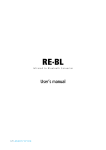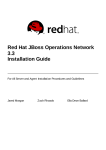Download JBoss Operations Network 3.2 3.2 Release Notes
Transcript
JBoss Operations Network 3.2 3.2 Release Notes for release information Edition 3.2 Ella Deon Ballard JBoss Operations Network 3.2 3.2 Release Notes for release information Edition 3.2 Ella Deo n Ballard [email protected] m Legal Notice Co pyright © 20 13 Red Hat, Inc.. This do cument is licensed by Red Hat under the Creative Co mmo ns Attributio n-ShareAlike 3.0 Unpo rted License. If yo u distribute this do cument, o r a mo dified versio n o f it, yo u must pro vide attributio n to Red Hat, Inc. and pro vide a link to the o riginal. If the do cument is mo dified, all Red Hat trademarks must be remo ved. Red Hat, as the licenso r o f this do cument, waives the right to enfo rce, and agrees no t to assert, Sectio n 4 d o f CC-BY-SA to the fullest extent permitted by applicable law. Red Hat, Red Hat Enterprise Linux, the Shado wman lo go , JBo ss, MetaMatrix, Fedo ra, the Infinity Lo go , and RHCE are trademarks o f Red Hat, Inc., registered in the United States and o ther co untries. Linux ® is the registered trademark o f Linus To rvalds in the United States and o ther co untries. Java ® is a registered trademark o f Oracle and/o r its affiliates. XFS ® is a trademark o f Silico n Graphics Internatio nal Co rp. o r its subsidiaries in the United States and/o r o ther co untries. MySQL ® is a registered trademark o f MySQL AB in the United States, the Euro pean Unio n and o ther co untries. No de.js ® is an o fficial trademark o f Jo yent. Red Hat So ftware Co llectio ns is no t fo rmally related to o r endo rsed by the o fficial Jo yent No de.js o pen so urce o r co mmercial pro ject. The OpenStack ® Wo rd Mark and OpenStack Lo go are either registered trademarks/service marks o r trademarks/service marks o f the OpenStack Fo undatio n, in the United States and o ther co untries and are used with the OpenStack Fo undatio n's permissio n. We are no t affiliated with, endo rsed o r spo nso red by the OpenStack Fo undatio n, o r the OpenStack co mmunity. All o ther trademarks are the pro perty o f their respective o wners. Abstract These release no tes co ntain impo rtant info rmatio n abo ut new features, kno wn issues, and o ther technical no tes available at the time that JBo ss Operatio ns Netwo rk 3.2 was released. T able of Cont ent s T able of Contents . . .New 1 . . . .Feat . . . .ures . . . .in . . JBoss . . . . . .O. perat . . . . . ions . . . . Net . . . .work . . . . 3.2 . . . . . . . . . . . . . . . . . . . . . . . . . . . . . . . . . . . . . . . . . . . . 2. . . . . . . . . . 1.1. Up d ated : New Ins tallatio n Sc rip t and Simp lified Ins tallatio n Pro c es s 2 1.2. Up d ated : New Hig h-Sp eed Metric Data Sto rag e 2 1.3. Up d ated : New Co ntro l Sc rip t fo r Server Manag ement 3 1.4. New: Fine-g rained Permis s io ns fo r Bund le Manag ement 3 1.5. Enhanc ed : Creating Sub g ro up s fro m Dynag ro up s 4 1.6 . New: Dynag ro up Metho d s in the Remo te API 1.7. New: Authentic ating to an SVN Rep o s ito ry to Up lo ad Bund les 1.8 . New: Ad d itio nal JBo s s Enterp ris e Ap p lic atio n Platfo rm 6 Metric s 1.9 . Up d ated : New Chart and Metric G rap h Des ig ns 1.10 . New: Remo ve an Ag ent thro ug h the UI 1.11. New: Ed iting Alert Co nd itio ns 1.12. New: Sc hed uling O p eratio ns Us ing c ro n Jo b s 1.13. New: Sp ec ifying Alternate Trap O IDs fo r SNMP Alerts 4 4 4 5 7 7 7 7 1.14. New: Ig no ring Res o urc e Typ es 1.15. New: Sync hro no us Availab ility Chec k 1.16 . New: Inc lud ing G ro up O p eratio ns in Po rtlets 7 7 8 1.17. Full Sup p o rt: REST API 1.18 . New: Pag e Co ntro ls fo r LDAP G ro up O p eratio ns 8 8 . . .St 2 . .ruct . . . ural . . . . Changes . . . . . . . . in . . JBoss . . . . . .O . .N. .3.2 . . . . . . . . . . . . . . . . . . . . . . . . . . . . . . . . . . . . . . . . . . . . . . . . . . . . . 8. . . . . . . . . . 2 .1. Bund le Permis s io ns 2 .2. New Start O p tio ns fo r the Ag ent 2 .3. New Attrib ute in the Plug -in Des c rip to r 2 .4. Remo te API Chang es 2 .5. Dis c o very Callb ac ks fo r Ag ent Plug -ins 8 9 9 9 10 . . .JBoss 3 . . . . .O . .perat . . . . ions . . . . .Net . . .work . . . . Prerequisit . . . . . . . . . . es . . .and . . . Basic . . . . . .Inst . . . allat . . . . ion . . . . . . . . . . . . . . . . . . . . . . . . . . . . .1. 0. . . . . . . . . . 3 .1. Sup p o rted Co nfig uratio n Info rmatio n 10 3 .2. Q uic k Setup fo r JBo s s O p eratio ns Netwo rk 3.2 11 3 .3. Up g rad ing to JBo s s O p eratio ns Netwo rk 3.2 12 . . .Known 4 . . . . . . Issues . . . . . . in . . JBoss . . . . . .O . .perat . . . . ions . . . . .Net . . .work . . . . . . . . . . . . . . . . . . . . . . . . . . . . . . . . . . . . . . . . . . . . . . .1. 4. . . . . . . . . . 4 .1. Ins tallatio n and Up g rad e 4 .2. Wind o ws 4 .3. Ag ents 4 .4. Server 14 15 15 16 4 .5. Platfo rm Plug -in 4 .6 . EAP 6 Plug -in 4 .7. EAP 5 Plug -in 4 .8 . EAP 4 Plug -in 17 17 18 19 4 .9 . UI 4 .10 . Pro vis io ning 4 .11. Mo nito ring 19 19 20 . . Document 5 . . . . . . . . . . Hist . . . .ory . . . . . . . . . . . . . . . . . . . . . . . . . . . . . . . . . . . . . . . . . . . . . . . . . . . . . . . . . . . . . . . . . . . .2. 0. . . . . . . . . . 1 JBoss O perat ions Net work 3.2 3.2 Release Not es These release notes contain feature information, changed support, and structural changes in JBoss Operations Network 3.2. JBoss Operations Network provides centralized control, configuration, and visibility to JBoss applications and related infrastructure. Broad and detailed monitoring, versioned application deployment, auditable configuration management, and controlled software patching through JBoss ON reduce the complexity, improve the reliability, and decrease the cost of large scale JBoss deployments. This version of JBoss Operations Network contains new features, enhancements, and bug fixes. It is recommended that all JBoss Operations Network users upgrade to JBoss Operations Network 3.2. 1. New Feat ures in JBoss Operat ions Net work 3.2 This version of JBoss ON introduces both new features and feature enhancements that improve JBoss ON's performance for managing resources. 1.1. Updat ed: New Inst allat ion Script and Simplified Inst allat ion Process The overall server installation process has been streamlined in JBoss ON 3.2 as part of upgrading the underlying application server to JBoss Enterprise Application Platform 6. The biggest single change is that there is no longer a web-based configuration process. All configuration is performed by the installation script, based on the values in the rhqserver.properties file. This makes it much easier to automate server provisioning. There are other changes that simplify the installation process: There is a new installation and upgrade script, rhqctl install and rhqctl upgrade. By default, multiple components (the server, the agent on the server platform, and the metrics storage node) are installed with the installation script. These components can also be installed individually, using the appropriate options (--server, --storage, --agent). The web installer has been removed and the entire process is configured through the commandline scripts and property files. The rhq-server.properties file contains the default configuration for a local PostgreSQL server. If an Oracle server is used, then the properties file should be edited before running the installation script to point to the database. 1.2. Updat ed: New High-Speed Met ric Dat a St orage Starting in JBoss ON 3.2, all numeric monitoring data and aggregated values are stored in a dedicated NoSQL database, the JBoss ON metrics storage node. Every server is either installed (or upgraded with) a metrics storage node or must point to an existing storage node, in addition to the SQL database used to store all other JBoss ON resource data and configuration. 2 1 . New Feat ures in JBoss O perat ions Net work 3.2 NOT E The data stored in the metrics storage node is the numeric or metric data; this information is collected and updated frequently. Other types of monitoring information — such as calltime metrics and traits — are still stored in the relational database. There are a number of performance benefits by splitting the monitoring data into a separate storage node. This improves the performance of the backend SQL database by moving heavy write traffic to a separate database, and it also frees resources for intensive features like drift snapshots and stored bundles and content. Additionally, the NoSQL database cluster can be easily expanded to include additional nodes, even after server installation. This reduces the structural database bottleneck that has historically limited metric collection levels. The metric data storage changes primarily affect the installation process: A storage node must be installed with the server or referenced by the server properties. This is handled through the rhqctl setup script, by default. Additional nodes can be added (or removed) on additional hardware, also using the rhqctl script. Every metrics storage node requires a local agent, even if no server is installed. The Administration > System Settings page has historically had rules about how long to store monitoring and event data. This configuration remains the same. The same data storage configuration is still configured on that page; it simply applies to the metrics storage node rather than the external SQL database. There is an option with the rhqctl upgrade script to migrate all existing monitoring data out of the SQL database and into the new metrics storage database. If that option (--run-data-migrator) is not used with the upgrade, then the old monitoring data are lost. 1.3. Updat ed: New Cont rol Script for Server Management Previous versions of JBoss ON used the rhq-server.sh|bat script to install and start the server. This has been replaced by the new rhqctl script. This script has specific commands to install and upgrade the server, to install and upgrade associated components such as the agent and a metrics storage node, and to start and stop the server, agent, and storage node. This new rhqctl control script still uses the rhq-server.properties configuration file for its initial configuration. 1.4 . New: Fine-grained Permissions for Bundle Management In previous versions of JBoss ON, there was a single (extremely powerful) permission for bundle operations: MANAGE_BUNDLES. This allowed complete access to everything related to the bundle configuration: resources, groups, bundle content and configuration. In JBoss ON 3.2, the bundle permissions have been broken into multiple permissions, at three levels: Global permissions to manage bundle groups, deploy bundles, view bundles, create bundles, and delete bundles. 3 JBoss O perat ions Net work 3.2 3.2 Release Not es Bundle group-level permissions to manage the bundle groups by assigning and unassigning existing bundles to the group and by creating and deleting new bundles for that group. Resource group-level permissions to allow a user to deploy a bundle to a resource group over which he has management permissions. This new permissions structure introduces the idea of a bundle group. A resource group is a defined group of resources and access controls can be set based on what resource group a user has permissions to. Likewise, a bundle group is a defined subset of existing bundles, and a user is granted access to a specified group. A user can only view and manage bundles which belong to that given bundle group. These changes allow much better control over content streams and resource maintenance, while providing visibility (without power) to managers and analysts who require clarity about development and production content. 1.5. Enhanced: Creat ing Subgroups from Dynagroups D ynagroups are dynamic groups that are created through a versatile expression language which filters members on criteria such as name, parent or child resources, resource type, and version. Previously, a dynagroup expression evaluated the entire inventory when determining group membership. A new criterion has been added, memberof, which means that members of the dynagroup are evaluated from the members of an existing group. In other words, the dynagroup is a subgroup or subset of an existing group. This is especially useful in creating fine-grained access controls and other management operations. 1.6. New: Dynagroup Met hods in t he Remot e API Previously, the classes and methods to create dynagroups were internal. Therefore, dynagroup expressions could only be created and edited through The JBoss ON GUI. The updated remote API (used by JBoss ON server-side scripts for alerts, the JBoss ON CLI, and other clients) now includes the full GroupDefinitionManager to create, edit, and delete dynamic groups. 1.7. New: Aut hent icat ing t o an SVN Reposit ory t o Upload Bundles Previously, there were limits on sites where JBoss ON could download bundlefiles; only the URL could be specified, no authentication credentials. In practice, this meant that most commonly bundles were uplooaded from a local system to JBoss ON. Starting in JBoss ON 3.2, JBoss ON can pass authentication credentials to any remote site that is specified. A bundle definition can be created that references the SVN repository URL and then authenticates to the SVN repository (either through standard HTTP or over HTTPS). From there, it pulls in the bundle archive. This makes it easier for bundles to be pulled directly from a build system. 1.8. New: Addit ional JBoss Ent erprise Applicat ion Plat form 6 Met rics A number of new metrics related to session management and web application responsiveness have been added to the JBoss Enterprise Application Platform 6 plug-in for deployed web context (WAR) resources. These include: The virtual host with which this context is associated 4 1 . New Feat ures in JBoss O perat ions Net work 3.2 D uplicated session ID s Currently active sessions Maximum Active Sessions Created Sessions Created Sessions per Minute Expired Sessions Expired Sessions per Minute Rejected Sessions Rejected Sessions per Minute Average Session Alive Time Max Session Alive Time 1.9. Updat ed: New Chart and Met ric Graph Designs The charts used to render the monitoring graphs have been updated. The Monitoring tab has been streamlined. The Availability tab, which was a table of availability changes, as been moved onto the new Metrics tab. Additionally, the Tables and Graphs subtabs have been combined into a single view on the Metrics tab, where each row in the table can be expanded to show the visual graph. It is now possible to click and drag on any point on a metrics graph and zoom into the specified time period, with updated calculations for that new window. The overall Monitoring tab has been reorganized so that monitoring data is first displayed in a table grid, and then each metric is expanded into a visual graph. This allows the details of metrics data to be more easily grasped. Stylistically, the availability chart has been streamlined into a clear linear graph, and metrics charts are bar graphs with bands of color to help show minimum and maximum readings per aggregated data point. 5 JBoss O perat ions Net work 3.2 3.2 Release Not es Fig u re 1. N ew G rap h D esig n The graphs have been enhanced so that hovering over a data point gives information about the aggregated data value, the minimum and maximum readings for the time period, and the start/end times of the data collection period. Metrics can be selected on any resource Monitoring tab and sent to any saved dashboard. 6 1 . New Feat ures in JBoss O perat ions Net work 3.2 Fig u re 2. Sen d in g C h art s t o t h e D ash b o ard 1.10. New: Remove an Agent t hrough t he UI Previously, JBoss ON agents could not be removed through the JBoss ON web UI. They could only be removed from the host system, and then the platform entry had to be imported into the inventory (if it wasn't already) and then removed from the server's inventory. Removing the platform resource ultimately removed the agent's registration. Now, there is an option in the Administration > Agents page to delete a selected agent. This removes the agent's registration information and its entire inventory directly, without having to go through a platform resource. 1.11. New: Edit ing Alert Condit ions Previously, an alert condition within an alert definition could not be edited. It had to be deleted and then replaced by a new condition. Now, alert conditions can be edited within the definition. 1.12. New: Scheduling Operat ions Using cron Jobs The JBoss ON web UI has long allowed adminitrators to schedule an operation using a cront string. However, it was not possible to use a cron string when creating operations in the CLI or scripts. The OperationManagerRemote remote API method has been updated to allow the schedule to be created in cron syntax. 1.13. New: Specifying Alt ernat e T rap OIDs for SNMP Alert s Previously, all SNMP alert notifications sent out the same trap OID , which was specified in the global configuration for the SNMP alert sender plug-in. Starting with JBoss ON 3.2, it is possible to set a different OID within the alert definition. Now, the OID set in the global configuration is used as an enterprise identifier. Then, the SNMP trap OID set in the alert definition is used in a special attribute called a variable binding along with other identifying information for the alert. 1.14 . New: Ignoring Resource T ypes It has always been possible to ignore discovered resources in the discovery queue. Now, it is possible in the Administration tab to define resource types which will always be ignored and blocked from the inventory. This is exceptionally useful for server types which have a large number of child resources. Child server and service resources are automatically imported when its parent is imported. For example, a JBoss Enterprise Application Platform resource may have hundreds of MBean child resources; ignoring that resource type can make managing the JBoss Enterprise Application Platform server easier and more maintainable. 1.15. New: Synchronous Availabilit y Check Resource availability is checked on a schedule (such as every minute for servers and every 10 minutes for services). This meant that there could be a gap between the collection time and the availability state displayed in the web UI or returned by API calls. 7 JBoss O perat ions Net work 3.2 3.2 Release Not es JBoss ON 3.2 changed availability checking so that it is performed every 15 seconds when a resource page is open or when a call is made about the resource. This allows for near-immediate visibility of when the state of a resource changes. When a resource is not being viewed, the normal availability schedule applies. 1.16. New: Including Group Operat ions in Port let s Previously, the Scheduled Operations portlet in the Dashboard listed operations scheduled on individual resources. Now, the list includes operations scheduled for compatible groups along with the resource operations. 1.17. Full Support : REST API In JBoss ON 3.1, a new REST API was introduced as a tech preview feature. Starting in JBoss ON 3.2, the REST API is fully supported. The REST API, along with some example applications, is available with the JBoss ON server: https://server.example.com:7080/rest Along with being supported, the REST API has been extended to include additional functionality, including: LD AP authentication support Paging on returns by following RFC 5988 1.18. New: Page Cont rols for LDAP Group Operat ions With Active D irectory and other LD AP directories, the membership lists returned with LD AP authorization could exceed the search limits set for the directory. This could lead to inconsistent or incomplete group information when working with LD AP groups in JBoss ON. JBoss ON 3.2 implements LD AP paging controls for search results, which helps improve the performance for handling large groups by breaking the group results into pages that are within the search limits. 2. St ruct ural Changes in JBoss ON 3.2 There are some structural changes between JBoss Operations Network 3.2 and 3.1 which are called out because they affect the usage and experience of JBoss ON. 2.1. Bundle Permissions New, separate permissions and access control structures have been created for bundle management. This offers fine-grained control, with different permissions for different actions and a new concept of bundle groups, so access can be restricted to different content streams. Previously, there was a single bundle-related permission, MANAGE_BUNDLES, which granted access to all bundles. This is an extremely powerful permission, since it grants unlimited rights over all bundle destinations and content. If any users were assigned this permission in a previous release, t h at p ermissio n remain s in ef f ect , without having to edit the roles. 8 2 . St ruct ural Changes in JBoss O N 3.2 2.2. New St art Opt ions for t he Agent When configuring the agent to run as a service, the agent can be configured to start with a custom start command. This is used mainly to start the agent using su or sudo, allowing the agent to run as a different user. The start command is defined with the other agent properties in the rhq-agent-env.sh file. There are two parts to the configuration: the start command itself and then an optional setting to enable a password prompt. RHQ_AGENT_START_COMMAND="su -m test -c '${RHQ_AGENT_HOME}/bin/rhq-agent.sh'" RHQ_AGENT_PASSWORD_PROMPT=true Setting a start command overrides whatever command is passed in the command line to start the agent. IMPORT ANT The password prompt should never be enabled for an agent on a server machine, which is managed by rhqctl. The rhqctl never directs input to the agent process, so it is not possible to input a password, and the start process will hang. 2.3. New At t ribut e in t he Plug-in Descript or The <c:option-source> node has a new attribute, expressionScope, to help refine expression searches. This attribute links configuration properties to resources or configurations. 2.4 . Remot e API Changes T ab le 1. D ep recat ed Met h o d s D ep recat ed Met h o d N ew o r R ep lacemen t Met h o d org.rhq.core.util.exec.ProcessExecutor#redirect Streams org.rhq.bundle.ant.AntLauncher#AntLauncher() org.rhq.core.util.exec.ProcessExecutor#redirectA llStreams org.rhq.bundle.ant.AntLauncher#AntLauncher(b oolean requireExplicitCompliance) org.rhq.bundle.ant.type.D eploymentUnitType#g etCompliance() org.rhq.bundle.ant.type.D eploymentUnitType#se tCompliance(org.rhq.core.util.updater.D estinatio nComplianceMode) org.rhq.core.util.updater.D eploymentD ata#D epl oymentD ata(D eploymentProperties deploymentProps, Set zipFiles, Map rawFiles, File sourceD ir, File destinationD ir, Map zipEntriesToRealizeRegex, Set rawFilesToRealize, TemplateEngine templateEngine, Pattern ignoreRegex, Map zipsExploded) org.rhq.core.util.updater.D eploymentProperties# getD estinationCompliance() org.rhq.bundle.ant.type.D eploymentUnitType#g etManageRootD ir() org.rhq.bundle.ant.type.D eploymentUnitType#s etManageRootD ir(String booleanString) org.rhq.core.util.updater.D eploymentD ata#D epl oymentD ata(D eploymentProperties deploymentProps, Set zipFiles, Map rawFiles, File sourceD ir, File destinationD ir, Map zipEntriesToRealizeRegex, Set rawFilesToRealize, TemplateEngine templateEngine, Pattern ignoreRegex, boolean manageRootD ir, Map zipsExploded) The managedRootDir parameter in org.rhq.core.util.updater.D eploymentD ata#D epl oymentD ata has been removed. 9 JBoss O perat ions Net work 3.2 3.2 Release Not es D ep recat ed Met h o d N ew o r R ep lacemen t Met h o d org.rhq.core.util.updater.D eploymentD ata#isMa nageRootD ir() org.rhq.core.util.updater.D eploymentProperties# D eploymentProperties(int deploymentId, String bundleName, String bundleVersion, String description) org.rhq.core.util.updater.D eploymentProperties# getManageRootD ir() org.rhq.core.util.updater.D eploymentProperties# setManageRootD ir(boolean willManageRootD ir) org.rhq.core.util.exec.ProcessExecutor#redirect Streams() org.rhq.enterprise.server.resource.group.LdapG roupManagerBean#getProperties(Properties systemConfig) org.rhq.core.domain.cloud.StorageNodeLoadC omposite#getD iskSpacePercentageUsed() org.rhq.core.domain.cloud.StorageNodeLoadC omposite#setD iskSpacePercentageUsed(Measu rementAggregateWithUnits diskUsedPercentage) org.rhq.core.util.updater.D eploymentProperties# getD estinationCompliance() org.rhq.core.util.updater.D eploymentProperties# D eploymentProperties(int, String, String, String, D estinationComplianceMode) org.rhq.core.util.updater.D eploymentProperties# getD estinationCompliance() org.rhq.core.util.updater.D eploymentProperties# setD estinationCompliance(D estinationComplian ceMode mode) org.rhq.core.util.exec.ProcessExecutor#redirectA llStreams() org.rhq.core.domain.cloud.StorageNodeLoadC omposite#getPartitionD iskUsedPercentage() org.rhq.core.domain.cloud.StorageNodeLoadC omposite#setPartitionD iskUsedPercentage() Additionally, the org.rhq.enterprise.server.measurement.MeasurementDataManagerRemote#getAggre gate class has been changed from org.rhq.core.domain.measurement.MeasurementAggregate to org.rhq.enterprise.server.measurement.MeasurementAggregate. This is the same class; only the package is different. Command-line scripts will be unaffected by this. For Java clients which depend on the EJB API, the clients imports should be updated and then recompiled. 2.5. Discovery Callbacks for Agent Plug-ins A new callback has been added for the discovery components in agent plug-ins. Now, agents can intercept the information for newly-discovered resources and modify the resource data before sending the details to the server. This new callback is implemented in the <discovery-callbacks> section in the plug-in descriptor and the org.rhq.core.pluginapi.inventory.ResourceDiscoveryCallback interface. 3. JBoss Operat ions Net work Prerequisit es and Basic Inst allat ion The list of supported platforms for JBoss Operations Network are listed at https://access.redhat.com/site/articles/112523. 3.1. Support ed Configurat ion Informat ion 3.1 .1 . Change s in Re quire d Java Ve rsio ns 10 3 . JBoss O perat ions Net work Prerequisit es and Basic Inst allat ion JBoss ON supports two versions of Java: Java 6 (deprecated) Java 7 (new) Both Oracle and OpenJD K Java are supported. The server requires the JD K, while the agent only requires the JRE. 3.1 .2 . Change s in Suppo rt e d We b Bro wse rs JBoss ON has added these browsers that are used for testing and are supported for version 3.2. Firefox 17 ESR (new) Internet Explorer 9 (new) 3.2. Quick Set up for JBoss Operat ions Net work 3.2 The Installation Guide has more information on configuring databases for the JBoss ON server, upgrading servers, and other installation information. This is a quick summary of performing an initial installation. 1. Set up a database named rhq and a database user named rhqadmin. Make sure the database user has adequate permissions to perform operations on the JBoss ON database. For more detailed database setup information: Configuring PostgreSQL Configuring Oracle 2. D ownload the JBoss ON binaries from the Customer Portal. a. In the Customer Portal, click the Downloads tab, and then the Downloads icon in the page. b. Select the JBoss Operations Network link under the System Management area in the Downloads page. c. D ownload the JBoss Operations Network 3.2 Base Distribution package by clicking the Download icon. d. There are additional plug-in packs available for EAP, ED S, EWS, and SOA-P. If any of those plug-ins will be used with the JBoss ON server, then download them as well. 3. Unzip the server distribution to the desired home directory for JBoss ON. For example: [root@server ~]# unzip jon-server-3.2.zip -d /opt/jon This creates a version-specific installation directory, /opt/jon/jon-server-3.2. A directory with this name should not exist prior to the unzip operation. 4. Optional. By default, the installer script assumes that the backend database is a PostgreSQL server running on the same system as the server. The server configuration settings — such as the database password, the server port numbers, the server name, and the way it handles database schema — use predefined defaults. One parameter, the bind address for the server, is empty and prompted by the control script if it is not set. 11 JBoss O perat ions Net work 3.2 3.2 Release Not es The parameters are set in the serverRoot/jon-server-3.2/bin/rhqserver.properties file. 5. Run the JBoss ON control script to configure the server and other services. If the rhqserver.properties file is not edited, then the script prompts for a bind address for the server; this can be set to 0.0.0.0. [root@server ~]# serverRoot/jon-server-3.2/bin/rhqctl install --start 23:07:00,901 INFO [org.jboss.modules] JBoss Modules version 1.2.2.Finalredhat-1 The [jboss.bind.address] property is required but not set in [rhqserver.properties]. Do you want to set [jboss.bind.address] value now? yes|no: yes jboss.bind.address: 0.0.0.0 Is [0.0.0.0] correct? yes|no: yes This command does two things: Configure the JBoss ON server, a storage node, and an agent. Start all services when the configuration process is complete. 3.3. Upgrading t o JBoss Operat ions Net work 3.2 WARNING It is not possible to revert your JBoss ON server to the previous version after it is upgraded. Back up all data before upgrading. The Installation Guide has more information on configuring databases for the JBoss ON server, upgrading servers, and other installation information. This is a quick summary of performing an initial installation. 1. Stop the JBoss ON agent running on the server machine. Agents installed with the server are not autoupdated and must be updated with the JBoss ON server. All other agents will update themselves automatically when the server is upgraded. This is done by stopping the agent service or by using the exit command at the agent command prompt. [root@server ~]# agentRoot/rhq-agent/bin/rhq-agent.sh > exit 2. Windows only. If the RHQ_AGENT_RUN_AS or RHQ_AGENT_RUN_AS_ME parameter was set in the agent's rhq-agent-env.bat file, then there must be a password and the password prompt must be disabled. RHQ_AGENT_PASSWORD=secret RHQ_AGENT_PASSWORD_PROMPT=false 12 3 . JBoss O perat ions Net work Prerequisit es and Basic Inst allat ion NOT E If one of the RHQ_AGENT_RUN_AS* parameters is set without a password, then the agent upgrade process hangs. Alternatively, the RHQ_AGENT_RUN_AS* parameter can be removed prior to upgrading. 3. Stop any currently running JBoss ON instances. [root@server ~]# serverRoot/jon-server-3.1.0.GA/rhq-server.sh stop If the JBoss ON server being upgraded is part of a high availability cloud, then all of the existing JBoss ON instances must also be stopped. 4. D ownload the server packages from the Customer Portal. a. Click Software in the top menu. b. In the Product field, select the JB o ss O p erat io n s N et wo rk product. 5. Back up the server database before going through the upgrade script. In case there is a problem with the upgrade process, the backup allows you to restore to its previous state. 6. Unzip the server packages. [root@server ~]# unzip jon-server-3.2.zip -d serverRoot/jon-server-3.2 IMPORT ANT D o not copy the new server installation on top of a previous server installation. The directory structure within the server package gives the new server installation directory a version-specific name, such as /opt/jon/jon-server-3.2. 7. Optional. Copy over any changes in the original rhq-server.properties file to the new file in serverRoot/jon-server-3.2/bin. Changes to this file include things like setting up SSL and enabling SMTP for email notifications. 8. Run the rhqctl script with the upgrade subcommand and options for the original server and agent installation directories. For example: [root@server ~]# ./serverRoot/jon-server-3.2/bin/rhqctl upgrade --server-dir /opt/rhq/rhq-server-old --from-agent-dir /home/rhq/rhq-agent-old --run-datamigrator The upgrade command installs and configures a storage database automatically as part of upgrade; the --run-data-migrator option migrates the existing monitoring data into the new database. Otherwise, all historic monitoring data would be lost. 9. Start the JBoss ON server and agent. [root@server ~]# serverRoot/jon-server-3.2/bin/rhqctl start 13 JBoss O perat ions Net work 3.2 3.2 Release Not es 4 . Known Issues in JBoss Operat ions Net work This section contains a subset of the known issues at the time that JBoss Operations Network 3.2 was released. When possible, workarounds are provided. For a complete list of issues reported with JBoss ON 3.2, check the Bugzilla query for the JBoss ON product, with the version of 3.2. 4 .1. Inst allat ion and Upgrade B u g z illa #1025782 After upgrading an agent installed by RPM, the rhq-agent_env.sh file is not updated. This means that the rhq-agent_env.sh file — which contains the properties for the agent — contains the path to the old agent installation. Uninventorying the old agent resource and then re-importing the agent updates the agent information. B u g z illa #102089 6 The following null pointer exception can be logged when the server is installed: 09:07:44,919 ERROR [org.jboss.as.ejb3.invocation] (ServerService Thread Pool -- 67) JBAS014134: EJB Invocation failed on component SchedulerBean for method public abstract void org.quartz.Scheduler.shutdown(boolean) throws org.quartz.SchedulerException: javax.ejb.EJBException: java.lang.NullPointerException at org.jboss.as.ejb3.tx.CMTTxInterceptor.handleExceptionInOurTx(CMTTxIntercepto r.java:165) [jboss-as-ejb3-7.2.1.Final-redhat-10.jar:7.2.1.Final-redhat-10] ... Caused by: java.lang.NullPointerException at org.rhq.enterprise.server.scheduler.SchedulerService.shutdown(SchedulerServi ce.java:204) [rhq-server.jar:4.9.0.JON320ER3] B u g z illa #1018238 There is an intermittent problem with installing the server, where the installation returns a JavaException and fails with the error can't connect to 127.0.0.1:6999. Running the installation process again usually resolves this problem. B u g z illa #1011254 D epending on the system configuration, installing the server on Solaris 11 fails because the installation process cannot reserve enough space for the object heap. Resetting the heap size allows the installation process to succeed. B u g z illa #1027339 The rhqctl status command does not display the correct PID s for the server and its JVM. It displays the same PID for both processes. On the system, the server process is named RHQ Server and the JVM process is called JBossAS Java VM child process. 14 4 . Known Issues in JBoss O perat ions Net work 4 .2. Windows B u g z illa #1004 9 00 If a server and storage node are installed on a Windows server, an additional storage node cannot be deployed on a Linux server. The attempted storage node installation fails. B u g z illa #9 6 016 6 On Windows, there are limits on how long a pathname can be. When the JBoss ON server archive is extracted, many tools can extract it and create a directory and pathname which is longer than the limit (260 characters). When the pathname is too long, the system cannot locate the files. Be careful when using the extract all command on Windows. Expanding the archive automatically creates a directory called jon-server-VER.RELEASE/, which is about 20 characters. Using extract all, instead of specifying the directory to which to extract the archive, can double the directory name — for example, C:\example\jon-server3.2.0\jon-server-3.2.0 — or install it to a downloads directory such as C:\Users\Administrator\Downloads. It is recommended that you extract the archive to C:\rhq, such as C:\rhq\jon-server3.2.0. B u g z illa #10376 01 If the JAVA_HOME value contains parentheses, the agent cannot be installed. By default, the JRE is installed in C:\Program Files (x86). An alternative location should be used for installing the agent. B u g z illa #10376 01 If RHQ_AGENT_RUN_AS or RHQ_AGENT_RUN_AS_ME parameter was set in the agent's rhqagent-env.bat file is set without a password, then the agent upgrade process hangs. If either of the RHQ_AGENT_RUN_AS* parameters is set, then there must be a password and the password prompt must be disabled. RHQ_AGENT_PASSWORD=secret RHQ_AGENT_PASSWORD_PROMPT=false Alternatively, the RHQ_AGENT_RUN_AS* parameters can be removed prior to upgrading. 4 .3. Agent s B u g z illa #10229 79 If an agent is installed through an RPM, it cannot be managed using the rhqctl script. The agent RPM is intended only for agents installed on managed platforms. The rhqctl script, on the other hand, is to manage JBoss ON components (the server and storage nodes), so it can only be used to manage agents on a JBoss ON server system. B u g z illa #1014 6 31 When stopping or starting the agent using rhqctl, the agent log records IllegalStateException errors. 15 JBoss O perat ions Net work 3.2 3.2 Release Not es 4 .4 . Server B u g z illa #1039 4 36 The JBoss ON server cannot be discovered and imported into the inventory. Likewise, attempting to manually import the JBoss ON server as a child of the platform fails. B u g z illa #103534 4 If some resources are being actively imported, then attempting to remove the platform resource or deleting agent fails with the error java.lang.IllegalStateException:Failed to uninventory platform. Wait until the import operation completes, and then uninventory the platform. If necessary, uninventory all of the child resources for the platform, and then uninventory the platform. B u g z illa #1029 384 A JBoss ON server can be removed from the high availability cloud by removing the server on the Servers page in the UI. The server is successfully removed from the topology, and any agents no longer communicate with that server. However, if the server is still installed and running on a local system, the web UI for that server can be accessed and it can perform management tasks in the JBoss ON deployment. To prevent this, uninstall the server from the local system when it is removed from the high availability cloud. B u g z illa #1026 786 When the JBoss ON server is started, it logs a series of JBAS015960 warnings that indicate invalid classpath entries in the deployment. These can be ignored. B u g z illa #1019 4 56 The server logs record a lot of warnings about not geting consistent results of the paged data: 14:26:52,057 WARN [org.rhq.enterprise.server.util.CriteriaQueryRunner] (http-/0.0.0.0:7080-6) Could not get consistent results of the paged data and a total count for MeasurementScheduleCriteria[filter s: [filterResourceGroupId=10021, filterResourceInventoryStatuses= [COMMITTED]], fetches: [], sorts: []]. After 10 attempts, the collection size is 7, while the count query reports 14 for PageControl[page =0, size=-1, sort[definition.displayName ASC]]. The discrepancy has not cleared up in 3750ms so we're giving up, returning inconsistent results. Note that is most possibly NOT an error. It is likely cau sed by concurrent database activity that changes the contents of the database that the criteria query is querying.: java.lang.Exception at org.rhq.enterprise.server.util.CriteriaQueryRunner.execute(CriteriaQueryRunn er.java:81) [rhq-server.jar:4.9.0.JON320ER3] B u g z illa #1026 79 9 If LD AP authentication is enabled, there are spurious warnings about invalid modules for each LD AP configuration property. 09:17:31,266 WARN [org.jboss.security] (http-/0.0.0.0:7080-5) PBOX000234: Invalid or misspelled module option: BindDN 09:17:31,266 WARN [org.jboss.security] (http-/0.0.0.0:7080-5) PBOX000234: 16 4 . Known Issues in JBoss O perat ions Net work Invalid or misspelled module option: Filter 09:17:31,266 WARN [org.jboss.security] (http-/0.0.0.0:7080-5) PBOX000234: Invalid or misspelled module option: java.naming.factory.initial 09:17:31,266 WARN [org.jboss.security] (http-/0.0.0.0:7080-5) PBOX000234: Invalid or misspelled module option: LoginProperty 09:17:31,266 WARN [org.jboss.security] (http-/0.0.0.0:7080-5) PBOX000234: Invalid or misspelled module option: BaseDN 09:17:31,266 WARN [org.jboss.security] (http-/0.0.0.0:7080-5) PBOX000234: Invalid or misspelled module option: GroupFilter 09:17:31,267 WARN [org.jboss.security] (http-/0.0.0.0:7080-5) PBOX000234: Invalid or misspelled module option: java.naming.provider.url B u g z illa #1026 836 If the backend database is stopped while a scheduled quartz job (such as a bundle deployment) is running, the quartz job cannot be rescheduled and never completes, even after the backend database is restarted and running. 4 .5. Plat form Plug-in B u g z illa #1026 513 File system child resources for a platform are shown as available even if they are offline. This can occur if a file system directory is unmounted or removed after being imported. 4 .6. EAP 6 Plug-in B u g z illa #1003114 EAP 6.0.0 and EAP 6.1.0 handle the keep alive value for the thread pools differently. On EAP 6.1.0, the unit is case insensitive, so the value accepts both seconds and SECONDS. On EAP 6.0.0, only all-capital letters are accepted (SECONDS). If a lower-case string is used, it returns an operations error, Operation handler failed: No enum constant. B u g z illa #1026 4 37 A datasource must be disabled before its configuration can be edited in the JBoss ON UI. However, the server incorrectly returns an error that a datasource is active and must be disabled when attempting to change the configuration, even if the datasource has been disabled. The configuration update is rejected. B u g z illa #1012057 The UI allows a user to edit the resource configuration of a deployment scanner to point to a different directory name. However, if that directory does not already exist on the system, the configuration update fails (even though it appeared to succeed). B u g z illa #1016 6 78 If an agent discovers an EAP 6 server but the HTTP management interface definition is not included in its configuration file (such a host-slave.xmlM), then the agent incorrectly sets the management port to 0. Since the management port is not actually 0, the agent cannot connect to the EAP server. B u g z illa #1030280 For the EAP 6 server platform MBean, the memory pool child resource metrics charts have the Y-axis improperly labeled as 00.000 rather than the real values. B u g z illa #10334 04 17 JBoss O perat ions Net work 3.2 3.2 Release Not es Updating the blocking bounded queue or bounded queue thread pool configuration properties forces a change to the value for core threads for the resource. Otherwise, the configuration update attempt fails. B u g z illa #1014 6 6 8 The XAD ataSource resource has an empty XA D atasource class value in the configuration page. When editing or viewing the resource configuration, it forces the user to set a value for the class or navigating away from the pages fails with the error The following configuration properties have invalid values: [Xa Datasource Class]. The values must be corrected before the configuration can be saved. B u g z illa #1016 6 9 8 The reload operation for the EAP 6 server fails. B u g z illa #1013713 Whne events monitoring is enabled with a date format other than the default, the EAP 6 server becomes unavailable. 4 .7. EAP 5 Plug-in B u g z illa #1025812 Changing any value in the ExpiryQueue configuration for the JBoss Messaging resource requires a value for the expiryQueue field to be set explicitly as well, or saving the configuration fails with an exception: Failed with exception: java.lang.reflect.UndeclaredThrowableException:Failed to set property 'expiryQueue' on component 'jboss.messaging.destination:name=DLQ,service=Queue' to value [SimpleMetaType:java.lang.String:null]. -> javax.management.RuntimeOperationsException:null -> java.lang.IllegalArgumentException:null object name B u g z illa #1015501 Changes made to JMS queue and topic configurations are not persisted after the resources are restarted. A class cast exception is recorded in the server logs: 2013-10-17 06:33:06,299 WARN [org.jboss.system.server.profileservice.persistence.deployer.ProfileServiceP ersistenceDeployer] (main) Failed to update the persisted attachment information java.lang.ClassCastException: org.jboss.system.server.profileservice.persistence.xml.PersistedSimpleValue cannot be cast to org.jboss.system.server.profileservice.persistence.xml.PersistedCompositeVal ue at org.jboss.system.server.profileservice.persistence.AbstractValueRecreation.c reateMetaValue(AbstractValueRecreation.java:187) B u g z illa #1019 26 2 A datasource, queue, or topic child resource is not removed from an EAP 5 server until after the server is restarted. 18 4 . Known Issues in JBoss O perat ions Net work 4 .8. EAP 4 Plug-in B u g z illa #9 9 9 4 9 4 When manually importing an EAP or EAP 5 resource into the inventory, the job is submitted and appears to complete successfully, but the EAP servers are not added to the inventory. 4 .9. UI B u g z illa #1020874 The Add subscriptions button the Content->Subscriptions tab for a platform resource returns an HTTP Status 404 error if the JBoss patch feed is selected. There are no errors recorded in the server log. B u g z illa #9 59 4 55 The number of rows shown on the Administration->Agents page are not lazily loaded. This means that it could display a much lower number when the page is initially loaded, and then the number increases as the user scrolls past the loaded rows. B u g z illa #9 526 6 5 When creating a new local disk storage content source in the Administration>Content area, click the local disk storage link returns an IllegalStateException. B u g z illa #1029 389 If a server is selected to be removed and the removal is not confirmed (the No is clicked), then all of the buttons on the Administration->Servers page are disabled. B u g z illa #1020884 When uploading new content to a platform resource, clicking the Continue button after uploading the package returns the error The page requested cannot be displayed due to some error. 4 .10. Provisioning B u g z illa #1026 4 73 Normally, the compliance=full setting in a bundle deploy.xml file instructs the provisioning process to remove any existing files and directories from the target directory and then copy in the bundle files. However, any existing empty directories are not removed when the bundle is provisioned. B u g z illa #10154 06 In some deployment scenarios, attempting to revert a bundle deployment results in a NullPointerException. Additionally, the revert wizard itself becomes unusable. B u g z illa #103859 7 Occasionally, there can be problems with database locks and the quartz job scheduler which prevent a bundle from being deployed successfully. These errors are recorded in the agent log. B u g z illa #1029 121 19 JBoss O perat ions Net work 3.2 3.2 Release Not es If a bundle group is assigned to a role, it cannot be deleted. Attempting to delete it fails with a ConstraintViolationException. First remove the bundle group from any roles, and then delete it. 4 .11. Monit oring B u g z illa #10286 23 When measurement data are sent to the server, the alert condition processing relies on the order to be strictly the same as generated on the agent side. Meaning, to assess the condition, no datapoint should be processed before an older (preceding) datapoint. However, the persistence in the metrics storage node is asynchronous. This means that datapoints can be persisted in an order that is different than the order they were sent by the agent. When evaluating data to process alert conditions, the datapoints are evaluated in the order in which they are persisted in the storage node, not the order in which they were created on the agent. It is possible that this could lead to false positives to trigger an alert or to skew dampening events. B u g z illa #10289 4 4 For an autogroup Monitoring tab, the values displayed on the metrics tables for minimum, maximum, and average readings do not match the values charted or displayed on the individual graphs. B u g z illa #1031820 In previous versions of JBoss ON, it was possible to override the calculated baselines for a monitoring graph and set a manual baseline. However, that ability was removed from the monitoring graphs in JBoss ON 3.2. B u g z illa #103589 0 If an alert definition is set for a trait on a resource, and the value of that trait is modified using the JBoss ON REST API, no alert is triggered. B u g z illa #103334 7 When setting a custom date range for a graph in the Monitoring->Metrics tab of a resource, the label for the graph displayed is for the previous date range, not custom date range. However, the data displayed in the graph is properly updated to the new range. B u g z illa #1034 878 When using a custom data range, there is an intermittent error on the resource Summary>Activity page which prevents the monitoring graphs from being loaded. 5. Document Hist ory R evisio n 3.2- 10 20 Sep t emb er 11, 2014 Ella D eo n B allard 5 . Document Hist ory Fixing typos. R evisio n 3.2- 9 Fixing typos. May 24 , 2014 R evisio n 3.2- 8 D ecemb er 11, 2013 Initial release of JBoss Operations Network 3.2. Ella D eo n B allard Ella D eo n B allard 21