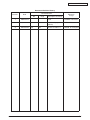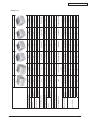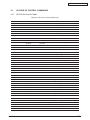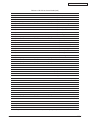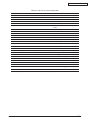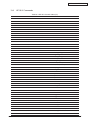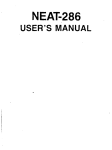Download Acoustic B410 Product specifications
Transcript
5
6
Oki Data CONFIDENTIAL
No.01
B410/B420
B430/B440
4
Monochrome LED Page Printer
Product specifications
2
3
[Rev.3]
1
BOM
Use for
Rev
Date
DCO No.
2
3
2009-01-06
2010-04-23
SCD−0045
SCF-0062
Certification Body
Contents
Revision of paper for a ordinary
Review of description
Approval
Design
Name
Zenji Takahashi
Mituhiko Kitagawa
.......................................................................................................
Check
.......................................................................................................
Date
2008-04-14
Design
Approval
Hitoshi Nagai
Koji Kurokawa
Isao Kitano
Satoshi Yamamoto
B410/B420/B430/B440
Monochrome LED Page Printer
Product specifications
Drawing No.
43984801TX
1
184
Oki Data CONFIDENTIAL
Document Revision History
Corrected items
Person in
charge
Rev.No.
Date
1
2008-04-14
2
2009-01-06
3.4.8
16
Revision of paper for a PDE1 I. Kitano
ordinary
3
2010-04-23
6.4
43
Review of Table 6.1
43984801TX Rev.3
No.
Page
Description of change
Issue
CORM23 Takahashi
ODS46 K. Funayama
/
Oki Data CONFIDENTIAL
Contents
1. GENERAL..............................................................................................................6
1.1
Outline....................................................................................................................................6
1.2
Features.................................................................................................................................8
1.3
External Dimensions..............................................................................................................9
2. CONFIGURATION...............................................................................................10
2.1
Standard Configuration........................................................................................................10
2.2
Optional Configuration.........................................................................................................10
2.3
Consumables.......................................................................................................................10
2.4
Block Diagram...................................................................................................................... 11
3.SPECIFICATIONS................................................................................................12
3.1
Printing Specifications..........................................................................................................12
3.1.1
Printing method.......................................................................................................12
3.2
Electrical Specifications.......................................................................................................13
3.3
Physical Specifications........................................................................................................13
3.4
Environmental Conditions....................................................................................................14
3.4.1
Temperature and humidity......................................................................................14
3.4.2
Installation conditions.............................................................................................15
3.4.3
Impact.....................................................................................................................15
3.4.4
Vibration..................................................................................................................15
3.4.5
Storage Conditions (packed in the packing material).............................................15
3.4.6
Transport Conditions (packed in the packing material)..........................................15
3.4.7
Corrosion................................................................................................................15
3.4.8
Paper Specifications...............................................................................................16
3.4.9
Paper feeding.........................................................................................................18
3.4.10 Paper stacking........................................................................................................18
3.4.11 Print quality.............................................................................................................18
3.4.12 Printable area.........................................................................................................19
3.5
3.6
Interface Specifications........................................................................................................20
3.5.1
Centronics parallel interface...................................................................................20
3.5.2
Universal Serial Bus (USB)....................................................................................25
3.5.3
Network Interface (B410dn, B420dn, B430dn, B440dn)........................................26
Safety...................................................................................................................................34
3.6.1
Safety & EMC.........................................................................................................34
3.6.2
Acoustic Noise........................................................................................................34
3.6.3
Toner toxicity...........................................................................................................34
3.7
Toner Specifications.............................................................................................................35
3.8
Image Drum Cartridge Specifications..................................................................................35
4. RELIABILITY.......................................................................................................36
5. MAINTENANCE...................................................................................................37
43984801TX Rev.3
/
Oki Data CONFIDENTIAL
6.OPERATOR PANEL FUNCTION.........................................................................38
6.1
Layout of Switches and Lamps............................................................................................38
6.2
Function of Switches............................................................................................................39
6.2.1
B420/B430/B440 (ODA/OEL/AOS).......................................................................39
6.2.2
B410 (ODA/OEL/AOS)...........................................................................................40
6.3
LED Indications.................................................................................................................... 41
6.4
LCD (Liquid Crystal Display) Display Functions..................................................................42
6.4.1
LCD/LED Display Method.......................................................................................42
6.4.2
Normal Status.........................................................................................................42
6.4.3
Warning Status.......................................................................................................42
6.4.4
Error Status.............................................................................................................42
6.4.5
LCD/LED Display Table..........................................................................................42
7. FONTS.................................................................................................................53
7.1
Fonts (PCL)..........................................................................................................................53
7.1.1
Bitmap Fonts...........................................................................................................53
7.1.2
Scalable Fonts........................................................................................................53
7.2
Rasterizer.............................................................................................................................53
7.3
Resident Fonts.....................................................................................................................54
7.2.1
Font Caches...........................................................................................................53
7.3.1
Resident Fonts........................................................................................................54
7.3.2
Resident Bitmap Fonts...........................................................................................57
7.3.3
SIDM Emulation Resident Fonts.............................................................................57
7.3.3.1
Basic Specifications of SIDM Fonts........................................................58
7.3.3.2 Fonts Selected for SIDM.........................................................................58
7.4
7.5
7.3.3.3
Fonts Used for EPSON FX......................................................................59
7.3.3.4
Fonts Used for IBM PPR.........................................................................65
7.3.4
Euro Currency Code Assignment...........................................................................71
7.3.5
Symbol Sets............................................................................................................71
Down Line Loading Fonts....................................................................................................77
7.4.1
Bitmap DLL Fonts...................................................................................................77
7.4.2
Scalable DLL Fonts................................................................................................77
FONT (POSTSCRIPT3 EMULATION).................................................................................77
8.SELF DIAGNOSIS FUNCTIONS.........................................................................82
8.1
ROM / RAM Check...............................................................................................................82
8.2
Test Printing.........................................................................................................................83
9. PAPER HANDLING........................................................................................... 114
9.1
Physical Description........................................................................................................... 114
9.2
Logical Method................................................................................................................... 116
9.1.1
9.2.1
Paper feeding input............................................................................................... 114
Errors.................................................................................................................... 116
10.Menu................................................................................................................. 117
10.1 User Menu.......................................................................................................................... 117
10.2 Admin Menu.......................................................................................................................150
10.3 Factory Default...................................................................................................................155
43984801TX Rev.3
/
Oki Data CONFIDENTIAL
11. Local Printing OFF-LINE PRINTING........................................................159
11.1 Local Print..........................................................................................................................159
11.1.1
Menu Print............................................................................................................159
11.1.2 Demo Print............................................................................................................159
11.2 Cleaning Print . ..................................................................................................................160
11.3 Font Print............................................................................................................................160
12.Special Maintenance................................................................................161
12.1 User Maintenance Mode.................................................................................................... 161
12.2 System Maintenance Mode (It isn't disclosed to the user.)................................................ 161
13.OUTLINE OF CONTROL COMMANDS............................................................165
13.1 HP PCL5e Control Codes..................................................................................................165
13.2 HP GL/2 Commands..........................................................................................................168
13.3 PCLXL Commands............................................................................................................ 170
13.4 PJL Commands.................................................................................................................. 173
13.5 SIDM Commands Summary.............................................................................................. 174
13.5.1 IBM PPR emulation Commands........................................................................... 174
13.5.2 EPSON FX emulation Commands....................................................................... 176
13.6 Back channel message in PSE mode................................................................................ 178
13.6.1
Status message formats...................................................................................... 178
13.6.2 Printer error message format................................................................................ 178
13.6.3 Messages in source field..................................................................................... 178
13.6.4 Status Messages.................................................................................................. 179
14.PROGRAMMING HINTS...................................................................................181
15.Software Specifications........................................................................182
15.1 Supported OS....................................................................................................................182
15.2 List of Supported Software.................................................................................................183
15.3 List of Supported Software.................................................................................................184
43984801TX Rev.3
/
Oki Data CONFIDENTIAL
1.
GENERAL
1.1
Outline
The B4xx is an electrophotographic printer which converts computer text and graphics into
pulses of light which “write” images on a photo-sensitive drum. Dry toner powder is attracted
to the drum, and the drum transfers the toner to the paper surface where it is permanently
fixed by a heated roller.
The printer’s light source is a Light Emitting Diode (LED) array which consists of about 5,000
(B410/B420:600dpi) or 10,000 (B430/B440:1200dpi) elements in a single row. LED array provides a superior optical stability and high reliability because they require no moving parts.
The imaging system uses an organic photo-conductor (OPC) image drum; and a dry, singlecomponent, non-magnetic toner powder.
The fixing system employs heat and pressure using a heated roller.
43984801TX Rev.3
/
43984801TX Rev.3
Width
Dimensions (inch./mm) Depth
Height
ODA 100v
ODA 200v
OEL
Sales Territories
AOS 1byte
AOS 2byte
Japan
China
Toner life@ISO19752
Input tray (1st bin)(20 lb paper)
Maximum Input capacity
USB 2.0
Interface
Parallel
Ethernet
Auto Duplex
Monthly Duty Cycle
Maximum
Starter Toner@ISO19752
Input tray (Manual/Auto)
Engine speed (letter/A4)
Resolution
Max. resolution
Standard
Emulation
Option
LCD display
Operation panel
Switch
LED lights
N/A
N/A
14.5”/369mm
15.6"/395mm
10.6"/268mm
3,500
N/A
Standard
50,000 pages
1,500
30/28
2400 x 600 dpi
PCL6/SIDM
N/A
16 character x 2
1 (online/offline)
2
Single sheet manual
feed
250 sheets
781
B410d
14.5”/369mm
15.6"/395mm
11.7"/297mm
only)
14.5”/369mm
15.6"/395mm
10.6"/268mm
N/A
N/A
N/A
N/A
N/A
3,500/7,000/ 10,000
Standard
70,000 pages
1,500
30/28
2400 x 600 dpi
PCL6/SIDM
N/A
16 character x 2
6
2
50 sheets Multi
Purpose Tray
530 sheets
1110
B420dn
available for JPN
Standard
50,000 pages
1,500
3,500 (7,000
30/28
2400 x 600 dpi
PCL6/SIDM
N/A
16 character x 2
1 (online/offline)
2
Single sheet manual
feed
250 sheets
781
B410dn
N/A
N/A
14.5”/369mm
15.6"/395mm
10.6"/268mm
N/A
N/A
3,500/7,000
N/A
Standard
70,000 pages
1,500
30/28
1200 x 1200 dpi
PCL6/PS3/SIDM
N/A
16 character x 2
6
2
50 sheets Multi
Purpose Tray
250 sheets
830
B430d
14.5”/369mm
15.6"/395mm
10.6"/268mm
3,500/7,000
Standard
70,000 pages
1,500
30/28
1200 x 1200 dpi
PCL6/PS3/SIDM
N/A
16 character x 2
6
2
50 sheets Multi
Purpose Tray
250 sheets
830
B430dn
N/A
N/A
14.5”/369mm
15.6"/395mm
11.7"/297mm
N/A
N/A
3,500/7,000/ 10,000
Standard
70,000 pages
1,500
30/28
1200 x 1200 dpi
PCL6/PS3/SIDM
N/A
16 character x 2
6
2
50 sheets Multi
Purpose Tray
530 sheets
1110
B440dn
Oki Data CONFIDENTIAL
(Models list)
/
Oki Data CONFIDENTIAL
1.2
Features
1) High printing quality
B4xx employs an LED array for light source.
The 600 dpi or 1200 dpi solid state LED array provides high quality printing.
2) Operator maintenance
User replaceable parts have been designed to make the user replacement of cartridges
easy.
3) Paper handling
Paper handling is simplified by the use of paper cassettes.
4) Ozone generation is restrained by carrying out primary electrification and transfer process
by roller contact.
5) Auto duplex printing is supported.
43984801TX Rev.3
/
Oki Data CONFIDENTIAL
1.3
External Dimensions
<Top View>
369mm
<Side View>
738mm
230.5mm
395.5mm
112mm
227mm
495mm
*524mm
268mm
243mm
*297mm
*272mm
413.1mm **
* : B420/440
** : for use of Legal paper 471.7mm
<Additional Paper Feed Unit (Option) Installed>
738mm
112mm
407mm
*436mm
43984801TX Rev.3
/
Oki Data CONFIDENTIAL
2.
CONFIGURATION
2.1
Standard Configuration
Page Printer
Printer Unit
Engine Unit
LED Head
Paper Cassette
Manual Feed(B410)
Multi-purpose Tray
(B420/430/440)
Fuser Unit
High Voltage Unit
Main Control Unit
Main Control Board
Operation Panel
Power Supply Unit
Duplex Unit
Image Drum Unit (*1)
Attachment
User’s Manual
AC Cord
Polyethylene Bag (black)
Toner Cartridge
Printer Driver CD-ROM for Windows
(*1) Put into the Printer unit.
2.2
Optional Configuration
Option
2.3
1) Second Tray Unit
(with 530 sheet Universal Paper Cassette)
2) DDRAM DIMM
32MB,64MB,128MB,256MB
Consumables
1) Toner cartridge kit : 3500, 7000, 10000
• Toner cartridge
• LED lens cleaner
: 1 pc.
: 1 pc. (ODA only)
2) Image drum cartridge
• Image drum cartridge: 1 pc.
• Light shield bag
: 1 pc.
43984801TX Rev.3
10 /
Oki Data CONFIDENTIAL
2.4
Block Diagram
(B420/430/440)
LCD:1
LED:2
SW:6
Operator Panel
Paper
Cassette
Toner
Cartridge
3.5K/7K/10K
(B410)
LCD:1
LED:2
SW:1
Drum Motor
Registration
Clutch
Hopping
Clutch
Paper Feeding
Mechanism
(First Tray Unit)
Multi Porpose
Tray or
Manual
feeder
*3
Face
Down
Stacker
LED Head
Electrophotographic
Processing Unit
Fuser Unit
Halogen-Lamp
Power Supply
Board
High Voltage Unit
AC
INPUT
FAN
*1
Second Tray
Unit
Main Control Board
*1
RAM
DIMM
IEEE1284
USB
*2
Network
Network
chip
Duplex
Unit
*1 : Optional
*2 : B410dn/ 420dn/ B430dn/ B440dn
*3 : B410
- Manual feeder
B420/430/440 - Multi-Porpose Tray
43984801TX Rev.3
11 /
Oki Data CONFIDENTIAL
3.SPECIFICATIONS
3.1
Printing Specifications
3.1.1
Printing method
Electrophotographic recording method
• Light source
: Light Emitting Diode (LED) array
• Photosensitive body : Organic Photo-Conductor (OPC) drum
• Development method: Single-component, non-magnetic, dry development
• Fusing method
:
• Resolution
:
Heat roller fusing
(B410/420)
600 x 600 dpi
600 x 1200 dpi
600 x 2400 dpi
(B430/440)
1200 x 1200dpi
600 x600 dpi
• Printing Speed
Simplex printing
Tray
Standard Tray
Second Tray
Media Weight
1200x1200, 600x600, 600x1200dpi
A4 size
Letter size
600x2400dpi
A4 size
Letter size
Light~Medium
Approx. 28PPM Approx. 30PPM Approx. 14PPM Approx. 15PPM
M-Heavy
Approx. 23PPM Approx. 24PPM Approx. 14PPM Approx. 15PPM
Heavy
Approx. 19PPM Approx. 20PPM Approx. 14PPM Approx. 15PPM
Light~Medium
Approx. 26PPM Approx. 27PPM Approx. 13PPM Approx. 13PPM
M-Heavy
Approx. 21PPM Approx. 22PPM Approx. 13PPM Approx. 13PPM
Heavy
Approx. 19PPM Approx. 20PPM Approx. 13PPM Approx. 13PPM
Light~Medium
Approx. 23PPM Approx. 24PPM
-
-
Approx. 19PPM Approx. 20PPM
-
-
Approx. 19PPM Approx. 20PPM
-
-
Multi-purpose Tray M-Heavy
Heavy
Duplex printing
Tray
Standard Tray
Second Tray
Media Weight
1200x1200, 600x600, 600x1200dpi
A4 size
Letter size
600x2400dpi
A4 size
Letter size
Light~Medium
Approx. 14PPM Approx. 14PPM
Approx. 7PPM
Approx. 7PPM
M-Heavy
Approx. 11PPM Approx. 11PPM
Approx. 7PPM
Approx. 7PPM
Heavy
Approx. 11PPM Approx. 11PPM
Approx. 7PPM
Approx. 7PPM
Light~Medium
Approx. 13PPM Approx. 14PPM
Approx. 7PPM
Approx. 7PPM
M-Heavy
Approx. 11PPM Approx. 11PPM
Approx. 7PPM
Approx. 7PPM
Heavy
Approx. 11PPM Approx. 11PPM
Approx. 7PPM
Approx. 7PPM
Light~Medium
Approx. 13PPM Approx. 14PPM
-
-
Approx. 11PPM Approx. 11PPM
-
-
Approx. 11PPM Approx. 11PPM
-
-
Multi-purpose Tray M-Heavy
Heavy
• Warm-up time : Except for Power ON initializing time
25 seconds typical at room temperature [71.6˚F (22˚C), AC 120/230 V].
• First page print time :
5.4 seconds typical for the Letter size paper (5.5 seconds typical for A4 size) after warm-up.
43984801TX Rev.3
12 /
Oki Data CONFIDENTIAL
3.2
Electrical Specifications
• Input power supply : 110-127 ±10%
220-240 ±10%
• Power frequency
: 50/60 Hz ±2Hz
115VAC
• Power consumption : Power save mode(with full option) Approx. 7W
Power save mode(without option) Approx. 6W
(with full option) Idle
Approx.70W
Typical operation
Approx.450W
Peak
800W
3.3
230VAC
Approx. 7W
Approx. 6W
Approx. 70W
Approx. 450W
800W
Physical Specifications
• Dimensions
See Model list (Page 7)
•
Paper capacity
Paper cassette
: See Model list (P7)
Face-down stacker : 150
sheets (20lb paper) (Standard paper max)
Face-up stacker
: N/A
(face-up exit available)
(Numbers of sheets are approximate values.)
• Weight
Printer
43984801TX Rev.3
: Approx. 24 lbs (11 kg)
13 /
Oki Data CONFIDENTIAL
3.4
Environmental Conditions
3.4.1
Temperature and humidity
In operation
Power off mode
During Storage
50-90
(10-32)
32-110
(0-43)
14-110
(-10-43)
20-80
10-90
10-90
Maximum wet
bulb temperature
77
(25)
80.4
(26.8)
Minimum difference
between wet and dry
bulb temperatures
35.6
(2)
35.6
(2)
Temperature
Humidity
Unit
%RH
1. Storage conditions specified above apply to printers in packed condition.
2. Temperature and humidity must be in the range where no condensation occurs.
3. The image drum cartridge and the toner cartridge are warranted for a period of one
year from the date of delivery against defective material or workmanship.
4. Delivery of the machine in hot areas (43˚C (100˚F) or higher) should be one month or
shorter.
90
80
70
Relative Humidity [%RH]
60
50
40
In Operation
30
20
10
10
20
30
40
50
Dry-Bulb Temperature
43984801TX Rev.3
14 /
Oki Data CONFIDENTIAL
3.4.2
Installation conditions
• The printer shall be installed horizontally, with no more than 1 degree of inclination.
• The printer can be used at the altitude of up to 8202 ft (2500 m).
• Illumination shall be 2,000 lux max. within 5 min.
3.4.3
Impact
3 G max. while the printer is in package.
3.4.4
Vibration
In operation
While waiting
When being packed
5~10Hz
0.1mm (0.004’’)
2.54mm (0.1’’)
10.16mm (0.4’’)
10~14Hz
0.02G
0.5G
2.0G
14~54Hz
54~200Hz
0.05mm (0.002’’) 0.25mm (0.001’’) 0.38mm (0.015’’)
0.3G
1.5G
3.4.5
Storage Conditions (packed in the packing material)
Max alteration
Storage Altitude
5.0G
: 15 ˚C /hour, 15%RH/hour - No dewing shall remain.
: Up to 10,000 Meters
Machine (without supplies):
Temperature
: -10 ˚C to 43 ˚C (-14 ˚F to 109.4 ˚F)
Relative Humidity
: 10% to 90% RH
* Maximum wet bulb temperature: 35 ˚C
Period
: 1 year
Machine (with supplies - toner /image drum):
Temperature
: -10 ˚C to 43 ˚C (-14 ˚F to 109.4 ˚F)
Relative Humidity
: 10% to 90% RH
* Maximum wet bulb temperature: 35 ˚C
Period
: 1 year
3.4.6
Transport Conditions (packed in the packing material)
Max alteration : 15 ˚C /hour, 15%RH/hour - No dewing shall remain.
Machine (with supplies) and supplies:
Temperature
: -29 ˚C to 50 ˚C (-20 ˚F to 122 ˚F)
Relative Humidity
: 10% to 90% RH
* Maximum wet bulb temperature : 40 ˚C
Period
: 1 month
3.4.7
Corrosion
The machine will be constructed of materials, which result in acceptable machine performance
and life in the normal office environment.
43984801TX Rev.3
15 /
Oki Data CONFIDENTIAL
3.4.8
Paper Specifications
(1) Paper types
• Standard paper
XEROX 4200 (20 lb) letter size
• Ordinary paper
16 to 28 lb(60 to 105g/m2) - Automatic feed (Standerd cassette)
16 to 43 lb(60 to 160g/m2) - Manual feed, Multi-Purpose feed
( * Set a media type Envelope for 32 to 43 lb.)
• Special media (face-up, manual feeding)
Labels
Envelopes [24 to 28 lb (90 to 105g/m2)]
Recomendation Envelope : Redi-Strip 24 lb (QUALITY PARK Products.)
Thermal resistance transparencies for Over Head Projector (OHP)
(Except OHP for color photocopiers and color laser printer.)
Recomendation OHP : CG3300 (3M)
(2) Paper size
1) Standard size
Paper
Paper Size
Letter
8.50" x 11.00"
Legal 13
8.50" x 13.00"
Legal 14
8.50" x 14.00"
Executive
7.25" x 10.5"
Monarch Envelope
3.87" x 7.50"
COM-9 Envelope
3.87" x 8.87"
COM-10 Envelope
4.12" x 9.50"
DL Envelope
4.33" x 8.66"
C5 Envelope
6.38" x 9.02"
A4
8.27" x 11.69"
A5
5.83" x 8.27"
B5 (JIS)
7.17" x 10.12"
A6
4.13" x 5.83"
Statement
5.50" x 8.50"
C6
4.49" x 6.38"
2) Free size
•Width : 3.4" ~ 8.5" •Length: 5.5" ~ 14"
43984801TX Rev.3
(86 ~ 216 mm)
(140 ~ 355.6 mm)
16 /
Oki Data CONFIDENTIAL
(3) Specification
Acid Content
5.5 pH minimum
Ash Content
Not to exceed 10%
Basis Weight
Paper cassette: 16 to 28 pound (60 to 105 g/m )
2
Manual feed slot: 16 to 32 pound (60 to 120 g/m )
Brightness
83% minimum
Caliper
.003 to .008 in. (0.076 to 0.15mm)
Curl
In-ream: flat within 0.4 in. (10mm) (TBD)
Cut Edge Conditions
Cut with sharp blades, no visible fray.
2
Finishing
Furnish (Composition)
100% chemical wood pulp and/or cotton fiber
Fusing Compatibility
Must not scorch, melt, offset, or release hazardous
second.
43984801TX Rev.3
Grain
Long grain
Moisture Content
4% to 6% by weight
Opacity
85% minimum
Packaging
Polylaminated moisture-proof ream wrap.
Smoothness
100 to 250 (Sheffield)
Stiffness
1.6 minimum machine direction, 0.6 minimum cross
direction (Taber)
Wax Pick
12 minimum (Dennison)
17 /
Oki Data CONFIDENTIAL
3.4.9
Paper feeding
• Paper feeding method : Automatic paper feeding and single-sheet manual paper feeding for special paper.
• Paper feeding capacity :
Standard Tray
: See model list.
Second tray Unit
: 530 sheets/20 Ib max. (Letter size)
Multi-purpose tray
: 50 sheets/20 Ib max. (Letter size)
10 envelopes
(Numbers of sheets are approximate values.)
• Paper size
a) For automatic paper feeding :
• Standard cassette
:
• Second tray Unit
:
• Multi-purpose tray (B420/B430/B440) :
• Auto Duplex
b) For manual paper feeding :
• Single-sheet feeder (B410)
Legal14, Legal13, Letter, Executive,
Statement, A4, A5, B5,
Legal14, Legal13, Letter, Executive,
A4, A5, B5
Letter, Executive, A4, A5, B5, A6,
COM9, COM10, Monarch, DL, C5, C6,
Statement, Legal 13, Legal 14, OHP
: Legal 14, Legal 13, Letter, A4
: Letter, Executive, A4, A5, B5, A6,
COM9, COM10, Monarch, DL, C5, C6,
Statement, Legal 13, Legal 14, OHP
• Datum line for paper feeding : The center line in the direction of the paper feeding, for
each size of paper
3.4.10 Paper stacking
• Stacking method : Face-down
• Stacking capacity : See page 13.
3.4.11 Print quality
• Print quality is prescribed by print quality spec. 44019401ZZ.
43984801TX Rev.3
18 /
Oki Data CONFIDENTIAL
3.4.12 Printable area
Pw
Ew
L
R
T
PI
EI
Paper feeding
direction
B
: Shaded region represents printable area.
(300DPIMode)
Letter size
Legal size
inch
mm
Dots
inch
mm
Executive size
Dots
inch
mm
Dots
Paper length
PI
11.0
279.4
3300
14.0
335.6 4200
10.5
266.7 3150
Paper width
Pw
8.5
215.9
2550
8.5
215.9 2550
7.25
184.2 2175
Effective printing
area length
EI
10.5
270.94
3200
13.5
Effective printing
area width
Ew
8.0
203.2
2400
8.0
Top margin
T
1/ 6
(*0.25)
4.23
50
1/6
(*0.25)
4.23
50
1/6
(*0.25)
4.23
50
Bottom margin
B
1/ 6
(*0.25)
4.23
50
1/6
(*0.25)
4.23
50
1/6
(*0.25)
4.23
50
Left margin
L
1/ 6
(*0.25)
4.23
50
1/6
(*0.25)
4.23
50
1/6
(*0.25)
4.23
50
Right margin
R
1/ 6
(*0.25)
4.23
50
1/6
(*0.25)
4.23
50
1/6
(*0.25)
4.23
50
327.1
4
4100
203.2 2400
10
6.75
258.2
4
3050
171. 5 2025
Note: * guaranteed printable area
Dots: 600 dpi mode = 300 dpi mode x 2
43984801TX Rev.3
19 /
Oki Data CONFIDENTIAL
3.5
Interface Specifications
3.5.1
Centronics parallel interface
1) Connector
• Printer side :
• Cable side
:
36-pin receptacle
(single port) Type 57-40360-12-D56 (made by Daiichi Denshi) or equivalent
36-pin plug
Type 57-30360 (made by Daiichi Denshi) or equivalent
Plug-552274-1 (AMP), 552073-1 (AMP) or equivalent
2) Cable
• Cable length : 6 ft (1.8 m) max.
(IEEE std 1284-1994 compliant is recommended for noise prevention)
Note: Cable is not provided.
3) Table of parallel I/F signals
Pin No.
1
Signal name
Signal direction
Compatible
Nibble
DATA STROBE
PR
2~9
DATA BIT-n
PR
10
ACKNOWLEDGE
PR
nAck
PtrClk
PeriphClk
11
BUSY
PR
Busy
PtrBusy
PeriphAck
12
PAPER END
PR
PError
AckDataReq
nAckReverse
13
SELECT
PR
Select
14
AUTO FEED
PR
nAutoFd
15
–
–
16
0V
–
Logic Gnd
17
CHASSIS GROUND
–
Chassis Gnd
18
Hi Level
PR
19
0V
–
Signal Ground (nStrobe)
20~27
0V
–
Signal Ground (Data 1 ~ Data 8)
28
0V
–
Signal Ground (PError, Select, nAck)
29
0V
–
Signal Ground (Busy, nFalut)
30
0V
–
Signal Ground (nAutoFd, nSelectln, nFalt)
31
INPUT PRIME
PR
32
FAULT
PR
33
0V
–
–
34
–
–
–
35
Hi Level
PR
36
SEL-IN
PR
43984801TX Rev.3
nStrobe
ECP
HostClk
Data 1 (LSB) ~ Data 8 (MSB)
Xfalg
HostBusy
HostAck
–
Pulled up to +5V thrangh 3.3 Kchm
nlnit
nFault
nReverseRequest
nDataAvail
nPeriphRequest
Pulled up to +5V through 3.3kohm
nSelectln
IEEE1284active
20 /
Oki Data CONFIDENTIAL
• Connector pin arrangement
18
1
36
19
4) Signal level
• INPUT
Low
High
: 0 V to +0.4 V
: +2.4 V to 5.0 V
• OUTPUT
Low
: 0 V to +0.4 V
High : +2.0 V to 5.0 V
5) Interface circuit
a)Receiving circuit
LVC161284
b)Sending circuit
LVC161284
c)Other
+5V
35Pin
43984801TX Rev.3
21 /
Oki Data CONFIDENTIAL
6) Timing charts
a) Power-ON (Menu Setting: PARALLEL=ENABLE)
Power ON
Printer
Status
PError
nAck
Busy
nFault
Select
Power OFF
Initializing H/W
Initializing F/W
Idle
H
L
H
L
H
L
H
L
H
L
b) Power-ON (Menu Setting: PARALLEL=DISABLE)
Power ON
Printer
Status
PError
nAck
Busy
nFault
Select
Notice of Transition to On-line
Power OFF
Initializing H/W
Initializing F/W
DISABLE
H
L
H
L
H
L
H
L
H
L
c) Data Reception (Menu Setting: Ack/Busy Timing=Ack in Busy)
nStrobe
Busy
nAck
43984801TX Rev.3
H
L
H
L
H
L
T(ACK)
Menu Setting
(Ack Width)
NARROW
MEDIUM
WIDE
T(ACK )
0.5µs
1.0µs
3.0µs
22 /
Oki Data CONFIDENTIAL
d) Data Reception (Menu Setting: Ack/Busy Timing=Ack while Busy)
H
nStrobe
L
H
Busy
L
H
nAck
L
T(ACK)/2
T(ACK)/2
* The T (ACK) values are the same as those shown in the section c).
e) I-Prime (Not at menu-set I-PRIME=DISABLE)
I/F Initialization
Printer
Status
Idle
Clearing Send/Receive Buffer
Canceling Job
Idle
H
nInit
L
H
Busy
L
T(INIT)
Menu Setting
(I-PRIME)
3 MICRON SEC
50 MICRON SEC
T(INIT )
2.0µs
33.3µs
f) Off-line
Notice of Transition to Off-line
Printer
Status
Busy
PError
nFault
Select
43984801TX Rev.3
Idle
Notice of Transition to On-line
Off-line
On-line
H
L
H
L
H
L
H
L
23 /
Oki Data CONFIDENTIAL
g) Paper-End
Notice of Transition to Paper-End Notice of Transition to On-line
Printer
Status
Busy
PError
nFault
Select
Idle
Paper-End
On-line
H
L
H
L
H
L
H
L
h) Warning (Paper-end state is excluded)
Notice of Transition to Warning
Printer
Status
Busy
PError
nFault
Select
Idle
Notice of Transition to On-line
Warning
On-line
H
L
H
L
H
L
H
L
7) IEEE1284
Support Mode: Compatible, Nibble, ECP
43984801TX Rev.3
24 /
Oki Data CONFIDENTIAL
3.5.2
Universal Serial Bus (USB)
High Speed USB 2.0.
1) Connector
• Printer Side
• Cable Side
: “B” Receptacle (Upstream Input to the USB Device)
: Series “B” Plug
2) Cable (High Speed USB 2.0)
• Cable Length : Max 2 m (Shieled Cable)
Note: Cable is not provided.
3) Table of USB I / F signals
Contact Number
Signal Name
1
Vbus
2
D-
3
D+
4
GND
Shell
Shield
4) Connector pin arrangement
2
1
3
4
5) Power distribution
• Self - powered Device
6) Data Signaling Rate
• Full - speed function - Max. 12.000Mb/s ±0.25%
• High - speed function - Max. 480.00Mb/s ±0.05%
43984801TX Rev.3
25 /
Oki Data CONFIDENTIAL
3.5.3
Network Interface (B410dn, B420dn, B430dn, B440dn)
1) Connector
• 8-pin modular jack (RJ-45)
2) Cable
• 10BaseT/100BaseTX (Category5 cable, with male RJ45 connector, unshield twisted pair, required)
3) Signal
Contact
MDI signal
1
TD+
2
TD-
3
RD+
4
Not used
5
Not used
6
RD-
7
Not used
8
Not used
4) Appearance
1pin
Indicators
STATUS
Connector
100M
Green : Light
Blink
100BaseTX
10BaseT
Amber : Light
Blink
Blank
Goodlink
Active
No link
5) Physical layer
a) Transmission method by CSMA/CD
10BaseT/100BaseTX (Full/Half duplex)
b) Transmission protocol
Packet type
Support
Remarks
Ethernrt II
IEEE802.3
IEEE802.3+IEEE802.2
IEEE802.3+IEEE802.2+SNAP
43984801TX Rev.3
26 /
Oki Data CONFIDENTIAL
6) List of protocols
Protocol
Print
Configuration
TCP/IP
LPR
IPP
FTP
SMTP
HTTP(Except IPP)
HTTP
Telnet
FTP
NetBEUI
SNMP
DHCP/BOOTP
AutoIP
DNS
UPnP
SLP
TCP, IP, ICMP, ARP
UDP, IPv6, LLTD, Windows Rally
NetBEUI
SMB, CIFS
WINS
NetBIOS
NetWare
Q-Server over IPX
Q-Server over IP
R-Printer
N-Printer
NCP
SNMP
SPX, IPX, SAP, RIP
EtherTalk
PAP
NBP
ELAP, AARP, DDP, AEP, ZIP, RTMP, ATP
EAP
(B420/B430/B440)
43984801TX Rev.3
Etc.
EAP-TLS,PEAP
27 /
Oki Data CONFIDENTIAL
7) TCP/IP
a) Support OS
SunOS 4.1.1, SunOS 4.1.2, SunOS 4.1.3
Solaris 2.1, Solaris 2.2, Solaris2.4, Solaris2.5
HP-UX 9.X
Windows3.0+TCP/IP
Windows3.1+TCP/IP
Windows3.11+TCP/IP
Windows95
WindowsNT 3.5+TCP/IP
WindowsNT 3.5.1
WindowsNT 4.0
Windows98
WindowsME
Windows2000
WindowsXP
b) LPR
The LPR is an application to process the print data. The LPR of this system supports
multiple clients. Furthermore, it provides multiple connections for one client.
Item
Factory default
Number of
clients
connected
First
command
character
Description
1 to 8 clients indicates the number of clients which can be
connected simultaneously. Allows simultaneous
connection of a maximum off our clients.
LPR option
Objective
H
Specify by default.
Host name of the machine to which the LPR is called.
Host name printed on the banner sheet
P
Specify by default.
Log-in name of the user having called the LPR.
User name printed on the banner sheet
J
Specify by -J option. Job name printed on the banner sheet
Default: File name
C
Specify by -C option. Job type printed on the banner sheet
Default: System name
L
Specify by default.
Cancel the
specification by -h
option.
Specify literal banner sheet printing.
f
Specify the number
of volumes by -#
option.
Name of the data file to be printed.
The number of character strings of this command
varies according to the number of volumes. (Not
supported)
U
Specify by default.
Name of the file to be deleted with completion of
printing
I
Specify by -i option.
Number of indent characters in the output line
W
Specify by -w option. Specify page width.
M
Specify by -m
option.
S
Specify by -s option. Specify the symbolic link to the data file.
1/2/3/4
43984801TX Rev.3
Setup range
Specify by -1/-2/-3/4 options.
Support
Specify sending of a mail with completion of printing.
Specify the font.
28 /
Oki Data CONFIDENTIAL
c) FTP
FTP is an application to process the print data. The FTP of this system supports multiple of clients. Furthermore, it provides multiple connections for one client.
Item
Factory default
Number of
clients
connected
Setup range
1 to 8 servers
Description
Indicates the number of clients which
can be connected simultaneously.
Allows simultaneous connection of a
maximum of four clients.
d) Telnet
Telnet is an application to reference and change the menu of the Network/Printer. The
TELNET of this system supports simultaneous connection of multiple clients for the
personal user. Furthermore, it provides multiple connections for one client. But it cannot provide two or more simultaneous connections for super users.
Item
Factory default
Number of
connected
clients
Setup range
Description
1 clients
Indicates the number of clients
which can be connected
simultaneously. Allows simultaneous
connection of a maximum of four
clients.
Terminal
mode
VT-100
VT-100
Indicates the control mode of the
terminal of the connected client.
Only the VT-100 alone is the support
terminal mode.
Number of
columns
80 columns
80 columns
Indicates the number of the digits of
the terminal of the connected client.
The number of the support digits is
fixed at 80.
Number of
rows
25 rows
25 rows
Indicates the number of the digits of
the terminal of the connected client.
The number of the support digits is
fixed at 25.
Expiration
of idle time
300 sec.
60 to 7200 sec.
Indicates the time when the idle
time of the
connected clients expires.
e) HTTP
The HTTP is an application to reference and change the menu of the Network/Printer.
The HTTP of this system supports simultaneous connection of multiple clients for the
personal user. Furthermore, it provides multiple connections for one client.
Item
HTTP
Version
Factory default
1.0
Setup range
1.0
Description
ndicates the version of the HTTP
being implemented.
f) SNMP
SNMP is an application to reference and change the menu of the Network/Printer. The
SNMP of this system supports simultaneous connection of multiple clients for the personal user. Furthermore, it provides multiple connections for one client.
43984801TX Rev.3
29 /
Oki Data CONFIDENTIAL
8) Netware
a) Support OS
Netware File Server 2.2C, 3.X 4.0, 4.1 (Bindery Model/ partly NDS support)
b) R-printer
The R-printer is an application to process the print data. The R-printer of this system
supports multiple print serves. Furthermore, it provides one connection for one printer
server; it does not allow multiple connections for one printer server.
Item
Factory default
Setup range
Description
Number of
connected
print serves
1 to 8 servers
Indicates the number of print
servers which can be connected
simultaneously. Each print server
need not be started in advance.
Even when the printer is ready for
operation, connection is achieved
only by starting the print server.
Print Server OIxxxxxx
Name
Etherxxxxxx
Maximum four
servers*Maximum
31 characters
Indicates the name of the connected
print server. Each print server name
can be registered up to a maximum
of 31 characters.The default xxxxxx
of the print server name is set to
the lower three bytes of the MAC
address of the print server.
Overseas: Olxxxxxx
OEM: Etherxxxxxx
The print server name must be
preset on a NetWare server using a
Novell tool.
Printer
Name
(Print Server Name)prn1
Job Time
out
10
43984801TX Rev.3
Takes the form of the above server
name followed by -prn1, by default.
4-255 seconds
A timeout value that functions only
when a specific size job is received.
30 /
Oki Data CONFIDENTIAL
c) Q-Server
The Q-Server is an application to process the print data. The Q-Server of this system
supports multiple file serves. Furthermore, it allows connection of multiple print servers for one file server.
Item
Factory default
Setup range
Description
Number of
connected
print serves
1 to 8 servers
Indicates the number of print
servers which can be connected
simultaneously. Each print server
need not be started in advance.
Even when the printer is ready for
operation, connection is achieved
only by starting the print server.
Print Server OIxxxxxx
Name
Etherxxxxxx
Maximum four
servers
*Maximum 31
characters
Indicates the name of the connected
print server. Each print server name
can be registered up to a maximum
of 31 characters.The default xxxxxx
of the print server name is set to
the lower three bytes of the MAC
address of the print server.
Overseas: Olxxxxxx
OEM: Etherxxxxxx
The print server name must be
preset on a NetWare server using a
Novell tool.
Printer
Name
(Print Server Name)prn1
File Server
Name
NULL
Maximum four
servers
*Maximum 47
characters
Entered with the name of a
connecting file server. The file
server is that whose settings have
been set using a Novell tool. The
entry of this file server name is
optional. When the field is left blank,
SoftNIC can automatically discover
and connect a file server to connect
to.
Password
for File
servers
NULL
Maximum 31
characters
Entered with a password for the
connection to a file server. The
password must be preset on a
NetWare server using a Novell tool.
When this field, which is optional,
is left blank, no password is used
for connection to a file server. In
such cases, the password for the
file server must not be set on the file
server.
Job Polling
Rate
4
2-255 seconds
Specified with a time interval for
checking whether a job occurs.
When this field, which is optional, is
left blank, the default four seconds
takes effect.
43984801TX Rev.3
Takes the form of the above server
name followed by -prn1, by default.
31 /
Oki Data CONFIDENTIAL
9) EtherTalk
a)
Support OS
System7.0, 7.1, 7.1.X
System7.5, 7.5.1, 7.5.2, 7.5.3, 7.5.5
MAC OS7.6
MAC OS 10.2, 10.3
b) PAP
The PAP is an application to process the print data.
Item
Factory default
Setup range
Description
Number of
connected
clients
1 client
1 client
Printer
name
B430/B440/MLPCL7
One item by max. 32 Indicates the printer name which
characters
can be set on the printer. Indicates
the zone to which the printer
belongs.
Zone name
Indicates the number of clients
which can be connected
simultaneously. Simultaneous
connection is possible up to one
client.
One item by max. 32
characters
10)JetAdmin Support switch (ON/OFF)
If this switch is off this printer cannot be discovered by JetAdmin.
11)Others
a) Hot Protocol
The Hot Protocol provides a function of simultaneous meeting of requests for connection from multiple clients using different transport layer protocols.
b) Multi-user
The Multi-user provides a function of simultaneous meeting of requests for connection
from multiple clients using the same transport layer protocol.
c) Permissible connection
Number of connections
43984801TX Rev.3
Total number of connections
16
Number of connections for simultaneous use of
management APs (Telnet, SNMP, Web)
2
Number of connections for simultaneous use of
printing APs
8
Remarks
32 /
Oki Data CONFIDENTIAL
12)Setup
Each setup item can be set by the menu and network management tool.
Classification
Common
TCP/IP
Setup item
Menu Management Description
change tool change
Network valid/invalid
Valid/invalid for entire network
Frame type
Frame type for transmission
and reception
TCP/IP valid/invalid
TCP/IP valid/invalid
IP address
IP subnet mask
Default gateway
Netware
Netware valid/invalid
AppleTalk
Netware valid/invalid
Netware mode
X
Network address
X
Q-server print server
name
X
Q-server connection file
X
server name
X
Q-server polling rate
X
R-Printer printer name
X
R-Printer connection
print server name
X
R-Printer/Q-server
X
EtherTalk valid/invalid
EtherTalk valid/invalid
printer name
X
X
EtherTalk zone name
X
X
Name of the zone to which the
printer belongs
Network menu reset is performed by operater panel.
43984801TX Rev.3
33 /
Oki Data CONFIDENTIAL
3.6
Safety
3.6.1
Safety & EMC
AC INPUT
110-127V
ODA
Destination
TAIWAN
BSMI
(NBC)
220-240V
OEL
Notes)
ODA
Notes)
Safety
UL60950-1
CSA C22.2
No.60950-1
EN60950-1
(CE & GS mark)
EMC
CE
equivalent
level
EN61000-3-2/Class A
EN61000-3-3
EN55024
EMI
FCC Part15
Class B
EN55022
Class B
FCC Part15
Class A
AOS
Singapore
Notes)
PSB
(NBC)
-
SS IEC
CISPR22
China
CCC
(NBC)
Korea
EK
(NBC)
MIC
equivalent
level
(NBC)
Notes)Singapore, Australia, New Zealand, Central America, Africa etc. : each applies in each selling
company.
3.6.2
Acoustic Noise
1) Noise measuring method
Noise is measured in accordance to ANSI (SI29-1979). The microphone is placed at the
operator’s position, 3.28 ft (1 m) from the printer.
2) Noise
• In operation
: 53 dBA or less
• In standby mode
: 30 dBA or less [Except Idling Operation]
(Meansured at the front of each printer without option tray)
• In power saving mode : Back ground level
3.6.3
Toner toxicity
• Contains no carcinogen.
43984801TX Rev.3
34 /
Oki Data CONFIDENTIAL
3.7
Toner Specifications
1) Toner cartridge
:
( TypeB1 ) 3.8
For first cartridge that comes with the printer
Approx. 1,500 sheets with ISO/IEC 19752 print pattern
3.5K cartridge
3,500 sheets with ISO/IEC 19752 print pattern
In the case of a combination with a new Image Drum Cartridge , 1,750 sheets with ISO/IEC 19752 print pattern
7K cartridge
7,000 sheets with ISO/IEC 19752 print pattern
In the case of a combination with a new Image Drum Cartridge, 5,250 sheets with ISO/IEC 19752 print pattern
10K cartridge
10,000 sheets with ISO/IEC 19752 print pattern
In the case of a combination with a new Image Drum Cartridge , 8,250 sheets with ISO/IEC 19752 print pattern
Image Drum Cartridge Specifications
1) Image drum cartridge :
( TypeB1 ) Simplex printing :(A4 size paper)
Up to 25,000 sheets for continuous printing.
Approx. 20,000 sheets for 3 page per job without power save.
Approx. 12,000 sheets for 1 page per job without power save.
Up to 7,000 sheets for 1 page per job with power save(Minimum).
Duplex printing :(A4 size paper)
Approx. 7,500 sheets (15,000 pages) for continuous printing without power save.
Approx. 6,500 sheets (13,000 pages) for 6page job without power save.
Approx. 5,000 sheets (10,000 pages) for 2page job without power save.
2) Replacement period : Indicated by the "REPLACE IMAGEDRUM" message display on
the operator.
43984801TX Rev.3
35 /
Oki Data CONFIDENTIAL
4.
RELIABILITY
1) MPBF
Mean Pages Between Failures (MPBF):24,000 sheets.
2) Durability
5 years or 200,000 sheets
3) Jam rate (under specified operation temperature and humidity)
Standard paper(Xerox 4200)
1st (standard) tray
Less than 1/5,000(B410/430)
Less than 1/2500(B420/440)
Second tray Unit
Less than 1/2,500
Multi-Purpose Tray
Less than 1/2,500
manual Tray
Specical paper
-
4) Double feeding rate (under specified operation temperature and humidity)
Standard paper(Xerox 4200)
1st (standard) tray
Second tray Unit
Multi-Purpose Tray
manual Tray
43984801TX Rev.3
Specical paper
Less than 1/3,000(B410/430)
Less than 1/1,500(B420/440)
Less than 1/2,500
Less than 1/500
-
36 /
Oki Data CONFIDENTIAL
5.
MAINTENANCE
Mean Time To Repair (MTTR): 20 minutes or less.
43984801TX Rev.3
37 /
Oki Data CONFIDENTIAL
6.OPERATOR PANEL FUNCTION
6.1
Layout of Switches and Lamps
B420/B430/B440 (ODA/OEL/AOS)
B410 (ODA/OEL/AOS)
43984801TX Rev.3
38 /
Oki Data CONFIDENTIAL
6.2
Function of Switches
6.2.1
B420/B430/B440 (ODA/OEL/AOS)
The functions of each switch are as follows:
1) On-line Switch
In On-line mode:Goes off-line.
In Off-line mode:Goes on-line.
In Menu mode :Exits the Menu mode and goes on-line.
In Error mode :Forces to print despite the wrong paper size or paper type if proper paper is requested due to the improper paper size or paper type. When
Manual Print is requested, loading paper in Manual Feed, then pressing
this switch will prompt printing.
2) Cancel Switch
In On-line mode:Deletes a job being processed. Cancels a job being printed and deletes.
Completes receiving a job being received and deletes it.
In Off-line mode:Cancel switch is disabled.
In Menu mode :Exits the Menu mode and goes on-line. Does not delete a job being processed if any.
In Error mode :Deletes one job if jobs are pending due to Paper End error. Completes
receiving a job being received and deletes it. Returns to the original error
status except for Paper End error after deletion of a job.
3) Enter Switch
In On-line mode:Enters the Menu mode. The internal state while in the Menu mode is offline.
In Off-line mode:Enters the Menu mode.
In Menu mode :Advances the Category in the Menu. Reverses the Category to the previous when pressed for two seconds or longer.
4) Menu Switch
In On-line mode:Enters the Menu mode.
In Off-line mode:Enters the Menu mode.
In Menu mode :Advances the Item in the Menu. Advances fast when pressed for two
seconds or longer.
5) Menu Switch
In On-line mode:Enters the Menu mode.
In Off-line mode:Enters the Menu mode.
In Menu mode :Reverses the Item in the Menu. Reverses fast when pressed for two seconds or longer.
6) Back Switch
In On-line mode:Pressed for 4 sec. Display “SHUTDOWN START”.
In Off-line mode:Pressed for 4 sec. Display “SHUTDOWN START”.
In Menu mode :Exits the Menu mode or Back to 1 step display item. Pressed for 4 sec.
Display “SHUTDOWN START”.
43984801TX Rev.3
39 /
Oki Data CONFIDENTIAL
6.2.2
B410 (ODA/OEL/AOS)
For switch operation, there are four types: quick press, 2-second press, 5-second press and
powering-on press.
1) Quick press (Momentary)
The state in which the switch is released within 2 seconds since it starts to be pressed.
The motion starts at the instant of releasing the switch.
2) 2-second press (at least 2 seconds, less than 5 seconds)
The state in which the switch is pressed for at least 2 seconds and released within the
period of 5 seconds
The motion starts at the instant of releasing the switch within 5 seconds.
3) 5-second press (at least 5 seconds)
The state in which the time since starting to press the switch until releasing it is 5 seconds or more.
The motion starts after 5 seconds past regardless of whether or not the switch is released.
4) Powering-on Press
A state in which the switch is being pressed when turning on the power.
The timing when the motion starts is after pressing for at least 2 seconds and independent of the timing when the switch is released.
Switch functions
Printer status immediately
before the switch was
pressed
Momentary press
2 second press
5 second press(*1)
(1)
POWER ON with cover closed
-
-
EEPROM RESET
(1)-2
POWER ON with cover open+
Entrance sensor 1 ON +
Entrance sensor2 OFF
(Not disclosed to users)
-
-
Always ON-LINE mode
POWER ON with cover open +
-
-
ROM debug start
function
-
-
FLASH INITIALIZE
function
-->Shifts to (4)OFF-LINE
data receiving interrupted
JOB CANCEL and shifts
to (9) ON-LINE(Ready)
(1)-3
(Factory support
function)
Entrance sensor 1 ON +
WR sensor ON
(Not disclosed to users)
(1)-4
POWER ON with cover open +
Entrance sensor 1 OFF +
WR sensor ON
(Not disclosed to users)
(2)
ON-LINE
Data being received
* If next job exists, shifts
to (2)
Data being processed
Printer is printing
(3)
ON-LINE
Data receiving interrupted
-->Shifts to (4)OFF-LINE
data receive interrupted
MANUAL REQUEST,
TRAY REQUEST
JOB CANCEL and shifts
to (9) ON-LINE(Ready)
Data print (9) ON-LINE
(Ready)
* If next job exists, shifts
to (2)
Data exists in the buffer
(3)-1
-
From TRAY1 to
compulsive printing
JOB CANCEL and shifts
to (9 )ON-LINE(Ready)
-
* If next job exists, shifts
to (2)
(4)
OFF-LINE
Data receiving interrupted
Data exists in the buffer
43984801TX Rev.3
-->Shifts to (2)ON-LINE
data receiving
JOB CANCEL and shifts
to (9) ON-LINE(Ready)
* If data receiving is interrupted, becomes status (3)
* If next job exists, shifts
to (2)
-
40 /
Oki Data CONFIDENTIAL
Printer status immediately
before the switch was
pressed
(5)
OFF-LINE
5 second press(*1)
-
-
-
JOB CANCEL and shifts
to (9) ON-LINE(Ready)
-
PAPER OUT
* Automatically recovers when
you supply paper
* If next job exists, shifts
to (2)
INVALID DATA
(6)
2 second press
-->After the recovery,
shifts to (3)ON-LINE data
being received
MEMORY OVERFLOW
(6)-1
Momentary press
OFF-LINE
OFF-LINE
-
-
-
PAPER JAM
* Automatically recovers when
you remove jammed paper
(7)
OFF-LINE
(8)
TONER LOW
(9)
ON-LINE(Ready)
-->Shifts to (9)ON-LINE
MENU MAP print (Prints
in the order of Menu and
Demo)
Cleaning print
-
-
-
-->Shifts to (7)OFF-LINE
-
-(*2)
(*1) In case of POWER ON while pressing down the key, the printer sometimes needs 5 seconds or longer before the function starts to work.
(Finalizing the function such as expanded RAM check may take 5 seconds or longer.)
In such a case, refer to the LED display and make sure the function is finalized and then
release the key.
(*2) It is not concerned with the existence of JOB but JOB cancellation is performed internally.
Therefore, a cancellation display may be performed.
6.3
LED Indications
The basic meanings of LED displays are as follows:
• On-line/READY LED (Green)
ON
: On-line state.
OFF :Off-line state/Initializing/Error.
BLINK : Receiving data/Local Print.
• Inspection/ATTENTION LED (Dark Amber)
ON
: Attention state.
OFF :Usually state.
BLINK : Error state.
Blink goes on/off at a 0.8sec cycle.
43984801TX Rev.3
41 /
Oki Data CONFIDENTIAL
6.4
LCD (Liquid Crystal Display) Display Functions
6.4.1
LCD/LED Display Method
The following shows the basic display method of LCD.
LCD notifies an operator of status, error codes and accompanying information by messages.
LCD has two-line display area.
6.4.2
Normal Status
This is normal operation status such as on-line or processing. Accompanying information such
as copy mode printing is shown in the lower line.
6.4.3
Warning Status
This is warning status in which operation can continue. This warns the user that if he continues
the operation, an error might occur.
6.4.4
Error Status
Operation cannot continue. An operator has to take an appropriate measure and recover the
printer from the error. According to an error type, a 3-digit number is assigned as an error code.
Fatal error means an irrecoverable error that requires a service call.
(Except for service call level errors, LCD does not show three-digit error codes.)
6.4.5
LCD/LED Display Table
The following table shows a list of status messages and alarm messages (LCD and LED displays).
The priorities in the message are listed from high priority to low priority. The smaller the number is, the higher the priority is. When more than two messages are active, a message with the
highest priority is displayed. Two (or more) messages are alternately displayed.
43984801TX Rev.3
42 /
Oki Data CONFIDENTIAL
Table 6.1 LCD/LED Display Table(1/10)
Priority
LED
(When not
the highest
priority)
LCD
Ready Atten
Function
Status level
Error code
2
INITIALIZING
Off
Off
The controller side is initializing.
Initializing
3
MENU RESETTING
Off
Off
Indicates that EEPROM of the controller side is being
reset.
The condition that EEPROM is reset includes the
followings.
• Changes of CU ROM (when disagreement of CU
F/W version is detected)
• Changes of destination channel
• Compulsive initialization of EEPROM (System
maintenance menu)
• OEM set of PJL command
Initializing
4
RAM CHECK
****************
Off
Off
RAM checking. The rate of checked capacity to the
total capacity is displayed on the 2nd line.
Initializing
5
WAIT A MOMENT
NETWORK INITIAL
Off
Off
The network is in initializing.
Initializing
6
FLASH ERASE
-
-
Displays that the content of Flash memory is being
deleted.
Deletion is not conducted unless an explicit
specification is implemented in PJL command.
The PJL command which eliminates a flash memory is
secret to users. Therefore, this status does not occur in
a user environment.
And this status is only displayed on the LED by PJL
command, and doesn't controled LED.
Initializing
7
FLASH CHECK
Off
Off
Displays that the content of Flash memory is being
checked.
It is displayed it when Resident/Option Flash memory
not fomented are detected, or "MAINTENANCE
MENU"-"FLASH FORMAT" of a system maintenance
menu is performed.
The function mentioned above is secret to users.
Therefore, this status does not occur in a user
environment.
Initializing
8
FLASH FORMAT
Off
Off
Displays that Flash memory is being formatted.
It is displayed it when Resident/Option Flash memory
not fomented are detected, or "MAINTENANCE
MENU"-"FLASH FORMAT" of a system maintenance
menu is performed.
The function mentioned above is secret to users.
Therefore, this status does not occur in a user
environment.
Initializing
11
PROGRAM UPDATE MODE
Off
Off
Displays that a printer is a special mode to conduct the
update of the NIC program (Controller firmware).
This mode starts by turning on power with pressing
Online switch.
Initializing
12
WAIT A MOMENT
DATA RECEIVE
Off
13
WAIT A MOMENT
DATA RECEIVED OK
Off
Off
Displays that the NIC program data to update has been Initializing
received.
14
CHECK DATA
REC DATA ERROR
<%DLCODE%>
Off
On
Displays that an error takes place while the NIC
program data to update is being received.
%DLCODE%
1 : Size Error
2 : Check SUM Error
3 : Printer Model No. Error
4 : Module I/F Version Error
5 : FAT Version Error
Initializing
15
WAIT A MOMENT
DATA WRITING
Off
Blink Displays that the NIC program data to update is being
written.
Initializing
16
POWER OFF/ON
DATA WRITTEN OK
Off
43984801TX Rev.3
Blink Displays that the NIC program data to update is being
received.
Off
Initializing
Displays that the NIC program data to update has been Initializing
written.
43 /
Oki Data CONFIDENTIAL
Table 6.1 LCD/LED Display Table(2/10)
Priority
LED
(When not
the highest
priority)
LCD
Function
Ready Atten
Status level
Error code
17
CHECK DATA
DATA WRITE ERROR
<%DLCODE%>
Off
On
Displays that an error takes place while the NIC
program data to update is being written.
%DLCODE%
1 : Memory alloc Error
2 : Download File Error
3 : Device Free space acquirement Error
4 : Device Free area Shortage Error
5 : File Write Error
6 : CU-F/W Mismatch Error
Initializing
20
STATUS MODE
Off
Off
Displays that normal Online mode starts.
Data (Job) from an external portion is processed even
though an error takes place after Online (ready) state
once this mode starts.
Displays Error or Warning on a panel.
If a power supply is turned on pressing a <Enter>+
<Back>+<Down> switch, it will enter into this mode.
This function is secret to users. Therefore, this status
does not occur in a user environment.
Initializing
21
ONLINE
On
Off
Shows on-line status.
Normal
22
OFFLINE
Off
Off
Shows off-line status.
Normal
23
FILE ACCESSING
Varies Varies The status showing FILE SYSTEM (FLASH) is being
accessed.
Normal
24
DATA ARRIVE
Varies Varies Data receiving, process not started yet.
Displayed mainly during PJL process without text print
data or during job spooling.
This status is displaied by the "OKIDATAARRIVEVISIB
LE"pjl command.
Normal
25
PROCESSING
26
DATA
Varies Varies Un-printed data remains in Buffer. Waiting for data to
follow.
Normal
27
PRINTING
Varies Varies A printer is printing.
Normal
28
PRINT DEMO PAGE
Varies Varies Printing Demo Pages
Normal
29
PRINT FONT
Varies Varies Printing Font Lists
PDL Only
Normal
30
PRINT MENU MAP
Varies Varies Printing Menu Maps
Normal
31
PRINT FILE LIST
Varies Varies Printing File Lists
PDL Only
Normal
31
PRINT CLEANING
Varies Varies Printing Cleaning Page
Normal
32
PRINT ERROR LOG
Varies Varies Printing Error Logs
PDL Only
Normal
33
PRINT NETWORK CONFIG
Varies Varies It is shown that a network setup is printing.
If chosen by menu "INFORMATION MENU""NETWORK", printing of a network setup will be
started.
Normal
Varies Varies Copy printing. kkk: The number of pages in printing. lll:
The total number of printing. When the number of copy
is 1, it is a normal printing display.
In status of Priority=121 ~ 125, Display Priority is 39.
Normal
* Ready LED in off-line is always assumed to be Off.
40
(39)
COPY kkk/lll
43984801TX Rev.3
Blink Varies Data receiving or output processing
Normal
44 /
Oki Data CONFIDENTIAL
Table 6.1 LCD/LED Display Table(3/10)
Priority
LED
(When not
the highest
priority)
LCD
Function
Ready Atten
Status level
Error code
41
CONTINUOUS PRINT
34
CANCELING JOB
Blink Varies Indicates that job cancellation has been instructed and
data is being ignored until the job completion.
Normal
34
CANCELING JOB
(JAM)
Blink Varies Indicates if JAM occurs when Jam Recover is OFF, that
job cancellation has been instructed and data is being
ignored until the job completion.
Normal
34
CANCELING JOB
(USER DENIED)
Blink Varies Indicates a job being cancelled due to no print permit.
(Related to JobAccount)
1. A job received from a user who is denied printing.
Normal
34
CANCELING JOB
(BUFFER FULL)
Blink Varies Indicates that a job is being cancelled because the
printer area where the logs are stored has been used
up and also "Cancel job" is specified as an operation at
the time of Log Full. (Related to JobAccount)
Normal
39
Varies Varies Printing ROLLING ASCII
Varies Varies Warming up.
Normal
Varies Varies A printer is in power save mode.
Normal
ADJUSTING TEMP
39
POWER SAVE
39
Varies
Off
509 PRINTER LIFE
39
Varies
TONER LOW
The life of printer go to the end.
When print page count reached 200000 and pjl
command OKIPRINTERLIFESUPPORT is set to
ON, this status will be raised.
Otherwise, this status will not raised.
(Correspondence for the Japanese Ministry of
Labor)
On Toner amount is low. Displayed in a combination of
(Blink) other message in the first line.
(Off) In case of MENU "SYS CONFIG MENU"-"LOW
Warning
Warning
TONER"=STOP, ATTENTION LED blinks and the
printer shifts to OFF Line.
When an ONLINE switch is pushed, or when
arbitrary errors occur and the error is canceled,
an off-line state is canceled, and printing is
continued until it is set to Toner Empty. Arbitrary
errors are errors of Priority 301-361.
"TONER LOW" status occurs when the power is
on, the LED of ATTENTION in a case of MENU
"SYS CONFIG MENU"-"LOW TONER"=STOP
is blinked and go back to the off line after the
initializing process.
It is possible to operate untill "TONER EMPTY"
by pressing "ONLINE switch".
Moreover, when set as ADMIN MENU "CONFIG
MENU"-"NEARLIFE LED"=DISABLE, Attention
LED is switched off.
39
Varies
On
It shows the toner cartridge of authorized 3rd party. (RFID
Licensed to 3rd party)
Warning
Varies
On
The Region ID of toner cartridge is not proper to the
distribution channel.
Warning
Varies
On
The chip of RFID is not compatible.
Warning
NON OEM TONER DETECTED
39
TONER REGIONAL MISMATCH
39
NON GENUINE TONER
39
PS3 EMUL ERROR
43984801TX Rev.3
Blink Varies Interpreter detects an error due to the following
reason. Receive data after this is ignored until the job
completion. When the job is completely received, this is
automatically cleared.
- The job has a grammatical error.
- The page is complicated, and VM was used up.
PDL Only
Warning
45 /
Oki Data CONFIDENTIAL
Table 6.1 LCD/LED Display Table(4/10)
Priority
LED
(When not
the highest
priority)
LCD
39
Varies
ORDER DRUM
39
On The life of the drum (warning). Displayed in a
(Off) combination of other message in the first line. The
printer stops at the point when it reaches the drum life
(Shifts to error, OFF-LINE.)
Moreover, when set as ADMIN MENU "CONFIG
MENU"-"NEARLIFE LED"=DISABLE, Attention LED is
switched off.
Status level
Error code
Warning
Varies
On
The thing that the toner empties is shown.
This status (Warning) is displayed to
open/close the cover or turn on the power supply again
after the error of no toner occurs.
Moreover, it is generated instead of the error of the no
toner when set to the print continuance mode (user
closed-door).
Warning
Varies
On
The thing that abnormality is detected in the toner
sensor is shown.
Operation is possible usually.
When the setting of the engine is Factory mode, it is
assumed the state of the error.
Warning
Varies
On
Notifies the toner cartridge is not installed. This is a
warning only.
Warning
Varies
On
The thing that the image drum becomes longevity is
shown.
When the cover is opened and shut and it is restored
temporarily when the Image Drum Life error occurs,
this status (warn) is generated.
When the toner empty error has been complicated, it is
generated.
Warning
Varies
On
The thing that the image drum becomes longevity is
shown.
When the cover is opened and shut and it is restored
temporarily when the Image Drum Life error occurs,
this status (warn) is generated.
When the toner empty error has not been complicated,
it is generated.
Warning
Varies
On
%TRAY%: The tray is empty. Treated as Warning until
printing to the empty tray is designated.
%TRAY%
Tray1
Tray2
MP TRAY
Warning
Varies
On
The tray1 is open or Duplex Unit is open.
(Occurs only when OKIDUPLEXUNITEXIST=ON and
under the condition of printing)
Warning
Varies
On
The thing that the free space is lost is shown in the
filesystem of record device (FLASH). this is a temporary
warning. Because this is a temporary warning, it
remains until the end of the job and disappears.
Warning
Varies
On
An attempt to write in a read-only file was done.
Because this is a temporary warning, it remains until
the end of the job and disappears.
Warning
Varies
On
Indicates that the free space of the storage device is
too small to execute PRINT STATISTICS SYSTEM.
PDL Only
Warning
Varies
On
Notifies users that jobs have been cancelled because
they are not permitted for printing. (Related to
JobAccount). Stays displayed until the ON LINE key is
pressed.
Warning
Varies
On
Notifies users that jobs have been cancelled because
the buffer is full. (Related to JobAccount.)Stays
displayed until the ON LINE key is pressed.
Warning
TONER EMPTY
39
Function
Ready Atten
TONER SENSOR
(ERR 163)
39
TONER NOT INSTALLED
39
DRUM LIFE
39
DRUM LIFE
39
%TRAY% EMPTY
39
TRAY1 OR DUPLEX OPEN
39
FILE SYSTEM IS FULL
39
FILE IS WRITE PROTECTED
39
JOB LOG. DISK FULL
39
INVALID ID. JOB REJECTED
39
LOG BUFFER FULL. JOB
REJECTED
43984801TX Rev.3
46 /
Oki Data CONFIDENTIAL
Table 6.1 LCD/LED Display Table(5/10)
Priority
LED
(When not
the highest
priority)
LCD
39
Ready Atten
Varies
On
Function
The filesystem error is occurred. Operation that does
not involve the filesystem is available. nnn: An identifier
to Error type (For details, see the overview chapter.)
%FS_ERR%
= 0 … GENERAL ERROR
= 1 … VOLUME NOT AVAILABLE
= 3 … FILE NOT FOUND
= 4 … NO FREE FILE DESCRIPTORS
= 5 … INVALID NUMBER OF BYTES
= 6 … FILE ALREADY EXISTS
= 7 … ILLEGAL NAME
= 8 … CANT DEL ROOT
= 9 … NOT FILE
= 10 … NOT DIRECTORY
= 11 … NOT SAME VOLUME
= 12 … READ ONLY
= 13 … ROOT DIR FULL
= 14 … DIR NOT EMPTY
= 15 … BAD DISK
= 16 … NO LABEL
= 17 … INVALID PARAMETER
= 18 … NO CONTIG SPACE
= 19 … CANT CHANGE ROOT
= 20 … FD OBSOLETE
= 21 … DELETED
= 22 … NO BLOCK DEVICE
= 23 … BAD SEEK
= 24 … INTERNAL ERROR
= 25 … WRITE ONLY
Warning
Varies Varies Invalid data was received. Press the On-line switch and
eliminate the warning. Displayed when unsupported
PDL commandis received.
PDL Only
Warning
FILE OPERATION FAILED
%FS_ERR%
41
PRESS ONLINE SW
INVALID DATA
47
[45]
LOAD %MEDIA_SIZE% IN MP
TRAY
AND PRESS ONLINE SWITCH
On
Off
Manual paper feed is required. Manually insert the
paper shown by %MEDIA_SIZE%.
The unit of paper size in Custom: The unit specified for
MPTray (menu setting) is used if no unit is specified by
the driver. When the driver specifies a unit, the unit is
used for display. Paper size displays in Custom mode:
"<width>x<length><unit>"
ex.) 210x297 MM
8.5x11.0 INCH
47
[45]
MANUAL
mmmm REQUEST
On
Off
The form shown by mmmm is urged and the hand is
urged to be inserted. Manual paper feed is required.
Manually insert the paper shown by mmmm.
47
[45]
%TRAY%
DUPLEX REQUEST
43984801TX Rev.3
Status level
Error code
Varies Blink Paper feeding is reccomended because the print of
back sides(odd number pages) is finished during the
Manual Duplex print.
%TRAY%
Tray1
MANUAL
Tray2
MPTray
Error
(ONLINE)
Error
Error
(ONLINE)
47 /
Oki Data CONFIDENTIAL
Table 6.1 LCD/LED Display Table(6/10)
Priority
LED
(When not
the highest
priority)
47
[45]
LCD
LOAD %MEDIA_SIZE%/
%MEDIA_TYPE% AND PRESS
ONLINE SWITCH
%ERRCODE%:%TRAY%
MEDIA MISMATCH
Ready Atten
Off
Function
Blink The media type in the tray and the print data do not
match. Load mmmmmmm/pppppp paper in tttttt tray (It
takes a while until the status disappears after you have
closed the tray and the lever lifted.) (tttttt: TrayName,
mmmmmm: PaperName. pppppp: MediaTypeName)
Error 461 : Tray1
Error 462 : Ttay2
Status level
Error code
Error
461
462
Paper size displays in Custom mode:
"<width>x<length><unit>"
ex.) 210x297 MM
8.5x11.0 INCH
The unit of paper size in Custom: The unit specified for
MPTray (menu setting) is used if no unit is specified by
the driver. When the driver specifies a unit, the unit is
used for display.
As a user pressed ONLINE key, the printer could
ignore this error at the just printing job.
47
[45]
LOAD %MEDIA_SIZE%/
%MEDIA_TYPE% AND PRESS
ONLINE SWITCH
%ERRCODE%:%TRAY%
MEDIA MISMATCH
Off
Blink The media type in the tray and the print data do
not match. Load paper in tray (It takes a while until
the status disappears after you have closed the
tray and the lever lifted.) (%TRAY%: TrayName,
%MEDIA_SIZE%: PaperName. %MEDIA_TYPE%:
MediaTypeName)
Error 460 : MPTray
Error
460
Paper size displays in Custom mode:
"<width>x<length><unit>"
ex.) 210x297 MM
8.5x11.0 INCH
The unit of paper size in Custom: The unit specified for
MPTray (menu setting) is used if no unit is specified by
the driver. When the driver specifies a unit, the unit is
used for display. A user needs to press ONLINE key
after changing the paper.
46
LOAD %MEDIA_SIZE%/
%MEDIA_TYPE% AND PRESS
ONLINE SWITCH
%ERRCODE%:%TRAY% SIZE
MISMATCH
Off
Blink The size of paper or media type in the tray does not
match the print data.
Load paper in tray
(It takes a while until the status disappears after you
have closed the tray and the lever lifted.)
Error 461 : Tray1
Error 462 : Ttay2
Error
461
462
The paper size displaying form of the custom mode is
the same as above.
As a user pressed ONLINE key, the printer could
ignore this error at the just printing job.
47
[45]
LOAD %MEDIA_SIZE%/
%MEDIA_TYPE% AND PRESS
ONLINE SWITCH
%ERRCODE%:%TRAY% SIZE
MISMATCH
Off
Blink The media type in the tray and the print data do
not match. Load paper in tray (It takes a while until
the status disappears after you have closed the
tray and the lever lifted.) (%TRAY%: TrayName,
%MEDIA_SIZE%: PaperName. %MEDIA_TYPE%:
MediaTypeName)
Error 460 : MPTray
Error
460
Paper size displays in Custom mode:
"<width>x<length><unit>"
ex.) 210x297 MM
8.5x11.0 INCH
The unit of paper size in Custom: The unit specified for
MPTray (menu setting) is used if no unit is specified by
the driver. When the driver specifies a unit, the unit is
used for display. A user needs to press ONLINE key
after changing the paper.
47
[45]
DOWNLOAD MESSAGE
PROCESSING
43984801TX Rev.3
Varies Varies Indicates that message data to be updated is being
processed.
Error
(ONLINE)
48 /
Oki Data CONFIDENTIAL
Table 6.1 LCD/LED Display Table(7/10)
Priority
LED
(When not
the highest
priority)
LCD
Ready Atten
Function
Status level
Error code
47
[45]
DOWNLOAD MESSAGE
WRITING
Varies Varies Indicates that message data to be updated is being
written.
Error
(ONLINE)
47
[45]
DOWNLOAD MESSAGE
SUCCESS
Varies Varies Indicates that message data to be updated has been
written successfully.
Error
(ONLINE)
47
[45]
DOWNLOAD MESSAGE
FAILED %CODE%
Varies Varies Indicates that writing of message data to be uploaded
Error
has been failed.
(ONLINE)
%CODE% is a decimal value (one digit) and represents
the cause of failure in writing.
= 1 … FAIL: Other errors.
= 2 … DATA_ERROR: Hash check error in data
reading/writing, or abnormal FLASH
= 3 … OVERFLOW: Downloading failure due to FLASH
memory full at starting or during writing in a
language file
= 4 … MEMORYFULL: Memory reservation failure
= 5 … UNSUPPORTED_DATA: Downloading data
unsupported on the printer
47
[45]
NETWORK CONFIG
WRITING
Varies Varies This appears during the NIC configuration data is
storing into the flash memory, as the setting was
changed.
Error
(ONLINE)
47
[45]
WAIT A MOMENT
NETWORK INITIAL
Varies Varies This appears when the NIC initialization is occurred, as
the setting was changed.
Error
(ONLINE)
46
LOAD %MEDIA_SIZE%
%ERRCODE%:%TRAY%
EMPTY
Off
Blink Printing request is issued to an empty tray.
Load paper. (It takes a while until the status disappears
after you have closed the tray and the lever lifted.)
Error 491 : Tray1
Error 492 : Tray2
Error
491
492
The paper size displaying form of the custom mode is
the same as above.
47
[45]
LOAD %MEDIA_SIZE% AND
PRESS ONLINE SWITCH
%ERRCODE%:MP TRAY
EMPTY
Off
Blink Printing request is issued to an empty MPTray.
If it goes through a definite period of time (PU firmware
holds time(3 sec)) after a user places paper, a printer
will lift up the multipurpose tray, and will perform refeeding.
If a user pushes the ONLINE button before timeout, the
printer perform also re-feeding,.
Error 490 : MPTray
Error
490
46
INSTALL PAPER CASSETTE
%ERRCODE%:TRAY1 OPEN
Off
Blink Indicates removal of the paper cassette of Tray 1 that is
a paper path in attempting to print from Tray 2.
(Occurs only when OKIDUPLEXUNITEXIST=OFF)
Error
440
46
INSTALL PAPER CASSETTE
%ERRCODE%:%TRAY%
MISSING
Off
Blink Indicates that paper feed is unavailable in attempting to
print from Tray 1 due to removal of the paper cassette
of Tray 1.
(Occurs only when OKIDUPLEXUNITEXIST=OFF)
%TRAY%
Tray1
Error
430
46
INSTALL UNIT
%ERRCODE%:TRAY1 OR
DUPLEX UNIT OPEN
Off
Blink Indicates that paper feed is unavailable in attempting to
print from Tray 1 or Tray 2 due to removal of the paper
cassette of Tray 1 or Duplex Unit.
Conditions for display:
This occurs at the following random conditions:
1.OKIDUPLEXUNITEXIST=ON and after the page
ejection while printing
2.OKIDUPLEXUNITEXIST=ON and under the
condition of online
Error
449
43984801TX Rev.3
49 /
Oki Data CONFIDENTIAL
Table 6.1 LCD/LED Display Table(8/10)
Priority
LED
(When not
the highest
priority)
LCD
Ready Atten
Function
Status level
Error code
47
[45]
ADD MORE MEMORY
%ERRCODE%:MEMORY
OVERFLOW
Off
Blink Memory capacity overflows due to the following reason.
Press ON-LINE switch so that it continues. Install
expansion RAM or decrease the data amount.
- Too much print data in a page.
- Too much Macro data.
- Too much DLL data.
- After frame buffer compression, over flow occurred.
Error
420
46
REPLACE TONER
%ERRCODE%:TONER EMPTY
Off
Blink Toner ends.
Warning status takes effect at Cover Open/Close.
Error
413
46
REPLACE TONER
%ERRCODE%:TONER
REGIONAL MISMATCH
Off
Blink The signature ID of toner cartridge is not proper to the
distribution channel, but the group of signature ID is
proper (OKI regional mismatch).
As probable missing to measure the amount of toner,
the printer notifies error status and stop printing.
Error
557
Four following behavior is carried out by mode of
operation.
1.Only warning display .(This error is not displayed).
2.Warning status takes effect at Cover Open/Close.
3.With no automatic concentration compensation .
4.This error is displayed and it stops.
46
REPLACE TONER
%ERRCODE%:INCOMPATIBLE
TONER
Off
Blink The signature ID of toner cartridge is not proper to the
distribution channel, and the group of signature ID is
not proper (OEM channel mismatch).
Error
617
46
REPLACE TONER
%ERRCODE%:INCOMPATIBLE
TONER
Off
Blink The signature ID of toner cartridge is not proper to the
distribution channel, and the group of signature ID is
protected (OEM mismatch).
Error
623
46
GENUINE TONER IS
RECOMMENDED
%ERRCODE%:NON GENUINE
TONER
Off
Blink The signature ID of toner cartridge can not be
recognized (Unauthorized third party).
As probable missing to measure the amount of toner,
the printer notifies error status and stop printing.
Error
553
Four following behavior is carried out by mode of
operation.
1.Only warning display .(This error is not displayed).
2.Warning status takes effect at Cover Open/Close.
3.With no automatic concentration compensation .
4.This error is displayed and it stops.
46
INSTALL TONER
%ERRCODE%:TONER
MISSING
Off
46
CHECK IMAGE DRUM
%ERRCODE%:TONER
SENSOR ERROR
Off
Blink It is shown to have detected abnormality with the toner
sensor.
This status is displayed only at Shipping Mode.
When this trouble is detected at Factory Mode, it is
displayed as service call (SC163).
Error
543
46
OPEN UPPER COVER
%ERRCODE%:PAPER SIZE
ERROR
Off
Blink Inappropriate size paper was fed from a tray. Check
the paper in the tray or check for Multiple-feed. Open
and close the cover to perform recovery printing, and
continue.
Error
400
46
CHECK MP TRAY(PN287)
%ERRCODE%:PAPER JAM
CHECK MANUAL(PN286)
%ERRCODE%:PAPER JAM
Off
Blink Paper jam occurred during paper feeding from tray.
Error 390 : MP Tray
Error 390 : MANUAL
Error
390
46
OPEN UPPER COVER
%ERRCODE%:PAPER JAM
Off
Blink Paper jam occurred during paper feeding from tray.
Error 391 : Tray1
Error 392 : Tray2
Error
391
392
43984801TX Rev.3
Blink The toner cartridge is not installed.
Error
613
Four following behavior is carried out by mode of
operation.
1.Only warning display .(This error is not displayed).
2.Warning status takes effect at Cover Open/Close.
3.With no automatic concentration compensation .
4.This error is displayed and it stops.
50 /
Oki Data CONFIDENTIAL
Table 6.1 LCD/LED Display Table(9/10)
Priority
LED
(When not
the highest
priority)
LCD
Ready Atten
Function
Status level
Error code
46
OPEN UPPER COVER
%ERRCODE%:PAPER JAM
Off
Blink Jam has occurred in paper path.
Error 380 : Feed
Error
380
46
OPEN UPPER COVER
%ERRCODE%:PAPER JAM
Off
Blink Jam has occurred in paper path.
Error 381 : Transport
Error 382 : Exit
Error 389 : Printing Page Lost
Error
381
382
389
46
OPEN REAR COVER
%ERRCODE%:PAPER JAM
Off
Blink Jam has occurred nearby DUPLEX unit.
Error 372 : Misfeed from Duplex
Error
372
46
REPLACE IMAGE DRUM
%ERRCODE%:DRUM LIFE
Off
Blink The life of the image drum (Alarm)
Warning status takes effect at Cover Open/Close.
Error
353
46
CHECK TONER CARTRIDGE
%ERRCODE%:IMPROPER
LOCK LEVER POSITION
Off
Blink Shows that the toner cartridge lever has not been
locked.
Error
547
46
CHECK IMAGE DRUM
%ERRCODE%:DRUM MISSING
Off
Blink Indicates that the image drum is not set properly.
Error
343
46
CLOSE COVER
%ERRCODE%:COVER OPEN
Off
Blink The cover is open.
Error 310 : Upper Cover
Error 587 : Rear Cover
Error
310
587
58
WAIT A MOMENT
DATA RECEIVE
Off
Blink The printer is receiving the NIC download data.
Error
58
WAIT A MOMENT
DATA RECEIVED OK
Off
Off
The printer finished receiving the NIC download data.
Error
58
CHECK DATA
REC DATA ERROR
<%DLCODE%>
Off
On
An error has happened while the printer is receiveprocessing the NIC download data.
%DLCODE%
1: File size error
2: Check-sum error
3: Invalid printer model number
4: Invalid module I/F version
5: Invalid FAT version
Error
58
WAIT A MOMENT
DATA WRITING
Off
58
POWER OFF/ON
DATA WRITTEN OK
Off
Off
The printer finished writing the NIC download data.
Error
58
CHECK DATA
DATA WRITE ERROR
<%DLCODE%>
Off
On
An error has happened while the printer is writing the
NIC download data.
%DLCODE%
1: Memory allocation error
2: Download file error
3: Device allocation error
4: No device space
5: File writing failure
6: CU-F/W mismatch
Error
59
POWER OFF/ON
%ERRCODE%:NETWORK
ERROR
Off
60
REBOOTING %CODE%
Off
On
Rebooting of the controller unit.
%CODE% is a decimal value (one digit) and represents
the reason to reboot.
= 0 … Reboot due to a reason other than the followings.
= 1 … Reboot due to PJLCommand.
= 2 … Reboot in accordance with a menu change.
= 3 … Reboot due to quit operator of PostScript Language.
= 4 … reboot by Network Utility (including Web).
Error
61
SHUTTING DOWN
Off
Off
It is shown that a printer is shutting down.
Shutdown processing is started with which press
BACK button 4 seconds or more after the completion
of initialization processing of a printer.
Error
43984801TX Rev.3
Blink The printer is writing the NIC download data.
Blink A network error is occurring.
Error
Error
300
51 /
Oki Data CONFIDENTIAL
Table 6.1 LCD/LED Display Table(10/10)
Priority
LED
(When not
the highest
priority)
LCD
Ready Atten
Function
Status level
Error code
61
SHUTDOWN
Off
Off
Indicates that the printer has completed shutting down.
Error
62
PLEASE POW OFF
SHUTDOWN COMP
Off
Off
It is shown that the printer completed shutdown
processing.
Error
63
POWER OFF/ON
%ERRCODE%:FATAL ERROR
Off
Blink A fatal error occurred.
For more information, see attached 'Fatal Errors List'.
Fatal Error is not available in national language.
Fatal
<nnn>
63
SERVICE CALL
%ERRCODE%:FATAL ERROR
Off
Blink A fatal error occurred.
For more information, see "Service Calls List".
Fatal Error is not available in national language.
Fatal
<nnn>
63
SERVICE CALL
%ERRCODE%:FATAL ERROR *
Off
Blink A fatal error occurred.
'*' specifies the detailed error cause.
Fatal Error is not available in national language.
Fatal
231
128
168
169
63
POWER OFF/ON
%ERRCODE%:FATAL_ERROR
nnnnnnnn nnnnnnnn nnnnnnnn
Off
Blink A fatal error occurred.
For more information, see "Service Calls List."
'nnnnnnnn' specifies the detailed error cause.
Fatal Error is not available in national language.
Fatal
002~011
F0C
F0D
FFE
FFF
43984801TX Rev.3
52 /
Oki Data CONFIDENTIAL
7.
FONTS
7.1
Fonts (PCL)
Fonts are divided broadly into two types, bitmap and scalable (outline) fonts.
7.1.1
Bitmap Fonts
(1) Bitmap fonts are numeric data that is converted as bitmap patterns directly from character
images.
(2) Portrait fonts can be rotated in increments of 90 degrees, or equivalently, printed in portrait, landscape, reverse portrait and reverse landscape orientations in one character pattern.
7.1.2
Scalable Fonts
Scalable fonts (outline fonts) are numeric data that is converted from the coordinates of the
edges of character images according to specific mathematical rules.
An exclusive rasterizer is used to make bitmap patterns of the edges to generate and print the
character images.
There are several types of such mathematical rules. 2D Bezier, 2D B-Spline, 3D Bezier or any
other rules are used depending on each font type.
Scalable fonts are independently and freely scalable in vertical and horizontal directions, and
can be rotated at any angle, flipped from side to side (to create their mirror images), slanted
and boldfaced.
It takes much time for scalable fonts to be rasterized. Bitmap patterns of characters are therefore retained in cache memory.
7.2
Rasterizer
A rasterizer is a module that reads scalable font data to generate bitmap patterns and edge
information based on conditions, such as scaling factors and rotation angles.
B410/B420/B430/B440 printers use UFST4.0 (PCL) from Agfa Monotype Corporation.
7.2.1
Font Caches
Rasterizer-generated bitmap patterns are once stored in cache memory. When used next
time, the elements that are the same characters as those used, and also have the same attributes as those used are copied without being processed with a rasterizer.
Bitmap fonts given modifications including rotations, as well as scalable fonts, are cached.
43984801TX Rev.3
53 /
Oki Data CONFIDENTIAL
7.3
Resident Fonts
7.3.1
Resident Fonts
The resident fonts of B410/B420/B430/B440 printers are listed in Table 7-1. A reduced fonts
format is used for scalable fonts.
Table 7-1 Resident Fonts (1/2)
Font No.
TypeFace
No. of
Symbol Sets
Spacing
Technology
0
Courier
97
Fixed
MicroType
1
Courier Bold
97
Fixed
MicroType
2
Courier Italic
97
Fixed
MicroType
3
Courier Bold Italic
97
Fixed
MicroType
4
CG Times
97
Proportional
MicroType
5
CG Times Bold
97
Proportional
MicroType
6
CG Times Italic
97
Proportional
MicroType
7
CG Times Bold Italic
97
Proportional
MicroType
8
CG Omega
71
Proportional
MicroType
9
CG Omega Bold
71
Proportional
MicroType
10
CG Omega Italic
71
Proportional
MicroType
11
CG Omega Bold Italic
71
Proportional
MicroType
12
Coronet
71
Proportional
MicroType
13
Clarendon Condensed
71
Proportional
MicroType
14
Univers Medium
97
Proportional
MicroType
15
Univers Bold
97
Proportional
MicroType
16
Univers Medium Italic
97
Proportional
MicroType
17
Univers Bold Italic
97
Proportional
MicroType
18
Univers Medium Condensed
71
Proportional
MicroType
19
Univers Bold Condensed
71
Proportional
MicroType
20
Univers Medium Condensed Italic
71
Proportional
MicroType
21
Univers Bold Condensed Italic
71
Proportional
MicroType
22
Antique Olive
71
Proportional
MicroType
23
Antique Olive Bold
71
Proportional
MicroType
24
Antique Olive Italic
71
Proportional
MicroType
25
Garamond Antique
71
Proportional
MicroType
26
Garamond Halbfett
71
Proportional
MicroType
27
Garamond Kursiv
71
Proportional
MicroType
28
Garamond Kursiv Halbfett
71
Proportional
MicroType
29
Marigold
71
Proportional
MicroType
30
Albertus Medium
71
Proportional
MicroType
31
Albertus Extra Bold
71
Proportional
MicroType
32
Letter Gothic
71
Fixed
MicroType
33
Letter Gothic Bold
71
Fixed
MicroType
34
Letter Gothic Italic
71
Fixed
MicroType
35
Arial
71
Proportional
MicroType
36
Arial Bold
71
Proportional
MicroType
37
Arial Italic
71
Proportional
MicroType
38
Arial Bold Italic
71
Proportional
MicroType
43984801TX Rev.3
54 /
Oki Data CONFIDENTIAL
Table 7-1 Resident Fonts (2/2)
Font No.
TypeFace
No. of
Symbol Sets
Spacing
Technology
39
Times New
71
Proportional
MicroType
40
Times New Bold
71
Proportional
MicroType
41
Times New Italic
71
Proportional
MicroType
42
Times New Bold Italic
71
Proportional
MicroType
43
ITC Avant Garde Gothic Book
71
Proportional
MicroType
44
ITC Avant Garde Gothic Demi
71
Proportional
MicroType
45
ITC Avant Garde Gothic Book Oblique
71
Proportional
MicroType
46
ITC Avant Garde Gothic Demi Oblique
71
Proportional
MicroType
47
ITC Bookman Light
71
Proportional
MicroType
48
ITC Bookman Demi
71
Proportional
MicroType
49
ITC Bookman Light Italic
71
Proportional
MicroType
50
ITC Bookman Demi Italic
71
Proportional
MicroType
51
CourierPS
71
Proportional
MicroType
52
CourierPS Bold
71
Proportional
MicroType
53
CourierPS Oblique
71
Proportional
MicroType
54
CourierPS Bold Oblique
71
Proportional
MicroType
55
Helvetica
71
Proportional
MicroType
56
Helvetica Bold
71
Proportional
MicroType
57
Helvetica Oblique
71
Proportional
MicroType
58
Helvetica Bold Oblique
71
Proportional
MicroType
59
Helvetica Narrow
71
Proportional
MicroType
60
Helvetica Narrow Bold
71
Proportional
MicroType
61
Helvetica Narrow Oblique
71
Proportional
MicroType
62
Helvetica Narrow Bold Oblique
71
Proportional
MicroType
63
New Century Schoolbook Roman
71
Proportional
MicroType
64
New Century Schoolbook Bold
71
Proportional
MicroType
65
New Century Schoolbook Italic
71
Proportional
MicroType
66
New Century Schoolbook Bold Italic
71
Proportional
MicroType
67
Palatino Roman
71
Proportional
MicroType
68
Palatino Bold
71
Proportional
MicroType
69
Palatino Italic
71
Proportional
MicroType
70
Palatino Bold Italic
71
Proportional
MicroType
71
Times Roman
71
Proportional
MicroType
72
Times Bold
71
Proportional
MicroType
73
Times Italic
71
Proportional
MicroType
74
Times Bold Italic
71
Proportional
MicroType
75
ITC Zapf Chancery Medium Italic
71
Proportional
MicroType
76
Symbol
8
Proportional
MicroType
77
SymbolPS
2
Proportional
MicroType
78
Wingdings
8
Proportional
MicroType
79
ITC Zapf Dingbats
2
Proportional
MicroType
80
Koufi
4
Fixed
MicroType
81
Koufi Bold
4
Fixed
MicroType
82
Naskh
4
Fixed
MicroType
83
Naskh Bold
4
Fixed
MicroType
43984801TX Rev.3
55 /
Oki Data CONFIDENTIAL
Table 7-1 Resident Fonts (3/3)
Font No.
TypeFace
No. of
Symbol Sets
Spacing
Technology
4
Proportional
MicroType
Proportional
MicroType
84
Ryagh
85
Ryagh Bold
4
86
Letter Gothic Italic Bold
71
MicroType
87
OKI-OCRB
1
OKI Alpha
Create TrueType
88
Line Printer
74
Bitmap
89
OCR-A
8
Bitmap
90
OCR-B
8
Bitmap
91
HP ZIP Code
Bitmap
92
USPS ZIP Code
Bitmap
93
USPS FIM Bars
94
USPS Stamp Bar
Bitmap
8
Bitmap
In scalable fonts, the pitch of fixed pitch fonts can be set in 0.01 CPI increments.
The point sizes of proportional fonts can be set in 0.25 point increments.
43984801TX Rev.3
56 /
Oki Data CONFIDENTIAL
7.3.2
Resident Bitmap Fonts
The resident bitmap fonts of B410/ B420/ B430/ B440 printers are listed below.
[Characters]
Table 7-2 Resident Bitmap Fonts
Typeface
1
No. of Symbol Sets
LinePrinter
74
Pitch
16.67
Point
8.5
Style
Upright
Weight
Medium
Orientation
Portraite
[Characters]
Table 7-3 Resident OCR Bitmap Fonts
Typeface
No. of Symbol Sets
Pitch
Point
Style
Weight
Orientation
1
OCR-A
8
10.00
12.0
Upright
Medium
Portraite
2
OCR-B
8
10.00
12.0
Upright
Medium
Portraite
[Barcodes]
Table 7-4 Resident Barcode Fonts
Typeface
1
No. of Symbol Sets
USPSZIP
8
Pitch
Prop
Point
64.8
Style
Upright
Weight
Medium
Orientation
Portraite
Barcode fonts, which do not exist in independent typefaces, do not have typeface codes.
These fonts cannot be selected by pitch or point size and selected by symbol set code.
For landscape, reverse portrait and reverse landscape orientations, portrait fonts rotated are
printed.
7.3.3
SIDM Emulation Resident Fonts
SIDM emulation uses the following four fonts.
Table 7-5 SIDM Resident Fonts
Typeface
Courier
No. of Symbol Sets
Spacing
85
Fixed
Courier Bold
Courier Italic
Courier Bold Italic
OKI NIP, which does not have fonts that are dedicated to SIDM emulation (EPSON FX, IBM
PPR), uses PCL emulation purpose fonts.
43984801TX Rev.3
57 /
Oki Data CONFIDENTIAL
7.3.3.1 Basic Specifications of SIDM Fonts
(1) The following fonts are used:
Font
Point Pitch
Mode
Courier (Medium, Bold, Italic, Bold Italic)
12
10
10CPI, Proportional, Super/Subscrippt
Courier (Medium, Bold, Italic, Bold Italic)
10
12
12CPI, Super/Subsucript
Courier (Medium, Bold, Italic, Bold Italic)
8.5
Courier (Medium, Bold, Italic, Bold Italic)
6
16.5 17.1CPI, Super/Subscript
20
20CPI, Super/Subsucript
(2)
(3)
(4)
Support for vertical enlargement and horizontal enlargement is included.
Bold fonts are used for vertically emphasized printing.
Print pitches conform to specified pitches.
Example) At print pitch = 10 CPI, in superscript mode, 10-CPI printing is performed (16.6
CPI is ignored).
(5) Fonts in draft and LQ (Letter Quality) modes are handled in the same way.
(6) Font cards are not supported.
7.3.3.2 Fonts Selected for SIDM
This section lists the correspondence between fonts and their character modifications in SIDM
emulation.
“Double Height” character modifications make the modifications of selected fonts by enlarging
them.
Some “Double Wide” character modifications enlarge selected fonts and others (those indicated with a mark ) use under specifications selected fonts as enlarged characters.
43984801TX Rev.3
58 /
Oki Data CONFIDENTIAL
7.3.3.3 Fonts Used for EPSON FX
Table 7-5-1 Fonts used for EPSON FX (10 CPI, Proportional)
Modify
Pitch
Double
Wide
Double
Super/Sub
Emphasize Enhance
Height
Script
Italic
Font Attribute
10
Courier 12Pt. Medium
10
Courier 12Pt. Italic
10
Courier 12Pt.×1/2height Medium
10
Courier 12Pt.×1/2 height Italic
10
Courier 12Pt. Bold
10
Courier 12Pt. Bold Italic
10
Courier 12Pt.×1/2 height Bold
10
Courier 12Pt.×1/2 height Bold Italic
10
Courier 12Pt. Bold
10
Courier 12Pt. Bold Italic
10
Courier 12Pt.×1/2 height Bold
10
Courier 12Pt.×1/2 height Bold Italic
10
Courier 12Pt. Bold
10
Courier 12Pt. Bold Italic
10
Courier 12Pt.×1/2 height Bold
10
Courier 12Pt.×1/2 height Bold Italic
10
Courier 12Pt. Medium
10
Courier 12Pt. Italic
10
Courier 12Pt.×1/2 height Medium
10
Courier 12Pt.×1/2 height Italic
10
Courier 12Pt. Bold
10
Courier 12Pt. Bold Italic
10
Courier 12Pt.×1/2 height Bold
10
Courier 12Pt.×1/2 height Bold Italic
10
Courier 12Pt. Bold
10
Courier 12Pt. Bold Italic
10
Courier 12Pt.×1/2 height Bold
10
Courier 12Pt.×1/2 height Bold Italic
10
Courier 12Pt. Bold
10
Courier 12Pt. Bold Italic
10
Courier 12Pt.×1/2 height Bold
10
Courier 12Pt.×1/2 height Bold Italic
10
Courier 12Pt. Medium
10
Courier 12Pt. Italic
10
Courier 12Pt. Medium
10
Courier 12Pt. Italic
10
Courier 12Pt. Bold
10
Courier 12Pt. Bold Italic
10
Courier 12Pt. Bold
10
Courier 12Pt. Bold Italic
10
Courier 12Pt. Bold
10
Courier 12Pt. Bold Italic
10
Courier 12Pt. Bold
10
Courier 12Pt. Bold Italic
10
Courier 12Pt. Bold
10
Courier 12Pt. Bold Italic
10
Courier 12Pt. Bold
10
Courier 12Pt. Bold Italic
43984801TX Rev.3
59 /
Oki Data CONFIDENTIAL
Modify
Pitch
Double
Wide
Double
Super/Sub
Emphasize Enhance
Height
Script
Font Attribute
Italic
10
Courier 12Pt. Medium
10
Courier 12Pt. Italic
10
Courier 12Pt. Medium
10
Courier 12Pt. Italic
10
Courier 12Pt. Bold
10
Courier 12Pt. Bold Italic
10
Courier 12Pt. Bold
10
Courier 12Pt. Bold Italic
10
Courier 12Pt. Bold
10
Courier 12Pt. Bold Italic
10
Courier 12Pt. Bold
10
Courier 12Pt. Bold Italic
10
Courier 12Pt. Bold
10
Courier 12Pt. Bold Italic
10
Courier 12Pt. Bold
10
Courier 12Pt. Bold Italic
Table 7-5-2 Fonts Used for EPSON FX (12 CPI)
Modify
Pitch
Double
Wide
Double
Super/Sub
Emphasize Enhance
Height
Script
Italic
Font Attribute
12
Courier 10Pt. Medium
12
Courier 10Pt. Italic
12
Courier 10Pt.×1/2 height Medium
12
Courier 10Pt.×1/2 height Italic
12
Courier 10Pt. Bold
12
Courier 10Pt. Bold Italic
12
Courier 10Pt.×1/2 height Bold
12
Courier 10Pt.×1/2 height Bold Italic
12
Courier 10Pt. Bold
12
Courier 10Pt. Bold Italic
12
Courier 10Pt.×1/2 height Bold
12
Courier 10Pt.×1/2 height Bold Italic
12
Courier 10Pt. Bold
12
Courier 10Pt. Bold Italic
12
Courier 10Pt.×1/2 height Bold
12
Courier 10Pt.×1/2 height Bold Italic
12
Courier 10Pt. Medium
12
Courier 10Pt. Italic
12
Courier 10Pt.×1/2 height Medium
12
Courier 10Pt.×1/2 height Italic
12
Courier 10Pt. Bold
12
Courier 10Pt. Bold Italic
12
Courier 10Pt.×1/2 height Bold
12
Courier 10Pt.×1/2 height Bold Italic
12
Courier 10Pt. Bold
12
Courier 10Pt. Bold Italic
12
Courier 10Pt.×1/2 height Bold
12
Courier 10Pt.×1/2 height Bold Italic
12
Courier 10Pt. Bold
43984801TX Rev.3
60 /
Oki Data CONFIDENTIAL
Modify
Pitch
Double
Wide
Double
Super/Sub
Emphasize Enhance
Height
Script
Font Attribute
Italic
12
Courier 10Pt. Bold Italic
12
Courier 10Pt.×1/2 height Bold
12
Courier 10Pt.×1/2 height Bold Italic
12
Courier 10Pt. Medium
12
Courier 10Pt. Italic
12
Courier 10Pt. Medium
12
Courier 10Pt. Italic
12
Courier 10Pt. Bold
12
Courier 10Pt. Bold Italic
12
Courier 10Pt. Bold
12
Courier 10Pt. Bold Italic
12
Courier 10Pt. Bold
12
Courier 10Pt. Bold Italic
12
Courier 10Pt. Bold
12
Courier 10Pt. Bold Italic
12
Courier 10Pt. Bold
12
Courier 10Pt. Bold Italic
12
Courier 10Pt. Bold
12
Courier 10Pt. Bold Italic
12
Courier 10Pt. Medium
12
Courier 10Pt. Italic
12
Courier 10Pt. Medium
12
Courier 10Pt. Italic
12
Courier 10Pt. Bold
12
Courier 10Pt. Bold Italic
12
Courier 10Pt. Bold
12
Courier 10Pt. Bold Italic
12
Courier 10Pt. Bold
12
Courier 10Pt. Bold Italic
12
Courier 10Pt. Bold
12
Courier 10Pt. Bold Italic
12
Courier 10Pt. Bold
12
Courier 10Pt. Bold Italic
12
Courier 10Pt. Bold
12
Courier 10Pt. Bold Italic
Table 7-5-3 Fonts Used for EPSON FX (17 CPI)
Modify
Pitch
Double
Wide
Double
Super/Sub
Emphasize Enhance
Height
Script
Italic
Font Attribute
17.1
Courier 8.5Pt. Medium
17.1
Courier 8.5Pt. Italic
17.1
Courier 8.5Pt.×1/2 height Medium
17.1
Courier 8.5Pt.×1/2height Italic
17.1
Courier 8.5Pt. Bold
17.1
Courier 8.5Pt. Bold Italic
17.1
Courier 8.5Pt.×1/2 height Bold
17.1
Courier 8.5Pt.×1/2 height Bold Italic
17.1
Courier 8.5Pt. Bold
17.1
Courier 8.5Pt. Bold Italic
43984801TX Rev.3
61 /
Oki Data CONFIDENTIAL
Modify
Pitch
Double
Wide
Double
Super/Sub
Emphasize Enhance
Height
Script
Italic
Font Attribute
17.1
Courier 8.5Pt.×1/2 height Bold
17.1
Courier 8.5Pt.×1/2 height Bold Italic
17.1
Courier 8.5Pt. Bold
17.1
Courier 8.5Pt. Bold Italic
17.1
Courier 8.5Pt.×1/2 height Bold
17.1
Courier 8.5Pt.×1/2 height Bold Italic
17.1
Courier 8.5Pt. Medium
17.1
Courier 8.5Pt. Italic
17.1
Courier 8.5Pt. .×1/2 height Medium
17.1
Courier 8.5Pt.×1/2 height Italic
17.1
Courier 8.5Pt. Bold
17.1
Courier 8.5Pt. Bold Italic
17.1
Courier 8.5Pt.×1/2 height Bold
17.1
Courier 8.5Pt.×1/2 height Bold Italic
17.1
Courier 8.5Pt. Bold
17.1
Courier 8.5Pt. Bold Italic
17.1
Courier 8.5Pt.×1/2 height Bold
17.1
Courier 8.5Pt.×1/2 height Bold Italic
17.1
Courier 8.5Pt. Bold
17.1
Courier 8.5Pt. Bold Italic
17.1
Courier 8.5Pt.×1/2 height Bold
17.1
Courier 8.5Pt.×1/2 height Bold Italic
17.1
Courier 8.5Pt. Medium
17.1
Courier 8.5Pt. Italic
17.1
Courier 8.5Pt. Medium
17.1
Courier 8.5Pt. Italic
17.1
Courier 8.5Pt. Bold
17.1
Courier 8.5Pt. Bold Italic
17.1
Courier 8.5Pt. Bold
17.1
Courier 8.5Pt. Bold Italic
17.1
Courier 8.5Pt. Bold
17.1
Courier 8.5Pt. Bold Italic
17.1
Courier 8.5Pt. Bold
17.1
Courier 8.5Pt. Bold Italic
17.1
Courier 8.5Pt. Bold
17.1
Courier 8.5Pt. Bold Italic
17.1
Courier 8.5Pt. Bold
17.1
Courier 8.5Pt. Bold Italic
17.1
Courier 8.5Pt. Medium
17.1
Courier 8.5Pt. Italic
17.1
Courier 8.5Pt. Medium
17.1
Courier 8.5Pt. Italic
17.1
Courier 8.5Pt. Bold
17.1
Courier 8.5Pt. Bold Italic
17.1
Courier 8.5Pt. Bold
17.1
Courier 8.5Pt. Bold Italic
17.1
Courier 8.5Pt. Bold
17.1
Courier 8.5Pt. Bold Italic
17.1
Courier 8.5Pt. Bold
17.1
Courier 8.5Pt. Bold Italic
17.1
Courier 8.5Pt. Bold
43984801TX Rev.3
62 /
Oki Data CONFIDENTIAL
Modify
Pitch
Double
Wide
Double
Super/Sub
Emphasize Enhance
Height
Script
Font Attribute
Italic
17.1
Courier 8.5Pt. Bold Italic
17.1
Courier 8.5Pt. Bold
17.1
Courier 8.5Pt. Bold Italic
Table 7-5-4 Fonts Used for EPSON FX (20 CPI)
Modify
Pitch
Double
Wide
Double
Super/Sub
Emphasize Enhance
Height
Script
Italic
Font Attribute
20
Courier 6Pt. Medium
20
Courier 6Pt. Medium
20
Courier 6Pt.×1/2 height Medium
20
Courier 6Pt.×1/2 height Italic
20
Courier 6Pt. Bold
20
Courier 6Pt. Bold Italic
20
Courier 6Pt.×1/2 height Bold
20
Courier 6Pt.×1/2 height Bold Italic
20
Courier 6Pt. Bold
20
Courier 6Pt. Bold Italic
20
Courier 6Pt.×1/2 height Bold
20
Courier 6Pt.×1/2 height Bold Italic
20
Courier 6Pt. Bold
20
Courier 6Pt. Bold Italic
20
Courier 6Pt.×1/2 height Bold
20
Courier 6Pt.×1/2 height Bold Italic
20
Courier 6Pt. Medium
20
Courier 6Pt. Italic
20
Courier 6Pt. ×1/2 height Medium
20
Courier 6Pt.×1/2 height Italic
20
Courier 6Pt. Bold
20
Courier 6Pt. Bold Italic
20
Courier 6Pt.×1/2 height Bold
20
Courier 6Pt.×1/2 height Bold Italic
20
Courier 6Pt. Bold
20
Courier 6Pt. Bold Italic
20
Courier 6Pt.×1/2 height Bold
20
Courier 6Pt.×1/2 height Bold Italic
20
Courier 6Pt. Bold
20
Courier 6Pt. Bold Italic
20
Courier 6Pt.×1/2 height Bold
20
Courier 6Pt.×1/2 height Bold Italic
20
Courier 6Pt. Medium
20
Courier 6Pt. ×1/2 height Medium
20
Courier 6Pt. Medium
20
Courier 6Pt. Italic
20
Courier 6Pt. Bold
20
Courier 6Pt. Bold Italic
20
Courier 6Pt. Bold
20
Courier 6Pt. Bold Italic
20
Courier 6Pt. Bold
43984801TX Rev.3
63 /
Oki Data CONFIDENTIAL
Modify
Pitch
Double
Wide
Double
Super/Sub
Emphasize Enhance
Height
Script
Italic
Font Attribute
20
Courier 6Pt. Bold Italic
20
Courier 6Pt. Bold
20
Courier 6Pt. Bold Italic
20
Courier 6Pt. Bold
20
Courier 6Pt. Bold Italic
20
Courier 6Pt. Bold
20
Courier 6Pt. Bold Italic
20
Courier 6Pt. Medium
20
Courier 6Pt. Italic
20
Courier 6Pt. Medium
20
Courier 6Pt. Italic
20
Courier 6Pt. Bold
20
Courier 6Pt. Bold Italic
20
Courier 6Pt. Bold
20
Courier 6Pt. Bold Italic
20
Courier 6Pt. Bold
20
Courier 6Pt. Bold Italic
20
Courier 6Pt. Bold
20
Courier 6Pt. Bold Italic
20
Courier 6Pt. Bold
20
Courier 6Pt. Bold Italic
20
Courier 6Pt. Bold
20
Courier 6Pt. Bold Italic
43984801TX Rev.3
64 /
Oki Data CONFIDENTIAL
7.3.3.4 Fonts Used for IBM PPR
Table 7-5-5 Fonts Used for IBM PPR ( 10 CPI, Proportional)
Modify
Pitch
Double
Wide
Double
Super/Sub
Emphasize Enhance
Height
Script
Italic
Font Attribute
10
Courier 12Pt. Medium
10
Courier 12Pt. Italic
10
Courier 12Pt.×1/2heightMedium
10
Courier 12Pt.×1/2heightItalic
10
Courier 12Pt. Bold
10
Courier 12Pt. Bold Italic
10
Courier 12Pt.×1/2height Bold
10
Courier 12Pt.×1/2height Bold Italic
10
Courier 12Pt. Bold
10
Courier 12Pt. Bold Italic
10
Courier 12Pt.×1/2height Bold
10
Courier 12Pt.×1/2height Bold Italic
10
Courier 12Pt. Bold
10
Courier 12Pt. Bold Italic
10
Courier 12Pt.×1/2height Bold
10
Courier 12Pt.×1/2height Bold Italic
10
Courier 12Pt. Medium
10
Courier 12Pt. Italic
10
Courier 12Pt.×1/2heightMedium
10
Courier 12Pt.×1/2heightItalic
10
Courier 12Pt. Bold
10
Courier 12Pt. Bold Italic
10
Courier 12Pt.×1/2height Bold
10
Courier 12Pt.×1/2height Bold Italic
10
Courier 12Pt. Bold
10
Courier 12Pt. Bold Italic
10
Courier 12Pt.×1/2height Bold
10
Courier 12Pt.×1/2height Bold Italic
10
Courier 12Pt. Bold
10
Courier 12Pt. Bold Italic
10
Courier 12Pt.×1/2height Bold
10
Courier 12Pt.×1/2height Bold Italic
10
Courier 12Pt. Medium
10
Courier 12Pt. Italic
10
Courier 12Pt. Medium
10
Courier 12Pt. Italic
10
Courier 12Pt. Bold
10
Courier 12Pt. Bold Italic
10
Courier 12Pt. Bold
10
Courier 12Pt. Bold Italic
10
Courier 12Pt. Bold
10
Courier 12Pt. Bold Italic
10
Courier 12Pt. Bold
10
Courier 12Pt. Bold Italic
10
Courier 12Pt. Bold
10
Courier 12Pt. Bold Italic
10
Courier 12Pt. Bold
10
Courier 12Pt. Bold Italic
43984801TX Rev.3
65 /
Oki Data CONFIDENTIAL
Modify
Pitch
Double
Wide
Double
Super/Sub
Emphasize Enhance
Height
Script
Font Attribute
Italic
10
Courier 12Pt. Medium
10
Courier 12Pt. Italic
10
Courier 12Pt. Medium
10
Courier 12Pt. Italic
10
Courier 12Pt. Bold
10
Courier 12Pt. Bold Italic
10
Courier 12Pt. Bold
10
Courier 12Pt. Bold Italic
10
Courier 12Pt. Bold
10
Courier 12Pt. Bold Italic
10
Courier 12Pt. Bold
10
Courier 12Pt. Bold Italic
10
Courier 12Pt. Bold
10
Courier 12Pt. Bold Italic
10
Courier 12Pt. Bold
10
Courier 12Pt. Bold Italic
Table 7-5-6 Fonts Used for IBM PPR (12 CPI)
Modify
Pitch
Double
Wide
Double
Super/Sub
Emphasize Enhance
Height
Script
Italic
Font Attribute
12
Courier 10Pt. Medium
12
Courier 10Pt. Italic
12
Courier 10Pt.×1/2heightMedium
12
Courier 10Pt.×1/2heightItalic
12
Courier 10Pt. Bold
12
Courier 10Pt. Bold Italic
12
Courier 10Pt.×1/2heightBold
12
Courier 10Pt.×1/2heightBold Italic
12
Courier 10Pt. Bold
12
Courier 10Pt. Bold Italic
12
Courier 10Pt.×1/2heightBold
12
Courier 10Pt.×1/2heightBold Italic
12
Courier 10Pt. Bold
12
Courier 10Pt. Bold Italic
12
Courier 10Pt.×1/2heightBold
12
Courier 10Pt.×1/2heightBold Italic
12
Courier 10Pt. Medium
12
Courier 10Pt. Italic
12
Courier 10Pt.×1/2heightMedium
12
Courier 10Pt.×1/2heightItalic
12
Courier 10Pt. Bold
12
Courier 10Pt. Bold Italic
12
Courier 10Pt.×1/2heightBold
12
Courier 10Pt.×1/2heightBold Italic
12
Courier 10Pt. Bold
12
Courier 10Pt. Bold Italic
12
Courier 10Pt.×1/2heightBold
12
Courier 10Pt.×1/2heightBold Italic
43984801TX Rev.3
66 /
Oki Data CONFIDENTIAL
Modify
Pitch
Double
Wide
Double
Super/Sub
Emphasize Enhance
Height
Script
Font Attribute
Italic
12
Courier 10Pt. Bold
12
Courier 10Pt. Bold Italic
12
Courier 10Pt.×1/2heightBold
12
Courier 10Pt.×1/2heightBold Italic
12
Courier 10Pt. Medium
12
Courier 10Pt. Italic
12
Courier 10Pt. Medium
12
Courier 10Pt. Italic
12
Courier 10Pt. Bold
12
Courier 10Pt. Bold Italic
12
Courier 10Pt. Bold
12
Courier 10Pt. Bold Italic
12
Courier 10Pt. Bold
12
Courier 10Pt. Bold Italic
12
Courier 10Pt. Bold
12
Courier 10Pt. Bold Italic
12
Courier 10Pt. Bold
12
Courier 10Pt. Bold Italic
12
Courier 10Pt. Bold
12
Courier 10Pt. Bold Italic
12
Courier 10Pt. Medium
12
Courier 10Pt. Italic
12
Courier 10Pt. Medium
12
Courier 10Pt. Italic
12
Courier 10Pt. Bold
12
Courier 10Pt. Bold Italic
12
Courier 10Pt. Bold
12
Courier 10Pt. Bold Italic
12
Courier 10Pt. Bold
12
Courier 10Pt. Bold Italic
12
Courier 10Pt. Bold
12
Courier 10Pt. Bold Italic
12
Courier 10Pt. Bold
12
Courier 10Pt. Bold Italic
12
Courier 10Pt. Bold
12
Courier 10Pt. Bold Italic
Table 7-5-7-1 Fonts Used for IBM PPR (17 CPI)
Modify
Pitch
Double
Wide
Double
Super/Sub
Emphasize Enhance
Height
Script
Italic
Font Attribute
17.1
Courier 8.5Pt. Medium
17.1
Courier 8.5Pt. Italic
17.1
Courier 8.5Pt. ×1/2height Medium
17.1
Courier 8.5Pt.×1/2height Italic
17.1
Courier 8.5Pt. Bold
17.1
Courier 8.5Pt. Bold Italic
17.1
Courier 8.5Pt.×1/2height Bold
17.1
Courier 8.5Pt.×1/2height Bold Italic
17.1
Courier 8.5Pt. Bold
43984801TX Rev.3
67 /
Oki Data CONFIDENTIAL
Modify
Pitch
Double
Wide
Double
Super/Sub
Emphasize Enhance
Height
Script
Italic
Font Attribute
17.1
Courier 8.5Pt. Bold Italic
17.1
Courier 8.5Pt.×1/2height Bold
17.1
Courier 8.5Pt.×1/2height Bold Italic
17.1
Courier 8.5Pt. Bold
17.1
Courier 8.5Pt. Bold Italic
17.1
Courier 8.5Pt.×1/2height Bold
17.1
Courier 8.5Pt.×1/2height Bold Italic
17.1
Courier 8.5Pt. Medium
17.1
Courier 8.5Pt. Italic
17.1
Courier 8.5Pt. ×1/2height Medium
17.1
Courier 8.5Pt.×1/2height Italic
17.1
Courier 12Pt. Bold
17.1
Courier 8.5Pt. Bold Italic
17.1
Courier 8.5Pt.×1/2height Bold
17.1
Courier 8.5Pt.×1/2height Bold Italic
17.1
Courier 8.5Pt. Bold
17.1
Courier 8.5Pt. Bold Italic
17.1
Courier 8.5Pt.×1/2height Bold
17.1
Courier 8.5Pt.×1/2height Bold Italic
17.1
Courier 8.5Pt. Bold
17.1
Courier 8.5Pt. Bold Italic
17.1
Courier 8.5Pt.×1/2height Bold
17.1
Courier 8.5Pt.×1/2height Bold Italic
17.1
Courier 8.5Pt. Medium
17.1
Courier 8.5Pt. Italic
17.1
Courier 8.5Pt. Medium
17.1
Courier 8.5Pt. Italic
17.1
Courier 8.5Pt. Bold
17.1
Courier 8.5Pt. Bold Italic
17.1
Courier 8.5Pt. Bold
17.1
Courier 8.5Pt. Bold Italic
17.1
Courier 8.5Pt. Bold
17.1
Courier 8.5Pt. Bold Italic
17.1
Courier 8.5Pt. Bold
17.1
Courier 8.5Pt. Bold Italic
17.1
Courier 8.5Pt. Bold
17.1
Courier 8.5Pt. Bold Italic
17.1
Courier 8.5Pt. Bold
17.1
Courier 8.5Pt. Bold Italic
17.1
Courier 8.5Pt. Medium
17.1
Courier 8.5Pt. Italic
17.1
Courier 8.5Pt. Medium
17.1
Courier 8.5Pt. Italic
17.1
Courier 8.5Pt. Bold
17.1
Courier 8.5Pt. Bold Italic
17.1
Courier 8.5Pt. Bold
17.1
Courier 8.5Pt. Bold Italic
17.1
Courier 8.5Pt. Bold
17.1
Courier 8.5Pt. Bold Italic
17.1
Courier 8.5Pt. Bold
17.1
Courier 8.5Pt. Bold Italic
43984801TX Rev.3
68 /
Oki Data CONFIDENTIAL
Modify
Pitch
Double
Wide
Double
Super/Sub
Emphasize Enhance
Height
Script
Font Attribute
Italic
17.1
Courier 8.5Pt. Bold
17.1
Courier 8.5Pt. Bold Italic
17.1
Courier 8.5Pt. Bold
17.1
Courier 8.5Pt. Bold Italic
Table 7-5-7-2 Fonts Used for IBM PPR (20 CPI)
Modify
Pitch
Double
Wide
Double
Super/Sub
Emphasize Enhance
Height
Script
Italic
Font Attribute
20
Courier 6Pt. Medium
20
Courier 6Pt. Italic
20
Courier 6Pt. ×1/2heightMedium
20
Courier 6Pt.×1/2heightItalic
20
Courier 6Pt. Bold
20
Courier 6Pt. Bold Italic
20
Courier 6Pt.×1/2heightBold
20
Courier 6Pt.×1/2heightBold Italic
20
Courier 6Pt. Bold
20
Courier 6Pt. Bold Italic
20
Courier 6Pt.×1/2heightBold
20
Courier 6Pt.×1/2heightBold Italic
20
Courier 6Pt. Bold
20
Courier 6Pt. Bold Italic
20
Courier 6Pt.×1/2heightBold
20
Courier 6Pt.×1/2heightBold Italic
20
Courier 6Pt. Medium
20
Courier 6Pt. Italic
20
Courier 6Pt. ×1/2heightMedium
20
Courier 6Pt.×1/2heightItalic
20
Courier 6Pt. Bold
20
Courier 6Pt. Bold Italic
20
Courier 6Pt.×1/2heightBold
20
Courier 6Pt.×1/2heightBold Italic
20
Courier 6Pt. Bold
20
Courier 6Pt. Bold Italic
20
Courier 6Pt.×1/2heightBold
20
Courier 6Pt.×1/2heightBold Italic
20
Courier 6Pt. Bold
20
Courier 6Pt. Bold Italic
20
Courier 6Pt.×1/2heightBold
20
Courier 6Pt.×1/2heightBold Italic
20
Courier 6Pt. Medium
20
Courier 6Pt. Italic
20
Courier 6Pt. Medium
20
Courier 6Pt. Italic
20
Courier 6Pt. Bold
20
Courier 6Pt. Bold Italic
20
Courier 6Pt. Bold
20
Courier 6Pt. Bold Italic
20
Courier 6Pt. Bold
43984801TX Rev.3
69 /
Oki Data CONFIDENTIAL
Modify
Pitch
Double
Wide
Double
Super/Sub
Emphasize Enhance
Height
Script
Italic
Font Attribute
20
Courier 6Pt. Bold Italic
20
Courier 6Pt. Bold
20
Courier 6Pt. Bold Italic
20
Courier 6Pt. Bold
20
Courier 6Pt. Bold Italic
20
Courier 6Pt. Bold
20
Courier 6Pt. Bold Italic
20
Courier 6Pt. Medium
20
Courier 6Pt. Italic
20
Courier 6Pt. Medium
20
Courier 6Pt. Italic
20
Courier 6Pt. Bold
20
Courier 6Pt. Bold Italic
20
Courier 6Pt. Bold
20
Courier 6Pt. Bold Italic
20
Courier 6Pt. Bold
20
Courier 6Pt. Bold Italic
20
Courier 6Pt. Bold
20
Courier 6Pt. Bold Italic
20
Courier 6Pt. Bold
20
Courier 6Pt. Bold Italic
20
Courier 6Pt. Bold
20
Courier 6Pt. Bold Italic
43984801TX Rev.3
70 /
Oki Data CONFIDENTIAL
7.3.4
Euro Currency Code Assignment
Monetary units were about to change to a new one to cope with EU integration. The addition
of an Euro currency font of the currency-mark for the new unit was required. The new currency-mark has been added to printer fonts and able to be used.
There are the following symbol sets which include the Euro currency font.
Table 7-5-8 Euro Currency Font Codes
Name
ID
Chr
1
Windows3.0 Latin1
9U
80h
2
Windows3.1 Latin1
19U
80h
3
Windows3.1 Latin2
9E
80h
4
Windows3.1 Latin5
5T
80h
5
Windows Baltic
19L
80h
6
Cyrillic Win3.1
9R
88h
7
Greek Win3.1
2042Z
80h
8
Hebrew Win3.1
2019Z
80h
9
PC-857 (Turkish)
2040Z
D5h
10 PC-858
13U
D5h
11 ISO8859/15 Latin-9
9N
A4h
12 Roman-9
4U
BAh
13 MC Text
12J
DBh
14 PS Math
5M
F0h
15 Win3.1 Latin/Greek
9G
80h
16 ISO 8859/4 Latin 4
4N
A4h
17 ISO 8859/7 Latin/Greek
12N
A4h
Remark
The Unicodes for Euro characters are 20ACH.
7.3.5
Symbol Sets
The following table lists symbol sets which are usable for bitmap and scalable fonts.
The order of symbol sets on menu display conforms to that in the font descripter corresponding to a selected font. Symbol sets which are not supported by a selected font are displayed
later in the order listed in their table.
43984801TX Rev.3
71 /
43984801TX Rev.3
Turkish PC-8
(PC Turkish)
PC775
PC-850
PC-852
PC-852
(East Europe CPG852)
PC-855
(Cyrillic 1 CPG 855)
PC-857
(Turkish CodePG857)
PC-858
PC-866
(Cyrillic 2 CPG 866)
PC-869
(Greek CPG 869)
PC1004
Pi Font
Polska Mazovia
PS Math
PS Text
Roman-8
Roman-9
Roman Ext
3
4
5
6
7
8
9
10
11
12
13
14
15
16
17
18
19
RomanEx
Roman-9
Roman-8
PS Text
PS Math
Plskmzv
Pi Font
PC-1004
PC-869
PC-866
PC-858
PC-857
PC-855
PC-850
PC-775
PC-8 TK
PC-8 DN
PC-8 Dan/Nor
PC-8
PC-8
10U
ID
Roman Ext
Roman-9
Roman-8
PS Text
PS Math
Plska Mazvia
Pi Font
PC-1004
PC-869
PC-866
PC-858
PC-857 TK
PC-855
PC-852
PC-850
PC-775
PC-8 TK
0E
4U
8U
10J
5M
2023Z
15U
9J
2041Z
3R
13U
2040Z
2031Z
17U
12U
26U
9T
PC-8 Dan/Nor 11U
PC-8
LCD Display
LCD Display
(8 characters) (12 characters)
2
Symbol Set
1
Menu
Display
Order
Spacing
Typeface
Fixed
MicroType
Prop.
Fixed
Prop.
Fixed
Bitmap
Prop.
Fixed
CG
Others Fonts
Letter
Symbol Wing Ding Koufi /
Line USPS OCR- OCRTimes/
(Arial/ Times Courier
Symbol
Ryadh
Gothic
PS
dings bats Naskh
Printer ZIP
A
B
Univers New/ PS2 Fonts)
Prop.
: A circle shows support.
- : A circle shows non-support.
Others fonts are CG Omega, Coronet, Clarendon Condensed, Univers Condensed, Antique Olive, Garamond, Marigold and Albertus.
Table 7-6 Symbol Sets and Fonts List(1/5)
Oki Data CONFIDENTIAL
72 /
43984801TX Rev.3
Serbo Croatic I
Serbo Croatic II
HP Spanish
Ukrainian
Ventura International
Ventura Math
Ventura US
Win3.0 Latin1
Windows Baltic
Cyrillic Win3.1
Greek Win3.1
Hebrew Win3.1
Win3.1 Latin1
Win3.1 Latin2
(East Europe Win3.1)
Win3.1 Latin5
Wingdings Font
ITC Zapf Dingbats MS
Symbol Font
OCR-A
OCR-B
HP ZIP Code
USPS FIM Bars
USPS Stamp Here
USPS ZIP Code
Bulgarian
21
22
23
24
25
26
27
28
29
30
31
32
33
34
35
36
37
38
39
40
41
42
43
44
Symbol Set
20
Menu
Display
Order
Bulgar
USPSZIP
USPSSTP
USPSFIM
HP ZIP
OCR-B
OCR-A
Symbol
Ding MS
WinDing
Win L5
Win L2
Win L1
Win Heb
Win Grk
Win Cyr
Win Blt
Win 3.0
VN US
VN Math
VNInt'l
Ukrain
Spanish
Ser Cr2
Ser Cr1
Bulgarian
USPSZIP
USPSSTP
USPSFIM
HP ZIP
OCR-B
OCR-A
Symbol
Dingbats MS
Wingdings
Win 3.1 L5
Win 3.1 L2
Win 3.1 L1
Win 3.1 Heb
Win 3.1 Grk
Win 3.1 Cyr
Win 3.1 Blt
Win 3.0
VN US
VN Math
VN Int'l
Ukrainian
Spanish
Serbo Croat2
Serbo Croat1
LCD Display
LCD Display
(8 characters) (12 characters)
Spacing
Typeface
2016Z
97Y
99Y
98Y
15Y
1O
0O
19M
14L
579L
5T
9E
19U
2019Z
2042Z
9R
19L
9U
14J
6M
13J
2017Z
1S
2018Z
2010Z
ID
Fixed
Prop.
Fixed
Prop.
Fixed
Prop.
Bitmap
Fixed
CG
Others Fonts
Letter
Symbol Wing Ding Koufi /
Line USPS OCR- OCRTimes/
(Arial/ Times Courier
Symbol
Ryadh
Gothic
PS
dings bats Naskh
Printer ZIP
A
B
Univers New/ PS2 Fonts)
Prop.
MicroType
Table 7-6 Symbol Sets and Fonts List(2/5)
Oki Data CONFIDENTIAL
73 /
43984801TX Rev.3
CWI Hungarian
Desk Top
HP German
Greek 437
Greek 437 Cyprus
Greek 737
Greek 928
Hebrew NC(862)
Hebrew OC
IBM Codepage437
IBM Codepage850
IBM Codepage860
IBM Codepage863
IBM Codepage865
ISO Dutch
ECMA-94 Latin1
ISO8859/2 Latin2
(ECMA-94)
ISO8859/9 Latin5
(ECMA-128)
ISO8859/10 Latin6
ISO8859/15 Latin9
ISO Swedish1
ISO Swedish2
ISO Swedish3
ISO-2 IRV
46
47
48
49
50
51
52
53
54
55
56
57
58
59
60
61
62
63
64
65
66
67
68
Symbol Set
45
Menu
Display
Order
ISO-2
Swedsh3
Swedsh2
Swedsh1
ISO L9
ISO L6
ISO L5
ISO L2
ISO L1
Dutch
IBM-865
IBM-863
IBM-860
IBM-850
IBM-437
HebrwOC
HebrwNC
Grk928
Grk737
Grk437C
Grk437
German
DeskTop
CWI Hun
9N
6N
5N
2N
0N
90D
2035Z
2036Z
2037Z
2039Z
2038Z
2021Z
2020Z
2026Z
2009Z
2025Z
2024Z
0G
7J
2044Z
ID
ISO-2 IRV
2U
ISO Swedish3 93S
ISO Swedish2 92S
ISO Swedish1 91S
ISO L9
ISO L6
ISO L5
ISO L2
ISO L1
ISO Dutch
IBM-865
IBM-863
IBM-860
IBM-850
IBM-437
Hebrew OC
Hebrew NC
Greek-928
Greek-737
Greek-437 Cy
Greek-437
German
DeskTop
CWI Hung
LCD Display
LCD Display
(8 characters) (12 characters)
Spacing
Typeface
Fixed
Prop.
Fixed
Prop.
Fixed
Prop.
Bitmap
Fixed
CG
Others Fonts
Letter
Symbol Wing Ding Koufi /
Line USPS OCR- OCRTimes/
(Arial/ Times Courier
Symbol
Ryadh
Gothic
PS
dings bats Naskh
Printer ZIP
A
B
Univers New/ PS2 Fonts)
Prop.
MicroType
Table 7-6 Symbol Sets and Fonts List(3/5)
Oki Data CONFIDENTIAL
74 /
43984801TX Rev.3
ISO-4 UK
ISO-6 US ASCII
ISO-10 Swe/Fin
ISO-11 Swe:names
ISO-14 JIS ASCII
ISO-15 Italian
ISO-16 Portugese
ISO-17 Spanish
ISO-21 German
ISO-25 French
ISO-57 Chinese
ISO-60 Norwe v1
ISO-61 Norwe v2
ISO-69 French
ISO-84 Portuguse
ISO-85 Spanich
Kamenicky(MJK)
Legal
Math-8
MC Text
MS Publishing
PC Extension D/N
PC Extension US
PC Set1
PC Set2 D/N
70
71
72
73
74
75
76
77
78
79
80
81
82
83
84
85
86
87
88
89
90
91
92
93
Symbol Set
69
Menu
Display
Order
PC2 D/N
PC-Set1
PCExtUS
PCExtDN
MS Publ
MC Text
Math-8
Legal
Kmncky
ISO-85
ISO-84
ISO-69
ISO-61
ISO-60
ISO-57
ISO-25
ISO-21
ISO-17
ISO-16
ISO-15
ISO-14
ISO-11
ISO-10
ISO-6
ISO-4
PC Set2 D/N
PC Set1
PC Ext US
PC Ext D/N
MS Publish
MC Text
Math-8
Legal
Kamenicky
ISO-85 Spa
ISO-84 Por
ISO-69 Fre
ISO-61 Nor
ISO-60 Nor
ISO-57 Chi
ISO-25 Fre
ISO-21 Ger
ISO-17 Spa
ISO-16 Por
ISO-15 Ita
ISO-14 JASC
ISO-11 Swe
ISO-10 S/F
ISO-6 ASC
ISO-4 UK
LCD Display
LCD Display
(8 characters) (12 characters)
Spacing
Typeface
2032Z
8Q
9Q
2033Z
6J
12J
8M
1U
2022Z
6S
5S
1F
1D
0D
2K
0F
1G
2S
4S
0I
0K
0S
3S
0U
1E
ID
Fixed
Prop.
Fixed
Prop.
Fixed
Prop.
Bitmap
Fixed
CG
Others Fonts
Letter
Symbol Wing Ding Koufi /
Line USPS OCR- OCRTimes/
(Arial/ Times Courier
Symbol
Ryadh
Gothic
PS
dings bats Naskh
Printer ZIP
A
B
Univers New/ PS2 Fonts)
Prop.
MicroType
Table 7-6 Symbol Sets and Fonts List(4/5)
Oki Data CONFIDENTIAL
75 /
43984801TX Rev.3
OKI-OCRB
Greek-8
Win 3.1 Latin/Greek (HP Win L/G
Compatible)
PC-851 Latin/Greek
PC-8 Latin/Greek
Hebrew-7
ISO 8859/8 Latin/
Hebrew
Hebrew-8
PC-862 Latin/Hebrew
ISO8859/4 Latin 4
ISO8859/5 Latin/Cyrillic ISO-Cyr
ISO8859/7 Latin/Greek ISO-Grk
PC-866 Ukrainian (HP
Compatible)
Arabic-8
Win 3.1 Latin/Arabic
96
97
98
99
100
101
102
103
104
105
106
107
108
109
110
Win Arb
Arabic8
PC-866U
ISO-Grk
ISO-Cyr
ISO L4
PC-862
Hebrew8
ISO-Heb
Hebrew7
PC-8Grk
PC-851
Win 3.1 L/G
Greek-8
OKI-OCRB
PC-864 L/A
PC Set2 US
ID
9V
8V
14R
12N
10N
4N
15H
8H
7H
0H
12G
10G
9G
8G
2007Z
10V
2034Z
*Typeface OKI-OCRB supports only the symbol set OKI-OCRB.
Total Number of Symbol Set
Win 3.1
Arb
Arabic-8
PC-866
Ukr
ISO L4
PC-862
Heb
Hebrew-8
ISOHebrew
Hebrew-7
PC-8 Grk
PC-851
Grk
Greek8
OKIOCRB
PC-864
PC-864 (Latin/Arabic)
95
PC2 US
LCD Display
LCD Display
(8 characters) (12 characters)
PC Set2 US
Symbol Set
94
Menu
Display
Order
Spacing
Typeface
Fixed
Prop.
Fixed
Prop.
Fixed
Prop.
Bitmap
Fixed
97
71
97
71
8
2
8
2
4
4
74
8
8
8
CG
Others Fonts
Letter
Symbol Wing Ding Koufi /
Line USPS OCR- OCRTimes/
(Arial/ Times Courier
Symbol
Ryadh
Gothic
PS
dings bats Naskh
Printer ZIP
A
B
Univers New/ PS2 Fonts)
Prop.
MicroType
Table 7-6 Symbol Sets and Fonts List(5/5)
Oki Data CONFIDENTIAL
76 /
Oki Data CONFIDENTIAL
7.4
Down Line Loading Fonts
Each down line loading font is abbreviated as DLL.
DLL’s are bitmap font DLL and scalable font DLL.
The number of fonts that can be down line loaded to respective B4300 printers depends on
the RAM capacities they have. The maximum number of bitmap and scalable fonts that can
exist concurrently in each of them is 32,768 in total (for HP emulation).
7.4.1
Bitmap DLL Fonts
Support for a compacted bitmap data format is provided for HP emulation.
7.4.2
Scalable DLL Fonts
Down line loading data formats of scalable fonts are an Intellifont-based format (which is called
PCLeo) and a TrueType-based format.
7.5
FONT (POSTSCRIPT3 EMULATION)
•
Types of fonts
Fonts can mainly be divided into Bit Map Fonts and Scalable Fonts (Outline Font).
a) Type-1 Scalable Fonts
(1) Scalable Fonts are fonts in which the coordinate position of the edges of the character
image was numericalized based on certain mathematical formulas. By patternizing to
Bit Map patterns using an exclusive rasterizer, character images are formed for print.
(2) Type-1 fonts are a program described in PostScript language, and are not data columns.
(3) There are some types of mathematical formulas, but Type-1 fonts apply tertiary Bezier.
(4) As rasterizing is time-consuming, characters that have been patternized into Bit Map
patterns are to be registered in cache memory.
b) Type-42 Scalable Fonts
As PostScript Interpreter supports TrueType fonts, it supports Type-42 fonts. The TrueType
fonts used in the document by the user is converted to Type-42 by the printer driver on the
host computer side, and is then sent to the printer. Thus, TrueType fonts are supported.
c) Type-3 Scalable Fonts
Although Type-3 fonts were used in early PostScript printers, they aren’t possessed as
residents in this device. The printer driver on the host computer side downloads the fonts
as Type-3 mainly when the fonts that don’t exist in the printer are used in documents.
Type-3 fonts are supported with this device.
d) Type-43 Scalable Fonts
Type-43 fonts is a special type for PostScript made from Xionics making the MicroType font
made from Agfa a PostScript font, and enabling use of it.
Type-43 fonts is used as the PS Resident Fonts with this device.
43984801TX Rev.3
77 /
Oki Data CONFIDENTIAL
•
Resident Fonts
a) Resident Fonts
The fonts listed in Table 7-7 are the PS Resident Fonts of this device.
Table 7-7 Resident Fonts (1/3)
Font No.
1
2
3
4
5
6
7
8
9
10
11
12
13
14
15
16
17
18
19
20
21
22
23
24
25
26
27
28
29
30
31
32
33
34
35
36
37
38
39
40
41
42
43
44
Fonts
AlbertusMT
AlbertusMT-Italic
AlbertusMT-Light
Antique Olive-Roman
Antique Olive-Italic
Antique Olive-Bold
Antique Olive-Compact
Apple-Chancery
ArialMT
Arial-ItalicMT
Arial-BoldMT
Arial-BoldItalicMT
AvantGarde-Book
AvantGarde-BookOblique
AvantGarde-Demi
AvantGarde-DemiOblique
Bodoni
Bodoni-Italic
Bodoni-Bold
Bodoni-BoldItalic
Bodoni-Poster
Bodoni-PosterCompressed
Bookman-Light
Bookman-LightItalic
Bookman-Demi
Bookman-DemiItalic
Carta
Chicago
Clarendon
Clarendon-Light
Clarendon-Bold
CooperBlack
CooperBlack-Italic
Cooperplate-ThirtyTwoBC
Cooperplate-ThirtyThreeBC
Coronet-Regular
Courier
Courier-Oblique
Courier-Bold
Courier-BoldOblique
Eurostile
Eurostile-Bold
Eurostile-ExtendedTwo
Eurostile-BoldExtendedTwo
43984801TX Rev.3
Spacing
Type
Proportional
Proportional
Proportional
Proportional
Proportional
Proportional
Proportional
Proportional
Proportional
Proportional
Proportional
Proportional
Proportional
Proportional
Proportional
Proportional
Proportional
Proportional
Proportional
Proportional
Proportional
Proportional
Proportional
Proportional
Proportional
Proportional
Proportional
Proportional
Proportional
Proportional
Proportional
Proportional
Proportional
Proportional
Proportional
Proportional
Fixed
Fixed
Fixed
Fixed
Proportional
Proportional
Proportional
Proportional
43
43
43
43
43
43
43
43
43
43
43
43
43
43
43
43
43
43
43
43
43
43
43
43
43
43
43
43
43
43
43
43
43
43
43
43
43
43
43
43
43
43
43
43
Sample
78 /
Oki Data CONFIDENTIAL
Table 7-7 Resident Fonts (2/3)
Font No.
45
46
47
48
49
50
51
52
53
54
55
56
57
58
59
60
61
62
63
64
65
66
67
68
69
70
71
72
73
74
75
76
77
78
79
80
81
82
83
84
85
86
87
88
89
90
91
92
Fonts
Geneva
GillSans
GillSans-Italic
GillSans-Bold
GillSans-BoldItalic
GillSans-Condensed
GillSans-BoldCondensed
GillSans-Light
GillSans-LightItalic
GillSans-ExtraBold
Goudy
Goudy-Italic
Goudy-Bold
Goudy-BoldItalic
Goudy-ExtraBold
Helvetica
Helvetica-Oblique
Helvetica-Bold
Helvetica-BoldOblique
Helvetica-Condensed
Helvetica-Condensed-Oblique
Helvetica-Condensed-Bold
Helvetica-Condensed-BoldObl
Helvetica-Narrow
Helvetica-Narrow-Bold
Helvetica-Narrow-BoldOblique
Helvetica-Narrow-Oblique
HoeflerText-Regular
HoeflerText-Italic
HoeflerText-Black
HoeflerText-BlackItalic
HoeflerText-Ornaments
JoannaMT
JoannaMT-Italic
JoannaMT-Bold
JoannaMT-Bolditalic
LetterGothic
LetterGothic-Slanted
LetterGothic-Bold
LetterGothic-BoldSlanted
LubalinGraph-Book
LubalinGraph-BookOblique
LubalinGraph-Demi
LubalinGraph-DemiOblique
Marigold
Monaco
MonaLisa-Recut
NewCenturySchlbk-Roman
43984801TX Rev.3
Spacing
Type
Proportional
Proportional
Proportional
Proportional
Proportional
Proportional
Proportional
Proportional
Proportional
Proportional
Proportional
Proportional
Proportional
Proportional
Proportional
Proportional
Proportional
Proportional
Proportional
Proportional
Proportional
Proportional
Proportional
Proportional
Proportional
Proportional
Proportional
Proportional
Proportional
Proportional
Proportional
Proportional
Proportional
Proportional
Proportional
Proportional
Fixed
Fixed
Fixed
Fixed
Proportional
Proportional
Proportional
Proportional
Proportional
Fixed
Proportional
Proportional
43
43
43
43
43
43
43
43
43
43
43
43
43
43
43
43
43
43
43
43
43
43
43
43
43
43
43
43
43
43
43
43
43
43
43
43
43
43
43
43
43
43
43
43
43
43
43
43
Sample
79 /
Oki Data CONFIDENTIAL
Table 7-7 Resident Fonts (3/3)
Font No.
93
94
95
96
97
98
99
100
101
102
103
104
105
106
107
108
109
110
111
112
113
114
115
116
117
118
119
120
121
122
123
124
125
126
127
128
129
130
131
132
133
134
135
136
Fonts
NewCenturySchlbk-Italic
NewCenturySchibk-Bold
NewCenturySchibk-BoldItalic
NewYork
Optima
Optima-Italic
Optima-Bold
Optima-BoldItalic
Oxford
Palatino-Roman
Palatino-Italic
Palatino-Bold
Palatino-Bolditalic
StempelGaramond-Roman
StempelGaramond-Italic
StempelGaramond-Bold
StempelGaramond-BoldItalic
Symbol
Tekton
Times-Roman
Times-Italic
Times-Bold
Times-BoldItalic
TimesNewRomanPSMT
TimesNewRomanPS-ItalicMT
TimesNewRomanPS-BoldMT
TimesNewRomanPS-BoldItalicMT
Univers
Univers-Oblique
Univers-Bold
Univers-BoldOblique
Univers-Light
Univers-LightOblique
Univers-Condensed
Univers-CondensedOblique
Univers-CondensedBold
Univers-CondensedBoldOblique
Univers-Extended
Univers-ExtendedObl
Univers-BoldExt
Univers-BoldExtObl
Wingdings-Regular
ZapfChancery-MediumItalic
ZapfDingbats
43984801TX Rev.3
Spacing
Type
Proportional
Proportional
Proportional
Proportional
Proportional
Proportional
Proportional
Proportional
Proportional
Proportional
Proportional
Proportional
Proportional
Proportional
Proportional
Proportional
Proportional
Proportional
Proportional
Proportional
Proportional
Proportional
Proportional
Proportional
Proportional
Proportional
Proportional
Proportional
Proportional
Proportional
Proportional
Proportional
Proportional
Proportional
Proportional
Proportional
Proportional
Proportional
Proportional
Proportional
Proportional
Proportional
Proportional
Proportional
43
43
43
43
43
43
43
43
43
43
43
43
43
43
43
43
43
43
43
43
43
43
43
43
43
43
43
43
43
43
43
43
43
43
43
43
43
43
43
43
43
43
43
43
Sample
80 /
Oki Data CONFIDENTIAL
b) Resident Bit Map Font
PSE Resident Bit Map Fonts do not exist in this device.
c) Encoding
Encoding is a mapping information on what character to assign to each ASCII code. It is
equivalent to the Symbol Set of PCL.
The following encodings are the 2 standard types that are possessed. Encodings other
than these are re-encoded by PostScript job.
(1) Adobe Standard Encoding
(2) ISO Latin Encoding
•
Download Fonts
The followings are the types of Download fonts:
(1) Type-1 when downloading normal fonts used for PostScript
(2) Type-2 when downloading fonts mainly as Bit Map
(3) Type-42when downloading TrueType fonts
The number of fonts that can be downloaded in this device depends on its VM capacity.
43984801TX Rev.3
81 /
Oki Data CONFIDENTIAL
8.SELF DIAGNOSIS FUNCTIONS
8.1
ROM / RAM Check
ROM check:
By performing a sum check on each ROM chip and comparing the results
of the check with specific data, it verifies whether the chip is correct or not.
RAM check: By writing data into all addresses of each RAM chip and reading it from the
respective chip, it verifies whether the chip is correct or not.
EEPROM check: (1) Checks the ID No. stored at a fixed address.
(2) The menu area check is performed independent of the engine area
check.
Recognition of options:
Because the printer enters into the operation mode, it checks to see if the
printer is equipped with options, such as a font card.
43984801TX Rev.3
82 /
Oki Data CONFIDENTIAL
8.2
Test Printing
A test print goes into a menu and is chosen from information menu categories. There are
twelve self test printing types.
A menu ▲ key and ENTER key pushed and it goes into information menu.
Select type to be printed with MENU ▲ ▼ key.
ONLINE
ONLINE
MENU KEY
INFOMATION MENU
ENTER
MENU
PRINT MENU MAP
EXECUTE
MENU
MENU
NETWORK
EXECUTE
MENU
MENU
PRINT FILE LIST
EXECUTE
MENU
MENU
PRINT PCL FONT
EXECUTE
MENU
MENU
PRINT PSE MAP
EXECUTE
Displayed only if
POSTSCRIPT3 EMULATION OPT installed.
MENU
MENU
PRINT PPR FONT
EXECUTE
MENU
MENU
PRINT FX FONT
EXECUTE
MENU
MENU
DEM01
EXECUTE
MENU
MENU
BARCODE PAGE
EXECUTE
MENU
MENU
PRINT ERROR LOG
EXECUTE
MENU
MENU
USAGE REPORT
EXECUTE
Pressing the ENTER key starts printing.
43984801TX Rev.3
83 /
Oki Data CONFIDENTIAL
B410 Menu MAP print pattern (For ODA) -1/2 (reduction : XX%)
43984801TX Rev.3
84 /
Oki Data CONFIDENTIAL
B410 Menu MAP print pattern (For ODA) -2/2 (reduction : XX%)
43984801TX Rev.3
85 /
Oki Data CONFIDENTIAL
B430 Menu MAP print pattern (For ODA) -1/2 (reduction : XX%)
43984801TX Rev.3
86 /
Oki Data CONFIDENTIAL
B430 Menu MAP print pattern (For ODA) -2/2 (reduction : XX%)
43984801TX Rev.3
87 /
Oki Data CONFIDENTIAL
B410 Menu MAP print pattern (For OEL) -1/2 (reduction : XX%)
43984801TX Rev.3
88 /
Oki Data CONFIDENTIAL
B410 Menu MAP print pattern (For OEL) -2/2 (reduction : XX%)
43984801TX Rev.3
89 /
Oki Data CONFIDENTIAL
B430 Menu MAP print pattern (For OEL) -2/2 (reduction : XX%)
43984801TX Rev.3
90 /
Oki Data CONFIDENTIAL
B430 Menu MAP print pattern (For OEL) -2/2 (reduction : XX%)
43984801TX Rev.3
91 /
Oki Data CONFIDENTIAL
B440 Menu MAP print pattern (For OEL) -1/2 (reduction : XX%)
43984801TX Rev.3
92 /
Oki Data CONFIDENTIAL
B440 Menu MAP print pattern (For OEL) -2/2 (reduction : XX%)
43984801TX Rev.3
93 /
Oki Data CONFIDENTIAL
410 Menu MAP print pattern (For AOS) -1/2 (reduction : XX%)
43984801TX Rev.3
94 /
Oki Data CONFIDENTIAL
B410 Menu MAP print pattern (For AOS) -2/2 (reduction : XX%)
43984801TX Rev.3
95 /
Oki Data CONFIDENTIAL
B430 Menu MAP print pattern (For AOS) -1/2 (reduction : XX%)
43984801TX Rev.3
96 /
Oki Data CONFIDENTIAL
B430 Menu MAP print pattern (For AOS) -2/2 (reduction : XX%)
43984801TX Rev.3
97 /
Oki Data CONFIDENTIAL
440 Menu MAP print pattern (For AOS) -1/2 (reduction : XX%)
43984801TX Rev.3
98 /
Oki Data CONFIDENTIAL
440 Menu MAP print pattern (For AOS) -2/2 (reduction : XX%)
43984801TX Rev.3
99 /
Oki Data CONFIDENTIAL
PCL FONT print pattern-1/3 (reduction : XX%)
43984801TX Rev.3
100 /
Oki Data CONFIDENTIAL
PCL FONT print pattern-2/3 (reduction : XX%)
43984801TX Rev.3
101 /
Oki Data CONFIDENTIAL
PCL FONT print pattern-3/3 (reduction : XX%)
43984801TX Rev.3
102 /
Oki Data CONFIDENTIAL
PPR FONT print pattern (reduction : XX%)
43984801TX Rev.3
103 /
Oki Data CONFIDENTIAL
FX FONT print pattern (reduction : XX%)
43984801TX Rev.3
104 /
Oki Data CONFIDENTIAL
POSTSCRIPT3 EMULATION FONT print pattern (reduction : XX%)
43984801TX Rev.3
105 /
Oki Data CONFIDENTIAL
DEMO print pattern (reduction : XX%)
43984801TX Rev.3
106 /
Oki Data CONFIDENTIAL
Network Information print patter (for B410dn) - 1/2(reduction : XX%)
43984801TX Rev.3
107 /
Oki Data CONFIDENTIAL
Network Information print patter (for B410dn) - 2/2(reduction : XX%)
43984801TX Rev.3
108 /
Oki Data CONFIDENTIAL
Network Information print patter (for B430dn) - 1/2(reduction : XX%)
43984801TX Rev.3
109 /
Oki Data CONFIDENTIAL
Network Information print patter (for B430dn) - 2/2(reduction : XX%)
43984801TX Rev.3
110 /
Oki Data CONFIDENTIAL
Network Information print patter (for B440dn) - 1/2(reduction : XX%)
43984801TX Rev.3
111 /
Oki Data CONFIDENTIAL
Network Information print patter (for B440dn) - 2/2(reduction : XX%)
43984801TX Rev.3
112 /
Oki Data CONFIDENTIAL
Sets Cont Print in the system maintenance mode.
CONTINUOUS PRINT is displayed on the LCD and the same test pattern is printed repetitively.
To stop printing, press the "ON-LINE" or "CANCEL" switch.
• Print pattern (reduction rate: XX%)
43984801TX Rev.3
113 /
Oki Data CONFIDENTIAL
9.
PAPER HANDLING
9.1
Physical Description
9.1.1
Paper feeding input
(1) There are 2 sources for the paper feeding; from paper tray and multipurpose tray.
(B420/B430/B440)
(2) There are 2 sources for the paper feeding; from paper tray and manual feeding.
(B410)
9.1.1.1 Standard tray
(1) Paper tray
(a) Paper tray is a universal size
• Since there is no way for the printer to know what size paper is being set in which
tray, paper size must be designated by menu.
(b) Editing Size
1) This equipment sets the size of papers by menu.
2) The printer defaults the size which the PJL command designates as an editing
size, which is determined according to commands from the higher system.
• Editing size check
The relations are shown below of TRAY SELECT, EDIT SIZE, PAPER SIZE and PAPER SIZE CHECK.
PAPER SIZE
CHECK
ENABLE
EDIT
TRAY
SIZE
SELECTION
Editing size check
CASSETTE SIZE
DISABLE
OTHER
CASSETTE SIZE
OTHER
Executes no paper size
check.
The editing size should
be such as has been
detected.
Executes no paper size
check.
The editing size should
be such as has been
detected.
Executes a paper size
check (checks the
convincing paper size
from the paper size
detecting mechanism
and actual paper size), if
they are coincident,
determines it as an
error.
The editing size should
• If the edit size and the paper size in the menu
be such as has been
differ, a paper request will be indicated just
detected.
before print start-up. The user should set the
proper size paper.
Executes a paper size
check (checks the
convincing paper size
from the paper size
detecting mechanism
and actual paper size),
if they are coincident,
determines it as an
error.
If the EDIT SIZE by the
PJL command differs
from that of detection, it
will provide a TRAY
REQUEST before the
start-up of printing.
The user should replace
these papers with the
correct ones.
TRAY1
Executes a paper size check
(checks the convincing paper size
from the paper size detecting
mechanism and actual paper
size), if they are coincident,
determines it as an error.
The editing size should be such
as has been detected.
Executes a paper size check (checks the
convincing paper size from the paper size
detecting mechanism and actual paper size), if
they are coincident, determines it as an error.
If the EDIT SIZE by the PJL command differs
from that of detection, it will provide a TRAY
REQUEST before the start-up of printing.
The user should replace these papers with the
correct ones.
TRAY2
Executes a paper size check
(checks the convincing paper size
from the paper size detecting
mechanism and actual paper
size), if they are coincident,
determines it as an error.
The editing size should be such
as has been detected.
Executes a paper size check (checks the
convincing paper size from the paper size
detecting mechanism and actual paper size), if
they are coincident, determines it as an error.
If the EDIT SIZE by the PJL command differs
from that of detection, it will provide a TRAY
REQUEST before the start-up of printing.
The user should replace these papers with the
correct ones.
Multipurpose
Tray
(B420)
(B430)
(B440)
Paper size check is not
performed. A check is actually
performed in a free size range
(Min.: smallest media - Max.:
largest media).
The edit size is the detected
paper size.
MANUAL
(B410)
Paper size check is not
performed. A check is actually
performed in a free size range
(Min.: smallest media - Max.:
largest media).
The edit size is the detected
paper size.
Paper size check is not performed. A check is
actually performed in a free size range (Min.:
smallest media - Max.: largest media). The edit
size is the edit size selected in the menu.
Note) During the TRAY REQUEST, the results from a forced printing by the Front switch pressed are different from those of HP.
HP may produce a page with the right side left or cut because of left-justifying printing, but the center-justifying printing of this
printer may cut or leave right and left side.
43984801TX Rev.3
114 /
Oki Data CONFIDENTIAL
(2) Manual feeding (B410)
(a) Manual feeding is a feeding method, where a single sheet of paper is fed through the
special manual feeding slot at a time.
(b) Manual feeding is employed primarily with special media.
• The use of OHP sheet, labels and envelopes are supported only with manual feeding .
(c) Booting method
• A paper of size corresponding to the editing size is requested on LCD panel.
• When the paper is set to the special manual feeding slot, it is drawn in automatically in 0.5
second and printing starts.
(d) Editing size
• Refer to Section 9.1.1.1
(3) 2nd Tray Options
(a) The 2nd tray takes effect only when the 2nd tray is set at power-on.
(b) The paper cassette is an universal cassette that takes any paper size.
(c) Because the printer cannot detect the type of paper set, paper size is to be designated in the menu or PJL.
(4) Multipurpose Tray (B420/ B430/ B440)
(a) A Multi-Purpose Tray will be provided with the base machine.
(b) This tray will accommodate specialty stock materials such as labels , envelopes ,
transparencies , and unique size plain papers.
(c) Because the printer cannot detect the type of paper set, paper size is to be designated in the menu.
(d) The printer determines the edit size based on the designated size.
43984801TX Rev.3
115 /
Oki Data CONFIDENTIAL
9.2
Logical Method
9.2.1
Errors
(1) Jam/jam recovery
(a) Printed paper jam is detected.
(b)
When a jam is detected, all those pages which were not printed are printed
through recovery printing. There are following 3 internal statuses for a jam.
• Input error
• Feeding jam
• Exit jam
(c) Paper End/Input error
When no paper is fed from the paper tray, this error occurs. After the starting of
printing operation, if the paper does not reach the point of Paper sensor, the hopping
roller goes through a maximum of 3 tries. If, after these attempts, no paper is fed,
this error occurs.
(d) Feeding jam
While the paper is fed from the paper tray, if it gets stuck in the middle somewhere,
this error occurs. While the paper did arrive at Paper sensor, but if it does not reach
the output within precaluculated time based on the traveling speed of the paper, this
error occurs.
(e) Exit jam
• When the paper could not be ejected, this error occurs.
• After closing the cover and warming up following that is completed, when the paper does not arrive at outlet sensor after within precaluculated time based on the
length of the paper and the traveling speed, this error occurs.
(2) Recovery
(a) In order to remove a jam, open up the cover (Rear cover) and take out the jammed
paper, then close the cover.
(b) After closing the cover, warming up takes place, and when it is completed. Printer
performs recovery printing automatically.
(c) With paper end/Input Jam recovery in Printer, the printing can be resumed by pressing the front switch after setting papers,.
(3) Paper length check
(a) After the start of printing operation, physical length of the paper is checked, but if the
length is found to be shorter than or longer than the editing size, an error occurs after ejection operation of the paper.
(b) Recovery
• Open the cover, take out the paper and close the cover for warming up.
• Printer performs recovery printing automatically from the paper which is not
printed properly.
43984801TX Rev.3
116 /
Oki Data CONFIDENTIAL
10.
Menu
The default setting of printer (Menu) can be changed by operator panel.
10.1 User Menu
Of DF, *L indicates the default for the brands that have Letter as default. *A indicates the default for the brands that have A4 as default. * indicates default values shared for both.
Table10-1 User Menu (1/33)
Default
*L
:The default value for destinations that accept Letter as default.(ODA, OEML)
*A
:The default value for destinations that accept A4 as default.(OEL, OEMA, APS,
JP1, JPOEM1)
*E
:For overseas brands(ODA, OEL, APS)
*J
:For Japanese brands(JP1, JPOEM1)
* :Common in both
Vakid
ET
:At menu setting
RB
:At menu setting and rebooting
JE
:At JOB END after exiting a menu
PW
:At power cycle
JOB END: It shows that a setting, that was in progress at menu setting, becomes valid after
a job ends. It is difficult for an operator to clearly determine the end of a job in the
case that a setting changes by menu operation while processing multiple jobs.
Thus, it is recommended to change menu settings while a printer is in idle in
principle, and a setting specified to JE shall become valid at the same timing as ET.
Save
Menus applicable to saving of settings in "Functions"-"Admin Setup"-"Settings""Save Settings"
:Save
–
:Not save
Category
Item
Value
Default
Function / Notes
Valid Save
In each menu of this category, if
Execute is selected, printing will
be started and it will exit from the
menu.
* Not printed even if print data is
received or local print is executed
while a printer is printing.
PJL command setting of the
printing paper feed origin, and
a detailed content: the PN286_7
system specifications (chapter of
the outline).doc.
Please refer in Chapter 14.
[Conditions for display]
"ENABLE" is selected in "ADMIN
MENU" - "OP MENU" - "ALL
CATEGORY".
"ENABLE" is selected in
"ADMIN MENU" - "OP MENU" "INFORMATION MENU".
INFORMATION
MENU
43984801TX Rev.3
PRINT MENU MAP
EXECUTE
Prints the configuration details of
the print server.
ET
NETWORK
EXECUTE
Prints general information on
ET
the network (only when a NIC is
installed).
In PN282/3, the Network Menu
print has combined with MenuMap.
In PN286/7, Network makes
Information besides MenuMap.
[Conditions for display]
A NIC is installed.
117 /
Oki Data CONFIDENTIAL
Table10-1 User Menu (2/33)
Category
INFORMATION
MENU
43984801TX Rev.3
Item
Value
Default
Function / Notes
Valid Save
PRINT FILE LIST
EXECUTE
Prints a job file list. Displayed only
if FileSystem is installed.
[Conditions for display]
FileSystem is installed.
ET
PRINT PCL FONT
EXECUTE
Prints a font list of installed PCL
emulation.
[Conditions for display]
"ENABLE" is selected in
"MAINTENANCE MENU" "PERSONALITY" - "PCL."
"ENABLE" is selected in "ADMIN
MENU" - "OP MENU" - "ALL
CATEGORY".
"ENABLE" is selected in "ADMIN
MENU" - "OP MENU" - "PCL
EMULATION".
ET
PRINT PSE FONT
EXECUTE
Prints a font list of installed
PostScript.
"ENABLE" is selected in
"MAINTENANCE MENU"
- "PERSONALITY" - "PS3
EMULATION."
This does not appear in Non-PS
models.
ET
PRINT PPR FONT
EXECUTE
Prints a font list of IBMPPR.
[Conditions for display]
For overseas brands. ("ENABLE"
is selected in "MAINTENANCE
MENU" - "PERSONALITY" - "IBM
PPR III XL.")
"ENABLE" is selected in "ADMIN
MENU" - "OP MENU" - "ALL
CATEGORY".
"ENABLE" is selected in "ADMIN
MENU" - "OP MENU" - "PPR
EMULATION".
ET
PRINT FX FONT
EXECUTE
Prints a font list of EPSON FX.
[Conditions for display]
For overseas brands. ("ENABLE"
is selected in "MAINTENANCE
MENU" - "PERSONALITY" "EPSON FX.")
"ENABLE" is selected in "ADMIN
MENU" - "OP MENU" - "ALL
CATEGORY".
"ENABLE" is selected in "ADMIN
MENU" - "OP MENU" - "FX
EMULATION".
ET
PRINT ESC/P FONT
EXECUTE
Prints a font list of ESCP
ET
[Conditions for display]
For domestic brands. ("ENABLE"
is selected in "MAINTENANCE
MENU" - "PERSONALITY" - "ESC/
P")
"ENABLE" is selected in "ADMIN
MENU" - "OP MENU" - "ALL
CATEGORY".
"ENABLE" is selected in "ADMIN
MENU" - "OP MENU" - "ESC/P
EMULATION".
118 /
Oki Data CONFIDENTIAL
Table10-1 User Menu (3/33)
Category
INFORMATION
MENU
Item
Value
Default
Function / Notes
Valid Save
DEMO1
EXECUTE
Prints a demo page. A demo
ET
pattern normally installed is
one type, and only Demo 1 is
displayed. Multiple demo patterns
are displayed if provided. 32 demo
data can be stored max. For OEM
configuration, the items is not
displayed unless otherwise a demo
pattern has not been stored.
BARCODE PAGE
EXECUTE
Prints a barcode page.
ET
This function is valid
when the PJL command
(OKIBARCODESUPPORT) is set
to EANBLE.This function becomes
invalid and this menu is not
displayed when the PJL command
is set to DISABLE.
PRINT ERROR LOG
EXECUTE
Prints an error log.
Errror log is reseted When execute
the CUEEPROM.
USAGE REPORT
EXECUTE
Prints the total of JobLog.
ET
When select "Execute", "Copies" is
displayed and the number of pages
to print can be specified.
Support schedule in PN286 though
it is unsupport in past black and
white machine (PN282/3).
[Conditions for display]
"EANBLE" is selected in "USER
MENU”-"PRINT STATISTICS""USAGE REPORT".
ENGINE MENUMAP
EXECUTE
Prints engine information and
ET
Prints Supply Exchange Log.
In PN282/3, it does by the
ENG STAT category of System
Maintenance Menu. In PN286/7, it
is assumed the specification and
the same of color machine (PX735).
[Conditions for display]
"ENABLE" is selected in "SYSTEM
MAINTENANCE MENU"-"TEST
PRINT MENU" - "TEST PRINT
MENU".
ET
[Conditions for display]
"ENABLE" is selected in "ADMIN
MENU" - "OP MENU" - "ALL
CATEGORY".
"ENABLE" is selected in
"ADMIN MENU" - "OP MENU" "SHUTDOWN MENU".
Displayed only if the printer is
PN287.
SHUTDOWN
MENU
43984801TX Rev.3
SHUTDOWN START
EXECUTE
Start the power-off sequence,
which runs flash of disk cache or
other to protect the file system.
This menu operates same as the
SHUT DOWN function during the
operation.
Be sure to shut down by switching
off the operation or this menu if
necessary.
The Shutdown under operation is
possible to ShutDown by pressing
the BackSW for 4 seconds.
ET
119 /
Oki Data CONFIDENTIAL
Table10-1 User Menu (4/33)
Category
Item
Value
Default
SHUTDOWN
MENU
PASSWORD
Function / Notes
Valid Save
[Conditions for display]
"ENABLE" is selected in "ADMIN
MENU" - "OP MENU" - "ALL
CATEGORY".
"ENABLE" is selected in "ADMIN
MENU" - "OP MENU" - "MENU
LOCKOUT".
Displayed only if the printer is
PN287.
PASSWORD
****
aaaa
INCORRECT
PASSWORD
Allows a password to be entered
for the menu's lockout function.
The underline indicates the entry
position. A number from 0 to 9
can be entered for each digit. It is
possible to move between digits
after entering a number. When
the correct password is entered,
it shifts to the following category
"PRINT MENU". When the error
password is entered, the following
category is skipped to "USAGE
MENU". After the password is
released, this category item is not
displayed.
The default value is "aaaa".
The password is not initialized with
EEPROM RESET.
ET
This messages is displayed if
password cancellation fails.
[Conditions for display]
"ENABLE" is selected in "ADMIN
MENU" - "OP MENU" - "ALL
CATEGORY".
"ENABLE" is selected in "ADMIN
MENU" - "OP MENU" - "PRINT
MENU".
PRINT MENU
43984801TX Rev.3
COPIES
1
~
999
DUPLEX
ON
OFF
BINDING
LONG EDGE
SHORT EDGE
MANUAL
ON
OFF
*
*
*
*
Sets the number of copies.
This setting is disabled for Local
Print except for Demo Page.
Refer to "Int Range"sheet for the
displayed mode.
ET
JE
Specifies Duplex Print.
[Conditions for display]
A Duplex Unit is installed.
JE
Specifies Binding in Duplex
Printing.
[Conditions for display]
A Duplex Unit is installed.
"ON" is selected in "USER MENU"
- "PRINT MENU" - "DUPLEX".
JE
Specifies Manual Feed. Set ON,
feeds paper from Manual Feed
irrespective of the PAPER FEED
setting.
(A designation by the command
remains valid.)
Copy from PN282 menu
specifications. Displayed only if the
printer with MANUALFEED.
Displayed only if the printer is
PN286.
JE
120 /
Oki Data CONFIDENTIAL
Table10-1 User Menu (5/33)
Category
PRINT MENU
43984801TX Rev.3
Item
Value
Default
Function / Notes
Valid Save
PAPER FEED
TRAY1
TRAY2
MP TRAY
*
Specifies a paper tray.
TRAY2: Displayed only if it is
installed.
MP TRAY: Displayed only if the
printer is PN287.
JE
AUTO TRAY SWITCH
ON
OFF
*
Sets the Auto Tray switching
function.
JE
TRAY SEQUENCE
DOWN
UP
PAPER FEED
TRAY
*
Specifies selection order priority
for switching Auto Tray Select/Auto
Tray Switch.
UP and DOWN are the same when
the printer with MANUALFEED
instead of MPTray.
JE
MP TRAY USAGE
WHEN MISMATCH
DO NOT USE
Sets MP Tray usage.
WHEN MISMATCH: if paper
mismatch occurs (paper size/
media type in a tray and that of
print data don't match), paper is
requested to MPTray instead of the
specified tray.
DO NOT USE: sets MPTray
unavailable both in Auto Tray
Select and Auto Tray Switch.
But, "MP tray" is specified for
“PAPER FEED” and "DO NOT
USE" is selected, MP tray is
subject to Auto Tray Select/Auto
Tray Switch.
Displayed only if the printer is
PN287.
JE
MEDIA CHECK
ENABLE
DISABLE
*
Sets whether the printer checks
the matching of paper size of the
print data and that of the tray. Only
standard sizes are subject to be
checked.
JE
RESOLUTION
600DPI
1200DPI
*
Sets the resolution.
Displayed only if the printer is
PN287.
JE
RESOLUTION
600DPI
600x1200DPI
600x2400DPI
*
Sets the resolution.
[Conditions for display]
Displayed only if the printer is
PN286.
JE
TONER SAVE MODE
ENABLE
DISABLE
Sets theToner Save printing mode
."ON" that has it only in the PJL
command is similar to "MEDIUM".
The selection have two kinds.It is
assumed ENABLE when specifying
it with PJL excluding OFF.
Setting of print mode that saves
amount of toner use. "ON" that
has it only in the PJL command is
similar to "MEDIUM".
When set value of TONERSAVE
with the @PJL DEFAULT command
and Web, etc.(EEPROM) is
rewritten, it is assumed turning off
or MEDIUM.
JE
ORIENTATION
PORTRAIT
LANDSCAPE
Specifies print orientation.
It is invalid for PS (it is valid only
for PCL/ IBMPPR/ EPSONFX)
It is all valid for ESC/P (T.B.D)
JE
*
*
*
121 /
Oki Data CONFIDENTIAL
Table10-1 User Menu (6/33)
Category
PRINT MENU
Item
LINES PER PAGE
EDIT SIZE
Value
5LINES
~
60LINES
~
64LINES
~
128LINES
CASSETTE SIZE
LETTER
EXECUTIVE
STATEMENT
LEGAL14
LEGAL13
A4
A5
A6
B5
CUSTOM
COM-9 ENVELOPE
COM-10
ENVELOPE
MONARCH ENV
DL ENVELOPE
C5 ENVELOPE
C6 ENVELOPE
POSTCARD
RETURN
POSTCARD
ENVELOPE1
ENVELOPE2
ENVELOPE3
ENVELOPEFREE
Default
*L
*A
*
Function / Notes
Valid Save
Sets the number of lines that can
be printed on a page(Only for
PCL)Invalid in PS.
Default values listed to the left are
for Letter/A4.
In practice, however, they change
according to the size of paper
loaded in the tray.
The setting change is not
maintained in EEPROM when in
the domestic brands.
Refer to "Int Range"sheet for the
display mode.
JE
Set up the drawing size if the
specified size by the specified
command from a host is not
available. It is valid for (PCL/
IBMPPR/EPSONFX) only, not for
PS.
For POSTCARD, RETURN
POSTCARD, ENVELOPE1,
ENVELOPE2, ENVELOPE3,
ENVELOPECUSTOM, display it for
only domestic brands.
JE
[Conditions for display]
"ENABLE" is selected in "ADMIN
MENU" - "OP MENU" - "ALL
CATEGORY".
"ENABLE" is selected in "ADMIN
MENU" - "OP MENU" - "MEDIA
MENU".
MEDIA MENU
43984801TX Rev.3
TRAY1 PAPERSIZE
A4
A5
B5
LEGAL14
LEGAL13
LETTER
EXECUTIVE
STATEMENT
CUSTOM
TRAY1 MEDIATYPE
PLAIN
LETTERHEAD
BOND
RECYCLED
CARD STOCK
ROUGH
*A
*L
*
Set up the paper size for a tray 1.
The display of LETTER and
EXECUTIVE are the same as
English even if they are set other
languages.
STATEMENT is displayed Only the
printer is without the large tray.
JE
Sets the media type for Tray 1.
JE
122 /
Oki Data CONFIDENTIAL
Table10-1 User Menu (7/33)
Category
MEDIA MENU
Item
Value
TRAY1MEDIAWEIGHT LIGHT
M LIGHT
MEDIUM
M HEAVY
HEAVY
TRAY2 PAPERSIZE
TRAY2 MEDIATYPE
*J
*E
A4
A5
B5
LEGAL14
LEGAL13
*A
LETTER
EXECUTIVE
CUSTOM
*L
PLAIN
LETTERHEAD
BOND
RECYCLED
CARD STOCK
ROUGH
*
TRAY2MEDIAWEIGHT LIGHT
M LIGHT
MEDIUM
M HEAVY
HEAVY
A4
MPT PAPERSIZE
A5
A6
B5
LEGAL14
LEGAL13
LETTER
EXECUTIVE
STATEMENT
CUSTOM
COM-9 ENVELOPE
COM-10 ENVELOPE
MONARCH ENV
DL ENVELOPE
C5 ENVELOPE
C6 ENVELOPE
POSTCARD
RETURN
POSTCARD
ENVELOPE1
ENVELOPE2
ENVELOPE3
ENVELOPEFREE
43984801TX Rev.3
Default
*J
*E
*A
Function / Notes
Valid Save
Sets the paper weight for Tray 1.
JE
Set up the paper size for a tray 2.
[Conditions for display]
Tray2 is installed.
The display of LETTER and
EXECUTIVE is the same as
English even if they are set other
languages.
JE
Sets the media type for Tray 2.
[Conditions for display]
Tray2 is installed.
JE
Sets the paper weight for Tray 2.
[Conditions for display]
Tray2 is installed.
JE
Set up the paper size for a MP tray. JE
The display of LETTER and
EXECUTIVE is the same as
English even if they are set other
languages.
For POSTCARD, RETURN
POSTCARD, ENVELOPE1,
ENVELOPE2, ENVELOPE3,
ENVELOPECUSTOM, display it for
only domestic brands.
MPTTray is displayed Only the
printer is PN287.
*L
123 /
Oki Data CONFIDENTIAL
Table10-1 User Menu (8/33)
Category
MEDIA MENU
Item
MPT MEDIATYPE
PLAIN
LETTERHEAD
TRANSPARENCY
LABELS
BOND
RECYCLED
CARD STOCK
ROUGH
MPT MEDIAWEIGHT
LIGHT
M LIGHT
MEDIUM
M HEAVY
HEAVY
A4
A5
A6
B5
LEGAL14
LEGAL13
LETTER
EXECUTIVE
STATEMENT
CUSTOM
COM-9 ENVELOPE
COM-10 ENVELOPE
MONARCH ENV
DL ENVELOPE
C5 ENVELOPE
C6 ENVELOPE
POSTCARD
RETURN
POSTCARD
ENVELOPE1
ENVELOPE2
ENVELOPE3
ENVELOPEFREE
MN PAPERSIZE
43984801TX Rev.3
Value
MN MEDIATYPE
PLAIN
LETTERHEAD
TRANSPARENCY
LABELS
BOND
RECYCLED
CARD STOCK
ROUGH
MN MEDIAWEIGHT
LIGHT
M LIGHT
MEDIUM
M HEAVY
HEAVY
UNIT OF MEASURE
INCH
MILLIMETER
X DIMENSION
3.4INCH
~
8.3INCH
~
8.5INCH
86MILLIMETER
~
210MILLIMETER
~
216MILLIMETER
Default
*
*J
*E
*A
*L
*
*J
*E
*L
*A
*A
*L
Function / Notes
Valid Save
Sets the media type for MP Tray.
JE
Sets the paper weight for MP Tray.
JE
Sets paper size for Manual Tray.
JE
Sets paper size becauce the Paper
Size Detect mechanism is not
provided.
For overseas brands , from JPOST
to ENVFR are not supported.
This setting is invalid for PSE.
Manual is displayed Only the
printer is PN286.
Sets paper type for Manual Tray.
This setting is invalid for PSE.
JE
Sets paper weight for Manual Tray.
JE
This setting is invalid for PSE.
Specifies the unit of custom paper
size.
JE
Specifies paper width of Custom
paper as a default value. Sets a
paper in a direction perpendicular
to paper run direction.
Refer to "Int Range"sheet for the
display mode.
JE
*A
*L
124 /
Oki Data CONFIDENTIAL
Table10-1 User Menu (9/33)
Category
MEDIA MENU
Item
Y DIMENSION
Value
5.5INCH
~
11.0INCH
~
11.7INCH
~
14.0INCH
140MILLIMETER
~
279MILLIMETER
~
297MILLIMETER
~
356MILLIMETER
Default
*L
*A
Function / Notes
Specifies paper length of Custom
paper as a default value. Sets a
paper in the same direction to
paper run direction.
Refer to "Int Range"sheet for the
display mode.
Valid Save
JE
*L
*A
[Conditions for display]
"ENABLE" is selected in "ADMIN
MENU" - "OP MENU" - "ALL
CATEGORY".
"ENABLE" is selected in "ADMIN
MENU" - "OP MENU" - "SYS
CONFIG MENU".
SYS CONFIG
MENU
POW SAVE TIME
PERSONALITY
1 MIN
5 MIN
10 MIN
15 MIN
30 MIN
60 MIN
120 MIN
240 MIN
AUTO EMULATION
PCL
IBM PPR III XL
EPSON FX
PS3 EMULATION
PARA PS-PROTOCOL ASCII
RAW
USB PS-PROTOCOL
43984801TX Rev.3
ASCII
RAW
Sets time to wait for moving to
Power Save mode.
Moves to Power Save mode even
during an error.
ET
*
Selects a printer language.
IBM PPR III XL/EPSON FX is
available only out side of Japan.
Only PN287 supports PS3
EMULATION.
ESC/ P is displayed in Domestic
brands.
Selectable printer language
which is selected to be
"Enable" in "Personality" of
SystemMaintenance menu is
displayed as options.
The contents of the display
varies according to a setting of
SystemMaintenance menu.
PostScript does not appear in NonPS models.
And, this does not appear in NonPS models if all value is "Disable"
in "SystemMaintenance""Personaliry"-"IBM PPR III XL" and
"EPSON FX".
JE
*
Specifies PS communication
PW
protocol mode of data from Centro.
(In RAW mode, Ctrl-T is invalid.)
This does not appear in Non-PS
models.
*
*
Specifies PS communication
protocol mode of data from USB.
(In RAW mode, Ctrl-T is invalid.)
This does not appear in Non-PS
models.
PW
125 /
Oki Data CONFIDENTIAL
Table10-1 User Menu (10/33)
Category
SYS CONFIG
MENU
Item
Value
NET PS-PROTOCOL
ASCII
RAW
CLRABLE WARNING
ONLINE
JOB
AUTO CONTINUE
ON
OFF
MANUAL TIMEOUT
OFF
30 SEC
60 SEC
TIMEOUT INJOB
TIMEOUT NET
43984801TX Rev.3
*
*
*
(PN286)
*
(PN287)
*
OFF
5 SEC
10 SEC
20 SEC
30 SEC
40 SEC
50 SEC
60 SEC
90 SEC
120 SEC
150 SEC
180 SEC
210 SEC
240 SEC
270 SEC
300 SEC
TIMEOUT LOCAL
Default
0 SEC
5 SEC
~
40 SEC
~
290 SEC
295 SEC
300 SEC
0 SEC
5 SEC
~
90 SEC
~
290 SEC
295 SEC
300 SEC
Function / Notes
Valid Save
Specifies PS communication
protocol mode of data from NIC.
(In RAW mode, Ctrl-T is invalid.)
This does not appear in Non-PS
models.
[Conditions for display]
A NIC is installed.
PW
Sets display deletion timing of
clearable warnings.
PS: JOB only
ET
Sets whether a printer is
ET
automatically recovered or not
when memory overflow/tray
request occurs.
(Wait time for recovery: 15 sec)
It is possible to delete INVALID
DATA by pressing the ONLINE
switch regardless of its JOB
setting.
The default value of PN286 is ON.
The default value of PN287 is OFF.
Sets time to wait for paper to be
fed in manual feed.
If paper is not fed within this period
of time, the job is canceled.
The set of MANUAL TIMEOUT is
effective in the form of set waiting
state in MANUAL DUPLEX.
ET
Sets time between stopping
ET
reception of job data and
performing force printing.
Does not perform printing and
cancels that job instead in the case
of PS.
*
*
*
Time of open of each port after end ET
of job(The network is excluded. )
Time of the port open indicates
the time that open the current port
which receiving the current job and
so other port be able to receive
data.
It increase /decreases in the step
of 5.
Time of open of Network port after ET
end of job
Time of the port open indicates
the time that open the current port
which receiving the current job and
so other port be able to receive
data.
It increase /decreases in the step
of 5.
[Conditions for display]
A NIC is installed.
126 /
Oki Data CONFIDENTIAL
Table10-1 User Menu (11/33)
Category
SYS CONFIG
MENU
Item
Value
Default
Function / Notes
Valid Save
LOW TONER
CONTINUE
STOP
*
Sets printer operation when Toner
Low is detected.
In CONTINUE, the printer can
continue printing while remaining
ON-LINE.
In STOP, it becomes OFF-LINE.
ET
JAM RECOVERY
ON
OFF
*
Sets whether JAM RECOVERY
printing is performed or not when
Jam occurs.
When it is set to OFF, a job that
includes the page to which Jam
has occurred will be cancelled.
JE
ERROR REPORT
ON
OFF
*
Sets whether an error report is
printed or not when an internal
error occurs.
Valid only for PS and PCL XL.
JE
START UP
ON
OFF
*
Sets Enable/Disable of the printing
function of the Form.
This Menu does not appear in
Non-PS models.
JE
[Conditions for display]
"ENABLE" is selected in
"MAINTENANCE MENU" "PERSONALITY" - "PCL".
"ENABLE" is selected in "ADMIN
MENU" - "OP MENU" - "ALL
CATEGORY".
"ENABLE" is selected in "ADMIN
MENU" - "OP MENU" - "PCL
EMULATION".
PCL
EMULATION
43984801TX Rev.3
FONT SOURCE
RESIDENT
RESIDENT2
DOWNLOADED
*E
*J
Specifies the location of PCL
default font.
RESIDENT2: Displayed only when
Kanji Font is written to Flash ROM.
DOWNLOADED: Displayed when
soft font is downloaded to RAM as
permanent designation. Fonts that
have been downloaded to Flash/
HDD by the PJL command will not
be displayed on this Menu.
With the HEISEI font model for
Japanese market, Heisei Font is
installed in the slot; hence, default
is DIMM0.
The setting change is not
maintained in EEPROM when in
the domestic brands.
JE
127 /
Oki Data CONFIDENTIAL
Table10-1 User Menu (12/33)
Category
PCL
EMULATION
Item
FONT NO.
I0
C1
S1
FONT PITCH
0.44CPI
~
10.00CPI
~
99.99CPI
FONT HEIGHT
43984801TX Rev.3
Value
4.00POINT
~
12.00POINT
~
999.75POINT
Default
Function / Notes
*
Sets the PCL font number.
The valid range of this variable
changes depending on the FONT
SOURCE setting at the time. If
the default font is set for FONT
SOURCE, the number starts at
0. If it is not, the number starts at
1. The maximum value is equal
to the number of fonts installed
in FONT SOURCE. For example,
FONT SOURCE has 50 fonts
and a default font, Font No. is a
value ranged from 0 to 49. When
there is no default font, it ranges
from 1 to 50. FONT No. is related
to FONT SOURCE, and when
FONT source changes, FONT
NO. is automatically changed
to the lowest FONT No. of the
new FONT SOURCE. (If the new
FONT SOURCE sets default font,
it is 0, and if not, it is 1.) "S1" is
displayed only when soft font
is downloaded with permanent
designation. Furthermore, if FONT
SOURCE is "S" and a certain soft
font is deleted despite that FONT
No. is set to the highest number,
the value of FONT SOURCE is
automatically changed to the
factory default, and the value of
FONT No. is changed to FONT No.
“0” of the new FONT SOURCE.
With Heisei Font Model for
Japanese market,
PCL Font is installed; hence,
default is "C1".
The setting change is not
maintained in EEPROM when in
the domestic brands.
JE
Width of the PCL default font. The
unit is character/inch (Default font
is fixed-pitch, scalable font.) The
value of pitch is displayed down to
the second decimal place (in the
unit of 0.01 CPI).
Displayed only when the font
selected in Font No. is fixedspacing, scalable font.
Refer to "Int Range" for the
displayed condition.
The setting change is not
maintained in EEPROM when in
the domestic brands.
JE
Height of the PCL default font.
The value is displayed down to the
second decimal place (in the unit
of 0.25 POINT.)
Displayed only when the font
selected in Font No. is proportionalspacing, scalable font.
Refer to "Int Range"sheet for the
displayed condition.
The setting change is not
maintained in EEPROM when in
the domestic brands.
JE
*
*
Valid Save
128 /
Oki Data CONFIDENTIAL
Table10-1 User Menu (13/33)
Category
Item
PCL
EMULATION
SYMBOL SET
Value
PC-8
PC-8 Dan/Nor
PC-8 Grk
PC-8 TK
PC-775
PC-850
PC-851 Grk
PC-852
PC-855
PC-857 TK
PC-858
PC-862 Heb
PC-864 L/A
PC-866
PC-866 Ukr
PC-869
PC-1004
Pi Font
Plska Mazvia
PS Math
PS Text
Roman-8
Roman-9
Roman Ext
Serbo Croat1
Serbo Croat2
Spanish
Ukrainian
VN Int’l
VN Math
VN US
Win 3.0
Win 3.1 Arb
Win 3.1 L/G
Win 3.1 Blt
Win 3.1 Cyr
Win 3.1 Grk
Win 3.1 Heb
Win 3.1 L1
Win 3.1 L2
Win 3.1 L5
Wingdings
Dingbats MS
Symbol
OCR-A
OCR-B
OKI-OCRB
HP ZIP
USPSFIM
USPSSTP
USPSZIP
Arabic-8
Bulgarian
CWI Hung
DeskTop
German
Default
Function / Notes
*
Sets a symbol set of PCL.
Modifies a symbol set to the
default symbol set of the font when
the selected font of FONT No. can
not use the selected symbol set.
Win3.1J is displayed only when
Japanese font for PCL is installed.
Even it is for Japanese style, when
it is uninstalled, PC-8 is default.
Valid Save
JE
The setting change is not
maintained in EEPROM when in
the domestic brands.
Greek-437
Greek-437 Cy
Greek-737
Greek-8
43984801TX Rev.3
129 /
Oki Data CONFIDENTIAL
Table10-1 User Menu (14/33)
Category
Item
PCL
EMULATION
SYMBOL SET
43984801TX Rev.3
Value
Default
Function / Notes
Valid Save
Greek-928
Hebrew NC
Hebrew OC
Hebrew-7
Hebrew-8
IBM-437
IBM-850
IBM-860
IBM-863
IBM-865
ISO Dutch
ISO L1
ISO L2
ISO L4
ISO L5
ISO L6
ISO L9
ISO Swedish1
ISO Swedish2
ISO Swedish3
ISO-2 IRV
ISO-4 UK
ISO-6 ASC
ISO-10 S/F
ISO-11 Swe
ISO-14 JASC
ISO-15 Ita
ISO-16 Por
ISO-17 Spa
ISO-21 Ger
ISO-25 Fre
ISO-57 Chi
ISO-60 Nor
ISO-61 Nor
ISO-69 Fre
ISO-84 Por
ISO-85 Spa
ISO-Cyr
ISO-Grk
ISO-Hebrew
Kamenicky
Legal
Math-8
MC Text
MS Publish
PC Ext D/N
PC Ext US
PC Set1
PC Set2 D/N
PC Set2 US
130 /
Oki Data CONFIDENTIAL
Table10-1 User Menu (15/33)
Category
PCL
EMULATION
Item
A4 PRINT WIDTH
Value
78 COLUMN
80 COLUMN
Default
Function / Notes
*
Sets in PCL the number of
characters for A4 paper Auto LF.
This is for 10-CPI characters when
Auto CR/LF Mode is set to OFF.
Valid Save
JE
This menu is enabled only when
A4 paper is selected in the menu
that sets the print width of A4
paper in portrait orientation.
Usually, such A4 paper print width
is set to a setting slightly narrower
than 8 inches (is about 7.93
inches). This setting cannot print
80 10-cpi characters (can print
up to 78 10-cpi characters). 80
characters set at A4 Print Width
widens the right and left margins of
paper to enable printing 80 10-cpi
characters on A4 paper. A PCL
command selects or deselects
Auto CR/LF mode, or equivalently,
selects whether to perform auto
CR and LF when the cursor for text
exceeds the right margin of paper
while the text is continuously input.
The setting change is not
maintained in EEPROM when in
the domestic brands.
43984801TX Rev.3
WHITE PAGE SKIP
ON
OFF
Sets whether to eject or not a
page without any data to print
(blank page) upon reception of FF
command (OCH) in PCL Mode.
OFF: Ejecting.
The setting change is not
maintained in EEPROM when in
the domestic brands.
JE
CR FUNCTION
CR
CR+LF
*
Sets performance when CR code
is received in PCL.
CR: Carriage Return
CR+LF: Carriage Return and Line
Feed
The setting change is not
maintained in EEPROM when in
the domestic brands.
JE
LF FUNCTION
LF
LF+CR
*
Sets performance when LF code is
received in PCL.
LF: Line Feed
LF+CR: Line Feed and Carriage
Return
The setting change is not
maintained in EEPROM when in
the domestic brands.
JE
PRINT MARGIN
NORMAL
1/5 INCH
1/6 INCH
*
Sets a non-printable area of paper.
The width of the area along
the right and left sides of paper
(left and right of paper laid out
according to paper orientation)
paper outside the printable area
NORMAL: PCL emulation
compatible, approximately
1/4~1/4.3INCH (depending on
paper) is outside the printable
area.
The setting change is not
maintained in EEPROM when in
the domestic brands.
JE
*
131 /
Oki Data CONFIDENTIAL
Table10-1 User Menu (16/33)
Category
PCL
EMULATION
Item
PEN WIDTH ADJUST
Value
ON
OFF
Default
*
Function / Notes
Valid Save
When the minimum width is
specified in PCL, if you draw a
1-dot line, it sometimes looks
broken.
With PEN WIDTH Adjust set to
ON, when the minimum width is
specified, the line width will be
emphasized so as to look wider
than a 1-dot line.
With PEN WIDTH Adjust set
to OFF, the line will appear as
specified.
The setting change is not
maintained in EEPROM when in
the domestic brands.
JE
Sets the # to specify the Manual
Feed for the media source
command (ESC&l#H) in PCL5e
emulation.
When # is 7, AutoTraySwitch
function is performed.
Displayed only if the printer is
PN286.
JE
Sets the # to specify the
Tray0(MPTray) for the media
source command (ESC&l#H) in
PCL5e emulation.
When # is 7, AutoTraySwitch
function is performed.
JE
Sets the # to specify the Tray1
for the media source command
(ESC&l#H) in PCL5e emulation.
When # is 7, AutoTraySwitch
function is performed.
JE
Sets the # to specify the Tray2
for the media source command
(ESC&l#H) in PCL5e emulation.
Displayed only if the Tray2 is
installed.
When # is 7, AutoTraySwitch
function is performed.
JE
TRAY ID#
PCL MNID
1
2
~
59
PCL T0ID
1
~
4
~
59
PCL T1ID
1
~
59
PCL T2ID
1
~
5
~
59
*
*
*
*
[Conditions for display]
For overseas brands.
(“MAINTENANCE MENU” “PERSONALITY” - “IBM PPR III
XL” is “ENABLE”.)
“ENABLE” is selected in “ADMIN
MENU” - “OP MENU” - “ALL
CATEGORY”.
“ENABLE” is selected in “ADMIN
MENU” - “OP MENU” - “PPR
EMULATION”.
PPR
EMULATION
43984801TX Rev.3
CHARACTER PITCH
10 CPI
12 CPI
17 CPI
20 CPI
PROPORTIONAL
*
Specifies character pitch in IBM
PPR emulation.
(Not available with products for
Japan.)
JE
FONT CONDENSE
12CPI TO 20CPI
12CPI TO 12CPI
*
Specifies 12CPI pitch for
Condense Mode.
(Not available with products for
Japan.)
JE
132 /
Oki Data CONFIDENTIAL
Table10-1 User Menu (17/33)
Category
PPR
EMULATION
Item
Value
Default
Function / Notes
Valid Save
CHARACTER SET
SET-2
SET-1
*
Sets a character set.
(Not available with products for
Japan.)
JE
SYMBOL SET
IBM-437
IBM-850
IBM-860
IBM-863
IBM-865
PC Set1
PC Ext US
PC Ext D/N
PC Set2 US
PC Set2 D/N
*
Sets a symbol set.
(Not available with products for
Japan.)
JE
Roman-8
ISO L1
PC-8
PC-8 Dan/Nor
PC-850
Legal
ISO-2 IRV
ISO-4 UK
ISO-6 ASC
ISO-10 S/F
ISO-11 Swe
ISO-14 JASC
ISO-15 Ita
ISO-16 Por
ISO-17 Spa
ISO-21 Ger
ISO-25 Fre
ISO-57 Chi
ISO-60 Nor
ISO-61 Nor
ISO-69 Fre
ISO-84 Por
ISO-85 Spa
German
Spanish
ISO Dutch
Roman Ext
ISO Swedish1
ISO Swedish2
ISO Swedish3
VN Math
VN Int’l
VN US
PS Math
PS Text
Math-8
Pi Font
MS Publish
Win 3.0
DeskTop
Win 3.1 L1
MC Text
PC-852
Win 3.1 L5
Win 3.1 L2
CWI Hung
PC-857 TK
ISO L2
ISO L5
PC-8 TK
43984801TX Rev.3
133 /
Oki Data CONFIDENTIAL
Table10-1 User Menu (18/33)
Category
Item
PPR
EMULATION
SYMBOL SET
Value
Default
Function / Notes
Valid Save
Kamenicky
Hebrew NC
Hebrew OC
Plska Mazvia
ISO L6
Win 3.1 Heb
Win 3.1 Cyr
PC-866
Win 3.1 Grk
PC-869
PC-855
Greek-437
Greek-437 Cy
Greek-737
Greek-928
Serbo Croat2
Ukrainian
Bulgarian
PC-1004
Win 3.1 Blt
PC-775
Serbo Croat1
PC-858
Roman-9
ISO L9
Greek-8
Win 3.1 L/G
PC-851 Grk
PC-8 Grk
Hebrew-7
ISO-Hebrew
Hebrew-8
PC-862 Heb
ISO-Cyr
ISO-Grk
PC-866 Ukr
ISO L4
43984801TX Rev.3
LETTER 0 STYLE
ENABLE
DISABLE
ZERO CHARACTER
NORMAL
SLASHED
LINE PITCH
6 LPI
8 LPI
WHITE PAGE SKIP
ON
OFF
CR FUNCTION
CR
CR+LF
LF FUNCTION
LF
LF+CR
Specifies the style that replaces
(9B) and ¥ (9D) with (ou) and
(zero)
(Not available with products for
Japan.)
JE
*
Specifies the style of 0(zero).
SLASHED: SLASH ZERO
(Not available with products for
Japan.)
JE
*
Sets line space.
(Not available with products for
Japan.)
JE
Sets ejecting or not ejecting a
blank sheet. Available only when
simplex is set.
(Not available with products for
Japan.)
JE
*
Sets performance when CR code
is received.
(Not available with products for
Japan.)
JE
*
Sets performance when LF code is
received.
(Not available with products for
Japan.)
JE
*
*
134 /
Oki Data CONFIDENTIAL
Table10-1 User Menu (19/33)
Category
PPR
EMULATION
Item
Value
Default
Function / Notes
Valid Save
*
Specifies the number of characters
per line.
(Not available with products for
Japan.)
JE
Specifies the length of paper.
(Not available with products for
Japan.)
JE
LINE LENGTH
80 COLUMN
136 COLUMN
FORM LENGTH
11 INCH
11.7 INCH
12 INCH
TOF POSITION
0.0INCH
0.1INCH
~
1.0INCH
*
Sets the position from the top edge JE
of paper.
Refer to “Int Range”sheet for the
displayed condition.
(Not available with products for
Japan.)
LEFT MARGIN
0.0INCH
0.1INCH
~
1.0INCH
*
Sets the amount to shift the
horizontal print start position to the
right.
Refer to “Int Range”sheet for the
displayed condition.(Not available
with products for Japan.)
JE
FIT TO LETTER
ENABLE
DISABLE
*L
*A
Sets the printing mode that can fit
print data, equivalent to 11 inches
(66 lines), in the LETTER-size
printable area.
(Not available with products for
Japan.)
(ODA: “Enable” = default)
JE
TEXT HEIGHT
SAME
DIFF
*
Sets height of a character.
SAME: Regardless of CPI, same
height
DIFF: According to CPI, character
heights vary.[Existing model
compatible]
(Not available with models for
Japan)
JE
*L
*A
[Conditions for display]
For overseas brands.
(“MAINTENANCE MENU” “PERSONALITY” - “EPSON FX” is
“ENABLE”.)
“ENABLE” is selected in “ADMIN
MENU” - “OP MENU” - “ALL
CATEGORY”.
“ENABLE” is selected in “ADMIN
MENU” - “OP MENU” - “FX
EMULATION”.
FX EMULATION CHARACTER PITCH
43984801TX Rev.3
10 CPI
12 CPI
17 CPI
20 CPI
PROPORTIONAL
*
Specifies character pitch.
(Not available with products for
Japan.)
JE
CHARACTER SET
SET-2
SET-1
*
Specifies a character set.
(Not available with products for
Japan.)
JE
SYMBOL SET
IBM-437
IBM-850
IBM-860
IBM-863
IBM-865
PC Set1
PC Ext US
PC Ext D/N
PC Set2 US
PC Set2 D/N
*
Specifies a symbol set.
(Not available with products for
Japan.)
JE
135 /
Oki Data CONFIDENTIAL
Table10-1 User Menu (20/33)
Category
Item
FX EMULATION SYMBOL SET
Value
Default
Function / Notes
Valid Save
Roman-8
ISO L1
PC-8
PC-8 Dan/Nor
PC-850
Legal
ISO-2 IRV
ISO-4 UK
ISO-6 ASC
ISO-10 S/F
ISO-11 Swe
ISO-14 JASC
ISO-15 Ita
ISO-16 Por
ISO-17 Spa
ISO-21 Ger
ISO-25 Fre
ISO-57 Chi
ISO-60 Nor
ISO-61 Nor
ISO-69 Fre
ISO-84 Por
ISO-85 Spa
German
Spanish
ISO Dutch
Roman Ext
ISO Swedish1
ISO Swedish2
ISO Swedish3
VN Math
VN Int’l
VN US
PS Math
PS Text
Math-8
Pi Font
MS Publish
Win 3.0
DeskTop
Win 3.1 L1
MC Text
PC-852
Win 3.1 L5
Win 3.1 L2
CWI Hung
PC-857 TK
ISO L2
ISO L5
PC-8 TK
Kamenicky
Hebrew NC
Hebrew OC
Plska Mazvia
ISO L6
Win 3.1 Heb
Win 3.1 Cyr
PC-866
Win 3.1 Grk
PC-869
43984801TX Rev.3
136 /
Oki Data CONFIDENTIAL
Table10-1 User Menu (21/33)
Category
Item
FX EMULATION SYMBOL SET
Value
Default
Function / Notes
Valid Save
PC-855
Greek-437
Greek-437 Cy
Greek-737
Greek-928
Serbo Croat2
Ukrainian
Bulgarian
PC-1004
Win 3.1 Blt
PC-775
Serbo Croat1
PC-858
Roman-9
ISO L9
Greek-8
Win 3.1 L/G
PC-851 Grk
PC-8 Grk
Hebrew-7
ISO-Hebrew
Hebrew-8
PC-862 Heb
ISO-Cyr
ISO-Grk
PC-866 Ukr
ISO L4
43984801TX Rev.3
LETTER 0 STYLE
ENABLE
DISABLE
ZERO CHARACTER
NORMAL
SLASHED
LINE PITCH
6 LPI
8 LPI
WHITE PAGE SKIP
ON
OFF
CR FUNCTION
CR
CR+LF
LINE LENGTH
80 COLUMN
136 COLUMN
FORM LENGTH
11 INCH
11.7 INCH
12 INCH
TOF POSITION
0.0INCH
0.1INCH
~
1.0INCH
Specifies the style that replaces
(9B) and ¥ (9D) with (ou) and
(zero).
(Not available with products for
Japan.)
JE
*
Specifies the style of O (zero).
SLASHED: SLASH ZERO
(Not available with products for
Japan.)
JE
*
Sets line spacing
(Not available with products for
Japan.)
JE
Sets whether ejecting a blank
sheet or not.
Available only when simplex is set.
(Not available with products for
Japan.)
JE
*
Sets performance when CR code
is received.
(Not available with products for
Japan.)
JE
*
Specifies the number of characters
per line.
(Not available with products for
Japan.)
JE
Specifies the length of paper.
(Not available with products for
Japan.)
JE
*
*
*L
*A
*
Sets the position from the top edge JE
of paper.
Refer to “Int Range”sheet for the
displayed condition.(Not available
with products for Japan.)
137 /
Oki Data CONFIDENTIAL
Table10-1 User Menu (22/33)
Category
Item
Default
Function / Notes
0.0INCH
0.1INCH
~
1.0INCH
*
Sets the amount of shifting the
horizontal print start position to the
right.
Refer to “Int Range”sheet for the
displayed condition.
(Not available with products for
Japan.)
JE
FIT TO LETTER
ENABLE
DISABLE
*L
*A
Sets the printing mode that can
fit print data, equivalent to 11
inches (66 lines), in the Letter-size
printable area.
(Not available with products for
Japan.)
(ODA: “Enable”= default)
JE
TEXT HEIGHT
SAME
DIFF
*
Sets height of a character.
SAME: Regardless of CPI, same
height
DIFF: According to CPI, character
heights vary.[Existing model
compatible]
(Not available with models for
Japan)
JE
FX EMULATION LEFT MARGIN
Value
Valid Save
[Conditions for display]
For domestic brands.
(“MAINTENANCE MENU” “PERSONALITY” - “ESC/P” is
“ENABLE”.)
“ENABLE” is selected in “ADMIN
MENU” - “OP MENU” - “ALL
CATEGORY”.
“ENABLE” is selected in “ADMIN
MENU” - “OP MENU” - “ESC/P
EMULATION”.
ESC/P
EMULATION
43984801TX Rev.3
KANJI FONT
AUTO
MINCHO
GOTHIC
*
Sets KANJI font. 2 types of font,
MINCHO and GOTHIC, can be
selected.
If AUTO is selected, MINCHO is
specified when turning power on
and completing each initialization.
After that, it complies with a setting
of KANJI font command received
from the host machine.
If each font fixing is selected, a
KANJI font command is ignored
and the selected font is always
printed.
JE
ANK FONT
AUTO
ROMAN
SERIF
*
Sets ANK font. 2 types of font,
ROMAN and SERIF, can be
selected.
If AUTO is selected, ROMAN is
specified when turning power on
and completing each initialization.
After that, it complies with a setting
of ANK font command received
from the host machine.
If each font fixing is selected, an
ANK font command is ignored and
the selected font is always printed.
JE
SYMBOL SET
KANA
GRAPHIC
*
Sets ANK character code table.
When receiving the ANK character
code table setup command, a
setting of the command has a
priority.
JE
ZERO CHARACTER
NORMAL
SLASHED
*
Specifies the style of 0 (zero) of
ANK, no-slashed or slashed.
JE
138 /
Oki Data CONFIDENTIAL
Table10-1 User Menu (23/33)
Category
ESC/P
EMULATION
Item
REDUCTION PRINT
NORMAL
A4x2->A4
B4->A4
15INCH->A4
10INCH->A4
PRINT POSITION
5 MILLIMETER
8.5 MILLIMETER
22 MILLIMETER
H OFFSET
- 1.0MILLIMETER
~
0.0MILLIMETER
~
+20.0MILLIMETER
V OFFSET
43984801TX Rev.3
Value
-15.0MILLIMETER
~
0.0MILLIMETER
~
+15.0MILLIMETER
Default
Function / Notes
*
Sets the reduction print size. If a
same size is selected, reduction
print is cancelled.
If selecting 15 inch A4, the print
orientation is landscape, and if
selecting 10 inch A4, the print
orientation is portrait, and it does
not influence to a setting configured
in the print orientation of the Print
menu in Page Layout 2. If any size
except A4 is set by a combination
of the tray selection and paper size
selection, all options of this item
can be selected, however, printing
is performed by the same size.
JE
Sets a vertical print position of the
first character in a page by means
of a distance from the paper top
edge to the character top edge.
JE
Corrects the print position
horizontally for the editing direction
in increments of 0.5mm.
Left = Minus
Right = Plus
For the displaying style, refer to
"Int Range sheet".
JE
Corrects the print position
vertically for the editing direction in
increments of 0.5mm.
Up = Minus
Down = Plus
If the total setting value of "Print
Position" in the "ESC/P Emulation"
menu and this item is 4.0mm or
less, the internal total shift amount
becomes 4.00mm for operating.
Print start position 8.5mm
Effective value Until -4.50mm
Print start position 22mm
Effective value Until -15.00mm
Print start position 5mm
Effective value Until -1.00mm
For the displaying style, refer to
"Int Range sheet".
JE
*
*
*
Valid Save
RIGHT MARGIN
WIDTH
136 COL
*
Sets the right margin position that
specifies a limit of one line.
If WIDTH is selected, the printable
area of paper to use is set.
If 136COL is selected, 136
columns (13.6 inch) are printed
regardless of the paper size,
and print data that exceeds the
printable area is cut.
When receiving the right margin
setup command, a setting of the
command has a priority.
JE
CR FUNCTION
CR
CR+LF
*
Sets an operation when receiving
the CR code.
JE
AUTO LF
CR+LF
DISABLE
*
Sets an operation at right margin
over.
JE
139 /
Oki Data CONFIDENTIAL
Table10-1 User Menu (24/33)
Category
ESC/P
EMULATION
Item
Value
Default
SELECTIN
ENABLE
DISABLE
*
AUTOFEED
ENABLE
DISABLE
*
IMAGE
REGULAR
PHOTO
*
Function / Notes
Displayed in the domestic brands.
It is used by ESC/P.
Configure the effective selection
range of SELECT IN signal
for DC1 and DC3 commands.
When ENABLE is selected, if
the SELECT IN signal is high
level when power on, the DC1/
DC3 commands are always be
neglected when the command
is effective and the selection
is ineffective.(The SELECT IN
signal is fixed the LOW level). It is
effective to the ESC/P emulation
even if “SYS CONF MENU” and
“EMULATE” settings are “AUTO”.
Valid Save
ET
Displayed in the domestic brands.
ET
It is used by ESC/P.
Set the signal of AUTO FEED
XT.When ENABLE is selected,if
the AUTO FEED XT signal is low
level when power on, the changing
line operation to the CR code is
done.
When DISABLE is selected,the
changing line operation to the
CR code is not done. (The AUTO
FEED XT signal is fixed the HIGHT
level). It is effective to the ESC/P
emulation even if “SYS CONF
MENU” and “EMULATE” settings
are “AUTO”.
Displayed in the domestic brands.
It is used by ESC/P.
Set the conversion method when
it is converted from 180DPI to
300DPI.
ET
[Conditions for display]
“ENABLE” is selected in “ADMIN
MENU” - “OP MENU” - “ALL
CATEGORY”.
“ENABLE” is selected in “ADMIN
MENU” - “OP MENU” - “PARALLEL
MENU”.
PARALLEL
MENU
43984801TX Rev.3
PARALLEL
ENABLE
DISABLE
*
Sets Enable/Disable of Centro I/F. PW
It is not possible to set up
“DISABLE” if “USER MENU” - “USB
MENU” - “USB” is “DISABLE”.
However, it is possible to set
all the localport “DISABLE”
when PJL command
“LOCALPORTALLDISABLE” is
setted ENABLE.
BI-DIRECTION
ENABLE
DISABLE
*
Sets Enable/Disable of bidirectional Centro.
ECP
ENABLE
DISABLE
*
Sets Enable/Disable of ECP mode. PW
ACK WIDTH
NARROW
MEDIUM
WIDE
*
Sets ACK width for compatible
reception.
NARROW = 0.5μs
MEDIUM = 1.0μs
WIDE = 3.0μs
PW
PW
140 /
Oki Data CONFIDENTIAL
Table10-1 User Menu (25/33)
Category
PARALLEL
MENU
Item
Value
Default
Function / Notes
ACK/BUSY TIMING
ACK IN BUSY
ACK WHILE BUSY
*
Sets the order to output the BUSY
signal and the ACK signal for
compatible reception.
ACK IN BUSY: BUSY=LOW-> The
end of ACK pulse
ACK WHILE BUSY: BUSY=LOW
-> The center of ACK pulse
PW
I-PRIME
3 MICRO SEC
50 MICRO SEC
DISABLE
*(PN286) Sets time to enable/disable the
I-PRIME signal.
*(PN287) 3 MICRO SEC: Enabled with the
3μs nInit signal.
50 MICRO SEC: Enabled with the
50μs nInit signal.
When I-Prime is received when
enabled, only Centro driver is
initialized.
The default value of PN286 is 3
MICRO SEC.
The default value of PN287 is
DISABLE.
PW
OFFLINE RECEIVE
ENABLE
DISABLE
*
Valid Save
Sets Enable/Disable of a function
PW
that keeps receive-possible state
without changing an I/F signal even
though an alarm occurs. When
this is set to Enable, I/F keeps
receive-possible state even while
the printer is moving to Off-line
because you press operating panel
switch. I/F sends the BUSY signal
only when the reception buffer is
full or service call occurs. This
menu is not displayed on a NonPS machine. (It is fixed to Disable
on a Non-PS machine.)
[Conditions for display]
“ENABLE” is selected in “ADMIN
MENU” - “OP MENU” - “ALL
CATEGORY”.
“ENABLE” is selected in “ADMIN
MENU” - “OP MENU” - “USB
MENU”.
USB MENU
43984801TX Rev.3
USB
ENABLE
DISABLE
SOFT RESET
ENABLE
DISABLE
SPEED
480Mbps
12Mbps
*
Sets USB I/F Enable/Disable.
PW
When printer start ,other I/F except
Network are all set to DISABLE,
this item cannnot be set to
DISABLE.
However,It is possible to set
all the localport “DISABLE”
when PJL command
“LOCALPORTALLDISABLE” is
setted ENABLE.
*(PN286) Sets Enable/Disable of Soft Reset
*(PN287) command.
The default value of PN286 is
ENABLE.
The default value of PN287 is
DISABLE.
*
Sets of the max. USB I/F transfer
speed.
PW
PW
141 /
Oki Data CONFIDENTIAL
Table10-1 User Menu (26/33)
Category
USB MENU
Item
Value
OFFLINE RECEIVE
ENABLE
DISABLE
SERIAL NUMBER
ENABLE
DISABLE
Default
*
*
Function / Notes
Valid Save
Sets Enable/Disable of a function
PW
that keeps receive-possible state
without changing I/F signal even
though an alarm occurs. When
this is set to Enable, I/F keeps
receive-possible state even while
the printer is moving to Off-line
because you press operating panel
switch. I/F sends the BUSY signal
only when the reception buffer is
full or service call occurs. This
menu is not displayed on a NonPS machine. (It is fixed to Disable
on a Non-PS machine.)
Specifies Enable/Disable of a
PW
USB serial number. A USB serial
number is used to identify a USB
device to which a PC is connected.
[Conditions for display]
A NIC is installed.
“OP MENU” - “ALL CATEGORY” is
“ENABLE”.
“OP MENU” - “NETWORK MENU”
is “ENABLE”.
NETWORK
MENU
TCP/IP
ENABLE
DISABLE
*
Sets Enable/Disable of TCP/IP
Protocol.
ENABLE: TCP/IP Protocol is
available.
DISABLE: TCP/IP Protocol is not
available.
JE
IP VERSION
IP v4
IP v4+v6
IP v6
*
Set up the IP version.
Operates with IPv4 for IPv4 (Invalid
with IPv6).
Operates with both IPv4 and IPv6
for IP v4+v6.
Operates with IPv6 for IPv6. (Invalid
with IPv4).
JE
There is only IPv4 and IPv4 + v6
as normal value.
From this stage, If IPv6 only is set
43984801TX Rev.3
NETBEUI
ENABLE
DISABLE
*
Sets Enable/Disable of NetBEUI
Protocol.
ENABLE: NetBEUI Protocol is
available.
DISABLE: NetBEUI Protocol is not
available.
JE
NETWARE
ENABLE
DISABLE
*
Sets Enable/Disable of NetWare
Protocol.
ENABLE: NetWare Protocol is
available.
DISABLE: NetWare Protocol is not
available.
JE
ETHERTALK
ENABLE
DISABLE
*
Sets Enable/Disable of EtherTalk
Protocol.
ENABLE: EtherTalk Protocol is
available.
DISABLE: EtherTalk Protocol is not
available.
JE
FRAME TYPE
AUTO
802.2
802.3
ETHERNET II
SNAP
*
Sets the frame type.
JE
[Conditions for display]
“ENABLE” is selected in “NetWare.”
142 /
Oki Data CONFIDENTIAL
Table10-1 User Menu (27/33)
Category
NETWORK
MENU
43984801TX Rev.3
Item
Value
IP ADDRESS SET
AUTO
MANUAL
IP ADDRESS
Default
*
Function / Notes
Valid Save
Sets the IP address setting
method.
[Conditions for display]
• “TCP/IP”should be ENABLE
and “IP v4” or “IPv4+v6 for “IP
VERSION”.
JE
xxx.xxx.xxx.xxx
Sets the IP address.
[Conditions for display]
• “TCP/IP”should be ENABLE
and “IP v4” or “IPv4+v6 for “IP
VERSION”.
JE
SUBNET MASK
xxx.xxx.xxx.xxx
Sets the subnet mask.
[Conditions for display]
• “TCP/IP”should be ENABLE
and “IP v4” or “IPv4+v6 for “IP
VERSION”.
JE
GATEWAY ADDRESS
xxx.xxx.xxx.xxx
Sets t0
JE
WEB
ENABLE
DISABLE
Sets Enable/Disable of Web.
ENABLE: Web is available.
DISABLE: Web is not available.
[Conditions for display]
“ENABLE” is selected in “TCP/IP.”
JE
TELNET
ENABLE
DISABLE
*
Sets Enable/Disable of Telnet.
ENABLE: Telnet is available.
DISABLE: Telnet is not available.
[Conditions for display]
“ENABLE” is selected in “TCP/IP.”
JE
FTP
ENABLE
DISABLE
*
Sets Enable/Disable of FTP.
ENABLE: FTP is available.
DISABLE: FTP is not available.
[Conditions for display]
“ENABLE” is selected in “TCP/IP.”
JE
SNMP
ENABLE
DISABLE
*
Sets SNMP of FTP.
ENABLE: SNMP is available.
DISABLE: SNMP is not available.
[Conditions for display]
“ENABLE” is selected in “TCP/IP”
or “NETWARE”.
JE
NETWORK SCALE
NORMAL
SMALL
*
When NORMAL is selected, it
can work effectively even when it
is connected to HUB that has a
spanning tree feature. However,
printer start up time gets longer
when computers are connected
with two or three small LANs.
When SMALL is selected,
computers can cover from two or
three small LANs to a large LAN,
but it may not work effectively
when it is connected to HUB with a
spanning tree feature.
JE
HUB LINK SETTING
AUTO NEGOTIATE
100BASE-TX FULL
100BASE-TX
HALF
10BASE-T FULL
10BASE-T HALF
*
Sets a method to link with HUB.
When Auto is set, a connection
method to HUB is selected
automatically and attempts to
connect.
If another method is selected,
attempts to connect to HUB only by
the selected connection method.
JE
FACTORY DEFAULTS
EXECUTE
-
Specifies whether to initialize the
network menu or not.
JE
*
143 /
Oki Data CONFIDENTIAL
Table10-1 User Menu (28/33)
Category
Item
Value
Default
Function / Notes
Valid Save
[Conditions for display]
“ENABLE” is selected in “ADMIN
MENU” - “OP MENU” - “ALL
CATEGORY”.
“ENABLE” is selected in “ADMIN
MENU” - “OP MENU” - “MEMORY
MENU”.
MEMORY
MENU
RECEIVE BUF SIZE
AUTO
0.1MB
0.2MB
0.5MB
1MB
2MB
RESOURCE SAVE
AUTO
OFF
0.1MB
0.2MB
0.5MB
1MB
2MB
FREE MEMORY
#####KB
(Note)
Default is not
displayed. To
display it, setting
to "ENABLE"
for "MEMORY
MENU" in "OP
MENU" of
"ADMIN MENU"
is required.
*
*
Sets the size of receive buffer
AUTO: Calculated by the following
formula. The size should be
designated by the value smaller
than the calculation result. The
minimum: 0.1MB
Formula = ((TMBM)*0.03+0.5)*const
BM: Base memory size, Min.
component resident memory
size of the series model.(PN286/
7=32MB)
TM: Total memory size, Total RAM
memory.Const=0.25
The maximum selection that Menu
displays is equal to the following
formula or smaller.
Formula=TM*0.08*const
The display of RECEIVE BUF
SIZE is the same as English even
if it set other languages.
Sets the size of resource saving
area.
AUTO: Calculated by the following
formula.
This size should be designated
by the value smaller than the
calculation result.
The minimum: 0.1MB
Formula = ((TMBM)*0.03+0.5)*const
BM: Base memory size, Min.
component resident memory
size of the series model.(PN286/
7=32MB)
TM: Total memory size, Total RAM
memory.Const=0.25
The maximum selection that Menu
displays is equal to the following
formula or smaller.
Formula=TM*0.08*const
This Menu is displayed only if PS
is installed. This does not appear
in Non-PS models.
Response value is approximate
memory size which is available in
editing received data.
This menu is not displayed in LCD.
Respnse for PJL command.
[Conditions for display]
“ENABLE” is selected in “ADMIN
MENU” - “OP MENU” - “ALL
CATEGORY”.
“ENABLE” is selected in “ADMIN
MENU” - “OP MENU” - “SYS
ADJUST MENU”.
43984801TX Rev.3
144 /
Oki Data CONFIDENTIAL
Table10-1 User Menu (29/33)
Category
SYS ADJUST
MENU
Item
Value
Default
Function / Notes
X ADJUST
0.00MILLIMETER
+0.25MILLIMETER
~
+2.00MILLIMETER
-2.00MILLIMETER
~
-0.25MILLIMETER
*
Adjusts the position of a whole
print image in the direction that
is perpendicular to the direction
paper runs, that is horizontally (at
0.25 mm pitch).
Any parts of the print image that
go beyond the printable area as
a result of this designation are
clipped.
This function is effective only when
“PrinterMode” is “Vector” in the
Printer driver.
JE
Y ADJUST
0.00MILLIMETER
+0.25MILLIMETER
~
+2.00MILLIMETER
-2.00MILLIMETER
~
-0.25MILLIMETER
*
Adjust the position of a whole print
image in the direction paper runs,
that is vertically (at 0.25mm pitch).
Any parts of the print image that
go beyond the printable area as
a result of this designation are
clipped.
Correction in negative values is
invalid in PS Mode.
This function is effective only when
“PrinterMode” is “Vector” in the
Printer driver.
JE
DUPLEX X ADJUST
0.00MILLIMETER
+0.25MILLIMETER
~
+2.00MILLIMETER
-2.00MILLIMETER
~
-0.25MILLIMETER
*
At the time of back page printing
of Duplex, adjusts the position
of the whole print image in the
direction that is perpendicular to
the direction paper runs, that is
horizontally (at 0.25mm pitch).
Any parts of the print image that
go beyond the printable area as
a result of this designation are
clipped.
This function is effective only when
“PrinterMode” is “Vector” in the
Printer driver.
Refer to “Int Range” sheet for the
displayed condition.
[Conditions for display]
Duplex unit is installed.
JE
DUPLEX Y ADJUST
0.00MILLIMETER
+0.25MILLIMETER
~
+2.00MILLIMETER
-2.00MILLIMETER
~
-0.25MILLIMETER
*
At the time of back page printing
of Duplex, adjusts the position of a
whole print image in the direction
paper runs, that is vertically (at
0.25mm pitch).
Any parts of the print image that
go beyond the printable area as
a result of this designation are
clipped.
Adjustment in negative values is
invalid in PS Mode.
This function is effective only when
“PrinterMode” is “Vector” in the
Printer driver.
Refer to “Int Range” sheet for the
displayed condition.
[Conditions for display]
Duplex unit is installed.
JE
(Note)
Default is not
displayed. To
display it, setting
to "ENABLE" for
"SYS ADJUST
MENU" in "OP
MENU" of
"ADMIN MENU"
is required.
43984801TX Rev.3
Valid Save
145 /
Oki Data CONFIDENTIAL
Table10-1 User Menu (30/33)
Category
SYS ADJUST
MENU
Item
Value
Default
Function / Notes
Valid Save
PLACE PAGE
CENTER
LEFT
*
Sets the mechanical paper position
to Center-based or Left-based.
This is the reference base used in
printing paper narrower than Edit
Size.From Manual Feeder without
specifying Paper Size.
(Left-based is HP compatible).
This function is only for horizontal
direction to the last, and the
vertical direction is not shifted. The
starting point at LANDSCAPE is
not a starting point of the form set
by the menu but a position under
the left in which side shifts as for
the print image.
JE
HEX DUMP
EXECUTE
-
Prints out data received from the
host PC in the hexadecimal Dump.
Turning off the power supply switch
restores Normal Mode from HEX
Dump Mode.
After it shifts to shift HexDupm
mode, it is impossible to
communicate with the status
monitor .
JE
(Note)
Default is not
displayed. To
display it, setting
to "ENABLE" for
"SYS ADJUST
MENU" in "OP
MENU" of
"ADMIN MENU"
is required.
[Conditions for display]
“ENABLE” is selected in “ADMIN
MENU” - “OP MENU” - “ALL
CATEGORY”.
“ENABLE” is selected in
“ADMIN MENU” - “OP MENU” “MAINTENANCE MENU”.
MAINTENANCE MENU RESET
MENU
43984801TX Rev.3
EXECUTE
-
Resets EEPROM of CU. Resets
User menu to the factory default.
If Execute is selected, It exits from
the menu after the COMPLETE
character is displayed. However,
when this function is executed
with PJL, WINDOW named
COMPLETE is not displayed.
ET
SAVE MENU
(B430/B440)
EXECUTE
-
Saves menus currently set.
ET
With this function, the menus with
which operation was last performed
are saved, and overwrites with
them menus that were previously
saved.
When the Enter switch is pressed,
the following confirmation message
appears.
ARE YOU SURE?
YES/NO
When NO is selected, next
preceding menus are restored.
When YES is selected, the current
menu settings are saved and this
menu is exited.
RESTORE MENU
(B430/B440)
EXECUTE
-
Changes to the menu setting
ET
saved.
When the Enter switch is pressed,
the following confirmation message
appears.
ARE YOU SURE?
YES/NO
If NO is selected, the previous
menu display resumes. If YES is
selected, changes to the menu
setting saved and exit from the
menu.
*It will not be executed when there
is the printing data.
146 /
Oki Data CONFIDENTIAL
Table10-1 User Menu (31/33)
Category
Item
MAINTENANCE POWER SAVE
MENU
PRINT
STATISTICS
PRINT
STATISTICS
43984801TX Rev.3
Value
Default
ENABLE
DISABLE
*
PAPER BLACK SET
0
+1
+2
-2
-1
*
DARKNESS
0
+1
+2
-2
-1
*
CLEANING
PRINT
ENTER PASSWORD
****
Function / Notes
Valid Save
Sets Enable/Disable of Power
ET
Save Mode.
Change the transition time to the
energy saving mode by “USER
MENU” - “SYSTEM CONFIG
MENU” - “POW SAVE TIME”when
Enable is set.
Use it for fine adjustment of the
ET
significant dust attachment on
the surface and when thin spot
has the sighificant impact on the
standard/BLACK printing or other
cases occur. The decrement is
necessary if the scattered or snowwhite like printing is the result in
the high density-printing area. The
increment is necessary if the thin
printing is found.
Refer to “Int Range” sheet for the
display condition.
PAPER BLACK SET is the same
display as English even if it set
other languages.
Sets print darkness.
ET
(It is possible to change by “1”
unit.)
Print Cleaning Page.
ET
When the cleaning is printed,
paper from which tray according to
the setting of the paperfeed item.
PJL command setting of the paper
feed origin, and a detailed content:
the PN286_7 system specifications
(chapter of the outline).doc.
Please refer in Chapter 14.1
[Conditions for display]
“ENABLE” is selected in “ADMIN
MENU” - “OP MENU” - “ALL
CATEGORY”.
0000
USAGE REPORT
ENABLE
DISABLE
*
RESET COUNTER
EXECUTE
*
Enters a password to enter Print
Statistics menu.
The default value is “0000.”
Refer to the “Password” sheet for
detailed operation.
”PRINT STATISTICS” category
is not shown when Print Statistics
function is not supported. ( For
OEM configuration, Print Statistics
function default is not supported. )
Switches over Enable/ Disable of
RB
Print Statistics function.
If the setting is changed, the printer
restarts.
It is reset Section Counter of Print ET
Statistics function.
If Execute is selected, exit from the
menu.
[Conditions for display]
“ENABLE” is selected in “USER
MENU” - “PRINT STATISTIC” “USAGE REPORT”.
147 /
Oki Data CONFIDENTIAL
Table10-1 User Menu (32/33)
Category
PRINT
STATISTICS
Item
GROUP COUNTER
Value
ENABLE
DISABLE
CHANGE PASSWORD
Default
*
Function / Notes
It is set whether to display the
section counter in Usage Report
Print.
ENABLE : display, DISABLE : not
display.
[Conditions for display]
“ENABLE” is selected in “USER
MENU” - “PRINT STATISTICS” “USAGE REPORT”.
Valid Save
ET
-
Changes a password.
ET
A new password can input after the
display of “NEW PASSWORD” and
“VERIFY PASSWORD” by pressing
the Enter.
[Conditions for display]
“ENABLE” is selected in “USER
MENU” - “PRINT STATISTICS” “USAGE REPORT”.
NEW PASSWORD
****
-
Sets a new password to enter
“PRINT STATISTICS” menu.
Refer to the “Password” sheet for
detailed operation.
ET
VERIFY PASSWORD
****
-
Makes User input the new
password to enter “PRINT
STATISTICS” set in “NEW
PASSWORD” for confirmation.
Refer to the “Password” sheet for
detailed operation.
ET
[Conditions for display]
“ENABLE” is selected in “ADMIN
MENU” - “OP MENU” - “ALL
CATEGORY”.
“ENABLE” is selected in
“ADMIN MENU” - “OP MENU” “PASSWORD”.
Displayed only if the printer is
PN287.
CHANGE
PASSWORD
NEW PASSWORD
****
Allows the password to be
ET
changed for the menu’s lockout
function. The underline indicates
the entry position. A number from 0
to 9 and character from a to z can
be entered for each digit.
*It is possible to move between
digits after entering a number.
VERIFY PASSWORD
Verifies the above password.
The underline indicates the entry
position. A number from 0 to 9
and character from a to z can be
entered for each digit.
INCORRECT
PASSWORD
Indicates that the password
change failed.
[Conditions for display]
“ENABLE” is selected in “ADMIN
MENU” - “OP MENU” - “ALL
CATEGORY”.
“ENABLE” is selected in “ADMIN
MENU” - “OP MENU” - “USAGE
MENU”.
43984801TX Rev.3
148 /
Oki Data CONFIDENTIAL
Table10-1 User Menu (33/33)
Category
USAGE MENU
43984801TX Rev.3
Item
Value
Default
Function / Notes
DRUM LIFE
REMAINING nnn%
Displays the remaining life of the
BLACK drum in %.
The value converted from the
number of conventional Drum
rotations is indicated on Engine
Status Print only.
( “nnn” in the Value column is a
numeric value.)
TONER (n.nK)
REMAINING nnn%
Displays the remaining toner
amount in %.
The remaining toner amount is
estimated by print-dot-counting to
display.
When the sensor detects toner
low, the remaining toner amount
has reached a predetermined
value. 0% is displayed when the
remaining toner amount has
reached a predetermined print-dotcount.
When toner replacement (a status
other than toner low) is detected
during toner low status, 100% is
displayed.
( “nnn” in the Value column is a
numeric value.)
Display of “(n.nK)” in the Item
column is capacity of toner
cartridges installed in the printer.
ex. 5.0K, 7.5K, 15.0K
Valid Save
149 /
Oki Data CONFIDENTIAL
10.2 Admin Menu
This MENU is disclosed to users.
Only system administrator users can have sccess to this MENU.
Table10-2 Admin Menu(1/5)
Category
OP MENU
Value
Default
ALL
CATEGORY
Item
ENABLE
DISABLE
*
OKIMENUALL=ENABLE [2
ENUMERATED]
DISABLE
ENABLE
Set up VALID/INVALID of
all categories in USERS
MENU.
If INVALID is selected,
USERS MENU except
PRINTJOB MENU will not
appear.
The following each item
will disappear if INVALID is
selected. The PANEL LOCK
will be attained by setting
DISABLE of this MENU.
ET
INFORMATION
MENU
ENABLE
DISABLE
*
OKIMENUINFORMATION
=ENABLE [2 ENUMERATED]
DISABLE
ENABLE
Set up VALID/INVALID of
INFORMATION MENU
category.
If selecting INVALID,
INFORMATION MENU
category of USERS MENU
will disappear.
ET
SHUTDOWN
MENU
ENABLE
DISABLE
*
OKIMENUSHUTDOWN
=ENABLE [2 ENUMERATED]
DISABLE
ENABLE
Set up VALID/INVALID
of SHUTDOWN MENU
category.
If selecting INVALID,
SHUTDOWN MENU
category of USERS MENU
will disappear.
ET
PRINT MENU
ENABLE
DISABLE
*
OKIMENUPRINT
=ENABLE [2 ENUMERATED]
DISABLE
ENABLE
Set up VALID/INVALID of
PRINT MENU category.
If selecting INVALID, PRINT
MENU category of USERS
MENU will disappear.
ET
MEDIA MENU
ENABLE
DISABLE
*
OKIMENUMEDIA
=ENABLE [2 ENUMERATED]
DISABLE
ENABLE
Set up VALID/INVALID of
MEDIA MENU category.
If selecting INVALID, MEDIA
MENU category of USERS
MENU will disappear.
ET
SYS CONFIG
MENU
ENABLE
DISABLE
*
OKIMENUSYSTEM
=ENABLE [2 ENUMERATED]
DISABLE
ENABLE
Set up VALID/INVALID of
SYSTEM CONFIG MENU
category.
If selecting INVALID,
SYSTEM CONFIG MENU
category of USERS MENU
will disappear.
ET
PCL
EMULATION
ENABLE
DISABLE
*
OKIMENUPCL=ENABLE [2
ENUMERATED]
ENABLE
DISABLE
Set up VALID/INVALID of
PCL EMULATION MENU
category.
If selecting INVALID, PCL
EMULATIONL MENU
category of USERS MENU
will disappear.
ET
43984801TX Rev.3
PJL
Function / Notes
Valid Save
150 /
Oki Data CONFIDENTIAL
Table10-2 Admin Menu(2/5)
Category
OP MENU
Item
Value
Default
ENABLE
DISABLE
*
OKIMENUPPR=ENABLE [2
ENUMERATED]
ENABLE
DISABLE
Set up VALID/INVALID of
PPR EMULATION MENU
category.
If selecting INVALID,
PPR EMULATION MENU
category of USERS MENU
will disappear. Displayed in
overseas brands.
[Display Condition]
• "SYSTEM
MAINTENANCE" "PERSONALITY" - "IBM
PPR III XL"should be
"ENABLE".
ET
FX EMULATION ENABLE
DISABLE
*
OKIMENUFX=ENABLE [2
ENUMERATED]
ENABLE
DISABLE
Set up VALID/INVALID of
FX EMULATION MENU
category.
If selecting INVALID,
FX EMULATION MENU
category of USERS MENU
will disappear. Displayed in
overseas brands.
[Display Condition]
• "SYSTEM
MAINTENANCE" "PERSONALITY" - "EPSON
FX"should be"ENABLE".
ET
ESC/P
EMULATION
ENABLE
DISABLE
*
OKIMENUESCP=ENABLE [2
ENUMERATED]
ENABLE
DISABLE
Set up VALID/INVALID of
ESC/P MENU category.
If selecting INVALID, ESC/P
MENU category of USERS
MENU will disappear.
Displayed only domestic
brands.
[Display Condition]
• "SYSTEM
MAINTENANCE" "PERSONALITY" - "ESC/
P"should be"ENABLE".
ET
PARALLEL
MENU
ENABLE
DISABLE
*
OKIMENUPARALLEL
=ENABLE [2 ENUMERATED]
DISABLE
ENABLE
Set up VALID/INVALID of
PARALLEL MENU category.
If selecting INVALID,
PARALLEL MENU category
of USERS MENU will
disappear.
ET
USB MENU
ENABLE
DISABLE
*
OKIMENUUSB=ENABLE [2
ENUMERATED]
DISABLE
ENABLE
Set up VALID/INVALID of
USB MENU category.
If selecting INVALID,
USERS MENU of USERS
MENU category will
disappear.
ET
NETWORK
MENU
ENABLE
DISABLE
*
OKIMENUPCINIC
=ENABLE [2 ENUMERATED]
DISABLE
ENABLE
Set up VALID/INVALID of
ET
NETWORK MENU category.
If selecting INVALID, USERS
MENU of NETWORK MENU
category will disappear.
[Display Condition]
• NIC installment
MEMORY
MENU
ENABLE
DISABLE
OKIMENUMEMORY
=DISABLE [2 ENUMERATED]
DISABLE
ENABLE
Set up VALID/INVALID of
MEMORY MENU category.
If selecting INVALID, USERS
MENU of MEMORY MENU
category will disappear.
PPR
EMULATION
43984801TX Rev.3
*
PJL
Function / Notes
Valid Save
ET
151 /
Oki Data CONFIDENTIAL
Table10-2 Admin Menu(3/5)
Category
OP MENU
CONFIG
MENU
Item
SYS ADJUST
MENU
Value
Default
ENABLE
DISABLE
*
PJL
Function / Notes
Valid Save
OKIMENUSYSTEMADJUST
=DISABLE [2 ENUMERATED]
DISABLE
ENABLE
Set up VALID/INVALID of
SYSTEM ADJUSTMENT
MENU category.
If selecting INVALID,
USERS MENU of SYSTEM
ADJUSTMENT MENU
category will disappear.
ET
MAINTENANCE ENABLE
MENU
DISABLE
*
OKIMENUMAINTENANCE
=ENABLE [2 ENUMERATED]
DISABLE
ENABLE
Set up VALID/INVALID of
MAINTENANCE MENU
category.
If selecting INVALID,
USERS MENU of
MEINTENANCE MENU
category will disappear.
ET
USAGE MENU
ENABLE
DISABLE
*
OKIMENUUSAGE=ENABLE
[2 ENUMERATED]
DISABLE
ENABLE
Set up VALID/INVALID of
USAGE MENU category.
If selecting INVALID,
USERS MENU of USAGE
MENU category will
disappear.
ET
MENU
LOCKOUT
ENABLE
DISABLE
*
OKIOPMENUPASSWORD
=DISABLE [2 ENUMERATED]
ENABLE
DISABLE
Set up VALID/INVALID of
the menu's lockout function.
If selecting INVALID, USERS
MENU of PASSWORD
category and CHGNGEPASSWORD category will
disappear.
The initial value of
PASSWORD is "aaaa".
ET
PANEL
LOCKOUT
ENABLE
DISABLE
*
OKIPANELLOCKOUT
=DISABLE [2 ENUMERATED]
ENABLE
DISABLE
Set up VALID/INVALID of
the panel's lockout function.
If selecting VALID, only the
ONLINE switch becomes
effective in the menu and
doesn't enter the menu.
ET
NEARLIFE LED
ENABLE
DISABLE
OKINEARLIFELED=ENABLE
[2 ENUMERATED]
ENABLE
DISABLE
Conducts the settings of
LED lighting control when
NearLife warning of a toner,
drum, fuser, or belt occurs.
Attention LED is lighted
when ENABLE.
Attention LED is not lighted
when DISABLE. (Displays
LCD message.)
The status (Life warning)
of temporal recovery by
opening and closing of the
cover in Life error is not
included.
ET
None
[Display Condition]
• "ADMIN MENU" - "FILE
SYS MAINTE2" - "INITIAL
LOCK"should be "NO".
FILE SYS
MAINTE1
43984801TX Rev.3
*
152 /
Oki Data CONFIDENTIAL
Table10-2 Admin Menu(4/5)
Category
Item
FILE SYS
MAINTE1
FLASH
INITIALIZE
FILE SYS
MAINTE2
INITIAL LOCK
PS MENU
L1 TRAY
SIDM MENU SIDM MANUAL
ID#
Value
Default
PJL
EXECUTE
-
OKIINITIALIZE FLASH1/
FLASH2
FLASH1is for PM_DIMM1_FL
ASH_INITIALIZE_ID. (FLASH
in SLOT1.)
FLASH2 is for PM_DIMM2_F
LASH_INITIALIZE_ID. (FLASH
in SLOT2.)
Initialize the resident
RB
FLASH.
The following message
appears by pressing Enter
switch.
ARE YOU SURE?
YES/NO
If NO is selected, it will go
back to the source menu.
And if YES is selected, It will
be automatically rebooted
and initialize the FLASH
memory.
YES
NO
*
OKIDISKINITIALLOCK
= ON [2 ENUMERATED]
OFF
ON
If selecting "YES", it will
disappear the item of
ADMIN MENU" - "FILE SYS
MAINTE1".
[Display Codition]
• "USER MENU"-"PRINT
STATISTICS"-"USAGE
REPORT"should be
"DISABLE".
TYPE1
TYPE2
*
OKIPSTRAYNUMBER
=TYPE1 [2 ENUMERATED]
TYPE1
TYPE2
The tray selection number of RB
level 1 operator for TYPE1
setting from 1 is valid and
from 0 for TYPE2 setting.
0
~
2
~
9
*J
MEDIASRCSIDMMANUAL
=2 [2 RANGE]
0
9
Set up Pn specified in
MANUAL by MANUAL-1 ID
No.FX/PPR/ESCP Emu in
CSFcontrol command (ESC
EM Pn).
Refer to "Int Range"sheet
for the displayed condition.
ET
MEDIASRCSIDMMANUAL2
=3 [2 RANGE]
0
9
Set up Pn specified
MANUAL by MANUAL-2 ID
No.FX/PPR Emu in CSF
control command(ESC EM
Pn).
Refer to "Int Range"sheet
for the displayed condition.
ET
MEDIASRCSIDMINTRAY1
=4 [2 RANGE]
0
9
Set up Pn specified
TRAYO(MP Tray) by MP
Tray ID No.FX/PPR/ESCP
Emu in CSF control
command(ESC EM Pn).
Refer to "Int Range"sheet
for the displayed condition.
ET
MEDIASRCSIDMINTRAY2
=1 [2 RANGE]
0
9
Set up Pn specified TRAY
1by Tray 1 ID No.FX/PPR/
ESCP Emu in CSF control
command(ESC EM Pn).
Refer to "Int Range"sheet
for the displayed condition.
ET
MEDIASRCSIDMINTRAY3
=5 [2 RANGE]
0
9
Set up Pn specified TRAY
2by Tray 2 ID No.FX/PPR/
ESCP Emu in CSF control
command(ESC EM Pn).
Refer to "Int Range"sheet
for the displayed condition.
[Display Condition]
• Tray 2 installment
ET
SIDM MANUAL2
ID#
0
~
3
~
9
SIDM MP TRAY
ID#
0
~
4
~
9
SIDM TRAY1
ID#
0
1
~
9
SIDM TRAY2
ID#
0
~
2
~
5
~
9
43984801TX Rev.3
*E
*
*
*
*J
*E
Function / Notes
Valid Save
ET
153 /
Oki Data CONFIDENTIAL
Table10-2 Admin Menu(5/5)
Category
Item
LANGUAGE LANG
MENU
INITIALIZE
43984801TX Rev.3
Value
Default
EXECUTE
-
PJL
Function / Notes
Valid Save
OKIRESOURCEREADDATA Initialize the message file
LOCATION="DownloadMessa loaded in FLASH.
ge:initializeMessage" SIZE=0 The following message for
confirmation will appear by
pressing Enter switch.
ARE YOU SURE?
YES/NO
If NO is selected, it will go
back to the source menu.
The procedure for clearing
disk will start immediately
after the menu and
rebooting.
Only the printer which
support muilty languages
DOWNLOAD model support
this menu.
RB
154 /
Oki Data CONFIDENTIAL
10.3 Factory Default
Table10-3 Factory Default (1/4)
Category
PRINT MENU
MEDIA MENU
SYS CONFIG
MENU
43984801TX Rev.3
Item(1st Line)
ODA/INTL DEFAULT
OEL/INTA DEFAULT
COPIES
1
1
DUPLEX
OFF
OFF
BINDING
LONG EDGE
LONG EDGE
MANUAL
OFF
OFF
PAPER FEED
TRAY1
TRAY1
AUTO TRAY SWITCH
ON
ON
TRAY SEQUENCE
DOWN
DOWN
MP TRAY USAGE
DO NOT USE
DO NOT USE
MEDIA CHECK
ENABLE
ENABLE
RESOLUTION
600DPI
600DPI
TONER SAVE MODE
OFF
OFF
ORIENTATION
PORTRAIT
PORTRAIT
LINES PER PAGE
60 LINES
64 LINES
EDIT SIZE
CASSETTE SIZE
CASSETTE SIZE
TRAY1 PAPERSIZE
LETTER
A4
TRAY1 MEDIATYPE
PLAIN
PLAIN
TRAY1MEDIAWEIGHT
MEDIUM
MEDIUM
TRAY2 PAPERSIZE
LETTER
A4
2nd tray
installed
TRAY2 MEDIATYPE
PLAIN
PLAIN
2nd tray
installed
TRAY2MEDIAWEIGHT
MEDIUM
MEDIUM
2nd tray
installed
MPT PAPERSIZE
LETTER
A4
PN287
MPT MEDIATYPE
PLAIN
PLAIN
PN287
MPT MEDIAWEIGHT
M LIGHT
M LIGHT
PN287
MN PAPERSIZE
LETTER
A4
PN286
MN MEDIATYPE
PLAIN
PLAIN
PN286
MN MEDIAWEIGHT
MEDIUM
MEDIUM
PN286
UNIT OF MEASURE
INCH
MILLIMETER
X DIMENSION
8.5 INCH
210 MILLIMETER
Y DIMENSION
11 INCH
297 MILLIMETER
POW SAVE TIME
10 MIN
10 MIN
PERSONALITY
AUTO EMULATION
AUTO EMULATION
PARA PS-PROTOCOL
ASCII
ASCII
USB PS-PROTOCOL
RAW
RAW
NET PS-PROTOCOL
RAW
RAW
CLRABLE WARNING
ONLINE
ONLINE
AUTO CONTINUE
OFF
OFF
PN287
AUTO CONTINUE
ON
ON
PN286
MANUAL TIMEOUT
60 SEC
60 SEC
PN286
PN287
155 /
Oki Data CONFIDENTIAL
Table10-3 Factory Default (2/4)
Category
SYS CONFIG
MENU
Item(1st Line)
PPR
EMULATION
FX EMULATION
43984801TX Rev.3
OEL/INTA DEFAULT
TIMEOUT INJOB
40 SEC
40 SEC
TIMEOUT LOCAL
40 SEC
40 SEC
TIMEOUT NET
90 SEC
90 SEC
LOW TONER
CONTINUE
CONTINUE
JAM RECOVERY
ON
ON
ERROR REPORT
OFF
OFF
RESIDENT
RESIDENT
FONT No.
IO
IO
FONT PITCH
10.00 CPI
10.00 CPI
FONT HEIGHT
12.00 POINT
12.00 POINT
SYMBOL SET
PC-8
PC-8
A4 PRINT WIDTH
78 COLUMN
78 COLUMN
WHITE PAGE SKIP
OFF
OFF
CR FUNCTION
CR
CR
LF FUNCTION
LF
LF
PRINT MARGIN
NORMAL
NORMAL
PEN WIDTH ADJUST
ON
ON
PCL MNID
2
2
PCL T0ID
4
4
PCL T1ID
1
1
PCL T2ID
5
5
CHARACTER PITCH
10 CPI
10 CPI
FONT CONDENSE
12CPI to 20CPI
12CPI to 20CPI
CHARACTER SET
SET-2
SET-2
SYMBOL SET
IBM-437
IBM-437
LETTER 0 STYLE
DISABLE
DISABLE
ZERO CHARACTER
NORMAL
NORMAL
LINE PITCH
6 LPI
6 LPI
WHITE PAGE SKIP
OFF
OFF
CR FUNCTION
CR
CR
LF FUNCTION
LF
LF
LINE LENGTH
80 COLUMN
80 COLUMN
FORM LENGTH
11 INCH
11.7 INCH
TOF POSITION
0.0 INCH
0.0 INCH
LEFT MARGIN
0.0 INCH
0.0 INCH
FIT TO LETTER
ENABLE
DISABLE
TEXT HEIGHT
SAME
SAME
CHARACTER PITCH
10 CP
10 CP
CHARACTER SET
IBM-437
IBM-437
LETTER 0 STYLE
DISABLE
DISABLE
ZERO CHARACTER
NORMAL
NORMAL
LINE PITCH
6 LPI
6 LPI
WHITE PAGE SKIP
OFF
OFF
PCL EMULATION FONT SOURCE
PPR
EMULATION
ODA/INTL DEFAULT
PN286
156 /
Oki Data CONFIDENTIAL
Table10-3 Factory Default (3/4)
Category
FX EMULATION
PARALLEL
MENU
USB MENU
NETWORK
MENU
MEMORY MENU
43984801TX Rev.3
Item(1st Line)
ODA/INTL DEFAULT
OEL/INTA DEFAULT
CR FUNCTION
CR
CR
LINE LENGTH
80 COLUMN
80 COLUMN
FORM LENGTH
11 INCH
11.7 INCH
TOF POSITION
0.0 INCH
0.0 INCH
LEFT MARGIN
0.0 INCH
0.0 INCH
FIT TO LETTER
ENABLE
DISABLE
TEXT HEIGHT
SAME
SAME
PARALLEL
ENABLE
ENABLE
BI-DIRECTION
ENABLE
ENABLE
ECP
ENABLE
ENABLE
ACK WIDTH
NARROW
NARROW
ACK/BUSY TIMING
ACK IN BUSY
ACK IN BUSY
I-PRIME
DISABLE
DISABLE
PN287
I-PRIME
3 MICRO SEC
3 MICRO SEC
PN286
OFFLINE RECEIVE
DISABLE
DISABLE
SOFT RESET
DISABLE
DISABLE
PN287
SOFT RESET
ENABLE
ENABLE
PN286
SPEED
480Mbps
480Mbps
OFFLINE RECEIVE
DISABLE
DISABLE
SERIAL NUMBER
ENABLE
ENABLE
TCP/IP
ENABLE
ENABLE
IP VERSION
IP v4
IP v4
NETBEUI
ENABLE
ENABLE
NETWARE
ENABLE
ENABLE
ETHERTALK
ENABLE
ENABLE
FRAME TYPE
AUTO
AUTO
IP ADDRESS SET
AUTO
AUTO
IP ADDRESS
cable connected
169.254.XXX.XXX
not cable connected
192.168.100.100
cable connected
169.254.XXX.XXX
not cable connected
192.168.100.100
SUBNET MASK
cable connected
255.255.0.0
not cable connected
255.255.255.0
cable connected
255.255.0.0
not cable connected
255.255.255.0
GATEWAY ADDRESS
cable connected
0.0.0.0
not cable connected
192.168.100.254
cable connected
0.0.0.0
not cable connected
192.168.100.254
WEB
ENABLE
ENABLE
TELNET
DISABLE
DISABLE
FTP
DISABLE
DISABLE
NETWORK SCALE
NORMAL
NORMAL
HUB LINK SETTING
AUTO NEGOTIATE
AUTO NEGOTIATE
RECEIVE BUF SIZE
AUTO
AUTO
RESOURCE SAVE
OFF
OFF
157 /
Oki Data CONFIDENTIAL
Table10-3 Factory Default (4/4)
Category
SYS ADJUST
MENU
MAINTENANCE
MENU
43984801TX Rev.3
Item(1st Line)
ODA/INTL DEFAULT
OEL/INTA DEFAULT
X ADJUST
0.00 MILLIMETER
0.00 MILLIMETER
Y ADJUST
0.00 MILLIMETER
0.00 MILLIMETER
DUPLEX X ADJUST
0.00 MILLIMETER
0.00 MILLIMETER
DUPLEX Y ADJUST
0.00 MILLIMETER
0.00 MILLIMETER
PLACE PAGE
CENTER
CENTER
POWER SAVE
ENABLE
ENABLE
PAPER BLACK SET
0
0
DARKNESS
0
0
158 /
Oki Data CONFIDENTIAL
11.
Local Printing OFF-LINE PRINTING
11.1 Local Print
The following two types of local print are supported.
(a) Menu print
(b) Demo print
11.1.1 Menu Print
(1) Purpose
(a) Current user default setting are printed, so that a user can easily operate the menu
setting.
(b) Printing the firmware revision can make the maintenance for the maker easy.
(2) Details
(a) Firmware revision, Font revision and total RAM capacity are printed.
(b) Current user default setting are printed.
(c) Printing is performed in each menu-selected language.
(d) When ENABLE is set for PAGE PRT in the system maintenance menu, Paper Count
is output.
(3) Constraint
(a) The specification of the number of copies is disabled.
(4) Operation
(a) Refer to section 8.3.
11.1.2 Demo Print
(1) Purpose
(a) Mainly for the demonstration for products, the printing is performed in store fronts orshows.
(2) Details
(a) Noted separately
(3) Constraint
(a) Either papers of A4 or letter should be installed in the Tray.
(4) Operation
(a) Refer to section 8.3.
43984801TX Rev.3
159 /
Oki Data CONFIDENTIAL
11.2 Cleaning Print
(1) Purpose
This printer has cleaning function for operator handling to remove contaminants inside
the printer.
(2) Operation
(a) Execute the "CLEANING PRINT" of MAINTE MENU.
(b) Make sure that the printer requests a LETTER (or A4) paper insertion from the Manual Feed Slot.
(c) User inserts a paper from the Manual Feed Slot.
(d) Toner which has formed on the drum is transferred to the paper and be printed out.
LED becomes the indication which shows during printing.
11.3 Font Print
(1) Purpose
To provide the users with print samples of all the available fonts and to make it easier to
designate user default font from the Menu.
(2) Contents
(a) All Resident Fonts are printed.
(b) If Soft Fonts of permanent attributes are downloaded, all Permanent Soft Fonts are
printed. Soft Font of temporary attributes are not printed.
(c) All Fonts can be printed in either Portrait or Landscape orientation through rotation,
but in Font Print, samples of all Font types physically stored in the memory are printed. In other words, if Landscape Download Fonts, etc. exist in the printer, Landscape
pages are also output.
(3) Limitations
(a) MENU items for PCL are printed.
(b) When paper size is small, the default paper request is displayed.
(4) Operation
Refer to section 8.3.
43984801TX Rev.3
160 /
Oki Data CONFIDENTIAL
12.Special Maintenance
12.1 User Maintenance Mode
Refer to the clause of a user menu.
12.2 System Maintenance Mode (It isn't disclosed to the user.)
(1) Shift to System Maintenance Mode
A shift to the system maintenance mode is made by PJL command.
(2) System Maintenance Mode functions
Table12-1 System Maintenance Menu (1/4)
Category
Item
Value
Default
PJL
Function / Notes
Valid Save
OKIUSER
OKIUSER
ODA
OEL
APS
JP1
JPOEM1
OEMA
OEML
*
OKIUSER=ODA
[7 ENUMERATED]
ODA
OEL
APS
JP1
JPOEM1
OEMA
OEML
Specifies a brand.
JPOEM1: OEM to Japan
OEMA: OEM to abroad for A4
paper default
OEML: OEM to abroad for Letter
paper default
Reboots automatically after going
through the menu.
WhenJapanese Font is
installed,theDefault value become
JP1.
RB
-
MAINT
ENANCE
MENU
FLASH
FORMAT
EXECUTE
-
OKIINITIALIZE
FLASHFORMAT
Formats Flash ROM. When
executed, exits Menu and starts
formatting a flash device installed
to resident (onboard).
ET
-
MENU
RESET
EXECUTE
-
OKIRESET
CUEEPROM
Resets a content of EEPROM
to the factory default. Reboots
automatically
after changing the setting.
※ a particular item is not initialized.
RB
-
CONFIG
MENU
CODESET
TYPE1
TYPE2
*
OKICODESET
=TYPE1
[2 ENUMERATED]
TYPE1
TYPE2
This menu needs to be displayed
for all brands.
TYPE1: does not display Russian
or Greek.
TYPE2: Display Russian or Greek
It will be rebooted after existing
from the menu.
TYPE 2 is the default value for
OEL/APS/OEMA brands and
TYPE 1 for other brands.
RB
-
TEST PRINT
MENU
TEST PRINT
MENU
ENABLE
DISABLE
OKITESTPRINTMENU
=DISABLE
[2 ENUMERATED]
ENABLE
DISABLE
If this item is "DISABLE", "ENG
STATUS PRINT" will not be
displayed.
RB
-
43984801TX Rev.3
*
161 /
Oki Data CONFIDENTIAL
Table12-1 System Maintenance Menu (2/4)
Category
Item
Value
Default
PJL
Changes the default of Support
PDL per brand.
PDL which is "DISABLE" in
this menu is not displayed
at "SYS CONFIG MENU" OKIIBMPPR=
"PERSONALITY" of "USER
ENABLE
MENU". (There is no change in
[2 ENUMERATED]
the face about DISABLE because
ENABLE
it doesn't have a special menu
DISABLE
about PCL XL. ) INVALID DATA
shows up and received data
OKIEPSONFX=
is abandoned when print data
ENABLE
of PDL which is "DISABLE" is
[2 ENUMERATED]
received.
ENABLE
The operation will not be
DISABLE
guaranteed if setting IBM PPR III
XL and EPSON FX to ENABLE
OKIESCP=DISABLE
for domestic brand and ESC/P to
[2 ENUMERATED]
ENABLE for overseas brand.
ENABLE
PS3EMU does not appear in NonDISABLE
PS models.
OKIPOSTSCRIPT
It is impossible to set the
=ENABLE
DISABLE to the PCL .( Always
[2 ENUMERATED]
,Use it with ENALBE. Receiveing
ENABLE
data is processed even if PCL is
DISABLE
set DISABLE. )It is Read Only.
OKIPCLXL=ENABLE (T.B.D)
[2 ENUMERATED]
ENABLE
DISABLE
RB
-
RB
-
RB
-
RB
-
RB
-
RB
-
Mone
ET
-
EXECUTE
-
Mone
PERSO
NALITY
PCL
ENABLE
DISABLE
*
OKIPCL=ENABLE
[2 ENUMERATED]
ENABLE
DISABLE
IBM PPR III XL
ENABLE
DISABLE
*E
*J
EPSON FX
ENABLE
DISABLE
*E
*J
ESC/P
ENABLE
DISABLE
*J
*E
PS3 EMULATION
ENABLE
DISABLE
*
PCL XL
ENABLE
DISABLE
*
43984801TX Rev.3
Valid Save
-
FUSE KEEP
MODE
ROLLING ASCII ROLLING ASCII EXECUTE
Function / Notes
ET
FUSE KEEP
MODE
It will be ONLINE by pressing
ENTER key which issues the
command from CU to PU.
Check for the operation while
changing the factories supplies
during keeping the power ON.
A new fuse will not cut and
the count-operation will not be
included in the old value).
The check mode will finish and
invalid if turing the power ON.
PRINTING Rolling ASCII
Continuous Print Continuously
prints Rolling ASCII patterns for
various types continuous testing
on the maker side.
(Noise test, engine test).
Press the “ENTER” button in
the menu, and the "EXECUTE"
is displayed in the lower position
of LCD, then press the "ENTER"
button to confirm execution, when
the "ON-LINE" button is pressed
and initialization is completed,
the ASCII characters start to print
continuously.
End of this mode by pressing the
“ON-LINE" switch,After stoping
the printing,shut down the power
or press the CANCEL switch.
It is not possible to return to other
maintenance modes after this
operation.
162 /
Oki Data CONFIDENTIAL
Table12-1 System Maintenance Menu (3/4)
Category
DOTSHIFT
Item
TRAY1
TRAY2
MANUAL
43984801TX Rev.3
Value
-4.0MILLIMETER
~
-1.5MILLIMETER
-1.0MILLIMETER
-0.5MILLIMETER
0.0MILLIMETER
+0.5MILLIMETER
~
+3.5MILLIMETER
-4.0MILLIMETER
~
-1.5MILLIMETER
-1.0MILLIMETER
-0.5MILLIMETER
0.0MILLIMETER
+0.5MILLIMETER
~
+3.5MILLIMETER
-4.0MILLIMETER
~
-1.5MILLIMETER
-1.0MILLIMETER
-0.5MILLIMETER
0.0MILLIMETER
+0.5MILLIMETER
~
+3.5MILLIMETER
Default
*
*
*
PJL
Function / Notes
Valid Save
OKIDOTSHIFTTRAY2=0
[16 ENUMERATED]
-4.0
-3.5
-3.0
-2.5
-2.0
-1.5
-1.0
-0.5
0
0.5
1.0
1.5
2.0
2.5
3.0
3.5
Set the dot shift for the horizontal PW
direction when printing from Tray1.
This area will not be initialized by
the EEPROM reset operation.
-
OKIDOTSHIFTTRAY3=-1.5
[16 ENUMERATED]
-4.0
-3.5
-3.0
-2.5
-2.0
-1.5
-1.0
-0.5
0
0.5
1.0
1.5
2.0
2.5
3.0
3.5
Set the dot shift for the horizontal PW
direction when printing from Tray2.
This item is displayed even when
Tray2 is not set. This area will not
be initialized by the EEPROM
reset operation. (At first, it is
initialized by default.)
-
OKIDOTSHIFTTRAY1=-1.0
[16 ENUMERATED]
-4.0
-3.5
-3.0
-2.5
-2.0
-1.5
-1.0
-0.5
0
0.5
1.0
1.5
2.0
2.5
3.0
3.5
Set the dot shift for the horizontal
direction when printing from the
manual slot.
This area will not be initialized by
the EEPROM reset operation. (At
first, it is initialized by default.)
Displayed only if the printer is
PN286.
-
PW
163 /
Oki Data CONFIDENTIAL
Table12-1 System Maintenance Menu (4/4)
Category
Item
MPT
ENGINE DIAG
MODE
43984801TX Rev.3
Value
-4.0MILLIMETER
~
-1.5MILLIMETER
-1.0MILLIMETER
-0.5MILLIMETER
0.0MILLIMETER
+0.5MILLIMETER
~
+3.5MILLIMETER
Default
*
-
PJL
OKIDOTSHIFTTRAY1=-1.0
[16 ENUMERATED]
-4.0
-3.5
-3.0
-2.5
-2.0
-1.5
-1.0
-0.5
0
0.5
1.0
1.5
2.0
2.5
3.0
3.5
Function / Notes
Valid Save
Set the dot shift for the horizontal
direction when printing from the
MPT.
This area will not be initialized by
the EEPROM reset operation. (At
first, it is initialized by default.)
Displayed only if the printer is
PN287.
Enters self-diagnosis mode of the
engine.
PW
-
ET
-
164 /
Oki Data CONFIDENTIAL
13.OUTLINE OF CONTROL COMMANDS
13.1 HP PCL5e Control Codes
Table13-1 HP PCL5e Control Codes(1/3)
Code
Hexadecimal
Decimal
Function
BS
08
08
Back Space
HT
09
09
Horizontal Tab
LF
0A
10
Line Feed
FF
0C
12
Form Feed
CR
0D
13
Carriage Return
SO
0E
14
Select Secondary Font
SI
0F
15
Select Primary Font
ESC % # A
1B 25 # 41
27 37 # 65
Enter PCL Mode
ESC % # B
1B 25 # 42
27 37 # 66
Enter HP-GL/2 Mode
ESC % - 12345X
1B 25 2D 31 32 33
34 35 58
27 37 45 49 50 51
52 53 88
Universal Exit Language
ESC & EM
1B 26 19
27 38 25
Reception and eliminate data
ESC & a # C
1B 26 61 # 43
27 38 97 # 67
Cursor Position by Column
ESC & a # H
1B 26 61 # 48
27 38 97 # 72
Horizontal Position by Decipoint
ESC & a # L
1B 26 61 # 4C
27 38 97 # 76
Set Left Margin
ESC & a # M
1B 26 61 # 4D
27 38 97 # 77
Set Right Margin
ESC & a # P
1B 26 61 # 50
27 38 97 # 80
Print Direction
ESC & a # R
1B 26 61 # 52
27 38 97 # 82
Cursor Position by Row
ESC & a # V
1B 26 61 # 56
27 38 97 # 86
Vertical Position by Decipoint
ESC & d # D
1B 26 61 # 44
27 38 100 # 68
Underline ON (#=3: Floating)
ESC & d @
1B 26 64 40
27 38 100 64
Underline OFF
ESC & f # S
1B 26 66 # 53
27 38 102 # 83
Cursor Push/Pop
ESC & f # X
1B 26 66 # 58
27 38 102 # 88
Macro Control
ESC & f # Y
1B 26 66 # 59
27 38 102 # 89
Macro ID
ESC & k # G
1B 26 6B # 47
27 38 107 # 71
Line Termination
ESC & k # H
1B 26 6B # 48
27 38 107 # 72
Horizontal Motion Index
ESC & k # S
1B 26 6B # 53
27 38 107 # 83
Font Pitch Selection (Alternate Method)
ESC & I # A
1B 26 6C # 41
27 38 108 # 65
Page Size
ESC & I # C
1B 26 6C # 43
27 38 108 # 67
Vertical Motion Index
ESC & I # D
1B 26 6C # 44
27 38 108 # 68
Line Spacing
ESC & I # E
1B 26 6C # 45
27 38 108 # 69
Set Top Margin
ESC & I # F
1B 26 6C # 46
27 38 108 # 70
Set Text Length
ESC & I # H
1B 26 6C # 48
27 38 108 # 72
Paper Input Control
ESC & I # L
1B 26 6C # 4C
27 38 108 # 76
Skip Over Perforation
ESC & I # O
1B 26 6C # 4F
27 38 108 # 79
Page Orientation
ESC & I # U
1B 26 6C # 55
27 38 108 # 85
Left Offset Registration
ESC & I # X
1B 26 6C # 58
27 38 108 # 88
Select Number of Copies
ESC & I # Z
1B 26 6C # 5A
27 38 108 # 90
Top Offset Registration
ESC & p # X [data]
1B 26 70 # 58 [data]
27 38 112 # 88 [data] Transparent Print Data
ESC & r # F
1B 26 75 # 46
27 38 114 # 70
Flush All Pages
ESC & s # C
1B 26 75 # 43
27 38 115 # 67
End-of-Line Wrap
ESC & u # D
1B 26 75 # 44
27 38 117 # 68
Unit of Measure
# : ASCII Type number
43984801TX Rev.3
'ID' : ASCII numeric and Alphabet
[data] : Binary data
165 /
Oki Data CONFIDENTIAL
Table13-1 HP PCL5e Control Codes(2/3)
Code
Hexadecimal
Decimal
Function
ESC ( 'ID'
1B 28 'ID'
27 40 "ID'
Primary Font Symbol set Selection
ESC ( # @
1B 28 # @
27 40 # 64
Primary Font Default
ESC ( # X
1B 28 # 58
27 40 # 88
Primary Font Selection by ID
ESC ( f # W [data]
1B 28 66 # 57 [data]
27 40 102 # 87 [data] Define Symbol Set
ESC ( s # B
1B 28 73 # 42
27 40 115 # 66
Primary Font Stroke Weight Selection
ESC ( s # H
1B 28 73 # 48
27 40 115 # 72
Primary Font Pitch Selection
ESC ( s # P
1B 28 73 # 50
27 40 115 # 80
Primary Font Spacing Selection
ESC ( s # S
1B 28 73 # 53
27 40 115 # 83
Primary Font Style Selection
ESC ( s # T
1B 28 73 # 54
27 40 115 # 84
Primary Font Typeface Selection
ESC ( s # V
1B 28 73 # 56
27 40 115 # 86
Primary Font Height Selection
ESC ( s # W [data]
1B 28 73 # 57 [data]
27 40 115 # 87 [data] Download One Character
ESC ) 'ID'
1B 29 'ID'
27 41 'ID'
Secondary Font Symbol Set Selection
ESC ) # @
1B 29 # @
27 41 # 64
Secondary Font Default
ESC ) # X
1B 29 # 58
27 41 # 88
Secondary Font Selection by ID
ESC ) s # B
1B 29 73 # 42
27 41 115 # 66
Secondary Font Stroke Weight Selection
ESC ) s # H
1B 29 73 # 48
27 41 115 # 72
Secondary Font Pitch Selection
ESC ) s # P
1B 29 73 # 50
27 41 115 # 80
Secondary Font Spacing Selection
ESC ) s # S
1B 29 73 # 53
27 41 115 # 83
Secondary Font Style Selection
ESC ) s # T
1B 29 73 # 54
27 41 115 # 84
Secondary Font Typeface Selection
ESC ) s # V
1B 29 73 # 56
27 41 115 # 86
Secondary Font Height Selection
ESC ) s # W [data]
1B 29 73 # 57 [data]
27 41 115 # 87 [data] Create Font Header
ESC * b # M
1B 2A 62 # 4D
27 42 98 # 77
ESC * b # W [data]
1B 2A 62 # 57 [data] 27 42 98 # 87 [data]
Transfer Raster Data
ESC * b # Y
1B 2A 62 # 59
27 42 98 # 89
Raster Y Offset
ESC * c # A
1B 2A 63 # 41
27 42 99 # 65
Horizontal Rule/Pattern Size by PCL Unit
ESC * c # B
1B 2A 63 # 42
27 42 99 # 66
Vertical Rule/Pattern Size by PCL Unit
ESC * c # D
1B 2A 63 # 44
27 42 99 # 68
Specify Font ID
ESC * c # E
1B 2A 63 # 45
27 42 99 # 69
Specify Character Code
ESC * c # F
1B 2A 63 # 46
27 42 99 # 70
Font Control
ESC * c # G
1B 2A 63 # 47
27 42 99 # 71
Rectangular Fill Pattern ID
ESC * c # H
1B 2A 63 # 48
27 42 99 # 72
Horizontal Rule/Pattern Size by Decipoint
ESC * c # K
1B 2A 63 # 4B
27 42 99 # 75
HP-GL/2 Plot Horizontal Size
ESC * c # L
1B 2A 63 # 4C
27 42 99 # 76
HP-GL/2 Plot Vertical Size
ESC * c # P
1B 2A 63 # 50
27 42 99 # 80
Pattern Rule
ESC * c # Q
1B 2A 63 # 51
27 42 99 # 81
Pattern Control
ESC * c # R
1B 2A 63 # 52
27 42 99 # 82
Specify Symbol Set ID Code
ESC * c # S
1B 2A 63 # 53
27 42 99 # 83
Symbol Set Control
ESC * c # V
1B 2A 63 # 56
27 42 99 # 86
Vertical Rule/Pattern Size by Decipoint
ESC * c # W [data]
1B 2A 63 # 57 [data] 27 42 99 # 87 [data]
User-Defined Pattern
ESC * c # X
1B 2A 63 # 58
27 42 99 # 88
Horizontal Picture Frame Size (Decipoints)
ESC * c # Y
1B 2A 63 # 59
27 42 99 # 89
Vertical Picture Frame Size (Decipoints)
ESC * c O T
1B 2A 63 30 54
27 42 99 0 84
Set Picture Frame Anchor Point
ESC * p # R
1B 2A 70 # 52
27 42 112 # 82
Set Pattern Reference Point
ESC * p # X
1B 2A 70 # 58
27 42 112 # 88
Horizontal Cursor Position by PCL Unit
ESC * p # Y
1B 2A 70 # 59
27 42 112 # 89
Vertical Cursor Position by PCL Unit
# : ASCII Type number
43984801TX Rev.3
'ID' : ASCII numeric and Alphabet
Set Raster Compression Mode
[data] : Binary data
166 /
Oki Data CONFIDENTIAL
Table13-1 HP PCL5e Control Codes(3/3)
Code
Hexadecimal
Decimal
Function
ESC * r # A
1B 2A 72 # 41
27 42 114 # 65
Start Raster Graphics
ESC * r # F
1B 2A 72 # 46
27 42 114 # 70
Raster Graphics Presentation Mode
ESC * r # S
1B 2A 72 # 53
27 42 114 # 83
Raster Width
ESC * r # T
1B 2A 72 # 54
27 42 114 # 84
Raster Height
ESC * r B
1B 2A 72 42
27 42 114 66
End Raster Graphics
ESC * r C
1B 2A 72 43
27 42 114 67
End Raster Graphics and Compression
mode
ESC / t # R
1B 2F 74 # 52
27 47 116 # 82
Raster Density
ESC * s # I
1B 2A 73 # 49
27 42 115 # 73
Inquire Status Readback Entity
ESC * s # T
1B 2A 73 # 54
27 42 115 # 84
Set Status Readback Location Type
ESC * s # U
1B 2A 73 # 55
27 42 115 # 85
Set Status Readback Location Unit
ESC * s # X
1B 2A 73 # 58
27 42 115 # 88
EchoFree Space
ESC * s 1 M
1B 2A 73 1 4D
27 42 115 1 77
Raster Graphics Resolution
ESC * t # R
1B 2A 74 # 52
27 42 116 # 82
Source Transparency Mode
ESC * v # N
1B 2A 76 # 4E
27 42 118 # 78
Pattern Transparency Mode
ESC * v # O
1B 2A 76 # 4F
27 42 118 # 79
Select Current Pattern
ESC * v # T
1B 2A 76 # 54
27 42 118 # 84
USPS PostNet
ESC * v # W [data]
1B 2F 62 # 57 [data]
27 47 98 # 87 [data]
Specify Multi-copy Mark
ESC / m # M
1B 2F 6D # 4D
27 47 109 # 77
Multi-copy Start
ESC / m # S
1B 2F 6D # 53
27 47 109 # 83
Multi-copy end
ESC / m E
1B 2F 6D 45
27 47 109 69
Clear Horizontal Margins
ESC 9
1B 39
27 57
Half-Line Feed
ESC =
1B 3D
27 61
Reset
ESC E
1B 45
27 69
Turn On Display Functions Mode
ESC Y
1B 59
27 89
Turn Off Display Functions Mode
ESC Z
1B 5A
27 90
Select Printer Language
ESC DEL n
1B 7F n
27 127 n
# : ASCII Type number
43984801TX Rev.3
'ID' : ASCII numeric and Alphabet
[data] : Binary data
167 /
Oki Data CONFIDENTIAL
13.2 HP GL/2 Commands
Table13-2 HP GL/2 Control Codes(1/2)
Code
Hexadecimal
Decimal
Function
AA
41 41
65 65
ARC Absolute
AC
41 43
65 67
Anchor Corner
AD
41 44
65 68
Alternate Font Definition
AR
41 52
65 82
ARC Relative
AT
41 54
65 84
Absolute ARC-Three Point
BR
42 52
66 82
Bezier Relative
BZ
42 5A
66 90
Bezier Absolute
CF
43 46
67 70
Character Fill Mode
CI
43 49
67 73
Circle
CO
43 4F
67 79
Comment
CP
43 50
67 80
Character Plot
DF
44 46
68 70
Default Values
DI
44 49
68 73
Direction Absolute
DR
44 52
68 82
Direction Relative
DT
44 54
68 84
Define Label Terminator
DV
44 56
68 86
Define Variable Text Pen
EA
45 41
69 65
Rectangle Edge Absolute
EP
45 50
69 80
Edge Polygon
ER
45 52
69 82
Rectangle Edge Relative
ES
45 53
69 83
Extra Space
EW
45 57
69 87
Wedge Edge
FI
46 49
70 73
Primary Font by ID
FN
46 4E
70 78
Secondary Font by ID
FP
46 50
70 80
Fill polygon
FT
46 54
70 84
Fill Type
IN
49 4E
73 78
Initialize
IP
49 50
73 80
Input P1 and P2
IR
49 52
73 82
Input Relative P1 and P2
IW
49 57
73 87
Input Window
LA
4C 41
76 65
Line Attribute
LB
4C 42
76 66
Label Text
LO
4C 4F
76 79
Label Origin
LT
4C 54
76 84
Line Type
NP
4E 50
78 80
Number of Pens
PA
50 41
80 65
Plot Absolute
PD
50 44
80 68
Pen Down
PE
50 45
80 69
Polygon Encoded
PM
50 4D
80 77
Polygon Mode
PR
50 52
80 82
Plot Relative
PU
50 55
80 85
Pen Up
PW
50 57
80 87
Pen Width
RA
52 41
82 65
Rectangle Absolute Filled
RF
52 46
82 70
Raster Fill Definition
RO
52 4F
82 79
Rotate Coordinate System
RR
52 52
82 82
Rectangle Relative Filled
RT
52 54
82 84
Relative ARC-Three Point
43984801TX Rev.3
168 /
Oki Data CONFIDENTIAL
Table13-2 HP GL/2 Control Codes(2/2)
Code
Hexadecimal
Decimal
Function
SA
53 41
83 65
Alternate Character Set
SB
53 42
83 66
Bitmap Font Enable
SC
53 43
83 67
Scale
SD
53 44
83 68
Standard Font Definition
SI
53 49
83 73
Character Size Absolute
SL
53 4C
83 76
Character Slant
SM
53 4D
83 77
Symbol Mode
SP
53 50
83 80
Select Pen
SR
53 52
83 82
Character Size Relative
SS
53 53
83 83
Standard Character Set
SV
53 56
83 86
Screened Vectors
TD
54 44
84 68
Transparent Data
TR
54 52
84 82
Transparency Mode
UL
55 4C
85 76
User-Defined Line Type
WG
57 47
87 71
Wedge with Fill
WU
57 55
87 85
Pen Width Unit Selection
(RQ
52 52
82 81)
43984801TX Rev.3
169 /
Oki Data CONFIDENTIAL
13.3 PCLXL Commands
Table13-3 PCLXL Commands(1/3)
Group
Session
Page Control
Data Source
DLL Font
User Defined
Stream
Configuration/
Status
Drawings
Operator
Begin Session
Code
41
Description
Atributes
Code
Define an imaging Session
Measure
UnitsPerMeasure
ErrorReport
86
89
8F
End Session
42
End an imaging Session definition
—
—
Begin Session
43
Define a new page
Orientation
MediaSource
MediaSize
CustomMediaSize
CustomMediaSizeUnits
SimplexPageMode
DuplexPageMode
DuplexPageSide
28
26
25
2F
30
34
35
36
EndPage
41
End a page definition
—
—
OpenDataSource
48
Define the data source
SourceType
DataOrg
88
82
CloseDataSource
49
Close the Data Source
—
—
BeginFontHeader
4F
Define a downloaded font
FontName
FontFormat
A8
A9
ReadFontHeader
50
Read font header data
FontHeaderLength
A7
EndFontHeader
51
End the definition of the downloaded font
—
—
BeginChar
52
define characters for a downloaded font
FontName
A8
ReadChar
53
Read character data
CharCode
CharDataSize
A2
A3
EndChar
54
End the definition of characters
—
—
A8
RemoveFont
55
Delete a downloaded font
FontName
BeginStream
5B
define a user-defined stream
StreamName
8B
ReadStream
5C
Read the user-defined stream data
StreamDataLength
8C
EndStream
5D
End the definition of a user-defined stream
—
—
ExecStream
5E
Execute a user-defined stream
StreamName
8B
Comment
47
Add a comment
CommentData
81
PopGS
60
Restore the saved graphics state
PushGS
61
Save the current graphics state
—
—
—
—
SetClipReplace
62
Replace the clip region with the intersection
ClipRegion
53
SetClipIntersect
67
Define an imaging Session
ClipRegion
53
SetClipRectangle
68
Set the clip region to the rectangle area
ClipRegion
Boundingbox
53
42
SetClipTopPage
69
Limit the clip path to the current page
SetPageDefaultCTM
74
Reset the coordination transformation matrix
—
—
—
—
SetPageOrigin
75
Set the origin coordinates
PageOrigin
2A
SetPageRotation
76
Rotate the page coordinate system
PageAngle
29
SetPageScale
77
Scale the page coordinate system
PageScale
2B
SetClipMode
7F
Set the clip path mode
ClipMode
54
SetPathToClip
80
Replace the current path by the clip path
—
—
SetBrushSource
63
Set the paint source
RGBColor
GreyLevel
NullBrush
PatternSelectID
PatternOrigin
NewDestinationSize
0B
09
04
08
0C
0D
SetFillMode
6E
Set the current fill mode for painting
FillMode
46
SetLineDash
70
Set the line dash style
SolidLine
LineDashStyle
DashOffset
4E
4A
43
SetLinecap
71
Set the shape of end of line
LineCapStyle
47
SetLineJoin
72
Set the line join style
LineJoinStyle
48
SeMiterLimit
73
Set the limit of miter length
MiterLength
49
43984801TX Rev.3
170 /
Oki Data CONFIDENTIAL
Table13-3 PCLXL Commands(2/3)
Group
Operator
Code
Description
Atributes
Code
YSpacingData
Font
Modification
Color/
Gradation
Logical
Operation Print
Model
Image
TextPath
A9
Define a text path
TextData
XSpacingData
YSpacingData
AB
SetCharAngle
64
Set the character rotation angle
CharAngle
A1
SetCharScale
65
Set the character scaling factor
CharScale
A4
SetCharShear
66
Set the character Scaling Factor
CharShear
A5
SetCharBoldValue
7D
Set the character boldness
CharBoldValue
B1
SetCharSubMode
81
Set the character vertical substitution mode
CharSubModeArray
AC
SetColorSpace
6A
Set the color Space
ColorSpace
PaletteData
PaletteDepth
03
06
02
SetHalftoneMethod
6D
Set the halftone method with specified dither
Matrix
DitherMatrix
DitherMatrixDataType
DitherMatrixSize
DitherMatrixSepth
DitherOrigin
21
22
32
33
23
SetROP
7B
Set the logical operation mode
ROP3
2C
SetPaintTxMode
78
Set the paint(pattern) trasparency mode
TxMode
2D
SetSourceTxMode
7C
Set the source trasparency mode
TxMode
2D
BeginImage
B0
Define an image
ColorDepth
ColorMapping
62
64
SourceWidth
SourceHeight
DestinationSize
6C
6B
67
CompressMode
StaartLine
BlockHeight
65
6D
63
ReadImage
Raster Pattern
Scan Line
B1
Read a block of image data
EndImage
B2
End the definition of an image
—
—
BeginRastPattern
B3
Define a raster pattern
ColorDepth
ColorMapping
SourceWidth
SourceHeight
DestinationSize
PatternDefineLine
PatternPersistence
62
64
6C
6B
67
69
68
ReadRasterPattern
B4
Read a book of raster pattern data
CompressMode
StartLine
BlockHeight
65
6D
63
—
—
—
73
EndRasterPattern
B5
Set the origin coordinates
BeginScan
B6
Rotate the page coordinate system
EndScan
B8
Scale the page coordinate system
—
—
—
ScanLineRel
B9
Set the clip path mode
NumberOfScanLines
43984801TX Rev.3
171 /
Oki Data CONFIDENTIAL
Table13-3 PCLXL Commands(3/3)
Group
Operator
Code
Description
Atributes
SetPenSource
79
Set the pen color and style
RGBColor
GreyLevel
NullPen
PatternSelectID
PatternOrigin
NewDestinationSize
SetPenWidth
7A
Set the pen width
PenWidth
CloseSubPath
84
Close a subpath
NewPath
85
PaintPath
86
ArcPath
Code
0B
09
05
08
0C
0D
4B
—
Delete the current path and the current cursor —
—
—
Stroke the current path and paint the interior
area
—
—
91
Define an arc path
BoundingBox
StartPoint
EndPoint
ArcDirection
42
4F
45
41
BezierPath
93
Define a bezier path
ControlPoint1
ControlPoint2
EndPoint
NumberOfPoint
PointType
51
52
45
4D
50
BezierrelPath
95
Define a bezier path relative to the current
cursor Position
ControlPoint1
ControlPoint2
EndPoint
NumberOfPoint
PointType
51
52
45
4D
50
Chord
96
Paint a chord
BoundingBox
StartPoint
EndPoint
42
4F
45
ChordPath
97
Define a chord path
BoundingBox
StartPoint
EndPoint
42
4F
45
Elipse
98
Paint an elipse
BoundingBox
42
ElipsePath
99
Define an elipse path
BoundingBox
42
LinePath
9B
Define a line path from the current cursor
position to the End Point
EndPoint
NumberOfPoint
PointType
45
4D
50
LineRelPath
9D
Define a line path relative to the current cursor EndPoint
position
NumberOfPoint
PointType
45
4D
50
Pie
9E
Paint a pie area
BoundingBox
StartPoint
EndPoint
42
4F
45
Piepath
9F
Define a pie path
BoundingBox
StartPoint
EndPoint
42
4F
45
Rectangle
A0
Paint a rectangle
BoundingBox
42
RectanglePath
A1
Paint a rectangle path
BoundingBox
42
RoundRectangle
A2
Paint a rectangle path with round corners
BoundingBox
ElipsDimention
42
44
RoundRectanglePath
A3
Define a rectangle path with round corners
BoundingBox
ElipsDimention
42
44
Font Select
SetFont
6F
Set the current fill mode for painting
FontName
CharSize
SymbolSet
A8
A6
AA
Cursor
Positioning
SetCursorXY
6B
Set the cursor position
Point
4C
SetCursorRel
6C
Set the cursor position relative to the current
position
Point
4C
Text
Text
A8
Print text
TextData
XSpacing
AB
43984801TX Rev.3
position
172 /
Oki Data CONFIDENTIAL
13.4 PJL Commands
Table13-4 PJL Commands
Function
Code
OKI Spec C/HP Spec
Cancels PJL Mode to switch the ENTER LANGUAGE=personality
mode to other language
HP SPEC
Ignores as a comment
COMMENT
HP SPEC
Sets JOB Name
JOB[NAME="job name"]
[START=first page]
[END=last page]
HP SPEC
Sets JOB End
EOJ[NAME="jobname"]
HP SPEC
Sets factory default to Menu val- INITIALIZE
ue and current PJL value
HP SPEC
Sets Menu values to current
PJL values
RESET
HP SPEC
Modifies Menu values to designated ones
DEFAULT[LPARM:personality]
variable=value
HP SPEC
Sets PJL variables valid only
within the same PJL JOBs.
SET[LPARM:personality]
variable=value
HP SPEC
Returns values within PJL
INQUIRE[LPARM:personality]
variable
HP SPEC
Returns Menu set values
DINQUIRE[LPARM:personality]
variable
HP SPEC
Returns current printer setup for INFO category
current PJL values, PJL setting
and selection range
HP SPEC
Returns the same character
strings as received <Words> to
Host
ECHO[<Words>]
HP SPEC
Designates settings of the command that returns status voluntarily from Printer to Host
USTATUS variable=value
HP SPEC
Clears the state in which status USTATUSOFF
is voluntarily returned from Printer to Host.
HP SPEC
Displays a designated message OPMSG DISPLAY="message"
on Control Panel
HP SPEC
Displays a designated message RDYMSG DISPLAY="message"
on Control Panel instead of
READY message.
HP SPEC
Displays a designated message STMSG DISPLAY="message"
on Control Panel and makes the
printer Off-line.
HP SPEC
43984801TX Rev.3
Remark
173 /
Oki Data CONFIDENTIAL
13.5 SIDM Commands Summary
13.5.1 IBM PPR emulation Commands
Table13-5 IBM PPR emulation Commands(1/2)
Function
Command Sequence
B4300/B4200
Beeper
BEL
Trap
Back Space
BS
O
Horizontal Tab
HT
O
Line Feed
LF
O
Vertical Tab
VT
O
Form Feed
FF
O
Carriage Return
CR
O
Select Double Wide Mode (1line only)
SO
O
Select Condensed Mode
SI
O
Cancel Print Suppress Mode
DC1
O
Select 10CPI
DC2
O
Cancel Double Wide Mode(1line only)
DC4
O
Cancel Data
CAN
Trap
Select Barcode
ESC DLE A p1 n1-8
Trap
Print Barcode Data
ESC DLE B p1 pm data
Trap
Print Postnet Barcode
ESC DLE C p1 data
Trap
Select Condensed Mode(20CPI)
ESC SI
Cut Sheet Feeder control
ESC EM pn
Select International Character Set
ESC ! pn
Trap
Select HSD
ESC # 0
Trap
Copy std set to DLL CG
ESC $
PJL UEL command
ESC % -12345X
Perform n/144" LF
ESC % 5 pn
Trap
Select n/144" Line Spacing
ESC % 9 pn
Trap
Set Print Position by Dot
ESC % B pn1-pn4
Trap
Select Italic Mode
ESC % G
O
Cancel Italic Mode
ESC % H
O
Turn Underlining Mode ON/OFF
ESC - pn
O
Select 1/8" line spacing
ESC 0
O
Select 7/72" line spacing
ESC 1
O
Start n/72" line spacing
ESC 2
O
Select 1/216" line spacing
ESC 3 pn
O
Set TOF
ESC 4
O
Turn Automatic LF Mode ON/OFF
ESC 5 pn
O
Select Character Set2
ESC 6
O
Select Character Set1
ESC 7
O
Disable Paper Out sensor
ESC 8
Trap
Enable Paper Out sensor
ESC 9
Trap
Select 12CPI
ESC :
O
Character Font Image Download
ESC = ln hn p1 p2
O
Trap
ESC > pn
Trap
Reassign Graphics Mode
ESC ? pn
Trap
Trap
ESC @ pn
Trap
Select n/72" line spacing
ESC A pn
O
Set VT
ESC B pn1..pnk 00
O
43984801TX Rev.3
O
O
O
O
174 /
Oki Data CONFIDENTIAL
Table13-5 IBM PPR emulation Commands(2/2)
Function
Command Sequence
B4300/B4200
Set Page Length in lines
ESC C pn
O
Set Page Length in inches
ESC C 00 pn
O
Set HT
ESC D pn1..pnk 00
O
Select Emphasize
ESC E
O
Cancel Emphasize
ESC F
O
Select Double Strike
ESC G
O
Cancel Double Strike
ESC H
O
Select print Mode
ESC I pn
O
Perform n/216” LF
ESC J pn
O
Select Single density Graphics
ESC K ln hn data
O
Select Double Density Graphics
ESC L ln hn data
O
Trap
ESC M pn
Set Skip Over Perforation
ESC N n
O
Cancel Skip Over Perforation
ESC O
O
Turn Proportional Mode ON/OFF
ESC P pn
O
Select Print Suppress Mode
ESC Q pn
O
Set All Tabs to Power On settings
ESC R
O
Select Super/Sub Script Mode
ESC S pn
O
Cancel Super/Sub Script Mode
ESC T
Turn Uni-Directional Mode On/OFF
ESC U pn
Trap
Set Inter character Space
ESC V pn
Trap
Turn Double Wide Mode ON/OFF
ESC W pn
O
Set Left/Right Margins
ESC X pn pm
O
Select High Speed Double Density Graphics
ESC Y ln hn data
O
Select Quadruple Density Graphics
ESC Z ln hn data
O
Turn Double High Wide,Line Spacing Mode
ESC [ @ ln hn pm1..pmk
O
ON/OFF
ESC [ pm ln hn
Trap command
ESC [ K ln hn init id p1 p2
O
Set Initial Condition
ESC [ T ln hn NUL NUL hcp lcp
O
Select Codepage
NUL
O
Print Continuously from All Character Chart
ESC \ ln hn
O
Reverse LF
ESC ]
O
Print Single from All Character Chart
ESC ^ pn
O
Turn Overscore Mode ON/OFF
ESC _ pn
Trap
Relative move inline forward
ESC d ln hn
Trap
Relative move inline backward
ESC e ln hn
Trap
Trap
ESC f pn
Trap
Select 15CPI
ESC g
Trap
Select Print Suppress Mode(Stop Printing)
ESC j
Trap
Select aSpect ratio
ESC n pn
Trap
Select color Mode
ESC r pn
Trap
Change Emulation Mode
ESC { pn
Trap
Set Relative Print Position
ESC | ln hn
Trap
Soft I-PRIME
ESC } NUL
Trap
Set Print Head Thermal Alarm Check Mode
ESC ~
Trap
Set Print Position
ESC DLE @ pno a1 a2 p1-p4
Trap
Emulation Change
ESC DEL n
O
Multi Port I/F
ESC / i n L
X
43984801TX Rev.3
Trap
O
Trap
175 /
Oki Data CONFIDENTIAL
13.5.2 EPSON FX emulation Commands
Table13-6 EPSON FX emulation Commands(1/2)
Function
Command Sequence
B4300/B4200
Beeper
BEL
Trap
Back Space
BS
O
Horizontal Tab
HT
O
Line Feed
LF
O
Vertical Tab
VT
O
Form Feed
FF
O
Carriage Return
CR
O
Select Double Wide Mode (1line only)
SO (ESC SO)
O
Select Condensed Mode
SI (ESC SI)
Cancel Print Suppress Mode
DC1
Cancel Condensed Mode
DC2
O
Select Print Suppress Mode(Stop Printing)
DC3
Trap
Cancel Double width
DC4
O
Cancel Data
CAN
Trap
Delete Character
DEL
Trap
Select Barcode
ESC DLE A p1 n1-8
Trap
Print Barcode Data
ESC DLE B p1 pm data
Trap
Print Postnet Barcode
ESC DLE C p1 data
Trap
Cut Sheet Feeder control
ESC EM pn
O
Set Inter character Space
ESC SP pn
O
Master select
ESC ! pn
O
Cancel MSB control
ESC #
O
Set Absolute print Position
ESC $ ln hn
O
Set User Define
ESC %
O
PJL UEL command
ESC % -12345X
O
Perform n/144" LF
ESC % 5 pn
Trap
Select n/144" Line Spacing
ESC % 9 pn
Trap
Define User Defined Characters
ESC & NUL pn1 pn2 pa1 data
Select HSD
ESC ( pn
Select Graphics Mode
ESC * pm ln hn data
O
Turn Underlining Mode ON/OFF
ESC - pn
O
Select VT channel
ESC /
O
Select 1/8" line spacing
ESC 0
O
Select 7/72" line spacing
ESC 1
O
Start n/72" line spacing
ESC 2
O
Select 1/216" line spacing
ESC 3 pn
O
Select Italic Mode
ESC 4
O
Cancel Italic Mode
ESC 5
O
Printable Code Area Expansion
ESC 6
O
Cancel ESC 6
ESC 7
O
Disable Paper Out sensor
ESC 8
Trap
Enable Paper Out sensor
ESC 9
Trap
Copy ROM into RAM
ESC : NUL pn NUL
O
Select Uni Directional Mode (1line)
ESC <
O
Set MSB to 0
ESC =
O
Set MSB to 1
ESC >
O
Resign Graphics Mode
ESC ? pm pn
O
43984801TX Rev.3
O
Trap
O
Trap
176 /
Oki Data CONFIDENTIAL
Table13-6 EPSON FX emulation Commands(2/2)
Function
Command Sequence
B4300/B4200
Initialize Printer
ESC @
O
Select n/72" line spacing
ESC A pn
O
Set VT
ESC B pn1..pnk 00
O
Set Page Length in lines
ESC C pn
O
Set Page Length in inches
ESC C 00 pn
O
Set HT
ESC D pn1..pnk 00
O
Select Emphasize
ESC E
O
Cancel Emphasize
ESC F
O
Select Double Strike
ESC G
O
Cancel Double Strike
ESC H
O
Printable Code Area Expansion
ESC I pn
O
Perform n/216" LF
ESC J pn
O
Select Single density Graphics
ESC K ln hn data
O
Select Double Density Graphics
ESC L ln hn data
O
Select 12CPI
ESC M
O
Set Skip Over Perforation
ESC N pn
O
Cancel Skip Over Perforation
ESC O
O
Select 10CPI
ESC P
O
Set Right Margin
ESC Q pn
O
Select International Character Set
ESC R pn
O
Select Super/Sub Script Mode
ESC S pn
O
Cancel Super/Sub Script Mode
ESC T
O
Turn Uni-Directional Mode On/OFF
ESC U pn
Trap
Turn Double Wide Mode ON/OFF
ESC W pn
O
Select High Speed Double Density Graphics
ESC Y ln hn data
O
Select Quadruple Density Graphics
ESC Z ln hn data
O
Select Relative Position
ESC \ ln hn
O
Select 9pin Graphics
ESC ^ pm ln hn data
O
Select Justification
ESC a pn
Set VT in Channels
ESC b pm pn1..pnk NUL
Set Relative tab stop
ESC e pn1 pn2
Trap
Set relative print position
ESC f pn1 pn2
Trap
Select 15CPI
ESC g
Trap
Turn incremental print Mode ON/OFF
ESC i pn
Trap
Perform n/216" Reverse LF
ESC j pn
O
Select NLQ
ESC k pn
Trap
Set Left Margin
ESC l pn
O
Tripl width
ESC m pn
Trap
Set Proportional
ESC p pn
O
Select color Mode
ESC r pn
Trap
Turn Half Speed Mode ON/OFF
ESC s pn
Trap
Select Character Table
ESC t pn
O
Turn Double Height Mode ON/OFF
ESC w pn
O
Select NLQ or Draft
ESC x pn
Trap
Change Emulation Mode
ESC { pn
Trap
Soft I-PRIME
ESC } NUL
Trap
Set Print Head Thermal Alarm Check Mode
ESC ~
Trap
Set Print Position
ESC DLE @ pno a1 a2 p1-p4
Trap
Emulation Change
ESC DEL n
43984801TX Rev.3
Trap
O
O
177 /
Oki Data CONFIDENTIAL
13.6 Back channel message in PSE mode
(1) The printer returns the current status via back channel when the host inquires the status.
(2) The printer voluntarily returns the details of the error via back channel when an error occurs during job processing.
(3) As the above shows, there are two types of back channel messages: status and printer
error.
(4) An output device defined by a communication device in use is used for back channel. The
default output device of each communication device is the communication device. That is,
Centro’s default back channel is Centro.
(5) PS operator can change or disable Output Device. For example, it is possible to change
Centro back channel to USB.
13.6.1 Status message formats
The message format while the printer is not processing PS data is as follows.
%%[ status: <a message in Table 17-30> ] %%
The message format while the printer is processing PS data is as follows.
%%[ job: <job name>; status: <a message in Table 17-30>; source: <one of the items in
Section21.6.3> ] %%
13.6.2 Printer error message format
The message format is as follows.
%%[ status: <A message in table 17-30> ]%%
13.6.3 Messages in source field
Communication devices currently being used in the following.
Parallel
USB
Network I/F (B410dn/B420dn/B430dn/B440dn)
43984801TX Rev.3
178 /
Oki Data CONFIDENTIAL
13.6.4 Status Messages
Table13-7 Status messages(1/2)
Grayed parts: This device does not display,
Message
1
2
3
4
5
6
7
8
9
10
11
12
13
14
15
16
17
18
19
20
21
22
23
24
25
26
27
28
29
30
31
32
33
34
35
36
37
38
39
40
Meaning
idle
Busy
Waiting
PrinterError: reprint request
PrinterError: page overrun error
PrinterError: tray liftup error
PrinterError: waiting for manual feed
PrinterError: warmup error
Printer idling
Job in process
Waiting for data
Request preprint (BakerAtlas support)
Page overrun( BakerAtlas support)
A3 machine tray lift-up error
Manual feed request
TBD: Countermeasure for PU bug. Will be deleted
later.
PrinterError: centro i/f error
Centro error
PrinterError: usb i/f error
USB error
PrinterError: rs232c i/f overflow error
RS232C error (PN63 series)
PrinterError: rs232c i/f overrun error
RS232C error (PN63 series)
PrinterError: rs232c i/f parity error
RS232C error(PN63 series)
PrinterError: rs232c i/f framing error
RS232C error (PN63 series)
PrinterError: network i/f error
Network card error
PrinterError: either paper empty,or no tray installed Paper source tray empty
PrinterError: stacker full error
Top eject bin full
PrinterError: stacker full error
Finisher eject bin full (PX701 series)
PrinterError: tray request
Paper size change request
PrinterError: media type request
TBD: Consolidate in TRAY_REQUEST
PrinterError: stapler cartridge missing
No Staple cartridge (Finisher)
PrinterError: punch box missing
No PunchBox (Finisher)
PrinterError: finisher not connected
Finisher not installed (Finisher)
PrinterError: unsuitable size
Unusable paper size
PrinterError: cover open
No tray on the paper feed path
PrinterError: tray missing
No paper source tray
PrinterError: memory overflow
Memory shortage (PX701 series)
PrinterError: toner empty error
Toner empty (PX701 series)
PrinterError: paper thick error
Auto paper weight detection error
PrinterError: multi feed
Multi-feed
PrinterError: paper size error
The size of the fed paper is incorrect.
PrinterError: hopping error
Feed jam from MP tray (PX701 series)
PrinterError: hopping error
Feed jam from a tray (After eject, stops.)
PrinterError: paper exit jam
Paper path jam (Open TopCover.)
PrinterError: paper feed jam
Paper path jam (Open TopCover.)
PrinterError: paper feed jam
Paper path jam (Open TopCover.)
PrinterError: paper feed jam
Paper path jam (Open TopCover.)
PrinterError: paper feed jam
Paper path jam (Open Front and SideCover.)
PrinterError: paper duplex feed jam
DUPLEX reversing path jam, immediately stops
(PX701 series)
PrinterError: paper duplex input jam
DUPLEX paper feed error/input jam eject (PX701
series)
43984801TX Rev.3
179 /
Oki Data CONFIDENTIAL
Table13-7 Status messages(2/2)
Grayed parts: This device does not display,
Message
41
42
43
44
45
46
47
48
49
50
51
52
53
54
55
56
PrinterError: paper finisher input jam
PrinterError: paper finisher input jam
PrinterError: paper finisher input jam
PrinterError: paper finisher feed jam
PrinterError: paper finisher feed jam
PrinterError: paper finisher exit jam
PrinterError: paper finisher exit jam
PrinterError: duplex unit open
PrinterError: image drum life
PrinterError: drum missing
PrinterError: belt unit not installed
PrinterError: motor overheat
PrinterError: fuser unit not installed
PrinterError: cover open
PrinterError: network error
PrinterError: density calibration chip error
43984801TX Rev.3
Meaning
Jam in the Finisher (Finisher)
Jam in the Finisher (Finisher)
Jam in the Finisher (Finisher)
Jam in the Finisher (Finisher)
Jam in the Finisher (Finisher)
Jam in the Finisher (Finisher)
Jam in the Finisher (Finisher)
DUPLEX UNIT is open (PX703 only)
Image drum life
Image drum not installed
Belt not installed (PX701 series)
Motor heat error
Fuser not installed
Top/Duplex unit cover open
Network card error (TBD: need to check)
Color misregistration sensor error
180 /
Oki Data CONFIDENTIAL
14.
PROGRAMMING HINTS
All commands sent to the printer are processed in the order in which they are received. All
values or “settings” of these commands are “set” (stored in the printer’s memory) if they are
valid values, each command “set” has no effect on, or after other command settings.
The following command’s values are not “set” under the indicated condition...
a)
b)
c)
d)
Top Margin Set exceeds the Page Length
Text Margin Set exceeds the Page Length - Top Margin
Right Margin Set is less than the Left Margin Set
Left Margin Set is greater than the Right Margin Set
(1) Font Selection Hierarchy
When the printer receives a font select command, which specifies desired font attributes,
the attribute information is stored but is not implemented. When each printable character
is received, the stored font attributes are compared to the actual fonts that exist (either
resident fonts or cartridge fonts) and the font that matches the attribute information is selected as the active font. If an exact match cannot be made between the desired attributes
and the actual existing fonts, the selected font is the one that best matches the desired
attributes. According to the following table, the high priority items are checked first for a
match and then the lower priority items. Once the best match is found, the rest of the attribute information is not used.
High
Low
43984801TX Rev.3
1 Symbol set
(Roman-8, US ASCII, etc.)
2 Proportional/fixed spacing
3 Font pitch
4 Character height
(Height: point size)
5 Character style
(Upright/Italic)
6 Stroke weight
(Light, Medium, Bold)
7 Typeface
(Courier, Times, etc.)
8 Resolution
(600 dpi Bitmap)
9 Location
(Soft font Resident font)
10Orientation
(Portrait, Landscape)
181 /
Oki Data CONFIDENTIAL
15.Software Specifications
15.1 Supported OS
43984801TX Rev.3
OS
Version
Windows
2000, XP (32/64Bit), 2003 Server (32/64Bit), Vista (32/64Bit)
Macintosh
OS X 10.2 ~ 10.5.2 (PowerPC)
OS X 10.4.4 ~ 10.5.2 (Intel)
OS 9.0 ~ 9.2.2 (PowerPC)
182 /
Oki Data CONFIDENTIAL
15.2 List of Supported Software
B410/B420 Software compatibility table
Modules
OS
Models
Comments
B410d B410dn B420dn
32Bit: Win 2000/
XP/ 2003/ Vista
PCL Driver
64Bit: WinXP/
2003/ Vista
MacOS9
MacOSX
32Bit: Win 2000/
XP/ 2003/ Vista
PS Driver
64Bit: Win XP/
2003/ Vista
MacOS9
MacOSX
Driver Installer
Win
Supporting Japan (AOS-2 Byte) ver.
Other regions may be supported by
ODA/OEL (AOS-1 Byte)
Web Driver Installer
Win
Vista NOT compatible
OKI LPR Utility
Win
Vista NOT compatible
Network Extention
Win
Vista compatible
Win
Vista NOT compatible
Mac
For OSX
JA(Server)
Win
Vista compatible
JA Lite(Server)
Win
Available only for Japan ver. /Vista
supported.
PSV(.net)
Win
Vista compatible
PSV(JAVA)
Win/ Linux/ Solaris
Vista NOT compatible
NIC Setup Utility(Silex)
Win
Vista compatible/ Only for Network
models
NIC Setup Utility(Silex)
Mac
Network models only
JA(Client)
PS Gamma Adjust
SDM
Win
Mac
Win
JP/AOS-2Byte ver.: Vista NOT
compatible/ ODA/OEL(AOS-1Byte)
ver: Vista compatible
Mac
For OS9
Win
PanelDW
Mac
For B440, OEL (AOS-1Byte) ver. Only./
B420 support is NBC.
Printer Menu Setup Tool Win
Menu Setup(SM)
Mac
Network Status Monitor Win
Releasing only for Japan ver.
NDPS GW
Netware
Generic ver. Only for Network models
Maintenance Utility
Win
Will be supported at 2/E release
43984801TX Rev.3
183 /
Oki Data CONFIDENTIAL
15.3 List of Supported Software
B430/B440 Software compatibility table
Modules
OS
Models
Comments
B430d B430dn B440dn
32Bit: Win 2000/
XP/ 2003/ Vista
PCL Driver
64Bit: Win XP/
2003/ Vista
MacOS9
MacOSX
32Bit: Win 2000/
XP/ 2003/ Vista
PS Driver
64Bit: Win XP/
2003/ Vista
MacOS9
MacOSX
Driver Installer
Win
Supporting Japan (AOS-2 Byte) ver.
Other regions may be supported by
ODA/OEL (AOS-1 Byte)
Web Driver Installer
Win
Vista NOT compatible
OKI LPR Utility
Win
Vista NOT compatible
Network Extention
Win
Vista compatible
Win
Vista NOT compatible
Mac
For OSX
JA(Server)
Win
Vista compatible
JA Lite(Server)
Win
Available only for Japan ver. /Vista
supported.
PSV(.net)
Win
Vista compatible
PSV(JAVA)
Win/ Linux/ Solaris
Vista NOT compatible
NIC Setup Utility(Silex)
Win
Vista compatible/ Only for Network
models
NIC Setup Utility(Silex)
Mac
Network models only
Win
Vista compatible
Mac
For OSX
Win
JP/AOS-2Byte ver.: Vista NOT
compatible/ ODA/OEL(AOS-1Byte) ver:
Vista compatible
Mac
For OS9
JA(Client)
PS Gamma Adjust
SDM
Win
PanelDW
Mac
For B440, OEL (AOS-1Byte) ver. Only./
B420 support is NBC.
Printer Menu Setup Tool Win
Menu Setup(SM)
Mac
Network Status Monitor Win
Releasing only for Japan ver.
NDPS GW
Netware
Generic ver. Only for Network models
Maintenance Utility
Win
Will be supported at 2/E release
43984801TX Rev.3
184 / 184