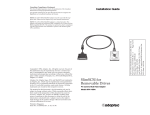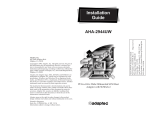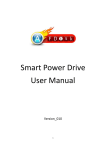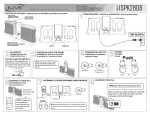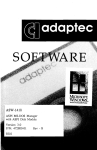Download Adaptec 1450 Instruction manual
Transcript
Introduction 2 Plug the 50-pin connector on the end of the SlimSCSI cable into the removable drive, as shown below: This document explains how to install and use SlimSCSI® for Removable Drives model APA™-1450A PC Card-to-SCSI adapter. The SlimSCSI adapter allows you to easily connect removable drives to portable PCs running under Windows® 95. The SlimSCSI adapter includes the following features: High-speed data transfer ■ Ability to connect up to seven SCSI devices ■ Two standard SCSI connectors that can be used to connect almost any SCSI-compatible removable drive A Win 95 Drivers Diskette with the most recent version of the miniport drivers is included with the SlimSCSI adapter. If the removable drive has a DB25 (25-pin) connector, attach the 50-pin-to-25-pin converter to the cable, as shown below, and plug it into the connector on the drive: Installing the SlimSCSI Adapter Follow these steps to install the SlimSCSI adapter and connect the removable drive to it: 1 Insert the SlimSCSI adapter in a PC Card (PCMCIA) Type II or Type III slot, or a Toshiba Type IV slot on your portable PC, as shown below: 3 (Optional) Connect up to seven additional SCSI devices by daisy-chaining them as shown below. You need an additional external SCSI cable for each device: SCSI Devices PCMCIA Type II or Type III Slot (or Toshiba Type IV Slot) SlimSCSI Adapter Terminator 1 AAAA AA AAAA A AA A AAAA AAAAAAAA AAAAAAAA AAAAAAAA AAAAAAA AAA AA A AA A AA A AA A AA A AA A AA A AA A AA A AA A AA A AA A AA A AA A AA A AA A AA A AA A AA A AA A AA A AA A AA A AA A AA A AA A AA A AA A AA A AA A AA A AA A AA A AA A AA A AA A AA A AA A AA A AA A AA A AA A AA A AA A AA A AA A AA A AA A AA AAAA AAAA AAAA AAAA AAAA AAA A AA AAAAAAAAAAAAAAAAAAA AAAA A APA-1450A SlimSCSI for Removable Drives I.G. Part Number: 511338-00, Rev. A Page 1 of 4 Print Spec Number: 495970-00 Current Date: 10/18/96 Last Modified: October 18, 1996 3:15 pm File Loc: d:\mario\slim1000.in\slimremv.frm ECN Date: 10/22/96 ■ SCSI device in the daisy chain). Usually, you terminate the device by setting a jumper or switch near the SCSI connector on the back of the device. See the device documentation for more information. 5 Be sure that each SCSI device has a unique SCSI ID, ranging from 0 to 6. (The SlimSCSI adapter uses SCSI ID 7.) The SCSI ID is usually set with jumpers or switches on the back of the device. See the device documentation for more information. Note: Be sure that the removable drive provides termination power for itself. The SlimSCSI adapter terminates itself but does not provide termination power to devices connected to it. Your SlimSCSI adapter and SCSI removable drive are now installed. Updating the Miniport Driver Although Windows 95 has built-in support for the SlimSCSI adapter, you can achieve better data I/O performance by installing the updated driver from the diskette included with the SlimSCSI adapter. 1 Insert the Win 95 Drivers Diskette in the PC’s floppy disk drive. 2 Double-click the My Computer icon. 3 Double-click the Control Panel icon. 4 Double-click the Add New Hardware icon. The Add New Hardware Wizard screen appears. 5 Click Next. When the next screen appears, select No and click Next. 6 When the next screen appears, select the SCSI controllers icon and click Next. (You may need to scroll down before you can see the icon.) 7 When the next screen appears, click Have Disk. Type a: if it does not already appear on the screen, and click OK. The updated miniport driver is now copied from the diskette. Reboot your PC if Windows 95 prompts you to do so; if there is no prompt, you do not need to reboot in order to start using the new driver. Using the SlimSCSI Adapter Before you boot your PC, be sure that the SlimSCSI adapter is firmly inserted in a PC Card slot and that the removable drive is connected to the adapter and is turned ON. You cannot boot your portable PC from a disk drive or other SCSI device connected to the SlimSCSI adapter. Formatting Removable Media Many removable media drives include a formatting utility that you can use to format removable media. If no utility program was included with your drive, you can format removable media with the afdisk program included on the Win 95 Drivers Diskette. Caution: All files on the removable media are erased when you format it. Do not use the Windows 95 Format command to format removable media. Copy the afdisk.exe file from the Win 95 Drivers Diskette to the Command folder in the Windows directory on your hard disk drive. Then follow these steps to run the afdisk program: 1 Insert the media in the drive. (Be sure the drive is connected to the SlimSCSI adapter and is turned ON.) 2 Click the Start button, select Programs, and select MS-DOS Prompt. 3 In the MS-DOS Prompt window, type afdisk and press Enter. 8 When the next screen appears, select APA-1450A 4 Use the arrow keys to move the highlight to the name PCMCIA SCSI Host Adapter, if it is not already highlighted, and click Next. of the removable drive in the Select SCSI Device window, and press Enter. 9 When the next screen appears, click Finish. 5 Press Ins. A small Create a DOS Partition window appears at the bottom right of the screen. 2 AAAA AA AAAA A AA A AAAA AAAAAAAA AAAAAAAA AAAAAAAA AAAAAAA AAA AA A AA A AA A AA A AA A AA A AA A AA A AA A AA A AA A AA A AA A AA A AA A AA A AA A AA A AA A AA A AA A AA A AA A AA A AA A AA A AA A AA A AA A AA A AA A AA A AA A AA A AA A AA A AA A AA A AA A AA A AA A AA A AA A AA A AA A AA A AA A AA A AA AAAA AAAA AAAA AAAA AAAA AAA A AA AAAAAAAAAAAAAAAAAAA AAAA A APA-1450A SlimSCSI for Removable Drives I.G. Part Number: 511338-00, Rev. A Page 2 of 4 Print Spec Number: 495970-00 Current Date: 10/18/96 Last Modified: October 18, 1996 3:15 pm File Loc: d:\mario\slim1000.in\slimremv.frm ECN Date: 10/22/96 4 Terminate the removable drive (or terminate the last 6 Press Esc. When the confirmation prompt appears, The SlimSCSI adapter terminates itself but does not provide termination power to other devices on the SCSI bus, because it would need to draw this power from the portable PC’s battery. Most removable drives and other SCSI devices do supply termination power for themselves. select Yes and press Enter to create the partition. 7 Press Esc to return to the Select SCSI Device to Partition window. 8 To quit afdisk, press Esc and select Yes. ■ 1 Insert the SlimSCSI adapter in the PC Card slot, if When you use the SlimSCSI adapter in a PC running Windows 95, you can remove and insert the adapter at any time except when data is being transferred on the SCSI bus. (You can tell that data is being transferred if the SCSI device’s activity light is on.) This is called hot plugging. ■ To remove the SlimSCSI adapter while Windows 95 is running, click the small PC Card (PCMCIA) icon in the lower right corner of the screen and select Stop APA-1450A PCMCIA SCSI Host Adapter. A system prompt will appear to inform you that you can remove the SlimSCSI adapter. ■ When you insert the SlimSCSI adapter while Windows 95 is running, the removable drive (and any other SCSI device connected to the adapter) appears immediately as an active device in Windows Explorer and My Computer. (The removable drive must be powered ON before you insert the SlimSCSI adapter.) Troubleshooting Check these items first if your SlimSCSI adapter and removable drive do not operate properly. ■ Be sure that all SCSI cables and power cables are firmly connected and the removable drive is turned ON . ■ Be sure the SlimSCSI adapter is firmly seated in the PC Card slot. ■ Be sure each SCSI device has a different SCSI ID. ■ Be sure that the removable drive is terminated and that it supplies termination power to the SCSI bus. (Some devices have a switch to enable or disable termination power.) Be sure that Windows 95 Socket is enabled and is running correctly. Follow these steps: it is not already inserted. 2 Select Settings and Control Panel. 3 Double-click the System icon, and then select the Device Manager tab. 4 If PCMCIA Socket is not listed, or if it is listed but has a yellow exclamation mark or a red X next to it, PCMCIA Socket has not been loaded properly or is not configured properly. See the Windows 95 documentation for more information. Federal Communications Commission Radio Frequency Interference Statement WARNING: Changes or modifications to this unit not expressly approved by the party responsible for compliance could void the user ’s authority to operate the equipment. This equipment has been tested and found to comply with the limits for a Class B digital device, pursuant to Part 15 of the FCC rules. These limits are designed to provide reasonable protection against harmful interference in a residential installation. This equipment generates, uses, and can radiate radio frequency energy, and if not installed and used in accordance with the instruction manual, may cause harmful interference to radio communications. However, there is no guarantee that interference will not occur in a particular installation. However, if this equipment does cause interference to radio or television equipment reception, which can be determined by turning the equipment off and on, the user is encouraged to try to correct the interference by one or more of the following measures: • • • Reorient or relocate the receiving antenna. Increase the separation between equipment and receiver. Connect the equipment to an outlet on a circuit different from that to which the receiver is connected. • Consult the dealer or an experienced radio/television technician for help. Use a shielded and properly grounded I/O cable and power cable to ensure compliance of this unit to the specified limits of the rules. This device complies with part 15 of the FCC rules. Operation is subject to the following two conditions: (1) this device may not cause harmful interference and (2) this device must accept any interference received, including interference that may cause undesired operation. 3 AAAA AA AAAA A AA A AAAA AAAAAAAA AAAAAAAA AAAAAAAA AAAAAAA AAA AA A AA A AA A AA A AA A AA A AA A AA A AA A AA A AA A AA A AA A AA A AA A AA A AA A AA A AA A AA A AA A AA A AA A AA A AA A AA A AA A AA A AA A AA A AA A AA A AA A AA A AA A AA A AA A AA A AA A AA A AA A AA A AA A AA A AA A AA A AA A AA A AA AAAA AAAA AAAA AAAA AAAA AAA A AA AAAAAAAAAAAAAAAAAAA AAAA A APA-1450A SlimSCSI for Removable Drives I.G. Part Number: 511338-00, Rev. A Page 3 of 4 Print Spec Number: 495970-00 Current Date: 10/18/96 Last Modified: October 18, 1996 3:15 pm File Loc: d:\mario\slim1000.in\slimremv.frm ECN Date: 10/22/96 Hot Plugging