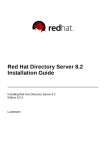Download Red Hat NETSCAPE DIRECTORY SERVER 6.02 - ADMINISTRATOR Installation guide
Transcript
Installation Guide
Netscape Directory Server
Version 6.02
May 2002
Netscape Communications Corporation ("Netscape") and its licensors retain all ownership rights to the software programs offered by
Netscape (referred to herein as "Software") and related documentation. Use of the Software and related documentation is governed
by the license agreement for the Software and applicable copyright law.
Your right to copy this documentation is limited by copyright law. Making unauthorized copies, adaptations or compilation works is
prohibited and constitutes a punishable violation of the law. Netscape may revise this documentation from time to time without
notice.
THIS DOCUMENTATION IS PROVIDED "AS IS" WITHOUT WARRANTY OF ANY KIND. IN NO EVENT SHALL NETSCAPE BE
LIABLE FOR INDIRECT, SPECIAL, INCIDENTAL, OR CONSEQUENTIAL DAMAGES OF ANY KIND ARISING FROM ANY
ERROR IN THIS DOCUMENTATION, INCLUDING WITHOUT LIMITATION ANY LOSS OR INTERRUPTION OF BUSINESS,
PROFITS, USE, OR DATA.
The Software and documentation are copyright © 2001 Sun Microsystems, Inc. Portions copyright 1999, 2002 Netscape
Communications Corporation. All rights reserved.
Portions of the Software copyright © 1995 PEER Networks, Inc. All rights reserved. The Software contains the Taligent International
Classes from Taligent, Inc. and IBM Corp. Portions of the Software copyright ©1992-1998 Regents of the University of Michigan. All
rights reserved. The software contains encryption software from RSA Security Inc. Copyright © 1994 RSA Data Security, Inc. All
rights reserved.
Netscape and the Netscape N logo are registered trademarks of Netscape Communications Corporation in the United States and
other countries. Other Netscape logos, product names, and service names are also trademarks of Netscape Communications
Corporation, which may be registered in other countries. Other product and brand names are the exclusive property of their
respective owners.
The downloading, exporting, or reexporting of Netscape software or any underlying information or technology must be in full
compliance with all United States and other applicable laws and regulations. Any provision of Netscape software or documentation
to the U.S. government is with restricted rights as described in the license agreement for that Software.
Contents
About This Guide . . . . . . . . . . . . . . . . . . . . . . . . . . . . . . . . . . . . . . . . . . . . . . . . . . . . . . . . . . . . . . . 7
Prerequisite Reading . . . . . . . . . . . . . . . . . . . . . . . . . . . . . . . . . . . . . . . . . . . . . . . . . . . . . . . . . . . . . . . . . . . .
Directory Server Overview . . . . . . . . . . . . . . . . . . . . . . . . . . . . . . . . . . . . . . . . . . . . . . . . . . . . . . . . . . . . . . .
Conventions Used In This Guide . . . . . . . . . . . . . . . . . . . . . . . . . . . . . . . . . . . . . . . . . . . . . . . . . . . . . . . . . .
Related Information . . . . . . . . . . . . . . . . . . . . . . . . . . . . . . . . . . . . . . . . . . . . . . . . . . . . . . . . . . . . . . . . . . . . .
7
7
8
9
Chapter 1 Preparing for a Directory Server Installation . . . . . . . . . . . . . . . . . . . . . . . . . . . . . .
Installation Components . . . . . . . . . . . . . . . . . . . . . . . . . . . . . . . . . . . . . . . . . . . . . . . . . . . . . . . . . . . . . . . .
Configuration Decisions . . . . . . . . . . . . . . . . . . . . . . . . . . . . . . . . . . . . . . . . . . . . . . . . . . . . . . . . . . . . . . . .
Choosing Unique Port Numbers . . . . . . . . . . . . . . . . . . . . . . . . . . . . . . . . . . . . . . . . . . . . . . . . . . . . . . .
Creating a New Server Root . . . . . . . . . . . . . . . . . . . . . . . . . . . . . . . . . . . . . . . . . . . . . . . . . . . . . . . . . .
Deciding the User and Group for Your Netscape Servers (UNIX only) . . . . . . . . . . . . . . . . . . . . . .
Defining Authentication Entities . . . . . . . . . . . . . . . . . . . . . . . . . . . . . . . . . . . . . . . . . . . . . . . . . . . . . . .
Determining Your Directory Suffix . . . . . . . . . . . . . . . . . . . . . . . . . . . . . . . . . . . . . . . . . . . . . . . . . . . .
Determining the Location of the Configuration Directory . . . . . . . . . . . . . . . . . . . . . . . . . . . . . . . . .
Determining the Location of the User Directory . . . . . . . . . . . . . . . . . . . . . . . . . . . . . . . . . . . . . . . . .
Determining the Administration Domain . . . . . . . . . . . . . . . . . . . . . . . . . . . . . . . . . . . . . . . . . . . . . . .
Installation Process Overview . . . . . . . . . . . . . . . . . . . . . . . . . . . . . . . . . . . . . . . . . . . . . . . . . . . . . . . . . . . .
Selecting an Installation Process . . . . . . . . . . . . . . . . . . . . . . . . . . . . . . . . . . . . . . . . . . . . . . . . . . . . . . .
Upgrade Process . . . . . . . . . . . . . . . . . . . . . . . . . . . . . . . . . . . . . . . . . . . . . . . . . . . . . . . . . . . . . . . . . . . .
Unpacking the Software . . . . . . . . . . . . . . . . . . . . . . . . . . . . . . . . . . . . . . . . . . . . . . . . . . . . . . . . . . . . . .
Installation Privileges . . . . . . . . . . . . . . . . . . . . . . . . . . . . . . . . . . . . . . . . . . . . . . . . . . . . . . . . . . . . . . . . . . .
11
11
12
13
13
14
14
16
16
17
18
18
19
20
20
20
Chapter 2 Computer System Requirements . . . . . . . . . . . . . . . . . . . . . . . . . . . . . . . . . . . . . . .
Supported Platforms . . . . . . . . . . . . . . . . . . . . . . . . . . . . . . . . . . . . . . . . . . . . . . . . . . . . . . . . . . . . . . . . . . .
Hardware Requirements . . . . . . . . . . . . . . . . . . . . . . . . . . . . . . . . . . . . . . . . . . . . . . . . . . . . . . . . . . . . . . . .
Operating System Requirements . . . . . . . . . . . . . . . . . . . . . . . . . . . . . . . . . . . . . . . . . . . . . . . . . . . . . . . . .
dsktune Utility . . . . . . . . . . . . . . . . . . . . . . . . . . . . . . . . . . . . . . . . . . . . . . . . . . . . . . . . . . . . . . . . . . . . . .
Solaris 8 Operating System . . . . . . . . . . . . . . . . . . . . . . . . . . . . . . . . . . . . . . . . . . . . . . . . . . . . . . . . . . .
Verifying Disk Space . . . . . . . . . . . . . . . . . . . . . . . . . . . . . . . . . . . . . . . . . . . . . . . . . . . . . . . . . . . . . .
21
21
22
22
23
23
23
3
Verifying Required System Modules . . . . . . . . . . . . . . . . . . . . . . . . . . . . . . . . . . . . . . . . . . . . . . . .
Installing Patches . . . . . . . . . . . . . . . . . . . . . . . . . . . . . . . . . . . . . . . . . . . . . . . . . . . . . . . . . . . . . . . . .
Tuning the System . . . . . . . . . . . . . . . . . . . . . . . . . . . . . . . . . . . . . . . . . . . . . . . . . . . . . . . . . . . . . . . .
Setting File Descriptors . . . . . . . . . . . . . . . . . . . . . . . . . . . . . . . . . . . . . . . . . . . . . . . . . . . . . . . . . . . .
Tuning TCP Parameters . . . . . . . . . . . . . . . . . . . . . . . . . . . . . . . . . . . . . . . . . . . . . . . . . . . . . . . . . . .
HP-UX 11.0 Operating System . . . . . . . . . . . . . . . . . . . . . . . . . . . . . . . . . . . . . . . . . . . . . . . . . . . . . . . .
Verifying Disk Space Requirements . . . . . . . . . . . . . . . . . . . . . . . . . . . . . . . . . . . . . . . . . . . . . . . . .
Verifying Required System Modules . . . . . . . . . . . . . . . . . . . . . . . . . . . . . . . . . . . . . . . . . . . . . . . .
Installing Patches . . . . . . . . . . . . . . . . . . . . . . . . . . . . . . . . . . . . . . . . . . . . . . . . . . . . . . . . . . . . . . . . .
Tuning the System . . . . . . . . . . . . . . . . . . . . . . . . . . . . . . . . . . . . . . . . . . . . . . . . . . . . . . . . . . . . . . . .
Installing Third-Party Utilities . . . . . . . . . . . . . . . . . . . . . . . . . . . . . . . . . . . . . . . . . . . . . . . . . . . . . .
DNS and NIS Requirements (UNIX only) . . . . . . . . . . . . . . . . . . . . . . . . . . . . . . . . . . . . . . . . . . . . . . .
24
24
26
26
27
28
28
28
28
30
31
31
Chapter 3 Using Express and Typical Installation . . . . . . . . . . . . . . . . . . . . . . . . . . . . . . . . . 33
Using Express Installation . . . . . . . . . . . . . . . . . . . . . . . . . . . . . . . . . . . . . . . . . . . . . . . . . . . . . . . . . . . . . . . 33
Using Typical Installation . . . . . . . . . . . . . . . . . . . . . . . . . . . . . . . . . . . . . . . . . . . . . . . . . . . . . . . . . . . . . . . 35
Chapter 4 Silent Installation . . . . . . . . . . . . . . . . . . . . . . . . . . . . . . . . . . . . . . . . . . . . . . . . . . .
Using Silent Installation . . . . . . . . . . . . . . . . . . . . . . . . . . . . . . . . . . . . . . . . . . . . . . . . . . . . . . . . . . . . . . . . .
Preparing Silent Installation Files . . . . . . . . . . . . . . . . . . . . . . . . . . . . . . . . . . . . . . . . . . . . . . . . . . . . . . . . .
Creating Silent Installation Files . . . . . . . . . . . . . . . . . . . . . . . . . . . . . . . . . . . . . . . . . . . . . . . . . . . . . . .
A Typical Installation . . . . . . . . . . . . . . . . . . . . . . . . . . . . . . . . . . . . . . . . . . . . . . . . . . . . . . . . . . . . . . . .
Using an Existing Configuration Directory . . . . . . . . . . . . . . . . . . . . . . . . . . . . . . . . . . . . . . . . . . . . . .
Installing the Standalone Netscape Console . . . . . . . . . . . . . . . . . . . . . . . . . . . . . . . . . . . . . . . . . . . . .
Installation Directives . . . . . . . . . . . . . . . . . . . . . . . . . . . . . . . . . . . . . . . . . . . . . . . . . . . . . . . . . . . . . . . . . . .
Silent Installation File Format . . . . . . . . . . . . . . . . . . . . . . . . . . . . . . . . . . . . . . . . . . . . . . . . . . . . . . . . .
[General] Installation Directives . . . . . . . . . . . . . . . . . . . . . . . . . . . . . . . . . . . . . . . . . . . . . . . . . . . . . . .
[Base] Installation Directives . . . . . . . . . . . . . . . . . . . . . . . . . . . . . . . . . . . . . . . . . . . . . . . . . . . . . . . . . .
[slapd] Installation Directives . . . . . . . . . . . . . . . . . . . . . . . . . . . . . . . . . . . . . . . . . . . . . . . . . . . . . . . . .
Required [slapd] Installation Directives . . . . . . . . . . . . . . . . . . . . . . . . . . . . . . . . . . . . . . . . . . . . . .
Optional [slapd] Installation Directives . . . . . . . . . . . . . . . . . . . . . . . . . . . . . . . . . . . . . . . . . . . . . .
[admin] Installation Directives . . . . . . . . . . . . . . . . . . . . . . . . . . . . . . . . . . . . . . . . . . . . . . . . . . . . . . . .
41
41
42
43
44
45
46
46
47
48
49
50
50
51
52
Chapter 5 Post Installation . . . . . . . . . . . . . . . . . . . . . . . . . . . . . . . . . . . . . . . . . . . . . . . . . . . . 55
Launching the Help System . . . . . . . . . . . . . . . . . . . . . . . . . . . . . . . . . . . . . . . . . . . . . . . . . . . . . . . . . . . . . 55
Populating the Directory Tree . . . . . . . . . . . . . . . . . . . . . . . . . . . . . . . . . . . . . . . . . . . . . . . . . . . . . . . . . . . . 56
Chapter 6 Migrating From Previous Versions . . . . . . . . . . . . . . . . . . . . . . . . . . . . . . . . . . . . .
Migration Overview . . . . . . . . . . . . . . . . . . . . . . . . . . . . . . . . . . . . . . . . . . . . . . . . . . . . . . . . . . . . . . . . . . . .
Migration Prerequisites . . . . . . . . . . . . . . . . . . . . . . . . . . . . . . . . . . . . . . . . . . . . . . . . . . . . . . . . . . . . . . . . .
Identifying Custom Schema . . . . . . . . . . . . . . . . . . . . . . . . . . . . . . . . . . . . . . . . . . . . . . . . . . . . . . . . . . . . .
Migration Procedure . . . . . . . . . . . . . . . . . . . . . . . . . . . . . . . . . . . . . . . . . . . . . . . . . . . . . . . . . . . . . . . . . . .
4
Netscape Directory Server Installation Guide • May 2002
59
59
60
61
63
Migrating a Replicated Site . . . . . . . . . . . . . . . . . . . . . . . . . . . . . . . . . . . . . . . . . . . . . . . . . . . . . . . . . . . . . .
Constraints . . . . . . . . . . . . . . . . . . . . . . . . . . . . . . . . . . . . . . . . . . . . . . . . . . . . . . . . . . . . . . . . . . . . . . . . .
Approach . . . . . . . . . . . . . . . . . . . . . . . . . . . . . . . . . . . . . . . . . . . . . . . . . . . . . . . . . . . . . . . . . . . . . . . . . .
Example: Detail of Steps . . . . . . . . . . . . . . . . . . . . . . . . . . . . . . . . . . . . . . . . . . . . . . . . . . . . . . . . . . . . . .
64
65
65
66
Chapter 7 Uninstalling Directory Server . . . . . . . . . . . . . . . . . . . . . . . . . . . . . . . . . . . . . . . . . . 69
Removing a Directory Server Instance . . . . . . . . . . . . . . . . . . . . . . . . . . . . . . . . . . . . . . . . . . . . . . . . . . . . 69
Uninstalling Directory Server . . . . . . . . . . . . . . . . . . . . . . . . . . . . . . . . . . . . . . . . . . . . . . . . . . . . . . . . . . . . 70
Chapter 8 Troubleshooting . . . . . . . . . . . . . . . . . . . . . . . . . . . . . . . . . . . . . . . . . . . . . . . . . . . . . 73
Running dsktune . . . . . . . . . . . . . . . . . . . . . . . . . . . . . . . . . . . . . . . . . . . . . . . . . . . . . . . . . . . . . . . . . . . . . . . 73
Common Installation Problems . . . . . . . . . . . . . . . . . . . . . . . . . . . . . . . . . . . . . . . . . . . . . . . . . . . . . . . . . . 75
Glossary . . . . . . . . . . . . . . . . . . . . . . . . . . . . . . . . . . . . . . . . . . . . . . . . . . . . . . . . . . . . . . . . . . . . . . 77
Index . . . . . . . . . . . . . . . . . . . . . . . . . . . . . . . . . . . . . . . . . . . . . . . . . . . . . . . . . . . . . . . . . . . . . . . . . 93
5
6
Netscape Directory Server Installation Guide • May 2002
About This Guide
Welcome to Netscape Directory Server (Directory Server). This manual provides a
high-level overview of design and planning decisions you need to make before
installing the Directory Server, and describes the different installation methods that
you can use.
This preface contains the following sections:
•
Prerequisite Reading (page 7)
•
Directory Server Overview (page 7)
•
Conventions Used In This Guide (page 8)
•
Related Information (page 9)
Prerequisite Reading
Before you install Directory Server, we recommend that you read the Netscape
Directory Server Deployment Guide. This guide covers key concepts on how to
design and plan your directory service.
After you finish planning your directory service, follow the steps in this installation
guide to install the Directory Server and its related software components.
Directory Server Overview
The major components of Directory Server include:
•
An LDAP server—The core of the directory service, provided by the ns-slapd
daemon, and compliant with the LDAP v3 Internet standards.
7
Conventions Used In This Guide
•
Directory Server Console—An improved management console that
dramatically reduces the effort of setting up and maintaining your directory
service. The directory console is part of Netscape Console, the common
management framework for Netscape servers.
•
SNMP Agent—Permits you to monitor your directory server in real time using
the Simple Network Management Protocol (SNMP).
•
Online backup and restore—Allows you to create backups and restore from
backups while the server is running.
Conventions Used In This Guide
This section explains the conventions used in this book.
Monospaced font—This typeface is used for any text that appears on the computer
screen or text that you should type. It is also used for filenames, functions, and
examples.
NOTE
Notes and Cautions mark important information. Make sure you
read the information before continuing with a task.
The greater than symbol (>) is used as a separator for successive menu selections.
For example, Object > New > User means that you should pull down the Object
menu, drag the mouse down to highlight New, and drag the mouse across to the
New submenu in which you must select User.
Throughout this book you will see path references of the form:
/usr/netscape/servers/slapd-serverID/...
The /usr/netscape/servers directory is the default installation directory. If you
have installed Directory Server in a different location, you should adapt the path
accordingly. serverID represents the server identifier you gave the server when you
installed it. For example, if you gave the server an identifier of phonebook, then the
actual path would be:
/usr/netscape/servers/slapd-phonebook/. . .
All paths specified in this manual are in the UNIX format.
8
Netscape Directory Server Installation Guide • May 2002
Related Information
Related Information
The document set for Directory Server also contains the following guides:
•
Netscape Directory Server Administrator’s Guide. Contains procedures for the
day-to-day maintenance of your directory service. Includes information on
configuring server-side plug-ins.
•
Netscape Directory Server Deployment Guide. Contains procedures for the
day-to-day maintenance of your directory service. Includes information on
configuring server-side plug-ins.
•
Netscape Directory Server Configuration, Command, and File Reference. Contains
information about using the command-line scripts shipped with Directory
Server.
•
Netscape Directory Server Schema Reference. Contains information about the
Directory Server schema.
•
Netscape Directory Server Plug-In Programmer’s Guide. Describes how to write
server plug-ins in order to customize and extend the capabilities of Directory
Server.
For a list of documentation installed with Directory Server, open the
/usr/netscape/servers/manual/en/slapd/index.htm file.
For the latest information about Directory Server, including current release notes,
complete product documentation, technical notes, and deployment information,
check this site: http://enterprise.netscape.com/docs
About This Guide
9
Related Information
10
Netscape Directory Server Installation Guide • May 2002
Chapter
1
Preparing for a Directory Server
Installation
Before you begin installing Netscape Directory Server (Directory Server), you
should have an understanding of the various Directory Server components and the
design and configuration decisions you need to make.
To help you prepare for your Directory Server installation, you should be familiar
with the concepts contained in the following sections:
•
Installation Components (page 11)
•
Configuration Decisions (page 12)
•
Installation Process Overview (page 18)
•
Installation Privileges (page 20)
The Netscape Directory Server Deployment Guide contains basic directory concepts as
well as guidelines to help you design and successfully deploy your directory
service. Be sure you understand the concepts presented in this manual before
proceeding with the installation process.
Installation Components
Directory Server contains the following software components:
•
Netscape Console—Netscape Console provides the common user interface for
all Netscape server products. From it you can perform common server
administration functions such as stopping and starting servers, installing new
server instances, and managing user and group information. Netscape Console
can be installed as a stand-alone application on any machine. You can also
install it on your network and use it to manage remote servers.
11
Configuration Decisions
•
Netscape Administration Server—Administration Server is a common
front-end to all Netscape servers. It receives communications from Netscape
Console and passes those communications on to the appropriate Netscape
server. Your site will have at least one Administration Server for each server
root in which you have installed an Netscape server.
•
Directory Server—Directory Server is Netscape’s LDAP implementation. The
Directory Server runs as the ns-slapd process (on UNIX). This is the server
that manages the directory databases and responds to client requests.
Directory Server is a required component.
The order in which you install and configure the various components depends on
whether you are performing a new installation or an upgrade. See “Installation
Process Overview,” on page 18 for details.
Configuration Decisions
During Directory Server installation, you are prompted for basic configuration
information. Decide how you are going to configure these basic parameters before
you begin the installation process. You are prompted for some or all of following
information, depending on the type of installation that you decide to perform:
12
•
Port number; see “Choosing Unique Port Numbers,” on page 13.
•
Server root; see “Creating a New Server Root,” on page 13.
•
Users and groups to run the server as; see “Deciding the User and Group for
Your Netscape Servers (UNIX only),” on page 14.
•
Your directory suffix; see “Determining Your Directory Suffix,” on page 16.
•
Several different authentication user IDs; see “Defining Authentication
Entities,” on page 14.
•
The location of the configuration and user Directory Servers; see “Determining
the Location of the Configuration Directory,” on page 16 and “Determining the
Location of the User Directory”.
•
The administration domain; see “Determining the Administration Domain,”
on page 18.
Netscape Directory Server Installation Guide • May 2002
Configuration Decisions
Choosing Unique Port Numbers
Port numbers can be any number from 1 to 65535. Keep the following in mind
when choosing a port number for your Directory Server:
•
The standard Directory Server (LDAP) port number is 389.
•
Port 636 is reserved from LDAP over SSL. Therefore, do not use port number
636 for your standard LDAP installation, even if 636 is not already in use. You
can also use LDAP over TLS on the standard LDAP port.
•
Port numbers between 1 and 1024 have been assigned to various services by
the Internet Assigned Numbers Authority. Do not use port numbers below
1024 other than 389 or 636 for directory services as they will conflict with other
services.
•
On UNIX platforms, Directory Server must be run as root if it will listen on
either port 389 or 636.
•
Make sure the ports you choose are not already in use. Additionally, if you are
using both LDAP and LDAPS communications, make sure the port numbers
chosen for these two types of access are not identical.
For information on how to set up LDAP over SSL (LDAPS) for Directory Server,
see the Netscape Directory Server Administrator’s Guide.
Creating a New Server Root
Your server root is the directory where you install your Netscape servers. The
default server root for Directory Server is /usr/netscape/servers.
The server root must meet the following requirements:
•
The server root must be a directory on a local disk drive; you cannot use a
networked drive for installation purposes. The file sharing protocols such as
AFS, NFS and SMB do not provide file locking and performance suitable for
use by the Directory Server. The server database index files may be damaged if
they are not held on a local file system.
•
The directory must not already exist or must be empty.
•
The server root directory must not be the same as the directory from which you
are running the setup program.
By default, the server root directory is /usr/netscape/servers (on UNIX
systems).
Chapter 1
Preparing for a Directory Server Installation
13
Configuration Decisions
Deciding the User and Group for Your Netscape
Servers (UNIX only)
For security reasons, it is always best to run UNIX-based production servers with
normal user privileges. That is, you do not want to run Directory Server with root
privileges. However, you will have to run Directory Server with root privileges if
you are using the default Directory Server ports. If Directory Server is to be started
by Administration Server, Administration Server must run either as root or as the
same user as Directory Server.
You must therefore decide what user accounts you will use for the following
purposes:
•
The user and group under which you will run Directory Server.
If you will not be running the Directory Server as root, it is strongly
recommended that you create a user account for all Netscape servers. You
should not use any existing operating system account, and must not use the
nobody account. Also you should create a common group for the directory
server files; again, you must not use the nobody group.
•
The user and group under which you will run Administration Server.
For installations that use the default port numbers, this must be root. However,
if you use ports over 1024, then you should create a user account for all
Netscape servers, and run Administration Server as this account.
As a security precaution, when Administration Server is being run as root, it
should be shut it down when it is not in use.
You should use a common group for all Netscape servers, such as gid Netscape,
to ensure that files can be shared between servers when necessary.
Before you can install Directory Server and Administration Server, you must make
sure that the user and group accounts you will use exist on your system.
Defining Authentication Entities
As you install Directory Server and Administration Server, you will be asked for
various user names, distinguished names (DN), and passwords. This list of login
and bind entities will differ depending on the type of installation that you are
performing:
14
Netscape Directory Server Installation Guide • May 2002
Configuration Decisions
•
Directory Manager DN and password.
The Directory Manager DN is the special directory entry to which access
control does not apply. Think of the directory manager as your directory’s
superuser. (In former releases of Directory Server, the Directory Manager DN
was known as the root DN).
The default Directory Manager DN is cn=Directory Manager. Because the
Directory Manager DN is a special entry, the Directory Manager DN does not
have to conform to any suffix configured for your Directory Server. Therefore,
you must not manually create an actual Directory Server entry that has the
same DN as the directory manager DN.
The Directory Manager password must be at least 8 characters long, and is
limited to ASCII letters, digits, and symbols.
•
Configuration Directory Administrator ID and password.
The configuration directory administrator is the person responsible for
managing all the Netscape servers accessible through Netscape Console. If you
log in with this user ID, then you can administer any Netscape server that you
can see in the server topology area of Netscape Console.
For security, the configuration directory administrator should not be the same
as the directory manager. The default configuration directory administrator ID
is admin.
•
Administration Server User and password.
You are prompted for this only during custom installations. The
Administration Server user is the special user that has all privileges for the
local Administration Server. Authentication as this person allows you to
administer all the Netscape servers stored in the local server root.
Administration Server user ID and password is used only when the Directory
Server is down and you are unable to log in as the configuration directory
administrator. The existence of this user ID means that you can access
Administration Server and perform disaster recovery activities such as starting
Directory Server, reading log files, and so forth.
Normally, Administration Server user and password should be identical to the
configuration directory administrator ID and password.
Chapter 1
Preparing for a Directory Server Installation
15
Configuration Decisions
Determining Your Directory Suffix
A directory suffix is the directory entry that represents the first entry in a directory
tree. You will need at least one directory suffix for the tree that will contain your
enterprise’s data. It is common practice to select a directory suffix that corresponds
to the DNS host name used by your enterprise. For example, if your organization
uses the DNS name example.com, then select a suffix of dc=example,dc=com.
For more information on planning the suffixes for your directory service, see the
Netscape Directory Server Deployment Guide.
Determining the Location of the Configuration
Directory
Many Netscape servers, including Directory Server, use an instance of Directory
Server to store configuration information. This information is stored in the
o=NetscapeRoot directory tree. It does not need to be held on the same Directory
Server as your directory data. Your configuration directory is the Directory Server
that contains the o=NetscapeRoot tree used by your Netscape servers.
If you are installing Directory Server only to support other Netscape servers, then
that Directory Server is your configuration directory. If you are installing Directory
Server to use as part of a general directory service, then you will have multiple
Directory Servers installed in your enterprise and you must decide which one will
host the configuration directory tree, o=NetscapeRoot. You must make this
decision before you install any Netscape servers (including Directory Server).
For ease of upgrades, you should use a Directory Server instance that is dedicated
to supporting the o=NetscapeRoot tree; this server instance should perform no
other function with regard to managing your enterprise’s directory data. Also, do
not use port 389 for this server instance because doing so could prevent you from
installing a Directory Server on that host that can be used for management of your
enterprise’s directory data.
Because the configuration directory normally experiences very little traffic, you can
allow its server instance to coexist on a machine with another more heavily loaded
Directory Server instance. However, for very large sites that are installing a large
number of Netscape servers, you may want to dedicate a low-end machine to the
configuration directory so as to not hurt the performance of your other production
servers. Netscape server installations result in write activities to the configuration
directory. For large enough sites, this write activity could result in a short-term
performance hit to your other directory activities.
16
Netscape Directory Server Installation Guide • May 2002
Configuration Decisions
Also, as with any directory installation, consider replicating the configuration
directory to increase availability and reliability. See the Netscape Directory Server
Deployment Guide for information on using replication and DNS round robins to
increase directory availability.
CAUTION
Corrupting the configuration directory tree can result in the necessity of
reinstalling all other Netscape servers that are registered in that
configuration directory. Remember the following guidelines when dealing
with the configuration directory:
• Always back up your configuration directory after you install a new
Netscape server.
• Never change the host name or port number used by the configuration
directory.
• Never directly modify the configuration directory tree. Only the setup
program for the various Netscape servers should ever modify the
configuration.
Determining the Location of the User Directory
Just as the configuration directory is the Directory Server that is used for Netscape
server administration, the user directory is the Directory Server that contains the
entries for users and groups in your enterprise.
For most directory installations, the user directory and the configuration directory
should be two separate server instances. These server instances can be installed on
the same machine, but for best results you should consider placing the
configuration directory on a separate machine.
Between your user directory and your configuration directory, it is your user
directory that will receive the overwhelming percentage of the directory traffic. For
this reason, you should give the user directory the greatest computing resources.
Because the configuration directory should receive very little traffic, it can be
installed on a machine with very low-end resources (such as a minimally-equipped
Pentium).
Also, you should use the default directory ports (389 and 636) for the user
directory. If your configuration directory is managed by a server instance
dedicated to that purpose, you should use some non-standard port for the
configuration directory.
You cannot install a user directory until you have installed a configuration
directory somewhere on your network.
Chapter 1
Preparing for a Directory Server Installation
17
Installation Process Overview
Determining the Administration Domain
The administration domain allows you to logically group Netscape servers
together so that you can more easily distribute server administrative tasks. A
common scenario is for two divisions in a company to each want control of their
individual Netscape servers. However, you may still want some centralized
control of all the servers in your enterprise. Administration domains allow you to
meet these conflicting goals.
Administration domains have the following qualities:
•
All servers share the same configuration directory, regardless of the domain
they belong to.
•
Servers in two different domains may use two different user directories for
authentication and user management.
•
The configuration directory administrator has complete access to all installed
Netscape servers, regardless of the domain that they belong to.
•
Each administration domain can be configured with an administration domain
owner. This owner has complete access to all the servers in the domain but
does not have access to the servers in any other administration domain.
•
The administration domain owner can grant individual users administrative
access on a server by server basis within the domain.
For many installations, you can have just one administration domain. In this case,
choose a name that is representative of your organization. For other installations,
you may want different domains because of the demands at your site. In the latter
case, try to name your administration domains after the organizations that will
control the servers in that domain.
For example, if you are an ISP and you have three customers for whom you are
installing and managing Netscape servers, create three administration domains
each named after a different customer.
Installation Process Overview
You can use one of several installation processes to install Directory Server. Each
one guides you through the installation process and ensures that you install the
various components in the correct order.
18
Netscape Directory Server Installation Guide • May 2002
Installation Process Overview
The sections that follow outline the installation processes available, how to
upgrade from an earlier release of Directory Server, and how to unpack the
software to prepare for installation.
Selecting an Installation Process
You can install Directory Server software using one of the four different installation
methods provided in the setup program:
•
Express Installation. Use this if you are installing for the purposes of
evaluating or testing Directory Server. Express installation is described in
“Using Express Installation,” on page 33.
•
Typical Installation. Use this if you are performing a normal installation of
Directory Server. Typical installation is described in “Using Typical
Installation,” on page 35.
•
Custom Installation. In Directory Server 6.x, the custom installation process is
very similar to the typical installation process. The main difference is that the
custom installation process allows you to import an LDIF file to initialize the
user directory database that is created by default.
•
Silent Installation. Use this if you want to script your installation process. This
is especially useful for installing multiple consumer servers around your
enterprise. Silent install is described in Chapter 4, “Silent Installation.”
Beyond determining which type of installation process you will use, the process for
installing Directory Server is as follows:
1.
Plan your directory service. By planning your directory tree in advance, you
can design a service that is easy to manage and easy to scale as your
organization grows. For guidance on planning your directory service, refer to
the Netscape Directory Server Deployment Guide.
2.
Install your Directory Server as described in this manual.
3.
Create the directory suffixes and databases. You do not have to populate your
directory now; however, you should create the basic structure for your tree,
including all major roots and branch points. For information about the
different methods of creating a directory entry, refer to the Netscape Directory
Server Administrator’s Guide.
4.
Create additional Directory Server instances and set up replication agreements
between your directory servers to ensure availability of your data.
Chapter 1
Preparing for a Directory Server Installation
19
Installation Privileges
Upgrade Process
Directory Server supports migration from previous releases of Directory Server.
The migration process is described in Chapter 6, “Migrating From Previous
Versions.”
For information on migrating servers involved in replication agreements, refer to
the Netscape Directory Server Administrator’s Guide.
Unpacking the Software
If you have obtained Directory Server software from the web site, you will need to
unpack it before beginning installation.
1.
Create a new directory for the installation:
# mkdir ds
# cd ds
2.
Download the product binaries file to the installation directory.
3.
On UNIX, unpack the product binaries file using the following command:
# gzip -dc filename.tar.gz | tar -xvof -
where filename corresponds to the product binaries that you want to unpack.
Installation Privileges
On UNIX you must install as root if you choose to run the server on a port below
1024, such as the default LDAP ports: 389 and 636 (LDAP over SSL). If you choose
port numbers higher than 1024, you can install using any valid UNIX login.
20
Netscape Directory Server Installation Guide • May 2002
Chapter
2
Computer System Requirements
Before you can install Netscape Directory Server (Directory Server), you must
make sure that the systems on which you plan to install the software meet the
minimum hardware and operating system requirements.
These requirements are described in detail for each platform in the following
sections:
•
Supported Platforms (page 21)
•
Hardware Requirements (page 22)
•
Operating System Requirements (page 22)
Supported Platforms
This release of Directory Server is supported on the following platforms:
•
Sun Solaris 8 for UltraSPARC (32 bit) operating environment
•
Hewlett-Packard HP-UX 11.0 (PA-RISC 1.1 or 2.0)
NOTE
Before you install Directory Server, check the required patches and
kernel parameter settings, as described in the sections that follow.
Also ensure that DNS is properly configured on the system and that
the system has a static IP address.
21
Hardware Requirements
Hardware Requirements
On all platforms, you will need:
•
Roughly 200 MB of disk space for a minimal installation. For production
systems, you should plan at least 2GB to support the product binaries,
databases, and log files (log files require 1 GB by default); 4GB and greater may
be required for very large directories.
•
256 MB of RAM. However, you should plan from 256 MB to 1 GB of RAM for
best performance on large production systems.
The table below contains some guidelines for disk space and memory requirements
depending on the number of entries managed by your Directory Server. This
assumes entries in the LDIF file are approximately 100 bytes in size and only the
recommended indexes are configured. If you are using larger entries, make sure
that at least four times the size of the LDIF file is available on disk.
Number of Entries
Disk Space and Memory Required
10,000 - 250,000 entries
Free disk space: 2 GB Free memory: 256 MB
250,000 - 1,000,000 entries
Free disk space: 4 GB Free memory: 512 MB
Over 1,000,000 entries
Free disk space: 8GB Free memory: 1 GB
Operating System Requirements
This section contains information on operating-system versions and patches
required for installing Directory Server:
22
•
dsktune Utility
•
Solaris 8 Operating System
•
HP-UX 11.0 Operating System
•
DNS and NIS Requirements (UNIX only)
Netscape Directory Server Installation Guide • May 2002
Operating System Requirements
dsktune Utility
For UNIX platforms, Directory Server provides a utility named dsktune that can
help you verify whether you have the appropriate patches installed on your
system. The utility also provides useful information and advice on how to tune
your kernel parameters for best performance. After you’ve installed Directory
Server, you can find the utility in the
/usr/netscape/servers/bin/slapd/server directory.
For information on running dsktune, see Chapter 8, “Troubleshooting.”
Solaris 8 Operating System
If you run Directory Server on a Solaris operating system, you must ensure that the
recommended patch cluster is installed. Solaris patches are identified by two
numbers, for example 106125-10. The first number (106125) identifies the patch
itself. The second number identifies the version of the patch, in the example above
the patch is version number 10. We recommend installing the latest version of the
patch in order to benefit from the latest fixes.
See the Solaris Operating Environment Security Sun Blueprint at
http://www.sun.com/blueprints/0100/security.pdf for advice on guarding
against potential security threats.
This section covers these topics:
•
Verifying Disk Space
•
Verifying Required System Modules
•
Installing Patches
•
Tuning the System
•
Setting File Descriptors
•
Tuning TCP Parameters
Verifying Disk Space
Ensure that you have sufficient disk space before downloading the software.
Current working directory: 120 MB
Partition containing /usr/netscape: 2 GB
Chapter 2
Computer System Requirements
23
Operating System Requirements
Verifying Required System Modules
Directory Server requires the use of a SPARC v8+ or an UltraSPARC (SPARC v9)
processor, as these processors include support for high performance and
multiprocessor systems. Earlier SPARC processors are not supported.
If you run Directory Server on a 64-bit Sun Solaris 8 UltraSPARC machine, it will
run as a 32-bit application.
Installing Patches
You must use Solaris 8 with the Sun recommended patches. The following Sun
patches should be installed on your system before installing this Netscape product.
The command “showrev -p” will list the patches which have been installed. If you
need to get a patch, see the web page sunsolve.sun.com or FTP to
ftp://sunsolve.sun.com/pub/patches.
You will need to reboot your machine after installing these patches.
In addition to the patches listed here, you may want to install the latest patch
cluster for your version of Solaris, which includes additional recommended and
security patches. The Sun recommended patch clusters can be obtained from your
Solaris support representative, or from http://sunsolve.sun.com.
Table 2-1
24
Solaris 8 Patch List
108528-09:
SunOS 5.8: kernel update patch
108652-35:
X11 6.4.1 Xsun patch
108725-05:
SunOS 5.8: st driver patch
108827-10:
SunOS 5.8: libthread patch
108869-06:
SunOS 5.8: snmpdx/mibiisa/libssasnmp/snmplib patch
108875-09:
SunOS 5.8: c2audit patch
108968-05:
SunOS 5.8: vol/vold/rmmount patch
108974-11:
SunOS 5.8: dada, uata, dad, sd and scsi drivers patch
108975-04:
SunOS 5.8: /usr/bin/rmformat and /usr/sbin/format patch
108977-01:
SunOS 5.8: libsmedia patch
108985-03:
SunOS 5.8: /usr/sbin/in.rshd patch
108987-04:
SunOS 5.8: Patch for patchadd and patchrm
108989-02:
SunOS 5.8: /usr/kernel/sys/acctctl and /usr/kernel/sys/exacctsys patch
108991-13:
SunOS 5.8: /usr/lib/libc.so.1 patch
Netscape Directory Server Installation Guide • May 2002
Operating System Requirements
Table 2-1
Solaris 8 Patch List (Continued)
108993-03:
SunOS 5.8: nss and ldap patch
109091-04:
SunOS 5.8: /usr/lib/fs/ufs/ufsrestore patch
109137-01:
SunOS 5.8: /usr/sadm/install/bin/pkginstall patch
109181-03:
SunOS 5.8: /kernel/fs/cachefs patch
109277-01:
SunOS 5.8: /usr/bin/iostat patch
109279-13:
SunOS 5.8: /kernel/drv/ip patch
109318-12:
SunOS 5.8: suninstall patch
109320-03:
SunOS 5.8: LP patch
109322-07:
SunOS 5.8: libnsl patch
109324-02:
SunOS 5.8: sh/jsh/rsh/pfsh patch
109326-05:
SunOS 5.8: libresolv.so.2, in.named patch
109470-02:
CDE 1.4: Actions Patch
109587-03:
SunOS 5.8: libspmistore patch
109742-04:
SunOS 5.8: /kernel/drv/icmp patch
109783-01:
SunOS 5.8: /usr/lib/nfs/nfsd patch
109805-03:
SunOS 5.8: pam_krb5.so.1 patch
109898-02:
SunOS 5.8: /kernel/drv/arp patch
109951-01:
SunOS 5.8: jserver buffer overflow
110075-01:
SunOS 5.8: /kernel/drv/devinfo and /kernel/drv/sparcv9/devinfo patch
110283-03:
SunOS 5.8: mkfs and newfs patch
110286-02:
SunOS 5.8: mkfs and newfs patch
110322-01:
SunOS 5.8: /usr/lib/netsvc/yp/ypbind patch
110383-01:
SunOS 5.8: libnvpair patch
110387-03:
SunOS 5.8: ufssnapshots support, ufsdump patch
110453-01:
SunOS 5.8: admintool patch
110458-02:
SunOS 5.8: libcurses patch
110662-02:
SunOS 5.8: ksh patch
110700-01:
SunOS 5.8: automount patch
110898-02:
SunOS 5.8: csh/pfcsh patch
110901-01:
SunOS 5.8: /kernel/drv/sgen and /kernel/drv/sparcv9/sgen patch
Chapter 2
Computer System Requirements
25
Operating System Requirements
Table 2-1
Solaris 8 Patch List (Continued)
110934-01:
SunOS 5.8: pkgtrans, pkgadd, pkgchk and libpkg.a patch
110939-01:
SunOS 5.8: /usr/lib/acct/closewtmp patch
110943-01:
SunOS 5.8: /usr/bin/tcsh patch
110945-01:
SunOS 5.8: /usr/sbin/syslogd patch
110951-01:
SunOS 5.8: /usr/sbin/tar and /usr/sbin/static/tar patch
111071-01:
SunOS 5.8: cu patch
111111-01:
SunOS 5.8: nawk line length limit corrupts patch dependency checking
111232-01:
SunOS 5.8: patch in.fingerd
111234-01:
SunOS 5.8: patch finger
111293-03:
SunOS 5.8: /usr/lib/libdevinfo.so.1 patch
111325-01:
SunOS 5.8: /usr/lib/saf/ttymon patch
111327-02:
SunOS 5.8: libsocket patch
111363-01:
SunOS 5.8: /usr/sbin/installf patch
111548-01:
SunOS 5.8: catman, man, whatis, apropos and makewhatis patch
111570-01:
SunOS 5.8: uucp patch
Tuning the System
Basic Solaris tuning guidelines are available from several books, including Sun
Performance and Tuning: Java and the Internet (ISBN 0-13-095249-4). Advanced tuning
information is available in the Solaris Tunable Parameters Reference Manual
(806-4015) which can be obtained from http://docs.sun.com/ab2/coll.707.1/
Setting File Descriptors
The system-wide maximum file descriptor table size setting will limit the number
of concurrent connections that can be established to Directory Server. The
governing parameter, rlim_fd_max, is set in the /etc/system file. By default, if
this parameter is not present, the maximum is 1024. It can be raised to 4096 by
adding to /etc/system a line
set rlim_fd_max=4096
and rebooting the system.
26
Netscape Directory Server Installation Guide • May 2002
Operating System Requirements
CAUTION
This parameter should not be raised above 4096 without first
consulting your Sun Solaris support representative as it may affect
the stability of the system.
Tuning TCP Parameters
By default, the TCP/IP implementation in a Solaris kernel is not correctly tuned for
Internet or Intranet services. The following /dev/tcp tuning parameters should be
inspected and, if necessary, changed to fit the network topology of the installation
environment.
The tcp_time_wait_interval in Solaris 8 specifies the number of milliseconds
that a TCP connection will be held in the kernel’s table after it has been closed. If its
value is above 30000 (30 seconds) and the directory is being used in a LAN, MAN
or under a single network administration, it should be reduced by adding a line
similar to the following to the /etc/init.d/inetinit file:
ndd -set /dev/tcp tcp_close_wait_interval 30000
The tcp_conn_req_max_q0 and tcp_conn_req_max_q parameters control the
maximum backlog of connections that the kernel will accept on behalf of the
Directory Server process. If the directory is expected to be used by a large number
of client hosts simultaneously, these values should be raised to at least 1024 by
adding a line similar to the following to the /etc/init.d/inetinit file:
ndd -set /dev/tcp tcp_conn_req_max_q0 1024
ndd -set /dev/tcp tcp_conn_req_max_q 1024
The tcp_keepalive_interval specifies the interval in seconds between keepalive
packets sent by Solaris for each open TCP connection. This can be used to remove
connections to clients that have become disconnected from the network.
The tcp_rexmit_interval_initial value should be inspected when performing
server performance testing on a LAN or high speed MAN or WAN. For operations
on the wide area Internet, its value need not be changed.
The tcp_smallest_anon_port controls the number of simultaneous connections
that can be made to the server. When rlim_fd_max has been increased to above
4096, this value should be decreased, by adding a line similar to the following to
the /etc/init.d/inetinit file:
ndd -set /dev/tcp tcp_smallest_anon_port 8192
The tcp_slow_start_initial parameter should be inspected if clients will
predominately be using the Windows TCP/IP stack.
Chapter 2
Computer System Requirements
27
Operating System Requirements
HP-UX 11.0 Operating System
This section contains the following information:
•
Verifying Disk Space Requirements
•
Verifying Required System Modules
•
Installing Patches
•
Tuning the System
•
Installing Third-Party Utilities
Verifying Disk Space Requirements
Ensure that you have sufficient disk space before downloading the software.
Download drive: 120 MB
Installation drive: 2 GB
Verifying Required System Modules
Directory Server is not supported on HP-UX 10 or earlier versions. The minimum
system module required is HP-UX 11. Directory Server may be used on a 64 bit
HP-UX 11 environment, but will run as a 32 bit process, and is limited to 1 GB of
process memory.
For best results, Directory Server requires an HP 9000 architecture with a PA-RISC
1.1 or PA-RISC 2.0 CPU.
Installing Patches
Before you install Directory Server, ensure that the host system is updated with the
latest patches recommended by the operating-system vendor. Because the list of
recommended patches changes with time, you must always check the operating
system vendor’s site for a list of patches that you may need to install. Listed below
are two URLs to aid you in this effort:
http://welcome.hp.com/country/us/eng/support.htm
http://www.hp.com/products1/unix/java/
Here are some recommendations:
28
•
Install the latest HP-UX 11.0 Quality Pack (QPK1100) patch. For details, see
http://www.software.hp.com/SUPPORT_PLUS/qpk.html#qpkdown.
•
Install the patches listed below.
Netscape Directory Server Installation Guide • May 2002
Operating System Requirements
•
PHKL_18543:
PM/VM/UFS/async/scsi/io/DMAPI/JFS/perf cumulative
patch
PHCO_23651:
fsck_vxfs(1M) cumulative patch
PHCO_19666:
libpthread cumulative patch
PHKL_20228:
Large data 7/8 patch
PHKL_21039:
semget;large data space;msgmnb;SEMMSL
PHKL_23409:
NFS, Large Data Space, kernel memory leak patch
PHCO_16629:
libc cumulative patch (superceded by PHCO_20765)
PHCO_20765:
libc cumulative patch (supercedes PHCO_16629 and is
superceded by PHCO_24148)
PHCO_24148:
libc cumulative patch (supercedes PHCO_20765)
PHKL_17709:
libpthread cumulative patch (superceded by PHKL_17935)
PHSS_16587:
HP aC++ runtime libraries
PHKL_20335:
boot,Jfs;IO perf;PA8600;3GB data;NFS;bcache
PHKL_20174:
Allow sam to set maxdsize patch
PHCO_21187:
Cumulative SAM/ObAM patch
Install the patches listed below; Netscape Console uses the Abstract Window
Tool (AWT) kit and requires you to install these patches.
PHSS_25290:
Xserver cumulative patch
PHSS_25091:
Font Server JAN 99 Cumulative Patch
PHSS_25199:
CDE Runtime JUNE2001 Periodic Patch
PHSS_25447:
X/Motif 32bit Runtime APR2001 Periodic Patch
PHSS_25879:
X/Motif 64bit Runtime JUL2001 Periodic Patch
PHSS_25766:
Asian Printer cumulative patch
The following patches are dependencies of patch PHSS_25766:
PHCO_18230 and PHSS_20192.
PHSS_20189:
ASX release notes NOV 1999 cumulative patch
PHSS_20190:
Asian Input Method NOV 1999 cumulative patch
Chapter 2
Computer System Requirements
29
Operating System Requirements
PHNE_26771:
•
Cumulative ARPA Transport patch
The following patches are dependencies of patch PHNE_26771:
PHKL_21857 and PHNE_22566.
Run the dsktune utility and see if you need to install any other patches. The
utility helps you to verify whether you have the appropriate patches installed
on your system and provides useful information and advice on how to tune
your kernel parameters for best performance. For information on running the
dsktune utility, see Chapter 8, “Troubleshooting.”
Tuning the System
Set your kernel parameters as follows:
•
Make sure the maxdsize kernel parameter is at least equal to:
cachesize * entrysize + 4096
That is, if your Directory Server cachesize is 1000 (this is the default) and your
average directory entry size is 20 KB, then make sure your maxdsize kernel
parameter is at least (1000*20000) + 4096, or at least 21 MB.
•
Set max_thread_proc (max number of threads per process) to 128.
•
Set ncallout (max number of pending timeouts) to 128+NPROC.
•
Set maxfiles to at least 120.
You also need to turn on large file support in order for Directory Server to work
properly. To change an existing file system (from one that has no large files to one
that accepts large files):
1.
Unmount the system using the umount command. For example:
umount
2.
/export
Create the large file system. For example:
fsadm -F vxfs -o largefiles /dev/vg01/rexport
3.
Remount the file system. For example:
/usr/sbin/mount -F vxfs -o largefiles /dev/vg01/export
For additional information and recommendations about setting these parameters,
consult your operating-system documentation.
30
Netscape Directory Server Installation Guide • May 2002
Operating System Requirements
Installing Third-Party Utilities
You will need the gunzip utility to unpack the directory server software. The GNU
gzip and gunzip programs are described in more detail at
http://www.gnu.org/software/gzip/gzip.html and can be obtained from
many software distribution sites.
You may need Adobe Acrobat Reader to read the documentation. If you do not
have it installed, you can download it from:
http://www.adobe.com/products/acrobat/readstep2.html
DNS and NIS Requirements (UNIX only)
Prior to installation, it is necessary to have configured the DNS resolver and NIS
domain name.
The DNS resolver is typically set by the file /etc/resolv.conf. However, also
check the file /etc/nsswitch.conf, and on Solaris /etc/netconfig, to ensure
that the DNS resolver will be used for name resolution.
If you are not already using NIS, you will also need to set the default NIS domain
name. Typically this is done by placing the NIS domain name in the file
/etc/defaultdomain and rebooting or by using the domainname command.
Chapter 2
Computer System Requirements
31
Operating System Requirements
32
Netscape Directory Server Installation Guide • May 2002
Chapter
3
Using Express and Typical
Installation
This chapter describes how to perform basic installation activities. This chapter
contains the following sections:
•
Using Express Installation (page 33)
•
Using Typical Installation (page 35)
Using Express Installation
Use express installation if you are installing Directory Server to evaluate or test the
product. Because express installation does not offer you the choice of selecting your
server port number or your directory suffix, you should not use it for production
installations.
To perform an express installation, do the following:
1.
On UNIX machines, log in as root (root login is required for express
installation).
2.
Create a new directory:
# mkdir ds
# cd ds
3.
If you have not already done so, download the product binaries file to the
installation directory.
4.
On UNIX, unpack the product binaries file using the following command:
# gunzip -dc filename.tar.gz | tar -xvof -
where filename corresponds to the product binaries you want to unpack.
33
Using Express Installation
5.
Run the setup program. You can find it in the directory in which you untarred
or unzipped the binary files. On a UNIX system, issue the following command:
./setup
Select “yes” to continue with installation, then select “yes” to agree to the
license.
6.
When you are asked what you would like to install, select the default, Netscape
Servers.
7.
When you are asked what type of installation you would like to perform, select
Express Installation.
8.
For server root or destination directory, enter a full path to the location where
you want to install your server.
The location that you enter must be some directory other than the directory
from which you are running the setup program. Also, the name of the
directory where you install files must not contain any space characters. If the
directory that you specify does not exist, the setup program creates it for you.
9.
UNIX only. For the user and group to run the servers as, enter the identity that
you want this server to run as. For more information on the user and groups
that you should use when running Netscape servers, see “Deciding the User
and Group for Your Netscape Servers (UNIX only),” on page 14.
10. For Configuration Directory Administrator ID and password, enter the name
and password that you will log in as when you want to authenticate to the
console with full privileges (think of this as the root or superuser identity for
the Netscape Console).
The server is then unpackaged, minimally configured, and started. You are told
what host and port number on which the is listening.
Note the following about your new Directory Server installation:
•
The Directory Server is listening on port 389.
•
The server is configured to use the following suffixes:
❍
34
dc=your_machine’s_DNS_domain_name
That is, if your machine is named test.example.com, then you will have
the suffix dc=example,dc=com configured for this server.
Netscape Directory Server Installation Guide • May 2002
Using Typical Installation
❍
o=NetscapeRoot
Do not modify the contents of the directory under the o=NetscapeRoot
suffix. Either create data under the first suffix or create a new suffix to be
used for this purpose. For details on how to create new suffixes for your
Directory Server, see the Netscape Directory Server Administrator’s Guide.
Using Typical Installation
Most first time installations of Directory Server can be performed using the Typical
Installation option of the setup program.
To perform a typical installation on UNIX:
1.
Log in as root.
2.
Create a new directory:
# mkdir ds
# cd ds
3.
If you have not already done so, download the product binaries file to the
installation directory.
4.
Unpack the product binaries file using the following command:
# gunzip -dc filename.tar.gz | tar -xvof -
where filename corresponds to the product binaries that you want to unpack.
5.
Run the setup program. You can find it in the directory where you untarred
binary files. Issue the following command from the installation directory:
./setup
6.
The setup program asks if you would like to proceed with the setup. Press
Enter to respond with the default (the default for this prompt is Yes) or press n
if you would like to exit the setup program.
If you want to log in as root or superuser (su), you will need to exit the setup
program.
7.
Next, the setup program asks you if you agree to the license terms. Press “y”
to agree with the license terms.
8.
When you are asked what you would like to install, press Enter to select the
default, Netscape Servers.
Chapter
3
Using Express and Typical Installation
35
Using Typical Installation
9.
When you are asked what type of installation you would like to perform, press
Enter to select the default, Typical Installation.
10. For server root, enter a full path to the location where you want to install your
server.
The location that you enter must be some directory other than the directory
from which you are running setup. Also, the name of the directory where you
install files must not contain any space characters. If the directory that you
specify does not exist, setup creates it for you.
By default, the setup program provides the following path:
/usr/netscape/servers
If you want to install the software into this directory tree, press Enter;
otherwise, supply your own path.
11. For the Server Products Core Components, Directory Suite, Administration
Services, nsPerl, and PerLDAP, press Enter to select the default (all
components).
12. Press Enter to select all of the Server Products Core Components.
13. Press Enter to select all the Directory Suite components.
14. Press Enter to select all of the Administration Services components (Netscape
Administration Server and the Administration Server Console).
15. Press Enter to install nsPerl.
16. Press Enter to install PerLDAP.
17. For the hostname, enter a fully qualified hostname or select the default (which
is the local host).
CAUTION
Note that the default hostname may be incorrect if the installer cannot locate
a DNS name in your system. For example, you might not have a DNS name
if your system uses NIS.
The hostname must be a fully qualified host and domain name. If the default
hostname is not a fully qualified host and domain name, installation will
fail. Refer to “Common Installation Problems,” on page 75 for more
information about entering a fully qualified domain name.
36
Netscape Directory Server Installation Guide • May 2002
Using Typical Installation
18. The setup program then asks you for the System User and the System Group
names. Enter the identity under which you want the servers to run.
For more information on the user and group names that you should use when
running Netscape servers, see “Deciding the User and Group for Your
Netscape Servers (UNIX only),” on page 14.
19. For the configuration directory, select the default if this directory will host
your o=NetscapeRoot tree. Otherwise, enter Yes. You will then be asked for
the contact information for the configuration directory.
If the server you are currently installing is not the configuration directory, then
the configuration directory must exist before you can continue this installation.
20. The setup program then asks if the server you are currently installing will be
the one for your user data. For most cases, you can select the default. However,
if you intend this server instance to be used as a configuration directory only,
then you should enter Yes.
21. For the Directory Server port, select the default (389) unless you already have
another application using that port.
22. For the Directory Server Identifier, enter a unique value (normally the default
is sufficient).
This value is used as part of the name of the directory in which the Directory
Server instance is installed. For example, if your machine’s host name is
phonebook, then this name is the default and selecting it will cause the
Directory Server instance to be installed into a directory labeled
slapd-phonebook.
CAUTION The Directory Server identifier must not contain a period. For
example, example.server.com is not a valid server identifier name.
23. For Configuration Directory Administrator ID and password, enter the name
and password that you will log in as when you want to authenticate to the
console with full privileges.
Chapter
3
Using Express and Typical Installation
37
Using Typical Installation
24. For a directory suffix, enter a distinguished name (DN) meaningful to your
enterprise.
This string is used to form the name of all your organization’s directory entries.
Therefore, pick a name that is representative of your organization. It is
recommended that you pick a suffix that corresponds to your internet DNS
name. Avoid space characters in the suffix.
For example, if your organization uses the DNS name example.com, then enter
dc=example,dc=com here.
25. For Directory Manager DN, enter the DN that you will use when managing the
contents of your directory with unlimited privileges.
NOTE
Any DN must be entered in the UTF-8 character set encoding. Older
encodings such as ISO-8859-1 are not supported.
In former releases of Directory Server, the Directory Manager was known as
the root DN. This is the entry that you bind to the directory as when you want
access control to be ignored. This DN can be short and does not have to
conform to any suffix configured for your directory. However, it should not
correspond to an actual entry stored in your directory.
26. For the Directory Manager password, enter a value that is at least 8 characters
long.
27. For Administration Domain, enter the domain that you want this server to
belong to.
The name you enter should be a unique string that is descriptive of the
organization responsible for administering the domain. For information on
administration domains, see “Determining the Administration Domain,” on
page 18.
28. For the administration port number, enter a value that is not in use. Be sure to
record this value.
29. For the user you want to run Administration Server as, enter root. This is the
default.
For information on why you should run Administration Server as root, see
“Deciding the User and Group for Your Netscape Servers (UNIX only),” on
page 14.
The server is then unpackaged, minimally configured, and started. You are told
what host and port number Administration Server is listening on.
38
Netscape Directory Server Installation Guide • May 2002
Using Typical Installation
The server is configured to use the following suffixes:
•
The suffix that you configured.
•
o=NetscapeRoot
Do not modify the contents of the directory under the o=NetscapeRoot suffix.
Either create data under the first suffix or create a new suffix to be used for this
purpose. For details on how to create new suffixes for your Directory Server, see
the Netscape Directory Server Administrator’s Guide.
Chapter
3
Using Express and Typical Installation
39
Using Typical Installation
40
Netscape Directory Server Installation Guide • May 2002
Chapter
4
Silent Installation
Silent installation allows you to use a file to predefine all the answers that you
would normally supply to the setup program interactively. This provides you with
the ability to script the installation of your Netscape Directory Servers (Directory
Servers).
This chapter includes the following sections:
•
Using Silent Installation (page 41)
•
Preparing Silent Installation Files (page 42)
•
Installation Directives (page 46)
Using Silent Installation
To use silent installation, you call the setup program with the -s and -f
command-line options. That is, to use silent installation:
1.
On UNIX machines, log in as root.
2.
Create a new directory:
# mkdir ds
# cd ds
3.
If you have not already done so, download the product binaries file to the
installation directory.
4.
On UNIX, unpack the product binaries file using the following command:
# gunzip -dc filename.tar.gz | tar -xvof-
where filename corresponds to the product binaries that you want to unpack.
41
Preparing Silent Installation Files
5.
Prepare the file that will contain your installation directives; for details, see
“Preparing Silent Installation Files,” on page 42.
6.
Run the setup program with the -s and -f command line options:
setup -s -f filename
where the -s option indicates the silent mode of installation and filename
specifies the name of the INF file that contains your installation directives.
The next section shows some examples of the silent install files. Silent installation
directives that you can use when installing Directory Server is covered in sections
that follow.
Preparing Silent Installation Files
Silent installation is intended for use at sites where many server instances must be
created. For Directory Server, it is especially useful for heavily replicated sites that
will create a large number of consumer servers.
NOTE
The silent.inf file provided with the Directory Server is merely a
template, an example of how to write your own. For the file to work,
many of the parameters (hostname, ports, paths and so on) in the file
must be replaced with appropriate values.
It is also easy to generate your own silent installation file using the
setup -k option, and modify the resulting install.inf file as
needed.
This section first describes how to create silent installation files. It then provides
examples of using silent installation to support the following common installation
scenarios:
•
A Typical Installation
•
Using an Existing Configuration Directory
•
Installing the Standalone Netscape Console
You find a definition of the individual installation directives in “Installation
Directives,” on page 46.
42
Netscape Directory Server Installation Guide • May 2002
Preparing Silent Installation Files
NOTE
Any distinguished names (DNs) in the files must be in the UTF-8 character
set encoding.
Creating Silent Installation Files
The best way to create a file for use with silent installation is to use the setup
program to interactively create a server instance of the type that you want to
duplicate.
To do this, run setup with the -k flag. The setup program will create the following
file:
/usr/netscape/servers/setup/install.inf
This file contains all the directives that you would use with silent installation to
create the server instance. You can then use this file to create other server instances
of that type.
You will have to make some modifications to this file before you use it. Specifically,
ensure that you:
•
Set the FullMachineName directive to a value that is appropriate for the
machine on which Directory Server will be installed, if it’s not to be the local
machine. In most circumstances, it is best not to use this directive because
FullMachineName will then default to the local host name. However, if you use
custom installation to generate your initial server instance, then this directive
will appear in the install.inf file.
•
Set the ServerIpAddress directive appropriate for the local machine. The
same usage rules apply for ServerIpAddress as for FullMachineName.
Specifically, try to not include ServerIpAddress in your install.inf file
unless you absolutely have to (as may be necessary for multi-homed systems).
•
Verify the installation path on the ServerRoot directive. Also, ensure that the
name of the file-system directory where you install files does not contain any
space characters.
•
If you are installing more than one Directory Server on the same host, make
sure the ServerIdentifier directive contains a unique value for each server
instance.
•
The SuiteSpotUserID and SuitespotGroup directives determine what user
and group a server will run under when installed on a UNIX system.
Chapter
4
Silent Installation
43
Preparing Silent Installation Files
NOTE
Be sure to protect install.inf files since they contain passwords in
clear. For complete information on the directives you can use in a
silent installation file, see “Installation Directives,” on page 46.
A Typical Installation
The following is the install.inf file that is generated for a typical installation:
[General]
FullMachineName=
dir.example.com
SuiteSpotUserID=
nobody
SuitespotGroup=
nobody
ServerRoot=
/usr/netscape/servers
AdminDomain=
example.com
ConfigDirectoryAdminID=
admin
ConfigDirectoryAdminPwd=
admin
ConfigDirectoryLdapURL=
ldap://dir.example.com:389/o=NetscapeRoot
UserDirectoryAdminID=
admin
UserDirectoryAdminPwd=
admin
UserDirectoryLdapURL= ldap://dir.example.com:389/o=example.com
Components=
svrcore,base,slapd,admin,nsperl,perldap
[slapd]
SlapdConfigForMC=
Yes
SecurityOn=
No
UseExistingMC=
No
UseExistingUG=
No
ServerPort= 389
ServerIdentifier=
dir
Suffix=
o=example.com
RootDN=
cn=Directory Manager
AddSampleEntries=
No
InstallLdifFile=
suggest
AddOrgEntries=
Yes
DisableSchemaChecking=
No
RootDNPwd=
admin123
Components=
slapd,slapd-client
[admin]
SysUser=
root
Port=
23611
ServerIpAddress=
111.11.11.11
ServerAdminID=
admin
ServerAdminPwd=
admin
Components=
admin,admin-client
[base]
Components=
44
base,base-client,base-jre
Netscape Directory Server Installation Guide • May 2002
Preparing Silent Installation Files
[nsperl]
Components=
nsperl553
[perldap]
Components=
perldap14
Using an Existing Configuration Directory
The following is the install.inf file that is generated when you perform a typical
installation and you choose to use an existing Directory Server as the configuration
directory:
[General]
FullMachineName=
dir.example.com
SuiteSpotUserID=
nobody
SuitespotGroup=
nobody
ServerRoot=
/usr/netscape/servers
AdminDomain=
example.com
ConfigDirectoryAdminID=
admin
ConfigDirectoryAdminPwd=
admin
ConfigDirectoryLdapURL=
ldap://dir.example.com:25389/o=NetscapeRoot
UserDirectoryLdapURL=
ldap://dir.example.com:18257/dc=example,dc=com
UserDirectoryAdminID=
cn=Directory Manager
UserDirectoryAdminPwd=
admin123
Components=
svrcore,base,slapd,admin,nsperl,perldap
[slapd]
SlapdConfigForMC=
No
SecurityOn=
No
UseExistingMC=
yes
UseExistingUG=
No
ServerPort=
18257
ServerIdentifier=
directory
Suffix=
o=example.com
RootDN=
cn=Directory Manager
AddSampleEntries=
No
InstallLdifFile=
suggest
AddOrgEntries=
Yes
DisableSchemaChecking=
No
RootDNPwd=
admin123
Components=
slapd,slapd-client
[admin]
SysUser=
root
Port=
33646
ServerIpAddress=
111.11.11.11
Chapter
4
Silent Installation
45
Installation Directives
ServerAdminID=
admin
ServerAdminPwd=
admin
Components= admin,admin-client
[base]
Components=
base,base-client,base-jre
[nsperl]
Components=
nsperl553
[perldap]
Components=
perldap14
Installing the Standalone Netscape Console
The following is the install.inf file that is generated when you install just
Netscape Console:
[General]
FullMachineName=
dir.example.com
ConfigDirectoryLdapURL=
ldap://dir.example.com:389/o=NetscapeRoot
SuiteSpotUserID=
nobody
SuitespotGroup=
nobody
ConfigDirectoryAdminID=
admin
ConfigDirectoryAdminPwd=
admin
ServerRoot=
/usr/netscape/servers
Components=
svrcore,base,slapd,admin,nsperl,perldap
[base]
Components=
base,base-client,base-jre
[slapd]
Components=
slapd-client
[admin]
Components= admin-client
Installation Directives
This section describes the basic format of the file used for silent installation. It then
describes the directives that are available for each area of the silent installation file.
Specifically, the following sections are provided here:
46
Netscape Directory Server Installation Guide • May 2002
Installation Directives
•
Silent Installation File Format
•
[General] Installation Directives
•
[Base] Installation Directives
•
[slapd] Installation Directives
•
[admin] Installation Directives
Silent Installation File Format
When you use silent installation, you provide all the installation information in a
file. This file is formatted as follows:
[General]
directive=value
directive=value
directive=value
...
[Base]
directive=value
directive=value
directive=value
...
[slapd]
directive=value
directive=value
directive=value
...
[admin]
directive=value
directive=value
directive=value
....
The keywords [General], [slapd], and [admin] are required. They indicate that
the directives that follow are meant for a specific aspect of the installation. They
must be provided in the file in the order indicated above.
Chapter
4
Silent Installation
47
Installation Directives
[General] Installation Directives
[General] installation directives specify information of global interest to the
Netscape servers installed at your site. That is, the information you provide here
will be common to all your Netscape servers.
The [General] installation directives are:
48
Table 4-1
[General] Installation Directives
Directive
Description
FullMachineName
Specifies the fully qualified domain name of the
machine on which you are installing the server. The
default is the local host name.
SuiteSpotUserID
UNIX only. Specifies the username that Netscape
servers, in this case the Directory Server, will run as.
This parameter does not apply to the user that the
Administration Server runs as. See the SysUser
directive in Table 4-5 for more information. The default
is user nobody but this should be changed for most
deployments.
SuitespotGroup
UNIX only. Specifies the group that Netscape servers
will run as. The default is group nobody but this
should be changed for most deployments.
ServerRoot
Specifies the full path to the directory where the
Netscape server binaries are installed. This directive is
required.
AdminDomain
Specifies the administration domain under which this
server will be registered. See “Determining the
Administration Domain,” on page 18 for more
information about administration domains.
ConfigDirectoryAdminID
Specifies the user ID of the entry that has
administration privileges to the configuration
directory. This directive is required.
ConfigDirectoryAdminPwd
Specifies the password for the
ConfigDirectoryAdminID. This directive is required.
ConfigDirectoryLdapURL
Specifies the LDAP URL that is used to connect to your
configuration directory. LDAP URLs are described in
the Netscape Directory Server Administrator’s Guide. This
directive is required.
UserDirectoryAdminID
Specifies the user ID of the entry that has
administration privileges to the user directory.
Netscape Directory Server Installation Guide • May 2002
Installation Directives
Table 4-1
[General] Installation Directives (Continued)
Directive
Description
UserDirectoryAdminPwd
Specifies the password for the UserDirectoryAdminID.
UserDirectoryLdapURL
Specifies the LDAP URL that is used to connect to the
directory where your user and group data is stored. If
this directive is not supplied, the configuration
directory is used for this purpose. LDAP URLs are
described in the Netscape Directory Server
Administrator’s Guide.
Components
Specifies components to be installed. The list of
available components will differ depending on the
Netscape servers available on your installation media.
For stand-alone directory installation, the list of
components is:
• svrcore—uninstallation binaries
• base—the base installation package
• admin—the Administration Server binaries
• slapd—the Directory Server binaries
This directive is required. At a minimum, you should
always provide:
components = svrcore,base,admin
[Base] Installation Directives
There is only one [Base] installation directive and it allows you to determine
whether Netscape Console is installed.
Chapter
4
Silent Installation
49
Installation Directives
Table 4-2
[Base] Installation Directive
Directive
Description
Components
Specifies the base components to be installed. The base
components are:
• base—install the shared libraries used by all Server
Consoles. You must install this package if you are
also installing some other Netscape server.
• base-client—install the Java run time
environment used by the Server Consoles.
• base-jre—causes the Java run time environment to
be installed.
This directive is required if you are installing an
Netscape server (versus, for example, just Netscape
Console). You must install both packages when you are
installing an Netscape server.
[slapd] Installation Directives
[slapd] installation directives specify information of interest only to the Directory
Server instance that you are currently installing. These directives are described in
the following sections:
•
Required [slapd] Installation Directives
•
Optional [slapd] Installation Directives
Required [slapd] Installation Directives
You must provide the directives listed in Table 4-3 when you use silent installation
with Directory Server.
Table 4-3
50
Required [slapd] Installation Directives
Directive
Description
ServerPort
Specifies the port the server will use for LDAP
connections. For information on selecting server port
numbers, see “Choosing Unique Port Numbers,” on
page 13. This directive is required.
Netscape Directory Server Installation Guide • May 2002
Installation Directives
Table 4-3
Required [slapd] Installation Directives (Continued)
Directive
Description
ServerIdentifier
Specifies the server identifier. This directive is required.
This value is used as part of the name of the directory in
which the Directory Server instance is installed. For
example, if your machine’s host name is phonebook,
then this name is the default and selecting it will cause
the Directory Server instance to be installed into a
directory labeled slapd-phonebook.
Suffix
Specifies the suffix under which you will store your
directory data. For information on suffixes, see
“Determining Your Directory Suffix,” on page 16. This
directive is required.
RootDN
Specifies the distinguished name used by the directory
manager. For information on the directory manager, see
“Defining Authentication Entities,” on page 14. This
directive is required.
RootDNPwd
Specifies the directory manager’s password. This
directive is required.
Components
Specifies the slapd components to be installed. The
components are:
• slapd—install the Directory Server.
• slapd-client—install the Directory Server
Console.
This directive is required. It is recommended that you
always install both components any time you install the
Directory Server.
Optional [slapd] Installation Directives
You may provide the directives listed in Table 4-4 when you use silent installation
with Directory Server.
Chapter
4
Silent Installation
51
Installation Directives
Table 4-4
Optional [slapd] Installation Directives
Directive
Description
AddSampleEntries
If set to Yes, this directive causes the example.ldif
sample directory to be loaded. Use this directive if you
are installing the Directory Server for evaluation
purposes and you do not already have an LDIF file to
populate your directory with. Default is no.
AddOrgEntries
If set to Yes, this directive causes the new Directory
Server instance to be created with a suggested directory
structure and access control. If this directive is used and
InstallLdifFile is also used, then this directive has
no effect. Default is no.
InstallLdifFile
Causes the contents of the specified LDIF file to be used
to populate your directory.
[admin] Installation Directives
[admin] installation directives specify information of interest only to your
Directory Server’s Administration Server. That is, this is the installation
information required for the Administration Server that is used to manage the
Directory Server instance that you are currently installing.
The [admin] installation directives are listed in Table 4-5.
52
Table 4-5
[admin] Installation Directives
Directive
Description
SysUser
UNIX only. Specifies the user that the Administration
Server will run as. For default installations that use the
default Netscape port numbers, this user must be root.
Root is the default. For information on what users your
servers should run as, see “Deciding the User and Group
for Your Netscape Servers (UNIX only),” on page 14
Port
Specifies the port that the Administration Server will
use. Note that the Administration Server’s host name is
given by the FullMachineName directive. For more
information on FullMachineName, see Table 4-1.
Netscape Directory Server Installation Guide • May 2002
Installation Directives
Table 4-5
[admin] Installation Directives (Continued)
Directive
Description
ServerIpAddress
Specifies the IP address that the Administration Server
will listen to. Use this directive if you are installing on a
multi-homed system and you do not want to use the first
IP address for your Administration Server.
ServerAdminID
Specifies the administration ID that can be used to access
this Administration Server if the configuration directory
is not responding. The default is to use the value
specified by the ConfigDirectoryAdminID directive.
See “Defining Authentication Entities,” on page 14 for
information on this directive.
ServerAdminPwd
Specifies the password for ServerAdminID.
Components
Specifies the admin components to be installed. The base
components are:
• admin—install the Administration Server. You must
install the Administration Server if you are also
installing some other Netscape server.
• admin-client—install Netscape Console. Specify
just this component if you are installing Netscape
Console as stand-alone. Do not install this
component if you will remotely manage your servers
and Netscape Console will be installed somewhere
else on your network.
Chapter
4
Silent Installation
53
Installation Directives
54
Netscape Directory Server Installation Guide • May 2002
Chapter
5
Post Installation
This chapter describes the post-installation procedures for launching the online
help and populating the directory tree.
This chapter has the following sections:
•
Launching the Help System (page 55)
•
Populating the Directory Tree (page 56)
Launching the Help System
The help system for Directory Server is dependent upon Netscape Administration
Server. If you are running Directory Server Console on a machine remote to
Administration Server, you will need to confirm the following:
Client IP address authorized on Administration Server. The machine running
Directory Server Console needs access to Administration Server. To configure
Administration Server to accept the client machine’s IP address, do the following
in Administration Server:
1.
Launch Administration Server Console. The console should be running on the
same machine as Administration Server.
2.
Click the Configuration tab, then click the Network tab.
3.
In the Connection Restrictions Settings, select “IP Addresses to Allow” from
the pull down menu. Click Edit.
4.
Edit the IP Addresses field to the following: *.*.*.*
This allows all clients access to Administration Server.
5.
Restart Administration Server. You can now launch the online help by clicking
any of the Help buttons in the Directory Server Console.
55
Populating the Directory Tree
Proxy authorized on Administration Server. If you use proxies for your HTTP
connections on the client machine running Directory Server Console, you need to
do one of the following:
•
Remove proxies on the machine running Directory Server Console. This allows
the client machine to access Administration Server directly.
To remove the proxies on the machine running Directory Server Console, you
need to alter the proxy configuration of the browser you will use to run the
help. In Netscape Communicator, select Preferences from the Edit menu. Select
Advanced then Proxies to access the proxy configuration. In Internet Explorer,
select Internet Options from the Tools menu.
•
Add the client machine proxy IP address to Administration Server list of
acceptable IP addresses.
CAUTION
Adding the client machine proxy IP address to Administration
Server creates a potential security hole in your system.
Populating the Directory Tree
During installation, a simple directory database was created for you. In addition, a
simple directory structure was placed in the database for you to use. This directory
structure contained basic access control and the major branch points for the
recommended directory structure.
Now you need to populate your database with user entries. There are several ways
you can create and populate your directory suffixes. These are explained in detail
in the Netscape Directory Server Administrator’s Guide.
The main methods are:
•
56
Create a database from LDIF—Use this method if you want to use the sample
directory data shipped with Directory Server, if you are importing entries from
another directory via LDIF, or if you have more than a few entries to add at
once. For more information about LDIF, refer to the Netscape Directory Server
Administrator’s Guide.
Netscape Directory Server Installation Guide • May 2002
Populating the Directory Tree
•
Start your Directory Server with an empty database and import data over
LDAP—This method requires you to populate your directory using an LDAP
client such as Directory Server Gateway or the ldapmodify command-line
utility. Use this method if you have just a few entries to add at a time. For
information on setting up the Directory Server Gateway, check the Netscape
Directory Server Gateway Customization Guide. This document is provided with
Netscape Directory Server Resource Kit.
As you are populating your directory, consider your access control needs and set
access control accordingly. For more information on access control, see the Netscape
Directory Server Deployment Guide and the Netscape Directory Server Administrator’s
Guide.
Chapter
5
Post Installation
57
Populating the Directory Tree
58
Netscape Directory Server Installation Guide • May 2002
Chapter
6
Migrating From Previous Versions
You can upgrade to Netscape Directory Server 6.x from a previous release of
Directory Server, for example, from Directory Server versions 4.0, 4.1, 4.11, 4.12,
4.13, or 5.0. This chapter describes the upgrade process in the following sections:
•
Migration Overview (page 59)
•
Migration Prerequisites (page 60)
•
Identifying Custom Schema (page 61)
•
Migration Procedure (page 63)
•
Migrating a Replicated Site (page 64)
This chapter does not explain how to upgrade from Innosoft Distributed Directory
Server 4.5.1. That process is described in the Innosoft Distributed Directory Server
Transition Guide.
Migration Overview
Before you migrate your directory service, you should become familiar with the
new features offered in this release of the Directory Server.
The migration process is performed by running the migrateInstance6 script on
the system where your legacy Directory Server is installed. You must shut down
your directory service before running the migration script.
59
Migration Prerequisites
The migration script performs the following tasks in sequence:
•
Checks the schema configuration files and notifies you of any changes between
the standard configuration files and the ones present on your system.
•
Creates a database for each suffix stored in the legacy Directory Server. (In
Directory Server 5.x and 6.x you can have multiple databases, but just one
suffix per database).
•
Migrates the server parameters and database parameters. (In Directory Server
5.x and 6.x, these are stored as LDAP entries in the dse.ldif file.)
•
Migrates user-defined schema objects.
•
Migrates indexes.
•
Migrates standard server plug-ins.
•
Migrates the certificate database and SSL parameters.
•
Migrates database links.
•
Migrates replication entries (change log).
•
Migrates the SNMP configuration.
The migration script shuts down your legacy Directory Server before performing
the migration process. The migration script also backs up your current
configuration.
Migration Prerequisites
This section lists the prerequisites that your system must meet before you can
consider beginning the migration process.
60
•
You must be using Directory Server 4.0, 4.1, 4.11, 4.12, 4.13, or 5.0. When you
run the migration script, the legacy server process ns-slapd should be
stopped.
•
Your legacy Directory Server and your new Directory Server must be installed
on the same host; migration cannot occur over networked drives.
•
Do not install the new Directory Server on top of an existing Directory Server
installation. Install your new Directory Server in a separate directory. Migrate
your legacy directory data into your new directory and when you are satisfied
with the result of the migration, remove your legacy Directory Server.
Netscape Directory Server Installation Guide • May 2002
Identifying Custom Schema
•
If you want to continue to run your legacy Directory Server, when you install
the new Directory Server choose different ports for LDAP traffic and for
secured connections from the ones used by your legacy Directory Server.
If you will not be running your legacy Directory Server, use the same port
numbers to ensure that any directory clients that have static configuration
information (including Directory Server port numbers) will continue to work.
•
Your new Directory Server must be running when you execute the migration
script.
•
Any custom schema that you created in a legacy 4.x Directory Server must be
stored in the default files or included using an include statement in the
slapd.conf file. The default files for custom schema are slapd.user_oc.conf
and slapd.user_at.conf files in Directory Server 4.x. If you have custom
schema that is not stored in those files, refer to the procedure described in
“Identifying Custom Schema” to move it to those files.
•
Any custom schema that you created in a 5.0 Directory Server must be stored
in an LDIF file in the
/usr/netscape/servers/slapd-serverID/config/schema directory.
•
The migration script does not migrate any data from Directory Server 4.x to
6.02 if both have the same suffix name. To ensure data migration, install your
new Directory Server with some dummy suffix names.
•
On UNIX, set the following environment variables:
PERL5LIB=/usr/netscape/servers/bin/slapd/admin/bin
PATH=/usr/netscape/servers/bin/slapd/admin/bin:$PATH
In all cases, replace serverroot with the path to you installation directory.
•
Be sure to read the migration-related information in chapters “Migration from
Earlier Versions” and “Command-Line Scripts” of Netscape Directory Server
Configuration, Command, and File Reference.
Identifying Custom Schema
If you customized the schema in your legacy Directory Server by modifying
slapd.at.conf or slapd.oc.conf directly, then the server migration process
cannot migrate your custom schema for you. Instead, you are notified during
migration that you have modified the standard schema and that you need to
manually fix the problem. The migration process then saves a copy of your schema
files and uses standard legacy schema files in their place.
Chapter
6
Migrating From Previous Versions
61
Identifying Custom Schema
While the migration will complete in this situation, you will probably find that you
cannot modify your data in Directory Server 6.02. Therefore, you are strongly
recommended to copy your custom schema into separate files before you perform
the migration. You can use the standard slapd.user_oc.conf and
slapd.user_at.conf files or any files declared in slapd.conf with the useroc
and userat keywords respectively.
To separate your custom schema from your standard schema:
1.
Examine your old slapd.at.conf and slapd.oc.conf files to discover all the
schema additions that you made there.
To ensure that you have properly identified all your changes to standard files,
you can compare them with the standard files provided in the
/bin/slapd/install/version4 directory. Alternatively, if you have already
tried to run the migrateInstance6 script, use the notifications that it issues.
2.
Move your custom schema elements to the following files:
/usr/netscape/servers/slapd-serverID/config/slapd.user_at.conf and
/usr/netscape/servers/slapd-serverID/config/slapd.user_oc.conf
These file names are recommended because the 4.x schema configuration
editor writes to them. However, you can use any file name you like.
Note that if there are inheritance relationships between custom defined object
classes, you must ensure that in the order in which they appear in the schema
configuration file, the superior object class is defined before the others.
3.
Include these files into your slapd.conf file using the userat and useroc
directives. Place your new directives at the same place in the file as the include
statements for other configuration files.
The order in which the various configuration files are included is not
important.
Then, if you added custom attributes to standard object classes in
slapd.oc.conf, you must do the following:
62
4.
In the slapd.user_oc.conf file (or your equivalent), create a new object class
that includes your custom attributes.
5.
Add this new object class to every entry in your directory that uses the custom
attributes.
Netscape Directory Server Installation Guide • May 2002
Migration Procedure
Migration Procedure
The migration script will automatically back up your Directory Server
configuration.
•
If you are migrating from Directory Server 4.x, all of the files with a .conf
extension in the /usr/netscape/server4/slapd-serverID directory are backed
up.
•
If you are upgrading from Directory Server 5.0, all of the configuration files in
/usr/netscape/servers/slapd-serverID/config will be backed up to a
directory named /usr/netscape/servers/slapd-serverID/config_backup.
•
If your configuration files are stored in non-default locations, before you
migrate your server, copy them to a safe place.
Once you have backed up your critical configuration information, do the following
to migrate a server:
1.
Stop your legacy Directory Server.
If you do not stop the legacy Directory Server, the migration script does it for
you.
2.
On the machine where your legacy Directory Server is installed, install a new
Directory Server.
The installation process is described in Chapter 3, “Using Express and Typical
Installation,” or Chapter 4, “Silent Installation.”
Use the same port numbers as your legacy production server if you want to
ensure that any directory clients that have static configuration information
(including directory server port numbers) will continue to work.
3.
Run the migration script. As root user (on UNIX), change directory to
/usr/netscape/servers/bin/slapd/admin/bin. Then enter the following
command:
On UNIX:
migrateInstance6 -D rootDN -w passwd -p port -o oldServerPath -n
newServerPath
where:
❍
rootDN is the DN for Directory Manager in Directory Server 6.02
❍
passwd is the password for Directory Manager in Directory Server 6.02
❍
port is the LDAP port number in Directory Server 6.02
Chapter
6
Migrating From Previous Versions
63
Migrating a Replicated Site
❍
❍
oldServerPath is the path to the legacy Directory Server directory (for
example, /usr/netscape/server4/slapd-serverID)
newServerPath is the path to the Directory Server 6.02 directory (for
example, /usr/netscape/servers/slapd-serverID)
The following is an example of a command you would use on a UNIX machine
to migrate a 4.11 Directory Server to Directory Server 6.02:
migrateInstance6 -D "cn=Directory Manager" -w secret -p 1389
-o /usr/netscape/server4/slapd-coolwave
-n /usr/netscape/servers/slapd-coolwave
4.
Provide a path and filename for your backup directory, or accept the default.
The following is an extract of the script’s output:
Parse the configuration file:
/space/netscape/server4_11/slapd-coolwave/config/slapd.conf...
Suffix o=example.com doesn’t exist
Backend: MigratedDB_0 has been created !!!
Suffix dc=example,dc=com doesn’t exist
Backend: MigratedDB_1 has been created !!!
For the suffix o=NetscapeRoot, we do nothing
Update general server parameters...
Update successfully passwordHistory
Update global LDBM parameters...
Update successfully nsslapd-mode
Update specific backend parameters...
Migrate DSE entries...
Migrate attributes...
Migrate objectclasses...
Migrate indexes...
Migrate plugin’s...
Your legacy Directory Server is then migrated. As a result of this migration, a new
Directory Server 6.x instance is installed using the configuration information
obtained from your legacy Directory Server. In addition, the data from your old
server is migrated to the new server and the new server is started.
Migrating a Replicated Site
If you are upgrading from Directory Server 5.0 to Directory Server 6.x, your
replication configuration is automatically migrated when you run the
migrateInstance6 script.
64
Netscape Directory Server Installation Guide • May 2002
Migrating a Replicated Site
The manual procedure described in this section explains the migration path that
you can follow to migrate a replication topology of 4.x servers to a replication
topology of 6.x Directory Servers.
You can migrate instances of Directory Server 4.0, 4.1, 4.11, 4.12, and 4.13 because
these releases of the Directory Server can replicate to a Directory Server 6.x
configured as a consumer.
The constraints, approach, and a summary of the steps involved in migrating a
replicated environment are provided below.
Constraints
The following constraints must be observed in order to successfully complete the
migration of a replicated environment:
•
The replication topology of legacy servers must be a valid topology.
•
The new 6.x Directory Server must be a consumer of a 4.x Directory Server.
•
The 6.x Directory Server must be configured as a legacy consumer.
•
The replication agreement between the 4.x supplier server and the 6.x
consumer server must be a 4.x supplier-initiated replication agreement.
Approach
Given the constraints, the approach to migrating a replication topology of 4.x
servers is to:
1.
Install the 6.x Directory Server and configure it both:
❍
❍
As a read-write replica that logs changes (the role the server will fulfill
once the migration process is completed)
As a legacy consumer, (the role the server must play during the migration
process)
2.
Configure the 4.x supplier to send updates to the 6.x Directory Server.
3.
Upgrade 4.x consumer servers to Directory Server 6.x, and change their
supplier server to be the Directory Server 6.x that you configured in Step 1.
This Directory Server now acts as a hub supplier.
Chapter
6
Migrating From Previous Versions
65
Migrating a Replicated Site
4.
Retire the 4.x supplier.
The Directory Server 6.x that you configured in Step 1 is now the only supplier
in the topology.
Example: Detail of Steps
Consider a fairly simple replication topology:
•
One supplier Server A
•
Two consumer servers Server B and Server C
•
Server A has a supplier-initiated replication agreement to Server B and to
Server C
•
Servers A, B, and C are 4.0, 4.1, 4.11, 4.12, or 4.13 Directory Servers.
NOTE
You can migrate a topology where Server B and Server C have CIR
replication agreements with Server A. However, you cannot have
CIR agreements in the new replication environment because
Directory Server 6.x does not support consumer-initiated
replication.
To migrate this topology, follow these steps:
1.
Install Directory Server 6.x on a new server, Server D.
2.
Configure Server D for the role it will fulfill in the migrated replication
topology, that is as a read-write replica that logs changes.
This procedure is explained in the Replication chapter in the Netscape Directory
Server Administrator’s Guide.
3.
Then configure Server D to be a legacy consumer.
This procedure is explained in the Replication chapter in the Netscape Directory
Server Administrator’s Guide.
4.
Upgrade Server B to Directory Server 6.x, following the instructions given in
the Netscape Directory Server Installation Guide.
5.
Make Server B a read-only replica of Server D.
This means that Server D is now a hub supplier: it receives updates from
Server A, and in turn updates Server B.
66
Netscape Directory Server Installation Guide • May 2002
Migrating a Replicated Site
6.
Upgrade Server C to Directory Server 6.x, and make it a read-only replica of
Server D.
7.
Retire Server A. Disable legacy consumer settings on server D.
This leaves Server D as the single supplier for consumer servers B and C.
When you have completed the migration of your replication topology, you can
evolve it to use multi-master replication. To do this, you must add a new Directory
Server 6.x that acts as a master to your replication topology. You cannot change one
of the read-only replicas to become a read-write replica.
For more information on multi-master replication topologies, refer to the Netscape
Directory Server Administrator’s Guide.
Chapter
6
Migrating From Previous Versions
67
Migrating a Replicated Site
68
Netscape Directory Server Installation Guide • May 2002
Chapter
7
Uninstalling Directory Server
You may need to remove an instance of Netscape Directory Server (Directory
Server) or uninstall the entire server altogether. The Directory Server provides a
utility that enables you to uninstall the software as a whole or to remove selected
components. This chapter explains how to perform these tasks in these sections:
•
Removing a Directory Server Instance (page 69)
•
Uninstalling Directory Server (page 70)
Removing a Directory Server Instance
If you are sure you won’t need a particular instance of the Directory Server
anymore, you can use the Netscape Console to remove the server instance from
your machine. Removing a Directory Server instance is not the same as
uninstalling the Directory Server: when you uninstall the Directory Server, its
program files are deleted from the host machine; when you remove a Directory
Server instance, only the selected instance is removed, leaving behind the
configuration directory and Administration Server because you require these to
administer the remaining server instances installed in the server group.
NOTE
Before removing an instance of Directory Server, verify that the
corresponding configuration directory is running.
To remove a Directory Server instance from your machine:
1.
Log in to Netscape Console.
2.
In the Console tab, select the Directory Server instance you want to remove.
69
Uninstalling Directory Server
3.
From the Object menu, select Stop; you can also right-click to choose this
option from the pop-up menu.
4.
When the server has stopped, from the Object menu, choose Remove Server.
You can also right-click to choose this option from the pop-up menu.
5.
When prompted, confirm that you want to remove the server instance.
Uninstalling Directory Server
To uninstall Directory Server from a machine, use the uninstallation utiltiy. To
remove a specific instance of Directory Server, follow the instructions provided in
“Removing a Directory Server Instance,” on page 69.
CAUTION
You will not receive a warning before proceeding with the
uninstallation of the Directory Server which contains your
configuration information under the o=NetscapeRoot suffix.
The configuration Directory Server containing the o=NetscapeRoot
suffix contains the configuration data for your deployment, and
should not therefore be uninstalled before dependent Directory
Servers. It is the first Directory Server you install and we strongly
recommend that it be the last one you uninstall.
To uninstall Directory Server running on a UNIX system:
1.
Log in to your system as super user (root).
2.
Navigate to the directory where Directory Server is installed.
The default path is /usr/netscape/servers.
3.
Run ./uninstall.
4.
Select the default, All, to remove all components of Directory Server.
Alternately, you may choose to remove individual components by selecting
them from the list that appears on the screen:
70
❍
Administration Services
❍
Netscape Directory Suite
Netscape Directory Server Installation Guide • May 2002
Uninstalling Directory Server
5.
❍
Server Core Components
❍
nsPerl
❍
PerLDAP
When prompted, enter the administrator ID and password for the
configuration directory to authorize removal of Directory Server.
The uninstallation utility starts removing files. After the utility has finished
removing files, a message is displayed indicating that some files have not been
removed from your system.
6.
Go to the installation directory, and manually remove any remaining files to
complete the uninstallation process.
Be sure to check the \tmp\install.log file for details about the uninstallation
process.
Chapter
7
Uninstalling Directory Server
71
Uninstalling Directory Server
72
Netscape Directory Server Installation Guide • May 2002
Chapter
8
Troubleshooting
This chapter describes the most common installation problems and how to solve
them. It also provides some tips on checking patch levels and kernel parameter
settings for your system.
This chapter has the following sections:
•
Running dsktune (page 73)
•
Common Installation Problems (page 75)
Running dsktune
The dsktune utility provides an easy and reliable way of checking the patch levels
and kernel parameter settings for your system. You must install the Directory
Server before you can run dsktune.
On Solaris platform, if you run the dsktune utility, you need to be aware that it will
report as missing any of the patches from the Sun recommended patch list that are
not installed on your system, even if they relate to packages that you have not
installed.
To run dsktune:
1.
Change to the installation directory for your Directory Server.
By default, this directory is /usr/netscape/servers.
2.
Change to the bin/slapd/server subdirectory.
3.
As root, enter the following command:
# ./dsktune
73
Running dsktune
The following is an example of output that dsktune generates. Note that dsktune
does not itself make any changes to the system.
Netscape Directory Server system tuning analysis version 25-SEP-2001.
NOTICE : System is usparc-sun-solaris5.8 (SUNW,Ultra-5_10) (1 processor).
NOTICE : Patch 109320-01 is not installed.
NOTICE : Patch 108875-04 is present, but 108875-07 is a more recent version.
NOTICE : Patch 108652-04 is present, but 108652-13 is a more recent version.
NOTICE : Solaris patches can be obtained from http://sunsolve.sun.com or your
Solaris support representative.
WARNING: The tcp_close_wait_interval is set to 240000 milliseconds (240 seconds).
This value should be reduced to allow for more simultaneous connections to the
server. A line similar to the following should be added to the
/etc/init.d/inetinit file:
ndd -set /dev/tcp tcp_time_wait_interval 30000
NOTICE : The tcp_conn_req_max_q value is currently 128, which will limit the value
of listen backlog which can be configured. It can be raised by adding to
/etc/init.d/inetinit, after any adb command, a line similar to:
ndd -set /dev/tcp tcp_conn_req_max_q 1024
NOTICE : The tcp_keepalive_interval is set to 7200000 milliseconds (120 minutes).
This may cause temporary server congestion from lost client connections.
NOTICE : The tcp_keepalive_interval can be reduced by adding the following line to
/etc/init.d/inetinit:
ndd -set /dev/tcp tcp_keepalive_interval 600000
NOTICE : The NDD tcp_rexmit_interval_initial is currently set to 3000 milliseconds
(3 seconds). This may cause packet loss for clients on Solaris 2.5.1 due to a bug
in that version of Solaris. If the clients are not using Solaris 2.5.1, no
problems should occur.
NOTICE : If the directory is service is intended only for LAN or private
high-speed WAN environment, this interval can be reduced by adding to
/etc/init.d/inetinit:
ndd -set /dev/tcp tcp_rexmit_interval_initial 500
NOTICE : The NDD tcp_smallest_anon_port is currently 32768. This allows a maximum
of 32768 simultaneous connections. More ports can be made available by adding a
line to /etc/init.d/inetinit:
74
Netscape Directory Server Installation Guide • May 2002
Common Installation Problems
ndd -set /dev/tcp tcp_smallest_anon_port 8192
WARNING: tcp_deferred_ack_interval is currently 100 milliseconds. This will cause
Solaris to insert artificial delays in the LDAP protocol. It should be reduced
during load testing.
This line can be added to the /etc/init.d/inetinit file:
ndd -set /dev/tcp tcp_deferred_ack_interval 5
WARNING: There are only 1024 file descriptors available, which limit the number of
simultaneous connections. Additional file descriptors, up to 65536, are available
by adding to /etc/system a line like set rlim_fd_max=4096
NOTICE : / partition has less space available, 245MB, than the largest allowable
core file size of 460MB. A daemon process which dumps core could cause the root
partition to be filled.
Common Installation Problems
Clients cannot locate the server.
First, try using the host name. If that does not work, use the fully qualified name
(such as www.domain.com), and make sure the server is listed in the DNS. If that
does not work, use the IP address.
If your NIS domain is different from your DNS domain, the fully qualified host and
domain name presented by the installer may be incorrect. These values must be
corrected to use the DNS domain name.
The port is in use.
You probably did not shut down a server before you upgraded it. Shut down the
old server, then manually start the upgraded one.
Another installed server might be using the port. Make sure the port you have
chosen is not already being used by another server.
LDAP authentication error causes install to fail.
If you are installing Directory Server in a network which uses NIS naming rather
than DNS naming, you may get the following error:
ERROR: Ldap authentication failed for url ldap://incorrect.DNS.address
user id admin (151:Unknown error.)
Fatal Slapd Did not add Directory Server information to
Configuration Server.
ERROR. Failure installing Netscape Directory Server. Do you want to
continue [n]?
Chapter 8
Troubleshooting
75
Common Installation Problems
This error occurs when a machine is not correctly configured to use DNS naming.
The default fully qualified host and domain name presented during installation is
not correct. If you accept the defaults, you receive the LDAP authentication error.
To successfully install, you need to provide a fully qualified domain name that
consists of a local host name along with its domain name. A host name is the logical
name assigned to a computer. For example, mycomputer is a host name and
example.com is a fully qualified domain name.
A fully qualified domain name should be sufficient to determine a unique Internet
address for any host on the Internet. The same naming scheme is also used for
some hosts that are not on the Internet, but share the same namespace for electronic
mail addressing.
I have forgotten the Directory manager DN and password.
You can find out what the Directory Manager DN is by examining
/usr/netscape/servers/slapd-server ID/config/dse.ldif and looking for the
nsslapd-rootdn attribute.
If you have forgotten the Directory Manager DN password, you can reset it by
doing the following:
1.
Find the nsslapd-rootpw attribute in slapd.conf. If the attribute value is not
encrypted in any way (that is, it does not start with {SHA} or {CRYPT}) then the
password is exactly what is shown on the parameter.
2.
If the attribute is encrypted, then delete the attribute value and replace it with
some clear text value. For example, if you change the nsslapd-rootpw
attribute so that it is:
nsslapd-rootpw: my_password
then your Directory Manager DN password will be my_password.
3.
Restart your Directory Server.
4.
Once your server has restarted, login as the Directory Manager and change the
password. Make sure you select an encryption scheme when you do so.
For information on changing a Directory Manager password, see the Netscape
Directory Server Administrator’s Guide.
76
Netscape Directory Server Installation Guide • May 2002
Glossary
access control instruction
See ACI.
ACI Access Control Instruction. An instruction that grants or denies permissions
to entries in the directory.
access control list
ACL
See ACL.
Access control list. The mechanism for controlling access to your directory.
access rights In the context of access control, specify the level of access granted or
denied. Access rights are related to the type of operation that can be performed on
the directory. The following rights can be granted or denied: read, write, add,
delete, search, compare, self-write, proxy and all.
account inactivation Disables a user account, group of accounts, or an entire
domain so that all authentication attempts are automatically rejected.
All IDs Threshold A size limit which is globally applied to every index key
managed by the server. When the size of an individual ID list reaches this limit, the
server replaces that ID list with an All IDs token.
All IDs token A mechanism which causes the server to assume that all directory
entries match the index key. In effect, the All IDs token causes the server to behave
as if no index was available for the search request.
anonymous access When granted, allows anyone to access directory information
without providing credentials, and regardless of the conditions of the bind.
approximate index
Allows for efficient approximate or “sounds-like” searches.
77
attribute Holds descriptive information about an entry. Attributes have a label
and a value. Each attribute also follows a standard syntax for the type of
information that can be stored as the attribute value.
attribute list
object class.
A list of required and optional attributes for a given entry type or
authenticating directory server In pass-through authentication (PTA), the
authenticating directory server is the directory server that contains the
authentication credentials of the requesting client. The PTA-enabled host sends
PTA requests it receives from clients to the bind host.
authentication (1) Process of proving the identity of the client user to the
Directory Server. Users must provide a bind DN and either the corresponding
password or certificate in order to be granted access to the directory. Directory
Server allows the user to perform functions or access files and directories based on
the permissions granted to that user by the directory administrator.
(2) Allows a client to make sure they are connected to a secure server, preventing
another computer from impersonating the server or attempting to appear secure
when it is not.
authentication certificate Digital file that is not transferable and not forgeable
and is issued by a third party. Authentication certificates are sent from server to
client or client to server in order to verify and authenticate the other party.
base DN Base distinguished name. A search operation is performed on the base
DN, the DN of the entry and all entries below it in the directory tree.
base distinguished name
See base DN.
bind DN Distinguished name used to authenticate to Directory Server when
performing an operation.
bind distinguished name
See bind DN.
bind rule In the context of access control, the bind rule specifies the credentials
and conditions that a particular user or client must satisfy in order to get access to
directory information.
branch entry
78
An entry that represents the top of a subtree in the directory.
Netscape Directory Server Installation Guide • May 2002
browser Software, such as Netscape Navigator, used to request and view World
Wide Web material stored as HTML files. The browser uses the HTTP protocol to
communicate with the host server.
browsing index Otherwise known as the virtual view index, speeds up the
display of entries in the Directory Server Console. Browsing indexes can be created
on any branchpoint in the directory tree to improve display performance.
CA
See Certificate Authority.
cascading replication In a cascading replication scenario, one server, often called
the hub supplier acts both as a consumer and a supplier for a particular replica. It
holds a read-only replica and maintains a change log. It receives updates from the
supplier server that holds the master copy of the data, and in turn supplies those
updates to the consumer.
certificate A collection of data that associates the public keys of a network user
with their DN in the directory. The certificate is stored in within the directory as
user object attributes.
Certificate Authority Company or organization that sells and issues
authentication certificates. You may purchase an authentication certificate from a
Certification Authority that you trust. Also known as a CA.
CGI Common Gateway Interface. An interface for external programs to
communicate with the HTTP server. Programs written to use CGI are called CGI
programs or CGI scripts, and can be written in many of the common programming
languages. CGI programs handle forms or perform output parsing that is not done
by the server itself.
chaining A method for relaying requests to another server. Results for the
request are collected, compiled and then returned to the client.
change log A change log is record that describes the modifications that have
occurred on a replica. The supplier server then replays these modifications on the
replicas stored on consumer servers, or on other masters, in the case of
multi-master replication.
character type Distinguishes alphabetic characters from numeric or other
characters and the mapping of upper-case to lower-case letters.
ciphertext Encrypted information that cannot be read by anyone without the
proper key to decrypt the information.
Glossary
79
CIR
See consumer-initiated replication.
class definition Specifies the information needed to create an instance of a
particular object and determines how the object works in relation to other objects in
the directory.
class of service
See CoS.
classic CoS A classic CoS identifies the template entry by both its DN and the
value of one of the target entry’s attributes.
client
See LDAP client.
code page An internal table used by a locale in the context of the
internationalization plug-in that the operating system uses to relate keyboard keys
to character font screen displays.
collation order Provides language and cultural-specific information about how
the characters of a given language are to be sorted. This information might include
the sequence of letters in the alphabet or how to compare letters with accents to
letters without accents.
consumer
server.
Server containing replicated directory trees or subtrees from a supplier
consumer-initiated replication Replication configuration where consumer
servers pull directory data from supplier servers.
consumer server In the context of replication, a server that holds a replica that is
copied from a different server is called a consumer for that replica.
CoS A method for sharing attributes between entries in a way that is invisible to
applications.
CoS definition entry Identifies the type of CoS you are using. It is stored as an
LDAP subentry below the branch it affects.
CoS template entry
Contains a list of the shared attribute values.
daemon A background process on a Unix machine that is responsible for a
particular system task. Daemon processes do not need human intervention to
continue functioning.
80
Netscape Directory Server Installation Guide • May 2002
DAP Directory Access Protocol. The ISO X.500 standard protocol that provides
client access to the directory.
Data Master
The server that is the master source of a particular piece of data.
database link An implementation of chaining. The database link behaves like a
database but has no persistent storage. Instead, it points to data stored remotely.
default index One of a set of default indexes created per database instance.
Default indexes can be modified, although care should be taken before removing
them, as certain plug-ins may depend on them.
definition entry
See CoS definition entry.
Directory Access Protocol
See DAP.
directory tree The logical representation of the information stored in the
directory. It mirrors the tree model used by most file systems, with the tree’s root
point appearing at the top of the hierarchy. Also known as DIT.
Directory Manager The privileged database administrator, comparable to the
root user in UNIX. Access control does not apply to the directory manager.
Directory Server Gateway (DSGW) A collection of CGI forms that allows a
browser to perform LDAP client functions, such as querying and accessing a
Directory Server, from a web browser.
directory service A database application designed to manage descriptive,
attribute-based information about people and resources within an organization.
distinguished name
LDAP directory.
String representation of an entry’s name and location in an
DIT
See directory tree.
DM
See Directory Manager.
DNS Domain Name System. The system used by machines on a network to
associate standard IP addresses (such as 198.93.93.10) with hostnames (such as
www.example.com). Machines normally get the IP address for a hostname from a
DNS server, or they look it up in tables maintained on their systems.
Glossary
81
DNS alias A DNS alias is a hostname that the DNS server knows points to a
different host—specifically a DNS CNAME record. Machines always have one real
name, but they can have one or more aliases. For example, an alias such as
www.[yourdomain].[domain] might point to a real machine called
realthing.[yourdomain].[domain] where the server currently exists.
See Directory Server Gateway (DSGW).
DSGW
entry
A group of lines in the LDIF file that contains information about an object.
entry distribution Method of distributing directory entries across more than one
server in order to scale to support large numbers of entries.
entry ID list Each index that the directory uses is composed of a table of index
keys and matching entry ID lists. The entry ID list is used by the directory to build
a list of candidate entries that may match the client application’s search request.
equality index Allows you to search efficiently for entries containing a specific
attribute value.
file extension The section of a filename after the period or dot (.) that typically
defines the type of file (for example, .GIF and .HTML). In the filename index.html
the file extension is html.
file type The format of a given file. For example, graphics files are often saved in
GIF format, while a text file is usually saved as ASCII text format. File types are
usually identified by the file extension (for example, .GIF or .HTML).
filter A constraint applied to a directory query that restricts the information
returned.
filtered role Allows you to assign entries to the role depending upon the
attribute contained by each entry. You do this by specifying an LDAP filter. Entries
that match the filter are said to possess the role.
gateway
See Directory Server Gateway (DSGW).
general access When granted, indicates that all authenticated users can access
directory information.
hostname A name for a machine in the form machine.domain.dom, which is
translated into an IP address. For example, www.example.com is the machine www in
the subdomain example and com domain.
82
Netscape Directory Server Installation Guide • May 2002
HTML Hypertext Markup Language. The formatting language used for
documents on the World Wide Web. HTML files are plain text files with formatting
codes that tell browsers such as the Netscape Navigator how to display text,
position graphics and form items, and display links to other pages.
HTTP Hypertext Transfer Protocol. The method for exchanging information
between HTTP servers and clients.
HTTPD An abbreviation for the HTTP daemon or service, a program that serves
information using the HTTP protocol. The daemon or service is often called an
httpd.
HTTP-NG
HTTPS
SSL.
The next generation of Hypertext Transfer Protocol.
A secure version of HTTP, implemented using the Secure Sockets Layer,
hub supplier In the context of replication, a server that holds a replica that is
copied from a different server, and in turn replicates it to a third server. See also
cascading replication.
index key Each index that the directory uses is composed of a table of index keys
and matching entry ID lists.
indirect CoS An indirect CoS identifies the template entry using the value of one
of the target entry’s attributes.
international index
directories.
Speeds up searches for information in international
International Standards Organization
See ISO.
IP address Internet Protocol address. A set of numbers, separated by dots, that
specifies the actual location of a machine on the Internet (for example,
198.93.93.10).
ISO
International Standards Organization
knowledge reference
databases.
Pointers to directory information stored in different
LDAP Lightweight Directory Access Protocol. Directory service protocol
designed to run over TCP/IP and across multiple platforms.
Glossary
83
LDAPv3 Version 3 of the LDAP protocol, upon which Directory Server bases its
schema format
LDAP client Software used to request and view LDAP entries from an LDAP
Directory Server. See also browser.
LDAP Data Interchange Format
See LDAP Data Interchange Format.
LDAP URL Provides the means of locating directory servers using DNS and then
completing the query via LDAP. A sample LDAP URL is
ldap://ldap.example.com
LDBM database A high-performance, disk-based database consisting of a set of
large files that contain all of the data assigned to it. The primary data store in
Directory Server.
LDIF LDAP Data Interchange Format. Format used to represent Directory Server
entries in text form.
leaf entry An entry under which there are no other entries. A leaf entry cannot be
a branch point in a directory tree.
Lightweight Directory Access Protocol
See LDAP.
locale Identifies the collation order, character type, monetary format and time /
date format used to present data for users of a specific region, culture, and/or
custom. This includes information on how data of a given language is interpreted,
stored, or collated. The locale also indicates which code page should be used to
represent a given language.
managed object A standard value which the SNMP agent can access and send to
the NMS. Each managed object is identified with an official name and a numeric
identifier expressed in dot-notation.
managed role
Allow you to create an explicit enumerated list of members.
management information base See MIB.
mapping tree A data structure that associates the names of suffixes (subtrees)
with databases.
master agent See SNMP master agent.
84
Netscape Directory Server Installation Guide • May 2002
matching rule Provides guidelines for how the server compares strings during a
search operation. In an international search, the matching rule tells the server what
collation order and operator to use.
MD5 A message digest algorithm by RSA Data Security, Inc., which can be used
to produce a short digest of data, that is unique with high probability, and is
mathematically extremely hard to produce a piece of data that will produce the
same message digest.
MD5 signature
A message digest produced by the MD5 algorithm.
MIB Management Information Base. All data, or any portion thereof, associated
with the SNMP network. We can think of the MIB as a database which contains the
definitions of all SNMP managed objects. The MIB has a tree like hierarchy, where
the top level contains the most general information about the network and lower
levels deal with specific, separate network areas.
MIB namespace Management Information Namespace. The means for directory
data to be named and referenced. Also called the directory tree.
monetary format Specifies the monetary symbol used by specific region, whether
the symbol goes before or after its value, and how monetary units are represented.
multi-master replication An advanced replication scenario in which two servers
each hold a copy of the same read-write replica. Each server maintains a change log
for the replica. Modifications made on one server are automatically replicated to
the other server. In case of conflict, a time stamp is used to determine which server
holds the most recent version.
multiplexor The server containing the database link that communicates with the
remote server.
n + 1 directory problem The problem of managing multiple instances of the
same information in different directories, resulting in increased hardware and
personnel costs.
name collisions
nested role
Multiple entries with the same distinguished name.
Allow you to create roles that contain other roles.
network management application Network Management Station component
that graphically displays information about SNMP managed devices (which device
is up or down, which and how many error messages were received, etc.).
Glossary
85
network management station
See NMS.
NIS Network Information Service. A system of programs and data files that Unix
machines use to collect, collate, and share specific information about machines,
users, file systems, and network parameters throughout a network of computers.
NMS Network Management Station. Powerful workstation with one or more
network management applications installed.
ns-slapd Netscape’s LDAP Directory Server daemon or service that is
responsible for all actions of the Directory Server. See also slapd.
object class Defines an entry type in the directory by defining which attributes
are contained in the entry.
object identifier A string, usually of decimal numbers, that uniquely identifies a
schema element, such as an object class or an attribute, in an object-oriented
system. Object identifiers are assigned by ANSI, IETF or similar organizations.
OID See object identifier.
operational attributes Operational attributes contain information used internally
by the directory to keep track of modifications and subtree properties. They are not
returned in response to a search unless explicitly requested.
parent access When granted, indicates that users have access to entries below
their own in the directory tree, that is, if the bind DN is the parent of the targeted
entry.
pass-through authentication
See PTA.
pass-through subtree In pass-through authentication, the PTA directory server
will pass through bind requests to the authenticating directory server from all
clients whose DN is contained in this subtree.
password file A file on Unix machines that stores Unix user login names,
passwords, and user ID numbers. It is also known as /etc/passwd, because of
where it is kept.
password policy
directory.
86
A set of rules that govern how passwords are used in a given
Netscape Directory Server Installation Guide • May 2002
permission In the context of access control, the permission states whether access
to the directory information is granted or denied, and the level of access that is
granted or denied. See access rights.
PDU Protocol Data Unit. Encoded messages which form the basis of data
exchanges between SNMP devices.
pointer CoS A pointer CoS identifies the template entry using the template DN
only.
presence index
attribute.
Allows you to search for entries that contain a specific indexed
protocol A set of rules that describes how devices on a network exchange
information.
protocol data unit
See PDU.
proxy authentication A special form of authentication where the user requesting
access to the directory does not bind with its own DN but with a proxy DN.
proxy DN Used with proxied authorization. The proxy DN is the DN of an entry
that has access permissions to the target on which the client-application is
attempting to perform an operation.
PTA Pass-through authentication. Mechanism by which one directory server
consults another to check bind credentials.
PTA directory server In pass-through authentication (PTA), the PTA directory
server is the server that sends (passes through) bind requests it receives to the
authenticating directory server.
PTA LDAP URL In pass-through authentication, the URL that defines the
authenticating directory server, pass-through subtree(s) and optional parameters.
RAM Random access memory. The physical semiconductor-based memory in a
computer. Information stored in RAM is lost when the computer is shut down.
rc.local A file on Unix machines that describes programs that are run when the
machine starts. It is also called /etc/rc.local because of its location.
Glossary
87
RDN Relative distinguished name. The name of the actual entry itself, before the
entry’s ancestors have been appended to the string to form the full distinguished
name.
referential integrity Mechanism that ensures that relationships between related
entries are maintained within the directory.
referral (1) When a server receives a search or update request from an LDAP
client that it cannot process, it usually sends back to the client a pointer to the
LDAP sever that can process the request.
(2) In the context of replication, when a read-only replica receives an update
request, it forwards it to the server that holds the corresponding read-write replica.
This forwarding process is called a referral.
replica
A database that participates in replication
read-only replica A replica that refers all update operations to read-write
replicas. A server can hold any number of read-only replicas.
read-write replica A replica that contains a master copy of directory information
and can be updated. A server can hold any number of read-write replicas.
relative distinguished name
See RDN.
replication Act of copying directory trees or subtrees from supplier servers to
consumer servers.
replication agreement Set of configuration parameters that are stored on the
supplier server and identify the databases to replicate, the consumer servers to
which the data is pushed, the times during which replication can occur, the DN
and credentials used by the supplier to bind to the consumer, and how the
connection is secured.
RFC Request For Comments. Procedures or standards documents submitted to
the Internet community. People can send comments on the technologies before
they become accepted standards.
role An entry grouping mechanism. Each role has members, which are the entries
that possess the role.
role-based attributes Attributes that appear on an entry because it possesses a
particular role within an associated CoS template.
88
Netscape Directory Server Installation Guide • May 2002
root The most privileged user available on Unix machines. The root user has
complete access privileges to all files on the machine.
root suffix The parent of one or more sub suffixes. A directory tree can contain
more than one root suffix.
schema Definitions describing what types of information can be stored as entries
in the directory. When information that does not match the schema is stored in the
directory, clients attempting to access the directory may be unable to display the
proper results.
schema checking Ensures that entries added or modified in the directory
conform to the defined schema. Schema checking is on by default and users will
receive an error if they try to save an entry that does not conform to the schema.
Secure Sockets Layer
See SSL.
self access When granted, indicates that users have access to their own entries,
that is, if the bind DN matches the targeted entry.
Server Console Java-based application that allows you to perform administrative
management of your Directory Server from a GUI.
server daemon The server daemon is a process that, once running, listens for and
accepts requests from clients.
server root A directory on the server machine dedicated to holding the server
program and configuration, maintenance, and information files.
Server Selector
browser.
Interface that allows you select and configure servers using a
SIE Server Instance Entry, the ID assigned to an instance of Directory Server
during installation.
Simple Network Management Protocol
See SNMP.
single-master replication The most basic replication scenario in which two
servers each hold a copy of the same read-write replicas to consumer servers. In a
single-master replication scenario, the supplier server maintains a change log.
SIR
See supplier-initiated replication.
Glossary
89
slapd LDAP Directory Server daemon or service that is responsible for most
functions of a directory except replication. See also ns-slapd.
SNMP Simple Network Management Protocol. Used to monitor and manage
application processes running on the servers, by exchanging data about network
activity.
SNMP master agent Software that exchanges information between the various
subagents and the NMS.
SNMP subagent Software that gathers information about the managed device
and passes the information to the master agent.
SSL Secure Sockets Layer. A software library establishing a secure connection
between two parties (client and server) used to implement HTTPS, the secure
version of HTTP.
standard index
sub suffix
subagent
Indexes that are maintained by default.
A branch underneath a root suffix.
See SNMP subagent.
substring index Allows for efficient searching against substrings within entries.
Substring indexes are limited to a minimum of two characters for each entry.
suffix The name of the entry at the top of the directory tree, below which data is
stored. Multiple suffixes are possible within the same directory. Each database only
has one suffix.
superuser The most privileged user available on Unix machines (also called
root). The superuser has complete access privileges to all files on the machine.
supplier Server containing the master copy of directory trees or subtrees that are
replicated to consumer servers.
supplier server In the context of replication, a server that holds a replica that is
copied to a different server is called a supplier for that replica.
supplier-initiated replication Replication configuration where supplier servers
replicate directory data to consumer servers.
90
Netscape Directory Server Installation Guide • May 2002
symmetric encryption Encryption that uses the same key for both encrypting
and decrypting. DES is an example of a symmetric encryption algorithm.
Cannot be deleted or modified as it is essential to Directory Server
system index
operations.
target In the context of access control, the target identifies the directory
information to which a particular ACI applies.
target entry
The entries within the scope of a CoS.
TCP/IP Transmission Control Protocol/Internet Protocol. The main network
protocol for the Internet and for enterprise (company) networks.
template entry
See CoS template entry.
time / date format
specific region.
Indicates the customary formatting for times and dates in a
TLS Transport Layer Security. The new standard for secure socket layers, a
public key based protocol.
topology The way a directory tree is divided among physical servers and how
these servers link with one another.
Transport Layer Security
uid
See TLS.
A unique number associated with each user on a Unix system.
URL Uniform Resource Locator. The addressing system used by the server and
the client to request documents. It is often called a location. The format of a URL is
[protocol]://[machine:port]/[document]. The port number is necessary only on
selected servers, and it is often assigned by the server, freeing the user of having to
place it in the URL.
virtual list view index Otherwise known as a browsing index, speeds up the
display of entries in the Directory Server Console. Virtual list view indexes can be
created on any branchpoint in the directory tree to improve display performance.
X.500 standard The set of ISO/ITU-T documents outlining the recommended
information model, object classes and attributes used by directory server
implementations.
Glossary
91
92
Netscape Directory Server Installation Guide • May 2002
Index
A
E
administration domain, defined 18
administration port number 38
administration server 12
administration server user 15
authentication entities 14
express install
defined 19
using 33
F
C
configuration decisions 12
configuration directory administrator 15
configuration directory, defined 16
conventions, in this book 8
creating silent install files 43
custom install, defined 19
fonts, in this book 8
G
glossary of terms 77–91
H
D
directory manager 15
directory server 12
directory suffix 16
directory tree
configuring 56
dsktune utility 23, 73
help
launching 55
I
install.inf 43
installation
components 11
configuration decisions 12
93
preparing for 11
process overview 18
new installations 19
requirements 21
installation directory, default 13
L
LDAP Data Interchange Format (LDIF)
creating databases using 56
LDIF, See LDAP Data Interchange Format
R
removing the directory server 69
replicated site
migration 65
requirements
computer system 21
root DN (directory manager) 15
running server, users and groups 14
S
Netscape Console 11
netscape root directory tree 16
nobody user account 14
NSHOME 13
schema, migrating 61
server root 13
setup program, using from command line 42
silent install
creating install files 43
directives 47
admin 52
base 49
slapd 50
silent install directives
general 48
silent install files 43
silent install, defined 19
silent install, examples 42
typical install 44
silent install, using 41
styles, in this book 8
P
T
port numbers
selecting 13
troubleshooting 75
preparing for installation 11
prerequisites
migration 60
terms, in this book 8, 77–91
typical install, defined 19
typical install, using
on UNIX 35
M
migrating
replicated sites 65
migrating custom schema 61
migration prerequisites 60
N
94
Netscape Directory Server Installation Guide • May 2002
U
uninstalling the directory server 69
upgrading
prerequisites for 60
upgrading schema 61
upgrading the directory server 59
user and groups to run servers as 14
user directory, defined 17
Index
95
96
Netscape Directory Server Installation Guide • May 2002