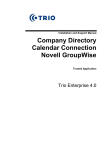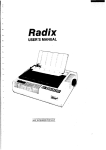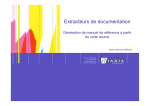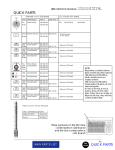Download Blackberry 8803 Installation guide
Transcript
Tutorial: BlackBerry Object API
Application Development
Sybase Unwired Platform 2.2
SP02
DOCUMENT ID: DC01214-01-0222-01
LAST REVISED: January 2013
Copyright © 2013 by Sybase, Inc. All rights reserved.
This publication pertains to Sybase software and to any subsequent release until otherwise indicated in new editions or
technical notes. Information in this document is subject to change without notice. The software described herein is furnished
under a license agreement, and it may be used or copied only in accordance with the terms of that agreement.
Upgrades are provided only at regularly scheduled software release dates. No part of this publication may be reproduced,
transmitted, or translated in any form or by any means, electronic, mechanical, manual, optical, or otherwise, without the prior
written permission of Sybase, Inc.
Sybase trademarks can be viewed at the Sybase trademarks page at http://www.sybase.com/detail?id=1011207. Sybase and
the marks listed are trademarks of Sybase, Inc. ® indicates registration in the United States of America.
SAP and other SAP products and services mentioned herein as well as their respective logos are trademarks or registered
trademarks of SAP AG in Germany and in several other countries all over the world.
Java and all Java-based marks are trademarks or registered trademarks of Oracle and/or its affiliates in the U.S. and other
countries.
Unicode and the Unicode Logo are registered trademarks of Unicode, Inc.
All other company and product names mentioned may be trademarks of the respective companies with which they are
associated.
Use, duplication, or disclosure by the government is subject to the restrictions set forth in subparagraph (c)(1)(ii) of DFARS
52.227-7013 for the DOD and as set forth in FAR 52.227-19(a)-(d) for civilian agencies.
Sybase, Inc., One Sybase Drive, Dublin, CA 94568.
Contents
Sybase Unwired Platform Tutorials ......................................1
Getting Started with Unwired Platform ................................3
Installing Sybase Unwired Platform ................................3
Starting Sybase Unwired Platform Services ...................3
Starting Sybase Unwired WorkSpace ............................4
Connecting to Sybase Control Center ............................4
Learning Sybase Unwired WorkSpace Basics ...............5
Developing a BlackBerry Application ..................................9
Installing the BlackBerry Java Plug-in for Eclipse ...........9
Generating Java Object API Code ................................10
Creating the BlackBerry Project ....................................13
Configuring BlackBerry Application Properties ....14
Copying Unwired Platform Files to the Sample
Project .............................................................15
Creating the User Interface ...........................................16
Creating a Launch Configuration for the Project ...........17
Testing the Device Application on the BlackBerry
Simulator ..................................................................19
Learn More About Sybase Unwired Platform ....................27
Index ..................................................................................29
Tutorial: BlackBerry Object API Application Development
iii
Contents
iv
Sybase Unwired Platform
Sybase Unwired Platform Tutorials
Sybase Unwired Platform Tutorials
The Sybase® tutorials demonstrate how to develop, deploy, and test mobile business objects,
device applications, and Hybrid App packages. You can also use the tutorials to demonstrate
system functionality and train users.
•
•
•
Learn mobile business object (MBO) basics, and use this tutorial as a foundation for the
Object API application development tutorials:
• Tutorial: Mobile Business Object Development
Note: For all Object API tutorials, if you opt to use the Mobile Business Object
example project instead of performing the Mobile Business Object Tutorial, you must
deploy the mobile application project to Unwired Server as a prerequisite.
Create native Object API mobile device applications:
• Tutorial: Android Object API Application Development
• Tutorial: BlackBerry Object API Application Development
• Tutorial: iOS Object API Application Development
• Tutorial: Windows Object API Application Development
• Tutorial: Windows Mobile Object API Application Development
Create a mobile business object, then develop a hybrid app package that uses it:
• Tutorial: Hybrid App Package Development
Tutorial: BlackBerry Object API Application Development
1
Sybase Unwired Platform Tutorials
2
Sybase Unwired Platform
Getting Started with Unwired Platform
Getting Started with Unwired Platform
Install and learn about Sybase Unwired Platform and its associated components.
Complete the following tasks for all tutorials, but you need to perform them only once.
Installing Sybase Unwired Platform
Install Sybase Mobile SDK and Unwired Platform Runtime.
Before starting this tutorial, install all the requisite Unwired Platform components. See the
Sybase Unwired Platform documentation at http://sybooks.sybase.com:
•
•
•
Release Bulletin
Installation Guide for Sybase Mobile SDK
Installation Guide for Runtime
1. Install these Unwired Platform Runtime components:
• Data Tier (included with single-server installation)
• Unwired Server
2. Install Mobile SDK, which includes:
• Development support for native Object API applications, HTML5/JS Hybrid Apps,
and native OData SDK applications.
• Sybase Unwired WorkSpace, the Eclipse-based development environment for MBOs
and Hybrid Apps.
Starting Sybase Unwired Platform Services
Start Unwired Server, Sybase Control Center, the sample database, the cache database (CDB),
and other essential services.
The way in which you start Unwired Platform services depends on the options you selected
during installation. You may need to manually start Unwired Platform services.
Select Start > Programs > Sybase > Unwired Platform > Start Unwired Platform
Services.
The Unwired Platform services enable you to access the Unwired Platform runtime
components and resources.
Tutorial: BlackBerry Object API Application Development
3
Getting Started with Unwired Platform
Starting Sybase Unwired WorkSpace
Start the development environment, where you can create mobile business objects (MBOs),
manage enterprise information system (EIS) datasources and Unwired Server connections,
develop Hybrid App applications (Hybrid Apps), and generate Object API code.
Select Start > Programs > Sybase > Unwired Platform > Sybase Unwired WorkSpace.
The Sybase Unwired WorkSpace opens in the Mobile Development perspective. The
Welcome page displays links to the product and information.
Next
To read more about Sybase Unwired WorkSpace concepts and tasks, select Help > Help
Contents.
Connecting to Sybase Control Center
Open Sybase Control Center to manage Unwired Server and its components.
From Sybase Control Center, you can:
•
•
•
•
•
•
•
View servers and their status
Start and stop a server
View server logs
Deploy a mobile application package
Register application connections
Set role mappings
Assign/Unassign a hybrid application to a device
For information on configuring, managing, and monitoring Unwired Server, click Help >
Online Documentation.
1. Select Start > Programs > Sybase > Sybase Control Center.
Note: If Sybase Control Center does not launch, make sure that the Sybase Control Center
service is started in the Windows Services dialog.
2. Log in by entering the credentials set during installation.
Sybase Control Center gives you access to the Unwired Platform administration features
that you are authorized to use.
4
Sybase Unwired Platform
Getting Started with Unwired Platform
Learning Sybase Unwired WorkSpace Basics
Sybase Unwired WorkSpace features are well integrated in the Eclipse IDE. If you are
unfamiliar with Eclipse, you can quickly learn the basic layout of Sybase Unwired WorkSpace
and the location of online help.
•
•
•
To access the online help, select Help > Help Contents. Some documents are for Sybase
Unwired Platform, while others are for the Eclipse development environment.
The Welcome page provides links to useful information to get you started.
• To close the Welcome page, click X.
• Reopen the Welcome page by selecting Help > Welcome.
• To learn about tasks you must perform, select the Development Process icon.
In Sybase Unwired WorkSpace, look at the area (window or view) that you will use to
access, create, define, and update mobile business objects (MBOs).
Window
Description
WorkSpace Navigator view
Use this view to create Mobile Application projects,
and review and modify MBO-related properties.
This view displays mobile application project folders, each of which contains all project-related resources in subfolders, including MBOs, datasource
references to which the MBOs are bound, personalization keys, and so on.
Enterprise Explorer view
A view that provides functionality to connect to various enterprise information systems (EIS), such as
database servers, SAP® back ends, and Unwired
Server.
Tutorial: BlackBerry Object API Application Development
5
Getting Started with Unwired Platform
Window
Description
Mobile Application Diagram
The Mobile Application Diagram is a graphical editor where you create and define mobile business
objects.
Use the Mobile Application Diagram to create
MBOs (including attributes and operations), then
define relationships with other MBOs. You can:
• Create MBOs in the Mobile Application Diagram using Palette icons and menu selections –
either bind or defer binding to a datasource,
when creating an MBO. For example, you may
want to model your MBOs before creating the
datasources to which they bind. This MBO development method is sometimes referred to as
the top-down approach.
• Drag and drop items from Enterprise Explorer to
the Mobile Application Diagram to create the
MBO – quickly creates the operations and attributes automatically based on the datasource
artifact being dropped on the Mobile Application Diagram.
Each new mobile application project generates an
associated mobile application diagram.
6
Palette
The Palette is accessed from the Mobile Application
Diagram and provides controls, such as the ability to
create MBOs, add attributes and operations, and define relationships, by dragging and dropping the
corresponding icon onto the Mobile Application Diagram or existing MBO.
Properties view
Select an object in the Mobile Application Diagram
to display and edit its properties in the Properties
view. While you cannot create an MBO from the
Properties view, most development and configuration is performed here.
Outline view
Displays an outline of the active file and lists structural elements. The contents are editor-specific.
Sybase Unwired Platform
Getting Started with Unwired Platform
Window
Description
Problems view
Displays validation errors or warnings that you may
encounter in addition to errors in the Diagram editor
and Properties view. Follow warning and error messages to adjust MBO properties and configurations
to avoid problems, and use as a valuable source for
collecting troubleshooting information when reporting issues to Customer Service and Support.
Error Log view
Displays error log information. This is a valuable
source for collecting troubleshooting information.
Tutorial: BlackBerry Object API Application Development
7
Getting Started with Unwired Platform
8
Sybase Unwired Platform
Developing a BlackBerry Application
Developing a BlackBerry Application
Generate code for the BlackBerry platform, develop a BlackBerry device application using
that code and sample files, and test the application's functionality on a simulator.
Prerequisites
Note: This tutorial was created using Sybase Unwired Platform 2.2 SP02, BlackBerry Java
SDK 7.1.0.10, BlackBerry Java Plug-in (core) 2.0.0, and run on an BlackBerry SDK 9900
device emulator. If you use a different version, some steps may vary.
1. Complete the tasks in Getting Started with Unwired Platform.
2. Either:
• create the MBO project by completing Tutorial: Mobile Business Object
Development, or
• download and deploy the MBO SUP101 example project (complete project files) from
the SAP® Community Network: http://scn.sap.com/docs/DOC-8803.
Note: If you upgrade Sybase Mobile SDK after completing the tutorial, you can convert
the project to the current SDK by importing the earlier project into the Unwired Workspace
and then accepting the confirmation prompt.
3. (Optional) To use as a reference and copy source code when completing this tutorial,
download the BlackBerry SUP 101 example project (source code only) from the SAP®
Community Network: http://scn.sap.com/docs/DOC-8803.
4. Download the supported versions of the BlackBerry Java Plug-in for Eclipse.
See the Supported Hardware and Software guide at http://sybooks.sybase.com/sybooks/
sybooks.xhtml. Navigate to the appropriate version of Sybase Unwired Platform.
Task
Create a BlackBerry native application that communicates with the mobile business objects
that are deployed to Unwired Server.
Installing the BlackBerry Java Plug-in for Eclipse
Install the supported version of BlackBerry Java Plug-in in the Sybase Unwired WorkSpace
Eclipse environment.
See RIM BlackBerry Versions for Object API at http://sybooks.sybase.com/sybooks/
sybooks.xhtml. Navigate to the appropriate version of Sybase Unwired Platform.
The BlackBerry Java Plug-in for Eclipse enables you to finish developing the BlackBerry
application using smartphone-specific development, debugging, and simulation tools.
Tutorial: BlackBerry Object API Application Development
9
Developing a BlackBerry Application
1. Confirm that your system meets the requirements at https://developer.blackberry.com/
java/download/eclipse/.
2. Start Sybase Unwired WorkSpace, then select Help > Install New Software.
3. In the Available Software window, click Add.
4. In the Add Repository dialog, enter BlackBerry Plugin for the name and http://
www.blackberry.com/developers/jar/win/java for the location. Click
OK.
5. In the Available Software dialog, select BlackBerry Java Plug-in (core) and the
appropriate version of the BlackBerry Java SDK, for example, 7.1.0.10, then click
Next.
6. Review the items to be installed, then click Next again.
7. Accept the license agreements, then click Finish.
Note: If you get a security warning about the authenticity or validity of the software, click
OK.
8. When the installation completes, restart Sybase Unwired WorkSpace.
9. Click Finish.
Generating Java Object API Code
Use the Generate Code wizard to generate object API code for the SUP101 mobile application
project. Code generation creates the business logic, attributes, and operations for the mobile
business objects (MBOs) in the project.
Prerequisites
In Enterprise Explorer, you must be connected to both My Sample Database and My Unwired
Server. Code generation fails if the server-side (runtime) enterprise information system (EIS)
datasources referenced by the MBOs in the project are not running and available to connect to
when you generate object API code.
Task
1. In Sybase Unwired WorkSpace, open the SUP101 mobile application project.
In WorkSpace Navigator, right-click the SUP101 folder and select Open in Diagram
Editor.
2. In WorkSpace Navigator, expand SUP101. Under Generated Code add a folder named
BlackBerry.
The Generated Code directory was created during the MBO tutorial.
3. Right-click anywhere in the SUP101 - Mobile Application Diagram and select Generate
Code.
10
Sybase Unwired Platform
Developing a BlackBerry Application
4. In the Generate Code wizard, click Next to select the default configuration and continue
without any changes.
5. In the Select Mobile Business Objects window, select the Customer MBO, then click
Next.
Ignore any warning about unresolved mobile business object dependencies.
6. In the Configure Options window, specify these values and click Finish.
Option
Description
Language
Select Java.
Platform
Select Java ME for BlackBerry.
Unwired server
Select My Unwired Server.
Server domain
Accept default value.
Page size
Accept default value of 1024.
Package
Enter com.mycorp.sup101.bb.mbo.
Project path
Enter \SUP101\Generated Code
\BlackBerry.
Third-party jar file
You do not need to choose one for this tutorial.
You see a warning at the top of the page: The
dependent third-party class
'net.rim.device.api.system.ApplicationDescriptor'
cannot be found. You can ignore this
warning; it does not affect code generation.
Generate Metadata Classes
Select for this tutorial.
Generate JavaDoc
Unselect for this tutorial.
Tutorial: BlackBerry Object API Application Development
11
Developing a BlackBerry Application
You can ignore the error icons that appear in WorkSpace Navigator under
SUP101\Generated Code\BlackBerry\src\, and the error in the Problems
view: net cannot be resolved.
The error occurs because the package Java file called by SUP101DB.jar is not yet in the
project build path. The errors resolve later, when you build the application in the
BlackBerry Java Plug-in for Eclipse.
7. In the Success dialog, click OK.
In the Generated Code directory, you see a \BlackBerry\src\ folder.
12
Sybase Unwired Platform
Developing a BlackBerry Application
Creating the BlackBerry Project
Create a new BlackBerry project in Unwired WorkSpace. Add library resources to the project
and set other application properties.
Prerequisites
To help create your project, and in a subsequent topic, build the user interface, download the
SUP101 BlackBerry Object API (2.2 SP02) example project from the SAP Community
Network (SCN) Web site at http://scn.sap.com/docs/DOC-8803.
Task
1. Start Unwired WorkSpace.
2. Select File > New > Project.
3. In the New Project window, select BlackBerry Project and click Next.
4. In the Create a BlackBerry Project window, enter SUP101BlackBerry for the project
name and click Next.
5. In the Java Settings page, modify the build path to the sup_client2.jar and
UltraLiteJ12.jar files:
a)
b)
c)
d)
e)
f)
Click the Libraries tab.
Click Add External JARs.
Browse to SUP_HOME\MobileSDK22\ObjectAPI\BB.
Select the two JAR files, then click Open.
Click the Order and Export tab.
Make sure the sup_client2.jar is selected.
6. Click Next.
7. In the Templates window, accept the default BlackBerry Application and click Next.
8. In the Application Details window, enter these values and click Finish.
• Package Name – com.mycorp.sup101.bb.app
• Application Class Name – CustomerSample
• Screen Class Name – CustomerSampleScreen
• Screen Title – SUP101 BlackBerry
Tutorial: BlackBerry Object API Application Development
13
Developing a BlackBerry Application
9. If prompted to use a different perspective, click No.
Configuring BlackBerry Application Properties
Modify the BlackBerry application description to define the general BlackBerry properties
used in an application.
1. In WorkSpace Navigator, expand the SUP101BlackBerry project.
2. Double-click the BlackBerry_App_Descriptor.xml file.
3. Select the Application tab.
4. In the Title, enter SUP101 BlackBerry.
5. (Optional) Enter a version, vendor, and description.
You can review the other options in the Application Descriptor window, such as general
attributes, resources, and build settings of the project. For this tutorial, leave all other
settings unchanged.
14
Sybase Unwired Platform
Developing a BlackBerry Application
6. Select File > Save.
Copying Unwired Platform Files to the Sample Project
Copy Unwired Platform BlackBerry runtime files and the object API code you generated
using the Generate Code wizard to the SUP101BlackBerry project.
1. In Windows Explorer, browse to SUP_HOME\MobileSDK22\ObjectAPI\BB.
2. Copy the UltraLiteJ12.cod file.
3. Paste the copied COD file into the BlackBerry Java Plug-in simulator directory, located in
SUP_HOME\MobileSDK22\Eclipse\plugins
\net.rim.ejde.componentpack<version>\components\simulator.
4. Generate application key file SUP.key with
BlackBerrySigningAuthorityTool_1.0.exe, and copy it to project root
folder.
See BlackBerry Password Based Code Signing Authority at: http://
supportforums.blackberry.com/t5/Java-Development/Protect-persistent-objects-fromaccess-by-unauthorized/ta-p/524282.
5. In WorkSpace Navigator, select the SUP101 project and copy the com folder under
\Generated Code\BlackBerry\src.
6. In WorkSpace Navigator, go to the SUP101BlackBerry project and paste the com folder
in to the src directory. Select Yes to All to copy over existing folders.
Tutorial: BlackBerry Object API Application Development
15
Developing a BlackBerry Application
Creating the User Interface
Copy the Java code files, which provide the functionality and layout of the user interface, from
the SUP101 BlackBerry Project example project archive to the SUP101 BlackBerry project.
1. In Windows Explorer, browse to the directory where you saved the SUP101 BlackBerry
Project example project file.
2. Copy these Java files:
• CustomerDBCallback.java – implements the CallbackHandler to demonstrate
how to track changed entities in the onSynchronize callback method.
• CustomerList.java – populates the customer list.
• CustomerSample.java – creates the main customer application.
• CustomerSampleScreen.java – creates the customer screen.
• ObjectAPIUtil.java – governs how the application initializes and synchronizes
data in the background.
3. In WorkSpace Navigator, go to SUP101BlackBerry and expand \src\com\mycorp
\sup101\bb\app, then paste the copied Java files, copying over any existing files.
4. Modify the host name or IP address in the ObjectAPIUtil.java file to point to the
Unwired Server.
a) In WorkSpace Navigator, expand the SUP101BlackBerry project.
b) Under the \src\com\mycorp\sup101\bb\app folder, double-click the
ObjectAPIUtil.java file.
c) Modify the host name or IP address, and verify the username and password are valid.
16
Sybase Unwired Platform
Developing a BlackBerry Application
Creating a Launch Configuration for the Project
Create a new launch configuration for the SUP101BlackBerry project. The configuration
specifies how the application launches, and defines the target BlackBerry platform.
1. In WorkSpace Navigator, right-click the SUP101BlackBerry project, and select Run As
> Run Configurations.
2. Select BlackBerry Simulator and the New launch configuration icon.
Tutorial: BlackBerry Object API Application Development
17
Developing a BlackBerry Application
3. In the Projects tab, select the SUP101BlackBerry project.
4. In the Name field, enter SUP101BlackBerry.
5. In the JRE tab, select the Project JRE (BlackBerry JRE Version).
6. In the Simulator tab, select Launch Mobile Data System Connection Service (MDSCS) with simulator. Then select BlackBerry-SDK - Version as the device.
If you are running the BlackBerry JDE 7.0 with the BlackBerry Java Plug-in v1.5, you
must launch the Mobile Data System (MDS) manually for the BlackBerry simulator to
run.
MDS is a framework that offers security, wireless connectivity, manageability options, and
development methods. You need it to run the simulator. It is a known issue, which has been
fixed in BlackBerry JDE 7.1, that the simulator cannot launch MDS.
a) From a command prompt, go to <Eclipse_InstallDir>\plugins
\net.rim.ejde.componentpack7.0.0_7.0.0.33\components
\MDS.
b) Start MDS by entering:
start run.bat
c) Press any key to bypass this message.
ERROR: Your java version does not meet the minimum
requirement of 1.6.0_20. Press any key to continue...
18
Sybase Unwired Platform
Developing a BlackBerry Application
MDS starts, and you can now launch the BlackBerry simulator. Leave the command
window open.
7. In the Network tab, verify that Disable Registration is selected. If it is not, the sample
application cannot get data from Unwired Server.
8. Click Apply, then Close.
Testing the Device Application on the BlackBerry Simulator
Run the SUP101BlackBerry application on the BlackBerry simulator, and change customer
information to update the interface.
1. In WorkSpace Navigator, right-click SUP101BlackBerry and select Run As >
BlackBerry Simulator.
It may take several minutes for the BlackBerry simulator's Setup screen to appear. If this is
the first time you have run the simulator, cancel the Setup screen.
Tutorial: BlackBerry Object API Application Development
19
Developing a BlackBerry Application
2. On the main window, click All to access the applications screen, then scroll until you see
the SUP101BlackBerry application.
20
Sybase Unwired Platform
Developing a BlackBerry Application
3. Click SUP101 BlackBerry to launch the application.
Tutorial: BlackBerry Object API Application Development
21
Developing a BlackBerry Application
The application registers and synchronizes data from the server in the background.
During initialization, the system enables the operation to target change notifications using:
SynchronizationGroup
sg=SUP101DB.getSynchronizationGroup("default");
sg.setEnableSIS(true);
sg.save();
After the application initializes, the device application shows the SUP101BlackBerry
application with a list of customer data. You can scroll through the customer list to see
more data, search, and make changes. The data loads from the database on demand.
When the application queries the customer list, it uses a named query findAll. If the
customer list is long, it uses a SUP101DB.executeQuery() API to get only columns that are
needed, such as (fname, lname...), instead of the entire customer object; this results in
better performance.
22
Sybase Unwired Platform
Developing a BlackBerry Application
4. Select the customer to update.
Tutorial: BlackBerry Object API Application Development
23
Developing a BlackBerry Application
5. Change the first name of the customer and click submit.
24
Sybase Unwired Platform
Developing a BlackBerry Application
The submit button maps to the update operation of the customer mobile business object.
The synchronize operation uses SUP101DB.beginSynchronize in the background so the
user interface is not affected. When the application synchronizes, any pending operations
are uploaded to Unwired Server.
Any back-end changes initiate notifications from the server. The device application uses a
ChangeLog API, specifically ObjectList changeLogs =
SUP101DB.getChangeLogs(query);, to query those managed items and update the user
interface if needed.
The customer list appears, and shows the name change you made.
6. Close the simulator to stop the SUP101BlackBerry application.
Tutorial: BlackBerry Object API Application Development
25
Developing a BlackBerry Application
26
Sybase Unwired Platform
Learn More About Sybase Unwired Platform
Learn More About Sybase Unwired Platform
Once you have finished, try some of the other samples or tutorials, or refer to other
development documents in the Sybase Unwired Platform documentation set.
Check the Sybase® Product Documentation Web site regularly for updates: http://
sybooks.sybase.com/sybooks/sybooks.xhtml?
id=1289&c=firsttab&a=0&p=categories , then navigate to the most current
version.
Tutorials
Try out some of the other getting started tutorials available on the Product Documentation
Web site to get a broad view of the development tools available to you.
Example Projects
An example project contains source code for its associated tutorial. It does not contain the
completed tutorial project. Download example projects from the SAP® Community Network
(SCN) at http://scn.sap.com/docs/DOC-8803.
Samples
Sample applications are fully developed, working applications that demonstrate the features
and capabilities of Sybase Unwired Platform.
Check the SAP® Development Network (SDN) Web site regularly for new and updated
samples: https://cw.sdn.sap.com/cw/groups/sup-apps.
Online Help
See the online help that is installed with the product, or available from the Product
Documentation Web site.
Developer Guides
Learn best practices for architecting and building device applications:
•
•
Mobile Data Models: Using Data Orchestration Engine – provides information about
using Sybase Unwired Platform features to create DOE-based applications.
Mobile Data Models: Using Mobile Business Objects – provides information about
developing mobile business objects (MBOs) to fully maximize their potential.
Use the appropriate API to create device applications:
•
•
•
•
Developer Guide: Android Object API Applications
Developer Guide: BlackBerry Object API Applications
Developer Guide: iOS Object API Applications
Developer Guide: Windows and Windows Mobile Object API Applications
Tutorial: BlackBerry Object API Application Development
27
Learn More About Sybase Unwired Platform
•
Developer Guide: Hybrid Apps
Customize and automate:
•
Developer Guide: Unwired Server Runtime > Management API – customize and
automate system administration features.
Javadoc and HeaderDoc are also available in the installation directory.
28
Sybase Unwired Platform
Index
Index
sup-client2.jar 13
UltraLiteJ12.jar 13
A
application properties 14
B
BlackBerry application description 14
BlackBerry Java Plug-in for Eclipse
installing 9
BlackBerry project, creating 13
BlackBerry simulator 19
build path 13
Java
perspective 16
Java class, creating
CustomerDBCallback.java 16
CustomerList.java 16
CustomerSample.java 16
CustomerSampleScreen.java 16
ObjectAPIUtil.java 16
Java Object API code, generating 10
L
C
COD files
CommonClientLib.cod 15
MessagingClientLib.cod 15
MocaClientLib.cod 15
sup-client2.cod 15
UltraLiteJ12.cod 15
code generation 10
CommonClientLib.cod 15
CustomerDBCallback.java 16
CustomerList.java 16
CustomerSample.java 16
CustomerSampleScreen.java 16
D
descriptor file 13
E
example projects 1
H
Hybrid App package tutorial 1
J
JAR files
adding 13
launch configuration 17
M
MessagingClientLib.cod 15
mobile business object tutorial 1
MocaClientLib.cod 15
O
Object API tutorials 1
ObjectAPIUtil.java 16
P
project build path 13
S
samples
downloading 27
sup-client2.cod 15
sup-client2.jar 13
SUP101BlackBerry application
running 19
testing 19
updating data 19
viewing data 19
Sybase Control Center
connecting to 4
Tutorial: BlackBerry Object API Application Development
29
Index
Sybase Mobile SDK
installing 3
Sybase Unwired Platform
documentation resources 27
getting started 3
installing 3
Sybase Unwired WorkSpace
basics 5
how to access online help 5
starting 4
Sybase Unwired WorkSpace basics 5
T
troubleshooting information 5
tutorials 1
downloading 27
U
UltraLiteJ12.cod 15
UltraLiteJ12.jar 13
Unwired Platform Runtime
installing 3
Unwired Platform services 3
user interface
creating 16
testing 19
30
Sybase Unwired Platform




































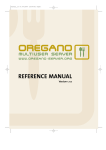
![[ MANUEL D`UTILISATION ]](http://vs1.manualzilla.com/store/data/006363860_1-f4ac00c52e4c9b7cc4dec6fd10c40ab3-150x150.png)