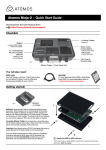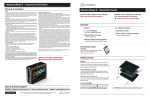Download Atomos Samurai User manual
Transcript
Atomos Samurai ~ Quick Start Guide Checklist Flight Case [ Refer to fig. 2 ] Also required includes storarge space for 2-Cell, 4-Cell or 6-Cell Batteries, up to 5 master caddies (HDD/SSD) and additional cables [ see fig. 2 ] Media: 2.5” HDD/SSD Hard Disk Drive or Solid State Drive/s Contents of Flight Case [ Refer to fig. 3 ] 1 x Samurai Unit fig. 2 2 x 2-Cell Batteries NP-570 Compatible 2600mAh 2 x Master Caddies + screws 1 x 15cm mini-male BNC to standard female BNC cable For more information regarding which disk type to choose, refer to the User Manual, and/or the ATOMOS website: www.atomos.com/support 1 x 70cm mini-male BNC to a standard male BNC cable 1 x Battery Charger and Power Supply Unit 1 x Master Caddy Docking Station (USB 2.0/3.0, FW800) 1 x Firewire® 800 Cable 1 x USB 2.0 Power Cable 1/4" Camcorder Mount This must fit a standard 1/4" screw mount ( not pictured ) 1 x USB 3.0 Power Cable 1 x D-Tap Adaptor fig. 3 Registration + Warranty Upgrade User Manual www.atomos.com/samurai www.atomos.com/samurai Register to upgrade your warranty to 3 years Download the Samurai User Manual: Getting started ASSEMBLE THE MASTER CADDY: CHARGING BATTERIES: We recommend that you charge new batteries before using them. While the device is charging, one or more red lights will illuminate. When all lights or no lights are illuminated, the battery is charged and ready for use. [ see fig. 5 ] Fix / Insert your Hard Disk [HDD] or Solid State Drive [SSD] into the Master Caddy as shown in fig. 8. Prior to assembling the Master Caddy Align all screw holes on “all three pieces”of the Master Caddy, Insert the screws and tighten screws last in order to successfully assemble the Master Caddy Unit completely. fig. 5 Important: Insert screws last and DO NOT over-tighten the screws or proper alignment of the Master Caddy can not be guaranteed. Once your drive is inserted into the caddy, format it in your Samurai recorder by selecting the BLUE arrow next to Recording Time Remaining, Press Format HDD/SSD and follow the on-screen instructions. For more information refer to the User Manual. fig. 8 fig. 6 2 1 fig. 7 3 Handle the HDD or SSD with care *Touch screw holes or metal shell first. Avoid contact with circuit board and connectors. Refer to manual if unfamiliar with handling ESD sensitive devices. Atomos Samurai ~ Quick Start Guide Connect ATTACH BATTERIES: Connect one or both batteries to the Samurai. Use the battery connector marked with a ‘1’ for the first battery. Samurai can only power up from the Primary [1] battery position Attach Battery #1 Gently slide down into battery slot 1 & lock the battery into position. Follow same method to * You should consider this your primary battery and the other as a secondary/back-up battery. [ Battery / Battery Slot marked with the number 2 ] insert Battery 2 when required Release Push latch towards battery to release & gently slide battery upwards to remove The Samurai utilises only one battery at a time. This way a battery can be removed, charged and replaced during operation. Refer to the User Manual for more information. Download the Samurai User Manual from: http://ww.atomos.com/samurai/manual fig. 9 Connect & Power-up CONNECT: Eject LANC Remote To eject the Master Caddy, simply slide the latch on the side of the Samurai. Optionally control the Video Input fig. 10 Connect camera to Samurai using SDI cable with supplied SDI Adaptor control connected here ( Use The Master Caddy is hot-swappable so you can eject/swap caddy’s at any time, except while recording. This increases Productivity & Workflow. a 2.5mm TRS/ 3-pin plug ) Share remote control Video Output Connect external device via the SDI cable with our SDI Adaptor Insert Insert Master Caddy into the Samurai until it clicks into position POWER: Samurai using LANC remote with other devices Mount (loop thru ) by connecting Mount the Samurai unit on or them to the second between the camera or tripod LANC connector using the standard tripod Audio screw mounts (top & bottom) Stereo Line In Stereo Line Out or Headphones On/Off Briefly press the circular button on the side of the Samurai to power-up fig. 11 To shutdown, depress button for at least 4 seconds ( until the unit turns off ) Monitor & Record The Samurai is controlled by a touchscreen interface. We hope this will be immediately intuitive. 2 Recording Format Video Input Format and Pulldown Status Continuous Power Battery Indicator Presented here is a brief description of the main controls seen when the Samurai is first powered up. Please refer to the User Manual for more details. access Pay special attention to any items on screen which are marked by a small blue arrow. Touch these items to access or cycle through options. Record Trigger return A larger blue arrow in the top right corner of the screen will return you from other menus to the main controls. at omos.com fig. 12 Audio Input Level Meters/ Headphone Line Out Volume Unit Name Timecode © ATOMOS Global Pty. Ltd. trading as ATOMOS under license August 2012. All trademarks are the property of their respective owners. Atomos reserves the right to change or alter any product specifications without notice. Time Remaining Atomos Samurai ~ Quick Start Guide Record & Record While Monitoring Main Interface: fig. 13 fig. 14 Monitor & Record: Configurations Record while Monitoring Press to record in monitor mode Record: Press to start/stop recording. Smart Log: Smart Log Mode Play: Enter playback mode Back: Takes user back to the main control screen (Refer fig. 13) Monitor: Enter monitor mode Smart monitor Menu: Device settings / options Headphone line-out volume adjustment Rolling Timecode Record trigger Headphones: Volume adjustment Timecode Display Audio Indicator: The Audio Levels associated with the current recording Audio Indicator: The audio Levels associated with the current recording Monitor & Assist: One-touch Monitoring Monitoring: Main Interface fig. 15 fig. 16 Smart Monitor: Activates monitor assist options / tools Smart Monitor Interface Focus Assist: Peaking Exposure Assist: Zebra Headphone Line-out Volume Adjustment False Colour Twin Mode Blue Only: Exposure Check Record in monitor mode Monitor Assist: Control adjustments for individual filters Smart Log Back Arow: Takes User Back to the previous screen Audio Indicator: The audio levels associated with the current recording Playback & Edit: One-touch Review Smart Log: Tagging Interface fig. 17 fig. 18 Back: Back to previous page Smart Log Play: Press to play clip Smart Monitor Mode Loop IN Point Playback: Play, Loop & Scrub Super RWD / Super FFWD Jump to beginning / end Frame by Frame: RWD / FFWD Loop: Loop Playback SmartLog: Clear all smartlog tags Loop OUT Point Timecode Display Tagged Clips: Areas of the video clip can be tagged & highlighted Tag for Favourite: Touch once to set the IN point. Touch again to set OUT point. Timecode Display Indicator: Video clip playback information Tag for Reject: Touch once to set the IN point. Touch again to set OUT point. Connect & Ready-to-edit Master Caddy Docking Station: To access and edit your recorded material: Connect the Master Caddy Docking Station to a Mac® or Windows® editing workstation via FireWire® 800, USB 2.0 and/or USB 3.0 compatible port/s. Insert Master Caddy Optional power input May be required if using USB 3.0 When using USB, you may also need to connect power to the Master Caddy Docking Station using the included USB power cable and connecting it to a USB 2.0 or to a USB 3.0 compatible port. Ready to edit: Finally, eject the Master Caddy from the Samurai unit & insert it into the Docking Station. After a short wait your recorded video will become accessible as a standard external disk (Native ExFAT / FAT32 formatted disc/s also supported). fig. 19 2x FireWire 800® ports 1x USB 2.0 / 3.0 compatible port For more detailed instructions and important up-to-date information regarding the Samurai please consult the User Manual: www.atomos.com/samurai/manual Atomos Samurai ~ Important Information Warranty & Conditions Notice Copyright © 2012 ATOMOS Global Pty Ltd (‘referred to as ATOMOS’). All rights reserved. All information in this document is subject to change without notice. No part of the document may be reproduced or transmitted in any form, or by any means, electronic or mechanical, including photocopying or recording, without the express written permission of ATOMOS Pty Ltd. A reference to ATOMOS includes its related entities, subsidiaries and parent company. Trademarks Samurai, ATOMOS are registered trademarks of ATOMOS Pty Ltd. Apple, the Apple logo, AppleShare, AppleTalk, FireWire, iPod, iPod Touch, Mac, and Macintosh are registered trademarks of Apple Inc. Final Cut Pro, QuickTime and the QuickTime Logo are trademarks of Apple Inc. All other trademarks are the property of their respective holders. International Hardware Limited Warranty ATOMOS warrants that: • the product, not including TFT/LCD, batteries and battery charger, will be free from defects in materials and workmanship for a period of 1 year from the date of purchase; an extended 3 year warranty applies upon product registration with ATOMOS (Free of charge upgrade); • the TFT/LCD, batteries, battery charger, HDD/SSD docking station, case and master caddies will be free from defects in materials and workmanship for a period of 1 year from the date of purchase. This warranty is exclusively for the benefit of the original purchaser and is not assignable or transferable. If during the warranty period the product is shown to be defective ATOMOS may at its option: a) replace the goods or supply equivalent ones, b) repair the goods, c) pay the cost of replacing the goods or of acquiring equivalent ones and d)paying the cost of having the goods repaired; The customer must notify ATOMOS of any defect in the goods in writing prior to the expiry of the warranty periods set out above. The customer will be solely responsible for returning the goods to ATOMOS or its authorized distributor. Upon acceptance of a warranty claim by ATOMOS, where ATOMOS repairs or replaces the goods, it will be responsible for reasonable shipping costs incurred in sending the goods to the Customer, provided that customer is located in a country in which ATOMOS has an authorized distributor or repair centre or agent. Warranty Exclusions This warranty applies only to defects in workmanship and does not cover defects caused by: • A failure to comply with the then current operating instructions issued by ATOMOS; • Neglect; • Improper or negligent acts or omissions; • Unauthorised repairs or attempted repairs; • Tampering with or modification of the goods; • Connection to incompatible equipment or power sources; • Exposure to water or weather; • Exposure to magnetic fields or corrosive liquids or substances; EXCEPT AS STATED IN THIS WARRANTY, ATOMOS, IT’S VENDORS, AGENTS, RESELLERS AND DISTRIBUTORS DISCLAIM IN THEIR ENTIRETY ALL OTHER WARRANTIES, EXPRESS OR IMPLIED, INCLUDING WITHOUT LIMITATION ALL WARRANTIES OF MERCHANTABILITY OR FITNESS FOR A PARTICULAR PURPOSE. THE REMEDIES OUTLINED IN THIS WARRANTY ARE THE EXCLUSIVE REMEDY A CUSTOMER HAS ARISING FROM DEFECTIVE GOODS WHICH Software License Agreement IMPORTANT, PLEASE READ CAREFULLY. THIS IS A LICENSE AGREEMENT. This ATOMOS software, related documentation, any included sample images and other files (the “Software”), is protected by copyright laws and international copyright treaties, as well as other intellectual property laws and treaties. The Software is licensed, not sold. This End User License Agreement (“EULA”) is a legal agreement between you (either an individual or a single entity) and ATOMOS with regard to the copyrighted Software provided with this EULA. Use of the Software provided to you by ATOMOS in whatever form or media, will constitute your acceptance of these terms, unless separate terms are provided by the software supplier, in which case certain additional or different terms may apply. If you do not agree with the terms of this EULA, do not download, install copy or use the Software. By installing, copying or otherwise using the Software, you agree to be bound to the terms of this EULA. If you do not agree to the terms of this EULA, ATOMOS is unwilling to license the Software to you. 1.Eligible licensees. This Software is available for license solely to purchasers of the ATOMOS Samurai, who have purchased a unit manufactured by ATOMOS Samurai and purchased through an ATOMOS authorized reseller, with no right of duplication or further distribution, licensing or sub-licensing. 2.License Grant. ATOMOS grants you a personal, non-transferable and non-exclusive right to use the copy of the Software provided with this EULA. You agree you will not copy the Software except as necessary to use it with the ATOMOS Samurai. You agree that you may not copy the written materials accompanying the Software. Modifying, reverse engineering, translating, renting, copying, transferring or assigning all or part of the Software or any rights granted hereunder, to any other persons or reverse engineering the hardware on which the Software runs, is strictly prohibited. The software is license, not sold. You acknowledge that no title to intellectual property in the Software is transferable to you. You further acknowledge that title and full ownership rights to the Software will remain the exclusive property of ATOMOS and/or its suppliers, and you will not acquire any rights to the Software, except as expressly set forth above. All copies of the software will contain the same proprietary notices as contained in or on the Software. All title and copyrights in and to the Software (including but not limited to any images, animations, video, audio, text incorporated), the accompanying printed materials, and any copies of the Software are owned by ATOMOS or its suppliers. 3. Reverse engineering. You agree that you will not attempt, and if you are a corporation, you will use your best efforts to prevent your employees and contractors from attempting to reverse compile, derive circuits, modify, translate or disassemble the Software and/or the ATOMOS Samurai in whole or in part. Any failure to comply with the above or any other terms and conditions contained herein will result in the automatic termination of this license and the reversion of the rights granted hereunder by ATOMOS. ATOMOS reserves the right to terminate this license without prejudice to any additional recourse. ATOMOS may have against you if you violate any of its terms and conditions. NOTE: Refer to the User Manual for comprehensive legal obligations when purchasing the Samurai. ARE SUBJECT TO THE WARRANTY. ATOMOS DOES NOT WARRANT THAT THE GOODS WILL OPERATE IN A MANNER WHICH IS ERROR FREE, OR UNINTERRUPTED. THE GOODS ARE NOT INTENDED TO BE THE PRIMARY OR ONLY DATA STORAGE DEVICE FOR DATA – CUSTOMERS ARE SOLELY RESPONSIBLE FOR BACK UP AND PROTECTION OF DATA. Download the Samurai User Manual from: http://ww.atomos.com/samurai/manual fig. 1 Sales & Technical Support Atomos – Website: www.atomos.com | Sales: [email protected] | Support: [email protected] at omos.com © ATOMOS Global Pty. Ltd. trading as ATOMOS under license August 2012. All trademarks are the property of their respective owners. Atomos reserves the right to change or alter any product specifications without notice.