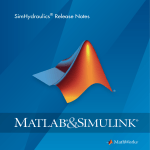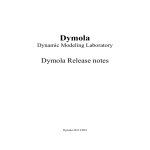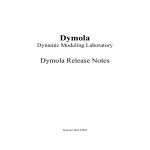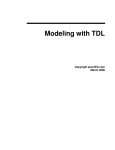Download SimRF™ Release Notes
Transcript
SimRF™ Release Notes How to Contact MathWorks Latest news: www.mathworks.com Sales and services: www.mathworks.com/sales_and_services User community: www.mathworks.com/matlabcentral Technical support: www.mathworks.com/support/contact_us Phone: 508-647-7000 The MathWorks, Inc. 3 Apple Hill Drive Natick, MA 01760-2098 SimRF™ Release Notes © COPYRIGHT 2005–2015 by The MathWorks, Inc. The software described in this document is furnished under a license agreement. The software may be used or copied only under the terms of the license agreement. No part of this manual may be photocopied or reproduced in any form without prior written consent from The MathWorks, Inc. FEDERAL ACQUISITION: This provision applies to all acquisitions of the Program and Documentation by, for, or through the federal government of the United States. By accepting delivery of the Program or Documentation, the government hereby agrees that this software or documentation qualifies as commercial computer software or commercial computer software documentation as such terms are used or defined in FAR 12.212, DFARS Part 227.72, and DFARS 252.227-7014. Accordingly, the terms and conditions of this Agreement and only those rights specified in this Agreement, shall pertain to and govern the use, modification, reproduction, release, performance, display, and disclosure of the Program and Documentation by the federal government (or other entity acquiring for or through the federal government) and shall supersede any conflicting contractual terms or conditions. If this License fails to meet the government's needs or is inconsistent in any respect with federal procurement law, the government agrees to return the Program and Documentation, unused, to The MathWorks, Inc. Trademarks MATLAB and Simulink are registered trademarks of The MathWorks, Inc. See www.mathworks.com/trademarks for a list of additional trademarks. Other product or brand names may be trademarks or registered trademarks of their respective holders. Patents MathWorks products are protected by one or more U.S. patents. Please see www.mathworks.com/patents for more information. Contents R2015a Colored noise option in Noise Source block: simulate frequency dependent noise profiles . . . . . . . . . . . . . . . . . . 1-2 R2014b Impulse response option for modeling S-parameters in Circuit Envelope . . . . . . . . . . . . . . . . . . . . . . . . . . . . . . . . . . 2-2 Analog filter block that includes lumped component implementations for Circuit Envelope . . . . . . . . . . . . . . . . 2-2 Models for Analog Devices RF Transceivers . . . . . . . . . . . . . 2-2 R2014a Circulator, Divider, and Coupler blocks for Circuit Envelope . . . . . . . . . . . . . . . . . . . . . . . . . . . . . . . . . . . . . . . . . 3-2 Ideal Delay-based Transmission Line block for Circuit Envelope . . . . . . . . . . . . . . . . . . . . . . . . . . . . . . . . . . . . . . . . . 3-2 Automatic resampling of real passband signals in Outport block . . . . . . . . . . . . . . . . . . . . . . . . . . . . . . . . . . . . . . . . . . . . 3-2 iii R2013b Configuration block option to normalize carrier power . . . . 4-2 Faster simulation at passband frequency . . . . . . . . . . . . . . . 4-2 Faster simulation of S-parameters block for Circuit Envelope . . . . . . . . . . . . . . . . . . . . . . . . . . . . . . . . . . . . . . . . . 4-2 Enhanced Visualization pane in Circuit Envelope blocks . . 4-2 Additional Circuit Envelope Amplifier block options for data import . . . . . . . . . . . . . . . . . . . . . . . . . . . . . . . . . . . . . . . . . . . 4-2 Example for creating SimRF Circuit Envelope custom models . . . . . . . . . . . . . . . . . . . . . . . . . . . . . . . . . . . . . . . . . . . 4-2 R2013a iv Contents Faster loading and simulation for Circuit Envelope models 5-2 Automatic solver selection . . . . . . . . . . . . . . . . . . . . . . . . . . . . 5-2 Envelope frequency selection by fundamental tones and harmonics . . . . . . . . . . . . . . . . . . . . . . . . . . . . . . . . . . . . . . . . 5-3 Nonlinear amplification model enhancements for Amplifier and Mixer blocks . . . . . . . . . . . . . . . . . . . . . . . . . . . . . . . . . . 5-3 RF beamforming and radar examples . . . . . . . . . . . . . . . . . . 5-3 LC Ladder block for implementing common analog filter architectures . . . . . . . . . . . . . . . . . . . . . . . . . . . . . . . . . . . . . 5-3 Transmission line specification from physical parameters . 5-3 Ideal Transformer block . . . . . . . . . . . . . . . . . . . . . . . . . . . . . . 5-4 Automatic model transition to an expanded set of Circuit Envelope library blocks . . . . . . . . . . . . . . . . . . . . . . . . . . . . 5-4 Renaming of SimRF Inport to Inport and SimRF Outport to Outport . . . . . . . . . . . . . . . . . . . . . . . . . . . . . . . . . . . . . . . . . . 5-4 Merging of the SimRF Parameters and Solver Configuration blocks into one simpler block . . . . . . . . . . . . . . . . . . . . . . . 5-4 Code generation support . . . . . . . . . . . . . . . . . . . . . . . . . . . . . 5-4 R2012b Speed and accuracy example showing a comparison of equivalent-baseband and circuit envelope simulation technologies . . . . . . . . . . . . . . . . . . . . . . . . . . . . . . . . . . . . . . 6-2 Display enhancement of achieved accuracy in S-parameter fit . . . . . . . . . . . . . . . . . . . . . . . . . . . . . . . . . . . . . . . . . . . . . . . 6-2 R2012a New Transmission Line Block . . . . . . . . . . . . . . . . . . . . . . . . . 7-2 Expanded S-Parameter Modeling . . . . . . . . . . . . . . . . . . . . . . 7-2 R2011b New Real-Passband Output Support . . . . . . . . . . . . . . . . . . . . 8-2 New Product Dependencies . . . . . . . . . . . . . . . . . . . . . . . . . . . 8-2 v Enhanced Model Compilation . . . . . . . . . . . . . . . . . . . . . . . . . 8-2 Enhanced S-Parameter Visualization . . . . . . . . . . . . . . . . . . . 8-3 Enhanced Noise Modeling . . . . . . . . . . . . . . . . . . . . . . . . . . . . 8-3 Conversion of Error and Warning Message Identifiers . . . . . 8-3 R2011a Bug Fixes R2010bSP1 Bug Fixes R2010b New Circuit Envelope Library . . . . . . . . . . . . . . . . . . . . . . . . 11-2 New Circuit Envelope Simulation Environment . . . . . . . . . 11-2 New RF System Demos . . . . . . . . . . . . . . . . . . . . . . . . . . . . . . 11-3 R2010a No New Features or Changes vi Contents R2009b Enhanced Frequency-Dependent Noise Modeling for Amplifier and Mixer Blocks . . . . . . . . . . . . . . . . . . . . . . . . 13-2 New Demo for Radar Systems . . . . . . . . . . . . . . . . . . . . . . . . 13-2 R2009a New Option for Interpreting the Simulink Signal as the Incident Power Wave . . . . . . . . . . . . . . . . . . . . . . . . . . . . . 14-2 Enhanced Dielectric Loss Model in Three Transmission Line Blocks . . . . . . . . . . . . . . . . . . . . . . . . . . . . . . . . . . . . . . . . . . 14-2 R2008b New Plot Options Added to the Output Port Block . . . . . . . 15-2 Enhanced Noise Factor and Noise Temperature Visualization . . . . . . . . . . . . . . . . . . . . . . . . . . . . . . . . . . . . . 15-2 Physical Amplifier and Mixer Blocks Now Support Frequency-Dependent, Nonlinear Data . . . . . . . . . . . . . . 15-2 Enhanced Downconverter Mixers . . . . . . . . . . . . . . . . . . . . . 15-2 Removed GammaMS and GammaML Polar Plot Options . . 15-2 vii R2008a Baseband-Equivalent Modeling Enhanced . . . . . . . . . . . . . . 16-2 Demos Updated . . . . . . . . . . . . . . . . . . . . . . . . . . . . . . . . . . . . 16-2 R2007b Series/Shunt RLC Library Added . . . . . . . . . . . . . . . . . . . . . 17-2 Physical Mixer Block Icons Updated . . . . . . . . . . . . . . . . . . 17-2 Demos Added and Updated . . . . . . . . . . . . . . . . . . . . . . . . . . 17-2 R2007a viii Contents Agilent P2D and S2D System-Level Verification Model Support Added . . . . . . . . . . . . . . . . . . . . . . . . . . . . . . . . . . . 18-2 Dialog Boxes for Physical Blocks Reorganized . . . . . . . . . . 18-2 Data File Import Improved . . . . . . . . . . . . . . . . . . . . . . . . . . 18-3 Noise Specification Options Added . . . . . . . . . . . . . . . . . . . . 18-3 Nonlinearity Specification Options Added . . . . . . . . . . . . . . 18-3 Plotting Options Added . . . . . . . . . . . . . . . . . . . . . . . . . . . . . 18-4 Connection Port Block Added . . . . . . . . . . . . . . . . . . . . . . . . 18-4 Demos Added . . . . . . . . . . . . . . . . . . . . . . . . . . . . . . . . . . . . . . 18-4 R2006b No New Features or Changes R2006a Upper and Lower Power Limit Parameters Added to the Mathematical Amplifier Block . . . . . . . . . . . . . . . . . . . . . . 20-2 R14SP3 RLCG Transmission Line Block Added . . . . . . . . . . . . . . . . . 21-2 Frequency-Dependent Parameters Now Supported for the Transmission Line Block . . . . . . . . . . . . . . . . . . . . . . . . . . 21-2 Budget Plots Now Supported for the Output Port Block . . 21-2 Consistency Checking Added for Pin/Pout Data . . . . . . . . . 21-2 Parameter Specifying the Impulse Response Length Renamed . . . . . . . . . . . . . . . . . . . . . . . . . . . . . . . . . . . . . . . . 21-2 Error Messages Improved . . . . . . . . . . . . . . . . . . . . . . . . . . . . 21-2 Demos Improved . . . . . . . . . . . . . . . . . . . . . . . . . . . . . . . . . . . 21-2 ix R14SP2 x Contents Series RLC Block Added . . . . . . . . . . . . . . . . . . . . . . . . . . . . . 22-2 Shunt RLC Block Added . . . . . . . . . . . . . . . . . . . . . . . . . . . . . 22-2 Output for Generic Real-Time (GRT) Targets Now Supported . . . . . . . . . . . . . . . . . . . . . . . . . . . . . . . . . . . . . . . 22-2 Nonlinear Modeling of Physical Mixers and Amplifiers Improved . . . . . . . . . . . . . . . . . . . . . . . . . . . . . . . . . . . . . . . . 22-2 R2015a Version: 4.4 New Features R2015a Colored noise option in Noise Source block: simulate frequency dependent noise profiles You now use the noise source block to simulate correlated noise in SimRF™ models. 1-2 R2014b Version: 4.3 New Features Bug Fixes R2014b Impulse response option for modeling S-parameters in Circuit Envelope You can now use frequency domain modeling from S-Parameters, Amplifier and Transmission line blocks to specify impulse response duration. Analog filter block that includes lumped component implementations for Circuit Envelope You can now model Butterworth and Chebyshev analog filters using the Filter block. You can also specify the filter type ( LC Tee, LC Pi, or rational model ) in this block. Models for Analog Devices RF Transceivers Simulate system level models of Analog Devices™ AD9361 transceivers. For full access to features and documentation, use the function simrfSupportPackages to download the models. For MathWorks® software requirements, see Analog Devices RF Transceivers Support from MATLAB and Simulink 2-2 R2014a Version: 4.2 New Features Bug Fixes R2014a Circulator, Divider, and Coupler blocks for Circuit Envelope SimRF Circuit Envelope now includes the following blocks in the new Junctions sublibrary: • Circulator: 3-port clockwise or counterclockwise circulators • Divider: 3-port power dividers (combiners) for splitting (combining) signals • Coupler: 4-port directional couplers for monitoring or measuring signals Ideal Delay-based Transmission Line block for Circuit Envelope The Transmission Line block has new options to model delay-based transmission lines: Delay-based and lossless and Delay-based and lossy. Automatic resampling of real passband signals in Outport block The Outport block now includes an option to automatically choose time step to resample passband output signals. 3-2 R2013b Version: 4.1 New Features Bug Fixes R2013b Configuration block option to normalize carrier power The Configuration block now has a new option, Normalize Carrier Power. This default option allows unified power calculation for passband and baseband components of Circuit Envelope Library. Faster simulation at passband frequency Passband frequency options have been optimized. When you set Inport and Outport carrier frequencies to zero, there is significant improvement in the speed of solver calculation. Faster simulation of S-parameters block for Circuit Envelope The S-parameters block has been optimized resulting in faster analysis times and improved efficiency. Enhanced Visualization pane in Circuit Envelope blocks The Visualization pane in the Circuit Envelope blocks now supports: • Simultaneous display of two or more plots of different blocks • Frequency response plots displaying only the S-parameter plot Additional Circuit Envelope Amplifier block options for data import The Amplifier block now includes additional data import options: • Network Parameters with S-parameters, Y-parameters, and Z-parameters • Residues and poles to describe a rational model Example for creating SimRF Circuit Envelope custom models The new example, Create Custom SimRF Models, shows how to model a nonlinear SimRF model using Simscape™ language, build a custom library, and use the model in a Circuit Envelope simulation. 4-2 R2013a Version: 4.0 New Features Bug Fixes Compatibility Considerations R2013a Faster loading and simulation for Circuit Envelope models Because of significant improvements in the SimRF simulation engine, models using SimRF Circuit Envelope library blocks load and simulate faster. • SimRF 4.0 software supports envelope simulation on unlimited simulation frequencies. Additionally, the new local solver bins simulation frequencies by fundamental tones and harmonics. This change allows the software to simulate on a greater number of frequencies in less time. • SimRF blocks no longer require a compiler. In particular, Amplifier and Mixer blocks no longer create compiled files at update time. • S-parameters blocks load faster because of improvements in the RF Toolbox™ rationalfit function. Compatibility Considerations • In previous releases, the Use local solver check box in the Solver Configuration block controls whether SimRF uses a local solver. In this release, SimRF only supports local-solver simulation. Use the Solver parameter in the new Configuration block to select a local solver. Automatic solver selection The Auto setting for the Solver parameter in the Configuration block dialog enables automatic solver selection for the SimRF environment. Compatibility Considerations • The Configuration block replaces the SimRF Parameters and Solver Configuration block from previous releases. These two blocks no longer appear in the SimRF library. When you open a model with either of these blocks connected to the SimRF environment, the parameter settings are transferred to the Configuration block, and the blocks are removed. • If your model created in a previous release does not use a local solver at all, you may need to change the default settings in the Configuration block to reproduce the same results you received in previous releases. In particular, if you were using a Simulink® variable-step solver such as ode23t without a local solver, the latest 5-2 release of SimRF software does not retain this setting. Use the Step size parameter in the Configuration block dialog to set a step size. Envelope frequency selection by fundamental tones and harmonics The Configuration block supports automatic and manual simulation frequency selection. Compatibility Considerations When you open a model created in a previous release, SimRF software automatically selects fundamental tones and harmonics that include your simulation frequencies. The selection algorithm prioritizes covering the entire set of frequencies rather than finding the smallest set. Simulation time scales with the total simulation frequencies, so it may be possible to manually set fundamental tones and harmonics to further reduce simulation time. Nonlinear amplification model enhancements for Amplifier and Mixer blocks Amplifier and Mixer blocks support nonlinear amplification models using a third-order or 9th-odd-order polynomial. RF beamforming and radar examples R2013a introduces Radar System Modeling and Wireless Digital Video Broadcasting with RF Beamforming examples. LC Ladder block for implementing common analog filter architectures This release adds the LC Ladder block. The new block provides circuit envelope equivalent models of the filter architectures available in the Equivalent Baseband Ladder Filters library. Transmission line specification from physical parameters You can now specify Transmission Line block parameters to model a large class of physical transmission lines. These new options parallel the specifications available in the Equivalent Baseband Transmission Lines library. 5-3 R2013a Compatibility Considerations Delay-based transmission lines are not supported in this release. Ideal Transformer block R2013a introduces the Ideal Transformer block. Automatic model transition to an expanded set of Circuit Envelope library blocks If you open a model created in a previous release, SimRF 4.0 software automatically transitions each old block to a new block that supports the new SimRF solver. Renaming of SimRF Inport to Inport and SimRF Outport to Outport In the SimRF 4.0 Circuit Envelope library, the old SimRF Inport block is now named Inport, and the old SimRF Outport block is now named Outport. Merging of the SimRF Parameters and Solver Configuration blocks into one simpler block In the SimRF 4.0 Circuit Envelope library, the old SimRF Parameters and Solver Configuration blocks have been merged into one Configuration block. This block has a simpler interface to support automatic solver selection and envelope frequency selection by fundamental tones and harmonics. Code generation support The SimRF Circuit Envelope library no longer supports Simulink Coder™. The Circuit Envelope library used to behave as Simscape did, but in this release, we have implemented a new design. In this design, C code generation with Simulink Coder and Rapid Accelerator mode are not supported, but Accelerator mode is. 5-4 R2012b Version: 3.3 New Features Bug Fixes R2012b Speed and accuracy example showing a comparison of equivalentbaseband and circuit envelope simulation technologies The featured example, Compare Equivalent Baseband and Circuit Envelope Simulations, shows two models of the same transmission-line filter in different SimRF simulation environments. Speed and accuracy results are compared. You can use this example to inform your own choice of simulation environment for your application. Display enhancement of achieved accuracy in S-parameter fit The Visualization pane in the S-Parameters block allows you to plot the S-parameter data and the corresponding time- or frequency-domain model on the same axis. This enhancement helps you: • Check whether a time-domain model accurately reproduces the behavior of the data, when S-parameter modeling is set to Time domain (rationalfit). • Verify that a frequency-domain model captures the steady-state response of your data, when S-parameter modeling is set to Frequency domain. 6-2 R2012a Version: 3.2 New Features R2012a New Transmission Line Block The Transmission Line block is available in this release for modeling delay-based and lumped-element transmission lines. Expanded S-Parameter Modeling A new frequency-domain-based S-parameter simulation feature is available in this release. You can specify frequency-domain S-parameter modeling for Amplifier and S-Parameters blocks. See the new demo, Comparing Time- and Frequency-Domain Simulation Options for S-parameters, to learn more about choosing between the two simulation options. 7-2 R2011b Version: 3.1 New Features Bug Fixes Compatibility Considerations R2011b New Real-Passband Output Support The SimRF Outport block now supports output of real-passband signals from the SimRF environment. See the Reduce Computations by Using RF Simulation Techniques example in the Getting Started documentation for a comparison SimRF and Simulink techniques for modeling real passband signals. New Product Dependencies To run models with SimRF Equivalent Baseband library blocks, you no longer need to install DSP System Toolbox™ software. In this release, you must install DSP System Toolbox software only if you want to use: • SimRF Idealized Baseband library blocks. • DSP System Toolbox features, such as frames and DSP System Toolbox library blocks. Enhanced Model Compilation To run models with S-Parameters blocks, SimRF software no longer generates support files. In this release, SimRF models require compilation only when they contain an Amplifier or Mixer block. Compatibility Considerations Models from previous releases that contain Amplifier or Mixer do not run in this release unless you recompile them. To run this type of model in the new release, perform one of the following procedures. • Copy your model, rename it, and run the renamed model in the new release. This action causes SimRF to generate new support files with different file names, leaving the original model and support files intact. This procedure guarantees that the original model continues to run in the old release. • Run the model in the new release, and follow the instructions on the error message to delete the old support files. Next, run the model again to generate new support files. The recompiled model does not run in previous releases. 8-2 Enhanced S-Parameter Visualization The S-Parameters block now displays rational fitting results alongside data in the Visualization pane. You can use this feature to validate simulation of S-parameter data in SimRF software. Enhanced Noise Modeling • The SimRF Parameters block now supports noise temperature modeling from a single parameter. Set the Temperature parameter to model a global noise temperature for each Amplifier and Mixer block in the SimRF environment. • The Noise block now supports noise modeling on a subset of carrier frequencies. Set the Carrier frequencies parameter to a vector of frequencies to model noise on only those carriers. Conversion of Error and Warning Message Identifiers For R2011b, error and warning messages identifiers have changed in SimRF software. Compatibility Considerations If you have scripts or functions that use message identifiers that changed, you must update the code to use the new identifiers. Typically, message identifiers are used to turn off specific warning messages. For example, the SimRF:InvalidString identifier has changed to simrf:simrf_restring:InvalidString. If your code checks for SimRF:InvalidString, you must update it to check for simrf:simrf_restring:InvalidString instead. To determine the identifier for a warning, run the following command just after you see the warning: [MSG,MSGID] = lastwarn; This command saves the message identifier to the variable MSGID. Note: Warning messages indicate a potential issue with your code. While you can turn off a warning, a suggested alternative is to change your code so it runs warning-free. 8-3 R2011a Version: 3.0.2 Bug Fixes R2010bSP1 Version: 3.0.1 Bug Fixes R2010b Version: 3.0 New Features Compatibility Considerations R2010b New Circuit Envelope Library SimRF 3.0 software introduces Circuit Envelope Elements, Sources, and Utilities libraries, which contain: • Capacitor, Inductor, Resistor, and Impedance blocks that can connect in any configuration. • A 2-port Amplifier block and a 3-port Mixer block, which support second-order and third-order nonlinearity modeling. • An S-Parameters block for modeling black-box elements with up to four ports. • Continuous Wave, Sinusoid, and Noise current and voltage sources that can model signals at multiple carrier frequencies simultaneously. • A SimRF Outport block for probing signals from any location in an RF network. For a full list of SimRF Circuit Envelope library blocks, see the SimRF Reference documentation. New Circuit Envelope Simulation Environment SimRF 3.0 software introduces circuit envelope simulation of RF systems into the Simulink environment. SimRF circuit envelope simulation technology is built on the Simscape platform. All blocks in the SimRF Circuit Envelope library support the features available in the SimRF environment. For an introduction to circuit envelope simulation, see the SimRF Getting Started Guide. Compatibility Considerations SimRF circuit envelope simulation software diverges from the baseband-equivalent simulation technology of RF Blockset™ release 2.5.1 and earlier. In SimRF release 3.0, RF Blockset software is part of SimRF software. RF Blockset Mathematical and Physical libraries have been renamed SimRF Equivalent Baseband and Idealized Baseband libraries. • SimRF Circuit Envelope library blocks have different product dependencies than Equivalent Baseband and Idealized Baseband library blocks. To run models with Equivalent Baseband or Idealized Baseband library blocks, you must install DSP System Toolbox software. See Working with SimRF Software for more information on SimRF product dependencies. 11-2 • SimRF Equivalent Baseband library and Idealized Baseband library blocks do not support features of the SimRF environment, such as multi-carrier simulation, signal probing, or general network topologies. • Blocks in the SimRF Circuit Envelope library do not connect to blocks in the Equivalent Baseband library or Idealized Baseband library. To pass data between these blocks, convert signals from SimRF Circuit Envelope and Equivalent Baseband library blocks to Simulink signals using: • Circuit Envelope library SimRF Inport and SimRF Outport blocks. • Equivalent Baseband library Input Port and Output Port blocks. • If you have Signal Processing Blockset™ installed, models built in RF Blockset release 2.5.1 run in SimRF release 3.0. • RF Blockset release 2.5.1 documentation is contained within the SimRF documentation. New RF System Demos SimRF release 3.0 introduces eight new demos: • AC Analysis of an RF System • Architectural Design of a Low-IF Receiver System • Executable Specification of a Direct Conversion Receiver • Frequency Response of an RF Transmit/Receive Duplex Filter • Impact of an RF Receiver on Communication System Performance • Measuring Image Rejection Ratio in Receivers • Two-Tone Envelope Analysis Using Real Signals • Validating IP2/IP3 Using Complex Signals 11-3 R2010a Version: 2.5.1 No New Features or Changes R2009b Version: 2.5 New Features Compatibility Considerations R2009b Enhanced Frequency-Dependent Noise Modeling for Amplifier and Mixer Blocks The RF Blockset amplifier and mixer blocks from the Physical library now support more advanced calculations of nonlinear effects. In particular, this enhances the behavior of the following blocks: • General Amplifier and General Mixer • S-Parameters Amplifier and S-Parameters Mixer • Y-Parameters Amplifier and Y-Parameters Mixer • Z-Parameters Amplifier and Z-Parameters Mixer Compatibility Considerations For each of the physical Amplifier and Mixer blocks, a new field, Gain compression at saturation, appears under the Nonlinearity Data tab in the block dialog boxes. The various parameters specified under this tab control the method by which these blocks handle nonlinear effects. See the related documentation for more information. New Demo for Radar Systems The new Radar Tracking System demo is relevant to aerospace defense applications. The demo contains two RF subsystems: an RF transmitter and an RF receiver, both of which use RF Blockset components. This demo requires Communications System Toolbox™. 13-2 R2009a Version: 2.4 New Features Compatibility Considerations R2009a New Option for Interpreting the Simulink Signal as the Incident Power Wave The Input Port block now provides the option to interpret the input Simulink signal as the incident power wave. This is the most common RF modeling interpretation. To select this option, use the new Treat Simulink signal as parameter. Enhanced Dielectric Loss Model in Three Transmission Line Blocks The following blocks now provide a more realistic model for dielectric loss: • Coaxial Transmission Line • Two-Wire Transmission Line • Parallel-Plate Transmission Line To specify dielectric loss, you use a new parameter, Loss tangent. This parameter replaces the Conductivity in dielectric parameter. Compatibility Considerations Your existing models that include blocks with a nonzero value for the Conductivity in dielectric parameter no longer model dielectric loss. Instead, the models issue a warning message and use the default value of zero for the Loss tangent parameter when you run the model. 14-2 R2008b Version: 2.3 New Features Compatibility Considerations R2008b New Plot Options Added to the Output Port Block You can plot the following new parameters from the Visualization tab of the Output Port block: • OIP3 for the XY Plot • OIP3, NFactor, and NTemp for the Budget Plot For the definition of each parameter, see Types of Plots. Enhanced Noise Factor and Noise Temperature Visualization You can now plot Noise Factor and Noise Temperature on an XY plot from the Visualization tab of all blocks in the Physical library. Physical Amplifier and Mixer Blocks Now Support Frequency-Dependent, Nonlinear Data You can now specify frequency-dependent nonlinear data on the Nonlinearity Data tab of all physical amplifier and mixer blocks. For more information about how to do this specification, see Modeling Nonlinearity. Enhanced Downconverter Mixers Mixer blocks now model spectral inversion for down-converter physical mixers. As a result, blocks from the Mixers library no longer error out when you set the Mixer type parameter to Downconverter and the local oscillator frequency (LO) is greater than the input RF frequency. Removed GammaMS and GammaML Polar Plot Options You can no longer display GammaMS and GammaML on a Polar Plot from the Visualization tab of the Output Port block. These parameters are useful for detailed RF analysis, but not for the system-level RF analysis that RF Blockset software supports. In some cases, using RF Blockset software to plot these parameters can lead to incorrect results. 15-2 Compatibility Considerations Your existing models that plot GammaMS and GammaML will not longer plot these parameters. Instead, the models will plot the default parameter for the Polar Plot when you run the model and click the Plot button in the Visualization tab of the Output Port block. Use RF Toolbox software to perform detailed RF analysis. 15-3 R2008a Version: 2.2 New Features R2008a Baseband-Equivalent Modeling Enhanced Two new Input Port block parameters provide better control of baseband-equivalent modeling: • Fractional bandwidth of guard bands lets you specify Tukey windowing to reduce ringing and other artifacts in the baseband-equivalent model. • Modeling delay (samples) lets you specify a delay to ensure that the basebandequivalent model has a causal response. For more information about these parameters and how to use them, see the Input Port block reference page and Create a Complex Baseband-Equivalent Model. Note: If you create a model using RF Blockset Version 2.2 and run it in previous versions of the software, two things happen: • The blockset issues warnings indicating that the Input Port block does not have these two parameters. • The blockset ignores the values of these two parameters, and uses their default values. To avoid these warnings, use the Simulink Save As option to save the model in an earlier format, as described in Saving a Model in an Earlier Simulink Version in the Simulink documentation. Demos Updated The Touchstone Data File for 2-Port Bandpass Filter demo now uses more realistic data. The following demos now show how to display passband frequency values on the Spectrum Scope block: • Data File for Amplifier • Intermodulation Analysis of Physical Amplifier 16-2 R2007b Version: 2.1 New Features R2007b Series/Shunt RLC Library Added The Series/Shunt RLC library contains series and shunt RLC blocks for designing lumped element cascades such as filters and matching networks. The library contains these new blocks: • Series R • Series L • Series C • Shunt R • Shunt L • Shunt C These blocks used to be part of the Ladder Filters library and are now part of the Series/ Shunt RLC library: • Series RLC • Shunt RLC Physical Mixer Block Icons Updated The icons for the blocks in the Mixer library now show the local oscillator that these blocks model. The following blocks have new icons: • General Mixer • S-Parameters Mixer • Y-Parameters Mixer • Z-Parameters Mixer Demos Added and Updated User-Defined Models: Nonlinear Amplifier uses a nonlinear amplifier example to show how to create custom (user-defined) models for RF Blockset software. An Executable Specification for System Design now uses a more realistic model for the front-end filter and provides better instructions for validating the specification. 17-2 R2007a Version: 2.0 New Features R2007a Agilent P2D and S2D System-Level Verification Model Support Added The General Amplifier and General Mixer blocks now let you import system-level verification models of amplifiers and mixers, respectively, using data from Agilent® P2D and S2D files. Use P2D files to specify the following data for multiple operating conditions, such as temperature and bias values: • Small-signal network parameters • Power-dependent network parameters • Noise data • Intermodulation tables Use S2D files to specify the following data for multiple operating conditions: • Small-signal network parameters • Gain compression (1 dB) • Third-order intercept point (IP3) • Power-dependent S21 parameters • Noise data • Intermodulation tables For more information on specifying operating conditions, see Specifying Operating Conditions. Dialog Boxes for Physical Blocks Reorganized The block dialog boxes of the Physical blocks are now organized by tab. All physical block dialog boxes now contain the following tabs: • Main — Specify basic block parameters. • Visualization — Specify plot parameters. In addition, all physical amplifier and mixer blocks contain the following tabs: • Noise data — Specify thermal noise data. • Nonlinearity Data — Specify third-order intercept or power data. 18-2 The General Amplfier and General Mixer block dialog boxes also contain an Operating Conditions tab for specifying operating condition information after you import a P2D or S2D file into a block. For information about the parameters available for a particular block, see the reference page for that block. Data File Import Improved For blocks that accept data from a file, the new Data file parameter lets you specify the name of the file to import. A new Browse button helps you find the file. Previous versions required you to use the RF Toolbox read function to import the file into the RFCKT object parameter. Noise Specification Options Added For physical amplifier and mixer blocks, the following noise specification options are now available: • Spot noise data imported into the block • Spot noise data in the block dialog box • Noise figure, noise factor, or noise temperature value in the block dialog box For more information on the new noise specification options, see Modeling Noise. Nonlinearity Specification Options Added For physical amplifier and mixer blocks, the following nonlinearity specification options are now available: • Power data, which consists of output power as a function of input power, imported into the block. • Third-order intercept data, with or without one or more power parameters, in the block dialog box. The power parameters are gain compression power and output saturation power. For more information on the new nonlinearity specification options, see Modeling Nonlinearity. 18-3 R2007a Plotting Options Added For the X-Y plane plot, the following options are now available in the Visualization tab: • You can specify the scale of the x- and y-axes. The scale of each axis can be linear or logarithmic. • You can create a plot that contains data on both the left and right y-axes. For more information on the new plotting options, see Plotting Model Data. Connection Port Block Added Use the Connection Port block in a subsystem composed of RF Blockset blocks to add an RF Blockset physical modeling connector port to the subsystem. Demos Added Power in Simulink Sources and Signals uses several Simulink and RF Blockset models to show how to set the amplitude of a source to achieve the desired power level and how to display the power and power spectrum of a Simulink signal. An Executable Specification for System Design shows how to use the Model-Based Design methodology with the blockset to build an executable specification that helps to tightly couple interactions between the various design teams that are involved in the system-level design. 18-4 R2006b Version: 1.3.1 No New Features or Changes R2006a Version: 1.3 New Features R2006a Upper and Lower Power Limit Parameters Added to the Mathematical Amplifier Block Two parameters have been added to the Amplifier block in the Mathematical sublibrary. The Upper input power limit for AM/PM conversion (dBm) and Lower input power limit for AM/PM conversion (dBm) specify the maximum and minimum input power for which AM/PM conversion scales linearly with input power value. Beyond these limits, AM/PM conversion is constant at the values corresponding to the upper and lower input power limits 20-2 R14SP3 Version: 1.2 New Features R14SP3 RLCG Transmission Line Block Added An RLCG Transmission Line block has been added to the Transmission Lines sublibrary of the Physical library. This block lets you model RLCG transmission lines. Frequency-Dependent Parameters Now Supported for the Transmission Line Block The Transmission Line block's Characteristic impedance, Phase velocity (m/s), and Loss (dB/m) parameters can now be frequency dependent. Budget Plots Now Supported for the Output Port Block You can now create system budget plots from the Output Port block. Consistency Checking Added for Pin/Pout Data The blockset checks that the small signal gain calculated from the Pin/Pout data is the same as the gain (S21) calculated from the S-parameters. If it is not, the blockset adjusts the Pin/Pout curve so that the small signal gain is the same as S21. Parameter Specifying the Impulse Response Length Renamed The Max length of impulse response parameter has been renamed to Finite impulse response filter length. This change affects the Input Port, Lowpass RF Filter, Highpass RF Filter, Bandpass RF Filter, and Bandstop RF Filter blocks. The block behavior remains the same. Error Messages Improved The error and warning messages issued by the blockset are more descriptive. Demos Improved The RF Blockset demos have new documentation and can be accessed using an improved interface. 21-2 R14SP2 Version: 1.1 New Features R14SP2 Series RLC Block Added A Series RLC block has been added to the Ladder Filters sublibrary of the Physical library. This block lets you model a series RLC network. Shunt RLC Block Added A Shunt RLC block has been added to the Ladder Filters sublibrary of the Physical library. This block lets you model a shunt RLC network. Output for Generic Real-Time (GRT) Targets Now Supported You can use Real-Time Workshop® code generation software with RF Blockset software to generate standalone executables for GRT targets. Nonlinear Modeling of Physical Mixers and Amplifiers Improved Previously, the nonlinear algorithm that was used by the physical mixer and amplifier blocks was appropriate only for high-powered amplifiers (HPAs), which operate close to the saturation point. The new nonlinear algorithm can also be used for mixers and amplifiers that operate far below the saturation point and yield very weak intermodulation products. As with the old algorithm, the saturated output power of the new algorithm is 8.3 dB below the third-order output intercept point (OIP3). Where the previous algorithm was piecewise linear, the new nonlinear algorithm uses a linear plus cubic curve of amplitude-in versus amplitude-out to simulate the behavior of systems that operate far below the saturation point. Where the previous algorithm assumed a third-order intercept point (IP3) reference impedance of 50 ohm that was irrespective of the S-parameter reference impedance, the new algorithm assumes that the S-parameter reference impedance is the same as the IP3 reference impedance used to convert from IP3 to the amplitude-related constants in the model. Note: The corresponding Z and Y algorithms still assume a fixed 50-ohm conversion factor from specified power to modeled amplitude. 22-2