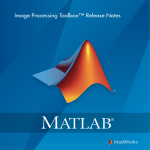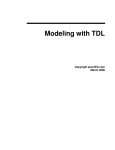Download MATLAB VIDEO AND IMAGE PROCESSING BLOCKSET 3 User`s guide
Transcript
Video and Image Processing Blockset™ Release Notes How to Contact The MathWorks Web Newsgroup www.mathworks.com/contact_TS.html Technical Support www.mathworks.com comp.soft-sys.matlab [email protected] [email protected] [email protected] [email protected] [email protected] Product enhancement suggestions Bug reports Documentation error reports Order status, license renewals, passcodes Sales, pricing, and general information 508-647-7000 (Phone) 508-647-7001 (Fax) The MathWorks, Inc. 3 Apple Hill Drive Natick, MA 01760-2098 For contact information about worldwide offices, see the MathWorks Web site. Video and Image Processing Blockset™ Release Notes © COPYRIGHT 2004–2009 by The MathWorks, Inc. The software described in this document is furnished under a license agreement. The software may be used or copied only under the terms of the license agreement. No part of this manual may be photocopied or reproduced in any form without prior written consent from The MathWorks, Inc. FEDERAL ACQUISITION: This provision applies to all acquisitions of the Program and Documentation by, for, or through the federal government of the United States. By accepting delivery of the Program or Documentation, the government hereby agrees that this software or documentation qualifies as commercial computer software or commercial computer software documentation as such terms are used or defined in FAR 12.212, DFARS Part 227.72, and DFARS 252.227-7014. Accordingly, the terms and conditions of this Agreement and only those rights specified in this Agreement, shall pertain to and govern the use, modification, reproduction, release, performance, display, and disclosure of the Program and Documentation by the federal government (or other entity acquiring for or through the federal government) and shall supersede any conflicting contractual terms or conditions. If this License fails to meet the government’s needs or is inconsistent in any respect with federal procurement law, the government agrees to return the Program and Documentation, unused, to The MathWorks, Inc. Trademarks MATLAB and Simulink are registered trademarks of The MathWorks, Inc. See www.mathworks.com/trademarks for a list of additional trademarks. Other product or brand names may be trademarks or registered trademarks of their respective holders. Patents The MathWorks products are protected by one or more U.S. patents. Please see www.mathworks.com/patents for more information. Contents Summary by Version . . . . . . . . . . . . . . . . . . . . . . . . . . . . . . . 1 Version 2.8 (R2009b) Video and Image Processing Blockset . . . . . . . . . . . . . . . . . . . . . . . . . . . . . . . . . . . . . . . . 4 Version 2.7 (R2009a) Video and Image Processing Blockset . . . . . . . . . . . . . . . . . . . . . . . . . . . . . . . . . . . . . . . . 7 Version 2.6 (R2008b) Video and Image Processing Blockset . . . . . . . . . . . . . . . . . . . . . . . . . . . . . . . . . . . . . . . . 10 Version 2.5 (R2008a) Video and Image Processing Blockset . . . . . . . . . . . . . . . . . . . . . . . . . . . . . . . . . . . . . . . . 14 Version 2.4 (R2007b) Video and Image Processing Blockset . . . . . . . . . . . . . . . . . . . . . . . . . . . . . . . . . . . . . . . . 19 Version 2.3 (R2007a) Video and Image Processing Blockset . . . . . . . . . . . . . . . . . . . . . . . . . . . . . . . . . . . . . . . . 26 Version 2.2 (R2006b) Video and Image Processing Blockset . . . . . . . . . . . . . . . . . . . . . . . . . . . . . . . . . . . . . . . . 32 Version 2.1 (R2006a) Video and Image Processing Blockset . . . . . . . . . . . . . . . . . . . . . . . . . . . . . . . . . . . . . . . . 36 Version 2.0 (R14SP3+) Video and Image Processing Blockset . . . . . . . . . . . . . . . . . . . . . . . . . . . . . . . . . . . . . . . . 38 Version 1.2 (R14SP3) Video and Image Processing Blockset . . . . . . . . . . . . . . . . . . . . . . . . . . . . . . . . . . . . . . . . 41 Version 1.1 (R14SP2) Video and Image Processing Blockset . . . . . . . . . . . . . . . . . . . . . . . . . . . . . . . . . . . . . . . . 44 iii iv Contents Version 1.0.1 (R14SP1) Video and Image Processing Blockset . . . . . . . . . . . . . . . . . . . . . . . . . . . . . . . . . . . . . . . . 47 Version 1.0 (R14) Video and Image Processing Blockset . . . . . . . . . . . . . . . . . . . . . . . . . . . . . . . . . . . . . . . . 48 Compatibility Summary for Video and Image Processing Blockset . . . . . . . . . . . . . . . . . . . . . . . . . . . . . 52 Video and Image Processing Blockset™ Release Notes Summary by Version This table provides quick access to what’s new in each version. For clarification, see “Using Release Notes” on page 2. Version (Release) New Features and Changes Version Compatibility Considerations Fixed Bugs and Known Problems Related Documentation at Web Site Latest Version V2.8 (R2009b) Yes Details No Bug Reports Includes fixes Printable Release Notes: PDF Current product documentation V2.7 (R2009a) Yes Details No Bug Reports Includes fixes No V2.6 (R2008b) Yes Details Yes Summary Bug Reports Includes fixes No V2.5 (R2008a) Yes Details Yes Summary Bug Reports Includes fixes No V2.4 (R2007b) Yes Details Yes Summary Bug Reports Includes fixes No V2.3 (R2007a) Yes Details Yes Summary Bug Reports Includes fixes No V2.2 (R2006b) Yes Details Yes Summary Bug Reports Includes fixes No V2.1 (R2006a) Yes Details Yes Summary Bug Reports at Web site No V2.0 (R14SP3+) Yes Details No Bug Reports at Web site No 1 Video and Image Processing Blockset™ Release Notes Version (Release) New Features and Changes Version Compatibility Considerations Fixed Bugs and Known Problems Related Documentation at Web Site V1.2 (R14SP3) Yes Details Yes Summary Bug Reports at Web site No V1.1 (R14SP2) Yes Details Yes Summary Bug Reports at Web site No V1.0.1 (R14SP1) Yes Details No Fixed bugs No V1.0 (R14) Yes Details No No bug fixes No Using Release Notes Use release notes when upgrading to a newer version to learn about: • New features • Changes • Potential impact on your existing files and practices Review the release notes for other MathWorks™ products required for this product (for example, MATLAB® or Simulink®). Determine if enhancements, bugs, or compatibility considerations in other products impact you. If you are upgrading from a software version other than the most recent one, review the current release notes and all interim versions. For example, when you upgrade from V1.0 to V1.2, review the release notes for V1.1 and V1.2. What Is in the Release Notes New Features and Changes • New functionality • Changes to existing functionality 2 Summary by Version Version Compatibility Considerations When a new feature or change introduces a reported incompatibility between versions, the Compatibility Considerations subsection explains the impact. Compatibility issues reported after the product release appear under Bug Reports at The MathWorks™ Web site. Bug fixes can sometimes result in incompatibilities, so review the fixed bugs in Bug Reports for any compatibility impact. Fixed Bugs and Known Problems The MathWorks offers a user-searchable Bug Reports database so you can view Bug Reports. The development team updates this database at release time and as more information becomes available. Bug Reports include provisions for any known workarounds or file replacements. Information is available for bugs existing in or fixed in Release 14SP2 or later. Information is not available for all bugs in earlier releases. Access Bug Reports using your MathWorks Account. 3 Video and Image Processing Blockset™ Release Notes Version 2.8 (R2009b) Video and Image Processing Blockset This table summarizes what’s new in Version 2.8 (R2009b): New Features and Changes Version Compatibility Considerations Fixed Bugs and Known Problems Related Documentation at Web Site Yes Details below No Bug Reports Includes fixes Printable Release Notes: PDF Current product documentation • “New Template Matching Block with Support for Several Match Metrics and Region of Interest Processing” on page 4 • “Variable Size Data Support” on page 5 • “Expanded From Multimedia File Block to Support Additional Video Codecs” on page 5 • “Enhanced Demos” on page 5 New Template Matching Block with Support for Several Match Metrics and Region of Interest Processing Template matching is a common operation used to locate a template in an image. The new Template Matching block improves upon the existing SAD (Sum of Absolute Differences) block by incorporating additional match metrics. This new block supports Sum of Absolute Differences (SAD), Sum of Squared Differences (SSD), and Maximum Absolute Difference algorithms. It also supports Region of Interest processing (ROI). This block replaces the SAD block, which will be obsolete in a future release. 4 Version 2.8 (R2009b) Video and Image Processing Blockset™ Variable Size Data Support Several Video and Image Processing Blockset™ blocks now support changes in signal size during simulation. The following blocks support variable size data as of this release: • Draw Shapes • Draw Markers • Blob Analysis • Find Local Maxima • Corner Detection • Hough Lines Expanded From Multimedia File Block to Support Additional Video Codecs This release introduces an expanded From Multimedia File block to work with a wider variety of codecs. The block now has more capability to work with the codecs that output YCbCr color data only. These codecs exist in MPEG-2 encoded files, and several other video file types. Enhanced Demos The Video Stabilization and Panorama Creation demos now take advantage of the new Template Matching block. Enhanced demos updated to take advantage of the new variable size signal capabilities: • Tracking Cars Using Background Estimation • Tracking Cars Using Optical Flow • Cell Counting • Object Counting • Pattern Matching • Color Segmentation 5 Video and Image Processing Blockset™ Release Notes 6 Version 2.7 (R2009a) Video and Image Processing Blockset™ Version 2.7 (R2009a) Video and Image Processing Blockset This table summarizes what’s new in Version 2.7 (R2009a): New Features and Changes Version Compatibility Considerations Fixed Bugs and Known Problems Related Documentation at Web Site Yes Details below No Bug Reports Includes fixes Printable Release Notes: PDF Current product documentation New features and changes introduced in this version are: • “Enhanced Draw Shapes and Draw Markers blocks” on page 7 • “Enhanced To Video Display Block” on page 7 • “Enhanced Video Viewer Block” on page 8 • “Improved Memory use in 2–D FIR Filter, 2–D Convolution, and 2–D Correlation Blocks” on page 8 • “Run-Time Library Removal” on page 8 • “New Rounding Modes” on page 8 Enhanced Draw Shapes and Draw Markers blocks The Draw Shapes and Draw Markers blocks have the added feature to accept border and fill color values at the input port. A new anti-aliasing algorithm produces smoother edges. The block algorithms are enhanced to improve performance. Enhanced To Video Display Block The To Video Display block is modified to remain open after simulation stops. By default, the block does not use hardware acceleration thus reducing memory requirements, improving behavior on multi-headed displays and 7 Video and Image Processing Blockset™ Release Notes external projectors. In addition, there is a new option to turn on hardware acceleration for improved performance. Enhanced Video Viewer Block The Video Viewer block has a new interface providing pixel region display and visualization controls. Improved Memory use in 2–D FIR Filter, 2–D Convolution, and 2–D Correlation Blocks The new algorithm used by 2-D FIR Filter, 2-D Convolution, and 2-D Correlation blocks reduces memory requirements by eliminating the need for the intermediate pad buffer. Run-Time Library Removal The Real-Time Workshop® software pack-and-go utility enables code portability. In previous releases, the Video and Image Processing Blockset software pack-and-go .zip file included more files than necessary due to a dependence on a run-time library that shipped with the product. In addition, you could not examine the contents of Video and Image Processing Blockset run-time functions from the Real-Time Workshop HTML report, because the code was accessed through the prebuilt library. In R2009a, this dependence on the run-time library for code generation is removed. The pack-and-go .zip file is now smaller than in previous releases, and the Real-Time Workshop HTML report provides links to the source code of the run-time functions. New Rounding Modes The following rounding modes have been added to blocks that support fixed-point signals: • Convergent — Rounds the result of a calculation to the closest representable number. In the case of a tie, Convergent rounds to the nearest even number. This is the least biased rounding method provided by the blockset. • Round— Rounds the result of a calculation to the closest representable number. In the case of a tie, it rounds positive numbers to the closest 8 Version 2.7 (R2009a) Video and Image Processing Blockset™ representable number in the direction of positive infinity, and it rounds negative numbers to the closest representable number in the direction of negative infinity. • Simplest— Rounds the result of a calculation using the rounding mode that adds the least amount of extra rounding code to your generated code. For more information, see “Rounding Mode: Simplest” in the Simulink® Fixed Point™ documentation. 9 Video and Image Processing Blockset™ Release Notes Version 2.6 (R2008b) Video and Image Processing Blockset This table summarizes what’s new in Version 2.6 (R2008b): New Features and Changes Version Compatibility Considerations Fixed Bugs and Known Problems Related Documentation at Web Site Yes Details below Yes Summary Bug Reports Includes fixes Printable Release Notes: PDF Current product documentation New features and changes introduced in this version are: • “New Apply Geometric Transformation block” on page 10 • “C code generation and the Accelerator modes are now supported for fixed-point and integer word lengths up to 128 bits” on page 11 • “ROI support for Minimum and Maximum blocks” on page 11 • “New and Enhanced Demos” on page 11 • “New Data Type Support Table” on page 12 • “2D-FFT Block Correctly Applies Divide-By-Two on Butterfly Outputs” on page 12 • “Refined Pad Input Handling of 2D-FIR Block” on page 13 New Apply Geometric Transformation block The Apply Geometric Transformation block can be used to transform an image using a projective, affine or non-reflective similarity transformation matrix. The block provides Polygon ROI support supplied manually or calculated using segmentation and trace boundary techniques. This block used together with the Estimate Geometric Transformation block provides a flexible, robust model to transform images. 10 Version 2.6 (R2008b) Video and Image Processing Blockset™ C code generation and the Accelerator modes are now supported for fixed-point and integer word lengths up to 128 bits C code generation and the Simulink Accelerator and Rapid Accelerator modes are now supported for fixed-point and integer word lengths up to 128 bits. The few exceptions where Real-Time Workshop® Embedded Coder™ will not generate code for fixed-point and integer word lengths beyond 32 bits are for the Autothreshold, Histogram Equalization, Hough Lines, Projective Transformation, and Shear blocks. ROI support for Minimum and Maximum blocks Full Region of Interest (ROI) support is available for the Minimum and Maximum blocks. Use the ROI type parameter to specify whether the ROI is a rectangle, line, label matrix, or binary mask. Full ROI processing is available to users who have a Video and Image Processing Blockset™ license. If you only have a Signal Processing Blockset™ license, you can still use ROI processing, but are limited to the ROI type Rectangles. New and Enhanced Demos The Video and Image Processing Blockset contain new and enhanced demos. New Bar Code Recognition Demos Two new demos using the Video and Image Processing Blockset to create an image processing system which can recognize and interpret a GTIN-13 barcode. The GTIN-13 barcode, formally known as EAN-13, is an international barcode standard. It is a superset of the widely used UPC standard. The live video demo uses the From Video Device block provided by Image Acquisition Toolbox™ to acquire live image data from a Unibrain Fire-i digital camera into Simulink. Enhanced Lane Departure Warning System Demo This demo detects and tracks road lane markers in a video sequence and notifies the driver if they are moving across a lane. The demo illustrates how to use the Hough Transform, Hough Lines and Kalman Filter blocks from 11 Video and Image Processing Blockset™ Release Notes the Video and Image Processing Blockset blocks to create a line detection and tracking algorithm. Enhanced Disparity Estimation for Stereo Vision Demo The enhanced version of the demo uses a virtual reality scene as the input. The demo provides the user with an example of using the Virtual Reality Toolbox™. New Data Type Support Table The Video and Image Processing Blockset Data Type Support Table is now available through the Simulink model Help menu. The table provides information about data type support and code generation coverage for all Video and Image Processing Blockset blocks. Select Help > Block Support Table> Video and Image Processing Blockset or Help > Block Support Table > All Tables. You can also type showvipblockdatatypetable at the MATLAB command line to bring up the table. 2D-FFT Block Correctly Applies Divide-By-Two on Butterfly Outputs The Skip divide-by-two on butterfly outputs for fixed-point signals check box on the Fixed-point pane of the 2D-FFT block dialog has been moved to the Main pane and renamed Divide butterfly outputs by two. This check box now correctly applies to both fixed-point and floating-point inputs. In releases prior to R2008b, the block always ignored this check box for floating-point inputs. Compatibility Considerations The 2D-FFT block can give results in R2008b and later releases that are scaled differently than in previous releases when all the following conditions are met: 1 The block input is floating point. 2 The Divide butterfly outputs by two check box is selected (or the Skip divide-by-two on butterfly outputs for fixed-point signals check box on the ‘Fixed-point’ pane was NOT selected, for releases prior to R2008b) 12 Version 2.6 (R2008b) Video and Image Processing Blockset™ 3 The Logging mode parameter on the Fixed-Point Tool for the model is not set to Minimums, maximums and overflows Make sure that this check box is set correctly for your needs. Refer to the block reference page for more information. Refined Pad Input Handling of 2D-FIR Block When using Constant padding, the block now ensures that the pad value is real when the input image is real. Compatibility Considerations You will get an error message if pad value is complex when the input is real. To build a model that pads a real input with a complex value, you can use the Bias block to add a complex zero value. 13 Video and Image Processing Blockset™ Release Notes Version 2.5 (R2008a) Video and Image Processing Blockset This table summarizes what’s new in Version 2.5 (R2008a): New Features and Changes Version Compatibility Considerations Fixed Bugs and Known Problems Related Documentation at Web Site Yes Details below Yes Summary Bug Reports Includes fixes Printable Release Notes: PDF Current product documentation New features and changes introduced in this version are: • “New Estimate Geometric Transformation block with RANSAC and Least Median of Squares Algorithms” on page 14 • “Increased N-Dimensional Support” on page 15 • “New and Enhanced Demos” on page 15 • “Tunability Status Modified for Several Block Parameters” on page 16 • “Enhanced From Multimedia File Block” on page 17 • “Enhanced Blob Analysis Block” on page 17 • “Blocks Obsoleted” on page 18 • “Hough Transform” on page 18 New Estimate Geometric Transformation block with RANSAC and Least Median of Squares Algorithms The Estimate Geometric Transformation block can be used to find the transformation matrix which maps the greatest number of point pairs between two images. The user can select to use the RANdom SAmple Consensus (RANSAC) or the Least Median of Squares algorithms to calculate the distance metric for finding the transformation matrix. For more information see the Estimate Geometric Transformation block reference page. 14 Version 2.5 (R2008a) Video and Image Processing Blockset™ Increased N-Dimensional Support The following blocks now have support for N-D signals: • Variance • Standard Deviation • Mean • Histogram • Median New and Enhanced Demos The Video and Image Processing Blockset contain new and enhanced demos. New Chroma-Based Road Tracking Demo This demo uses chroma information to detect and track road edges set in primarily residential settings where lane markings may not be present. The Chroma-based Tracking demo illustrates how to use the Color Space Conversion block, the Hough Transform block, and the Kalman Filter block to detect and track information using hue and saturation. For more information see the Chroma-based Road Tracking Demo. Video Mosaicking Enhanced The enhanced Video Mosaicking demo incorporates the new Estimate Geometric Transformation block, along with the Corner Detection block, the Projective Transformation block, and the Compositing block to create a mosaic image from a video sequence. The demo accumulates transformation matrices between consecutive video frames. The subsystem calculates the transformation matrix between the current and the first video frame, and then overlays the current video frame on to the output image. By repeating this process, the subsystem generates a mosaic image. Disparity Estimation for Stereo Vision The enhanced Disparity Estimation for Stereo Vision demo uses the Corner Detection block to find image features. If you would like to feed your own data into the demo you may wish to explore the various corner detection methods and other settings of the Corner Detection block. 15 Video and Image Processing Blockset™ Release Notes Tunability Status Modified for Several Block Parameters The Video and Image Processing Blockset parameter tunability is modified in several blocks. The blocks where the tunability has been modified are listed in the table below. Block Parameter Old Tunability Status New Tunability Status Contrast Adjustment Percentage of pixels to saturate [low high] (in %) Simulation only Off for Simulation and Code Generation Histogram Equalization Histogram Simulation only Off for Simulation and Code Generation Gamma Correction All Simulation only Off for Simulation and Code Generation Autothreshold Minimum value of input Simulation only Off for Simulation and Code Generation Maximum value of input Simulation only Off for Simulation and Code Generation Value(s) Simulation only On for Simulation and Code Generation when Use antialiasing is turned off Opacity factor (between 0 and 1) Simulation only On for Simulation and Code Generation Specify maximum blob area in pixels Simulation only On for Simulation and Code Generation Draw Shapes Blob Analysis 16 Version 2.5 (R2008a) Video and Image Processing Blockset™ Compatability Considerations To change the non-tunable parameters while you are working with a model, you must stop a running simulation, change the parameter, and then start the simulation again. Enhanced From Multimedia File Block The Video and Image Processing From Multimedia File block now allows for proper synchronization of video and audio. Also, the determination of the Frames Per Second (FPS) in the From Multimedia File Block was improved for increased accuracy. As a result of these changes, this block might provide a different sample time to the model. For more information about the calculation of the default sample time by the this block, please consult the From Multimedia File block reference page. Compatibility Considerations Your existing models might error out if you are combining the output from a From Multimedia File block with the output from another source block due to the change in the From Multimedia File block. Sample time might now be different from the sample time from another source block in your model, causing the model to error. If this happens, you can either change the sample time of the other source block to −1 (inherited), or explicitly specify the sample time you want to use in the From Multimedia File block’s Desired sample time parameter. Enhanced Blob Analysis Block The Specify maximum blob area in pixels parameter in the Blob Analysis Block is now tunable for both Simulation and Code Generation. To accommodate this enhancement the Specify maximum blob area in pixels parameter has been modified to no longer accept inf. The maximum allowable value is now calculated to be the maximum of uint32 data type. Compatibility Considerations Entering inf for the Specify maximum blob area in pixels parameter will cause an error. 17 Video and Image Processing Blockset™ Release Notes Blocks Obsoleted The following 2-D blocks have been obsoleted. Equivalent N-D blocks are available. • 2-D Variance • 2-D Standard Deviation • 2-D Mean • 2-D Histogram • 2-D Median Hough Transform An internal calculation for the Hough Transform block has been corrected. Specifically, the rho output calculation was corrected to match the Rho Resolution given in the input. Compatibility Considerations The Hough matrix, and the Rho outputs returned by the block will have different results than those obtained from the same block in previous releases. 18 Version 2.4 (R2007b) Video and Image Processing Blockset™ Version 2.4 (R2007b) Video and Image Processing Blockset This table summarizes what’s new in Version 2.4 (R2007b): New Features and Changes Version Compatibility Considerations Fixed Bugs and Known Problems Related Documentation at Web Site Yes Details below Yes Summary Bug Reports Includes fixes Printable Release Notes: PDF Current product documentation New features and changes introduced in this version are: • “Corner Detection Block Finds Corners in Images” on page 19 • “Demo Blocks Upgraded” on page 20 • “Demos Added and Updated” on page 20 • “Demo Recategorization” on page 21 • “Lucas-Kanade Method of Optical Flow Block Enhanced” on page 23 • “Performance Improvements” on page 24 • “Removed DirectX Component Registration Limitations of From Multimedia File, To Multimedia File, and To Video Display Blocks” on page 25 • “Rounding Modes Added” on page 25 • “Write AVI File Block Obsoleted” on page 25 Corner Detection Block Finds Corners in Images The Corner Detection block calculates the corner metric matrix and finds corners in images. For more information, see the Corner Detection block reference page. 19 Video and Image Processing Blockset™ Release Notes Demo Blocks Upgraded If you used the following demo blocks in your models, you need to update your models with the latest versions of these blocks. Because these blocks have been improved, you need to update their parameters to suit your applications. Old Block Name New Block Name Demo Name New Path to Block Bit pack Bit Pack Video compression vipcodec_intensity>Encoder>Block Processing1>Block iterator>sub-block process>Transform coding>Bit Pack Bit unpack Bit Unpack Video compression vipcodec_intensity>Decoder>Block Processing>Block iterator>sub-block process>Transform decoding>Bit Unpack Compatibility Considerations Update your models with the latest versions of these blocks. Demos Added and Updated The Video and Image Processing Blockset contains three new or updated demos for R2007b. Video Mosaicking Demo Added The new Video Mosaicking demo shows how to stitch video frames together to form a mosaic image that provides a comprehensive view of a scene. Pattern Matching Demo Allows User-Selected Tracking Target The Target block in the Pattern Matching demo uses the Image Processing Toolbox imrect function to let you manually select the size and position of the region of interest you want to detect. 20 Version 2.4 (R2007b) Video and Image Processing Blockset™ Traffic Warning Sign Recognition Demo Improvements The Traffic Warning Sign Recognition demo now uses a more robust template matching technique to identify the signs. In addition, the demo now uses labels to show the detected signs. Demo Recategorization The Video and Image Processing Blockset demos have been recategorized into the following libraries. Demo Title New Library Location Old Library Location Abandoned Object Detection Industry Examples Detection and Tracking Lane Departure Warning System Industry Examples Detection and Tracking Surveillance Recording Industry Examples Detection and Tracking Traffic Warning Sign Recognition Industry Examples Detection and Tracking Cell Counting Analysis Video Segmentation Using Morphology Concentricity Inspection Analysis Video Analysis Feature Extraction Analysis Video Segmentation Using Morphology Object Counting Analysis Video Segmentation Using Morphology Video Focus Assessment Analysis Video Analysis Image Compression Compression Compression Video Compression Compression Compression Motion Detection Detection and Recognition Detection and Tracking 21 Video and Image Processing Blockset™ Release Notes 22 Demo Title New Library Location Old Library Location Pattern Matching Detection and Recognition Detection and Tracking Scene Change Detection Detection and Recognition Video Analysis Surveillance Recording Detection and Recognition Detection and Tracking Traffic Warning Sign Recognition Detection and Recognition Detection and Tracking Abandoned Object Detection Tracking Detection and Tracking Lane Departure Warning System Tracking Detection and Tracking People Tracking Tracking Detection and Tracking Tracking Cars Using Background Estimation Tracking Detection and Tracking Tracking Cars Using Optical Flow Tracking Detection and Tracking Disparity Estimation for Stereo Vision Registration Video Analysis Panorama Creation Registration Miscellaneous Video Mosaicking Registration n/a Video Stabilization Registration Video Enhancement Color Segmentation Segmentation Detection and Tracking Edge Detection Segmentation Video Analysis Histogram Equalization Enhancement Video Enhancement Periodic Noise Reduction Enhancement Video Enhancement Rotation Correction Enhancement Video Enhancement Bouncing Balls Display and Graphics Miscellaneous Version 2.4 (R2007b) Video and Image Processing Blockset™ Demo Title New Library Location Old Library Location Histogram Display Display and Graphics Video Analysis MPlay Simulink Tutorial Display and Graphics Video Playback Object Extraction and Replacement Display and Graphics Video Segmentation Using Morphology Picture in Picture Display and Graphics Miscellaneous Projecting Videos onto a Rotating Cube Display and Graphics Geometric Transformation Visual Effects Display and Graphics Miscellaneous Edge Detection with Live Video Acquisition Live Video Processing Video Analysis Histogram Display with Live Video Acquisition Live Video Processing Video Analysis Lucas-Kanade Method of Optical Flow Block Enhanced The Optical Flow block now has two options for solving the optical flow constraint equation when you set the Method parameter to Lucas-Kanade: • Difference filter [-1 1] — This was the only option available in previous releases, and is the default option. • Derivative of Gaussian — This option is new in this release. Use the new Temporal gradient filter parameter to select the filter option. The Optical Flow block supports fixed-point data types when the Method parameter is set to Lucas-Kanade and the Temporal gradient filter parameter is set to Difference filter [-1 1]. For more information about these enhancements, see the Optical Flow block reference page. 23 Video and Image Processing Blockset™ Release Notes Performance Improvements The Video and Image Processing Blockset contains three performance enhancements for R2007b. Label Block Has More Efficient Labeling Algorithm The old block implementation was based on a flood-fill algorithm, while the new algorithm is union-find based. As a result, the new labeling algorithm uses less memory and is a more cache efficient. Compatibility Considerations. The new labeling algorithm might label the objects in the image with different label numbers. Morphological Blocks Experience Speed Increase The speed of simulation and the speed at which your generated code runs will increase, if you meet all of the following conditions: • You are using any of the blocks in the Morphological Operations library except the Label block. • You are working with intensity images. • The structuring element you are using has four or more contiguous elements that form a horizontal line, a vertical line, or a shape that the block can decompose into a set of horizontal lines, vertical lines, or both. For more information about structuring elements, see the strel function reference page in the Image Processing Toolbox documentation. Row-Major Data Format Supported by Chroma Resampling, Deinterlacing, and Insert Text blocks The Chroma Resampling, Deinterlacing, and Insert Text blocks give you the option to process data that is stored in row-major format when you select the Input image is transposed (data order is row major) check box. For more information, see the Chroma Resampling, Deinterlacing, and Insert Text block reference pages. 24 Version 2.4 (R2007b) Video and Image Processing Blockset™ Removed DirectX Component Registration Limitations of From Multimedia File, To Multimedia File, and To Video Display Blocks Previously, you were unable to use the From Multimedia File, To Multimedia File, or To Video Display blocks without first having someone with system administrator privileges register the DirectX components associated with these blocks on your Windows machine. This limitation has been removed. Rounding Modes Added The Rounding mode parameter on the Fixed-point pane of Video and Image Processing Blockset blocks now has two additional options, Zero and Ceiling. For more information about this parameter, see “Rounding Modes” in the Signal Processing Blockset User’s Guide. Write AVI File Block Obsoleted The To Multimedia File block now supports AVI files on UNIX platforms. Consequently, the Write AVI File Block has been obsoleted to remove duplicate functionality. Compatibility Considerations Replace any instances of the Write AVI File block with the To Multimedia File block. 25 Video and Image Processing Blockset™ Release Notes Version 2.3 (R2007a) Video and Image Processing Blockset This table summarizes what’s new in Version 2.3 (R2007a): New Features and Changes Version Compatibility Considerations Fixed Bugs and Known Problems Related Documentation at Web Site Yes Details below Yes Summary Bug Reports Includes fixes Printable Release Notes: PDF Current product documentation New features and changes introduced in this version are: • “Block Parameters Support Additional Data Types” on page 27 • “Color Data Management Simplified Using 3-D Array Representation” on page 27 • “Color Data Support Added to 11 Blocks” on page 27 • “Contrast Adjustment Block Improved” on page 28 • “Demo Blocks Upgraded” on page 28 • “Disparity Estimation for Stereo Vision Demo Computes the Disparity Map Between Stereo Images” on page 29 • “Improved Tracking Algorithms in People Tracking and Lane Departure Warning System Demos” on page 29 • “Insert Text Block Now Supports Placing Multiple Text Strings on Images” on page 30 • “Removed Lane Detection and Tracking and Continuous Image Rotation Demos” on page 30 • “Video and Image Processing Blocks Are Now Forward Compatible” on page 31 26 Version 2.3 (R2007a) Video and Image Processing Blockset™ Block Parameters Support Additional Data Types Previously, the Video and Image Processing Blockset block dialog box parameters supported only double-precision, floating-point data types. They now support additional data types. For more information about Simulink data types, see “Specifying Numeric Parameter Values” and “Working with Data Types” in the Simulink documentation. Color Data Management Simplified Using 3-D Array Representation Video and Image Processing Blockset enables you to work with color images and video signals as multidimensional arrays. This change improves the usability of the blockset. For more information, see “Color Image Processing” in the Video and Image Processing Blockset User’s Guide. Compatibility Considerations If you open an old model that links to a block that now supports multidimensional arrays, an asterisk appears next to the model name, and you are prompted to save the model before you close it. After you save the model, you won’t experience this behavior again. Color Data Support Added to 11 Blocks Color data support has been added to the following blocks: • Compositing • Deinterlacing • Frame Rate Display • Gamma Correction • Gaussian Pyramid • Image Data Type Conversion • Image Pad • Resize • Rotate 27 Video and Image Processing Blockset™ Release Notes • Shear • Translate Contrast Adjustment Block Improved This release removes an unnecessary parameter from this block. Compatibility Considerations If you open a old model that contains a Contrast Adjustment block, you might see the following warnings: Warning: In instantiating linked block 'mcontrastadjust/Contrast Adjustment1': Contrast Adjustment block (mask) does not have a parameter named 'accumMode'. Warning: In instantiating linked block 'mcontrastadjust/Contrast Adjustment1': Contrast Adjustment block (mask) does not have a parameter named 'accumWordLength'. Warning: In instantiating linked block 'mcontrastadjust/Contrast Adjustment1': Contrast Adjustment block (mask) does not have a parameter named 'accumFracLength'. You can ignore these warning messages. After you save the model, you won’t experience this behavior again. Demo Blocks Upgraded If you used the following demo blocks in your models, you need to update your models with the latest versions of these blocks. Because these block have been improved, you need to update their parameters to suit your applications. 28 Version 2.3 (R2007a) Video and Image Processing Blockset™ Old Block Name New Block Name Demo Name New Path to Block Merge Box Merge blobs belonging to the same target Color Segmentation vipcolorsegmentation>Color Segmentation>Region Filtering>Extract Face and Hand People Tracking Traffic Warning Sign Recognition viptrackpeople>Detection vipwarningsigns>Warning Sign Recognition>Region filtering (red) Background Estimator – Temporal Median Estimator Background Estimator Tracking Cars Using Background Estimation viptraffic Compatibility Considerations Update your models with the latest versions of these blocks. Disparity Estimation for Stereo Vision Demo Computes the Disparity Map Between Stereo Images You can find this demo in the Video Analysis section of the Video and Image Processing Blockset demos. You can open the demo model by typing vipstereo at the MATLAB command prompt or click vipstereo. Improved Tracking Algorithms in People Tracking and Lane Departure Warning System Demos Improvements to the tracking algorithms in these demos make them more robust. As part of the improvements, the demos now contain the new Kalman Filter block in Signal Processing Blockset. For more information, see the Kalman Filter block reference page. You can open these demo models by typing viptrackpeople or vipldws at the MATLAB command prompt. Alternatively, click viptrackpeople or vipldws. 29 Video and Image Processing Blockset™ Release Notes Insert Text Block Now Supports Placing Multiple Text Strings on Images You can use the Insert Text block to place multiple text strings on images. For more information, see “Annotating AVI Files at Two Separate Locations” in the Video and Image Processing Blockset User’s Guide. This block has been changed in two other ways: • The Select port expects zero-based inputs. Previously, this port expected one-based inputs. • If the input image is a floating-point data type, the input to the Opacity port must be the same floating-point data type. These changes make the Insert Text block more consistent with the other blocks in Video and Image Processing Blockset. For more information, see the Insert Text block reference page. Compatibility Considerations To prevent incorrect results in your existing models, you need to verify that the signal connected to the Select port contains zero-based inputs. Also, if the input image is a floating point-data type, verify that the input to the Opacity port is the same floating-point data type. Removed Lane Detection and Tracking and Continuous Image Rotation Demos The Lane Departure Warning System demo now incorporates the functionality illustrated by the Lane Detection and Tracking demo. The Continuous Image Rotation demo illustrated the use of Simulink busses for color processing. You no longer need to use this technique because we introduced color data processing using 3-D array representation. Compatibility Considerations If you want to continue to work with these demos, you need to save them to a separate folder on your system before installing Video and Image Processing Blockset Version 2.3 (R2007a). 30 Version 2.3 (R2007a) Video and Image Processing Blockset™ Video and Image Processing Blocks Are Now Forward Compatible When you save R2007a models in R2006b format, the Video and Image Processing blocks do not produce any errors or warnings. 31 Video and Image Processing Blockset™ Release Notes Version 2.2 (R2006b) Video and Image Processing Blockset This table summarizes what’s new in Version 2.2 (R2006b): New Features and Changes Version Compatibility Considerations Fixed Bugs and Known Problems Related Documentation at Web Site Yes Details below Yes Summary Bug Reports Includes fixes Printable Release Notes: PDF Current product documentation New features and changes introduced in this version are: Contrast Adjustment Block Linearly Scales Pixel Values The Contrast Adjustment block adjusts the contrast of an image by linearly scaling the pixel values between upper and lower limits. For more information, see the Contrast Adjustment block reference page. Demosaic Block Converts Bayer’s Format Images to RGB The Demosaic block takes in images in Bayer’s format and outputs RGB images. For more information, see the Demosaic block reference page. Trace Boundaries Block Returns Object Boundary Pixel Coordinates in Binary Images The Trace Boundaries block traces object boundaries in binary images. For more information, see the Trace Boundaries block reference page. 32 Version 2.2 (R2006b) Video and Image Processing Blockset™ Blob Analysis Block Outputs Orientation Angles in Radians The Blob Analysis block now outputs a vector of angles in radians at the Orientation port. Previously, the block output a vector of angles in degrees. This change makes the block consistent with other blocks in Video and Image Processing Blockset. For more information, see the Blob Analysis block reference page. Compatibility Considerations If you performed any calculations with the Orientation port output, you must take into account that the angle values are now in radians. Draw Markers Block Supports Antialiasing You can now draw markers using an antialiasing algorithm if you select the Use antialiasing check box. For more information, see the Draw Markers block reference page. From Multimedia File Block Supports Uncompressed AVI Files on UNIX This block now supports uncompressed AVI files on UNIX platforms. As a result, you no longer need to use separate blocks to import multimedia files if you are working on both Windows and UNIX platforms. Read AVI File Block Obsoleted The From Multimedia File block now supports AVI files on UNIX platforms. Consequently, the Read AVI File Block has been obsoleted to remove duplicate functionality. Compatibility Considerations Replace any instances of the Read AVI File block with the From Multimedia File block. 33 Video and Image Processing Blockset™ Release Notes Resize Block Enhanced The Resize block has been improved in three ways: • You can now resize a particular region of an image if you select the Enable ROI processing check box. • The block’s algorithm is optimized when the Resize factor in % parameter is an integer value. • The block now uses a different axis for resampling. This change reduces edge artifacts and makes the block output more consistent with the output of the imresize function in Image Processing Toolbox. For more information, see the Resize block reference page. Compatibility Considerations Due to the different axis that is used for resampling, you might observe different block output as compared to previous releases. Shear and Translate Blocks Support Background Fill Values You can now specify the intensity of the background pixels. Abandoned Object Detection Demo Illustrates a Tracking Algorithm You can find this demo in the Detection and Tracking library. Open the demo model by typing vipabandonedobj at the MATLAB command prompt. Concentricity Inspection Demo Examines a Cross-Section of Optical Fiber You can find this demo in the Video Analysis library. Open the demo model by typing vipconcentricity at the MATLAB command prompt. 34 Version 2.2 (R2006b) Video and Image Processing Blockset™ Lane Departure Warning Demo Supports Fixed Point This demo is now available in a fixed-point version. You can find this demo in the Detection and Tracking library. Open the demo model by typing vipldws at the MATLAB command prompt. Pattern Matching Demo Provides Additional Functionality Now, in addition to changing the pyramiding factor, you can change the number of targets to track and specify the domain in which to perform the cross-correlation. People Tracking Demo Supports Fixed Point This demo is now available in a fixed-point version. You can find this demo in the Detection and Tracking library. Open the demo model by typing viptrackpeople at the MATLAB command prompt. Demos Might Require Downloading Source Files For some demos, you must download source files from The MathWorks Web site. When you attempt to run these demos, a dialog box opens and asks you if you want to download files from the MathWorks Web site. If you click Yes, a Web page that explains how to download the necessary files opens. If you click No, the dialog box closes, and you are unable to run the demo. Compatibility Considerations The Scene Change Detection, Traffic Warning Sign Recognition, and Abandoned Object Detection demo source files have been moved to the MathWorks Web site. Before you can run these demos, you need to download the required video files. 35 Video and Image Processing Blockset™ Release Notes Version 2.1 (R2006a) Video and Image Processing Blockset This table summarizes what’s new in Version 2.1 (R2006a): New Features and Changes Version Compatibility Considerations Fixed Bugs and Known Problems Related Documentation at Web Site Yes Details below Yes—Details labeled as Compatibility Considerations, below. See also Summary. Bug Reports at Web site No New features and changes introduced in this version are Autothreshold Block Enhanced The Autothreshold block lets you scale the threshold value computed by Otsu’s method using the new Scale threshold and Threshold scaling factor parameters. Draw Shapes Block Enhanced For lines, polylines, polygons, and circles, the Draw Shapes block can now draw antialiased shapes. isfilterseparable Function Added Use the isfilterseparable function to determine whether filter coefficients are separable. Lane Departure Warning System Demo Added You can find this demo in the Detection and Tracking library. Open the demo model by typing vipldws at the MATLAB command prompt. 36 Version 2.1 (R2006a) Video and Image Processing Blockset™ MPlay GUI Access Changed Before, you could open the MPlay GUI using the MPlay block or by typing mplay at the MATLAB command prompt. The MPlay block has been removed. So, you can only open the GUI using the command prompt. Compatibility Considerations Delete the MPlay blocks in your old models. 37 Video and Image Processing Blockset™ Release Notes Version 2.0 (R14SP3+) Video and Image Processing Blockset This table summarizes what’s new in Version 2.0 (R14SP3+): New Features and Changes Version Compatibility Considerations Fixed Bugs and Known Problems Related Documentation at Web Site Yes Details below No Bug Reports at Web site No New features and changes introduced in this version are Blocks Added Block Matching Use the Block Matching block to estimate motion between images or video frames. Deinterlacing Use the Deinterlacing block to remove motion artifacts by deinterlacing the input video signal. Gaussian Pyramid Use the Gaussian Pyramid block to perform Gaussian pyramid decomposition. Optical Flow Use the Optical Flow block to estimate object velocities. Projective Transformation Use the Projective Transformation block to transform a quadrilateral into another quadrilateral. 38 Version 2.0 (R14SP3+) Video and Image Processing Blockset™ PSNR Use the PSNR block to compute the peak signal-to-noise ratio (PSNR) between two images. Block Enhancements 2-D Mean, 2-D Standard Deviation, and 2-D Variance The 2-D Mean, 2-D Standard Deviation, and 2-D Variance blocks let you compute the statistic value over a particular region of interest (ROI). Blob Analysis The Blob Analysis block lets you calculate the perimeter of blobs. Color Space Conversion The Color Space Conversion block lets you specify the standard to use for conversions between R’G’B’ and Y’CbCr color spaces. Your choices are Rec. 601 (SDTV) or Rec. 709 (HDTV). Compositing, Image Data Type Conversion, Median Filter, and SAD The Compositing, Image Data Type Conversion, Median Filter, and SAD blocks accept Boolean data types on their input ports. MPlay The mplay GUI has been enhanced, so it is easier to use and has greater capabilities. Demos Added Projecting Videos onto a Rotating Cube You can find this demo in the Geometric Transformation library. Open the demo model by typing viprm at the MATLAB command prompt. 39 Video and Image Processing Blockset™ Release Notes Tracking Cars Using Optical Flow You can find this demo in the Detection and Tracking library. Open the demo model by typing viptrafficof at the MATLAB command prompt. Traffic Warning Sign Recognition You can find this demo in the Detection and Tracking library. Open the demo model by typing vipwarningsigns at the MATLAB command prompt. Demo Enhancements Periodic Noise Reduction You can find this demo in the Video Enhancement library. Open the demo model by typing vipstripes at the MATLAB command prompt. This demo now includes a frequency domain filtering technique. 40 Version 1.2 (R14SP3) Video and Image Processing Blockset™ Version 1.2 (R14SP3) Video and Image Processing Blockset This table summarizes what’s new in Version 1.2 (R14SP3): New Features and Changes Version Compatibility Considerations Fixed Bugs and Known Problems Related Documentation at Web Site Yes Details below Yes—Details labeled as Compatibility Considerations, below. See also Summary. Bug Reports at Web site No New features and changes introduced in this version are Block Enhancements 2–D FIR Filter The 2-D FIR Filter block now supports separable filters. Blob Analysis The Blob Analysis block lets you specify the size of the blobs you want to find and to exclude the blobs touching the image border. Color Space Conversion The Color Space Conversion block supports conversions between the R’G’B’ and HSV, sR’G’B’ and XYZ, and sR’G’B’ and La*b* color spaces. Draw Shapes The Draw Shapes block lets you draw filled polygons on your video. 41 Video and Image Processing Blockset™ Release Notes Edge Detection The Edge Detection block supports the Canny edge detection method for floating-point arithmetic. Location Port of the Insert Text and Compositing Blocks No Longer Supports as Many Data Types The Location port of the Insert Text and Compositing blocks used to support double-precision floating-point, single-precision floating-point, and Boolean data types as well as 8-, 16-, and 32-bit signed and unsigned integers. Now this port supports only double-precision floating-point and single-precision floating-point data types when the block input is a floating-point data type. Compatibility Considerations. You might need to change the data type of the signal input to the Location port. MPlay The mplay GUI can stop and start a Simulink simulation. Also, its interface has been enhanced, so it is easier to use and has greater capabilities. Read AVI File, Read Binary File, and From Multimedia File The Read AVI File, Read Binary File, and From Multimedia File blocks can return an end-of-file indicator, which lets you determine when the end of your video file has been reached. Read Binary File and Write Binary File The Read Binary File and Write Binary File blocks let you specify the byte ordering in custom files. You can choose between big endian and little endian data organization. Fixed-Point Support The Autothreshold block now supports fixed-point data types. 42 Version 1.2 (R14SP3) Video and Image Processing Blockset™ Demos Added Cell Counting You can find this demo in the Video Segmentation Using Morphology library. Open the demo model by typing vipcellcounting at the MATLAB command prompt. Color Segmentation You can find this demo in the Detection and Tracking library. Open the demo model by typing vipcolorsegmentation at the MATLAB command prompt. MPlay Simulink Tutorial You can find this demo in the Video Playback library. Open the demo model by typing vipmplaytut at the MATLAB command prompt. People Tracking You can find this demo in the Detection and Tracking library. Open the demo model by typing viptrackpeople at the MATLAB command prompt. Visual Effects You can find this demo in the Miscellaneous library. Open the demo model by typing vipeffects at the MATLAB command prompt. 43 Video and Image Processing Blockset™ Release Notes Version 1.1 (R14SP2) Video and Image Processing Blockset This table summarizes what’s new in Version 1.1 (R14SP2): New Features and Changes Version Compatibility Considerations Fixed Bugs and Known Problems Related Documentation at Web Site Yes Details below Yes—Details labeled as Compatibility Considerations, below. See also Summary. Bug Reports at Web site No New features and changes introduced in this version are Blocks Added Blob Analysis Use the Blob Analysis block to compute statistical values for labeled regions. Draw Markers Use the Draw Markers block to mark locations by drawing circles, x-marks, plus signs, stars, or squares. Draw Shapes Use the Draw Shapes block to draw rectangles, lines, polygons, or circles on images. Find Local Maxima Use the Find Local Maxima block to find local maxima in matrices. 44 Version 1.1 (R14SP2) Video and Image Processing Blockset™ Hough Lines Use the Hough Lines block to find Cartesian coordinates of lines that are described by rho and theta pairs. Image Data Type Conversion Use the Image Data Type Conversion block to convert and scale input image to specified output data type. MPlay Use the mplay GUI to block to convert and scale input image to specified output data type. Read Binary File Use the Read Binary File block to read binary video data from files. Variable Selector Use the Variable Selector block to select a subset of rows or columns from input. Write Binary File Use the Write Binary File block to write binary video data to files. Demos Added Bouncing balls You can find this demo in the Miscellaneous library. Open the demo model by typing vipbouncingballs at the MATLAB command prompt. Lane detection and tracking You can find this demo in the Detection and Tracking library. Open the demo model by typing vipdetectlane at the MATLAB command prompt. 45 Video and Image Processing Blockset™ Release Notes Tracking cars in video You can find this demo in the Detection and Tracking library. Open the demo model by typing viptraffic at the MATLAB command prompt. Block Obsoleted Draw Shape The Draw Shape block is obsolete. It may be removed in a future version of Video and Image Processing Blockset. Use the replacement block Draw Shapes. Compatibility Considerations. Replace the Draw Shape blocks in your models with Draw Shapes blocks. 46 Version 1.0.1 (R14SP1) Video and Image Processing Blockset™ Version 1.0.1 (R14SP1) Video and Image Processing Blockset This table summarizes what’s new in Version 1.0.1 (R14SP1): New Features and Changes Version Compatibility Considerations Fixed Bugs and Known Problems Related Documentation at Web Site Yes Details below No Fixed bugs No New features and changes introduced in this version are Picture in Picture Demo Added You can find this demo in the Miscellaneous library. Open the demo model by typing vippip at the MATLAB command prompt. Panorama Creation Demo Added You can find this demo in the Miscellaneous library. Open the demo model by typing vippanorama at the MATLAB command prompt. Video stabilization (fixed-point version) Demo Added You can find this demo in the Video Enhancement library. Open the demo model by typing vipstabilize_fixpt_win (Windows only) or vipstabilize_fixpt_all (Platform independent) the MATLAB command prompt. 47 Video and Image Processing Blockset™ Release Notes Version 1.0 (R14) Video and Image Processing Blockset This table summarizes what’s new in Version 1.0 (R14): New Features and Changes Version Compatibility Considerations Fixed Bugs and Known Problems Related Documentation at Web Site Yes Details below No No bug fixes No New features and changes introduced in this version are Introduction to Video and Image Processing Blockset Video and Image Processing Blockset is a tool used for the rapid design, prototyping, graphical simulation, and efficient code generation of video processing algorithms. The Video and Image Processing Blockset blocks can import streaming video into the Simulink environment and perform two-dimensional filtering, geometric and frequency transforms, block processing, motion estimation, edge detection and other signal processing algorithms. You can also use the blockset in conjunction with Real-Time Workshop to automatically generate embeddable C code for real-time execution. You can access the main Video and Image Processing Blockset library from the MATLAB command line by typing viplib. This main library has 11 libraries that contain 52 blocks. Demos Introduced Motion detection You can find this demo in the Detection and Tracking library. Open the demo model by typing vipmotion at the MATLAB command prompt. 48 Version 1.0 (R14) Video and Image Processing Blockset™ Surveillance recording You can find this demo in the Detection and Tracking library. Open the demo model by typing vipsurveillance at the MATLAB command prompt. Pattern matching You can find this demo in the Detection and Tracking library. Open the demo model by typing vippattern at the MATLAB command prompt. Video compression You can find this demo in the Compression library. Open the demo model by typing vipcodec at the MATLAB command prompt. Image compression You can find this demo in the Compression library. Open the demo model by typing vipimagecompression at the MATLAB command prompt. Histogram display You can find this demo in the Video Analysis library. Open the demo model by typing viphistogram at the MATLAB command prompt. Edge detection You can find this demo in the Video Analysis library. Open the demo model by typing vipedge at the MATLAB command prompt. Scene change detection You can find this demo in the Video Analysis library. Open the demo model by typing vipscenechange at the MATLAB command prompt. Video focus assessment You can find this demo in the Video Analysis library. Open the demo model by typing vipfocus at the MATLAB command prompt. 49 Video and Image Processing Blockset™ Release Notes Video stabilization You can find this demo in the Video Enhancement library. Open the demo model by typing vipstabilize at the MATLAB command prompt. Periodic noise reduction You can find this demo in the Video Enhancement library. Open the demo model by typing vipstripes at the MATLAB command prompt. Histogram equalization You can find this demo in the Video Enhancement library. Open the demo model by typing viphisteq at the MATLAB command prompt. Rotation correction You can find this demo in the Video Enhancement library. Open the demo model by typing viphough at the MATLAB command prompt. Feature extraction You can find this demo in the Video Segmentation Using Morphology library. Open the demo model by typing vipspokes at the MATLAB command prompt. Object counting You can find this demo in the Video Segmentation Using Morphology library. Open the demo model by typing vipstaples at the MATLAB command prompt. Object extraction and replacement You can find this demo in the Video Segmentation Using Morphology library. Open the demo model by typing vipobj at the MATLAB command prompt. Continuous image rotation You can find this demo in the Geometric Transformation library. Open the demo model by typing viprotate at the MATLAB command prompt. 50 Version 1.0 (R14) Video and Image Processing Blockset™ Data Type Support All Video and Image Processing blocks support double-precision and single-precision floating-point data types during simulation and code generation. The following two blocks only support double-precision and single-precision floating-point data types on their input and output ports: • 2-D Standard Deviation • Autothreshold Many blocks also support fixed-point data types. To use any data type other than double-precision and single-precision floating point, you must install Simulink Fixed Point. Full Support of Embedded Real-Time (ERT) C Code Generation All Video and Image Processing Blockset blocks support embedded real-time (ERT) ANSI C code generation (requires the Real-Time Workshop Embedded Coder). 51 Video and Image Processing Blockset™ Release Notes Compatibility Summary for Video and Image Processing Blockset This table summarizes new features and changes that might cause incompatibilities when you upgrade from an earlier version, or when you use files on multiple versions. Details are provided in the description of the new feature or change. Version (Release) New Features and Changes with Version Compatibility Impact Latest Version V2.8 (R2009b) None V2.7 (R2009a) None V2.6 (R2008b) See the Compatibility Considerations subheading for each of these new features and changes: • “2D-FFT Block Correctly Applies Divide-By-Two on Butterfly Outputs” on page 12 • “Refined Pad Input Handling of 2D-FIR Block” on page 13 V2.5 (R2008a) See the Compatibility Considerations subheading for each of these new features and changes: • “Tunability Status Modified for Several Block Parameters” on page 16 • “Enhanced From Multimedia File Block” on page 17 • “Hough Transform” on page 18 52 Compatibility Summary for Video and Image Processing Blockset™ Version (Release) New Features and Changes with Version Compatibility Impact V2.4 (R2007b) See the Compatibility Considerations subheading for each of these new features and changes: • “Demo Blocks Upgraded” on page 20 • “Label Block Has More Efficient Labeling Algorithm” on page 24 • “Write AVI File Block Obsoleted” on page 25 V2.3 (R2007a) See the Compatibility Considerations subheading for each of these new features and changes: • “Color Data Management Simplified Using 3-D Array Representation” on page 27 • “Contrast Adjustment Block Improved” on page 28 • “Demo Blocks Upgraded” on page 28 • “Insert Text Block Now Supports Placing Multiple Text Strings on Images” on page 30 • “Removed Lane Detection and Tracking and Continuous Image Rotation Demos” on page 30 53 Video and Image Processing Blockset™ Release Notes Version (Release) New Features and Changes with Version Compatibility Impact V2.2 (R2006b) See the Compatibility Considerations subheading for each of these new features and changes: • “Blob Analysis Block Outputs Orientation Angles in Radians” on page 33 • “Read AVI File Block Obsoleted” on page 33 • “Resize Block Enhanced” on page 34 • “Demos Might Require Downloading Source Files” on page 35 V2.1 (R2006a) See the Compatibility Considerations subheading for this new feature or change: • “MPlay GUI Access Changed” on page 37 V2.0 (R14SP3+) None V1.2 (R14SP3) See the Compatibility Considerations subheading for this new feature or change: • “Location Port of the Insert Text and Compositing Blocks No Longer Supports as Many Data Types” on page 42 54 Compatibility Summary for Video and Image Processing Blockset™ Version (Release) New Features and Changes with Version Compatibility Impact V1.1 (R14SP2) See the Compatibility Considerations subheading for this new feature or change: • “Block Obsoleted” on page 46 V1.0.1 (R14SP1) None V1.0 (R14) None 55