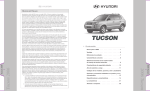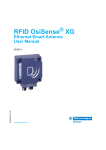Download Siemens SIMATIC Distributed I/O System DP/ASi Link Technical data
Transcript
Preface, Contents Overview 1 ASi Basics 2 Configuration Options 3 Installing and Wiring DP/ASi Link 4 Configuring the DP/ASi Link 5 DP/ASi Link to S7 6 Operating Modes 7 Diagnostics and Error Handling 8 SIMATIC Distributed I/O System DP/ASi Link Manual Appendices Technical Data A I/O Code B Parameterization Message C Configuration Message D Glossary, Index EWA 4NEB 710 6055-02b Edition 3 Safety Guidelines ! ! ! This manual contains notices which you should observe to ensure your own personal safety, as well as to protect the product and connected equipment. These notices are highlighted in the manual by a warning triangle and are marked as follows according to the level of danger: Danger indicates that death, severe personal injury or substantial property damage will result if proper precautions are not taken. Warning indicates that death, severe personal injury or substantial property damage can result if proper precautions are not taken. Caution indicates that minor personal injury or property damage can result if proper precautions are not taken. Note draws your attention to particularly important information on the product, handling the product, or to a particular part of the documentation. Qualified Personnel The device/system may only be set up and operated in conjunction with this manual. Only qualified personnel should be allowed to install and work on this equipment. Qualified persons are defined as persons who are authorized to commission, to ground, and to tag circuits, equipment, and systems in accordance with established safety practices and standards. Correct Usage ! Note the following: Warning This device and its components may only be used for the applications described in the catalog or the technical description, and only in connection with devices or components from other manufacturers which have been approved or recommended by Siemens. This product can only function correctly and safely if it is transported, stored, set up, and installed correctly, and operated and maintained as recommended. Trademarks SIMATIC and SIMATIC NET are registered trademarks of SIEMENS AG. Some of the other designations used in these documents are also registered trademarks; the owner’s rights may be violated if they are used be third parties for their own purposes. Copyright Siemens AG 1995 All rights reserved Disclaimer of Liability The reproduction, transmission or use of this document or its contents is not permitted without express written authority. Offenders will be liable for damages. All rights, including rights created by patent grant or registration of a utility model or design, are reserved. We have checked the contents of this manual for agreement with the hardware and software described. Since deviations cannot be precluded entirely, we cannot guarantee full agreement. However, the data in this manual are reviewed regularly and any necessary corrections included in subsequent editions. Suggestions for improvement are welcomed. Siemens AG Automation Group Industrial Automation Systems P.O. Box 4848, D-90327 Nuremberg Siemens Aktiengesellschaft ii Technical data subject to change. Siemens AG 1995 Order No. 6ES7 156-0AA00-8BA0 Distributed I/O System DP/ASi Link EWA 4NEB 710 6055 02b Preface Purpose of manual The information contained in this manual will enable you to: install an Actuator Sensor Interface (ASi) commission the DP/ASi link Manual contents The scope of delivery of MLFB 6ES7 156-0AA00-8AA0 consists of the manual: Distributed I/O System DP/ASi Link, Edition 3 Applicability installing and wiring the distributed I/O system DP/ASi link configuring the DP/ASi link diagnostics and error handling technical data The present manual is valid for: Order No. DP/ASi Link Release (or Later) DP/ASi Link 6ES7 156-0AA00-0XA0 03 6ES7 156-0AA01-0XA0 01 Manual Edition 03 The present manual contains a description of all the functions incorporated in the DP/ASi link at the time this manual was published. We reserve the right to describe modified functions in a Product Information. Distributed I/O System DP/ASi Link EWA 4NEB 710 6055-02b iii Preface Changes from previous edition Compared to the previous edition of this manual, Distributed I/O System DP/ ASi Link having the Order No. 6ES7 156-0AA00-8AA0, Edition 2, the following changes have been incorporated: DP/ASi link to S7 diagnostics during operation with an S7/M7 DP master Standards and approvals The DP/ASi link meets the requirements and criteria of the following standards and approvals: IEC 1131, Part 2 EN 50170 Volume 2, PROFIBUS ASi: Actuator Sensor Interface Complete Specification CE mark requirements CSA, UL and FM approvals You will find complete details of approvals and standards in appendix A.1. How this manual fits in This manual, DP/ASi Link, describes the DP/ASi link and the installation of the ASi. The description of the PROFIBUS-DP and a master interface such as IM 308-C do not form a part of this manual. You will find further information on these subjects in the manual called Distributed I/O System ET 200, Order No. 6ES5 998-3ES12. CD-ROM The Distributed I/O System DP/ASi Link can be acquired on a CD-ROM as an electronic manual. Aids to accessing the manual You can quickly access specific information in the manual using the following access aids: At the beginning of the manual, you will find a complete list of manual contents and lists of illustrations and tables contained in the whole document. Within the chapters, you will find information in the left-hand margin giving you an overview of the subject that is dealt with. Following the appendices, there is a glossary in which technical terms used in the manual are defined. At the end of the manual, you will find a comprehensive index enabling rapid access to the information you require. iv Distributed I/O System DP/ASi Link EWA 4NEB 710 6055-02b Preface Further support Should you have any technical queries, please contact your Siemens representative at the agents or branch office responsible. You will find the address in the manuals describing the DP masters – for example, in the appendix “Siemens Worldwide” to the S7-300 Programmable Controller; Hardware and Installation manual, in catalogs and on CompuServe (GO AUTFORUM). In addition, you can contact our hotline by calling +49 (911) 895-7000 (Fax 7001). Should you require the type file or the GSD file, you can download them over your modem by dialing +49 (911) 737972. In the event of queries or remarks concerning the manual itself, please complete the Remarks Form at the end of the manual and return it to the address specified. We would kindly ask you to enter your own personal assessment of the manual on the Remarks Form. To help you get started with the distributed I/O system ET 200, we hold a ”KO-ET 200” workshop. If you are interested in attending the workshop, please contact your next area training center or the principal training center in Nuremberg, Germany, by dialing +49 911 895 3154. Distributed I/O System DP/ASi Link EWA 4NEB 710 6055-02b v Preface vi Distributed I/O System DP/ASi Link EWA 4NEB 710 6055-02b Contents Preface 1 2 3 4 Overview 1.1 Using the DP/ASi Link . . . . . . . . . . . . . . . . . . . . . . . . . . . . . . . . . . . . . . . . . . . . 1-2 1.2 What is the DP/ASi Link? . . . . . . . . . . . . . . . . . . . . . . . . . . . . . . . . . . . . . . . . . 1-3 1.3 View of the DP/ASi Link . . . . . . . . . . . . . . . . . . . . . . . . . . . . . . . . . . . . . . . . . . . 1-5 ASi Basics 2.1 Structure of ASi . . . . . . . . . . . . . . . . . . . . . . . . . . . . . . . . . . . . . . . . . . . . . . . . . . 2-2 2.2 Elements of ASi . . . . . . . . . . . . . . . . . . . . . . . . . . . . . . . . . . . . . . . . . . . . . . . . . . 2-3 2.3 Example Configuration of a Module . . . . . . . . . . . . . . . . . . . . . . . . . . . . . . . . . 2-5 2.4 Connecting Elements . . . . . . . . . . . . . . . . . . . . . . . . . . . . . . . . . . . . . . . . . . . . . 2-6 2.5 Interruption or Short-Circuit of the ASi cable . . . . . . . . . . . . . . . . . . . . . . . . . 2-7 Configuration Options 3.1 Summary of Configuration Options . . . . . . . . . . . . . . . . . . . . . . . . . . . . . . . . . 3-2 3.2 Configuration without T Connector and with Power Supply Connector . . . 3-3 3.3 Configuration with T Connector and with Power Supply Connector . . . . . 3-4 3.4 Configuration with Several Power Supply Connectors . . . . . . . . . . . . . . . . . 3-6 3.5 Configuration without Power Supply Connector . . . . . . . . . . . . . . . . . . . . . . 3-7 3.6 Configuration with Programmer Connector . . . . . . . . . . . . . . . . . . . . . . . . . . 3-9 Installing and Wiring the DP/ASi Link 4.1 Installation . . . . . . . . . . . . . . . . . . . . . . . . . . . . . . . . . . . . . . . . . . . . . . . . . . . . . . 4-2 4.2 4.2.1 4.2.2 4.2.3 Electrical Wiring of DP/ASi Link . . . . . . . . . . . . . . . . . . . . . . . . . . . . . . . . . . . . Grounded Installation . . . . . . . . . . . . . . . . . . . . . . . . . . . . . . . . . . . . . . . . . . . . . Ungrounded Installation . . . . . . . . . . . . . . . . . . . . . . . . . . . . . . . . . . . . . . . . . . . Connecting the DP/ASi Link to ASi and PROFIBUS-DP . . . . . . . . . . . . . . . 4-3 4-4 4-6 4-8 4.3 4.3.1 4.3.2 4.3.3 Commissioning . . . . . . . . . . . . . . . . . . . . . . . . . . . . . . . . . . . . . . . . . . . . . . . . . . Selecting the Station Number for PROFIBUS-DP . . . . . . . . . . . . . . . . . . . . . Setting a Station Number on the DIP Switch Block . . . . . . . . . . . . . . . . . . . . Station Number in EEPROM . . . . . . . . . . . . . . . . . . . . . . . . . . . . . . . . . . . . . . . 4-10 4-11 4-12 4-13 Distributed I/O System DP/ASi Link EWA 4NEB 710 6055-02b vii Contents 4.4 4.4.1 4.4.2 4.4.3 4.4.4 4.4.5 4.4.6 4.4.7 5 7 8 Configuring – for Example with COM ET 200 Windows (Version 2.0 or Later) . . . . . . . . . . . . . . . . . . . . . . . . . . . . . . . . . . . . . . . . . . . . . 5-3 5.2 Example Using COM ET 200 Windows (Version 2.0 or Later) . . . . . . . . . . 5-5 5.3 5.3.1 5.3.2 5.3.3 Operating the DP/ASi Link with an External Master . . . . . . . . . . . . . . . . . . . Configuring with Address Space Optimization . . . . . . . . . . . . . . . . . . . . . . . . Simple Configuration . . . . . . . . . . . . . . . . . . . . . . . . . . . . . . . . . . . . . . . . . . . . . Default Start–Up . . . . . . . . . . . . . . . . . . . . . . . . . . . . . . . . . . . . . . . . . . . . . . . . . 5-6 5-7 5-8 5-9 DP/ASi Link to S7 6.1 Reading Data Records with SFC 59 ”RD_REC” . . . . . . . . . . . . . . . . . . . . . . 6-3 6.2 Writing Data Records with SFC 58 “WR_REC” . . . . . . . . . . . . . . . . . . . . . . . 6-6 6.3 Example of Re-assigning Parameters to an ASi Slave with S7 . . . . . . . . . 6-7 Operating Modes 7.1 Automatic Start-up of DP/ASi Link . . . . . . . . . . . . . . . . . . . . . . . . . . . . . . . . . . 7-2 7.2 Normal Operation . . . . . . . . . . . . . . . . . . . . . . . . . . . . . . . . . . . . . . . . . . . . . . . . 7-4 7.3 Automatic Programming . . . . . . . . . . . . . . . . . . . . . . . . . . . . . . . . . . . . . . . . . . 7-6 Diagnostics and Error handling 8.1 Diagnostics by Means of LEDs of DP/ASi Link . . . . . . . . . . . . . . . . . . . . . . . 8-2 8.2 8.2.1 8.2.2 Diagnostics by Means of User Program . . . . . . . . . . . . . . . . . . . . . . . . . . . . . Diagnostic Fundamentals in Operations with an IM308C . . . . . . . . . . . . . . Diagnostic Fundamentals in Operations with an S7/M7 DP Master (STEP 7) or with Another PROFIBUS-DP Master . . . . . . . . . . . . . . . . . . . . . Structure of Diagnosis . . . . . . . . . . . . . . . . . . . . . . . . . . . . . . . . . . . . . . . . . . . . Contents of DP Standard Part . . . . . . . . . . . . . . . . . . . . . . . . . . . . . . . . . . . . . Module and First Station Diagnoses for the IM308C . . . . . . . . . . . . . . . . . . Module and First Station Diagnoses for the S7/M7 DP Master . . . . . . . . . Second Station Diagnosis for the IM308C . . . . . . . . . . . . . . . . . . . . . . . . . . . Second Station Diagnosis for the S7/ M7 DP Master . . . . . . . . . . . . . . . . . . Diagnostics for a Default Start-Up with the IM308C (6ES7 156 0AA00-0XA0 or higher, Issue 3) . . . . . . . . . . . . . . . . . . . . . . . . . . 8-6 8-7 8.2.3 8.2.4 8.2.5 8.2.6 8.2.7 8.2.8 8.2.9 viii 4-15 4-16 4-17 4-18 4-19 4-21 4-22 4-23 Configuring the DP/ASi Link 5.1 6 Additional Components for PROFIBUS-DP . . . . . . . . . . . . . . . . . . . . . . . . . . T Connector (6ES5 762-2CT11) . . . . . . . . . . . . . . . . . . . . . . . . . . . . . . . . . . . . Power Supply Connector (6ES5 762-2CS11) . . . . . . . . . . . . . . . . . . . . . . . . Programmer Connector (6ES5 762-2CA12) . . . . . . . . . . . . . . . . . . . . . . . . . Cables . . . . . . . . . . . . . . . . . . . . . . . . . . . . . . . . . . . . . . . . . . . . . . . . . . . . . . . . . . Terminating Resistor (6ES5 755-2CA11) . . . . . . . . . . . . . . . . . . . . . . . . . . . . Adapter Cable (6ES5 755-8CA11) . . . . . . . . . . . . . . . . . . . . . . . . . . . . . . . . . . Wiring of PROFIBUS-DP . . . . . . . . . . . . . . . . . . . . . . . . . . . . . . . . . . . . . . . . . . 8-9 8-10 8-12 8-14 8-16 8-18 8-20 8-21 Distributed I/O System DP/ASi Link EWA 4NEB 710 6055-02b Contents A Technical Data A.1 Standards and Approvals . . . . . . . . . . . . . . . . . . . . . . . . . . . . . . . . . . . . . . . . . A-2 A.2 General Technical Data . . . . . . . . . . . . . . . . . . . . . . . . . . . . . . . . . . . . . . . . . . . A-4 B I/O Code C Parameterization Message C.1 D Structure of the Parameterization Message in Configuring with Address Optimization . . . . . . . . . . . . . . . . . . . . . . . . . . . . . . . . . . . . . . . . . . . . . . . . . . . . . C-2 C.2 Parameterization Data for ASi Slaves . . . . . . . . . . . . . . . . . . . . . . . . . . . . . . . C-6 C.3 Optimizing Address Assignment . . . . . . . . . . . . . . . . . . . . . . . . . . . . . . . . . . . C-8 C.4 Structure of the Parameterization Message in Simple Configuration . . . . C-10 Configuration Message D.1 Structure of the Configuration Message with a Default Start-Up . . . . . . . . D-2 D.2 Structure of the Configuration Message with a Default Start-Up . . . . . . . . D-3 D.3 Structure of the Configuration Message in Simple Configuration . . . . . . . . D-7 Glossary Index Distributed I/O System DP/ASi Link EWA 4NEB 710 6055-02b ix Contents Figures 1-1 1-2 1-3 2-1 2-2 3-1 3-2 3-3 3-4 3-5 3-6 3-7 3-8 4-1 4-2 4-3 4-4 4-5 4-6 8-1 A-1 C-1 x Integrating the DP/ASi link . . . . . . . . . . . . . . . . . . . . . . . . . . . . . . . . . . . . . . . . Components . . . . . . . . . . . . . . . . . . . . . . . . . . . . . . . . . . . . . . . . . . . . . . . . . . . . View of DP/ASi link . . . . . . . . . . . . . . . . . . . . . . . . . . . . . . . . . . . . . . . . . . . . . . . Example installation of an ASi . . . . . . . . . . . . . . . . . . . . . . . . . . . . . . . . . . . . . View of module, example of an upper part and a lower part . . . . . . . . . . . . Legend . . . . . . . . . . . . . . . . . . . . . . . . . . . . . . . . . . . . . . . . . . . . . . . . . . . . . . . . . PROFIBUS-DP and power supply looped through on DP/ASi link . . . . . . . PROFIBUS-DP and power supply looped through by means of T connector . . . . . . . . . . . . . . . . . . . . . . . . . . . . . . . . . . . . . . . . . . . . . . . . . . . . . . . Rule for installation with a T connector . . . . . . . . . . . . . . . . . . . . . . . . . . . . . . Configuration with several power supply connectors . . . . . . . . . . . . . . . . . . PROFIBUS-DP looped through T connectors – external power supply fed separately to every slave station . . . . . . . . . . . . Rule for installation with a T connector . . . . . . . . . . . . . . . . . . . . . . . . . . . . . . Configuration with programmer connector . . . . . . . . . . . . . . . . . . . . . . . . . . . Grounded installation of DP/ASi link . . . . . . . . . . . . . . . . . . . . . . . . . . . . . . . . Ungrounded installation of DP/ASi link . . . . . . . . . . . . . . . . . . . . . . . . . . . . . . Location of DIP switch block . . . . . . . . . . . . . . . . . . . . . . . . . . . . . . . . . . . . . . . T connector . . . . . . . . . . . . . . . . . . . . . . . . . . . . . . . . . . . . . . . . . . . . . . . . . . . . . Terminating resistor . . . . . . . . . . . . . . . . . . . . . . . . . . . . . . . . . . . . . . . . . . . . . . Adapter cable . . . . . . . . . . . . . . . . . . . . . . . . . . . . . . . . . . . . . . . . . . . . . . . . . . . Location of LEDs of DP/ASi link . . . . . . . . . . . . . . . . . . . . . . . . . . . . . . . . . . . . DP/ASi link; dimension drawing . . . . . . . . . . . . . . . . . . . . . . . . . . . . . . . . . . . . Sorting ASi slaves into address space template . . . . . . . . . . . . . . . . . . . . . . 1-2 1-3 1-5 2-2 2-5 3-2 3-3 3-4 3-5 3-6 3-7 3-8 3-9 4-5 4-7 4-12 4-16 4-21 4-22 8-2 A-6 C-9 Distributed I/O System DP/ASi Link EWA 4NEB 710 6055-02b Contents Tables 1-1 3-1 3-2 3-3 4-1 4-2 4-3 4-4 4-5 4-6 4-7 4-8 5-1 5-2 6-1 6-2 6-3 6-4 6-5 6-6 6-7 6-8 6-9 8-1 8-2 8-3 8-4 8-5 8-6 8-7 8-8 8-9 8-10 8-11 8-12 8-13 8-14 8-15 8-16 Length of the PROFIBUS bus cable as a function of the baud rate on the PROFIBUS DP bus . . . . . . . . . . . . . . . . . . . . . . . . . . . . . . . . . . . . . . . . . . . . . . Configuration options . . . . . . . . . . . . . . . . . . . . . . . . . . . . . . . . . . . . . . . . . . . . Length of bus cable when PROFIBUS-DP and power supply are fed on the same bus cable . . . . . . . . . . . . . . . . . . . . . . . . . . . . . . . . . . . . . Length of the spur line of the programmer connection as a function of the baud rate on the PROFIBUS-DP bus . . . . . . . . . . . . . . . . . . . . . . . . . . . . . . . Spacing between DP/ASi link and cable duct . . . . . . . . . . . . . . . . . . . . . . . . Pin assignment of ASi terminal connection . . . . . . . . . . . . . . . . . . . . . . . . . . Pin assignment of 12-pin device connector . . . . . . . . . . . . . . . . . . . . . . . . . Station number selection on DIP switch block . . . . . . . . . . . . . . . . . . . . . . . PROFIBUS-DP cables . . . . . . . . . . . . . . . . . . . . . . . . . . . . . . . . . . . . . . . . . . . . Order Numbers for cables in standard lengths (core cross-section 0.75 mm2, maximum current loading 4 A) . . . . . . . . . . Order Numbers for cables having a Z number (core cross-section 0.75 mm2, maximum current loading 4 A) . . . . . . . . . . Order Number for circular connector . . . . . . . . . . . . . . . . . . . . . . . . . . . . . . . . Assigning the slave to the ASi address, an example . . . . . . . . . . . . . . . . . . I/O Area Assignment . . . . . . . . . . . . . . . . . . . . . . . . . . . . . . . . . . . . . . . . . . . . . Parameters for SFC 59 “RD_REC” . . . . . . . . . . . . . . . . . . . . . . . . . . . . . . . . . Parameters for SFC 58 “WR_REC” . . . . . . . . . . . . . . . . . . . . . . . . . . . . . . . . . Structure of data record 140: Read lists and flags . . . . . . . . . . . . . . . . . . . . Structure of data record 141: Read parameter echoes of ASi slaves . . . . Structure of data record 2: Read response . . . . . . . . . . . . . . . . . . . . . . . . . . Error codes in byte 1 of data record 2 . . . . . . . . . . . . . . . . . . . . . . . . . . . . . . . Structure of data record 142: Write parameters to ASi slaves . . . . . . . . . . Structure of data record 143: Modify operating address of ASi slave . . . . Srtructure of data record 144: Set DP/ASi link to “Offline” mode . . . . . . . . Meanings of display LEDs . . . . . . . . . . . . . . . . . . . . . . . . . . . . . . . . . . . . . . . . LED display for modes and bus faults on PROFIBUS-DP . . . . . . . . . . . . . LED display for faults on ASi side . . . . . . . . . . . . . . . . . . . . . . . . . . . . . . . . . . Combination of several LEDs . . . . . . . . . . . . . . . . . . . . . . . . . . . . . . . . . . . . . Parameters for SFC 13 “DPNRM_DG” . . . . . . . . . . . . . . . . . . . . . . . . . . . . . . Structure of diagnostic message . . . . . . . . . . . . . . . . . . . . . . . . . . . . . . . . . . Diagnostic message structure for the S7/M7 DP master . . . . . . . . . . . . . . Structure of station status 1 . . . . . . . . . . . . . . . . . . . . . . . . . . . . . . . . . . . . . . . Structure of station status 2 . . . . . . . . . . . . . . . . . . . . . . . . . . . . . . . . . . . . . . . Structure of bytes 6 to 11 of diagnostic message . . . . . . . . . . . . . . . . . . . . . Structure of diagnosis, bytes 12 to 15 . . . . . . . . . . . . . . . . . . . . . . . . . . . . . . Structure of bytes 6 to 12 of diagnostic message for operations with IM308C . . . . . . . . . . . . . . . . . . . . . . . . . . . . . . . . . . . . . . . . . . . . . . . . . . . . . . . . . Structure of diagnosis, bytes 13 to 16 . . . . . . . . . . . . . . . . . . . . . . . . . . . . . . Structure of bytes 16 to 19 in diagnostic message . . . . . . . . . . . . . . . . . . . Structure of diagnostic data, bytes 20 and 21 . . . . . . . . . . . . . . . . . . . . . . . Assignment of ASi address to bit positions, bytes 22 to 25 . . . . . . . . . . . . . Distributed I/O System DP/ASi Link EWA 4NEB 710 6055-02b 1-4 3-2 3-6 3-10 4-2 4-8 4-9 4-11 4-19 4-20 4-20 4-23 5-5 5-10 6-1 6-2 6-3 6-4 6-5 6-5 6-6 6-6 6-6 8-2 8-3 8-4 8-5 8-9 8-10 8-11 8-12 8-12 8-14 8-15 8-16 8-17 8-18 8-18 8-19 xi Contents 8-17 8-18 8-19 8-20 8-21 B-1 C-1 C-2 C-3 C-4 C-5 C-6 C-7 C-8 C-9 C-10 C-11 D-1 D-2 D-3 D-4 D-5 D-6 xii Structure of bytes 17 to 19 in diagnostic message . . . . . . . . . . . . . . . . . . . Assignment of the ASi address to bit positions, bytes 20 to 23 . . . . . . . . . Basic structure of diagnostic message . . . . . . . . . . . . . . . . . . . . . . . . . . . . . . Indication of failed ASi slaves . . . . . . . . . . . . . . . . . . . . . . . . . . . . . . . . . . . . . . Actual ASi configuration . . . . . . . . . . . . . . . . . . . . . . . . . . . . . . . . . . . . . . . . . . I/O code of ASi slaves . . . . . . . . . . . . . . . . . . . . . . . . . . . . . . . . . . . . . . . . . . . . Structure of the DP standard part in parameterization message . . . . . . . . Structure of station status in parameterization message . . . . . . . . . . . . . . Structure of byte 7 for initialization . . . . . . . . . . . . . . . . . . . . . . . . . . . . . . . . . . Default values of bytes 8 to 14 for initialization . . . . . . . . . . . . . . . . . . . . . . Value of control byte (byte 15) . . . . . . . . . . . . . . . . . . . . . . . . . . . . . . . . . . . . . Parameterization data for an ASi slave . . . . . . . . . . . . . . . . . . . . . . . . . . . . Assignment of parameterization data of ASi slaves to byte numbers of parameterization message . . . . . . . . . . . . . . . . . . . . . . . . . . . . . . . . . . . . . . . . Assigning the DP standard part . . . . . . . . . . . . . . . . . . . . . . . . . . . . . . . . . . . . Default values of bytes 8 to 14 for initialization . . . . . . . . . . . . . . . . . . . . . . . Definition of response when setpoint and actual configurations differ . . . . I/O code of configured ASi slaves . . . . . . . . . . . . . . . . . . . . . . . . . . . . . . . . . . Configuration message structure for a default start-up . . . . . . . . . . . . . . . . Default assignment of bytes 0 to 14 of the configuration message, shown in hexadecimal numbers . . . . . . . . . . . . . . . . . . . . . . . . . . . . . . . . . . . . Value of identification byte in configuration message . . . . . . . . . . . . . . . . . Value of the I/O length byte in configuration message . . . . . . . . . . . . . . . . Configuration message for masters with reduced parameter assignment IDs for the variable part of the configuration message . . . . . . . . . . . . . . . . . 8-20 8-20 8-21 8-21 8-22 B-1 C-2 C-3 C-4 C-4 C-4 C-6 C-7 C-10 C-10 C-10 C-11 D-2 D-3 D-4 D-4 D-7 D-7 Distributed I/O System DP/ASi Link EWA 4NEB 710 6055-02b 1 Overview Introduction You use the DP/ASi link to interface the Actuator Sensor Interface to the PROFIBUS-DP. Devices and modules The DP/ASi link operates as a DP slave and requires a DP master – for example, an IM 308-C. In this chapter In Section Distributed I/O System DP/ASi Link EWA 4NEB 710 6055-02b You Will Find on Page 1.1 Using the DP/ASi Link 1-2 1.2 What is the DP/ASi Link? 1-3 1.3 View of the DP/ASi Link 1-5 1-1 Overview 1.1 Using the DP/ASi Link Definition The DP/ASi link connects the Actuator Sensor Interface (referred to in the following as ASi) to the PROFIBUS-DP. PROFIBUS-DP conforms to the PROFIBUS-DP standard EN 50170 Volume 2, PROFIBUS; the term DP means ”distributed I/O”. You will find an explanation of how the ASi works in Chapter 2. ASi and PROFIBUS-DP Higher level DP master PROFIBUS-DP DP slave DP/ASi link ASi Lowest level Figure 1-1 Actuator Actuator Sensor Sensor Integrating the DP/ASi link Explanation Up to 31 binary actuators and sensors are networked over the ASi cable. The DP/ASi link is used to interface the ASi cable to PROFIBUS-DP. You can operate up to 122 DP/ASi links to PROFIBUS-DP, should you use the IM 308-C, for example, as the DP master. ASi master ASi allows one ASi master. The DP/ASi link is the ASi master. IP 66/67 The DP/ASi link meets the IP 66/IP 67 degree of protection. Installation Owing to the IP 66/IP 67 degree of protection, you can use the DP/ASi link in a harsh industrial environment. There is no preferred mounting location for the DP/ASi link. 1-2 Distributed I/O System DP/ASi Link EWA 4NEB 710 6055-02b Overview 1.2 What is the DP/ASi Link? Definition The DP/ASi link connects the actuator sensor interface (ASi) to the PROFIBUS-DP field bus. In doing so, the protocols of the bus systems are converted. Overview The DP/ASi link belongs to the Distributed I/O. The DP/ASi link is a DP slave. In addition, other components belong to the DP/ASi link. Not all components are necessarily required for operation: Components T connector Power supply connector PS SV cntr Programmer connector PG Bus cable 2-core Power supply cable 3-core Bus cable incl. power supply cable 5-core Terminating resistor Adapter cable Figure 1-2 Master interface Components The DP/ASi link can be operated, for example, with the following master interface module and COM ET 200 version: IM 308-C (version 1 or later) COM ET 200 Windows (version 2.0 or later). Characteristics The DP/ASi link has the following characteristics: IP 66/IP 67 degree of protection The DP/ASi link is installed in degrees of protection IP 66 and IP 67. When assembling, note that IP 66/IP 67 is insured only when you follow the rules on installation set out in section 4.1. Compact design The DP/ASi link is suitable for applications requiring little space. Its dimensions are 2058057 mm plus the T connector. Distributed I/O System DP/ASi Link EWA 4NEB 710 6055-02b 1-3 Overview Connections – PROFIBUS-DP – ASi cable – 24 V DC power supply Optical isolation between PROFIBUS-DP and ASi Direct ET 200 Handheld connection possible for setting the station number (using an adapter cable) ASi diagnostics using LEDs The diagnosis can also be read using the DP master. The DP/ASi link has LEDs with the following meanings – RUN – BF (bus error) – ASi POWER FAIL (ASi power supply failure) – CONFIG ERROR (configuration error) – AUTOPROG AV (automatic programming possible) – CONFIG MODE (configuration mode) – ASi-SLAVE FAIL (5 LEDs for displaying the failed ASi slave) The DP/ASi link can be operated on the PROFIBUS-DP with a baud rate of up to 12 000 kBd. Length of PROFIBUS bus cable The following values apply to installation of the DP/ASi link for the PROFIBUS bus cable as a function of the baud rate on the bus. Table 1-1 1-4 Length of the PROFIBUS bus cable as a function of the baud rate on the PROFIBUS DP bus Baud Rate Max. Length of Bus Cable < 187.5 kBd 1200 m per segment 187.5 kBd 1000 m per segment 500 kBd 400 m per segment 1500 kBd 200 m per segment > 1500 kBd 100 m per segment Distributed I/O System DP/ASi Link EWA 4NEB 710 6055-02b Overview 1.3 View of the DP/ASi Link View Fig. 1-3 contains an illustration of the DP/ASi link. You will find detailed descriptions of the different areas of the DP/ASi link in Chapter 4. DP / ASi LINK RUN ASi POWER FAIL BF SINEC L2-DP + PS ASi 3 CONFIG ERROR 1 AUTOPROG AV + CONFIG MODE 1 + 2 + 4 + 8 + 16 = ASi SLAVE FAIL 6ES7 156-0AA01-0XA0 2 connections for PROFIBUS-DP Figure 1-3 LEDs 12 345 6 Screw-type cover for DIP switch block Connection for ASi cable View of DP/ASi link Distributed I/O System DP/ASi Link EWA 4NEB 710 6055-02b 1-5 Overview 1-6 Distributed I/O System DP/ASi Link EWA 4NEB 710 6055-02b 2 ASi Basics Introduction If you wish to acquire a general idea of ASi, this is the right chapter for you. If you are already familiar with ASi, you can skip this chapter. Definition The Actuator Sensor Interface is a wiring system to which a master and up to 31 slaves can be connected. The ASi master (the DP/ASi link) periodically transfers input and output data from and to all the ASi slaves within a period not exceeding 5 ms. The slaves may be configured as modules or intelligent actuators and sensors. Intelligent sensors are BEROs, for instance. Overview In this chapter After you have studied this chapter, you will know how the ASi is structured and how it operates. In Section Distributed I/O System DP/ASi Link EWA 4NEB 710 6055-02b You Will Find on Page 2.1 Structure of ASi 2-2 2.2 Elements of ASi 2-3 2.3 Example Configuration of a Module 2-5 2.4 Connecting Elements 2-6 2.5 Interruption or Short-Circuit of the ASi Cable 2-7 2-1 ASi Basics 2.1 Structure of ASi Structure You can install the ASi as branched with a single 2-wire cable. You connect the DP/ASi link, the different ASi slaves and the ASi power supply unit to any point on the ASi cable. Example installation Fig. 2-1 shows an example installation of an ASi. a b c d Connection of DP/ASi link by means of ASi cable Remote ASi slave with external power supply unit ASi with star termination You can also connect the ASi power supply unit directly to an ASi slave. To PROFIBUS-DP DP/ASi link ASi power supply unit a d ASi slave ASi distribution unit ASi slave ASi distribution unit ASi slave ASi slave ASi slave ASi slave b ASi slave ASi slave c ASi slave Ext. power supply unit Figure 2-1 2-2 Example installation of an ASi Distributed I/O System DP/ASi Link EWA 4NEB 710 6055-02b ASi Basics 2.2 Elements of ASi DP/ASi link The DP/ASi link is the ASi master. It controls communication in the ASi. The DP/ASi link periodically exchanges data with the ASi slaves. ASi slave ASi slaves are the input and output channels of the ASi. ASi slaves transfer data to the DP/ASi link when requested to do so by the DP/ASi link. ASi slaves are: Modules You connect up to 4 binary actuators and sensors to a single module. A supply voltage of 24 VDC is available for the actuators and sensors at the output of the modules. You can combine different upper and lower parts to form a module, depending on the application. The configuration of a module depends on the: – ASi cable used – number of inputs and outputs (I/O code) – use of an external power supply unit You will find an example of a module in section 2.3. Intelligent actuators or sensors You connect intelligent actuators and sensors directly to the ASi cable. You differentiate between the individual ASi slaves by means of an ASi address that you can set. You set the ASi address, for example, by using the ASi addressing unit (Order No: 3RX9 400-0AA00). All ASi slaves are supplied ex works with an ASi address of 0. This ASi address is not enabled within the ASi for data exchange. I/O code The I/O code contains the definition of the distribution of the inputs and outputs of the different ASi slaves. You will find the complete I/O code in Appendix B. You choose the ASi slave type according to the distribution of inputs and outputs. From the viewpoint of the DP/ASi link, sensors are inputs and actuators are outputs. ID code The ID code is an additional code that be optionally used for any ASi slave. The ID code is specified for every ASi slave. The default value for the ID code is 0. Distributed I/O System DP/ASi Link EWA 4NEB 710 6055-02b 2-3 ASi Basics ASi distribution unit You use the ASi distribution unit when you branch the ASi cable without using an ASi slave reroute the ASi cable to a normal 2-wire cable. The ASi distribution unit is designed as a module and is not assigned an ASi address. ASi cable You connect the different elements via an ASi cable that is protected against polarity reversal. Within the ASi, you can branch the ASi cable over a total length of up to 100 m. You can connect your elements to the ASi cable at any points you like. ! Caution If you connect the ASi cable to a ring feeder or roll up the ASi cable, reliable data transfer is not assured. According to the ASi standard, multiple interconnections of the ASi cable are prohibited, as is rolling it up (not even as a standby). ASi power supply unit For the ASi power supply, you require a separate ASi power supply unit. The ASi power supply unit is connected directly to the ASi cable. Data are superimposed on the supply voltage. The ASi power supply unit has data decoupling and supplies a voltage of approximately 30 VDC. ASi power supply units are available in different protection classes. Apart from power supply units in IP 20, we also provide a power supply unit in IP 66/IP 67. You can acquire it by ordering 6EP1 632-1AL01. ! Caution If you overload the power supply unit, either erroneous data transfer takes place on the ASi cable or none at all. If the supply voltage falls, it is possible that individual ASi slaves will not operate properly. Please pay attention to the data sheets for the ASi slaves you are using. Do not load the ASi power supply unit above its rated output. External power supply The external power supply is optically isolated from the ASi power supply. You use an external power supply when an ASi slave requires a higher load voltage or a higher load current. You connect an external power supply unit directly to the module concerned. 2-4 Distributed I/O System DP/ASi Link EWA 4NEB 710 6055-02b ASi Basics 2.3 Example Configuration of a Module Module configuration Every module consists of an upper part and a lower part. As an example, you can see an illustration in Fig. 2-2 of an upper part with two inputs and two outputs and a lower part for the ASi cable without an interface for an external power supply. The upper part is attached to the lower part with four attaching screws (see remark g). Module lower part Module upper part I1 e c d I2 b a O3 O4 f g a b c d e f g Contact spikes with two contacts per core ASi cable aperture Seals for the cable apertures that are not required Actuator/sensor connection with M12 bush Display LEDs for input and output Drilled through-hole for attaching the module Screws for attaching the upper part to the lower part Figure 2-2 Distributed I/O System DP/ASi Link EWA 4NEB 710 6055-02b View of module, example of an upper part and a lower part 2-5 ASi Basics 2.4 Connecting Elements Connecting You connect the elements of the ASi by attaching the modules to the ASi cable. You do not have to operate the ASi cable for this. The ASi cable is connected to the DP/ASi link by means of a connector. Penetration technique In section 2.3, Fig. 2-2, you can see an illustration of an example of a module. You place the ASi cable in the module lower part. By attaching the module upper part to the lower part, the two contact spikes per core penetrate the insulation of the ASi cable and establish the contact. You will find comprehensive installation instructions in the description of the module that you wish to integrate in the ASi. Contacts for 2-wire cable 2-6 Should you wish to use a normal 2-wire cable instead of the ASi cable, connect it to the module in accordance with the manufacturer’s specifications. Distributed I/O System DP/ASi Link EWA 4NEB 710 6055-02b ASi Basics 2.5 Interruption or Short-Circuit of the ASi cable ASi short-circuit If the ASi cable is short-circuited due to pinching or fraying of the insulation, data exchange no longer takes place on the ASi cable. ASi interruption If the ASi cable is interrupted, you can no longer address the actuators or sensors which, as viewed from the DP/ASi link, are located downstream of the point of interruption. The actuators and sensors upstream of the point of interruption are still able to operate. ! Warning If the ASi fails completely or partially, the DP/ASi link can no longer address the actuators and sensors affected by the failure. Data is no longer exchanged with the ASi slaves affected. ASi slave reaction ! If an ASi slave detects a failure of the ASi, the response depends on the ASi slave concerned. Warning There is a possibility of the ASi slave retaining its latest state after a failure – for instance, outputs that have been set remain set. Study the description of the ASi slave. Distributed I/O System DP/ASi Link EWA 4NEB 710 6055-02b 2-7 ASi Basics 2-8 Distributed I/O System DP/ASi Link EWA 4NEB 710 6055-02b 3 Configuration Options Introduction At this point we will show you how you integrate the DP/ASi link into the PROFIBUS-DP, and what you have to bear in mind when you do so. The power supply (PS) described in this chapter is the 24 VDC power supply of the DP/ASi link, which is required to operate it. Tip If you are already familiar with the configuration options of the PROFIBUSDP – for example, from the Distributed I/O System ET 200C manual, you can skip this chapter. In this chapter we take a look at the PROFIBUS-DP side of the DP/ASi link. In this chapter In Section Distributed I/O System DP/ASi Link EWA 4NEB 710 6055-02b You Will Find on Page 3.1 Summary of Configuration Options 3-2 3.2 Configuration without T Connector and with Power Supply Connector 3-3 3.3 Configuration with T Connector and with Power Supply Connector 3-4 3.4 Configuration with Several Power Supply Connectors 3-6 3.5 Configuration without Power Supply Connector 3-7 3.6 Configuration with Programmer Connector 3-9 3-1 Configuration Options 3.1 Summary of Configuration Options Configuration options Table 3-1 PROFIBUS-DP presents you with different configuration options for combining the PROFIBUS-DP and the 24 V power supply of the devices. The following Table 3-1 shows the different options. Configuration options Power Supply Connector for Device’s Internal Power Consumption Configuration Refer to Configuration without T connector Configuration with T connector Configuration with programmer connector Configuration with several power supply connectors (the degree of expansion is limited with a PS connector) Configuration without power supply conConfiguration without power supply nector connector ((every y L2 station has a sepap rate power supply) Configuration with programmer connector Configuration g with ppower supply pp y connector Legend for following sections Section 3.2 Section 3.3 Section 3.6 Section 3.4 Section 3.5 Section 3.6 Configuration options are described in the following using illustrations for a possible installation. We use the following legend: T connector Power supply connector PS PS Programmer connector PG Bus cable Power supply (PS) cable Bus cable incl. PS cable cntr 2-core 3-core (see note) 5-core Terminating resistor Adapter cable Figure 3-1 Legend Note The 2-core bus cable must not be incorporated between the power supply unit and a load. If you incorporate the bus cable in the power supply cable, an inadmissible spur line occurs. Data transfer is no longer assured in the PROFIBUS-DP. 3-2 Distributed I/O System DP/ASi Link EWA 4NEB 710 6055-02b Configuration Options 3.2 Configuration without T Connector and with Power Supply Connector Definition In a configuration with a looped-through field bus and a power supply, the DP/ASi link is connected directly to the PROFIBUS-DP. The power supply is gated by means of the power supply connector with the PROFIBUS-DP in a single cable. Advantage You do not require a T connector. The power supply is fed along the bus cable, i.e. an external power supply of the slave station is not required. Constraint If a slave station is disconnected from the bus, ”bus traffic” is interrupted for the slave stations that follow it. Bus traffic may be disrupted for the slave stations still on the bus owing to the absence of the terminating resistor. The degree of expansion with a power supply connector is limited (refer to section 3.4). Cables You use cables of different design for the installation: If you wish to use prefabricated Siemens cables, please turn to section 4.4.4. If you wish to prepare your own cables, please turn to section 4.4.7. Installation Fig. 3-2 shows a possible installation for the configuration with a power supply connector and without a T connector: External power supply PScntr SV DP/ASi link PROFIBUS-DP DP/ASi link Figure 3-2 Distributed I/O System DP/ASi Link EWA 4NEB 710 6055-02b PROFIBUS-DP and power supply looped through on DP/ASi link 3-3 Configuration Options 3.3 Configuration with T Connector and with Power Supply Connector Definition In a configuration with a power supply connector and a T connector, the DP/ ASi link is connected by means of a T connector to the PROFIBUS-DP. The power supply is gated by means of the power supply connector with the PROFIBUS-DP in a single cable. Advantage A slave station can be disconnected at any time from the bus without the ”bus traffic” being interrupted for the other slave stations. The power supply is fed along the bus cable, i.e. an external power supply of the slave station is not required. Constraint The degree of expansion with a PS connector is limited (refer to section 3.4). Cables You use cables of different design for the installation: If you wish to use prefabricated Siemens cables, please turn to section 4.4.4. If you wish to prepare your own cables, please turn to section 4.4.7. Installation Fig. 3-3 shows a possible installation for the configuration with a power supply connector and with a T connector: External power supply PS PS cntr DP/ASi link PROFIBUS-DP DP/ASi link Figure 3-3 3-4 PROFIBUS-DP and power supply looped through by means of T connector Distributed I/O System DP/ASi Link EWA 4NEB 710 6055-02b Configuration Options Rules for the T connector With the DP/ASi link, spur lines are not authorized except for the programmer or the ET 200 Handheld. This means that the 12-pin plug of the T connector is always screwed directly to the bus connection of a module. Without spur line Figure 3-4 Distributed I/O System DP/ASi Link EWA 4NEB 710 6055-02b With spur line Rule for installation with a T connector 3-5 Configuration Options 3.4 Configuration with Several Power Supply Connectors Constraint for installation with one power supply connector In configurations with a power supply connector (refer to sections 3.2 and 3.3), the power supply is fed along the bus cable. This configuration is limited by the following factors: If the power supply and the PROFIBUS-DP field bus are fed on the same cable, the following values apply to the length of the bus cable between the power supply connector and the last slave station connected: Table 3-2 Length of bus cable when PROFIBUS-DP and power supply are fed on the same bus cable Current Loading Max. Cable Length <1A 80 m <2A 40 m <4A 20 m Not more than 4 A may be looped through the power supply connector. The input power of the ET 200 modules and of the DP/ASi link limits the number of modules that you can connect. Remedy You make allowance for several power supply connectors per segment. Fig. 3-5 shows a possible installation for the configuration with several power supply connectors. External power supply PSSV cntr DP/ASi link PROFIBUS-DP PROFIBUS-DP1 DP/ASi link External power supply PSPS cntr 1 In this case you can use a 2- or 5-core cable, because the two ”left” connections for ”external power supply” and ”PROFIBUS-DP” are not bridged. Figure 3-5 3-6 DP/ASi link Configuration with several power supply connectors Distributed I/O System DP/ASi Link EWA 4NEB 710 6055-02b Configuration Options 3.5 Configuration without Power Supply Connector Definition In a configuration with a separate power supply, every slave station is supplied with power separately. This power supply must not be fed on the bus cable. The T connector for connecting PROFIBUS-DP is imperative for continuous looping of the PROFIBUS-DP. Advantage You do not feed the power supply over the bus (2-core instead of a 5-core cable). A slave station can be disconnected at any time from the bus without ”bus traffic” being interrupted for the slave stations beyond it, because the PROFIBUS-DP is looped through T connectors. Cables You use cables of different design for the installation: If you wish to use prefabricated Siemens cables, please turn to section 4.4.4. If you wish to prepare your own cables, please turn to section 4.4.7. Installation Fig. 3-6 shows a possible installation for the configuration without a power supply connector. DP/ASi link External power supply PROFIBUS-DP External power supply Two-wirecable (!!) Figure 3-6 Distributed I/O System DP/ASi Link EWA 4NEB 710 6055-02b DP/ASi link PROFIBUS-DP looped through T connectors – external power supply fed separately to every slave station 3-7 Configuration Options Rules for the T connector With the DP/ASi link, spur lines are not authorized except for the programmer or the ET 200 Handheld. This means that the 12-pin plug of the T connector is always screwed directly to the bus connection of a module. Without spur line Figure 3-7 3-8 With spur line Rule for installation with a T connector Distributed I/O System DP/ASi Link EWA 4NEB 710 6055-02b Configuration Options 3.6 Configuration with Programmer Connector Definition If you wish to operate the programmer on the PROFIBUS-DP in an IP 66/IP 67 environment, you require a programmer connector. Connecting the programmer To connect the programmer to the programmer connector, you require two plug-in connectors: adapter cable programmer connecting cable An ET 200 Handheld cannot be connected to the programmer connector. The ET 200 Handheld can be plugged only into the bus connection of a slave station (using the adapter cable). Installation Fig. 3-8 shows a possible installation for the configuration with a programmer connector. External power supply IP 66/IP 67 world PS PS cntr. PG DP/ASi link PROFIBUS-DP Adapter cable DP/ASi link Programmer connecting cable DP/ASi link IP 20 world Figure 3-8 Distributed I/O System DP/ASi Link EWA 4NEB 710 6055-02b Configuration with programmer connector 3-9 Configuration Options Rule for connection of programmer connector Both the 2-core cable and the 5-core cable can be connected to the programmer connector. A programmer connector may be placed anywhere on the PROFIBUS-DP field bus. When doing so, pay attention to the following: Since a terminating resistor cannot be inserted, the programmer connector must not be located at the ends of the bus line. You may place several programmer connectors on the bus. However, you may connect only one programmer to one of the programmer connectors on the bus, since the programmer represents a node having the station number 0. For connecting a programmer, the following values apply to the length of the spur line as a function of the baud rate on the PROFIBUS-DP bus: Table 3-3 Length of the spur line of the programmer connection as a function of the baud rate on the PROFIBUS-DP bus Baud Rate Max. Length of Spur Line < 500 kBd Max. 32 3 m Max. 10 5 m Max. 1 10 m 1500 kBd Max. 5 2 m (3 m spacing) or PROFIBUS bus terminal > 1500 kBd 3-10 Max. 1 1.5 m Distributed I/O System DP/ASi Link EWA 4NEB 710 6055-02b Installing and Wiring the DP/ASi Link 4 Introduction In this chapter you will learn how the DP/ASi link is installed mechanically and electrically. Objective When you have worked your way through this chapter, you will be in a position to install and connect the DP/ASi link. You will know what accessories you require to perform these jobs. In this chapter In Section Distributed I/O System DP/ASi Link EWA 4NEB 710 6055-02b You Will Find on Page 4.1 Installation 4-2 4.2 Electrical Wiring of DP/ASi Link 4-3 4.3 Commissioning 4-10 4.4 Additional Components for PROFIBUS-DP 4-15 4-1 Installing and Wiring the DP/ASi Link 4.1 Installation Rules The IP 66/IP 67 degree of protection can be guaranteed for the DP/ASi link only under the following conditions: The supporting surface for the DP/ASi link must be level (without distortions). You must always cover the unused connection with the enclosed metal cap. IP 66/IP 67 is not guaranteed with the transparent transit protective cap. IP 66/IP 67 degree of protection Pay attention to the following note so that the IP 66/IP 67 degree of protection can be insured. Note Before commissioning, check that all covers on the DP/ASi link have been tightened. Installing You are free to chose where you wish to install the DP/ASi link. You can install the DP/ASi Link at any inclination. Pay attention to the minimum spacing between the DP/ASi link and the cable duct: Table 4-1 Spacing between DP/ASi link and cable duct Between DP/ASi Link and Cable Duct... Spacing ... there is no T connector 10 cm ... there is a T connector 15 cm Install the DP/ASi link using the drilling jig at the end of the manual with two fastening screws (M4 DIN 912) on an even surface or on supporting bars. The fastening screws on the housing are captive screws. You require an Allan key 3.0 DIN 911 for installation. 4-2 Distributed I/O System DP/ASi Link EWA 4NEB 710 6055-02b Installing and Wiring the DP/ASi Link 4.2 Electrical Wiring of DP/ASi Link Introduction You can wire the 24 V supply to the DP/ASi link either as a grounded or an ungrounded installation, depending on the requirements of your system installation. Characteristics The DP/ASi link exhibits the following characteristics: PROFIBUS-DP and the ASi cable are floating with reference to the 24 V supply of the DP/ASi link PROFIBUS-DP and the ASi cable are optically isolated with reference to the 24 V supply and to each other PROFIBUS-DP and the ASi cable are optically isolated from the DP/ASi link In this section In Section You Will Find on Page 4.2.1 Grounded Installation 4-4 4.2.2 Ungrounded Installation 4-6 4.2.3 Connecting the DP/ASi Link to ASi and PROFIBUS-DP 4-8 Distributed I/O System DP/ASi Link EWA 4NEB 710 6055-02b 4-3 Installing and Wiring the DP/ASi Link 4.2.1 Grounded Installation Introduction With grounded installation of the DP/ASi link, you have to connect the reference potential of the electronics section to the protective conducter. Note that in this case only the power supply for the electronics (M24V) is grounded. The PROFIBUS-DP bus and the AS interface are not grounded by this action. Rules For grounded installation you must pay attention to the following points: You have to provide a master switch (1) conforming to VDE 0100 for the DP/ASi link. For the connection of the external power supply (24 VDC) to the supply system, you require a fuse (2). For the power supply, use a Siemens Series 6EV1 external power supply (refer to catalog ET 1). If you connect other external power supplies (24 VDC), make sure that the voltage is between 20 and 30 V (including ripple). The external power supply must generate a functional extra-low voltage with safe electrical isolation in accordance with VDE 0106, Part 101. For non-stabilized external power supplies, you require a backup capacitor (200 F per 1 A load current, (3)). Provide a separable connection (4) to the protective conductor on the external power supply (terminal M) in the secondary circuit. The 24 VDC supply should be fused separately (5). With both grounded and ungrounded installation,connect the PI connection of the DP/ASi link in a low-resistance manner to the protective conductor (6). On the right side of the DP/ASi link and of the power supply connector there is a screw for connecting the conductor conducter. The protective conductor terminal of the DP/ASi link is connected internally to a pin 9 of the circular connector (refer to Table 4-3). All machine parts have to be grounded. Use a minimum diameter of 10 mm2 for equipotential bonding and ground connections. 4-4 Distributed I/O System DP/ASi Link EWA 4NEB 710 6055-02b Installing and Wiring the DP/ASi Link Installation Grounded installation of the DP/ASi link is shown in the diagram below. L1 L2 L3 N PI (1) (2) (4) (3) L+ (5) G L+ G G PI PI 24 V PS cntr. L+ G PI DP/ASi link Connection for grounded installation (6) L+ G PI G Figure 4-1 Distributed I/O System DP/ASi Link EWA 4NEB 710 6055-02b 24 V (6) DP/ASi link L+ Grounded installation of DP/ASi link 4-5 Installing and Wiring the DP/ASi Link 4.2.2 Ungrounded Installation Definition With ungrounded installation of the 24V supply to the DP/ASi link, there is no link between the external power supply (terminal G) and PI, thus resulting in the protective conductor loosing its protective function. Due to the internal design of the DP/ASi link, the supply voltage is connected capacitively to the protective conductor. This results in high-frequency interference being diverted. Rules For ungrounded installation you must pay attention to the following points: You have to provide a master switch (1) conforming to VDE 0100 for the DP/ASi link. For the connection of the external power supply (24 VDC) to the supply system, you require a fuse (2). For the power supply use a Siemens Series 6EV1 external power supply (refer to catalog ET 1). If you connect other external power supplies (24 VDC), make sure that the voltage is between 20 and 30 V (including ripple). The external power supply must generate a functional extra-low voltage with safe electrical isolation in accordance with VDE 0106, Part 101. For non-stabilized external power supplies, you require a backup capacitor (200 F per 1 A load current, (3)). The 24 VDC supply should be fused separately (5). With both grounded and ungrounded installation,connect the PI connection of the DP/ASi link in a low-resistance manner to the protective conductor (6). On the right side of the DP/ASi link and of the power supply connector there is a screw for connecting the protective conductor. The protective conductor terminal of the DP/ASi link is connected internally to a pin 9 of the circular connector (refer to Table 4-3). Provide isolation monitoring to earth with voltage clamping (7). ! Warning Ungrounded installation may be canceled by grounded machine parts or grounded electrical apparatus. Example: A grounded sensor or a grounded signal control element connects the PI to the chassis ground potential of the PLC. 4-6 Distributed I/O System DP/ASi Link EWA 4NEB 710 6055-02b Installing and Wiring the DP/ASi Link Installation Ungrounded installation of the DP/ASi link is shown in the diagram below. L1 L2 L3 N PI (1) (2) (3) (7) >U G L+ (5) L+ G G PI PI 24 V PS cntr. (6) G L+ L+ G PI L+ G PI DP/ASi link (6) DP/ASi link 24 V Figure 4-2 Distributed I/O System DP/ASi Link EWA 4NEB 710 6055-02b Ungrounded installation of DP/ASi link 4-7 Installing and Wiring the DP/ASi Link 4.2.3 Connecting the DP/ASi Link to ASi and PROFIBUS-DP Pinout The location of the three sockets of the DP/ASi link is described in Fig. A-1. You will find the pinout of the DP/ASi link sockets in Table 4-2 and Table 4-3. Connecting the ASi Connect the ASi cable with the special terminal. Secure the connector with the union nut. You obtain the special terminal for the ASi cable by quoting Order Number 6ES7 194-5AA00-0XA0. The assignment of the ASi socket can be seen in Table 4-2. You can also connect the ASi by using a 2-wire round cable. Table 4-2 Pin 1 1 2 Connecting the PROFIBUS-DP 4-8 Pin assignment of ASi terminal connection Assignment ASi cable ) View 1 1 2 2 Unused 3 ASi cable * 2 4 3 4 Unused View: mating side Brown on Siemens sourced cable Blue on Siemens sourced cable Connect the PROFIBUS-DP using one of the two 12-pin device connectors with a tee unit to the DP/ASi link. You will find the assignment of the 12-pin connector in Table 4-3. Distributed I/O System DP/ASi Link EWA 4NEB 710 6055-02b Installing and Wiring the DP/ASi Link Device connector assignment You can connect either the PROFIBUS-DP or the power supply to the device connector. The two 12-pin connectors are interconnected internally. Table 4-3 shows the assignment of the 12-pin device connector. Table 4-3 Pin Assignment Meaning 1 – Reserved 2 A1 Data line P 3 – Reserved 4 B2 Data line N 5 – Reserved 6 – Reserved 7 P24V 24 V input voltage 8 M24V 24 V reference potential 9 PI Protective conductor 10 – Reserved 11 – Reserved 12 – Reserved 1 2 Power supply ! Pin assignment of 12-pin device connector View View: mating side Green on Siemens sourced cable Red on Siemens sourced cable You connect the power supply to the DP/ASi link using the second device connector. Make sure that the power supply cable is deenergized at the time of connection. Warning The DP/ASi link may be destroyed by voltage glitches that may occur while the connector is being slipped on. The DP/ASi link starts up automatically when the operating voltage is turned on. Unused device connector If you run the supply voltage over the PROFIBUS-DP and do not loop the PROFIBUS-DP through the DP/ASi link, you must seal the second device connector with the metal cap or, if necessary, screw on the terminating resistor. Only then is IP 66/IP 67 assured. Distributed I/O System DP/ASi Link EWA 4NEB 710 6055-02b 4-9 Installing and Wiring the DP/ASi Link 4.3 Commissioning In this section In this section you will learn what you have to take into consideration to commission the DP/ASi link. Sequence You commission the DP/ASi link in several steps. Action Note Install and wire the ASi completely. Connect the ASi power supply to the ASi cable. Refer to the instructions for the different ASi slaves and modules concerned to learn how to install them. Step 1 The following assignment applies to the Siemens ASi cable: ASi cable + = brown ASi cable – = blue 2 Install the DP/ASi link. Refer to section 4.1 3 Select the station number you are using. You can choose between EEPROM and DIP switch block (refer to section 4.3.1). EEPROM: refer to section 4.3.3 DIP switch block: refer to section 4.3.2 4 Connect the ASi cable to the DP/ASi link M12 connector provided for it. Refer to section 4.2 5 Connect the PROFIBUS-DP with a tee unit to the DP/ASi link. Refer to section 4.2 6 Connect the 24 V power supply for the DP/ ASi link to the remaining device connector. Refer to section 4.2 7 Turn on the power supply. – Automatic start-up 4-10 After you have connected the DP/ASi link in the specified order and have turned on the power supply of the DP/ASi link, the DP/ASi link starts up automatically (refer to section 7.1). Distributed I/O System DP/ASi Link EWA 4NEB 710 6055-02b Installing and Wiring the DP/ASi Link 4.3.1 Selecting the Station Number for PROFIBUS-DP Definition With the station number, you identify every station of the PROFIBUS-DP. The station number represents the name used by the DP master to address individual stations. Selecting station numbers With switch 8 of the DIP switch block (refer to Fig. 4-3), you define whether the station number in the EEPROM or the station number on the DIP switch block is valid. Table 4-4 Switch 8 Range of values Station number selection on DIP switch block Meaning Refer to OFF Station number on DIP switch block is valid. The station number in the EEPROM is reset to station number 126 Section 4.3.2 ON Station number in the EEPROM is valid Section 4.3.3 You can set the station number within the range between 0 and 125. Station numbers 126 and 127 are not authorized. Address 126 is used to identify new DP slaves. Address 127 is reserved for sending messages to a group of stations (multicasting, a sub-form of broadcasting). Note that you cannot use station numbers 124 and 125 with IM 308-C. IM 308-C does not support diagnostics for these two station numbers. Modifying station numbers If you use the station number stored in the EEPROM, you can modify it during operation, as described in section 4.3.3. You cannot modify the station number set with the DIP switch block during operation. If you alter the station number on the DIP switch block, the new station number is only taken into account after a cold restart. Distributed I/O System DP/ASi Link EWA 4NEB 710 6055-02b 4-11 Installing and Wiring the DP/ASi Link 4.3.2 Setting a Station Number on the DIP Switch Block Station number If you wish to use the station number of the DIP switch block, you must set the configured station number of the DP/ASi link on the DIP switch block before initial startup. DIP switch block You will find the DIP switch block under the screw-type cover on top of the DP/ASi link (refer to Fig. 4-3). Open the screw-type cover using a suitable coin. Using switch 8, you set whether the station number in the EEPROM or that on the DIP switch block is used. Switch 8 With switches 1 through 7, you set the station number. Example: Switches 1, 5 and 6 at ON 20)24)25+1)16) RUN 32 +49 ON 12 3 4 5 6 7 8 DP / ASI LINK ASi POWER FAIL BF SINEC L2-DP + PS CONFIG ERROR AUTOPROG AV ASi 3 – 1 + CONFIG MODE 1 + 2 + 4 + 8 + 16 = ASi-SLAVE FAIL 6ES7 156-0AA01-0XA0 Figure 4-3 123456 Location of DIP switch block Converting station numbers You have to convert the station number into binary. When doing so, bear in mind that switch 1 corresponds to bit 0, switch 2 corresponds to bit 1, etc. Replace cover Carefully close the DP/ASi link after setting the station number (torque 100 Ncm). ! Caution If you operate the DP/ASi link without the screw type cover for the DIP switch block, moisture and dirt may penetrate into the DP/ASi link, possibly resulting in destruction of the DP/ASi link. IP 66/IP 67 degree of protection is not met when the screw-type cover is open. 4-12 Distributed I/O System DP/ASi Link EWA 4NEB 710 6055-02b Installing and Wiring the DP/ASi Link 4.3.3 Station Number in EEPROM Default station number The DP/ASi link is supplied to you with the default station number,126, in the EEPROM. The DIP switch block is set ex works so that the station number in the EEPROM is valid. You have to modify this station number either by using the ET 200 Handheld or by means of the DP master. Modifying station numbers If you use the station number set in the EEPROM, you have to modify the default station number, since one DP slave at most may exhibit this number. You can modify this station number either on your SIMATIC with FB IM308C (FKT = CS) or the ET 200 Handheld. The procedure is described in the Distributed I/O System ET 200 manual. Note that any modification of the address can be saved only if the ASi power supply is turned on. Note that any modification of the address can be saved only if the ASi power supply is turned on. Note If you modify the station number with FB IM308C, you must have configured the new station number and notified it to the IM 308-C via the memory card. Should you attempt to assign to the DP/ASi link a station number that is unknown to the IM 308-C, an error message is issued in FB IM308C. Assign only defined station numbers. Deleting station numbers In special cases you have to set the address of the DP/ASi link to the default address of 126. Proceed as follows at this stage: Set switch 8 to ”Off” and perform a cold start. Distributed I/O System DP/ASi Link EWA 4NEB 710 6055-02b 4-13 Installing and Wiring the DP/ASi Link Resetting station numbers In certain cases the station number in the EEPROM of the DP/ASi link has to be reset. Proceed in the following order: Step 4-14 Action 1 Turn off the power supply for the DP/ASi link. 2 Turn switch 8 on the DIP switch block to OFF. 3 Turn on the power supply for the DP/ASi link and then turn it off after automatic start-up of the DP/ASi link. Start-up is aborted with an error message. The station number is reset to 126. 4 Turn switch 8 on the DIP switch block to ON. 5 Turn on the power supply for the DP/ASi link. 6 Set the correct station number again with the ET 200 Handheld or by means of the DP master. Distributed I/O System DP/ASi Link EWA 4NEB 710 6055-02b Installing and Wiring the DP/ASi Link 4.4 Additional Components for PROFIBUS-DP Introduction In this section You require additional components to operate the DP/ASi link on the PROFIBUS-DP. You will learn what components are involved, and their characteristics, in this section. In Section You Will Find on Page 4.4.1 T Connector (6ES5 762-2CT11) 4-16 4.4.2 Power Supply Connector (6ES5 2CS11) 4-17 4.4.3 Programmer Connector (6ES5 762-2CA12) 4-18 4.4.4 Cables 4-19 4.4.5 Terminating Resistor (6ES5 755-2CA11) 4-21 4.4.6 Adapter Cable (6ES5 755-8CA11) 4-22 4.4.7 Wiring of PROFIBUS-DP 4-23 Distributed I/O System DP/ASi Link EWA 4NEB 710 6055-02b 4-15 Installing and Wiring the DP/ASi Link 4.4.1 T Connector (6ES5 762-2CT11) Usage You require a T connector for the following configurations: Configuration with power supply connector and T connectors (refer to section 3.3) Configuration with external power supply (refer to section 3.5) This means that the PROFIBUS-DP can continue to run even when a slave station is uncoupled via a T connector. Characteristics The T connector has the following characteristics: Degree of protection: IP 66/IP 67 (refer to installation rules, section 4.1) Can be operated with the following baud rates: 9.6; 19.2; 93.75; 187.5; 500; 1500; 3000; 6000 and 12000 kBd The 3000, 6000 and 12000 kBd baud rates are possible only in the case of operation with a suitable DP master – for example, the IM 308-C. Connections A T connector has three bus connections: two 12-pin sockets one 12-pin connector. The T connector is screwed with the 12-pin connector onto the bus connection of a DP/ASi link. Both bus connections of the DP/ASi link can be used in all cases. Figure 4-4 4-16 T connector Distributed I/O System DP/ASi Link EWA 4NEB 710 6055-02b Installing and Wiring the DP/ASi Link 4.4.2 Power Supply Connector (6ES5 762-2CS11) Usage The power supply connector is used to link the PROFIBUS-DP and the 24 VDC external power supply for the DP/ASi link. Characteristics The power supply connector has the following characteristics: Degree of protection: IP 66/IP 67 (refer to installation rules, section 4.1) Can be operated at the following baud rates 9.6; 19.2; 93.75; 187.5; 500; 1500; 3000; 6000 and 12000 kBd The 3000, 6000 and 12000 kBd baud rates are possible only in the case of operation with a suitable DP master – for example, the IM 308-C. Can be loaded with up to 4 A input power. This limits the number of modules that can be connected (refer to section 3.4) Is not a bus station having a station number. Is secured without opening the cover. Connections The power supply connector has the following connections: Connection for an ”incoming” PROFIBUS-DP (12-pin socket) Connection for an ”incoming” external power supply (6-pin connector) Connection for an ”outgoing” PROFIBUS-DP with power supply (12-pin socket) Grounding screw for connecting PI Distributed I/O System DP/ASi Link EWA 4NEB 710 6055-02b 4-17 Installing and Wiring the DP/ASi Link 4.4.3 Programmer Connector (6ES5 762-2CA12) Usage A programmer connector is used to connect the programmer within the IP 66/IP 67 environment to the PROFIBUS-DP. Characteristics The programmer connector has the following characteristics: Degree of protection: IP 66/IP 67 (refer to installation rules, section 4.1) Can be operated at the following baud rates: 9.6; 19.2; 93.75; 187.5; 500; 1500; 3000; 6000 and 12000 kBd The 3000, 6000 and 12000 kBd baud rates are possible only in the case of operation with a suitable DP master – for example, the IM 308-C. Can be located anywhere on the bus (exception: the programmer connector must not be located at the extremities of the bus cable, since the terminating resistor must not be inserted). Is not a bus station having a station number. Is secured without opening the cover. Connections A programmer connector has three bus connections: Connection for an ”incoming” PROFIBUS-DP (possibly with power supply, 12-pin socket). Connection for an ”outgoing” PROFIBUS-DP (possibly with power supply, 12-pin socket). Connection for adapter cable (refer to section 4.4.6) to the programmer (12-pin socket) 4-18 Distributed I/O System DP/ASi Link EWA 4NEB 710 6055-02b Installing and Wiring the DP/ASi Link 4.4.4 Cables Types of cables The PROFIBUS-DP features different installation options, for which you need the correct cables. There are the following types of cables. Table 4-5 No. of Cores PROFIBUS-DP cables Usage 2 PROFIBUS-DP field bus, power supply is not incorporated 5 For PROFIBUS-DP field bus and power supply in one cable For power supply feed line to the power supply connector Designs SIEMENS supplies cables for the PROFIBUS-DP in different designs. All cables are precut with connectors at both ends, at one end or not at all with a 12-pin connector for connection to the PROFIBUS-DP bus and/or power supply. You can cut the cables and fit connectors yourself. You will find the necessary information in section 4.4.7. Note All precut cables fitted with connectors are designed with a core cross-section of 0.75 mm2 for a current loading not exceeding 4 A. You have to precut the cable for the power supply feed line for a separate power supply and fit the connectors yourself. Distributed I/O System DP/ASi Link EWA 4NEB 710 6055-02b 4-19 Installing and Wiring the DP/ASi Link Order Numbers Table 4-6 The following table shows the Order Numbers for the standard lengths: Order Numbers for cables in standard lengths (core cross-section 0.75 mm2, maximum current loading 4 A) Preparation Cable (Standard Sheath) Cable (Non-welding Sheath) 5-core cable (unprepared) 6ES5 717-11 6ES5 718-11 5-core cable, terminated at one end (6-pin circular socket) 6ES5 717-21 6ES5 718-21 5-core cable, terminated at both ends (6-pin circular socket/6-pin circular connector) 6ES5 717-31 6ES5 718-31 5-core cable, terminated at one end (12-pin circular connector)1 6ES5 717-61 6ES5 718-61 5-core cable, terminated at both ends (12-pin circular connector) 6ES5 717-71 °°° 6ES5 718-71 °°° Length 0.5 m 1m 2m 5m 10 m 1 AB4 BB0 BC0 BF0 CB0 AB4 BB0 BC0 BF0 CB0 Do not use for separate power supply feed line (as bus cable connected ³ bus disturbances are possible). If you require other lengths, you can order the cables having a Z number. When you order, quote the Order Number and the length you require – for example, 6ES5 717-1AA01-Z 3.50 m. Table 4-7 1 Order Numbers for cables having a Z number (core cross-section 0.75 mm2, maximum current loading 4 A) Preparation Cable (Standard Sheath) Cable (Non-welding Sheath) 5-core cable (unprepared) 6ES5 717-1AA01-Z 6ES5 718-1AA01-Z 5-core cable, terminated at one end (6-pin circular socket) 6ES5 717-2AA01-Z 6ES5 718-2AA01-Z 5-core cable, terminated at both ends (6-pin circular socket/6-pin circular connector) 6ES5 717-3AA01-Z 6ES5 718-3AA01-Z 5-core cable, terminated at one end (12-pin circular connector)1 6ES5 717-6AA01-Z 6ES5 718-6AA01-Z 5-core cable, terminated at both ends (12-pin circular connector) 6ES5 717-7AA01-Z 6ES5 718-7AA01-Z Do not use for separate power supply feed line (as bus cable connected ³ bus disturbances possible). 4-20 Distributed I/O System DP/ASi Link EWA 4NEB 710 6055-02b Installing and Wiring the DP/ASi Link 4.4.5 Terminating Resistor (6ES5 755-2CA11) Usage A bus cable must always be terminated at both ends with a terminating resistor. Screw the terminating resistor on a 12-pin socket or on the bus connector of the: DP/ASi link or T connector Characteristics The terminating resistor has the IP 66/IP 67 degree of protection (refer to installation rules, section 4.1) Figure 4-5 Distributed I/O System DP/ASi Link EWA 4NEB 710 6055-02b Terminating resistor 4-21 Installing and Wiring the DP/ASi Link 4.4.6 Adapter Cable (6ES5 755-8CA11) Usage The adapter cable is required to connect the programmers (with programmer interface module CP 5410-S5 DOS/ST) or the ET 200 Handheld to the PROFIBUS-DP. The programmer or the ET 200 Handheld are required for Setting the station number Test and commissioning (not ET 200 Handheld) Diagnostic functions (not ET 200 Handheld) Characteristics The adapter cable has the following characteristics: Degree of protection: IP 66/IP 67 (refer to installation rules, section 4.1) only at extremity with IP 66/IP 67 bus connector can be operated at the following baud rates 9.6; 19.2; 93.75; 187.5; 500; 1500; 3000; 6000 and 12000 kBd The 3000, 6000 and 12000 kBd baud rates are possible only in the case of operation with a suitable DP master – for example, the IM 308-C. Connections The adapter cable has the following connections: Bus connector in IP 20 (9-pin connector) Bus connector in IP 66/IP 67 (12-pin connector) To connect the programmer, you also require the programmer connecting cable. Figure 4-6 4-22 Adapter cable Distributed I/O System DP/ASi Link EWA 4NEB 710 6055-02b Installing and Wiring the DP/ASi Link 4.4.7 Wiring of PROFIBUS-DP Introduction This section describes the points you have to take into account when you wish to prepare the bus cables yourself. We can provide you with ready cut and terminated cables for the bus connection and the power supply (refer to section 4.4.3). Circular connectors For the bus connection and connection of the power supply, you require 12-pin circular connectors. Table 4-8 shows the Order Number for the 12-pin circular connector: Table 4-8 Order Number for circular connector Circular Connector 12-pin connector with pin insert (unprepared) Rules: circular connectors Order Number 6ES5 760-2CB11 The following applies to all connections to circular connectors: Strip sufficient insulation from the cable so that the screen is firmly enclosed by the clamping ring in the circular connector. Always use the same color of the cores for the same signal; the following applies to the green/red PROFIBUS cable: – always connect terminal A to the green wire – connect terminal B to the red wire Power supply cable ! Use only a 3-core cable for the power supply. Caution If you use a 5-core cable for the power supply, the PROFIBUS-DP can no longer operate. Since the two DP connections on the DP/ASi link are connected internally, a 5-core power supply cable represents a prohibited spur line. Distributed I/O System DP/ASi Link EWA 4NEB 710 6055-02b 4-23 Installing and Wiring the DP/ASi Link 4-24 Distributed I/O System DP/ASi Link EWA 4NEB 710 6055-02b Configuring the DP/ASi Link 5 Introduction To operate the DP/ASi link to the PROFIBUS-DP, you must configure and assign parameters to it. Method There are two ways in which you can configure a DP/ASi link: 1. You can use the STEP 7 application ( version 2.1 or higher) or COM ET 200 Windows (version 2.0 or higher). 2. You can use any external master that is not covered by COM ET 200 Windows. The simplest method is to configure the DP/ASi link using STEP 7 (version 2.1 or higher). STEP 7 With STEP 7 (version 2.1 or higher) the DP/ASi link is easy to configure, as is also the assignment of parameters to it. The approach is described in the Standart STEP 7 Standard Software for S7 and M7 user’s guide. STEP 7 contains a detailed online Help for support when you are configuring and assigning parameters. COM ET 200 Windows If you are already familiar with the COM ET 200 Windows package, you will not learn anything new here. Should you not be certain about how to handle the COM ET 200 Windows package, you will receive instructions on how to integrate a DP/ASi link in the PROFIBUS-DP. COM ET 200 Windows contains an integrated Help. External master If you wish to operate the DP/ASi link on an external master, section 5.3 is relevant for you. Parameterization data Of special importance in configuration is the assignment of parameters to ASi slaves. A detailed description of how parameterization data are stored in the parameterization message will be found in appendix C. The re-assignment of parameters to the DP/ASi link in the S5 (IM308C as the S5 master) is described in detail in the Distributed I/O System ET 200 manual, Order No. 6ES5 998-3ES12. Distributed I/O System DP/ASi Link EWA 4NEB 710 6055-02b 5-1 Configuring the DP/ASi Link In this chapter 5-2 In Section You Will Find on Page 5.1 Configuring - for Example with COM ET 200 Windows (Version 2.0 or Later) 5-3 5.2 Example Using COM ET 200 Windows (Version 2.0 or Later) 5-5 5.3 Operating the DP/ASi Link with an External Master 5-6 Distributed I/O System DP/ASi Link EWA 4NEB 710 6055-02b Configuring the DP/ASi Link 5.1 Configuring – for Example with COM ET 200 Windows (Version 2.0 or Later) Method In the following you will find a description of the method by which you can integrate the DP/ASi link into the PROFIBUS-DP using COM ET 200 Windows (version 2.0 or later). You will find additional information about the different steps in the integrated online Help of COM ET 200 Windows. 1. Open the worksheet with the DP master to which you wish to connect the DP/ASi link. 2. Click in the Slaves window on ASi . As soon as you exit from the Slaves window, the mouse pointer changes its appearance. 3. Click the mouse on the point of the user interface at which you wish to insert the DP/ASi link. 4. Select the slave station number from the list box. 5. Click OK to confirm your selection. You can configure or assign parameters to the DP/ASi link even at this stage by clicking once on Configure... or Parameterize.... 6. To insert further DP slaves, repeat steps 3 to 5 above. Configuring Once you have inserted the DP/ASi link in the PROFIBUS-DP, you have to configure it. Proceed in the following order: 1. Click on Configure... 2. Select an ASi slave number. Double-click in the I/O field of the slave number to go to a new input window. 3. Select the I/O code of your ASi slave from the list. 4. You can now edit the ID code and the parameter value of the ASi slave you selected, the default values both being 15. If the ID code of your ASi slave is not 15, you have to enter the corresponding value here. In the case of a DP standard master of limited configuration – for example, S5-95U – step 4 cannot be performed. 5. Set the base address of the SIMATIC address assignment. You have to set the base address separately for inputs and outputs only once for every DP/ASi link. 6. Assign the corresponding address assignment to the ASi slave using Auto addr. You do not obtain the final address assignment until you have configured all the ASi slaves. 7. For all the other ASi slaves you wish to connect to the DP/ASi link, repeat steps 2 to 6 above with the exception of step 5. Distributed I/O System DP/ASi Link EWA 4NEB 710 6055-02b 5-3 Configuring the DP/ASi Link Parameterize By choosing Parameterize..., you can influence the start-up characteristics of the DP/ASi link. You can differentiate between ”actual is equal to setpoint configuration” and ”actual is less than or equal to setpoint configuration”. Actual configuration By actual configuration we mean the actual configuration of the ASi as detected by the DP/ASi link. Setpoint configuration By setpoint configuration we mean the configured configuration of the ASi as stored in the DP master. Actual equal to setpoint configuration ”Actual is equal to setpoint configuration” means that the DP/ASi link starts up only when the actual configuration is identical with the setpoint configuration. If there is a discrepancy between the actual and setpoint configurations, the DP/ASi link requests a new parameterization message. Actual less than or equal to setpoint configuration ”Actual is less than or equal to setpoint configuration” means that the DP/ ASi link compares the actual configuration with the setpoint configuration. If the DP/ASi link establishes a discrepancy, it reacts in two different ways: If the DP/ASi link detects unconfigured ASi slaves, it behaves as for ”actual is equal to setpoint configuration”, that is, the DP/ASi link does not start up. If a comparison of the actual and setpoint configurations determines that configured ASi slaves are missing, the non-existent ASi slaves are reported to have failed in the diagnosis. Data exchange is initiated, however. If the setpoint and actual configurations are identical, the DP/ASi link starts without issuing an error message. If the actual and setpoint configurations are not identical, a diagnosis is generated (refer to Chapter 8). Hex... By pressing the Hex... button, you can view the parameterization table of the DP/ASi link. The structure of this table is described in Appendix C. Re-configuring You can later add more ASi slaves to the DP/ASi link or remove them later. To do this, select the corresponding DP/ASi link from the master system concerned. 5-4 Distributed I/O System DP/ASi Link EWA 4NEB 710 6055-02b Configuring the DP/ASi Link 5.2 Example Using COM ET 200 Windows (Version 2.0 or Later) Model structure You wish to connect an ASi with an ASi slave over the DP/ASi link to the PROFIBUS-DP. The ASi slave has the following assignment: S one ASi slave with 4 inputs Assign the ASi slave to the ASi address as shown in Table 5-1. Set the ASi address according to your requirements. The I/O code (refer to Appendix B) results from the input/output assignment. Table 5-1 Assigning the slave to the ASi address, an example ASi Address 1 Method Input/Output Assignment 4 inputs I/O Code 0 Proceed in the following order: S Integrate the DP/ASi link into the PROFIBUS-DP (refer to section 5.1). S In the window, select Slave parameters " Configure... S Double-click on the line containing ASi address 1 in the ”I/O Code” field to open a new input window. S Select the ASi slave with 4 inputs. Enter I/O code 0 in the field you selected. S Position the mouse pointer in the field for the input address. S With base address, set this address for the address assignment of the SIMATIC, for example, P54. S Select Auto addr. Start address P54.0 is assigned to the ASi slave. Confirming inputs Confirm your inputs and write the data to the memory card. Insert the memory card in your DP master. You can now commission the DP/ASi link. Distributed I/O System DP/ASi Link EWA 4NEB 710 6055-02b 5-5 Configuring the DP/ASi Link 5.3 Operating the DP/ASi Link with an External Master Introduction If you do not use an application having an easy-to-use user interface for the DP/ASi link – for example, COM ET 200 Windows (version 2.0 or later) or a comparable application, you must pay attention to the following points. In Section 5-6 You Will Find on Page 5.3.1 Configuring with Address Space Optimization 5-7 5.3.2 Simple Configuration 5-8 5.3.3 Default Start-Up 5-9 Distributed I/O System DP/ASi Link EWA 4NEB 710 6055-02b Configuring the DP/ASi Link 5.3.1 Configuring with Address Space Optimization Requirement You can operate the DP/ASi link with any DP master that conforms with the DP standard and supports a parameterization message containing 140 bytes (full assignment of parameters). Basics We will confine ourselves here to showing you how to address the DP/ASi link on the PROFIBUS-DP side. Configuring Configure the DP/ASi link in the following order: Action Step Meaning 1 Define the installation of the ASi. From the installation, you learn the total number of inputs and outputs that you will assign. 2 Optimize the address assignment of the input and output data of the DP/ASi link (refer to appendix C.3). In this way you make optimum use of the limited address area. 3 Create the parameterization data from the address assignment received. You require the parameterization data of the ASi slaves for the parameterization message. 4 Create the parameterization message (refer to appendix C.1). The DP/ASi link requires the data contained in the parameterization message upon power up. 5 Create the configuration message (refer to appendix D.2). In the configuration message, define the number of bytes for the input and output data. Commissioning You commission the DP/ASi link as described in section 4.3. The DP/ASi link performs as described in chapter 7. DP standard slave The DP/ASi link behaves like a DP standard slave. Distributed I/O System DP/ASi Link EWA 4NEB 710 6055-02b 5-7 Configuring the DP/ASi Link 5.3.2 Simple Configuration Requirement The DP/ASi link, version 3 or later, can also be operated on DP standard masters having a reduced message length of 32 bytes (reduced parameter assignment). A DP standard master of this type is the S5-95U with its integrated DP master interface, for example. Configuring Configure the DP/ASi link in the following order: Action Step Meaning 1 Define the ASi installation. From the installation, you learn the total number of inputs and outputs that you will assign. 2 Create the parameterization message (refer to appendix C.4). The DP/ASi link requires the data contained in the parameterization message during power up. 3 Create the configuration message (refer to appendix D.3). In the configuration message, define the number of bytes for the input and output data. Commissioning You commission the DP/ASi link as described in section 4.3. The DP/ASi link performs as described in chapter 7. DP standard slave The DP/ASi link behaves like a DP standard slave. 5-8 Distributed I/O System DP/ASi Link EWA 4NEB 710 6055-02b Configuring the DP/ASi Link 5.3.3 Default Start-Up Introduction You can also configure and assign parameters to the DP/ASi link from the DP standard master by means of a ”default start-up”. In a default start-up, the DP/ASi link operates with preset parameters, which are described in detail on the next few pages. The information is important if you wish to operate the DP/ASi link on the DP standard master of a manufacturer who does not provide an easy-to-use configuring tool. Requirements for DP standard master The DP standard master must be able to process the following messages: 20-byte configuration messages 7-byte parameterization messages 32-byte diagnostic messages Characteristics The following characteristics apply to a default start-up: The I/O area assigns 16 input bytes and 16 output bytes. The location of the ASi slave in the I/O area is uniquely defined by its address. The distribution of ASi slave inputs and outputs is determined by their I/O codes. Upon start-up, the DP/ASi link automatically sends the parameter FH to all the ASi slaves connected. The ASi slaves present during start-up are detected as the actual configuration and accepted as the setpoint configuration at the same time. Note The current ASi configuration is always applied as the setpoint configuration every time the DP/ASi link starts up. This means that ASi slaves which have failed are no longer detected or reported after a re-start. If you wish to monitor the ASi configuration, you must compare the actual configurations (bytes 16 to 31 of the diagnostic message) in the user program. Distributed I/O System DP/ASi Link EWA 4NEB 710 6055-02b 5-9 Configuring the DP/ASi Link Input and output area The table below describes the location of ASi data in the input and output area. A specific address is permanently assigned to every ASi slave: even-numbered ASi slaves: bits 4 to 7 odd-numbered ASi slaves: bits 0 to 3 Table 5-2 I/O area assignment Input and Output Byte Bit 7 Bit 6 Bit 5 n Subsequent modification of ASi configuration Bit 4 Bit 3 Bit 2 Bit 1 Bit 0 Slave 1 n+1 Slave 2 Slave 3 n+2 Slave 4 Slave 5 n+3 Slave 6 Slave 7 n+4 Slave 8 Slave 9 n+5 Slave 10 Slave 11 n+6 Slave 12 Slave 13 n+7 Slave 14 Slave 15 n+8 Slave 16 Slave 17 n+9 Slave 18 Slave 19 n + 10 Slave 20 Slave 21 n + 11 Slave 22 Slave 23 n + 12 Slave 24 Slave 25 n + 13 Slave 26 Slave 27 n + 14 Slave 28 Slave 29 n + 15 Slave 30 Slave 31 Should you wish to modify the ASi configuration, you must keep to the following procedure: 1. Add or remove ASi slaves. 2. Perform a new default start-up. As soon as the DP/ASi link receives the parameterization message from the DP master, ASi slaves that are added or removed after this point of time are ignored. ASi slaves that have been removed are reported as having failed in the diagnosis. 5-10 Distributed I/O System DP/ASi Link EWA 4NEB 710 6055-02b Configuring the DP/ASi Link Parameterization and configuration messages Following power up, the DP/ASi link determines the configuration of the AS interface and expects a parameterization message and a configuration message from the DP master. The parameterization message is identical to the first seven bytes of the DP standard part (bytes 0 to 6). You will find a detailed account of the DP standard part in appendix C.1. The length of the configuration message for default start-up is exactly 20 bytes and is described in appendix D.1. Distributed I/O System DP/ASi Link EWA 4NEB 710 6055-02b 5-11 Configuring the DP/ASi Link 5-12 Distributed I/O System DP/ASi Link EWA 4NEB 710 6055-02b 6 DP/ASi Link to S7 Introduction If you operate the DP/ASi link to an S7 (6ES7 156-0AA01-0XA0 or later, version 1), you can re-assign the parameters of the ASi slaves connected to the DP/ASi link during operation. This is done on the S7 by SFCs 59 “RD_REC” and 58 “WR_REC”, which permit data records to be read and written. Read data records with SFC 59 ”RD_REC” – Data record 140: Read lists and flags of ASi slaves – Data record 141: Read parameter echo of ASi slaves – Data record 2: Read response Write data records with SFC 58 ”WR_REC” – Data record 142: Write parameters to ASi slaves – Data record 143: Modify operating address of an ASi slave – Data record 144: Set DP/ASi link to ”Offline” mode SFC 59 ”RD_REC” Table 6-1 You use SFC 59 to read a data record from the DP/ASi link. The parameters are described in the table below: Parameters for SFC 59 “RD_REC” Parameter Declaration Data Type Memory Area Description REC INPUT BOOL I, O, M, D, L, Const. REQ = 1: Request to read IOID INPUT BYTE I, O, M, D, L, Const. Area: DP/ASi link is a hybrid module IOID = B#16#54 LADDR INPUT WORD I, O, M, D, L, Const. Logical address of the DP/ASi link. Example: Logical address = 336 (decimal), LADDR = W#16#150 (hexadecimal) RECNUM INPUT BYTE I, O, M, D, L, Const. Data record number Example: Data record 140, RECNUM = B#16#8C RET_VAL OUTPUT Distributed I/O System DP/ASi Link EWA 4NEB 710 6055-02b INT I, O, M, D, L If an error occurs while a function is being processed, the return value contains an error code. 6-1 DP/ASi Link to S7 Table 6-1 Parameters for SFC 59 “RD_REC”, continued Parameter Declaration Data Type Memory Area Description BUSY OUTPUT BOOL I, O, M, D, L BUSY = 1: Read operation still being processed RECORD OUTPUT ANY I, O, M, D, L Destination area for data record read Example: Data record 140 (22 bytes long) is to be stored in bit memory address area from MB 50 onward, RECORD = P#M50.0 BYTE22 SFC 58 ”WR_REC” Table 6-2 You use the SFC 58 to transfer a data record to the DP/ASi link. The parameters are described in the table below: Parameters for SFC 58 “WR_REC” Parameter Declaration Data Type Memory Area Description REC INPUT BOOL I, O, M, D, L, Const. REQ = 1: Request to write IOID INPUT BYTE I, O, M, D, L, Const. Area: The DP/ASi link is a hybrid module IOID = B#16#54 LADDR INPUT WORD I, O, M, D, L, Const. Logical address of the DP/ASi link. Example: Logical address = 336 (decimal), LADDR = W#16#150 (hexadecimal) RECNUM INPUT BYTE I, O, M, D, L, Const. Data record number Example: Data record 143, RECNUM = B#16#8F RECORD INPUT ANY I, O, M, D, L Data record Example: Data record 142 (2 bytes long) is to be read in the bit memory address area from MB 50 onward, RE CORD = P#M50.0 BYTE2 RET_VAL OUTPUT INT I, O, M, D, L If an error occurs while a function is being processed, the return value contains an error code. BUSY OUTPUT BOOL I, O, M, D, L BUSY = 1: Write operation still being processed Further reading In this chapter 6-2 You will find a detailed description of SFC 58 and SFC 59 in the System and Standard Functions reference manual. In Section You Will Find on Page 6.1 Reading Data Records with SFC 59 “RD_REC” 6-3 6.2 Writing Data Records with SFC 58 “WR_REC” 6-5 6.3 Example of Re-assigning Parameters to the DP/ASi Link with S7 6-6 Distributed I/O System DP/ASi Link EWA 4NEB 710 6055-02b DP/ASi Link to S7 6.1 Reading Data Records with SFC 59 ”RD_REC” Data record 140 Table 6-3 You use data record 140 to read lists and flags of the ASi slaves. In the case of lists, the ASi slaves present, enabled and configured are displayed. This data record also displays the version and release date of the DP/ASi link. Structure of data record 140: Read lists and flags Description Byte Contents Read lists Bit (corresponds to ASi address) 7 6 5 4 3 2 1 0 0 7 6 5 4 3 2 1 ––– 1 15 14 13 12 11 10 9 8 Bits: 2 23 22 21 20 19 18 17 16 “1” ASi slave presentt 3 31 30 29 28 27 26 25 24 4 7 6 5 4 3 2 1 ––– 5 15 14 13 12 11 10 9 8 6 23 22 21 20 19 18 17 16 7 31 30 29 28 27 26 25 24 8 7 6 5 4 3 2 1 ––– 9 15 14 13 12 11 10 9 8 10 23 22 21 20 19 18 17 16 11 31 30 29 28 27 26 25 24 ASi slaves present ASi slaves enabled “0” 0 ASi slave not present ASi slaves configured Read flags Bit Bits: “1” applicable “0” not applicable pp Version and release date of DP/ ASi link Version Date Distributed I/O System DP/ASi Link EWA 4NEB 710 6055-02b 12.0 Config_OK flag 12.1 Null slave present 12.2 Automatic programming enabled 12.3 Automatic programming possible 12.4 Normal mode enabled 12.5 “Offline” mode enabled 12.6 ASi power supply missing 13 5AH=Z (version Z01 dated 12.15.96) 14 30H=0 (version Z01 dated 12.15.96) 15 31H=1 (version Z01 dated 12.15.96) 16 31H=1 (version Z01 dated 12.15.96) 17 35H=5 (version Z01 dated 12.15.96) 18 31H=1 (version Z01 dated 12.15.96) 19 32H=2 (version Z01 dated 12.15.96) 20 39H=9 (version Z01 dated 12.15.96) 21 36H=6 (version Z01 dated 12.15.96) 6-3 DP/ASi Link to S7 Data record 141 Data record 141 reads outs the parameter echoes of the different ASi slaves. You can evaluate the reactions of the different ASi slaves in a parameter echo following a “WR_REC” write job in the user program. You thus obtain a current image of the state of the ASi slaves. A nibble is assigned to every ASi slave. Table 6-4 Structure of data record 141: Read parameter echoes of ASi slaves Byte 6-4 Parameter Echoes of ASi Slaves (4 Bits in All Cases) Bits 4 to 7 Bits 0 to 3 0 ––––– Slave 1 1 Slave 2 Slave 3 2 Slave 4 Slave 5 3 Slave 6 Slave 7 4 Slave 8 Slave 9 5 Slave 10 Slave 11 6 Slave 12 Slave 13 7 Slave 14 Slave 15 8 Slave 16 Slave 17 9 Slave 18 Slave 19 10 Slave 20 Slave 21 11 Slave 22 Slave 23 12 Slave 24 Slave 25 13 Slave 26 Slave 27 14 Slave 28 Slave 29 15 Slave 30 Slave 31 Distributed I/O System DP/ASi Link EWA 4NEB 710 6055-02b DP/ASi Link to S7 Data record 2 Data record 2 reads the response of the last “WR_REC” write job. You have to call a “RD_REC” read job by means of data record 2 after every “WR_REC” write job for the response of the last “WR_REC” write job to be read. Table 6-5 Structure of data record 2: Read response Contents Byte Error codes in data record 2 0 Data record number of last “WR_REC” job 1 Response of last “WR_REC” job You can read out in byte 1 of data record 2 any error code that has been issued. If you read data record 2 without executing a write job beforehand, undefined responses of the error codes may occur. Table 6-6 Error codes in byte 1 of data record 2 Meaning Byte 1 Action Hex. Dec. 00H 000 No error ––– 01H 001 ASi slave not enabled ––– 02H 002 Source slave not present Input error; enter correct value 03H 003 ASi slave with address 0 present ––– 04H 004 Destination slave already present ––– 05H 005 Source address cannot be deleted ––– 06H 006 ––– 07H 007 Source address could not be programmed with new address 08H 008 Could not write new parameters Input error; enter correct value 09H 009 No meaning ––– 0AH 010 No meaning ––– 0BH 011 Unknown job number Input error; enter correct value 0CH 012 Unknown data record Input error; enter correct value 0DH 013 Unknown ASi Manager OP code Input error; enter correct value 0EH 014 Message too long or too short Correct number of bytes 0FH 015 Automatic programming enabled Repeat job 10H 016 Argument too large; source address = destination address Input error; enter correct argument 11H 017 ASi master is in Offline mode, job is not possible Wait until the DP master is in Operating mode 12H 018 Configuration in DP/ASi Link erroneous Check configuration Distributed I/O System DP/ASi Link EWA 4NEB 710 6055-02b 6-5 DP/ASi Link to S7 6.2 Writing Data Records with SFC 58 “WR_REC” Data record 142 Data record 142 writes parameters to ASi slaves. Table 6-7 Structure of data record 142: Write parameters to ASi slaves Byte Data record 143 Contents 0 01 to 1FH: Slave address 1 00 to 0FH: Parameters for the ASi slave Data record 143 modifies the operating address of an ASi slave Table 6-8 Structure of data record 143: Modify operating address of ASi slave Byte Data record 144 Contents 0 00 to 1FH: Source address (old) of the ASi slave 1 00 to 1FH: Destination address (new) of the ASi slave Data record 144 sets the DP/ASi link to “Offline” mode. In “Of fline” mode, all the ASi slaves are reset and there is no periodic data exchange with the DP/ASi link. Table 6-9 Srtructure of data record 144: Set DP/ASi link to “Offline” mode Byte 0 Contents “1”: Set “Offline” mode “0”: Reset “Offline” mode 6-6 Distributed I/O System DP/ASi Link EWA 4NEB 710 6055-02b DP/ASi Link to S7 6.3 Example of Re-assigning Parameters to an ASi Slave with S7 Introduction Below you will find an example program for assigning parameters to the DP/ ASi link using an S7. It shows you how you can read out lists and flags of the ASi slave. Cyclic program You use data record 140 to read the lists and flags of the ASi slaves. To do this, call SFC 59 “RD_REC” using data record 140, for example in the cyclic program (OB1): STL Description CALL “RD_REC” REC IOID LADDR RECNUM RET_VAL BUSY SFC59 ––Read Data Record :=M0.0 :=B#16#54 :=W#16#0 :=B#16#8C :=MW100 :=M102.0 RECORD :=P#DB59.DBX 0.0 BYTE 22 Distributed I/O System DP/ASi Link EWA 4NEB 710 6055-02b Call SFC 59 Read data record enabled via M0.0 DP/ASi link is a hybrid module Logical module address Data record No. DR140 Error code while executing SFC59 Read status (1:Read operation still being processed) Destination area of DR140 (in DB59, from byte 0 onward) 6-7 DP/ASi Link to S7 Destination area of DR140 Address The destination area of data record 140 is located in data block DB 59, for example. The following table describes the contents of DB59: Name +0.0 Vorh_Slaves *1.0 +4.0 Initial Value Comment ARRAY[0..3] Slaves present BYTE Akt_Slaves *1.0 +8.0 Type STRUCT 0.0 ARRAY[0..3] Slaves enabled BYTE Proj_Slaves *1.0 ARRAY[0..3] Slaves configured BYTE +12.0 Konf_Flag BOOL FALSE Config_OK flag +12.1 Nullslave BOOL FALSE Null slave present +12.2 AutoProg_Frei BOOL FALSE Automatic programming enabled +12.3 AutoProg_Moegl BOOL FALSE Automatic programming possible +12.4 Nrmbetr_akt BOOL FALSE Normal mode enabled +12.5 Offl_akt BOOL FALSE Offline mode enabled +12.6 Spgvers_flt BOOL FALSE ASi power supply missing +13.0 Version_1 BYTE B#16#0 Version_Part 1 +14.0 Version_2 BYTE B#16#0 Version_Part 2 +15.0 Version_3 BYTE B#16#0 Version_Part 3 +16.0 Datum_1 BYTE B#16#0 Date_Part 1 +17.0 Datum_2 BYTE B#16#0 Date_Part 2 +18.0 Datum_3 BYTE B#16#0 Date_Part 3 +19.0 Datum_4 BYTE B#16#0 Date_Part 4 +20.0 Datum_5 BYTE B#16#0 Date_Part 5 +21.0 Datum_6 BYTE B#16#0 Date_Part 6 =22.0 6-8 END_STRUCT Distributed I/O System DP/ASi Link EWA 4NEB 710 6055-02b 7 Operating Modes Introduction The DP/ASi link goes through various operating modes during operation, ranging from automatic start-up to normal mode and automatic programming. We will briefly describe these operating modes for you. CONFIG MODE In this chapter The configuration mode, which is assigned to the CONFIG MODE LED, is provided for extensions of the SIMATIC S7. In Section Distributed I/O System DP/ASi Link EWA 4NEB 710 6055-02b You Will Find on Page 7.1 Automatic Start-up of DP/ASi Link 7-2 7.2 Normal Operation 7-4 7.3 Automatic Programming 7-6 7-1 Operating Modes 7.1 Automatic Start-up of DP/ASi Link Start-up behavior There are not any switches on the DP/ASi link. The DP/ASi link commences work as soon as it is connected to the power supply. The following flowchart shows the sequence of automatic startup. Step Flowchart Meaning 1 The power supply of the DP/ASi link is turned on. Start 2 The two interface controllers for the ASi and the PROFIBUS-DP are initialized. The DP/ ASi link enters a defined basic state. Initialize interface controller 3 The DP/ASi link checks for the valid station address. Switch 8 of DIP switch block+OFF? YES+DIP switch block: proceed to step 4, NO NO+EEPROM: proceed to step 5. YES 4 Read out DIP switch block The DP/ASi link applies the station address set on the DIP switch block. Proceed to step 6. 5 6 Read out EEPROM Turn on all LEDs The DP/ASi link applies the station address stored in the EEPROM. The EEPROM is checked simultaneously. The DP/ASi link turns on all eleven LEDs for test purposes. You can thus detect on site whether a LED has failed. Delete internal data 7 8 All internal lists with the ASi slave data are deleted. This means that the DP/ASi link insures that old data are no longer present. Wait for delay time to elapse A 7-2 The DP/ASi link waits for a delay time to expire before resuming automatic start-up. This behavior insures that the DP/ASi link does not enter an undefined state caused by a short-term voltage drop during start-up. Distributed I/O System DP/ASi Link EWA 4NEB 710 6055-02b Operating Modes Step Flowchart Meaning 9 The DP/ASi link, as the ASi master, periodically polls the I/O code and the ID code of all the ASi slaves possible. A 10 During the polling cycle, the DP/ASi link must detect at least one ASi slave. Poll the data of all ASi slaves Was at least one ASi slave detected? 11 YES 12 Read in parameterization message NO Does the parameterization message correspond to the configuration? YES 13 Read in configuration message 14 NO Do the contents of the configuration message correspond to the detected configuration? YES 15 Reset LEDs Operation Error detection If no ASi slave is present, the DP/ASi link does not resume start-up. The five ASi SLAVE FAIL LEDs flash. This is followed by a return to step 9. NO The DP/ASi link waits for the parameterization message from the DP master. Once the parameterization message has been received, the DP/ASi link compares the setpoint and actual configurations. If you selected the ”actual is equal to setpoint configuration”, start-up is resumed only if the setpoint and actual configurations are identical. In the event of an error, you return to step 7. If you selected ”actual is less than or equal to setpoint configuration”, you return to step 7 only if unconfigured ASi slaves are present. The DP/ASi link waits for the configuration message. Once the configuration message has been received, the DP/ASi link compares the specified structure of the data message with the self-detected structure. If the DP/ASi detects an error, you return to step 7. The DP/ASi link resets the LEDs. If no errors have been detected, only the green ”RUN” LED is on. In the case of ”actual is less than or equal to setpoint configuration” and if there are no configured ASi slaves, the corresponding error LEDs are on. The missing slave having the lowest address is displayed. If an error occurs during start-up, it is detected and evaluated internally. Depending on the error, either the whole start-up process or a part thereof is repeated. Distributed I/O System DP/ASi Link EWA 4NEB 710 6055-02b 7-3 Operating Modes 7.2 Normal Operation Method of operation In normal operation, the DP master exchanges data with the DP/ASi link in exactly the same manner as with any other DP slave. You do not have take any specific action. Tasks In normal operation, there is a continuous exchange of data with the ASi and the PROFIBUS-DP. The activities of the DP/ASi link can be divided into two tasks: 1. Monitor the ASi 2. Monitor the PROFIBUS-DP Monitoring the ASi The task of the ASi monitor is to monitor and control communication within the ASi. The input data from the ASi slaves are read and the output data are written to the ASi slaves. The data are stored in the internal work memory. The DP/ASi link simultaneously senses the actual configuration and compares it with the setpoint configuration. If it is found to be different, a diagnosis is prepared. Monitoring the PROFIBUS-DP If the DP/ASi link is addressed by the DP master, the DP/ASi link transmits the input data to the DP master and receives the output data for the ASi slaves. Error detection If an error is detected, the DP/ASi link generates a diagnosis, which is fetched by the DP master (refer to Chapter 8). ASi power failure If the ASi power supply fails during routine operation, the outputs of the ASi slaves are reset. The input data are reset in the DP/ASi link and are not updated until the power is restored. Note In the event of an ASi power failure, the data sent to the DP master by the DP/ASi link are no longer valid. Check, therefore, the data for validity by evaluating the slave diagnosis (byte 12.4) and do not read them into your PLC until you have checked the data. 7-4 Distributed I/O System DP/ASi Link EWA 4NEB 710 6055-02b Operating Modes ASi slave failure If the connection to an ASi slave or an ASi slave fails during routine operation, undefined states may occur at the outputs. Behavior depends on the slaves concerned and the causes of failure. The input data are reset in the DP/ASi link. The input data are not updated until a cause of failure has been remedied. Note If an ASi slave fails, the data sent by the DP/ASi link to the DP master are no longer valid for to that ASi slave. Check, therefore, the validity of the data by evaluating the slave diagnosis (bytes 22 to 25) and do not read the data into your PLC until you have checked the data. Distributed I/O System DP/ASi Link EWA 4NEB 710 6055-02b 7-5 Operating Modes 7.3 Automatic Programming Definition ”Automatic programming” is an operating mode that occurs only when one ASi slave fails. Display The DP/ASi link shows you the ”automatic programming” mode using the ”AUTOPROG AV” LED. Byte 20.4 is set simultaneously in the diagnostic message. Meaning If ”automatic programming” mode is displayed, then precisely one ASi slave has failed. Furthermore, there is no ASi slave with ASi address 0 in the ASi. ASi address 0 is the default address for automatic programming. Constraint Automatic programming is not possible if an ASi slave that has been connected to the ASi has not been configured. The constraint of automatic programming is defined in this manner in the ASi standard. Replacing ASi slaves As long as ”automatic programming” mode is displayed, you can replace the failed ASi slave with a suitable ASi slave having ASi address 0. The DP/ASi link assigns the correct ASi address to the new ASi slave. Note The replacement slave must have the same I/O code and ID code as the ASi slave it replaced. If this is not the case and if this ASi slave is operated only for a short time on the ASi, automatic programming is no longer authorized, according to the draft ASi Standard. Automatic programming is not possible again until after power OFF/ON of the DP/ASi link. 7-6 Distributed I/O System DP/ASi Link EWA 4NEB 710 6055-02b Diagnostics and Error Handling 8 Introduction You use the chapter entitled ”Diagnostics and Error Handling” to evaluate the diagnosis of the DP/ASi link and to take the necessary action. Diagnostic options You have two diagnostic options which refer you to the location at which the diagnostic information is stored. Diagnosis by means of LEDs gives you the opportunity to evaluate messages and to remedy any errors which have occurred. The diagnostic message gives you the opportunity to react to fail-state characteristics of the DP/ASi link by means of the user program of the DP master or the higher level PLC. Online Help The COM ET 200 Windows configuration software has an integrated online Help which enables you to activate context-sensitive Help. A description of the error messages is therefore not necessary at this stage. Diagnosing with IM308C You can read the DP/ASi link diagnosis into your PLC using the IM308C module with function block IM308C (FB 192, FKT = SD). You will find an in-depth description of FB IM308C and the diagnostic options in respect of the PROFIBUS-DP in the Distributed I/O System ET 200 manual. Diagnosing with a S7/M7 DP master If you wish to operate the DP/ASi link as a DP slave with a SIMATIC S7/M7 DP master, the DP/ASi link behaves like a central S7-300 module. You read out the diagnosis (data records 0 and 1) using the SFC 13 ”DPNRM_DG”. You will find information on requesting diagnostic data in the STEP 7 Standard and System Functions manual. In this chapter In Section Distributed I/O System DP/ASi Link EWA 4NEB 710 6055-02b You Will Find on Page 8.1 Diagnostics by Means of LEDs of DP/ASi Link 8-2 8.2 Diagnostics by Means of User Program 8-6 8-1 Diagnostics and Error Handling 8.1 Diagnostics by Means of LEDs of DP/ASi Link Diagnostics For on-site diagnostics, the operating modes of the DP/ASi link are displayed by six LEDs. Five other LEDs indicate the address of the failed ASi slave (refer to Fig. 8-1). DP / ASi LINK RUN ASi POWER FAIL BF SINEC L2 DP + PS ASi 3 CONFIG ERROR 1 AUTOPROG AV + CONFIG MODE 1 + 2 + 4 + 8 + 16 = ASi SLAVE FAIL 6ES7 156-0AA01-0XA0 Figure 8-1 Display elements Table 8-1 Name RUN BF 123456 Location of LEDs of DP/ASi link The meanings of the different LEDs is shown in Table 8-1. Meanings of display LEDs Color State Green On 24 V power supply is in order. Off 24 V power supply is either not present or below permitted limit value. Response monitoring has terminated or parameters have not been as signed yet to DP/ASi link for the PROFIBUS-DP and the DP/ASi link has not been configured. Red On Off ASi POWER Red FAIL On Off Function PROFIBUS-DP is in data cycle. ASi power supply is either not present or below the permitted limit value. ASi power supply is in order. CONFIG ERROR Yellow On AUTPROG AV Green CONFIG MODE No function ASi SLAVE FAIL Red 8-2 Configuration error on ASi Off On Configuration is in order Automatic programming is possible. Off Automatic programming is not possible. These five LEDs are used to indicate the failed ASi slave with the lowest ASi address. Distributed I/O System DP/ASi Link EWA 4NEB 710 6055-02b Diagnostics and Error Handling ASi slave address So that the DP/ASi link display is not cluttered, failed ASi slaves (ASiSLAVE FAIL) are displayed in binary code by five LEDs. You have to add the numbers shown on the lit LEDs to determine the address of the failed ASi slave. If several ASi slaves have failed, the failed ASi slave having the lowest address is indicated. In this case the ”AUTOPROG AV” LED is off. Example LEDs showing the numbers ”1”, ”)2” and ”)4” are on. Add up the numbers: 1)2)4+7. The ASi slave with ASi address 7 has failed. Normal operation In normal operation, the only LED to be on is the ”RUN” LED, which indicates to you that the DP/ASi link is running properly. Start-up During automatic start-up, all eleven LEDs are turned on briefly. This behavior allows you to check that all LEDs are in order. LED display The display of the DP/ASi link can be divided into two arrays: Operation and PROFIBUS-DP faults ASi array with indication of failed slaves Mode display and PROFIBUS-DP The mode display with the ”RUN” LED is turned on as soon as the power supply is established. If the DP/ASi link detects a fault on the PROFIBUSDP, the ”BF” (Bus Fault) LED goes on. In Table 8-2 you will find the reaction of the DP/ASi link and troubleshooting information. Table 8-2 LED RUN LED display for modes and bus faults on PROFIBUS-DP Reason Remedy 24 V power supply This LED goes on as soon as the Check the 24 V power supply. 24 V power supply is established. PROFIBUS-DP failed The DP/ASi link is restarting. Input and output data are set to 0 by the DP/ASi link. LED off BF Meaning LED on Distributed I/O System DP/ASi Link EWA 4NEB 710 6055-02b Check the PROFIBUS-DP for interrupt. Check the DP master for availability. 8-3 Diagnostics and Error Handling ASi diagnostics Table 8-3 shows the meanings of the LEDs for ASi diagnostics and describes the action required to be taken for troubleshooting. For ASi diagnostics, the DP/ASi link has four LEDs. In the event of a failure, one or several LEDs are turned on. Table 8-3 LED display for faults on ASi side LED on Reason Meaning Remedy ASi POWER FAIL The ASi power supply has failed. Data exchange between the DP/ Check the ASi power supply. ASi link and the ASi slave is no Check ASi connections. longer possible. CONFIG ERROR Actual and setpoint configurations are not identifical. During power up: ”Actual is equal to setpoint Check the ASi slave having the address indicated. Check whether a slave type different from that specified in the ”Actual is less than setpoint parameterization message (different I/O or ID code) is being configuration”: data exchange possible (re- used. fer to section 5.1) configuration”: no data exchange The data exchange continues in operation. The fault is caused by: one ASi slave has been added one ASi slave has failed ASi slave 0 has been added The lowest address of the failed ASi slaves is indicated by five ASi-SLAVE FAIL LEDs. AUTOPROG AV Precisely one ASi slave has failed. CONFIG MODE No meaning 8-4 The DP/ASi link enables one ASi slave having ASi address 0 The DP/ASi link is in au- automatically to be allocated the ASi address of the failed ASi tomatic programming slave. mode. The ASi address of the failed ASi slave is indicated by the five ASi-SLAVE FAIL LEDs. Replace the failed ASi slave with a new ASi slave having the same I/O code and ID code (refer to section 7.3). Distributed I/O System DP/ASi Link EWA 4NEB 710 6055-02b Diagnostics and Error Handling Combinations Table 8-4 In addition to the different displays described in Table 8-2 and Table 8-3, combinations of several LEDs are also possible. Table 8-4 shows you the meanings of the displays. Combination of several LEDs LEDs Meaning Remedy All on DP/ASi link starting up. – All on except ASi POWER FAIL A fault has occurred in the PROFIBUS-DP during start-up. Check the PROFIBUS-DP, the DP master and the bus connection. ASi SLAVE FAIL flashing DP/ASi link has not detected an ASi slave. DP/ASi link not starting. Check the ASi cable and the cable termination. BF flashing Station number 126 or 127 is set on the DIP switch block or switch 8 is in OFF position. Set the correct station number on the DIP switch block. Set switch 8 on the DIP switch block to ON and set a valid station number in the EEPROM. CONFIG ERROR and all ASi SLAVE FAIL light ASi slave failure Normal mode: ASi slave 31 has failed S7 start-up: data record 128 missing Check your configuration. Possibly no ASi slaves have been configured. If several ASi slaves have failed, the failed ASi slave having the lowest ASi address is indicated with the ”ASi-SLAVE FAIL” LEDs. You recognize the failure of several ASi slaves by the ”AUTOPROG AV” LED not being on. Check, therefore, the ASi cable for damage in all cases as well. DP/ASi link reaction If the DP/ASi link detects that an ASi slave has failed or that there is no longer a connection to it, it takes the following action: The input data to the DP master are reset to 0 for the failed ASi slave. A diagnostic message is generated (refer to section 8.2) All data, including the reset data of the failed ASi slave, are still transmitted to the DP master. Check If you have remedied the reason for the failure, you can establish immediately whether the DP/ASi link is working properly again. If everything is in order, the DP/ASi link enters normal operation. Only the ”RUN” LED is on. Distributed I/O System DP/ASi Link EWA 4NEB 710 6055-02b 8-5 Diagnostics and Error Handling 8.2 Diagnostics by Means of User Program In this chapter 8-6 In Section You Will Find on Page 8.2.1 Diagnostic Fundamentals in Operations with an IM308C 8-7 8.2.2 Diagnostic Fundamentals in Operations with an S7/M7 DP Master (STEP 7) or with Another PROFIBUS-DP Master 8-9 8.2.3 Structure of Diagnosis 8-10 8.2.4 Contents of DP Standard Part 8-12 8.2.5 Module and First Station Diagnoses with the IM308C 8-14 8.2.6 Module and First Station Diagnoses with the S7/M7 DP Master 8-16 8.2.7 Second Station Diagnosis with the IM308C 8-18 8.2.8 Second Station Diagnosis with the S7/ M7 DP Master 8-20 8.2.9 Diagnostics for a Default Start-Up with the IM308C (MLFB 6ES7 156 0AA00-8AA0 or Later) 8-21 Distributed I/O System DP/ASi Link EWA 4NEB 710 6055-02b Diagnostics and Error Handling 8.2.1 Diagnostic Fundamentals in Operations with an IM308C FB IM308C You can read the DP/ASi link diagnosis, as the ”slave diagnosis”, using function block IM308C (FB192) into your PLC – for example, SIMATIC S5 with IM 308 C. FB IM308C is described in detail in the Distributed I/O System ET 200 manual. Exchanging diagnostic data The DP/ASi link informs the DP master, by means of a high-priority transmission of user data, that a diagnosis is available. The DP master then requests the diagnostic message from the DP/ASi link. Selecting a diagnosis You have two options for requesting a diagnosis: 1. Master diagnostics as overview diagnosis and 2. Slave diagnostics as secondary diagnosis. Master diagnosis The master diagnosis includes an overview diagnosis in the first 16 bytes. From the overview diagnosis, you can determine the DP slaves which have reported a diagnosis or which cannot be addressed by that DP master. The overview diagnosis is recommended especially when you are using several DP slaves. By using the master diagnosis, you do not have to request the slave diagnosis from every DP slave you are using. Slave diagnosis The slave diagnosis includes all the diagnostic information of a specific DP slave. The structure of the slave diagnosis is explained in section 8.2.3. Method The method for reading the diagnosis into your PLC is described in detail in the Distributed I/O System ET 200 manual. Distributed I/O System DP/ASi Link EWA 4NEB 710 6055-02b 8-7 Diagnostics and Error Handling Example At this point you will find a brief example of how to read the slave diagnosis into your PLC using FB IM308C. The following assumptions apply to this STEP 5 program: The IM 308-C is assigned, as a PROFIBUS-DP master, pages 0 to 15 (number 0 of IM 308-C). The station number of the DP/ASi link is 3. The slave diagnosis is to be stored in DB 30. You may also use any other data block to store it in. The slave diagnosis consists of 26 bytes. AWL Name DPAD IMST FCT GCGR TYP STAD LENG ERR Explanation :A :SPA :IM308C : : : : : : : : DB 30 FB 192 KH KY KC KM KY KF KF DW Diagnostic status Default address area of the IM 308-C IM No. = 0, DP/ASi link No. = 3 Function: Read slave diagnosis Not evaluated S5 data area: DB 20 Diagnostic data, from data word 1 onward Length of diagnosis = 26 bytes Error code stored in DW 0 of DB 30 F800 0, 3 SD 0 0, 20 +1 26 0 The DP/ASi link can send two different diagnostic messages: Dynamic diagnostics If a new fault occurs on the DP/ASi link, the diagnosis is fetched automatically by the DP master. This procedure is repeated every time the diagnosis is modified. Static diagnostics The DP/ASi link uses static diagnostics when the ASi power fails. While static diagnosis is enabled, the DP master requests diagnostic messages from the DP/ASi link. Neither input nor output data are exchanged between the DP master and the DP/ASi link during this period. Static diagnostics is retained until you have remedied the reason for the failure for the diagnostic message. Fault remedied 8-8 If there is no longer a reason for a diagnosis, the DP/ASi link sends a final diagnostic message without any further error messages. Distributed I/O System DP/ASi Link EWA 4NEB 710 6055-02b Diagnostics and Error Handling 8.2.2 Diagnostic Fundamentals in Operations with an S7/M7 DP Master (STEP 7) or with Another PROFIBUS-DP Master Diagnosis with S7/M7 DP Master If you are operating the DP/ASi link as a DP slave with a SIMATIC S7/M7 DP master, the DP/ASi link behaves like a central S7-300 I/O module. SFC 13 “DPNRM_DG” You read out the diagnosis (data records 0 and 1) using SFC 13 ”DPNRM_DG”. You will find information on requesting diagnostic data in the STEP 7 Standard and System Functions manual. Table 8-5 Parameters for SFC 13 “DPNRM_DG” Parameter Declaration Data Type Memory Area REC INPUT BOOL I, O, M, D, L, Const. REQ = 1: Read request LADDR INPUT WORD I, O, M, D, L, Const. Configured diagnostic address from I area of DP/ASi link. RET_VAL OUTPUT INT I, O, M, D, L If an error occurs while the function is being processed, the return value contains an error code. If an error does not occur, the length of the data actually transferred is located in RET_VAL. RECORD OUTPUT ANY I, O, M, D, L Destination area for diagnostic data after being read. Only data type BYTE is allowed. BUSY OUTPUT BOOL I, O, M, D, L BUSY = 1: Read process continuing. Description Diagnosing with other PROFIBUSDP masters If you operate the DP/ASi link as a DP slave with a DP master from Siemens that is not part of the SIMATIC S5/S7/M7 PLCs or with a DP master from another manufacturer, please refer to the documentation for the DP master concerned for the way in which the slave diagnosis is requested. Diagnostic interrupts The DP/ASi link supports diagnostic interrupts. You can evaluate these interrupts using an S7/M7 DP master. Should an interrupt occur, interrupt OBs are processed automatically by the CPU (refer to the System Software for S7-300 and S7-400, Program Design programming manual). Distributed I/O System DP/ASi Link EWA 4NEB 710 6055-02b 8-9 Diagnostics and Error Handling 8.2.3 Structure of Diagnosis Introduction The structure of the diagnostic message conforms with the PROFIBUS-DP standard. Note The structure of the diagnostic message described below does not apply to a default start-up (refer to section 8.2.9). Structure for IM 308C The diagnostic message for the IM308C contains 26 bytes of data. The structure of the complete diagnosis is shown in Table 8-6. Table 8-6 Structure of diagnostic message Byte(s) Contents 0 Station status 1 1 Station status 2 2 Station status 3 3 Station number, DP master 4 Manufacturer ID (801BH) 5 8-10 6 Header and length of module diagnosis 7 Module diagnosis 8 Header and length of first station diagnosis 9 Length of S7 area 10 Reserved 11 Reserved 12 – 15 Part 1 of diagnostic data 16 Length of second station diagnosis (ASi-specific part) 17 Length of S7 area 18 Reserved 19 Reserved 20 – 25 Part 2 of diagnostic data. Distributed I/O System DP/ASi Link EWA 4NEB 710 6055-02b Diagnostics and Error Handling Structure for S7/M7 DP master The diagnostic message for the S7/M7 DP master contains 24 bytes of data. The structure of the entire diagnosis is shown in Table 8-7. Table 8-7 Diagnostic message structure for the S7/M7 DP master Byte(s) S7/M7 DP Master 0 Stations status 1 1 Stations status 2 2 Stations status 3 3 Station number, DP Master 4 Manufacturer ID (801BH) 5 6 Header and length of module diagnosis 7 Module diagnosis 8 Module diagnosis 9 Header and length of station diagnosis 10 S7 diagnostic interrupt ID 11 S7 slot 12 Reserved 13 – 16 Part 1 of station diagnostic data (DS 0) 17 – 23 Part 2 of station diagnostic data (DS 1) Distributed I/O System DP/ASi Link EWA 4NEB 710 6055-02b 8-11 Diagnostics and Error Handling 8.2.4 Contents of DP Standard Part DP standard part The first six bytes of the diagnostic message (byte 0 to byte 5) are termed the DP standard part. They are independent of the DP slave used. Station status 1 You will find a description of the structure of station status 1 in Table 8-8. The default setting is 02H. Table 8-8 Bit Station status 2 Structure of station status 1 Value 0 1 DP/ASi link cannot be addressed. 1 1 DP/ASi link not yet ready for data exchange. 2 1 The configuration data sent by the DP master do not correspond to the configuration of the ASi. 3 1 Slave diagnosis available. 4 1 Requested function not supported by DP/ASi link. 5 1 Implausible response received from DP/ASi link. 6 1 Erroneous parameterization message present. 7 1 DP/ASi link assigned parameters by a DP master other than the DP master that is just attempting to access the DP/ASi link. You will find a description of the structure of station status 2 in Table 8-9. The default setting is 05H. Table 8-9 Bit 8-12 Contents Structure of station status 2 Value Contents 0 1 New parameters have to be assigned to DP/ASi link. 1 1 Static diagnostics available. 2 1 Reserved 3 1 Response monitoring activated. 4 1 FREEZE mode enabled. 5 1 SYNC mode enabled. 6 0 Reserved 7 0 DP/ASi link de-activated. Distributed I/O System DP/ASi Link EWA 4NEB 710 6055-02b Diagnostics and Error Handling Station status 3 Station status 3 is reserved for later applications. Its value is always 00H. Station number of DP master This byte contains the station number of the DP master which assigned parameters to the DP slave. Only this DP master has read and write access to this DP slave. The default value of the station number during startup is FFH. This means that the DP/ASi link has so far not been assigned parameters by any DP master. Manufacturer ID The manufacturer ID enables you to precisely identify the DP slave. The manufacturer ID is specific to a product. The manufacturer ID for the DP/ASi link has a value of 32795 (801BH). Distributed I/O System DP/ASi Link EWA 4NEB 710 6055-02b 8-13 Diagnostics and Error Handling 8.2.5 Module and First Station Diagnoses with the IM308C Area Module and first station diagnoses are contained in bytes 6 to 15. Contents The contents of bytes 6 to 11 are shown in Table 8-10. Table 8-10 Structure of bytes 6 to 11 of diagnostic message Byte Contents Contents 6 42H Header of module diagnosis including length specification in accordance with DP standard. This diagnosis is not used by the DP/ASi link. 7 00H Module diagnosis This diagnosis is not used by the DP/ASi link. 8 08H First station diagnosis with 8 bytes including header The first station diagnosis comprises bytes 8 to 15. 8-14 9 XXH This area is prepared for an extended diagnosis by your S7. 10 04H Reserved 11 00H Reserved Distributed I/O System DP/ASi Link EWA 4NEB 710 6055-02b Diagnostics and Error Handling Diagnostic data Part 1 Table 8-11 Byte1 The first part of the station diagnostic data of the DP/ASi link as a DP slave is structured as shown in Table 8-11. A message is indicated by a ”1”. Structure of diagnosis, bytes 12 to 15 Meaning Reason/Reaction Remedy 12.0 Group error message for module An error is present. Evaluate the other error messages. 12.1 Internal DP/ASi link fault; group error message Either there are no parameterization data or a serious software error has occurred on the DP/ ASi link. Check whether the parameterization and configuration messages are present in your DP master. 12.2 ASi error; external DP/ ASi link error Either there is a configuration error Compare the data of your configuof the ASi or an ASi slave has ration with the actual set-up. failed. 12.4 ASi power supply There is no ASi power supply. Check the ASi power supply. Check the connections of ASi. 12.7 ID code or I/O code of an ASi slave erroneous (occurs during start-up only) 13.0 to 4 15.2 1 The ID code or the I/O code of an existing ASi slave does not correspond to the data in the parameterization message. Check whether a different slave type (different I/O or ID code) from that specified in the parameterization message is being used. CPU class – EEPROM of DP/ASi link de- An internal self-test has deterfective mined that the EEPROM is defective. Consult your point of contact at Siemens. Unnamed bits are without significance Distributed I/O System DP/ASi Link EWA 4NEB 710 6055-02b 8-15 Diagnostics and Error Handling 8.2.6 Module and First Station Diagnoses with the S7/M7 DP Master Area Module and first station diagnoses are contained in bytes 6 to 16. Contents The contents of bytes 6 to 12 is shown in Table 8-12. Table 8-12 Structure of bytes 6 to 12 of diagnostic message for operations with IM308C Byte Contents 6 43H Contents Header and length of module diagnosis including length specification (3 bytes) in accordance with DP standard. This diagnosis is not used by the DP/ASi link. 7 XXH Module diagnosis This diagnosis is not used by the DP/ASi link. 8 00H Module diagnosis This diagnosis is not used by the DP/ASi link. 8-16 9 0FH Header and length of station diagnostics (15 bytes). 10 01H S7 diagnostic interrupt ID 11 04H S7 slot 12 00H Reserved Distributed I/O System DP/ASi Link EWA 4NEB 710 6055-02b Diagnostics and Error Handling Diagnostic data Part 1 Table 8-13 Byte1 13.0 The first part of the station diagnostic data of the DP/ASi link as a DP slave is structured as shown in Table 8-13. A message is indicated by a ”1”. Structure of diagnosis, bytes 13 to 16 Meaning Module malfunction Reason/Reaction Group error Remedy Refer to other diagnostic data 0 – Interrupt going 1 – Interrupt coming 13.2 External fault Slave failed Check and, if necessary, replace slave 13.3 Channel error present Difference from setpoint configuration Compare setpoint and actual configurations 13.4 No external standby supply No ASi power supply. Check ASi power supply. Check ASi connections. 14.0 to 3 Module class: 0110 – – (Misc. module) 15.0 User module wrong/missing Configuration error: incorrect I/O code, incorrect ID code (start-up only) Check I/O and ID codes 15.2 RUN/STOP mode Modes: – 0 – Normal mode 1 – Offline 16 1 No meaning Unnamed bits are without significance Distributed I/O System DP/ASi Link EWA 4NEB 710 6055-02b 8-17 Diagnostics and Error Handling 8.2.7 Second Station Diagnosis with the IM308C Area The second part of the station diagnostics is contained in bytes 16 to 25. Contents The contents of bytes 16 to 19 are shown in Table 8-14. Table 8-14 Byte 16 Structure of bytes 16 to 19 in diagnostic message Con tents 0AH Contents Second station diagnostics with 10 bytes including header. The second station diagnostics covers bytes 16 to 25. Diagnostic data Part 2 Table 8-15 Byte1 20.1 17 xxH This area has been prepared for an extended diagnosis from your S7. 18 04H Reserved 19 00H Reserved The second part of the station diagnostic data of the DP/ASi link, which refer to the ASi, are spread over two areas. In the first area, as shown in Table 8-15, you will find ASi-related data. A message is indicated by a ”1”. Structure of diagnostic data, bytes 20 and 21 Meaning ASi power supply Reason/Reaction ASi power supply has failed. Remedy Check the ASi power supply. Check the connections of the ASi. 20.4 Automatic programming is possible. Precisely one ASi slave has failed (refer to sec tion 7.3). Replace the failed ASi slave with a new ASi slave having identical I/O The address of the failed ASi slave and ID codes. is indicated by five ASi SLAVE FAIL LEDs. 21.0 Configuration error: On start-up: Remove unconfigured ASi slaves. Unconfigured ASi slaves pre- Data exchange cannot take place sent on PROFIBUS-DP side. In operation: Data exchange is possible. 1 Unnamed bits are without significance. 8-18 Distributed I/O System DP/ASi Link EWA 4NEB 710 6055-02b Diagnostics and Error Handling Table 8-15 Structure of diagnostic data, bytes 20 and 21, continued Byte1 21.1 Meaning Reason/Reaction Configuration error: Remedy ”Actual is equal to setpoint config- Add the missing ASi slaves. uration”: configured ASi slaves not present data exchange cannot take place on PROFIBUS-DP side. ”Actual is less than setpoint configuration” and operation: data exchange is possible 21.2 ID code or I/O code of an ASi slave erroneous (occurs only during start-up) Check whether a different slave (different ID or I/O code) from that specified in the parameterization message is being used. 21.3 Internal DP/ASi error Parameterization data not present. Check whether the parameterization and configuration messages are present in your DP master. 21.4 ASi slave present with address ”0” You have included an ASi slave having an address of ”0” in the ASi. Modify the ASi address on the ASi slave. 21.5 1 The ID code or the I/O code of an existing ASi slave does not correspond to the data in the parameterization message. EEPROM of DP/ASi link de- An internal self-test has deterfective mined that the EEPROM is defective. If byte 20.4 is set simultaneously, the correct ASi address is set automatically. Consult your point of contact at Siemens. Unnamed bits are without significance. ASi slave diagnosis The failure of an ASi slave is indicated by diagnostic bytes 22 to 25. Byte 22.0 is not assigned. In Table 8-16 you can see the assignment of the different bits to the ASi address. Defective ASi slaves are marked with a ”1”. Table 8-16 Assignment of ASi address to bit positions, bytes 22 to 25 Byte Bit (Corresponds to ASi Address) 7 6 5 4 3 2 1 0 22 7 6 5 4 3 2 1 –1 23 15 14 13 12 11 10 9 8 24 23 22 21 20 19 18 17 16 25 31 30 29 28 27 26 25 24 1 This position is not assigned. An ASi slave with ASi address 0 is indicated by byte 21.4. Distributed I/O System DP/ASi Link EWA 4NEB 710 6055-02b 8-19 Diagnostics and Error Handling 8.2.8 Second Station Diagnosis with the S7/ M7 DP Master Area The second part of the station diagnosis is contained in bytes 17 to 23. Contents The contents of bytes 17 to 19 are shown in Table 8-17. Table 8-17 Byte ASi slave diagnosis Structure of bytes 17 to 19 in diagnostic message Contents Contents 17 60H Channel type (channel module) 18 00H Length of overall diagnostic information per channel 19 20H Number of channel modules Diagnostic bytes 20 to 23 indicate an ASi slave failure. In Table 8-18, you will see the assignment of the different bits to the ASi address. Erroneous ASi slaves are marked ”1”. Table 8-18 Assignment of the ASi address to bit positions, bytes 20 to 23 Byte 7 6 5 4 3 2 1 0 20 7 6 5 4 3 2 1 1 21 15 14 13 12 11 10 9 8 22 23 22 21 20 19 18 17 16 23 31 30 29 28 27 26 25 24 1 8-20 Bit (Corresponds to ASi Address) This position is not assigned. Distributed I/O System DP/ASi Link EWA 4NEB 710 6055-02b Diagnostics and Error Handling 8.2.9 Diagnostics for a Default Start-Up with the IM308C (6ES7 156 0AA00-0XA0 or Later, Issue 3) Structure For the default start-up, the diagnostic message contains 32 bytes of data and complies with the PROFIBUS DP standard. The table below describes the basic structure of the diagnostic message. Table 8-19 Basic structure of diagnostic message Byte(s) Diagnostic data (bytes 12 to 15) Contents Meaning 0 02H Station status 1 1 05H Station status 2 2 00H Station status 3 3 FFH Station number, DP Master 4 80H Manufacturer ID (801BH) 5 1BH 6 1AH Header and length of module diagnosis 7 01H Module diagnosis 8 04H Header and length of first station diagnosis 9 00H Length of S7 area 10 22H Part 2 of diagnostic data 11 00H 12 to 15 See Table 8-20 Part 1 of diagnostic data 16 to 31 See Table 8-21 Actual configuration of ASi installation Diagnostic bytes 12 to 15 indicate an ASi slave failure. Table 8-16 shows the assignment of the ASi addresses. Failed ASi slaves are marked ”1”. Table 8-20 Indication of failed ASi slaves Byte Bit (Corresponds to ASi Address) 7 6 5 4 3 2 1 0 12 7 6 5 4 3 2 1 * 13 15 14 13 12 11 10 9 8 14 23 22 21 20 19 18 17 16 15 31 30 29 28 27 26 25 24 * Byte 12.0 is not assigned. Distributed I/O System DP/ASi Link EWA 4NEB 710 6055-02b 8-21 Diagnostics and Error Handling Actual ASi configuration (bytes 16 to 31) Bytes 16 to 31 of the diagnostic message indicate the ASi configuration at the time of the parameterization message. An ASi slave is permanently assigned to every nibble. If an ASi slave is present in the configuration, its hexadecimal I/O code is entered at this point; missing ASi slaves are marked FH. Table 8-21 Byte Actual ASi configuration Bits 7 to 4 Bits 3 to 0 16 Not applicable I/O code for slave 1 17 I/O code for slave 2 I/O code for slave 3 18 I/O code for slave 4 I/O code for slave 5 19 I/O code for slave 6 I/O code for slave 7 20 I/O code for slave 8 I/O code for slave 9 21 I/O code for slave 10 I/O code for slave 11 22 I/O code for slave 12 I/O code for slave 13 23 I/O code for slave 14 I/O code for slave 15 24 I/O code for slave 16 I/O code for slave 17 25 I/O code for slave 18 I/O code for slave 19 26 I/O code for slave 20 I/O code for slave 21 27 I/O code for slave 22 I/O code for slave 23 28 I/O code for slave 24 I/O code for slave 25 29 I/O code for slave 26 I/O code for slave 27 30 I/O code for slave 28 I/O code for slave 29 31 I/O code for slave 30 I/O code for slave 31 Note If you require a comparison between the setpoint and actual configurations, you must do this in the user program. 8-22 Distributed I/O System DP/ASi Link EWA 4NEB 710 6055-02b A Technical Data Standards and approvals The DP/ASi link meets the requirements of the Profibus-DP standard, the ASi standard and UL, CSA and FM approvals. What are general technical data? The general technical data contain the standards and test values maintained and met by the S7-300 and the test criteria by which the S7-300 was tested. Heed installation guidelines SIMATIC products meet the requirements if you observe, during installation and operation, to the installation guidelines described in the manuals. In Section Distributed I/O System DP/ASi Link EWA 4NEB 710 6055-02b You Will Find on Page A.1 Standards and Approvals A-2 A.2 General Technical Data A-4 A-1 Technical Data A.1 Standards and Approvals Introduction This chapter contains for the distributed I/O system DP/ASi link data concerning the most important standards whose criteria are met by the DP/ASi link and approvals for the DP/ASi link. IEC 1131 The distributed I/O system DP/ASi link meets the requirements and criteria of IEC Standard 1131, Part 2. PROFIBUS DP The distributed I/O system DP/ASi link meets the requirements and criteria of EN Standard 50170 Volume 2, PROFIBUS. ASi standard The distributed I/O system DP/ASi link meets the requirements and criteria of the ASi standard. CE mark Our products meet the requirements and protective goals of the following EC Directives and conform to the harmonized European standards (EN) published for programmable logic controllers in the official journals of the European Community: 89/336/EEC ”Electromagnetic Compatibility” (EMC Directive) 73/23/EEC ”Electromagnetic Equipment for Use within Specific Voltage Limits” (Low-Voltage Directive) The EC conformity declarations are made available for the cognizant authorities at: Siemens Aktiengesellschaft Bereich Automatisierungstechnik AUT E 14 Postfach 1963 D-92209 Amberg A-2 Distributed I/O System DP/ASi Link EWA 4NEB 710 6055-02b Technical Data EMC Directive SIMATIC products are designed to operate in an industrial environment. With a one-shot approval, SIMATIC products may also be used for domestic purposes (domestic, business and industry, small enterprises). The one-shot approval has to be obtained from an authority or test center. In Germany, one-shot approvals are issued by the Federal Office for Posts and Telecommunications (Bundesamt für Post und Telekommunikation) and its branch offices. Application Requirement for Radio Interference Noise Immunity Industry EN 50081-2 : 1993 EN 50082-2 : 1995 Domestic One-shot approval EN 50082-1 : 1992 PNO The DP/ASi link meets the requirements of the PNO (PROFIBUS Users’ Organization). UL approval UL Recognition Mark Underwriters Laboratories (UL) in accordance with Standard UL 508, File No. 116536 CSA approval CSA Certification Mark Canadian Standard Association (CSA) in accordance with Standard C22.2 No. 142, File No. LR 48323 FM approval Factory Mutual Approval Standard Class Number 3611, Class I, Division 2, Groups A, B, C, D. ! Warning Persons and equipment may come to harm. In hazardous areas persons and equipment may come to harm if you disconnect connectors during routine operation. De-energize the distributed I/O system in hazardous areas before disconnecting connectors. Distributed I/O System DP/ASi Link EWA 4NEB 710 6055-02b A-3 Technical Data A.2 General Technical Data Technical data The following table presents the technical data of the distributed I/O system DP/ASi link. Technical Data Power Supply Baud rates on PROFIBUS- 9.6; 19.2; 93.75; 187.5; DP 500; 3000; 6000 and 12000 kBd Power down backup Typically 20 ms Insulation rating In acc. with VDE 0160 Nominal insulation voltage 60 V AC (L+ to PI) Test voltage Power loss 3.0 W Weight 800 g Dimensions (B H D) 205 80 57 Green RUN LED Red BF LED Red ASi POWER Yellow CONFIG ERROR LED Green AUTOPROG AV LED Yellow CONFIG MODE LED A-4 35 V Protected against polarity Yes 100 mA 70 mA Temperature FAIL LED ASi slaves Value when tt0.5 s Climatic Environmental Conditions to IEC 1131-2 Monitoring PROFIBUS-DP ASi incl. ripple of max. 3.6 V 500 V Diagnostic Functions Voltage Monitoring 20 to 30 V DP part (24 V DC) ASi part Optical isolation to 500 V 24 V DC Permissible range Input power 500 V AC PROFIBUS-DP ASi Nennwert (L+) 5 red ASi-SLAVE FAIL LEDs Operation 0 to + 60 °C with MLFB 6ES7 156-0AA01-0XA0 or later Storage/shipping –25 to + 60 °C – 40 to + 70 °C Temperature variation Operation Storage/shipping Max. 10 °C/h Relative humidity 10 to 100 % Max. 20 °C/h Atmospheric pressure Operation Storage/shipping 860 to 1060 hPa IP protection type to IEC 529 IP 66/IP 67 Operating conditions with chemically active pollut ants to IEC 654-4 Class 2 660 to 1060 hPa Distributed I/O System DP/ASi Link EWA 4NEB 710 6055-02b Technical Data Mechanical Environmental Conditions Operating conditions to IEC 654-3 10 Hzvf < 57 Hz 57 Hzvf < 150 Hz Oscillation type Const. amplitude 0.35 mm Oscillation period 10 frequency sweeps per axis in all of the three per pendicular axes Operating conditions V.T.1 (corresponds to 100 % frequency) Const. acceleration 5 g Frequency sweeps with variation rate of 1 octave/min. Electromagnetic Compatibility (EMC)/ Noise Immunity Discharge of static electricity to IEC 801-2 Discharge of static electricity 8 kV air discharge Discharge to all parts ac cessible to the operator in normal operation. Test voltage 4 kV relay discharge (relative humidity 30 to 95 %) Electromagnetic fields to IEC 801-3 Field strength 10 V/m Schock tested to IEC 68-2-27 Rapid transient (burst) voltages to IEC 801-4 Type of shock Force of shock Half sine DC power supply Communication inter Direction of shock 6 shocks in all of the three perpendicular axes 30 g peak value, 18 ms duration Direction of shock Insulation rating 25 g peak value; 6 ms duration Between electrically Drop and topple to IEC 68-2-31 Tested with Safety Aspects Half sine 1000 shocks in all of the three perpendicular axes Height of fall of 100 mm independent circuits and circuits connected to a central grounding point Between all circuits and central grounding point Radio interference Distributed I/O System DP/ASi Link EWA 4NEB 710 6055-02b 2 kV face Repetitive shock tested to IEC 68-2-29 Type of shock Force of shock 2 kV To DIN VDE 0160 (05.1988) To DIN VDE 0160 (05.1988) To EN 50081-2: 1994, use in industrial environment A-5 Technical Data Dimension drawing Fig. A-1 shows you the dimension drawing for the DP/ASi link. 18 9 26 52 + 6ES7 156--0AA01-0XA0 16 = ASi-SLAVE FAIL 21.5 SINEC L2-DP + PS 1 RUN + 2 + 4 BF + 8 + CONFIG MODE AUTOPROG AV CONFIG ERROR ASi POWER FAIL 175 Approx. 205 163 DP / ASi LINK 1 2 3 4 5 6 – 1 ASi 3 80 27 M23x1 57 Figure A-1 DP/ASi link; dimension drawing A-6 Distributed I/O System DP/ASi Link EWA 4NEB 710 6055-02b B I/O Code In this chapter In this chapter you will find the I/O code of the ASi slaves as defined in the ASi standard. I/O code The I/O code characterizes every ASi slave in respect of its inputs and outputs. Table B-1 shows the interrelationship between the assignment of the four connections of an ASi slave and the I/O code. Table B-1 I/O code of ASi slaves D0 D1 D2 D3 I/O Code Decimal Hex. ON ON ON ON 0 0 ON ON ON OFF 1 1 ON ON ON ON/OFF 2 2 ON ON OFF OFF 3 3 ON ON ON/OFF ON/OFF 4 4 ON OFF OFF OFF 5 5 ON ON/OFF ON/OFF ON/OFF 6 6 ON/OFF ON/OFF ON/OFF ON/OFF 7 7 OFF OFF OFF OFF 8 8 OFF OFF OFF ON 9 9 OFF OFF OFF ON/OFF 10 A OFF OFF ON ON 11 B OFF OFF ON/OFF ON/OFF 12 C OFF ON ON ON 13 D OFF ON/OFF ON/OFF ON/OFF 14 E TRI TRI TRI TRI 15 F Distributed I/O System DP/ASi Link EWA 4NEB 710 6055-02b B-1 I/O Code B-2 Distributed I/O System DP/ASi Link EWA 4NEB 710 6055-02b C Parameterization Message Tip You require this chapter only if you are not using an application such as COM ET 200 Windows (version 2.0 or later). Introduction The DP/ASi link requires the parameterization message during start-up. This appendix describes the structure of the parameterization message for the DP/ ASi link when used as a DP standard slave. When you have studied this chapter, you can manually create the parameterization message on your own. In this chapter In Section Distributed I/O System DP/ASi Link EWA 4NEB 710 6055-02b You Will Find on Page C.1 Structure of the Parameterization Message in Configuring with Address Optimization C-2 C.2 Parameterization Data for ASi Slaves C-6 C.3 Optimizing Address Assignment C-8 C.4 Structure of the Parameterization Message in Simple Configuration C-10 C-1 Parameterization Message C.1 Structure of the Parameterization Message in Configuring with Address Optimization Structure The parameterization message contains 140 bytes of data, bytes 0 to 139. These 140 bytes comprise: 7 bytes in accordance with the DP standard, bytes 0 to 6, refer to Table C-1 8 bytes for initialization of the DP/ASi link, bytes 7 to 14, refer to Table C-4 a control byte, byte 15, refer to Table C-5 4 bytes in each case for a possible ASi slave, bytes 16 to 139, refer to Table C-6 DP standard part You will find the structure of the seven bytes conforming to the DP standard in Table C-1. Table C-1 Byte(s) Structure of the DP standard part in parameterization message Value 0 1 2 Meaning Station status, refer to Table C-2 0 to 255 Watchdog factor 0 to 255 These two bytes represent two factors for response monitoring. If the DP master fails, the DP slave is reset at the end of the response time (TWD). All the outputs are set to b the h DP/ASi link. li k 0 by You calculate the response time from the formula: TWD+watchdog time base1 factor 1(byte 1) factor 2(byte 2) 3 0 to 255 Response delay The response delay specifies the length of time the DP slave has to wait until it can send its response message to the DP master. The response time depends on the baud rate. 4, 5 C-2 32795 = 801BH Manufacturer ID The manufacturer ID is a product-specific ID. The DP/ ASi link accepts in the parameterization message only that manufacturer ID which corresponds to its own. If the ID in the parameterization message is not identical with that of the DP/ASi link, an error message is issued. Distributed I/O System DP/ASi Link EWA 4NEB 710 6055-02b Parameterization Message Table C-1 Byte(s) Structure of the DP standard part in parameterization message, continued Value 6 Meaning Group ID You can place several DP slaves in one group with the group ID. 1 Station status Refer to Table C-3 for the watchdog time base The station status defines the operating behavior of the DP/ASi link as a DP slave. Its behavior towards other DP masters is determined; other aspects to be determined are whether the SYNC and FREEZE modes and the watchdog are being used. Table C-2 Structure of station status in parameterization message Bit(s) Value Meaning 0 to 2 000 Reserved 3 1 The watchdog for the PROFIBUS-DP is enabled in the DP/ASi link. 4 1 The DP/ASi link can be operated in FREEZE mode. 5 1 The DP/ASi link can be operated in SYNC mode. 6, 7 00 The slave response time (TSDR) is modified. All other parameters remain as they are. 01 The DP/ASi link is enabled for other PROFIBUS masters. 10 The DP/ASi link is disabled for other PROFIBUS masters. All parameters are applied; (exception: TSDR+0). 11 The DP/ASi link is enabled for other PROFIBUS masters. Distributed I/O System DP/ASi Link EWA 4NEB 710 6055-02b C-3 Parameterization Message Initialization bytes Bytes 7 to 14 are referred to as the initialization bytes. You can modify byte 7 (refer to Table C-3), the first byte of the eight initialization bytes, as follows: Table C-3 Structure of byte 7 for initialization Bit(s) Meaning 0 Value Start bit monitoring 0 Monitoring is enabled 1 Monitoring is disabled 0 Monitoring is enabled 1 Monitoring is disabled 0 Time base = 10 ms 1 Time base = 1 ms1 3 to 5 0 In all cases 6 0 In all cases 7 0 In all cases 1 Stop bit monitoring 2 1 Watchdog time base The time base = 1 ms may be used only for transmission rates u1.5 MBd. The remaining bytes (byte 8 to byte 14) are pre-defined and cannot be modified. The values of these bytes are defined in Table C-4. If you modify these values, the DP/ASi link cannot be operated. Table C-4 Control byte Byte 8 9 10 11 12 13 14 Value 00H 00H 82H 51H 04H 8AH 7DH The control byte (byte 15) contains the other interface parameters. The control byte has the value shown in Table C-5. Table C-5 Value Actual equal to setpoint configuration C-4 Default values of bytes 8 to 14 for initialization Value of control byte (byte 15) Meaning 00H Actual is equal to setpoint configuration 01H Actual is less than or equal to setpoint configuration ”Actual is equal to setpoint configuration” means that the DP/ASi link starts up only when the actual configuration is the same as the setpoint configuration. If there are any differences between the actual and setpoint configurations, the DP/ASi link requests a new parameterization message. Distributed I/O System DP/ASi Link EWA 4NEB 710 6055-02b Parameterization Message Actual less than or equal to setpoint configuration ”Actual is less than or equal to setpoint configuration” means that the DP/ ASi link compares the actual configuration with the setpoint configuration. If the DP/ASi link detects any differences, it reacts in two different ways: If the DP/ASi link detects unconfigured ASi slaves, it behaves in the same way as for ”actual is equal to setpoint configuration”. If ASi slaves are missing from the actual configuration compared to the setpoint configuration – without unconfigured ASi slaves being present – the DP/ASi link reports a configuration error. Data exchange is initiated, however. If no difference is detected between actual and setpoint configurations, the DP/ASi link starts up normally. Parameterization data for ASi slaves Bytes 16 to 139 contain the parameterization data for the ASi slaves. The method of determining the parameterization data is described in section C.2. Precisely four bytes are assigned to every ASi slave. Distributed I/O System DP/ASi Link EWA 4NEB 710 6055-02b C-5 Parameterization Message C.2 Parameterization Data for ASi Slaves Structure Table C-6 You have to define four bytes for every ASi slave when you assign parameters. These four bytes contain all the data required for an ASi slave and data exchange with it. You will find the structure of these four bytes for every ASi slave in Table C-6. Parameterization data for an ASi slave Byte A Bits 7 to 4 Bits 3 to 0 Byte B Bits 7 to 4 Configura- Parameters ID code of tion status of ASi ASi slave slave 1 2 Bits 3 to 0 I/O code of ASi slave Byte C1 Byte D 2 Bits 7 to 0 Bits 7 to 0 Codification of input area Codification of output area If you do not assign any inputs, you must assign FFH to byte C. FIf you do not assign any outputs, you must assign FFH to byte D. Byte A – bits 7 to 4 Configuration status With the configuration status, you specify whether the ASi slave is contained in the ASi. The following two values are possible: 8H for configured ASi slaves (bits 7 to 4) 0H for unconfigured ASi slaves (bits 7 to 4) Byte A – bits 3 to 0 Parameters of ASi slave Refer to the data sheet of the ASi slaves for the range of values of the parameters of the ASi slaves and their significance. The default parameter setting is 0 and applies to all ASi slaves. Byte B – bits 7 to 4 ID code The ID code specifies the manufacturer of the ASi slave modules. The standard ID code is 0 and can be used by all manufacturers. If the ASi slave expects a different ID code, you can take it from the data sheet for the ASi slave. Byte B – bits 3 to 0 I/O code The I/O code characterizes the ASi slave with reference to its inputs and outputs. You will find the I/O code in the data sheet for the ASi slave. If you know the input and output assignment, you can read the I/O code from Table B-1 in Appendix B. Bytes C and D – input and output areas After performing optimization of the address assignment (refer to Appendix C.3), you can take both the byte number and the number for every ASi slave from the address space template. The position of the first input or output bit in the address space template (refer to Fig. C-1) characterizes every ASi slave. The specifications are important for the address assignment. C-6 Distributed I/O System DP/ASi Link EWA 4NEB 710 6055-02b Parameterization Message Address assignment In Table C-7 you will find the assignment of the ASi addresses to the byte numbers within the parameterization message. Table C-7 Example Assignment of parameterization data of ASi slaves to byte numbers of parameterization message Parameterization Data for ASi Slave with ASi Address ... Assigned to Bytes 1 16 to 19 2 20 to 23 3 24 to 27 4 28 to 31 5 32 to 35 31 136 to 139 The way in which you determine the value of an input or output byte is shown in the table below. ASi slave No. 4, as defined in Fig. C-1, is used in the example. Step Action 1 Explanation Byte number: 1 Bit number: 0 2 0 0 0 0 Bit No. 4 1 0 0 2 0 0 0 3 0 Bit No. 0 0 0 7 1 0 3 2 0 5 0 0 0 1 0H 6 0 0 Distributed I/O System DP/ASi Link EWA 4NEB 710 6055-02b 0 0 8H 08H Convert the byte number into a 5-digit binary number and the bit number into a 3-digit binary number. You will obtain the byte number 00001B and the bit number 000B. Merge the two binary numbers. The bit number is sorted into the position of bits 0 to 2 and the byte number into the position of bits 3 to 7. 4 0 Take the byte number (1) and the bit number (0) from the address space template (refer to Fig. C-1). 0 Divide the eight bits you obtain at the center into two groups of four bits. Convert both of the two groups into a hexadecimal number. Unite the two hexadecimal numbers. C-7 Parameterization Message C.3 Optimizing Address Assignment Purpose For you to be able to address the ASi slaves, you have to allocate the address assignment within the SIMATIC to every ASi slave. To make proper use of the limited address space on the SIMATIC, you must optimize the address assignment of the different slaves. Method Optimize the input address area first and then the output address area. Optimization It has proved sensible to create an address space template for each of the in puts and each of the outputs. Up to 16 bytes of address space can be assigned to every address space template. Fig. C-1 shows an example of an address space template. Rule Please observe the following rules, which have proved to be sensible, when you are tackling address assignment: Sort the ASi slaves used according to their address requirement. Start in byte 0 at bit 0 with an ASi slave having 4 inputs or outputs (data bits). Insert all the ASi slaves with 4 data bits first. Then insert all the ASi slaves with 3 data bits, then 2 data bits and, finally, all ASi slaves having a single data bit. In assigning addresses, you must not go beyond byte limits with an ASi slave. Note that the data must be byte-consistent. Always try to fill a data byte completely. C-8 Distributed I/O System DP/ASi Link EWA 4NEB 710 6055-02b Parameterization Message Example Fig. C-1 illustrates the process for optimizing address assignment using the address space template. The four AS slaves used have the following input/output assignment: ASi Address Inputs Outputs 1 4 0 4 2 2 5 3 1 7 0 4 Outputs Inputs ASi slave 1 4 3 ASi slave 4 ASi slave 5 ASi slave 7 3 2 1 None 2 1 4 2 1 4 None 4 3 3 2 1 Sl. 4 Byte 1 2 Byte 0 Bit: 7 1 Slave 1 Slave 5 S5 Sl. 4 3 2 1 4 3 2 1 6 5 4 3 2 1 0 Byte 0 Bit: 7 Slave 7 4 4 3 4 3 2 1 6 5 4 3 2 1 0 Figure C-1 Sorting ASi slaves into address space template Distributed I/O System DP/ASi Link EWA 4NEB 710 6055-02b C-9 Parameterization Message C.4 Structure of the Parameterization Message in Simple Configuration Parameterization message structure The parameterization message has a fixed length of exactly 32 bytes. DP standard part Bytes 0 to 6 contain the parameters of the DP standard part. Table C-8 Initialization bytes Assigning the DP standard part Byte 0 1 Value Refer to Table C-1 2 3 4 5 6 Bytes 7 to 14 are referred to as the initialization bytes. The structure of the first initialization byte, byte 7, is described in Table C-3. Bytes 8 to 14 contain fixed default values for initialization of the DP/ASi link, which must not be modified. Table C-9 Control byte Default values of bytes 8 to 14 for initialization Byte 8 9 10 11 12 13 14 Value 00H 00H 16H 51H 04H 8AH 11H Byte 15 defines the response when the actual configuration read by the DP/ ASi link does not agree with the setpoint configuration. Table C-10 C-10 Definition of response when setpoint and actual configurations differ Byte 15 Value Refer to Table C-5 Distributed I/O System DP/ASi Link EWA 4NEB 710 6055-02b Parameterization Message Setpoint configuration Bytes 16 to 31 reflect the setpoint configuration of the DP/ASi link. An ASi slave is permanently assigned to every nibble. If an ASi slave has been configured, its hexadecimal I/O code has to be entered at this stage; unconfigured ASi slaves have to be identified by FH. Table C-11 I/O code of configured ASi slaves Byte Bits 7 to 4 Bits 3 to 0 16 Not applicable I/O code for slave 1 17 I/O code for slave 2 I/O code for slave 3 18 I/O code for slave 4 I/O code for slave 5 19 I/O code for slave 6 I/O code for slave 7 20 I/O code for slave 8 I/O code for slave 9 21 I/O code for slave 10 I/O code for slave 11 22 I/O code for slave 12 I/O code for slave 13 23 I/O code for slave 14 I/O code for slave 15 24 I/O code for slave 16 I/O code for slave 17 25 I/O code for slave 18 I/O code for slave 19 26 I/O code for slave 20 I/O code for slave 21 27 I/O code for slave 22 I/O code for slave 23 28 I/O code for slave 24 I/O code for slave 25 29 I/O code for slave 26 I/O code for slave 27 30 I/O code for slave 28 I/O code for slave 29 31 I/O code for slave 30 I/O code for slave 31 Distributed I/O System DP/ASi Link EWA 4NEB 710 6055-02b C-11 Parameterization Message C-12 Distributed I/O System DP/ASi Link EWA 4NEB 710 6055-02b D Configuration Message Tip You require this section only if you are not using an application such as COM ET 200 Windows. Introduction The DP/ASi link requires the configuration message during start-up. This chapter describes the structure of the configuration message for the DP/ASi link used as a DP standard slave. Meaning The configuration message defines the length of input and output data. They are compared with the data contained in the parameterization message. In this appendix In Section Distributed I/O System DP/ASi Link EWA 4NEB 710 6055-02b You Will Find on Page D.1 Structure of the Configuration Message with a Default Start-Up D-2 D.2 Structure of the Configuration Message in Configuration with Address Optimization D-3 D.3 Structure of the Configuration Message in Simple Configuration D-7 D-1 Configuration Message D.1 Structure of the Configuration Message with a Default Start-Up Structure The configuration message consists of precisely 20 bytes. With a default start-up, it must have the structure shown in Table 8. Table D-1 D-2 Configuration message structure for a default start-up Byte 0 1 2 3 4 5 6 7 8 9 Value 04H 00H 00H ADH C0H 04H 00H 00H BBH 40H Byte 10 11 12 13 14 15 16 17 18 19 Value 04H 00H 00H 8FH C0H C2H 0FH 0FH 3CH 40H Distributed I/O System DP/ASi Link EWA 4NEB 710 6055-02b Configuration Message D.2 Structure of the Configuration Message in Configuration with Address Optimization Structure The configuration message contains 20 bytes. The first 15 bytes are permanently assigned, as shown in Table D-2. All values are hexadecimal numbers. Table D-2 Variable bytes Default assignment of bytes 0 to 14 of the configuration message, shown in hexadecimal numbers Byte 0 1 2 3 4 5 6 7 8 9 Value 04 00 00 AD C0 04 00 00 BB 40 Byte 10 11 12 13 14 15 16 17 18 19 Value 04 00 00 8F C0 3C 40 variable Byte 15 to byte 17 are comprised as follows: Byte 15: Identification byte with specific identification format (refer to Table D-3) Byte 16 (possibly byte 17) 1 or 2 length bytes for input and output data Byte 18 and byte 19 (possibly byte 17) 2 or 3 bytes of manufacturer-specific data; bytes 18 and 19 are permanently assigned with values from Table D-2. Distributed I/O System DP/ASi Link EWA 4NEB 710 6055-02b D-3 Configuration Message Identification byte With the identification byte, you define the structure of the configuration message. You will find a description of the value of the identification byte in Table D-3. Table D-3 Value of identification byte in configuration message Value 43H Meaning Input data only in byte 16, the length byte stands for the input data there follow three bytes of manufacturer-specific data: 00H 3CH 40H, (bytes 17 to 19). 83H Output data only in byte 16, the length byte stands for the output data there follow three bytes of manufacturer-specific data: 00H 3CH 40H, (bytes 17 to 19). C2H Input and output data in byte 16, the length byte stands for output data in byte 17, the length byte stands for input data there follow two bytes of manufacturer-specific data: 3CH 40H, (bytes 18 and 19). I/O length byte If you use inputs and outputs on the ASi, you require a separate length byte for both input data and output data. If you use only inputs or only outputs, you require only an input length byte or only an output length byte. You will find the value of the I/O length byte in Table D-4. Table D-4 Value of the I/O length byte in configuration message Value 00H L 0FH 1 Manufacturerspecific data D-4 Meaning 1 byte of data with byte consistency L 1 16 bytes of data with byte consistency If you specify an input length byte or an output length byte, you define automatically in doing so that at least one data byte is present. You can therefore set bytes in the range from 1 to 16 for inputs and outputs. The manufacturer-specific data are intended for later use of the DP/ASi link with extended functionality within SIMATIC S7. Distributed I/O System DP/ASi Link EWA 4NEB 710 6055-02b Configuration Message Example 1 The following example presents the structure of the five bytes of data (bytes 15 to 19) for a DP/ASi link with inputs and outputs. Byte 15 Value C2H Meaning Specific identification format: there follows one length byte for output data there follows one length byte for input data there follow two bytes of manufacturer-specific data 16 00H Length byte for output data: data format: byte byte consistency output length: 1 byte 17 01H Length byte for input data: data format: byte byte consistency input length: 2 bytes Example 2 18 3CH 19 40H Manufacturer-specific data The following example shows the structure of the five bytes of data (bytes 15 to 19) for a DP/ASi link having only inputs. Byte 15 Value 43H Meaning Specific identification format: there follows one length byte for input data no output data are present there follow three bytes of manufacturer-specific identification 16 02H Length byte for input data: data format: byte byte consistency input length: 3 bytes 17 00H 18 3CH 19 40H Distributed I/O System DP/ASi Link EWA 4NEB 710 6055-02b Manufacturer-specific data D-5 Configuration Message Example 3 The following example shows the structure of the five bytes of data (bytes 15 to 19) for a DP/ASi link having only outputs. Byte 15 Value 83H Meaning Specific identification format: there follows a length byte for output data no input data are present there follow three bytes of manufacturer-specific identification 16 04H Length byte for output data: dats format: byte byte consistency output length: 5 bytes D-6 17 00H 18 3CH 19 40H Manufacturer-specific data Distributed I/O System DP/ASi Link EWA 4NEB 710 6055-02b Configuration Message D.3 Structure of the Configuration Message in Simple Configuration Structure The configuration message consists of 20 bytes and must have the structure shown in Table D-5. The type and length of the I/O area used are encoded in bytes 15 to 17. Table D-5 Variable bytes Configuration message for masters with reduced parameter assignment Byte 0 1 2 3 4 5 6 7 8 9 Value 04H 00H 00H ADH C0H 04H 00H 00H BBH 40H Byte 10 11 12 13 14 15 16 17 18 19 Value 04H 00H 00H 8FH C0H 3CH 40H variable In byte 15, specify an ID for the type of I/O being used (inputs only, outputs only or inputs and outputs connected). In bytes 16 and 17, specify the length ID for the input and output areas being used. The length IDs are determined by the slaves having the highest ASi addresses. Make sure that precisely one nibble is assigned to every ASi slave (refer to summary in Table D-6). Table D-6 IDs for the variable part of the configuration message Connected to the DP/ASi Link Are ... The Configuration Message Must Contain: Inputs and outputs in byte 15, the ID C2H in byte 16, the length ID for the outputs in byte 17, the length ID for the inputs Inputs only in byte 15, the ID 43H in byte 16, the length ID for the inputs in byte 17, the ID 00H Outputs only in byte 15, the ID 83H in byte 16, the length ID for the outputs in byte 17, the ID 00H The length ID is calculated from the following formula: Length ID = Length of I/O area being used in byte – 1 Distributed I/O System DP/ASi Link EWA 4NEB 710 6055-02b D-7 Configuration Message Example of determining length IDs You have an DP/ASi link on which the ASi slave with the highest address to which outputs are connected is slave 7; the ASi slave with the highest address to which inputs are connected is slave 12. Accordingly, the output area has a length of 4 bytes, for slave 7 is located in the fourth byte. The length ID for the outputs is 03H. The input area has a length of 6 bytes, for slave 12 is located in the sixth byte. The length ID for the inputs is 05H. D-8 Distributed I/O System DP/ASi Link EWA 4NEB 710 6055-02b Glossary A Active nodes Active nodes may send data to other nodes, if they are token holding nodes, and request data from other nodes (synonymous with master). Actual configuration By actual configuration we mean the true configuration of the ASi as detected by the DP/ASi link. ASi ActuatorSensor Interface. The Actuator Sensor Interface is a networking system for the lowest range of automation levels It is suitable for networking binary actuators and sensors. ASi address The ASi address uniquely identifies every ASi slave within the ASi. The ASi master addresses an ASi slave by means of its ASi address. ASi address 0 ASi address 0 has a special meaning in the ASi: It is the default address with which every ASi slave is supplied ex works. It is required to assign a new address to an ASi slave. ASi cable The ASi cable is a specially shaped two-wire cable incorporating reverse polarity protection and connecting ³ ASi slaves and the ³ ASi master for transmitting information and auxiliary power. ASi configuration data ASi configuration data contain the ³ I/O code and the ³ ID code of an ASi slave. They characterize the characteristics of the ASi slave. ASi master ³ Master. The ASi master is the control and monitoring unit that monitors and coordinates data transmission from and to the ASi slaves. ASi slave ³ Slave. ASi slaves are the interfaces between the higher-level ASi master and the connected actuators and sensors. ASi slaves transmit data to the ASi master only upon the latter’s specific request. Distributed I/O System DP/ASi Link EWA 4NEB 710 6055-02b Glossary-1 Glossary Assign parameters To assign parameters is to pass slave parameters from the master to the slave. B Baud rate Rate at which data are transmitted; specifies the number of bits transmitted per second (baud rate = bit rate). Bit time The bit time (TBit) is the time required to transmit one bit. It is the reciprocal value of the baud rate: TBit = 1/baud rate C Configure Configure means performing the different settings for individual modules in a Distributed I/O System. Consistent data Data which have related contents and must not be separated are known as consistent data. The data of an ASi slave must always be treated consistently, the data must not be corrupted by being read out at different times. Control command A DP master can send commands simultaneously to a DP slave, a group of DP slaves or to all DP slaves to synchronize the DP slave stations. By means of the ³ FREEZE and ³ SYNC control commands, it is possible to synchronize DP slave stations by event driving. D Diagnostics Diagnostics comprises detection, isolation, classification, display and the ongoing evaluation of errors, malfunctions and messages. Diagnostics features monitoring functions which run automatically during system operation. In this way higher availability of the system is achieved as a result of shorter commissioning times and down times. Within the distributed I/O, there are various diagnostic possibilities – ranging from the overview as to which DP Slave has reported a diagnosis to the monitoring of individual inputs and outputs. Glossary-2 Distributed I/O System DP/ASi Link EWA 4NEB 710 6055-02b Glossary Distributed I/O devices Distributed I/O devices are I/O units that are not used in the base unit but are set up on a distributed basis; for example: ET 200 family S5-95U with PROFIBUS-DP interface DP/ASi link other DP slaves from Siemens or external devices. Distributed I/O devices are connected to the DP master over the PROFIBUSDP bus. DP DP stands for ”distributed I/O”. DP master The DP master is an ³ active node which communicates with the DP slave stations according to a defined algorithm and makes data available to the user. Its behavior conforms to standard EN 50170 Volume 2, PROFIBUS. DP slave ³ DP standard slave DP standard Abbreviation for standard EN 50170 Volume 2, PROFIBUS. DP standard slave A DP standard slave is a ³ passive node which behaves in accordance with standard EN 50170 Volume 2, PROFIBUS. F FREEZE FREEZE is a control command of the DP master to a group of DP slaves. Upon receiving the FREEZE control command, the DP slave freezes the current state of the inputs and transmits the frozen data periodically to the DP master. After every FREEZE control command thereafter, the DP slave freezes the current state of the inputs again. The input data are not sent periodically to the DP master by the DP slave again until the DP master sends an UNFREEZE control command. I I/O code The I/O code specifies the assignment of inputs and outputs to the data bits. The I/O code defines sixteen different input/output combinations. Distributed I/O System DP/ASi Link EWA 4NEB 710 6055-02b Glossary-3 Glossary ID code The ID code is an additional identification, its use being optional for each ASi slave. The ID code is specified for every ASi slave. The default value of the ID code is 0. IM 308-C The IM 308-C is a DP master for the Distributed I/O System. IP 66 Degree of protection in accordance with DIN 40050: complete protection against contact, protection against the ingress of dust and protection against the detrimental ingress of heavy seas or high-pressure hose-water. IP 67 Degree of protection in accordance with DIN 40050: complete protection against contact, protection against the ingress of dust and protection against the detrimental ingress of water of a certain pressure upon submersion. M Master Masters, if they are token holding nodes, may send data to other nodes and request data from other nodes. Examples of DP masters are IM 308-C or the programmer. One ASi master is the DP/ASi link, for example. Master diagnosis The master diagnosis shows the diagnostic data of the DP master – for example, what slave has a diagnostic message. Master/slave method The master/slave method is a bus access procedure in which only one node is ³ active at any time and all the others are ³ passive. P Passive nodes Passive nodes may exchange data with an active node only when requested to do so by the latter (synonymous with slave). PROFIBUS Process Field Bus, German process and field bus standard defined in the PROFIBUS standard (EN 50170 Volume 2, PROFIBUS). It specifies functional, electrical and mechanical characteristics for a bit-serial field bus system. Glossary-4 Distributed I/O System DP/ASi Link EWA 4NEB 710 6055-02b Glossary PROFIBUS-DP Draft PROFIBUS-DP standard (EN 50170 Volume 2, PROFIBUS), on which the Distributed I/O System is based. The principal function of PROFIBUS-DP is high-speed data exchange between the central DP master and the I/O devices. PROFIBUS-DP is a bus system networking PROFIBUS-compatible programmable logic controllers and field devices at field and cell levels. PROFIBUSDP is available with DP (+Distributed I/O), FMS (+Field Bus Message Specification) or TF (+Technological Functions) protocols. R Response monitoring time You set the length of the response monitoring time with the configuration software of the DP master. If a DP slave is not addressed within the response monitoring time, it enters the safe state, i.e. all outputs are set to ”0”. S Setpoint configuration By setpoint configuration we mean the configured set-up of the ASi as stored in the DP master. Slave A slave may exchange data with a ³ master only when requested to do so by the latter. Station A station is a device which can send, receive or amplify data over the bus – for example, a master, slave, repeater or coupler. Station diagnostics Station diagnostics is the highest level of slave-specific diagnostics. It refers to the whole slave. Station number Every PROFIBUS-DP node must be given a station number. The programmer and the ET 200 Handheld are addressed with the station number ”0”; DP masters and DP slaves have a station number in the range from 1 to 125. Distributed I/O System DP/ASi Link EWA 4NEB 710 6055-02b Glossary-5 Glossary SYNC SYNC is a ³ control command of the DP master to a group of DP slaves. With the SYNC control command, the DP master causes the DP slave to freeze the outputs at their instantaneous values. In the messages that follow, the output data from the DP slave are stored but the states across the outputs remain unchanged. After every new SYNC control command, the DP slave sets the outputs with the data which it has stored as output data. The outputs are not periodically updated again until the DP master sends the UNSYNC control command. T Type file A file which the COM ET 200 Windows configuration software requires for configuring a DP slave. The type file defines slave-specific characteristics such as the number of inputs and outputs, number of diagnostic bytes, FREEZE and SYNC compatibility, etc. For every Siemens station type there is a type file which is compiled by Siemens and is a component part of COM ET 200 Windows. U UNFREEZE ³ FREEZE UNSYNC ³ SYNC Glossary-6 Distributed I/O System DP/ASi Link EWA 4NEB 710 6055-02b Index A Active nodes, Glossary-1 Actual configuration, Glossary-1 Actual is equal to setpoint configuration, 5-4 Actual is less than or equal to setpoint configuration, 5-4 Actuator sensor interface, 2-1 Adapter cable, 4-22 connections, 4-22 Additional components, 4-15 Address for queries, v for training courses, v Address assignment, C-7 example, C-7, C-9 optimizing, C-8 rule, C-8 Applicability of manual, iii Approvals, A-2 ASi, Glossary-1 address, Glossary-1 basics, 2-1 cable, 2-4, Glossary-1 configuration data, Glossary-1 connecting elements, 2-6 definition, 2-1 diagnostics with LED display, 8-4 distribution unit, 2-4 elements, 2-3 example installation, 2-2 interruption, 2-7 master, Glossary-1 monitor, 7-4 parameterization data, C-6 power failure, 7-4 power supply unit, 2-4 short cable, 2-7 slave, 2-3, Glossary-1 slave failure, 7-5 structure, 2-2 terminal connection with pinout, 4-8 zero address, Glossary-1 Distributed I/O System DP/ASi Link EWA 4NEB 710 6055-02b ASi POWER FAIL, 8-4 ASi slave diagnosis, 8-20, 8-21 diagnostics, 8-19 failure, 7-5 failure indication, 8-5 parameters, C-6 ASi SLAVE FAIL, 8-5 Assign parameters, 5-4, Glossary-2 Automatic programming, 7-6 Automatic start-up, 4-10 AUTOPROG AV, 7-6, 8-4 B Basics, ASi, 2-1 Baud rate, Glossary-2 BF, 8-3 Bit time, Glossary-2 Bus cable, maximum length with PS, 3-6 Bus cables, 4-19 C Cables, 4-19 CE, mark, A-2 CE mark, A-2 Circular connectors, connection rules, 4-23 Commissioning, 4-10 Components, additional, 4-15 CONFIG ERROR, 8-4 Index-1 Index Configuration, 3-1 data, Glossary-1 options, 3-1 summary, 3-2 with programmer connector, 3-9 with several power supply connectors, 3-6 with T connector and with power supply connector, 3-4 without power supply connector, 3-7 without T connector and with power supply connector, 3-3 CONFIG MODE, 7-1, 8-4 Configuration message example, D-5 I/O length byte, D-4 identification byte, D-4 manufacturer-specific ID, D-4 structure, D-3 variable bytes, D-3 Configuration Message , D-1 Configuration message structure in full configuration, D-2, D-3 Configuration message structure in limited configuration, D-7 Configuration status, C-6 Configure, 5-1, 5-3, Glossary-2 versions, 5-1 with COM ET 200 Windows, 5-3 Connections adapter cable, 4-22 power supply connector, 4-17 programmer connector, 4-18 Consistent data, Glossary-2 Control command, Glossary-2 CSA, A-3 CSA approval, A-3 D Definition ASi, 2-1 DP/ASi link, 1-2 Diagnosis ASi slave, 8-20, 8-21 first station, 8-14, 8-16 module, 8-14, 8-16 second station, 8-20 structure, 8-10 Diagnostic data part 1, 8-15, 8-17 part 2, 8-18 Index-2 Diagnostic message, 8-10 DP standard part, 8-12 structure, 8-10 Diagnostics, 8-1, Glossary-2 ASi slave, 8-19 by means of LED, 8-2 by means of user program, 8-6 dynamic, 8-8 master, 8-7 message, 8-10 options, 8-1 second station diagnosis, 8-18 slave, 8-7 static, 8-8 status, 8-8 Dimension drawing, A-6 DIP switch block, 4-12 Display elements, 8-2 LED, 8-2 mode, 8-3 Distributed I/O, Glossary-3 DP master, Glossary-3 DP slave, Glossary-3 DP standard, Glossary-3 DP standard slave, Glossary-3 DP master, 5-6 Requirement, 5-7 DP, see Distributed I/O, Glossary-3 DP/ASi link characteristics, 1-3 commissioning, 4-10 configuring, 5-1 connecting, 4-8 connecting ASi, 4-8 connecting PROFIBUS-DP, 4-8 definition, 1-2 install, 4-2 installation, 4-1 installation location, 4-2 operating with external master, 5-6 parameterization message, C-1 start-up, 7-2 using, 1-2 view, 1-5 wiring, 4-3 DP/ASi link to S7, 6-1 Dynamic diagnostics, 8-8 Distributed I/O System DP/ASi Link EWA 4NEB 710 6055-02b Index E EMC Directive, A-2 Error handling, 8-1 Example address assignment, C-7, C-9 configuration message, D-5 configure with COM ET 200 Windows, 5-5 Example configuration, of a module, 2-5 Example installation, ASi, 2-2 External master, 5-6 F FB IM308C, 8-1 First station diagnosis, 8-14 FM approval, A-3 FREEZE, Glossary-3 G Grounded installation, 4-4 rules, 4-4 I I/O code, Glossary-3 I/O code, 2-3, B-1 ID code, Glossary-4 ID code, 2-3 Identification byte, D-4 IEC 1131, A-2 IM 308-C, Glossary-4 Install, rules, 4-2 Installation, 4-2 grounded, 4-4 ungrounded, 4-6 Installation location, 4-2 IP 66, Glossary-4 IP 66/IP 67 assuring, 4-2 tips on protection degree, 4-2 IP 67, Glossary-4 L LED diagnostics, 8-2 display, 8-2 Distributed I/O System DP/ASi Link EWA 4NEB 710 6055-02b LED display, 8-2 ASi diagnostics, 8-4 ASi slave failure, 8-5 bus fault PROFIBUS-DP, 8-3 check, 8-5 combinations, 8-5 meaning, 8-2 mode, 8-3 Length byte, D-4 Length, PROFIBUS-DP, 1-4 M Manual applicability, iii electronic, iv Manuals, other, iv Manufacturer ID, 8-13 Manufacturer-specific ID, D-4 Master, Glossary-4 diagnosis, 8-7 diagnostics, Glossary-4 Master/slave method, Glossary-4 Meanings of LED display, 8-2 Mode display, 8-3 Module diagnosis, 8-14, 8-16 N Normal operation, 7-4 O Operating mode, 7-1 automatic programming, 7-6 normal operation, 7-4 start-up, 7-2 Optimize, address assignment, C-8 Overview, 1-1 P Parameterization data, 5-1 Parameterization data for ASi, C-6 address assignment, C-7 input and output area, C-6 structure, C-6 Index-3 Index Parameterization message, C-1 control byte, C-4 DP standard section, C-2 station status, C-3 structure, C-2 Parameters for ASi slave, C-6 Passive node, Glossary-4 Penetration technique, 2-6 Pin assignment ASi terminal connection, 4-8 power supply, 4-9 PROFIBUS-DP, 4-9 Power supply, 4-9 external, 2-4 Power supply connector, 4-17 connections, 4-17 Power supply unit, ASi, 2-4 Preface, iii, vii PROFIBUS, Glossary-4 PROFIBUS-DP, Glossary-5 bus cables, 4-19 wiring, 4-23 Programmer connecting cable, 4-22 Programmer connector, 4-18 connections, 4-18 PS connector, 4-17 Q Queries, v R Reading data records with SFC 59 ”WR_REC”, overview, 6-3 Reconfigure, 5-4 Response monitoring time, Glossary-5 Rules for address assignment, C-8 for connection of circular connectors, 4-23 for grounded installation, 4-4 for installation, 4-2 for programmer connector, 3-10 for ungrounded installation, 4-6 for T connector, 3-5 RUN, 8-3 Index-4 S Second station diagnosis, 8-18, 8-20 Setpoint configuration, Glossary-5 Slave, Glossary-5 diagnostics, 8-7 ASi, 2-3 Sockets, T connector, 4-16 Spur line, 3-10 Standards, A-2 Standards and approvals, A-2 Start-up, 7-2 Static diagnostics, 8-8 Station, Glossary-5 Station diagnostics, Glossary-5 Station number, Glossary-5 default setting, 4-13 in EEPROM, 4-13 modifying in EEPROM, 4-13 range of values, 4-11 selecting, 4-11 selector switch, 4-11 setting on DIP switch block, 4-12 Station status 1, 8-12 Station status 2, 8-12 Station status 3, 8-13 Structure configuration message, D-3 diagnosis, 8-10 diagnostic message, 8-10 I/O length byte, D-4 identification byte, D-4 parameterization data for ASi, C-6 parameterization message, C-2 Structure of the parameterization message in limited assignment of parameters, C-10 SYNC, Glossary-5 T T connector, 4-16 connect, rule, 3-5 sockets, 4-16 Technical data, A-1 dimension drawing, A-6 Terminating resistor, 4-21 Training, v Type file, Glossary-6 Distributed I/O System DP/ASi Link EWA 4NEB 710 6055-02b Index U V UL, A-3 UL approval, A-3 UNFREEZE, Glossary-6 Ungrounded installation, 4-6 Rules, 4-6 UNSYNC, Glossary-6 Using the DP/ASi link, 1-2 View of DP/ASi link, 1-5 Distributed I/O System DP/ASi Link EWA 4NEB 710 6055-02b W Wiring, of PROFIBUS-DP, 4-23 Index-5 Index Index-6 Distributed I/O System DP/ASi Link EWA 4NEB 710 6055-02b Siemens AG AUT E 148 Postfach 1963 D–92209 Amberg Federal Republic of Germany From: Your Name: _ _ _ _ _ _ _ _ _ _ _ _ _ _ _ _ _ _ _ _ _ _ _ _ _ _ _ _ _ _ _ Your Title: _ _ _ _ _ _ _ _ _ _ _ _ _ _ _ _ _ _ _ _ _ _ _ _ _ _ _ _ _ _ Company Name: _ _ _ _ _ _ _ _ _ _ _ _ _ _ _ _ _ _ _ _ _ _ _ _ _ _ _ _ _ _ Street: _ _ _ _ _ _ _ _ _ _ _ _ _ _ _ _ _ _ _ _ _ _ _ _ _ _ _ _ _ _ _ City, Zip Code:_ _ _ _ _ _ _ _ _ _ _ _ _ _ _ _ _ _ _ _ _ _ _ _ _ _ _ _ _ Country: _ _ _ _ _ _ _ _ _ _ _ _ _ _ _ _ _ _ _ _ _ _ _ _ _ _ _ _ _ _ Phone: _ _ _ _ _ _ _ _ _ _ _ _ _ _ _ _ _ _ _ _ _ _ _ _ _ _ _ _ _ _ Please check any industry that applies to you: Automotive Pharmaceutical Chemical Plastic Electrical Machinery Pulp and Paper Food Textiles Instrument and Control Transportation Nonelectrical Machinery Other _ _ _ _ _ _ _ _ _ _ _ _ _ Petrochemical Distributed I/O System DP/ASi Link EWA 4NEB 710 6055-02b 1 Remarks Form Your comments and recommendations will help us to improve the quality and usefulness of our publications. Please take the first available opportunity to fill out this questionnaire and return it to Siemens. Please give each of the following questions your own personal mark within the range from 1 (very good) to 5 (poor). 1. Do the contents meet your requirements? 2. Is the information you need easy to find? 3. Is the text easy to understand? 4. Does the level of technical detail meet your requirements? 5. Please rate the quality of the graphics/tables: 6. 7. 8. Additional comments: _ _ _ _ _ _ _ _ _ _ _ _ _ _ _ _ _ _ _ _ _ _ _ _ _ _ _ _ _ _ _ _ _ _ _ _ _ _ _ _ _ _ _ _ _ _ _ _ _ _ _ _ _ _ _ _ _ _ _ _ _ _ _ _ _ _ _ _ _ _ _ _ _ _ _ _ _ _ _ _ _ _ _ _ _ _ _ _ _ _ _ _ _ _ _ _ _ _ _ _ _ _ _ _ _ _ _ _ _ _ _ _ _ _ _ _ _ _ _ _ _ _ _ _ _ _ _ _ _ _ _ _ _ _ _ _ _ _ _ _ _ _ _ _ _ _ _ _ _ _ _ _ _ _ _ _ _ _ _ _ _ _ _ _ _ _ _ _ _ _ _ _ _ _ _ _ _ _ _ _ _ _ _ _ _ _ _ _ _ _ _ _ _ _ _ _ _ _ _ _ _ _ _ _ _ _ _ _ _ _ _ _ _ _ _ _ _ _ _ _ _ _ _ _ _ _ _ _ _ _ _ _ _ _ _ _ _ _ _ _ _ _ _ _ _ _ _ _ _ _ _ _ _ _ _ _ _ _ _ _ _ _ _ _ _ _ _ _ _ _ _ _ _ _ _ _ _ _ _ _ _ _ _ _ _ _ _ _ _ _ _ _ _ _ _ _ _ _ _ _ _ _ _ _ _ _ _ _ _ _ _ _ _ _ _ _ _ _ _ _ _ _ _ _ _ _ _ _ _ _ _ _ _ _ _ _ _ _ _ _ _ _ _ _ _ _ _ _ _ _ _ _ _ _ _ _ _ _ _ _ _ _ _ _ _ _ _ _ _ _ _ _ _ _ _ _ _ _ _ _ _ _ _ _ _ _ _ _ _ _ _ _ _ _ _ _ _ _ _ _ _ _ _ _ _ _ _ _ _ _ _ _ _ _ _ _ _ _ _ _ _ _ _ _ _ _ _ _ _ _ _ _ _ _ _ _ _ _ _ _ _ _ _ _ 2 Distributed I/O System DP/ASi Link EWA 4NEB 710 6055-02b 52 mm 2.05 inch 163 mm 6.42 inch Drilling jig DP/ASI link Drill holes: thread M4 52 mm 2.05 inch 163 mm 6.42 inch Drilling jig DP/ASI link Drill holes: thread M4 52 mm 2.05 inch 163 mm 6.42 inch Drilling jig DP/ASI link Drill holes: thread M4 Distributed I/O System DP/ASI Link EWA 4NEB 710 6055-02b 1 52 mm 2.05 inch 163 mm 6.42 inch Drilling jig DP/ASI link Drill holes: thread M4 52 mm 2.05 inch 163 mm 6.42 inch Drilling jig DP/ASI link Drill holes: thread M4 52 mm 2.05 inch 163 mm 6.42 inch Drilling jig DP/ASI link Drill holes: thread M4 Distributed I/O System DP/ASI Link EWA 4NEB 710 6055-02b 3