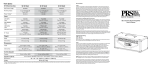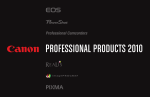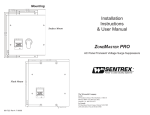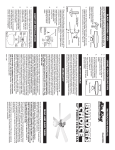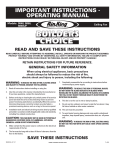Download CAMBRIDGE QT Installation guide
Transcript
Oasis Qt™ Sound Masking System INSTALLATION GUIDE CRITICAL STEPS TO UNDERSTAND BEFORE INSTALLATION This Installation Guide is intended to provide all information necessary for a successful installation. Please read the Guide thoroughly before beginning installation for the first time. With the Oasis Qt™ system, a successful installation is easy! Following these critical steps will save you time. • Use only specified materials. If it is necessary to create custom cables, follow the Custom Cabling instructions exactly (see Notes on Custom Cabling at the end of this document). • Install emitters with the control module turned ON. Volume and application settings should be as described below: • o Connect a working control module to the emitter string to test as you install. If lack of power in a tel/data closet during construction forces you to shortcut the first homerun and test the emitters with a control module hooked up to the first emitter – it is absolutely critical to test the homerun cable before installation and to test the system output once again when power is available. o Set remote control and Volume DIP switch on highest volume during installation. Set Application DIP switch to position 1 for installation. This will make it easy to hear the sound masking sound and identify any emitters that are not working properly. Return the Application DIP switch to the default position 2 once installation is complete. Confirm correct operation of each emitter before proceeding to next emitter. o If an emitter is not working, check that emitter and the connecting cables to ensure all are installed correctly. If these changes do not correct the issue, the problem likely exists within the previous 4 emitters or connecting cables (because of the 4-channel system). For details, see the Troubleshooting Guide at www.cambridgesoundmanagement.com or in the reseller kit. o FIX ANY PROBLEMS BEFORE MOVING FORWARD TO THE NEXT EMITTER. DO NOT PROCEED WITH INSTALLATION UNTIL ALL ISSUES ARE RESOLVED. • Do not connect more than 60 emitters or exceed a line length of 1000 feet on any homerun. • Install Open Offices and Private Offices on separate zones. • Walk through the entire space when installation is complete, listening to each emitter with your ear tilted upwards toward the ceiling to confirm each emitter is operating correctly. • Set Application and Volume settings to appropriate levels as described at the end of this Installation Guide. Cambridge Sound Management / 27 Moulton Street / Cambridge, Massachusetts 02138 617/349-3779 or 800/219-8199 / www.cambridgesoundmanagement.com 12.06 The Oasis Qt™ sound masking system is a four-channel, low-voltage, “direct field” speech privacy system, suitable for installation in any workspace. This system will reduce distractions in open plan areas and ensure confidential speech privacy in enclosed offices, conference rooms, or patient waiting rooms. The system is plug-and-play and – once set – rarely requires adjustments. VERIFY THAT YOU HAVE ALL REQUIRED PARTS: 1 1 4 per Emitter Kit Ordered SPS control module UL-rated modular power supply for control module 4 per Emitter Kit Ordered 1 2 Pairs 1 1 1 16-foot patch cables terminated with RJ-45 connectors for connection between emitters, quantity same as number of emitters supplied less one. Hole saw for drilling hole in ceiling tile Screws and plastic anchors for wall-mounting SPS control module Infrared remote control Control module labeling kit Monitor emitter & mounting bracket (optional) Electric drill (not supplied) Acoustic emitters for mounting in suspended ceiling tile, quantity as ordered SYSTEM LAYOUT: Open office emitter layout: Plan the layout with a drawing or sketch of the ceiling that shows potential interfering elements such as lights, HVAC vents, sprinkler heads, etc. (This layout may have been planned already by Cambridge Sound Management or the local reseller.) D D Emitter spacing should be on a square grid (see sketch). Grid dimensions will vary based on ceiling height. (see Table 1.) An individual emitter may be moved up to 2 feet from this grid if its planned location interferes with an existing ceiling element. The first row of emitters should be no less than 1 foot and no more than 5 feet from any adjacent wall. Table 1. Grid size vs. Ceiling Height Enclosed office emitter layout: Note that open office areas and closed office areas must be on separate zones. For enclosed offices up to 150 square feet, install two emitters per office within 1.5’ – 2.5’ of diagonal corners. For larger offices, install one additional emitter for each additional 75 square feet. Depending on emitter spacing, a single SPS-30 control module can provide sound masking coverage for approximately 3,000 square feet of open plan space, or up to 15 private offices. One SPS-300 control module can cover approximately 30,000 square feet or 150 private offices. Ceiling Height (ft) 8 8.5 9 10 12 Other Height, H Emitter Spacing, D 8 10 10 10 12 Call for details Multiple control modules may be installed to create sound masking “zones” within a facility. For detailed layout instructions, refer to Cambridge Sound Management’s System Planning and Layout Guide – available from your local reseller or online at www.cambridgesoundmanagement.com. Cambridge Sound Management / 27 Moulton Street / Cambridge, Massachusetts 02138 617/349-3779 or 800/219-8199 / www.cambridgesoundmanagement.com 2 CONTROL MODULE INSTALLATION: Figure 1: Location of tile for first emitter Initial 16 ft. Cat –5 cable Wall Dropped Ceiling Control Module with cable connected through a wall opening 1. Select a location for the control unit within 16 feet of the first emitter location (Fig. 1). Typically, control modules are housed in a storage closet or other out-of-the-way location. If mounting multiple control modules near one another, it is recommended to leave 1 foot of space between each (Fig. 2). Otherwise the remote control may inadvertently change volume settings on all control modules. 2. Mount the control module on the wall near a convenient AC power outlet. Figure 3 shows a typical wall elevation with possible control module locations. Route an initial 16-foot (or longer) cable from the ceiling location where the first emitter is to be installed to the location where the control module will be permanently installed. If a longer cable is needed, it must conform to Cambridge Sound Management’s custom cabling specifications detailed at the end of this document. • Figure 2: 1’ 1’ The cable can be dressed where it will be visible using a plastic, self-sticking wire channel such as those manufactured by Wiremold (www.wiremold.com), or by pulling the cable down in the wall cavity to a hole drilled in the wall. The hole may be covered by the control module. 3. Plug the power supply into the wall and into the back of the control module. 1’ • Figure 3: Dropped ceiling Possible control unit location Power Outlet Do a trial assembly with 4 emitters and the control module. Insert one end of a 16-foot cable into one of the two RJ-45 output receptacles on the back of the control module. Insert the other end of the cable into the input receptacle on the top of an emitter. Repeat for each of the other 3 emitters. • The input receptacle of each emitter has a symbol showing an input arrow into a circle: • The output receptacle of each emitter has a symbol showing an output arrow out of the circle: To ensure that subsequent emitters operate properly, IT IS ESSENTIAL TO CONNECT THE OUTPUT OF A CONTROL MODULE OR EMITTER TO THE INPUT OF THE NEXT EMITTER. This is not a safety issue. 4. Remove the plastic tab from the battery housing of the remote control. 5. Aim the infrared remote control at the front of the control module and cycle through all 8 volume settings, plus OFF. (See Volume Settings at the end of this document or online at www.cambridgesoundmanagement.com.) Verify that a “whooshing” or air conditioning-like sound is emitted by each of the four test speakers. Keep volume at the highest level during installation – Volume Step 8. This will help to quickly identify any emitter problems. Cambridge Sound Management / 27 Moulton Street / Cambridge, Massachusetts 02138 617/349-3779 or 800/219-8199 / www.cambridgesoundmanagement.com 3 6. If the control module will be installed outside of the actual workspace it covers (i.e. in a supply closet), it is recommended to install the optional monitor emitter next to each control module. Use the metal mounting bracket if one has been provided. A monitor emitter allows you to easily confirm setting changes without being directly in the workspace. 7. Fill out the label in the control module kit and mount on or near the control module. Labeling is essential in a facility with multiple zones, or when several control modules are mounted next to one another. Include the phone number of your local reseller or installer. EMITTER INSTALLATION: 8. Remove and gather all ceiling tiles that are to receive an emitter. 9. Using the supplied hole saw and a pre-drilled tile as a template, cut holes in each ceiling tile that will receive an emitter. Cut in the center of a 2’ x 2’ tile. In other tile sizes, install as appropriate to achieve required spacing. It is recommended that you cut all tiles at once to save time. If there is no suspended ceiling, visit www.cambridgesoundmanagement.com or contact your local reseller for other installation options. 10. Install each emitter in its respective tile. To install an emitter, gently push the emitter through the hole from the front of the tile. Install the nut by turning it slowly counter-clockwise while simultaneously pushing it down until it slips tightly into the back of the ceiling tile. Twist the nut clockwise to lock it in place. 11. Place the 16-foot patch cables between the openings in the ceiling grid where the tiles are to be reinstalled. Provide strain relief or cable hangers as required by local code. See sketch below. A B C D Pre-positioned Cat – 3 cables Dropped Ceiling Wall Control Module with cable connected through a wall opening 12. Install ceiling tiles outward from the control module (i.e. moving from A to D in the sketch above). Connect the output cable from one emitter to the input jack of the next emitter. 13. Before moving to the next emitter, verify that each emitter is operating normally as you connect the cables. Listen for a “whooshing” sound. Occasionally the emitter layout needs to be adjusted during installation to account for sprinkler heads or other barriers not on the drawings. An individual emitter may be moved up to 2 feet (or 1 tile) in any direction from the layout plan. Cambridge Sound Management / 27 Moulton Street / Cambridge, Massachusetts 02138 617/349-3779 or 800/219-8199 / www.cambridgesoundmanagement.com 4 NOTES ON LARGER AREA INSTALLATIONS: • DO NOT CONNECT MORE THAN 60 EMITTERS OR EXCEED A LINE LENGTH OF 1,000 FEET ON A SINGLE HOME RUN TO THE CONTROL UNIT. • Cable splitters, 2-way or 4-way, may be necessary to meet this requirement on larger systems. For details, refer to the Splitter Model Diagram below. QUICK INSTALLATION OVERVIEW: • Assuming a sequence of emitters is being installed - with A as the first tile and B as the second - remove both ceiling tiles. • Throw a 16 ft. cable from B to A. A now has two cables – one from the control module (or previous tile) and one from B. • Using the supplied hole saw and a pre-drilled tile as a template, drill a hole in the center of tile A. • Install the emitter in tile A by pushing the emitter through the drilled hole and slipping on and twisting the locking nut. • Back on the ladder, plug the cable from the previous location into tile A emitter input jack and the cable going to tile B into the emitter output jack. • Replace tile A to complete the installation. Cambridge Sound Management / 27 Moulton Street / Cambridge, Massachusetts 02138 617/349-3779 or 800/219-8199 / www.cambridgesoundmanagement.com 5 APPLICATION AND VOLUME SETTINGS: Two system settings are required to provide the appropriate level of sound masking for any given environment: the Application setting and the Volume setting. • Application setting is made via the dual-in-line (DIP) switch on the back of the Oasis Qt™ control module. This has been pre-set to the appropriate setting. Do not adjust. • Volume setting is made in two steps: • First via the DIP switch on the control module • Secondly via the remote control Setting the DIP switches: Two DIP switches are located on the back of the Oasis Qt™ control module. (See diagram.) • The Application switch (on the left) is pre-set and requires no adjustment. • The Volume switch (on the right) must be adjusted depending on the environment. Switch positions (Position 1 or Position 2) can be changed using a ballpoint pen or small screwdriver. Push down on the top of the switch to change a switch to position 1. Push down on the bottom of the switch to change a switch to position 2. Cambridge Sound Management / 27 Moulton Street / Cambridge, Massachusetts 02138 617/349-3779 or 800/219-8199 / www.cambridgesoundmanagement.com 6 Setting the Volume Level: The Oasis Qt™ system has 8 volume steps achieved through combinations of DIP switch positions and remote control volume level settings: Volume steps (low to high) step 1 step 2 step 3 step 4 step 5 step 6 step 7 step 8 Volume DIP switch position position 2 (default) position 2 (default) position 2 (default) position 2 (default) position 1 position 1 position 1 position 1 Volume Remote Control Setting 1 2 3 4 1 2 3 4 Recommended Volume Settings Based on Ceiling Height: Ceiling Height 8’ - 8’11” 9’ - 10’11” 11’ - 12’11” 13’ - 14” > 14’ Volume Steps Open Office Private Office Step 4 or 5 Step 2 or 3 Step 5 or 6 Step 2 or 3 Step 5 or 6 Step 2 or 3 Step 6 or 7 Step 2 or 3 call for details call for details Recommended Volume Settings Based on Performance: If you have a sound level meter, the ideal sound level in private offices is 42 dB. The ideal sound level in open areas is 46 dB. If you do not have a sound level meter, have someone in the adjacent private office speak. If you can distinguish what they are saying, increase the volume to improve privacy. In an open area, you will still hear some speech, but there should be a noticeable difference in the effort required to understand the speaker when the sound masking system is set at the appropriate volume level. Some personal preference may be involved in the volume-setting decision. • For installation in new construction: Initial volume setting should be the specified setting. • For installation in occupied spaces: Initial volume setting should be two (2) steps below the recommended level. Volume levels should be increased one step every 5 – 10 days, when few or no employees are present. This allows all employees to acclimate to the new background sound and significantly improves user acceptance. Once volume level has been set, fill in Volume Setting field on the control module label(s). Cambridge Sound Management / 27 Moulton Street / Cambridge, Massachusetts 02138 617/349-3779 or 800/219-8199 / www.cambridgesoundmanagement.com 7 POST INSTALLATION CHECK-OUT: • Once all emitters and control modules have been installed, turn the system to the highest volume and walk through the space, listening closely to each emitter to ensure it is functioning properly. • Reset volume settings to appropriate levels as indicated on the control module label(s). NOTES ON CUSTOM CABLING: If it is necessary to build custom cables on site, you must follow these specifications to ensure compliance with the Cambridge Sound Management equipment. Any quality solid conductor 24 AWG CAT cable is acceptable, provided it meets local code requirements and: 1) Meets requirements for plenum installation (plenum-rated) if installed in a return air plenum. Shielding is not required. Unshielded Twisted Pair (UTP) cable is satisfactory. Snagless boots are not required. 2) Has bent* 3-tyne (prong) contacts straddling each conductor in RJ-45 connectors. Aligned 2tyne contacts intended for use with stranded conductors are not acceptable under any circumstances. Failure to follow this requirement will result in intermittent contact and inconsistent system operation. 3) Once fabricated with RJ-45 connector, is fieldtested before installation for continuity, shorts and 1:1 (straight through) connection using a standard network CAT cable tester. 2 types of RJ-45 connectors: *There are two types of RJ-45 connectors. The “bent 3-tyne” connector is intended for use with solid core CAT cable. The “aligned tyne” connector is intended for use with stranded CAT cable. Errors occur when incorrect cable/connector combinations are used. The diagram to the right shows the end on a view of a single contact in a modular connector. The bent 3-tyne contact has the tines offset from each other to straddle the conductor. USE THE BENT 3-TYNE CONNECTOR FOR ALL CAMBRIDGE SOUND MANAGEMENT INSTALLATIONS. Bent 3-tyne connectors are available at Home Depot and most CAT cable suppliers. INCORRECT RJ-45 connector with aligned tyne CORRECT RJ-45 connector with bent tyne Any questions concerning installation of Oasis Qt™ sound masking systems should be directed to your local reseller or: Cambridge Sound Management / 27 Moulton Street / Cambridge, MA 02138 (617) 349-3779 / [email protected] TM Cambridge Sound Management, LLC, located in Cambridge, MA, is the developer of Qt Quiet technology , a low-voltage distributed audio system for sound masking, paging and background music distribution in the workplace. Our systems are sold direct and by select partners worldwide; they are deployed in over 7 million square feet of space. Installations range from modest home offices to spaces of unlimited size. Applications range from providing acoustical comfort in open workspaces to settings such as doctor’s offices, where sound masking is used to ensure confidential speech privacy. TM TM Qt Quiet technology , Oasis Qt and Qt Quietpage™ are trademarks of Cambridge Sound Management, LLC. Cambridge Sound Management / 27 Moulton Street / Cambridge, Massachusetts 02138 617/349-3779 or 800/219-8199 / www.cambridgesoundmanagement.com 8