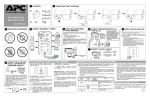Download APC Back UPS 1500 VA User manual
Transcript
Back-UPS RS APC BACK-UPS RS 1500VA LCD 120V APC Back-UPS RS, 865 Watts / 1500 VA,Input 120V / Output 120V Includes: CD with software, USB cable, User Manual Standard Lead Time: Usually in Stock BR1500LCD Features Battery failure notification Battery-protected and surge-only outlets Provides early-warning fault analysis on batteries enabling timely preventive maintenance Reserves power capacity and run time for connected equipment that require battery back-up while providing surge only protection for less critical equipment Cold-start capable Provides temporary battery power when the utility power is out. Hot-swappable Ensures clean, uninterrupted power to protected equipment while batteries batteries are being replaced Disconnected battery Warns when a battery is not available to provide backup power. notification Dataline Surge Provides protection of connected equipment from power surges on the data Protection lines. Boost Automatic Preserves battery life and maximizes runtime by correcting low voltages Voltage Regulation without discharging the battery. (AVR) Automatic self-test Periodic battery self-test ensures early detection of a battery that needs to be replaced. Adjustable voltageMaximizes useful battery life by widening the input voltage window or transfer points tightening the output voltage regulation. Adjustable voltage Provides the ability to adapt the UPS for optimal performance in specific sensitivity power environments or generator applications. Audible Alarms Provides notification of changing utility power and UPS conditions. User-replaceable Increases availability by allowing a trained user to perform upgrades and batteries replacements of the batteries reducing Mean Time to Repair (MTTR) USB Connectivity Provides management of the UPS via a USB port (not available on all models). Transformer-block Protect equipment with input transformer blocks without blocking access to spaced outlets other receptacles. Intelligent Battery Maximizes battery performance, life, and reliability through intelligent, Management precision charging. Safety-agency Ensures the product has been tested and approved to work safely with the approved connected service provider equipment and within the specified environment. UL, FCC, CE, C-Tick approvals. Lifetime data recovery Provides peace of mind by providing professional data recovery services in warranty the event data is lost due to the failure of the unit. Adjustable voltage Provides the ability to adapt the Power Conditioner for optimal performance sensitivity in specific power environments or generator applications. Battery replacement Allows quick, easy battery replacement. without tools LCD graphics display Text and mimic diagrams that display modes of operation, system parameters and alarms. Back-UPS RS Features & Benefits Protection Battery-protected and Reserves power capacity and run time for connected equipment that require surge-only outlets battery back-up while providing surge only protection for less critical equipment Boost and Trim Gives higher application availability by correcting low and high voltage Automatic Voltage conditions without using the battery. Regulation (AVR) Data line surge Provides protection of connected equipment from power surges on the data protection lines. Safety-agency Ensures the product has been tested and approved to work safely with the approved connected service provider equipment and within the specified environment. UL, FCC, CE, C-Tick approvals. Power conditioning Protects connected loads from surges, spikes, lightning, and other power disturbances. Convenience Audible Alarms Automatic restart of loads after UPS shutdown Automatic self-test Battery replacement without tools LED status indicators Cold-start capable Hot-swappable batteries Resettable circuit breakers Transformer-block spaced outlets User-replaceable batteries Provides notification of changing utility power and UPS conditions. Automatically starts up the connected equipment upon the return of utility power. Periodic battery self-test ensures early detection of a battery that needs to be replaced. Allows quick, easy battery replacement. Quickly understand unit and power status with visual indicators. Provides temporary battery power when the utility power is out. Ensures clean, uninterrupted power to protected equipment while batteries are being replaced Enables a quick recovery from overload events. Protect equipment with input transformer blocks without blocking access to other receptacles. Increases availability by allowing a trained user to perform upgrades and replacements of the batteries reducing Mean Time to Repair (MTTR) Manageability Adjustable voltage sensitivity Adjustable voltagetransfer points Serial Connectivity USB Connectivity Multiple mounting methods Intelligent Battery Management Provides the ability to adapt the UPS for optimal performance in specific power environments or generator applications. Maximizes useful battery life by widening the input voltage window or tightening the output voltage regulation. Provides management of the UPS via a serial port. Provides management of the UPS via a USB port (not available on all models). Allows for standardization on one product for use in different environments. Micro-processor controlled battery charging and diagnostic testing ensures maximum battery life. Output Output Power Capacity 865 Watts / 1500 VA Max Configurable Power 865 Watts / 1500 VA Nominal Output Voltage 120V Output Frequency (sync to mains) 60 Hz Crest Factor 3:1 Waveform Type Stepped approximation to a sinewave Output Connections (2) NEMA 5-15R (Surge Protection) (6) NEMA 5-15R (Battery Backup) Input Nominal Input Voltage 120V Input Frequency 60 Hz +/- 3 Hz Input Connections NEMA 5-15P Cord Length 1.83 meters Input voltage range for main operations 88 - 139V Maximum Input Current 12A Input Breaker Capacity 15A Batteries & Runtime Battery Type Maintenance-free sealed Lead-Acid battery with suspended electrolyte : leakproof Typical recharge time 16 hour(s) Replacement Battery APCRBC109 RBC™ Quantity 1 Typical Backup Time at Half Load 11.7 minutes (432.5 Watts) Typical Backup Time at Full Load 3.1 minutes (865 Watts) Runtime Chart Back-UPS RS Communications & Management Control panel Multi-function LCD status and control console Audible Alarm Alarm when on battery : distinctive low battery alarm : overload continuous tone alarm Surge Protection and Filtering Surge energy rating 340 Joules Filtering Full time multi-pole noise filtering : 5% IEEE surge let-through : zero clamping response time : meets UL 1449 Data Line Protection RJ-45 Modem/Fax/DSL/10-100 Base-T protection,Co-axial Video / Cable protection Physical Maximum Height 222.00 mm Maximum Width 133.00 mm Maximum Depth 356.00 mm Net Weight 13.95 KG Shipping Weight 15.55 KG Shipping Height 305.00 mm Shipping Width 248.00 mm Shipping Depth 457.00 mm Master Carton Units 1.00 Master Carton Weight 15.55 KG Color Charcoal SCC Codes 0073130424791 3 Environmental Operating Environment 0 - 40 °C Operating Relative Humidity 0% Operating Elevation 0-3000 meters Storage Temperature -5 - 45 °C Storage Relative Humidity 0% Storage Elevation 0-15000 meters Audible noise at 1 meter from surface of unit 45.00 dBA Conformance Regulatory Approvals FCC Part 15 Class B,FCC Part 68,NOM,TUV Standard Warranty 3 years repair or replace ROHS/WEEE Compliance RoHS **The time to recharge to 90% of full battery capacity following a discharge to shutdown using a load rated for 1/2 the full load rating of the UPS. SPECIFICATIONS TROUBLESHOOTING Problem Possible Cause Back-UPS will not switch on. Corrective Action Back-UPS is not connected to the AC power source. Ensure the Back-UPS is securely connected to an AC outlet. Back-UPS circuit breaker “tripped”. Disconnect non-essential equipment from the Back-UPS. Reset the circuit breaker. Switch on the Back-UPS, and plug in devices one at a time. If the circuit breaker trips again, disconnect the device that caused the breaker to trip. Internal battery is not connected. Connect the battery cartridge (see Connect Battery Cartridge). Utility input voltage quality is out of range. Consider adjusting the transfer voltage and sensitivity. See Transfer Voltage and Sensitivity Adjustment. Back-UPS does not power essential equipment during an outage. Equipment is plugged into a Surge Only outlet. Unplug the device from the 'Surge Only' outlet, and move to a 'Battery Backup' outlet. Back-UPS operates on battery although utility power is provided. The UPS's plug has partially pulled out of the wall outlet, the wall outlet was turned off, or its circuit breaker tripped. Verify the Back-UPS's plug is fully inserted into the wall, and power is present at the wall outlet by plugging in a known good device. Unit is performing an automatic self test. No action is neccessary. Utility input voltage is out of range, frequency is out of range, or the waveform is distorted. Consider adjusting the transfer voltage and sensitivity. Reference Transfer Voltage and Sensitivity Adjustment. Back-UPS is overloaded. Unplug non-essential equipment (printers, scanners, etc) from the Battery Backup outlets, and plug them into 'Surge Only' outlets. Back-UPS battery cartridge discharged due to a recent power outage, and has not had time to recharge. Charge the battery cartridge for 16 hours. Back-UPS runtime is reduced until the battery cartridge is fully charged. Back-UPS does not provide expected amount of backup time. Battery has reached end of life. Refer to Replace Battery Cartridge, and replace the battery cartridge. Replace Battery indicator is on. Battery has reached end of life. Refer to Replace Battery Cartridge, and replace the battery cartridge. Overload indicator is on, or flashing. Connected equipment is drawing more power than the Back-UPS can provide. Move one or more equipment power plugs from Battery Backup outlets to Surge Only outlets. System Fault indicator is on and all other front panel indicators are flashing. Internal UPS fault. One of nine Internal UPS Fault Messages is displayed: F01 - On-Battery Overload F06 - Relay Welding F02 - On-Battery Output Short F07 - Temperature F03 - On-Battery XCap Overload F08 - Fan Fault F04 - Clamp Short F09 - Internal Fault F05 - Charger Fault Contact APC Technical Support (see Contact Information). LIMITED WARRANTY TRANSFER VOLTAGE and SENSITIVITY ADJUSTMENT In situations where the Back-UPS or connected equipment appears too sensitive to the input voltage, it may be necessary to adjust the transfer voltage. This is a simple task using the front panel power on/off pushbutton. To adjust the transfer voltage, proceed as follows: 1. Plug the Back-UPS into the utility power source, but do not turn the unit on.The Back-UPS will be in standby mode (there are no indicators lit). 2. Press and hold the front panel on/off switch in for 10 seconds, until all the indicators on the Back-UPS flash to acknowledge it has entered sensitivity programming mode. Release the on/off button, the blocks in the Back-UPS's LOAD bar shown on the LCD indicate it's current sensitivity setting, as described in the table below. Note: The Back-UPS automatically exits programming mode in five seconds if no buttons are pressed, and no operations are run. Reference the table below to determine which sensitivity setting to select. Input Voltage Range (utility operation) Indicators Flashing Sensitivity Setting 1 (one block of the Load Bar) Low 78 to 142 Vac Input voltage is extremely low or extremely high. Not recommended for computer loads. 2 (three blocks of the Load Bar) Medium (factory default) 88 to 139 Vac The Back-UPS frequently goes on battery (ON BATT). 3 (five blocks of the Load Bar) High Use When 88 to 136 Vac The connected equipment is sensitive to voltage fluctuations. 4. To select the Low Sensitivity setting, press and release the ON/OFF switch several times until only the first block in the Load Bar is lit and flashing, then release the switch. 5. To select the Medium Sensitivity setting (the unit's default), press and release the ON/OFF switch until the first three blocks in the Load Bar are lit and flashing, then release the switch. 6. To select the High Sensitivity setting, press and release the ON/OFF switch until all five blocks of the Load Bar are lit and flashing, and then release the switch. 7. If there are no operations for five seconds, the Back-UPS will automatically exit sensitivity programming mode, and the Back-UPS is ready for normal operation. Item ORDER REPLACEMENT REPLACEMENT BATTERY BATTERY ORDER 1300 VA / 1500 VA On-line Input Voltage Range (default settings) 88 to 139 VAC Automatic Voltage Regulation (AVR) On-line Frequency Range On-battery Waveshape Maximum Load Typical Recharge Time Operating Temperature +12% (Boost mode only) 57 to 63 Hz (Autosensing) Stepped Sine Wave 1300 VA: 780 W 1500 VA: 865 W 1300 VA: 16 Hours and 1500 VA: 16 Hours Storage Temperature 32o to 104oF 0o to 40oC 23o to 113oF -5o to 45oC Operating / Storage Relative Humidity 0 to 95% non-condensing Size (H x W x D) 8.7 inch x 5.1 inch x 13.8 inch 220 mm x 130 mm x 350 mm Weight 1300 VA: 29.7 lbs (13.5 kg) 1500 VA: 30.7 lbs (14.0 kg) Shipping Weight 1300 VA: 33.2 lbs (15.1 kg) 1500 VA: 34.2 lbs (15.6 kg) EMI Classification FCC / DOC Class B Certified On Battery Run-Time Go to: http://www.apc.com/product Approvals TUV C-US, NOM Notice: This device complies with Parts 68 and 15 of the FCC rules.Operation is subject to the following two conditions: (1) This device may not cause harmful interference. (2) This device must accept any interference received, including interference that may cause undesired operation. There is a label on the bottom of this equipment that contains, among other information, the FCC registration number and ringer equivalence number (REN) for this equipment. If requested, this information must be provided to the telephone company. The battery cartridge typically lasts 3 to 6 years, a shorter period if subjected to frequent outages or elevated temperatures. For the BR1300LCD, BR1500LCD, BX1300LCD and BX1500LCD order part APCRBC109. Please recycle spent battery cartridges. WARRANTY The standard warranty is three (3) years from the date of purchase. APC’s standard procedure is to replace the original unit with a factory reconditioned unit. Customers who must have the original unit back due to the assignment of asset tags and set depreciation schedules must declare such a need at first contact with an APC Technical Support representative. APC will ship the replacement unit once the defective unit has been received by the repair department, or cross-ship upon the receipt of a valid credit card number. The customer pays for shipping the unit to APC. APC pays ground freight transportation costs to ship the replacement unit to the customer. SERVICE If the Back-UPS arrived damaged, notify the carrier. If the Back-UPS requires service, do not return it to the dealer. The following steps should be taken: 1. 2. 3. Consult the Troubleshooting section to eliminate common problems. If the problem persists, go to http://www.apc.com/support/. If the problem still persists, contact APC Technical Support. • Have the Back-UPS model number, serial number and date of purchase available. Be prepared to troubleshoot the problem with an APC Technical Support representative. If this is not successful, APC will issue a Return Merchandise Authorization (RMA) number and a shipping address.