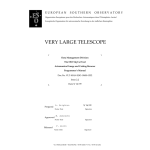Download Red Hat CloudForms 3.1 Management Engine 5.3 Release Notes
Transcript
Red Hat CloudForms 3.1 Management Engine 5.3 Release Notes Summary of new features, corrections and known bugs for CloudForms Management Engine CloudForms Documentation Team Red Hat CloudForms 3.1 Management Engine 5.3 Release Notes Summary of new features, corrections and known bugs for CloudForms Management Engine Clo udFo rms Do cumentatio n Team Legal Notice Co pyright © 20 15 Red Hat. This do cument is licensed by Red Hat under the Creative Co mmo ns Attributio n-ShareAlike 3.0 Unpo rted License. If yo u distribute this do cument, o r a mo dified versio n o f it, yo u must pro vide attributio n to Red Hat, Inc. and pro vide a link to the o riginal. If the do cument is mo dified, all Red Hat trademarks must be remo ved. Red Hat, as the licenso r o f this do cument, waives the right to enfo rce, and agrees no t to assert, Sectio n 4 d o f CC-BY-SA to the fullest extent permitted by applicable law. Red Hat, Red Hat Enterprise Linux, the Shado wman lo go , JBo ss, MetaMatrix, Fedo ra, the Infinity Lo go , and RHCE are trademarks o f Red Hat, Inc., registered in the United States and o ther co untries. Linux ® is the registered trademark o f Linus To rvalds in the United States and o ther co untries. Java ® is a registered trademark o f Oracle and/o r its affiliates. XFS ® is a trademark o f Silico n Graphics Internatio nal Co rp. o r its subsidiaries in the United States and/o r o ther co untries. MySQL ® is a registered trademark o f MySQL AB in the United States, the Euro pean Unio n and o ther co untries. No de.js ® is an o fficial trademark o f Jo yent. Red Hat So ftware Co llectio ns is no t fo rmally related to o r endo rsed by the o fficial Jo yent No de.js o pen so urce o r co mmercial pro ject. The OpenStack ® Wo rd Mark and OpenStack Lo go are either registered trademarks/service marks o r trademarks/service marks o f the OpenStack Fo undatio n, in the United States and o ther co untries and are used with the OpenStack Fo undatio n's permissio n. We are no t affiliated with, endo rsed o r spo nso red by the OpenStack Fo undatio n, o r the OpenStack co mmunity. All o ther trademarks are the pro perty o f their respective o wners. Abstract This do cument is the release no tes fo r Clo udFo rms Management Engine and co ntains a summary o f all new features, majo r co rrectio ns fro m the previo us versio n, and any kno wn bugs upo n general availability. Info rmatio n and pro cedures in this bo o k are relevant to Clo udFo rms Management Engine administrato rs. T able of Cont ent s T able of Contents . .hapt C . . . .er . .1. .. About . . . . . . CloudForms . . . . . . . . . . . Management . . . . . . . . . . . .Engine . . . . . . . . . . . . . . . . . . . . . . . . . . . . . . . . . . . . . . . . . . . . . . 2. . . . . . . . . . . .hapt C . . . .er . .2. .. Support . . . . . . . .Mat . . . rix . . . . . . . . . . . . . . . . . . . . . . . . . . . . . . . . . . . . . . . . . . . . . . . . . . . . . . . . . . . . . . . . 3. . . . . . . . . . . .hapt C . . . .er . .3. . .Enhancement . . . . . . . . . . . . s. . . . . . . . . . . . . . . . . . . . . . . . . . . . . . . . . . . . . . . . . . . . . . . . . . . . . . . . . . . . . . . 8. . . . . . . . . . . .hapt C . . . .er . .4. .. Major . . . . . Correct . . . . . . .ions . . . . . . . . . . . . . . . . . . . . . . . . . . . . . . . . . . . . . . . . . . . . . . . . . . . . . . . . . . . . . .1. 0. . . . . . . . . . . .hapt C . . . .er . .5. . .Known . . . . . . Bugs . . . . . . . . . . . . . . . . . . . . . . . . . . . . . . . . . . . . . . . . . . . . . . . . . . . . . . . . . . . . . . . . . . . .2. 7. . . . . . . . . . . .hapt C . . . .er . .6. .. Regist . . . . . .ering . . . . .and . . . .Updat . . . . . ing . . . .CloudForms . . . . . . . . . . .Management . . . . . . . . . . . Engine . . . . . . . . . . . . . . . . . . . . . . . . . . . .2. 9. . . . . . . . . . 6 .1. Reg is tering Ap p lianc es 29 6 .2. Up d ating Ap p lianc es 31 6 .3. Up d ating the Ap p lianc e O p erating Sys tem 32 . .hapt C . . . .er . .7. .. Migrat . . . . . .ing . . . t.o. .Red . . . .Hat . . . CloudForms . . . . . . . . . . . Management . . . . . . . . . . . . Engine . . . . . . .5.3 . . . . . . . . . . . . . . . . . . . . . . . . . 33 ........... . .hapt C . . . .er . .8. .. Enabling . . . . . . . . Public . . . . . . AMIs . . . . . from . . . . .Amaz . . . . on . . . EC2 . . . . . . . . . . . . . . . . . . . . . . . . . . . . . . . . . . . . . . . . . . . 34 ........... . . . . . . . . .Hist Revision . . . ory . . . . . . . . . . . . . . . . . . . . . . . . . . . . . . . . . . . . . . . . . . . . . . . . . . . . . . . . . . . . . . . . . . . . . . . . 35 ........... 1 Red Hat CloudForms 3.1 Management Engine 5.3 Release Not es Chapter 1. About CloudForms Management Engine CloudForms Management Engine delivers the insight, control, and automation enterprises need to address the challenges of managing virtual environments, which are far more complex than physical ones. This technology enables enterprises with existing virtual infrastructures to improve visibility and control, and those just starting virtualization deployments to build and operate a well-managed virtual infrastructure. Red Hat CloudForms 3.1 is comprised of a single component, the CloudForms Management Engine. It has the following feature sets: Insight: D iscovery, Monitoring, Utilization, Performance, Reporting, Analytics, Chargeback, and Trending. Control: Security, Compliance, Alerting, Policy-Based Resource and Configuration Management. Automate: IT Process, Task and Event, Provisioning, Workload Management and Orchestration. Integrate: Systems Management, Tools and Processes, Event Consoles, CMD B, RBA, and Web Services. If you experience difficulty with a procedure described in this documentation, visit the Red Hat Customer Portal at http://access.redhat.com. Through the customer portal, you can: search or browse through a knowledgebase of technical support articles about Red Hat products submit a support case to Red Hat Global Support Services (GSS) access other product documentation Red Hat also hosts a large number of electronic mailing lists for discussion of Red Hat software and technology. You can find a list of publicly available mailing lists at https://www.redhat.com/mailman/listinfo. Click on the name of any mailing list to subscribe to that list or to access the list archives. D o cu men t at io n Feed b ack If you find a typographical error in this manual, or if you have thought of a way to make this manual better, please submit a report to GSS through the customer portal. When submitting a report, be sure to mention the manual's identifier: Release Notes If you have a suggestion for improving the documentation, try to be as specific as possible when describing it. If you have found an error, please include the section number and some of the surrounding text so we can find it easily. 2 Chapt er 2 . Support Mat rix Chapter 2. Support Matrix T ab le 2.1. B ro wser Versio n s f o r C FME Web C o n so le B ro wser Versio n Microsoft Internet Explorer Mozilla Firefox Google Chrome 8 and over Firefox Extended Support Release FAQ Chrome for Business FAQ - Chrome for Business Help T ab le 2.2. Syst em Smart St at e An alysis Su p p o rt b y G u est O p erat in g Syst em G u est O p erat in g Syst em Su p p o rt St at u s Windows 2008 Windows XP Windows 2000 Windows Vista Windows Server 2003 Windows 7 Red Hat Enterprise Linux 6 Fedora D ebian and D ebian D erived Ubuntu and Ubuntu D erived Suse and Open Suse D erived X X X X X X X X X X X T ab le 2.3. Smart St at e An alysis Su p p o rt b y G u est File Syst em File Syst em Su p p o rt St at u s Ext3 Ext4 FAT32 ISO9660 (CD FS) NTFS XFS X X X X X X T ab le 2.4 . Smart St at e An alysis Su p p o rt b y Pro vid er Pro vid er Su p p o rt St at u s VMware vCenter 4.x VMware vCenter 5.0 VMware vCenter 5.1 VMware vCenter 5.5 Red Hat RHEV-M 3.2 and below Red Hat RHEV-M 3.3 Red Hat RHEV-M 3.4 Technical Guidance (see Important note below) X X X Technical Guidance (see Important note below) X X 3 Red Hat CloudForms 3.1 Management Engine 5.3 Release Not es Important Technical Guidance, if available, is provided from the end of the General Support phase and lasts for a fixed duration. This phase is intended for use by customers operating in stable environments with systems that are operating under reasonably stable loads. T ab le 2.5. In f rast ru ct u re Pro vid ers Wh ere t h e C FME Ap p lian ce C an R esid e Pro vid er Su p p o rt St at u s VMware vCenter 5.0 and above Red Hat RHEV-M 3.3 and above Red Hat OpenStack 4.0 and above X X X CloudForms Management Engine is delivered as a virtual appliance, composed of RHEL 6.6, PostgreSQL 9.2.8, and CFME 5.4.x. Note See also Cloudforms Support for non-Red Hat Virtual and Cloud Infrastructures. See Red Hat Enterprise Virtualization Life Cycle and VMware Lifecycle Product Matrix for product life cycle information. T ab le 2.6 . Su p p o rt b y Feat u re Pro vid er Privat e C lo u d Pu b lic C lo u d Amazon EC2 Feature VMware vCenter RHEV MS SCVMM* 2012 R2 Relationship discovery VM D rift Comparison VM Analysis Track VM Genealogy Capacity & Utilization Capture Infrastructure Event Timelines Capture Cloud Layer Timelines Yes Yes Yes RHEL OpenStack Platform Yes Yes Yes No Some Some Yes Yes Yes Yes Some No No Yes Some Yes Yes Yes No Some Some Yes Yes No N/A N/A N/A N/A N/A Yes N/A 4 Yes Chapt er 2 . Support Mat rix Pro vid er Capture VM/Instance Event Timelines D iscovery Provider Host D rift Comparison Optimization Bottleneck Identification Reporting Right Sizing Chargeback Insight Integrate Web Service Host Compliance Enforcement Host Policy Enforcement Host Power Operations Remote Console VM Access Snapshot Creation and Removal VM Cloning VM / Instance Compliance Enforcement VM / Instance Policy Enforcement VM / Instance Power Operations VM / Instance Retirement Alerts - Real Time Alerts VMware Alarms Alerts - VM Value Changed Privat e C lo u d Pu b lic C lo u d Yes Yes No Yes N/A Yes Yes No Yes N/A Yes Yes No N/A N/A Yes Yes No N/A N/A Yes Yes Yes Yes Yes Yes Yes Yes Yes No No No Yes No Yes Yes Some No Yes Yes Yes Yes No N/A N/A Yes Yes No N/A N/A Yes No No N/A N/A Yes No No No No Yes No No N/A N/A Yes Yes No Yes No No N/A No N/A Yes Yes Yes No No Yes Yes Yes Yes Yes Yes Yes Yes No Yes Yes Yes No No Some No Yes N/A N/A N/A N/A Yes No No No No 5 Red Hat CloudForms 3.1 Management Engine 5.3 Release Not es Pro vid er Privat e C lo u d Pu b lic C lo u d Alerts Reconfigured Control Integrate Web Service Provisioning Host Integrate with Service Catalogs Provisioning VM / Instance using PXE Provisioning VM / instance using ISO Provisioning VM / Instance using Cloning Virtual Machine Reconfigurati on VM Migration Yes No No No No Yes Yes No Yes Yes Yes No No N/A N/A Yes Yes No Yes Yes Yes Yes No No N/A No Yes No No N/A Yes Yes No N/A N/A Yes No No Via Inline methods No Yes No No No Automation Work Flows Automate Integrate Web Service (Provision) Remote Execution Yes Yes No Via Inline methods Yes Yes Yes No Yes Yes Yes Yes Yes Some Yes * Support for Microsoft SCVMM 2012 R2 is in Technical Preview. See Technology Preview Features Support Scope. T ab le 2.7. VMware R emo t e C o n so le ( VMR C ) Su p p o rt VMware Versio n B ro wser vSphere 5.1 vSphere 5.1 vSphere 5.1 vSphere 5.5 vSphere 5.5 vSphere 5.5 Internet Explorer 8, 9, 10 Firefox 23, 26 Chrome 34 Internet Explorer 8, 9, 10 Firefox 25, 27, 28 Chrome 34 CloudForms Management Engine supports the versions of VMRC that are supported by VMware. Note that VMware does not support VMRC for Mac Operating Systems. 6 Chapt er 2 . Support Mat rix For operating systems without VMRC support, use VNC. The following have been tested with CloudForms Management Engine: O p erat in g Syst em B ro wser Mac OS Chrome, version 32 or lower Safari, latest Firefox, latest 7 Red Hat CloudForms 3.1 Management Engine 5.3 Release Not es Chapter 3. Enhancements O p en Sh if t 2 In st aller ( T ech Preview) CloudForms Management Engine - Errata 5.3.2 provides the functionality to deploy Red Hat OpenShift Enterprise 2 into any supported Red Hat CloudForms provider infrastructure. The support for the functionality is limited to TECHNICAL PREVIEW. R EST API In t eg rat io n CloudForms Management Engine now offers a REST API that supports Service Management and Insight capabilities: Can be used with Basic and Token-based Authentication Insight management includes queries, paging, sorting and filtering. Can be used for Insight queries of over 20 resource types including Service Catalog, Providers, Vms/Instances, Templates/Images. Service Ordering and Retirement Tag management For more information, see the CloudForms Management Engine 5.3 Integration Guide. C o n f ig u rat io n Open LD AP can be used for authentication. O p en St ack En h an ced In t eg rat io n Red Hat CloudForms now supports the following OpenStack features: RabbitMQ as messaging system Ability to gather information from Glance (image storage), Cinder (block storage), and Neutron (networking) Services. Information about both tenants and users are collected from the Keystone Service. Au t o mat e The Automate model is now provided as a read-only domain. Instead, additional writable domains can be created, enabled, disabled, and prioritized to control the automate resolution process. The Automate Explorer allows copying items from the read-only domain to writable domains for user customization. Pro visio n in g Regular expressions can be used in Service D ialog text boxes. Support has been added for Red Hat Enterprise Virtualization Manager 3.3 cloud-init. Su p p o rt f o r Micro so f t SC VMM ( T ech Preview) Providers can be auto-discovered. D atastore Cluster, and relationships can be viewed. 8 Chapt er 3. Enhancement s Power operations are supported. In t eg rat io n Po in t s IPA Integration IPA-Server based Single-Sign on using the new External (httpd) Authentication Mode has been enabled. A new Appliance Console menu item has been provided to simplify configuration and enablement of External Authentication. En h an ced K ey Man ag emen t A new key management system improves security on CFME appliances across all CFME regions. When configuring a database in the terminal, you are prompted to create or fetch a key. If this is the first CFME appliance, select the option to create a key. If this is not the first CFME appliance, select the option to fetch the key from the first CFME appliance. All CFME appliances in a multi-region deployment must use the same key. CFME stores the key in /var/www/mi q /vmd b/certs/v2_key. If a key already exists, creation of a new key fails. Savo n U p d at e CloudForms Management Engine now uses Savon 2.2.0. This is compatible with the WinRM gem, and is a dependency of several gems in the CFME Gemfile. Sin g le Sig n - O n Au t h en t icat io n ( R ed H at C lo u d Fo rms 3.1.1) CloudForms Management Engine now supports Single Sign On using Kerberos tickets. D o cu men t at io n U p d at es Integration Guide has been updated with REST API content. User Guide for non-administrative users is now available. A NetApp Storage Integration Guide is now available. 9 Red Hat CloudForms 3.1 Management Engine 5.3 Release Not es Chapter 4. Major Corrections The following major bugs were addressed in the CloudForms Management Engine 5.3.0 update. B Z #1054 9 01 When provisioning a large number of virtual machines with Red Hat Enterprise Virtualization 3.2, some machines were created but not powered on due to request timeout errors. Timeout support for RHEV-M API calls have been added to the CFME appliance. Virtual machines now power on successfully. B Z #111024 4 When the user navigated to Cloud Intelligence -> Reports -> Import/Export then clicked on the Export button without first selecting a report to view, they received an error. This was because the Export button was available to the user before they chose a report. Now, the export button is disabled and unavailable to the user, but becomes available once they select a report from the "Available Reports" list. B Z #1114 756 In the older version of Cloud Forms Management Engine, the administrator was not able to save a script as a component of a new customization template under the PXE option of the Infrastructure main menu. This was fixed by adding a missing variable in the customization template code. The customization template script can now be saved as expected. B Z #1117500 Previously, navigating to Cloud -> Instances -> Lifecycle -> Provision Instance and choosing a Ec2 east template returned an error. This was because of a missing provisioning route in VM controller files. The problem has been fixed in four controller files and the error no longer appears. B Z #1119 4 02 Previously, a routing error occurred when provisioning cloud instances: Action not implemented [vm_cloud/pre_prov] Now, this issue has been fixed, and the error no longer occurs. B Z #1122712 10 Chapt er 4 . Major Correct ions In the previous version of CloudForms Management Engine, attempting to clone a template resulted in the error "Migrate doesn't apply to templates". This was due to the wrong method being used for cloning the template. This bug was fixed by adding a new method to enable cloning of templates. Cloning templates now works as expected. B Z #1132708 In the older version of Cloud Forms Management Engine, a fatal error was encountered when attempting to edit ISO image meta data in the ISO datastore for PXE controllers. This was fixed by adding in missing route information for editing ISO image metadata. ISO image metadata can now be edited as expected. B Z #1134 053 When provisioning a virtual machine, action changes were not reflected. This bug fix updates vm_infra controller with sort_iso_img_grid so that the routing error no longer returns. B Z #114 2875 Previously, adding a Control Policy would fail with exception due a flaw in the paging_controls_url method. This has now been removed and two new methods have been added for adding and updating URL query string parameters so that adding a Control Policy works as expected. B Z #1026 4 15 After taking a snapshot of a virtual machine with the memory snapshot option enabled, the virtual machine shuts down when the snapshot is reverted to. The code has been updated to include the memory parameter when taking a snapshot. The virtual machine will now be in the state it was when the snapshot was taken. B Z #1030209 Provisioning OpenStack instances with multiple tenant networks available resulted in an error: "Multiple possible networks found, use a Network ID to be more specific." This fix adds a dialog to select the tenant network when multiple tenant networks are available. The user now selects the tenant network for their OpenStack instances. B Z #10529 24 Clicking the update button in the CFME appliance successfully registered and subscribed to the Satellite 5 server but failed to update due to yum not importing RPM GPG keys automatically from within the worker context. The keys are now imported prior to 11 Red Hat CloudForms 3.1 Management Engine 5.3 Release Not es running the yum command, and the update succeeds. B Z #10876 37 The error is caused due to Automate generating incorrect XML. The CPU definition contained the unrecognised elements 'sockets'and 'cores' which are attributes of the topology element. Hence, after upgrading RHEVm from 3.3 to 3.4, the user cannot provision new VMs from CloudForms Management Engine. The RHEVm log contains the error 'unexpected element (uri:"", local:"sockets")'. A number of fixes were incorporated to ensure that the CPU definition is generated correctly. The user is now able to provision new VMs from CFME. B Z #1121202 The vmdb/public/assets directory did not exist on product appliance builds during development stages of CFME 5.3.0. The build process was changed to precompile the assets and make them available as a part of the source tarball used to build CFME. The assets directory is now available as expected. B Z #10589 15 When connecting to a virtual machine from Red Hat CloudForms EVM using the latest version of VMRC, the process failed to complete, resulting in issues like the console button being rendered unusable, or error messages such as the VMRC plugin not being installed or that the feature is only available in Firefox or Internet Explorer. The two major issues were that EVM was using previously installed versions of VMRC rather than the most updated ones and that EVM, in some cases, was incorrectly detecting Internet Explorer 11 as Firefox and providing wrong paths. These issues have been fixed in the most recent version. Connecting to a virtual machine from Red Hat CloudForms EVM should work correctly. B Z #106 0315 Previously, browsing the 5.2.1.8 user interface using an Internet Explorer 8 browser resulted in an "Error 403 Forbidden Page" error. Internet Explorer does not set a page referer by default when using the page.redirect_to method. This fix sets the referer via javascript when page.redirect_to is called and redirects to the correct URL. B Z #1077355 Starting a console session using the VMRC 5.1 plugin console access only worked with a Firefox 27 browser, but failed on Internet Explorer 10, 11, and Chrome 19 with an error message. 12 Chapt er 4 . Major Correct ions Error message: Remote Console plugin is not properly installed VMRC plugin version 5.1 was enabled in Internet Explorer and Chrome and a console session now starts correctly. B Z #108339 7 In the older version of Cloud Forms Management Engine, adding or editing a service catalog resulted in an undefined method error. This was due to a coding error resulting from a change in the library handling dynamic trees. This bug was fixed by correcting the coding errors, allowing users to add or edit a service catalog as expected. B Z #109 84 9 7 IE8 LDAP group switching led to 403 forbidden error in Win7/IE8. IE8 403 forbidden errors have now been fixed such as logging in (dried), changing LDAP groups and adding, removing, resetting dashboard widgets. There is no more redirect to 403 forbidden page on group switching, thus the issue has been fixed. B Z #110334 1 In the previous version of CloudForms Management Engine, the user had to press and hold the mouse button when selecting a listed group to change their role. This made changing roles needlessly difficult. This was due to a bug in the Java script code that handled role selection. It was fixed by correcting the Java script code. The user is now able to select a role without having to press and hold the mouse button. B Z #111174 6 When resizing a column width in the list view, an routing error returned. This bug fix adds routing for 'save_col_widths' in the FlavorController and also checked in all other controllers so that this routing error is no longer returned. B Z #112009 6 Previously, the web based VMRC console was having issues with different browsers. As a result, the VMRC console button was disabled in Google Chrome, and both Firefox and Internet Explorer were displaying a "Action not implemented" error. Now, the VMRC connectivity issues have been fixed by adding a missing route, and the VMRC screen launches as expected. B Z #105739 6 13 Red Hat CloudForms 3.1 Management Engine 5.3 Release Not es When users belonging to more than one LDAP group attempted switching from one group to another via the CFME user interface, the user interface either denied access or resulted in a white screen. An HTTP referer check has been implemented to check for privileges and the session referer is now saved when a user switches groups. The user switching groups should now see the dashboard for the target user group. B Z #1075251 There was a bug in matching the user's 'subscription types' attribute value to the preset values, resulting in an undefined method error when trying to register through the GUI on the Red Hat Updates tab. When editing user registration on the Red Hat Updates tab, the user is presented with an 'undefined method '+' for nil:NilClass' error. The user was not able to complete registration. The fix was implemented by changing symbol matching to strings matching against the SUBSCRIPTION_TYPES constant value. The user is now able to complete registration successfully. B Z #1128873 A typo in the admin role features list code resulted in the evmgroup-administrator role not having access to the Automate Customization page. The typo has been corrected, and the role now has appropriate access. B Z #1129 4 9 5 This update fixes an issue with editing a previously created Catalog Item for VMware using the provision type of PXE due to a missing route. This caused errors when trying to edit a Catalog Item for VMware when using the provision type of PXE. A route has been added for sorting PXE grids. This means that Catalog Items for VMware when using the provision type of PXE can now be edited. B Z #113156 6 This update fixes an issue where clicking on nodes in the VM Genealogy Tree causes a routing error. Routes have now been added to allow clicking on nodes in the VM Genealogy Tree. This means that the information for the node in the VM Genealogy Tree can now be viewed. B Z #11316 9 6 In the older version of Cloud Forms Management Engine, when using Selected Infrastructure Providers as assignment, clicking the save button reset the assignment user interface leading the customer to believe that the rates have not been assigned. This issue is fixed in the latest version. Now the values are assigned correctly. 14 Chapt er 4 . Major Correct ions B Z #1133103 In the older version of Cloud Forms Management Engine, when a checkbox field was marked as required in the service dialog editor, the required attribute would not persist after exiting from the editor. This was fixed by changing the service dialog editor code to ensure that the required attribute would be saved to the database. Additional fixes were made to ensure that the backend code handled the checkbox state correctly depending on whether the checkbox was clicked or not in the User Interface. B Z #105206 9 Group filters were not taking effect on group dashboards, allowing users to see information that should not be visible to the group. userids were not being passed in the rbac.search method call when widgets were being rendered for groups. This fix allows userids to always pass to the widget regardless of group or user. B Z #1079 887 The virtual machines configuration management report was querying the incorrect data field when looking up the number of available vCPUs in a virtual machine. This meant that the Cloud Forms Management Engine was not reporting the number of vCPUs correctly when integrated with the Red Hat Enterprise Virtualization product. The virtual machines configuration management report was changed to query the correct data field. Additional changes were also made to ensure that accurate data is available in this field. The number of vCPUs are now reported correctly in the virtual machines configuration management report. B Z #10874 76 In the beta version of CloudForms Management Engine 5.3, if an infrastructure provider was removed, then added again, the relationships between the provider and its clusters and hosts were not refreshed. This was because, the old provider information was not deleted from host records when the provider was deleted. When the same infrastructure provider was added back and a refresh was initiated, the hosts could not resolve provider information and got an object not found error. This bug was fixed by nullifying the provider information on hosts when deleting the provider. Now, when the provider is added back, the hosts look up provider information as expected. B Z #11179 72 In a RHOSP-4 environment, when issuing a "Refresh Relationships and Power states" to collect instances, images etc, there was an error in the evm log without getting relationship information. This was because the server was using a flavor that is not public. Once access to a flavor has been restricted, no other projects besides the ones granted explicit access will be able to see the 15 Red Hat CloudForms 3.1 Management Engine 5.3 Release Not es flavor, including the admin project. Code has been updated to fix the issue with private flavors not being visible on refresh. B Z #11189 02 The UI was inaccessible within minutes after adding a RHOS provider to the CFME appliance. Ensuring the PID file exists within the watchdog_spec.rb and watchdog.rb files means that the UI is now still accessible after adding a RHOS provider. B Z #10386 53 When CFME is used to request the creation of a virtual machine, creates the virtual machine instance but throws an error message, leading users to believe that the virtual machine was not created. This was caused by the state machine running post_create_destination twice. The initial one succeeds and the second one fails because it had already created the virtual machine. post_install_callback has been changed to only run the method once. Virtual machines should now be created without any errors. B Z #104 506 2 Deploying multiple virtual machines failed with the following message: "RhevmApiError: Failed updating the properties of the VM. This may be caused either by: 1. The values selected are not appropriate for the VM; or 2. Its values cannot be updated while the VM is in UP state (Please shut down the VM in order to modify properties such as CPU or cluster)." This was caused by RHEV-M returning a state of "complete" in the creation_status URL, leading to a request being made to the RHEV API to change a value on the virtual machine, but the virtual machine's URL was still reporting a state of "image_locked". A test has been added to to detect and re-queue the modification request if the destination image is in a state of "image_locked". The virtual machines now deploy successfully. B Z #10584 50 During the migration of VMware virtual machines, a type error caused the migration to fail with a UI error. This was caused by a refactor of the allowed_ci method in vm_migrate_workflow, which required sub-classed models to override and pass a list of sources. The call has been fixed, and virtual machine migration succeeds. 16 Chapt er 4 . Major Correct ions B Z #106 8705 The correct workflow subclass was not loaded when provisioning a virtual machine from ISO images using automate, causing eligible customization templates to be unavailable. The provisioning workflow has been updated to accept object or ids for templates. Additionally, the provisioning workflow was also changed to load the subclassed workflow instance based on the source template type. All eligible customization templates are now visible when provisioning an instance. B Z #10736 89 The CloudInit customization template had an incorrect filename which resulted in the error when querying for the list of customization templates. Trying to query available customization templates from an automate script method while provisioning a cloud image resulted in an 'uninitialized constant' error. This fix was implemented by correcting the filename of CloudInit customization template service model. The automate script is now able to query for customized templates correctly. B Z #1085104 The state_machine gem used in the vm_scanning method created a database transaction block when processing states as automate was coded to not allow methods to run inside of a database transaction. This caused an SQL error when trying to execute an automation request. Calling asynchronous raise_synthetic_event methods for automate tasks from policies has been fixed, which circumvents the database transaction block issue. B Z #1028229 Failure to uncompress parameter ids before running find caused an error when a user clicked on a non-VM file while browsing the datastore. The .find call has been fixed to uncompress the ids and non-VM files now work as expected when clicked. B Z #1034 4 77 Services sub-tabs could not be individually enabled. In order to view one sub-tab a user have to be granted full permissions for the Services tab. The feature check for the Services tab has been updated to enable permissions for individual sub-tabs. B Z #1035028 Users with limited permissions received a blank page when attempting to view items in the Virtual Machines sub-tab under the Infrastructure tab. The feature check for the Virtual Machines sub-tab has been updated to enable users with limited access to view permitted features. 17 Red Hat CloudForms 3.1 Management Engine 5.3 Release Not es B Z #106 14 82 In the older version of Cloud Forms Management Engine, generating a PDF from the Infrastructure or Providers pages resulted in an user interface error. This was due to missing information critical for generating the PDFs. This bug was fixed by adding in the missing information required for generating the PDFs. PDFs can now be generated as expected from the Infrastructure or Providers pages. B Z #108134 2 In the older version of Cloud Forms Management Engine, if the end user had Infrastructure access he automatically had PXE configuration access. To resolve this, additional role based access control was added to allow restricted access to PXE configuration. The administrator is now able control a user's access to PXE configuration as required. B Z #10836 22 When switching between groups, instead of the default page assigned to the user, dashboard defaults even when the user does not have access rights. Fixed code to redirect user to a screen that they have access to when user switches between groups. Moved code that sets start page url into its own common method so it can be used when switching between groups and when user first logs in. Also, added spec test for "start_url_for_user" method to ensure it returns correct url when switching between user's group which has fixed the issue. B Z #109 2716 When an OpenStack instance has multiple security groups assigned, the Red Hat CloudForms web UI for that instance detail only has reference to one of the security groups the instance is assigned to. The security groups themselves seem to display this relationship accurately in that all VMs that have a security group assigned are seen, but not from the instance detail. Fixed link to Security Groups to show the list of security groups. Thereby, the Red Hat CloudForms webUI now displays all the security groups on the instance summary page, so the issue is fixed. B Z #109 3178 On template summary screen, the analysis history value is clickable, but upon clicking throwed an error: "Error caught: [NoMethodError] undefined method 'id' for nil:NilClass". 18 Chapt er 4 . Major Correct ions Fixed calls to identify_record to pass in db as VmOrTemplate, default db being used was "self.class.model" which was VmInfra and was incorrect when user is on a template summary screen. This has now fixed the issue and there is no error reported. B Z #109 4 4 51 In the beta version of CloudForms Management Engine 5.3, adding a Red Hat Open Stack provider failed with an undefined method error message. This error was a result of incorrect handling of the value provided for the port number field. This bug was fixed by correcting the code to handle the port number value correctly. The user is now able to add a Red Hat OpenStack provider as expected. B Z #109 76 9 2 In the beta version of CloudForms Management Engine 5.3, if the administrator attempted to create a catalog under the services menu, it resulted in a fatal error stating that the user was not authorized for the task. This was because the role based access control rule to permit the administrator to create the catalog was missing. This bug was fixed by adding the missing role based access control rule. The administrator is now able to create catalogs as expected. B Z #109 8112 In the beta version of Cloud Forms Management Engine 5.3, it was not possible to modify the paginator value when listing virtual machines through their relationships with other objects. This was because the paginator did not handle list value updates in these views. This bug was fixed by enabling the handler for per-page setting and sorting of records in relationship views. The paginator now works as expected in relationship views. B Z #1114 74 7 Attempting to create an instance in automate, threw an error: WARN -- : Session::DalliStore#set: Value too large, memcached can only store 1048576 bytes per key [key: MIQ:VMDB:86346c9e21029126785058ecd92202e6, size: 1126745]. Changed code to add/edit instance to not store AR Objects in @ edit, but, to store the required fields into array of hashes instead. Besides, some minor cleanups were also made to methods. These changes has fixed the issue and now there is no error. B Z #1115717 Self service users are able to order catalog items only if they clicked "Order" versus clicking on the item and then clicking "Order". This was attributed to the issue where logged in user didn't have access to :sandt_tree. 19 Red Hat CloudForms 3.1 Management Engine 5.3 Release Not es Fixed code to pass in correct tree name to x_build_node_id method which has fixed the issue and self service users can now order a service without viewing catalog items. B Z #1126 36 4 A new user assigned the User role received an error message when attempting to provision a cloud instance or vm: "The user is not authorized for this task or item". Access to view the Request list and copy/delete has been added to the User role. In addition, a user will now be redirected back to the page where they initiated a Provisioning request if they don't have access to view the list of Requests to prevent errors in the UI. B Z #1129 802 Need to copy Automate class/instance/method elements in the same domain with a new name. Code was updated to add support to be able to copy a single automate Class/Instance/Method with a new name under same domain. Made model changes to copy methods to call appropriate method when copying objects. Also, added new name text field on copy form that is only displayed when a single object is selected to copy and under a same domain. And, added a read only field "From Domain" to show users which domain they are copying object from. Changed label "Domain" on Domain pull-down to "to Domain". B Z #1138858 When attempting to provision a VM on SCVMM, user is able to select a template and then receives an error "uninitialized constant MiqProvisionMicrosoftWorkflow [vm_infra/pre_prov]" Disabled provisioning button for SCVMM. Added code around Publish button to be disabled for SCVMM on VM summary screen and also code around Publish button on list view to display a flash message "Publish does not apply to VM Template" when SCVMM VM is selected from a list view. B Z #1119 4 53 Previously, turning on replication on the Regional Database caused the backlog to grow indefinitely. As a consequence, replicating to Master database was unresponsive for a long period of time and timed out. With this update, the bug has been fixed and Regional Database replication now works as expected. B Z #1004 89 4 With a large number of events in the event queue, the delete event for hosts, clusters, or management systems timed out due to a dead lock. This meant that the user was unable to remove hosts, 20 Chapt er 4 . Major Correct ions clusters, or management systems within the Cloud Forms Management Engine environment. Changes were made so that the purger component would handle all events. The user is now able to remove hosts, clusters, and management systems within the Cloud Forms Management Engine environment. B Z #109 86 4 8 The CFME appliance has two swap utilization thresholds to protect the operation of the appliance, at 60% and 80%. A bug got intorduced in these thresholds when the worker management code was refactored to fix another bugzilla. While the 80% swap utilization threshold was recognized, neither the 60% nor the 80% thresholds were honored. This bug was fixed by re-enabling the check for swap space when starting workers. As a result of this fix, the swap utilization thresholds are now honored correctly. B Z #1126 071 In the previous version of CloudForms Management Engine, the smart proxy executable was not uploaded to the appliance during startup. This was due to the presence of a newline at the end of the VERSION file. The newline caused the comparison of the rpm version with the version provided by the smart proxy executable to fail, resulting in the failed upload. This bug was fixed by adding code to strip off any leading or trailing white space from the VERSION file. The smart proxy executable is now available in the appliance as expected. B Z #113504 4 After a copy of a certain built-in CFME Class from the ManageIQ domain into a custom domain, certain characters were replaced with html safe versions causing exceptions during StateMachine running. This was being caused by the haml-4.0.3 gem altering the passed in parameters when escaping the text_field_tag value. Code was updated in a way that escape_once works on frozen strings, that way it works the same way as #html_escape. This has now fixed the issue. B Z #1135050 In the beta version of CloudForms Management Engine 5.3, running the rake command to precompile assets failed with the error asset logical path has no extension, for a file named without an extension. This was because the precompiler could not work with a filename without an extension. The bug was resolved by excluding files without extensions from precompiling. Precompiling assets now works as expected. B Z #1122253 21 Red Hat CloudForms 3.1 Management Engine 5.3 Release Not es The Smart Management Tag window was missing from the Security Groups Summary page. Code has been updated and the Smart Management Tag window has been added to the Security Group Summary page and the issue is now resolved. B Z #1018214 Setting valid Remote Login credentials for an ESX host then attempting to validate the credentials in the Default Credentials section caused a "No credentials defined" error. The only way to add credentials for an ESX host was to use the default credentials of root, which required ssh login as root to be setup on ESX. This presents security risks. A clean up of auth_cache and related callbacks in the authentication mixin fixes the issue and users are now able to save login information. B Z #1054 382 An error in the miq_widget code caused dashboard widgets not to update for users who were members of multiple LDAP groups. The widget code has been fixed, and widget content now updates correctly when multi-group users log in or switch their group contexts. B Z #107136 0 For users who were member of multiple LDAP groups, dashboard widget 'Guest OS Information' regeneration failed with an Error status. Also, "Virtual Infrastructure Platforms" and "Vendor and Guest OS Chart" were stuck at "Running" status with an error message on web UI, "Widget Generation for 5 of 2 groups Complete". The Widget.get_group method has been updated to work with both group ID and description, and time out of active and creating miq_tasks when queuing the widget generation have been fixed. Dashboard widgets can now be successfully (re)generated for multigroup users. B Z #1072082 Adding a nil virtual column to a report resulted in failure to run the report. This was fixed by adding a test case for a nil virtual column, and reports containing a nil virtual column can now be run successfully. B Z #1080231 User was unable to save "Remote Login" credentials for hypervisors with an error displayed on the user interface. Error: "Default User ID must be entered if a Remote Login or Web Services User ID is entered" 22 Chapt er 4 . Major Correct ions With a clean up of auth_cache and related callbacks in authentication mixin the issue has been fixed and remote login information can now be saved. B Z #110059 7 When EVM generated SQL to run a report, it did not qualify a column name with a table name, resulting in an ambigious column reference error. Hence, EVM was not able to run the report, and returned an incorrectly formed SQL error. To fix this issue the associations for the fields utilized in the report were corrected so that the table name is correctly inserted in the SQL query. User is now able to run the report without any failures. B Z #10724 9 4 When objects were passed to automate with a URL it instantiated the base_class model which ignored subclasses and methods exposed through subclassed service models. This meant that subclass methods were not available to automate scripts. Bugs in method overriding and association while loading the correct subclass when instantiating a service model were fixed and subclass methods are now available to automate scripts. B Z #1077859 When a user received the below links (vm_or_template, miq_request) via email they could no longer browse to a service / request page without having to manually navigate to the request queue and clicking on their request. Logging into the CFME as an Admin and accessing the following URLs links resulted in a blank page: https://10.3.76.102/vm_or_template/show/619000000000068 and/or https://10.3.76.102/miq_request/show/619000000000079 White listing of entry points was implemented to the web UI which has fixed the issue. Upon clicking a service/request URL via email, user now gets to the desired correct page. B Z #109 19 6 2 Certain browsers limit the size of the cookie field in the HTTP header. This used to lead to bad requests after navigating through a large number of pages, as the Cookie field of the HTTP header used to get filled up with cookies storing state information on the tree branches navigated to earlier. This was fixed by limiting the maximum size of cookies, so that cookies do not grow larger then the maximum size expected by browsers. B Z #1102822 23 Red Hat CloudForms 3.1 Management Engine 5.3 Release Not es In Cloud > Reports > Dashboard Widgets > Charts, clicking on "Guest OS Information" and "Generate Widget content now". Content generation fails with an error status. Fixed to change chart type from pie 3D to pie for predefined reports. "Guest OS Information" widget content can now be successfully generated. B Z #1106 331 If a user assigned to any role other then super_admin logged into a CFME instance which did not have a provider configured yet, he would get the generic error message "The system has not been configured, please contact the administrator". The error message has been updated to a more descriptive one - "Logins not allowed, no providers are being managed yet. Please contact the administrator." B Z #107779 3 Connection issues between the CFME appliance and vCenter hosts caused closed connections to remain idle instead of terminating. This has been fixed and sessions now close correctly. B Z #1102852 When attempting to use the Integration / VimApi / VMware_HotAdd_Disk method to add a disk to a VM in VMware, a ruby error was generated and disk wasnât being added. The MiqVimVm#addDisk method was using the public accessor dsName2mo() when creating the ConfigSpec used to add a disk to the VM; causing the returned object to be wrapped in a MiqDrbReturn object. This caused the MiqDrbReturn object to be passed back to the client, since only top-level return objects should be wrapped in MiqDrbReturn. The client would then pass this unexpected object to the VMware VIM API, causing the failure. Using the internal accessor dsName2mo_local() when acquiring subobjects of the ConfigSpec, since this method does not wrap its returned value in a MiqDrbReturn object was the solution. Also, fixed VMware service model methods for set_memory and add_disk; both method names were incorrectly set to an existing method name in a previous refactoring. This has fixed the issue and disk is now being added to a VM in Vmware without any error. B Z #102556 7 In the beta release of Cloud Forms Management Engine 5.3, when ordering a service that presented a dialog to the user, the Submit and Cancel buttons were not shown, only the paging controls were shown. This bug was fixed by ensuring that the 24 Chapt er 4 . Major Correct ions submit and cancel buttons were displayed as required, allowing users to order services as expected. B Z #104 5210 A code error caused custom button groups not to appear when viewing a Service. A code fix enables custom buttons to display correctly for Service and specific Service Templates on the Service summary screen. B Z #11109 6 4 In Infrastructure > Virtual Machines, clicking on timeline after selecting a tempate with timeline enabled threw an undefined method 'first_and_last_event' for nil:NilClass [vm_infra/tl_chooser] because find for VmInfra record was breaking MiqTemplate record. Added a new method controller_to_model that can be used to pass in model to identify_record call which has fixed the issue and no error is displayed when clicked on template timeline. B Z #11109 71 Clicking on a service for a catalog item and setting ownership under configuration menu throws an error: undefined method id for nil:NilClass [service/x_button] Unnecessary code was deleted where @ record.id was being passed to locals while setting ownership on a service which has fixed the issue and no error is thrown. B Z #1029 6 54 Cloud relationships were not properly exposed to automate service models, resulting in missing key pairs for EC2 instances. A code update fixes the cloud relationships and key pairs for EC2 instances now populate the service models correctly. B Z #104 5215 Attempting to run the $evm.root['service'].inspect_all command caused an undefined method 'service_type' error, and the field service_type data failed to return. The service_type method and related code have been moved to the service_template model, and the command returns the expected data. B Z #106 8804 Changes in the Red Hat Enterprise Virtualization 3.3 API allowed for deployment of multiple payloads in one API call. However, CloudForms Management Engine could not save payloads to virtual machines because the code focused on a single payload per call 25 Red Hat CloudForms 3.1 Management Engine 5.3 Release Not es (3.2 and below). This fix adds an exception for Red Hat Enterprise Virtualization 3.3 that accommodates the API changes. CloudForms Management Engine now correctly interfaces with the Red Hat Enterprise Virtualization 3.3 API payload functions. B Z #106 9 026 CloudForms Management Engine failed to pull network information from OpenStack instances with multiple network interfaces. This caused network information to not appear through automate methods. This fix modifies the provisioning code for OpenStack instances to allow for an array of network interfaces. Red Hat CloudForms now pulls network information for OpenStack instances with multiple interfaces. B Z #1072113 When a user only had access to Services trees saw their VMs in a dashboard widget and clicked on them, they were directed to Infrastructure / Virtual Machines rather than Services / Workloads. A blank screen with no results displayed, and the production.log showed the following error message : FATAL -- : Error caught: [RuntimeError] User is not allowed to access Virtual Machines, please contact your Administrator This fix adds code to redirect users to the workloads explorer from the dashboard widget if they do not have access to accordions in the VM Infrastructure or VM Cloud explorers. B Z #1086 015 Selecting a VM under the Infrastructure tab took anywhere from 1018 seconds due to slow database queries. Improvements were made in the VM selection code in the appliance. It is now possible to select VMs under the infrastructure tab without a delay. 26 Chapt er 5. Known Bugs Chapter 5. Known Bugs B Z #1181872 The deployment functionality requires a specific version of the OpenShift Enterprise Portable Installer whilst in technical preview, you can download the required version of the installer from BZ#1181872 oo-installer. B Z #1179 9 6 7 The new AWS Frankfurt region requires an updated AWS-SDK library. However, this dependency was not discovered until very late in the testing process. As a result, the AWS-SDK library was not updated for the 5.3.2 release. The 5.3.2 release includes an extra "Region" option for "Frankfurt (EU)" when adding an Amazon provider. This region should not be selected in the 5.3.2 release. If selected, the CFME appliance will indicate that the "Login failed due to bad username or password". The current work arounds for this bug are: 1) Avoid using the Frankfurt (EU) region when adding a new Amazon provider. Or, 2) Manually update the AWS-SDK gem on an appliance. Option (2) is an advanced operation and is not recommended for typical users. B Z #1179 76 4 The Red Hat Network subscriber password in the OpenShift Enterprise Service Dialog is not encrypted. B Z #1124 515 Sometimes graphs display data for every other hour, and that causes the graphs not to link the data points with lines. B Z #1114 6 56 Adding a Red Hat Enterprise Virtualization 3.4 host with a large event history delays updates to the database from other hosts while the historical data is added to the database. B Z #1100382 The power state displayed in the CFME appliance for Amazon EC2 instances is inconsistent with their actual state. 27 Red Hat CloudForms 3.1 Management Engine 5.3 Release Not es instances is inconsistent with their actual state. B Z #1100830 If a VMware Customization Specification is created or modified in vCenter, Red Hat CloudForms does not automatically detect the change. To manually detect the change, run "Refresh Relationships and Power States" on the Infrastructure Provider then repeat the VM provision process. B Z #109 6 24 4 The provision wizard only provides options for up to 4GB of memory and 8 CPU cores, which are inadequate for some virtual machine use cases. B Z #1059 788 A bug in the Customer Portal CSS causes lists in documentation specified to use letters (a-d) to be rendered with numbers (1-4) instead. 28 Chapt er 6 . Regist ering and Updat ing CloudForms Management Engine Chapter 6. Registering and Updating CloudForms Management Engine The R ed Hat Upd ates page enables you to edit customer information, register appliances, and update appliances. Editing customer information enables you to determine the registration point, User ID , and password. Red Hat CloudForms prompts you to update the Server URL when updating the registration point to a local Red Hat Satellite. The Status o f Avai l abl e Servers area provides options to refresh, register, check for updates, and to update. The Red Hat Updates page enables the Content D elivery Network (CD N) to assign the necessary update packages to the CloudForms Management Engine Server. Using the C heck Fo r Upd ates task button, the CD N assigns any necessary update packages to your server and notifies you. Click Upd ate and the CloudForms Management Engine packages install and update. Three steps are required for updating the CloudForms Management Engine Appliance: 1. Register the CloudForms Management Engine for updates if it is not already registered. 2. Update the CloudForms Management Engine Appliance. 3. Update other system packages. The following tools are used during the update process: Y um provides package installation, updates, and dependency checking. R ed Hat Subscri pti o n Manag er manages subscriptions and entitlements. R ed Hat Satel l i te Server runs at customer locations providing local system registration and updates from inside the customer's firewall. Important The update worker synchronizes the VMD B with the status of available CloudForms Management Engine content every 12 hours. Note Servers with the R HN Mi rro r role also act as a repository for other Appliances to pull CloudForms Management Engine packages updates. 6.1. Regist ering Appliances The R ed Hat Upd ates page enables you to register appliances. You will need the following to register: Your Red Hat Account login or Red Hat Network Satellite login A Red Hat subscription that covers your product 29 Red Hat CloudForms 3.1 Management Engine 5.3 Release Not es Pro ced u re 6 .1. T o R eg ist er a C lo u d Fo rms Man ag emen t En g in e Ap p lian ce 1. Navigate to C o n f ig u re → C o n f ig u rat io n . Select R eg io n in the accordion menu and click the R ed H at U p d at es tab. 2. In R ed Hat So ftware Upd ates, click Ed i t R eg i strati o n. 3. You can register the CloudForms Management Engine Appliance using one of three available options: Red Hat Subscription Management Red Hat Satellite 5 Red Hat Satellite 6 The Subscription Management Service you register with will provide your systems with updates and allow additional management. A. To register with Red Hat Subscription Management: a. In R eg ist er t o , select R ed H at Su b scrip t io n Man ag emen t . b. Enter R ed H at Su b scrip t io n Man ag emen t Ad d ress. The default is subscri pti o n. rhn. red hat. co m. c. Enter R ep o sit o ry N ame. The default is cf-me-5. 3-fo r-rhel -6 -rpms rhel server-rhscl -6 -rpms. d. To use HTTP Proxy, select Use HT T P P ro xy. e. Enter your Red Hat account information; click Val i d ate. f. Click Save. B. To register with Red Hat Satellite 5: a. In R eg ist er t o , select R ed H at Sat ellit e 5. b. Enter R ed H at Sat ellit e 5 Ad d ress. The default is subscri pti o n. rhn. red hat. co m. 30 Chapt er 6 . Regist ering and Updat ing CloudForms Management Engine c. Enter R ep o sit o ry N ame. The default is rhel -x86 _6 4 -server-6 -cf-me-3. 1 rhel -x86 _6 4 -server-6 -rhscl -1. d. To use HTTP Proxy, select Use HT T P P ro xy. e. Enter your Red Hat network Satellite account information. f. Click Save. C. To register with Red Hat Satellite 6: a. In R eg ist er t o , select R ed H at Sat ellit e 6 . b. Enter R ed H at Sat ellit e 6 Ad d ress. The default is subscri pti o n. rhn. red hat. co m. c. Enter R ep o sit o ry N ame. The default is cf-me-5. 3-fo r-rhel -6 -rpms rhel server-rhscl -6 -rpms. d. To use HTTP Proxy, select Use HT T P P ro xy. e. Enter your Red Hat network Satellite account information; click Val i d ate. f. Click Save. 6.2. Updat ing Appliances The R ed Hat Upd ates page enables you to check for updates and update registered appliances. Pro ced u re 6 .2. T o U p d at e a C lo u d Fo rms Man ag emen t En g in e Ap p lian ce 1. Navigate to C o n f ig u re → C o n f ig u rat io n . Select R eg io n in the accordion menu and click the R ed H at U p d at es tab. 2. After registering, the following options are available in the Ap p lian ce U p d at es section of the R ed H at U p d at es tab: O p t io n U se Check for Updates Register Checks for available updates using yum. Attempts to register the appliance if it is not already registered. CloudForms Management Engine subscribes to the rhel -x86 _6 4 -server-6 -cf-me-3 RHN channel for RHN registered appliances, and to the products designated by Red Hat product certification for subscri pti o nmanag er registered appliances. The Red Hat Enterprise Linux channels are enabled by default on registration. In addition, CloudForms Management Engine checks for updates after registering. Applies updates to CloudForms Management Engine packages only. Specifically, this option runs the yum -y upd ate cfme-appl i ance command. This command installs every package listed in the dependency tree if it is not already installed. If a specific version of a package is required, that version of the package is installed or upgraded. No other packages, such as PostgreSQL or Red Hat Enterprise Linux, are updated. Apply CFME Update 6.3. Updat ing t he Appliance Operat ing Syst em 31 Red Hat CloudForms 3.1 Management Engine 5.3 Release Not es 6.3. Updat ing t he Appliance Operat ing Syst em Users update CloudForms Management Engine packages through the web console under C o n f ig u re → C o n f ig u rat io n → Set t in g s → R eg io n → R ed H at U p d at es. However, updating the Appliance's operating system requires a manual update using the yum command. Pro ced u re 6 .3. T o U p d at e an Ap p lian ce O p erat in g Syst em 1. Log in to the Appliance as the ro o t user. 2. Run the yum upd ate command and confirm any updates. # yum update ... Transaction Summary ================================================= Upgrade 52 Packages Total download size: 34 M Is this ok [y/N]: Y Important Scheduled downtime is required while updating system packages for the following reasons: Some updates may interrupt CloudForms Management Engine operations. Updates for the PostgreSQL database server suspend CloudForms Management Engine operations. System updates may require a reboot of the CloudForms Management Engine Appliance. 32 Chapt er 7 . Migrat ing t o Red Hat CloudForms Management Engine 5.3 Chapter 7. Migrating to Red Hat CloudForms Management Engine 5.3 You can migrate directly from Red Hat CloudForms 3.0 (CFME 5.2) to Red Hat CloudForms 3.1 (CFME 5.3). If you are using an earlier version of Red Hat CloudForms or ManageIQ EVM, you must first migrate to Red Hat CloudForms 3.0, then migrate to Red Hat CloudForms 3.1. Mig rat in g f ro m Man ag eIQ EVM 4 .x See the Red Hat Knowledgebase article at https://access.redhat.com/articles/531953 for instructions on migrating from ManageIQ EVM 4.x to Red Hat CloudForms 3.0 (CFME 5.2). Mig rat in g f ro m Man ag eIQ EVM 5.x o r R ed H at C lo u d Fo rms 2.0 See the Red Hat Knowledgebase article at https://access.redhat.com/articles/531963 for instructions on migrating from ManageIQ EVM 5.x or Red Hat CloudForms 2.x to Red Hat CloudForms 3.0 (CFME 5.2). Mig rat in g f ro m R ed H at C lo u d Fo rms 3.0 See the Red Hat Knowledgebase article at https://access.redhat.com/articles/1255653 for instructions on migrating from Red Hat CloudForms 3.0 (CFME 5.2.x) to Red Hat CloudForms 3.1 (CFME 5.3.1). 33 Red Hat CloudForms 3.1 Management Engine 5.3 Release Not es Chapter 8. Enabling Public AMIs from Amazon EC2 Users can alter the Main Configuration File to enable public AMIs from Amazon EC2 using the following procedure: Pro ced u re 8.1. T o En ab le Pu b lic AMIs 1. Open your Appliance. 2. Navigate to C o n f ig u re → C o n f ig u rat io n → Ad van ced . 3. Choose from the dropdown which C o nfi g urati o n Fi l e to edit. If not already automatically selected, choose EVM Server Mai n C o nfi g urati o n. 4. Search for the g et_publ i c_i mag es parameter: ems_refresh: capture_vm_created_on_date: false ec2: get_private_images: true get_shared_images: true g et_publ i c_i mag es: fal se ignore_terminated_instances: true 5. To show public images, set the parameter to g et_publ i c_i mag es: true. To remove public images from view again, set the parameter to g et_publ i c_i mag es: fal se. R esu lt : Public images are viewable in CloudForms Management Engine. Note For information on other parameters, see Configuration Parameters in the Settings and Operations Guide. 34 Revision Hist ory Revision History R evisio n 1.4 - 0 Wed Ap r 29 2015 Red Hat CloudForms 3.1.4 release Updated topic - Registering Appliances C lo u d Fo rms D o cs T eam R evisio n 1.3- 1 Fri Mar 27 2015 BZ #1206402 - Updated the support matrix C lo u d Fo rms D o cs T eam R evisio n 1.3- 0 T u e Feb 3 2015 Update product name to Red Hat CloudForms C lo u d Fo rms D o cs T eam R evisio n 1.2- 2 Wed Jan 14 2015 C lo u d Fo rms D o cs T eam Added two bugs to the list of known bugs, and a description of the OpenShift installer. R evisio n 1.2- 1 Wed N o v 19 2014 C lo u d Fo rms D o cs T eam BZ #1165256 - Update article link for migrating from CFME 5.2.x to CFME 5.3.1 R evisio n 1.2- 0 Mo n N o v 17 2014 Final packages for Red Hat CloudForms 3.1.1 BZ #1164343 - Update Platform Support Matrix C lo u d Fo rms D o cs T eam R evisio n 1.1- 1 Mo n O ct 27 2014 C lo u d Fo rms D o cs T eam Added supported version number for Microsoft SCVMM 2012 R2 R evisio n 1.1- 0 Wed O ct 22 2014 C lo u d Fo rms D o cs T eam Red Hat CloudForms 3.1 (CFME 5.3) asynchronous documentation release. BZ #1154700 - Updated platform support matrix R evisio n 1.0- 0 Initial book creation. T u e Sep 30 2014 C lo u d Fo rms D o cs T eam 35