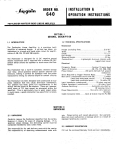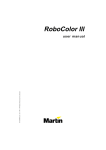Download Martin DMX Switch Pack User manual
Transcript
516-II DMX to 0-10 V Converter user manual ©1999 Martin Professional A/S, Denmark. All rights reserved. No part of this manual may be reproduced, in any form or by any means, without permission in writing from Martin Professional A/S, Denmark. Printed in Denmark. P/N 35000060, Rev. B Thank you for selecting the Martin 516-II DMX to 0-10 V Converter. This device converts the digital input from Martin and DMX protocol controllers to 0 - 10 V output for use with analog lighting fixtures and other devices. SAFETY The 516-II DMX to 0-10 V Converter is not for household use. For safe operation, read this manual before use and follow the safety precautions listed below. If you have questions about how to operate the controller safely, please contact your Martin distributor or dealer. • Disconnect the device from AC power before removing fuses or any part, and when not in use. • Always ground (earth) the device electrically. • Use only a source of AC power that complies with local building and electrical codes and has both overload and ground-fault protection. • • Do not expose the converter to rain or moisture. Never attempt to bypass fuses. Always replace defective fuses with ones of the specified type and rating. • Refer any service operation not described in this manual to a qualified technician. • 3 Do not modify the converter or install other than genuine Martin parts. Safety SETUP Unpacki ng The 516-II DMX to 0-10 V Converter comes with the following items. Please check the contents and verify that nothing is missing or damaged. • 516-II DMX to 0-10 V Converter • 5 meter 3-pin XLR data cable • this user manual Operati ng modes OPERATING MODE OPTIONS The 516-II DMX to 0-10 V Converter has 2 DMX modes and 1 Martin mode. In DMX mode 1 the 516-II DMX to 0-10 V Converter performs as an analog dimmer, converting 8-bit digital levels to voltages between 0 an 10 V. The converter requires 16 DMX channels - 1 per output - in this mode. In DMX mode 2 the 516-II DMX to 0-10 V Converter performs as a switch pack, toggling devices on and off, by converting DMX signals to 0 or 10 V. The converter requires just 2 DMX channels in mode 2 - each bit controls one output channel. In Martin mode the 516-II DMX to 0-10 V Converter performs as an analog dimmer, as in DMX mode 1, but is for use with Martin RS-485 controllers such as the 3032 and the 2308. The converter requires 1 Martin channel. DMX MODE SETUP The converter automatically switches to the selected DMX mode when used with DMX controllers. The factory default is DMX mode 1, the dimmer mode. To change DMX mode, 1 Disconnect the converter from power. Remove the top cover, which is secured by 1 screw on each end and 3 screws on the back. 2 Locate the jumper at PL113 on the small circuit board. 3 To select DMX mode 2, place the jumper on pins 1 and 2. Pin 1 is marked and is closest to the front panel. To select DMX mode 1, remove the jumper and store it by placing on pin 1 only. 4 Replace the top cover before applying power. 4 Setup MARTIN MODE SETUP The converter automatically switches to Martin mode when used with Martin protocol controllers. You may wish to swap the polarity of the serial data link connectors as described below so they have the same pin-out as the controller. XLR pi n- out The converter’s serial data link sockets are factory set to the DMX pin-out. For use with Martin protocol controllers, you can either switch the pin-out or use a phase-reversing cable between the controller and the converter. 1 Disconnect the converter from power. Remove the top cover, which is secured by 1 screw on each end and 3 screws on the back. 2 Locate the jumpers at PL112 on the small circuit board. 3 Position the jumpers as shown below for the desired pin-out. - 2 + Martin pin-out 3 3 + 2 4 Replace the top cover before applying power. DMX pin-out AC power Warning! For protection from electric shock, the converter must be grounded (earthed). The AC mains supply shall have overload and ground-fault protection. CHECK VOLTAGE SETTING Before use verify that the converter’s power supply is correctly set for the local AC voltage. • Locate the 115/230 V selector switch on the back. Select the voltage that most closely matches your AC supply. INSTALL A PLUG ON THE MAINS LEAD The converter’s mains lead must be fitted with a grounding-type cord cap that fits your power distribution cable or outlet. Consult a qualified electrician if you have any doubts about proper installation. 5 Setup • Following the cord cap manufacturer’s instructions, connect the yellow and green wire to ground (earth), the brown wire to live, and the blue wire to neutral. The table below shows some pin identification schemes. Wire Pin Marking Screw color brown live “L” yellow or brass blue neutral “N” silver yellow/green ground green Placement The 516-II DMX to 0-10 V Converter fits into a 2U 19" rack mount. Alternatively, you can place the converter on its rubber feet. Analog devi ce connect ion The 516-II DMX to 0-10 V Converter has 16 outputs for connecting 0-10 V analog devices. Each output is connected to both a 5-pin DIN socket and the 25pin D-SUB socket: use the connector that fits your equipment. Devices may be connected in parallel, using both types of connectors, for paired control of up to 32 devices. The pin number of each output is shown on the rear panel. Connections can be tested without a controller by setting all pins on the converter’s DIP-switch to the off position and then applying power to the converter and the devices. The 516-II DMX to 0-10 V Converter applies 10 volts to each output in a chase sequence. Cont roller connect ion The converters’s serial data link sockets are wired pin 1 to ground, pin 2 to signal - (cold), and pin 3 to signal + (hot). They are compatible with DMX devices. For compatibility with Martin RS-485 devices, pins 2 and 3 can be swapped. See “XLR pin-out” on page 5. 1 For DMX operation, connect a data cable (included) to the controller’s data output. If controller has a 5-pin output, use a 5-pin male to 3-pin female adaptor cable (P/N 11820005). 2 For Martin operation, either (1) connect a phase-reversing cable (P/N 11820006) to the controller’s data output, or (2) connect a regular cable and swap the polarity of the converter’s XLR connectors. 3 Lead the data cable from the controller to the 516-II DMX to 0-10 V Converter. Plug the cable into the serial data link In socket. 4 Connect any additional converters or digitally-controlled fixtures output to input (daisy-chain). When connecting 2 fixtures with reversed polarity, insert 6 Setup a phase-reversing cable between them. Up to 32 devices may be connected on a serial link. 5 Terminate the link by inserting a male termination plug (P/N 91613017) into the data output of the last device. A termination plug is simply an XLR connector with a 120 ohm, 0.25 W resistor soldered across pins 2 and 3. Male Termination Plug Male XLR 1 2 3 120 P/N 91613017 5-pin to 3-pin Adaptor 3-pin to 5-pin Adaptor Male Female Male Female Male Female 1 2 3 4 5 1 2 3 1 2 3 1 2 3 4 5 1 2 3 1 2 3 P/N 11820005 3-pin to 3-pin Phase-Reversing Adaptor P/N 11820004 P/N 11820006 Address select ion A control address must be set using the DIP-switch on the rear panel. The control address, also known as the start channel, is the first channel used to receive instructions from the controller. Each converter must be assigned its own address and non-overlapping control channels for individual control. The 516-II DMX to 0-10 V Converter uses 2 or 16 DMX channels, depending on mode, or 1 Martin channel. 1 Disconnect the converter from AC power. 2 Select an address for the converter on your controller. The highest allowable address is 497 in DMX mode 1, 511 in DMX mode 2, and 32 in Martin mode. 3 Look up the DIP-switch setting for the address on page 8. 4 Set pins 1 through 10 to the ON (1) or OFF (0) position as listed in the table. 7 Setup DIP-SWITCH ADDRESS TABLE Find the address in the table below. Read the settings for pins 1 - 5 to the left and read the settings for pins 6 - 10 above the address. “0” means OFF and “1” means ON. Pin 10 is always off. DIP-Switch Setting #1 0 1 0 1 0 1 0 1 0 1 0 1 0 1 0 1 0 1 0 1 0 1 0 1 0 1 0 1 0 1 0 1 8 0 = OFF 1 = ON #2 #3 #4 0 0 0 0 0 0 1 0 0 1 0 0 0 1 0 0 1 0 1 1 0 1 1 0 0 0 1 0 0 1 1 0 1 1 0 1 0 1 1 0 1 1 1 1 1 1 1 1 0 0 0 0 0 0 1 0 0 1 0 0 0 1 0 0 1 0 1 1 0 1 1 0 0 0 1 0 0 1 1 0 1 1 0 1 0 1 1 0 1 1 1 1 1 1 1 1 #5 0 0 0 0 0 0 0 0 0 0 0 0 0 0 0 0 1 1 1 1 1 1 1 1 1 1 1 1 1 1 1 1 #10 #9 #8 #7 #6 0 0 0 0 0 0 0 0 0 1 0 0 0 1 0 0 0 0 1 1 0 0 1 0 0 0 0 1 0 1 0 0 1 1 0 0 0 1 1 1 0 1 0 0 0 0 1 0 0 1 0 1 0 1 0 0 1 0 1 1 0 1 1 0 0 0 1 1 0 1 0 1 1 1 0 0 1 1 1 1 1 2 3 4 5 6 7 8 9 10 11 12 13 14 15 16 17 18 19 20 21 22 23 24 25 26 27 28 29 30 31 32 33 34 35 36 37 38 39 40 41 42 43 44 45 46 47 48 49 50 51 52 53 54 55 56 57 58 59 60 61 62 63 64 65 66 67 68 69 70 71 72 73 74 75 76 77 78 79 80 81 82 83 84 85 86 87 88 89 90 91 92 93 94 95 96 97 98 99 100 101 102 103 104 105 106 107 108 109 110 111 112 113 114 115 116 117 118 119 120 121 122 123 124 125 126 127 128 129 130 131 132 133 134 135 136 137 138 139 140 141 142 143 144 145 146 147 148 149 150 151 152 153 154 155 156 157 158 159 160 161 162 163 164 165 166 167 168 169 170 171 172 173 174 175 176 177 178 179 180 181 182 183 184 185 186 187 188 189 190 191 192 193 194 195 196 197 198 199 200 201 202 203 204 205 206 207 208 209 210 211 212 213 214 215 216 217 218 219 220 221 222 223 224 225 226 227 228 229 230 231 232 233 234 235 236 237 238 239 240 241 242 243 244 245 246 247 248 249 250 251 252 253 254 255 256 257 258 259 260 261 262 263 264 265 266 267 268 269 270 271 272 273 274 275 276 277 278 279 280 281 282 283 284 285 286 287 288 289 290 291 292 293 294 295 296 297 298 299 300 301 302 303 304 305 306 307 308 309 310 311 312 313 314 315 316 317 318 319 320 321 322 323 324 325 326 327 328 329 330 331 332 333 334 335 336 337 338 339 340 341 342 343 344 345 346 347 348 349 350 351 352 353 354 355 356 357 358 359 360 361 362 363 364 365 366 367 368 369 370 371 372 373 374 375 376 377 378 379 380 381 382 383 384 385 386 387 388 389 390 391 392 393 394 395 396 397 398 399 400 401 402 403 404 405 406 407 408 409 410 411 412 413 414 415 416 417 418 419 420 421 422 423 424 425 426 427 428 429 430 431 432 433 434 435 436 437 438 439 440 441 442 443 444 445 446 447 448 449 450 451 452 453 454 455 456 457 458 459 460 461 462 463 464 465 466 467 468 469 470 471 472 473 474 475 476 477 478 479 480 481 482 483 484 485 486 487 488 489 490 491 492 493 494 495 496 497 498 499 500 501 502 503 504 505 506 507 508 509 510 511 Setup OPERATION The 516-II DMX to 0-10 V Converter is ready to operate when • the DMX mode is selected, • the voltage setting (115/230 V) is correct, • a plug has been installed on the power cable and the power cable is plugged in, • the controller and analog devices are connected and plugged in, • the control address is set on the DIP-switch. Martin mode operat ion 1 Flip the power switch on the front panel of the converter to ON. Apply power to the controller and the analog devices. 2 Set levels for the analog devices as described in the controller user manual. DMX dimmer operat ion 1 Flip the power switch on the front panel of the converter to ON. Apply power to the controller and the analog devices. 2 Set levels for the analog devices by accessing the converter on the DMX controller and setting the corresponding channels between 0 and 255. The relationship between voltage and DMX level is shown below: values are approximate. 9 9ROWV 3 4 5 6 7 8 9 : '0; 3 58 83 :8 433 458 483 4:8 Operation ; 533 < 558 43 583 DMX swit ch pack operat ion 1 Turn on the converter, controller, and analog devices. 2 Toggle devices 1 - 8 on/off by setting channel 1 as shown below. For example, to turn devices 1, 2, 3, 4 on and devices 5, 6, 7, 8 off, set channel 1 to 240. 3 Similarly, use channel 2 to control devices 9 - 16. DMX Mode 2 Channel 1 • = On 4 5 6 7 ; : 9 8 • • • • • • • • • • • • • • • • • • • • • • • • • • • • • DMX Mode 2 Channel 2 • = On < 43 44 45 • • • • • • • • • • • • • • • 10 • • • • • • • • • • • • • • • • • • • • • • 3 49 65 7; 97 ;3 <9 445 45; 477 493 4:9 4<5 53; 557 573 • • • • 49 48 47 46 4 4: 66 7< 98 ;4 <: 446 45< 478 494 4:: 4<6 53< 558 574 5 4; 67 83 99 ;5 <; 447 463 479 495 4:; 4<7 543 559 575 6 4< 68 84 9: ;6 << 448 464 47: 496 4:< 4<8 544 55: 576 • • • • 7 53 68 85 9; ;7 433 449 465 47; 497 4;3 4<9 545 55; 577 4 4: 66 7< 98 ;4 <: 446 45< 478 494 4:: 4<6 53< 558 574 5 4; 67 83 99 ;5 <; 447 463 479 495 4:; 4<7 543 559 575 6 4< 68 84 9: ;6 << 448 464 47: 496 4:< 4<8 544 55: 576 8 54 6: 86 9< ;8 434 44: 466 47< 498 4;4 4<: 546 55< 578 7 53 68 85 9; ;7 433 449 465 47; 497 4;3 4<9 545 55; 577 • 8 54 6: 86 9< ;8 434 44: 466 47< 498 4;4 4<: 546 55< 578 Operation • • • 9 55 6; 87 :3 ;9 435 44; 467 483 499 4;5 4<; 547 563 579 : 56 6< 88 :4 ;: 436 44< 468 484 49: 4;6 4<< 548 564 57: • • • • • • • 3 49 65 7; 97 ;3 <9 445 45; 477 493 4:9 4<5 53; 557 573 • • • 9 55 6; 87 :3 ;9 435 44; 467 483 499 4;5 4<; 547 563 579 : 56 6< 88 :4 ;: 436 44< 468 484 49: 4;6 4<< 548 564 57: • • • • • • • • • • • • • • • • • • • • ; 57 73 89 :5 ;; 437 453 469 485 49; 4;7 533 549 565 57; < 58 74 8: :6 ;< 438 454 46: 486 49< 4;8 534 54: 566 57< 43 59 75 8; :7 <3 439 455 46; 487 4:3 4;9 535 54; 567 583 44 5: 76 8< :8 <4 43: 456 46< 488 4:4 4;: 536 54< 568 584 45 5; 77 93 :9 <5 43; 457 473 489 4:5 4;; 537 553 569 585 46 5< 78 94 :: <6 43< 458 474 48: 4:6 4;< 538 554 56: 586 47 63 79 95 :; <7 443 459 475 48; 4:7 4<3 539 555 56; 587 48 64 7: 96 :< <8 444 45: 476 48< 4:8 4<4 53: 556 56< 588 • • • • • • • 48 64 7: 96 :< <8 444 45: 476 48< 4:8 4<4 53: 556 56< 588 • • • • • • • • • • • • • ; 57 73 89 :5 ;; 437 453 469 485 49; 4;7 533 549 565 57; < 58 74 8: :6 ;< 438 454 46: 486 49< 4;8 534 54: 566 57< 43 59 75 8; :7 <3 439 455 46; 487 4:3 4;9 535 54; 567 583 44 5: 76 8< :8 <4 43: 456 46< 488 4:4 4;: 536 54< 568 584 45 5; 77 93 :9 <5 43; 457 473 489 4:5 4;; 537 553 569 585 46 5< 78 94 :: <6 43< 458 474 48: 4:6 4;< 538 554 56: 586 47 63 79 95 :; <7 443 459 475 48; 4:7 4<3 539 555 56; 587 SPECIFICATIONS DIMENSIONS Length . . . . . . . . . . . . . . . . . . . . . . . . . . . . . . . . . . . . . . . . . . . . . . . . . . . . . 482 mm (19.0 in) Width. . . . . . . . . . . . . . . . . . . . . . . . . . . . . . . . . . . . . . . . . . . . . . . . . . . . . . . 125 mm (4.9 in) Height . . . . . . . . . . . . . . . . . . . . . . . . . . . . . . . . . . . . . . . . . . . . . . . . . . . . . . . 89 mm (3.5 in) Weight . . . . . . . . . . . . . . . . . . . . . . . . . . . . . . . . . . . . . . . . . . . . . . . . . . . . . . . . 2.8 kg (6.1 lb) ELECTRICAL Power supply settings . . . . . . . . . . . . . . . . . . . . . . . . . . . . . . . . .115/230 V, switch selectable AC frequency . . . . . . . . . . . . . . . . . . . . . . . . . . . . . . . . . . . . . . . . . . . . . . . . . . . . . 50 - 60 Hz Power consumption. . . . . . . . . . . . . . . . . . . . . . . . . . . . . . . . . . . . . . . . . . . . . . . . . . . . . 10 W Primary fuse . . . . . . . . . . . . . . . . . . . . . . . . . . . . . . . . . . . . . . . T 125 mA, 250 V, 5 x 20 mm Secondary fuse . . . . . . . . . . . . . . . . . . . . . . . . . . . . . . . . . . . . . . . . T 2 A, 250 V, 5 x 20 mm CONSTRUCTION Housing . . . . . . . . . . . . . . . . . . . . . . . . . . . . . . . . . . . . . . . . . . . . . . . . . . . . . . . . . . . . . . .steel Finish. . . . . . . . . . . . . . . . . . . . . . . . . . . . . . . . . . . . . . . . .black, electrostatic powder coating CONNECTIONS Serial data in . . . . . . . . . . . . . . . . . . . . . . . . . . . . . 3-pin XLR male, pins 2 and 3 switchable Serial data out . . . . . . . . . . . . . . . . . . . . . . . . . . 3-pin XLR female, pins 2 and 3 switchable Analog output . . . . . . . . . . . . . . . . . . . . . . . . . . . . . . . 5-pin DIN female, 25-pin DSUB male 11 Specifications